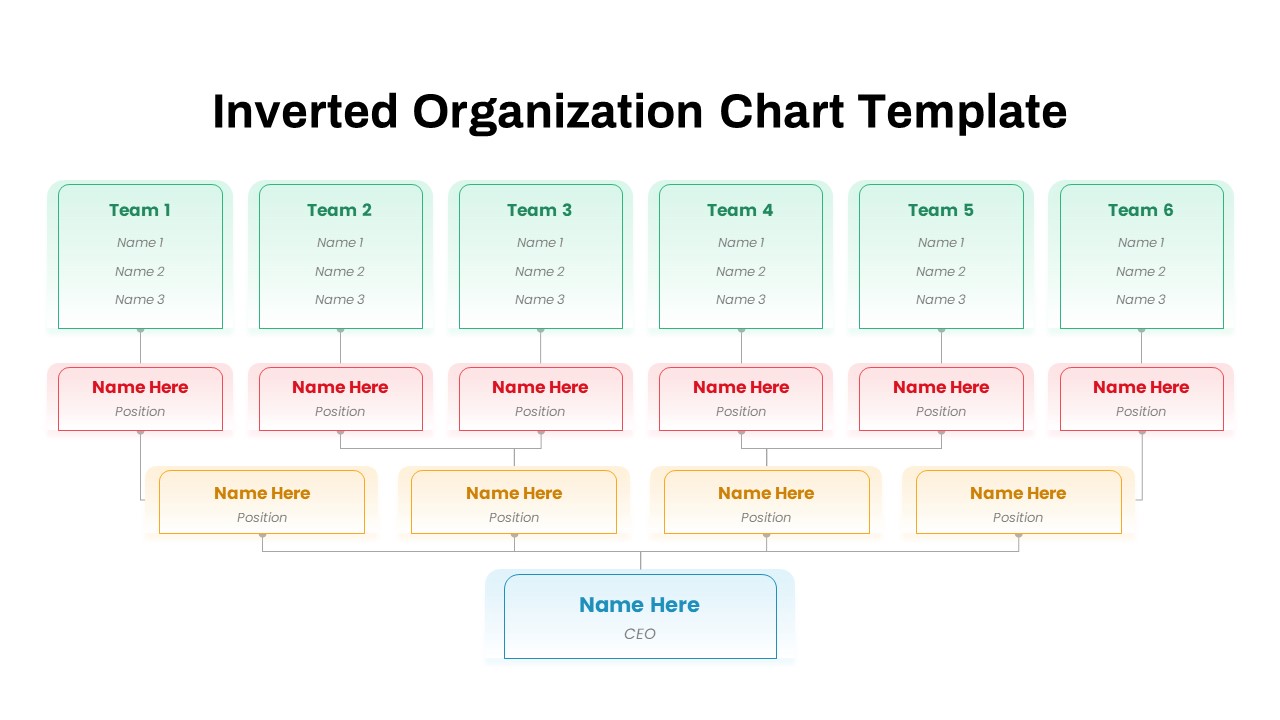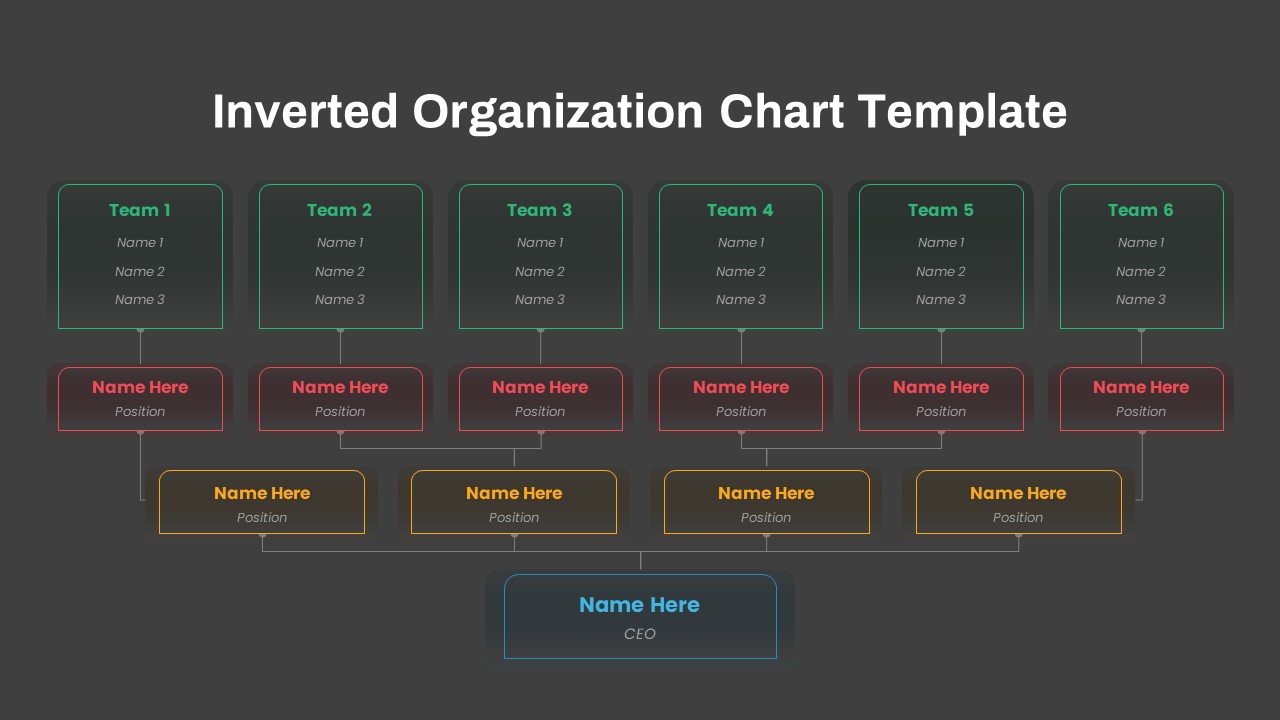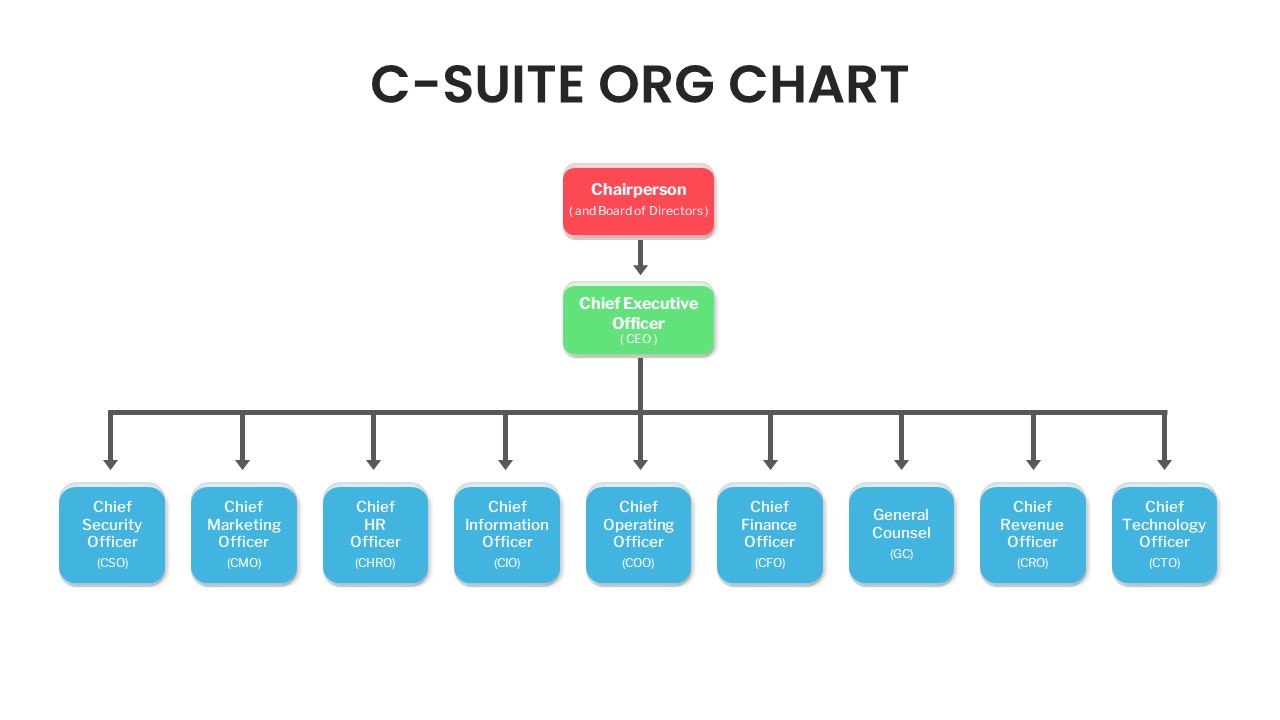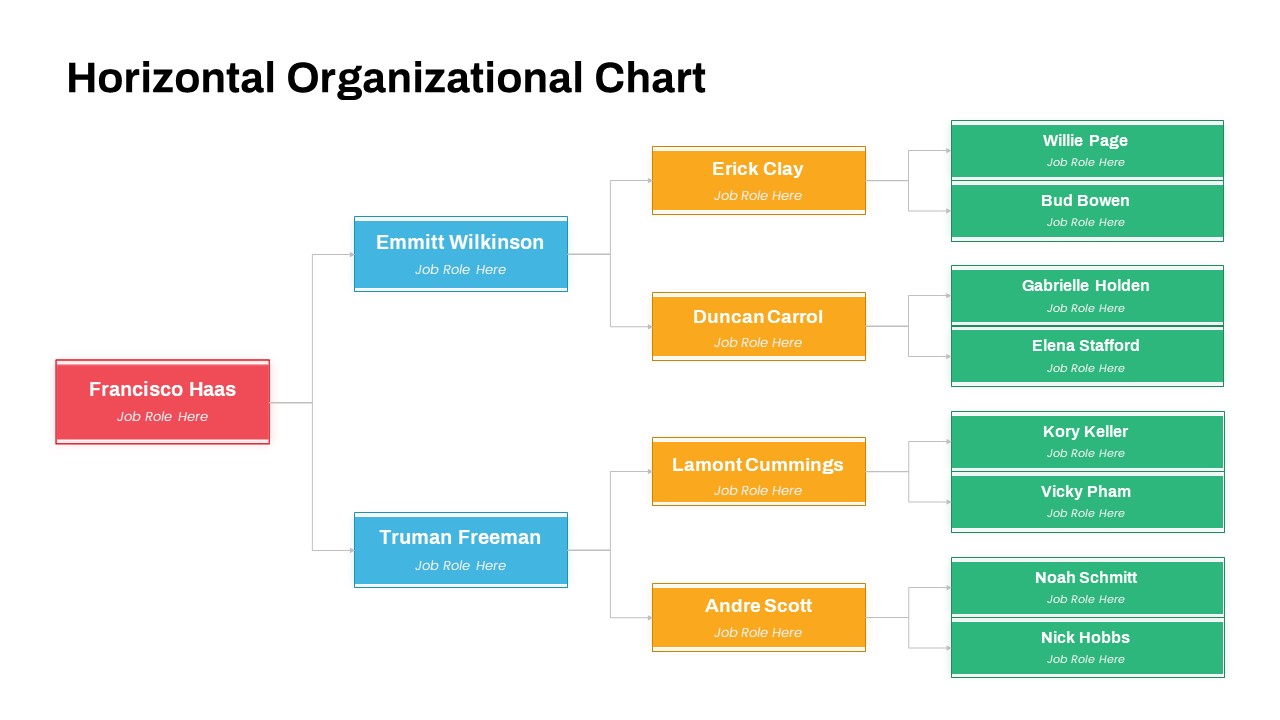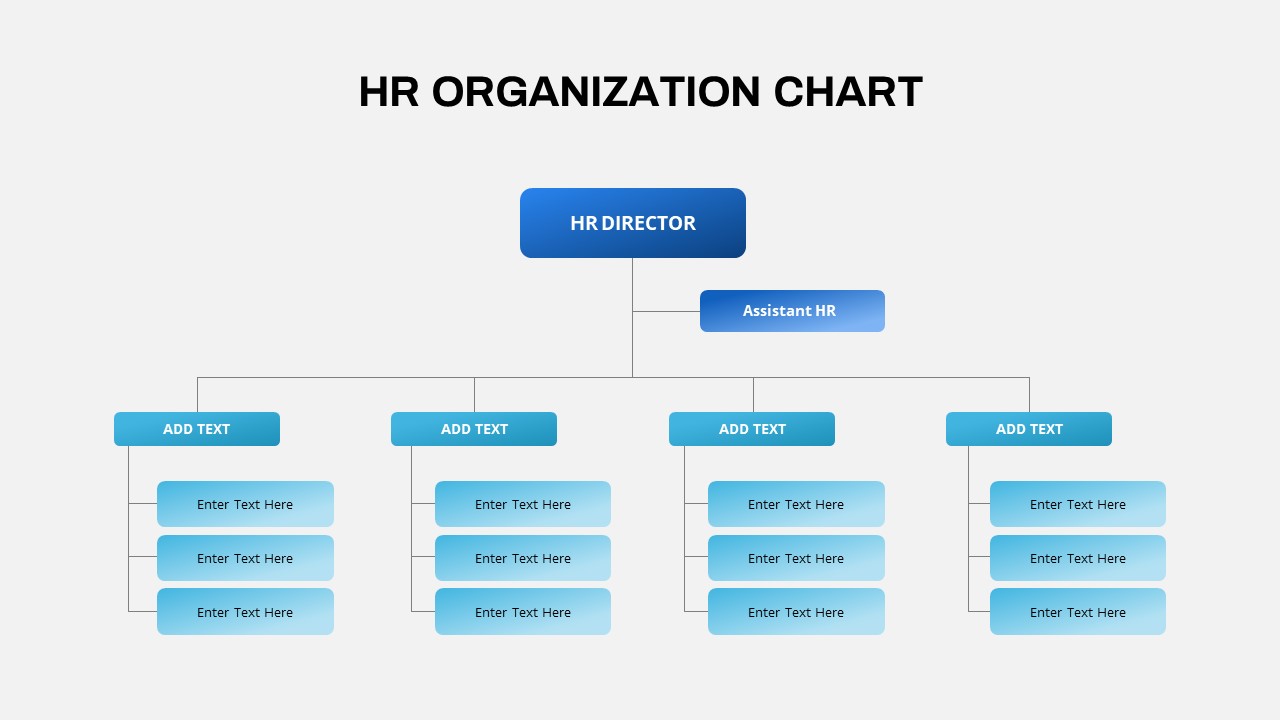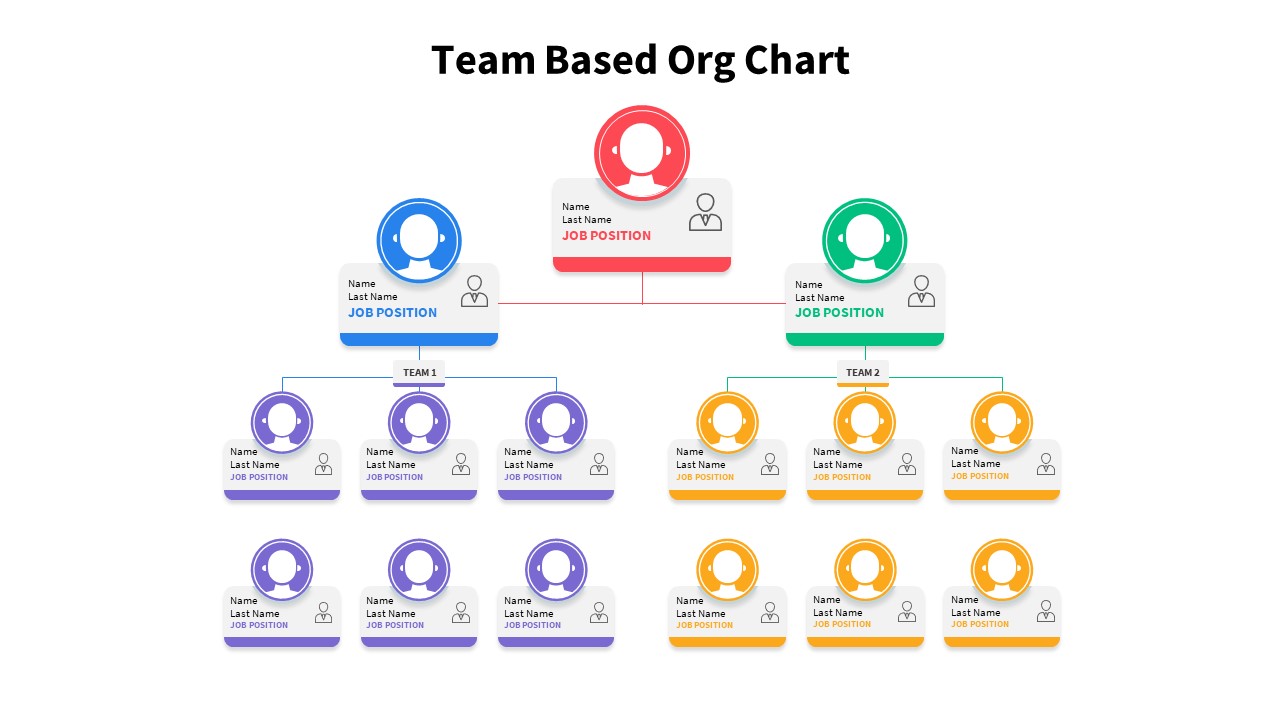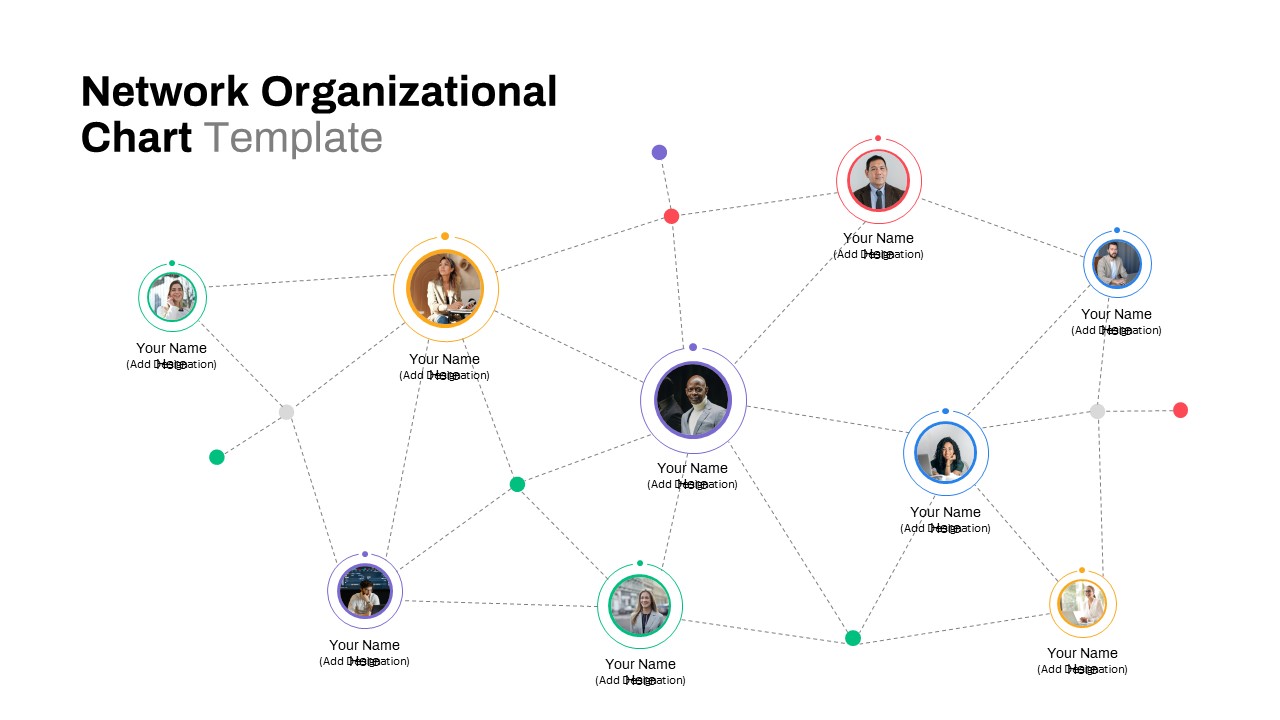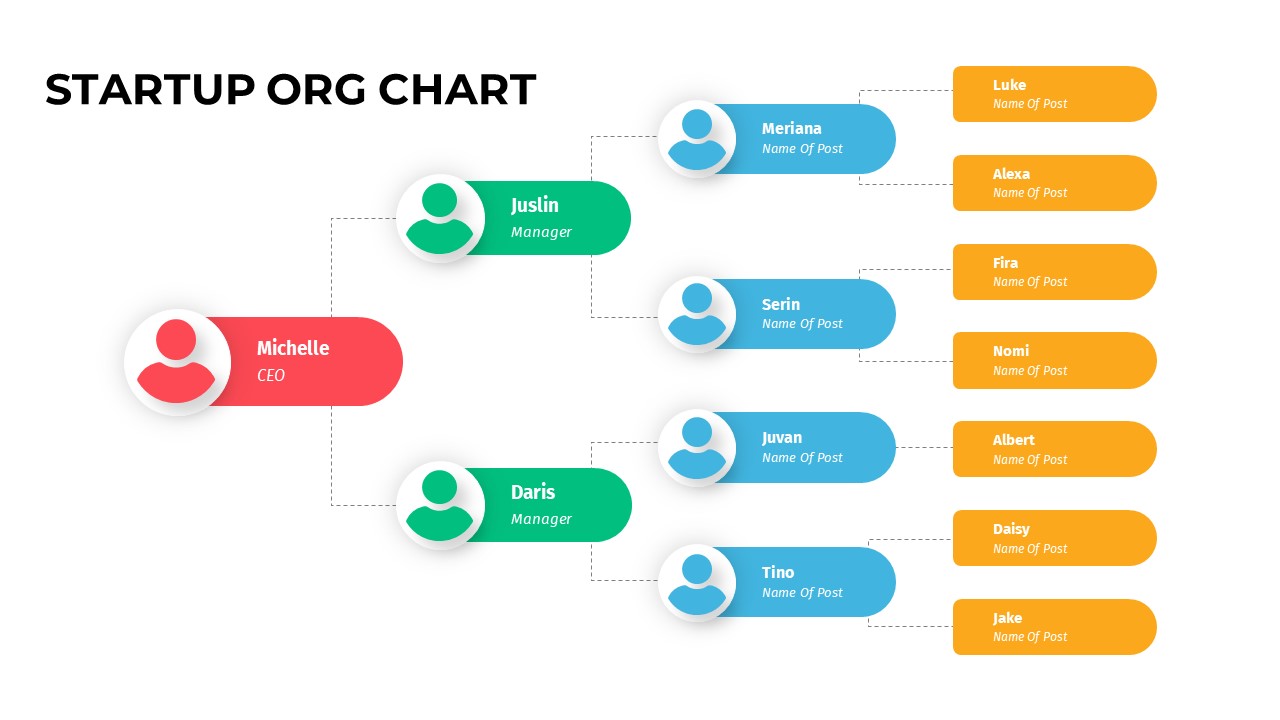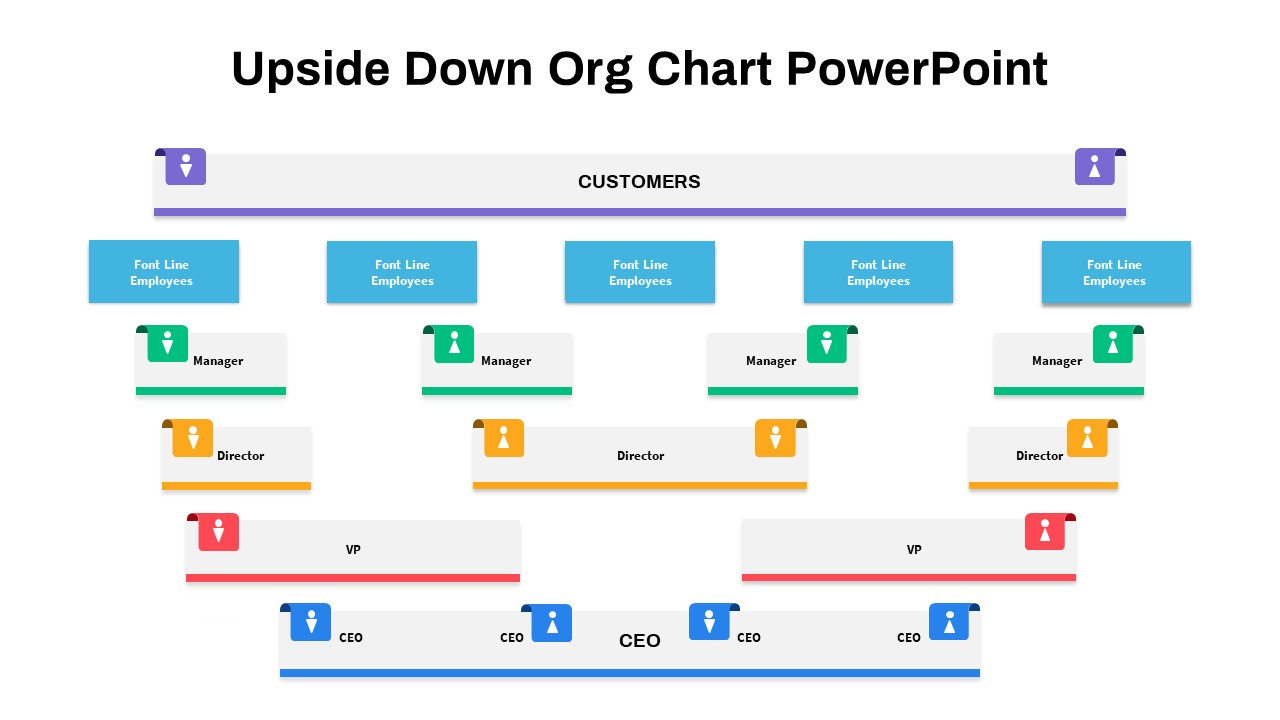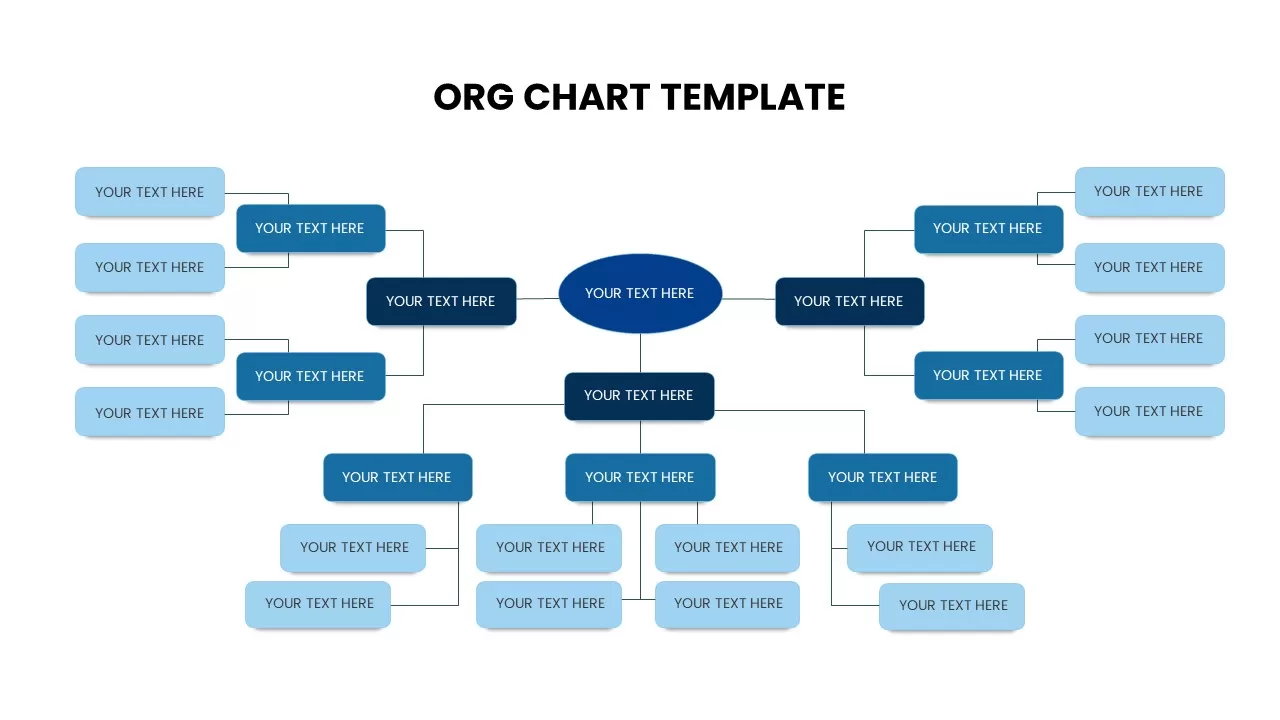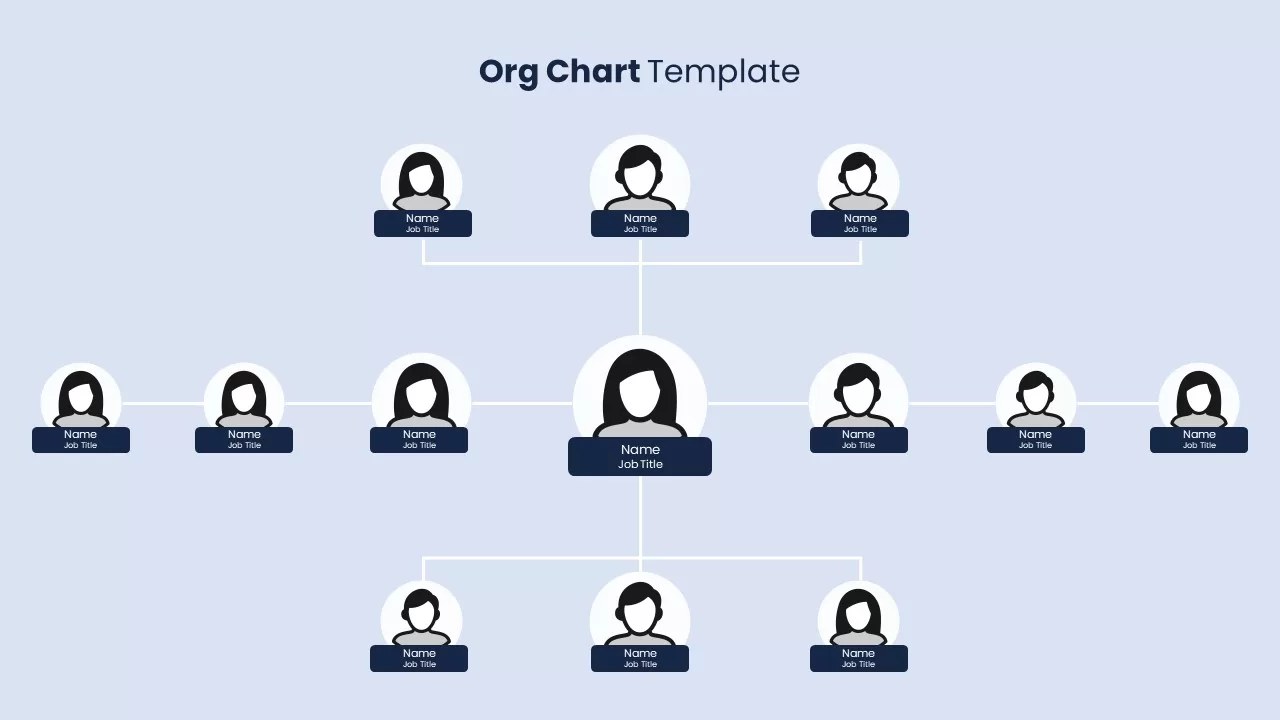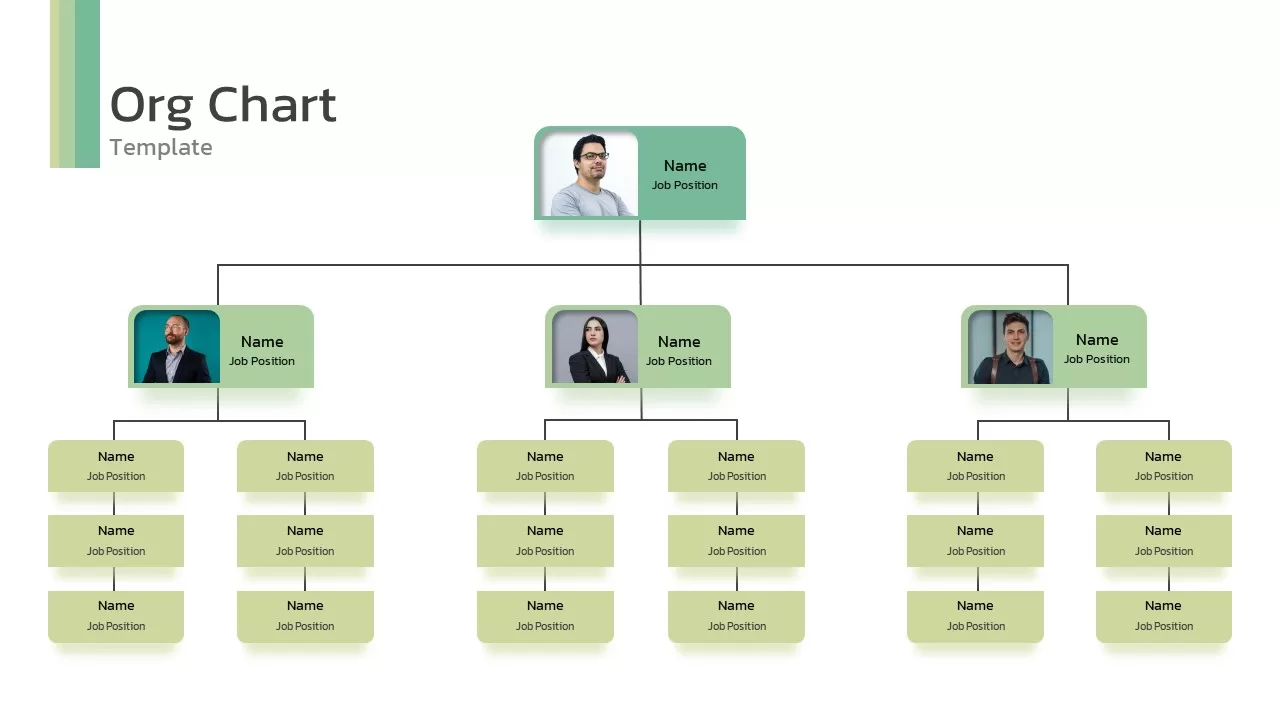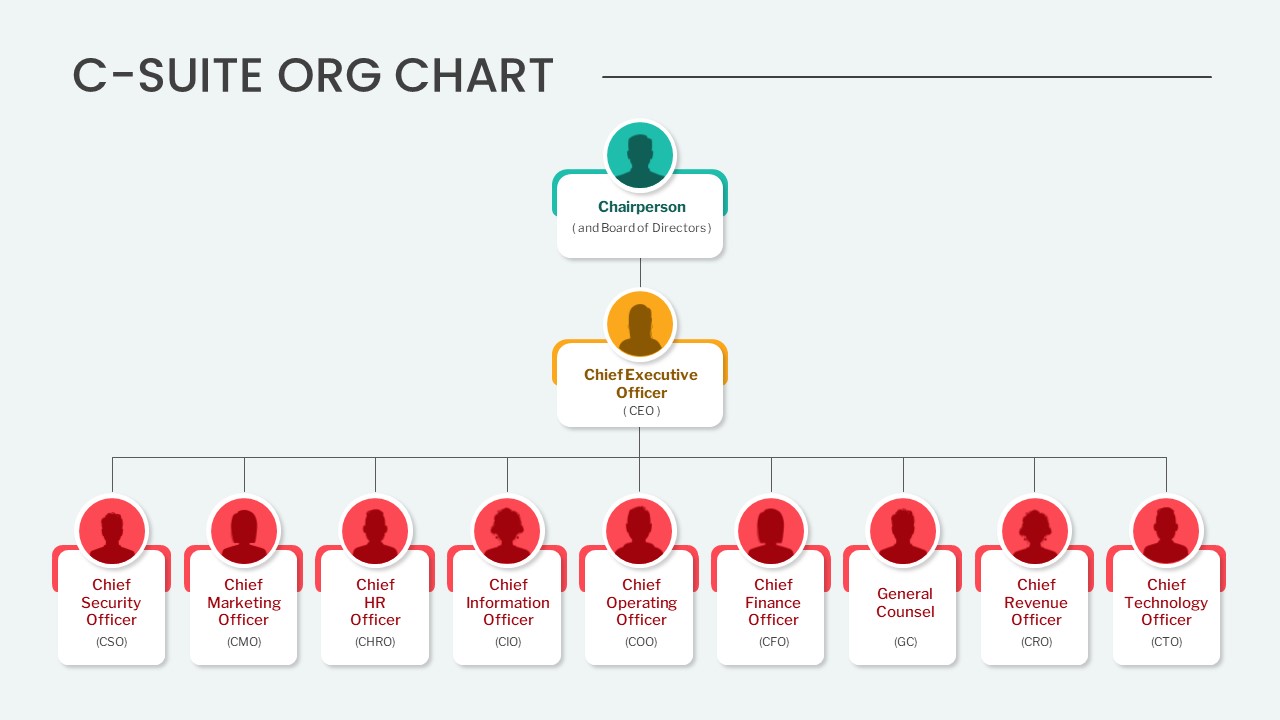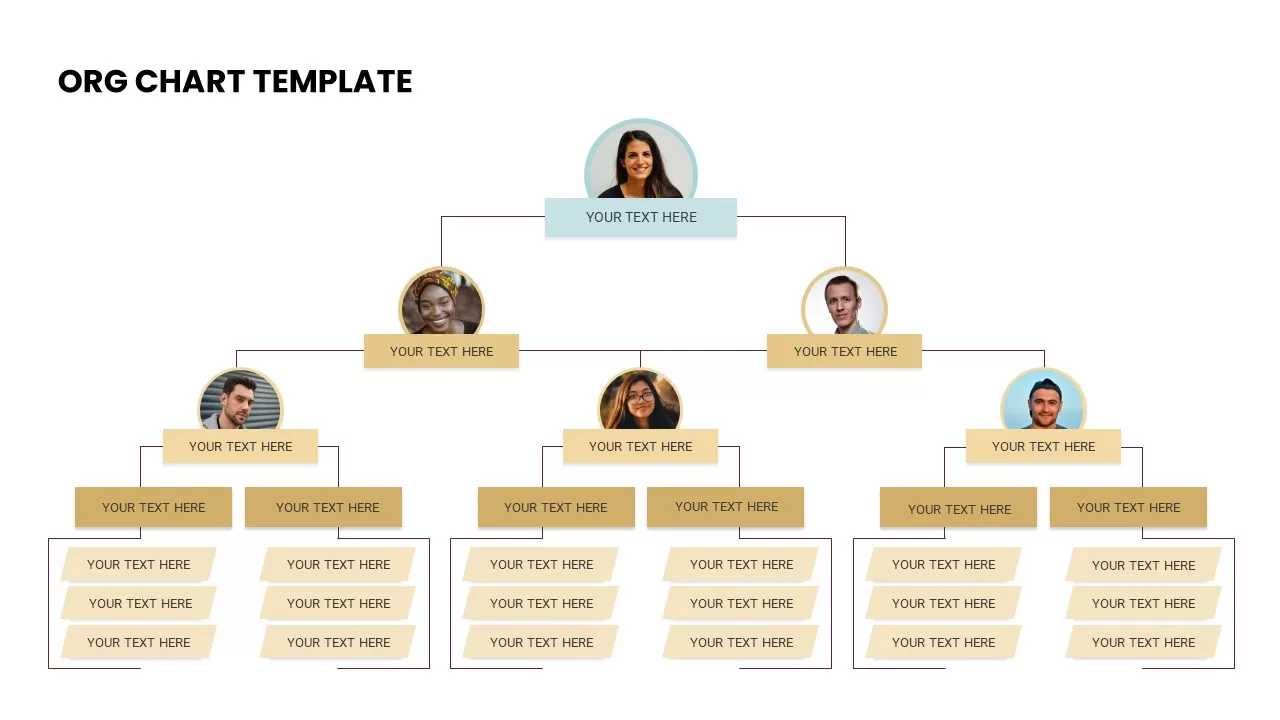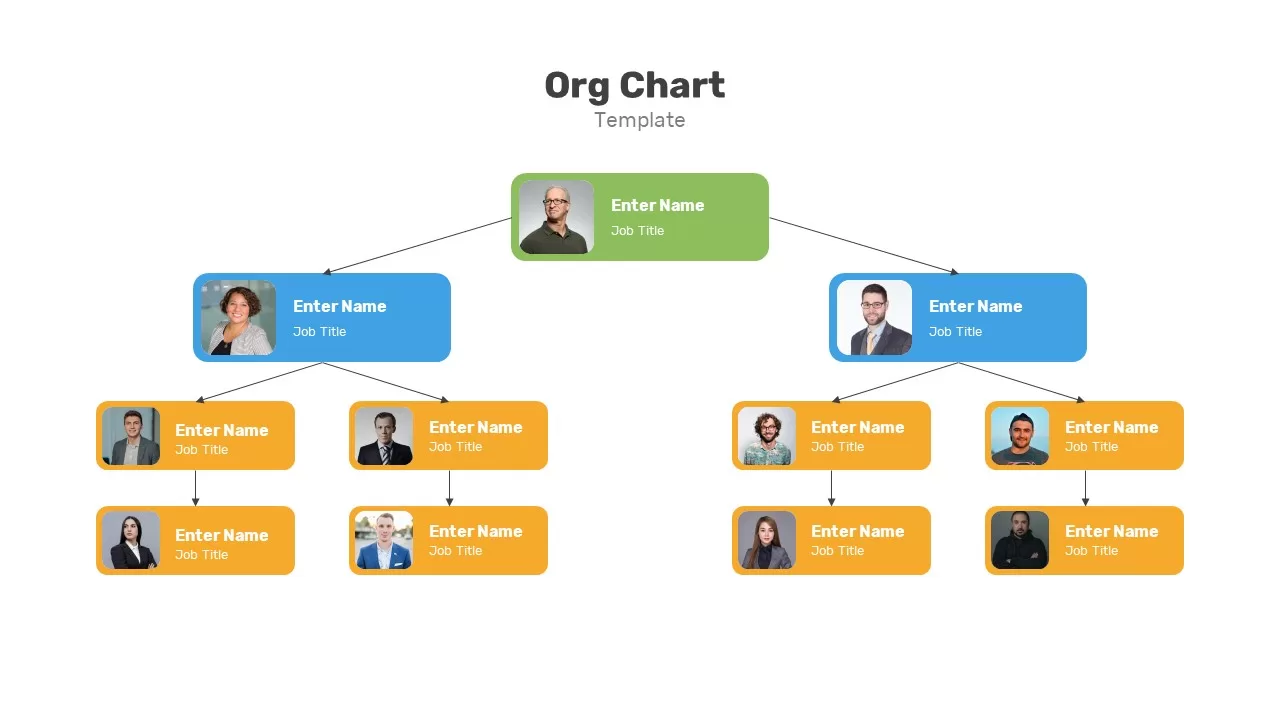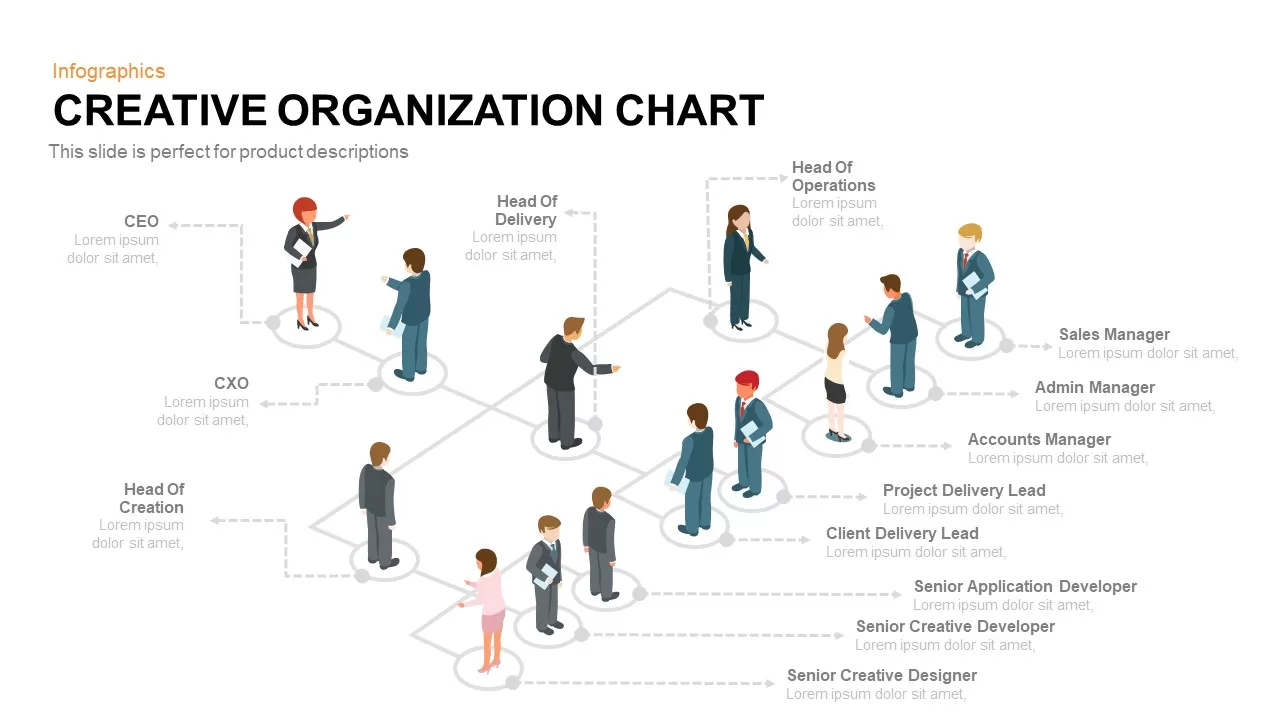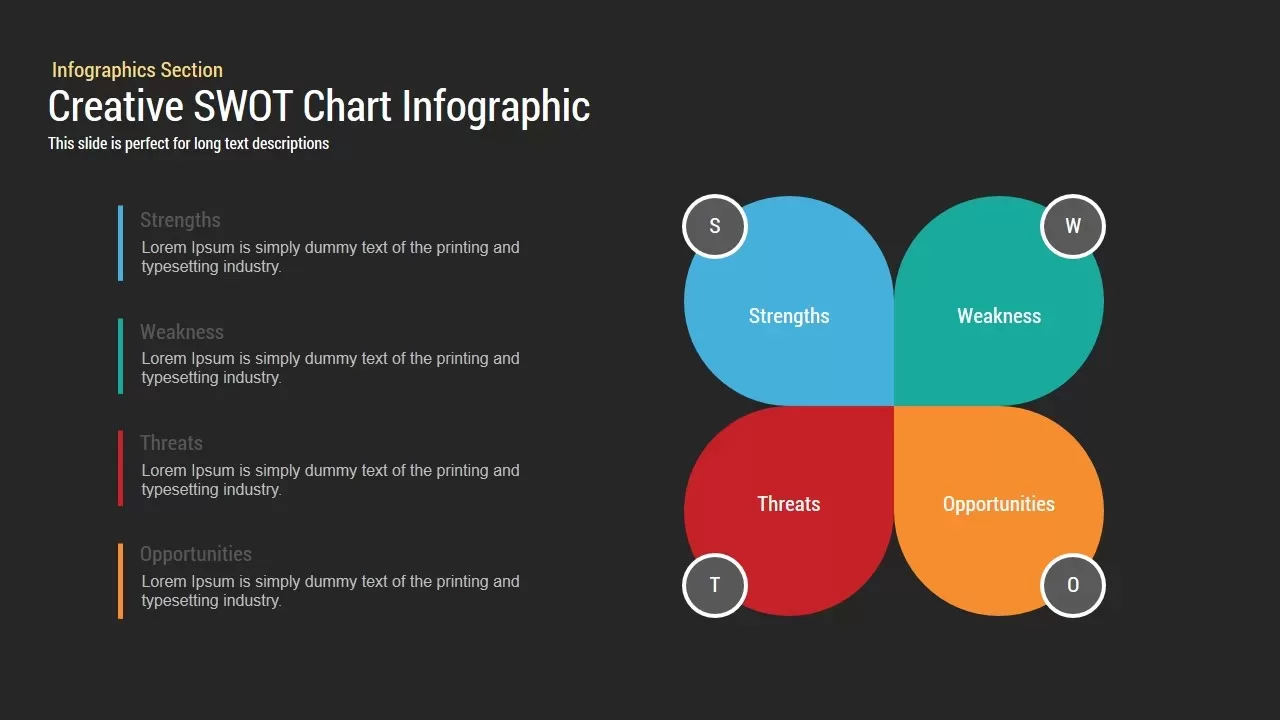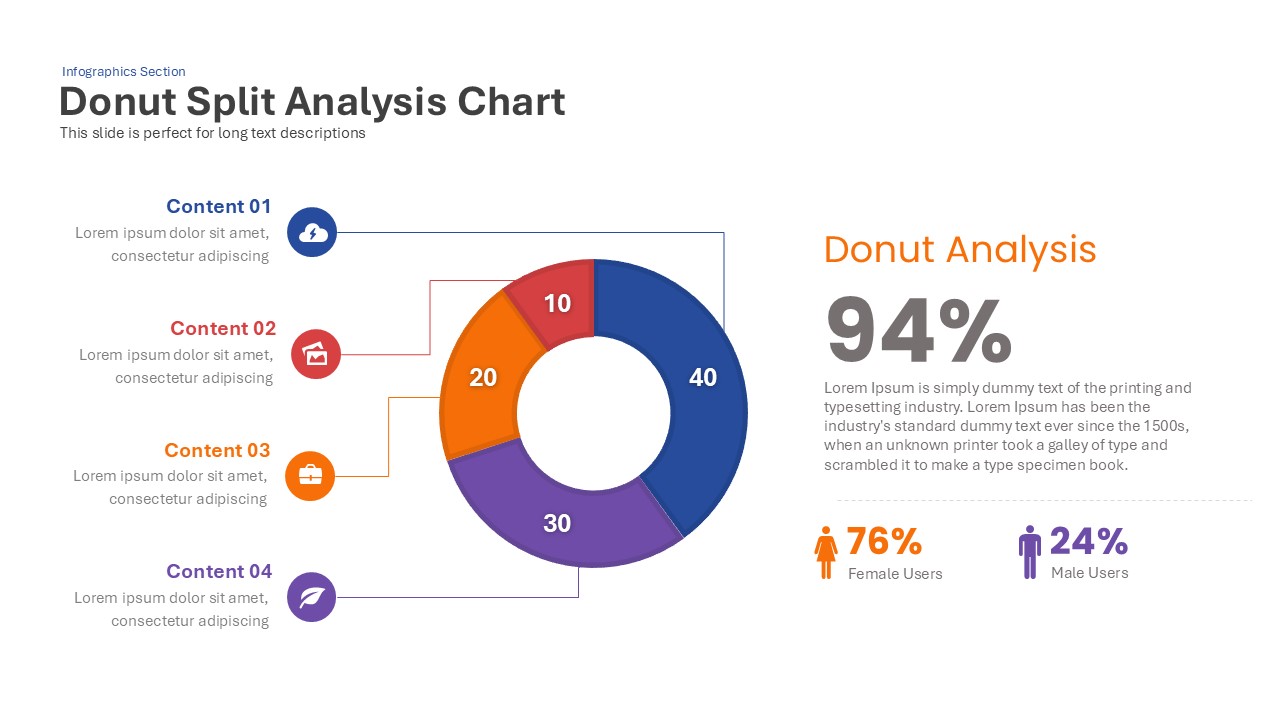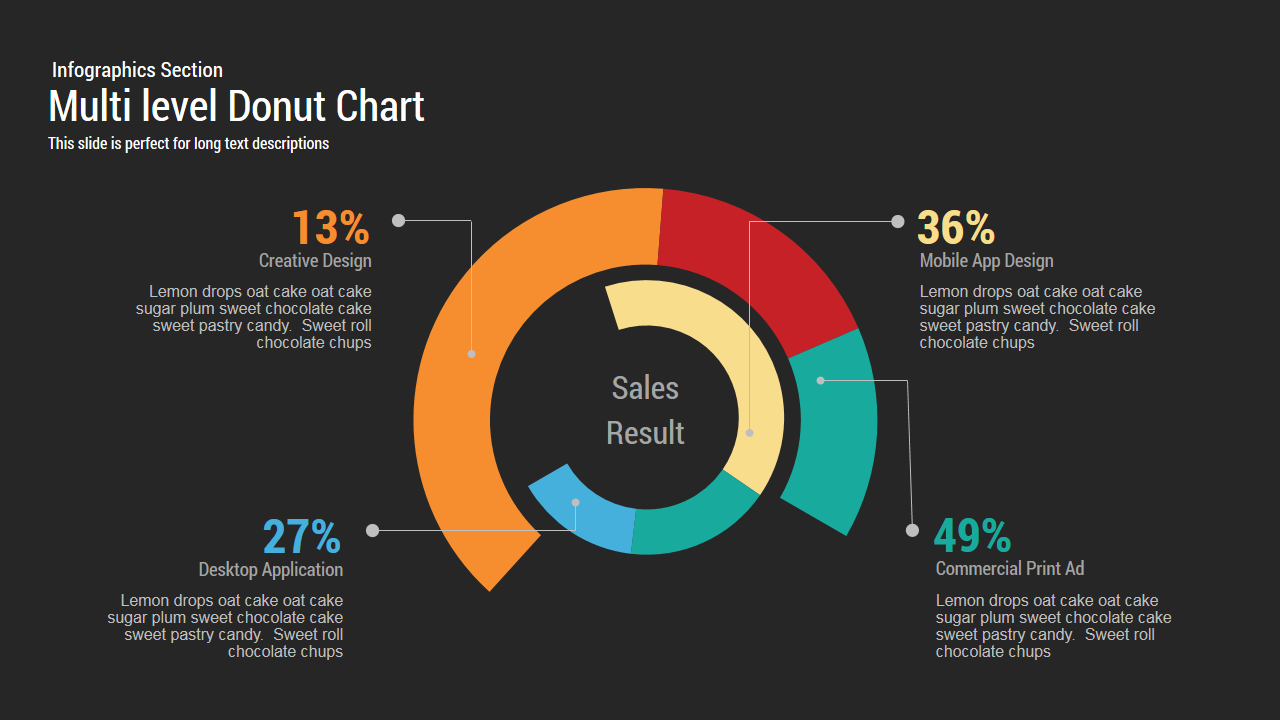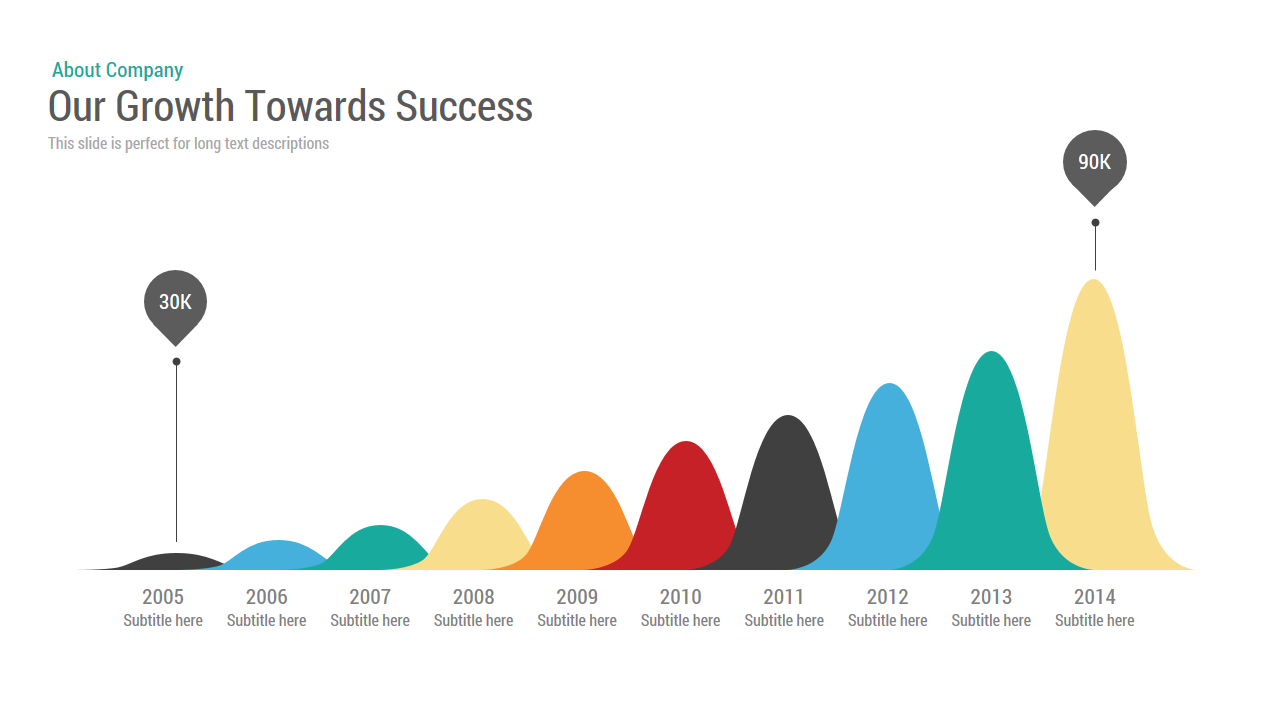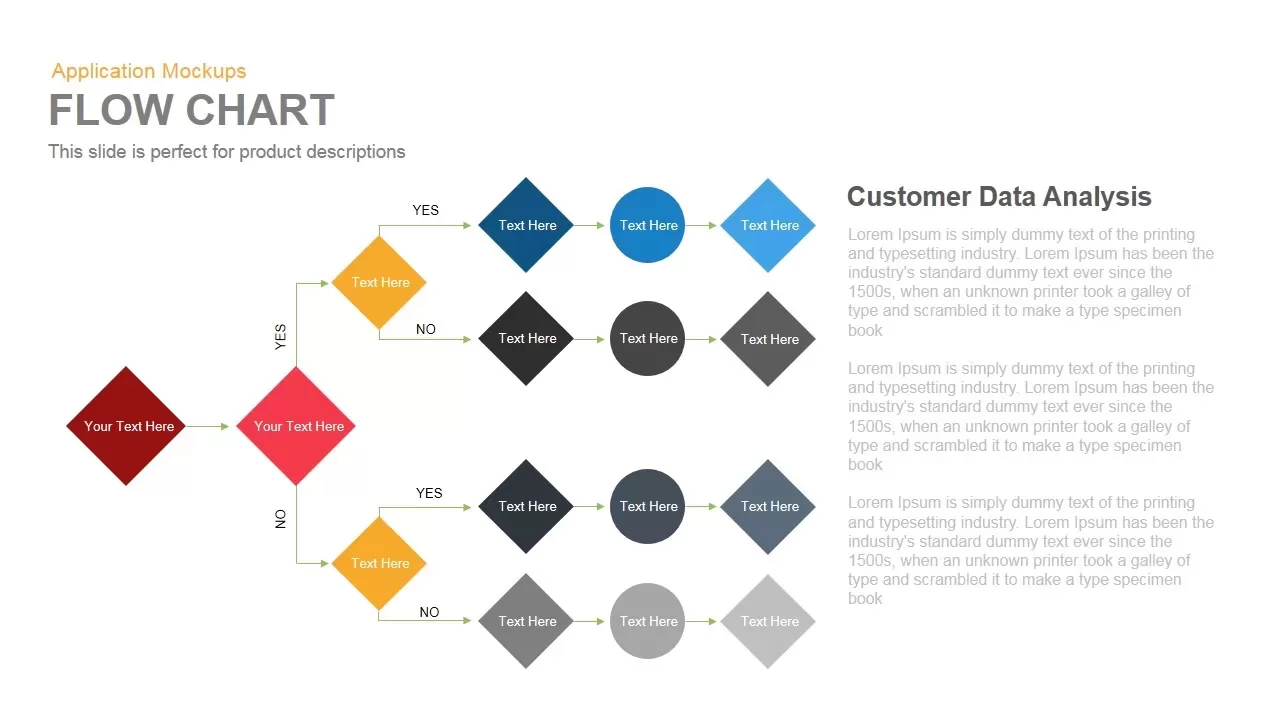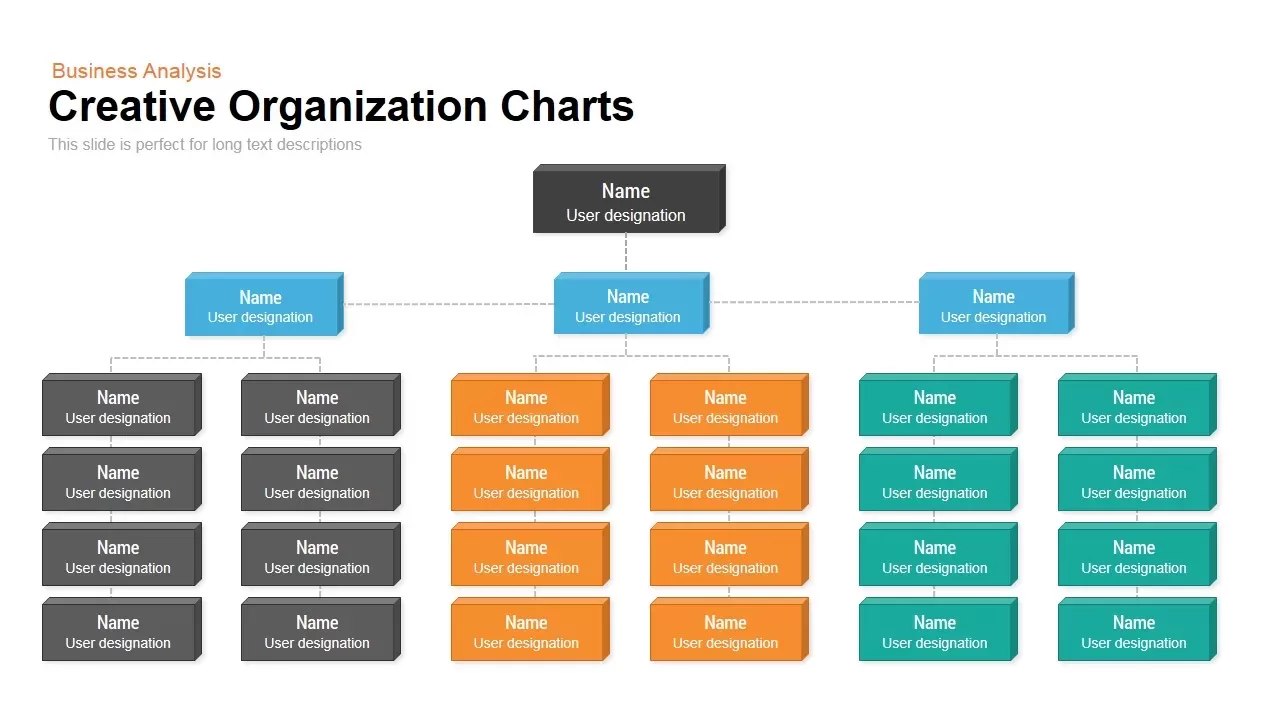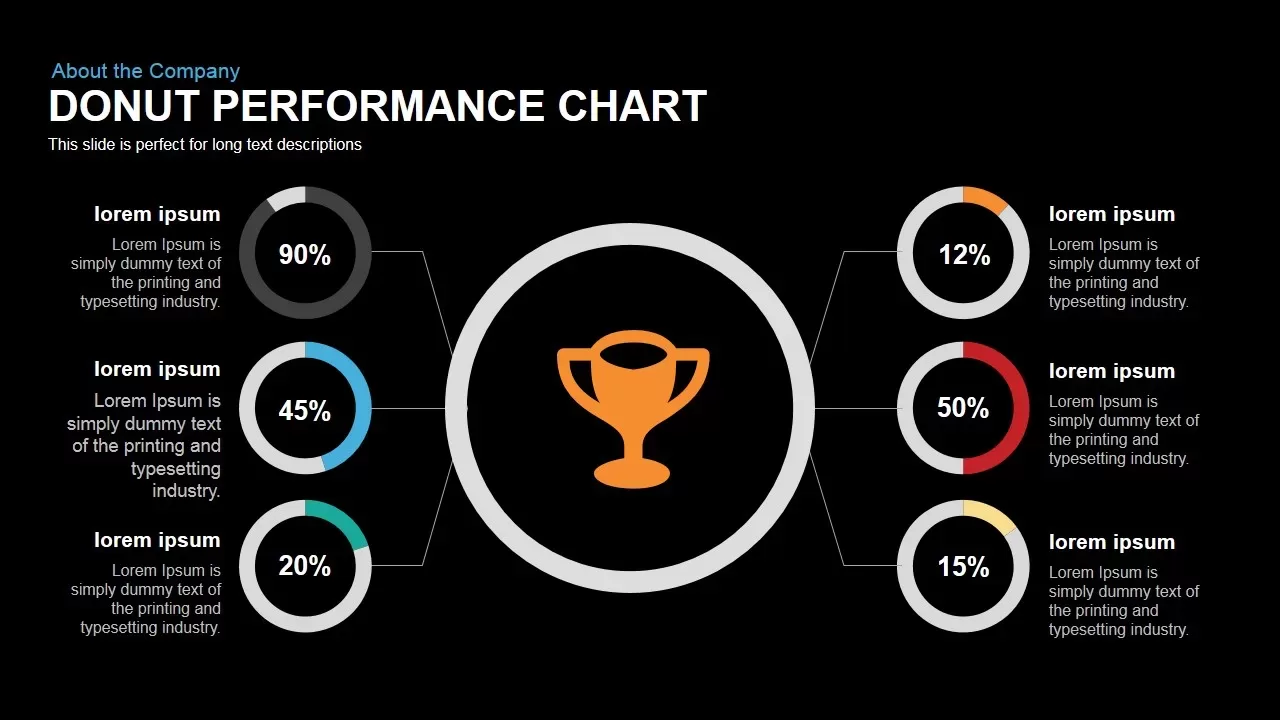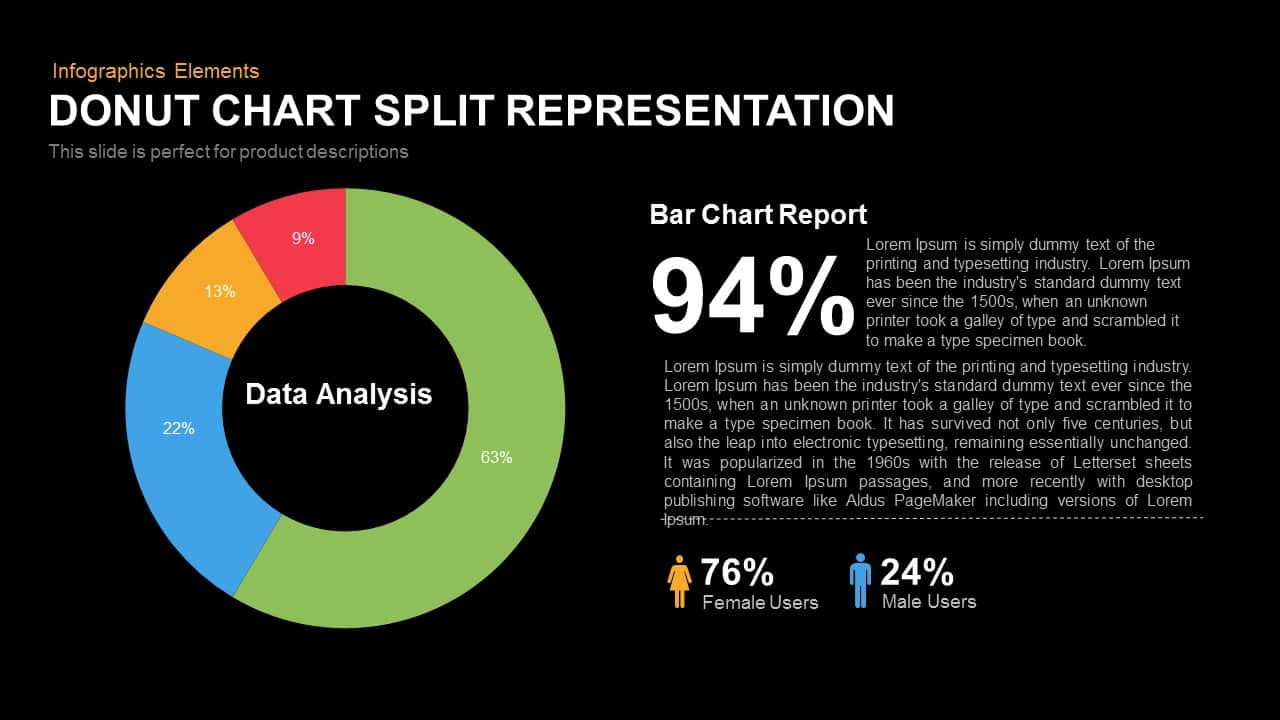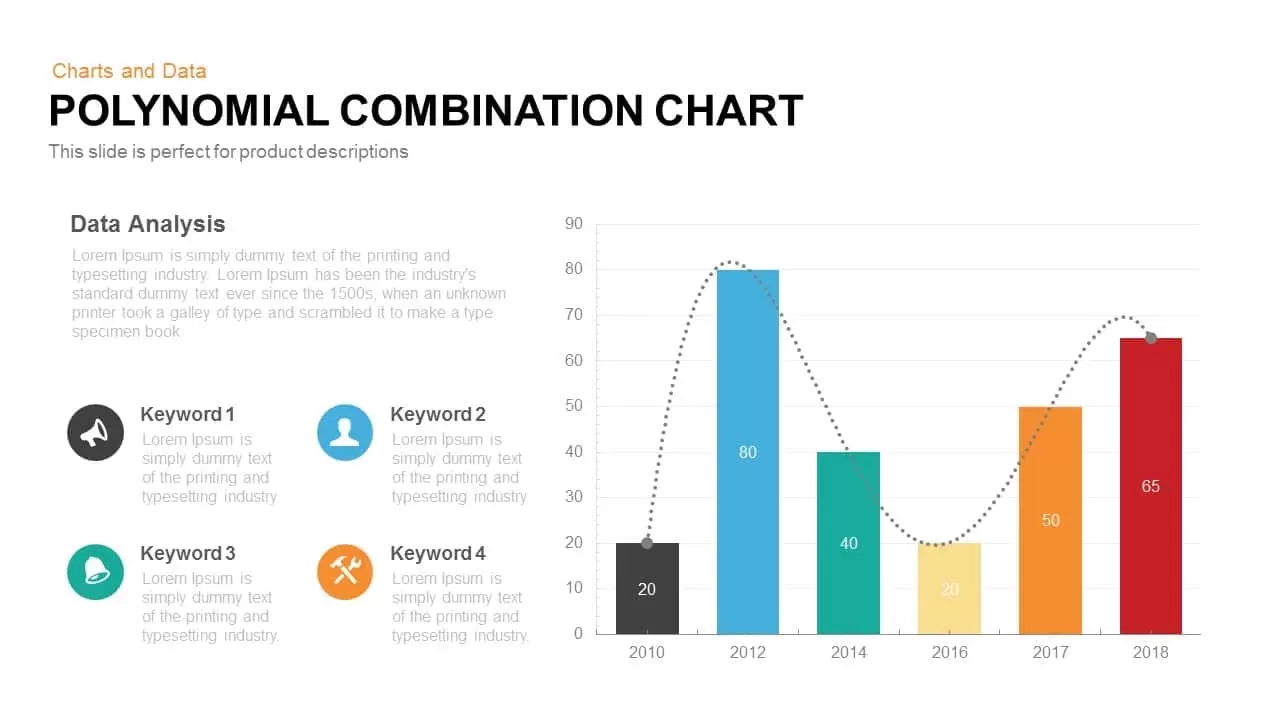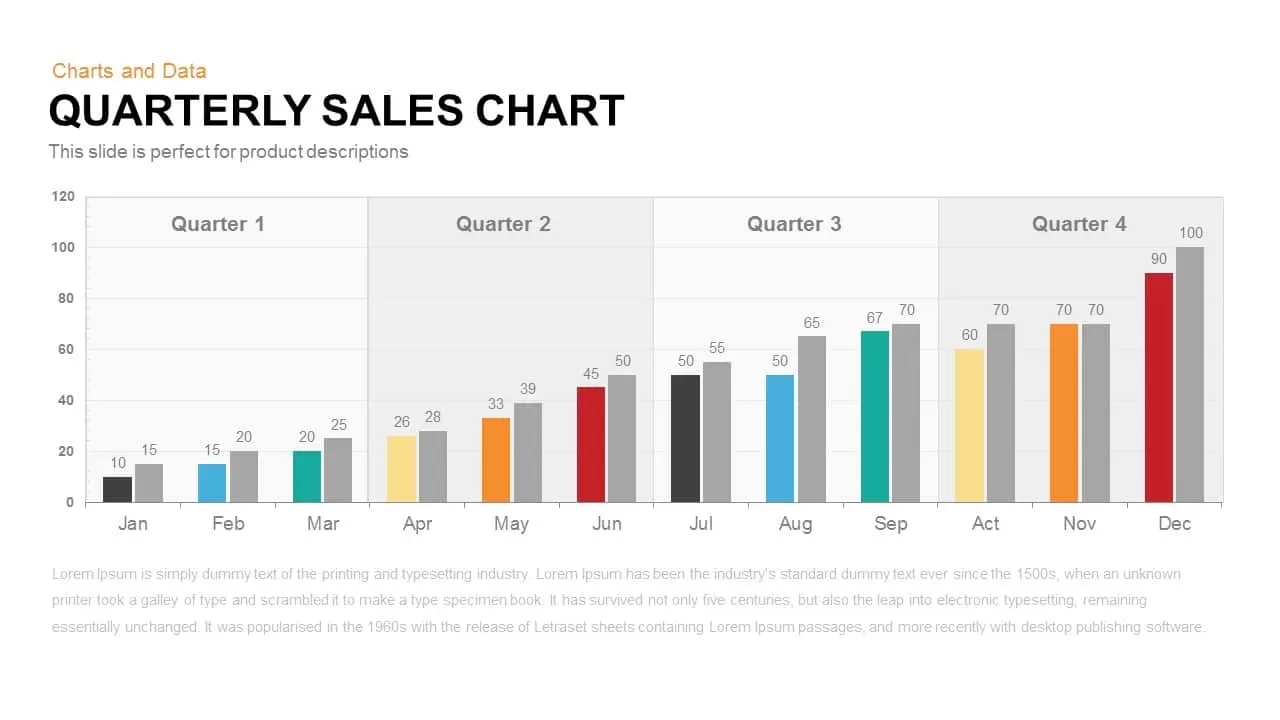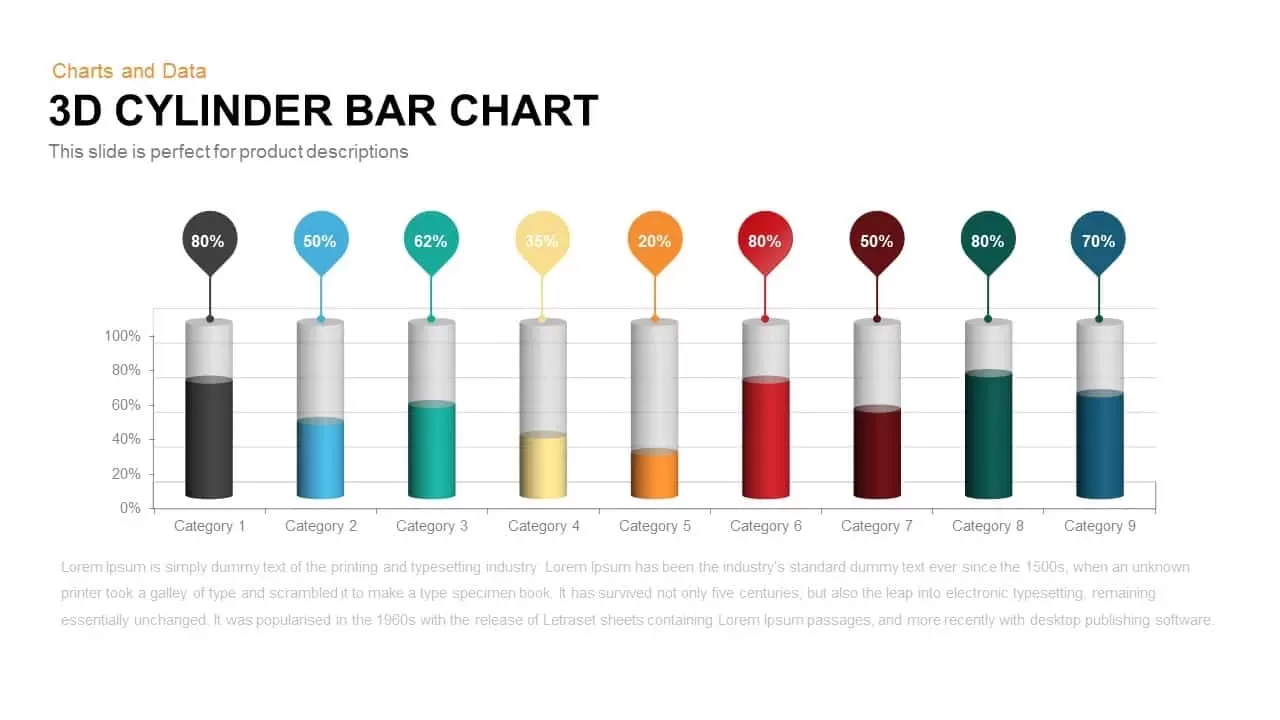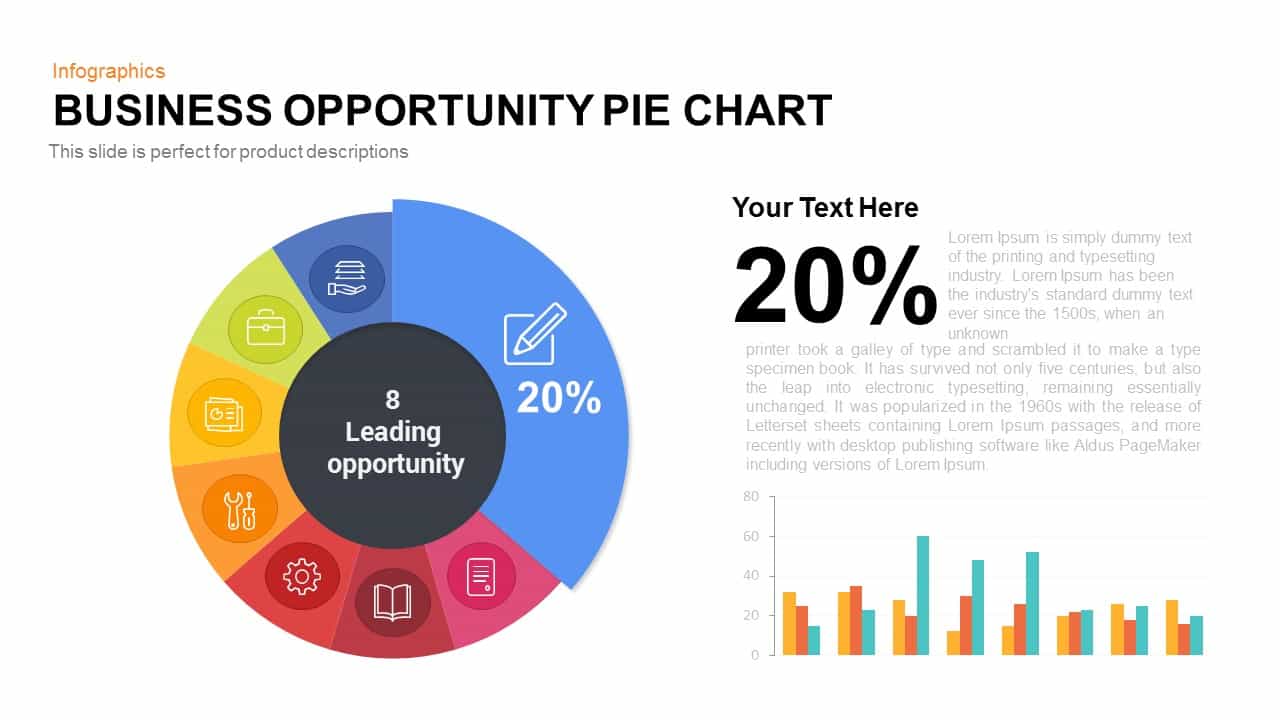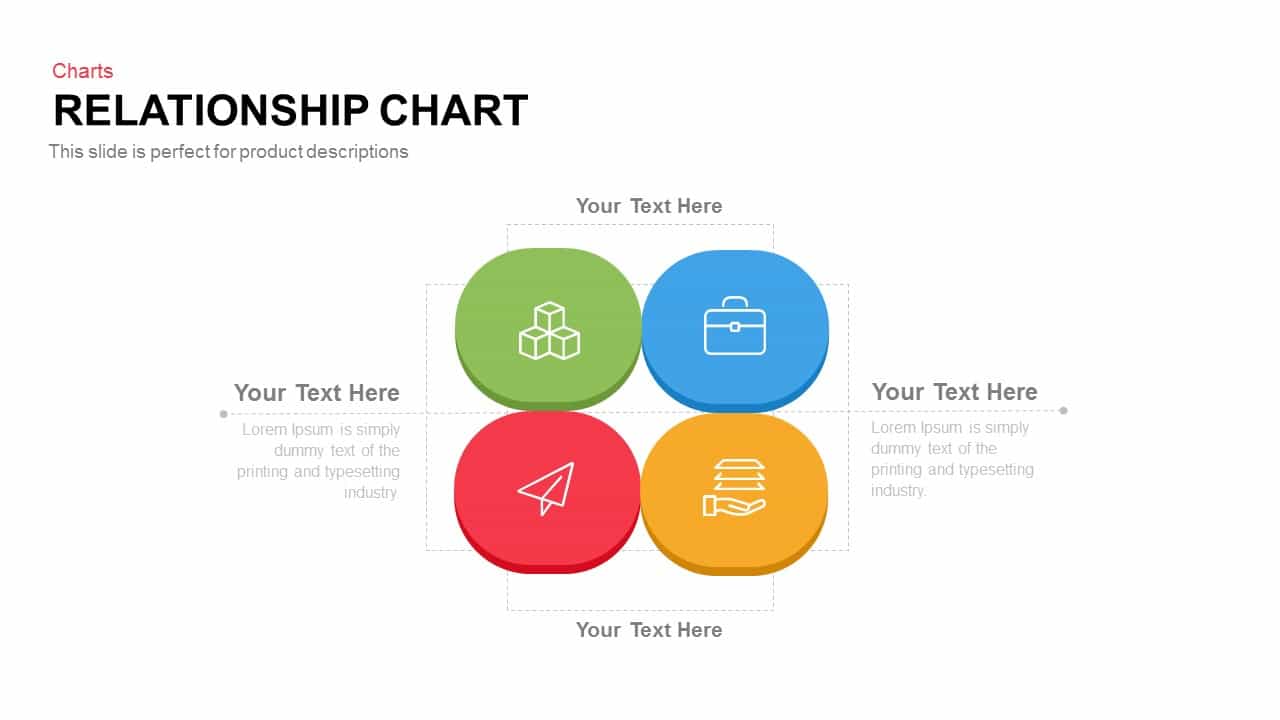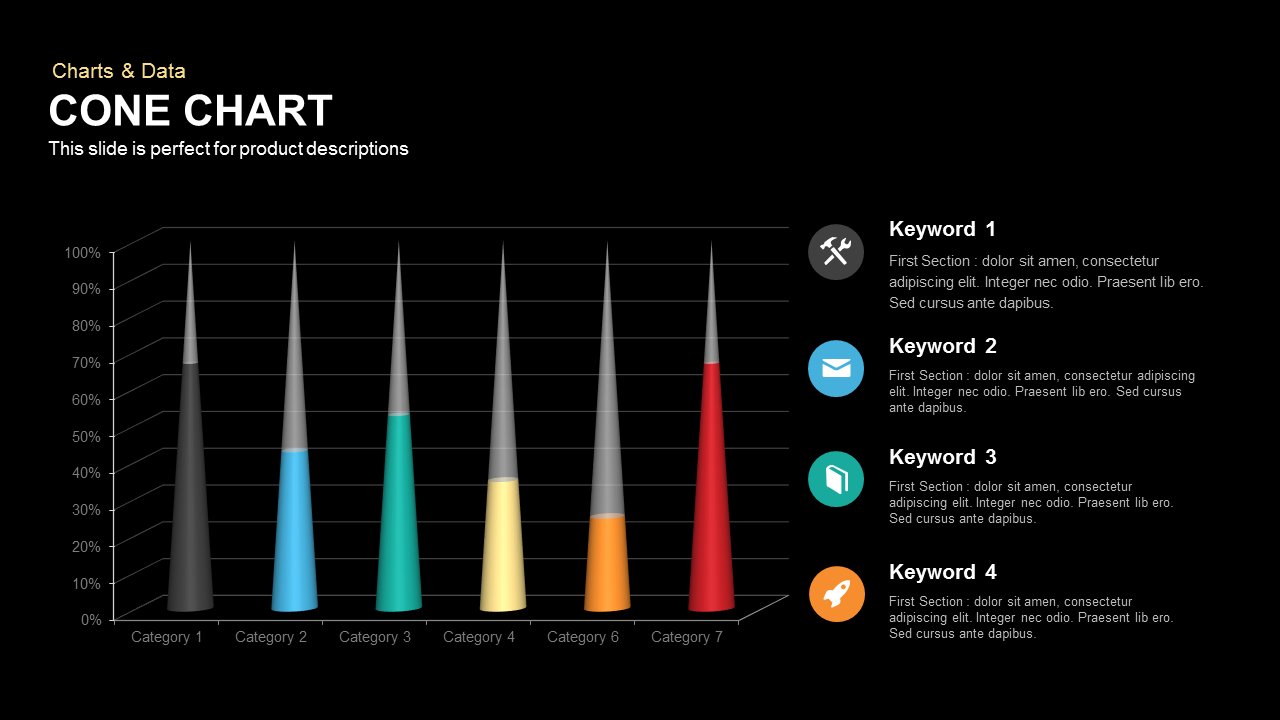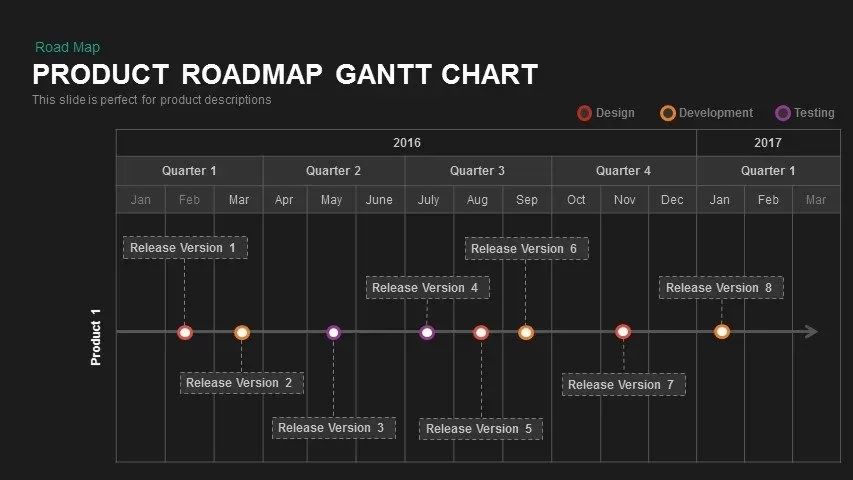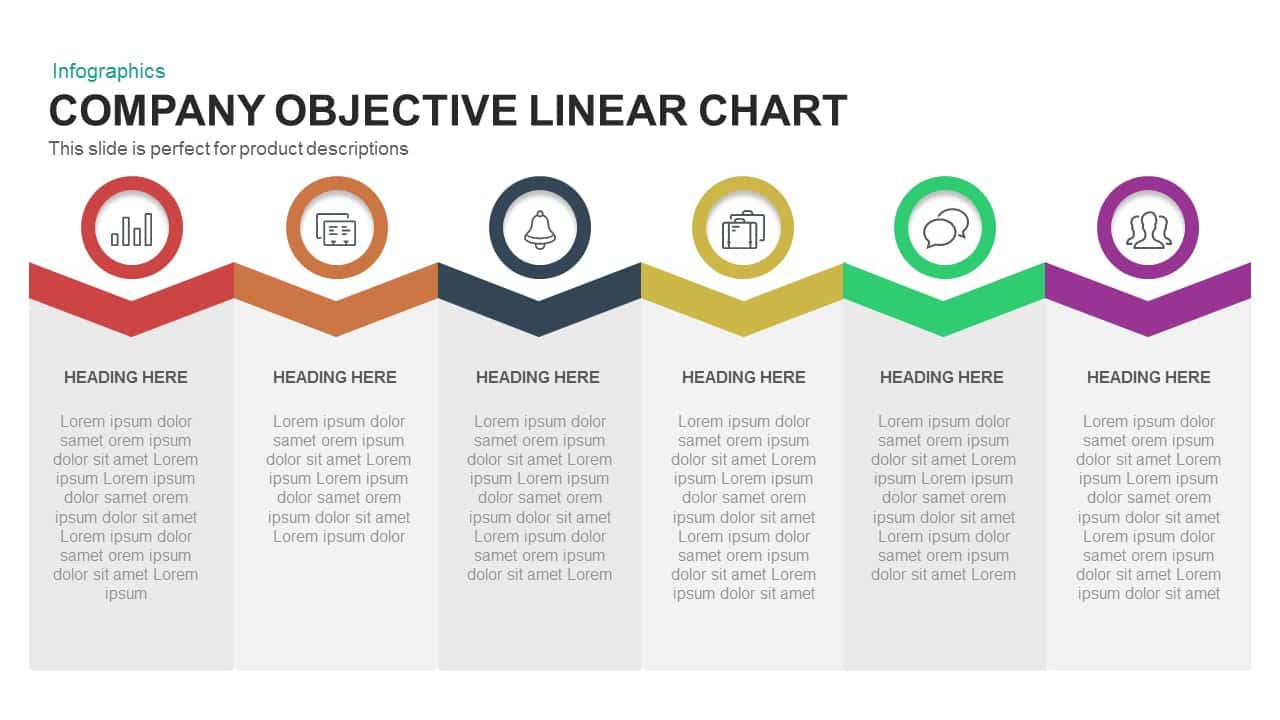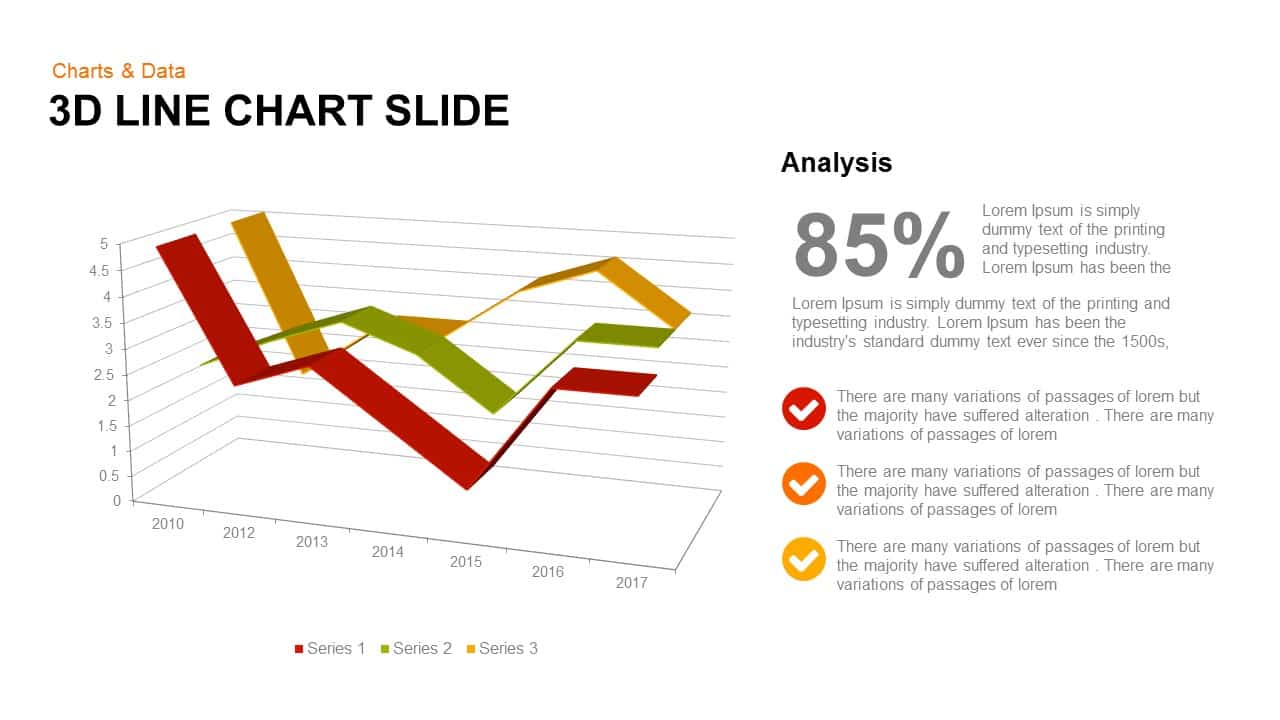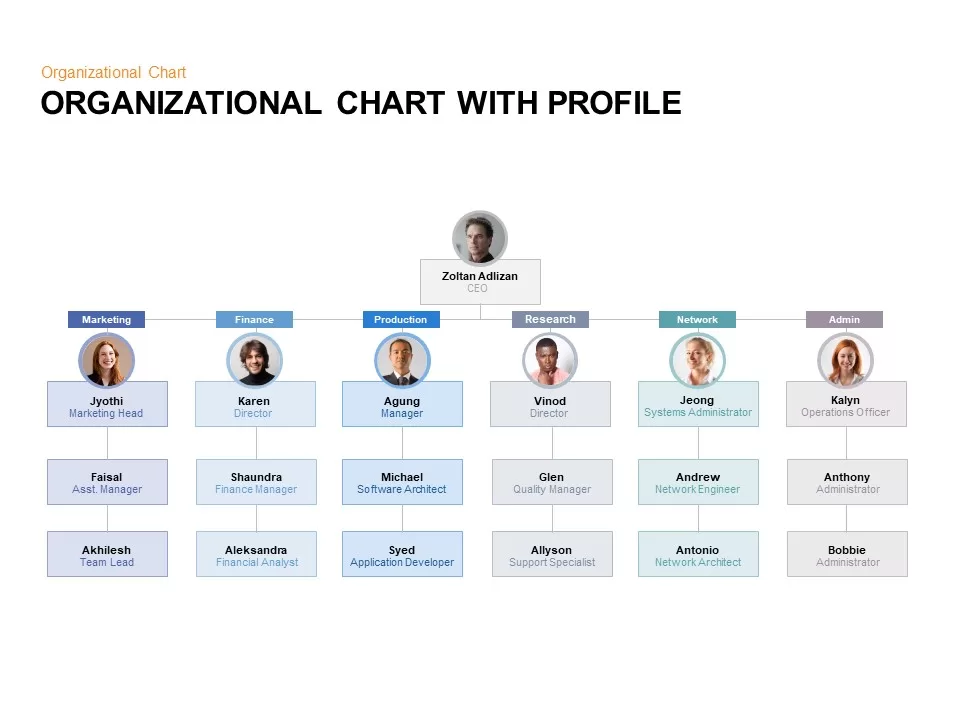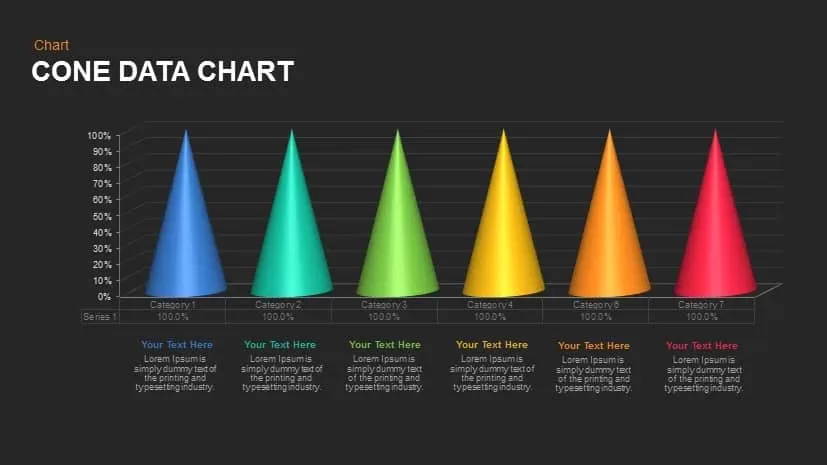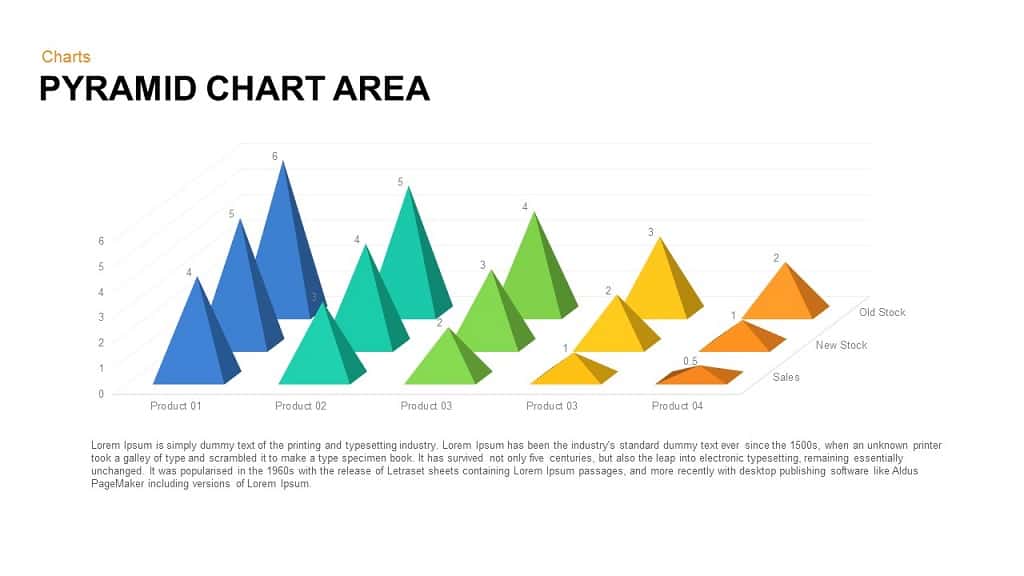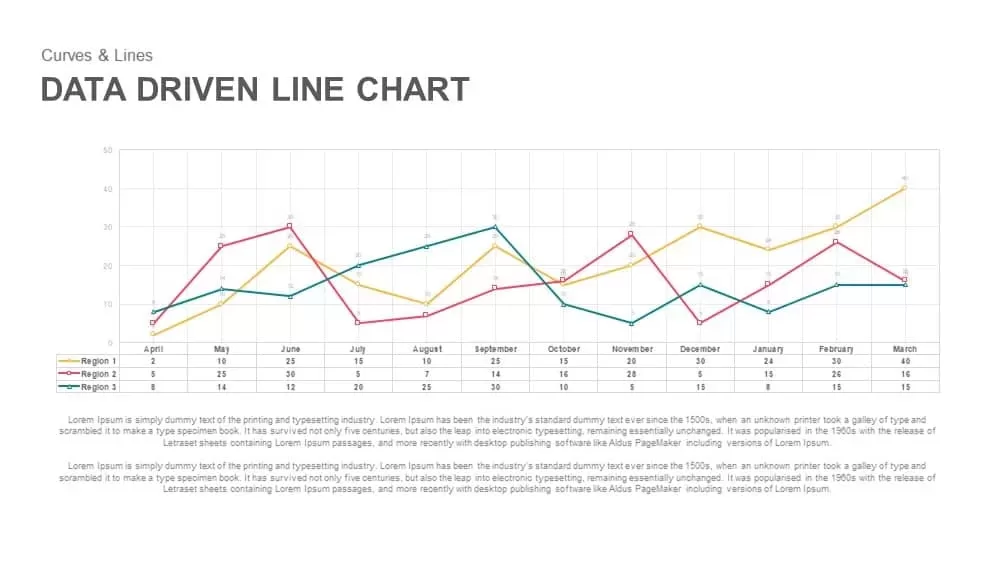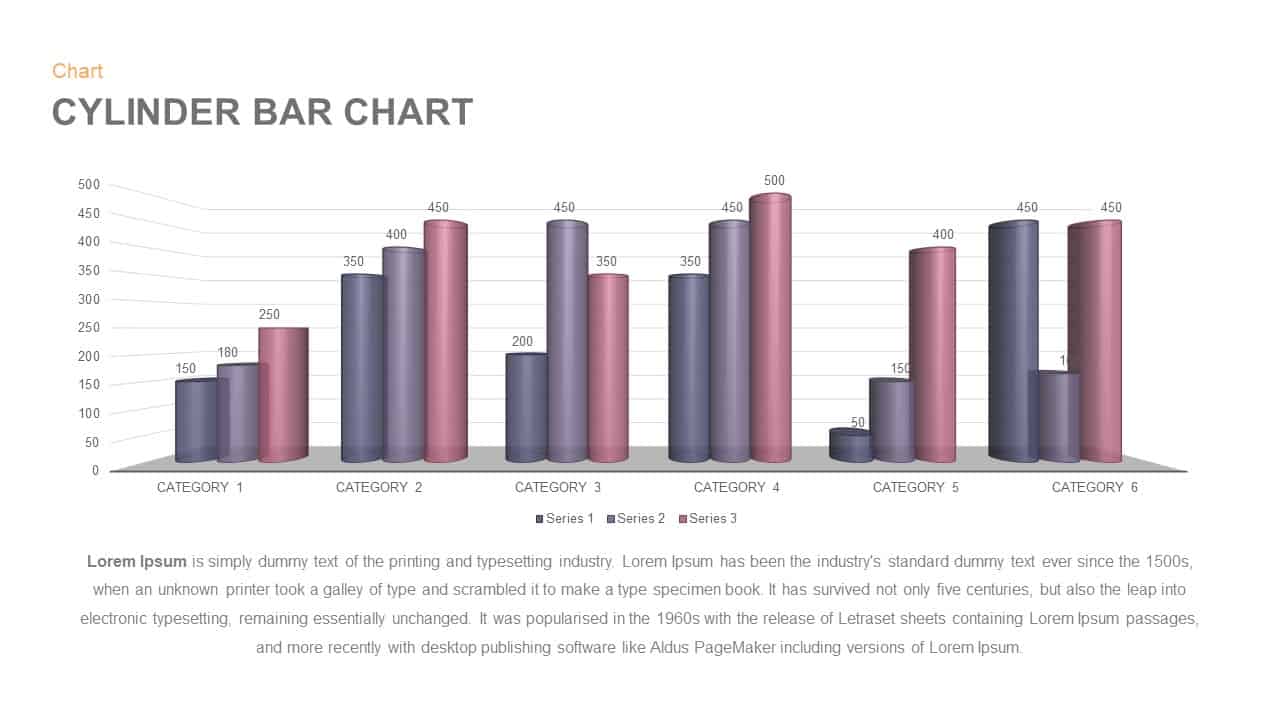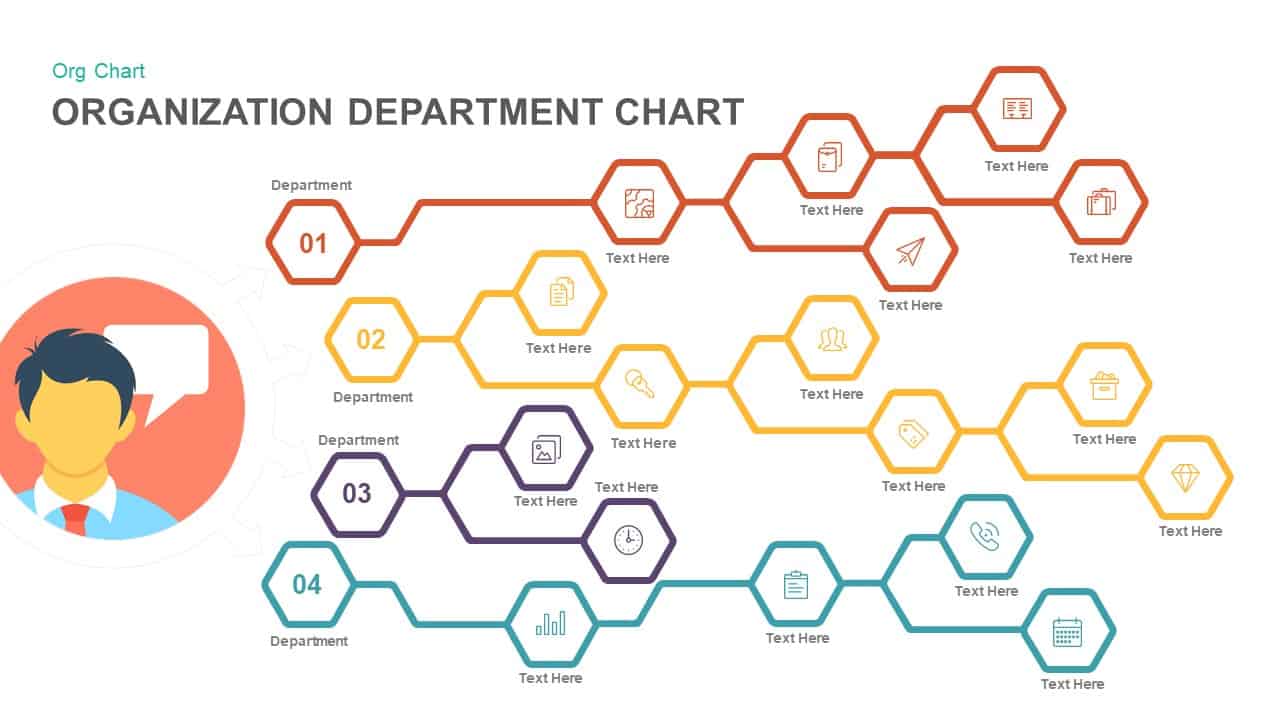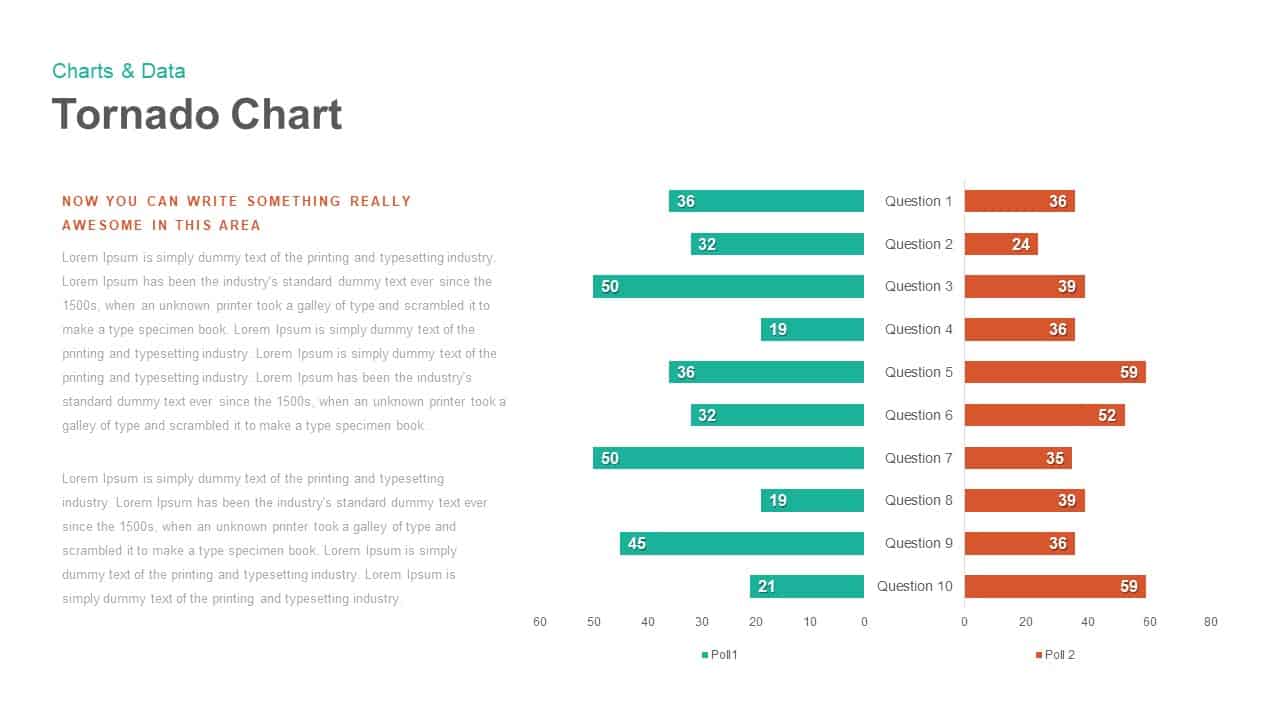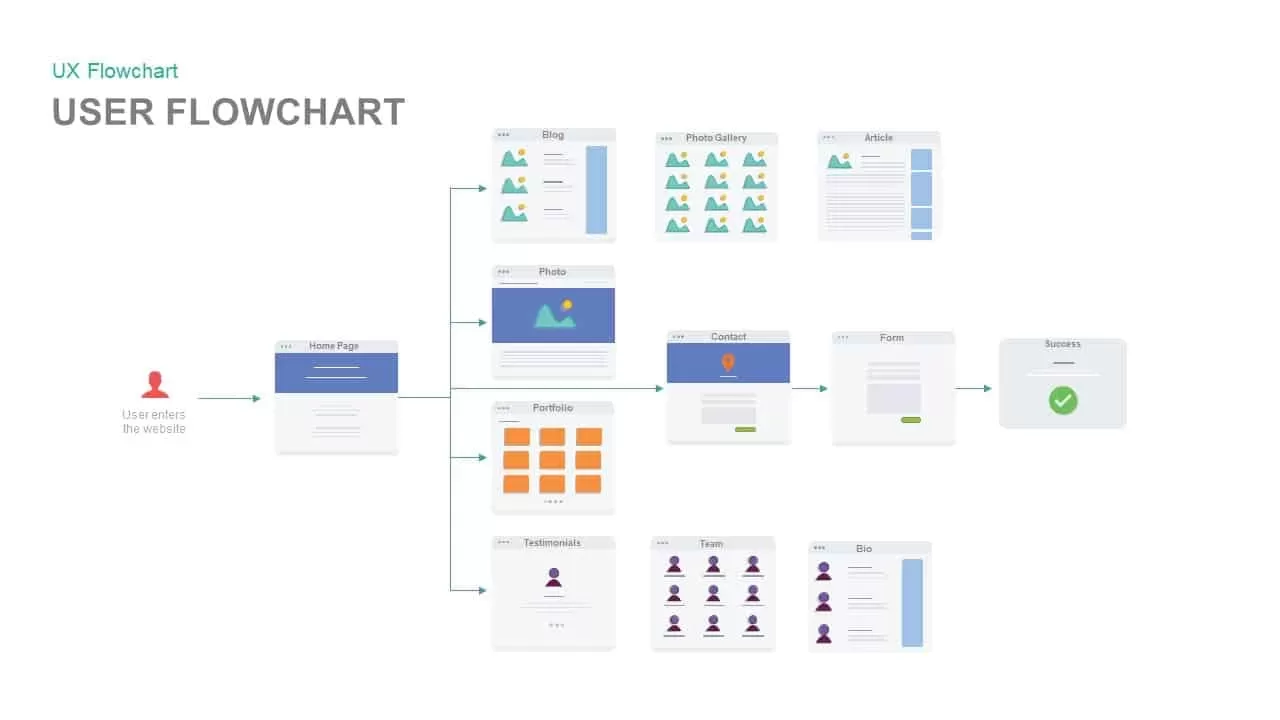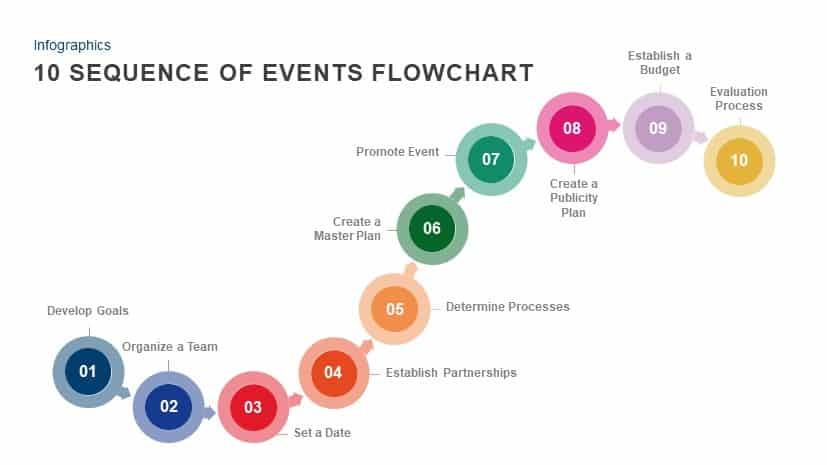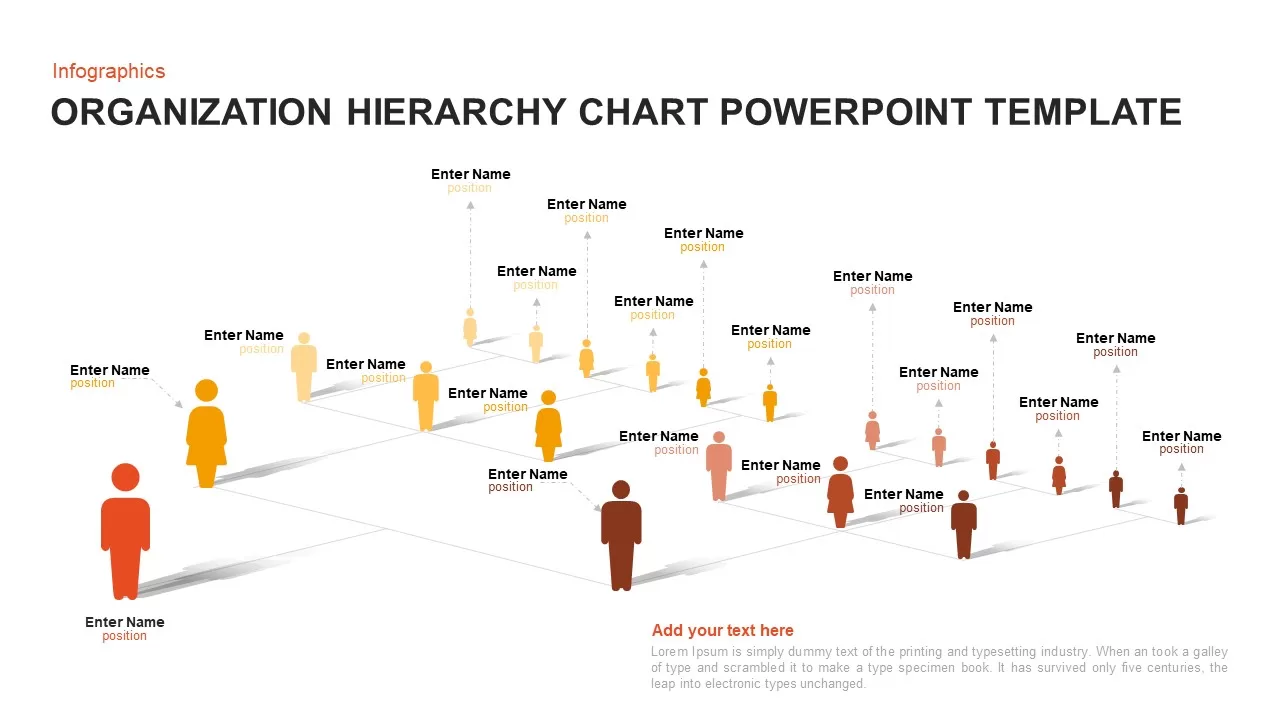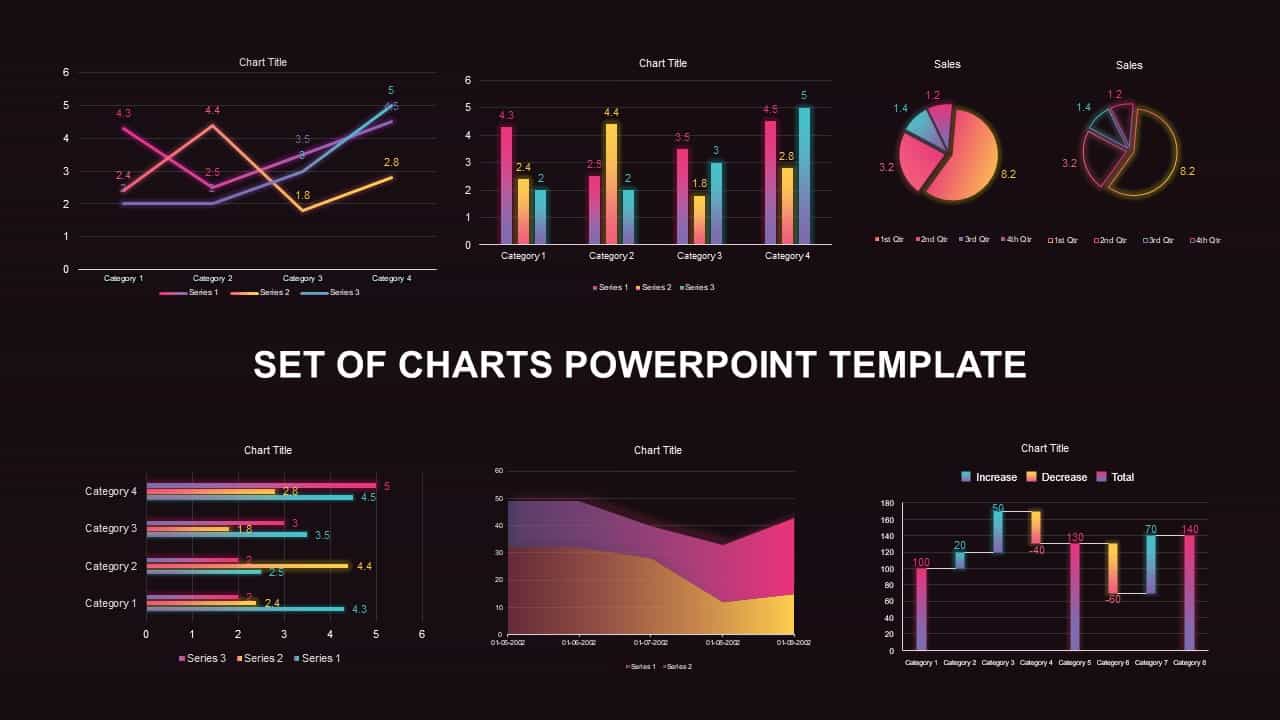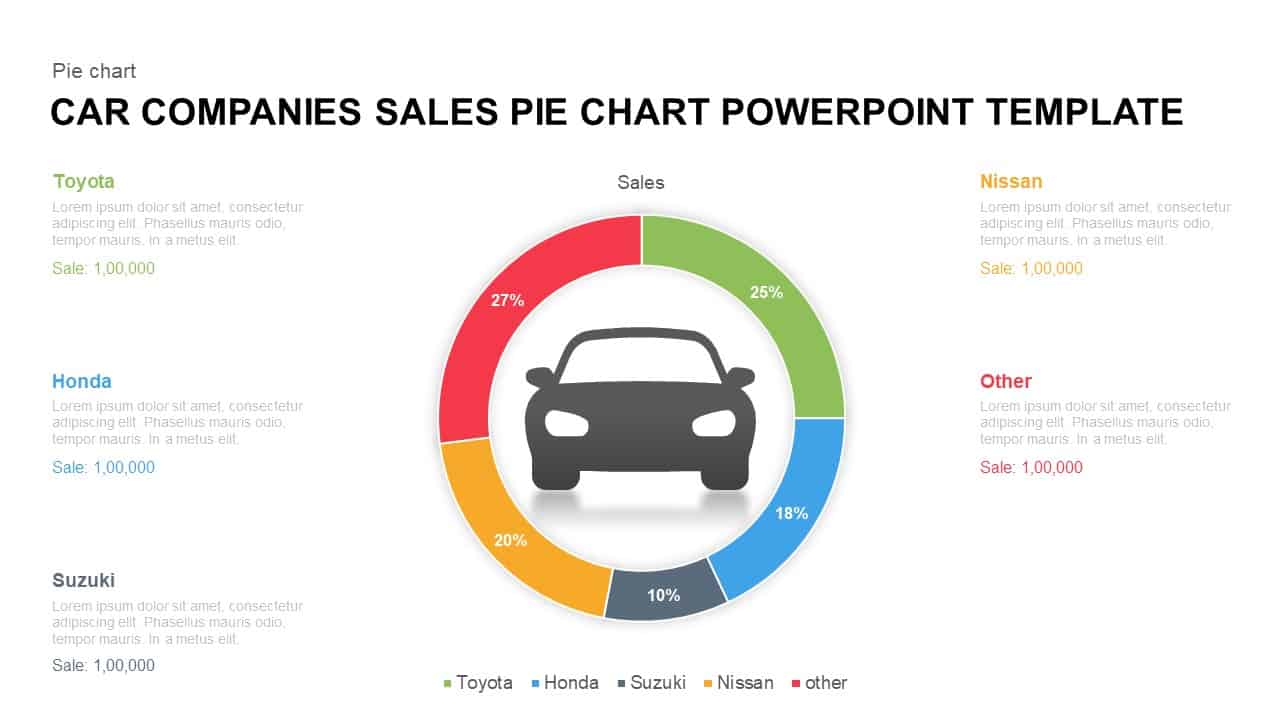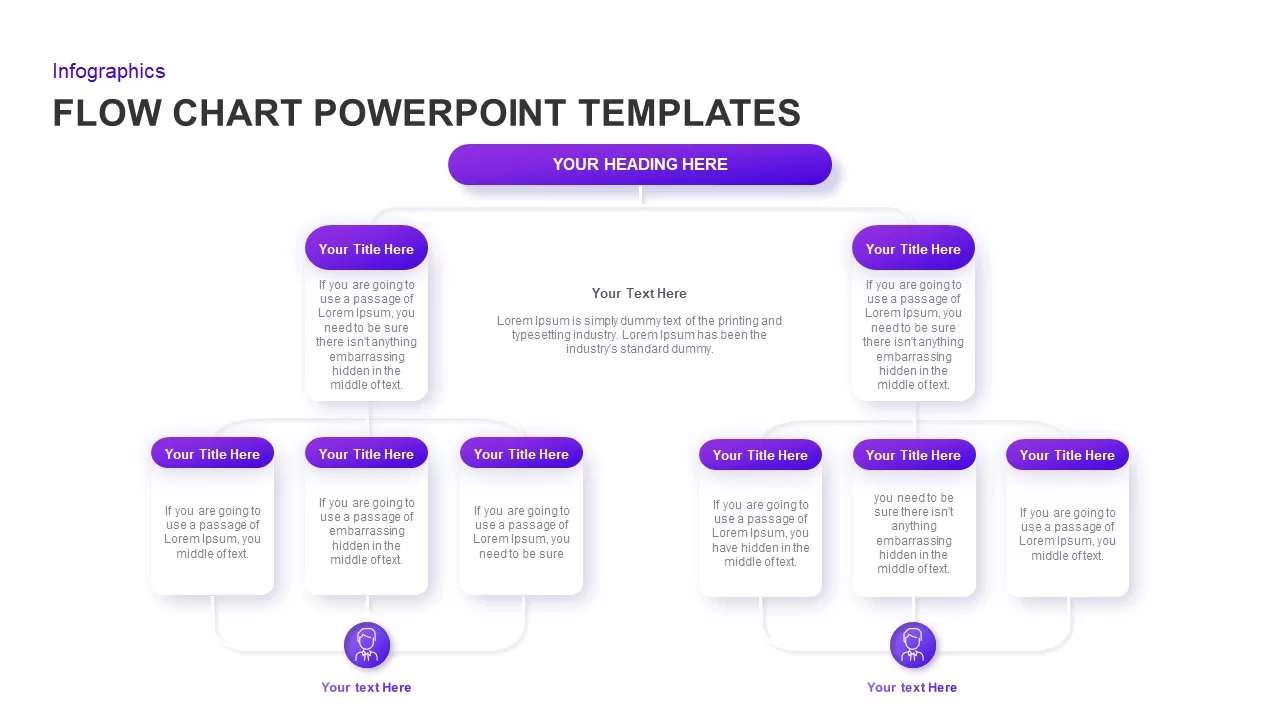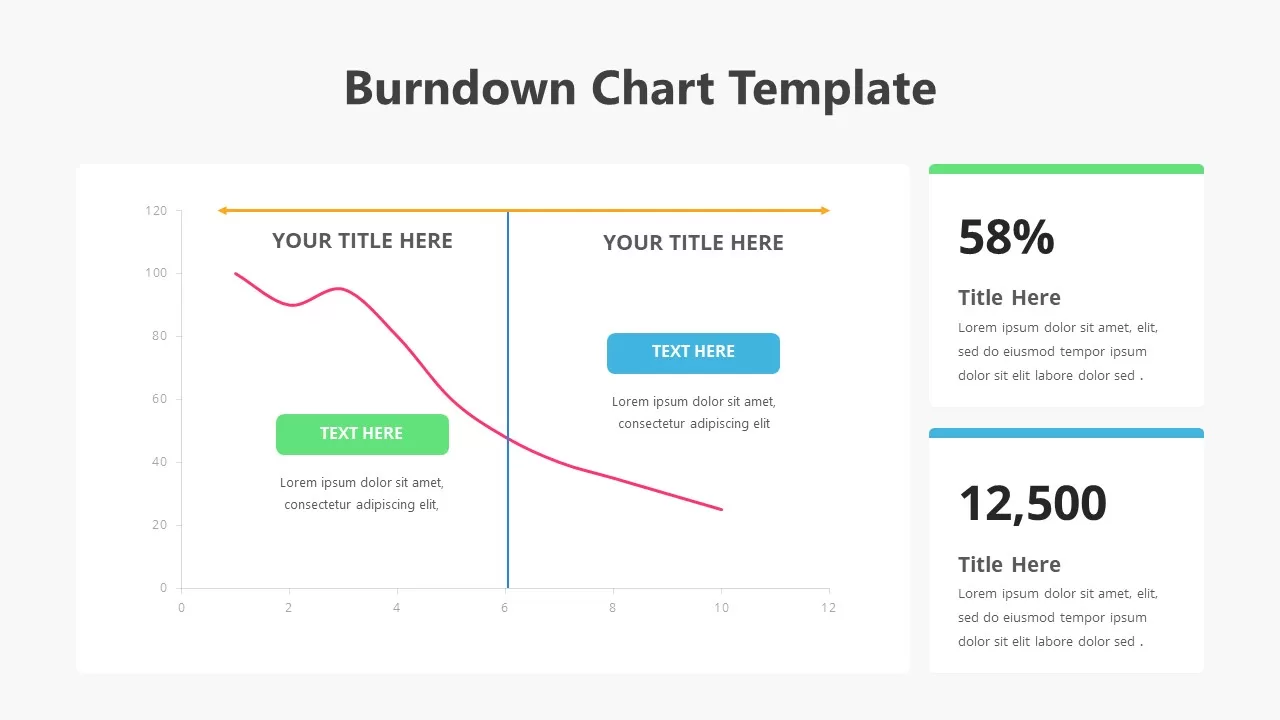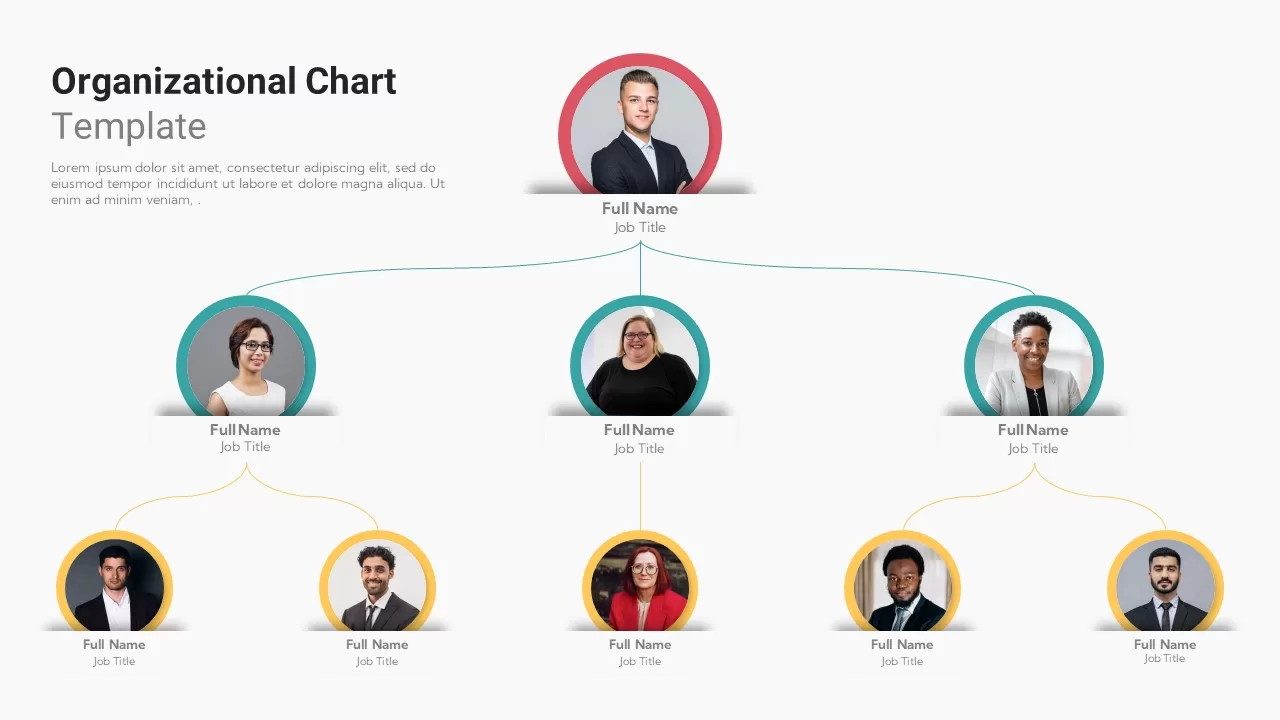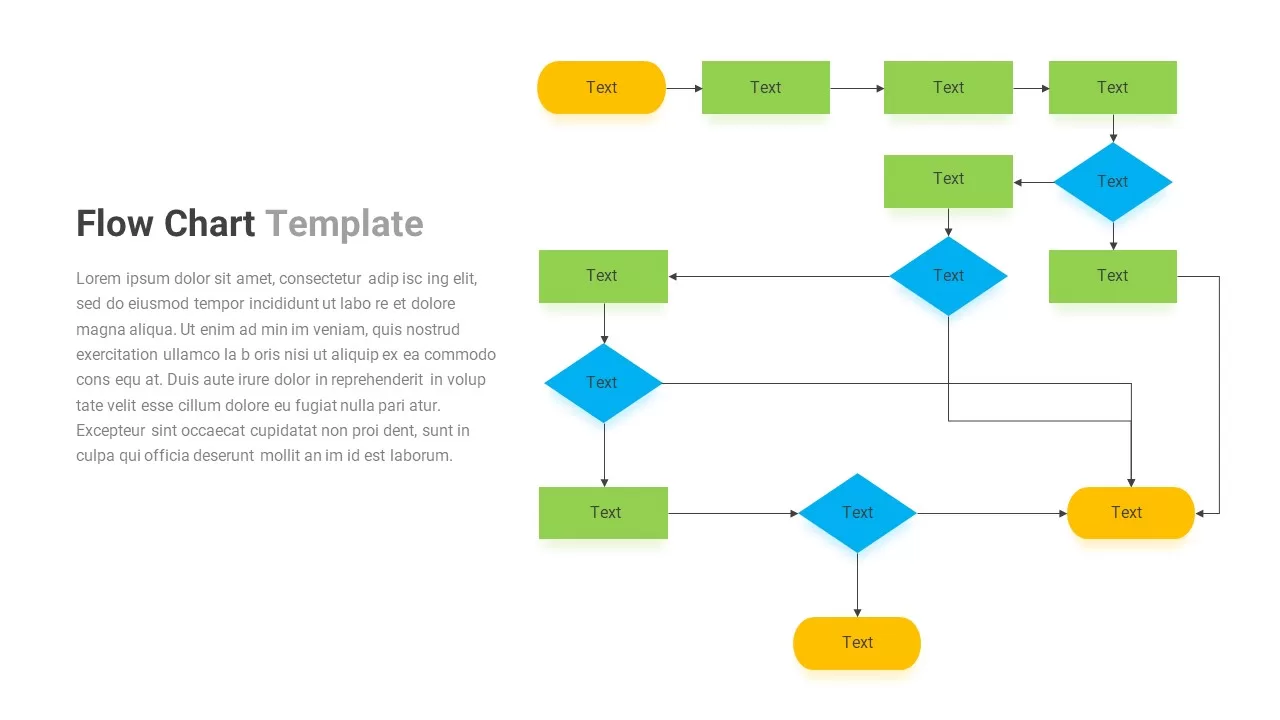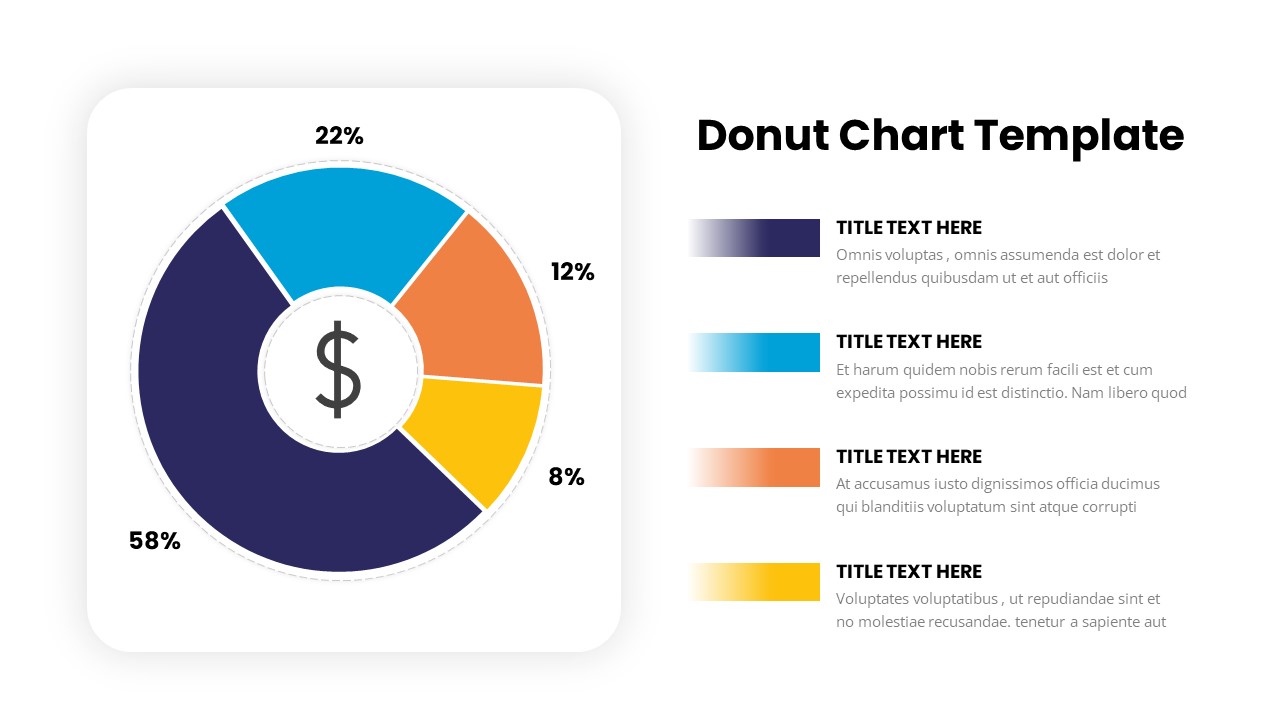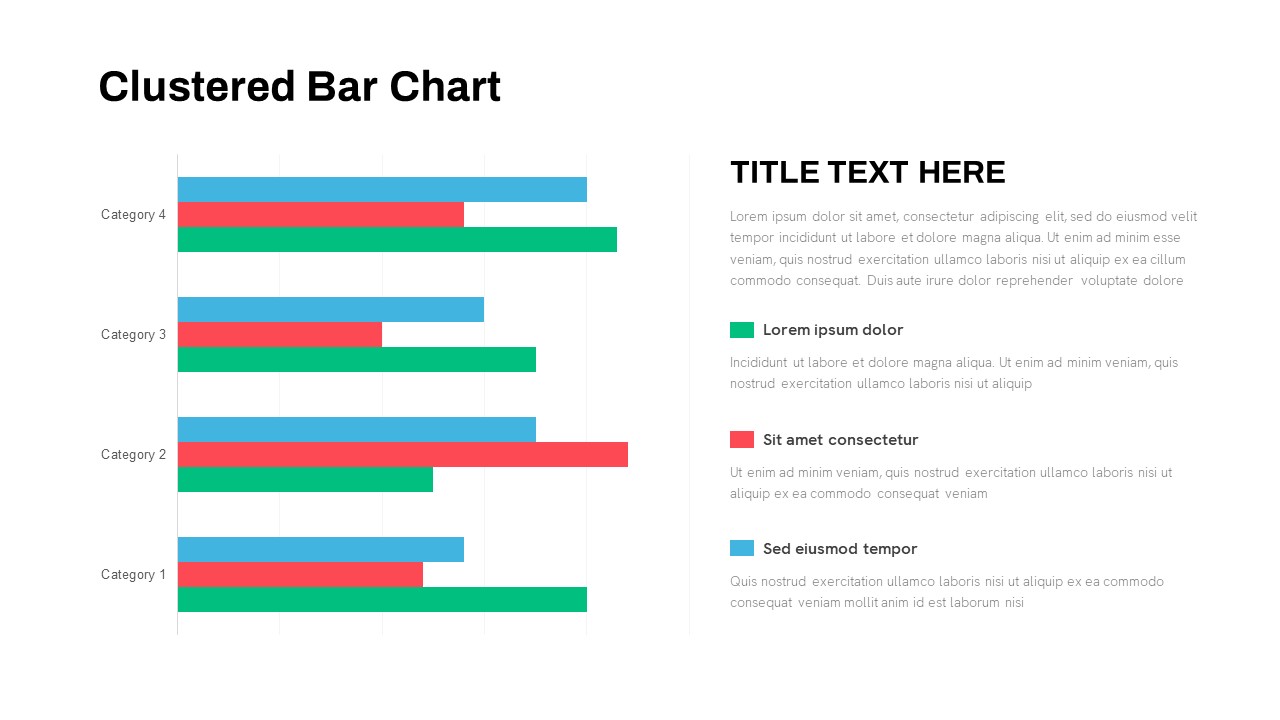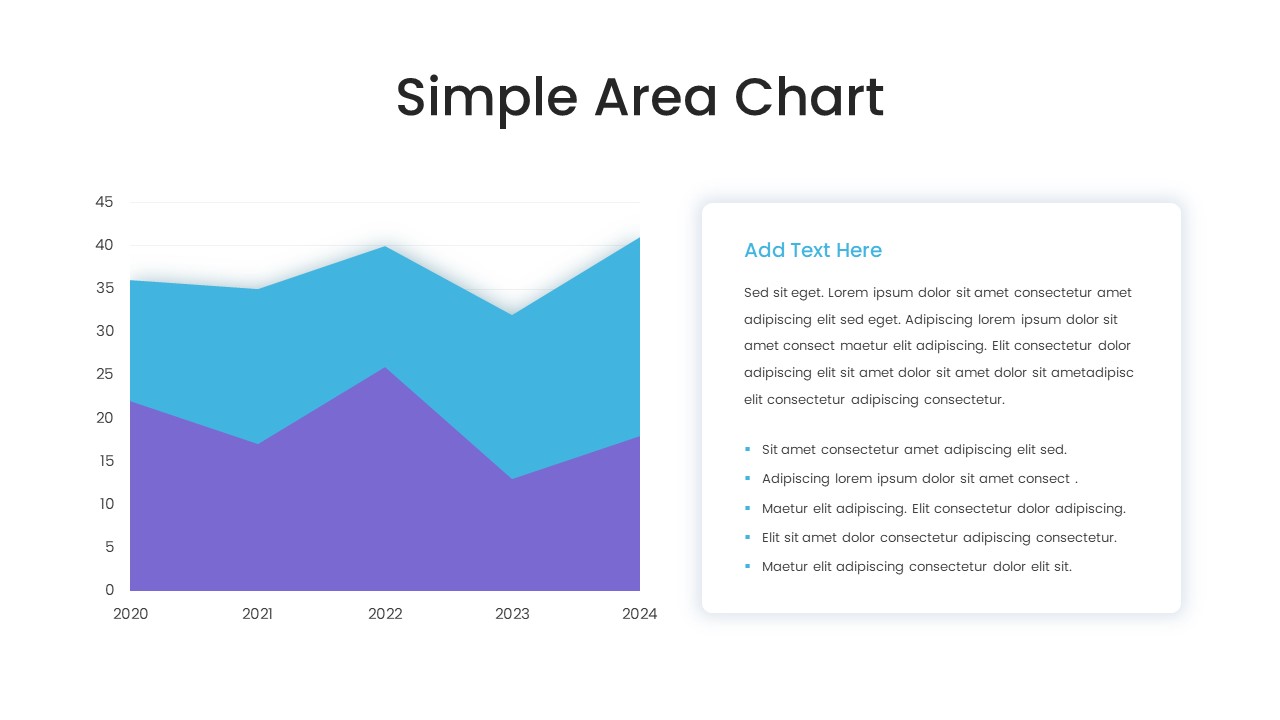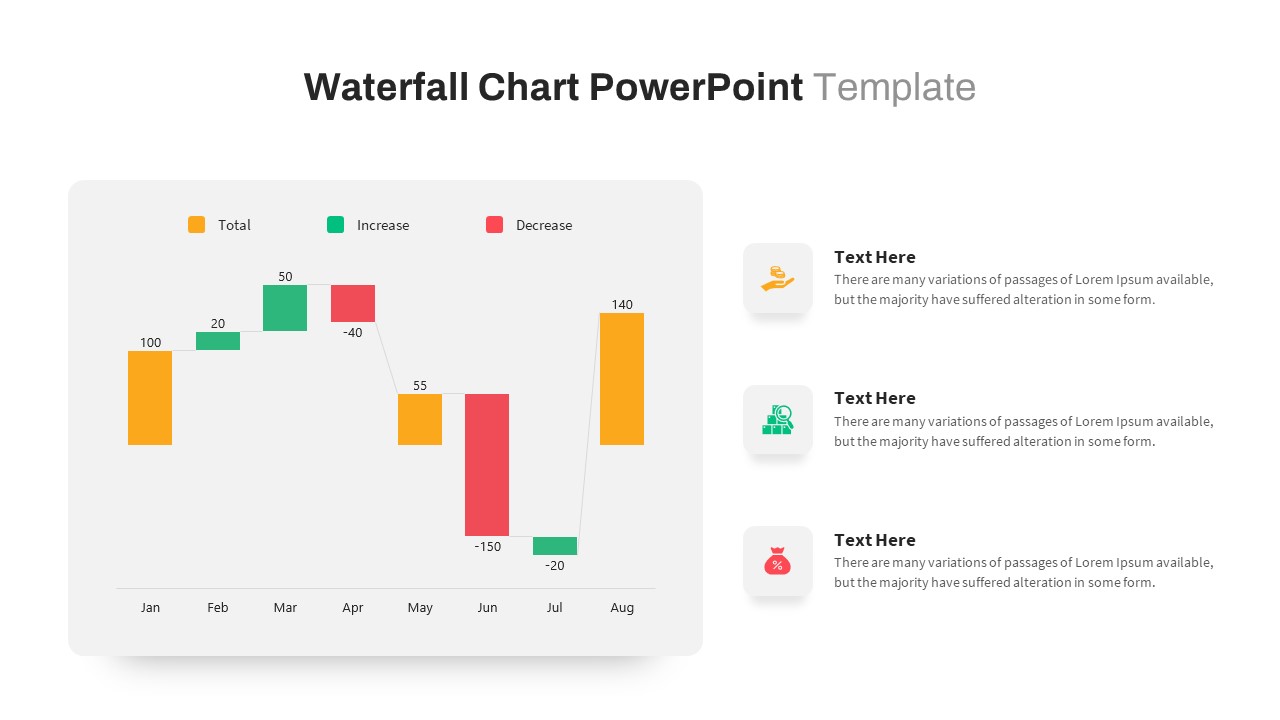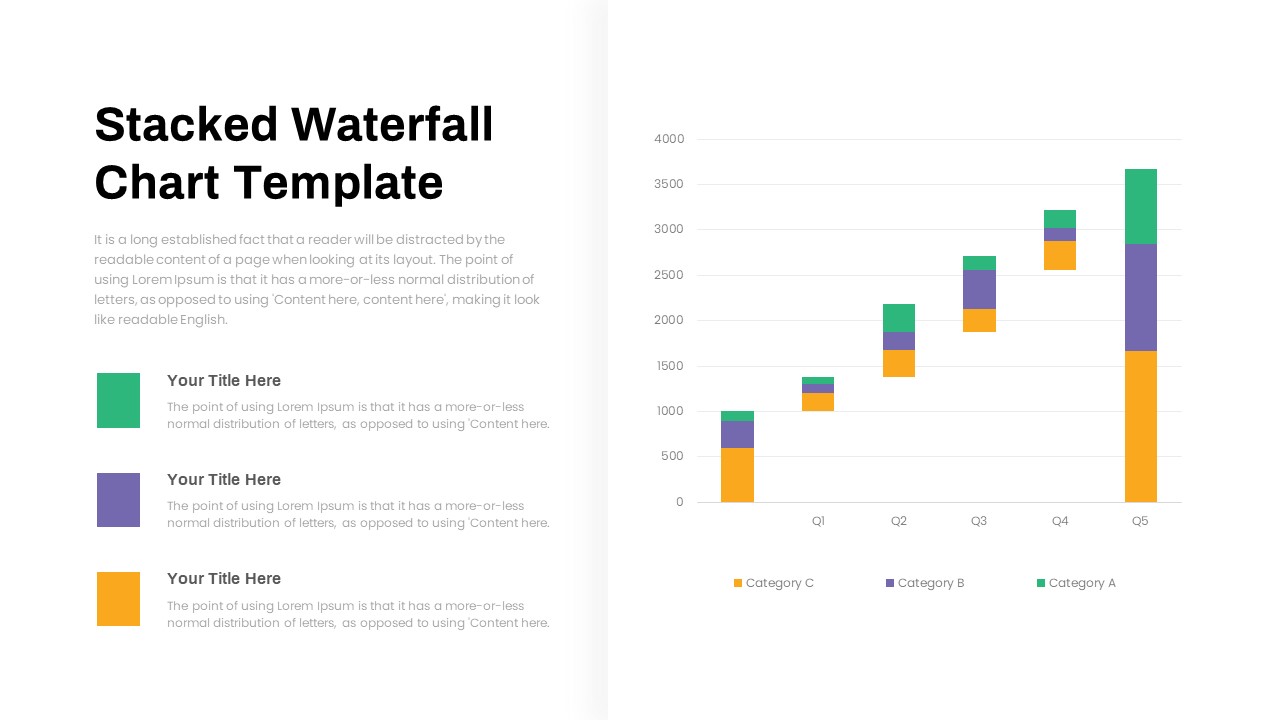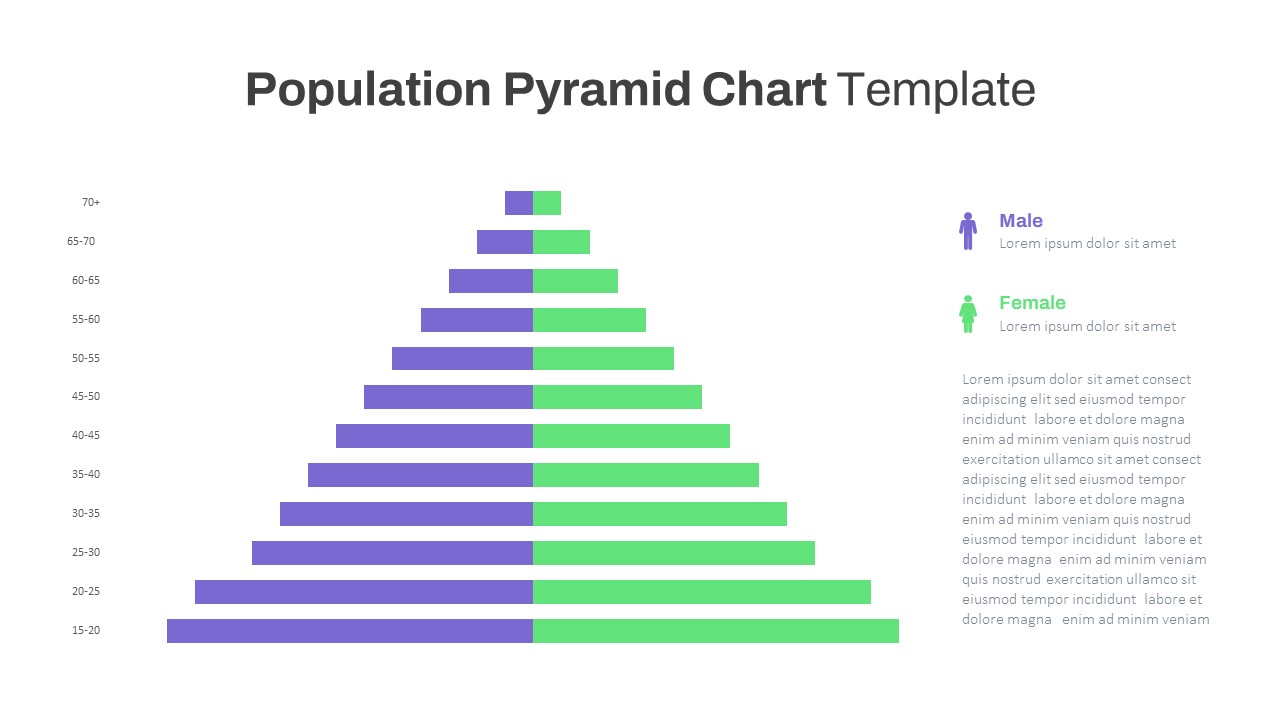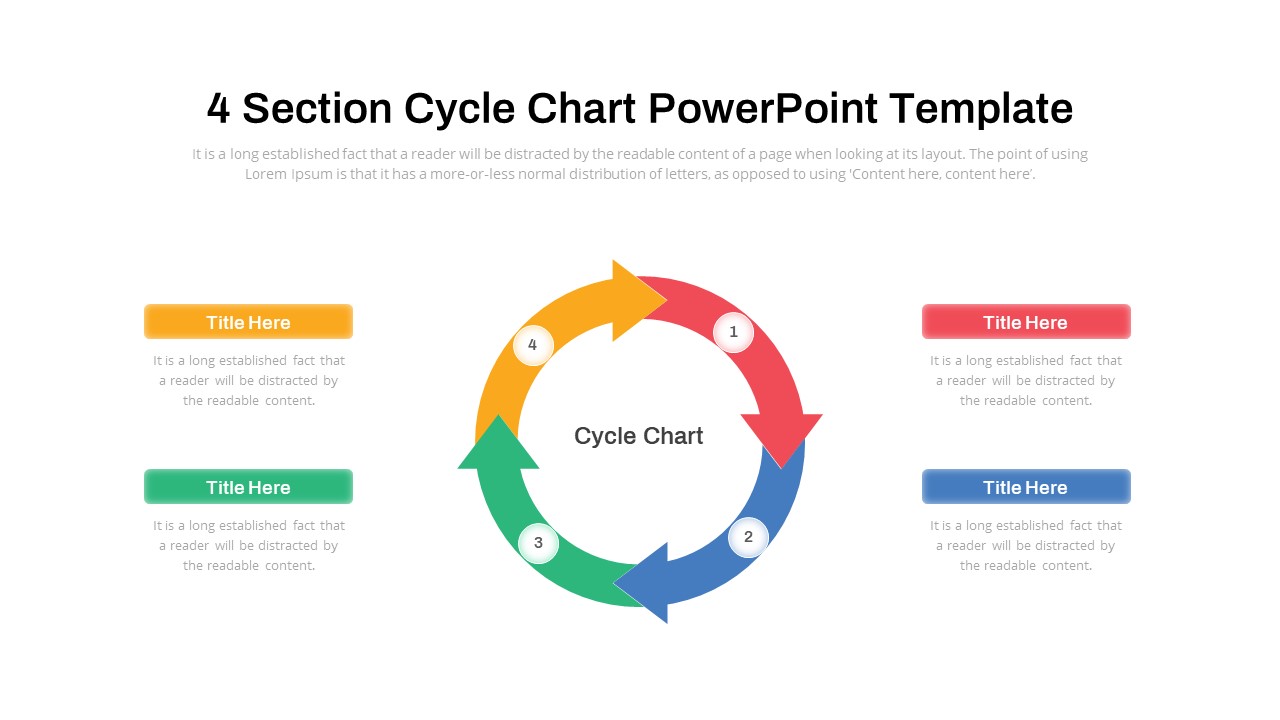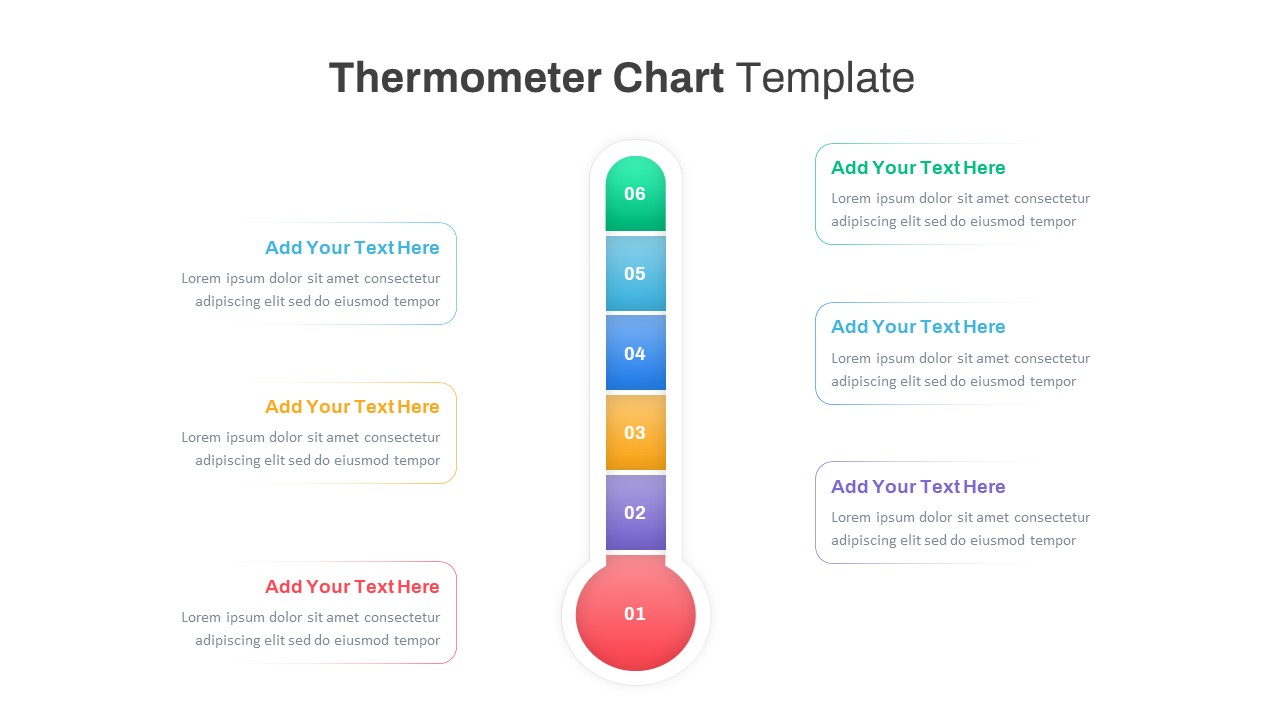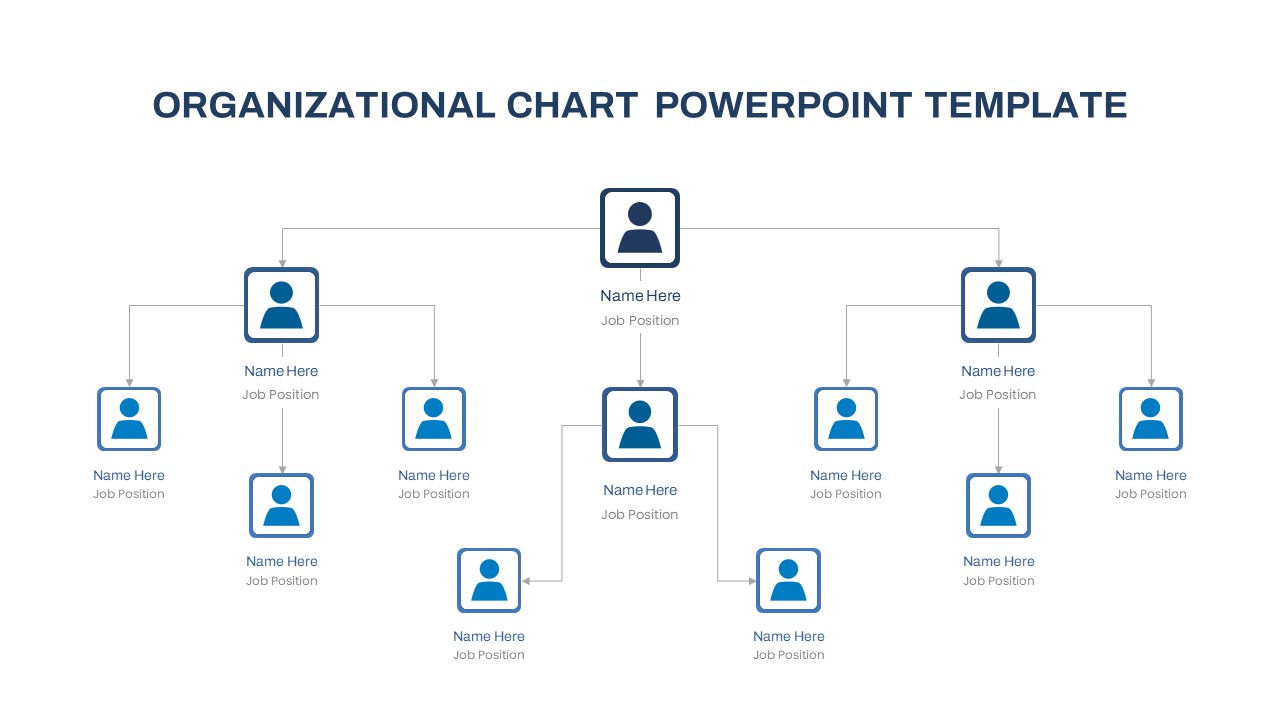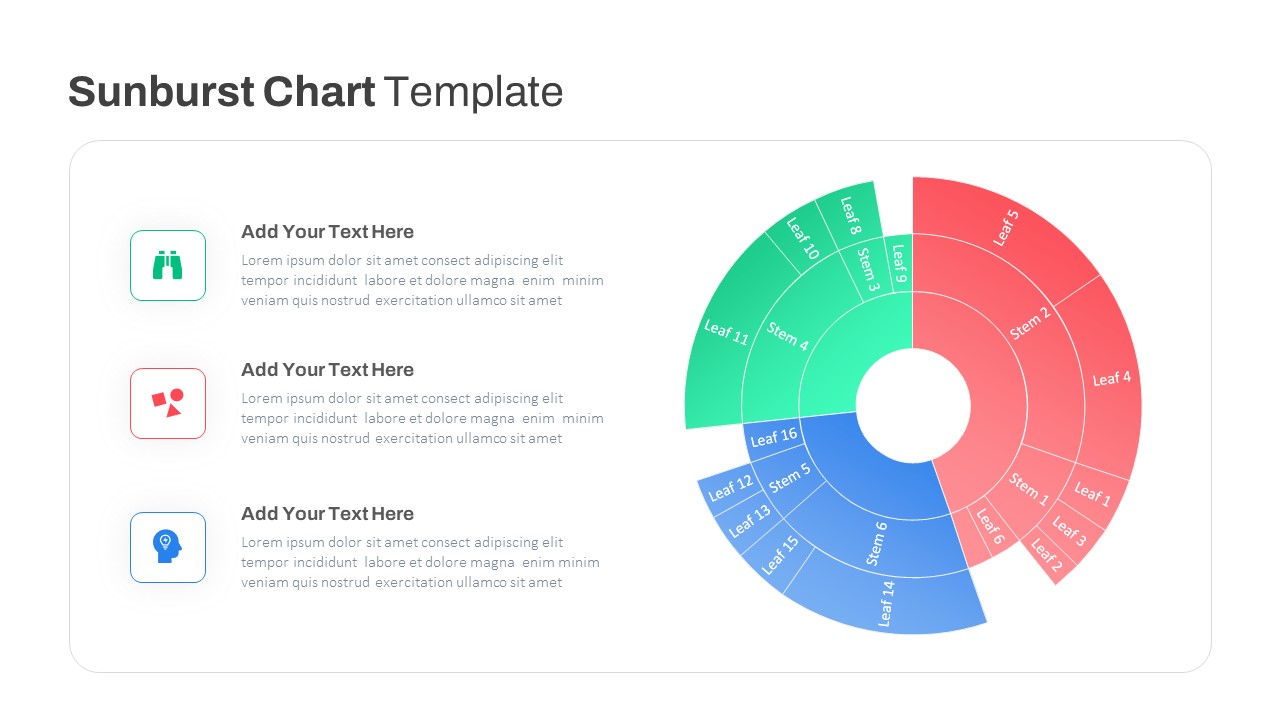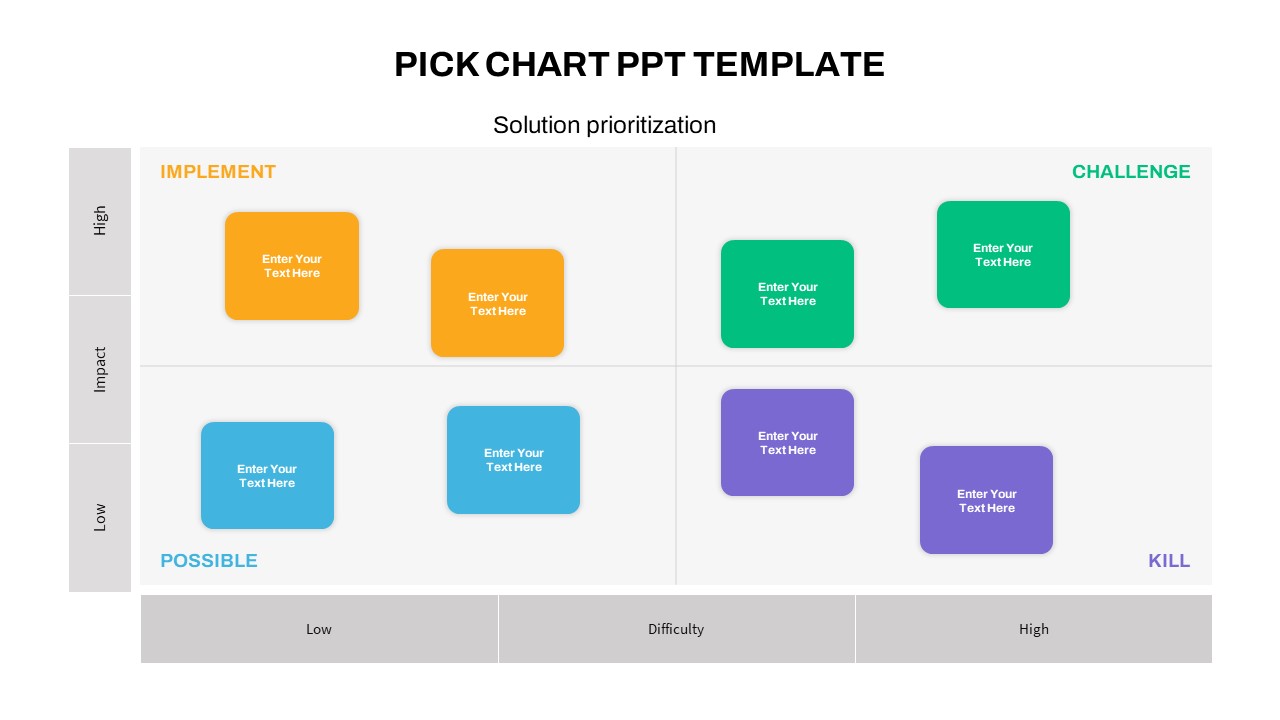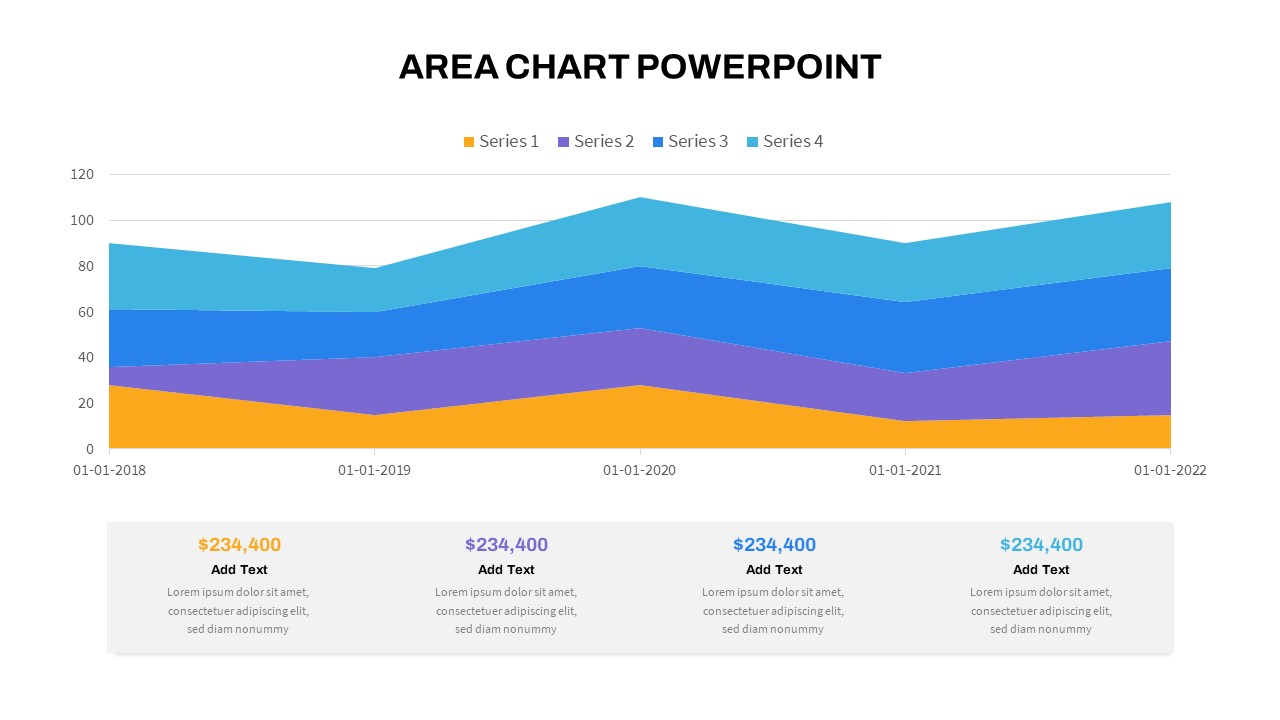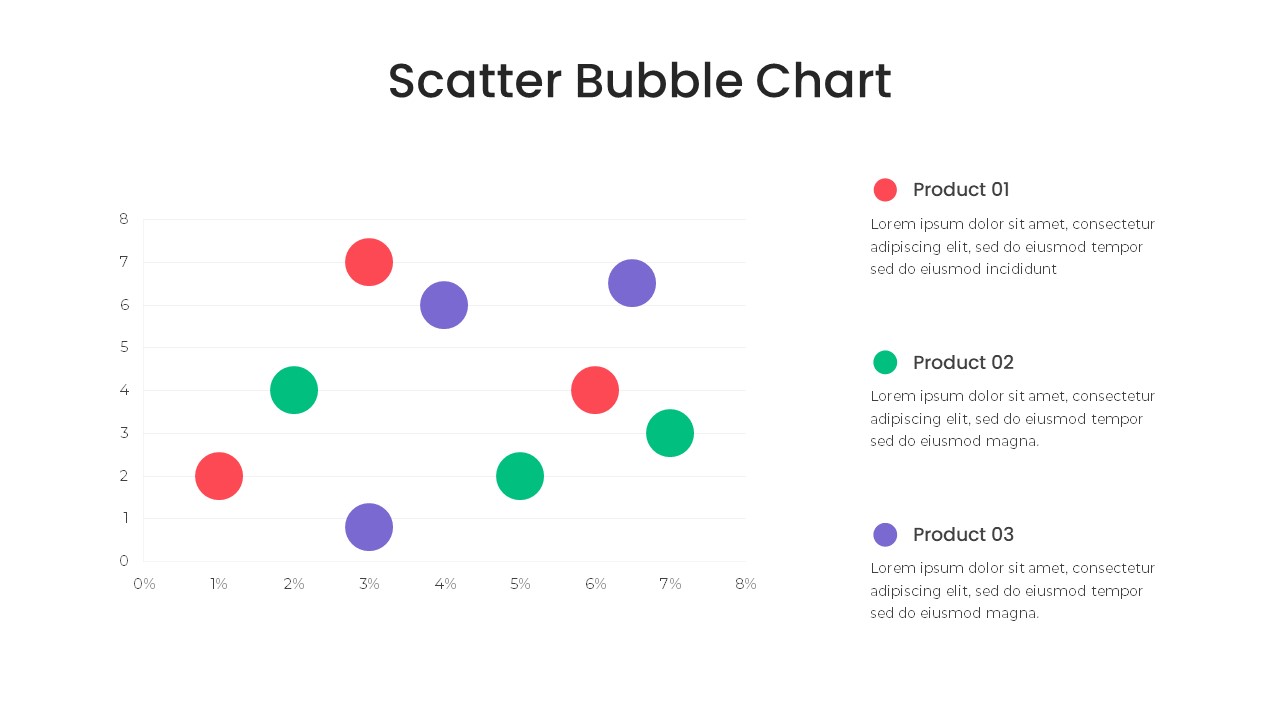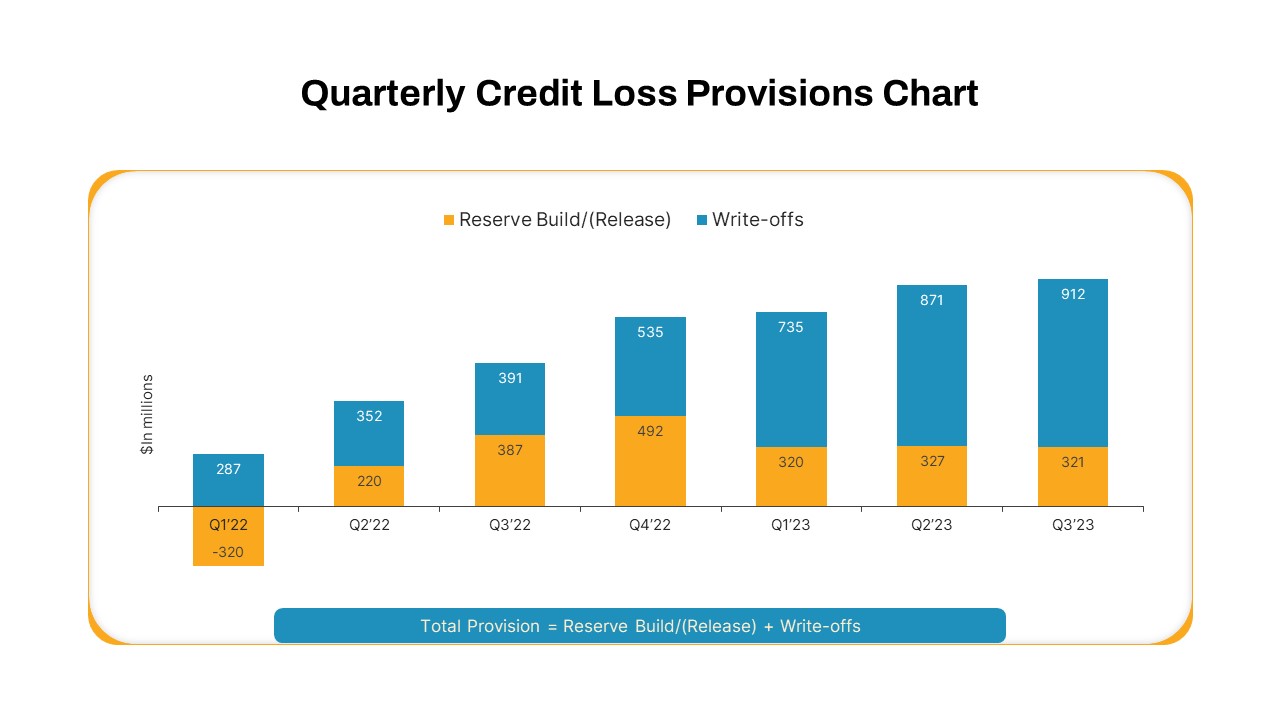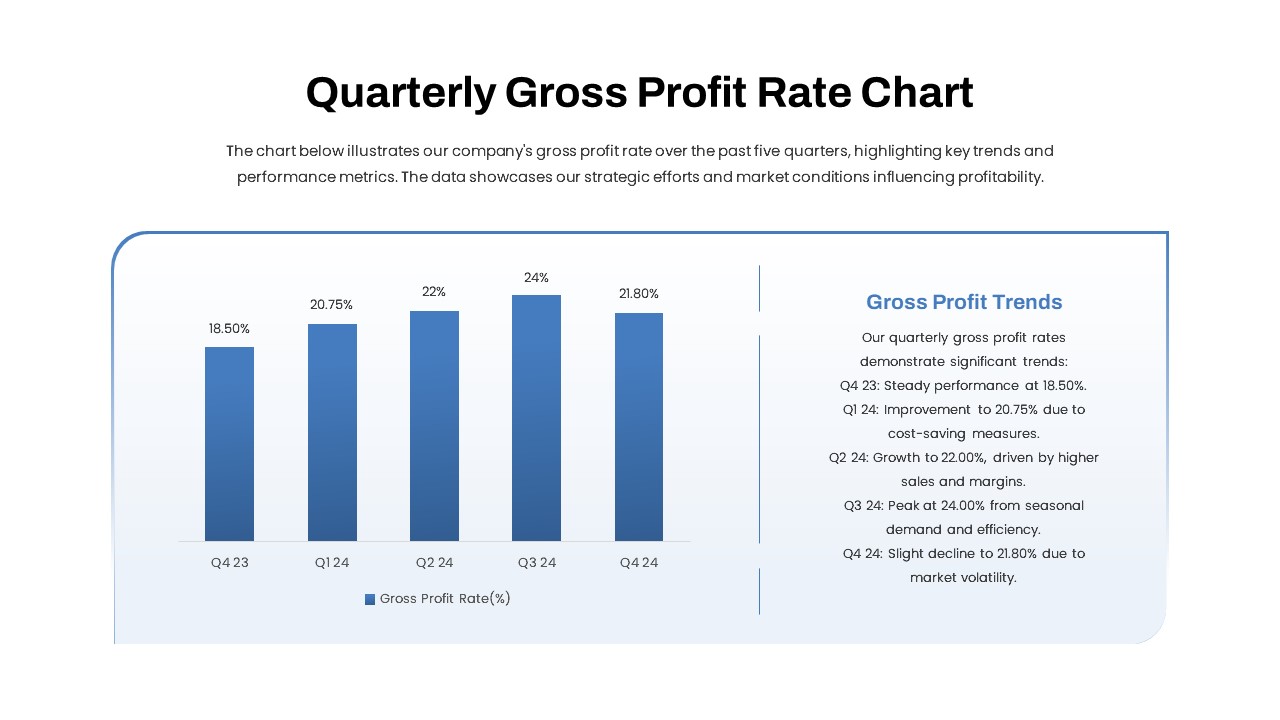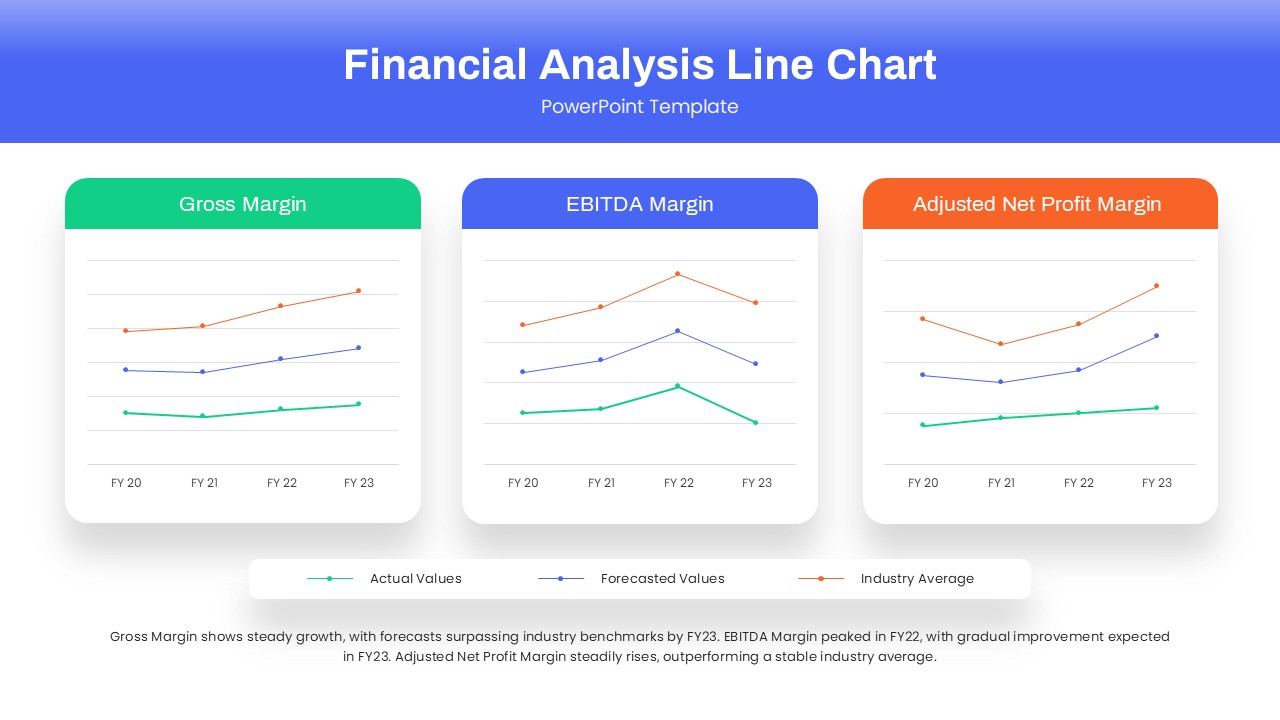Inverted Org Chart PowerPoint Template
Inverted Org Chart Template for PowerPoint
The inverted org chart PowerPoint template offers a visually striking design to display company hierarchy that makes it easy for your audience to understand and engage with our organizational structure. There are various types of org charts, including hierarchical, matrix, and flat structures, each designed to depict different organizational styles. The choice of org chart type depends on the organization’s needs and the level of detail required to convey its structure. Executives, managers, and employees in various industries can use an Inverted Org Chart Template to display their organization’s hierarchy in an unconventional but engaging way. It can be useful for presentations, meetings, and internal communication.
How do you make an inverted org chart in PowerPoint?
Creating an inverted org chart for PowerPoint is a distinctive and engaging way to illustrate your organization’s structure. To do this, start by selecting a blank slide, then choose “SmartArt” under the “Insert” tab. Opt for a hierarchy layout and enter your hierarchy from the top down, inverting the traditional structure. Customize the design, formatting, and style to suit your preferences, and label each box with job titles and names. Save your chart, and you’ll have an inverted org chart ready for presentations, reports, or educational materials. This unique approach adds a fresh perspective to your organizational visuals in just a few simple steps.
You can use this inverted organizational chart to illustrate the company’s structure during board meetings, strategic planning sessions, and employee training. HR managers, can simplify the onboarding process, clarify roles and responsibilities, and present the organizational hierarchy to new hires. Teachers can use this template to show organisational structures, management and leadership. It streamlines project communication by demonstrating reporting lines, roles and responsibilities. Besides, Nonprofit organizations can convey the hierarchy of NGOs to donors, volunteers, and supporters.
This multi-layered inverted org chart template for PowerPoint presentation is created with color differentiation for each hierarchy level. You can insert the name and position in labels by using PowerPoint edit options. Also, check out our vast collection of org chart PowerPoint templates
Login to download this file