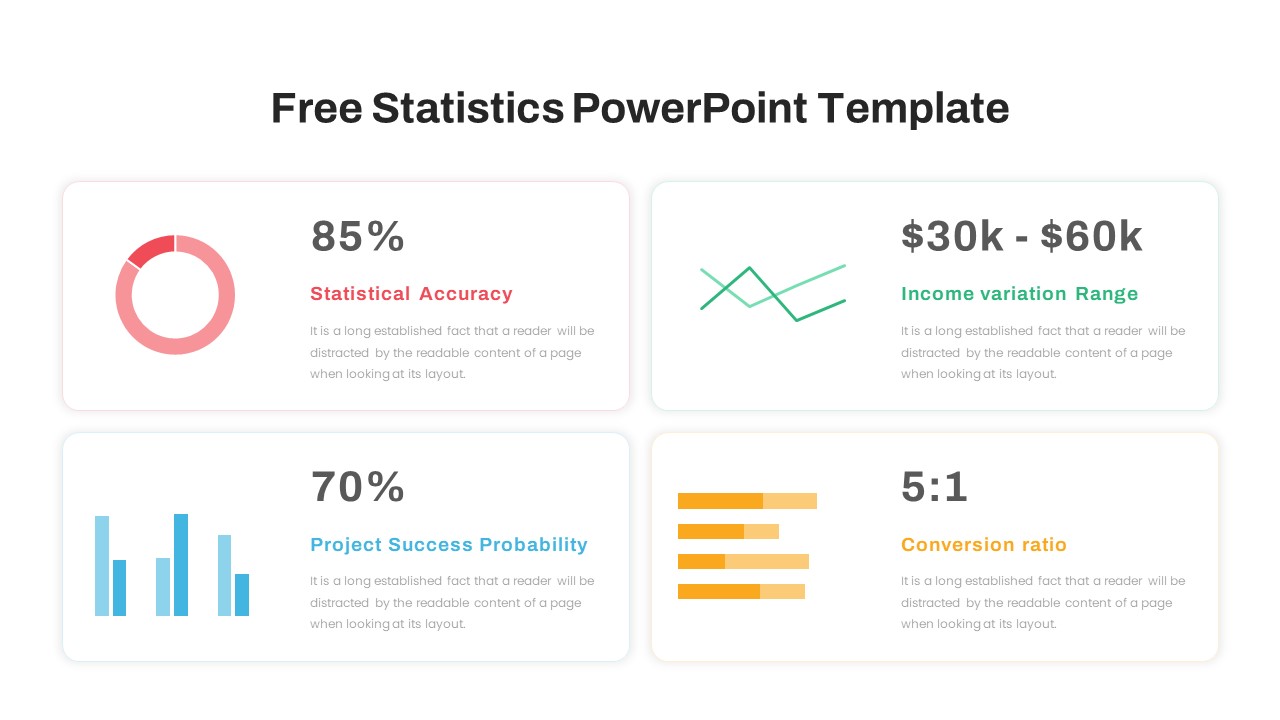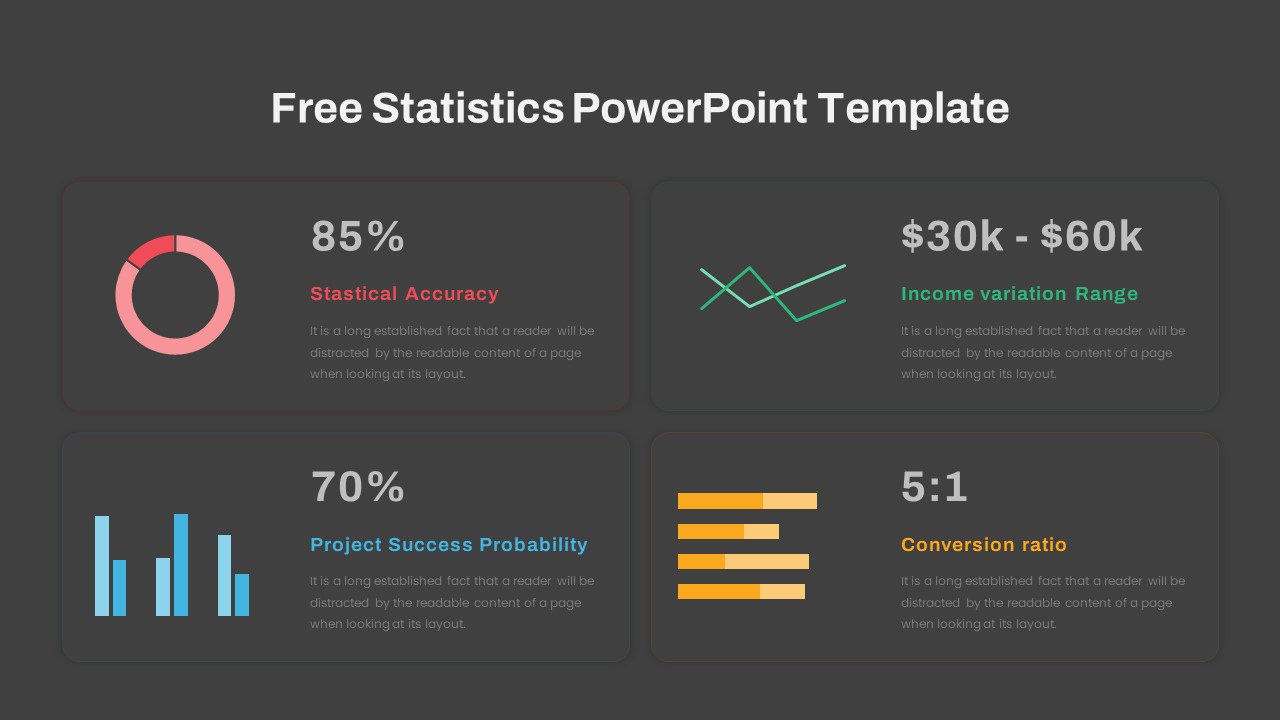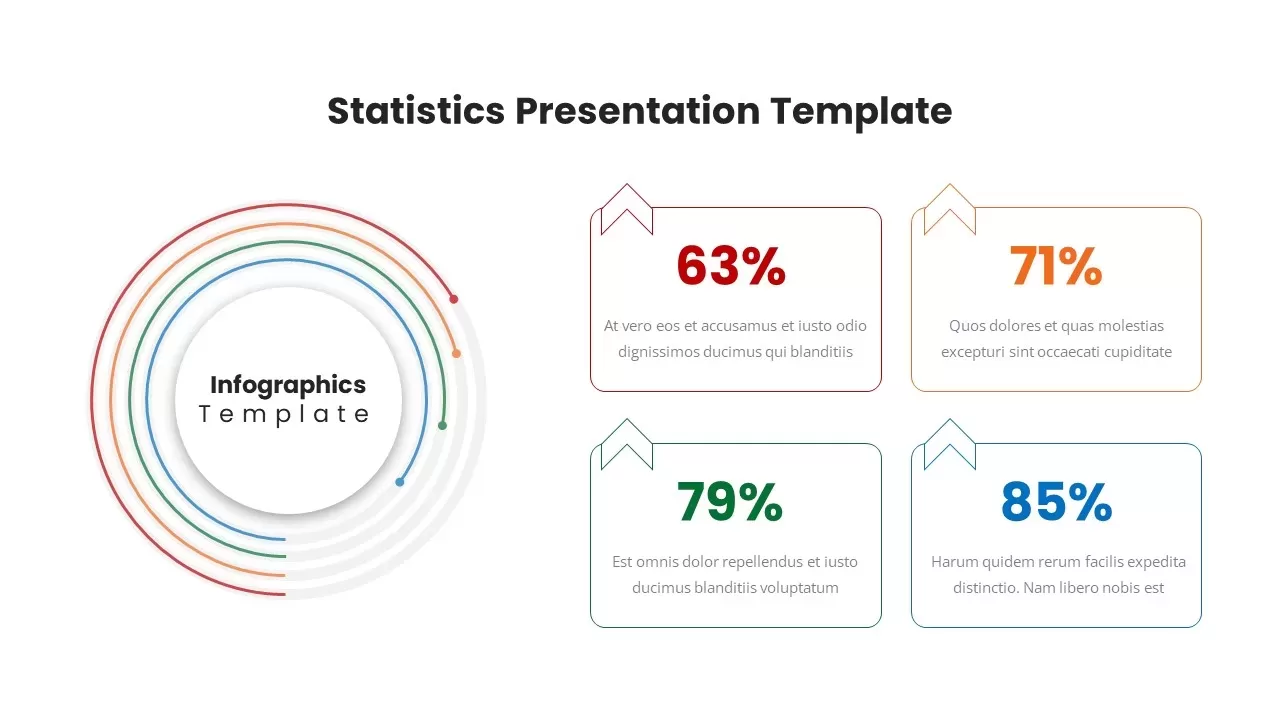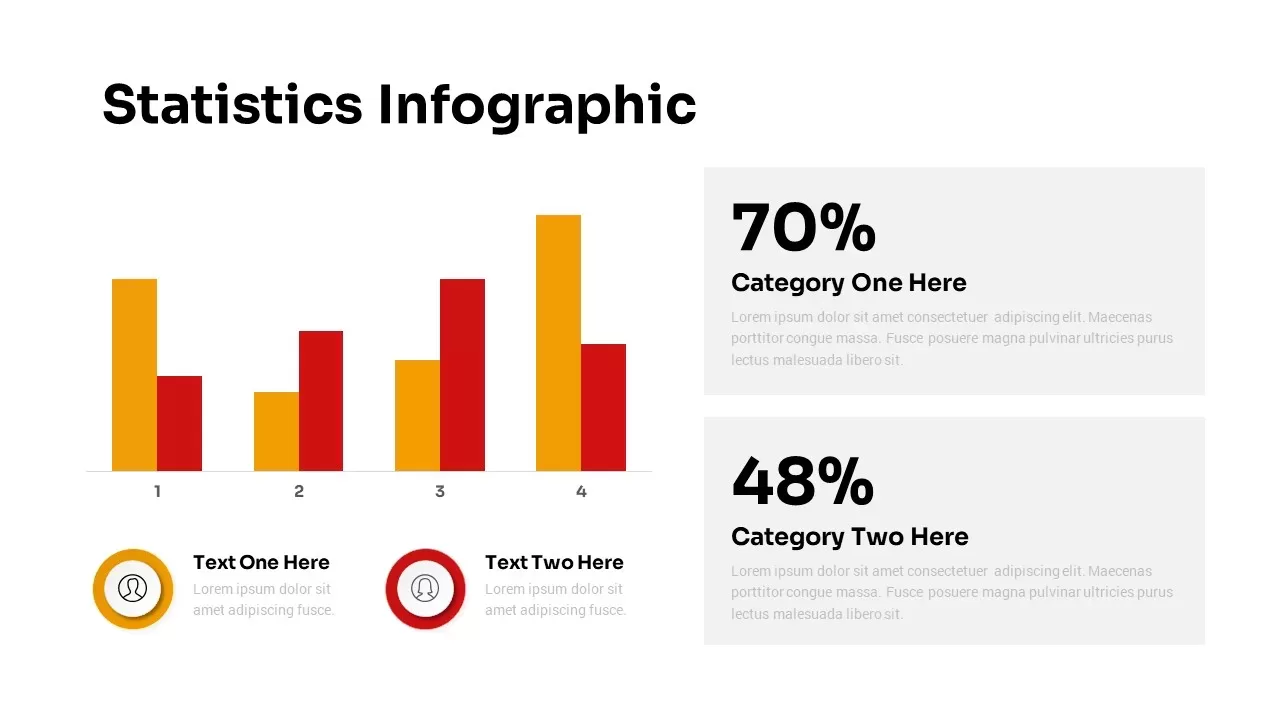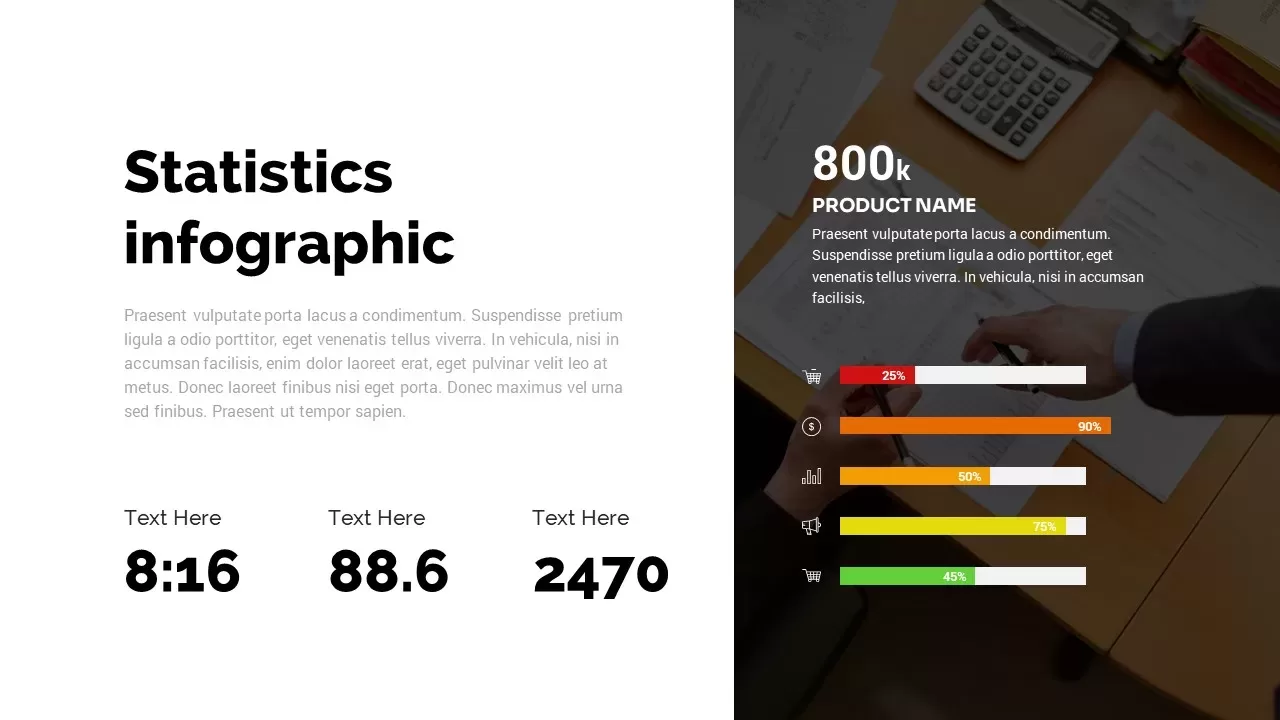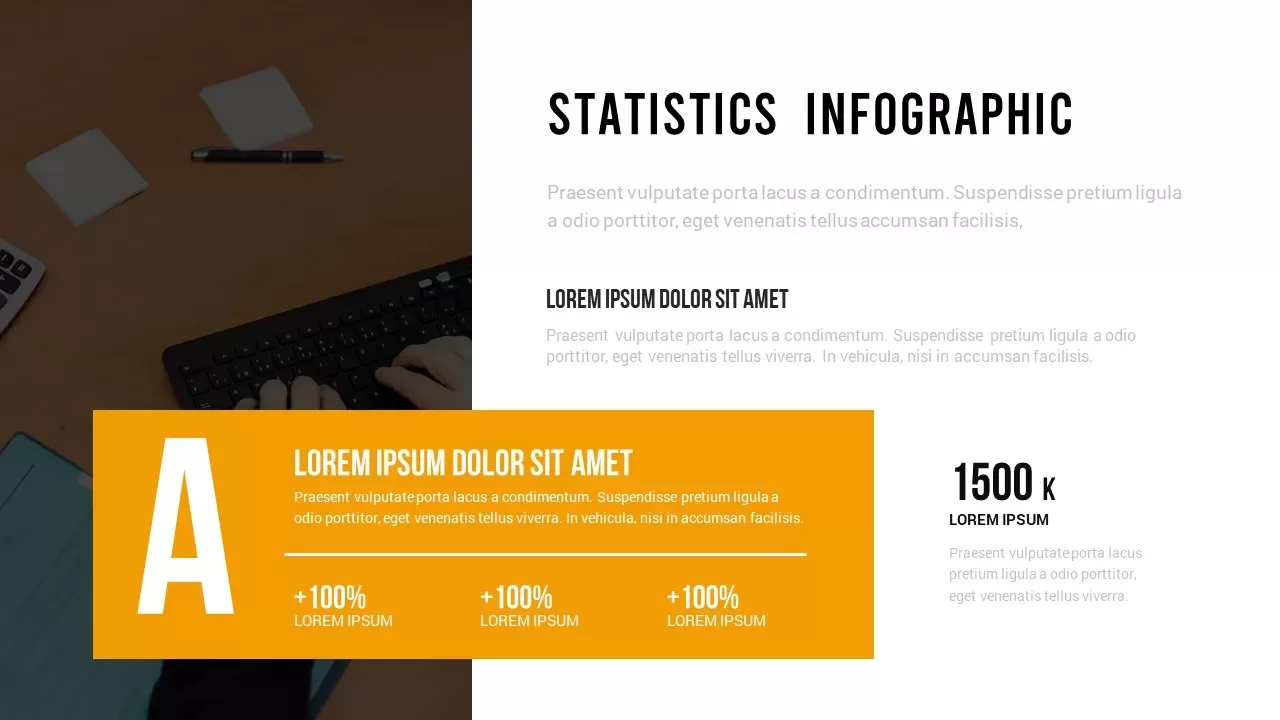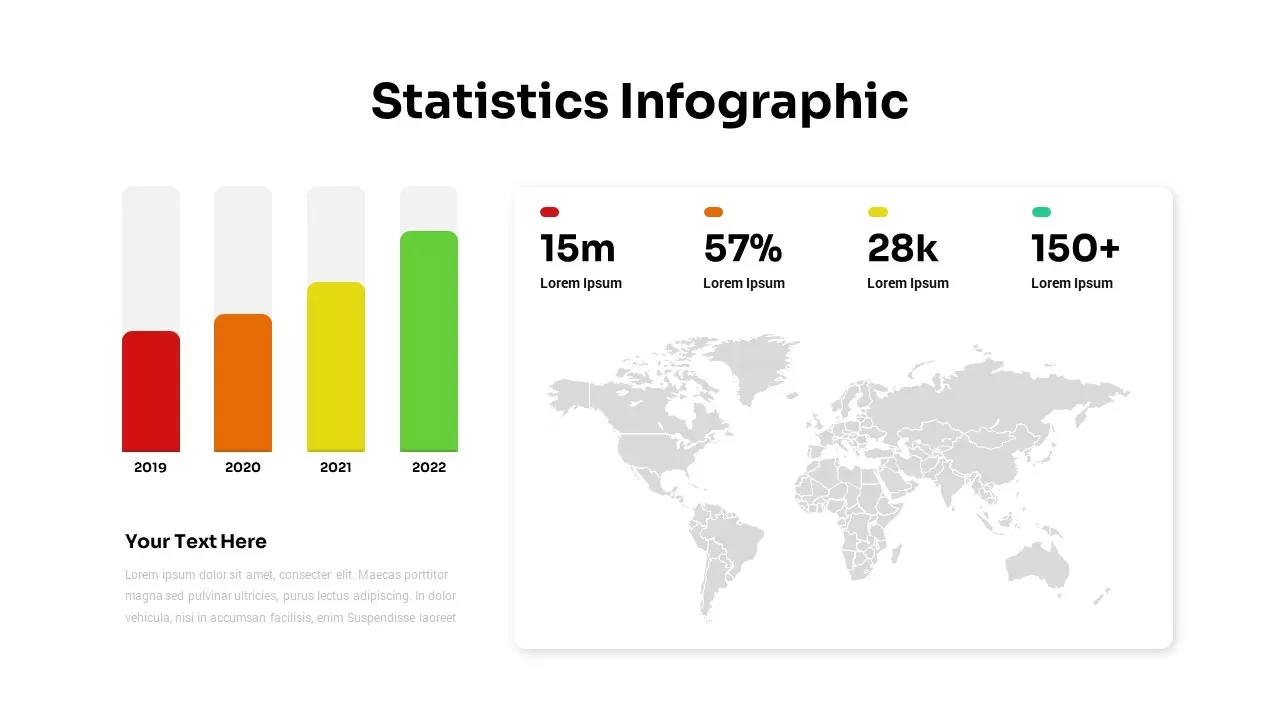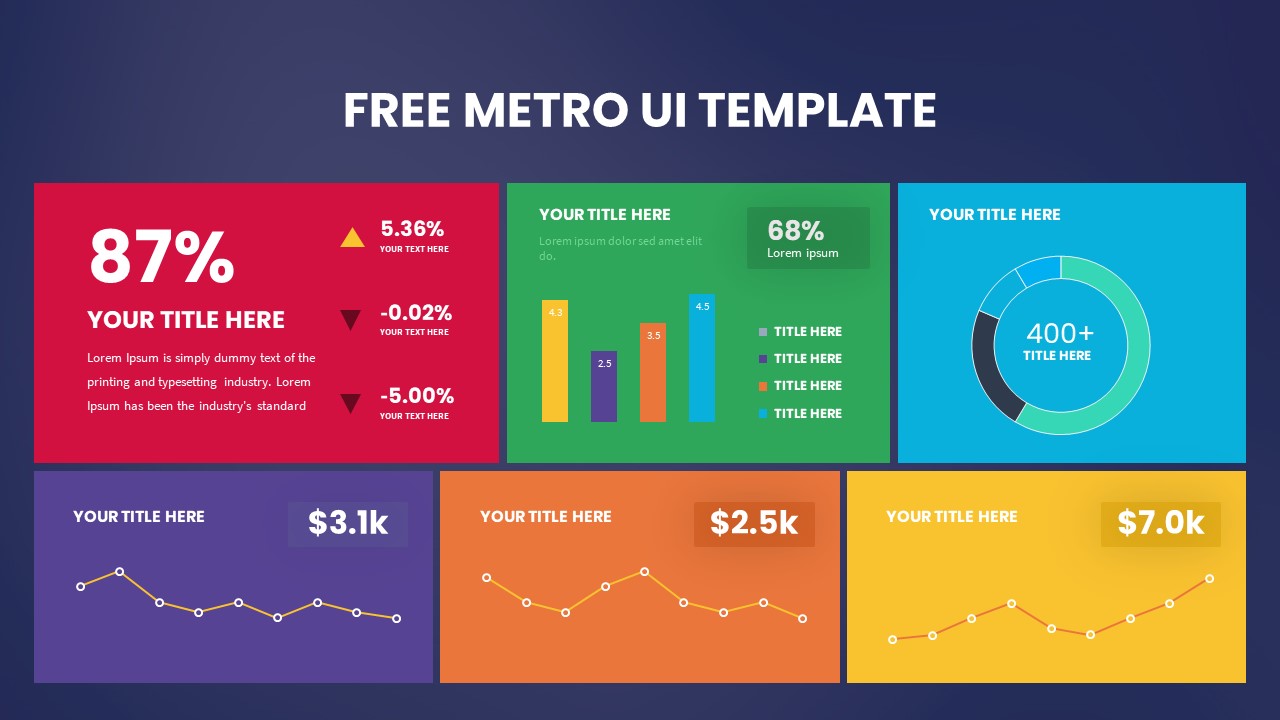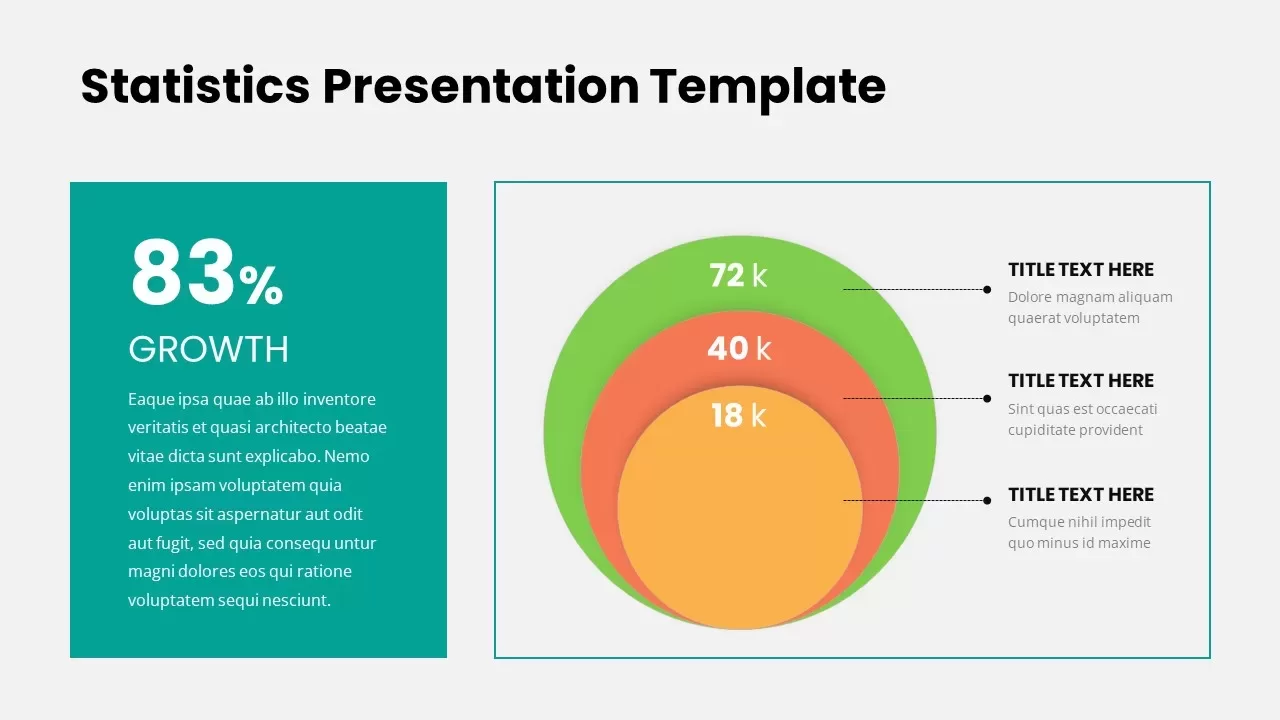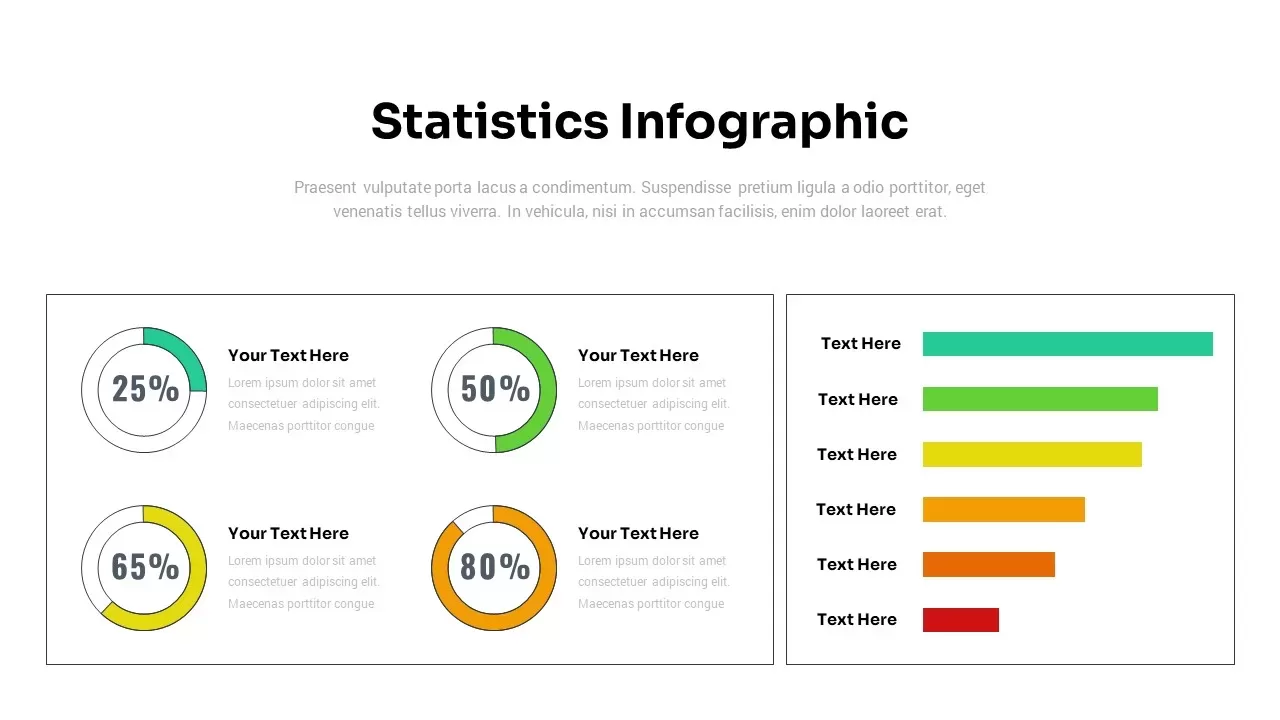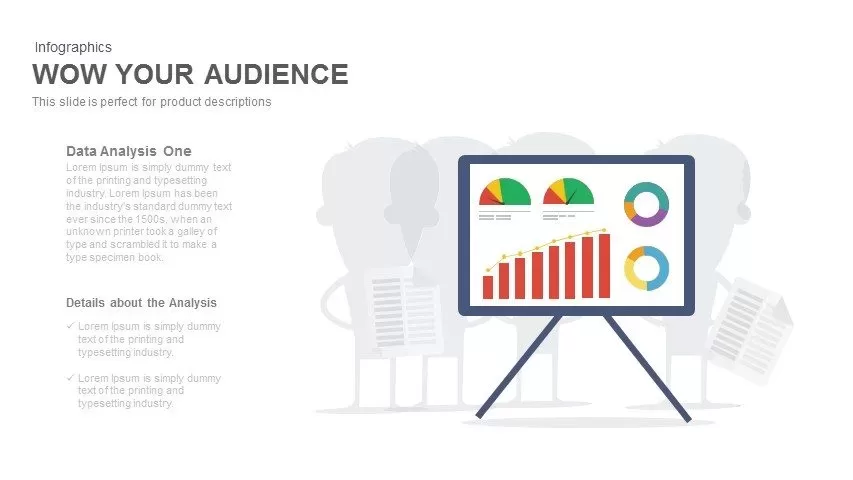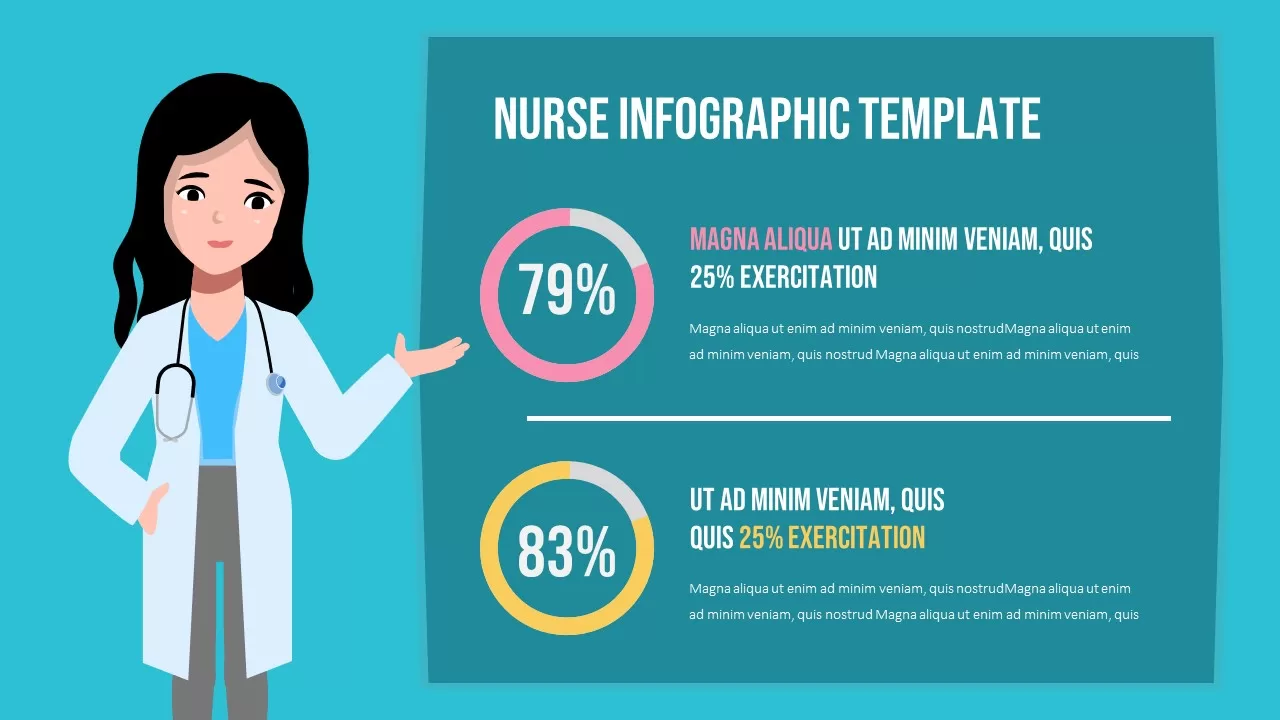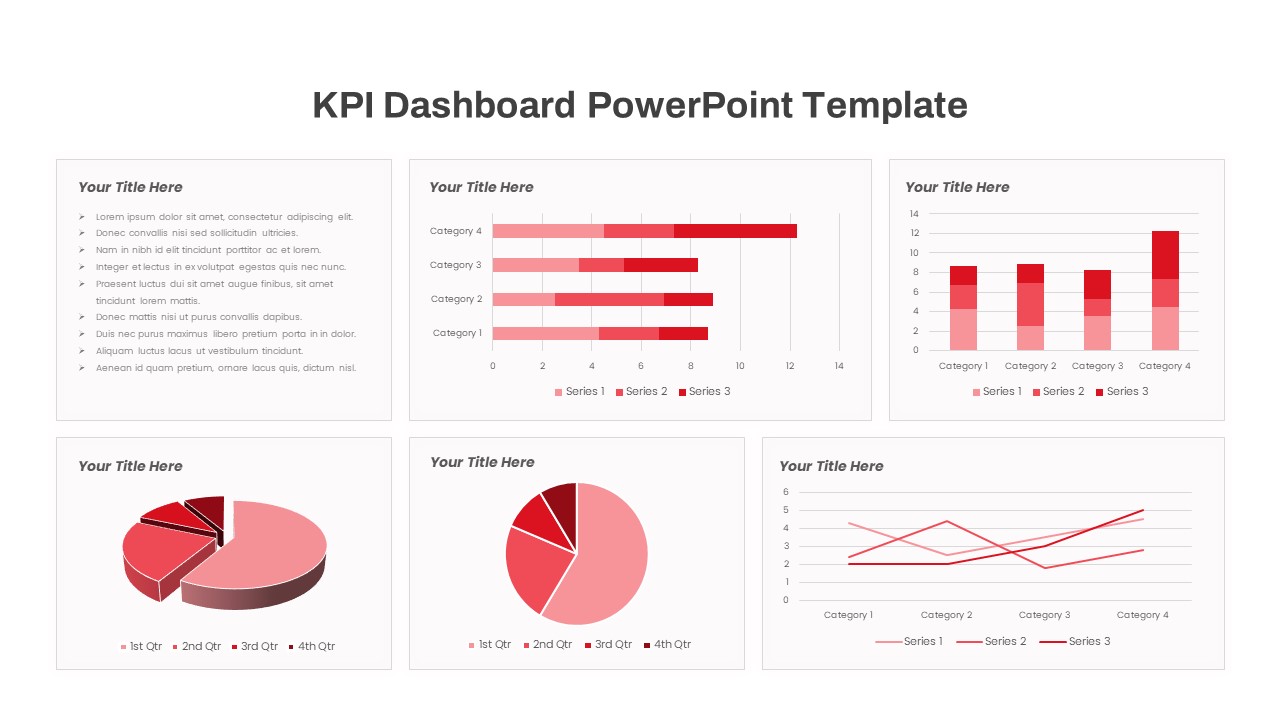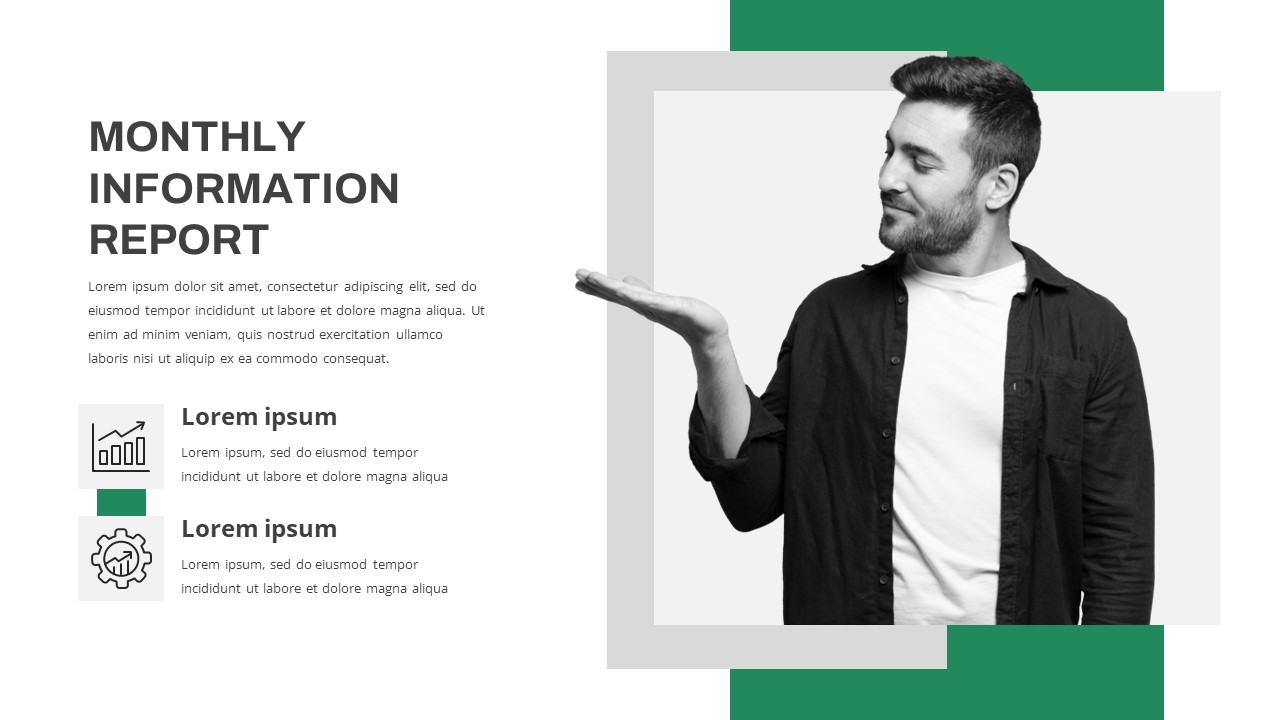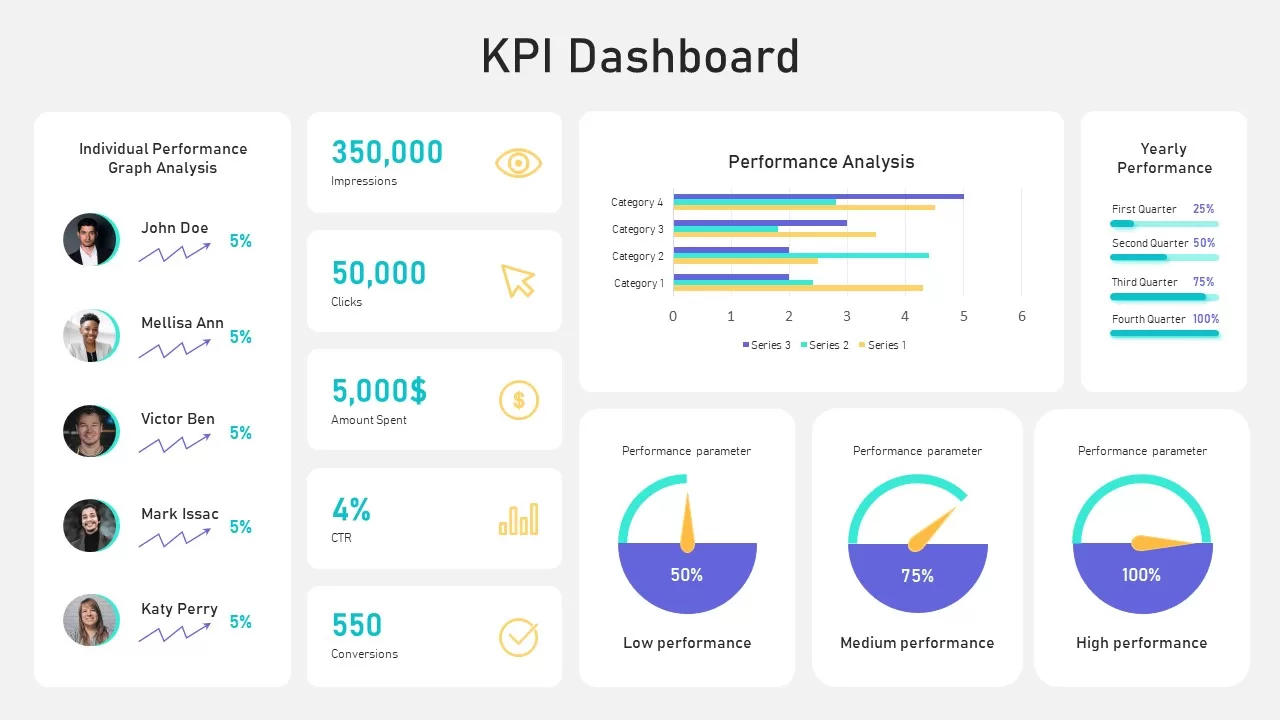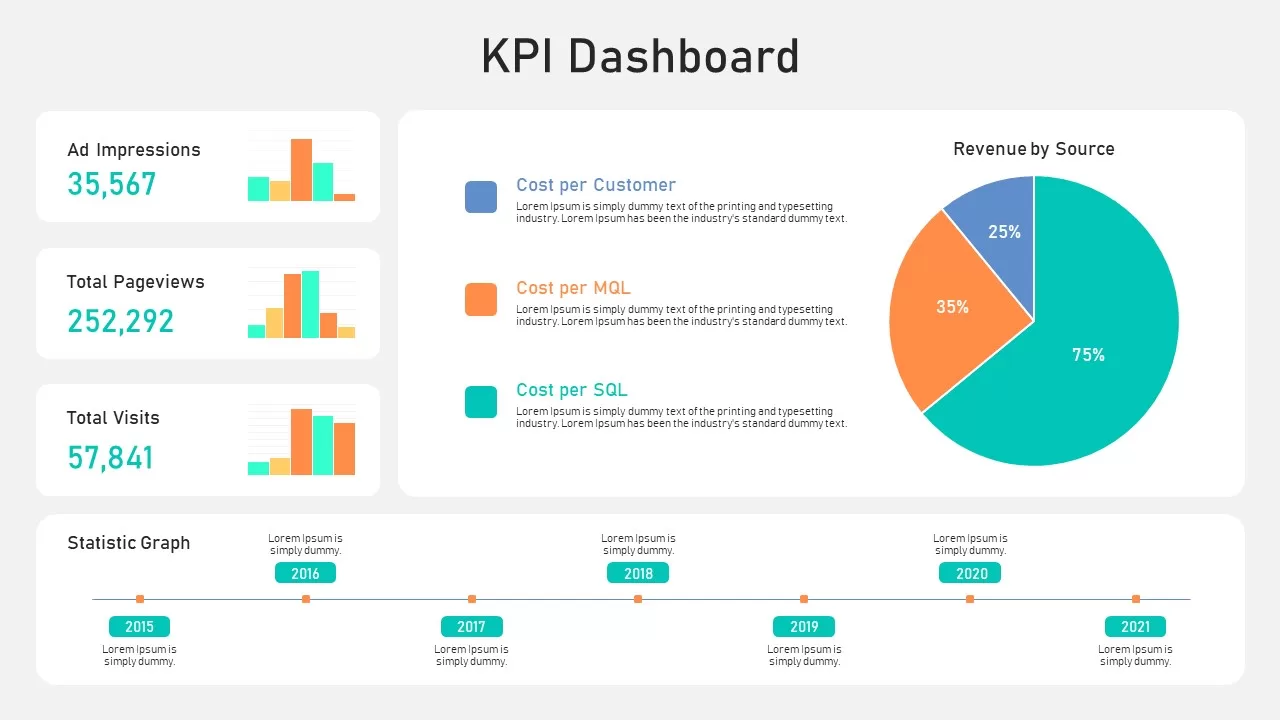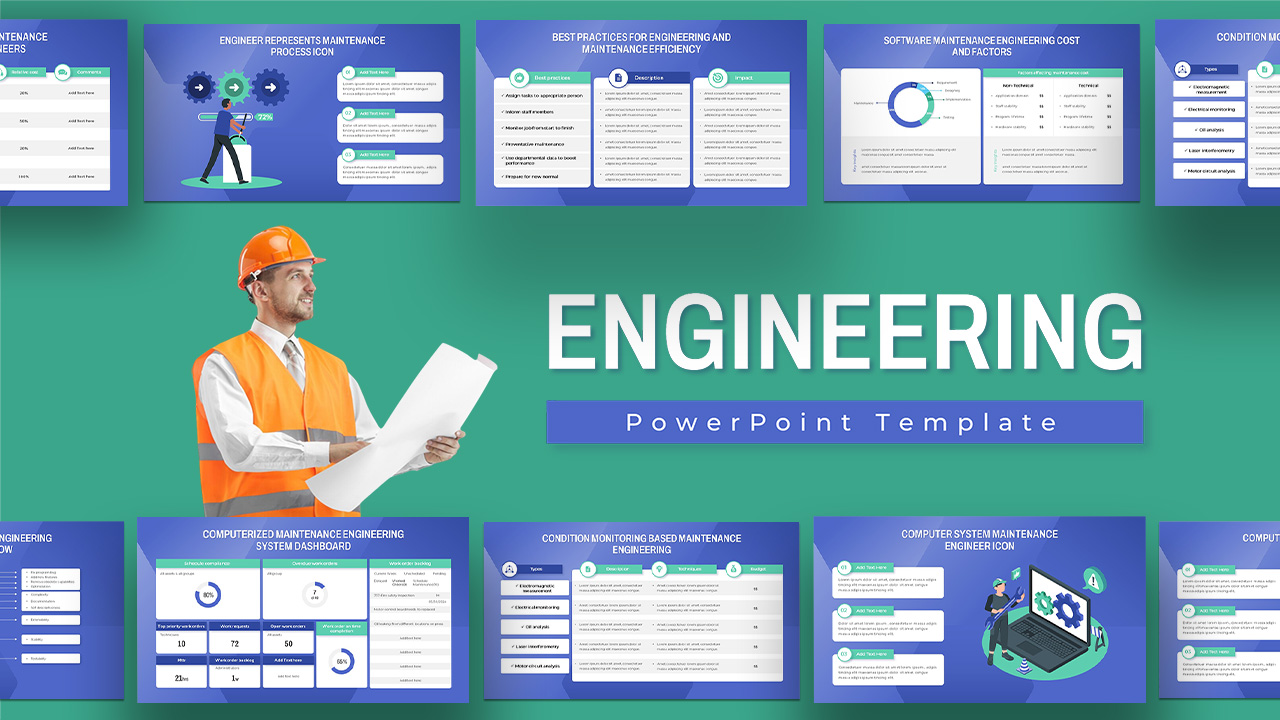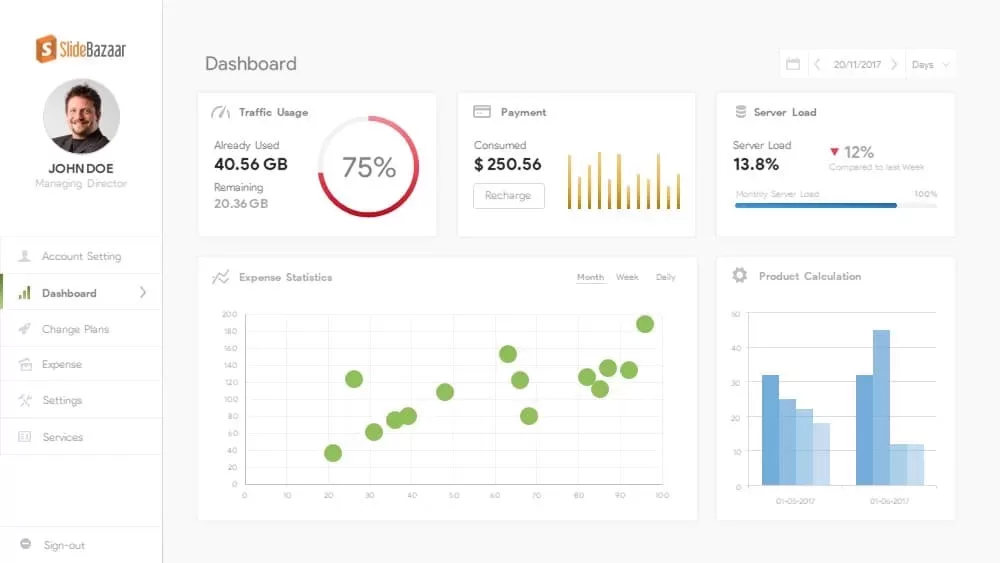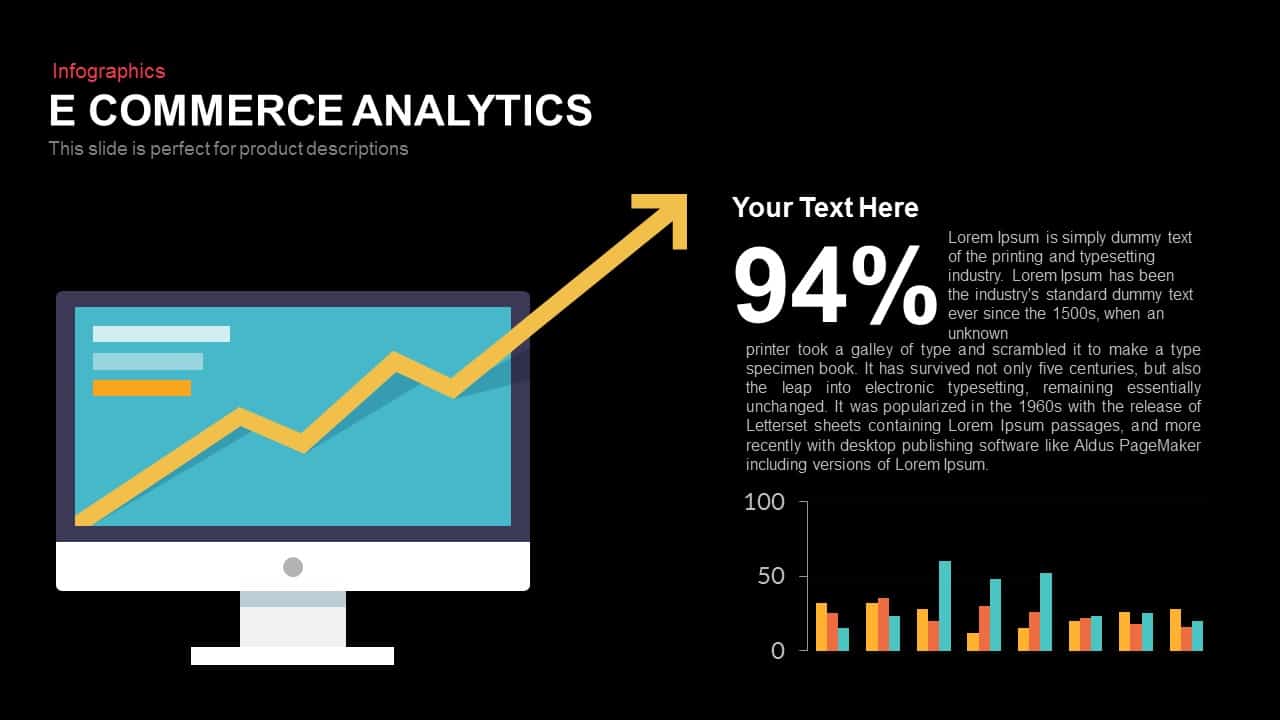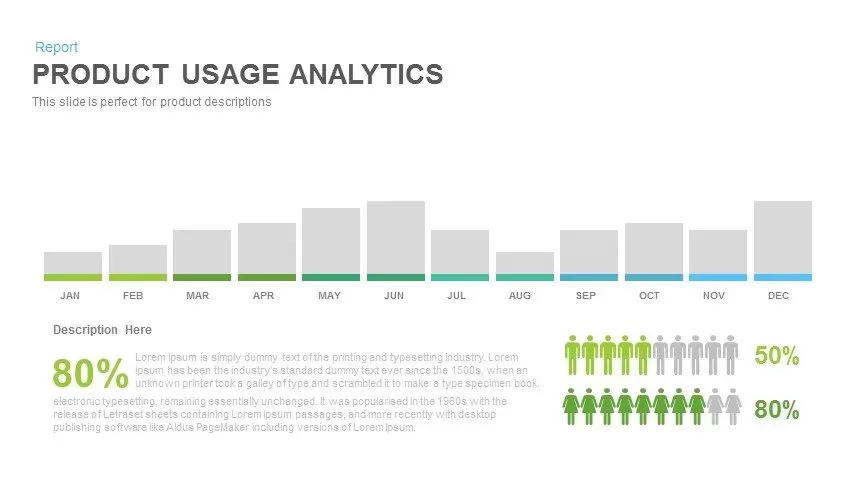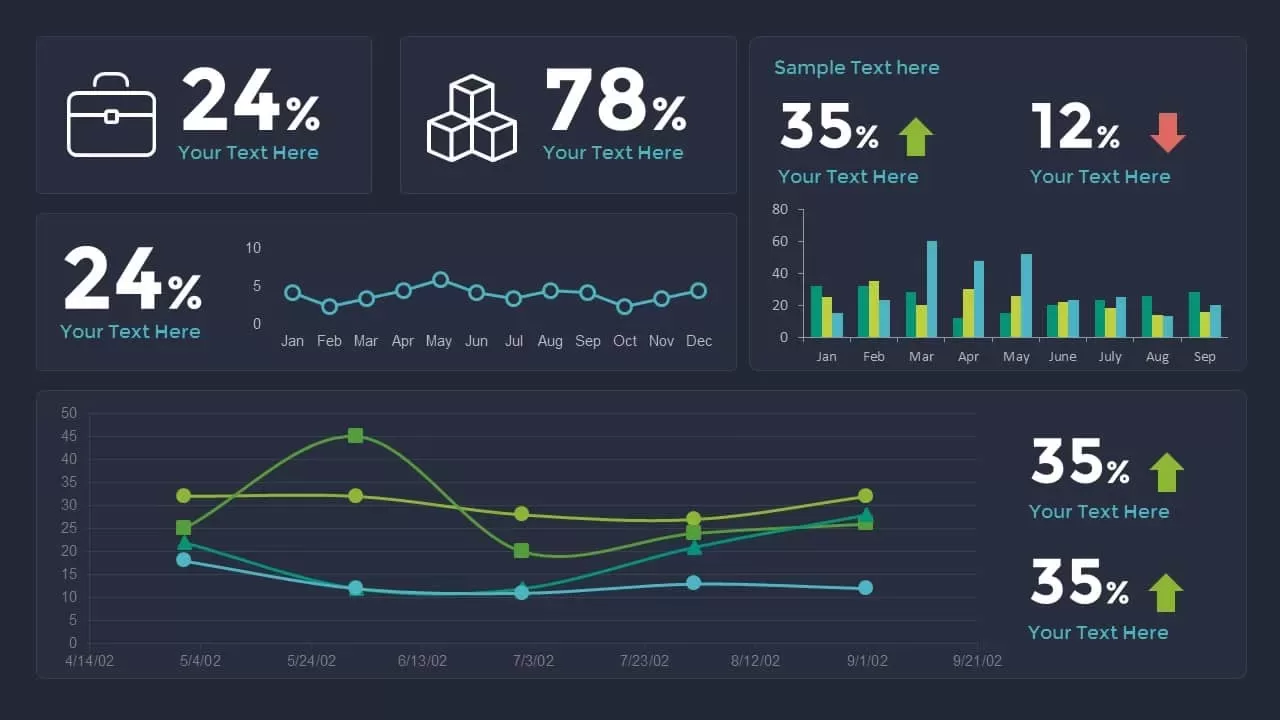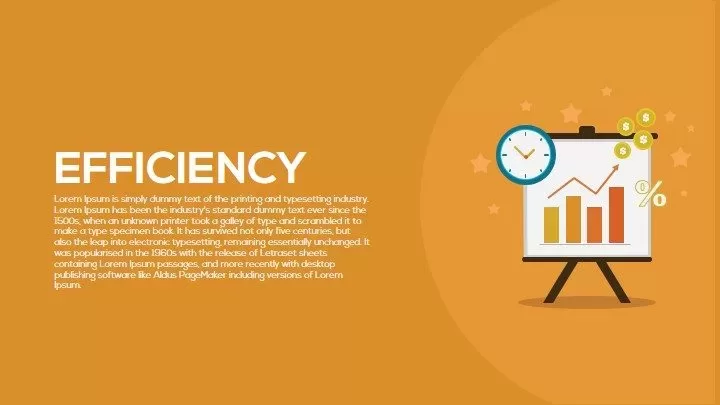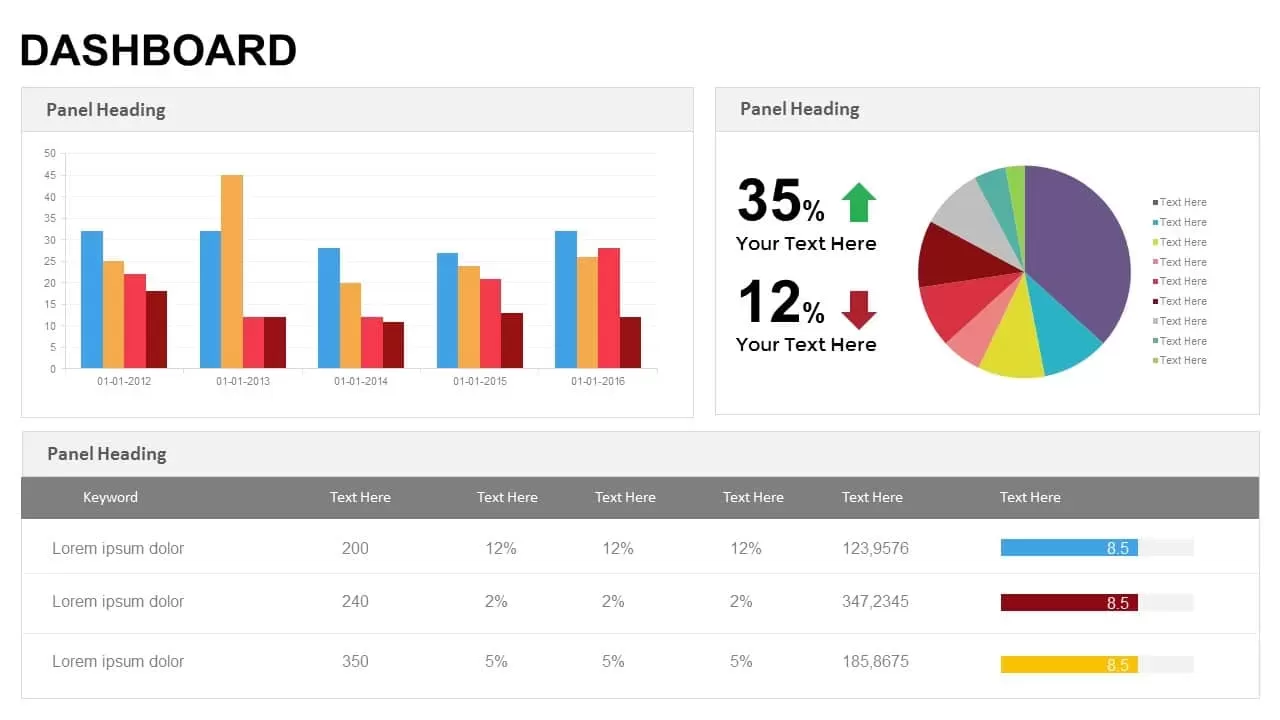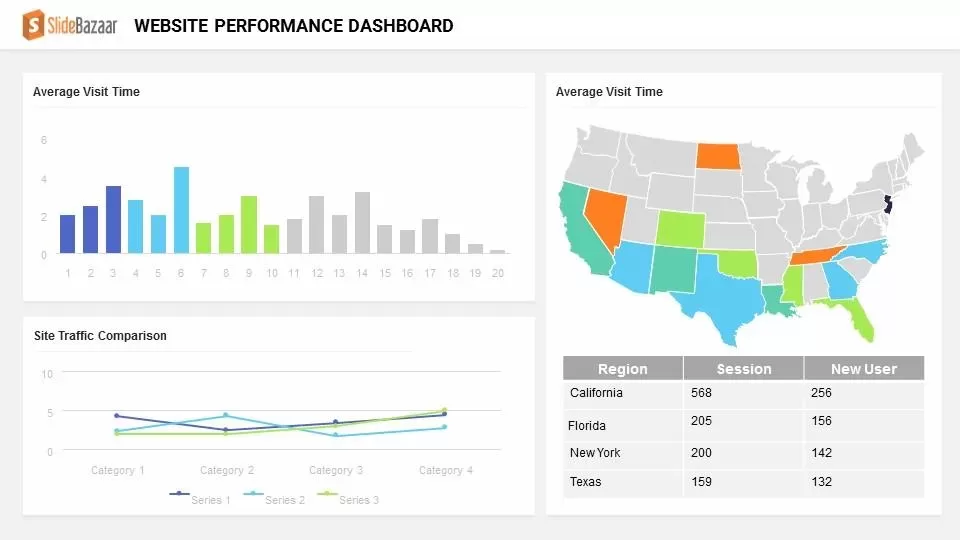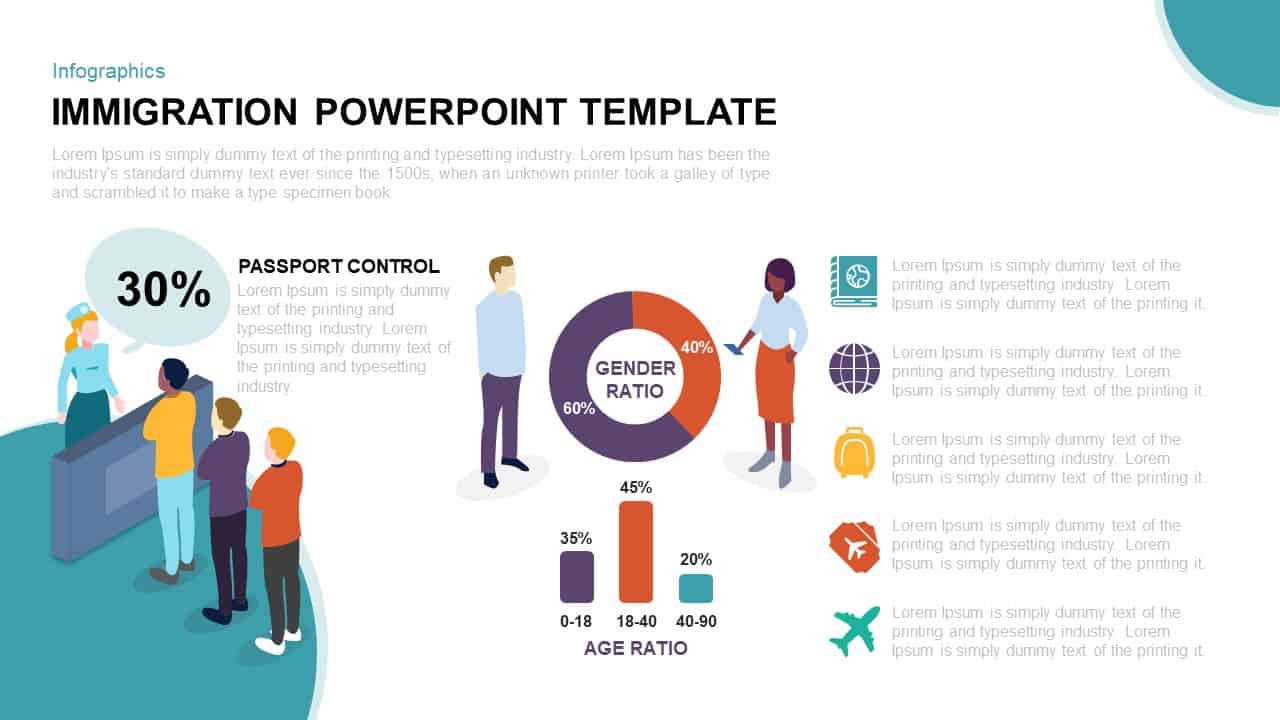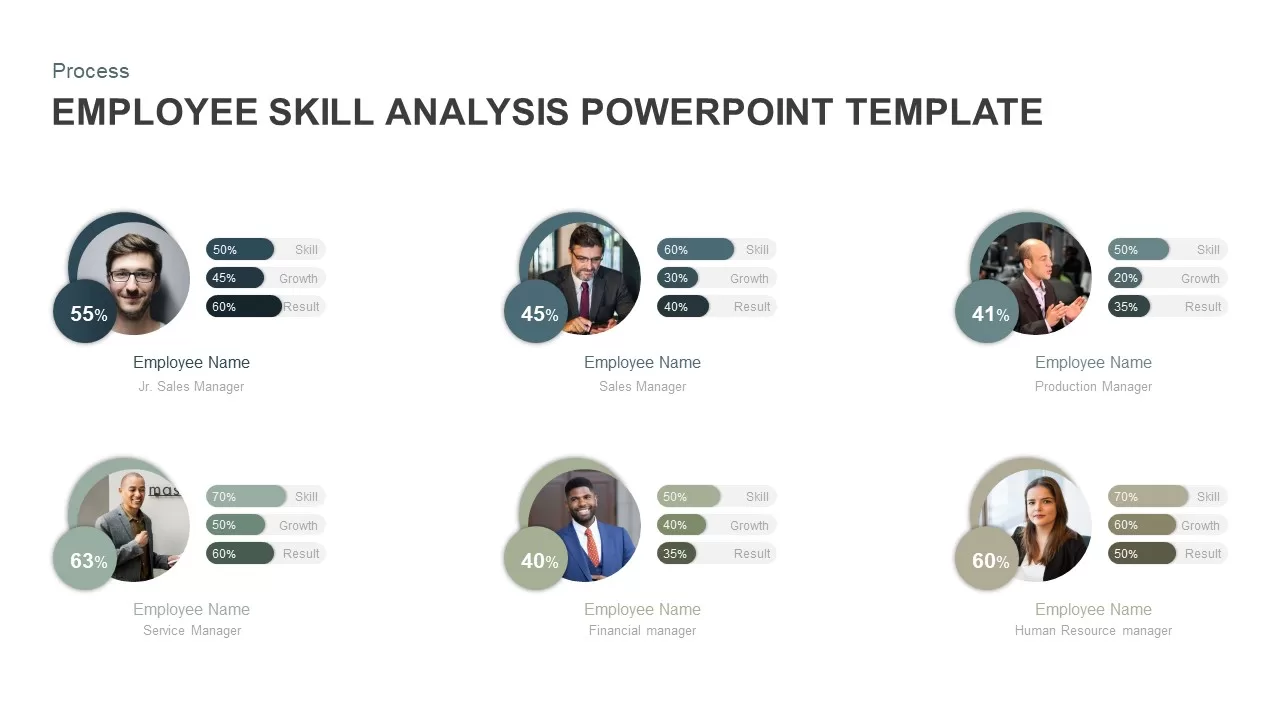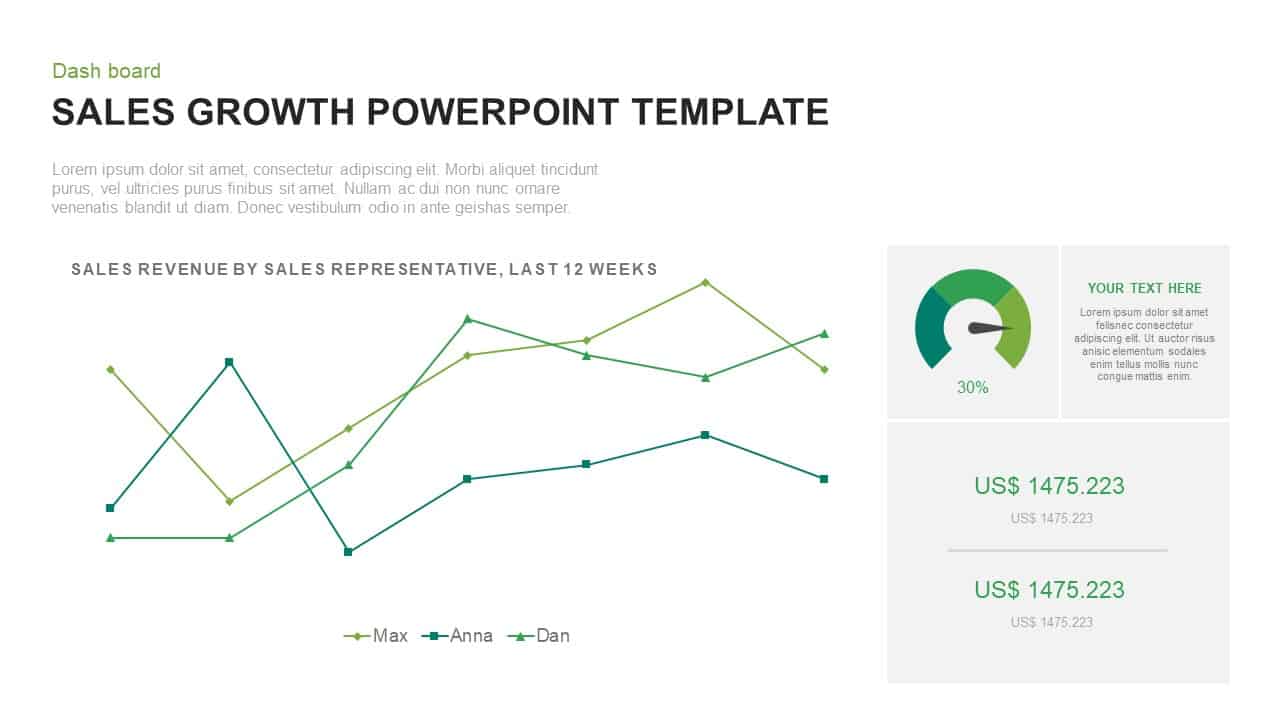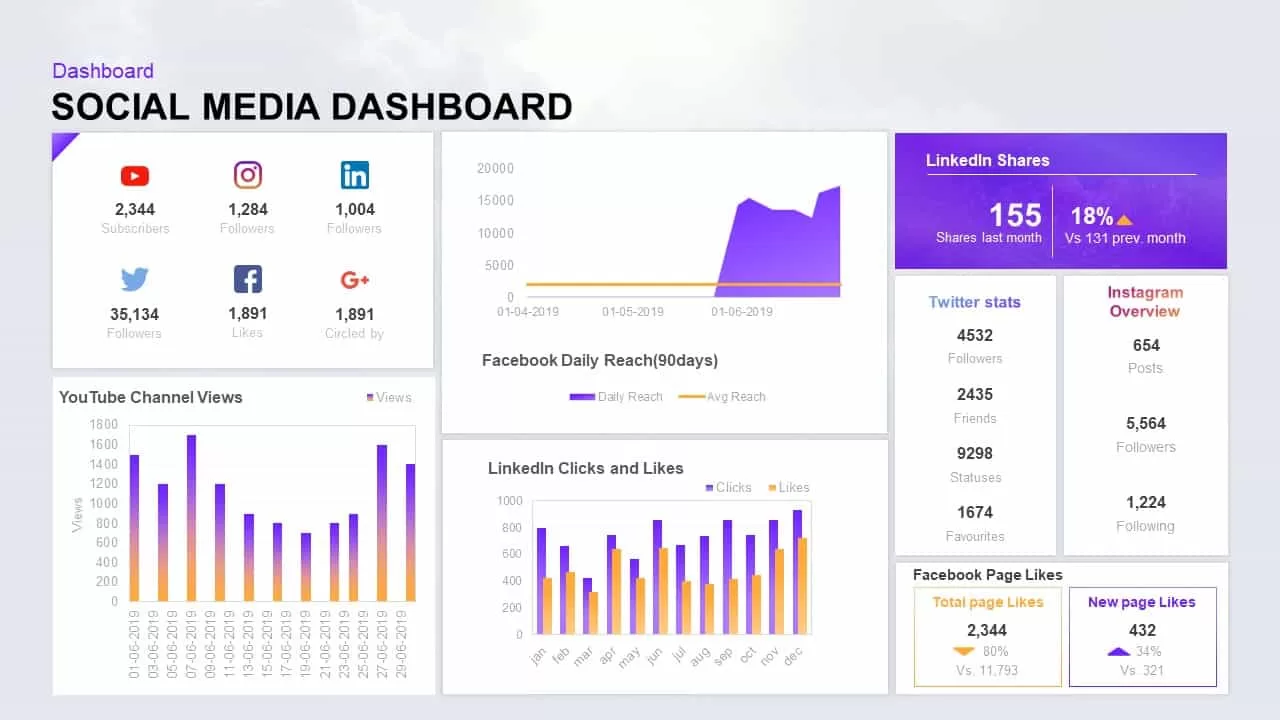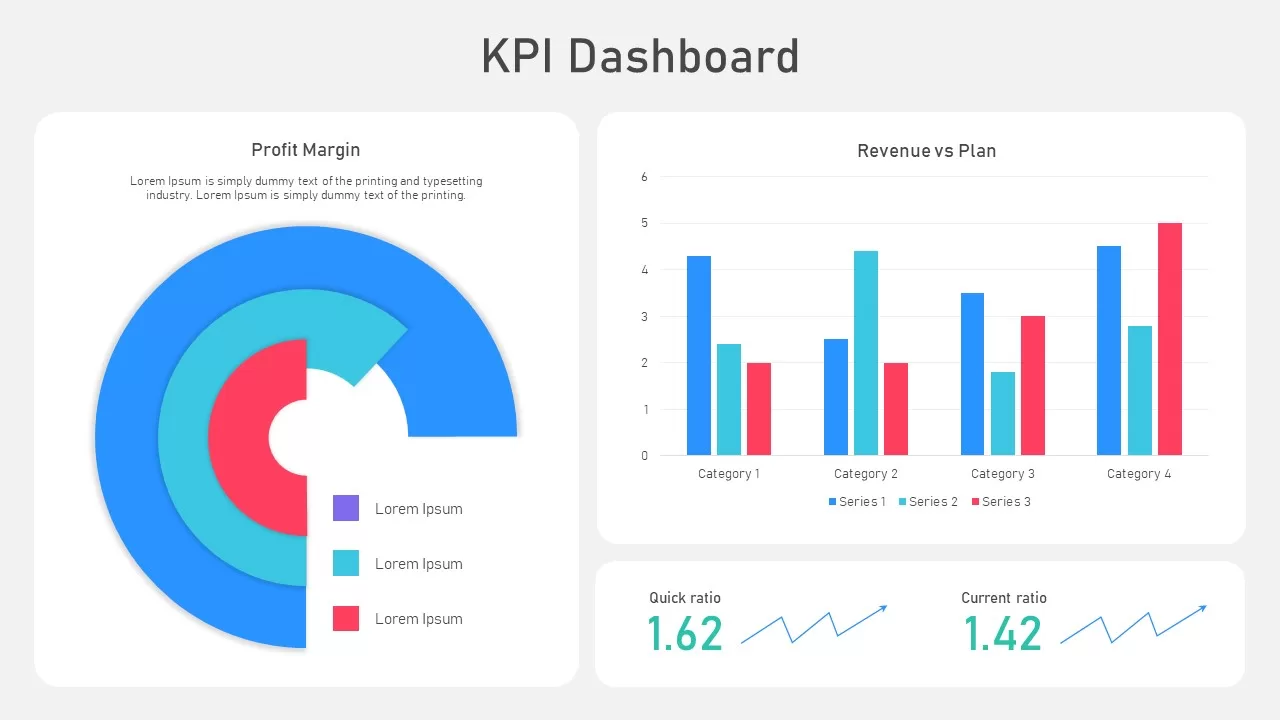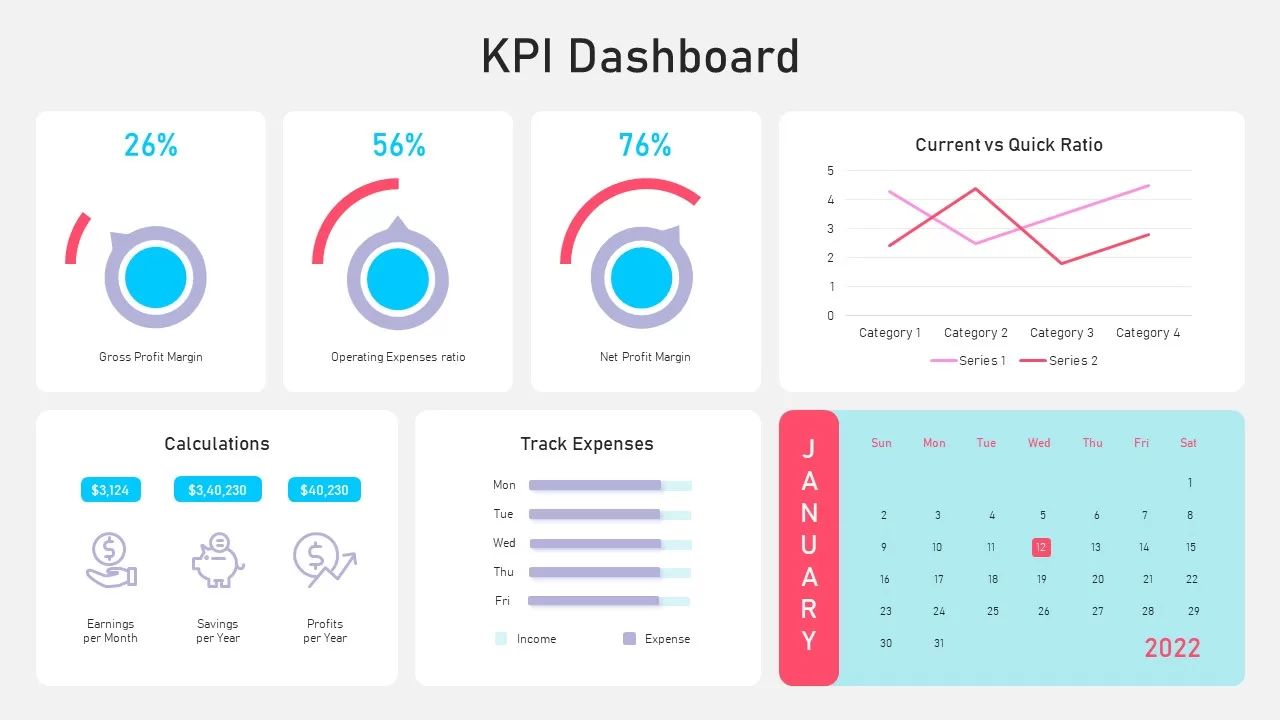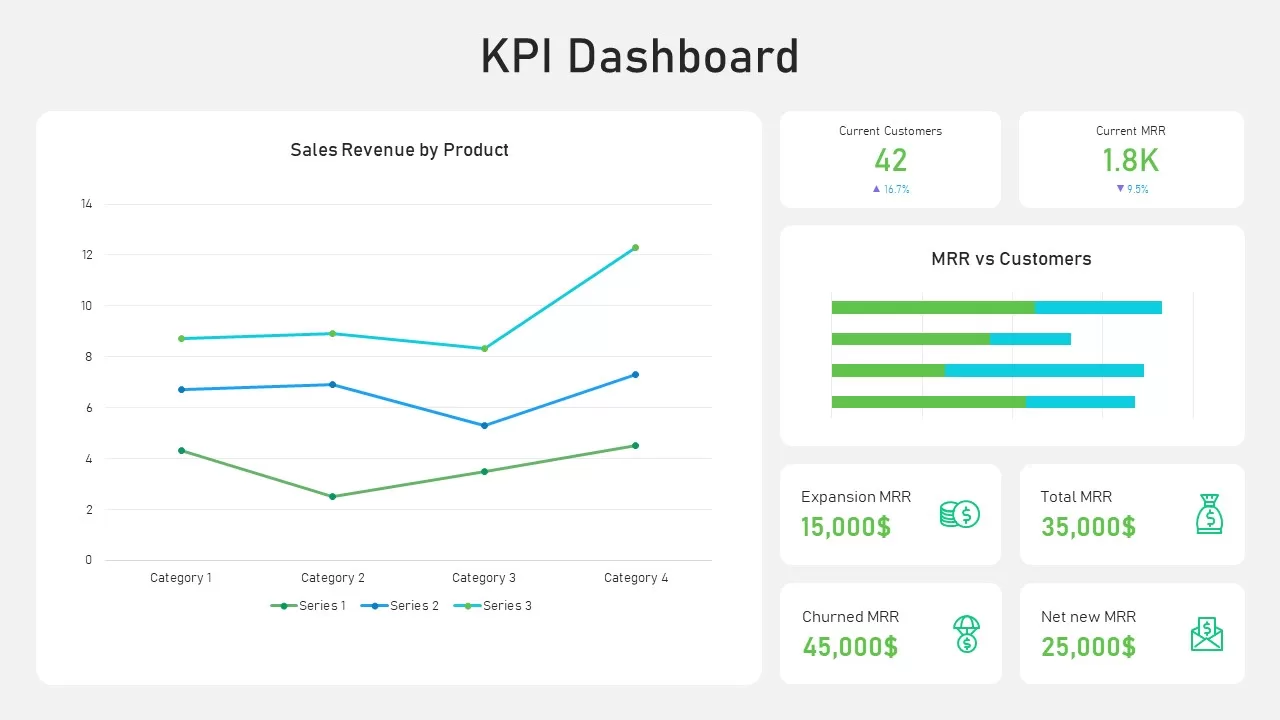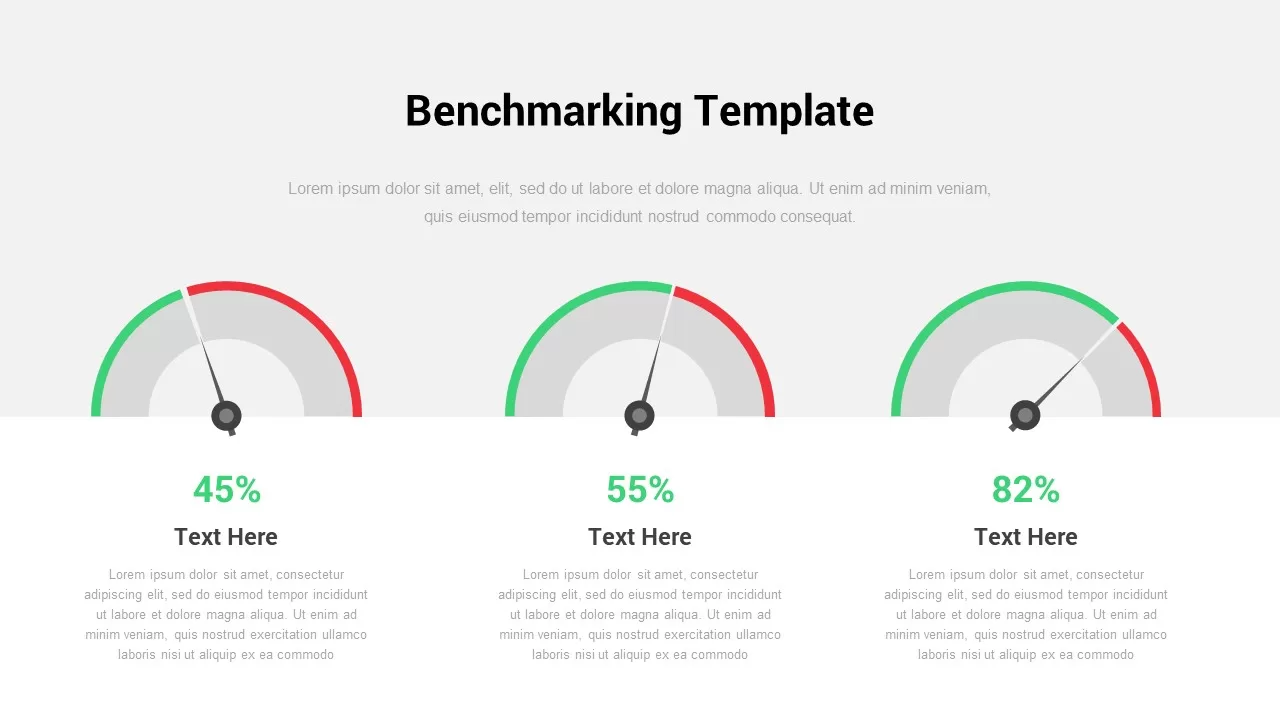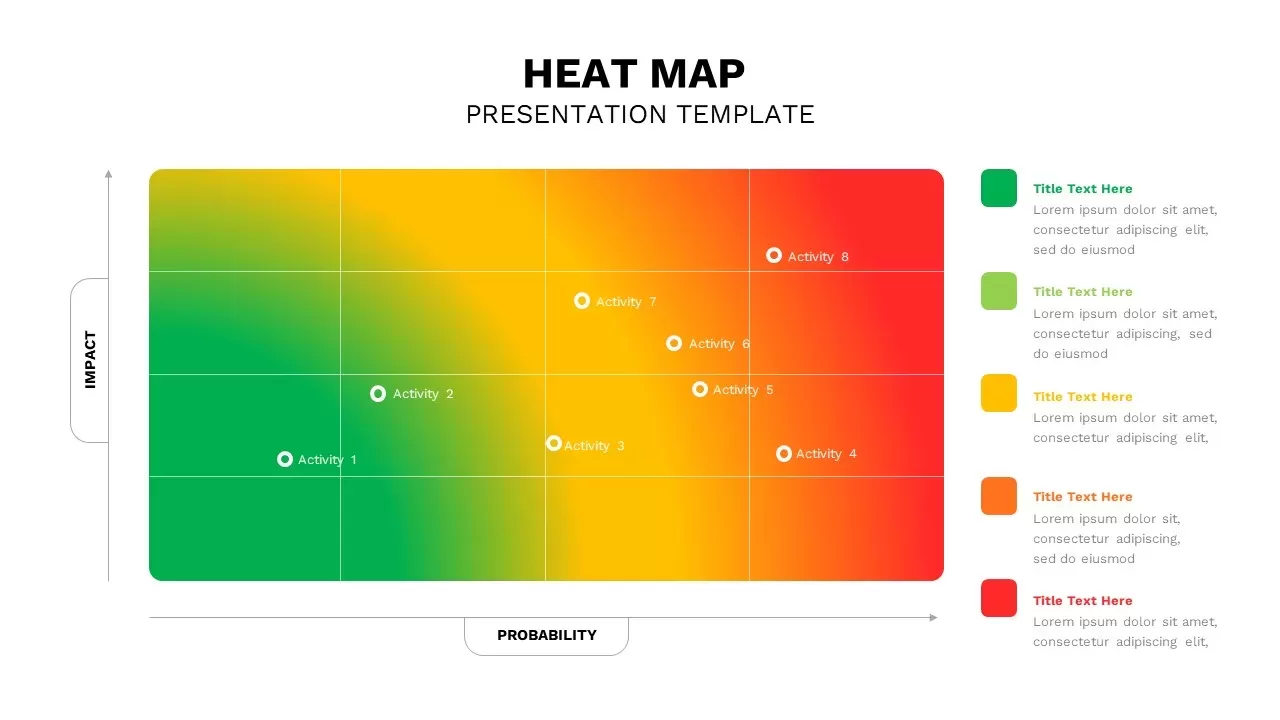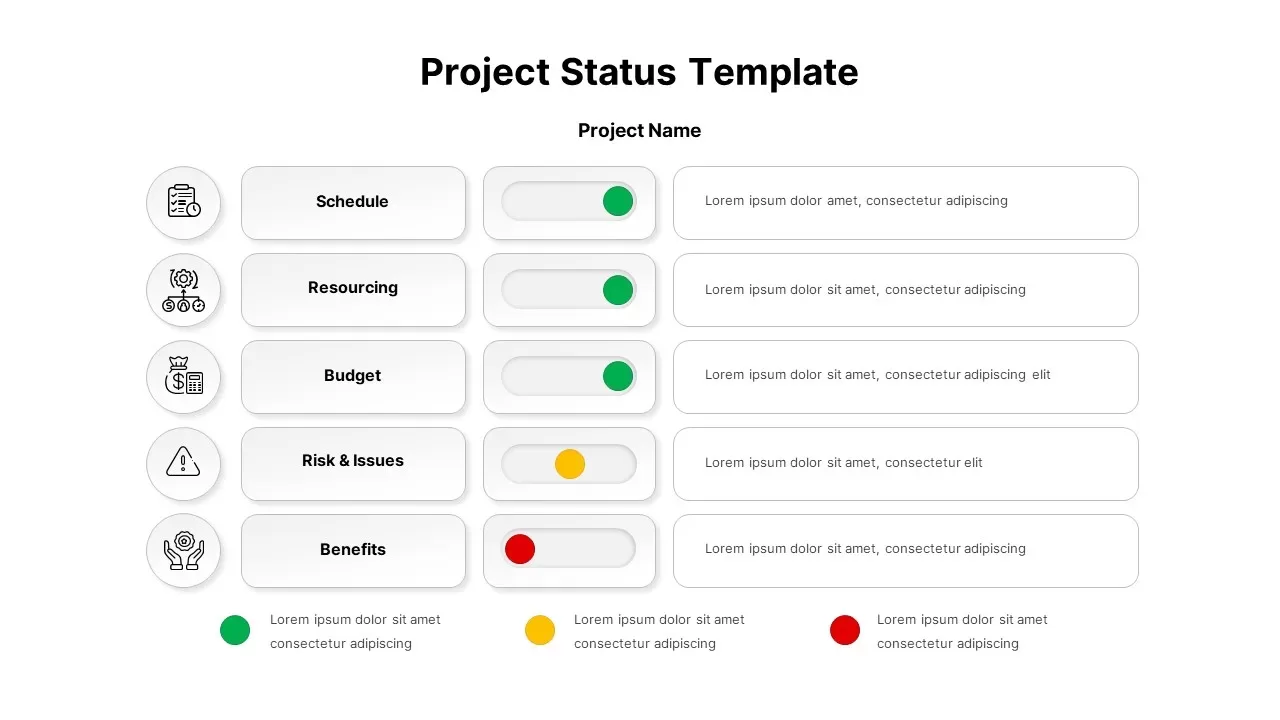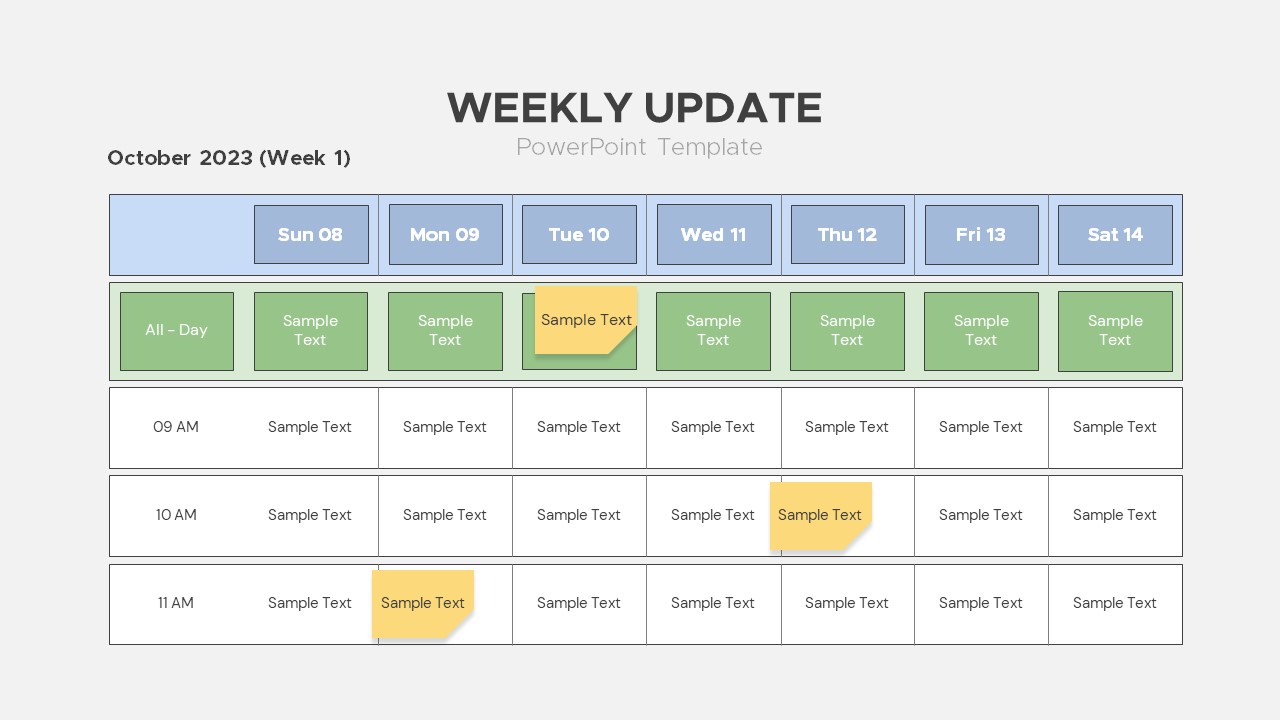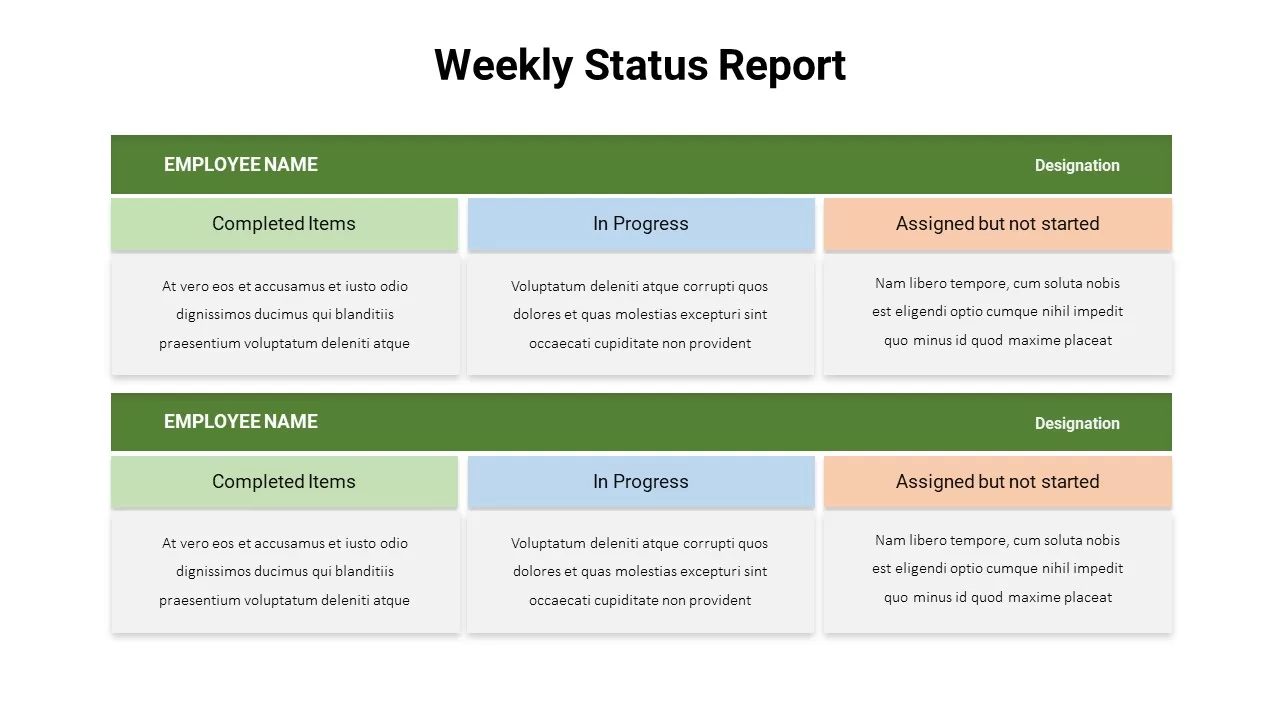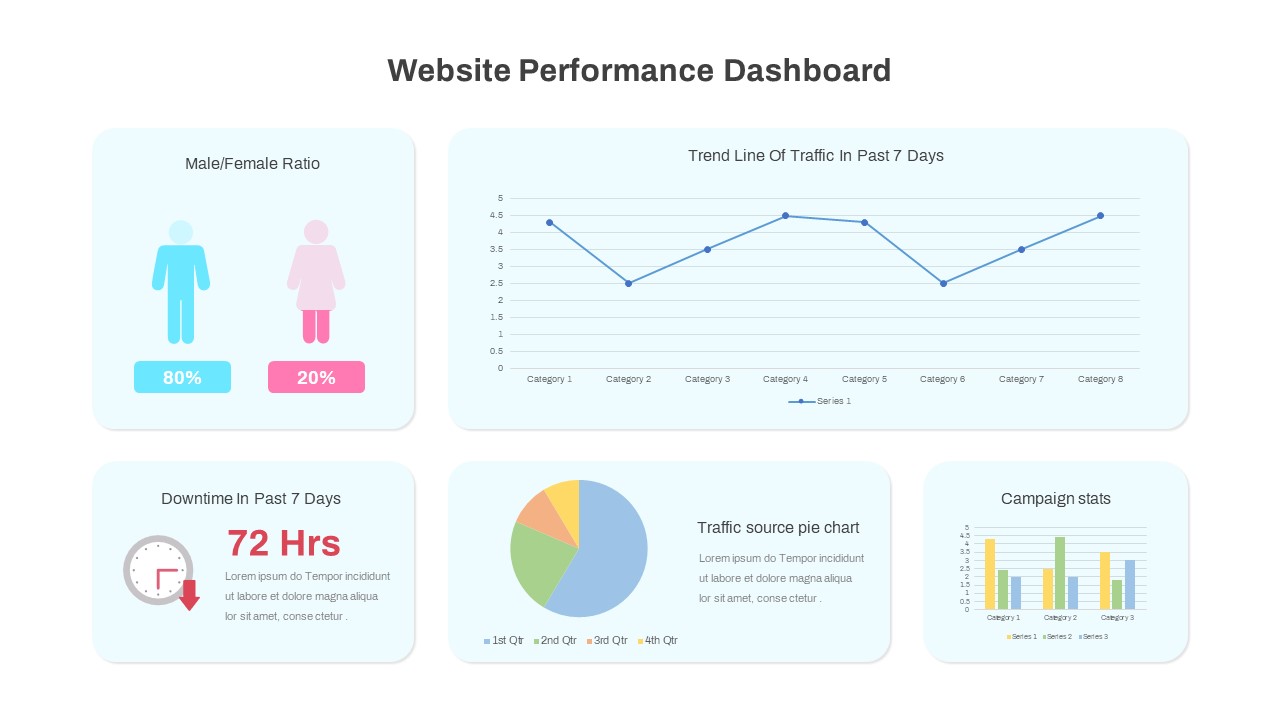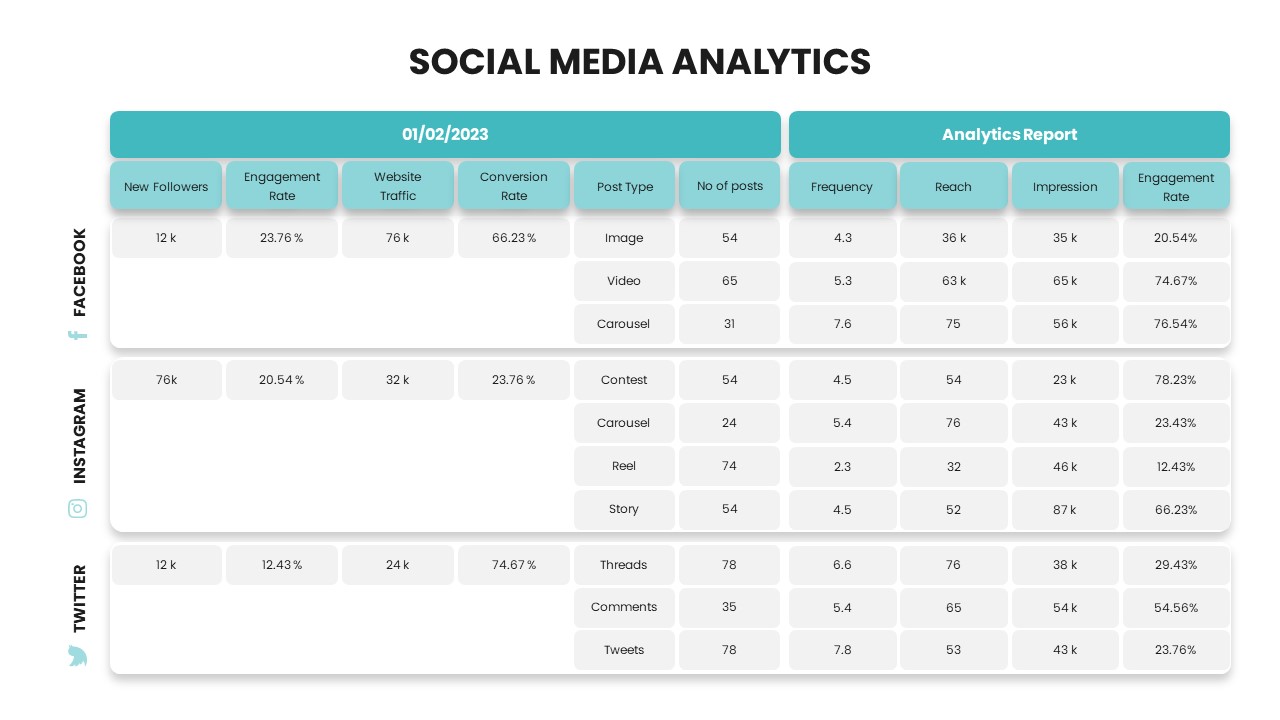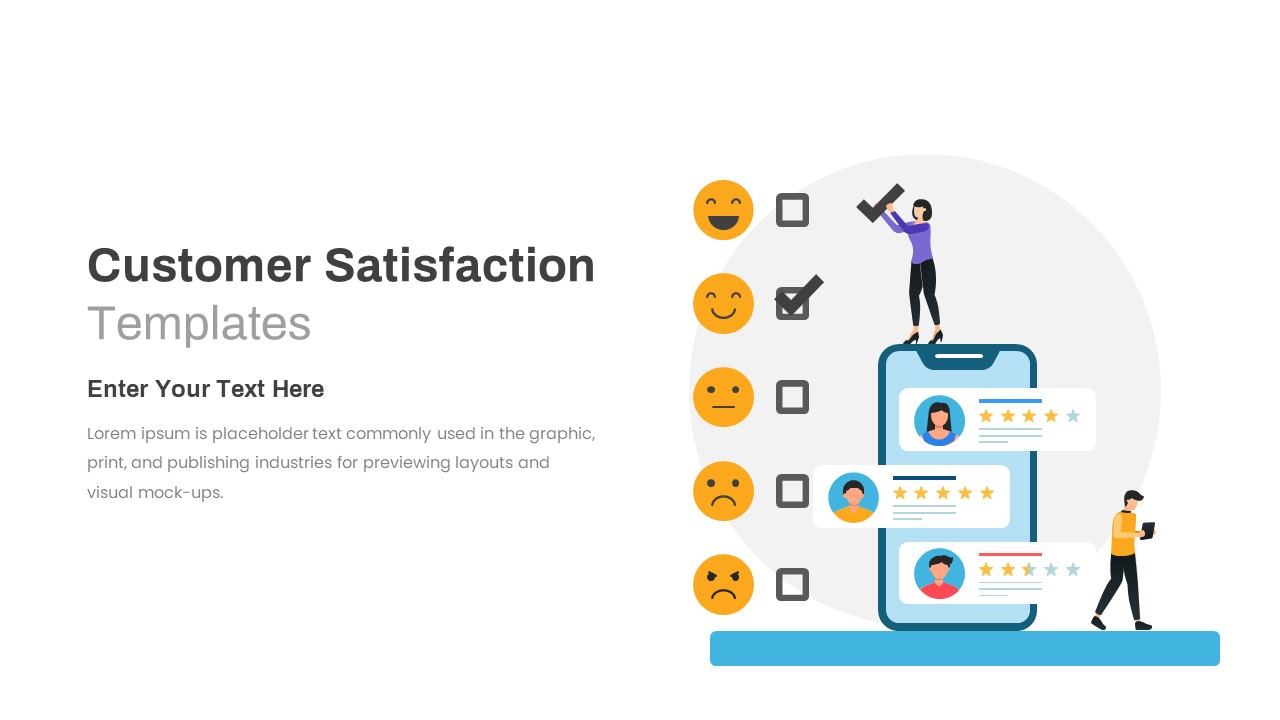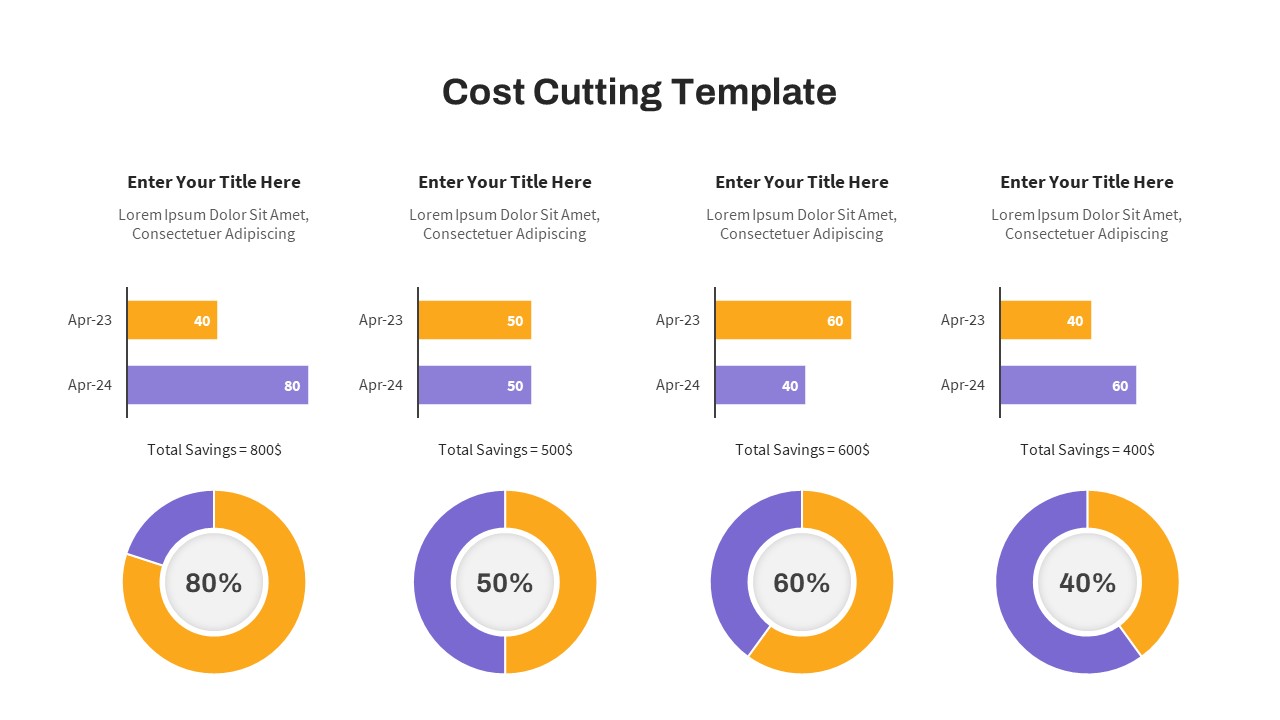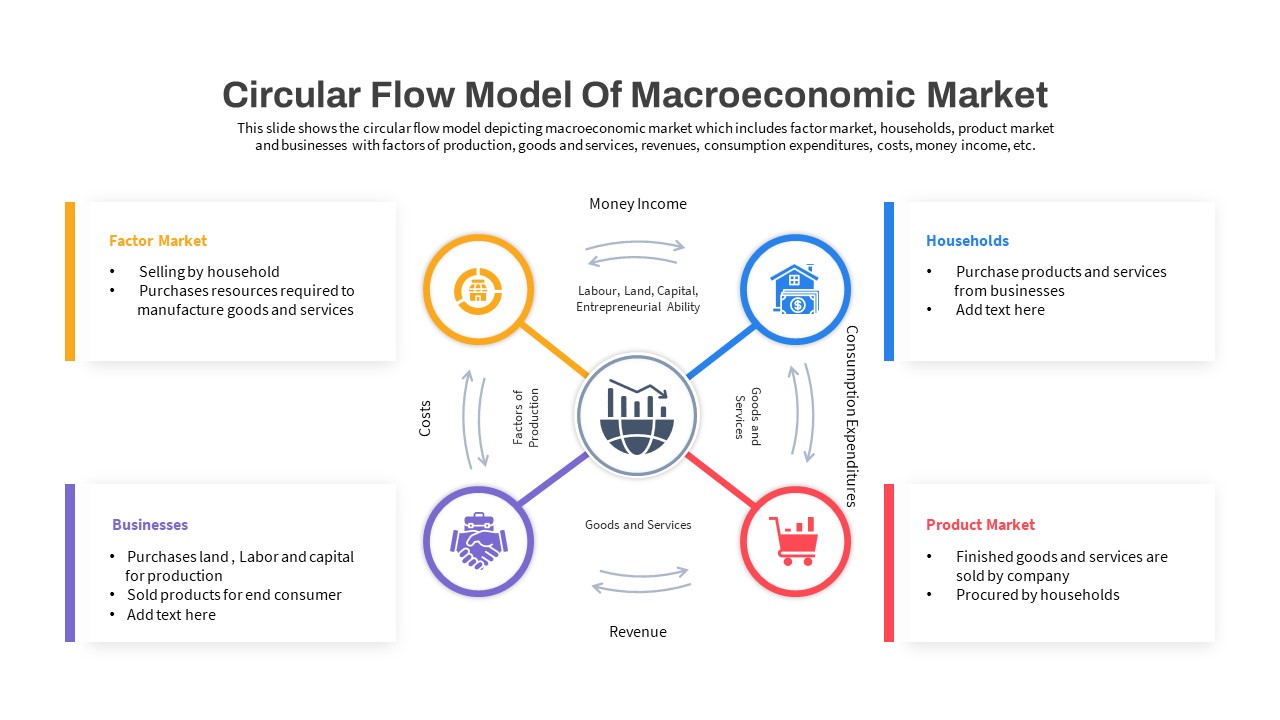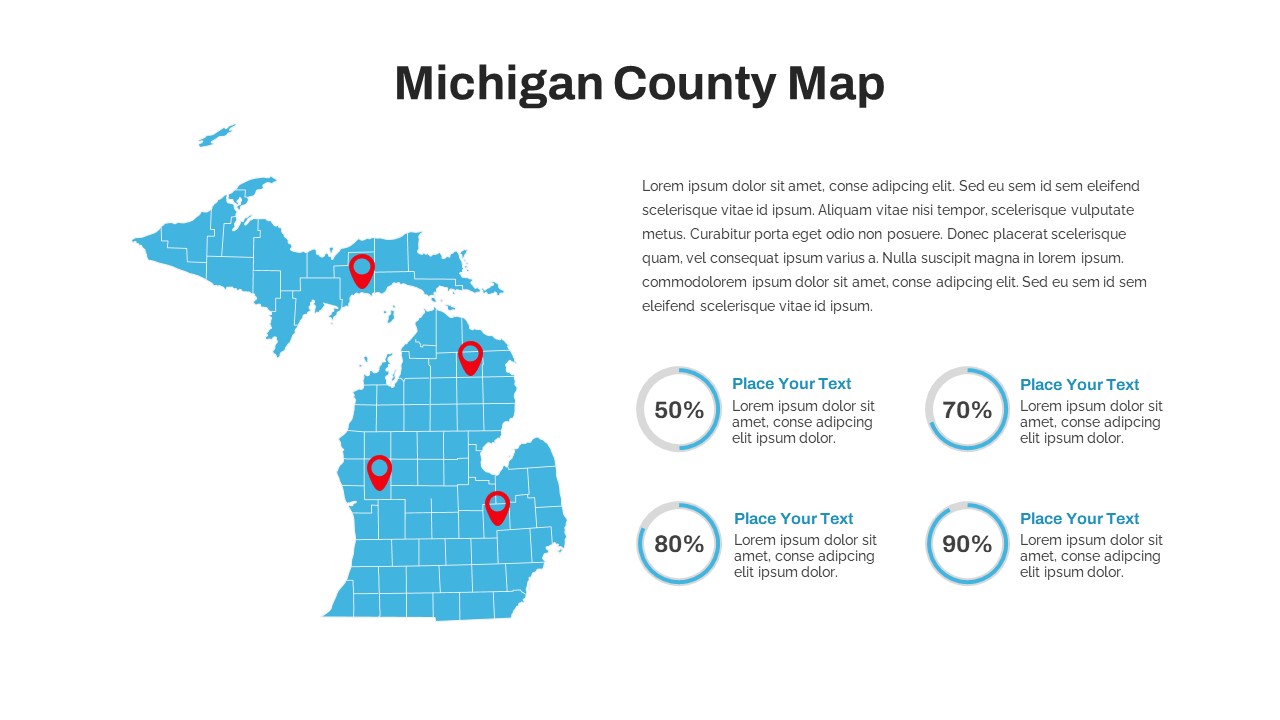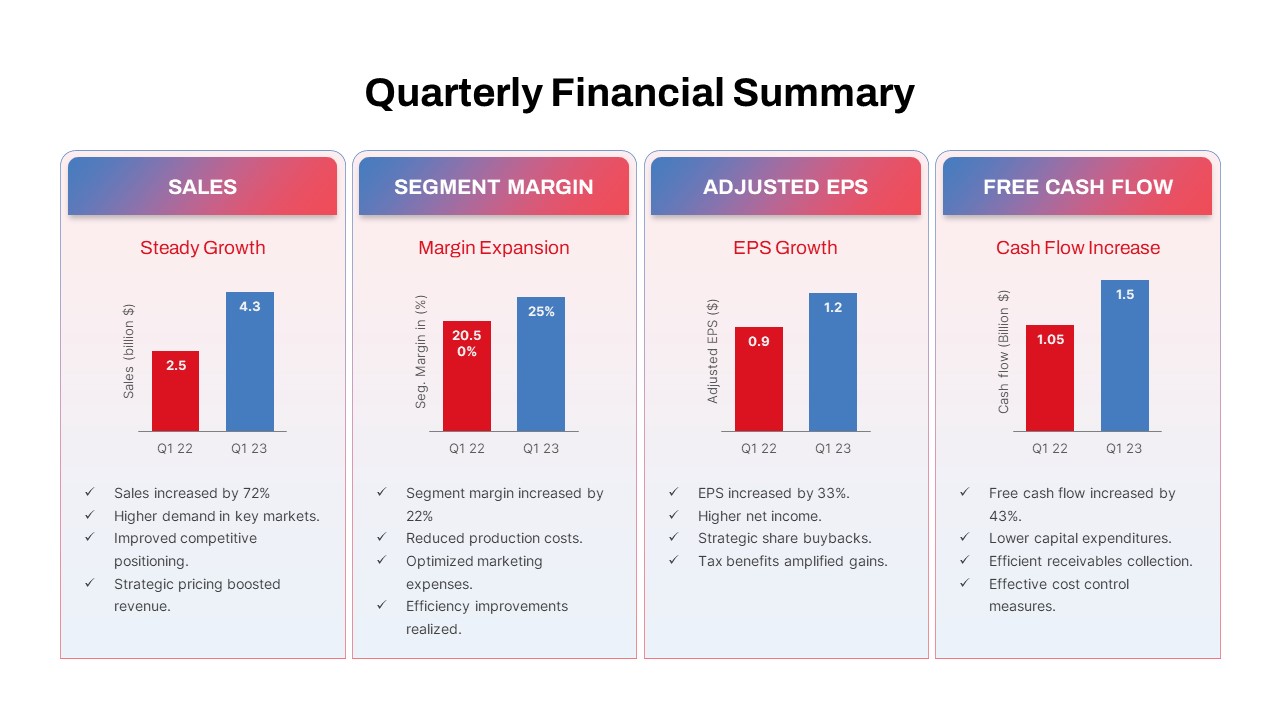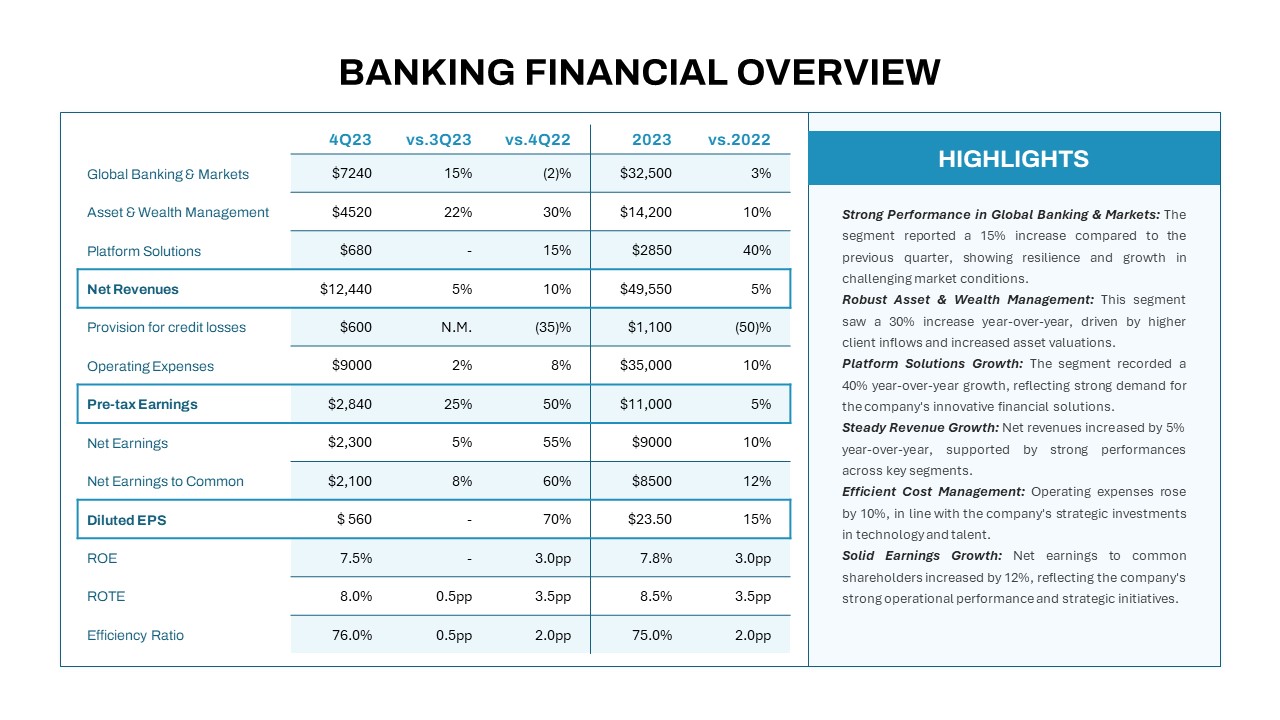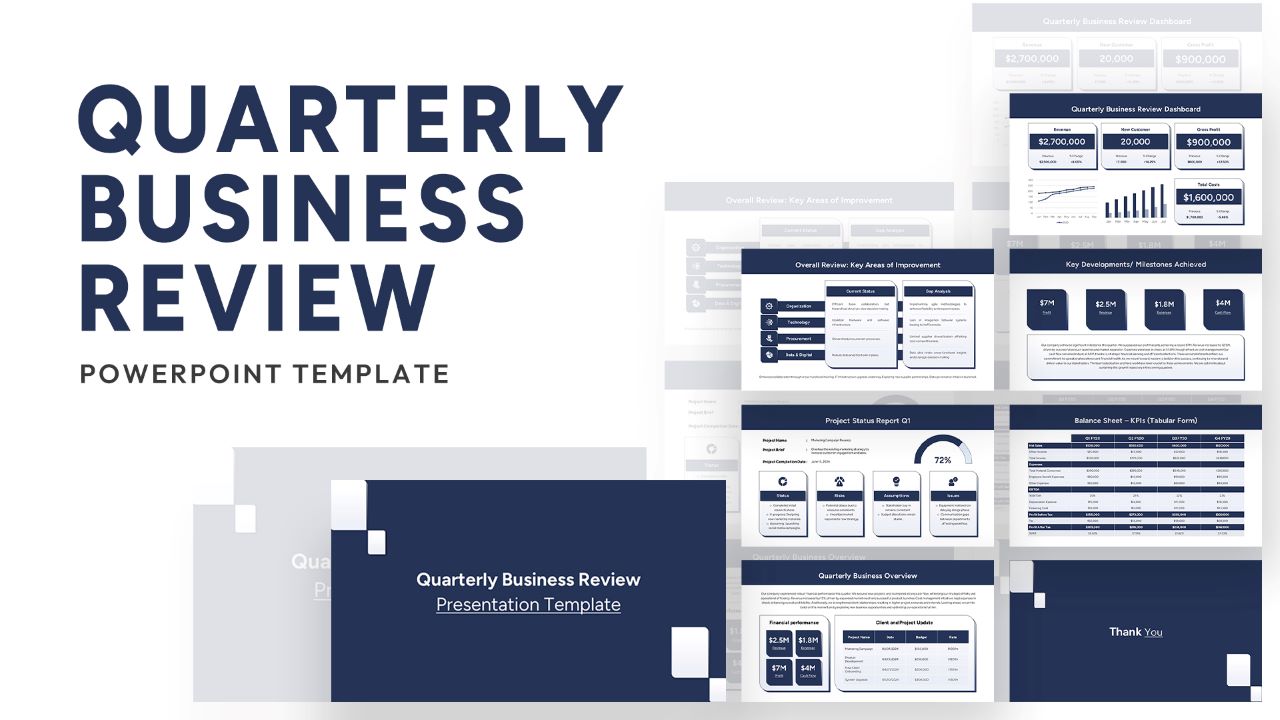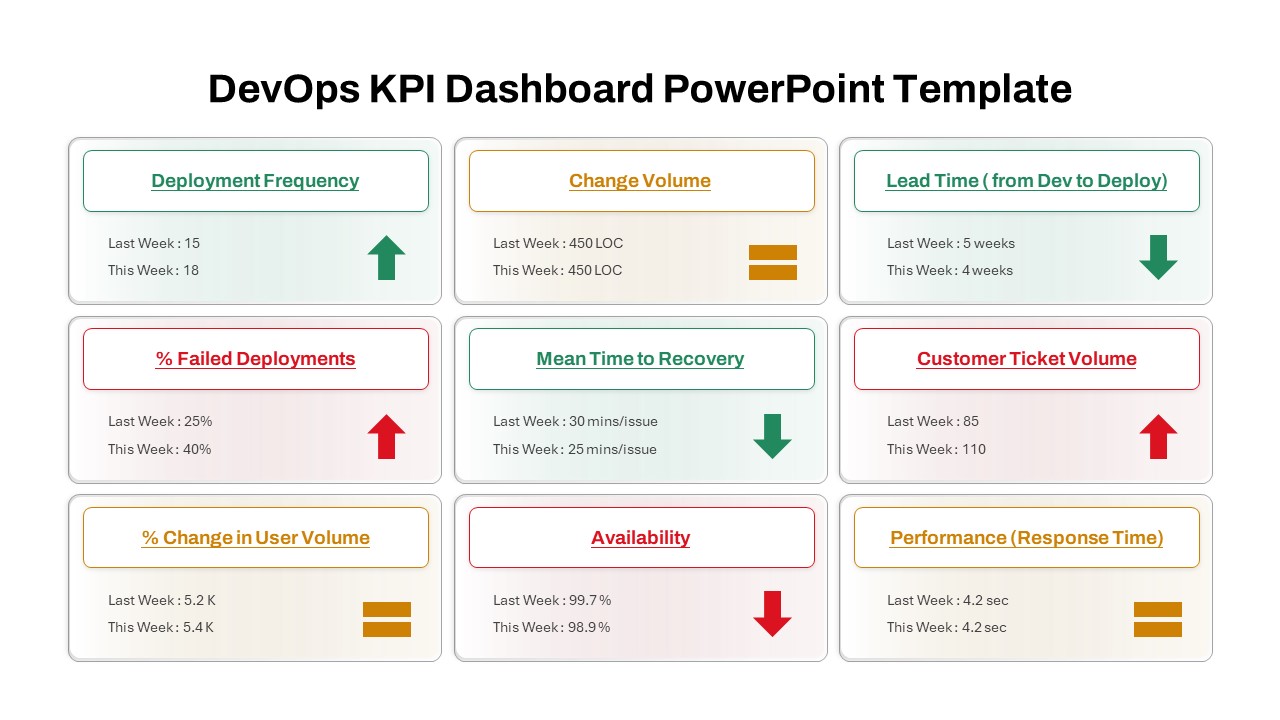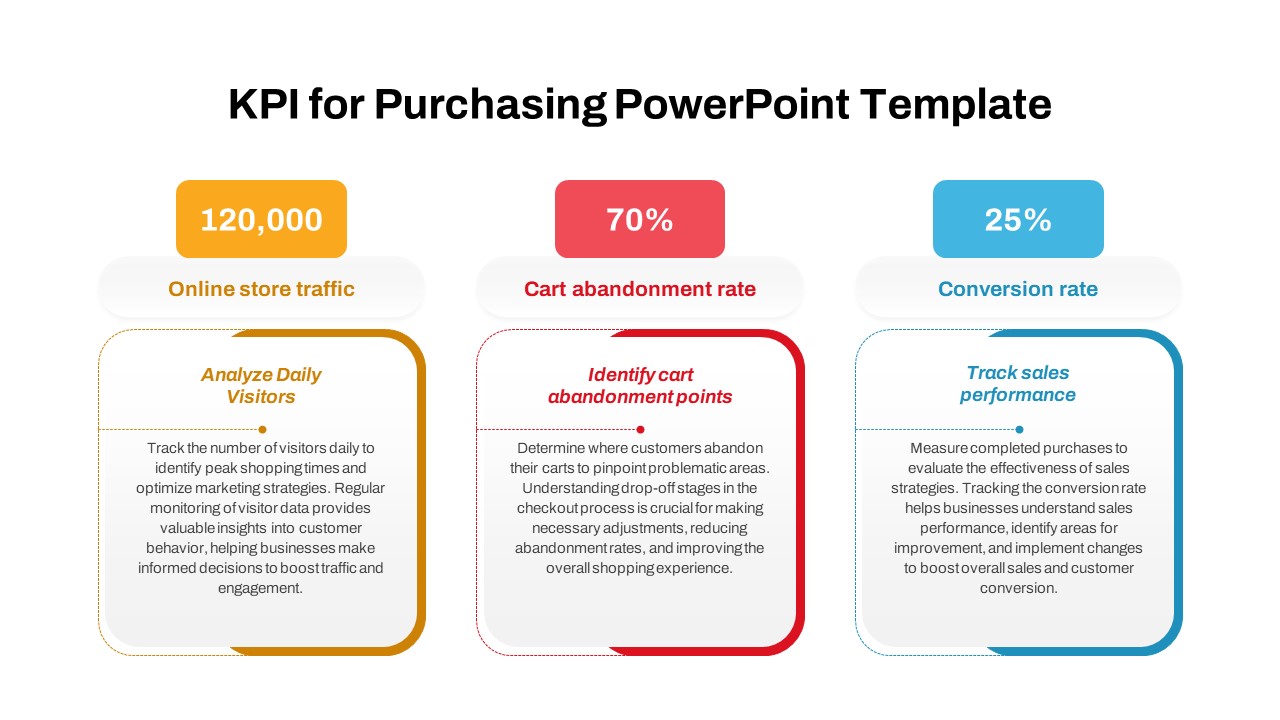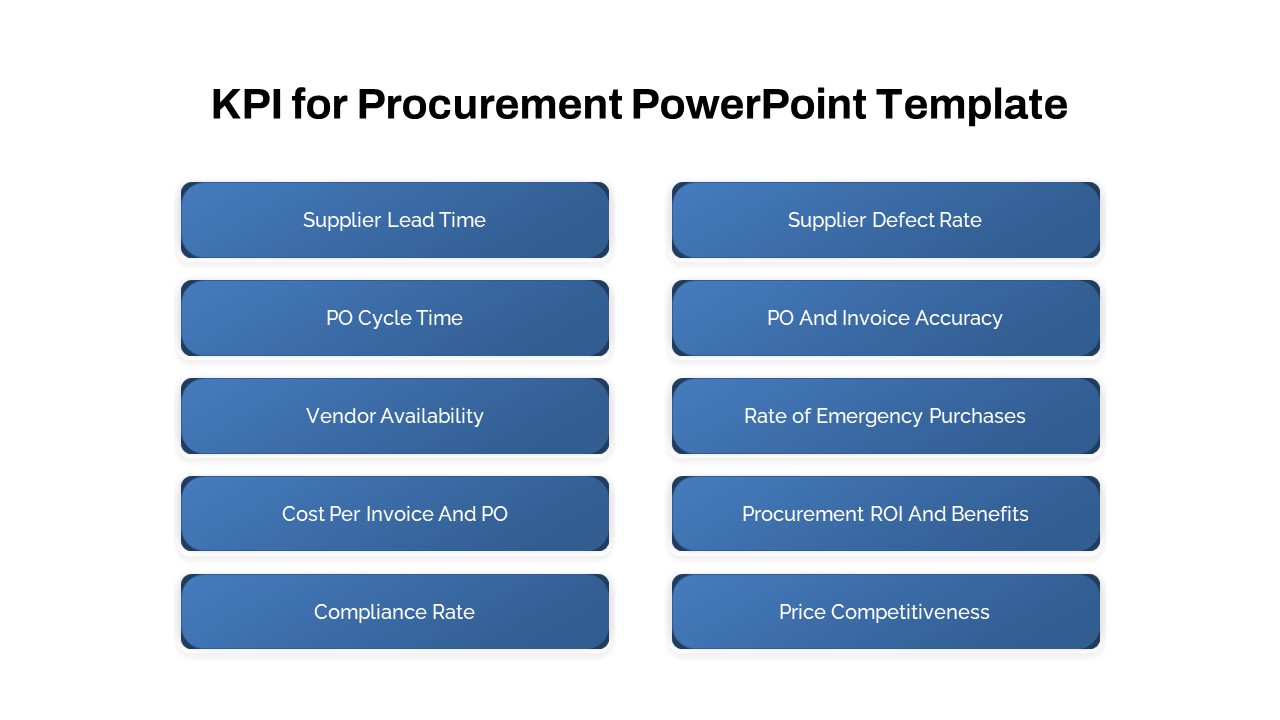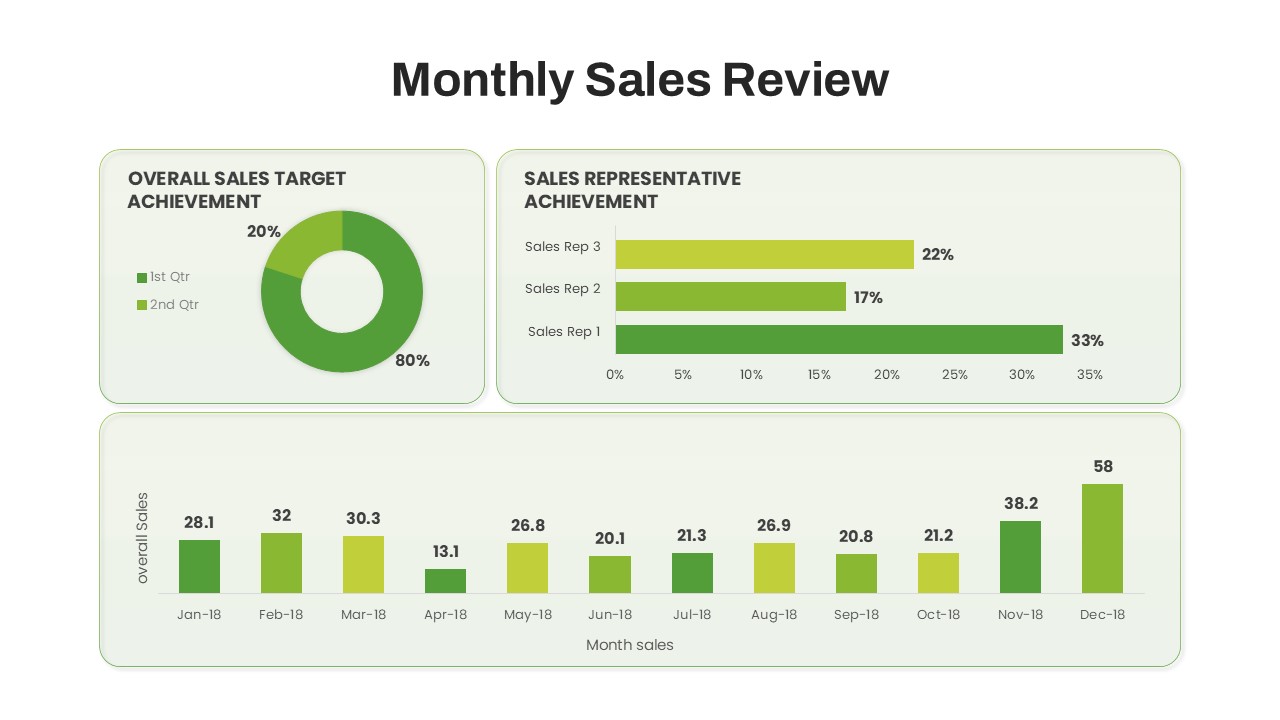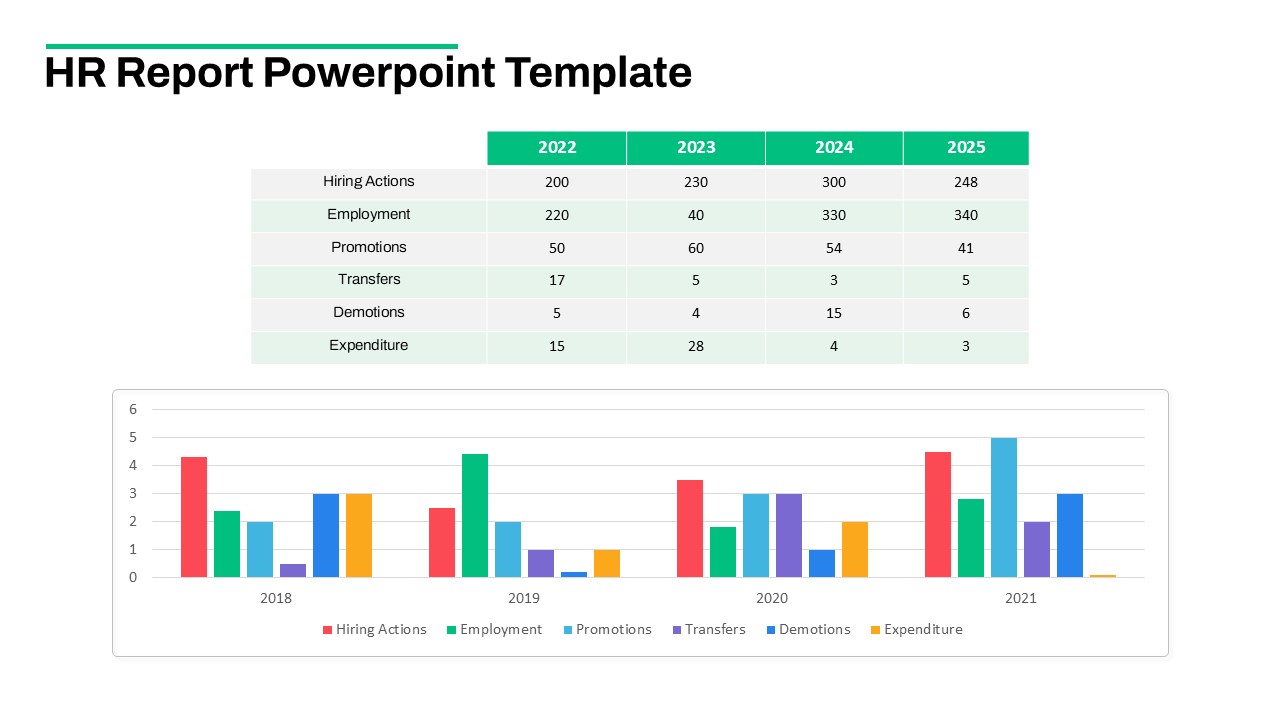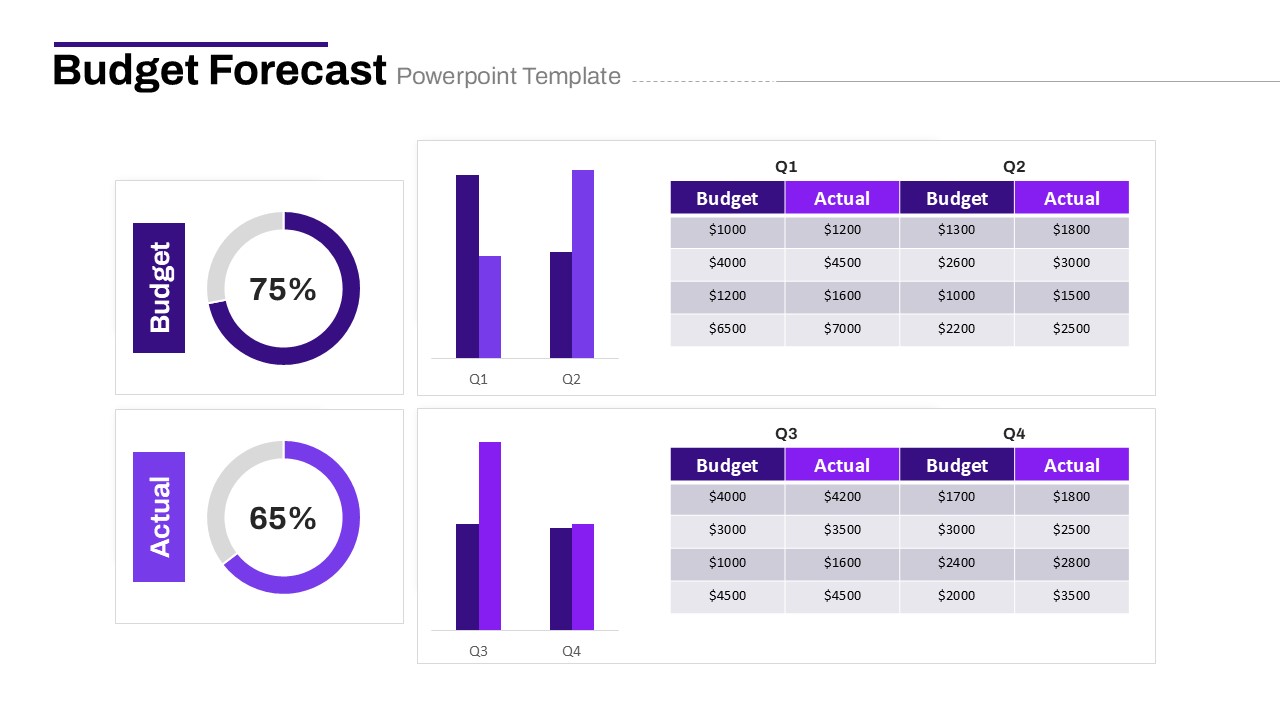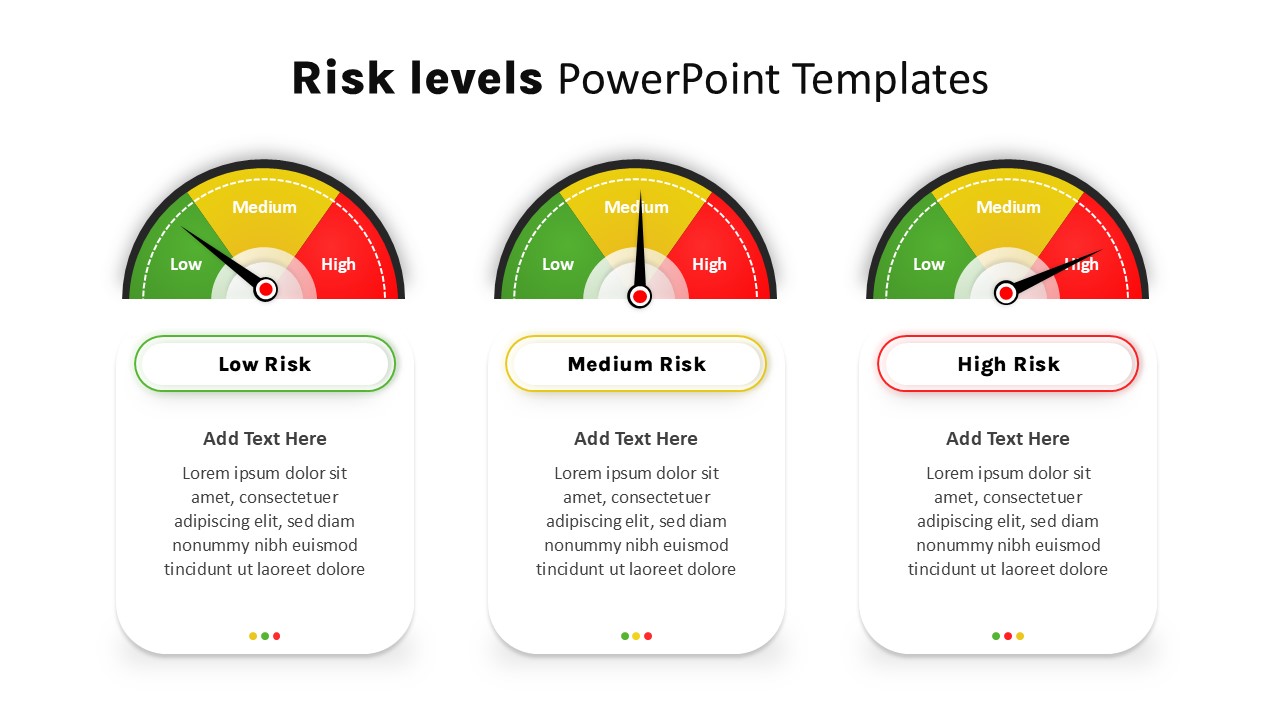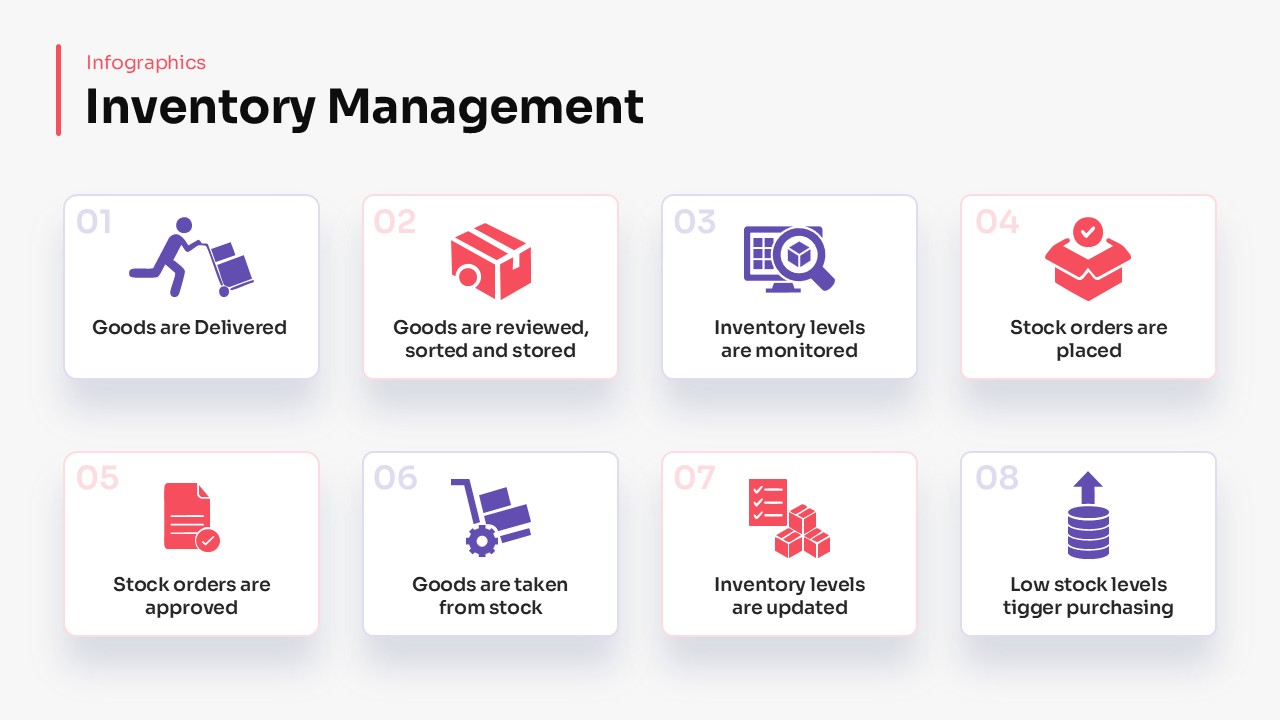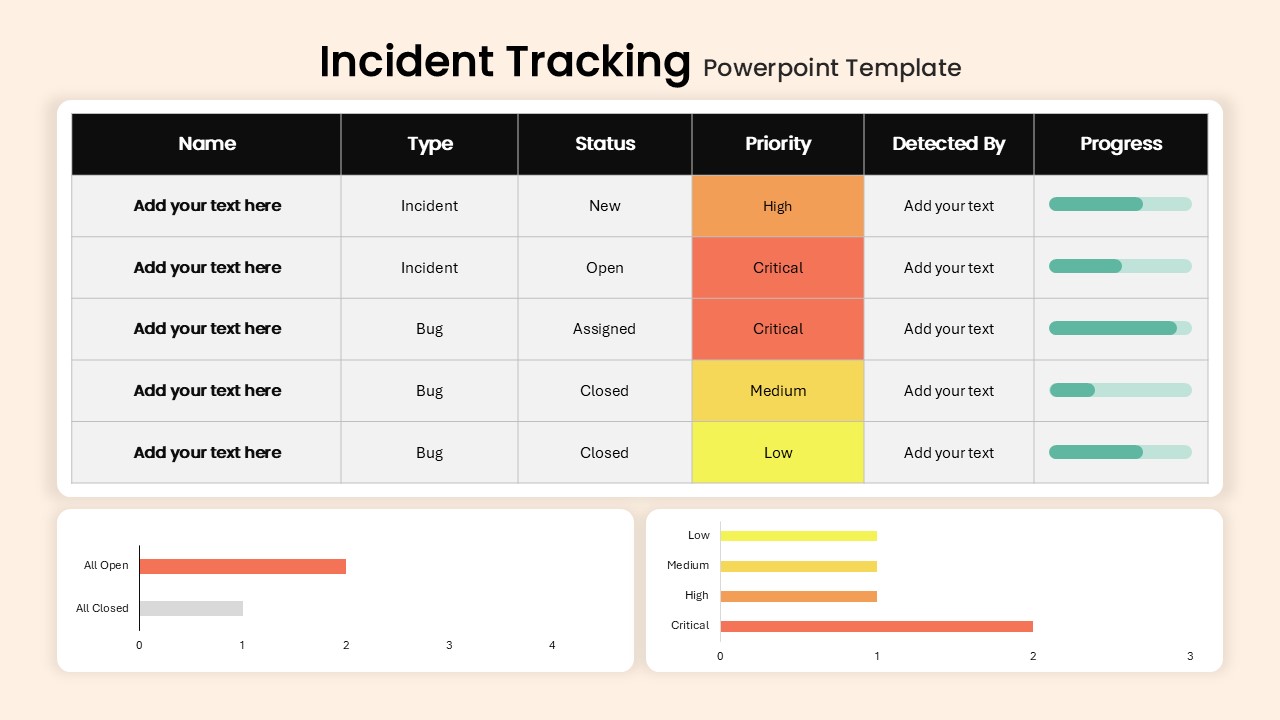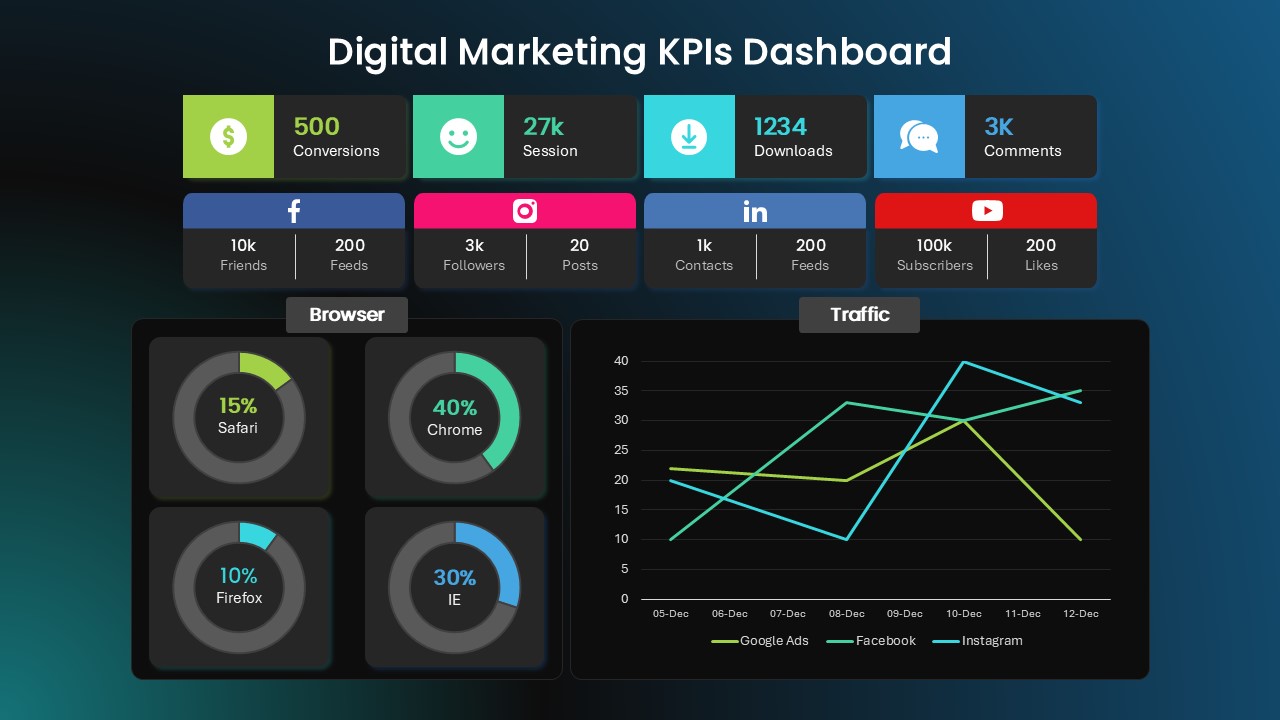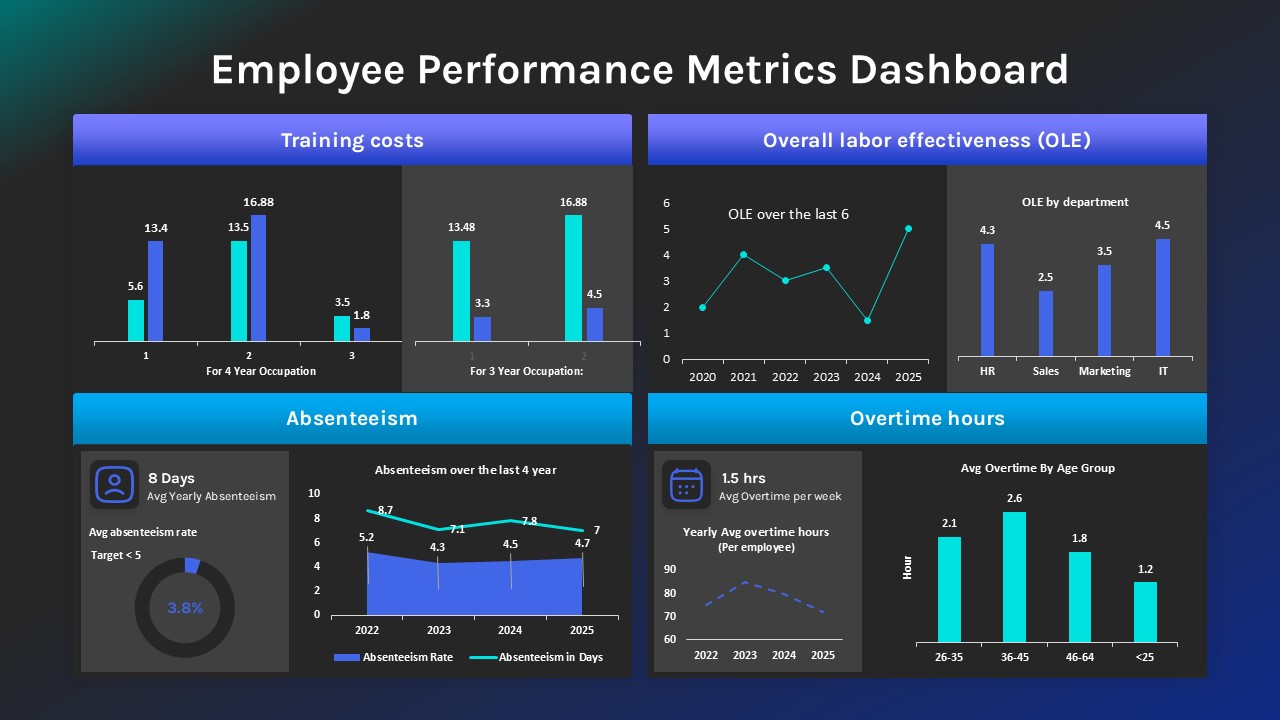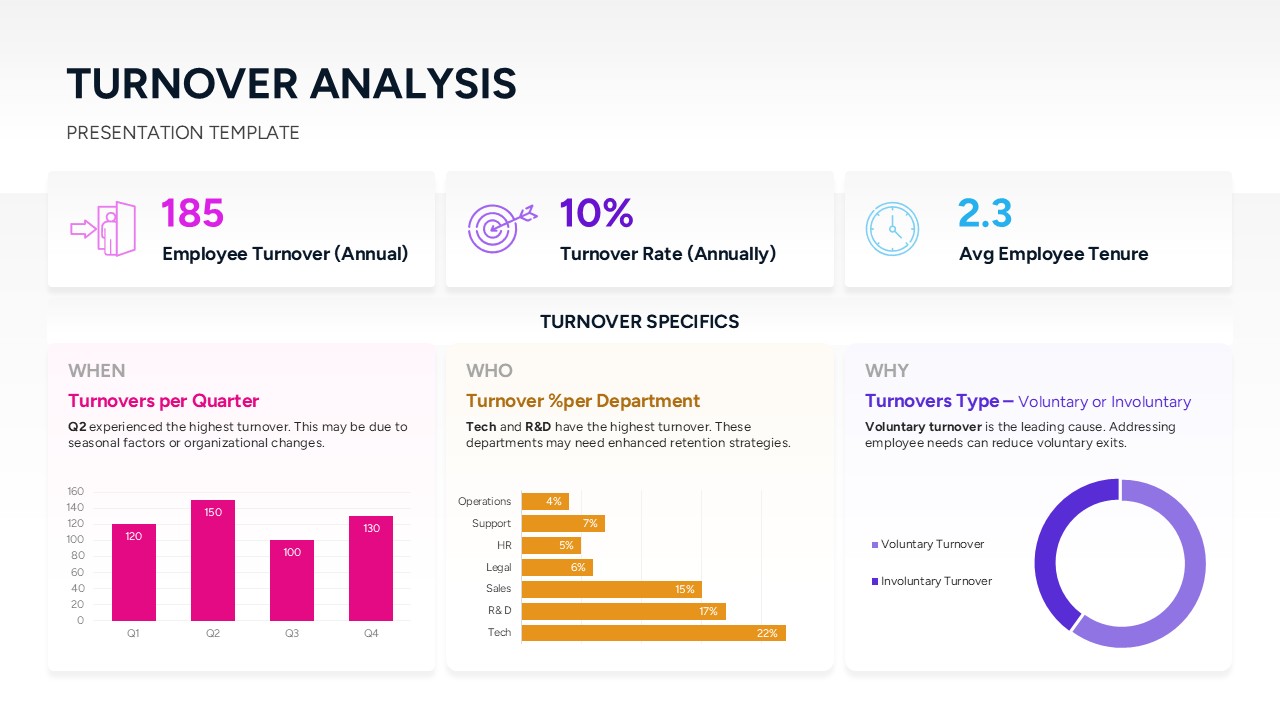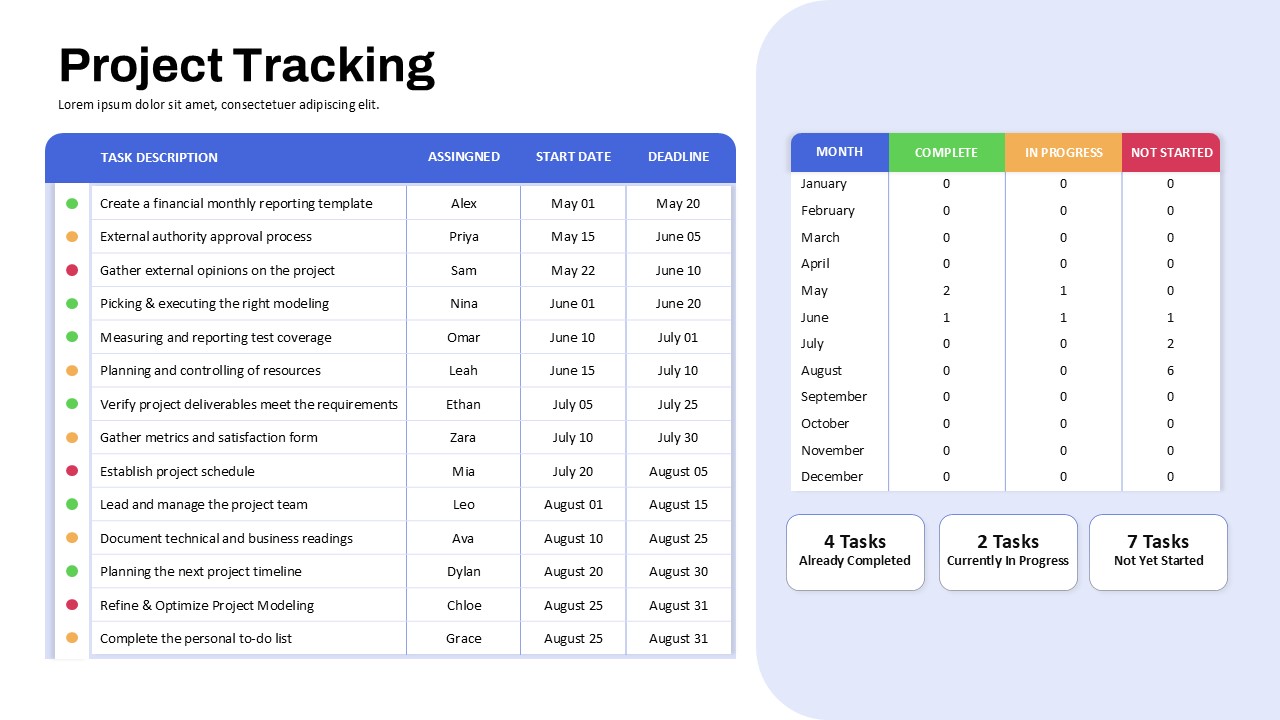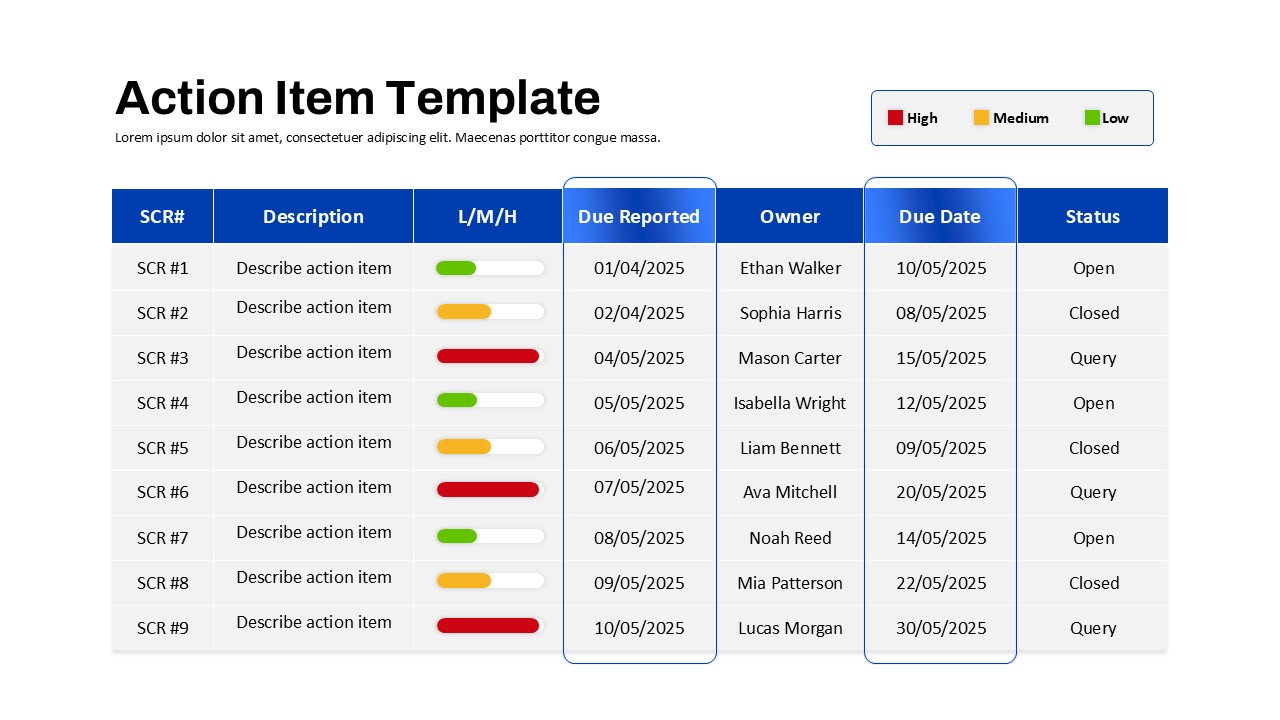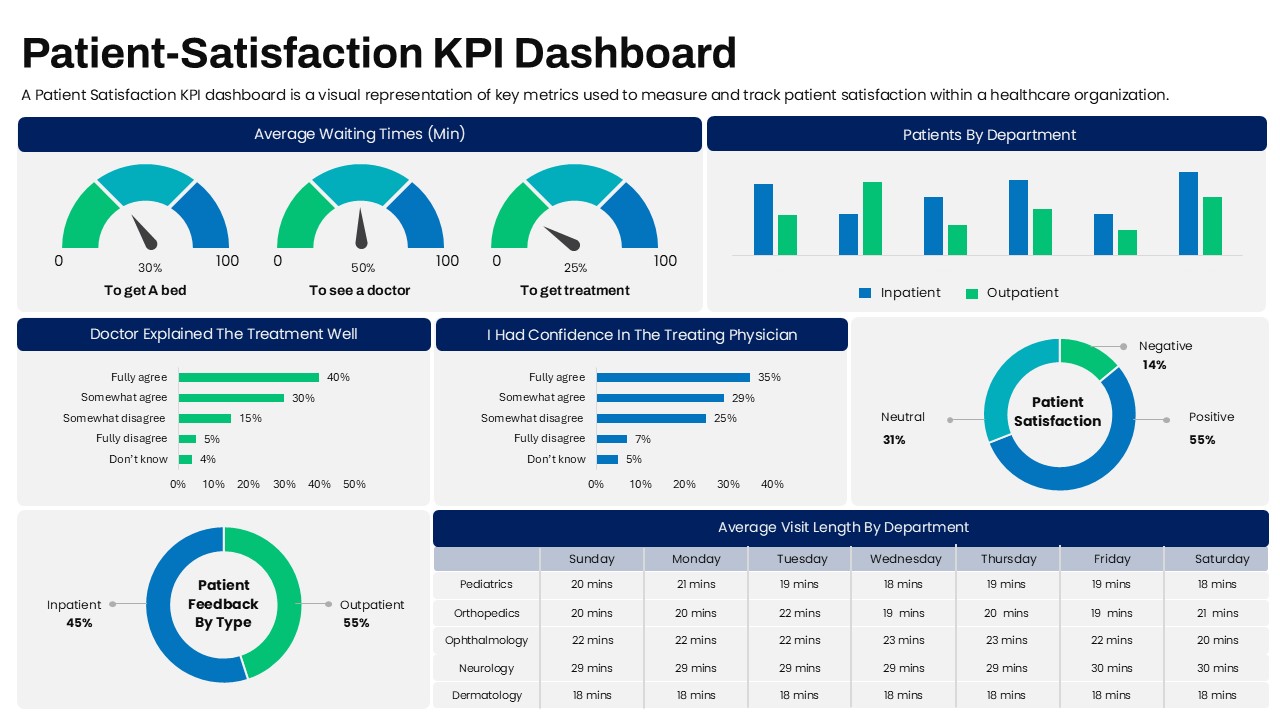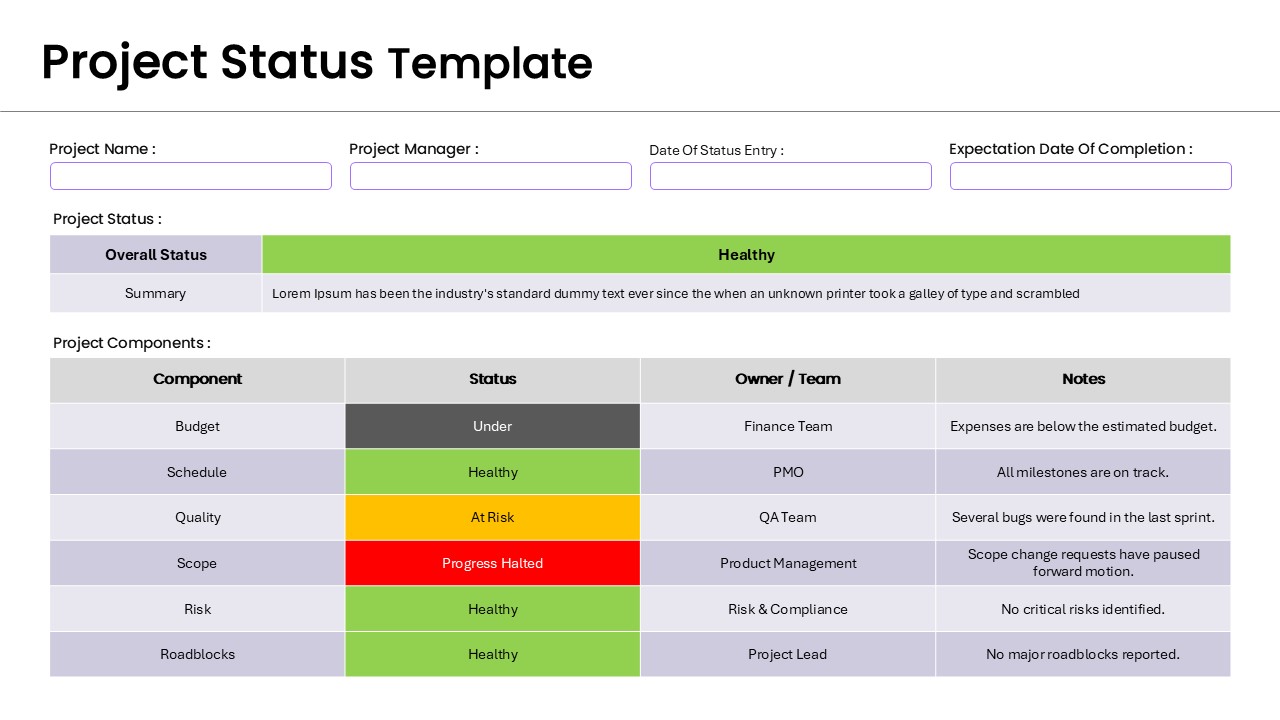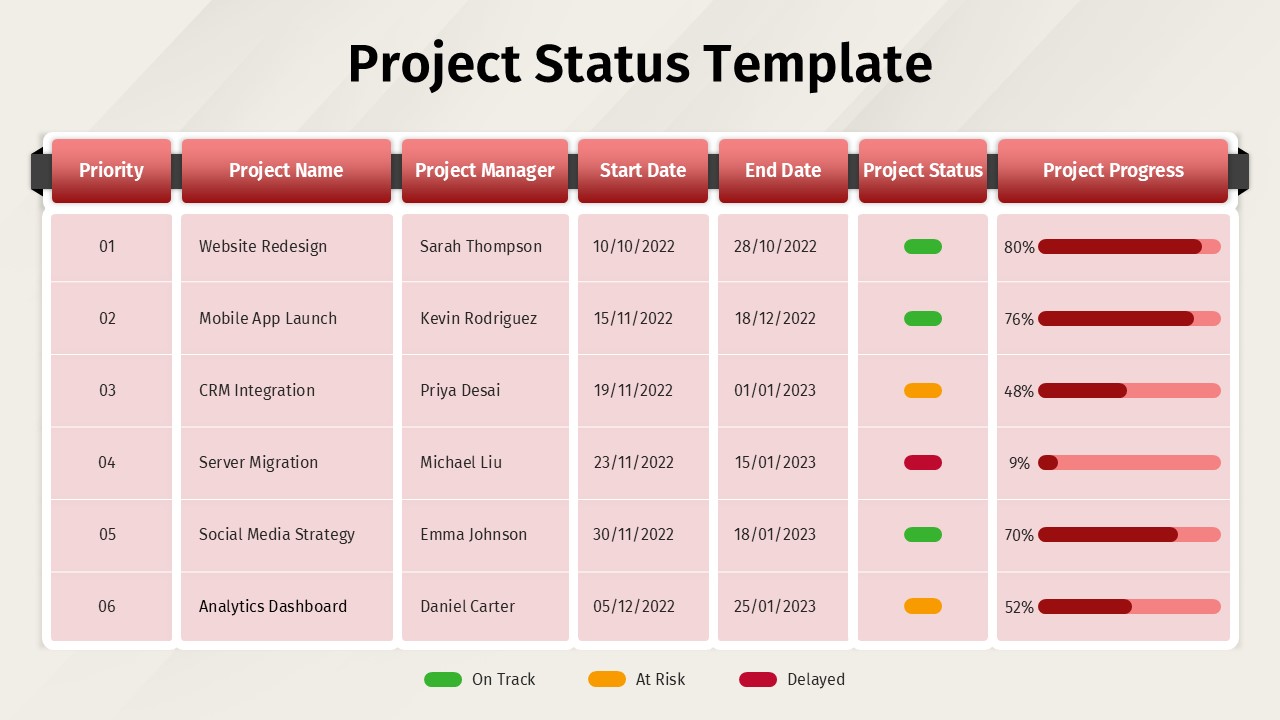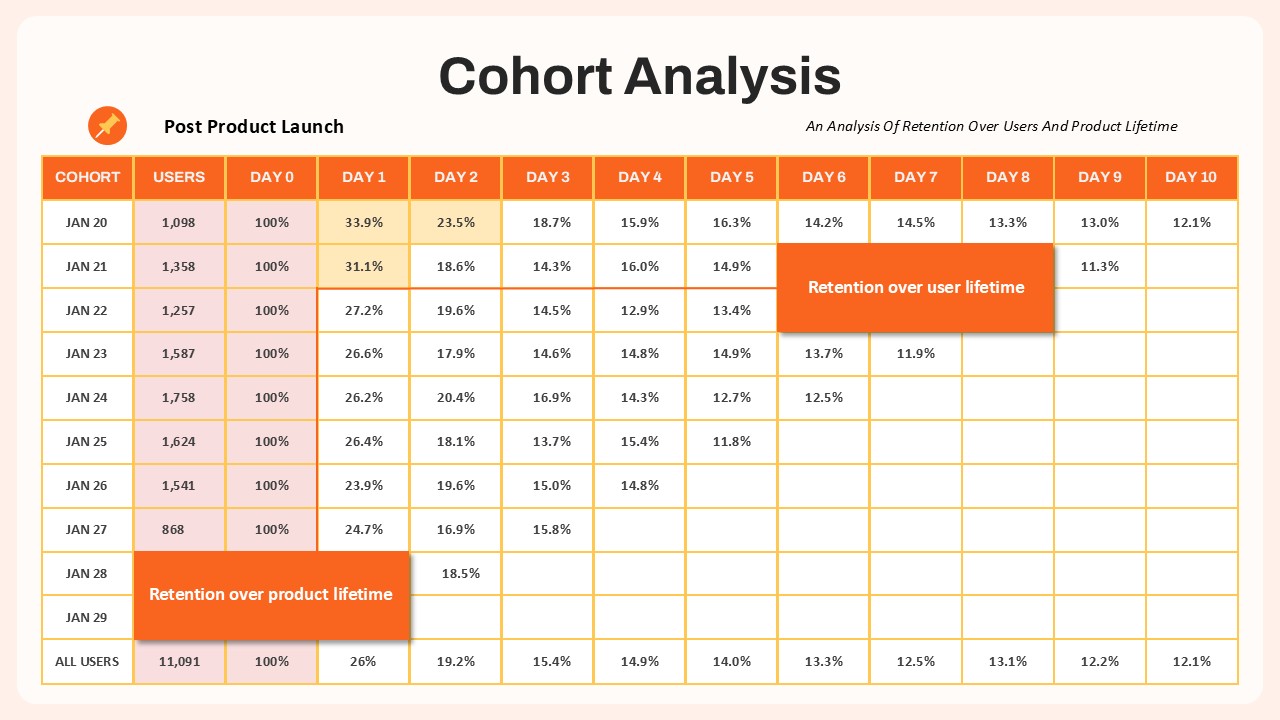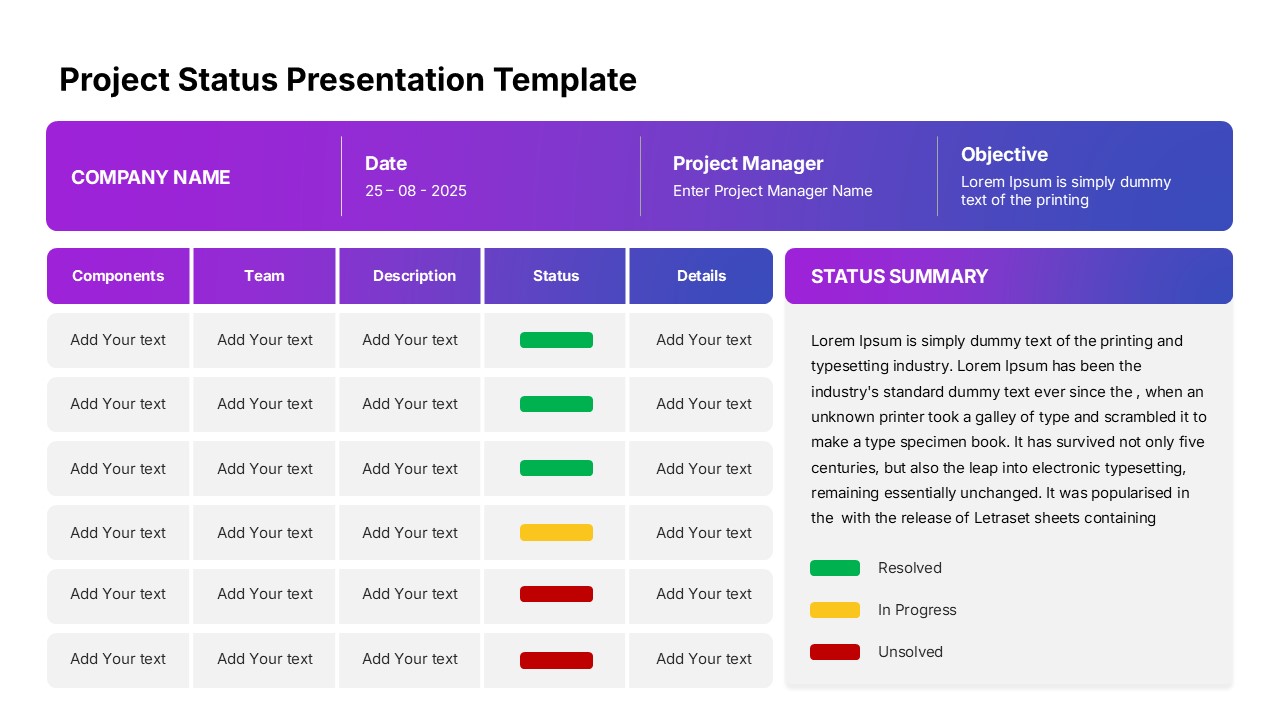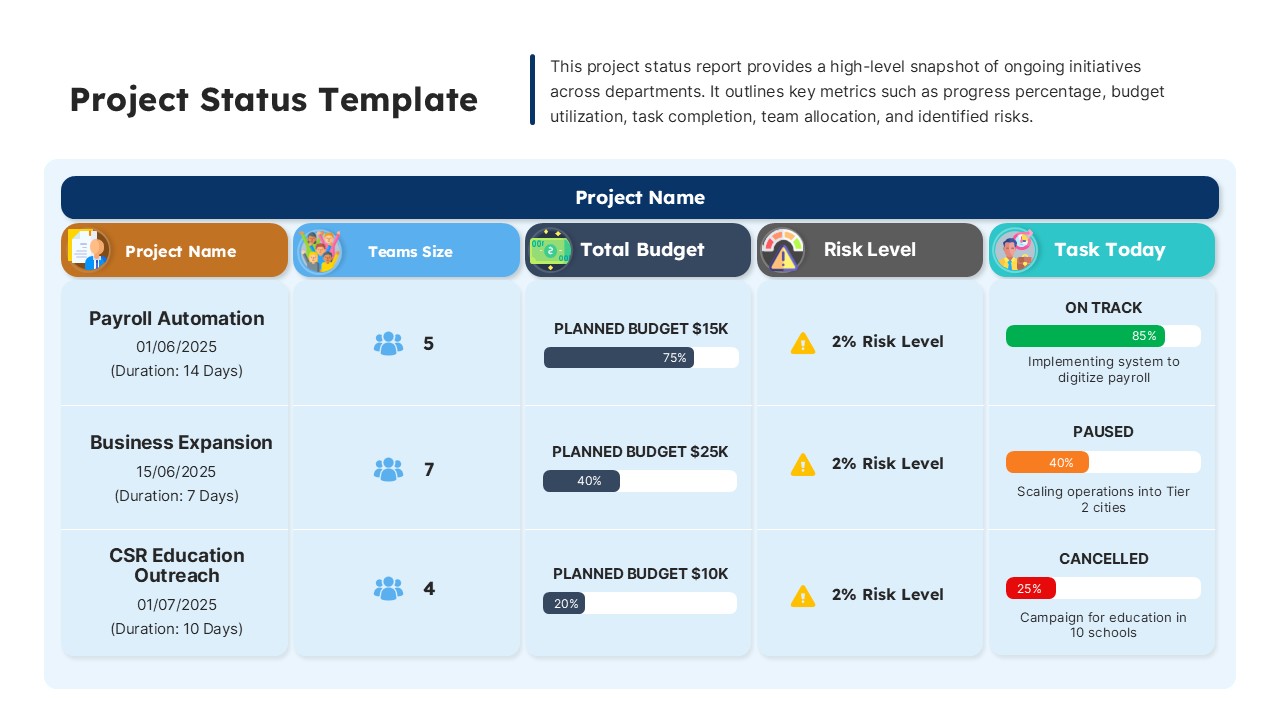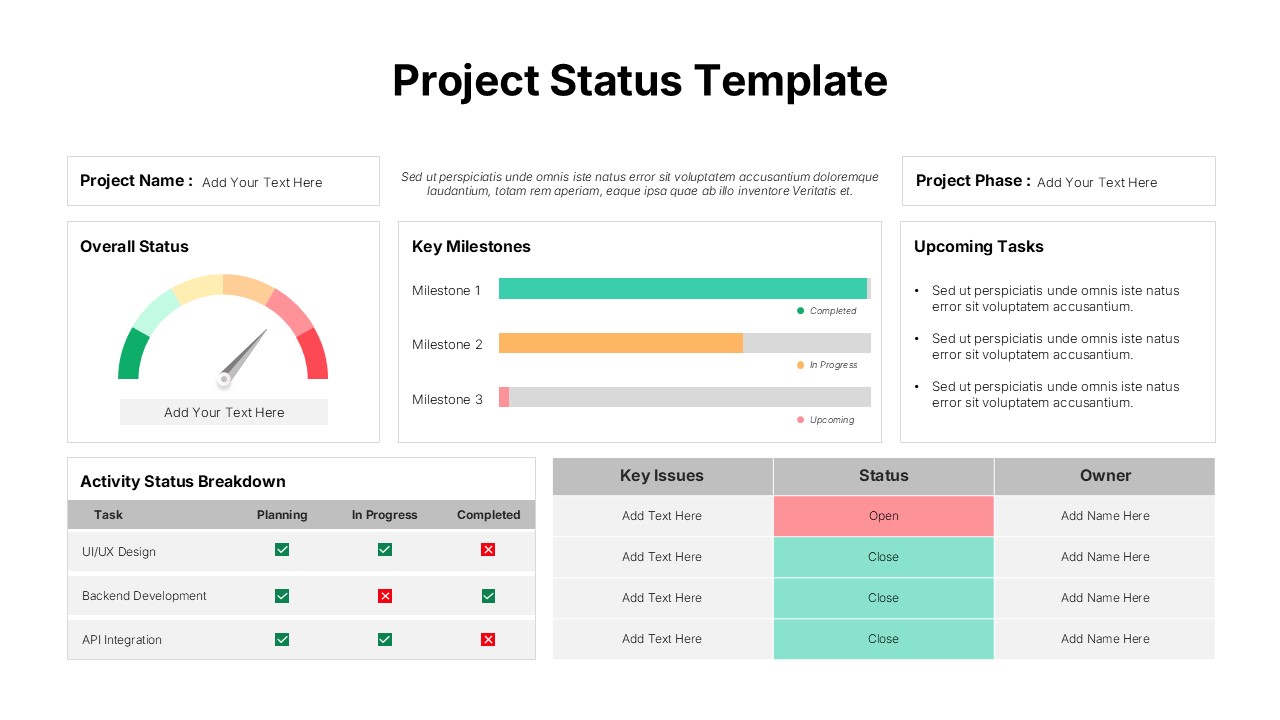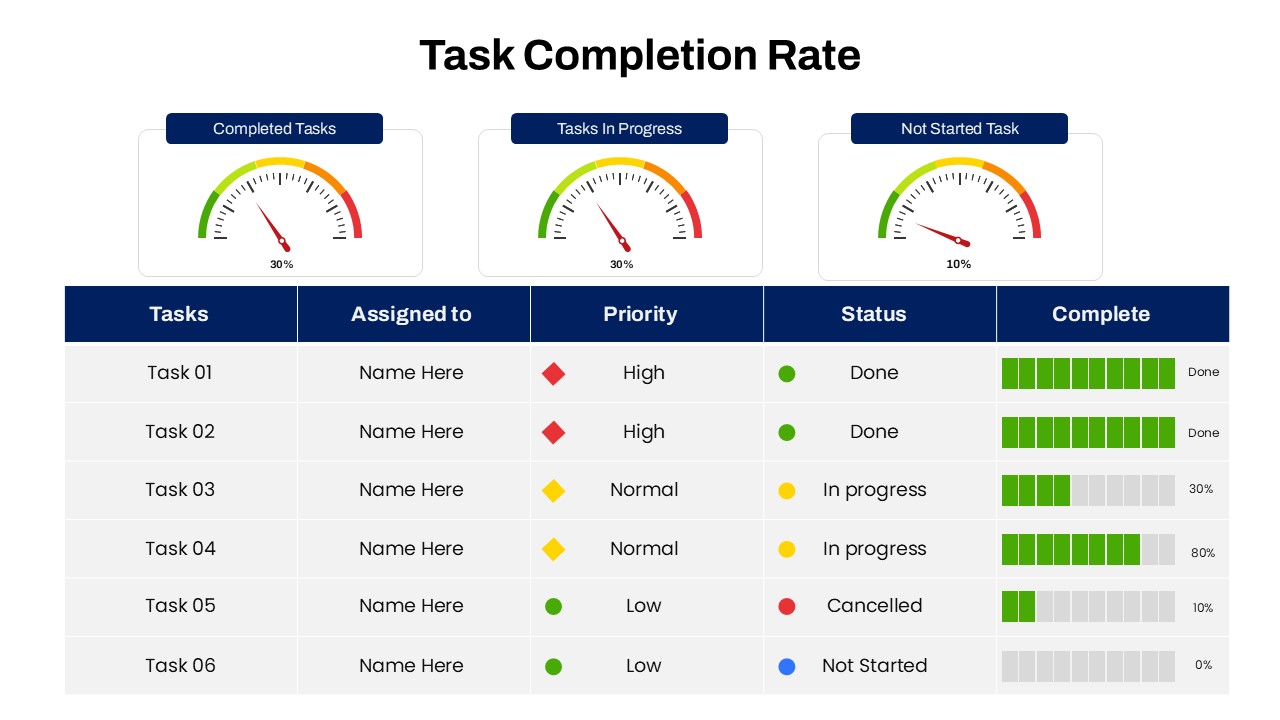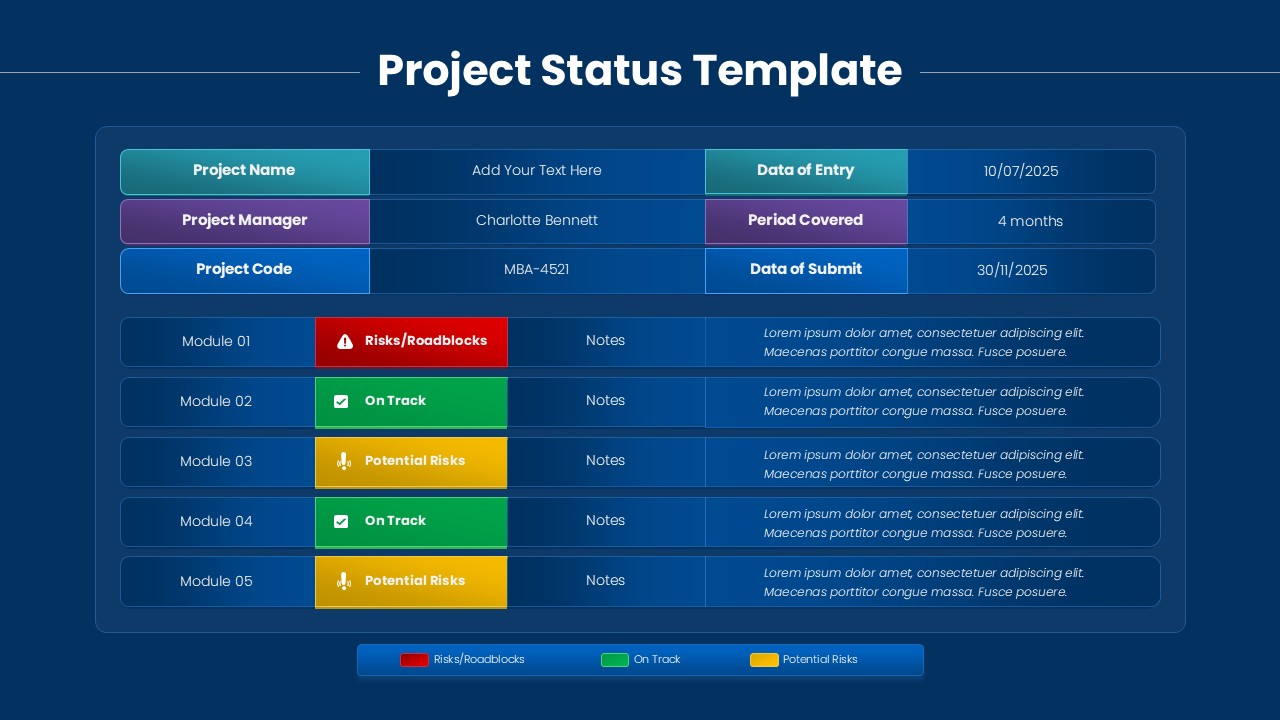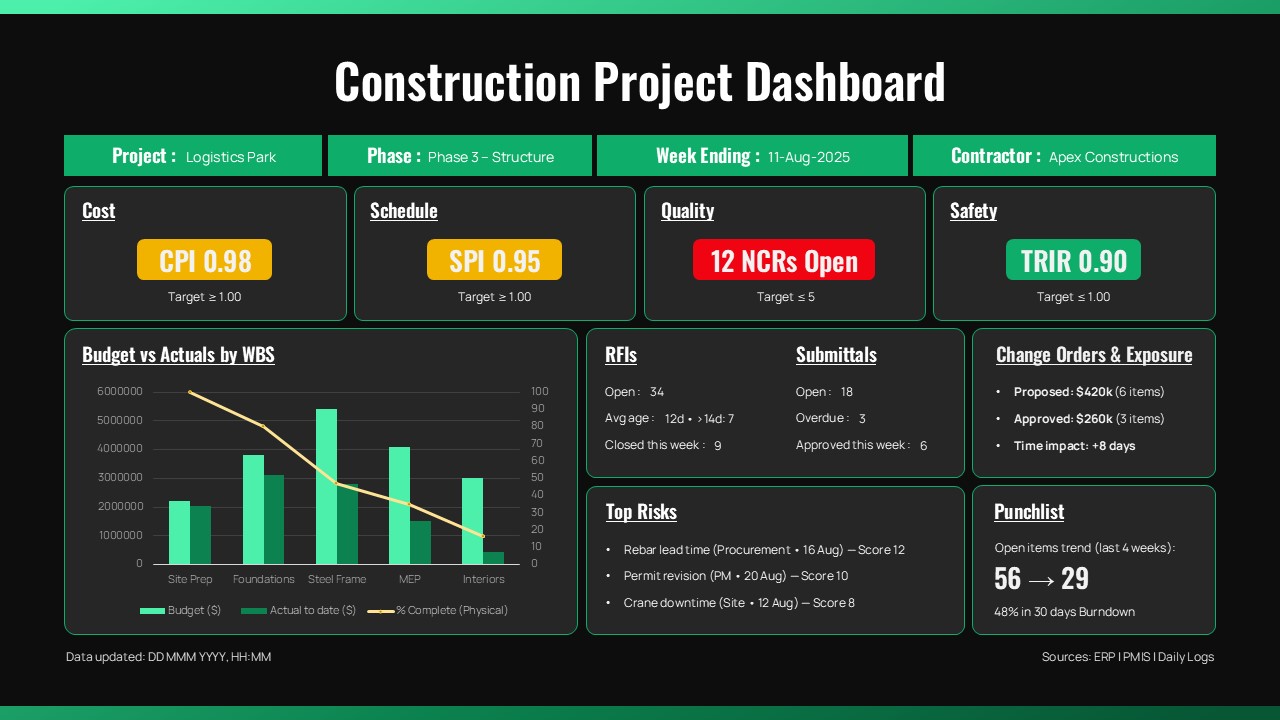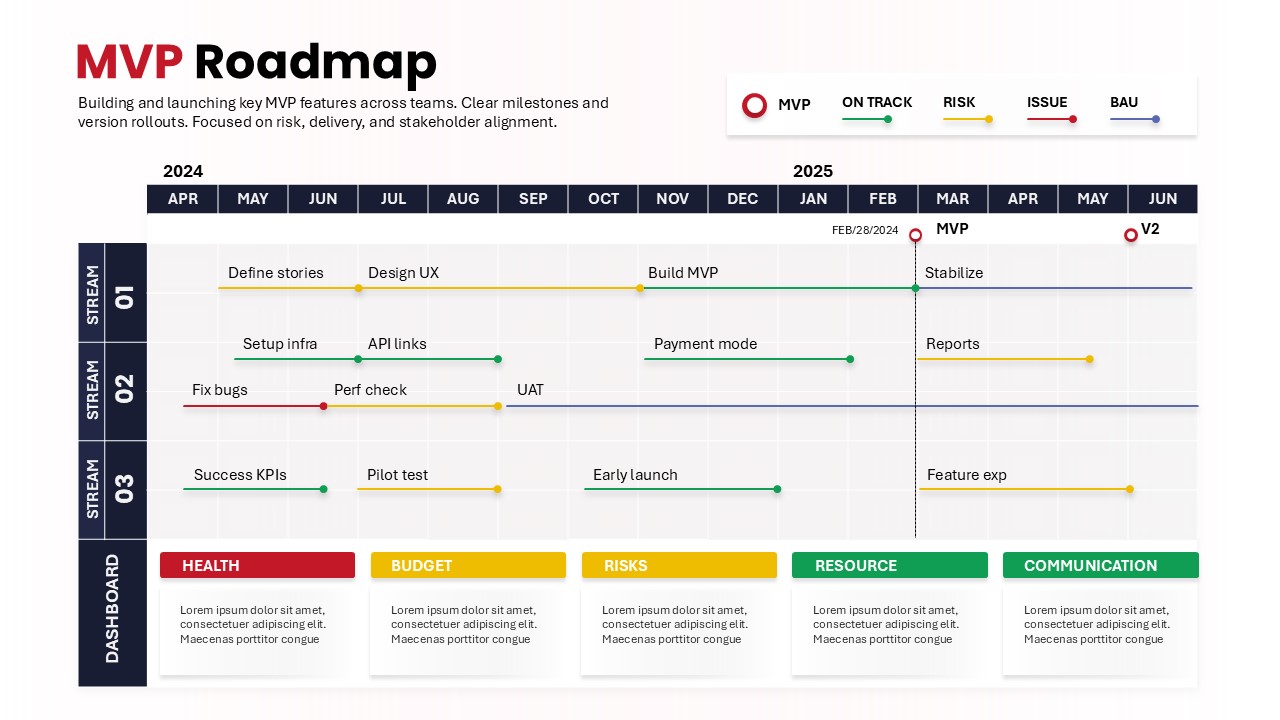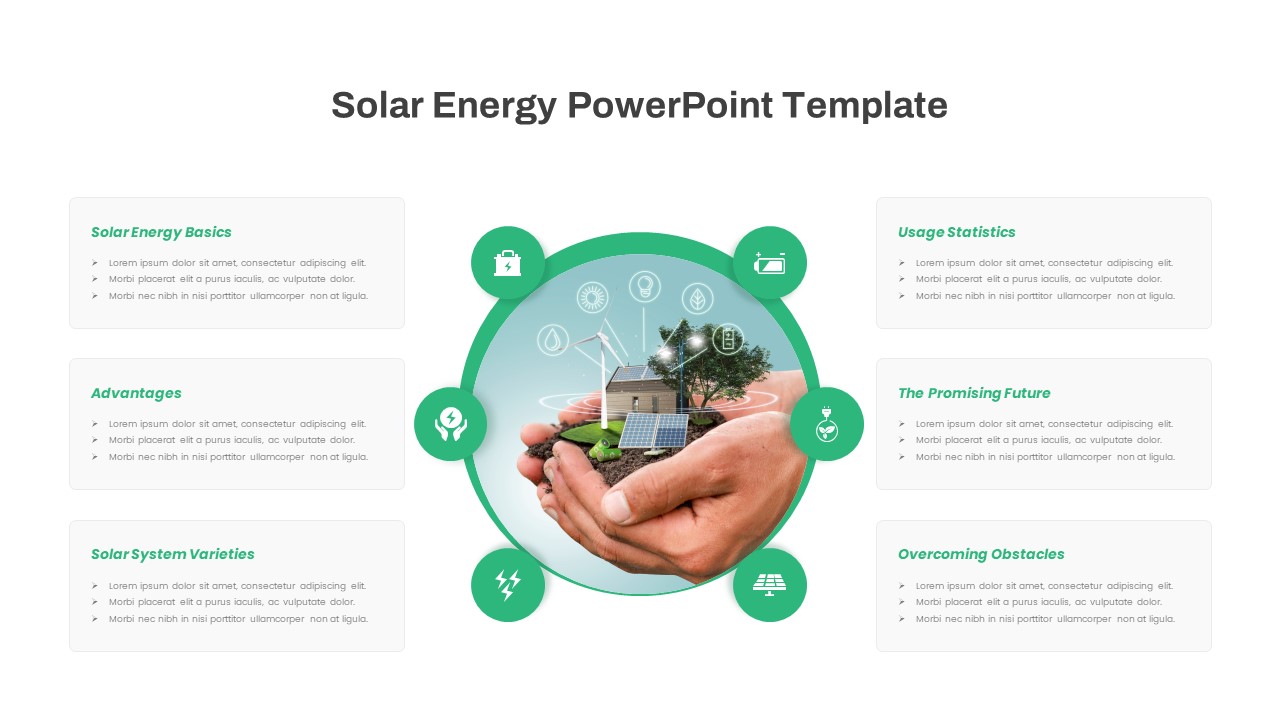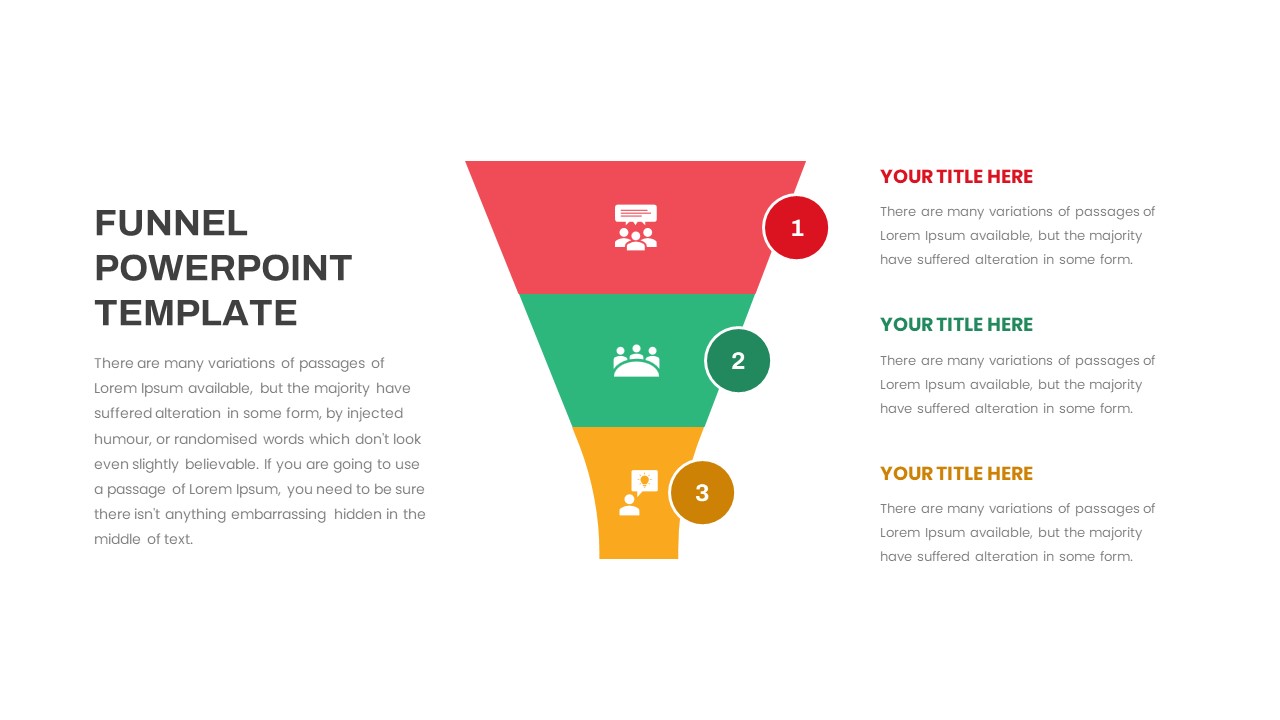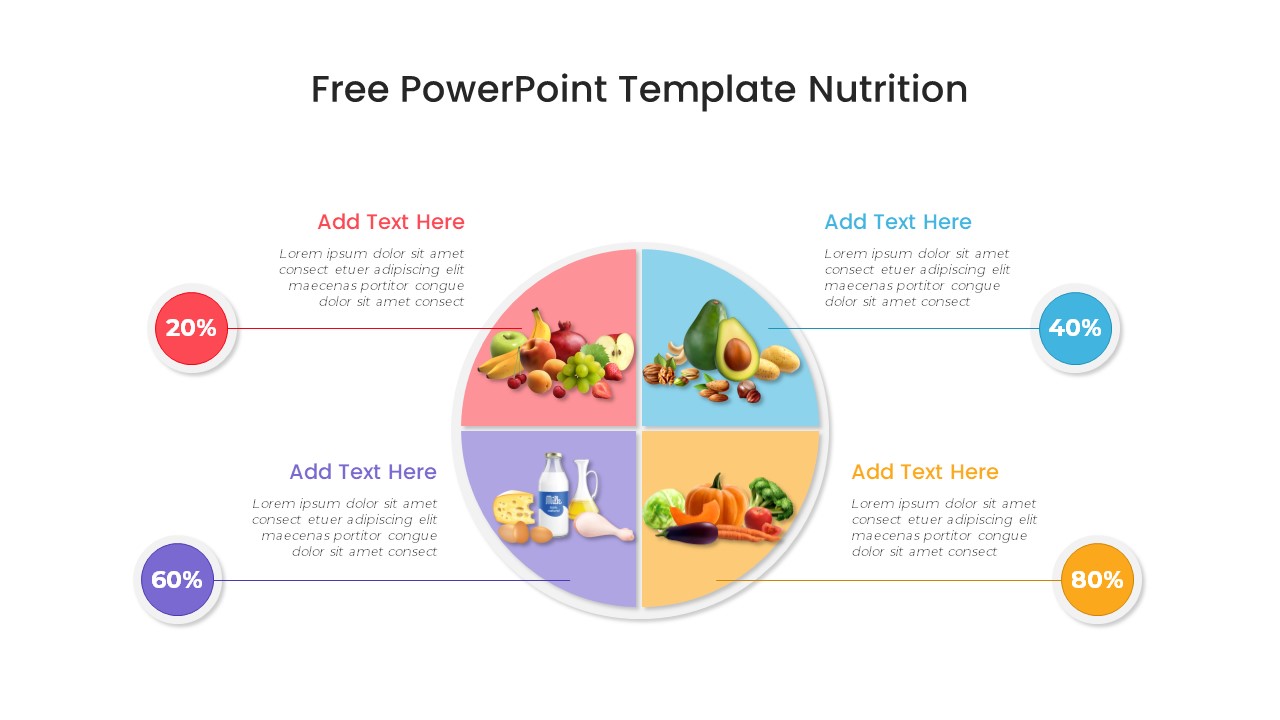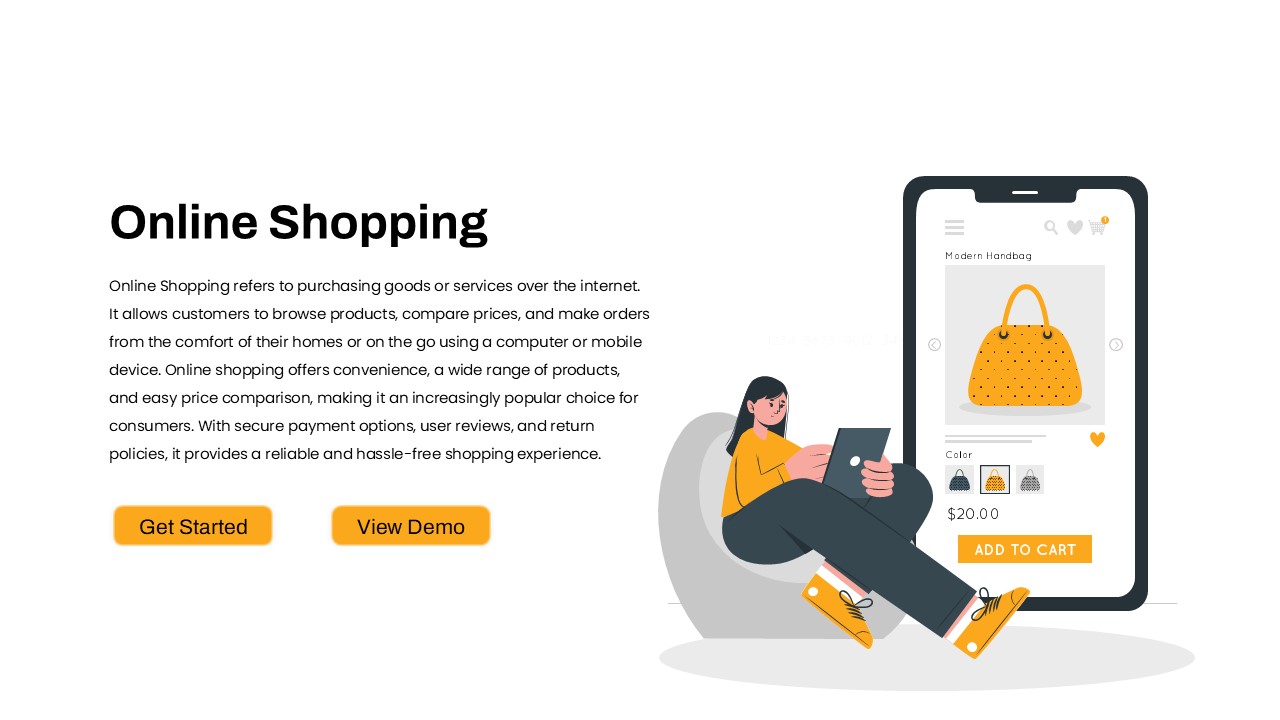Home » Templates » Charts » Bar/Column » Free Infographic Statistics Dashboard Slide for PowerPoint & Google Slides
Free Infographic Statistics Dashboard Slide for PowerPoint & Google Slides
Description
Present key performance metrics with clarity using this Infographic Statistics Dashboard slide. The layout includes four data-driven blocks, each visualizing a unique statistical insight—Statistical Accuracy (85%), Income Variation Range ($30k–$60k), Project Success Probability (70%), and Conversion Ratio (5:1). Paired with minimalistic charts like donut graphs, line graphs, bar charts, and ratios, each block uses color-coded headings and subtle iconography for instant recognition and visual segmentation.
Soft rounded containers and shadow effects give the design a clean, modern feel, ensuring your data is easily scannable and visually engaging. The template’s use of bold numbers and color accents—red, green, blue, and yellow—makes each stat stand out while maintaining a cohesive aesthetic. Placeholder text provides room for supporting context, allowing flexibility in how data is interpreted and applied.
Ideal for performance reporting, dashboards, marketing reviews, and KPI presentations, this slide is fully editable in PowerPoint and Google Slides. Adjust the metrics, icons, or chart styles to align with your business goals or department needs.
Who is it for
Perfect for marketing managers, analysts, project leaders, sales executives, and business strategists who need to present key statistics or performance summaries with visual clarity.
Other Uses
This layout can be adapted for survey results, financial reporting, campaign reviews, investor decks, or client performance snapshots. Also useful in internal team updates, dashboards, and training visuals.
Login to download this file
No. of Slides
2Item ID
SB04013Rating
0.0
(0 reviews)
Related Templates

Social Media Statistics 2023 Dashboard Template for PowerPoint & Google Slides
Comparison

Statistics Infographic Template for PowerPoint & Google Slides
Infographics

Statistics Infographic & KPI Bar Chart Template for PowerPoint & Google Slides
Bar/Column

Statistics Infographic Template for PowerPoint & Google Slides
Bar/Column

Statistics Infographic Template for PowerPoint & Google Slides
Infographics

Statistics & Global Metrics Infographic Template for PowerPoint & Google Slides
Bar/Column

Free Metro UI Dashboard Infographic Template for PowerPoint & Google Slides
Business Report
Free

Statistics Presentation Template for PowerPoint & Google Slides
Business Report

Dynamic Statistics & Progress Charts Template for PowerPoint & Google Slides
Pie/Donut

Dynamic Data Dashboard Infographic Template for PowerPoint & Google Slides
Bar/Column

Professional Nurse Infographic Dashboard Template for PowerPoint & Google Slides
Nursing

Mastodon Metrics Infographic Dashboard Template for PowerPoint & Google Slides
Business Report

Freight Logistics Dashboard Infographic Template for PowerPoint & Google Slides
Comparison Chart

Free KPI Dashboard PowerPoint Template for PowerPoint & Google Slides
Charts
Free

Free Quarterly Business Review Dashboard Template for PowerPoint & Google Slides
Business
Free

Free Monthly Financial Dashboard & Cash Flow Template for PowerPoint & Google Slides
Business Report
Free

Performance KPI Dashboard Slide Template for PowerPoint & Google Slides
Business Report

KPI Dashboard Data Overview Slide Template for PowerPoint & Google Slides
Bar/Column

Soccer Match Stats Dashboard Slide Template for PowerPoint & Google Slides
Graphics

Engineering Maintenance Dashboard Slide for PowerPoint & Google Slides
Software Development

Free Data Analytics Dashboard Template for PowerPoint
Charts
Free

E-commerce Analytics Dashboard Template for PowerPoint & Google Slides
Bar/Column

Product Usage Analytics Dashboard Chart Template for PowerPoint & Google Slides
Bar/Column

Data Analytics Dashboard Design template for PowerPoint & Google Slides
Bar/Column

Efficiency KPI Dashboard Metaphor Template for PowerPoint & Google Slides
Infographics

Business Dashboard Analytics & KPIs Template for PowerPoint & Google Slides
Bar/Column

Professional Team Efficiency Dashboard Template for PowerPoint & Google Slides
Business Report

Project Management Dashboard Template for PowerPoint & Google Slides
Project

Website Performance Dashboard template for PowerPoint & Google Slides
Charts

Sales Performance Dashboard template for PowerPoint & Google Slides
Business Report

Immigration Data Dashboard Template for PowerPoint & Google Slides
Bar/Column

Employee Skill Analysis Dashboard Template for PowerPoint & Google Slides
Employee Performance

Sales Growth Dashboard: KPI Gauge & Line Template for PowerPoint & Google Slides
Revenue

Social Media Performance Dashboard Template for PowerPoint & Google Slides
Bar/Column

Net Promoter Score Dashboard Template for PowerPoint & Google Slides
Customer Experience

Dashboard Templates for PowerPoint & Google Slides
Bar/Column

Modern Project Status Report Dashboard Template for PowerPoint & Google Slides
Project Status

Bull and Bear Stock Market Dashboard Template for PowerPoint & Google Slides
Infographics

KPI Dashboard template for PowerPoint & Google Slides
Business Report

KPI Dashboard Overview template for PowerPoint & Google Slides
Finance

KPI Dashboard Data Visualization Template for PowerPoint & Google Slides
Bar/Column

Interactive Benchmarking Gauge Dashboard Template for PowerPoint & Google Slides
Pie/Donut

Heat Map Risk Matrix Dashboard Template for PowerPoint & Google Slides
Comparison Chart

Project Status Dashboard Table Template for PowerPoint & Google Slides
Project Status

Project Status Dashboard with Metrics Template for PowerPoint & Google Slides
Project Status

Colorful Project Status Dashboard Template for PowerPoint & Google Slides
Project Status

Weekly Update Schedule Dashboard Template for PowerPoint & Google Slides
Agenda

Project Status Dashboard Template for PowerPoint & Google Slides
Project Status

Weekly Status Report Dashboard Template for PowerPoint & Google Slides
HR

Website Performance Monitoring Dashboard Template for PowerPoint & Google Slides
Business Report

One Pager Project Status Dashboard Template for PowerPoint & Google Slides
Project Status

One Pager Annual Report Dashboard Template for PowerPoint & Google Slides
Business Report

Social Media Analytics Dashboard Template for PowerPoint & Google Slides
Digital Marketing

Employee Satisfaction Survey Dashboard Template for PowerPoint & Google Slides
Employee Performance

Customer Satisfaction KPI Dashboard Template for PowerPoint & Google Slides
Customer Experience

Weekly Project Status Dashboard Template for PowerPoint & Google Slides
Project Status

Cost Cutting Savings Dashboard Template for PowerPoint & Google Slides
Pie/Donut

Macroeconomic Indicators Dashboard Template for PowerPoint & Google Slides
PEST

Michigan County Map with KPI Dashboard Template for PowerPoint & Google Slides
World Maps

Quarterly Financial Summary Dashboard Template for PowerPoint & Google Slides
Business Report

Banking Financial Overview Dashboard Template for PowerPoint & Google Slides
Finance

Quarterly Business Review Dashboard Template for PowerPoint & Google Slides
Pitch Deck

Monthly Business Review Dashboard Deck Template for PowerPoint & Google Slides
Business Report

DevOps KPI Dashboard Performance Metrics Template for PowerPoint & Google Slides
Software Development

Purchasing KPI Metrics Dashboard Template for PowerPoint & Google Slides
Business Report

Procurement KPI Dashboard & Metrics Template for PowerPoint & Google Slides
Business Report

Project Progress Dashboard Pie Charts Template for PowerPoint & Google Slides
Project

Monthly Sales Performance Dashboard Template for PowerPoint & Google Slides
Charts

HR Report Dashboard Template for PowerPoint & Google Slides
Employee Performance

Budget Forecast Dashboard & Donut Charts Template for PowerPoint & Google Slides
Pie/Donut

Risk Level Gauge Comparison Dashboard Template for PowerPoint & Google Slides
Comparison

Inventory Management Dashboard Template for PowerPoint & Google Slides
Process

Incident Tracking Dashboard for PowerPoint & Google Slides
Business Plan

Digital Marketing KPIs Dashboard Dark Template for PowerPoint & Google Slides
Business Report

Employee Performance Metrics Dashboard Template for PowerPoint & Google Slides
Employee Performance

Turnover Analysis Dashboard Template for PowerPoint & Google Slides
Employee Performance

Project Tracking Dashboard Table Template for PowerPoint & Google Slides
Project Status

Action Items Management Dashboard Table Template for PowerPoint & Google Slides
Project Status

Electronic Health Records Dashboard template for PowerPoint & Google Slides
Health

Patient-Satisfaction KPI Dashboard for PowerPoint & Google Slides
Business

Customer Interview Insights Dashboard Template for PowerPoint & Google Slides
Customer Experience

Account Overview Dashboard template for PowerPoint & Google Slides
Business

Project Status Dashboard Report Template for PowerPoint & Google Slides
Project Status

Project Status Update Dashboard Table Template for PowerPoint & Google Slides
Project Status

Cohort Analysis Retention Dashboard Template for PowerPoint & Google Slides
Comparison Chart

Project Status Dashboard Template for PowerPoint & Google Slides
Project Status

Dashboard Project Status Template for PowerPoint & Google Slides
Project Status

Project Status Template Dashboard with Gauge for PowerPoint & Google Slides
Project Status

Task Completion Rate Dashboard Template for PowerPoint & Google Slides
Business

Project Status Dashboard with RAG Legend Template for PowerPoint & Google Slides
Project Status

End of Year Review Dashboard Template for PowerPoint & Google Slides
Business Report

Construction Project Dashboard Template for PowerPoint & Google Slides
Project

MVP Product Roadmap Delivery Dashboard for PowerPoint & Google Slides
Roadmap

Employee Headcount Dashboard Report Template for PowerPoint & Google Slides
Employee Performance

Free Colorful Infographic Slide Pack Template for PowerPoint & Google Slides
Roadmap
Free

Free Solar Energy Infographic Slide Template for PowerPoint & Google Slides
Circle
Free

Free Multi-Step Funnel Infographic Slide Pack Template for PowerPoint & Google Slides
Funnel
Free

Free Nutrition Infographic Slide Template for PowerPoint & Google Slides
Health
Free

Free Goal Setting Target Infographic Slide Template for PowerPoint & Google Slides
Goals
Free

Free Online Shopping 3-Slide Infographic Template for PowerPoint & Google Slides
Digital Marketing
Free