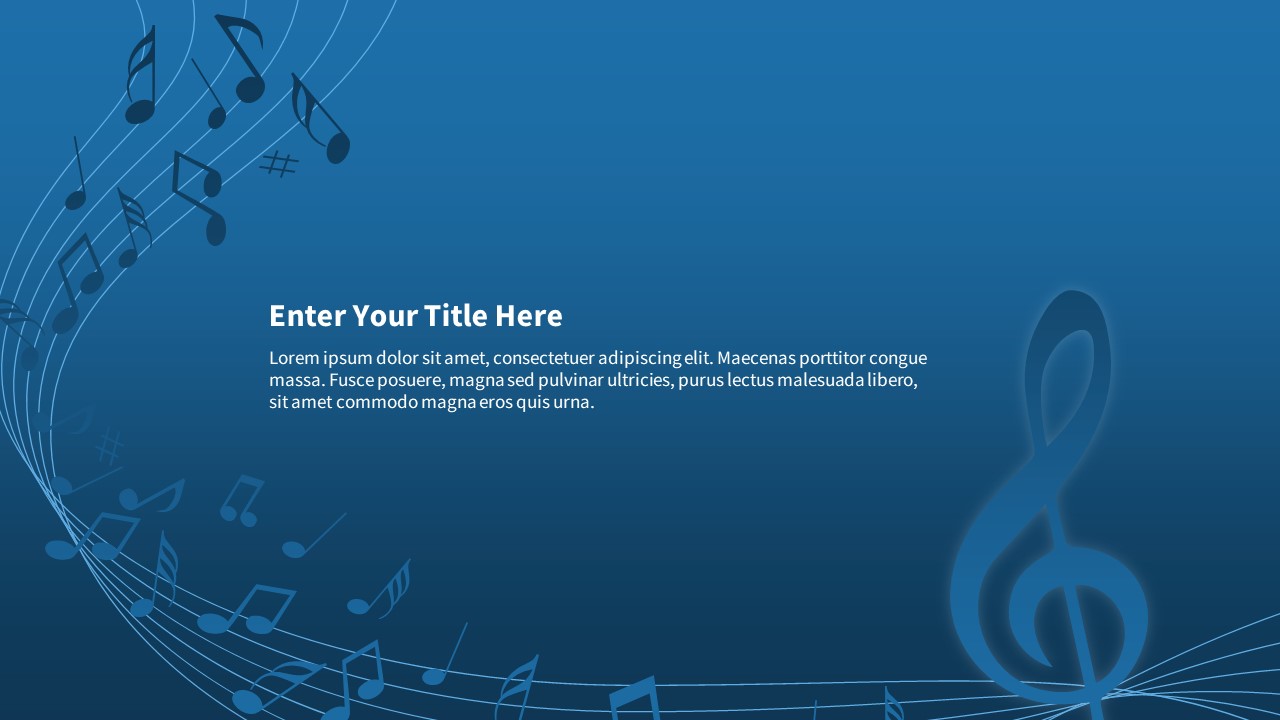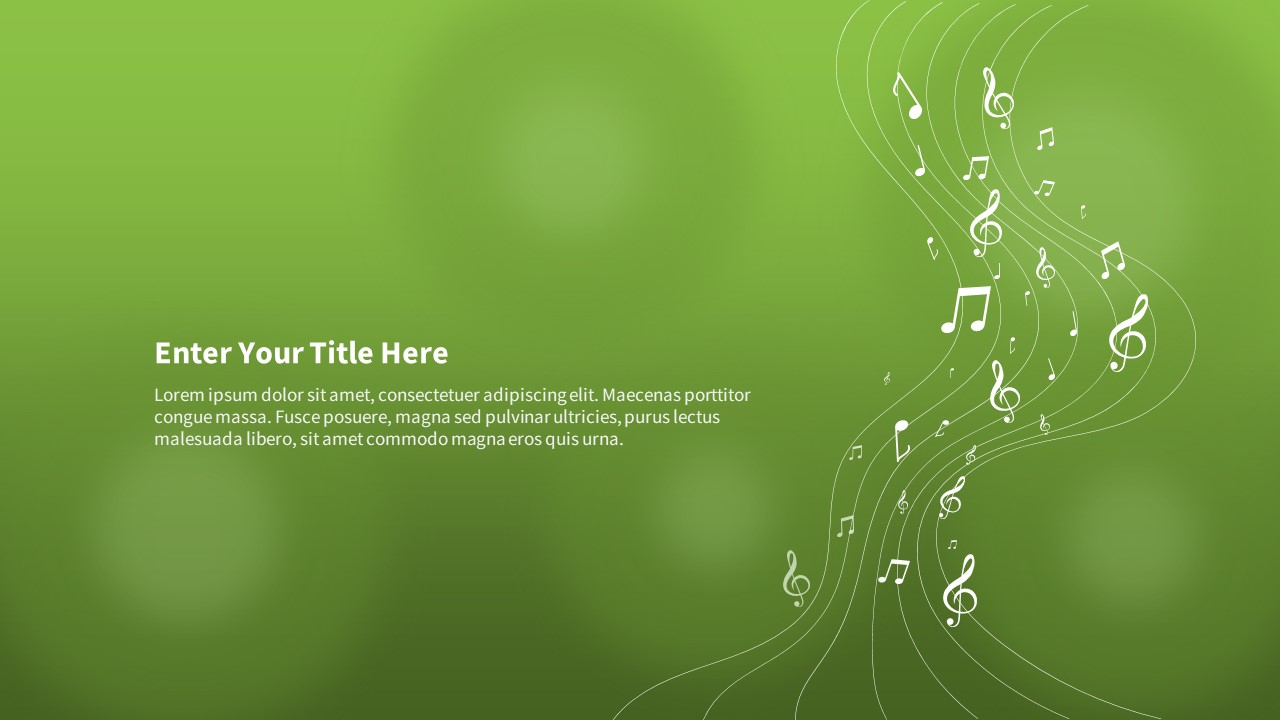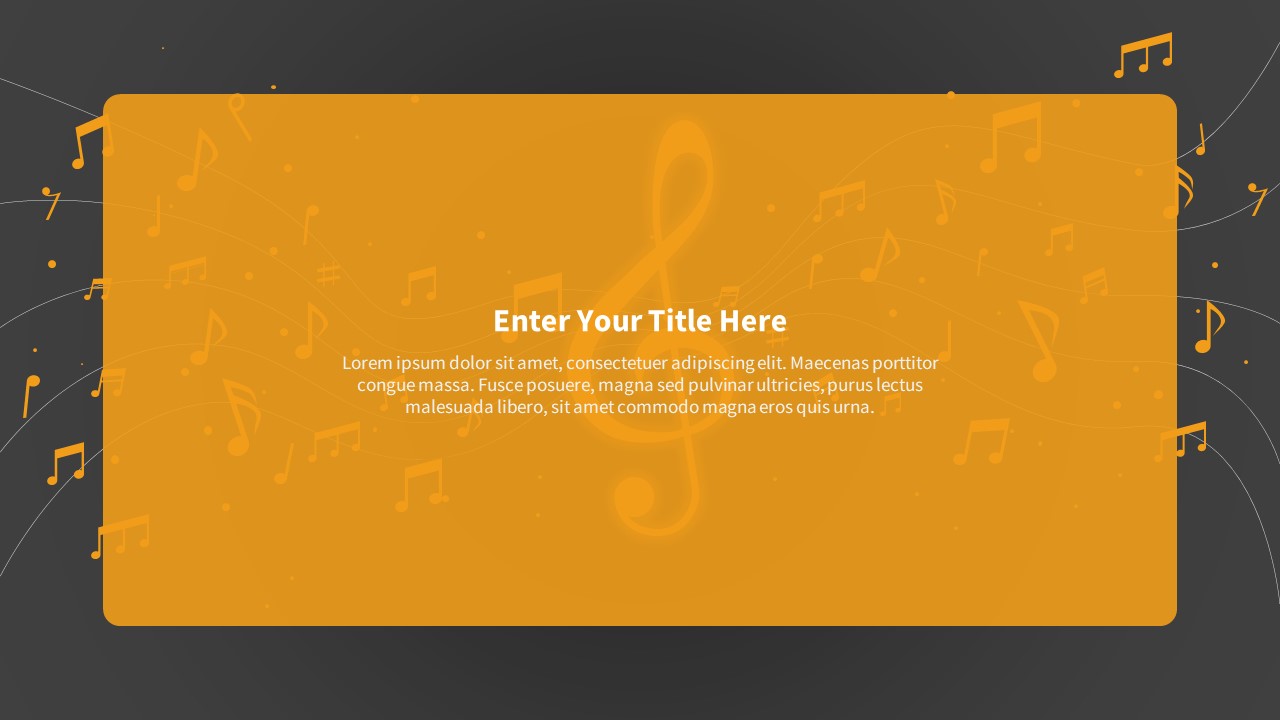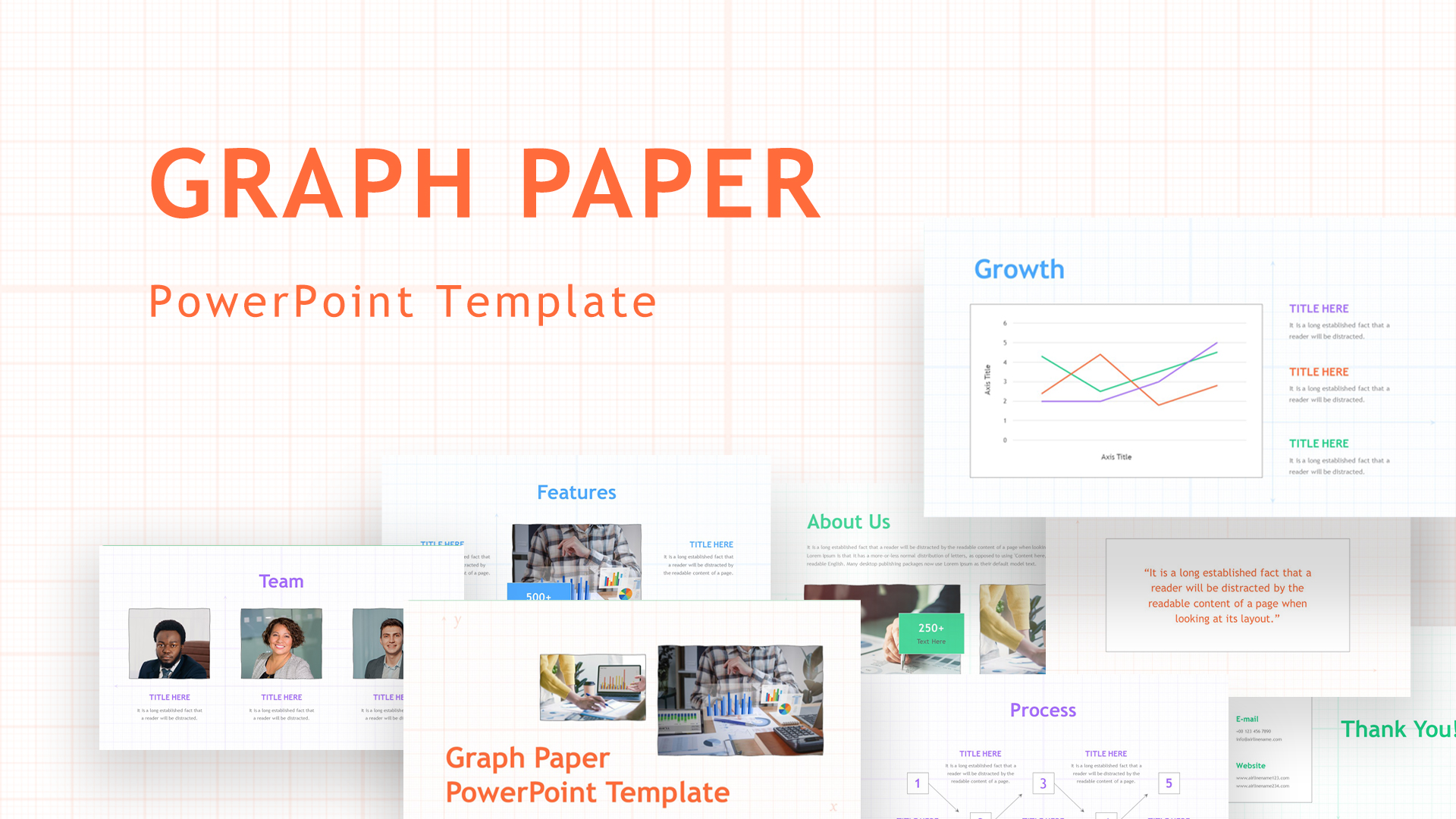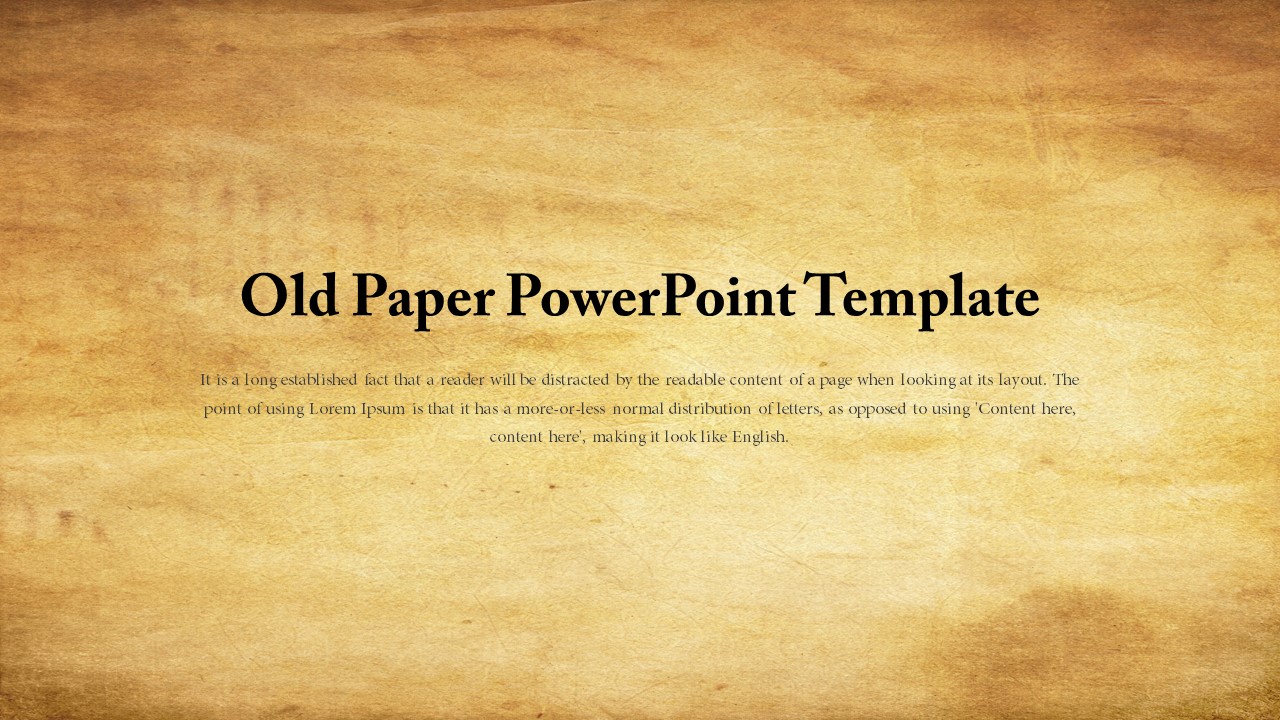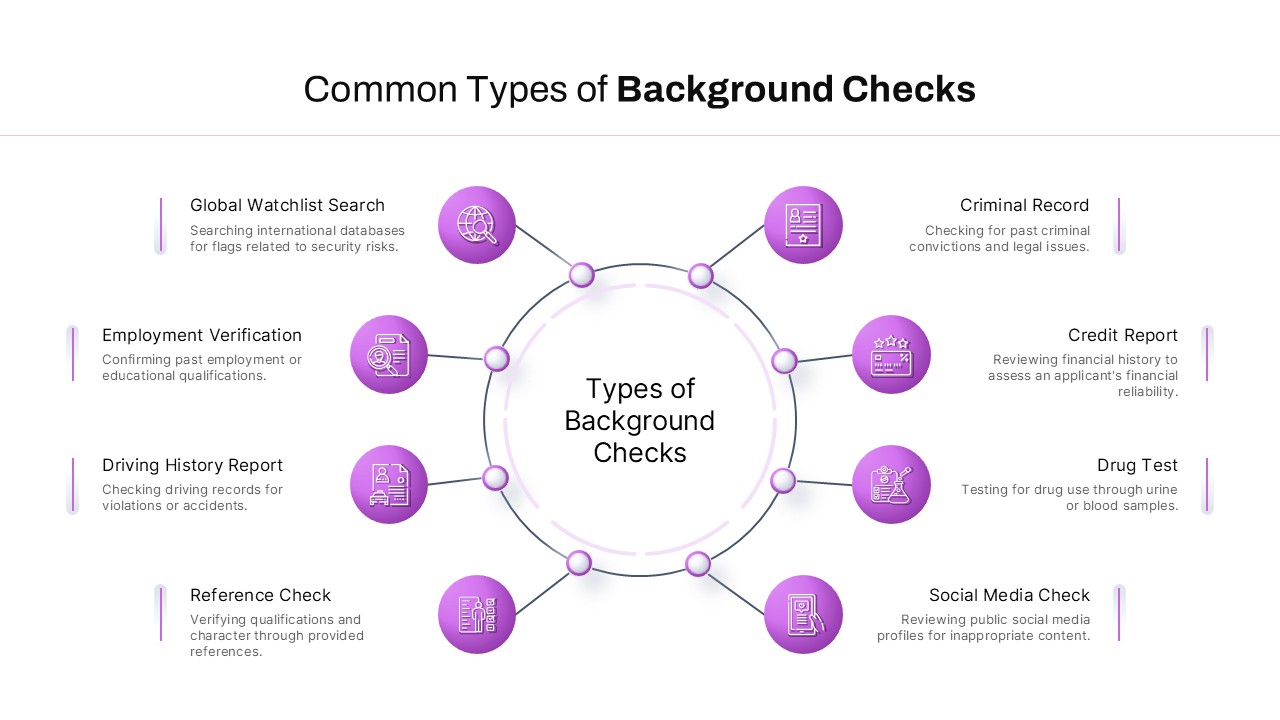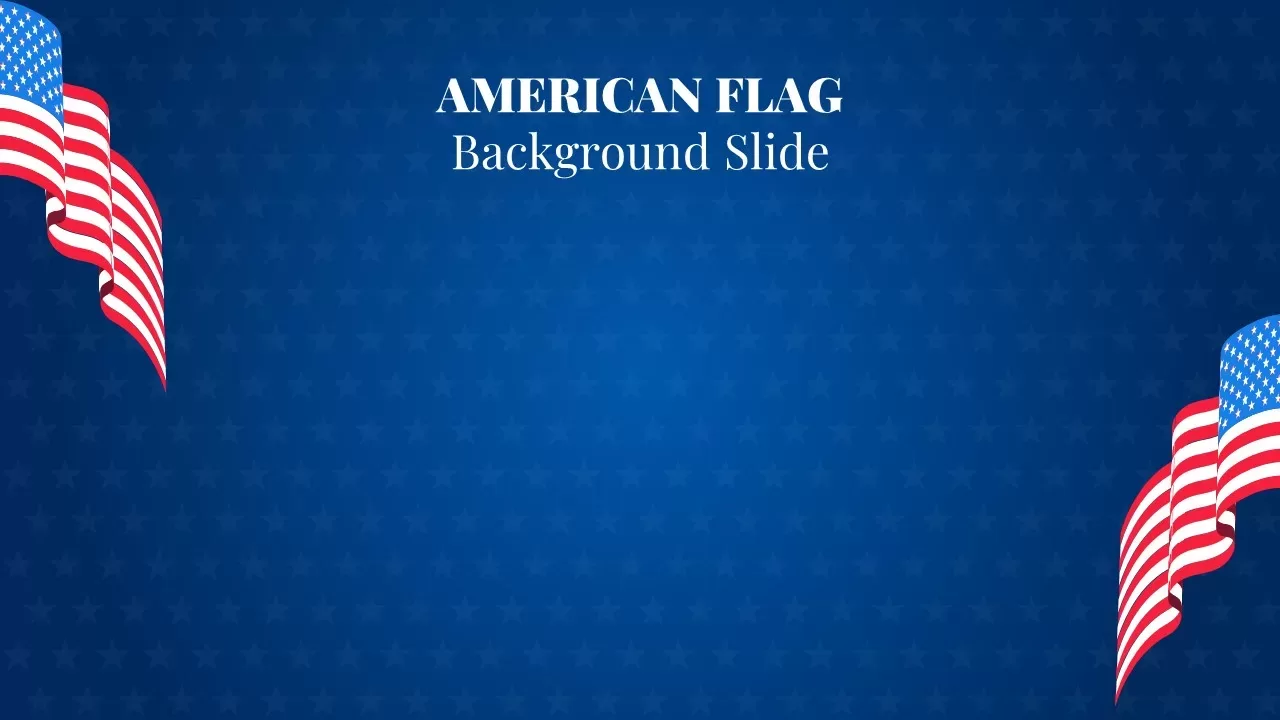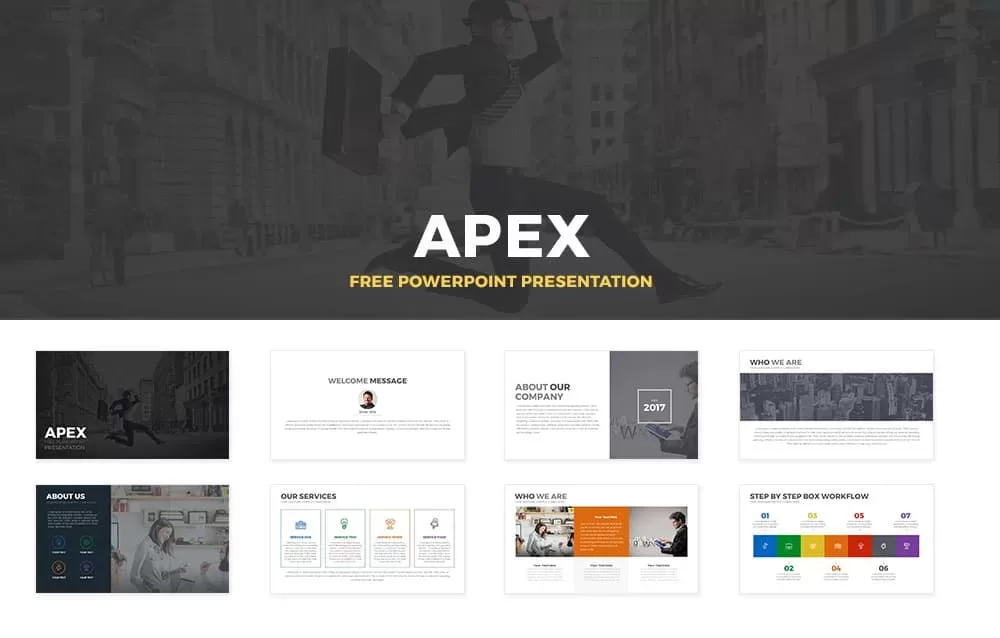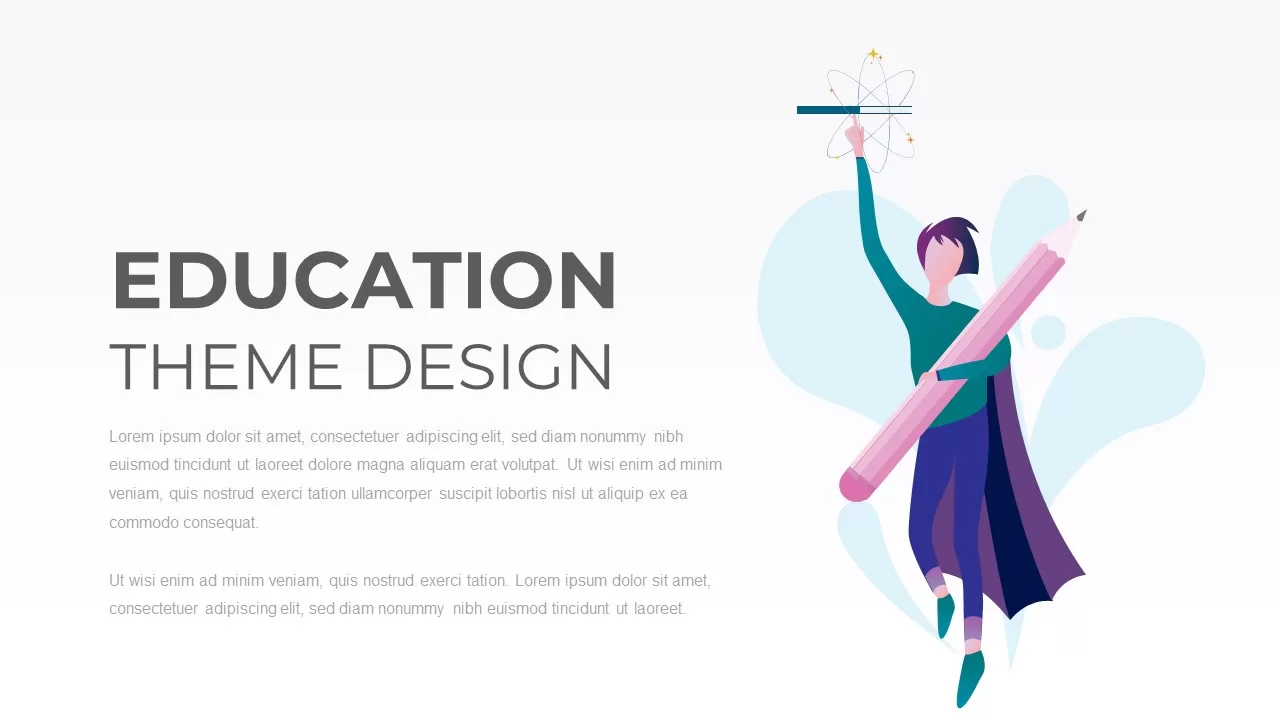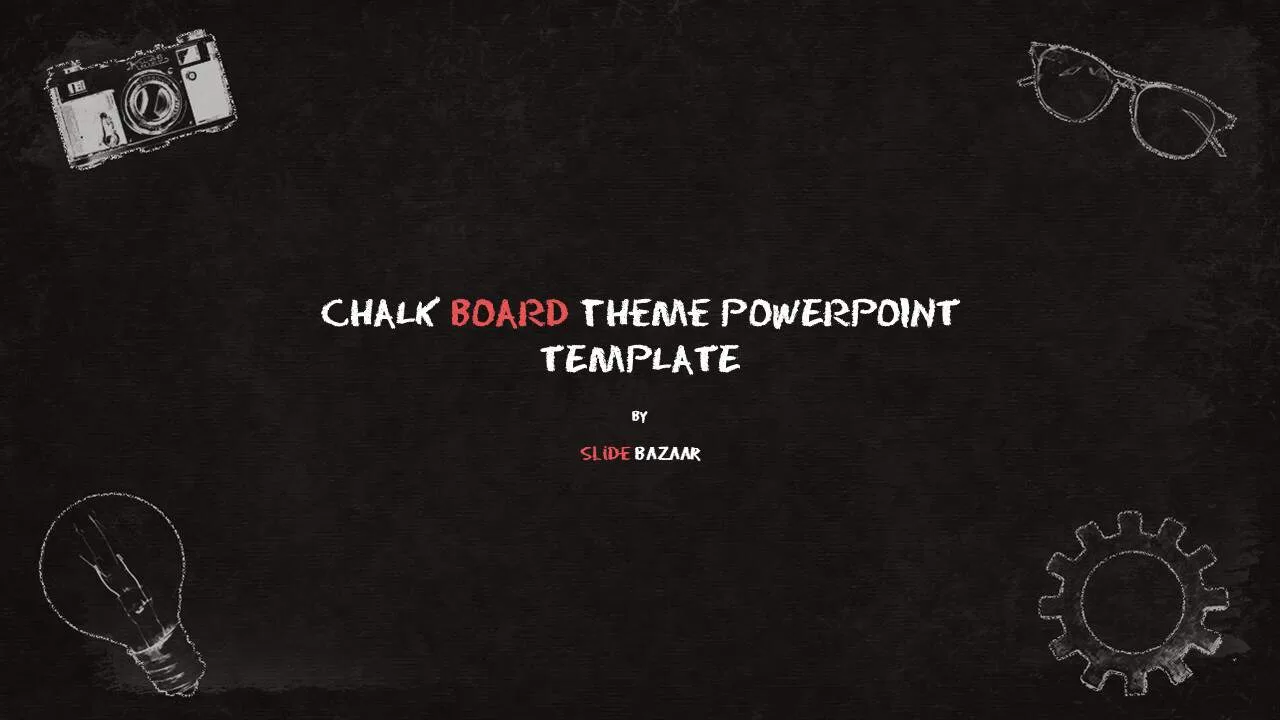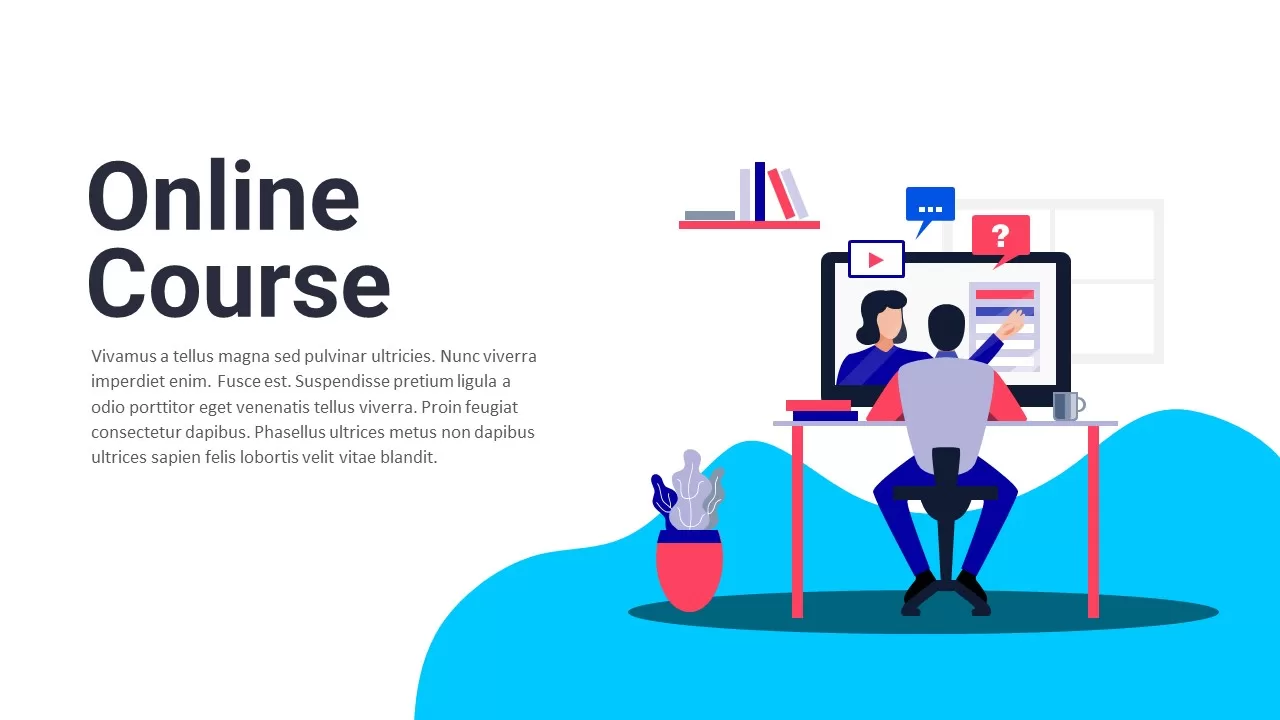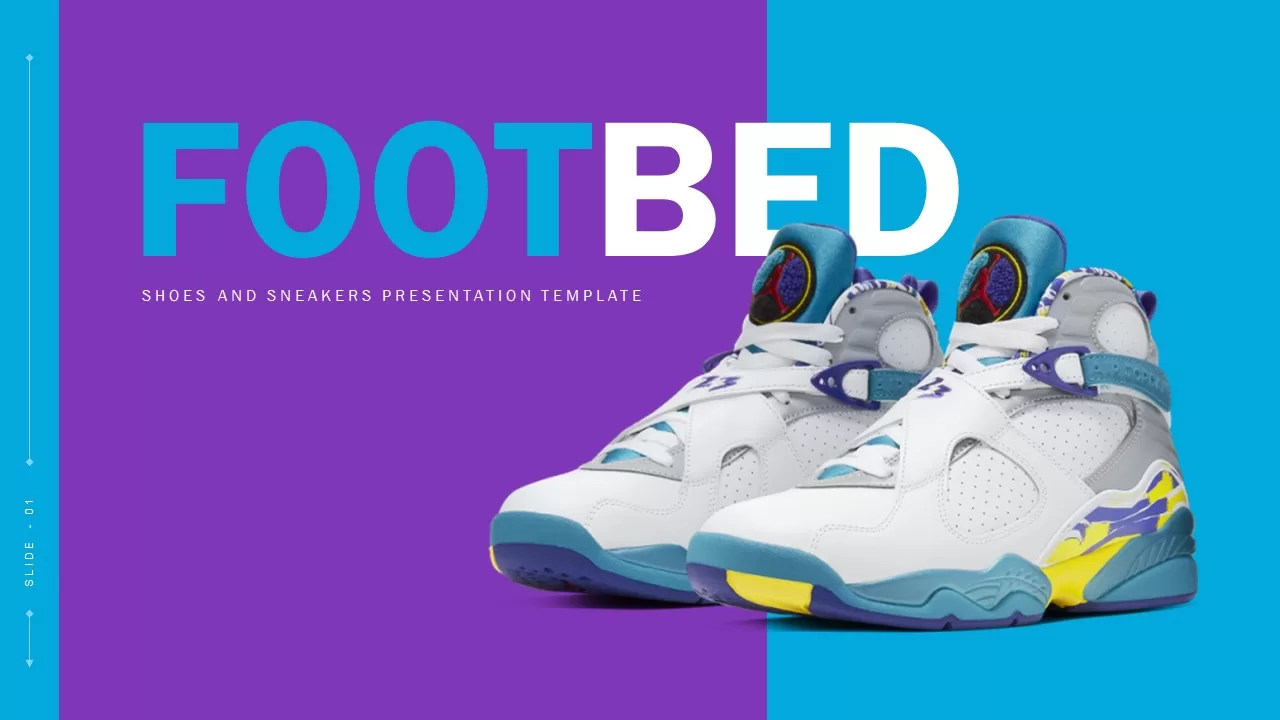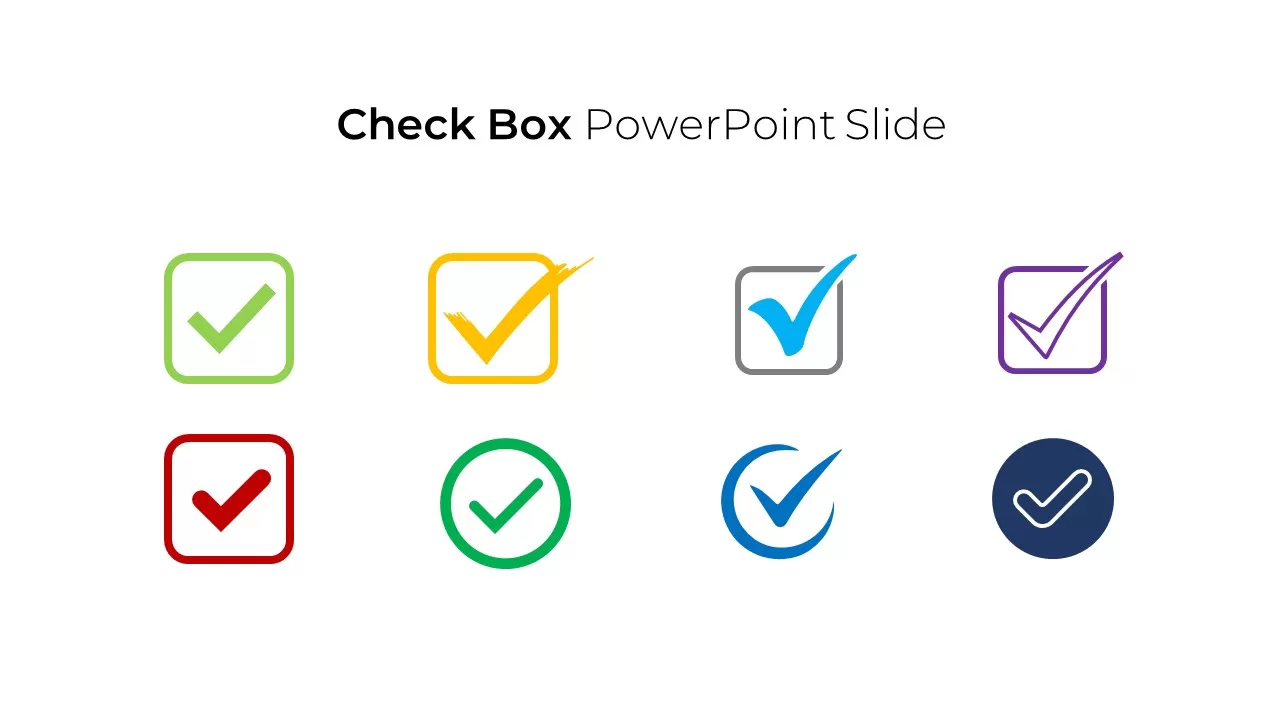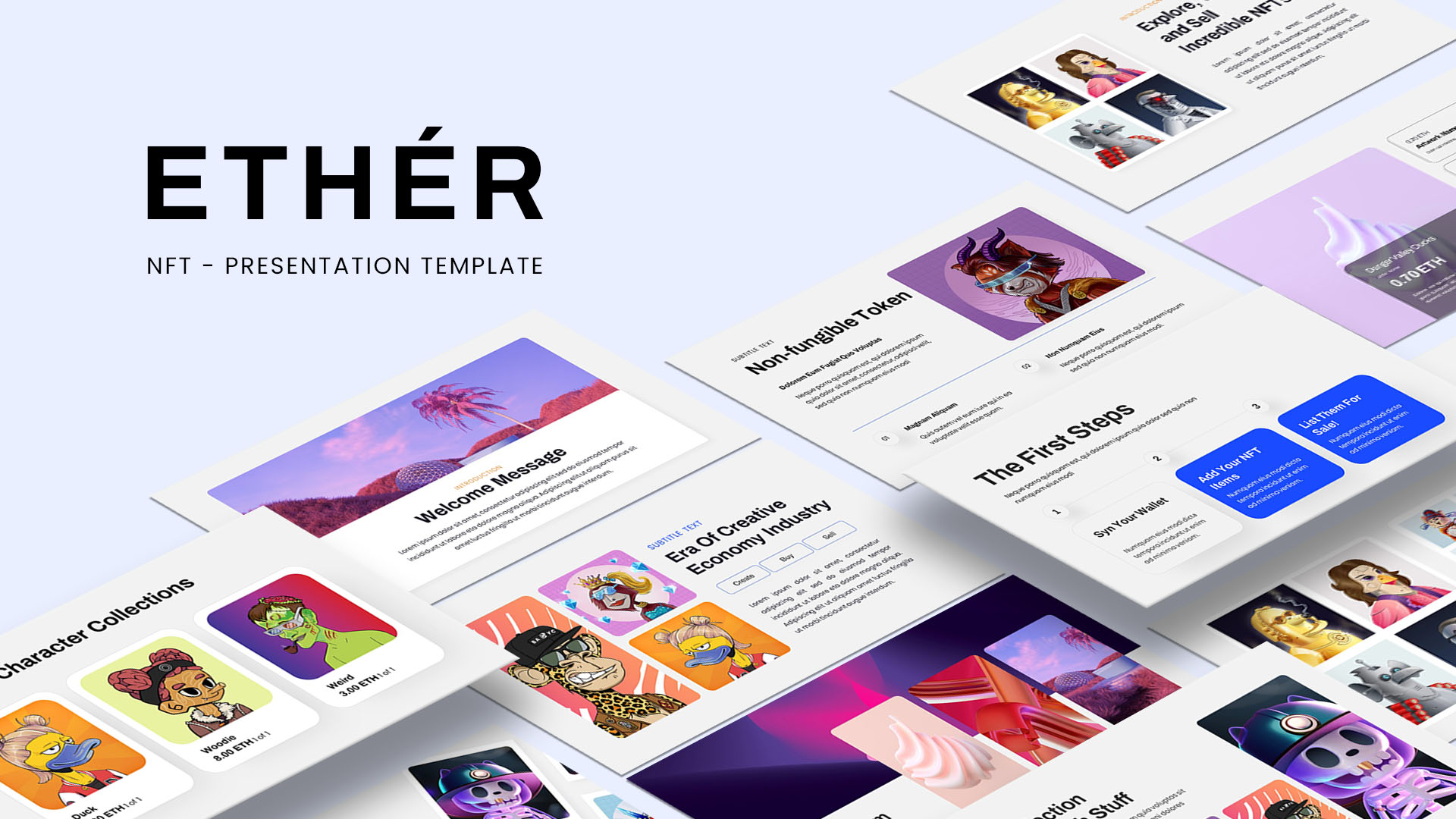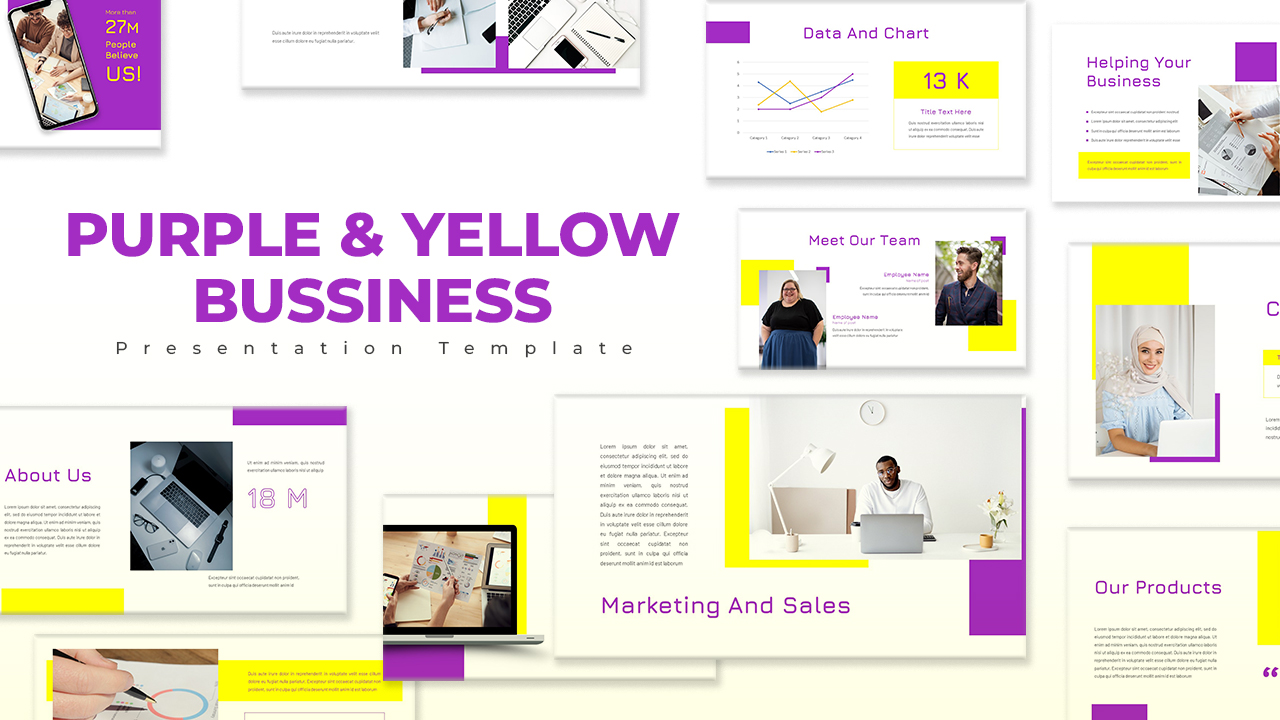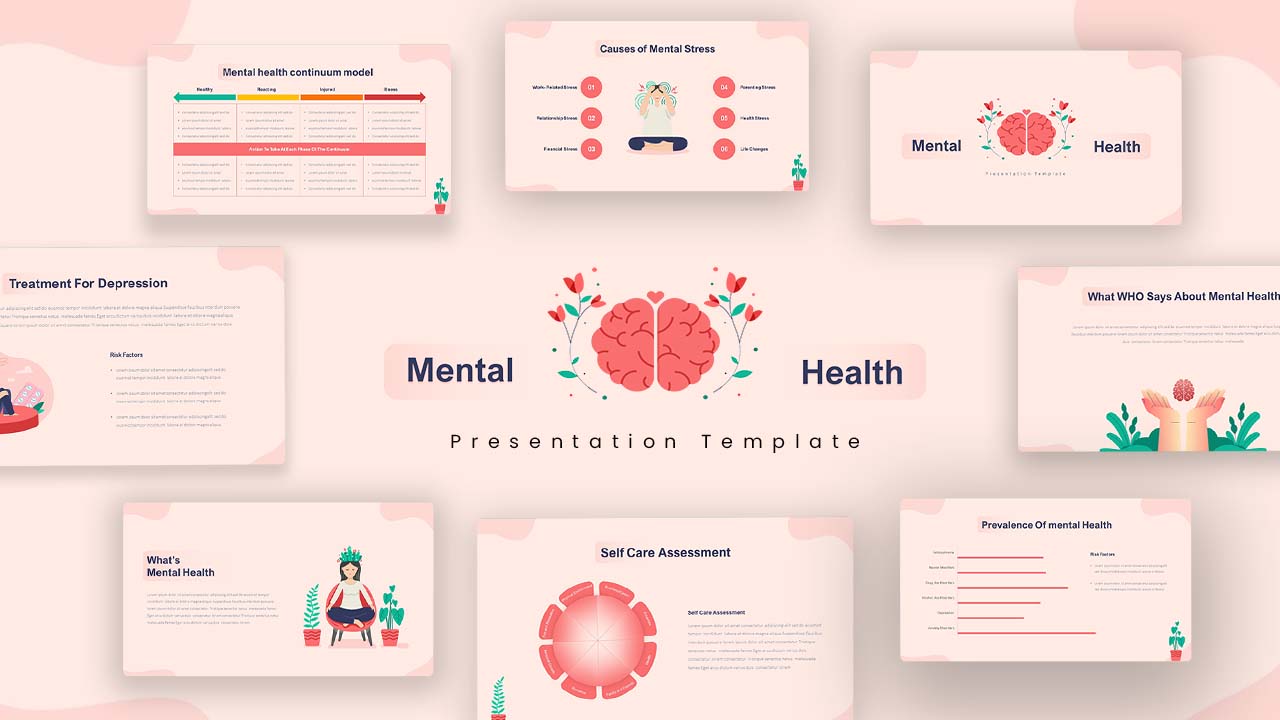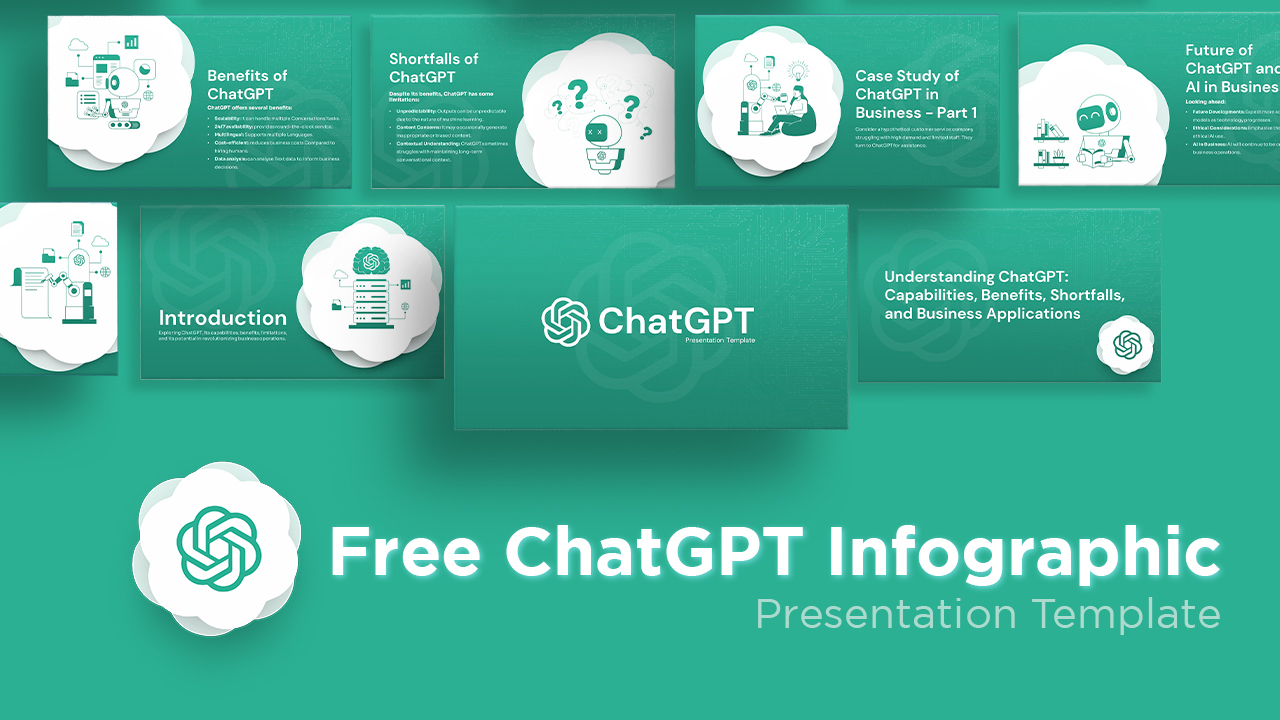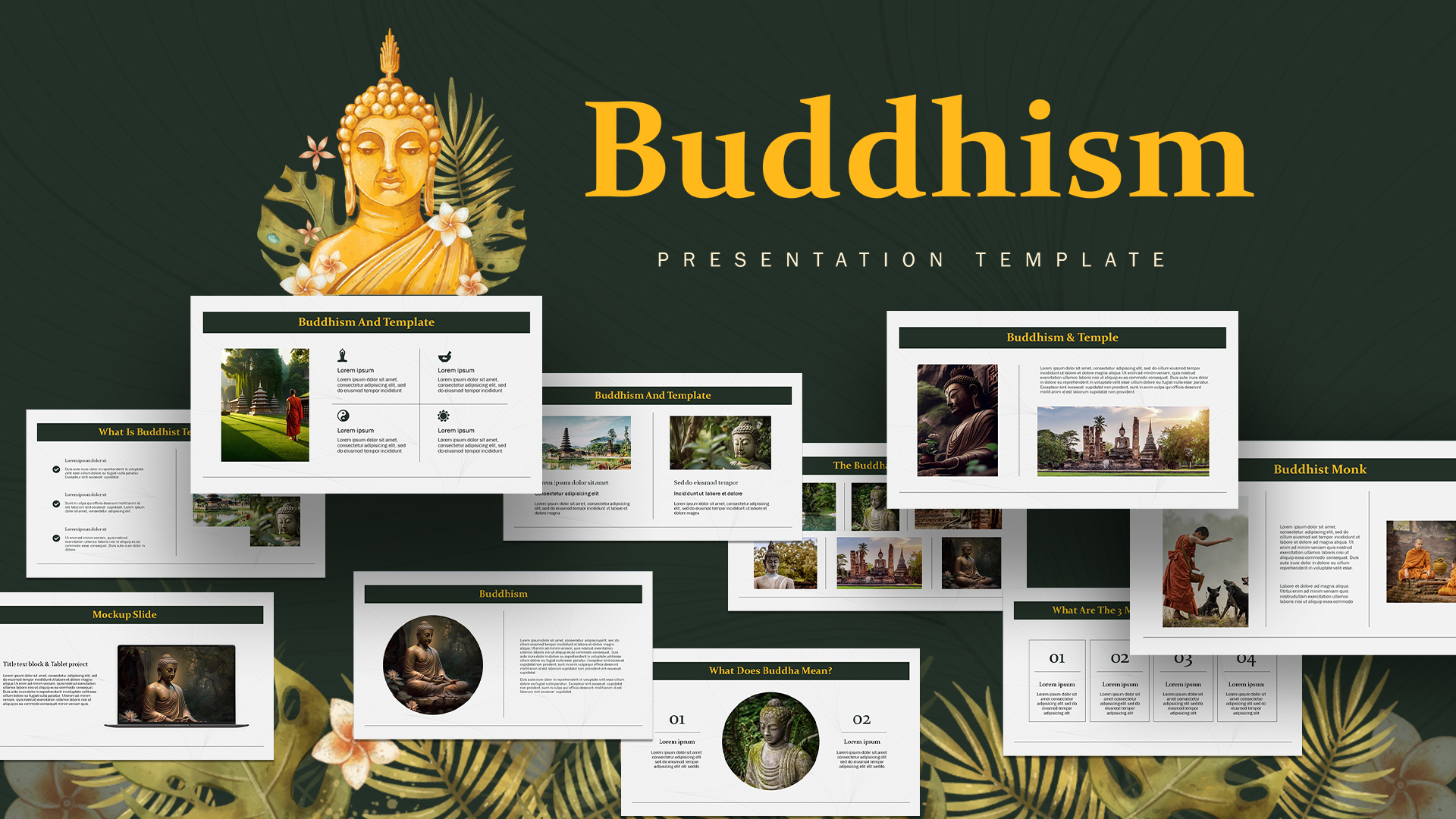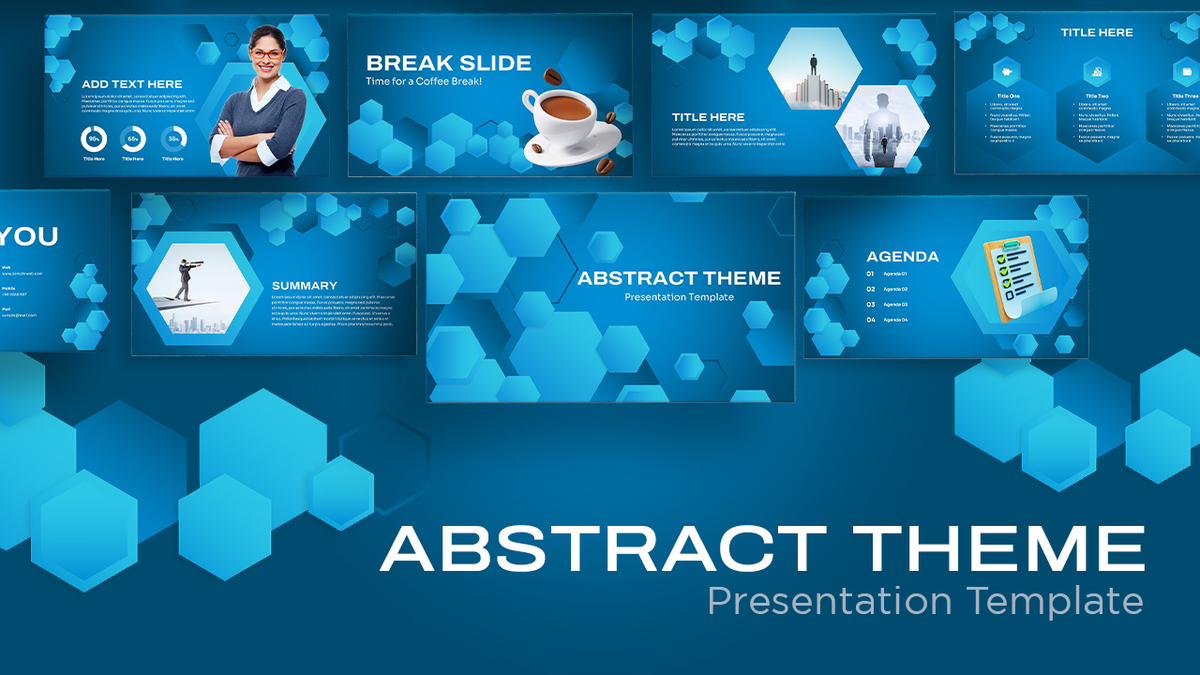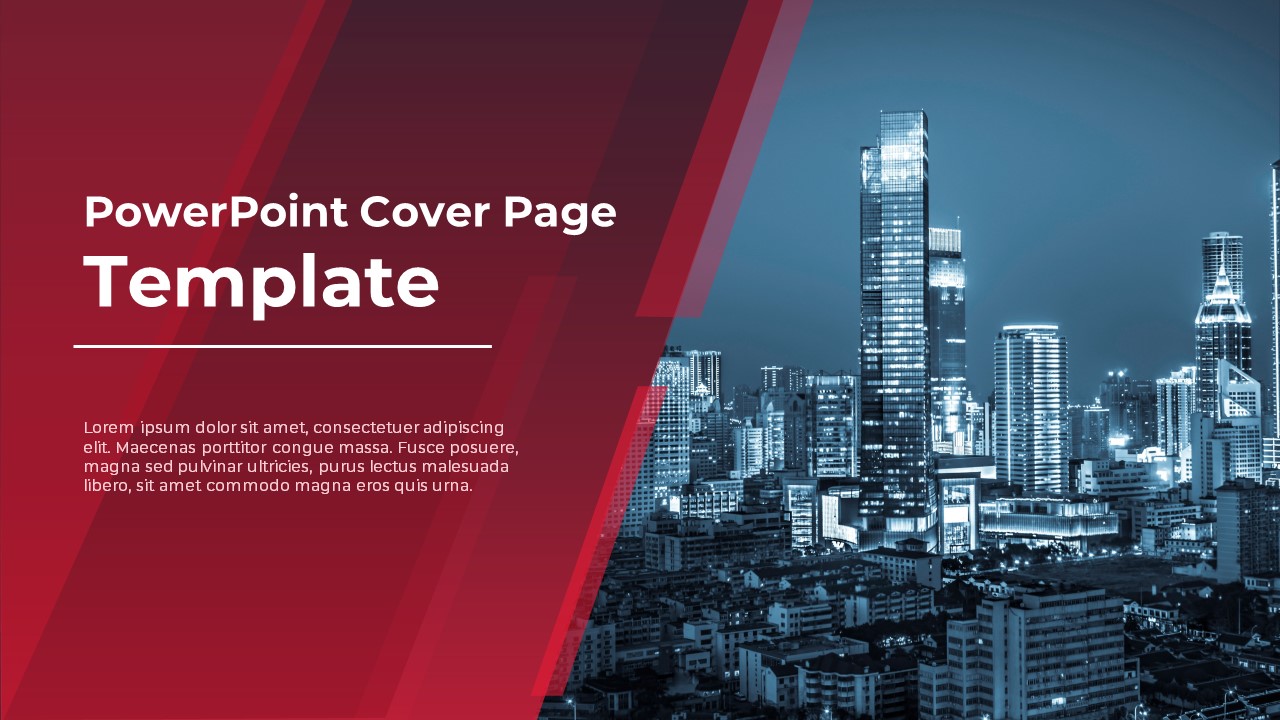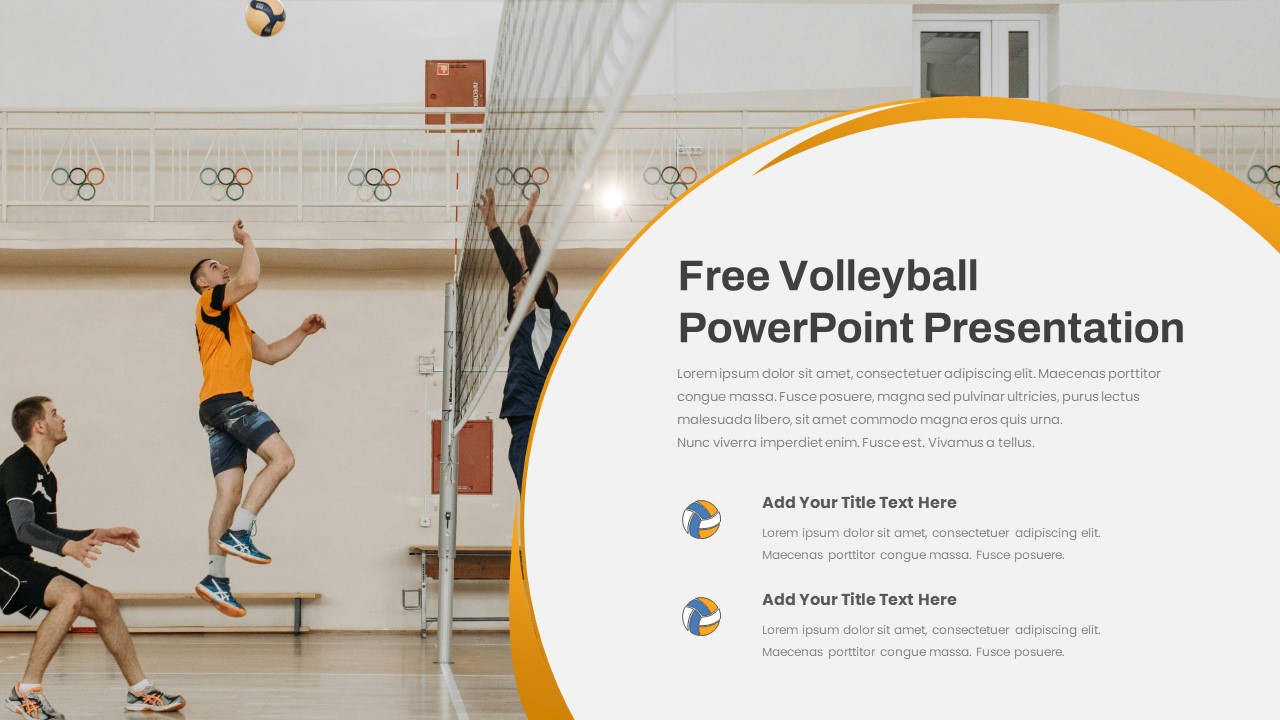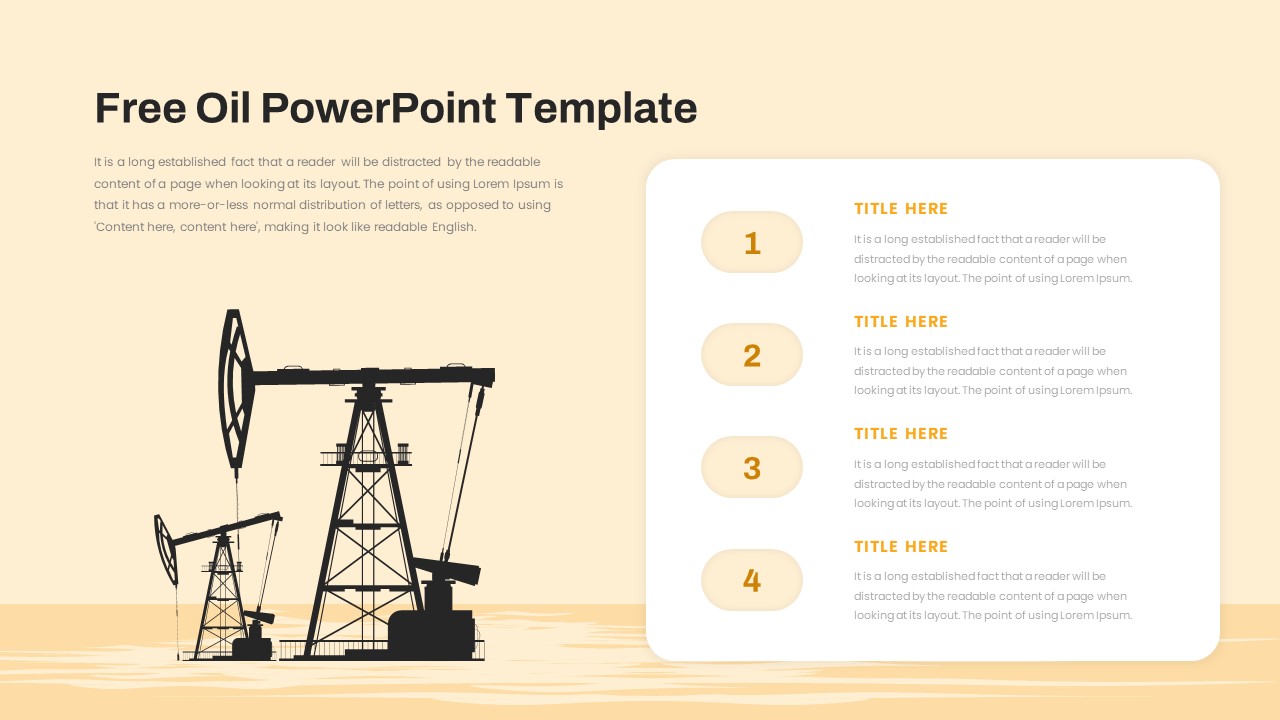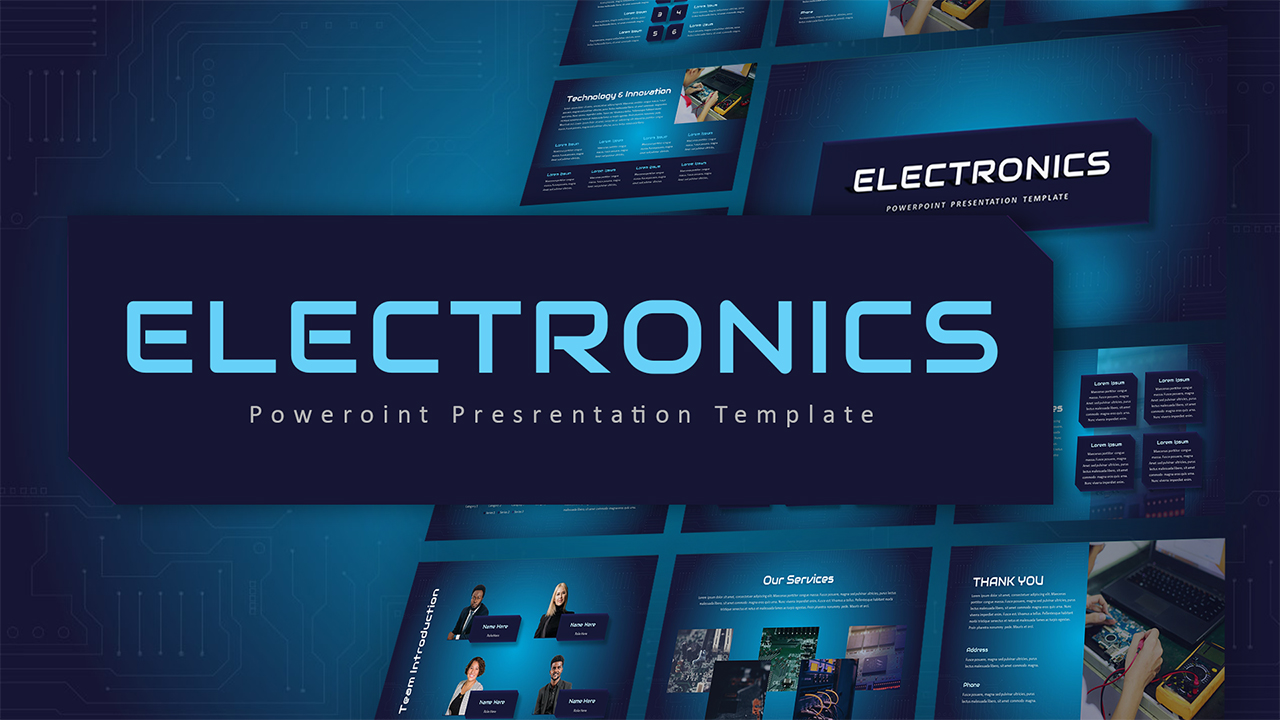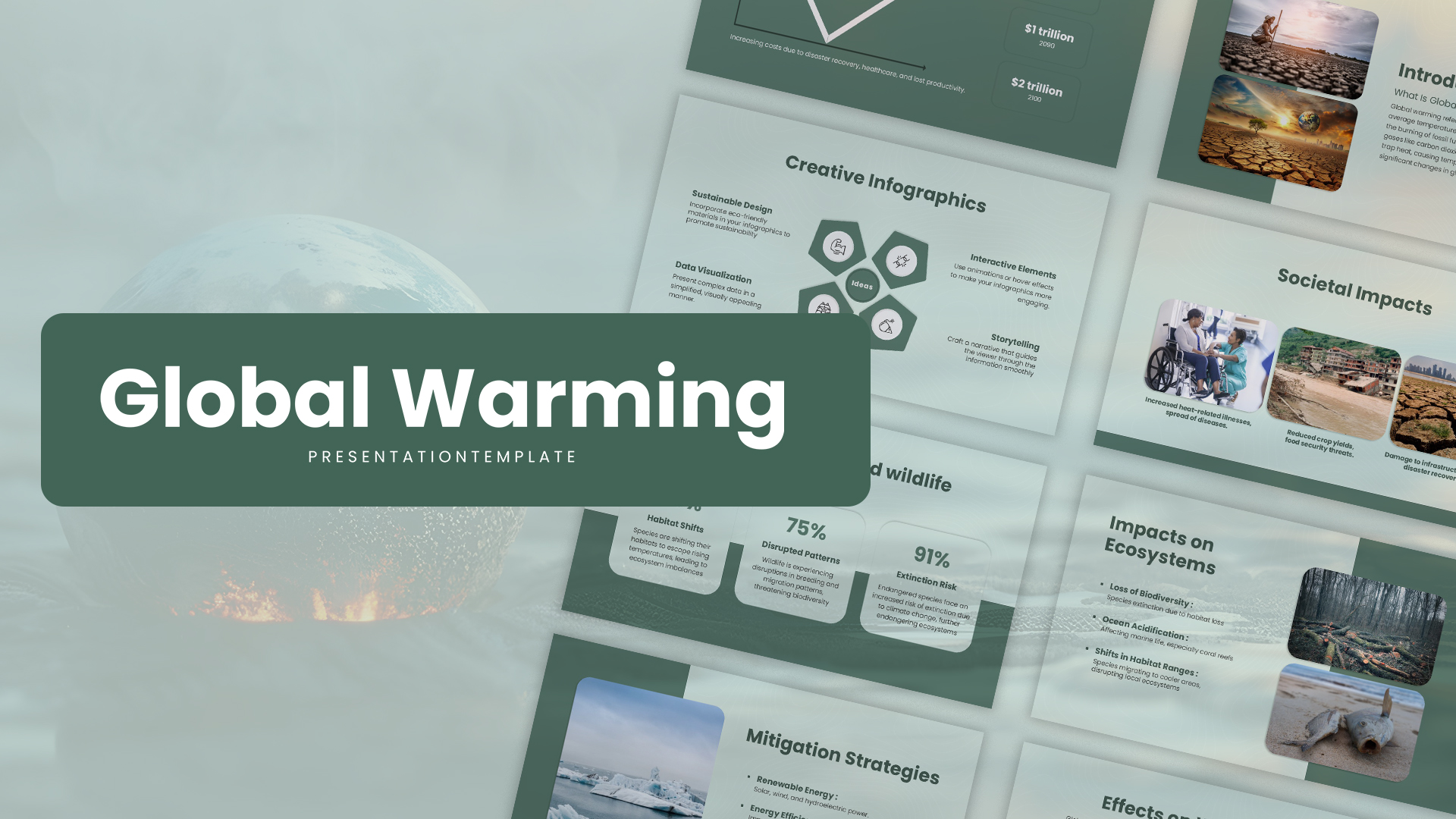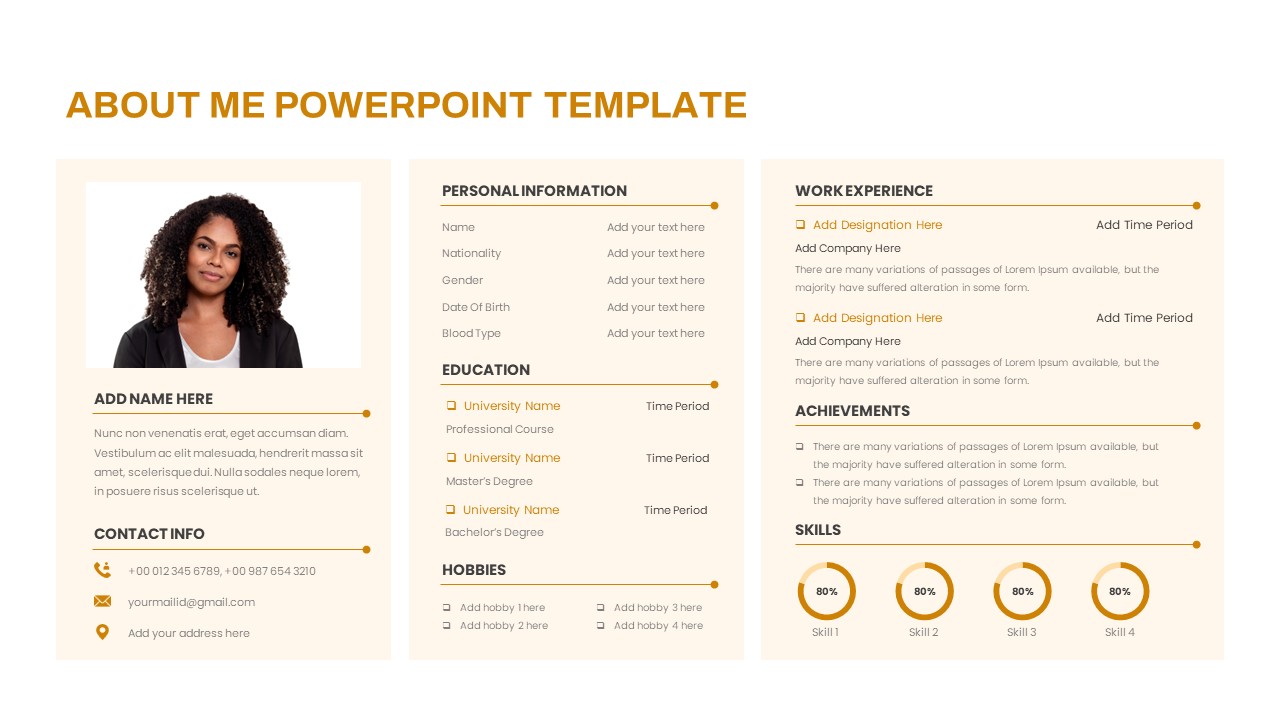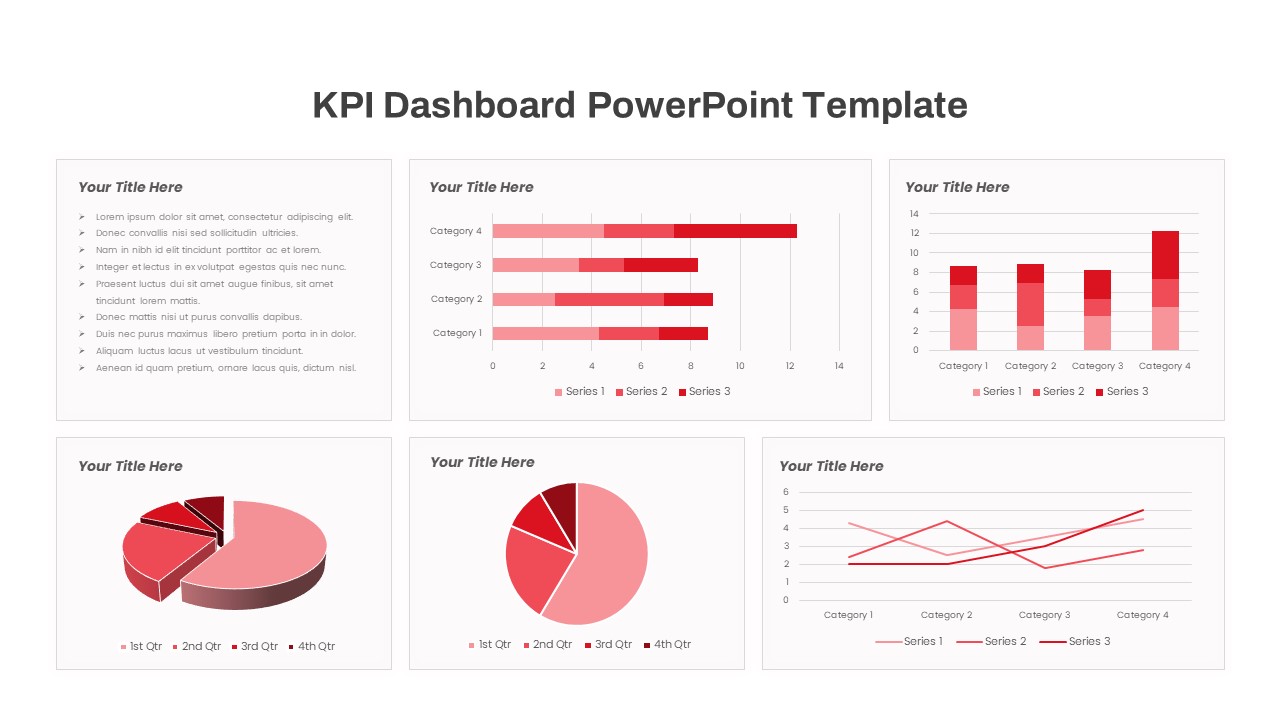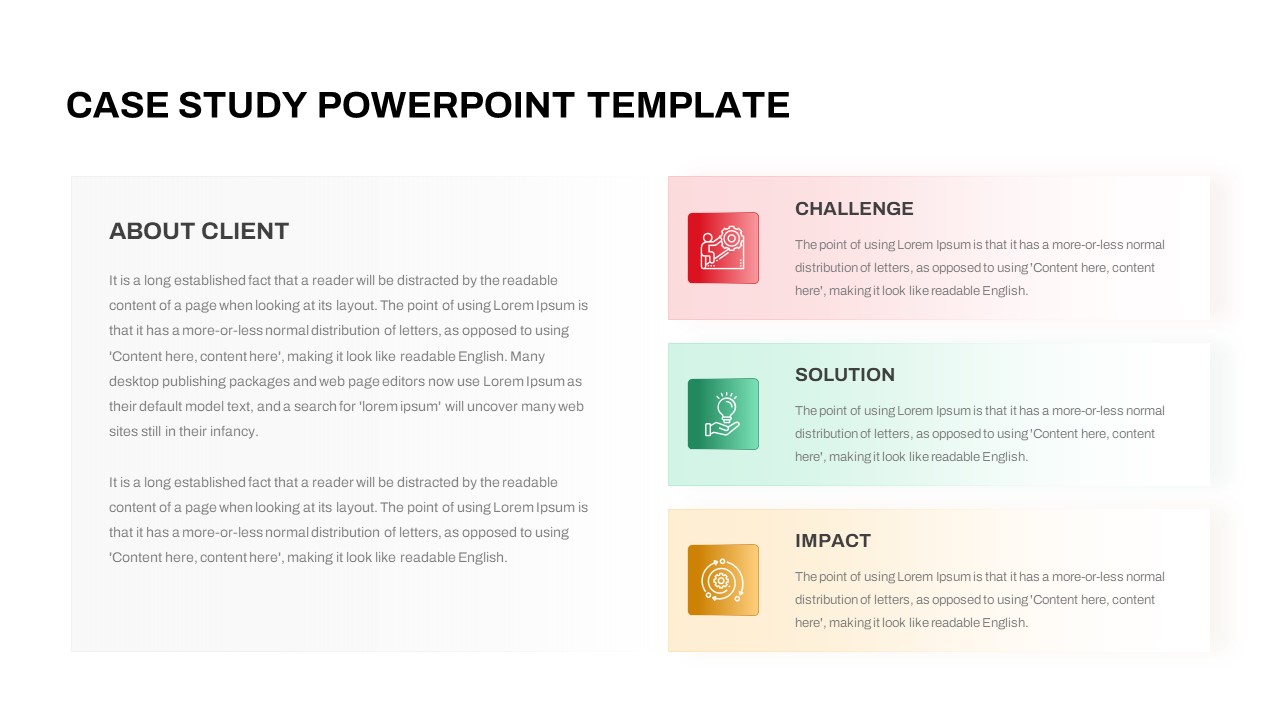Free Music Background Presentation Template for PowerPoint & Google Slides
Description
Elevate your presentations with this music-themed background template featuring five fully editable slide layouts that blend vibrant gradient color schemes with subtle musical motifs. Each slide includes high-resolution backgrounds adorned with floating musical notes, treble clefs, and waveform graphics layered over dark or colored canvases, creating an immersive audiovisual aesthetic. The versatile card-style layouts—ranging from emerald-to-green gradients and deep ocean blues to warm amber hues—offer clear text placeholders for titles and body copy, ensuring readability and visual harmony. Rounded corners, soft drop shadows, and balanced white space contribute to a modern, polished look that aligns seamlessly with corporate, educational, or creative branding standards.
Engineered for maximum adaptability, this asset leverages master slides, customizable fonts, and intuitive placeholders that allow you to swap colors, resize elements, or replace icons in seconds. The template maintains full-resolution clarity across all devices and platforms, eliminating common formatting issues when transitioning between PowerPoint and Google Slides. Whether you’re delivering a music history lecture, pitching a new album release, or crafting an event promo for concerts and festivals, this slide deck enhances storytelling by marrying content with compelling visual rhythm.
Customize gradient directions, adjust the opacity of note patterns, and integrate your brand colors or imagery to reinforce musical themes. With editable vector icons and transparent overlays, you can highlight key points, visualize audio waveforms, or map out track listings and playlist structures. Built-in guide grids and alignment tools ensure professional layouts, while contrast-optimized palettes guarantee legibility in both light and dark environments. This template streamlines the design process, freeing you to focus on storytelling and audience connection rather than slide formatting.
Who is it for
Musicians, DJs, and music producers seeking engaging visuals, music educators designing lecture decks, event planners promoting concerts and festivals, podcasters, audio engineers, and creative marketers will benefit from this template.
Other Uses
Use this template for album release presentations, music therapy session slides, playlist curation pitches, audio equipment demos, studio portfolio showcases, or sound design workshops.
Login to download this file