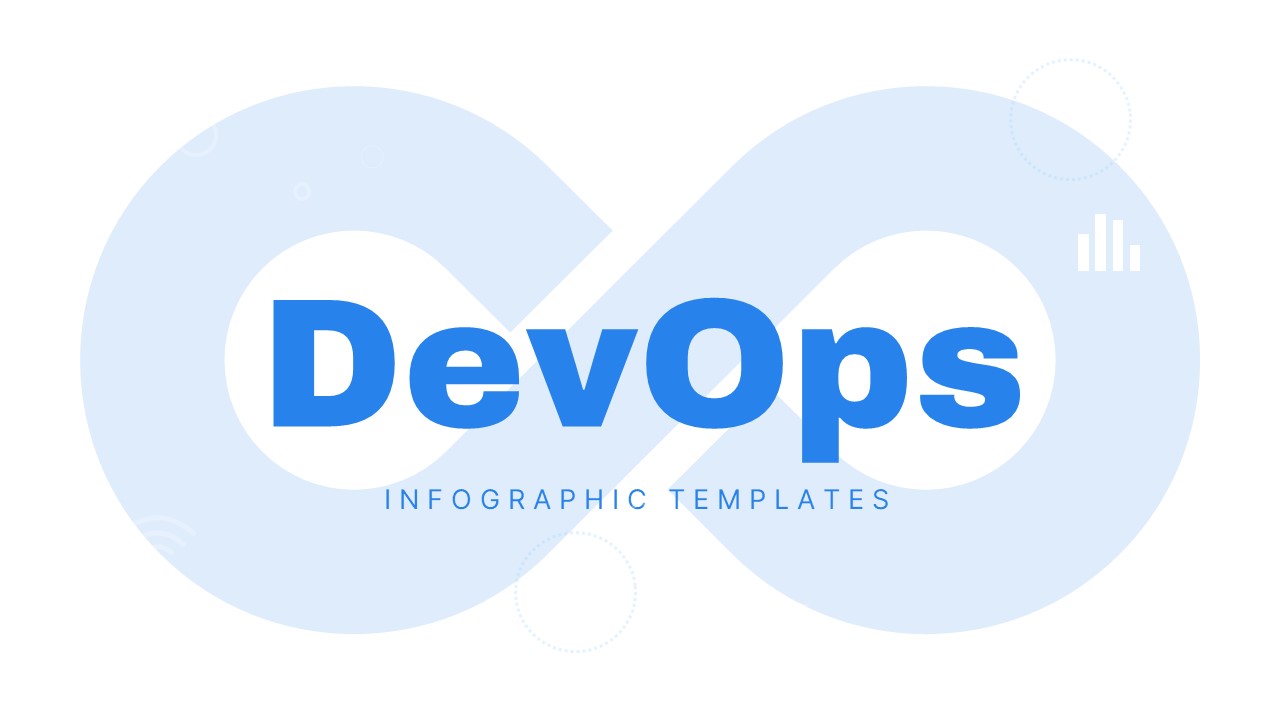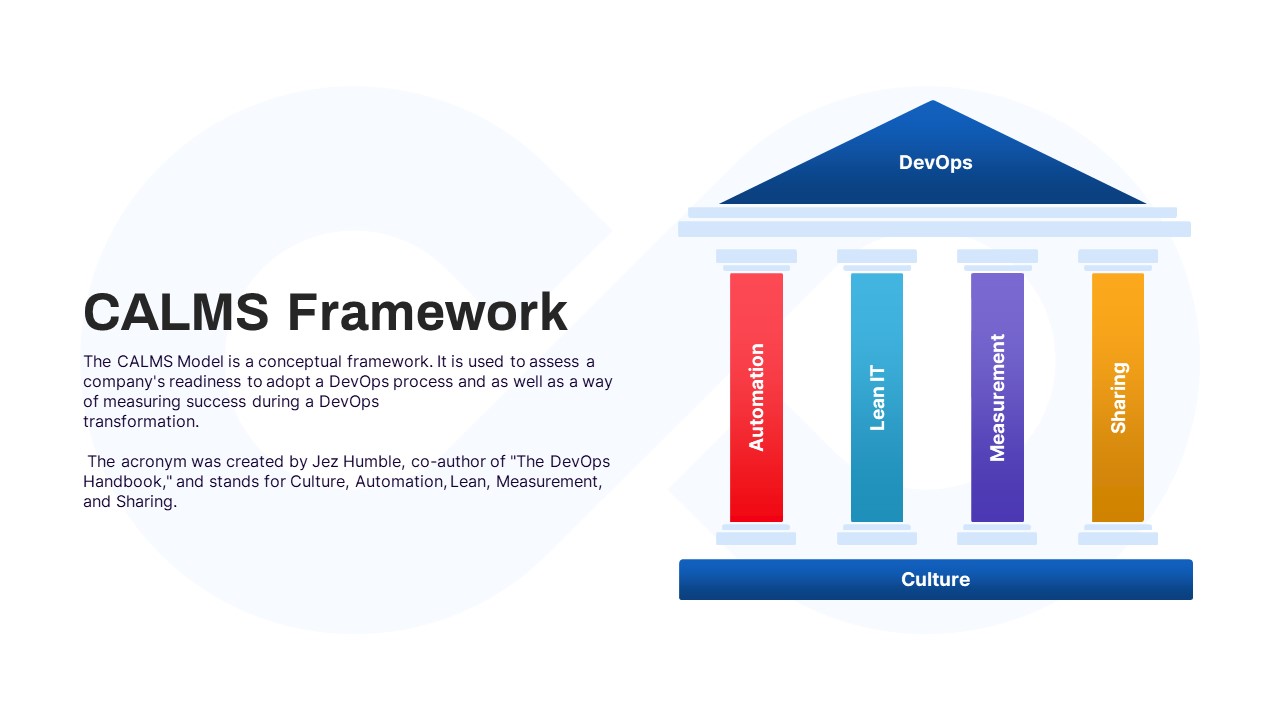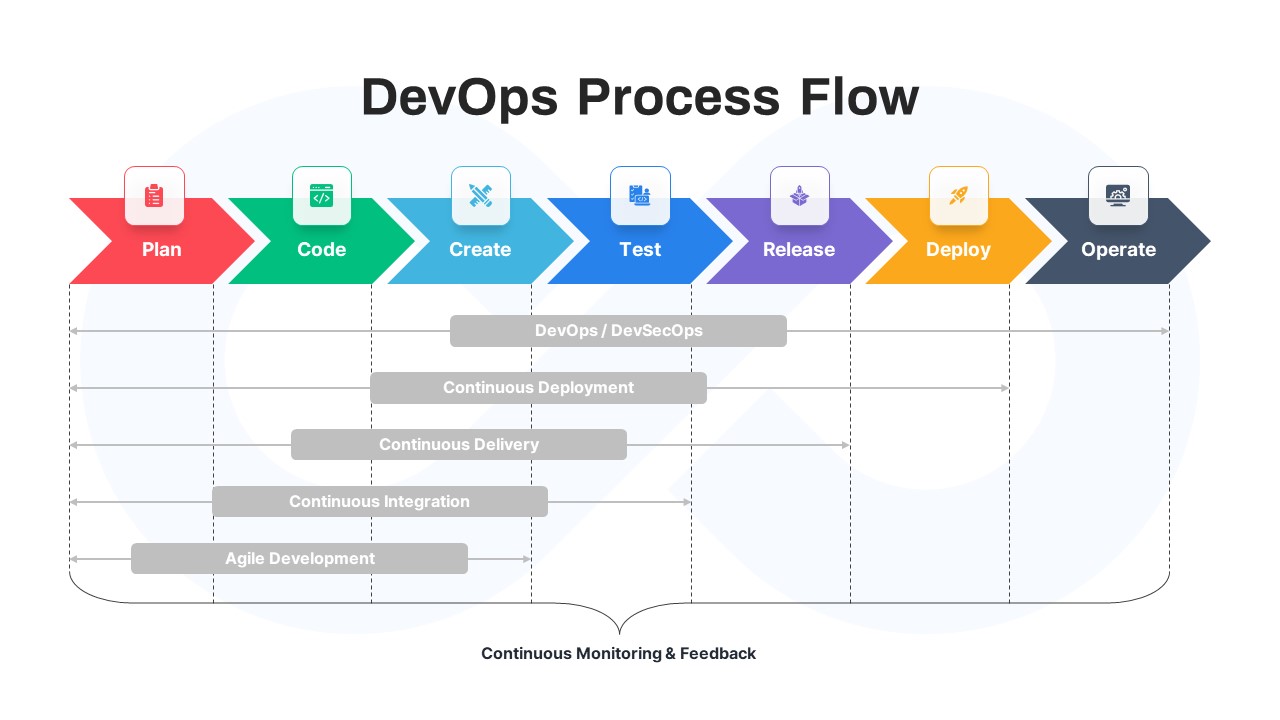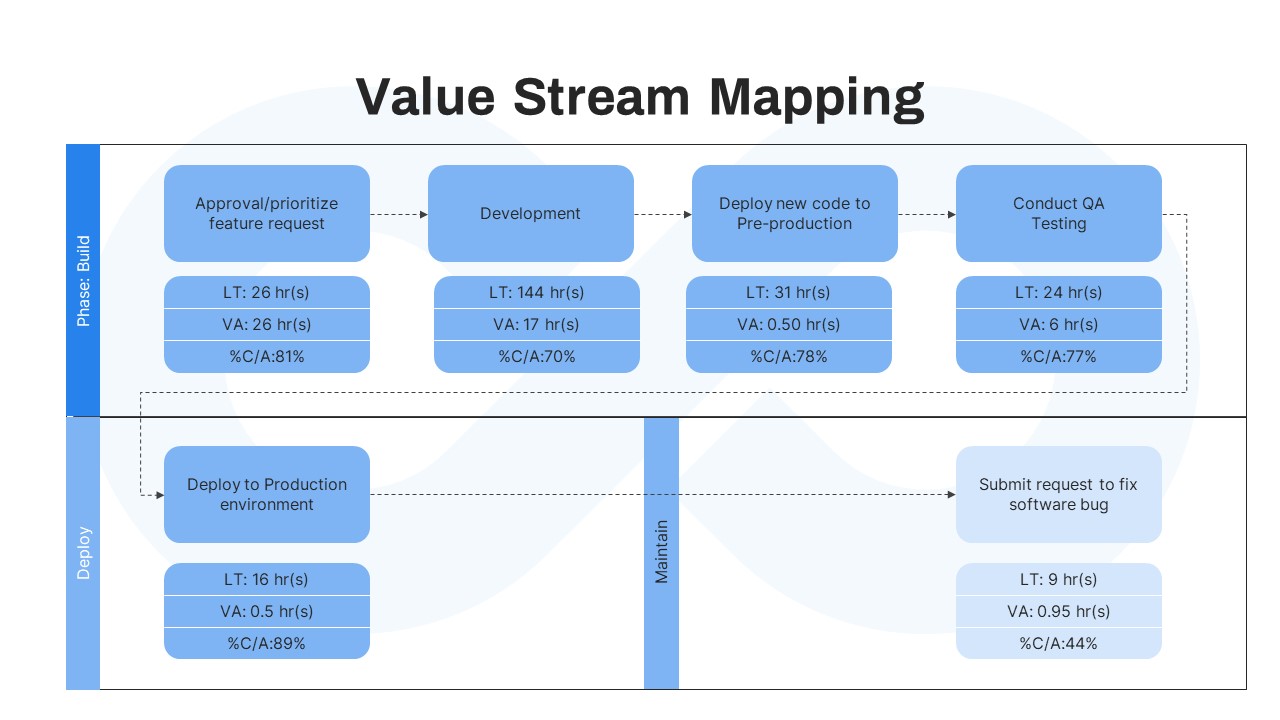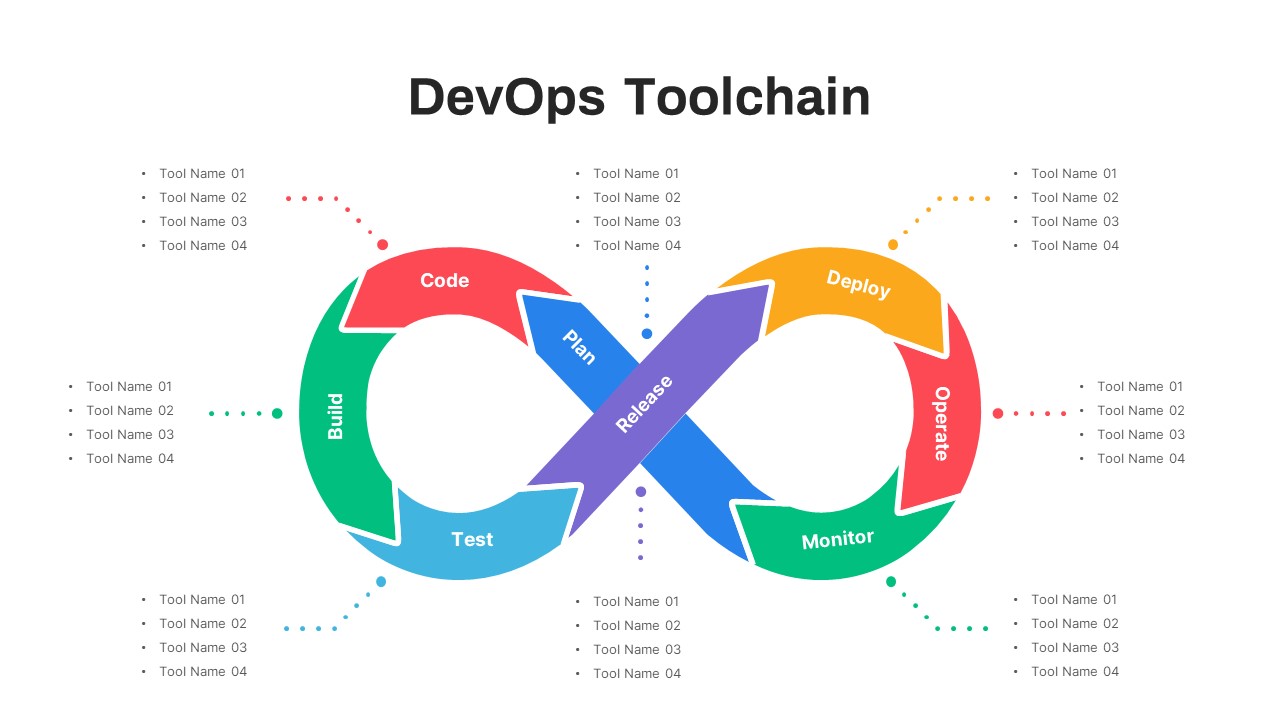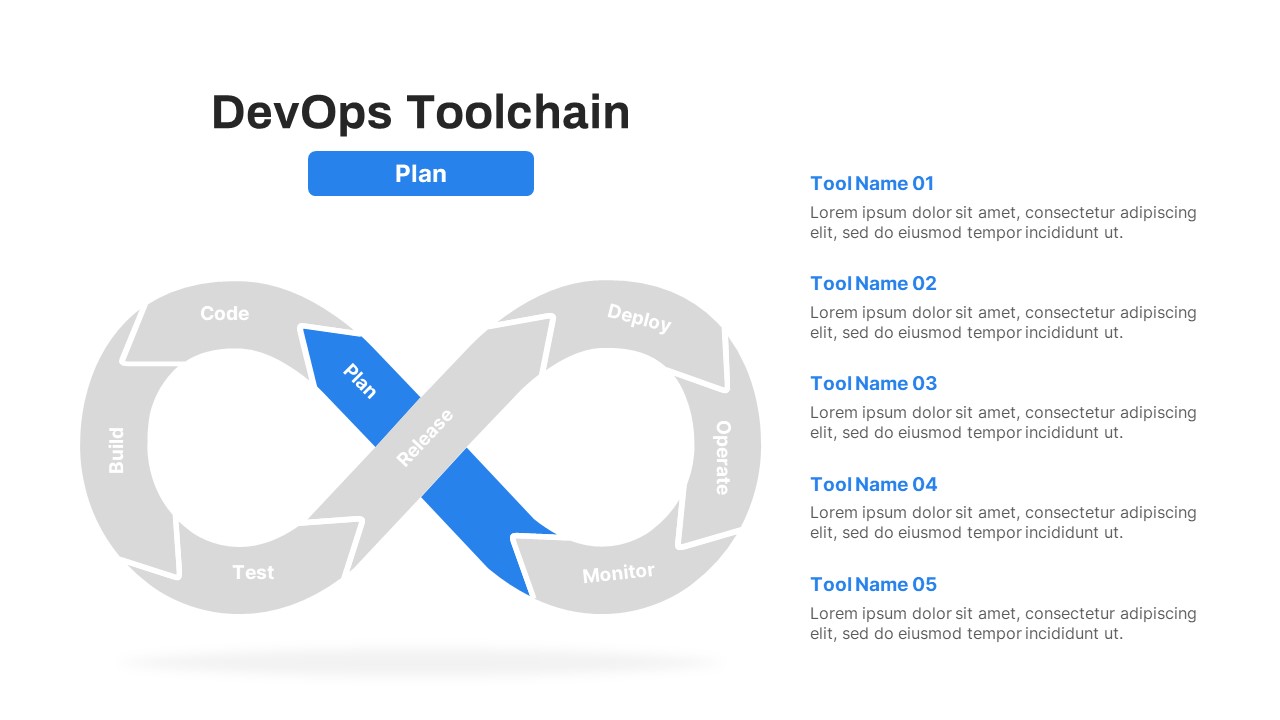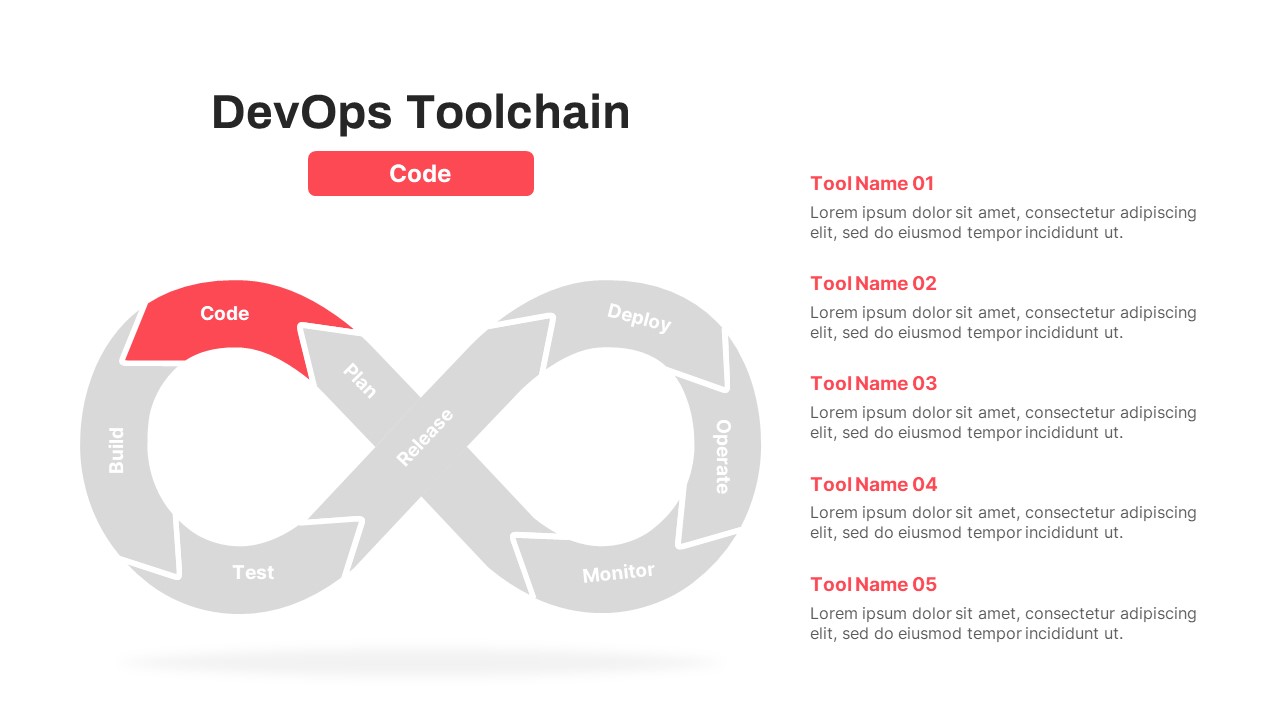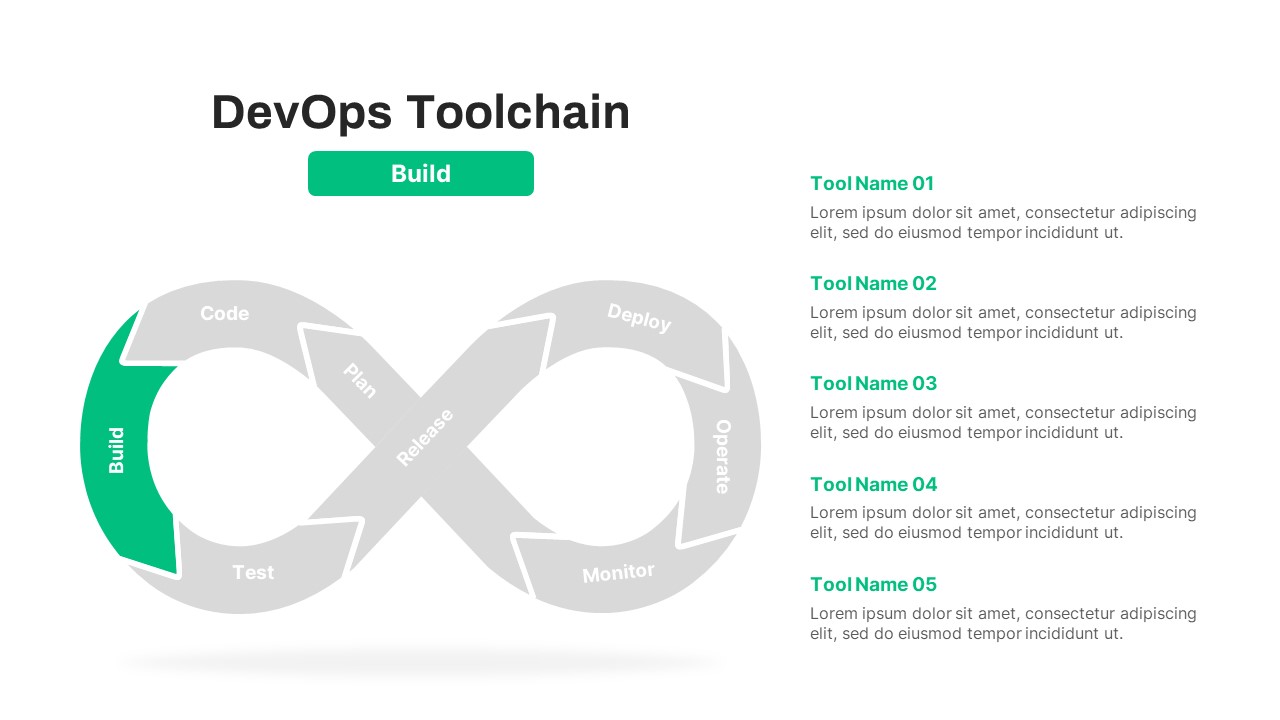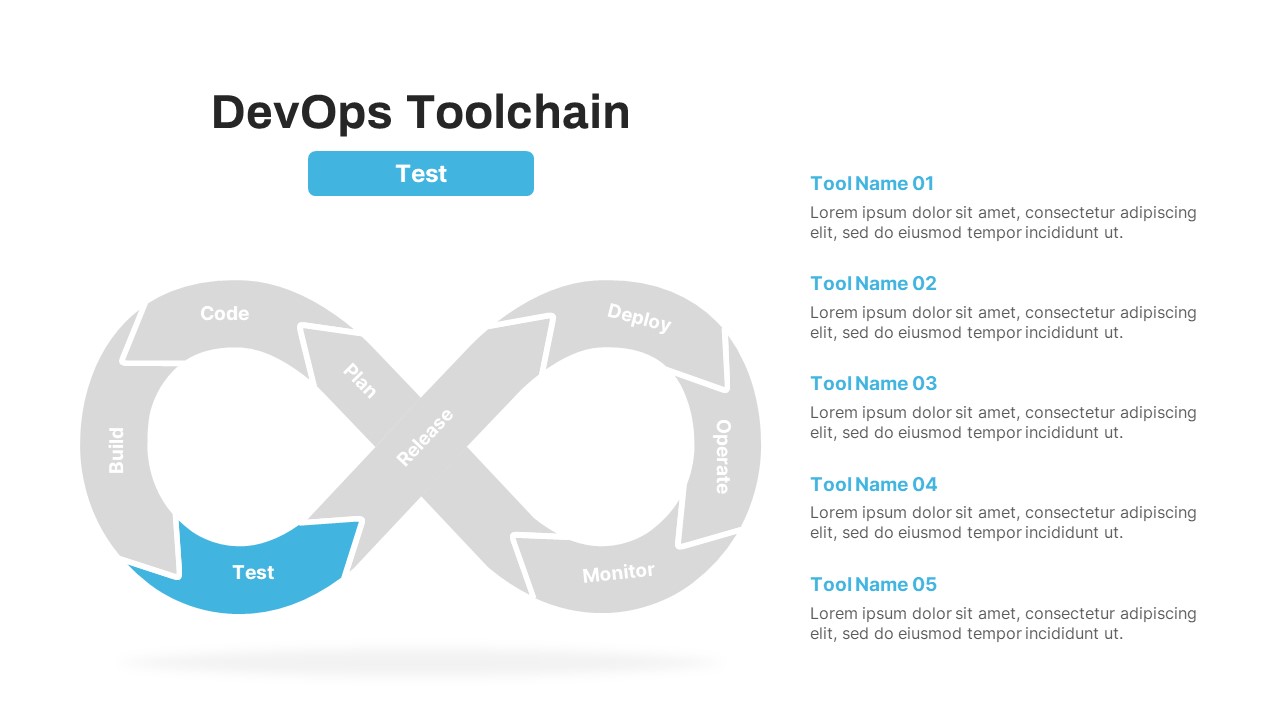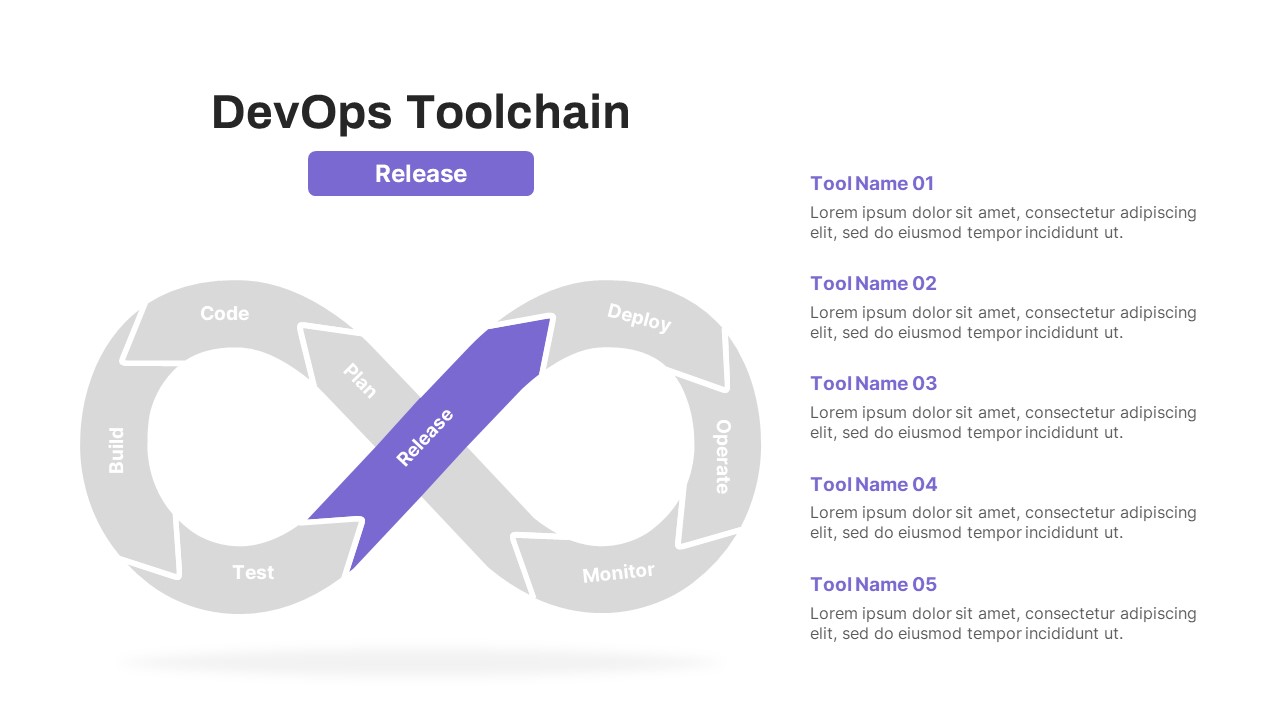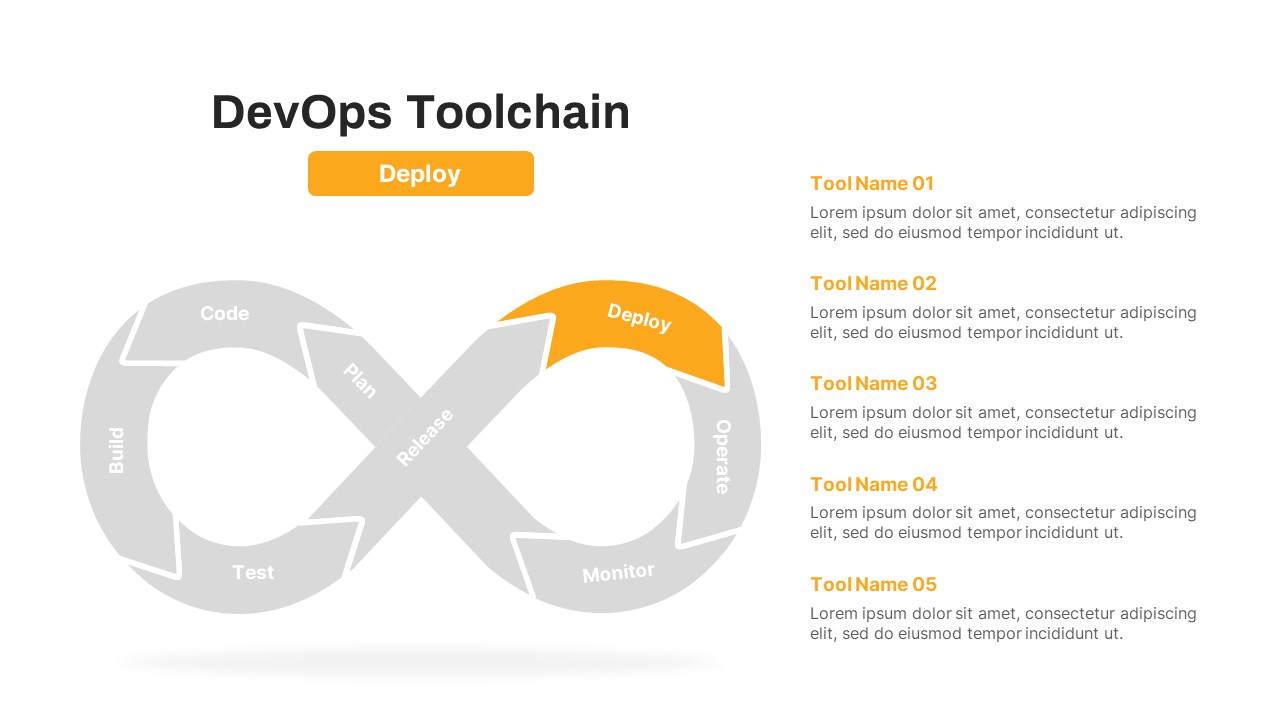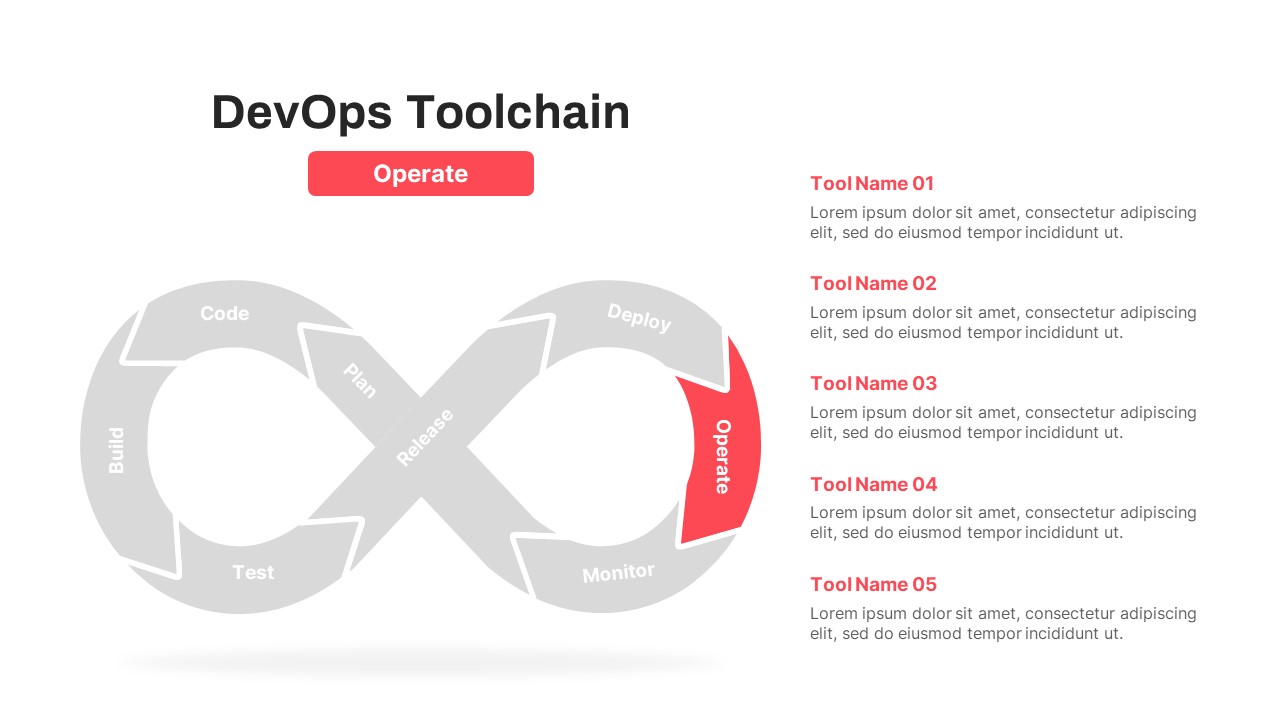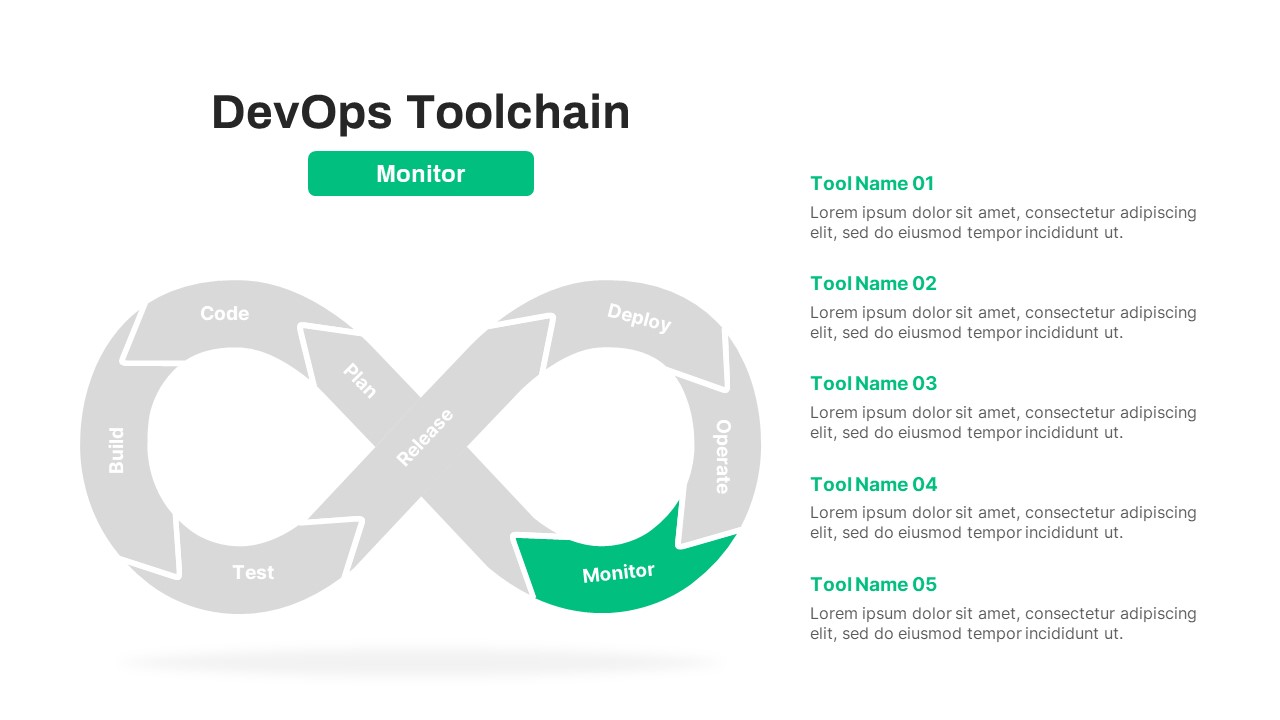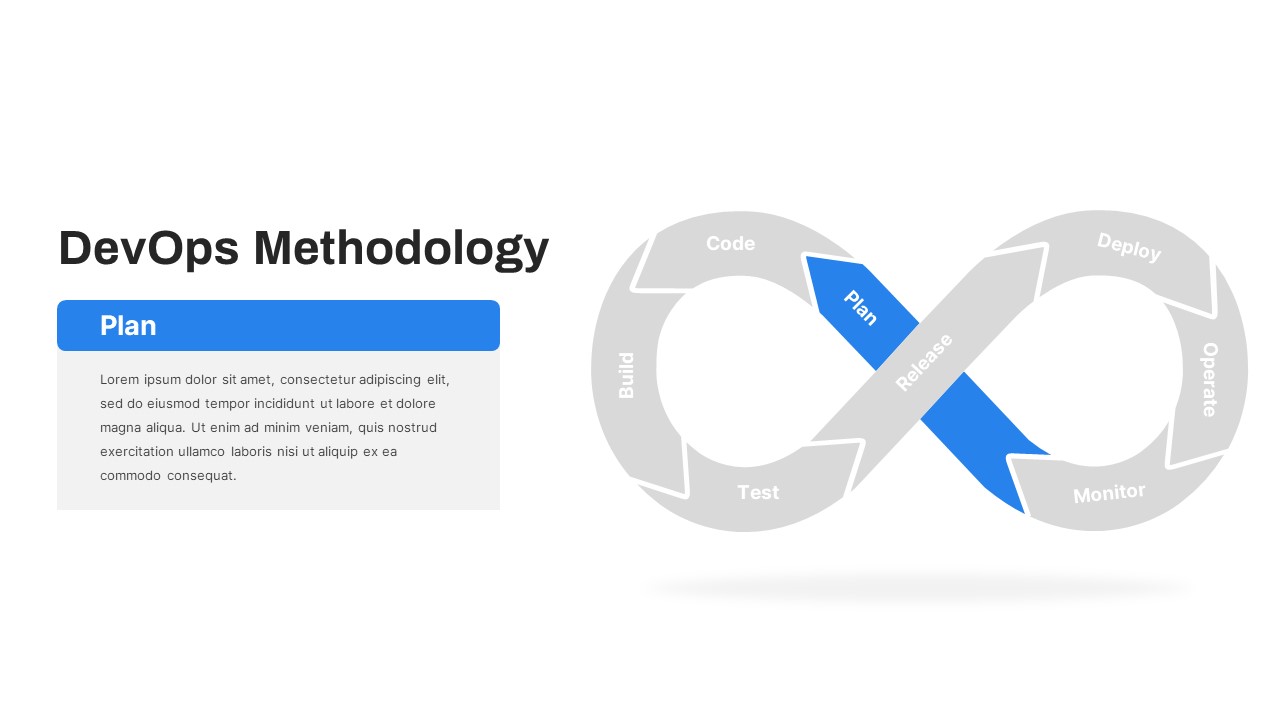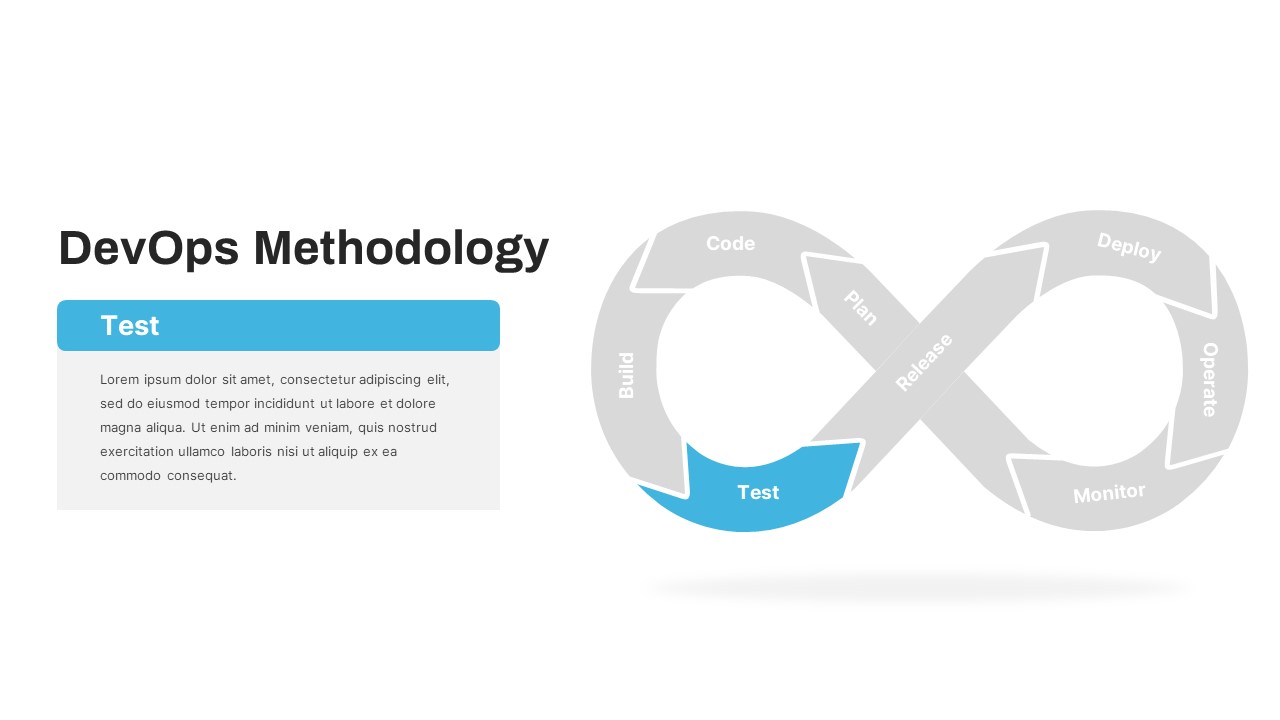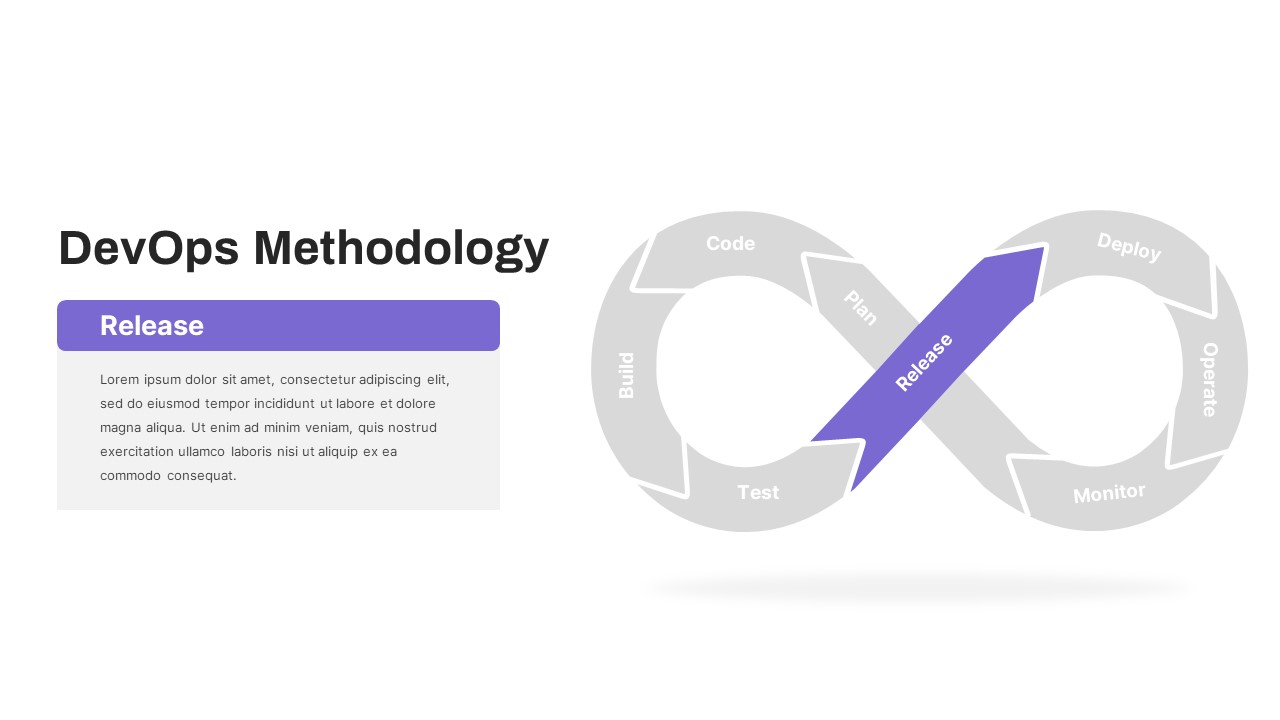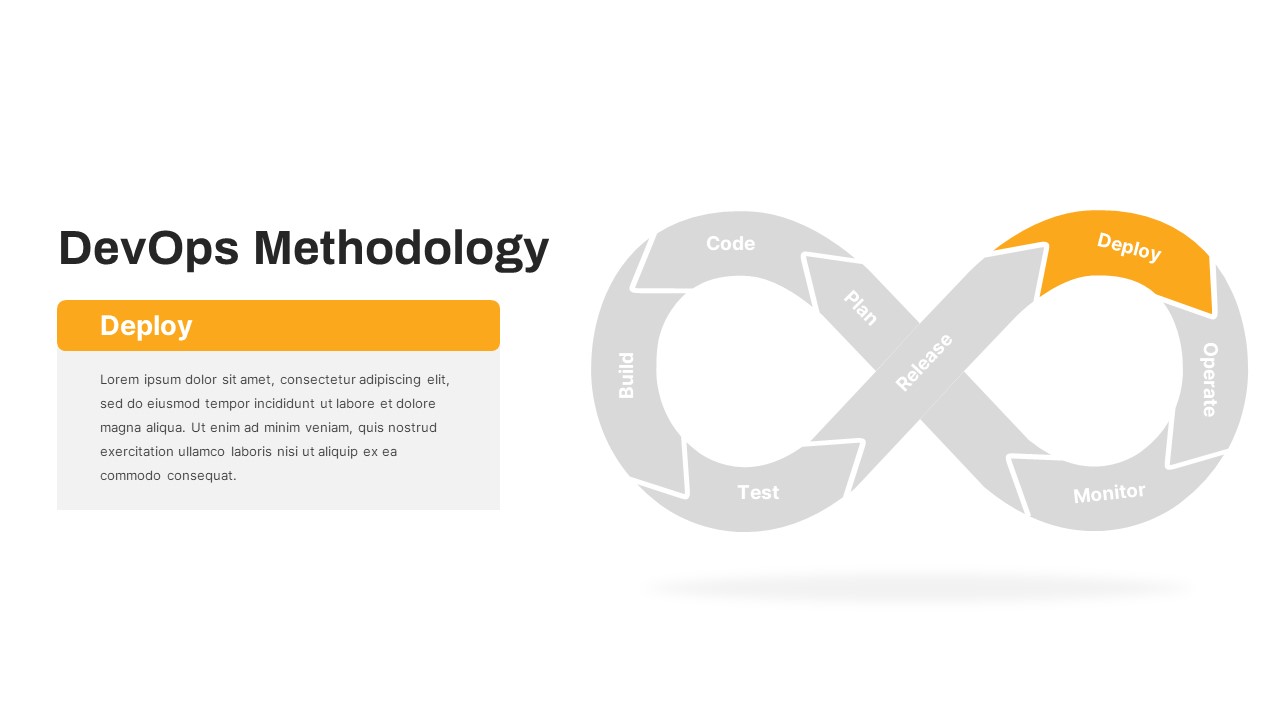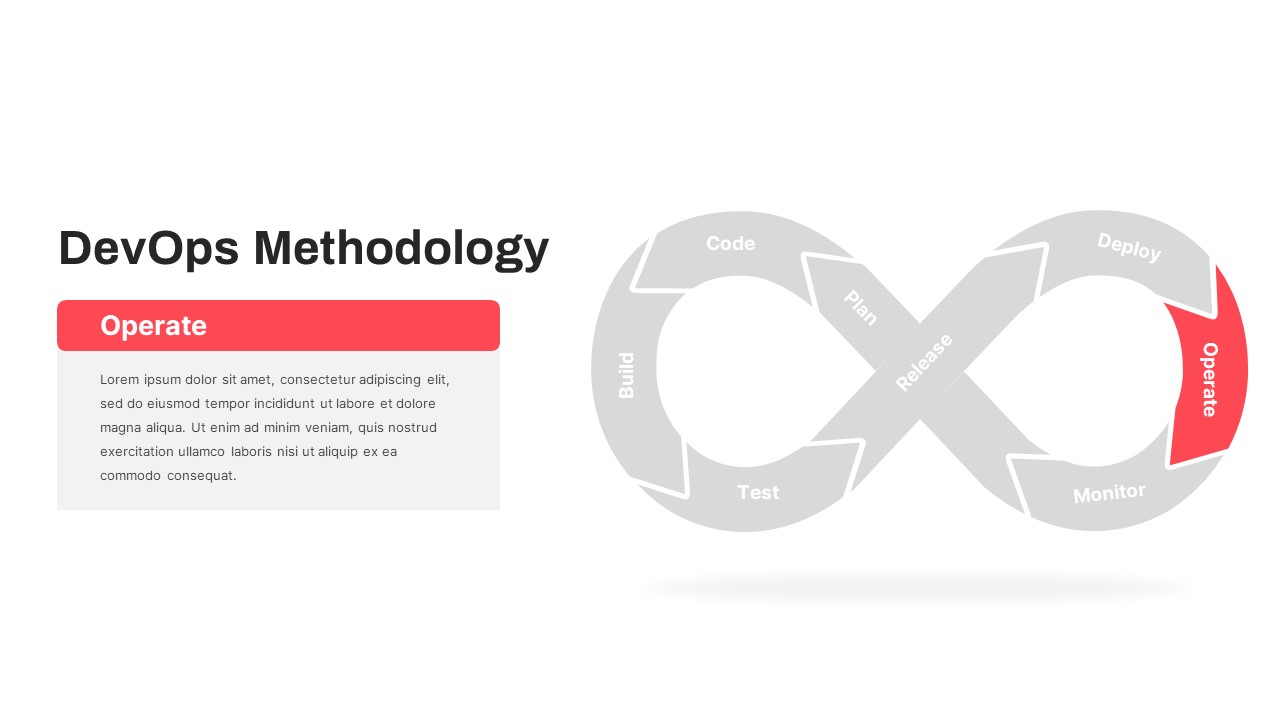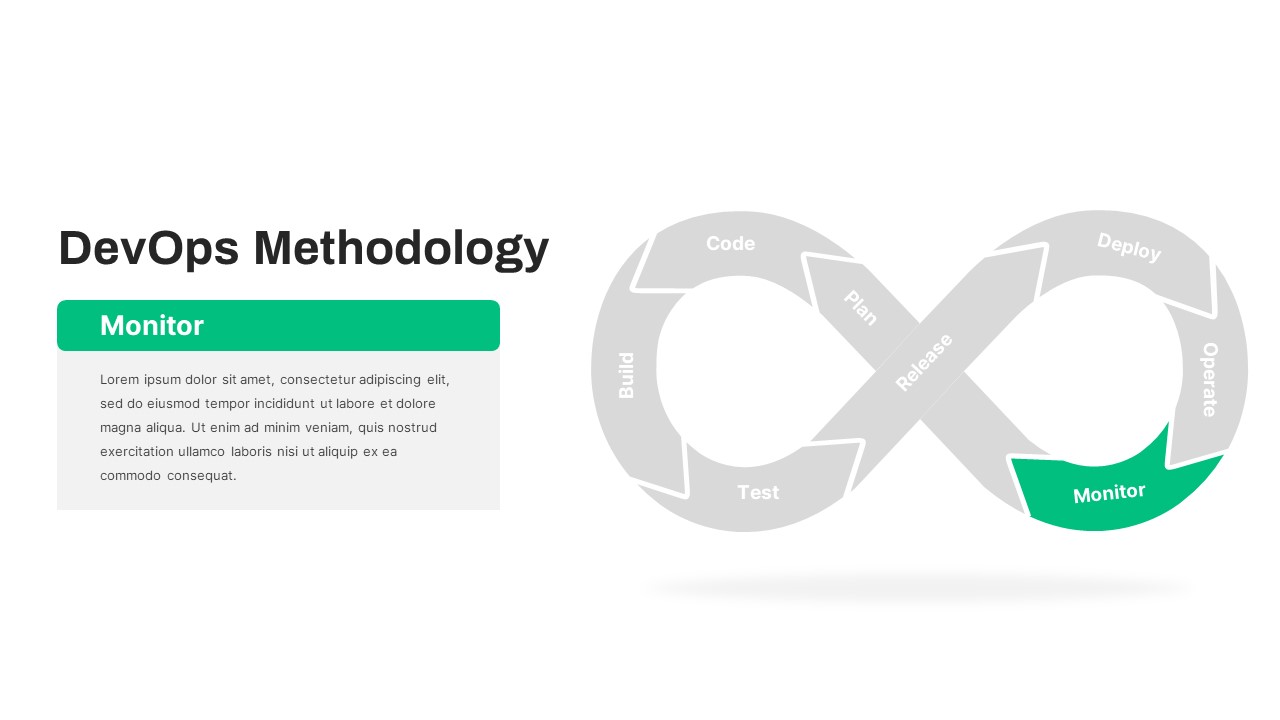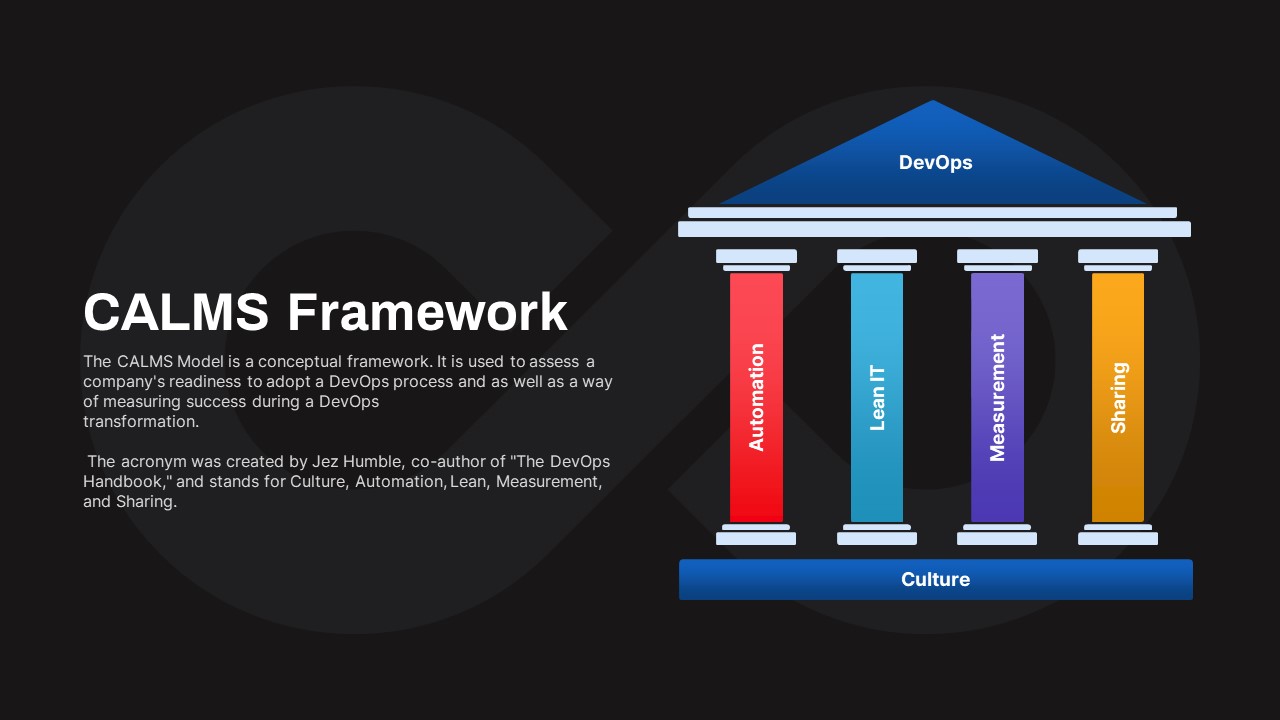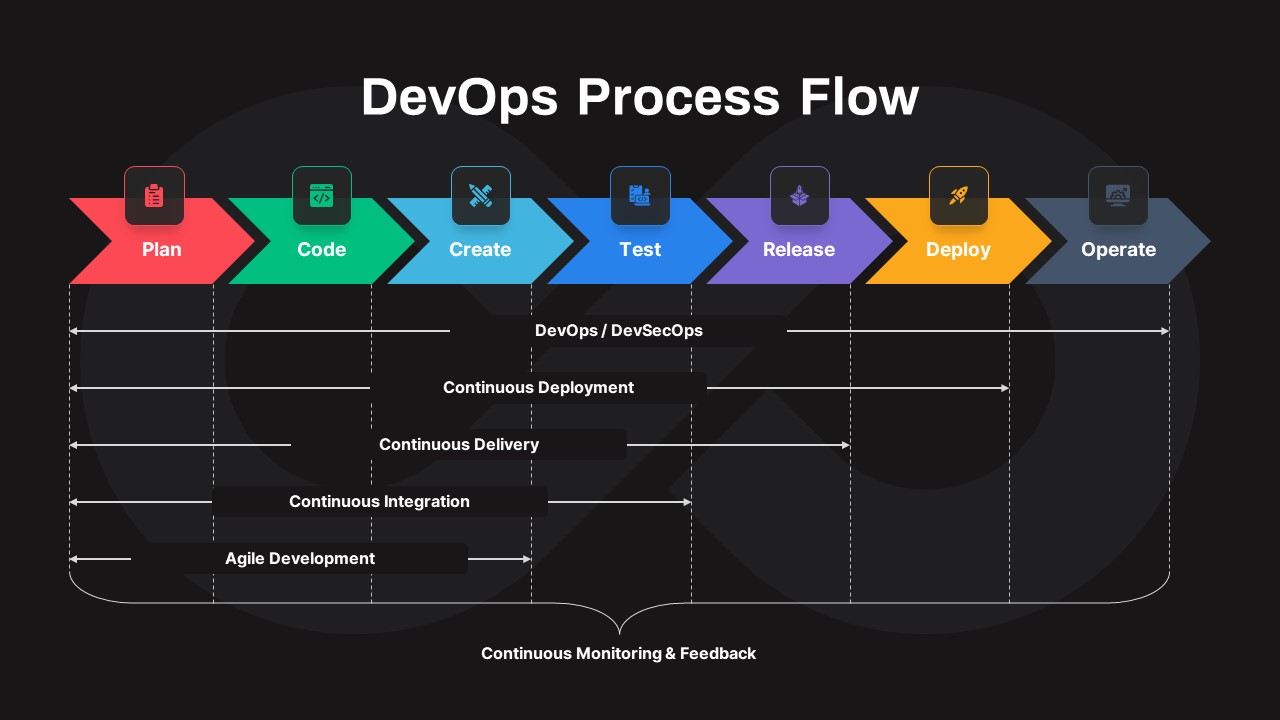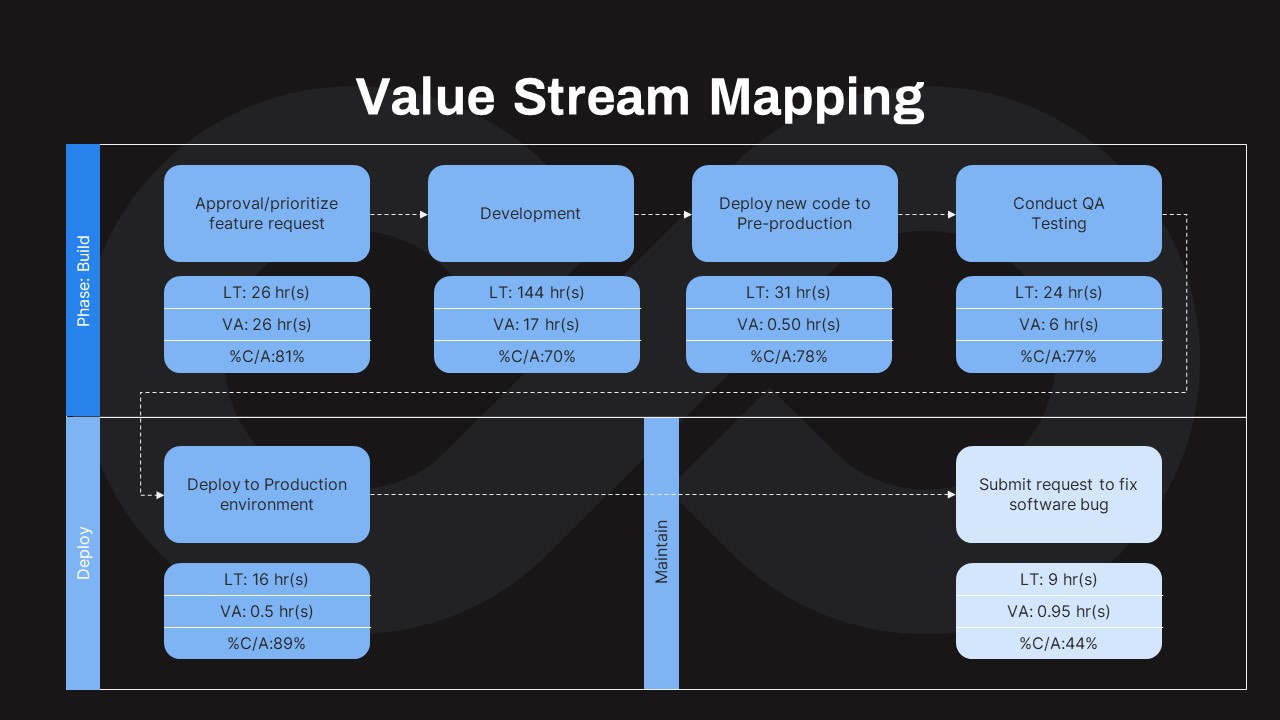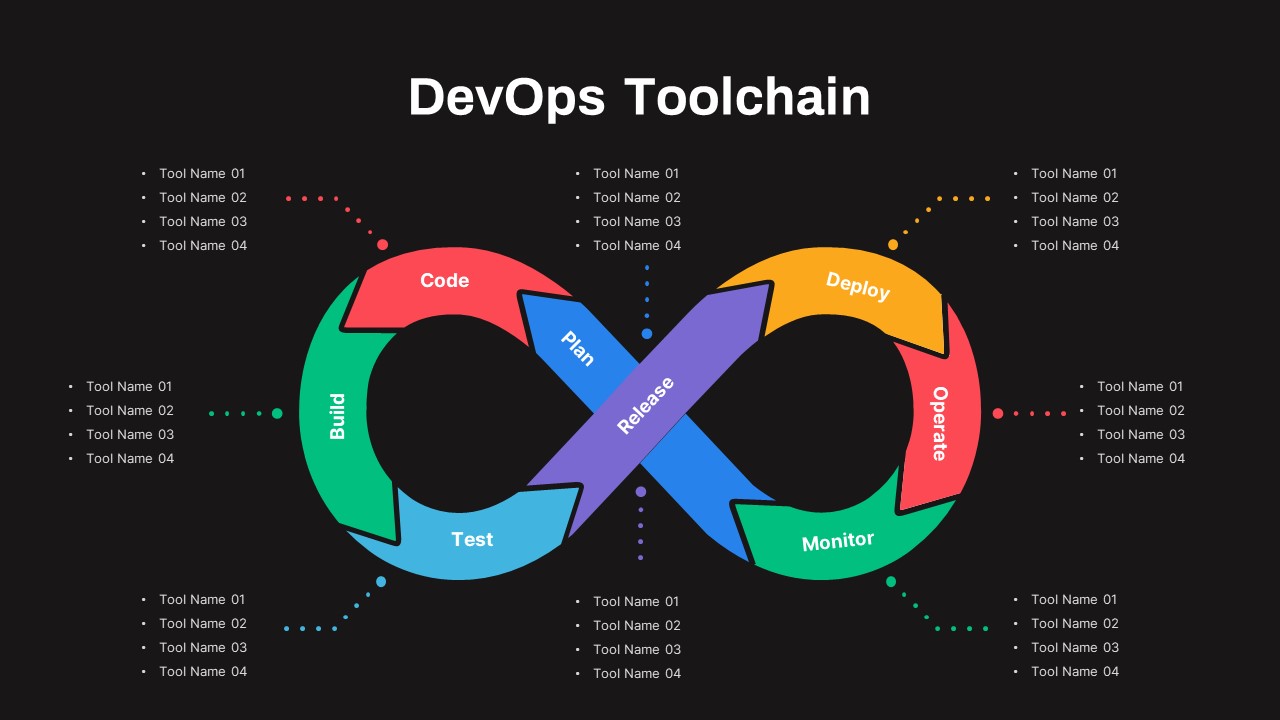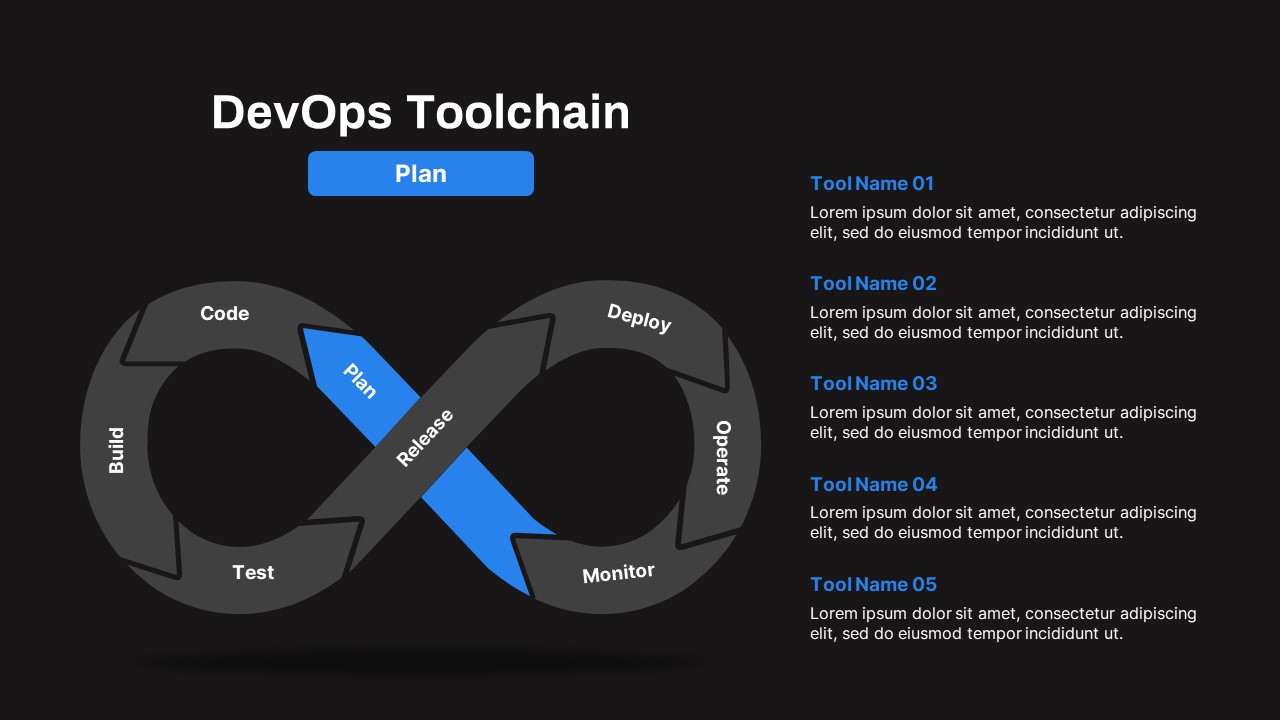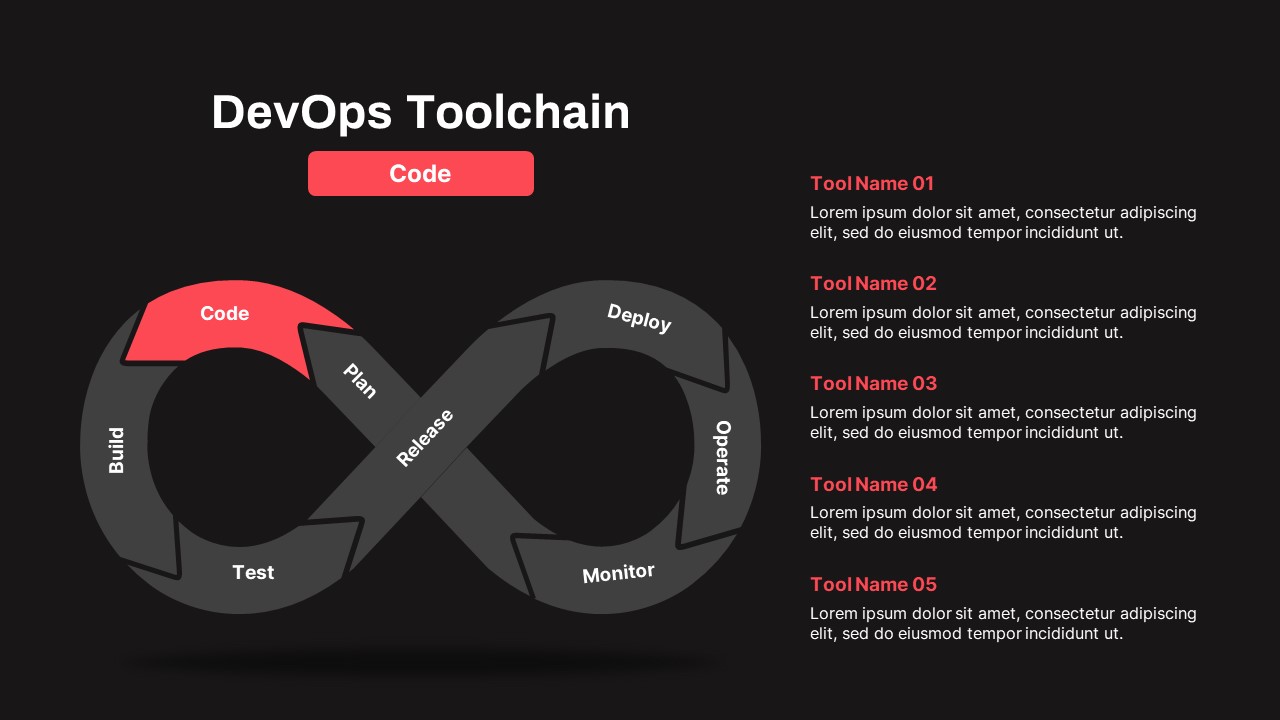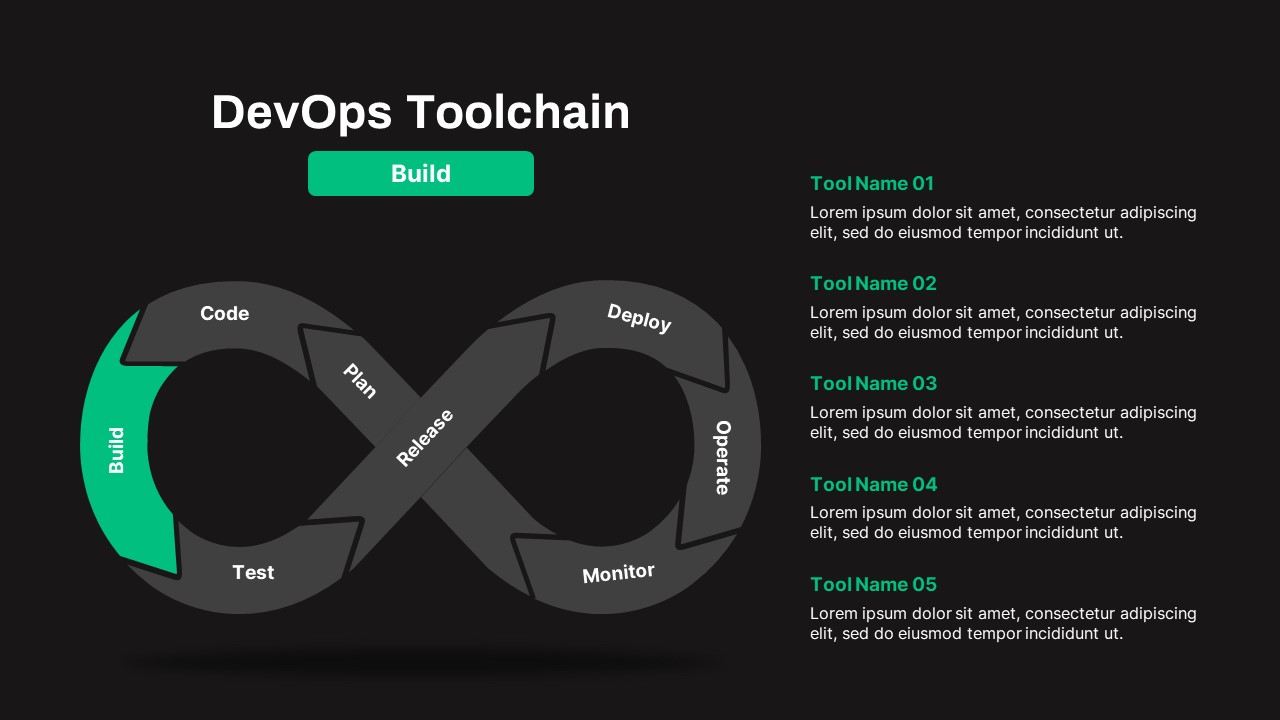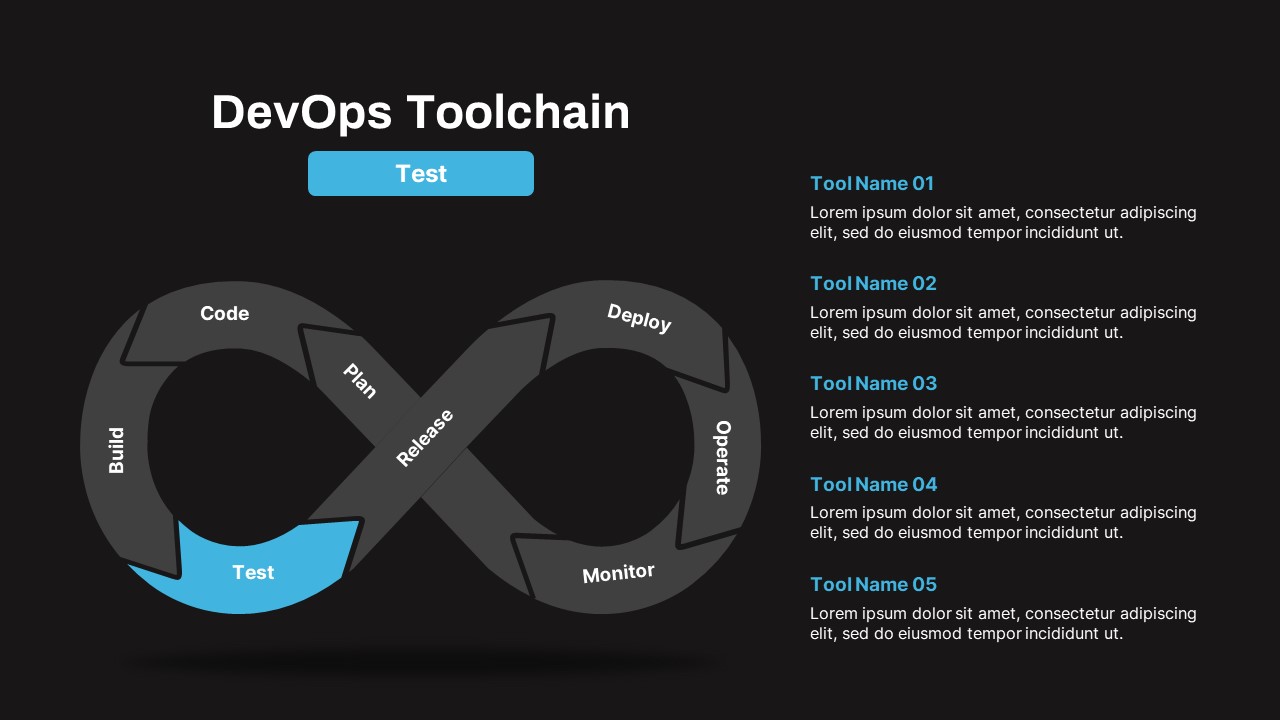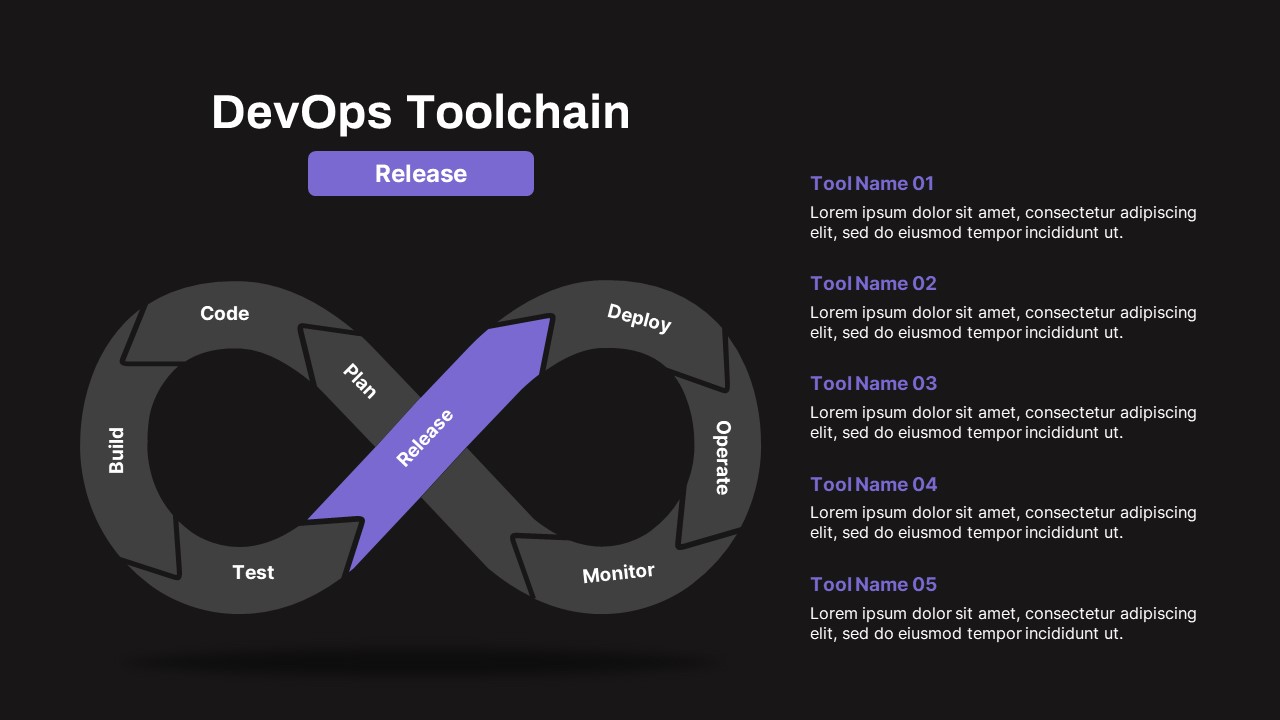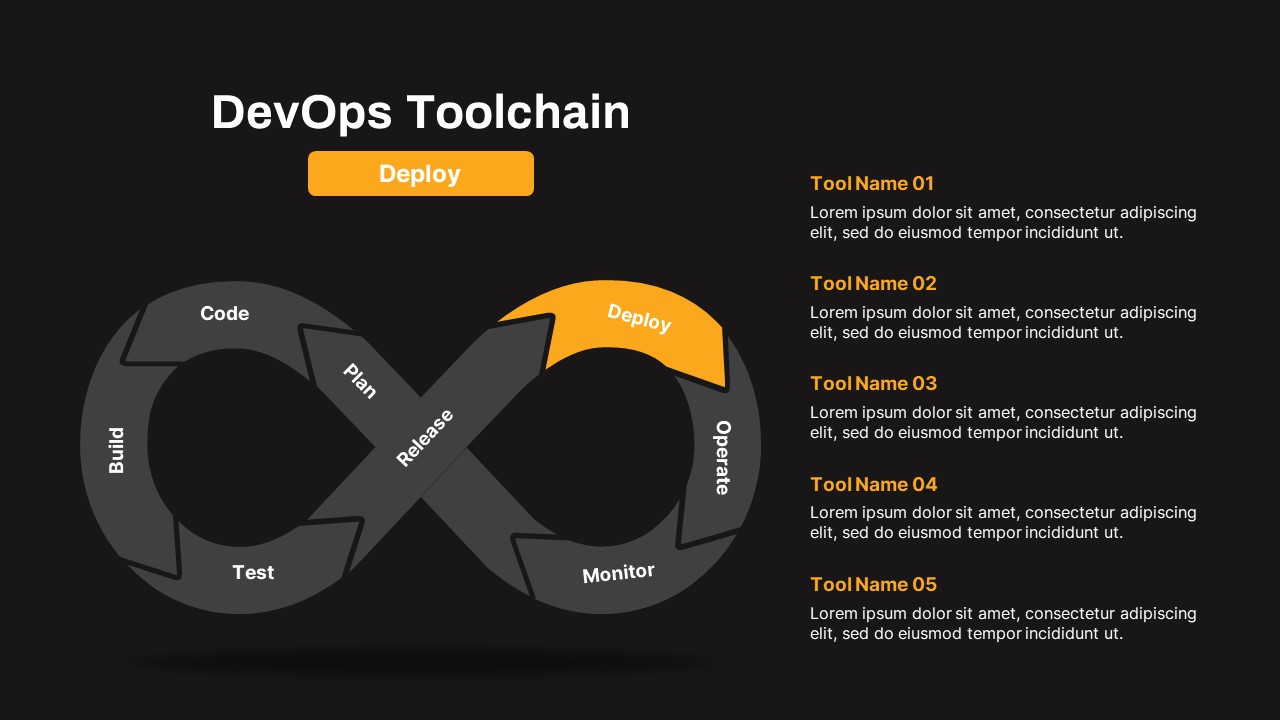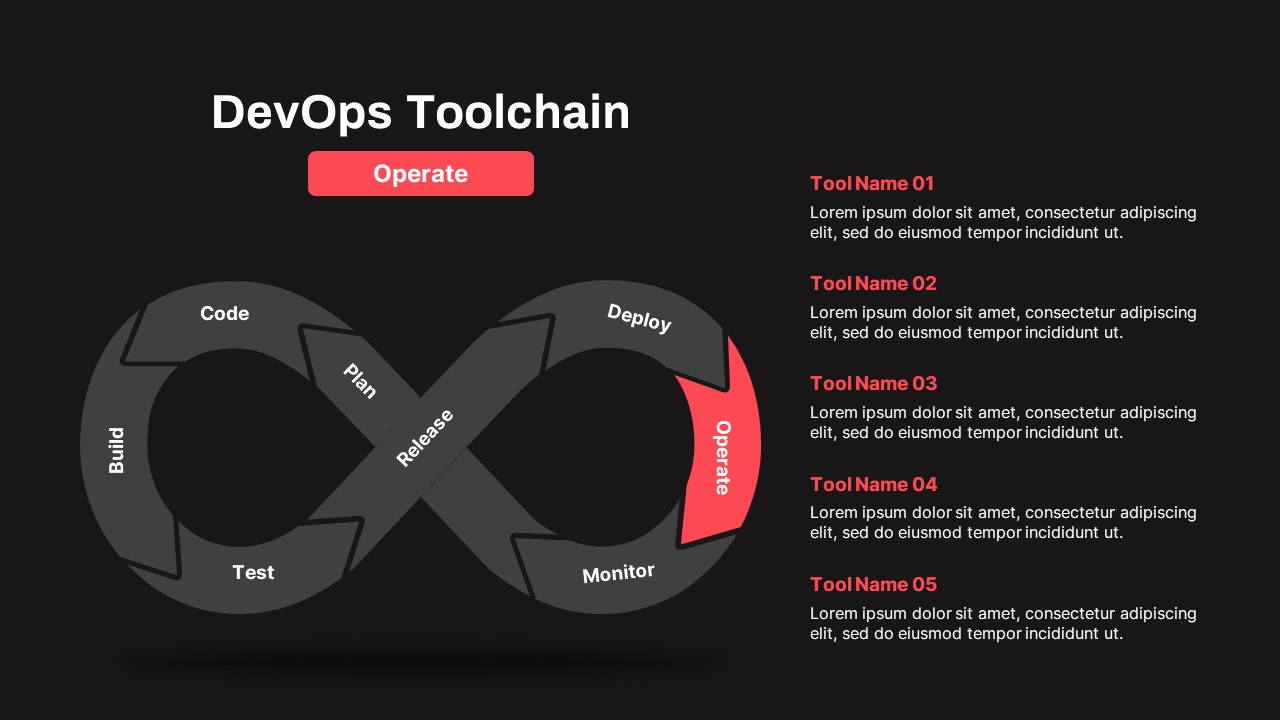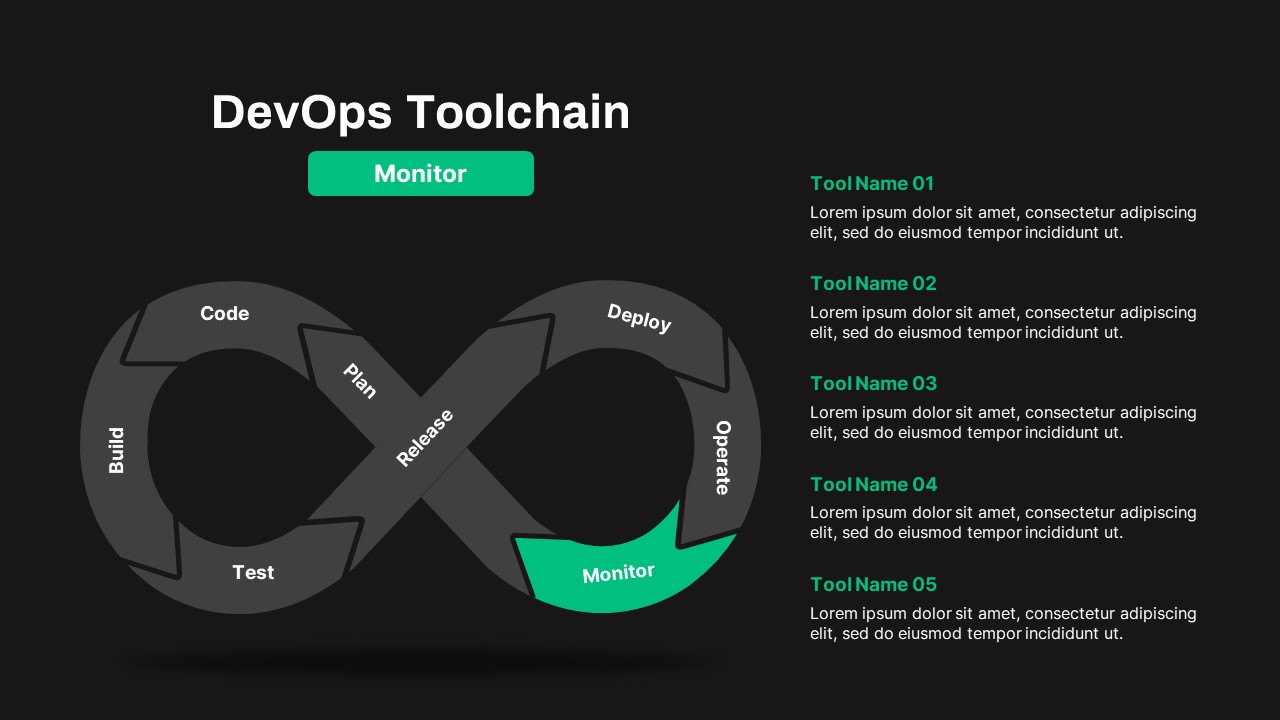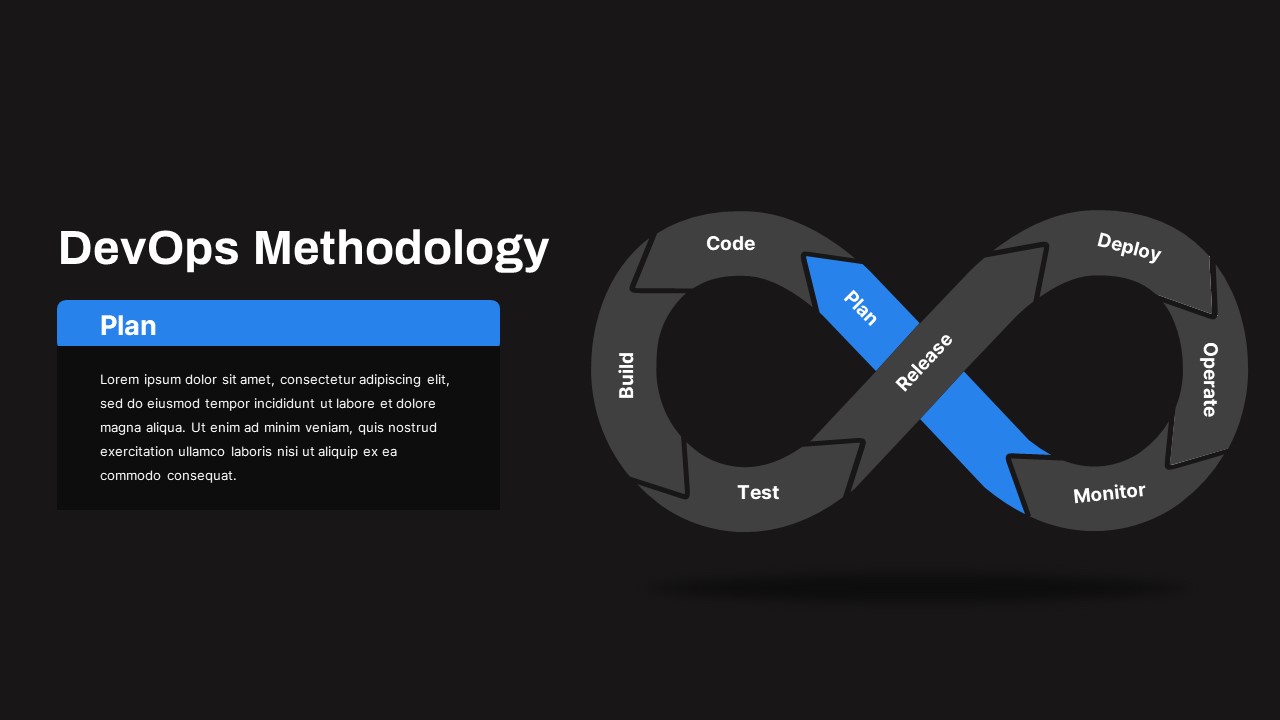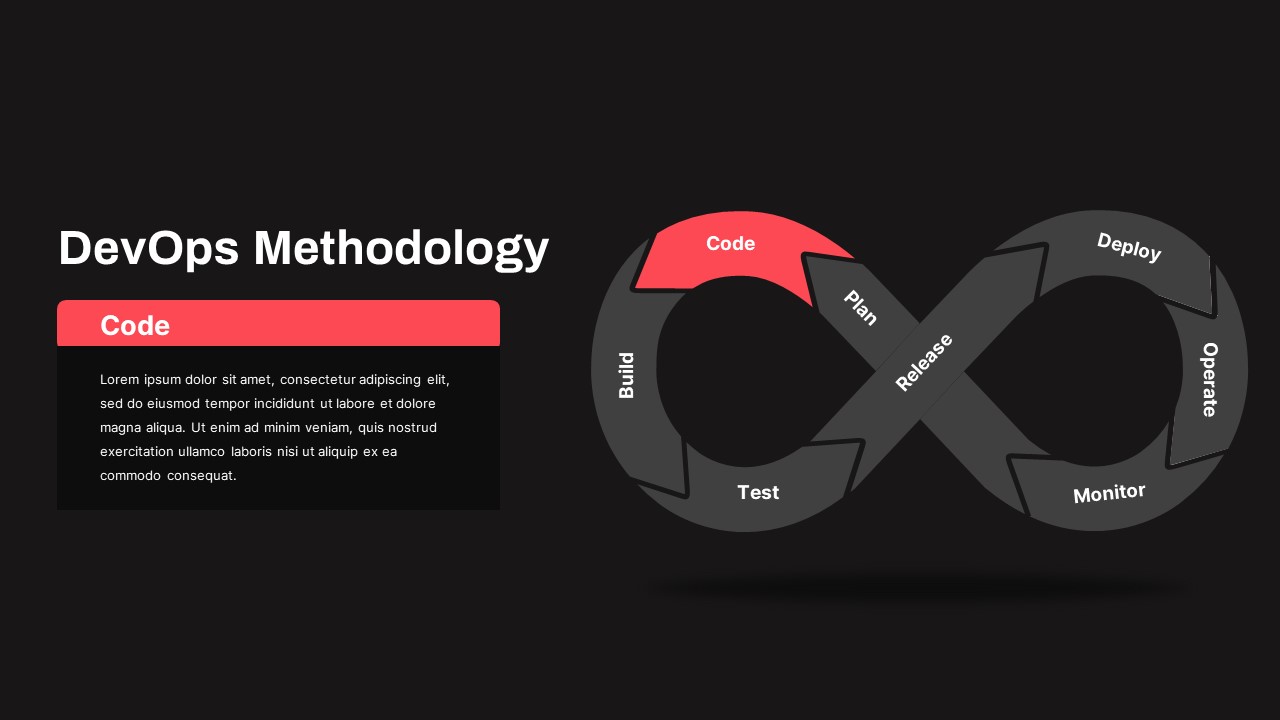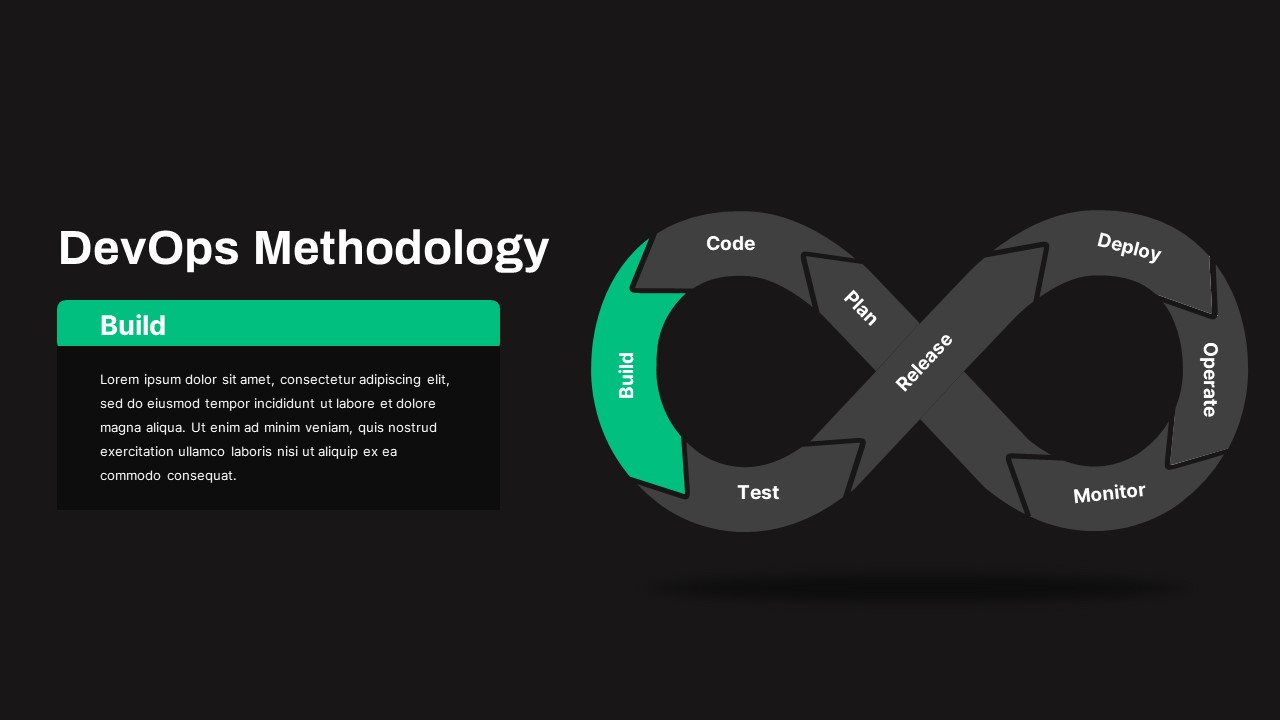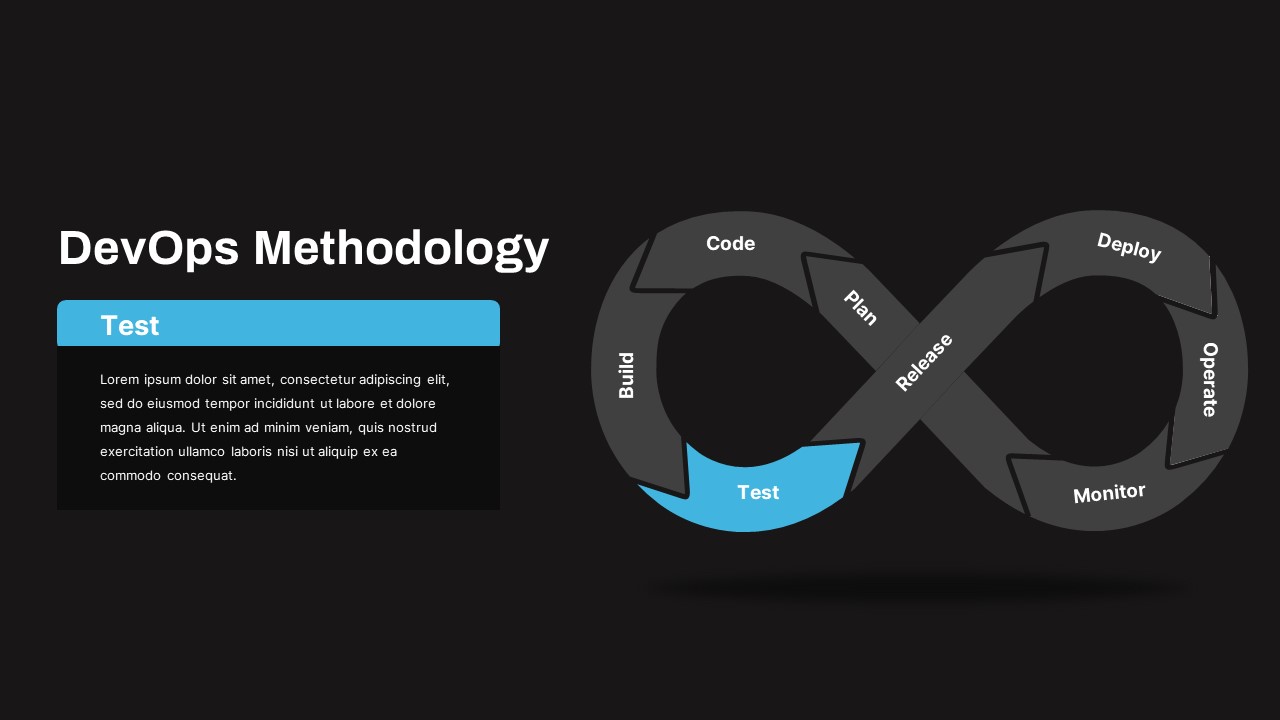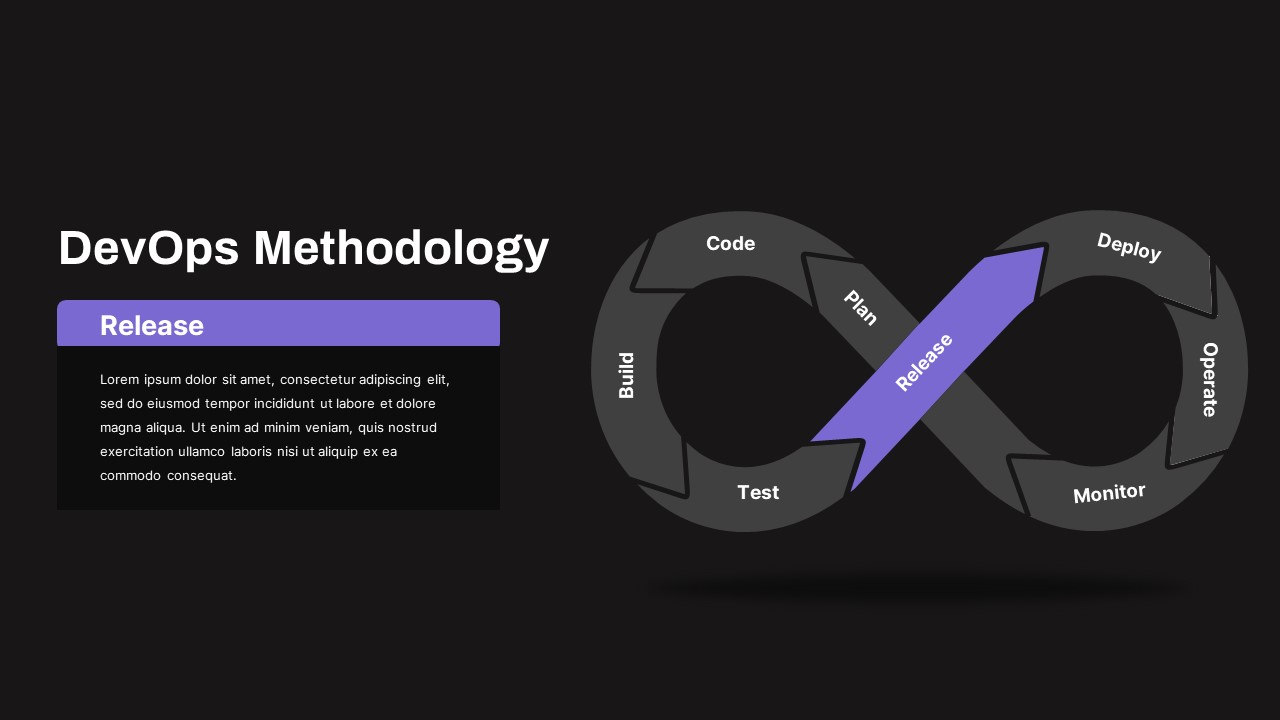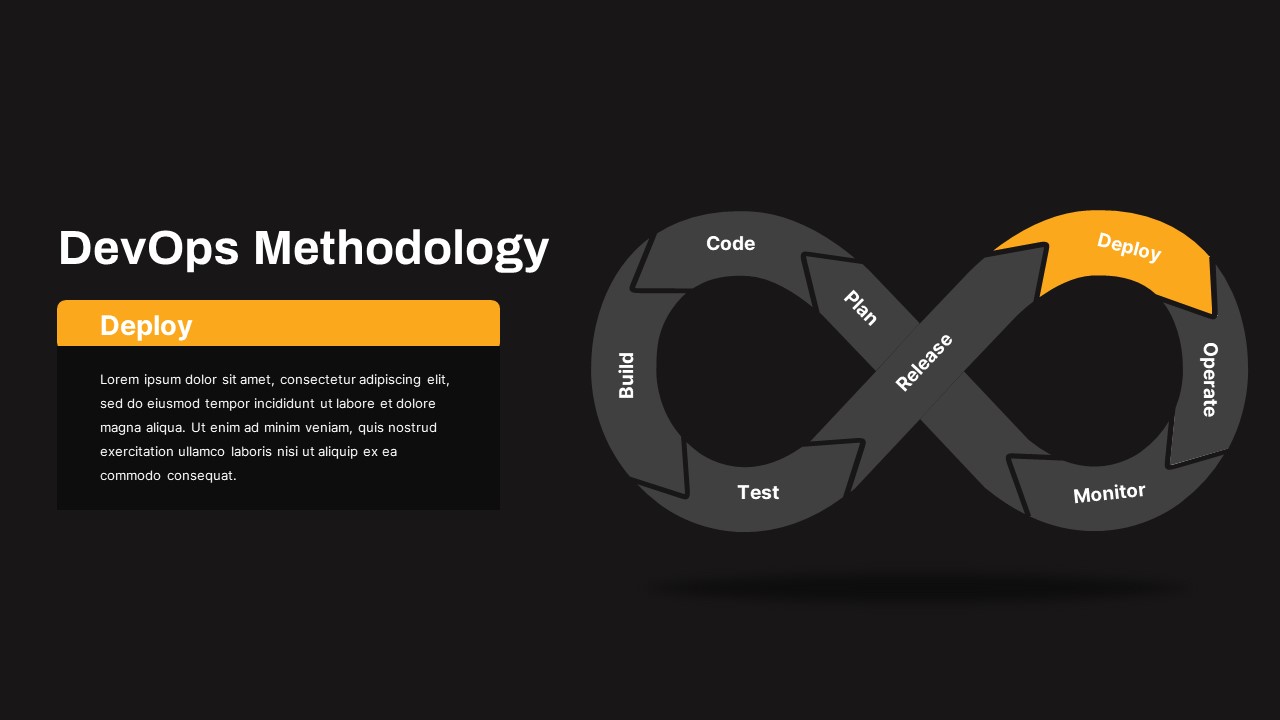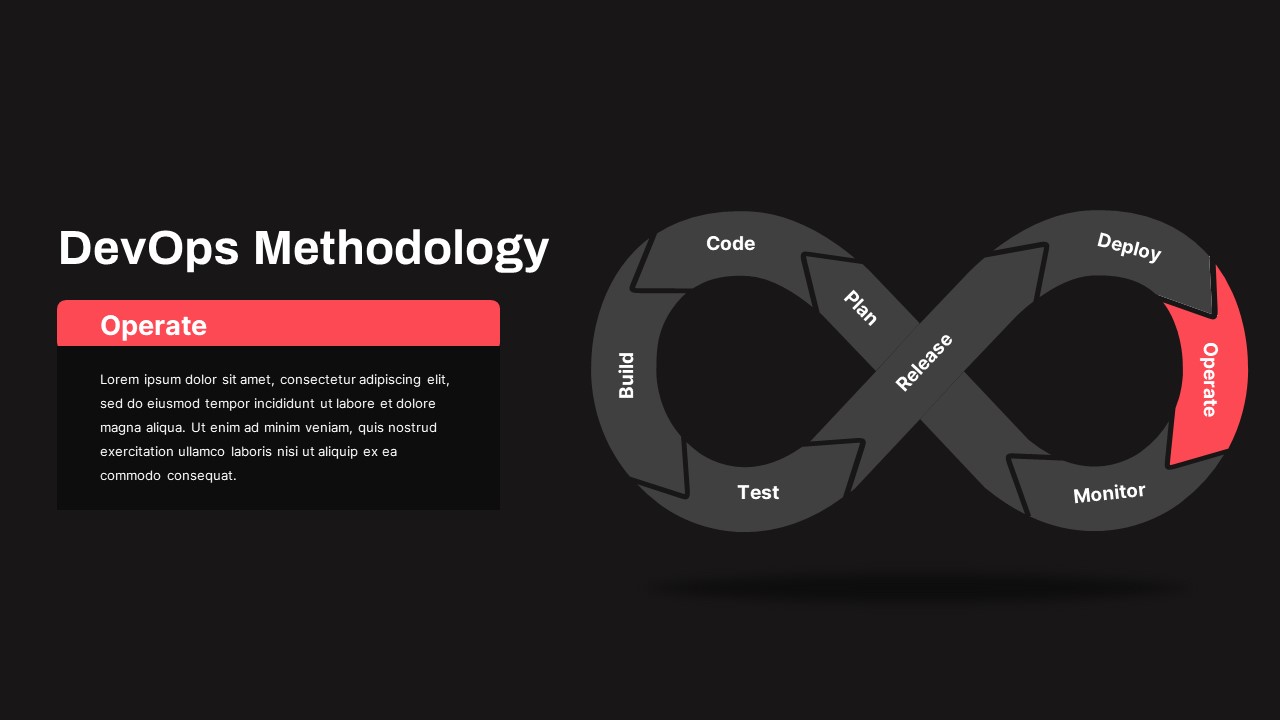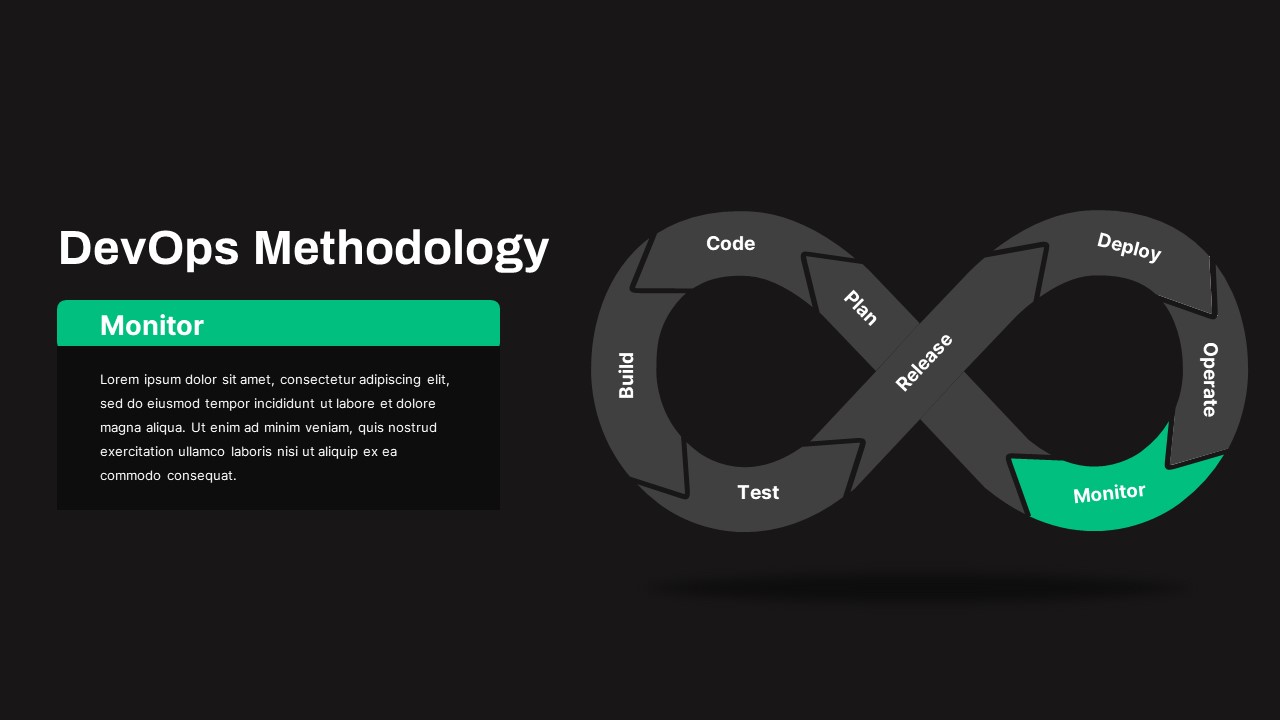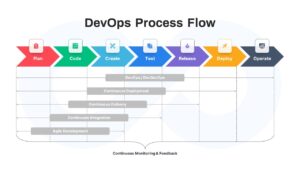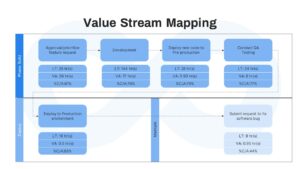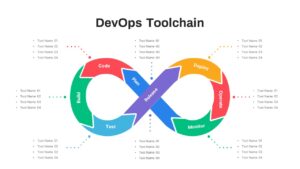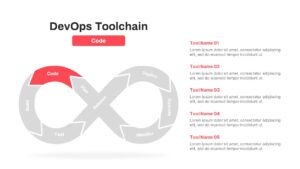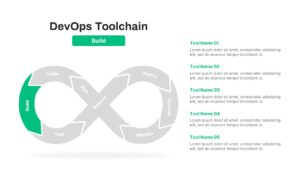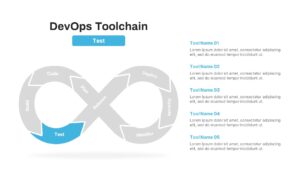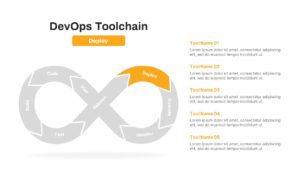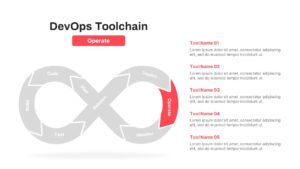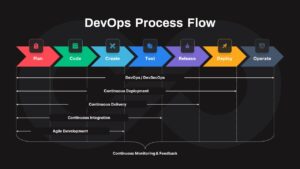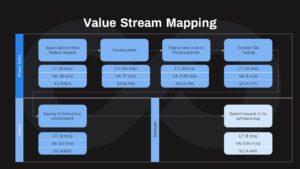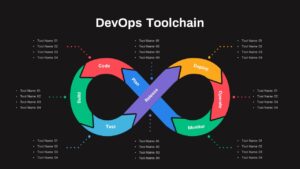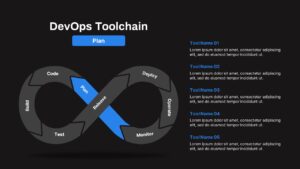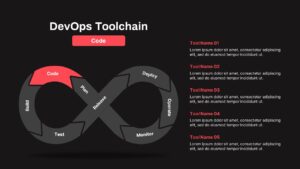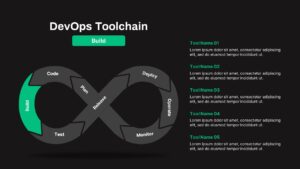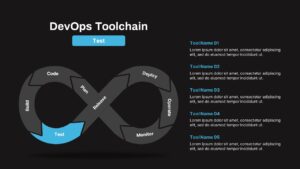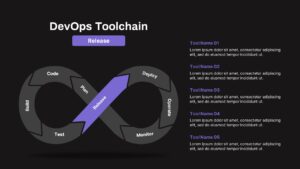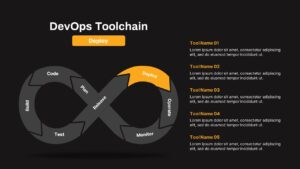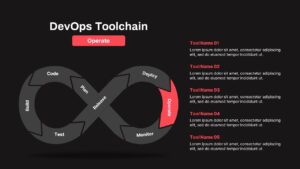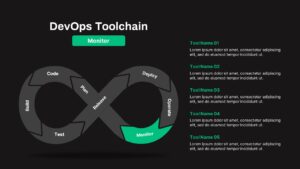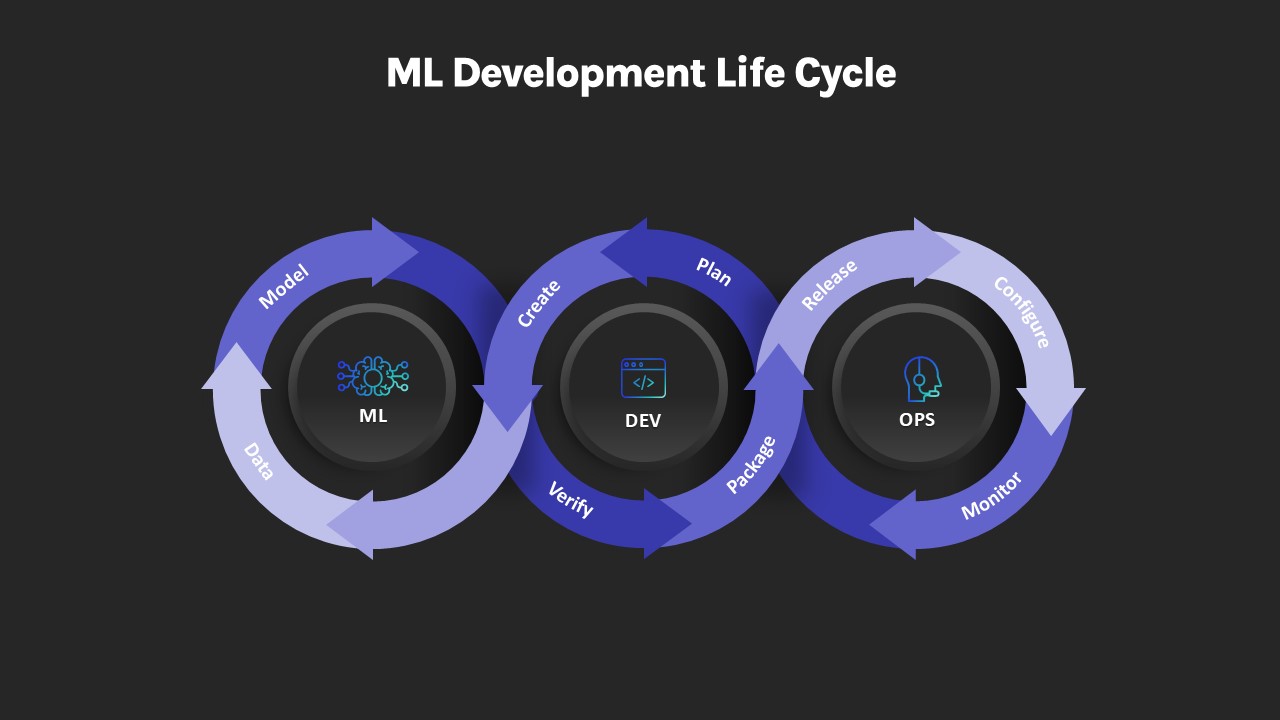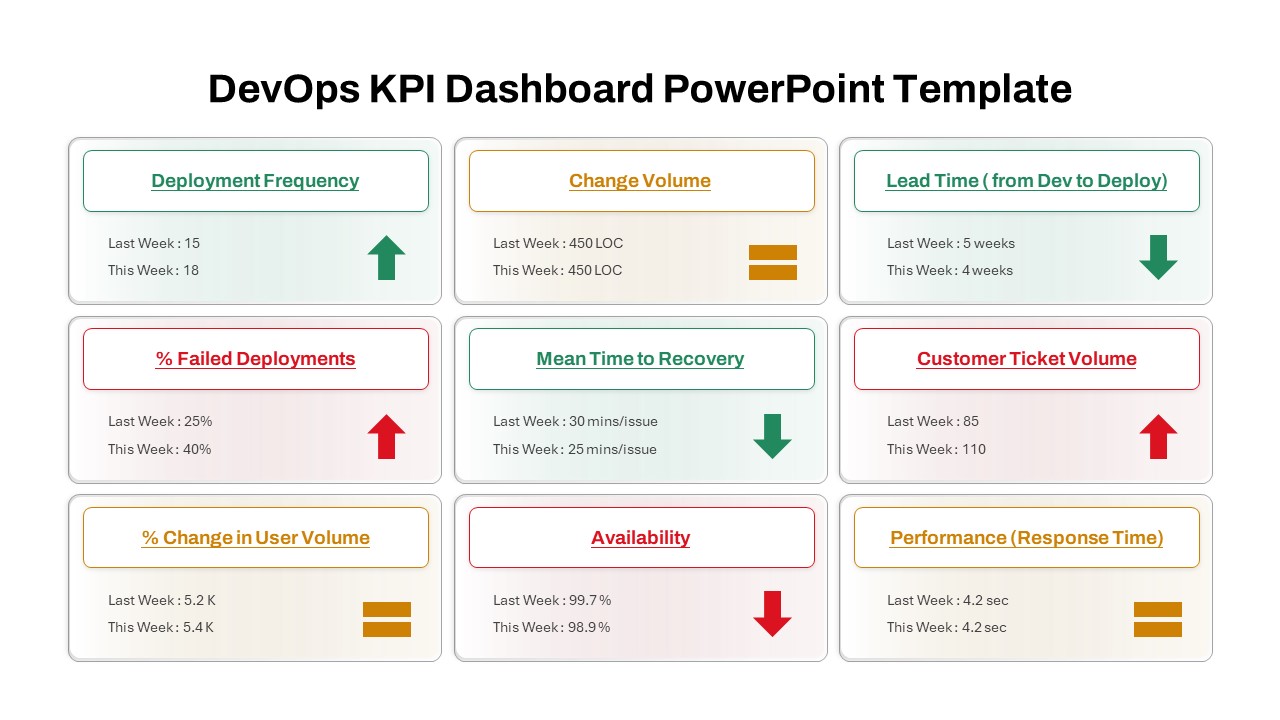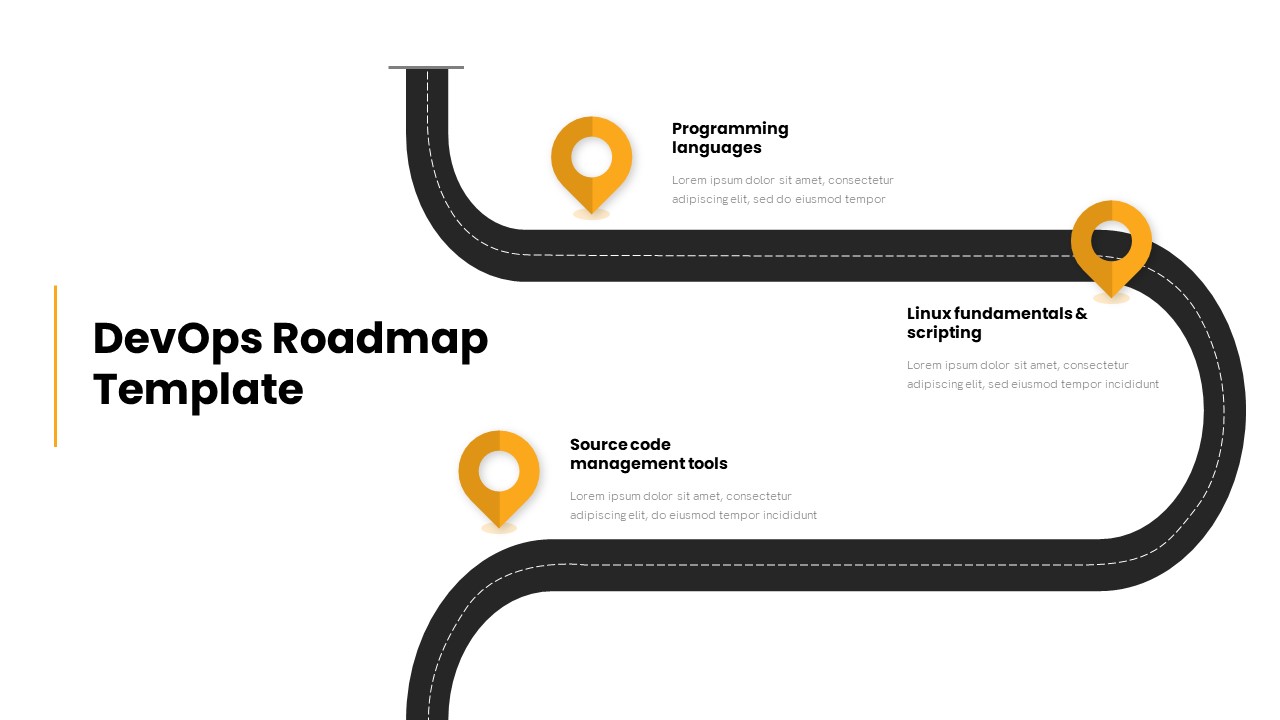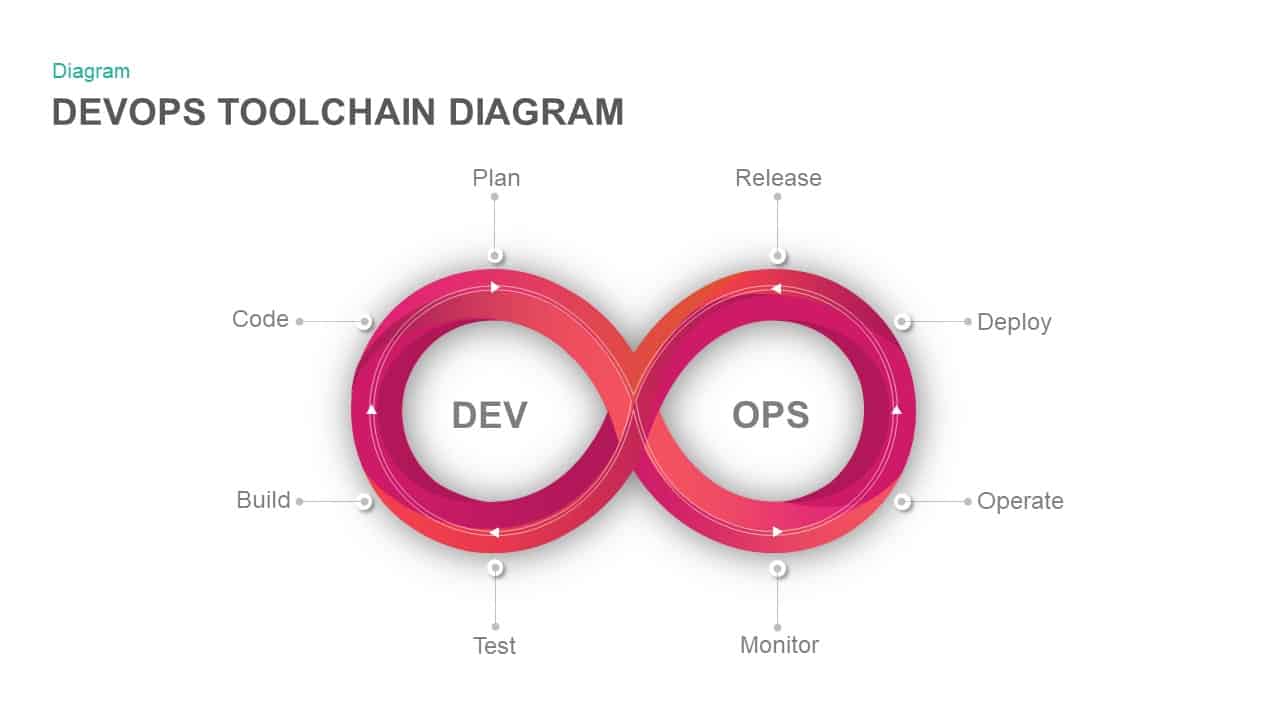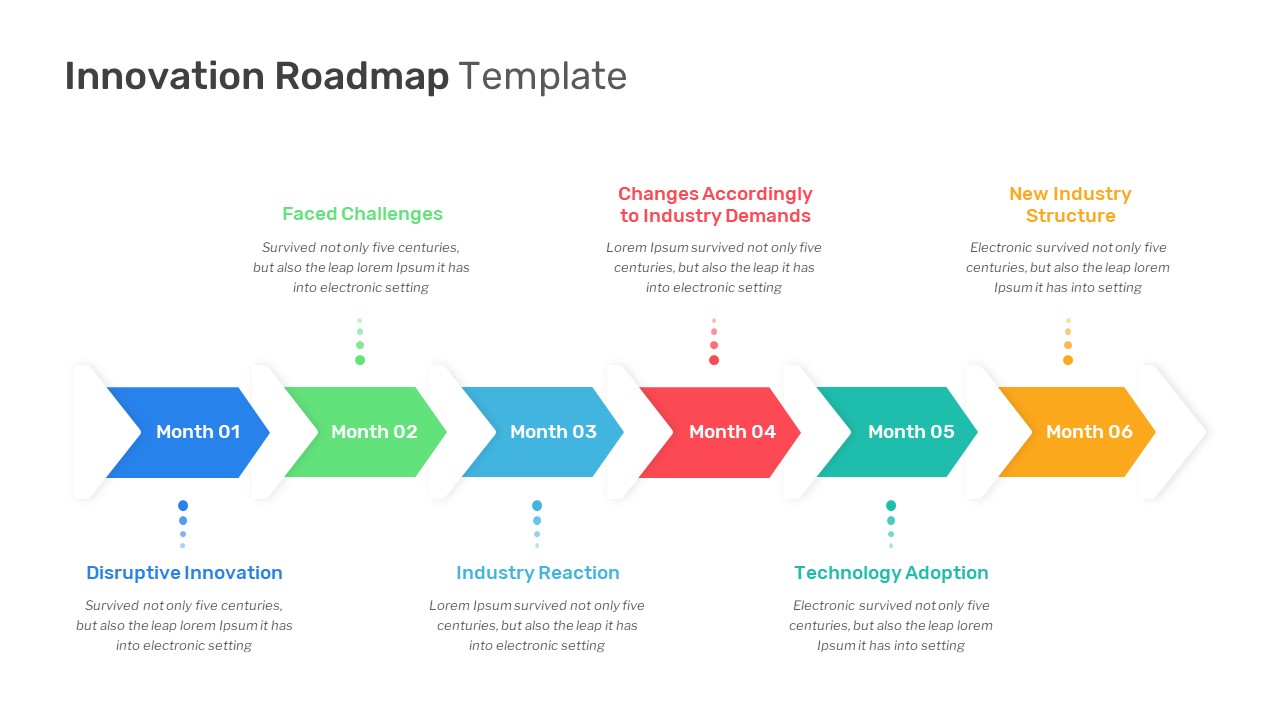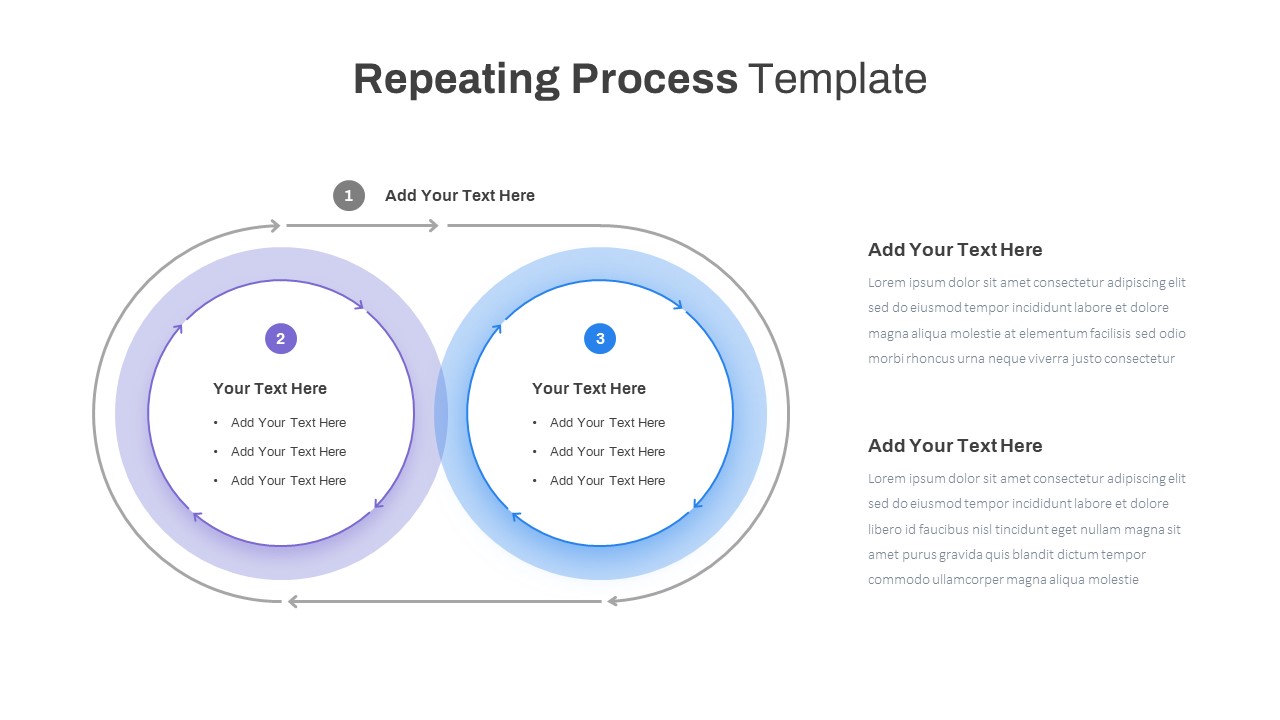DevOps PowerPoint Template
DevOps PowerPoint Template is a complete toolkit for IT education PowerPoint presentations. It includes 46 slides to explain Develops Toolchain, value stream mapping, DevOps lifecycle, DevOps roles, CALMS framework, and DevOps process flow. In addition, each topic is shown by different PowerPoint patterns such as circle diagrams, arrow timeline process flow templates, endless chain diagrams, flowchart templates, and pillar PowerPoint designs. The DevOps PowerPoint Template is a comprehensive and professionally designed education pitch deck for creating IT education presentations on DevOps. It contains 53 fully editable slides that cover a wide range of topics related to DevOps, providing an in-depth understanding of the various concepts, methodologies, and tools associated with this approach to software development.
DevOps PowerPoint template includes many shapes and formats to create appealing visual engagement. These patterns are used to visually represent complex concepts and make it easier for the audience to understand and remember them. Next, the DevOps Toolchain is explained in detail, covering various tools such as version control systems, continuous integration and delivery tools, testing and deployment tools, and monitoring tools. Finally, the Value Stream Mapping slide provides an overview of how to map the entire value stream of a product or service, from ideation to delivery.
Devops PowerPoint template is a huge collection of PowerPoint templates with Devops themes and contents. The presenters can introduce their views using the multifunctional template. For example, it has 18 slides in a black and white ppt background that can use for a detailed presentation on DevOps methodology. Similarly, DevOps Toolchain has the same number of slides as a master slide. Every template in the DevOps toolkit consists of plenty of text areas in flat and bullet point ppt design.
The users can customize the template for another presentation. For example, if you are going for a business PowerPoint presentation, you can use the template if they have the same number of sub-elements. Each sub-element can highlight with details because of the discoloring effects. Download the DevOps Toolchain Diagram PowerPoint Template and Keynote Template.
Login to download this file