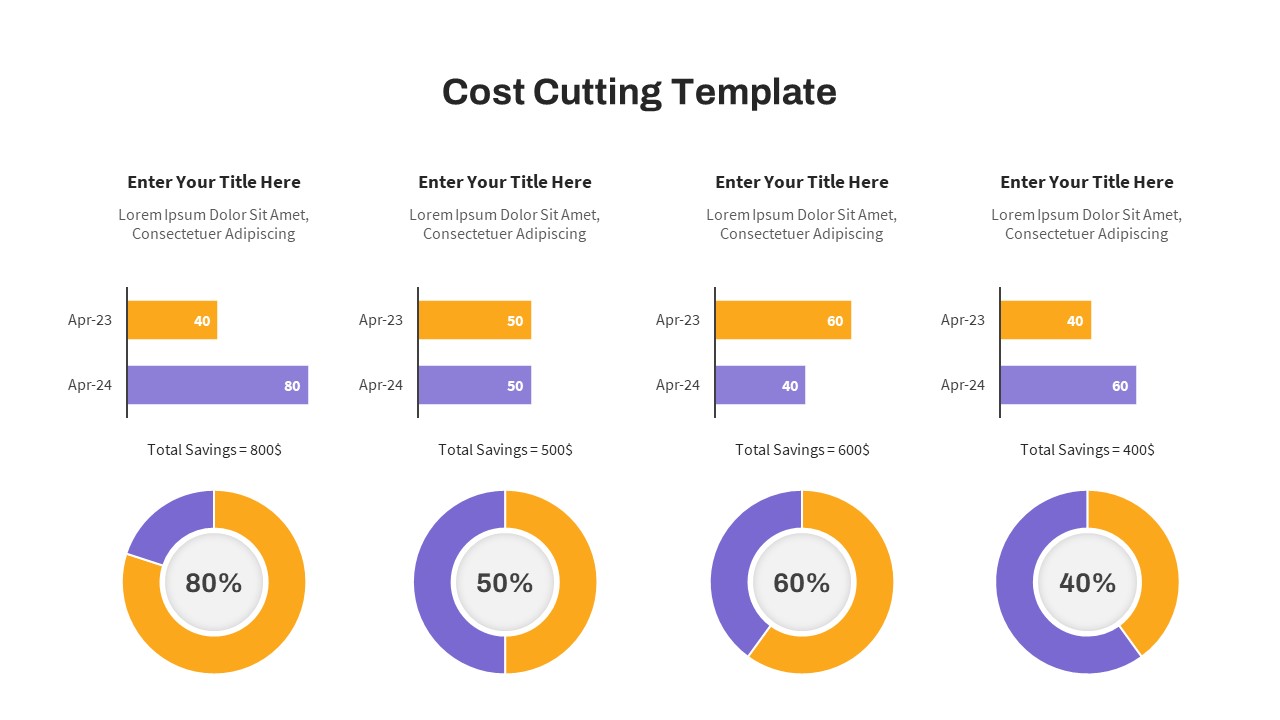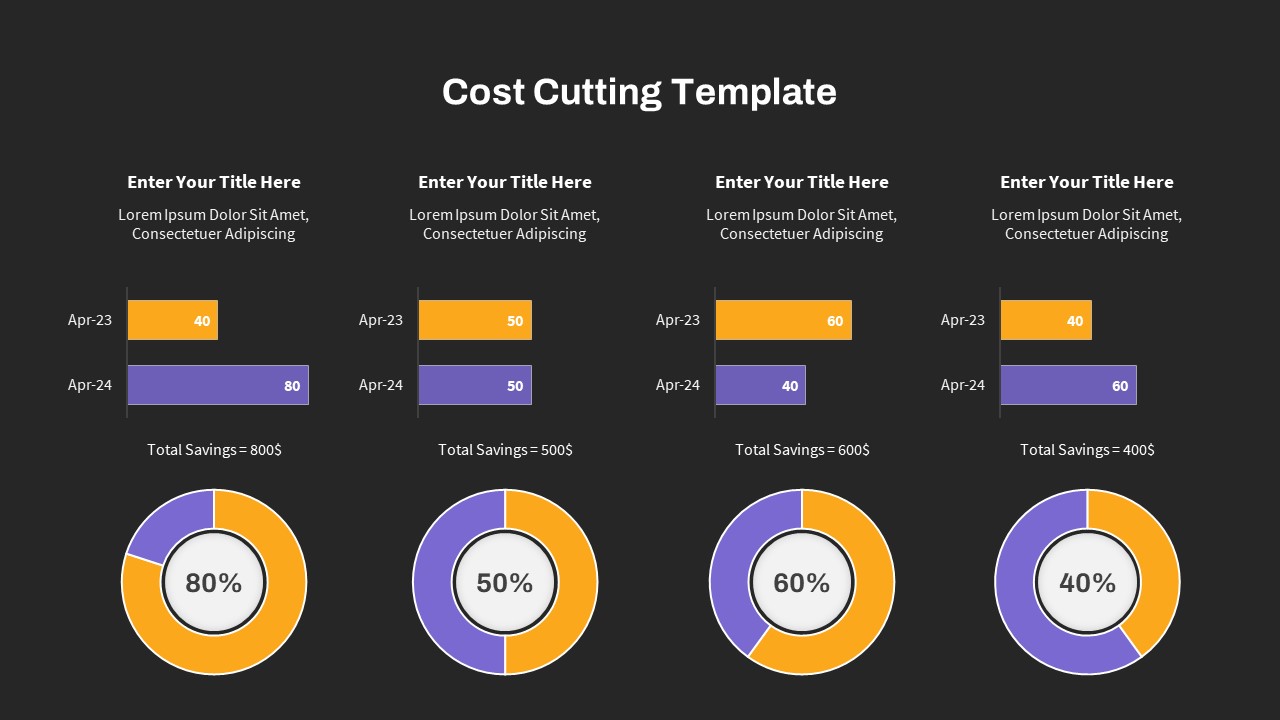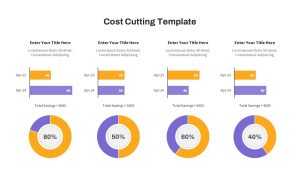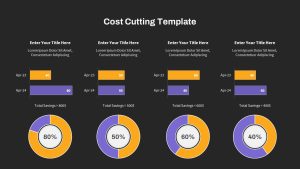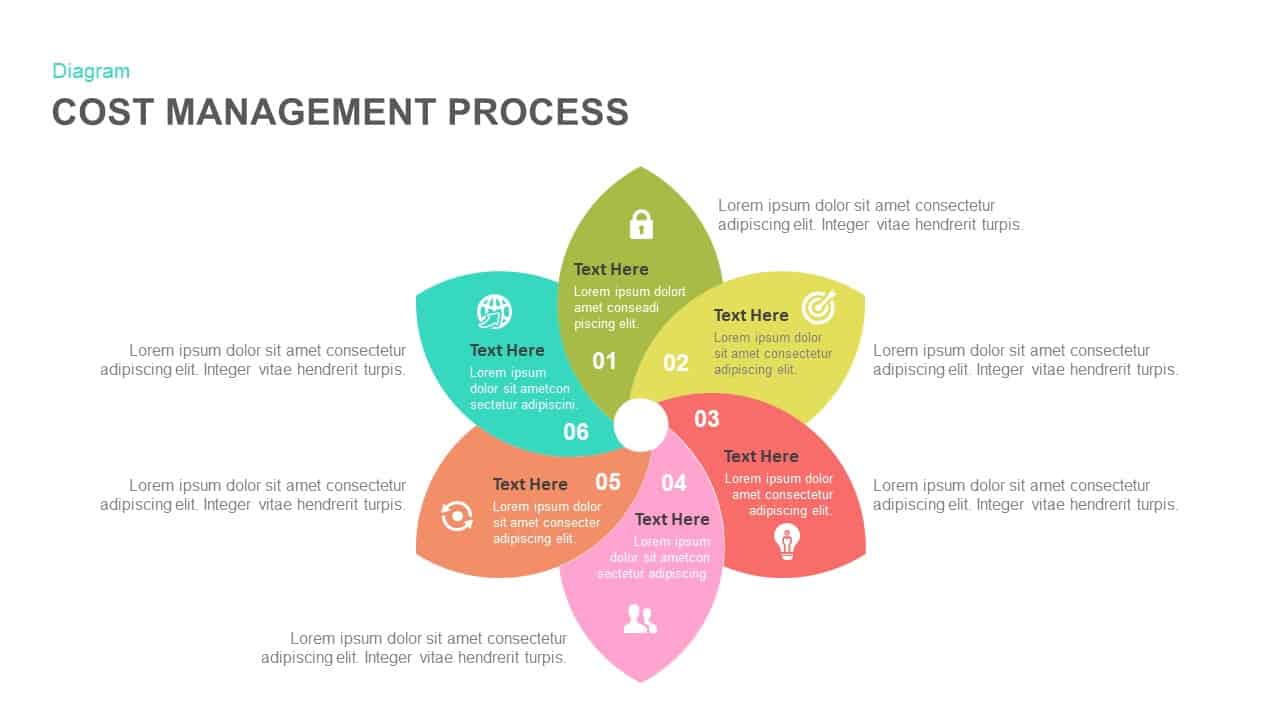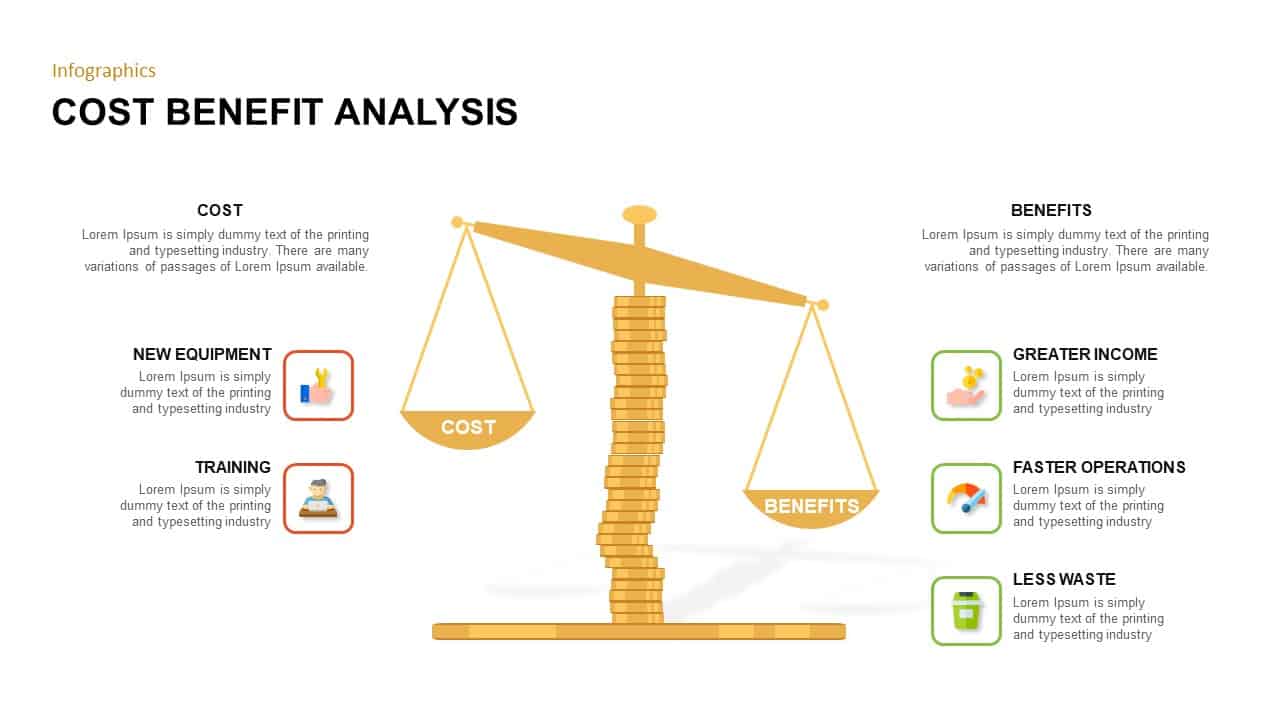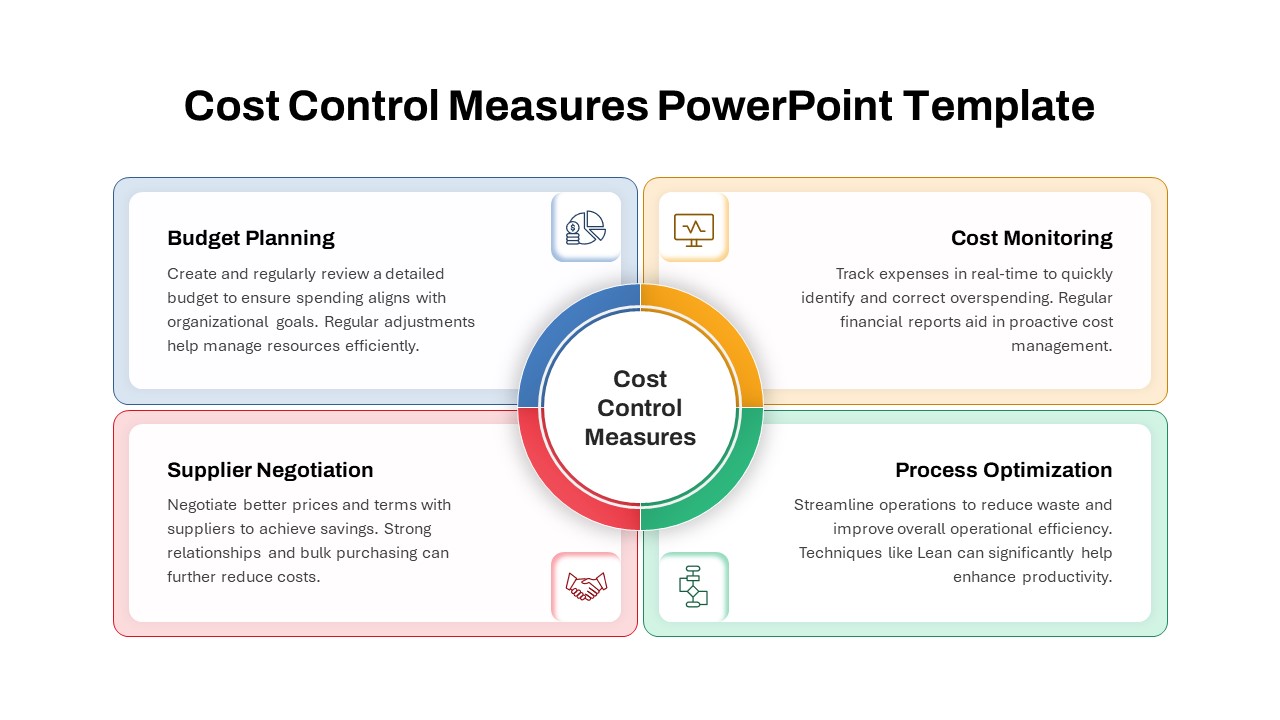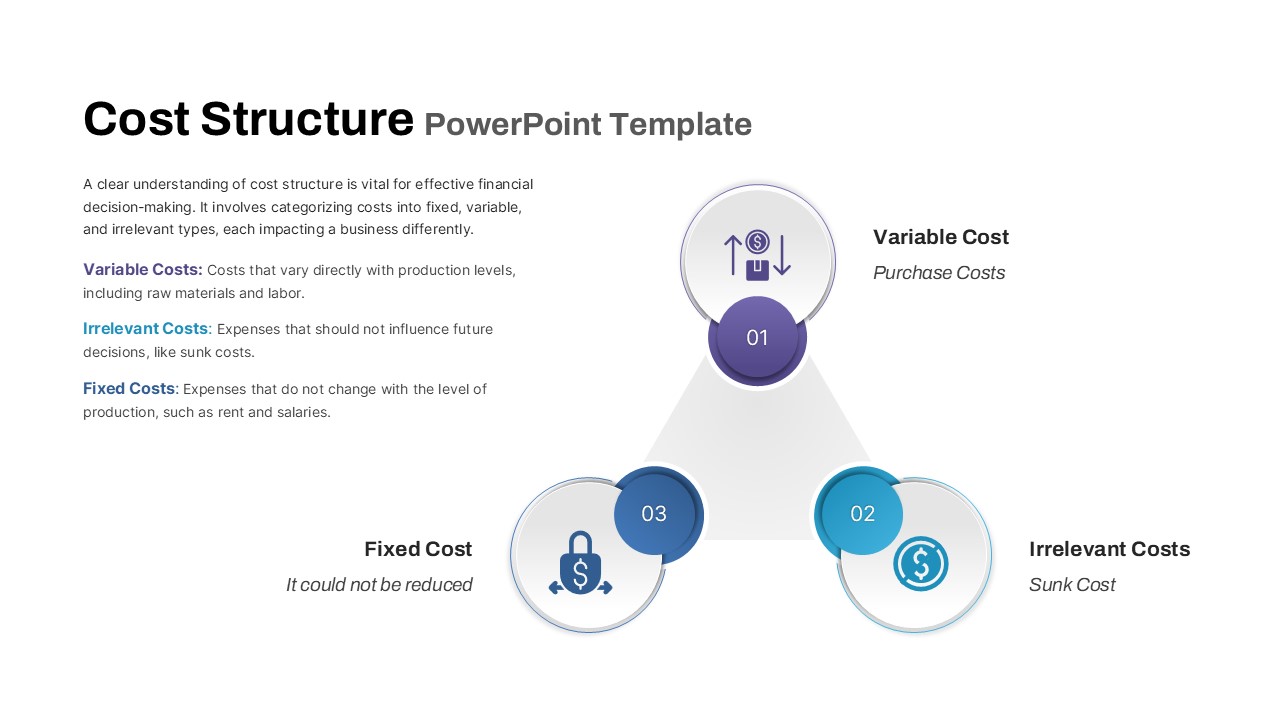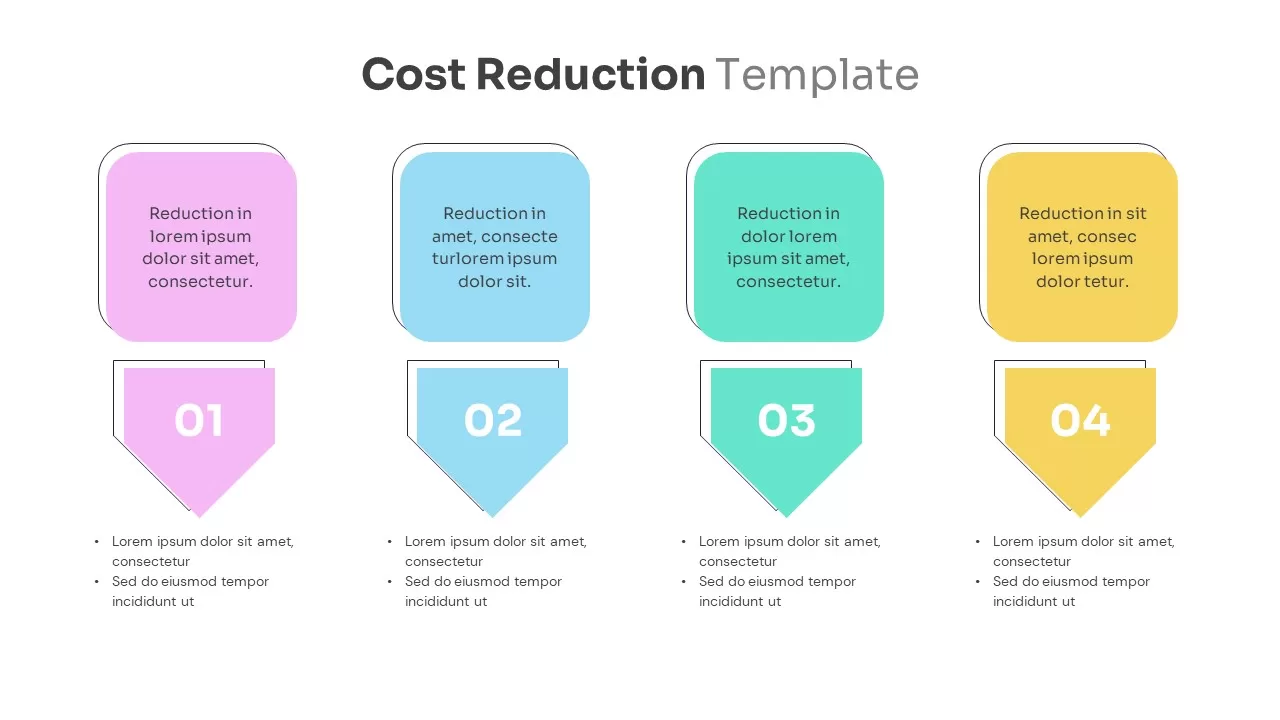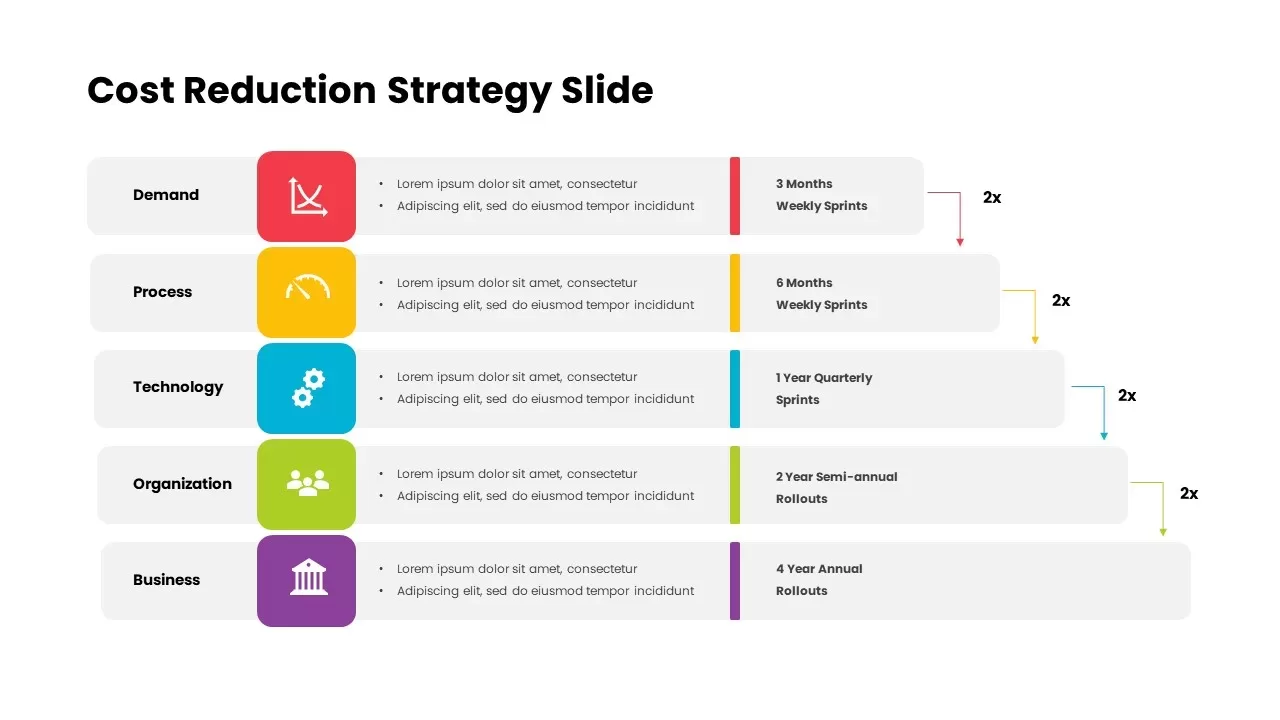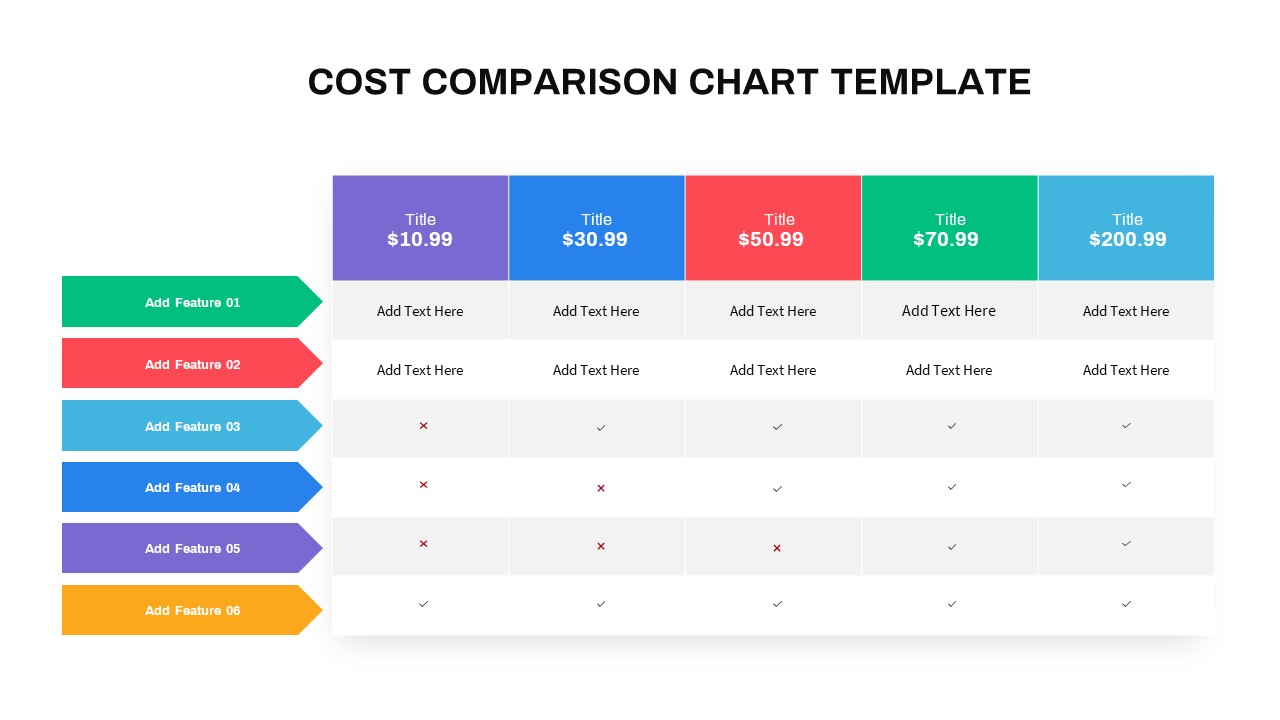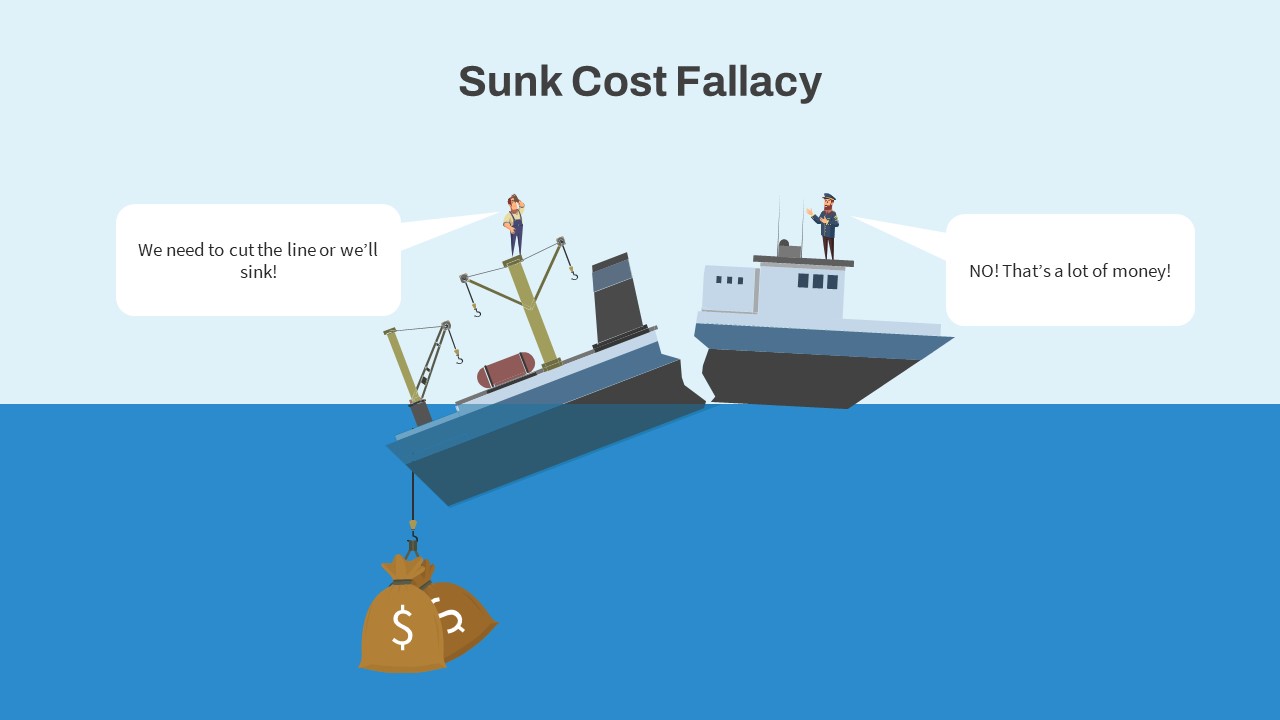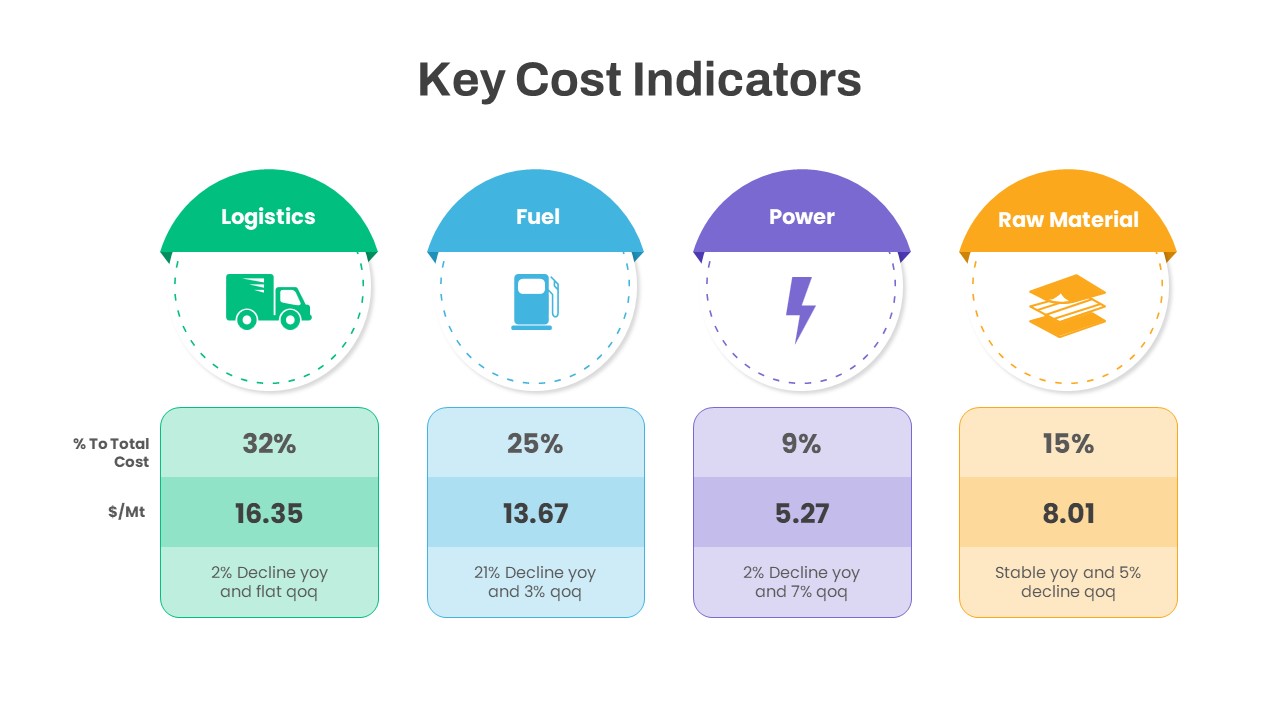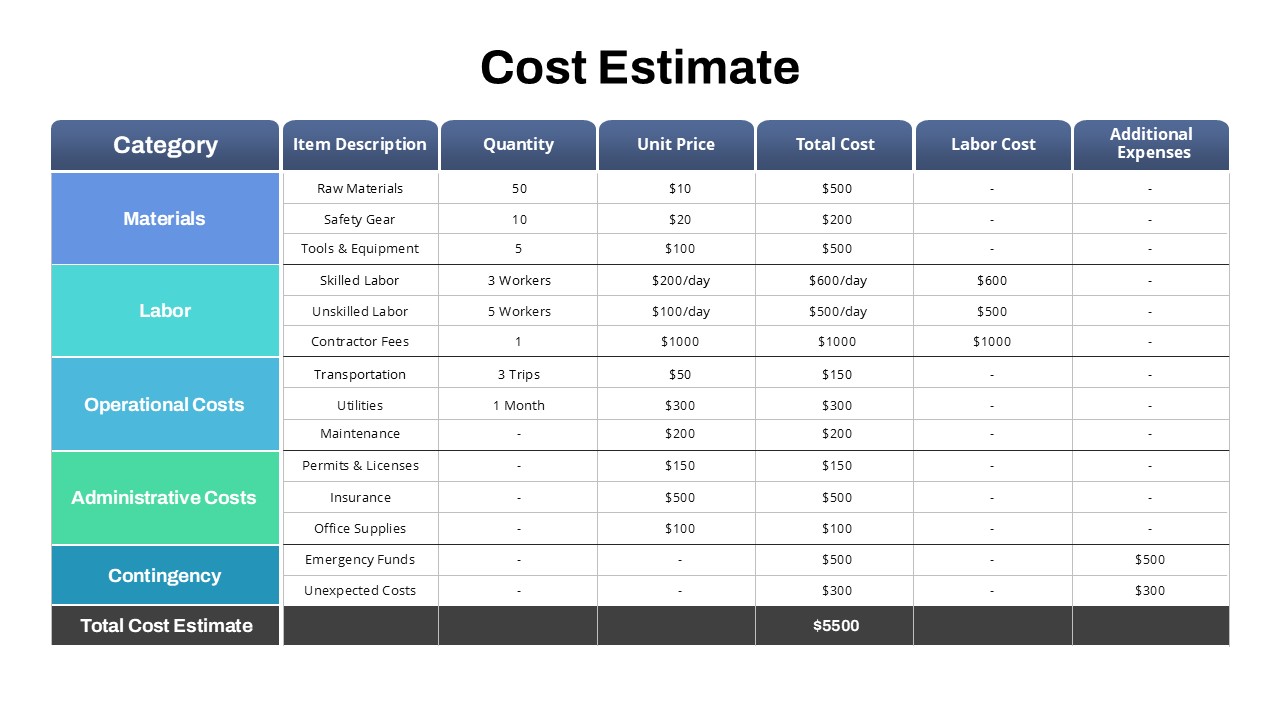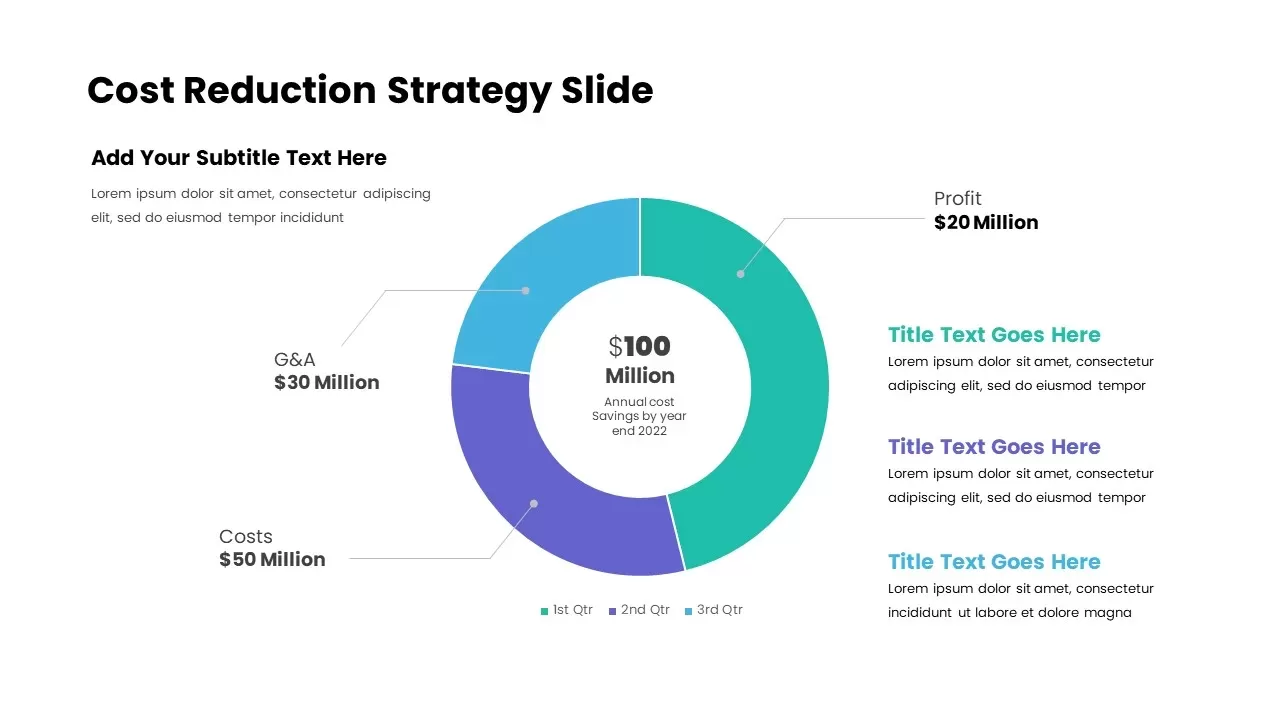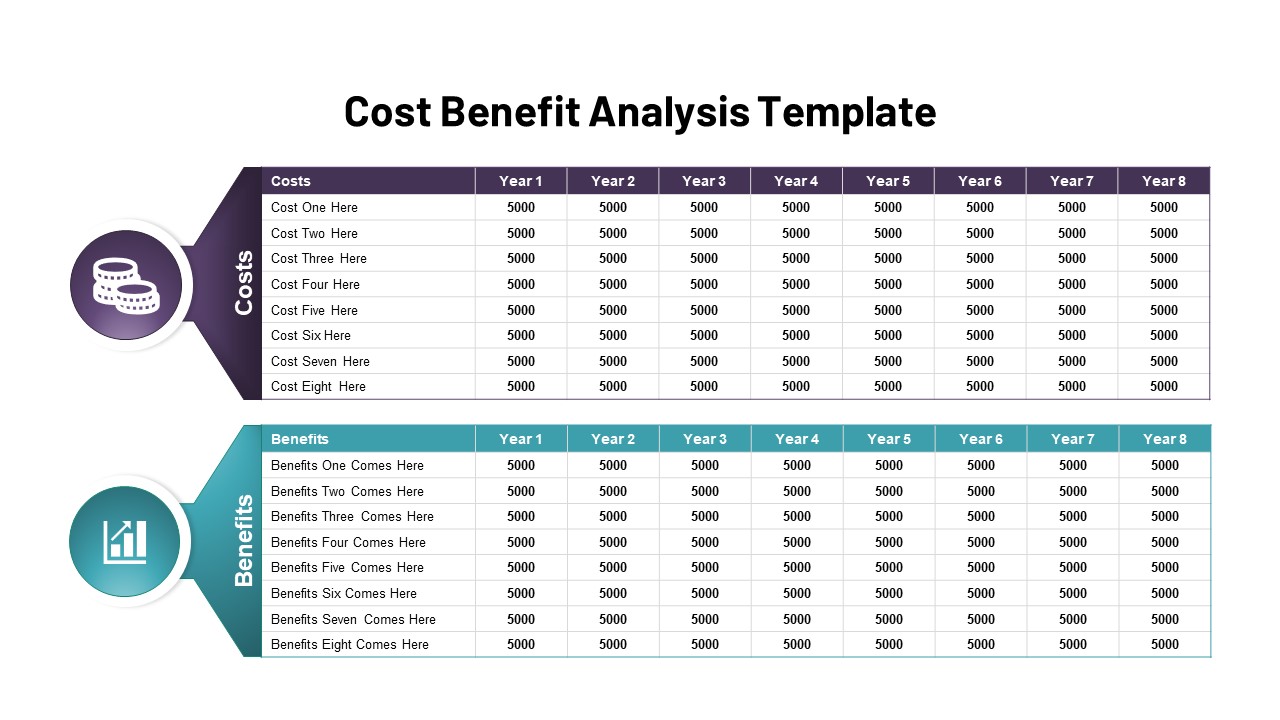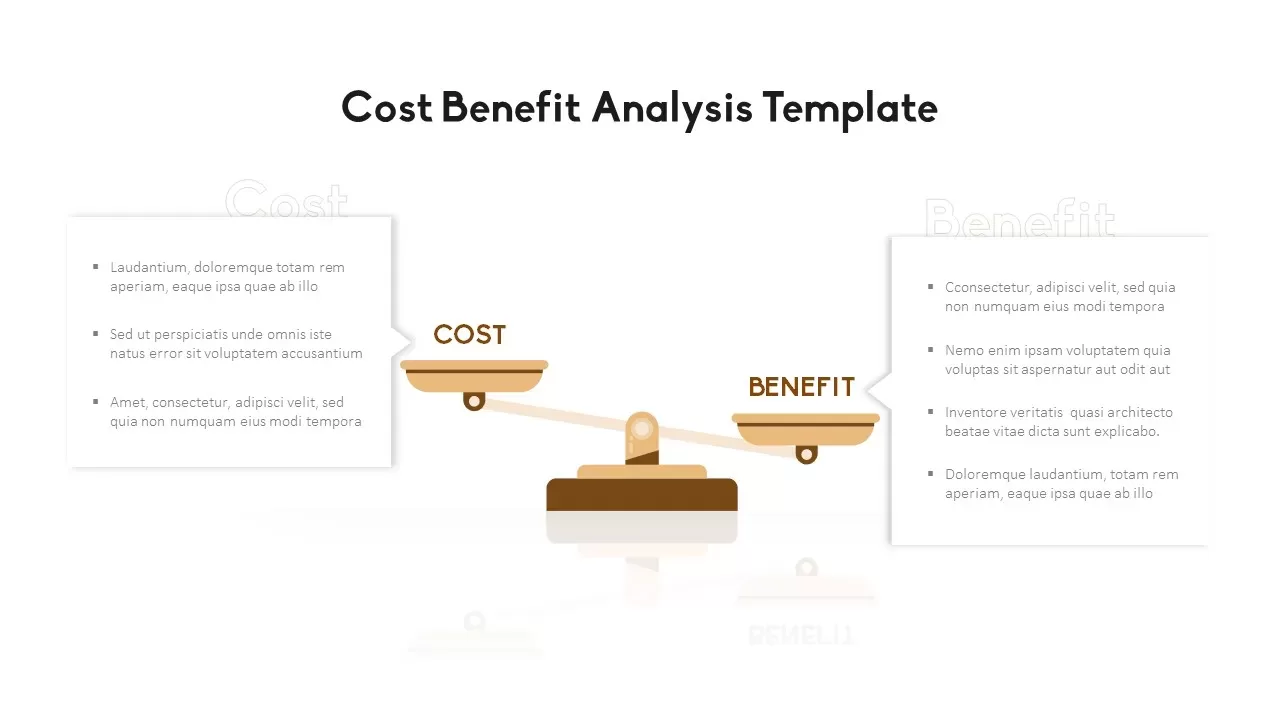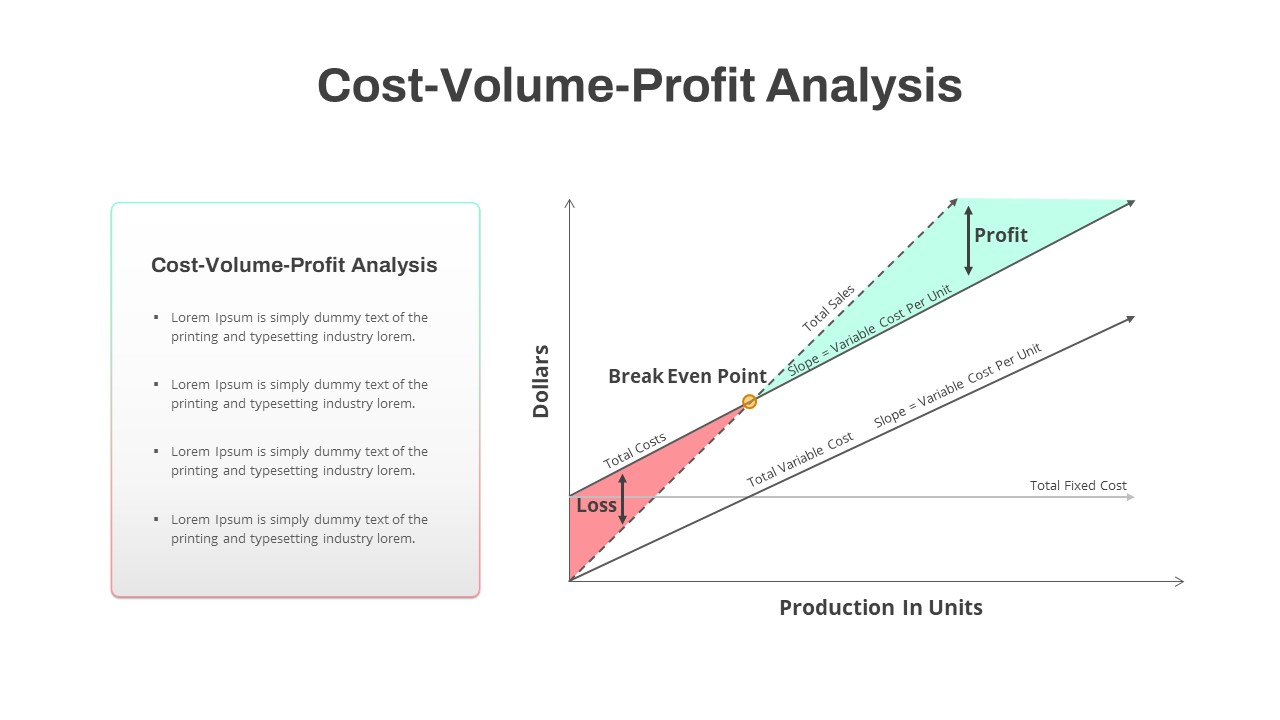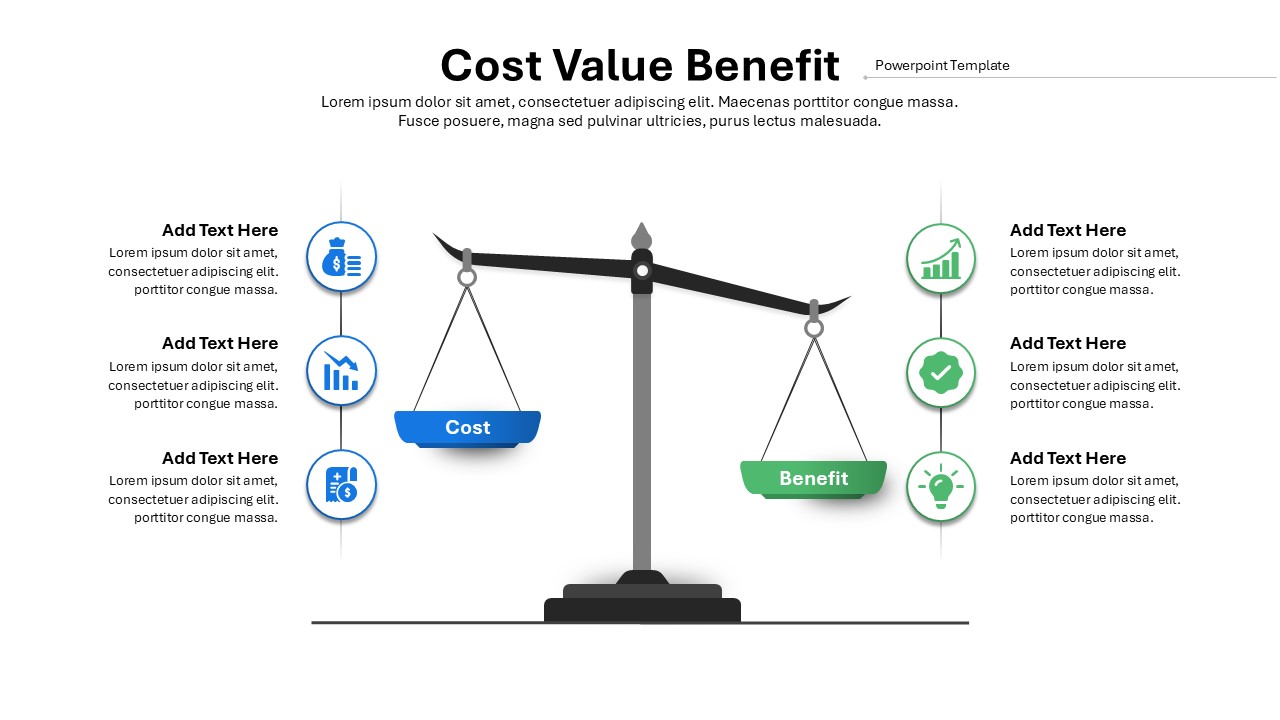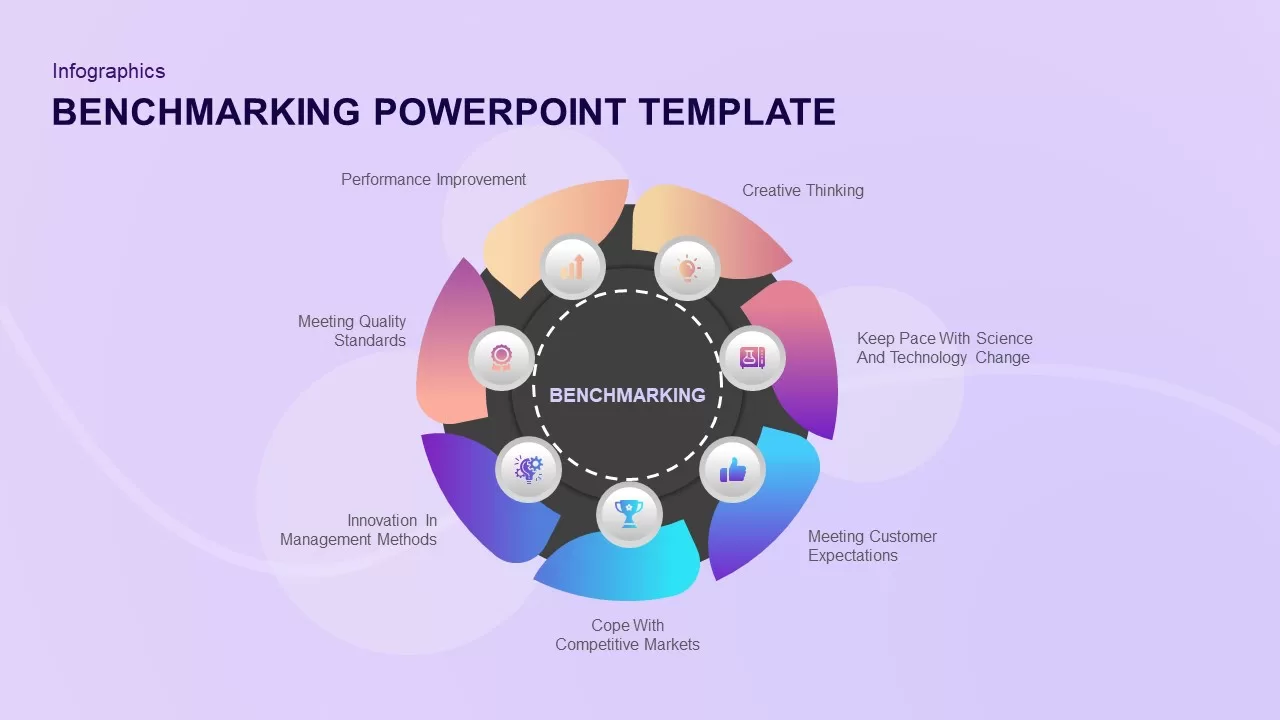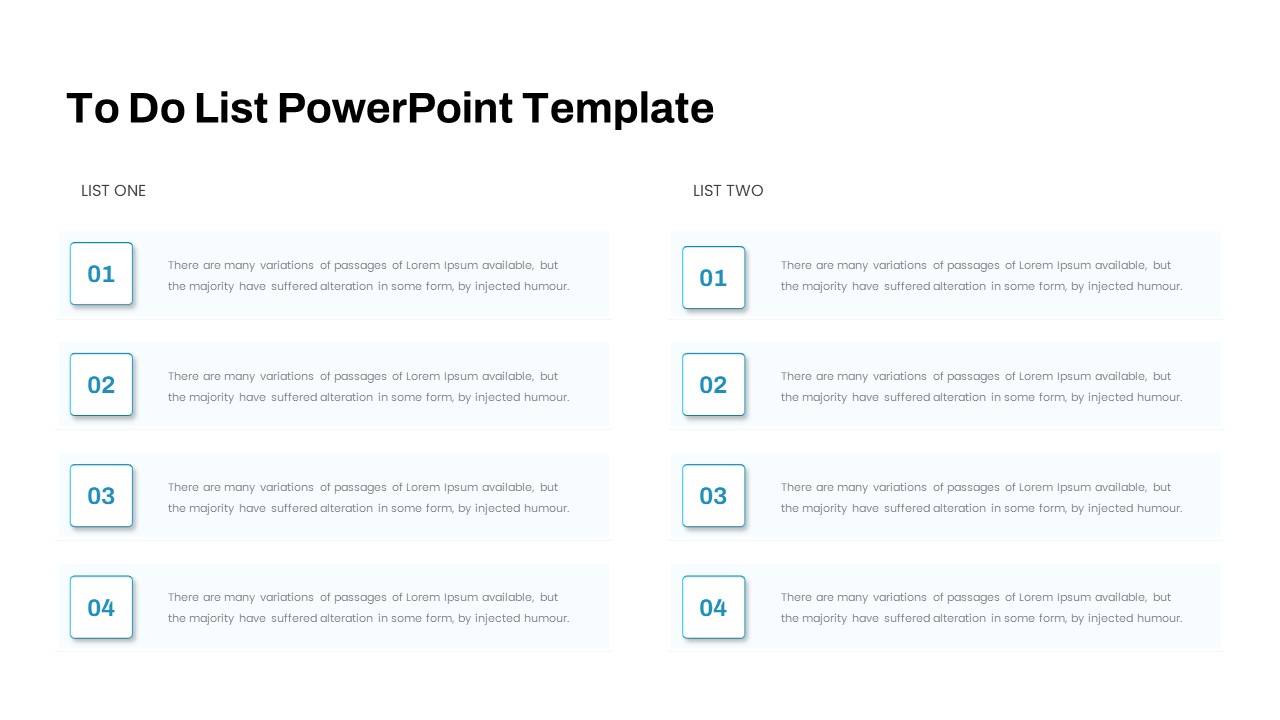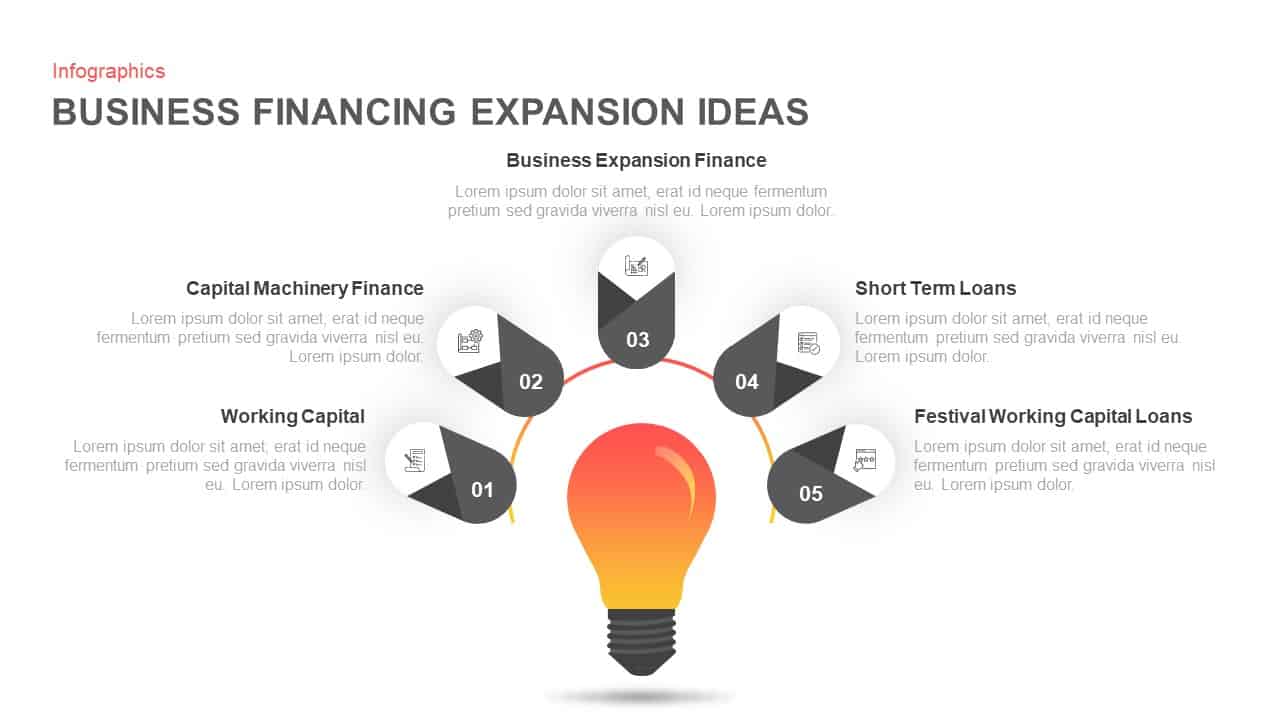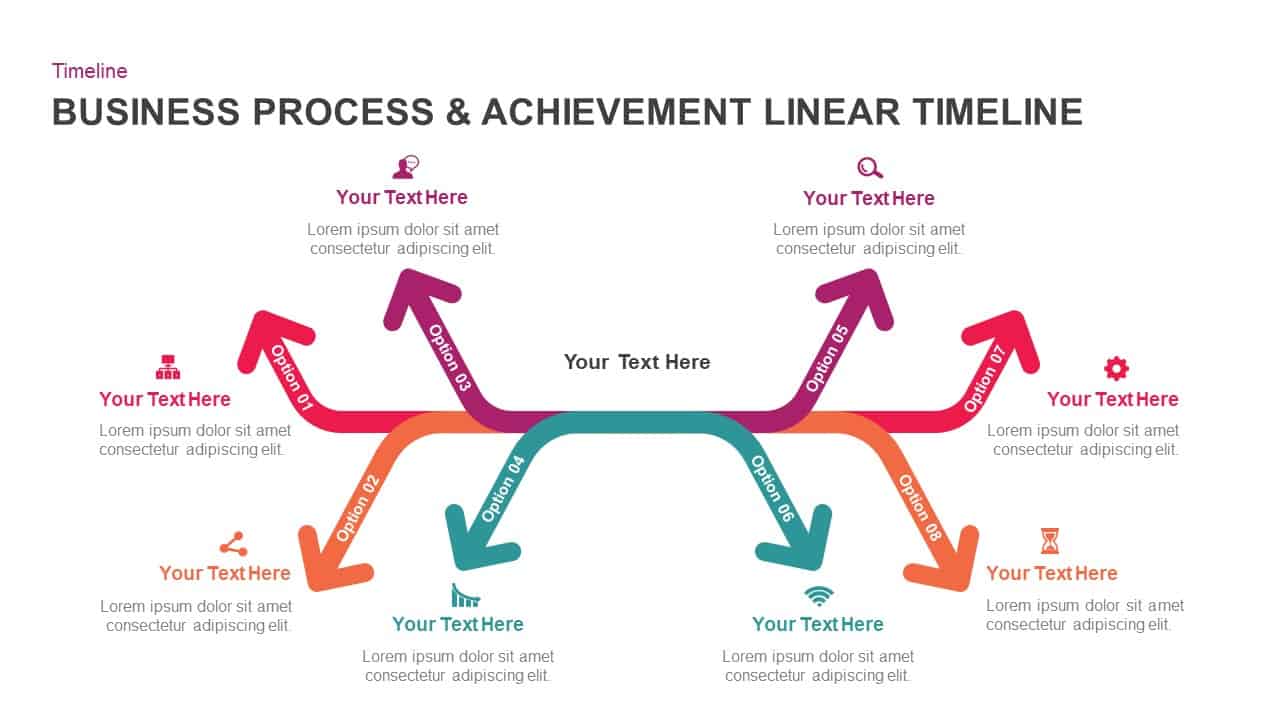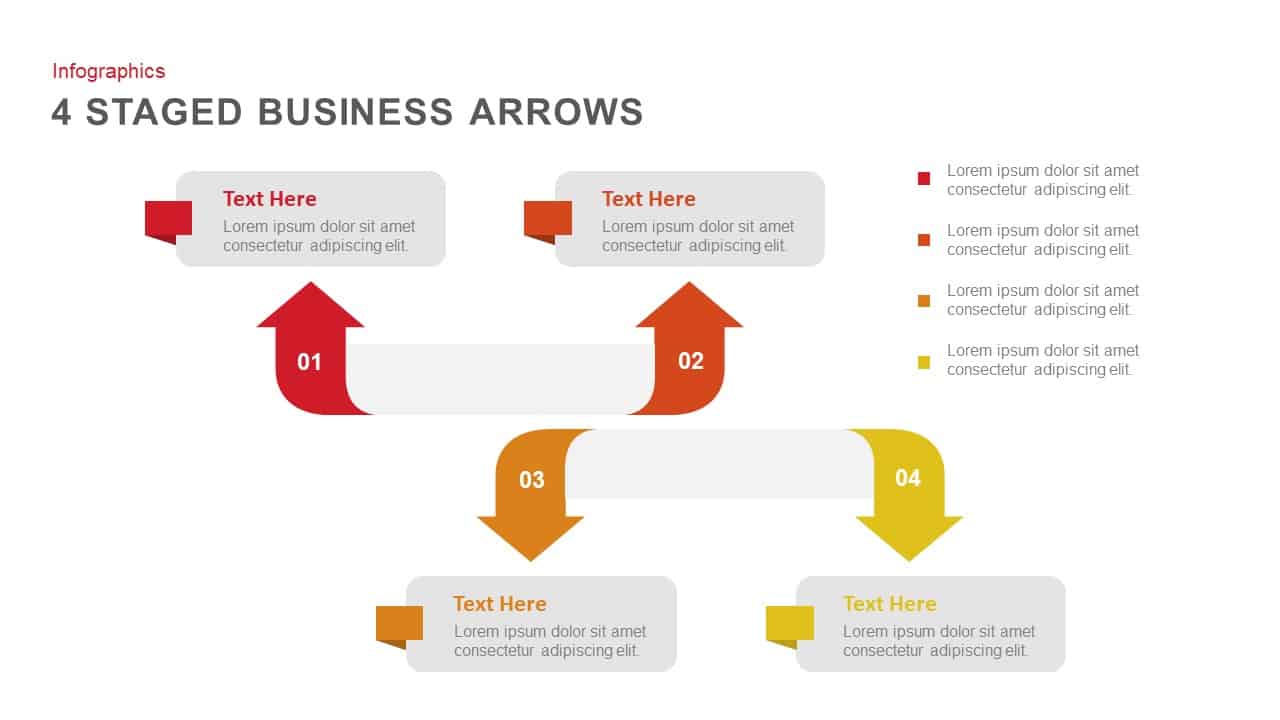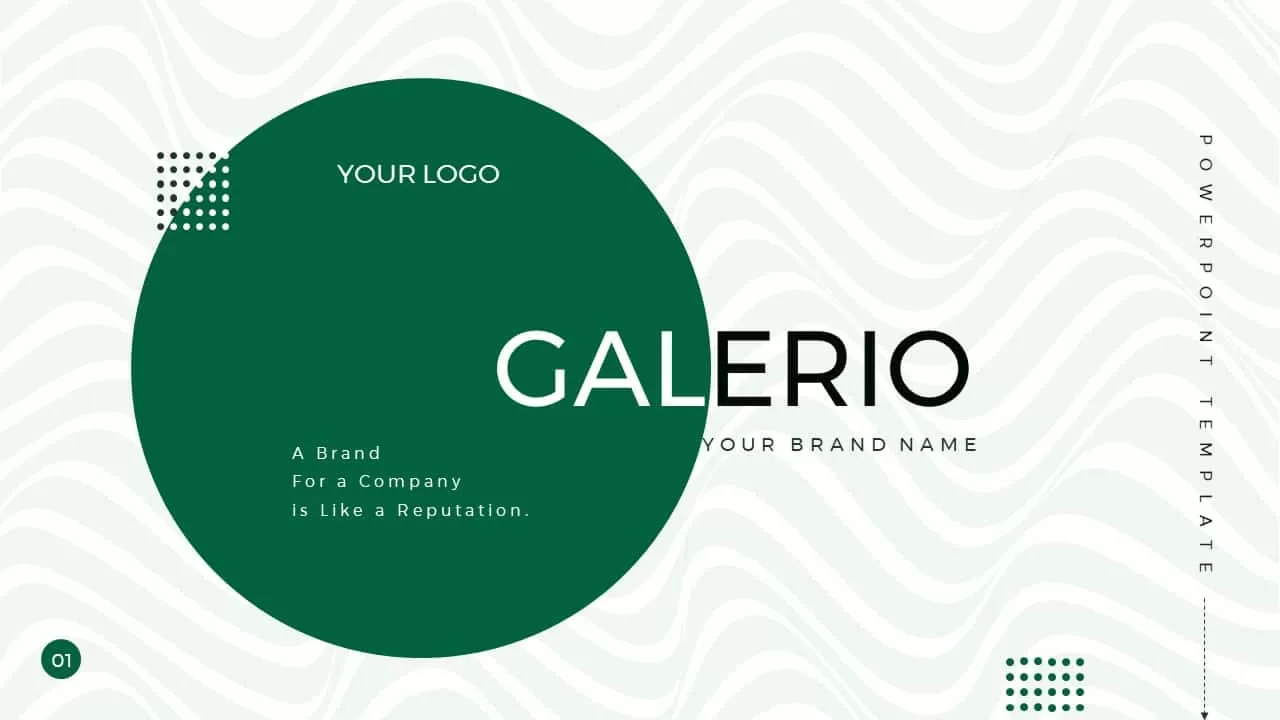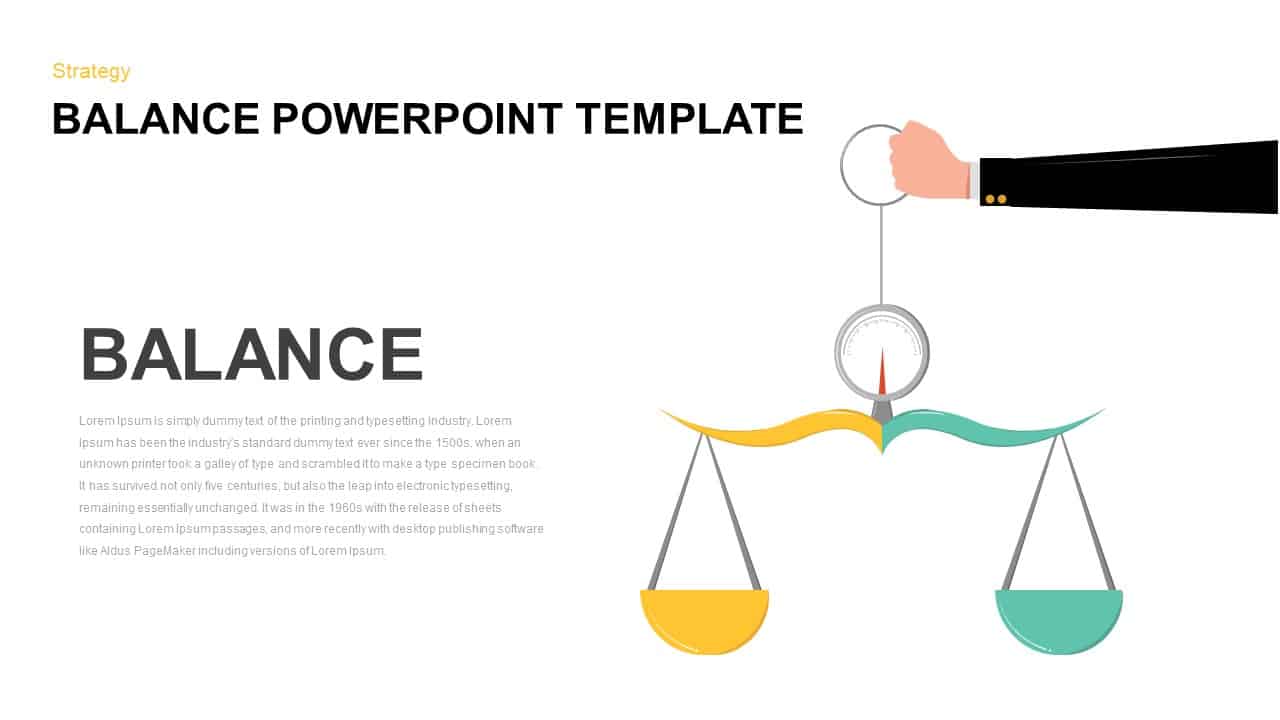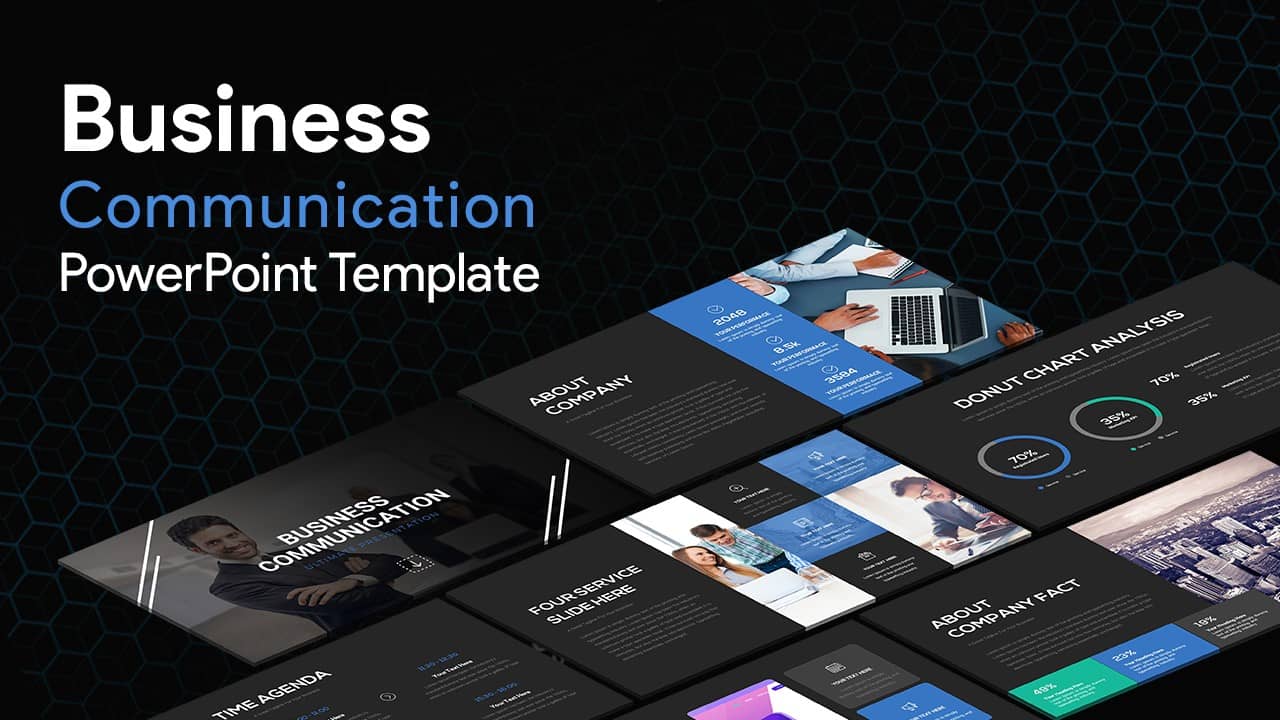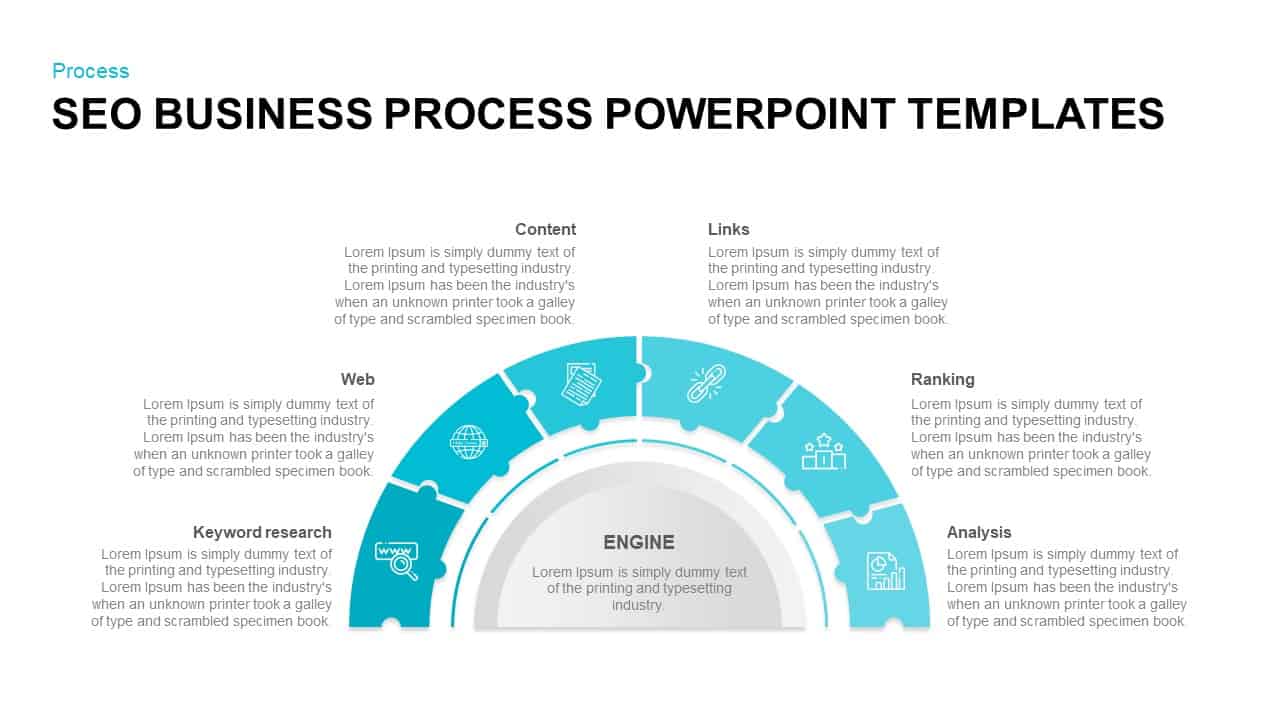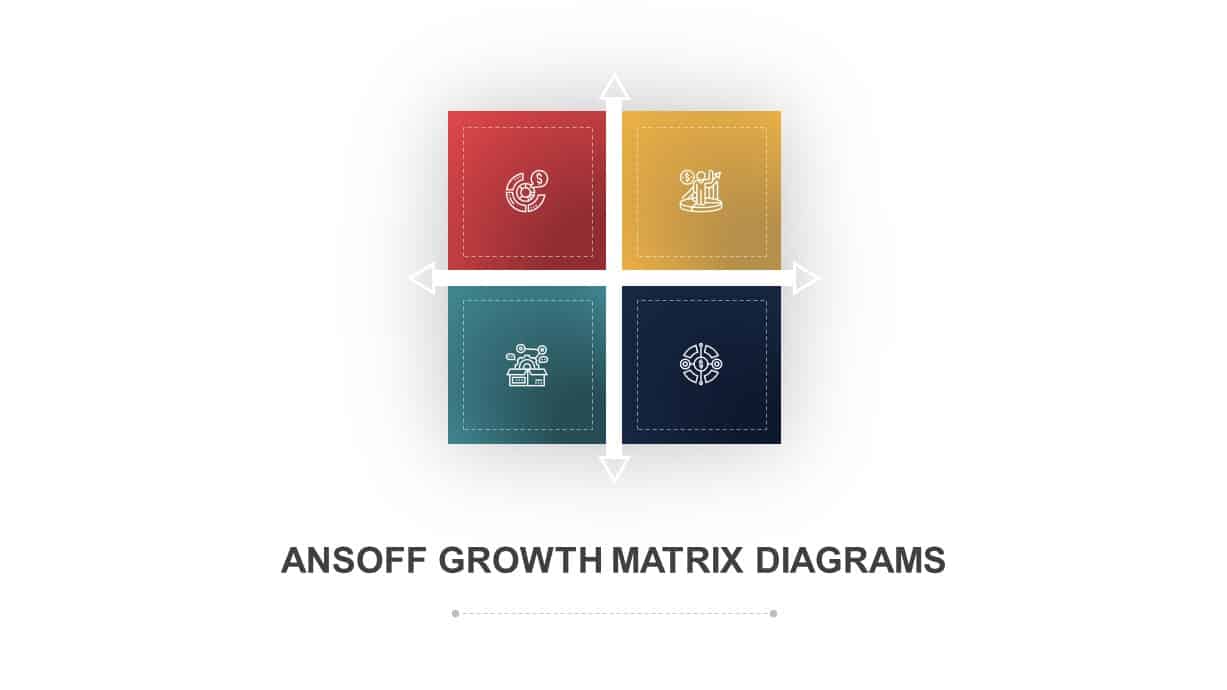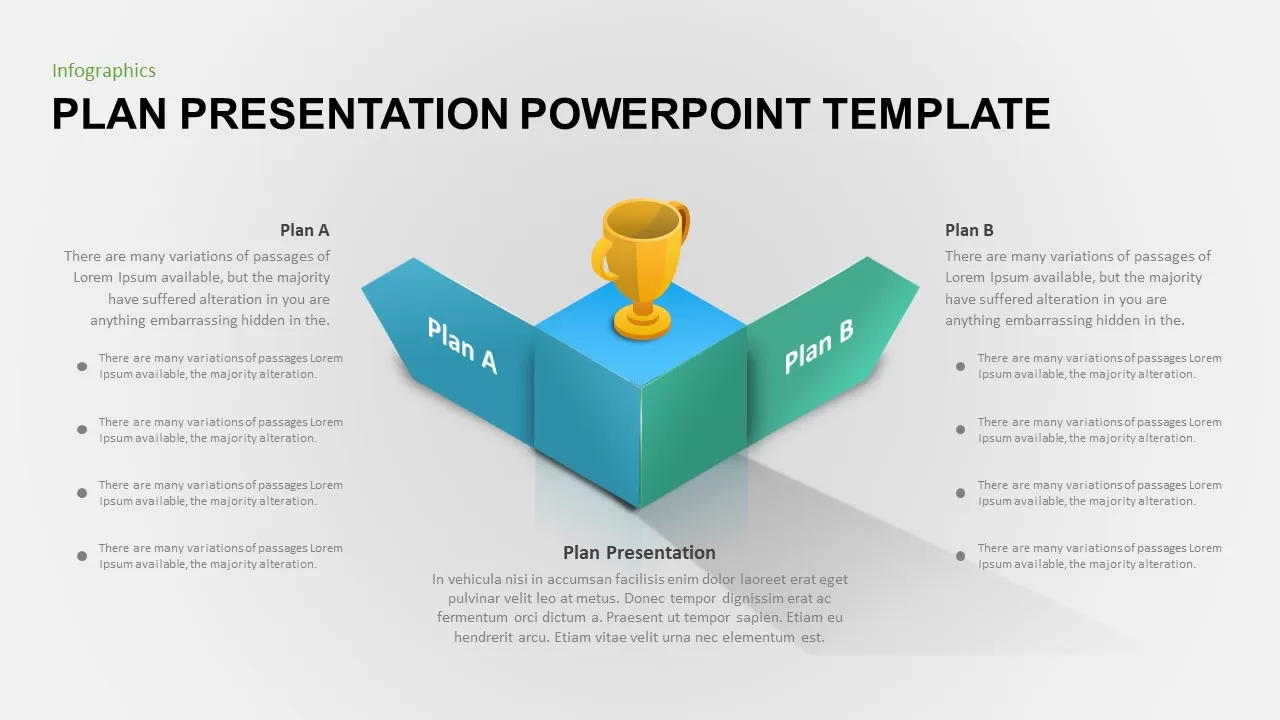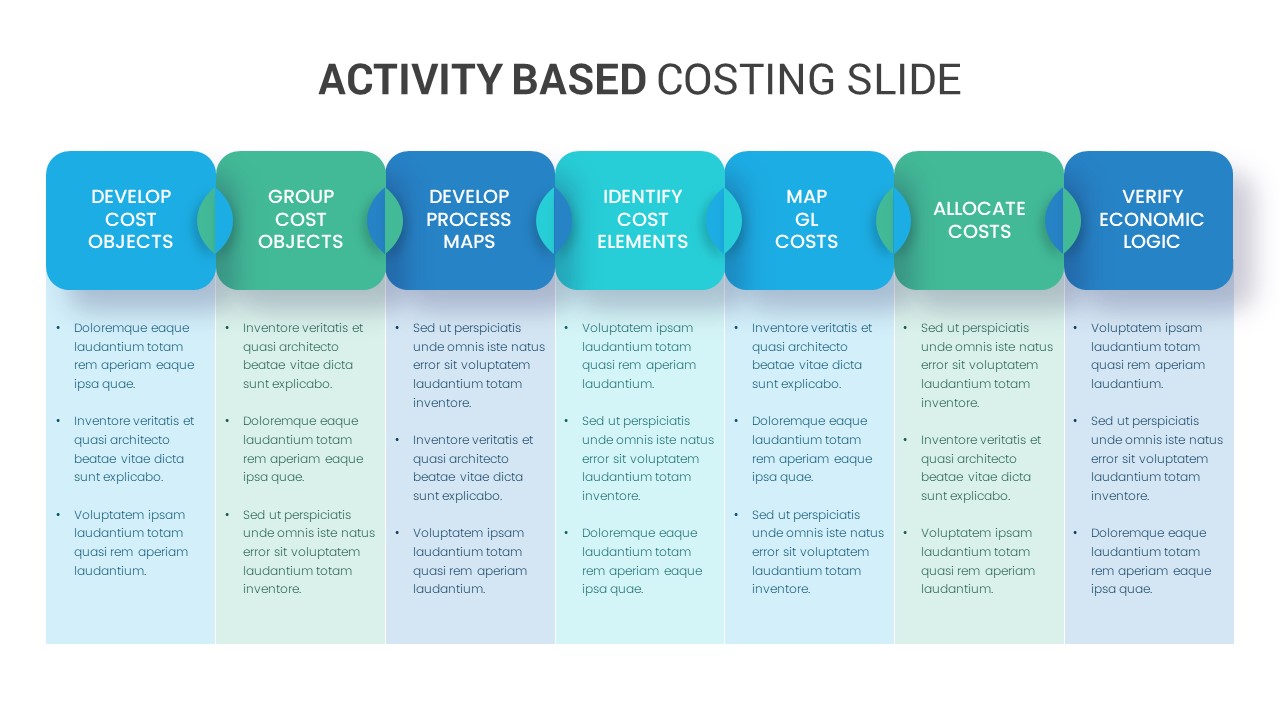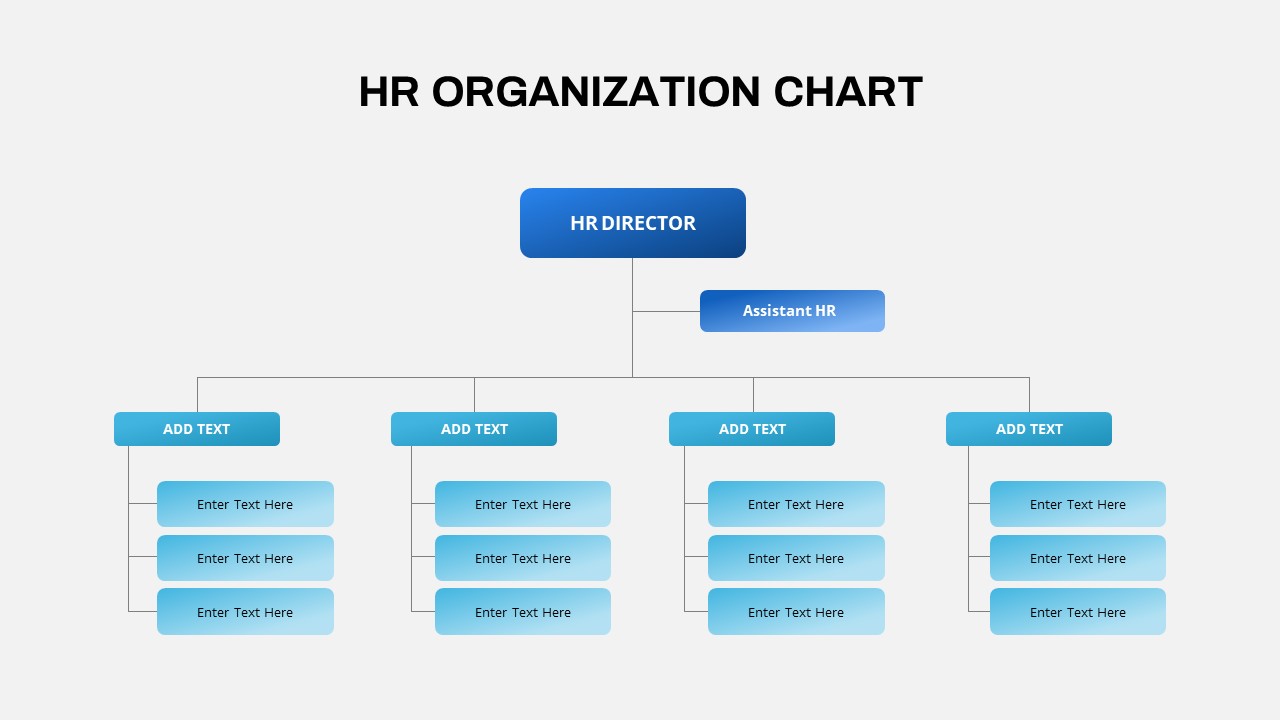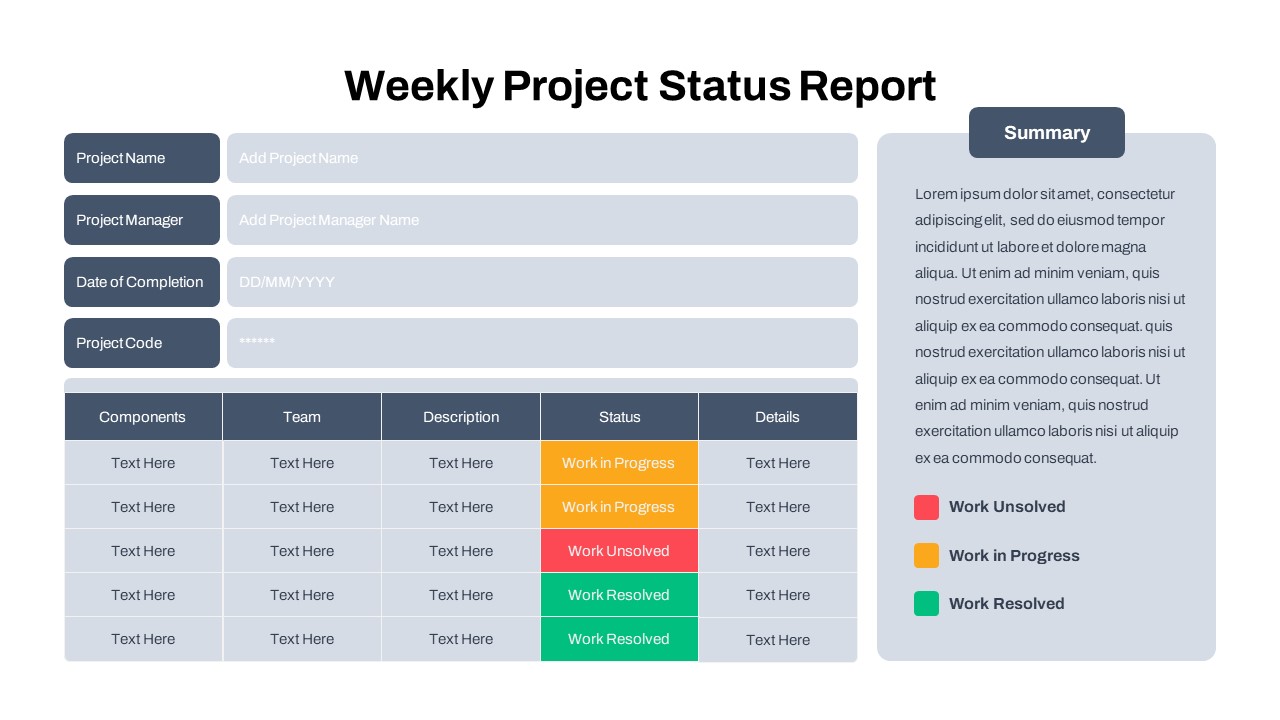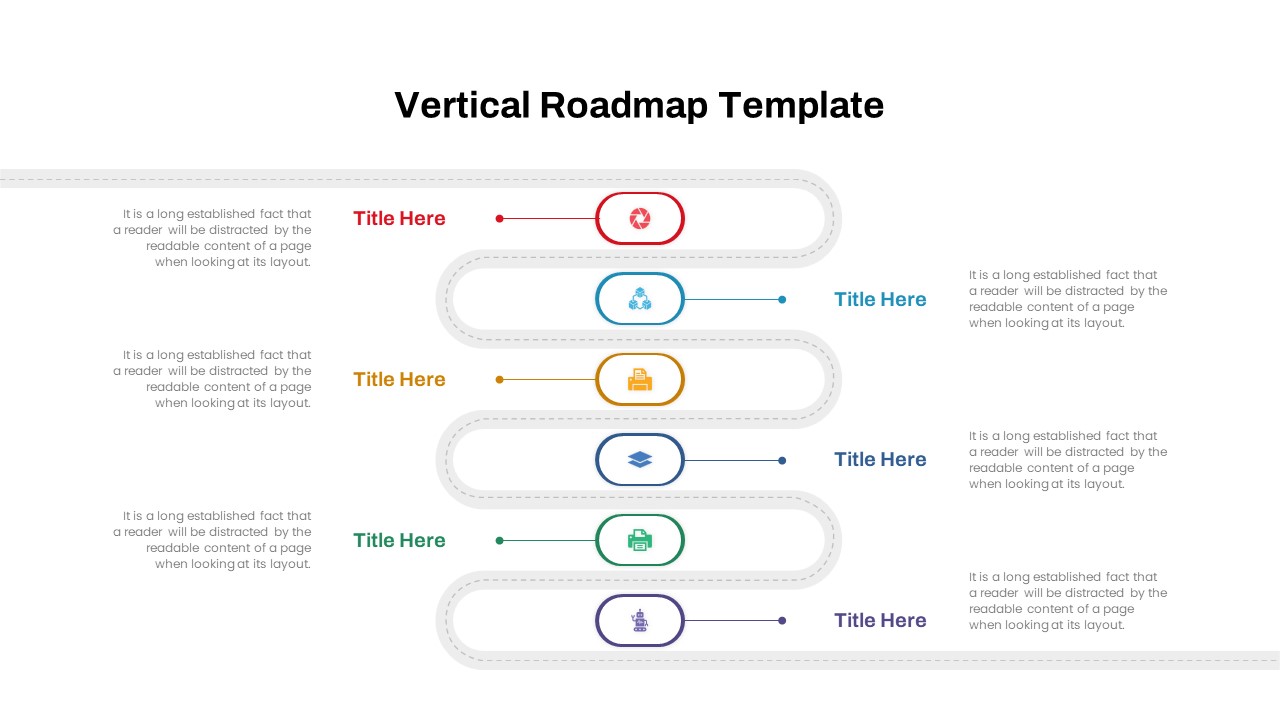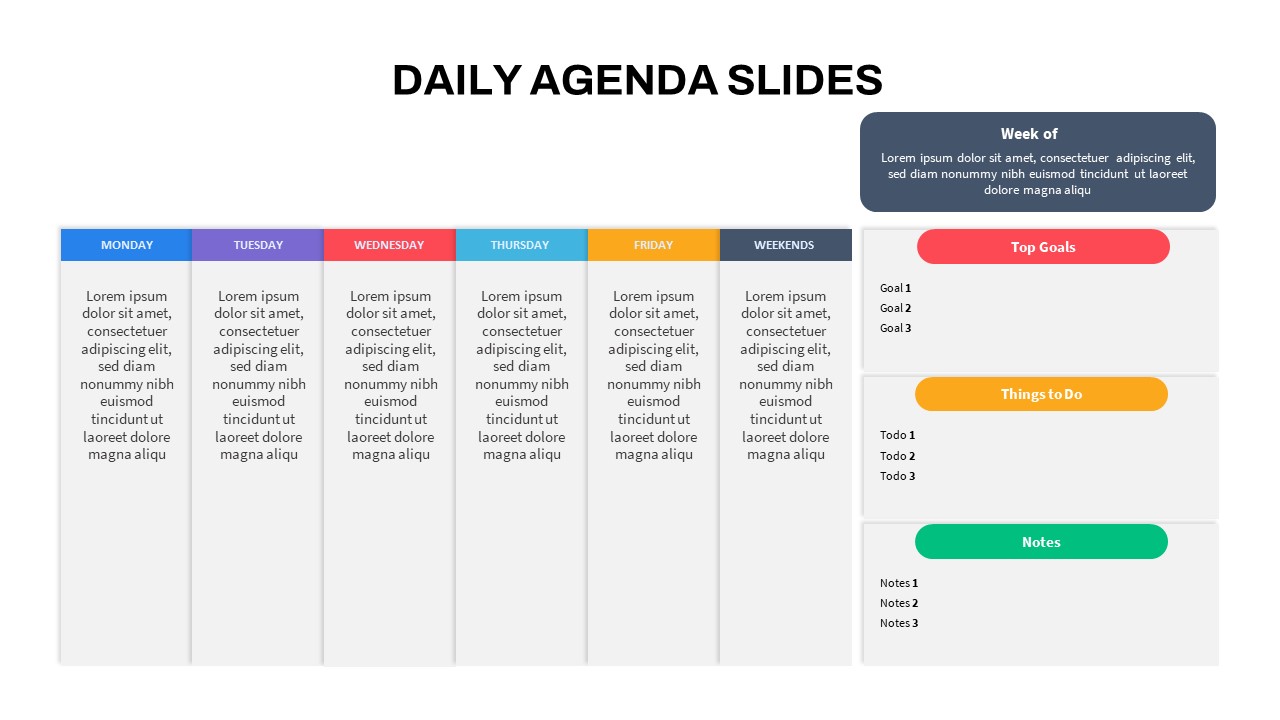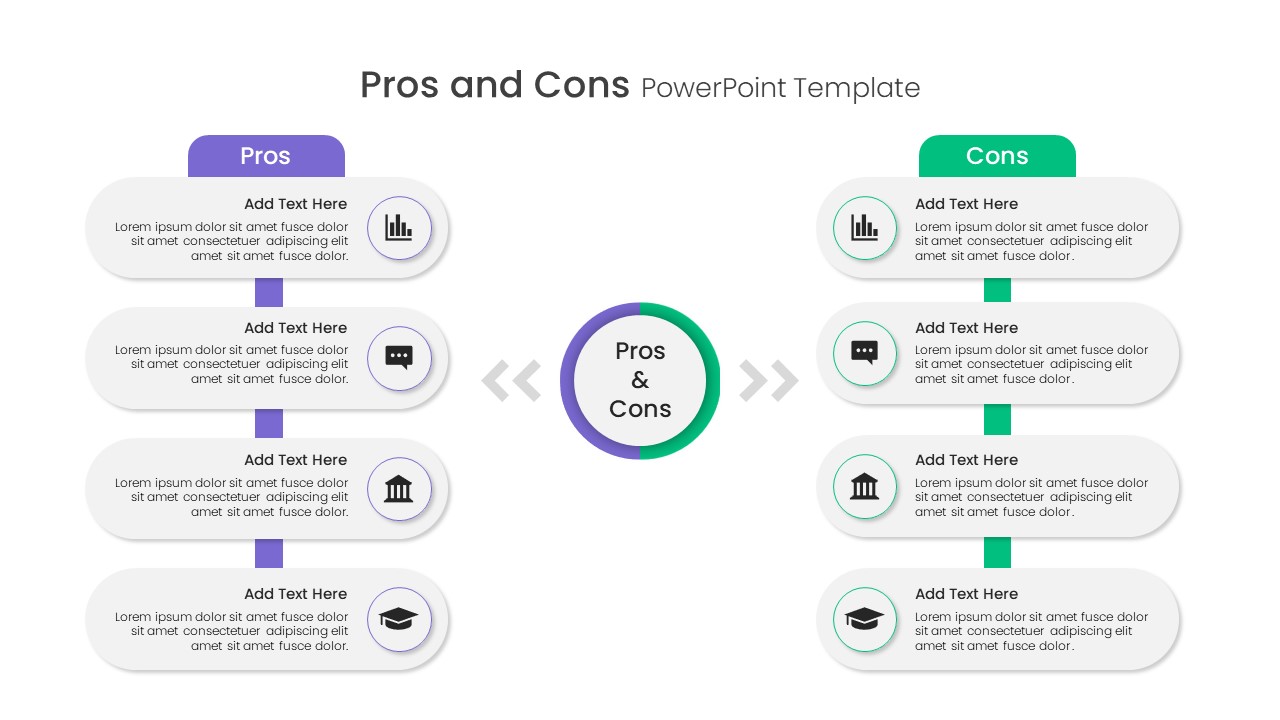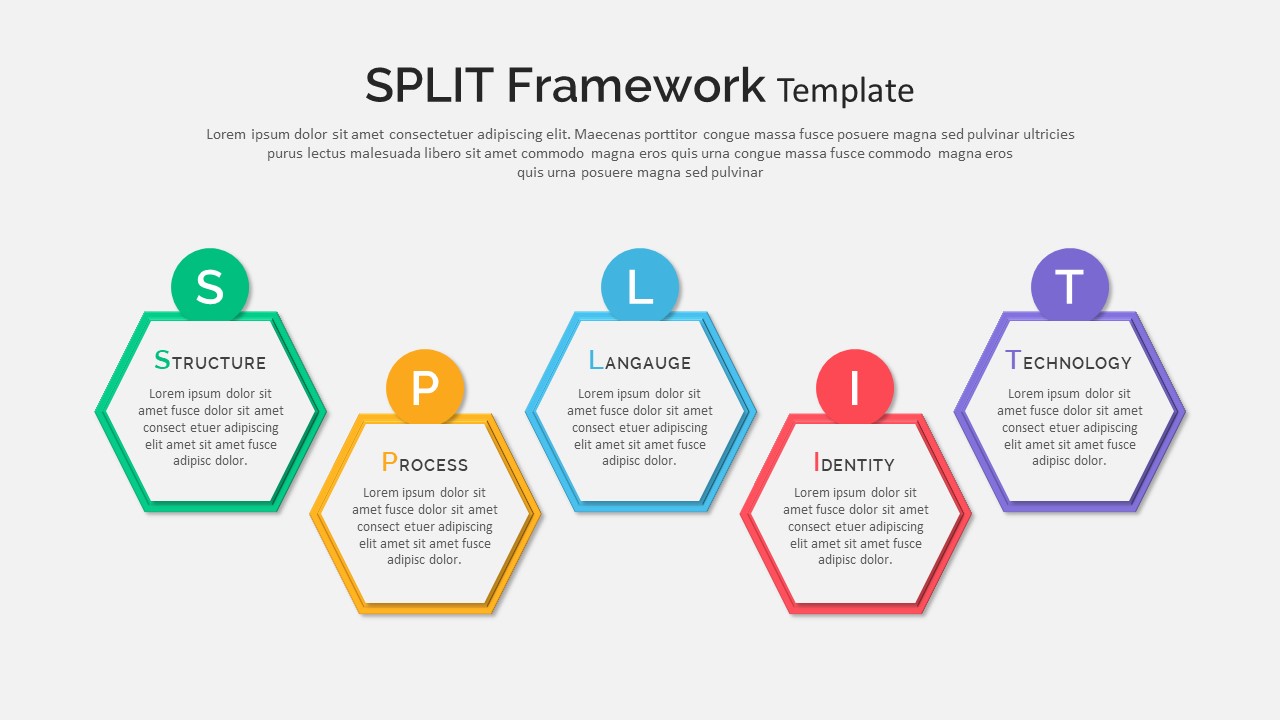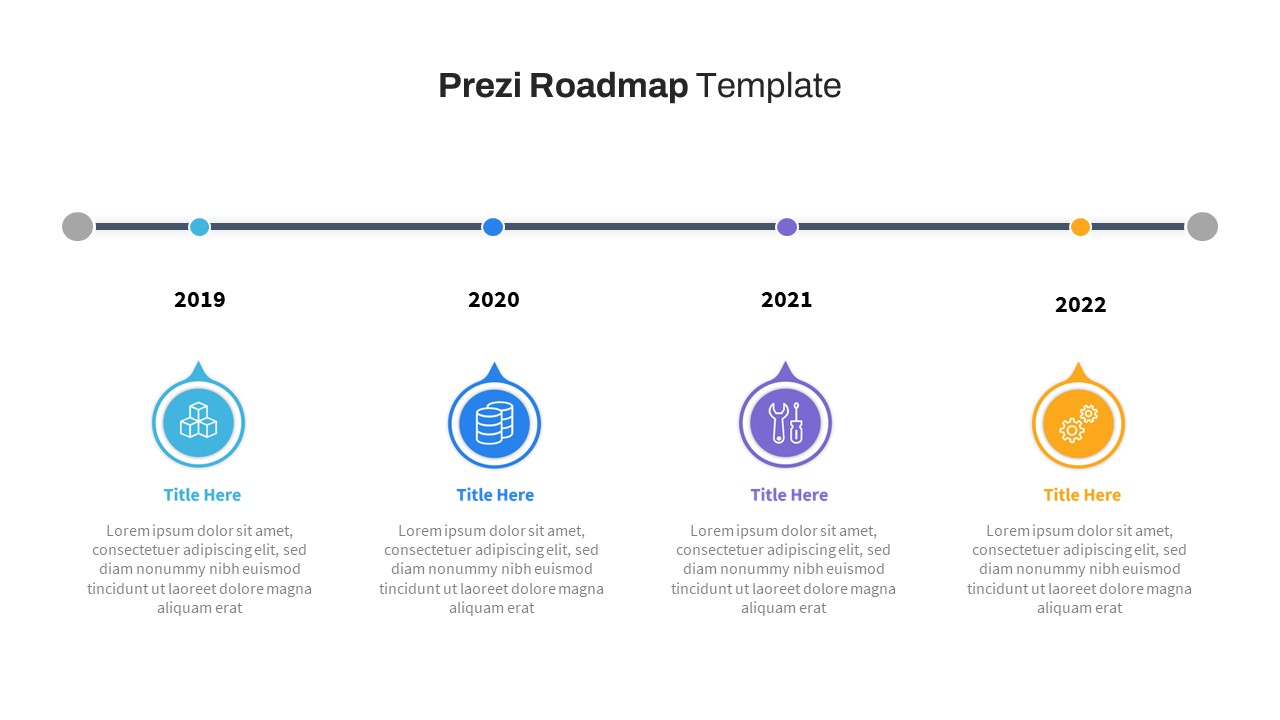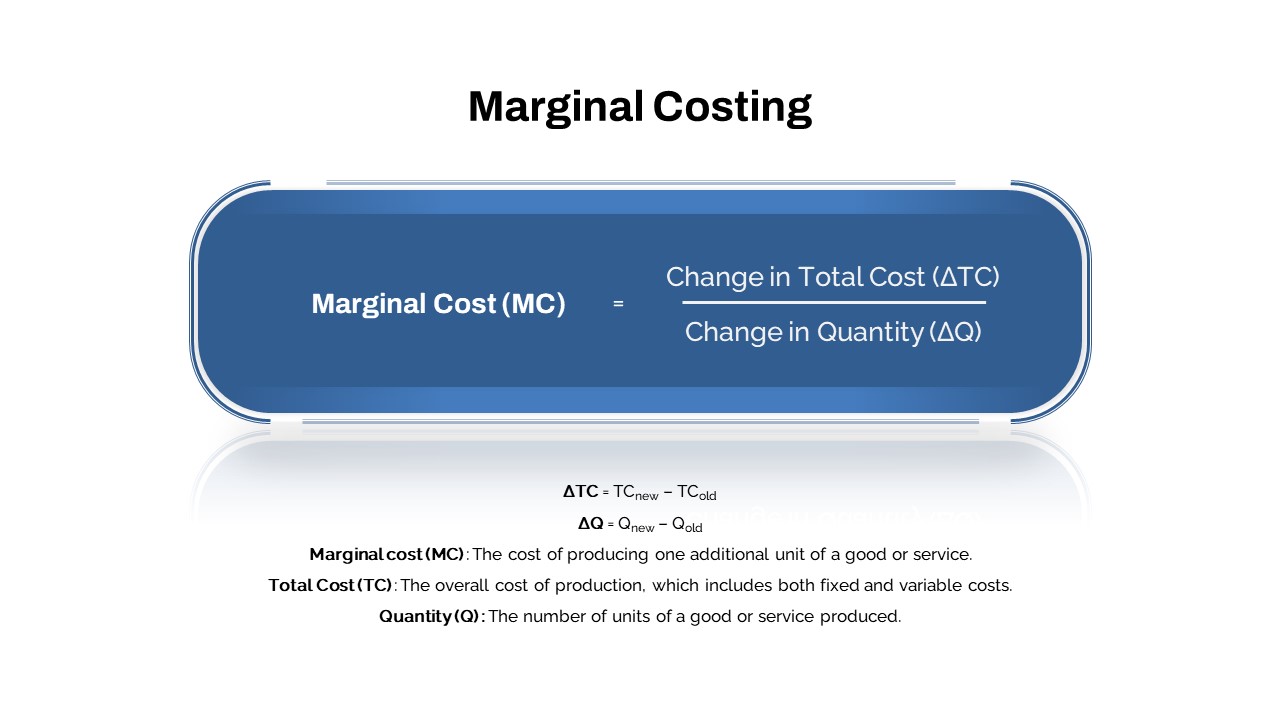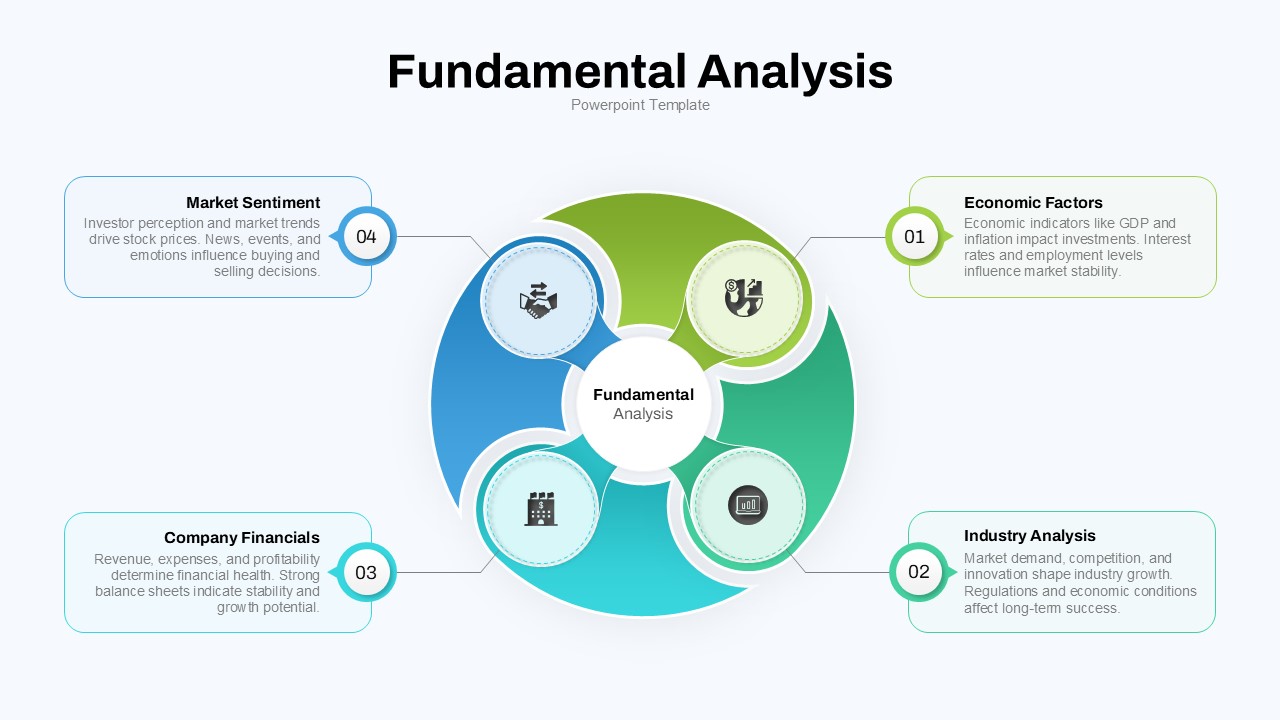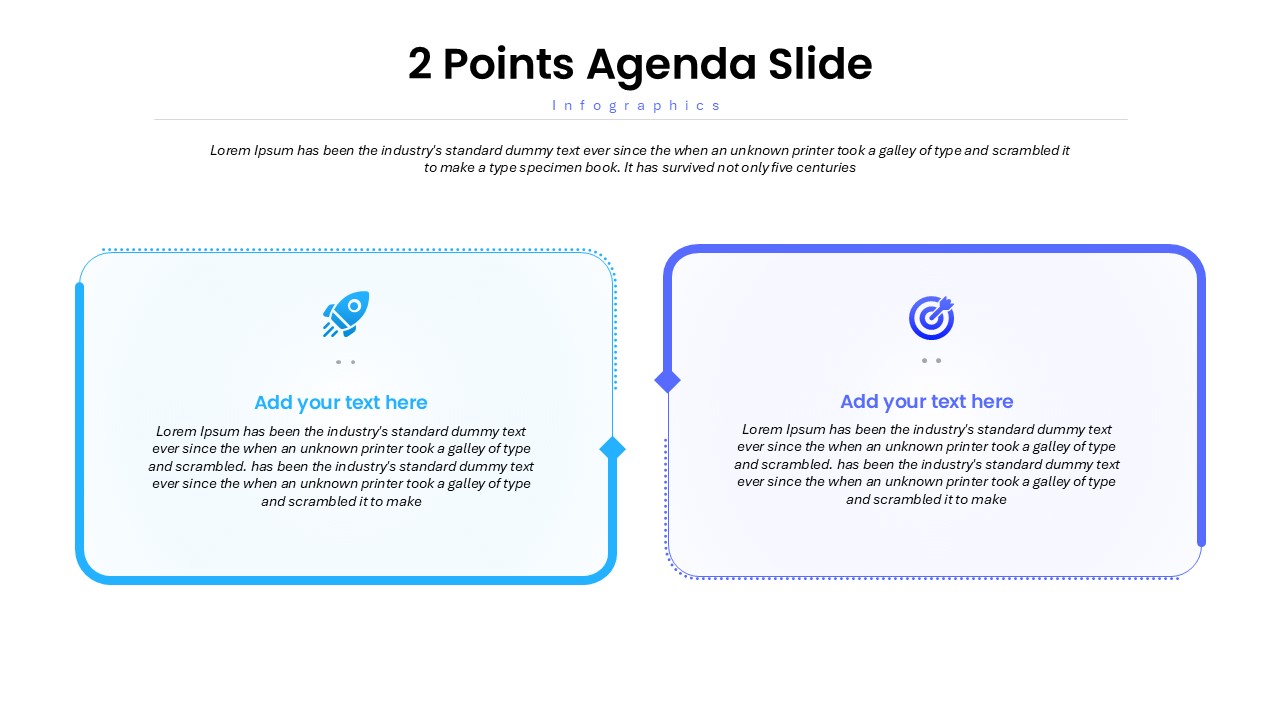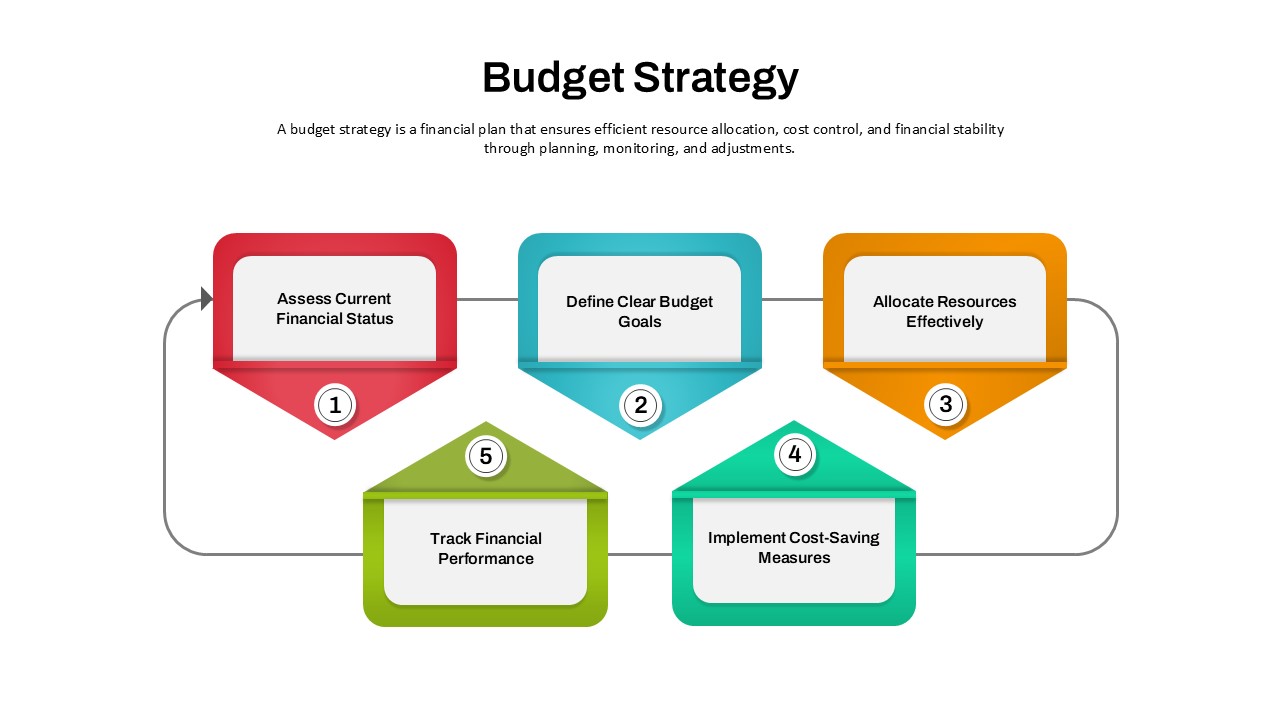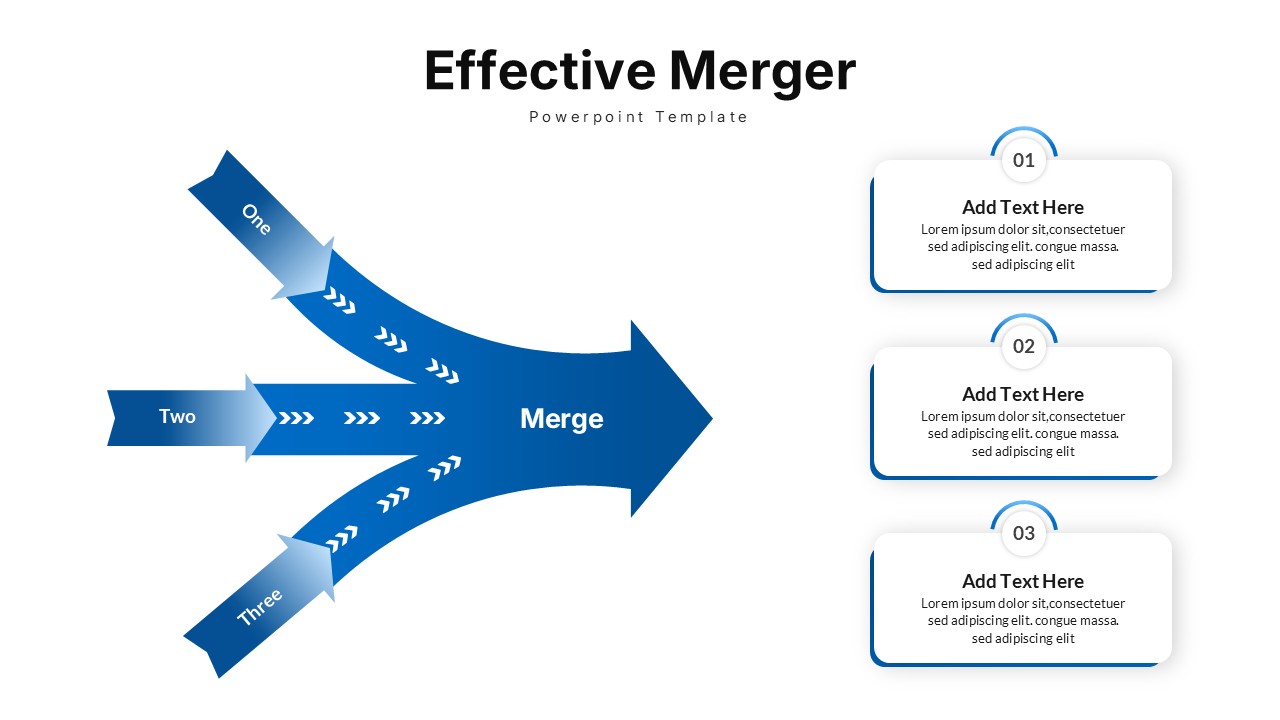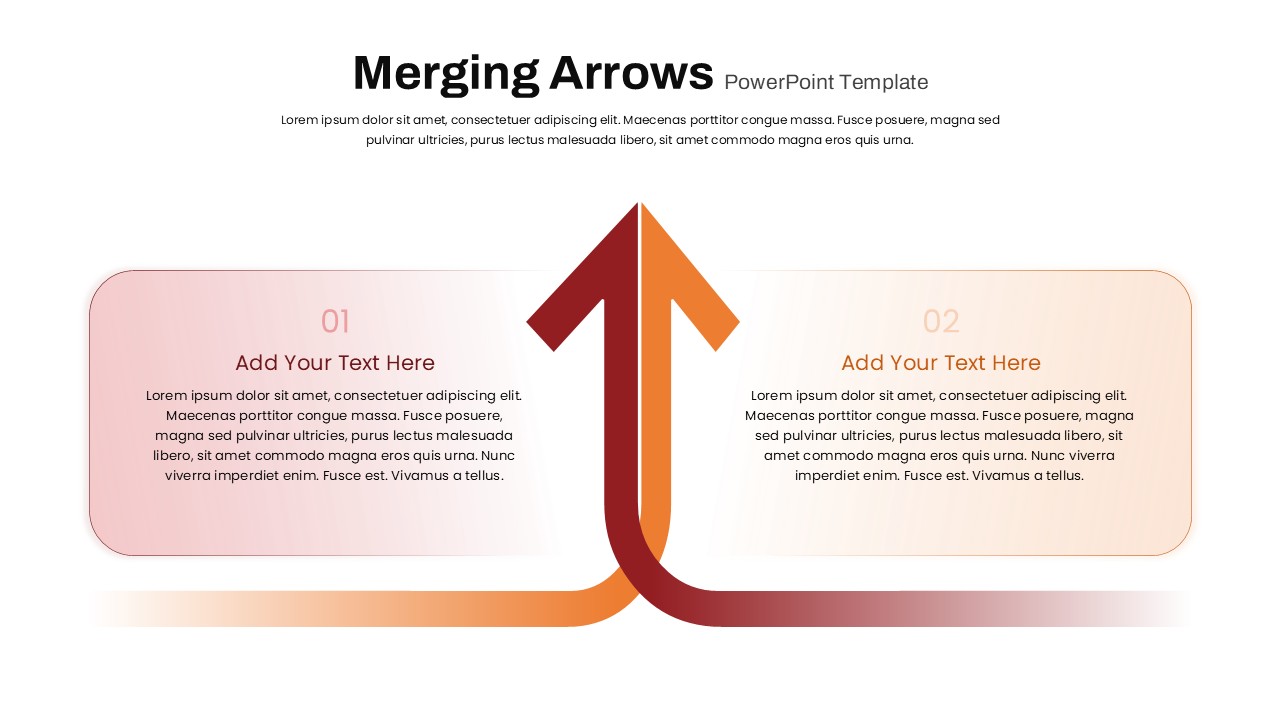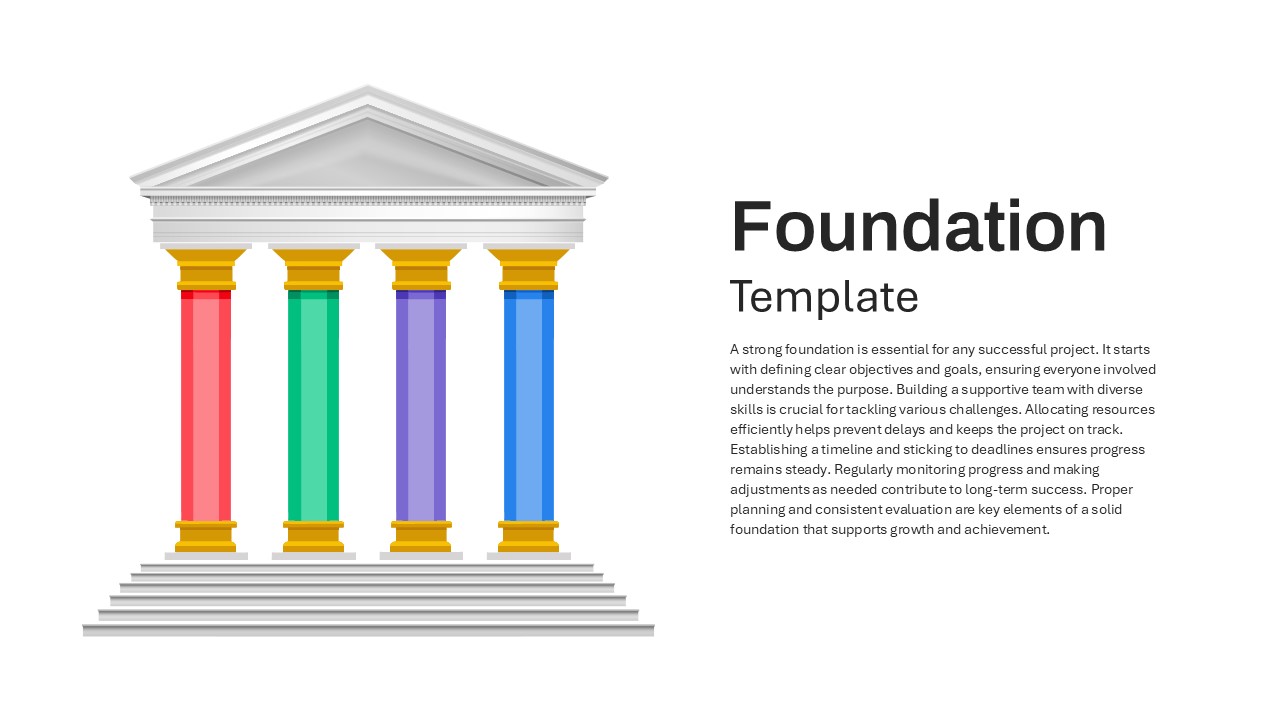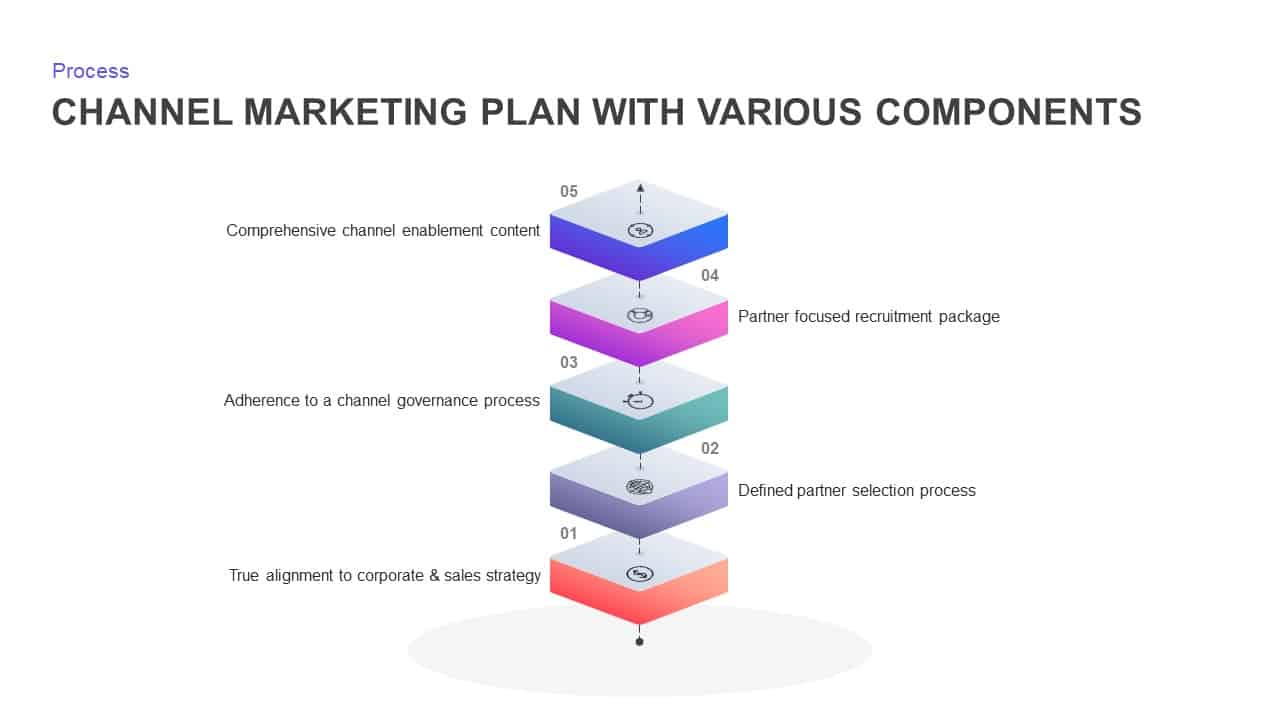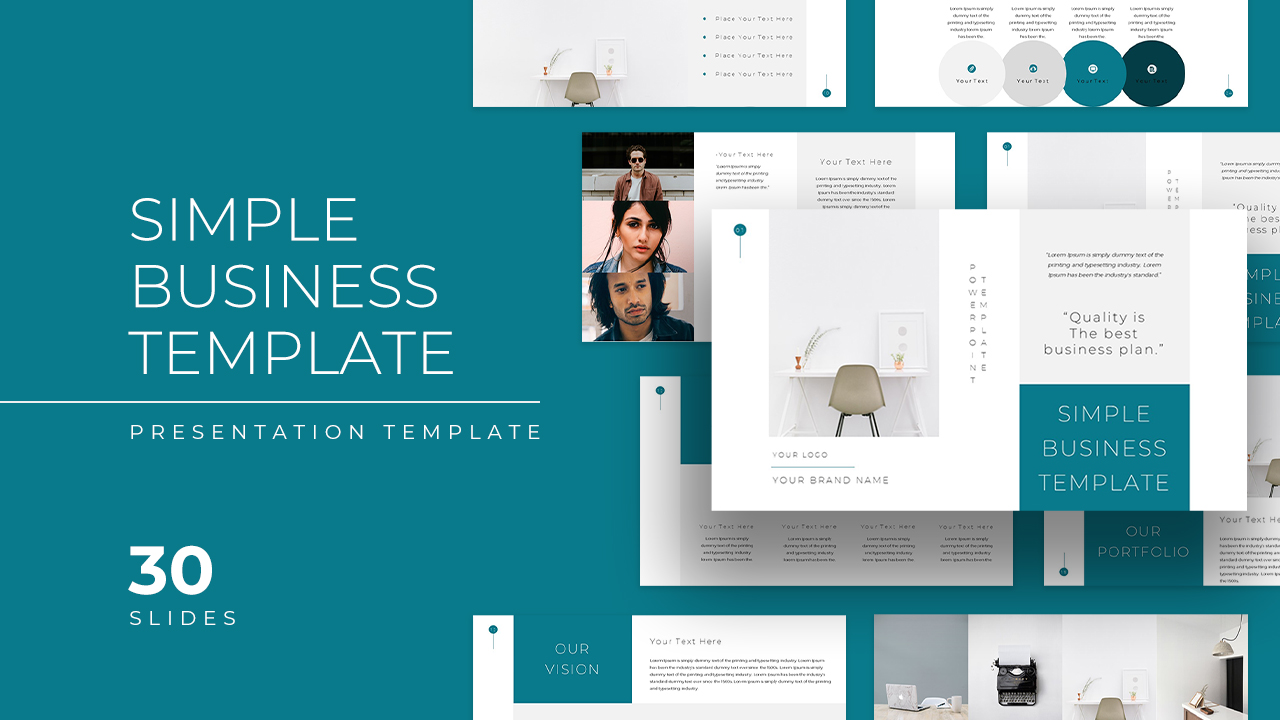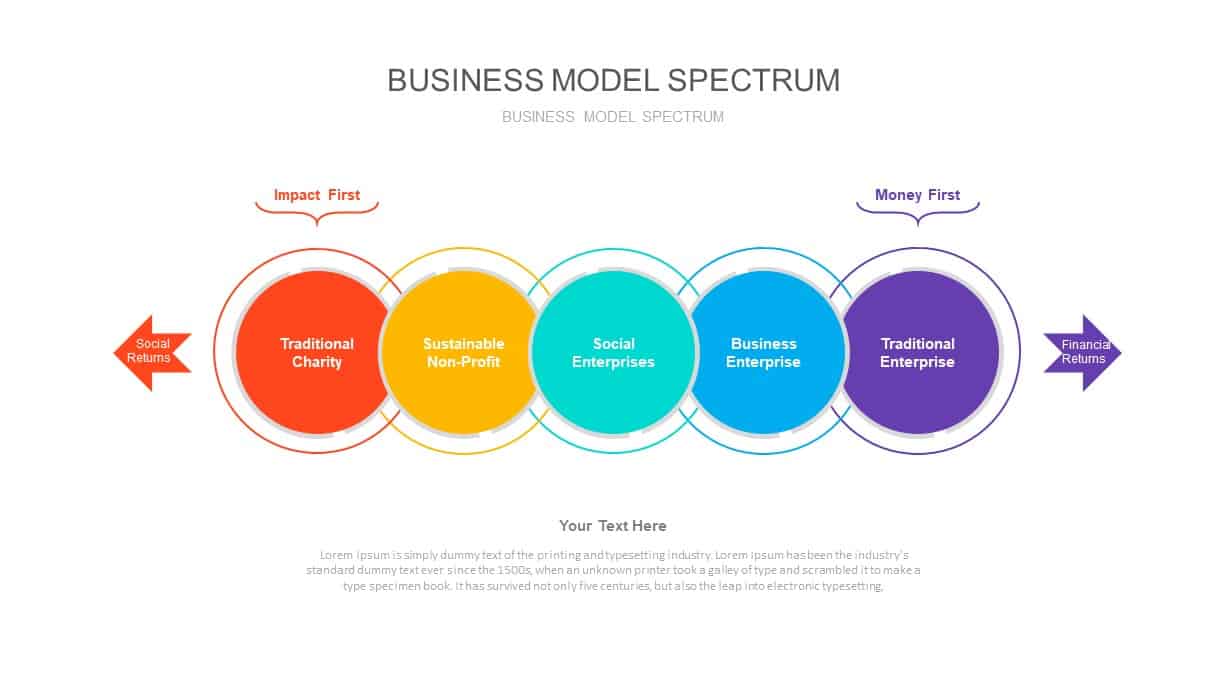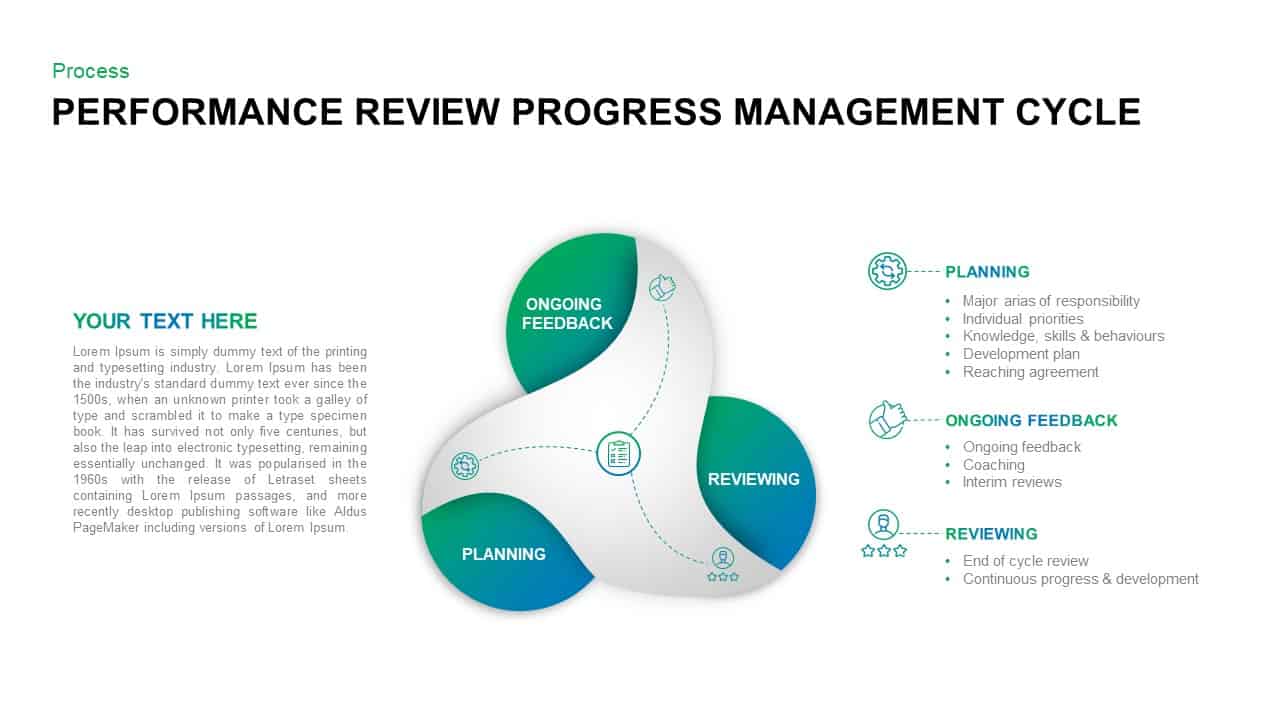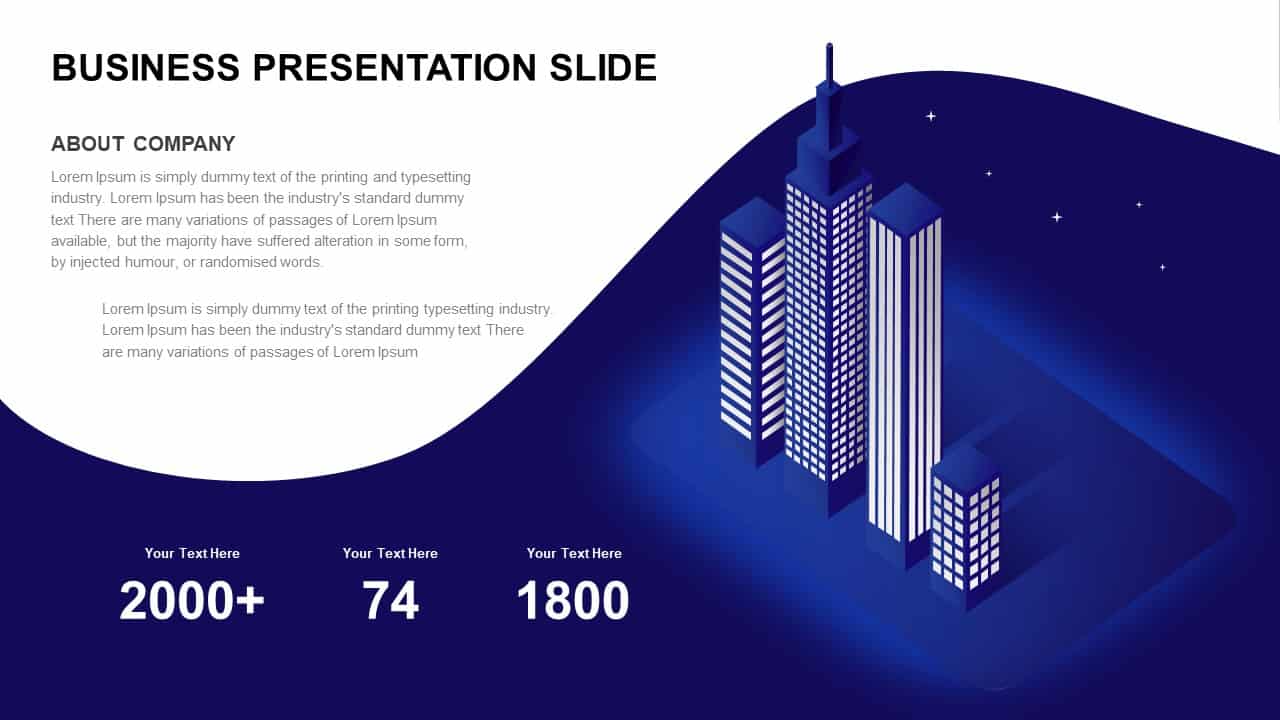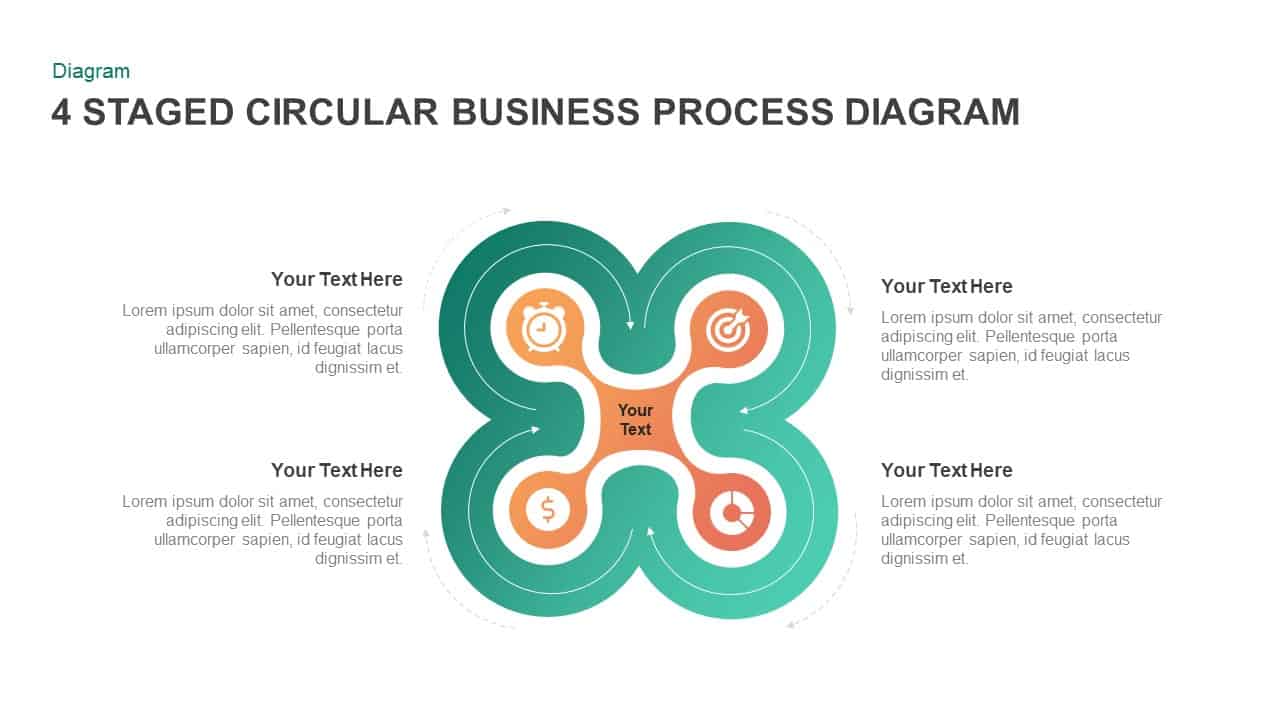Cost Cutting PowerPoint Template
Transform Your Financial Narrative with Our Cost Cutting PowerPoint Template
The PowerPoint presentation template on cost-cutting emphasizes bolstering profitability through the reduction of business expenses. This PowerPoint template for cost cutting analysis will showcase budget analysis, strategic savings, financial restructuring, and economic streamlining, and it facilitates clear communication of a company’s economic viability. Utilizing simple yet effective bar charts and doughnut charts, presenters can easily convey their cost-cutting analysis. The focus is on providing a comprehensive visual representation of measures aimed at enhancing profitability while ensuring the audience gains insights into strategic financial decision-making.
What is cost cutting?
Cost cutting is the strategic process wherein businesses take measures to reduce expenditures and enhance overall financial efficiency. This involves the identification and elimination of unnecessary costs, optimization of operational processes, and negotiation of cost-effective agreements with suppliers. The primary objective of the cost-cutting endeavor is to improve profitability without compromising product or service quality. Organizations may employ diverse strategies, including operational streamlining, adoption of technological advancements, and reassessment of resource allocation. Implementing effective cost-cutting initiatives necessitates a thorough analysis of the existing budget, pinpointing areas for savings without compromising long-term sustainability. Ultimately, successful cost-cutting contributes to a more streamlined and financially resilient organizational structure.
The cost cutting template for PowerPoint includes financial graphs and charts to cover budget analysis, and expense optimization strategies. The presenters can demonstrate financial data, and cost-saving strategies, and outline implementation plans with this editable PowerPoint for cost cutting. Financial professionals like CFOs, financial analysts, and accountants can display cost-saving measures and financial reports using the One Pager template. Similarly, business executives, project managers, consultants, and entrepreneurs can download cost cutting PowerPoint slides to showcase how to manage expenses effectively.
The cost-cutting ppt slide has editable graphical backgrounds with statistical representations. It includes four types of bar charts and doughnut charts for a simple depiction of your financial data. The black and white background will clearly show the resulting data with text descriptive zones. You can change the violet, yellow charts without damaging and PowerPoint shapes and image resolutions. Download and Transform Your Financial Narrative with Our Cost Cutting PowerPoint Template. Also, check out our graphs and charts PowerPoint templates for free download.
Login to download this file