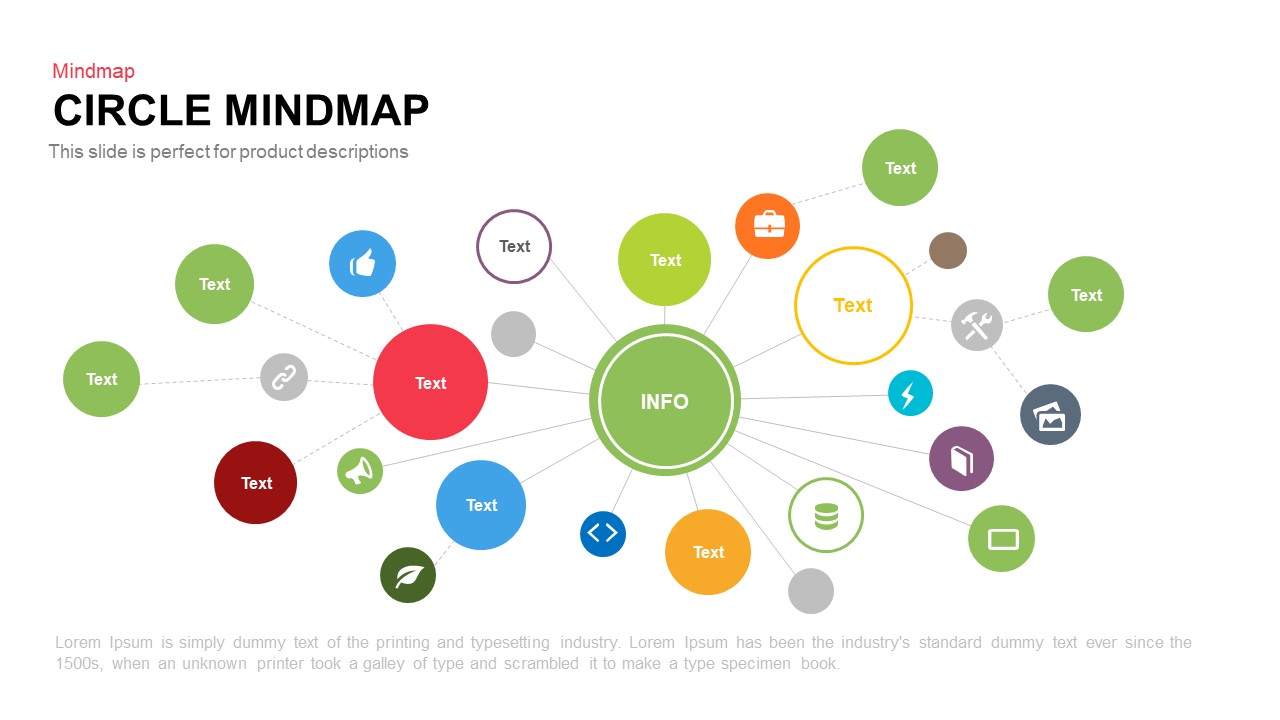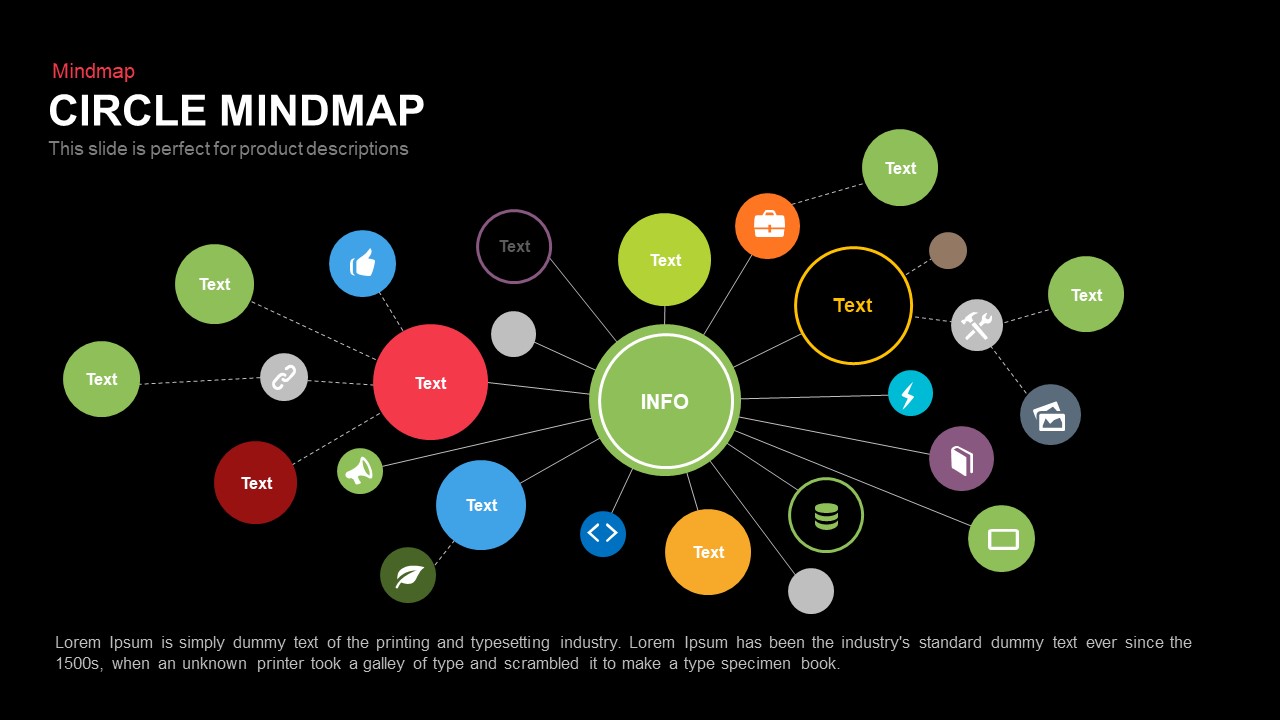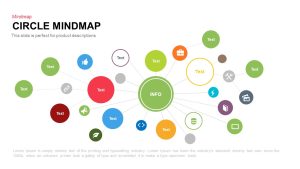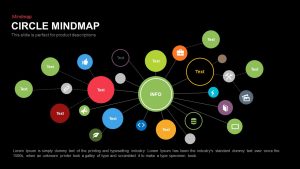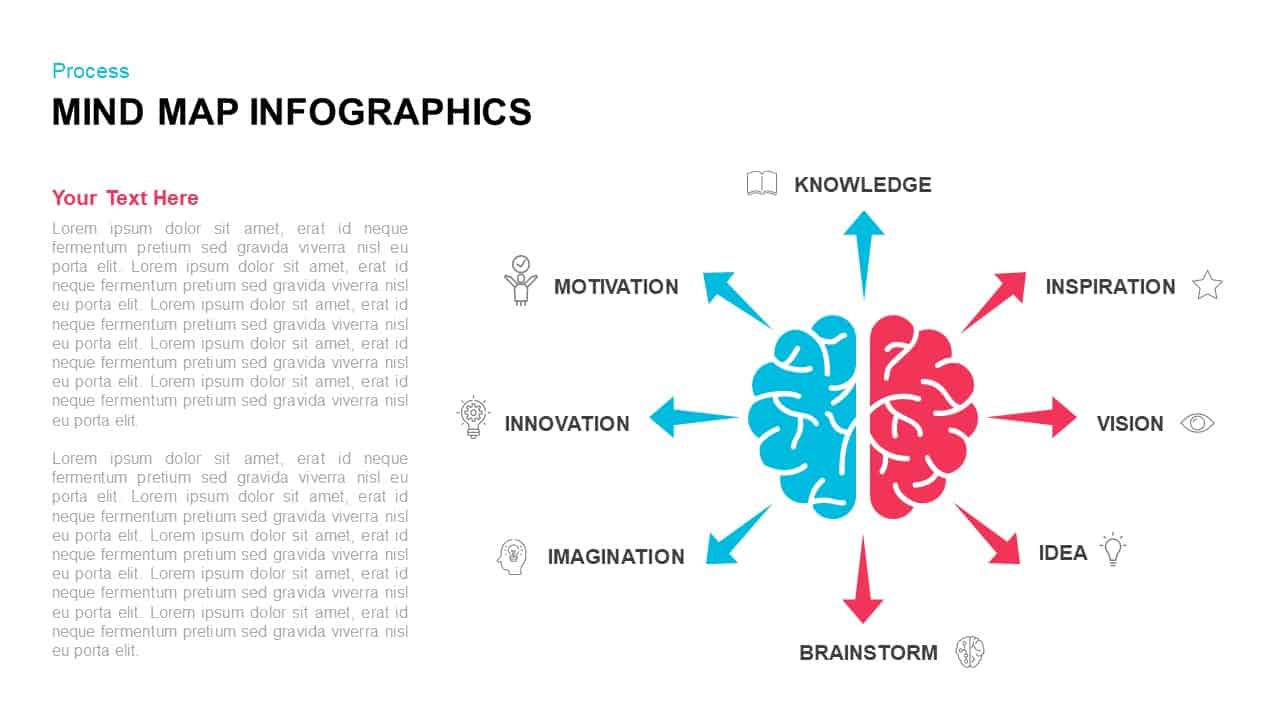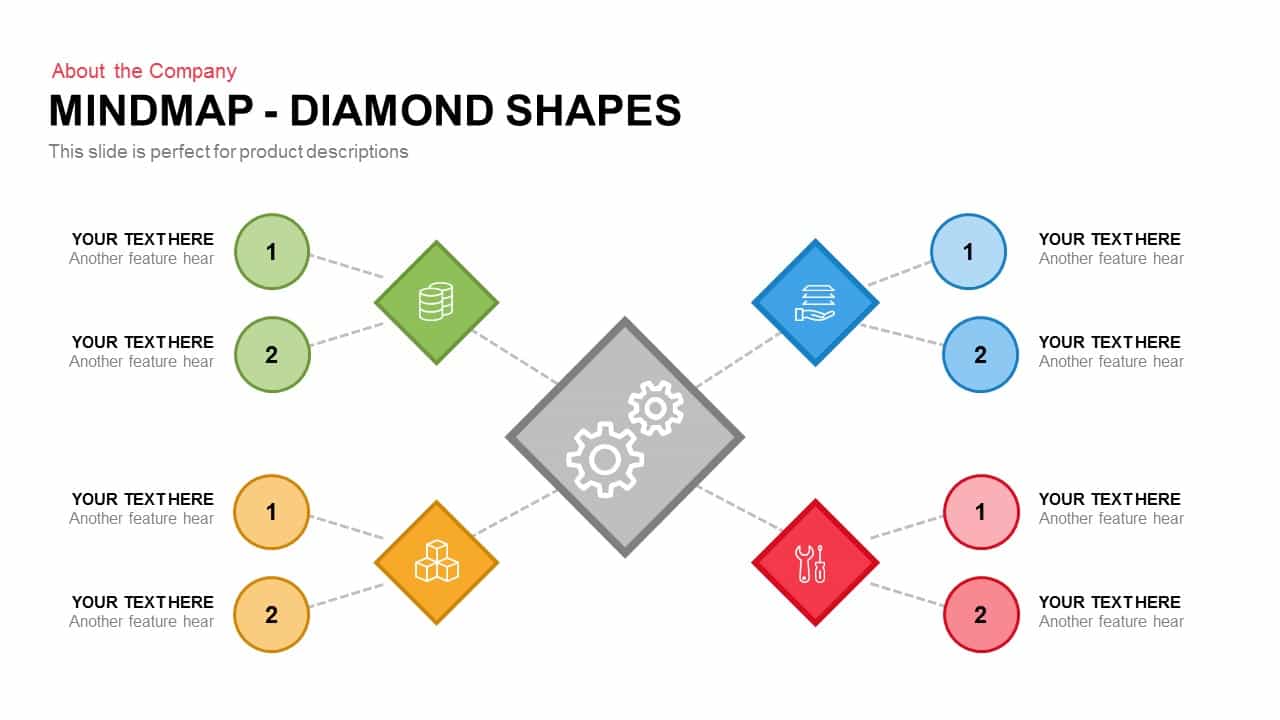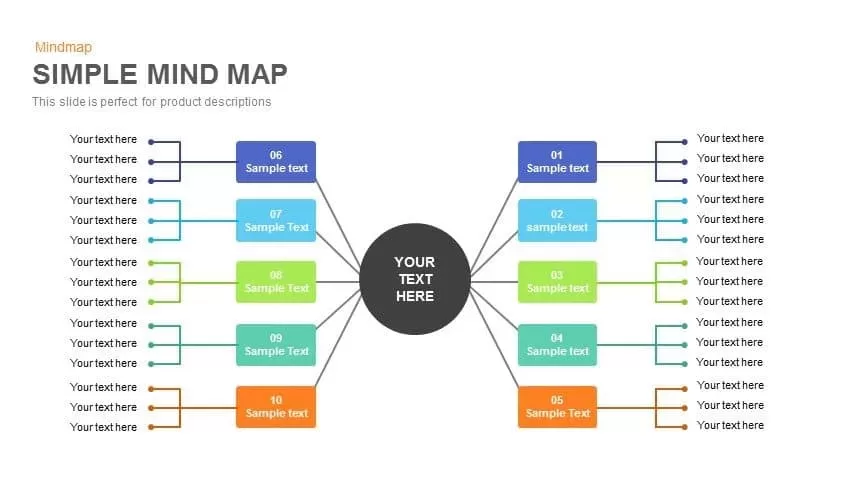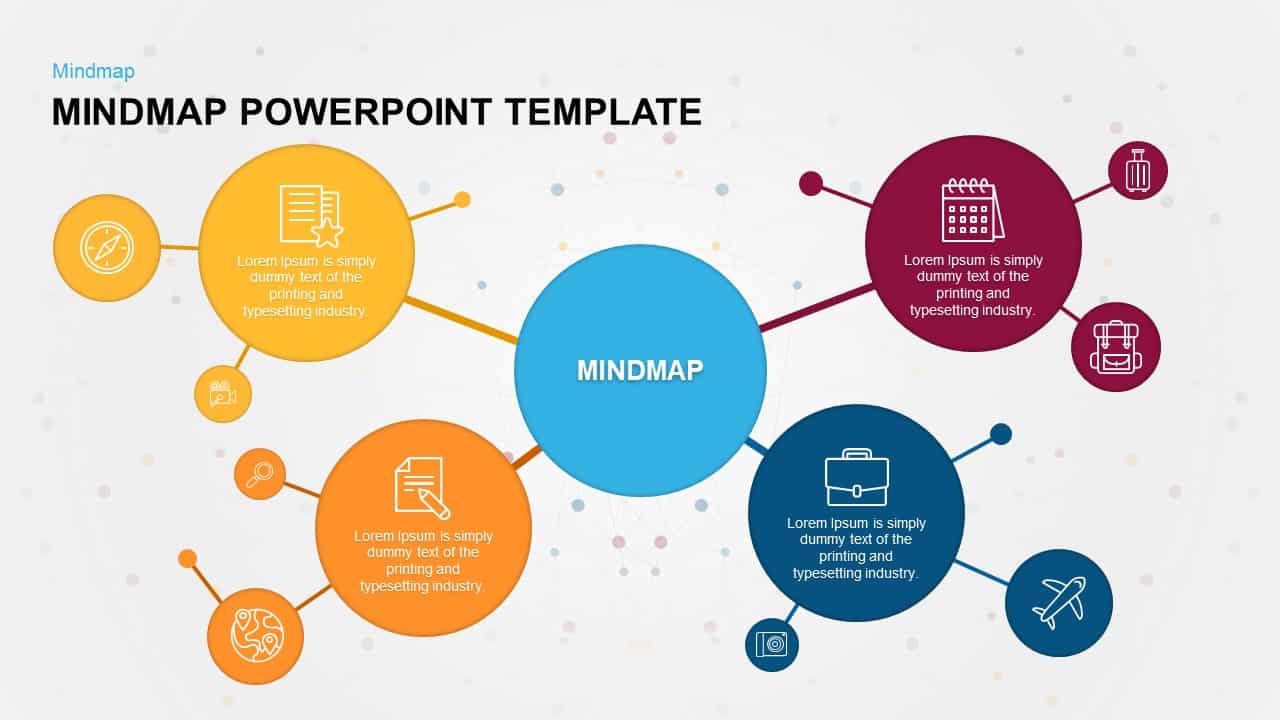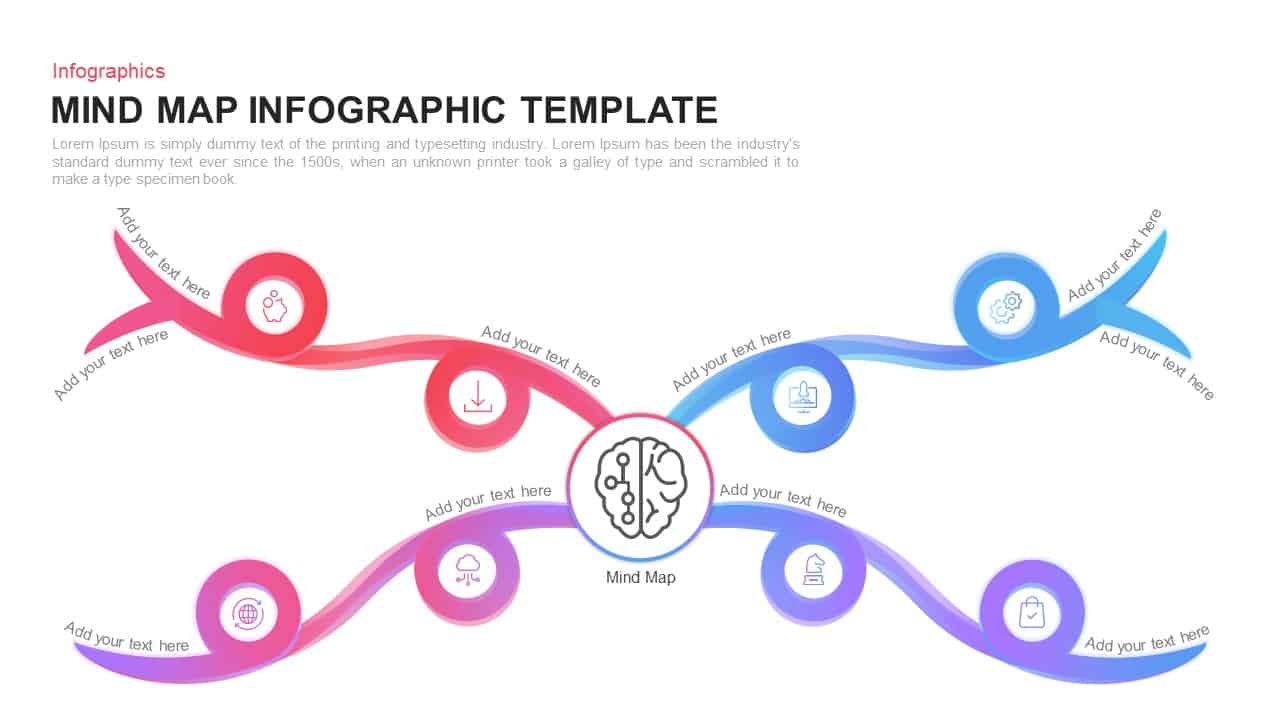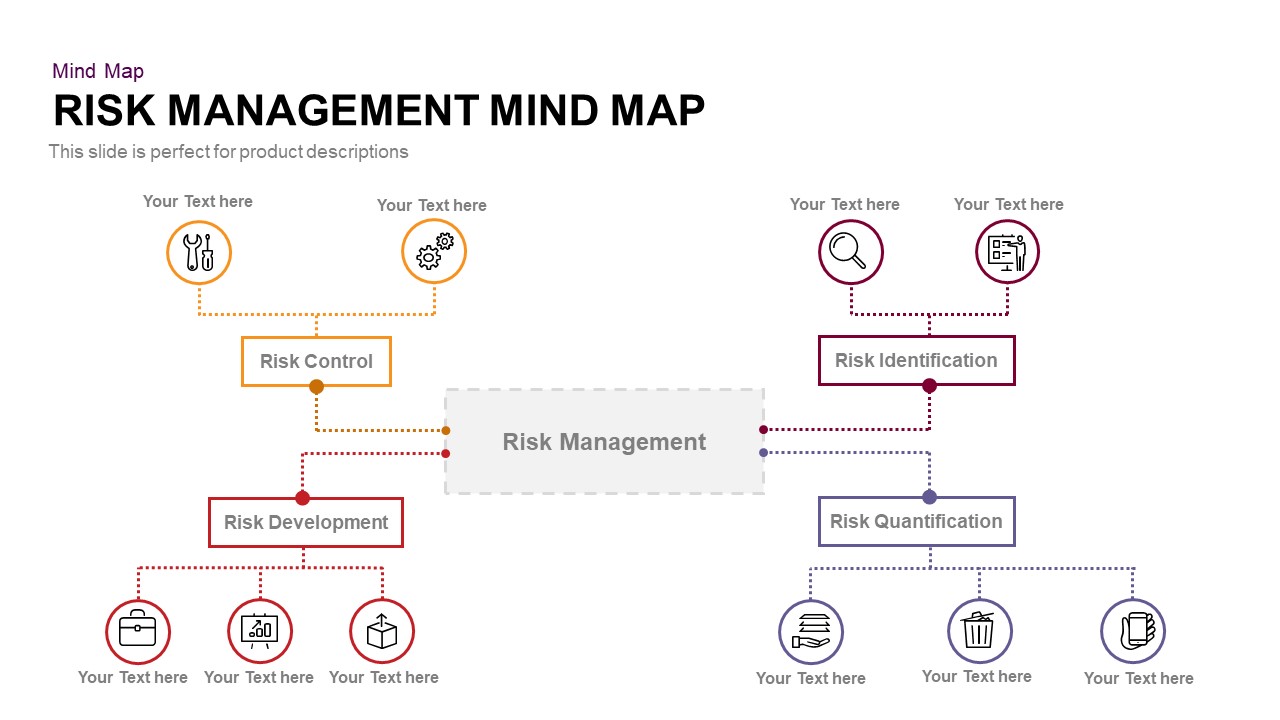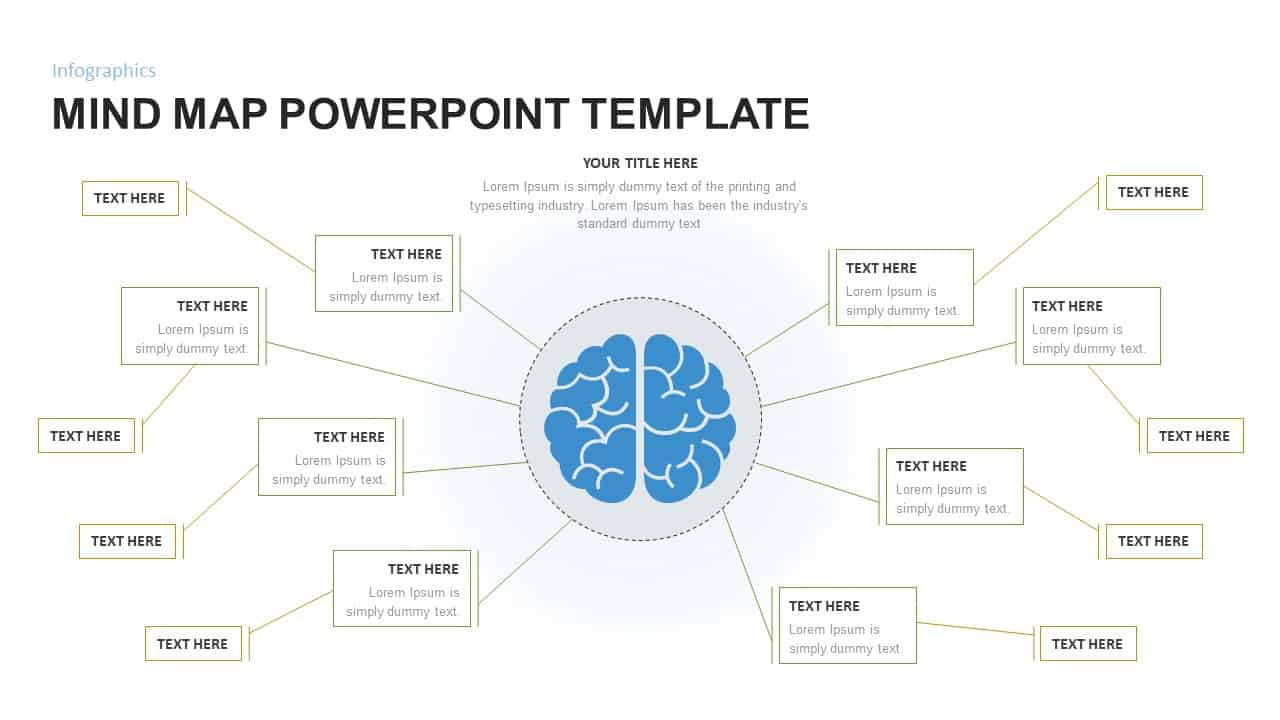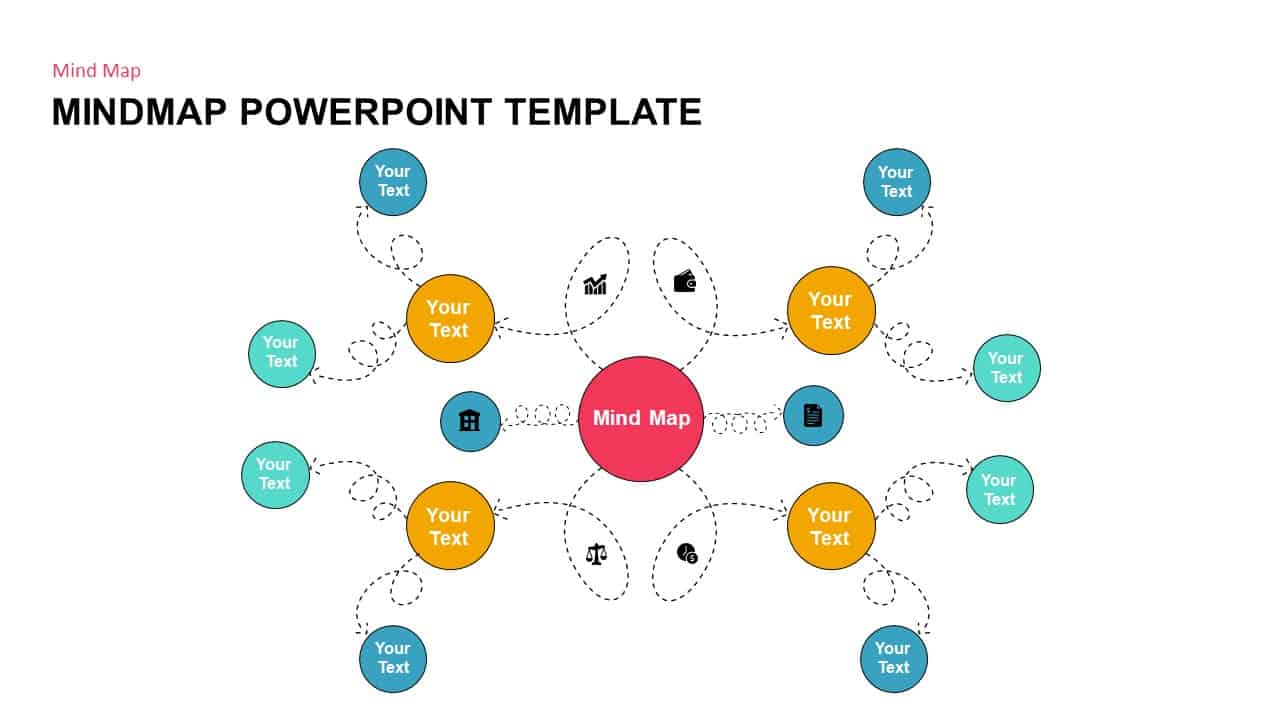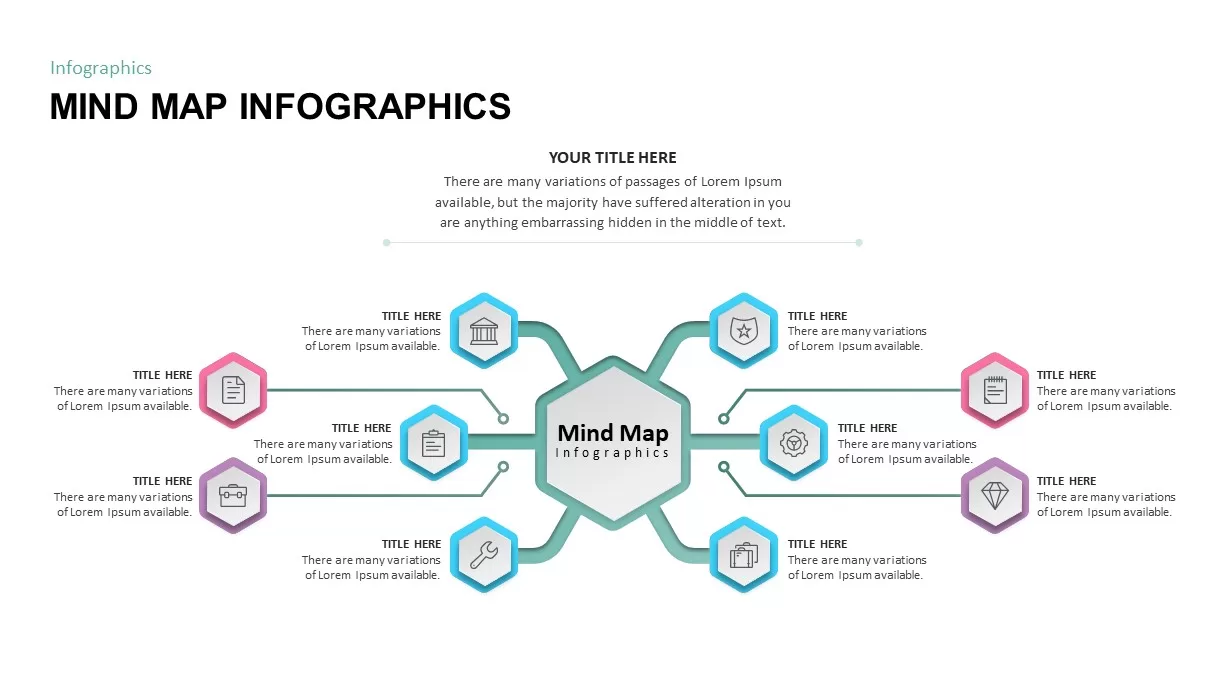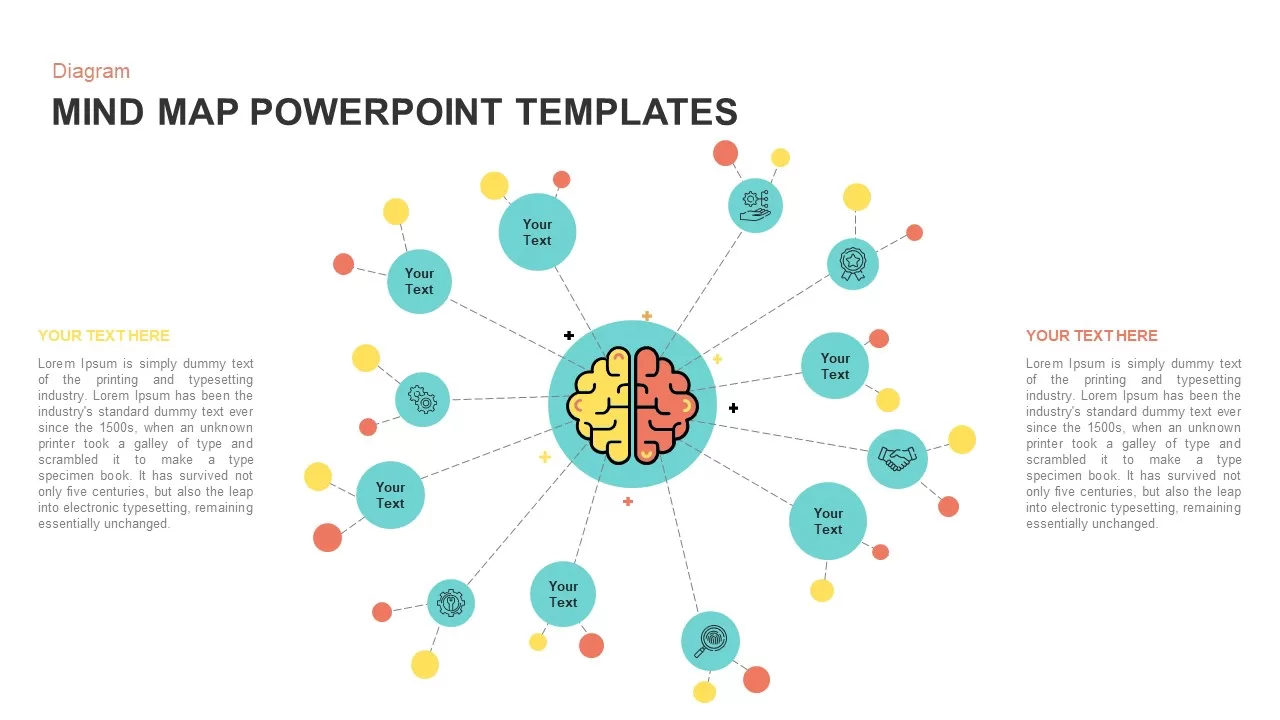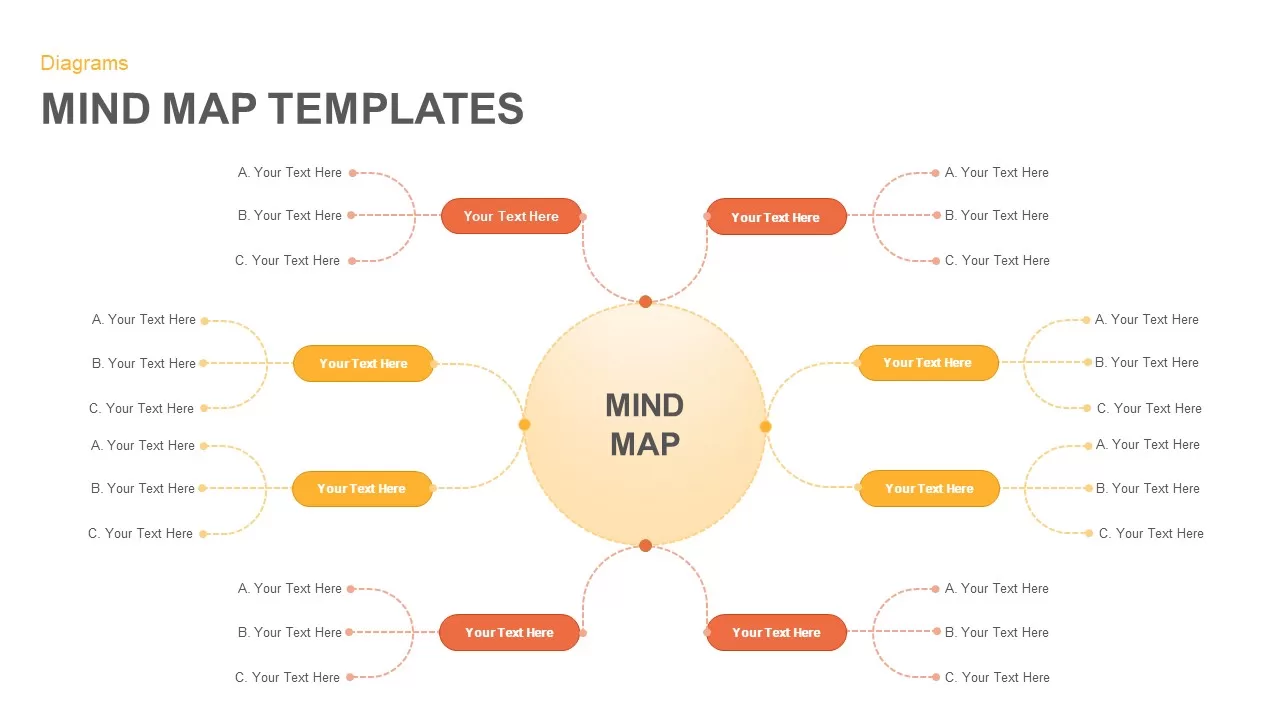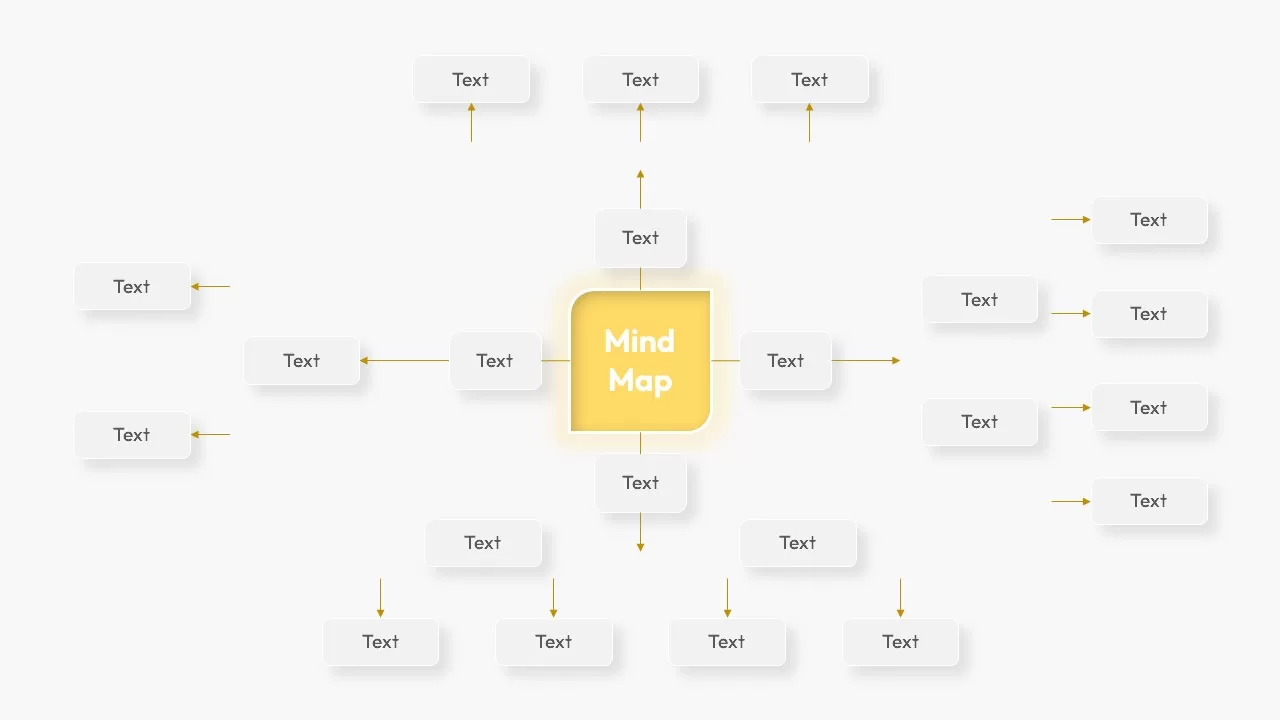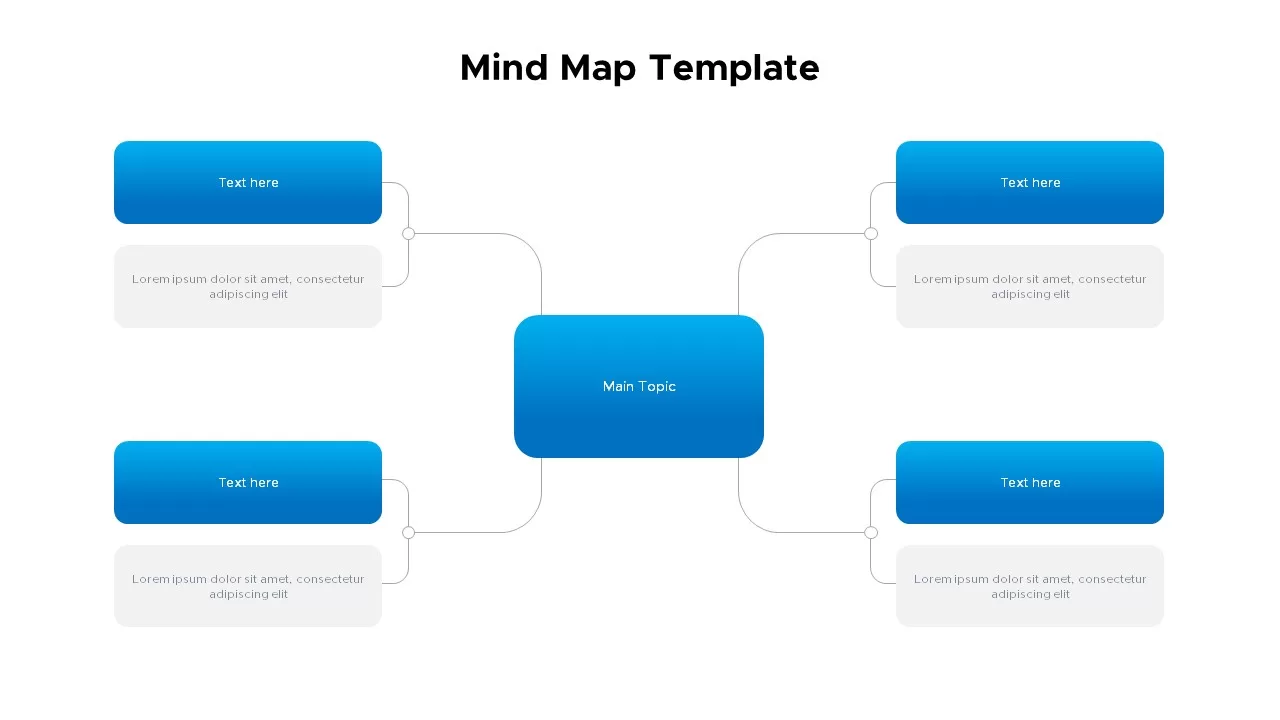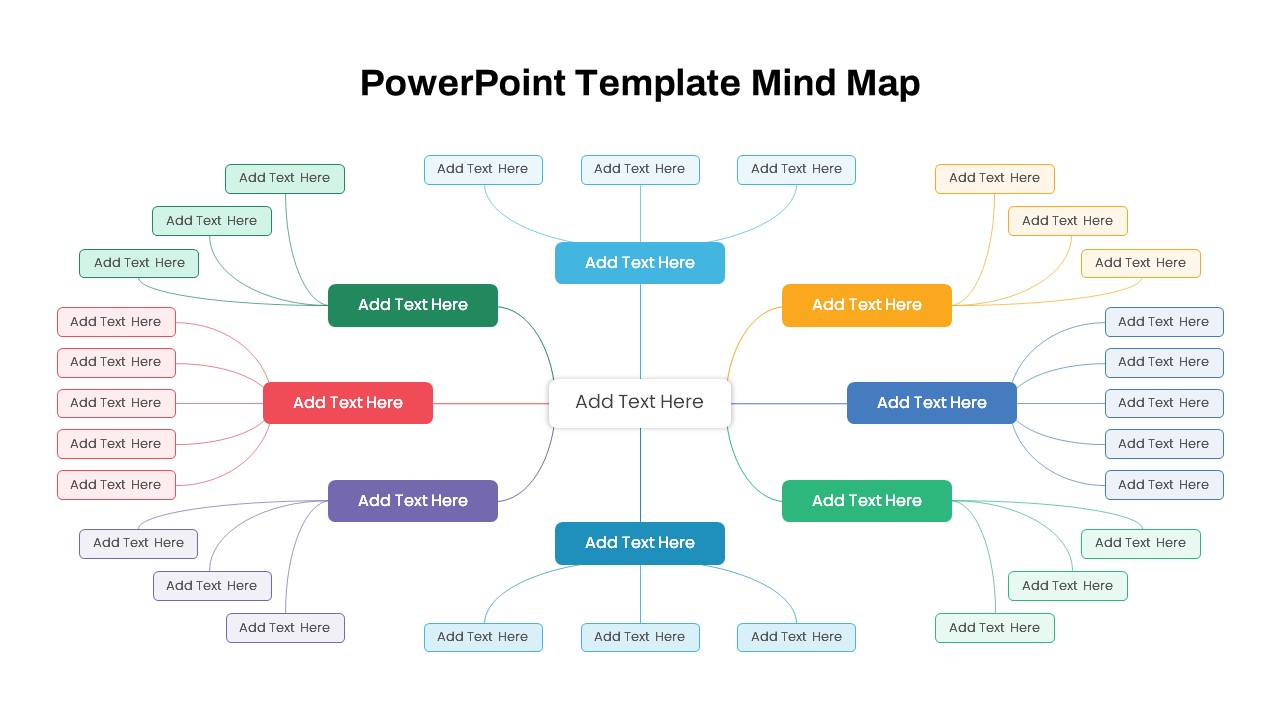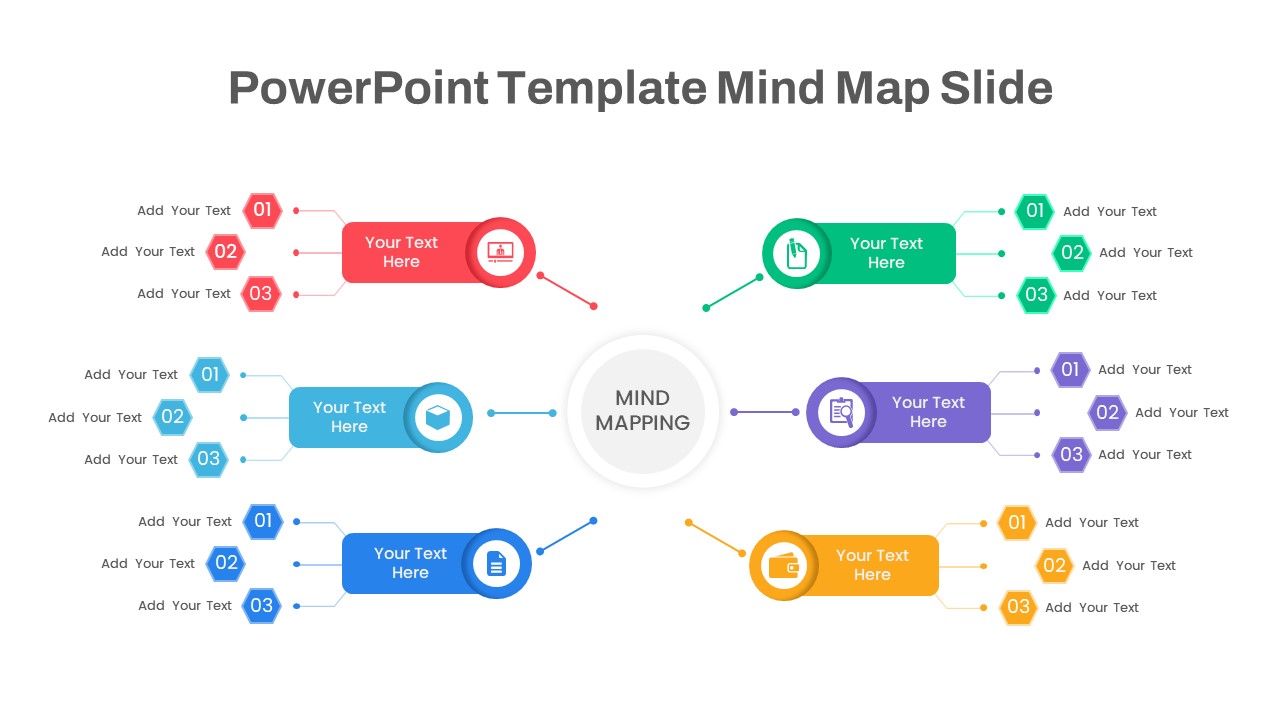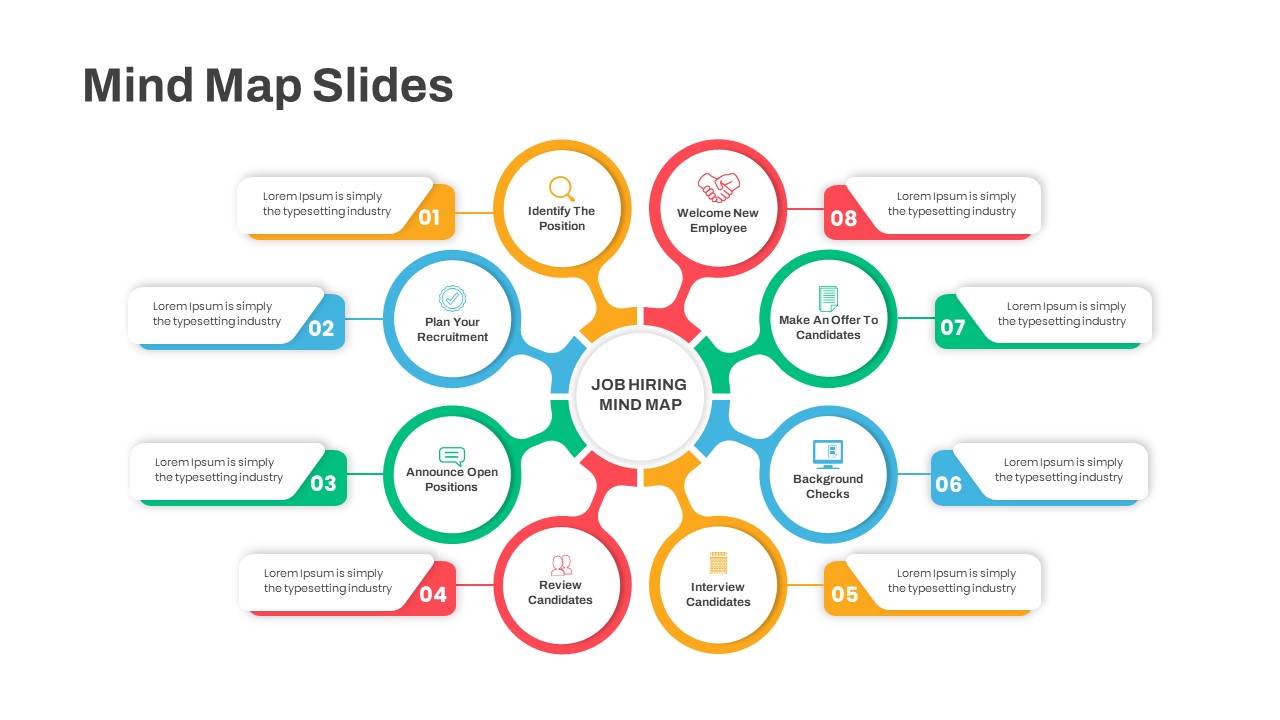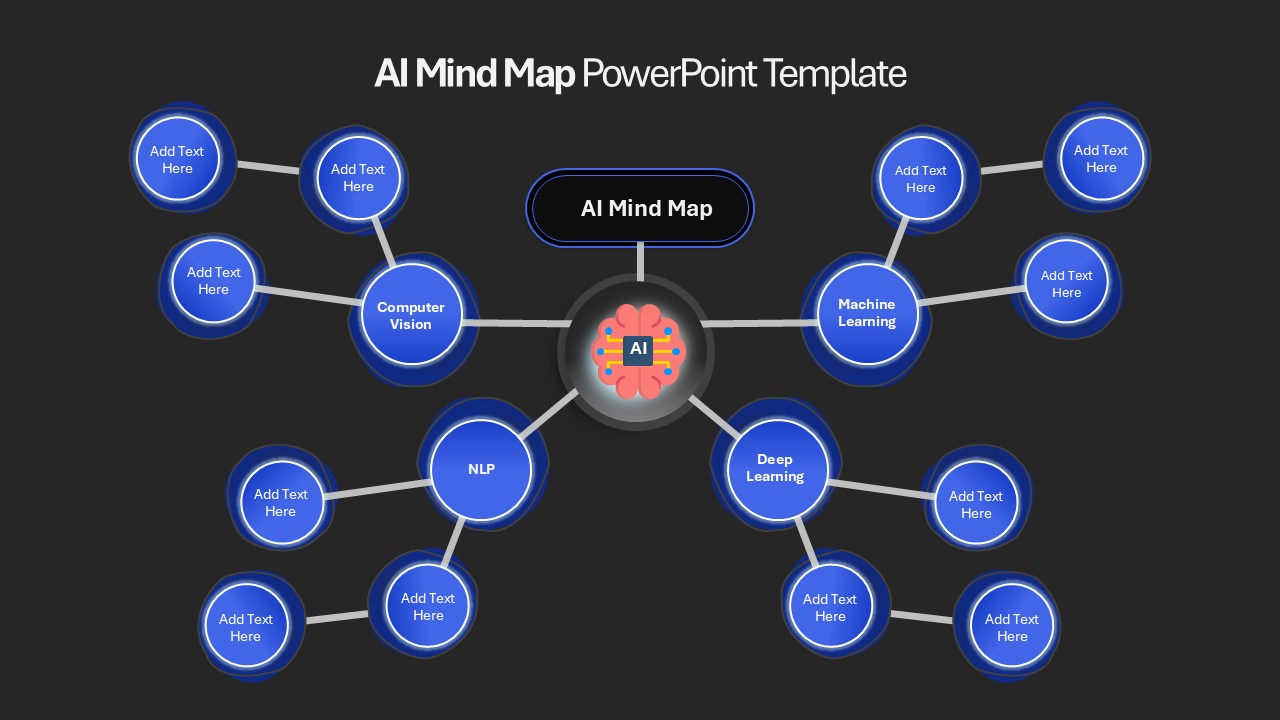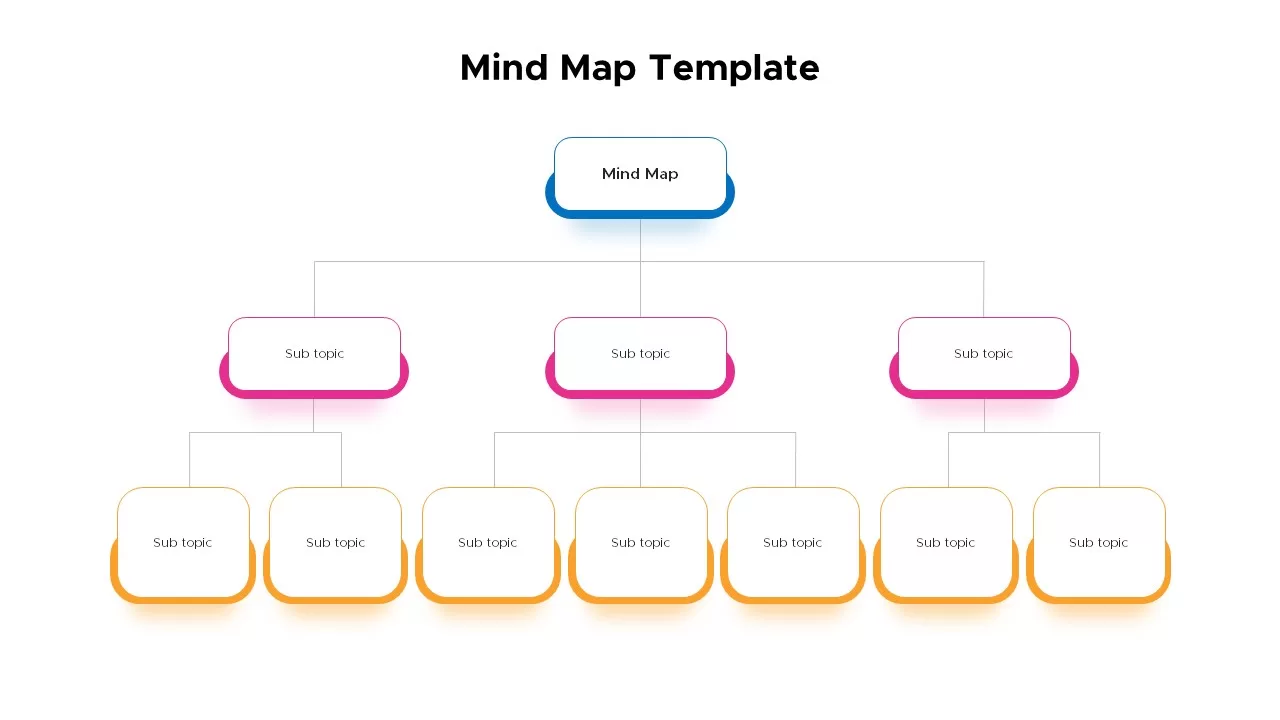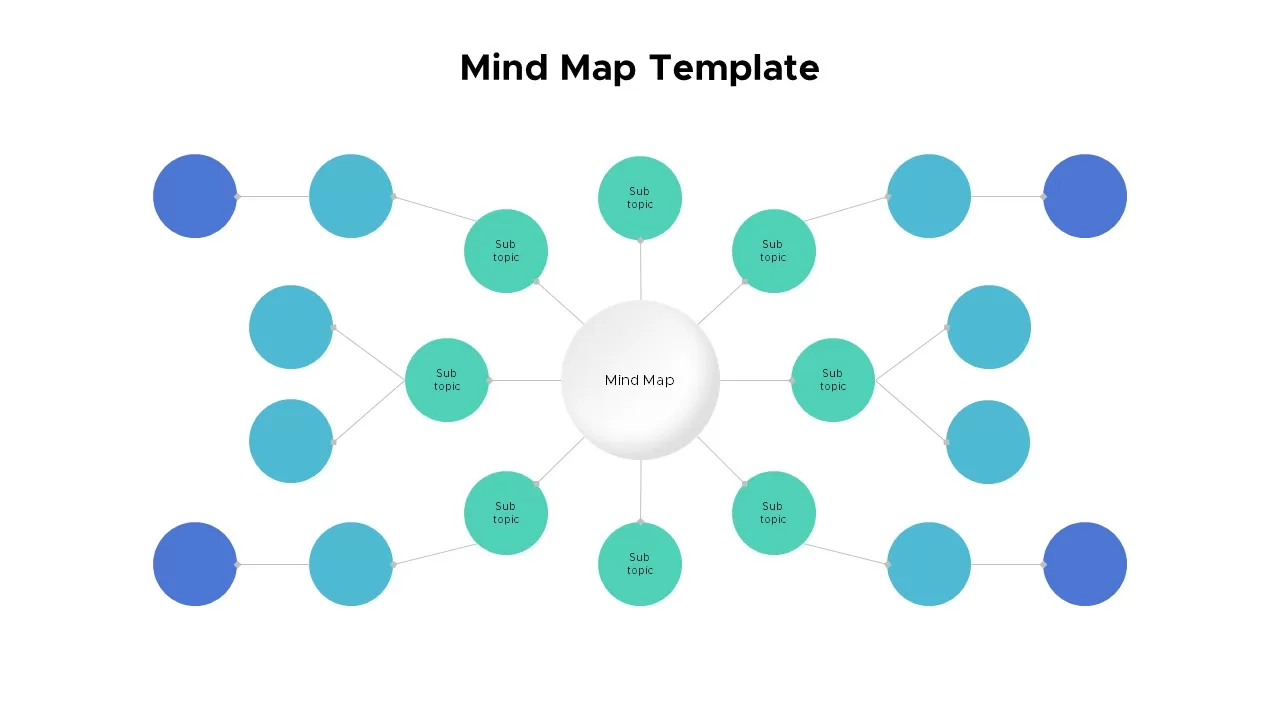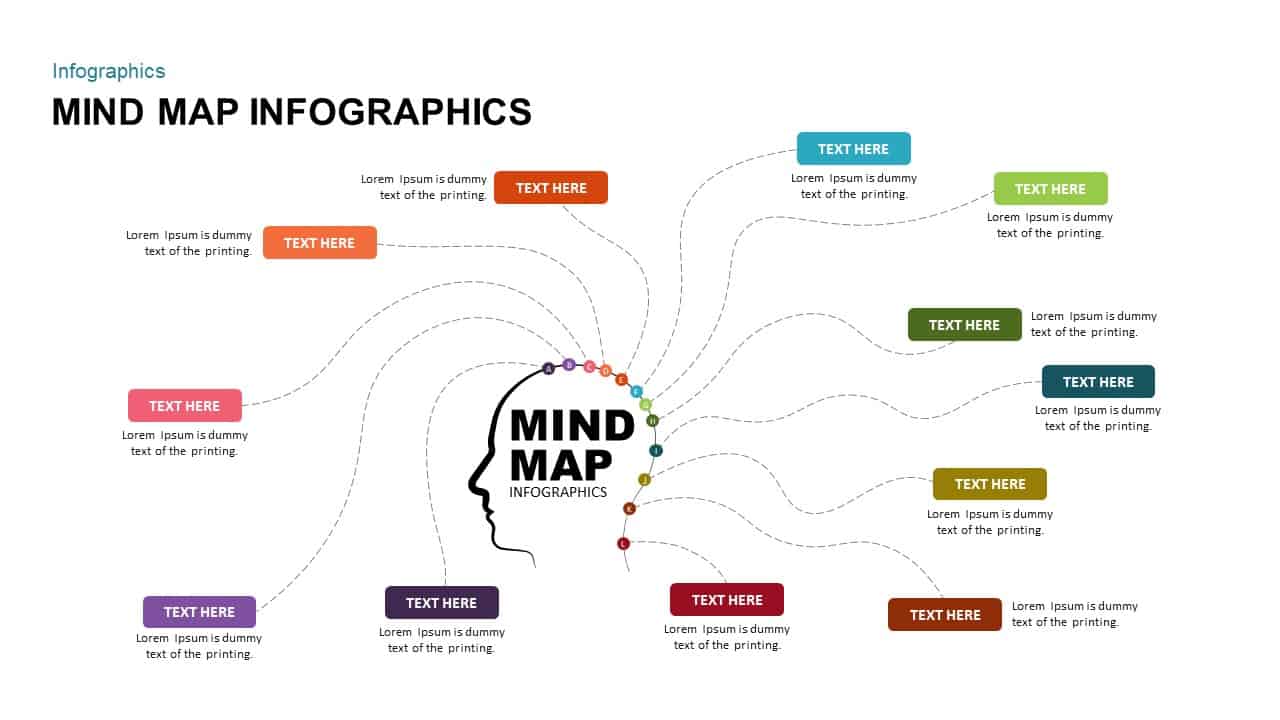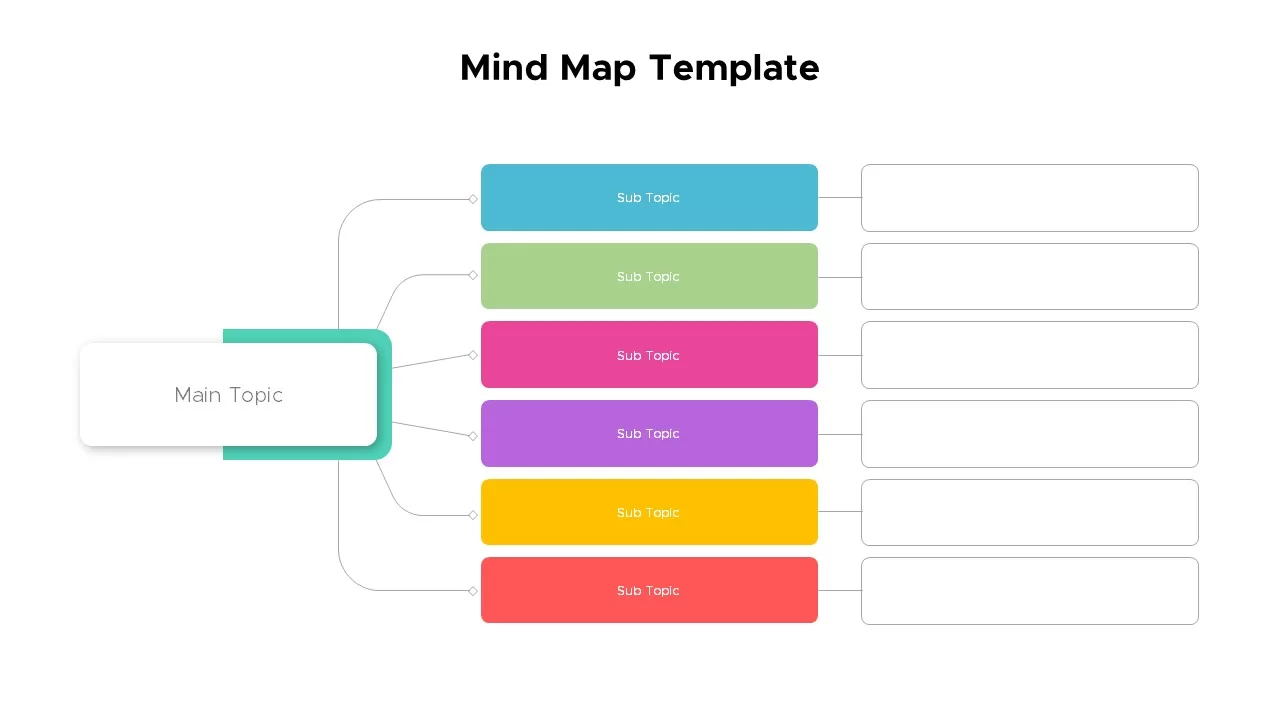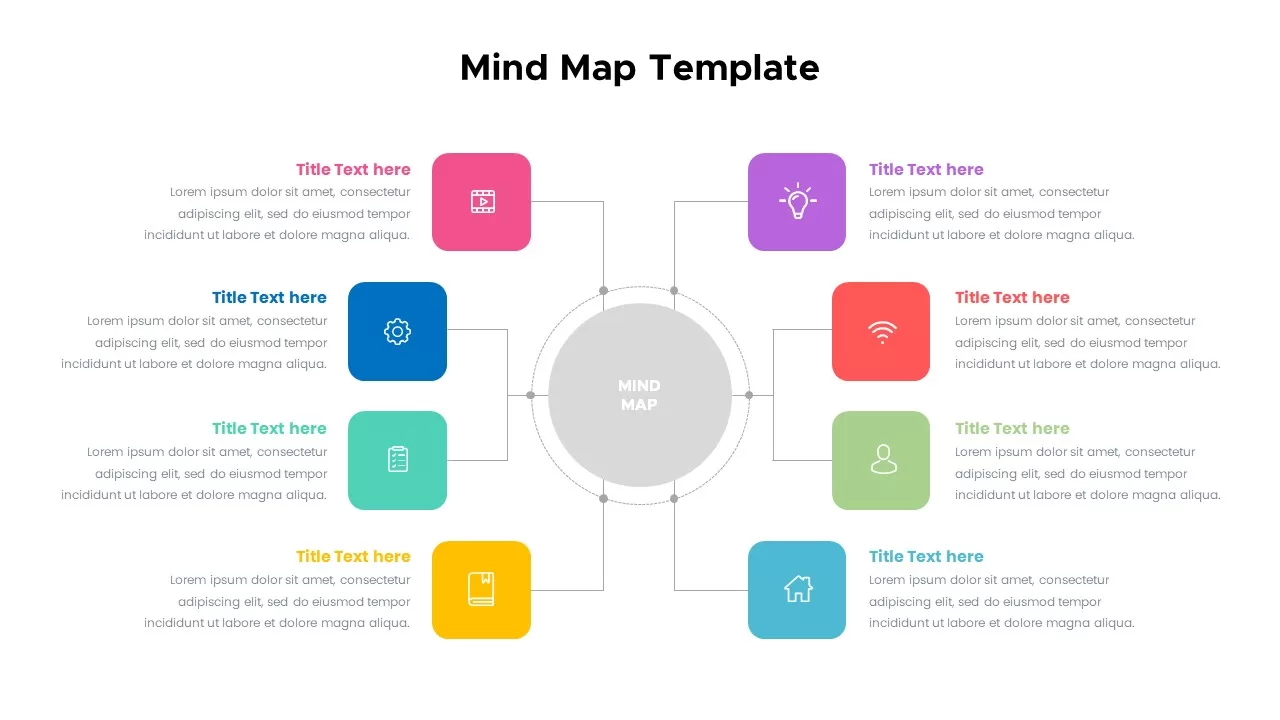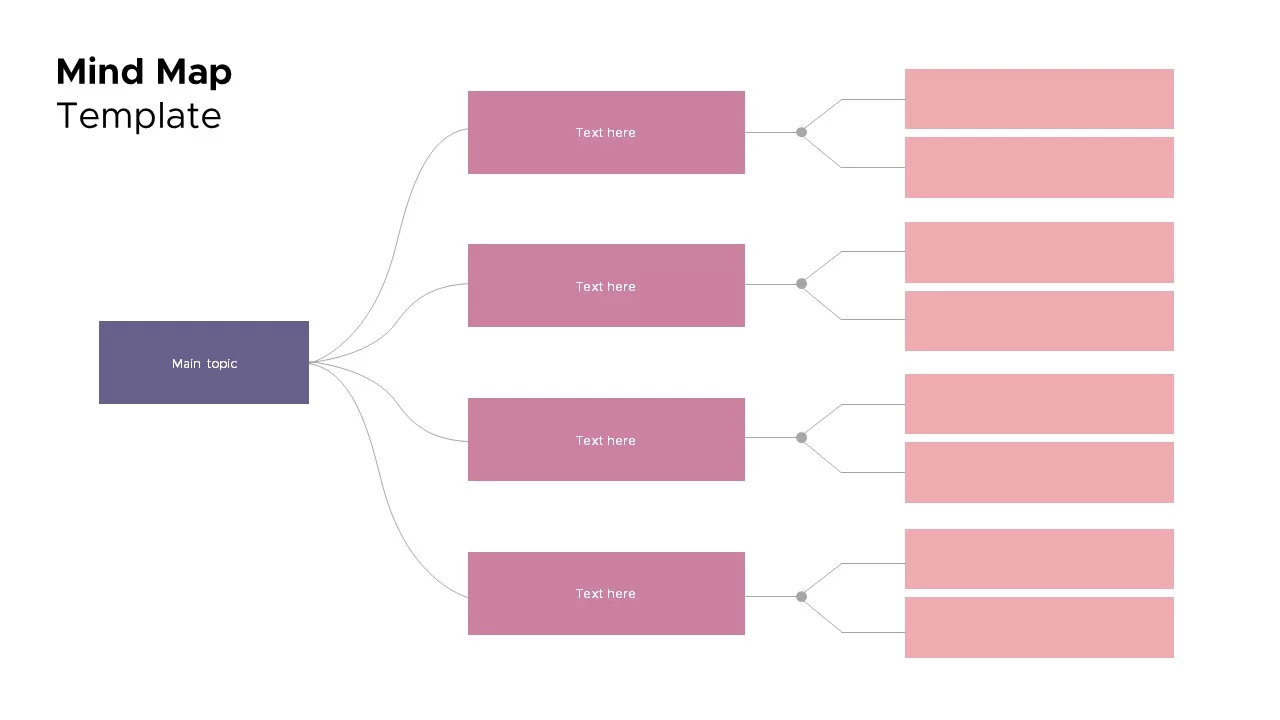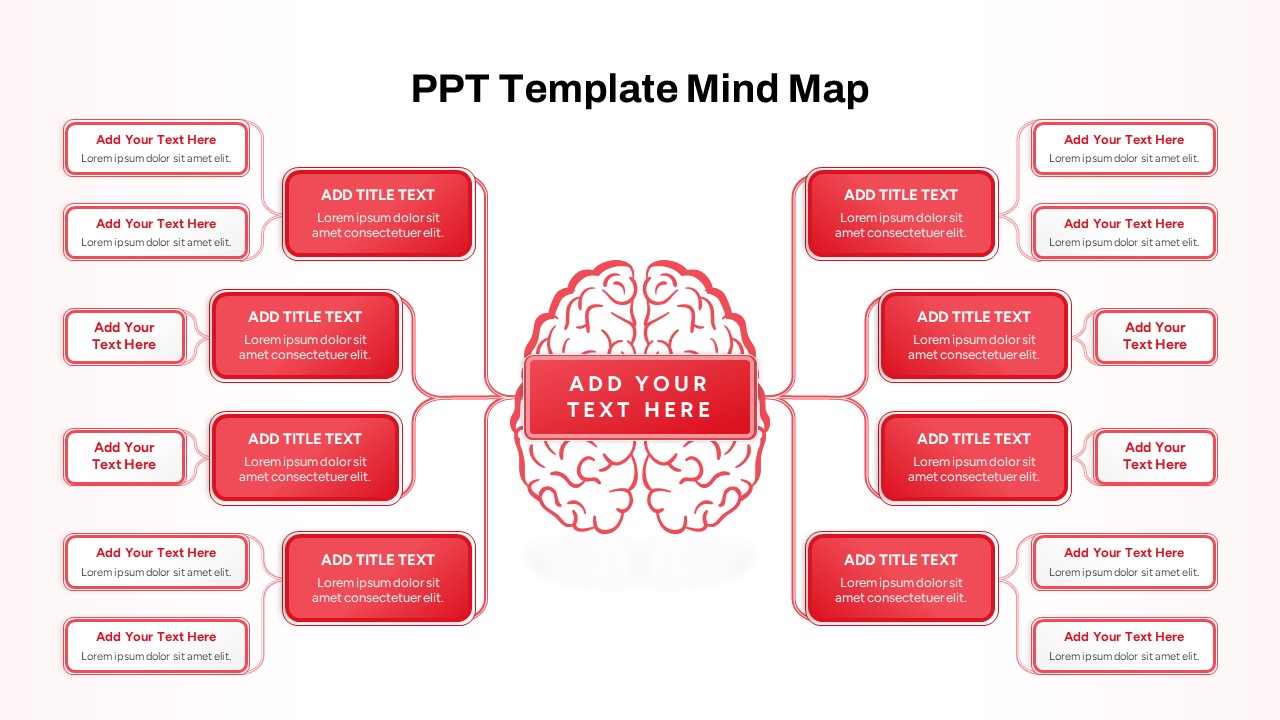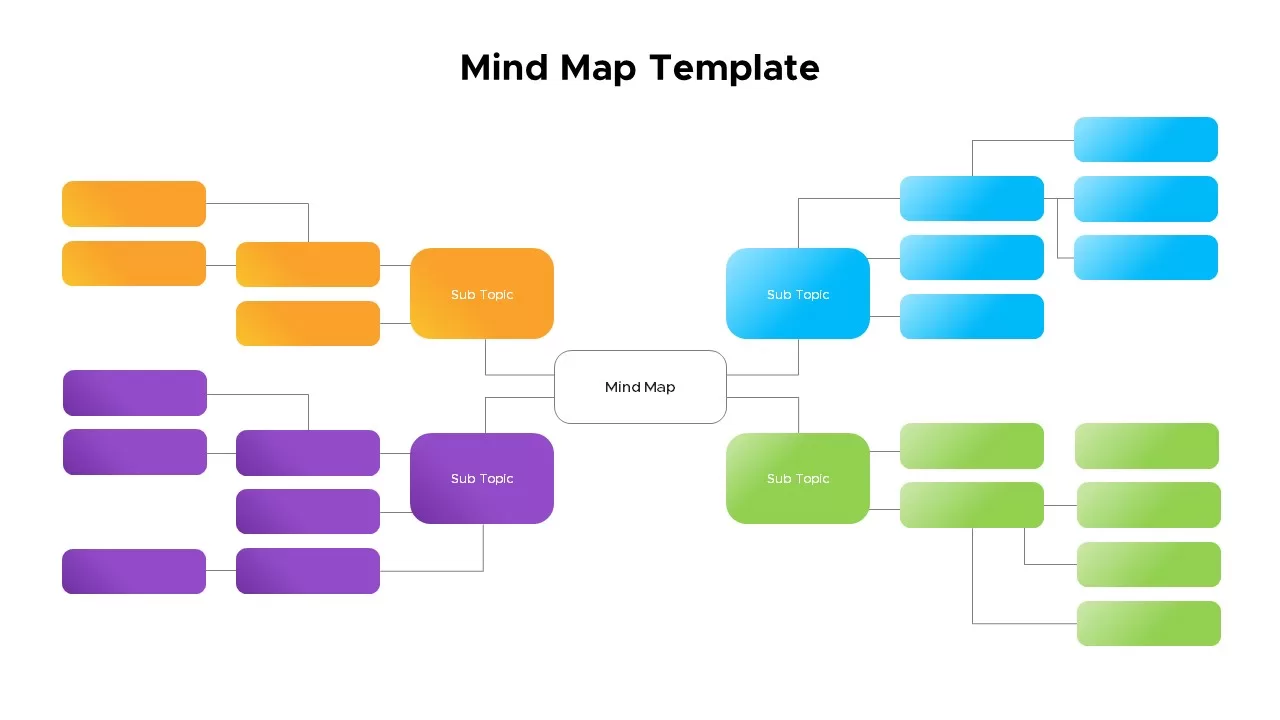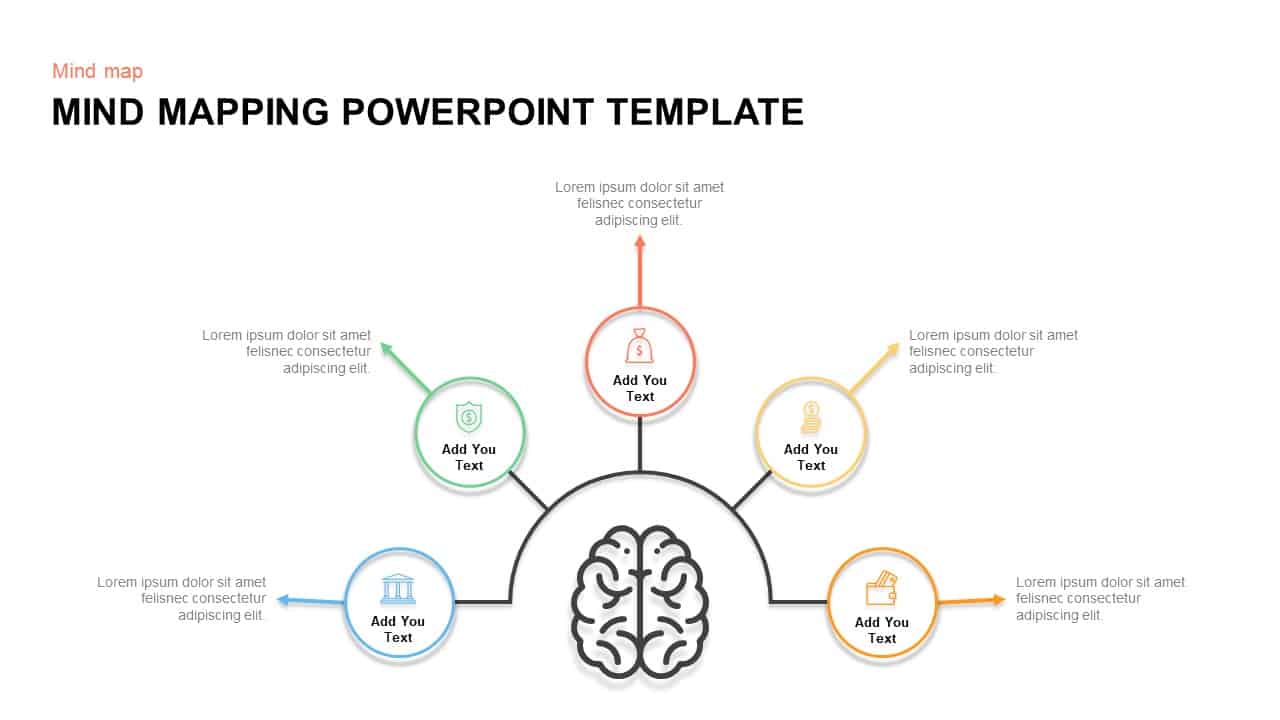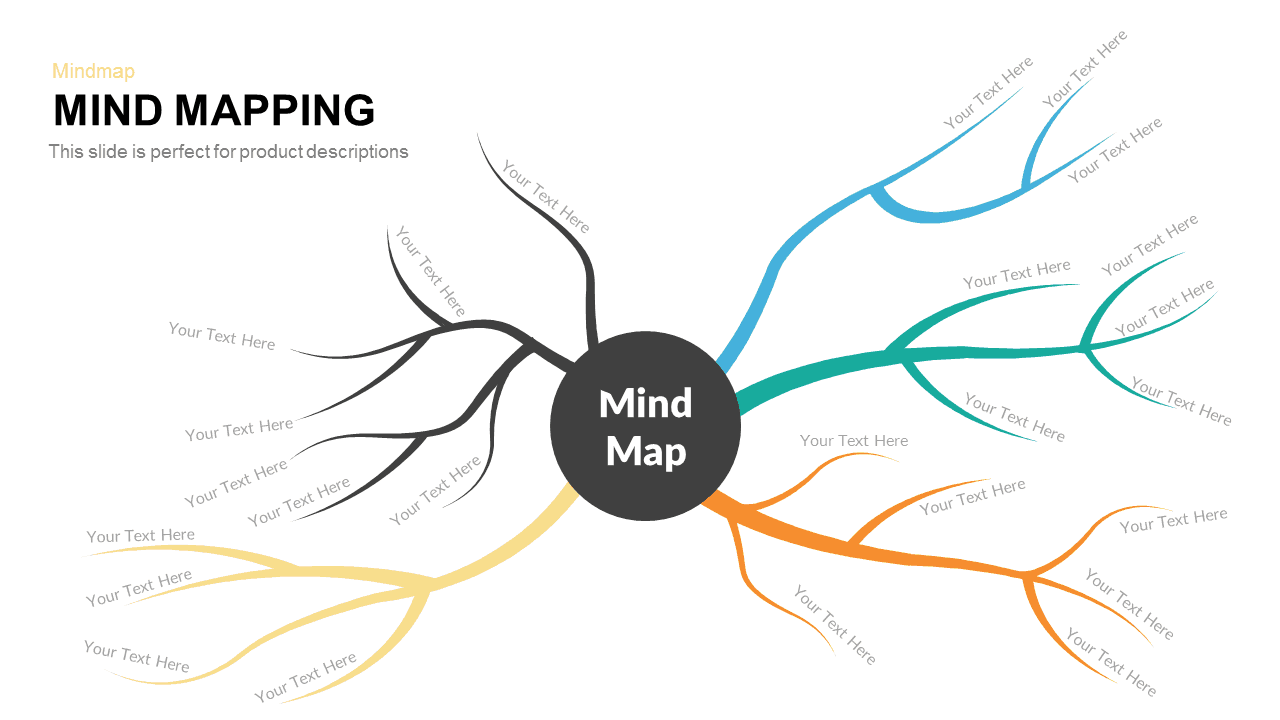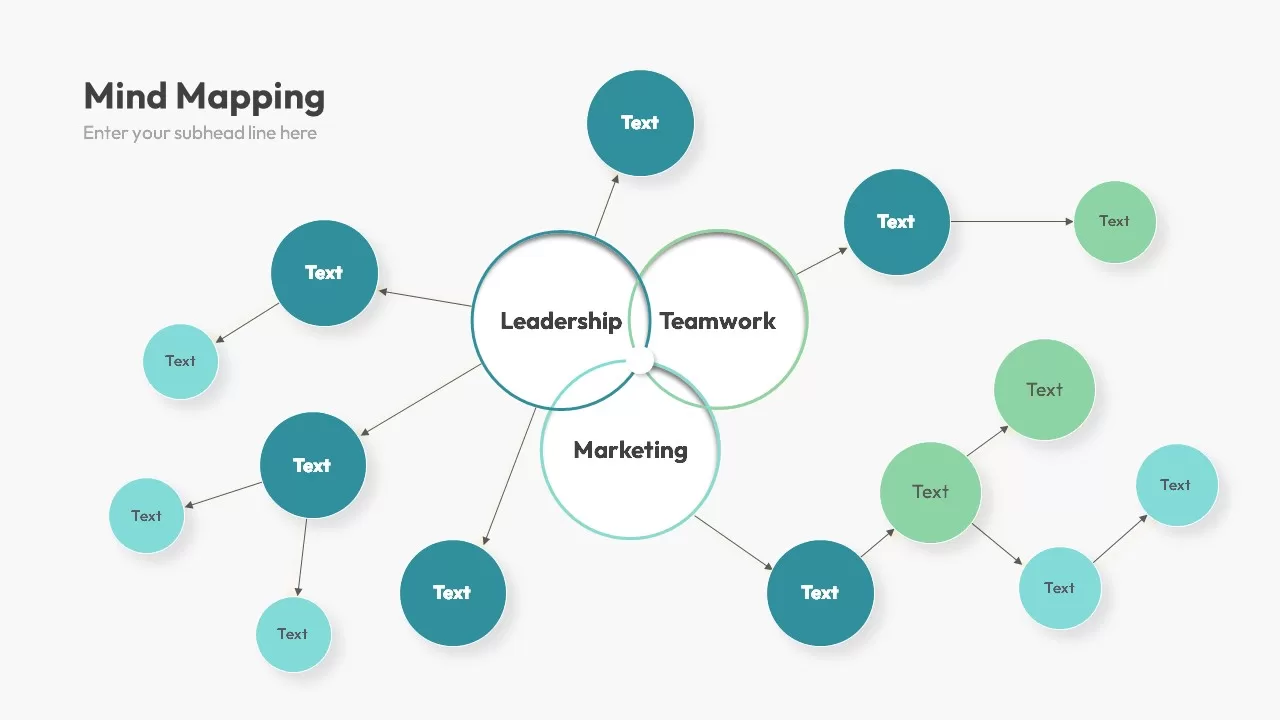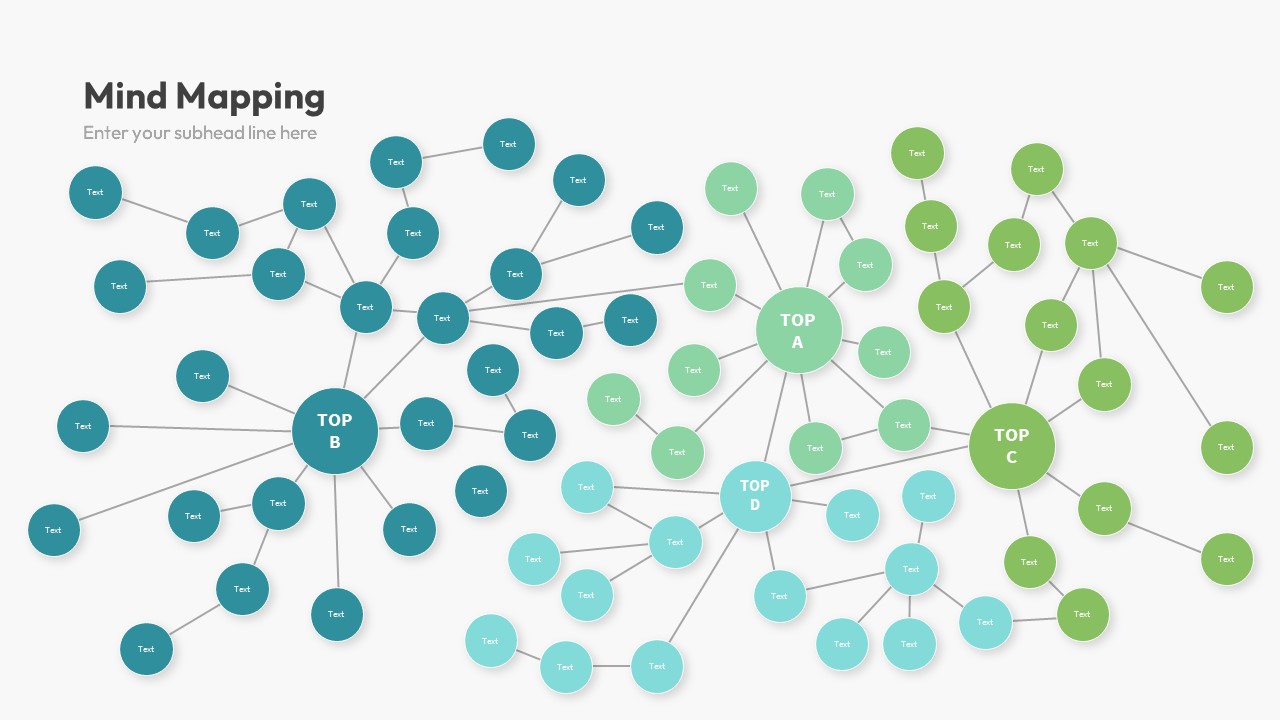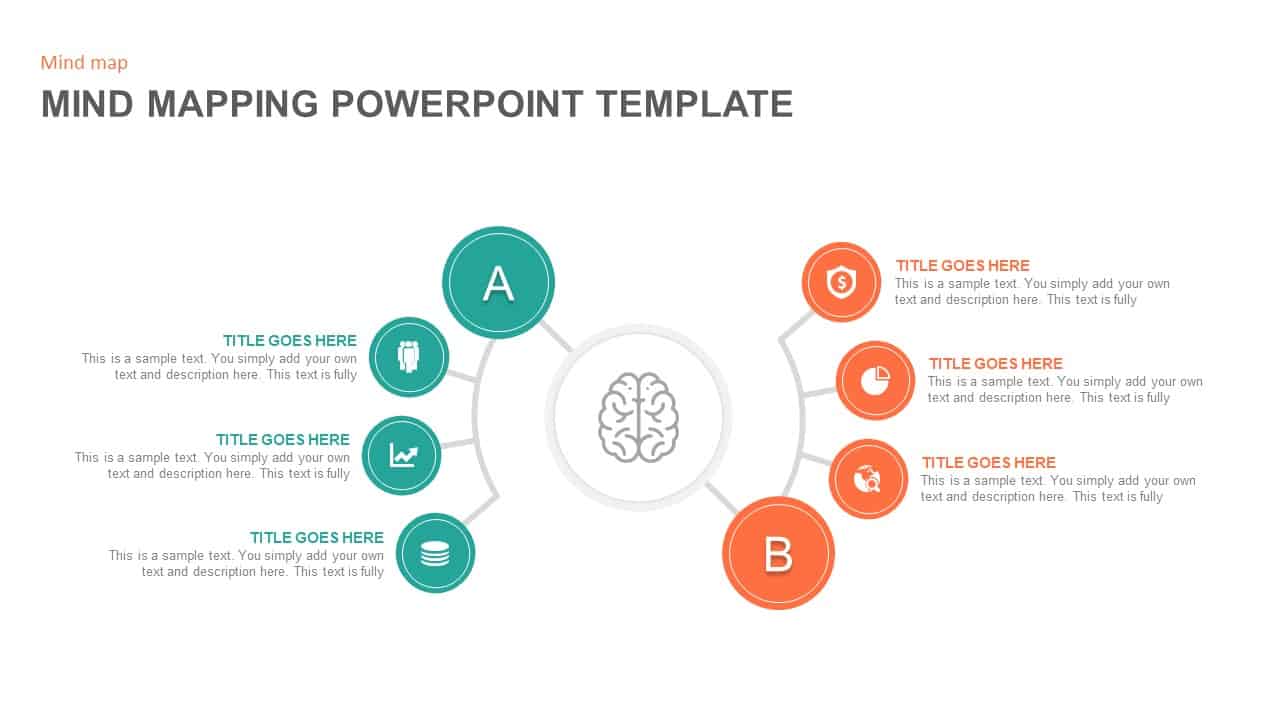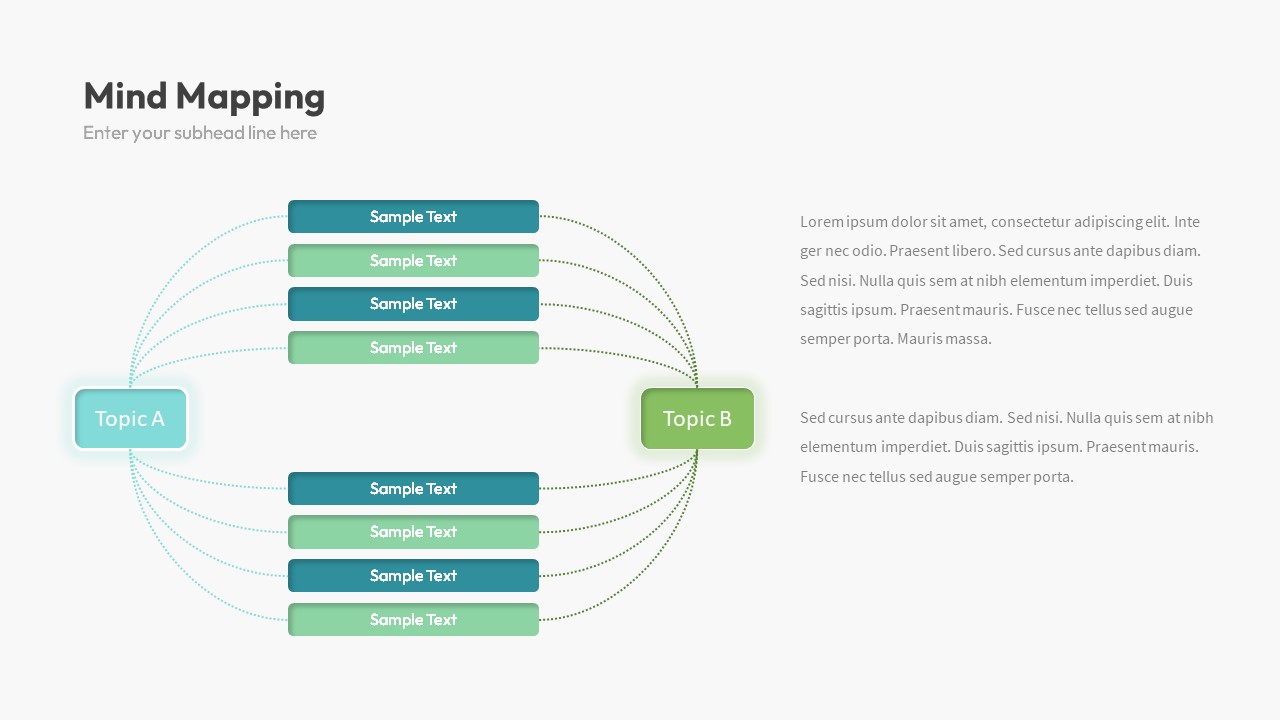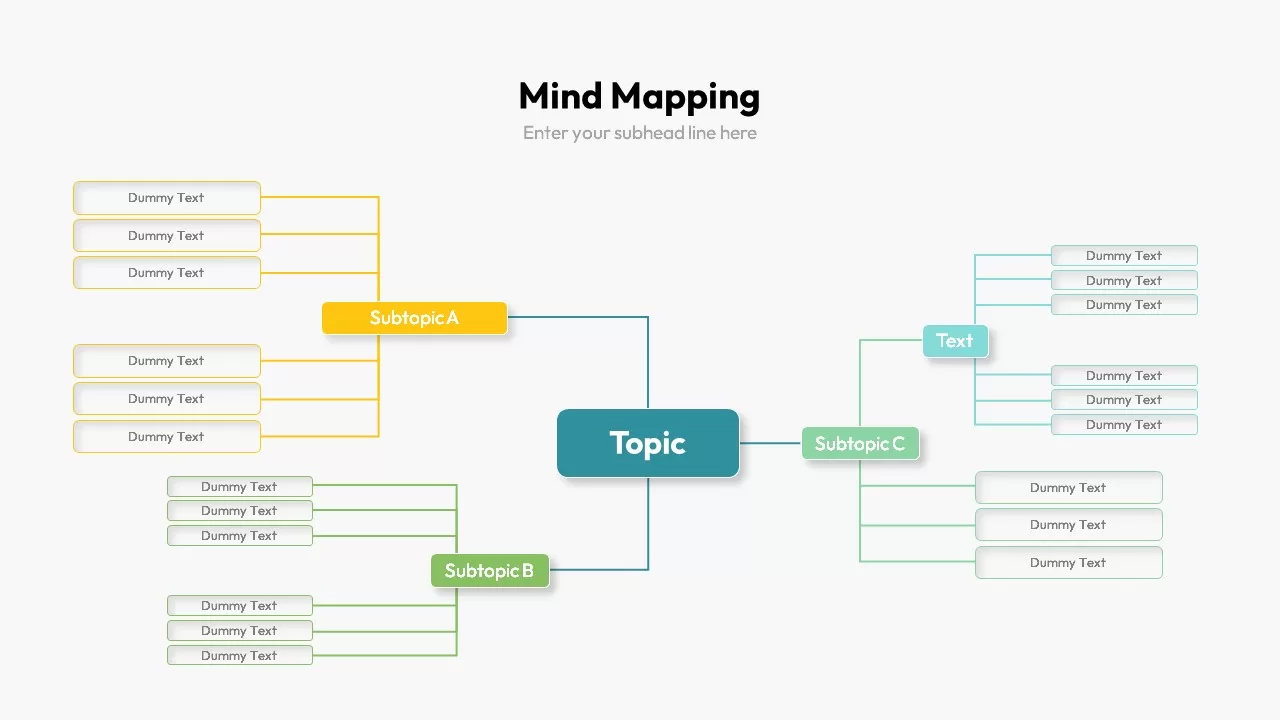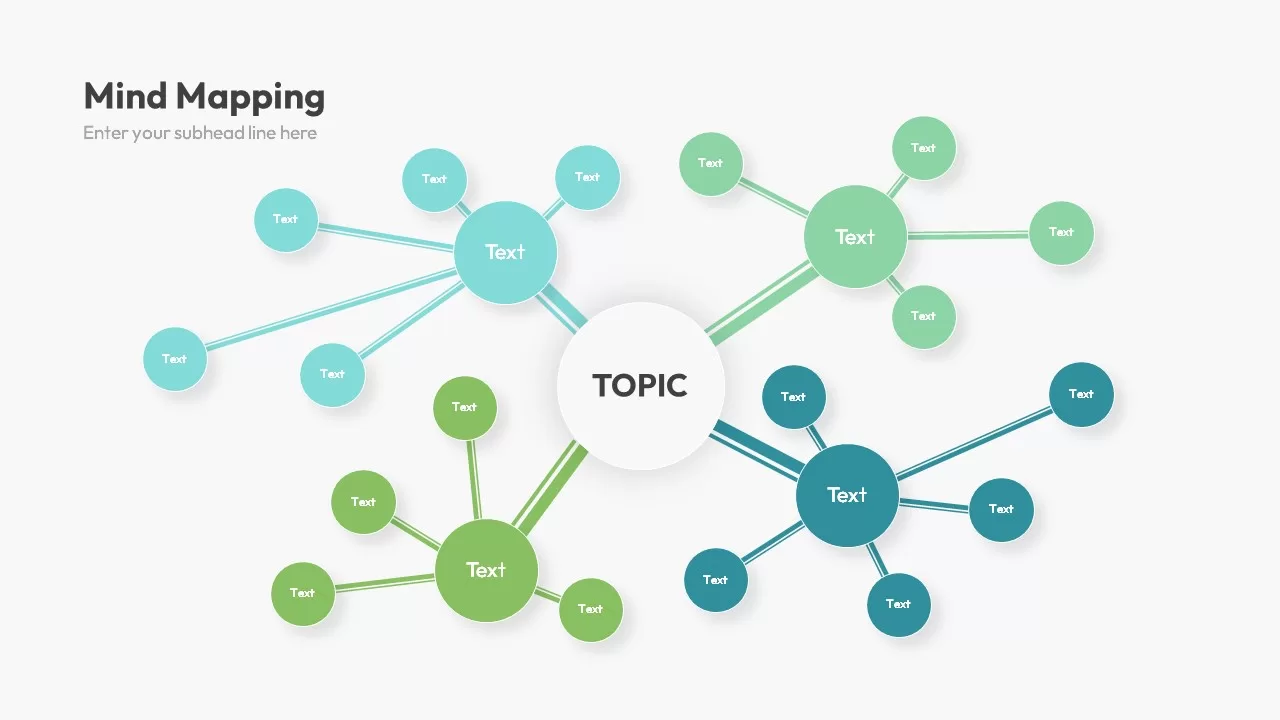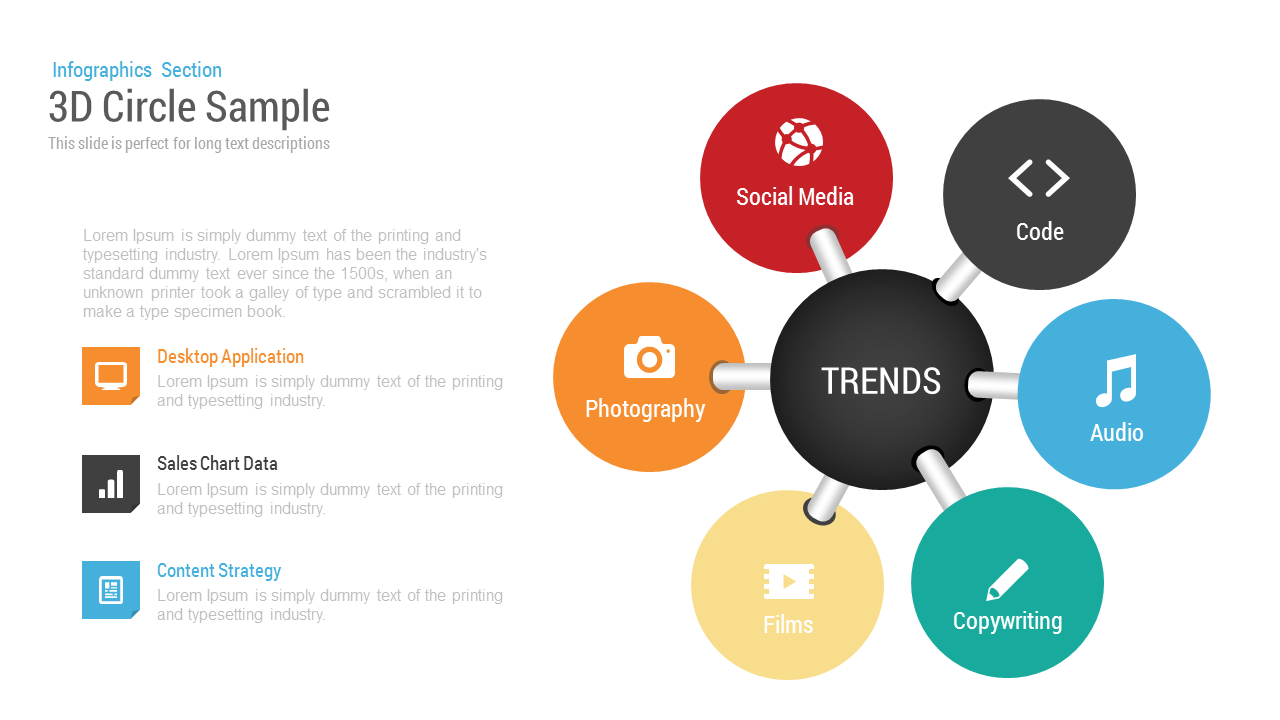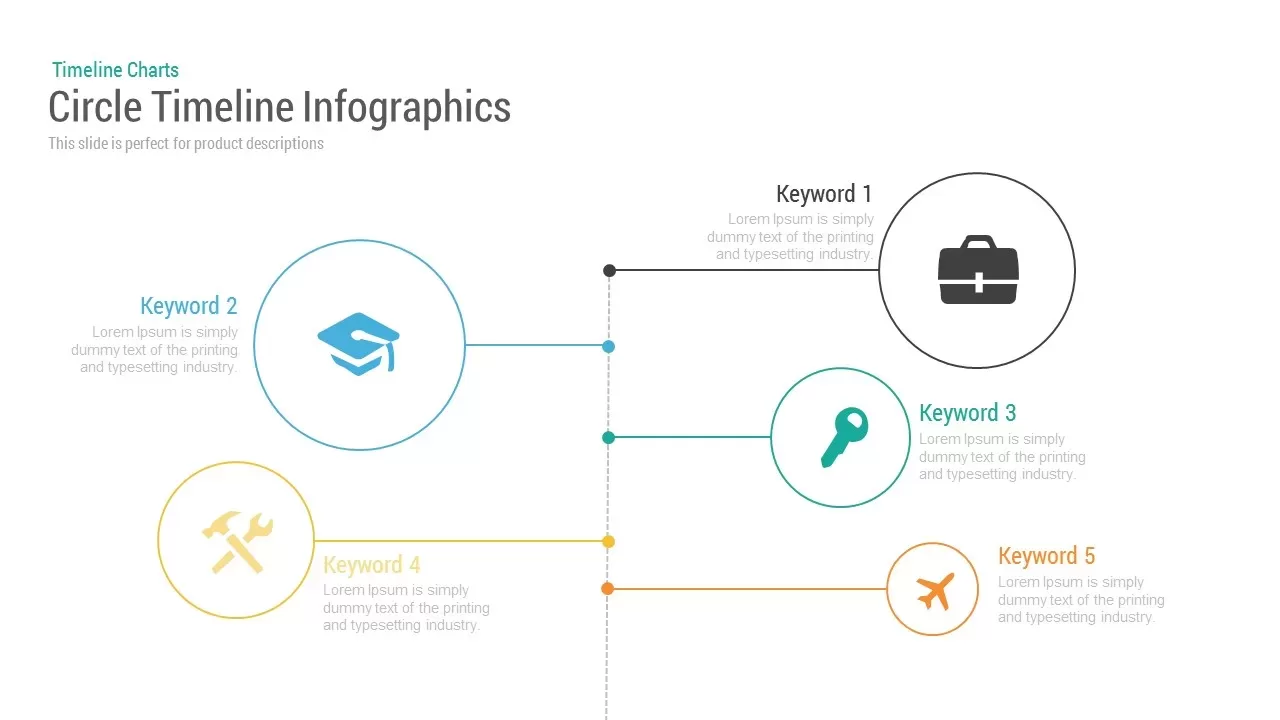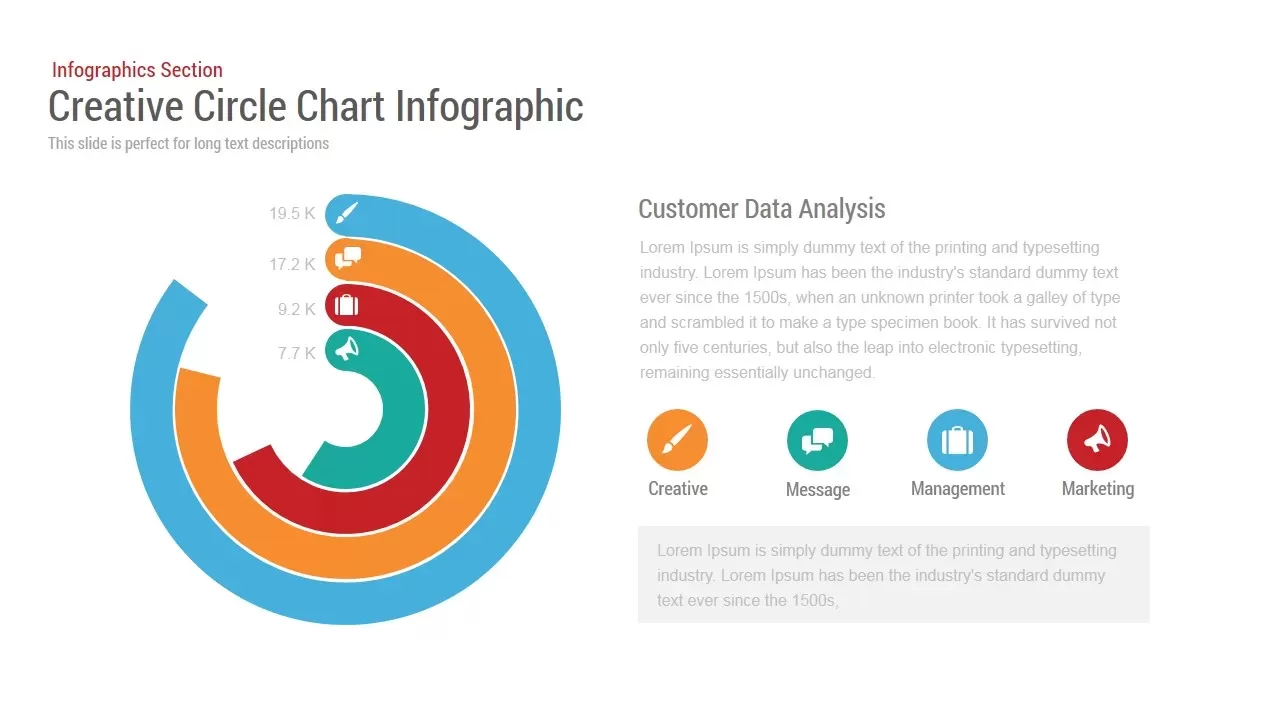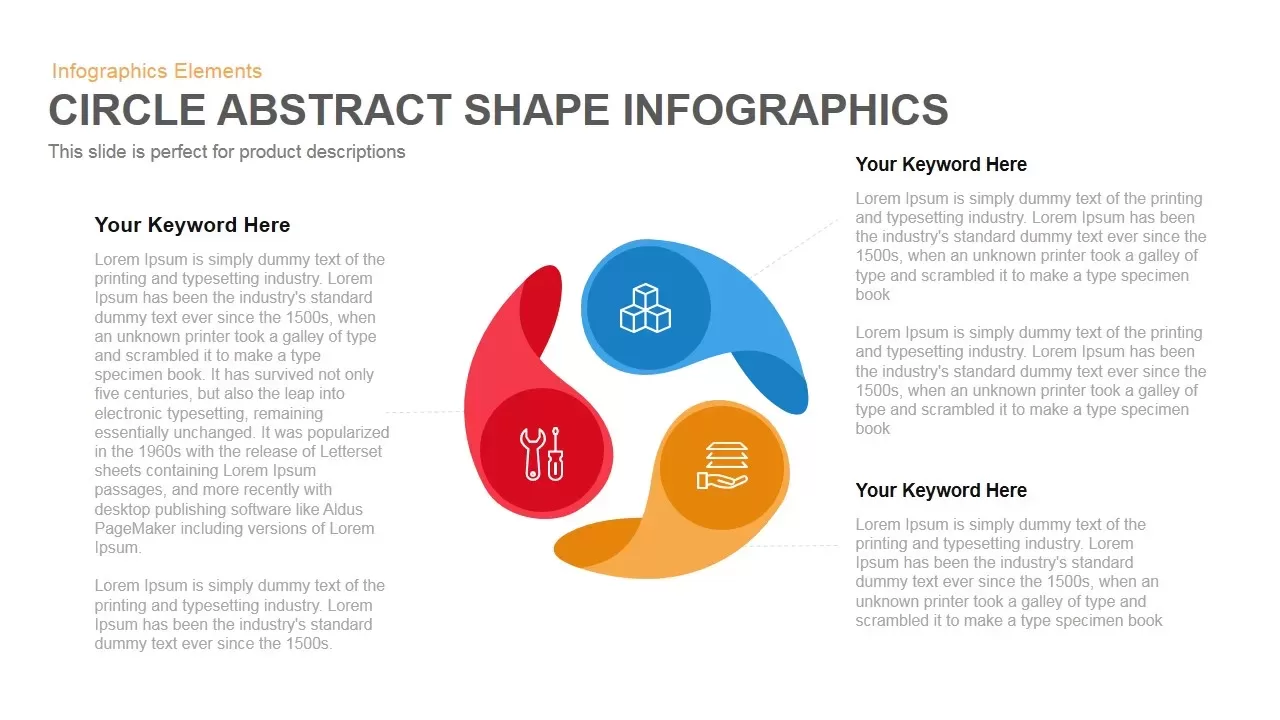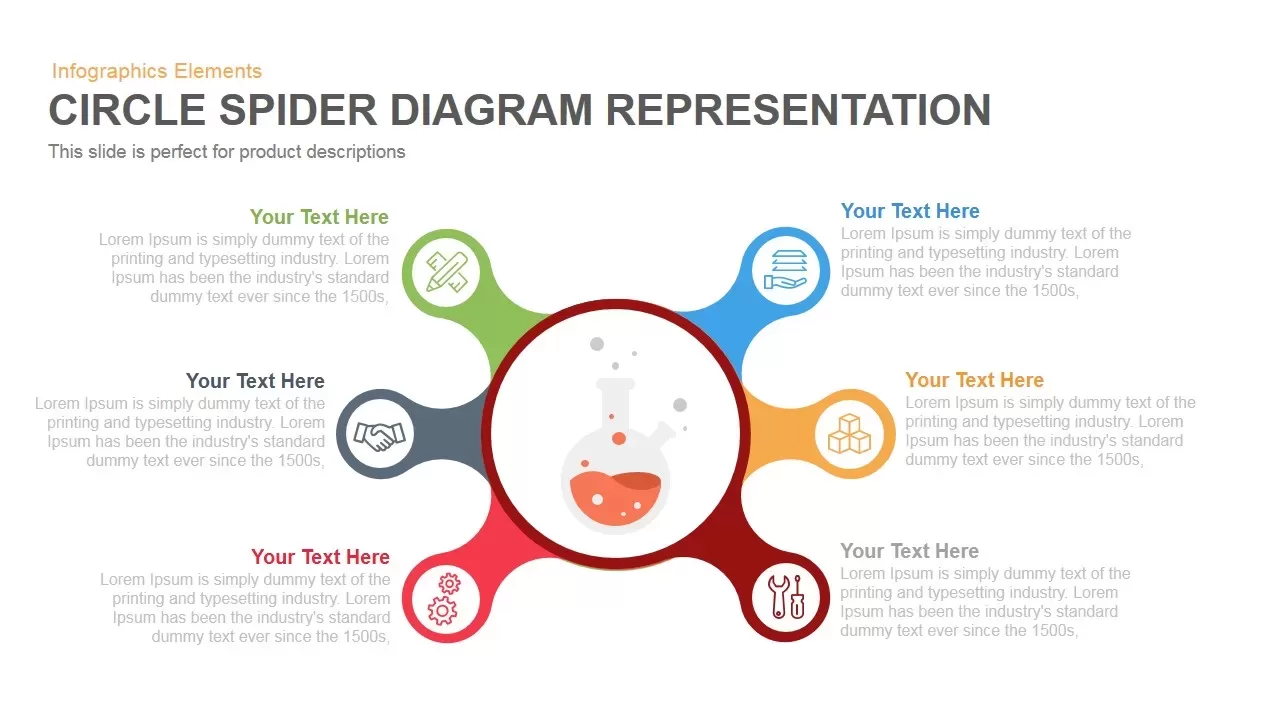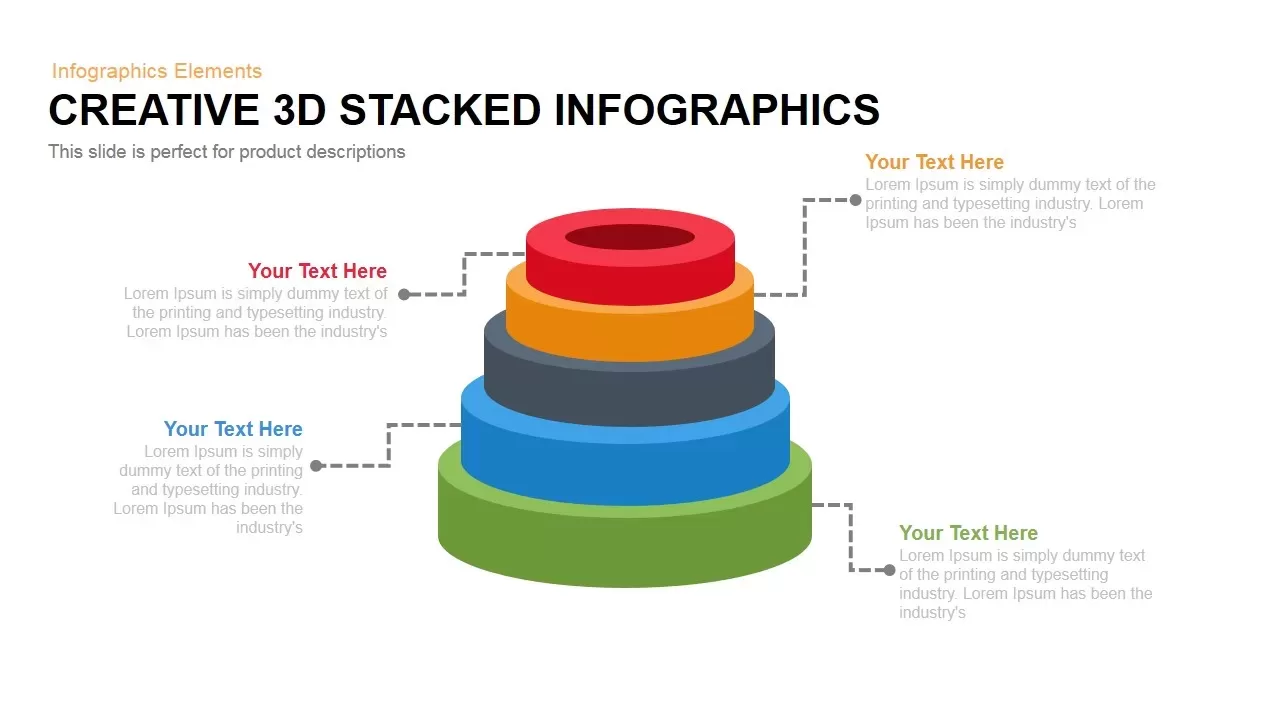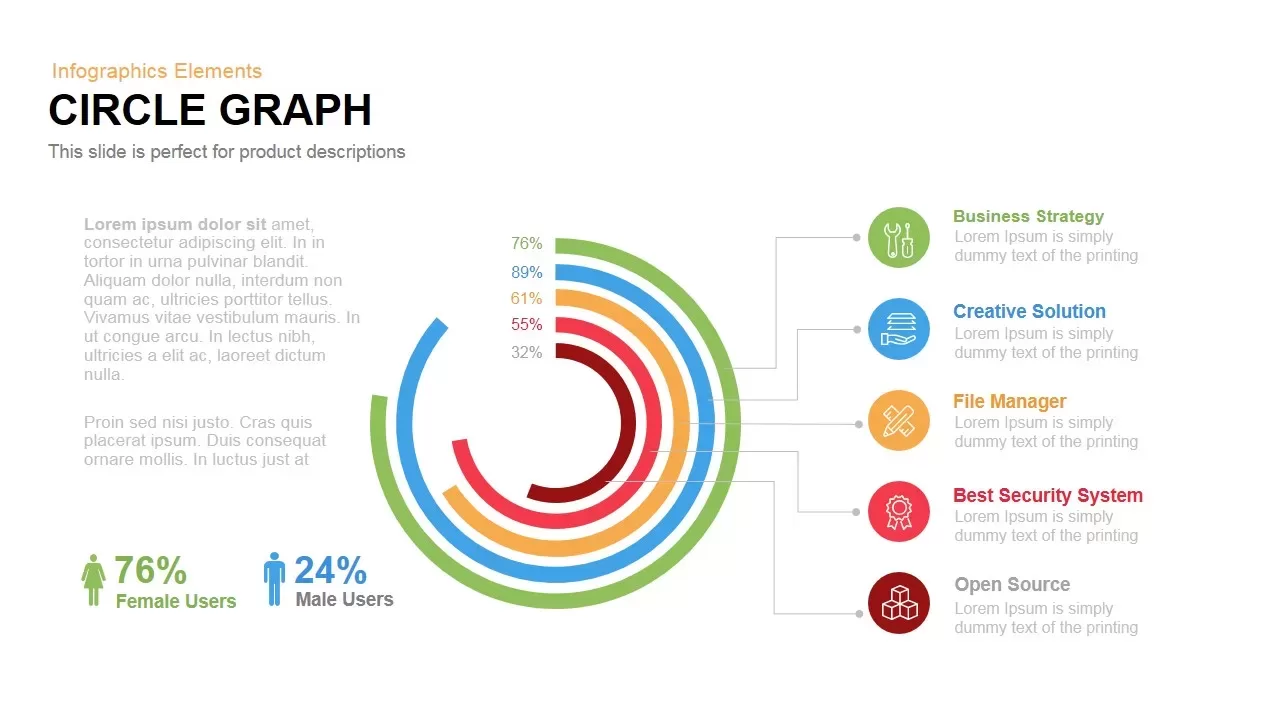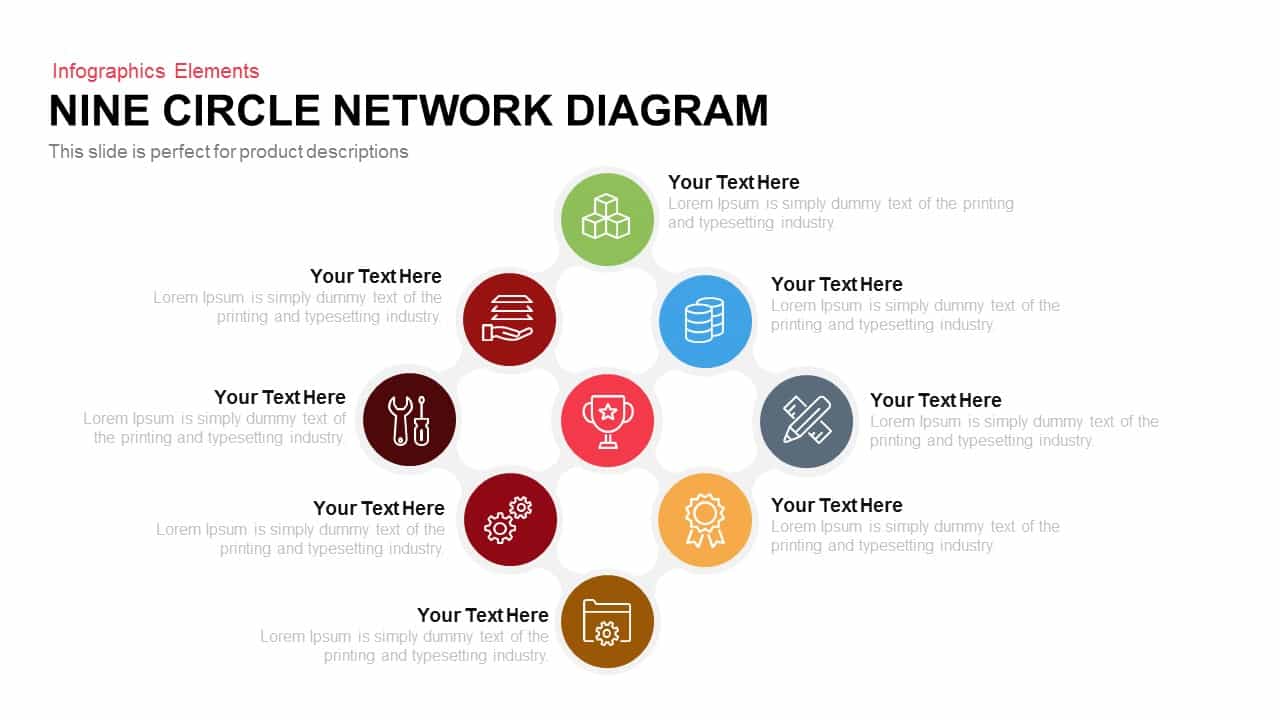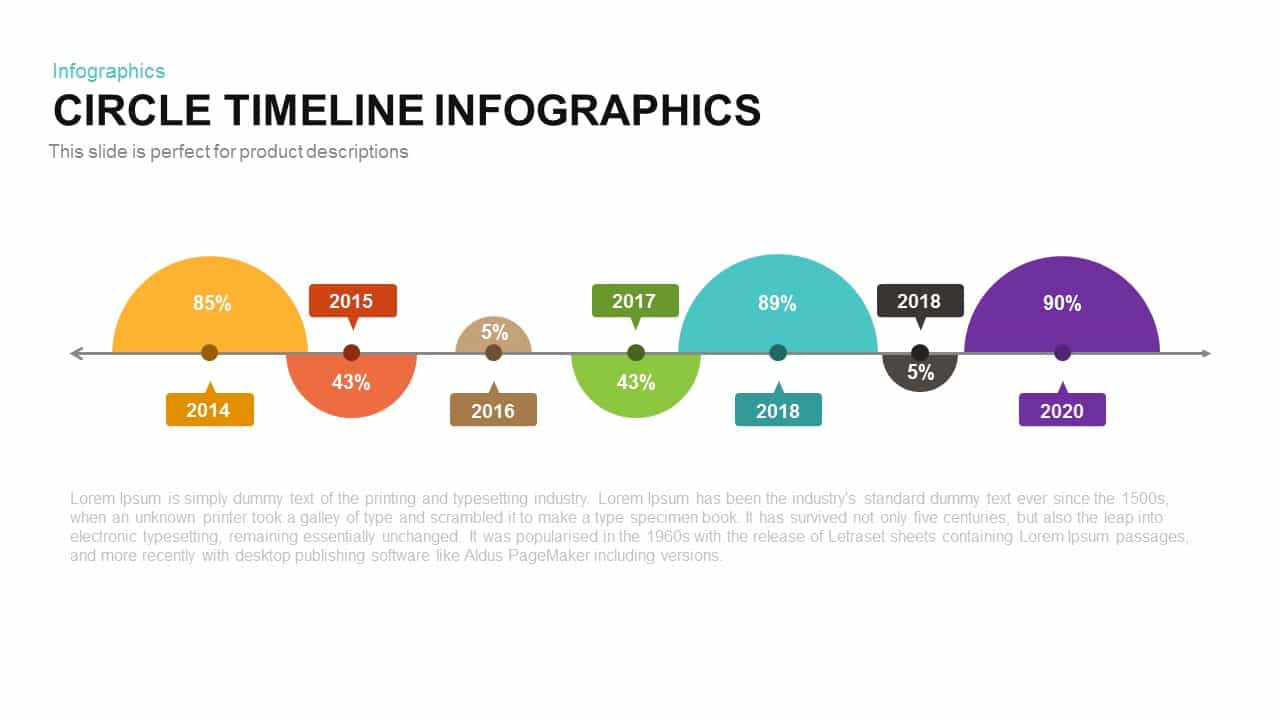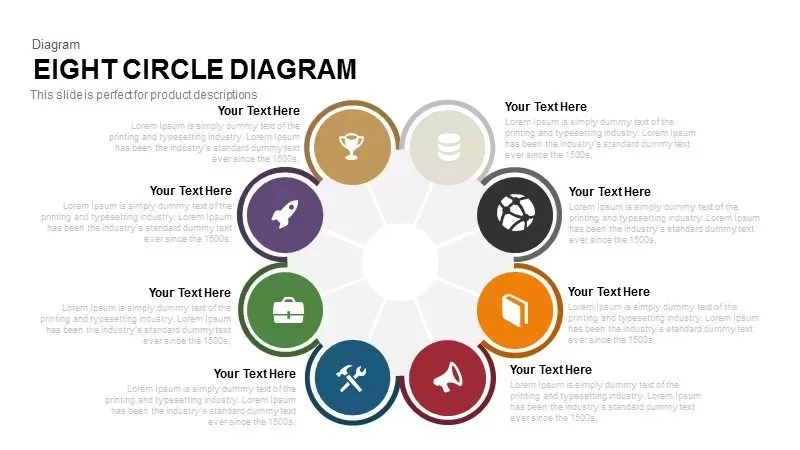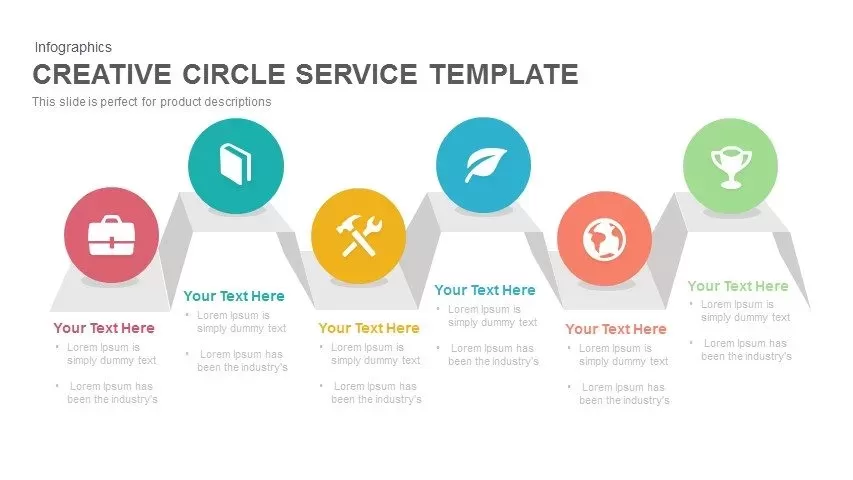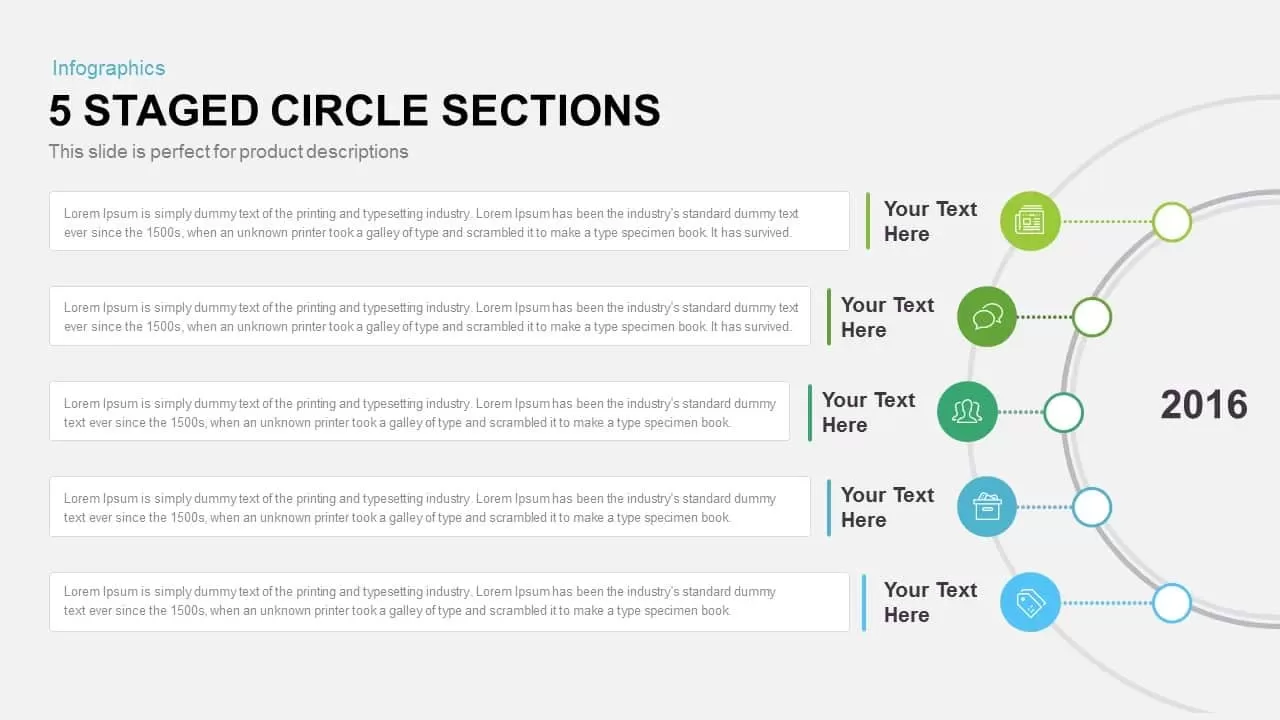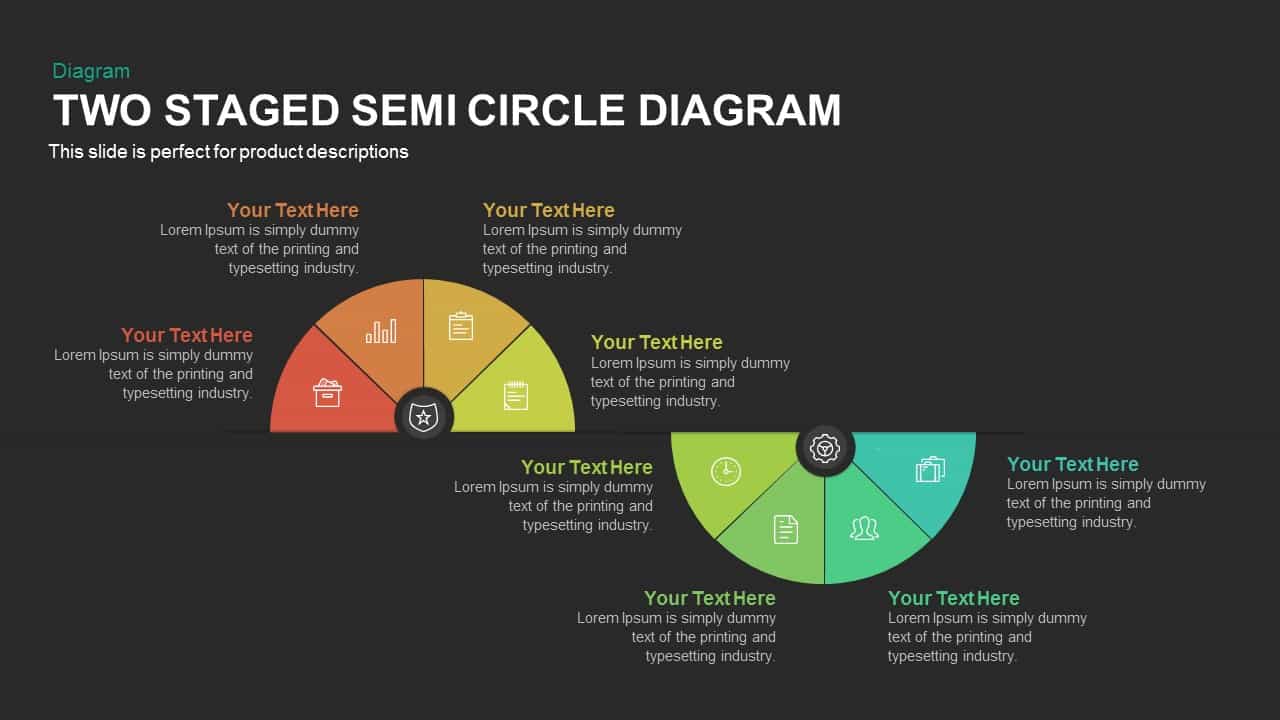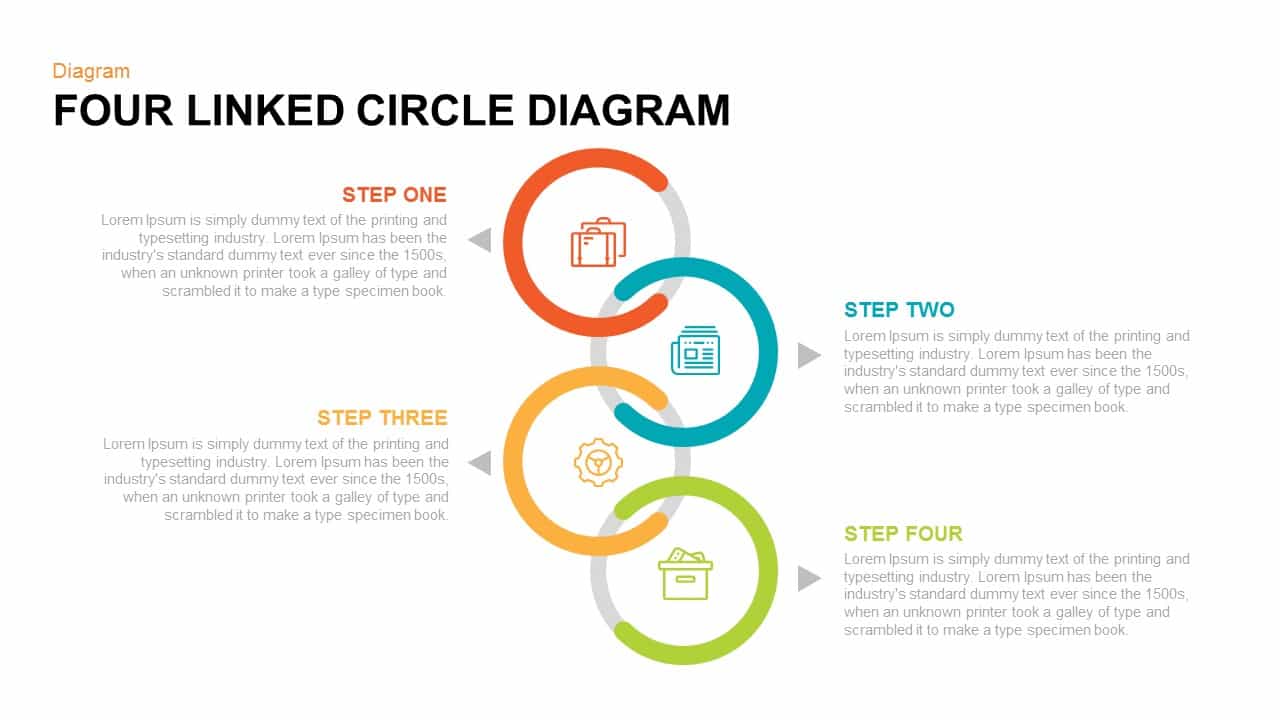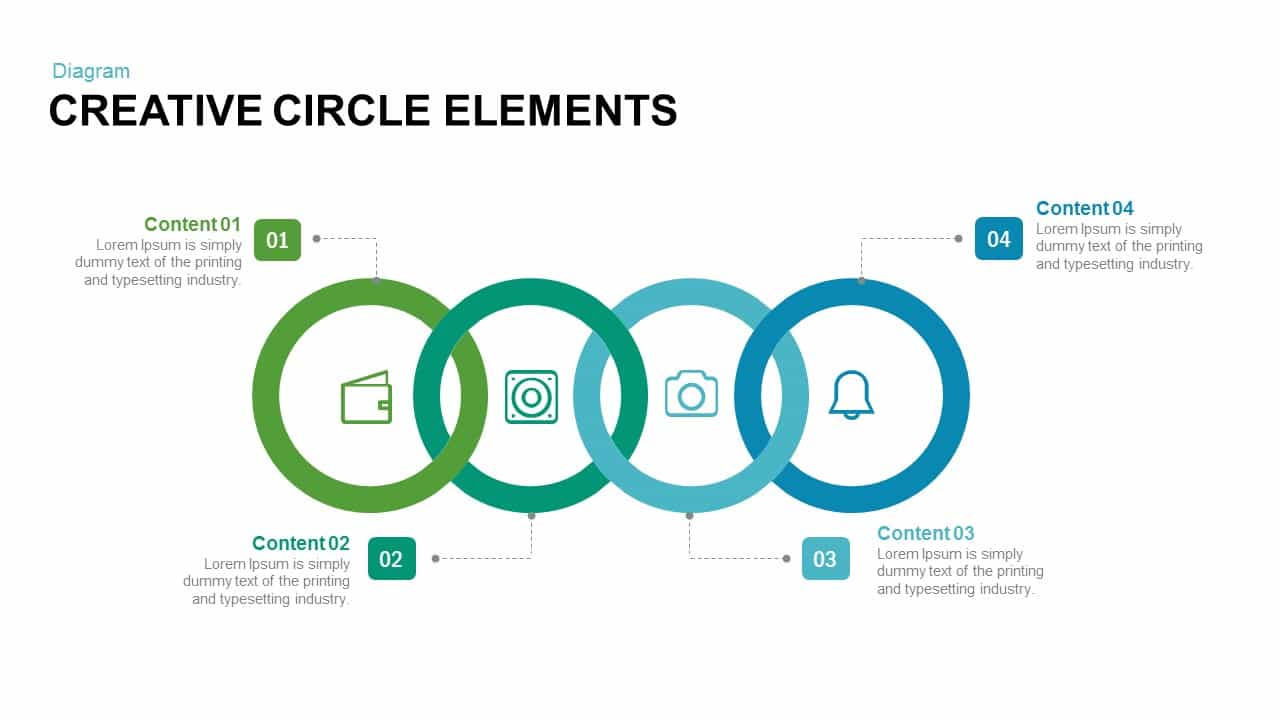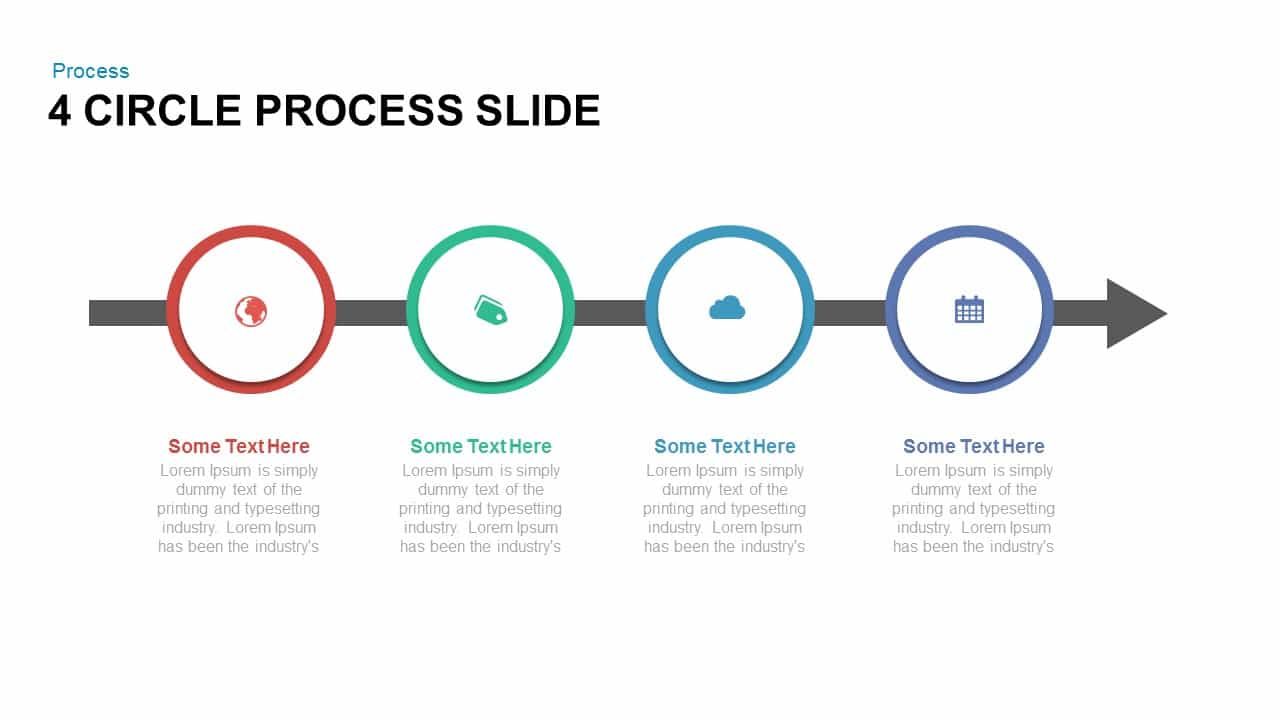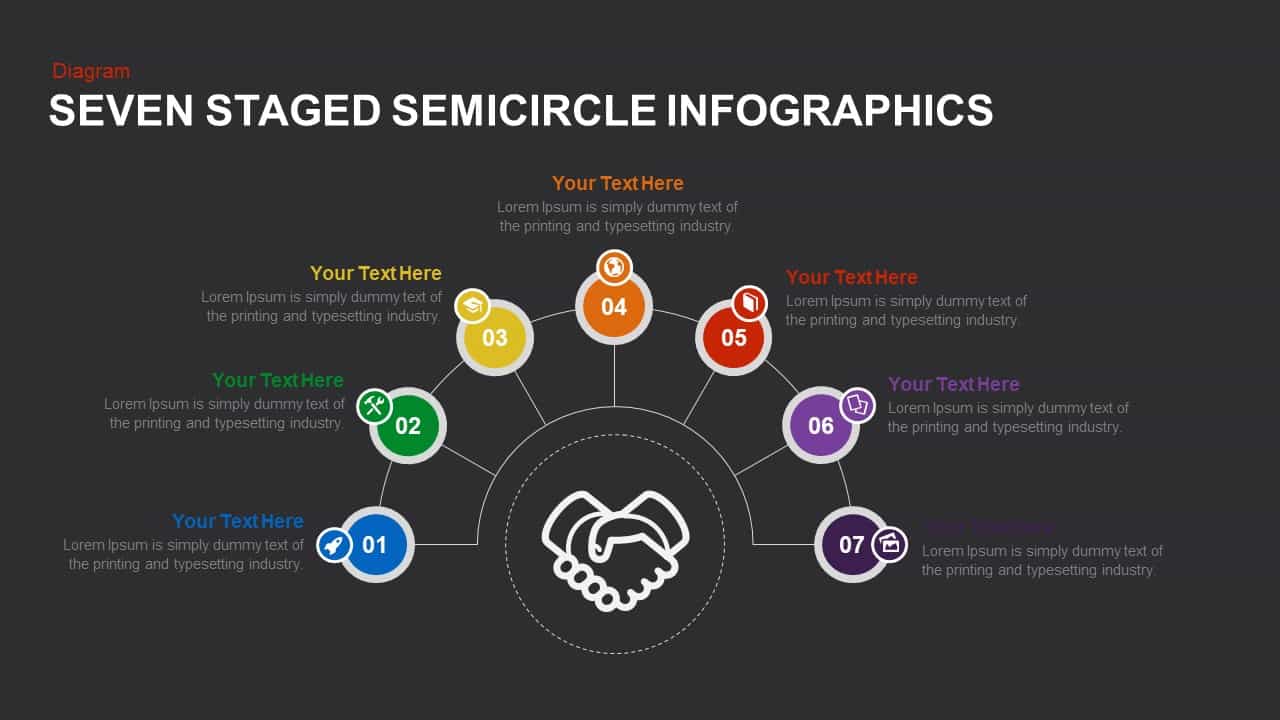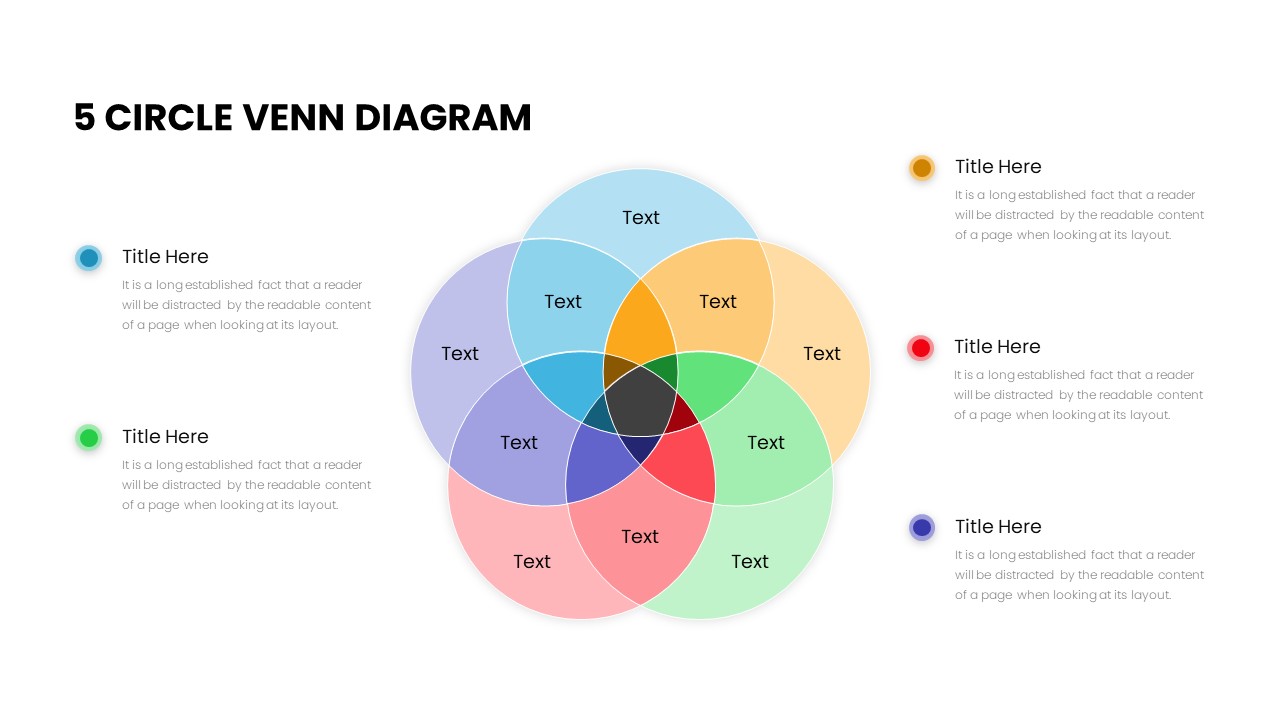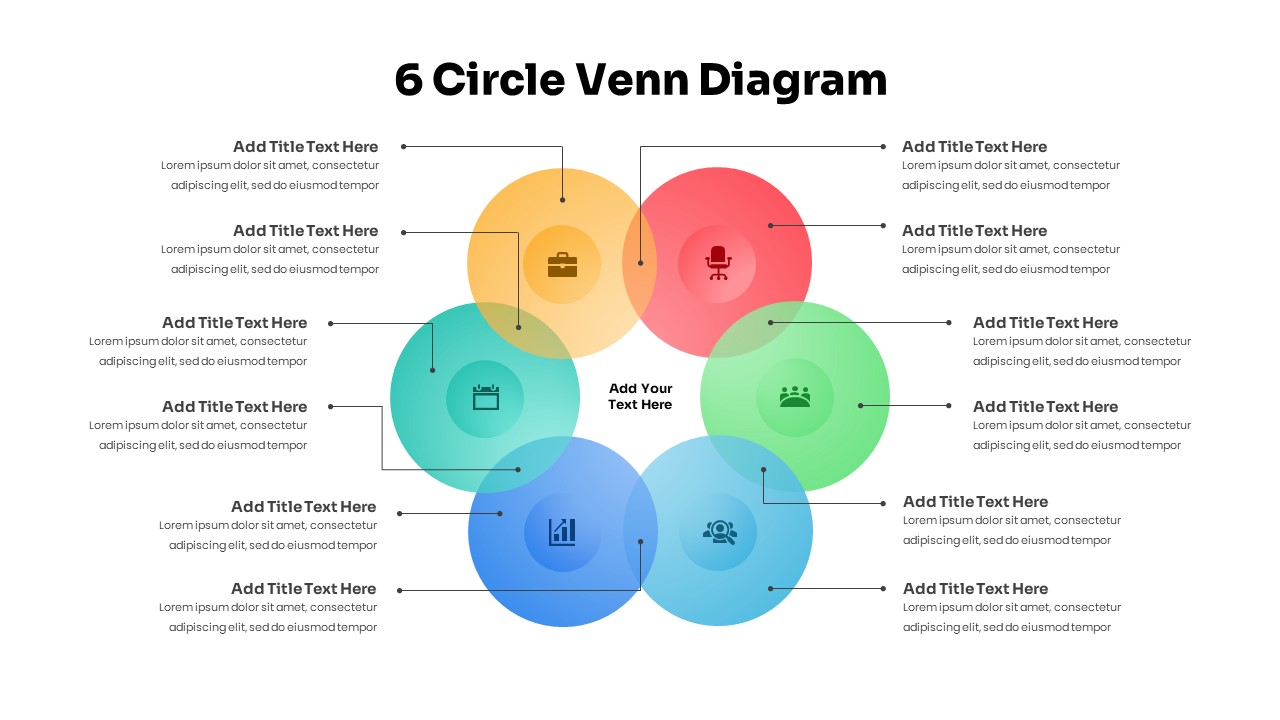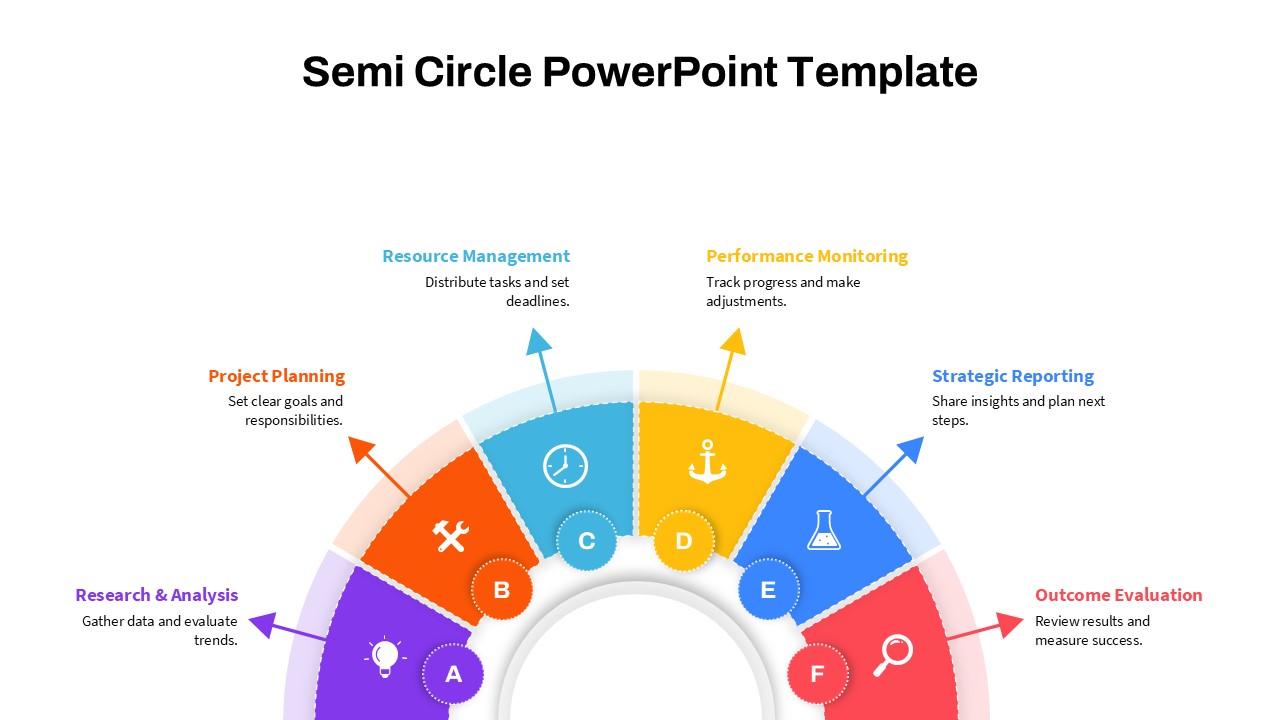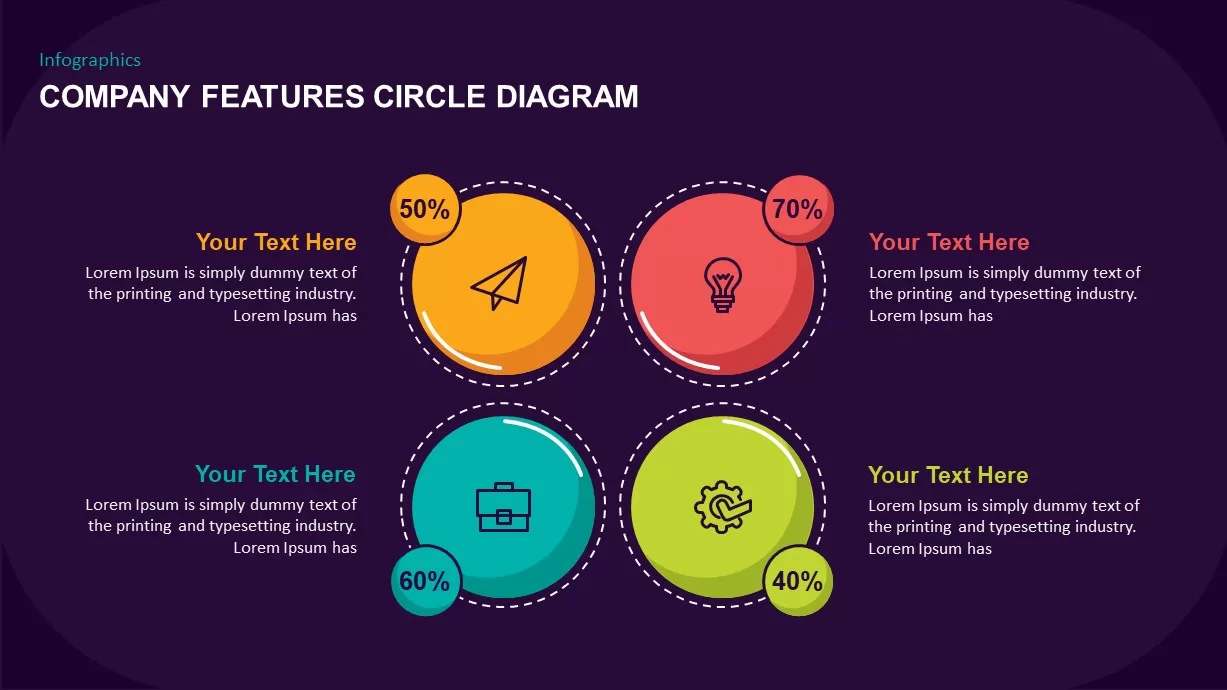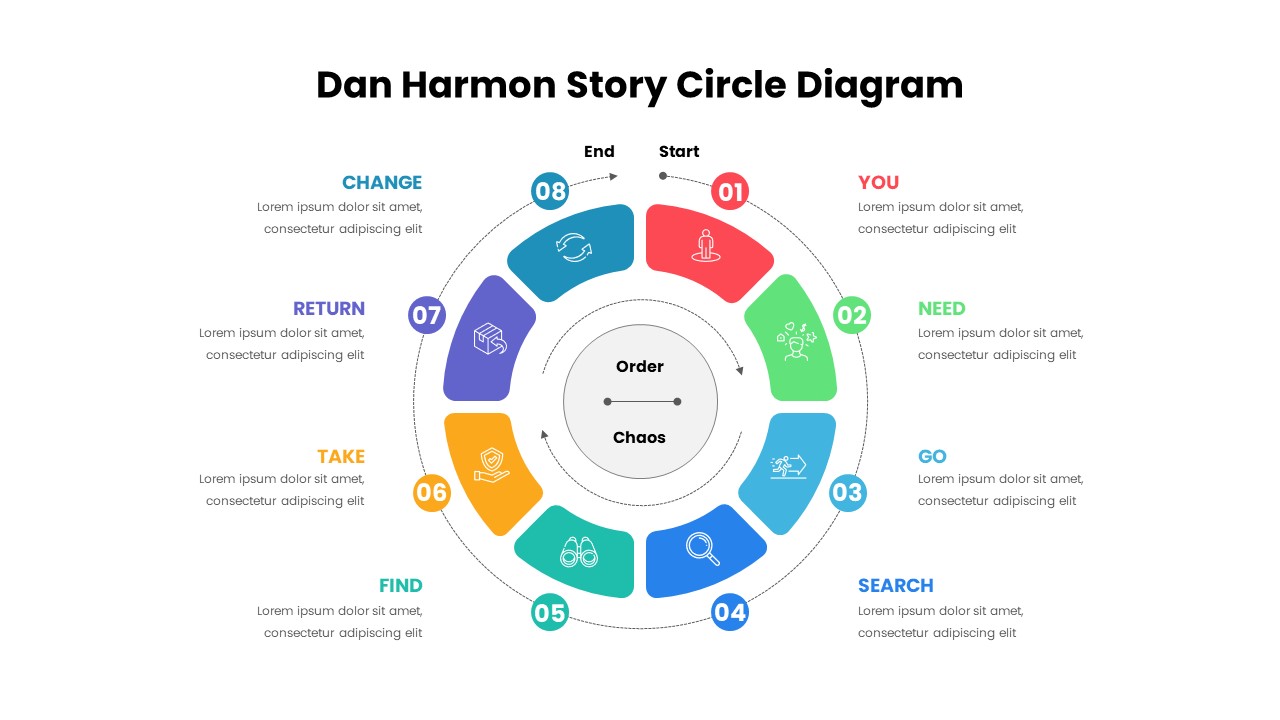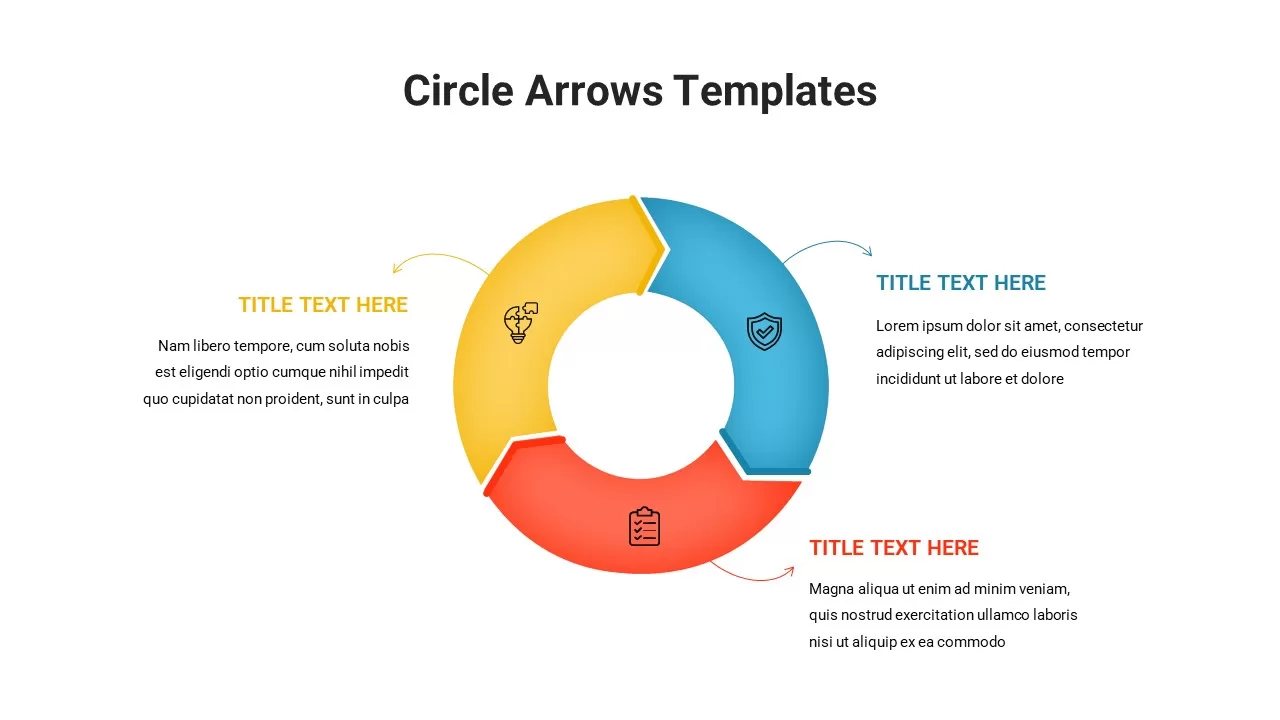Circle Mind Map Template for PowerPoint and Keynote
Circle Mind Map Template for PowerPoint and Keynote
Circle mindmap template PowerPoint diagram is created for sharing ideas and outline your information for a presentation. Mind maps are considered web diagrams or clustered diagrams and are often created around a single hub or text. You can use mind maps to make free-associating sessions or share ideas as well as preparing presentations on origin cause examination or cause and effect relationships. The circle mindmap template is created with a number of circles. Some circles contain PowerPoint icons, while some are showing empty texts. Each circle is created with unequal sizes and the ideas are spread out from a single center circle. This center zone is the source of our energy. All the plans and innovative ideas are coming out from this energy zone. The users can use this diagram as a flowchart, which delineates the workflow of an organization.
A mind map is a diagram used to visually establish information. They have a natural organizational structure that releases from the center and uses lines, symbols, words, color, and images according to simple, brain-friendly concepts. Major ideas are connected directly to the central concept, and other ideas branch out from those. Mind mapping is a creative and logical means of note-taking. Mind mapping converts a long list of monotonous information into a colorful, memorable, and highly organized diagram that works in line with your brain’s natural way of doing things.
Circle Mind Map template uses basic circle shapes to define each node of the mind map idea and diverge in a properly distributed fashion that gives a nice visual appeal. A basic and subtle color scheme is followed to give it a corporate and well-structured feel. Text and icons are placed randomly over the diagram which can be interchanged as the slides are flexible as it is created using PowerPoint shapes alone. The slide is available as PowerPoint and Keynote templates.
You can access more mindmap templates here. Grab the free ppt now!
Login to download this file