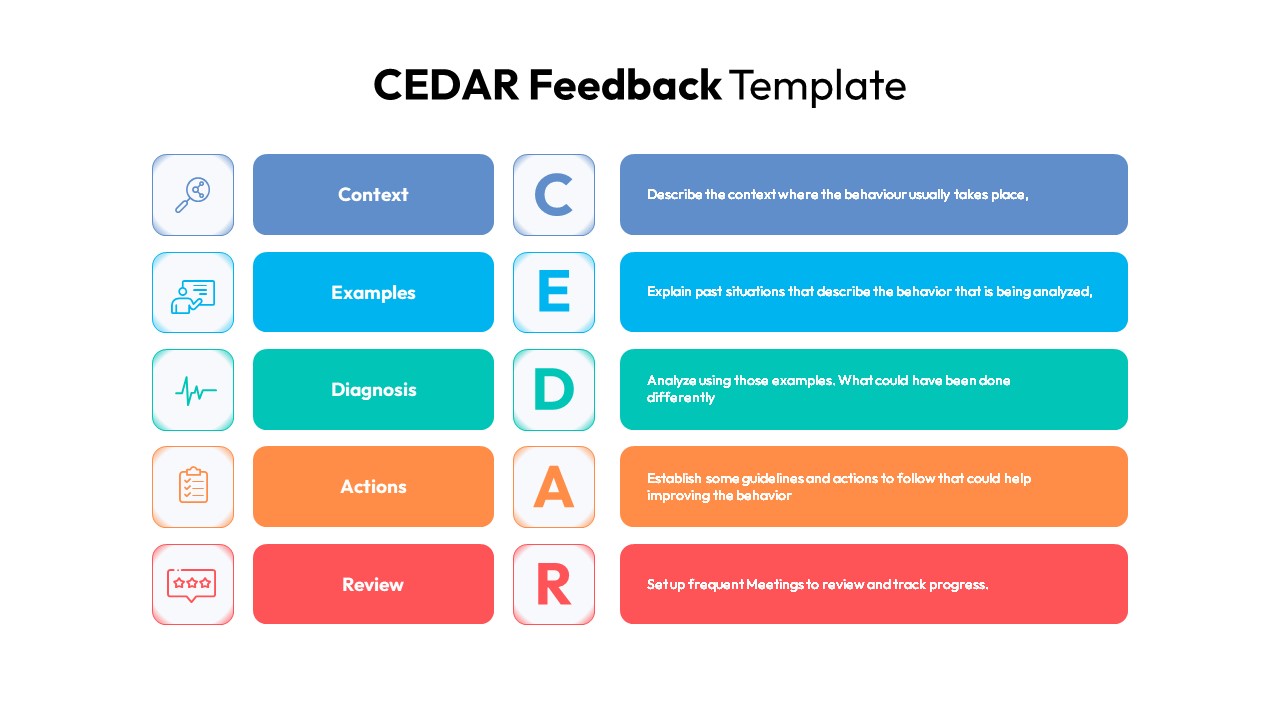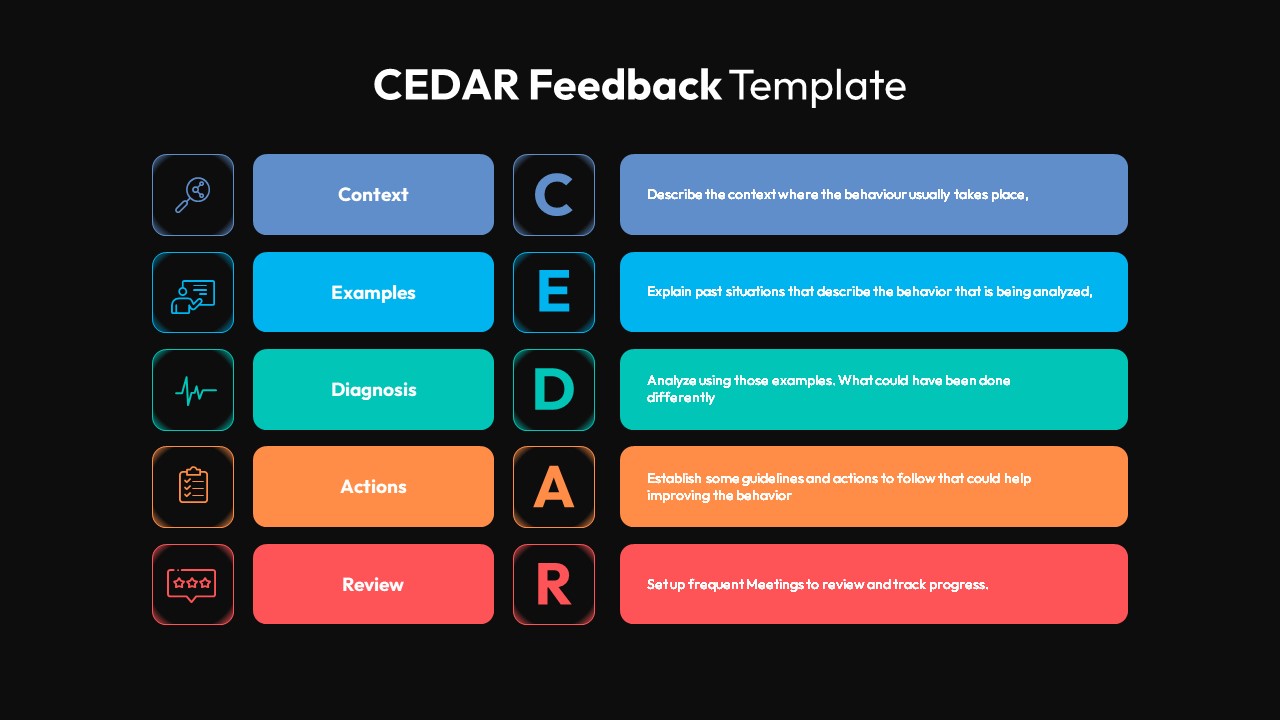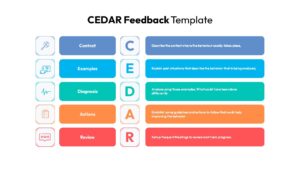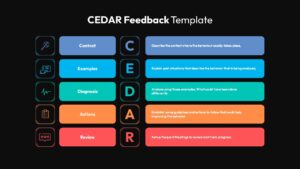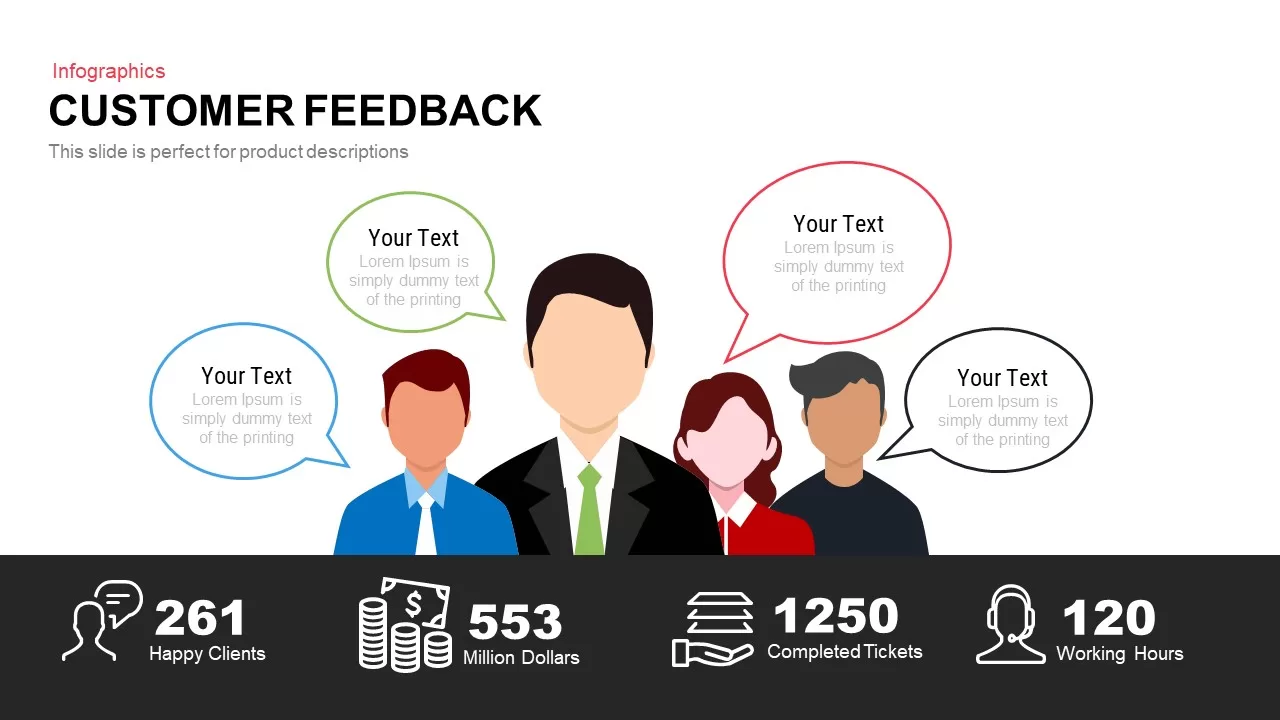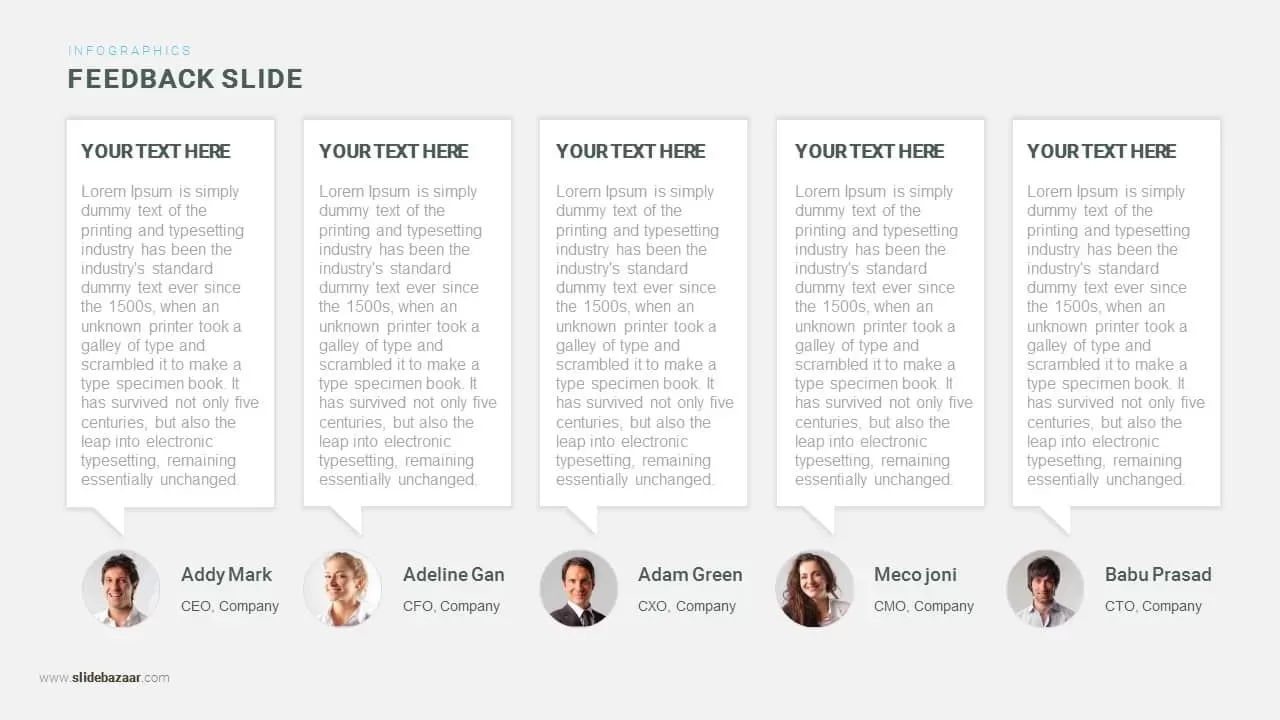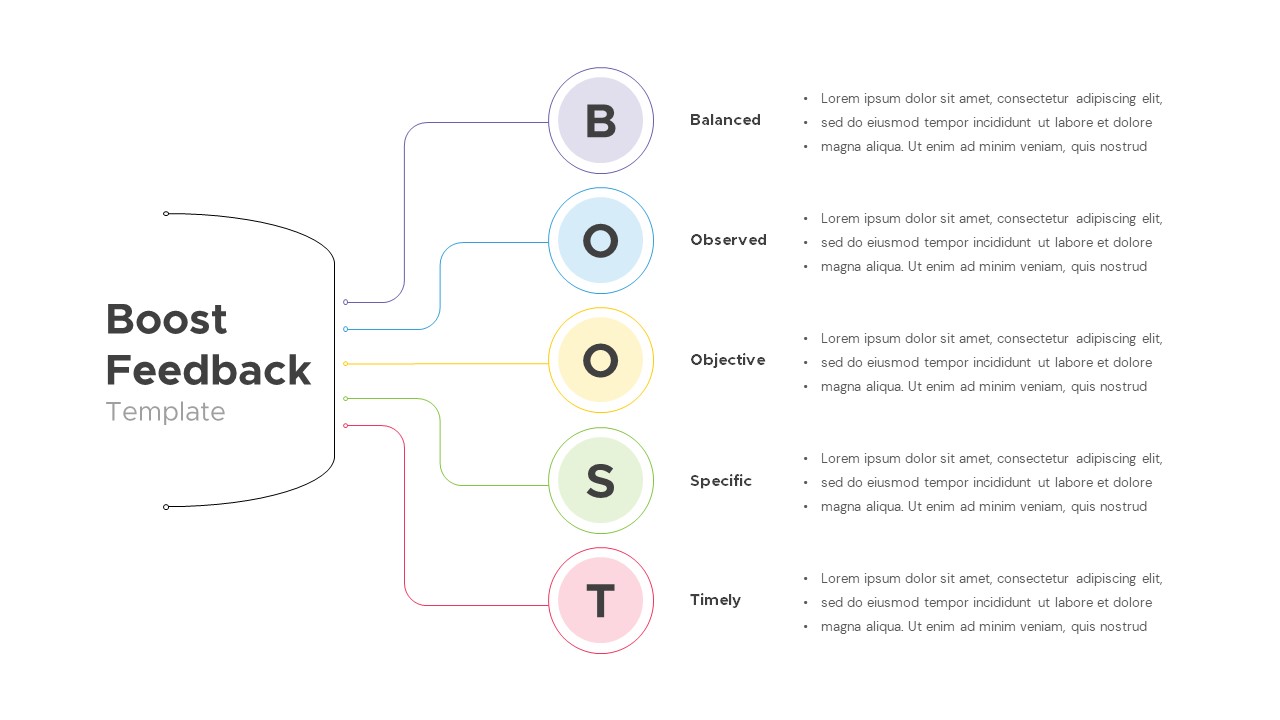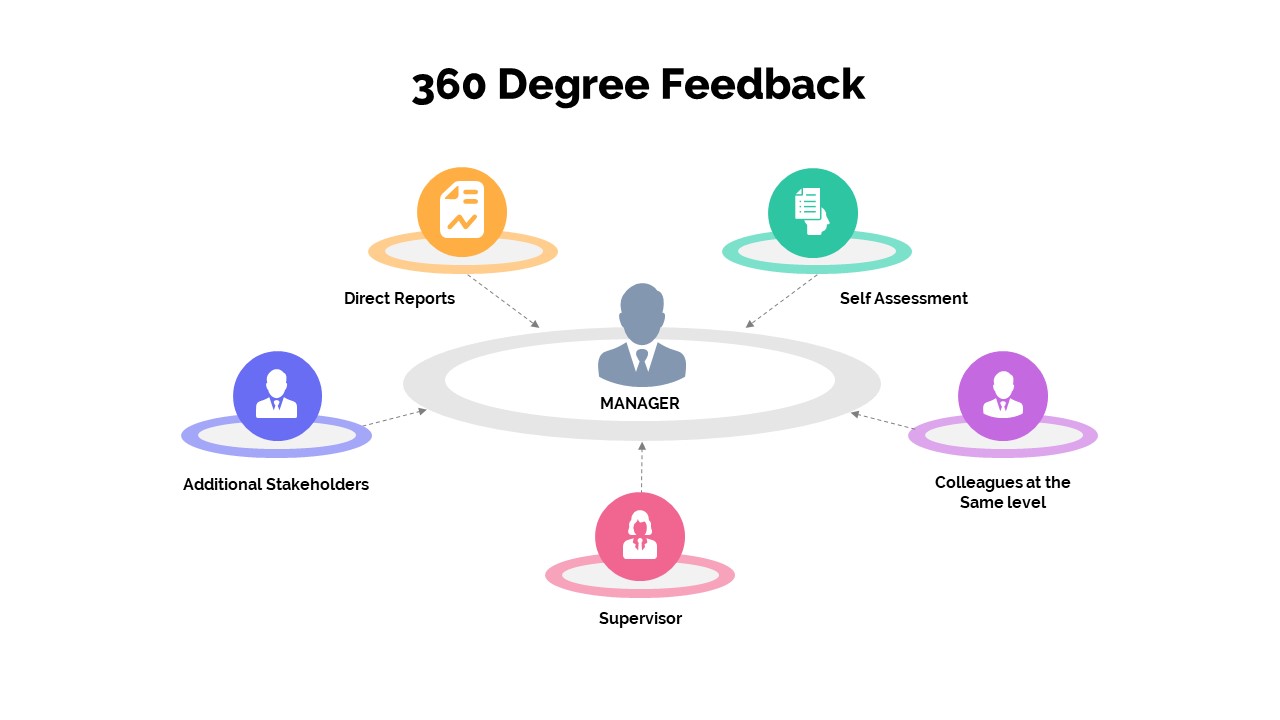CEDAR Feedback PowerPoint Template
CEDAR Feedback PowerPoint Template is an exclusive presentation slide of a feedback tutorial. Feedbacks are crucial pillars that are always necessary to maintain company schedules. CEDAR is a structured approach for feedback conversations. It is the way to achieve motivating and effective communication of constructive messages. This five-stage approach will guide employees to rectify their doings by knowing their weaknesses. The CEDAR model framework allows an organized way of collecting reports to improve company workflow. The CEDAR PowerPoint Template offers a broad coaching approach to know the questioning techniques for project managers and HR professionals to understand the situation and identity future actions. This is a five-stage feedback framework. These stages are Context, Examples, Diagnosis, Action, and Review.
Context: The feedback recipient should understand in which situation he is taking feedback because the responders’ behavior reflects on the responses.
Example: Provide past instances to make the concern clear
Diagnosis: The feedback receiver should understand the specific areas that have been identified to diagnose the situation with him. This is a two-way process in which both provider and recipient have a conversation to analyze a particular issue.
Actions: The receiver and feedback provider reached a consensus and decided to take follow-up actions to improve performance.
Review: The feedback procedure will continue to estimate how the guidelines are being followed positively.
CEDAR Feedback PowerPoint Template features two slides to discuss this approach. The slide is organized in vertical columns with color fills. On the very left-hand side, each stage is exemplified with clipart infographics matching the topics. For example, the stage diagnosis is picturized by a lifeline graph. Next to the infographics, the rectangle column represents five stages in expansion. Next to this, the abbreviated CEDAR is imprinted. Finally, you can put your texts on the descriptive horizontal color boxes that are placed on the right-hand side. Professionals can adjust the color, font, and shapes to describe CEDAR feedback approach.
Login to download this file