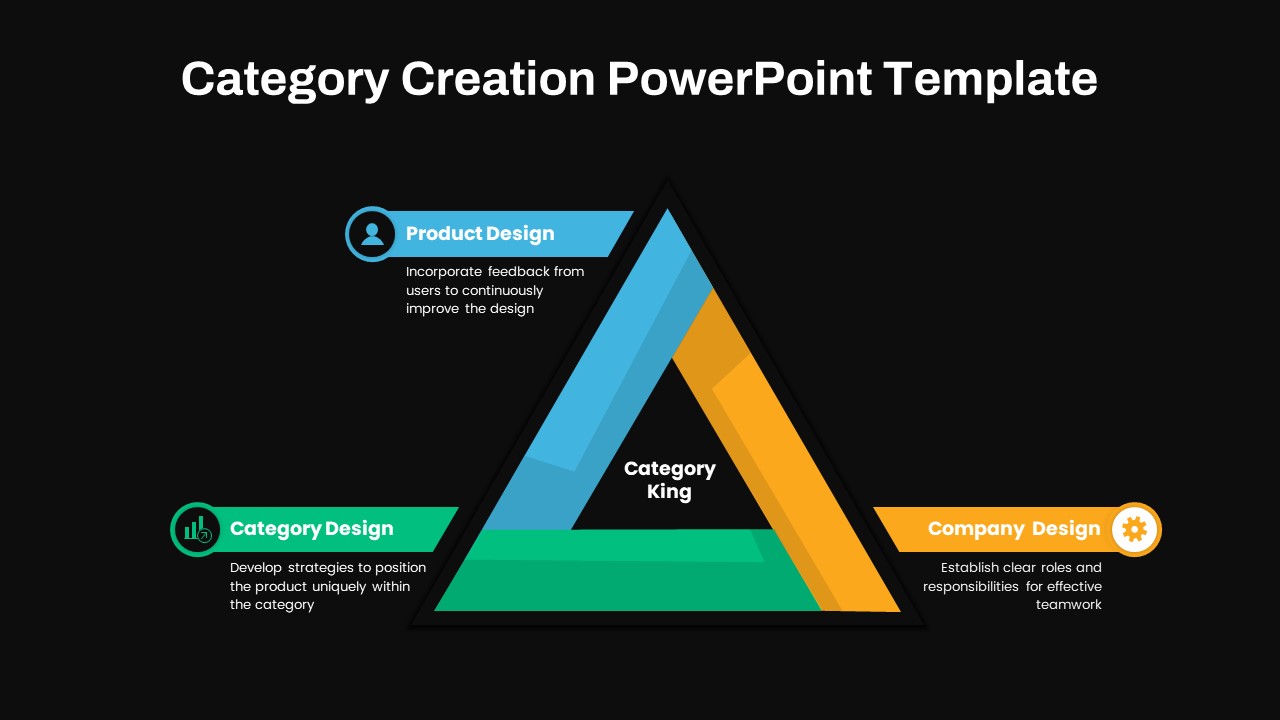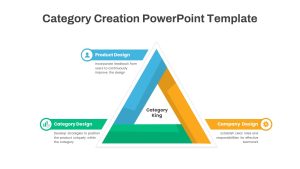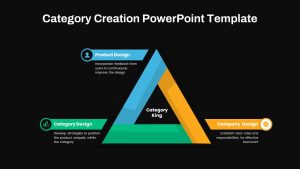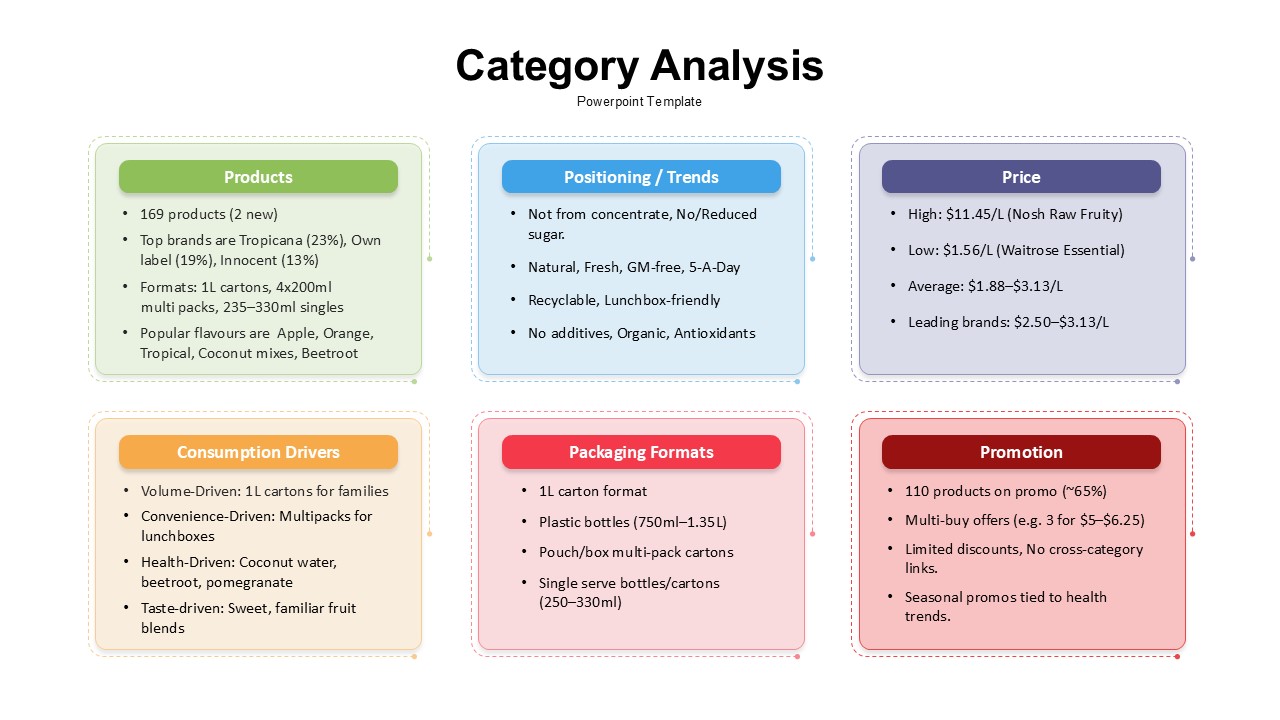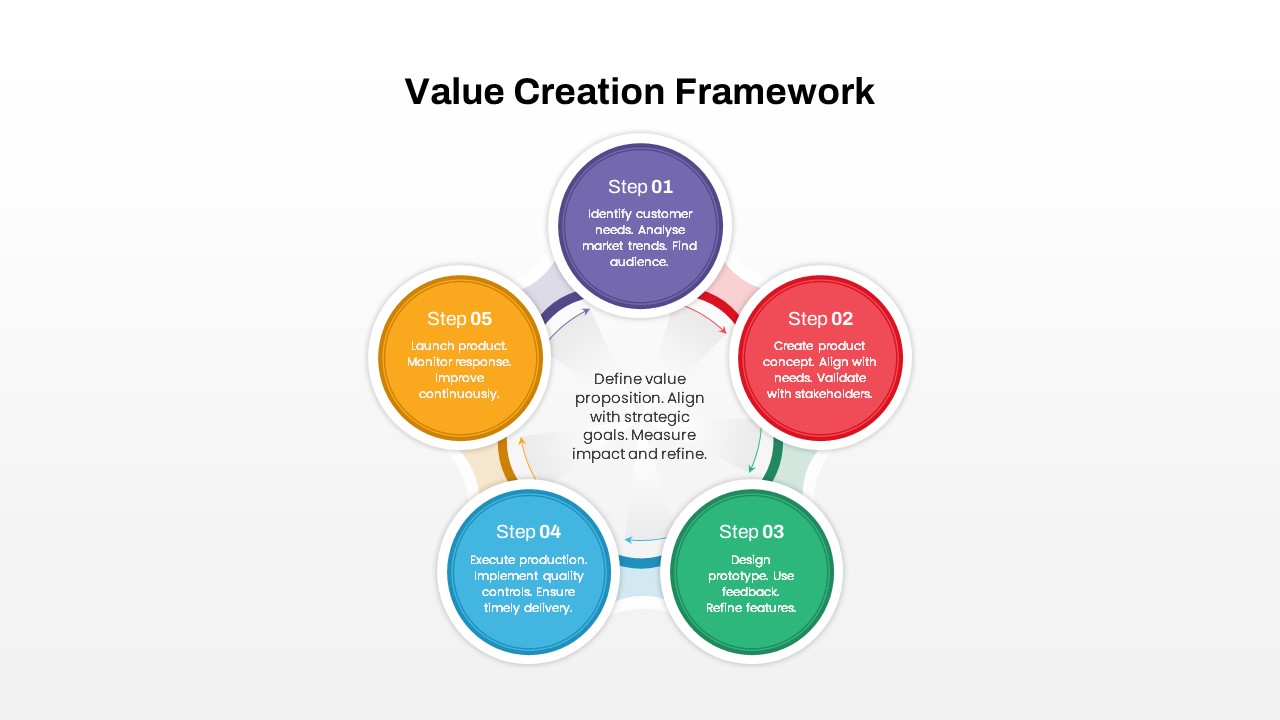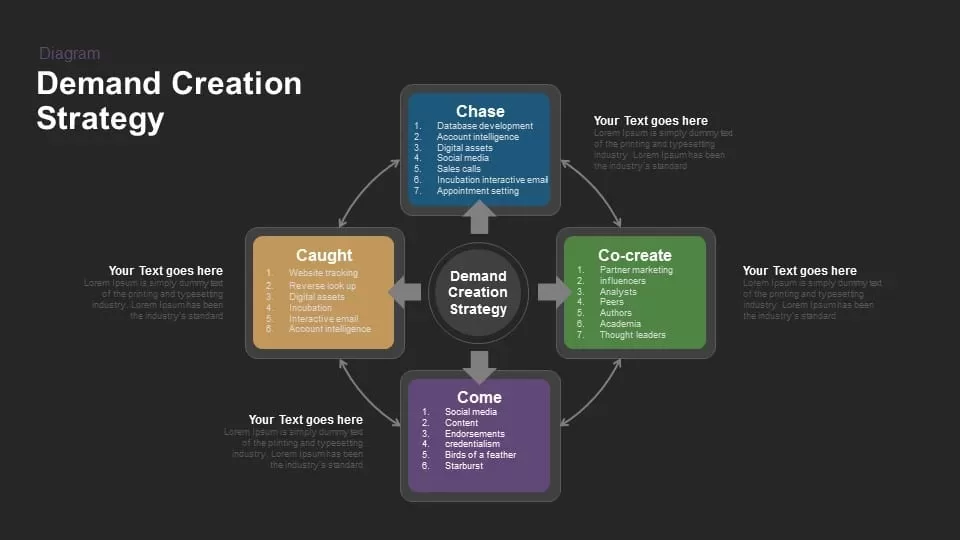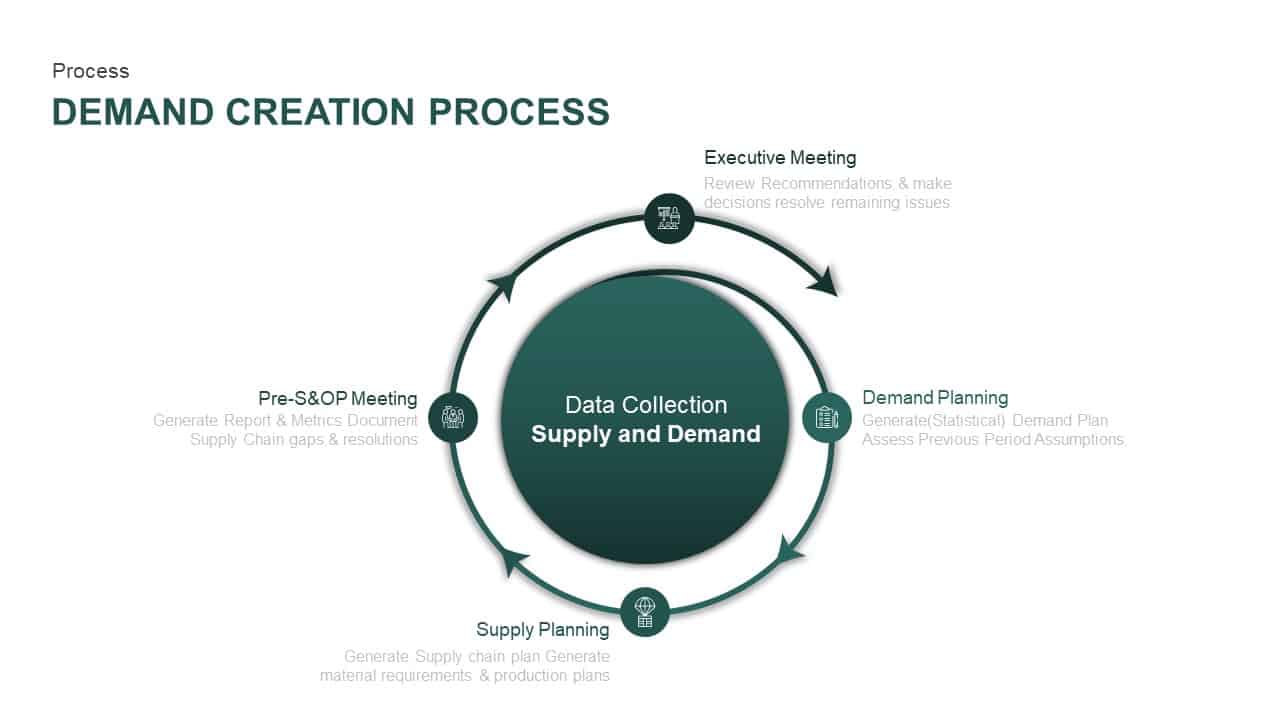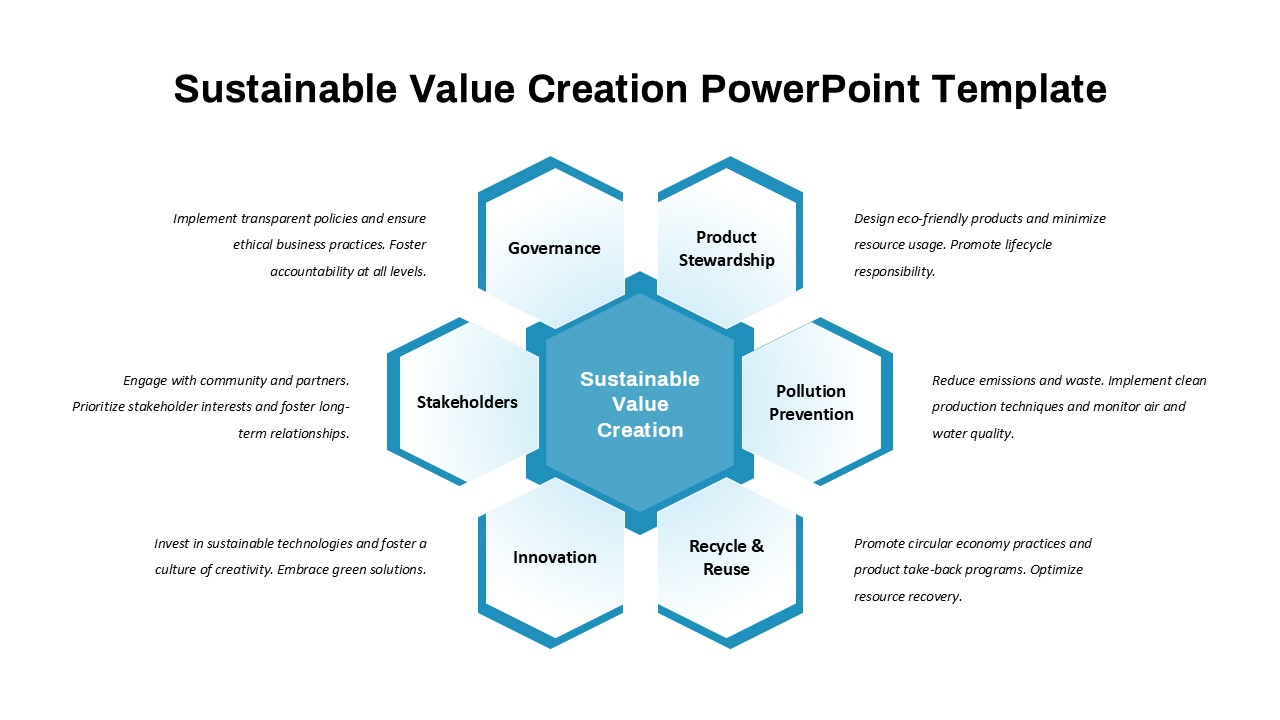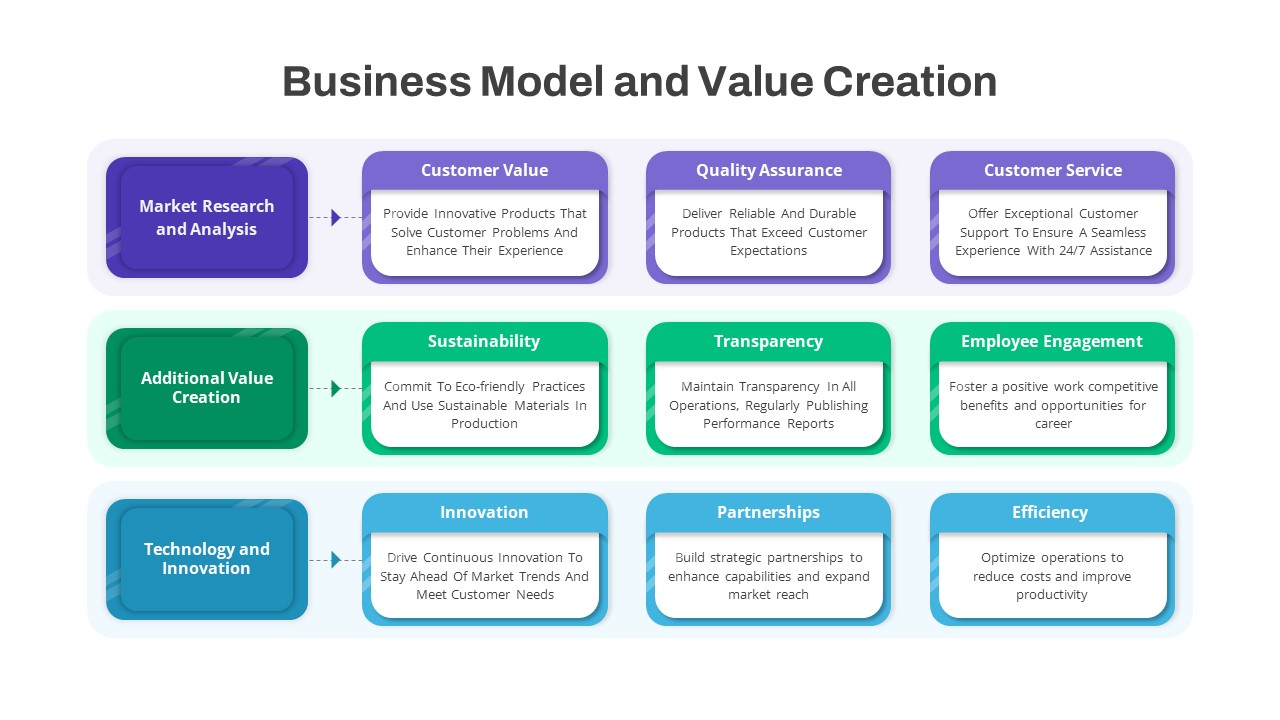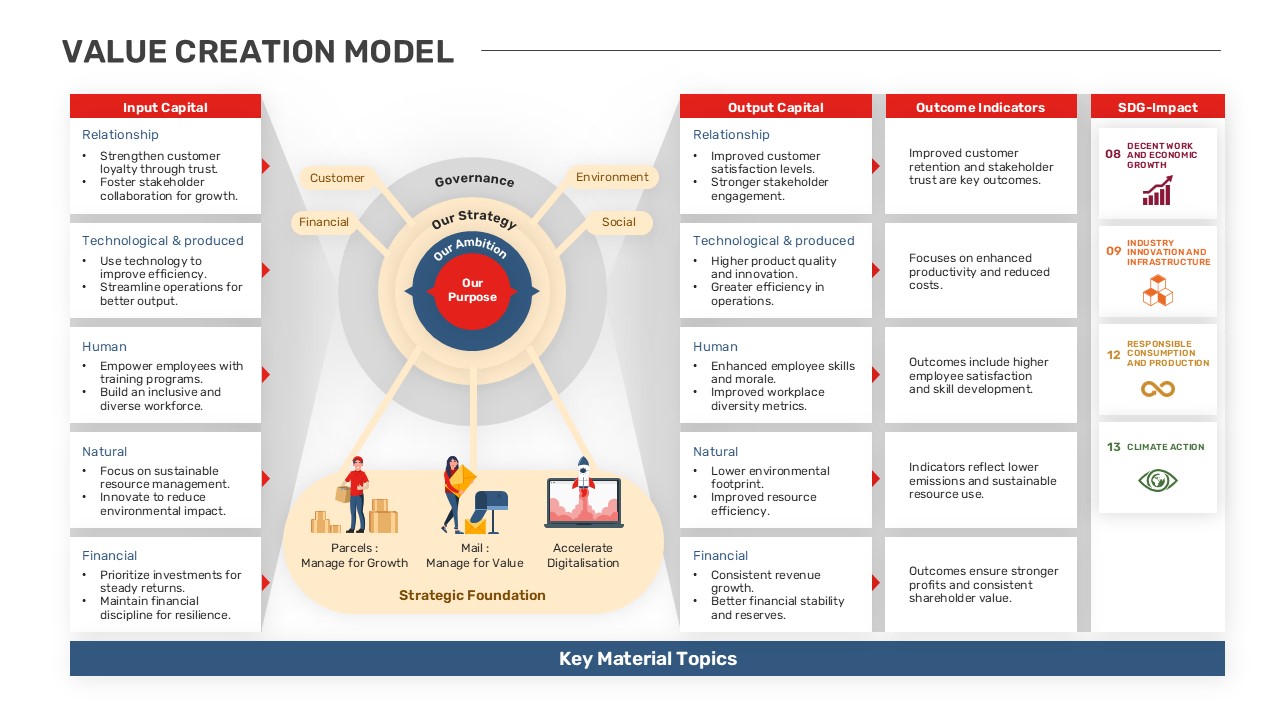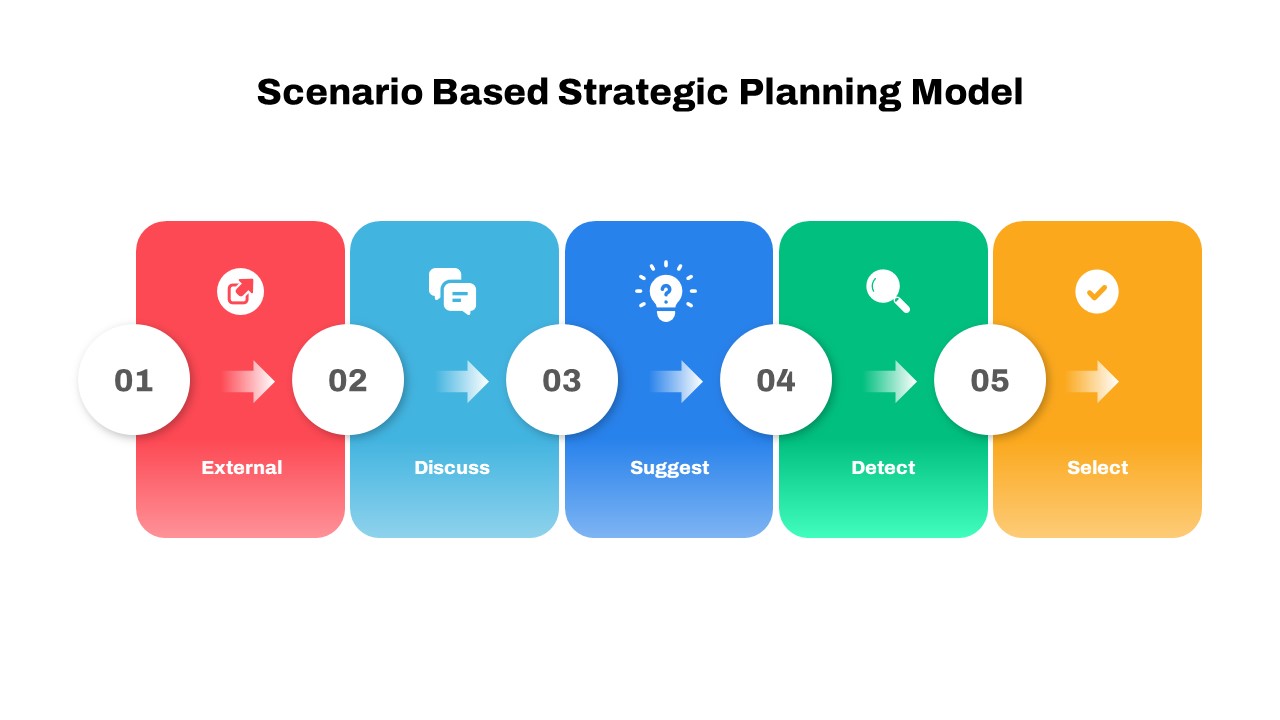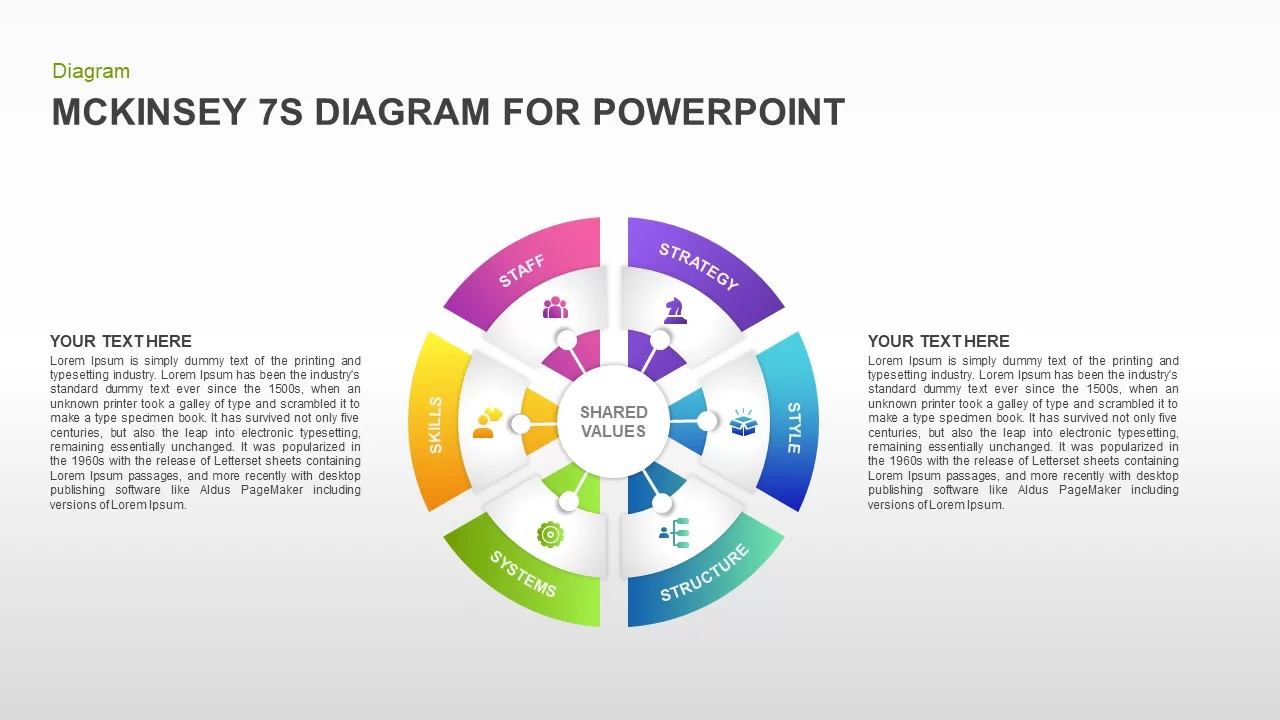Category Creation PowerPoint Template
Maximize Your Market Potential with Our Category Creation PowerPoint Template
Introducing our Category Creation PowerPoint Template is a versatile tool designed to streamline your strategic planning and presentations. This template features a segmented triangle diagram, highlighted with vibrant color divisions, making it easy to visualize and differentiate between key areas of your category creation process.
At the core of this Category Creation Template is a central triangle where you can prominently place your main heading, ensuring it stands out and captures attention. Surrounding this central triangle are three primary segments: Product Design, Category Design, and Company Design. Each segment is color-coded to provide clear visual distinctions, helping you to organize and present information effectively.
Uses of Category Creation Template for PowerPoint
- Launching New Categories: Ideal for businesses introducing new product categories to the market.
- Strategic Planning: Useful for strategists outlining the steps for successful category creation.
- Market Research Presentations: Perfect for presenting findings and insights on market gaps and opportunities.
- Competitive Analysis: Great for comparing new categories against existing ones and identifying unique selling points.
- Investor Pitches: Essential for entrepreneurs seeking funding by showcasing innovative category creation ideas.
The outer periphery of the category creation PPT template allows you to detail sub-elements related to each primary topic. This setup ensures that all critical aspects of your category creation strategy are covered and easily accessible. The template is designed with flexibility in mind, offering 100% editability so you can tailor it to fit your specific needs. Whether you are brainstorming new product ideas, refining your category strategy, or aligning your company’s design approach, this template provides a structured framework to guide your process.
Perfect for team meetings, strategic planning sessions, and presentations, the Category Creation PowerPoint Template enhances clarity and organization. It empowers you to present complex ideas in a visually engaging and understandable format, ensuring that your audience grasps the full scope of your category creation efforts. Elevate your presentations with this powerful tool and make a lasting impact with your strategic insights. Get it now!
Login to download this file