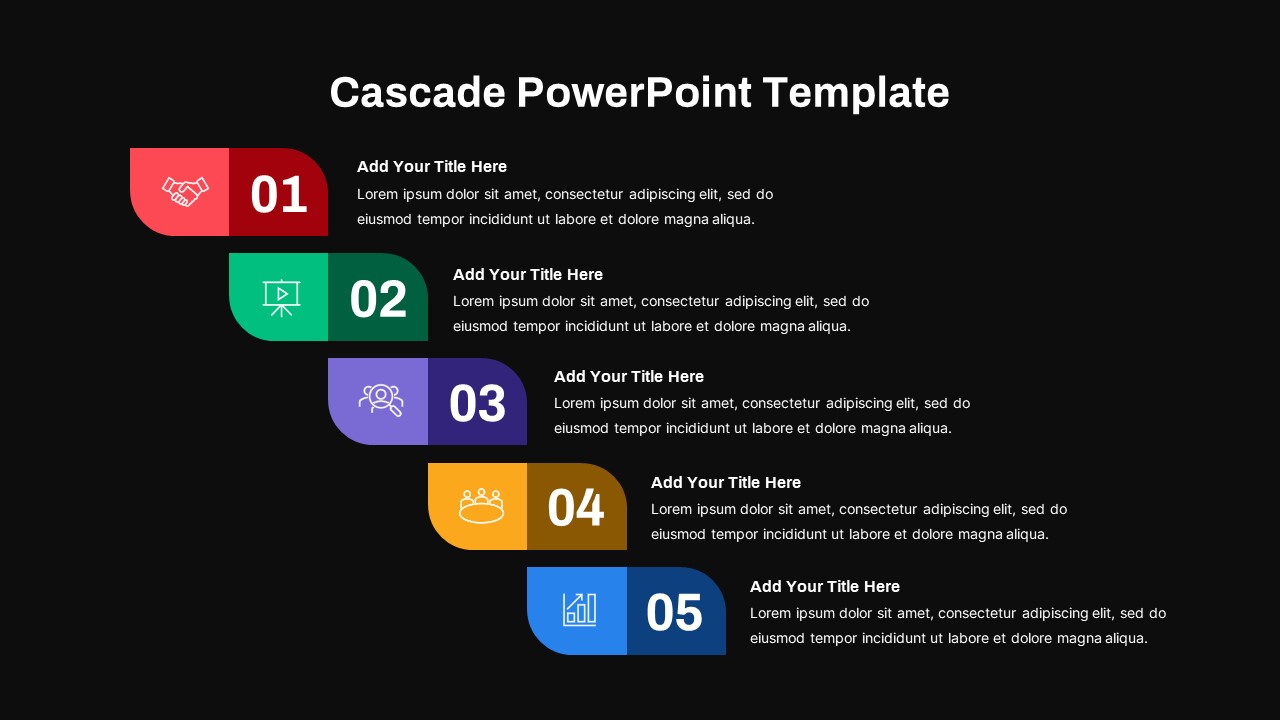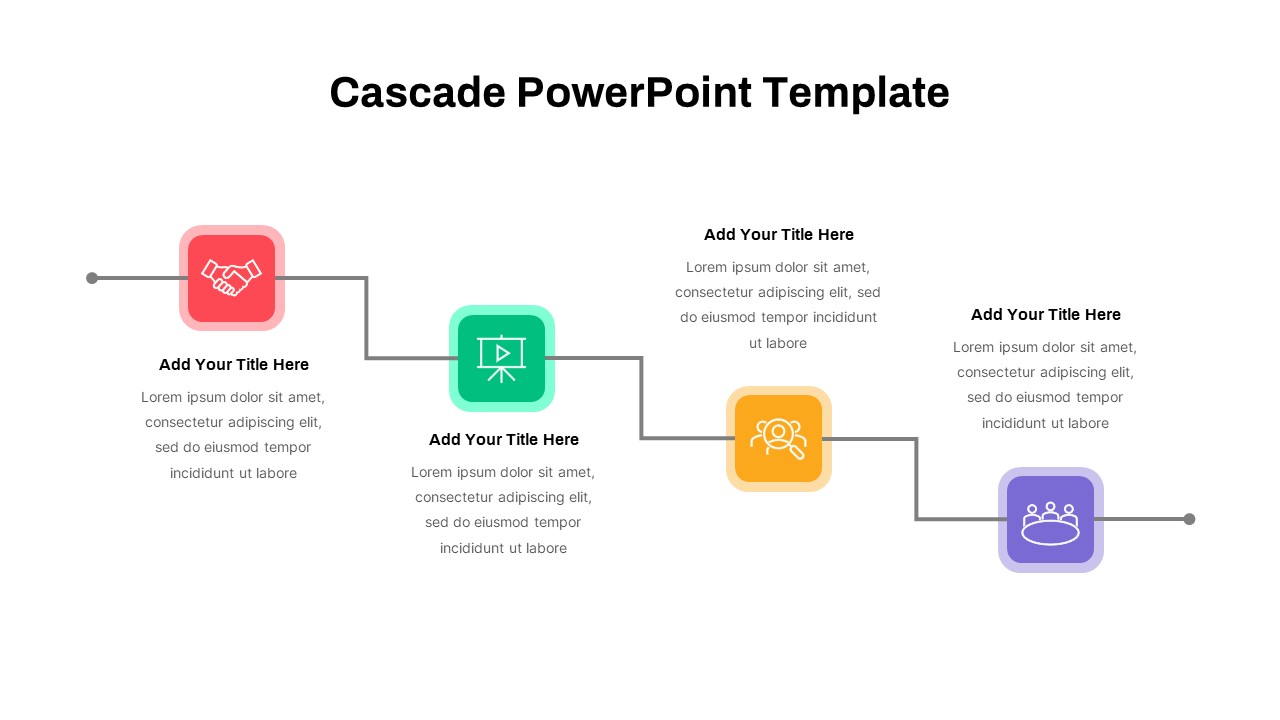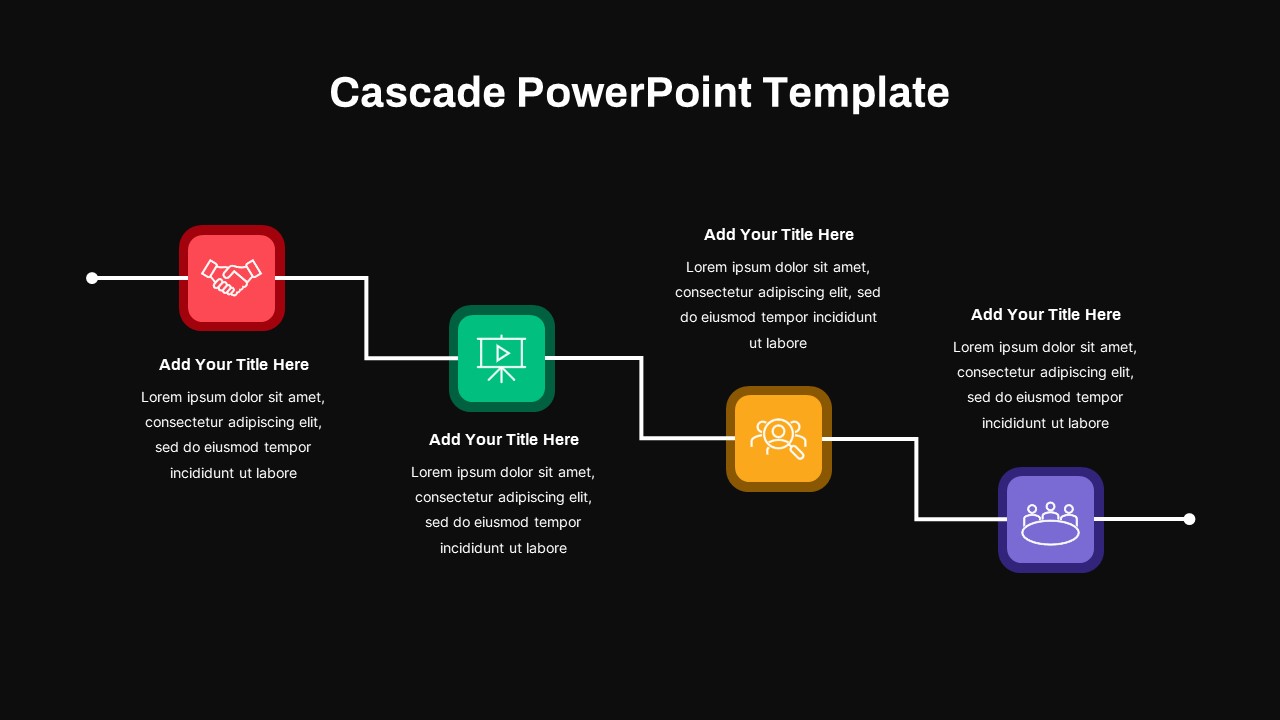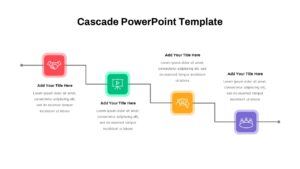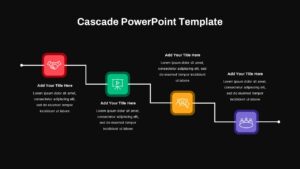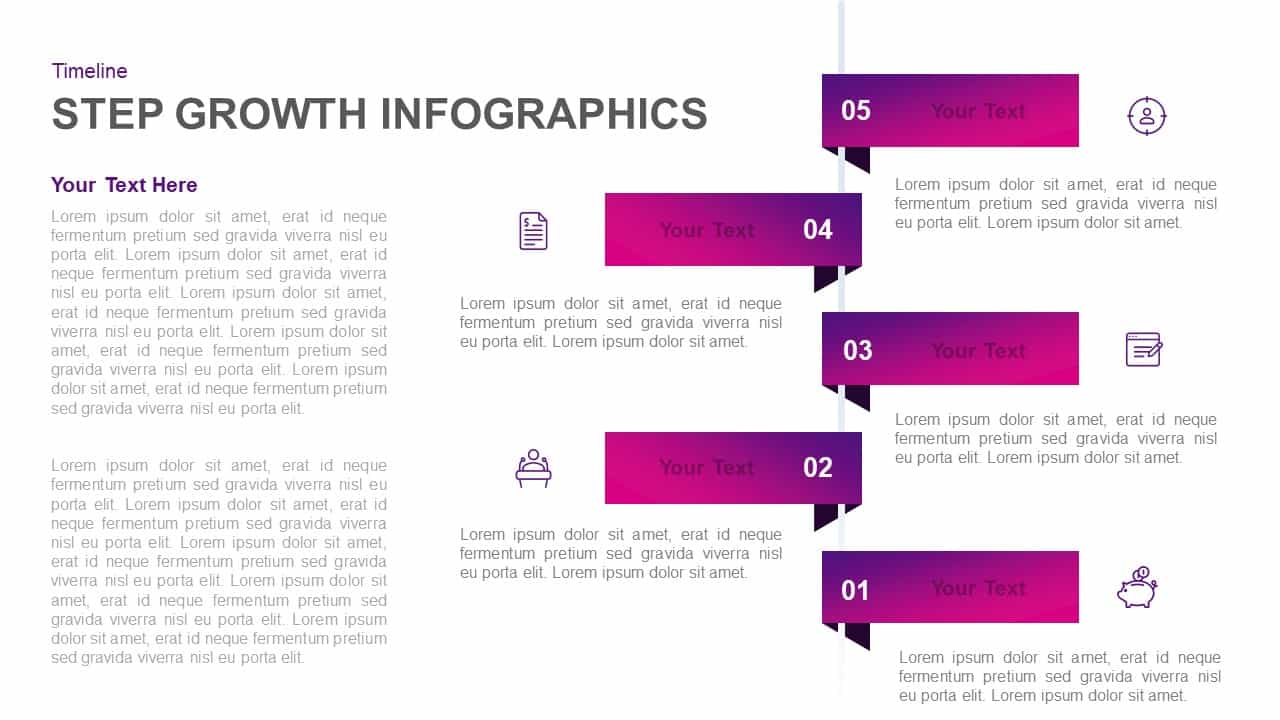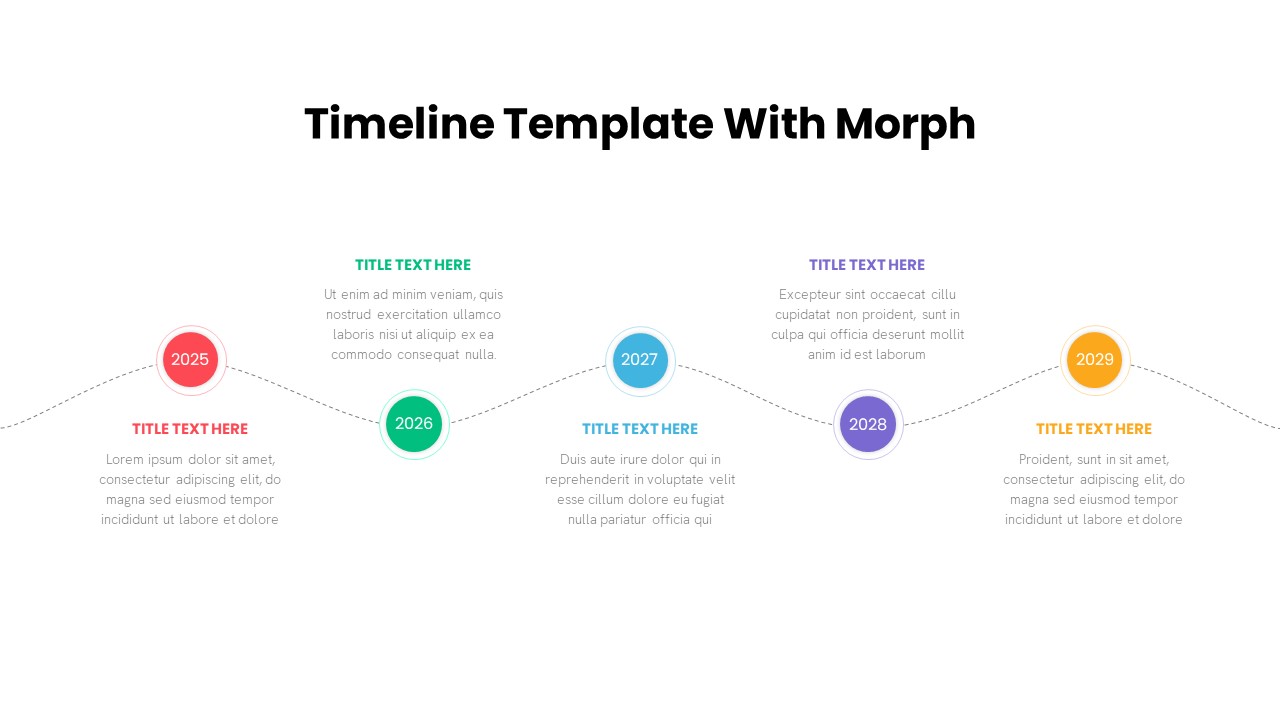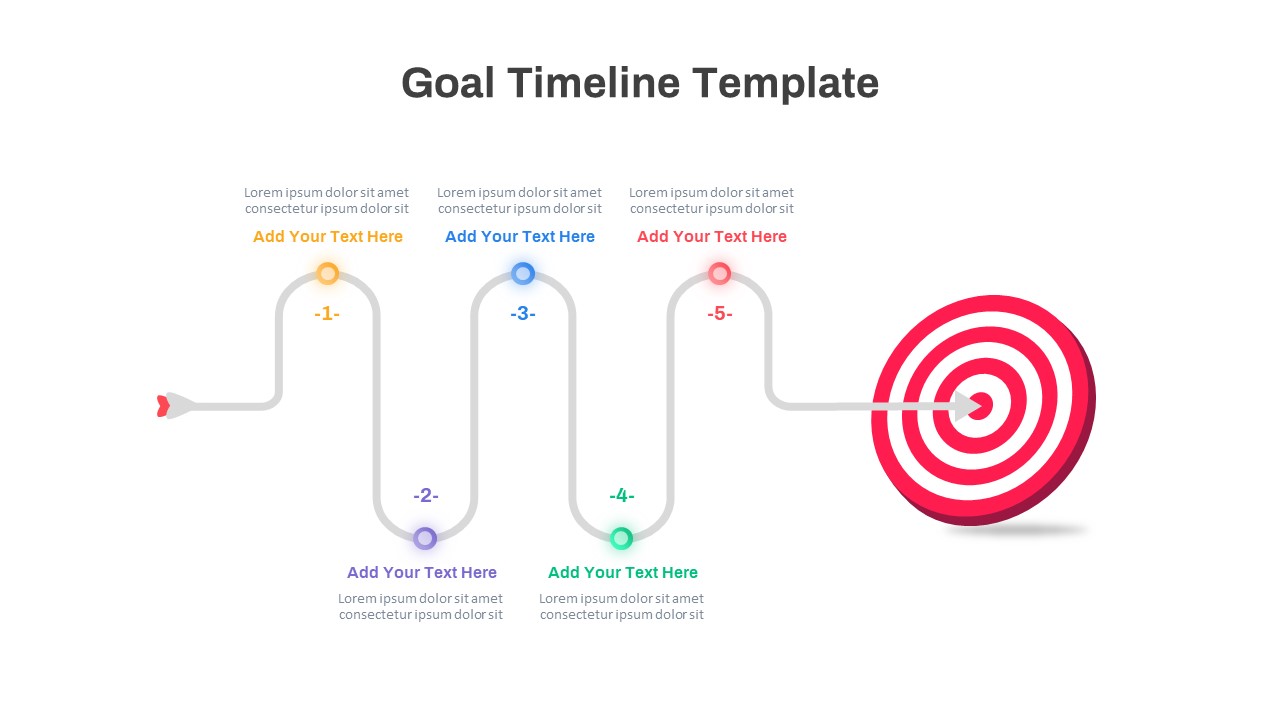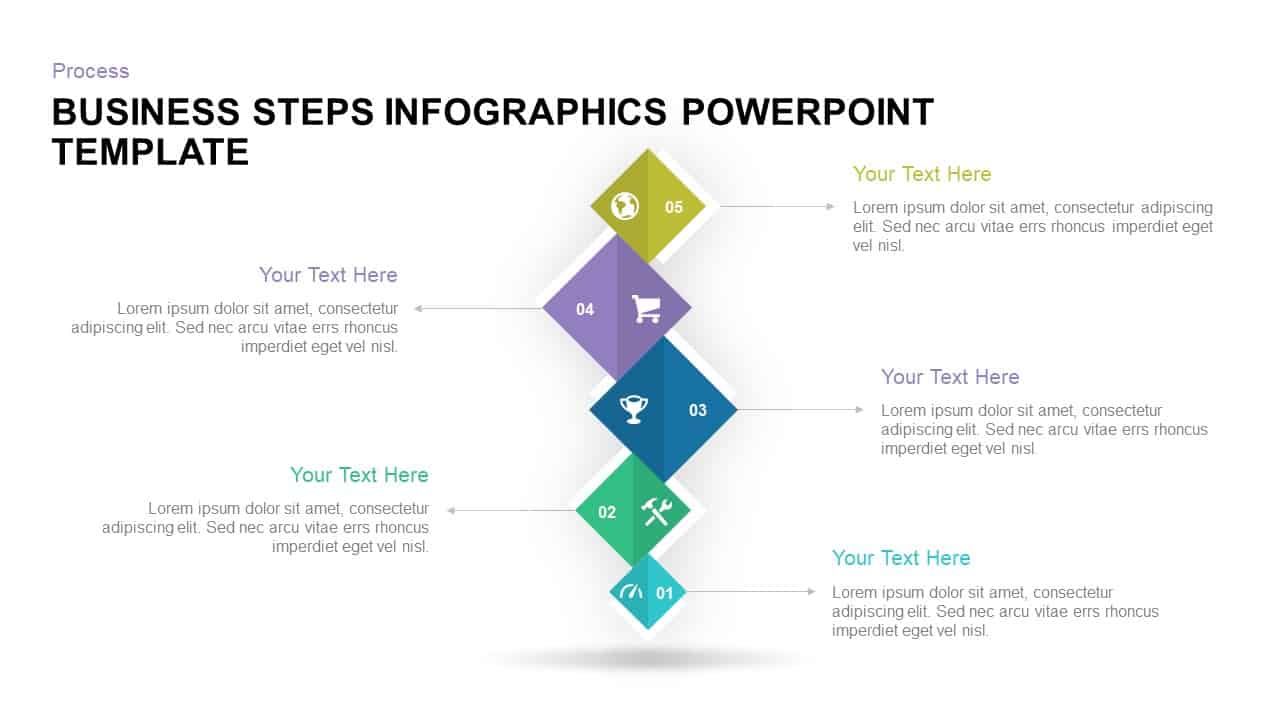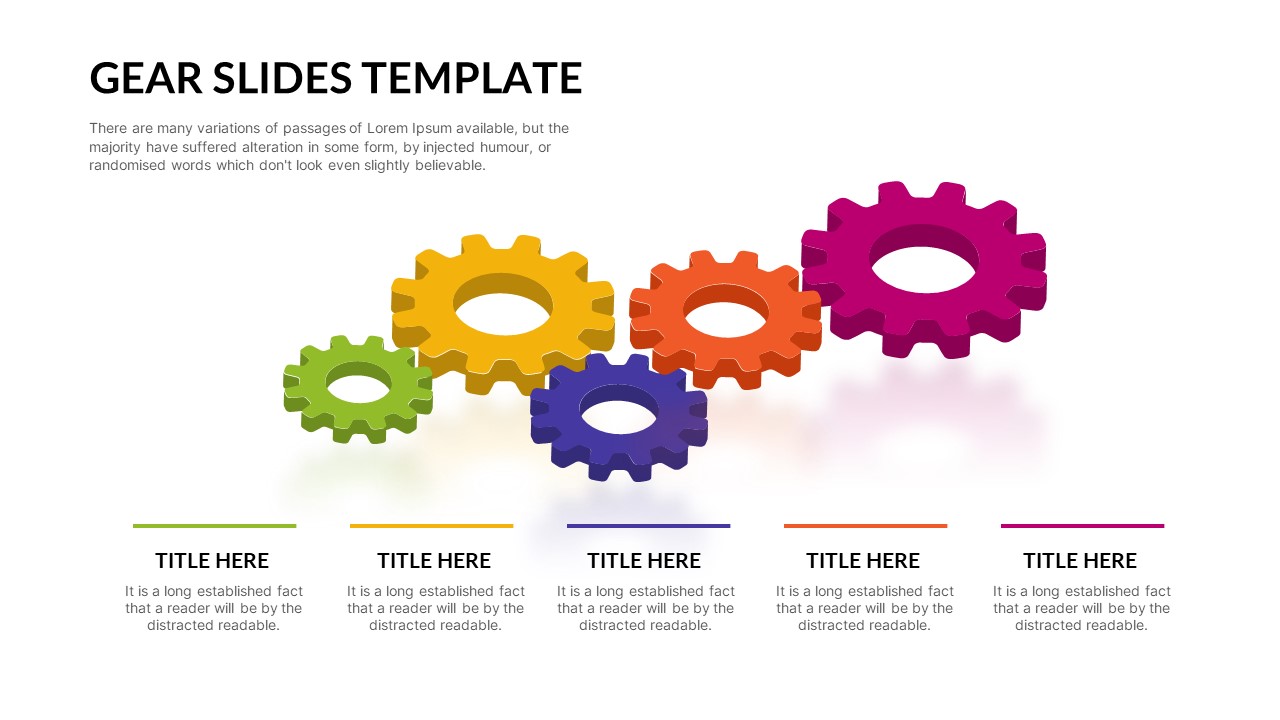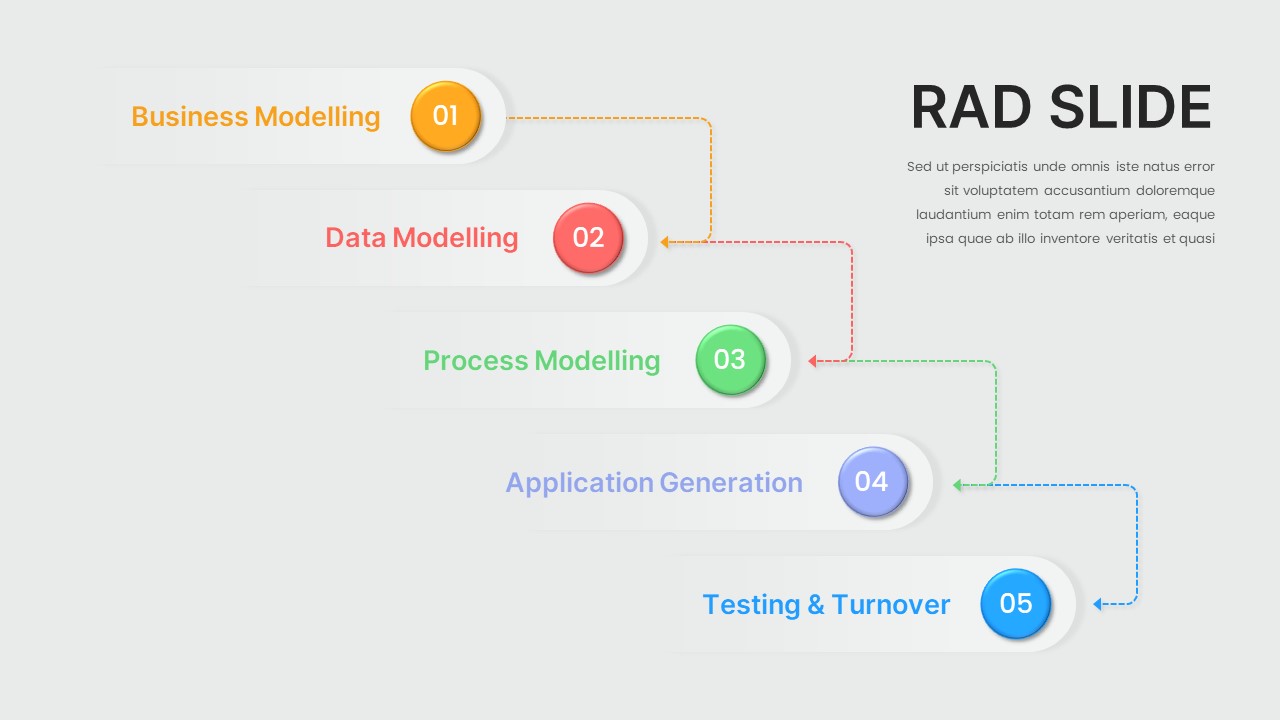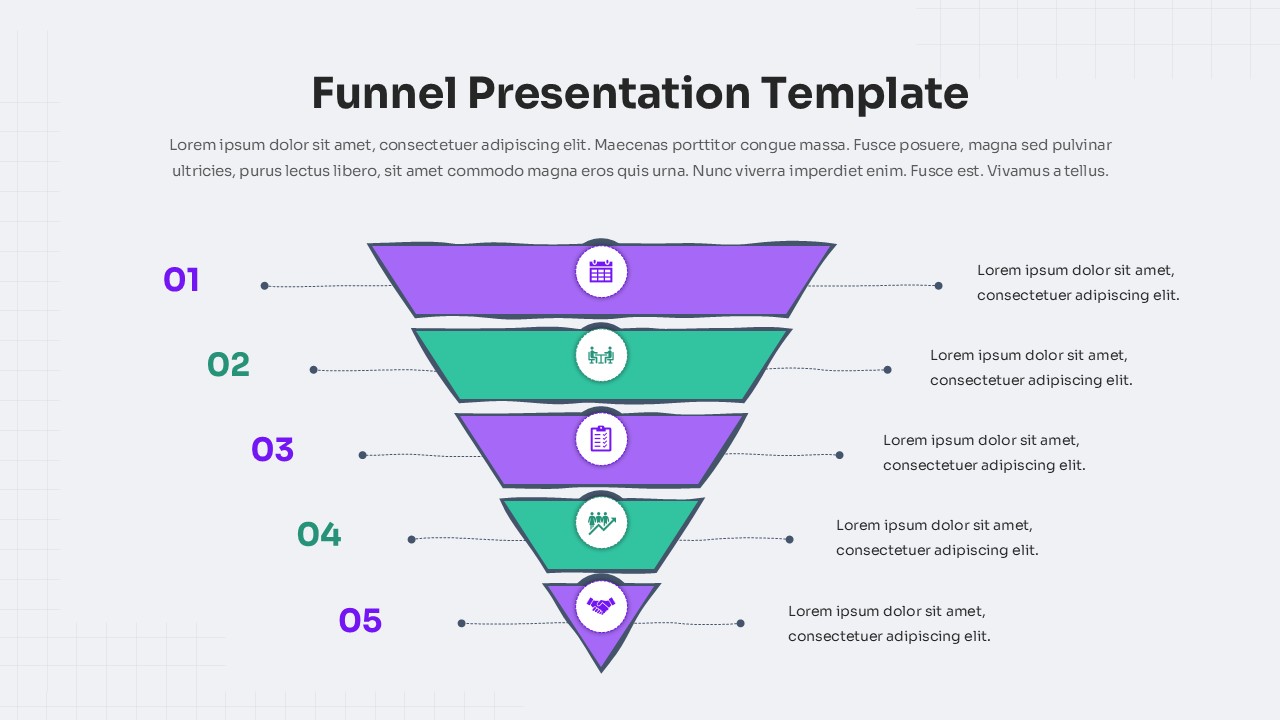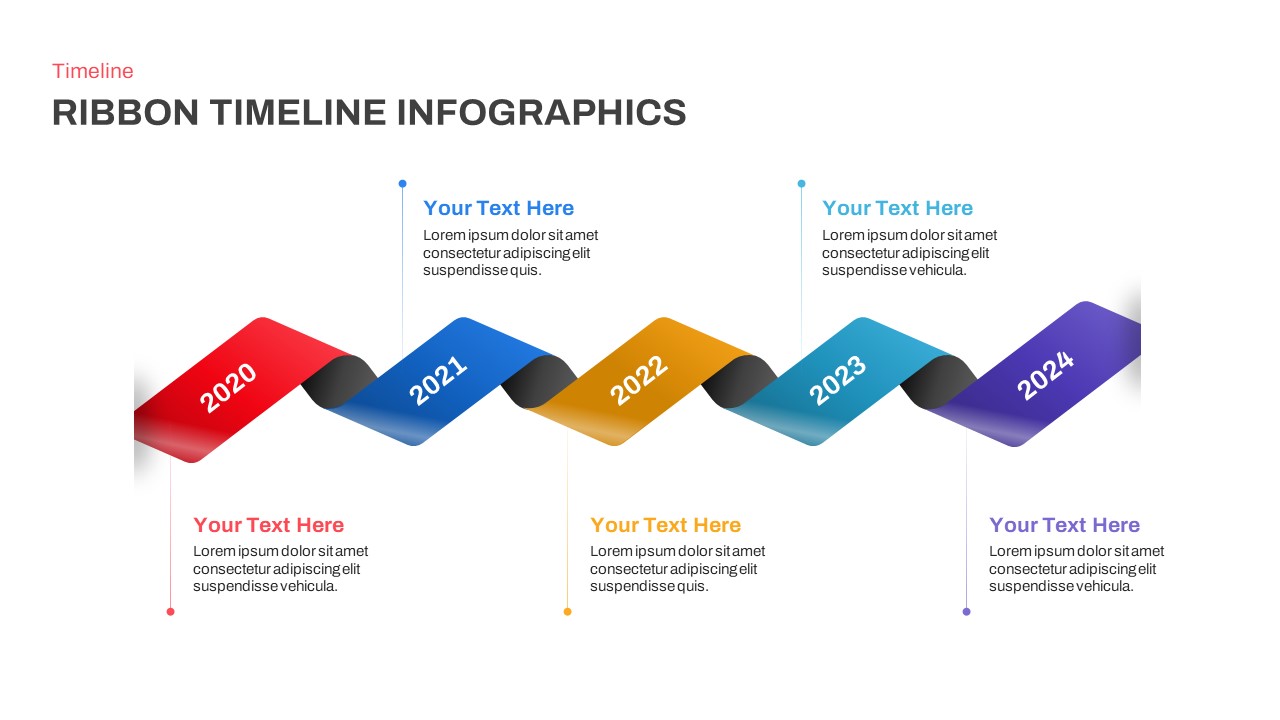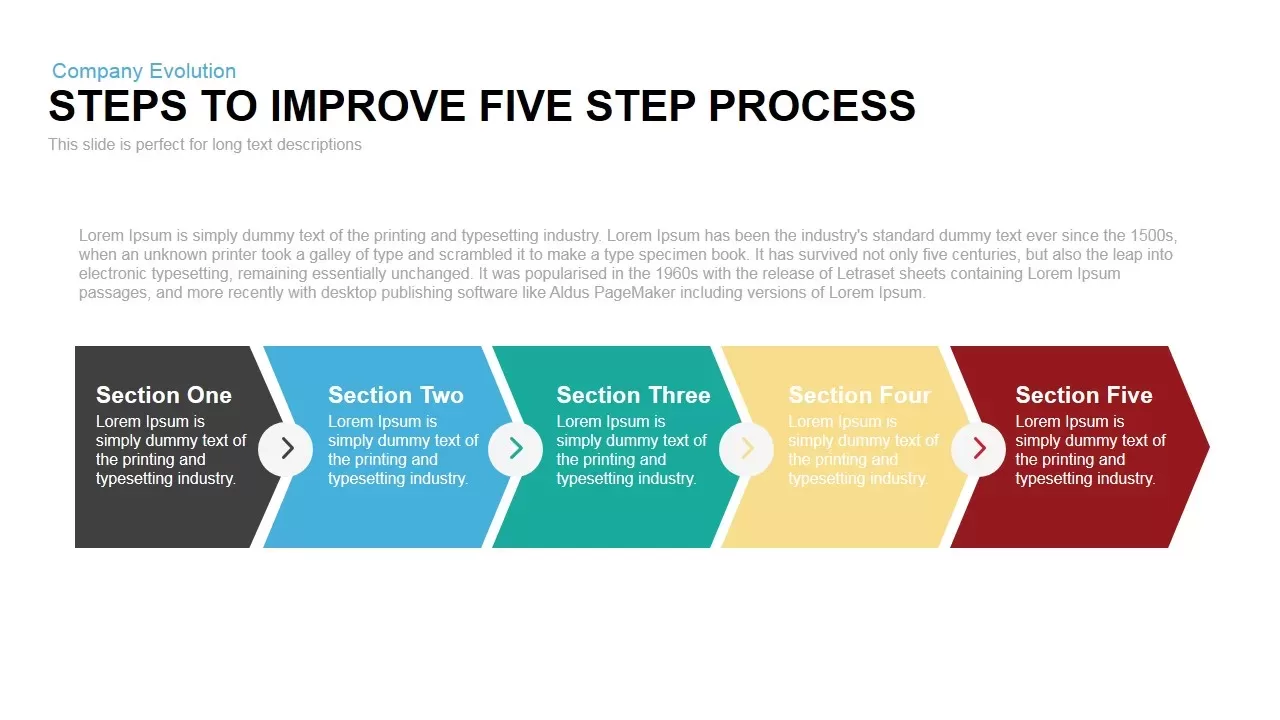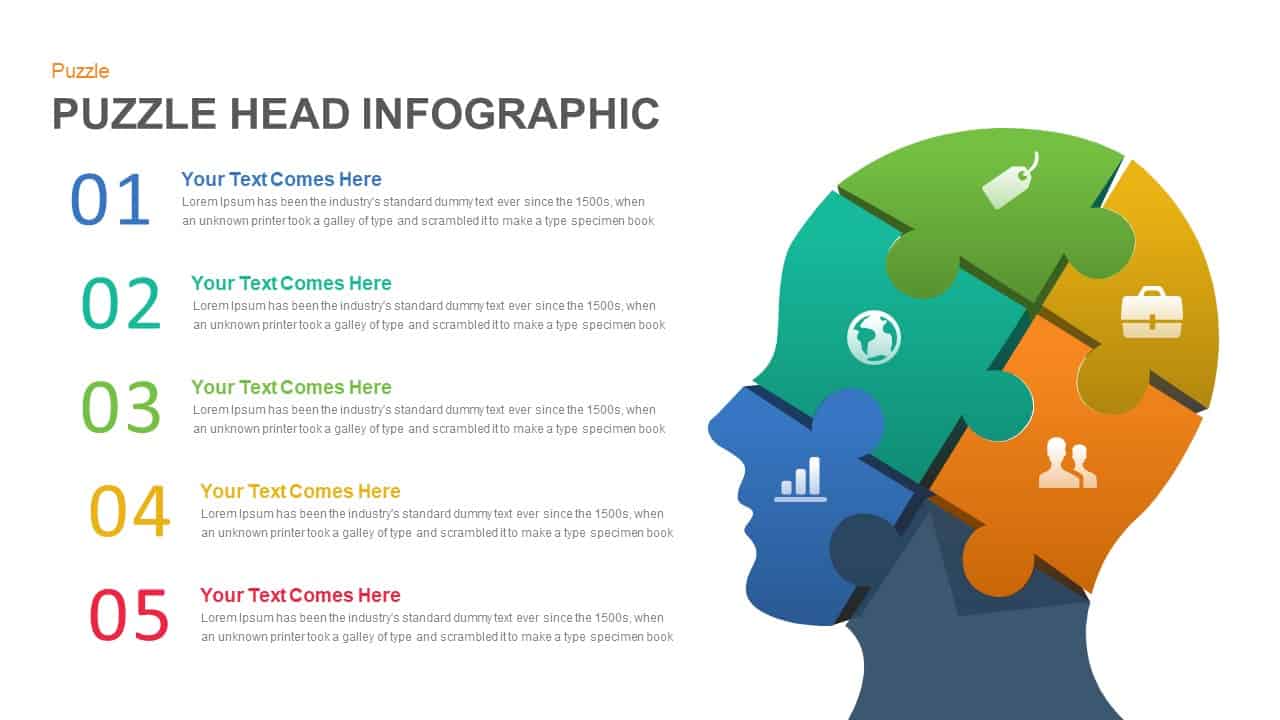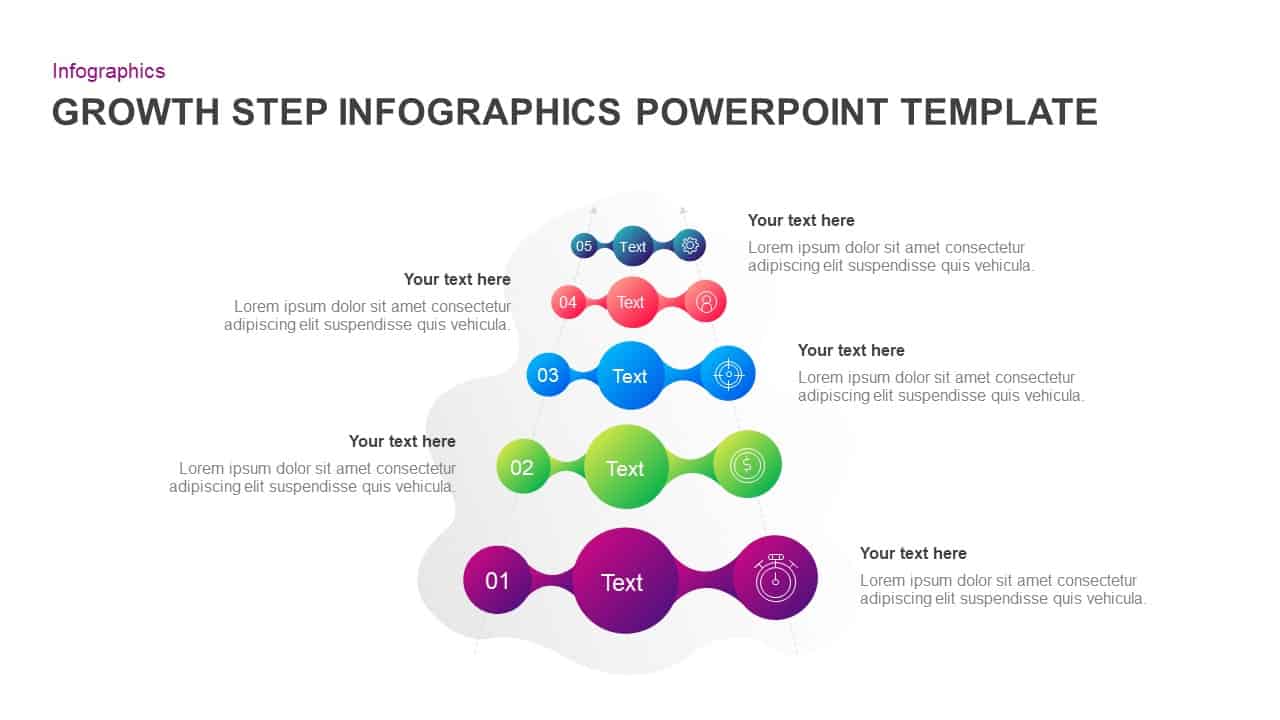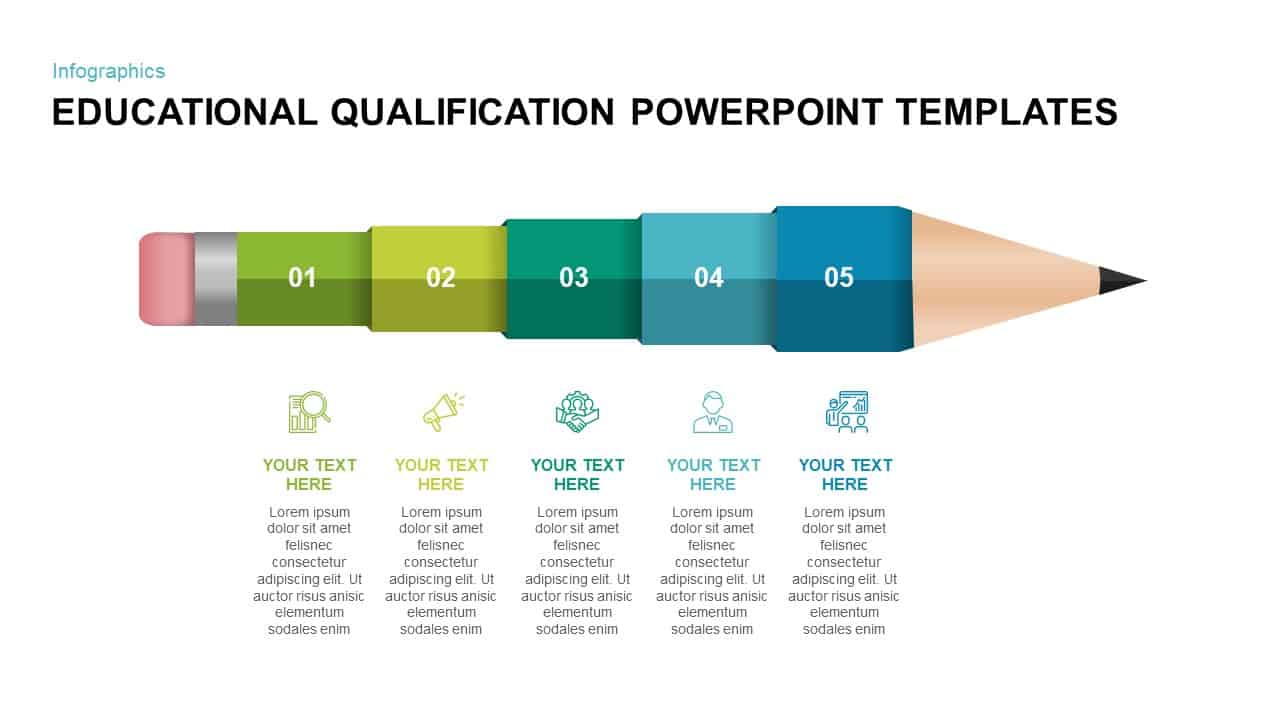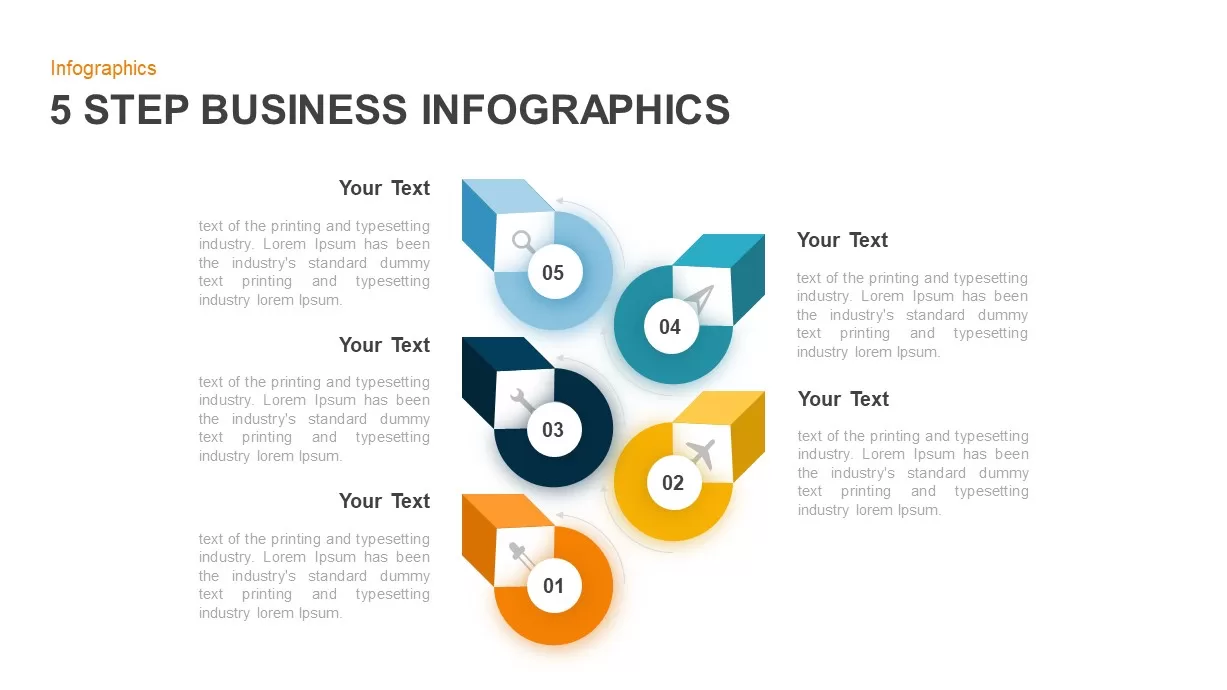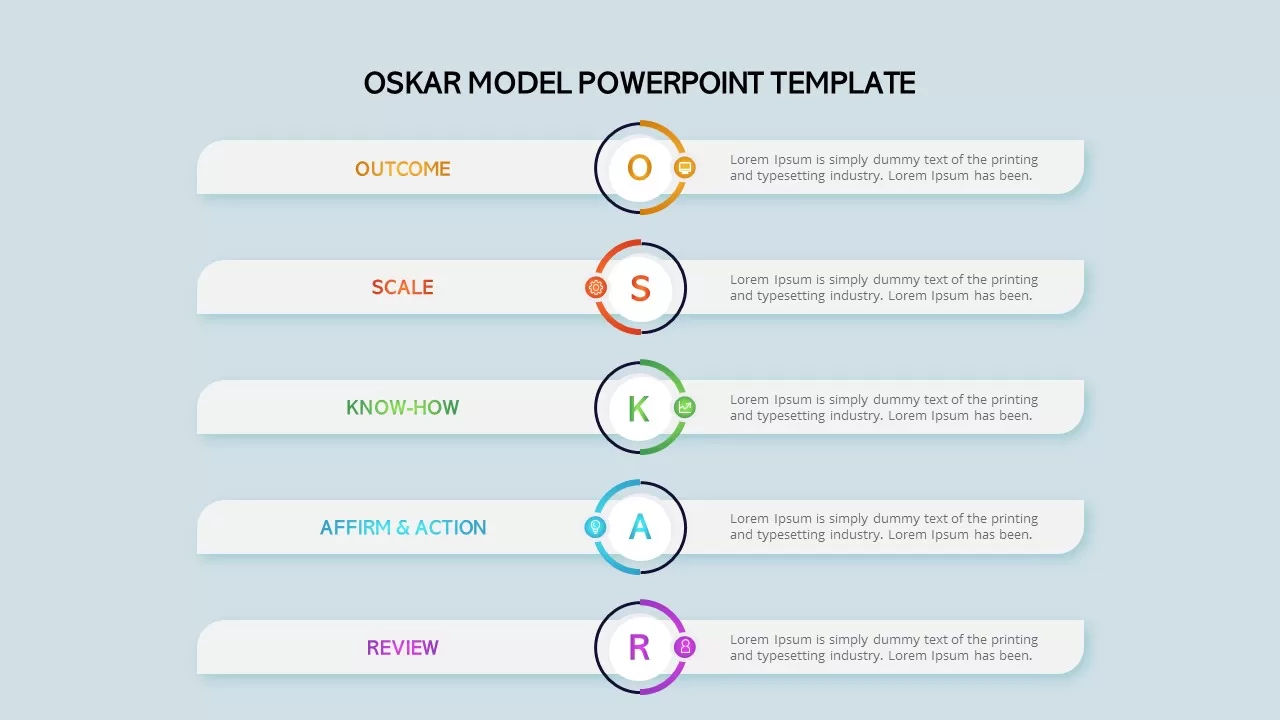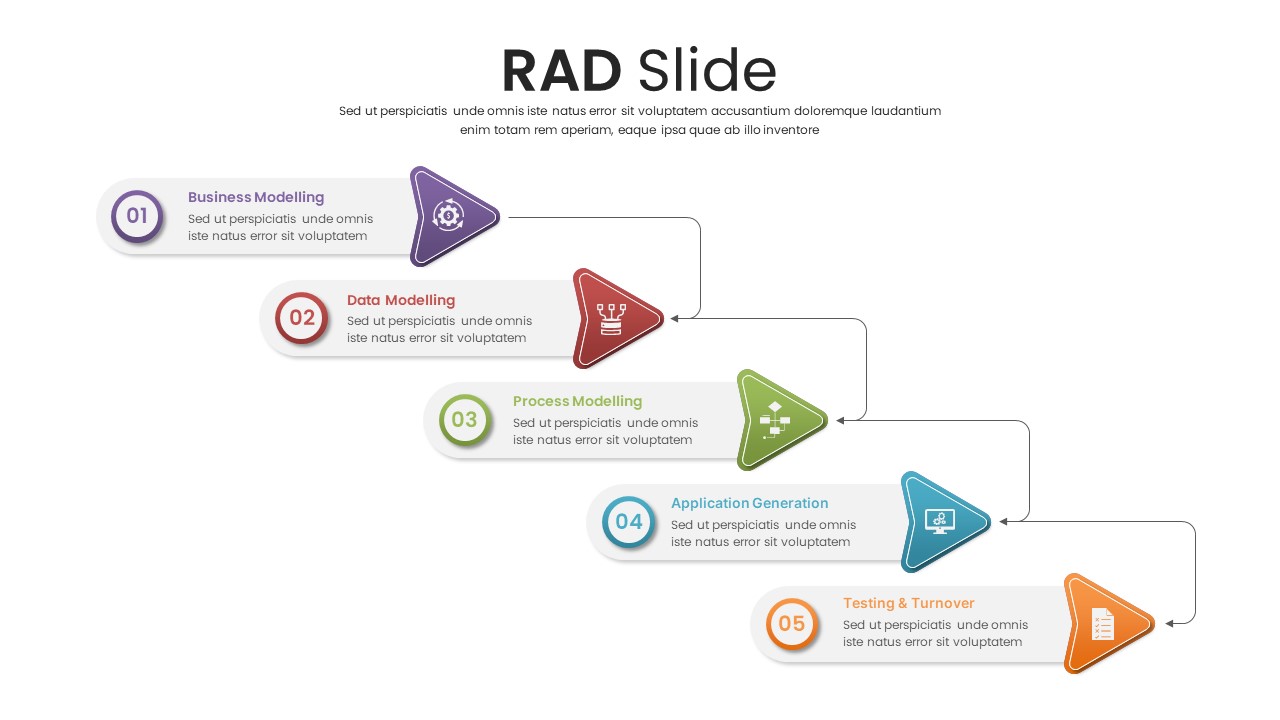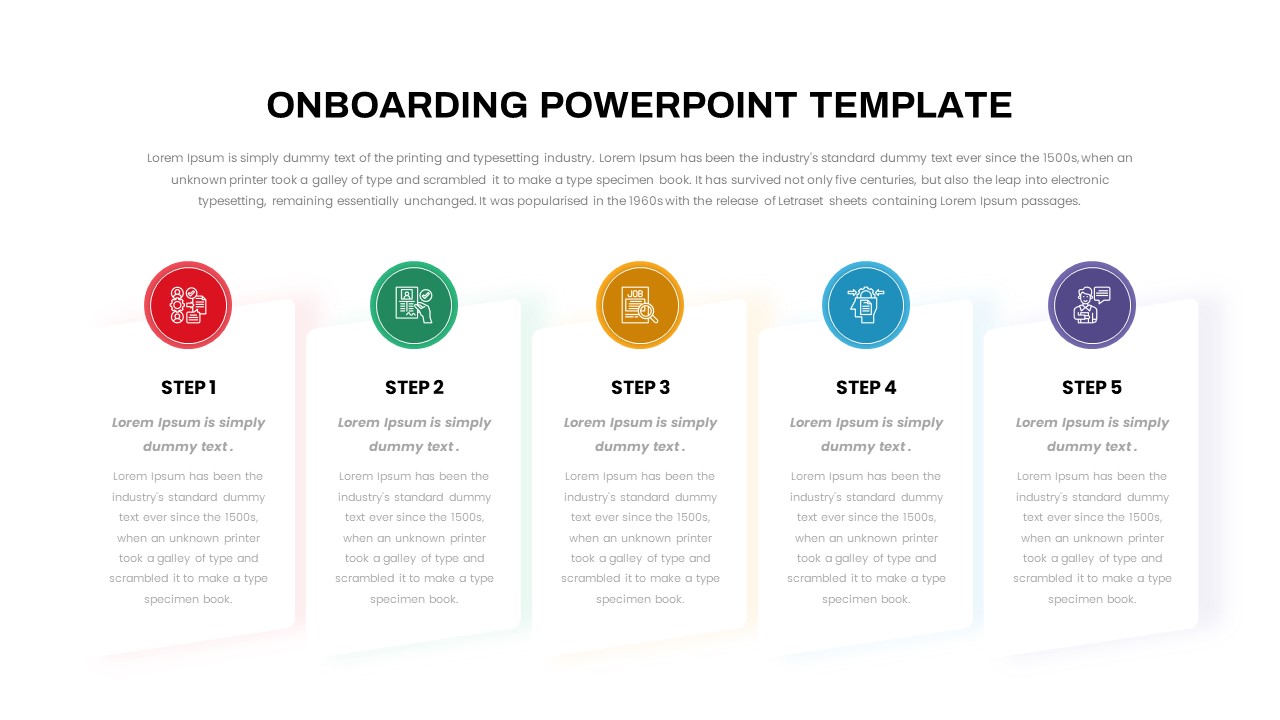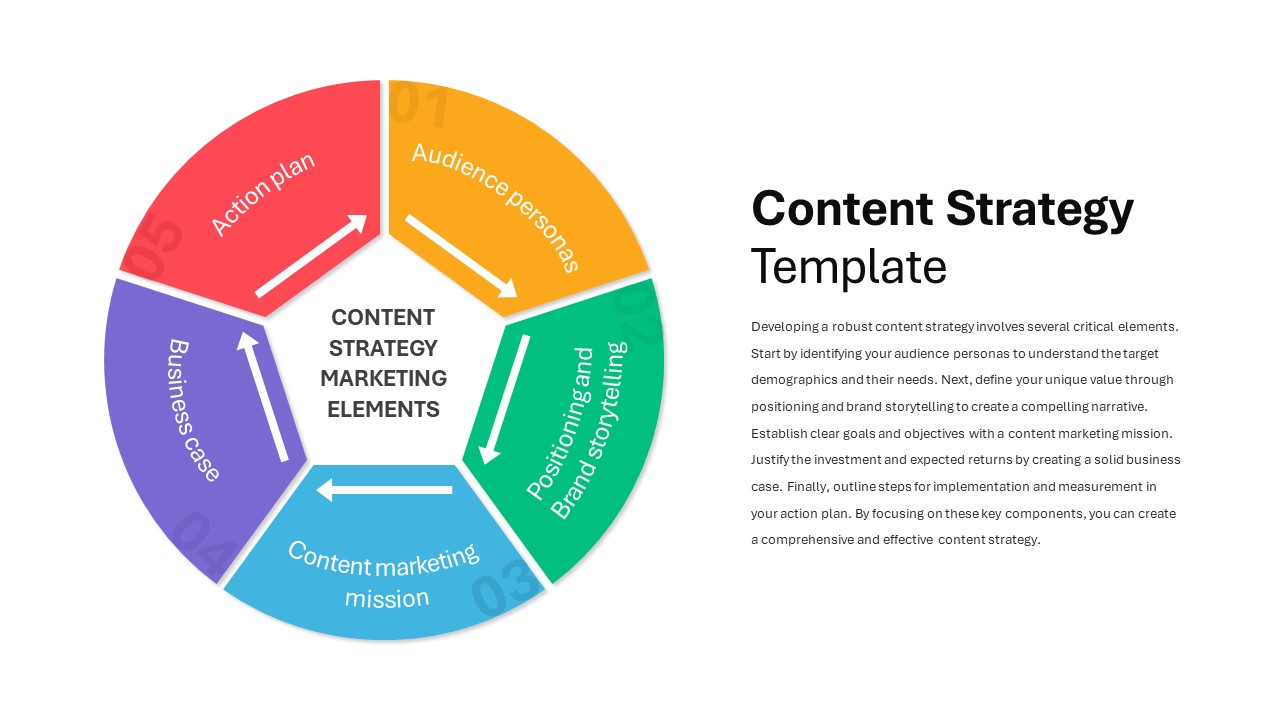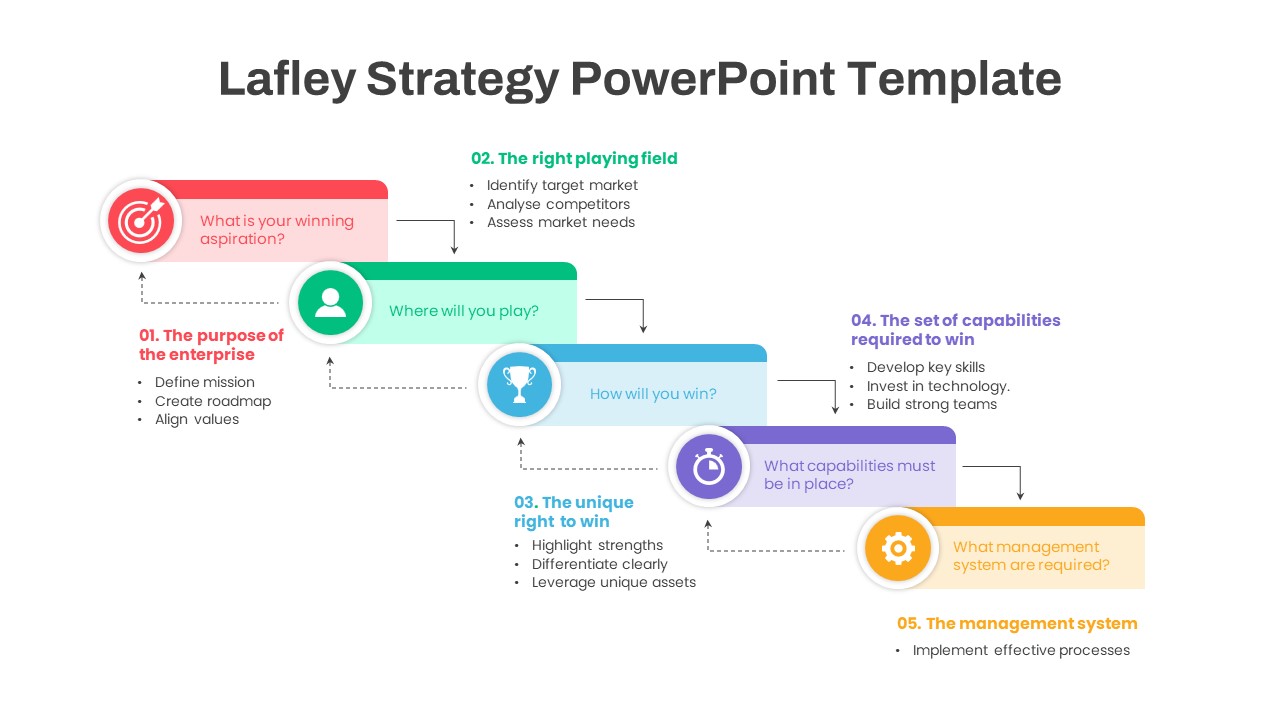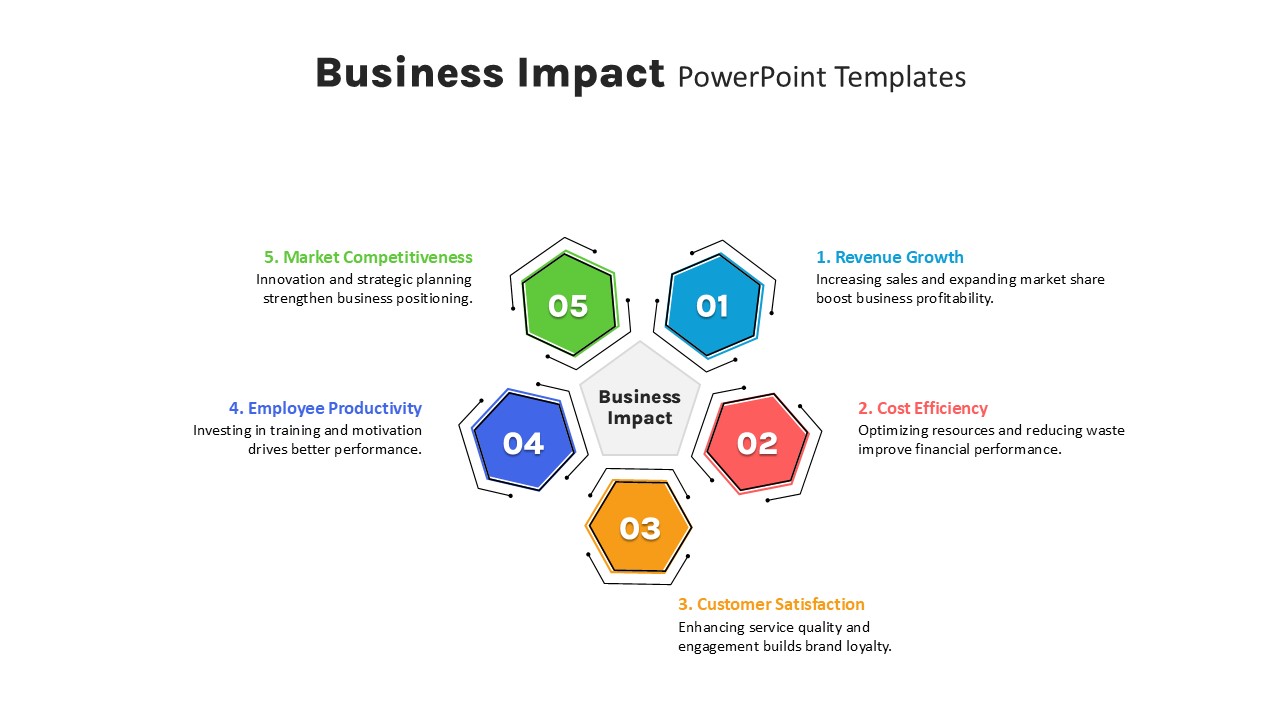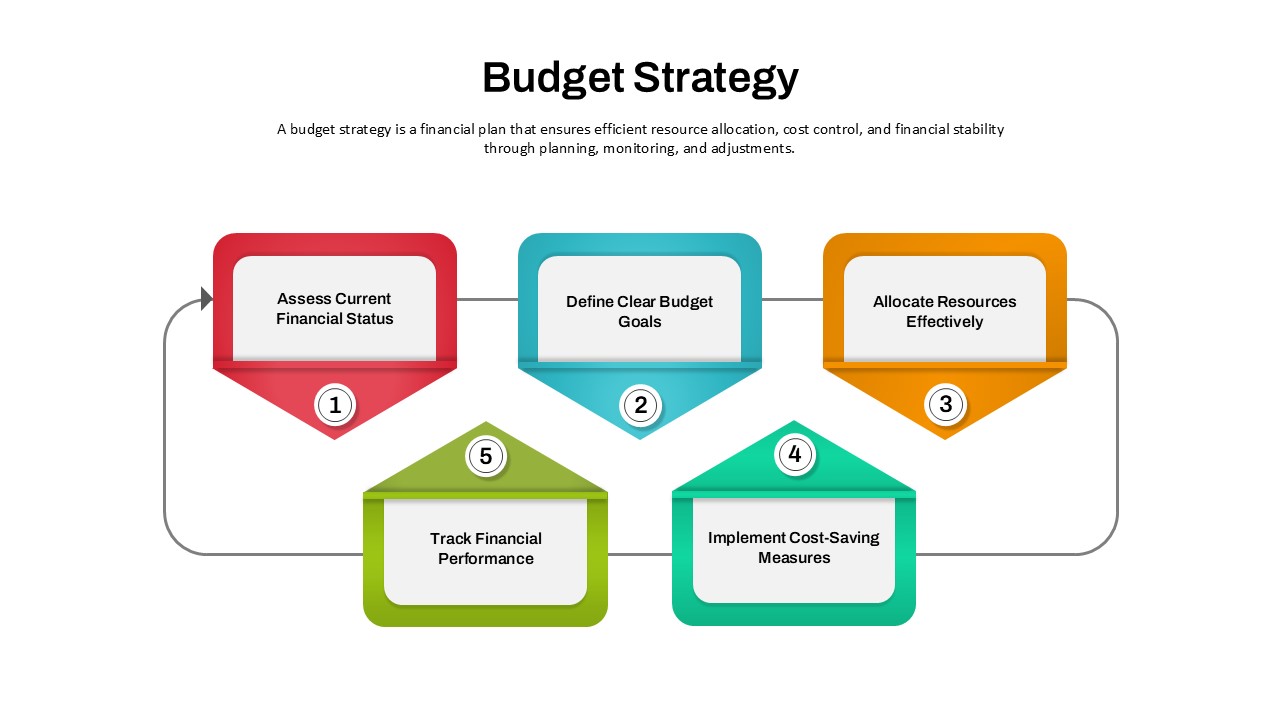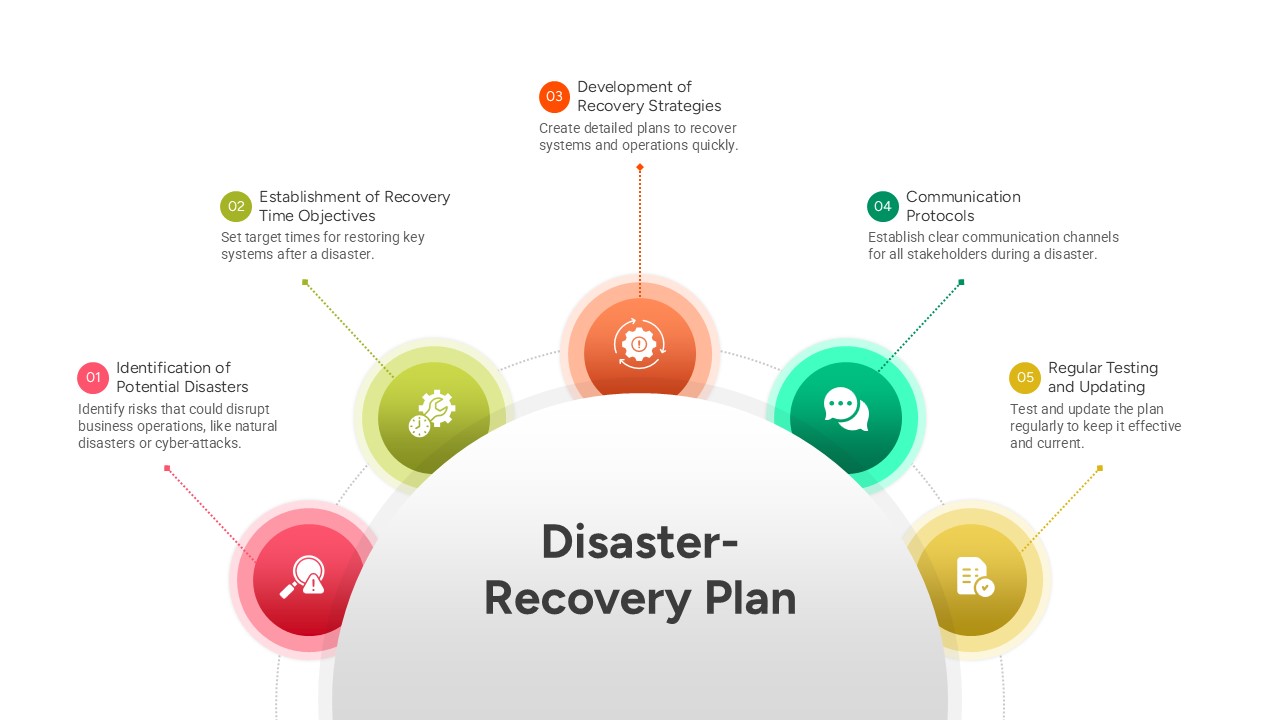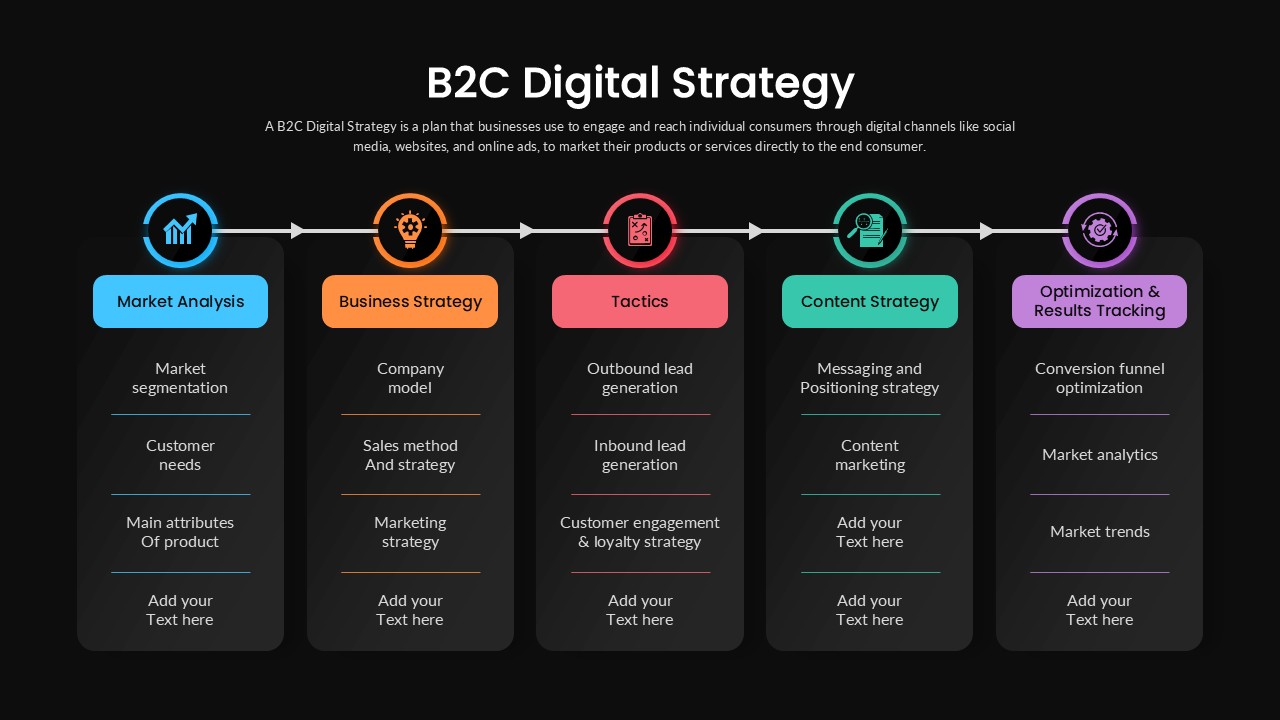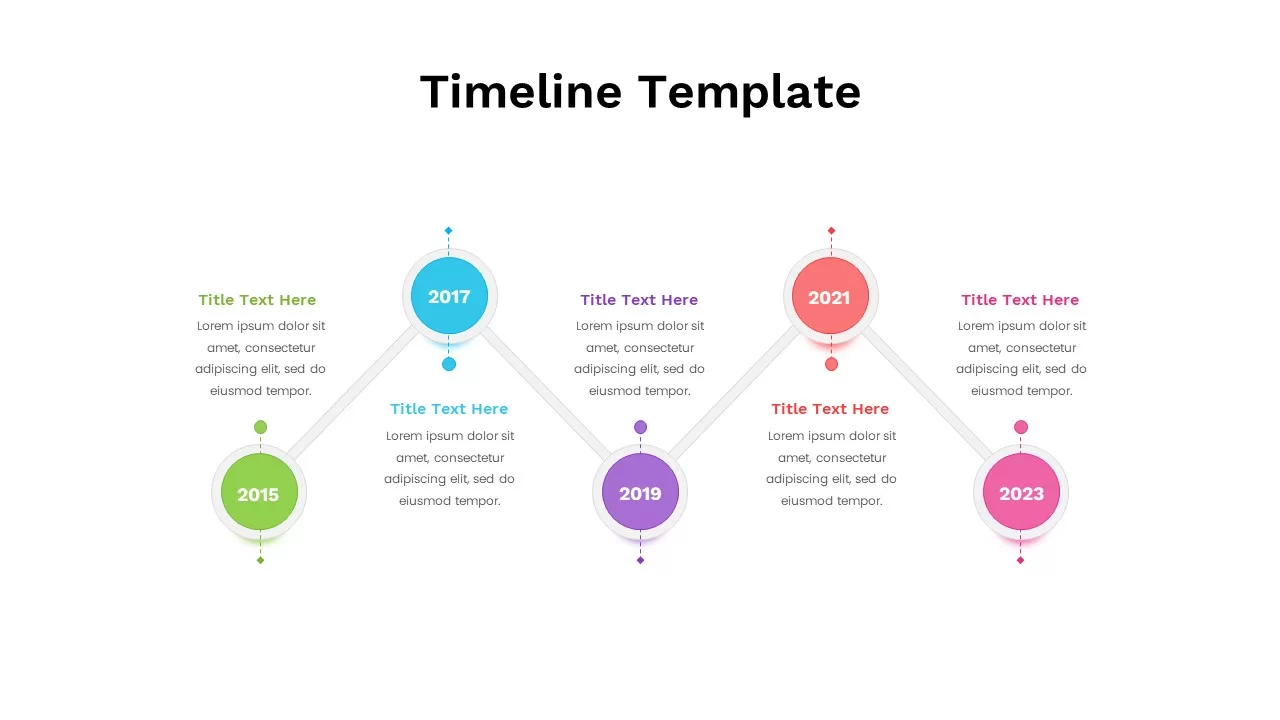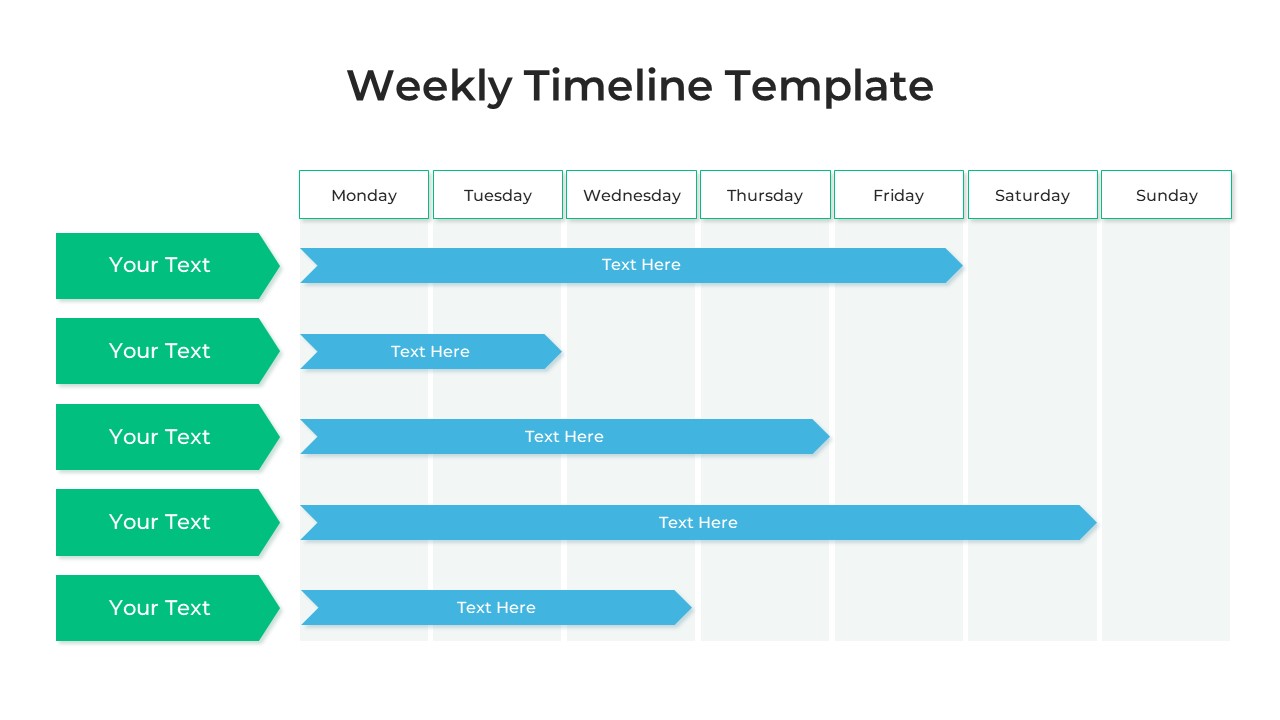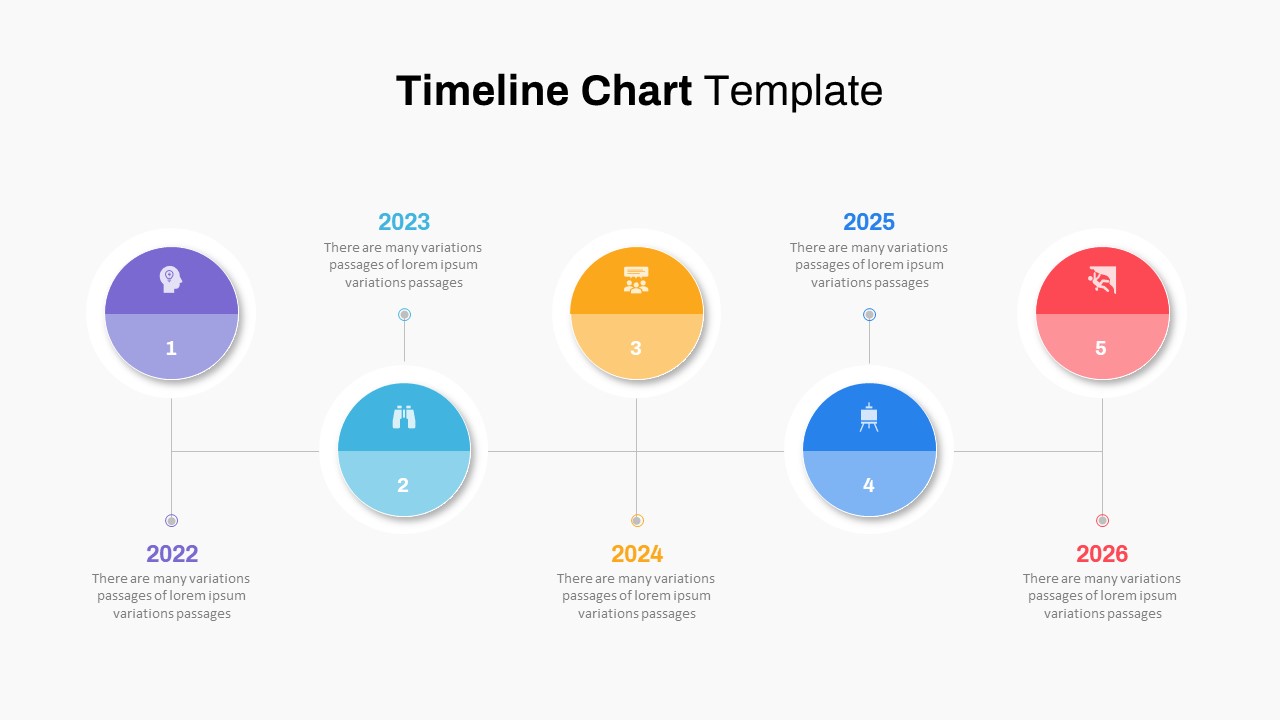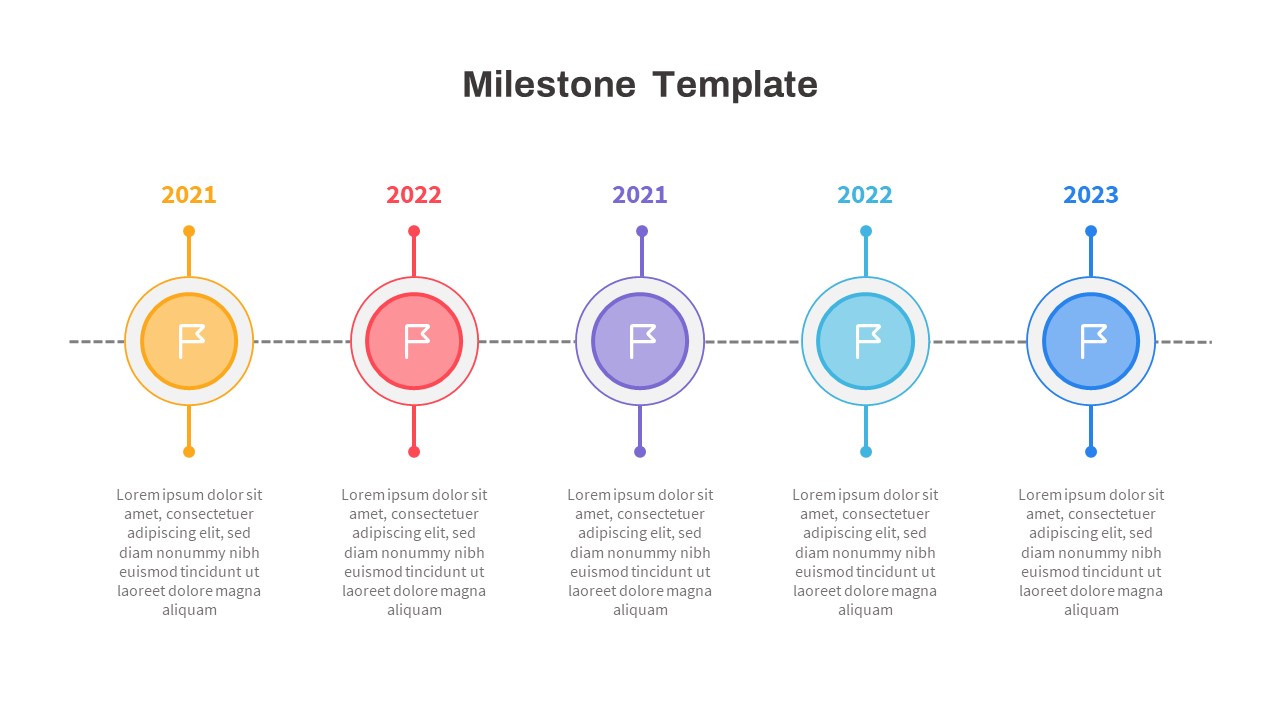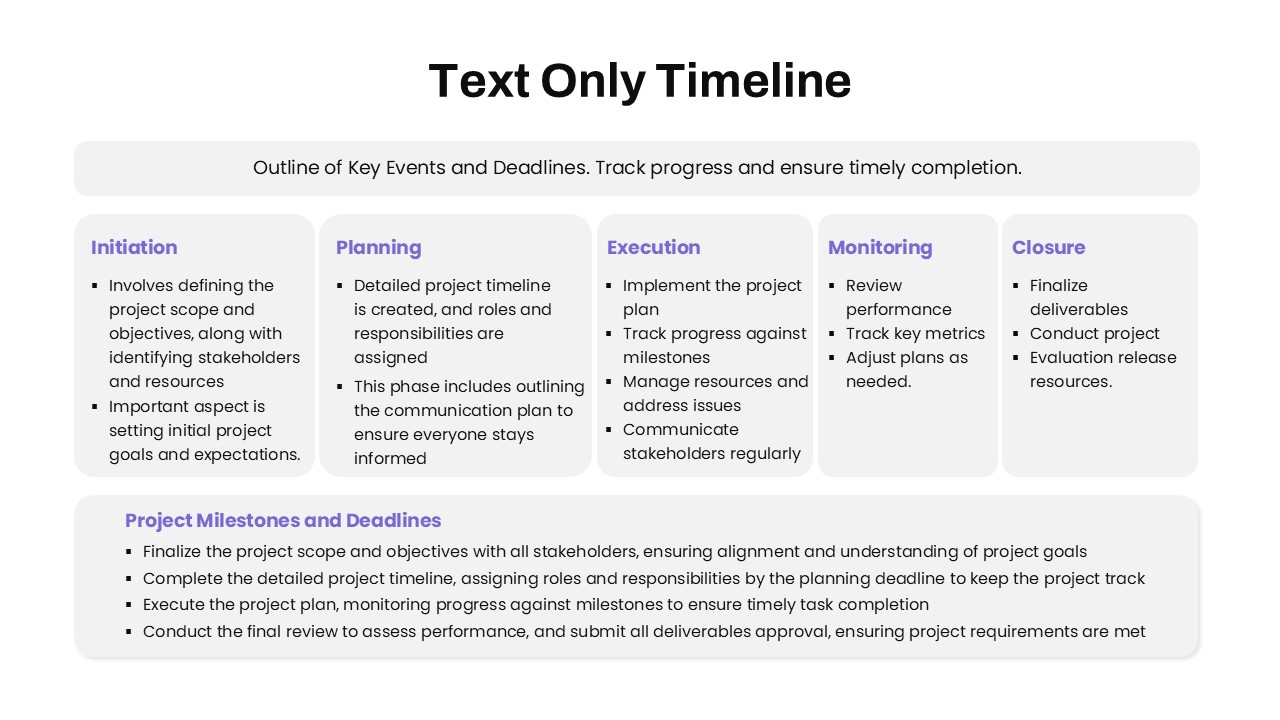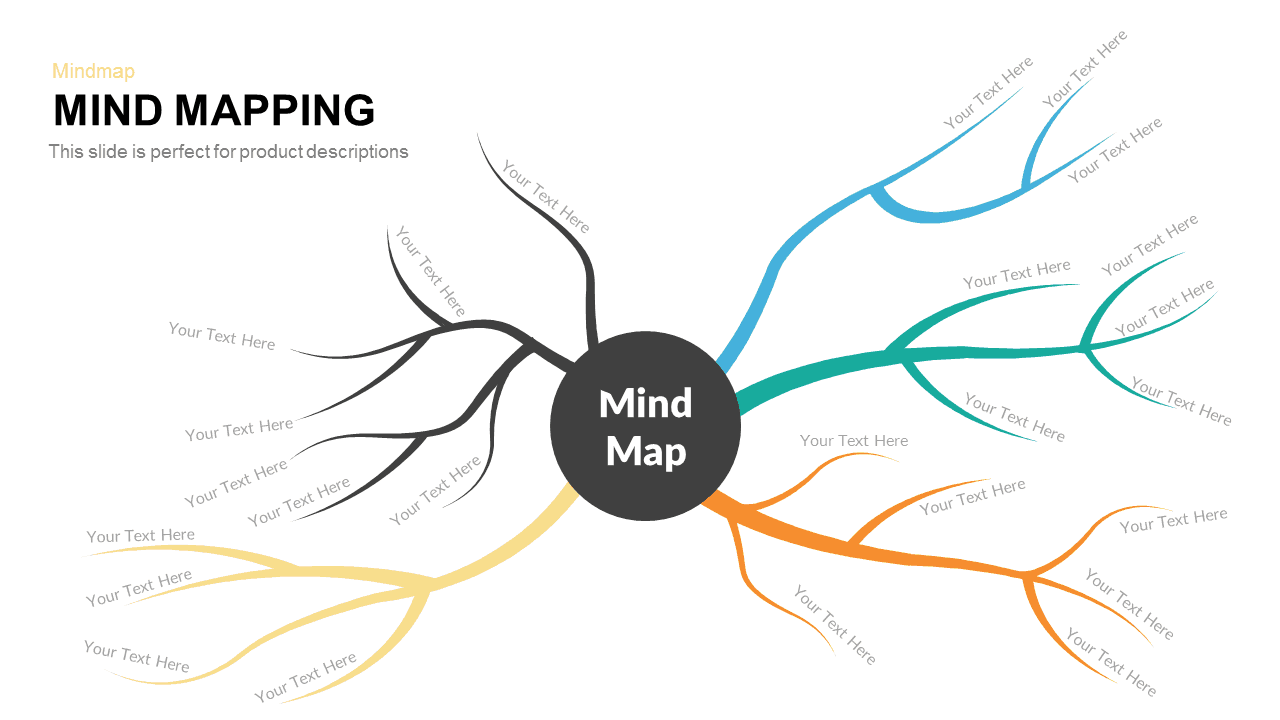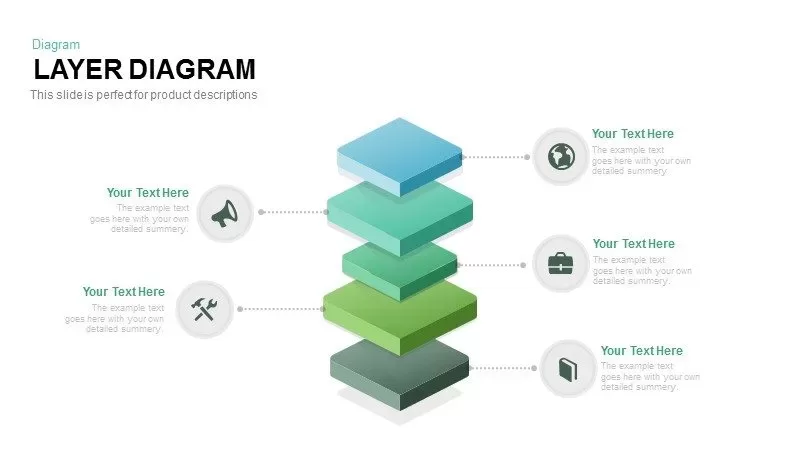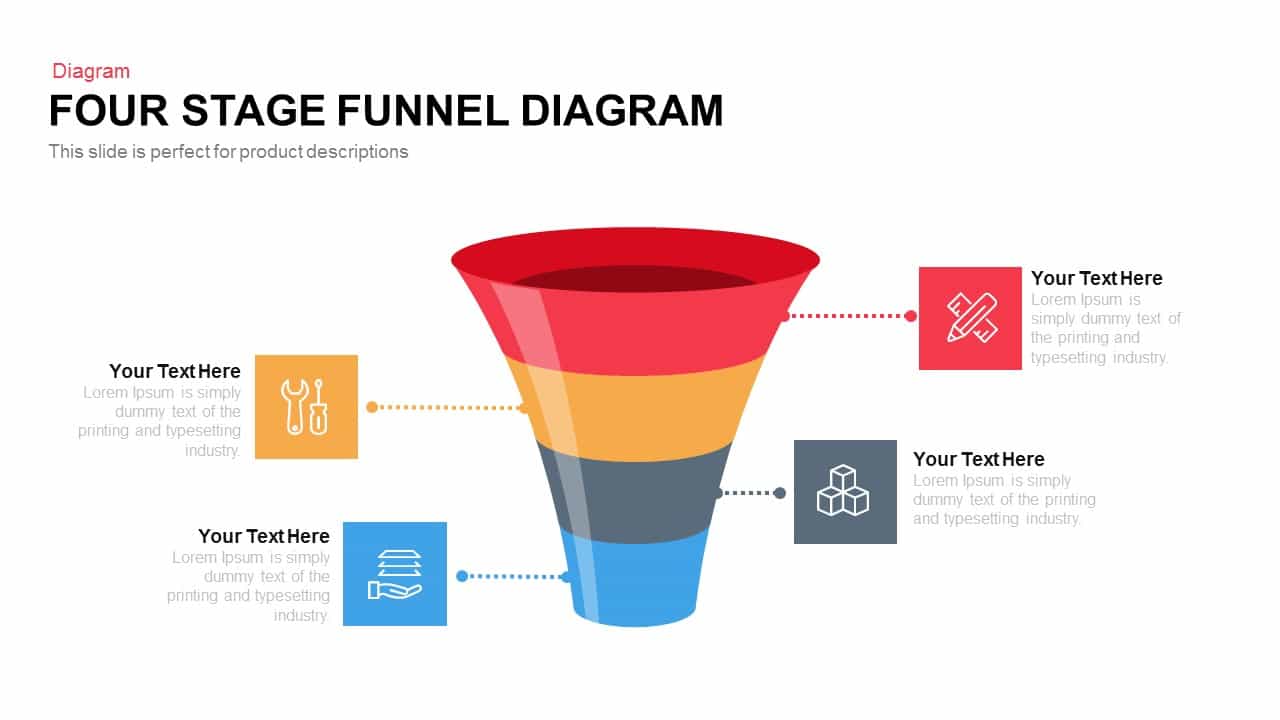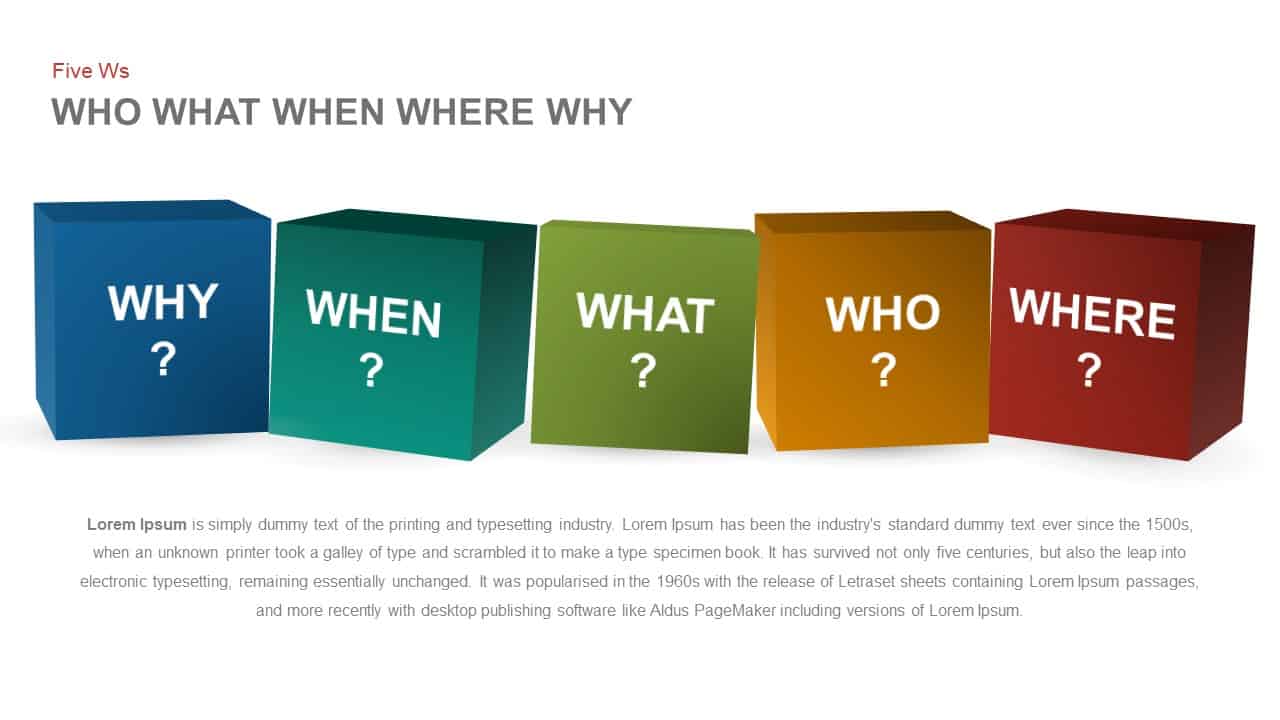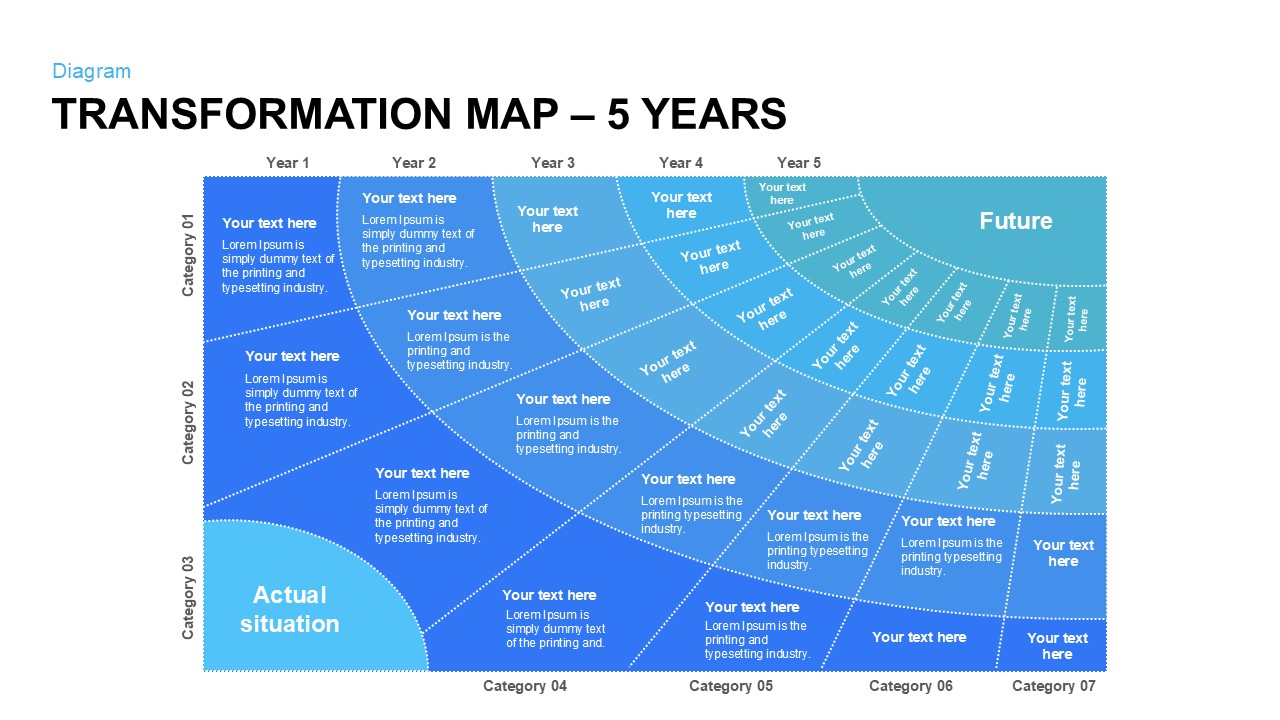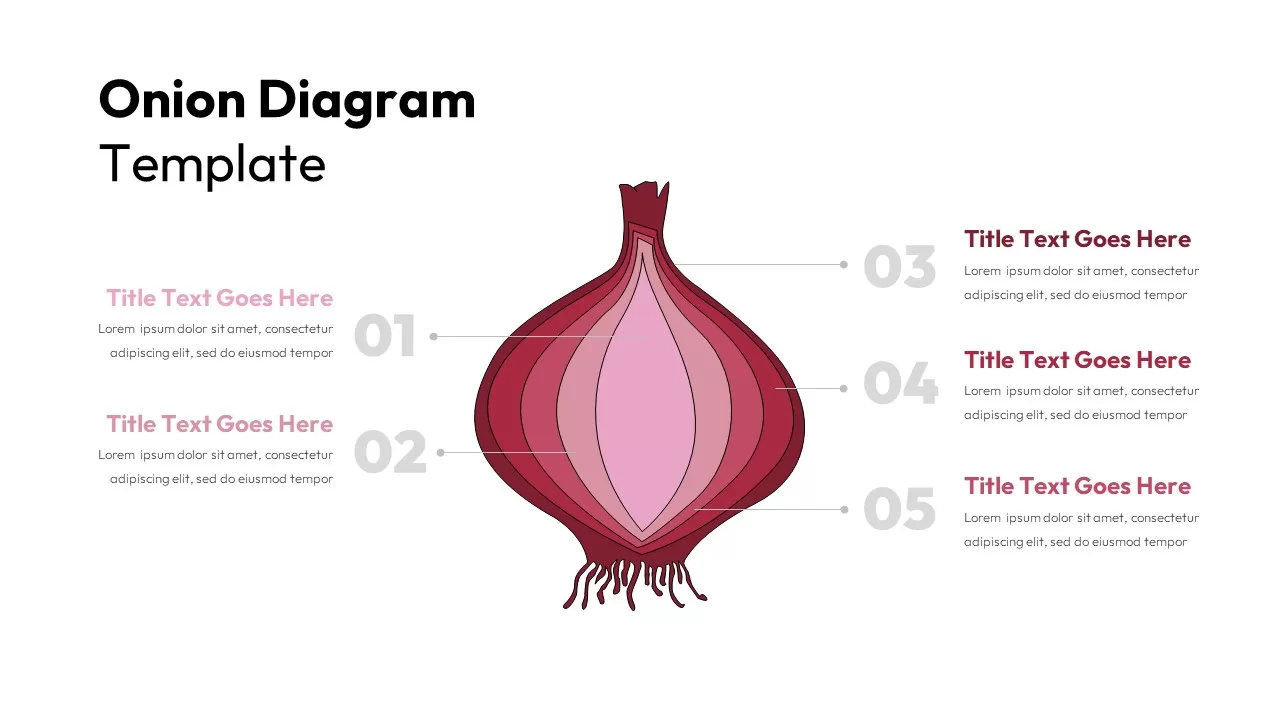Five-Step Cascade Diagram & Timeline Template for PowerPoint & Google Slides
This versatile two-slide Cascade Template delivers both a five-step vertical cascade diagram and a four-stage zigzag timeline layout to map sequential processes with clarity and visual appeal. The first slide arranges five rounded rectangles in a descending cascade, each paired with a numbered circle and line-style icon—ranging from handshake to bar chart—on a clean white canvas. The second slide repurposes the same icons in colored square nodes connected by a stepped line, guiding viewers through a four-phase roadmap. Subtle drop shadows, generous white space, and legible sans-serif typography combine to create a modern, uncluttered aesthetic.
Built on master slides for PowerPoint and Google Slides, every element is fully editable. Swap icons or insert custom visuals, adjust fill and border colors to match brand guidelines, and update text placeholders in seconds. All shapes are vector-based for pixel-perfect scaling on any device, while drag-and-drop placeholders streamline content updates. The consistent styling across both layouts ensures a unified look throughout your deck, reducing design effort and accelerating slide assembly.
Ideal for illustrating project milestones, operational workflows, training modules, or strategic roadmaps, this template underscores each phase with clear numbering and iconography. The combination of numbered cascade and zigzag timeline layouts makes it easy to choose the format that best suits your narrative. Whether you’re outlining a five-point strategy or a four-step implementation plan, these slides help you present sequential information with maximum impact and minimum fuss.
Who is it for
Project managers, business analysts, consultants, trainers, and marketing teams seeking professional visuals to communicate step-by-step processes, roadmaps, or phased strategies.
Other Uses
Repurpose these layouts for product launch timelines, onboarding processes, event planning agendas, sales funnels, or performance review cycles.
Login to download this file