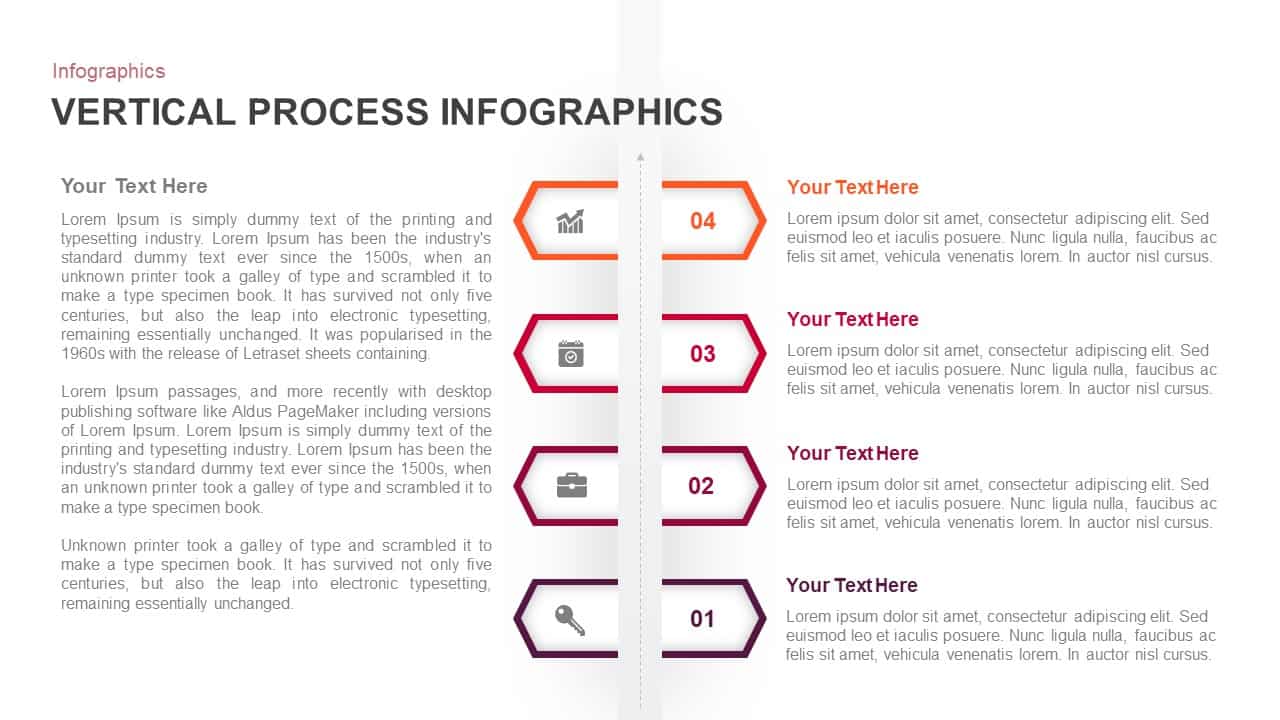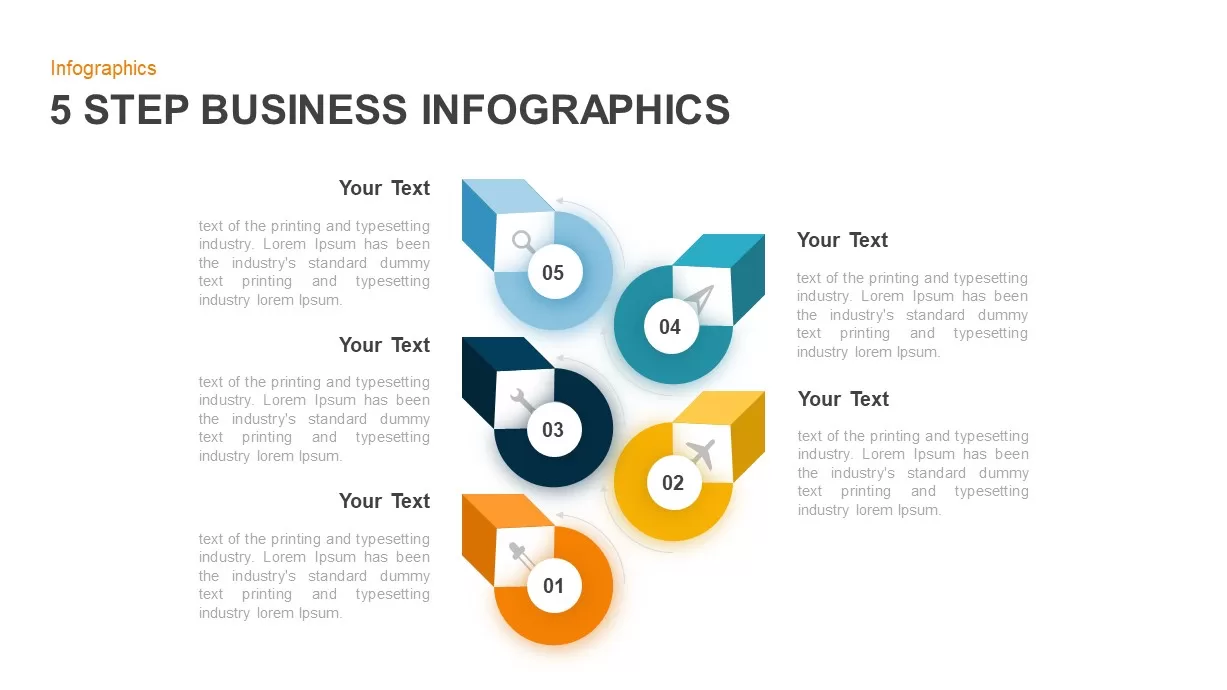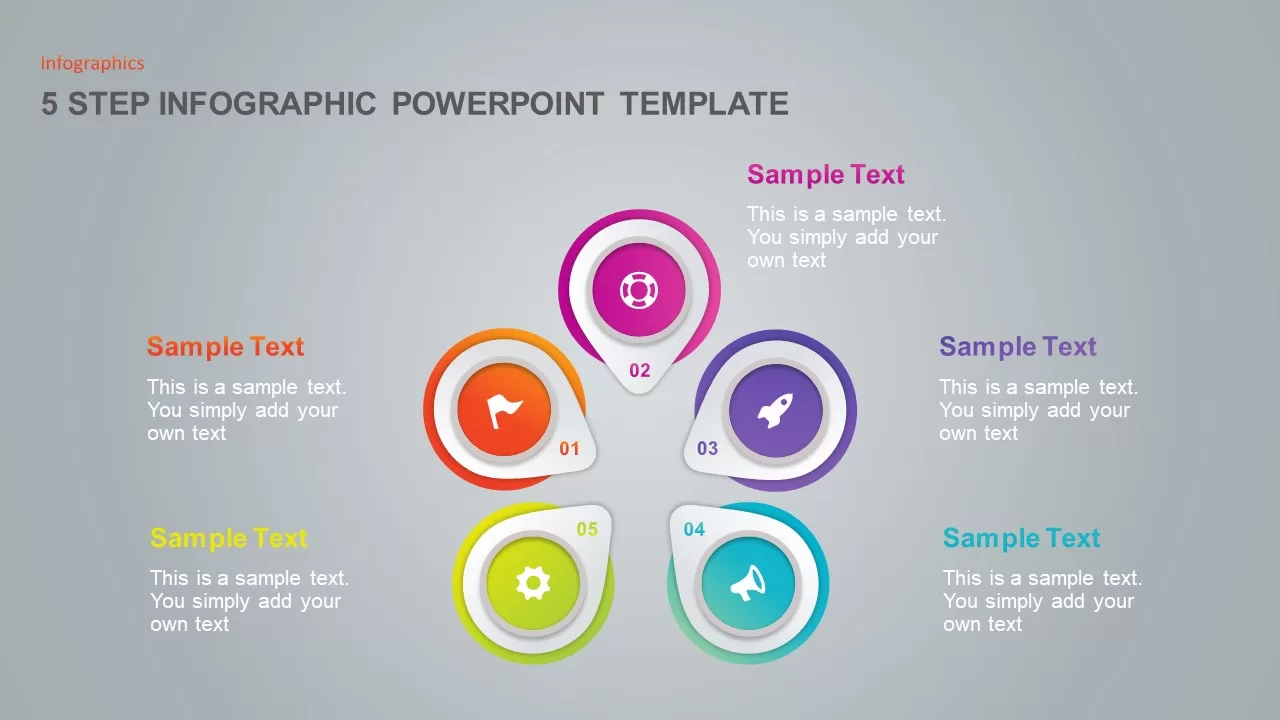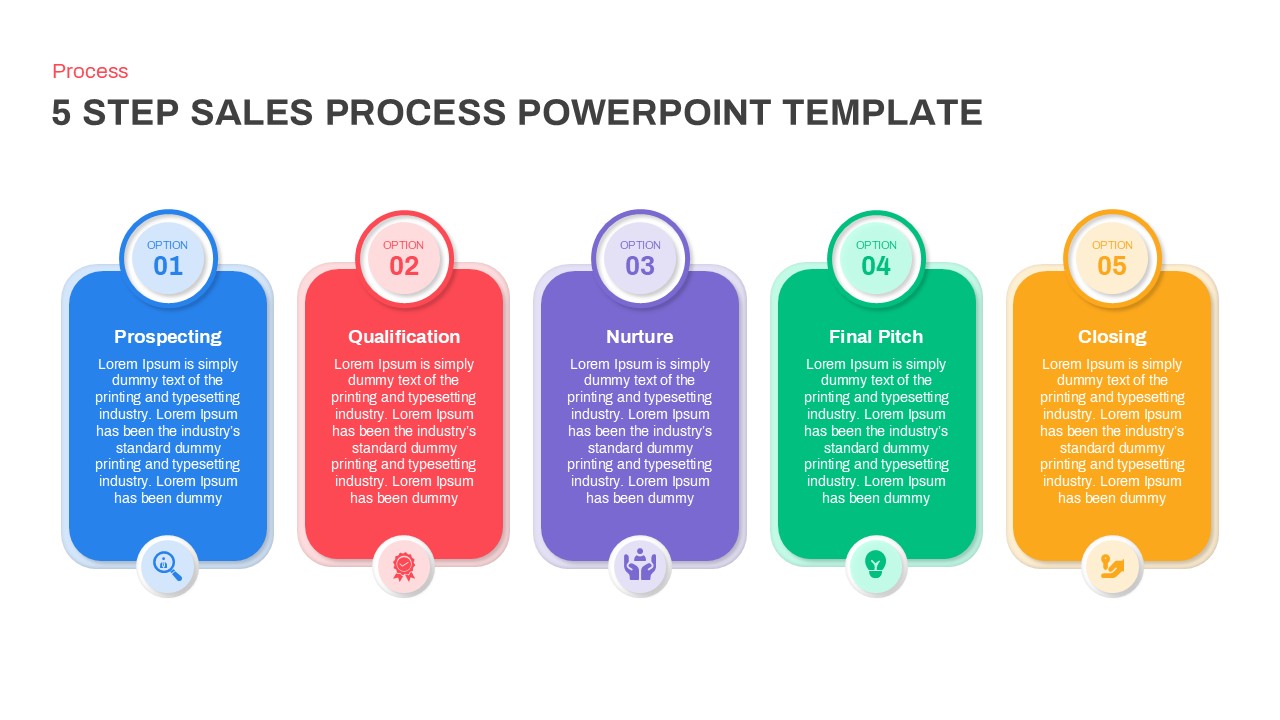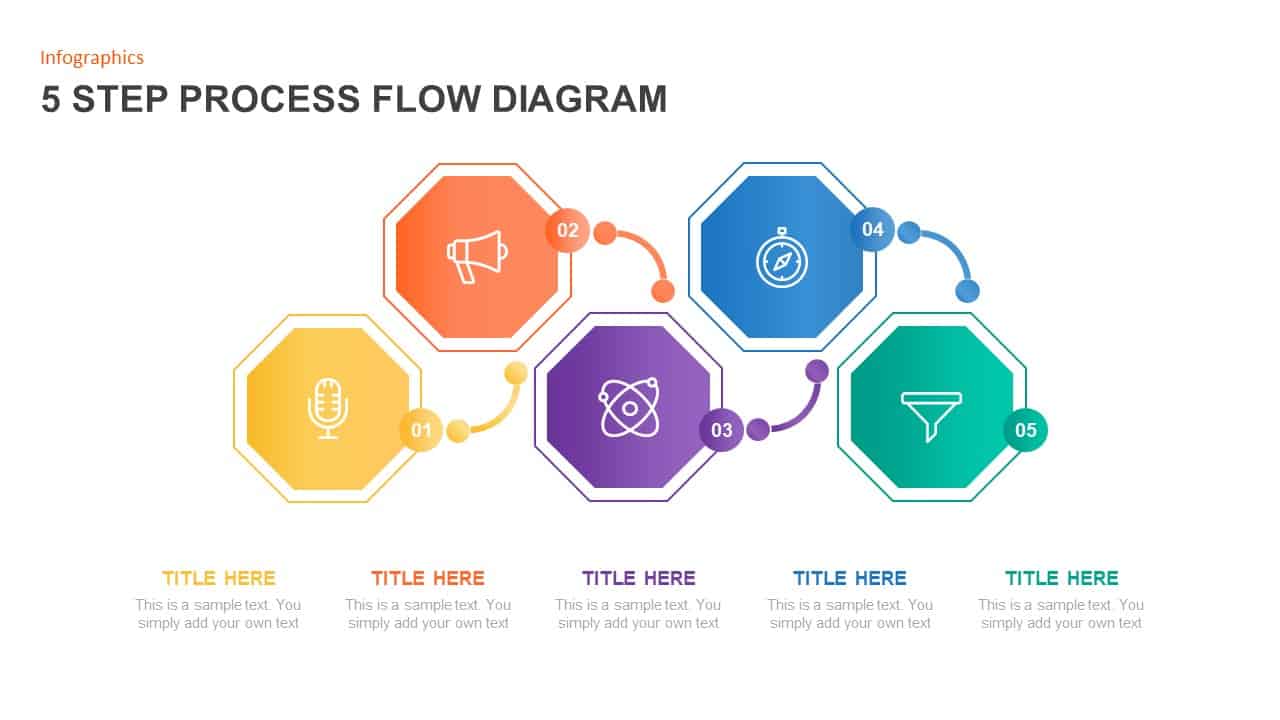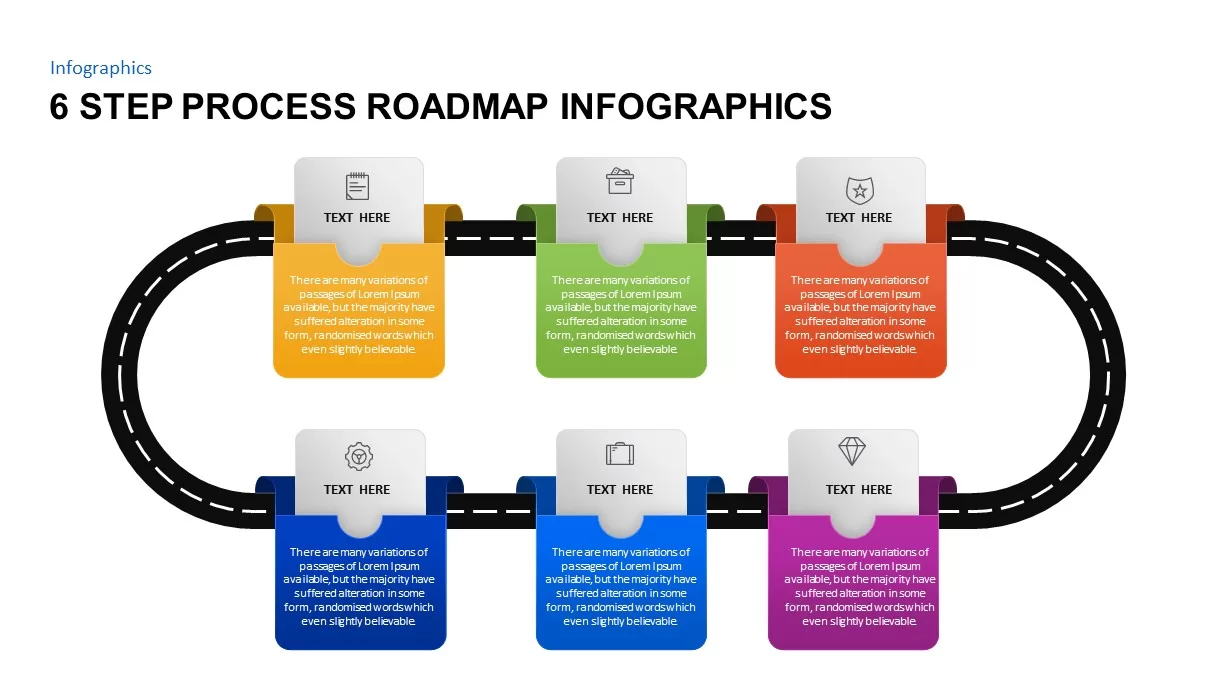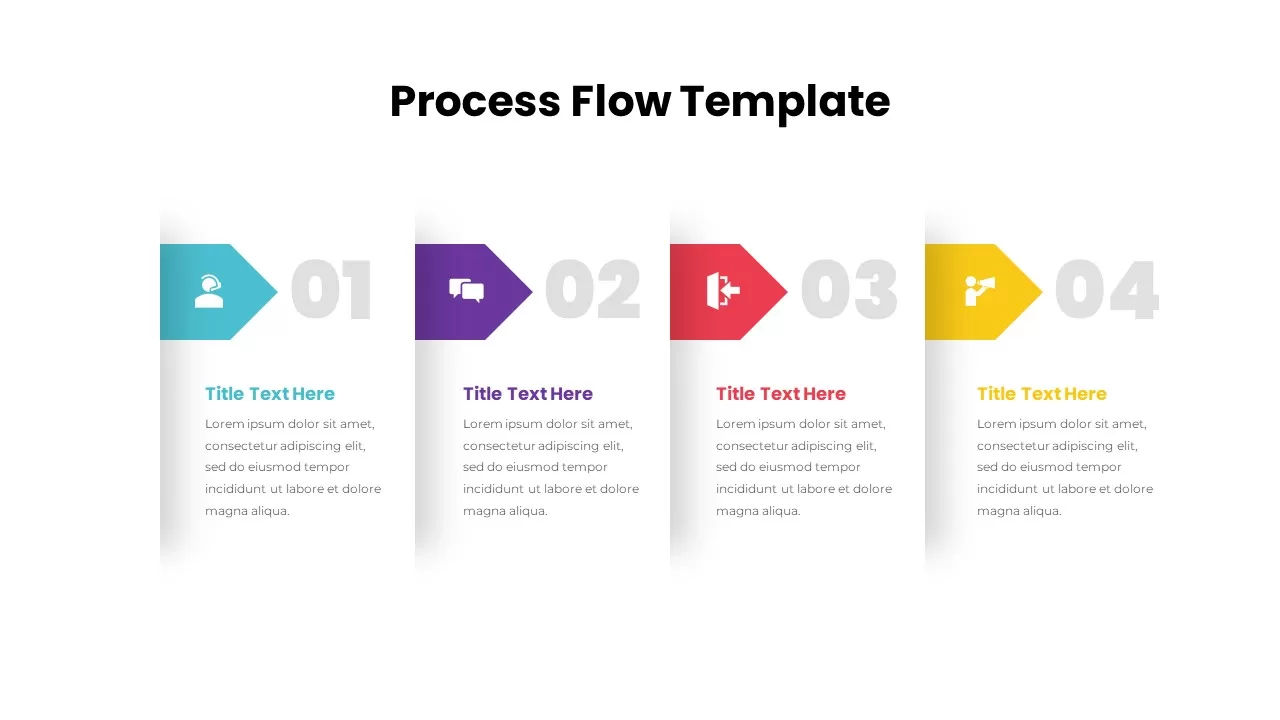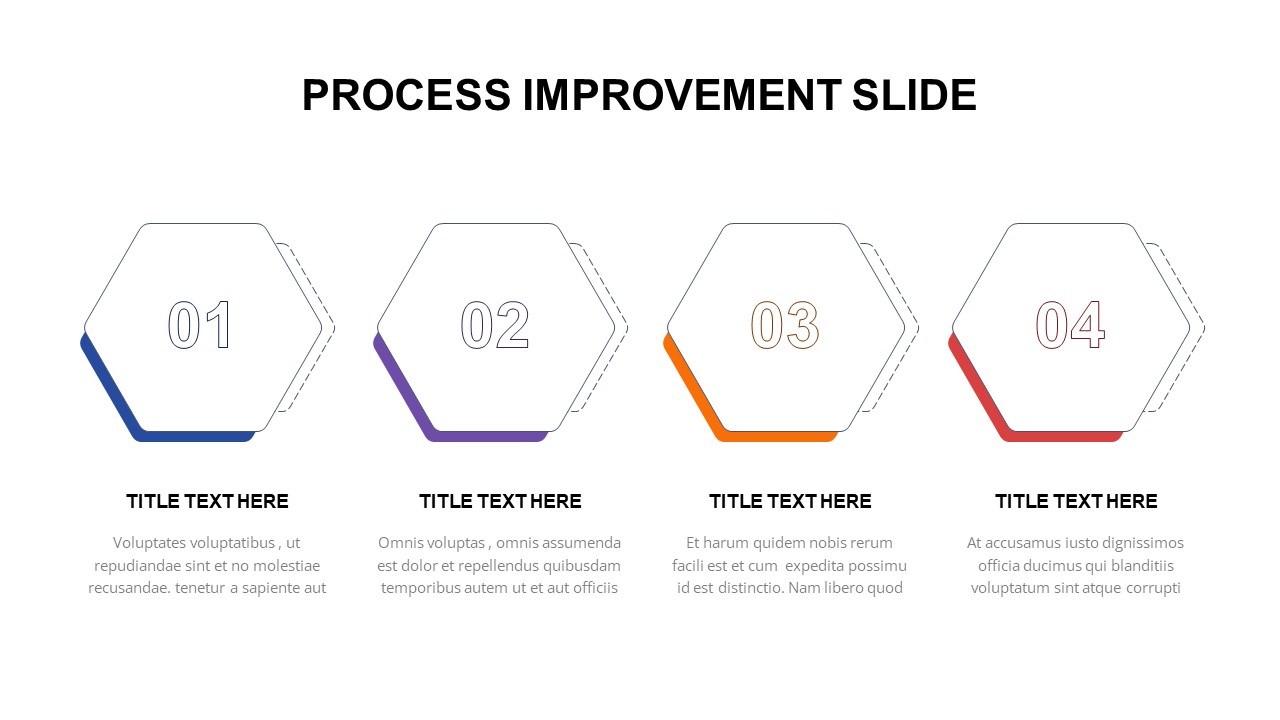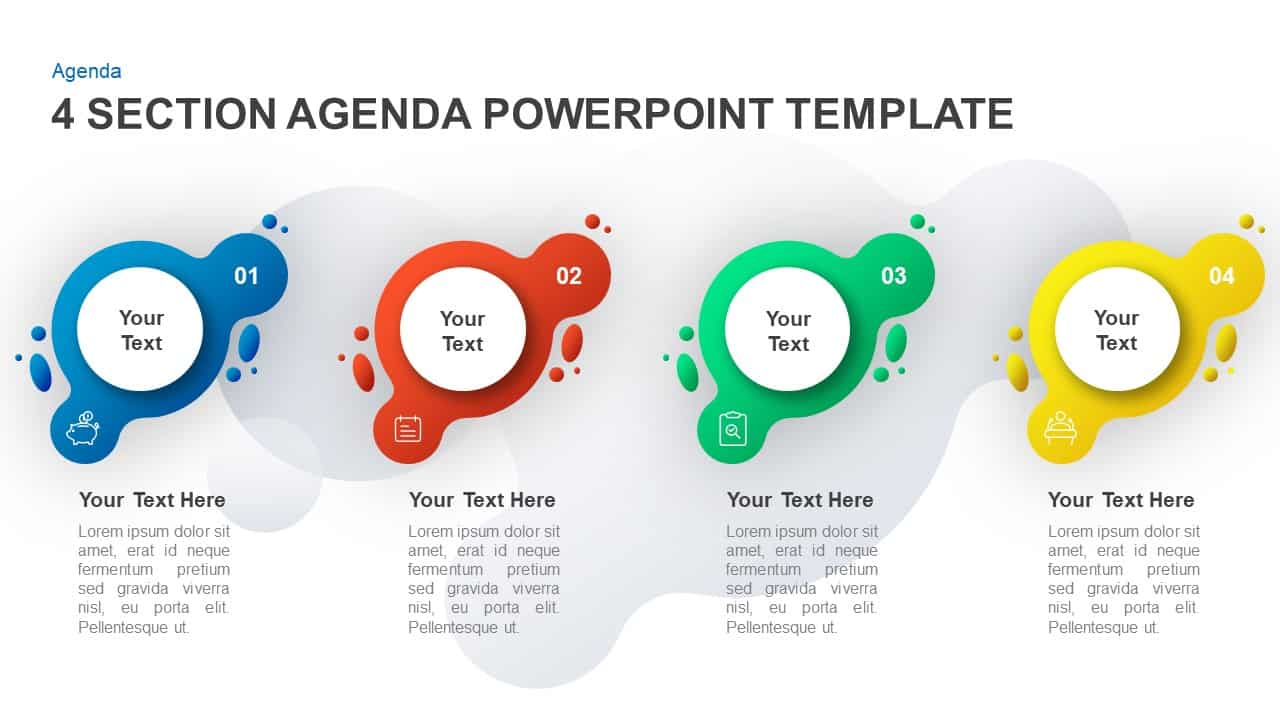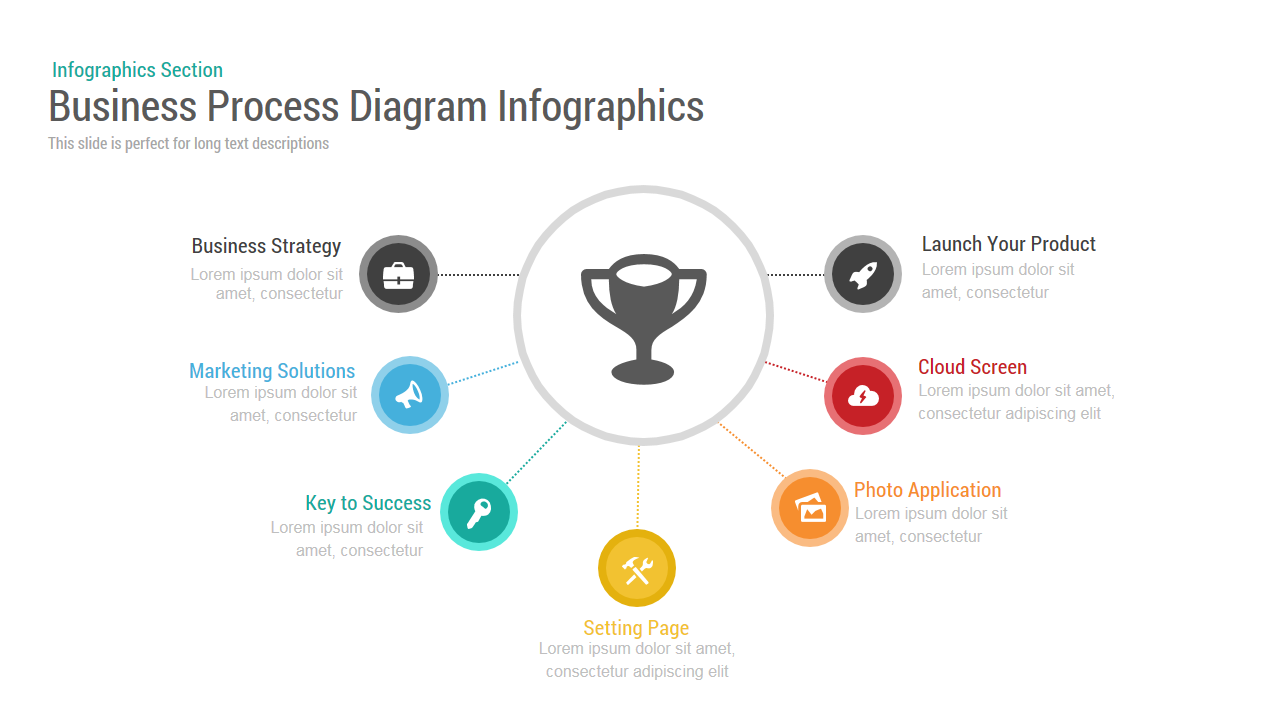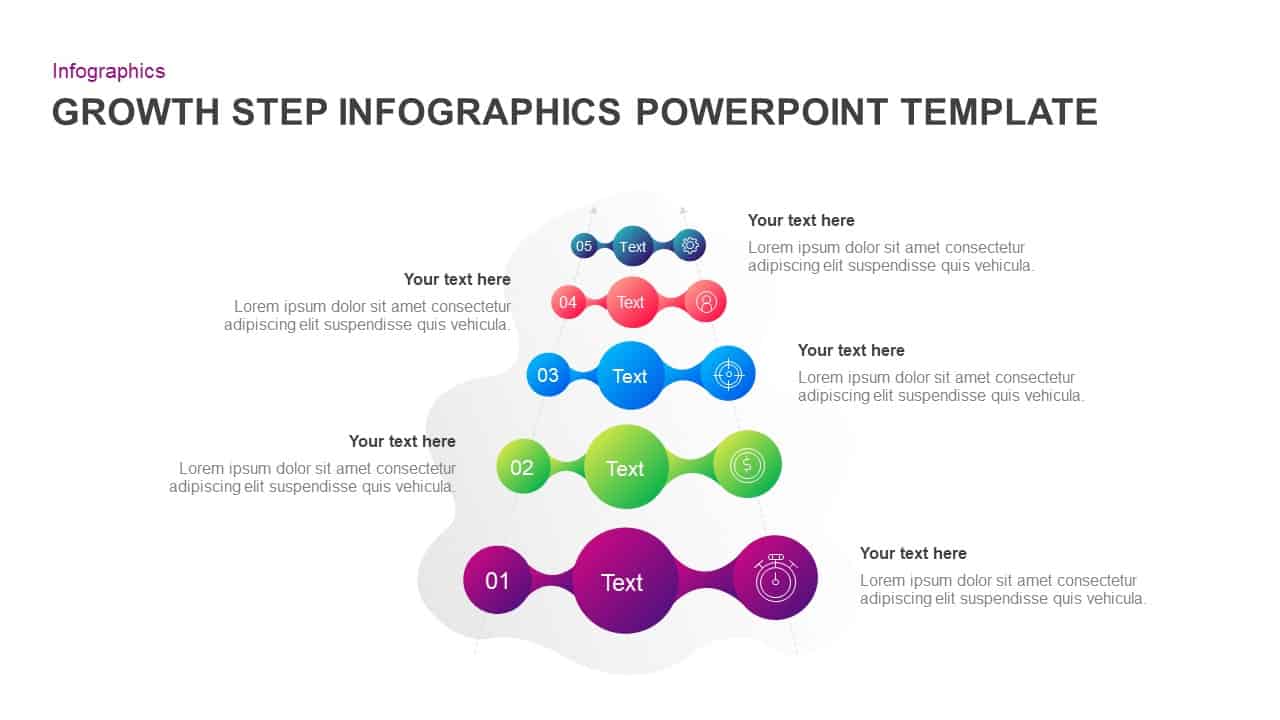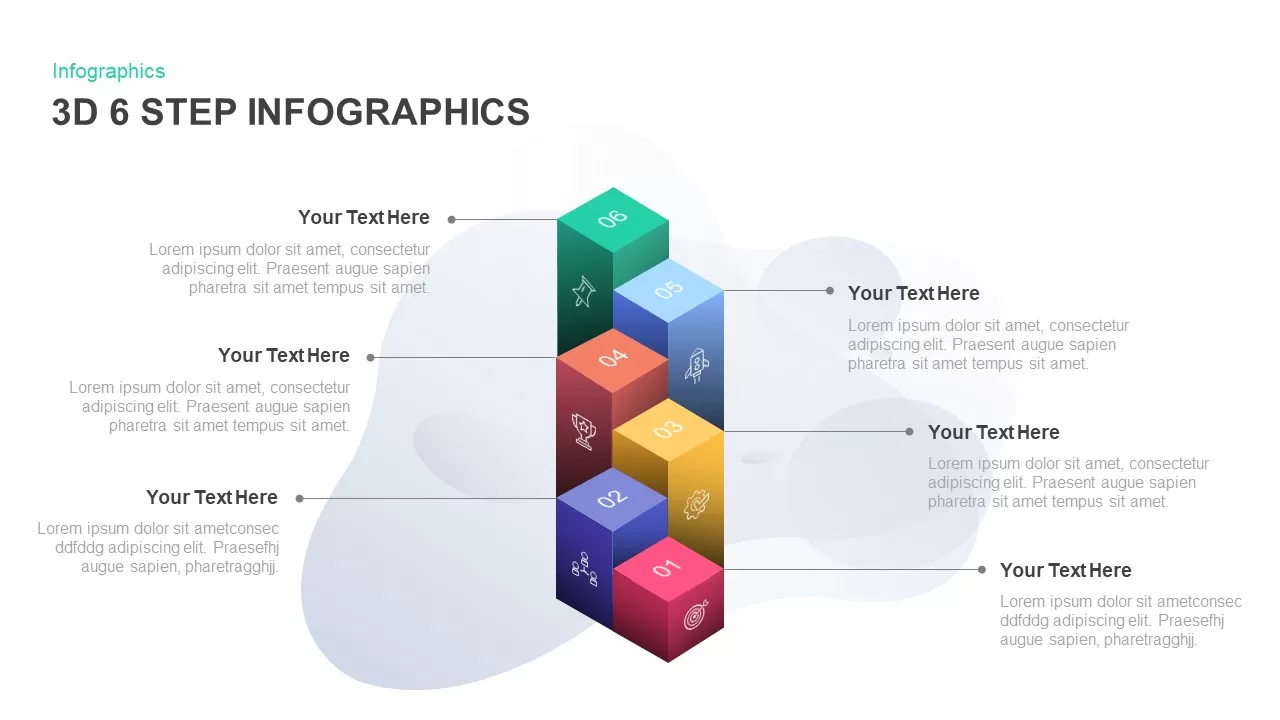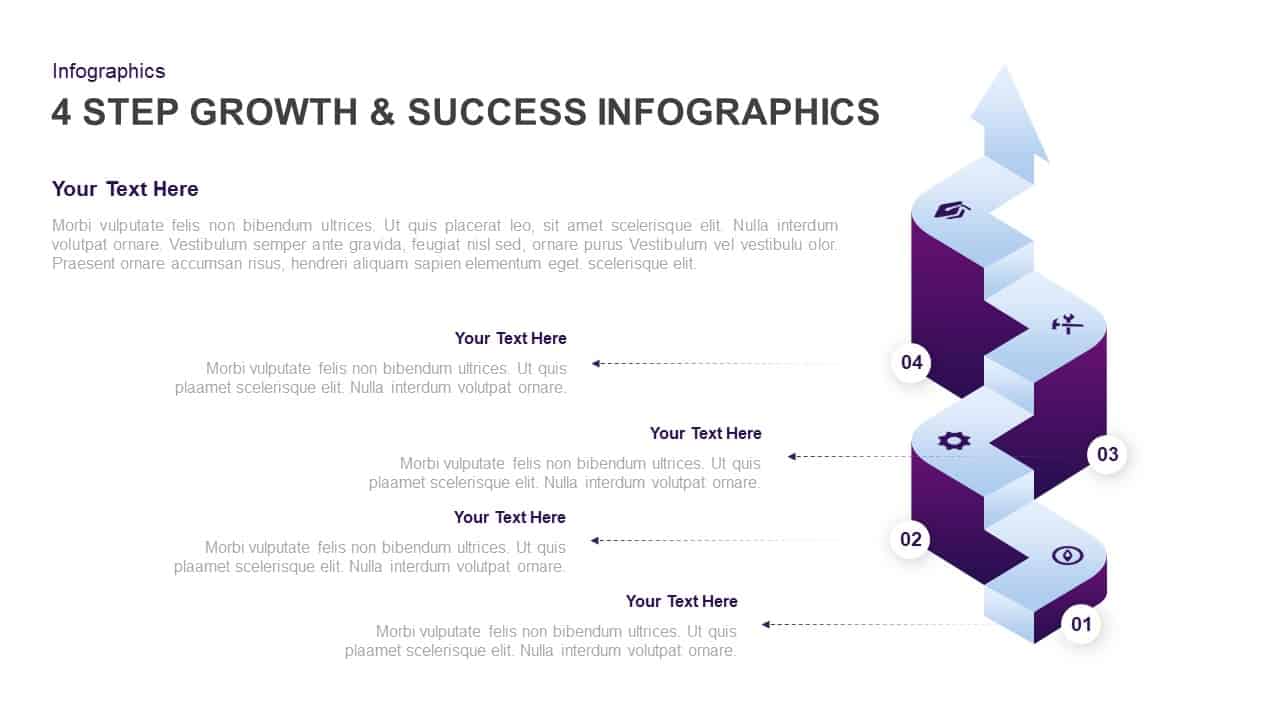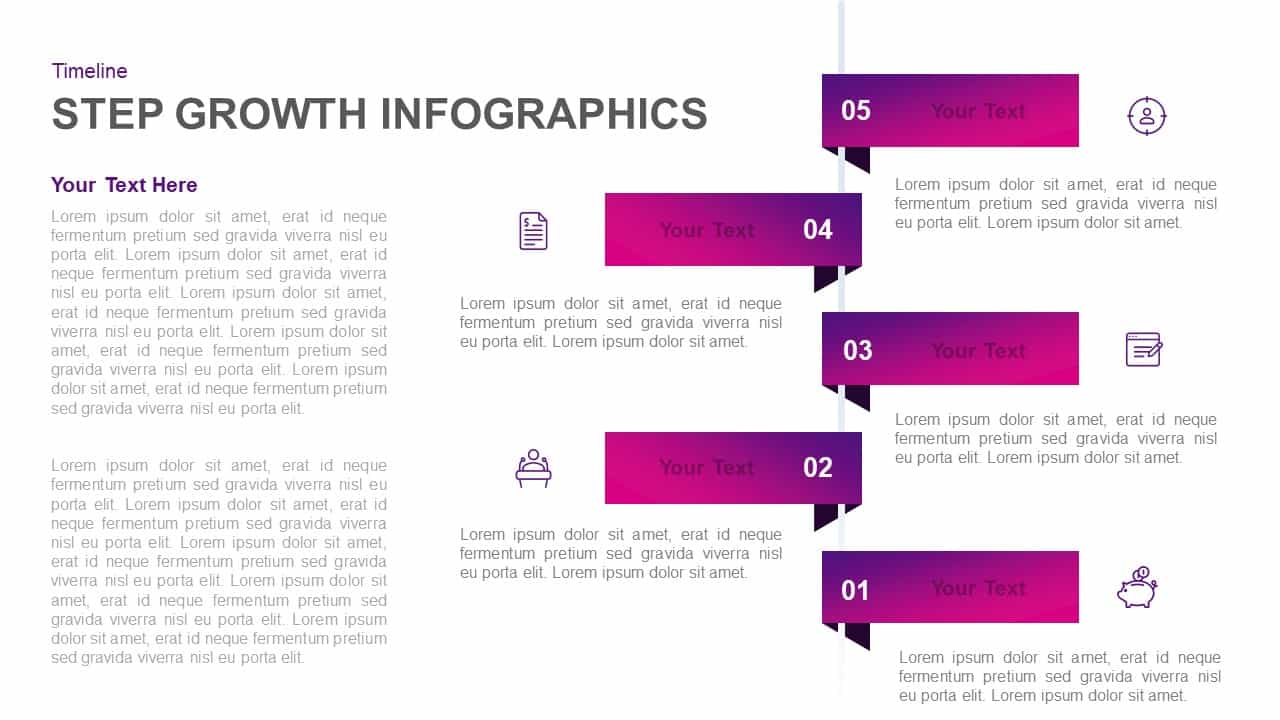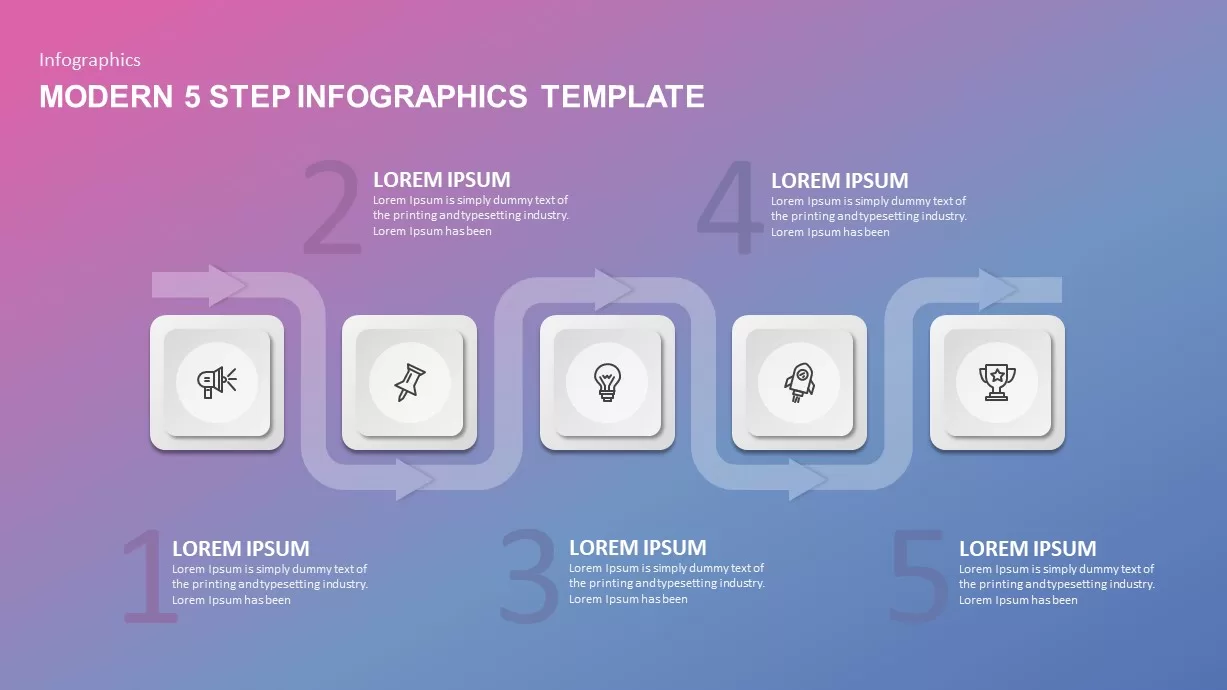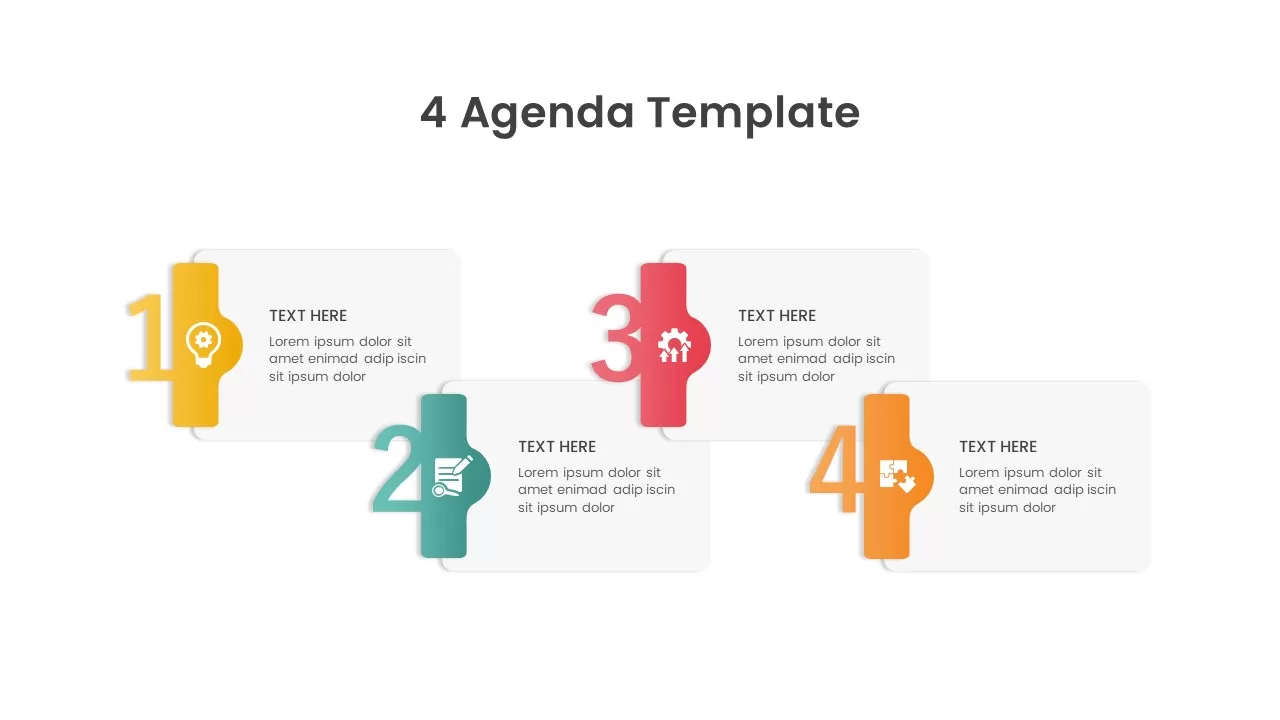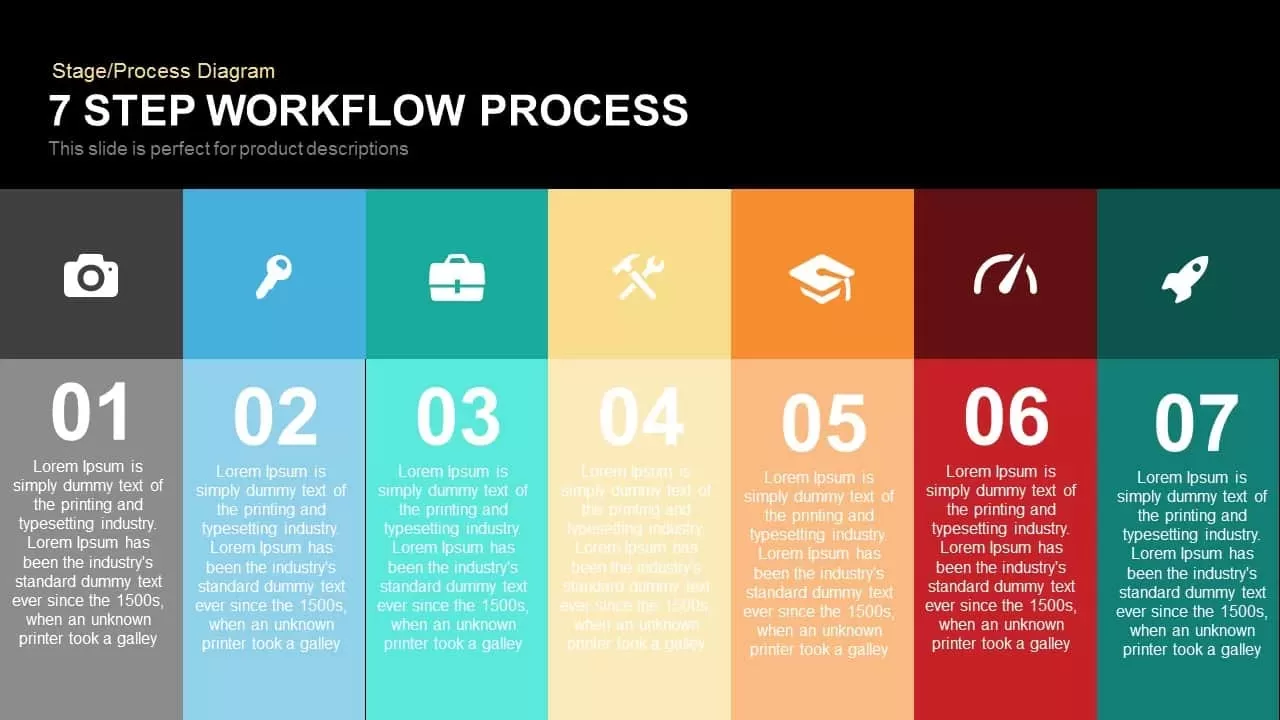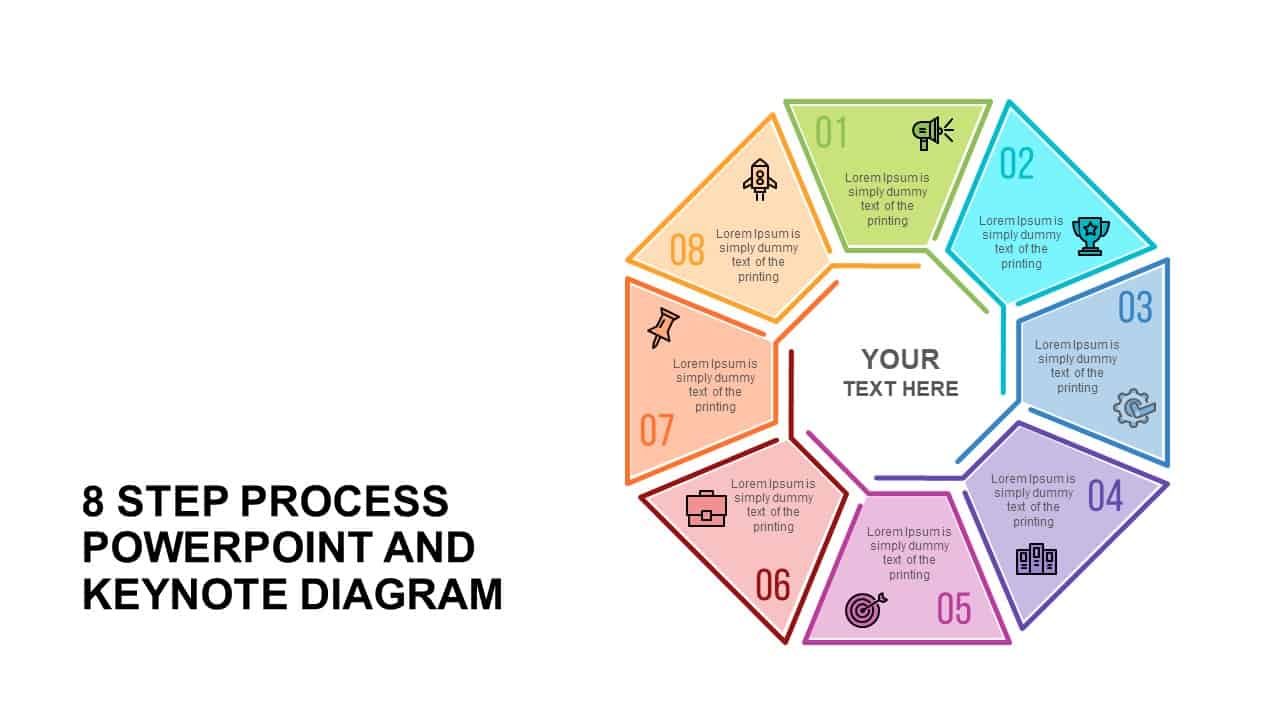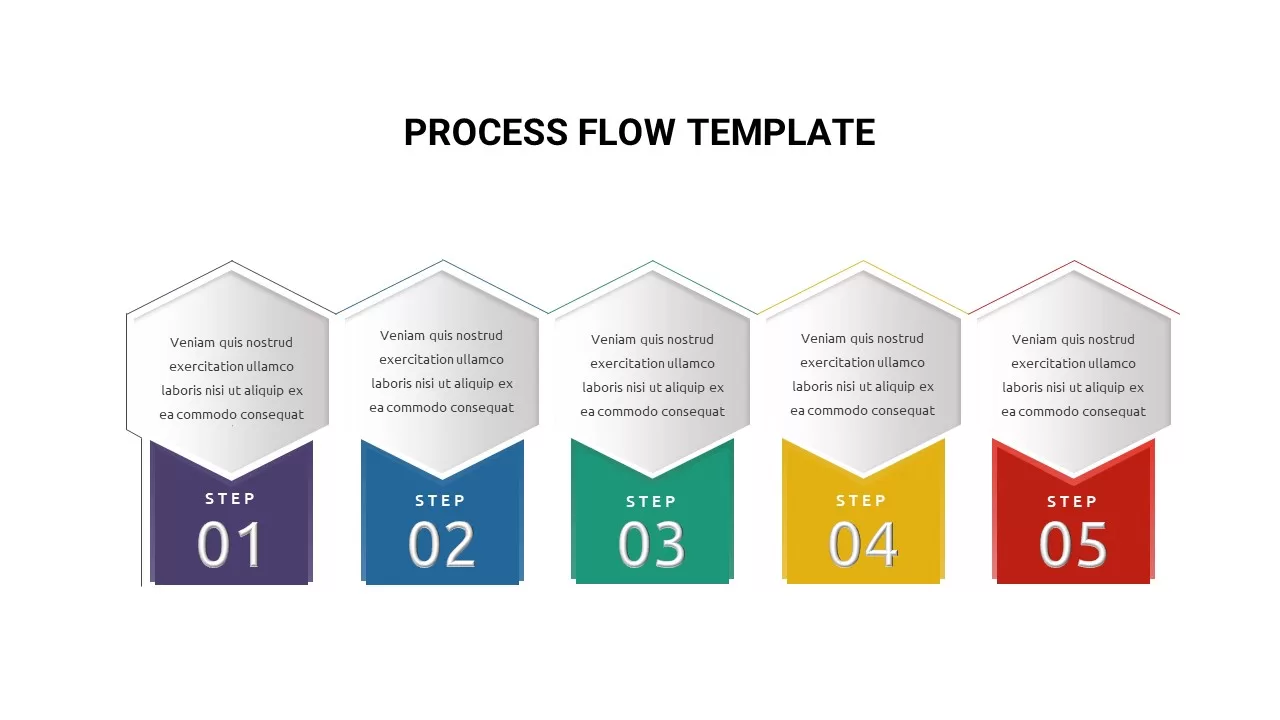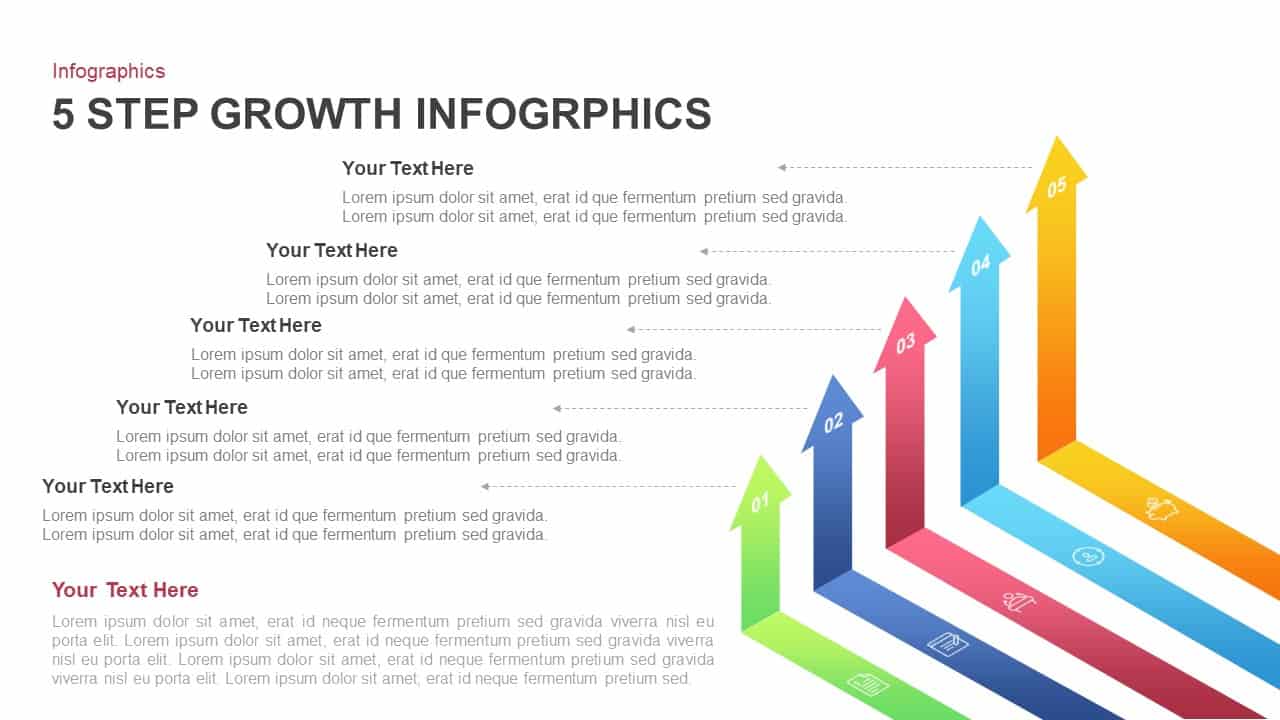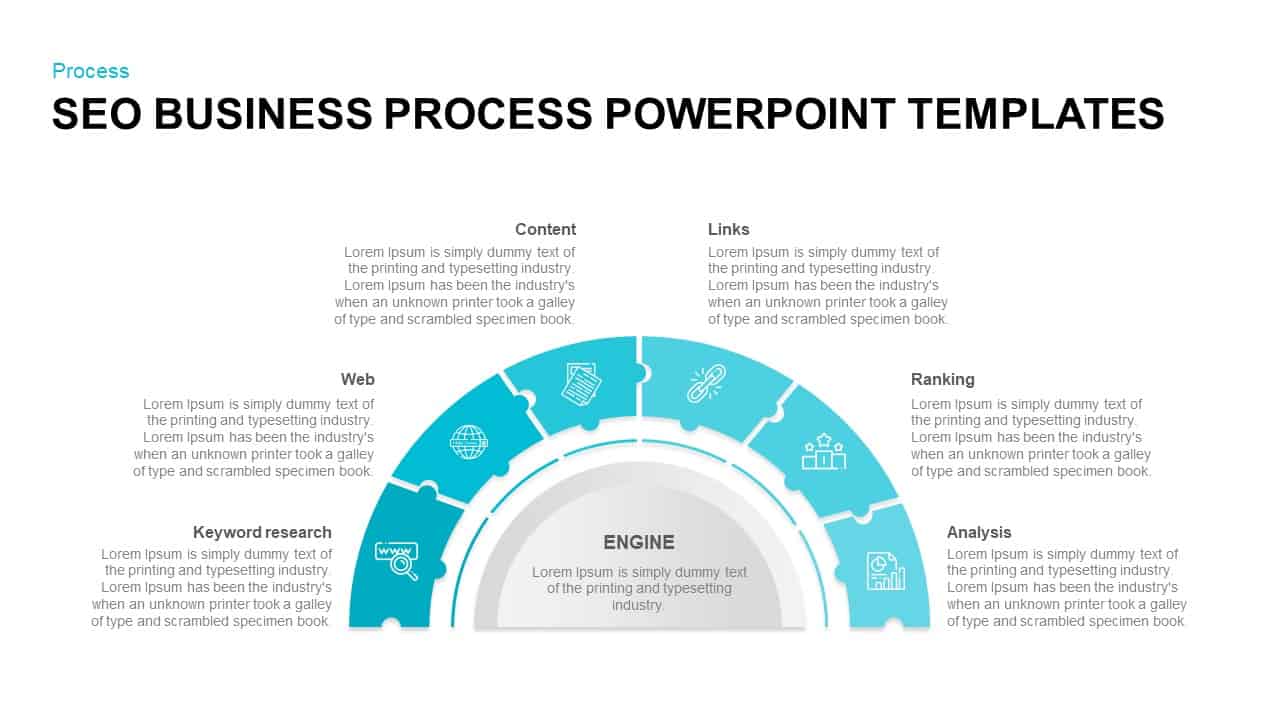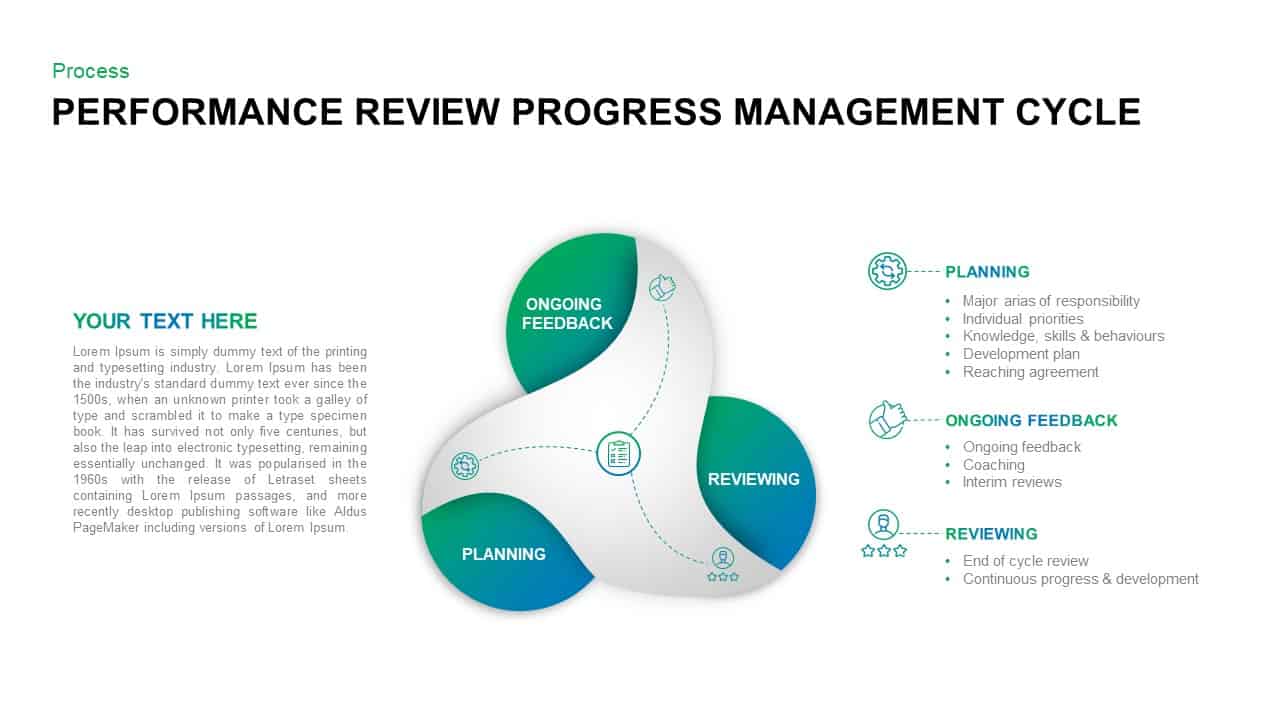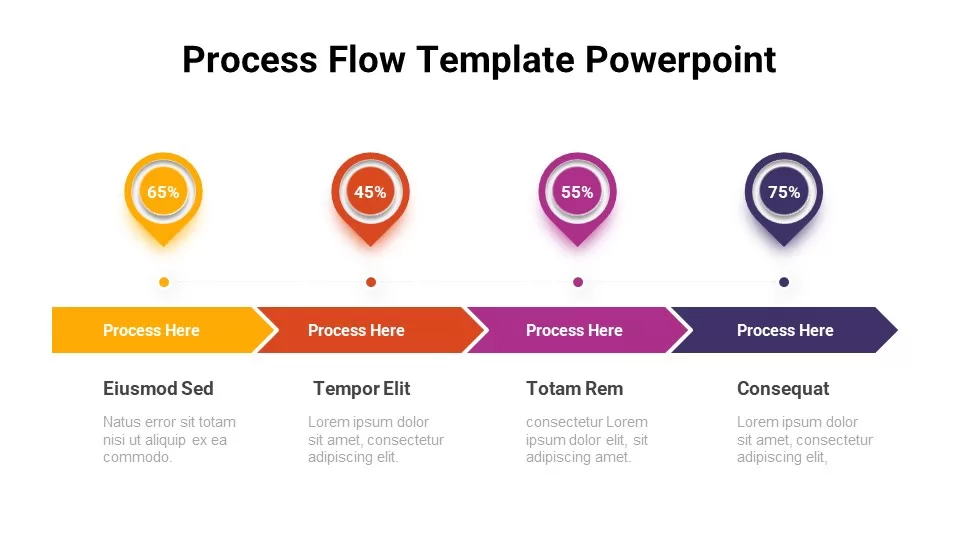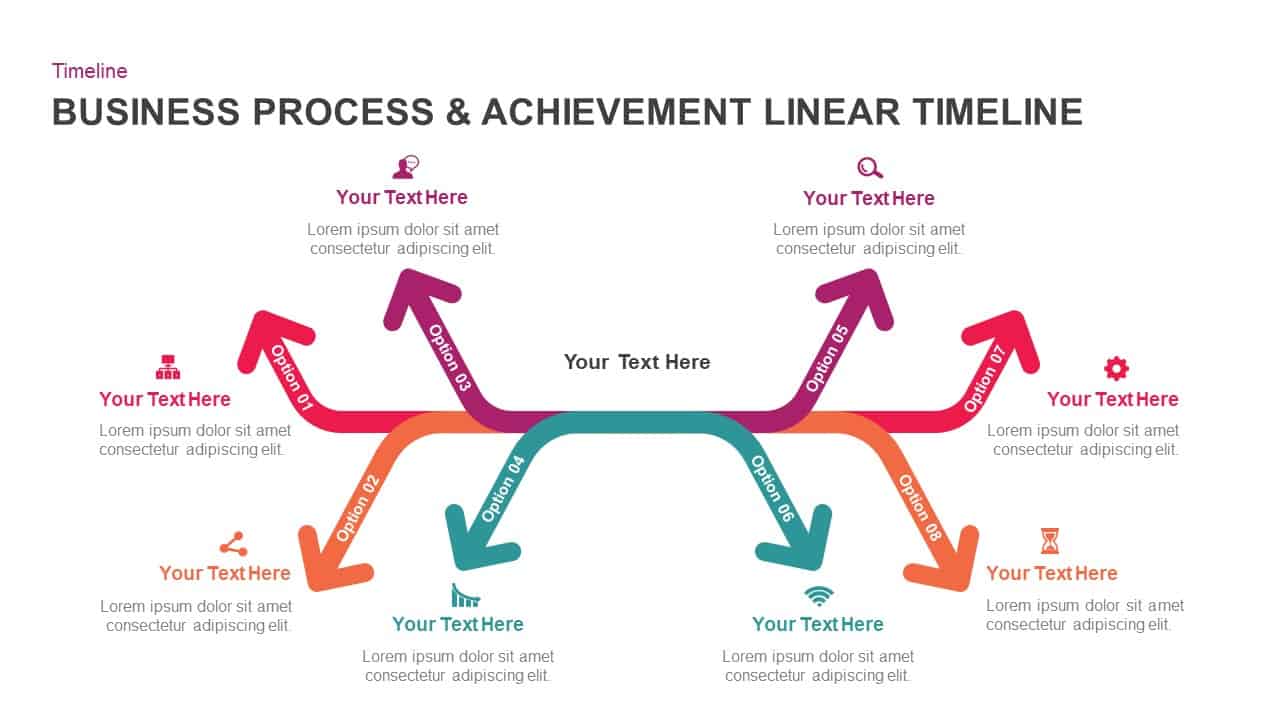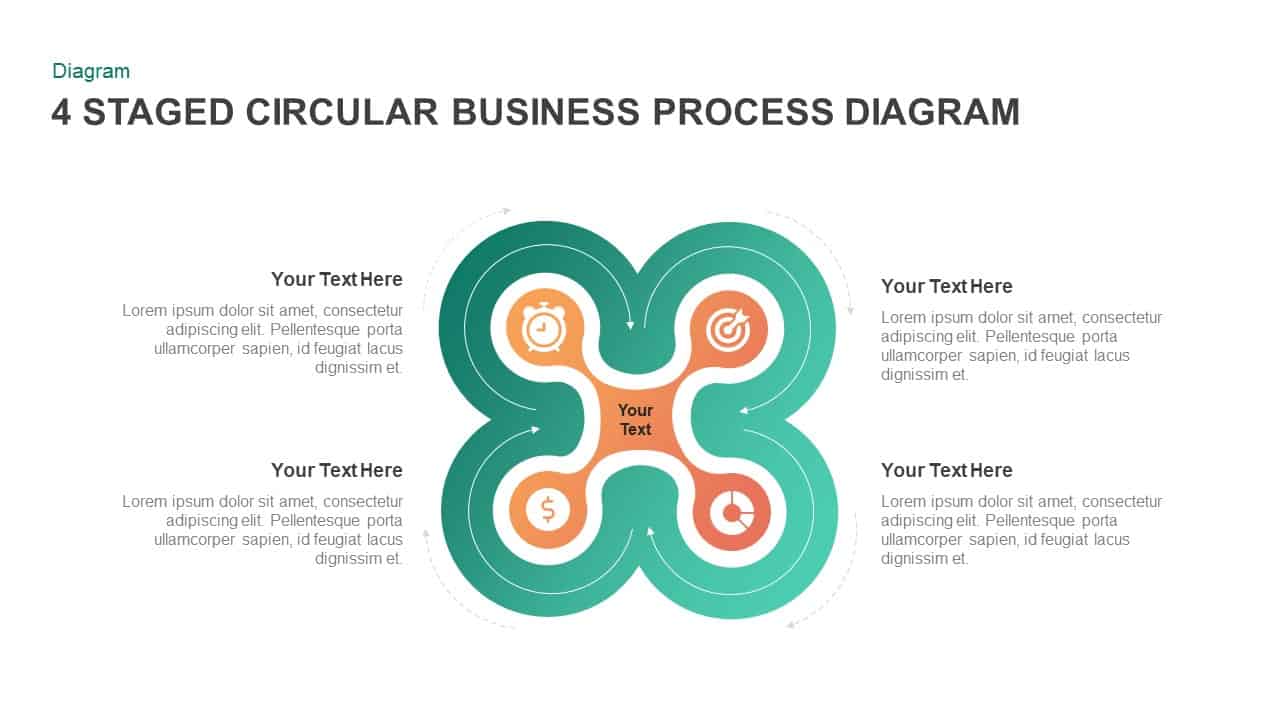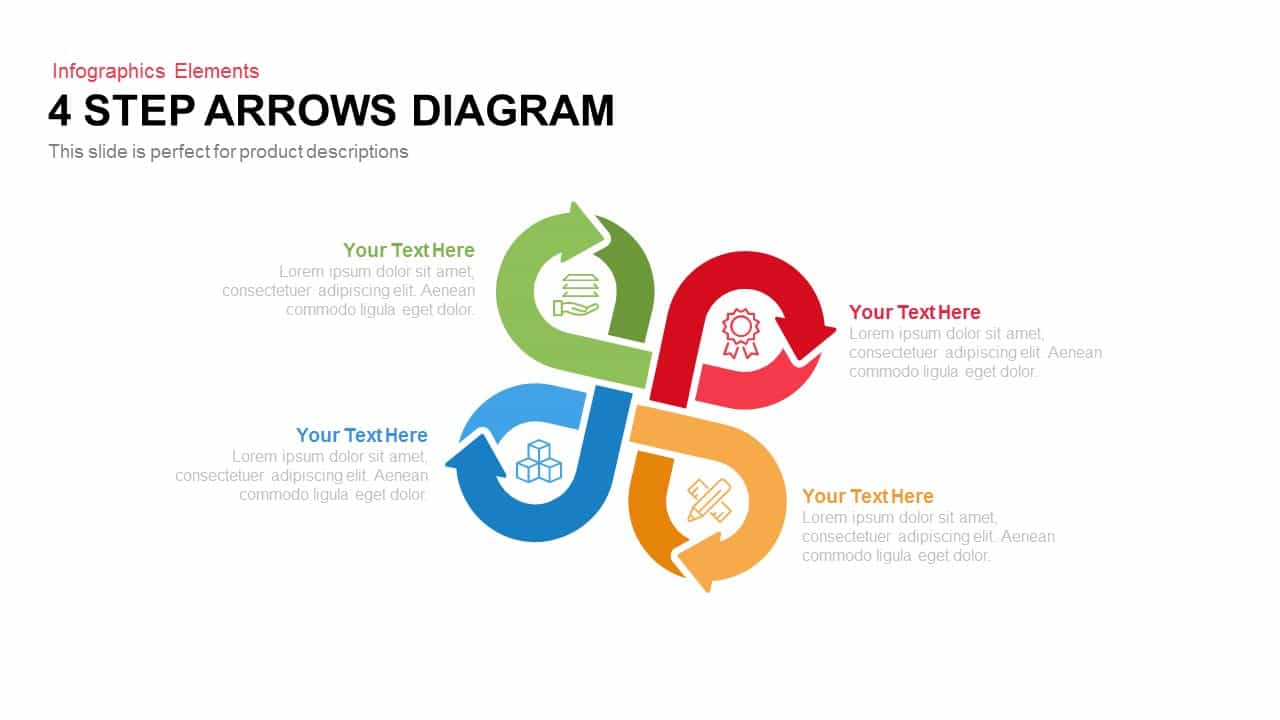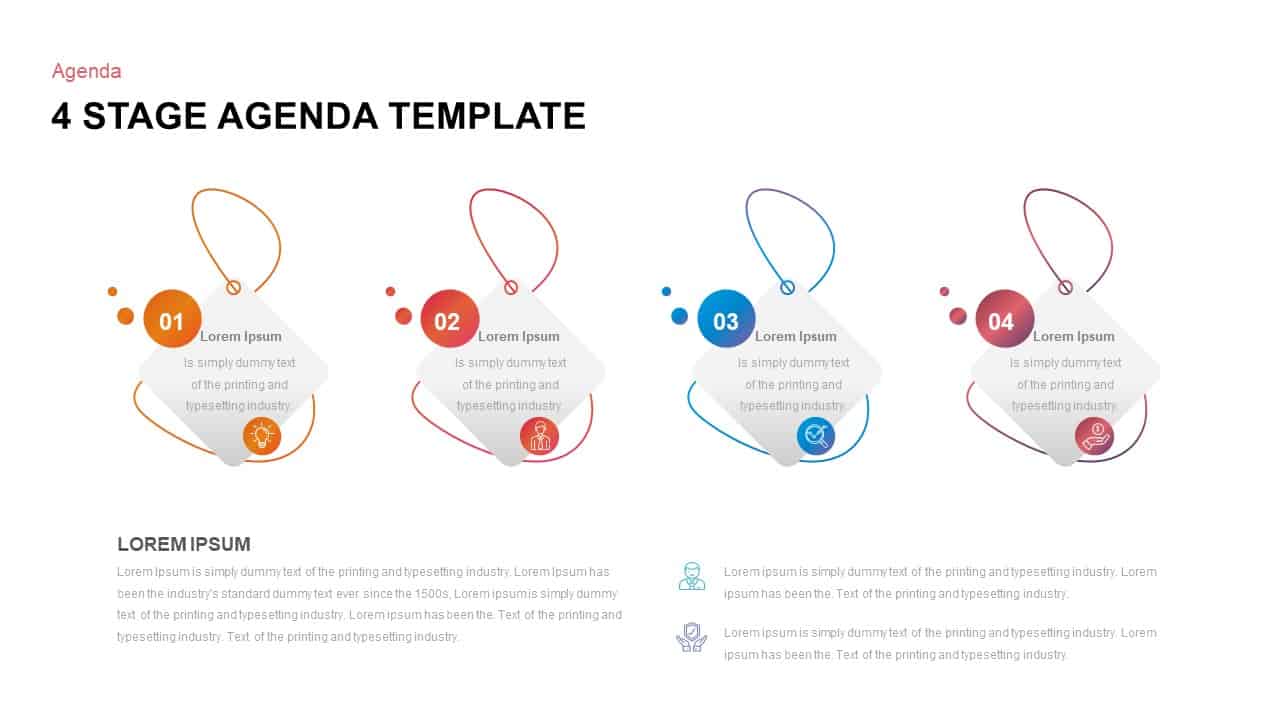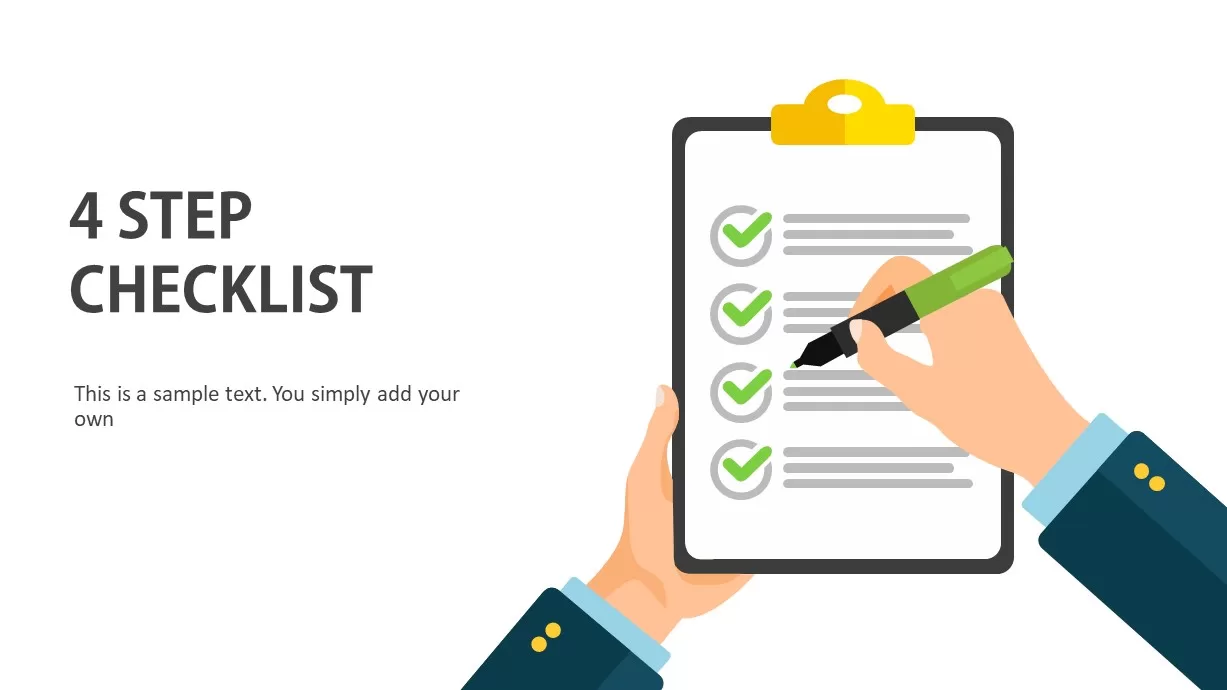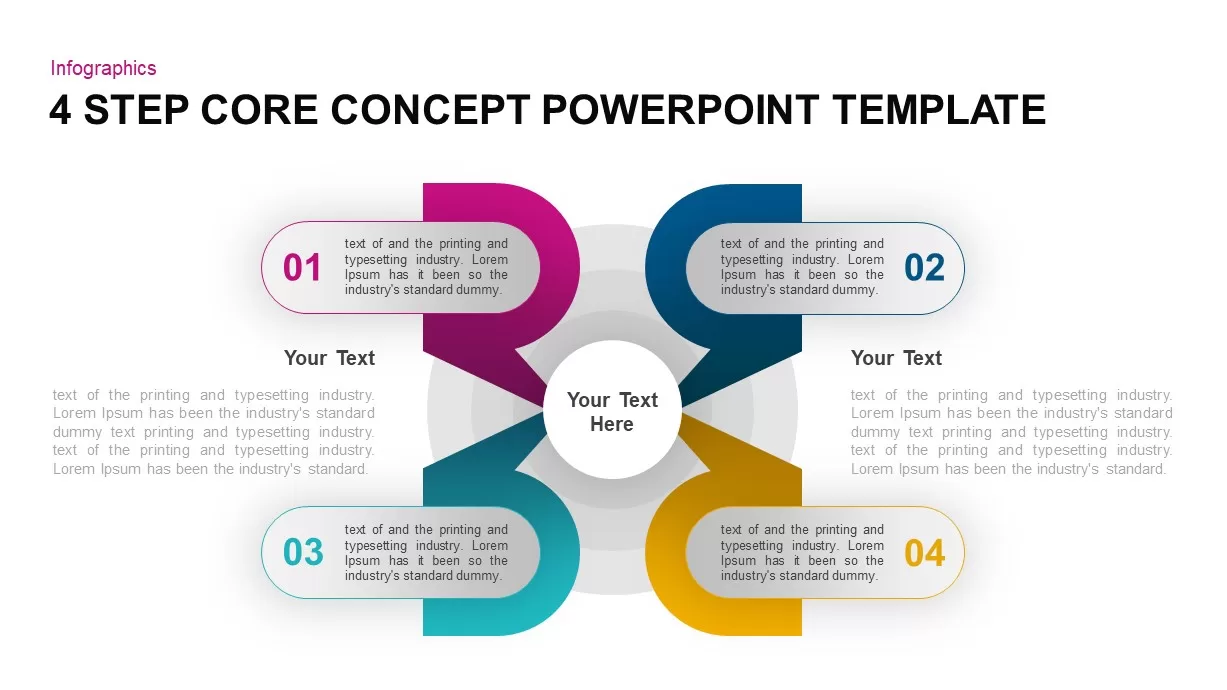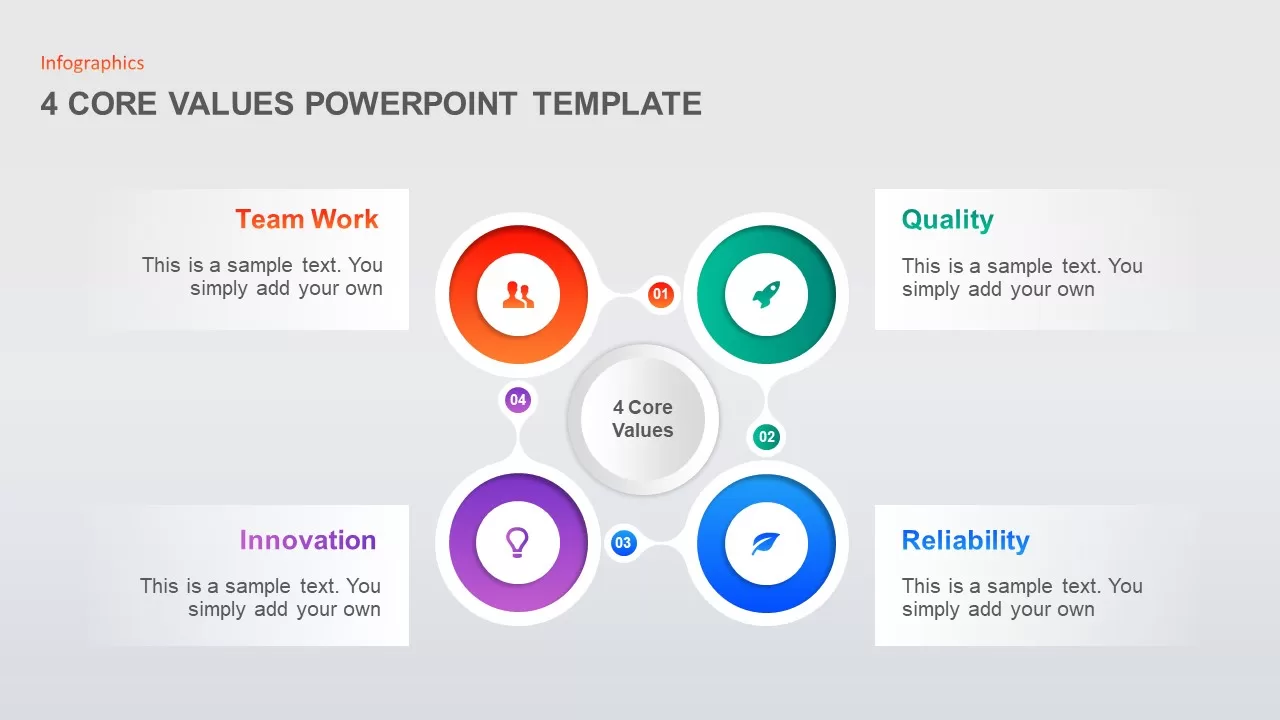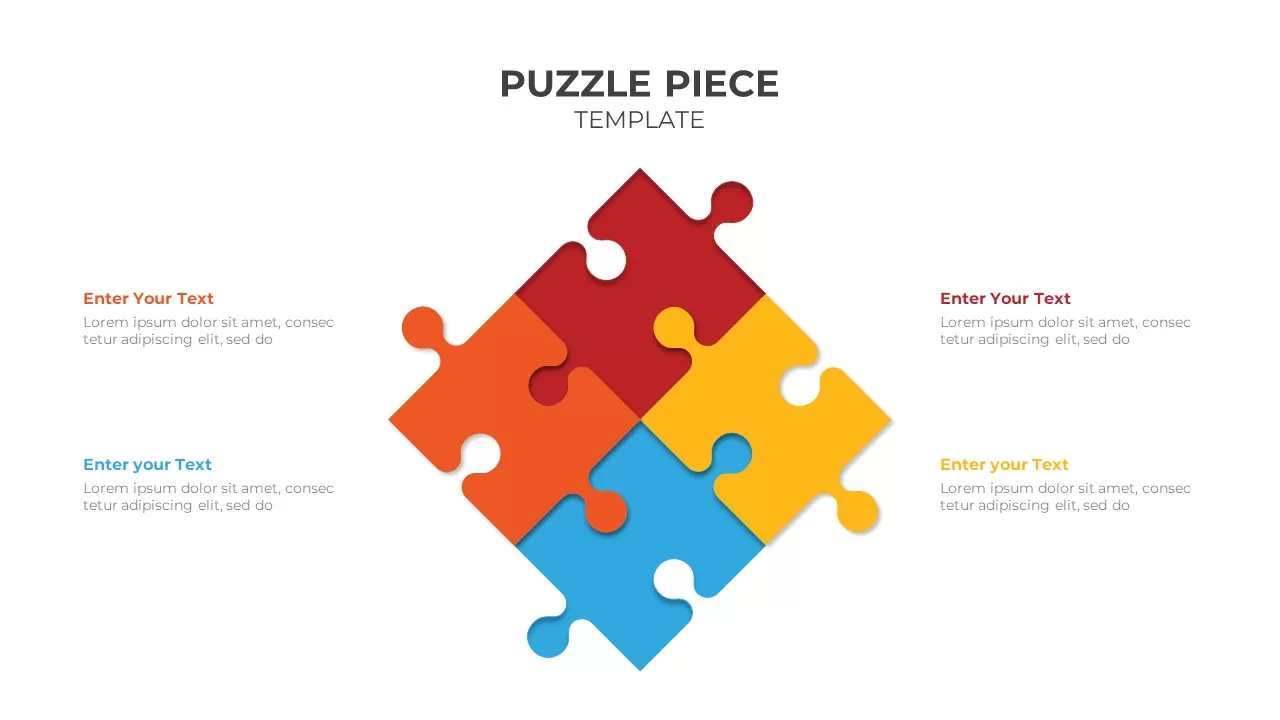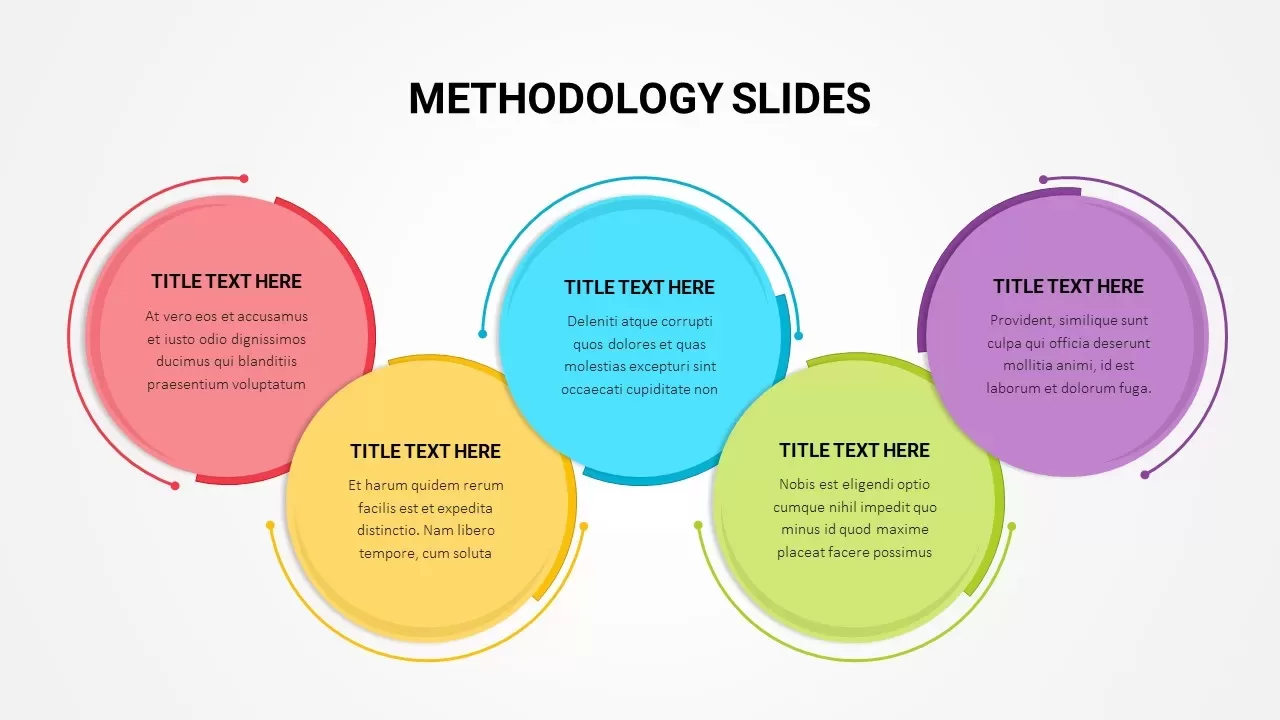4 Step Process Infographic Template
Four-Step Process Infographic Template
4 step process infographic template is a pure square PowerPoint crafted to show messages in an orthodox fashion. People want simple PowerPoint designs to display their concept without making confusion. In order to create excellent business PowerPoint presentations, you need enchanting designs in simple illustrations. This template is suitable for creating a simple ppt presentation in any manner. The quadrant shape PowerPoint perfectly shows 4 elements of your business operations, business strategies, business process, and the like. This is generic model infographics will consume any topic irrespective of the subject and topic. This template is apt for market analysis; the user can narrow down the different markets in the discussion. The square contains infographic icons that may assist the presenter with a detailed description.
4 step process PowerPoint diagram is perfect for business cycle process demonstration for discussing stages of various processes and operations. Business development is an evergreen concept for PowerPoint presentations that can be approached from different viewpoints. Business development is the practice of growing a business beyond its current condition. In order to grow a company or business beyond its current state, it is important to focus on 4 major areas; market, customers, process and relationships. The 4 step ppt slide contains 2 variants in backgrounds. The text zones are giving a clear cut view so they do not confuse the audiences.
4 step process infographic PowerPoint template is an editable slide that allows customization on various matters. For example, you can change the shape or alter the colour combinations using PowerPoint edit options. Each step is ornamented with PowerPoint cliparts such as spanner, lock, diamond, and shield. The users can hold or replace the default characters according to the compatibility of the concept they like to be produced. The editable professional diagram has enough text areas to explain the presentation subject in a more comprehensive style. The subject conception may occur with easy understandable texts and notes.
Login to download this file