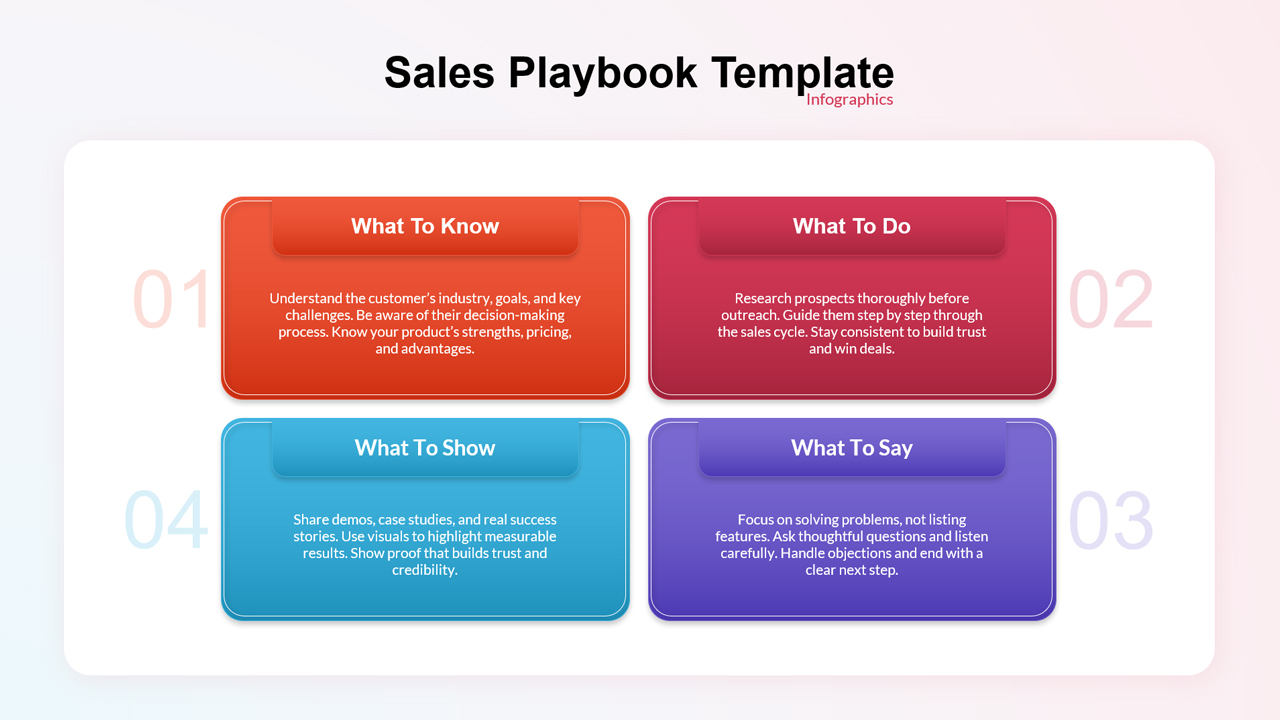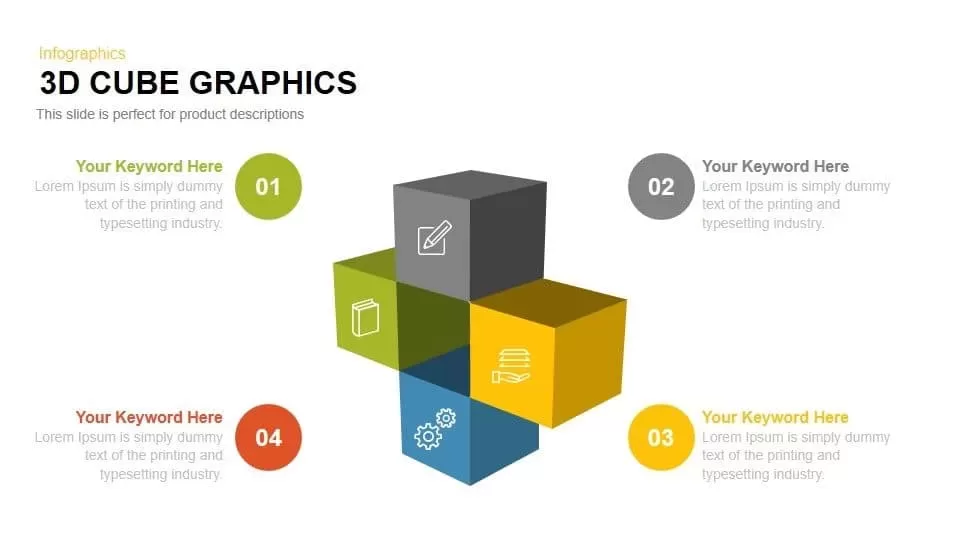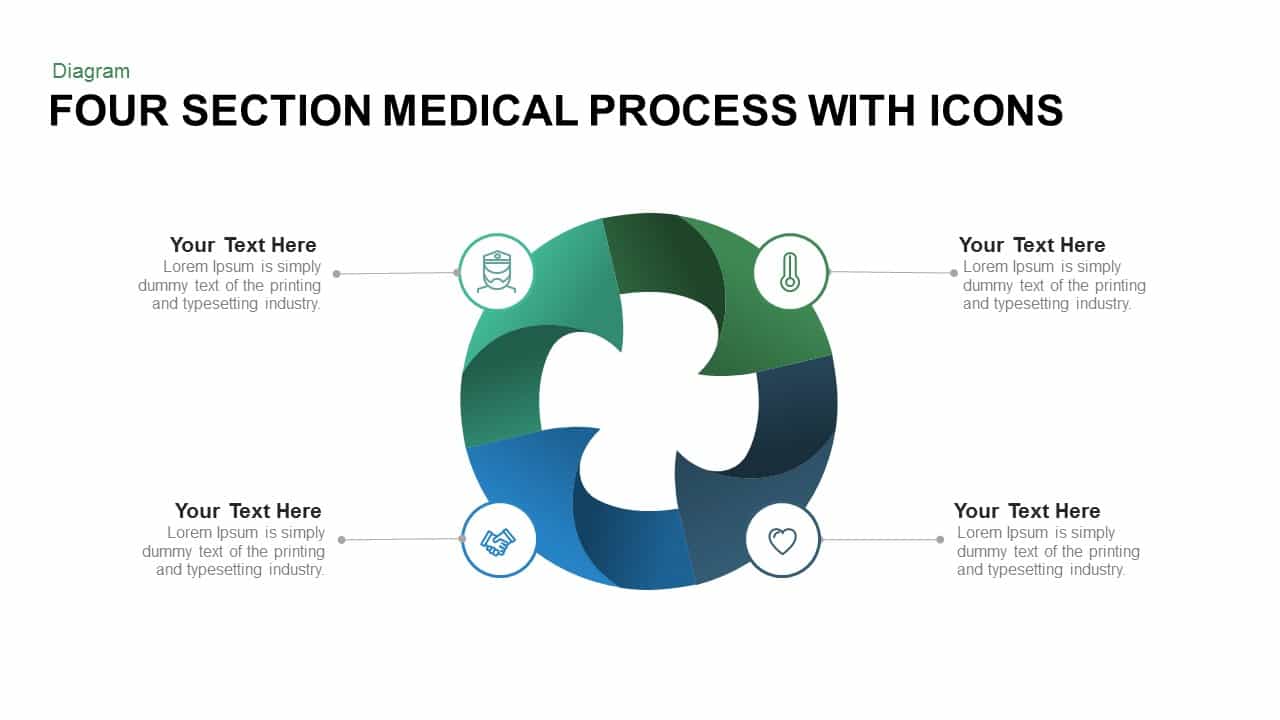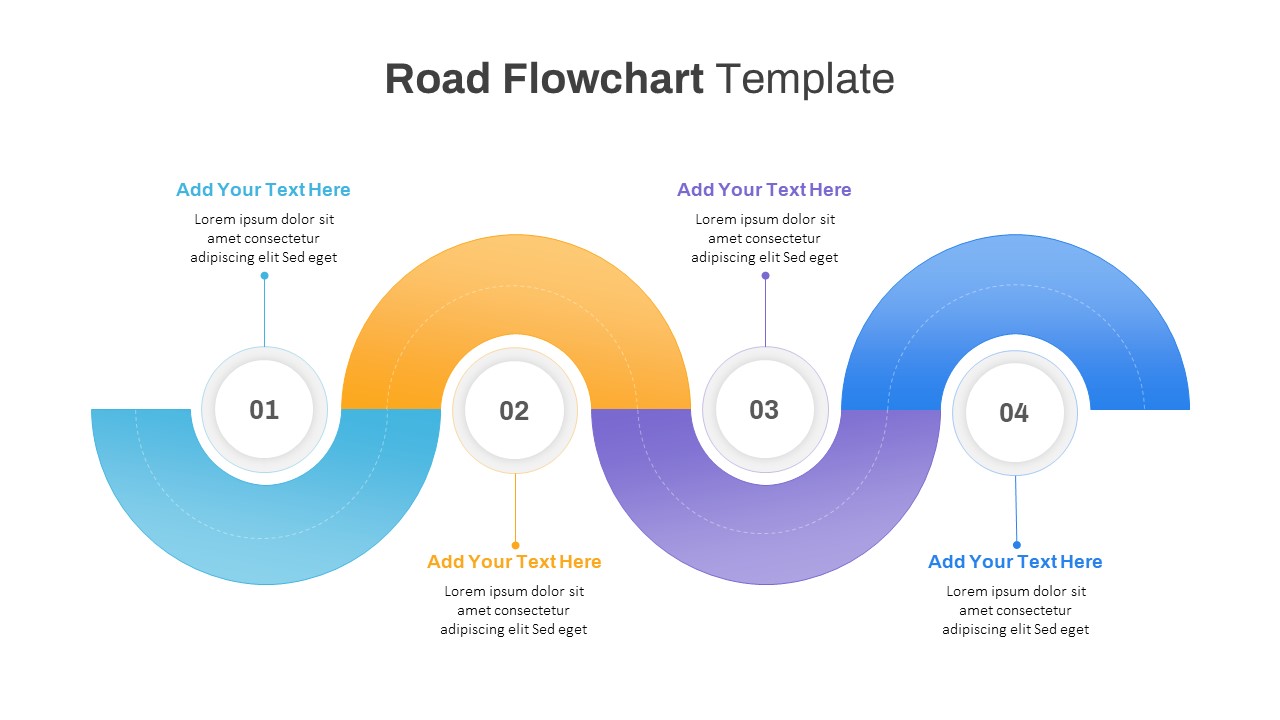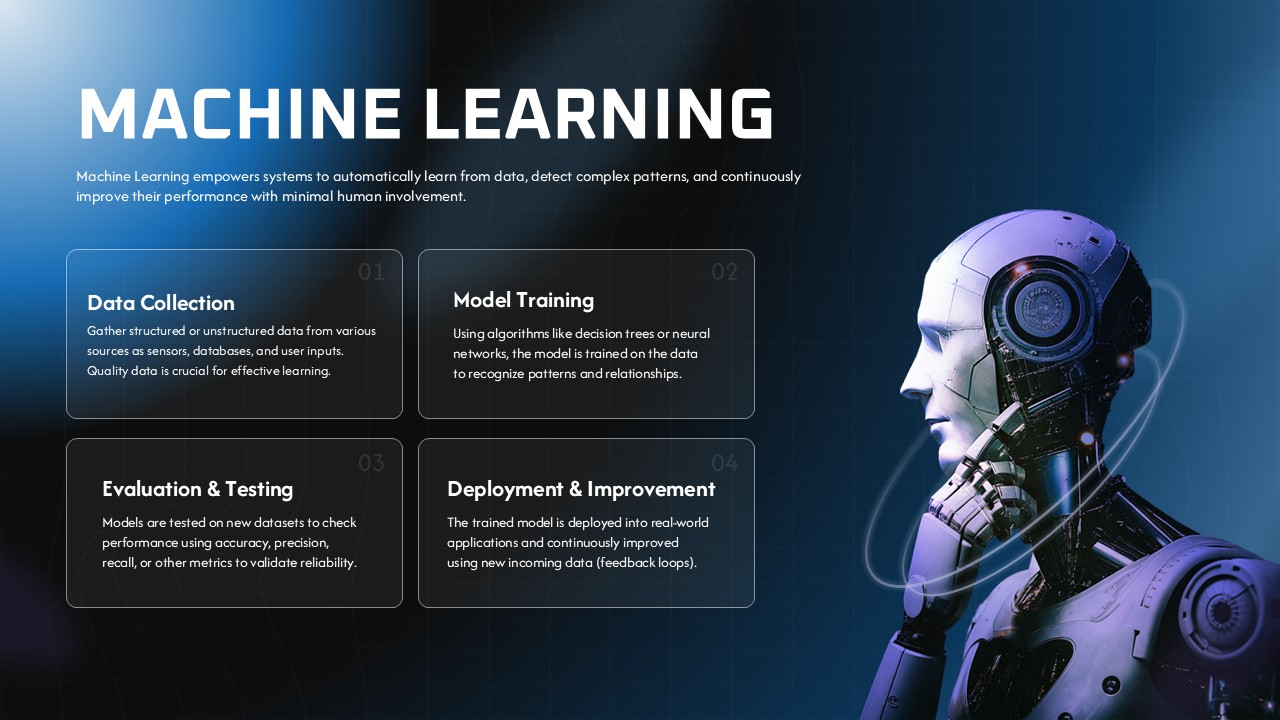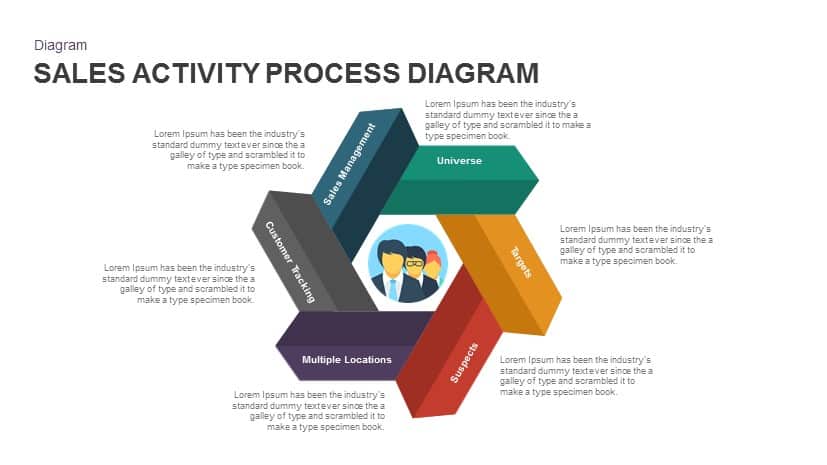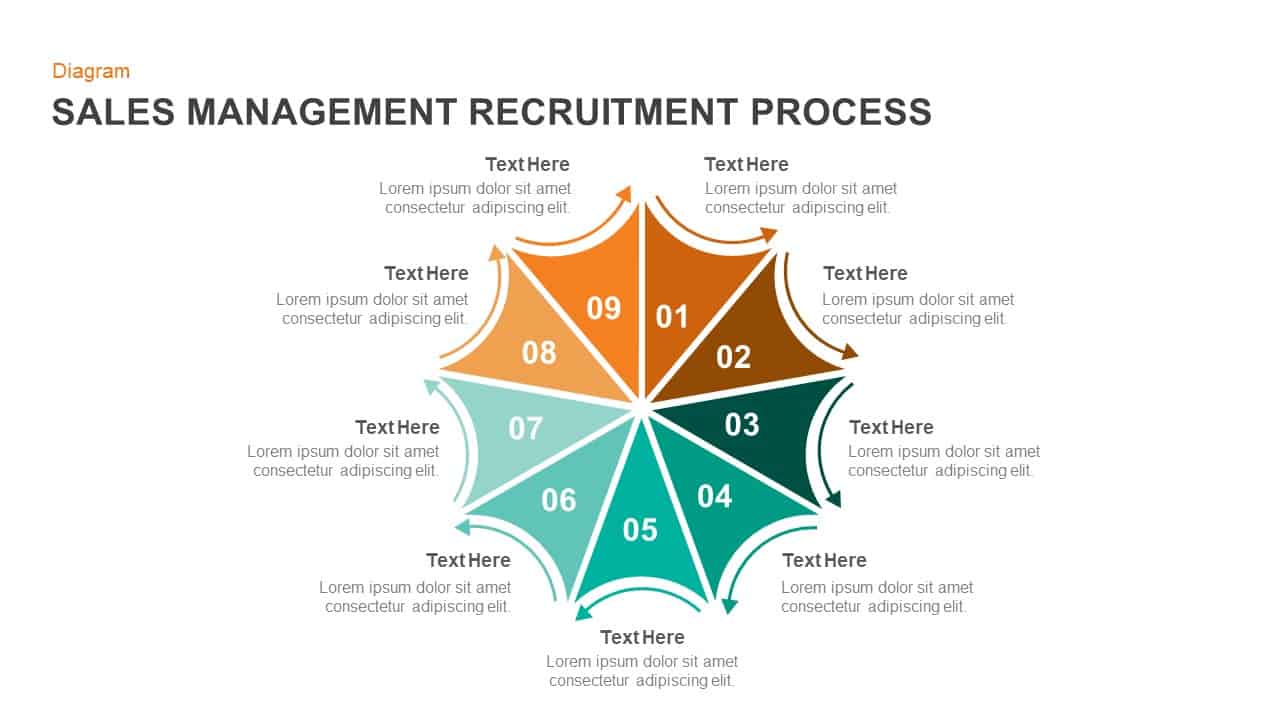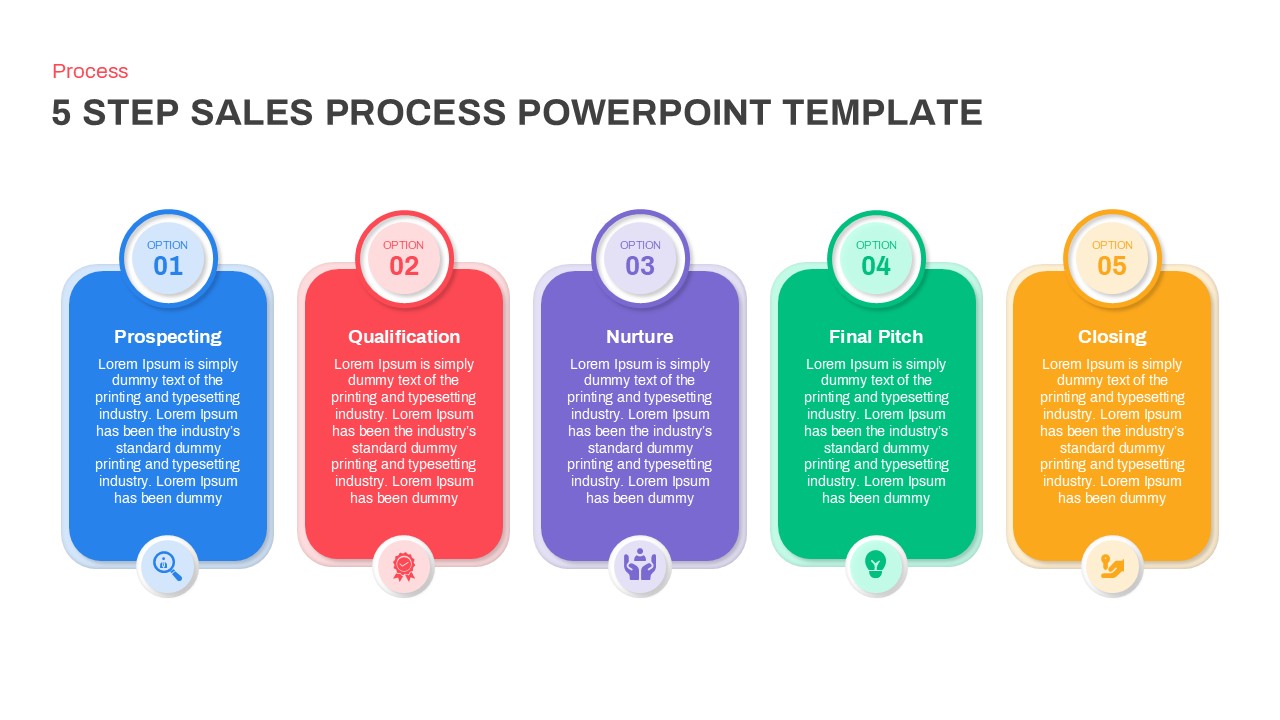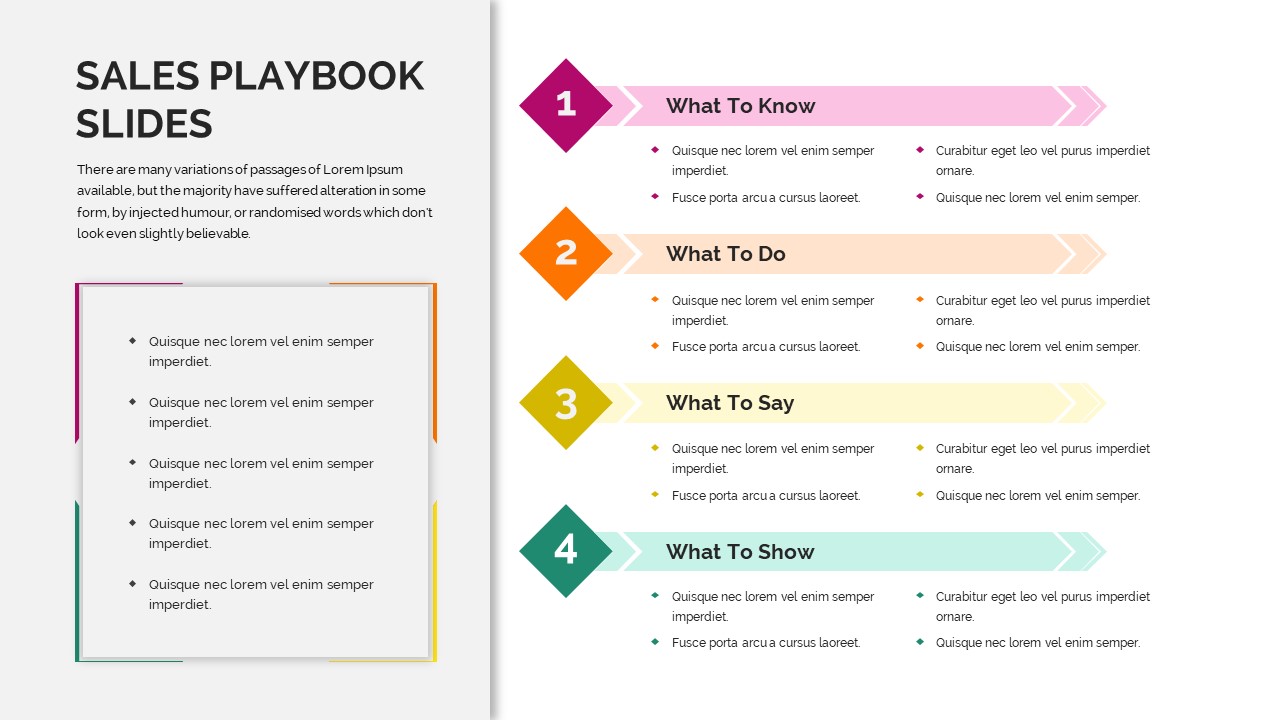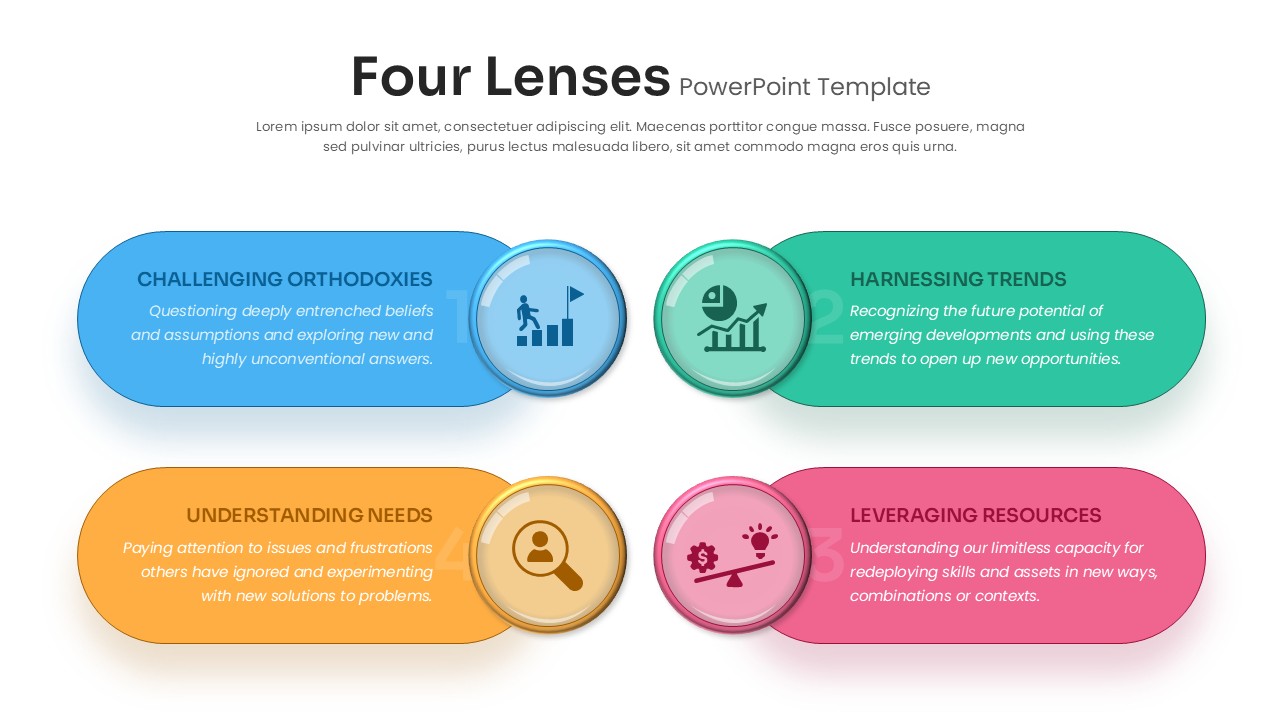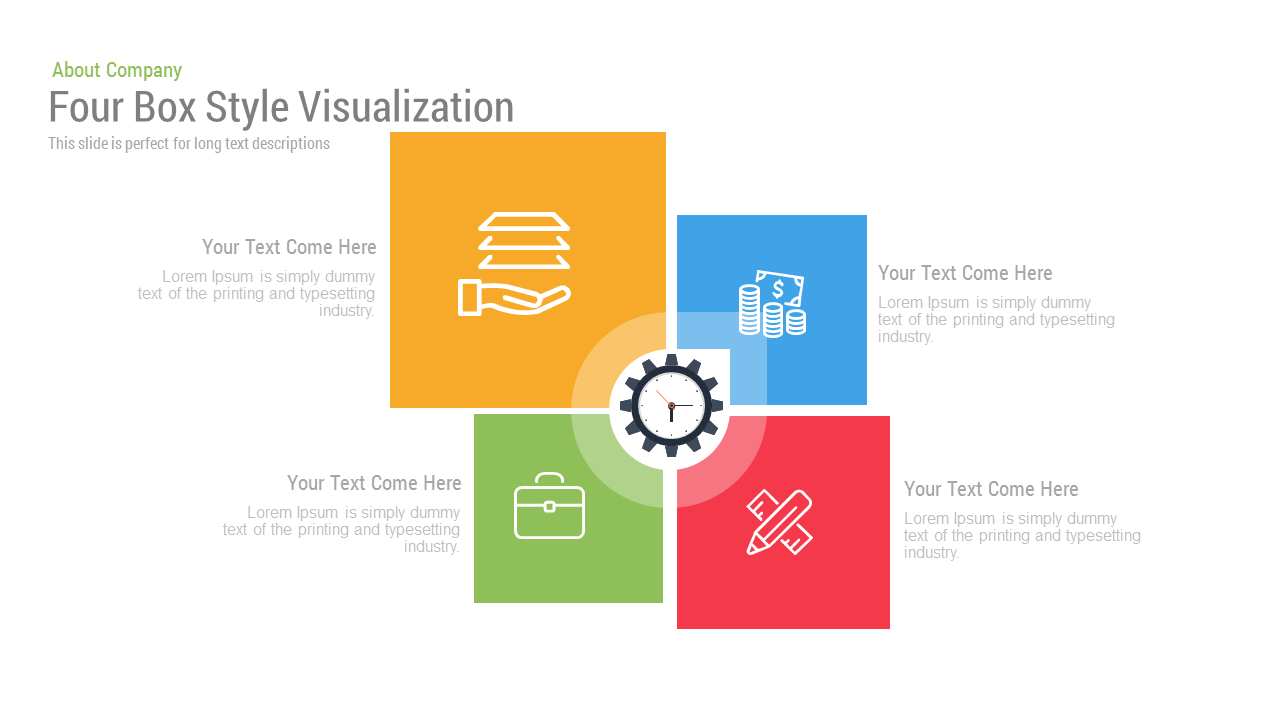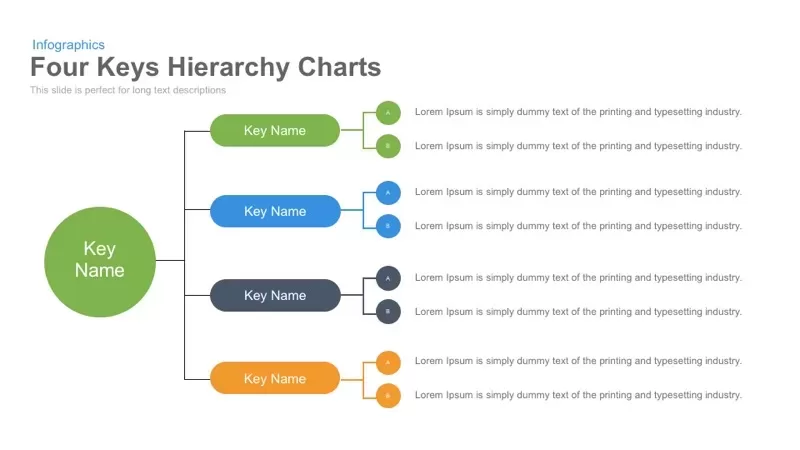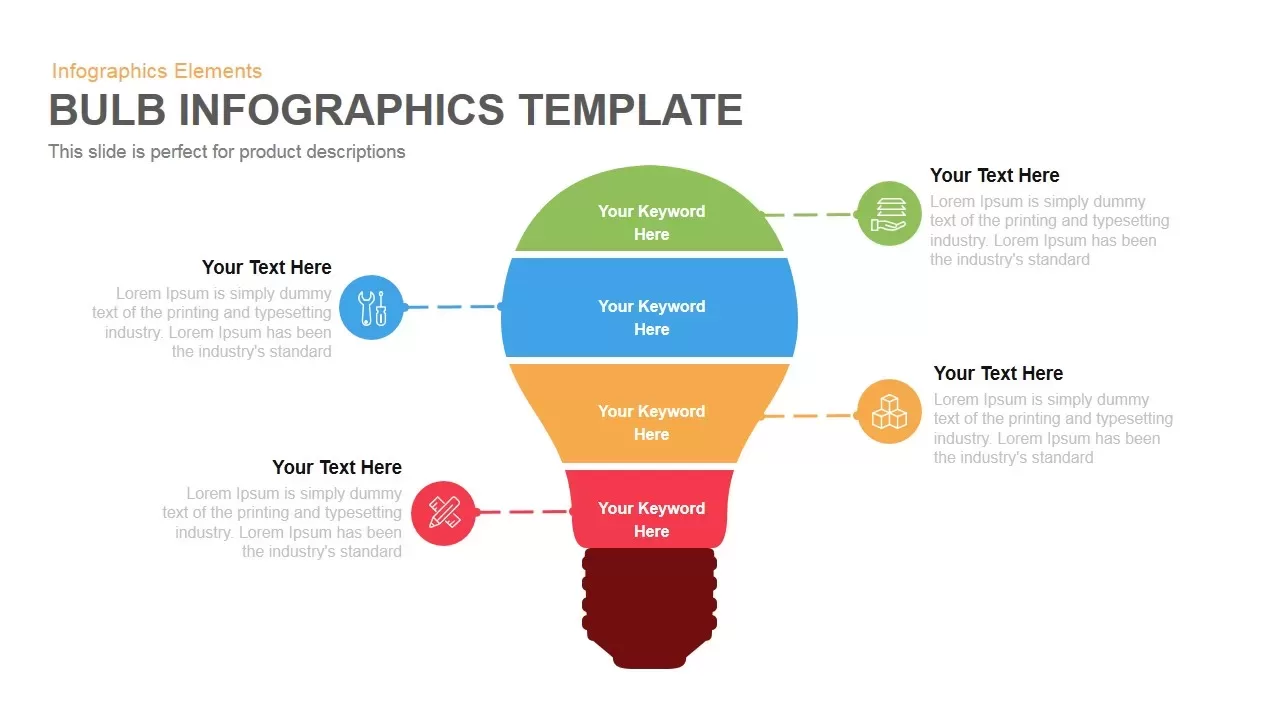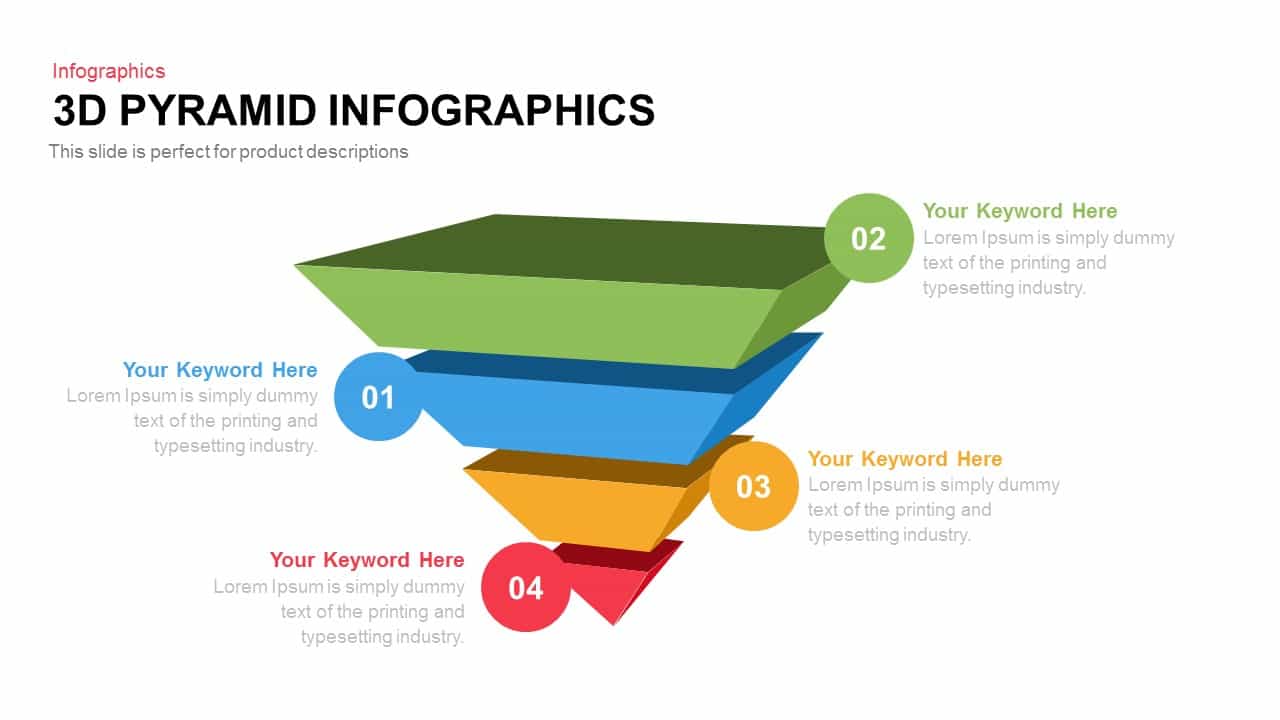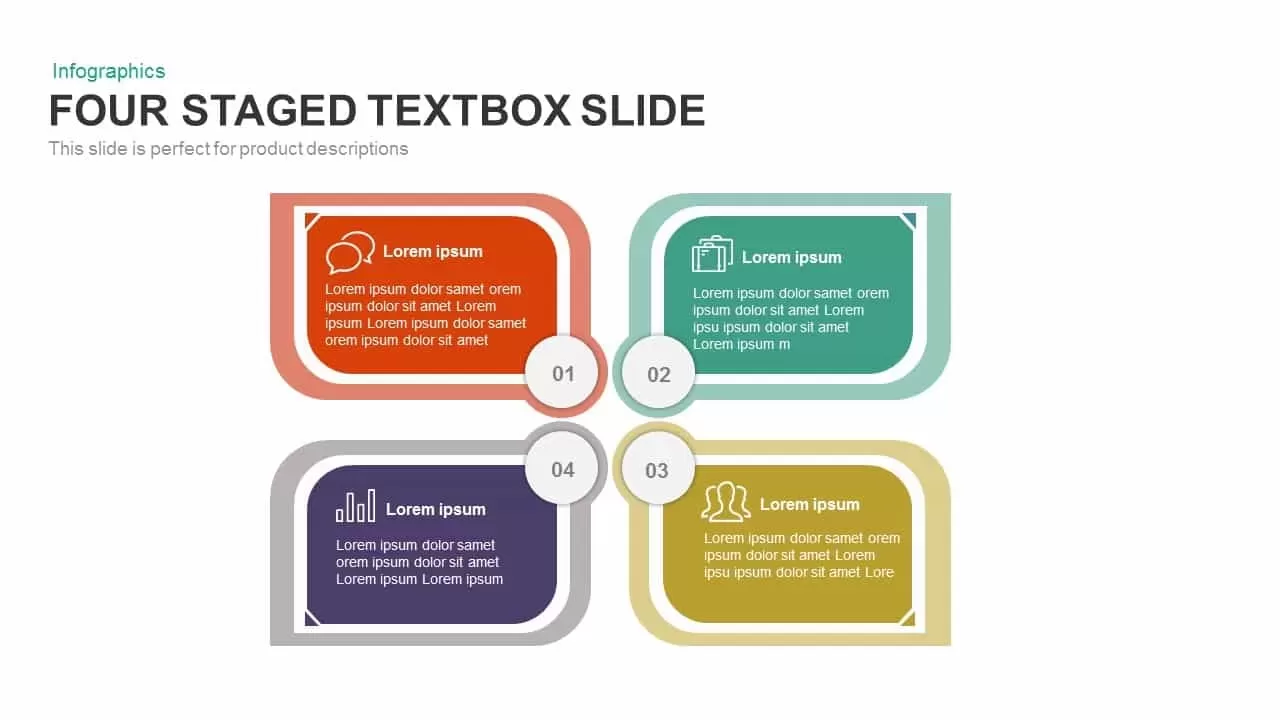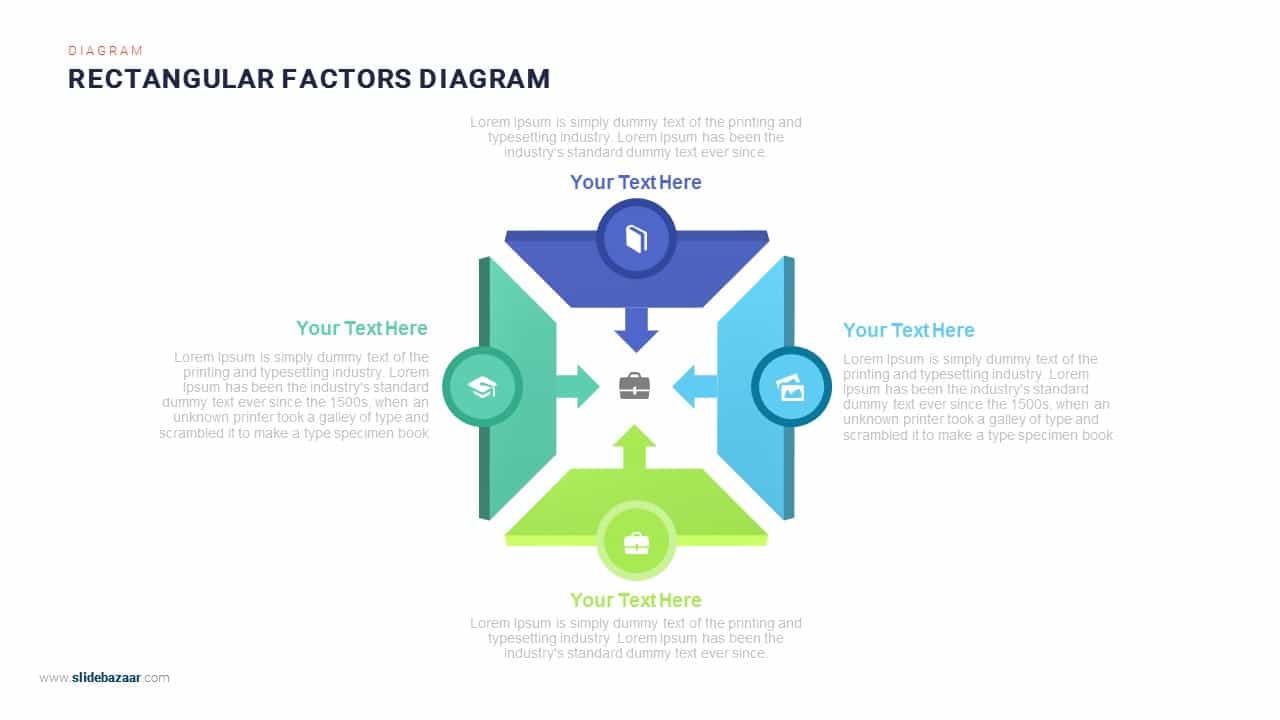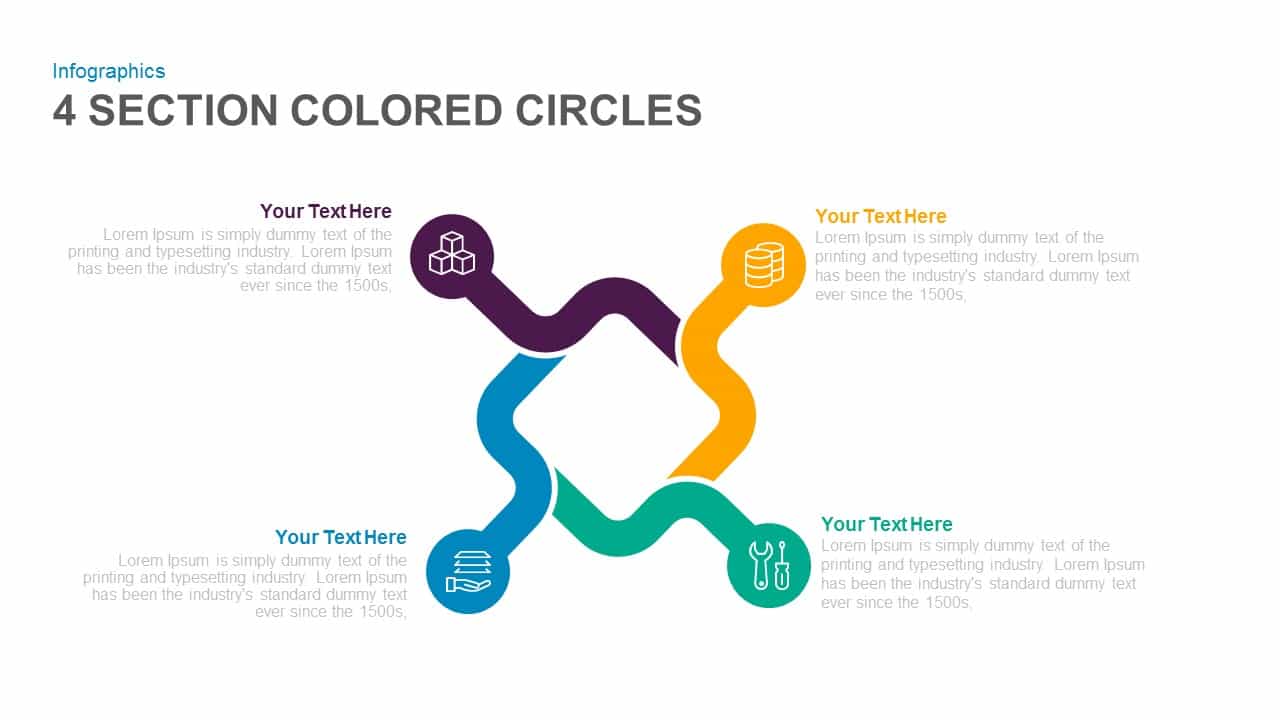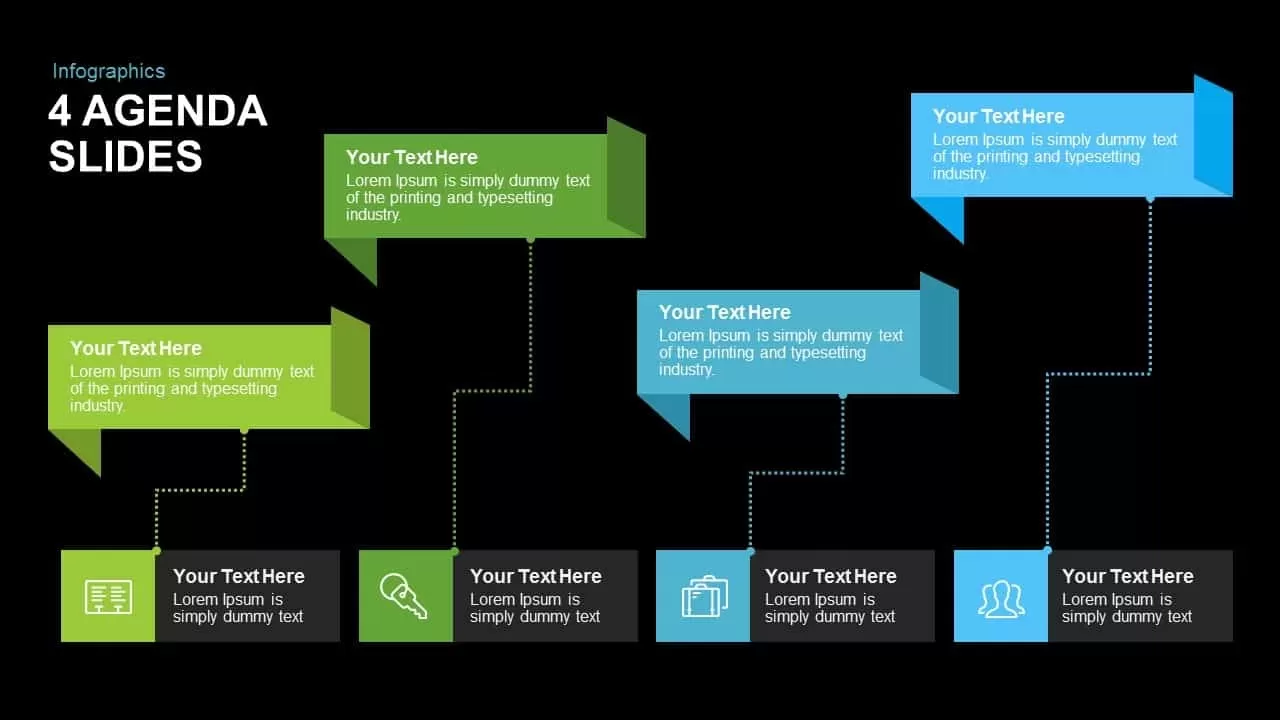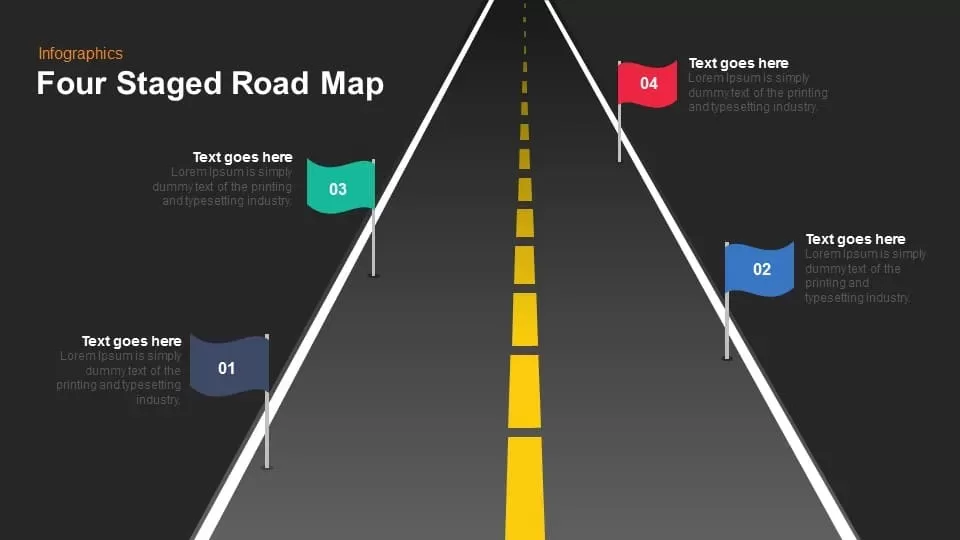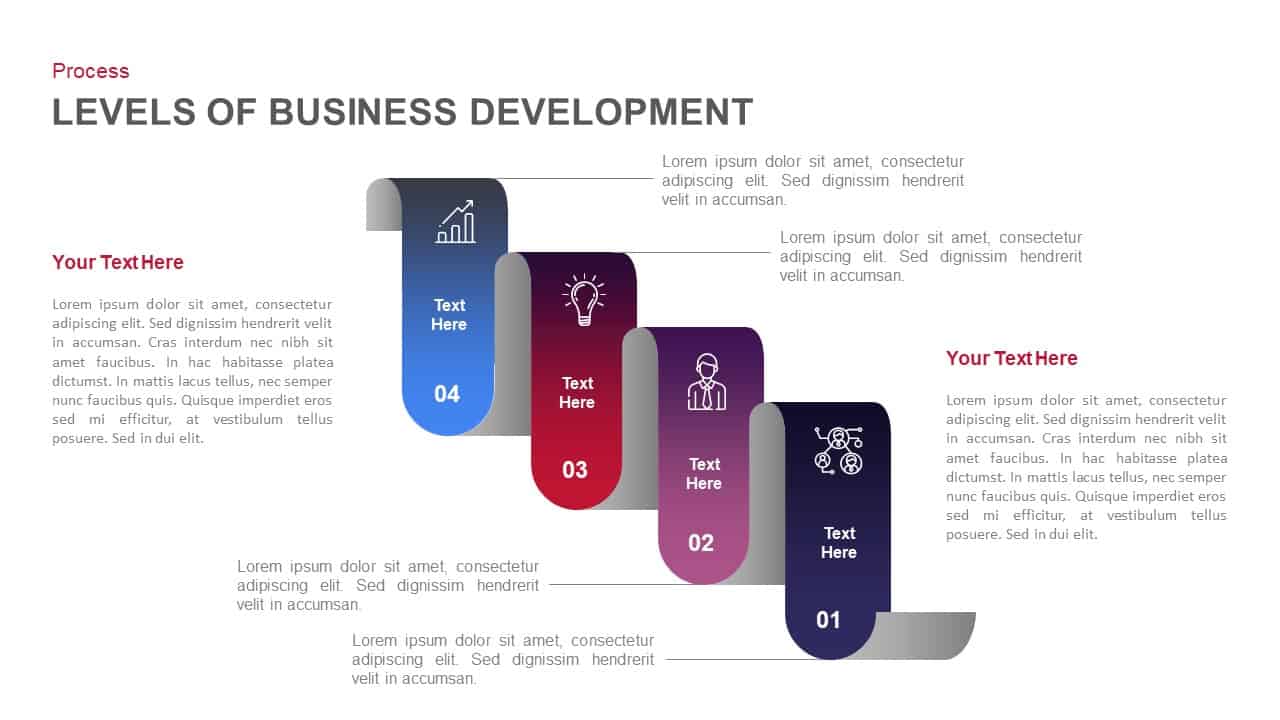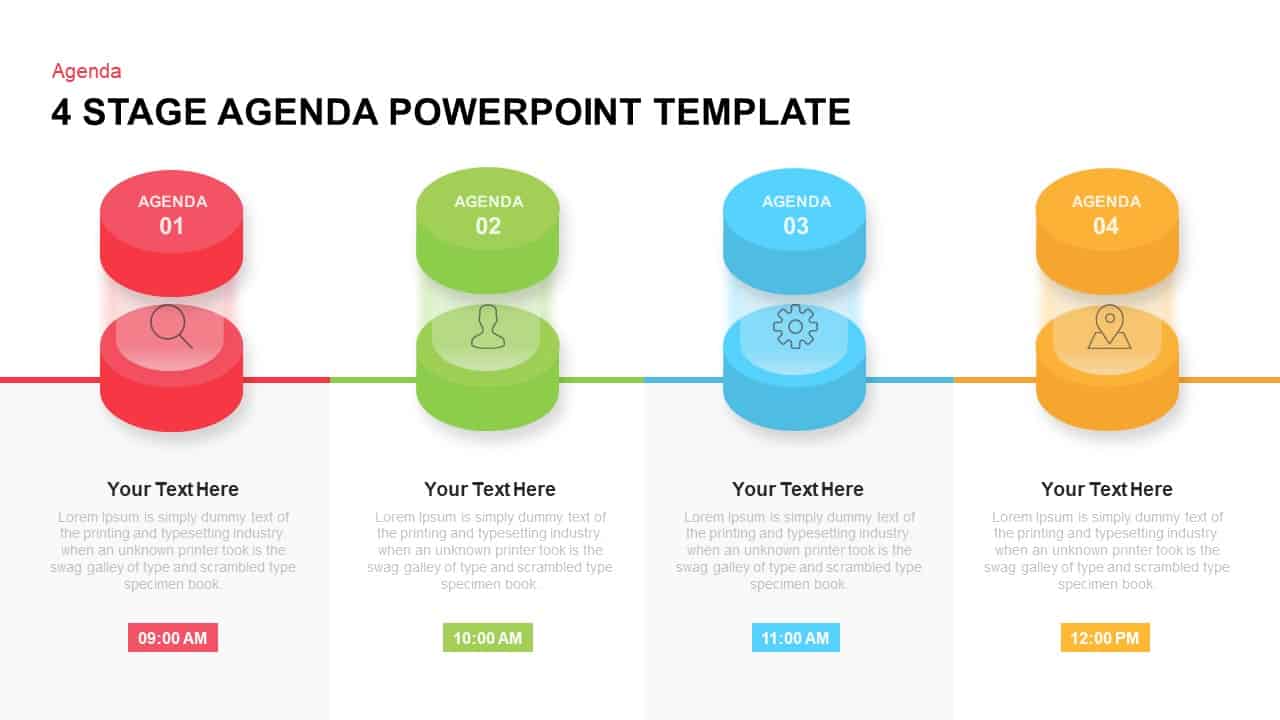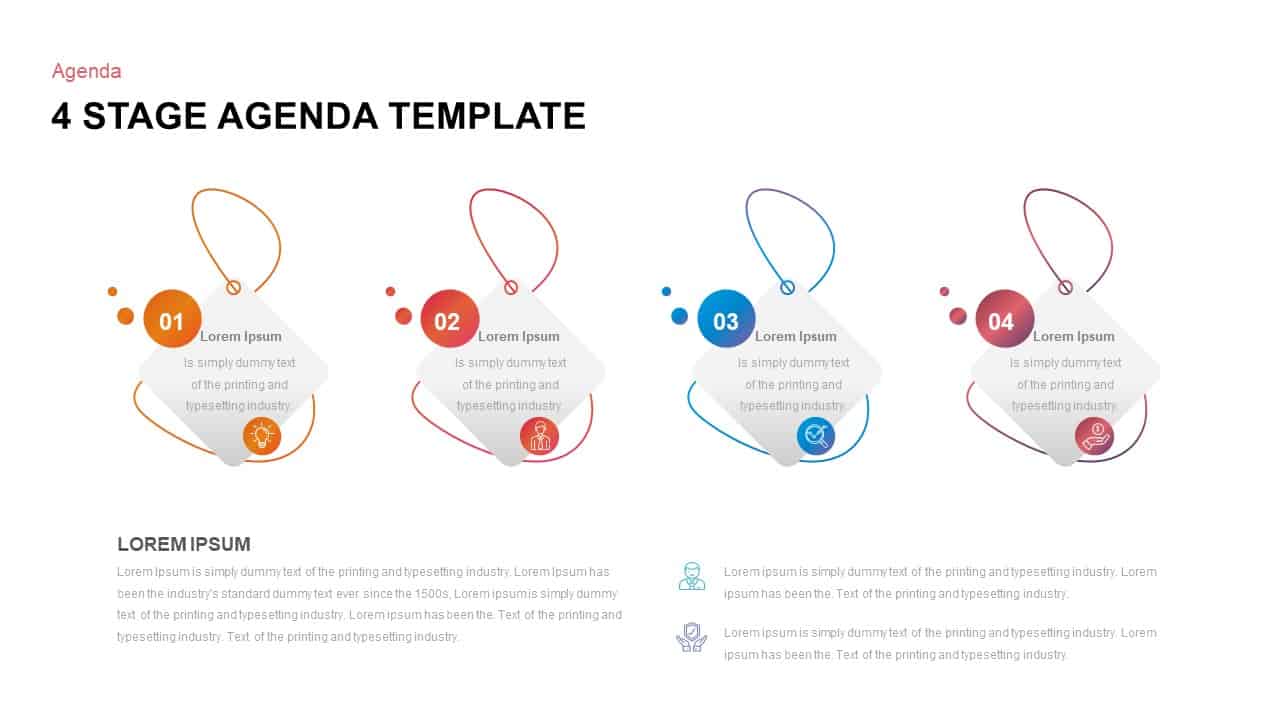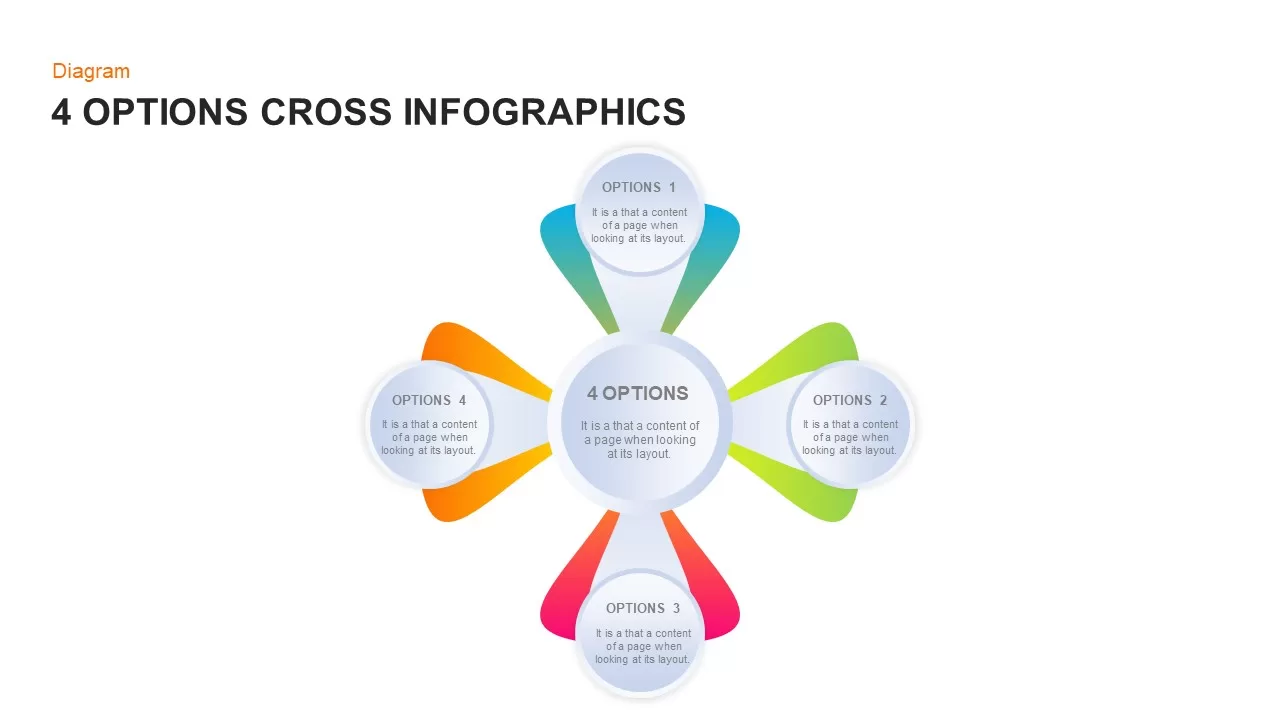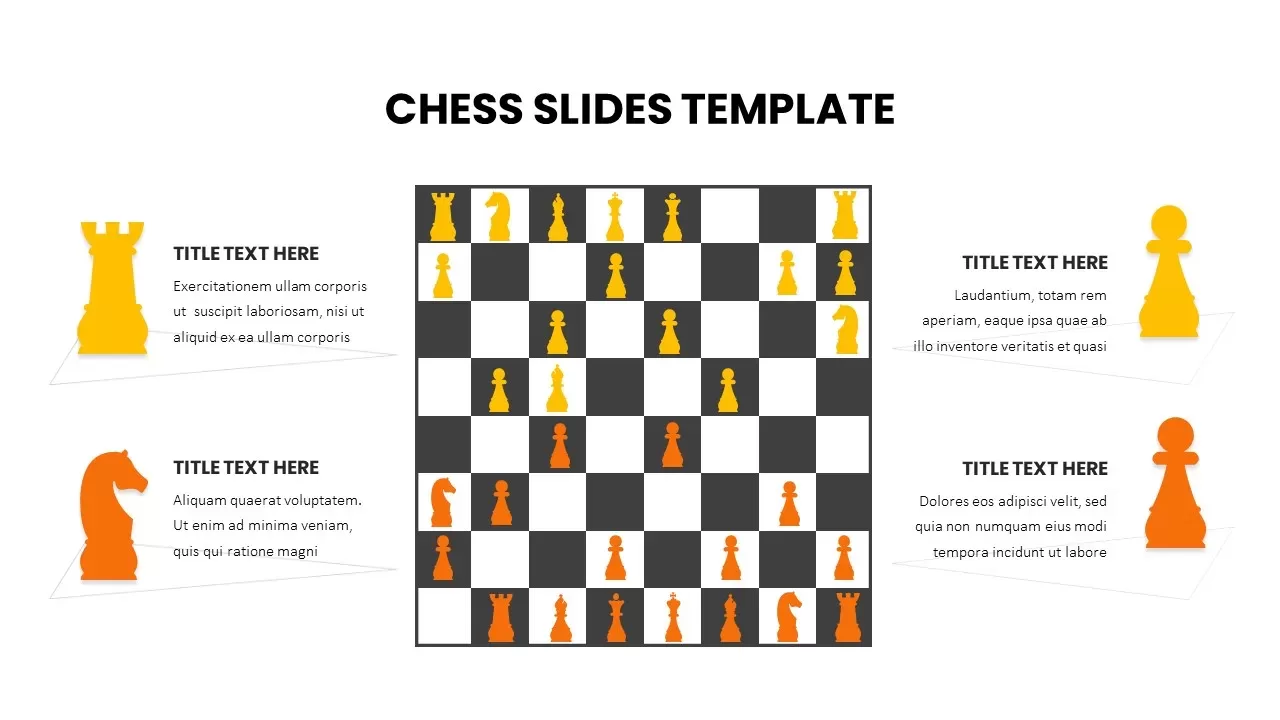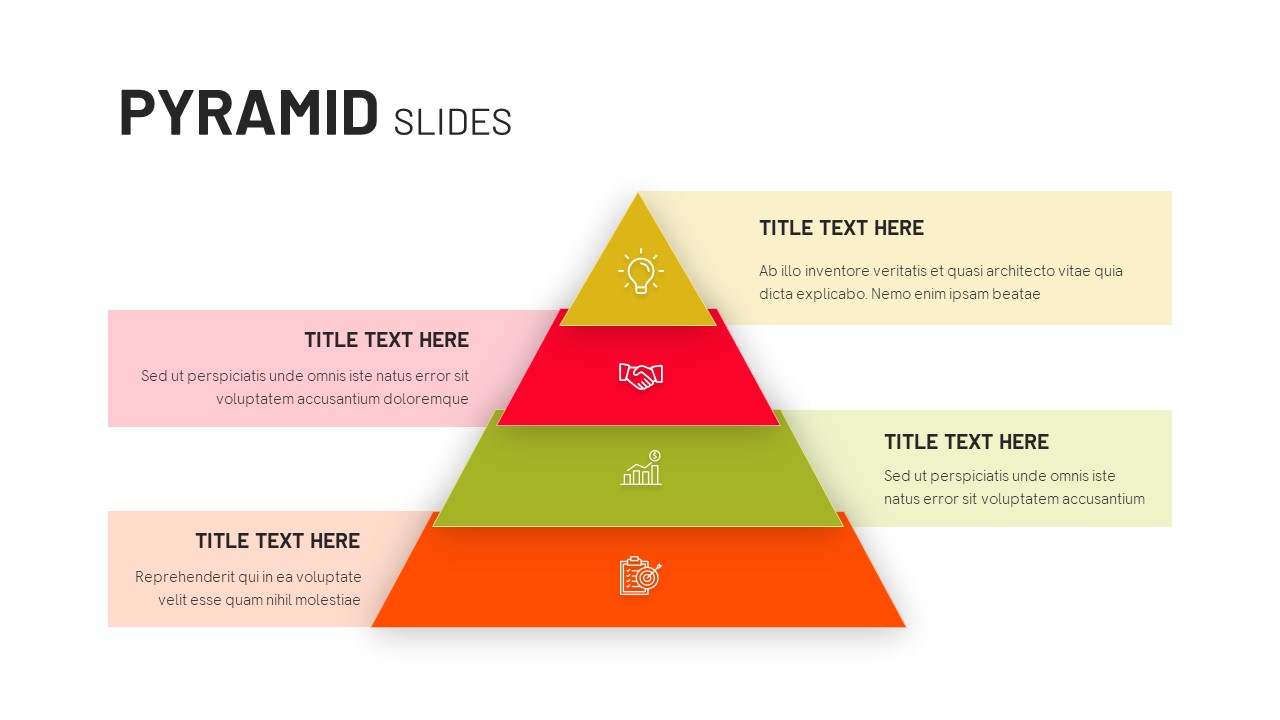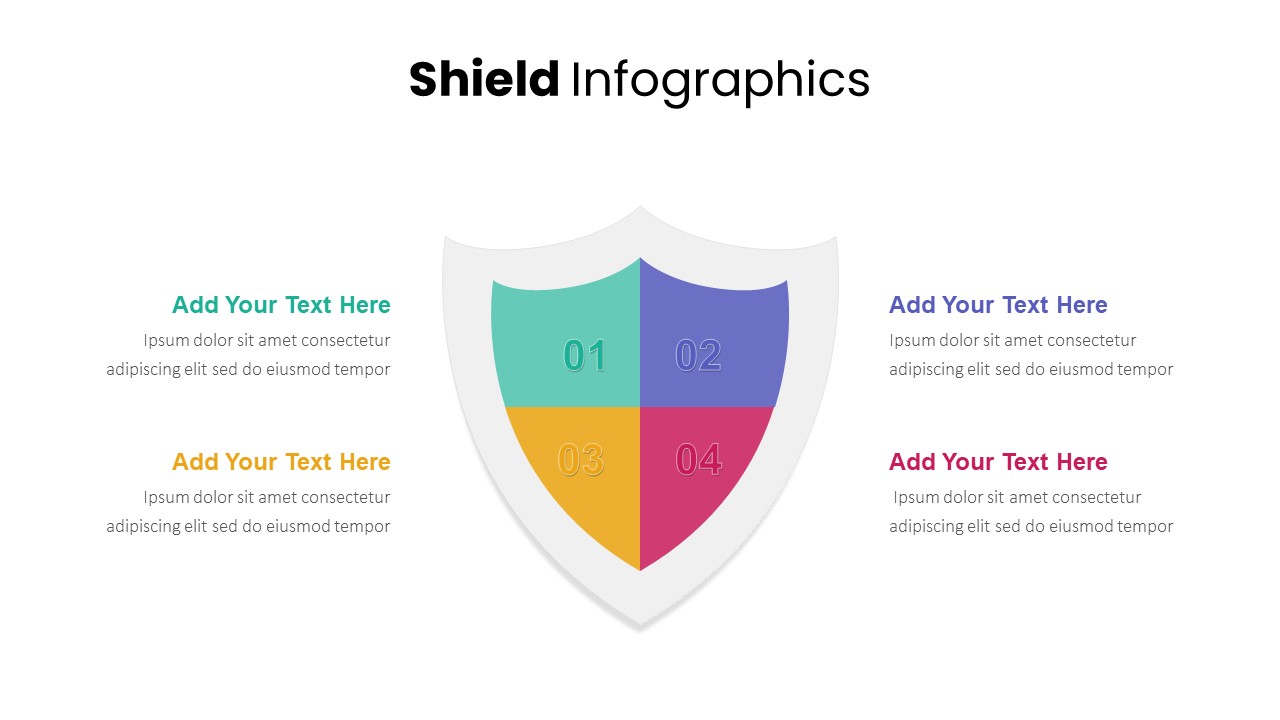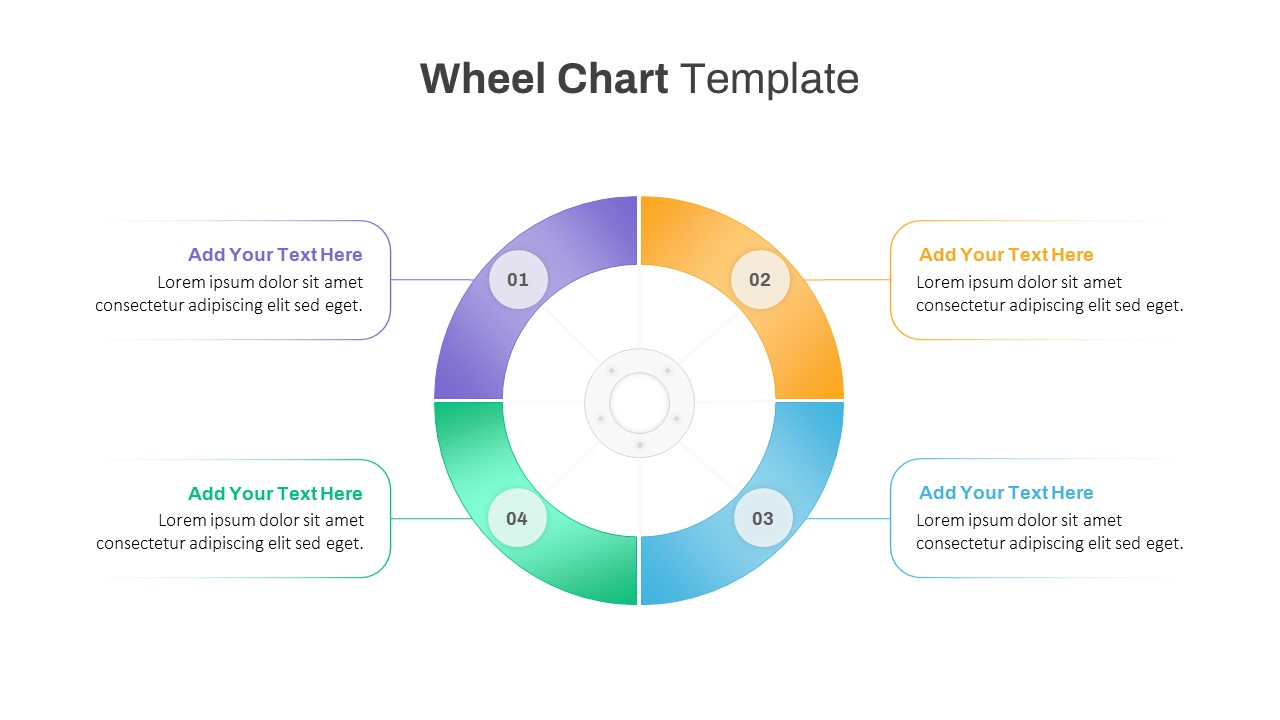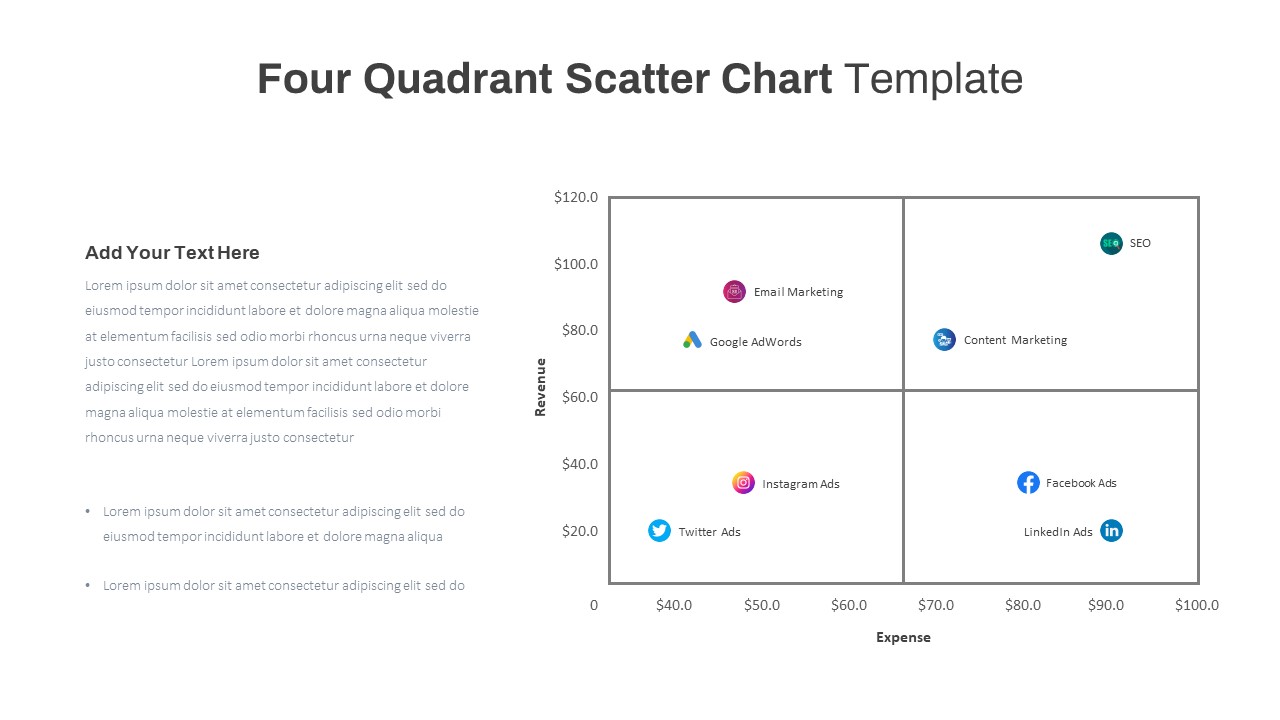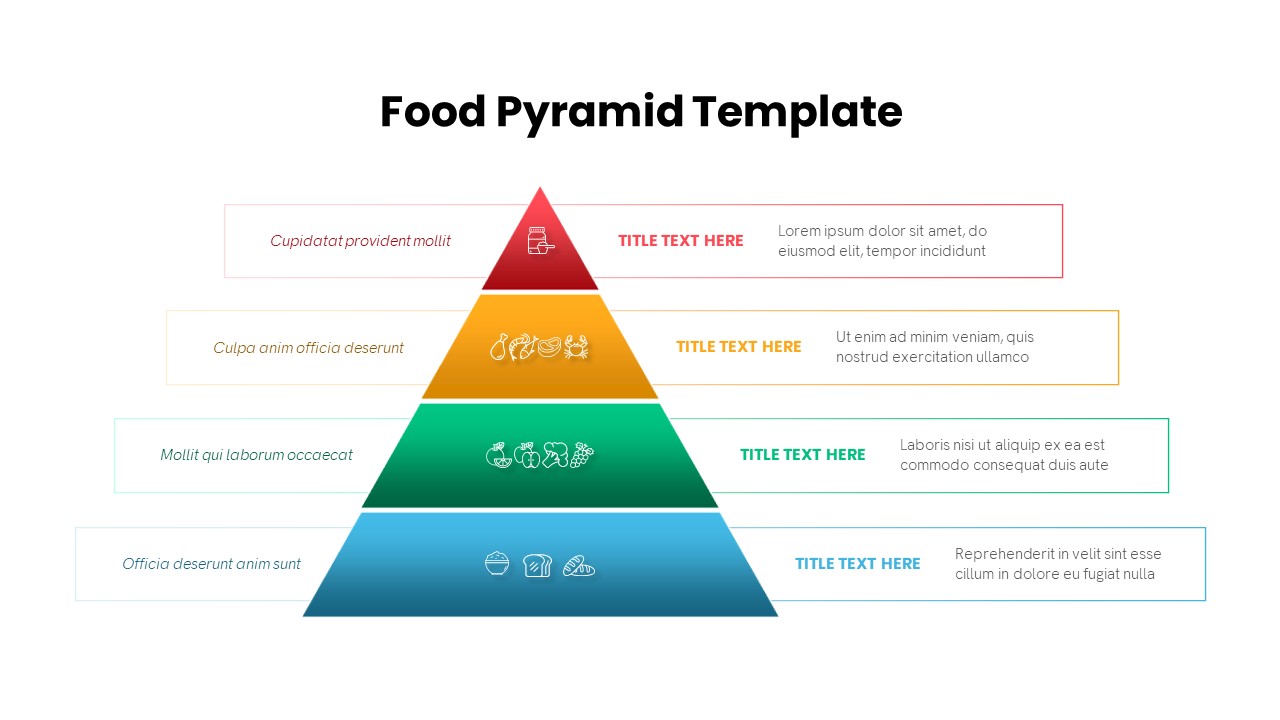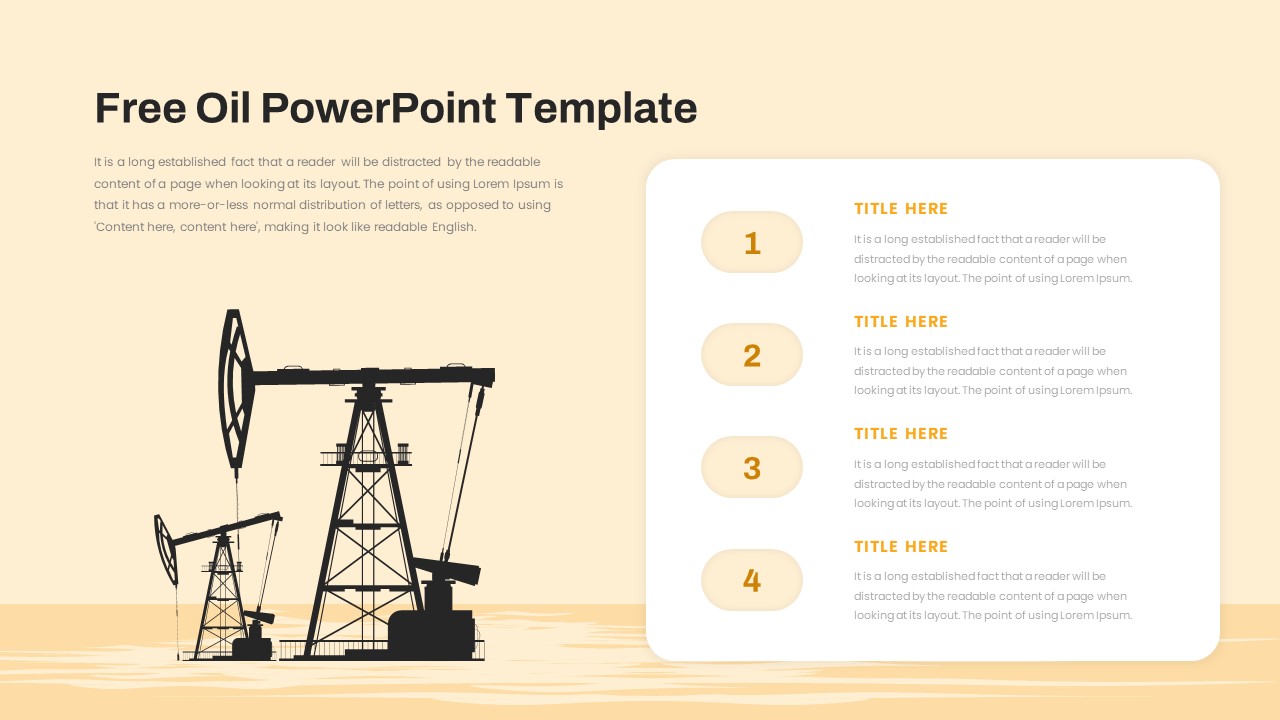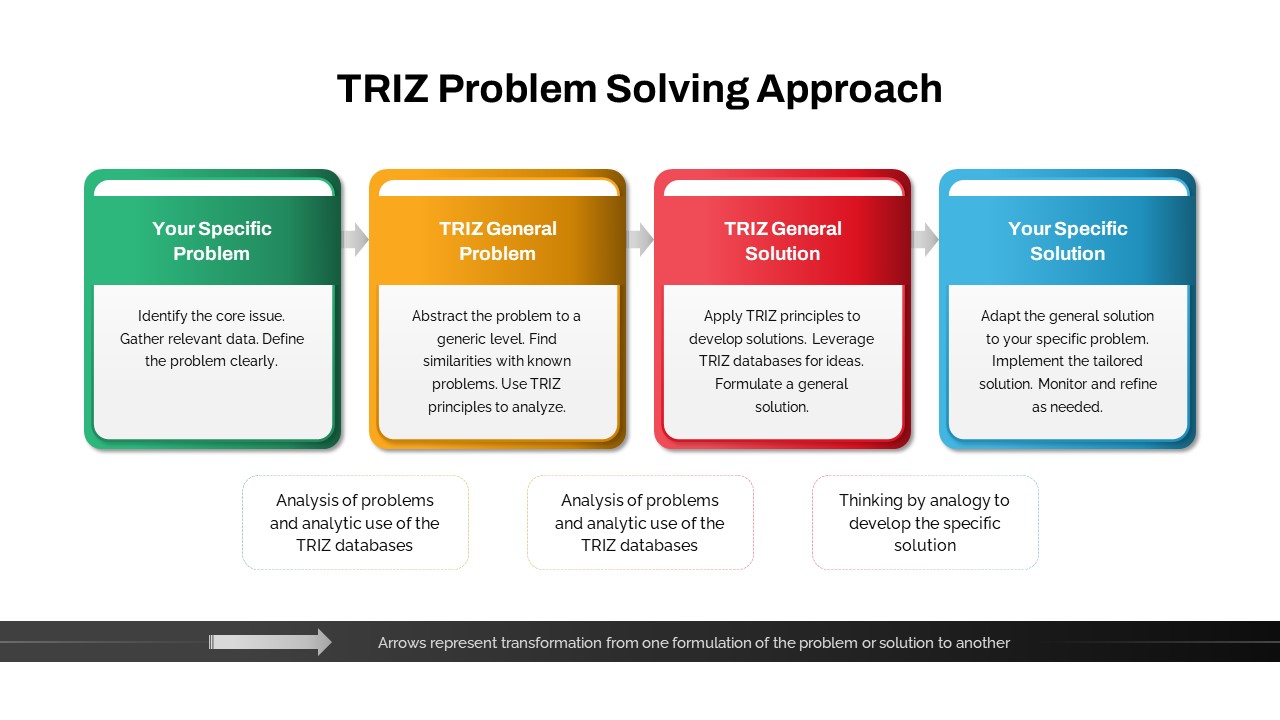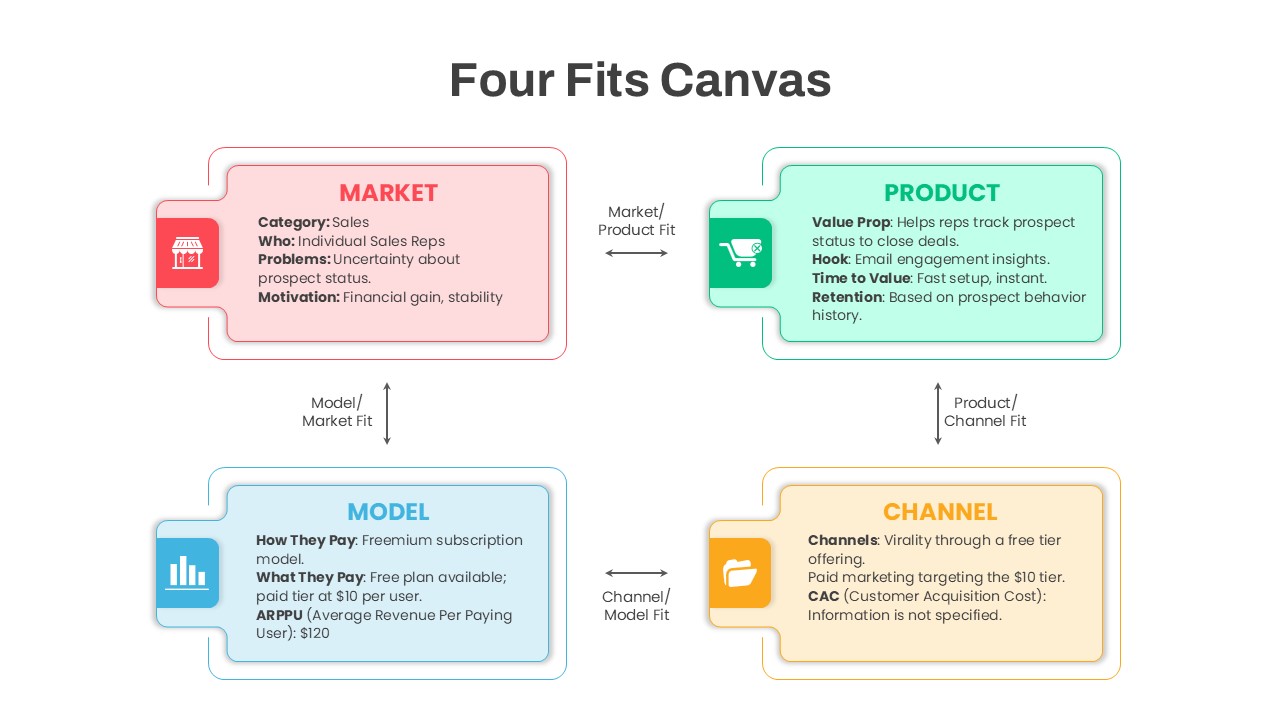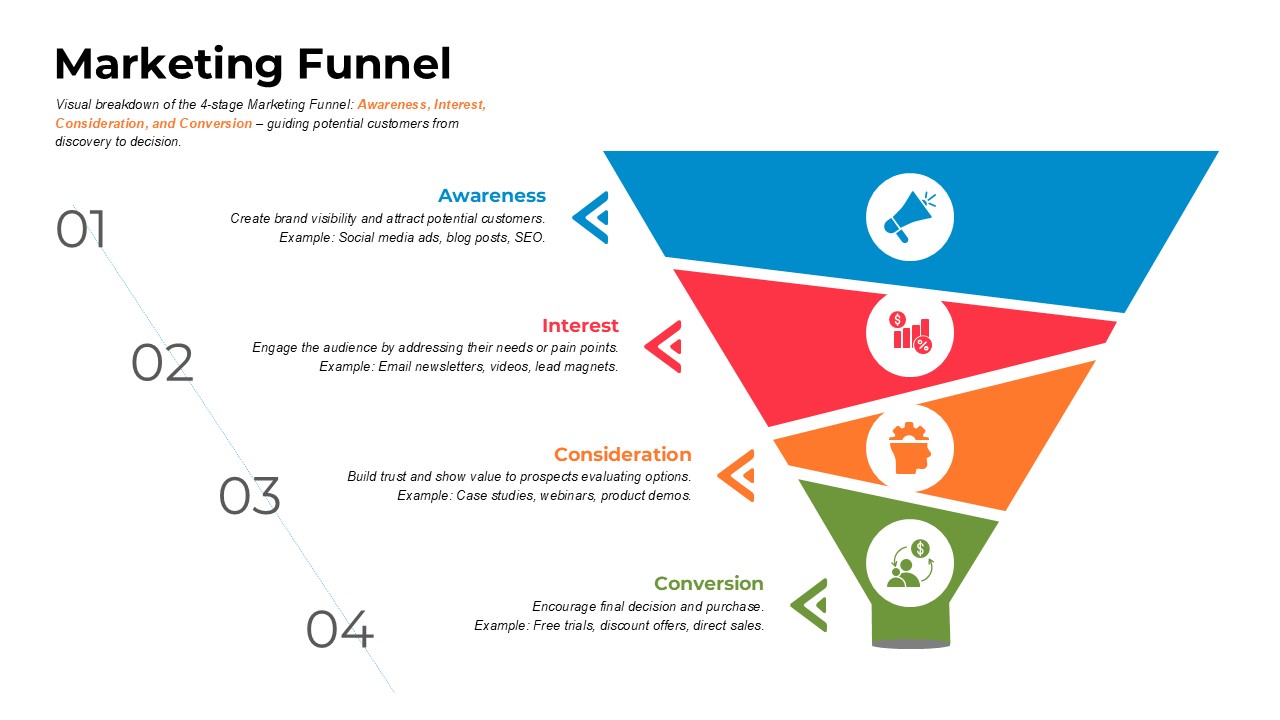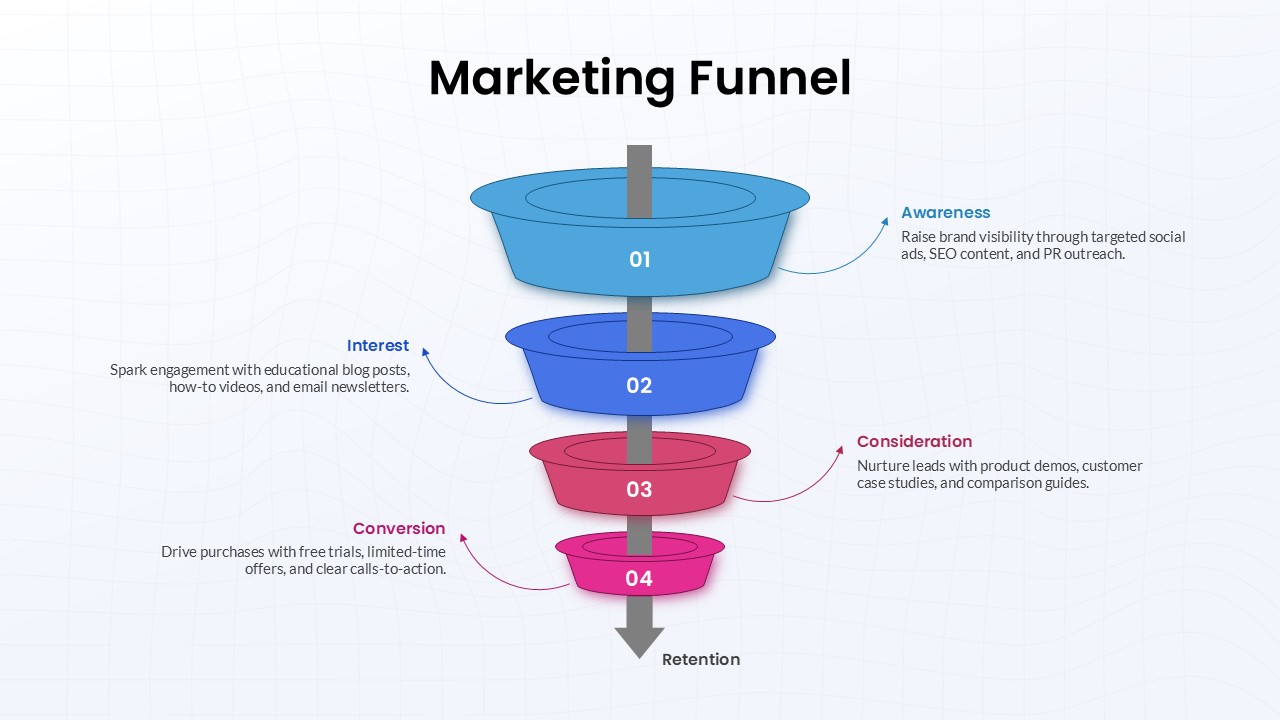Four-Area Sales Partnering Process Template for PowerPoint & Google Slides
Description
This modern process diagram centers on “Business of Sales,” illustrating four key areas—Manage, Partner, Pipeline, and Engage—arranged around a folded-corner square loop. Each corner tab is color-coded (purple, orange, yellow, and pink) and connected by subtle arrow guides to show continuous collaboration. Built on master slides, every element is fully editable: swap tab labels, adjust colors to match branding, reposition the loop, or update text placeholders without breaking alignment, thanks to snap-to-grid guides and grouped vector layers. Crisp vector shapes and high-resolution artwork ensure flawless rendering across devices and presentation platforms.
Optimized for both PowerPoint and Google Slides, this template streamlines collaboration and preserves formatting integrity in cloud-based editing. Use drag-and-drop functionality to import custom icons into each corner, replace the central text with your core message, or duplicate the diagram to expand into additional steps. The clean white background paired with vibrant accent tabs maintains readability in boardrooms, virtual meetings, and printed handouts. Whether you’re outlining strategic partnerships, sales enablement workflows, or stakeholder engagement cycles, this layout turns complex processes into a clear, professional visual narrative.
Who is it for
Sales leaders, business development managers, partnership teams, and consultants who need to map out collaborative workflows, alliance strategies, or multi-stage sales processes with clarity and visual impact.
Other Uses
Repurpose this loop diagram for product lifecycle stages, marketing campaign phases, customer success cycles, or cross-departmental project handoffs by simply relabeling the tabs and updating the central theme.
Login to download this file