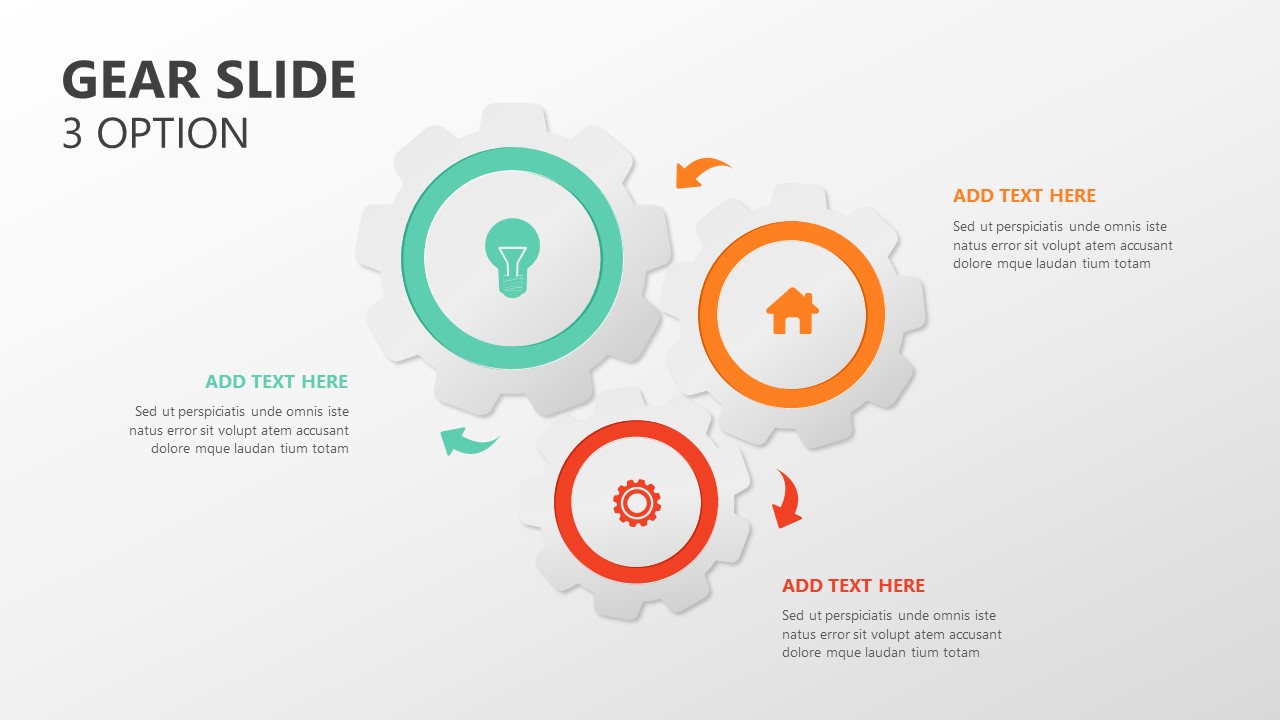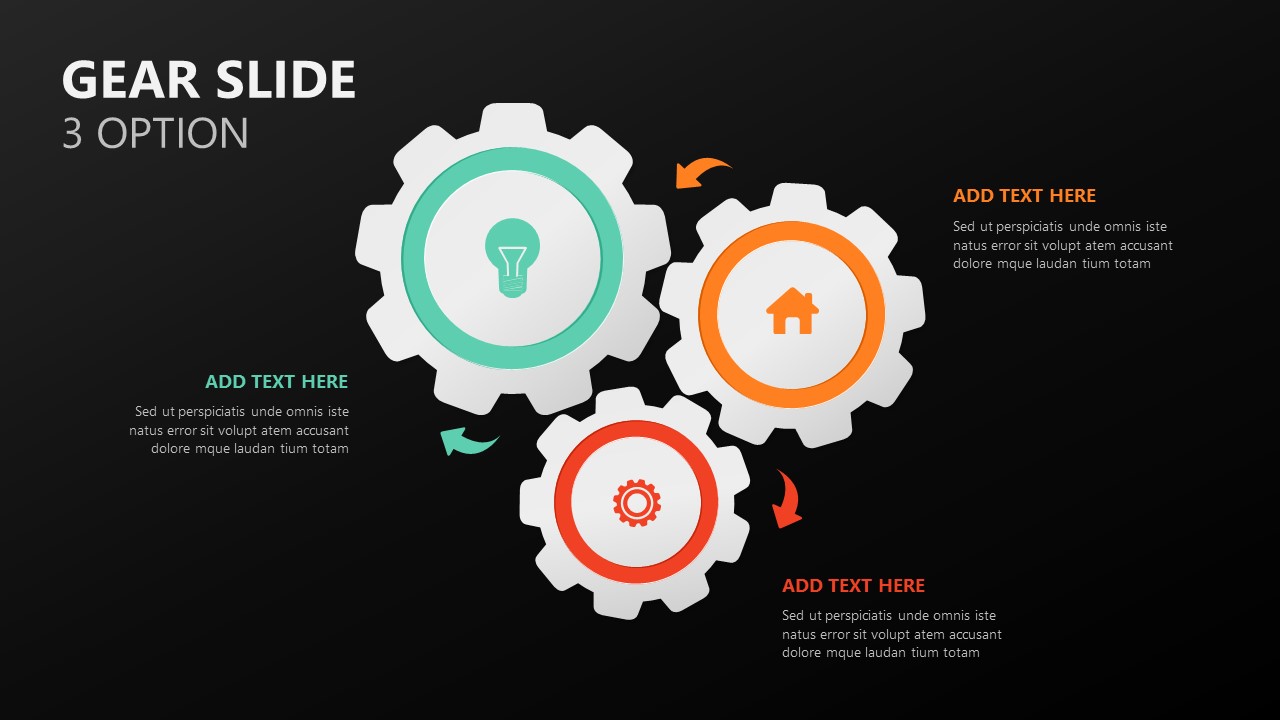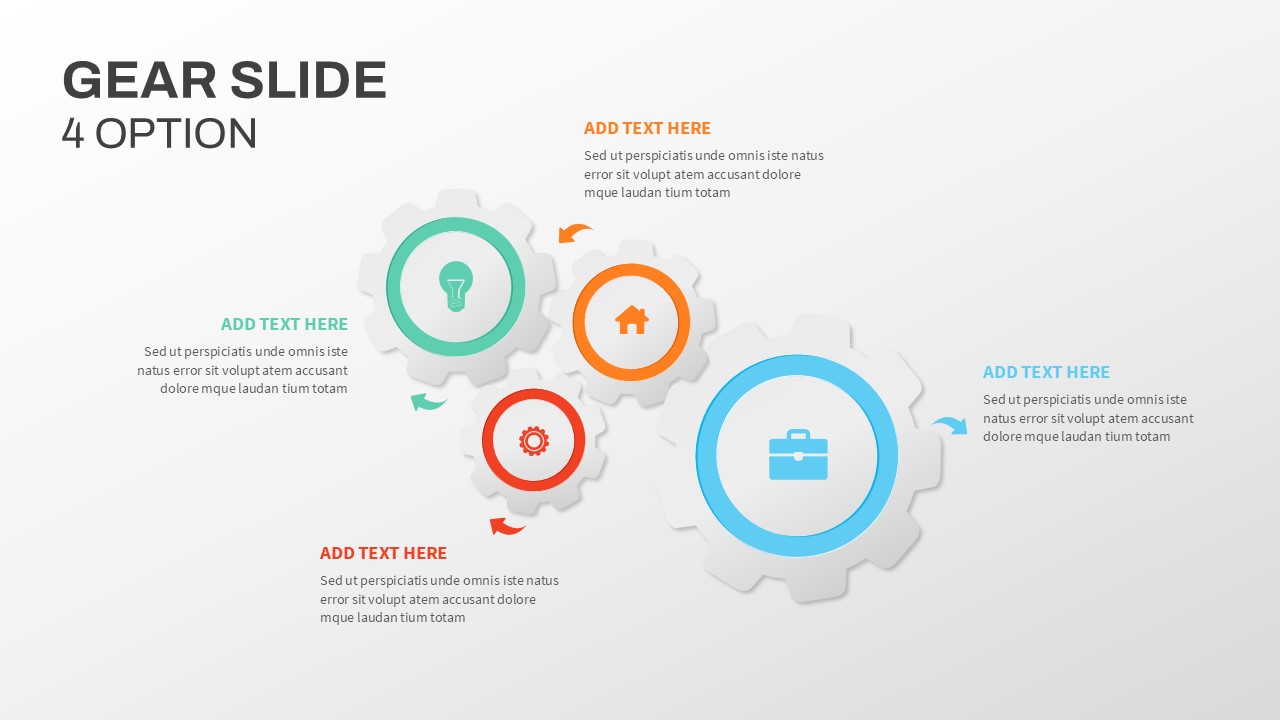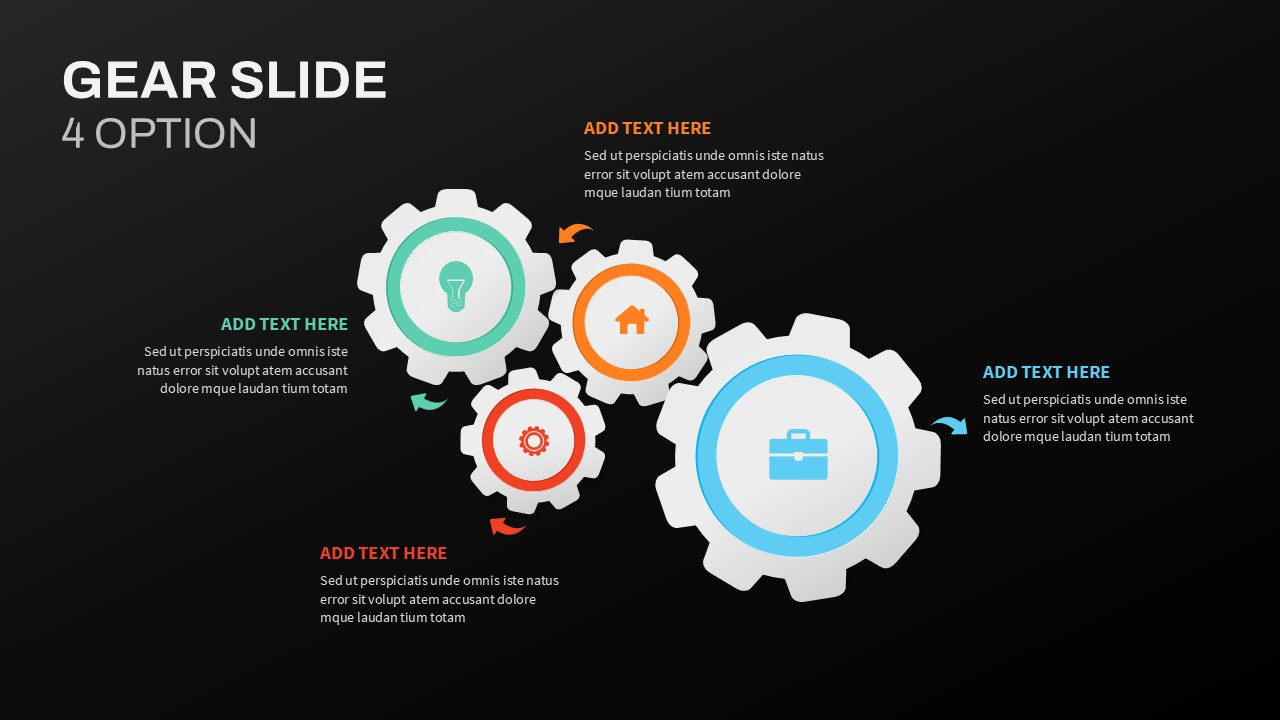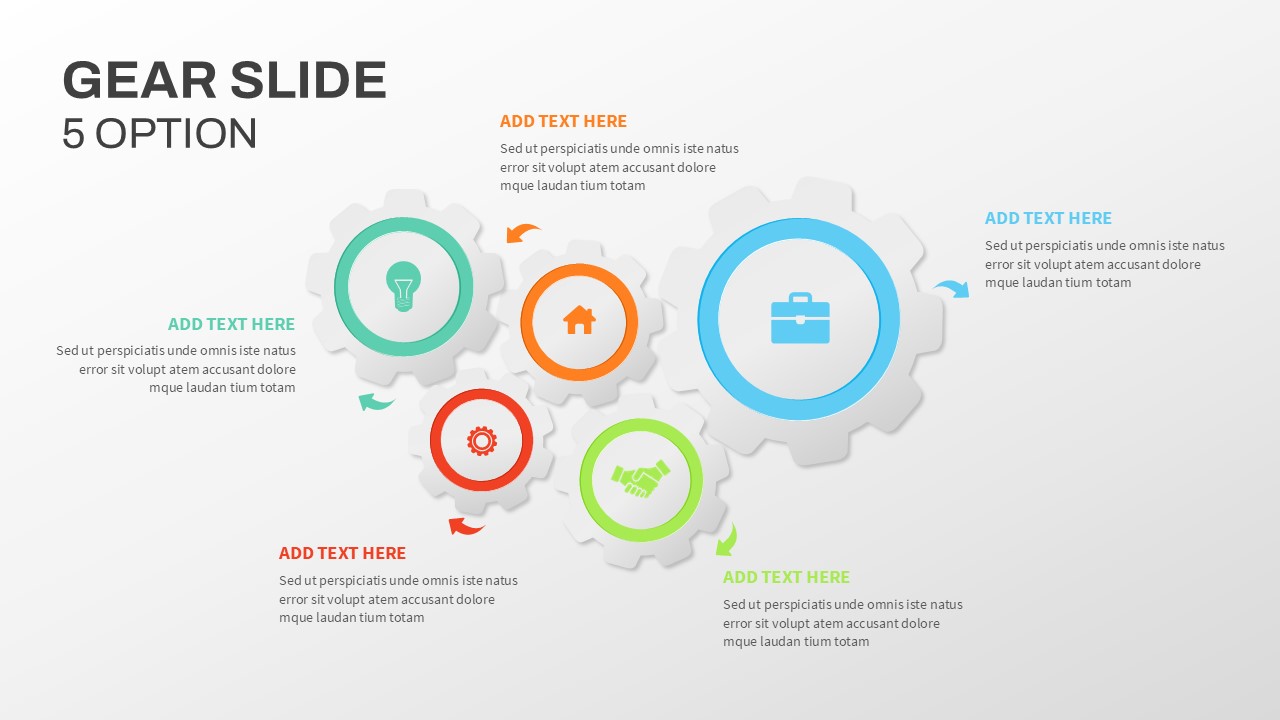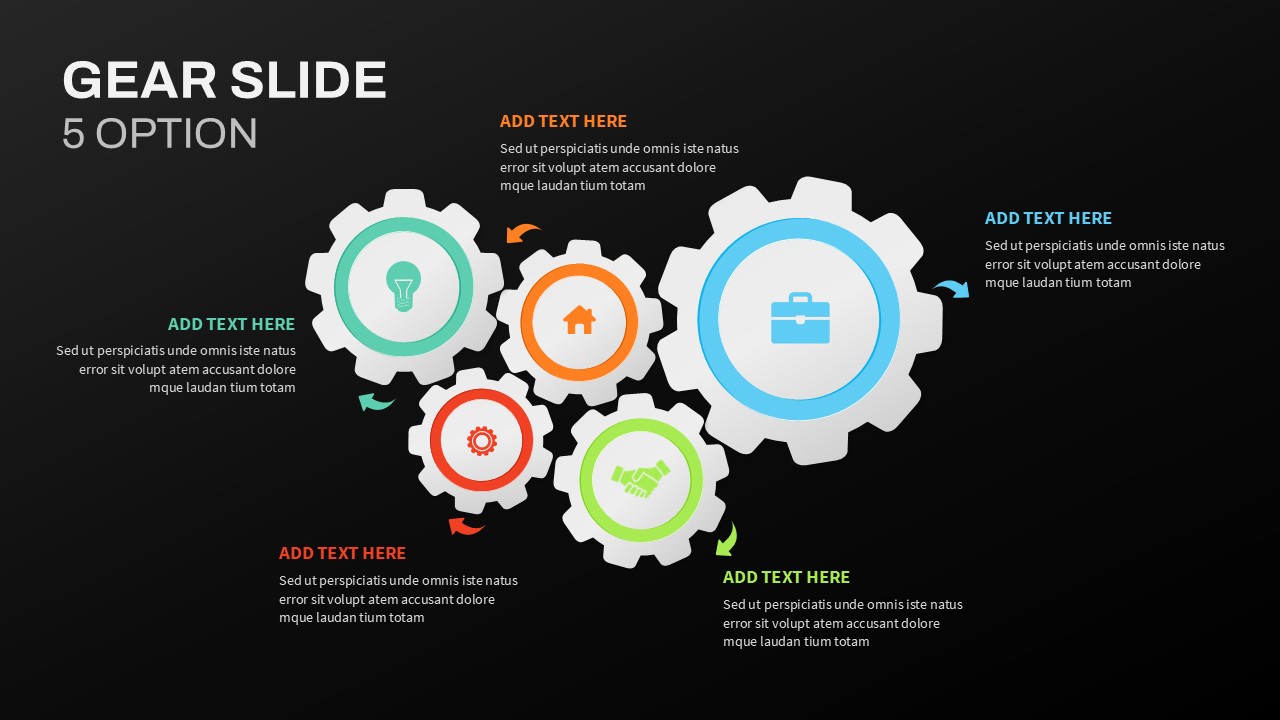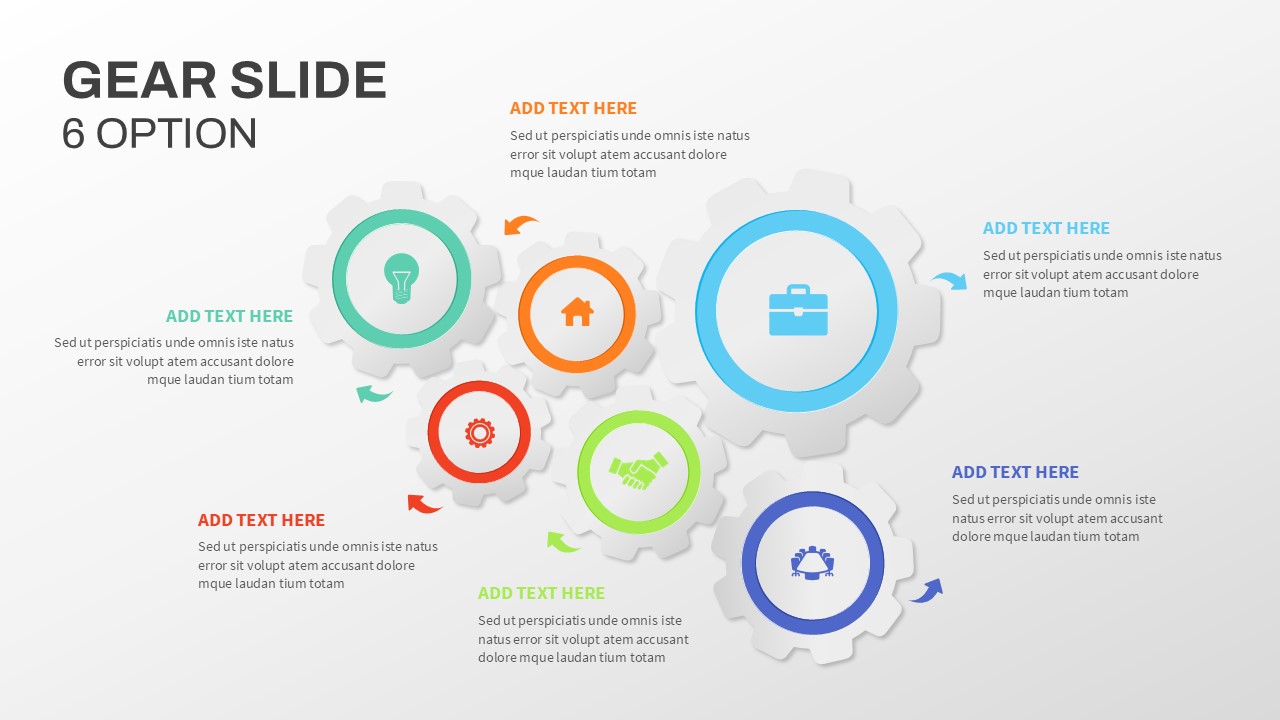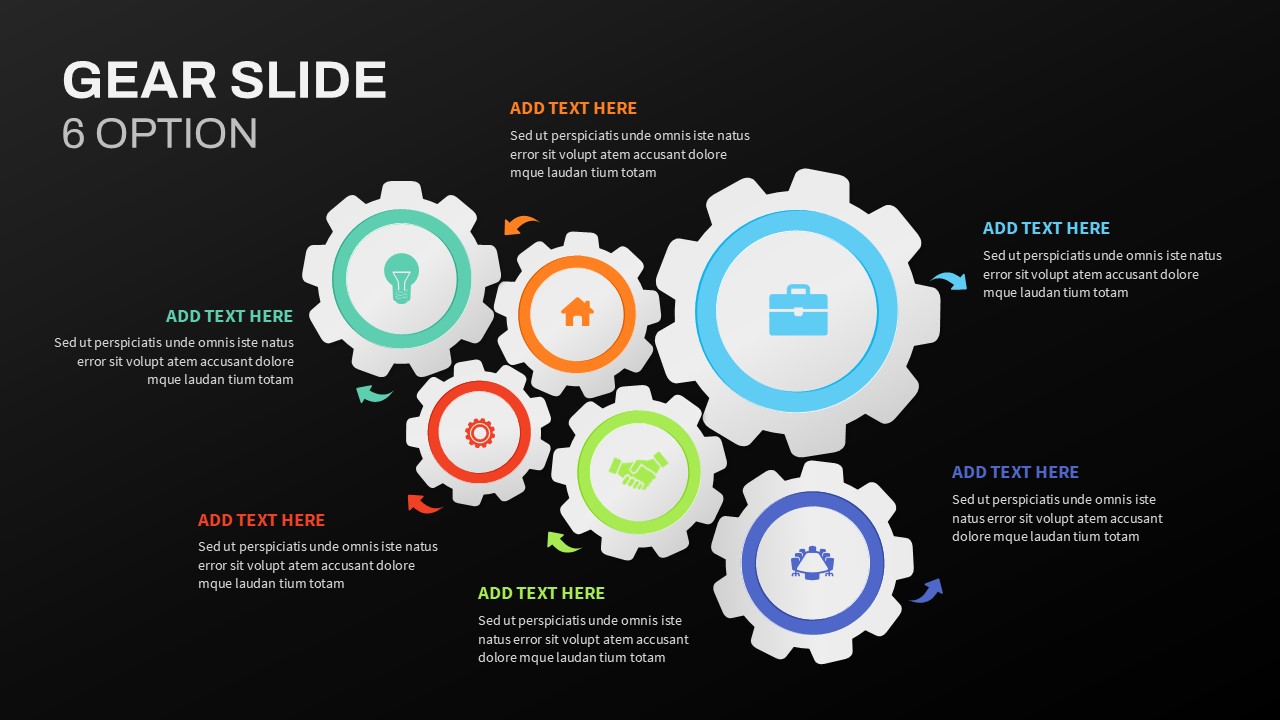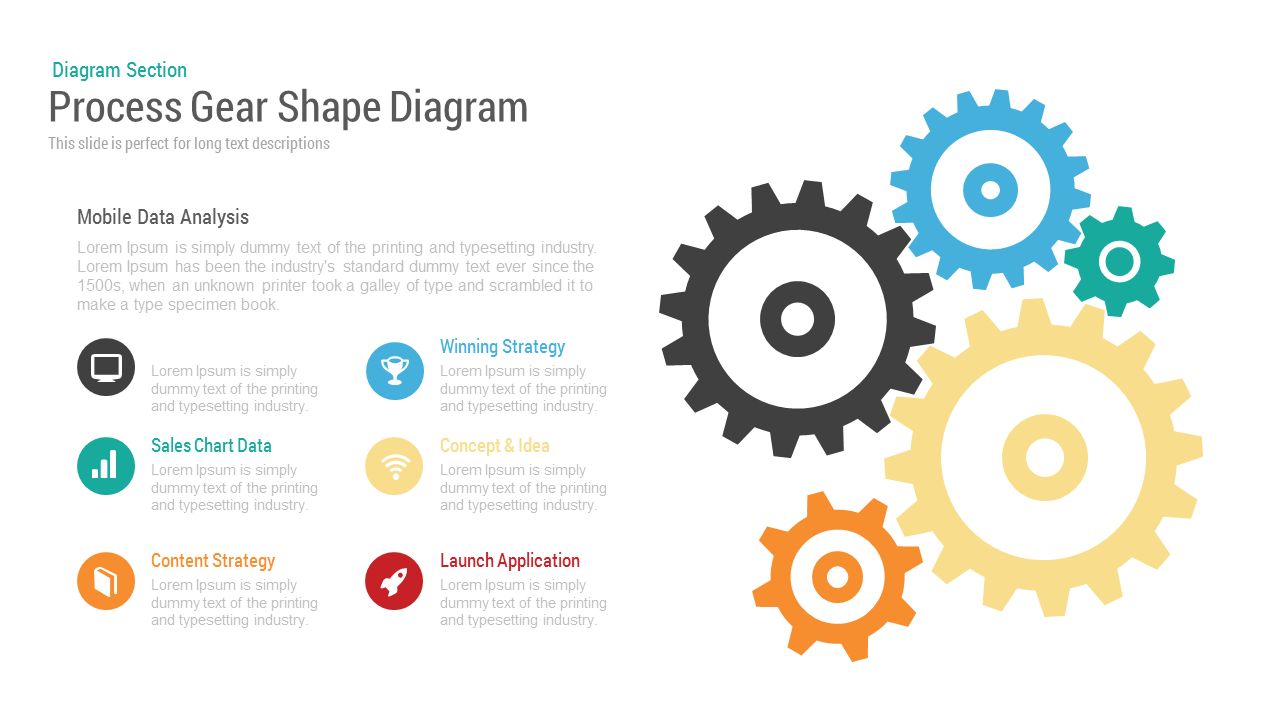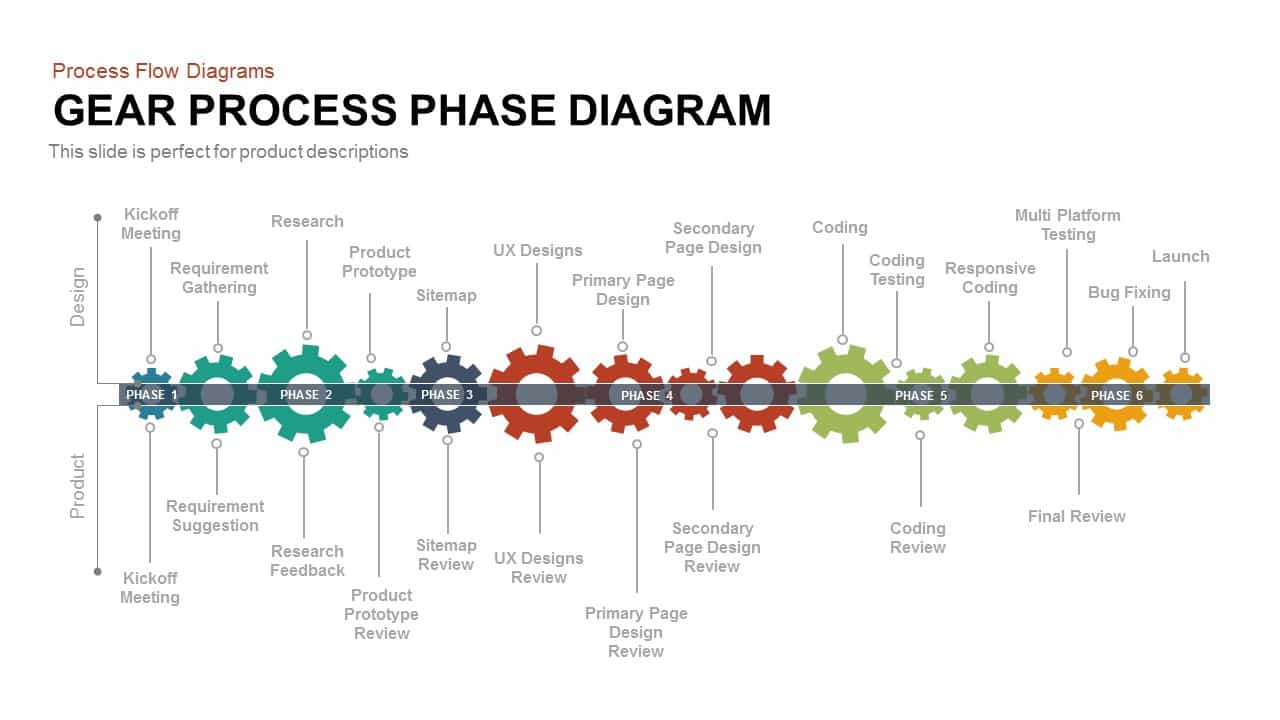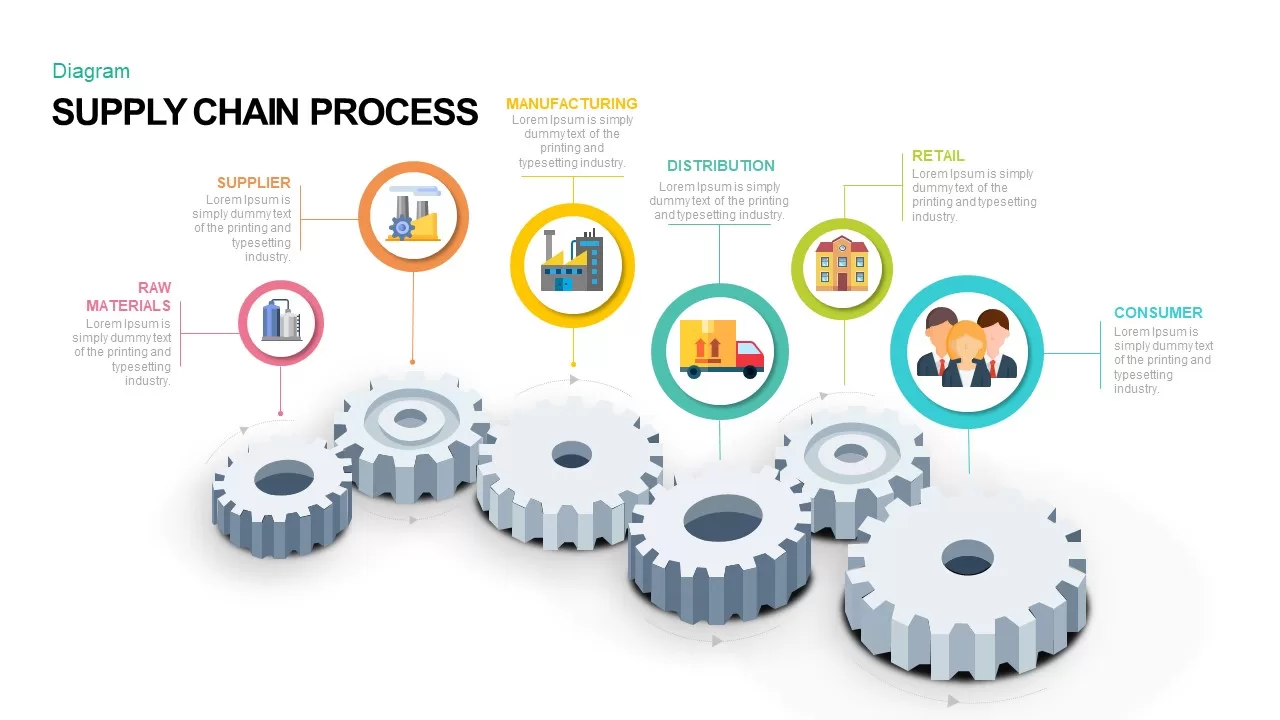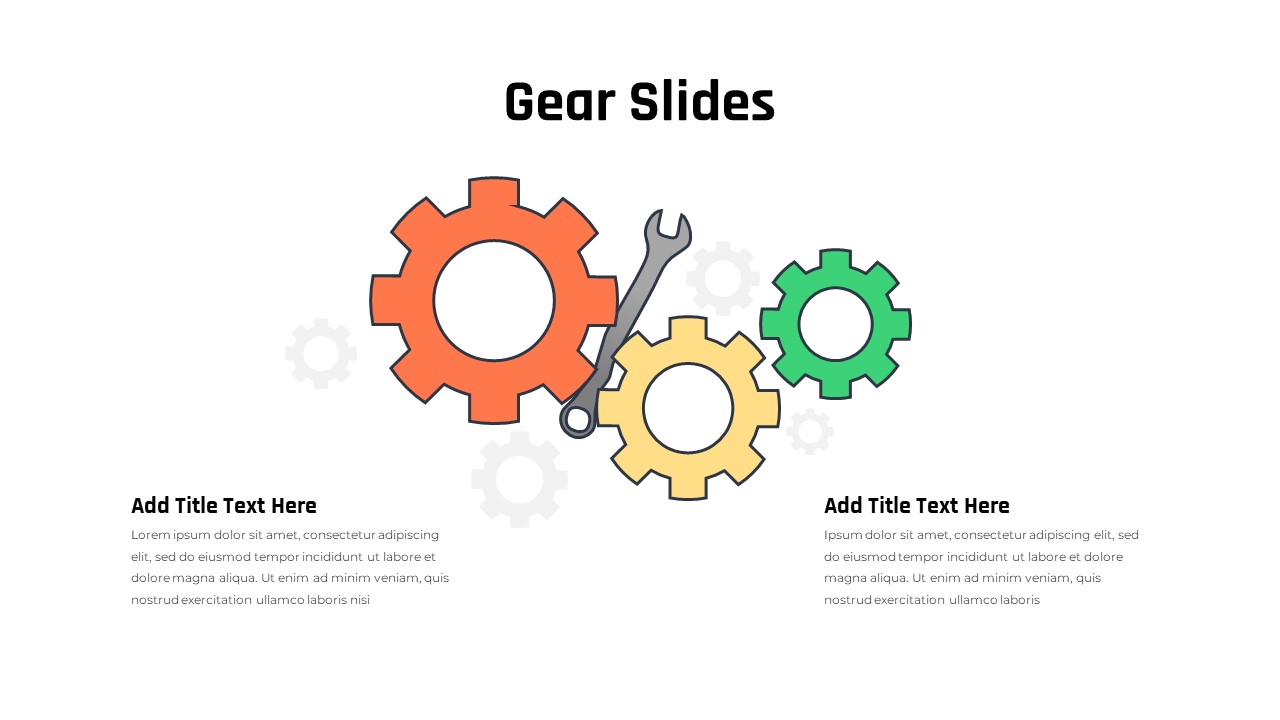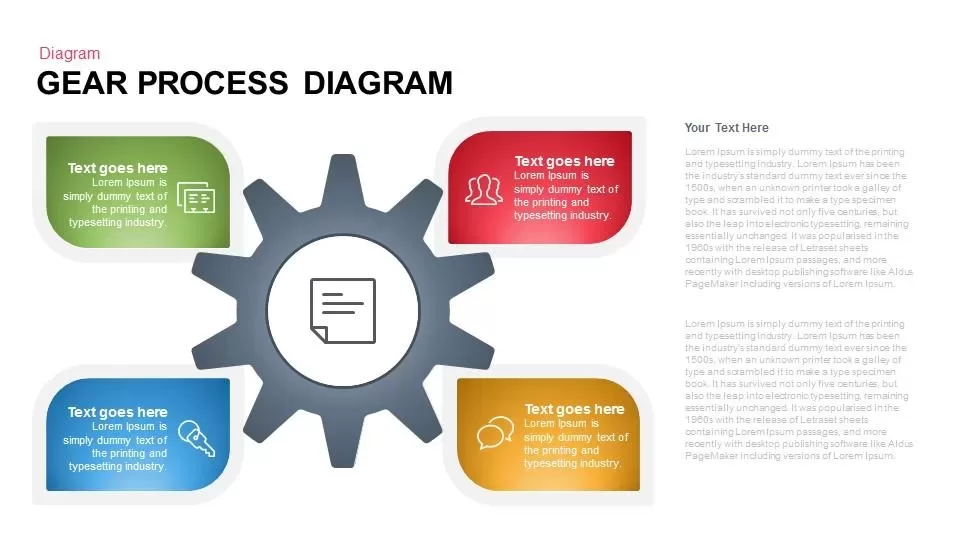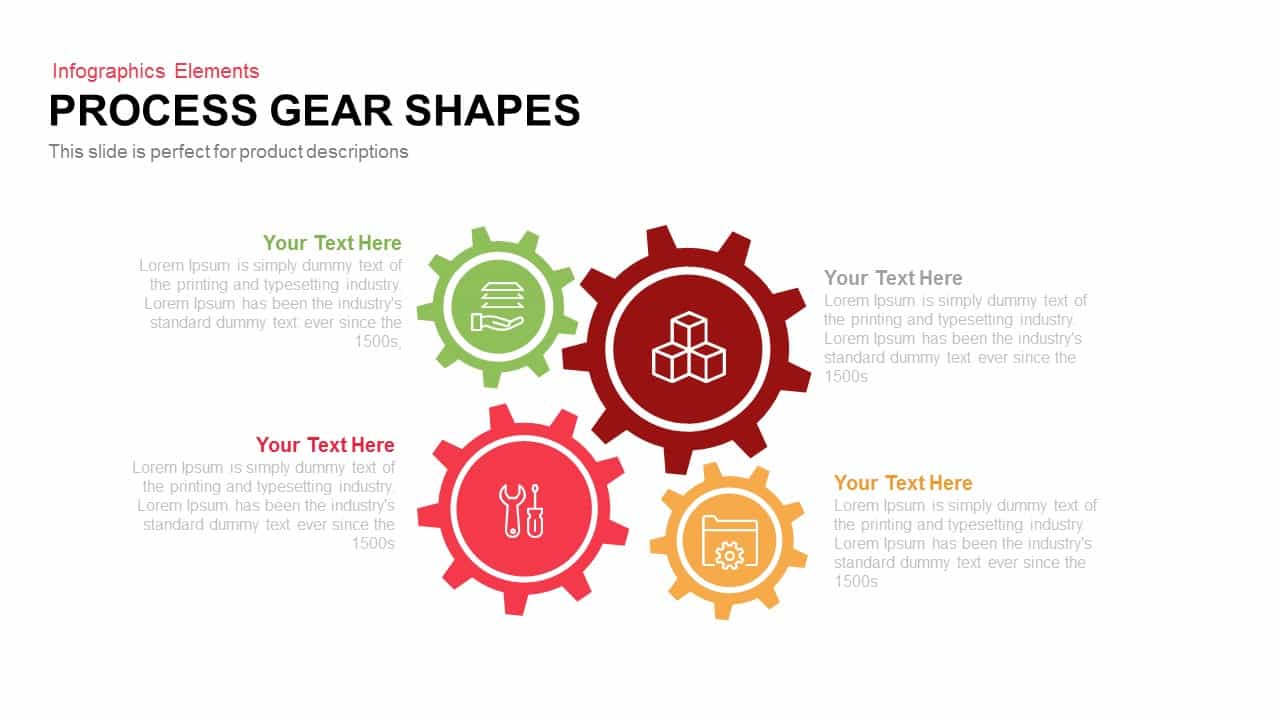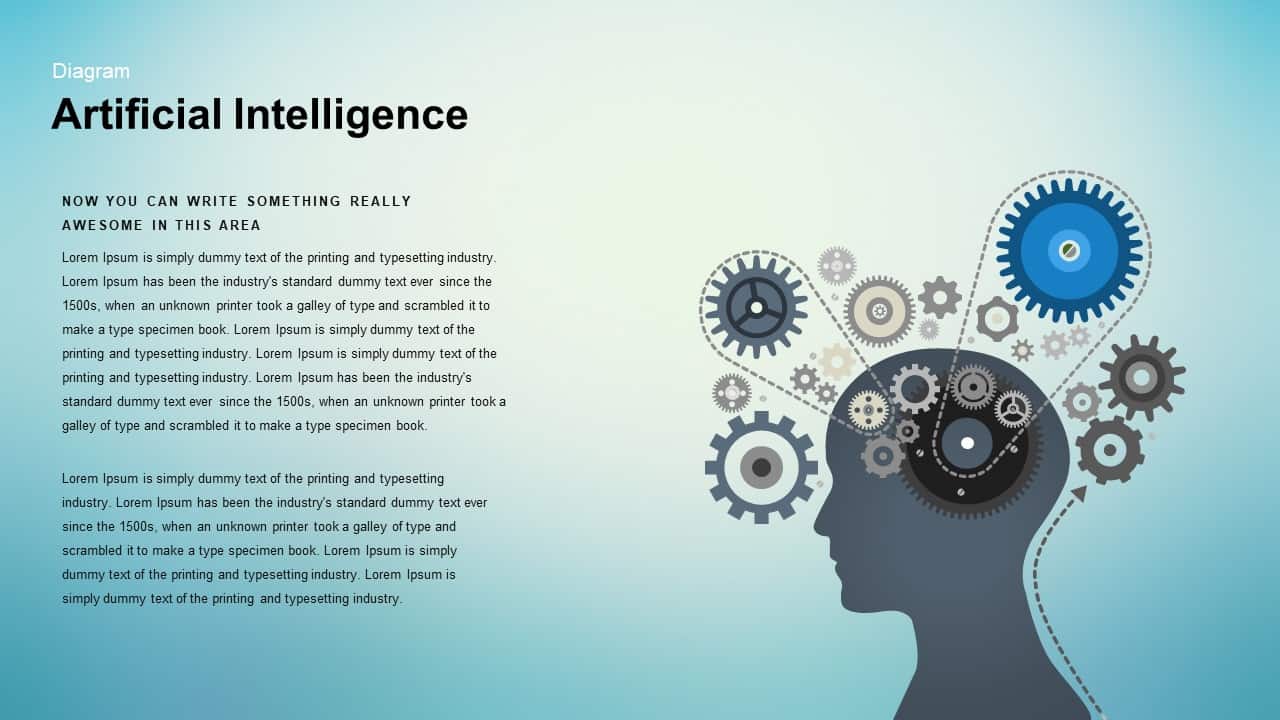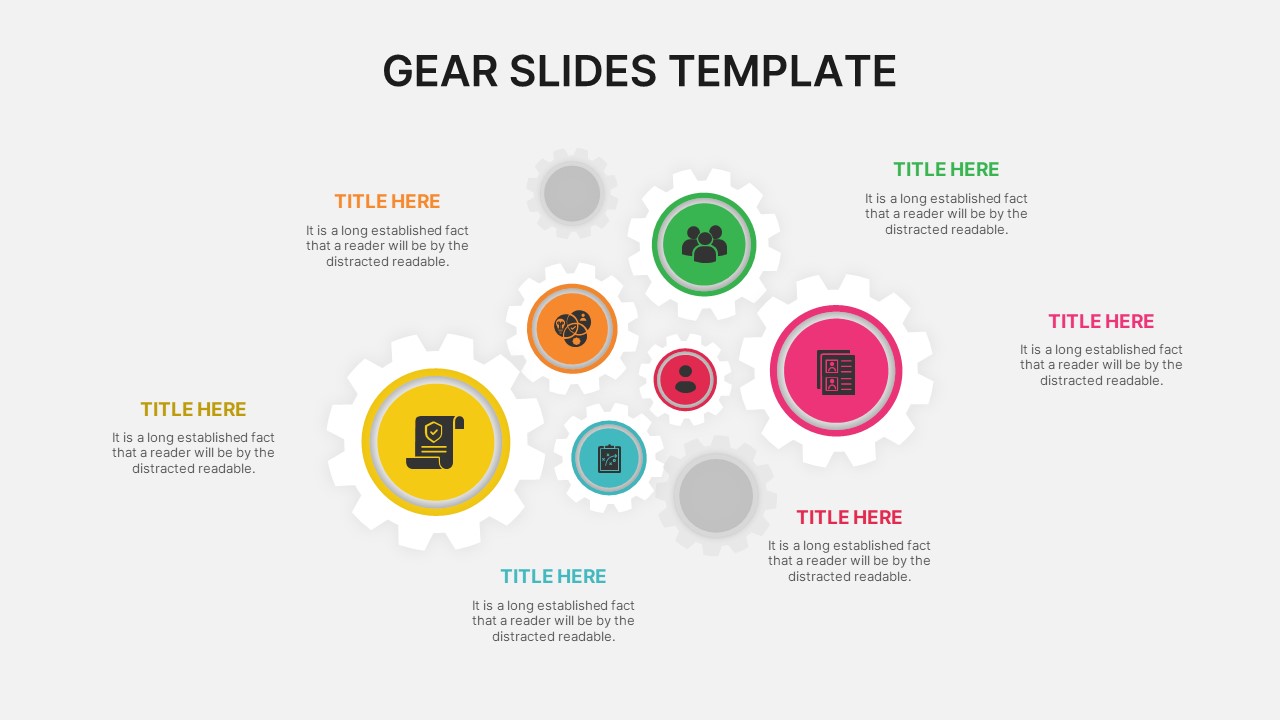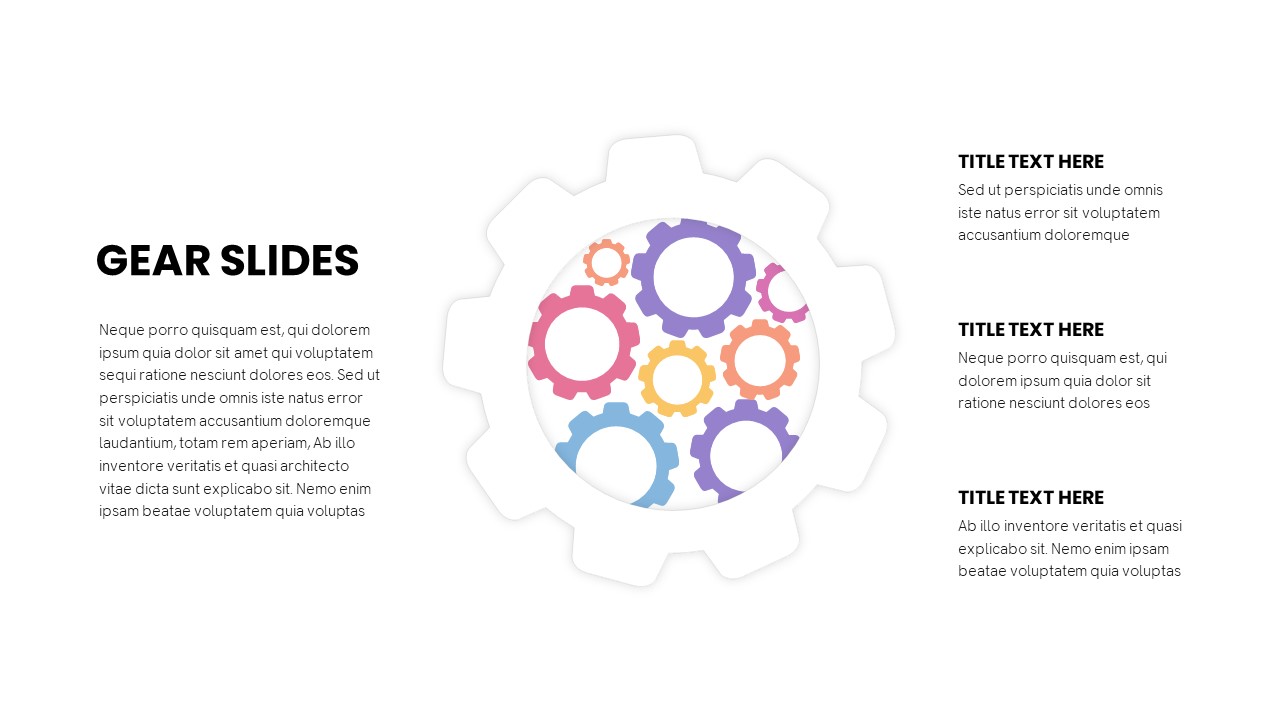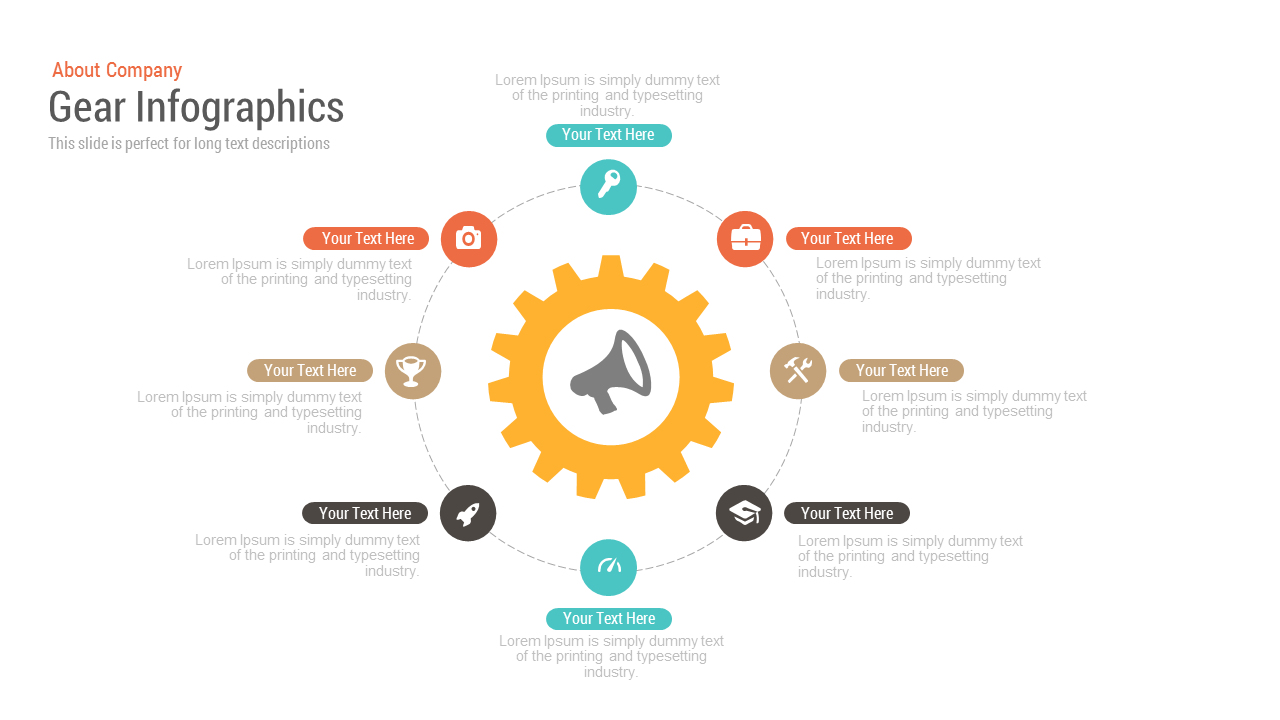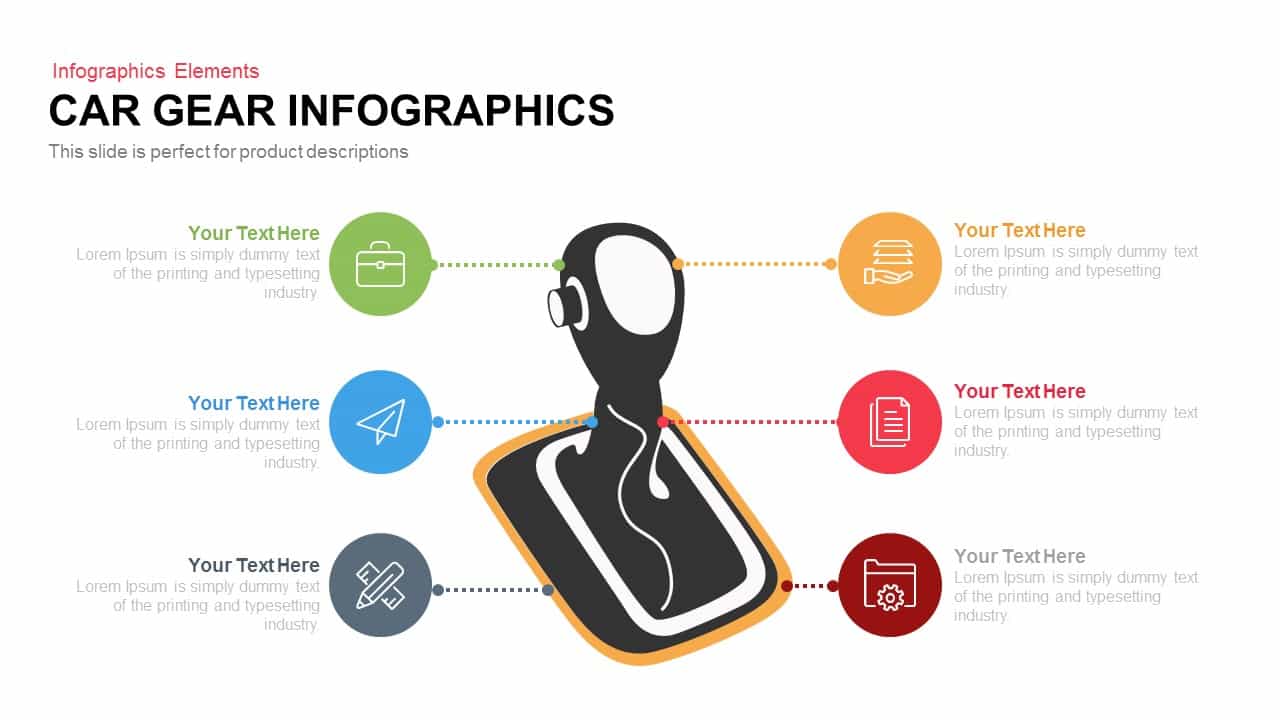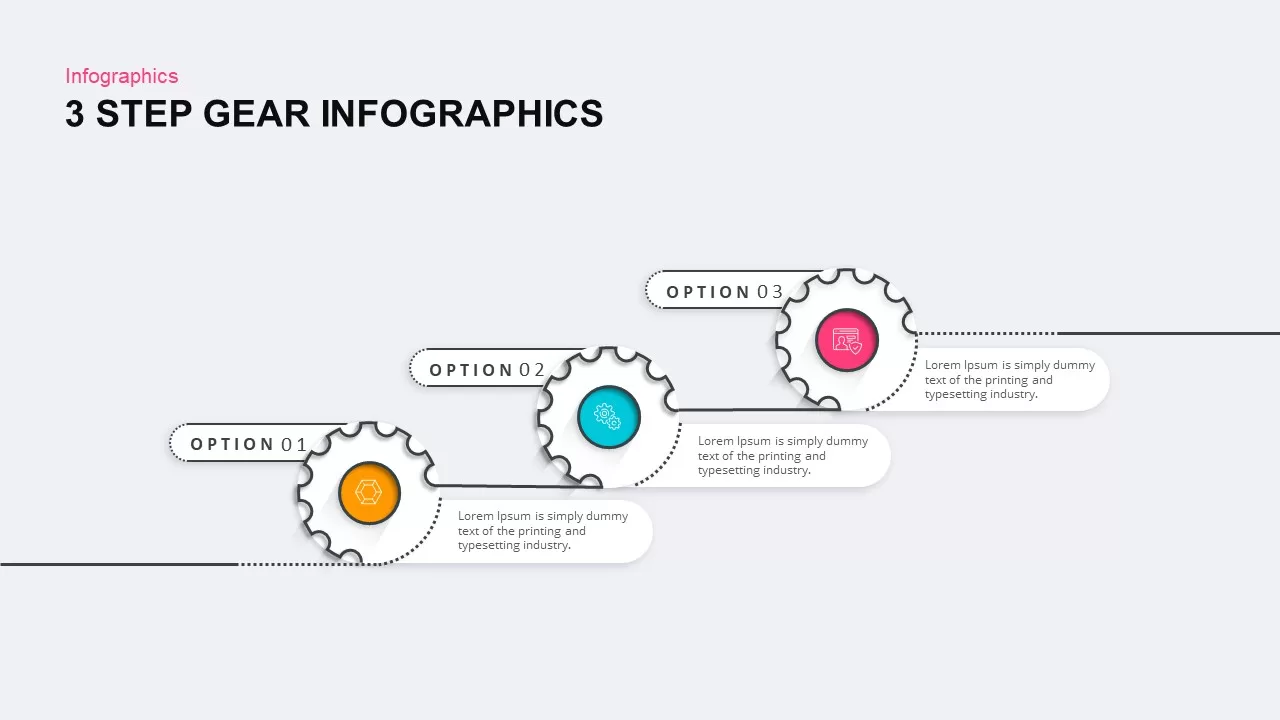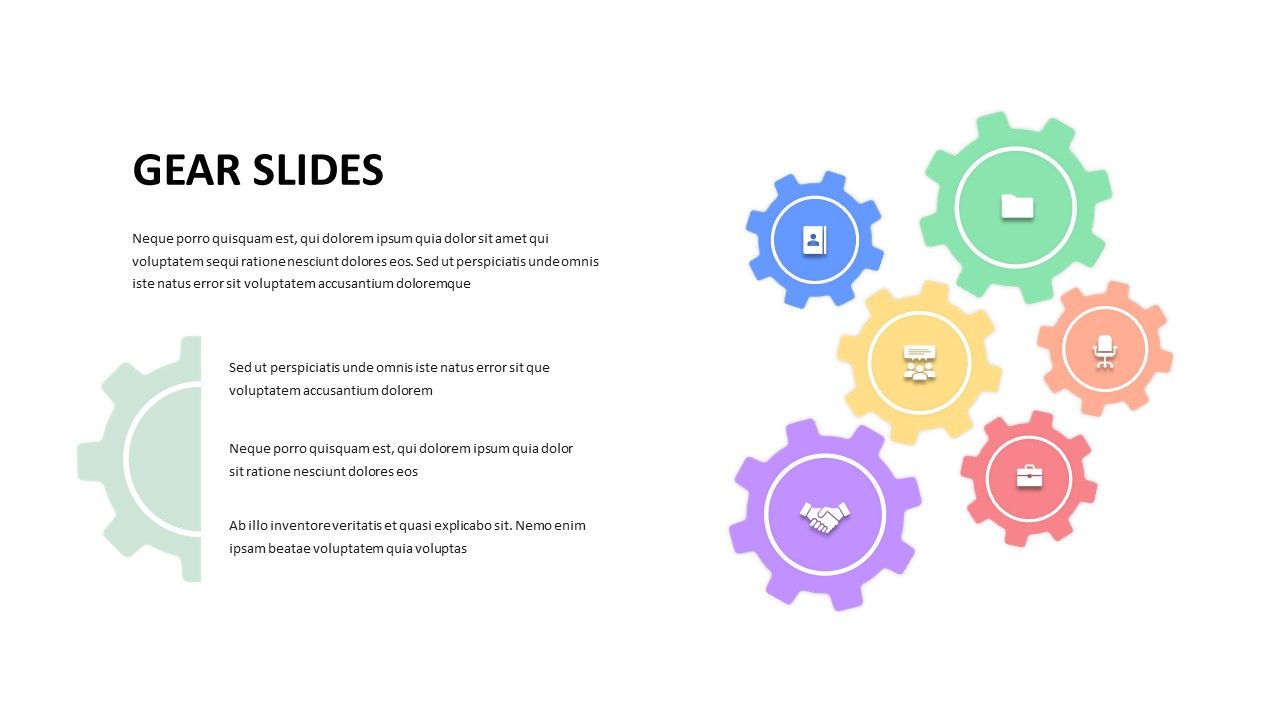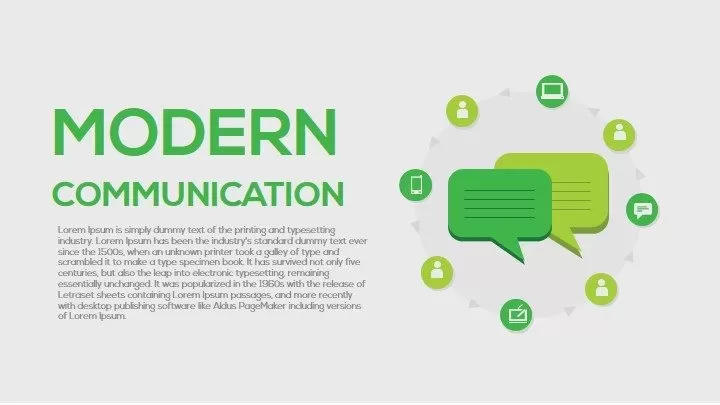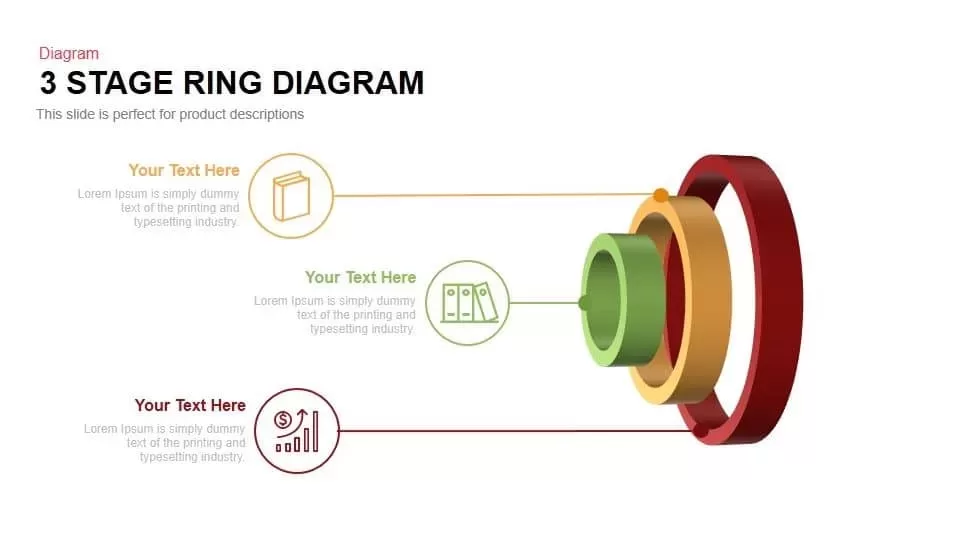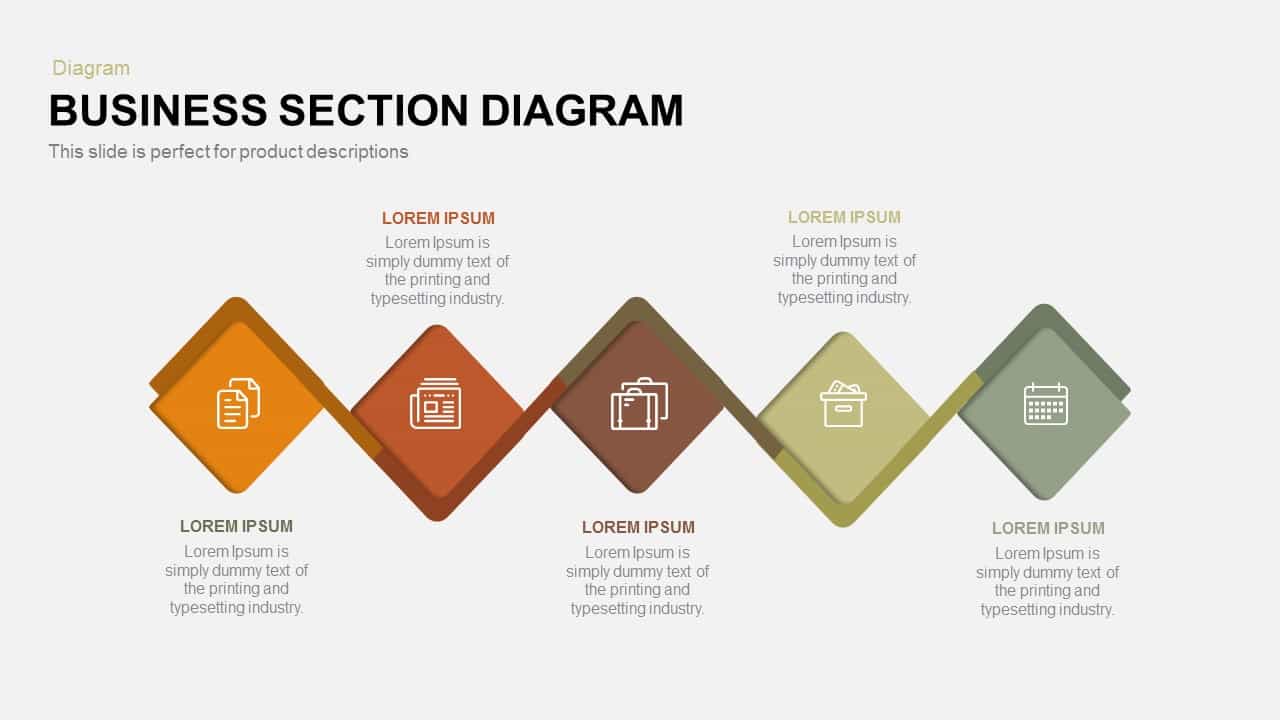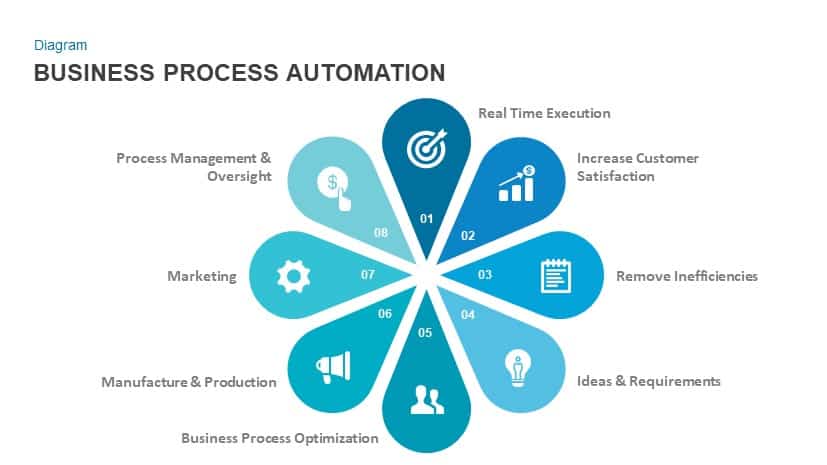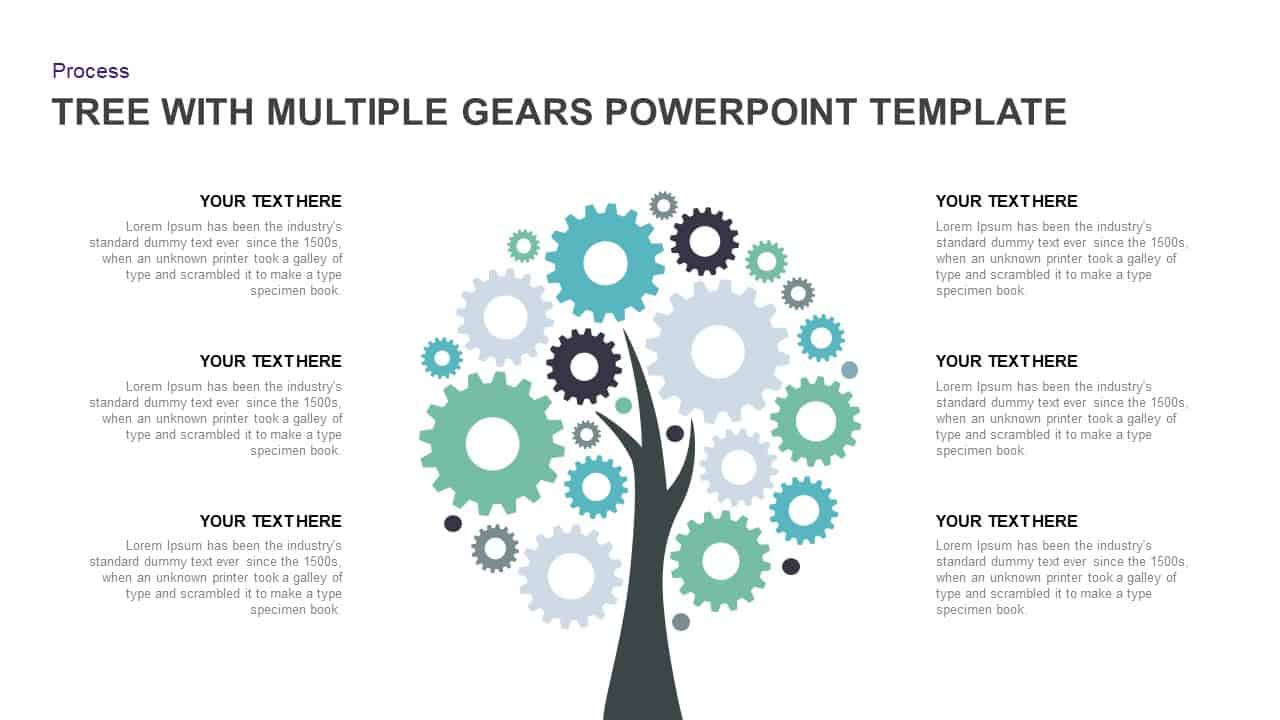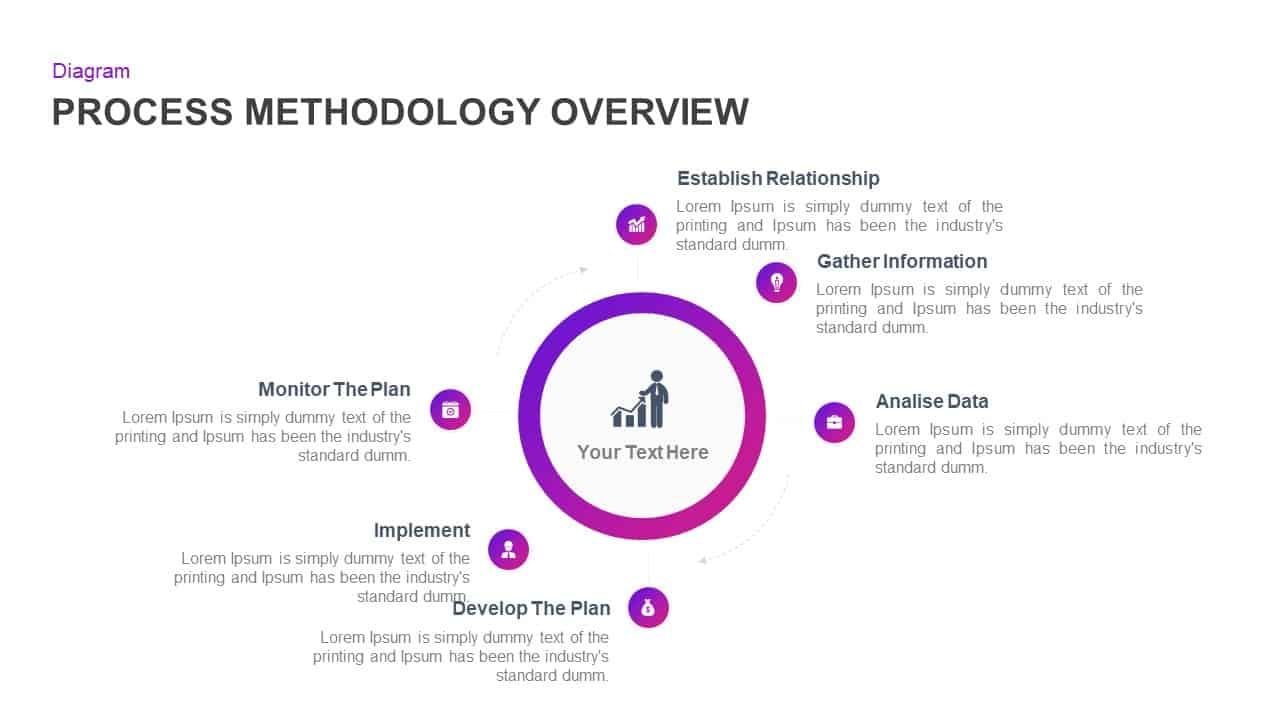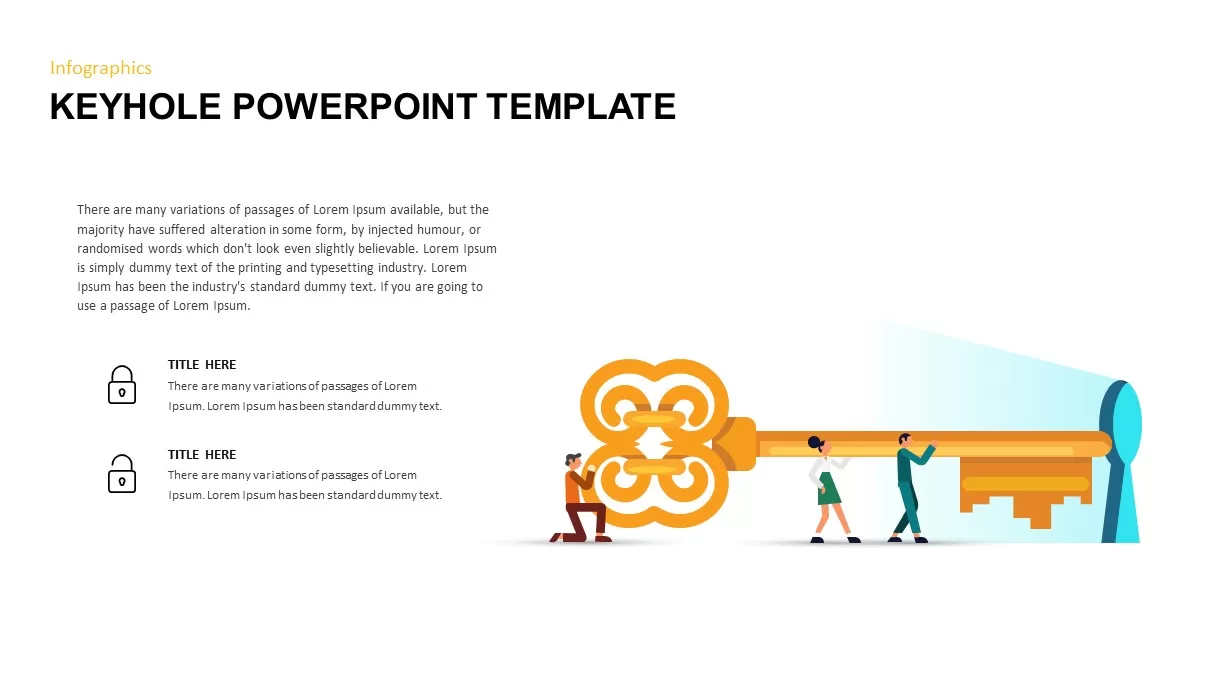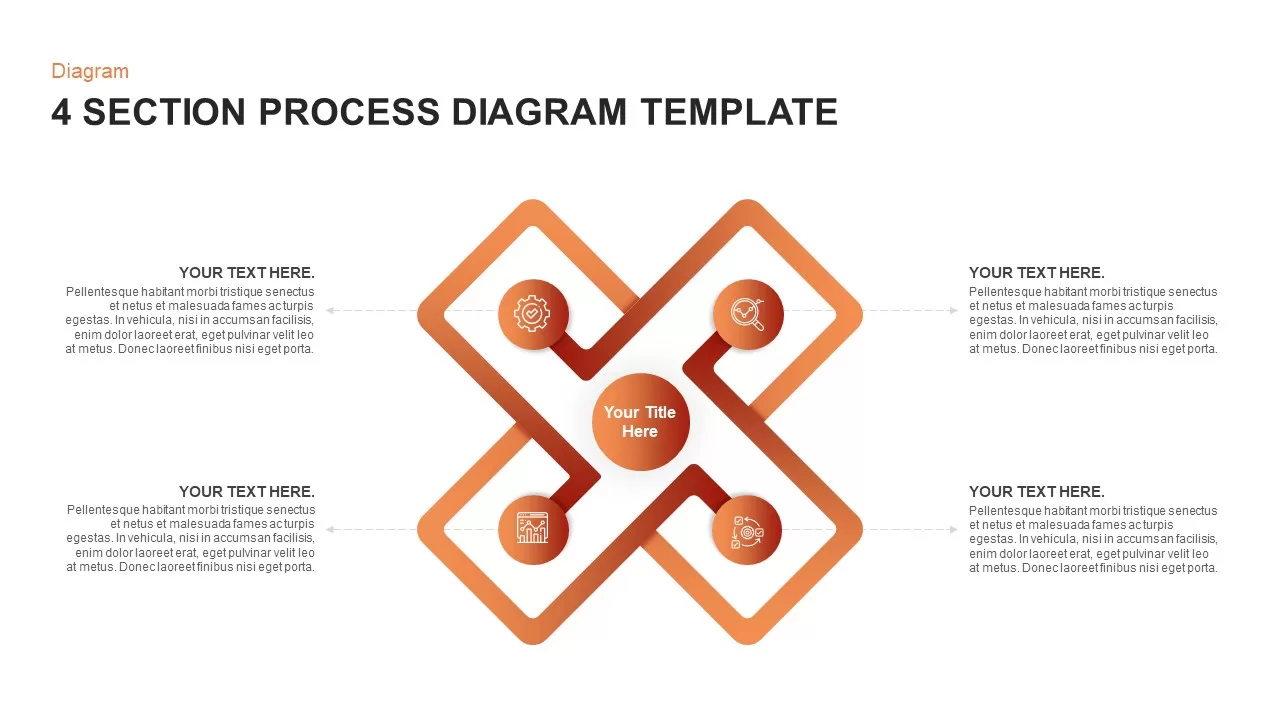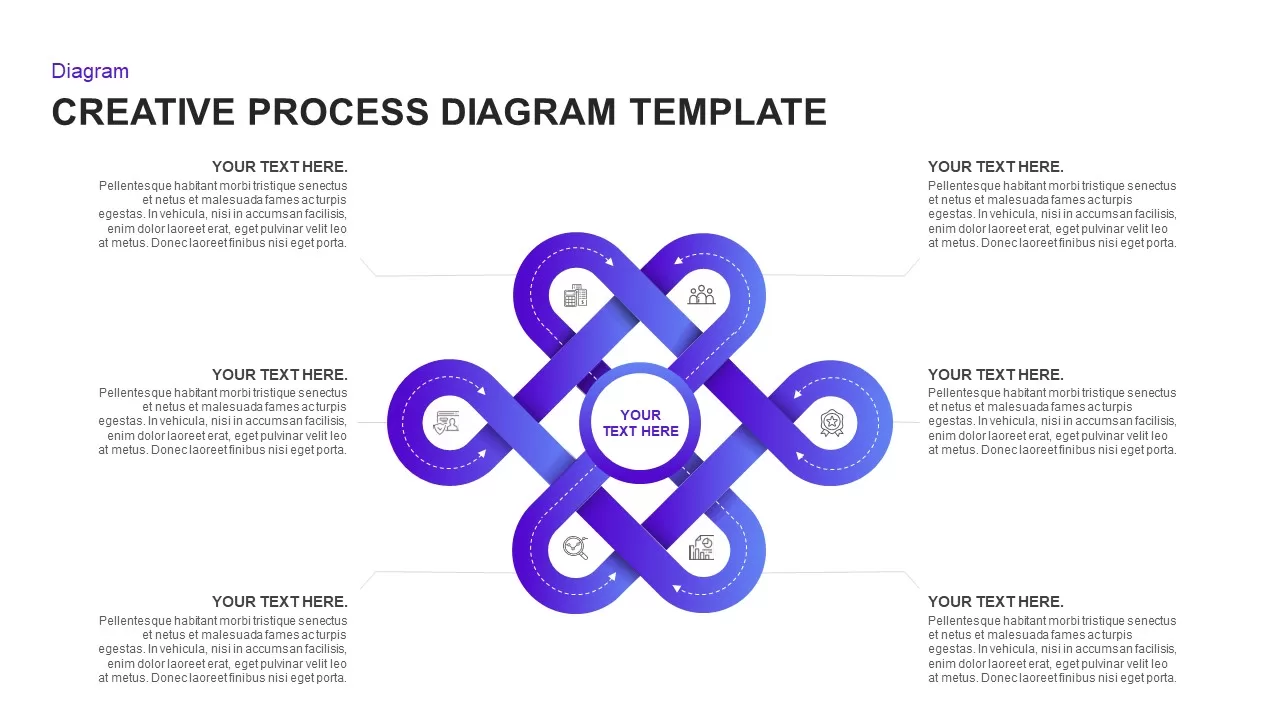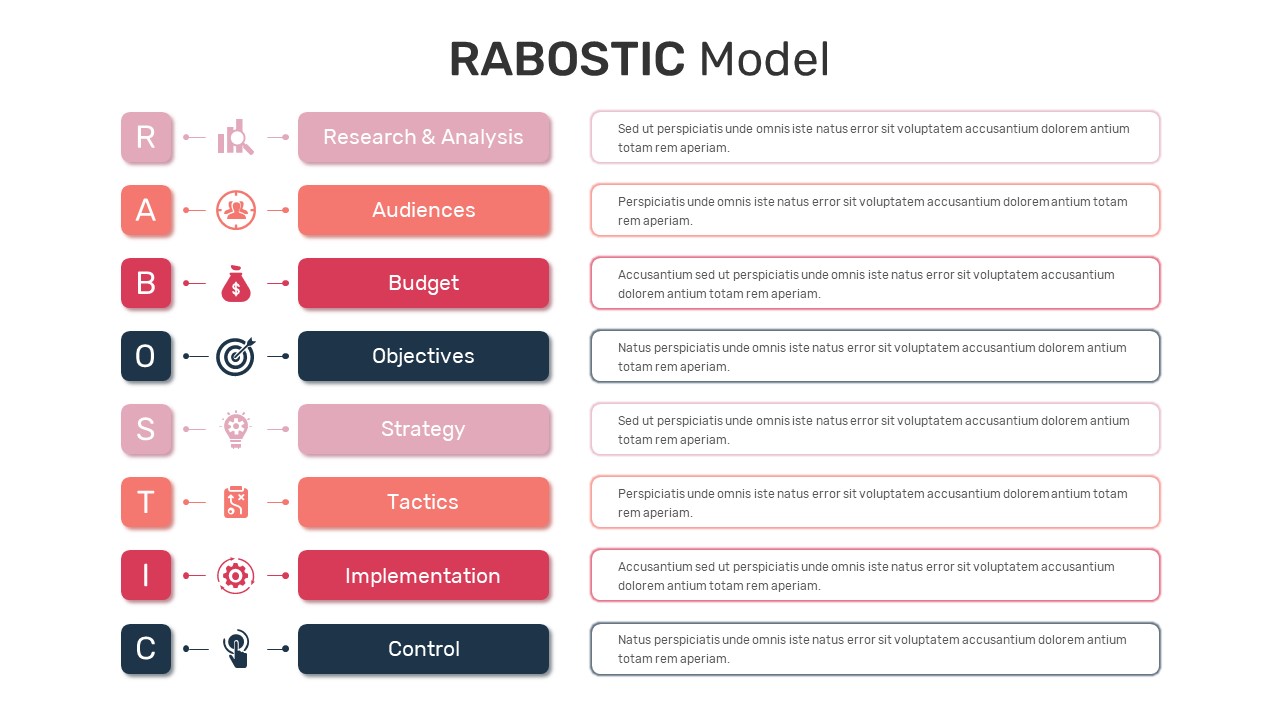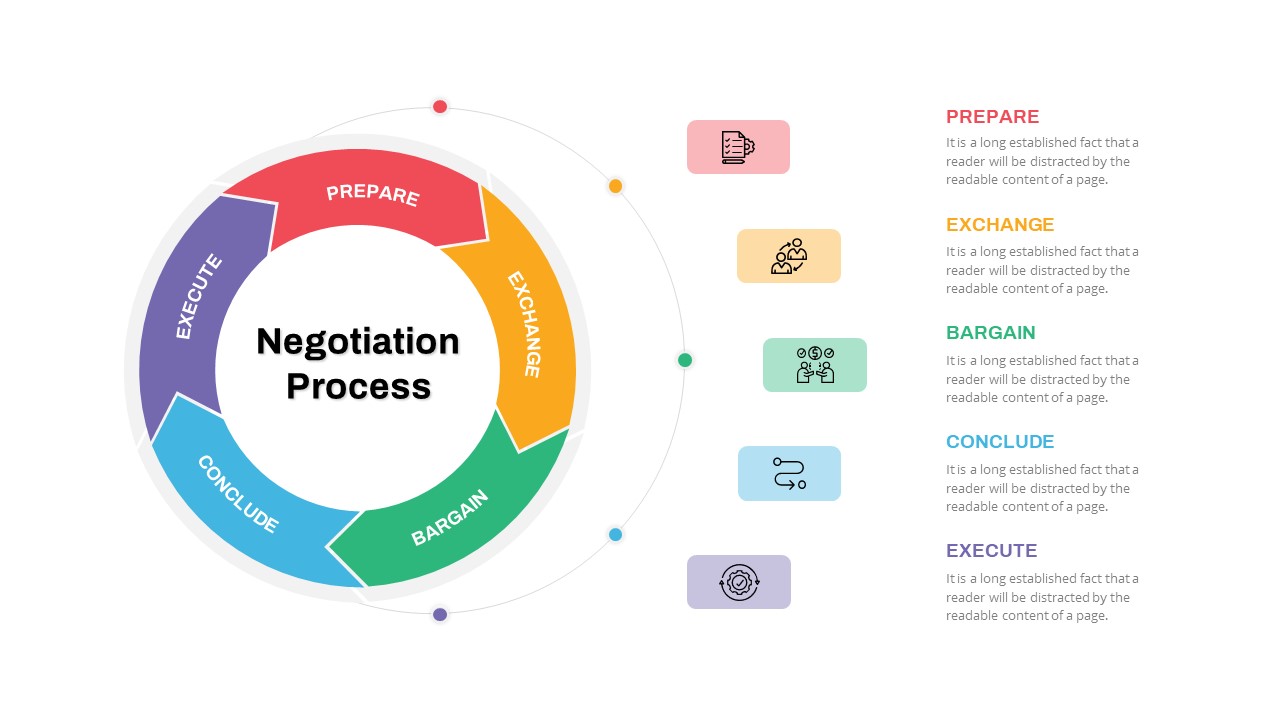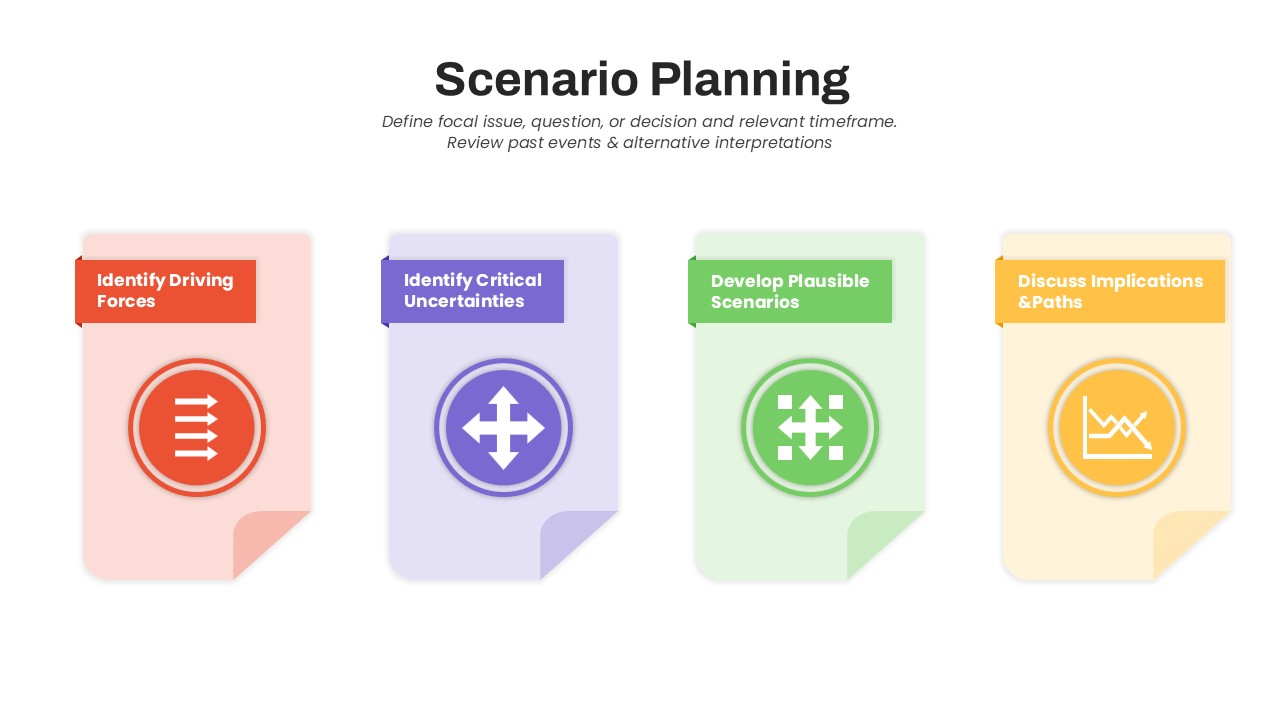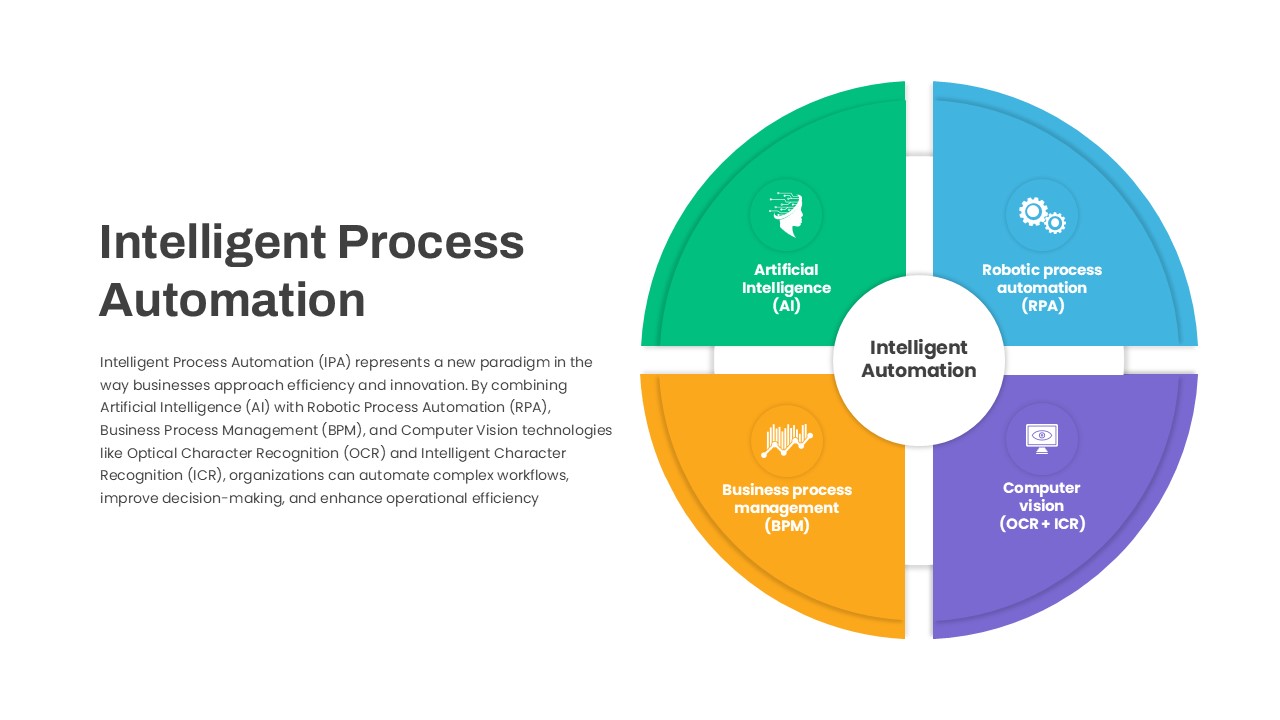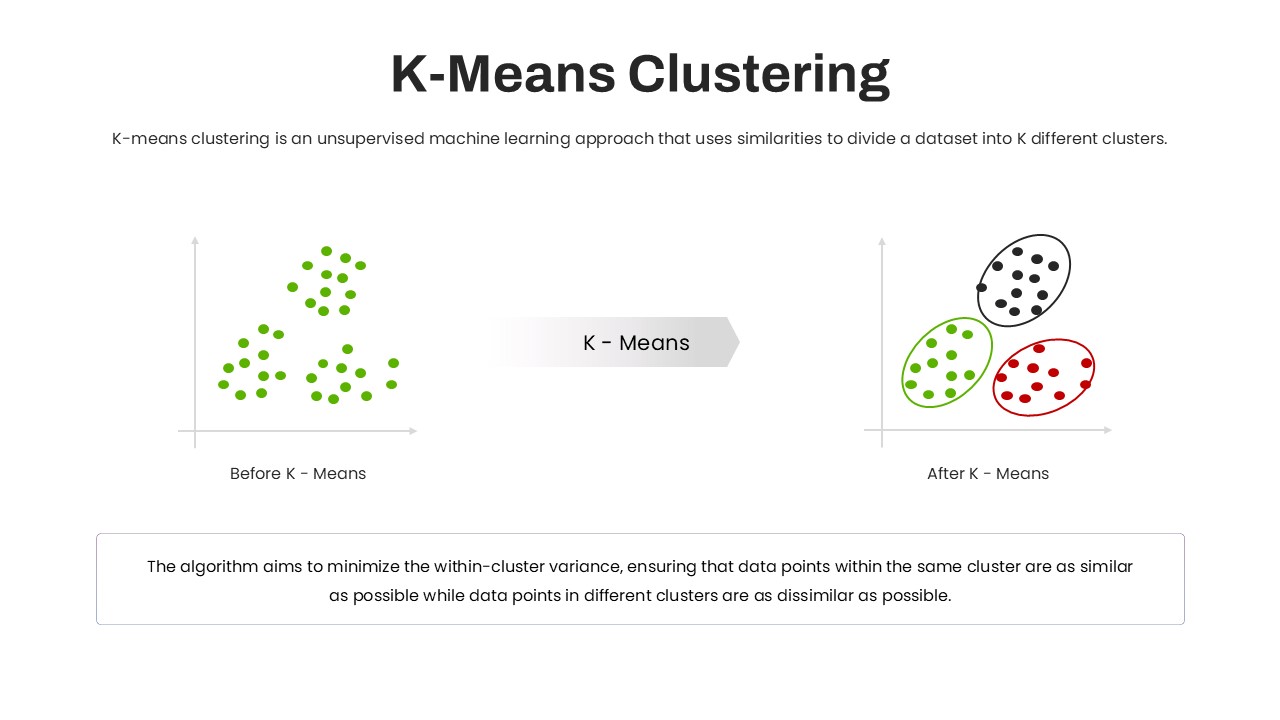Gear Process Diagram Template for PowerPoint & Google Slides
Description
Use this dynamic infographic slide to illustrate interdependent processes or system components with precision and visual flair. The slide centers on four interlocking gear icons—designed in emerald green, vivid orange, vibrant red, and sky blue—arranged diagonally across a clean white canvas. Each gear’s vector-based construction allows for infinite scaling without pixelation, and soft drop shadows beneath each gear impart depth and realism. Color-coded circular borders around each gear match corresponding title underlines and text callouts, creating cohesive visual cues between icons and explanatory text. Adjacent to each gear, placeholder text blocks and matching colored arrow indicators guide viewers through the workflow sequence, making it easy to highlight dependencies or sequential steps. The main title area at the top offers space for a custom heading, while the optional subtitle box below can incorporate a brief introduction or key message.
Built with master slides and editable shapes, you can quickly replace gear icons with custom graphics, adjust segment sizes, swap color palettes to match brand guidelines, or modify text placeholders to include metrics, milestones, or KPIs. The slide’s subtle reflection effects and consistent styling of stroke widths ensure a polished, professional aesthetic. Compatible with both PowerPoint and Google Slides, this template maintains full-resolution clarity across devices and screen sizes, streamlining remote collaboration and eliminating formatting issues.
Use the slide’s grid-based layout to reposition gears into circular, linear, or hierarchical arrangements—ideal for mapping workflows, illustrating system architecture, depicting functional relationships, or presenting cross-functional team structures. Whether for operational planning, technical overviews, or strategic roadmaps, this four-gear diagram combines visual appeal and functional design to engage stakeholders and clarify complex processes with ease. Additionally, the slide adheres to accessibility guidelines by ensuring high-contrast color combinations and legible font sizes, making it suitable for diverse audiences, including color-blind viewers. For in-depth data visualization, the gears can link to on-slide charts or KPI dashboards, creating an integrated single-slide performance summary. Designers can also expand the diagram with additional nodes or connector lines while maintaining alignment guides and snapping features, empowering presenters to focus on content rather than formatting.
Who is it for
Operations managers, engineers, and project leaders will leverage this gear diagram to map processes, depict system components, or showcase cross-functional workflows. It’s perfect for stakeholder briefings, internal training sessions, and C-level presentations where clarity and professionalism are paramount.
Other Uses
Beyond process mapping, repurpose this slide for risk factor alignment, departmental overviews, resource allocation breakdowns, vendor ecosystems, or technology stacks. Simply relabel gears and adjust their arrangement to support any four-part framework or interconnected concept.
Login to download this file