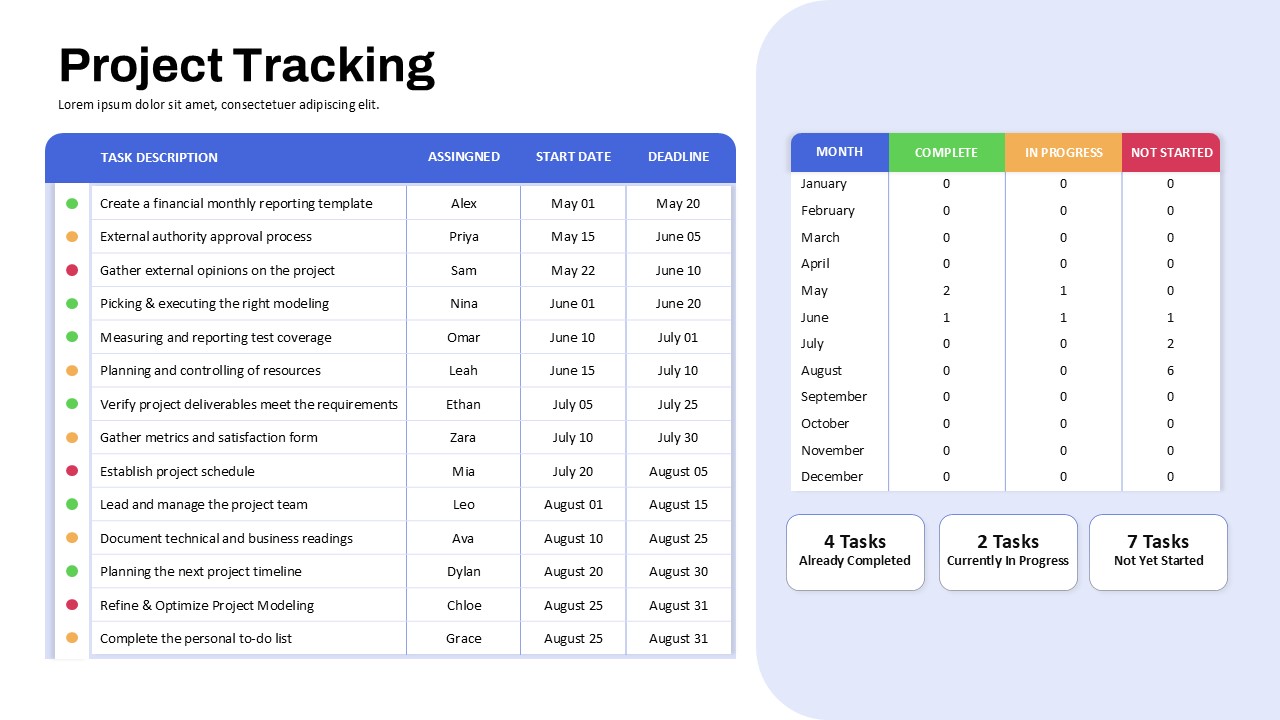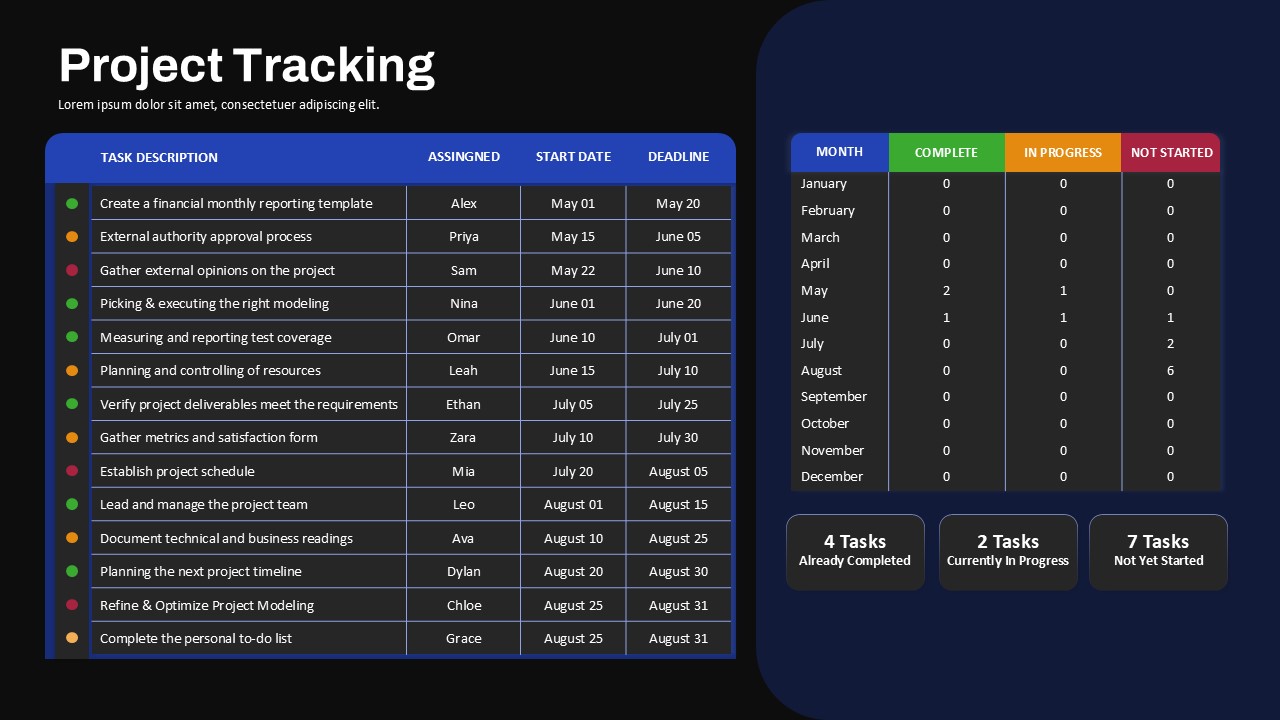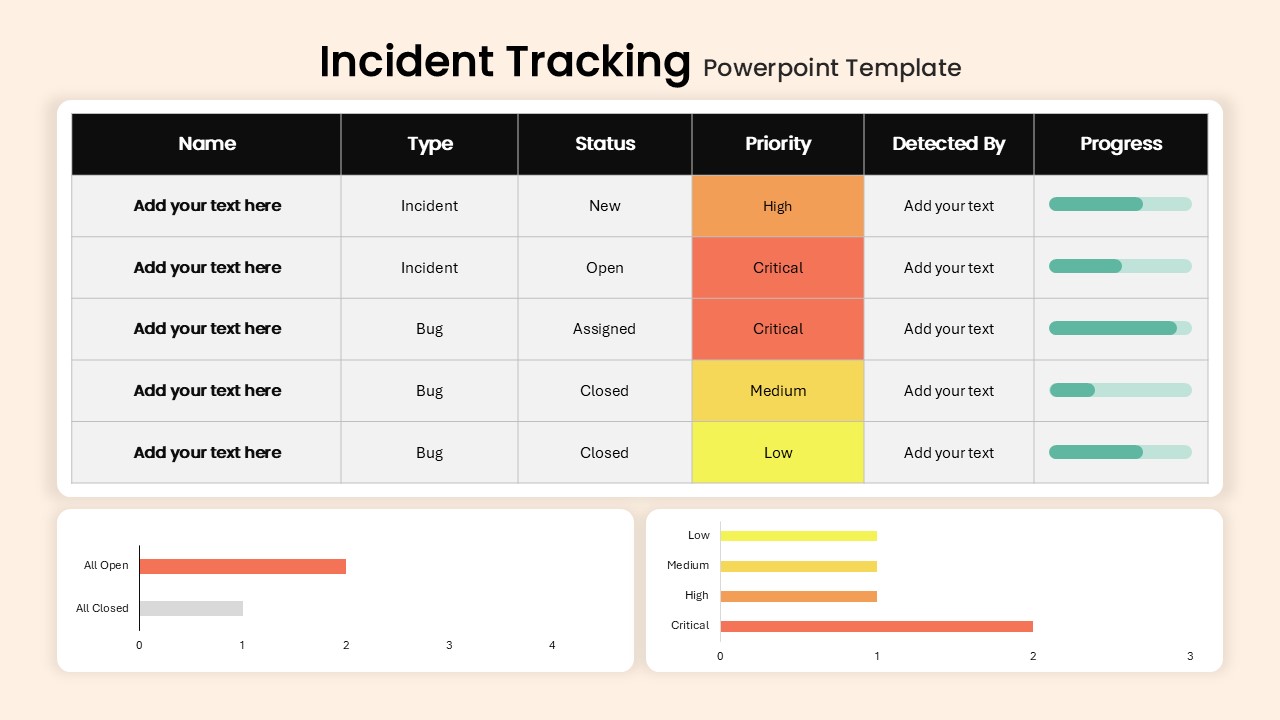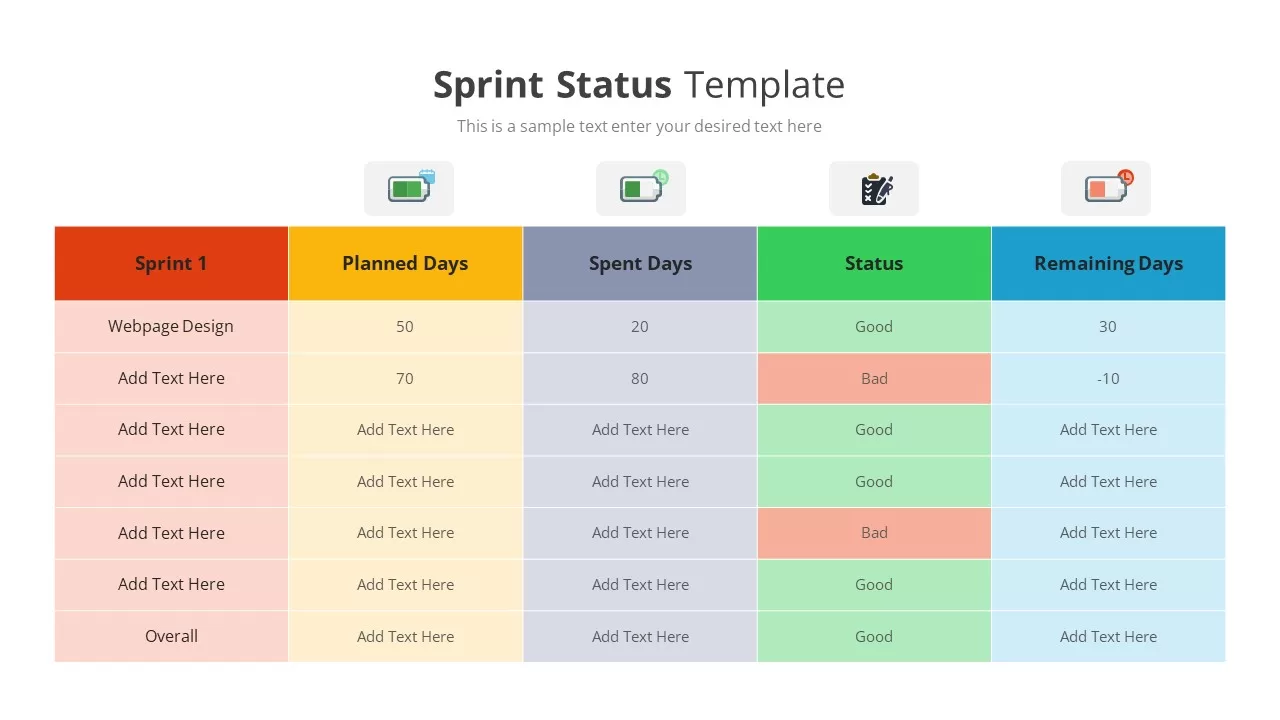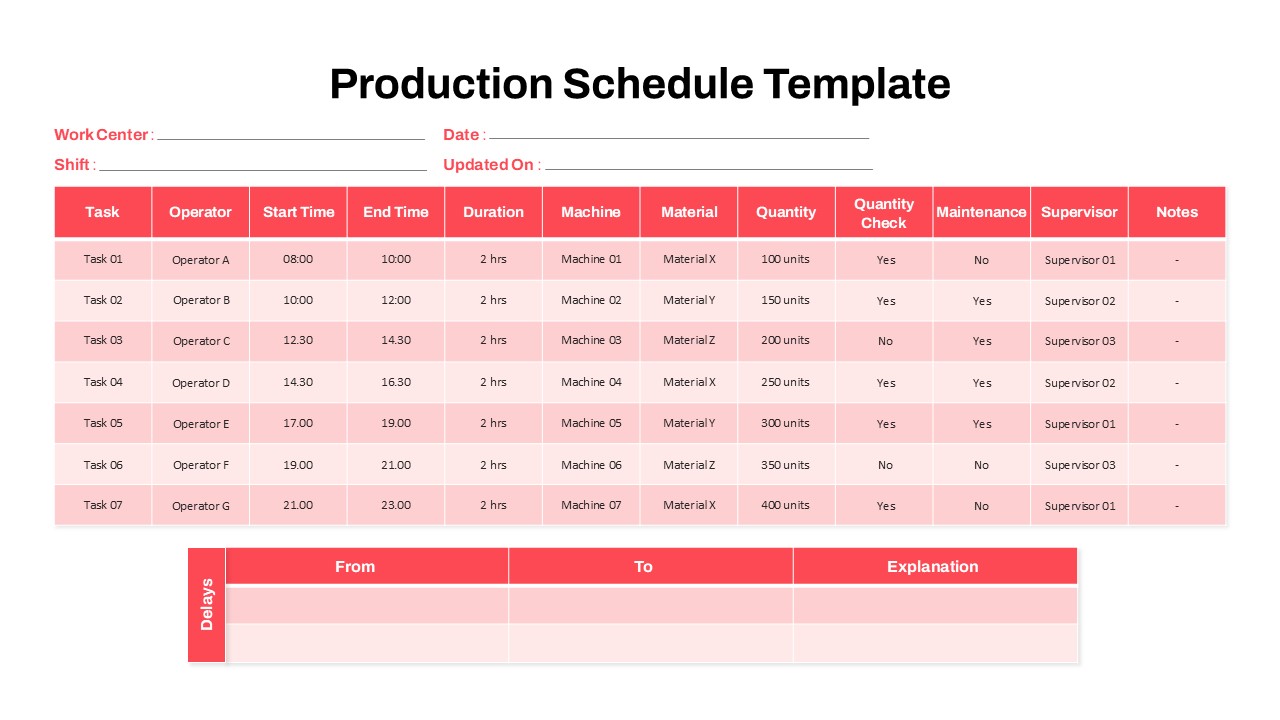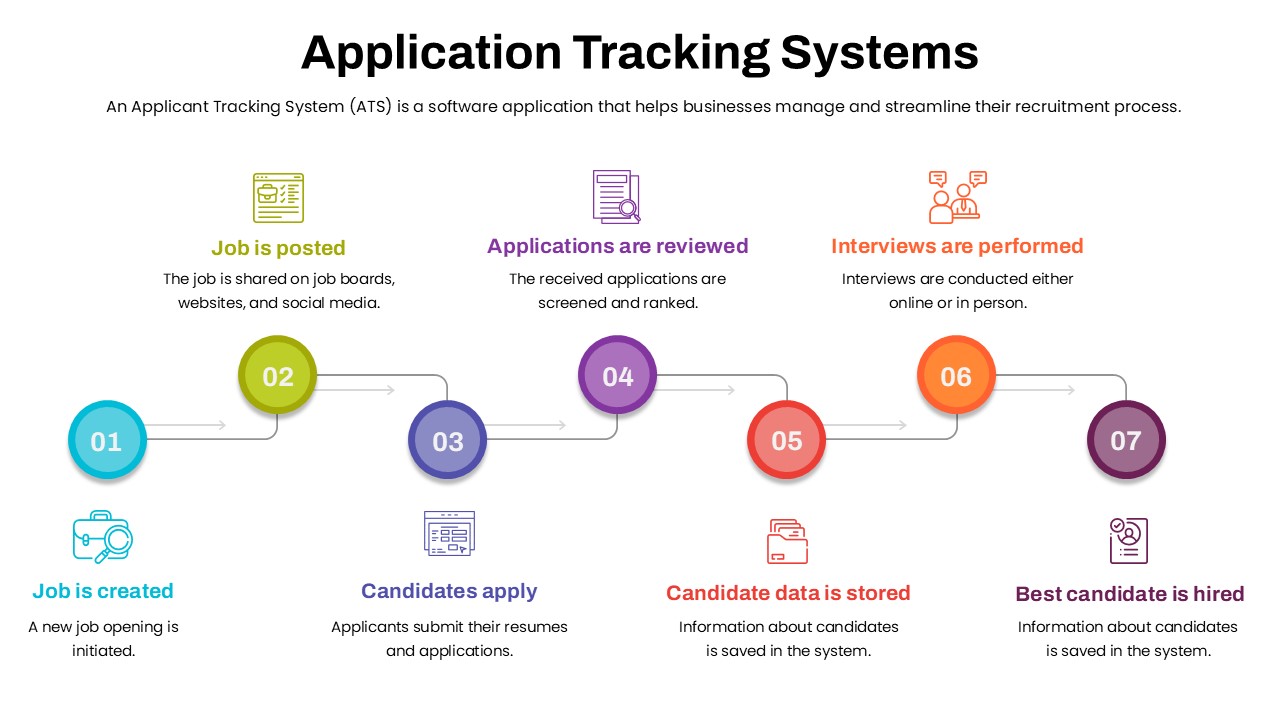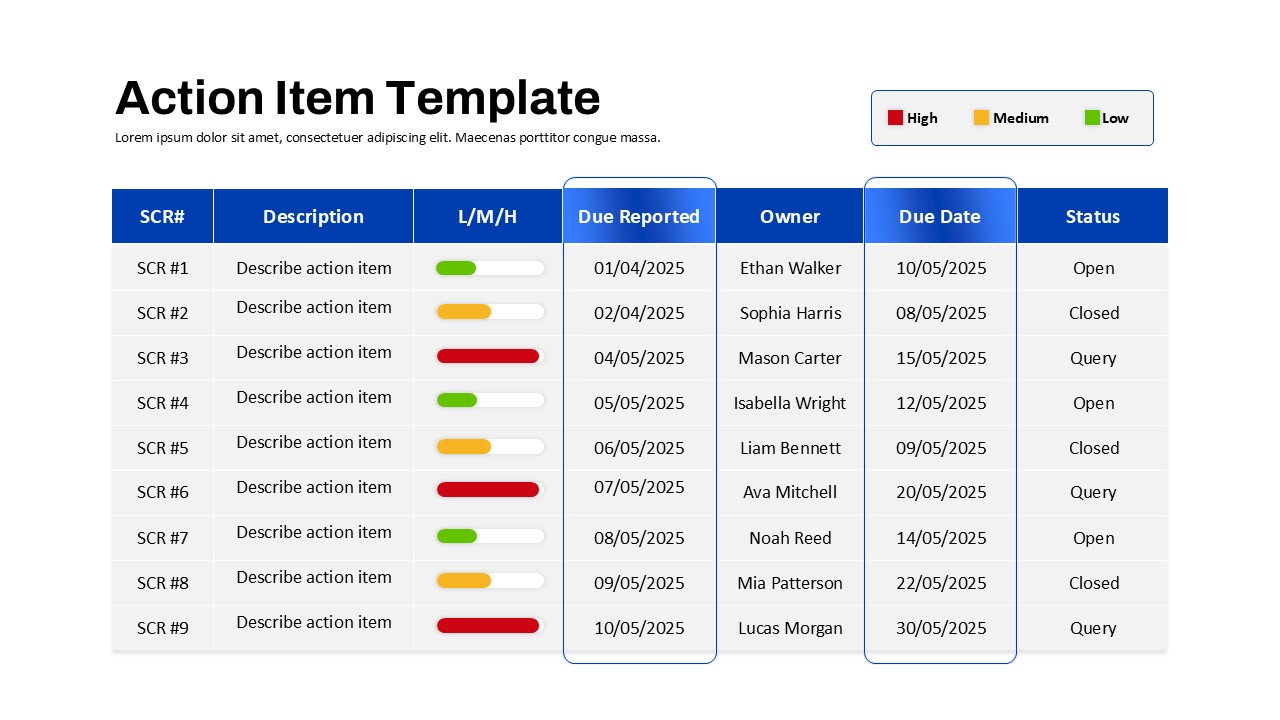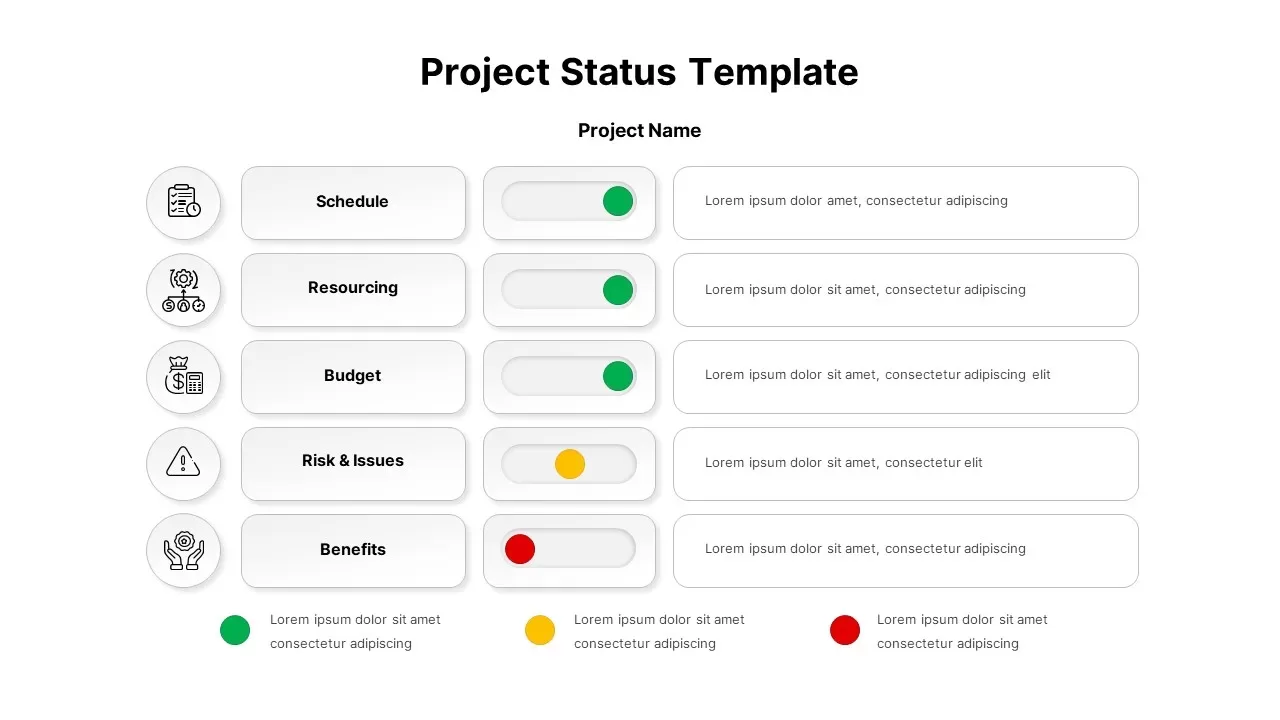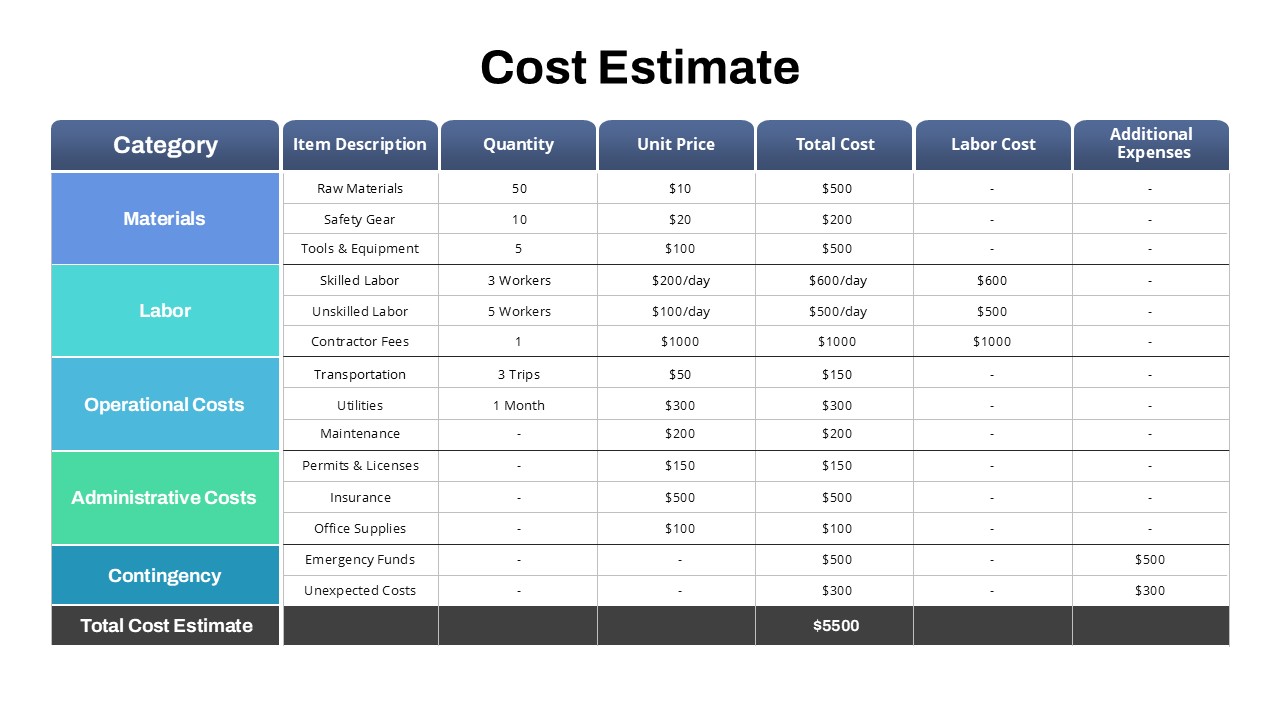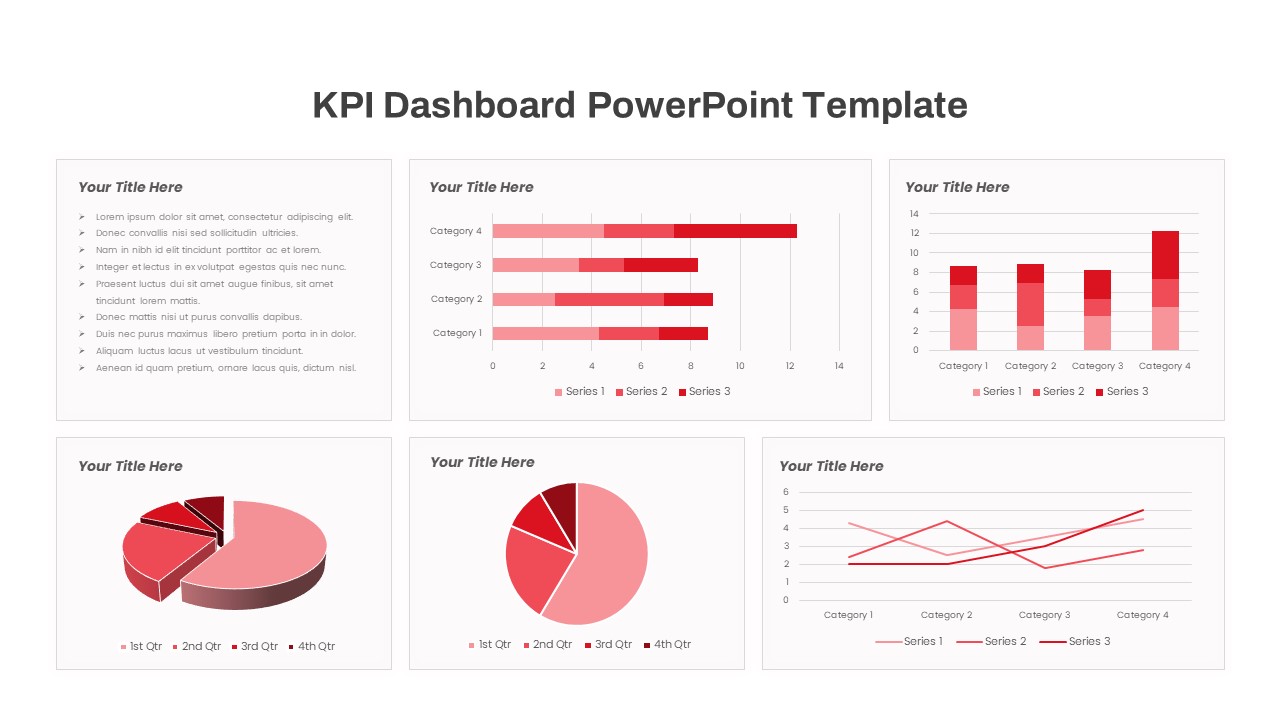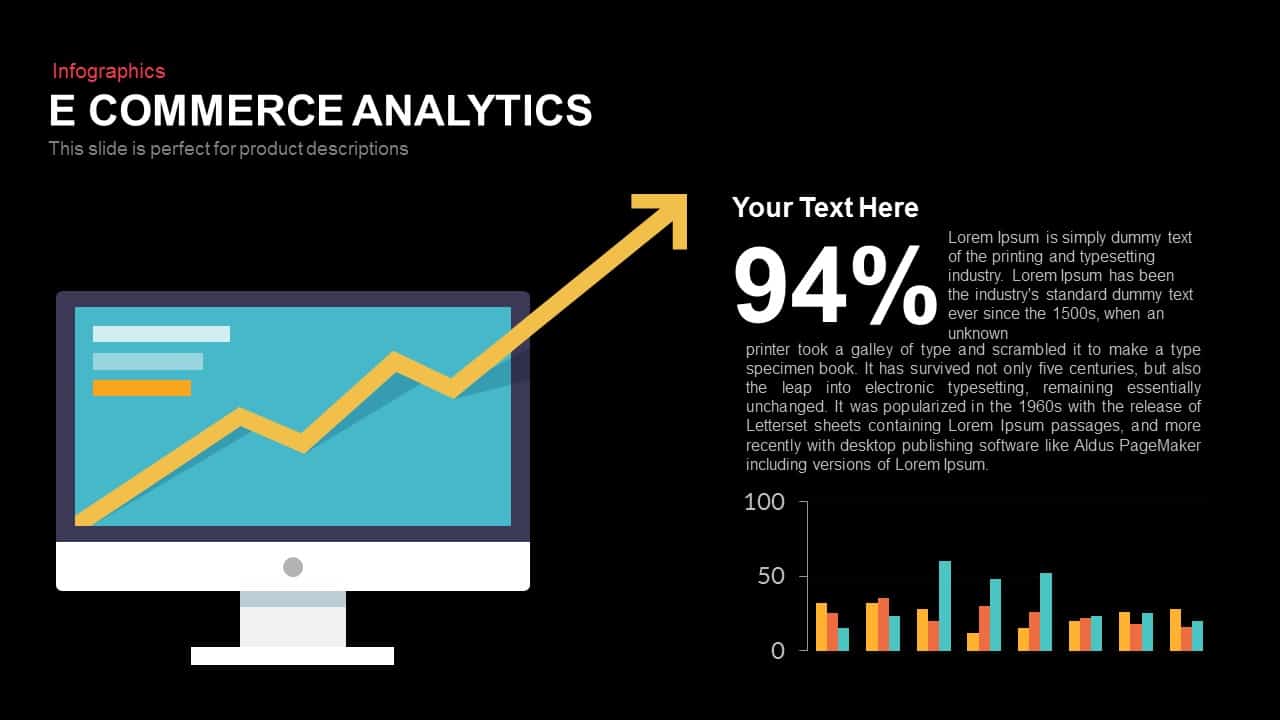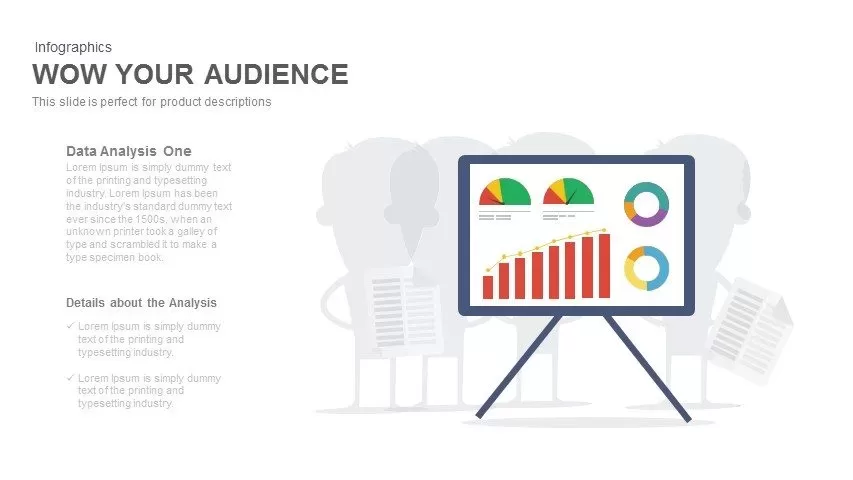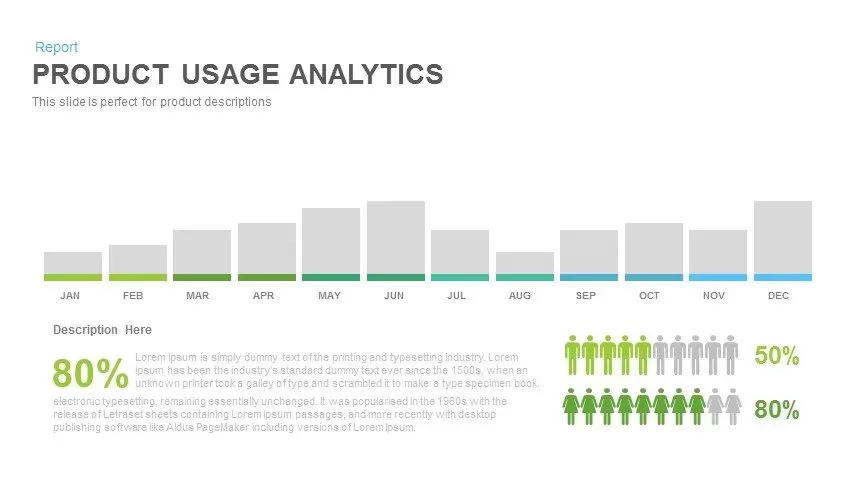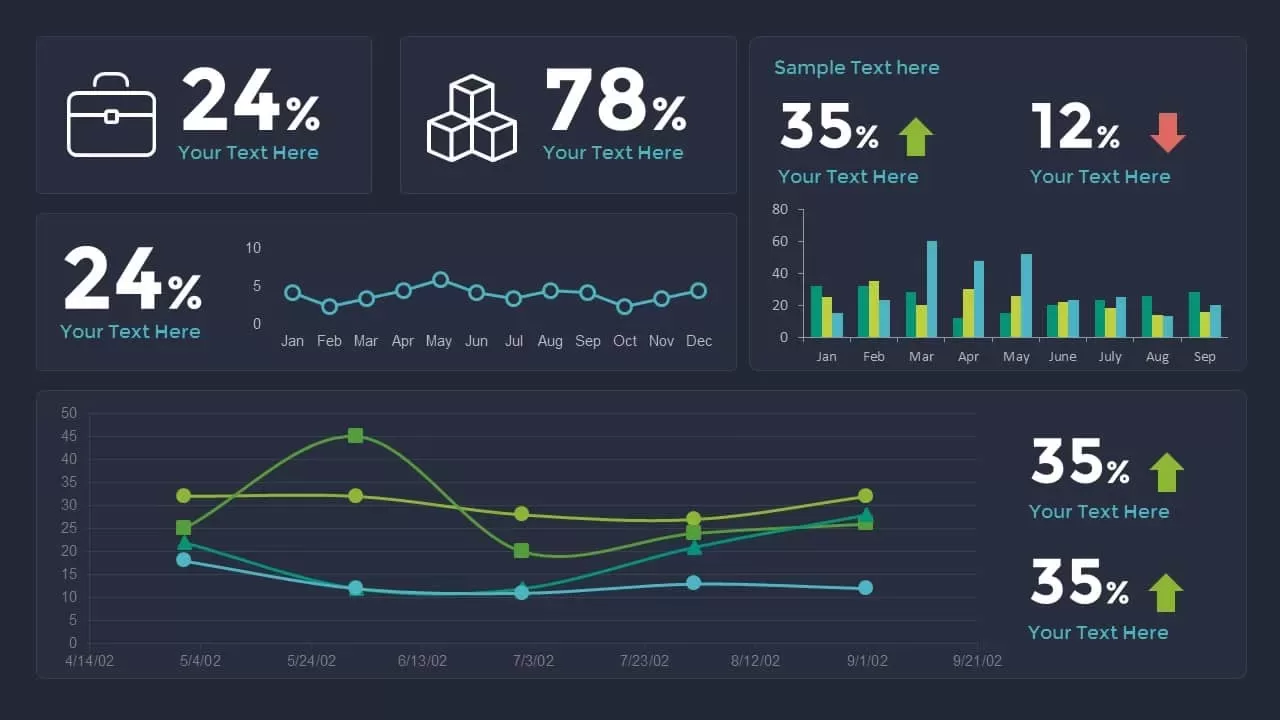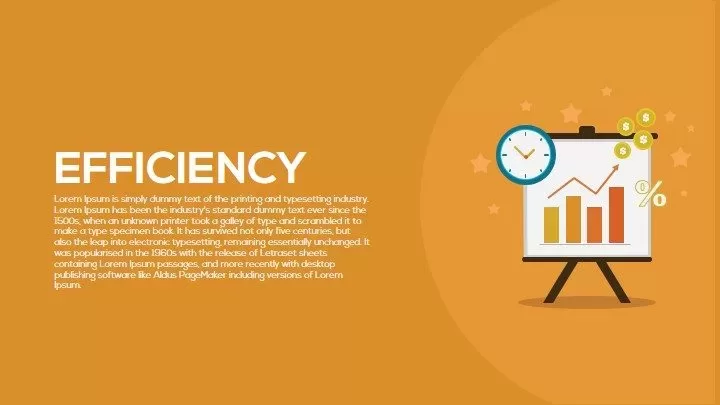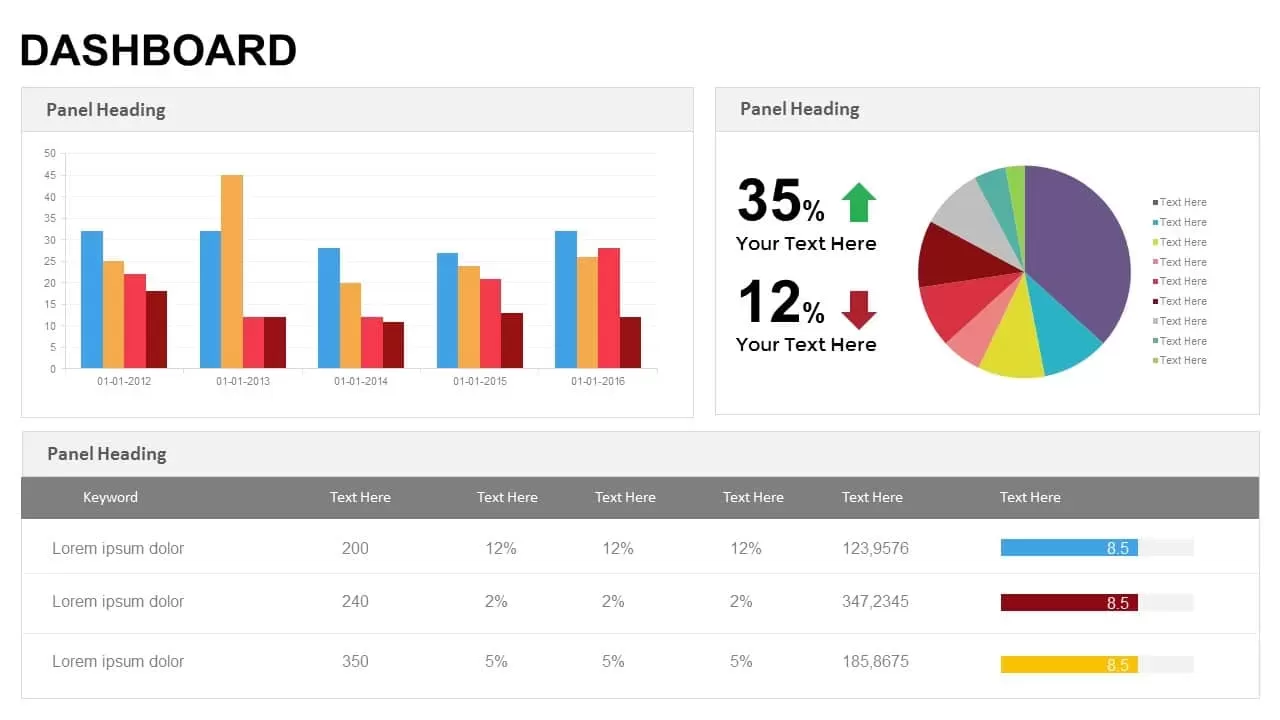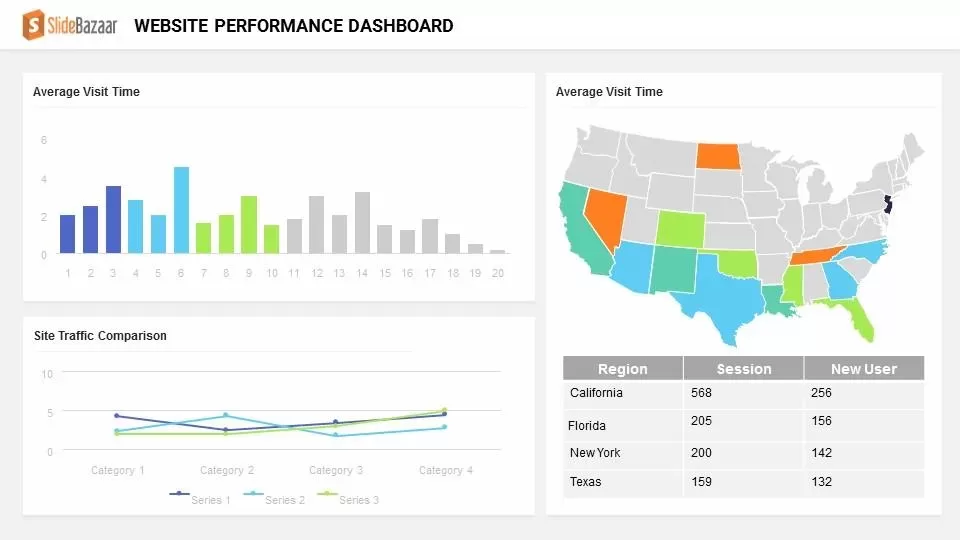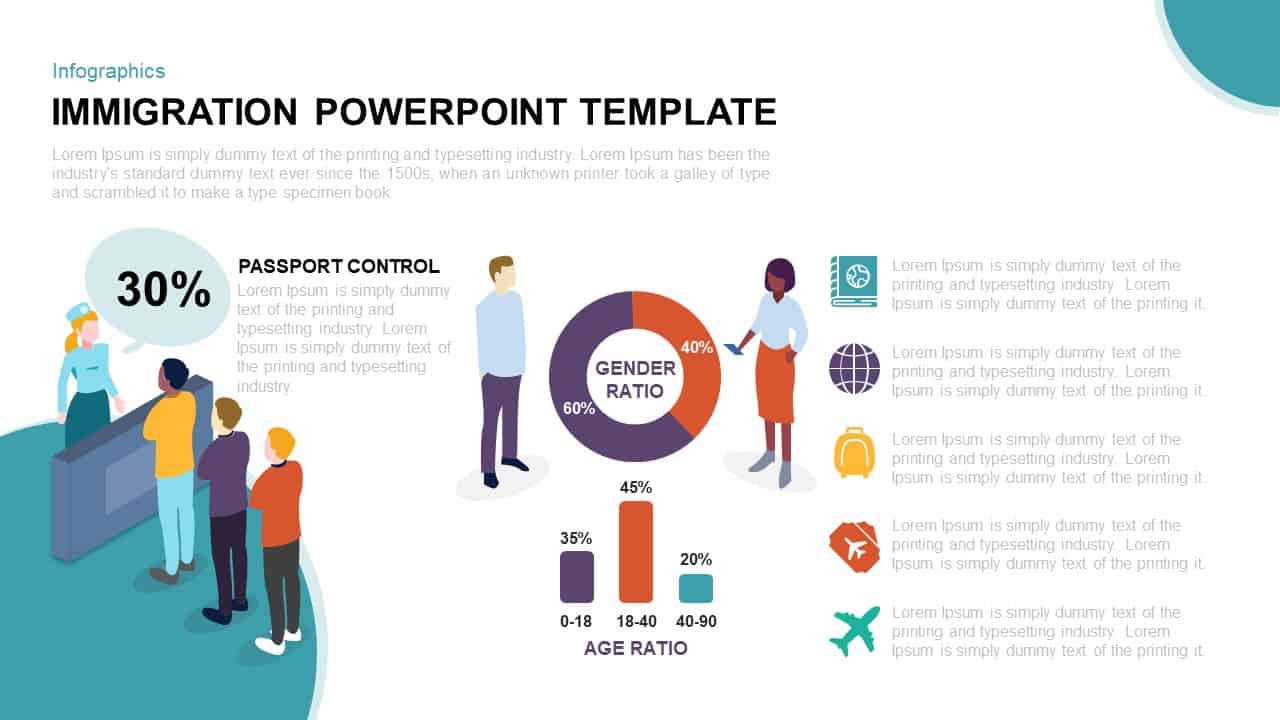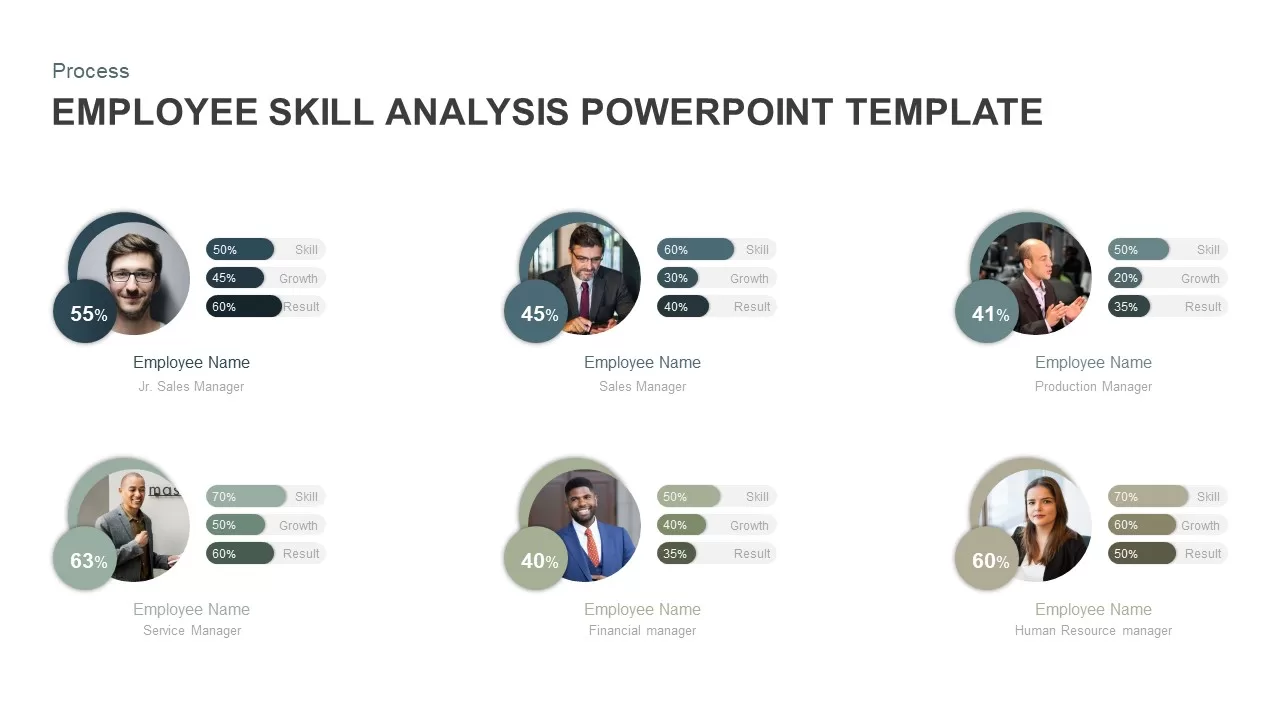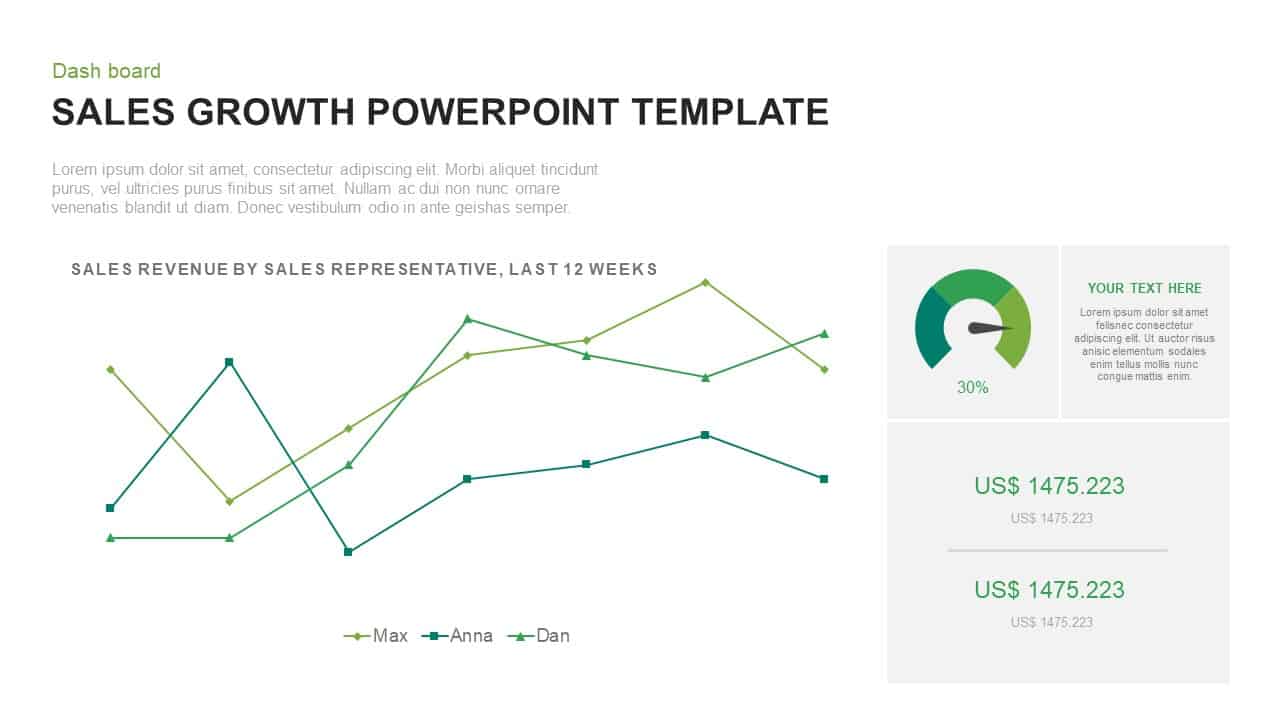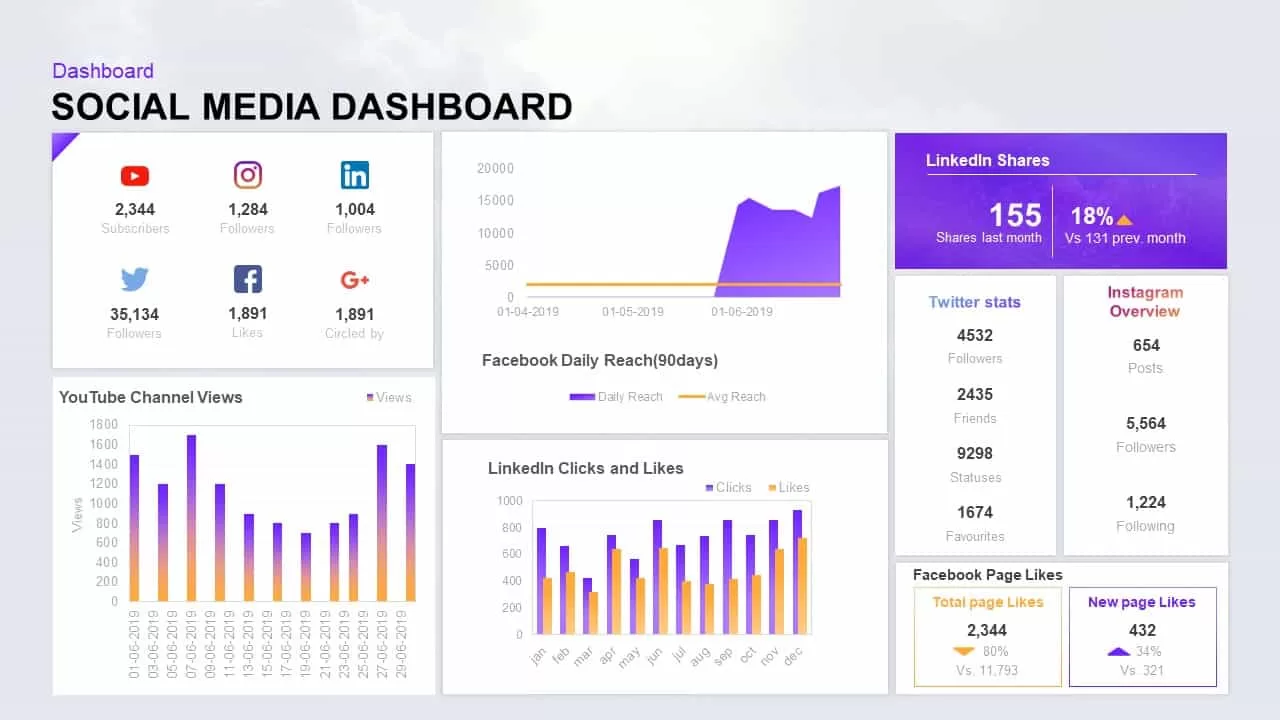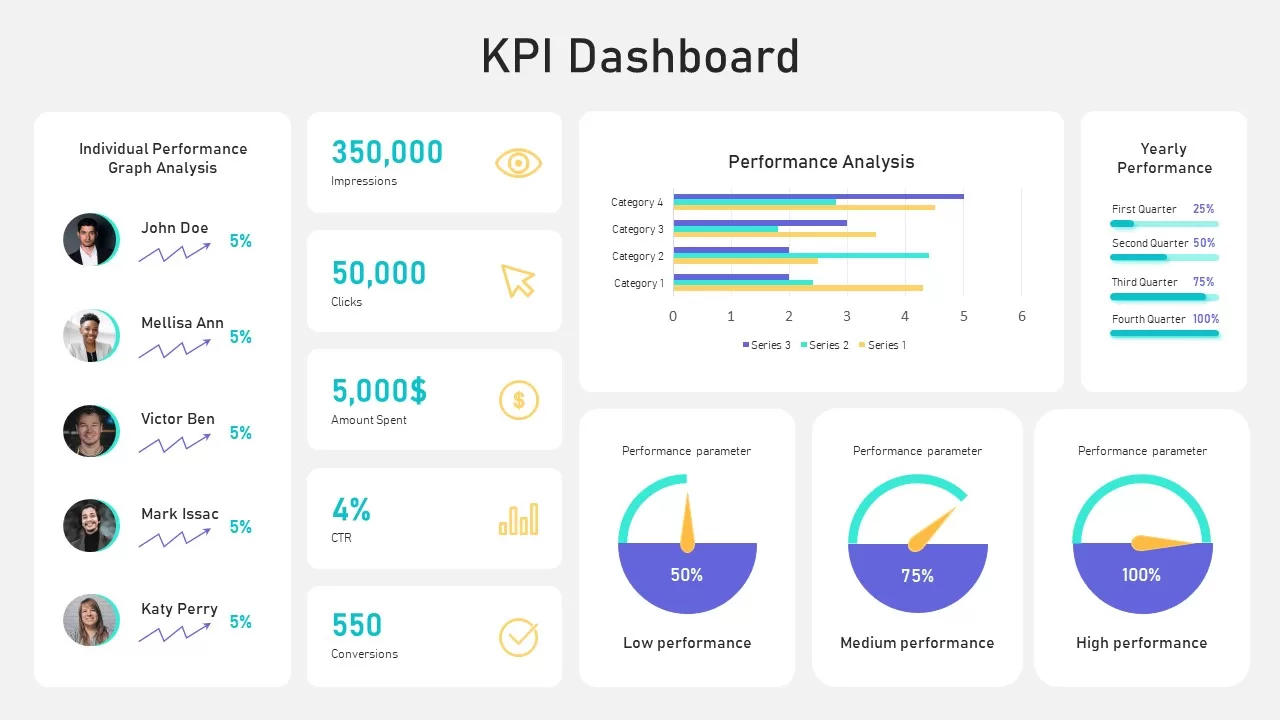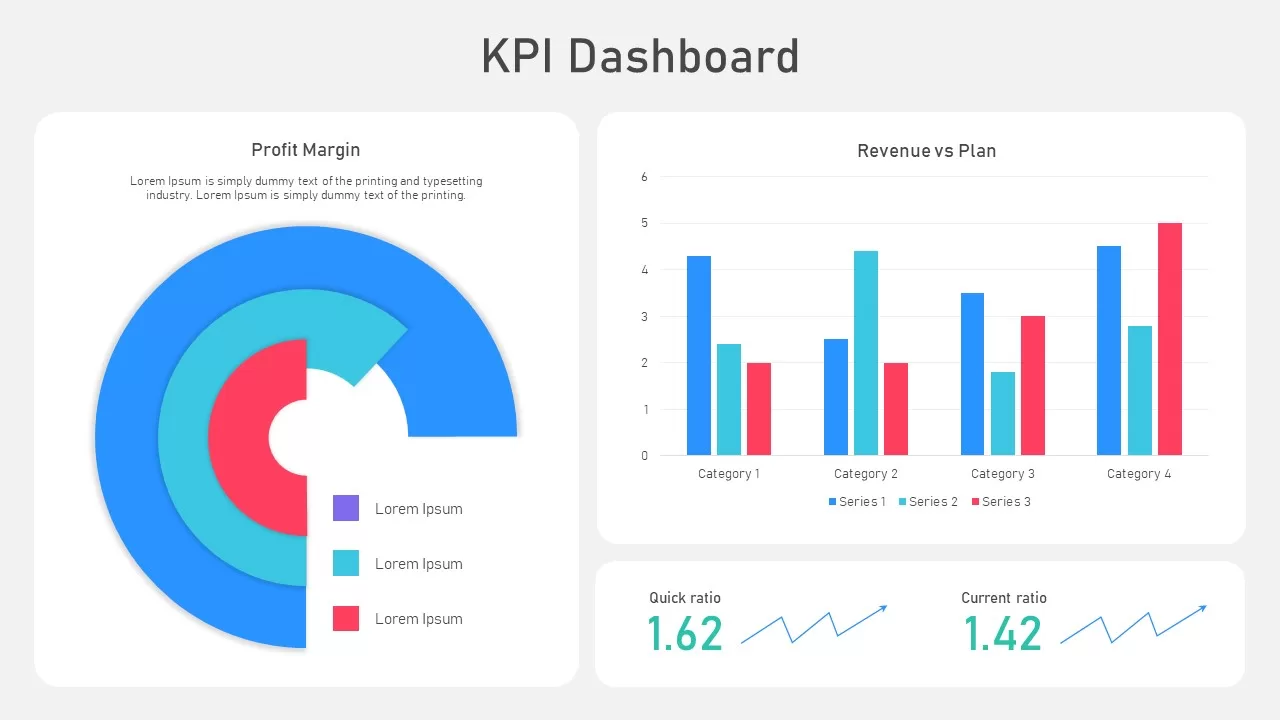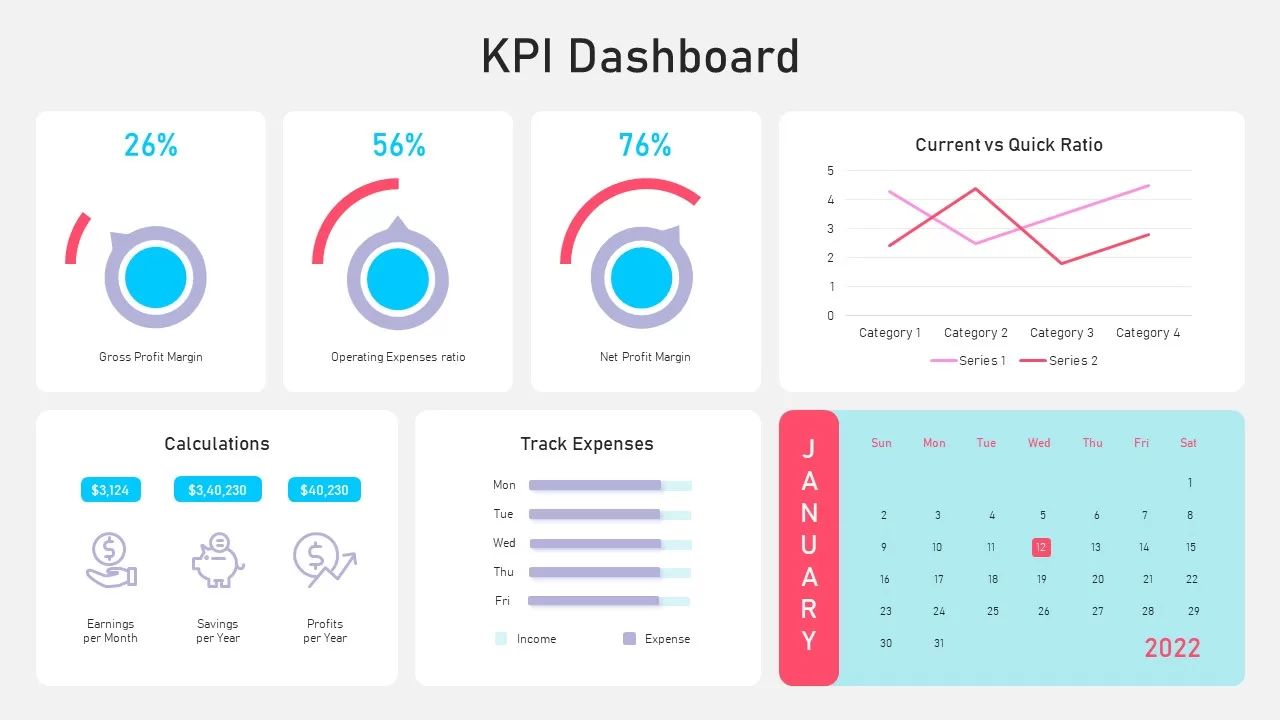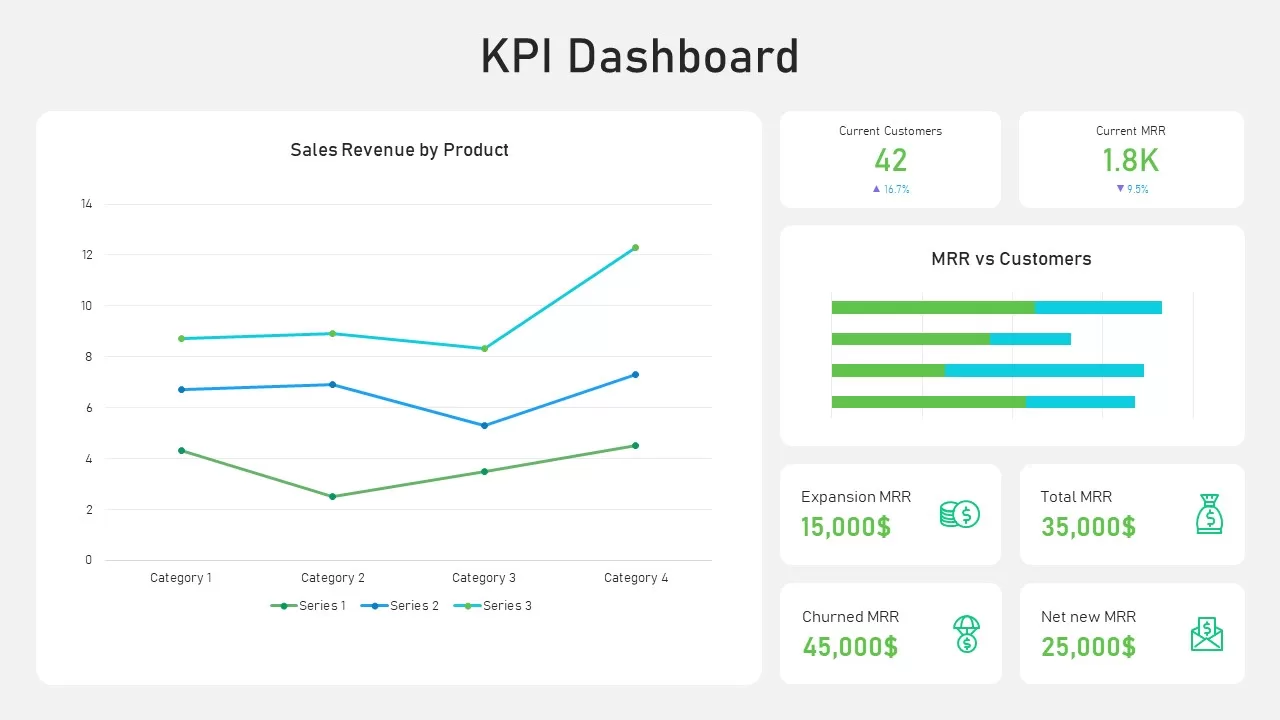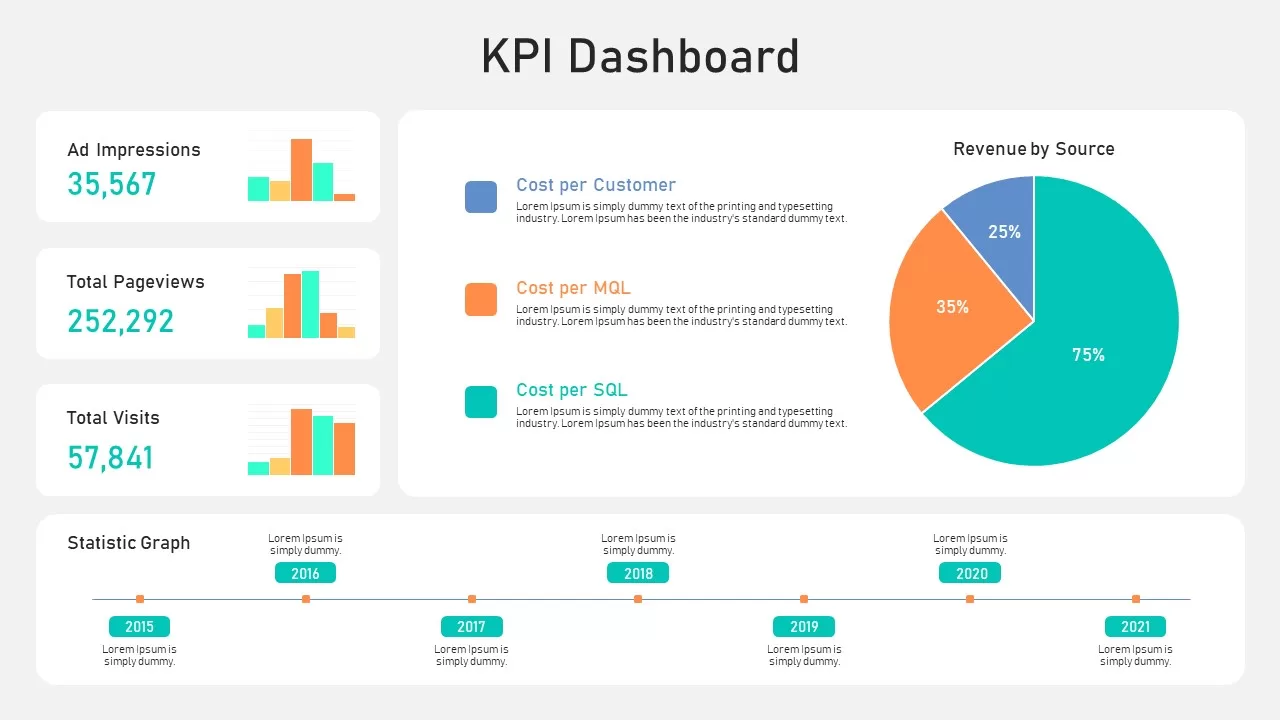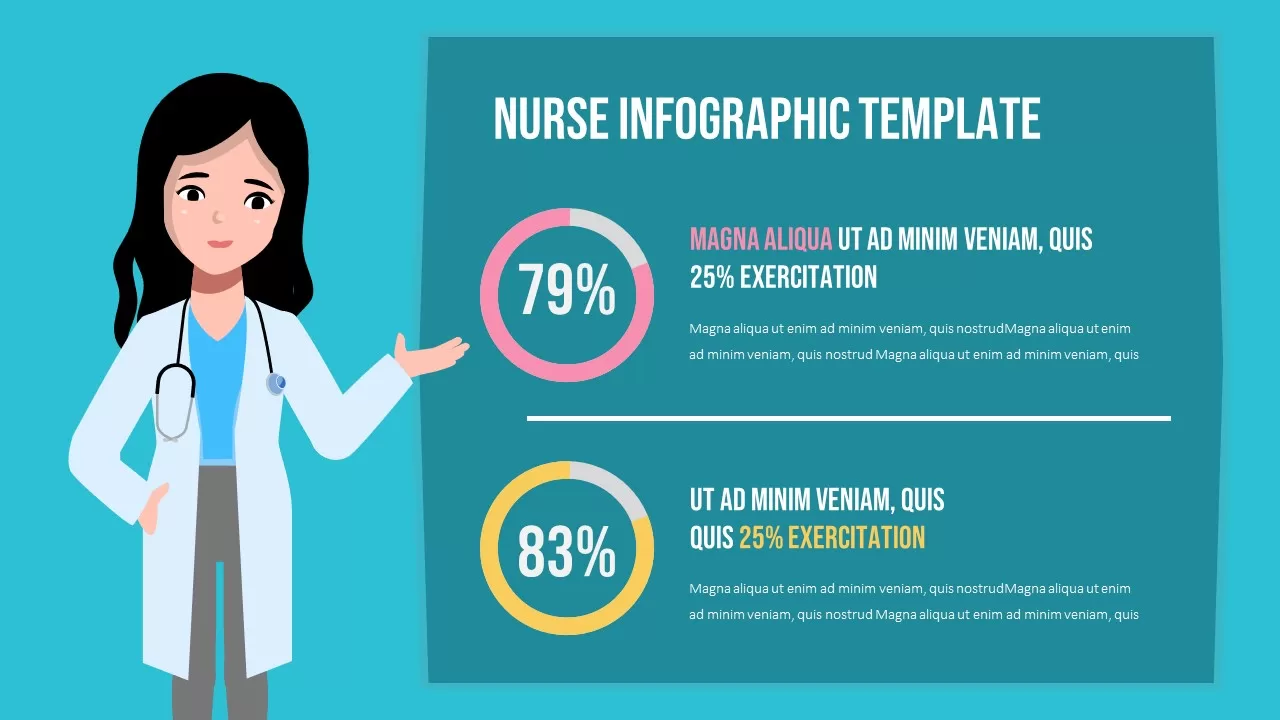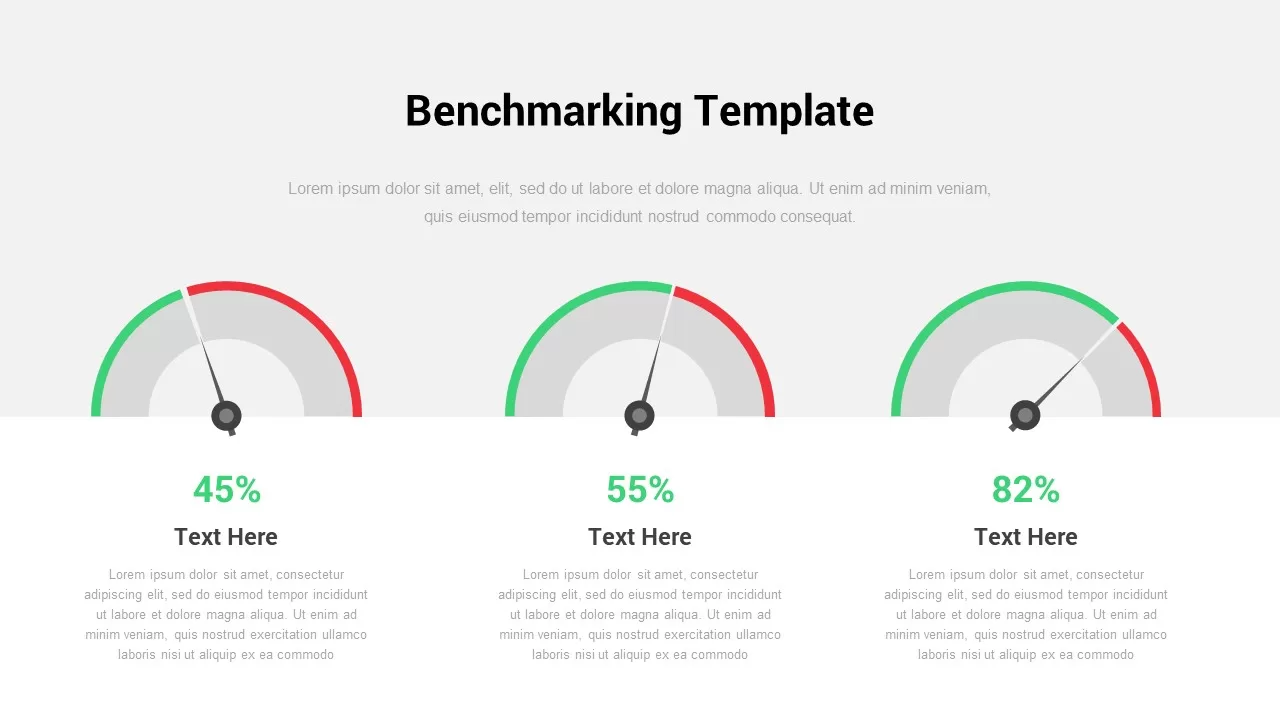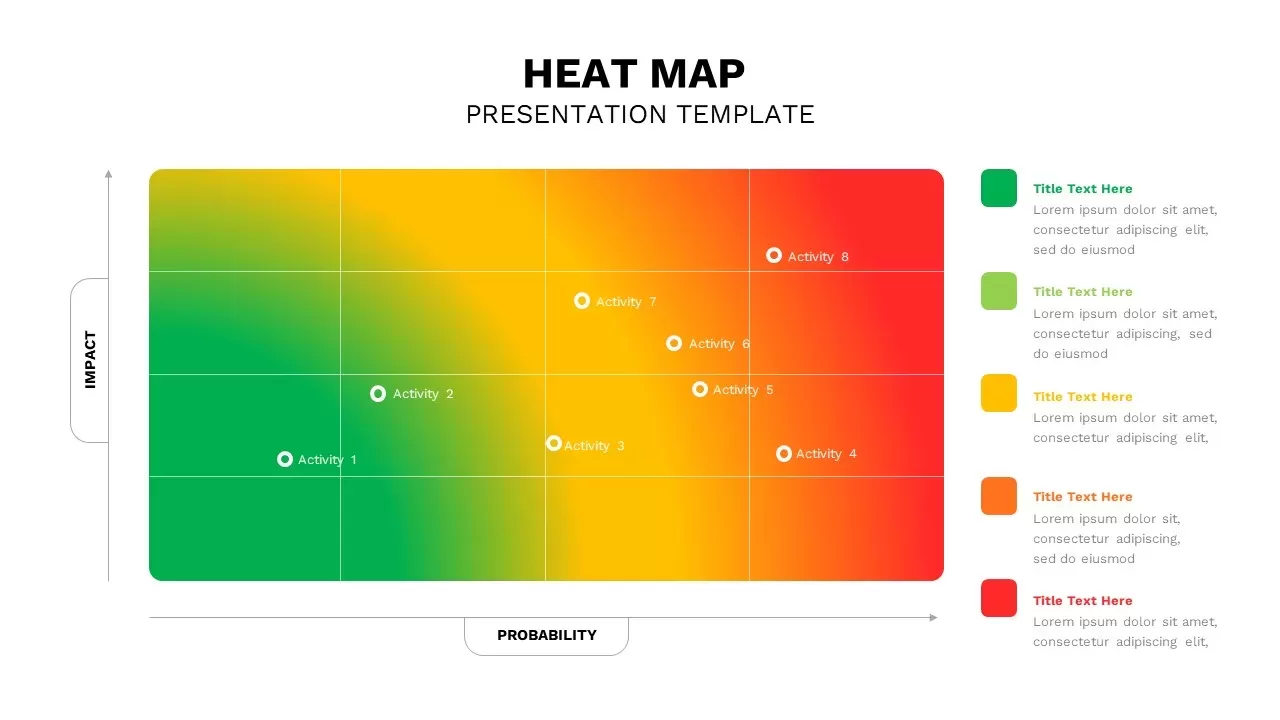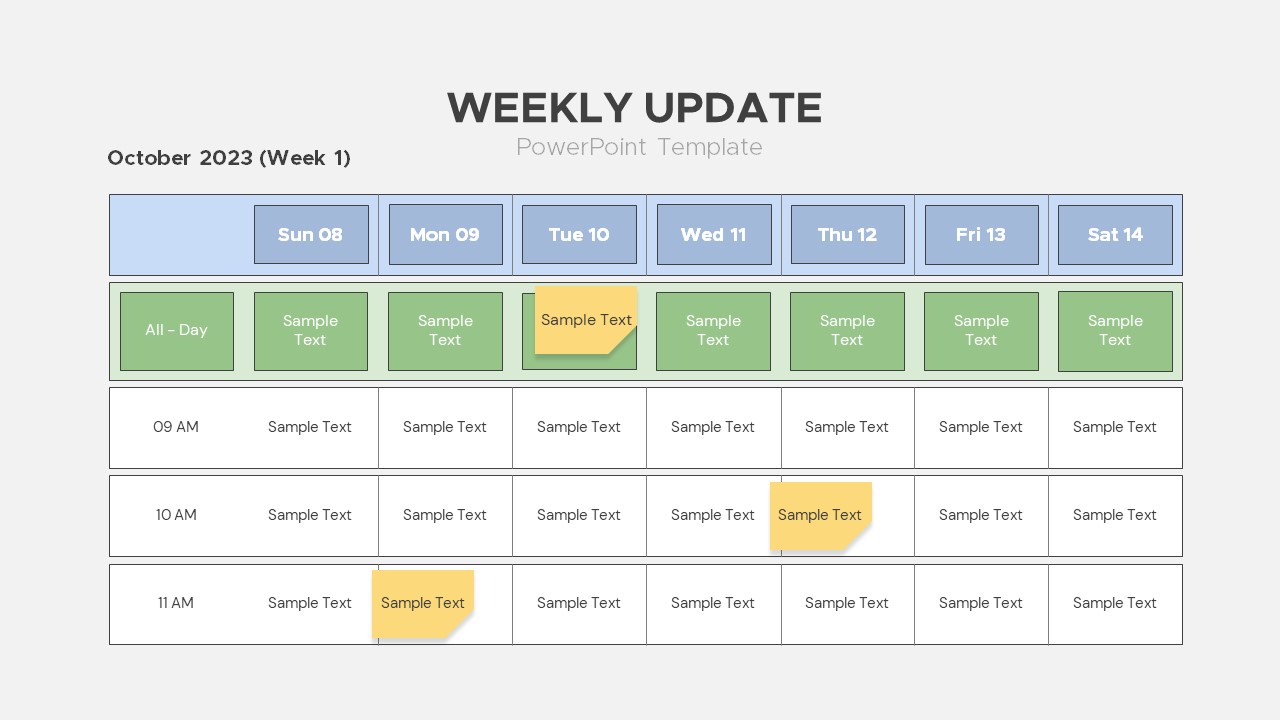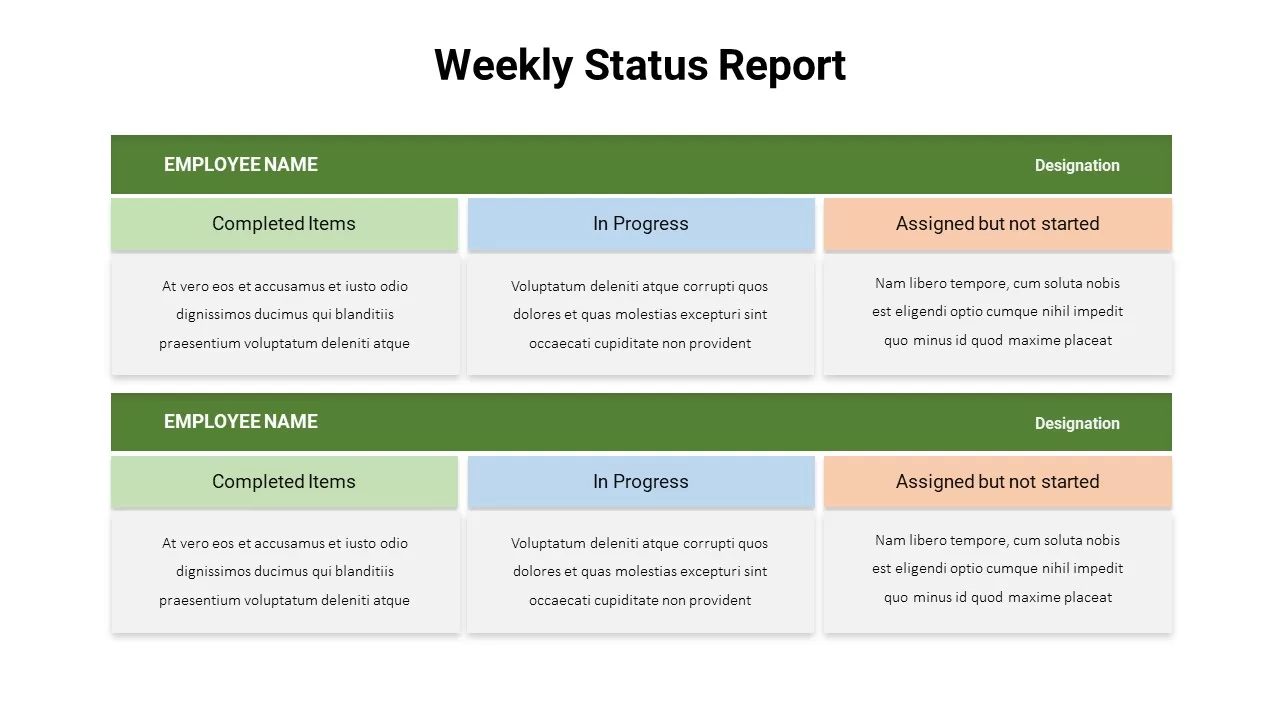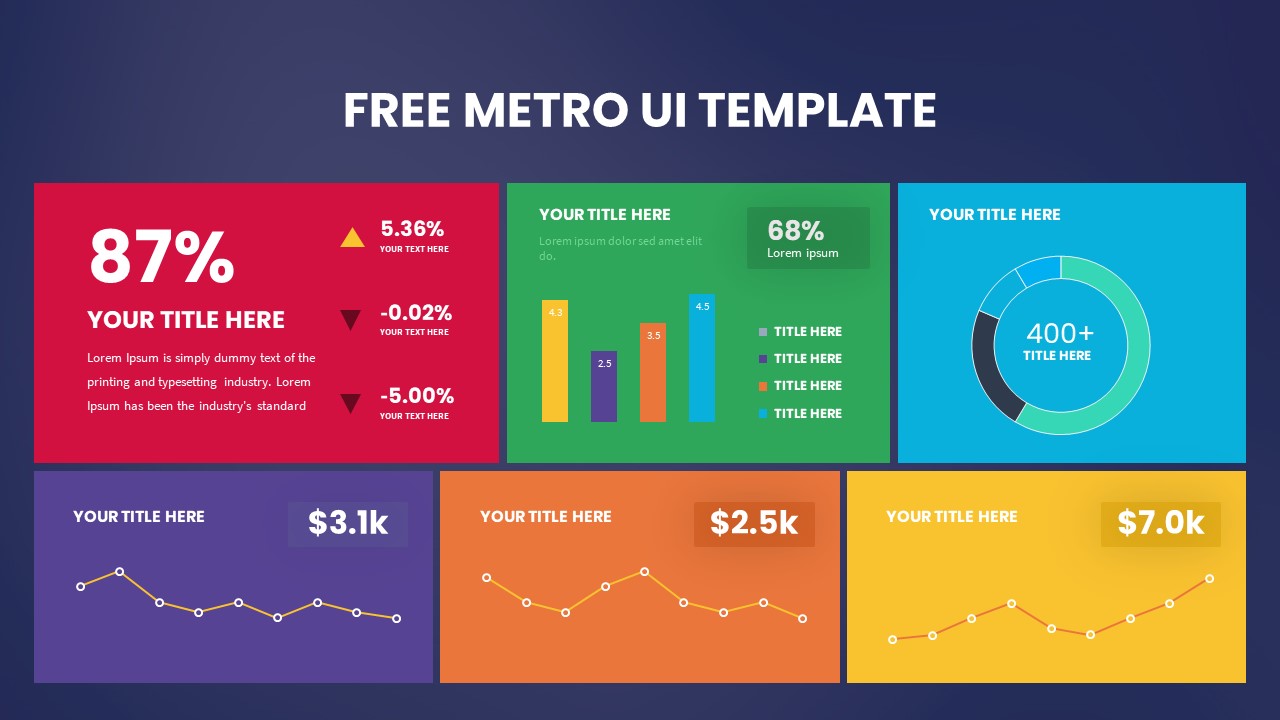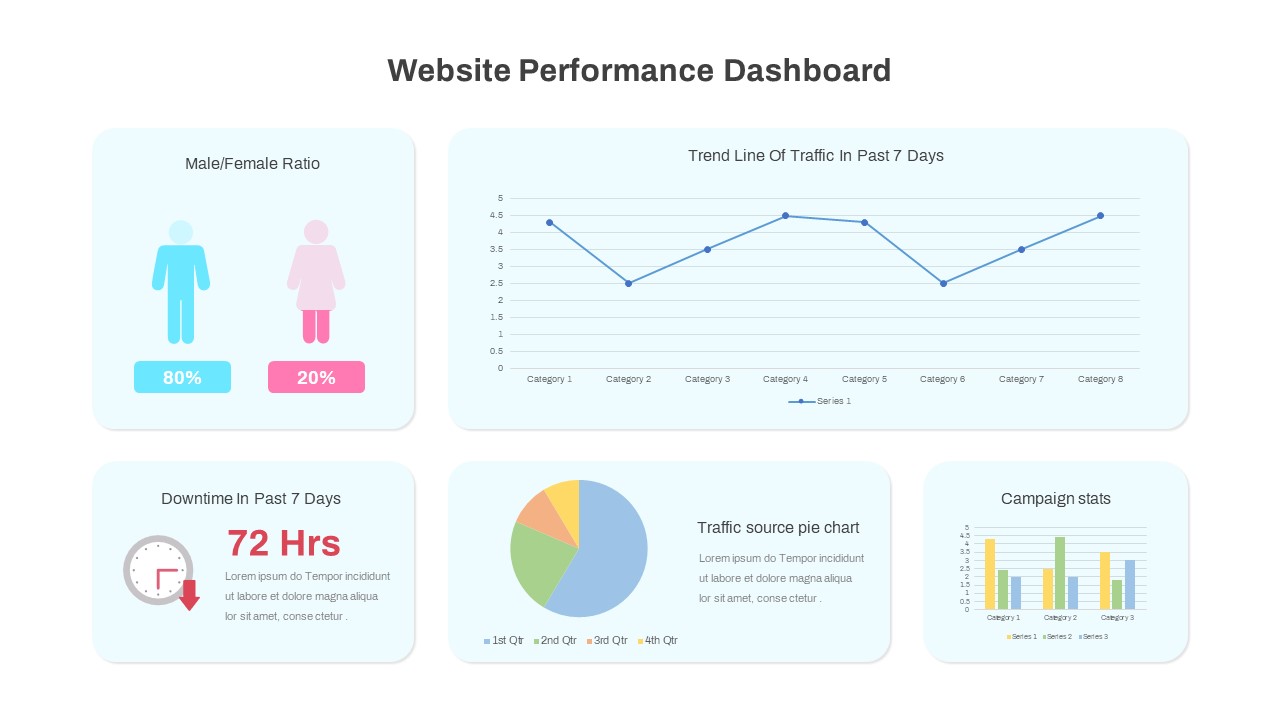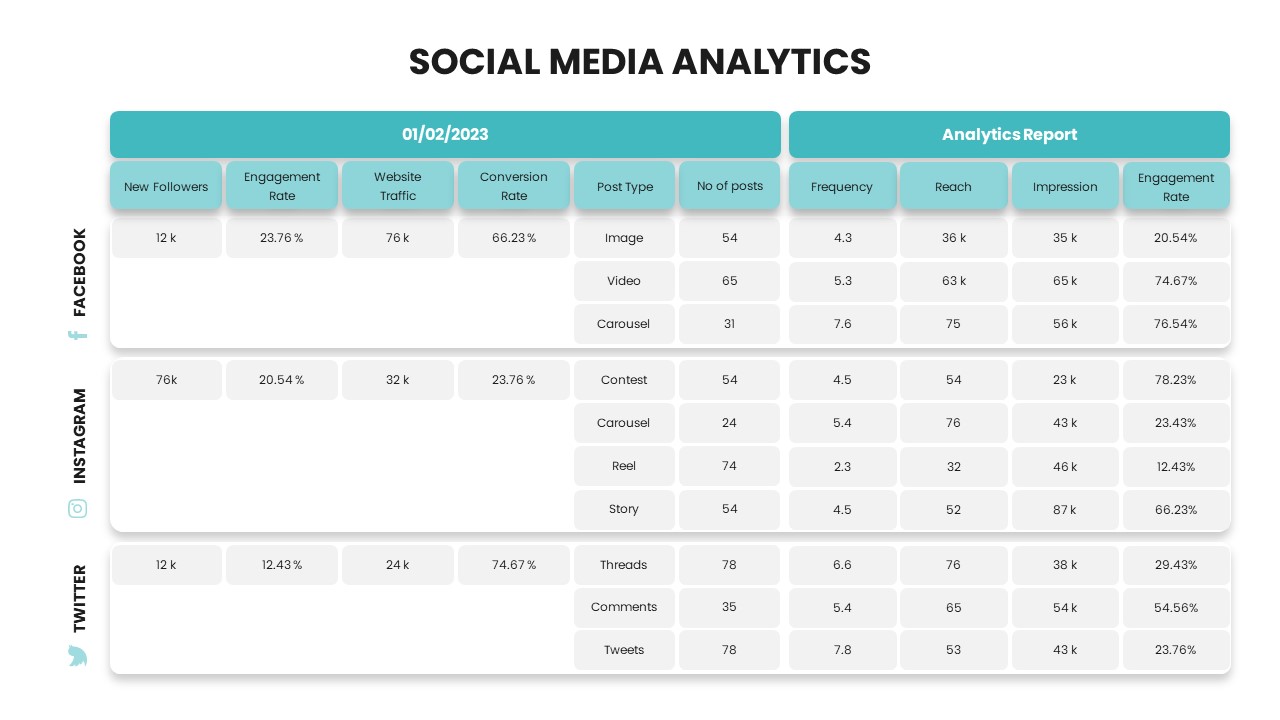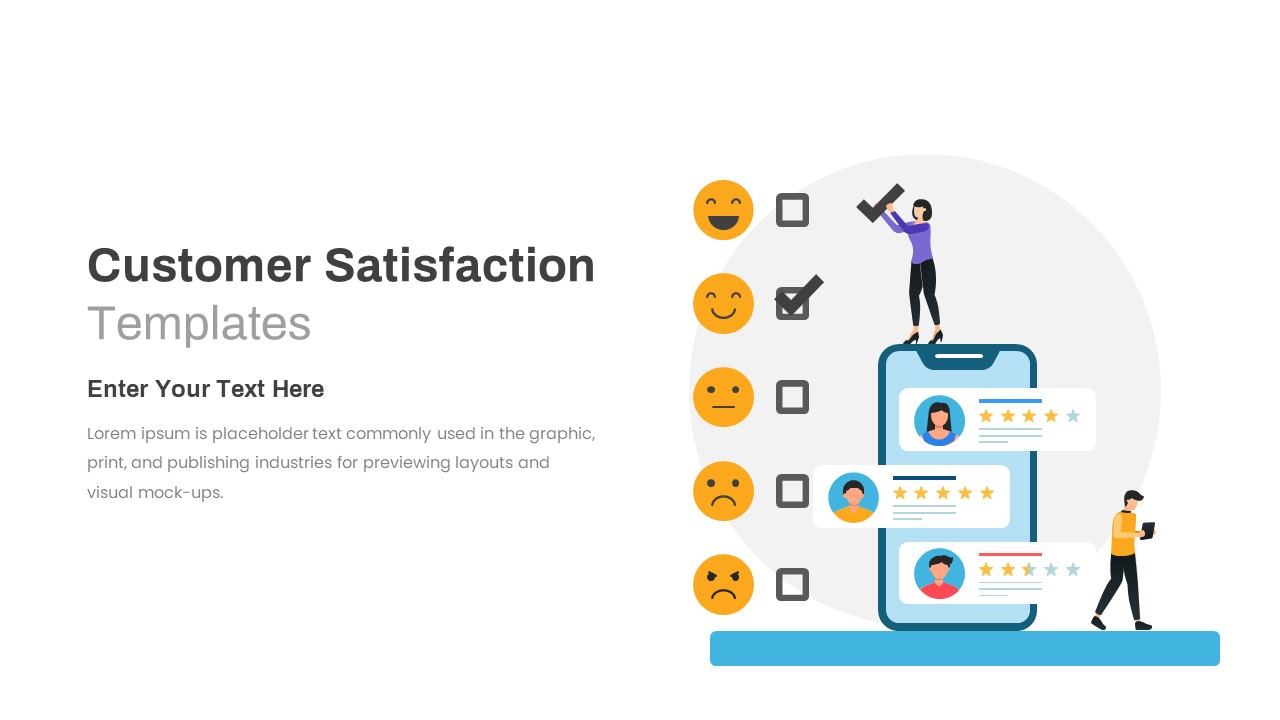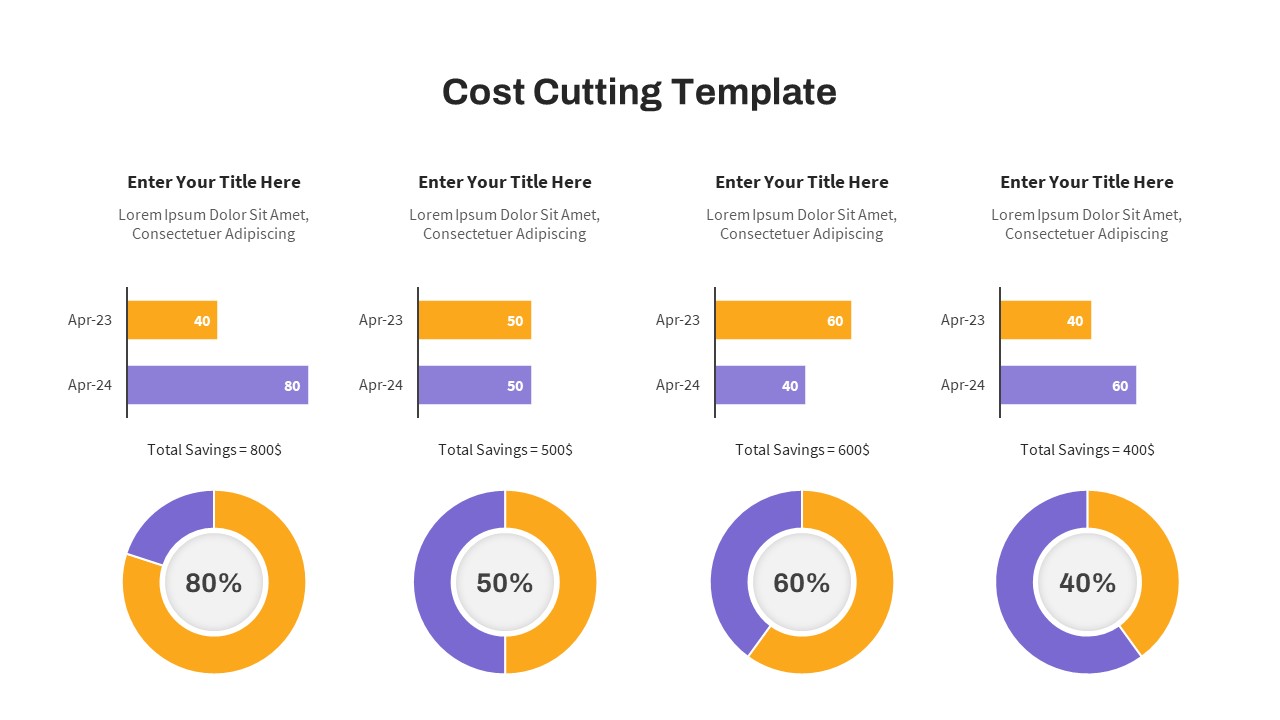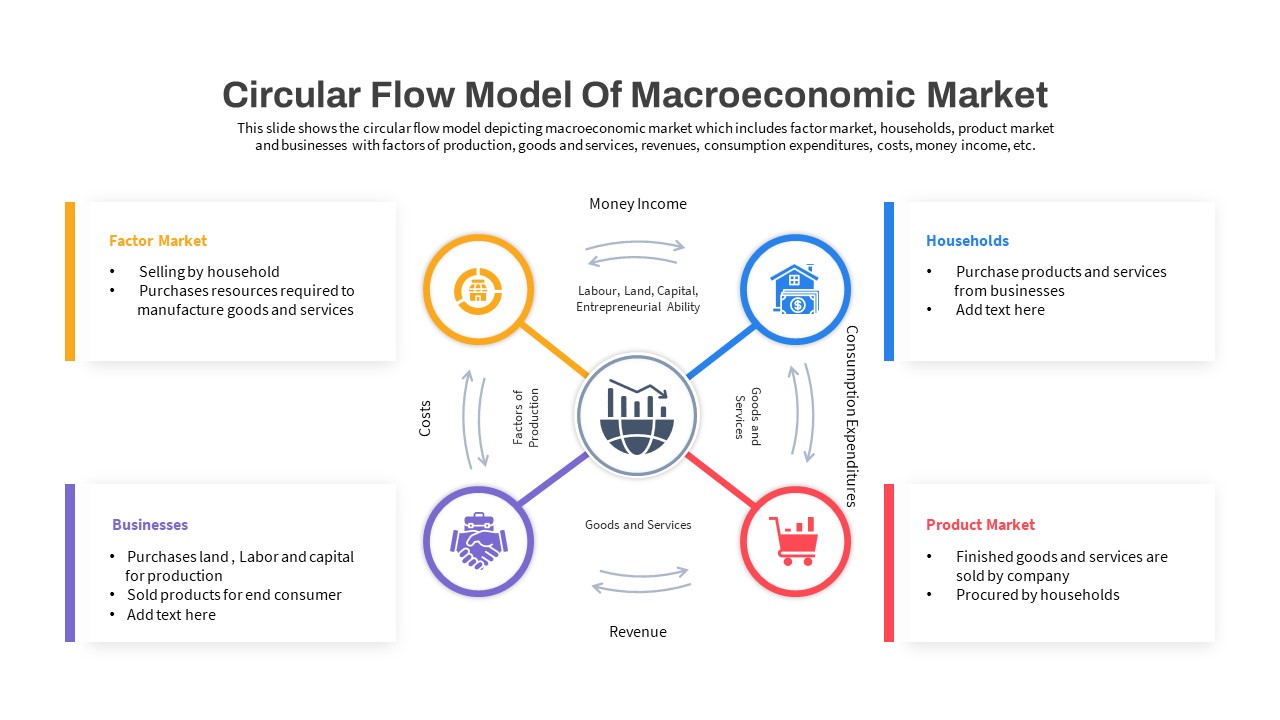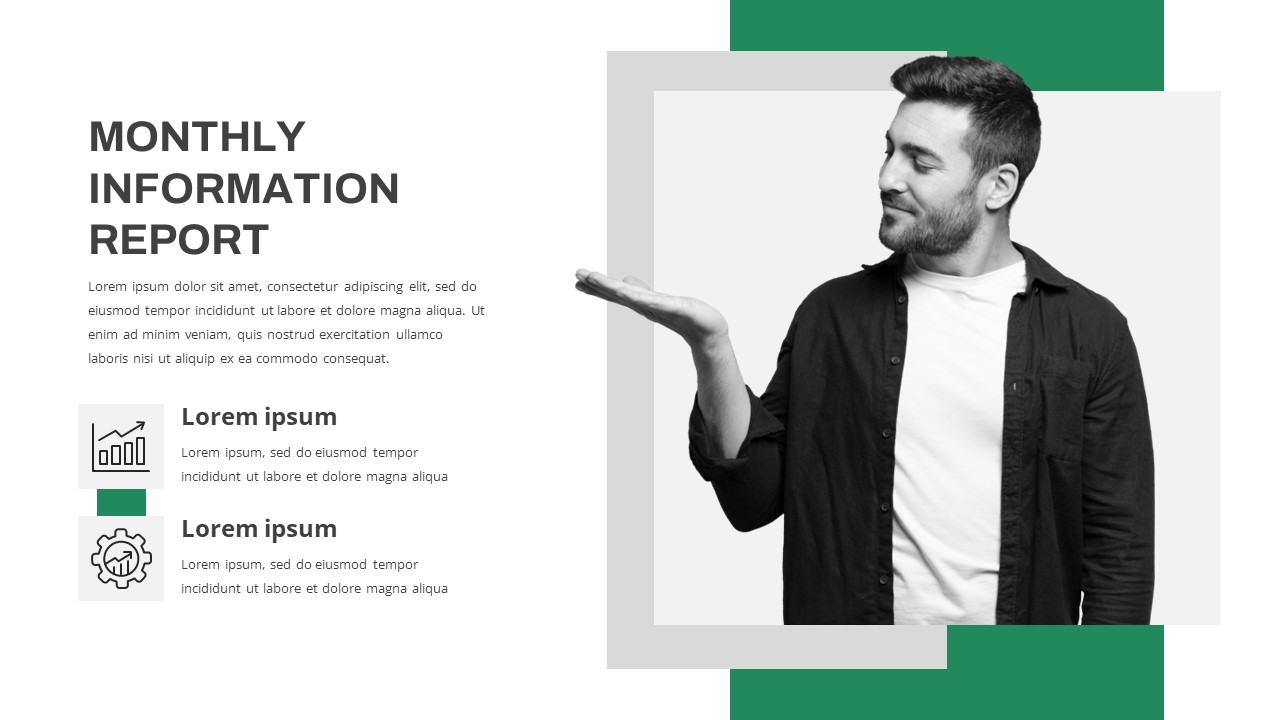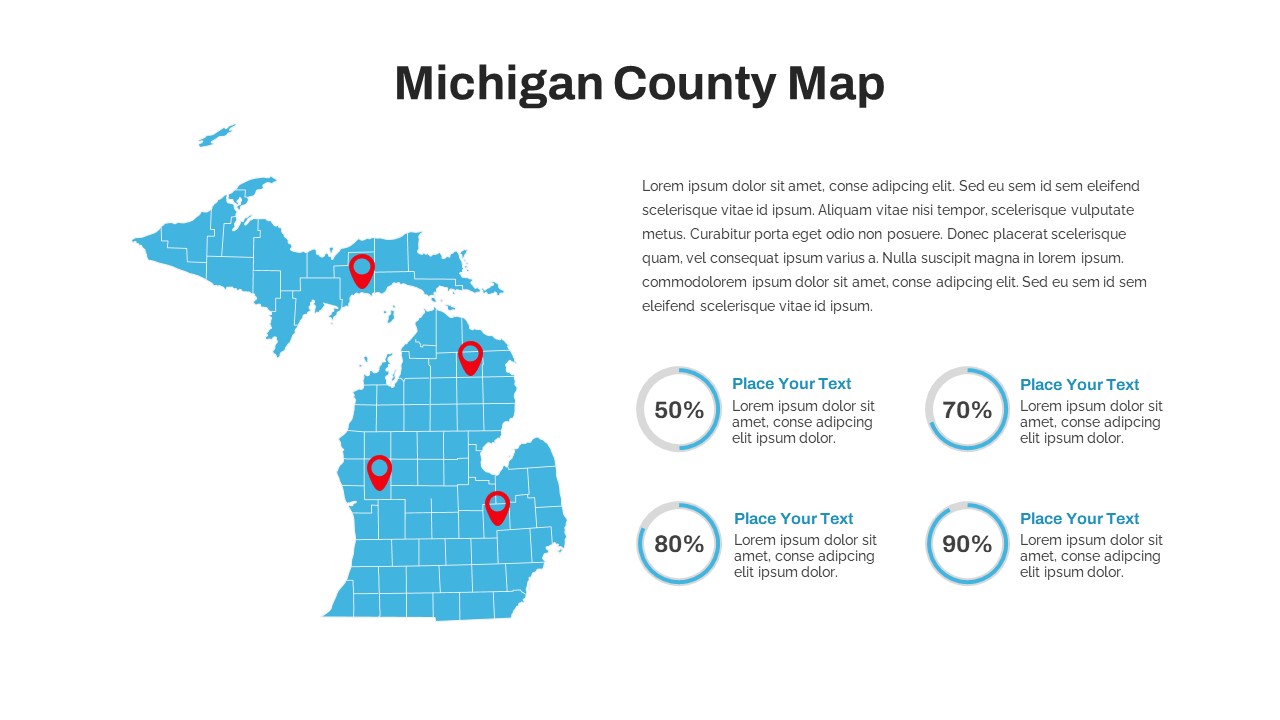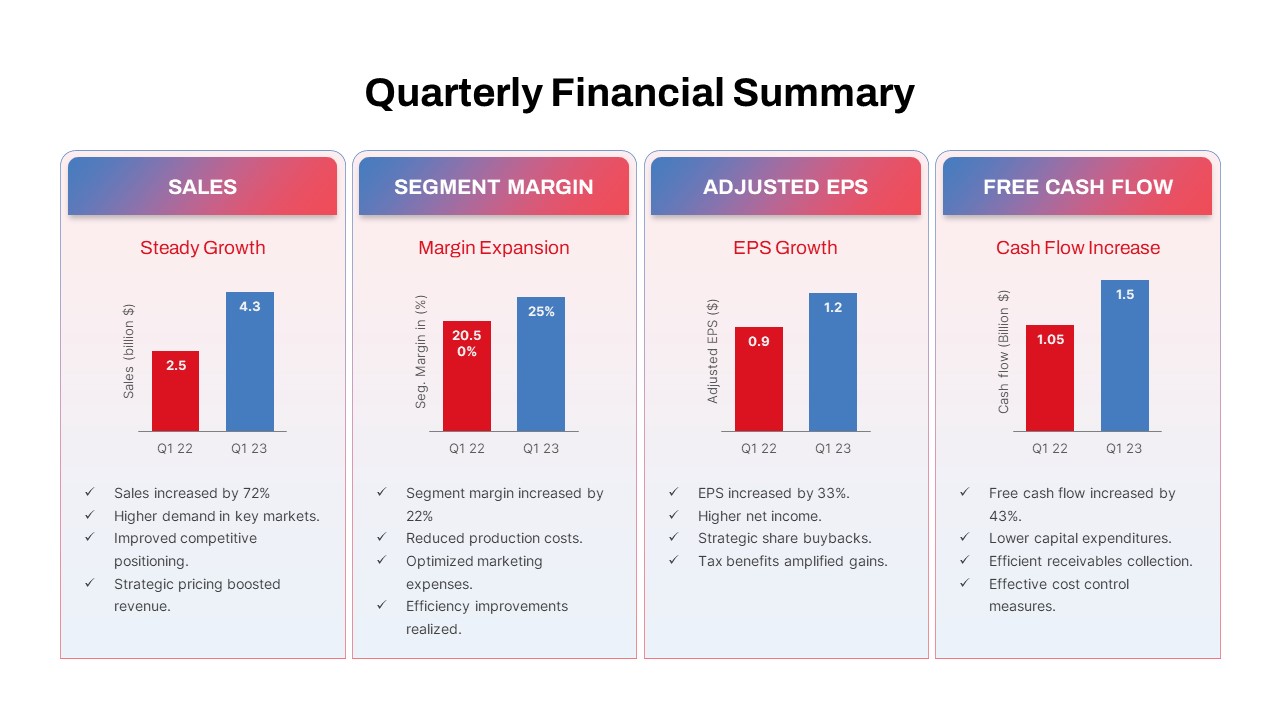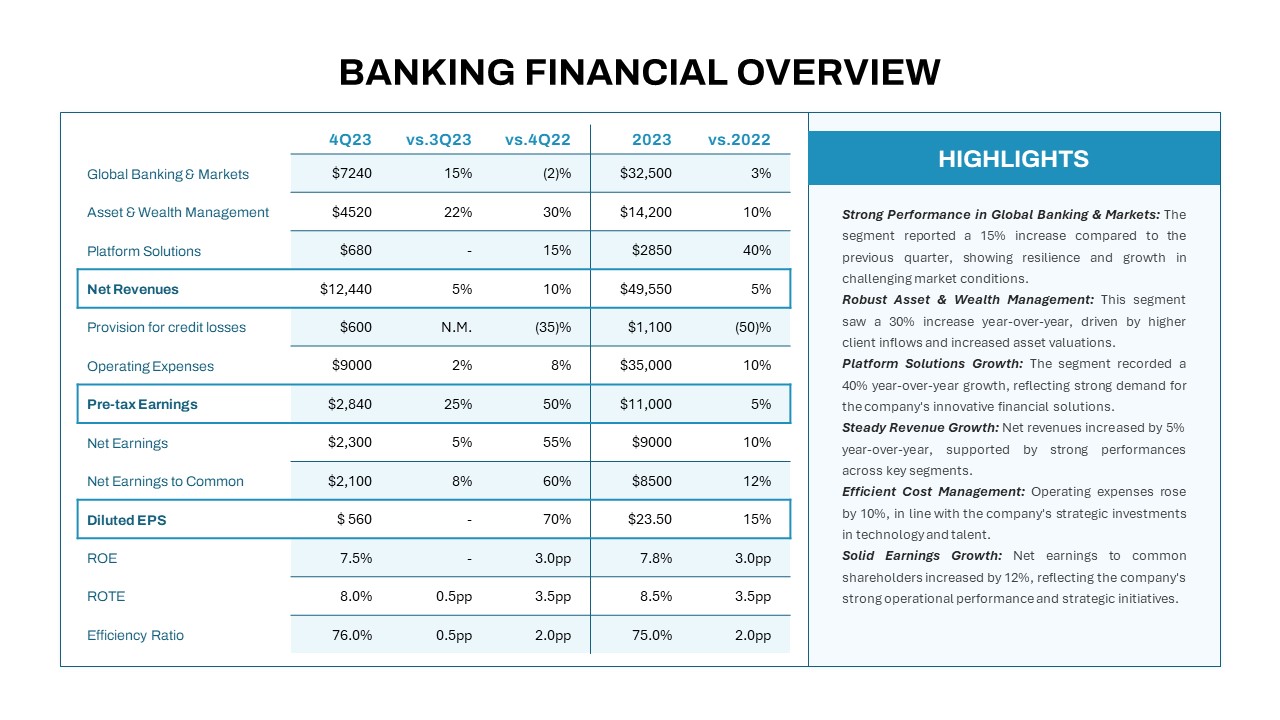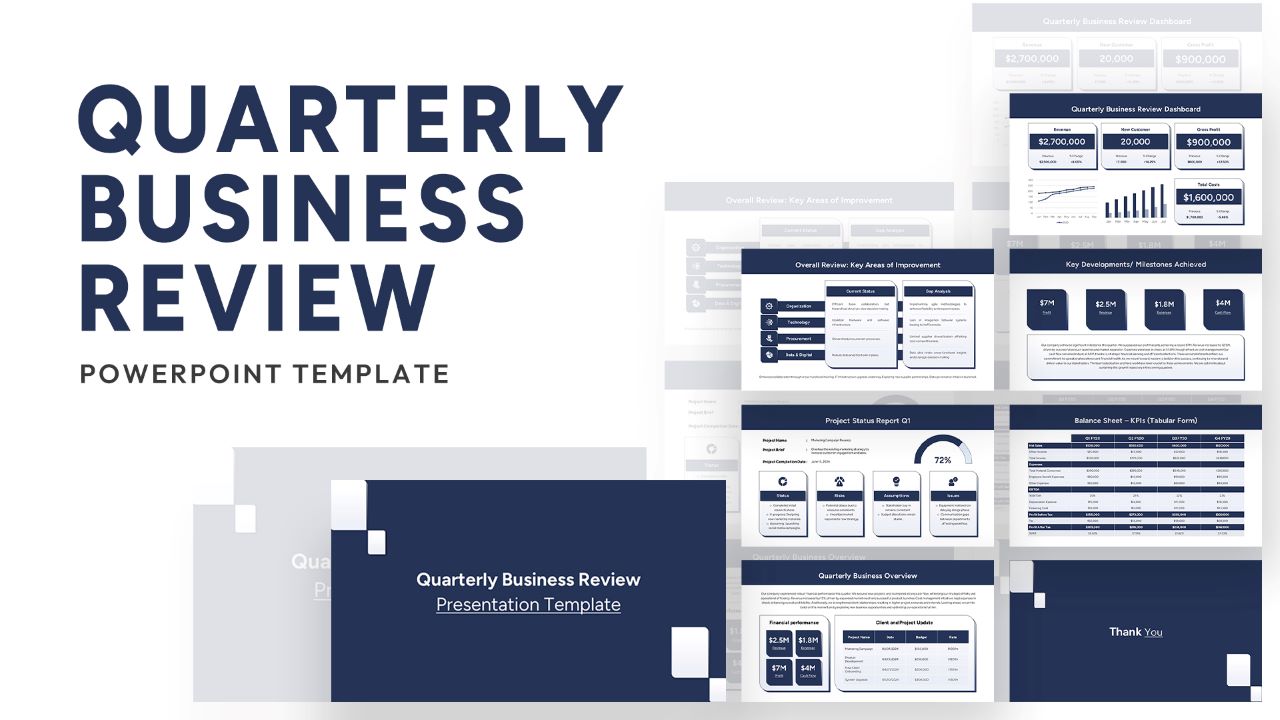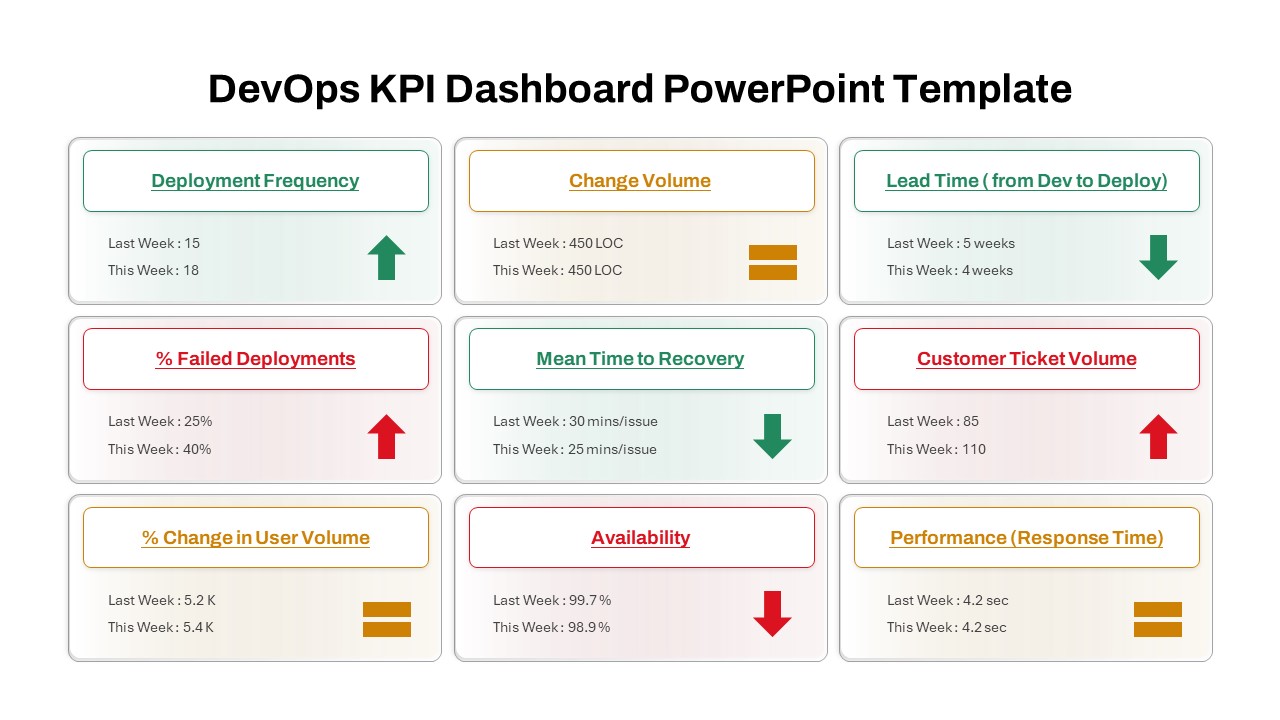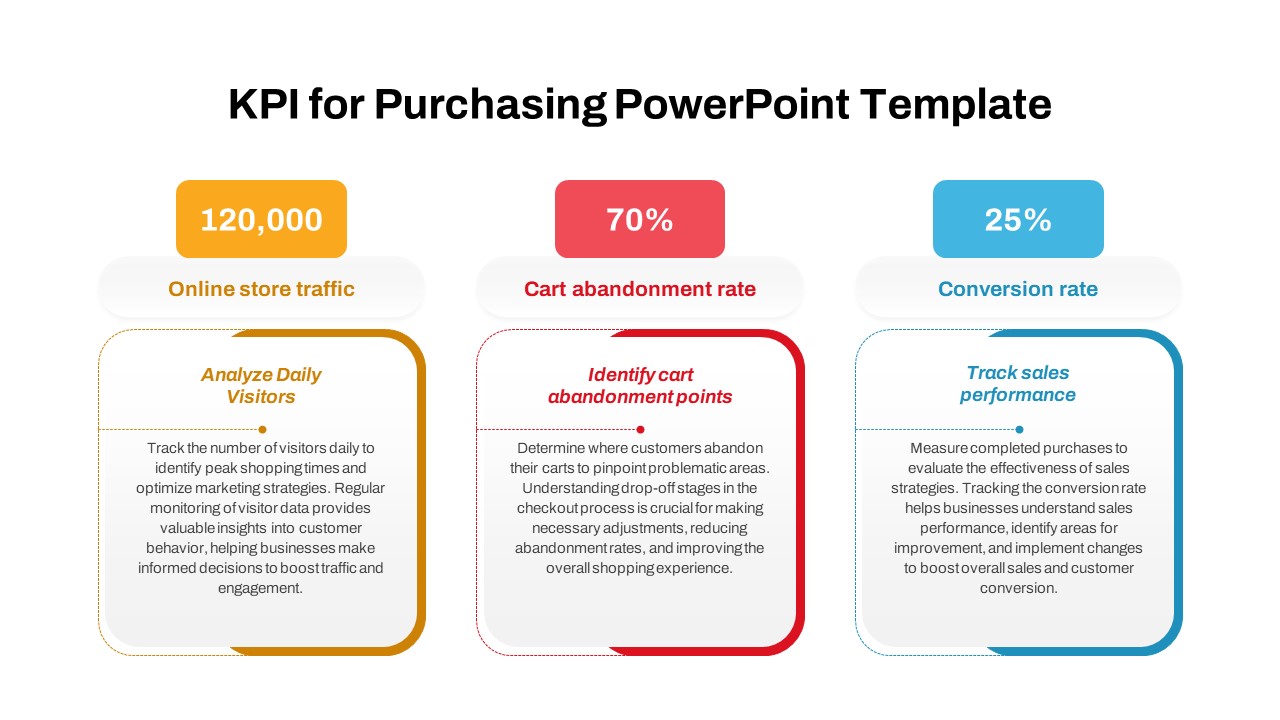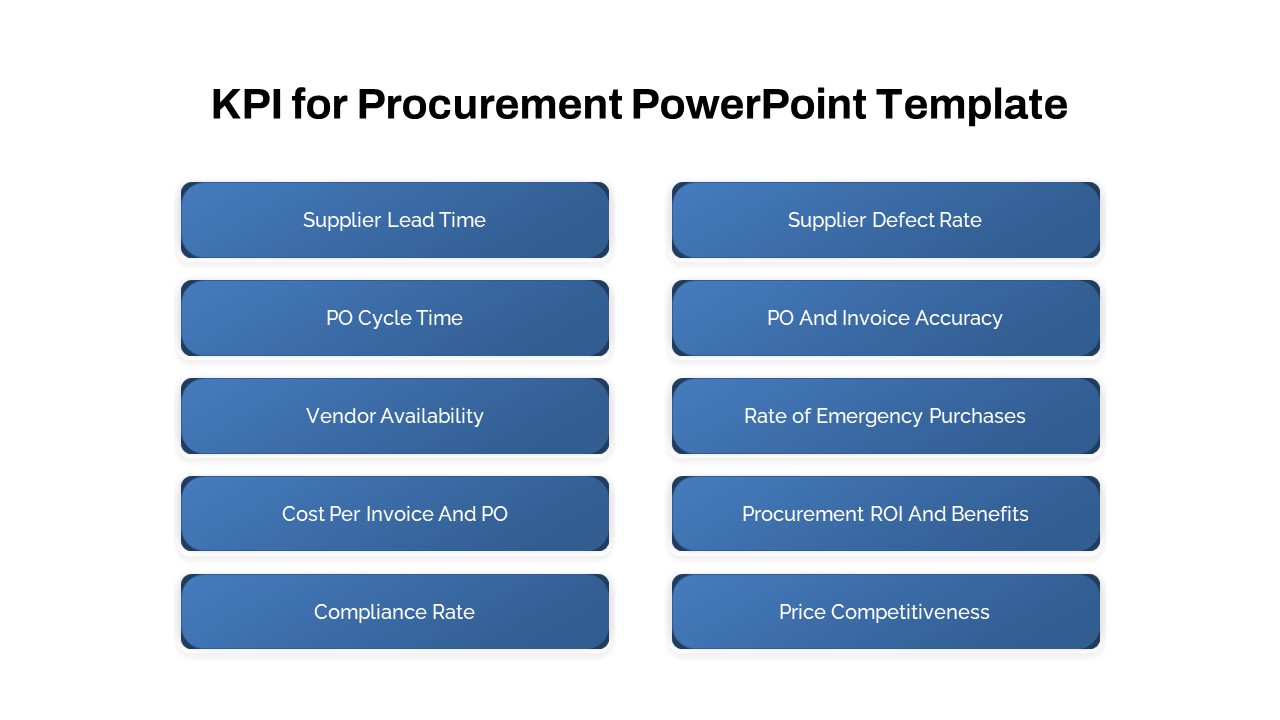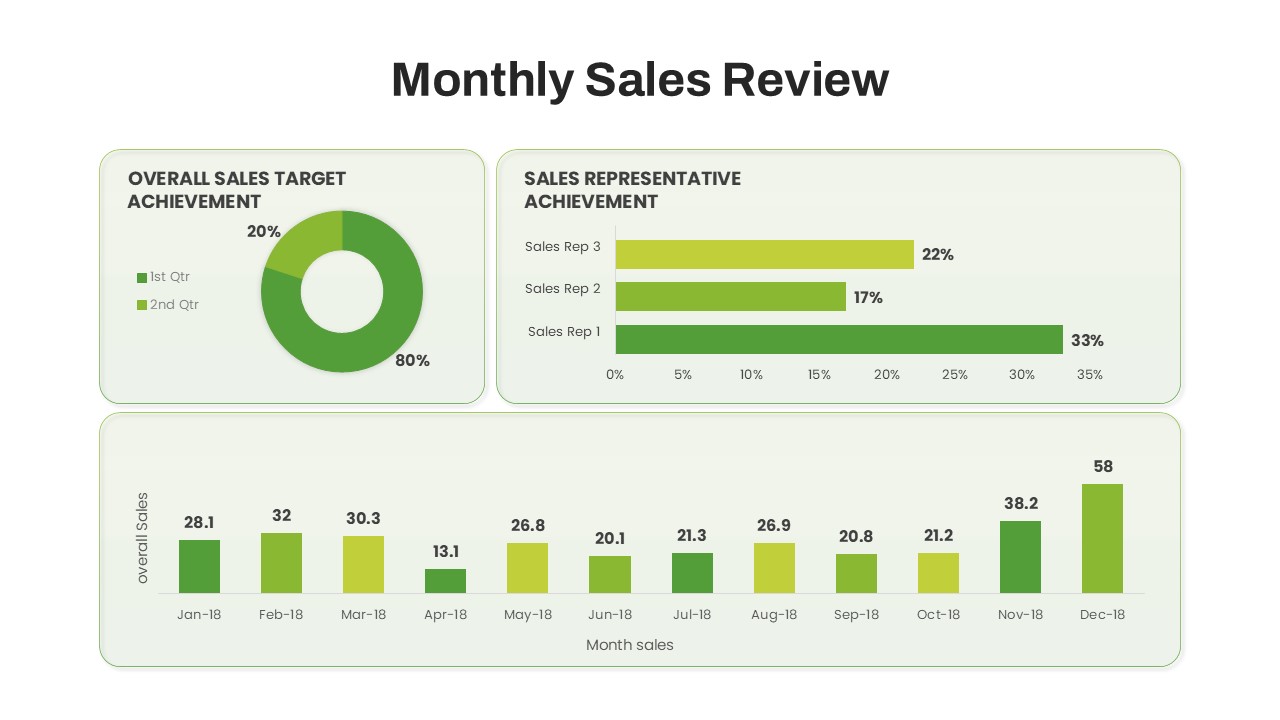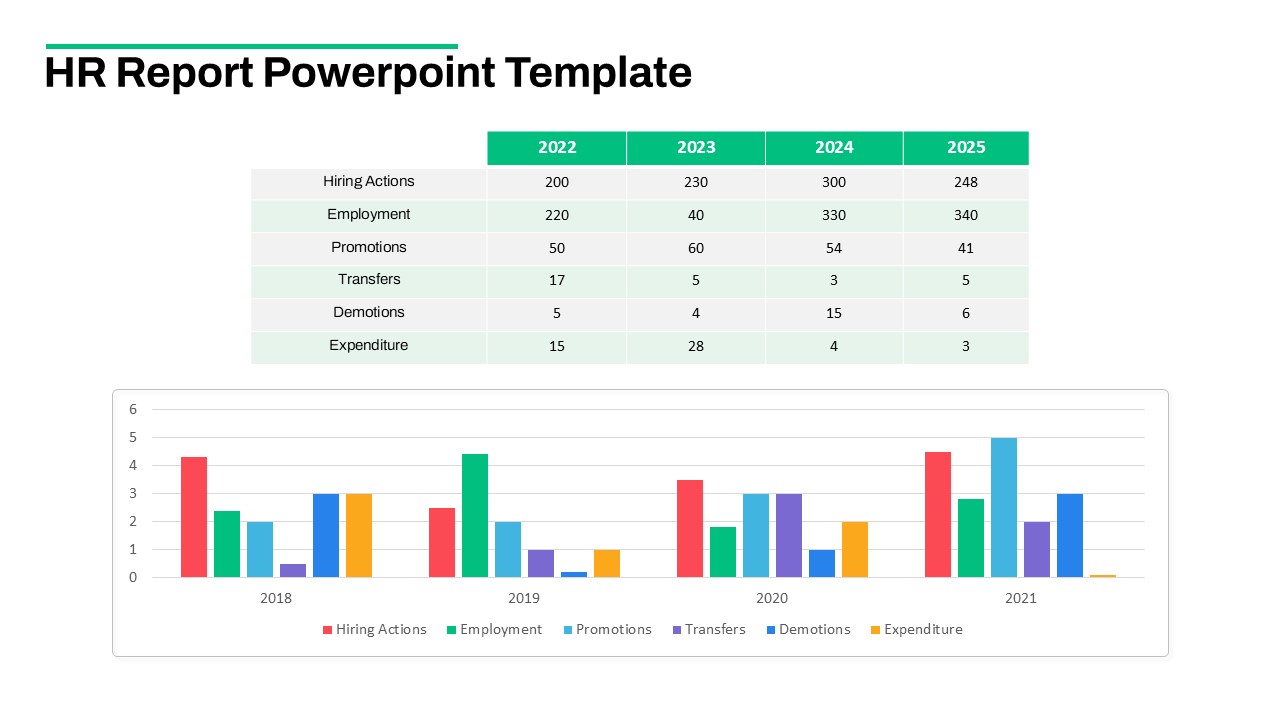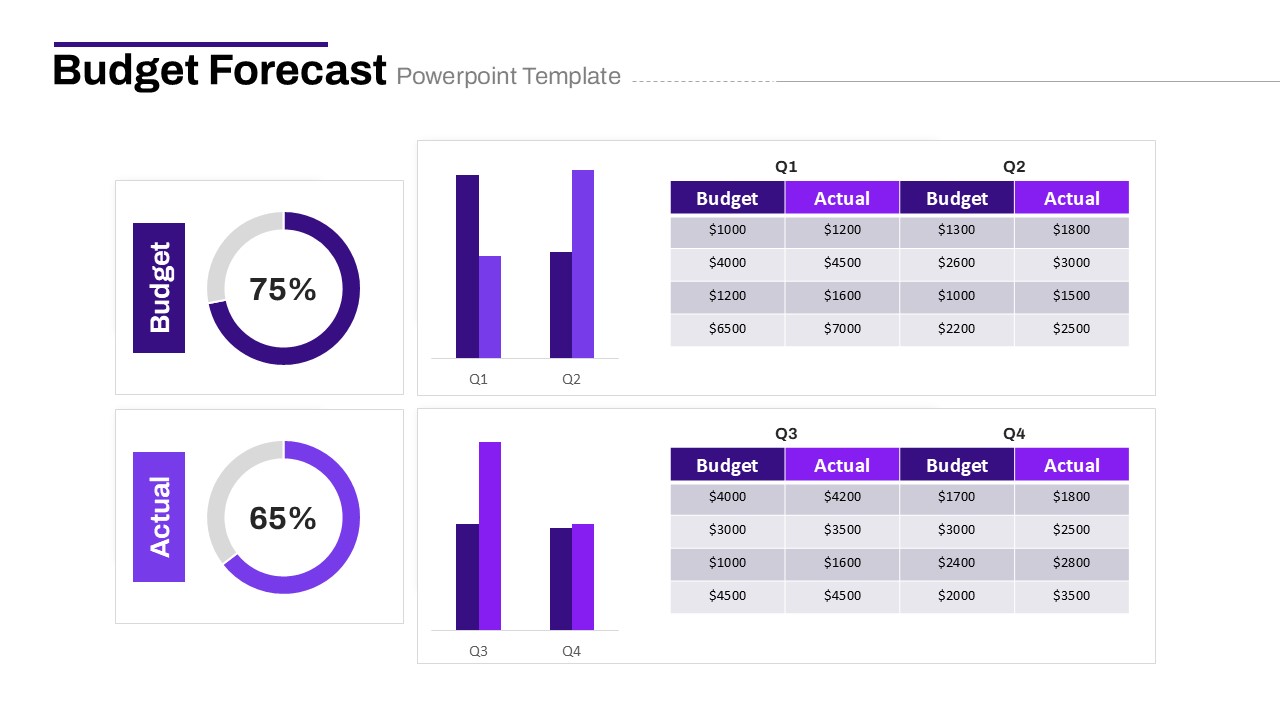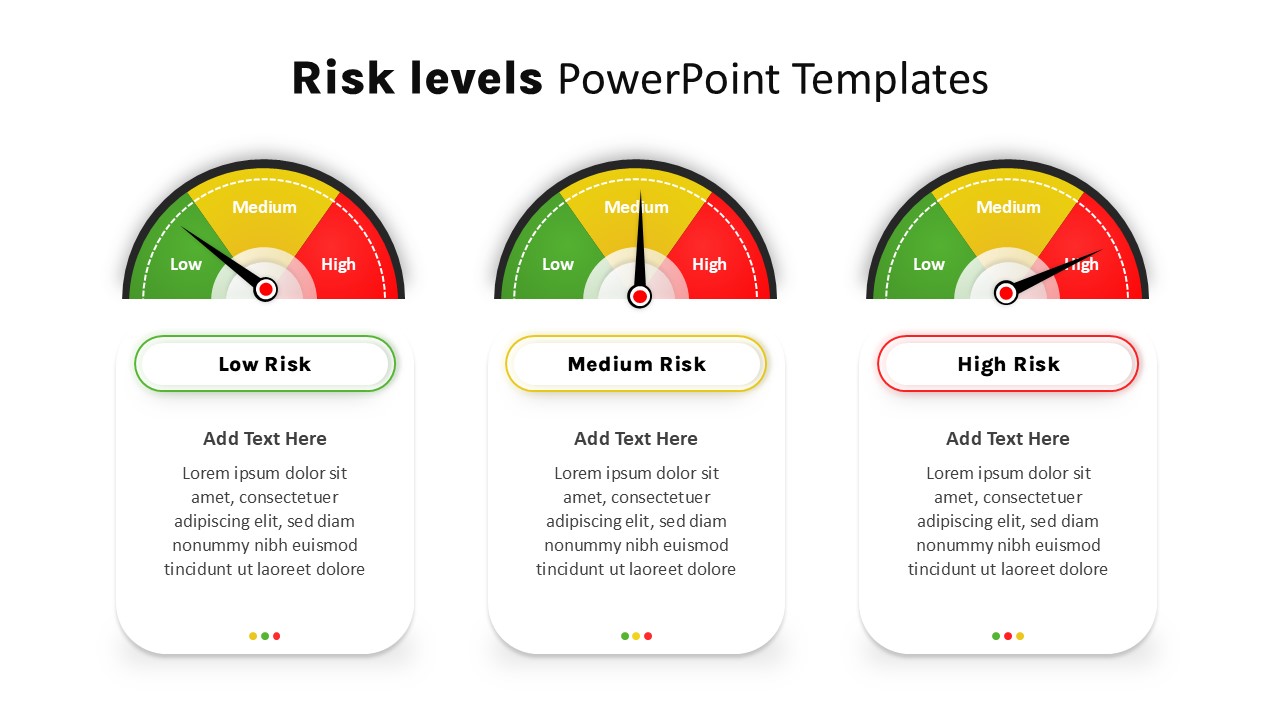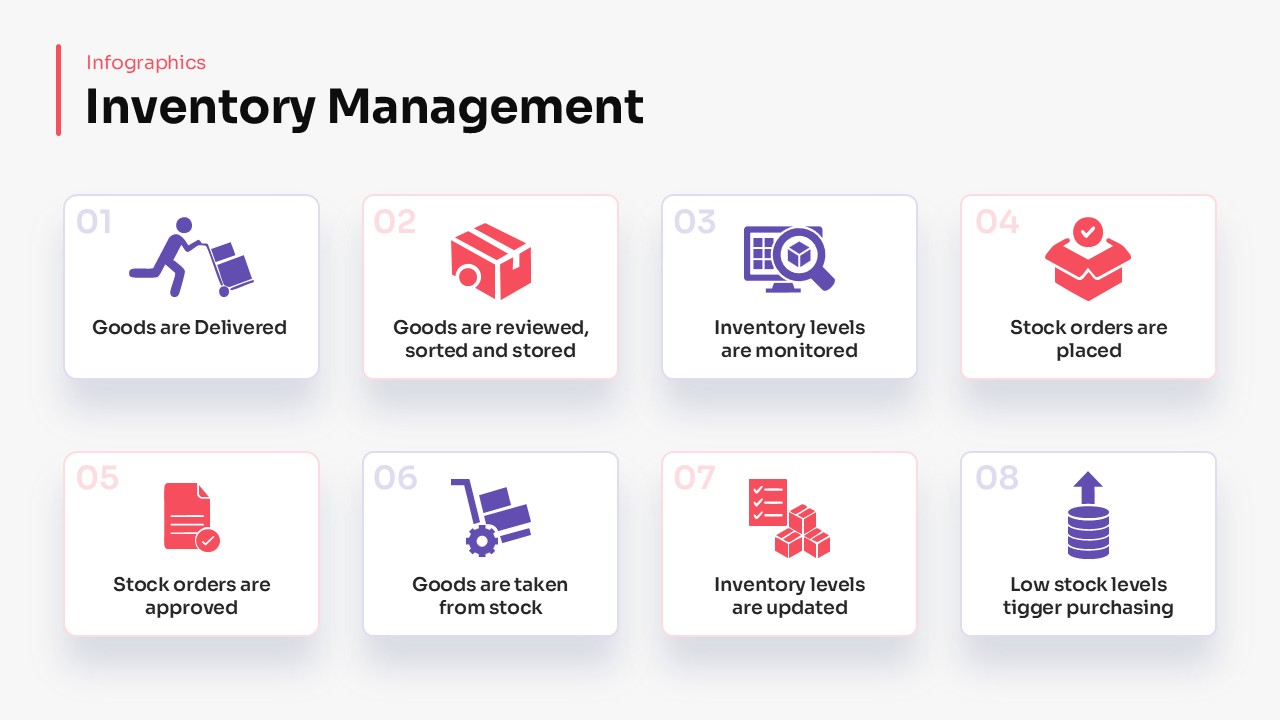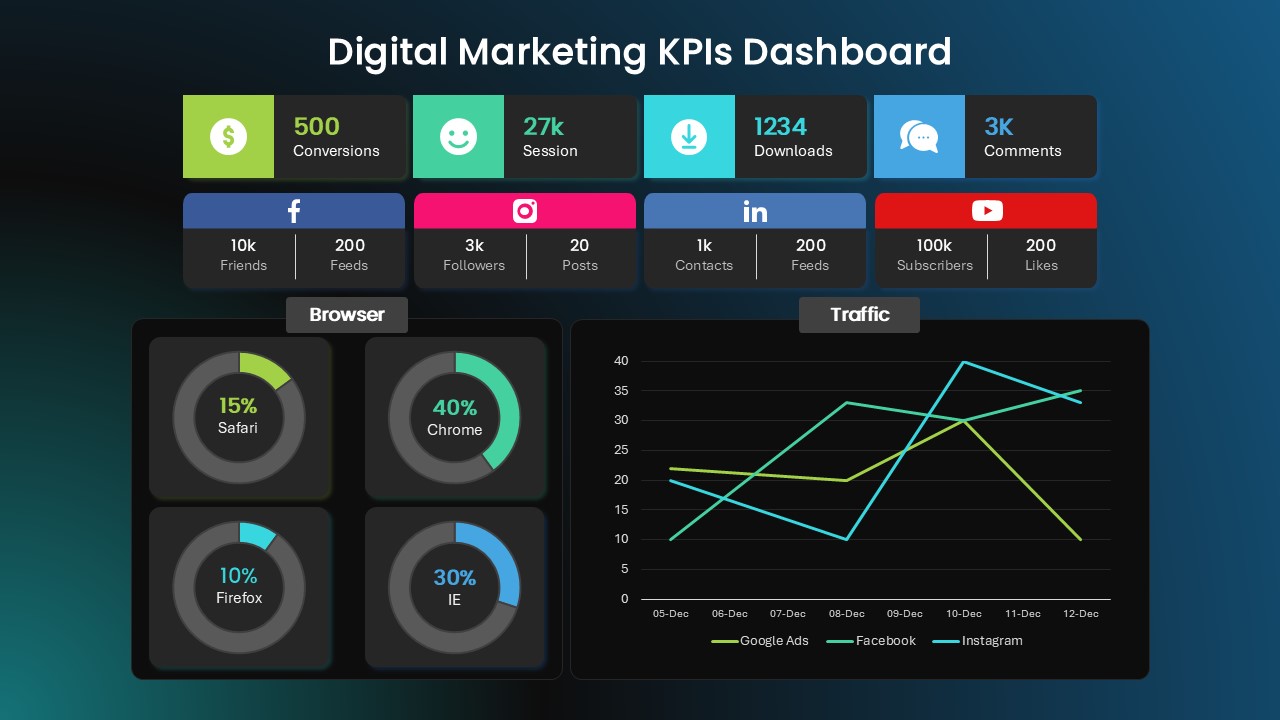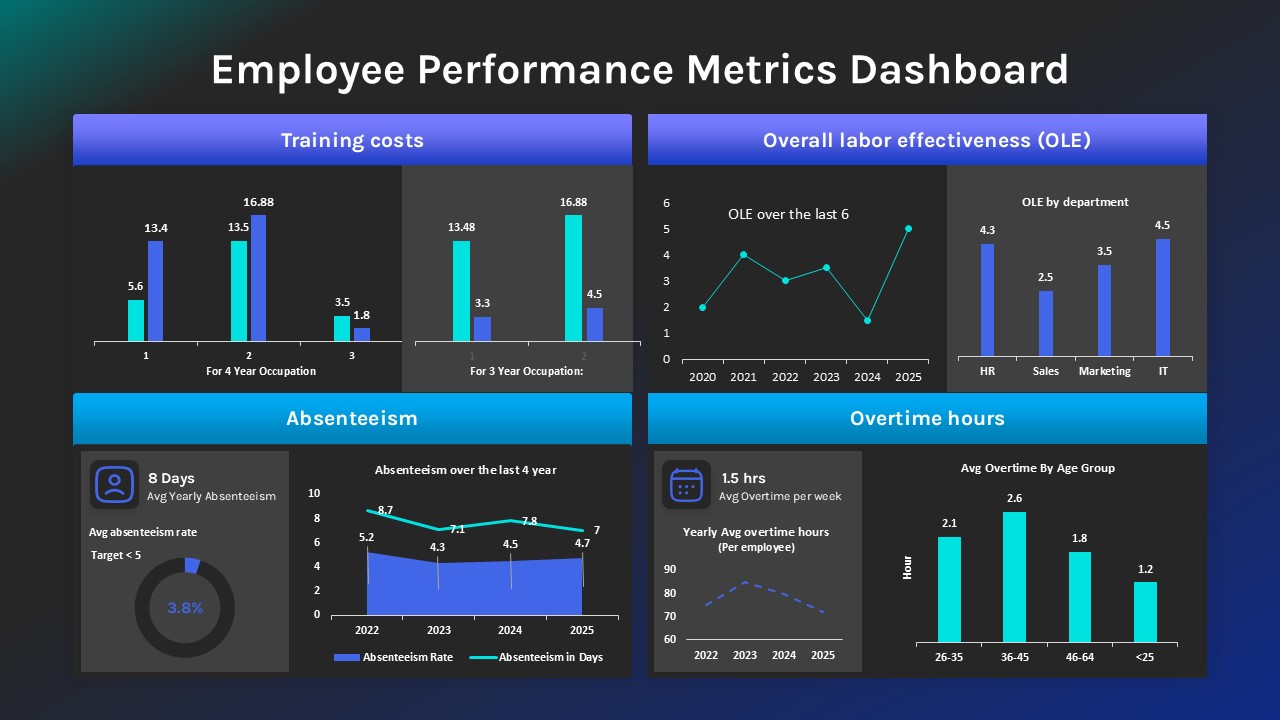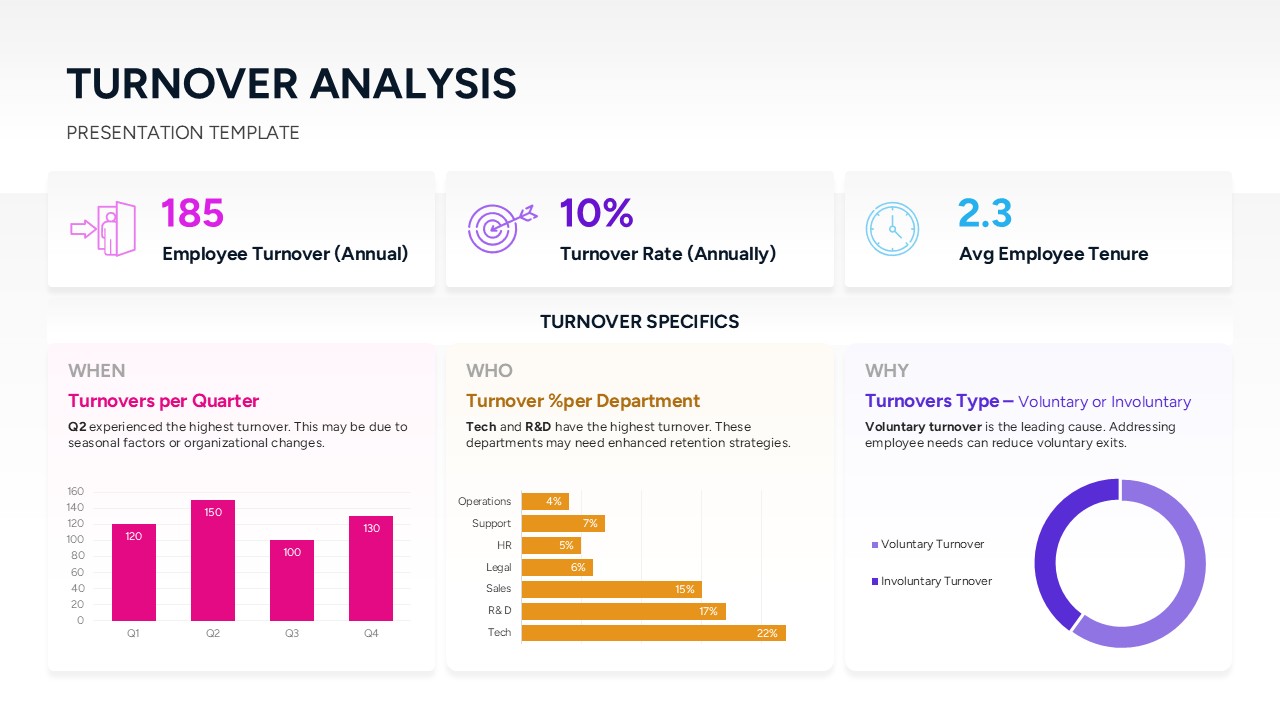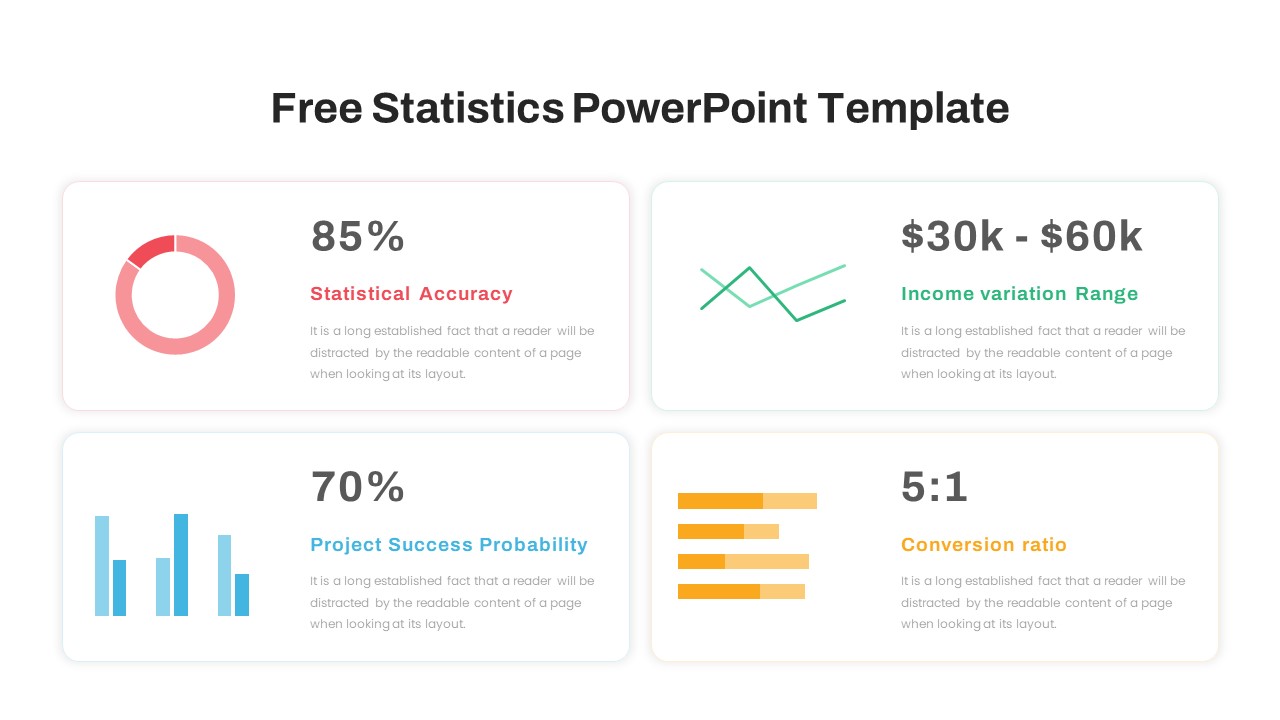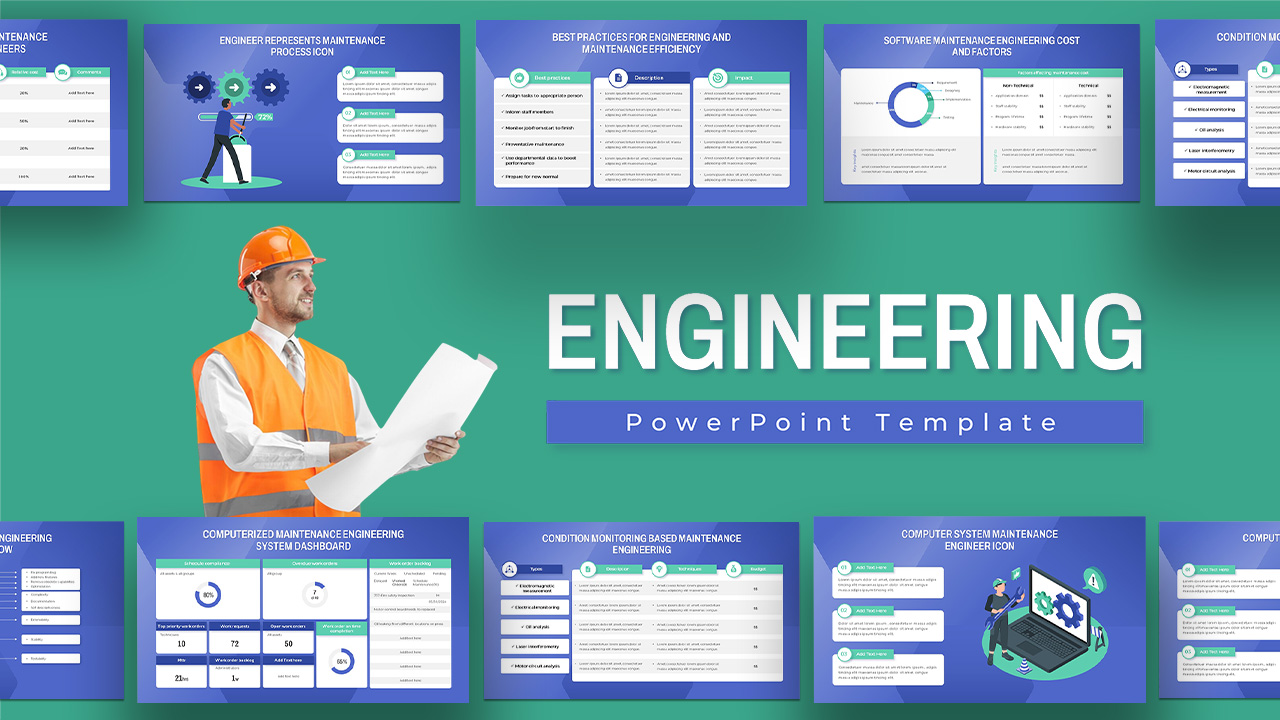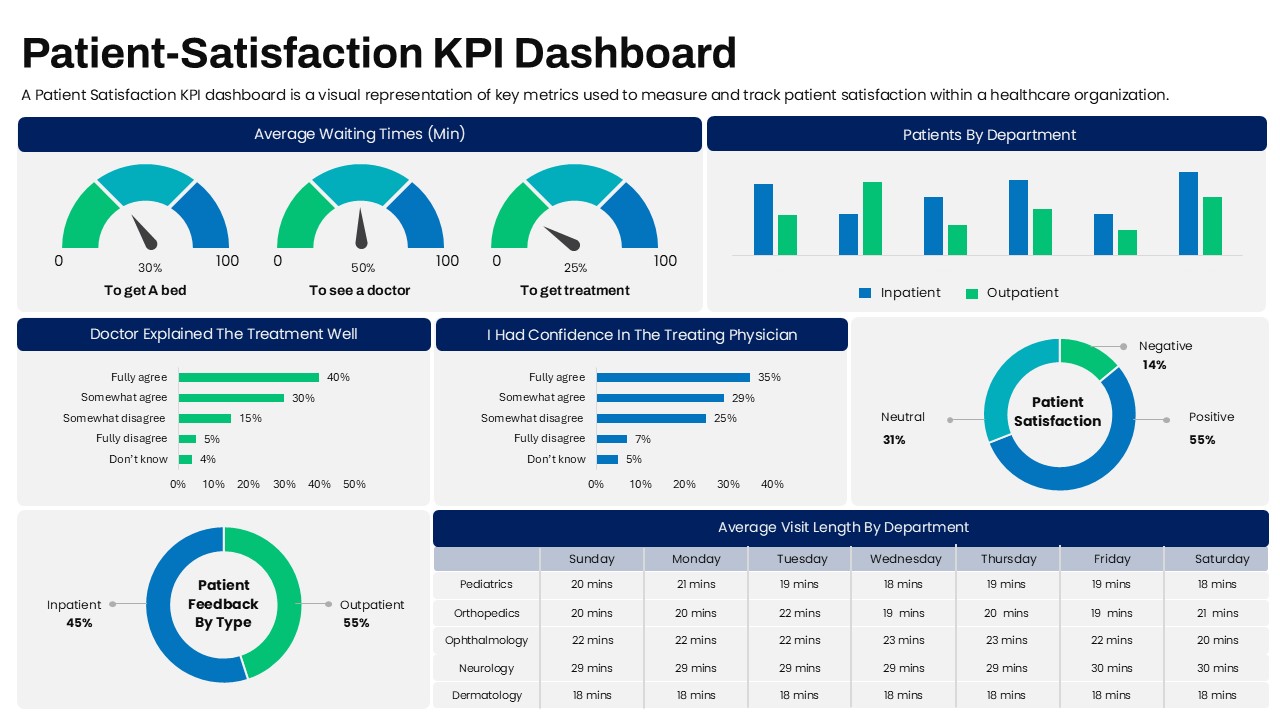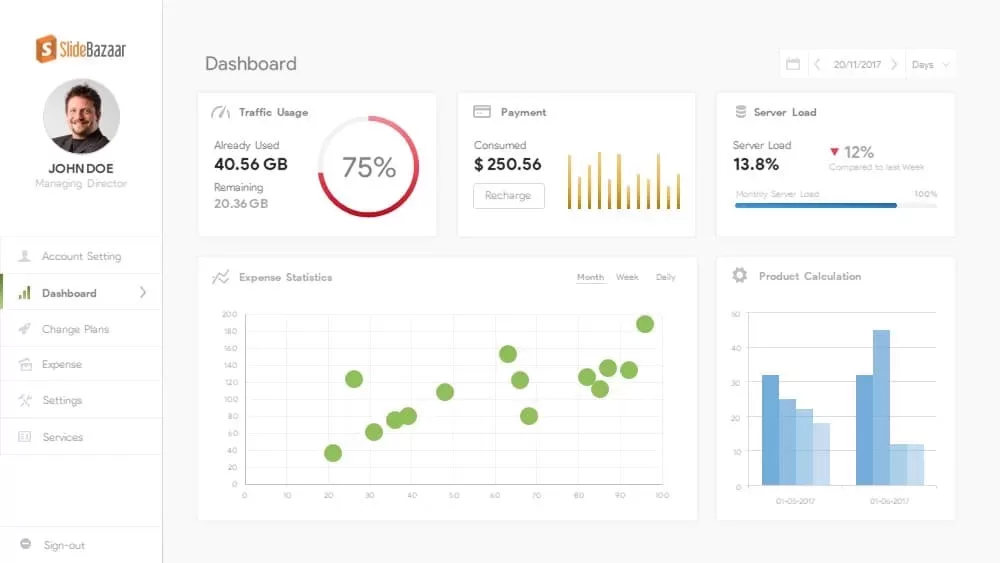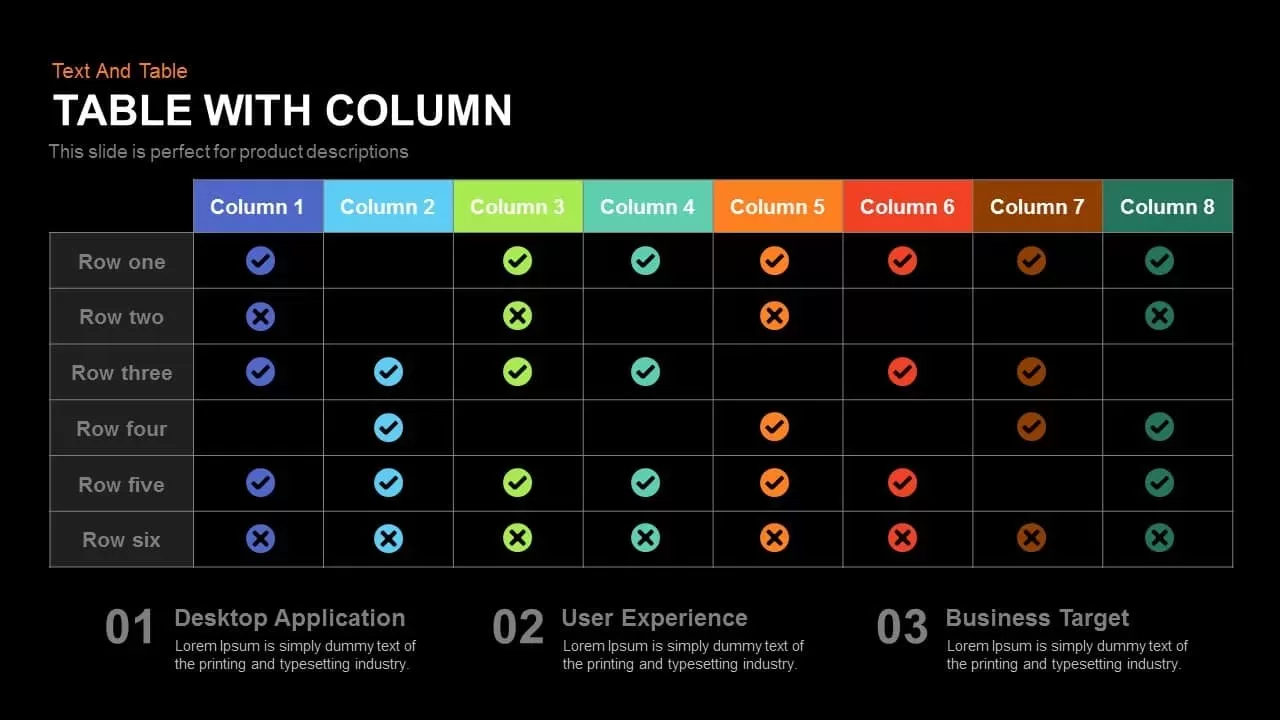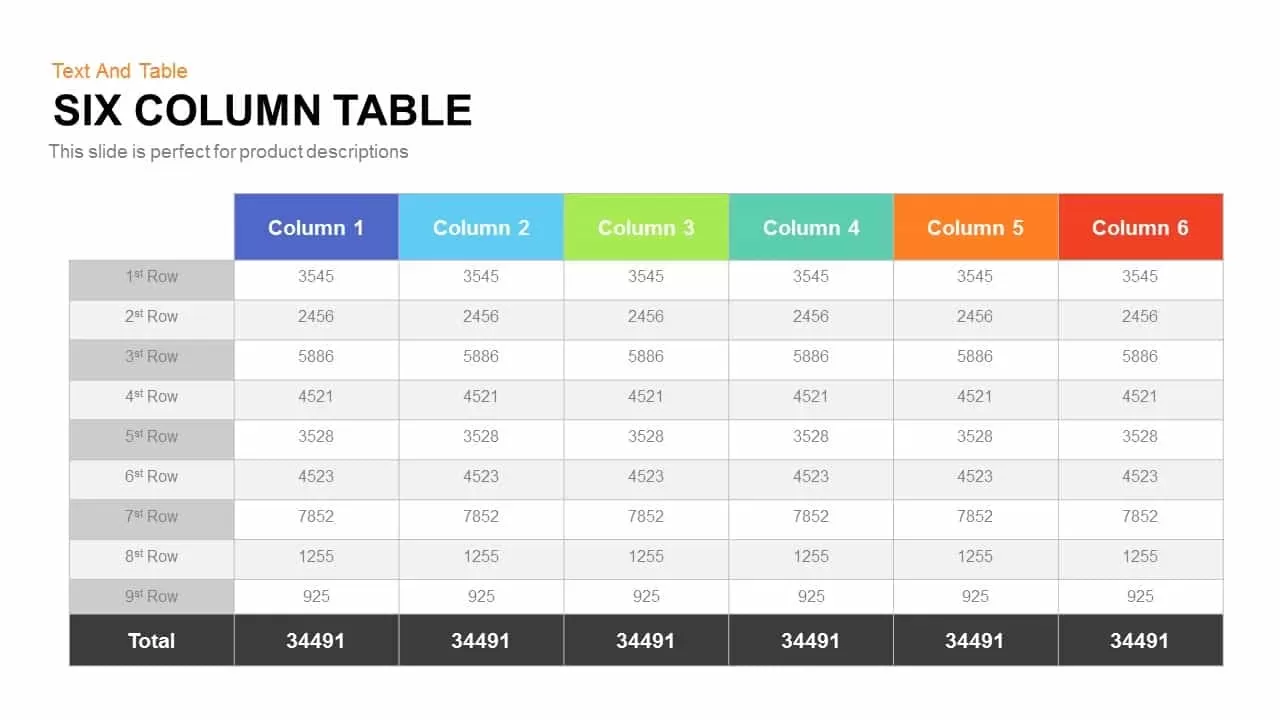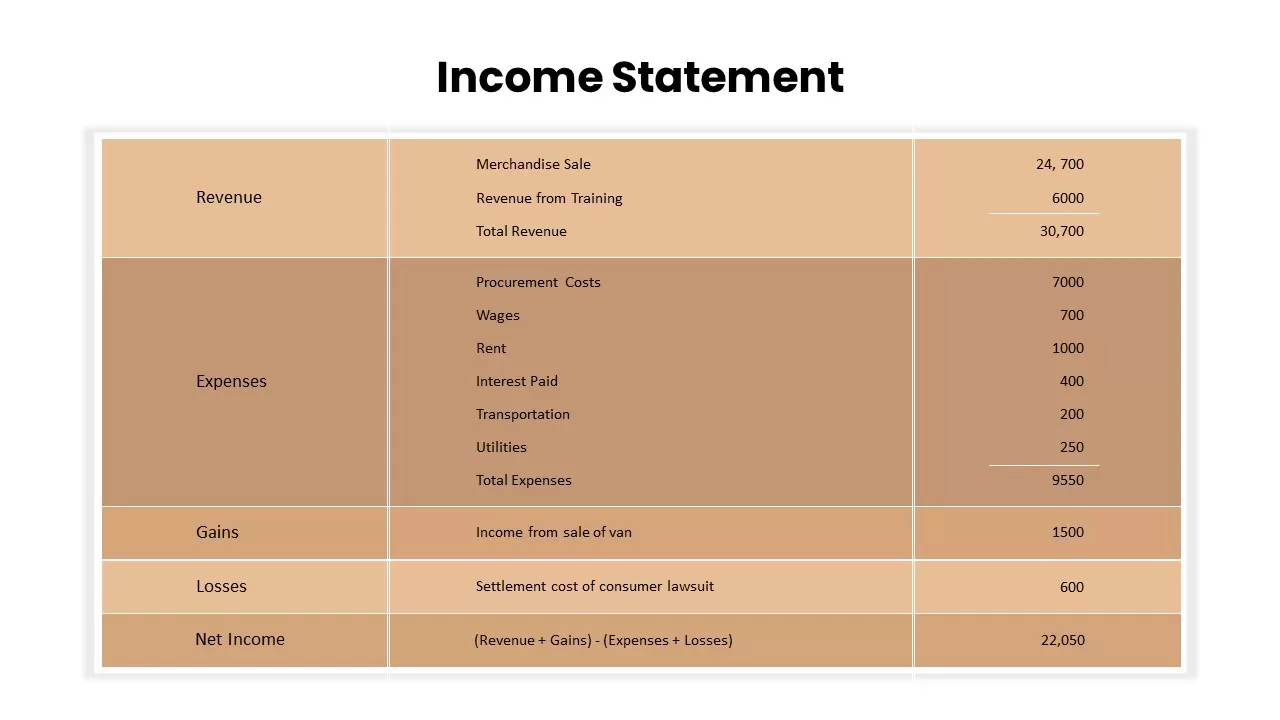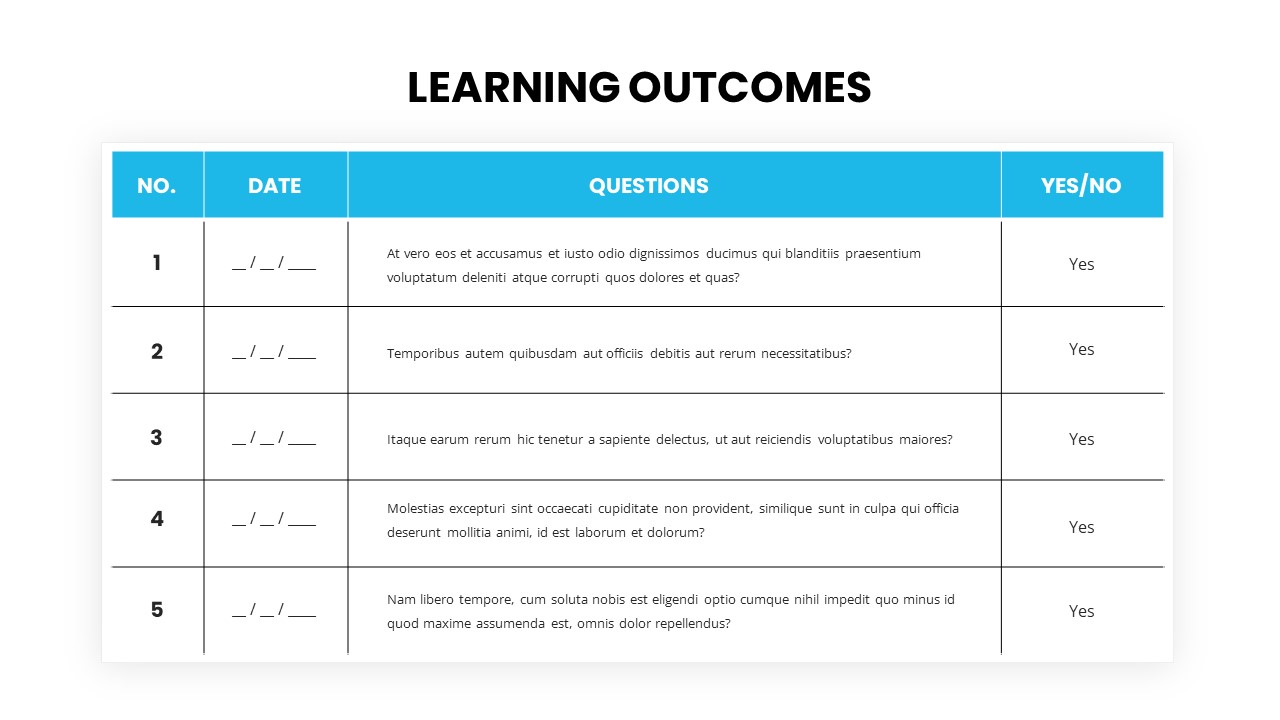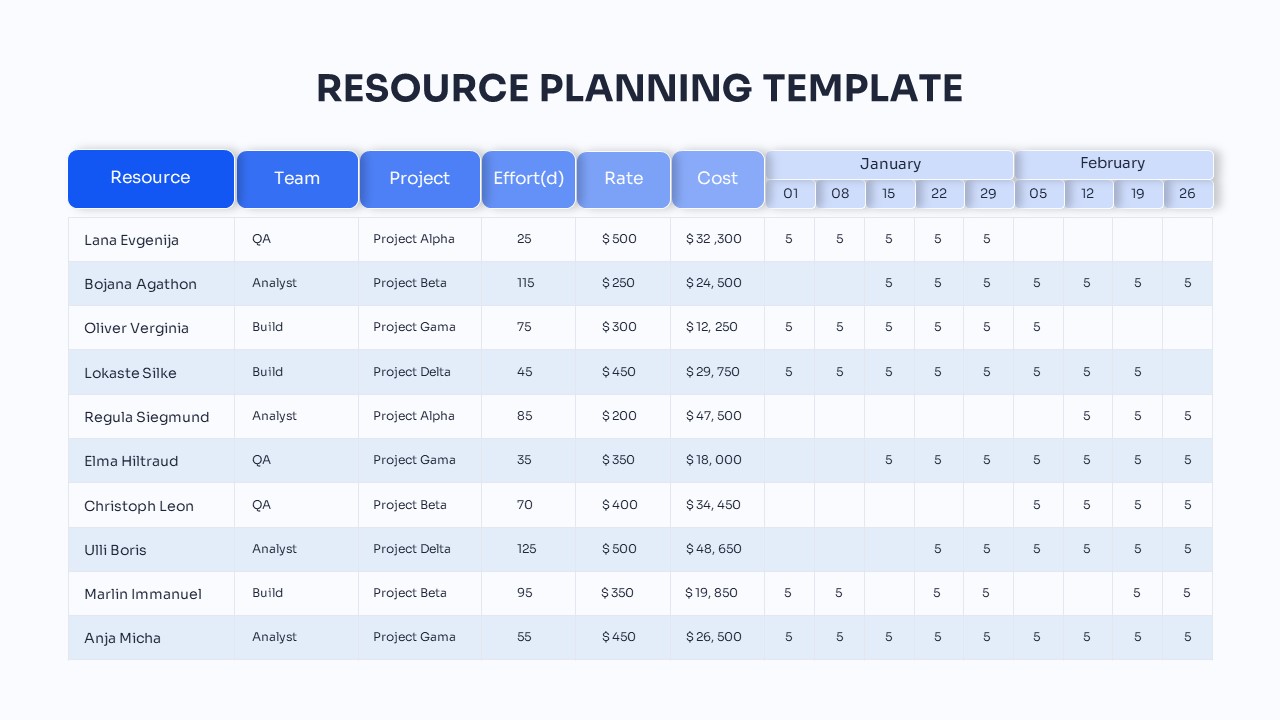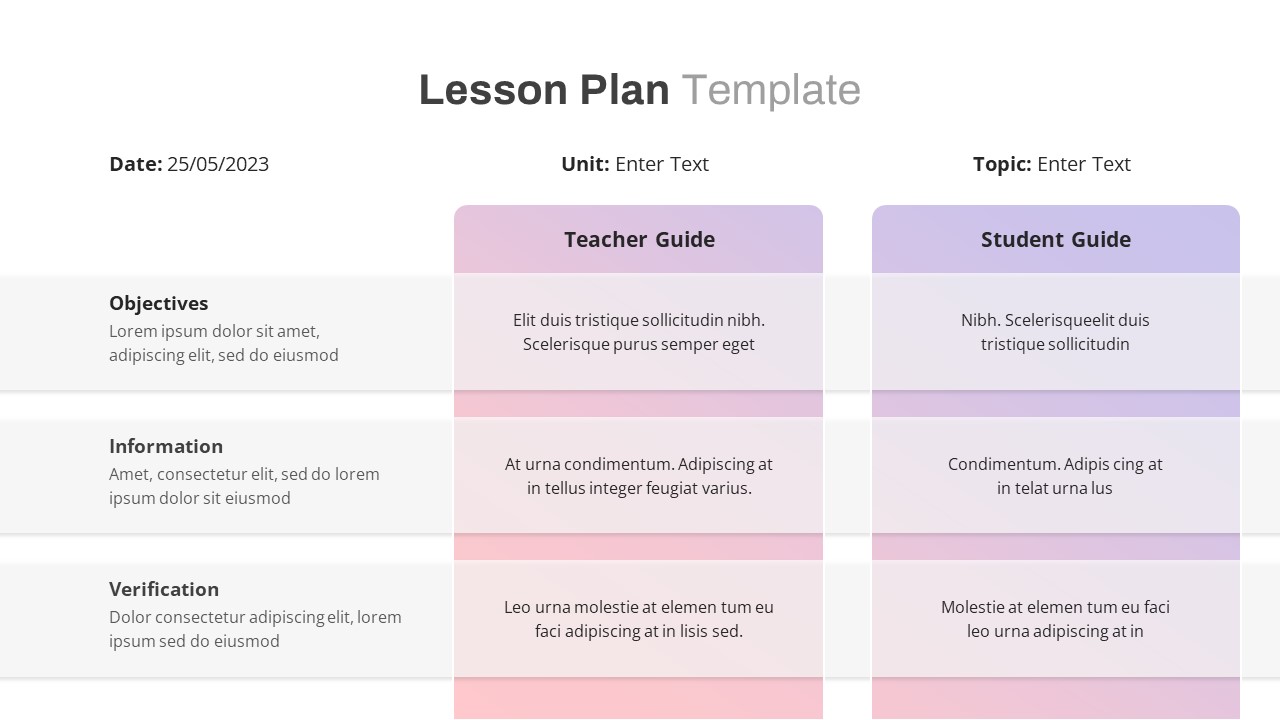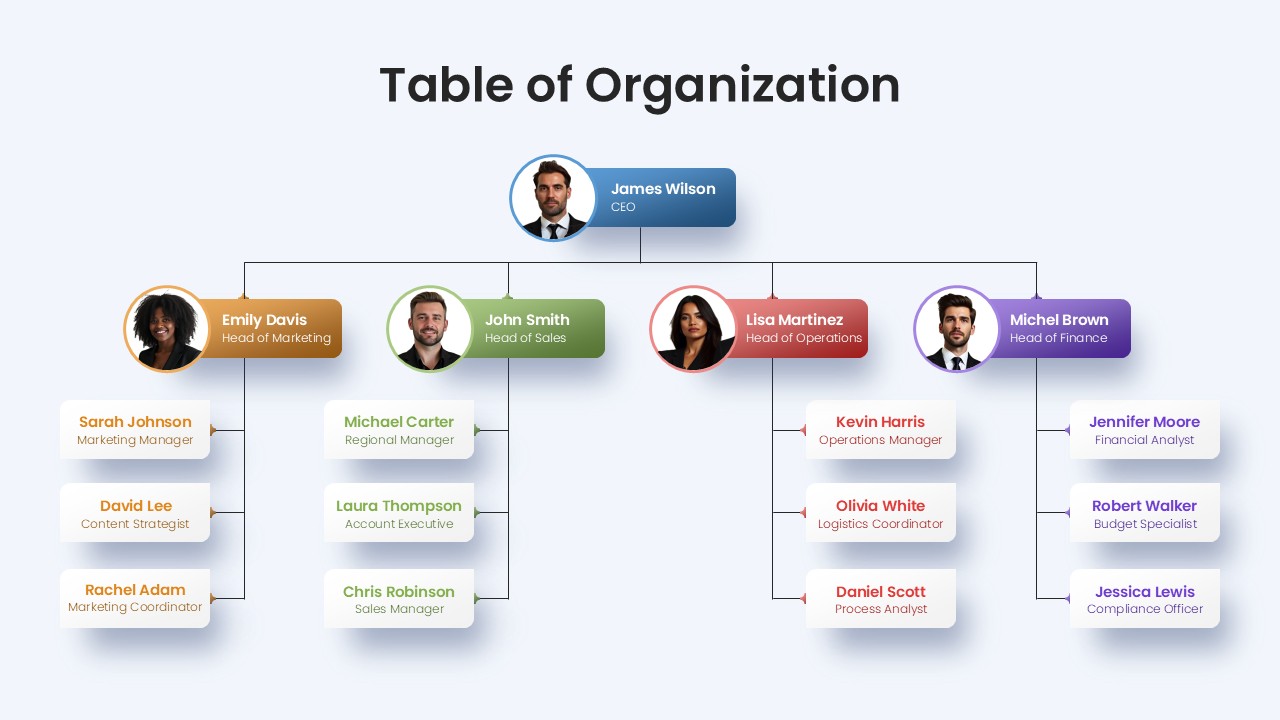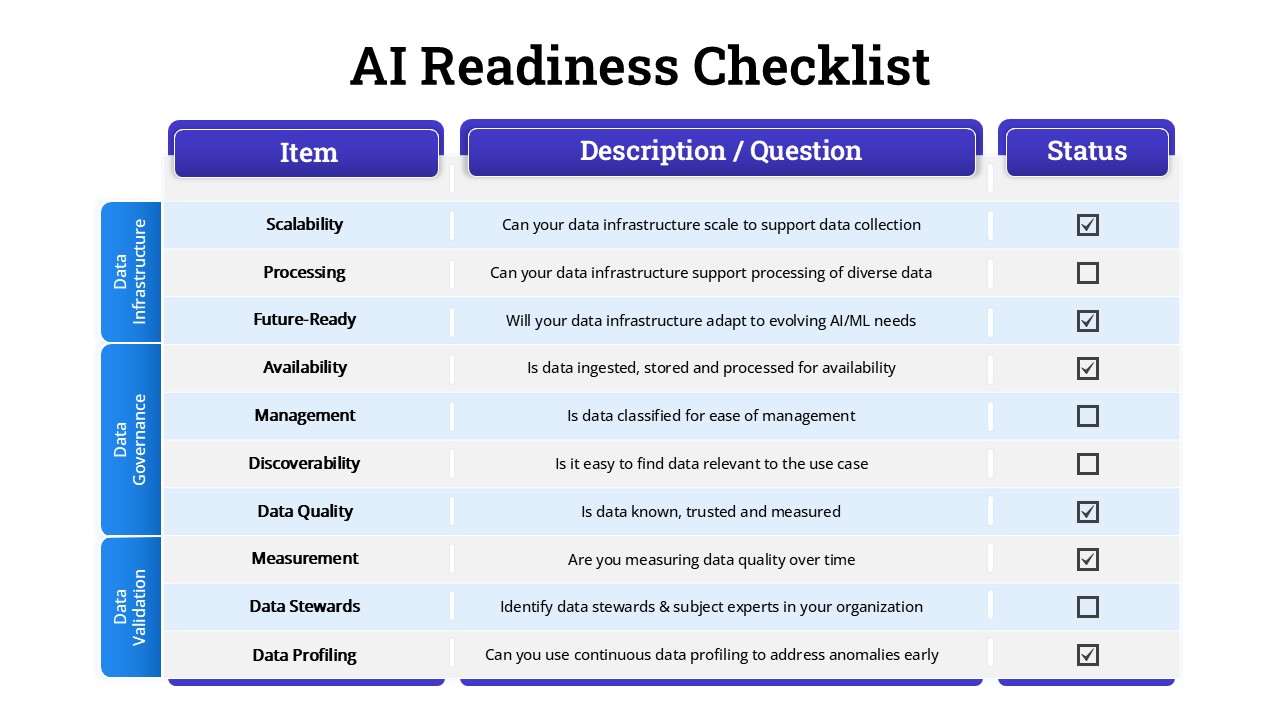Project Tracking Dashboard Table Template for PowerPoint & Google Slides
Description
Track project tasks and deadlines with this comprehensive project tracking slide. The left side features a structured table with columns for Task Description, Assigned, Start Date, and Deadline, each row marked by color-coded status indicators (green for complete, amber for in progress, red for not started). On the right, a monthly summary table displays counts for Completed, In Progress, and Not Started tasks, with matching green, orange, and red headers, while summary cards below highlight key metrics such as total completed, active, and pending tasks. Designed on a clean white canvas with a bold blue header row and subtle drop shadows, this template ensures high readability and professional aesthetics.
Built for efficiency, the slide leverages master layouts, editable placeholders, and auto-align guides that let you add or remove tasks, update dates, or adjust status dots in seconds. Fully vector-based and optimized for both PowerPoint and Google Slides, the design preserves formatting integrity across devices, eliminating version-control issues. Use drag-and-drop icons and custom color schemes to match your brand identity, or extend the table with additional columns for priority, effort, or owner. Predefined grid layouts and snap-to alignment simplify customization, while uniform typography maintains a cohesive look across your presentation.
Who is it for
Project managers, team leads, and program directors will find this slide indispensable for weekly status reviews, sprint retrospectives, or stakeholder updates. Operations teams and PMO groups can leverage the clear table layout for resource allocation and timeline tracking.
Other Uses
Repurpose this slide for sales pipeline overviews, recruitment pipelines, client onboarding checklists, or training schedules. Adapt the table to monitor budget allocations, compliance audits, or maintenance logs with minimal effort.
Login to download this file