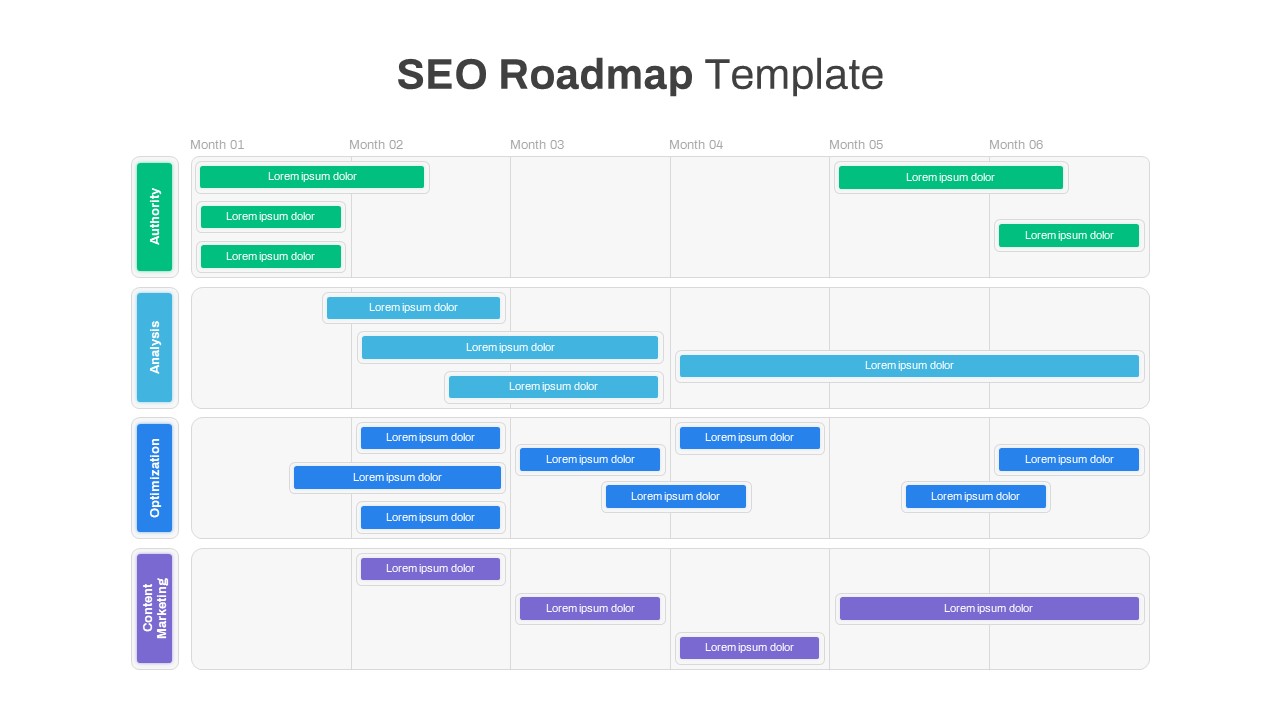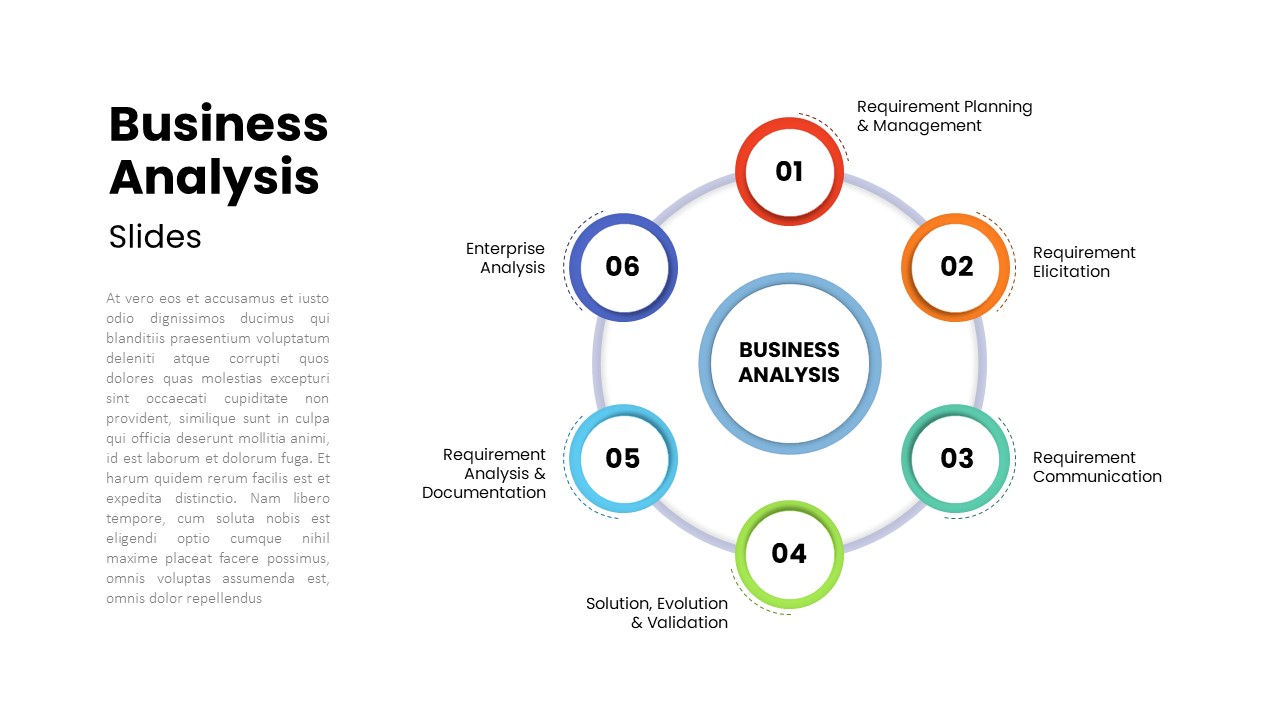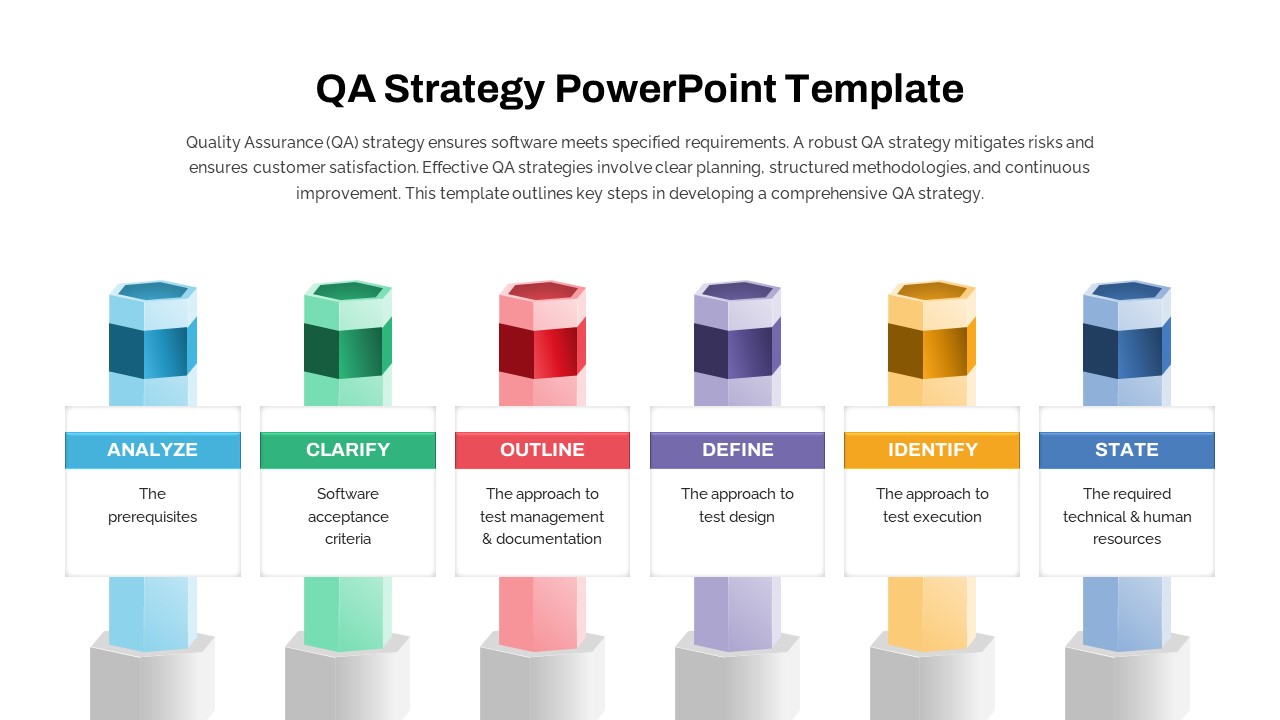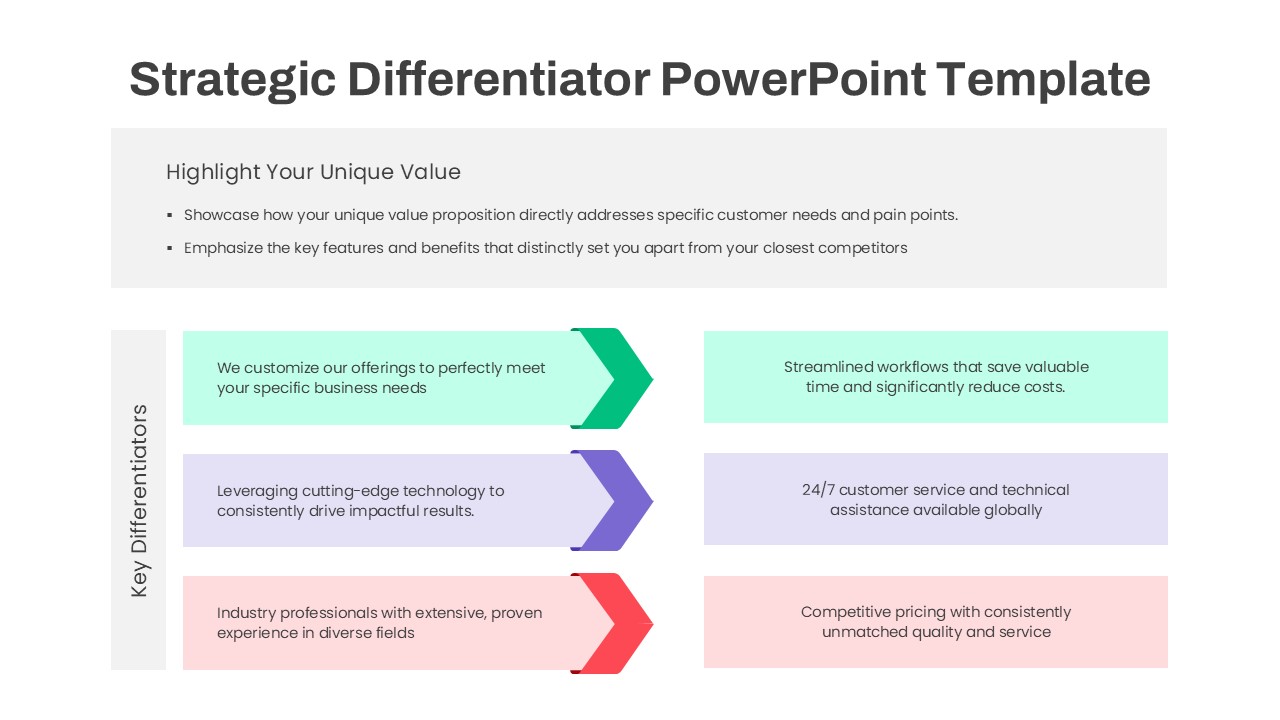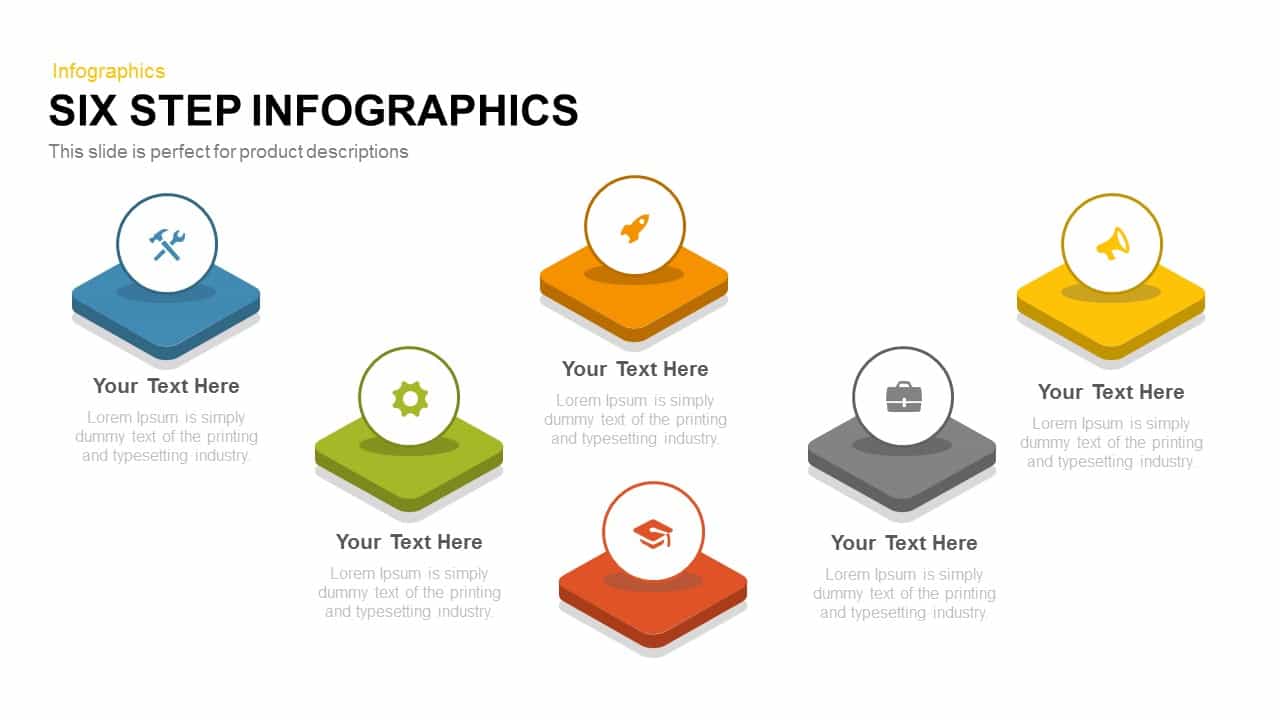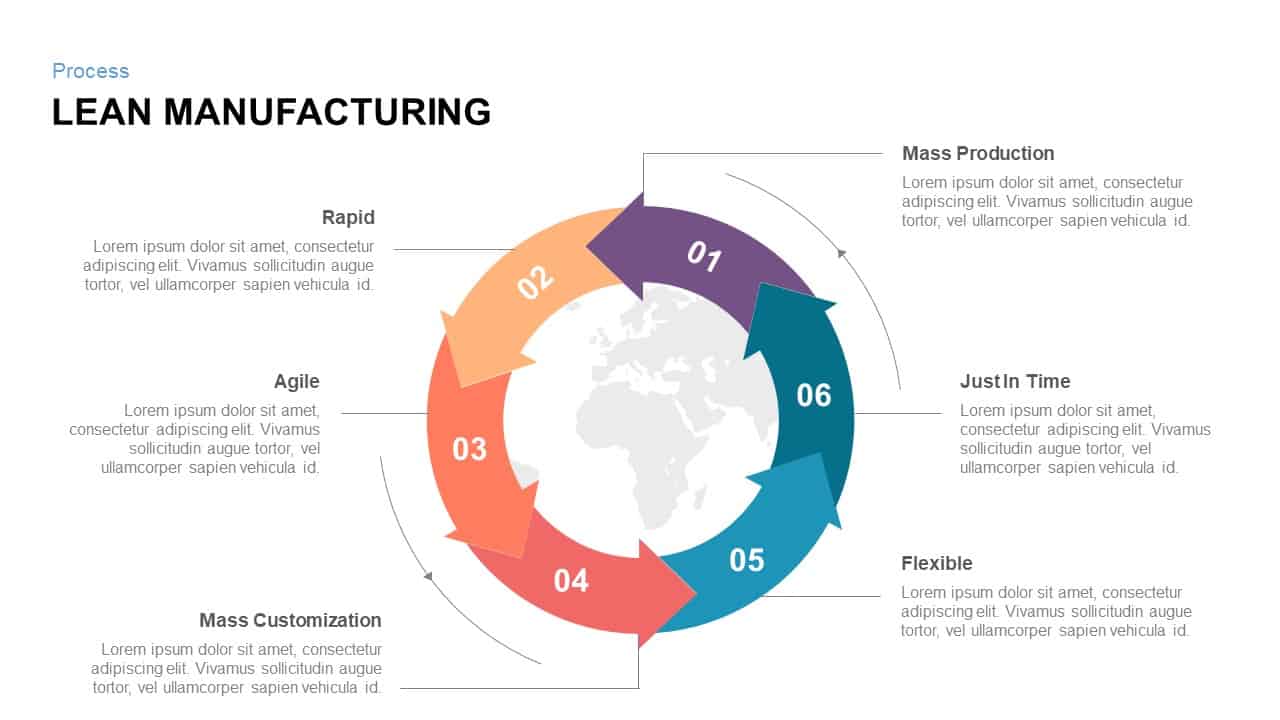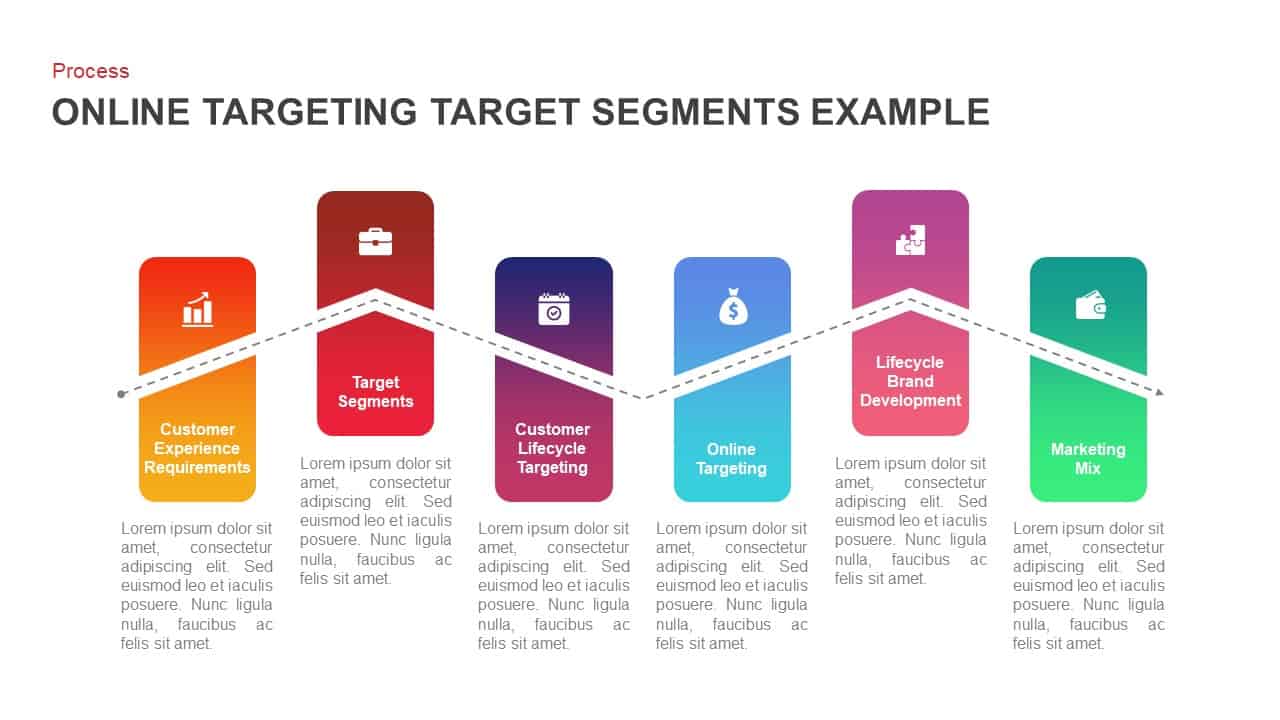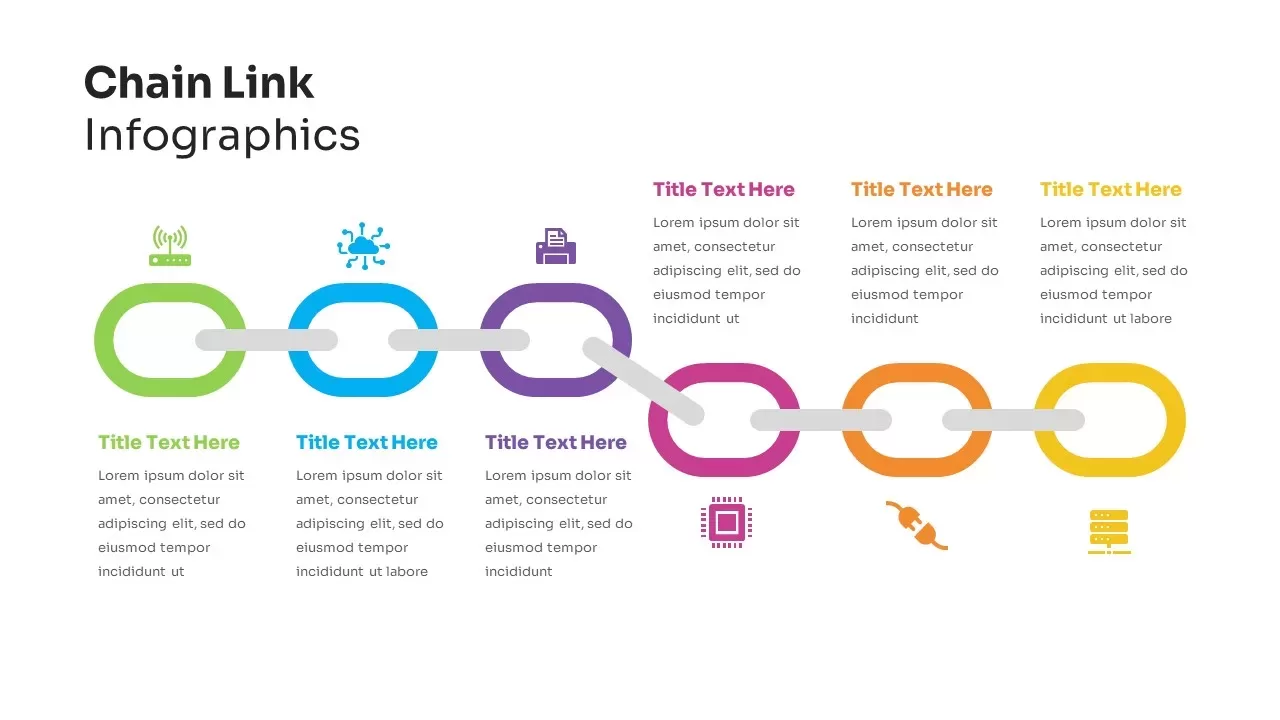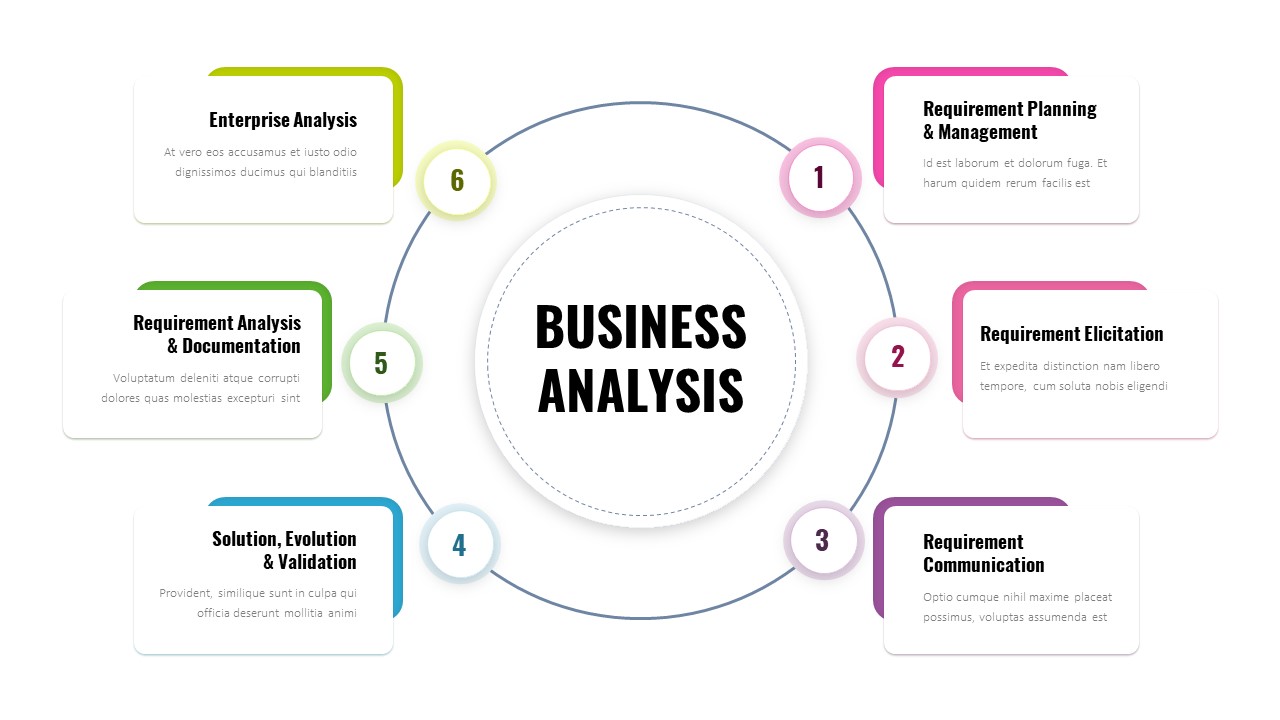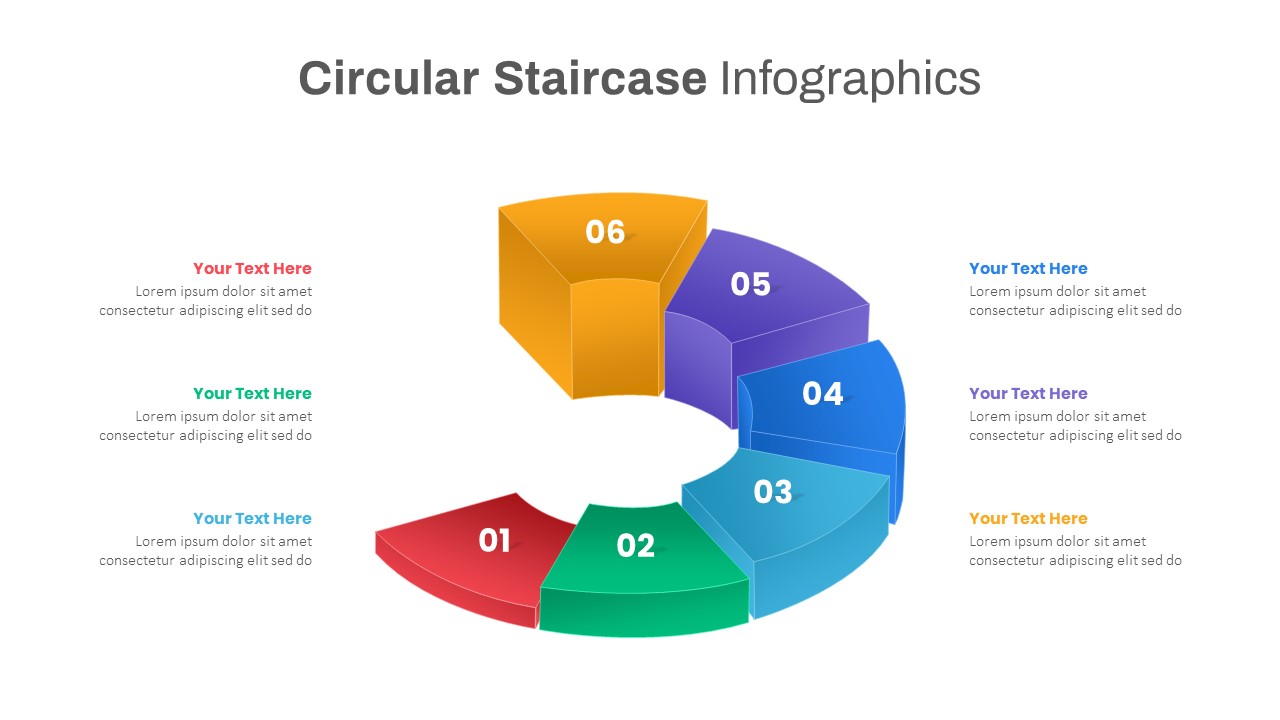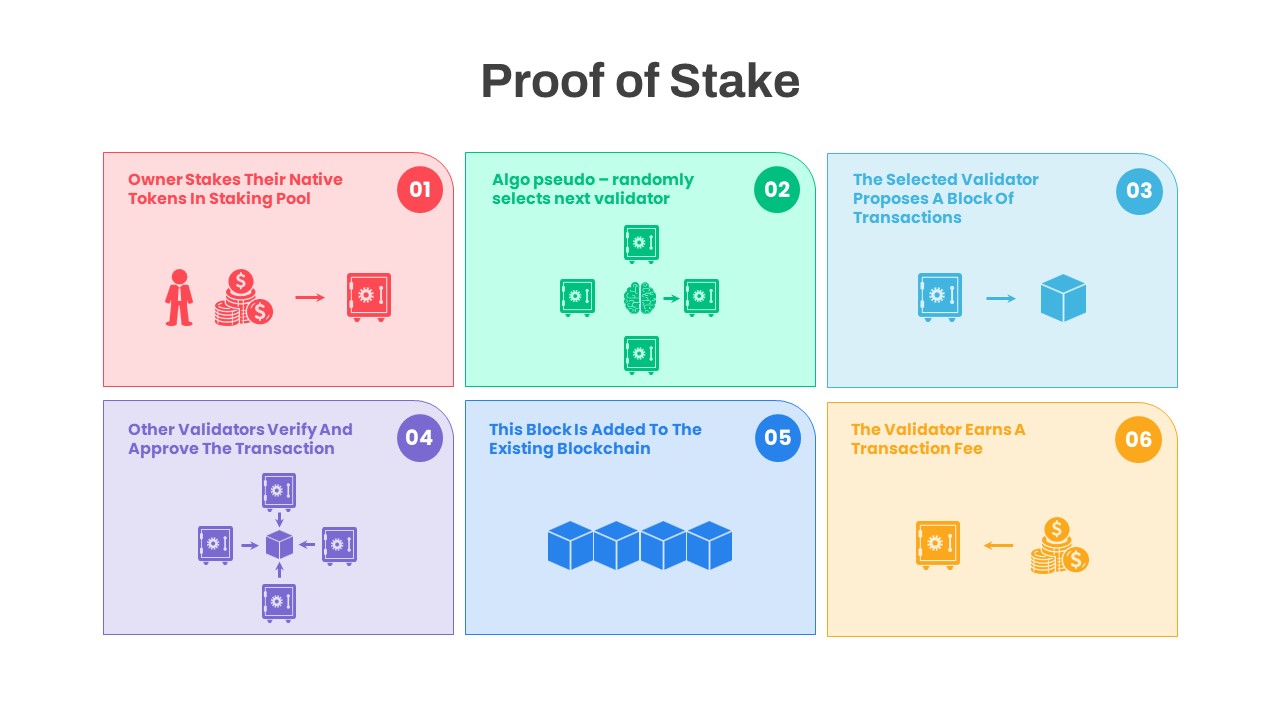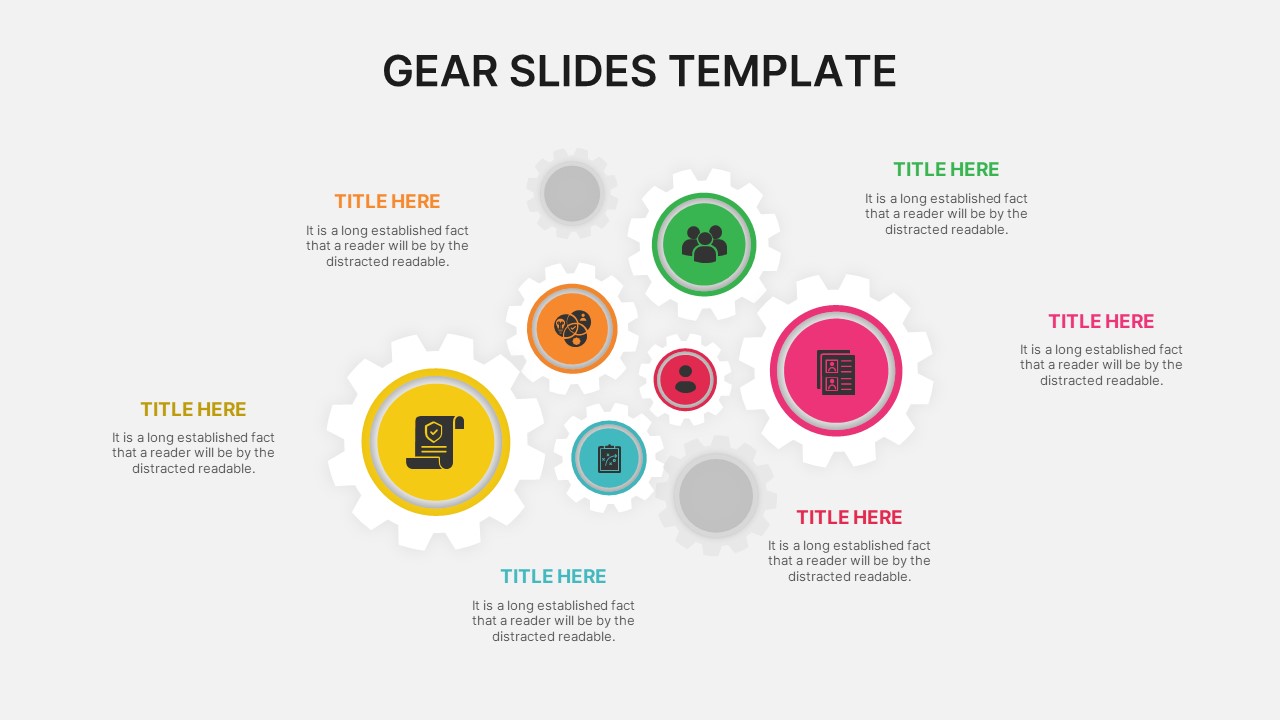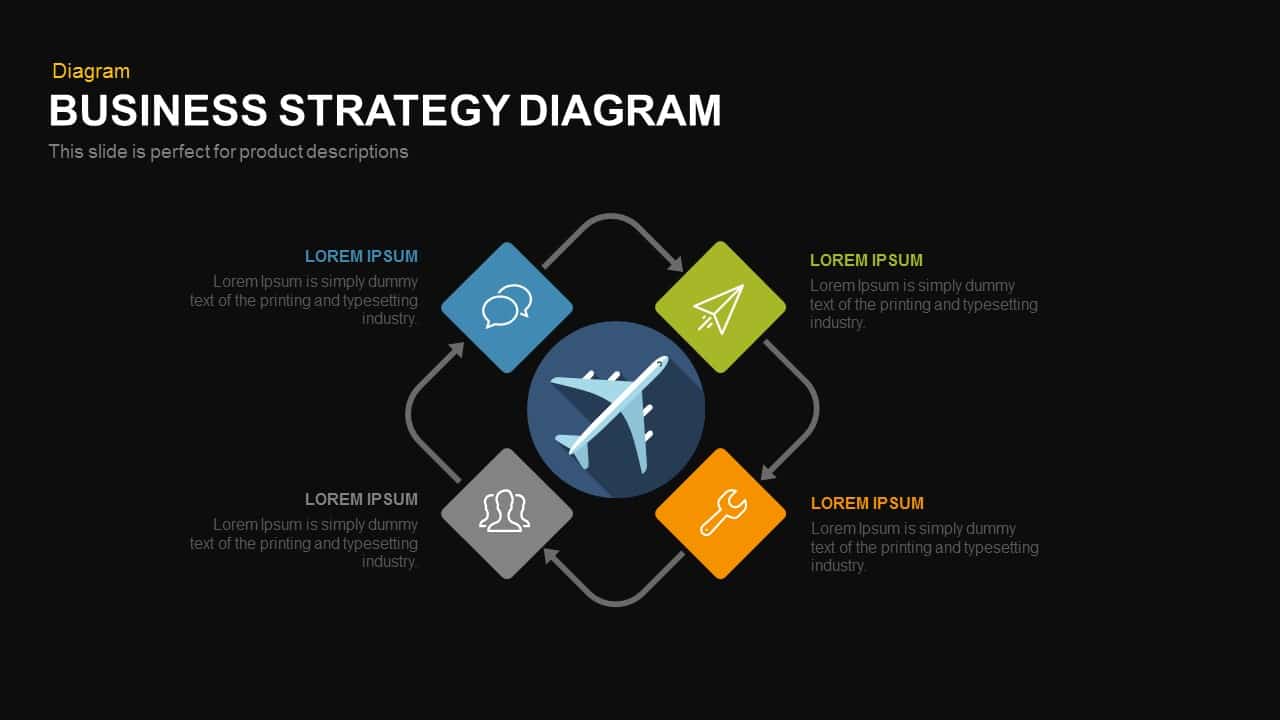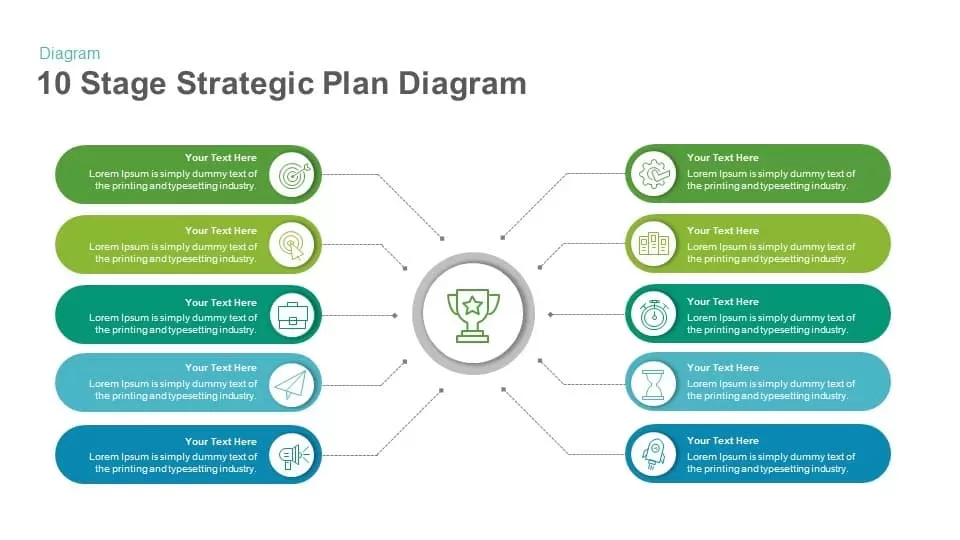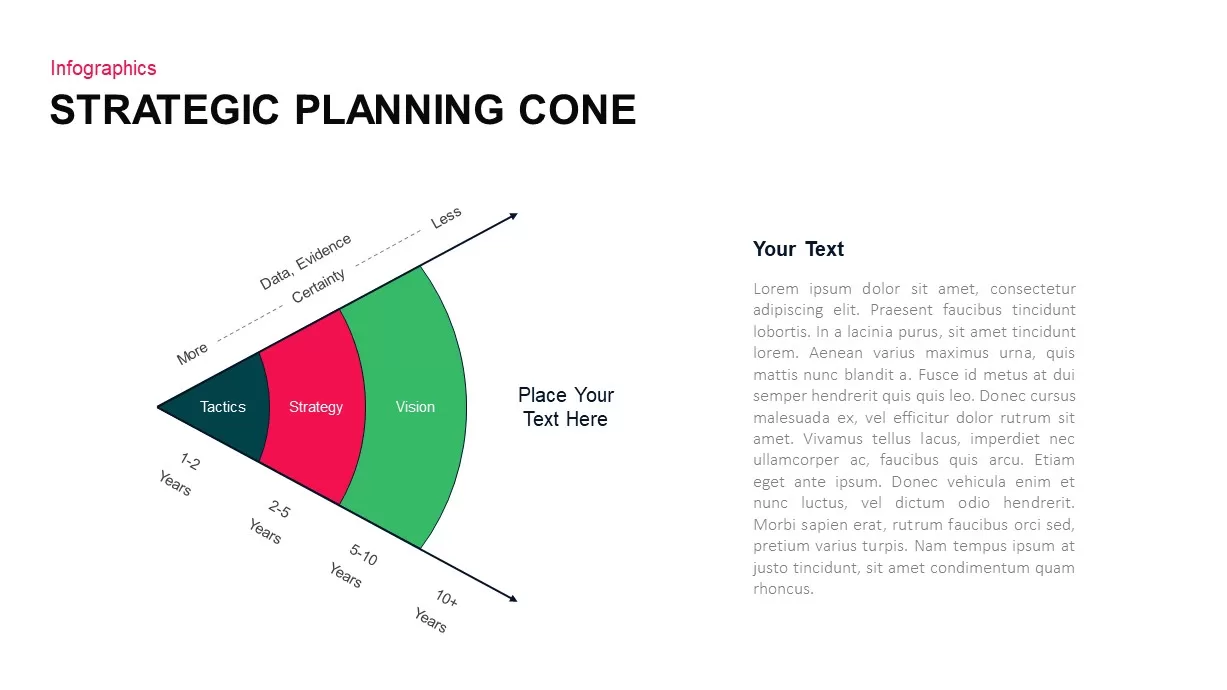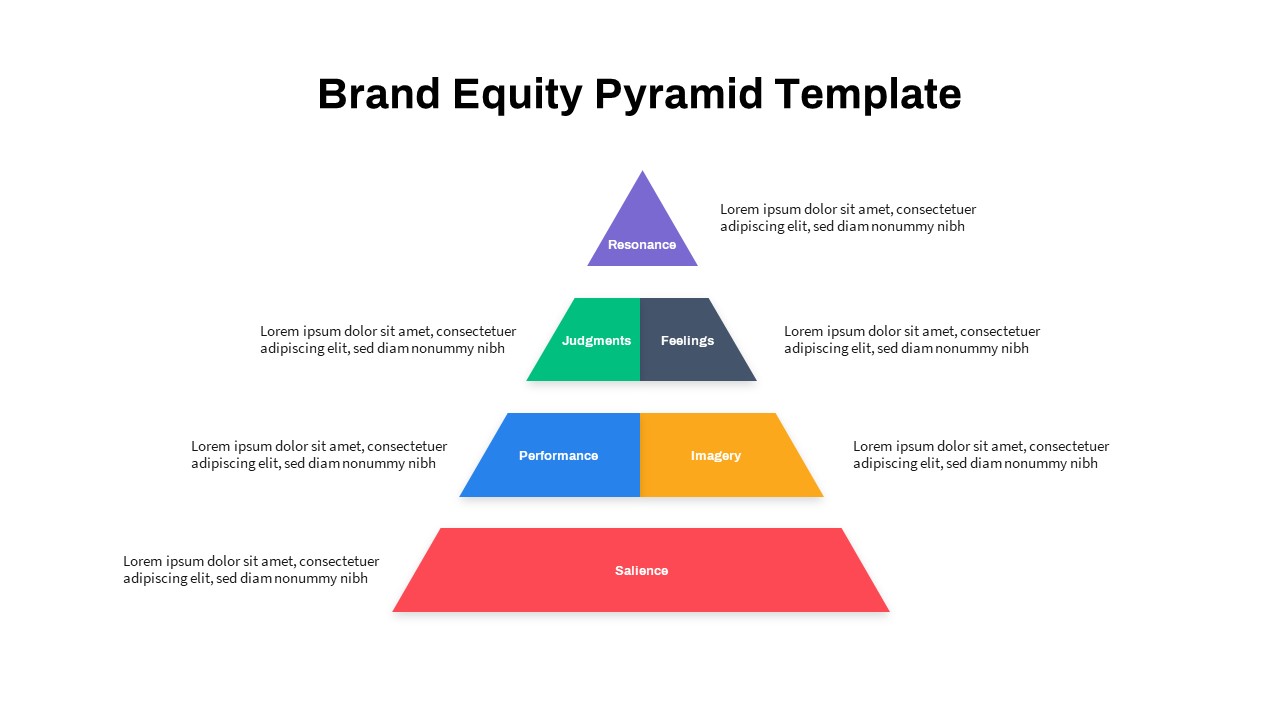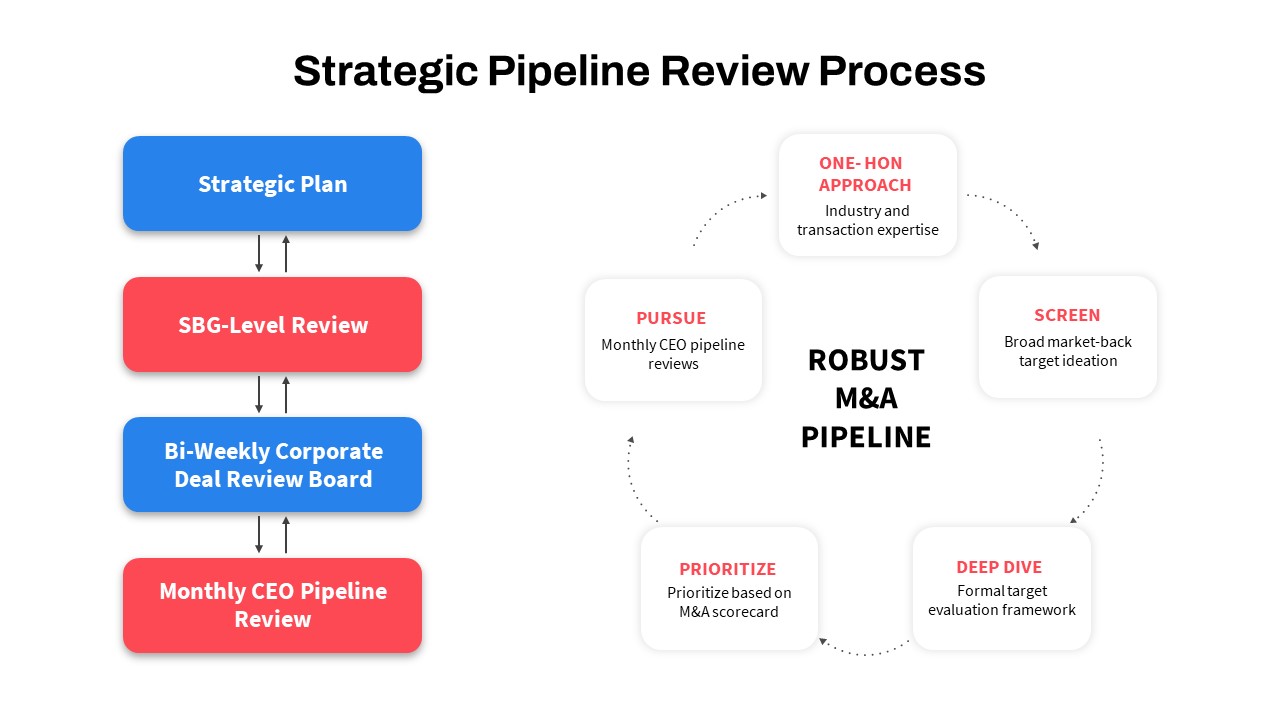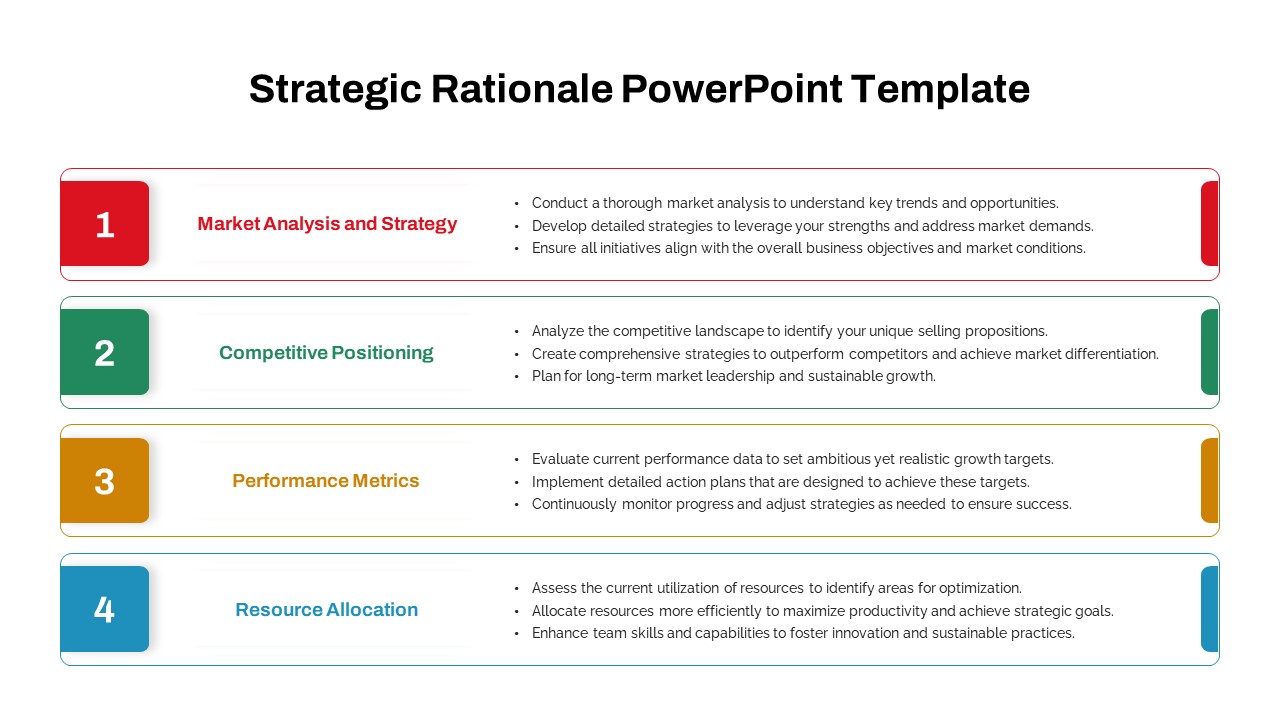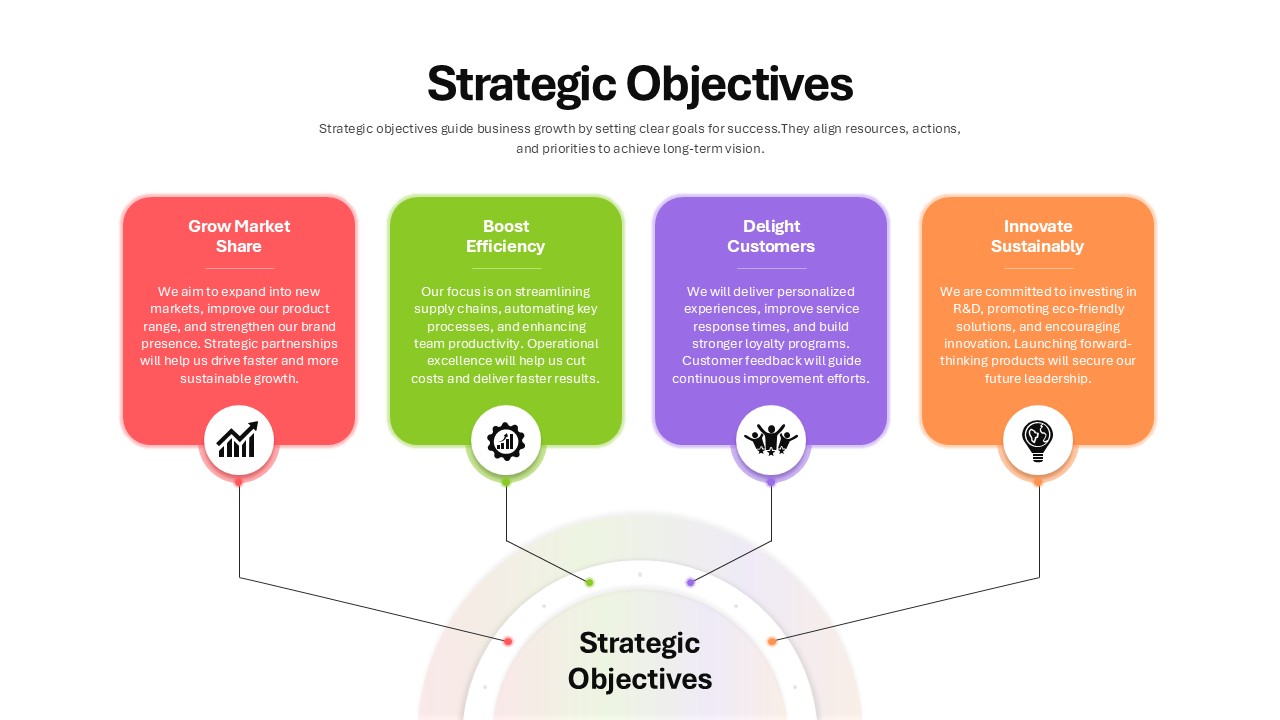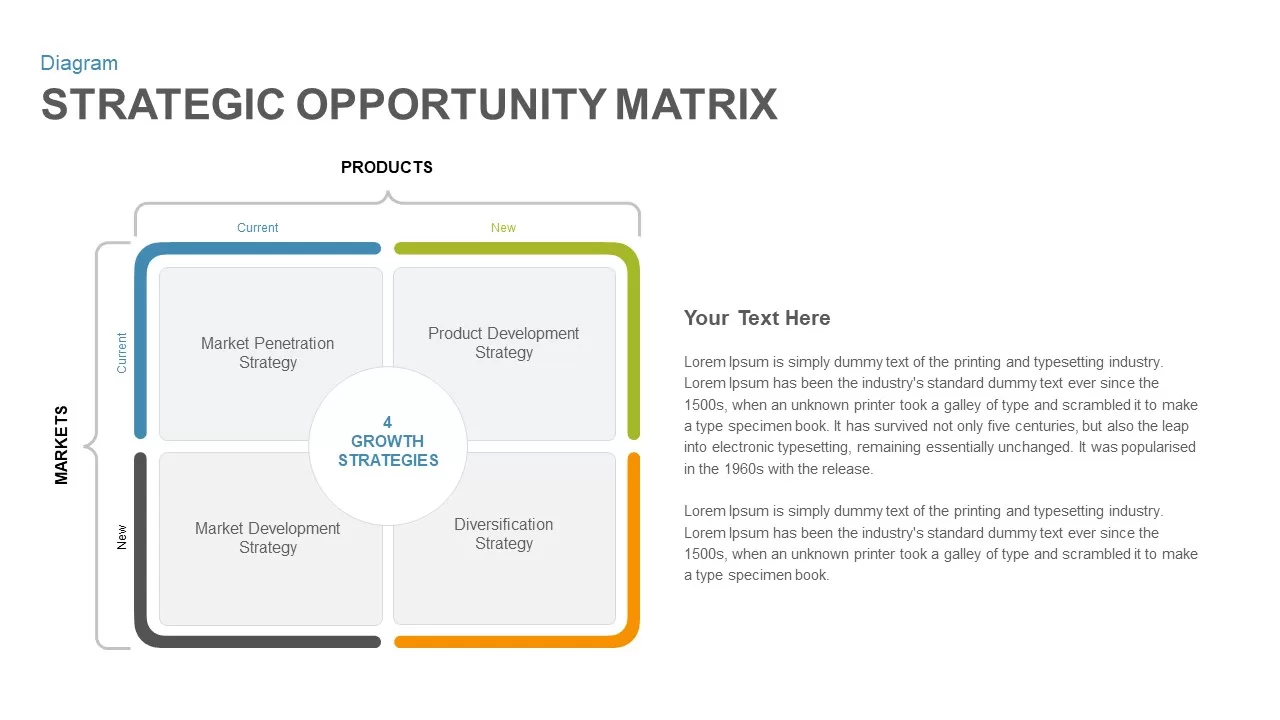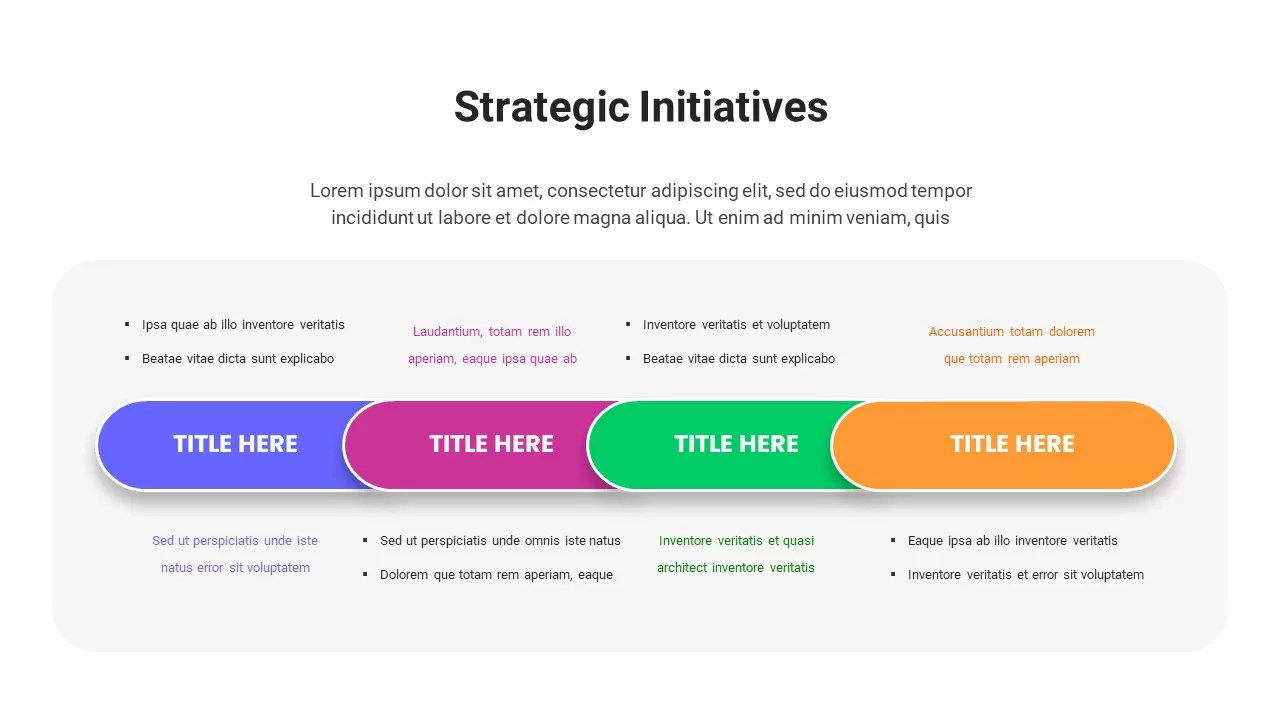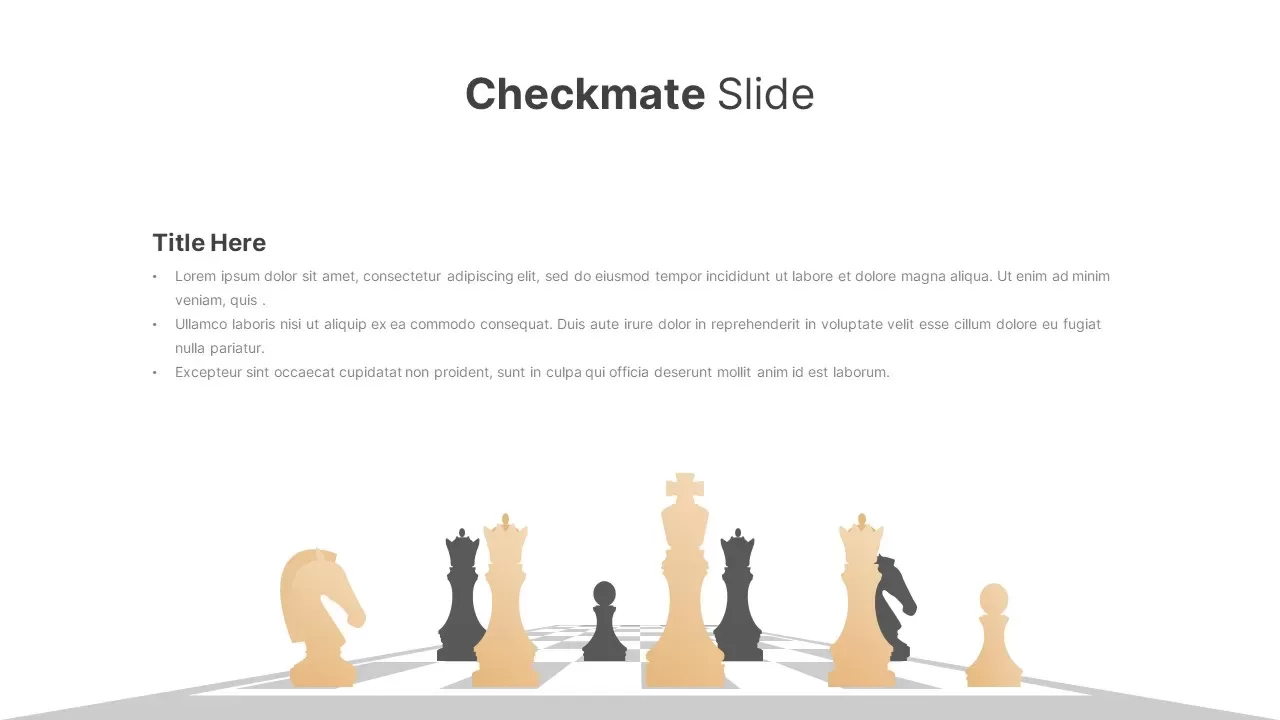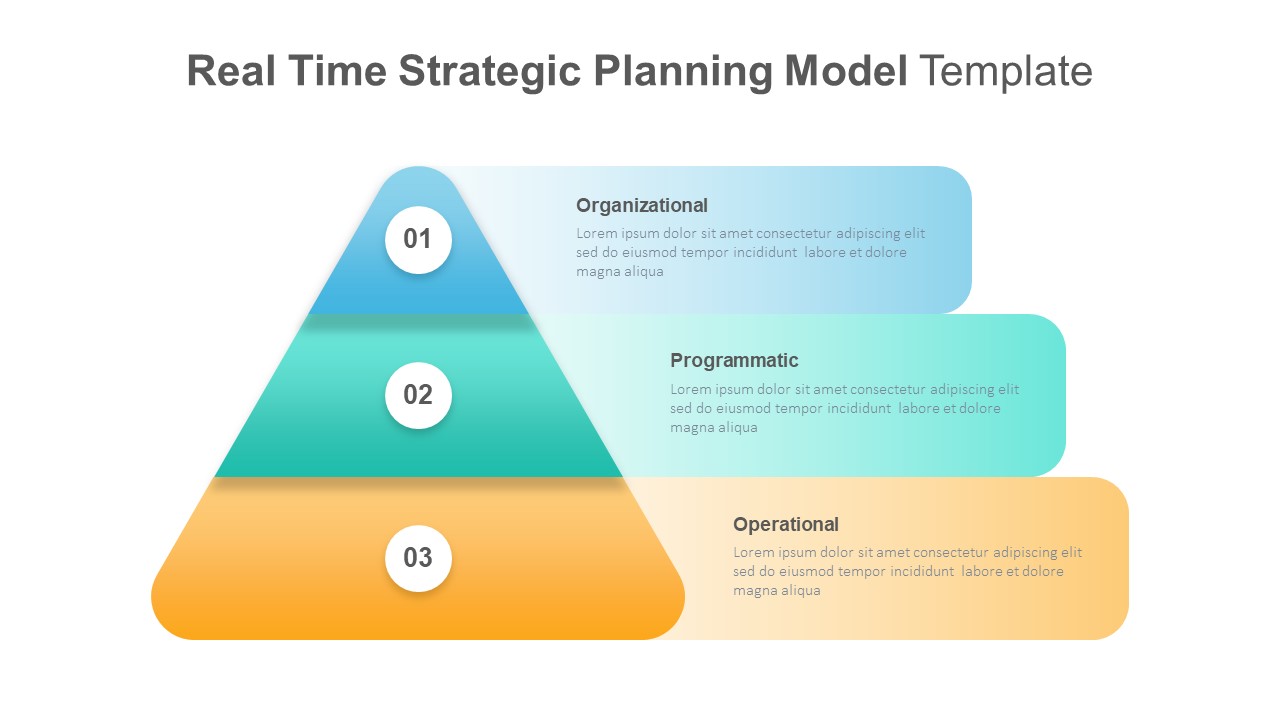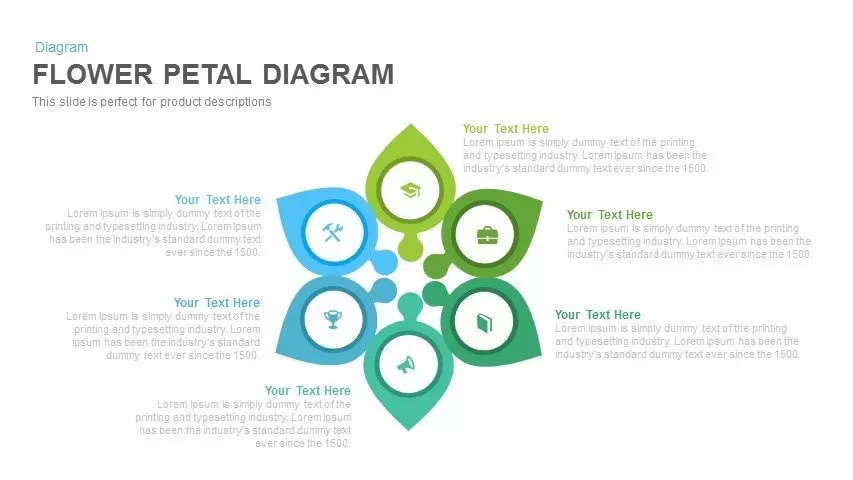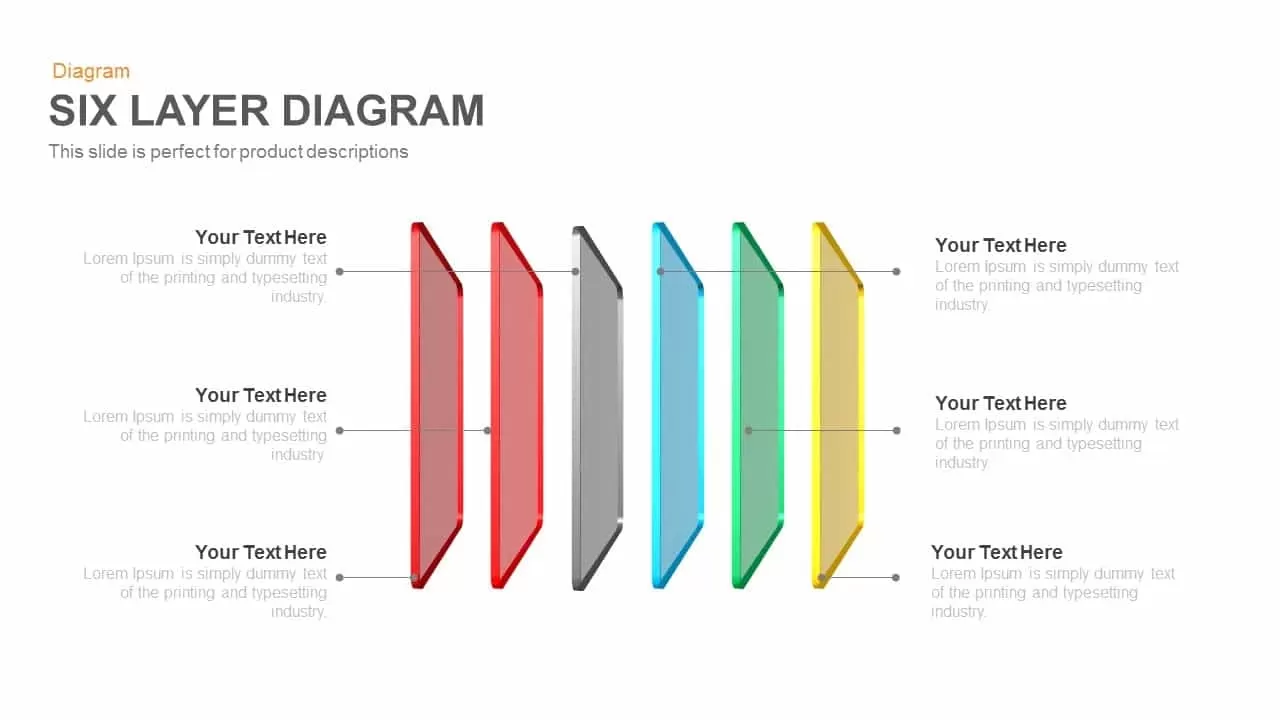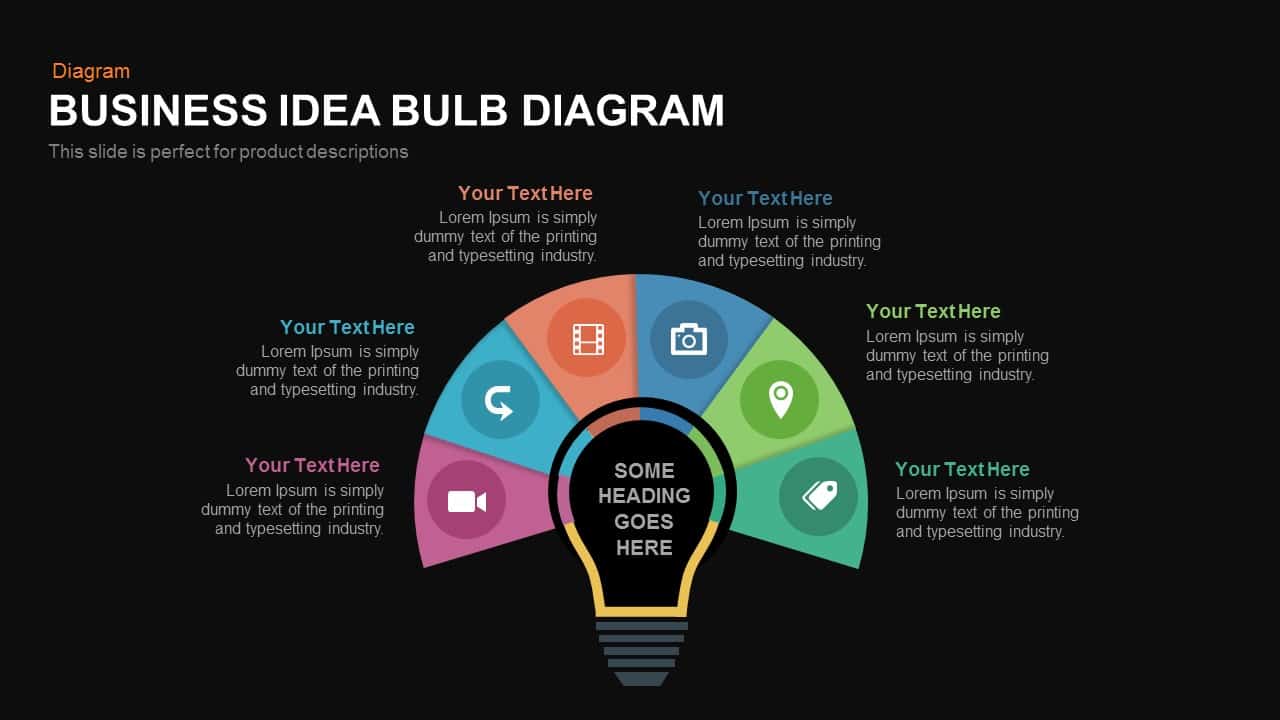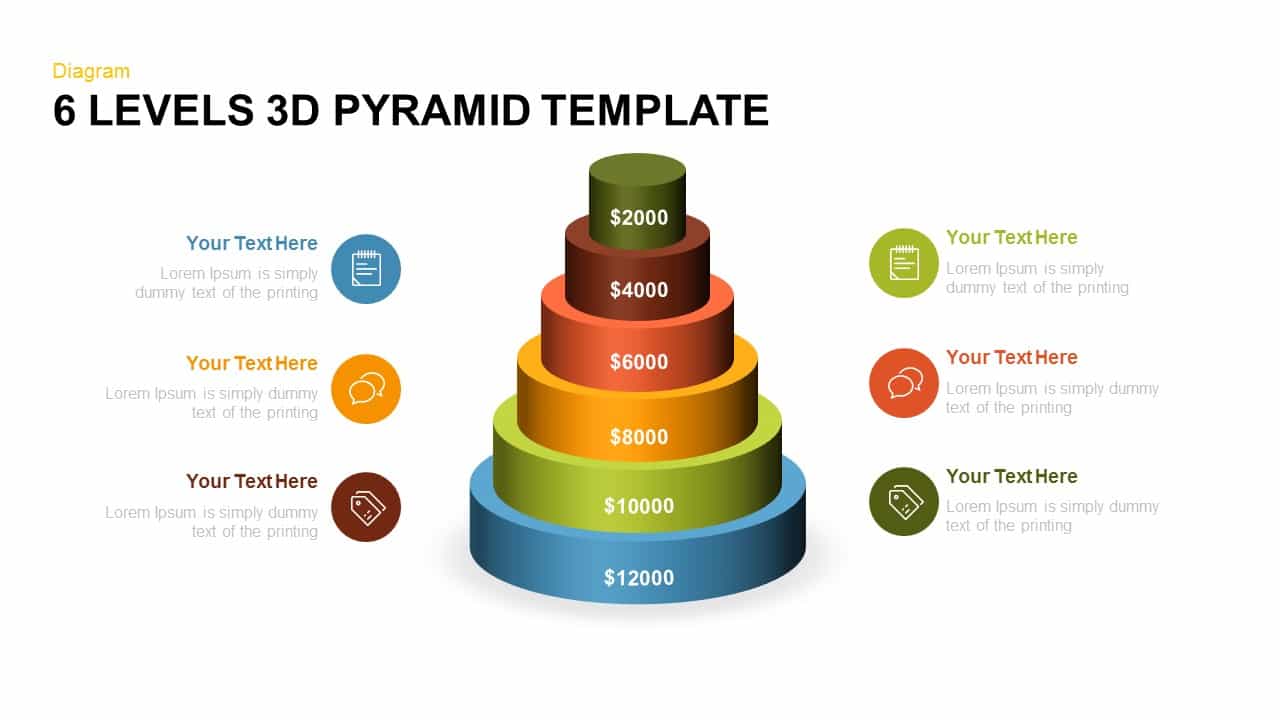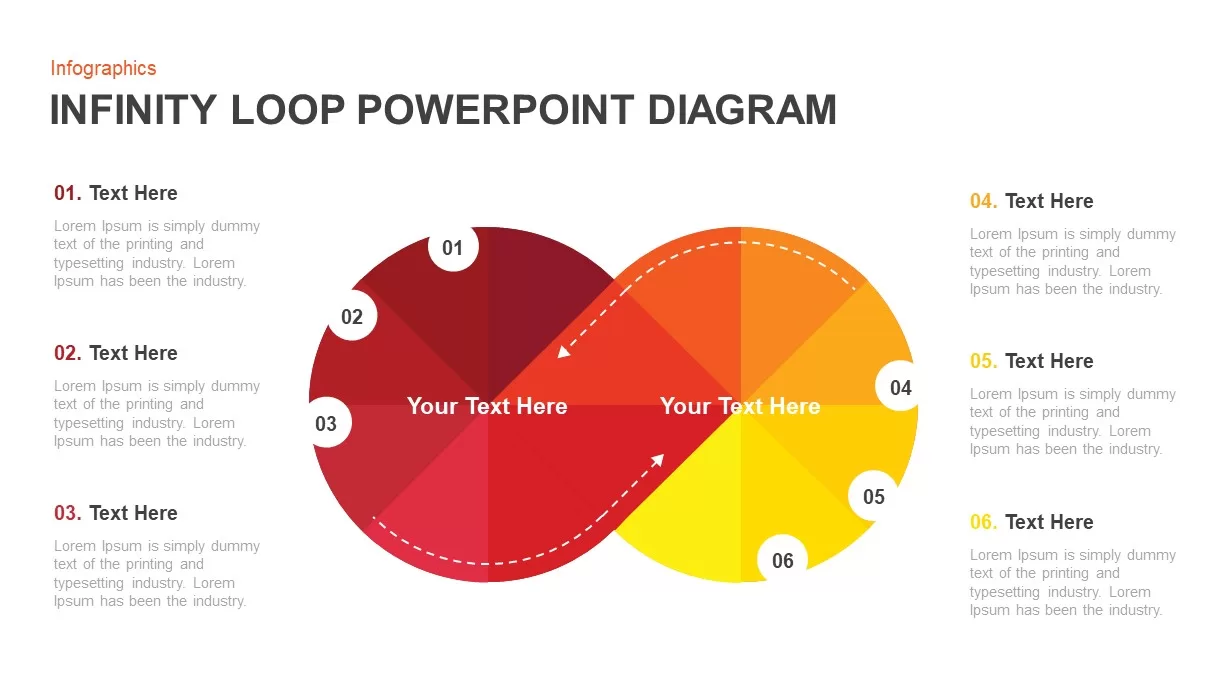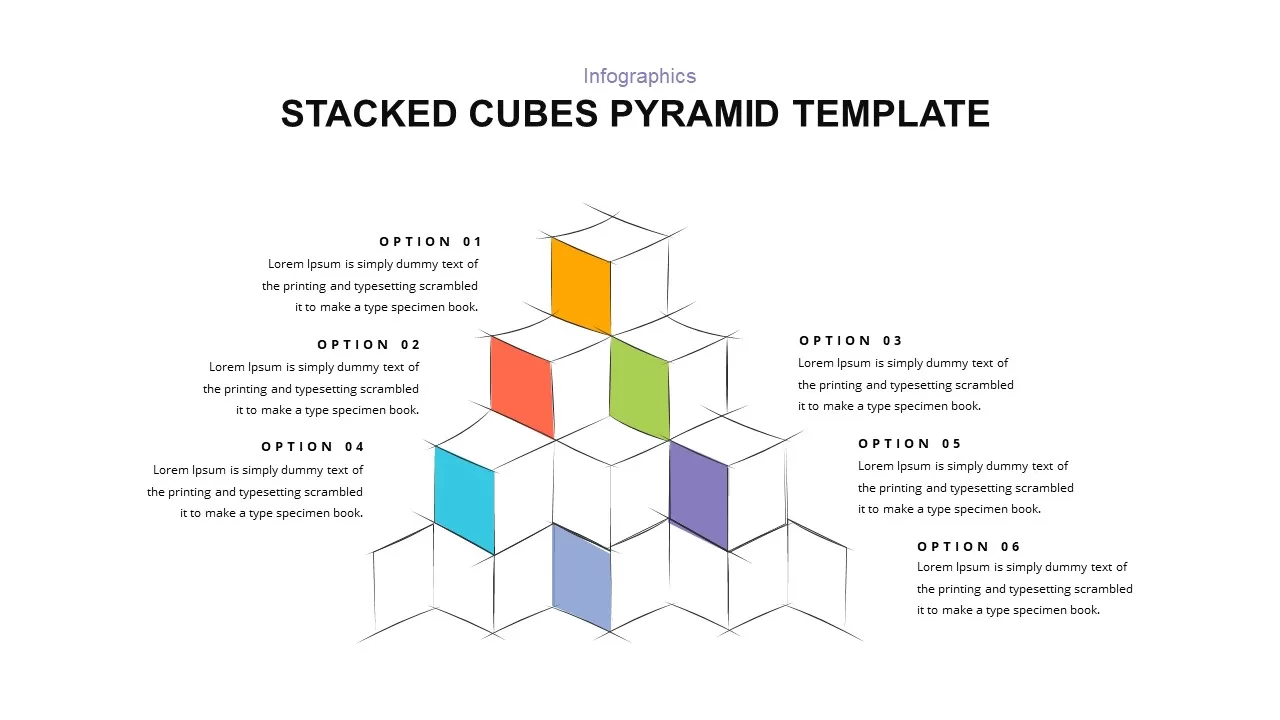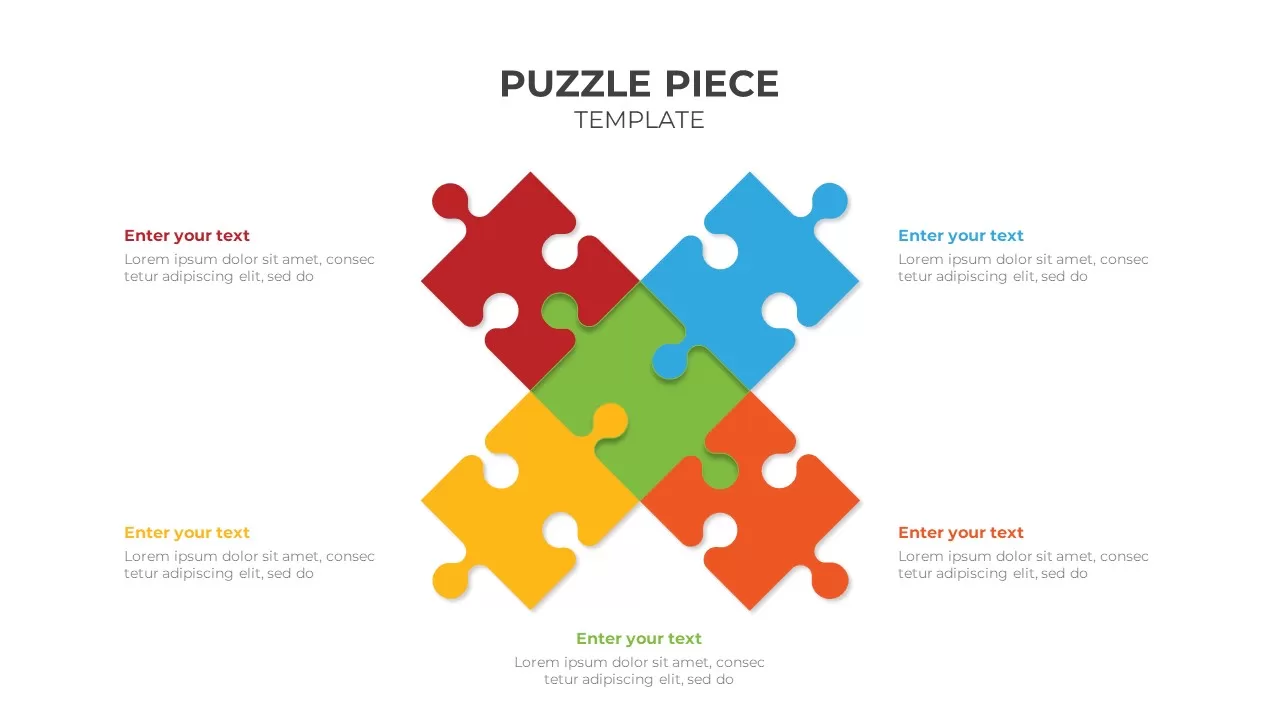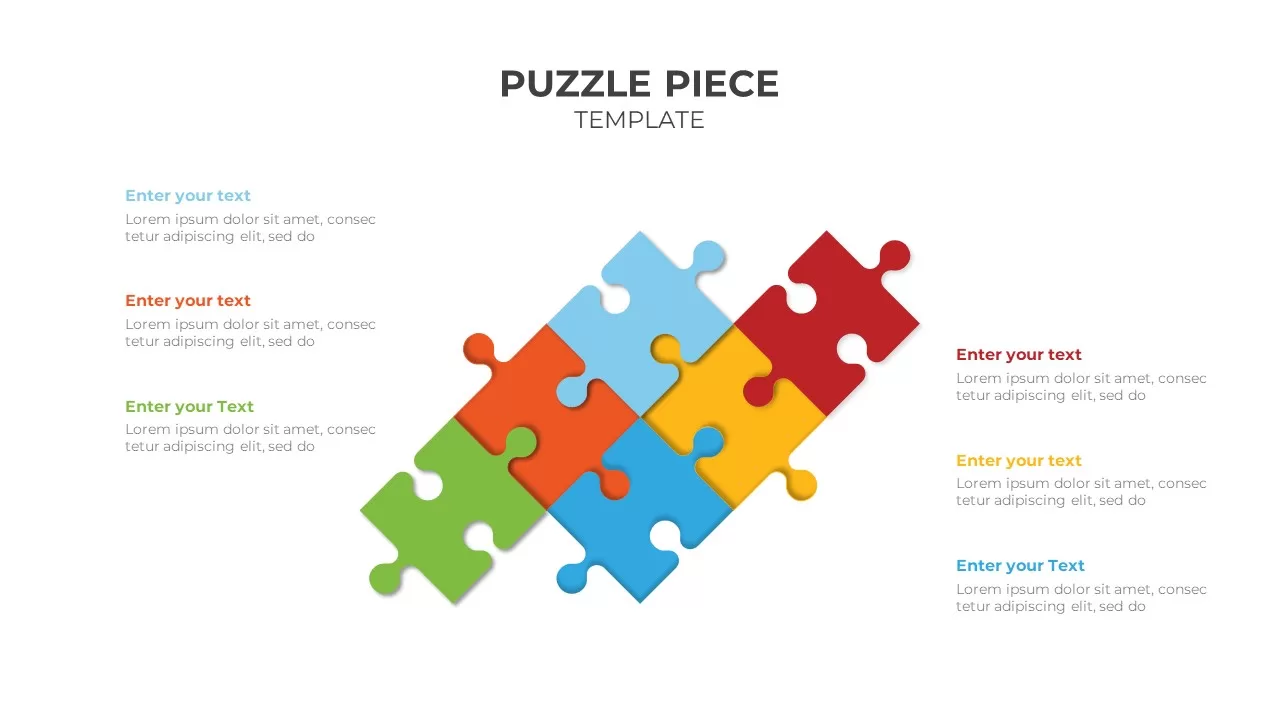Six-Step Strategic Thrusts Diagram Slide Template for PowerPoint & Google Slides
Description
This fully editable six-stage hexagonal diagram slide offers a dynamic visualization of strategic thrusts, presenting Innovation, Growth, Alliance, Cost Leadership, and Differentiation in a continuous cycle. Each color-coded segment—red for Innovation, yellow for Growth, purple for Alliance, cyan for Cost Leadership, and green for Differentiation—is arranged around a central “Strategic Thrusts” hub, accompanied by contrasting white vector icons and numbered labels. A neutral grey placeholder segment provides space for an additional custom category or strategic insight. Precise dotted connector lines link each segment to text callouts positioned around the circle, reinforcing clear narrative flow.
Built on a bright white canvas with subtle drop shadows, consistent typography, and responsive alignment guides, this slide leverages PowerPoint and Google Slides master layouts to ensure effortless customization. Users can swap icons from the scalable vector library, adjust cycle order by reordering segments, recolor each arrow to match brand palettes, and modify text fields without disrupting the design integrity. The circular directional layout emphasizes continuous improvement, making it ideal for executive briefings, strategy workshops, board presentations, and investor pitches.
Whether illustrating market expansion initiatives, strategic alliances, cost optimization programs, or differentiation tactics, this template transforms complex frameworks into an engaging visual story. The versatile structure supports scenario comparisons—duplicate segments to highlight priority thrusts or hide unused segments for a five-step focus. Full-resolution clarity on any device or print medium, plus seamless integration into broader decks, ensures a polished, professional presentation. Incorporate this diagram to guide stakeholders through every critical phase of strategic planning with maximum impact and minimum effort.
Who is it for
Corporate strategists, business analysts, executive leadership teams, management consultants, and project managers can leverage this slide to communicate interrelated strategic priorities. It’s perfect for strategy workshops, board reviews, investor presentations, and cross-departmental alignment sessions.
Other Uses
Beyond mapping strategic initiatives, repurpose this hexagonal process diagram for product roadmaps, workflow visualizations, risk management cycles, innovation pipelines, or customer journey maps. Simply relabel segments, swap icons, and adjust colors to suit any operational scenario.
Login to download this file