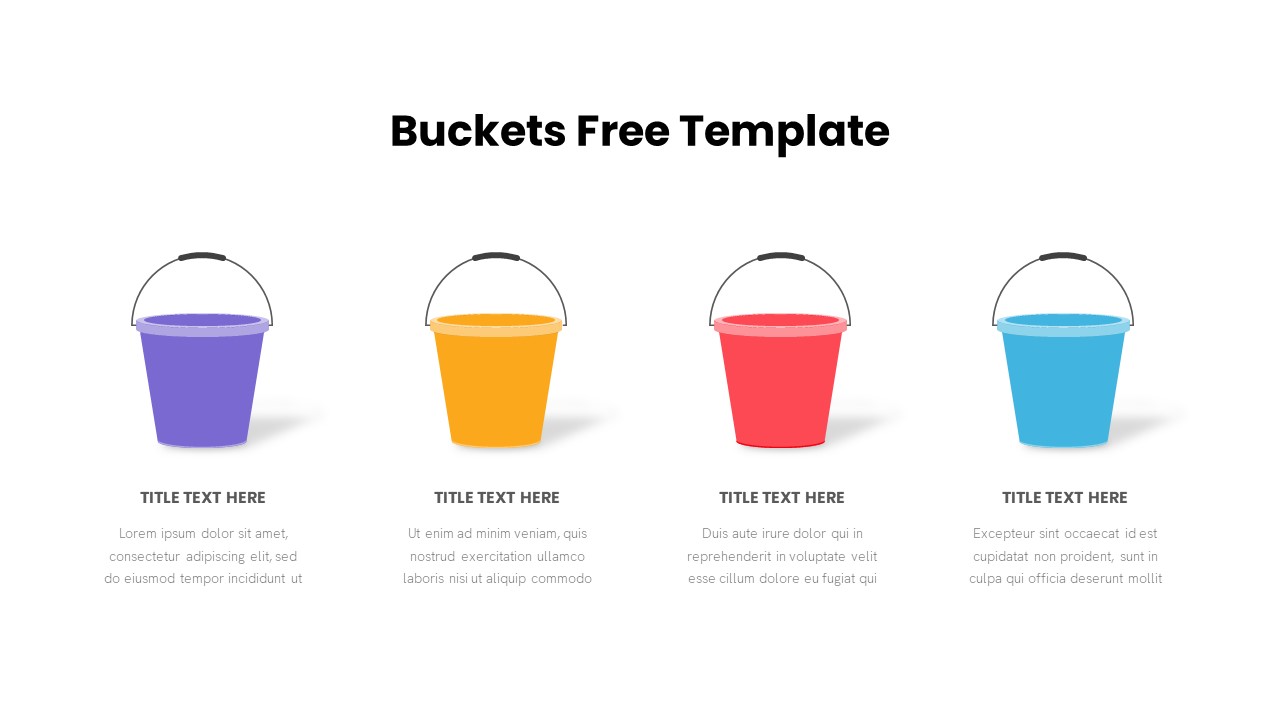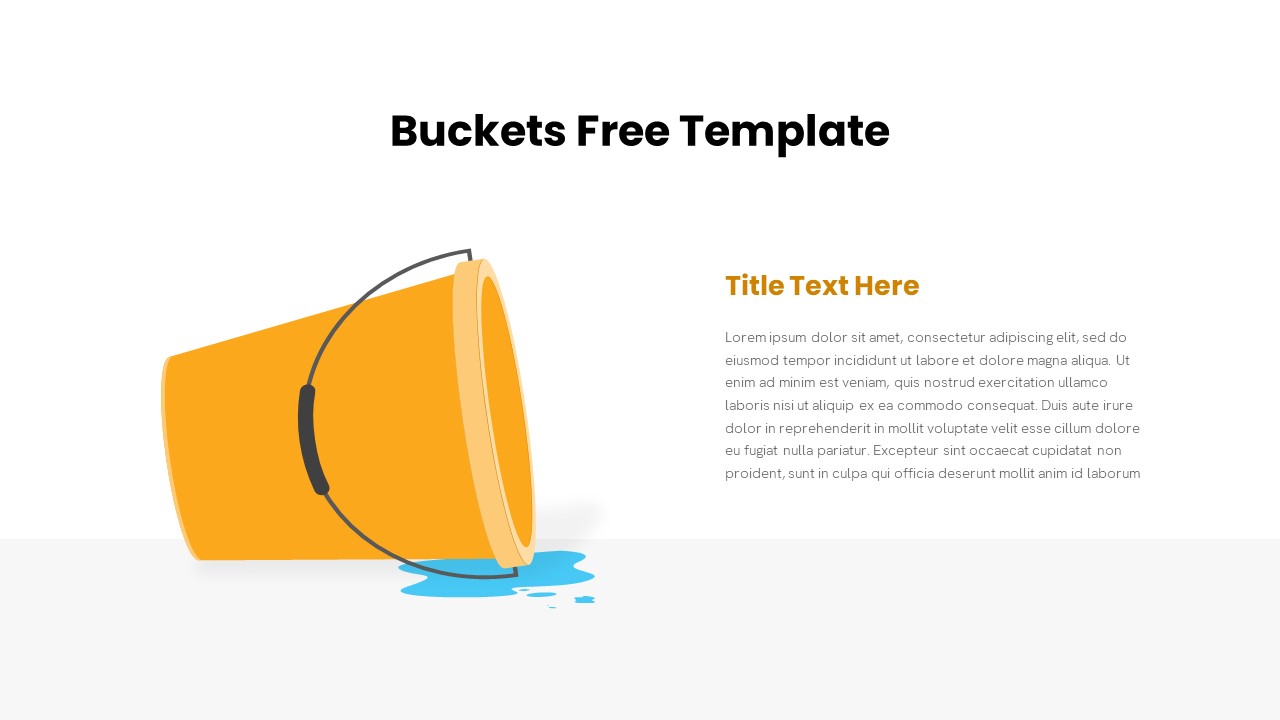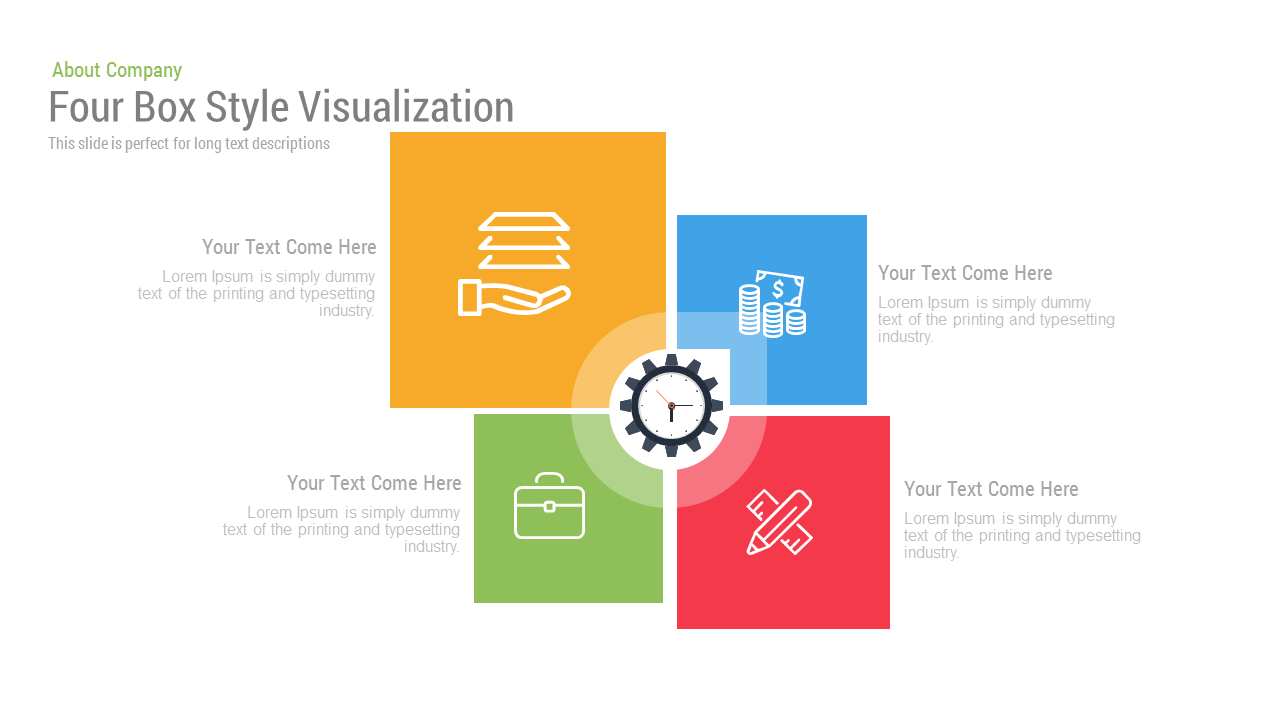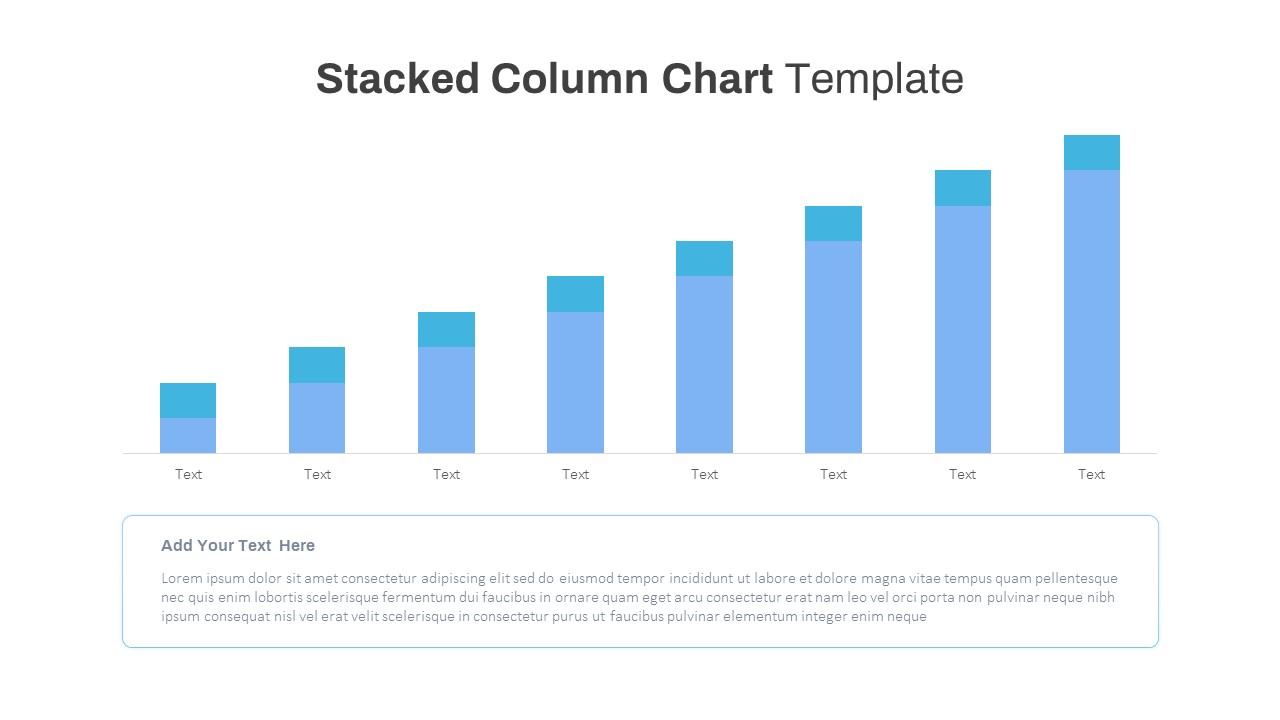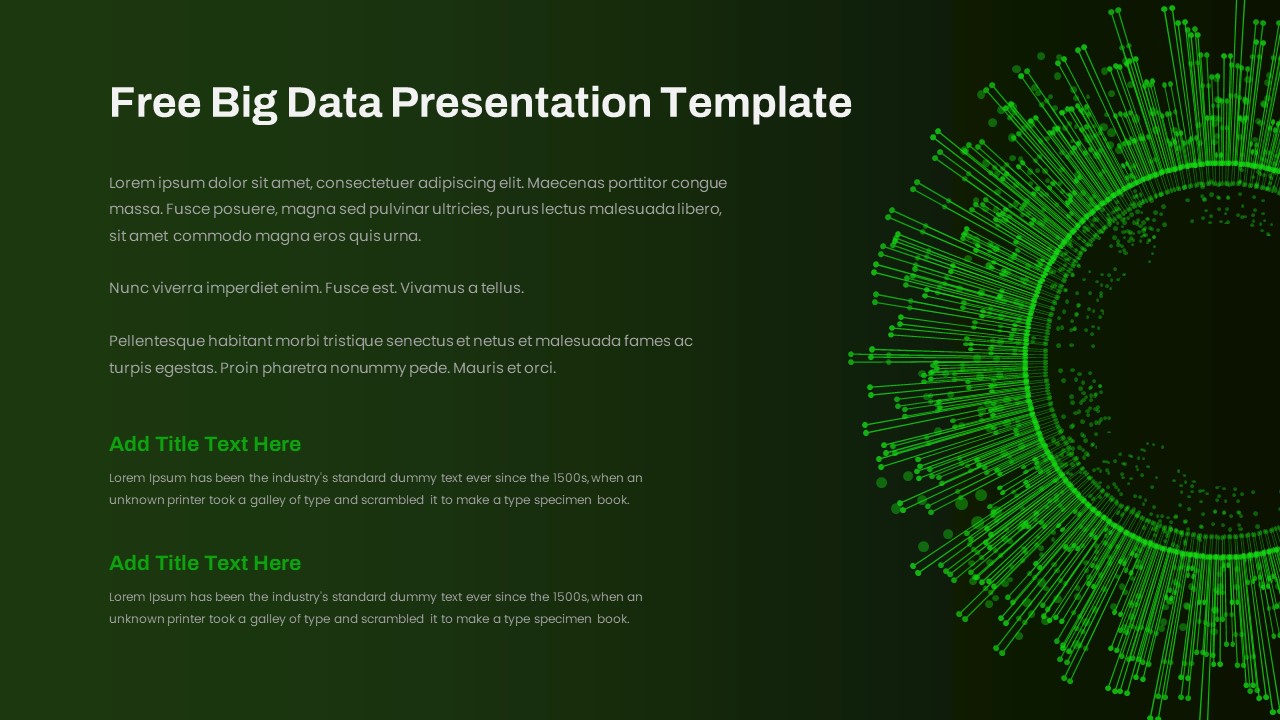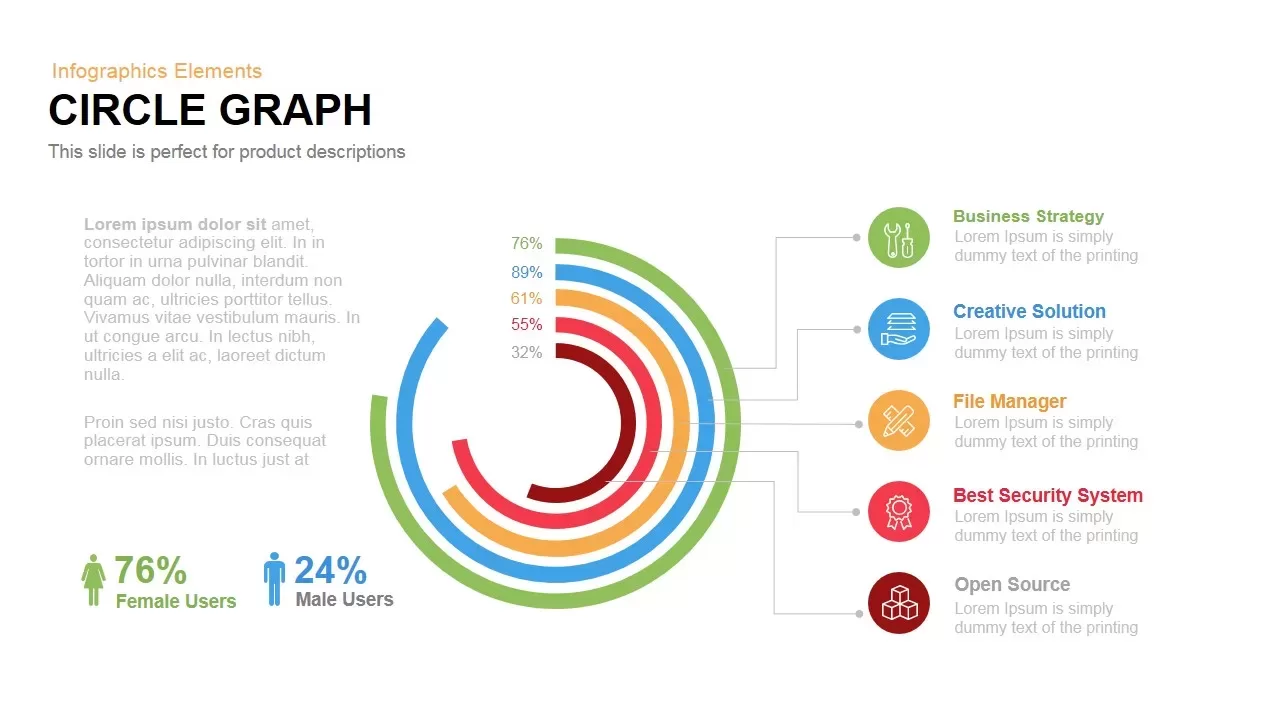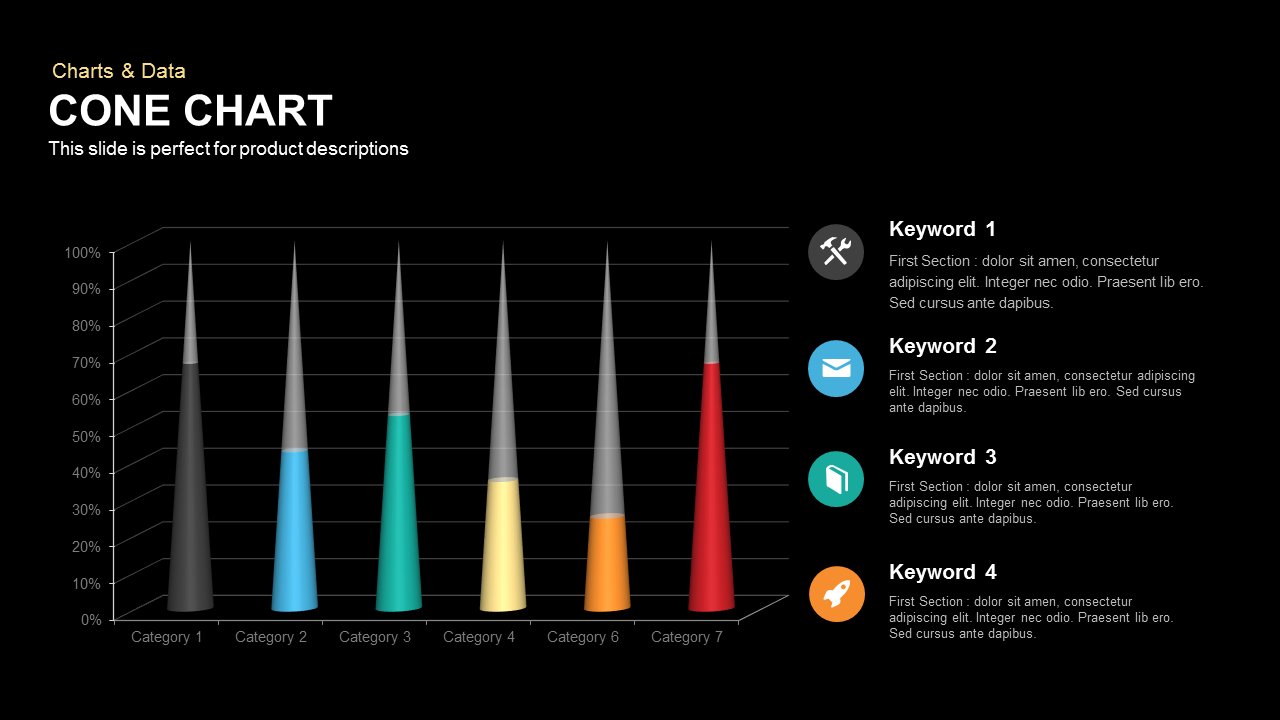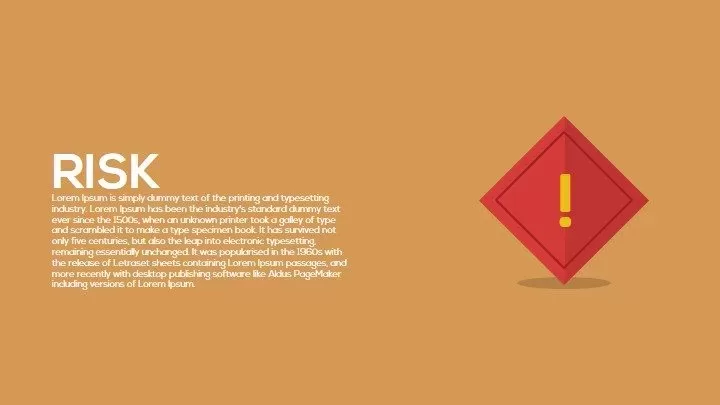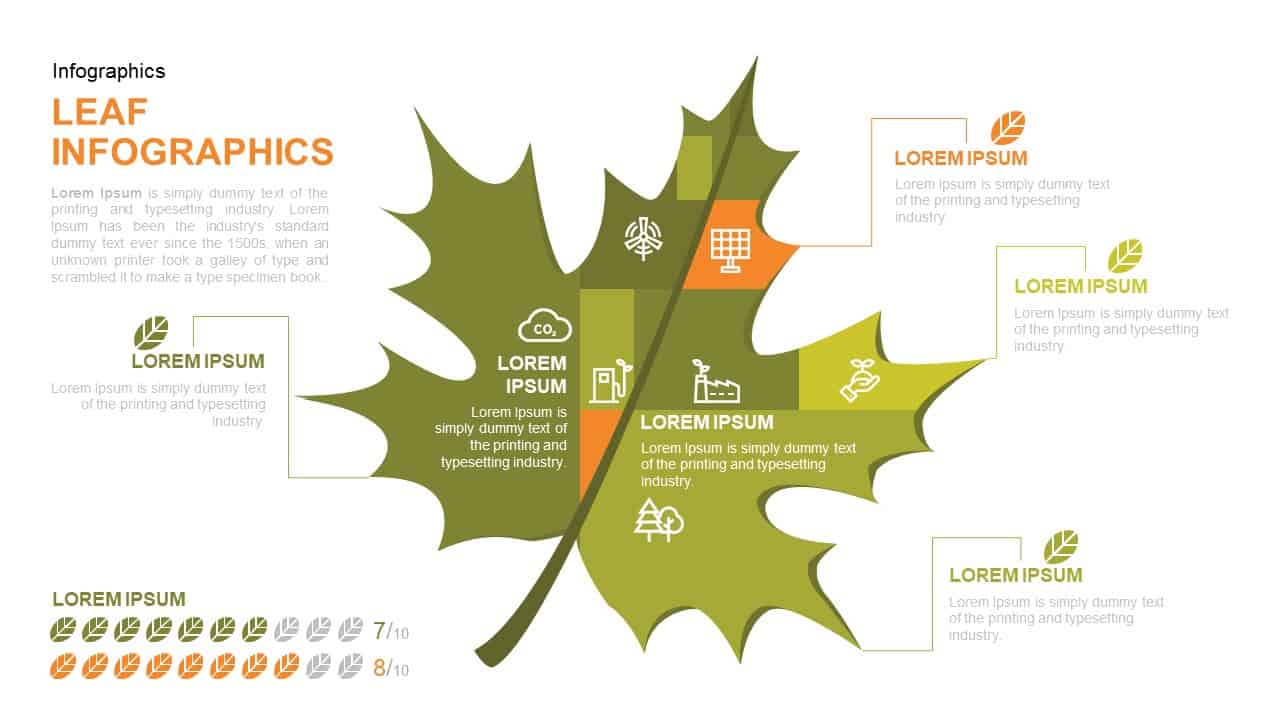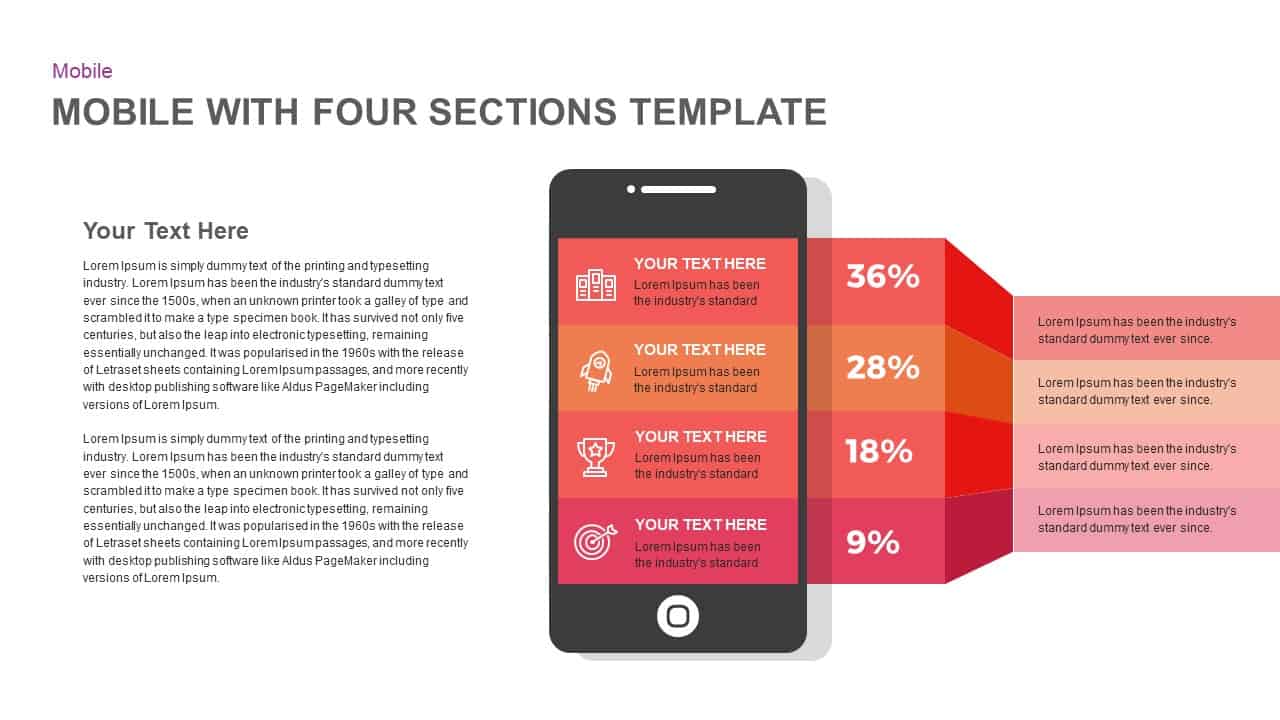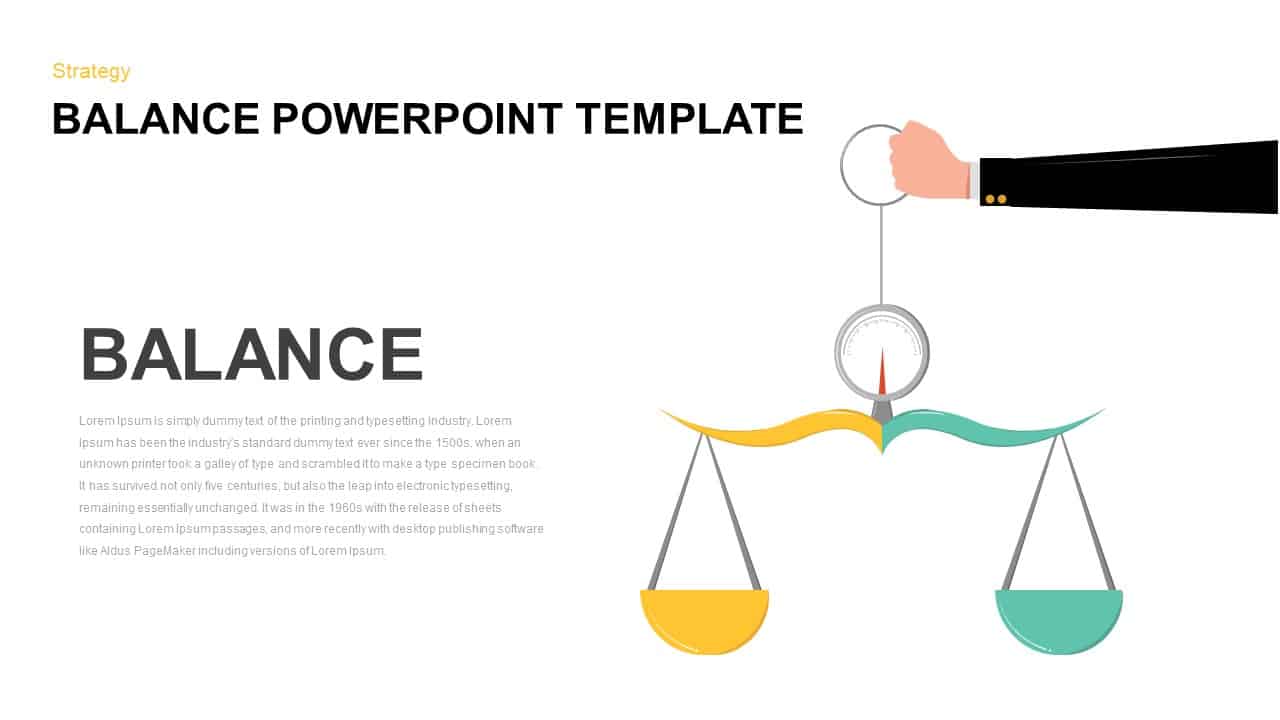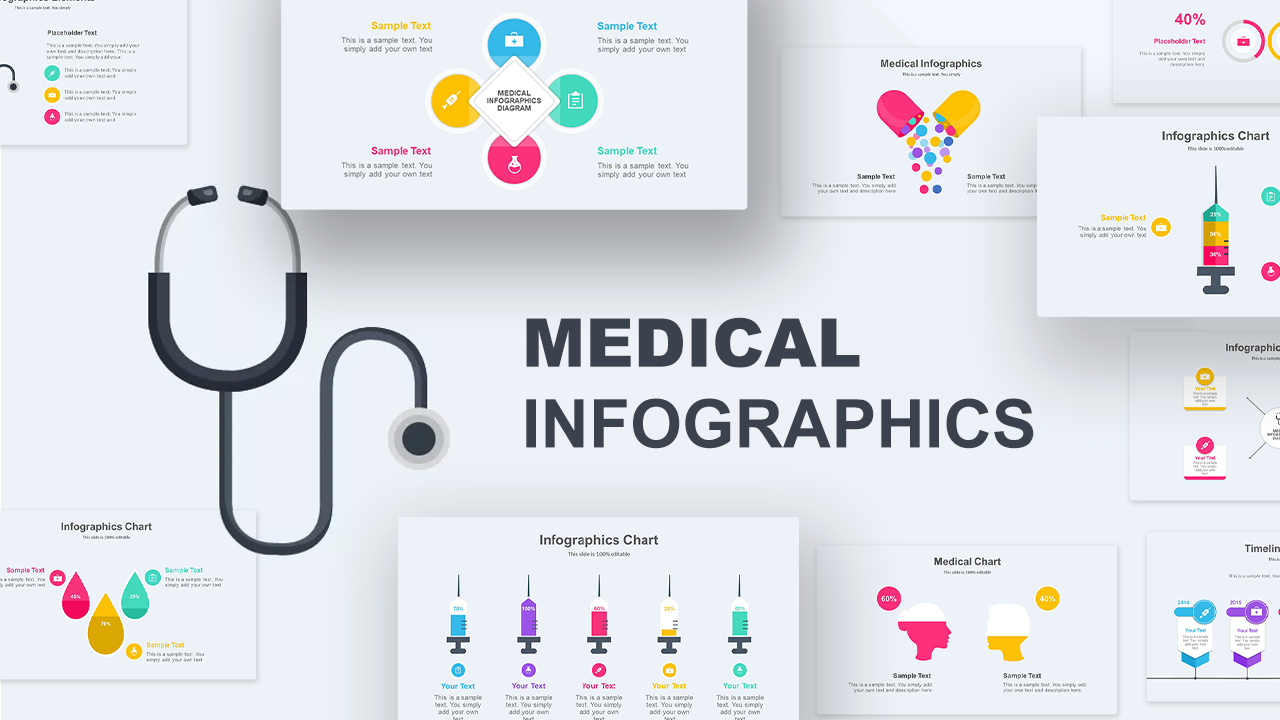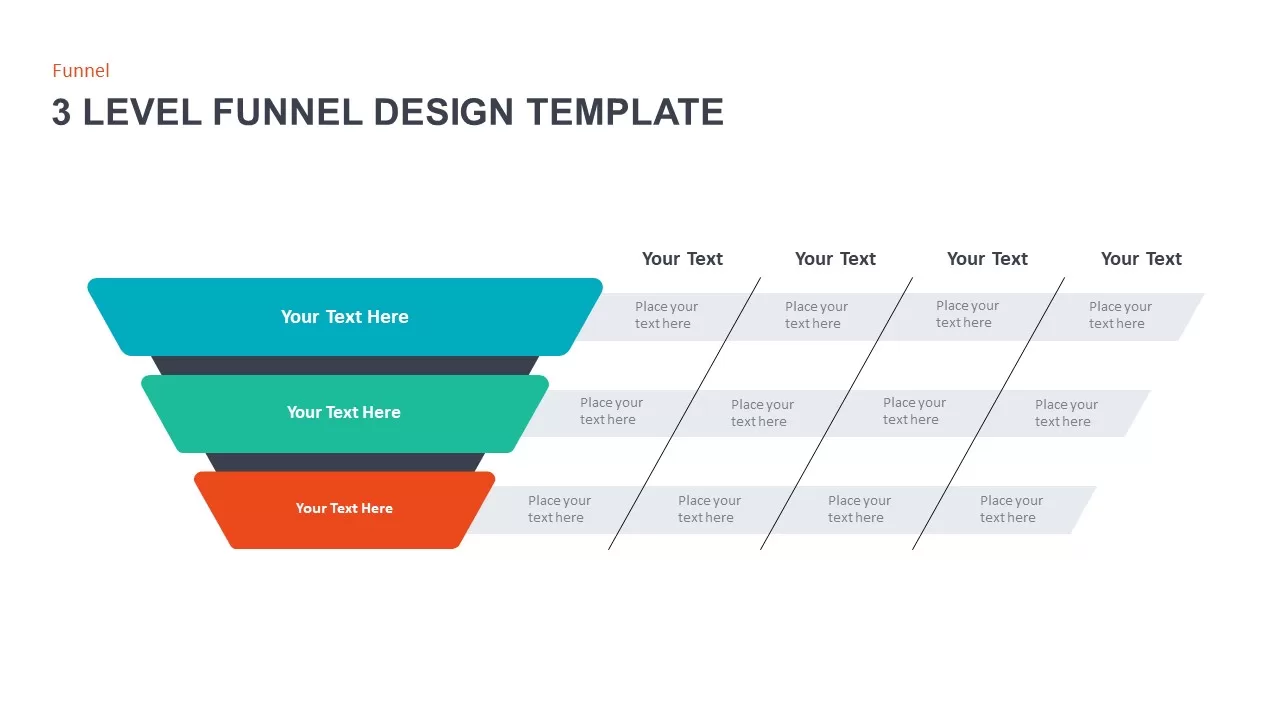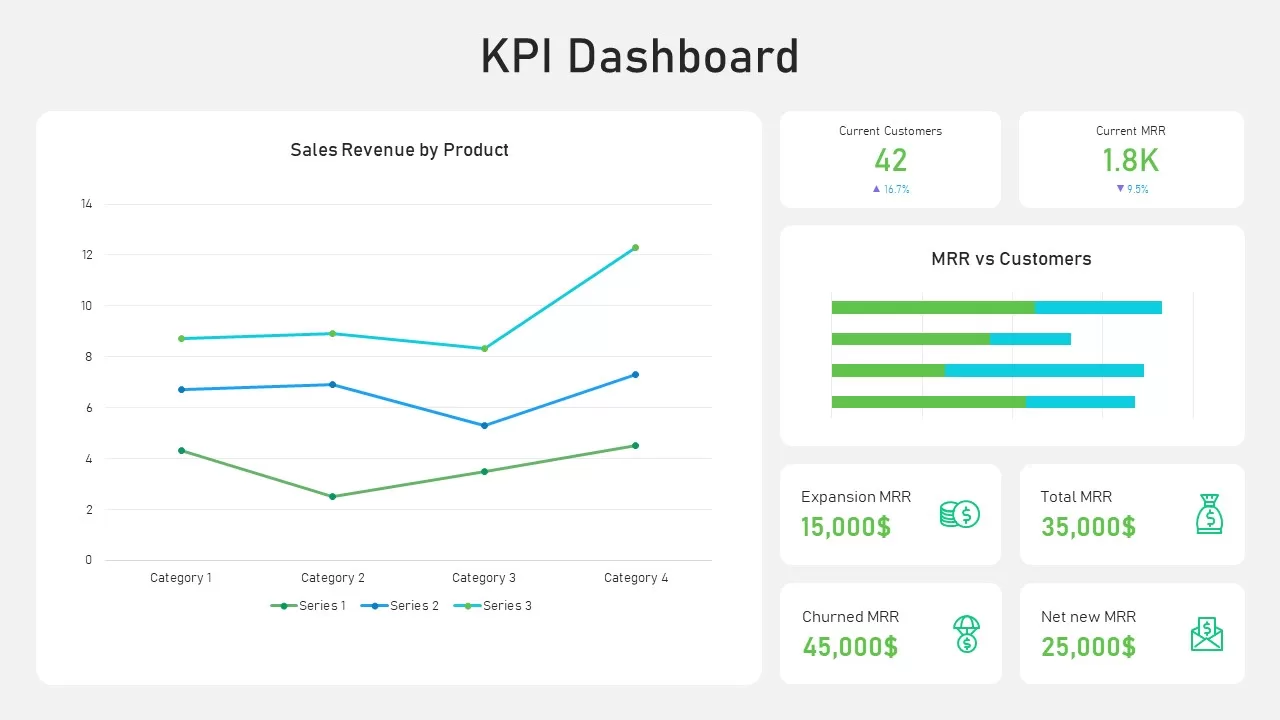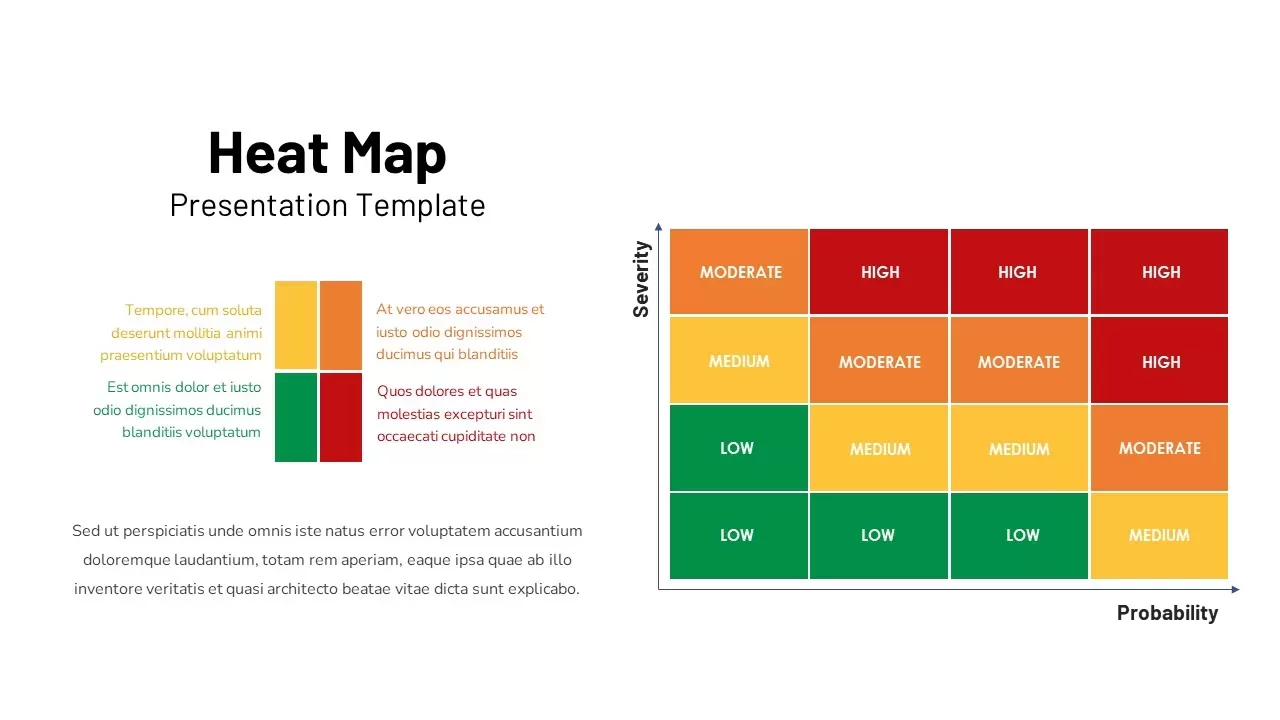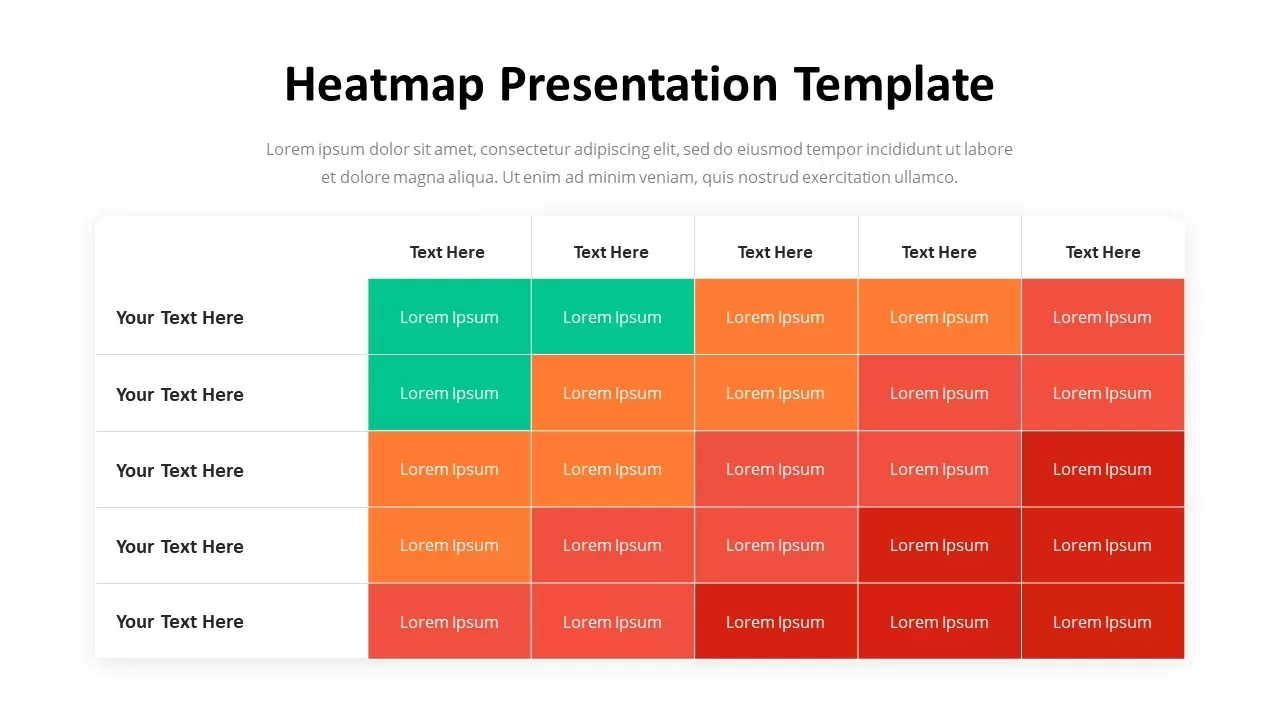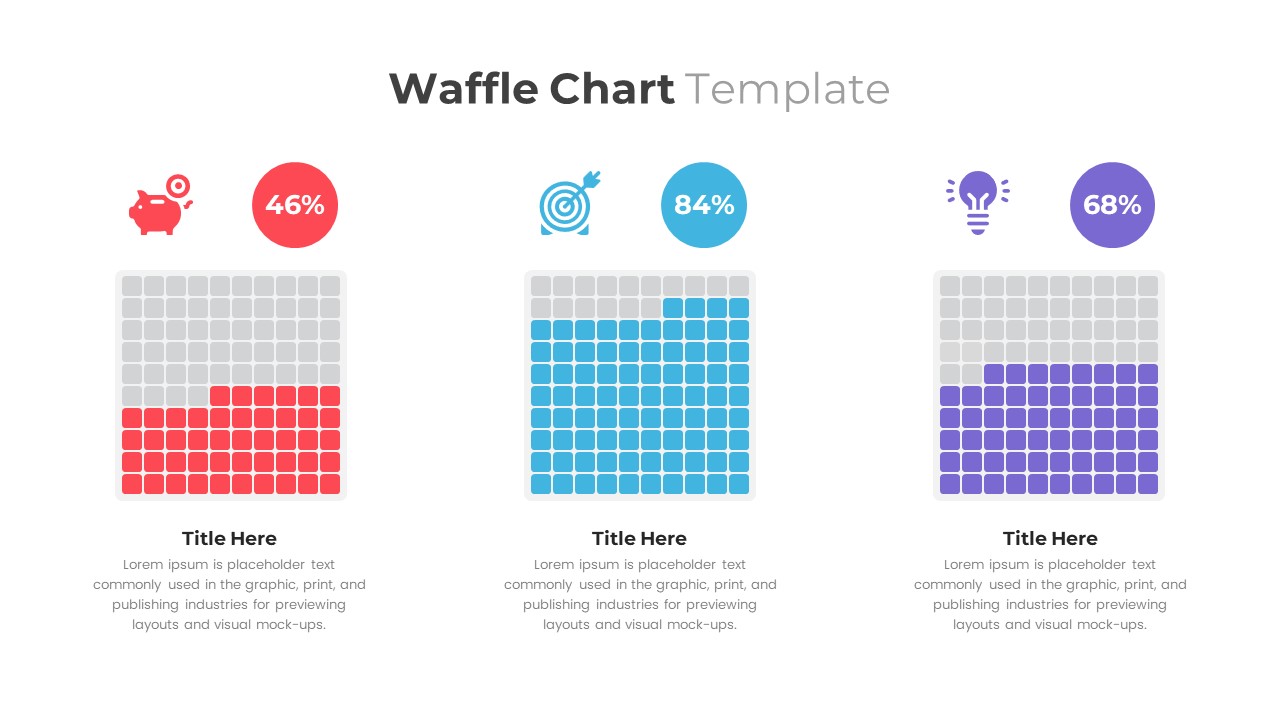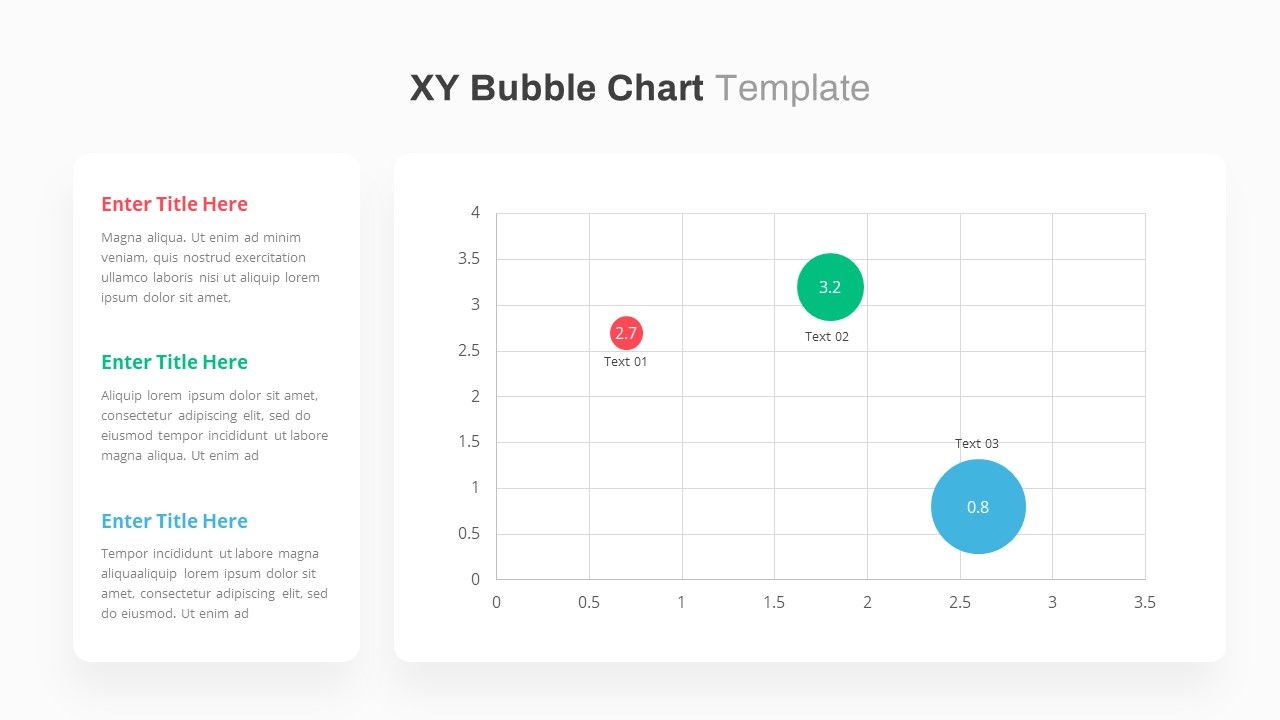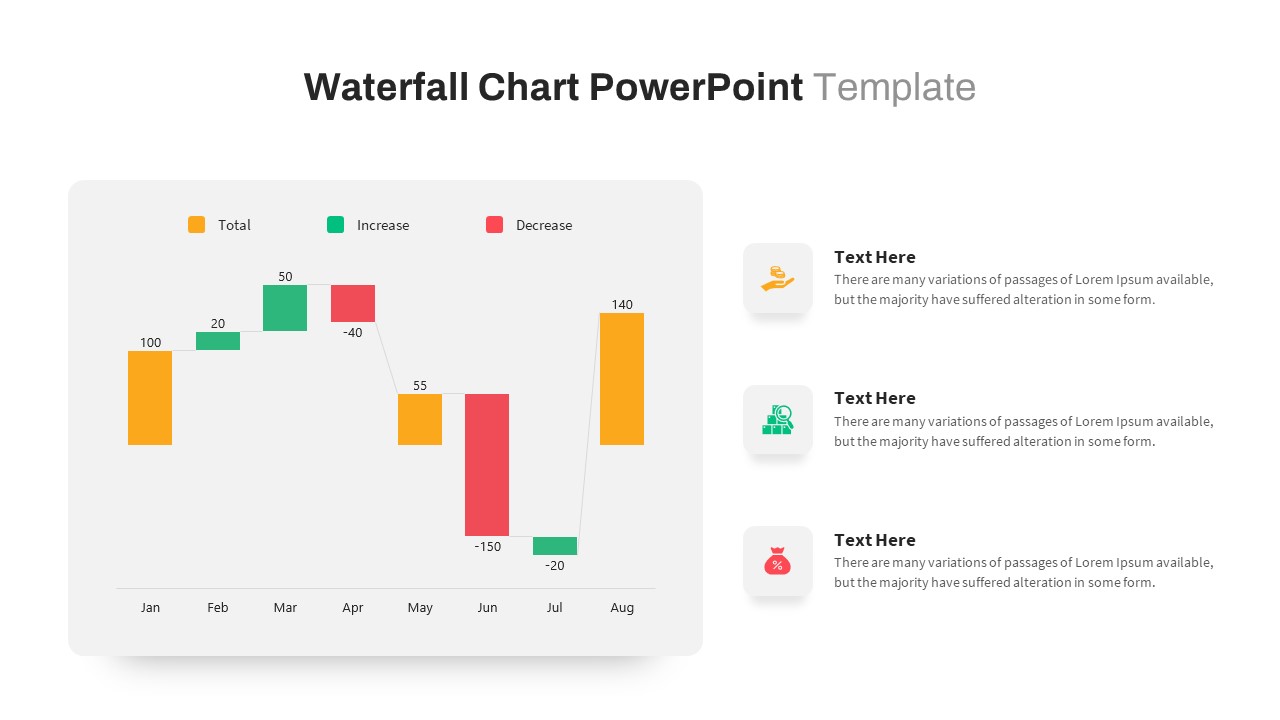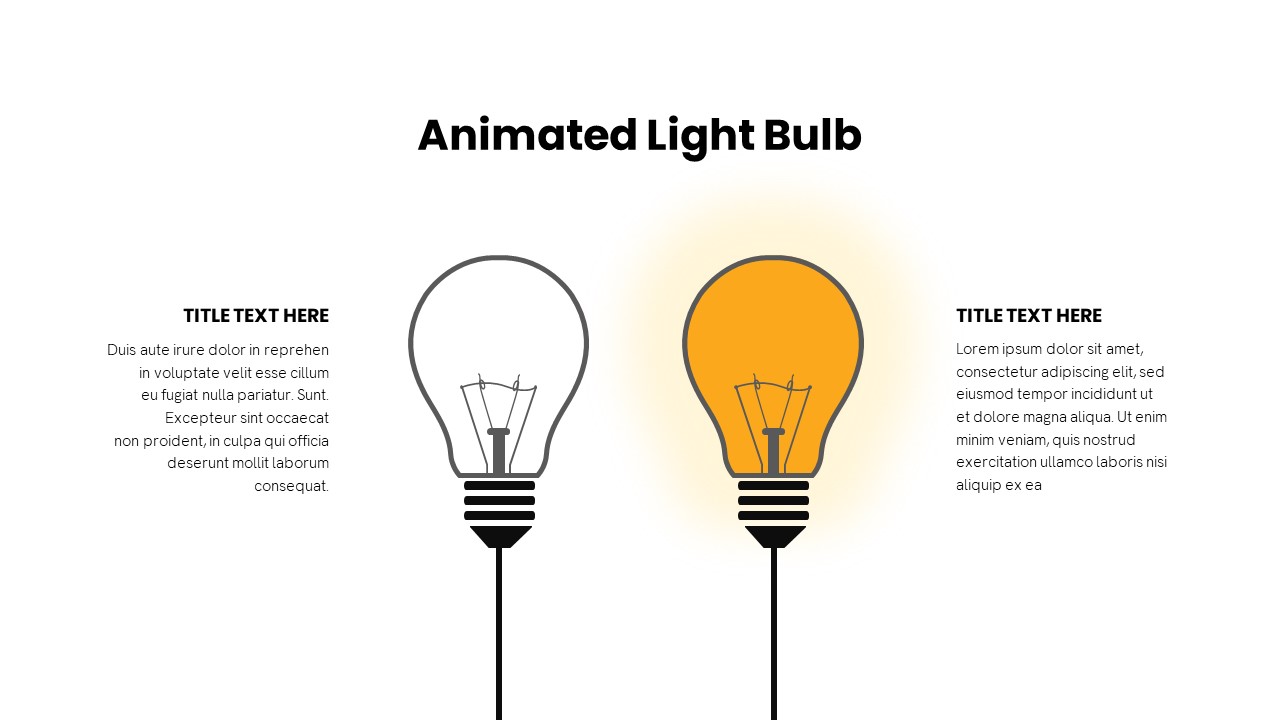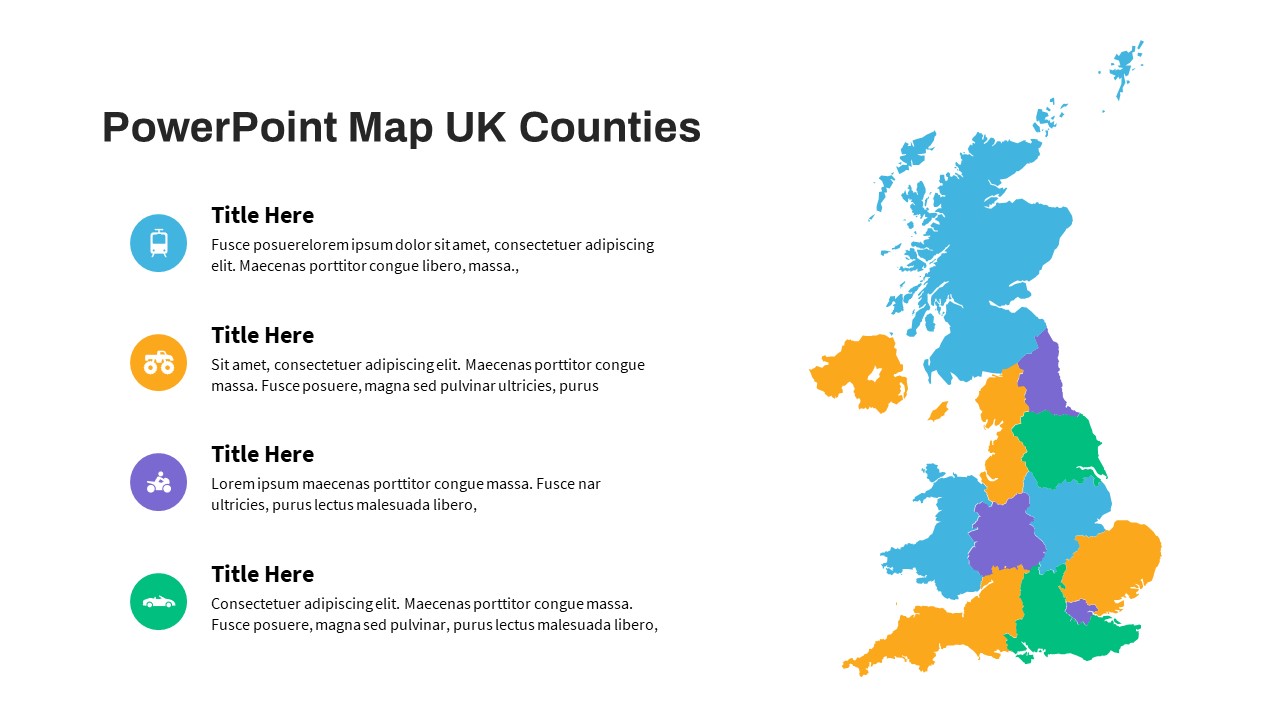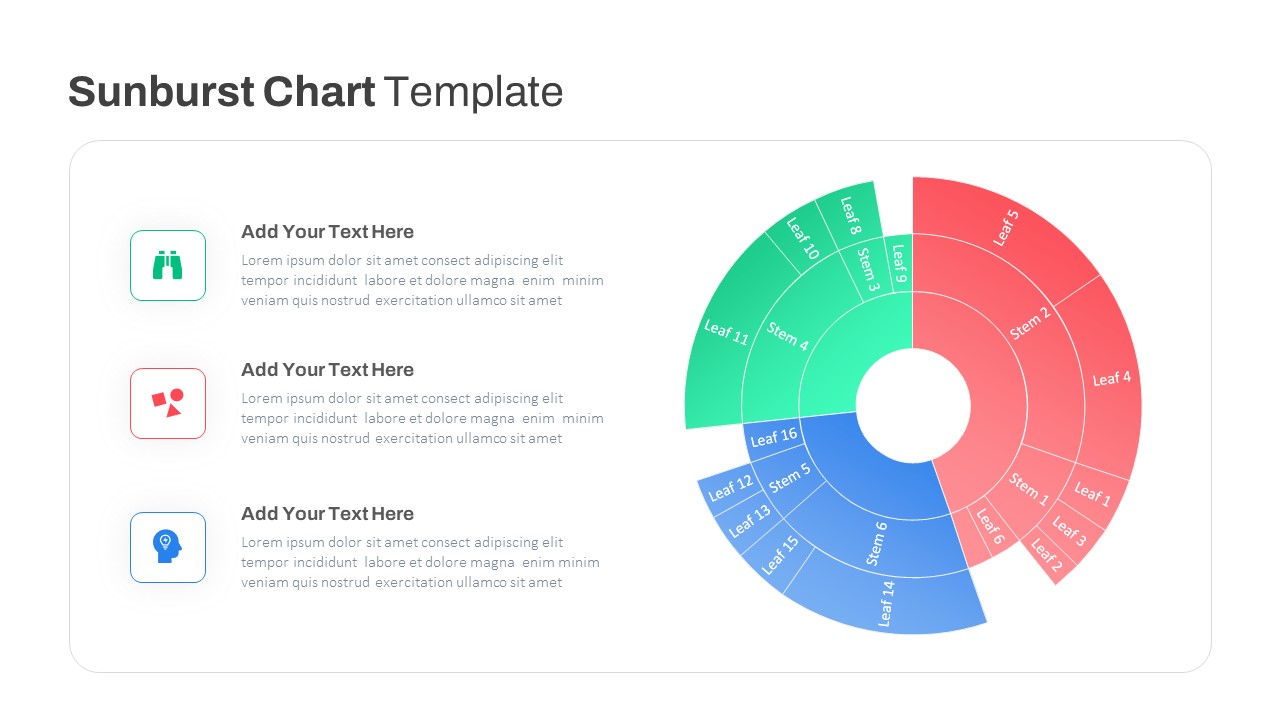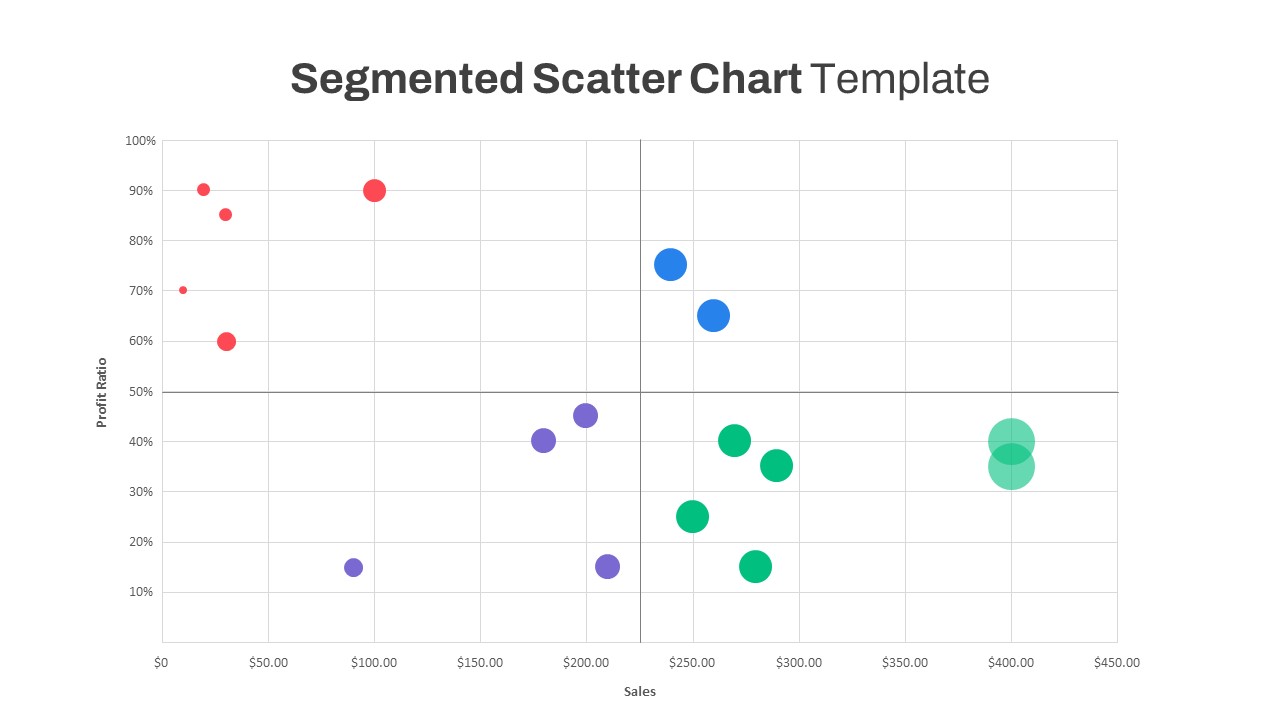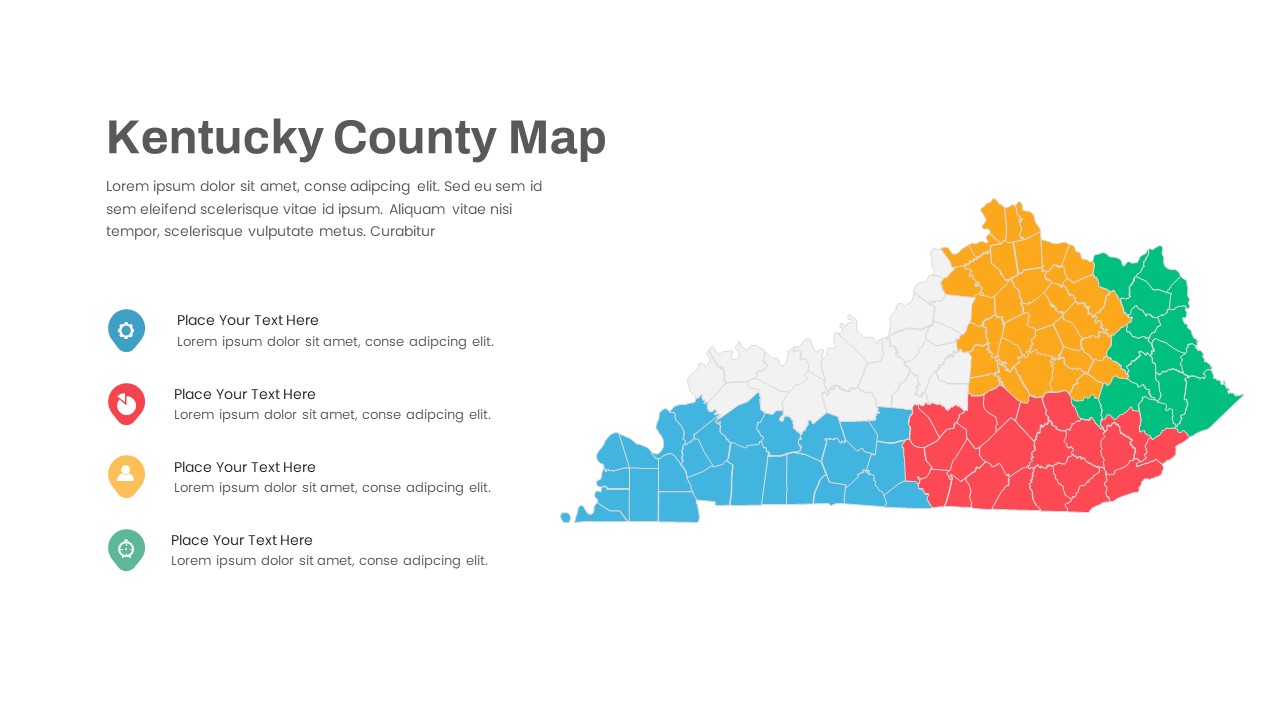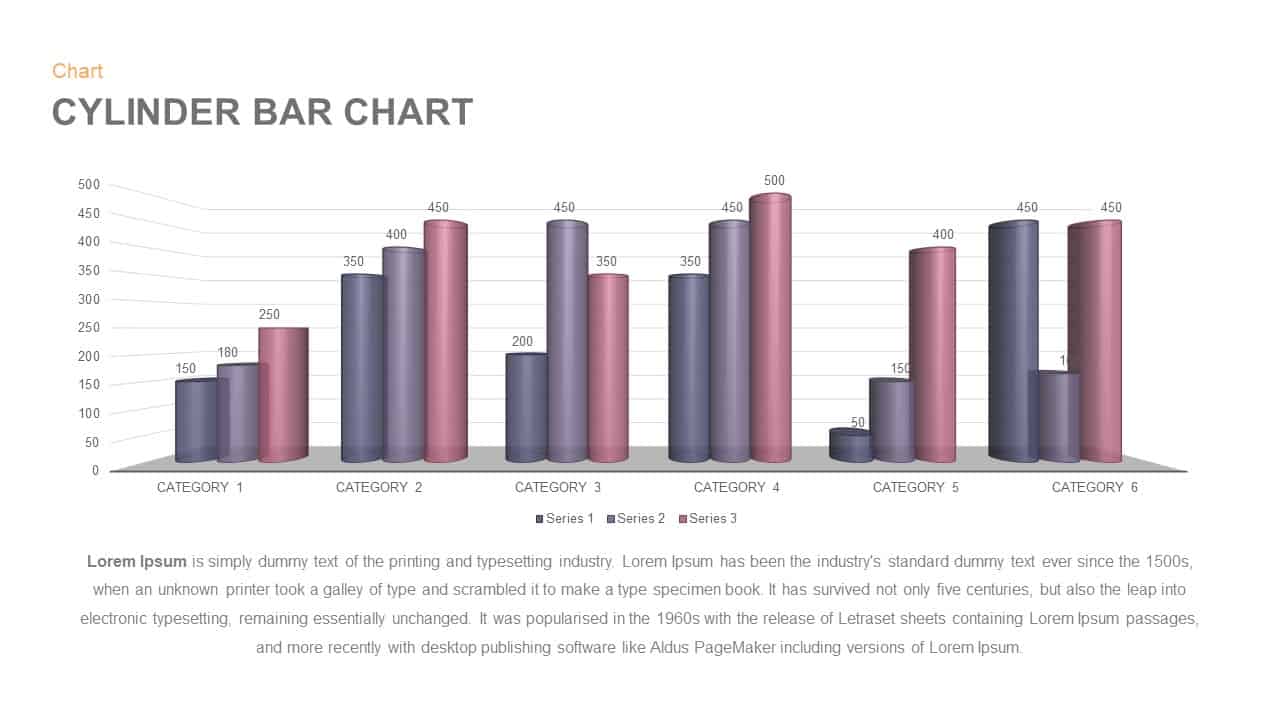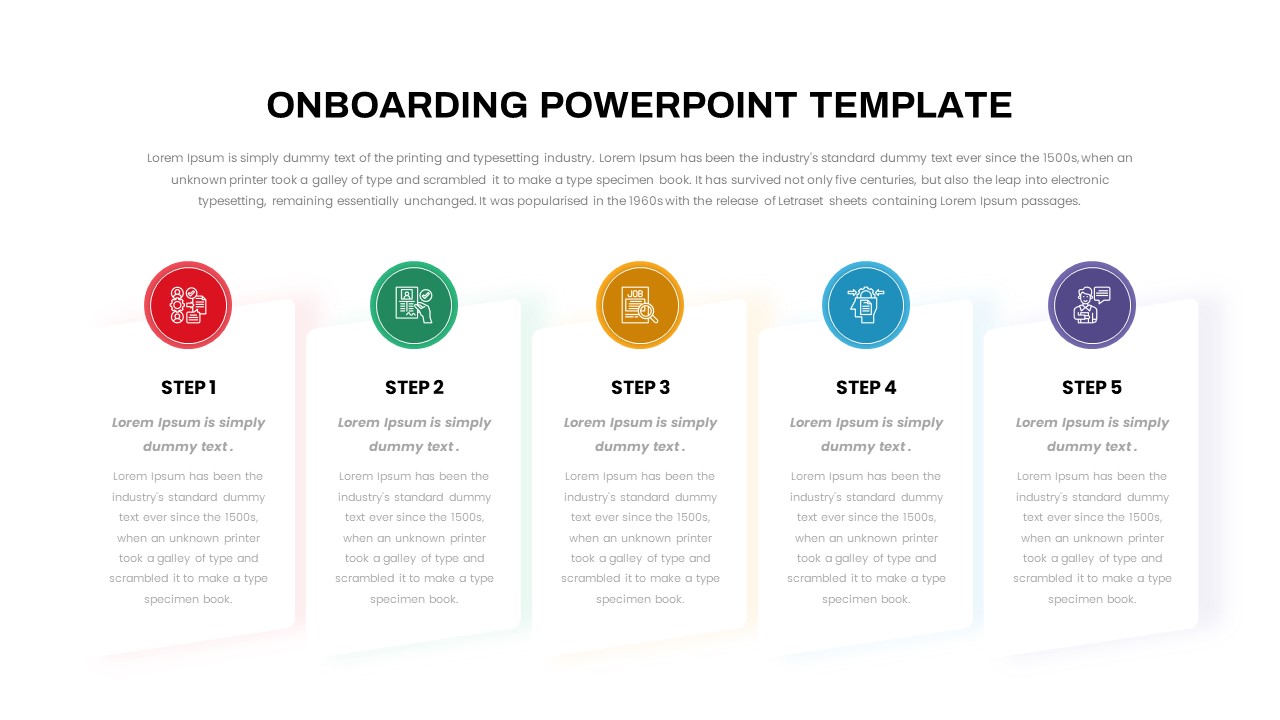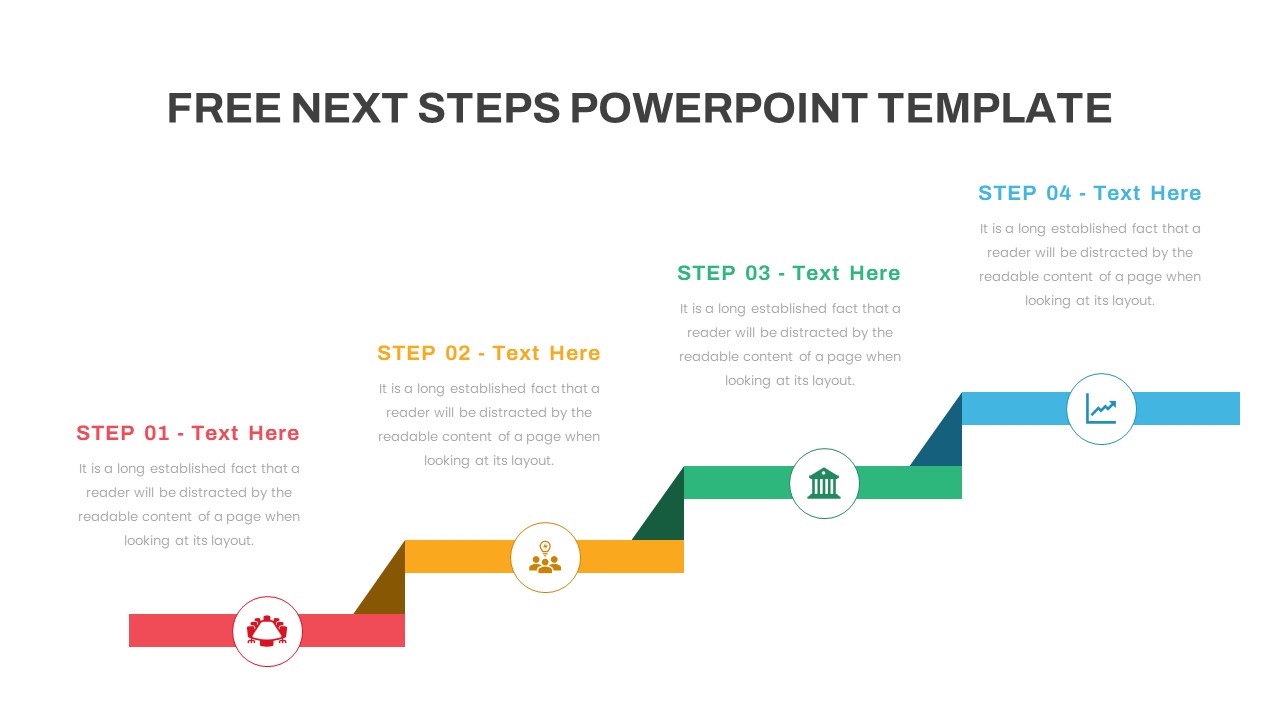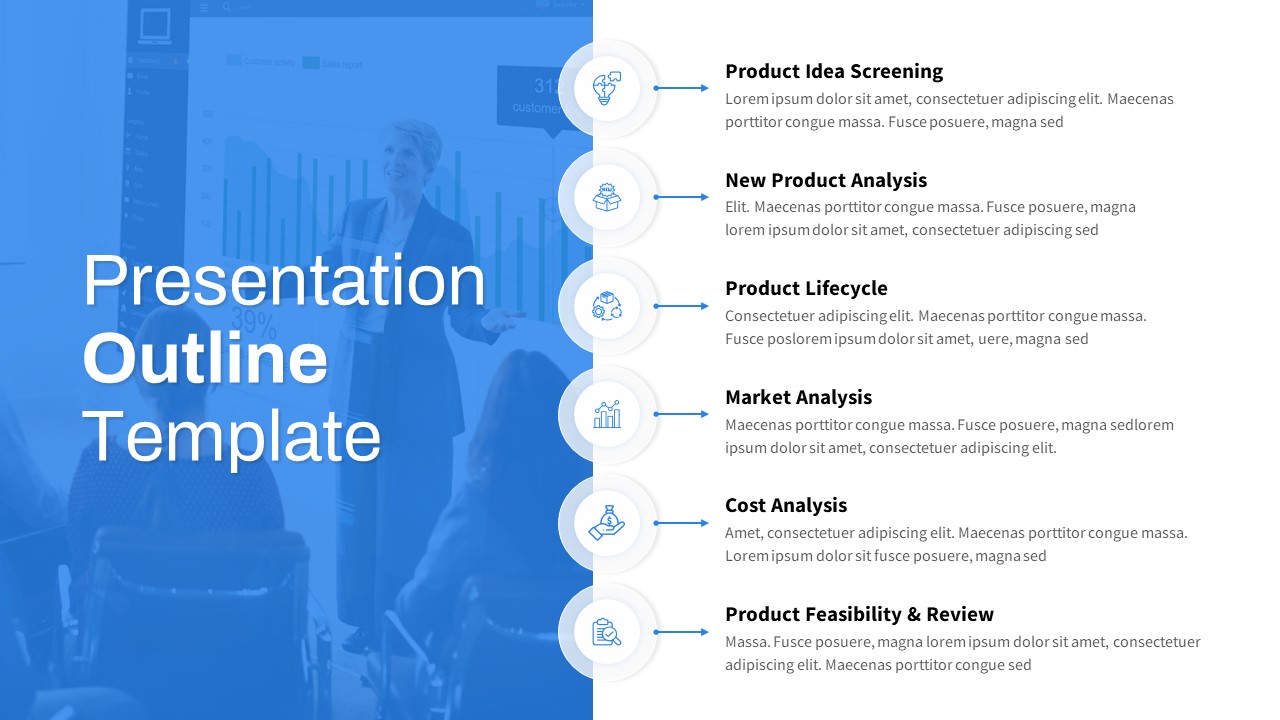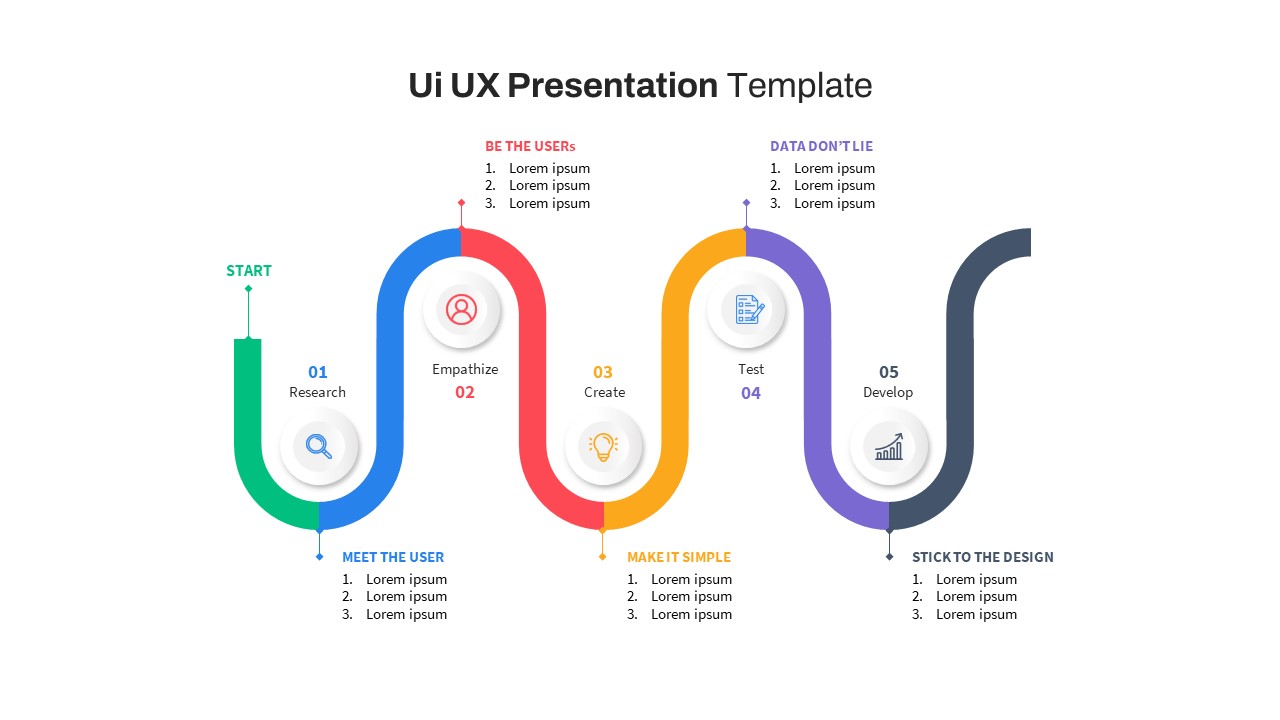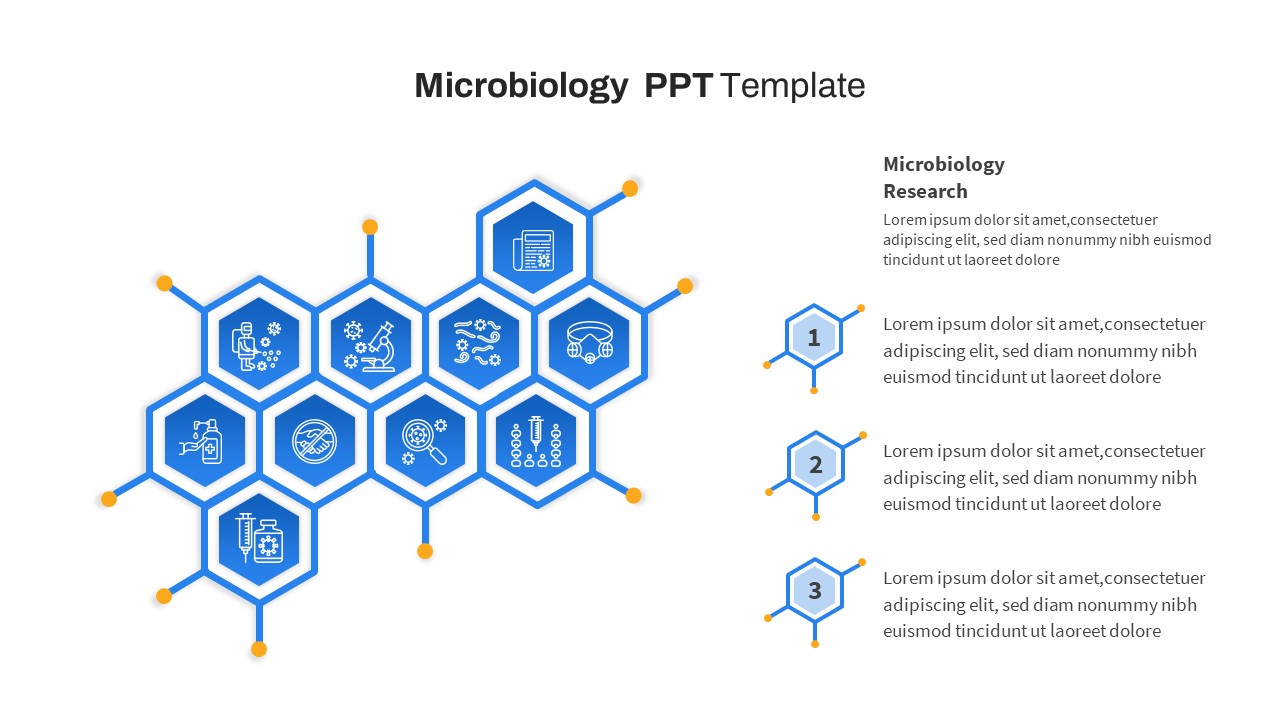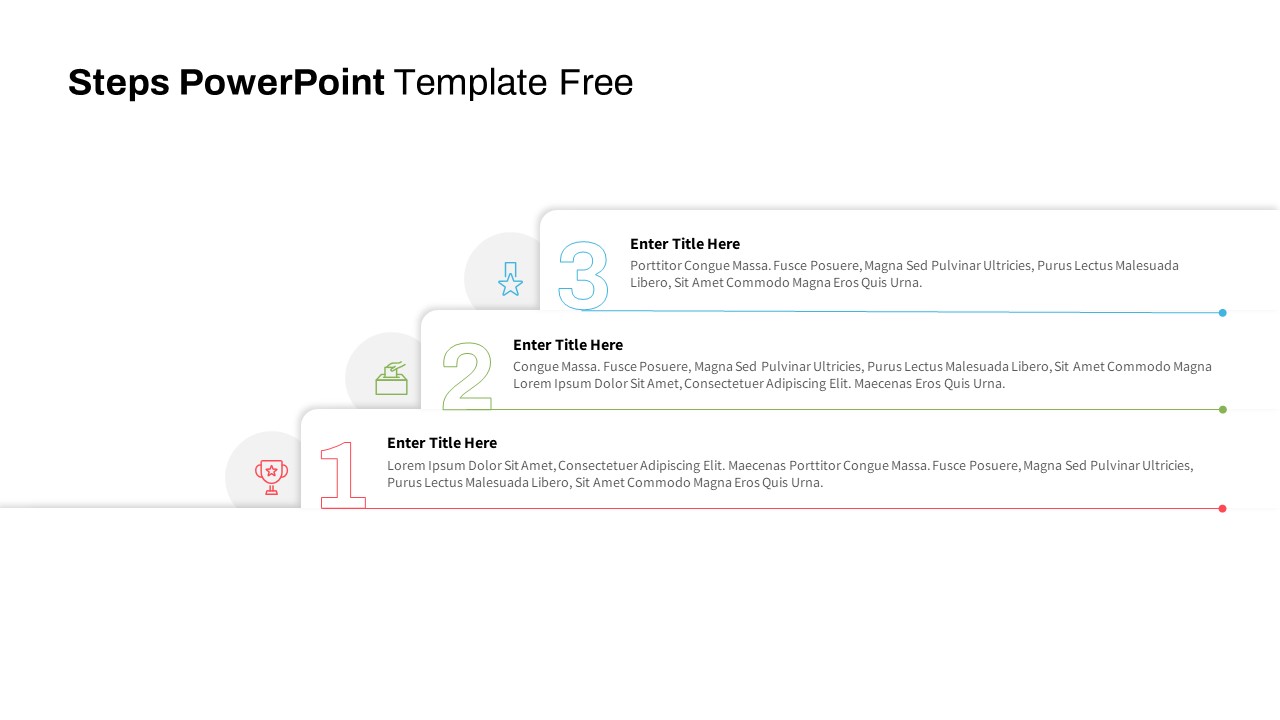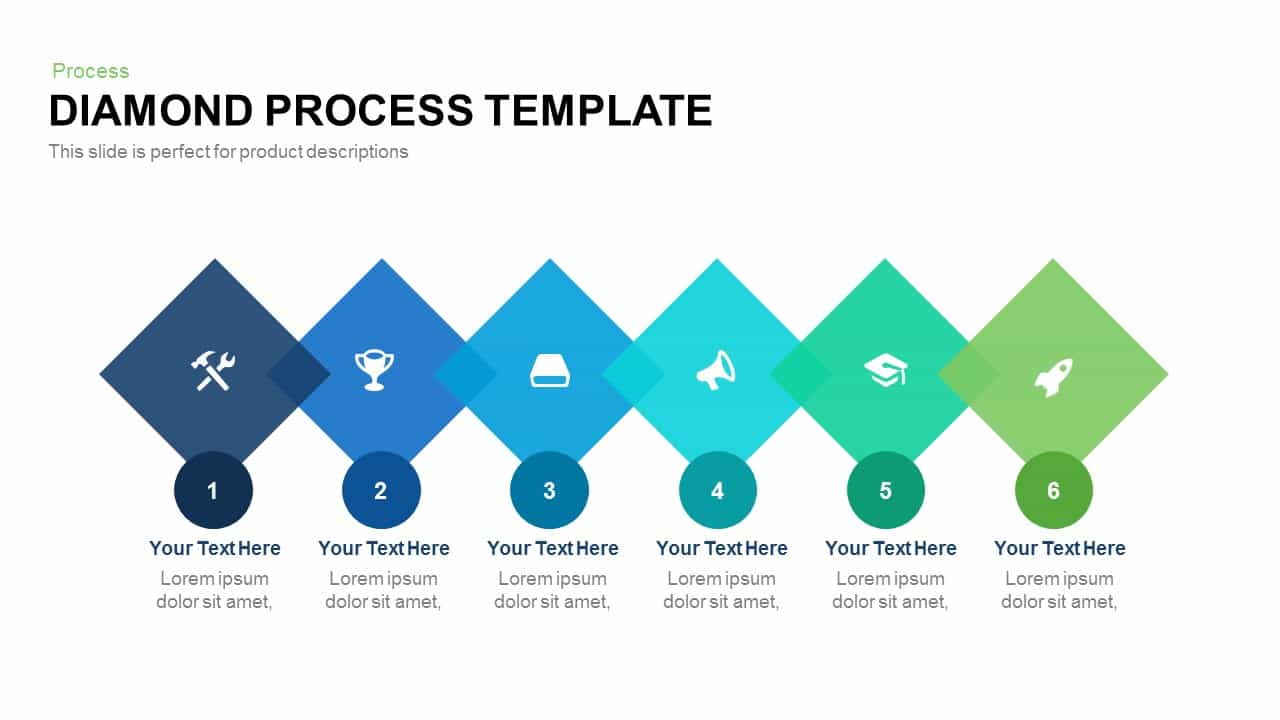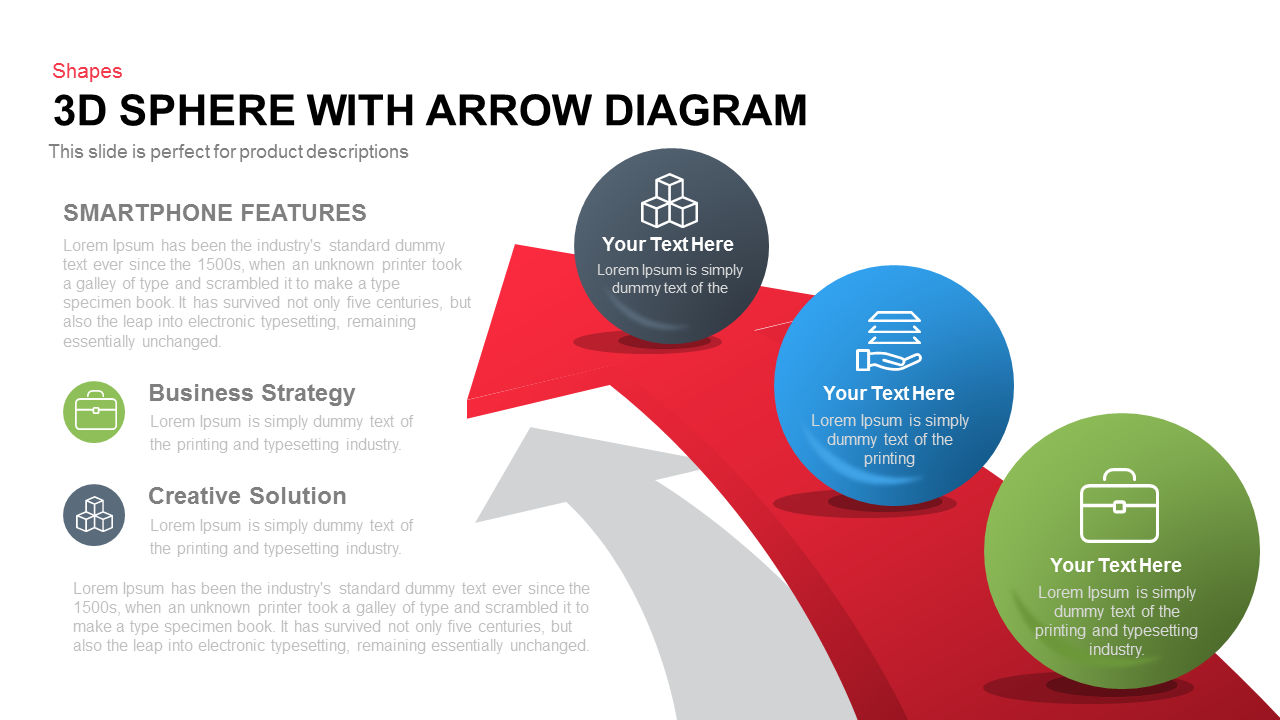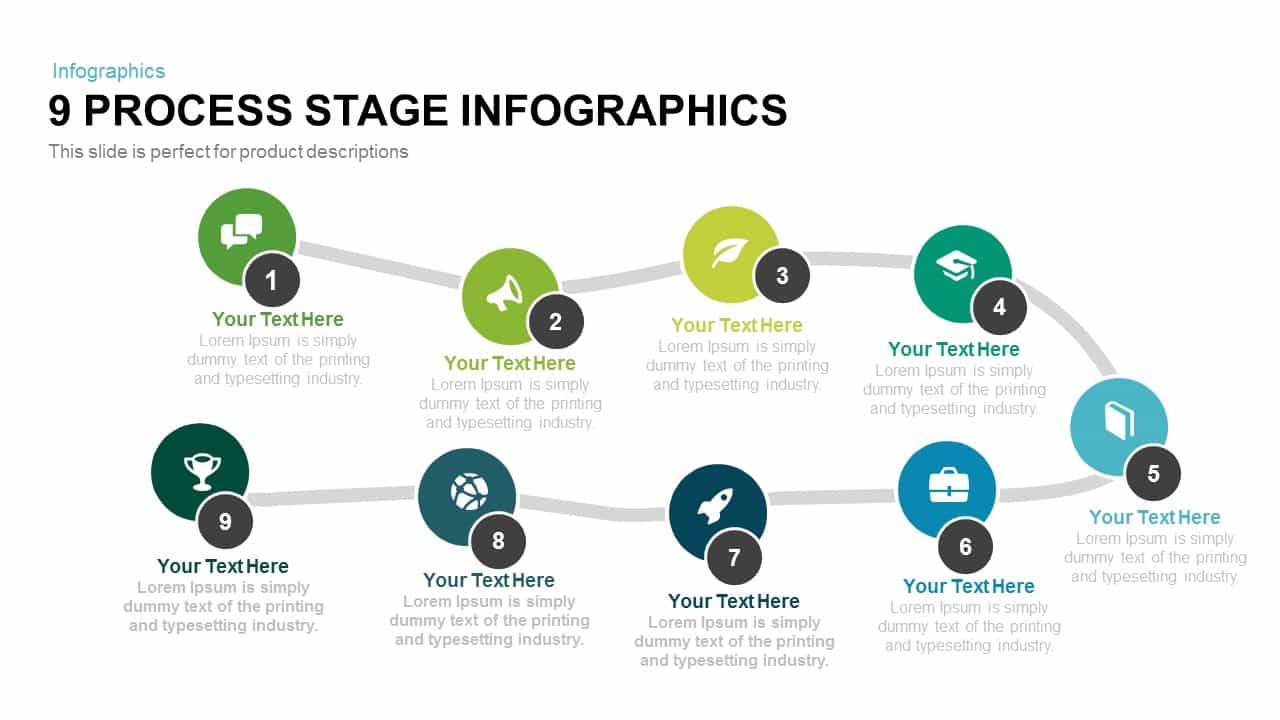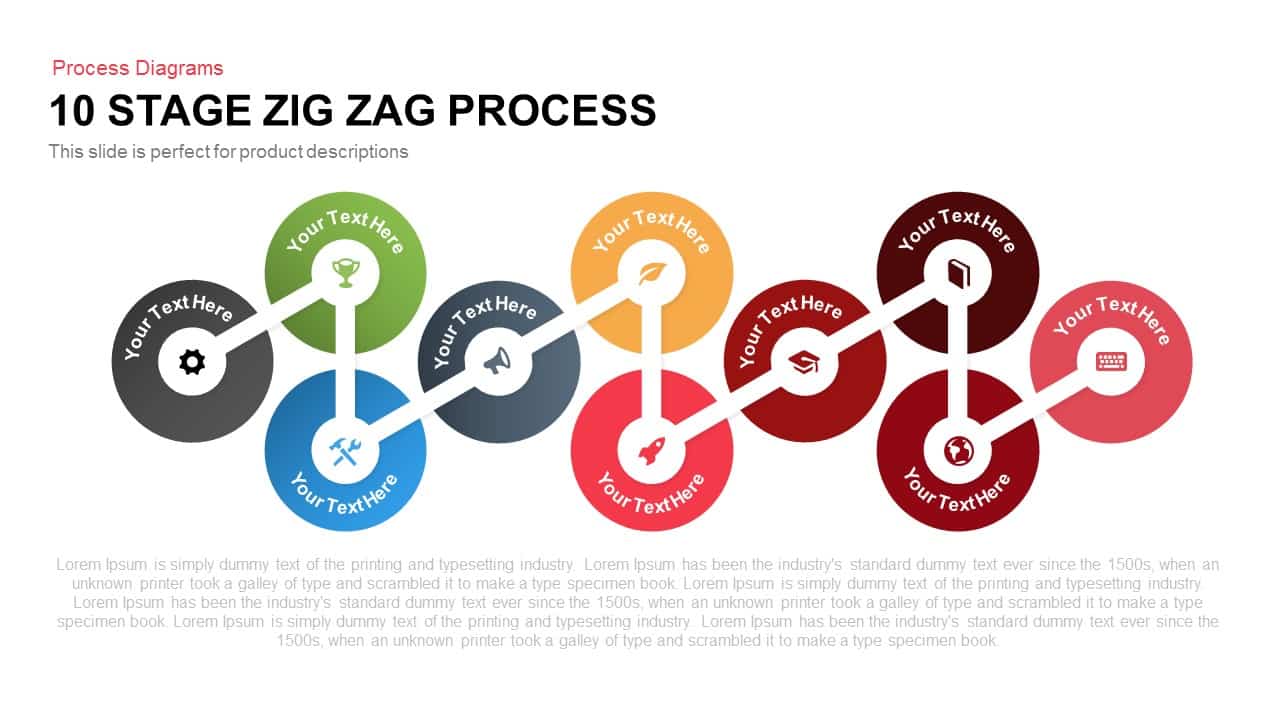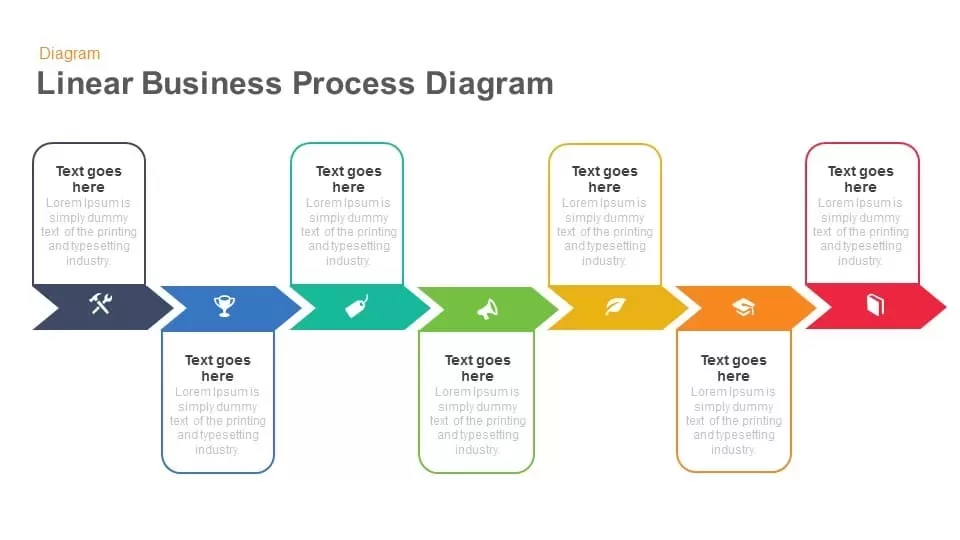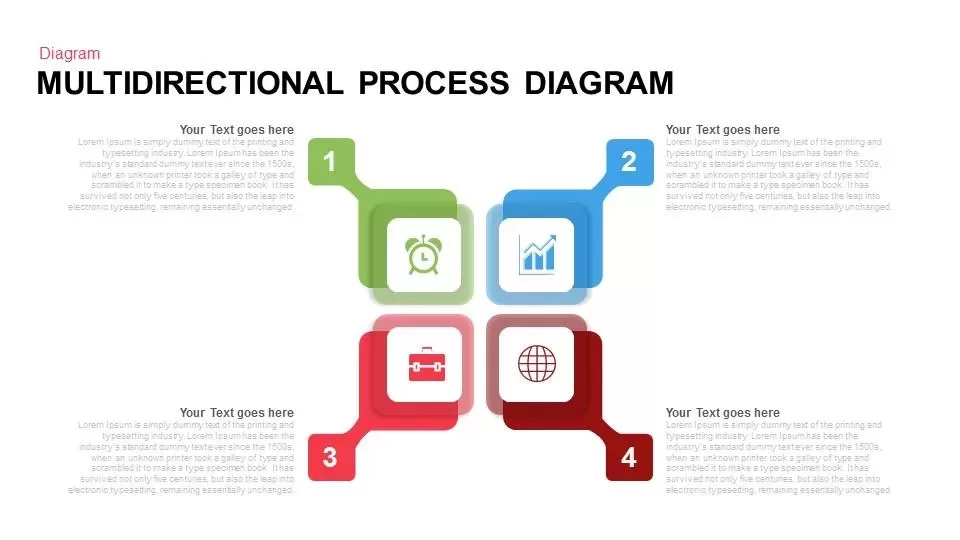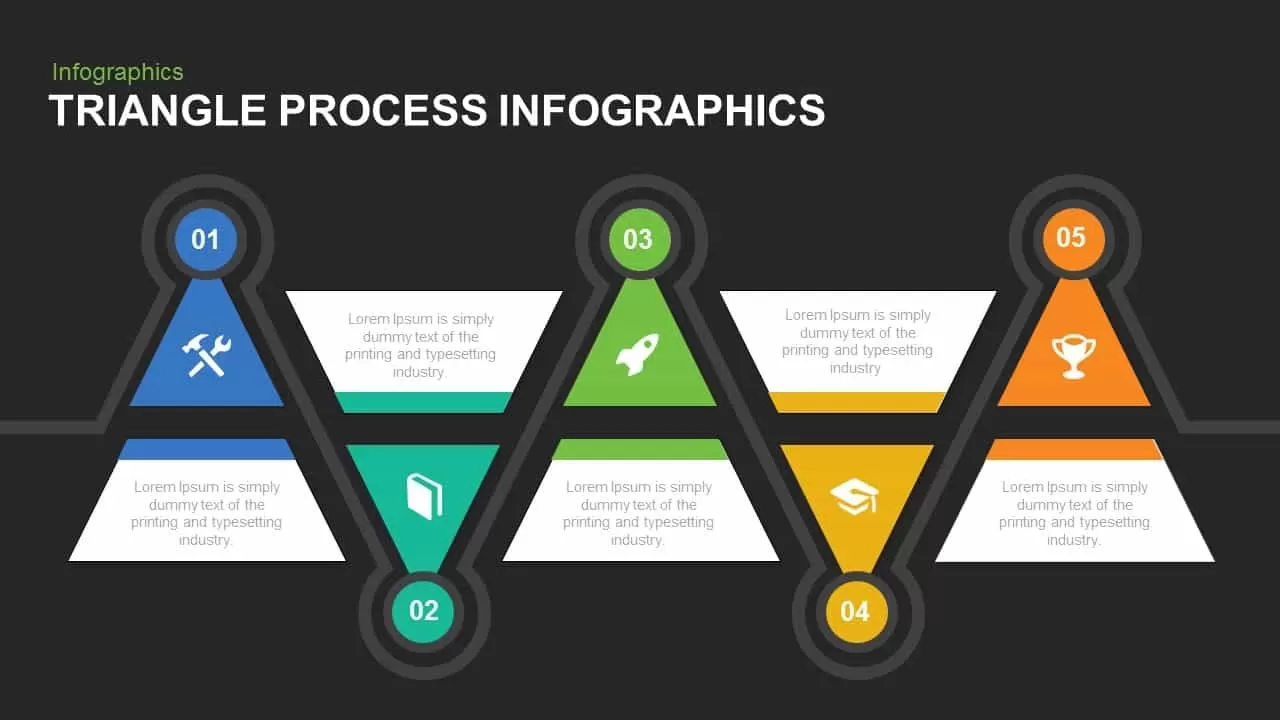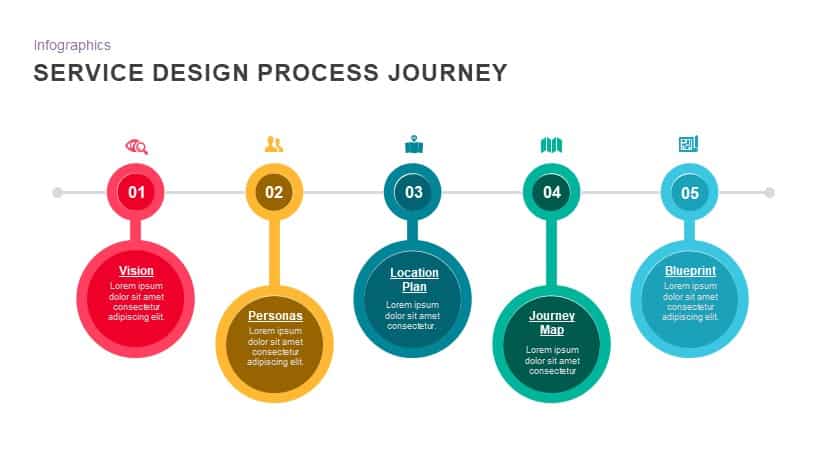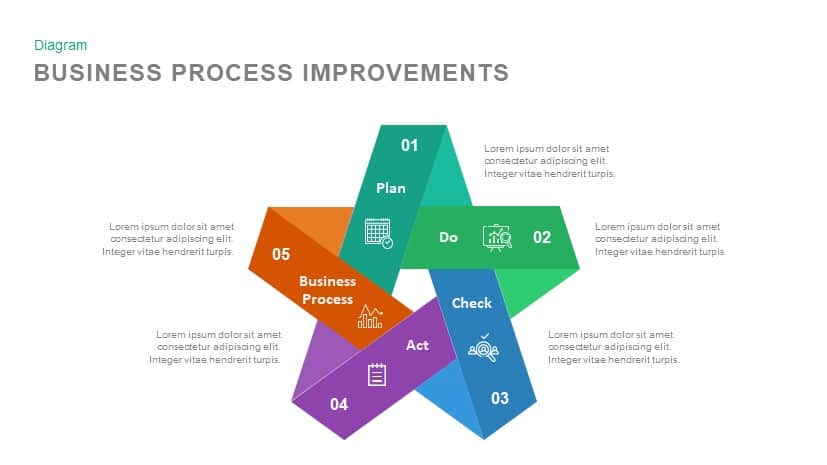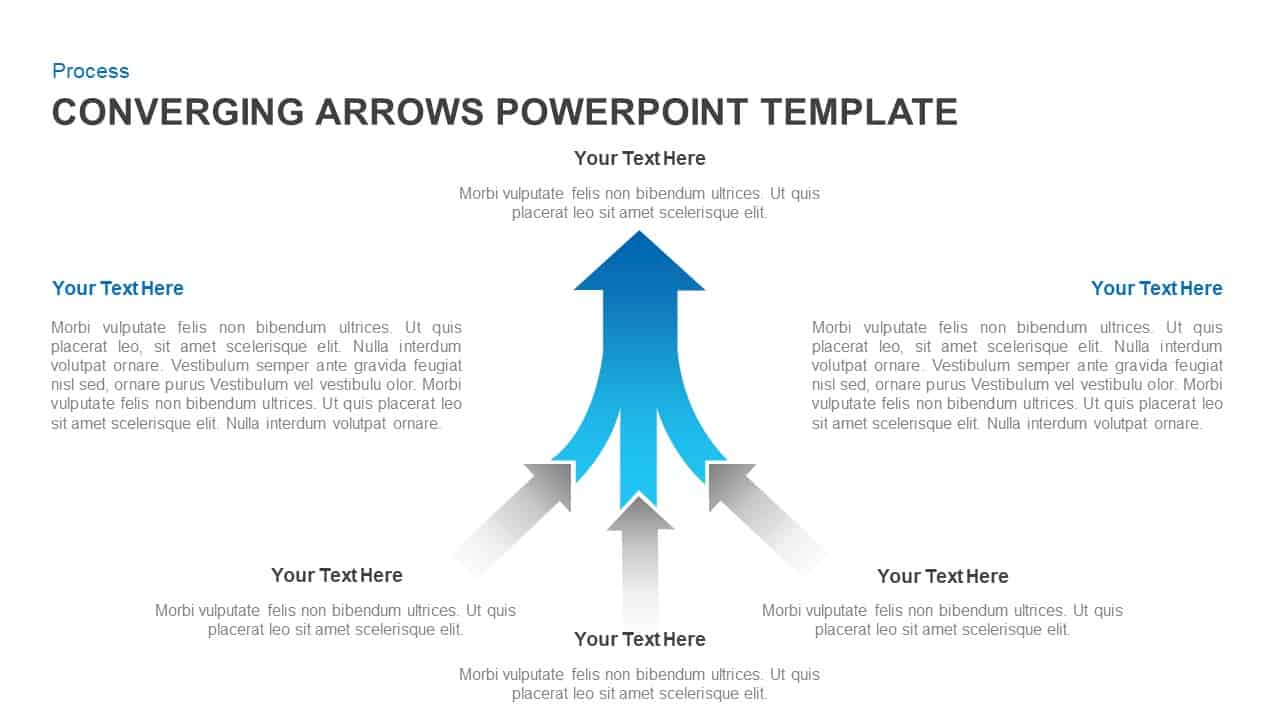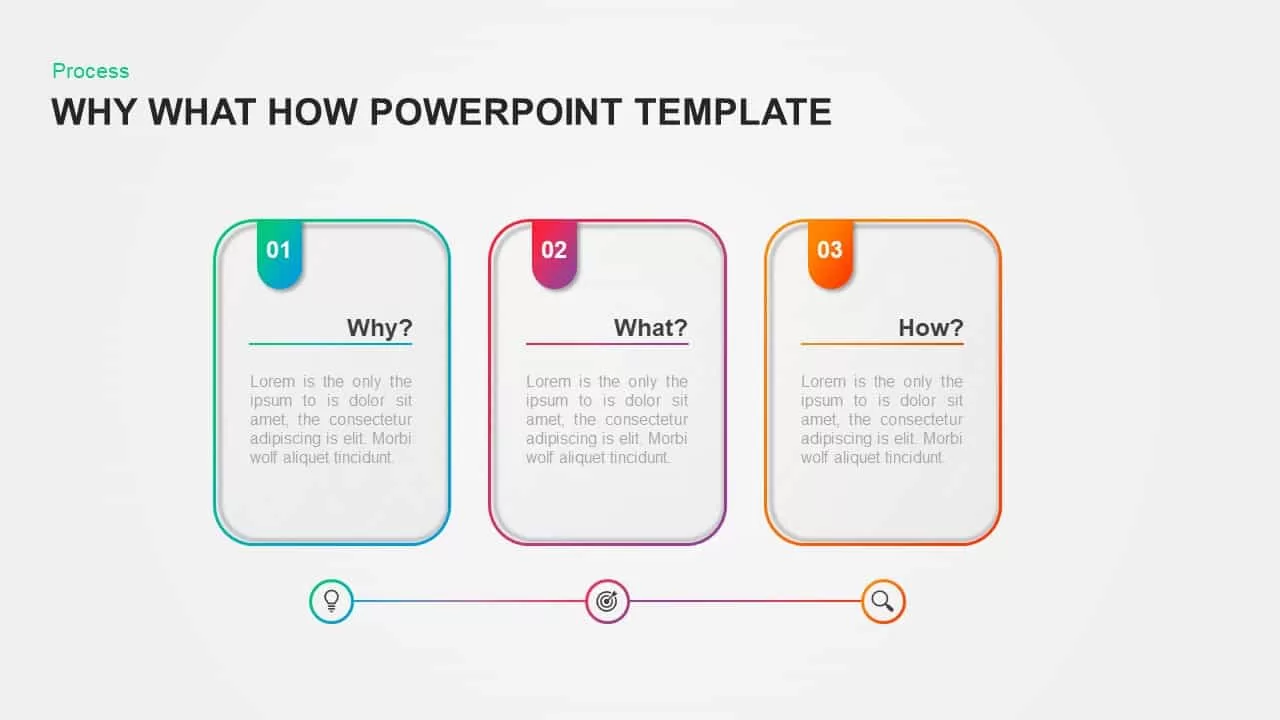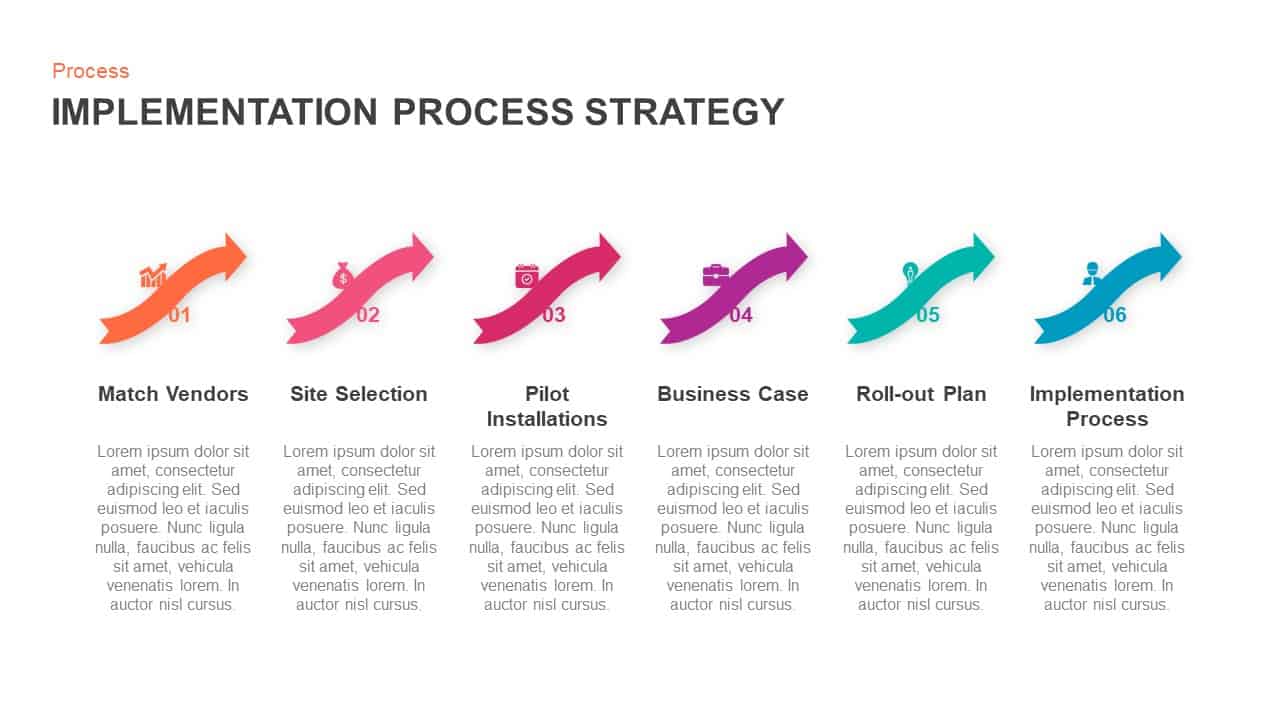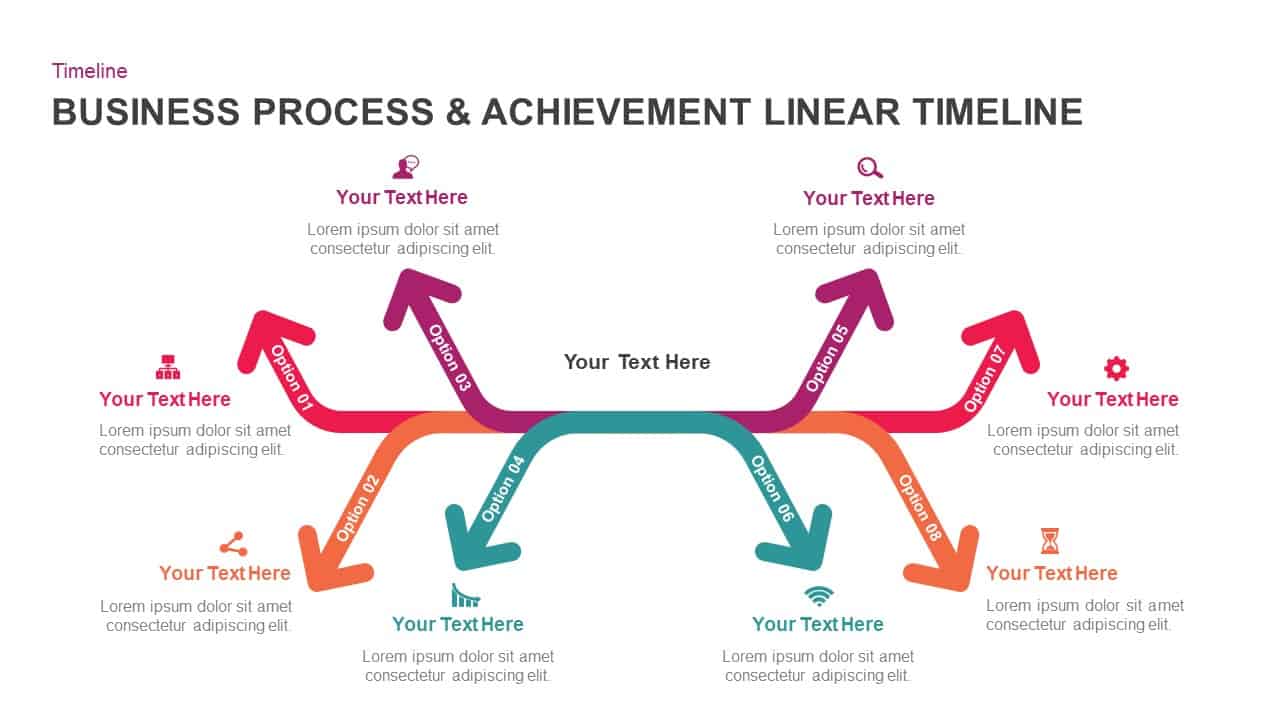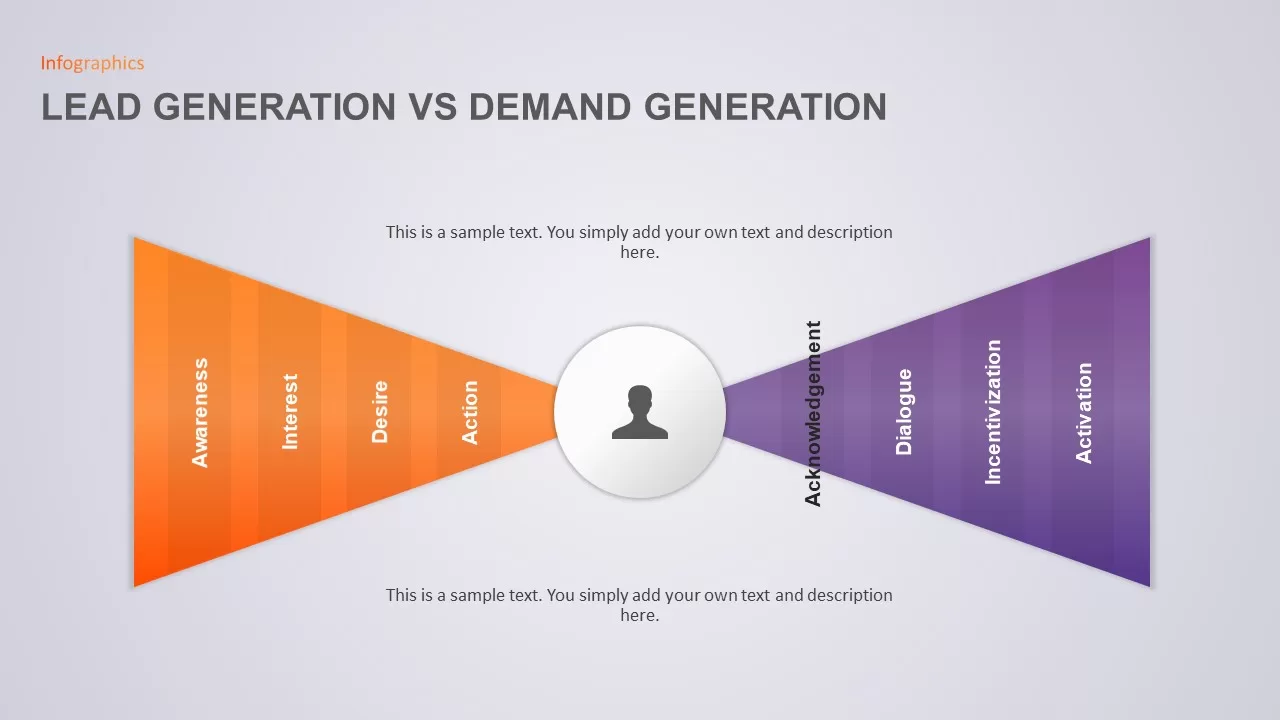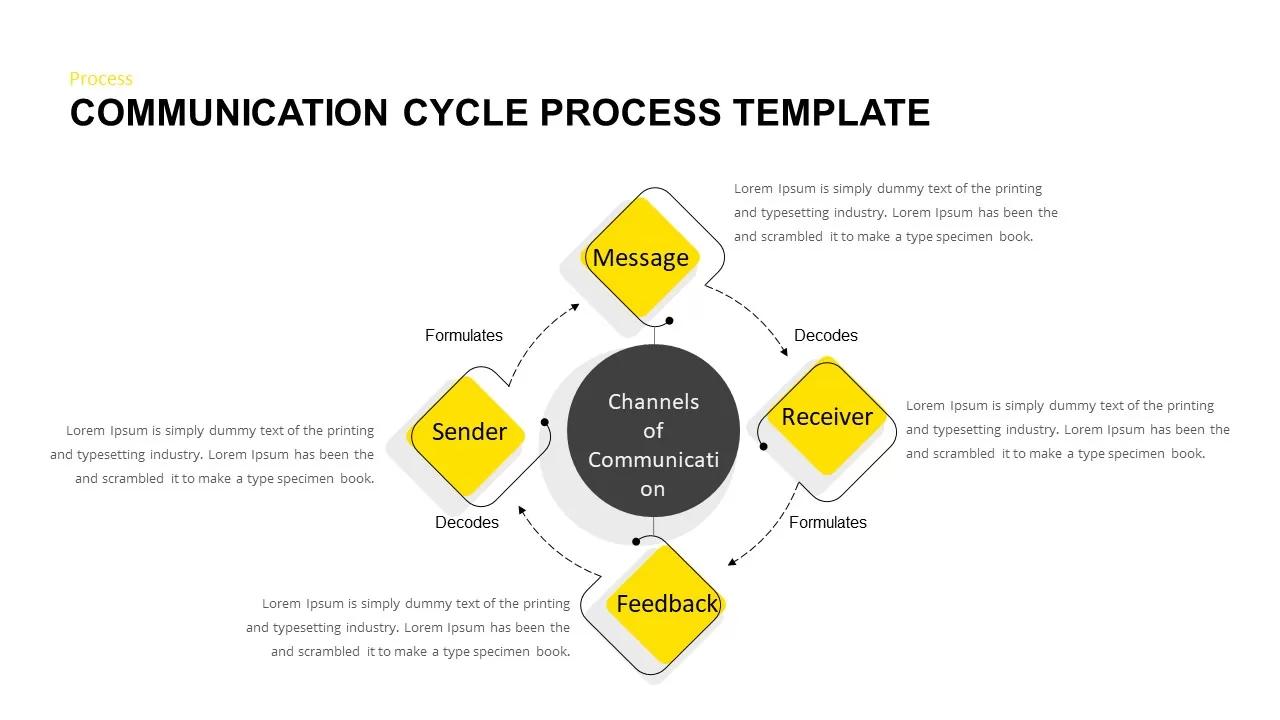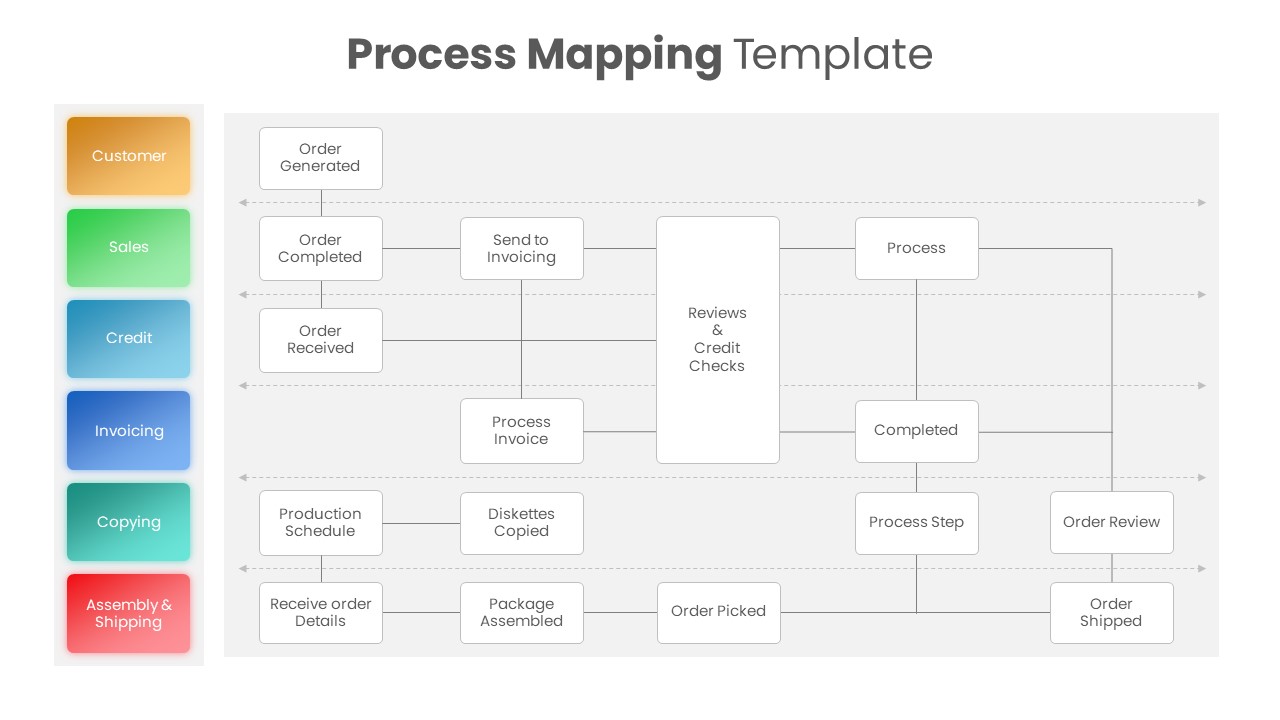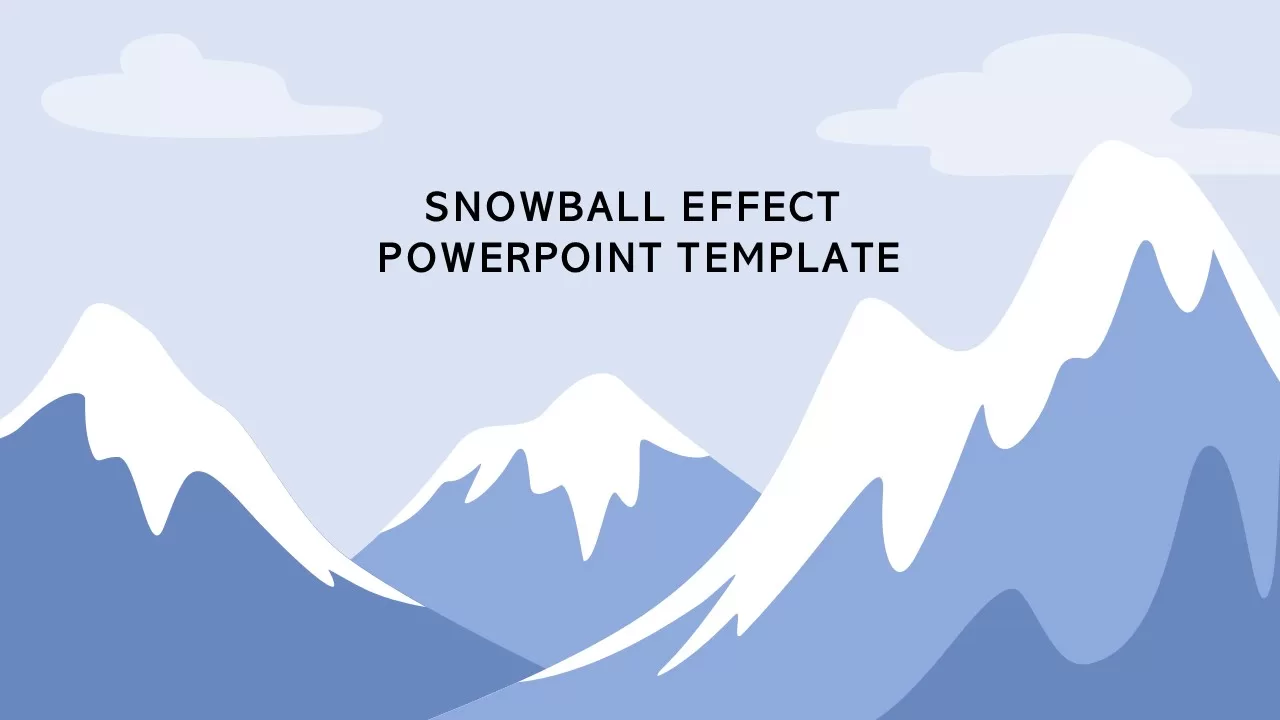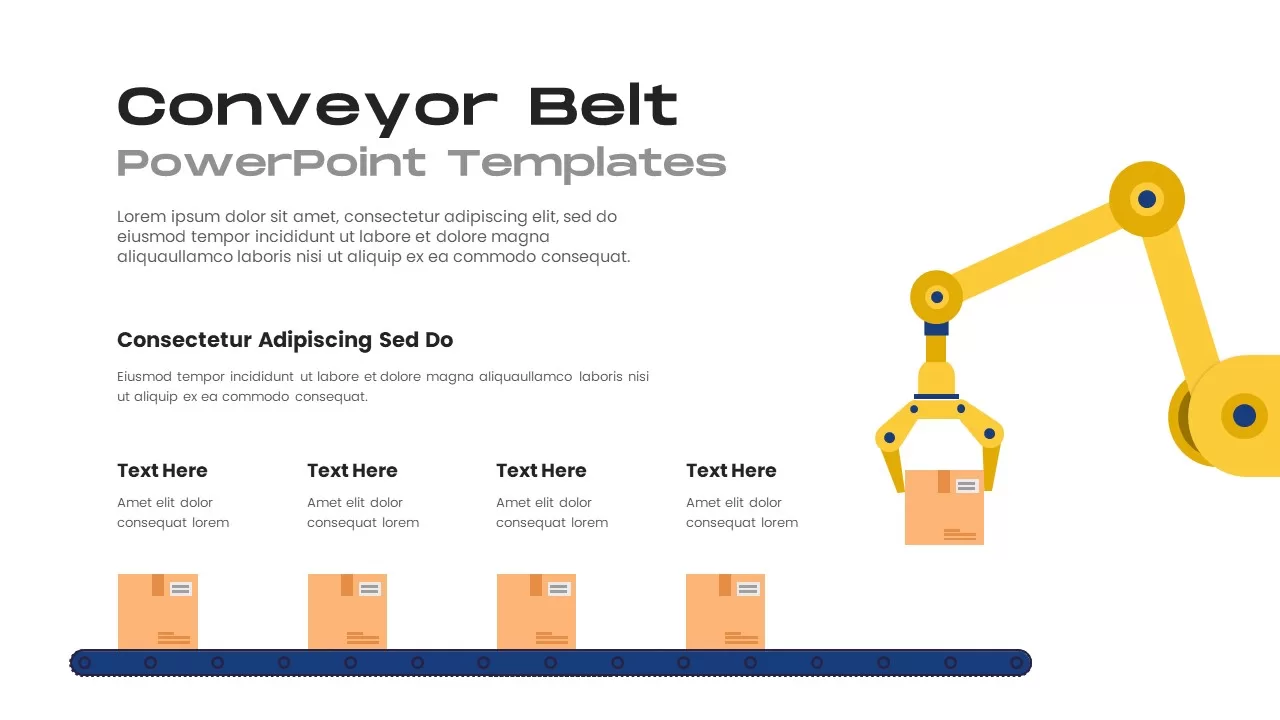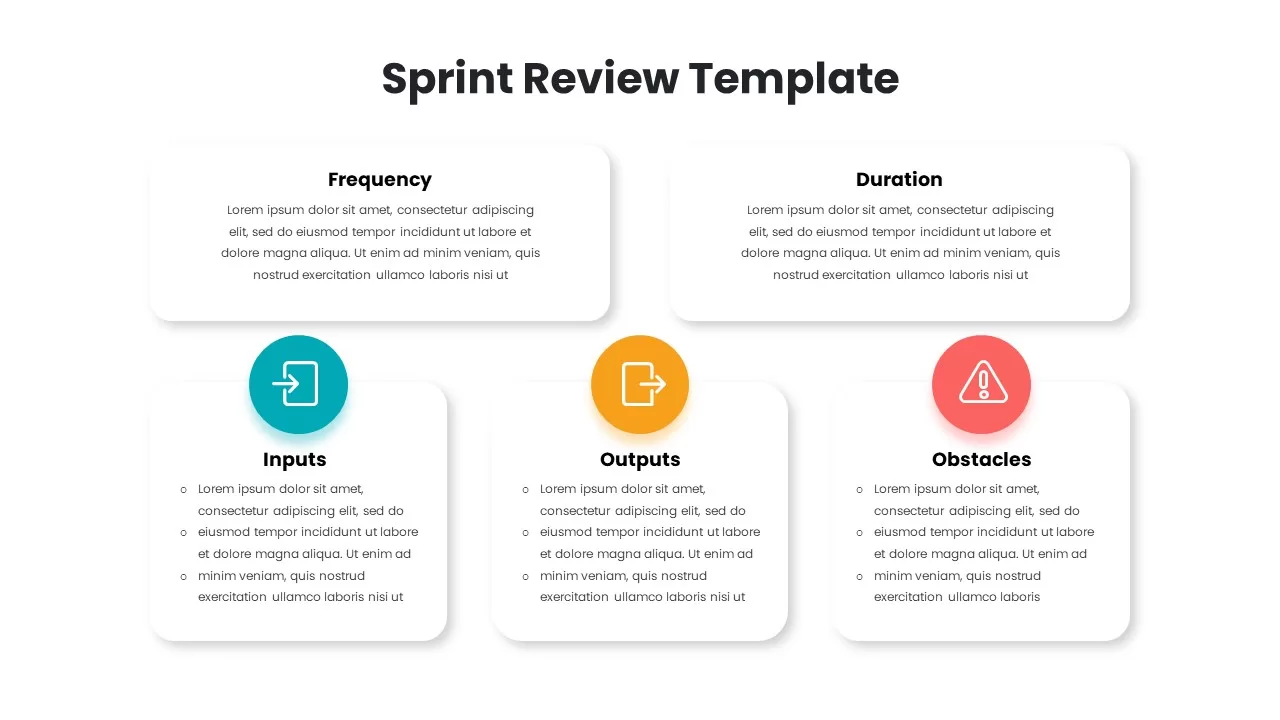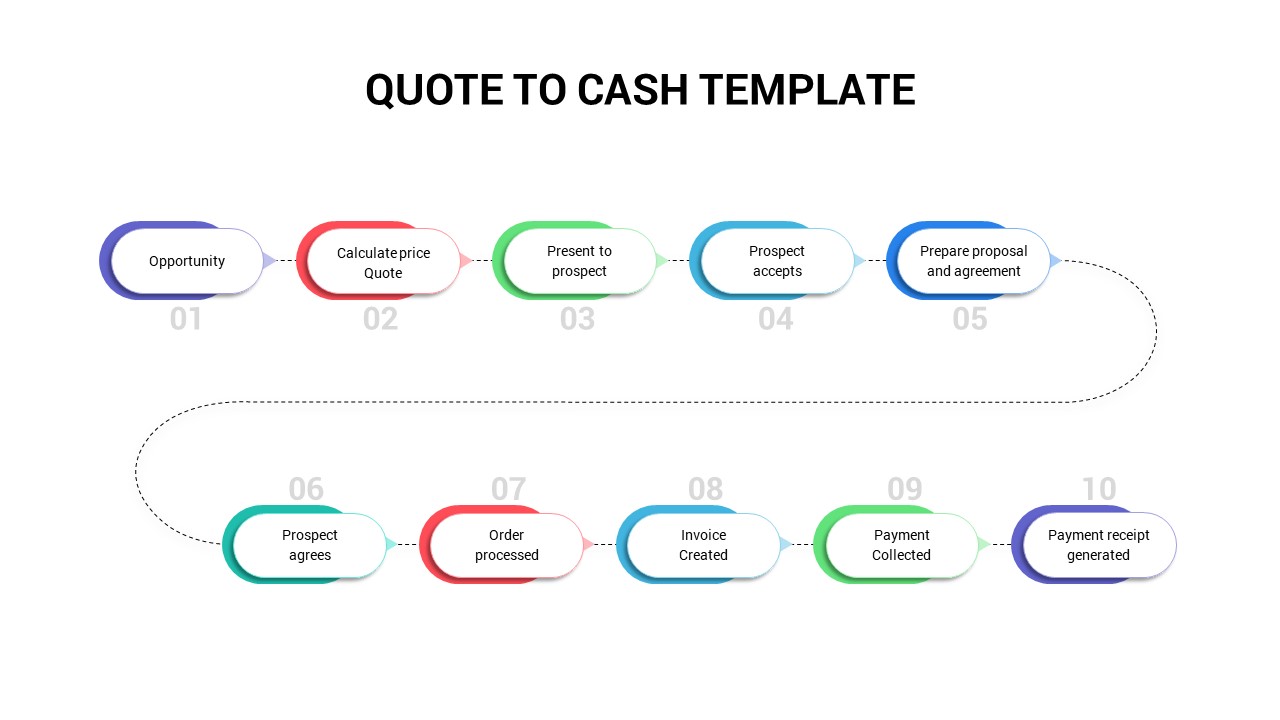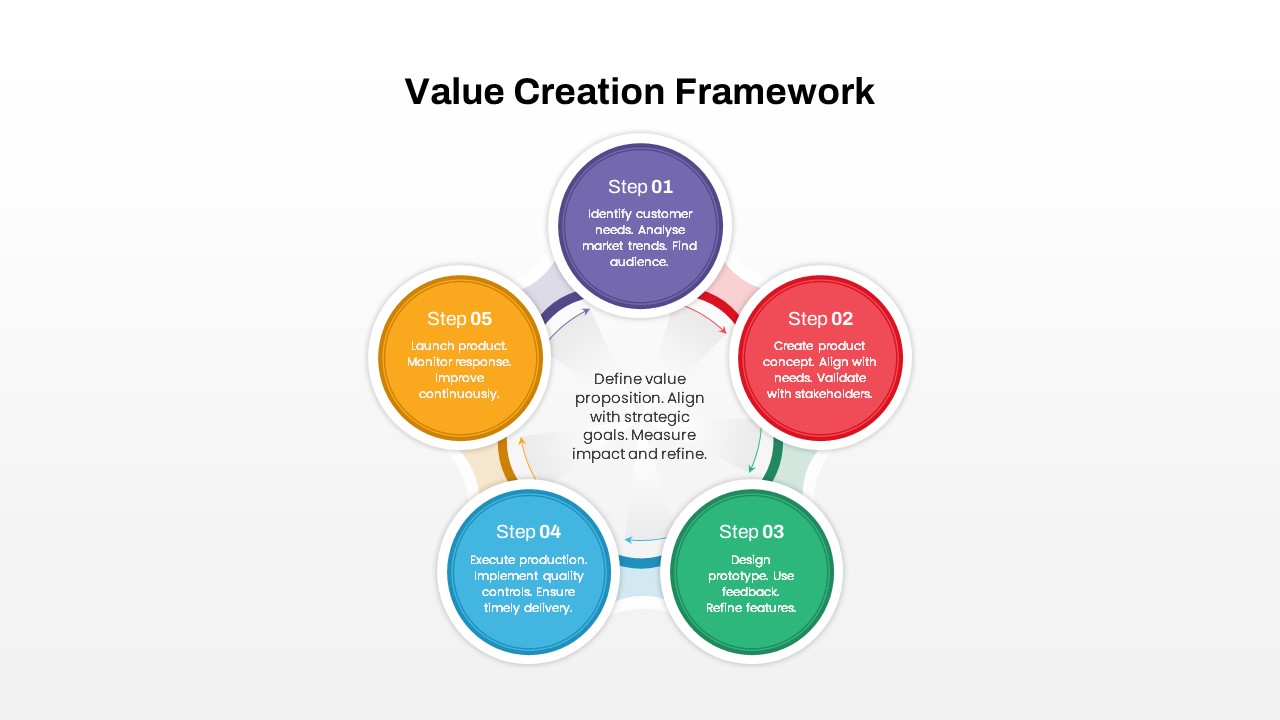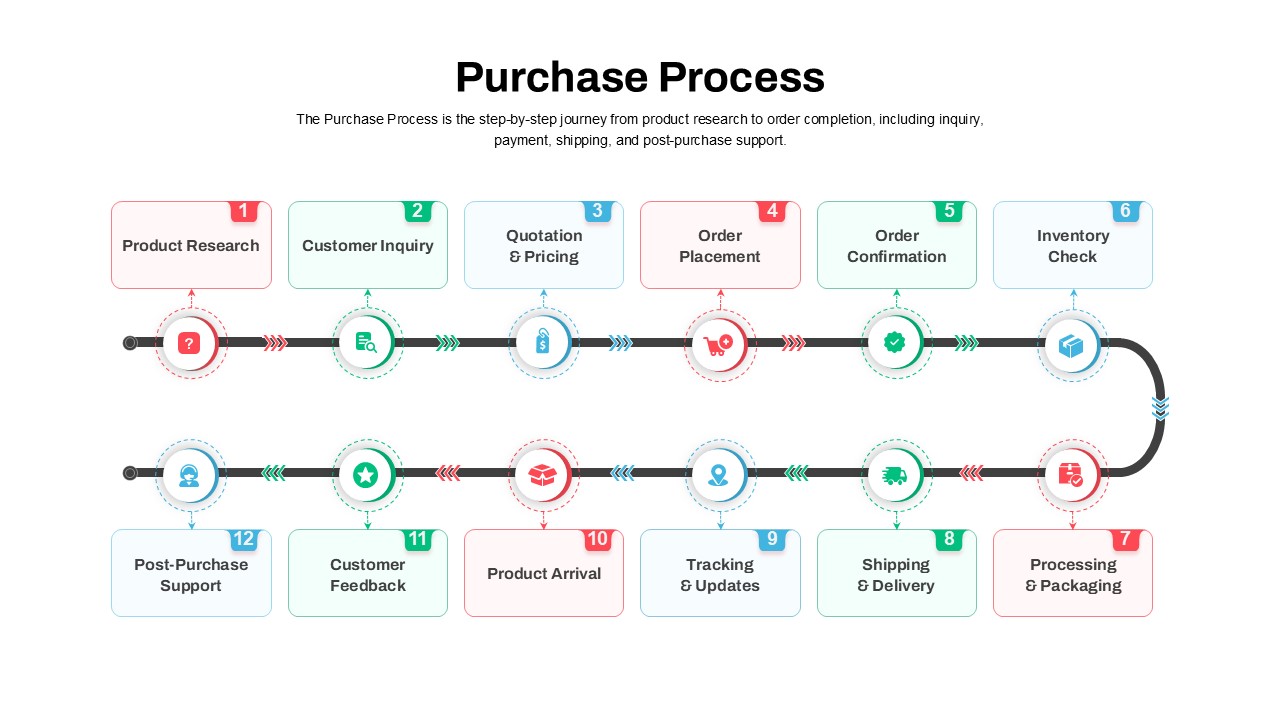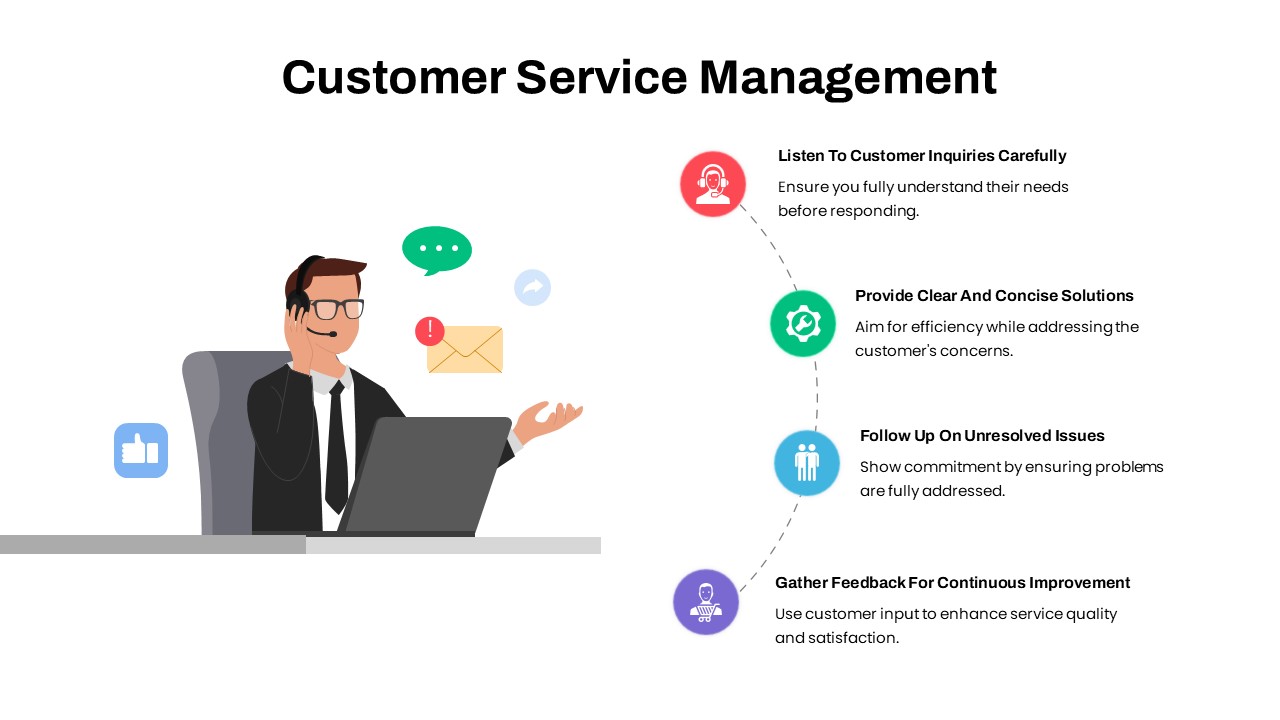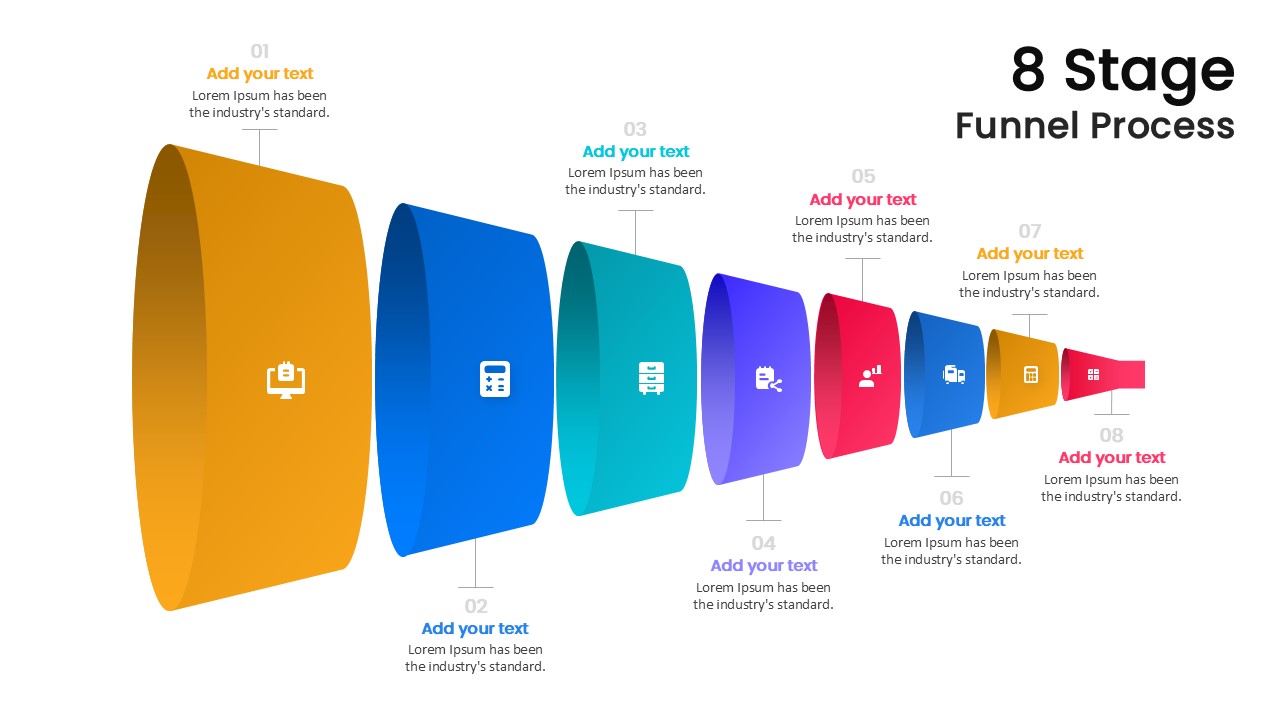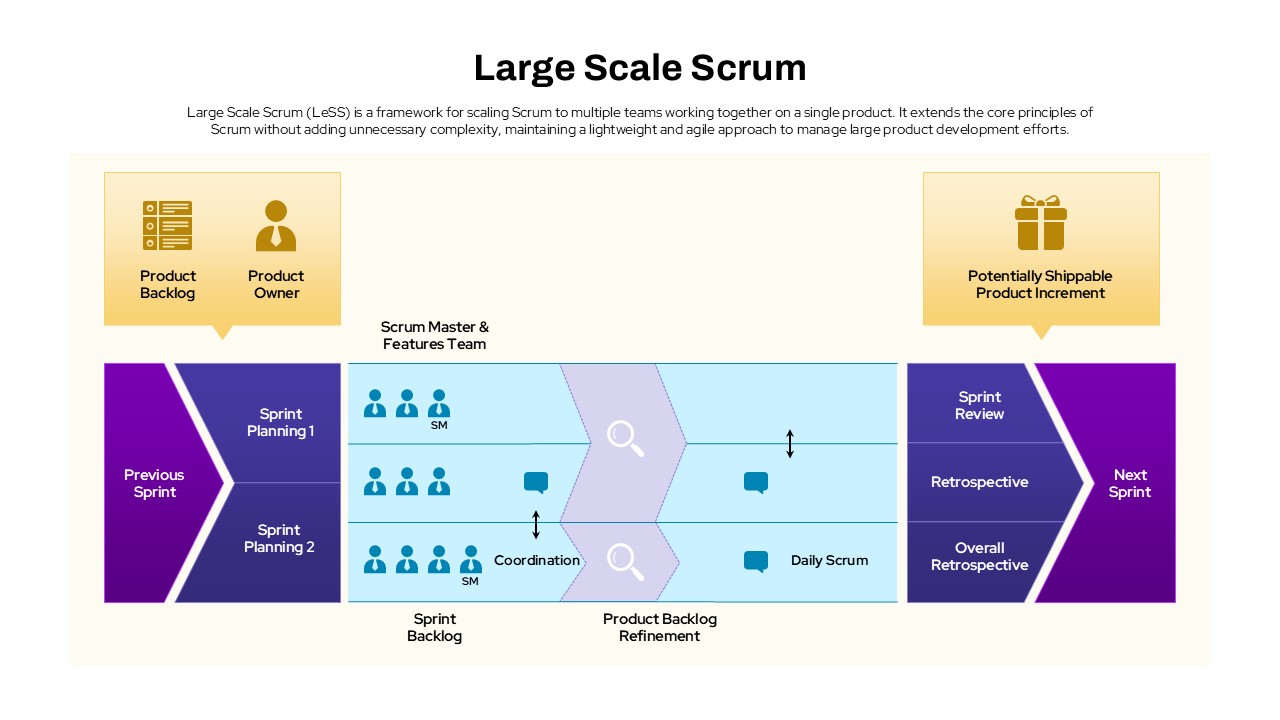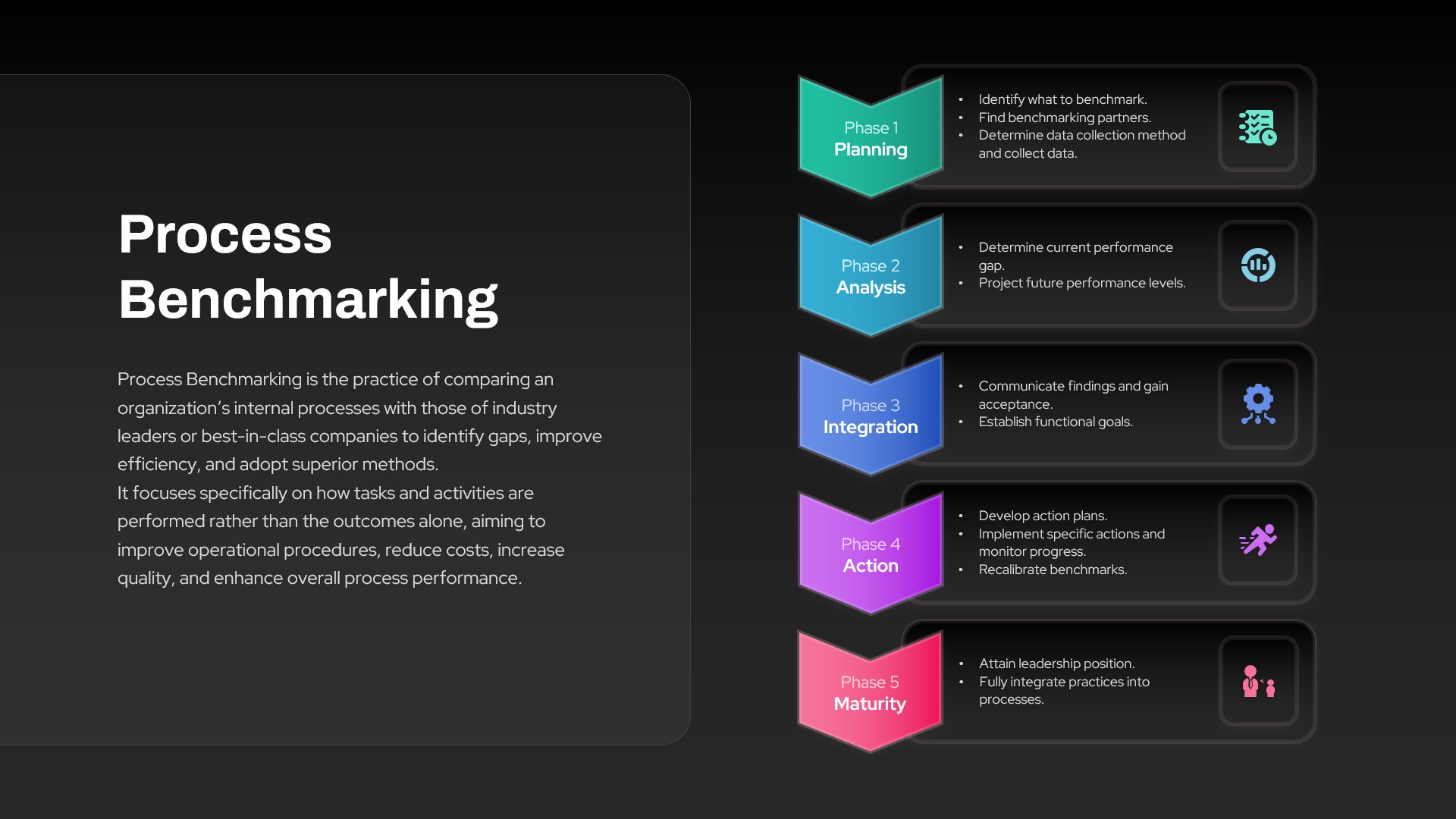Free Bucket Process Visualization Template for PowerPoint & Google Slides
Description
Leverage this two-slide Free Bucket visualization deck to illustrate key steps, categories, or resource allocations using colorful bucket icons. The first slide presents four evenly spaced bucket shapes—purple, orange, red, and blue—each with title text and descriptive text blocks beneath for labeling phases, priorities, or service tiers. The second slide highlights a single tilted bucket with flowing water spill to emphasize a critical point or risk state alongside a large text placeholder. Both layouts feature fully editable vector shapes, drag-and-drop icons, and master-slide formatting so you can customize colors, labels, and positions in seconds without losing resolution.
Built on a neutral white background with subtle drop shadows, modern flat icons, and consistent typography, these slides deliver a clean, professional look that adapts to any branding style in PowerPoint and Google Slides. Update bucket colors to match corporate palettes, adjust text frames with a single click, or duplicate icons to add more items—all while maintaining design integrity. Master-slide controls allow quick theme adjustments, ensuring on-brand presentations and seamless collaboration across teams. Because icons and shapes are vector-based, you can scale buckets to any size without pixelation and export slides at high resolution for print or digital distribution.
Ideal for process mapping, priority sorting, resource categorization, or agenda breakdowns, this bucket slide set simplifies complex information into intuitive visual metaphors. Whether you’re outlining project phases, depicting sales funnel compartments, visualizing budget allocations, or scripting workshop activities, these bucket shapes help audiences grasp concepts rapidly. Flexibility extends to presentation themes; you can repurpose these visuals for training materials, performance reports, or customer journey breakdowns. Download now to streamline your next briefing, brainstorm session, or client proposal with engaging, minimalist visuals.
Who is it for
Project managers, marketing teams, and business analysts will benefit from this four-bucket visualization template when explaining process flows, priority tiers, or category breakdowns. Workshop facilitators and corporate trainers can use the single bucket slide to highlight key risks, takeaways, or deep-dive discussions in stakeholder meetings.
Other Uses
Repurpose the multi-bucket layout for product feature comparisons, service tier offerings, or risk assessment matrices. The spill bucket slide can illustrate critical alerts, highlight major milestones, or serve as a visual metaphor for budget leaks, time constraints, or knowledge gaps in presentations across industries.
Login to download this file