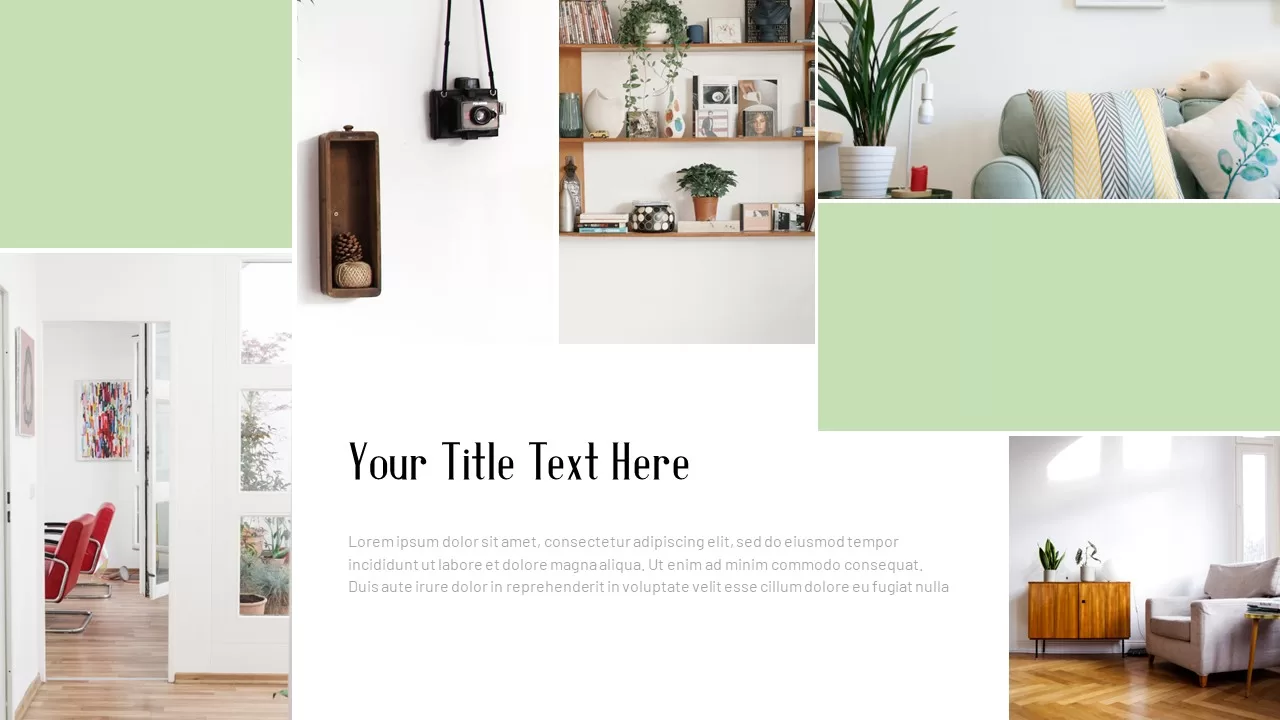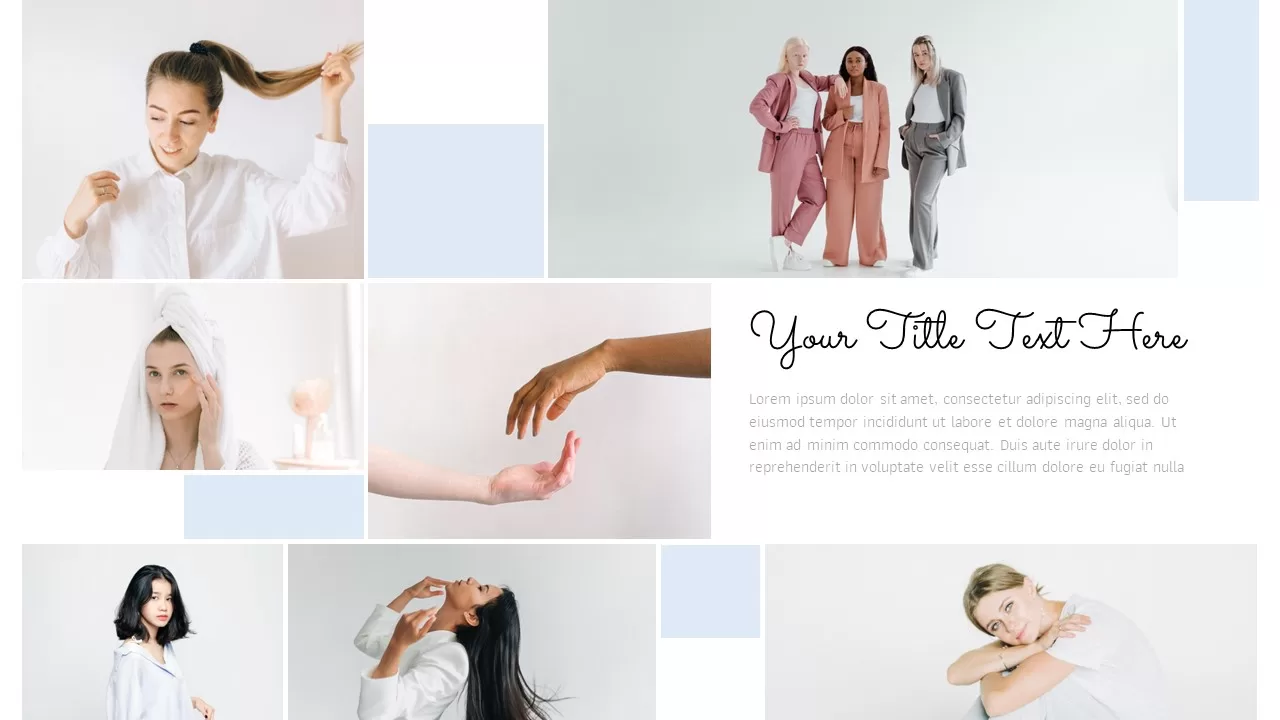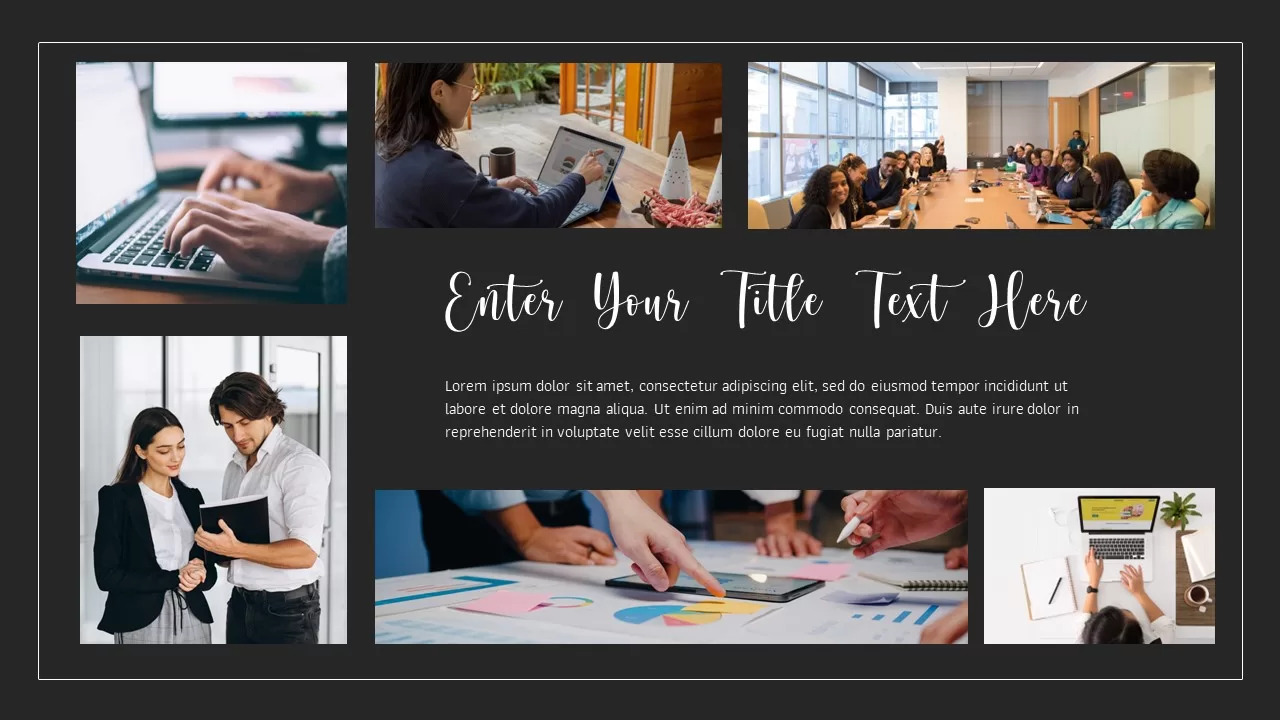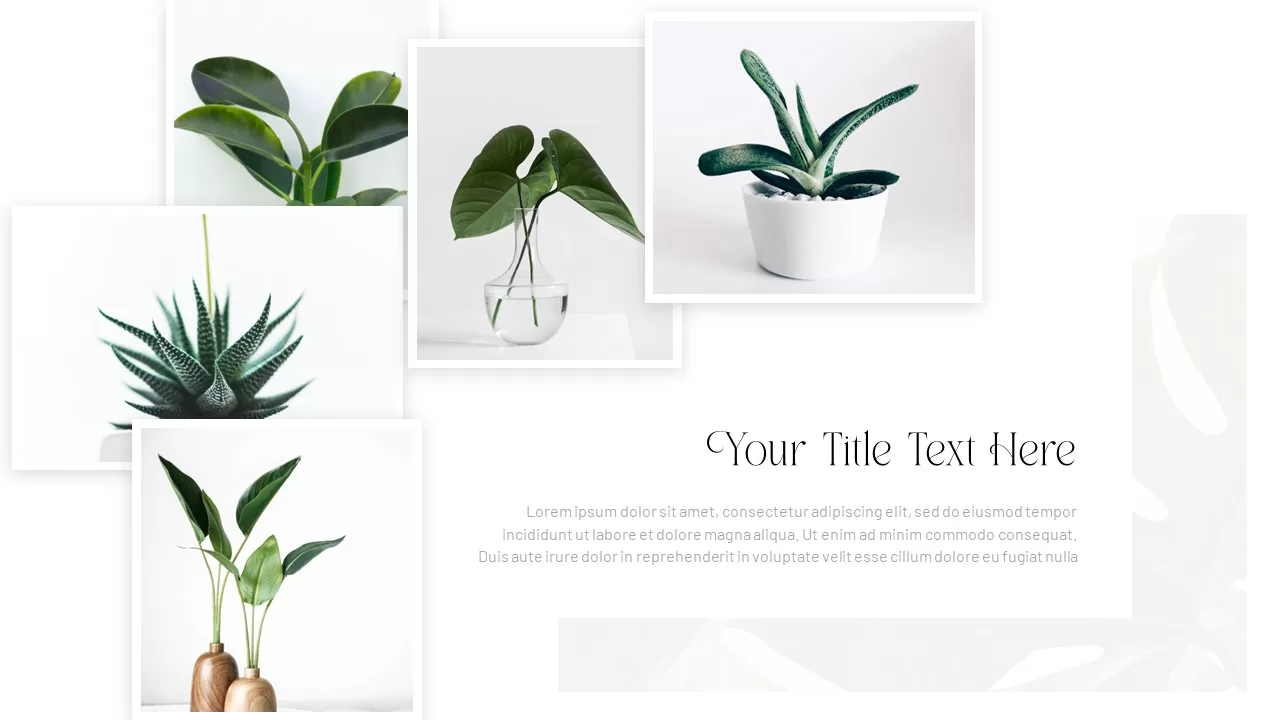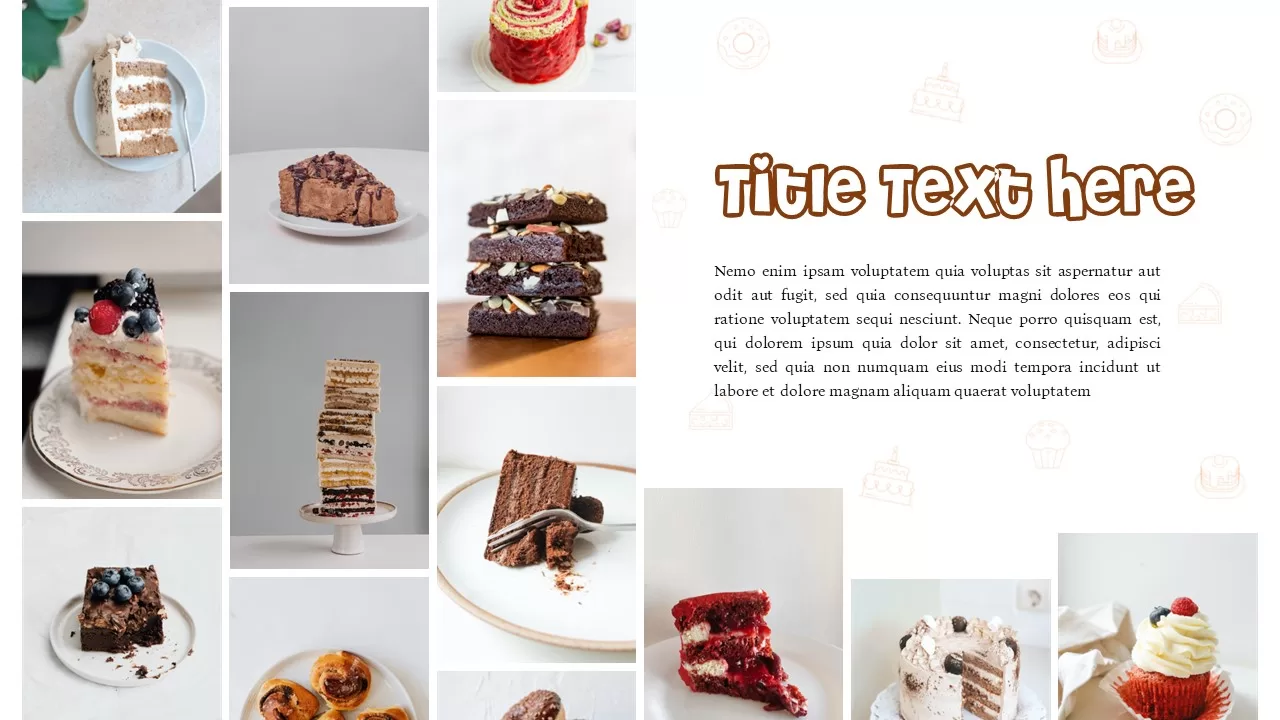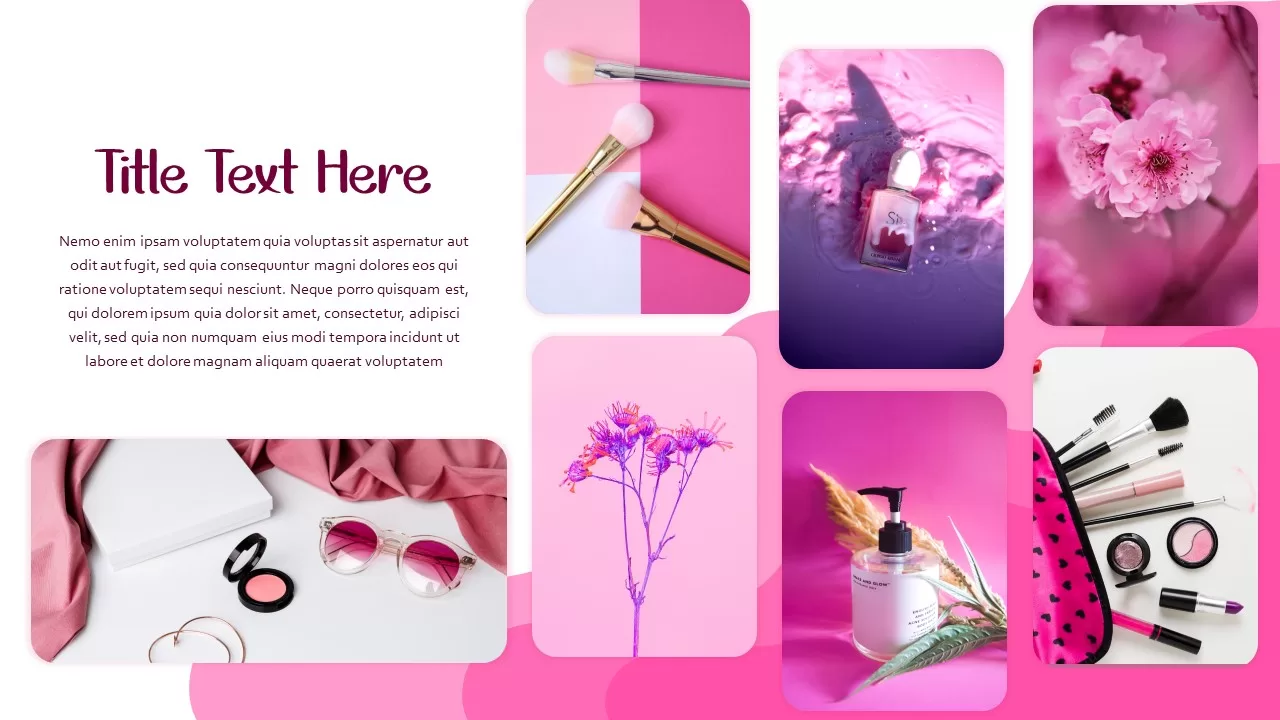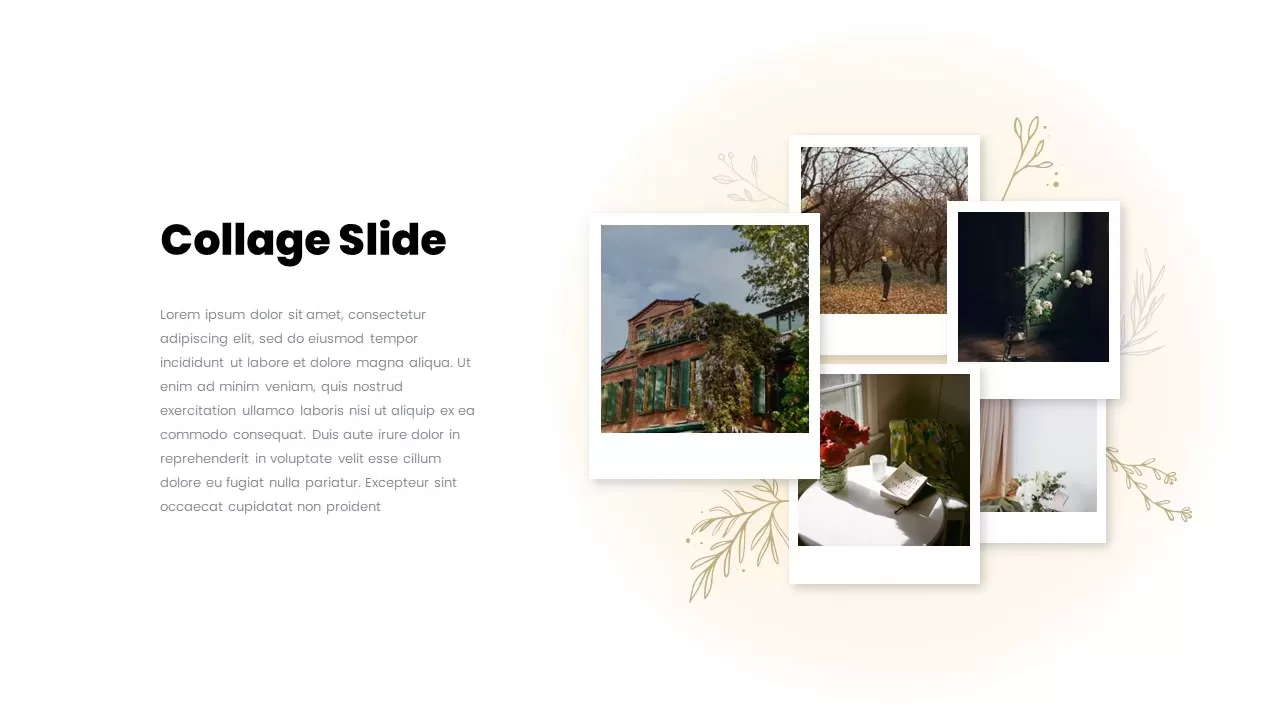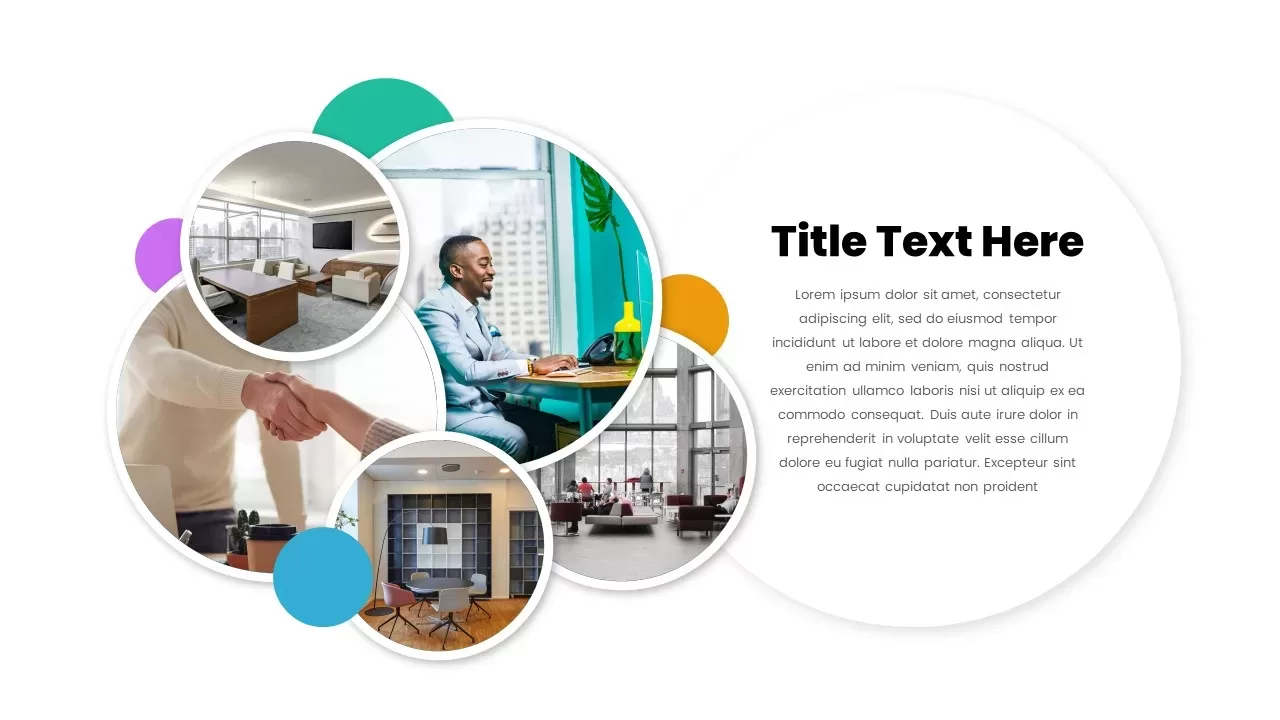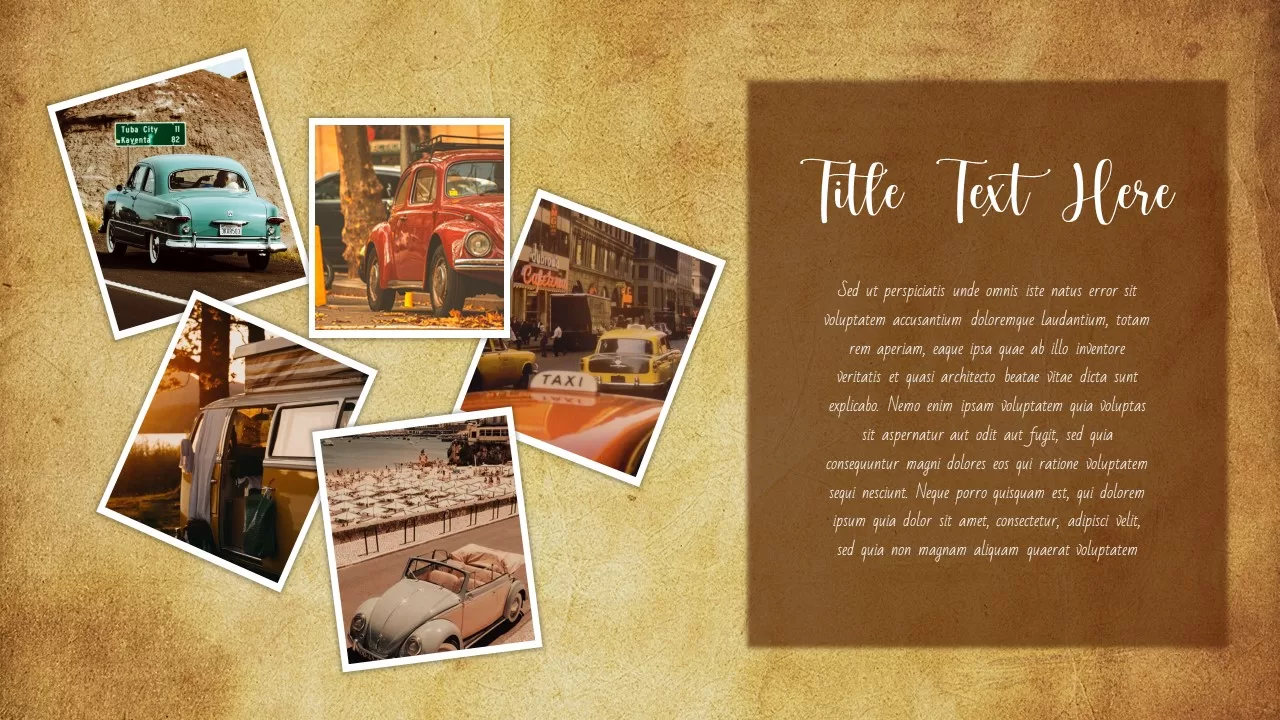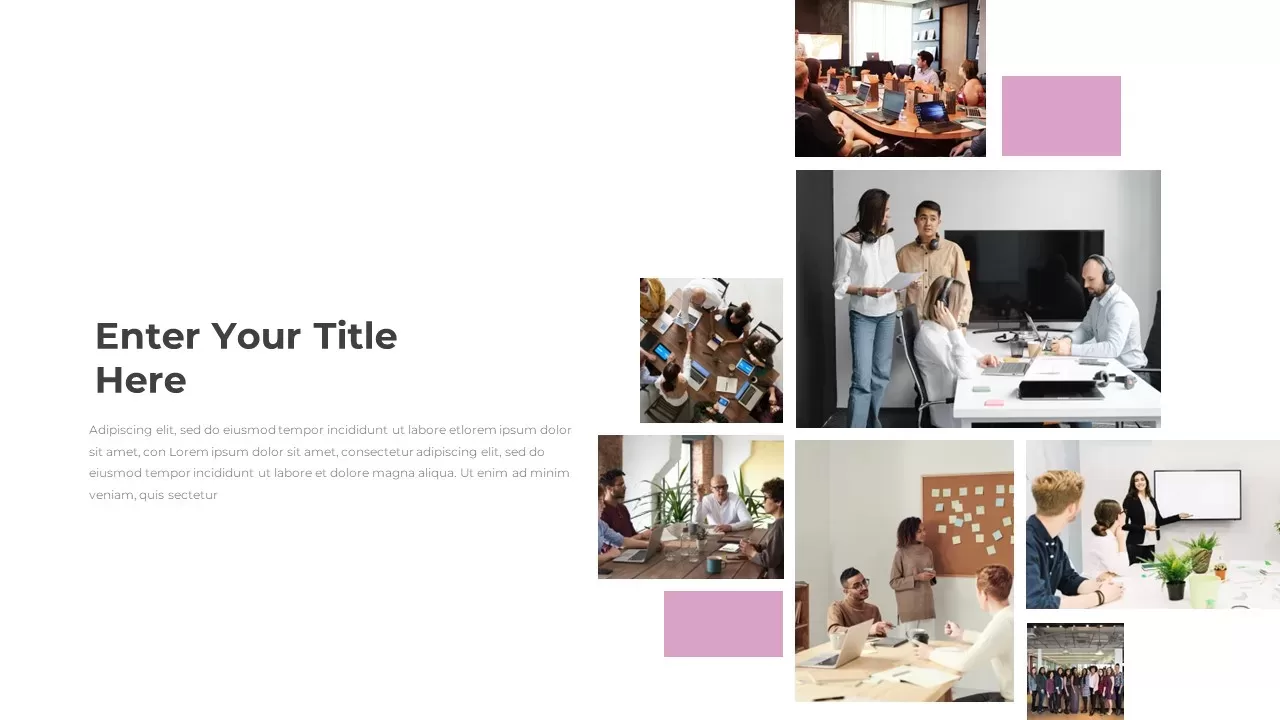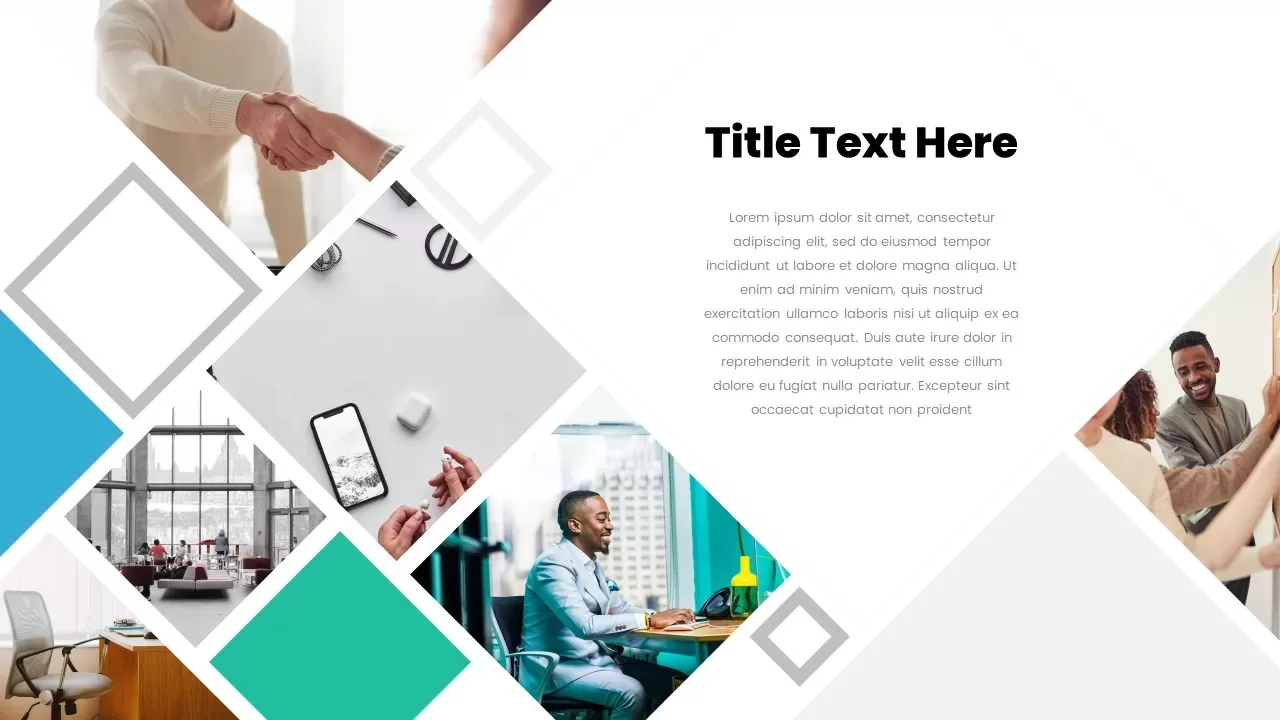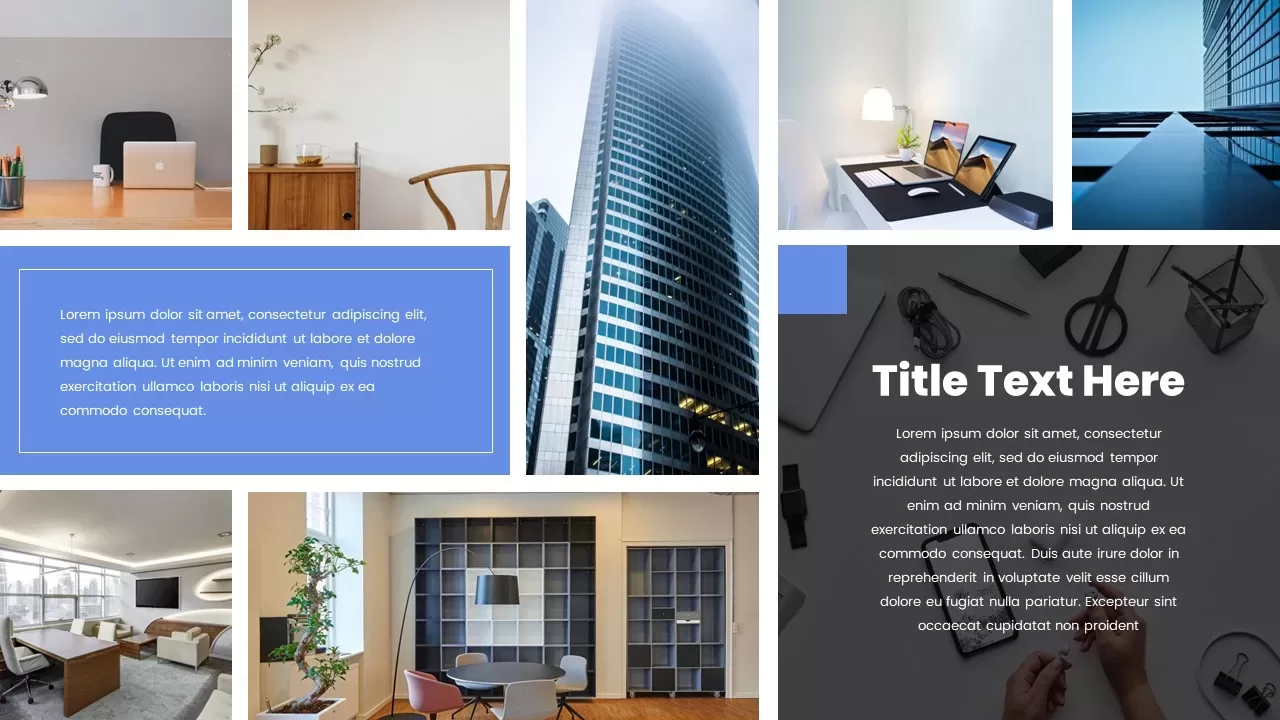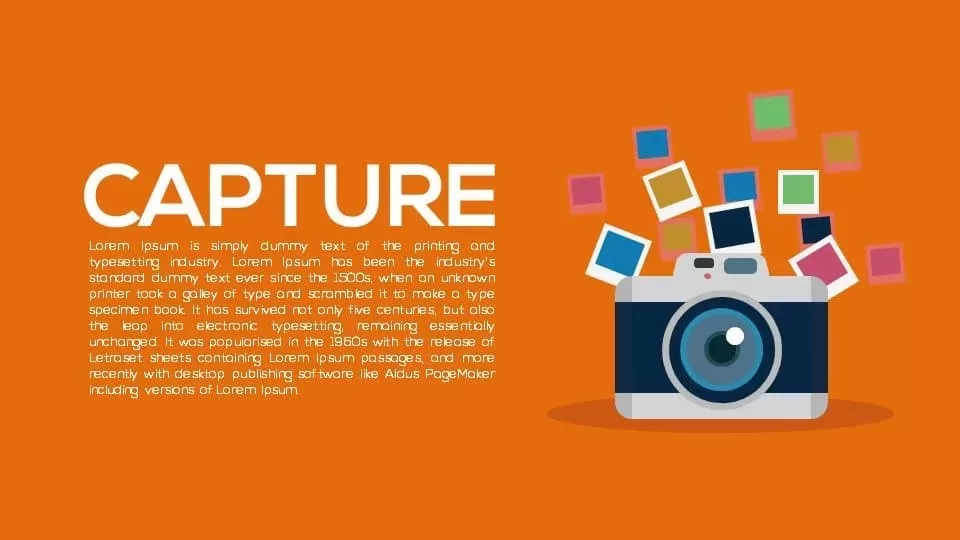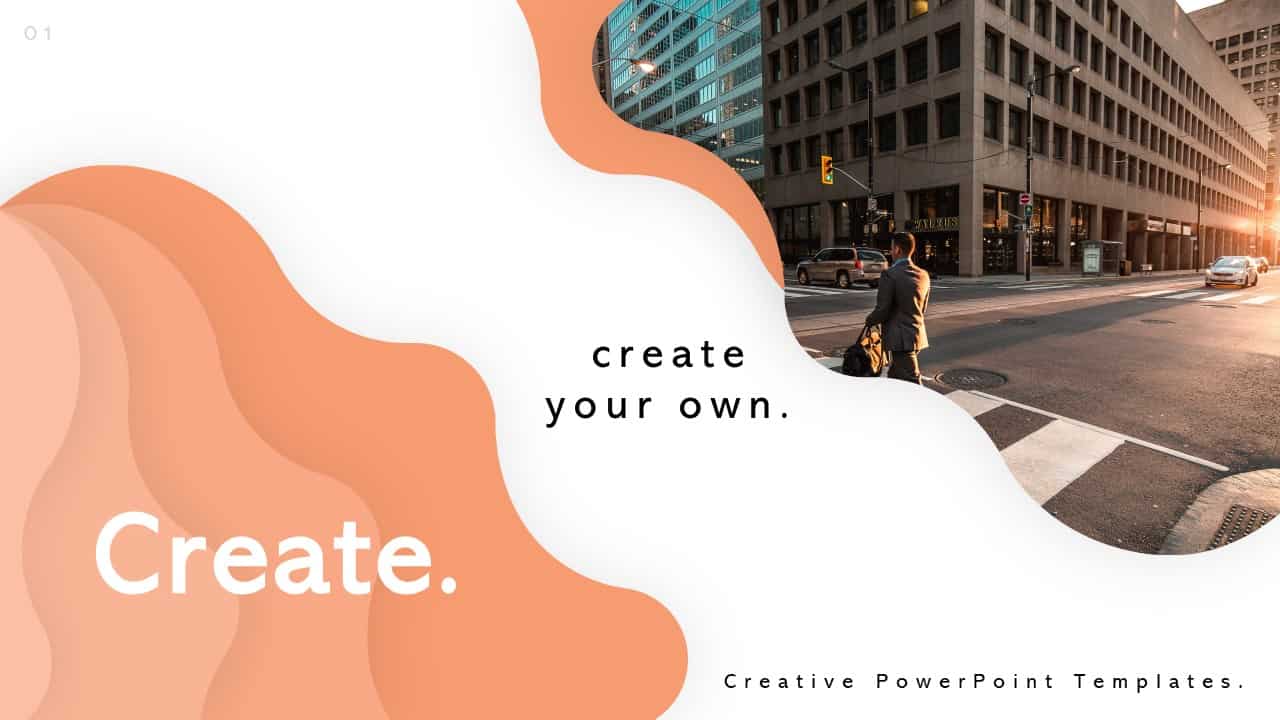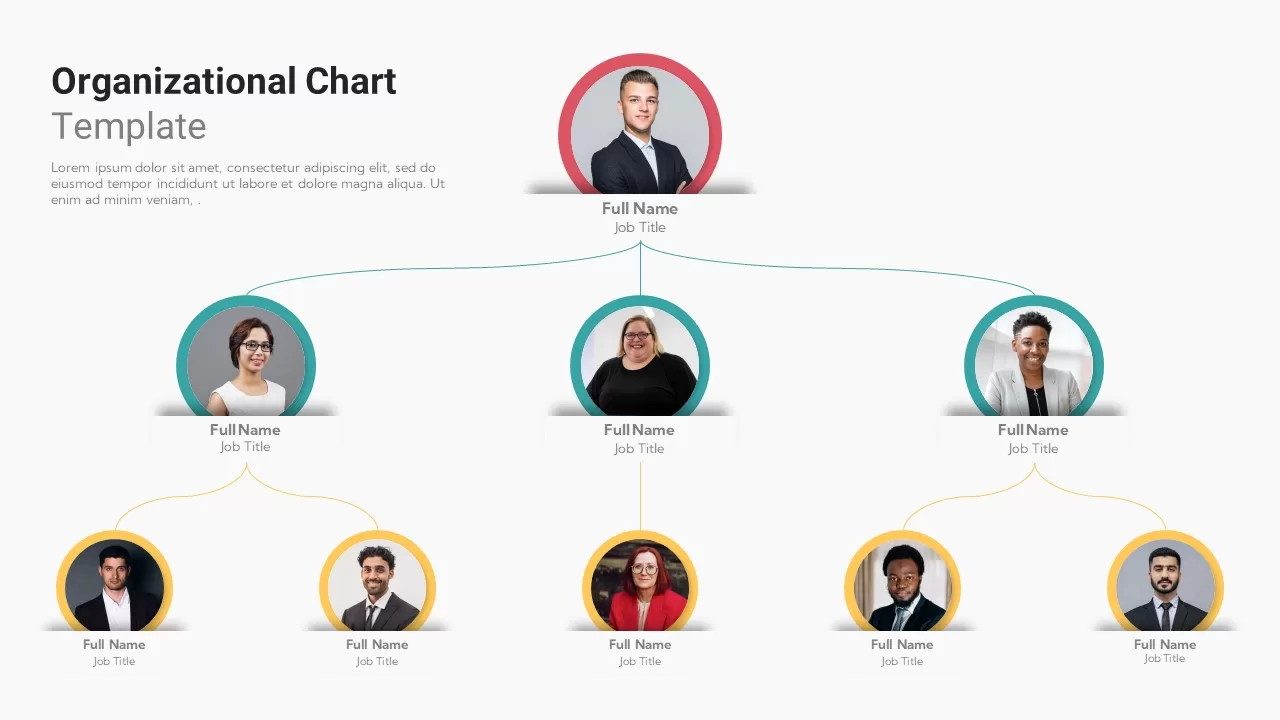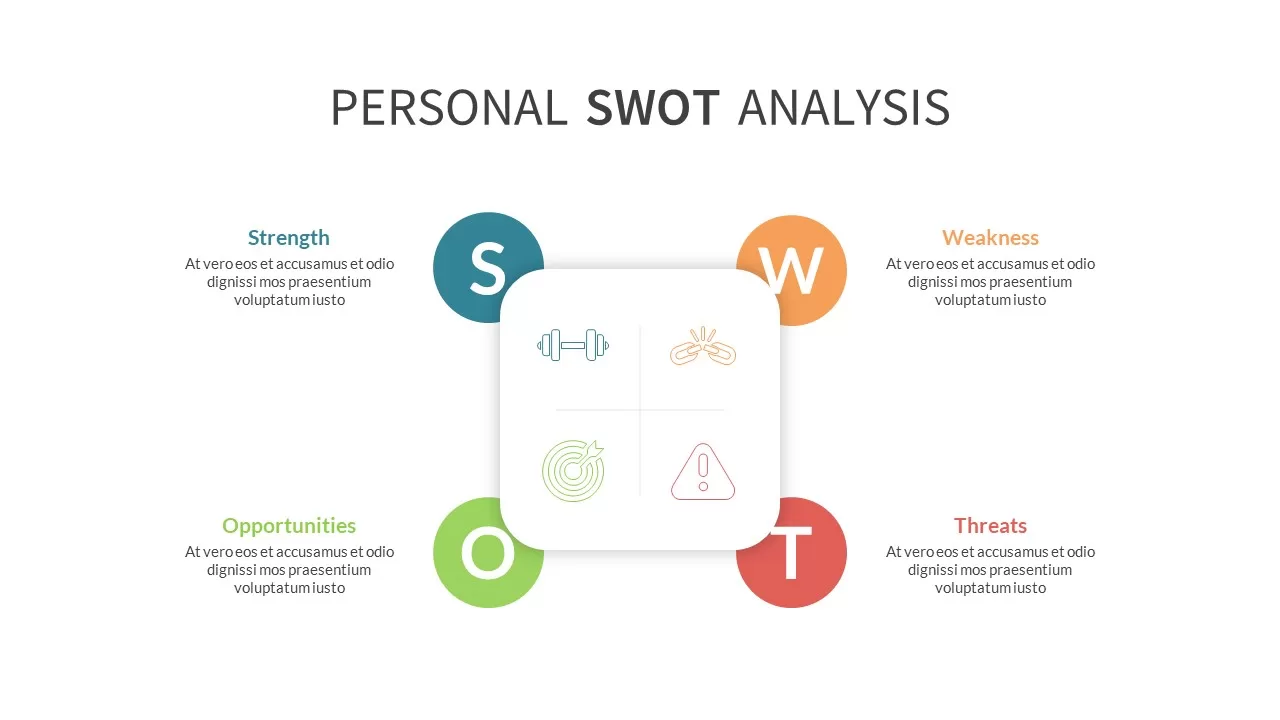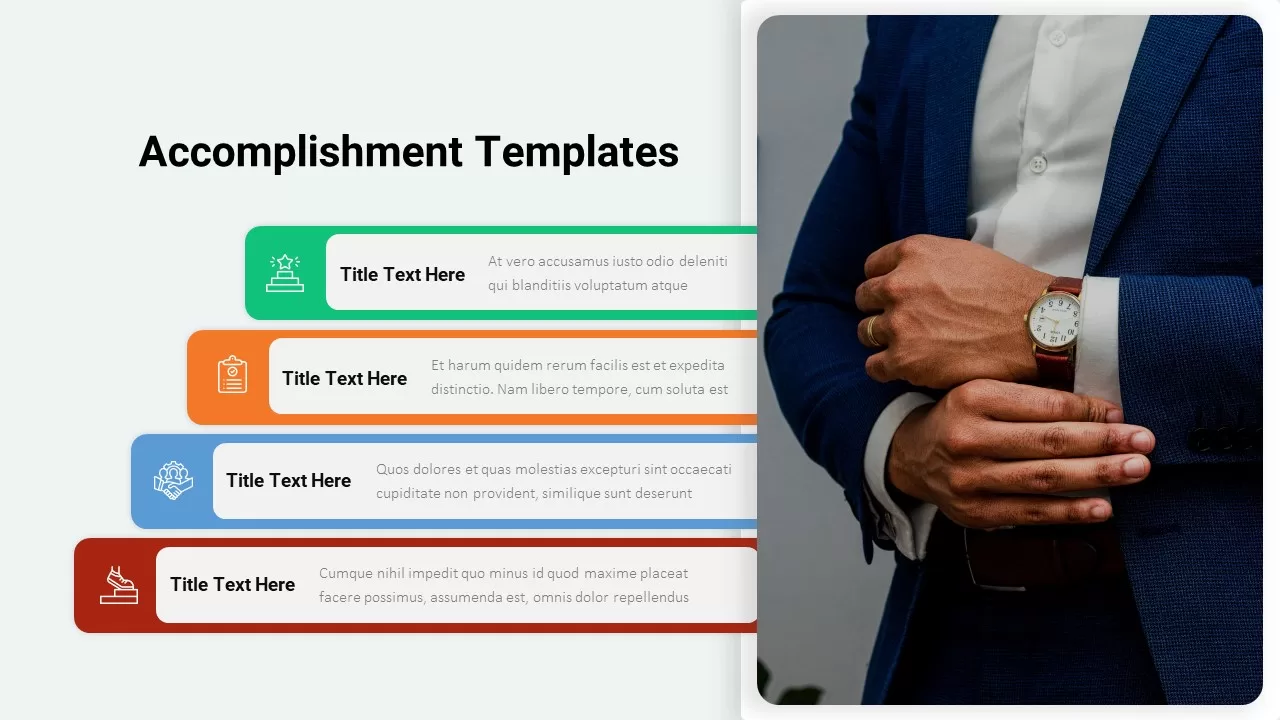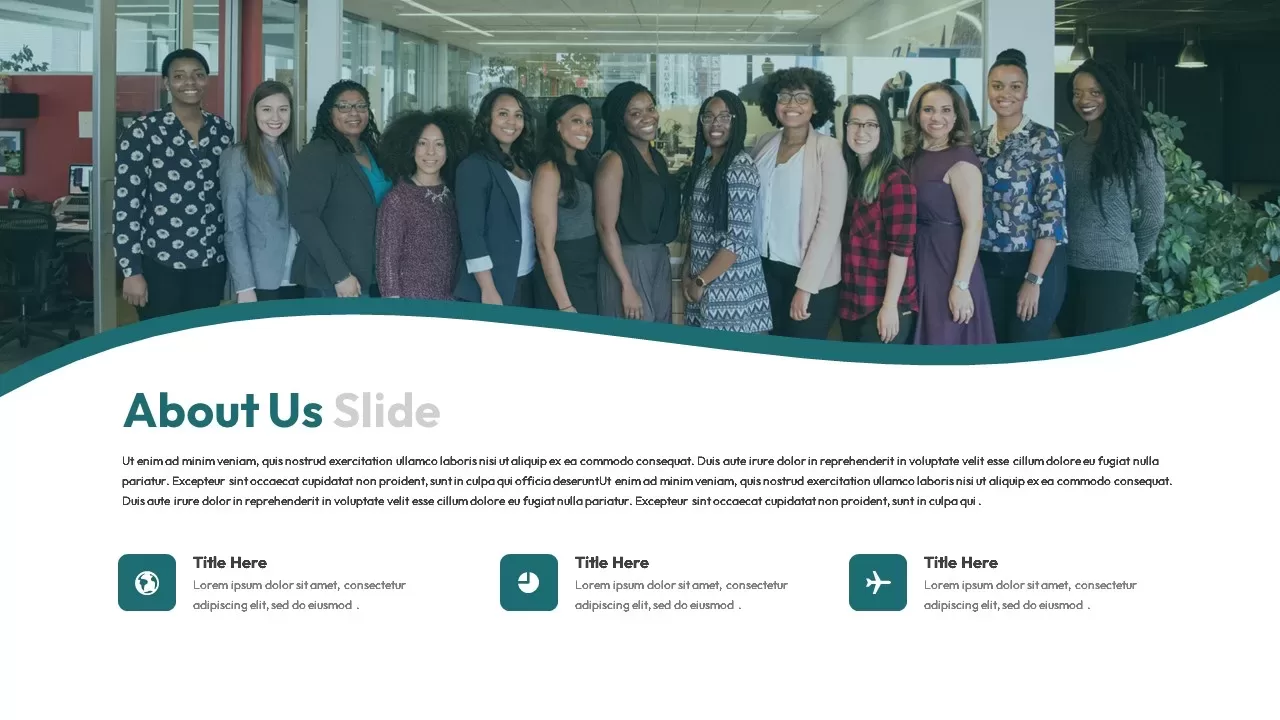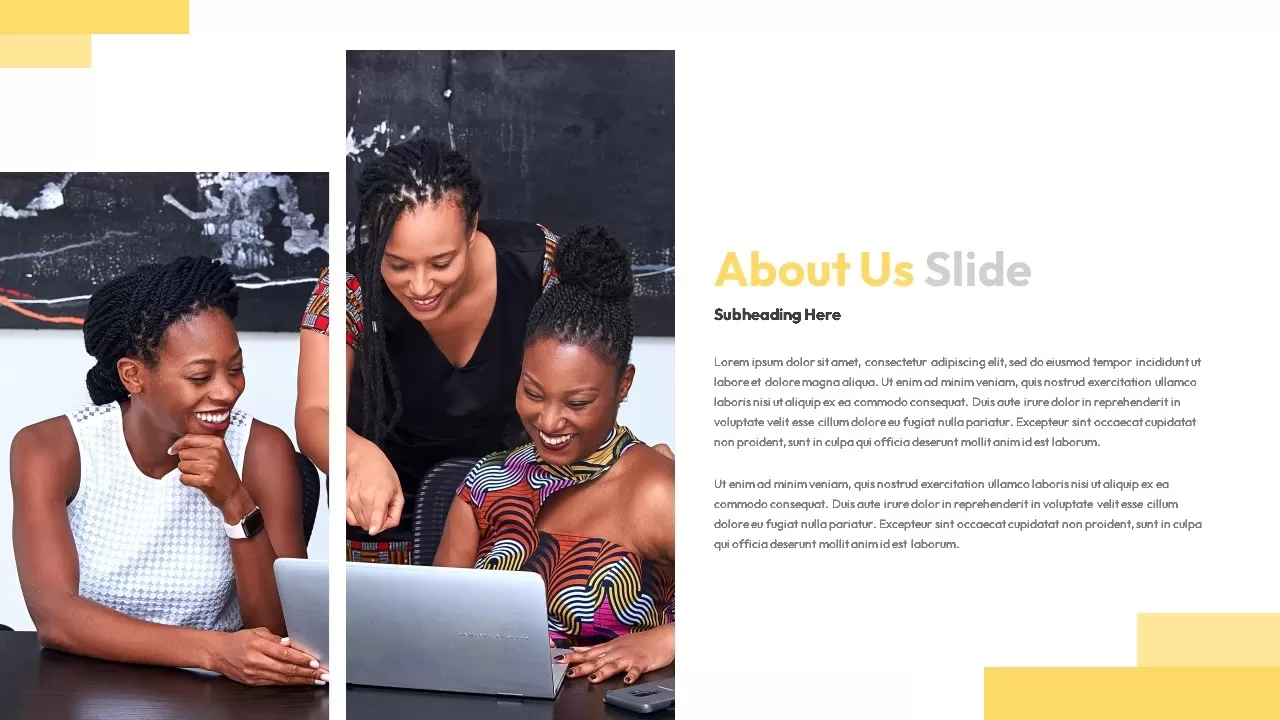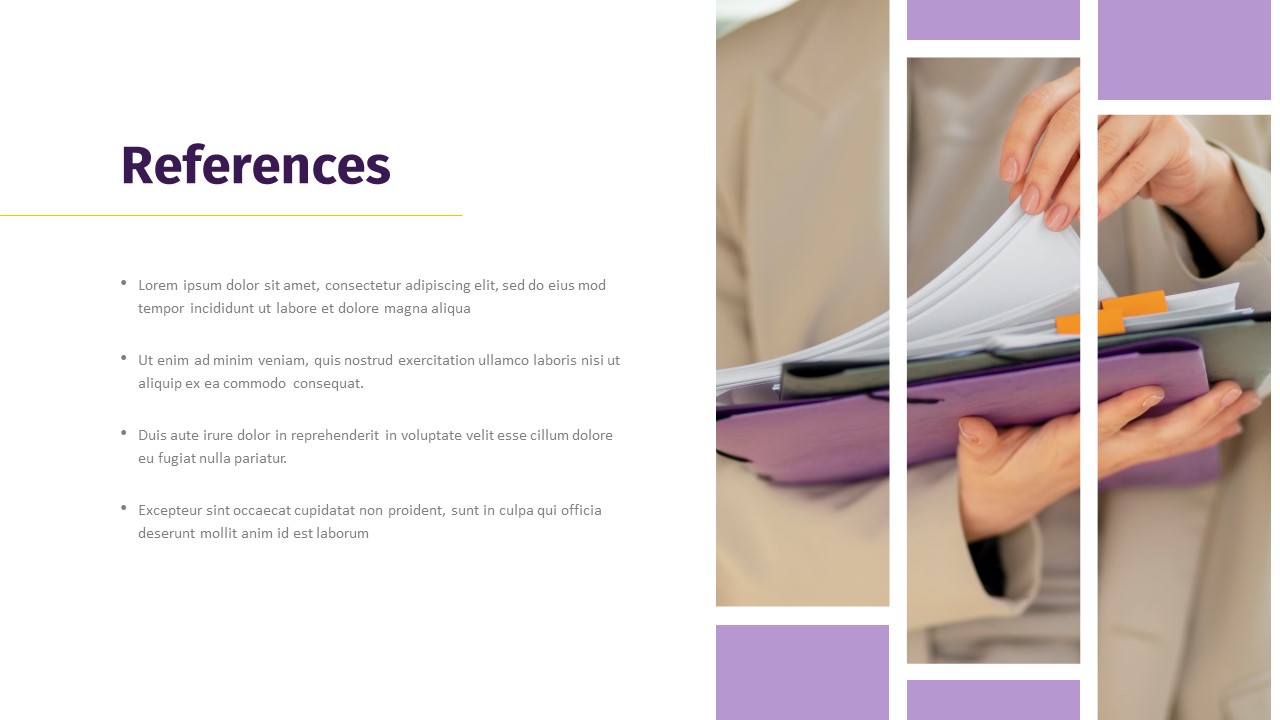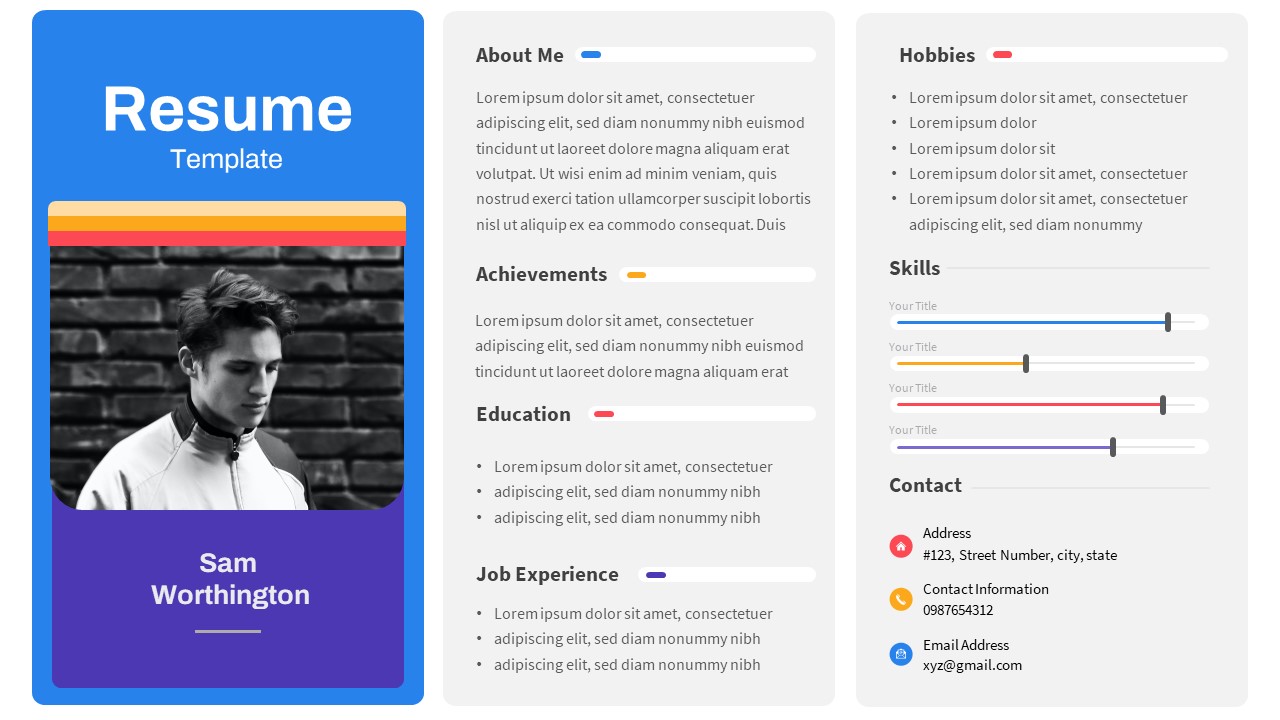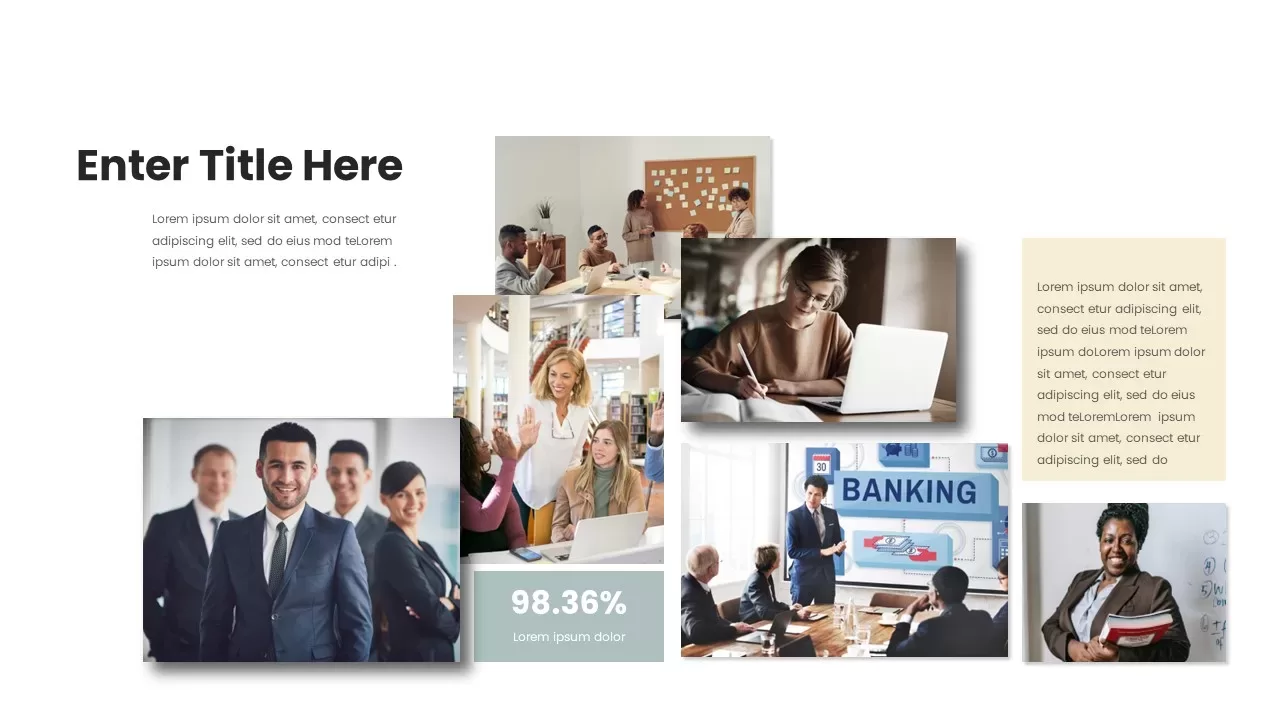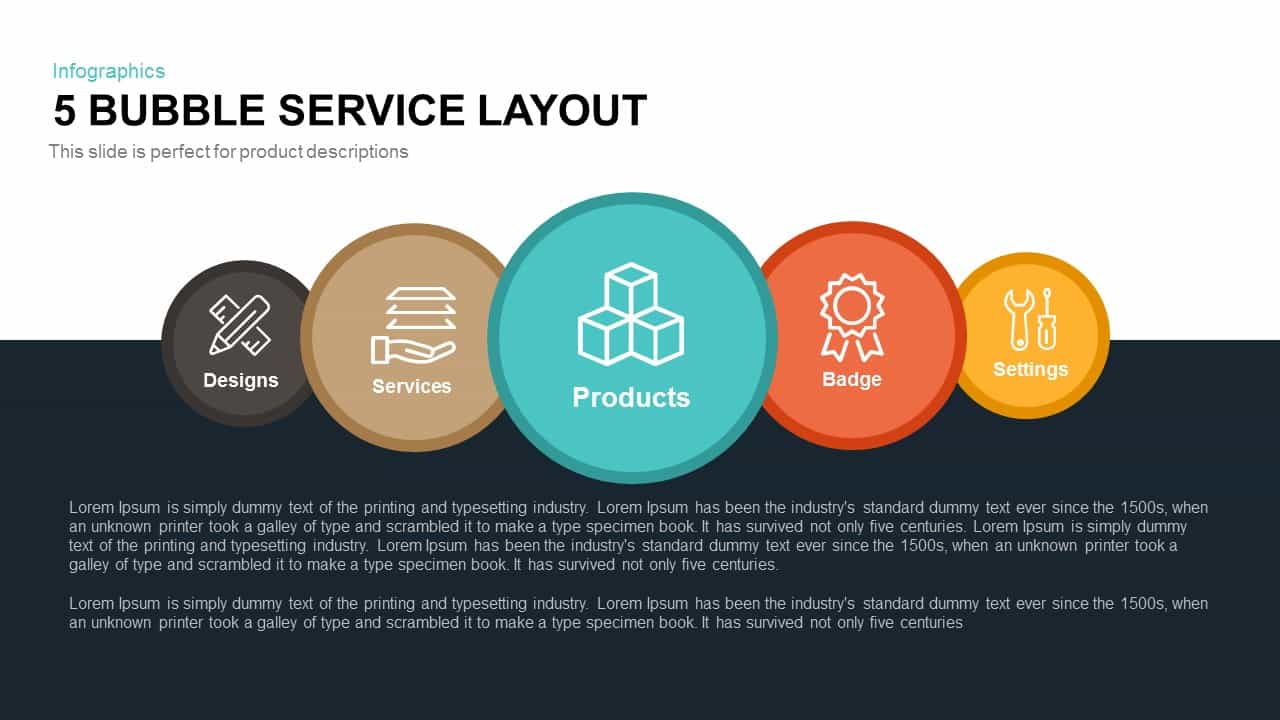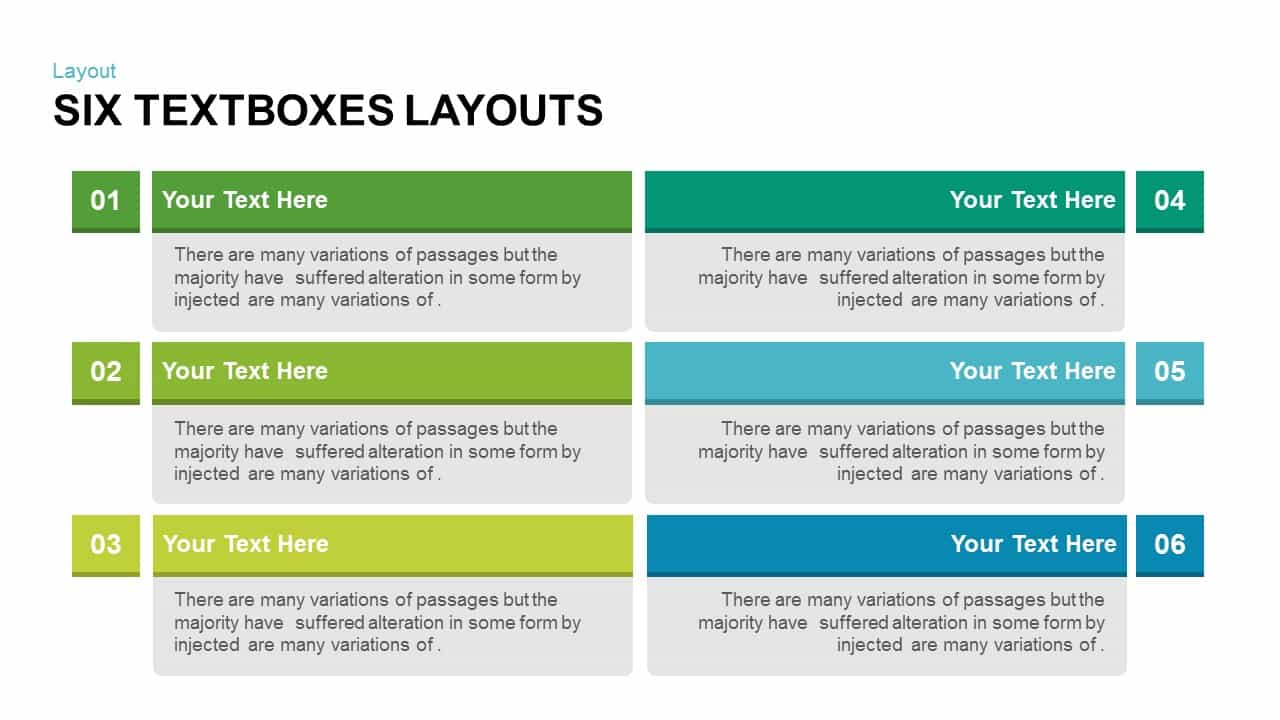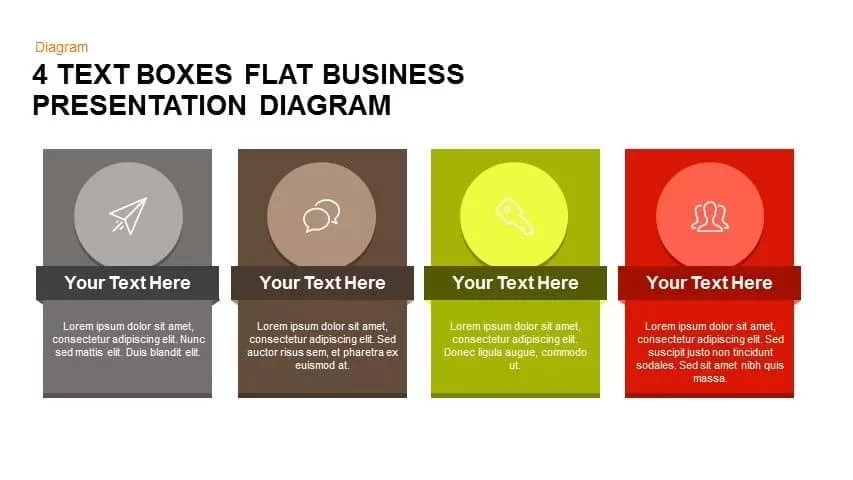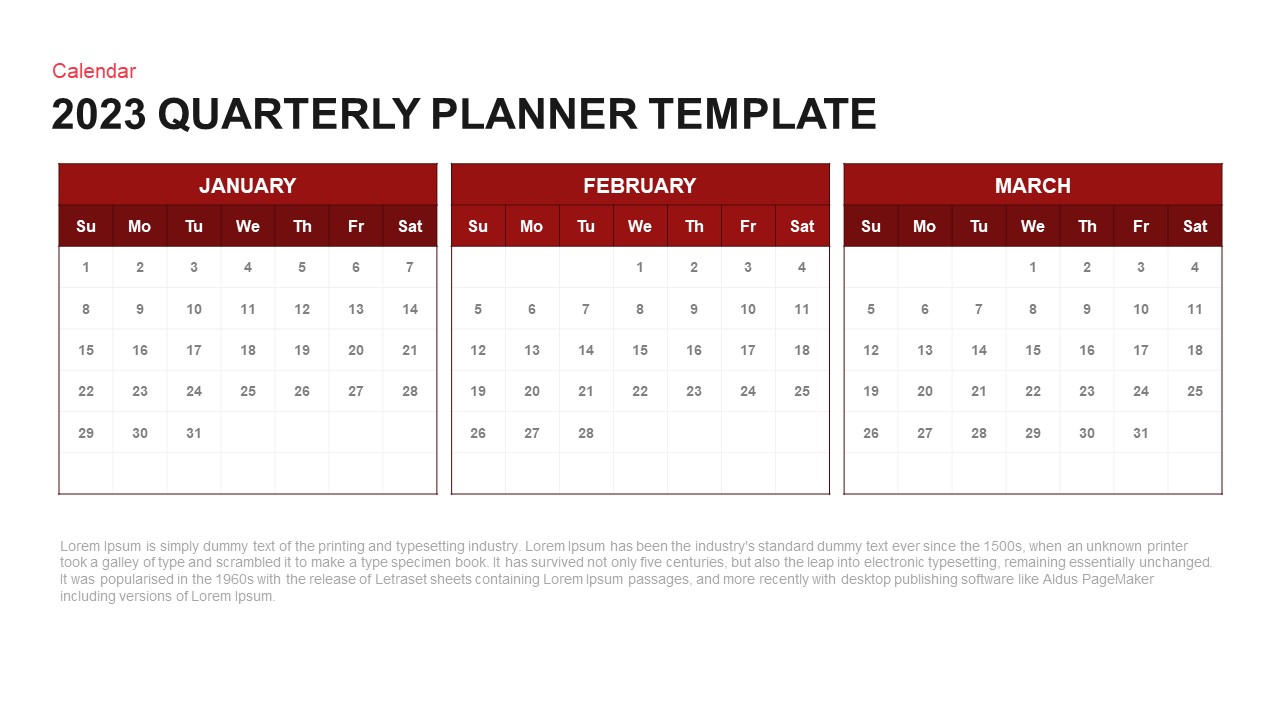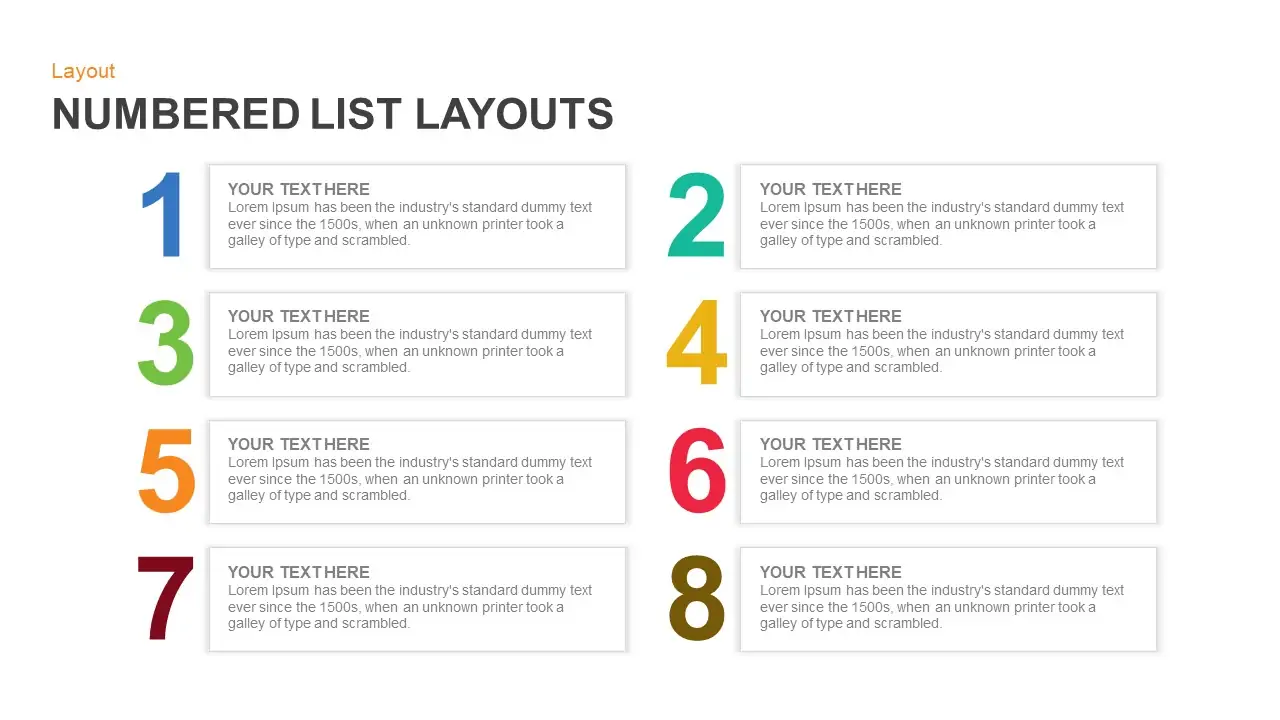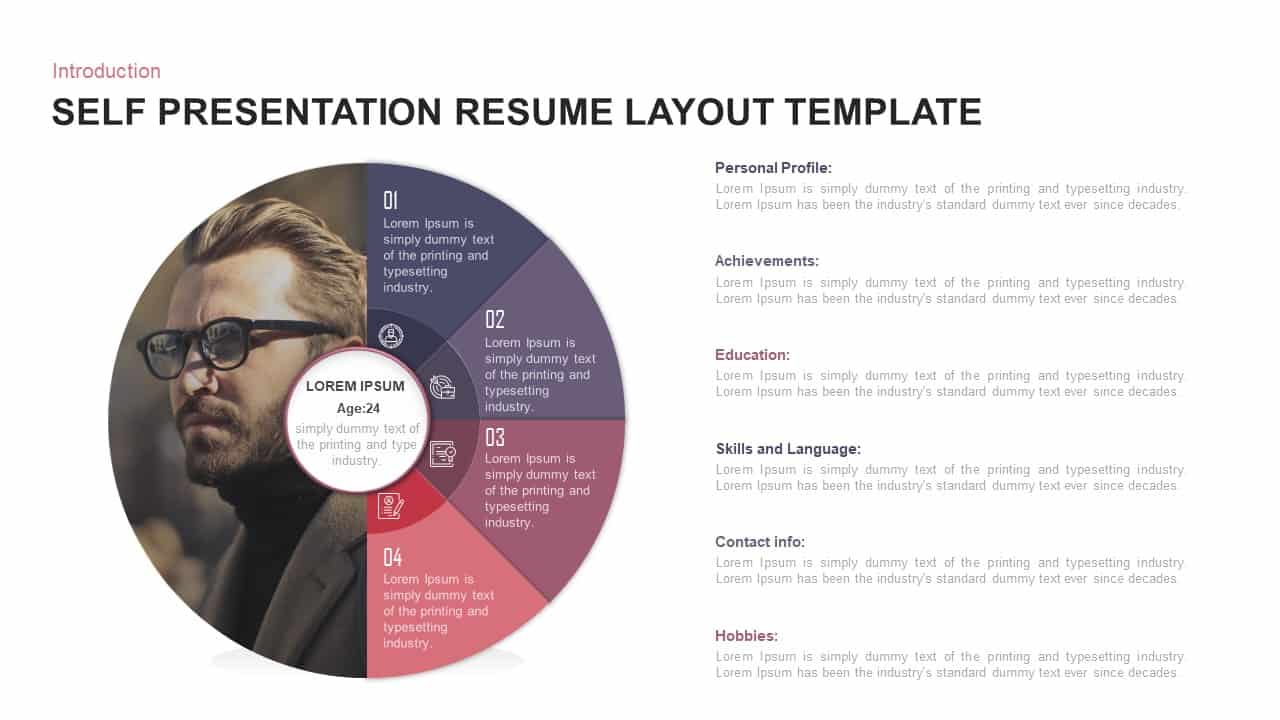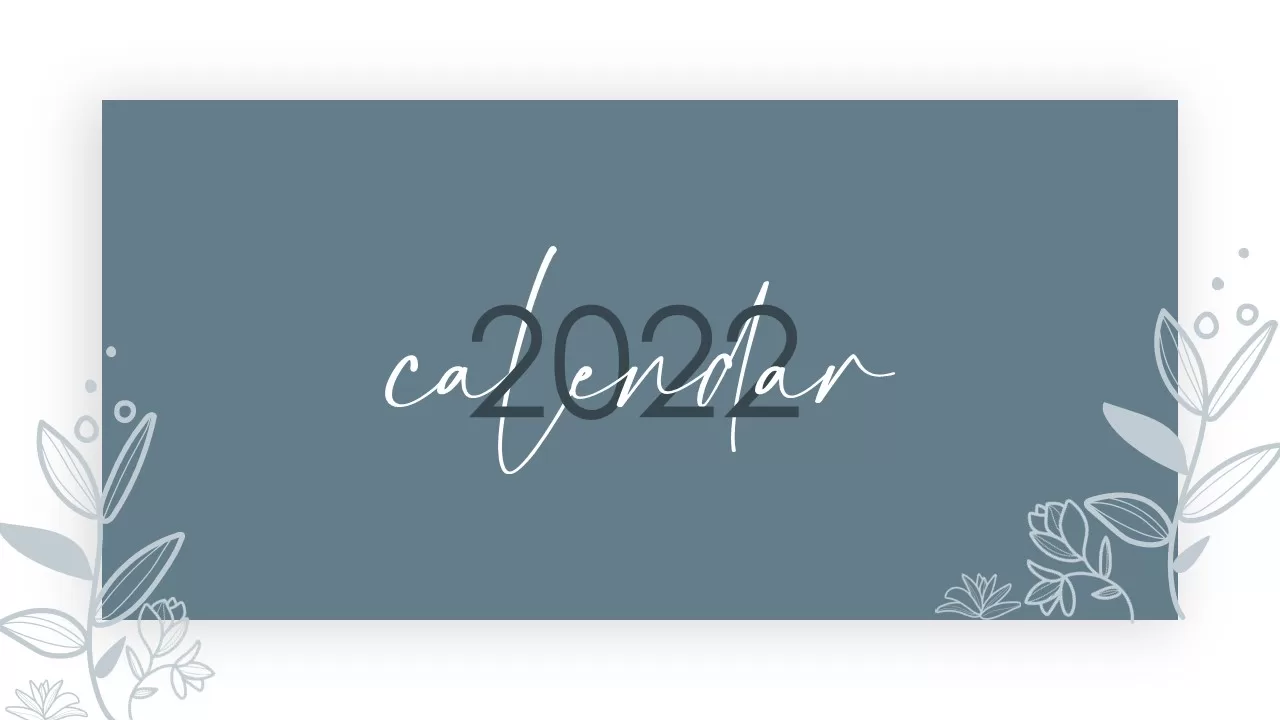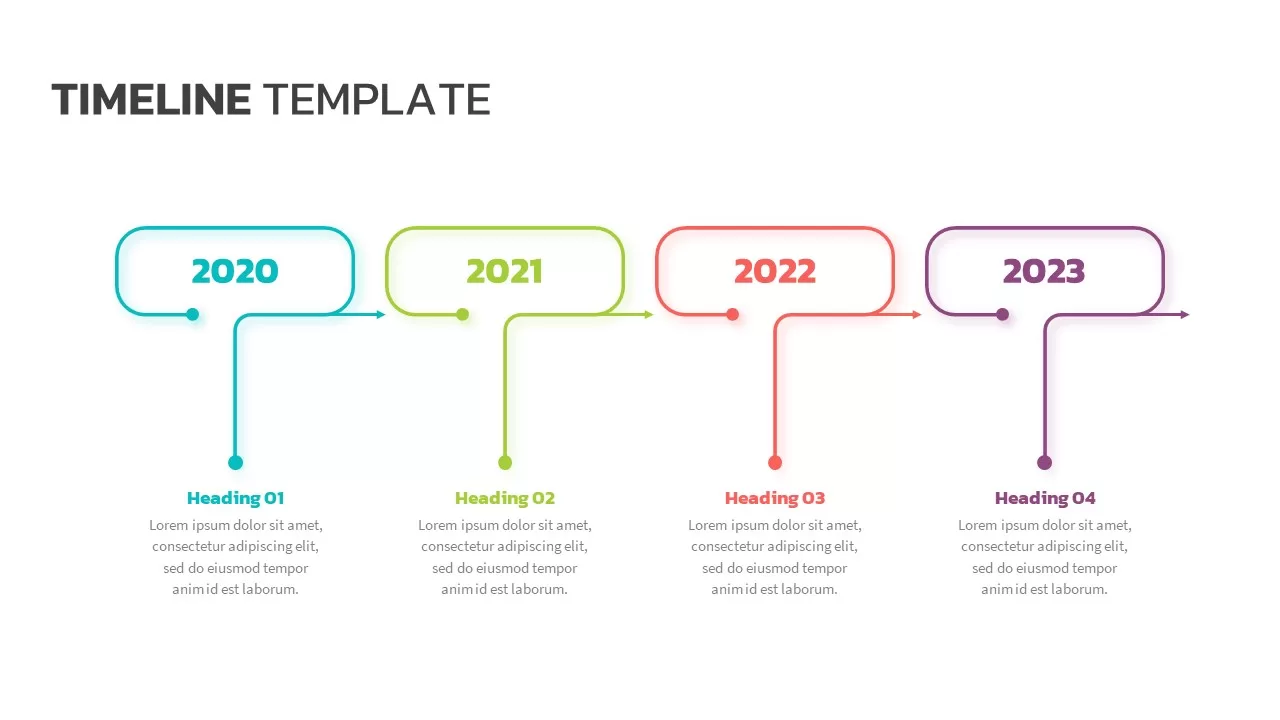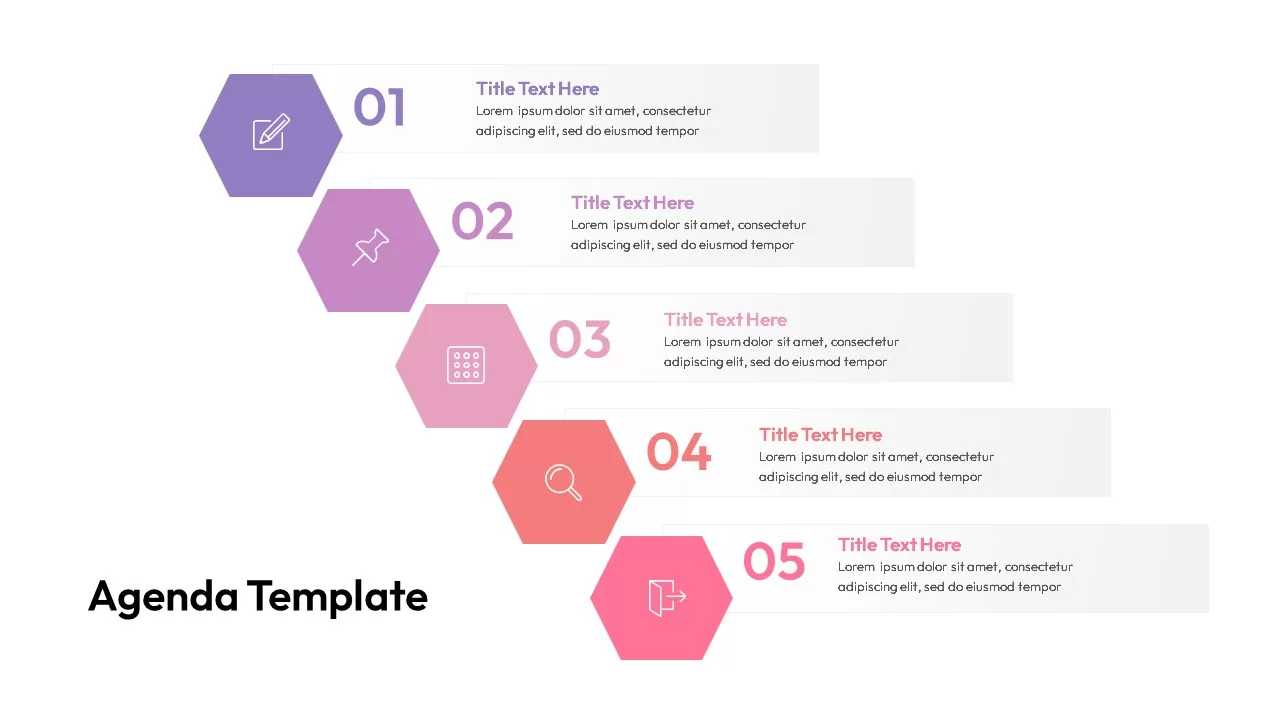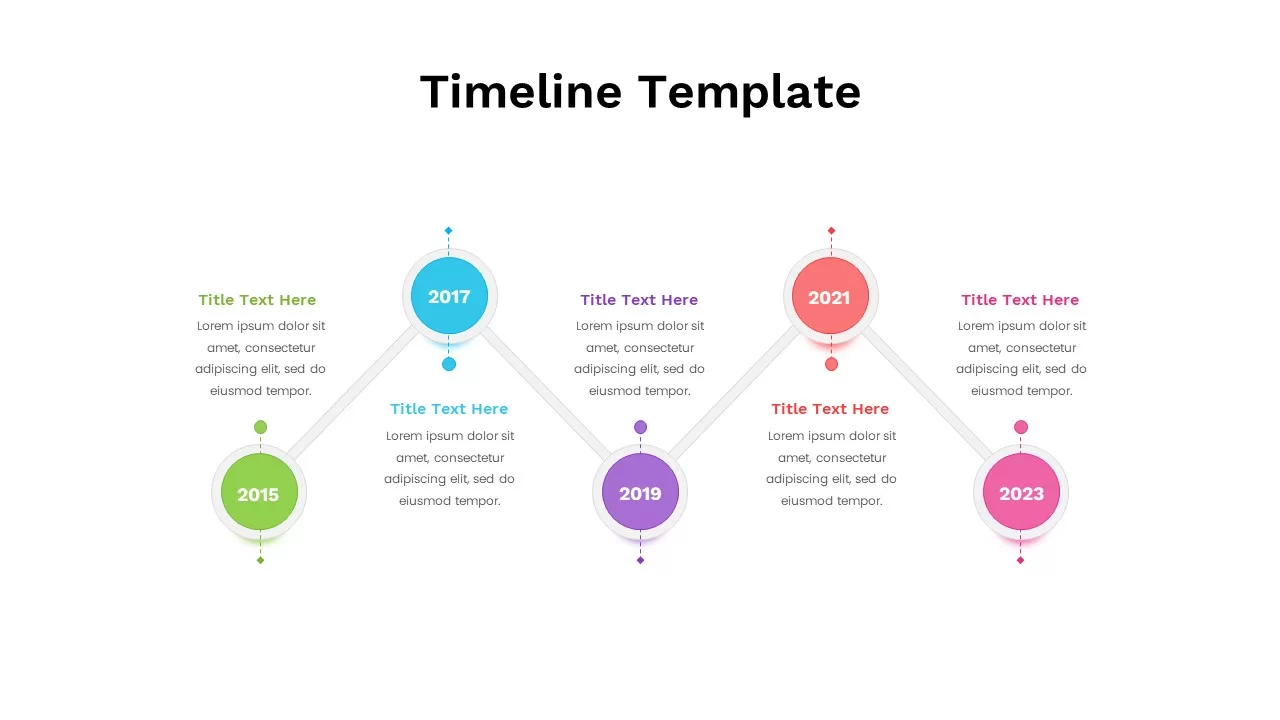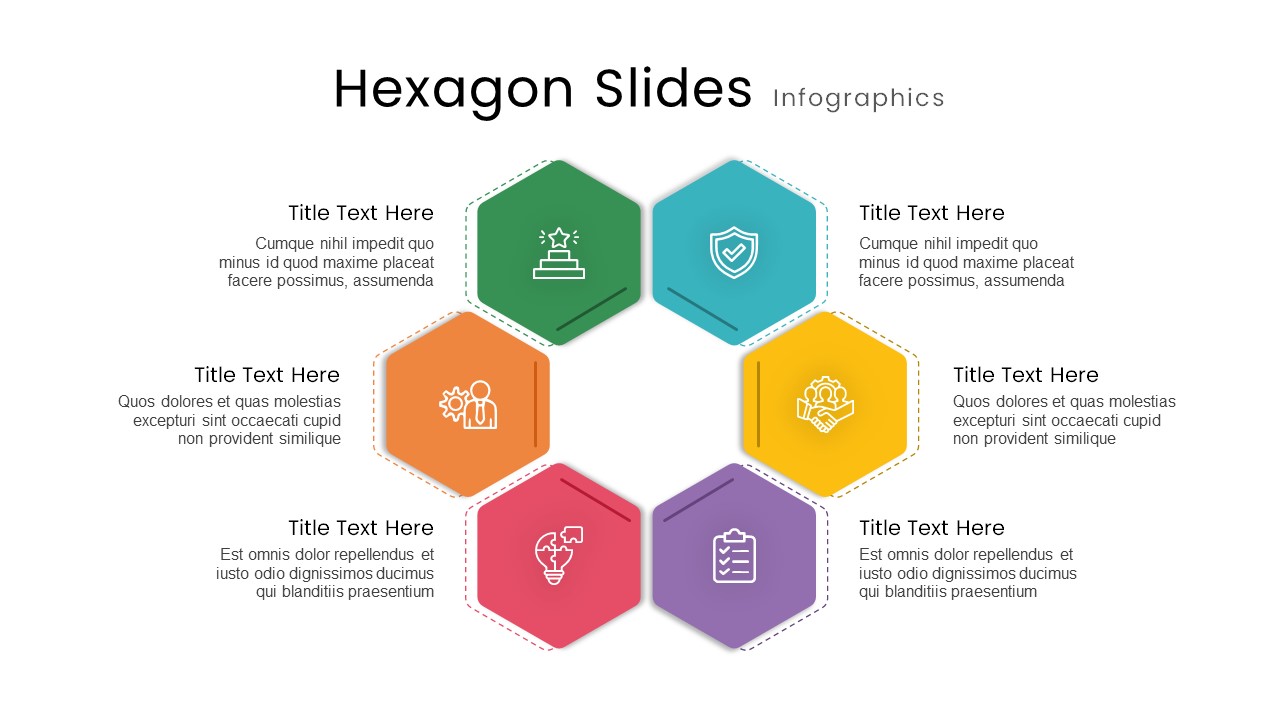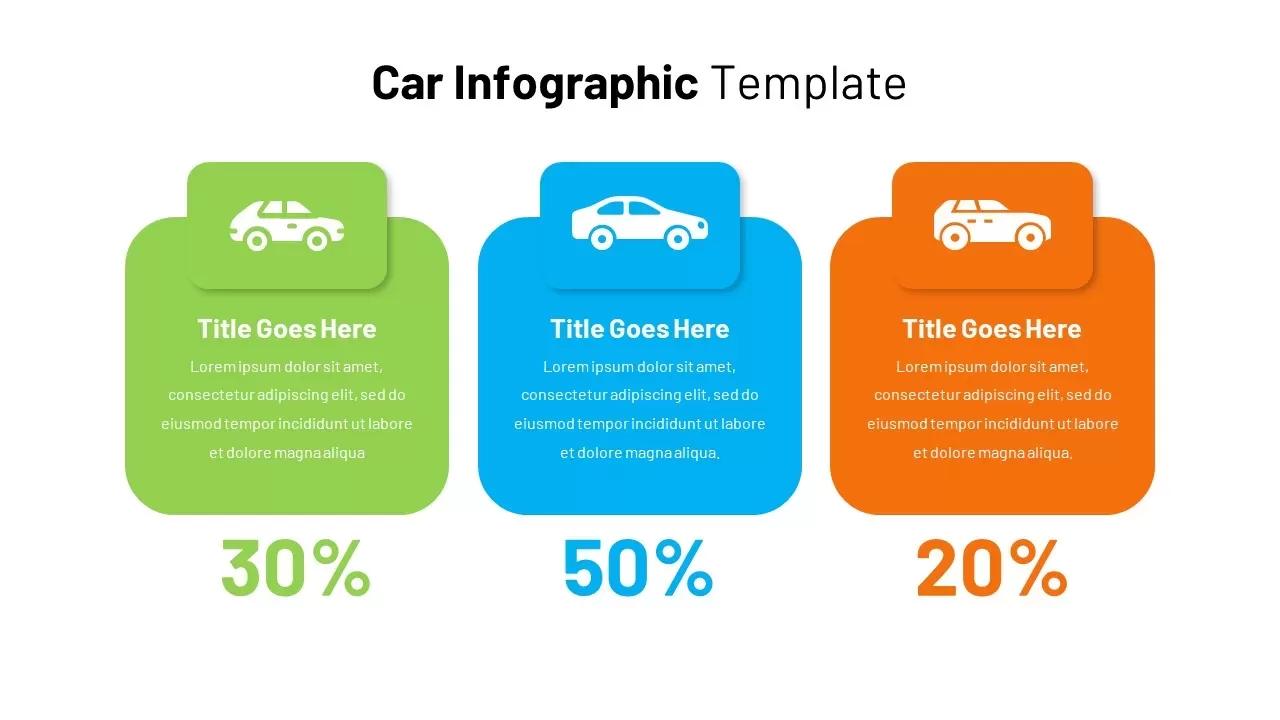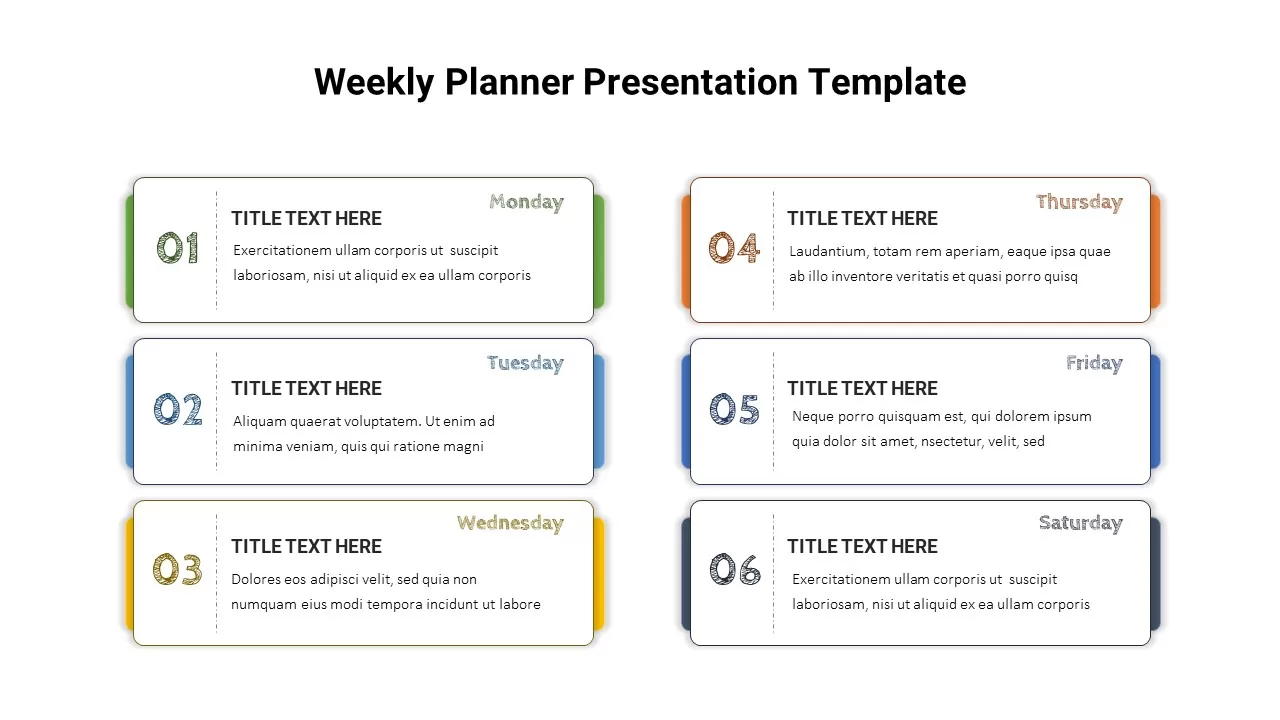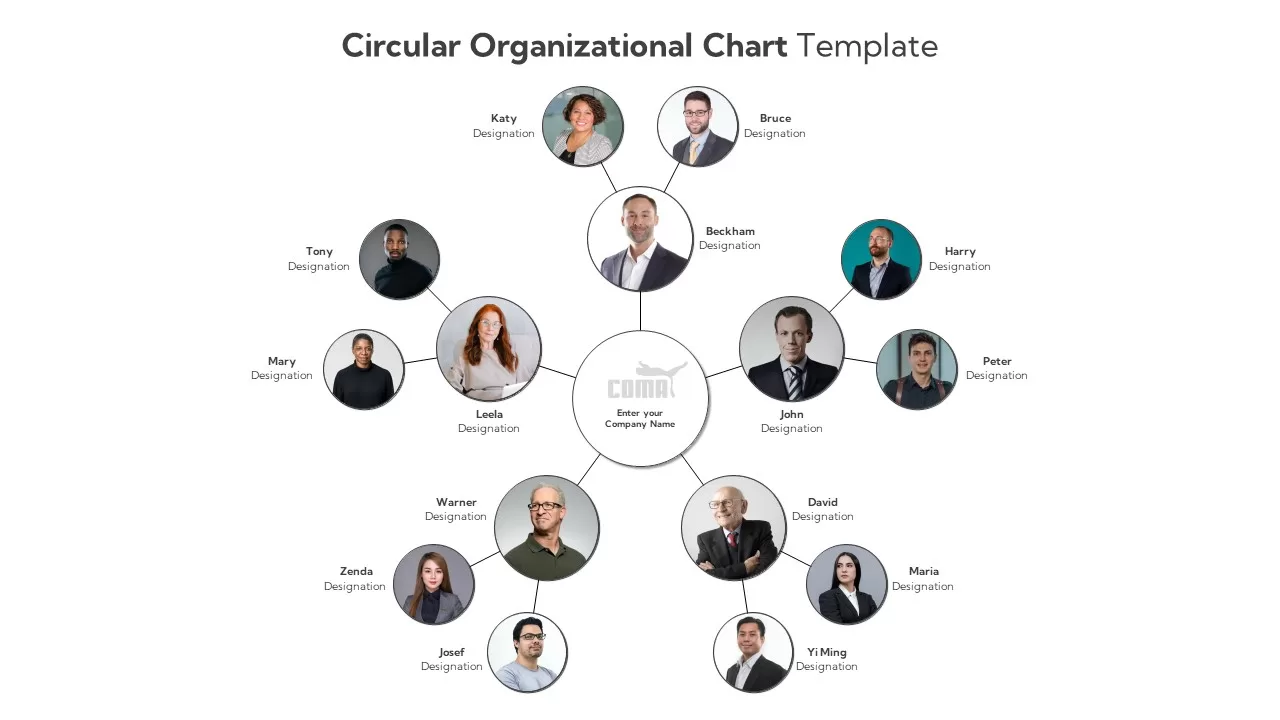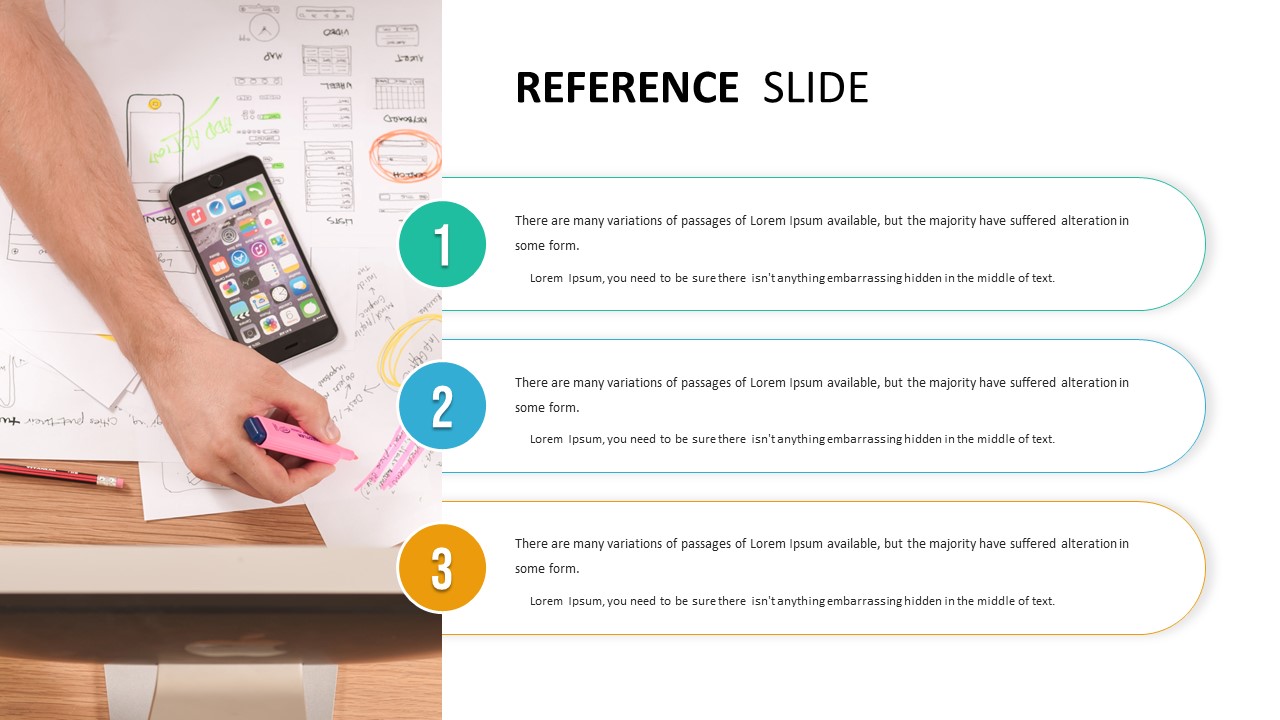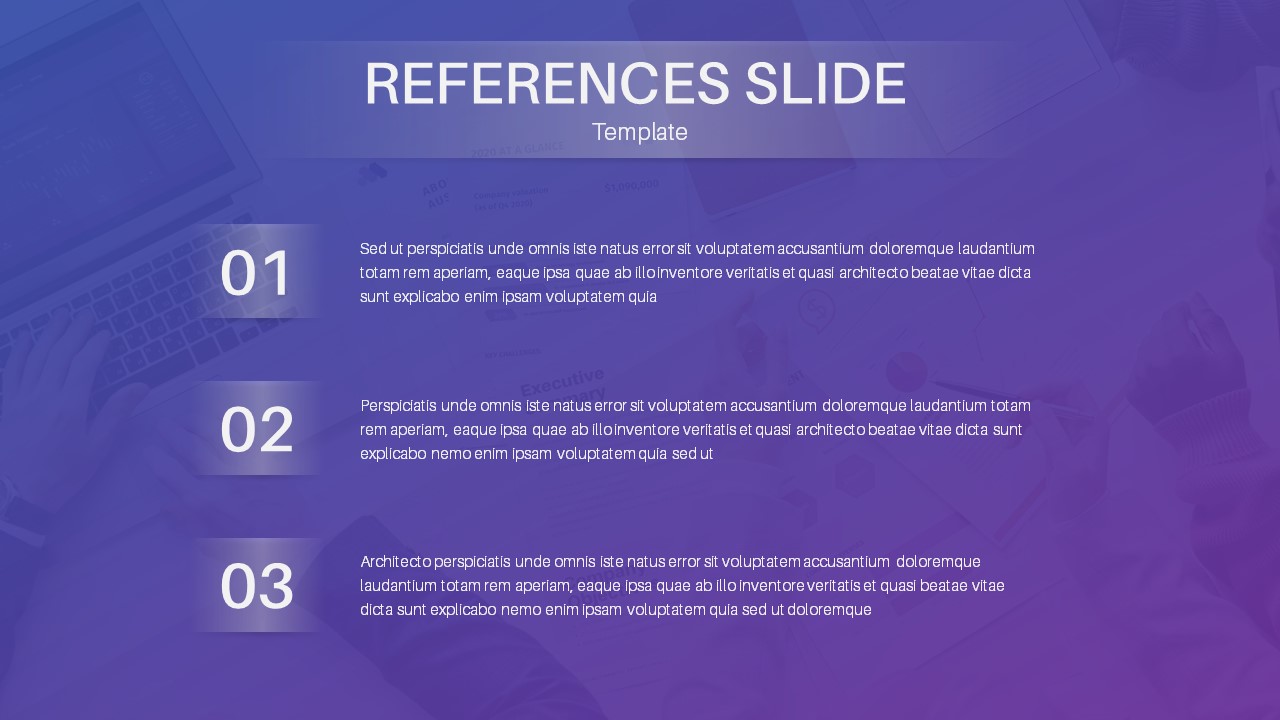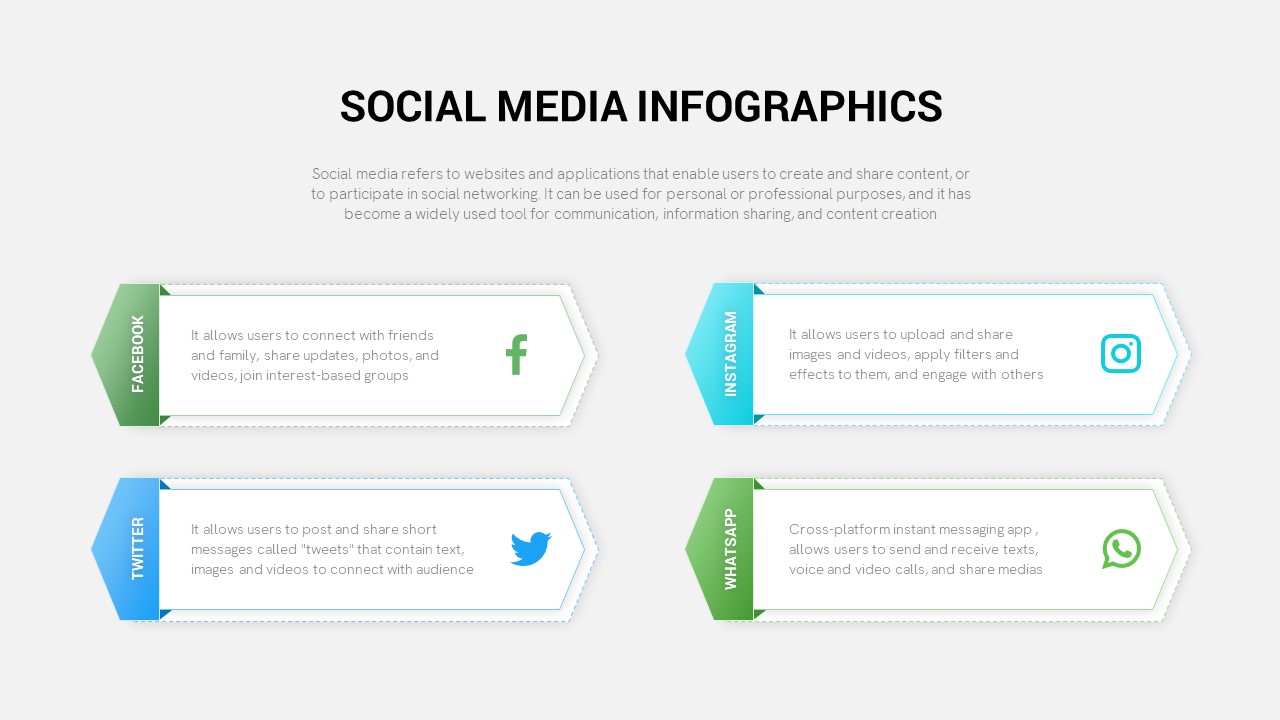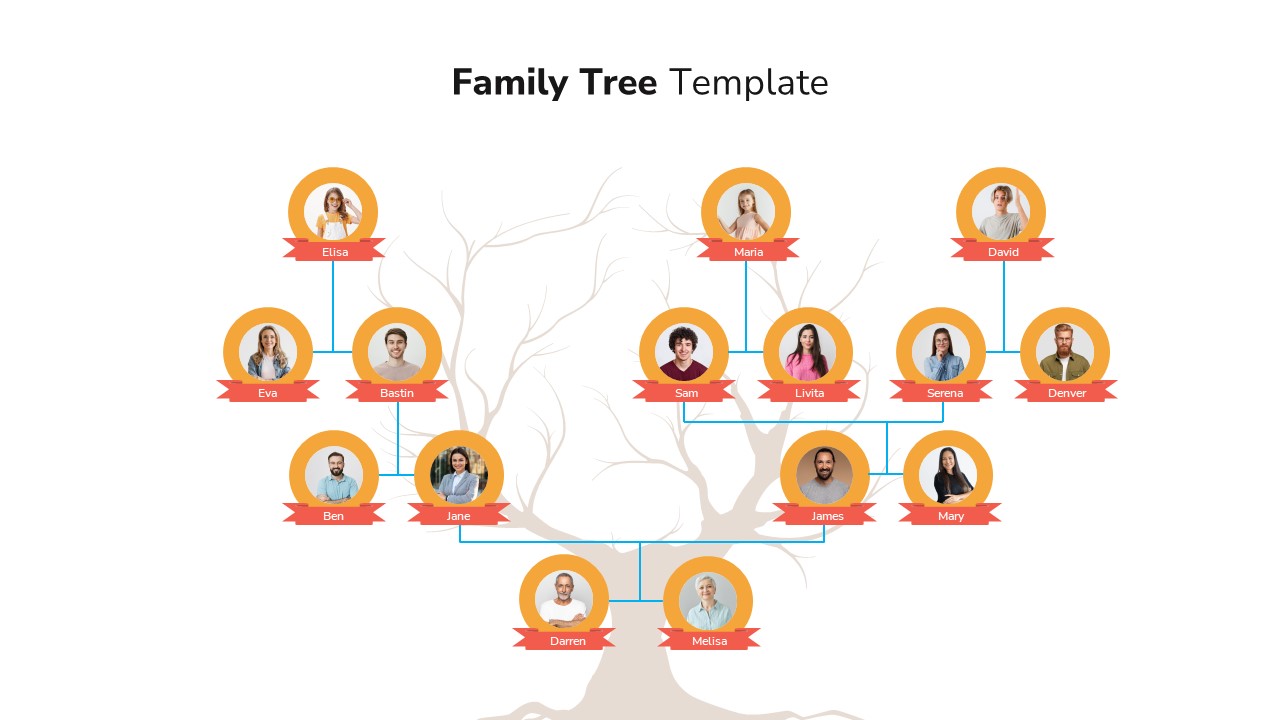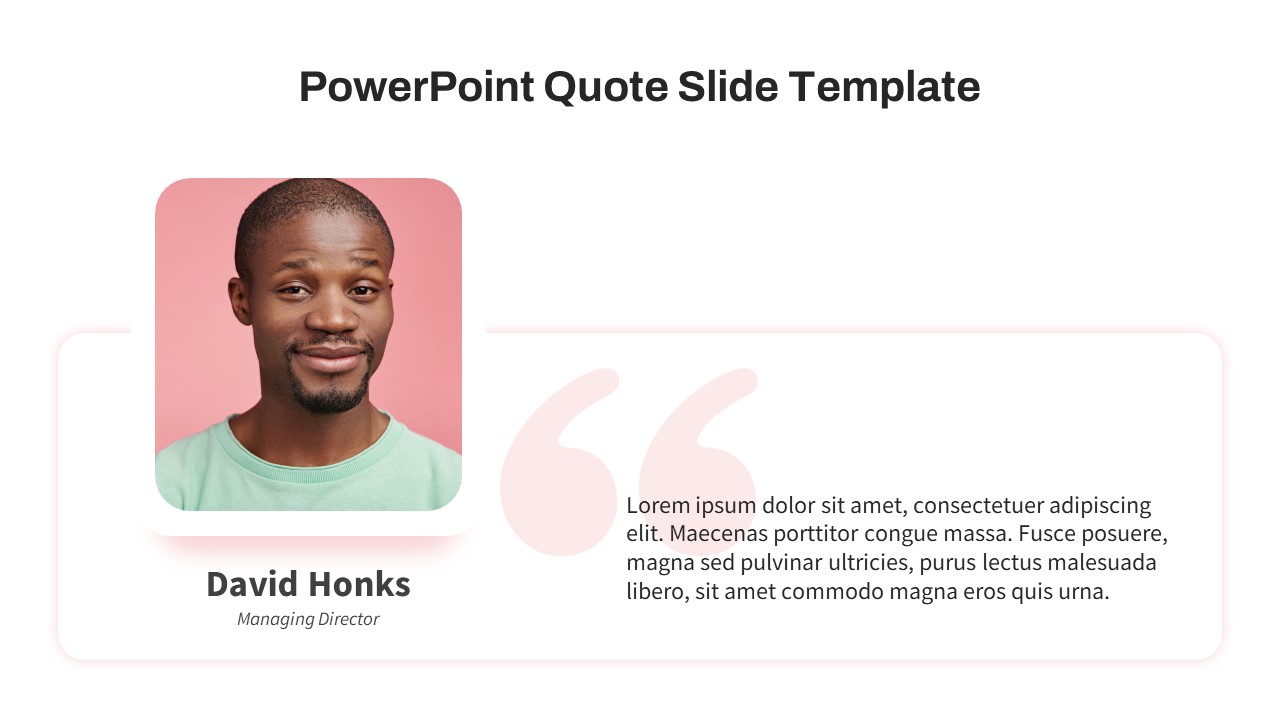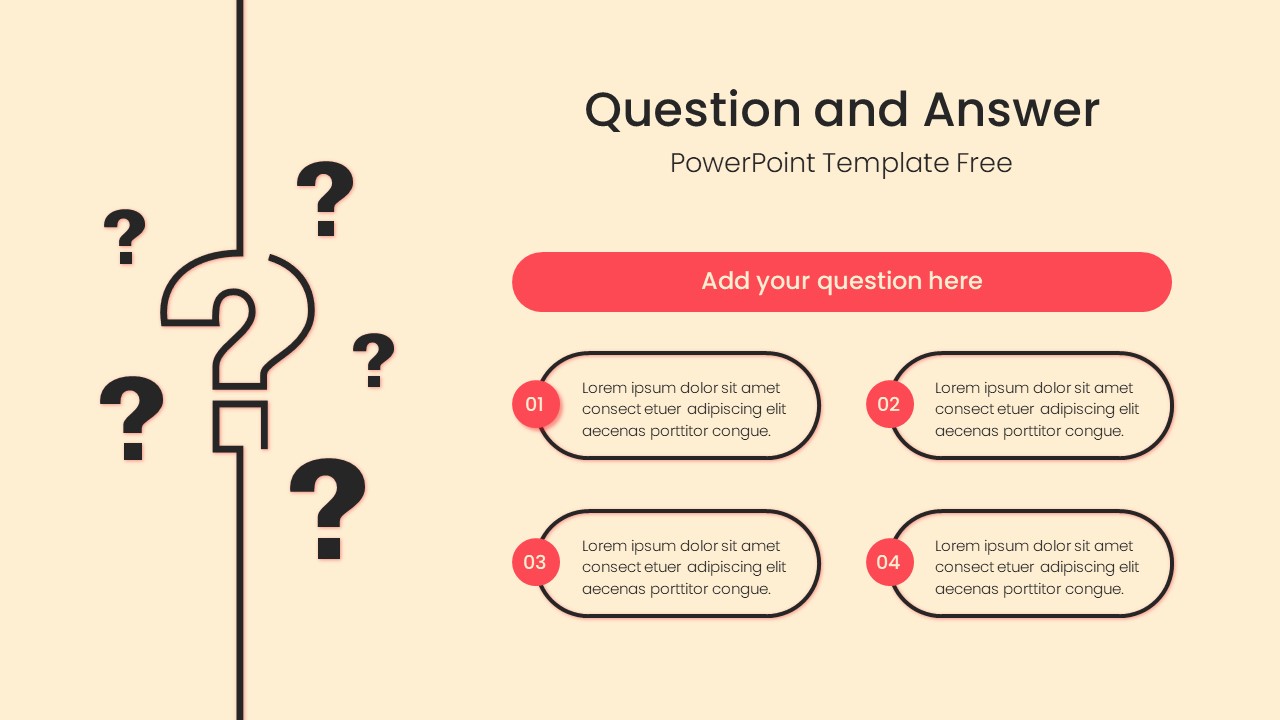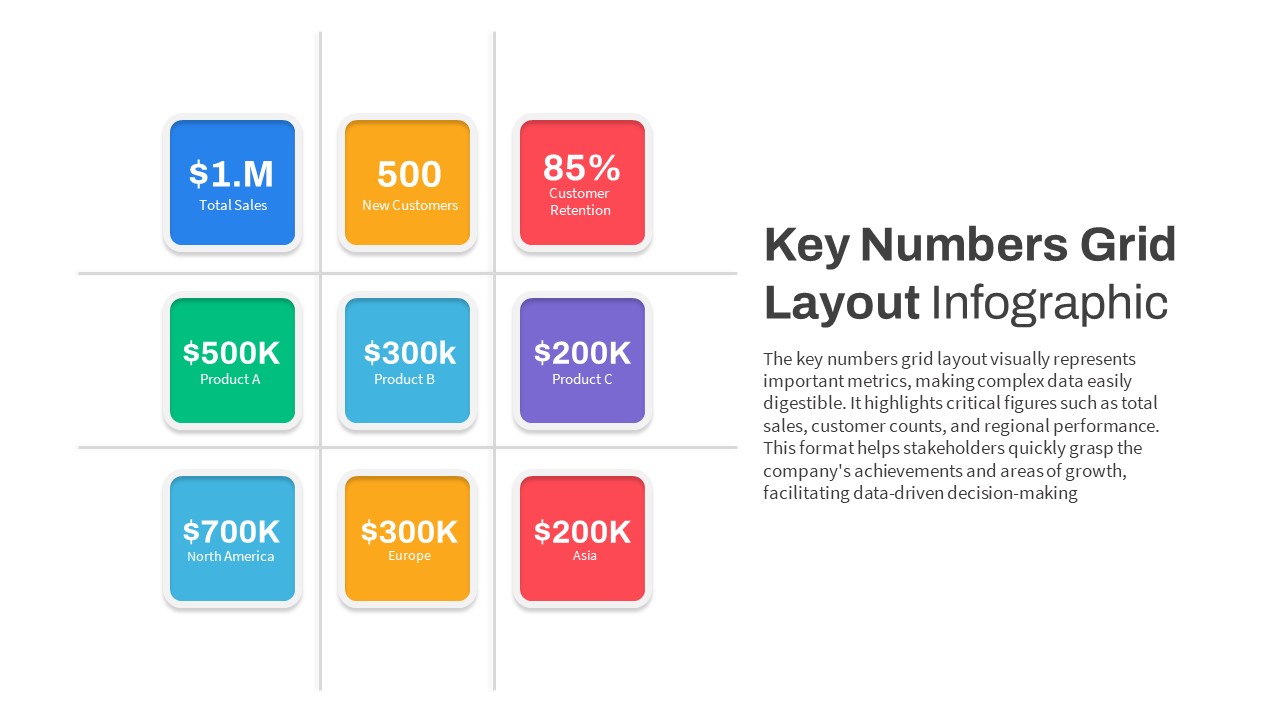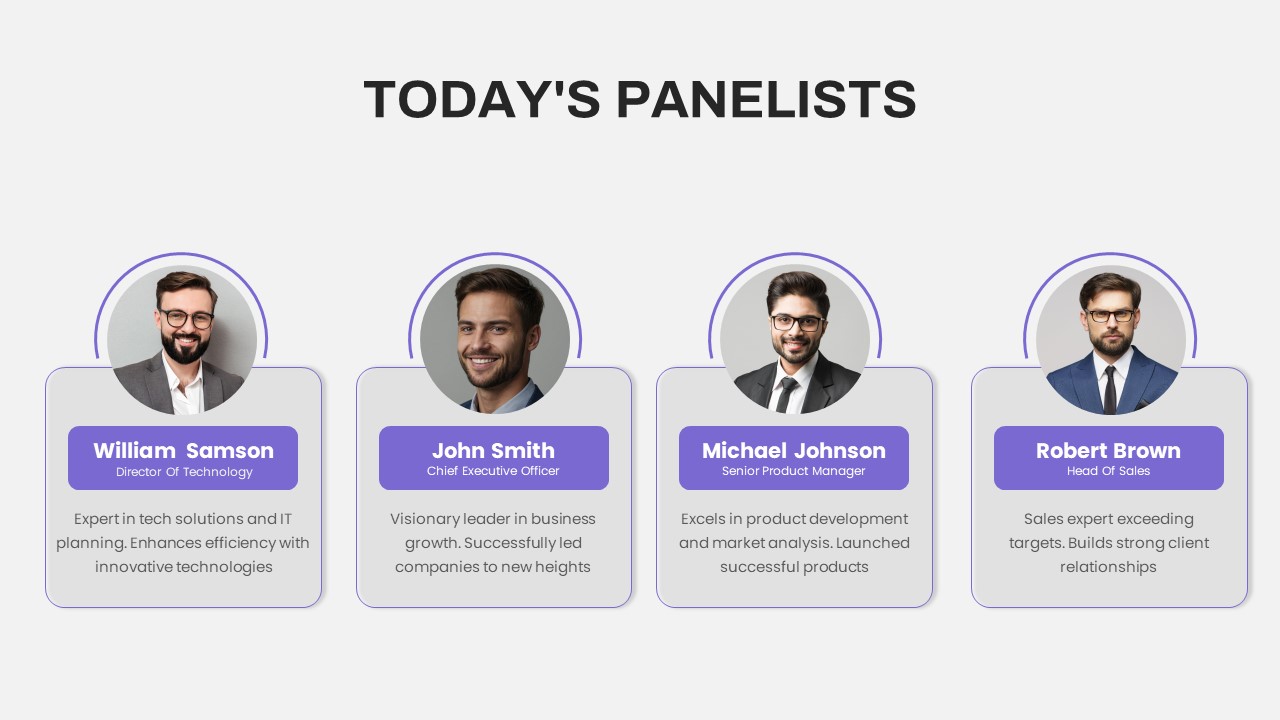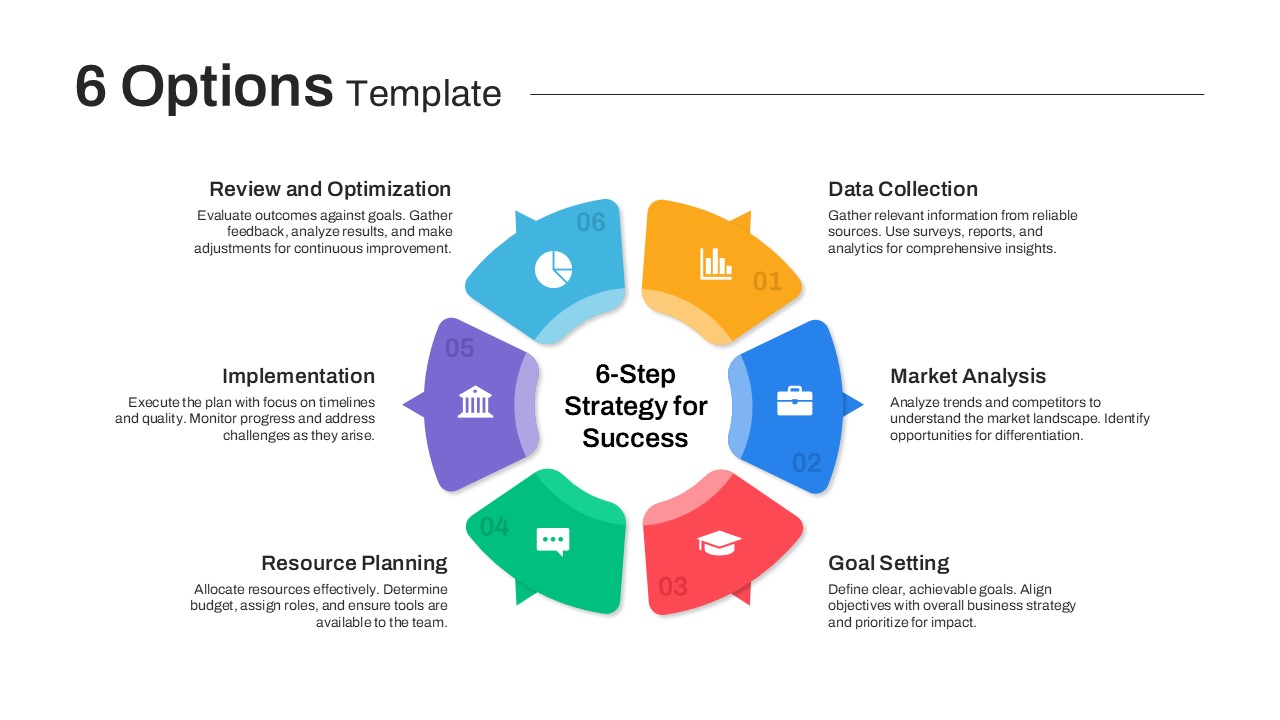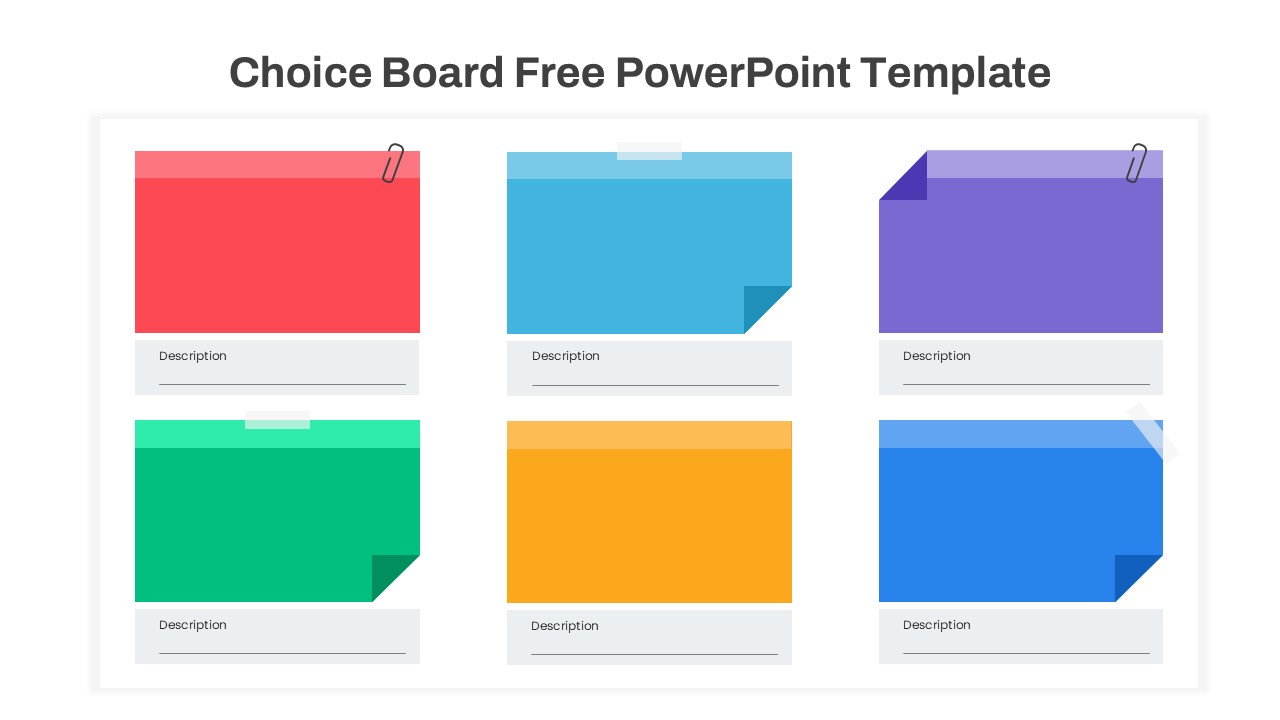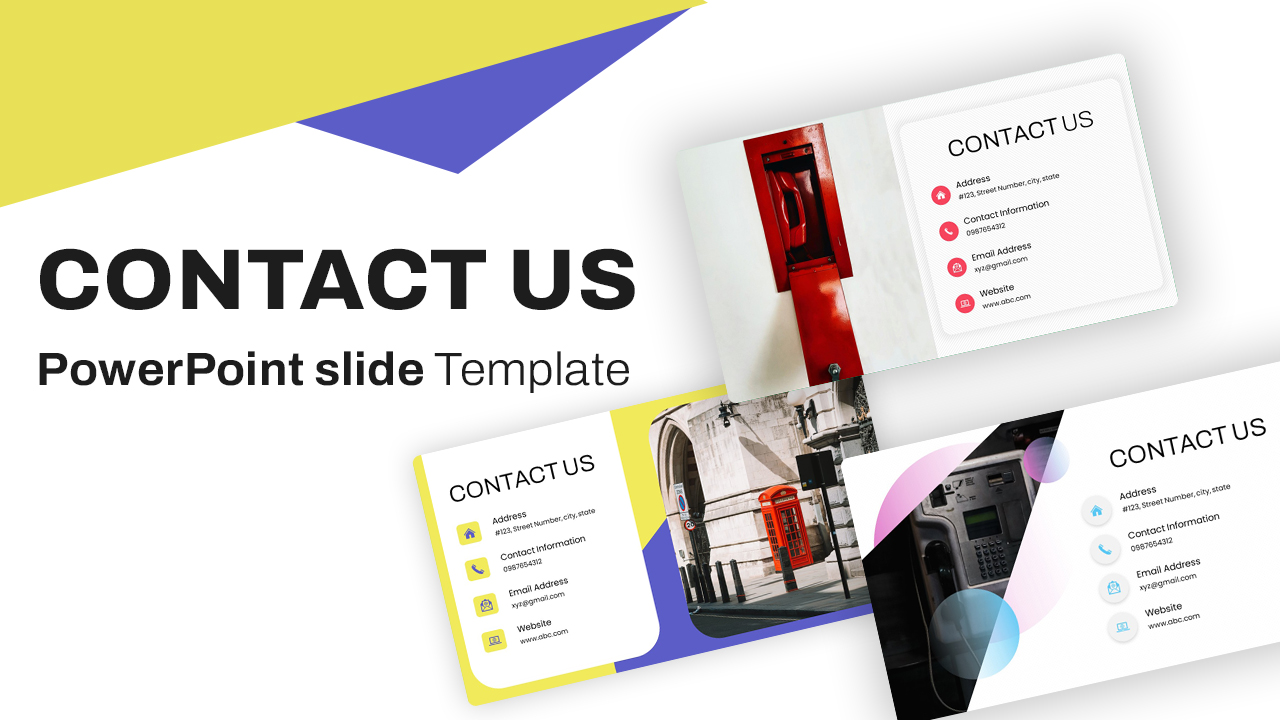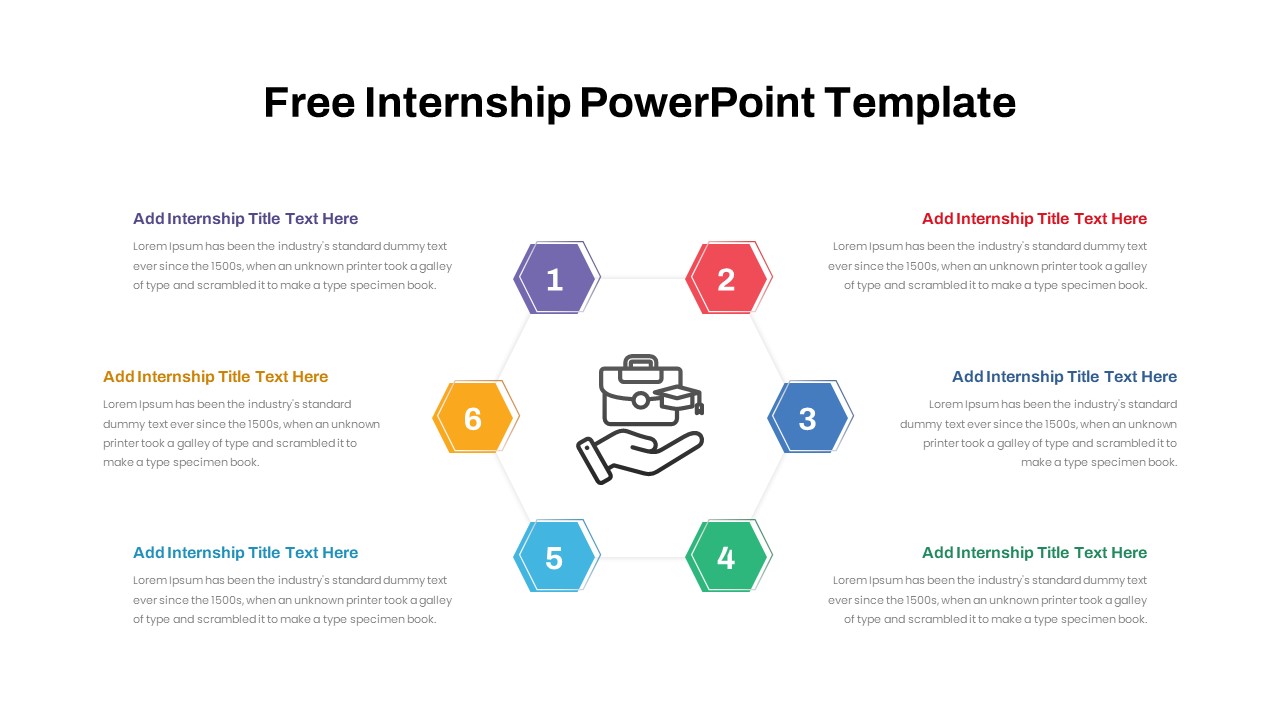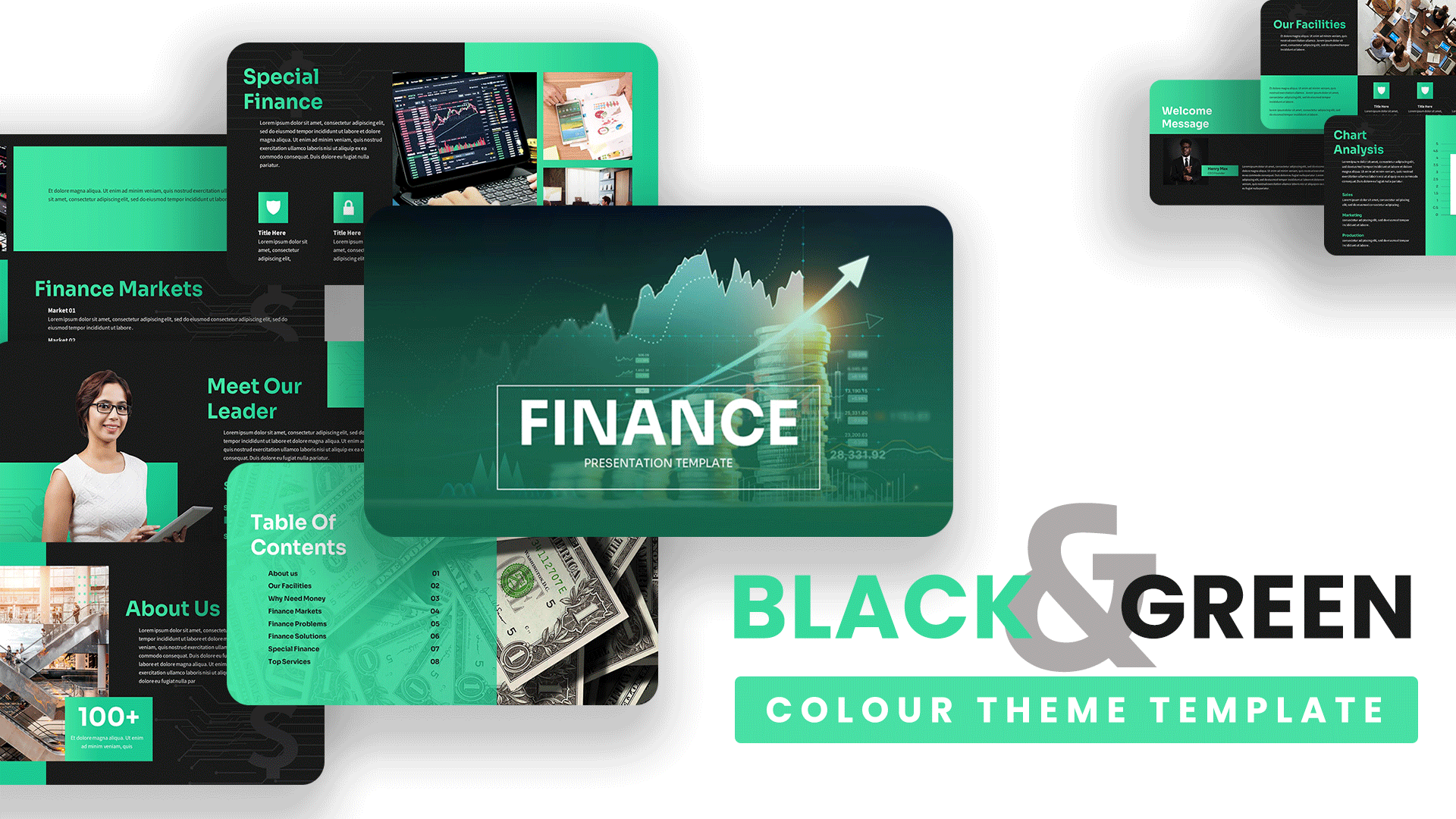Green Photo Collage Masonry Layout Template for PowerPoint & Google Slides
Description
Showcase your visuals in a striking masonry grid with this green-accented photo collage slide. Seven high-resolution image placeholders are arranged in an overlapping, staggered layout, interwoven with soft pastel-green blocks to create depth and guide viewer focus. A stylish serif title on the right balances the composition, while a concise text area below offers space for project overviews or photo captions. Each photo placeholder features rounded corners and a subtle drop shadow, ensuring images pop against the clean white background.
Built on master slides for swift customization, you can swap out the photos, adjust the green accent shades to suit your brand palette, change the title font, or resize blocks to highlight key visuals. Ideal for lifestyle portfolios, interior design presentations, social media campaign previews, or team photo galleries, this slide adapts effortlessly: duplicate the layout for multi-page showcases, reorder blocks for fresh compositions, or animate images for dynamic reveals during live pitches. Consistent spacing and balanced white space maintain a modern, polished aesthetic that resonates in both corporate and creative contexts.
Optimized for PowerPoint and Google Slides, this template guarantees pixel-perfect clarity across devices and platforms. Simply replace placeholders with your assets, update the caption text, and tweak colors to deliver a cohesive, on-brand presentation in minutes without design expertise.
Who is it for
Creative directors, photographers, marketing teams, brand managers, event planners, and educators seeking a stylish format to present portfolios, mood boards, or project highlights.
Other Uses
Repurpose as a client testimonial showcase, product feature gallery, event highlight reel, or employee spotlight layout—just swap images and update text for endless creative possibilities.
Login to download this file