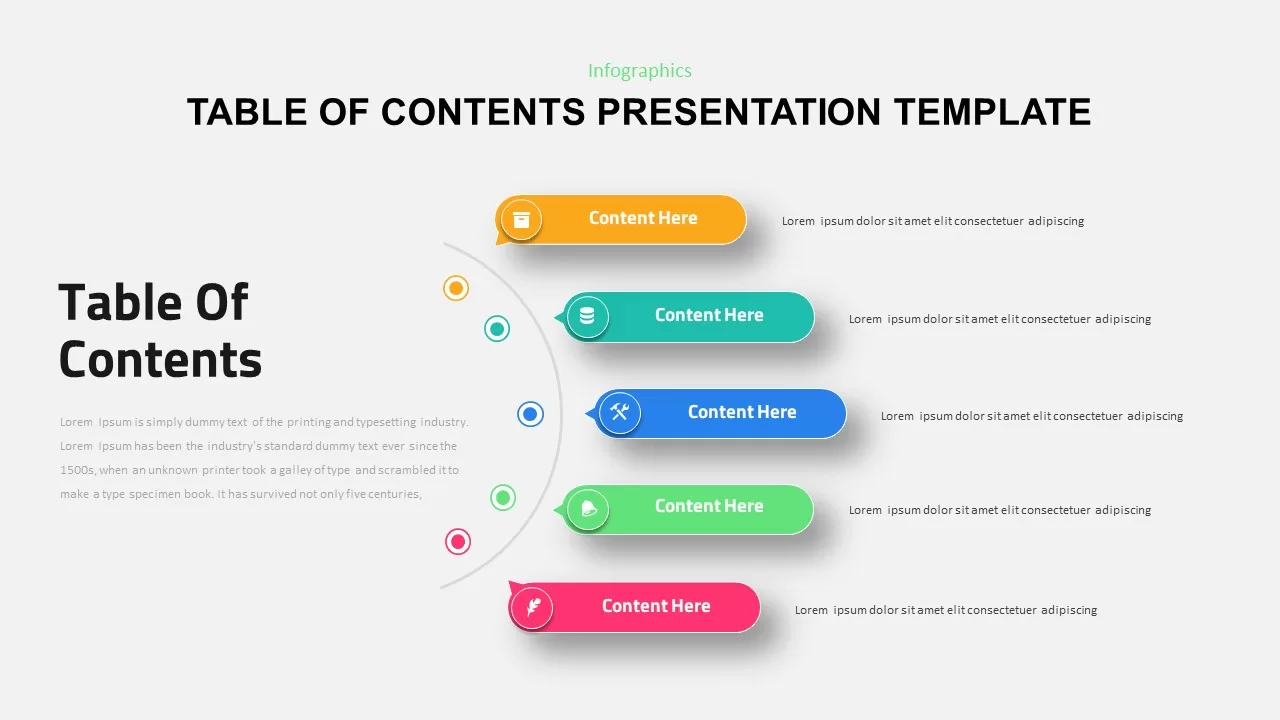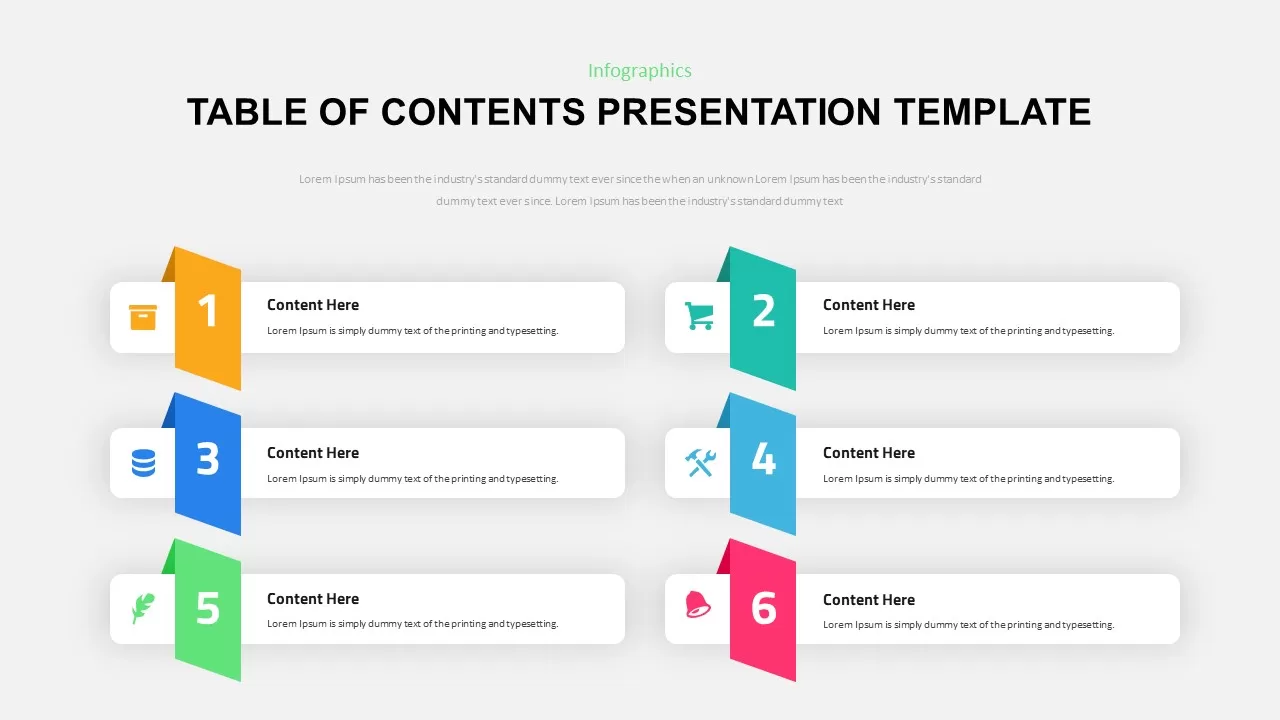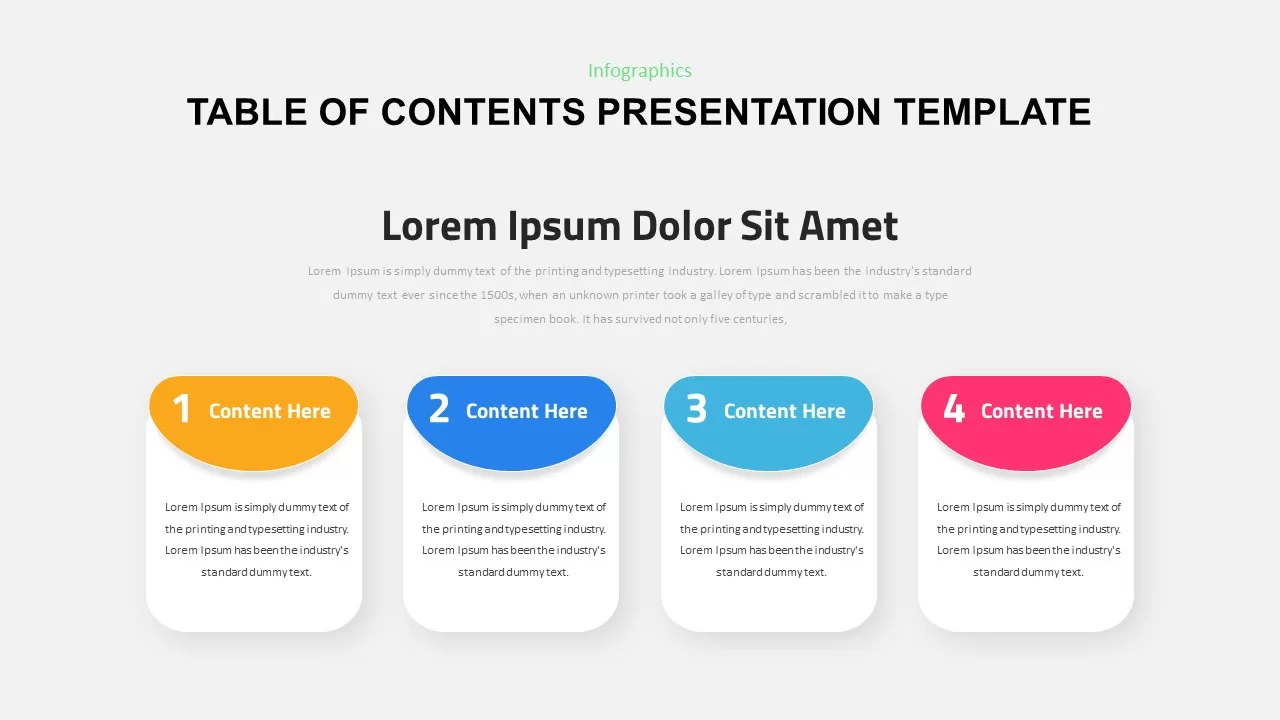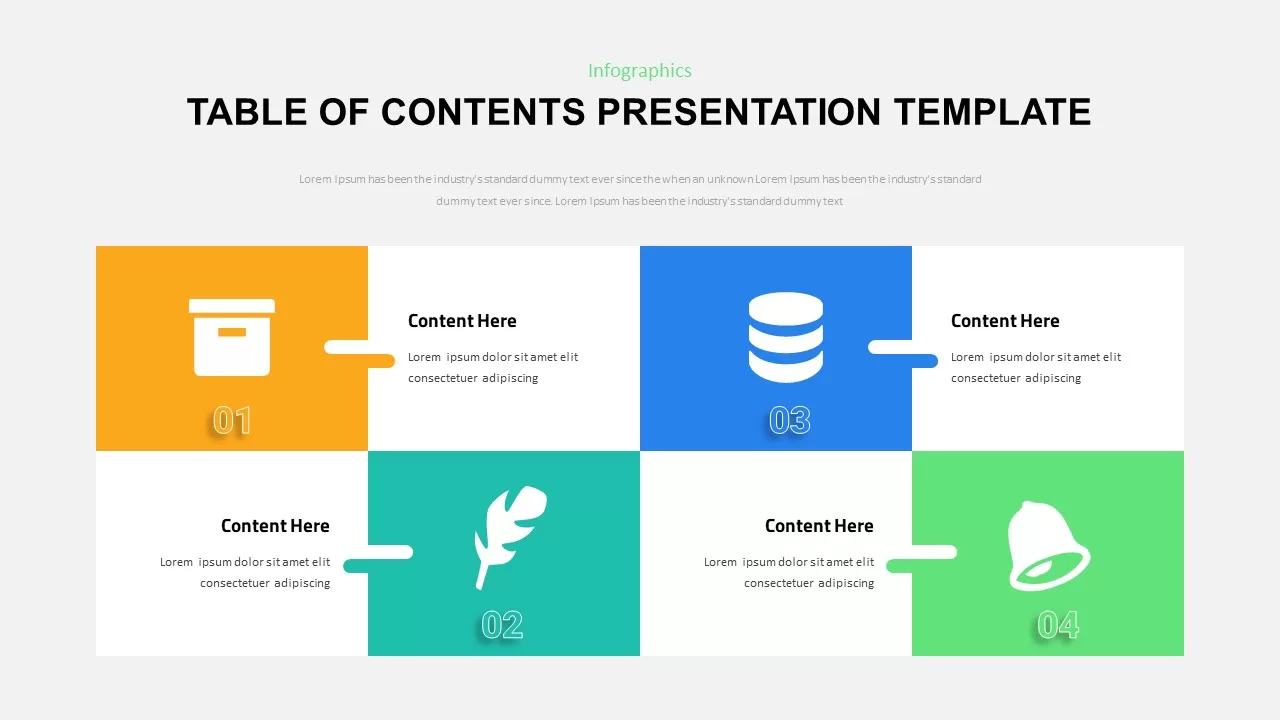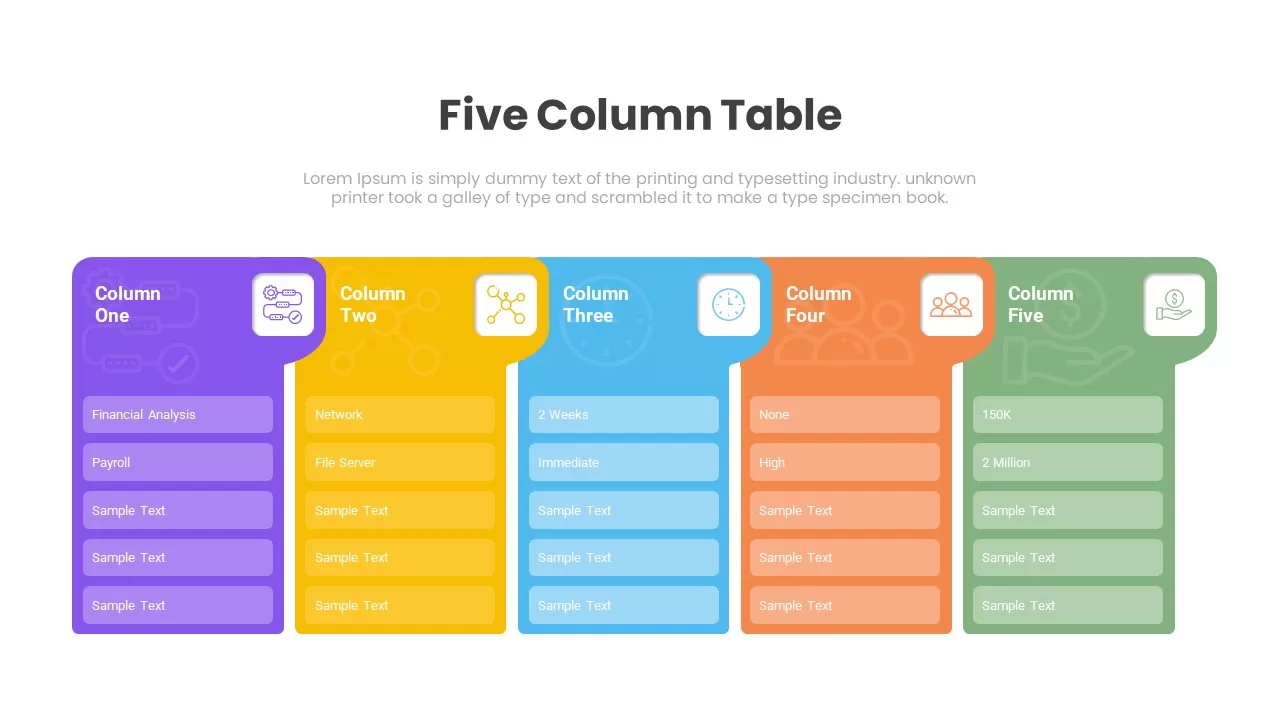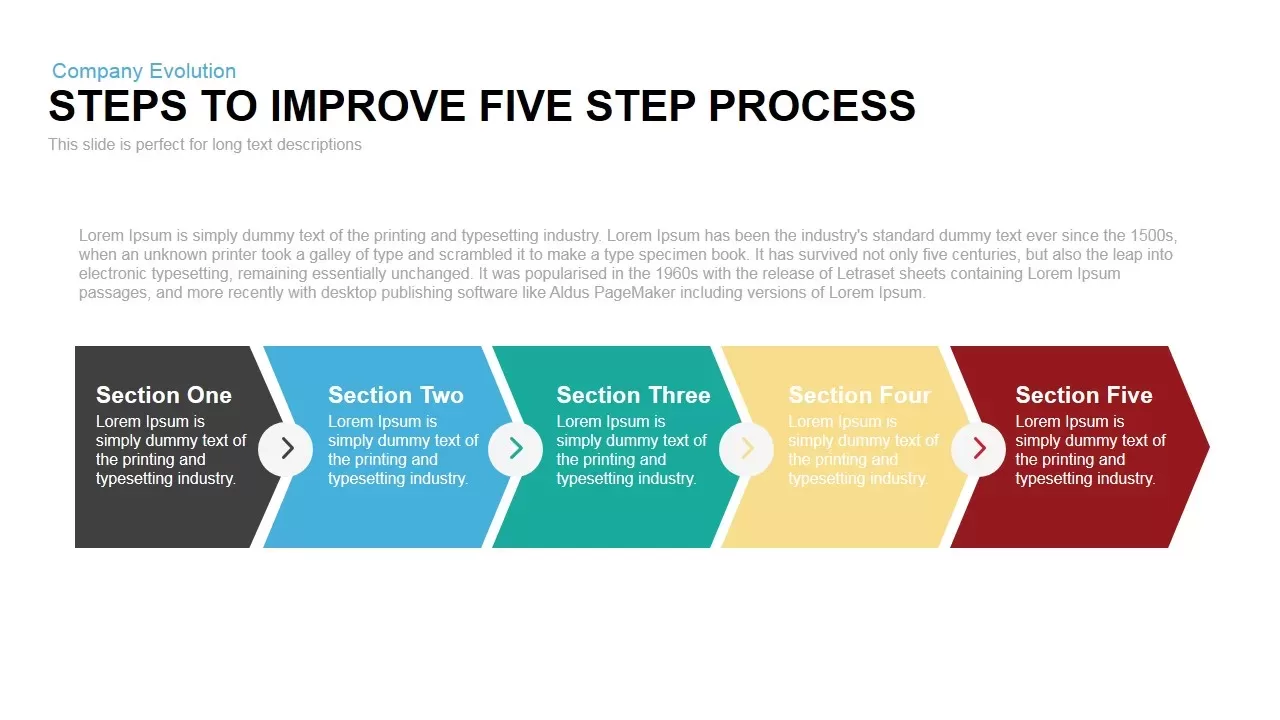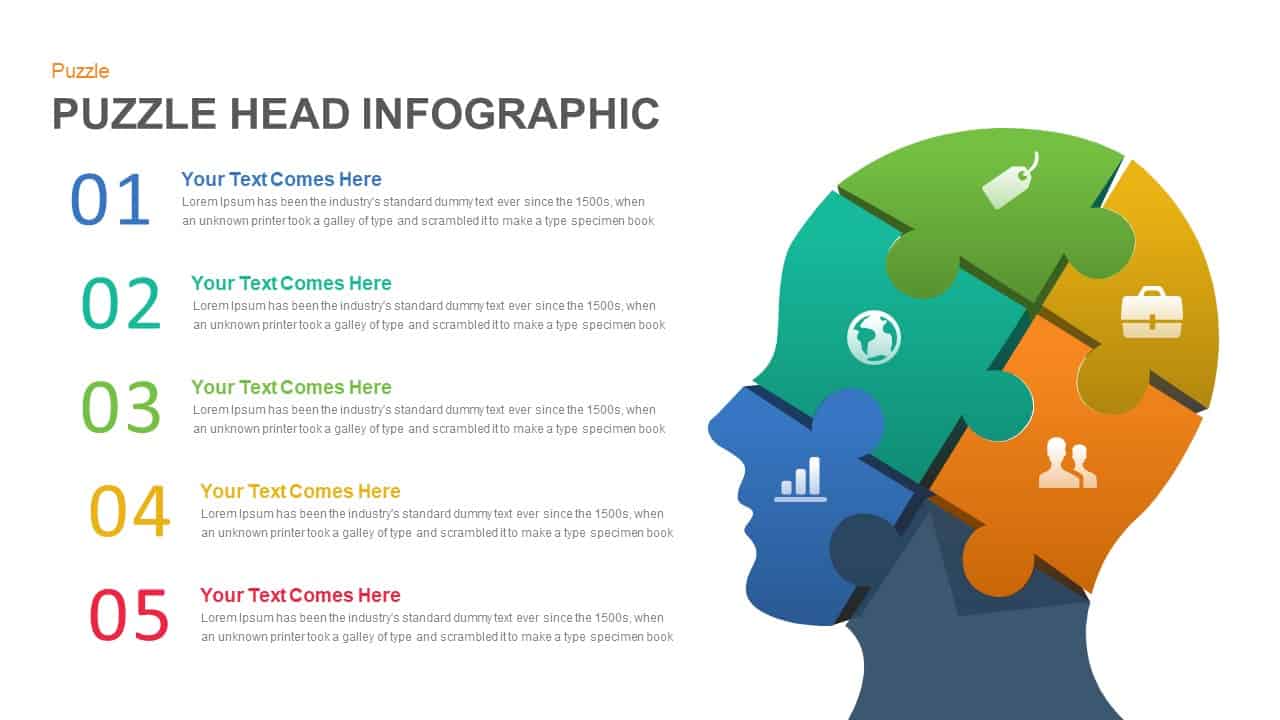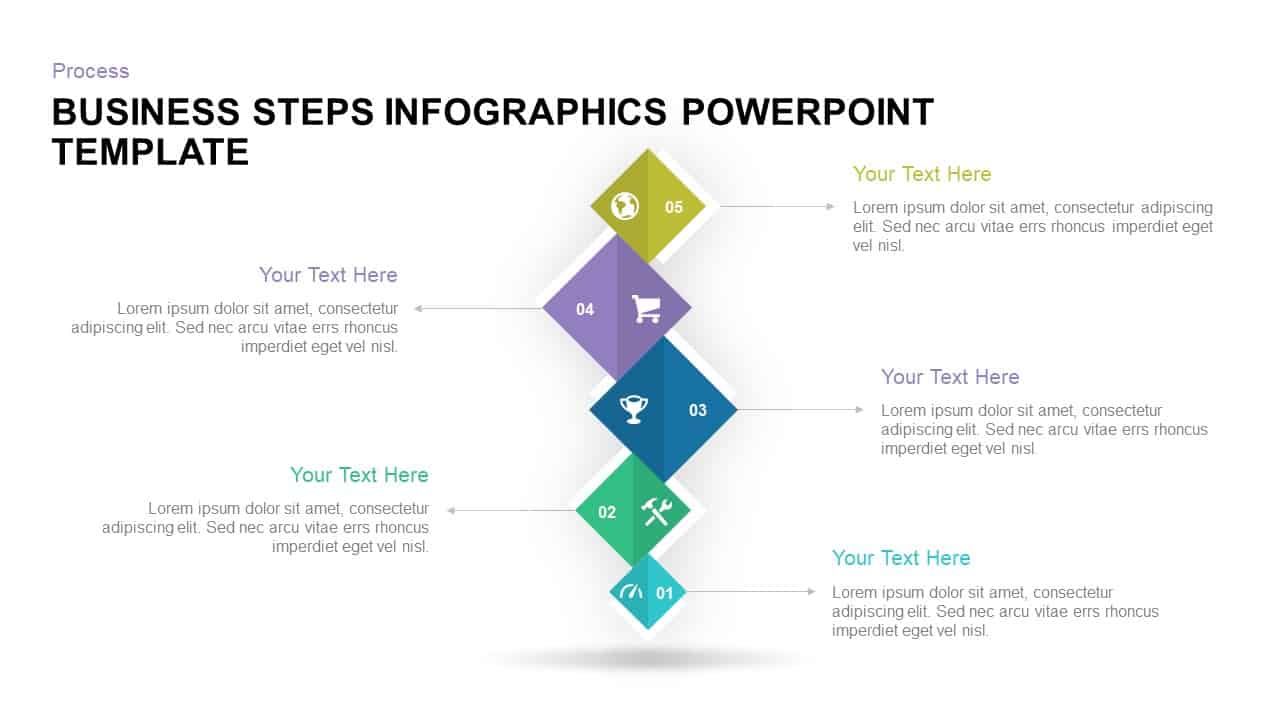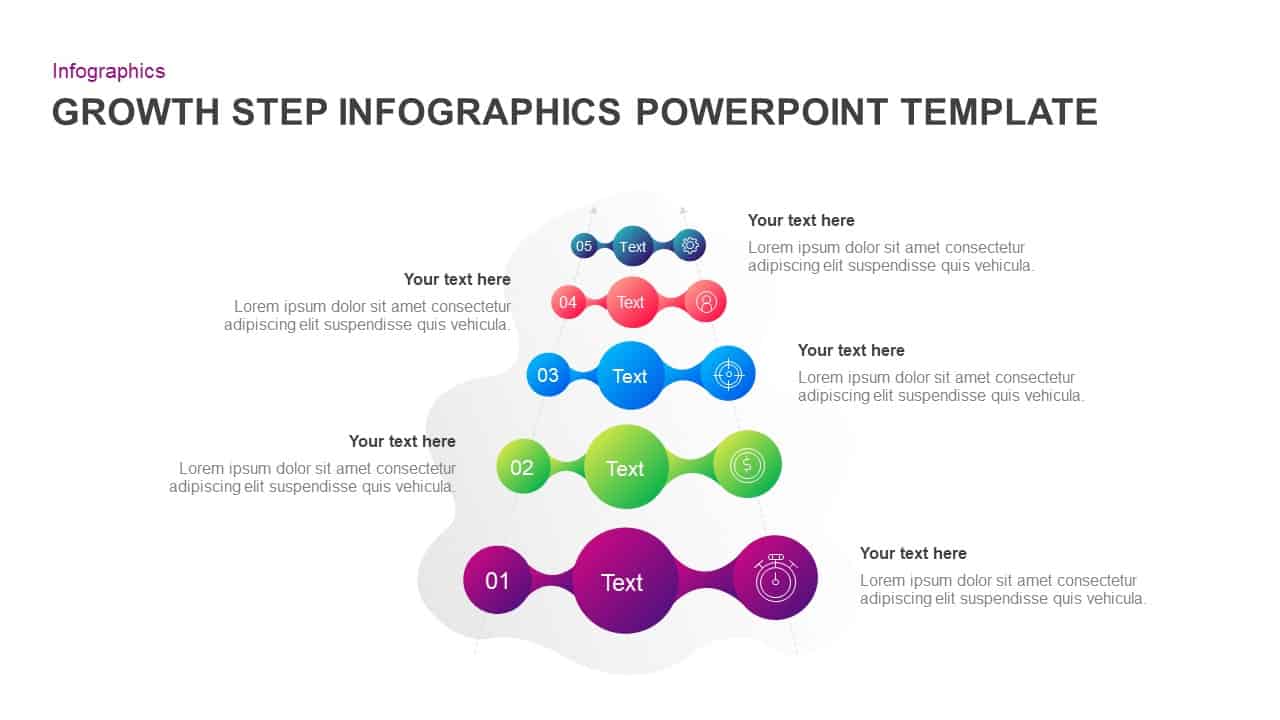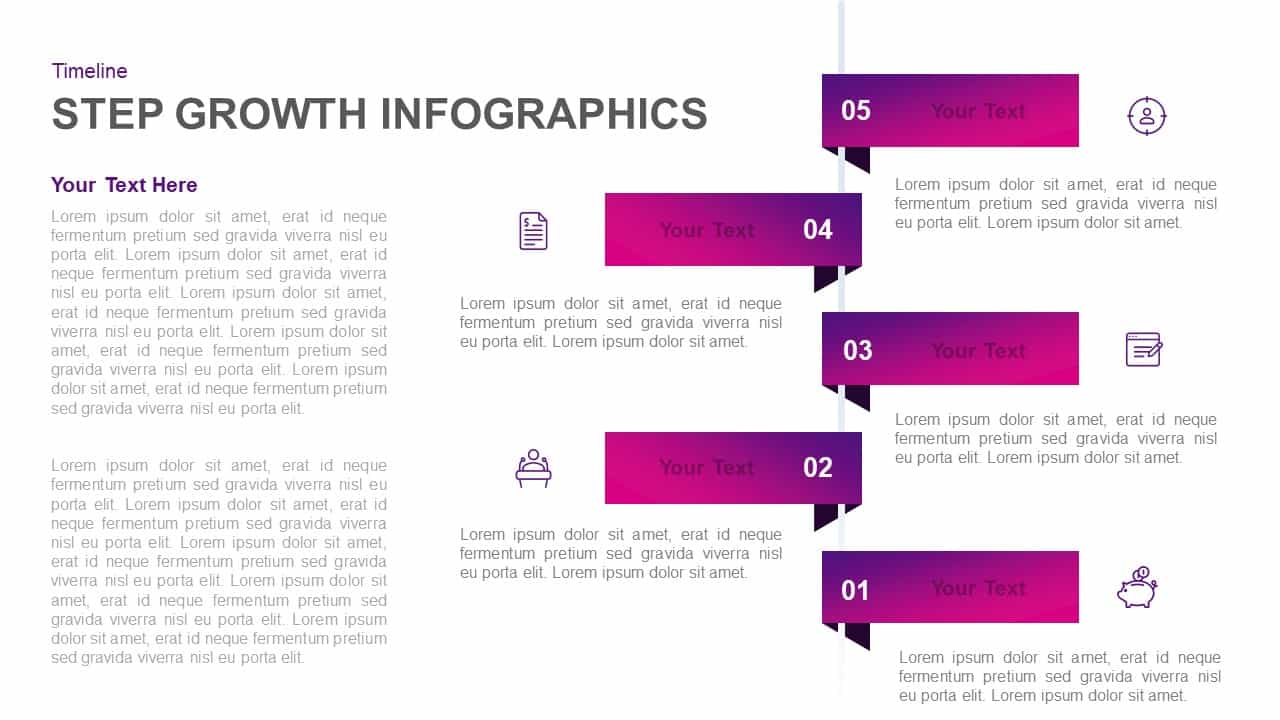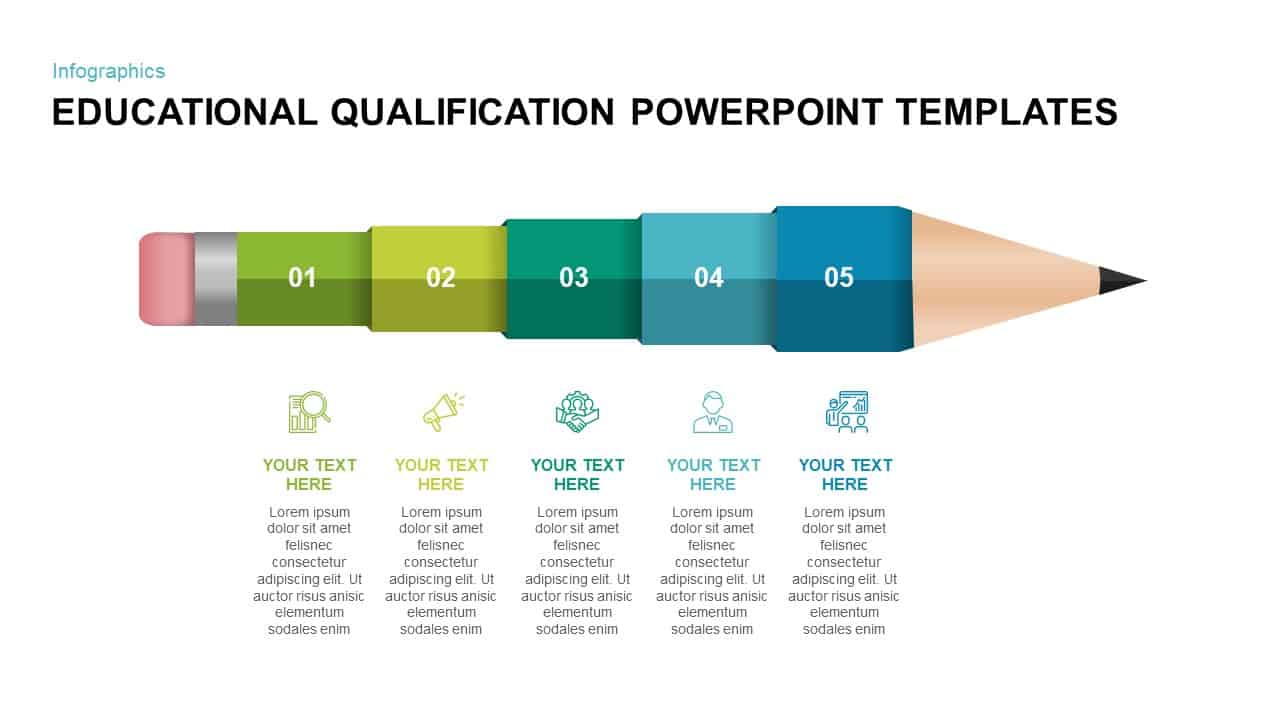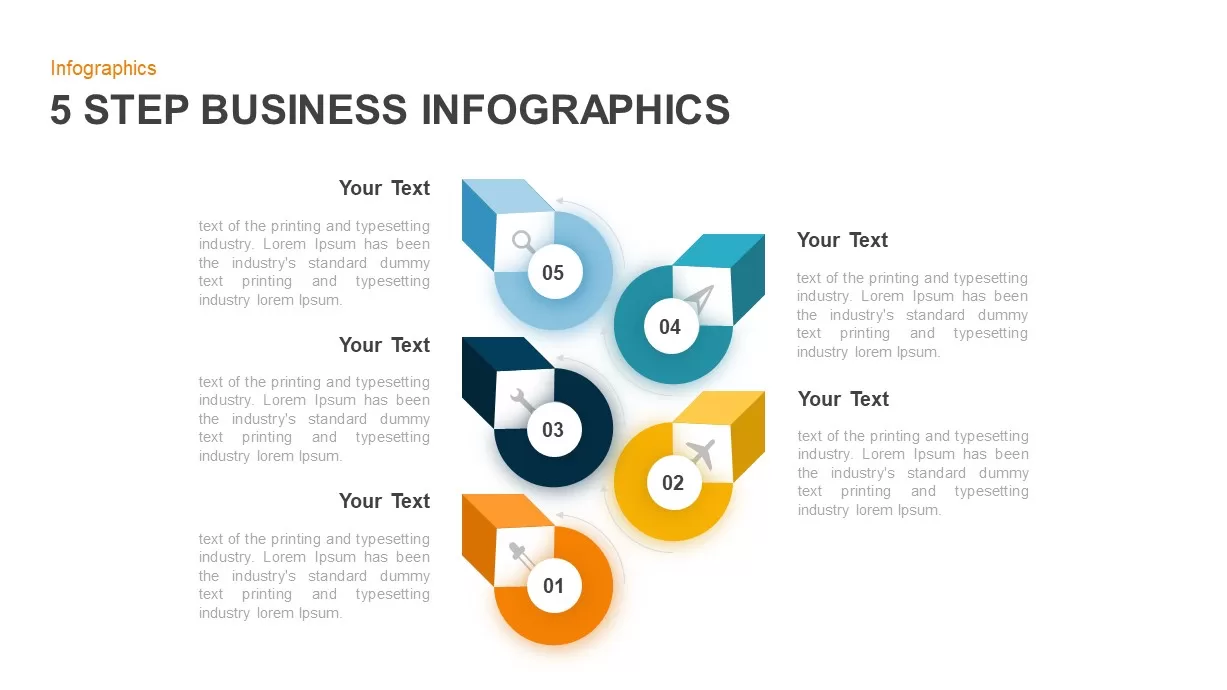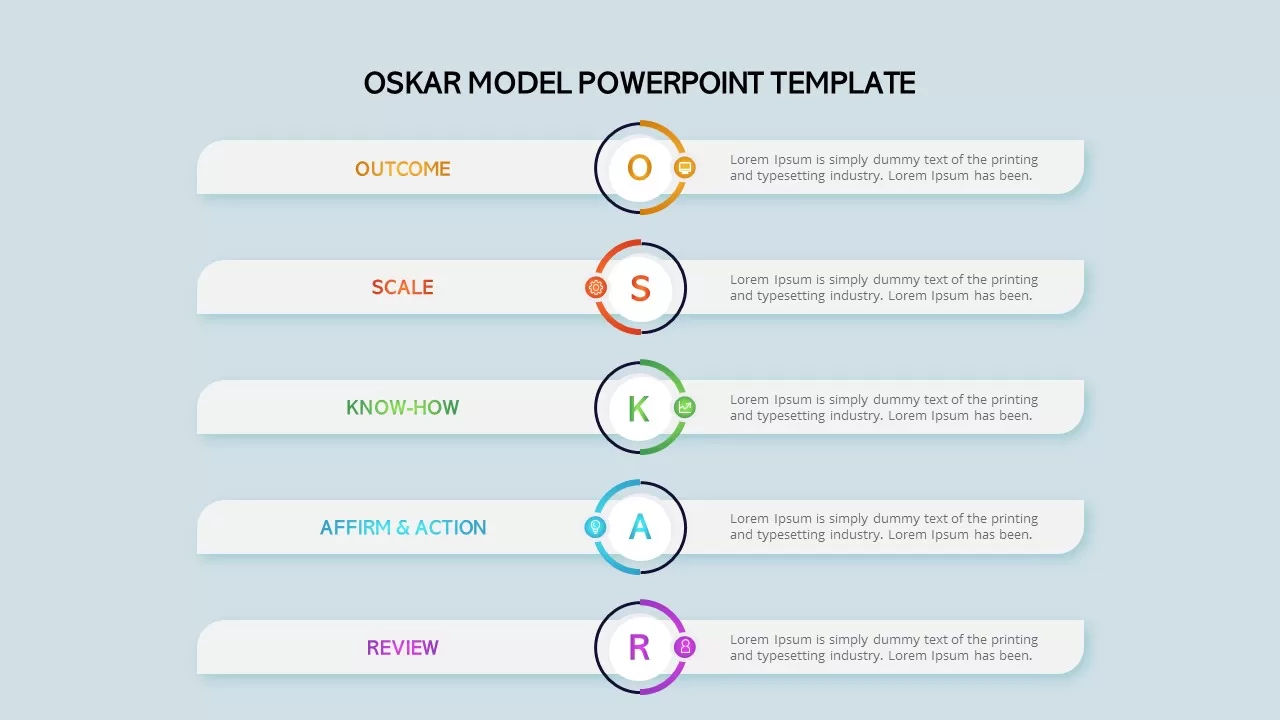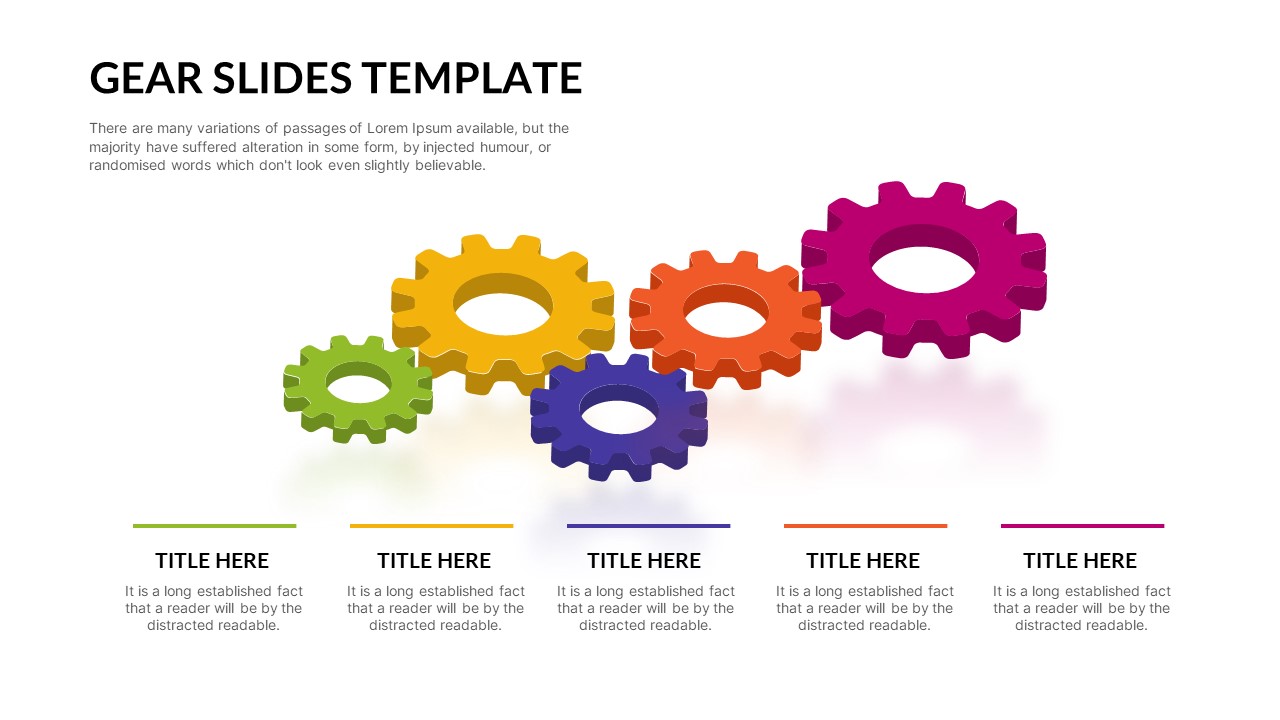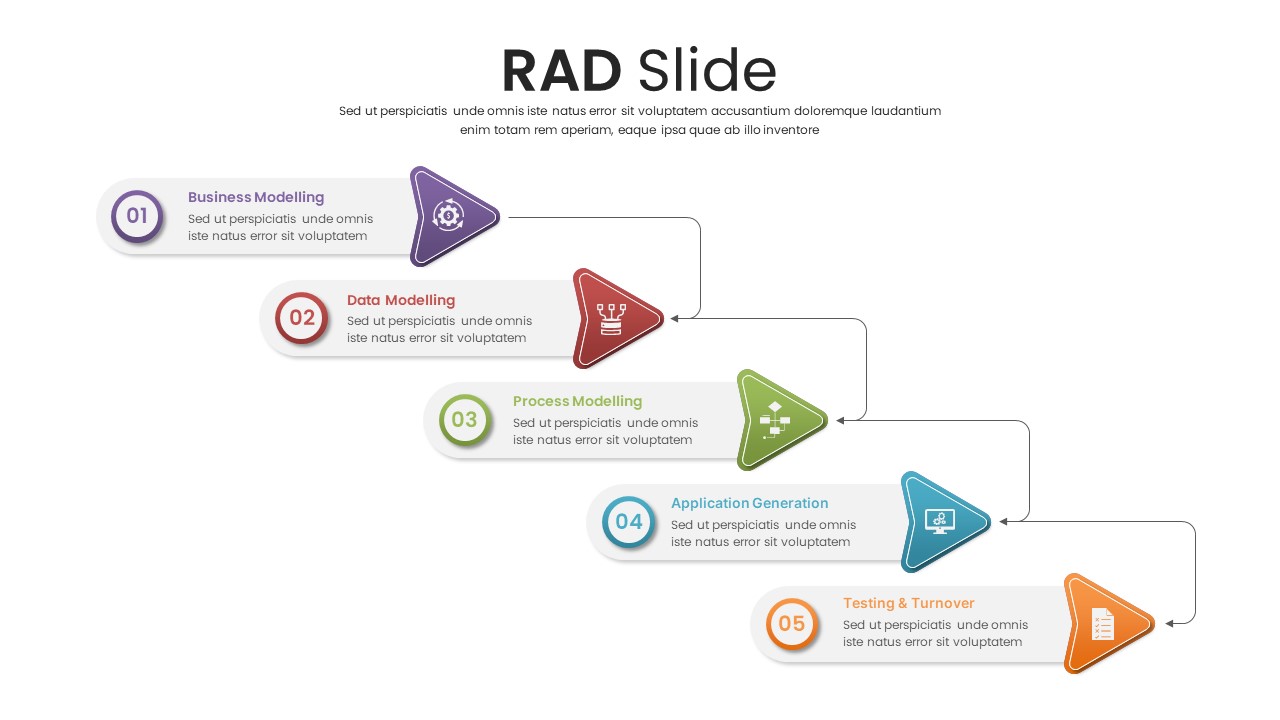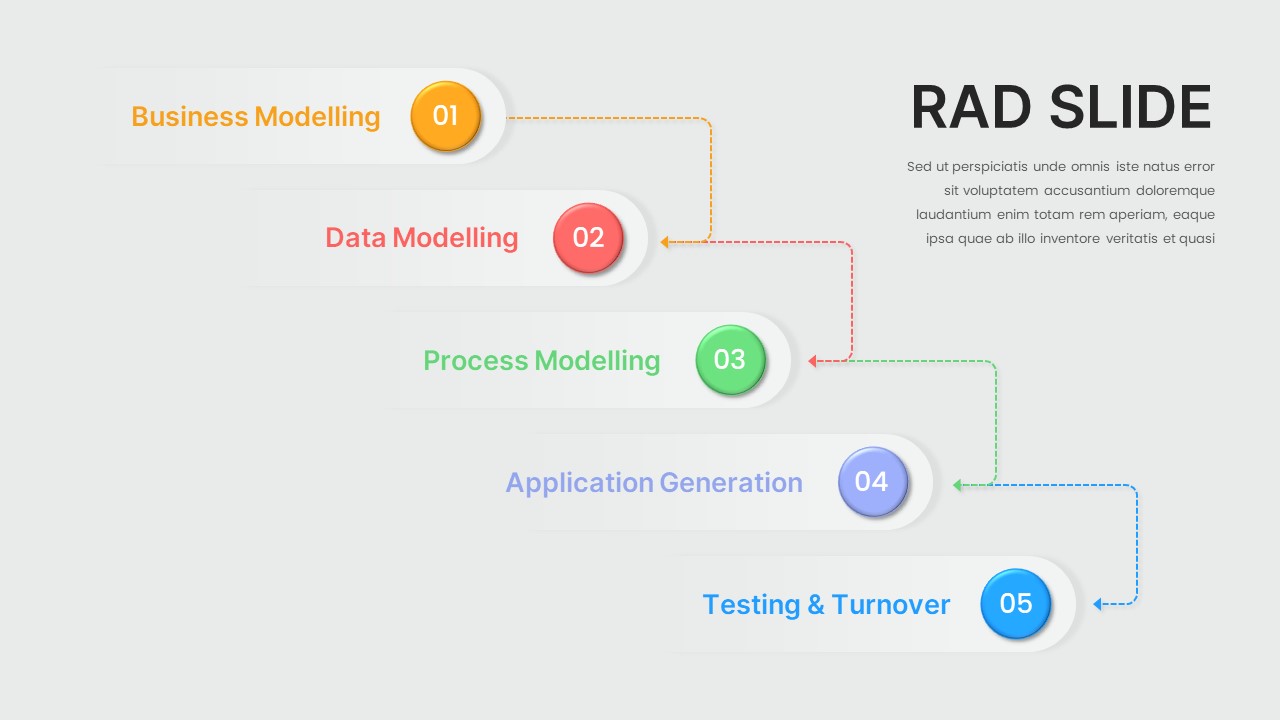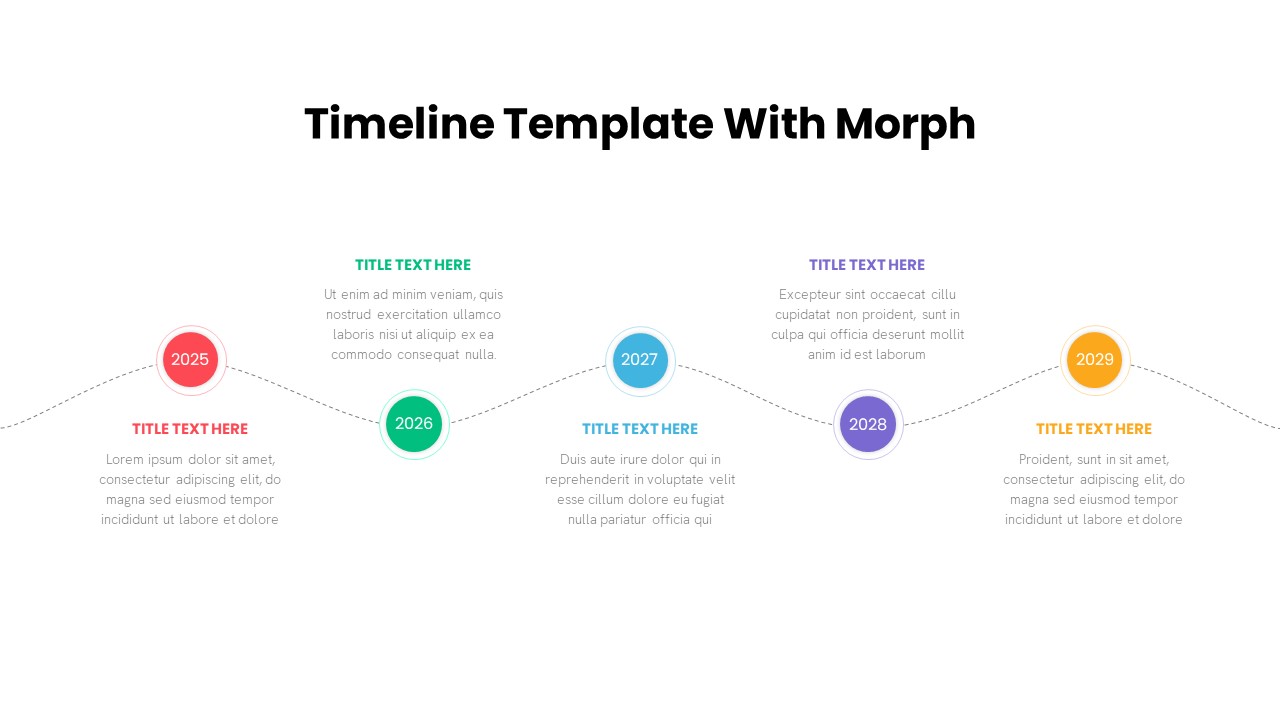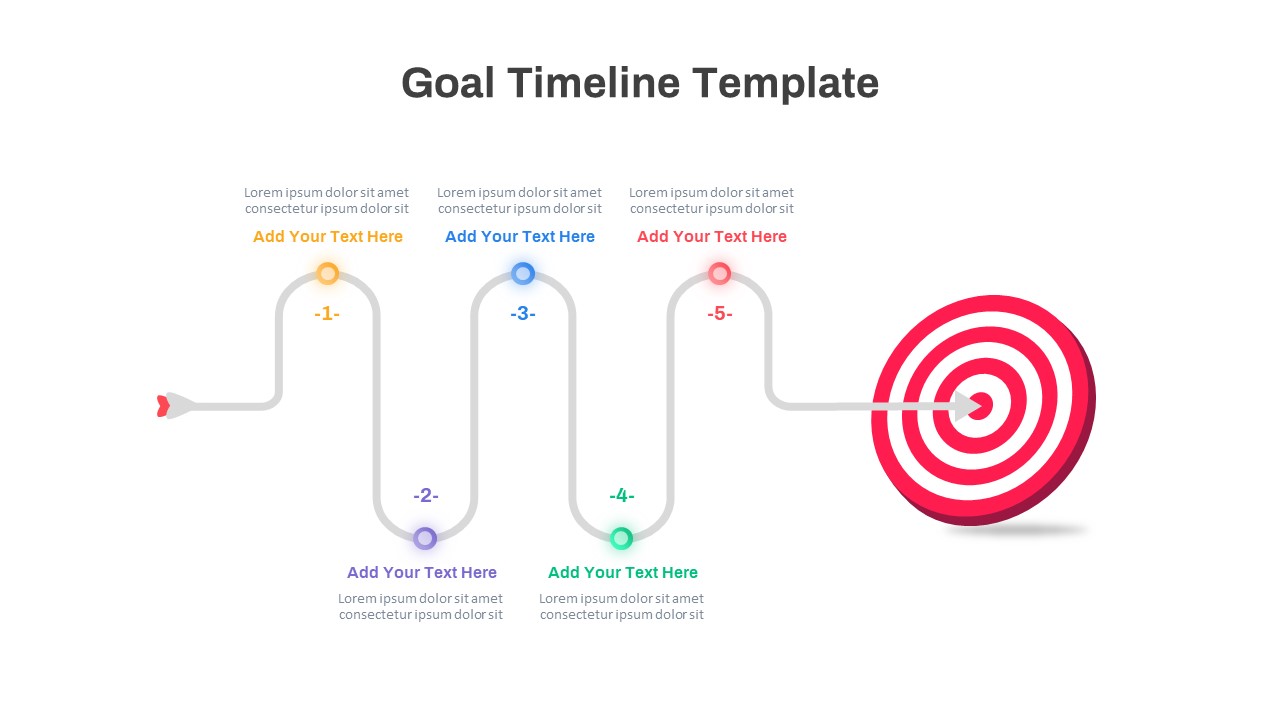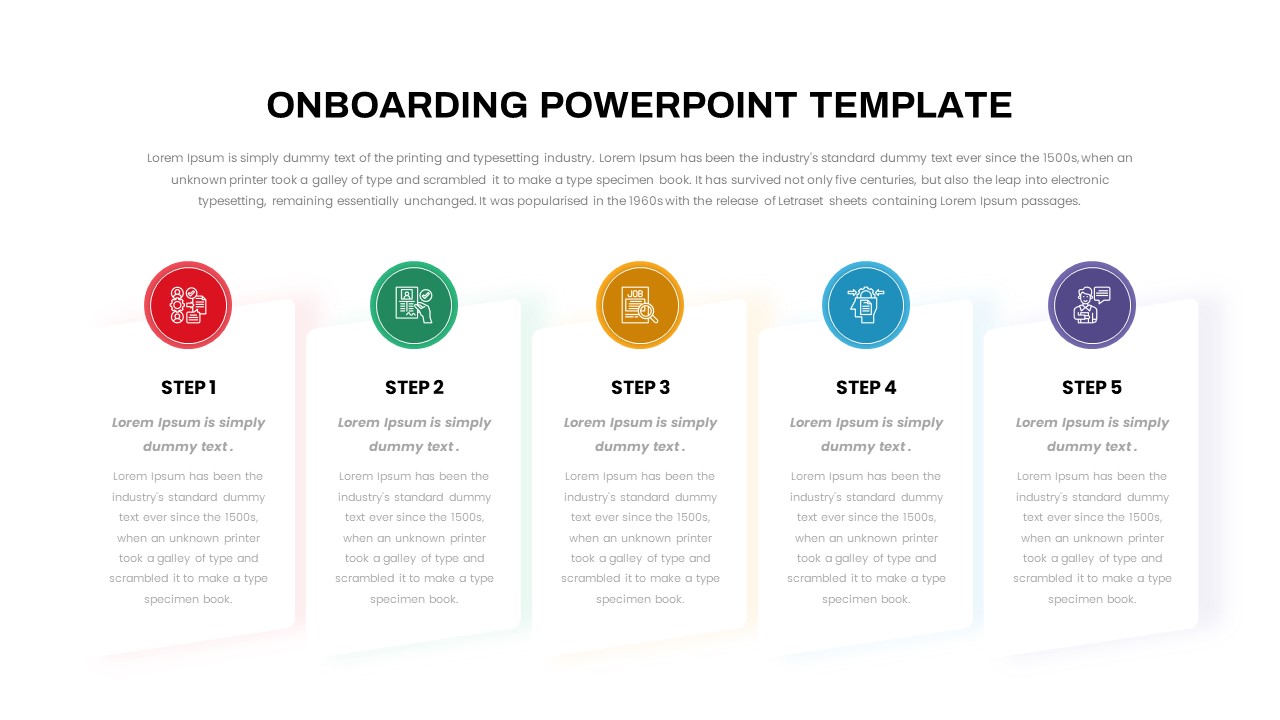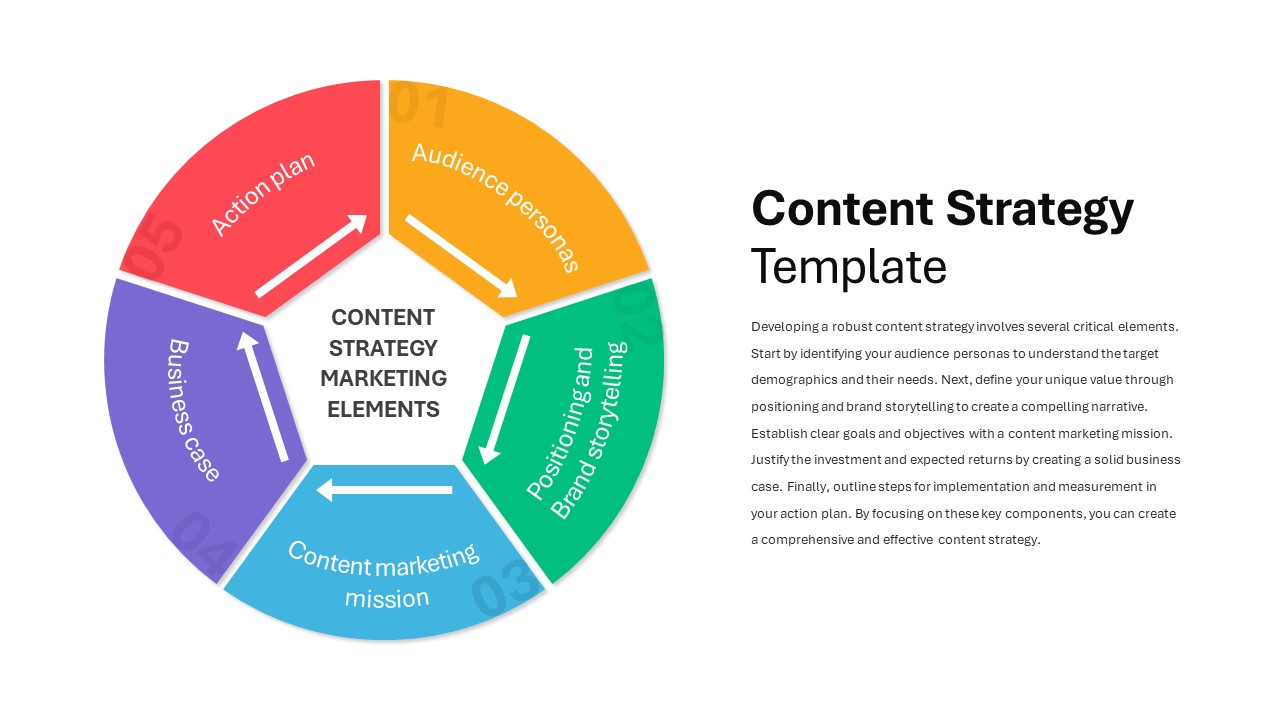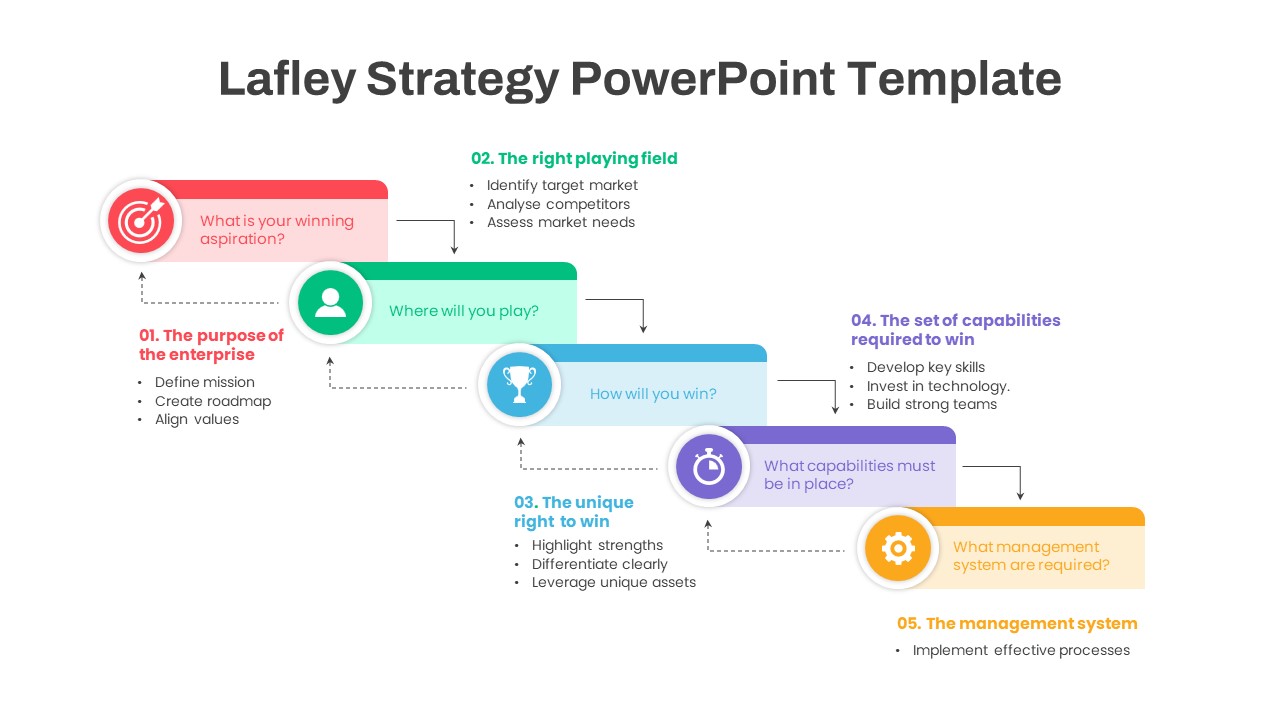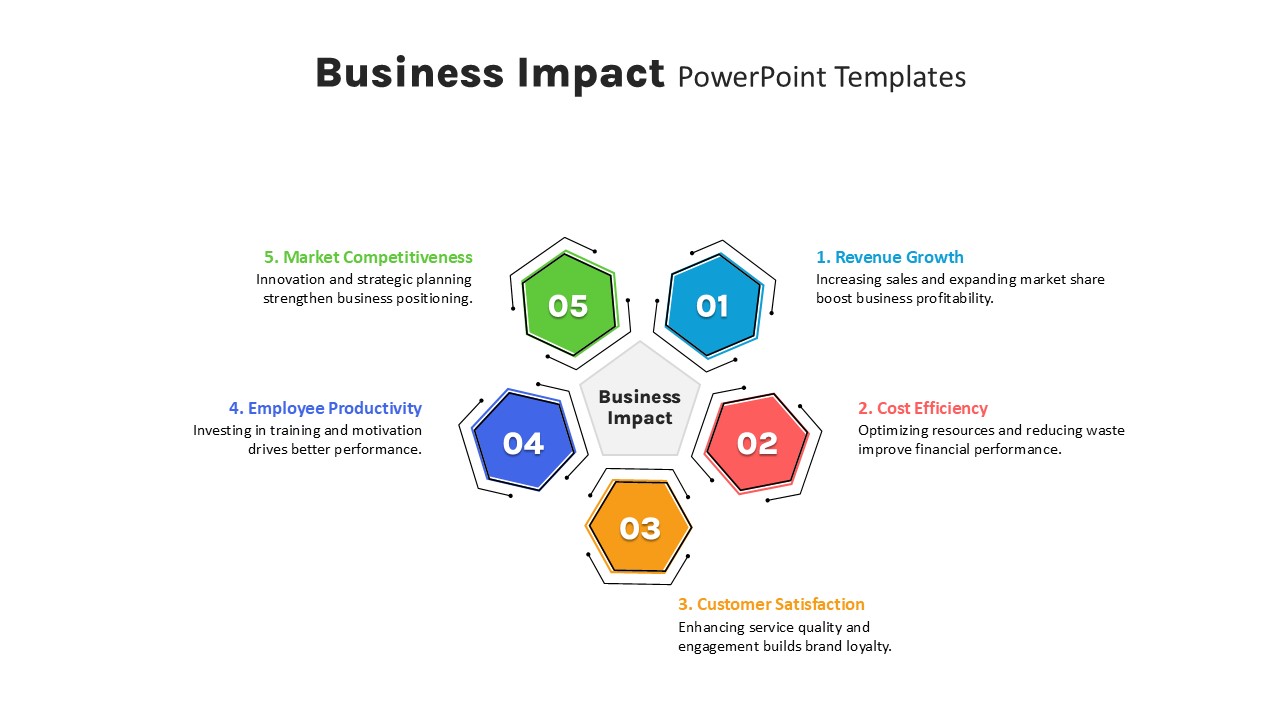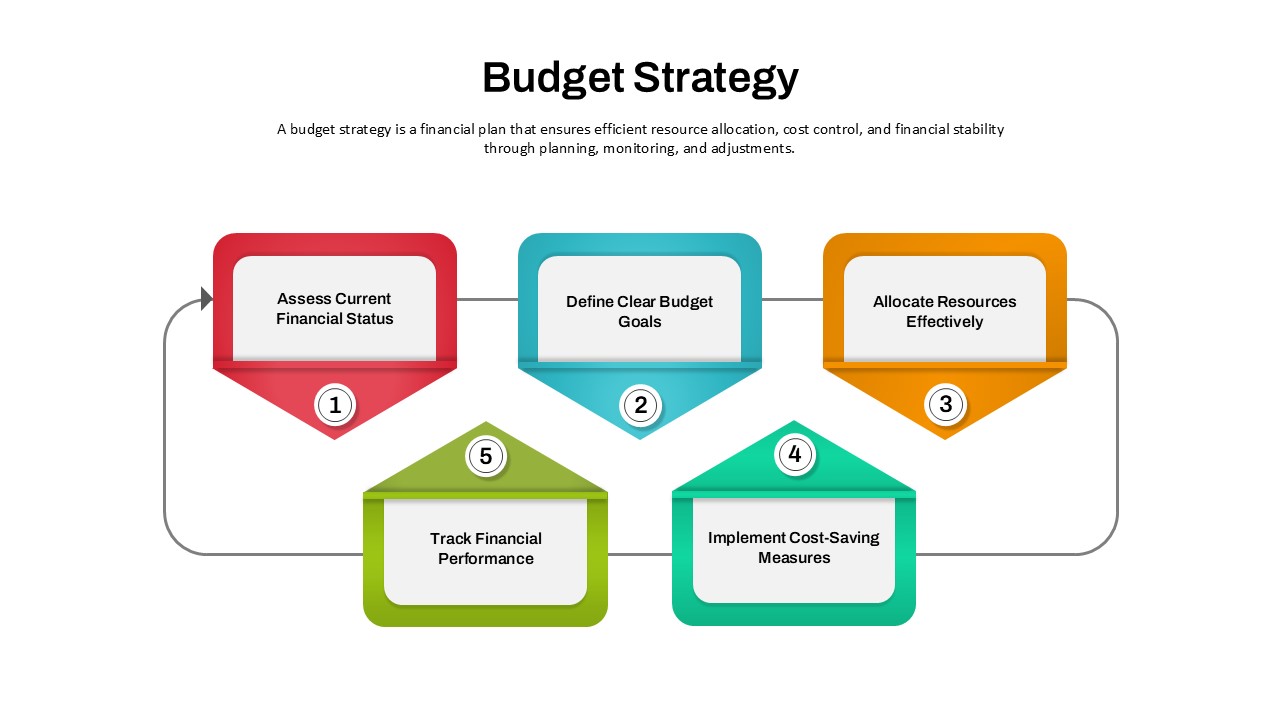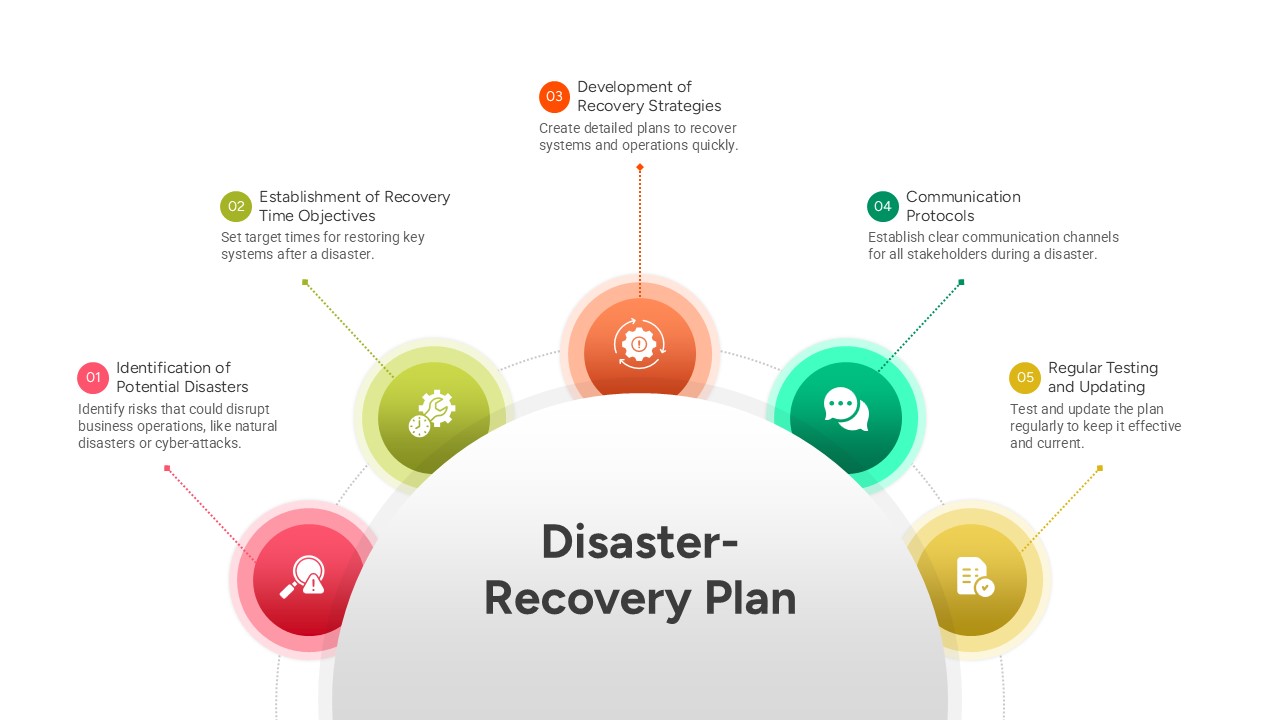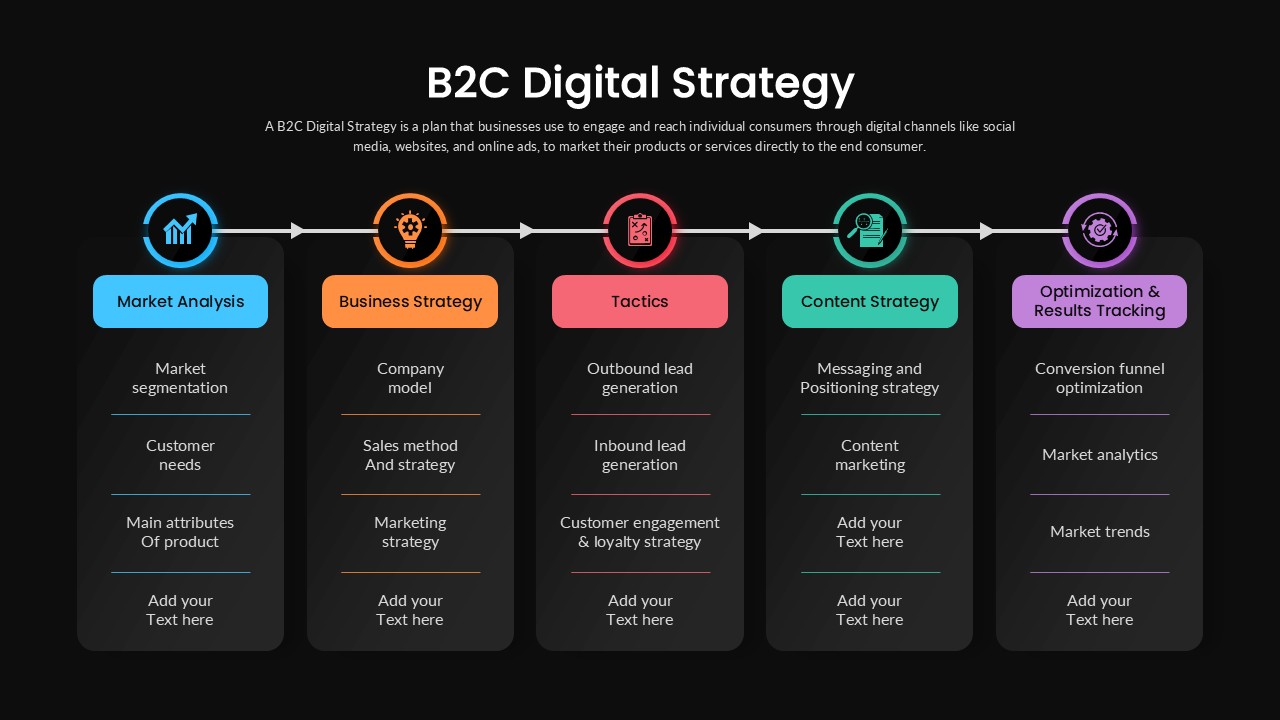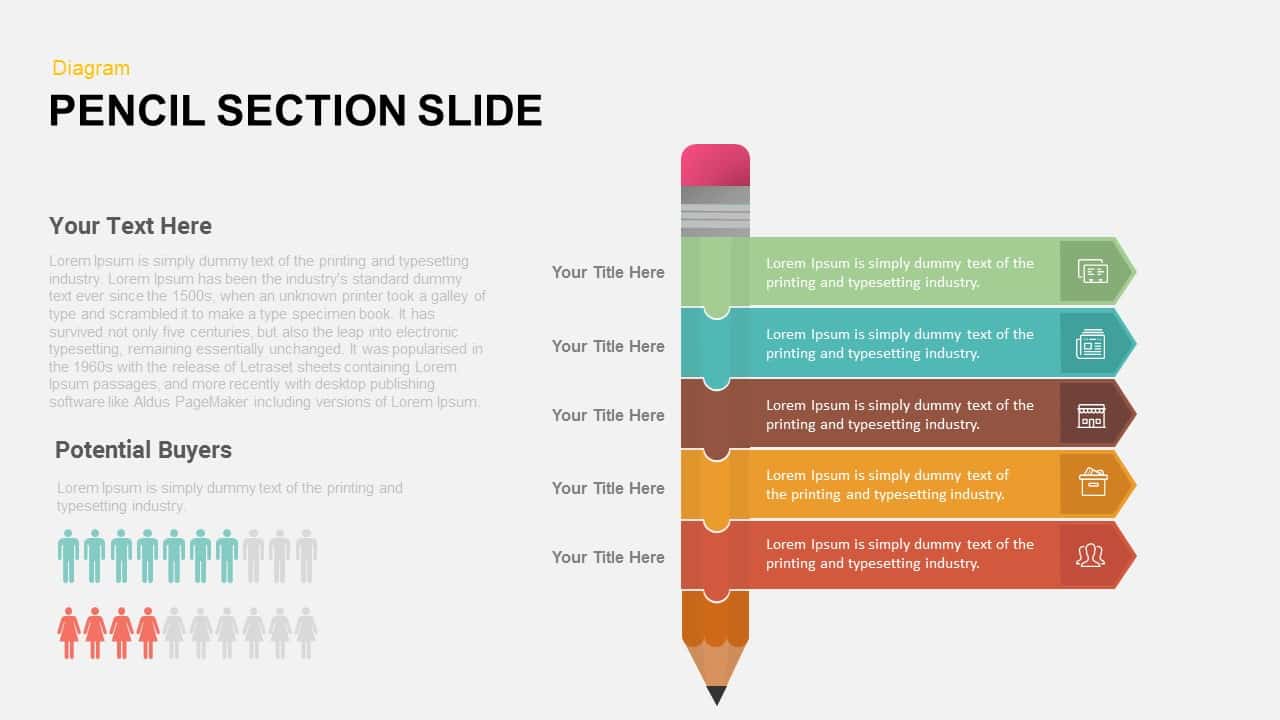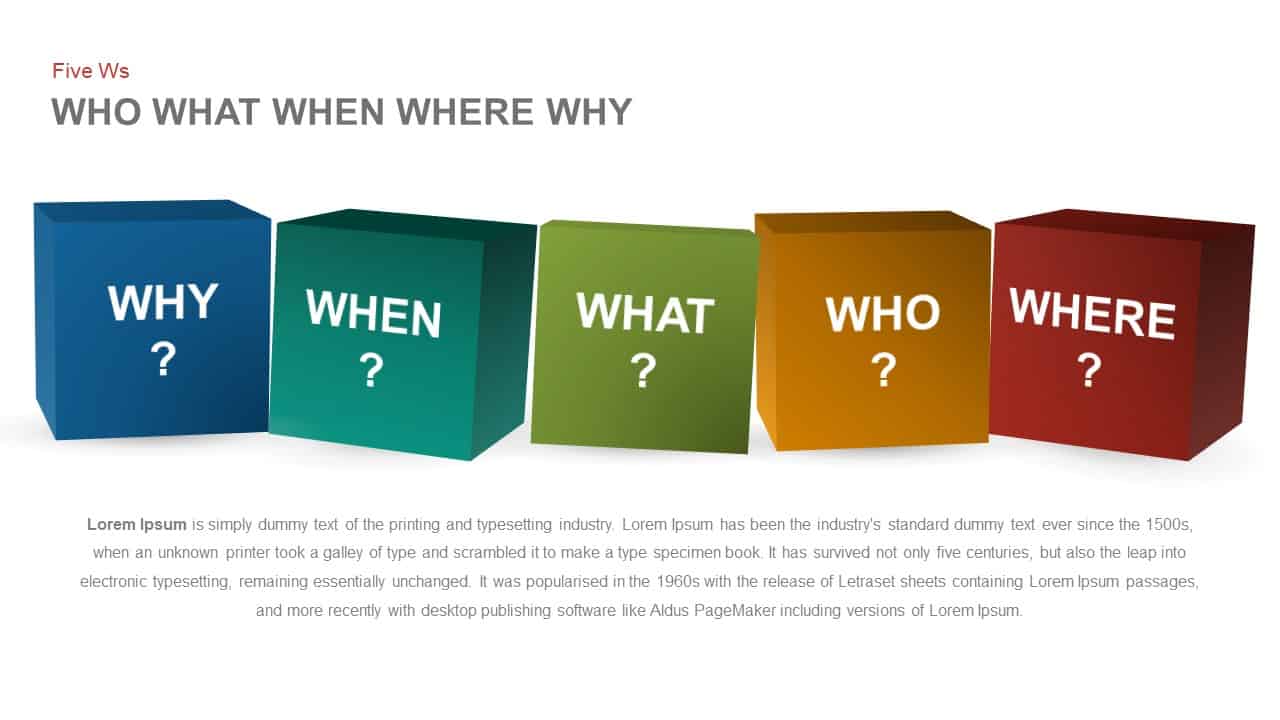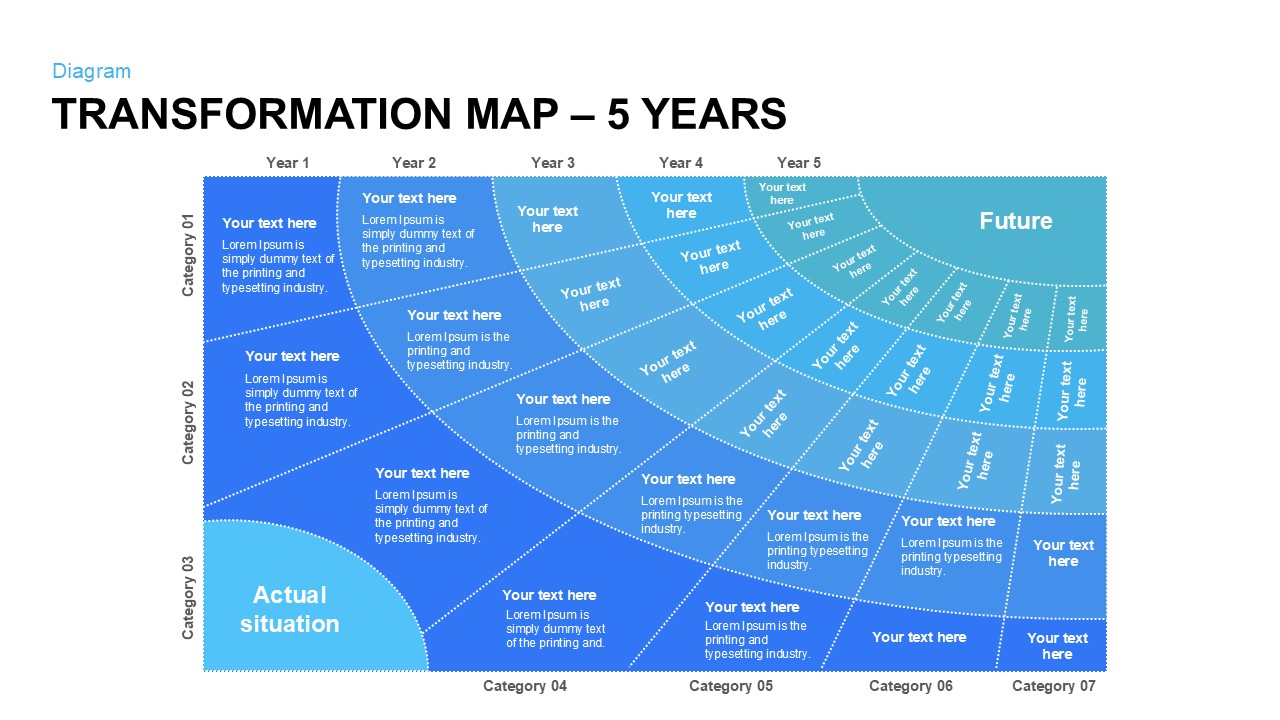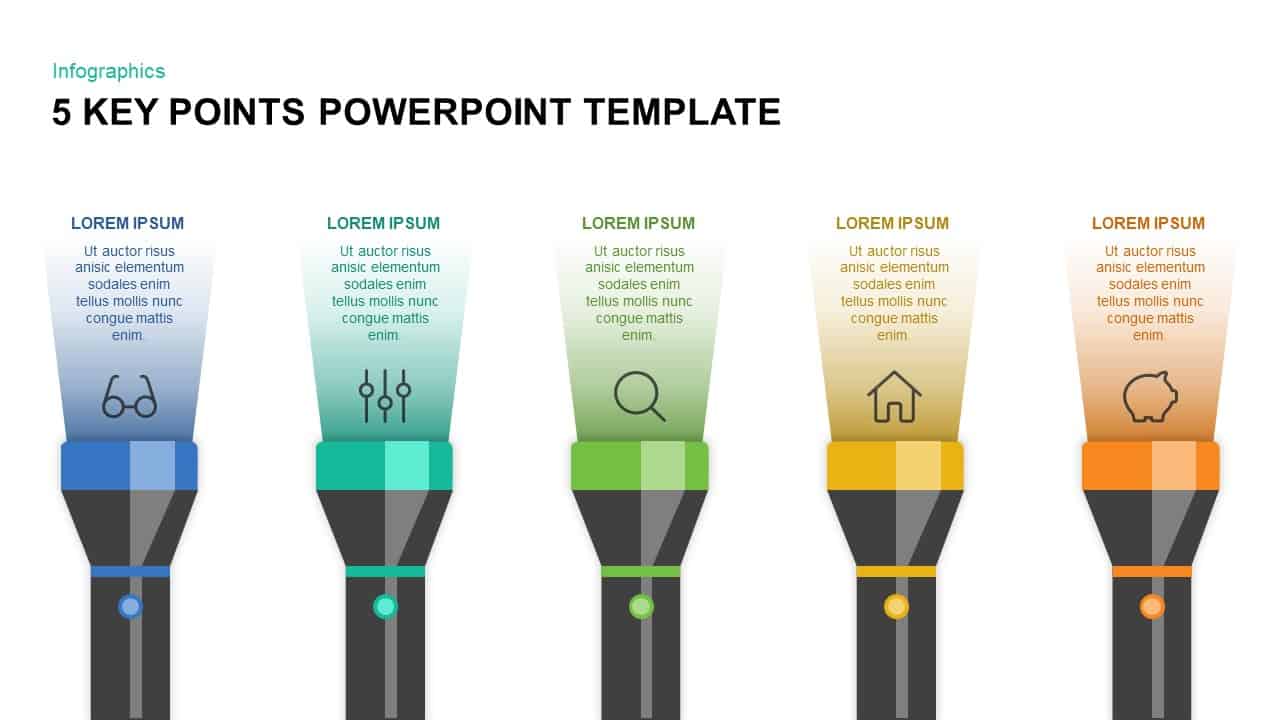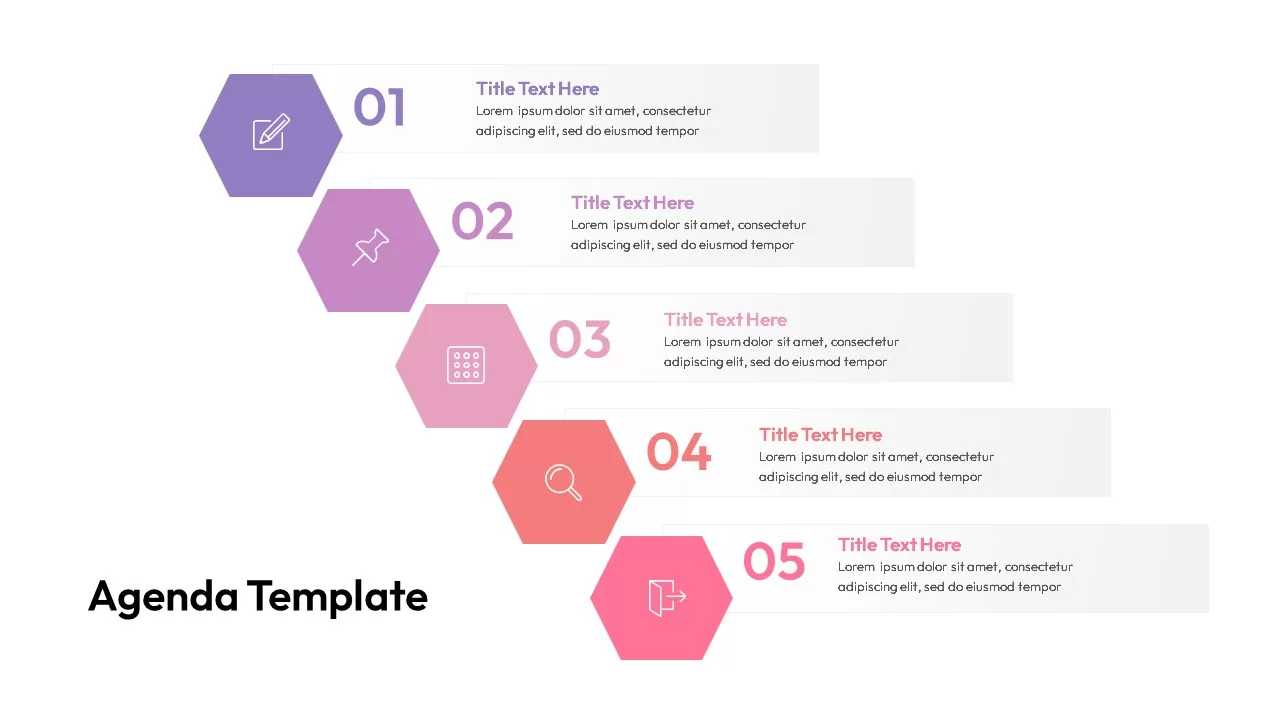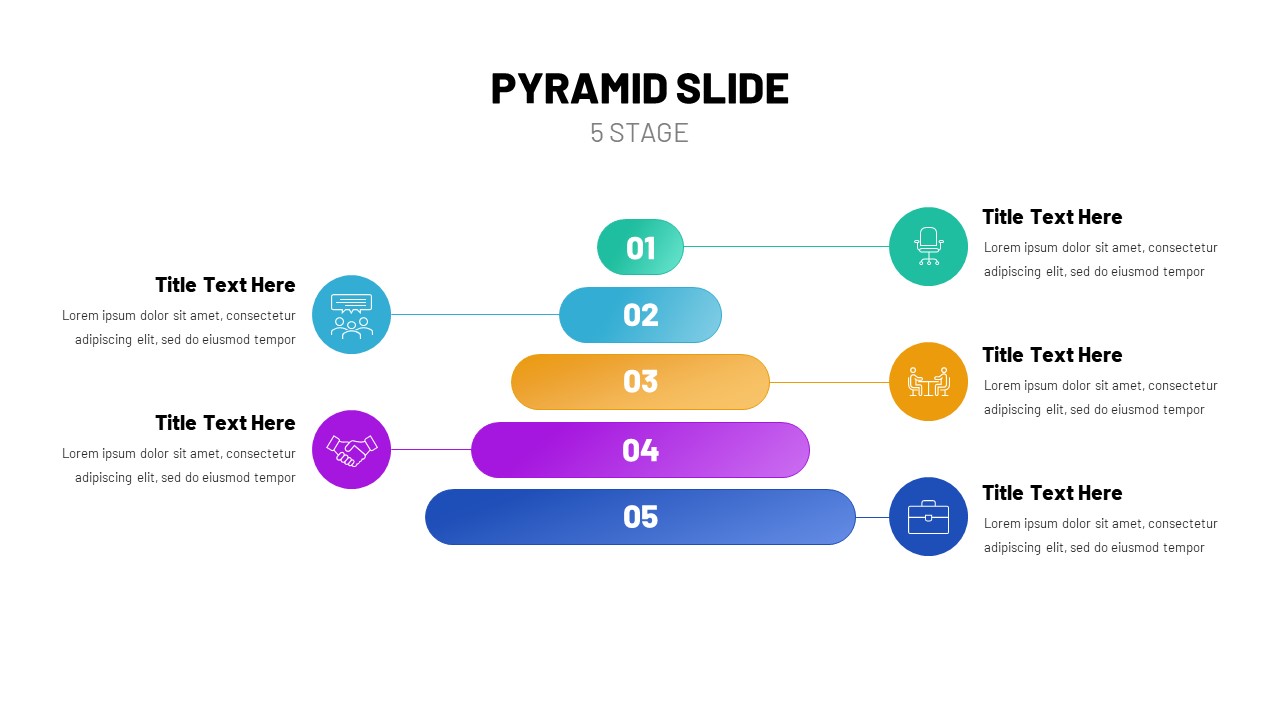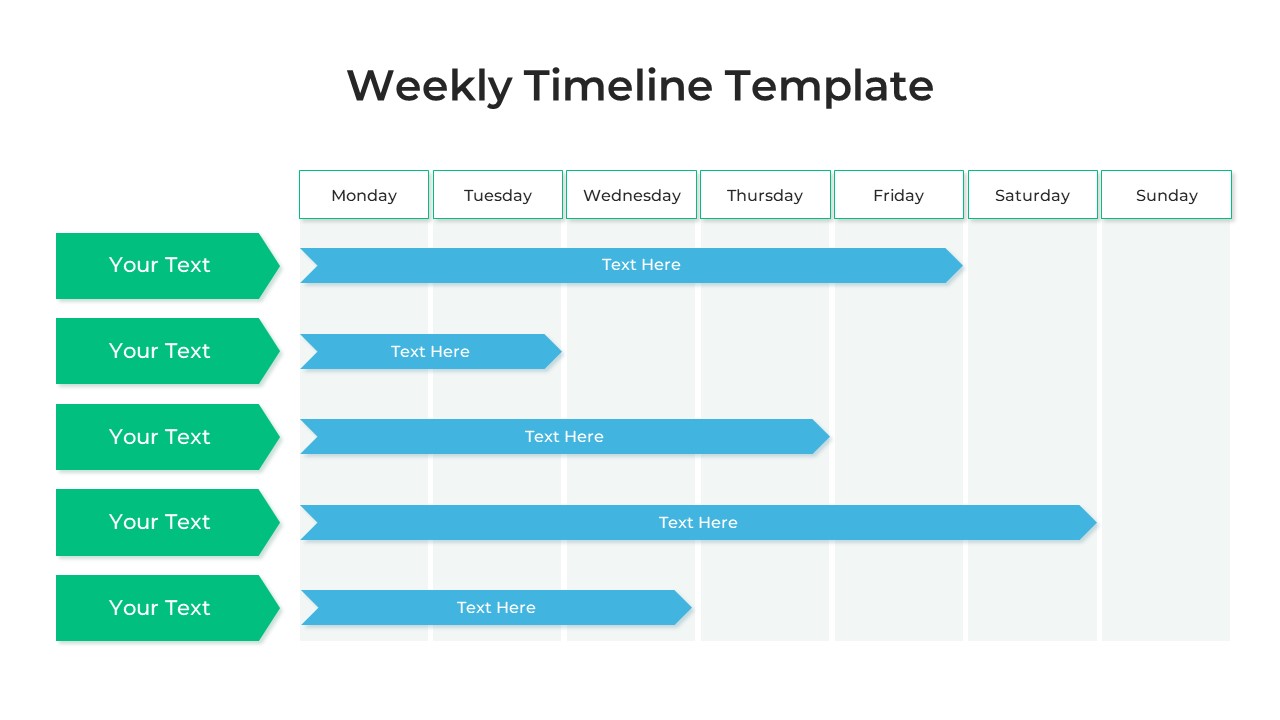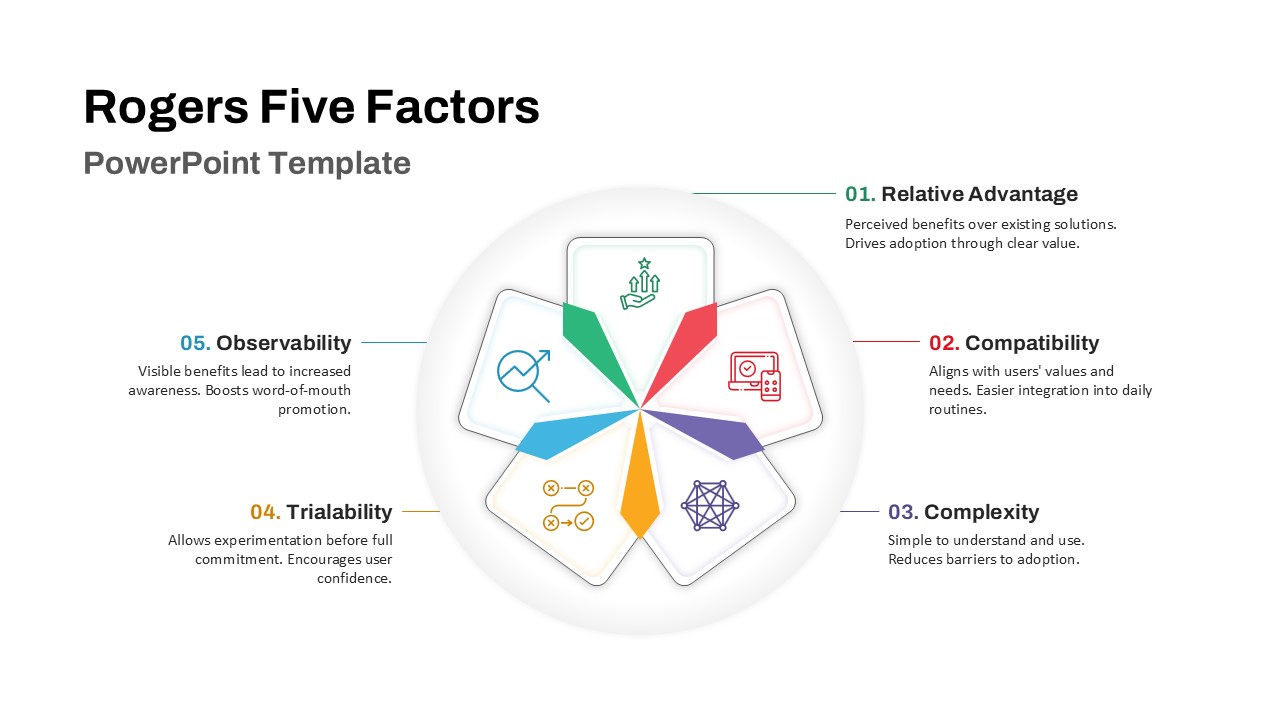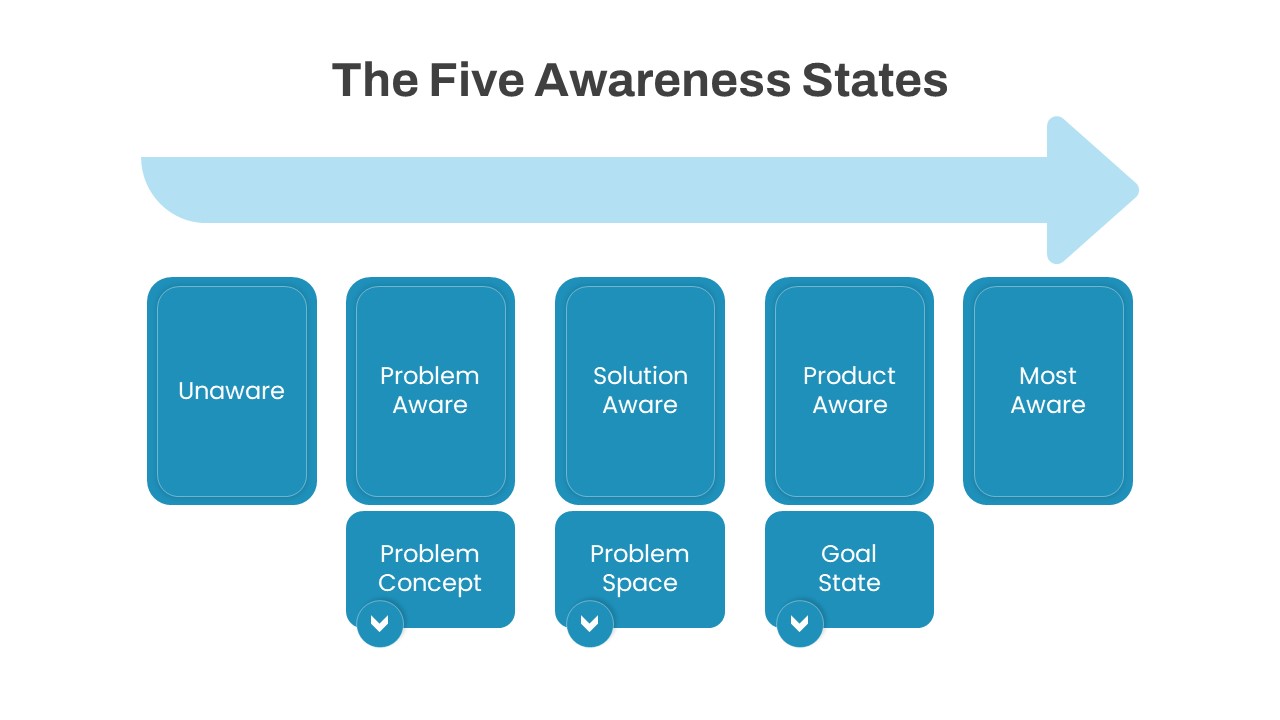Five-Step Table of Contents Presentation Template for PowerPoint & Google Slides
Description
This Table of Contents Presentation slide features a streamlined vertical spine at its center, from which five alternating content panels extend left and right. Each panel contains a bold headline placeholder, a secondary text line for subsections, and a framed icon block aligned flush to the panel edge. Vibrant accent hues—yellow, blue, cyan-teal, green, and pink—distinguish each item’s position and facilitate quick visual scanning. Subtle drop shadows and consistent padding reinforce a clean, professional aesthetic, while crisp sans-serif typography ensures readability across screens. The spine’s minimal outline maintains focus on section titles, and the panel connectors visually guide audiences through the presentation flow.
Built leveraging master slides and layered shapes, this template allows rapid edits: swap icons, change colors, or adjust panel order without manual realignment. Grouped objects and smart guides accelerate layout updates, while simple placeholder text blocks support dynamic content injection. Ideal for executive briefings, workshop agendas, or multi-chapter narratives, this slide clarifies structure and sets expectations early. Use it to organize agendas, chapter outlines, process overviews, or section dividers in corporate, academic, or creative settings. With full compatibility on PowerPoint and Google Slides, the design retains pixel-perfect integrity, enabling seamless collaboration and version control. Whether preparing investor decks, training materials, or seminar outlines, this table of contents slide empowers presenters to deliver structured, impactful narratives with minimal effort.
Further, color accents can be swapped to match brand guidelines, icons replaced to reflect custom topics, and text styles adapted for dark-mode presentations. The slide’s modular design supports adding or removing panels as needed, enabling one to seven sections with consistent spacing and alignment.
Who is it for
Business leaders, educators, project managers, and marketers will find this slide invaluable for mapping presentation structure and guiding audiences through multi-part content. Consultants, trainers, and instructional designers can leverage the clear panel layout to set agendas and highlight chapter breakdowns with professional polish.
Other Uses
Repurpose this layout for process overviews, workshop schedules, product roadmaps, or training modules. Use alternating panels to showcase case study summaries, milestone timelines, KPI breakdowns, or section dividers in annual reports and investor presentations.
Login to download this file