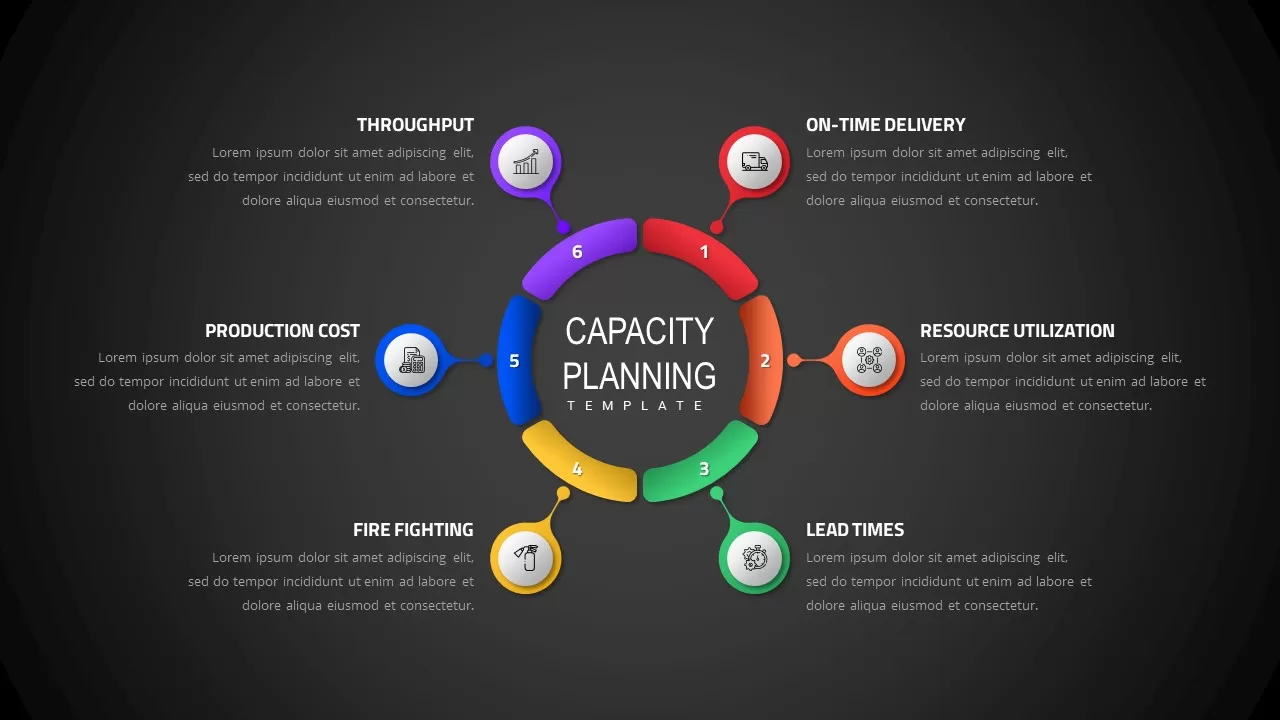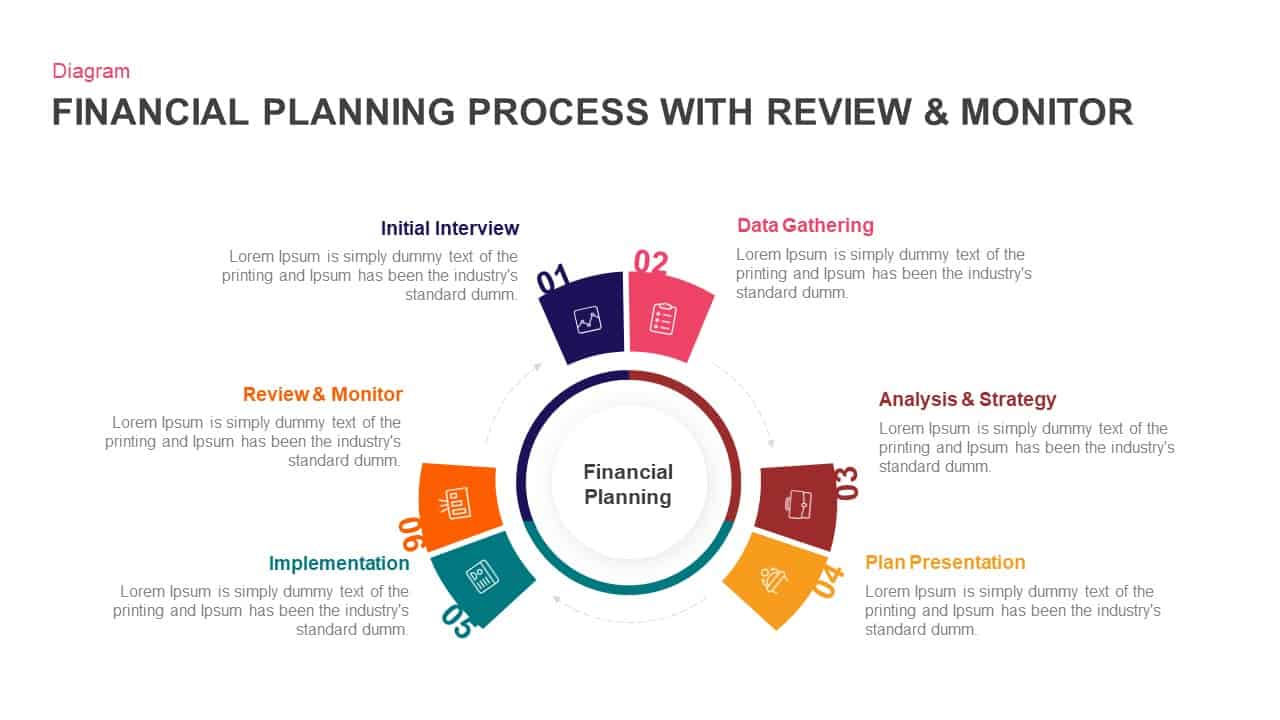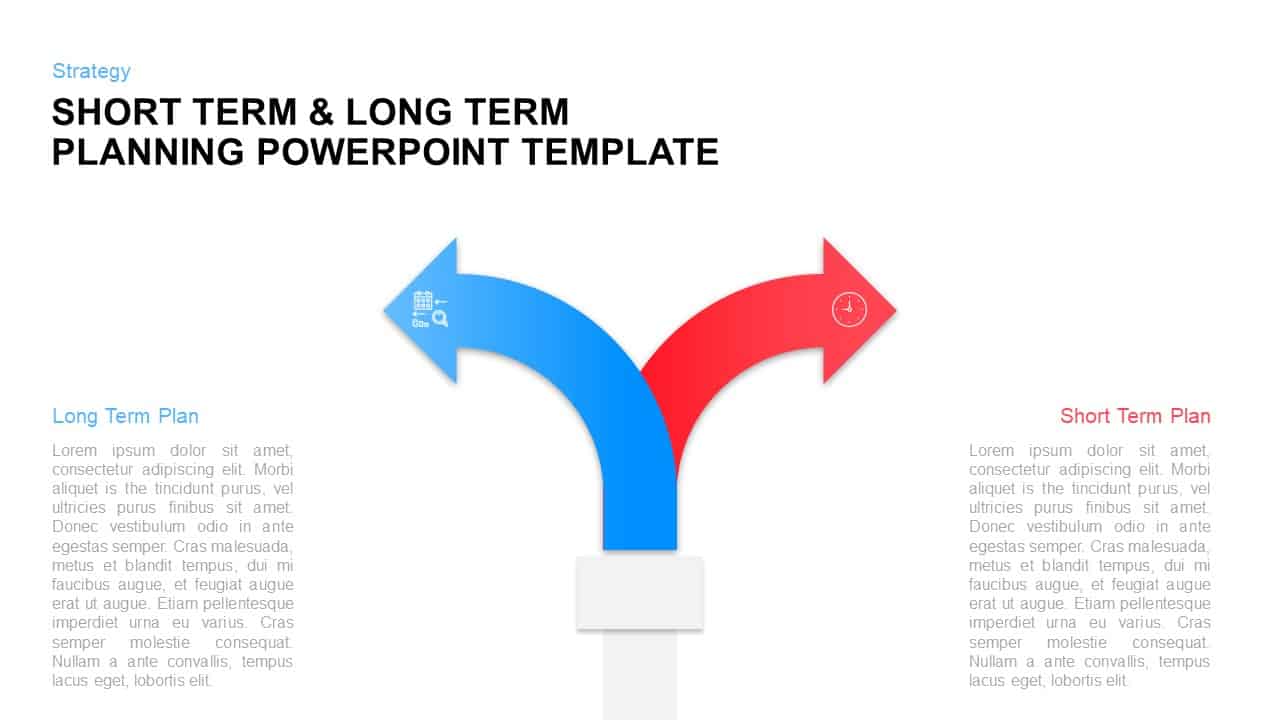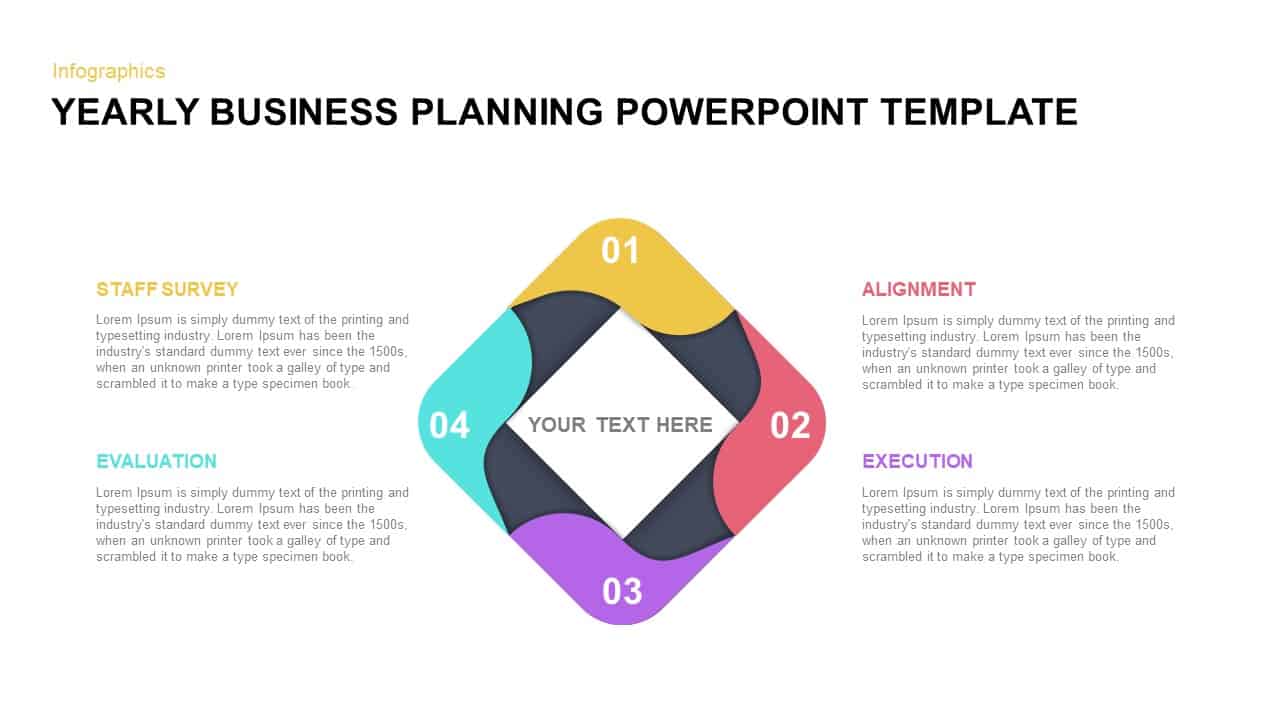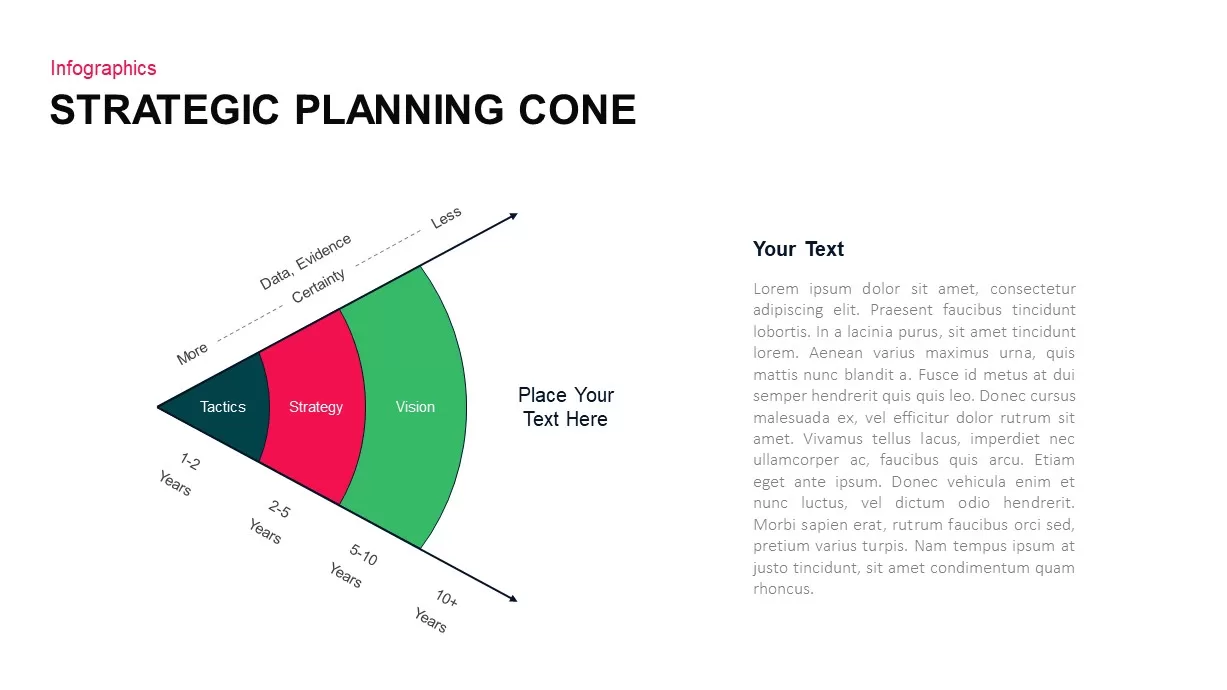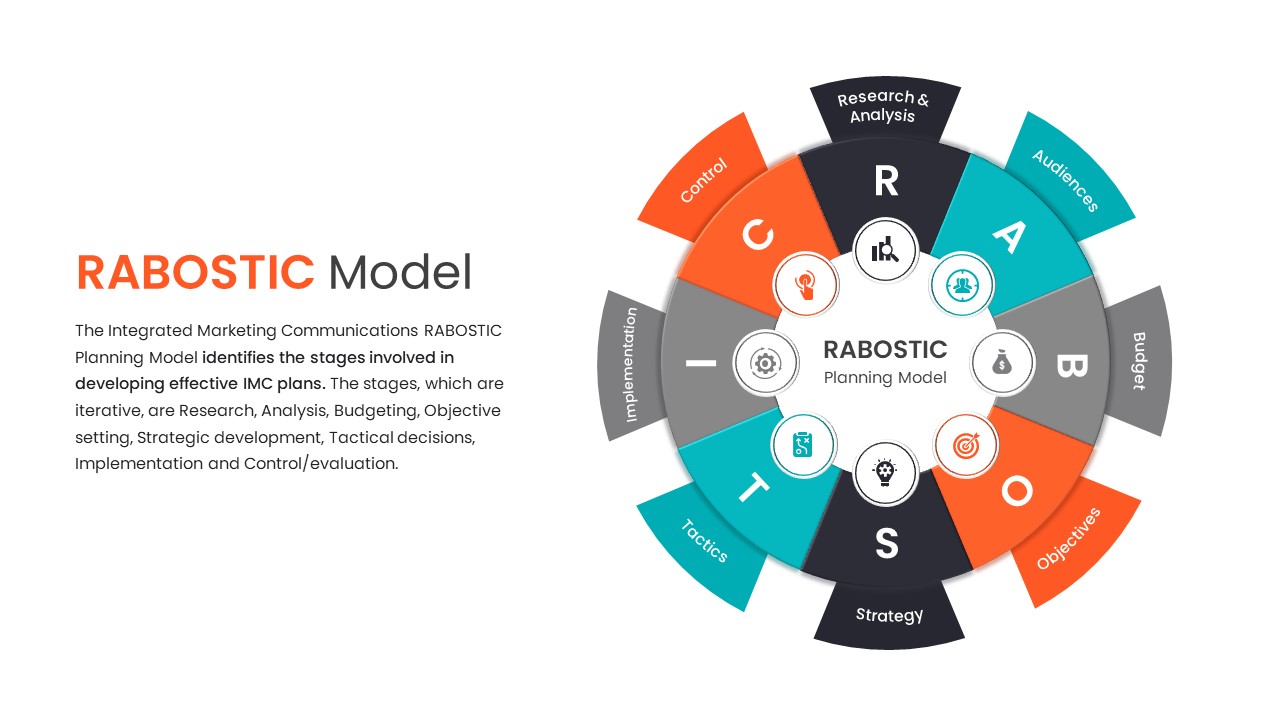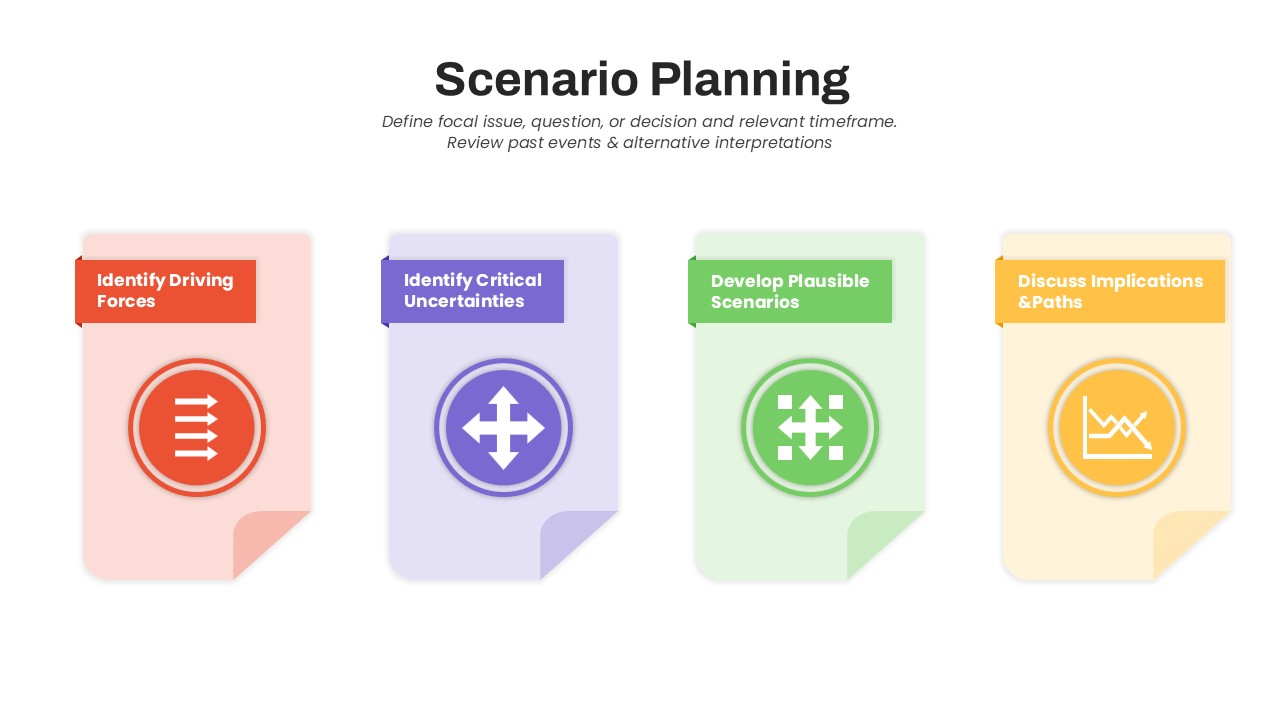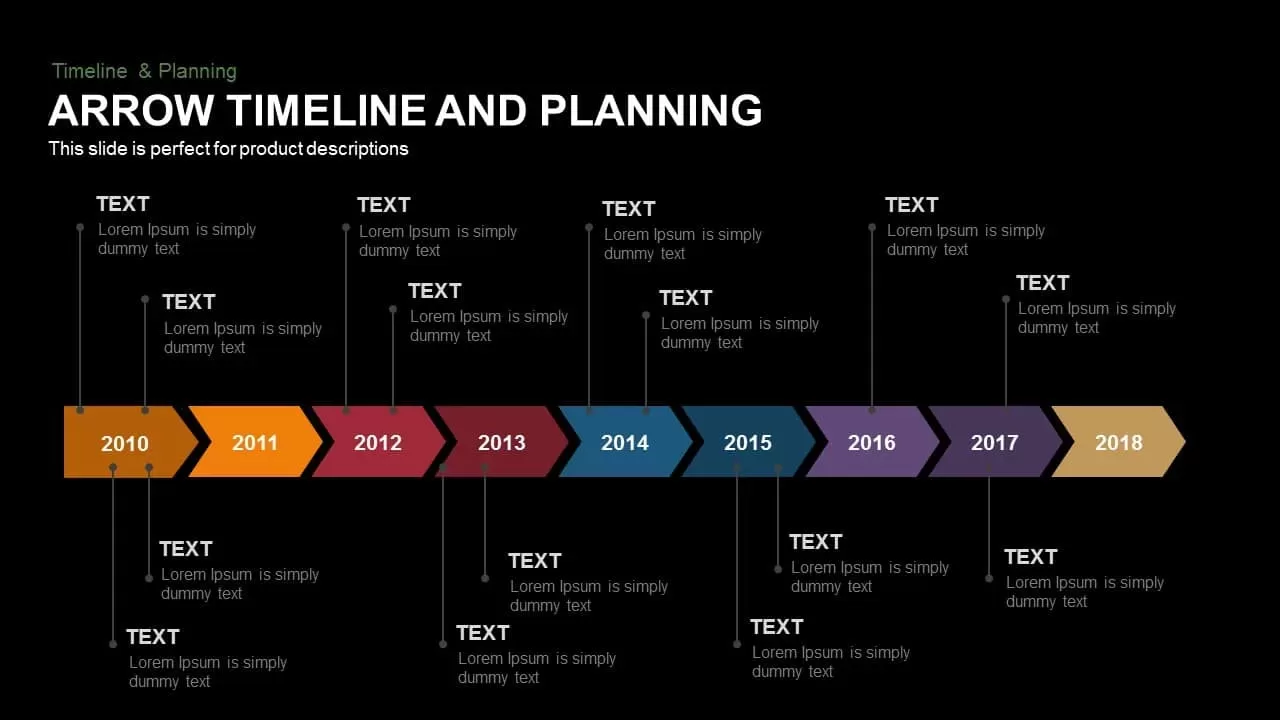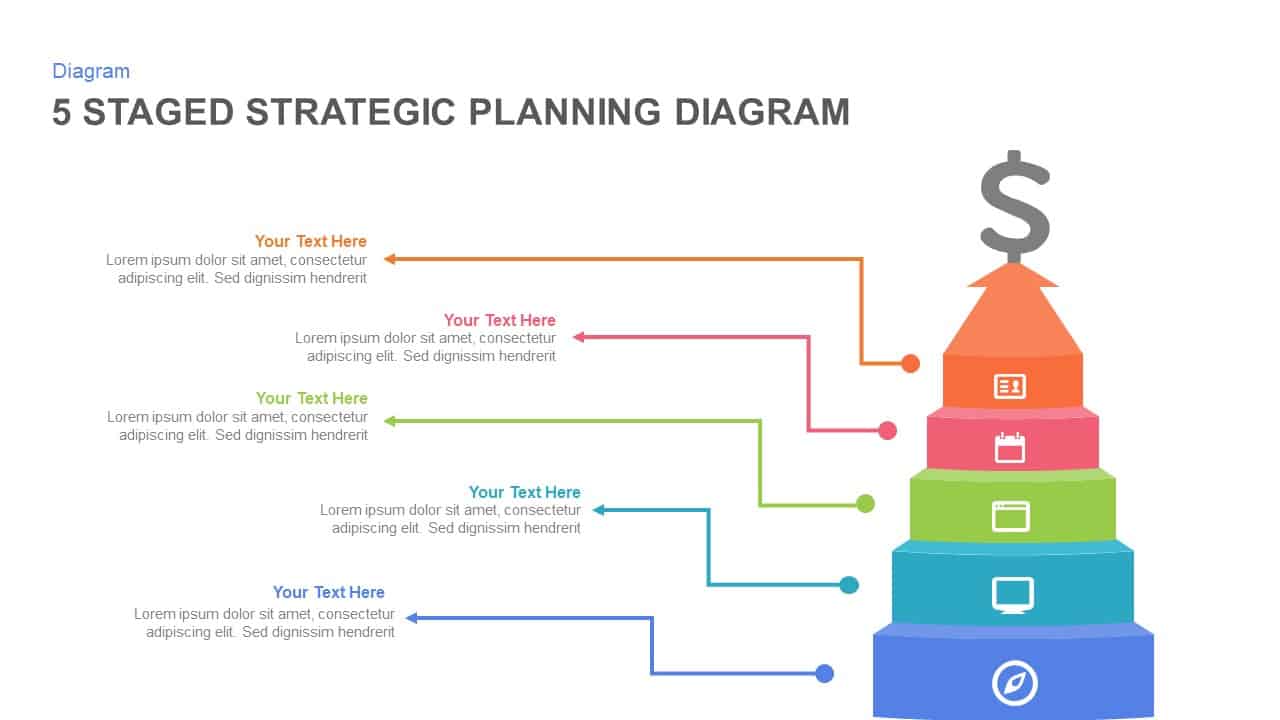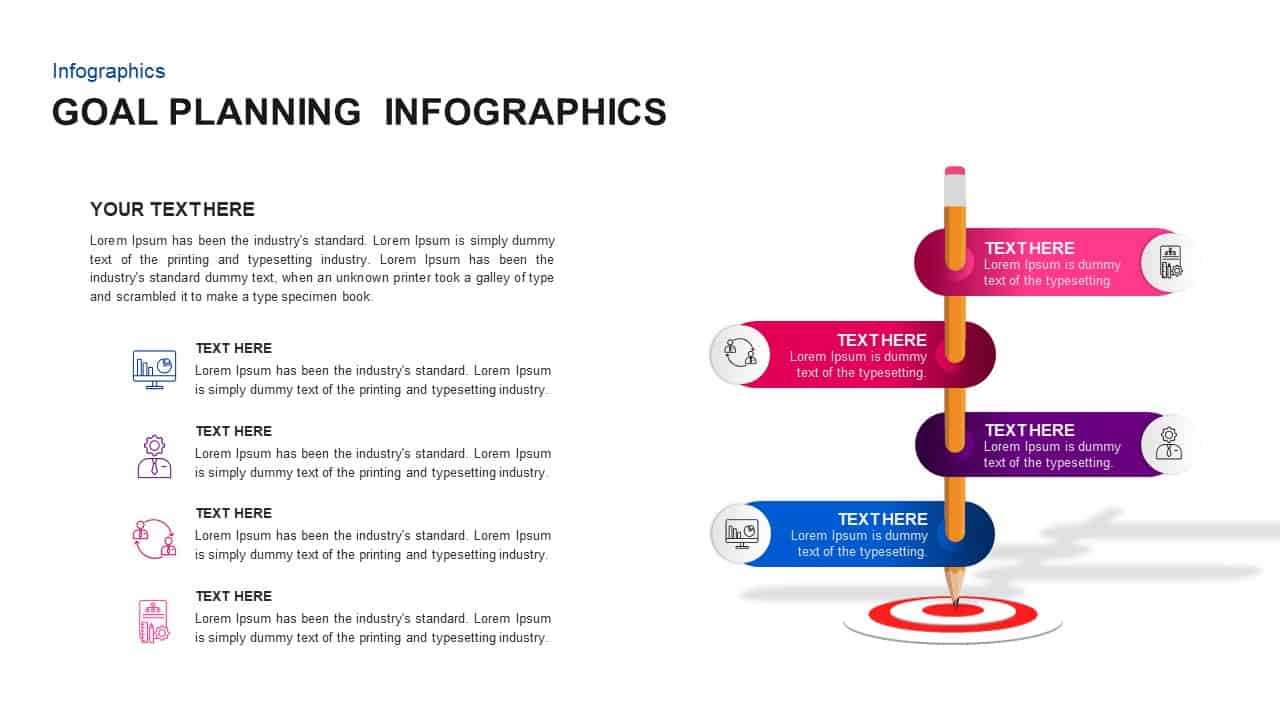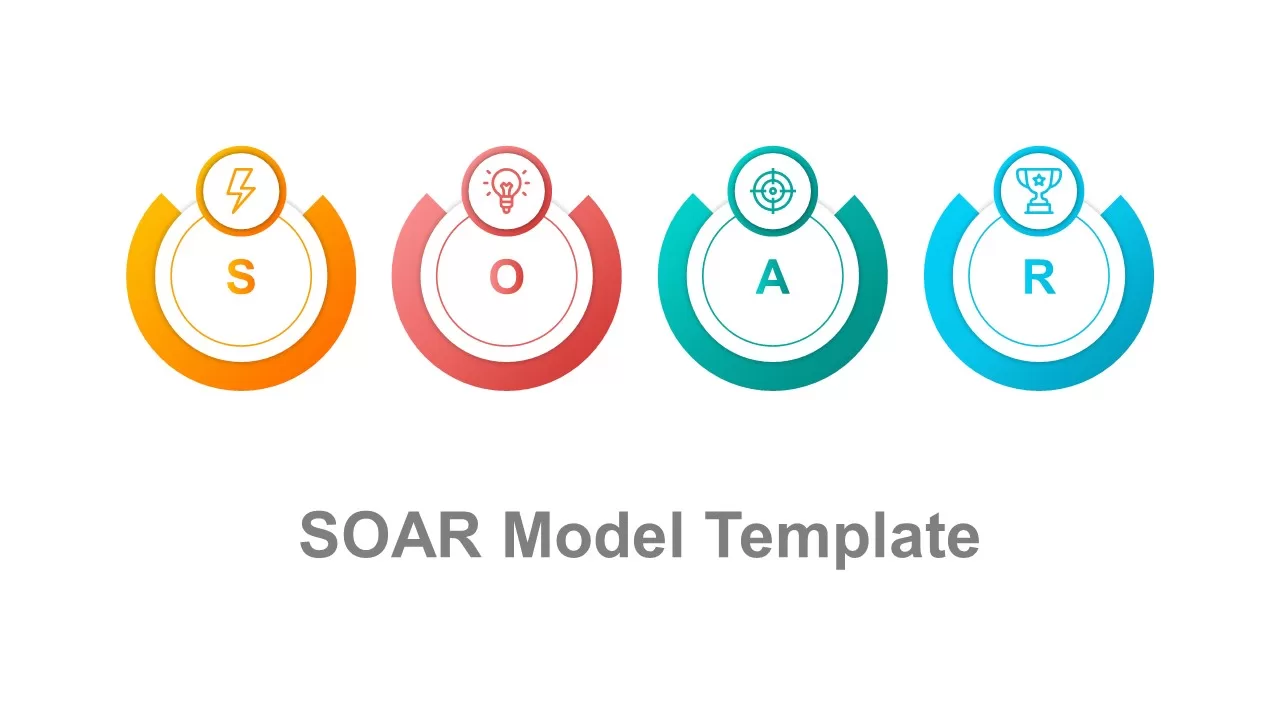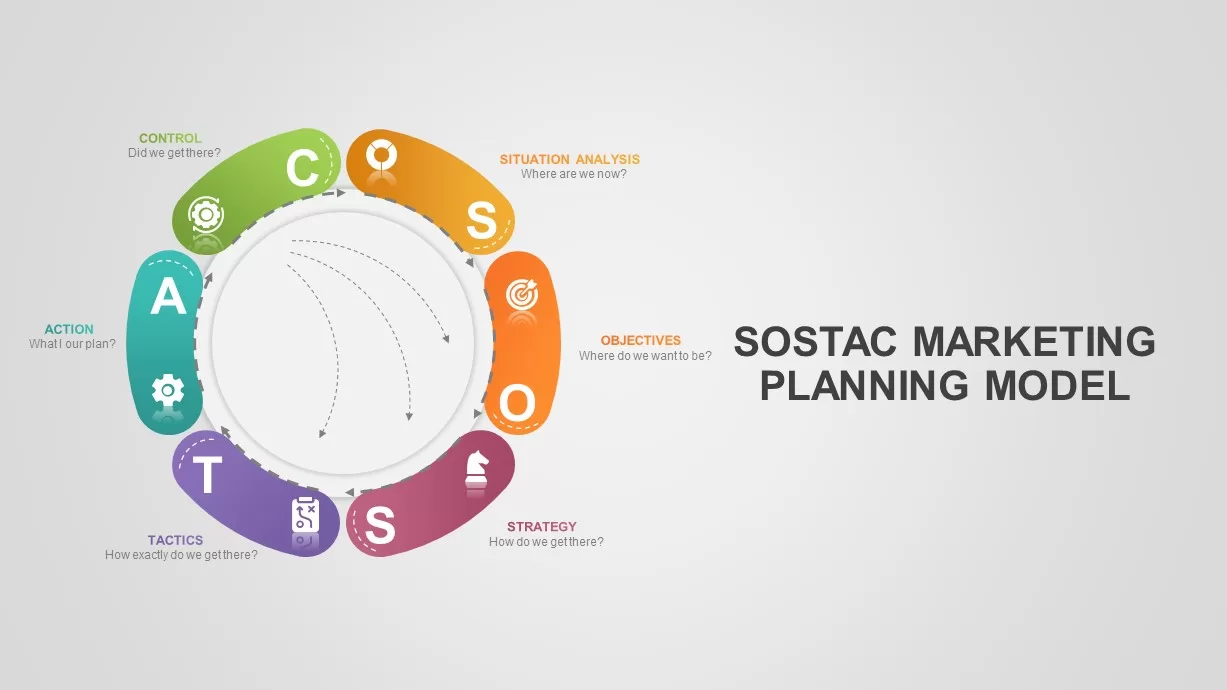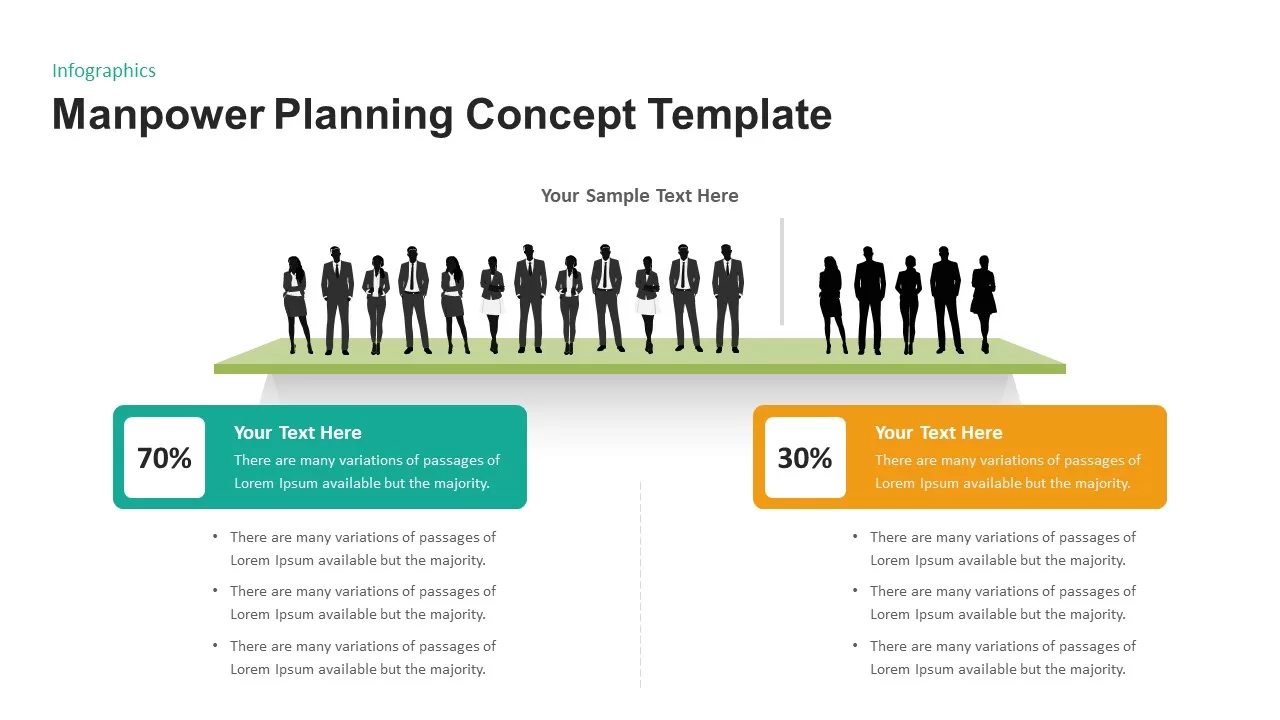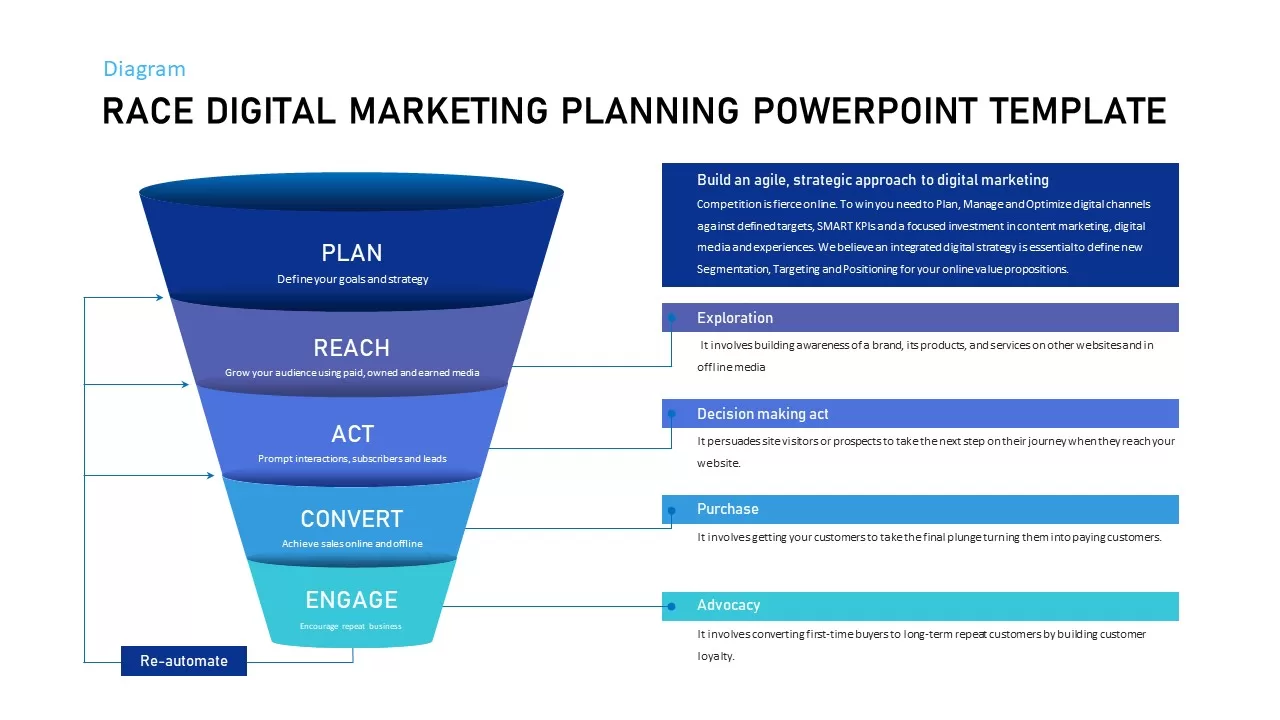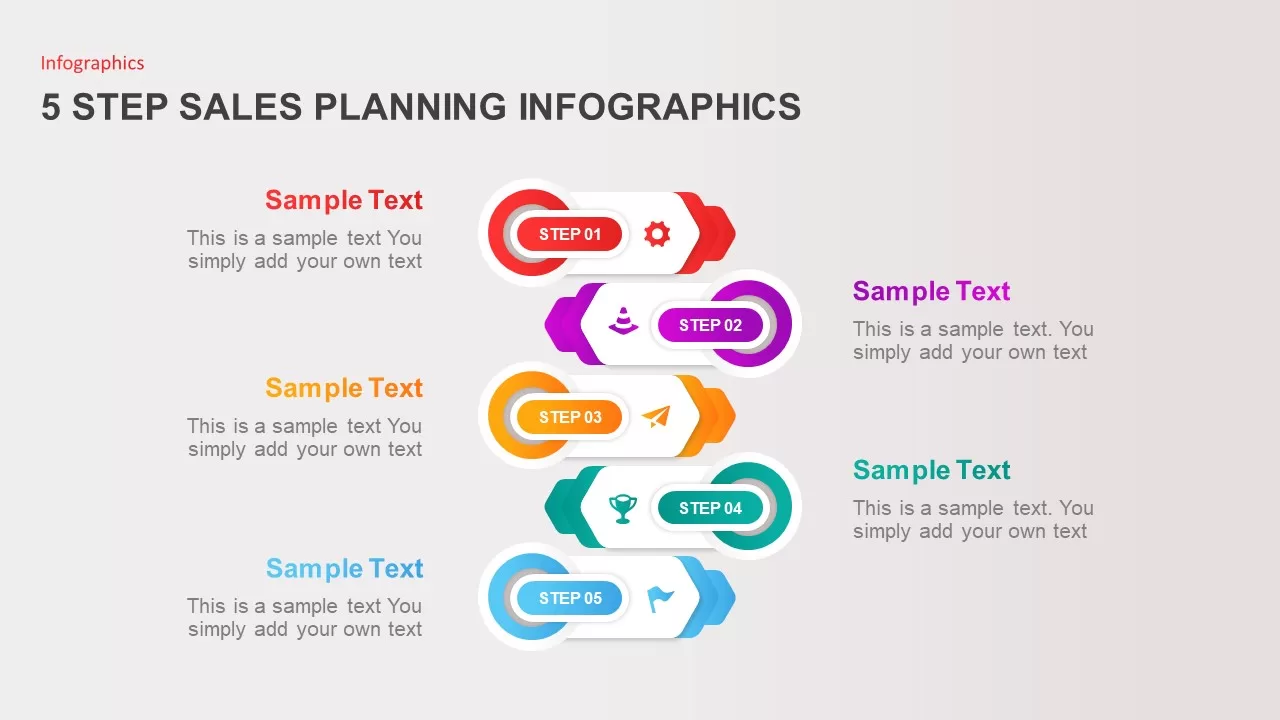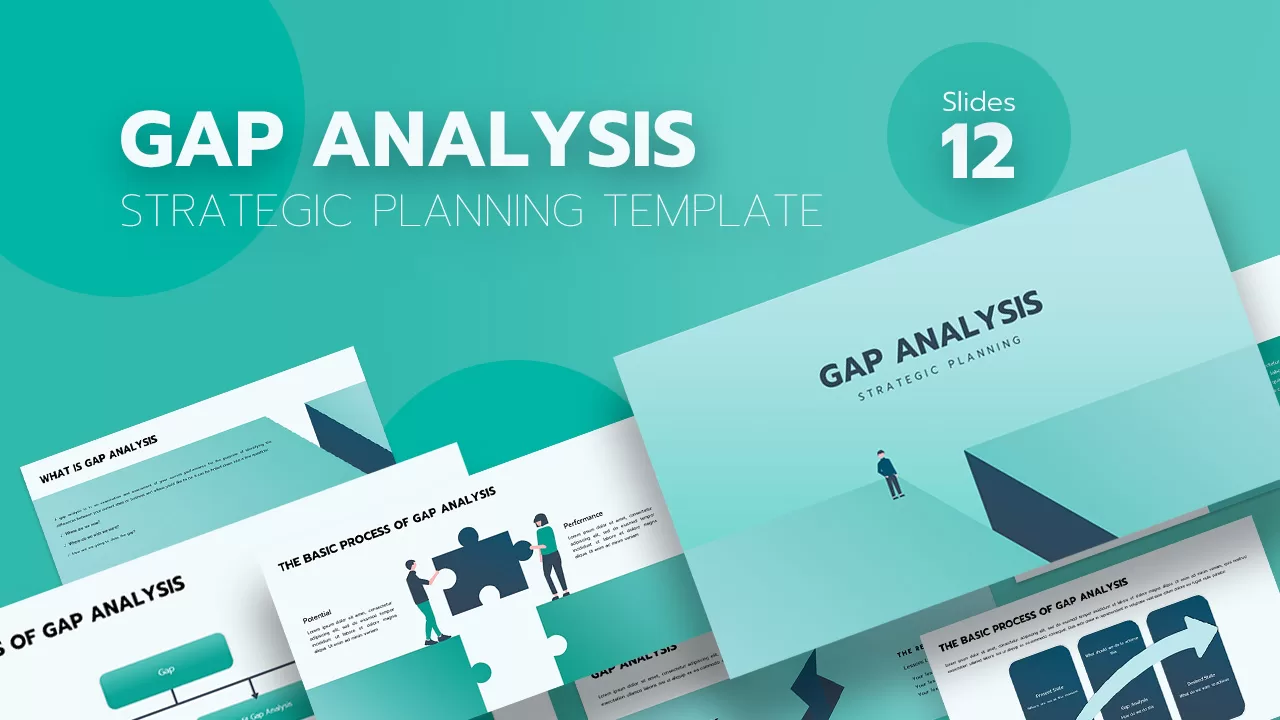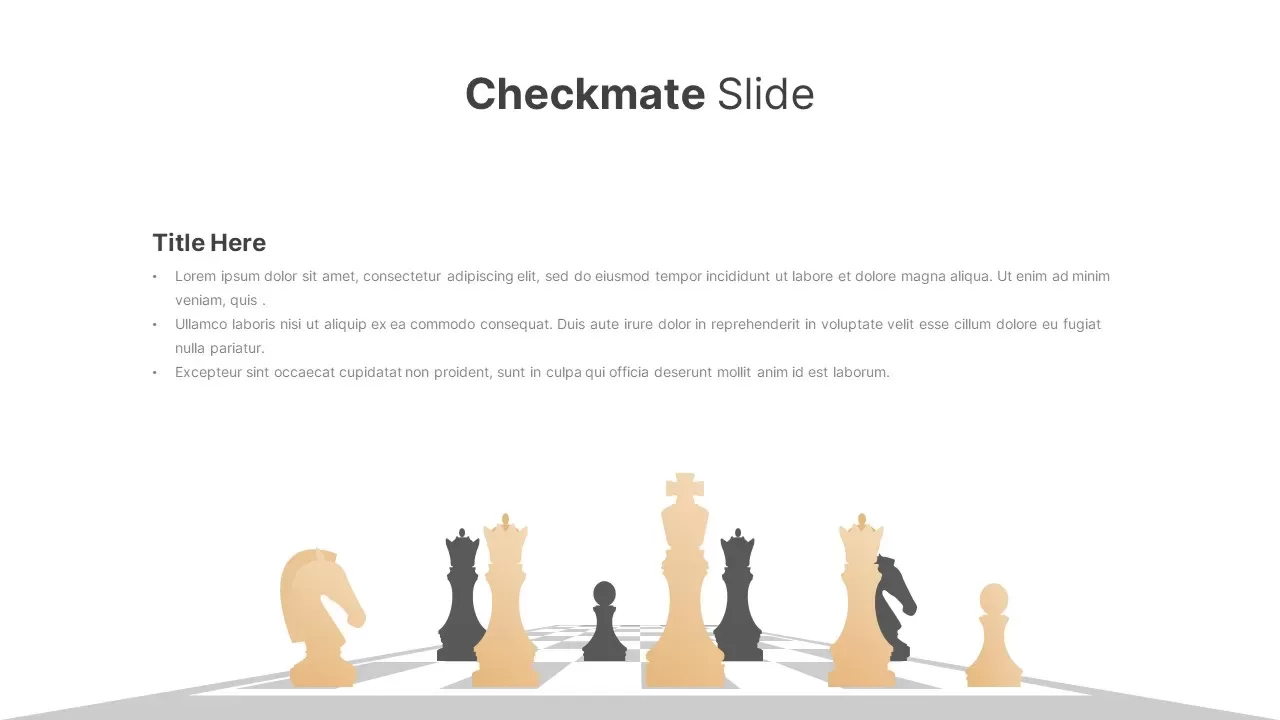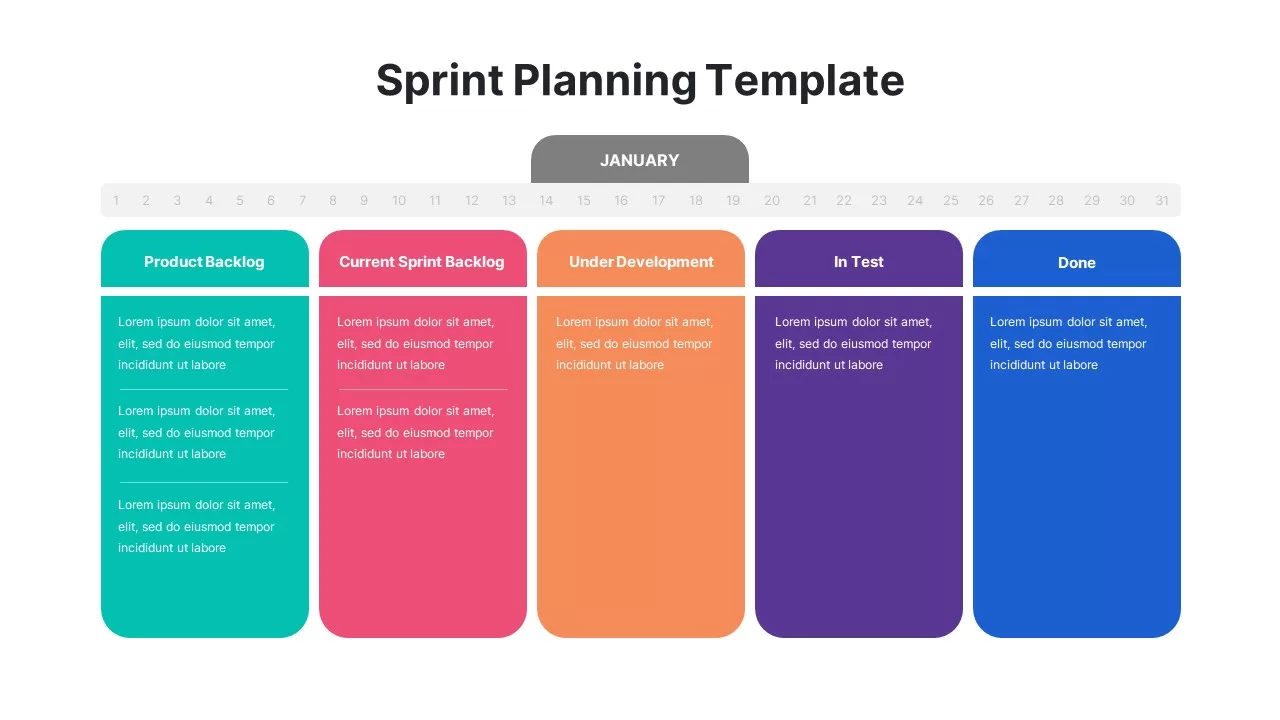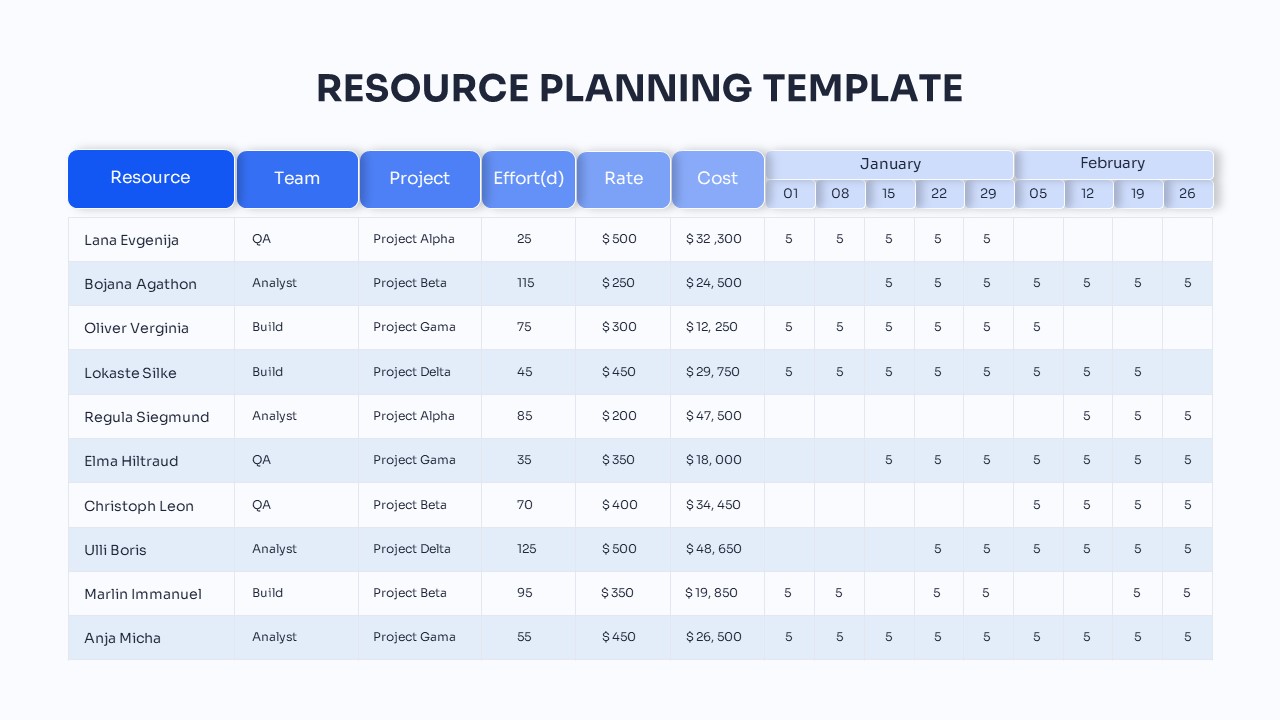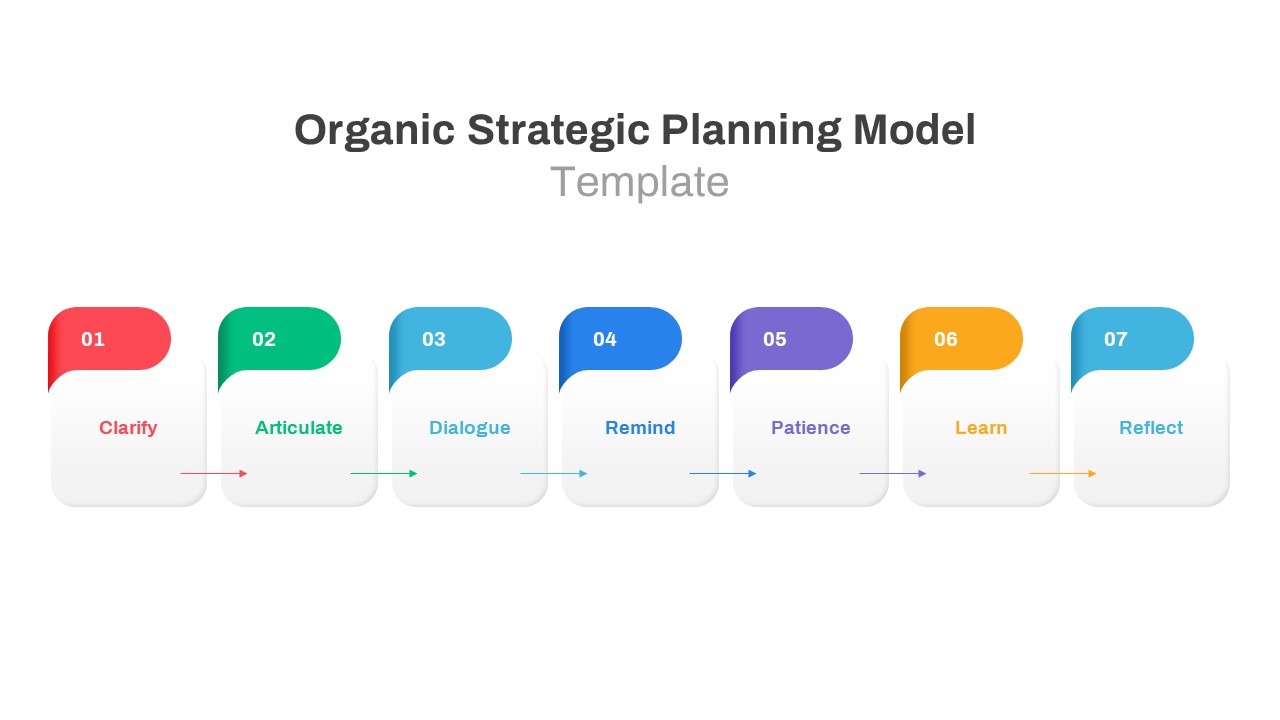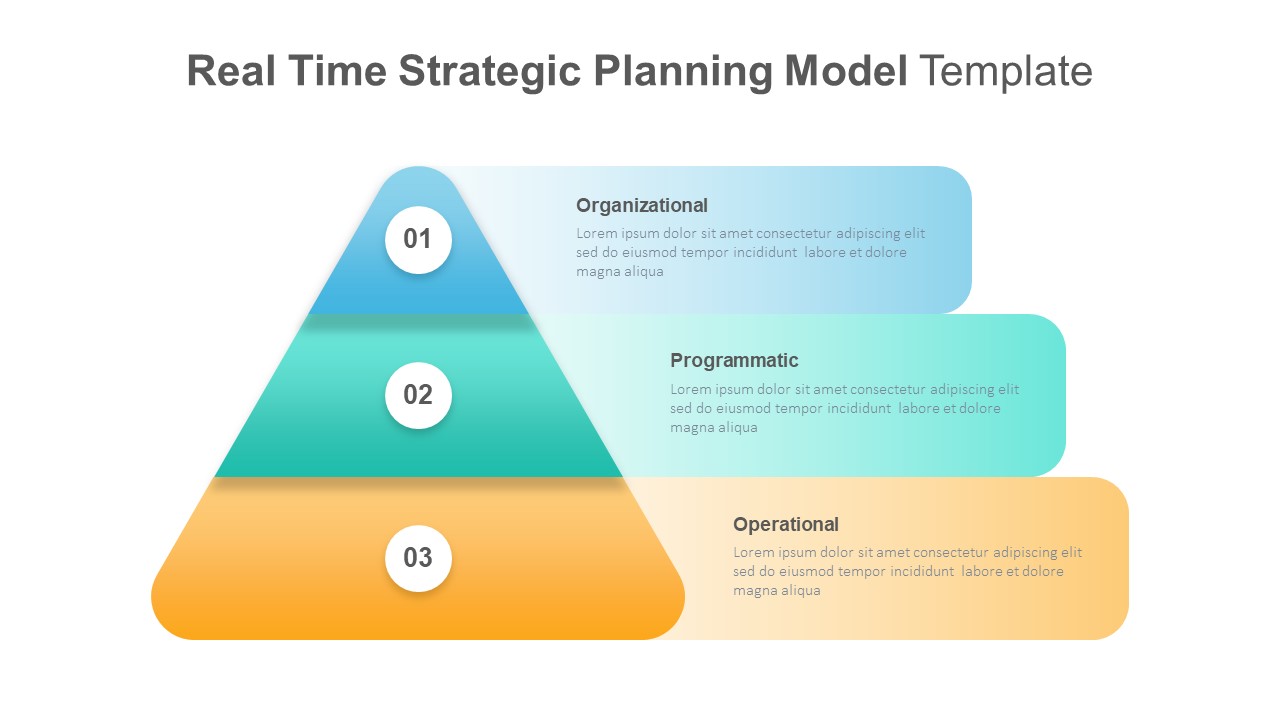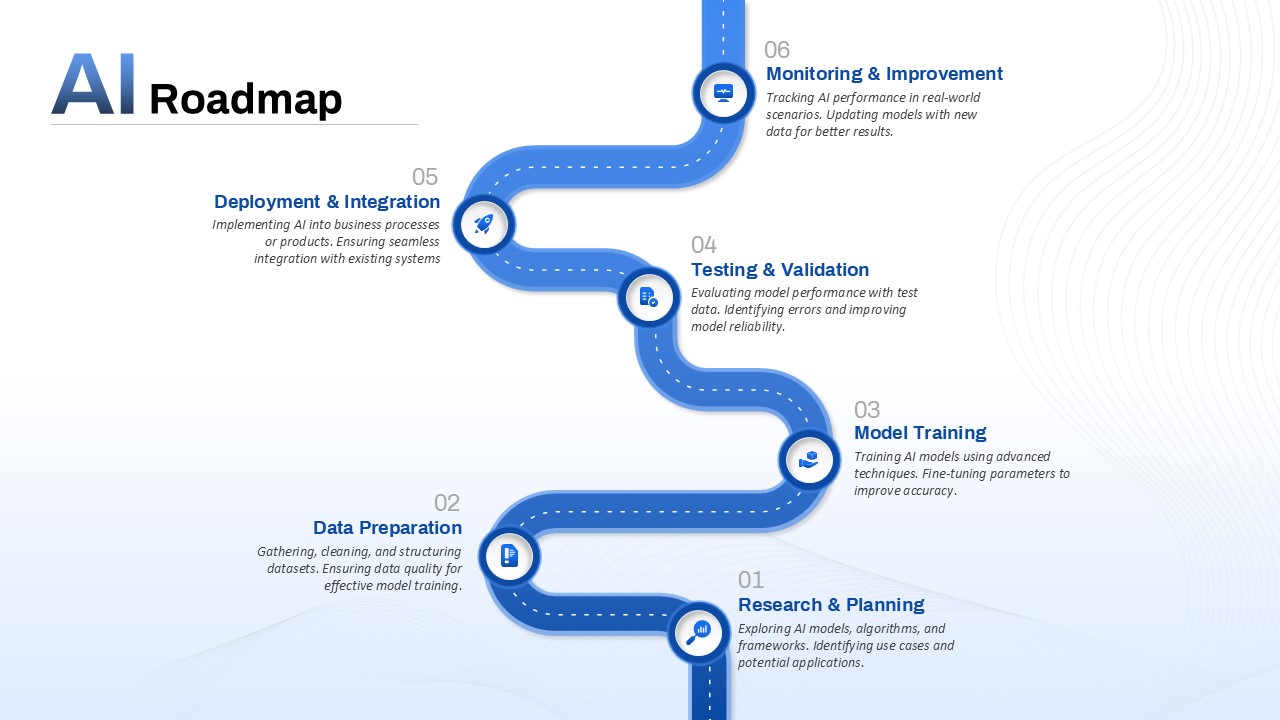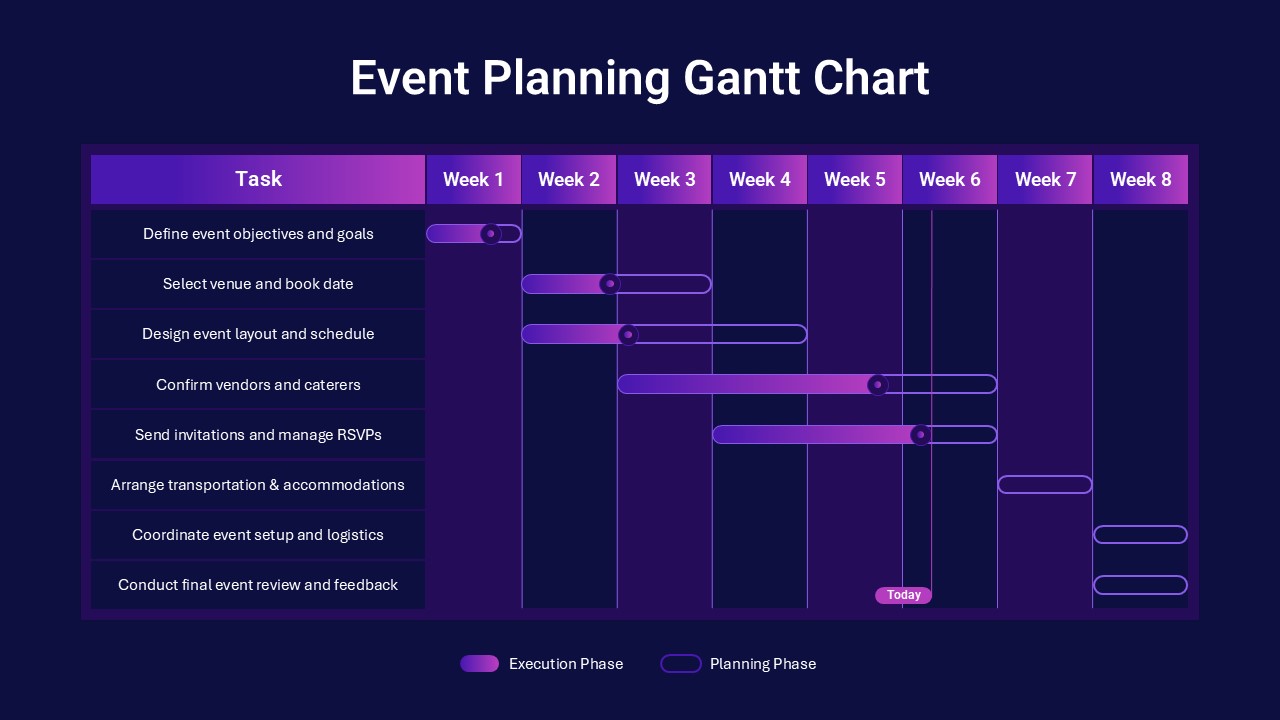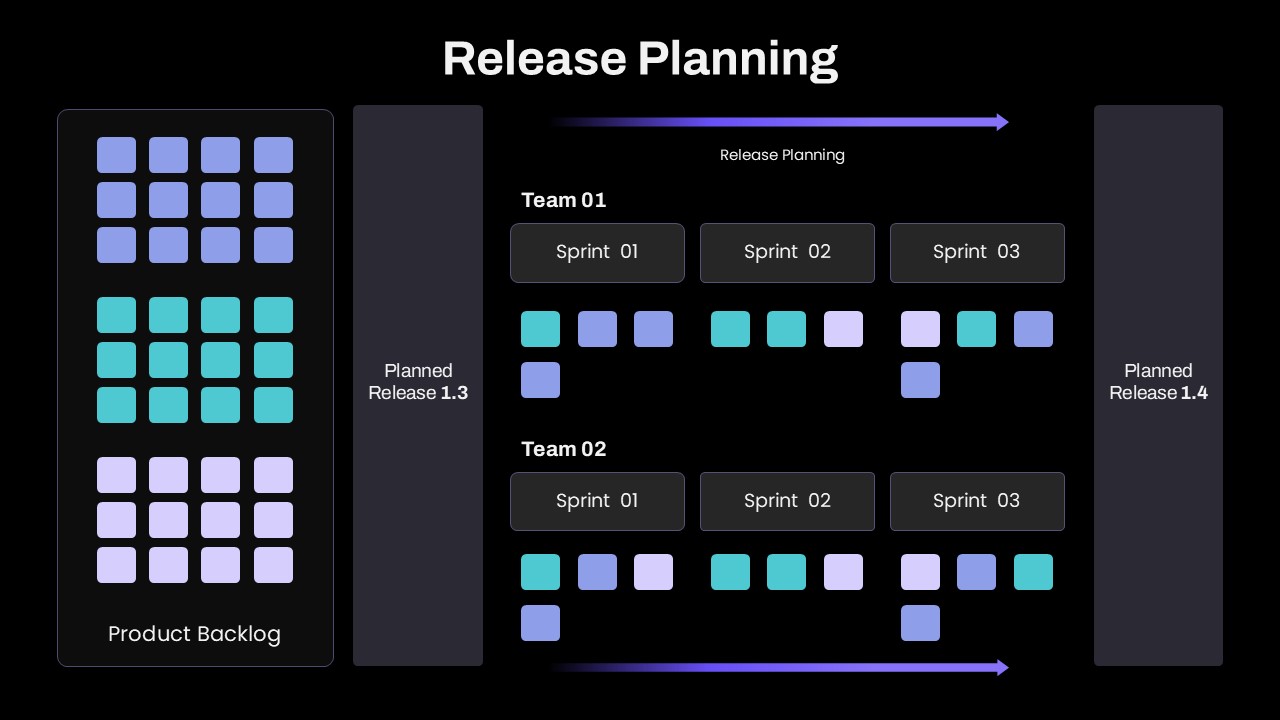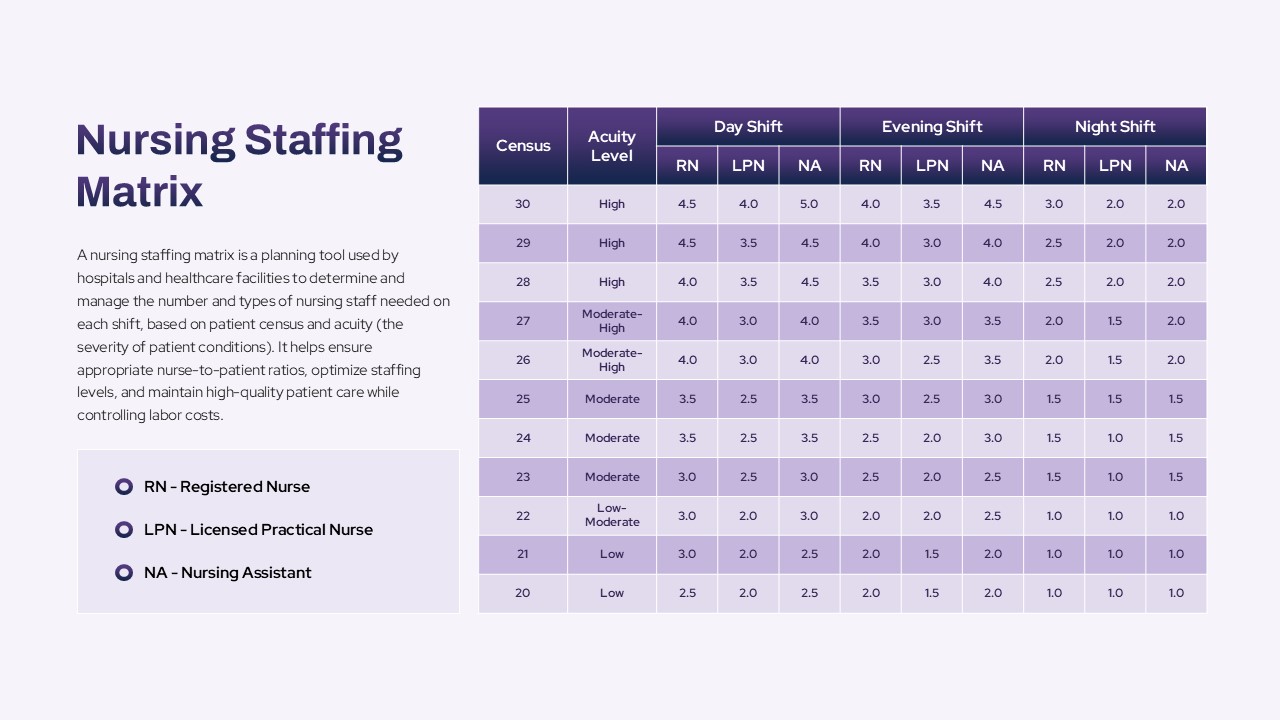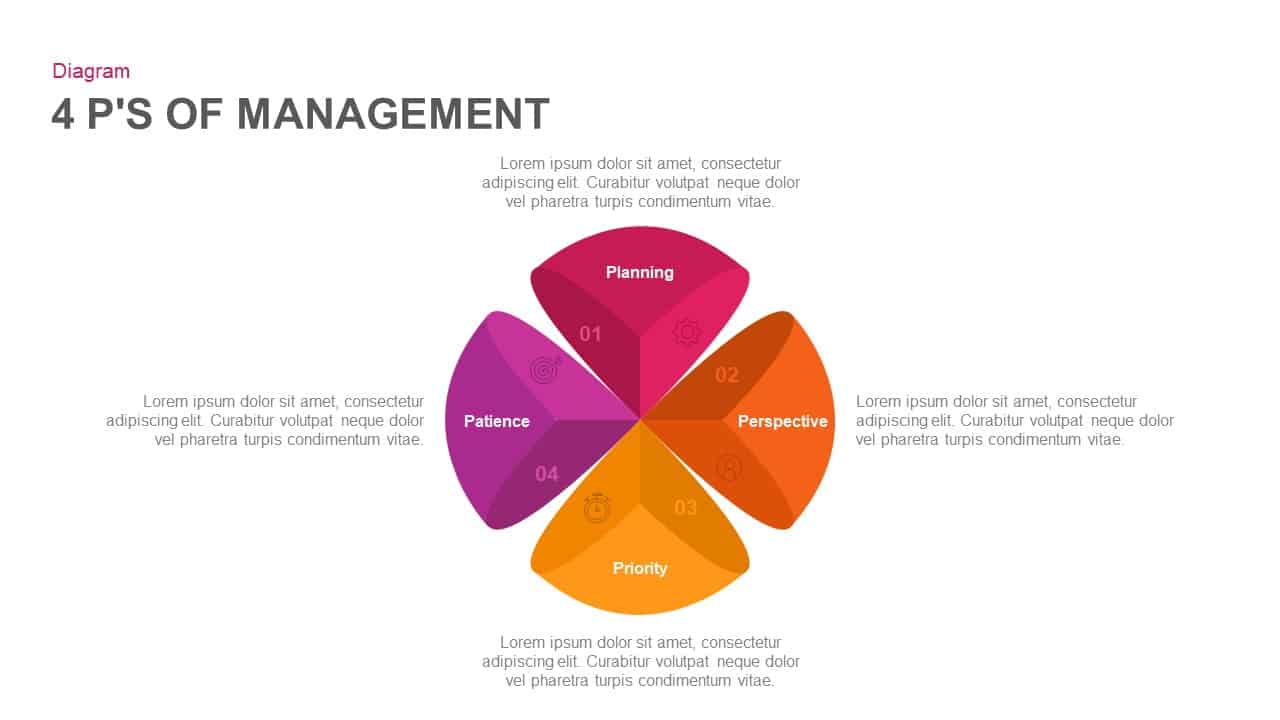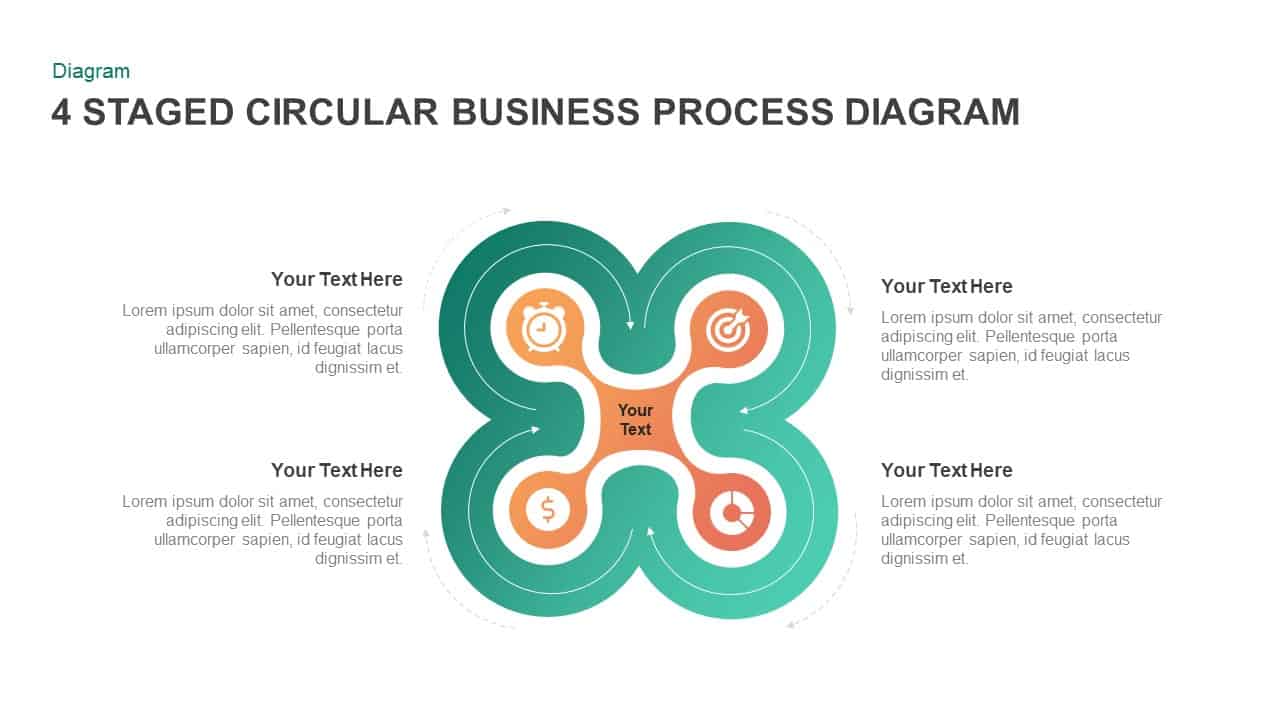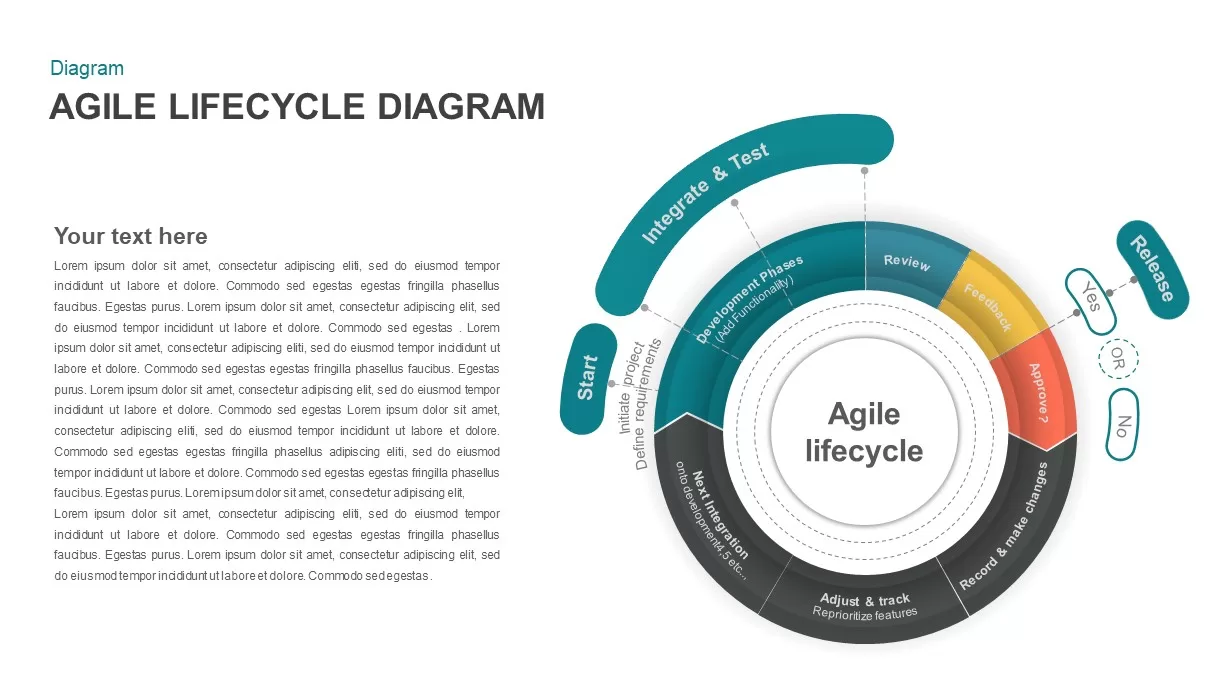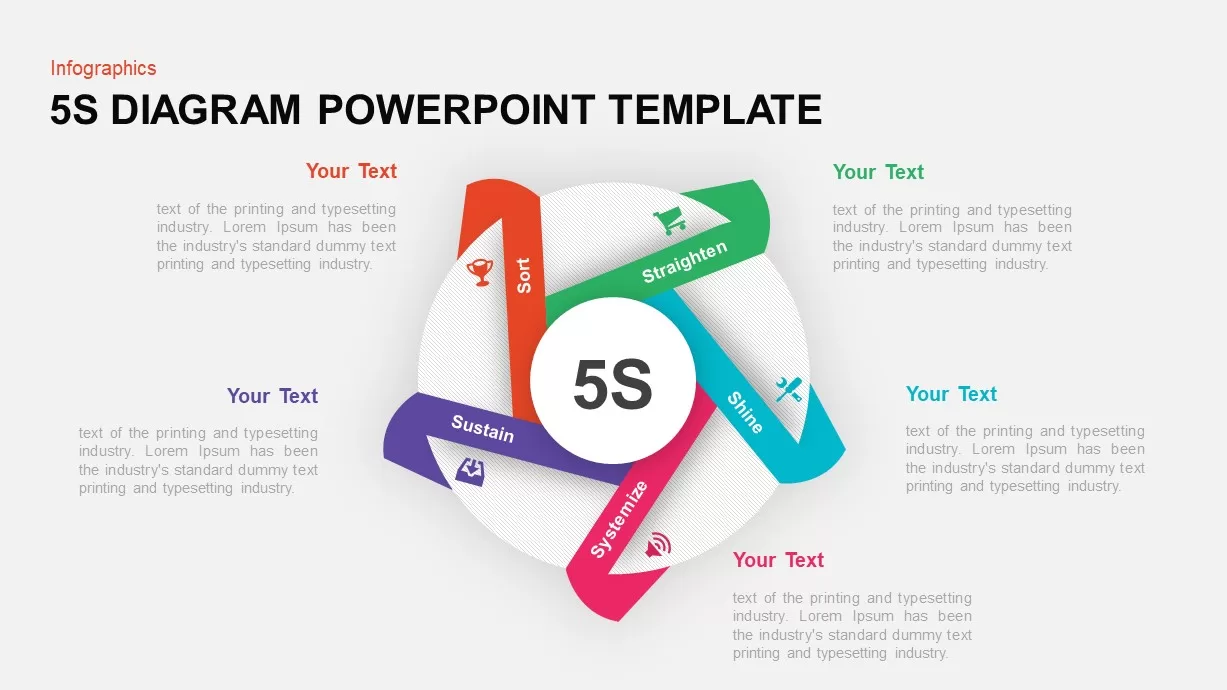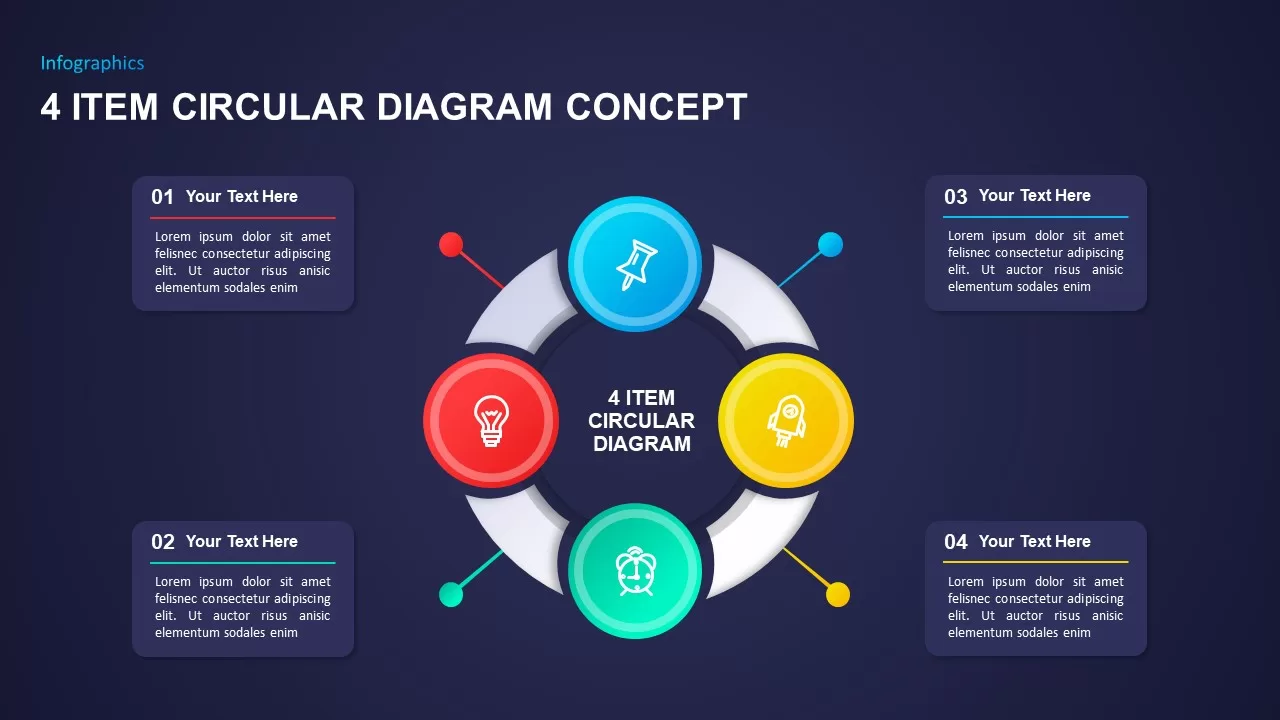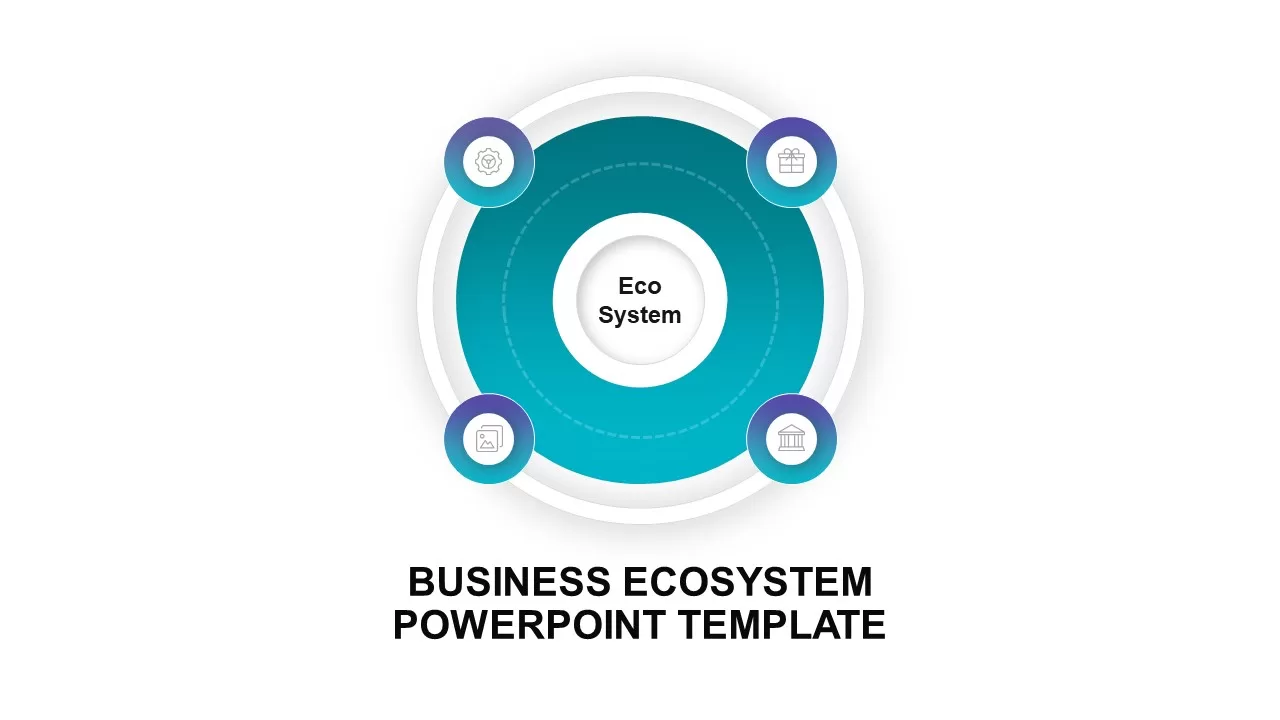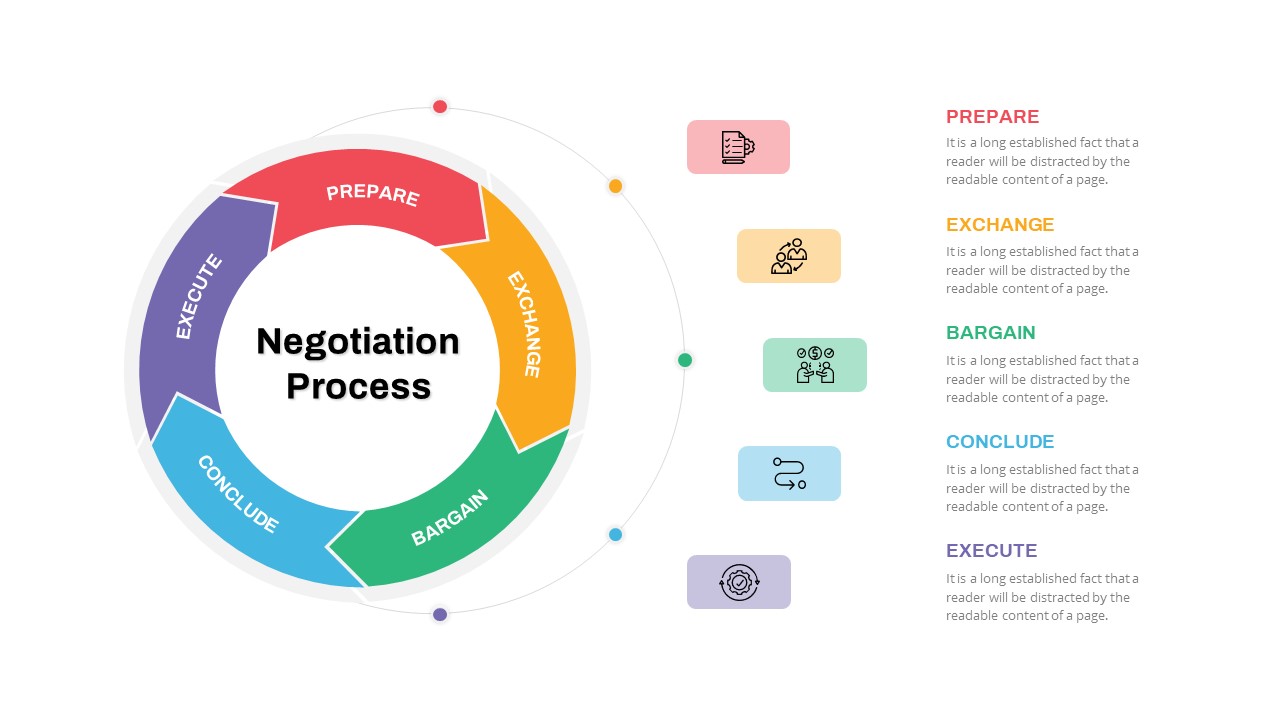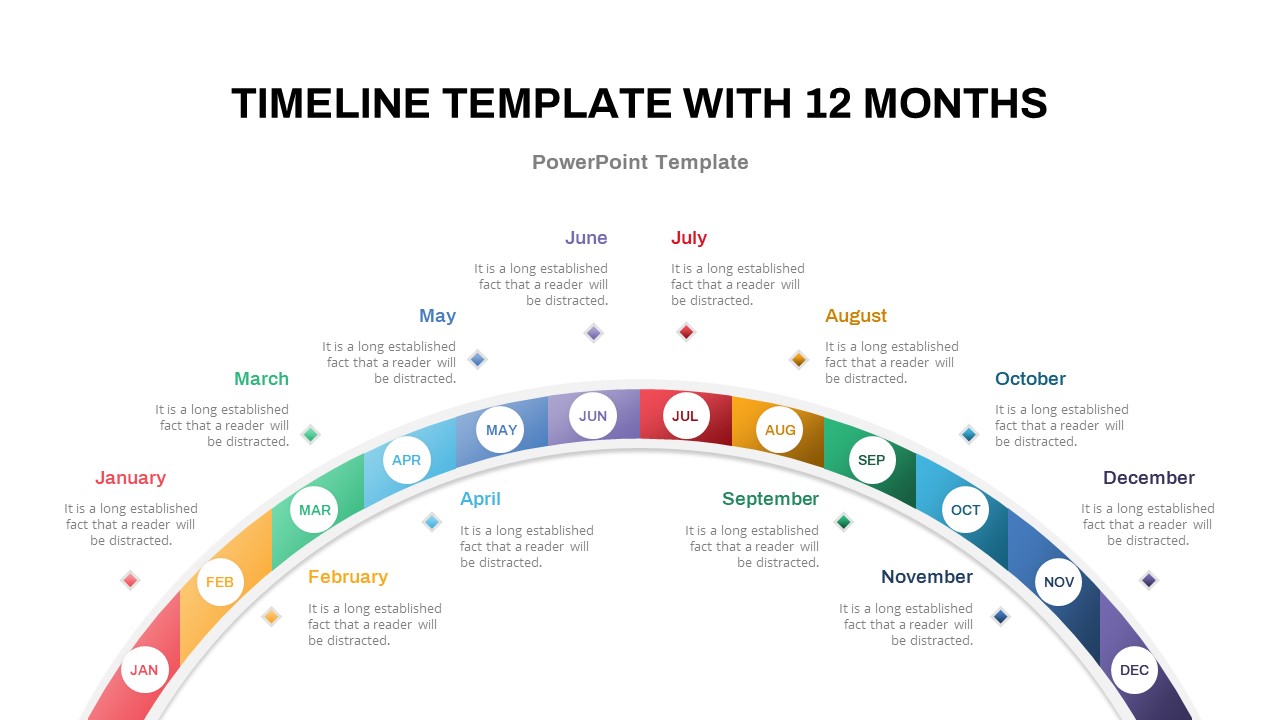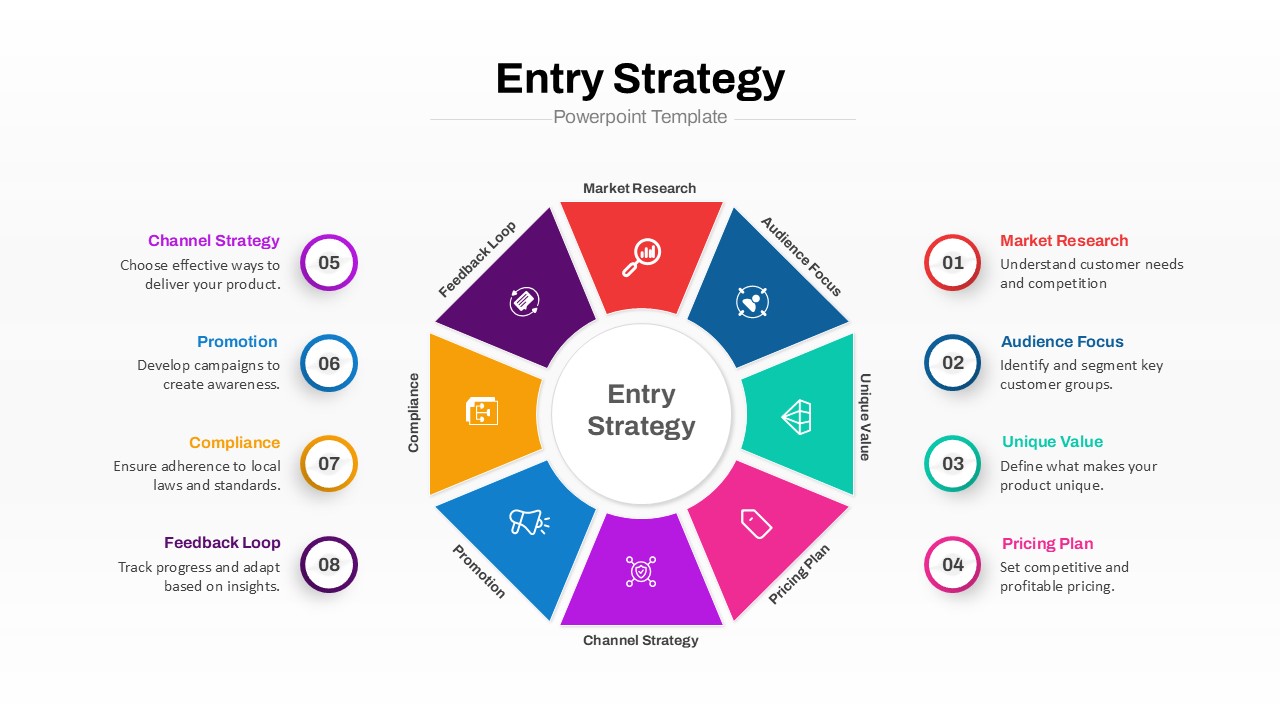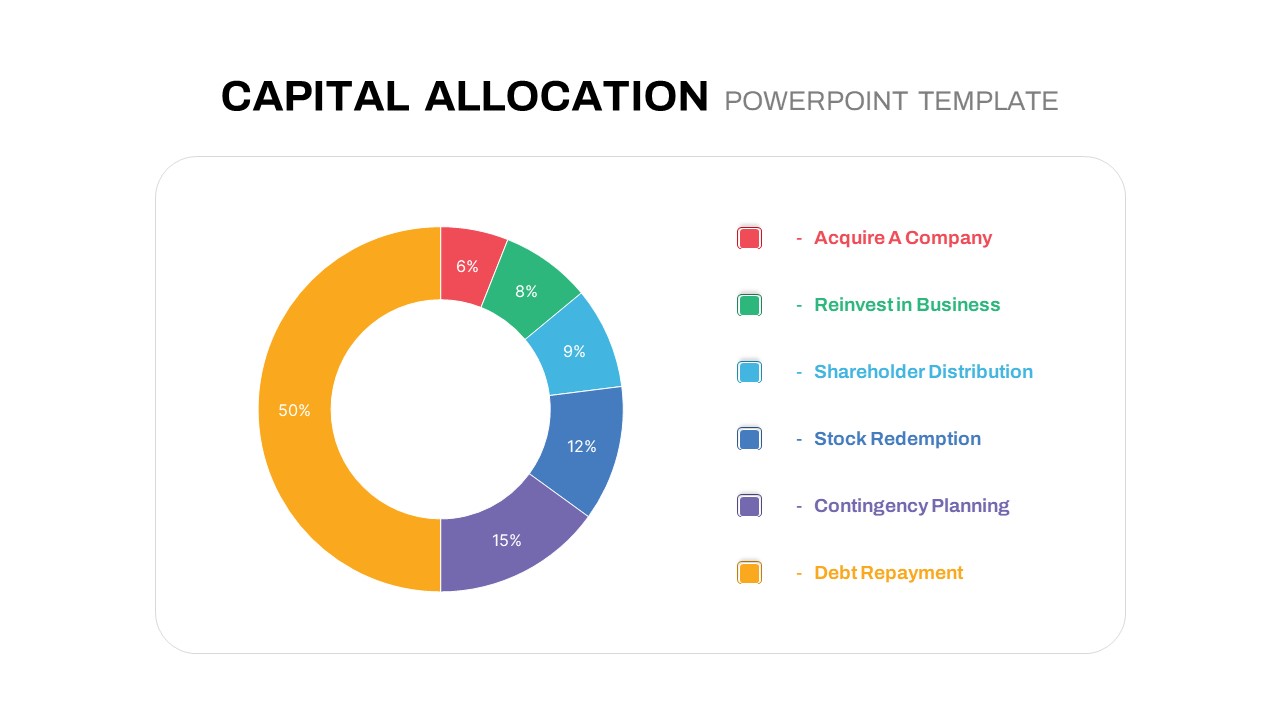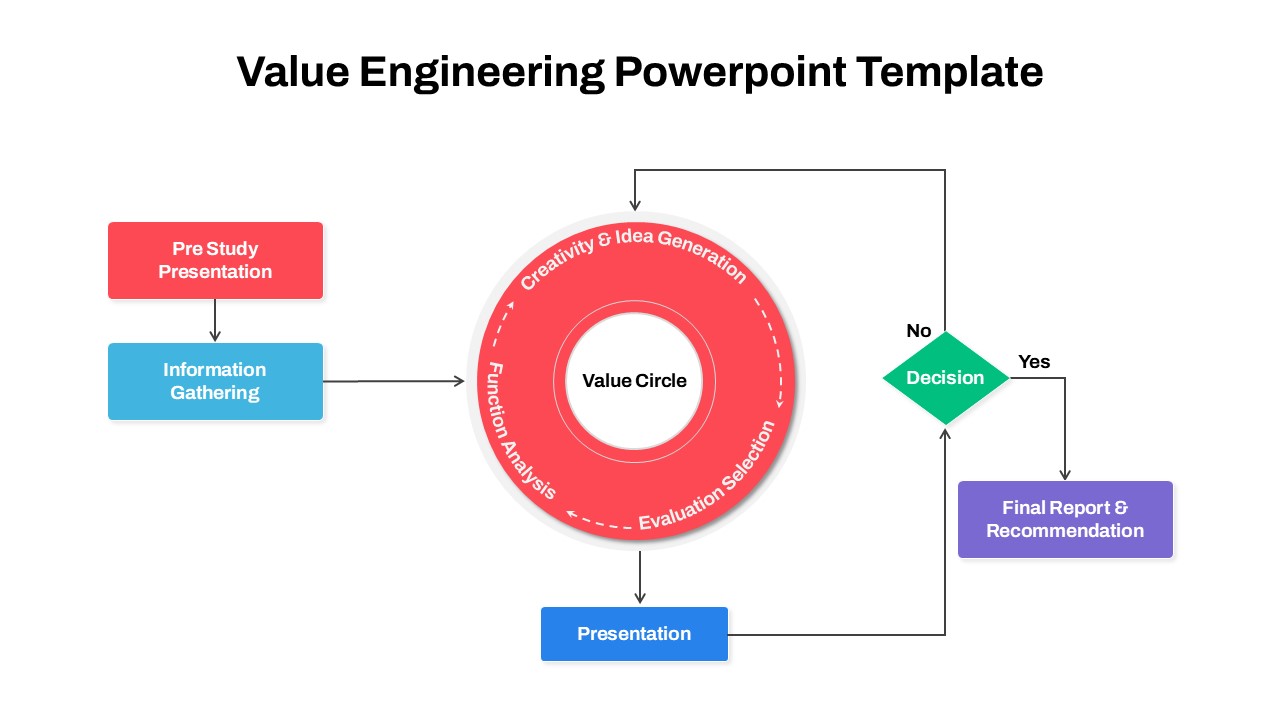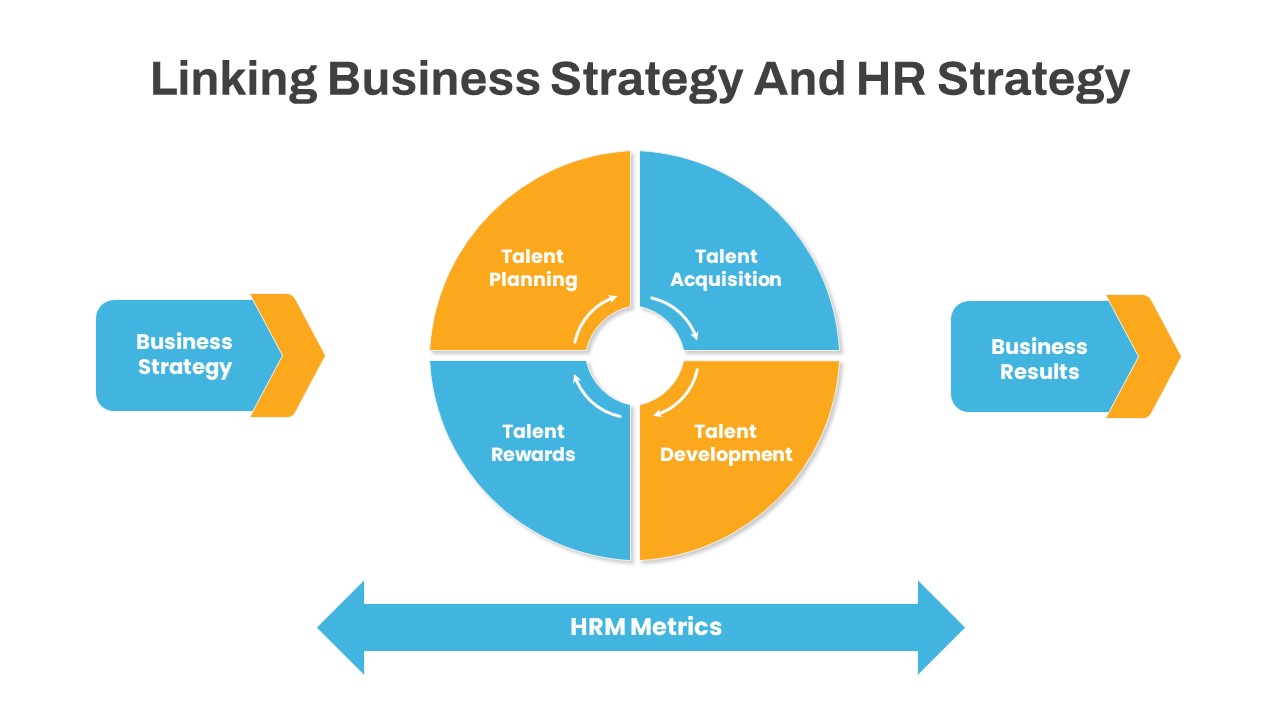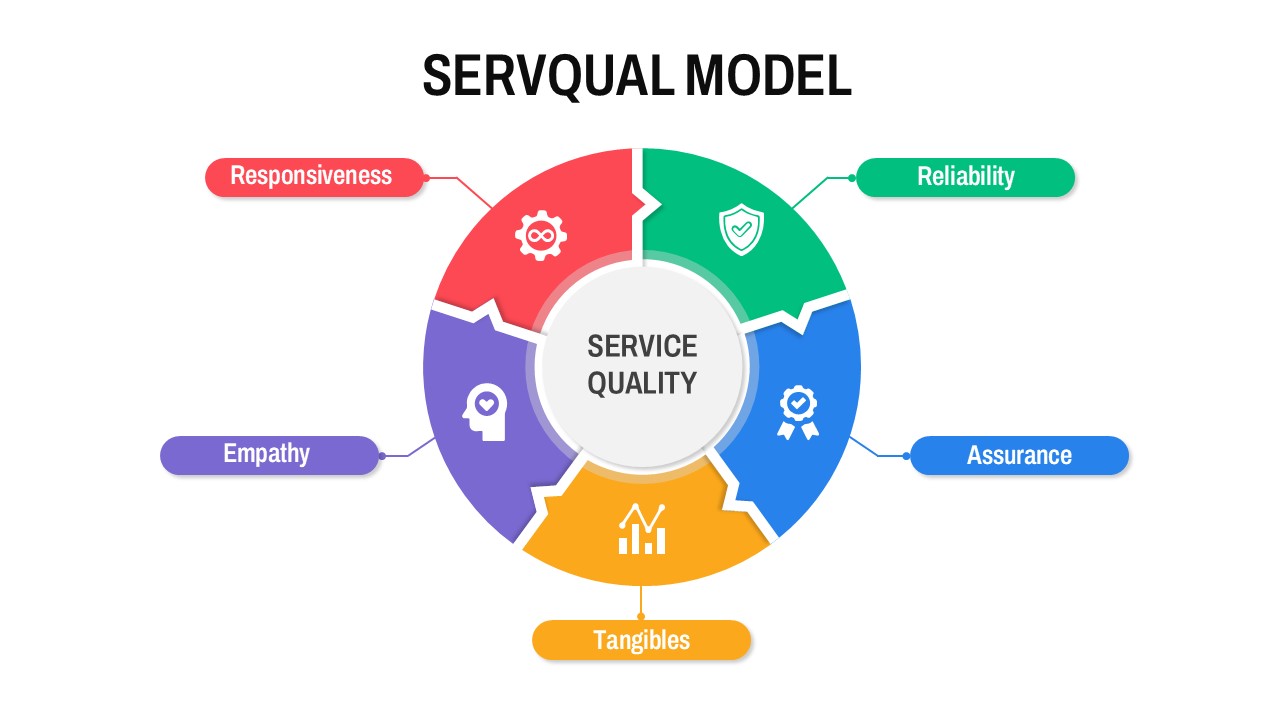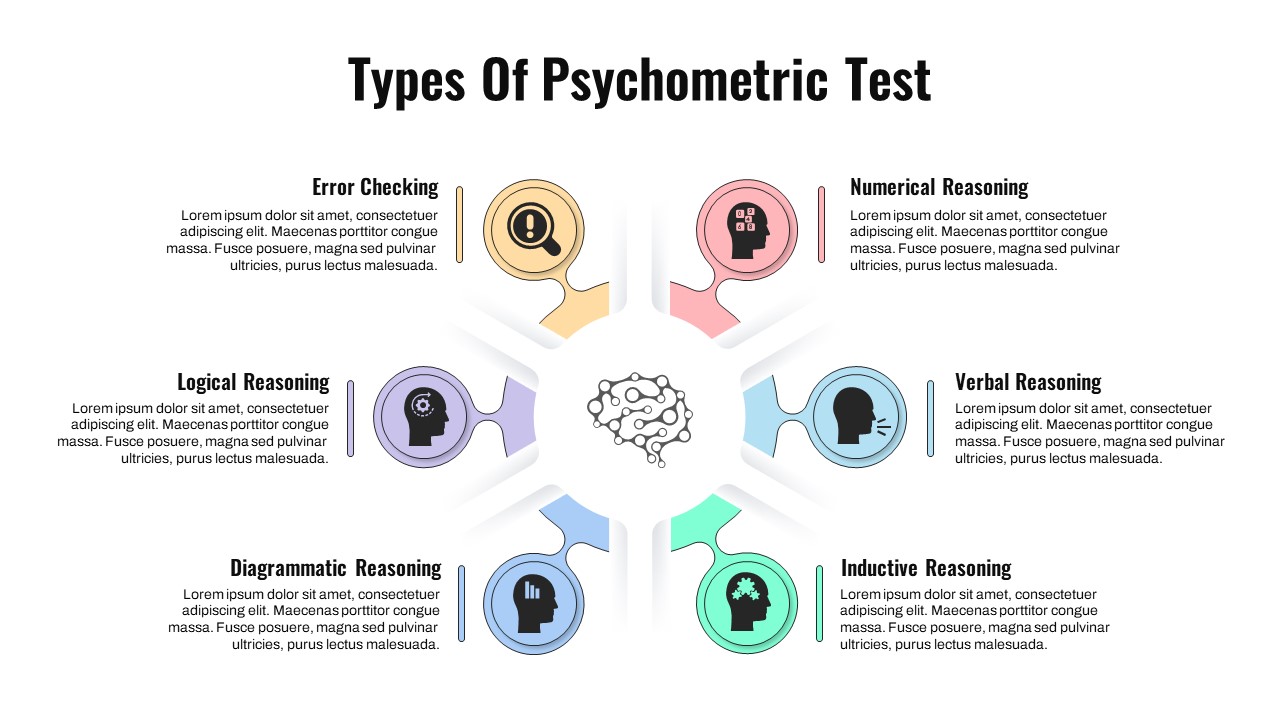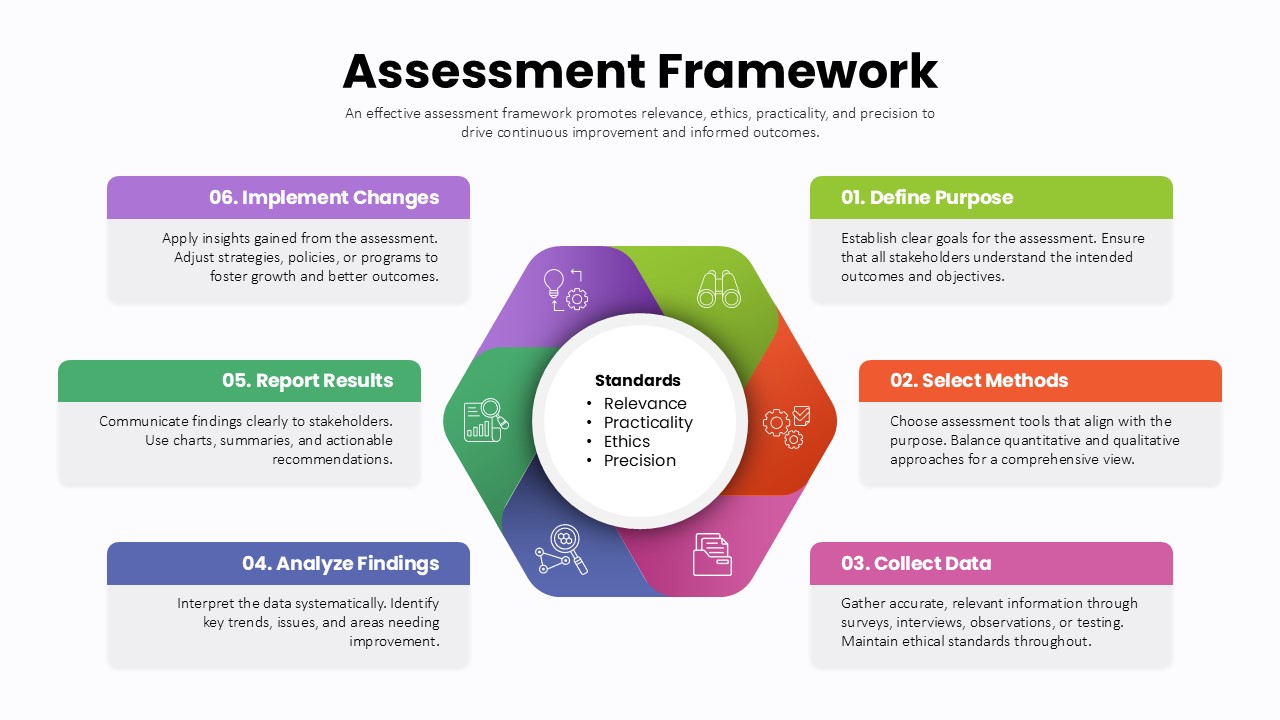Capacity Planning Circular Diagram Template for PowerPoint & Google Slides
Description
Leverage this circular Capacity Planning infographic to visualize critical performance factors—On-Time Delivery, Resource Utilization, Lead Times, Fire Fighting, Production Cost, and Throughput—in a dynamic six-segment ring layout. A bold central hub emphasizes the slide title, while color-coded arcs and connected icon markers guide viewers to key data points. The flat design aesthetic, paired with subtle drop shadows and crisp typography, delivers a modern, professional look that enhances audience engagement and comprehension.
This fully editable slide is optimized for rapid customization across PowerPoint and Google Slides. Slide masters allow seamless color adjustments, icon replacements, and typography changes to align with brand standards. Users can modify segment labels and descriptions, scale or reposition elements, and update data charts without disrupting the overall layout. Whether illustrating capacity strategies, supply chain bottlenecks, or manufacturing KPIs, this template adapts effortlessly to diverse narratives and presentation contexts.
Choose between light and dark background variants to complement your presentation mood. Both designs maintain high-resolution clarity and consistent formatting across operating systems and devices. Built-in master controls allow swift toggling between themes and color schemes without manual reformatting, ensuring seamless integration with existing slide decks and reinforcing brand consistency.
Ideal for operations managers, supply chain analysts, and production planners, this template facilitates strategic discussions around resource allocation and throughput optimization. Use it in boardroom briefings to highlight capacity constraints, in training sessions to teach planning methodologies, or in client proposals to showcase process improvement recommendations. Beyond capacity planning, repurpose the six-arced diagram to depict any cyclical process—project phases, quality control loops, or recurring business cycles—ensuring maximum versatility and impact.
Who is it for
Operations managers, supply chain analysts, production planners, and consultants will benefit from this slide when presenting capacity strategies, performance metrics, or process improvement plans.
Other Uses
Repurpose this six-segment circular diagram to illustrate project phases, quality assurance loops, risk management cycles, or any repeatable business process that requires clear, cyclical visualization.
Login to download this file
Add to favorites
Add to collection