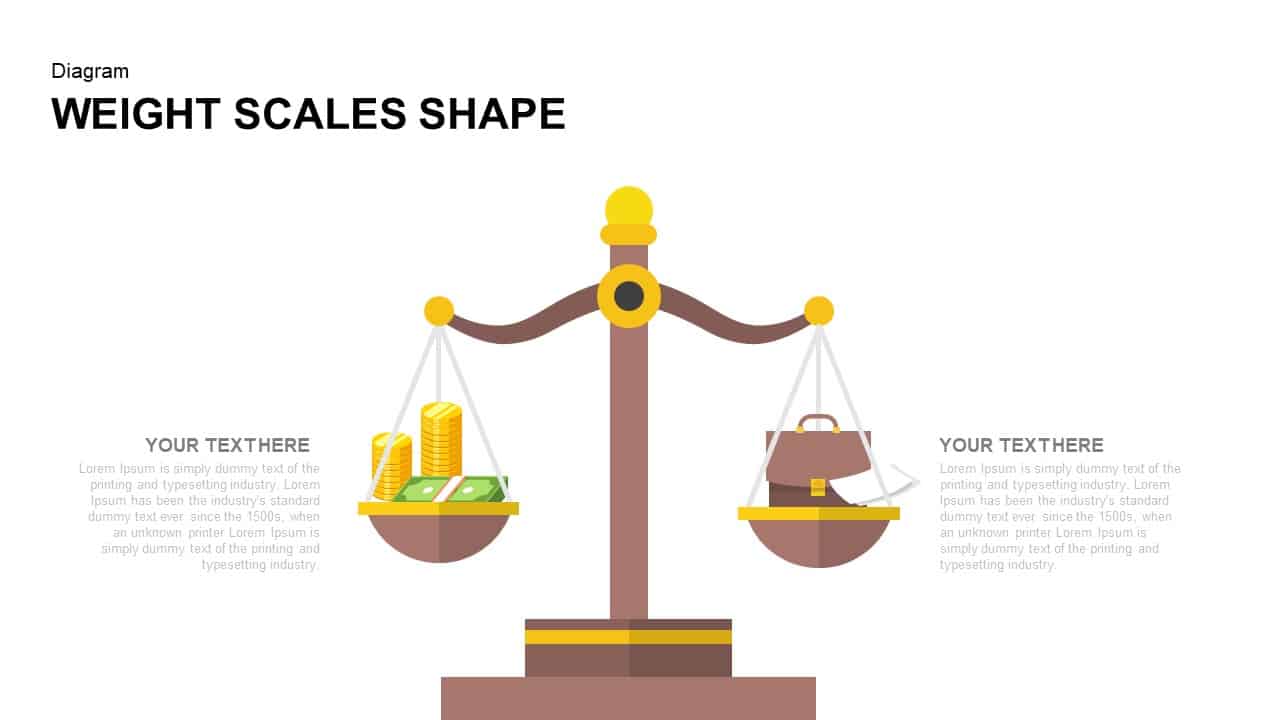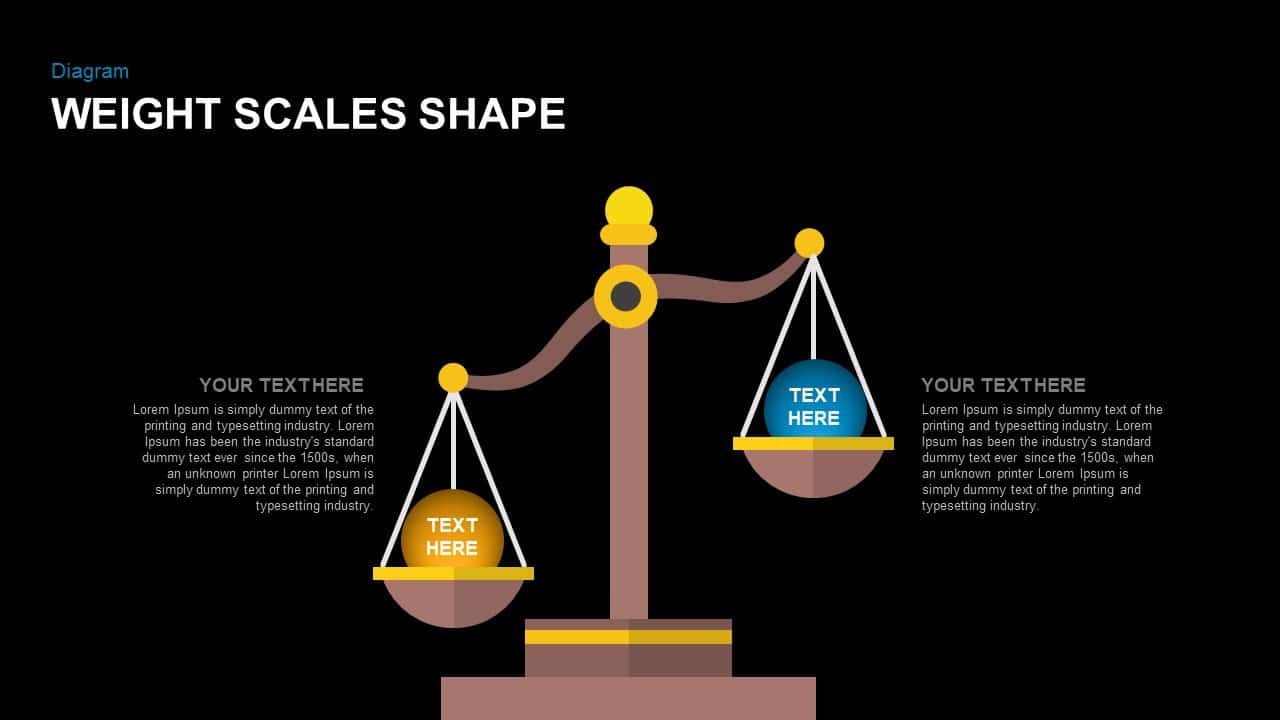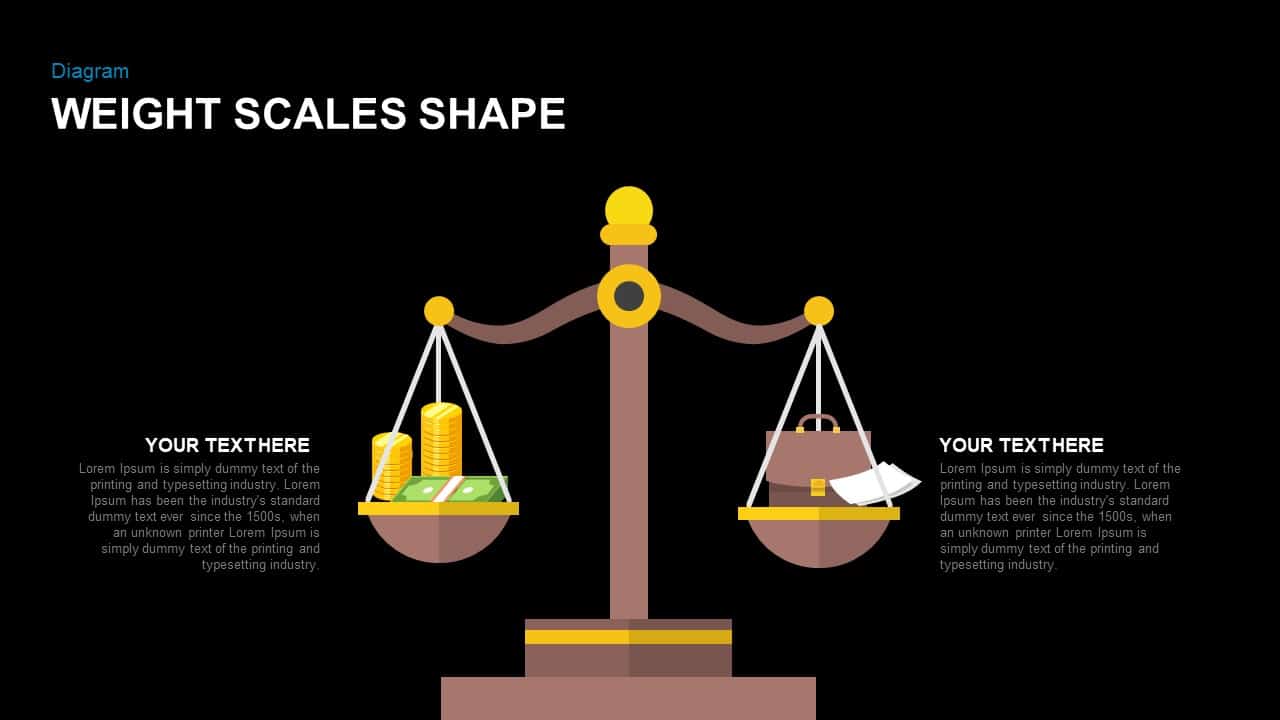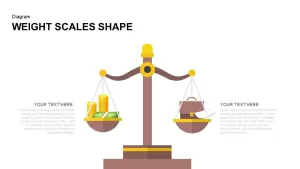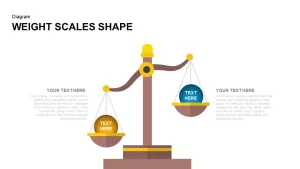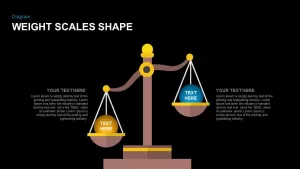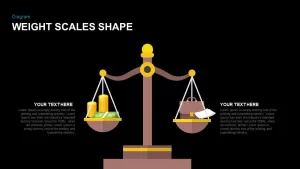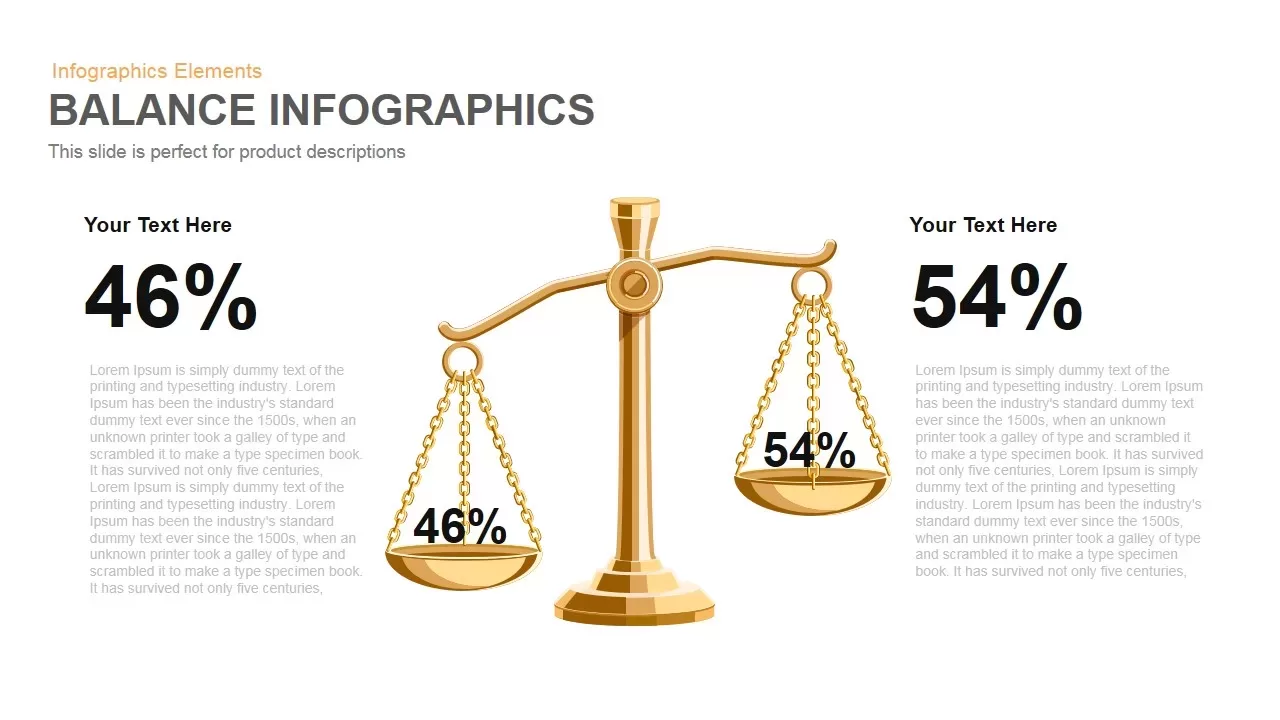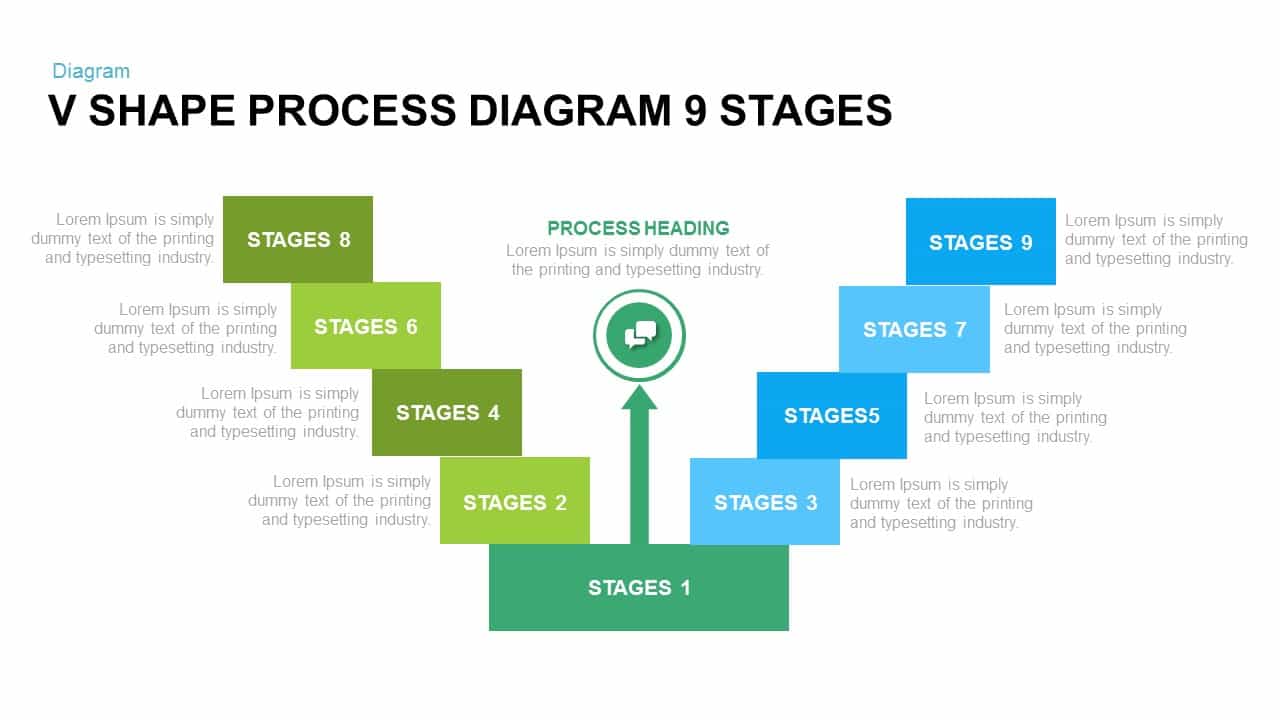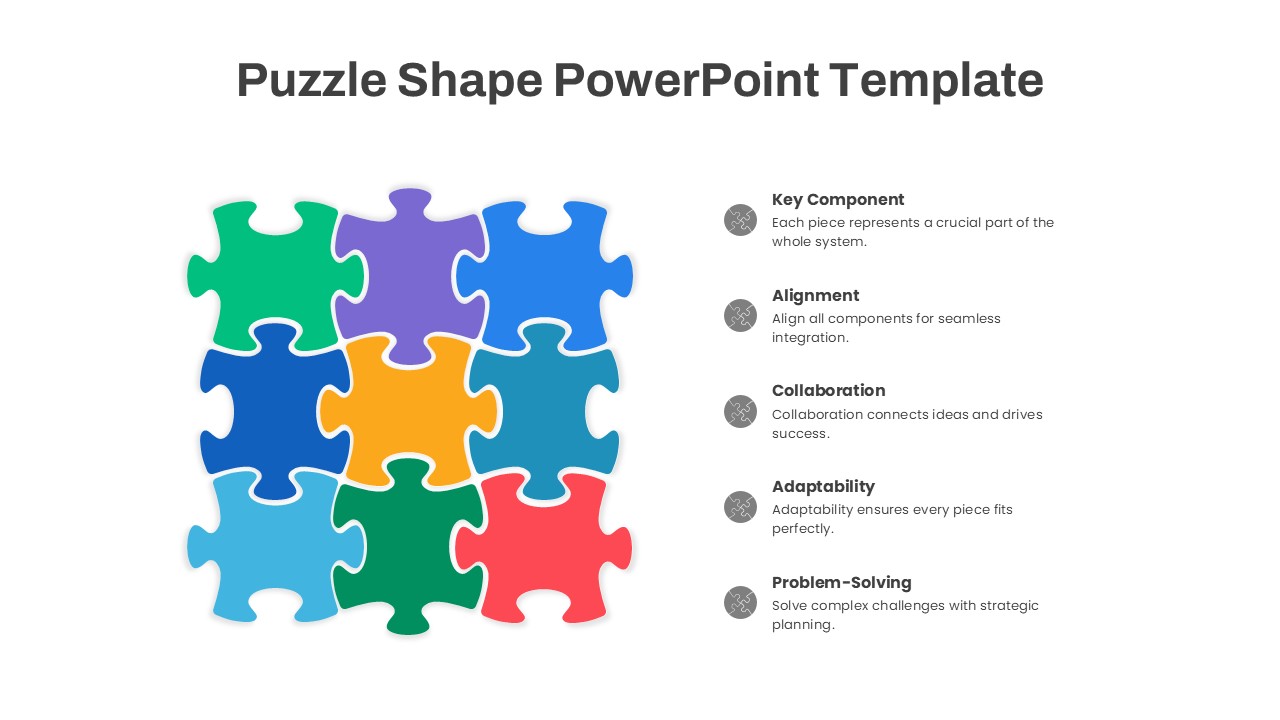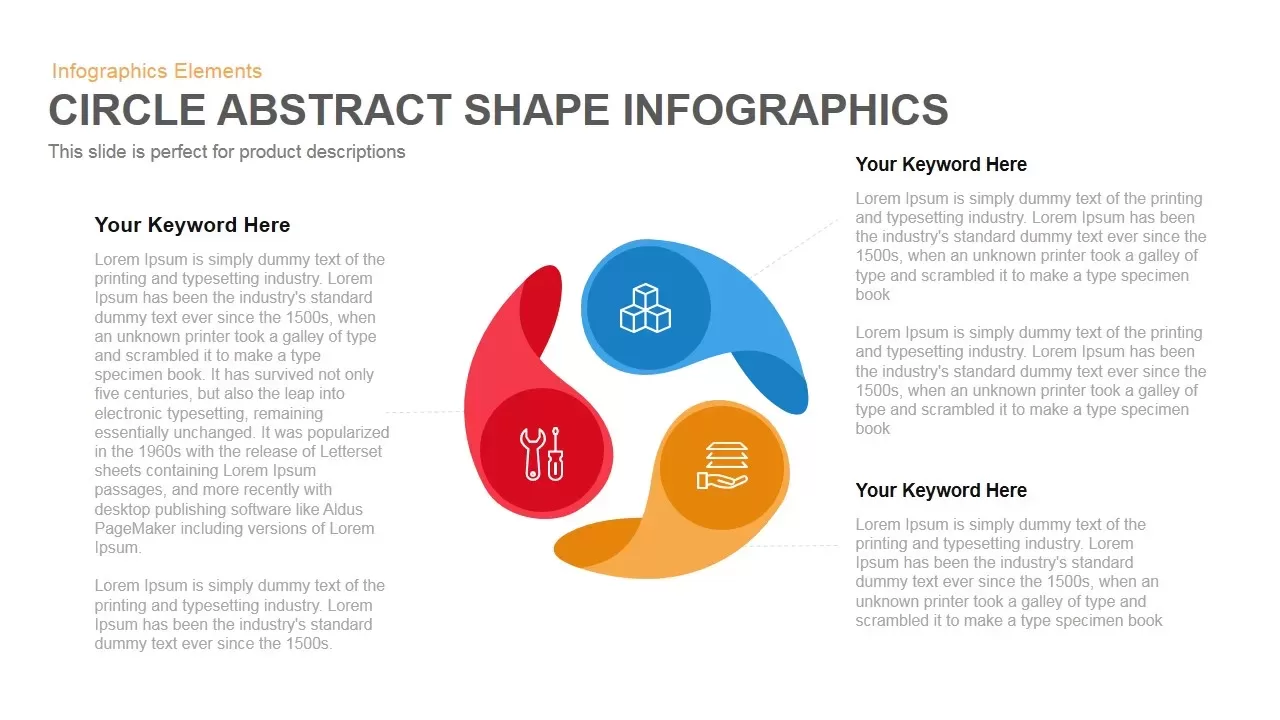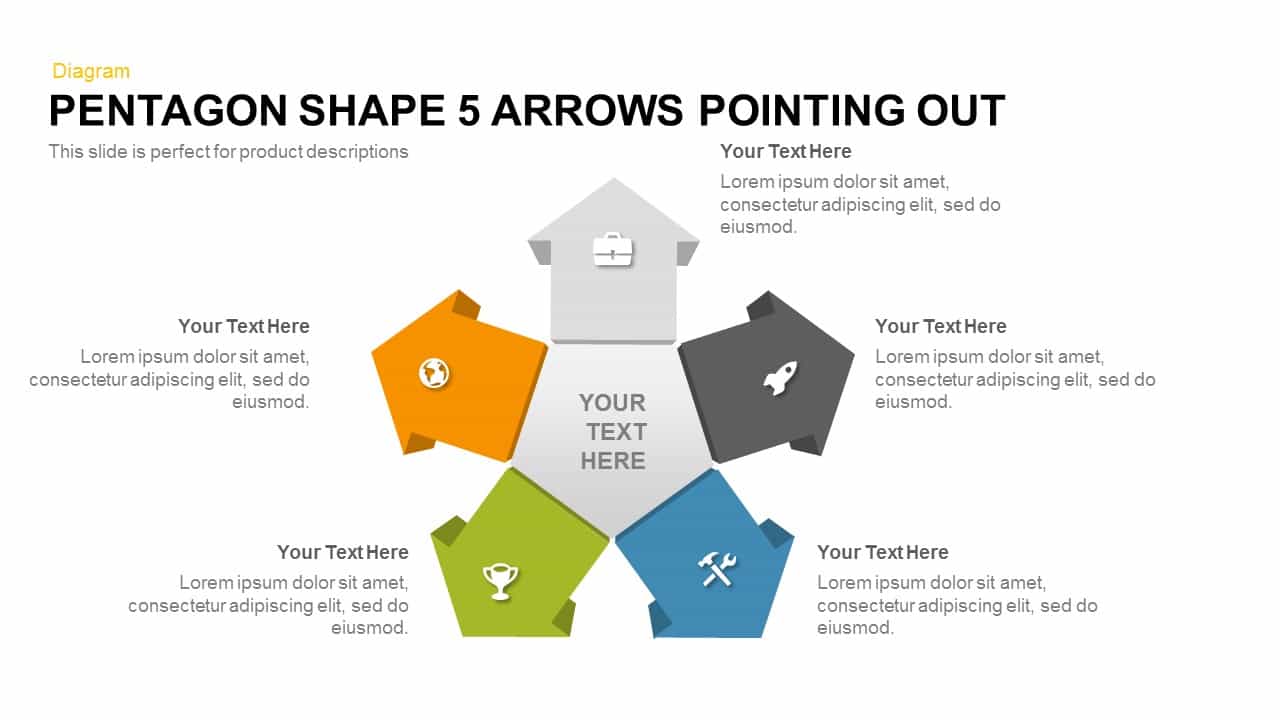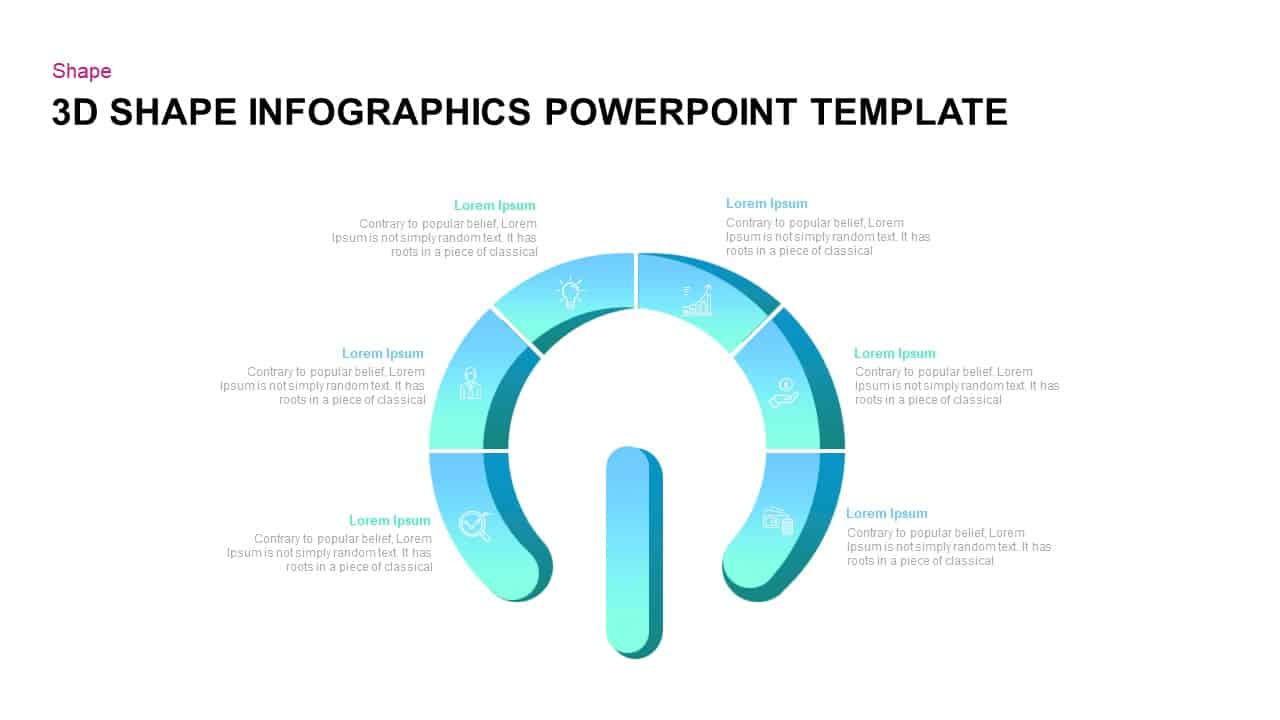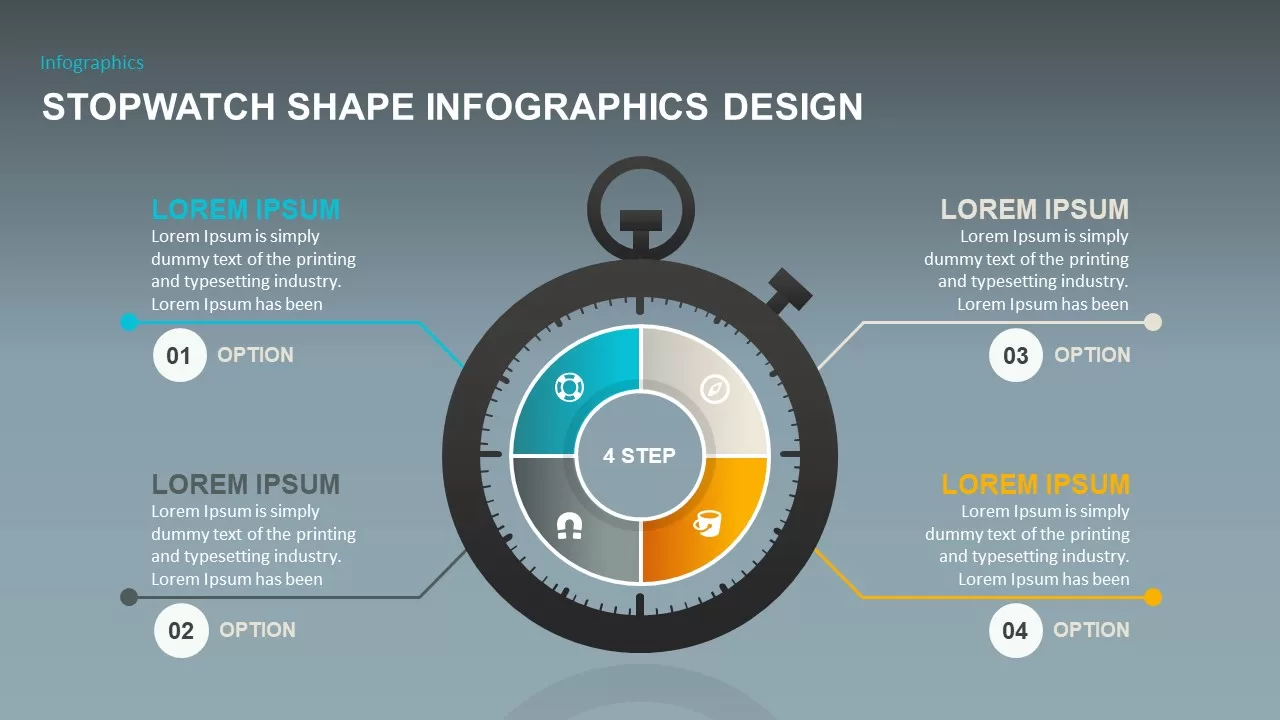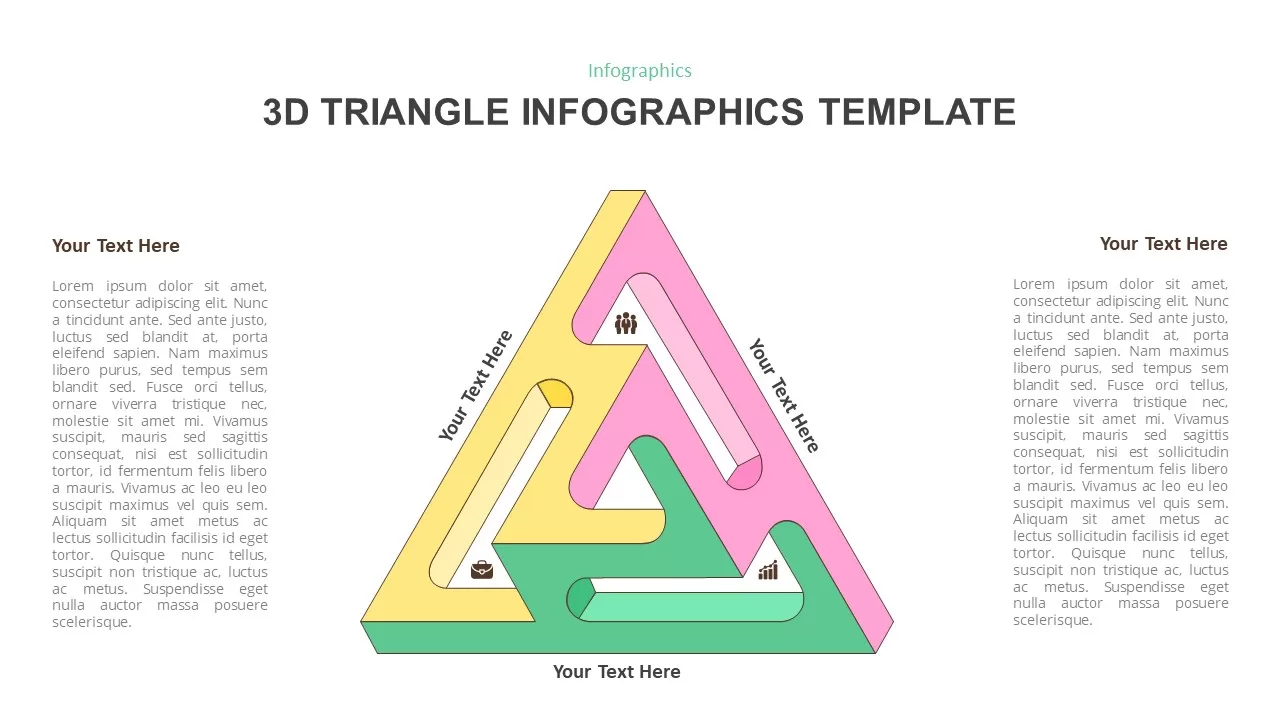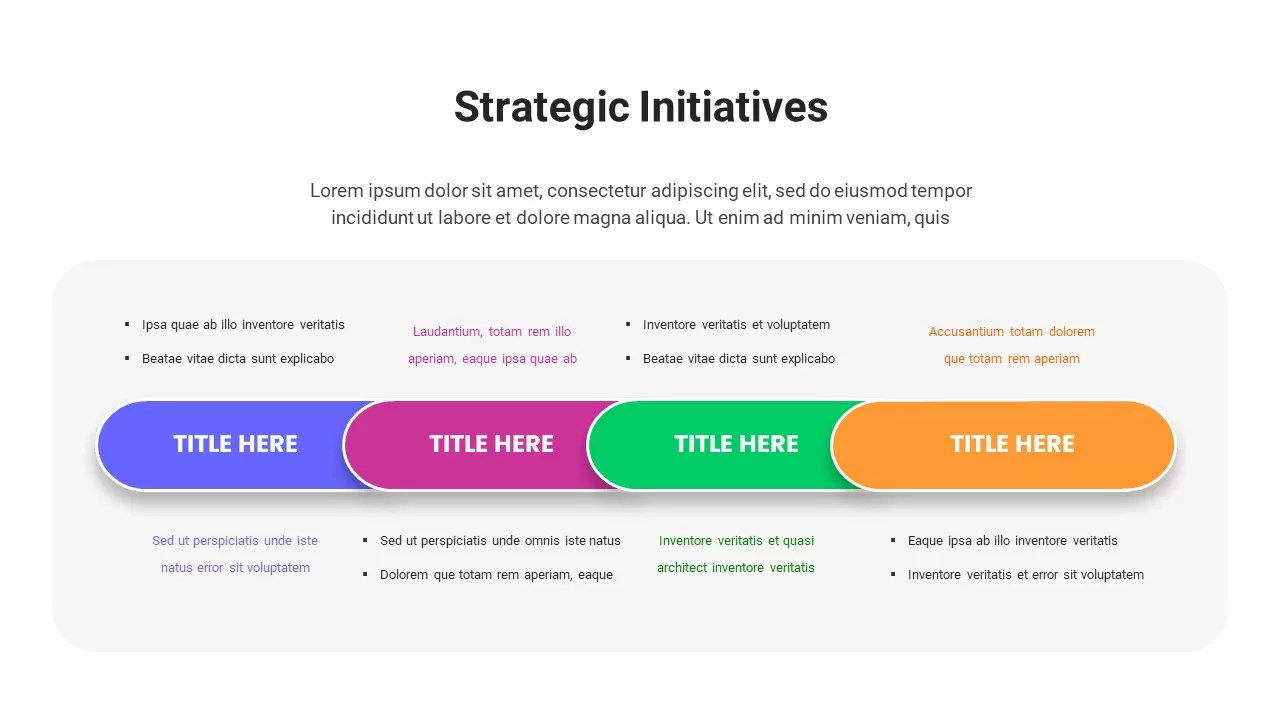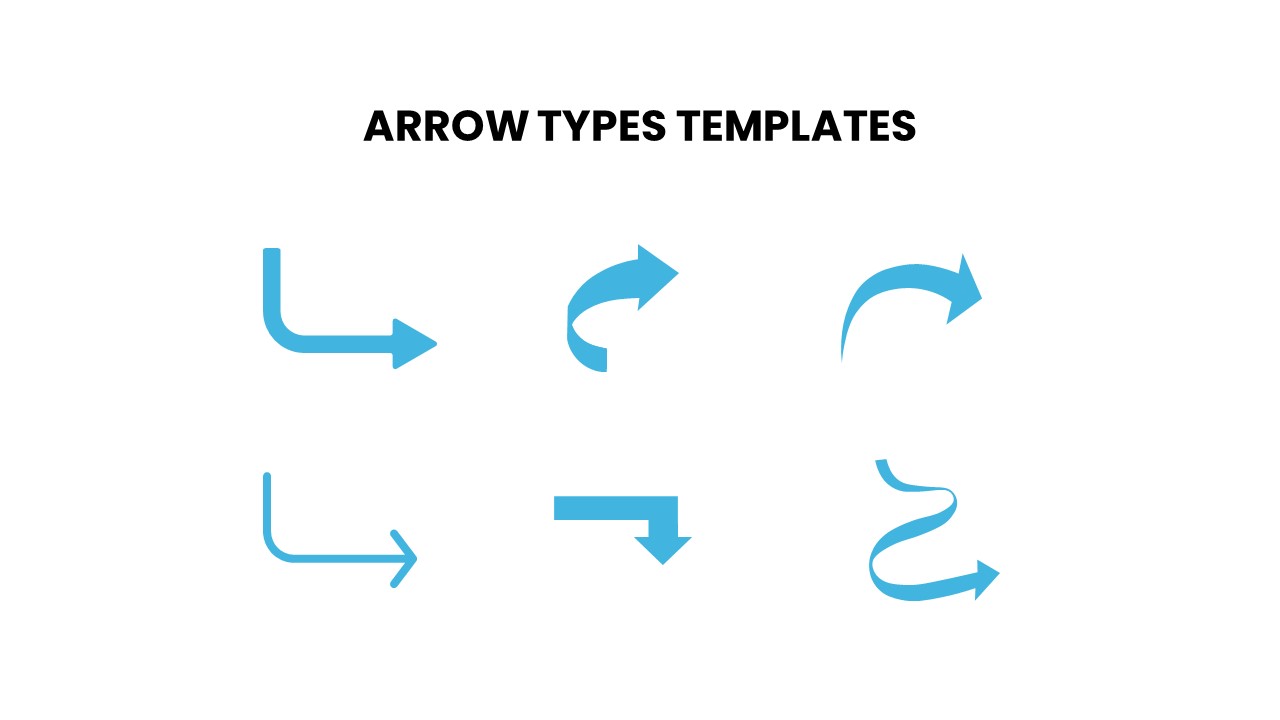Weight Scales Shape Diagram for PowerPoint & Google Slides
This Weight Scales Shape Diagram slide is designed to visually represent a balanced comparison between two categories or ideas. The diagram features a classic set of scales, with one side holding money and the other a briefcase, making it ideal for illustrating trade-offs, value comparisons, or resource allocation. The scale design is clean and simple, with placeholders for text on either side, making it easy to convey your message clearly.
Whether you’re comparing financial options, project stages, or competing strategies, this diagram helps simplify complex comparisons into an easy-to-understand visual. The bright and engaging colors add a dynamic touch to your presentation, ensuring that your audience stays focused on the key concepts you are discussing. With editable text boxes, you can customize the content to suit your specific needs, making this slide versatile for a range of professional topics.
The minimalist style ensures that the focus remains on the content, while the weight scale metaphor provides a clear and engaging way to communicate balance or opposing factors. Whether you’re in finance, business, or education, this slide offers an effective way to present comparative information.
Who is it for:
Business analysts, financial planners, project managers, and consultants can benefit from this diagram to illustrate comparisons, trade-offs, and decision-making processes. Educators and trainers can also use it to teach concepts involving balance or resource allocation.
Other Uses:
In addition to comparing financial or resource data, this slide can be repurposed for decision-making processes, risk assessments, or evaluating multiple options. It can also be used in marketing presentations to compare product features, customer preferences, or campaign performance.
Login to download this file