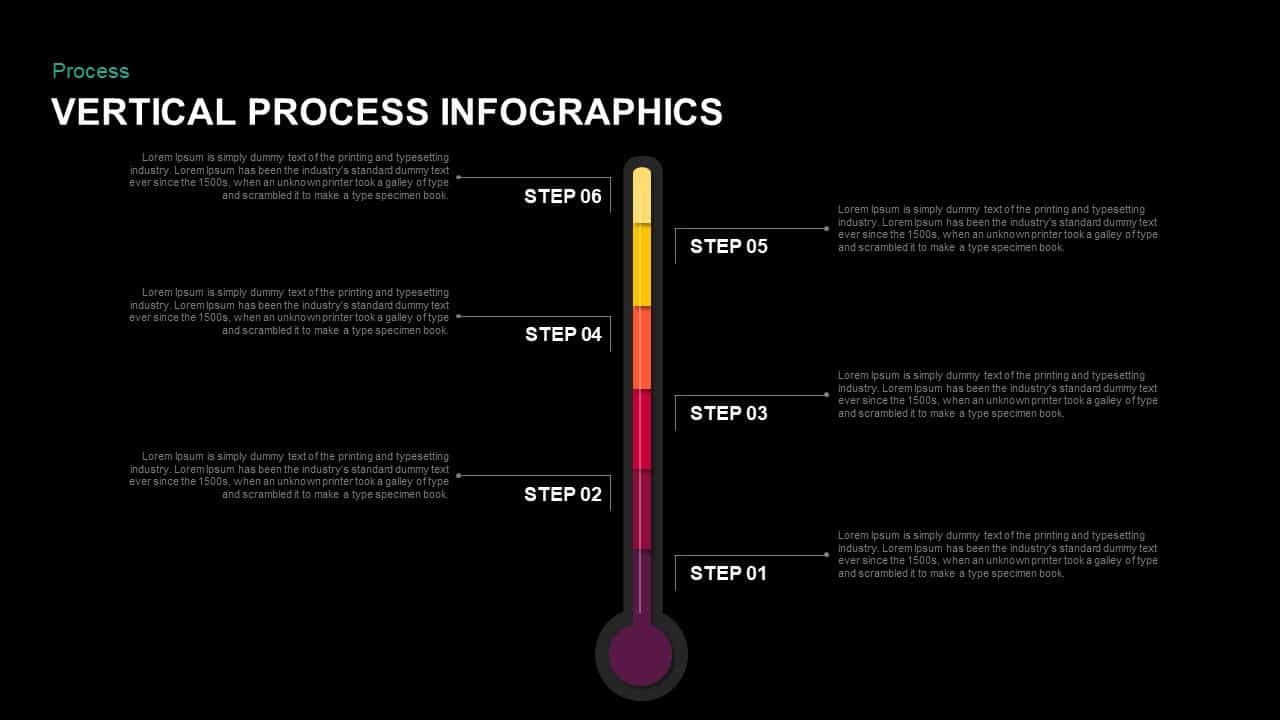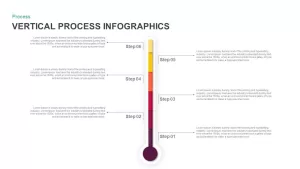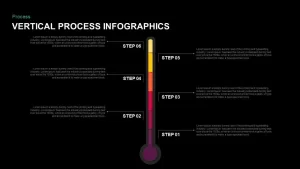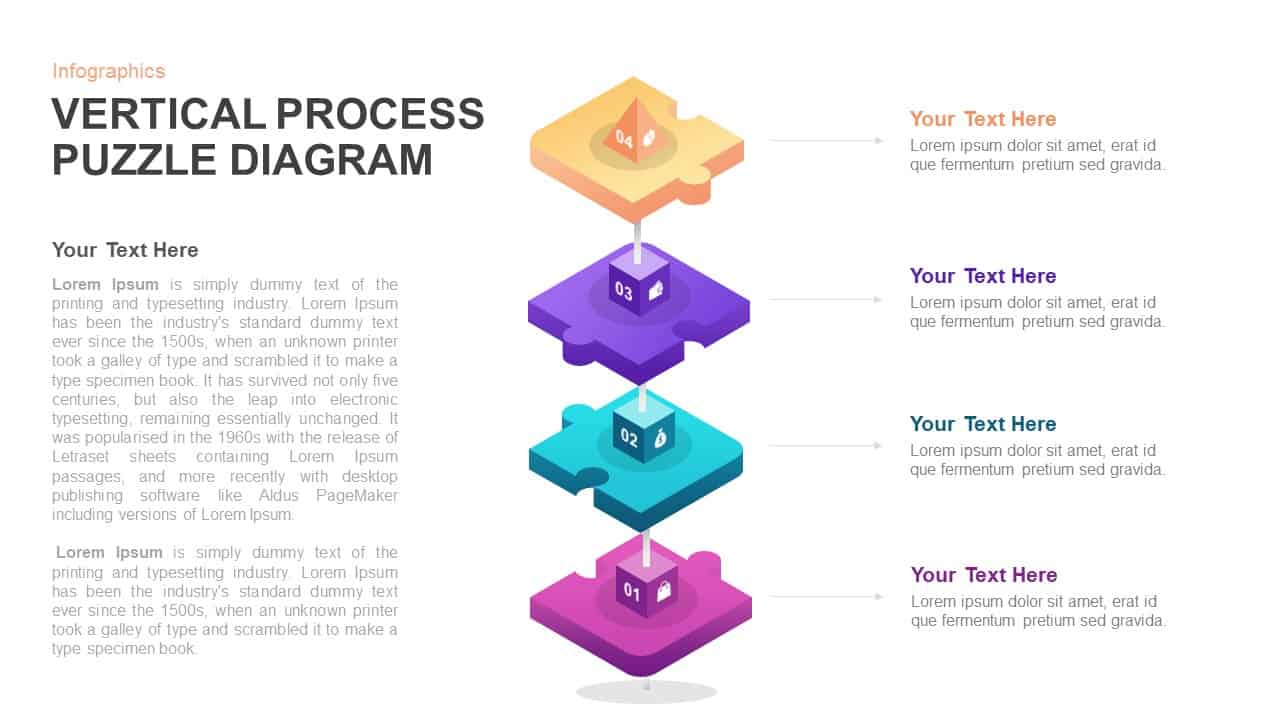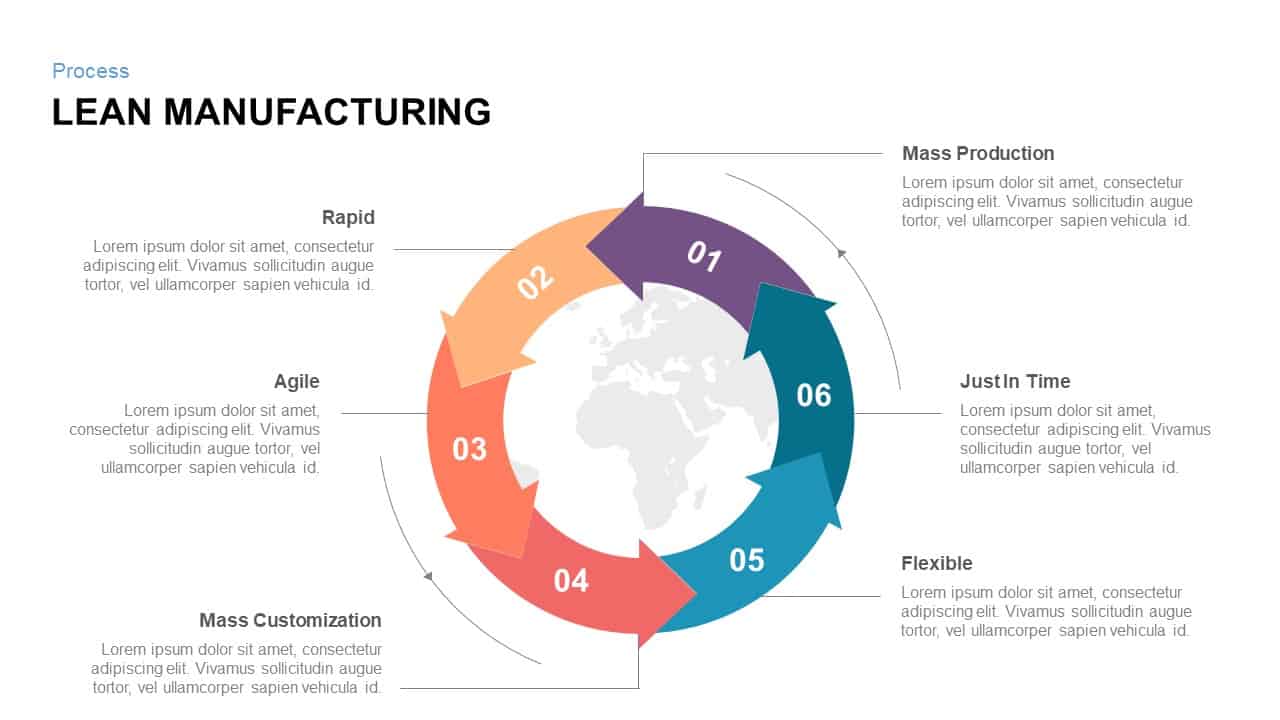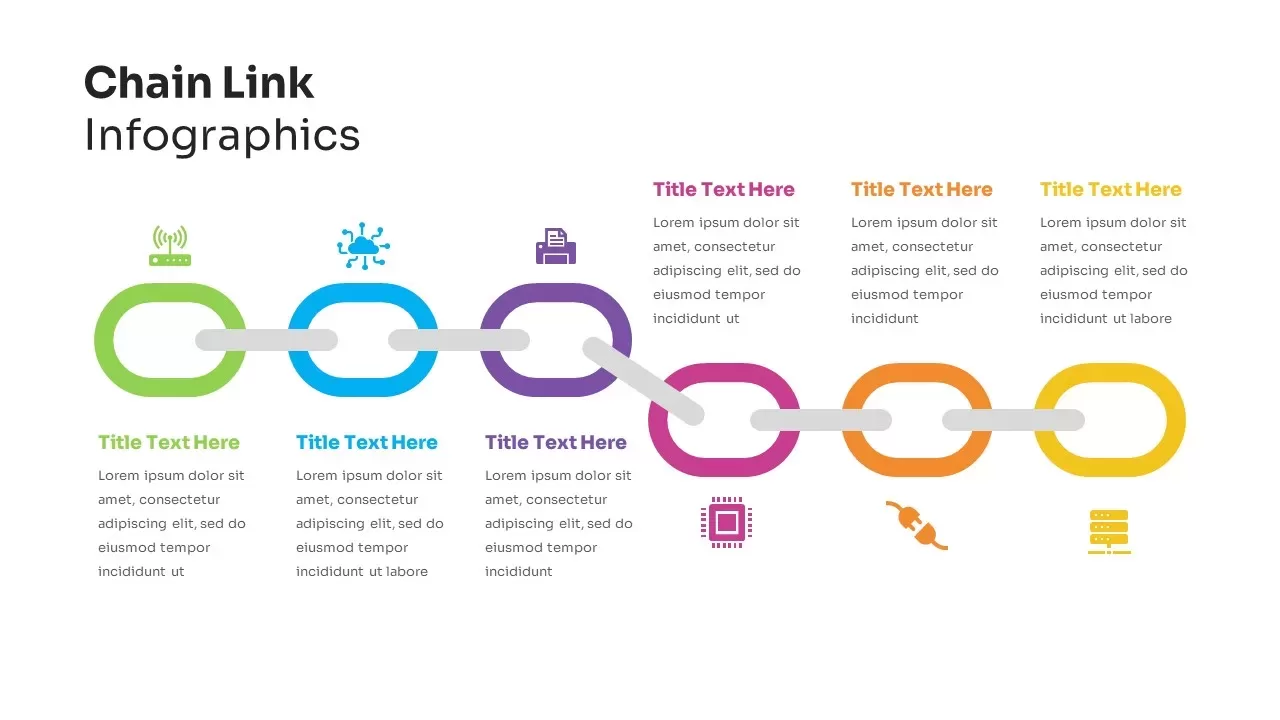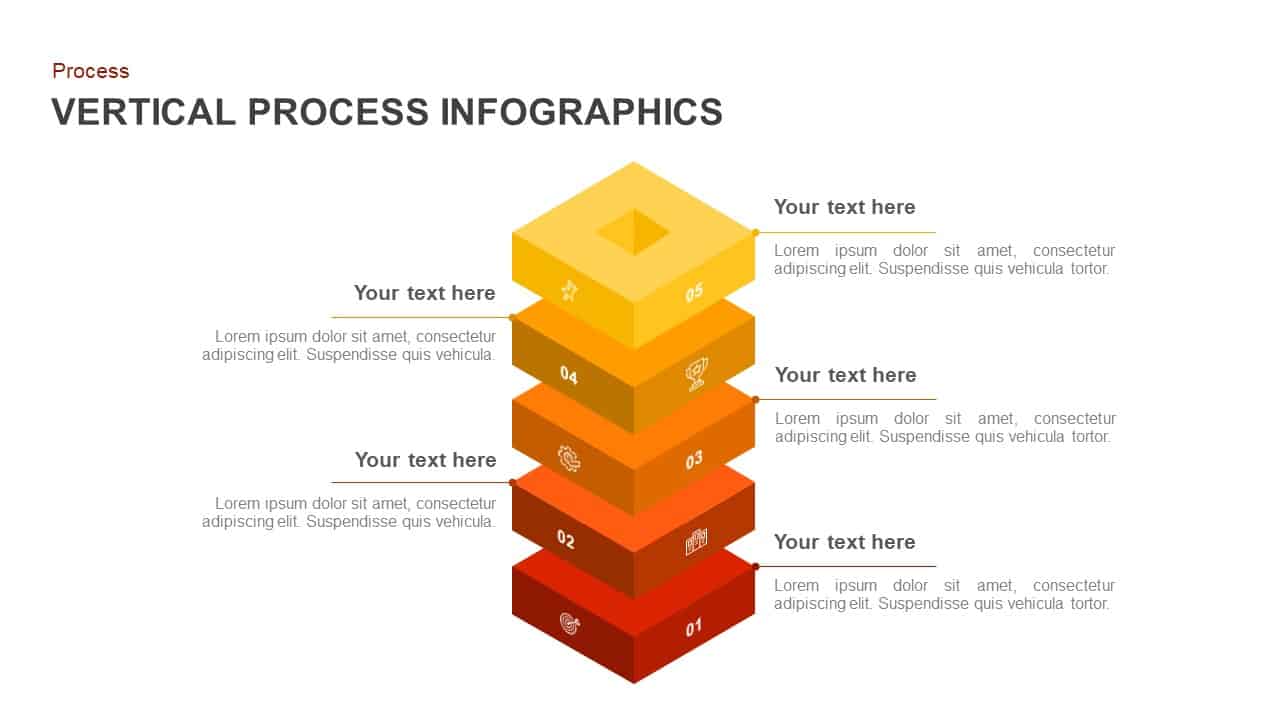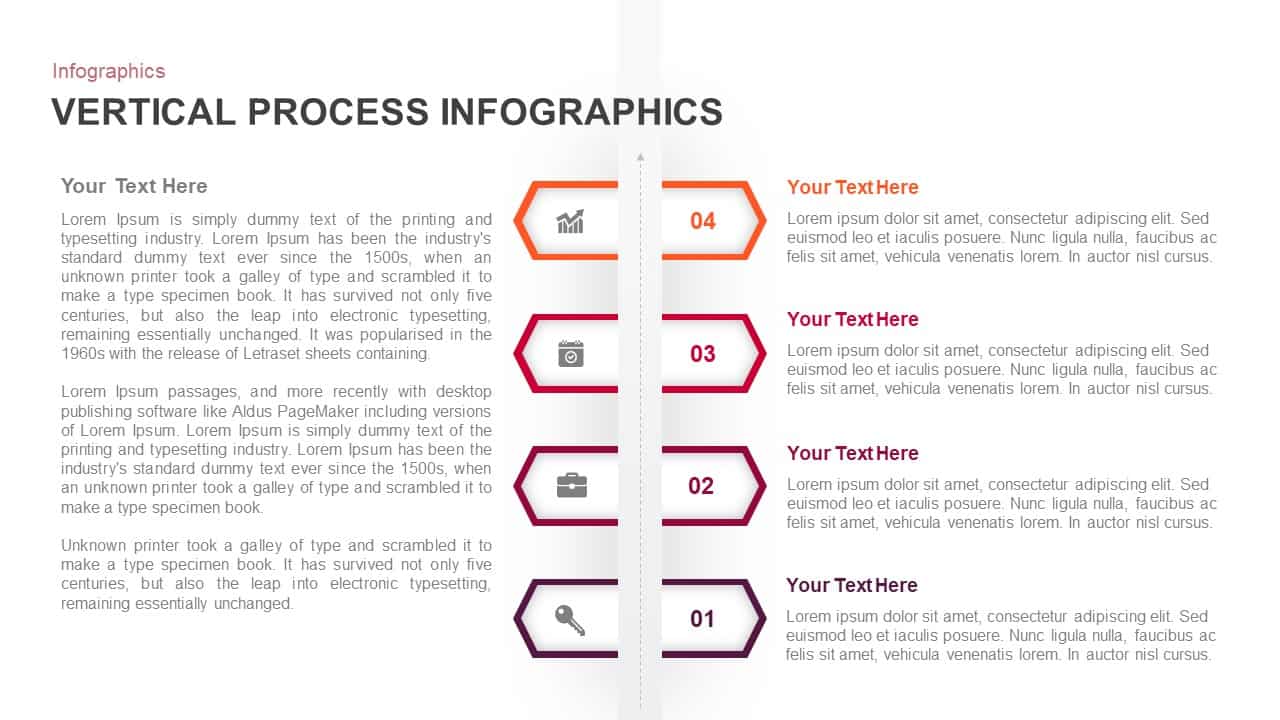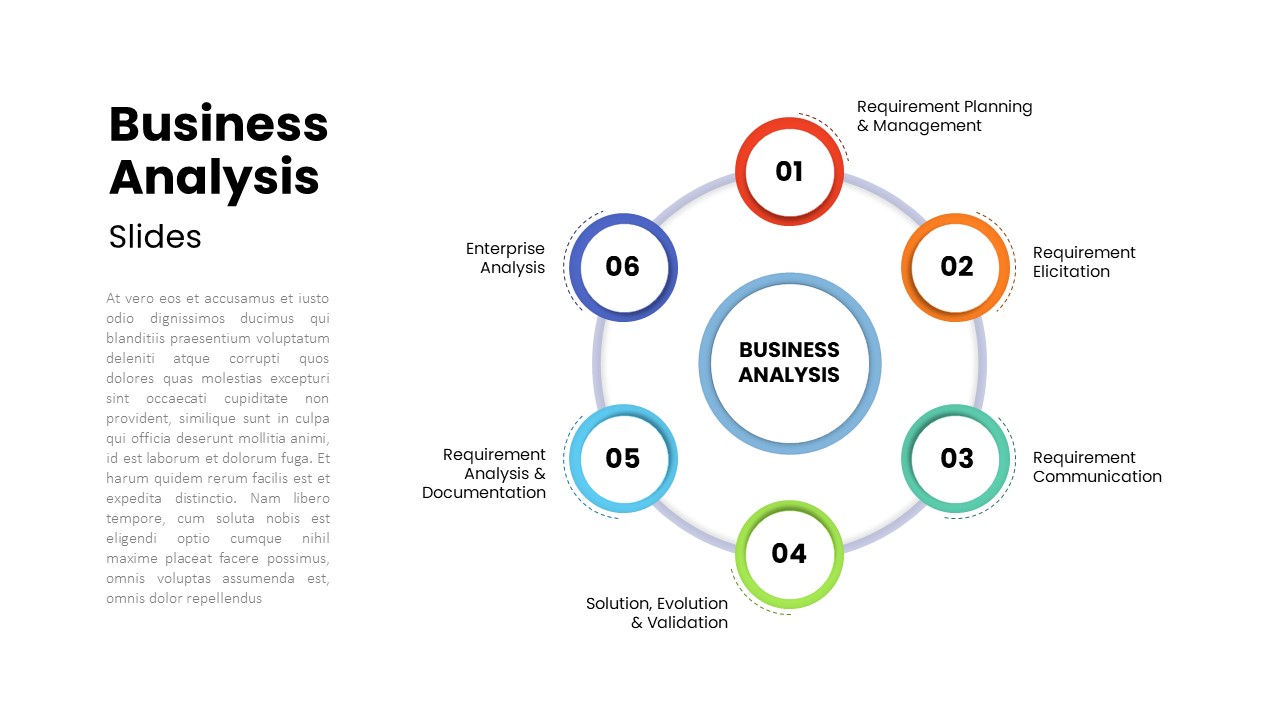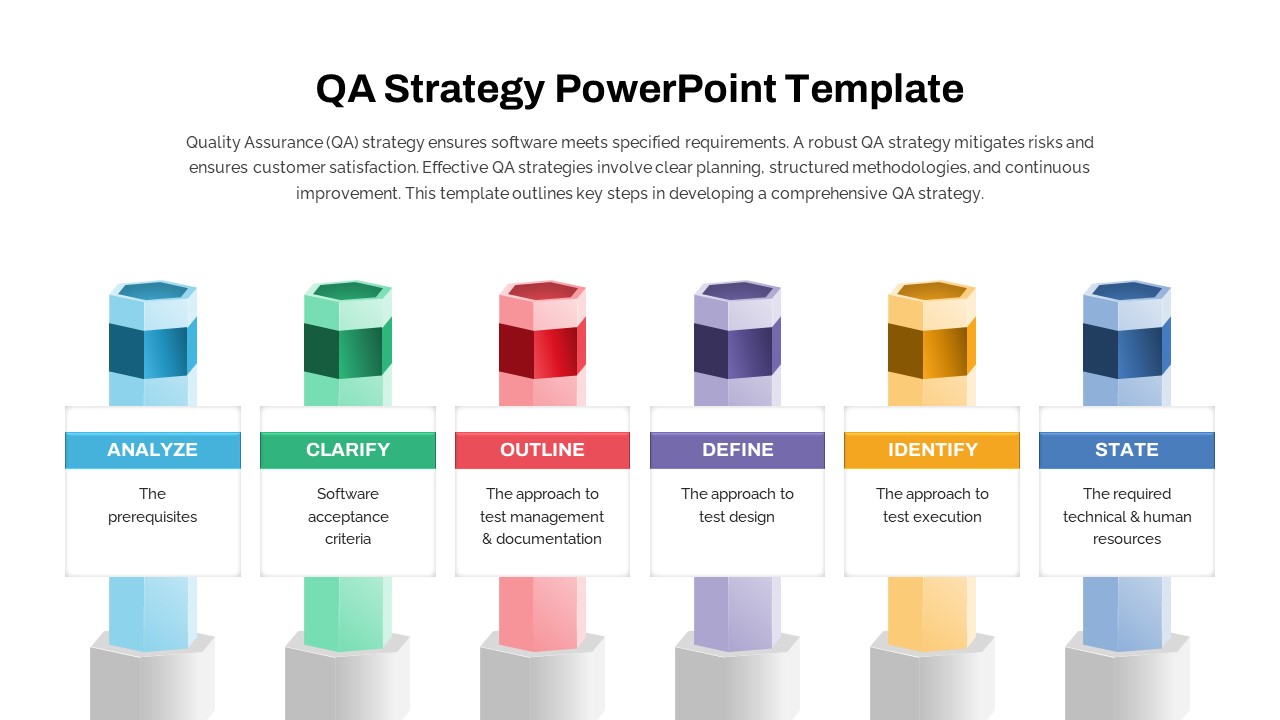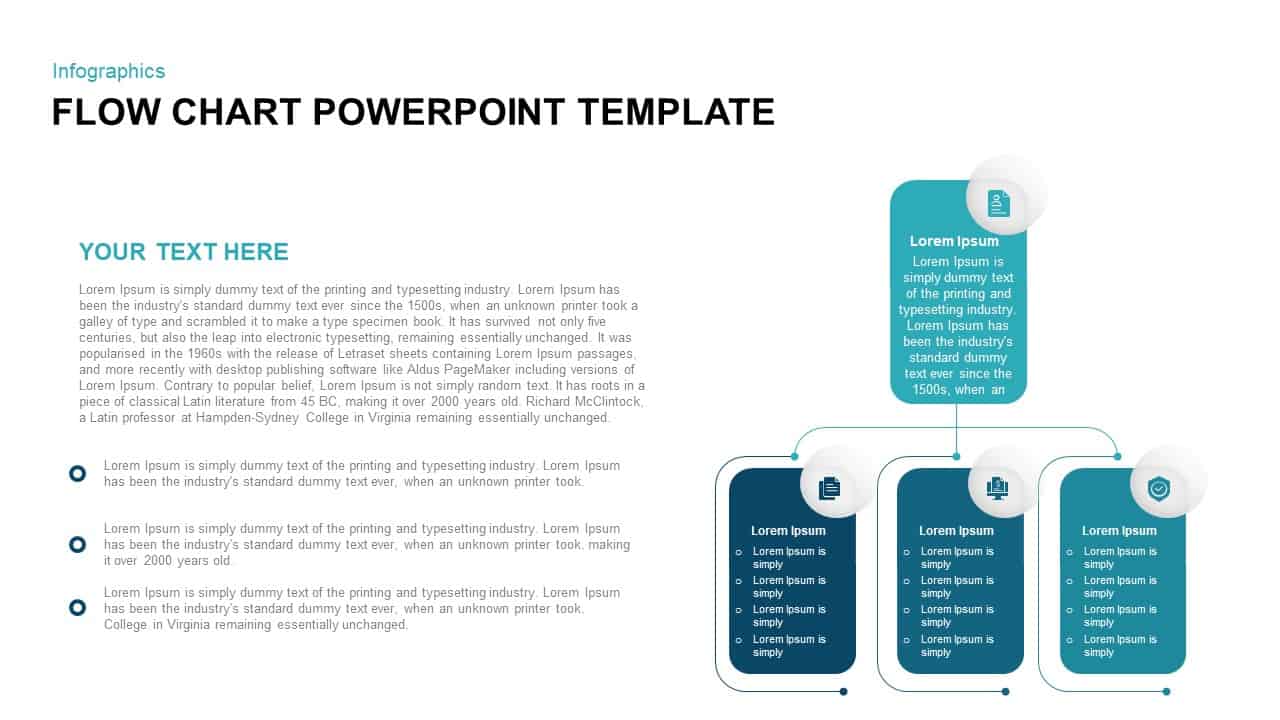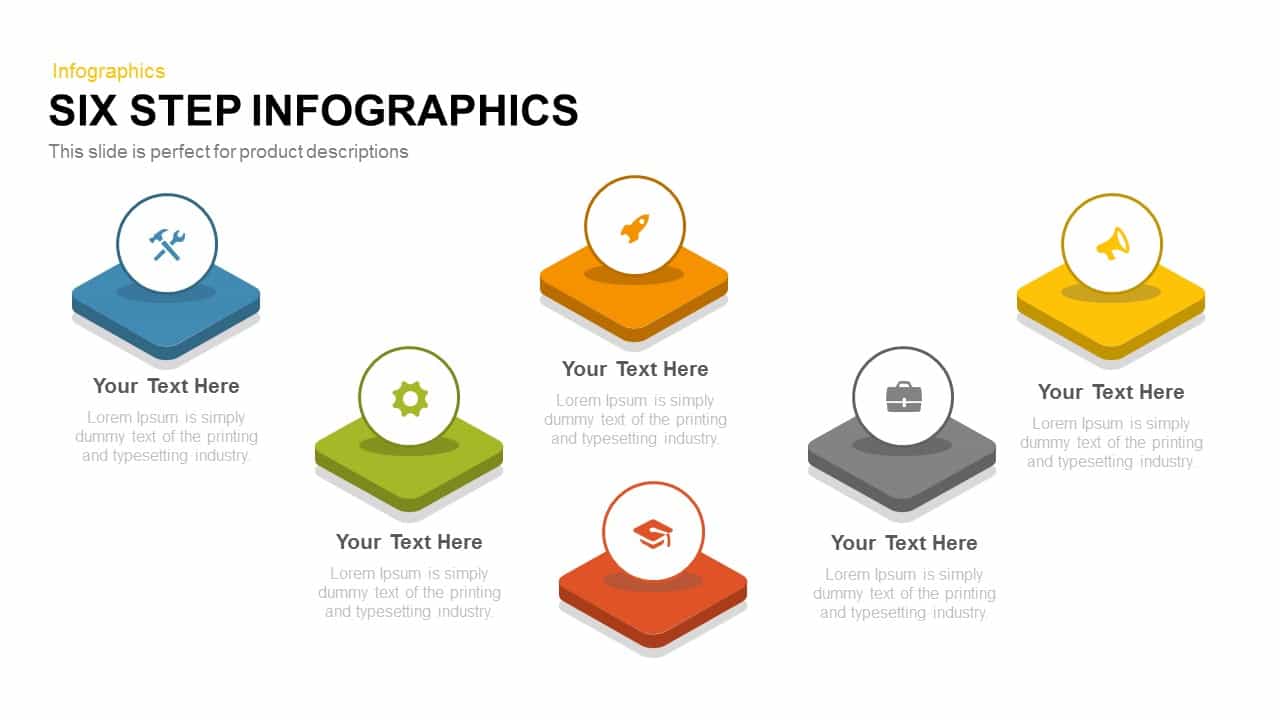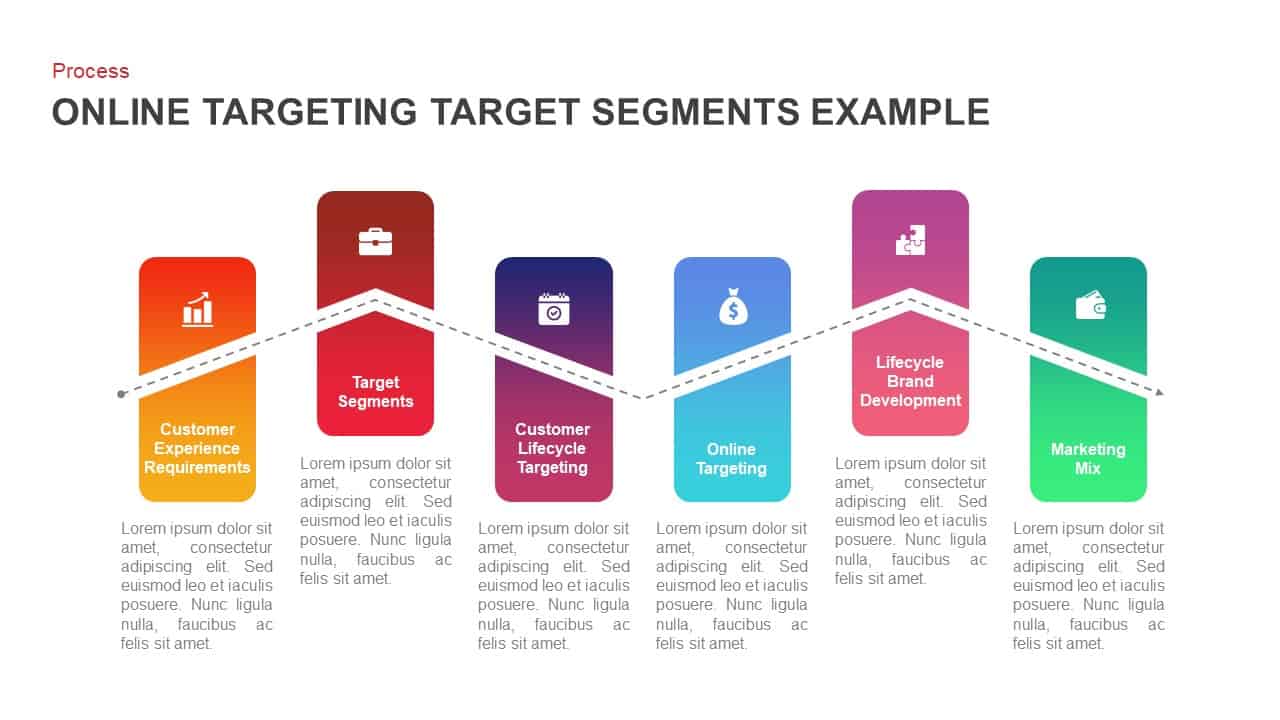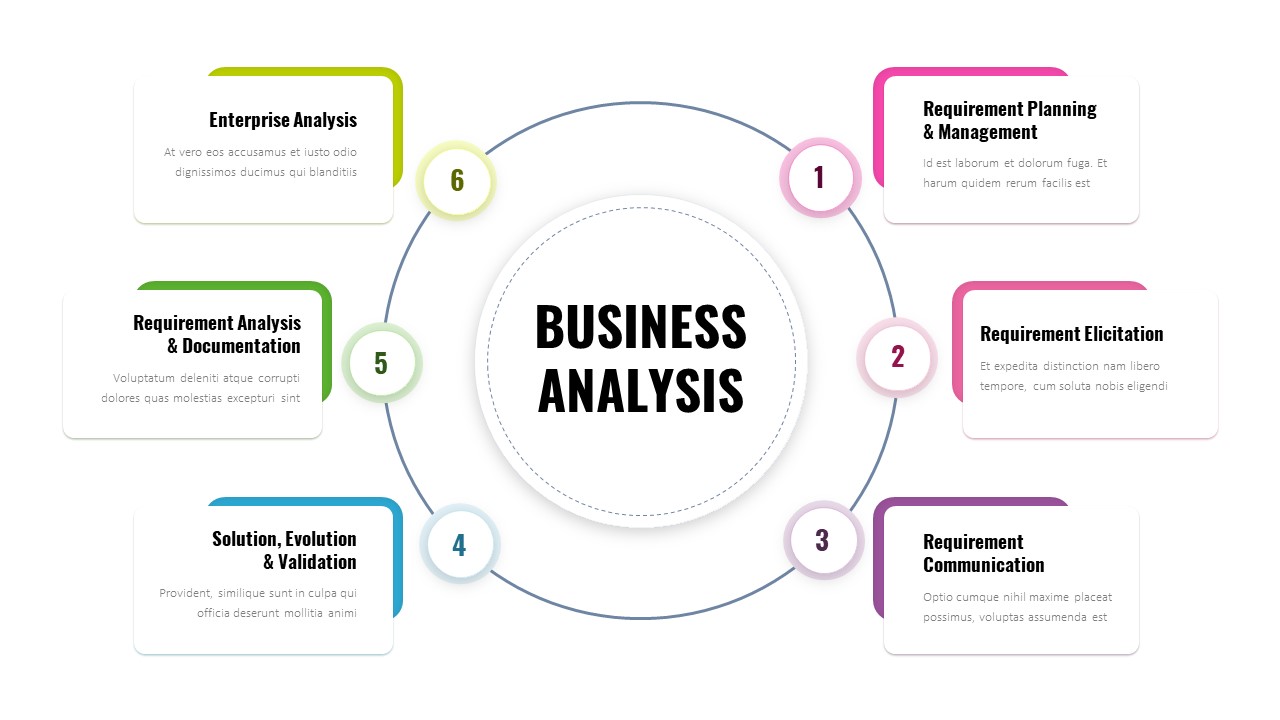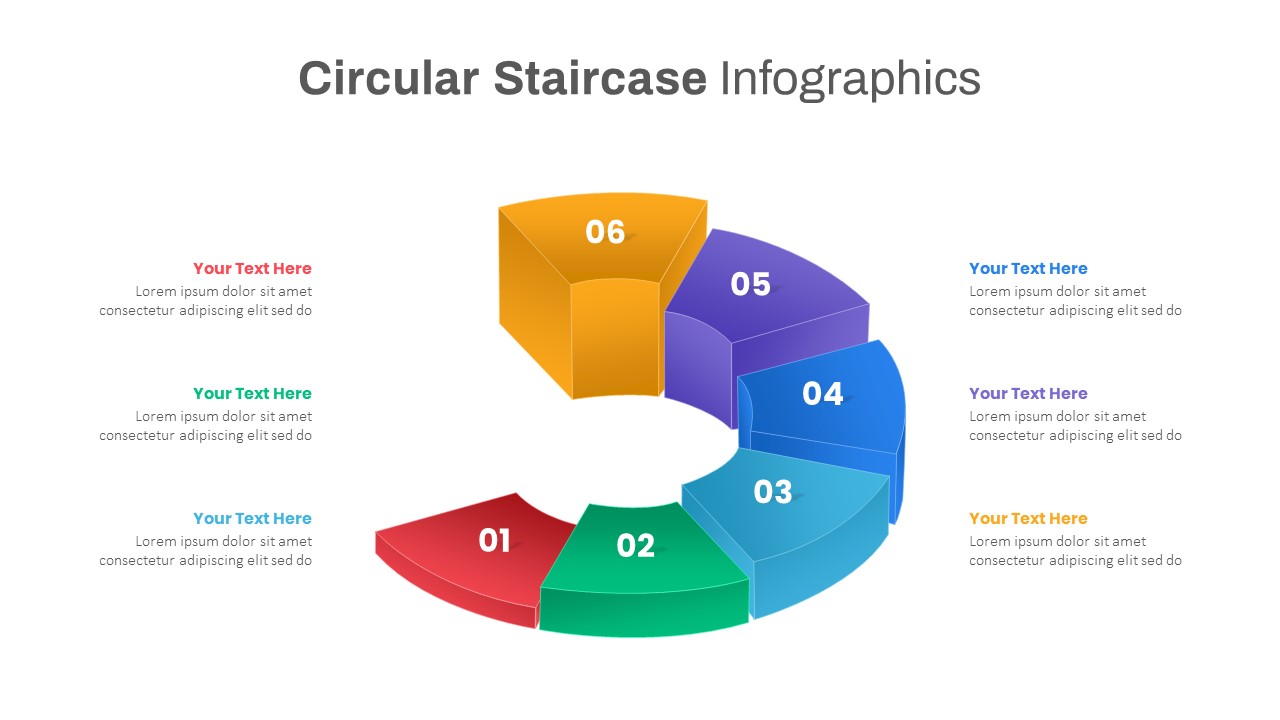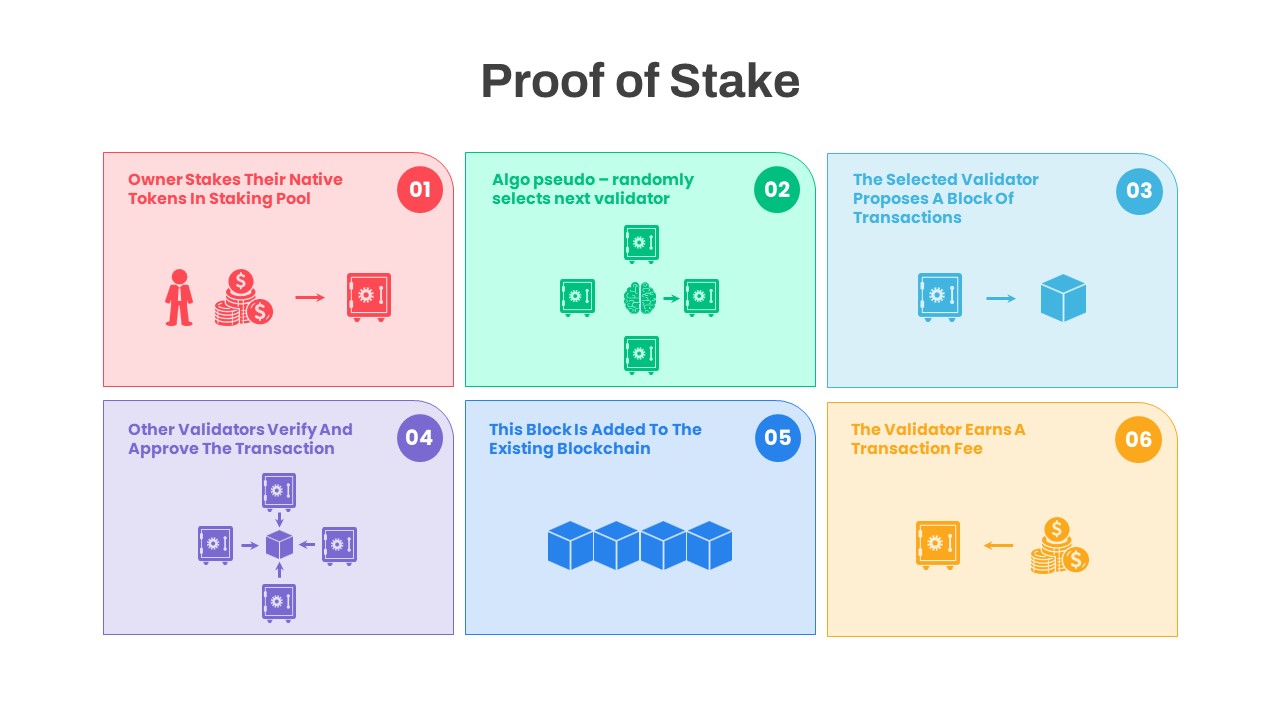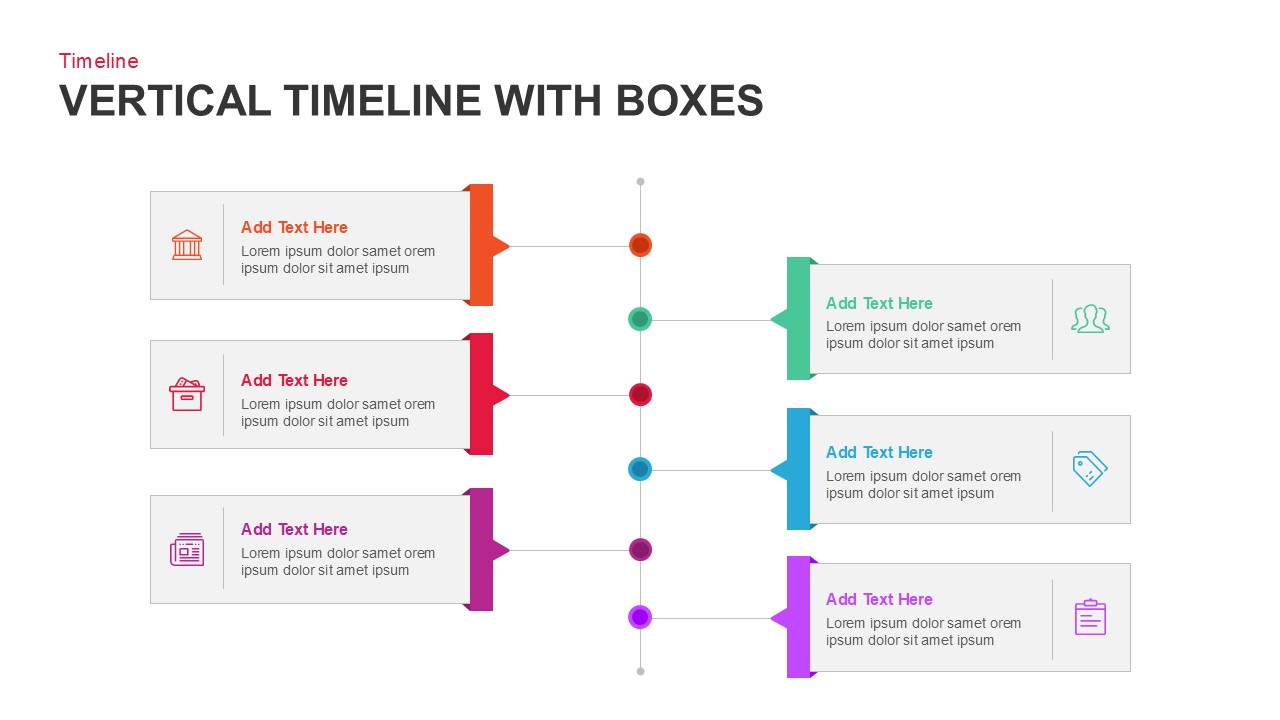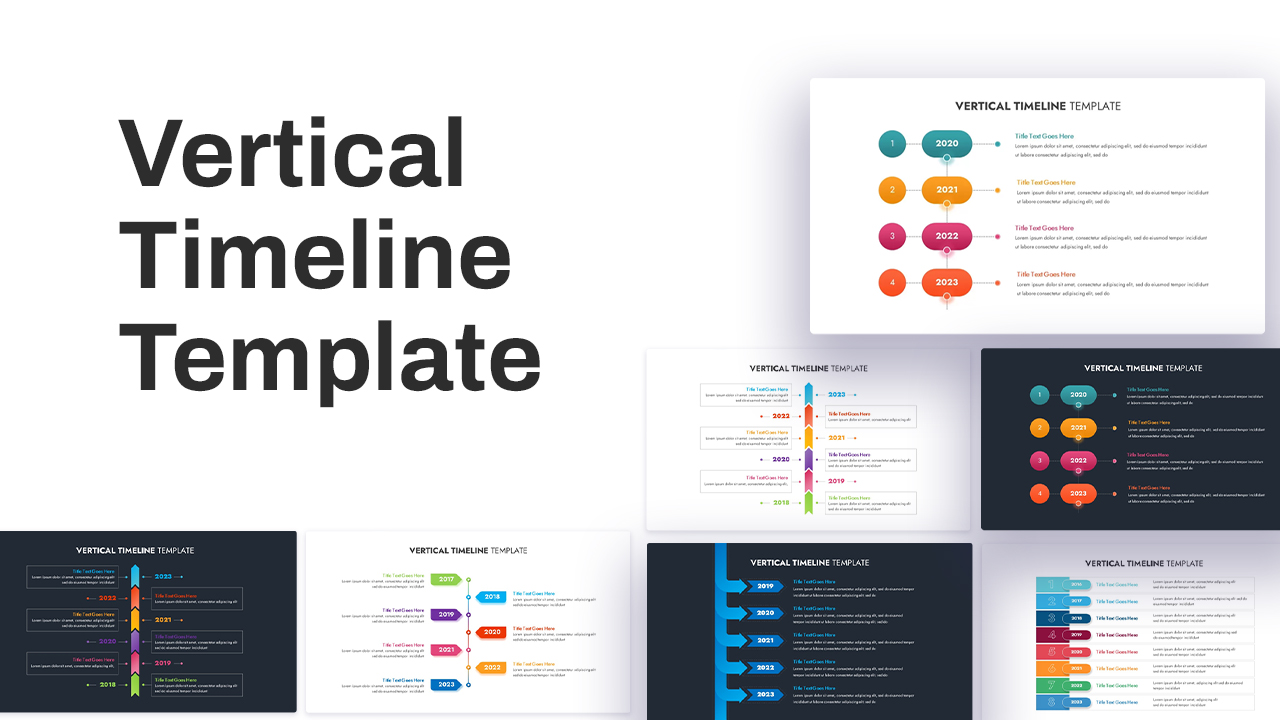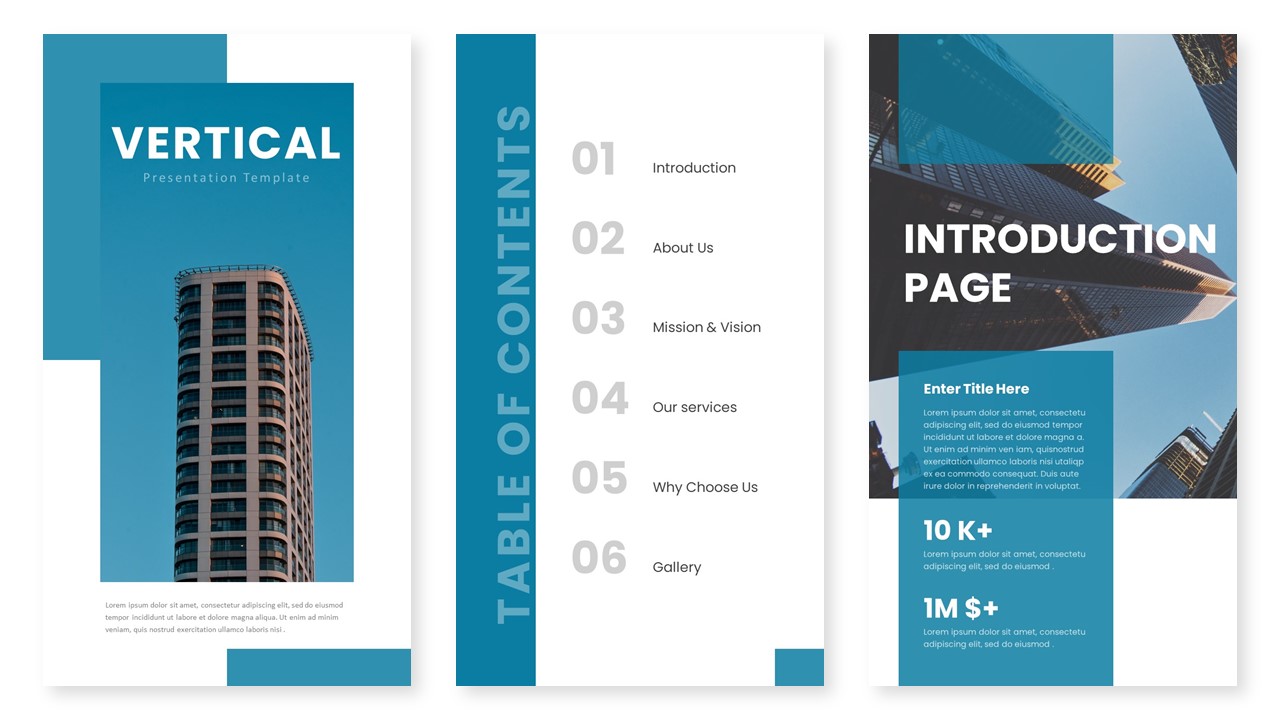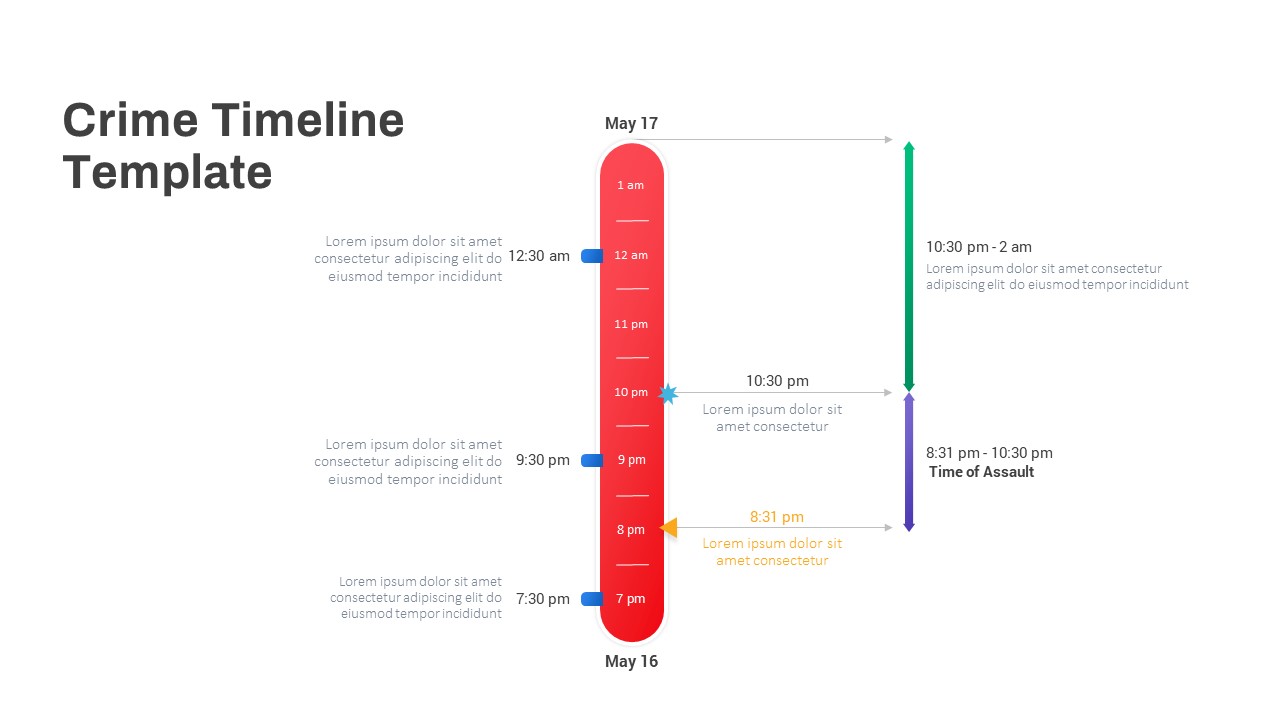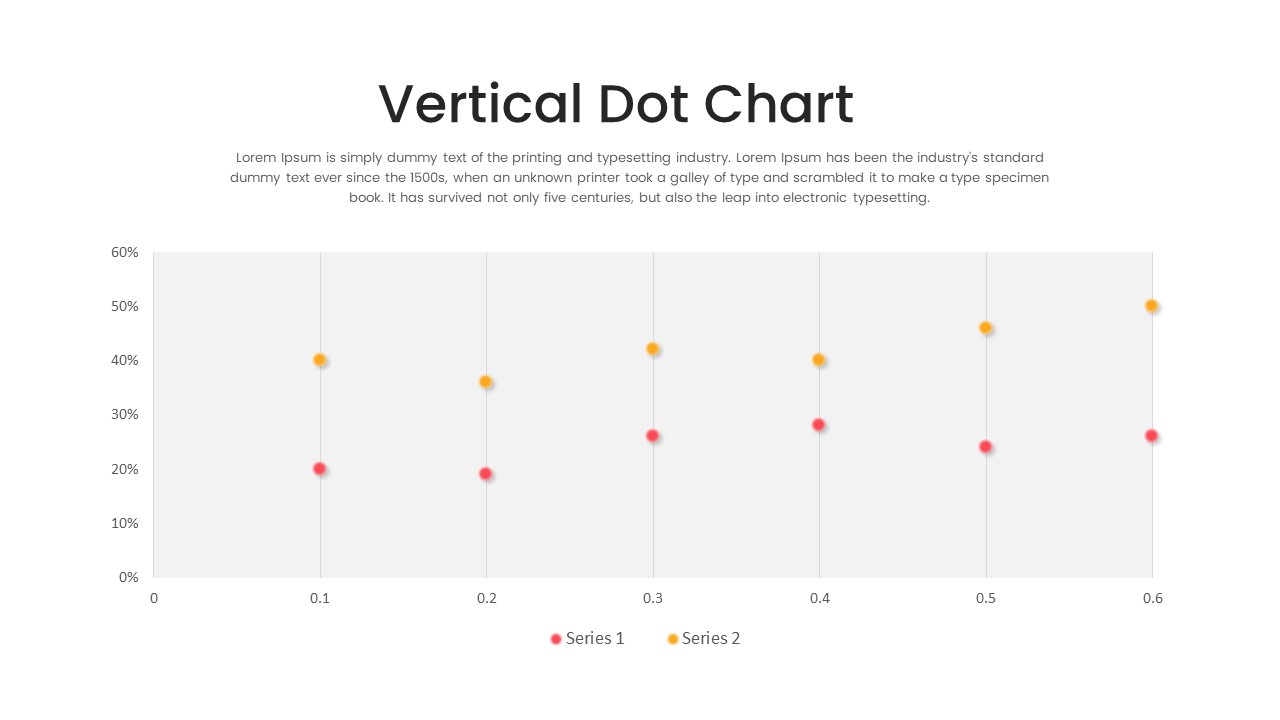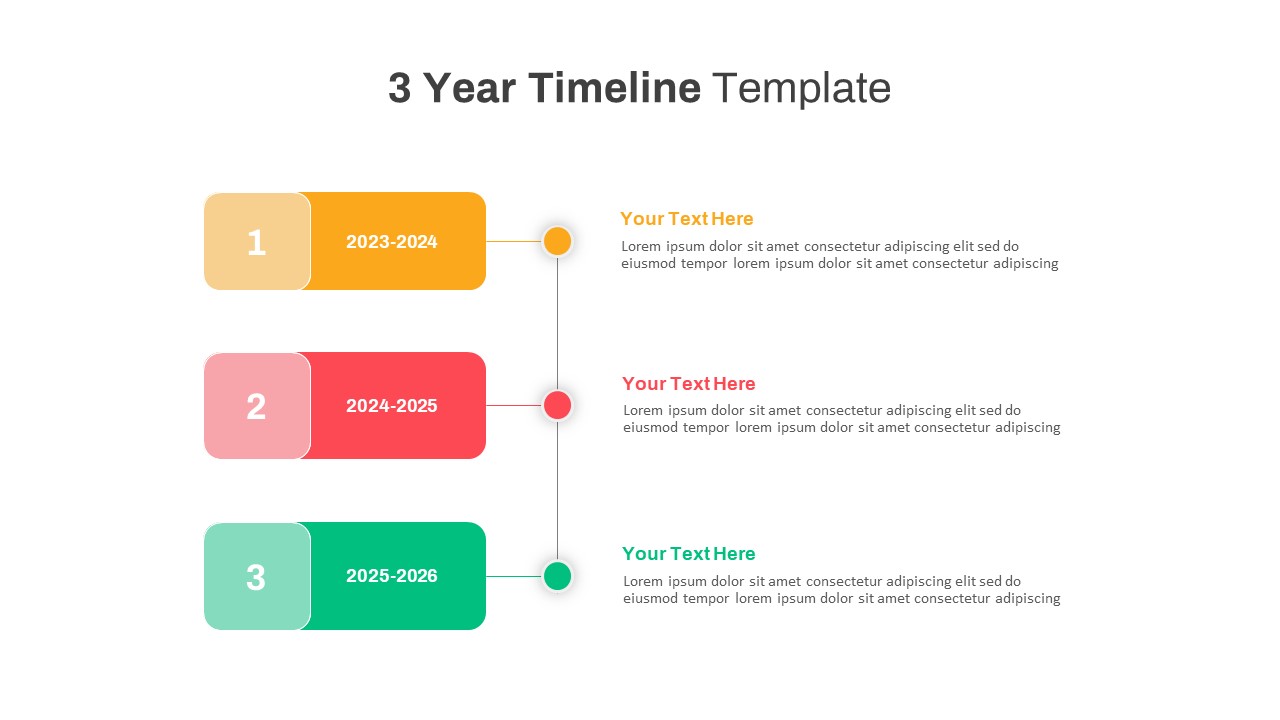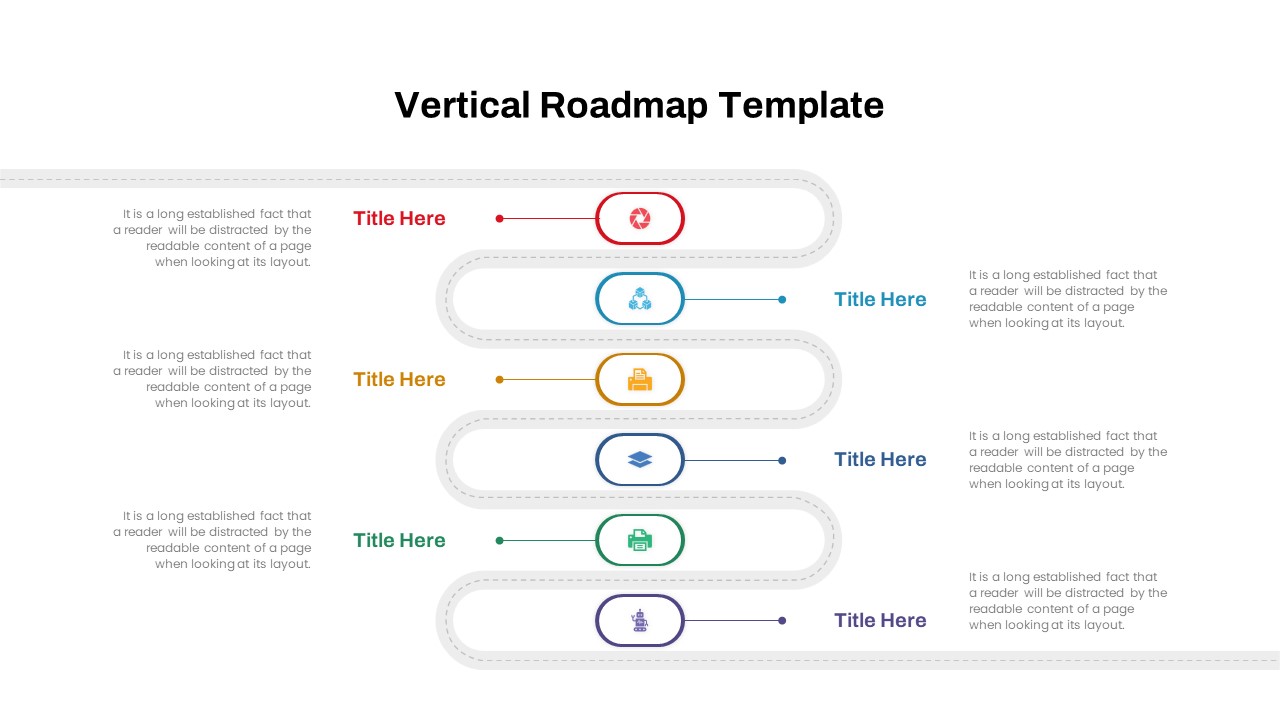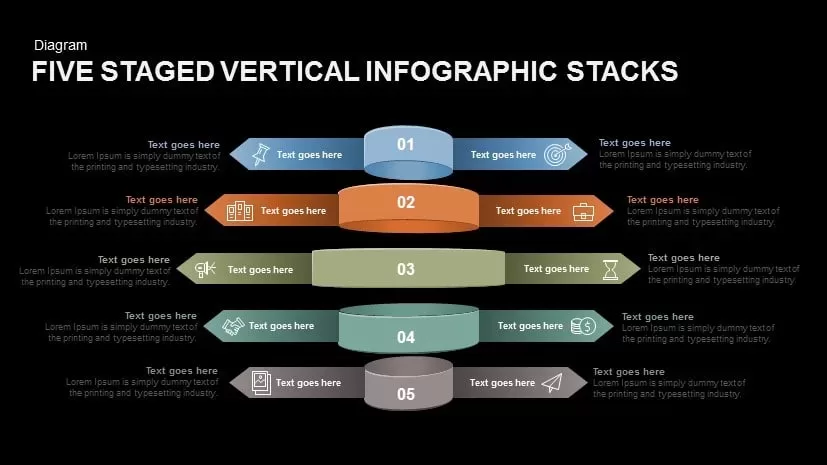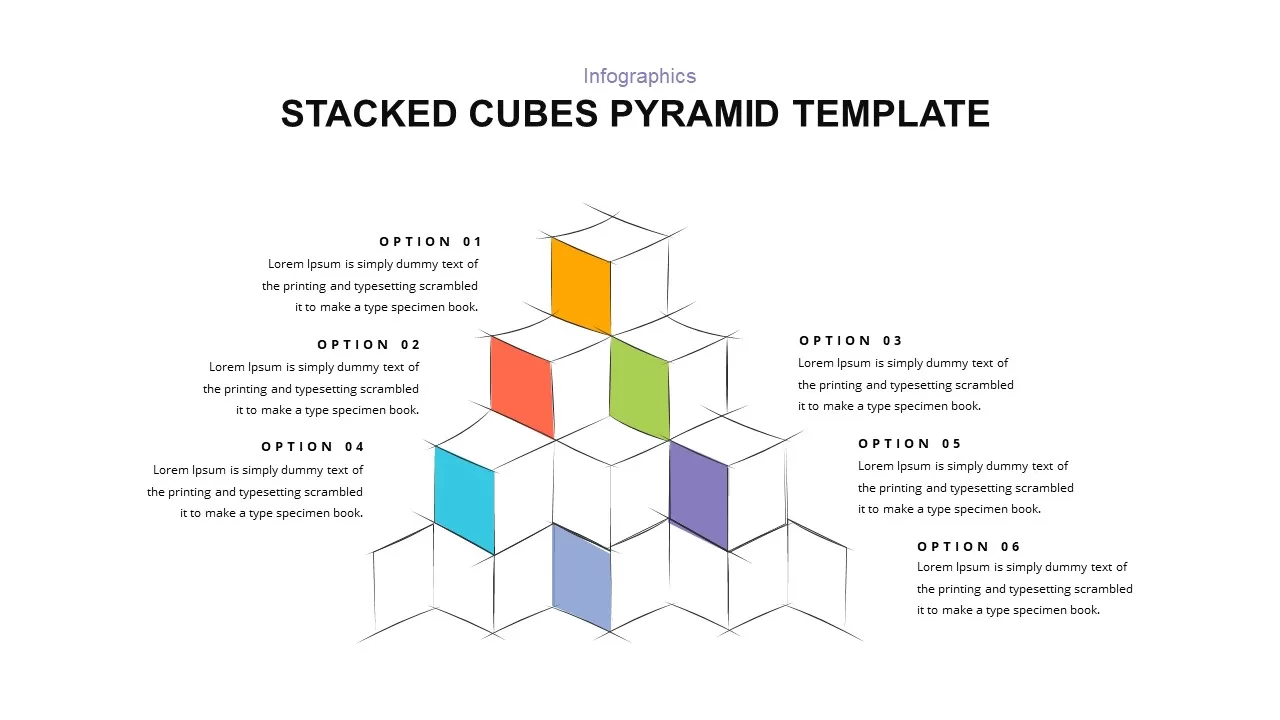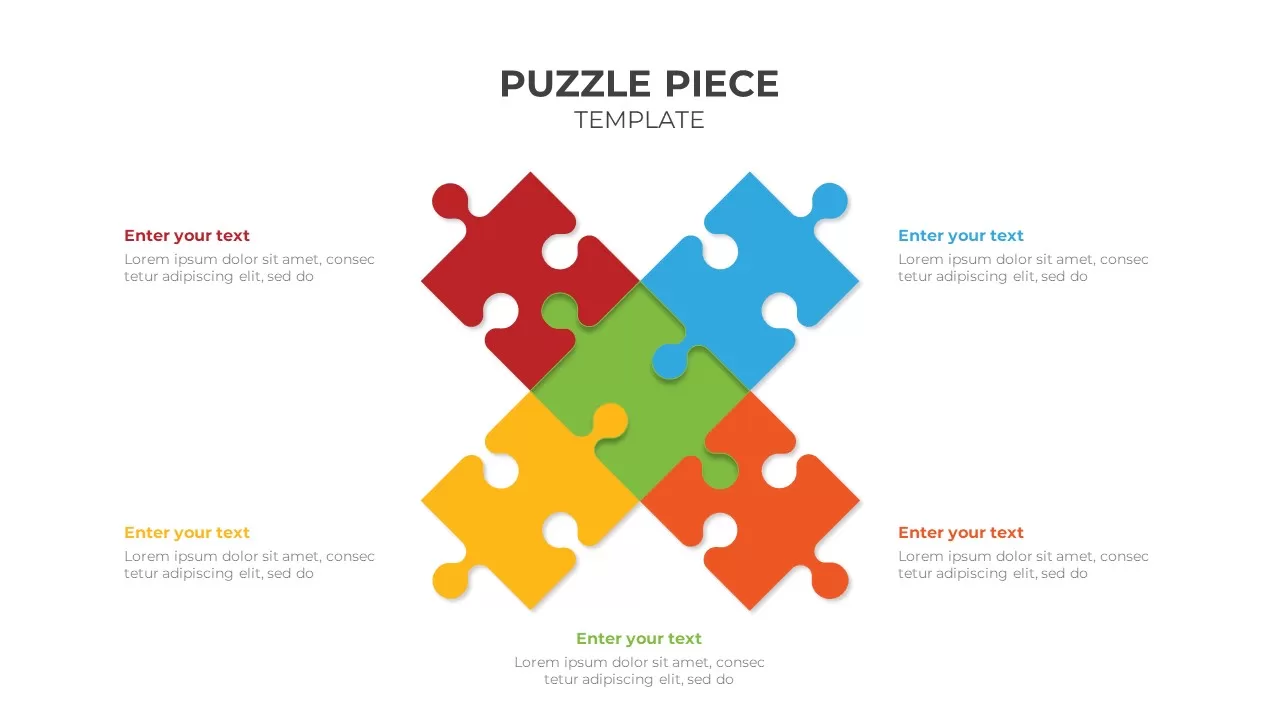Home » Templates » Infographics » Process » Six-Step Vertical Process Diagram Template for PowerPoint & Google Slides
Six-Step Vertical Process Diagram Template for PowerPoint & Google Slides
Description
This six-step vertical process diagram slide transforms linear workflows into a vibrant, easy-to-follow infographic. A tall, gradient-colored bar segmented into six distinct steps—shaded from deep purple through red, orange, yellow, and green—anchors the center, with numbered callouts and connector lines extending left and right for detailed annotations. The clean white background, minimalist typography, and subtle drop shadows ensure your narrative stands out without distraction. Fully built on master slides for both PowerPoint and Google Slides, this template leverages vector shapes for seamless customization: swap segment colors, relabel steps, or adjust connector angles in seconds, all while maintaining perfect clarity on large screens, printed handouts, or PDF exports. Apply entrance animations on each segment to guide your audience through the process in a controlled sequence, reinforcing understanding and engagement.
Who is it for
Project managers, process engineers, and business analysts will leverage this slide to map multi-phase workflows, program milestones, and operational roadmaps. Marketing planners, product teams, and instructional designers can also use the vertical layout to illustrate customer journey touchpoints, training modules, or feature-release schedules.
Other Uses
Beyond process mapping, repurpose this vertical infographic for risk assessments, compliance checkpoints, or maturity-model evaluations by relabeling segments and swapping icons. Customize colors and callout positions to display budget allocations, performance metrics, or departmental handoffs—making the slide a versatile asset across any industry presentation.
Login to download this file
No. of Slides
2Item ID
SB00962Rating
0.0
(0 reviews)
Related Templates

Vertical 4-Step Puzzle Process Diagram Template for PowerPoint & Google Slides
Process

Seven-Step Vertical Sales Process Template for PowerPoint & Google Slides
Process

Vertical Four-Step Process Infographic Template for PowerPoint & Google Slides
Process

Five-Step Vertical Process Infographic Template for PowerPoint & Google Slides
Process

Roadmap Six-Step Process Diagram Template for PowerPoint & Google Slides
Roadmap

Editable Six-Step Bubble Process Diagram Template for PowerPoint & Google Slides
Process

Six-Step Hexagon Process Diagram Template for PowerPoint & Google Slides
Process

Six-Step Linear Arrow Process Diagram Template for PowerPoint & Google Slides
Process

Six-Step Hexagon Process Flow Diagram Template for PowerPoint & Google Slides
Process

Compass-Themed Six-Step Process Diagram Template for PowerPoint & Google Slides
Process

Six-Step Infinity Loop Process Diagram Template for PowerPoint & Google Slides
Process

Six-Step Output Process Diagram Template for PowerPoint & Google Slides
Process

Vertical Business Process Flow Diagram Template for PowerPoint & Google Slides
Process

Global Hexagon Six-Step Business Process Template for PowerPoint & Google Slides
Process

Six-Step Lean Manufacturing Process Template for PowerPoint & Google Slides
Process

Six-Step Accounting Process Development Template for PowerPoint & Google Slides
Process

Six-Step Chain Link Technology Process Template for PowerPoint & Google Slides
Process

Six-Step Social Media Management Process Template for PowerPoint & Google Slides
Process

Vertical Stacked Process Infographic Template for PowerPoint & Google Slides
Process

Five-Stage Vertical Bar Process Template for PowerPoint & Google Slides
Process

Vertical Process Infographics Template for PowerPoint & Google Slides
Process

Six Step Creative Circular Diagram Template for PowerPoint & Google Slides
Circle

Six-Step Two-Sided Arrow Diagram Template for PowerPoint & Google Slides
Process

Six-Step Hexagonal Diagram Slide Template for PowerPoint & Google Slides
Circle

Six-Step Tree Diagram Infographic Template for PowerPoint & Google Slides
Infographics

Six-Step Circular Diagram Infographics Template for PowerPoint & Google Slides
Circle

Six-Step Business Analysis Diagram template for PowerPoint & Google Slides
Circle

Six-Step Colorful Flywheel Diagram Template for PowerPoint & Google Slides
Circle

Six-Step QA Strategy Pillar Diagram Template for PowerPoint & Google Slides
Software Development

Six-Step Strategic Thrusts Diagram Slide Template for PowerPoint & Google Slides
Process

Key Findings Six-Step Diagram Template for PowerPoint & Google Slides
Business Report

Five and Six Step Line Linear Stage Diagram for PowerPoint & Google Slides
Infographics

Vertical Split Flow Chart Diagram Template for PowerPoint & Google Slides
Flow Charts

Six Arrow Radial Process Diagram template for PowerPoint & Google Slides
Infographics

Six Hexagon Stages Process Flow Diagram Template for PowerPoint & Google Slides
Process

Six Stage Zigzag Process Diagram Template for PowerPoint & Google Slides
Process

Six Pointing Arrow Process Diagram Template for PowerPoint & Google Slides
Arrow

Six-Stage Zig-Zag Process Flow Diagram Template for PowerPoint & Google Slides
Process

Six-Sided Shutter Diagram Process Flow Template for PowerPoint & Google Slides
Process

Six-Process Circular Arrow Diagram Template for PowerPoint & Google Slides
Circle

Free Six Stage Bubble Process Diagram template for PowerPoint & Google Slides
Process
Free

Six-Stage Circular Process Diagram Template for PowerPoint & Google Slides
Process

Six-Stage Circle Process Diagram Template for PowerPoint & Google Slides
Process

Six Sigma Gear Process Diagram Template for PowerPoint & Google Slides
Process

Free Six-Stage Arrow Process Diagram Template for PowerPoint & Google Slides
Process
Free

Six-Stage Circular Diagram Process Template for PowerPoint & Google Slides
Circle

Six Stage Hexagon Process Diagram Template for PowerPoint & Google Slides
Process

Six-Stage Infinity Loop Process Diagram Template for PowerPoint & Google Slides
Process

Six Sigma 6S Process Infographic Diagram Template for PowerPoint & Google Slides
Process

Six Sigma 6S Process Diagram Template for PowerPoint & Google Slides
Process

Six-Circle Process Infographic Diagram Template for PowerPoint & Google Slides
Circle

Animated Six-Stage 3D Process Diagram Template for PowerPoint & Google Slides
Arrow

Six-Point Star Process Diagram Template for PowerPoint & Google Slides
Process

Six-Step Infographics Template for PowerPoint & Google Slides
Process

Six-Step Purple Gradient Infographics Template for PowerPoint & Google Slides
Process

Six-Step Audit Implementation Chart Template for PowerPoint & Google Slides
Circle

Online Targeting Lifecycle Six-Step Template for PowerPoint & Google Slides
Digital Marketing

Six-Step Roadmap Infographic Template for PowerPoint & Google Slides
Roadmap

Six-Step Hexagon Design Thinking Models Template for PowerPoint & Google Slides
Circle

Modern Ribbon Six-Step Agenda Slide Template for PowerPoint & Google Slides
Agenda

Six-Step Color-Coded Table of Contents Template for PowerPoint & Google Slides
Agenda

Six-Step Table of Contents Infographic Template for PowerPoint & Google Slides
Agenda

Six-Step Accomplishment Radial Infographic Template for PowerPoint & Google Slides
Accomplishment

Six-Step Hexagon Infographic Layout Template for PowerPoint & Google Slides
Infographics

Six-Step Business Analysis Template for PowerPoint & Google Slides
Process

Six-Step Staircase Infographic Template for PowerPoint & Google Slides
Circle

Free Hexagonal Six-Step Business Strategy Template for PowerPoint & Google Slides
Process
Free

Free Cloud Computing Six-Step Circular Template for PowerPoint & Google Slides
Cloud Computing
Free

Six-Step Negotiation Strategy Canvas Template for PowerPoint & Google Slides
Process

Proof of Stake Six-Step Consensus Template for PowerPoint & Google Slides
Machine Learning

Six Step Project Workflow Template for PowerPoint & Google Slides
Project

Ribbon Infographics Step-by-Step Process Template for PowerPoint & Google Slides
Process

Sales Playbook Step-by-Step Process Template for PowerPoint & Google Slides
Process

Vertical Timeline with Alternating Boxes Template for PowerPoint & Google Slides
Timeline

Animated Vertical Timeline Template for PowerPoint & Google Slides
Infographics

Vertical 30-60-90 Business Plan Flow Template for PowerPoint & Google Slides
Timeline

Colorful Vertical SWOT Analysis Layout Template for PowerPoint & Google Slides
SWOT

Vertical Presentation Template for PowerPoint & Google Slides
Business Models

Vertical Crime Timeline Infographic Template for PowerPoint & Google Slides
Timeline

Multi-Series Vertical Dot Chart Template for PowerPoint & Google Slides
Comparison Chart

Three-Year Vertical Milestone Timeline Template for PowerPoint & Google Slides
Timeline

Vertical Roadmap Infographics Template for PowerPoint & Google Slides
Roadmap

Free Vertical Marketing Consultancy Presentation Template for PowerPoint & Google Slides
Company Profile
Free

Five Staged Vertical Infographic Stacks for PowerPoint & Google Slides
Process

Step-by-Step Success Staircase Diagram template for PowerPoint & Google Slides
Process

Six-Stage Process Infographics Template for PowerPoint & Google Slides
Process

Six-Stage Connected Process Infographics Template for PowerPoint & Google Slides
Process

Six-Stage Service Process Workflow Template for PowerPoint & Google Slides
Process

Six-Stage Pyramid Process Slide Template for PowerPoint & Google Slides
Pyramid

Free Six-Phase Market Research Process Template for PowerPoint & Google Slides
Process
Free

Six Stage Product Development Process Template for PowerPoint & Google Slides
Software Development

Six Steps Circular CRM Diagram Template for PowerPoint & Google Slides
Customer Journey

Six Section Circular Infographic Diagram Template for PowerPoint & Google Slides
Circle

Six-Staged Gear Diagram Framework Template for PowerPoint & Google Slides
Process

Six-Section Star Infographic Diagram Template for PowerPoint & Google Slides
Circle

Greiner Growth Model Six-Phase Diagram Template for PowerPoint & Google Slides
Business Models

Six-Stage Circular Flow Diagram Template for PowerPoint & Google Slides
Circle

Circular 3D Cube Six-Segment Diagram Template for PowerPoint & Google Slides
Infographics

Stacked Cubes Pyramid Six-Option Diagram Template for PowerPoint & Google Slides
Pyramid

Six-Piece Puzzle Diagram Template for PowerPoint & Google Slides
Process