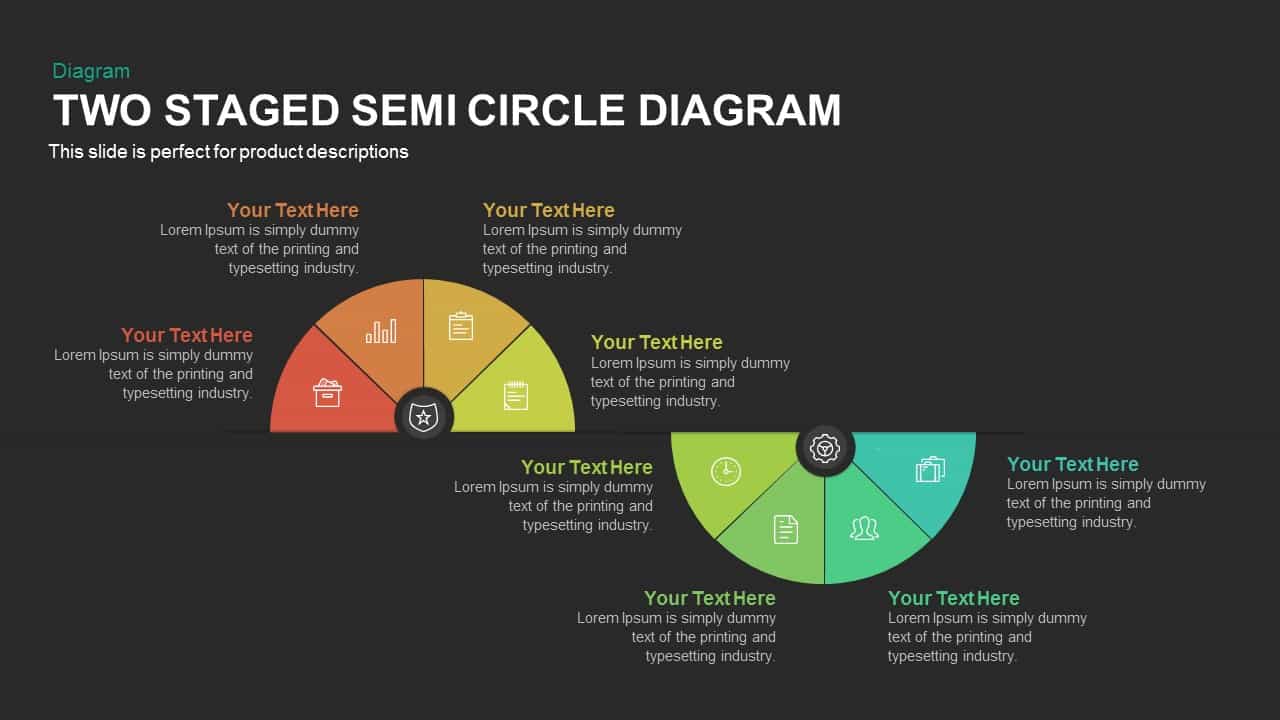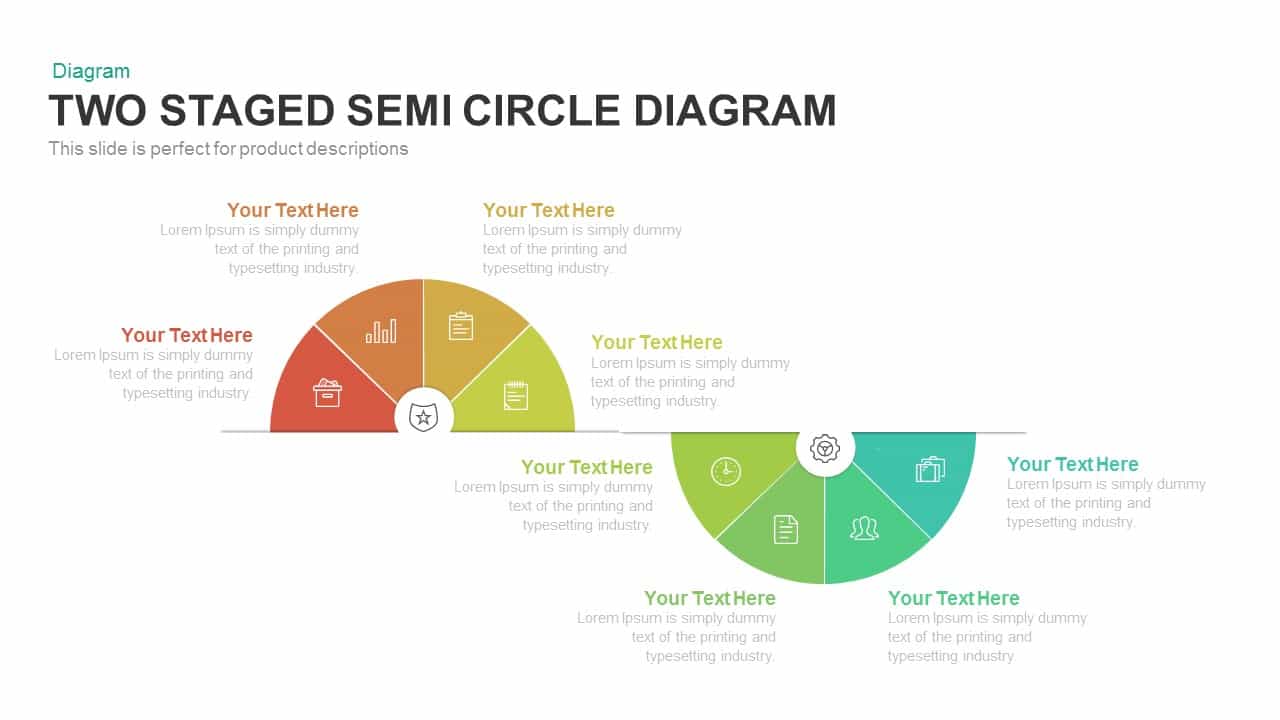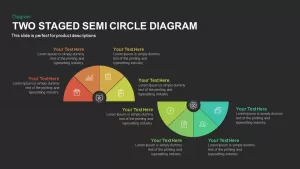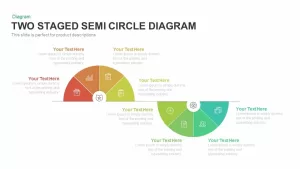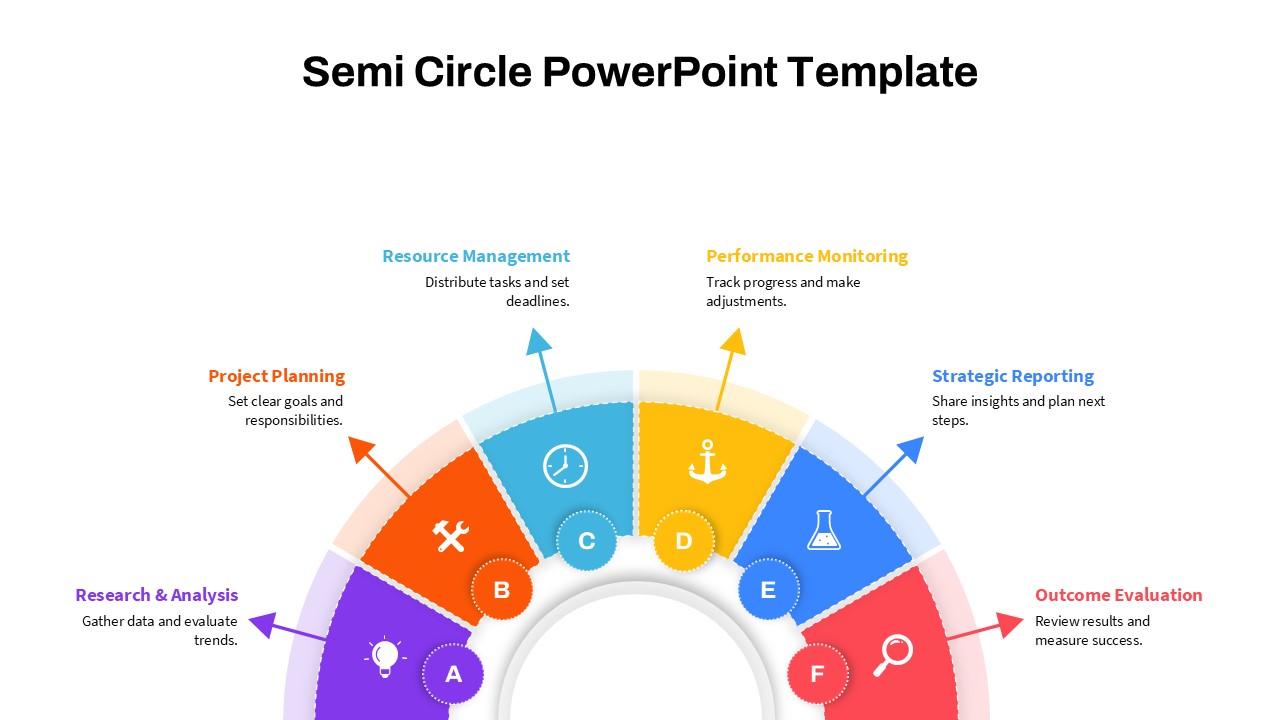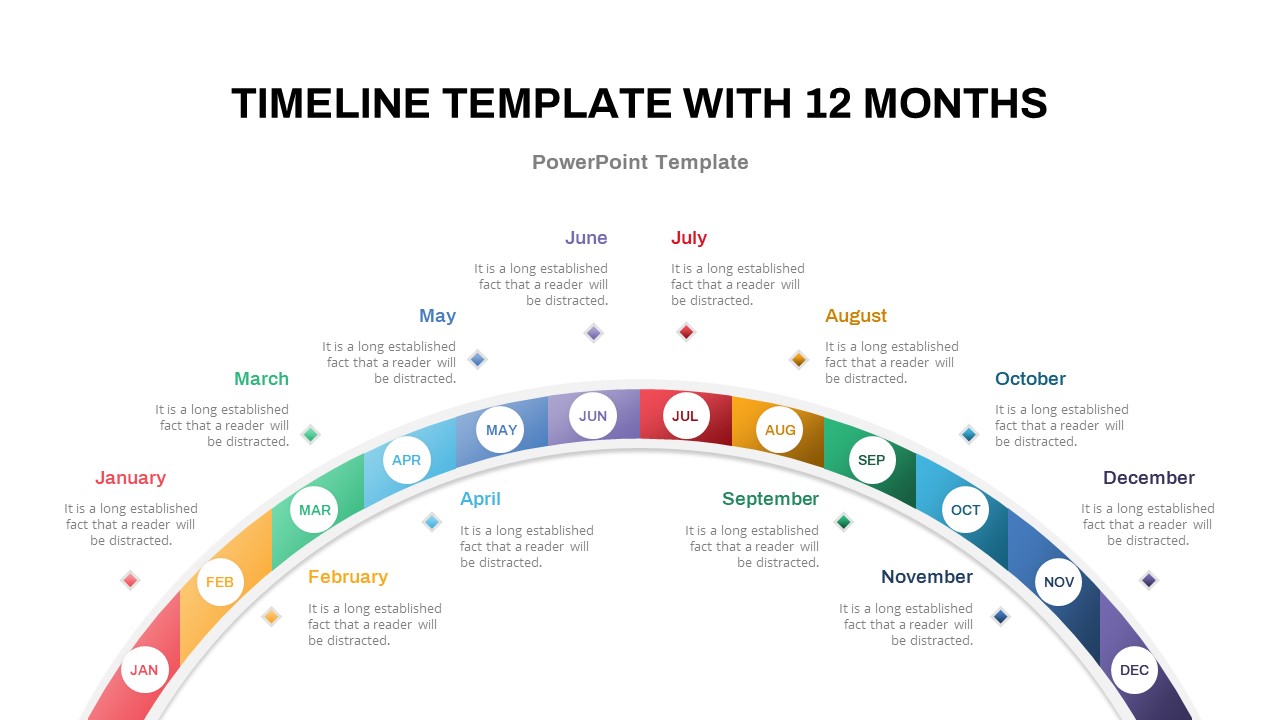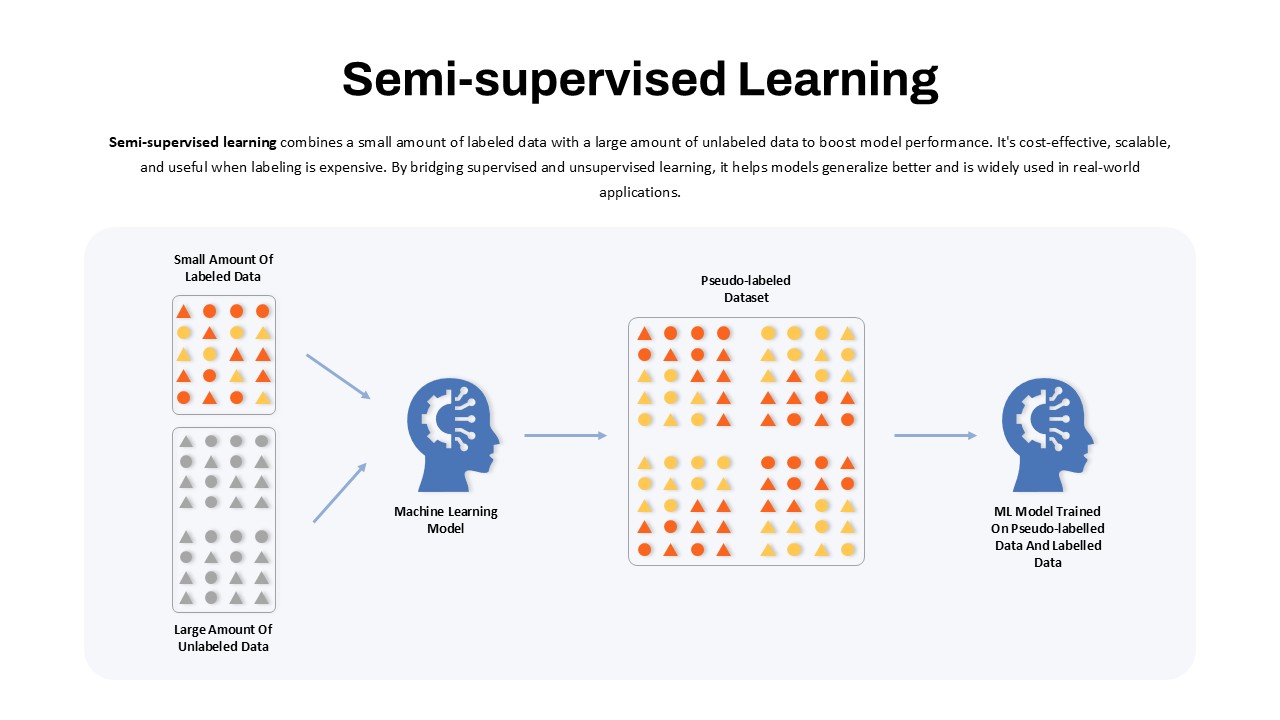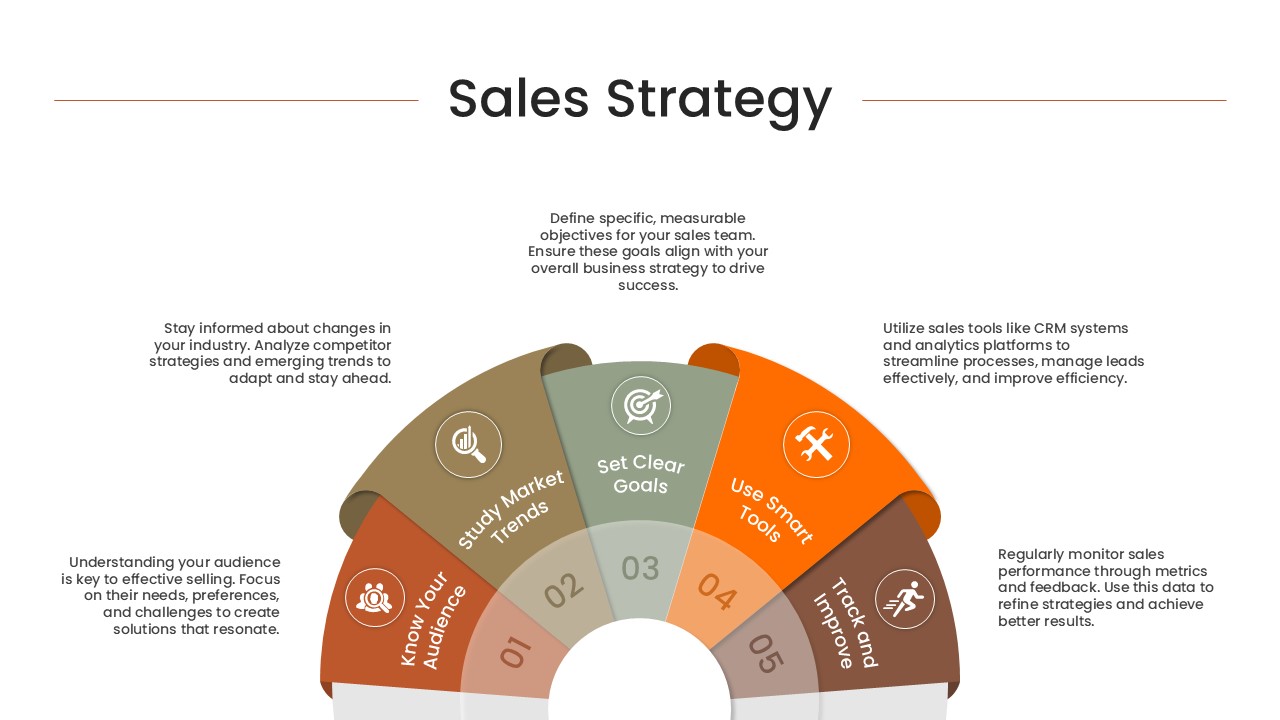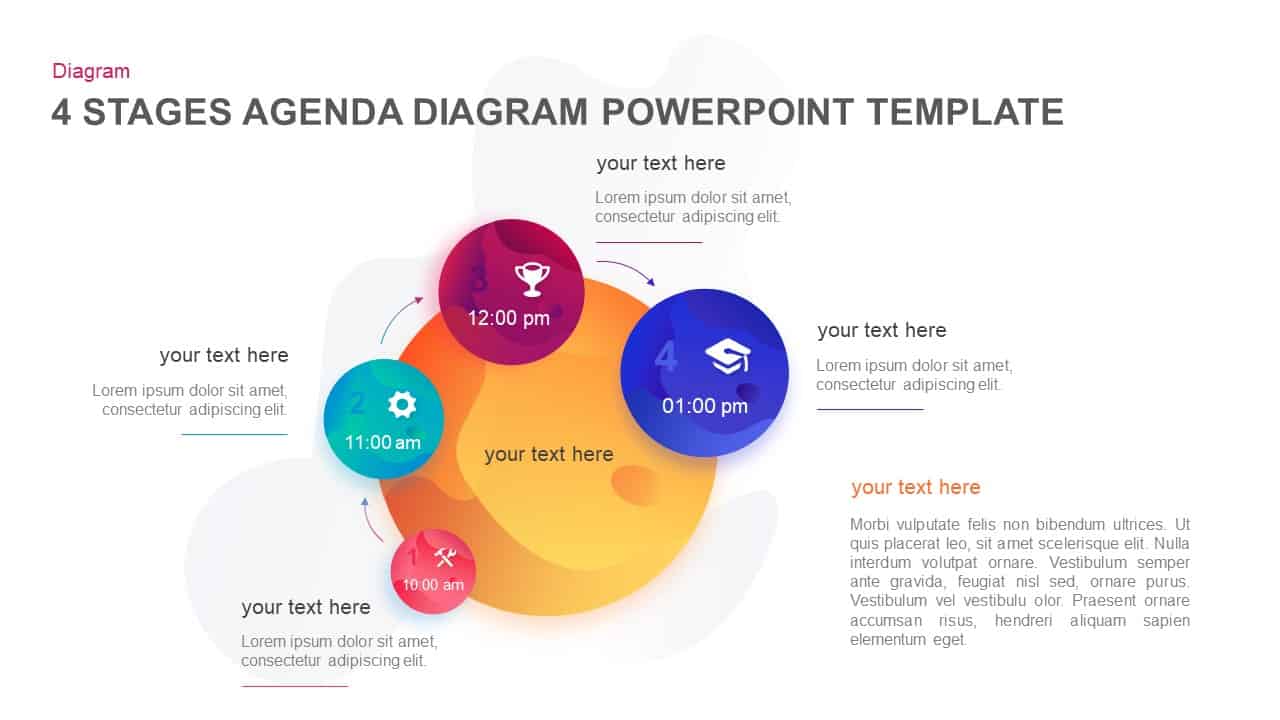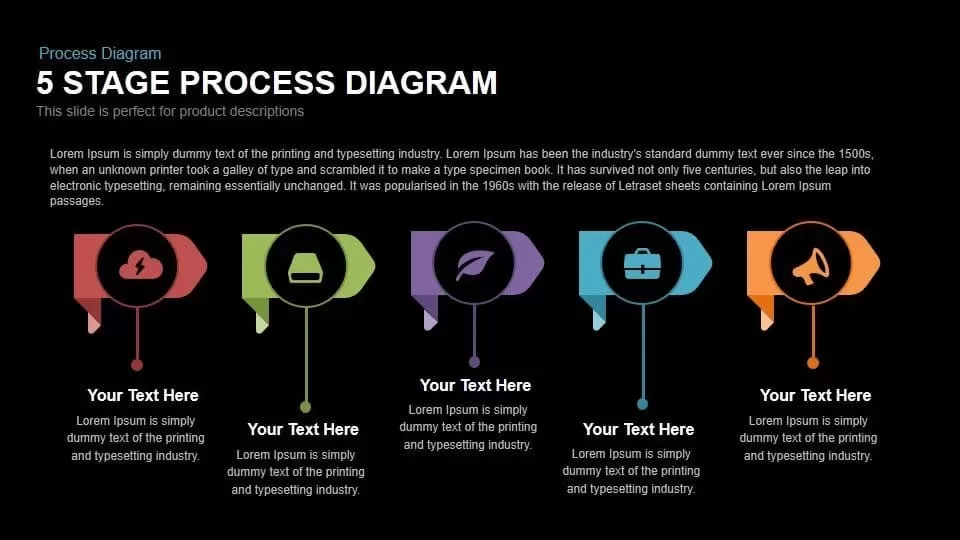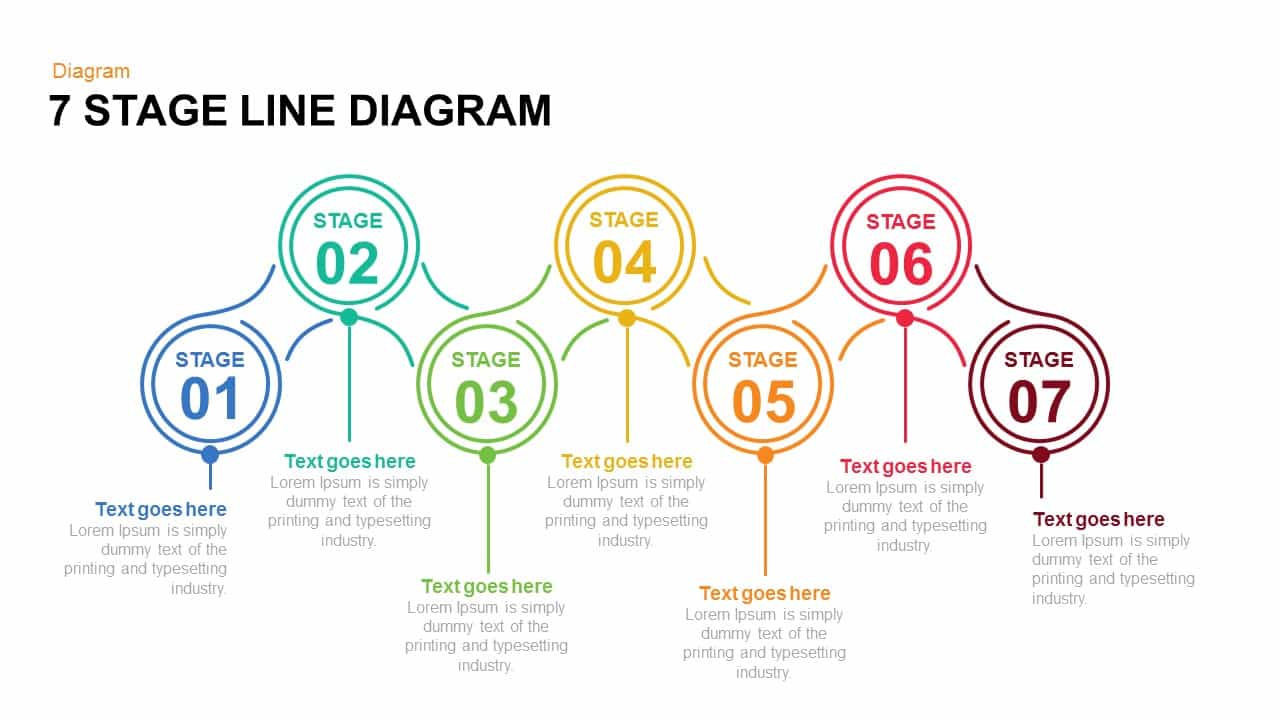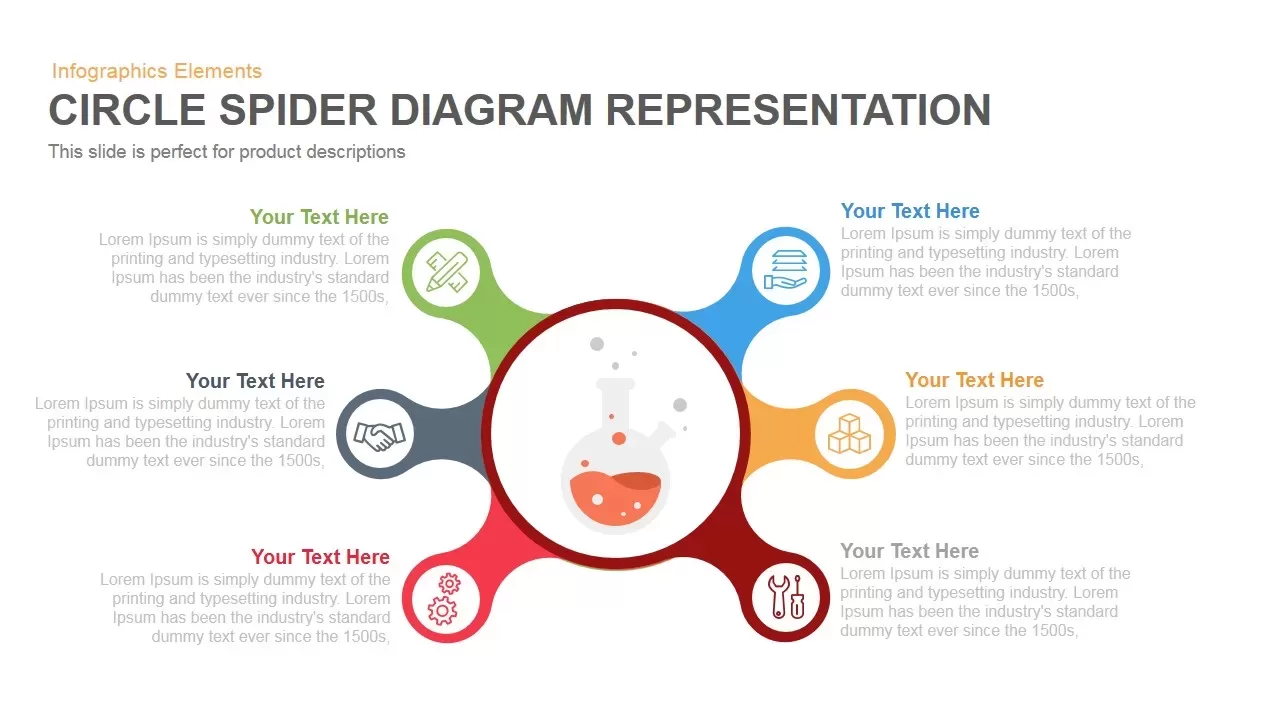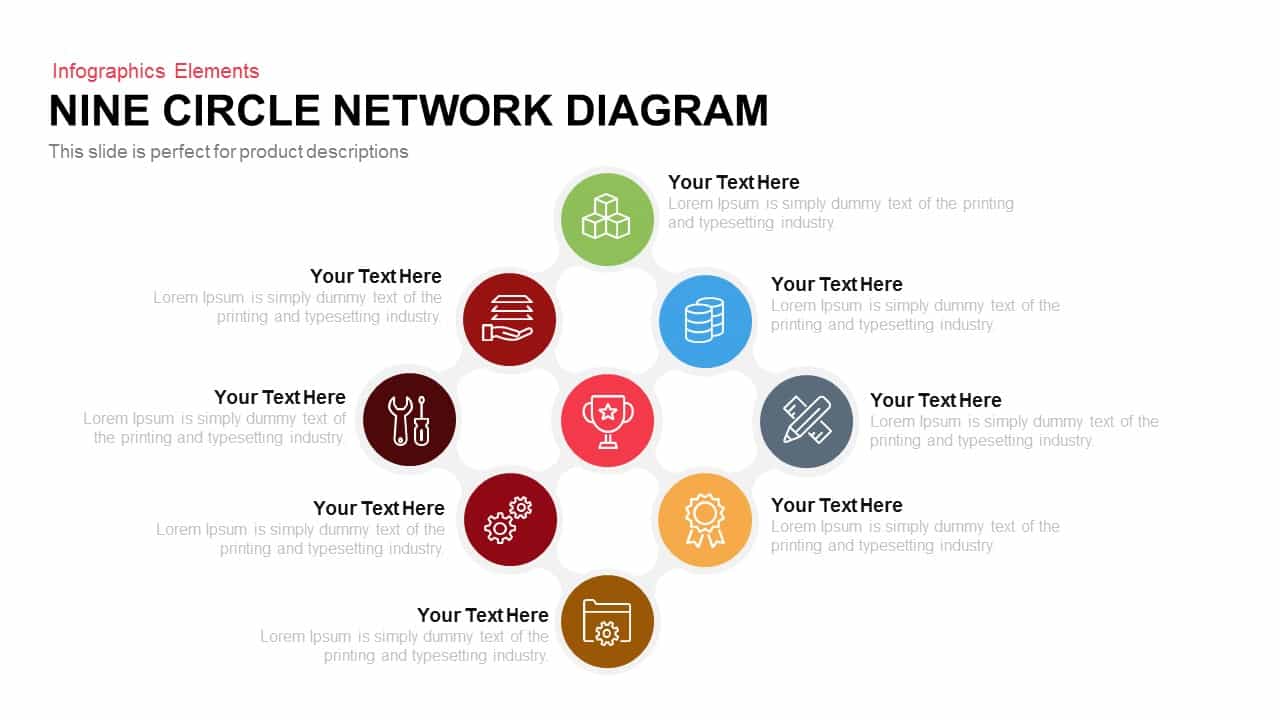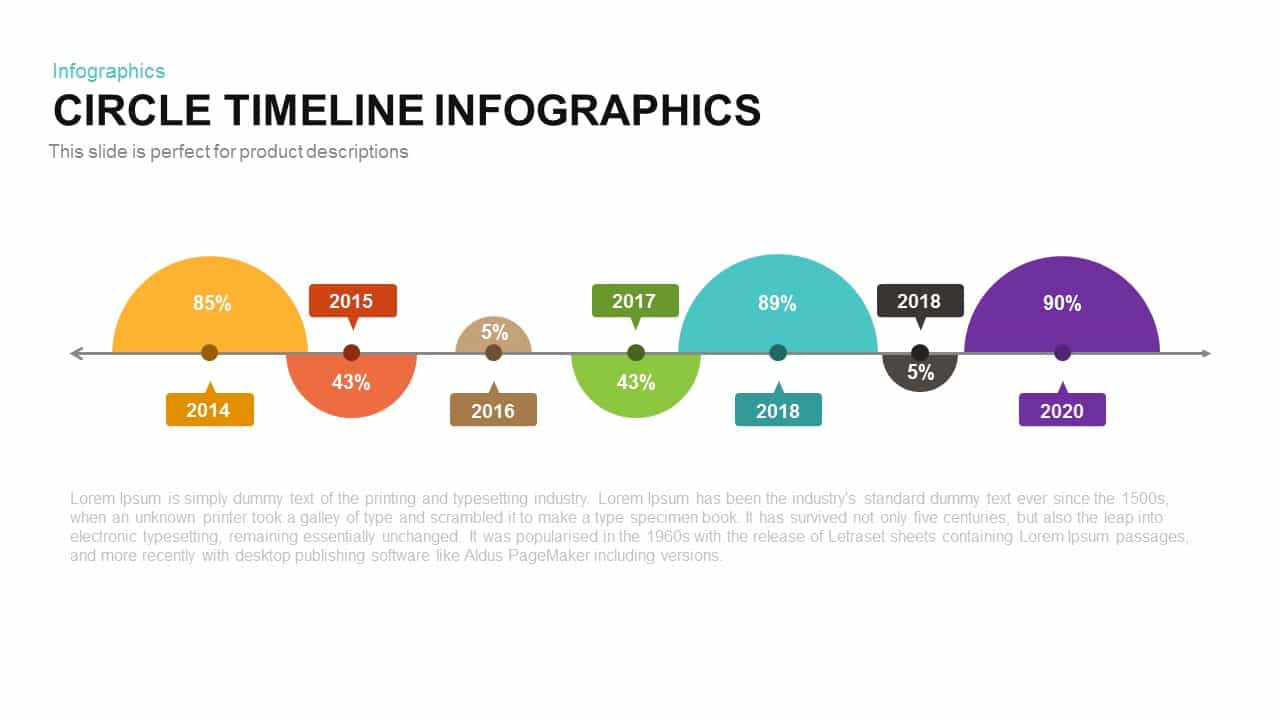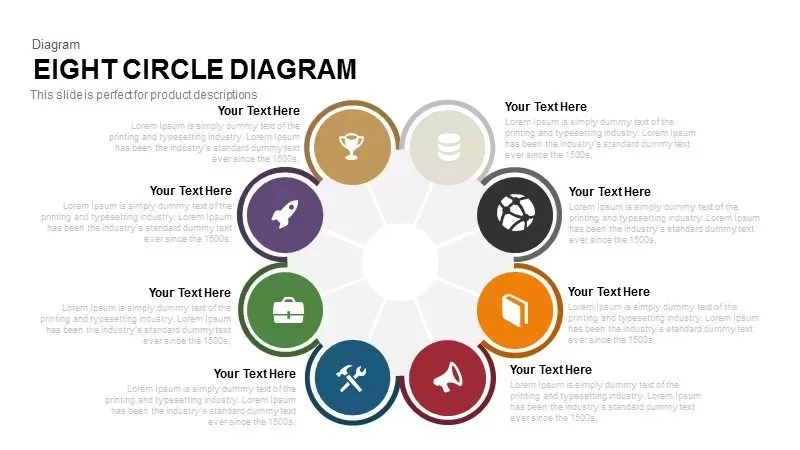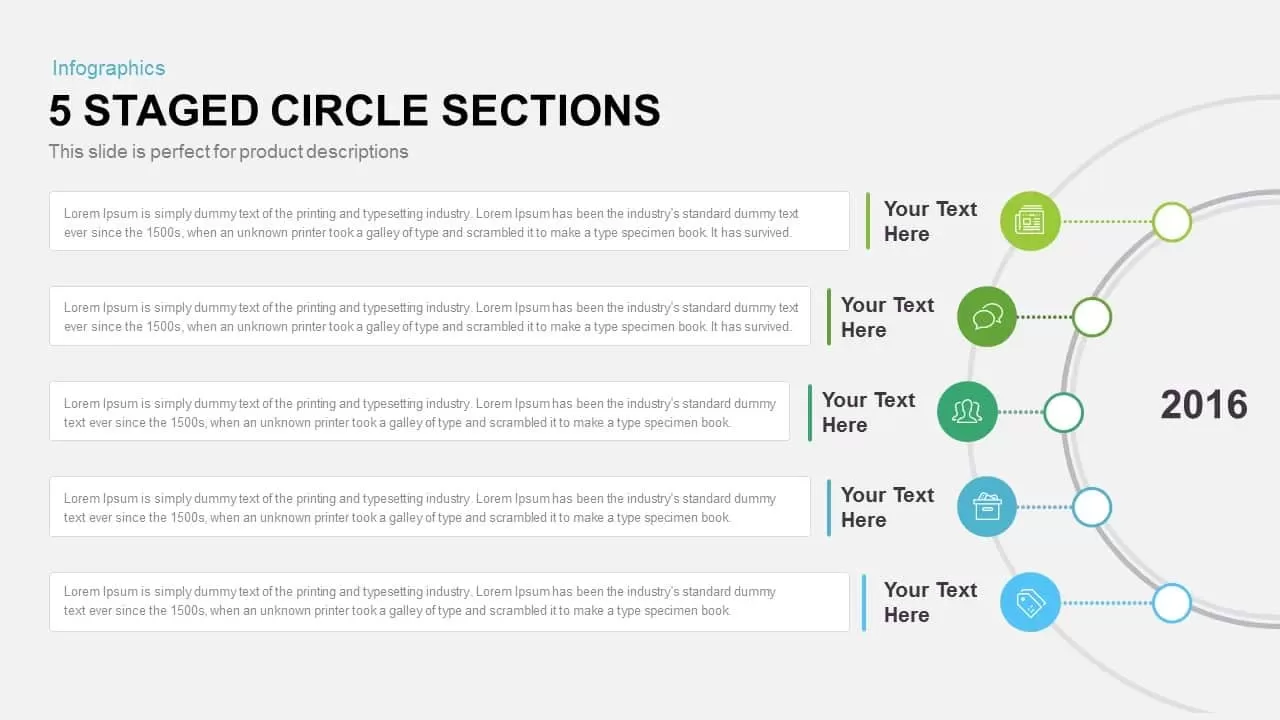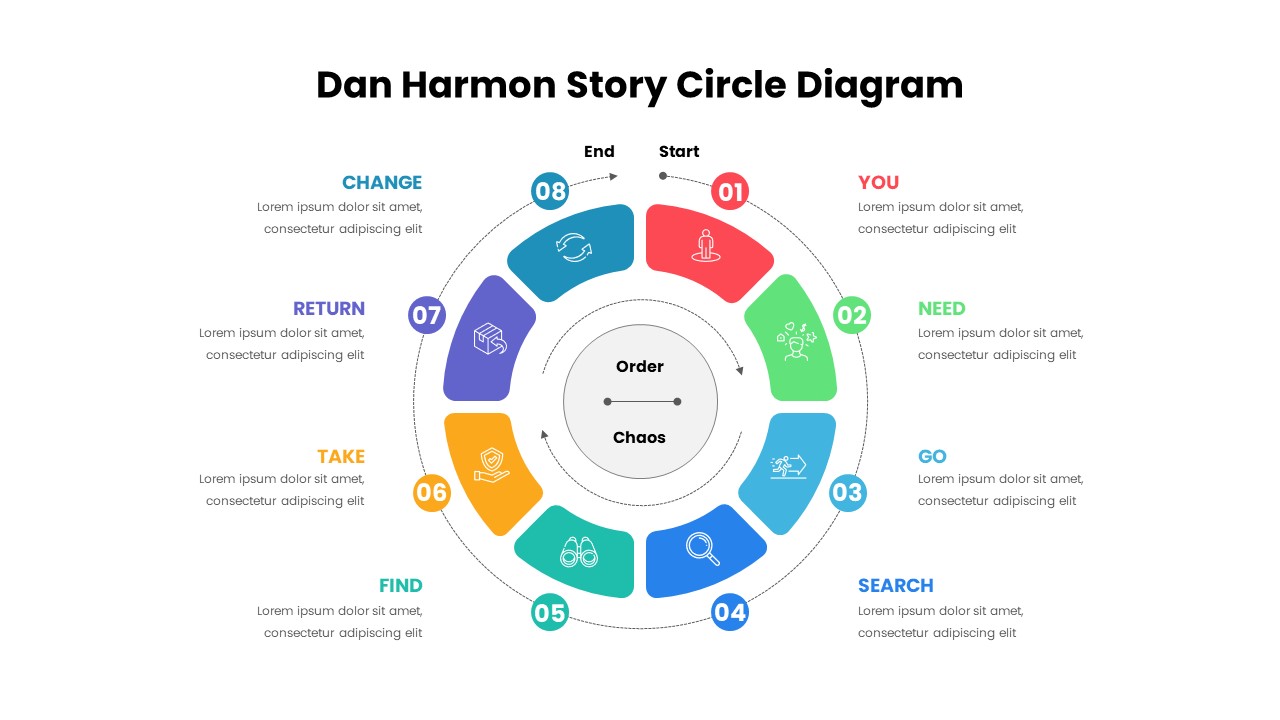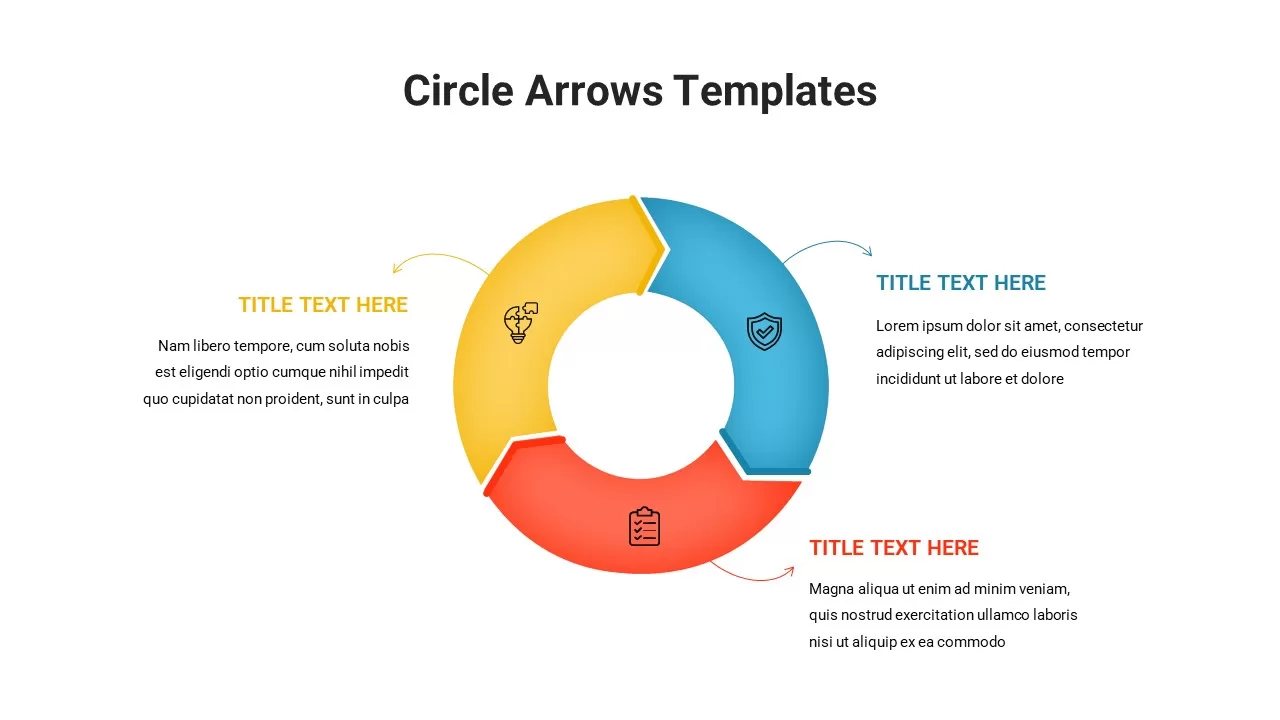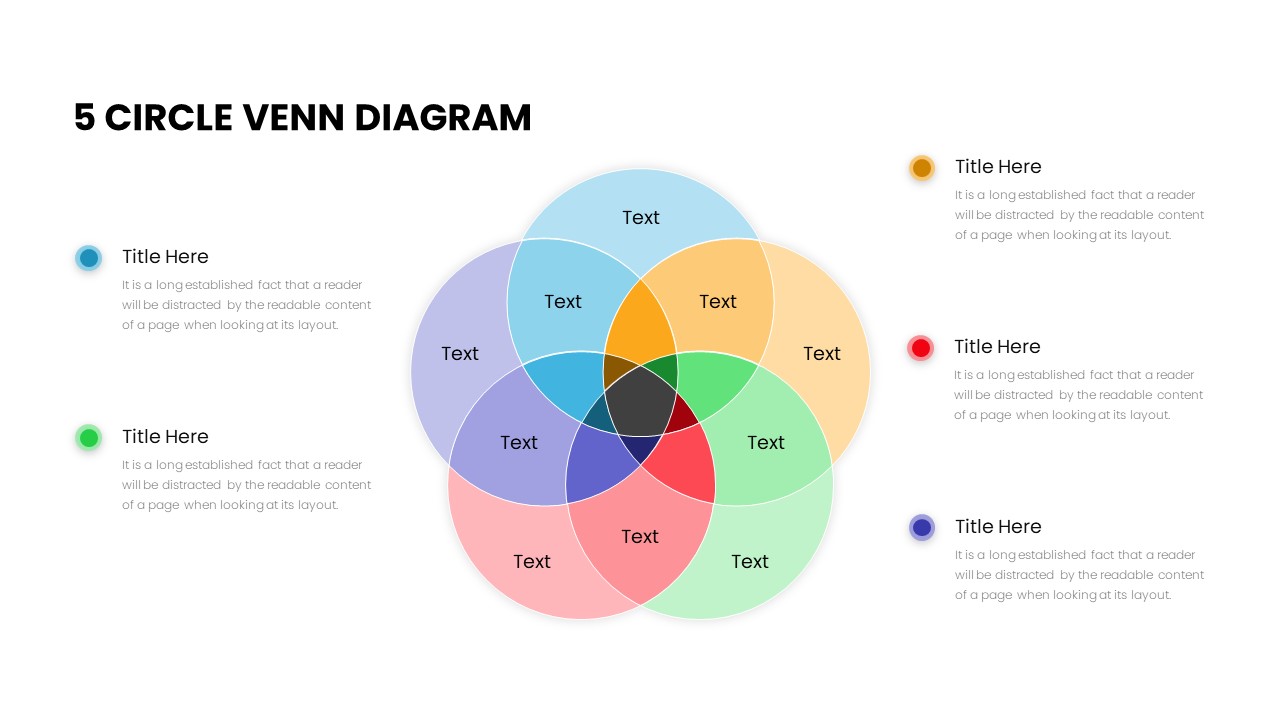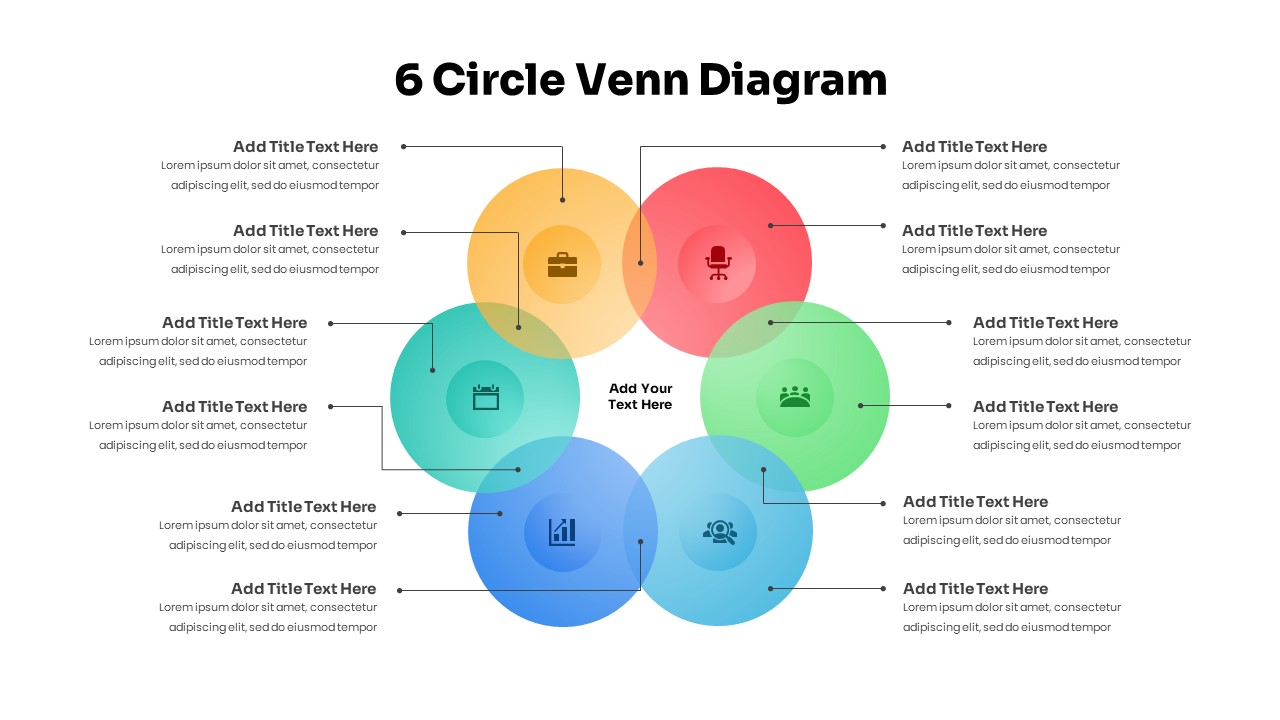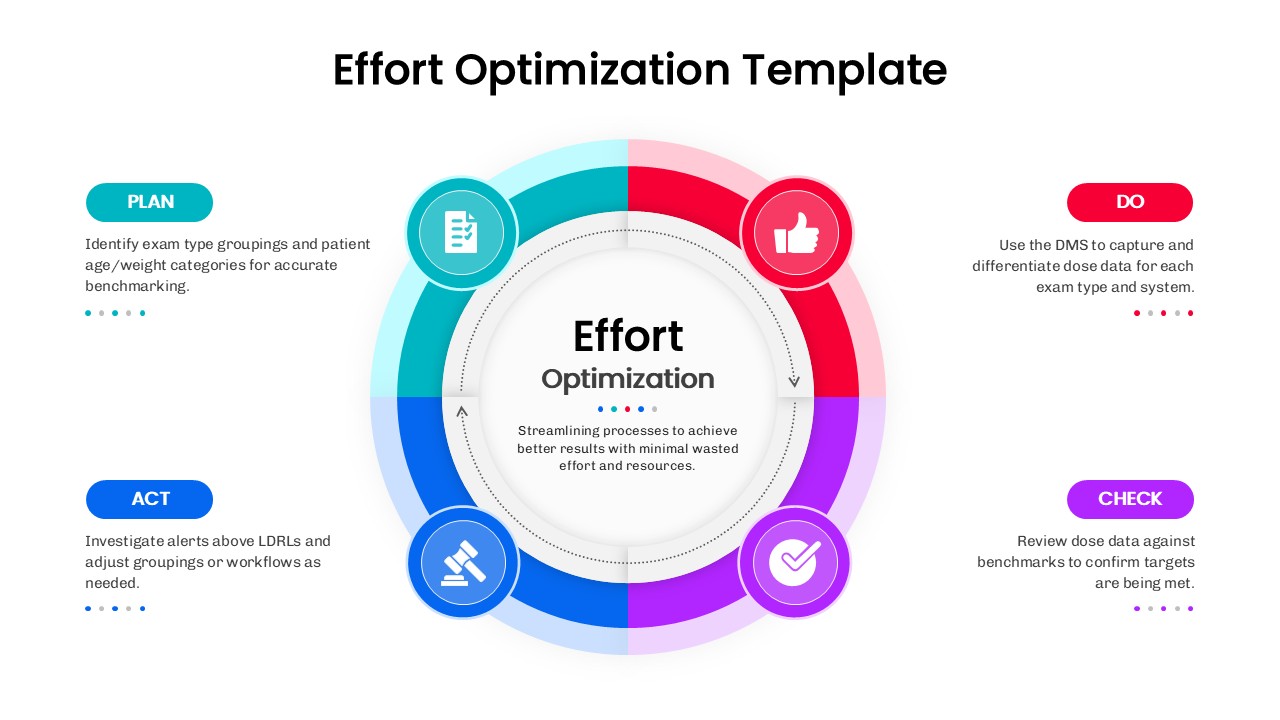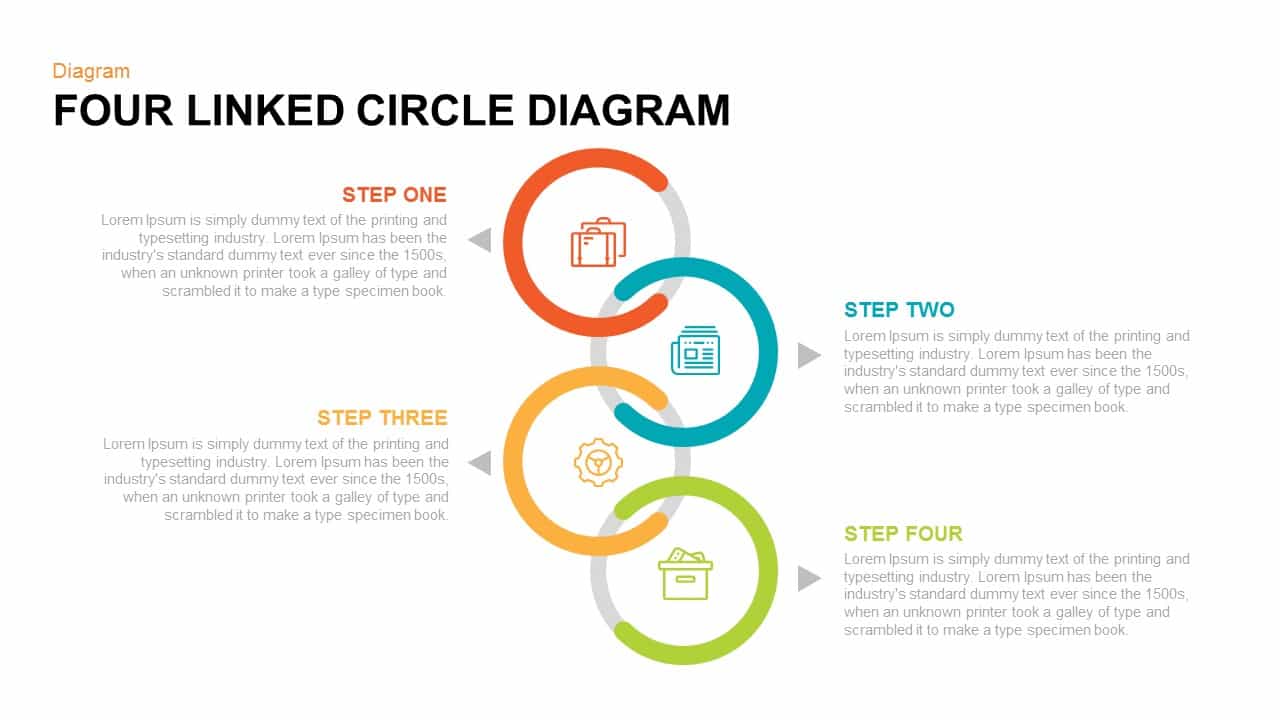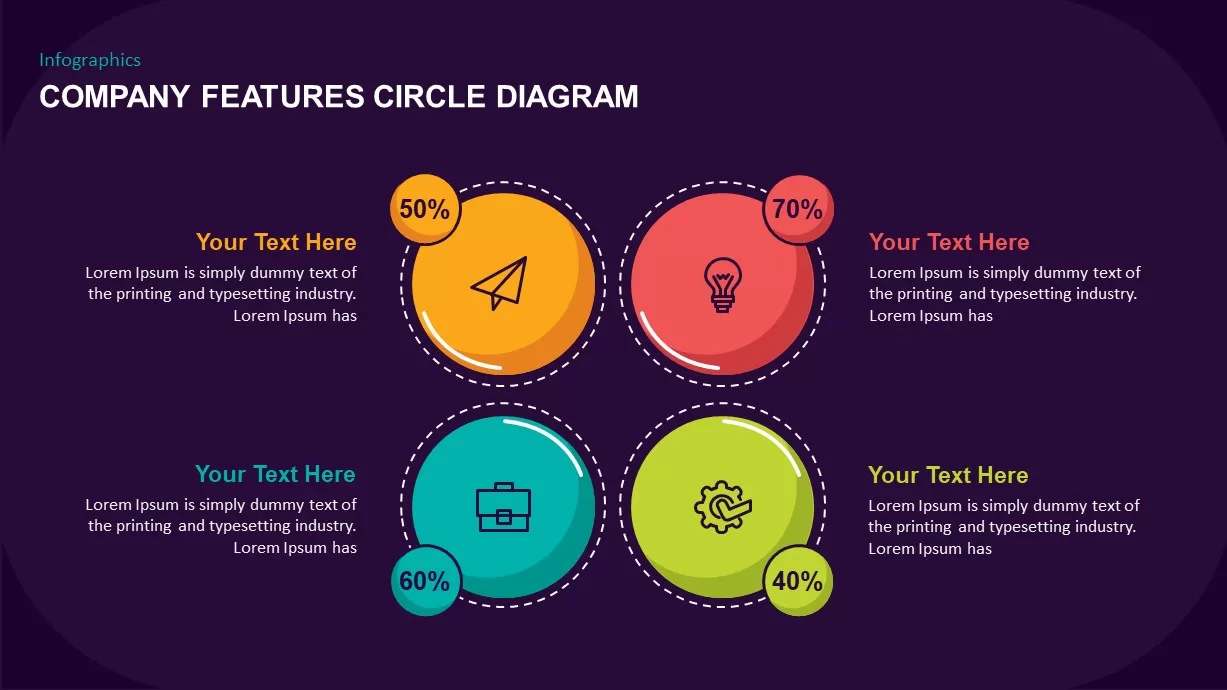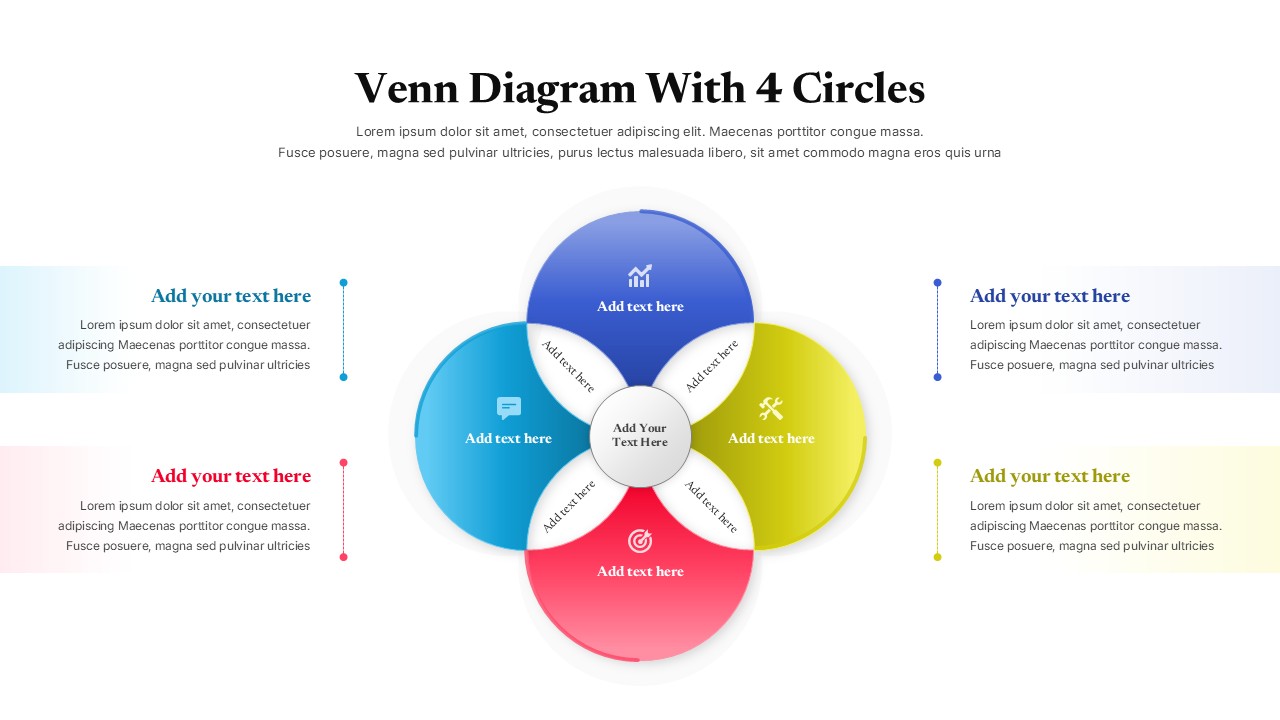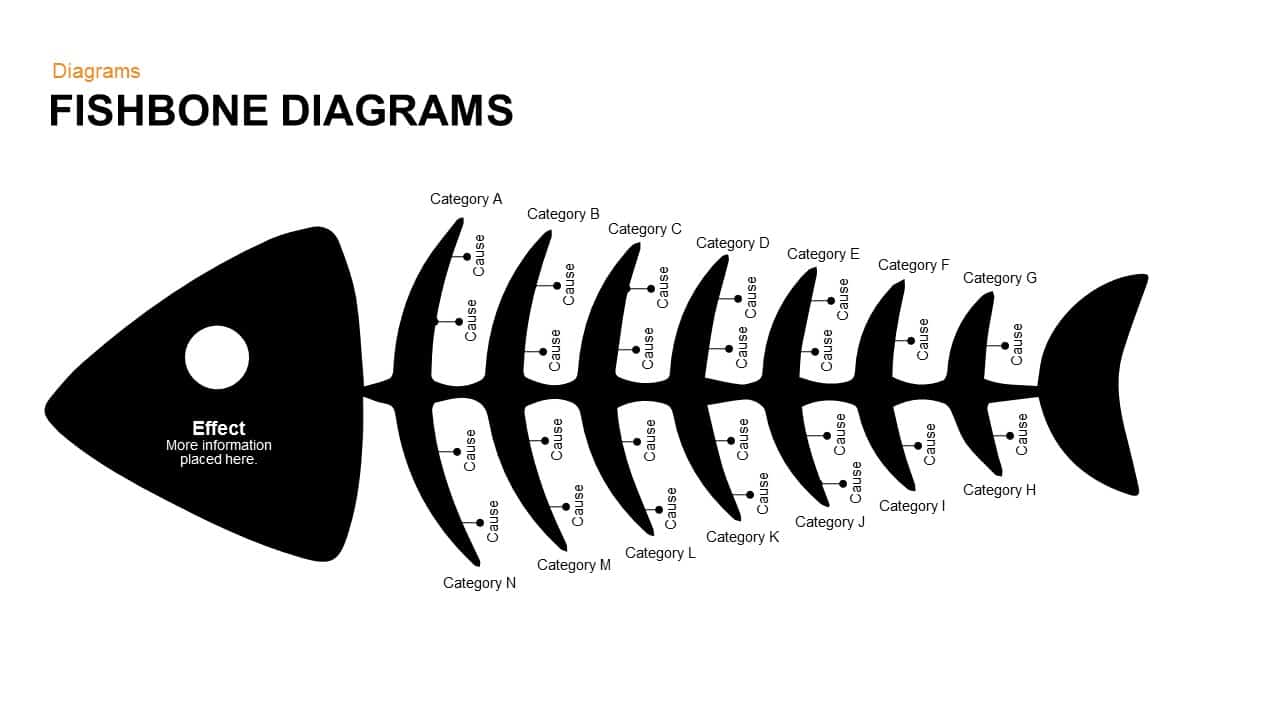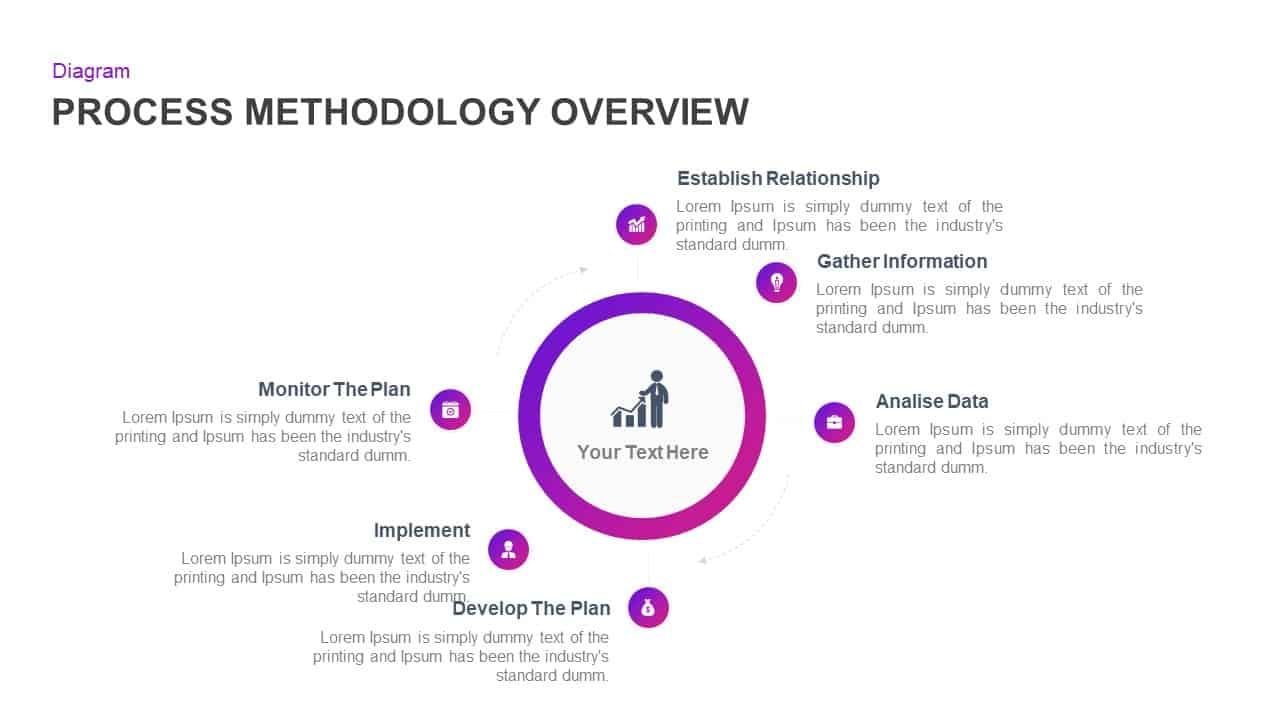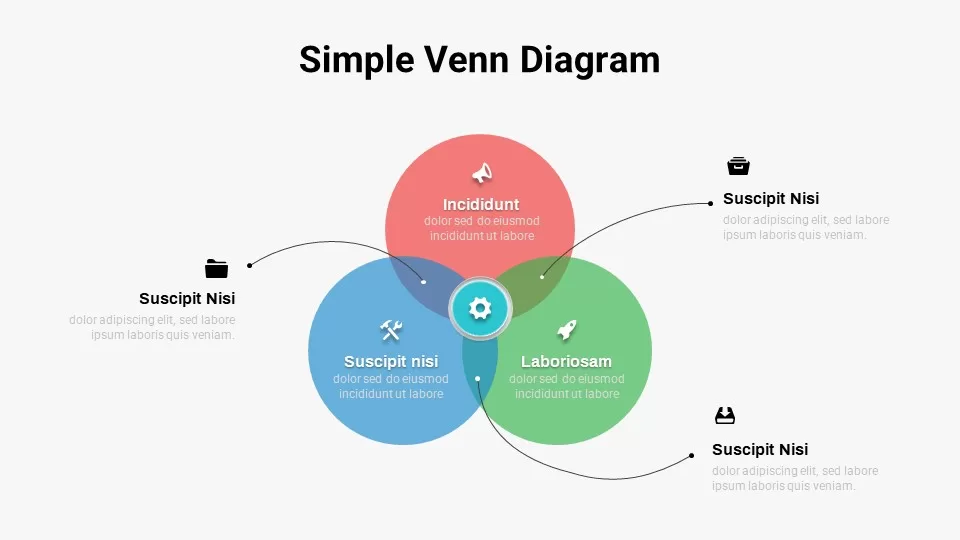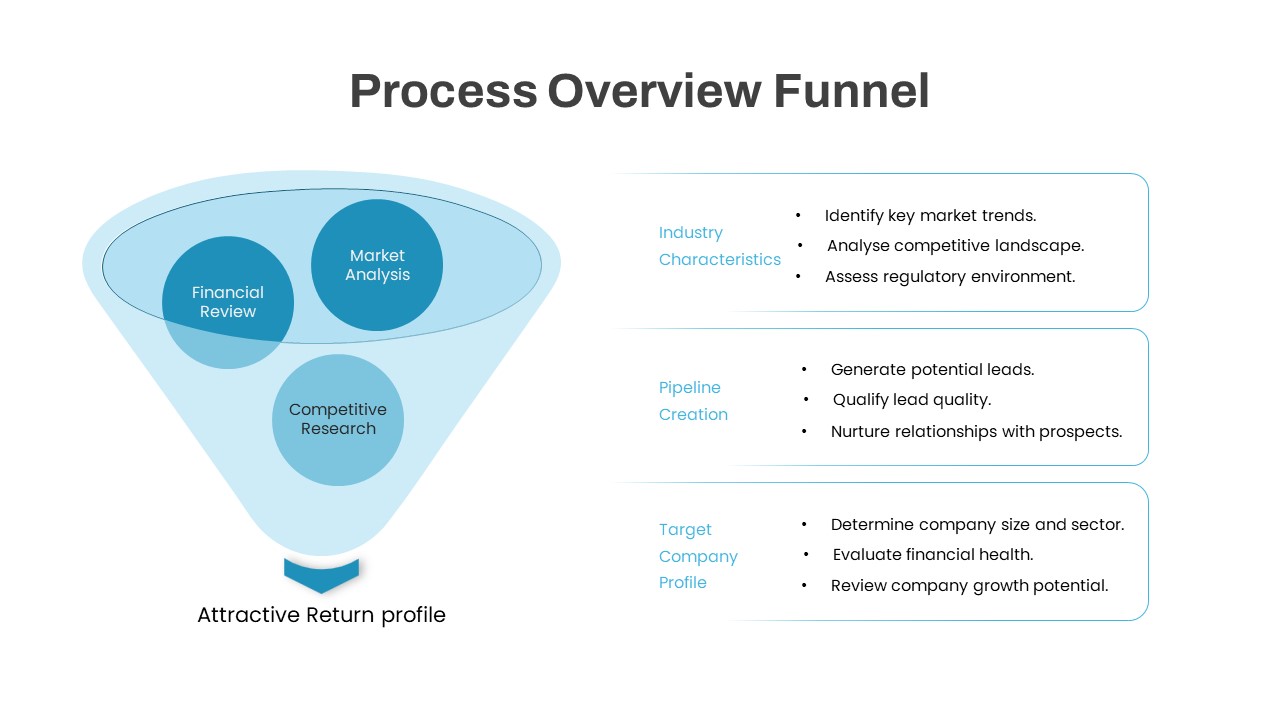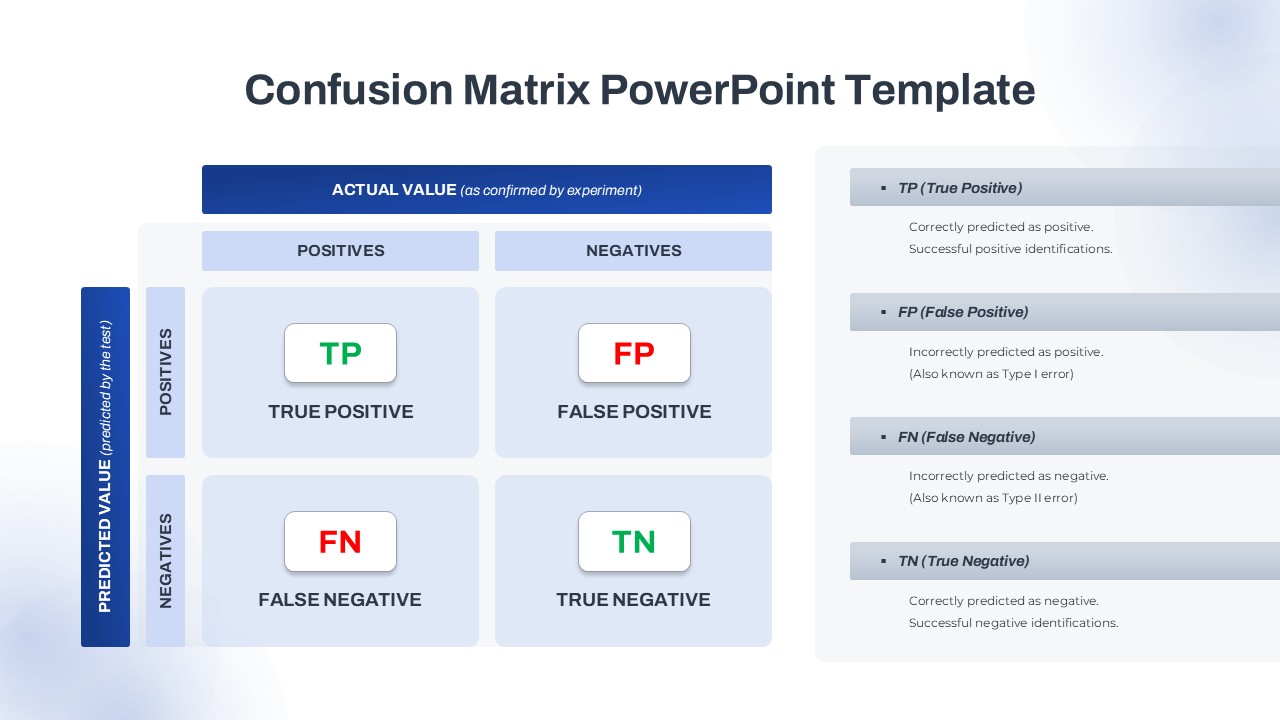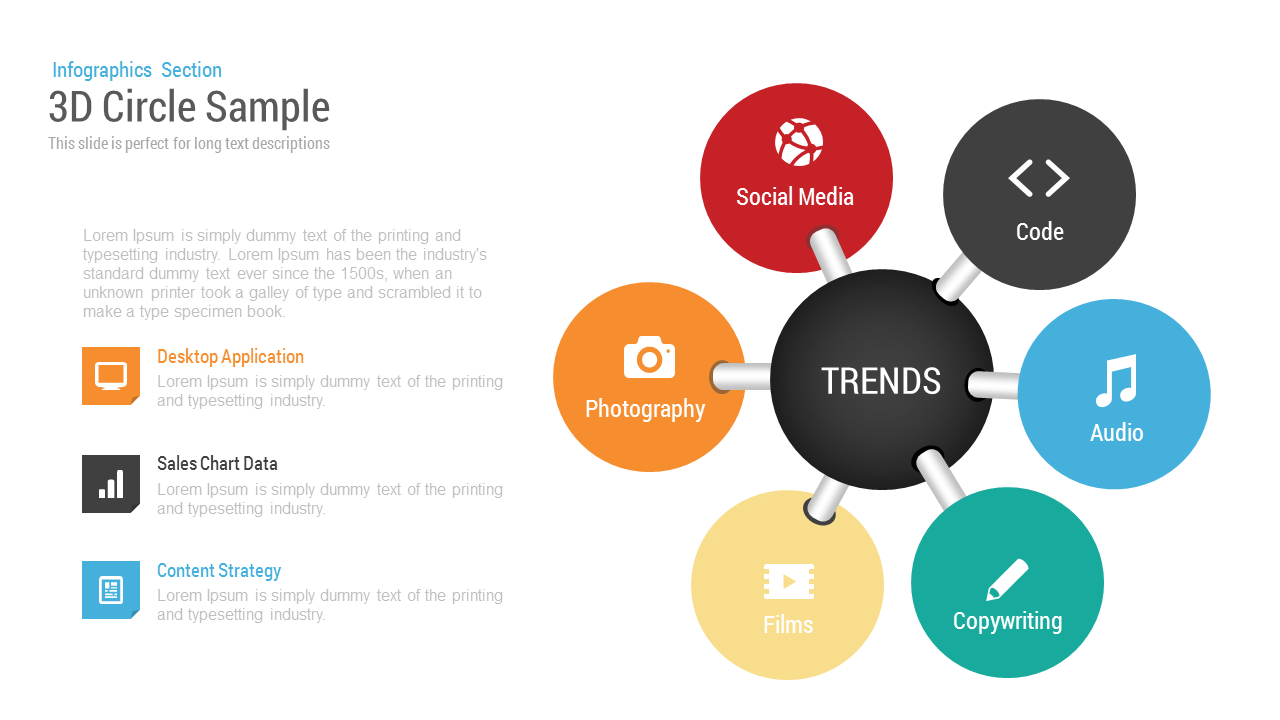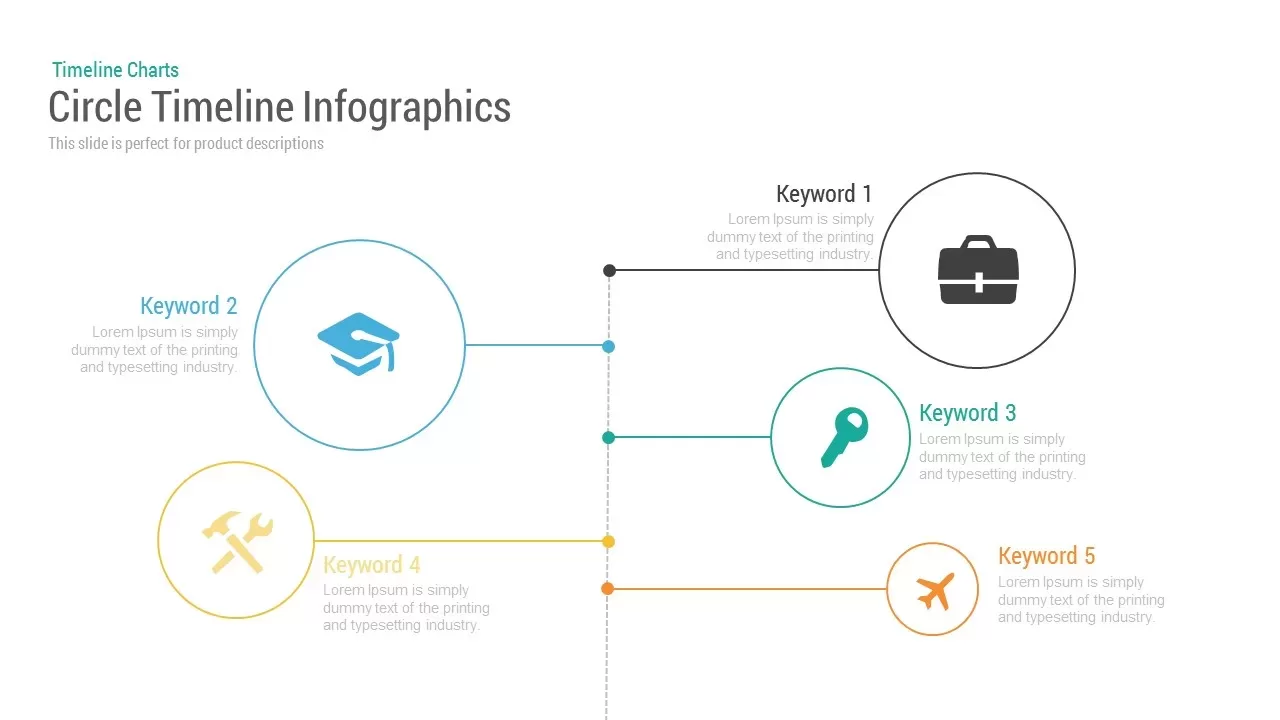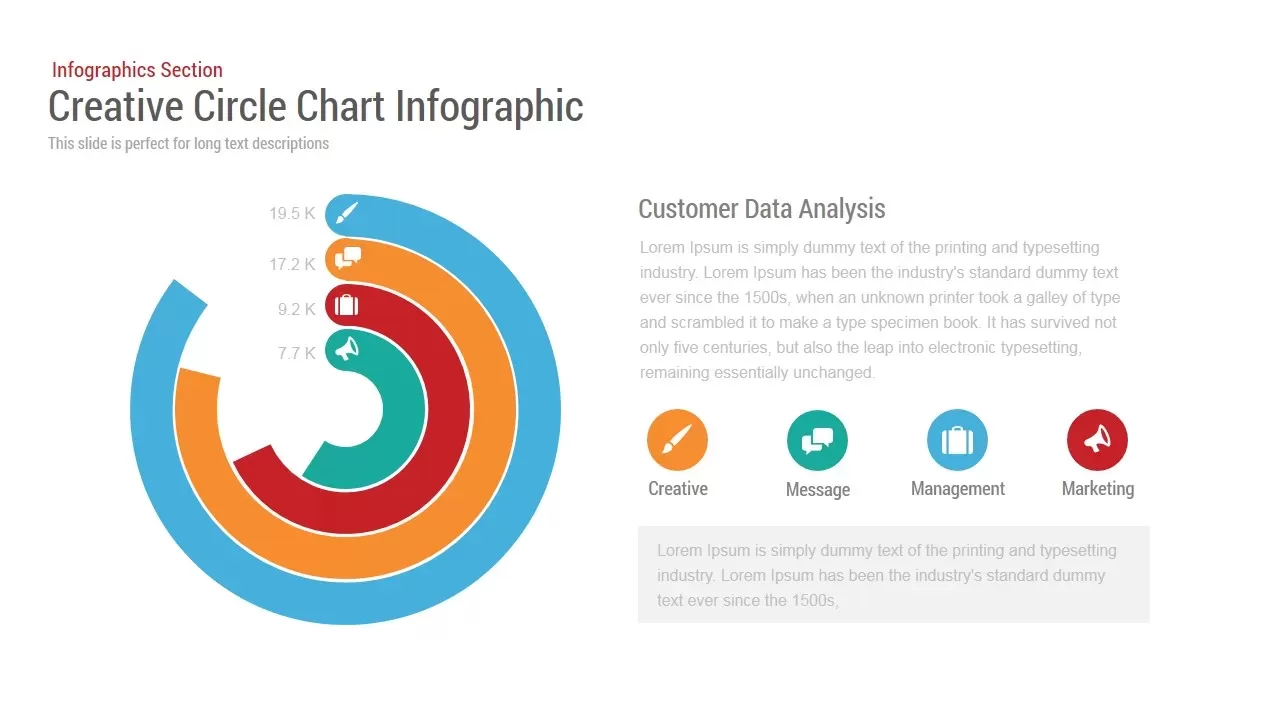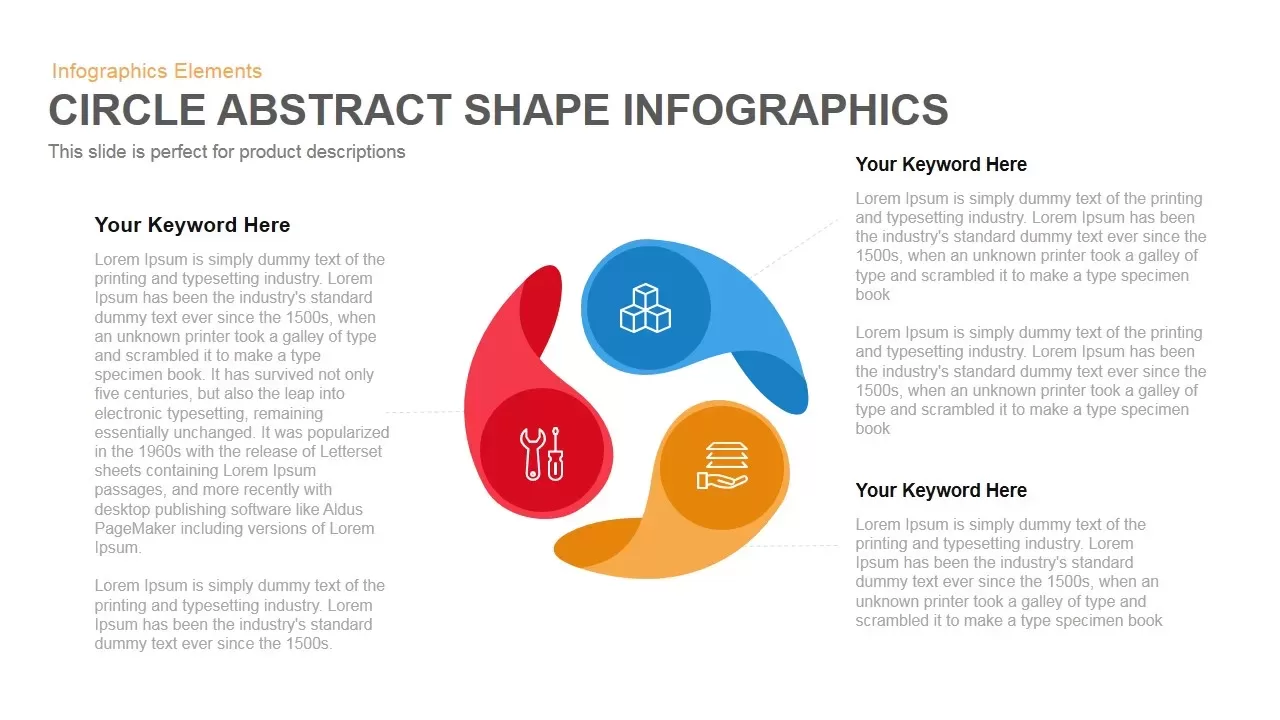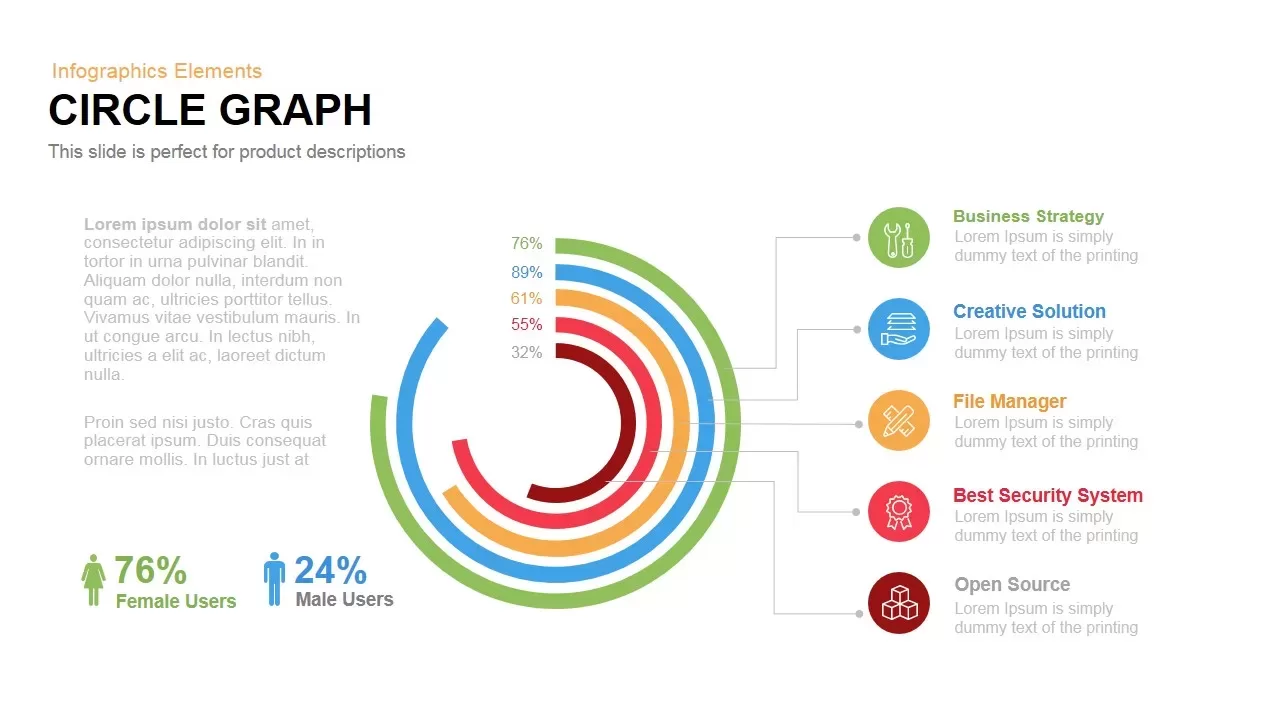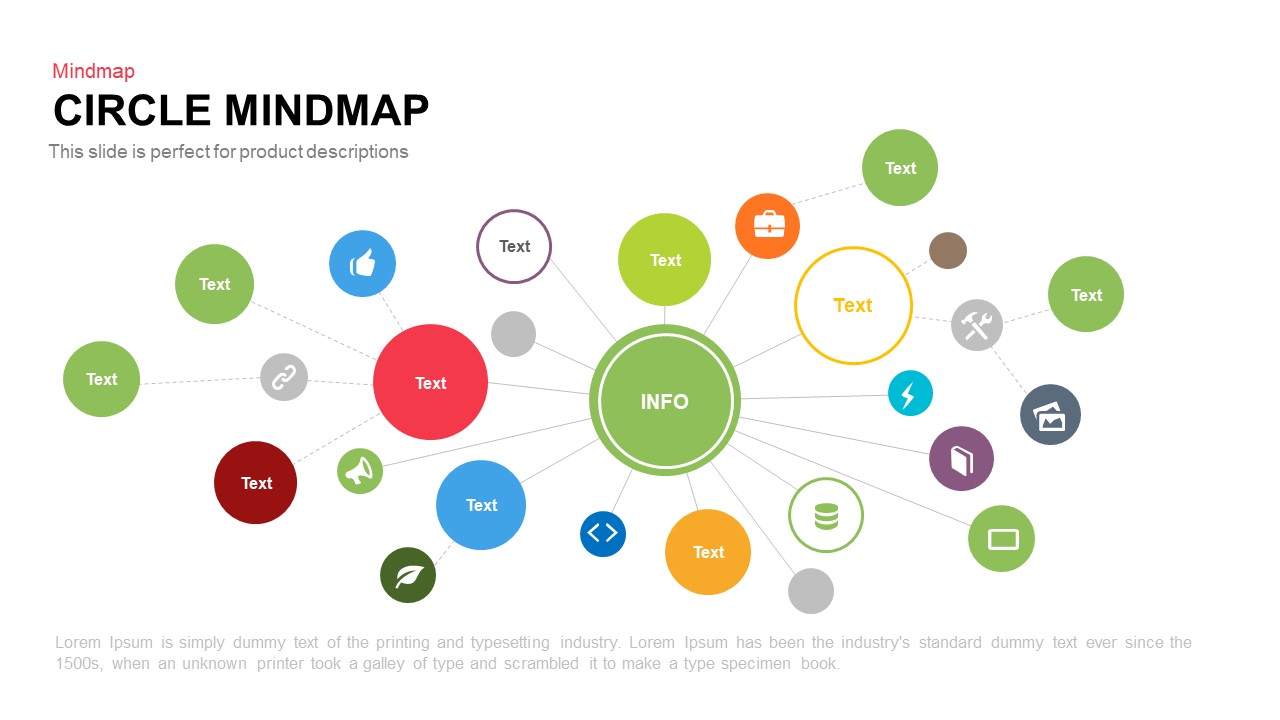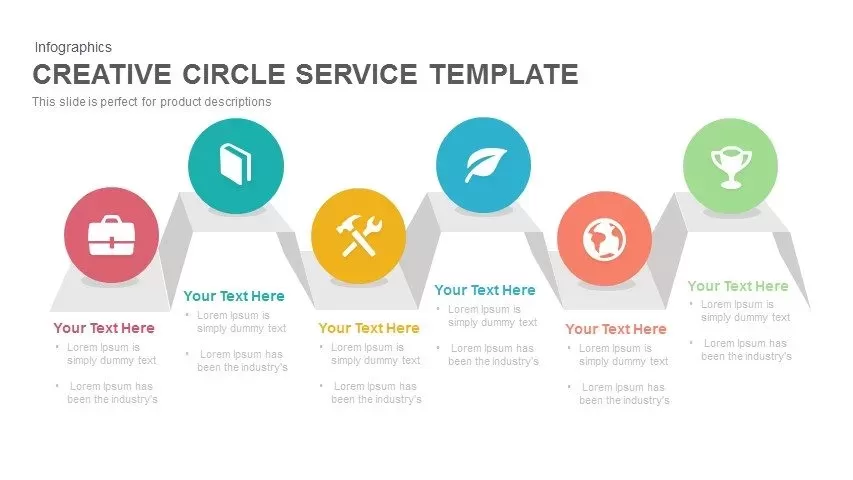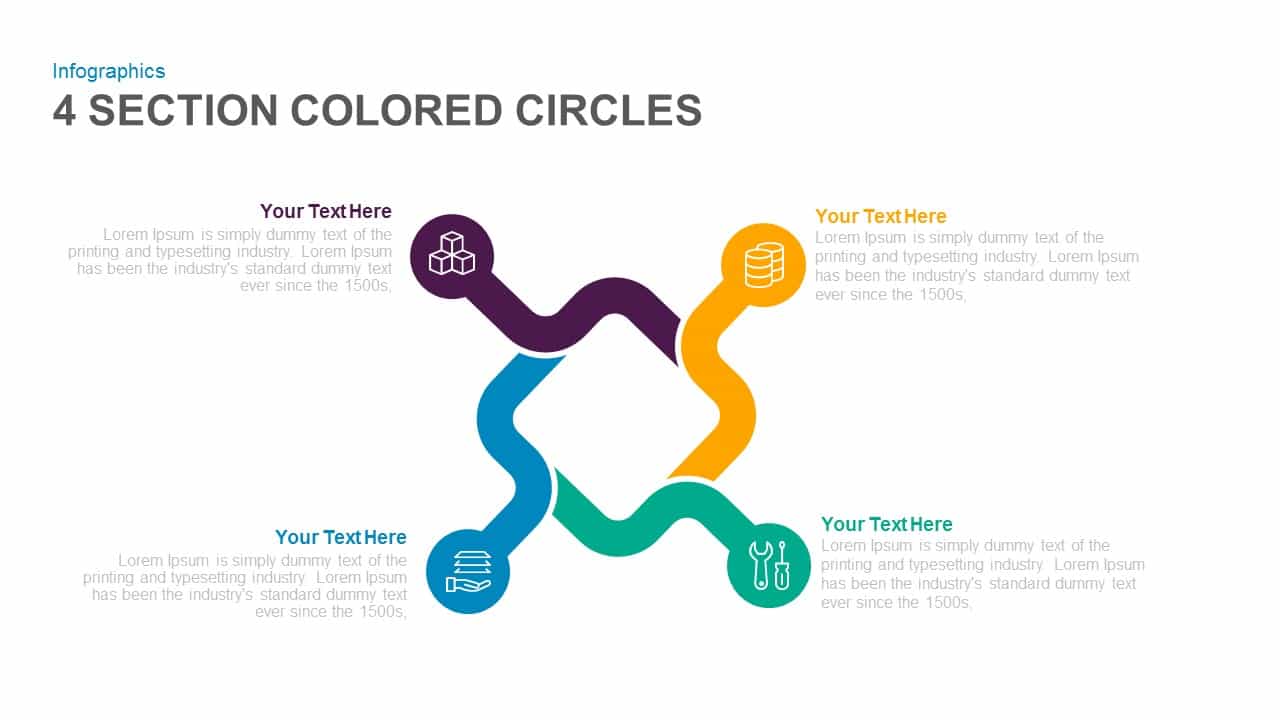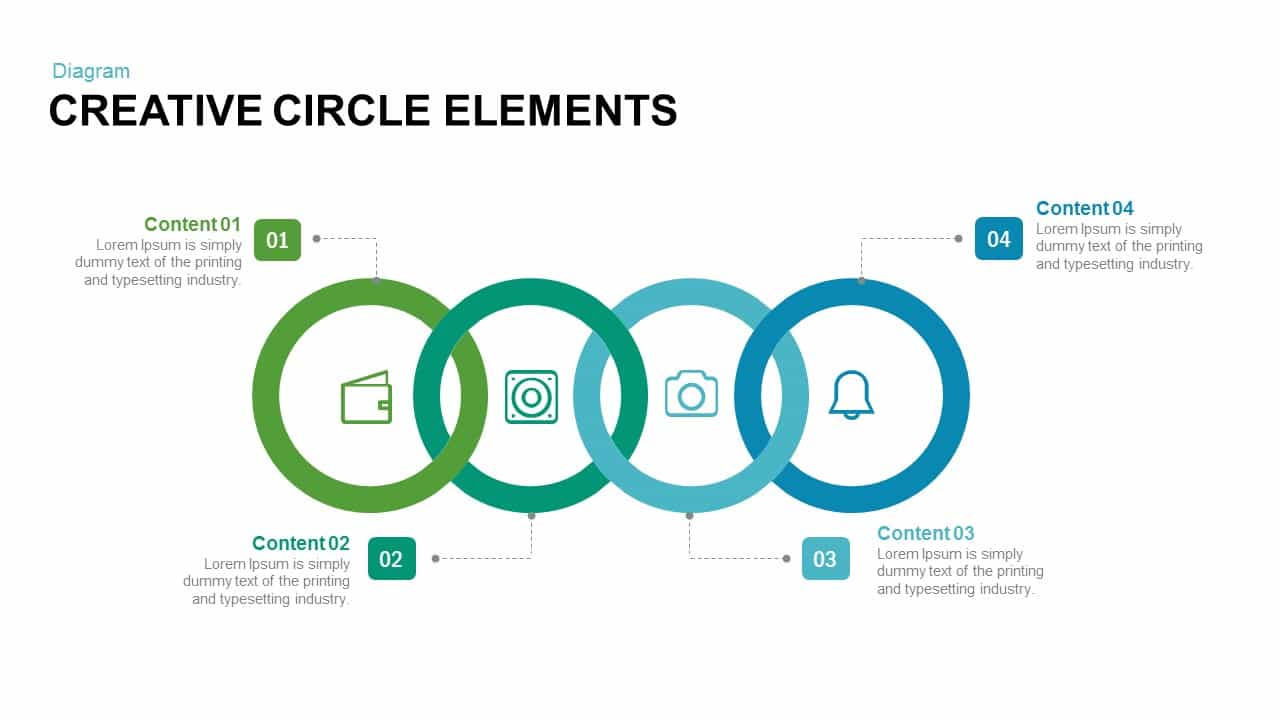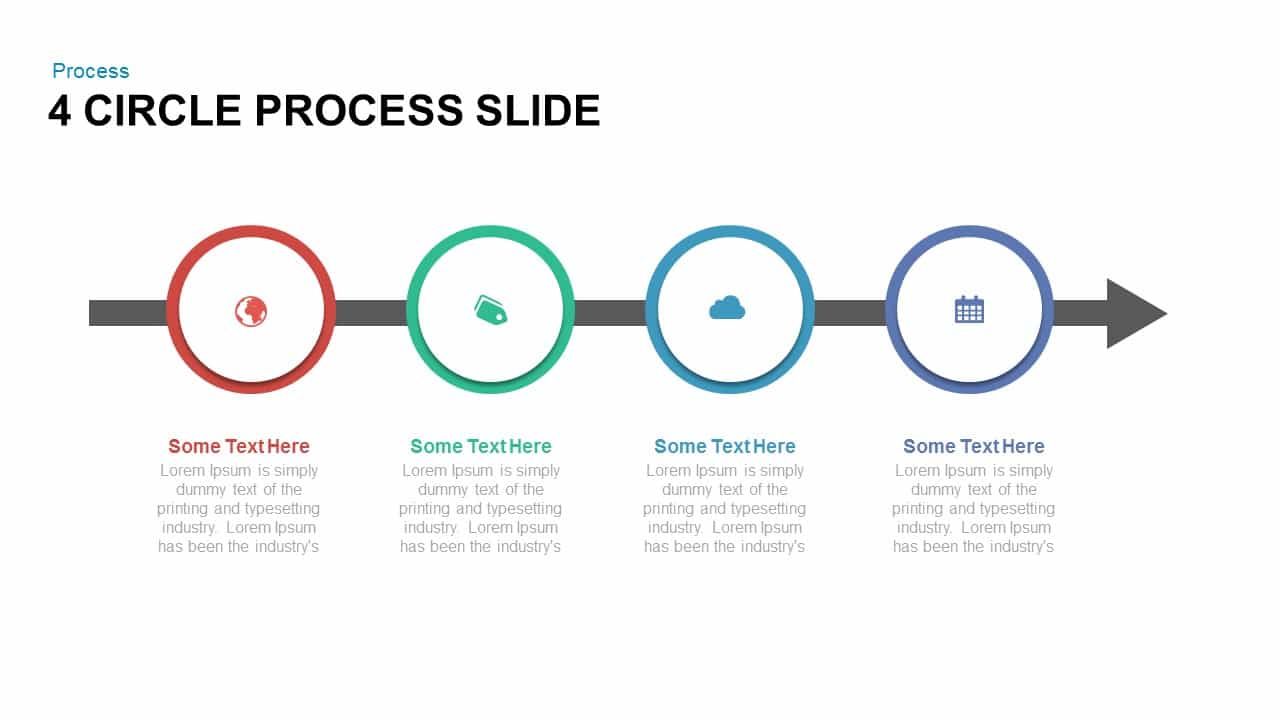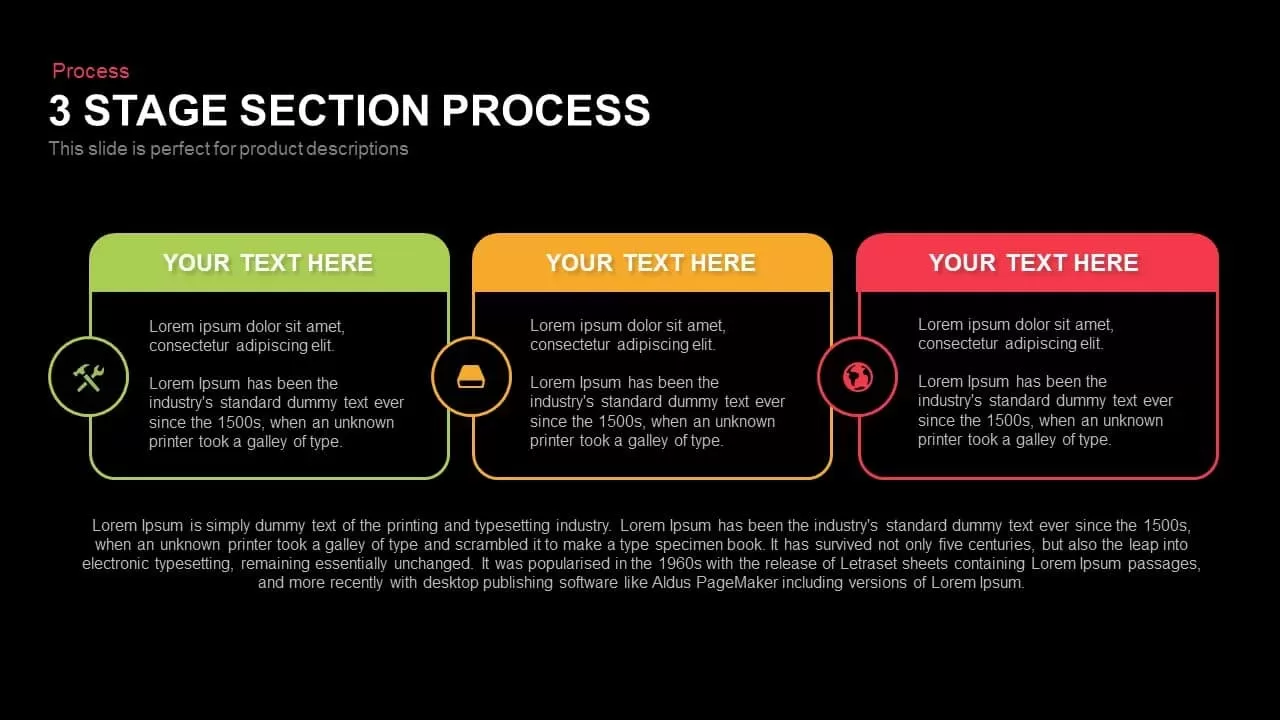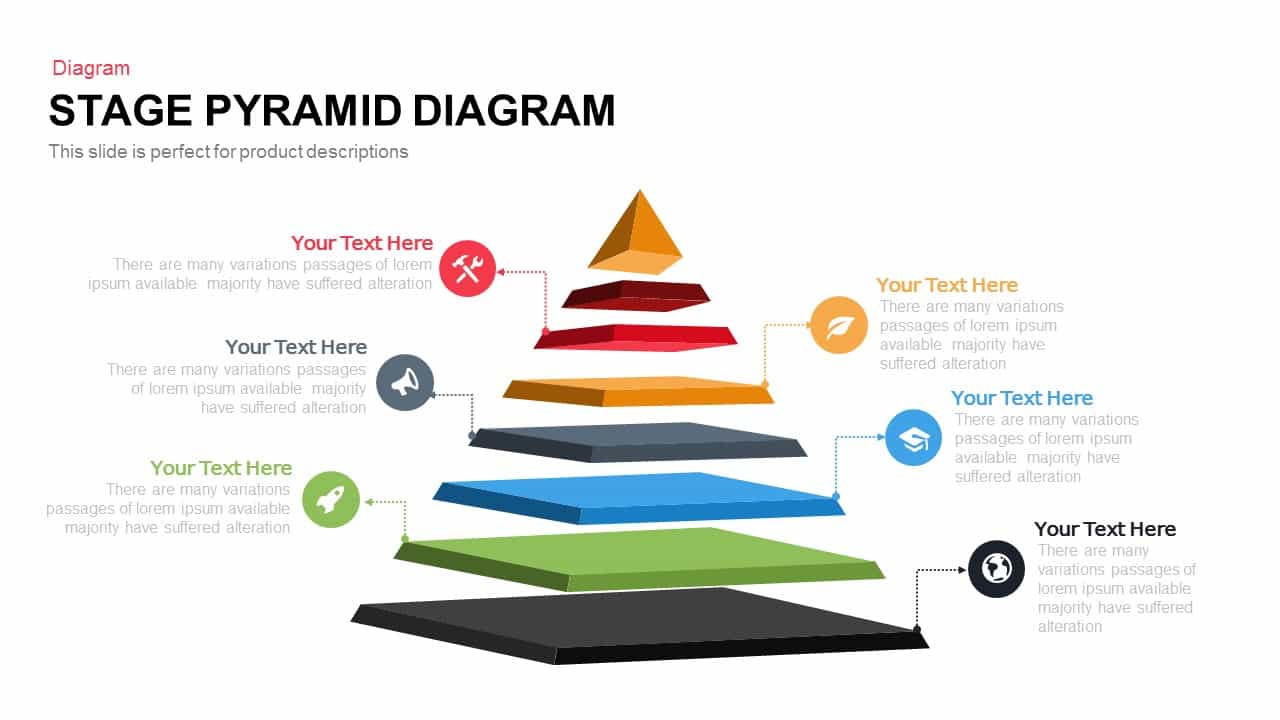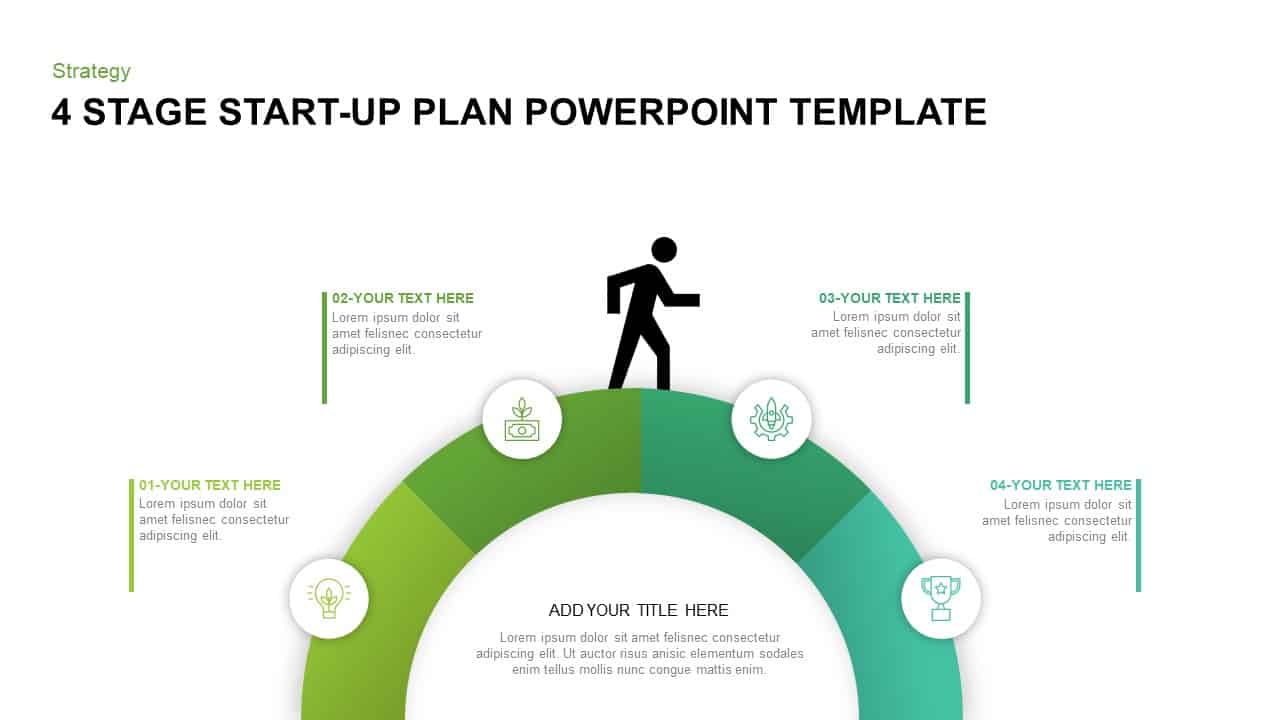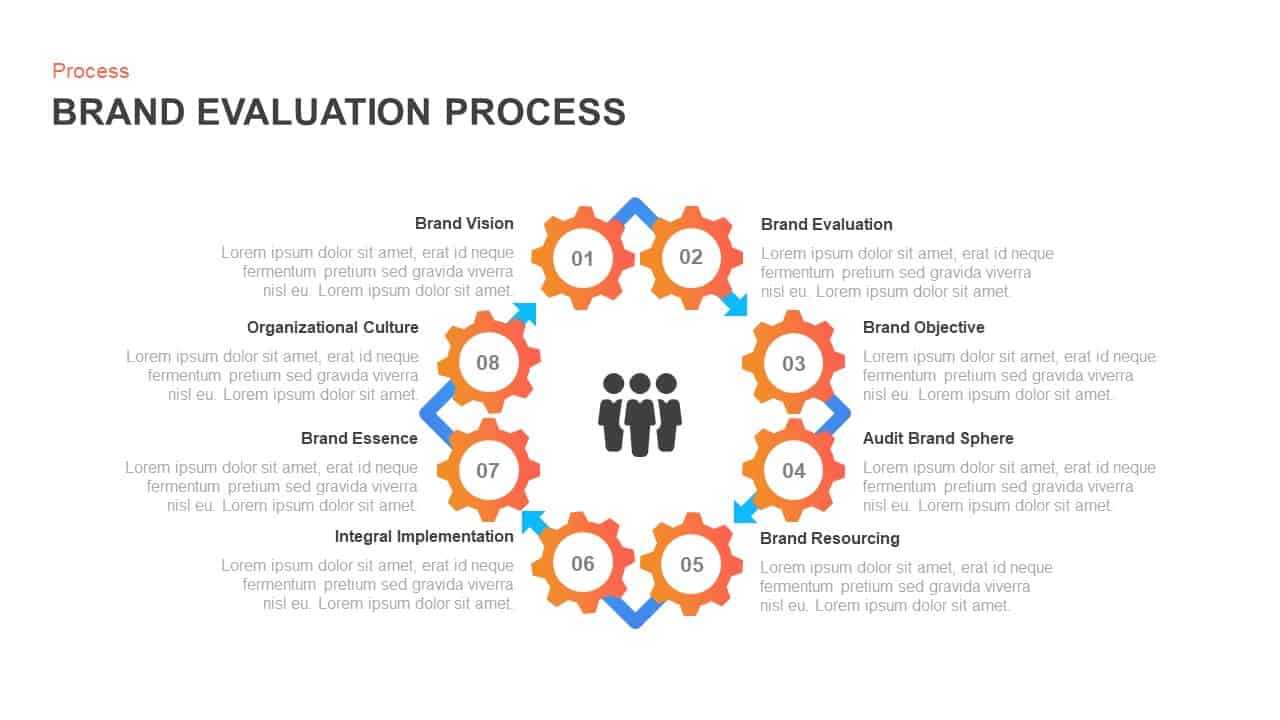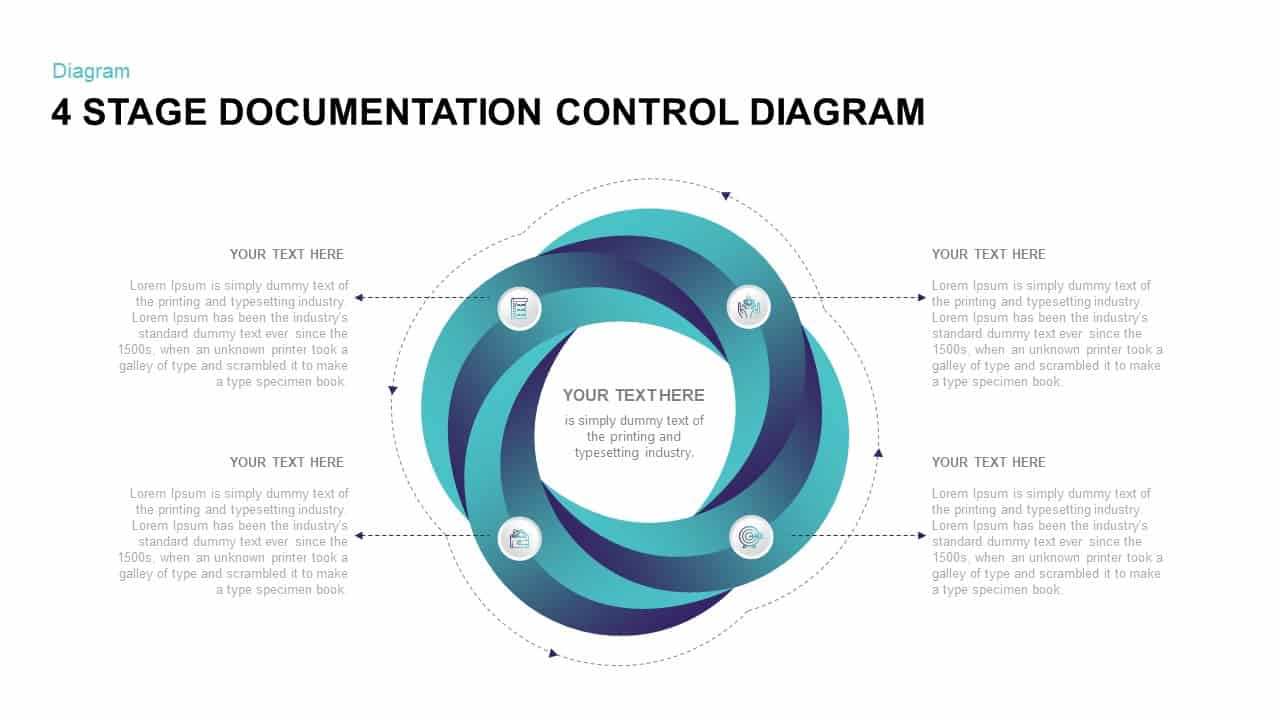Two-Stage Semi-Circle Diagram Overview Template for PowerPoint & Google Slides
Description
Leverage this modern two-stage semi-circle diagram slide to illustrate dual-phase workflows, sequential processes, or milestone progressions with professional polish and clarity. The design features a clean semi-circular arc divided into two numbered segments—01 and 02—each color-coded to guide viewers through phase one and phase two. Within each segment, an editable vector icon placeholder, a bold headline placeholder, and a concise description block enable you to communicate key objectives, deliverables, or metrics at each stage. Precision snap-to-grid alignment, optional drop shadows, and generous white space preserve a minimalist aesthetic that keeps the focus squarely on your content.
Crafted entirely with scalable vector shapes on master slides, this template delivers complete design control. Easily adjust segment angles, swap icons from the embedded library of over 50 vector symbols, recolor segments to match brand palettes, or modify typography without loss of fidelity. Intuitive placeholders streamline content updates and ensure consistency when collaborating in both PowerPoint and Google Slides. The modular framework allows you to duplicate, remove, or reorder segments, making it simple to expand the arc for processes requiring more than two stages.
Optimized for high-definition clarity across devices and screen resolutions, this semi-circle diagram minimizes formatting headaches and supports real-time cloud-based editing. The flat modern aesthetic and balanced composition make it ideal for executive briefings, stakeholder workshops, and training sessions, ensuring audience engagement and comprehension. Whether you’re mapping project phases, illustrating a two-step methodology, or outlining before-and-after scenarios, this slide transforms complex sequences into an engaging, data-driven narrative. Optional data callouts and percentage markers can be positioned alongside each segment to highlight KPIs, progress metrics, or resource allocations, deepening analytical storytelling without cluttering the layout.
Who is it for
Project managers, business analysts, consultants, and team leads will benefit from this slide when presenting two-phase strategies, process comparisons, or before-and-after scenarios in client pitches, board meetings, and internal reviews.
Other Uses
Repurpose this semi-circle diagram for sprint retrospectives, A/B testing results, decision-gate overviews, or training module breakdowns. Adjust segment counts and labels to suit multi-step processes or highlight key project transitions.
Login to download this file