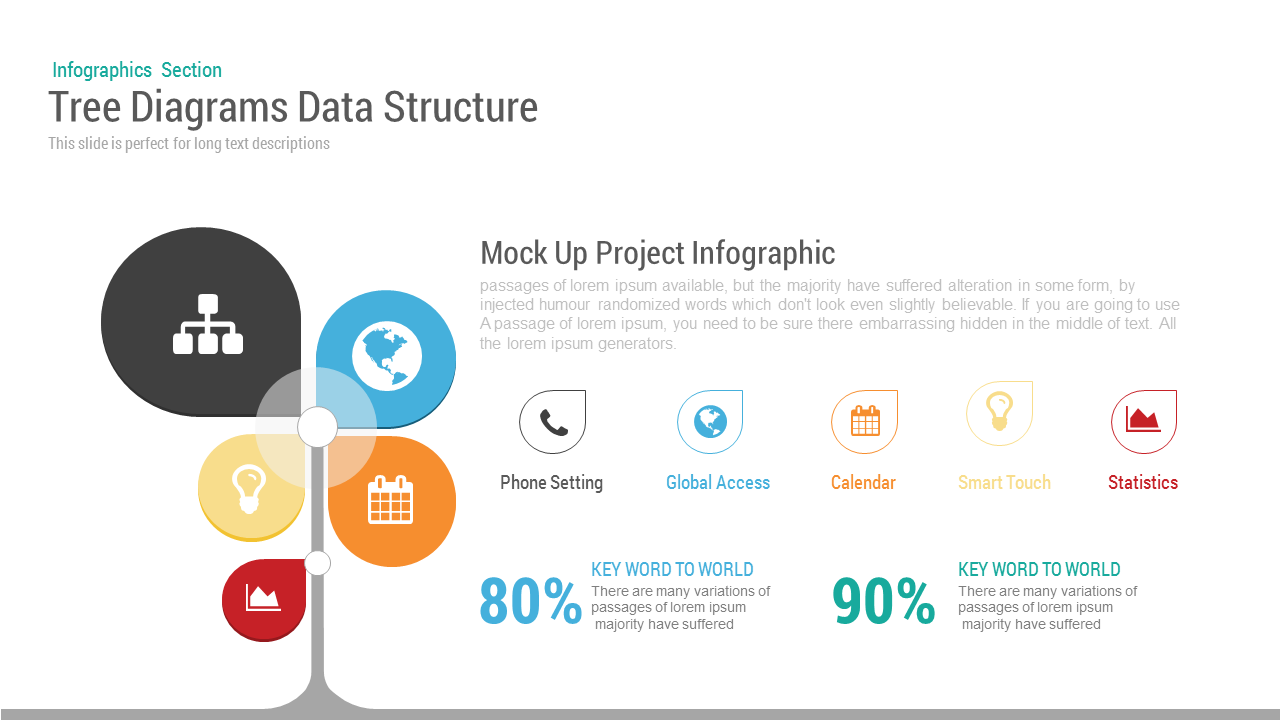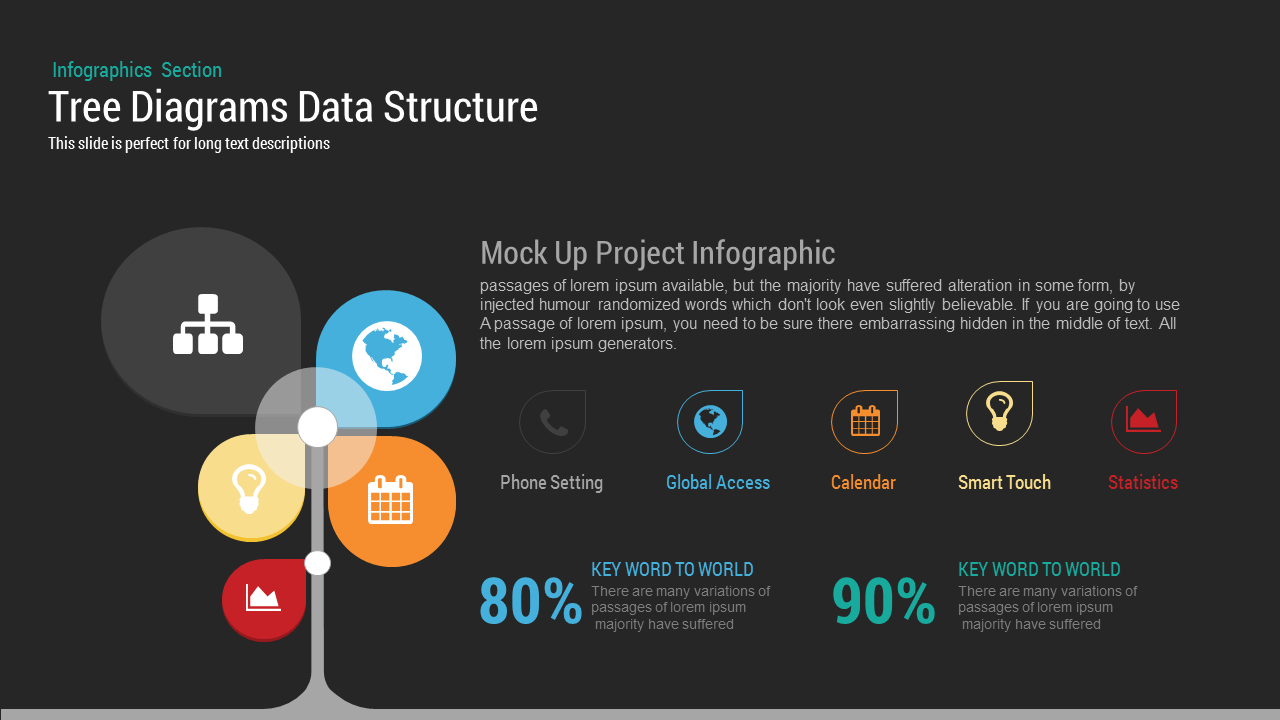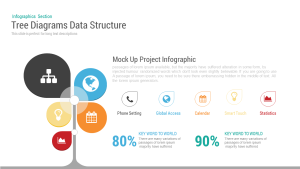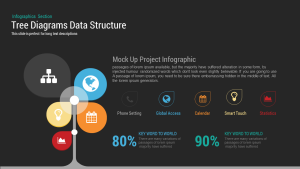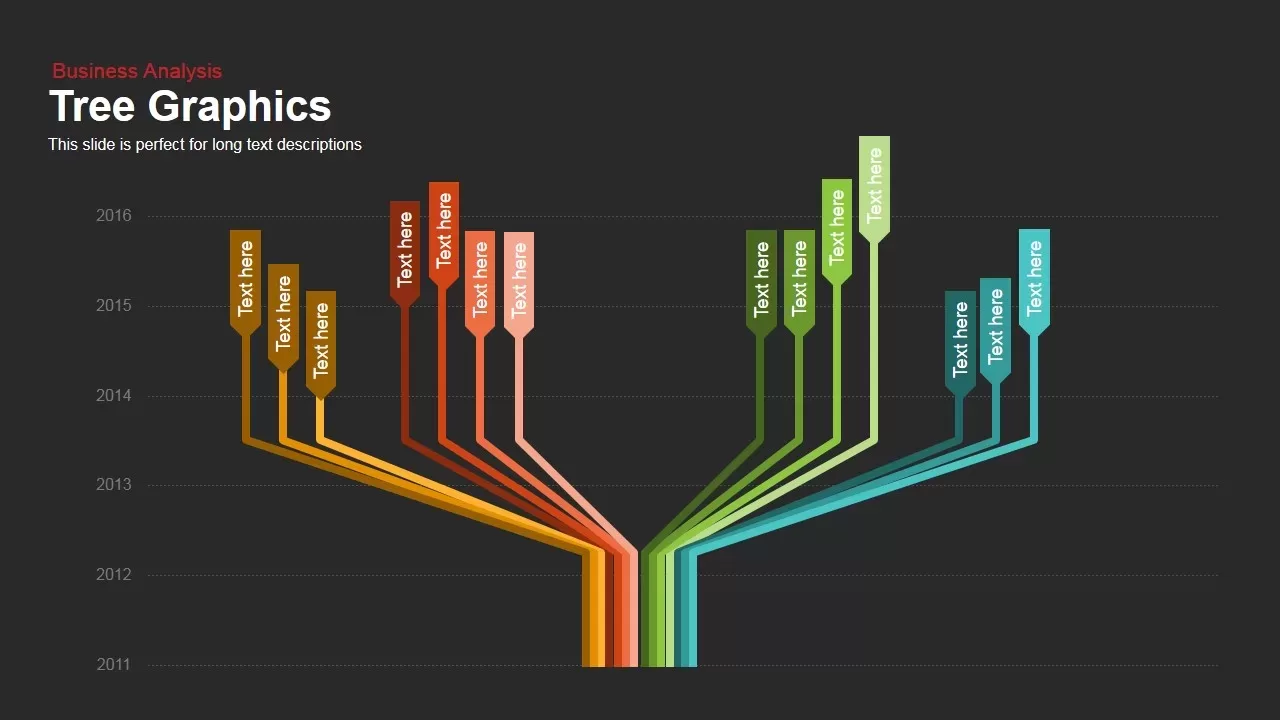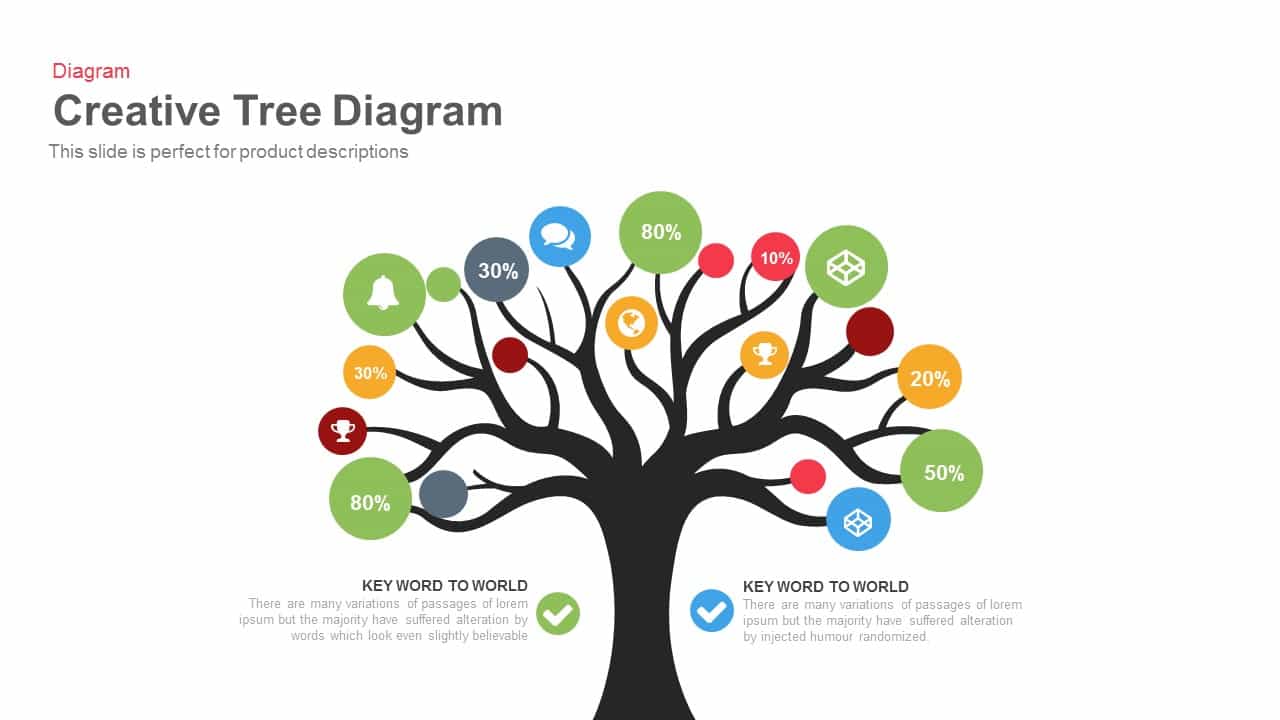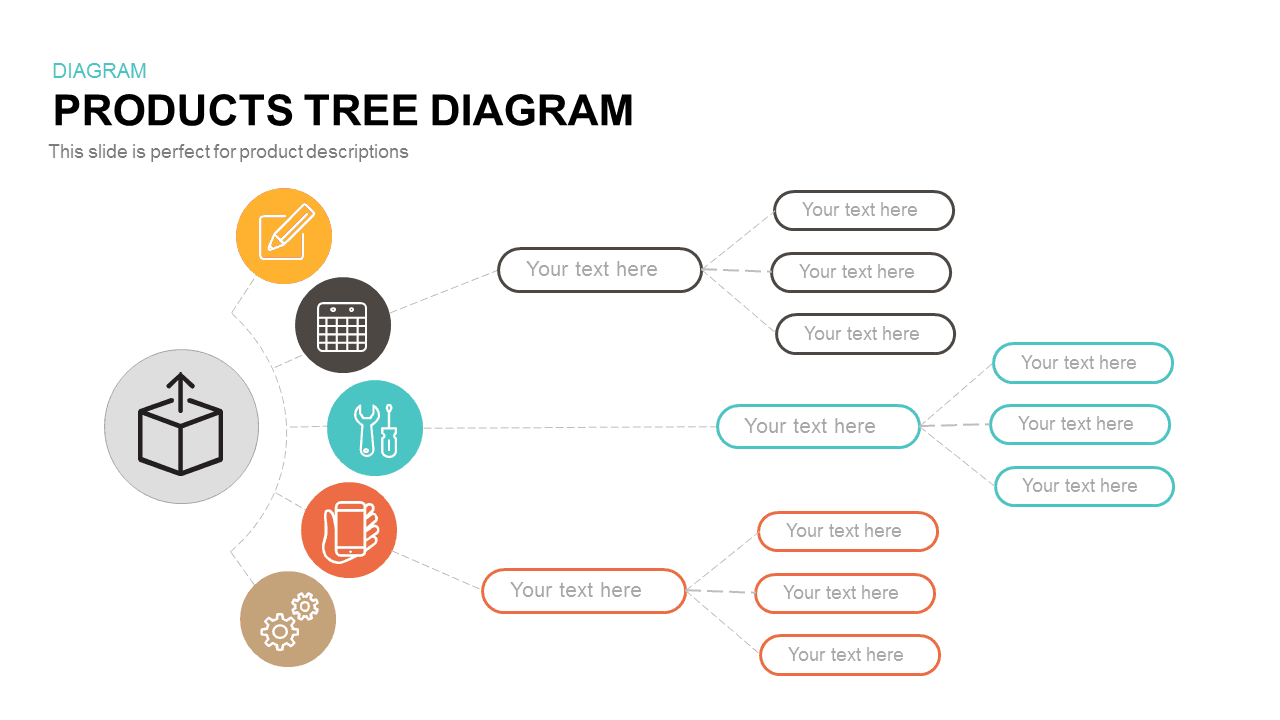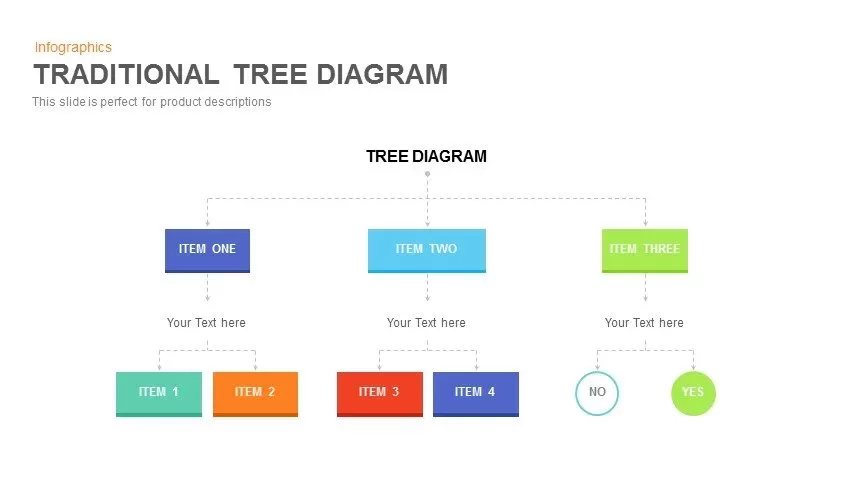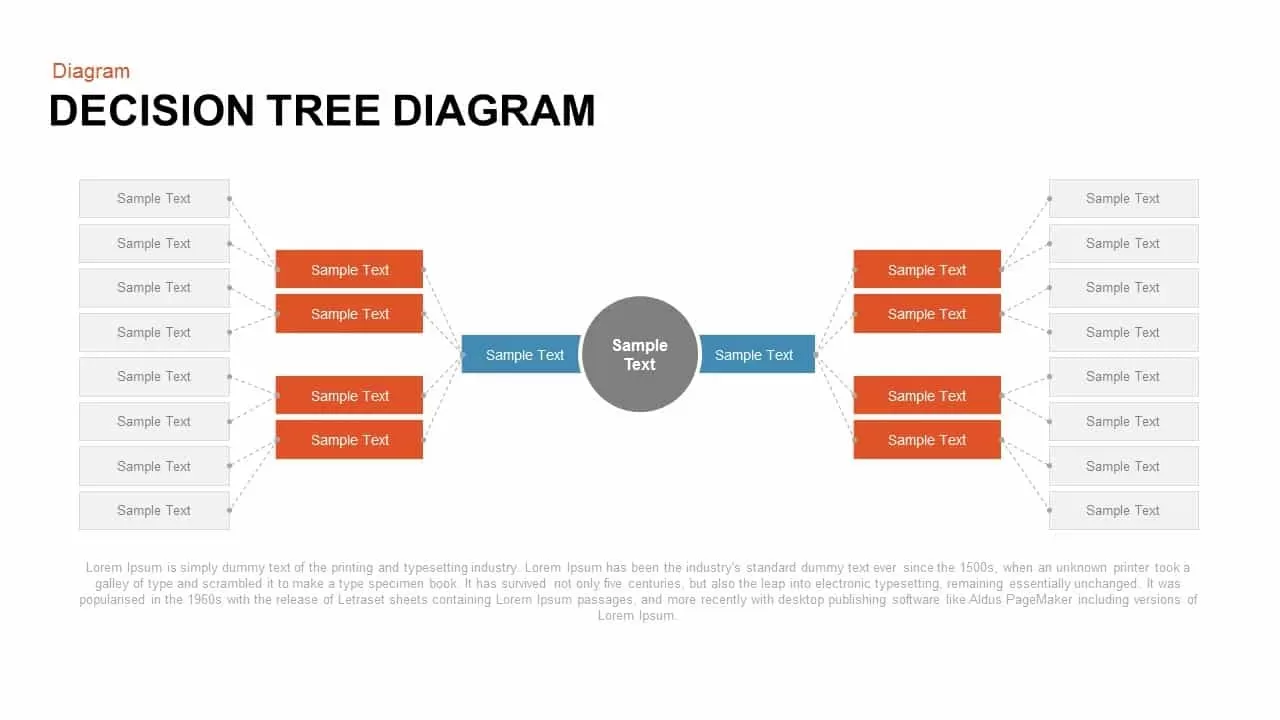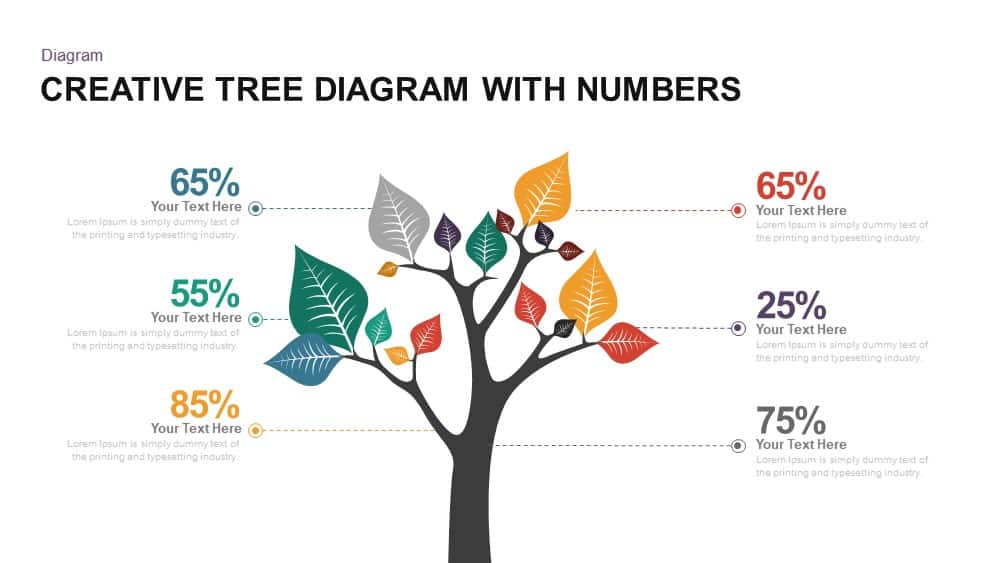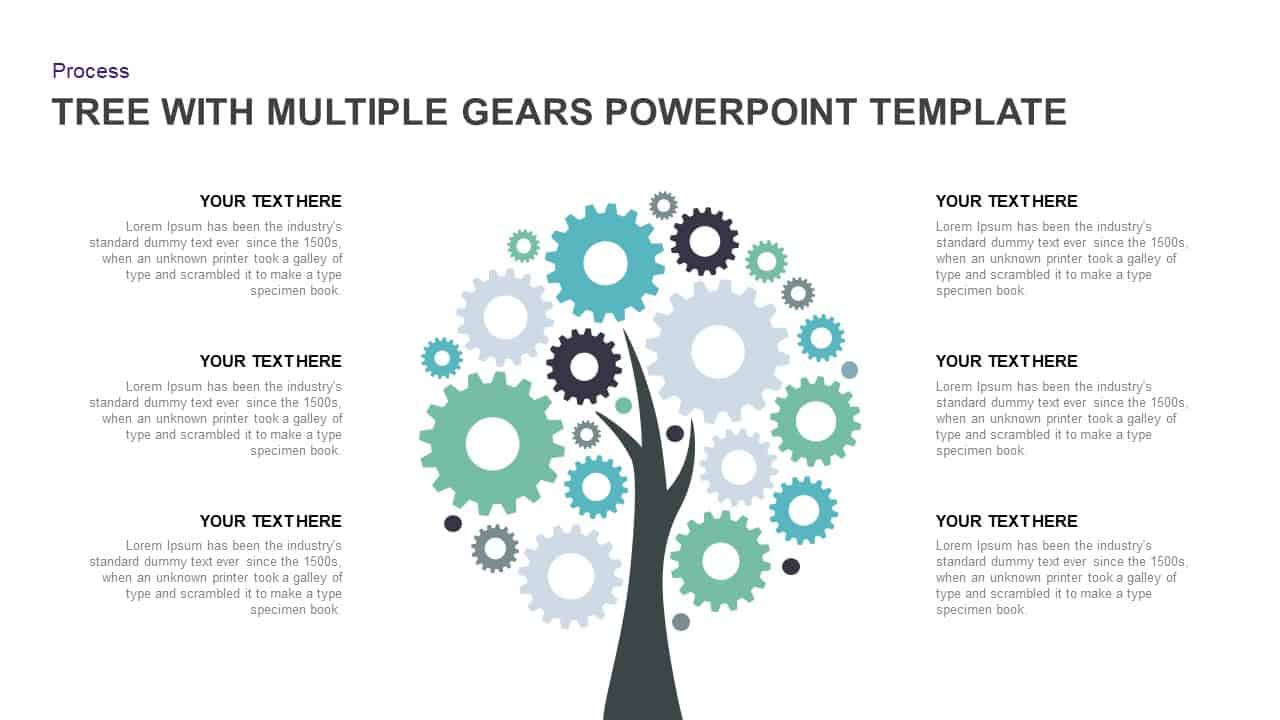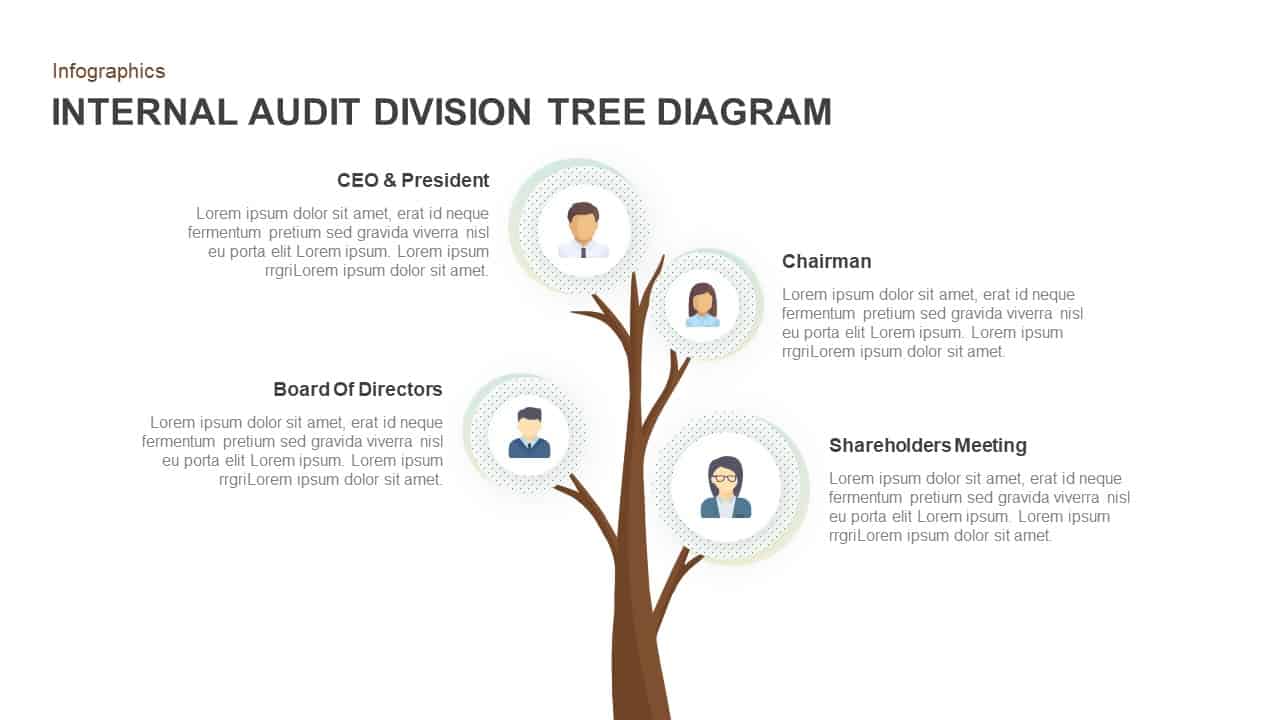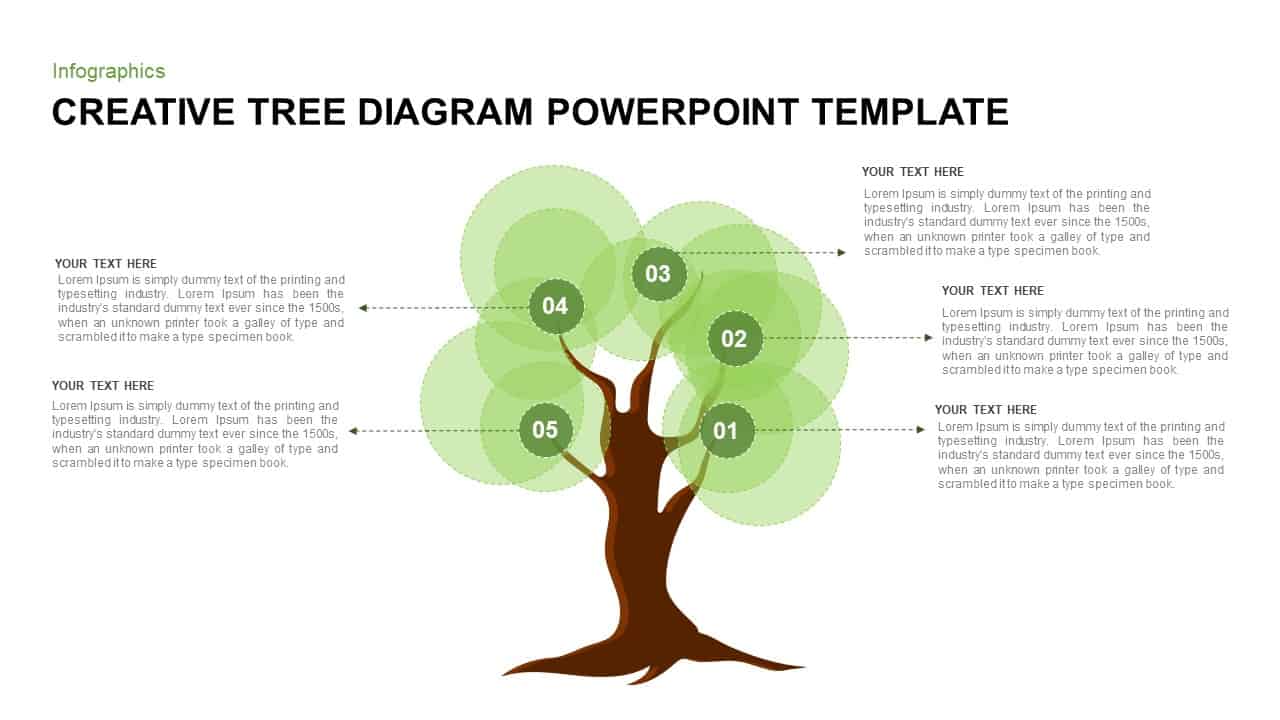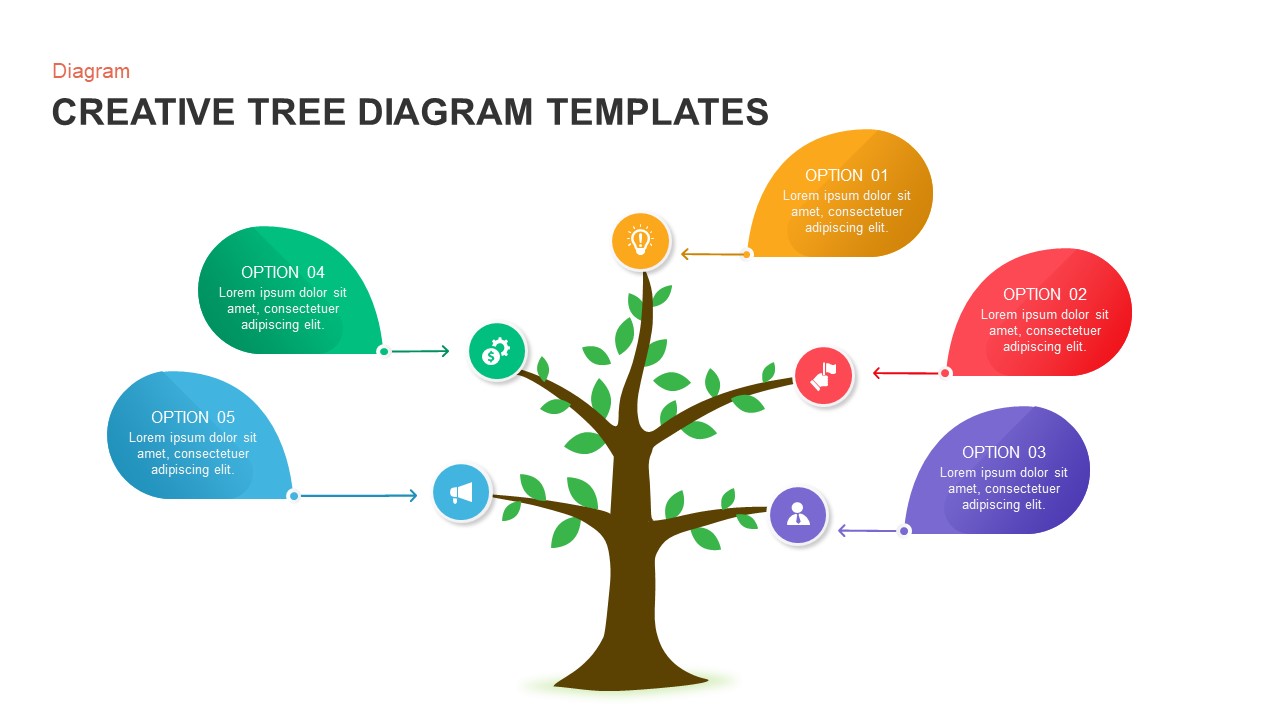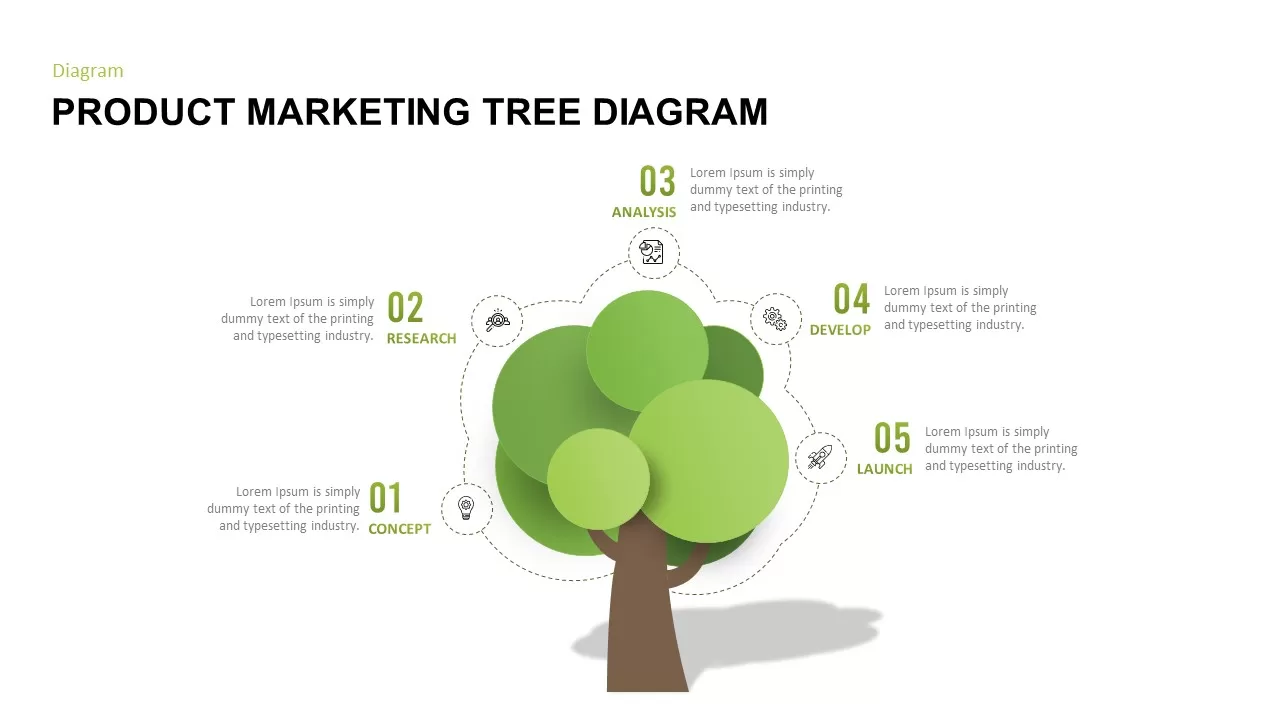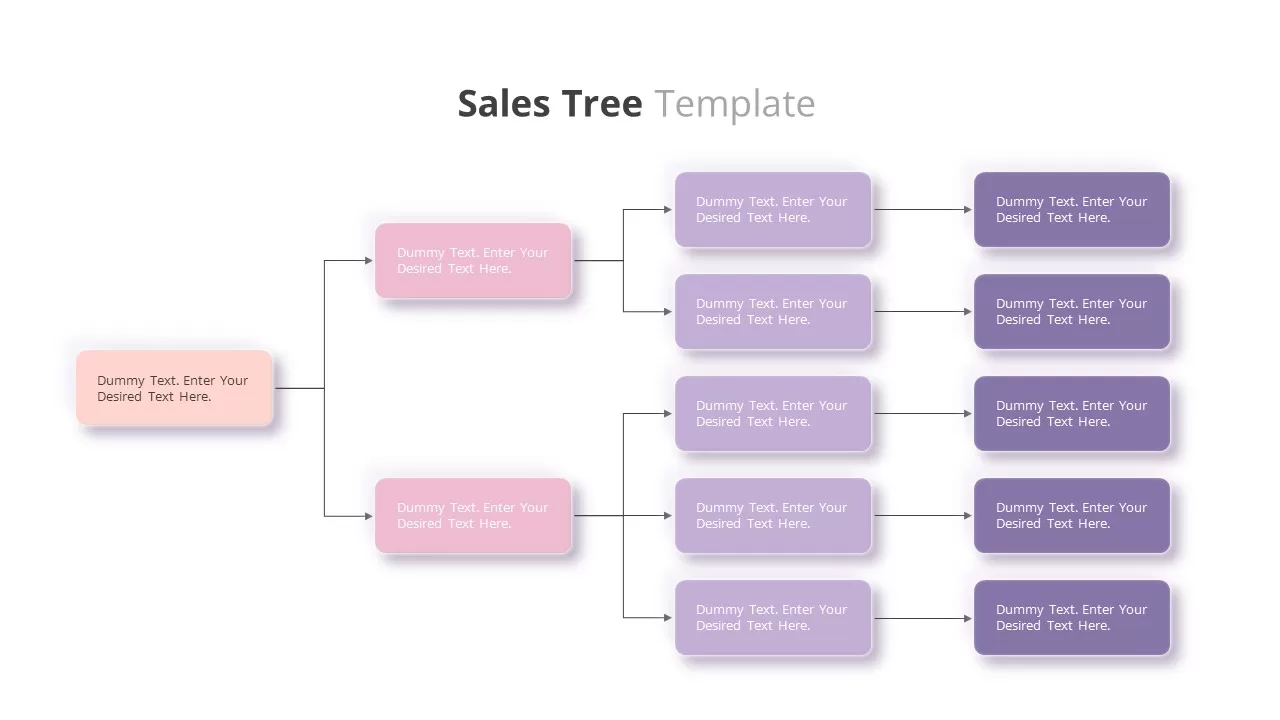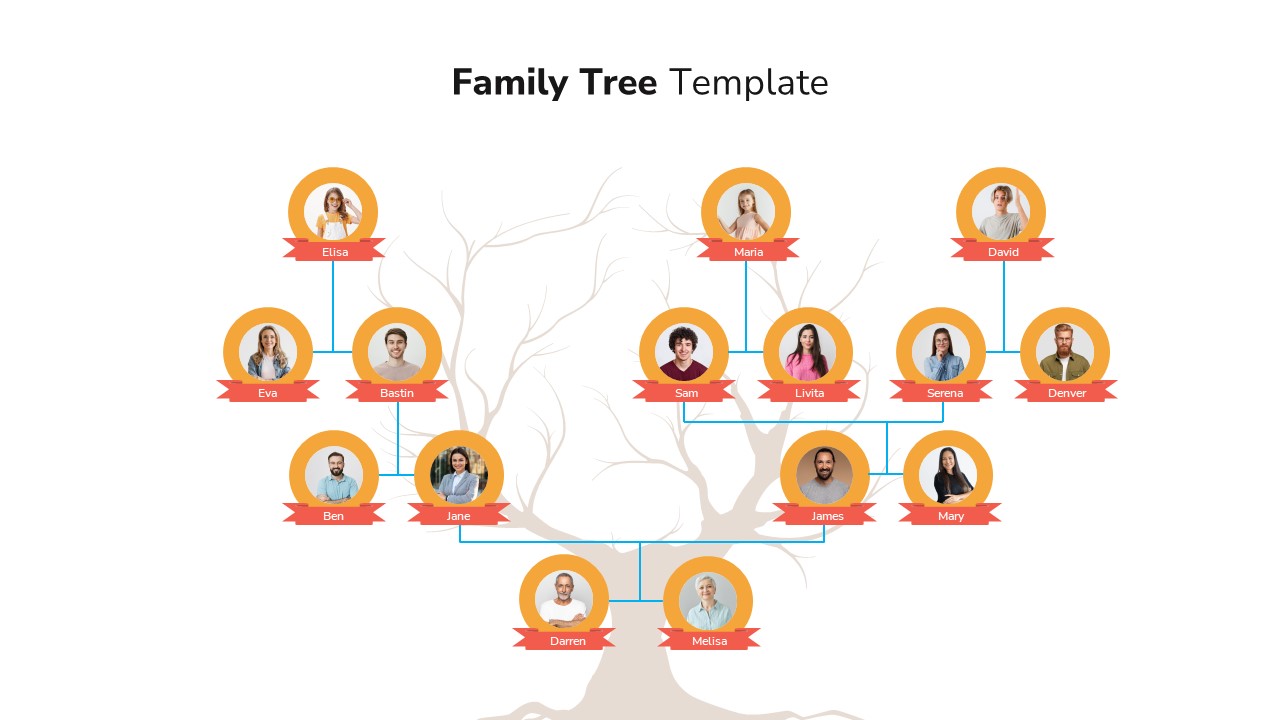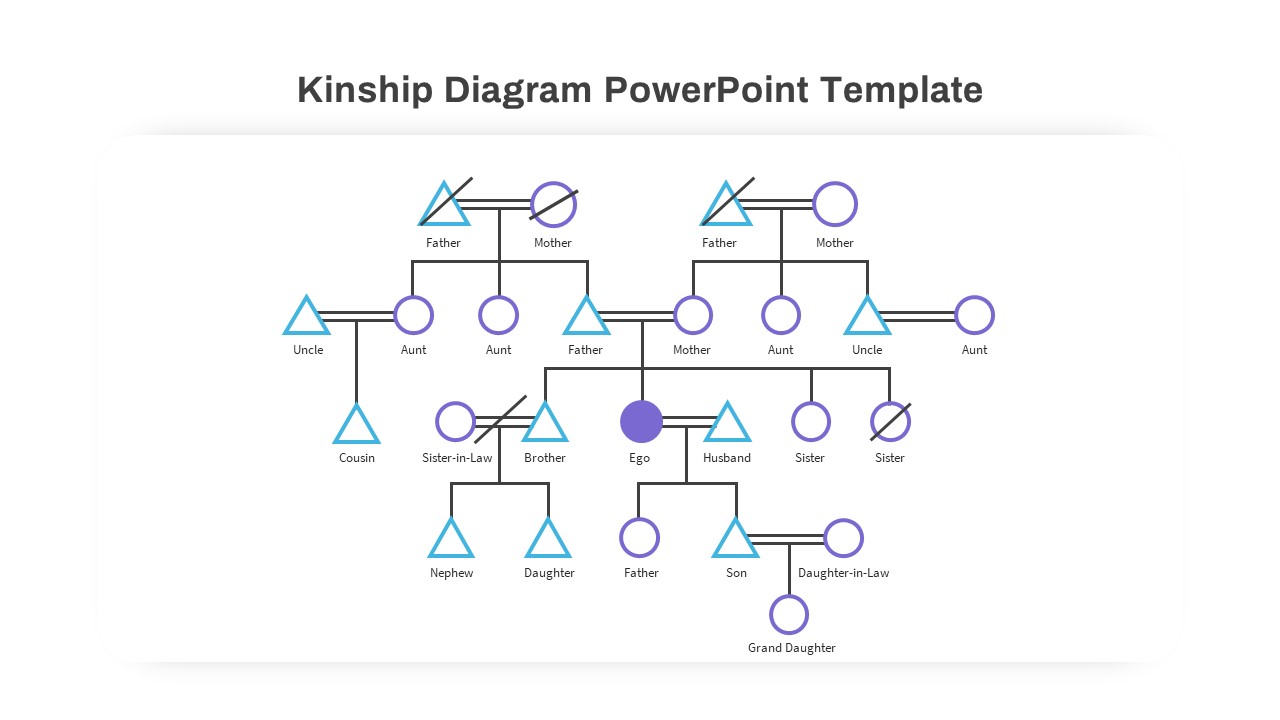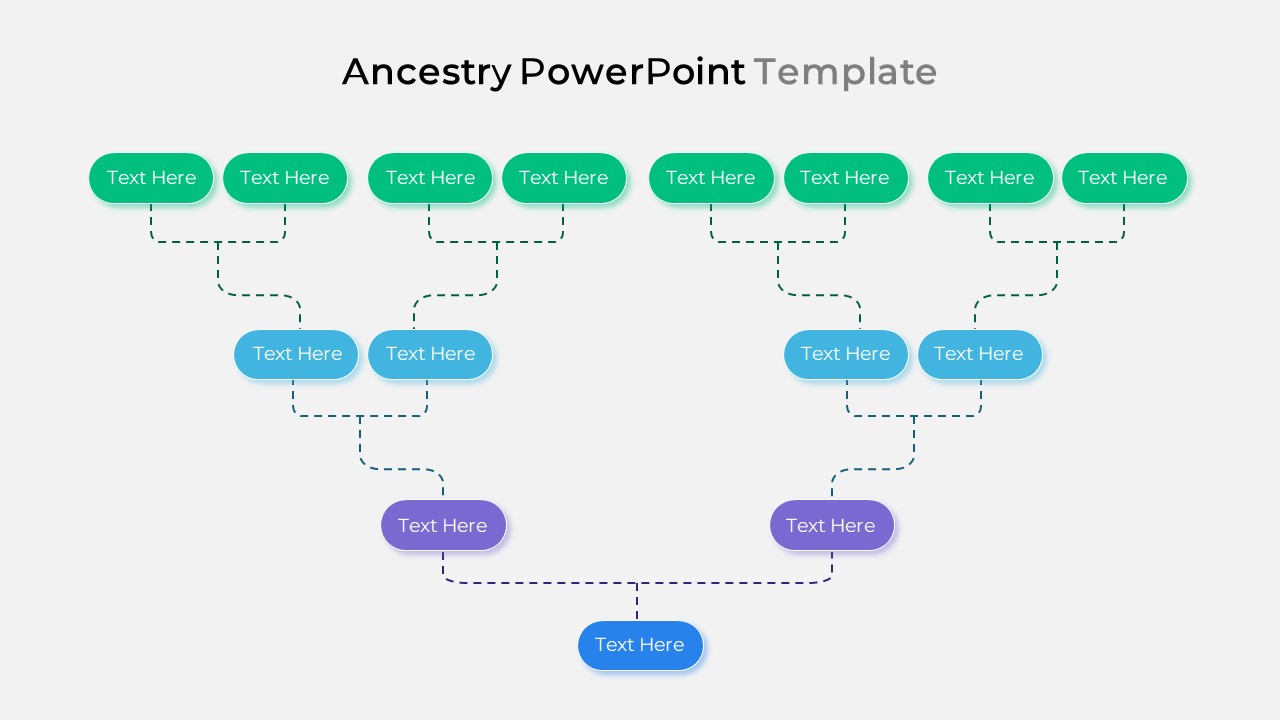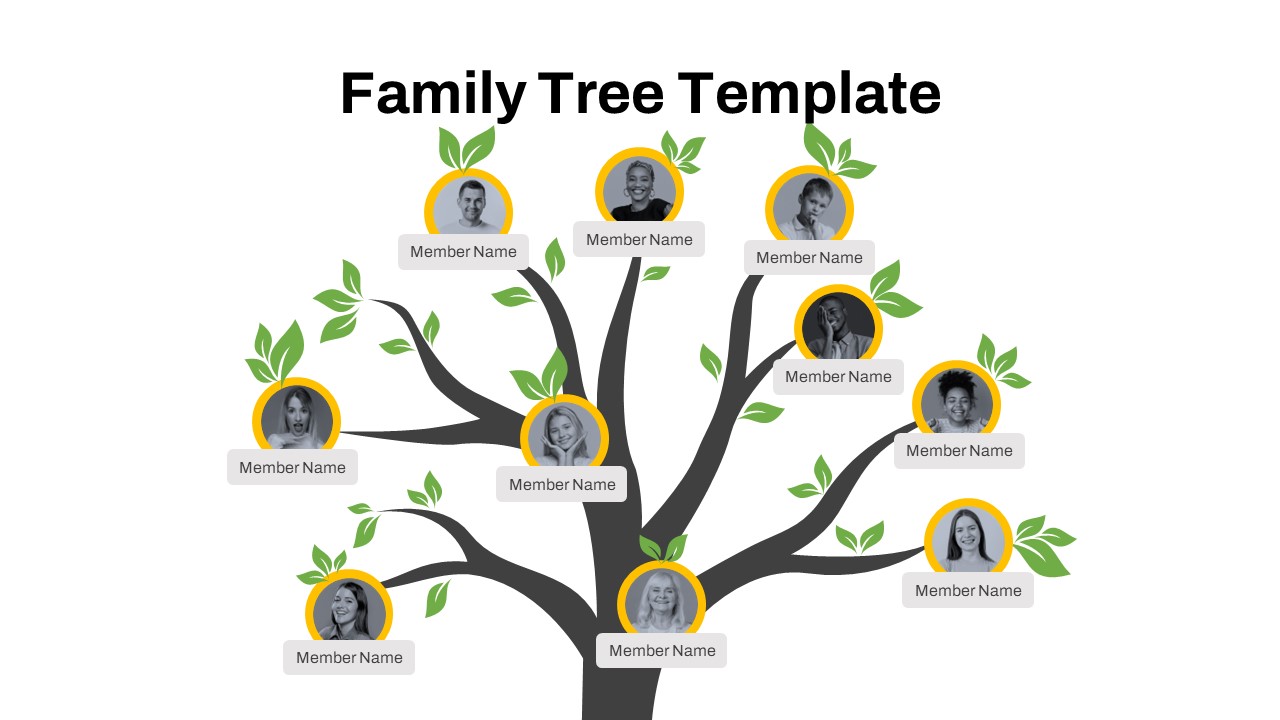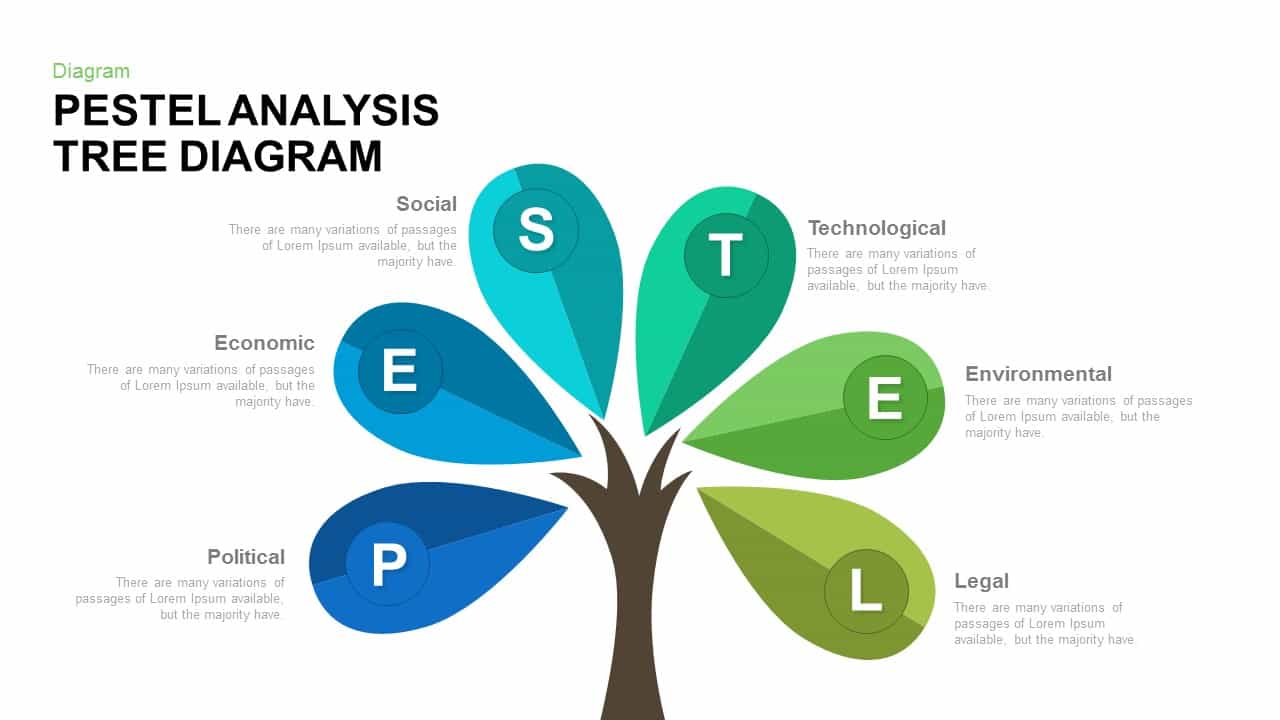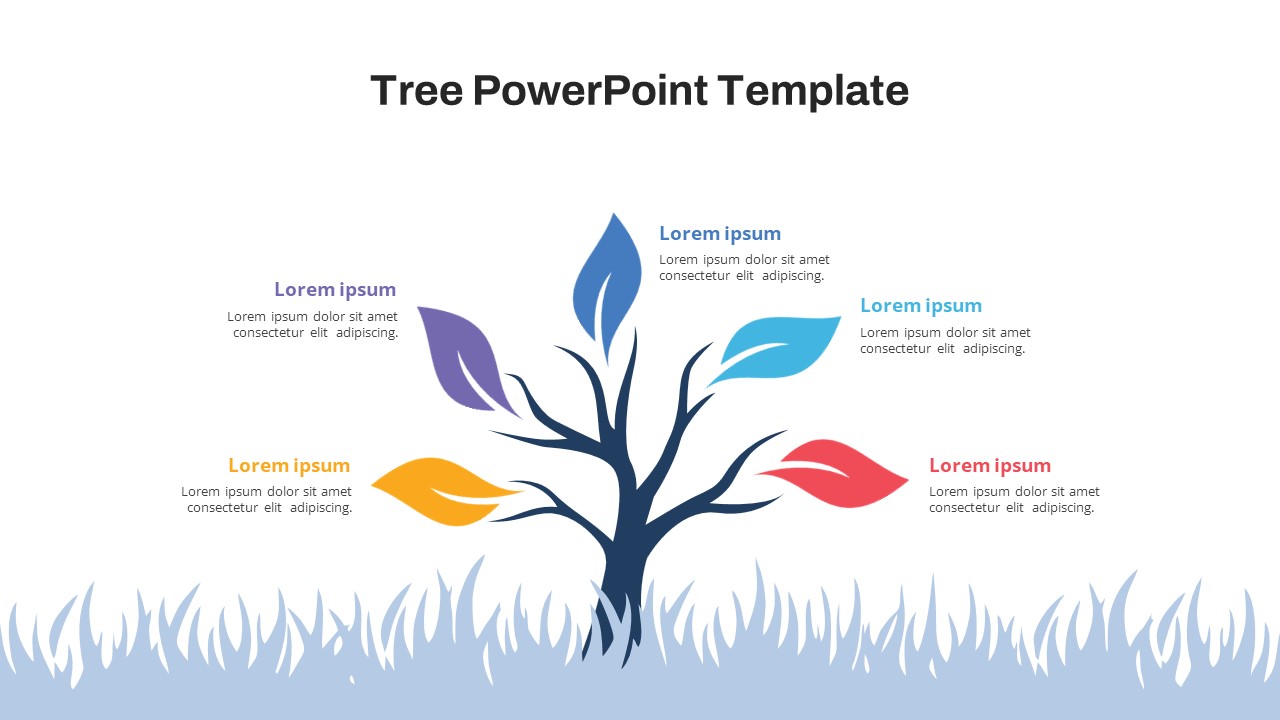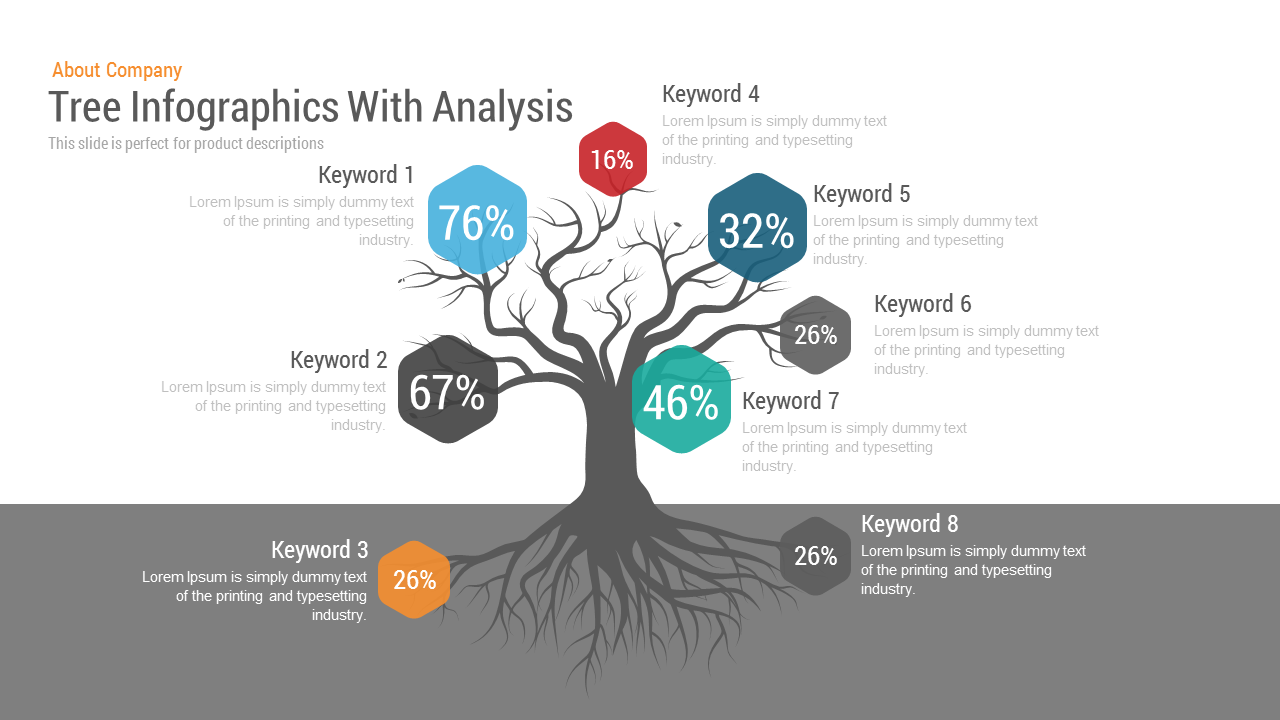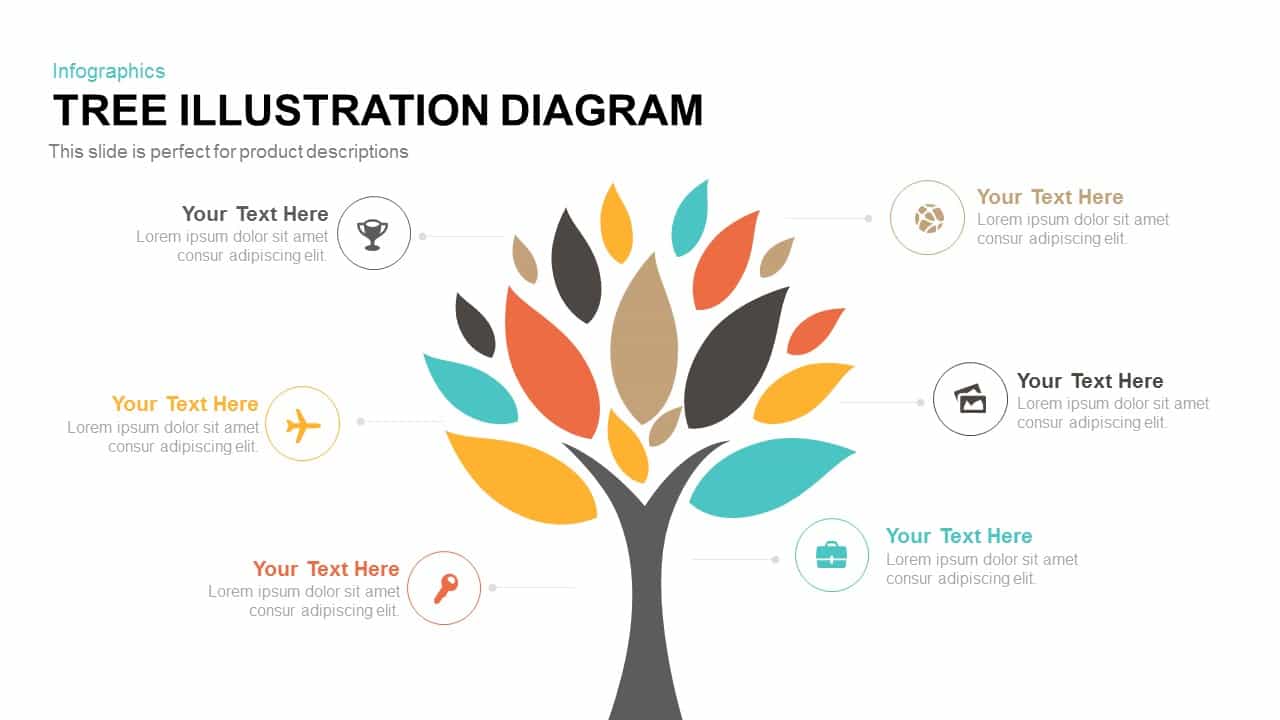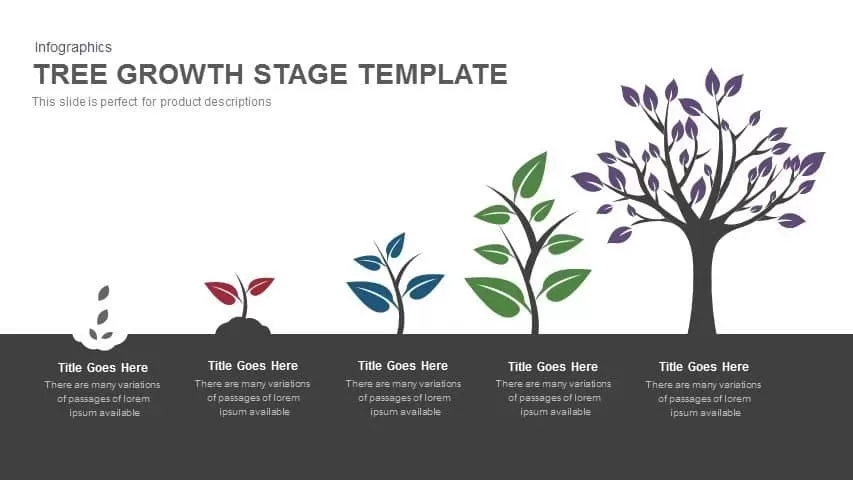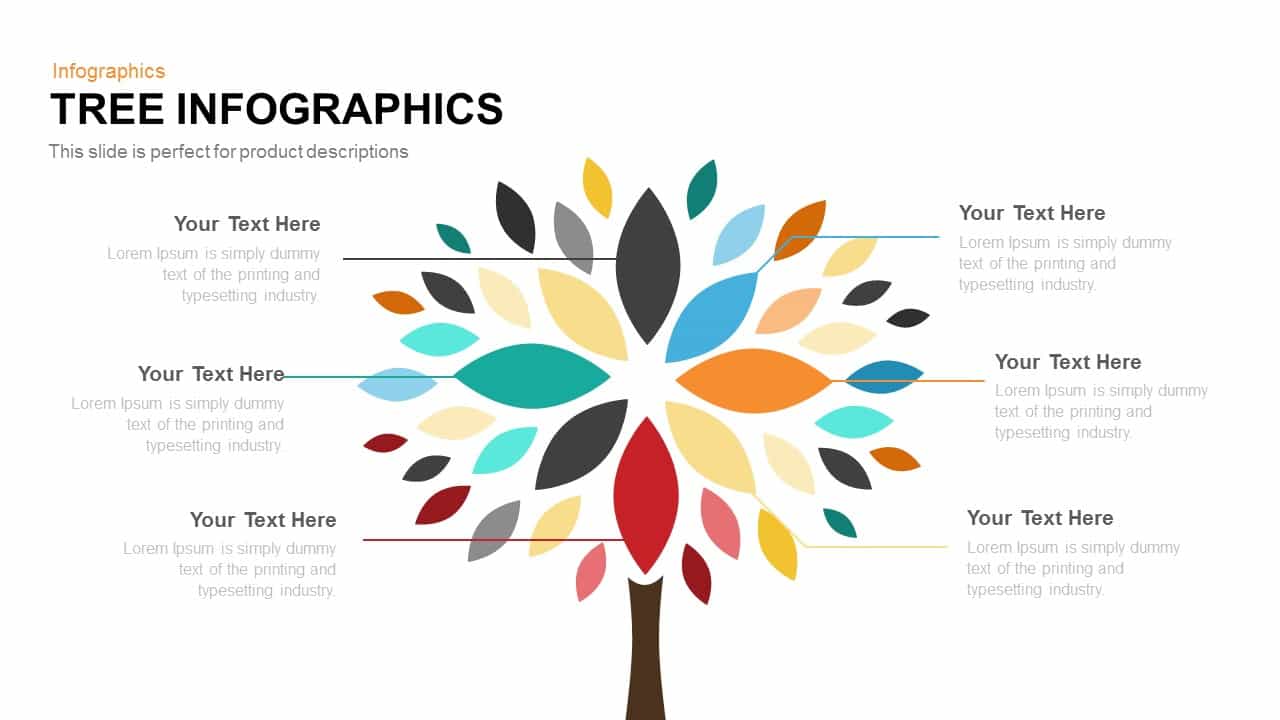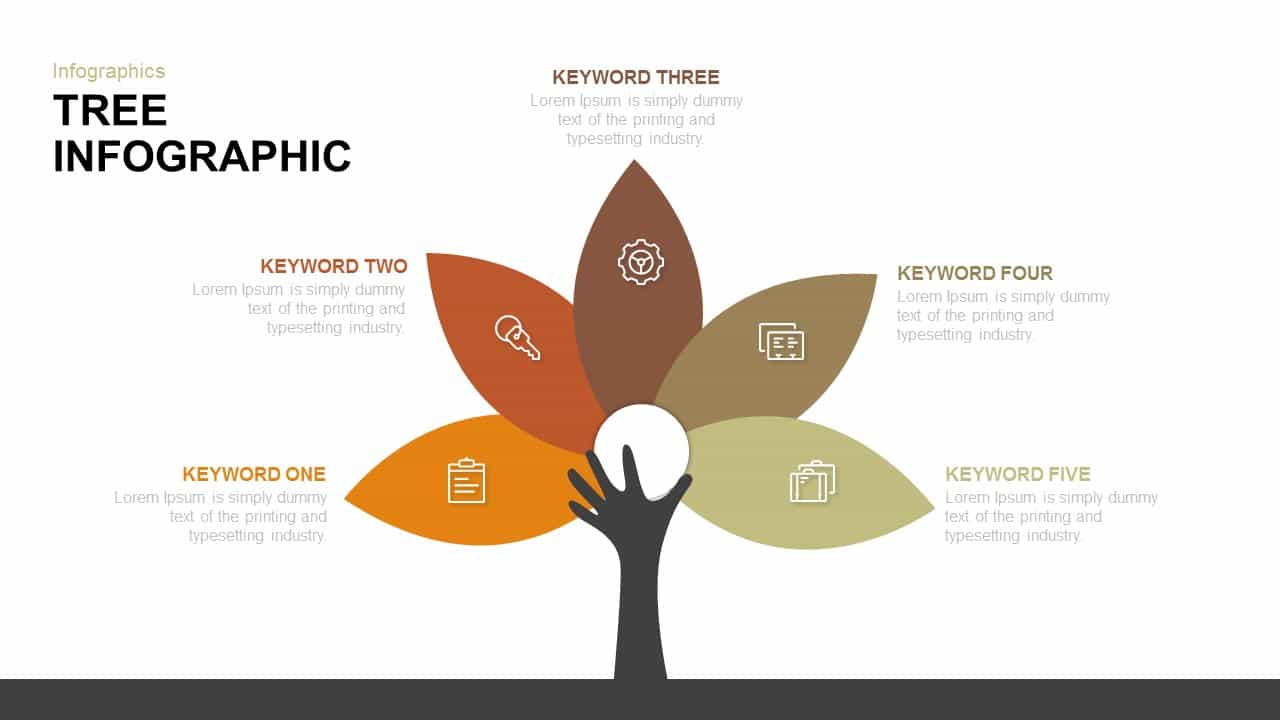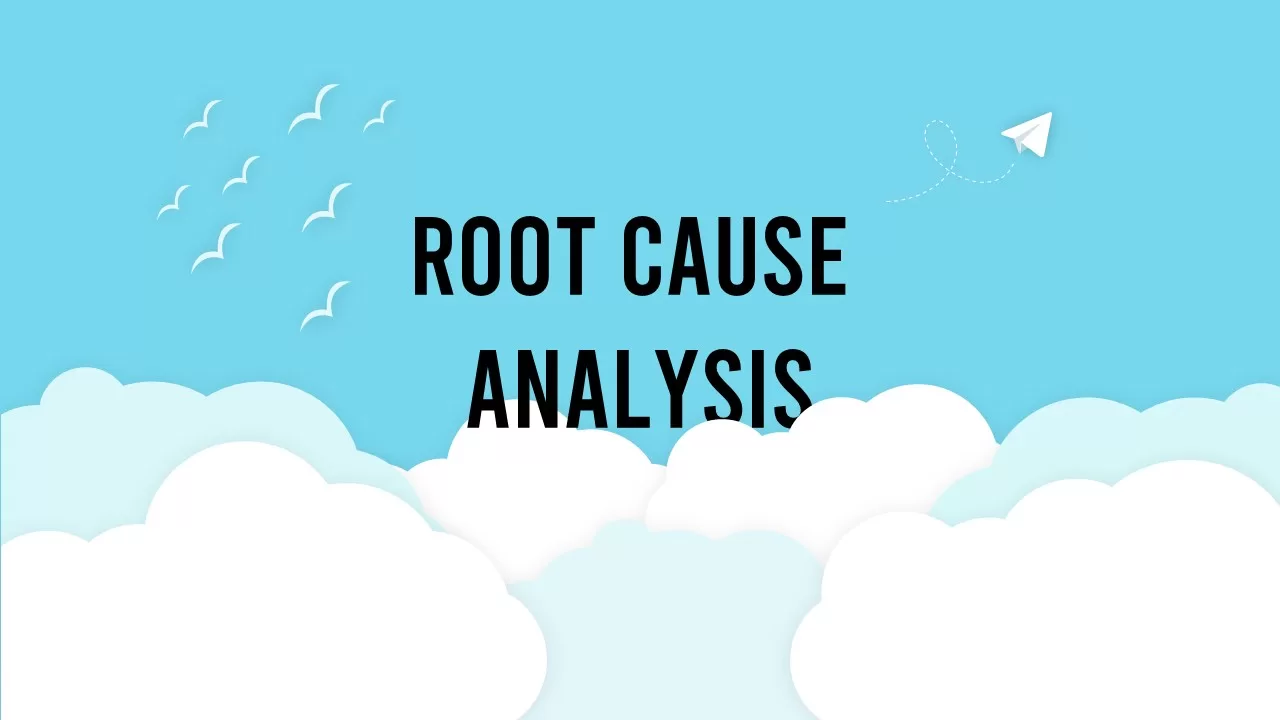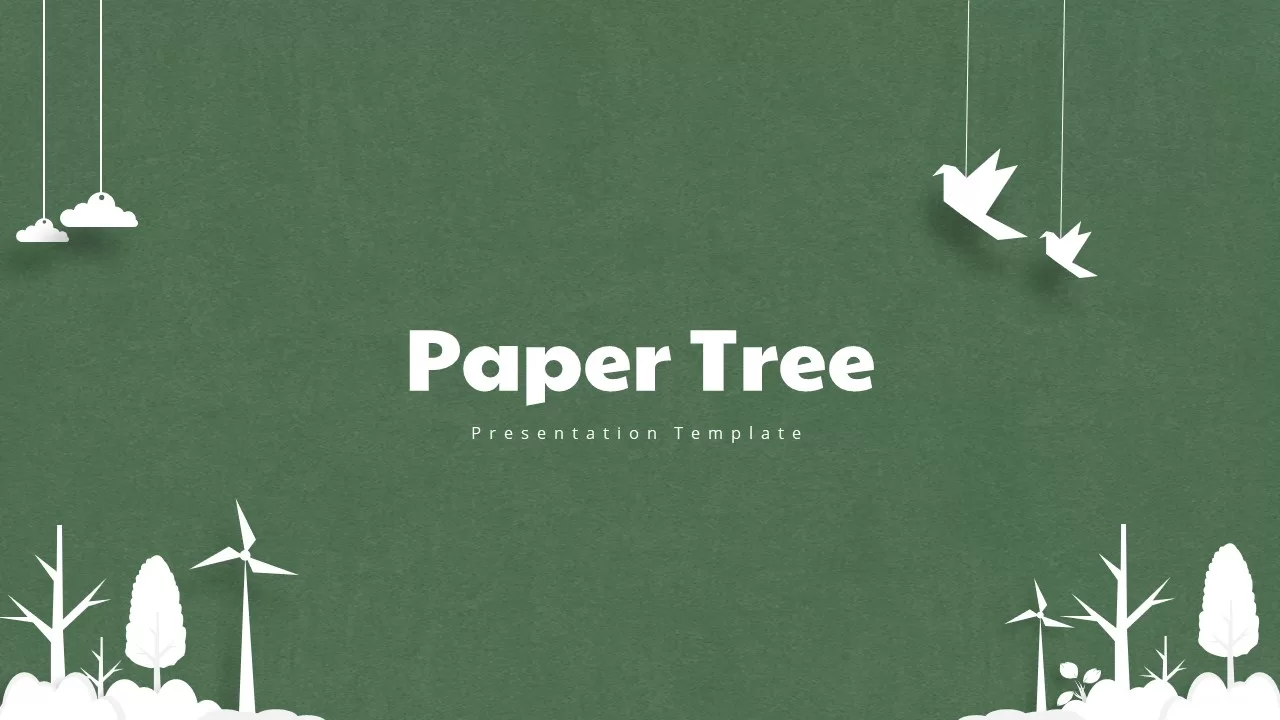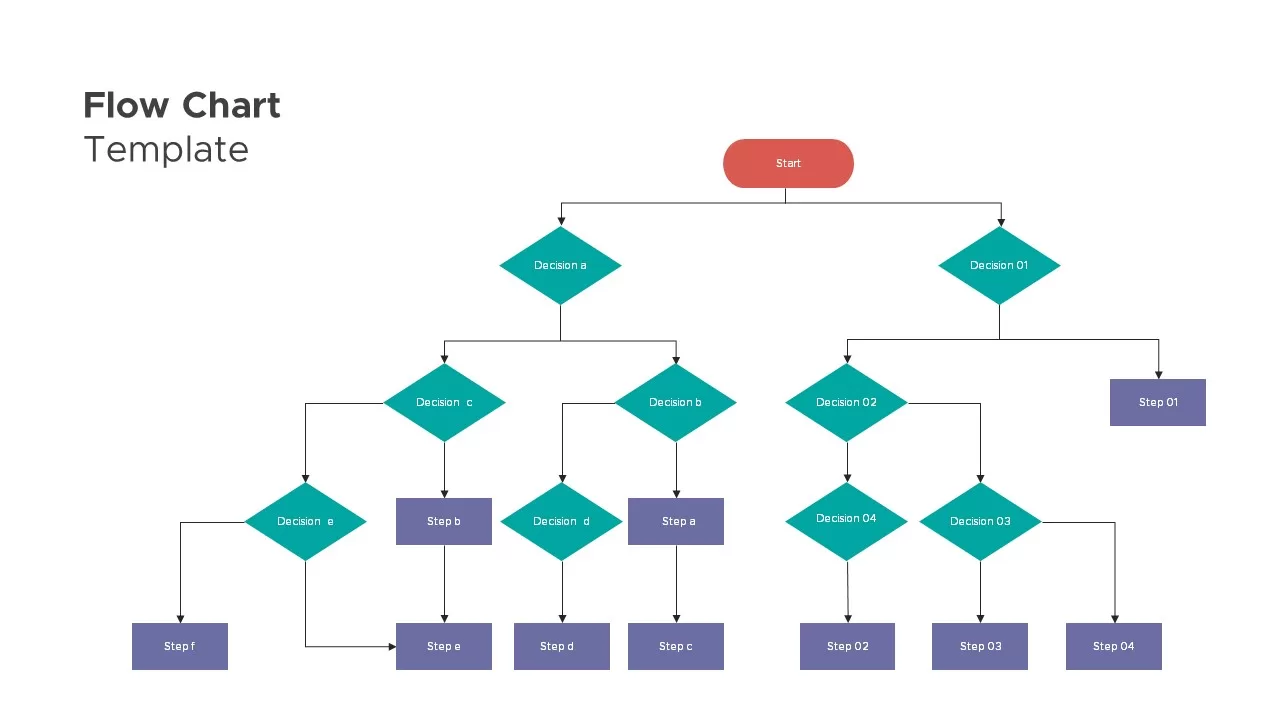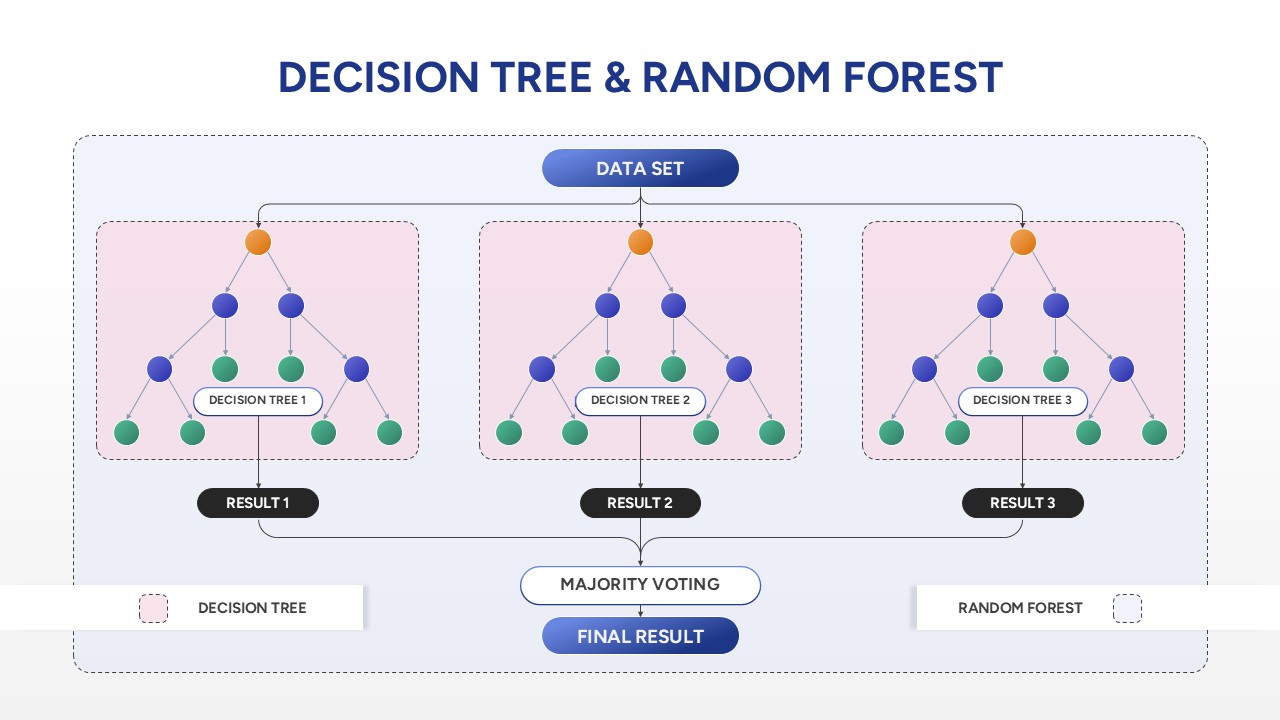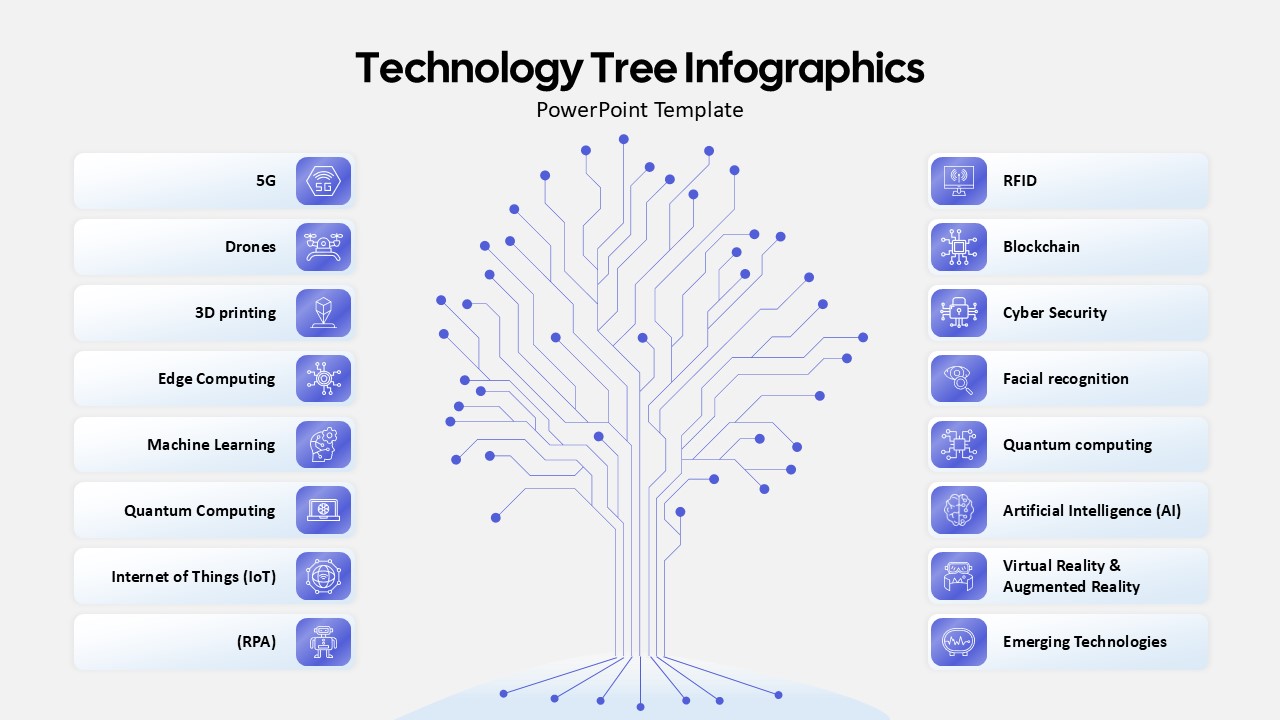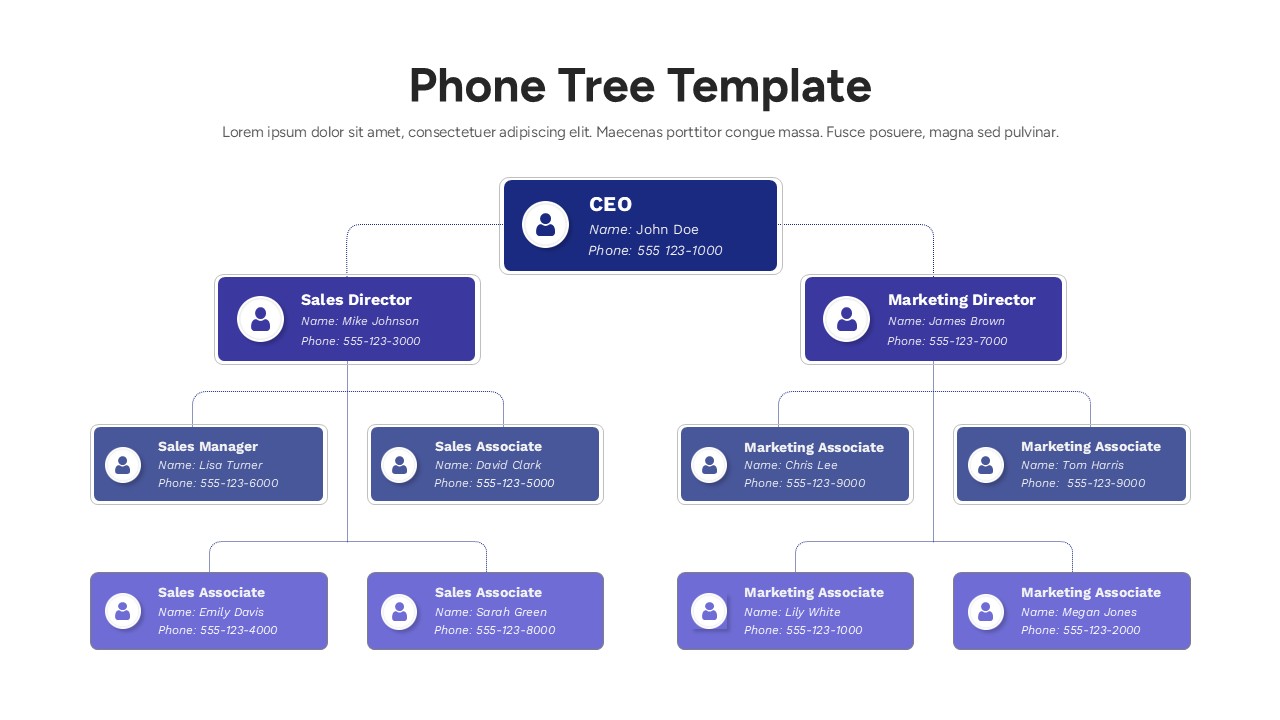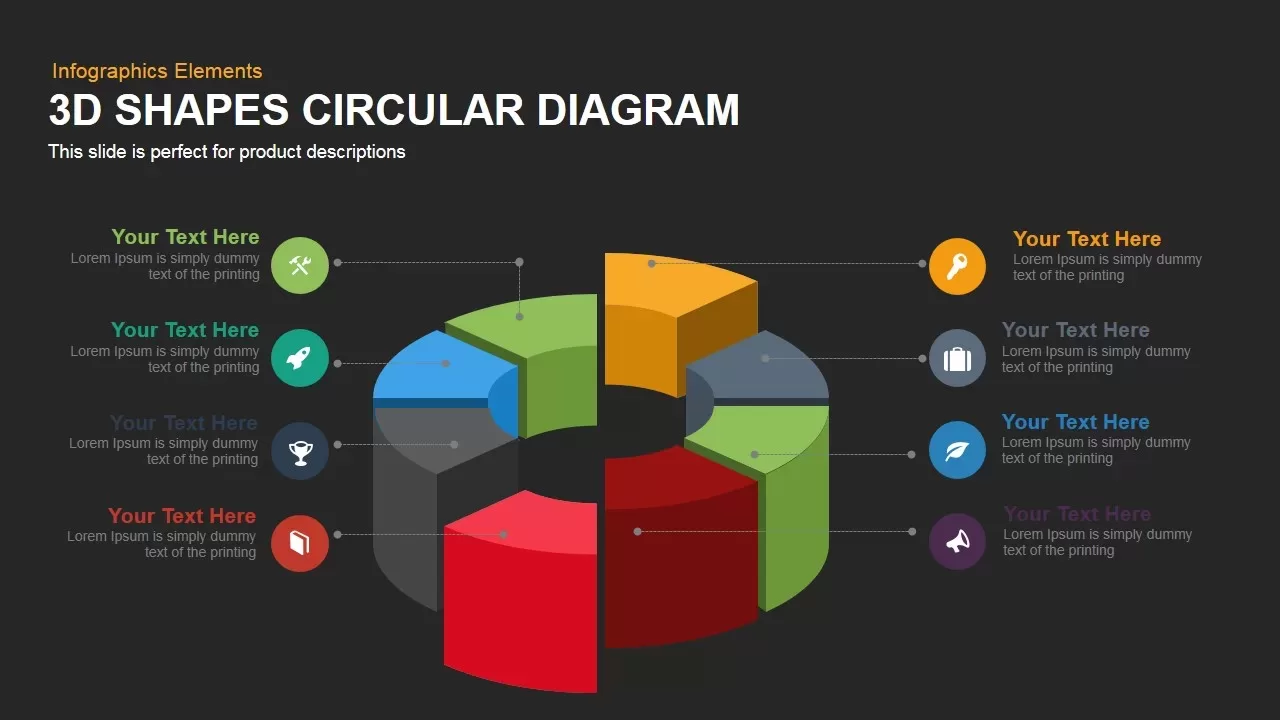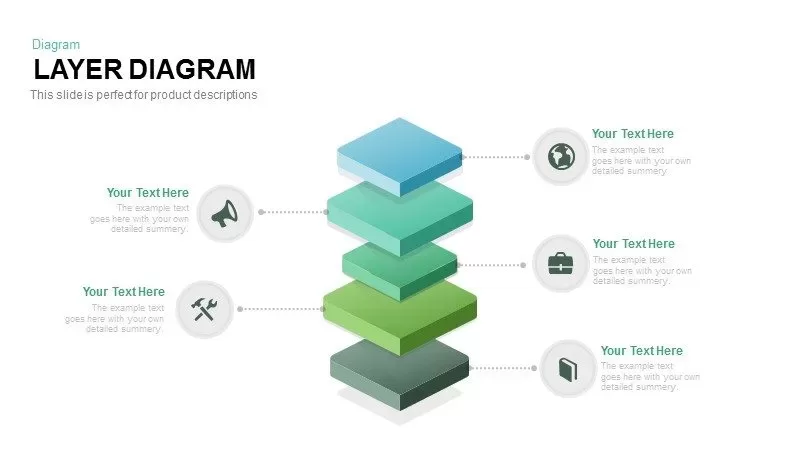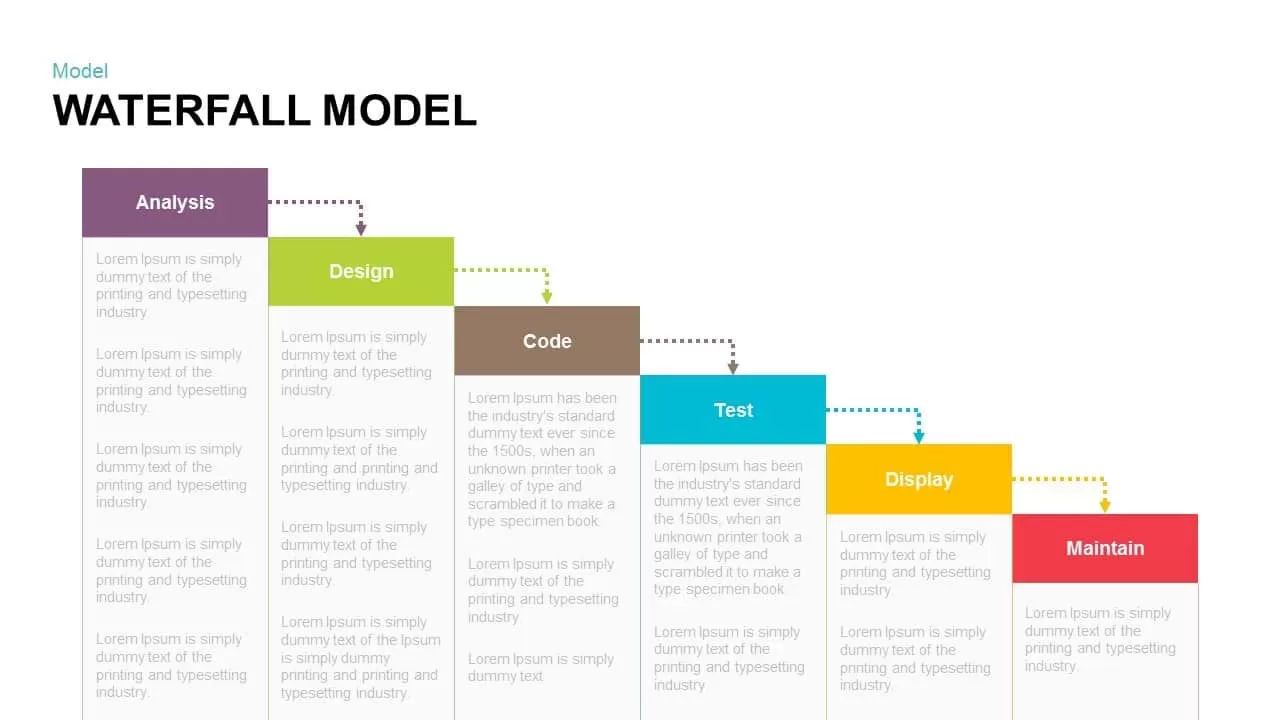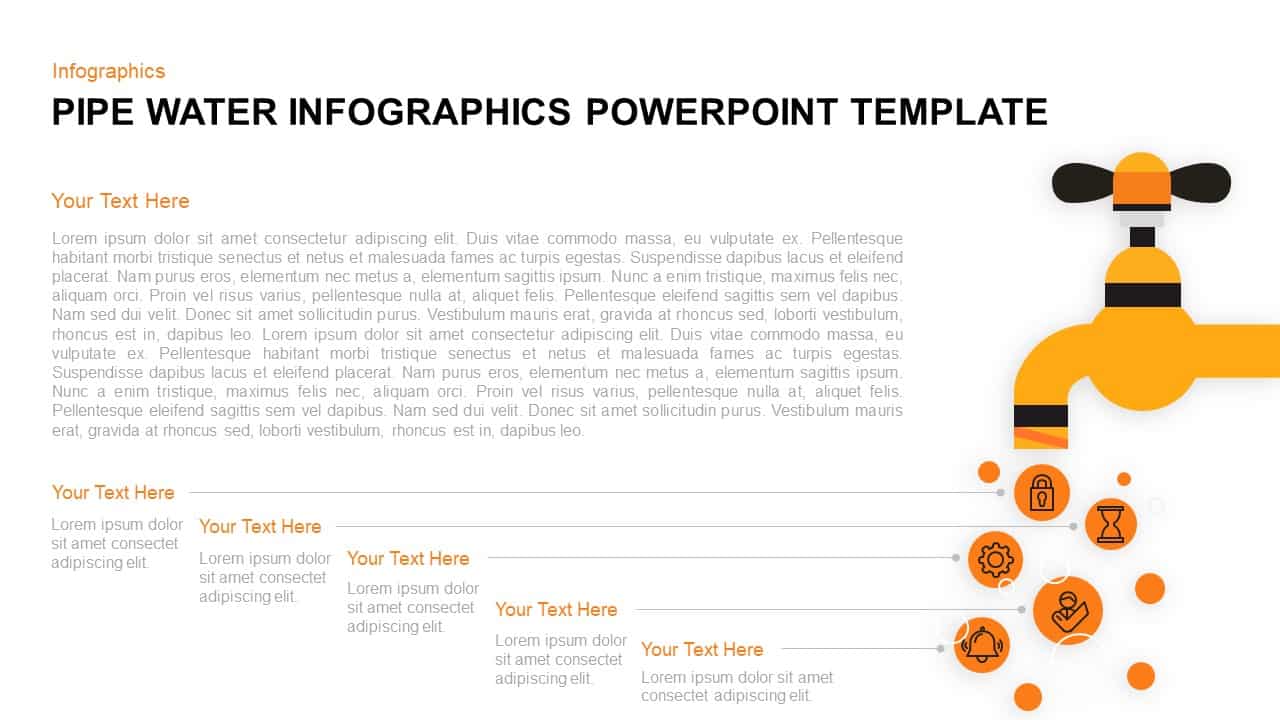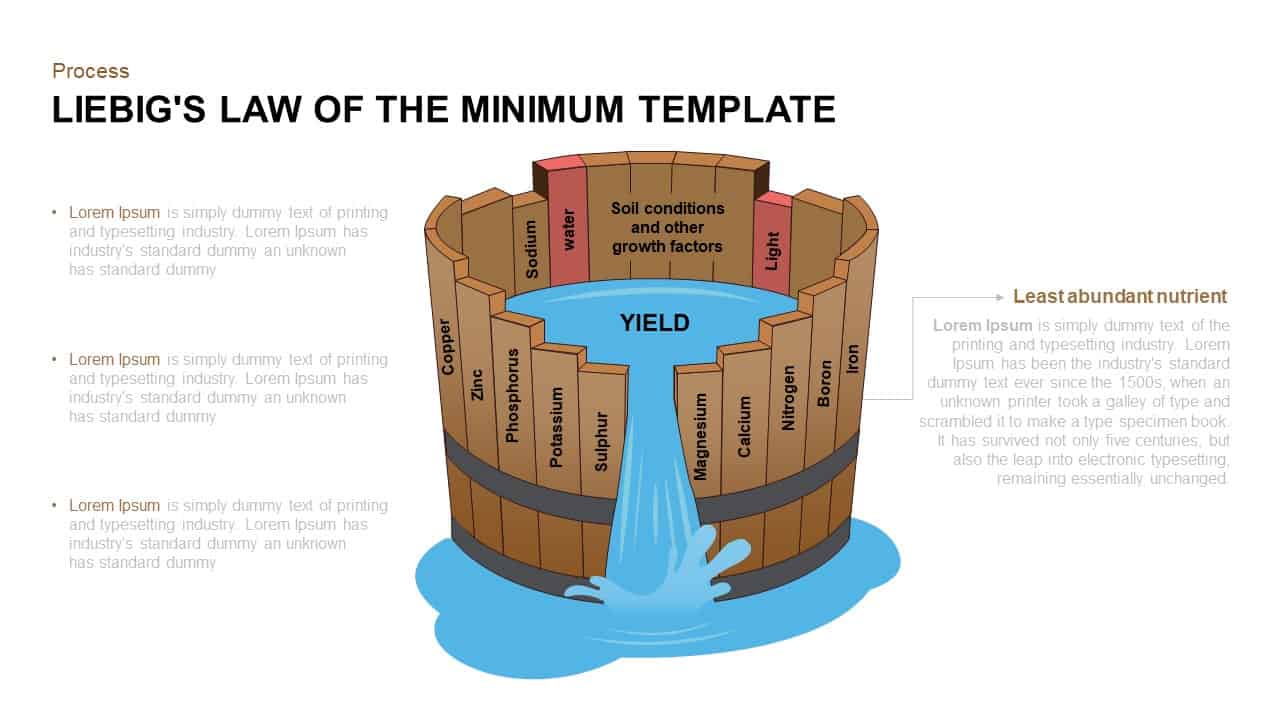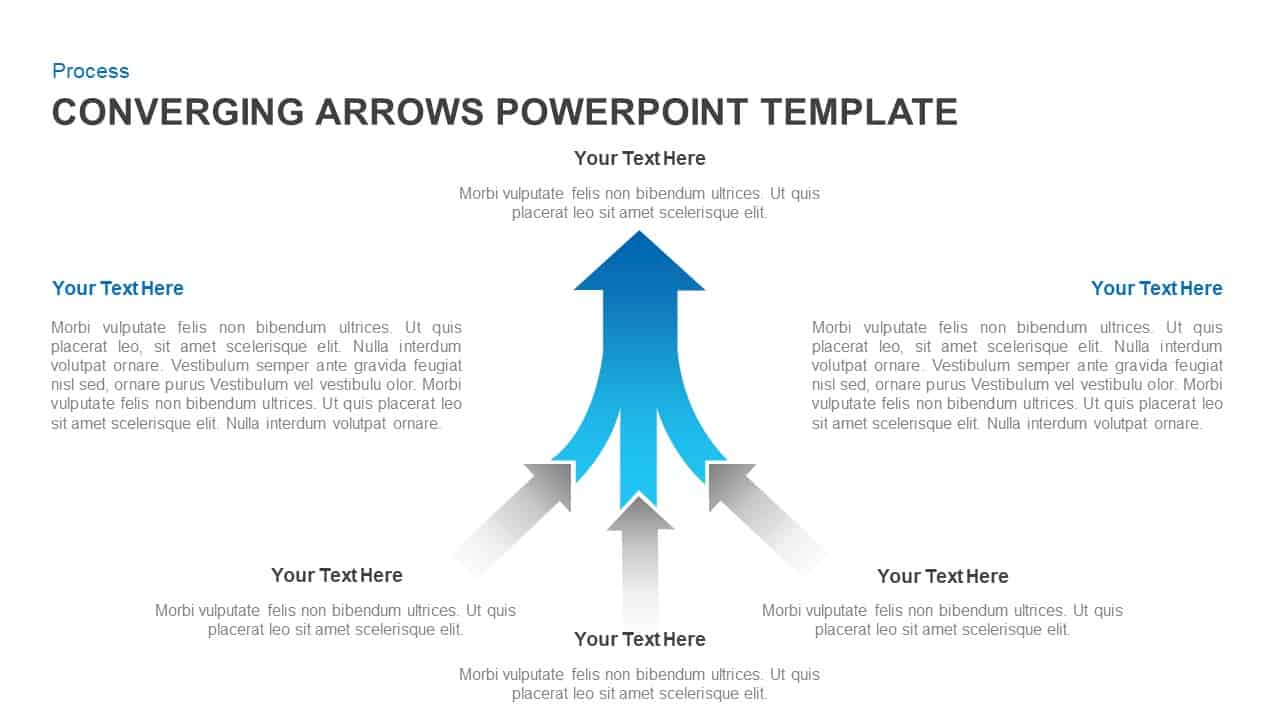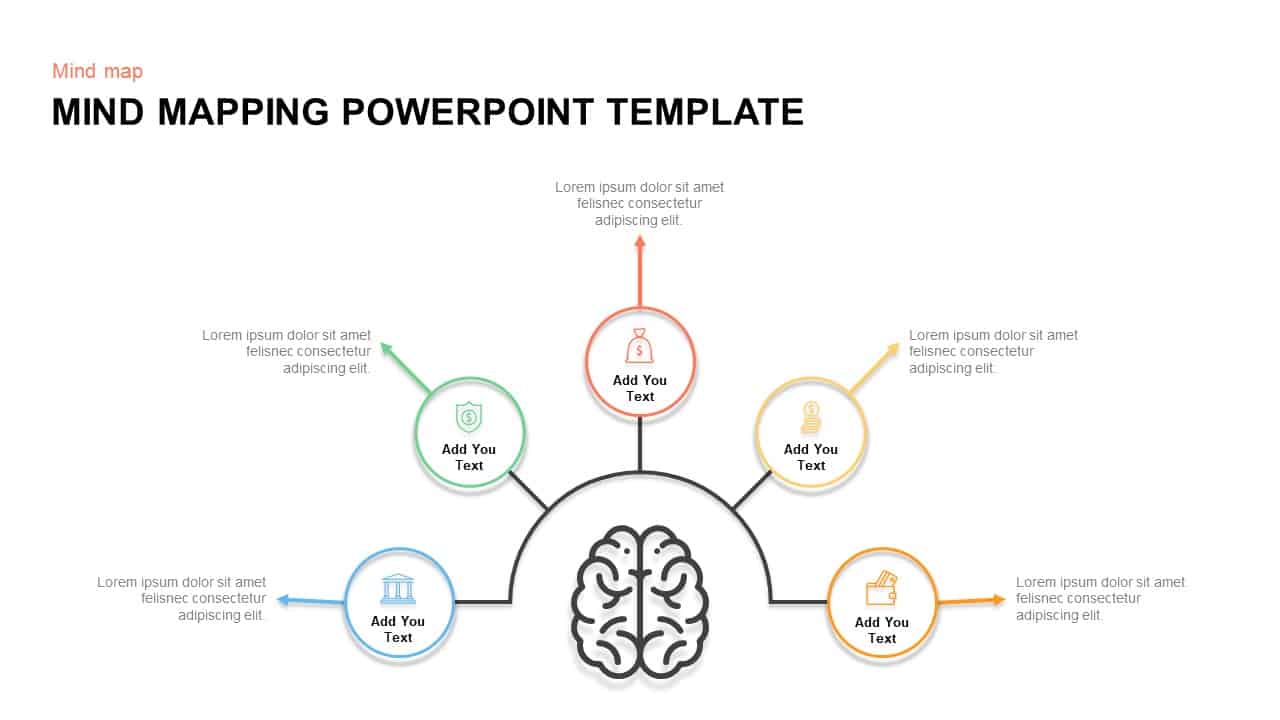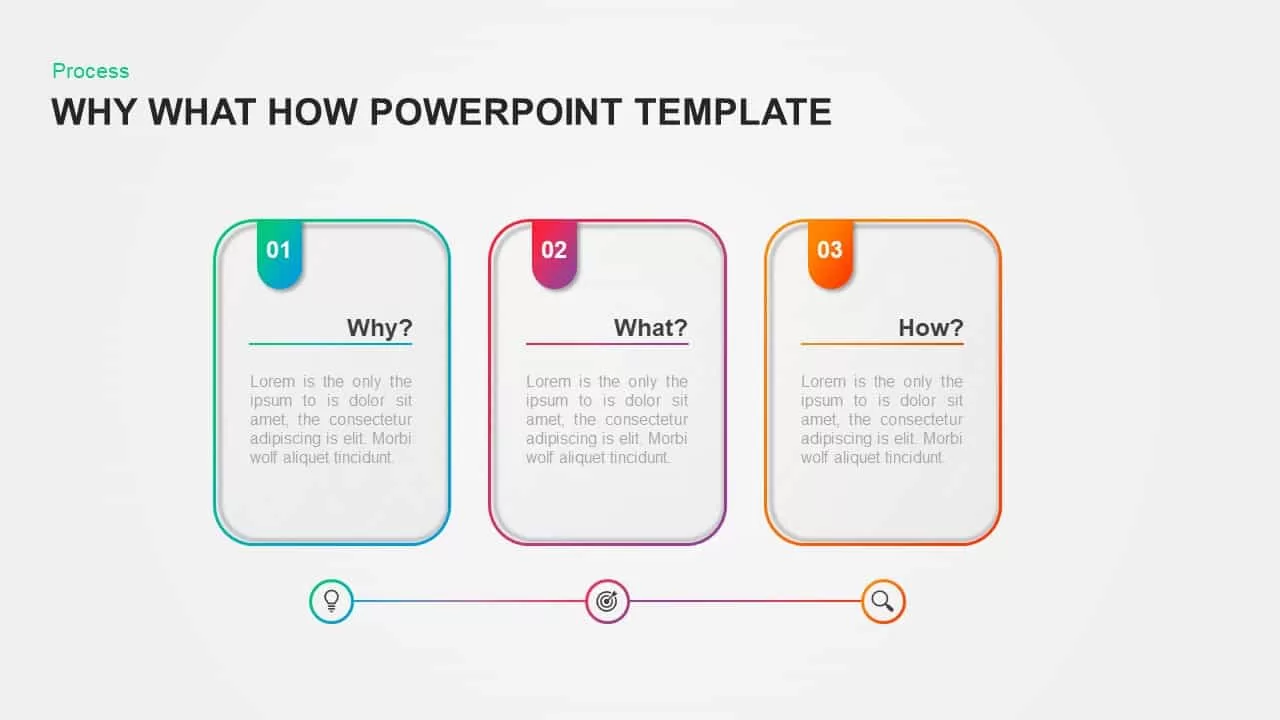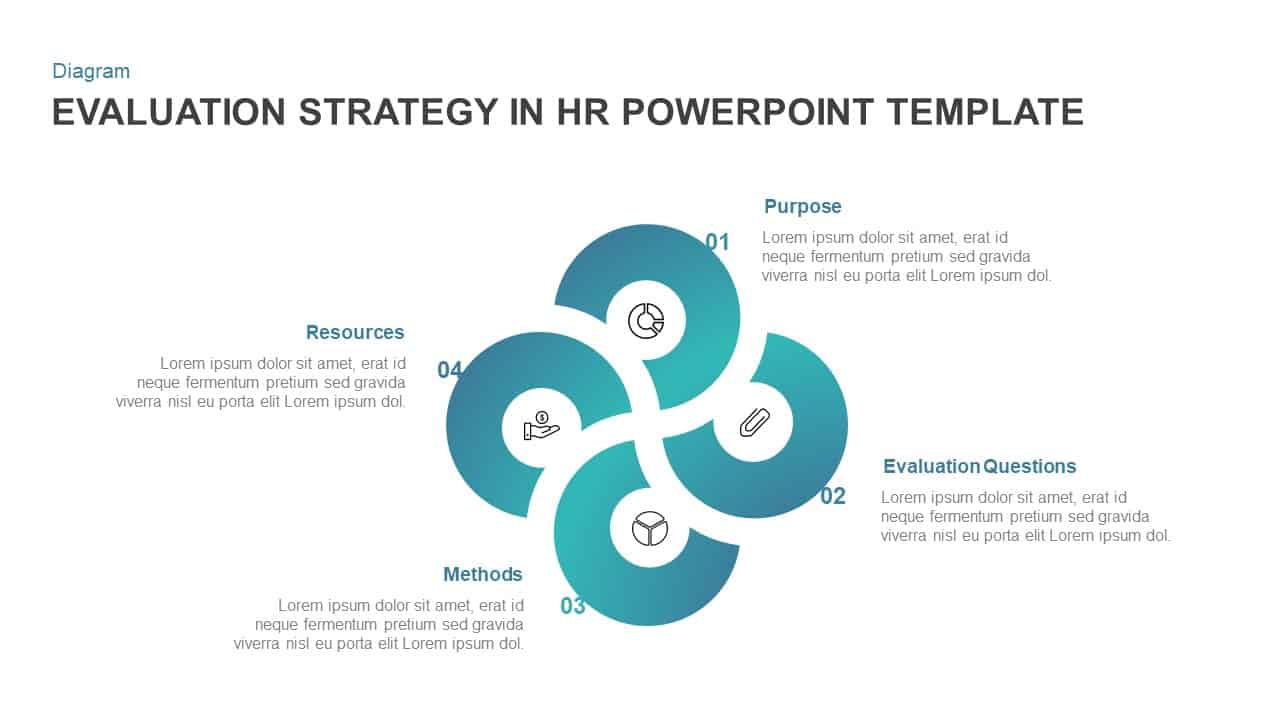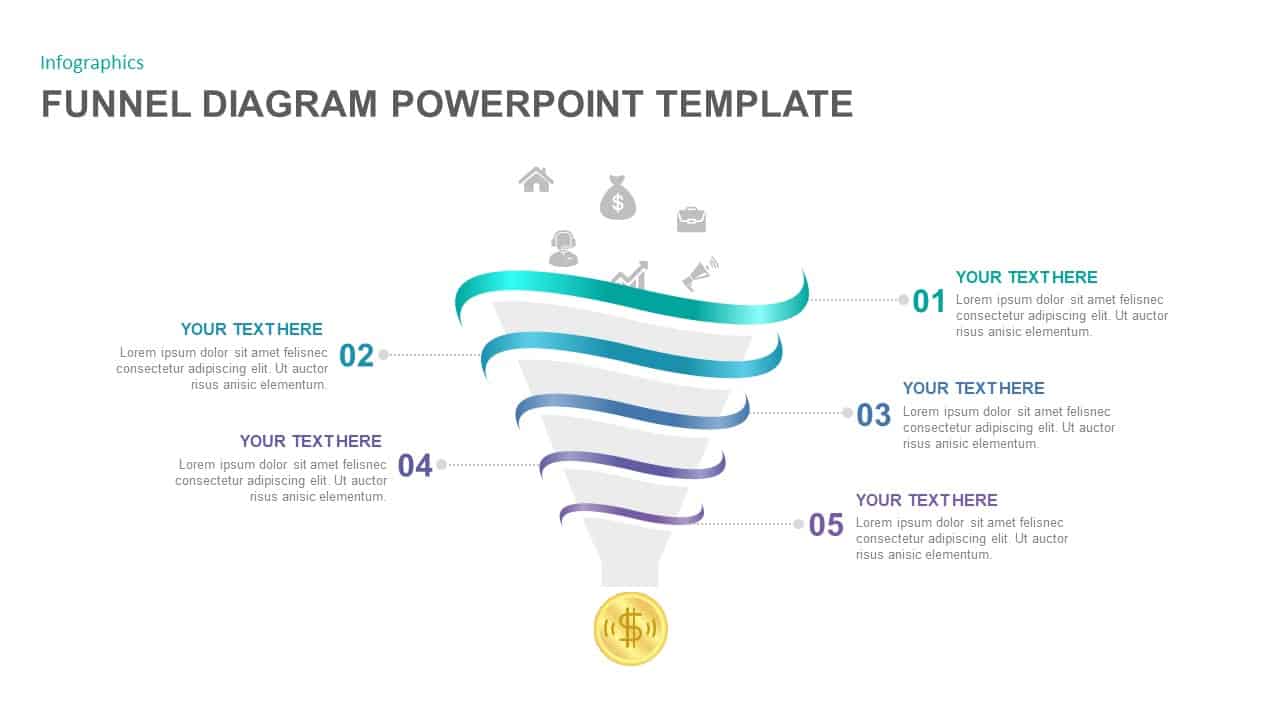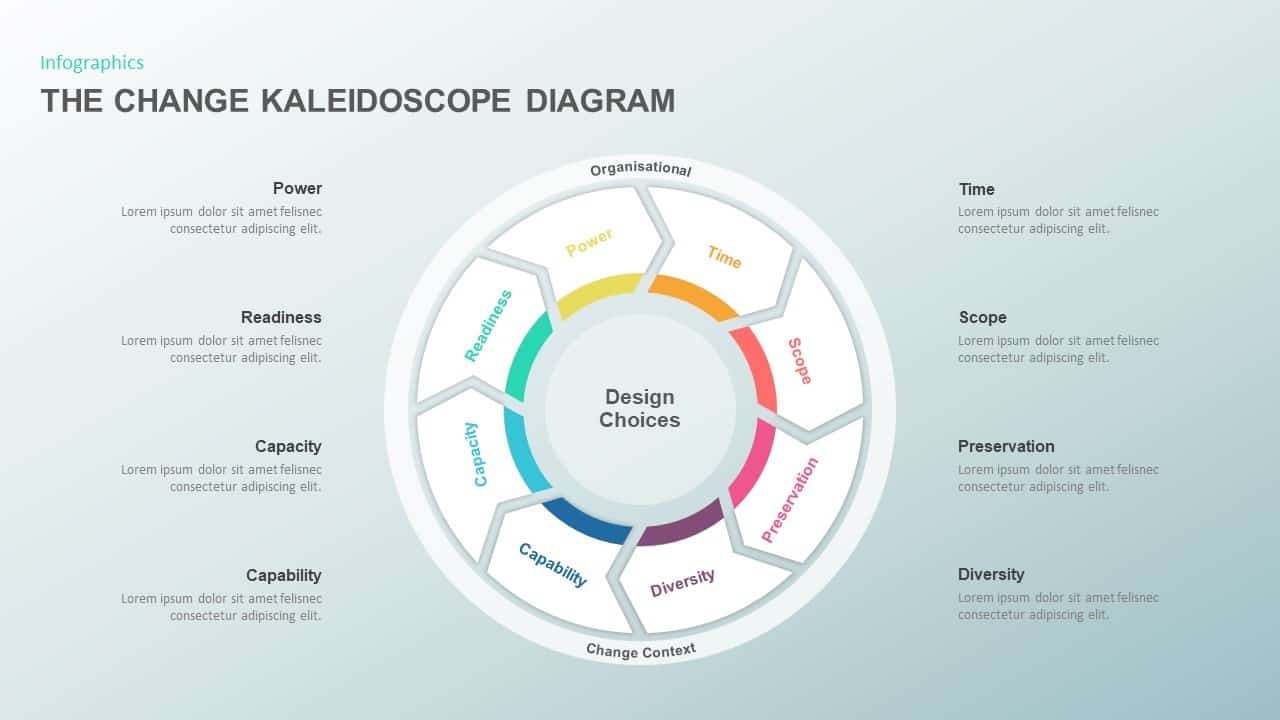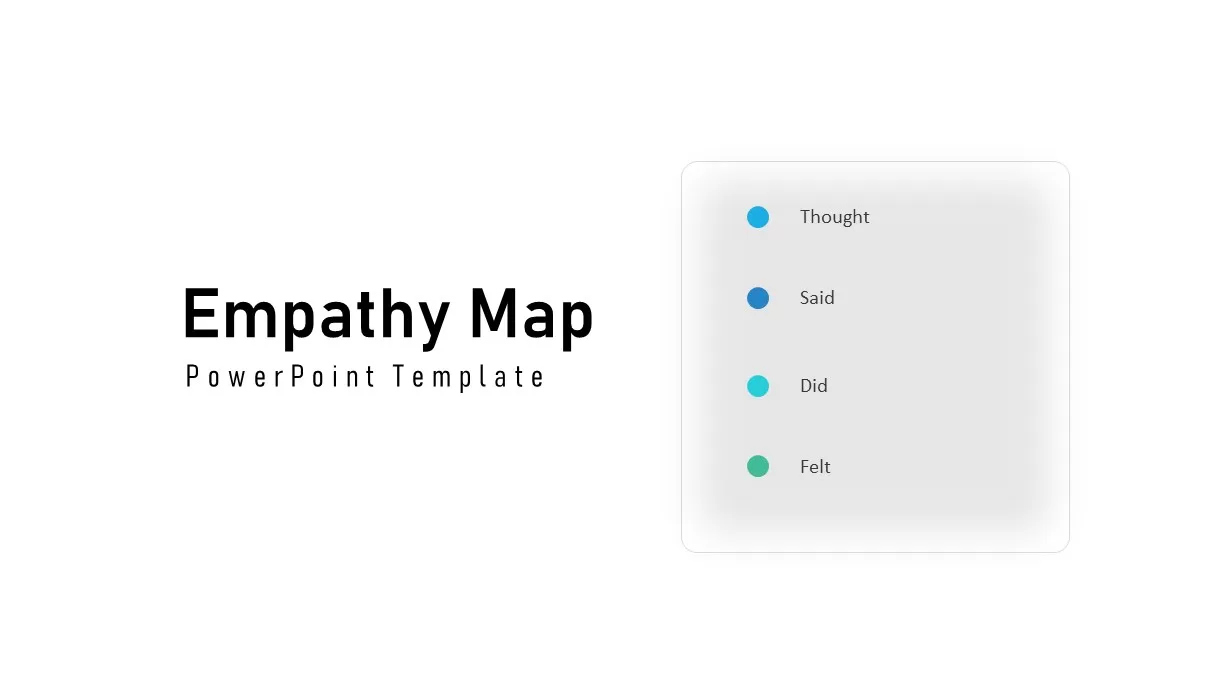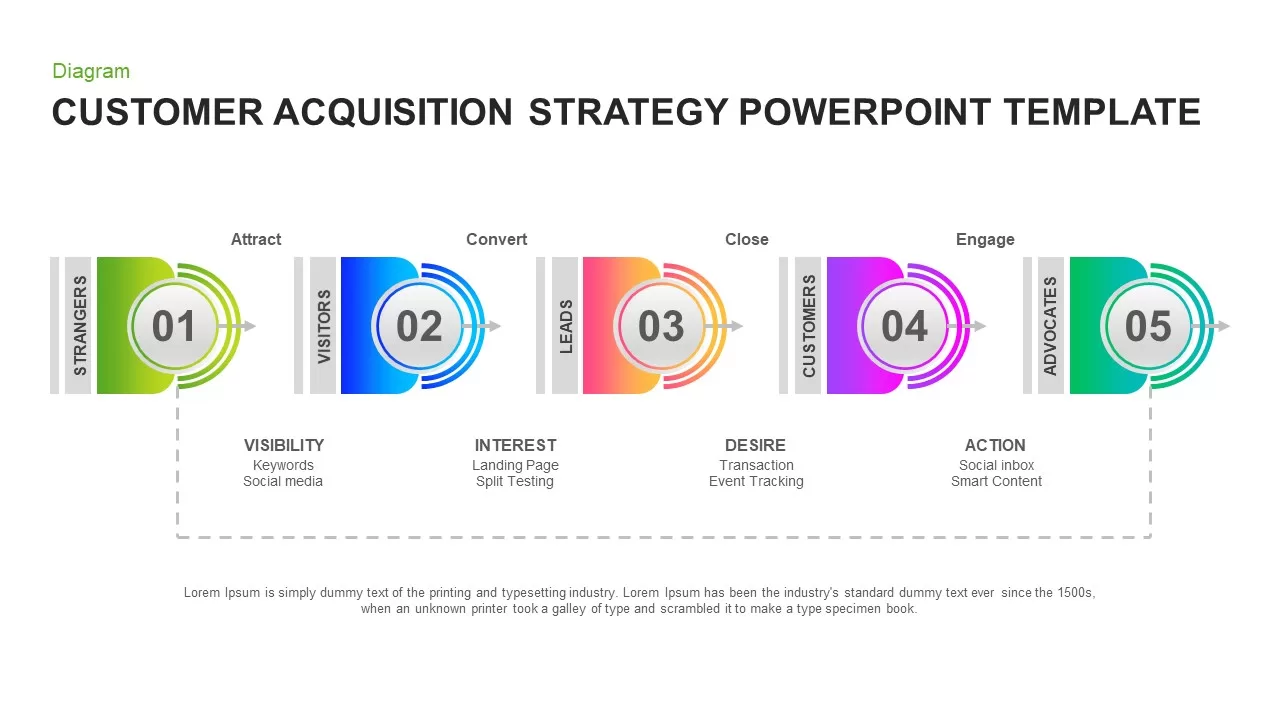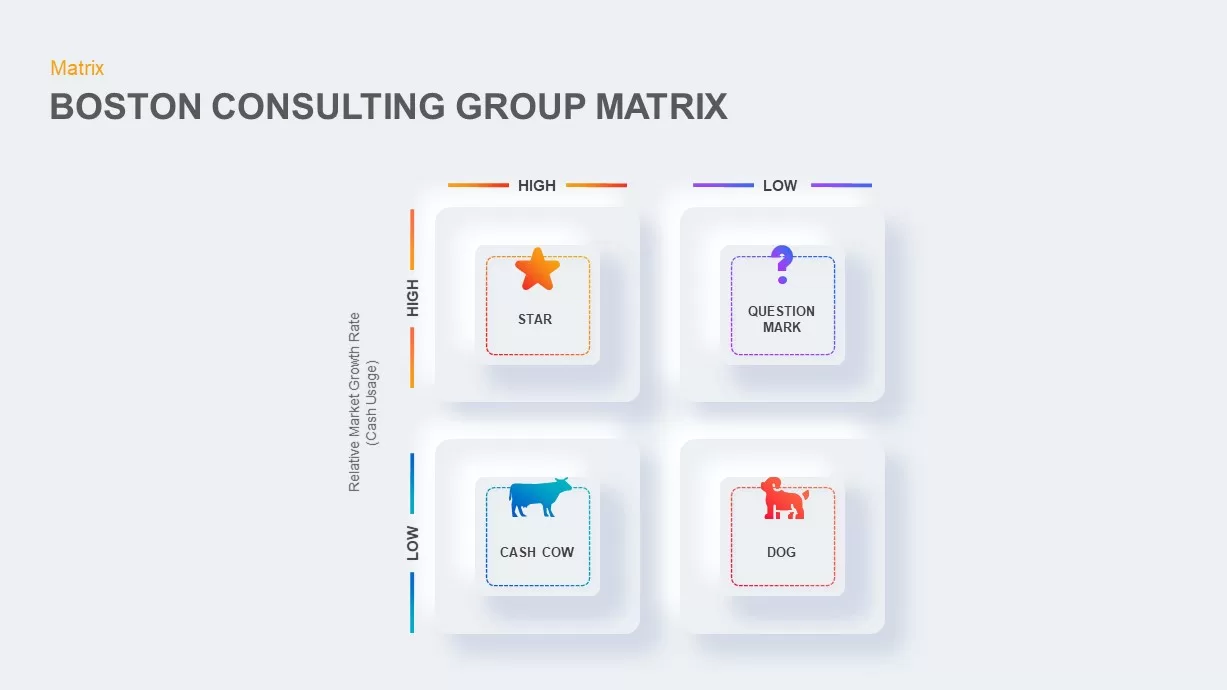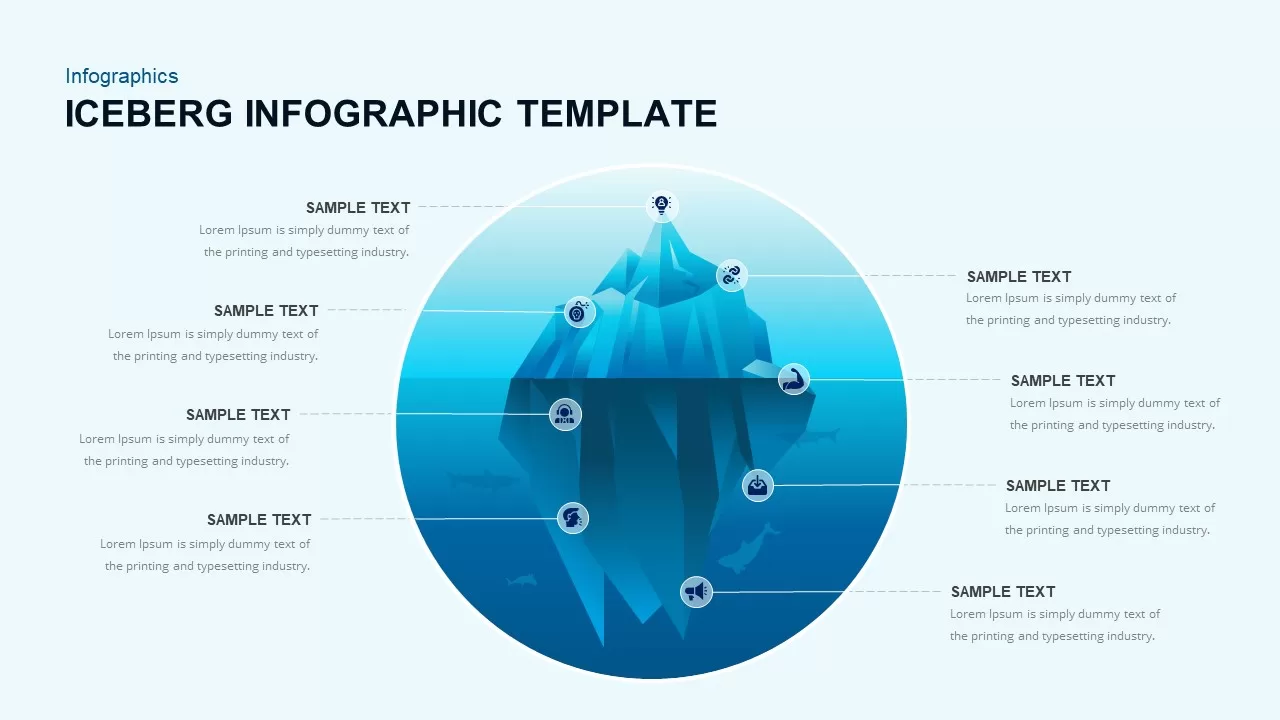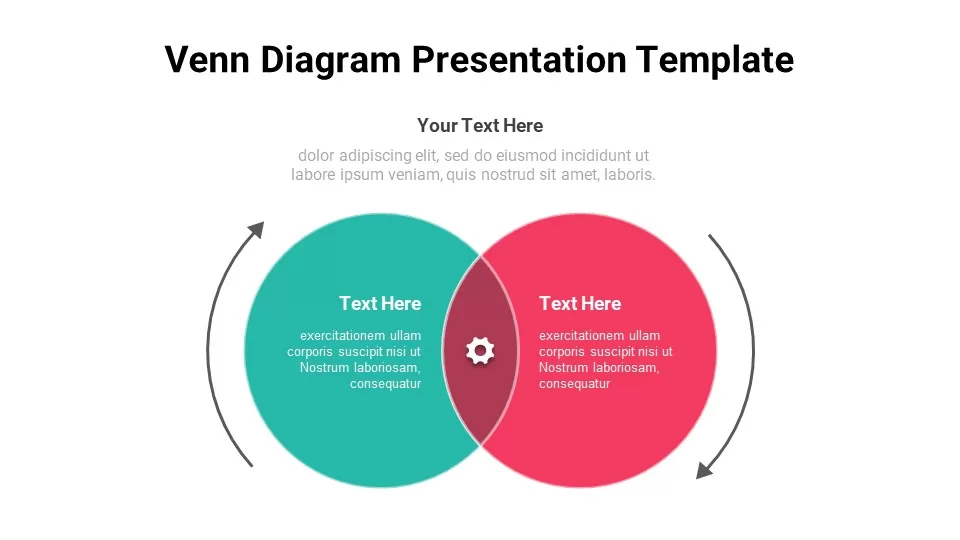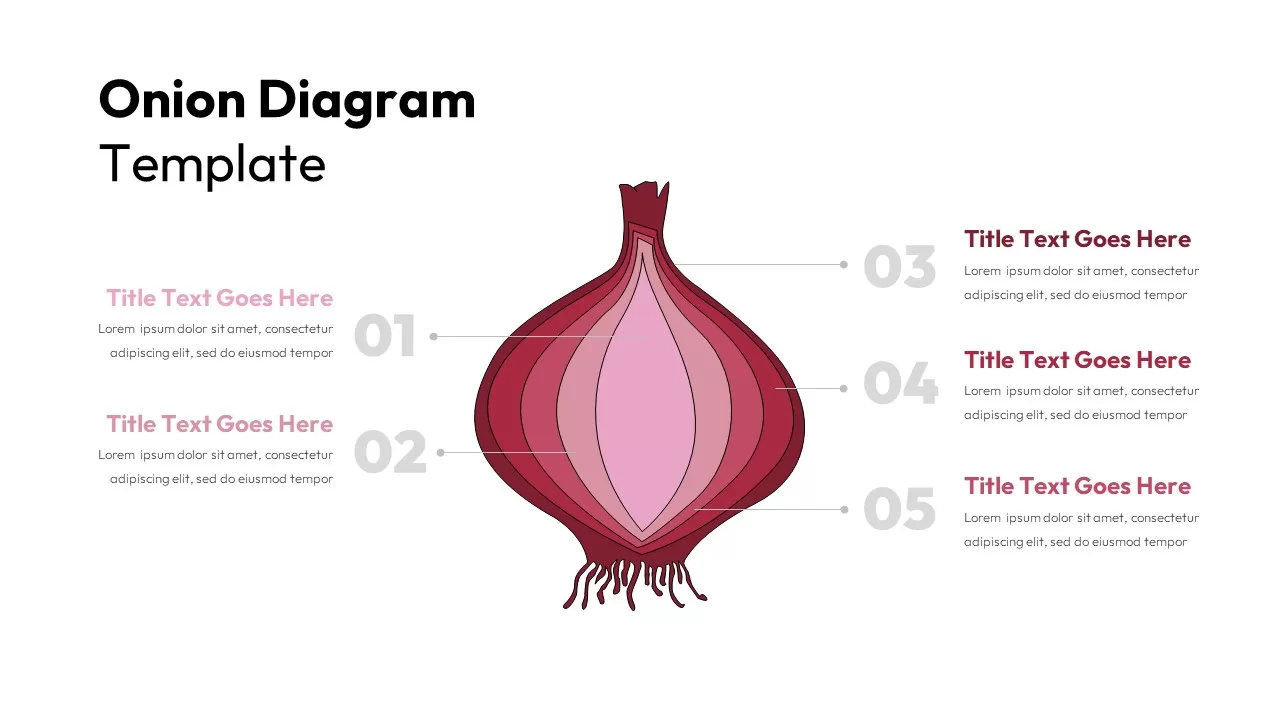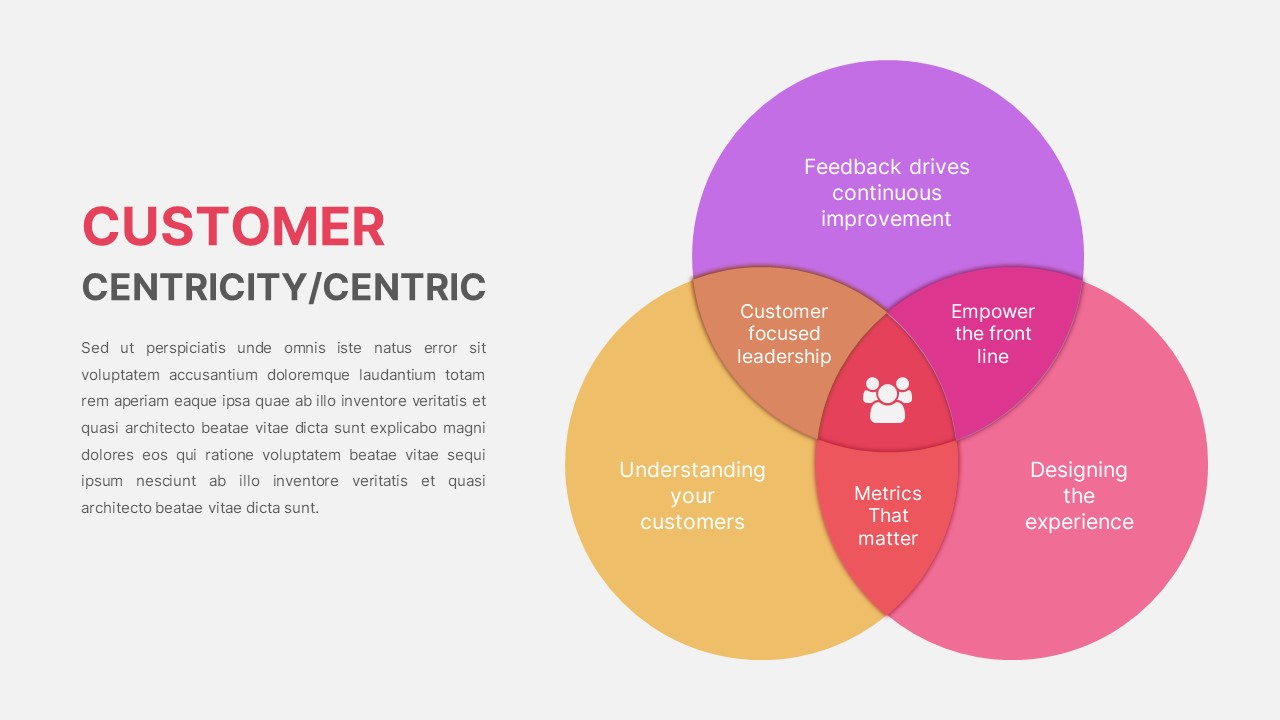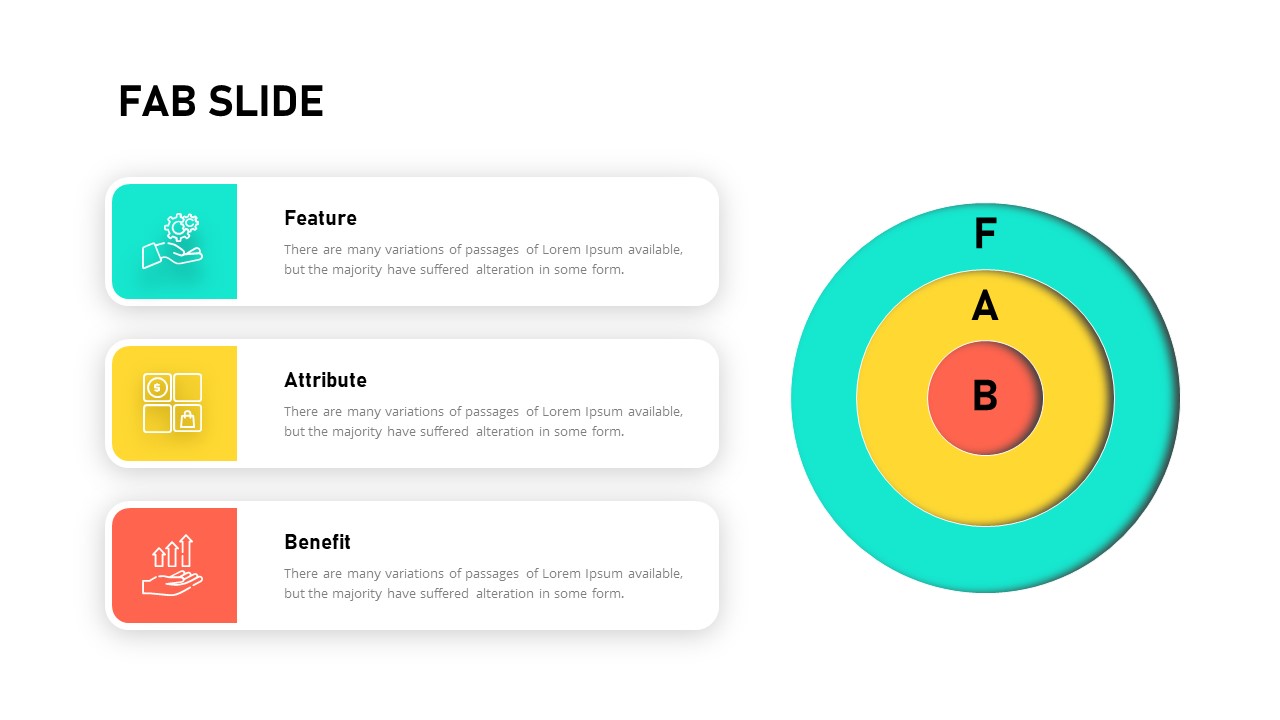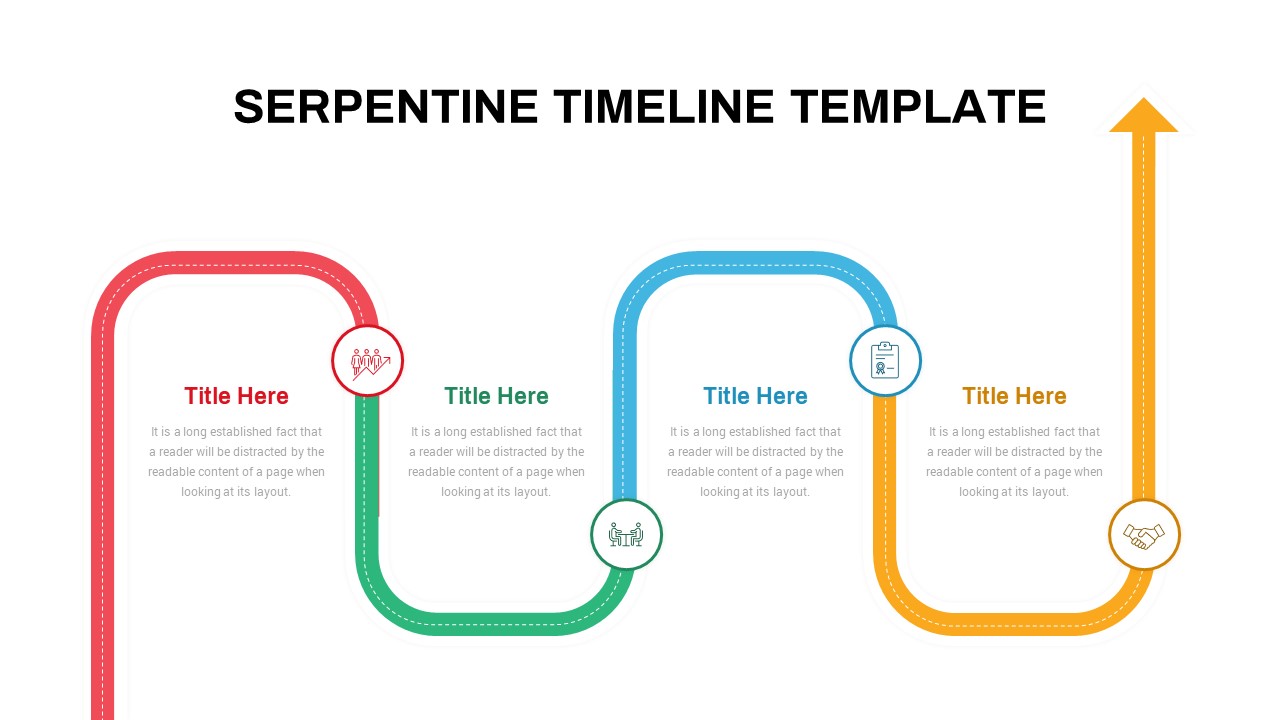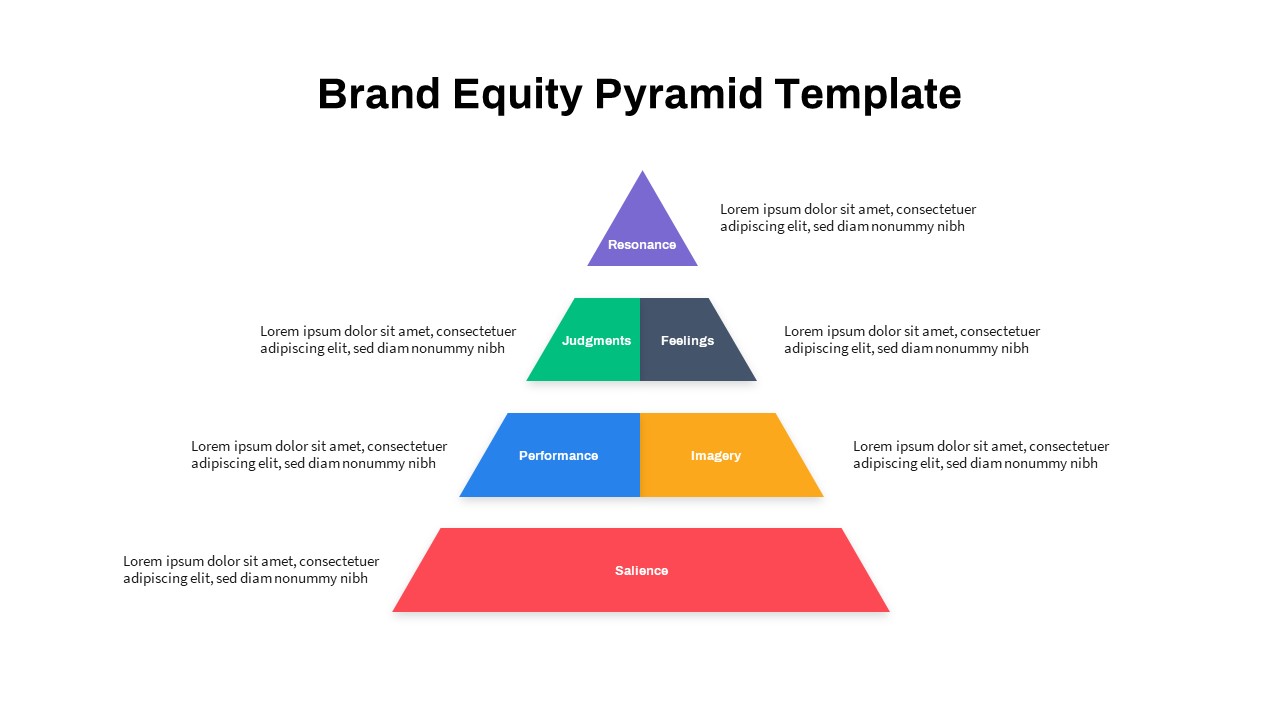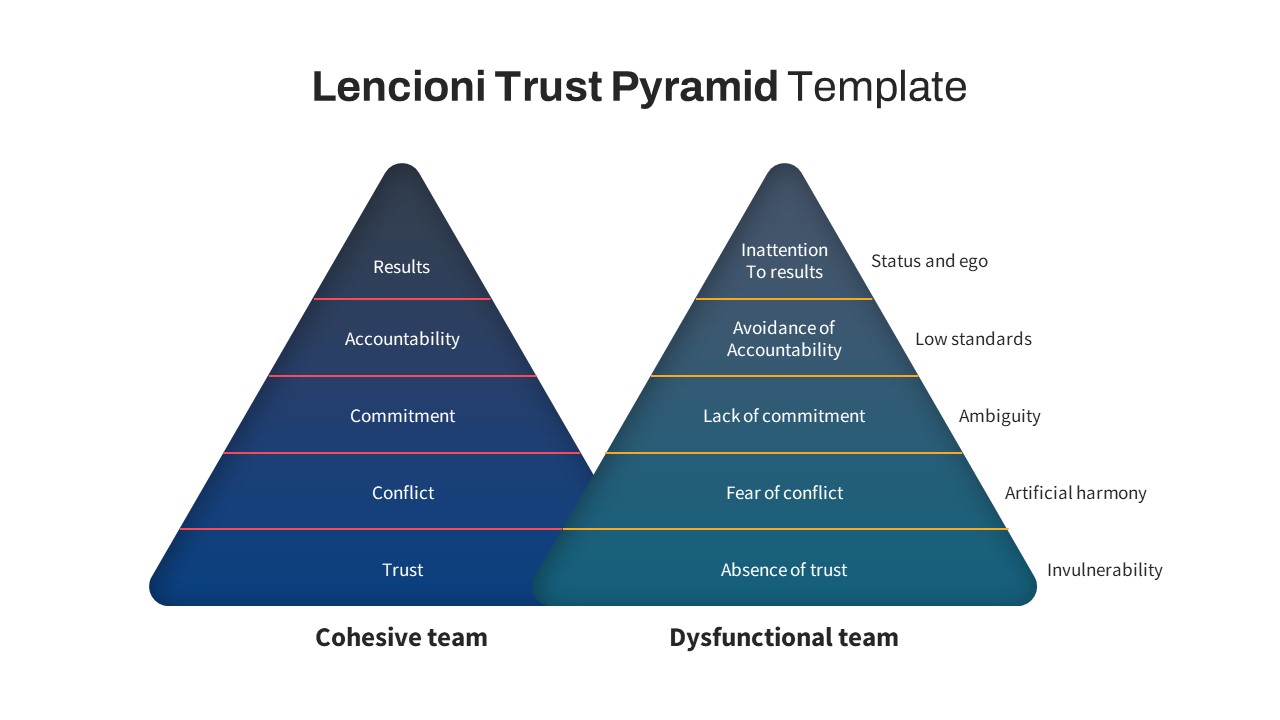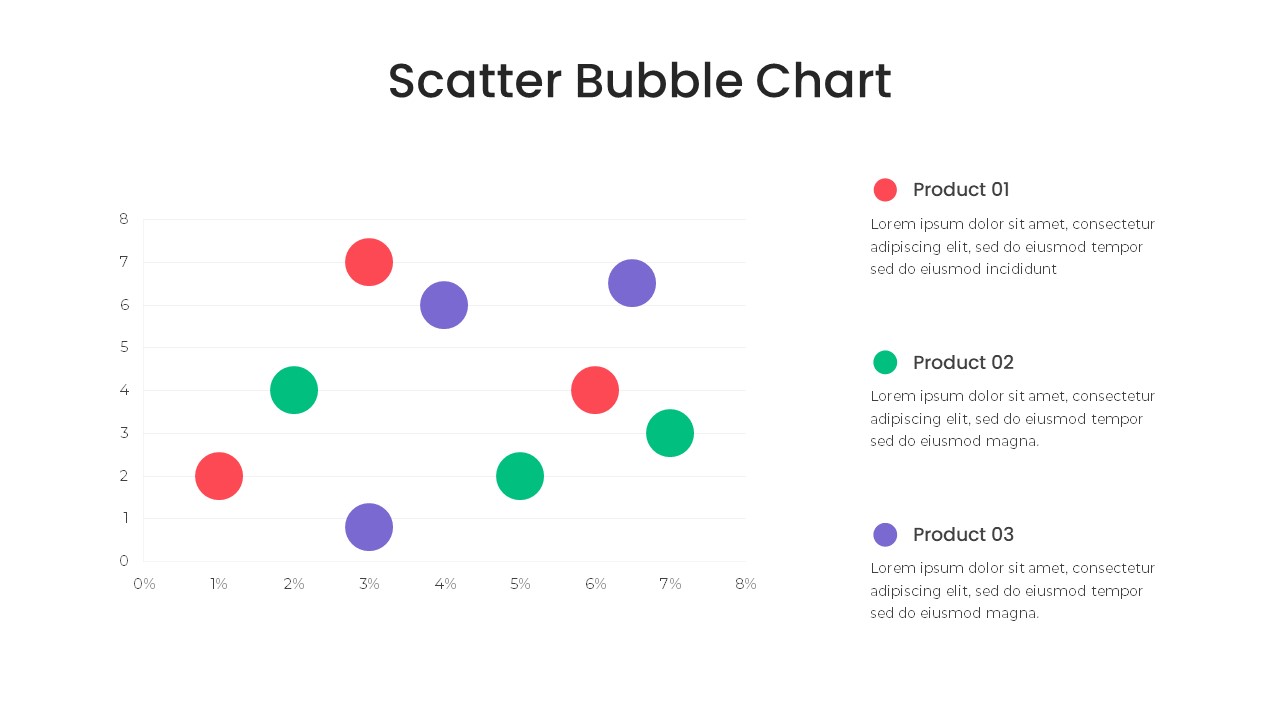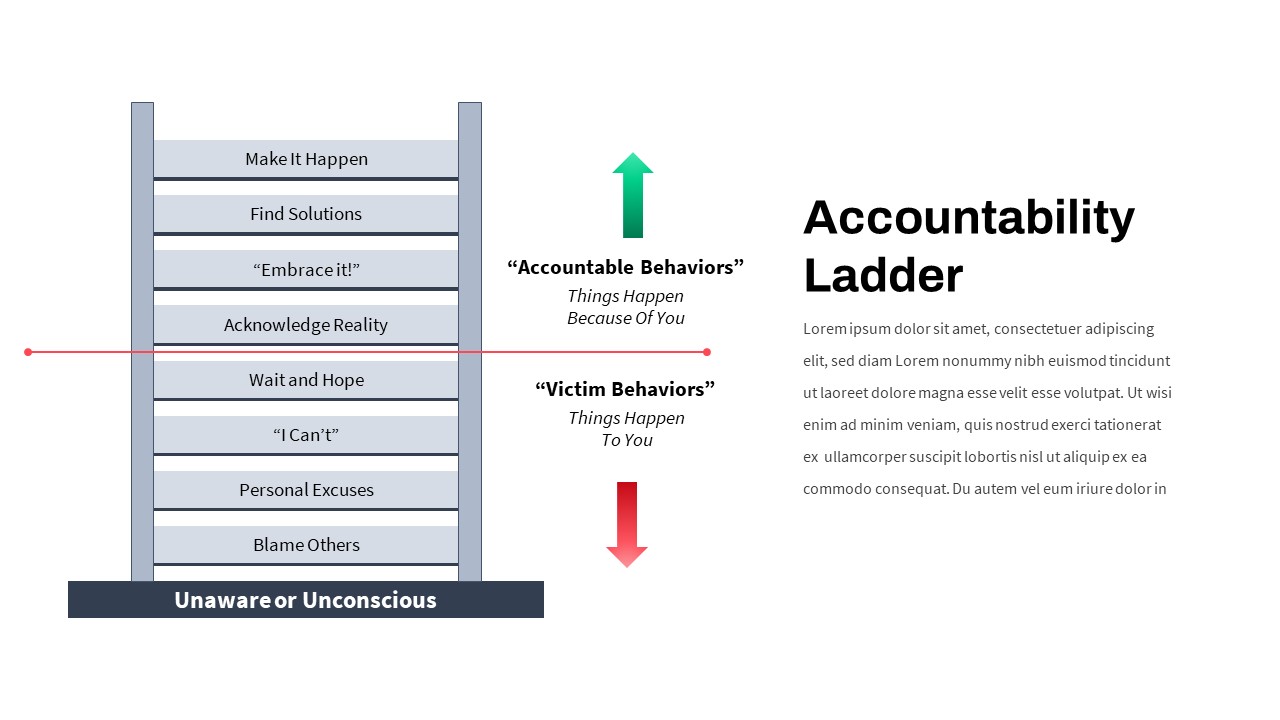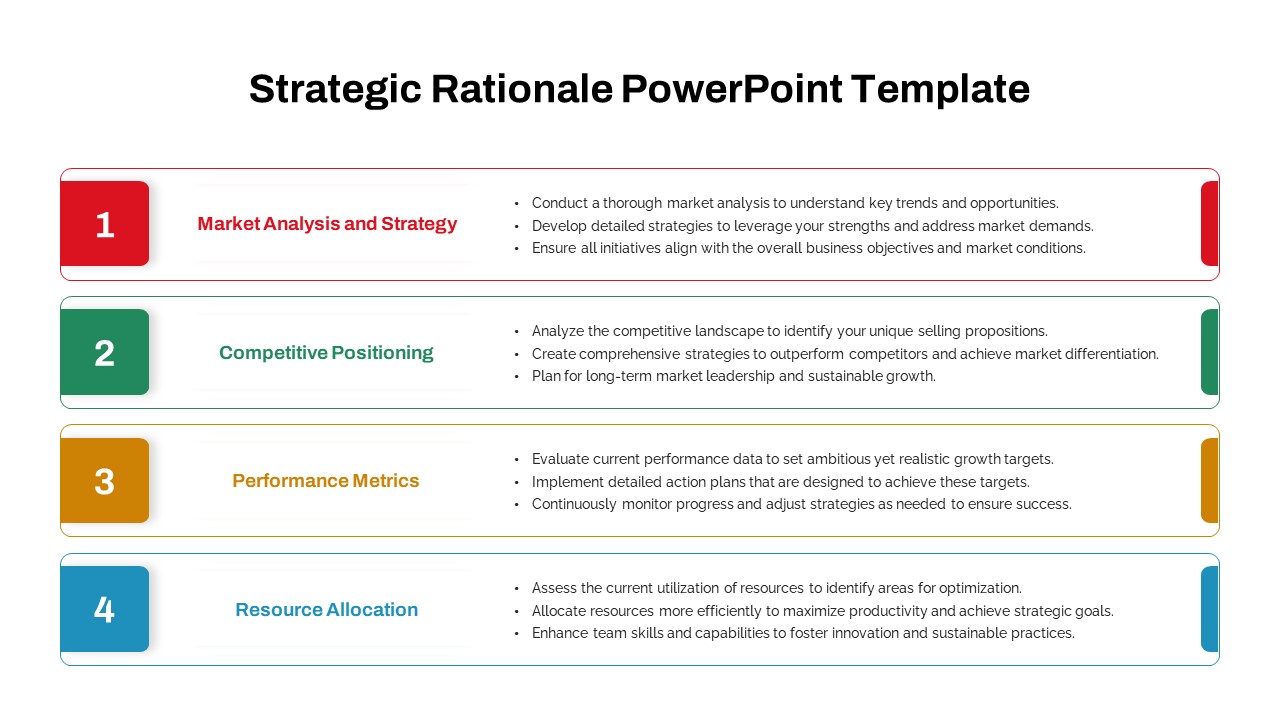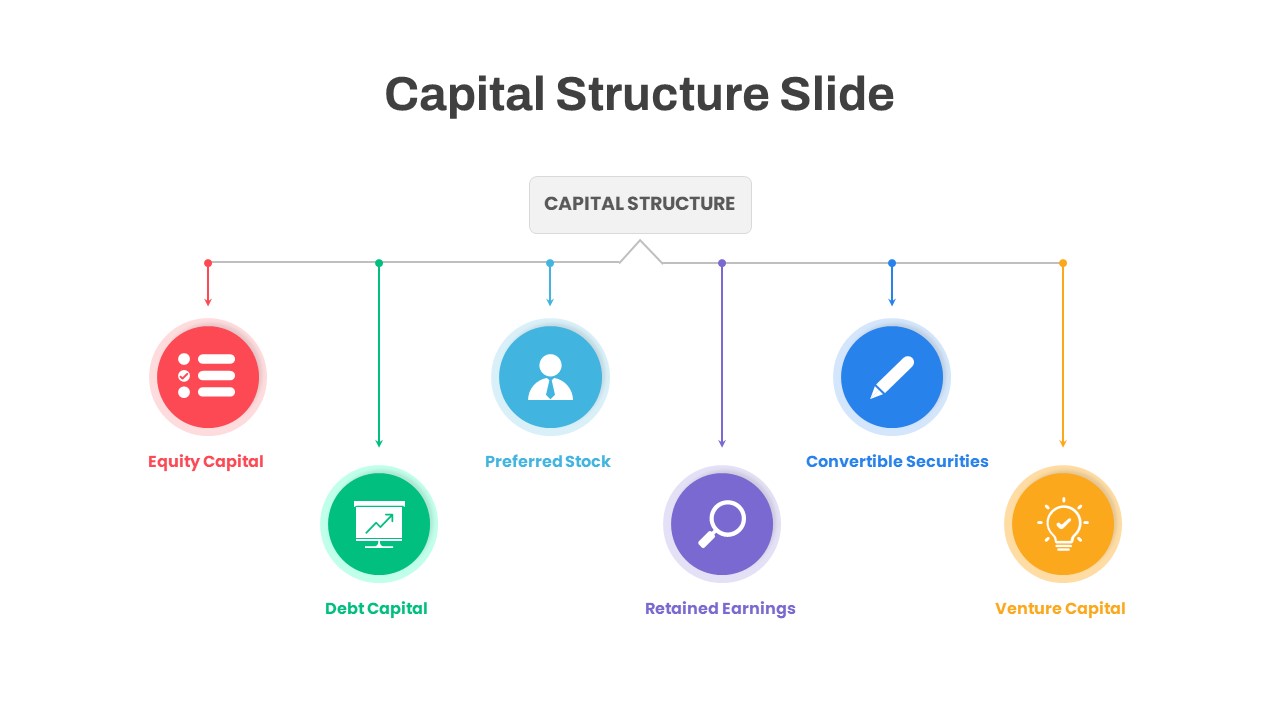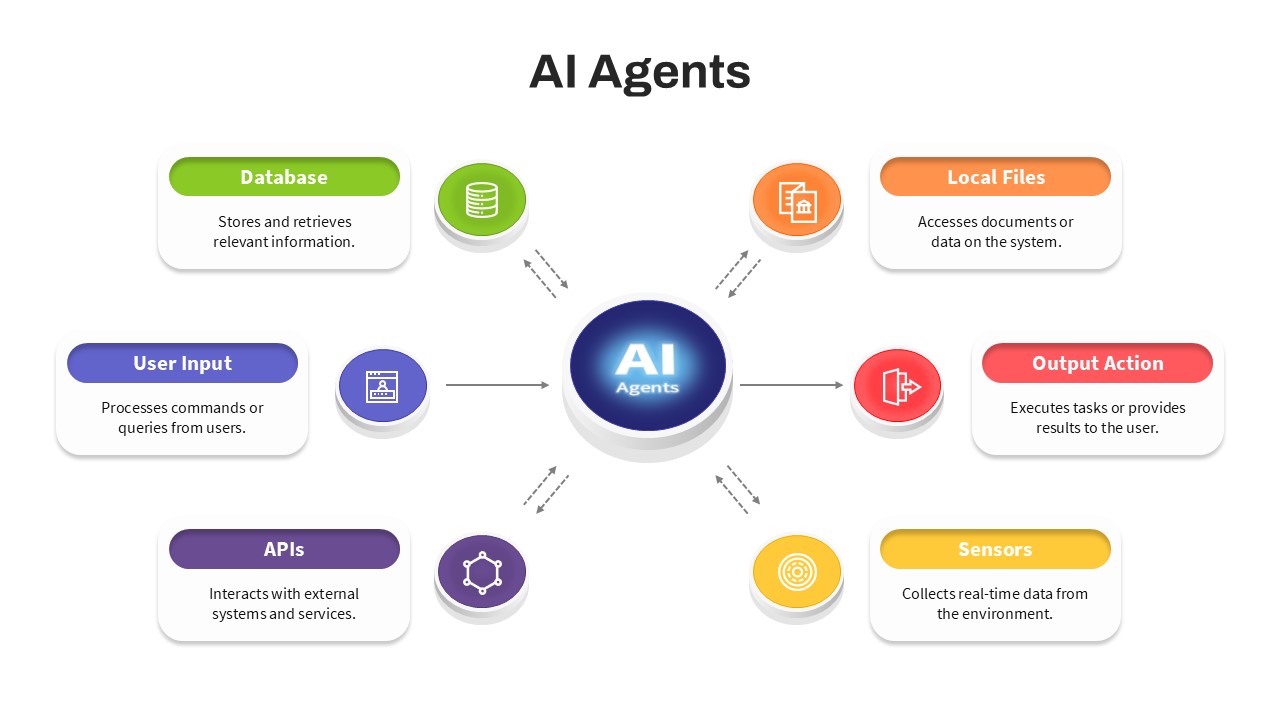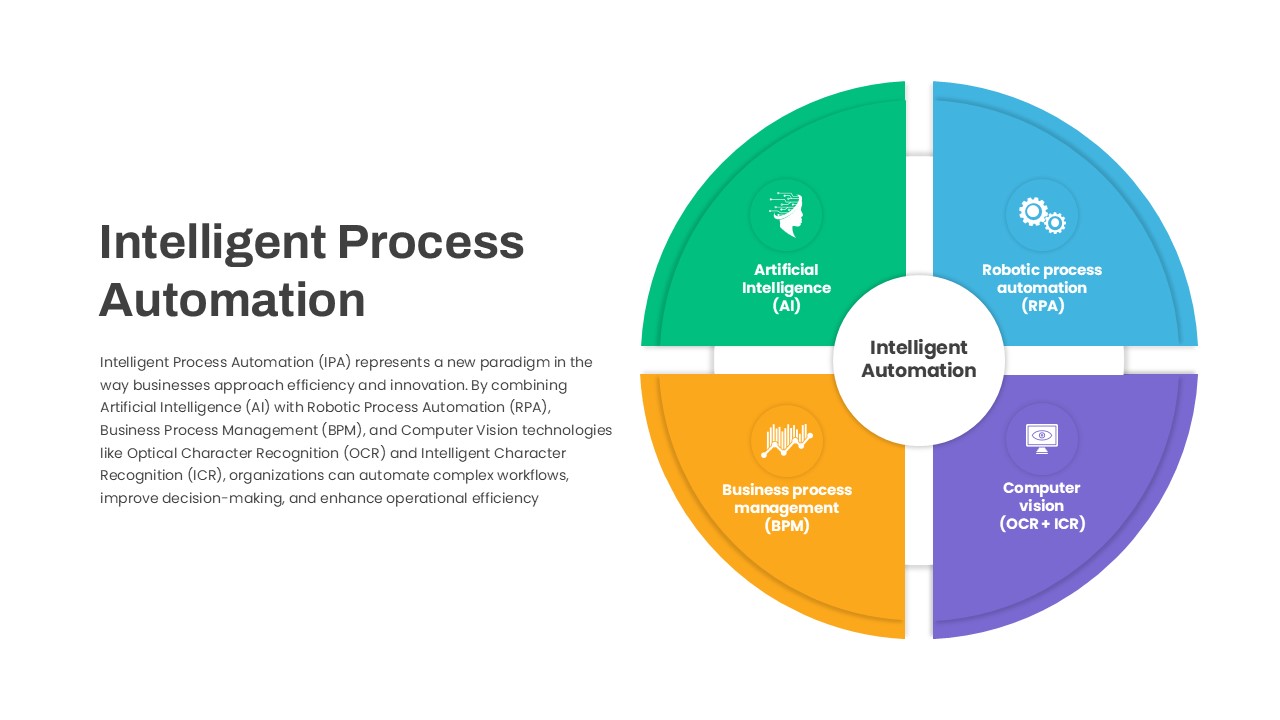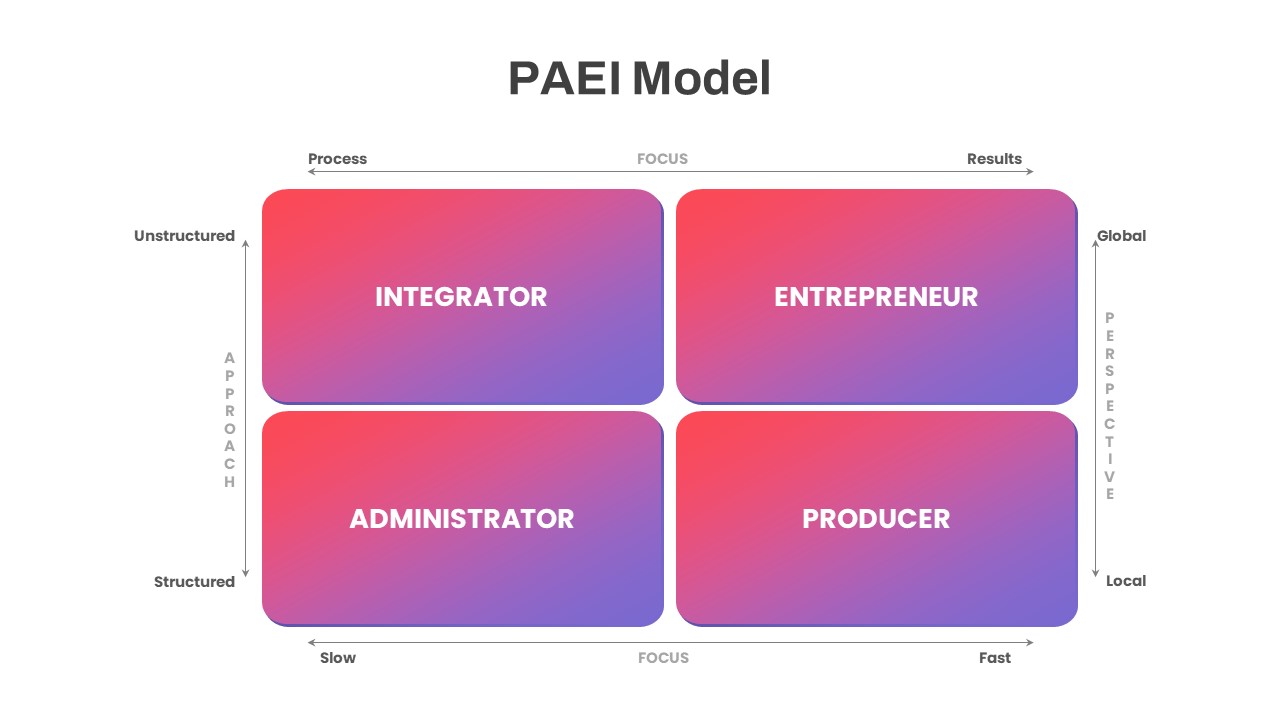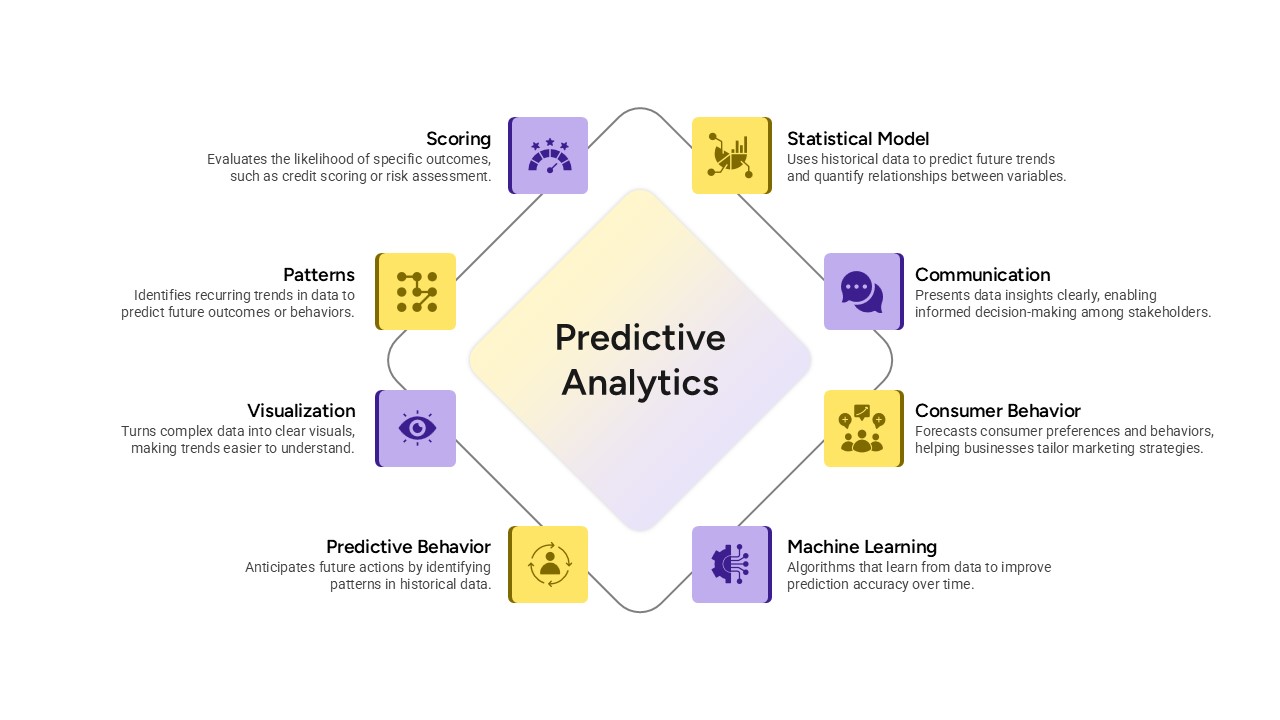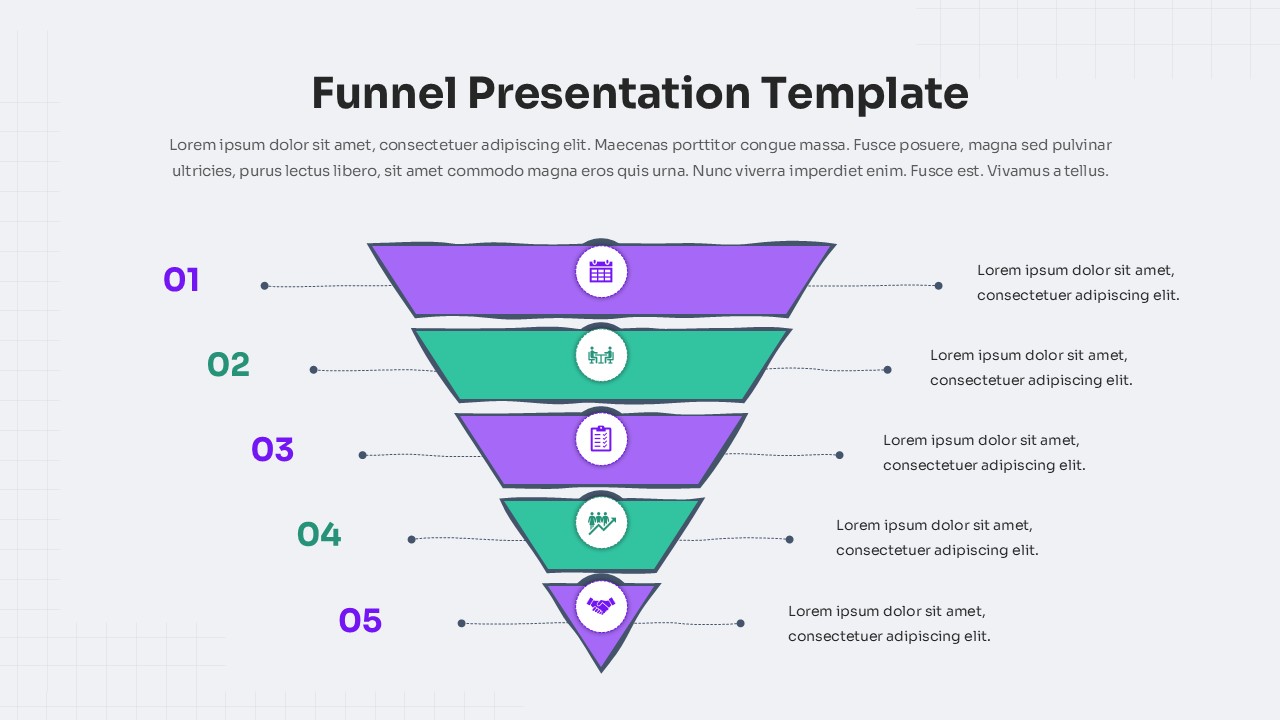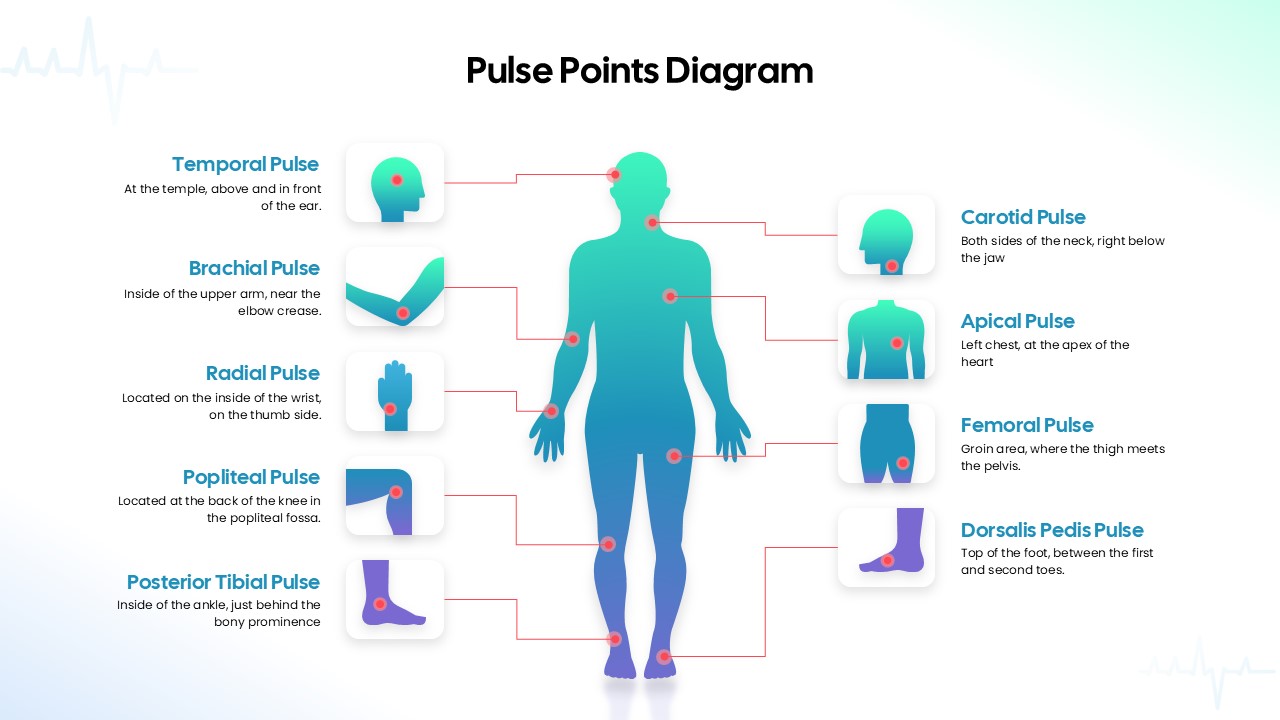Tree Diagram template for PowerPoint & Google Slides
Description
This Tree Diagram template presents a modern, infographic-style visualization of hierarchical relationships using a vertical trunk and five radial nodes. A crisp white canvas hosts a gray vector trunk from which circular color-coded nodes—dark gray, blue, yellow, orange, and red—emanate at precise angles. Each node contains an editable icon that can represent organization charts, global access, innovation concepts, scheduling events, or data analytics. Dashed connectors link each node back to the trunk, emphasizing flow and structure.
On the right side, the slide features a “Mock Up Project Infographic” panel with a headline placeholder, a rich text paragraph for detailed descriptions, and five labeled icons for Phone Setting, Global Access, Calendar, Smart Touch, and Statistics. Beneath the icons, two prominent percentage metrics (80% and 90%) are displayed with clear typography to highlight key performance indicators or survey results.
Built on master slide layouts, every element—from the trunk vector and node connectors to the icons and text blocks—is fully editable in PowerPoint and Google Slides. Theme color palettes allow rapid swapping of node hues to match brand guidelines, while free web fonts ensure typographic consistency across platforms. Drag-and-drop placeholders support quick replacement of icons and text, and subtle drop shadows beneath nodes add depth without clutter. The design adapts seamlessly between widescreen 16:9 and classic 4:3 aspect ratios, preserving clarity on HD projectors and virtual meeting screens.
Vector assets ensure crisp scaling at any zoom level, and connector line styles can be tailored between solid, dashed, or arrowed formats. Use the built-in tooltip shapes to annotate nodes or include data callouts adjacent to each icon. The consistent alignment grid guarantees perfect spacing, while optional legend panels can be toggled for additional context. Hidden variation slides include alternate color themes and rearranged node positions for rapid customization. Apply entrance animations or morph transitions to guide audience focus from the trunk to individual nodes. Whether illustrating organizational structures, project workflows, data hierarchies, or process breakdowns, this template provides a polished, engaging canvas that streamlines slide creation and ensures professional-quality visuals with zero design effort.
Who is it for
Consultants, project managers, data analysts, and organizational designers will find this slide invaluable for mapping structures or workflows. Educators and trainers can use it to explain hierarchical concepts, while marketers and executives can visualize customer journeys or decision trees.
Other Uses
Repurpose this layout for process diagrams, decision-tree analyses, feature breakdowns, or resource allocation charts. Swap icons and labels to create content roadmaps, team role mappings, or compliance hierarchies, ensuring adaptability across industries.
Login to download this file