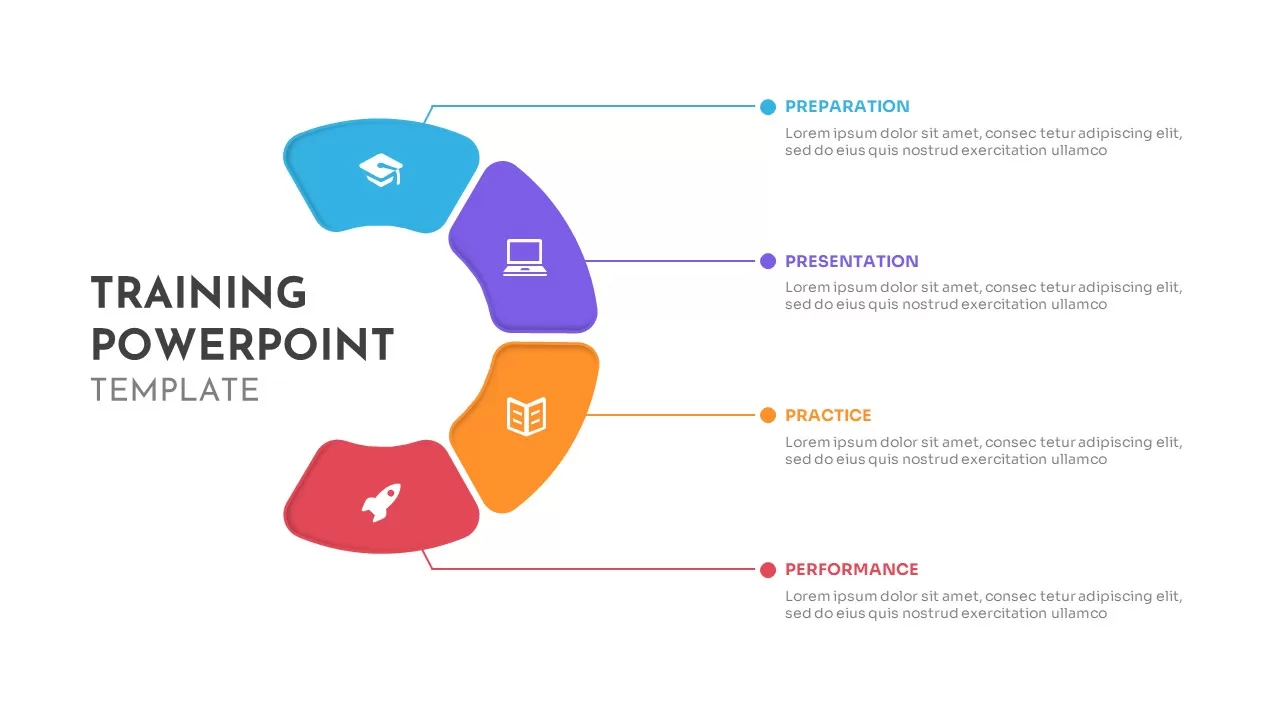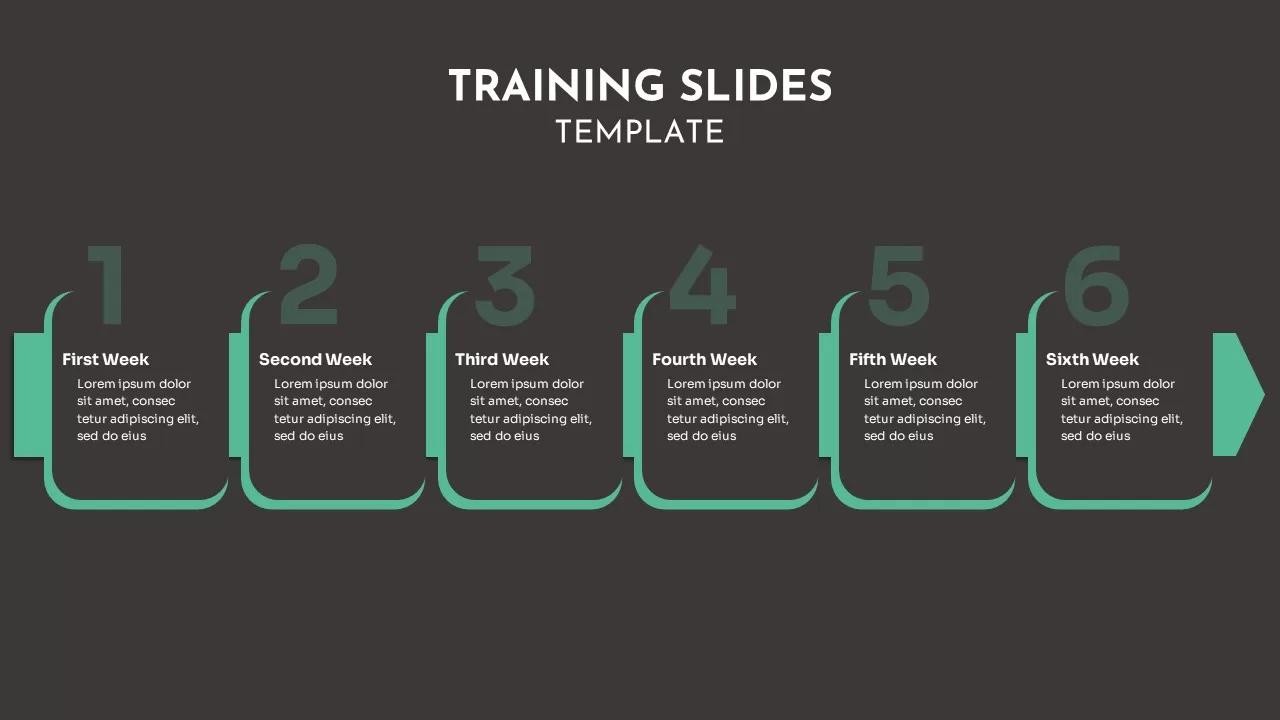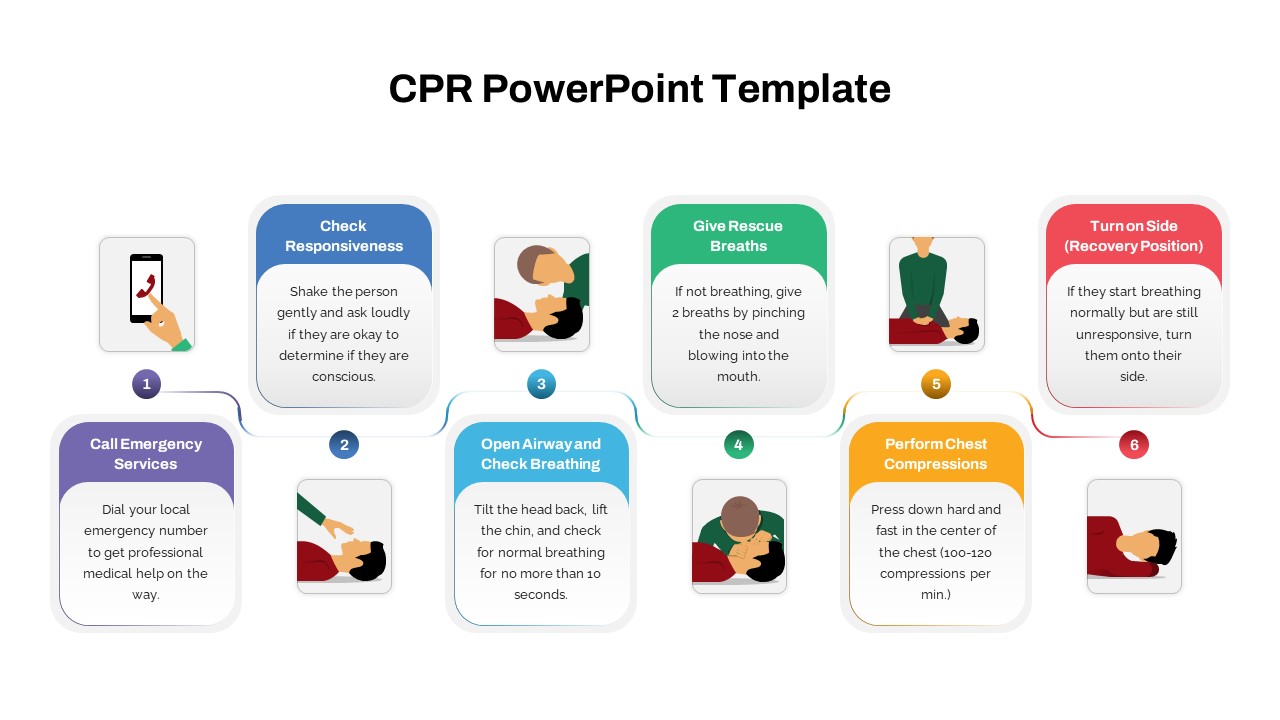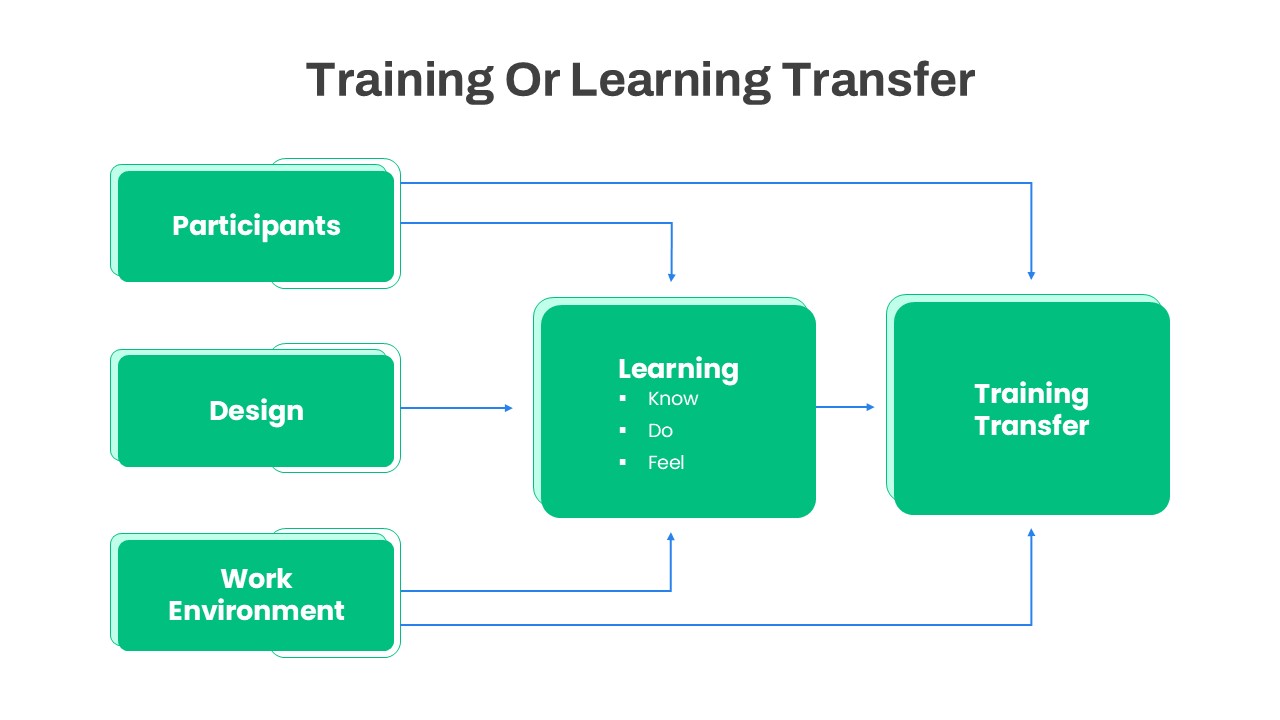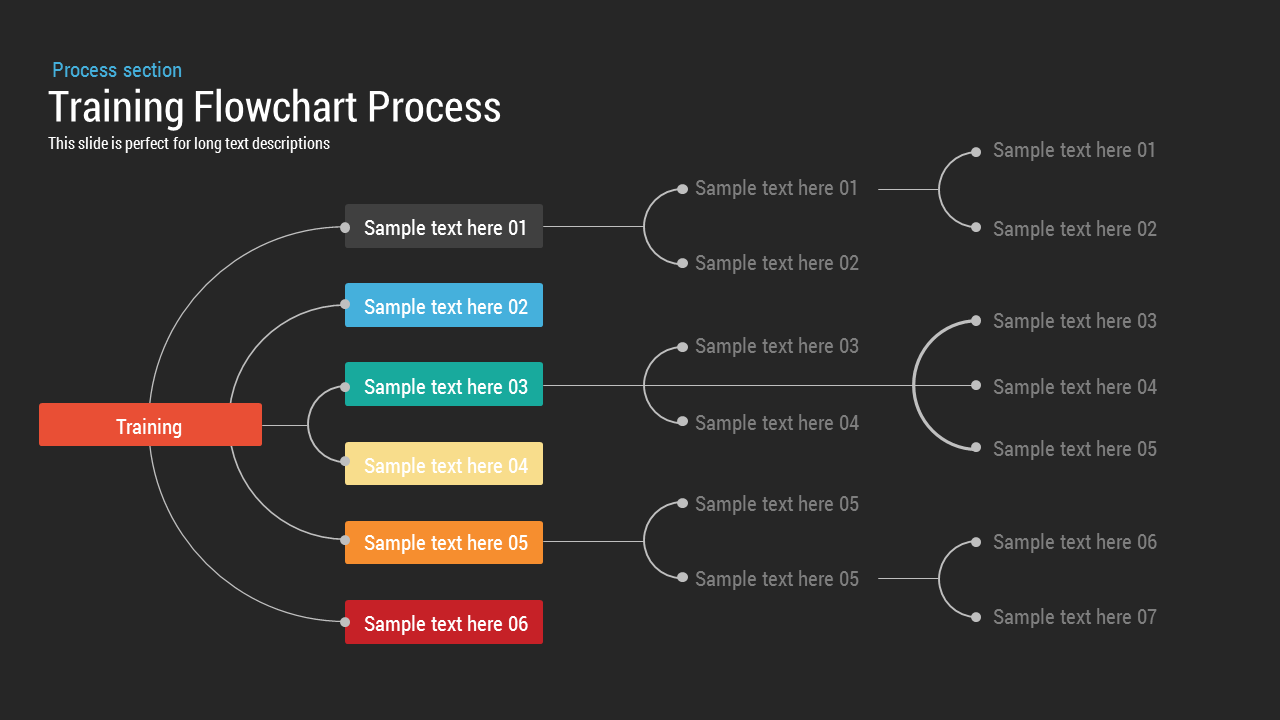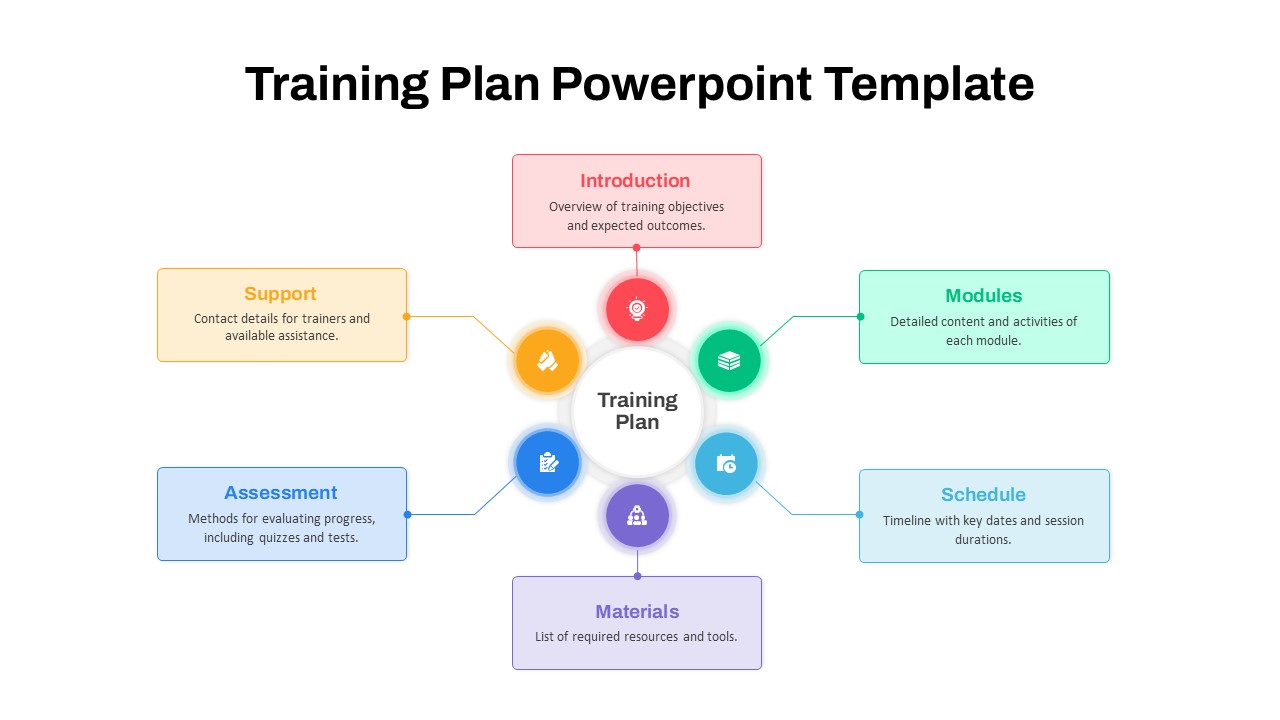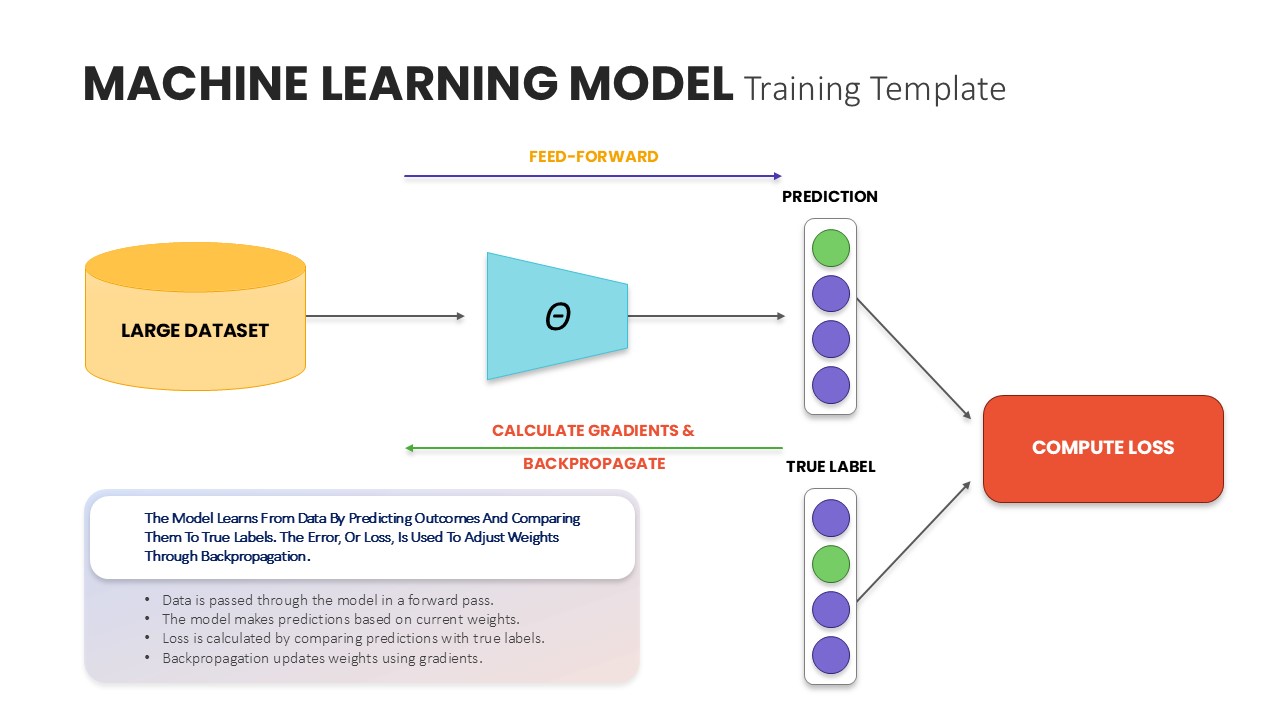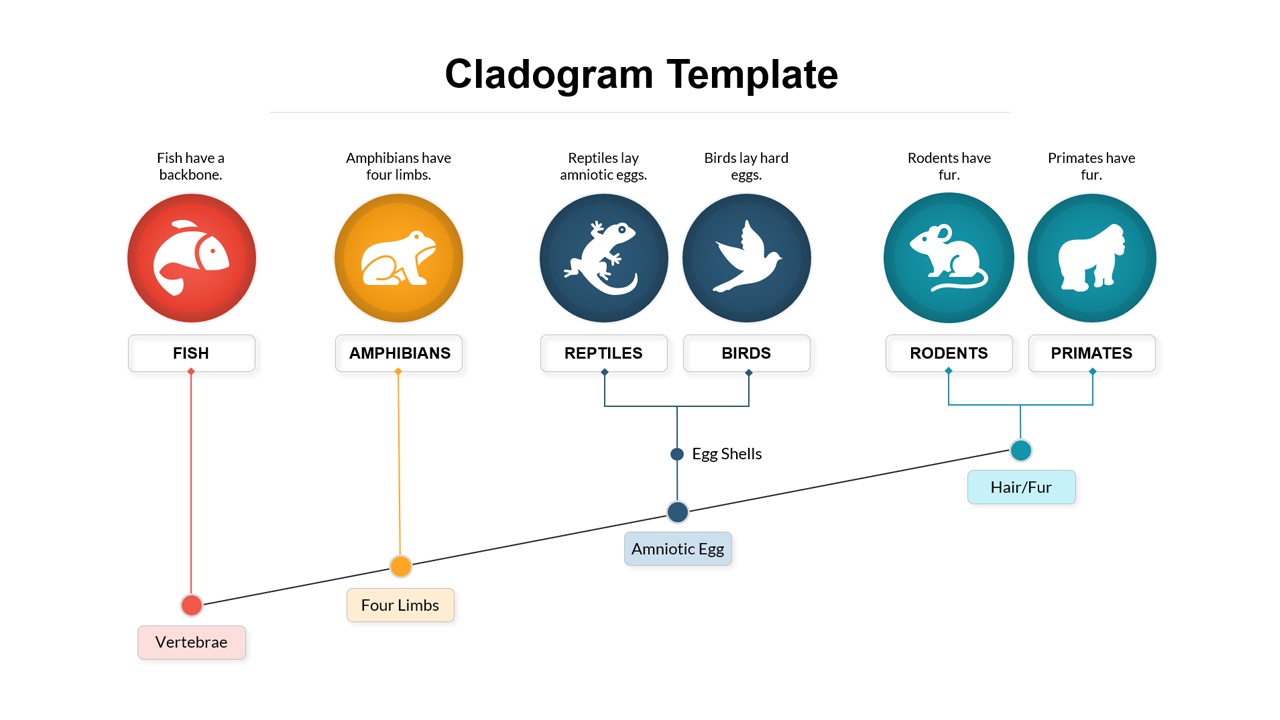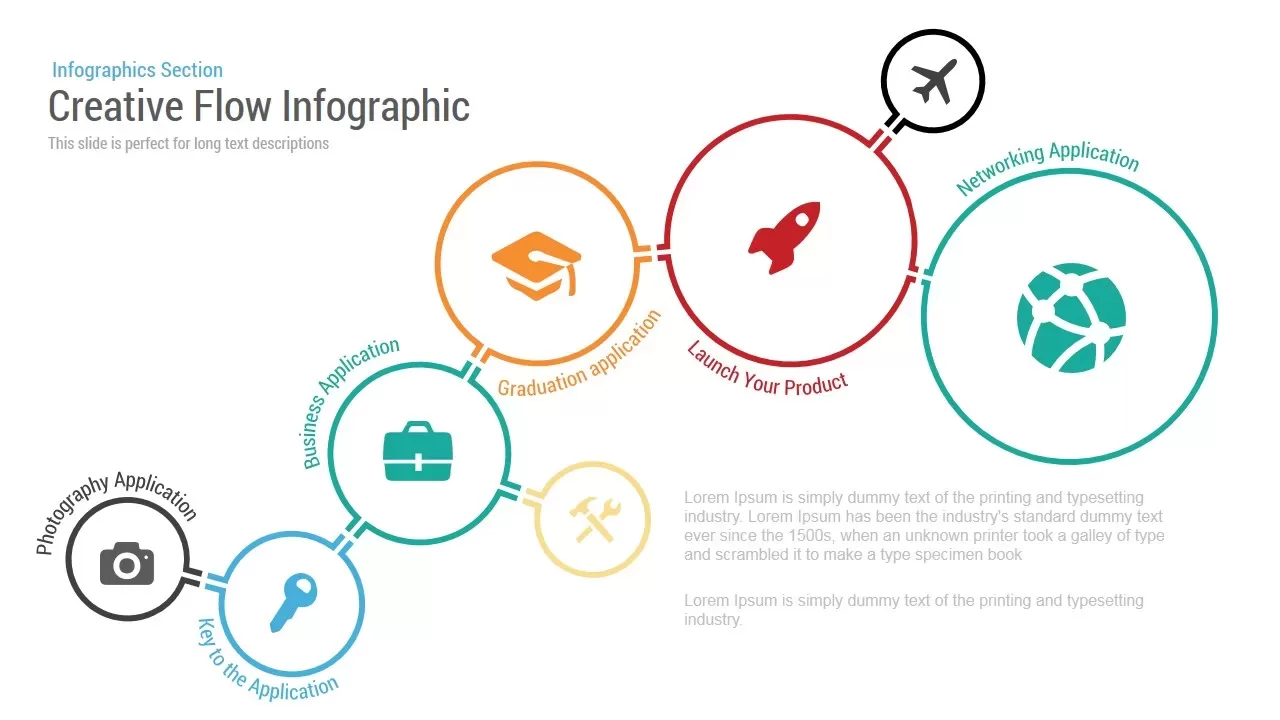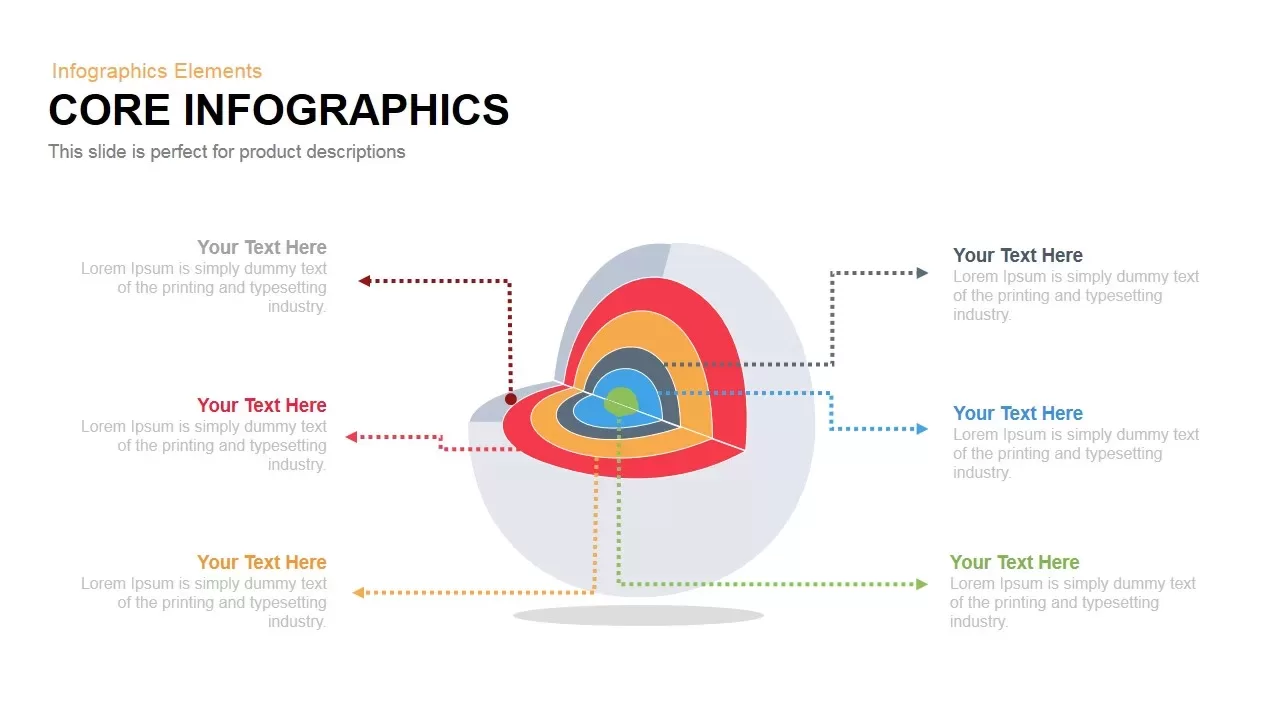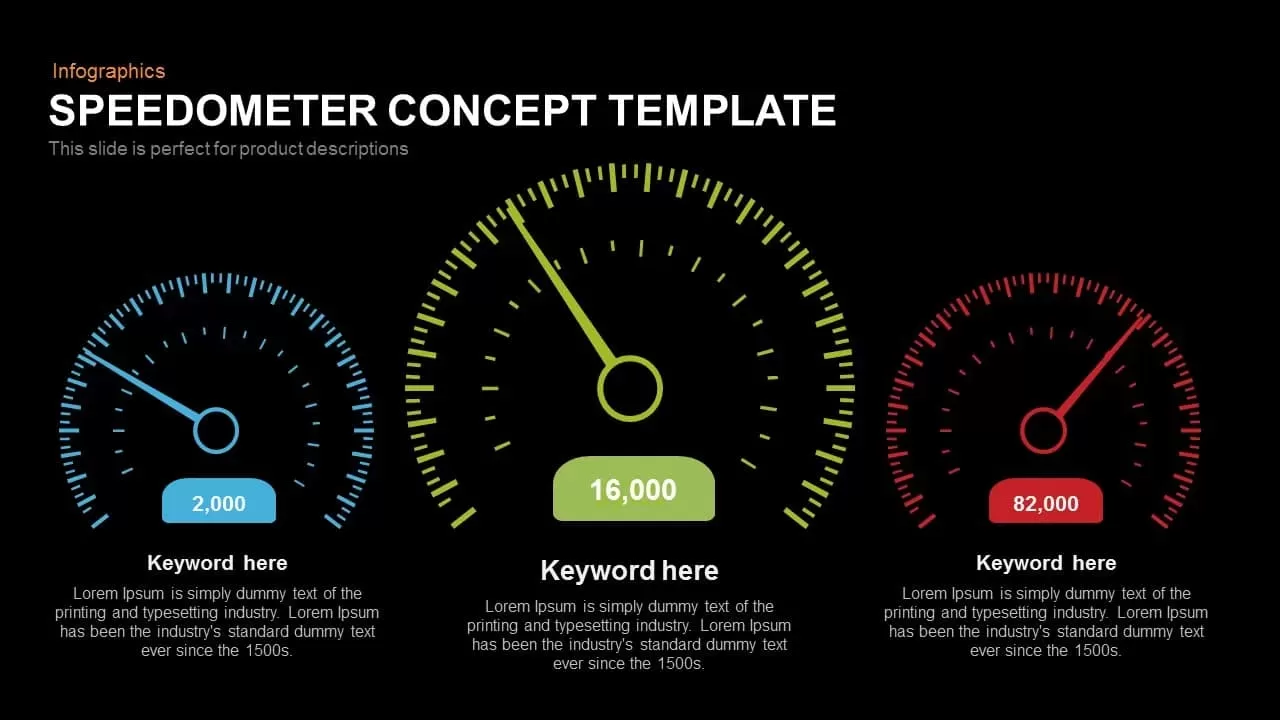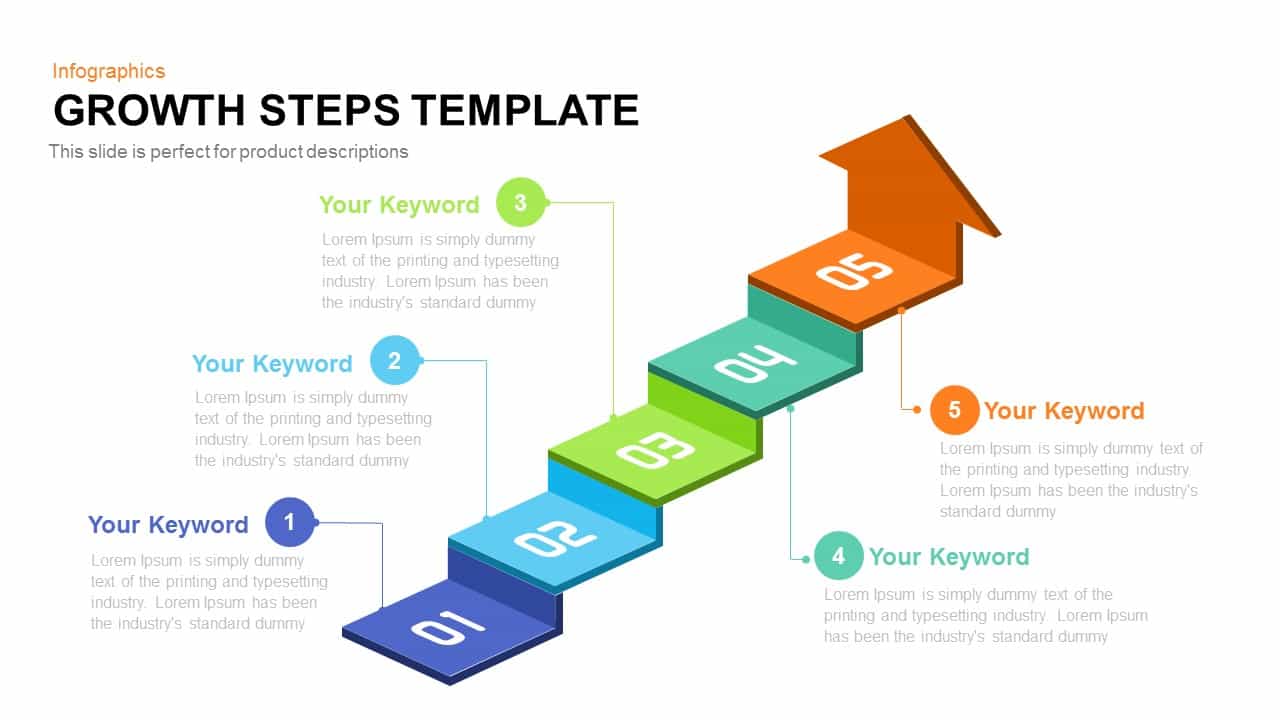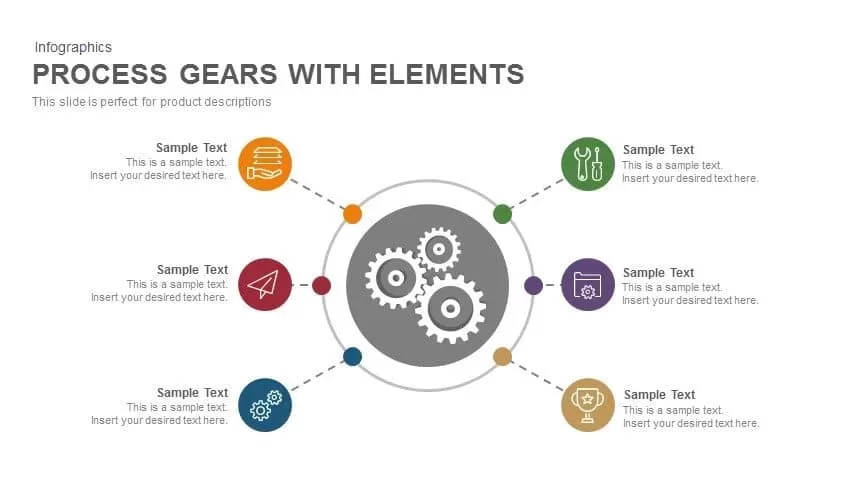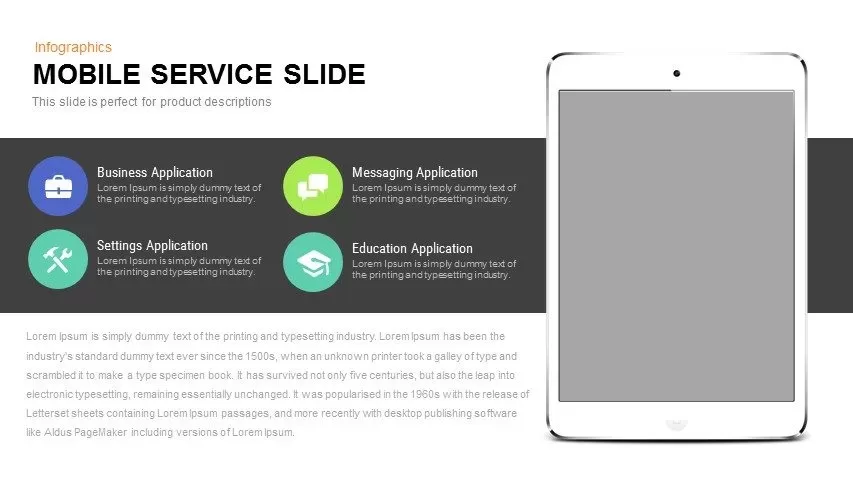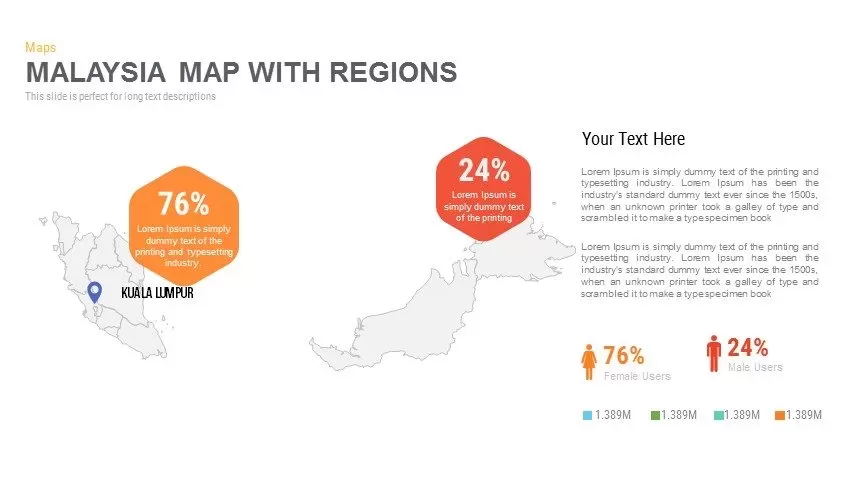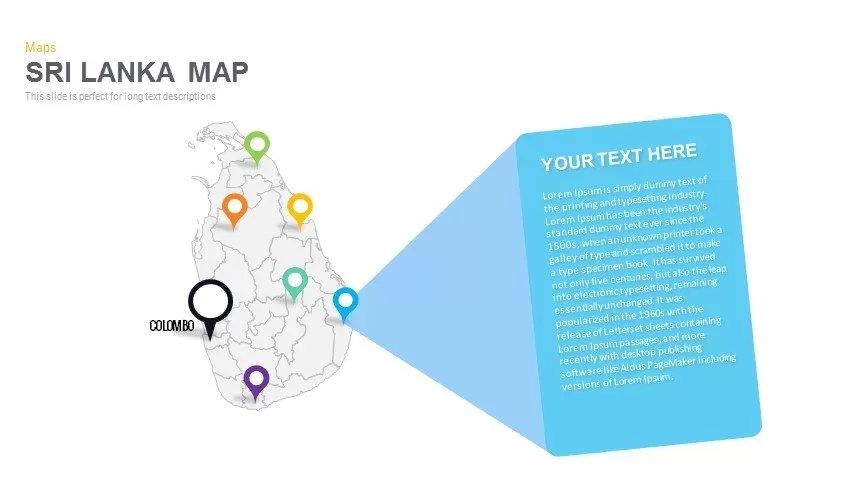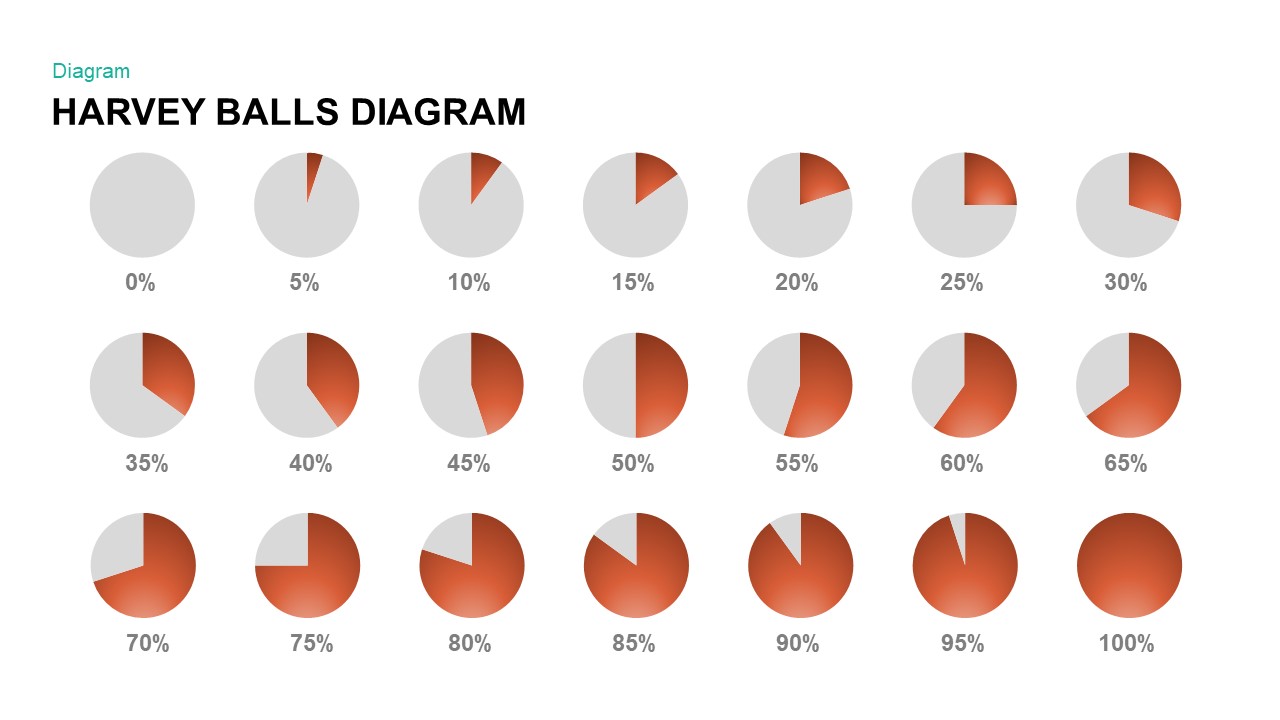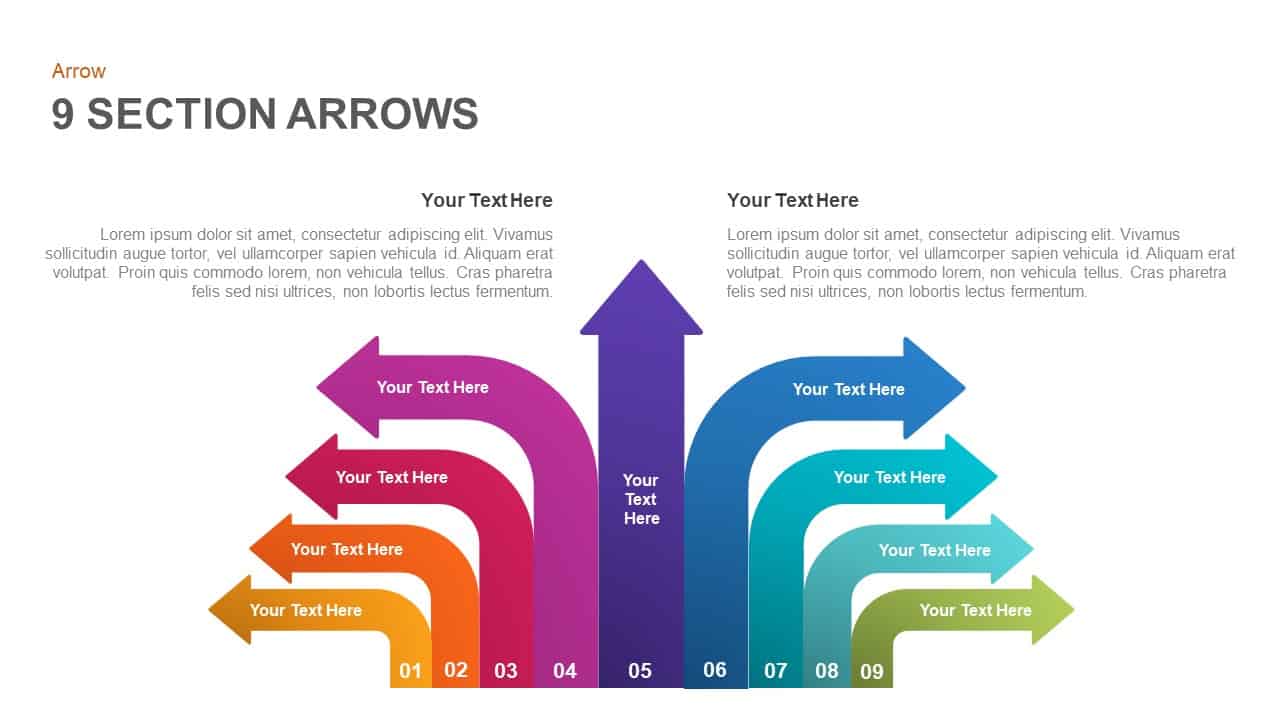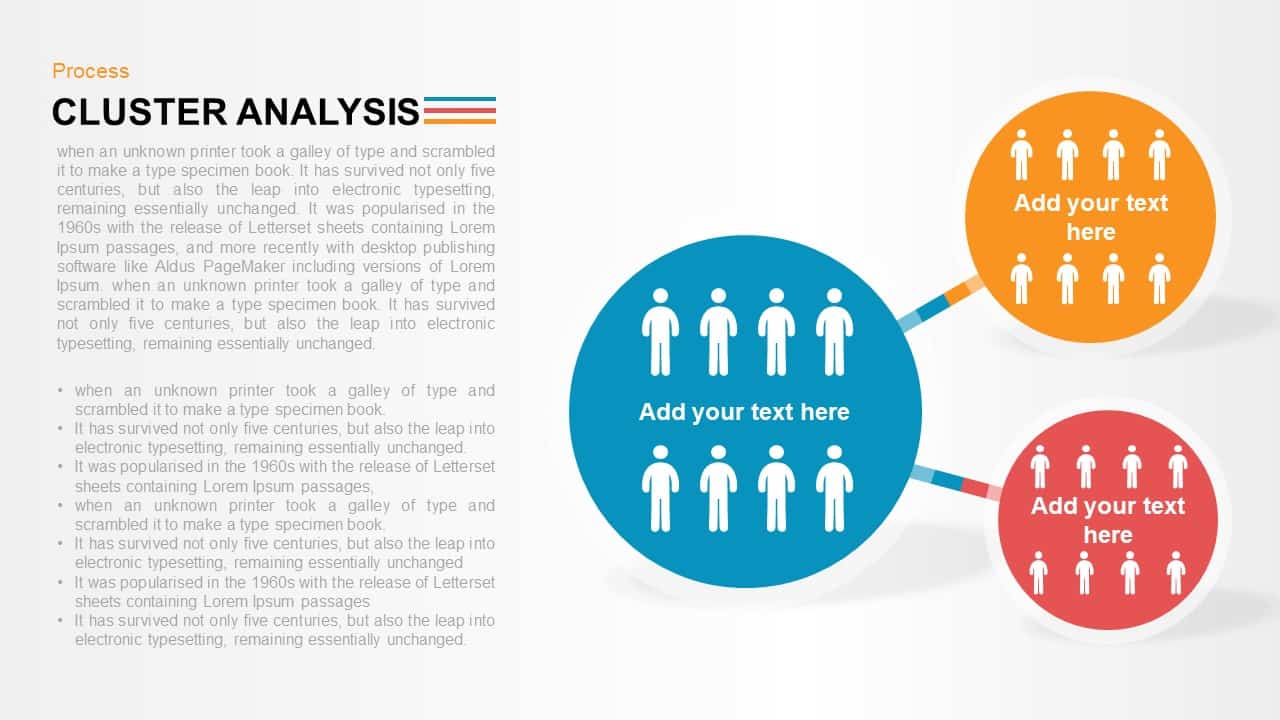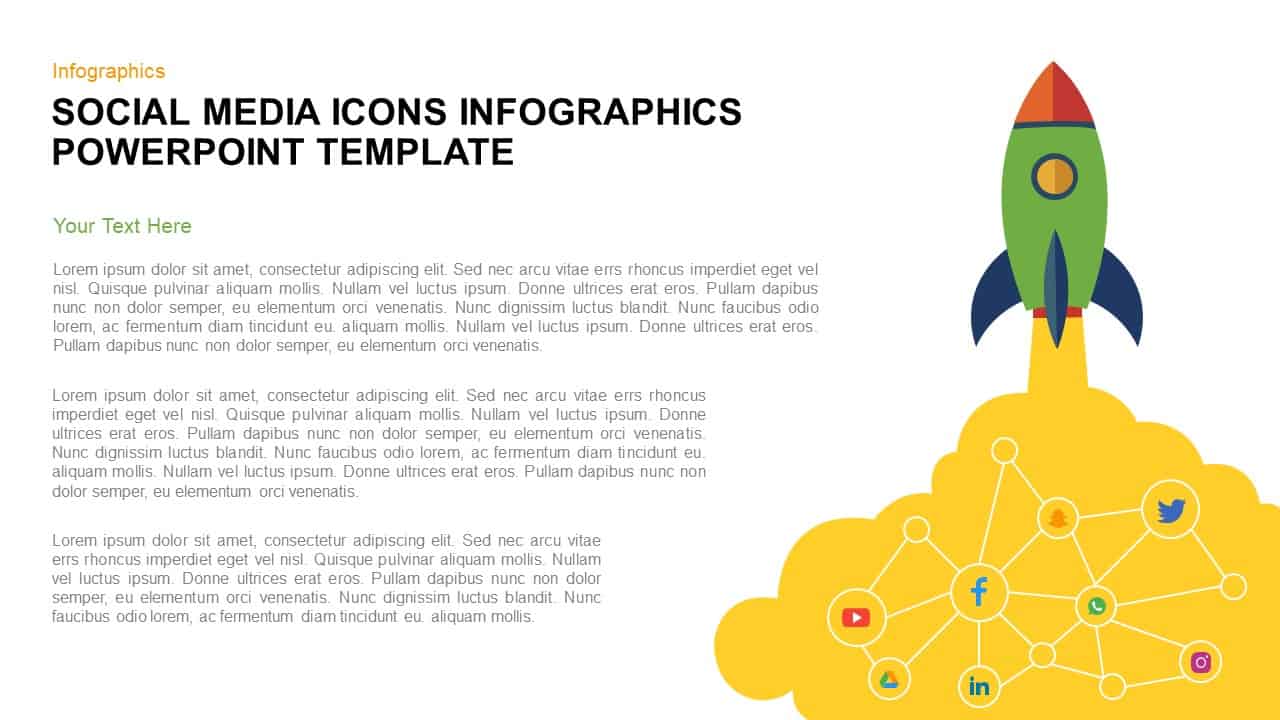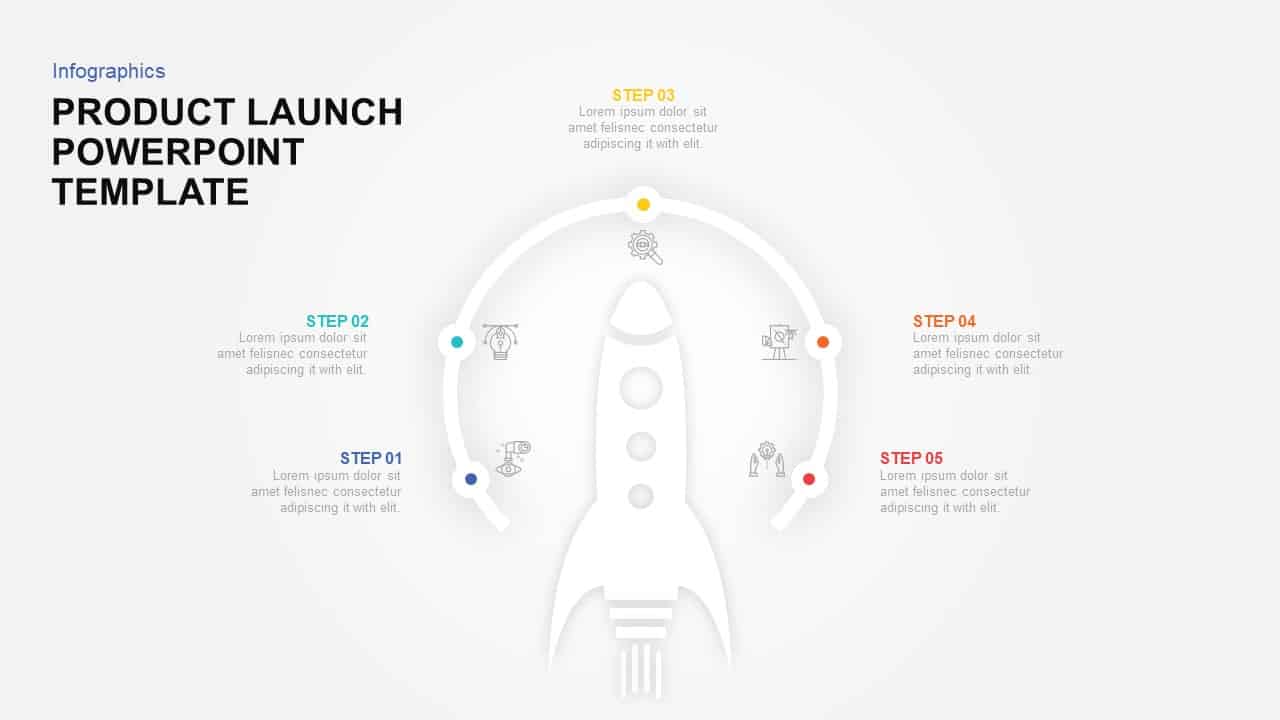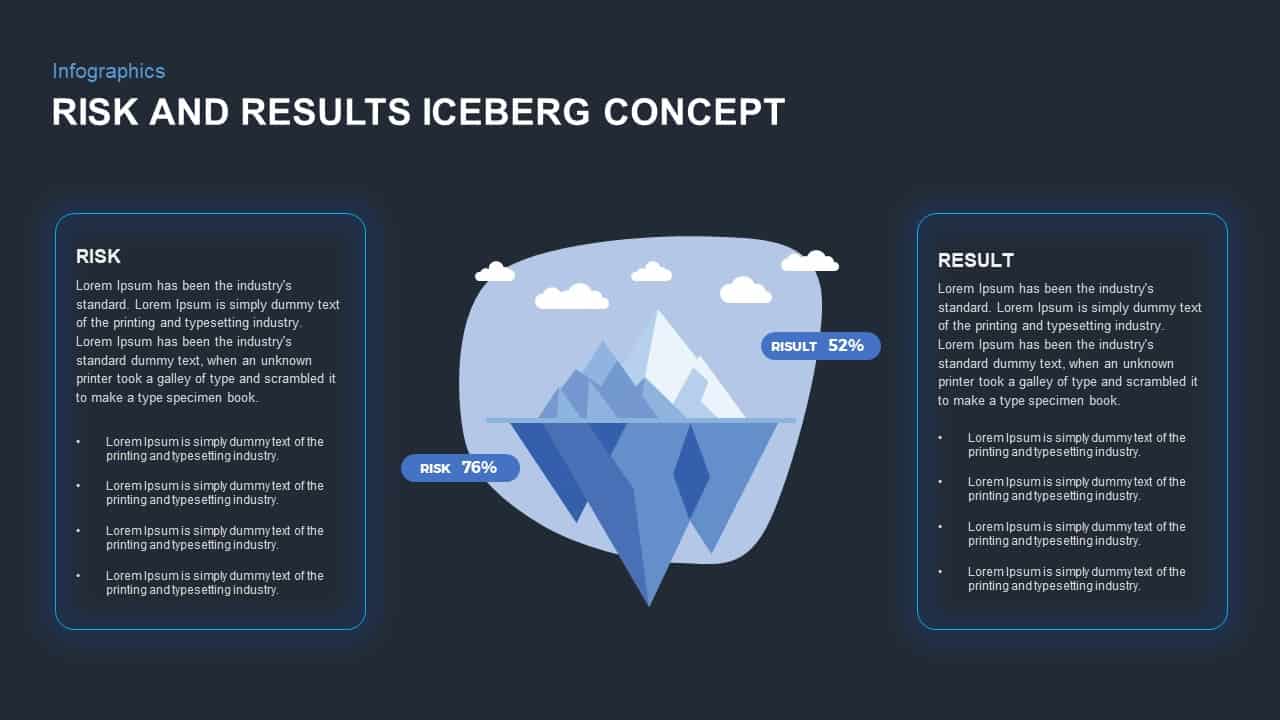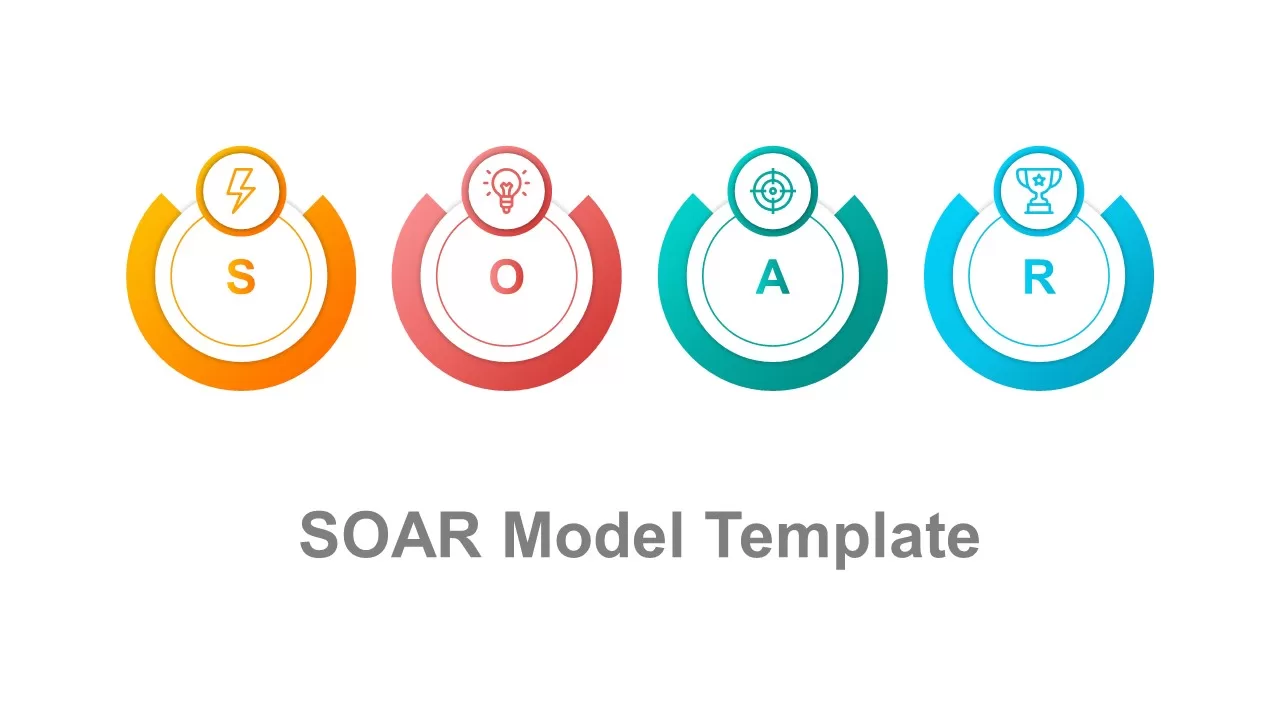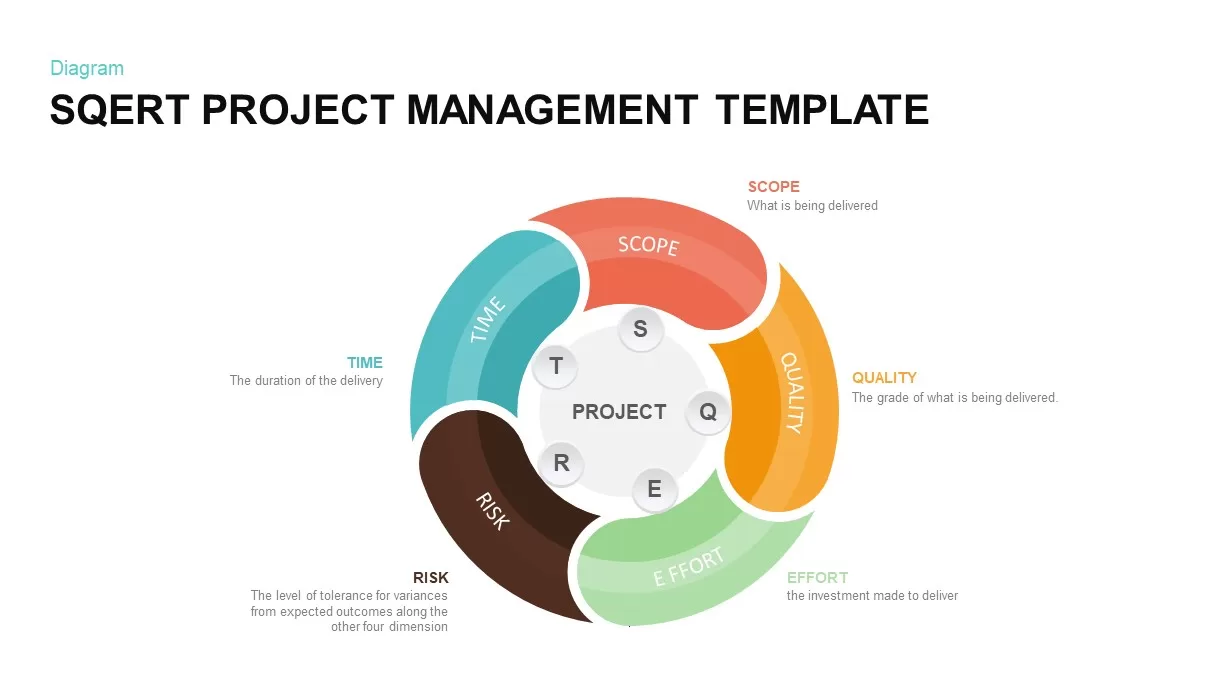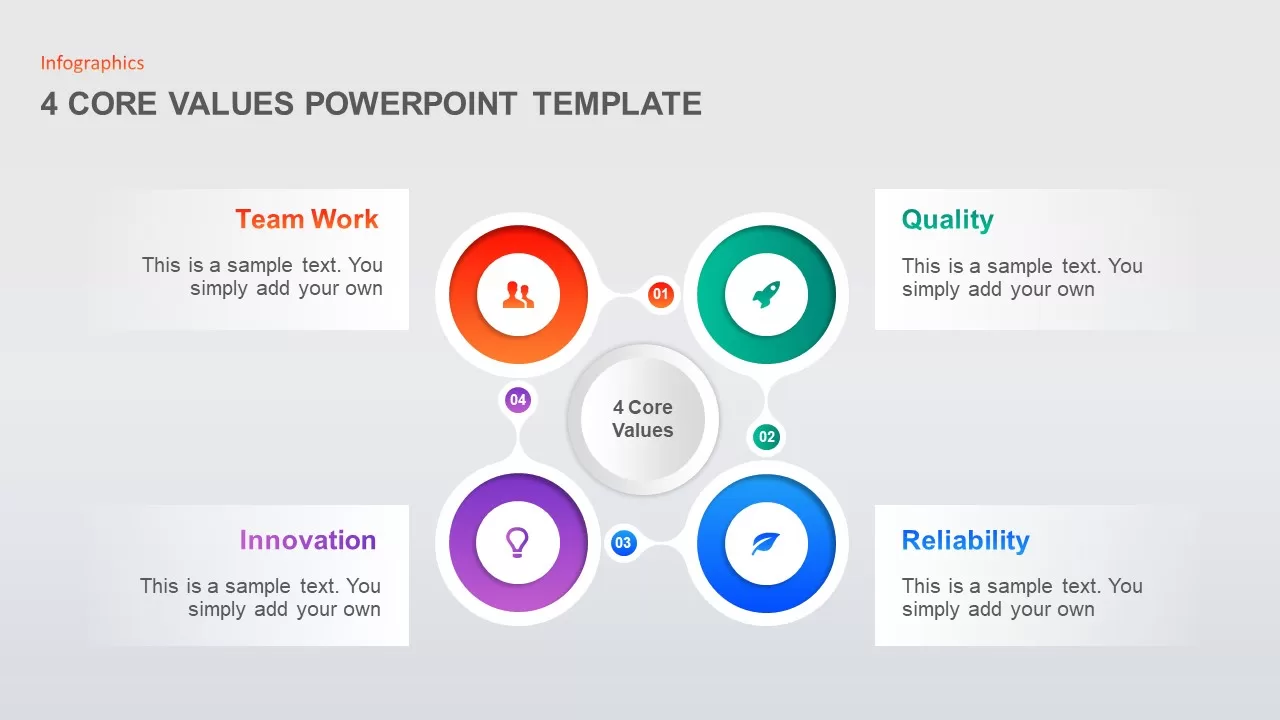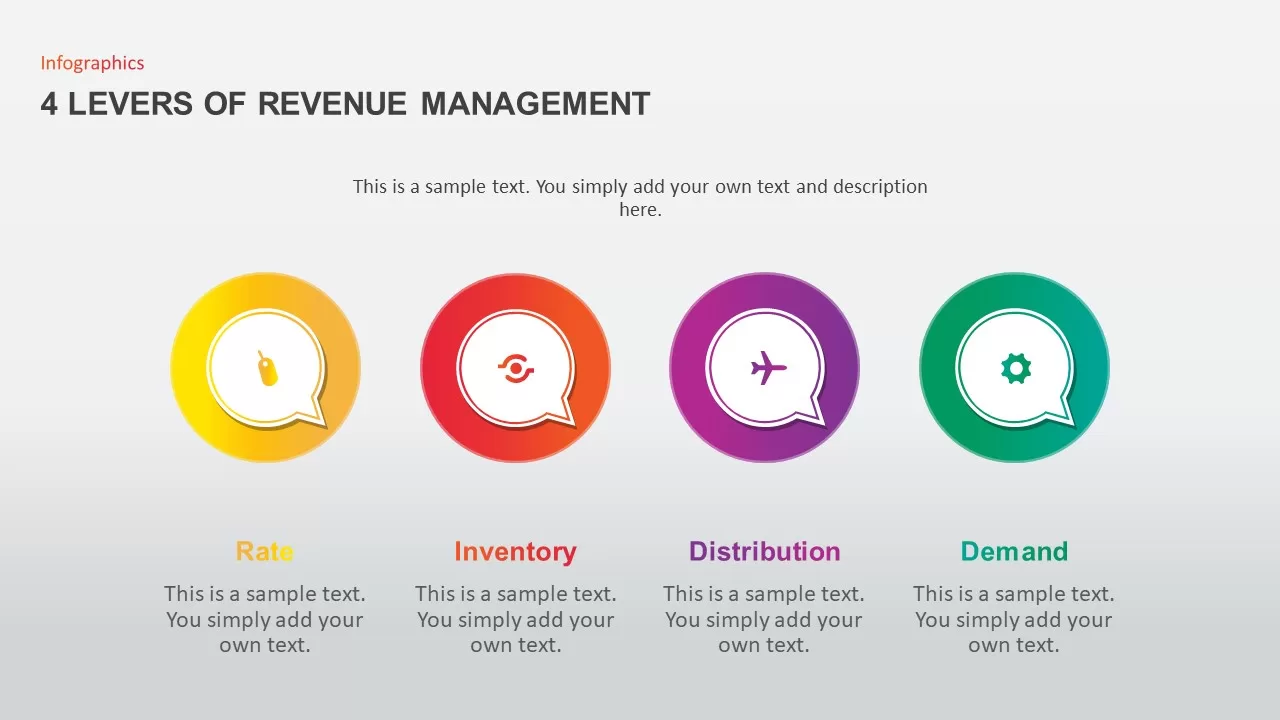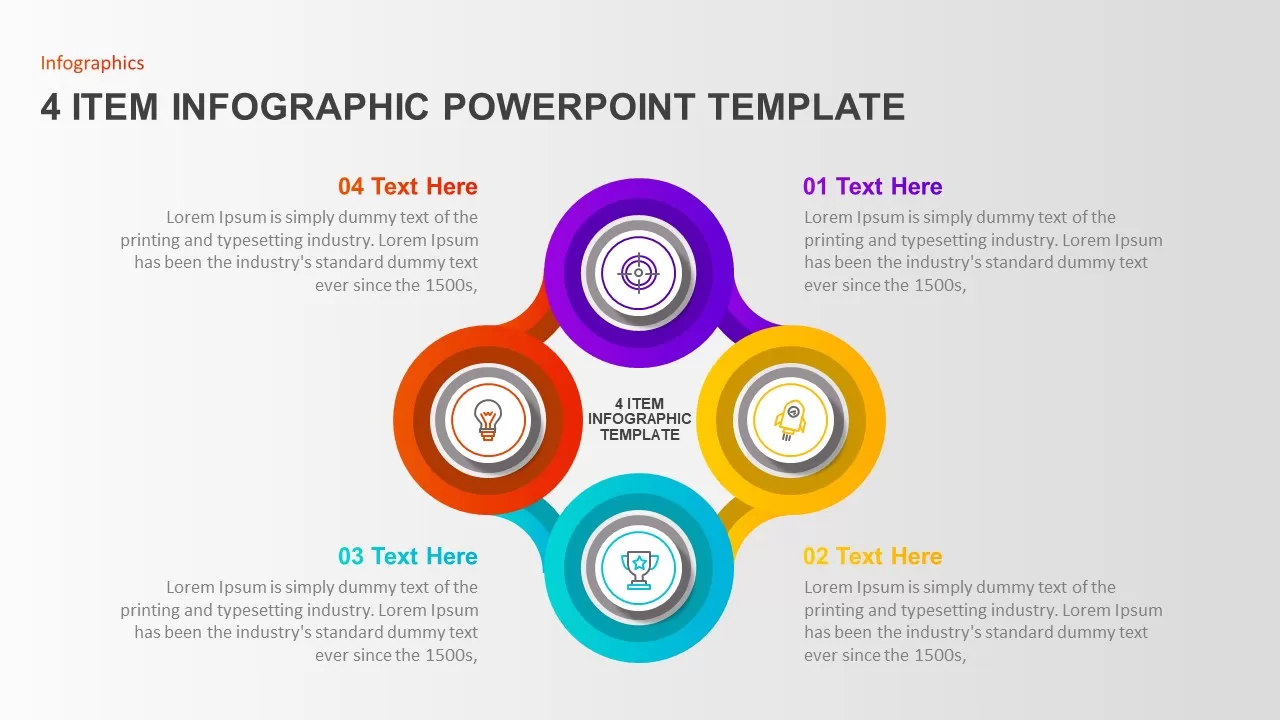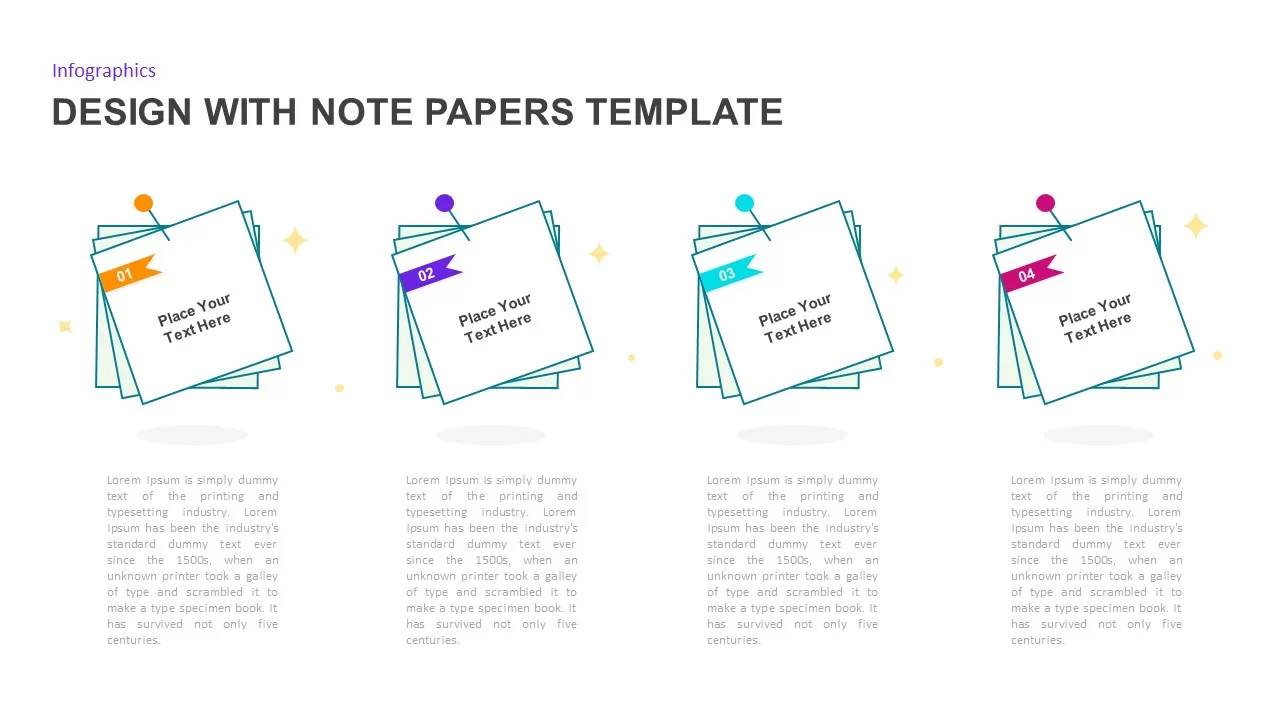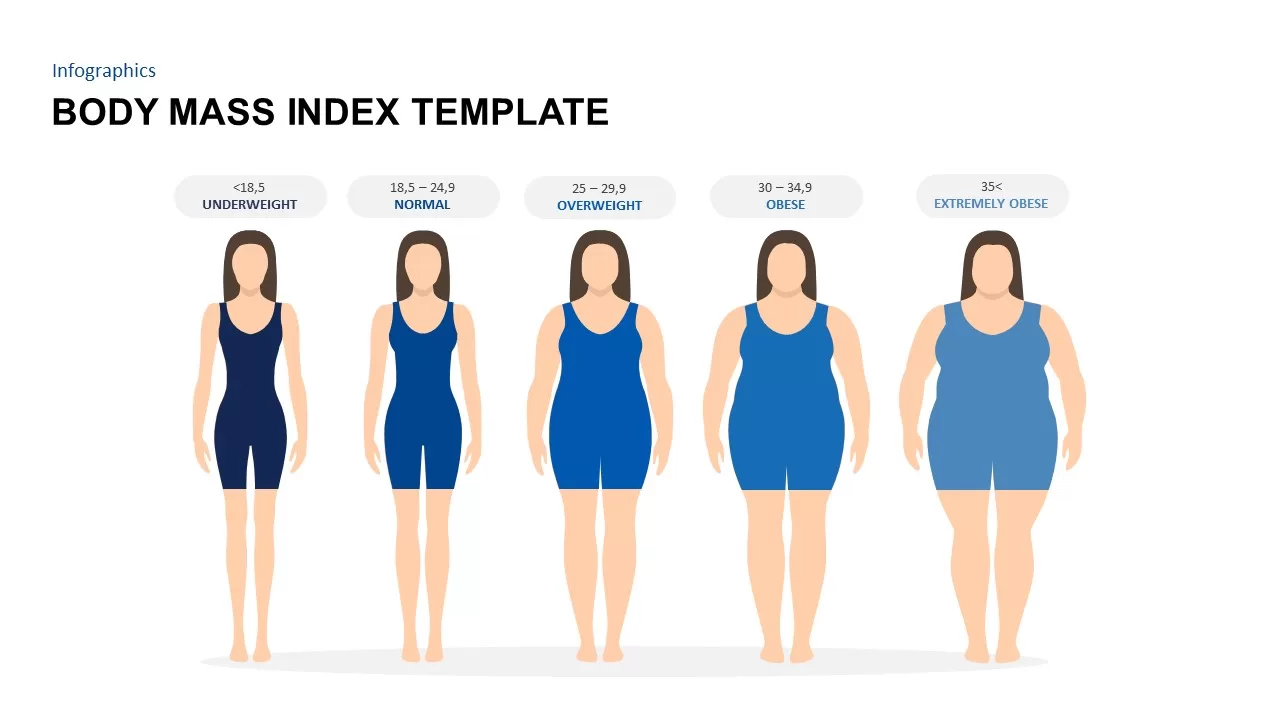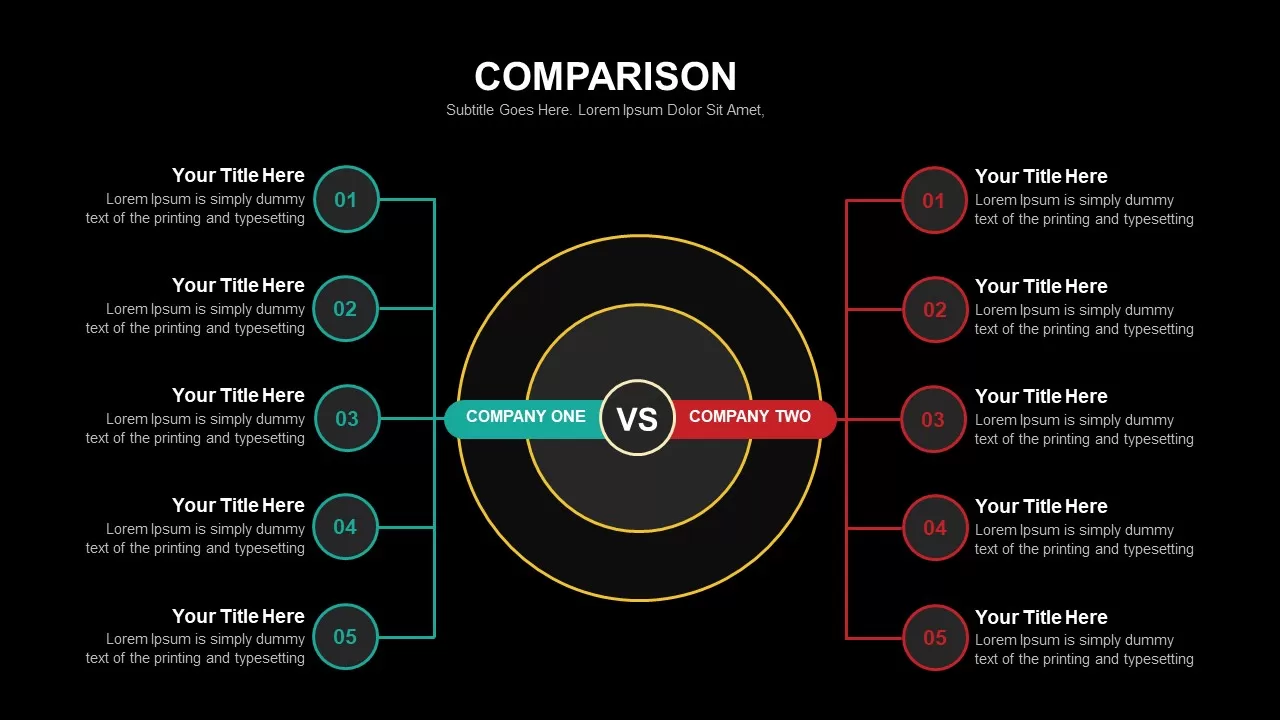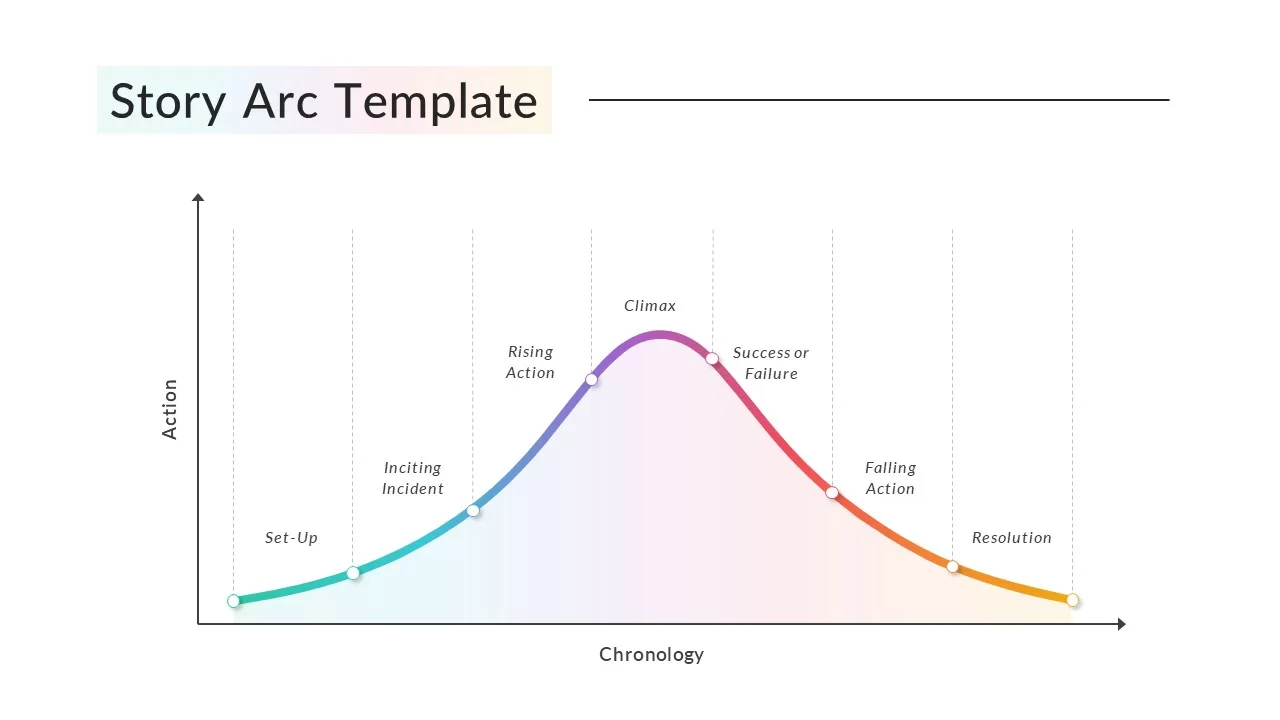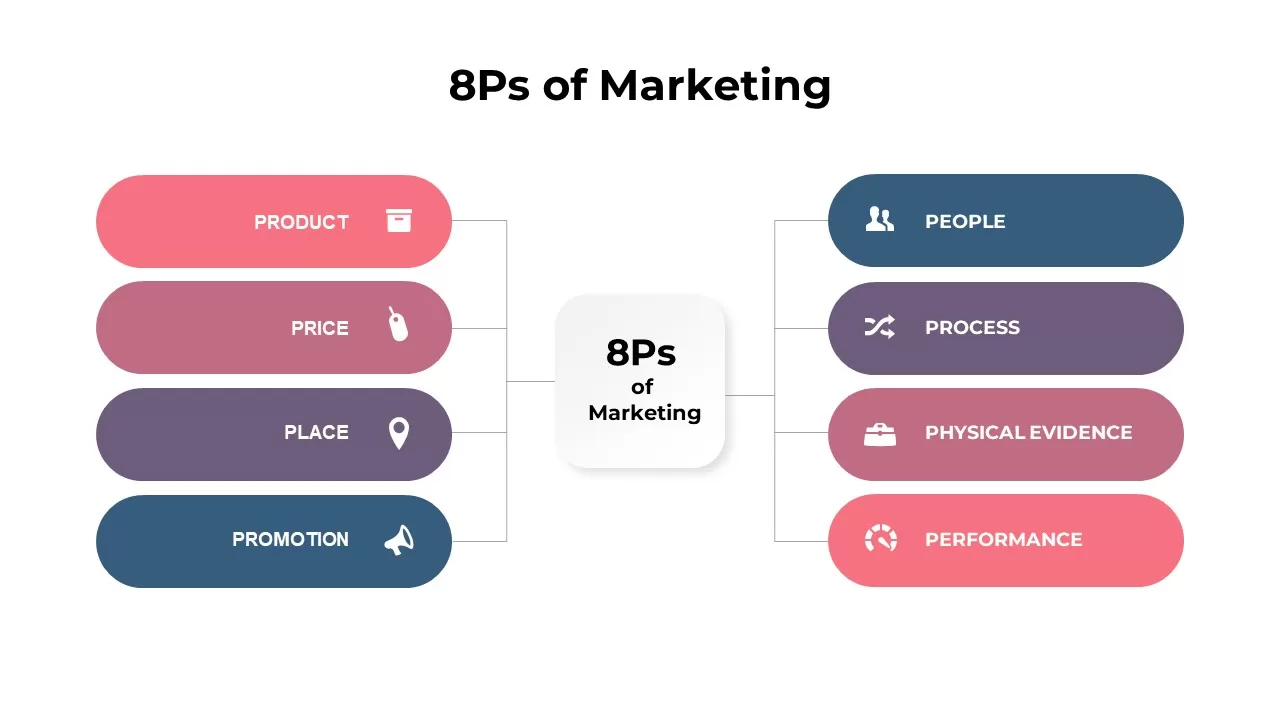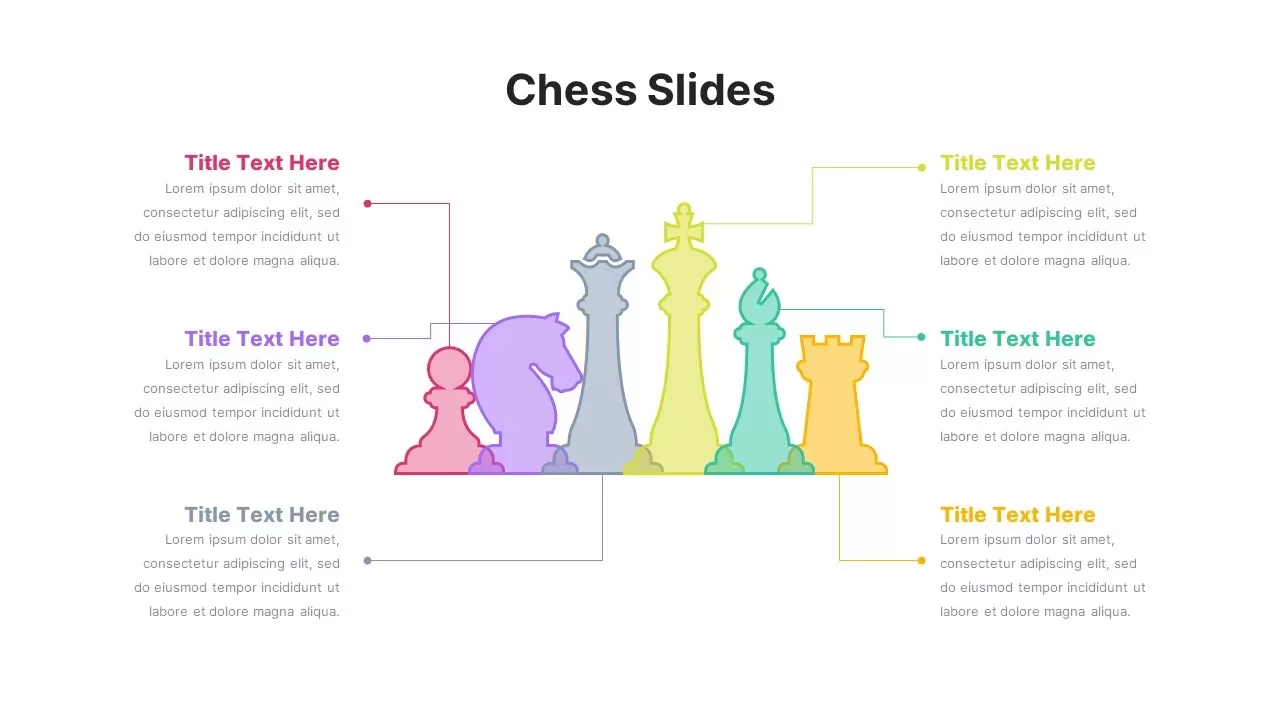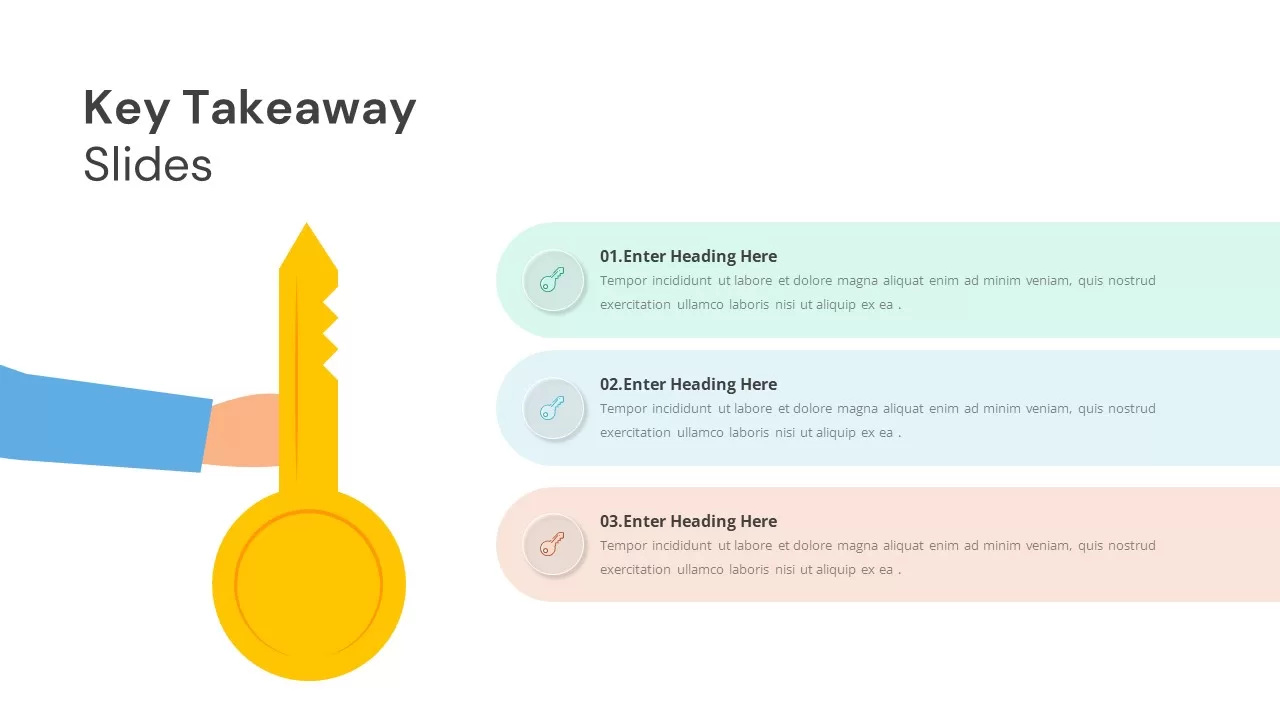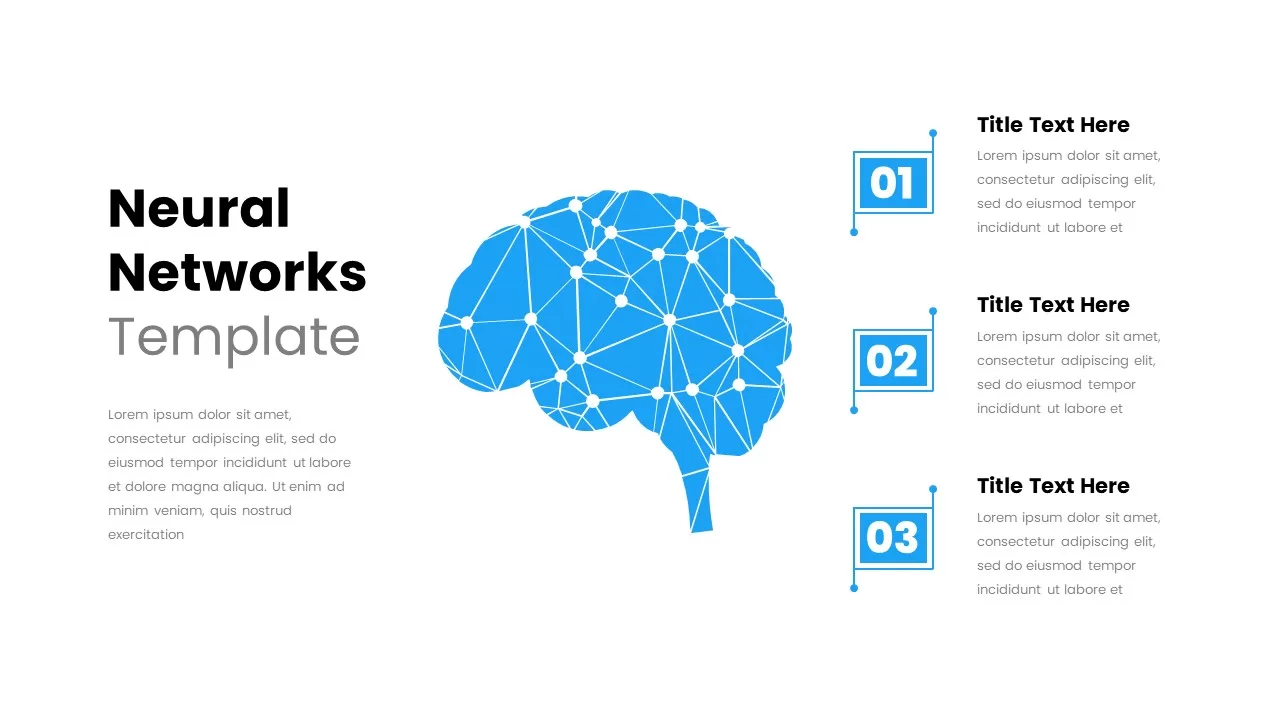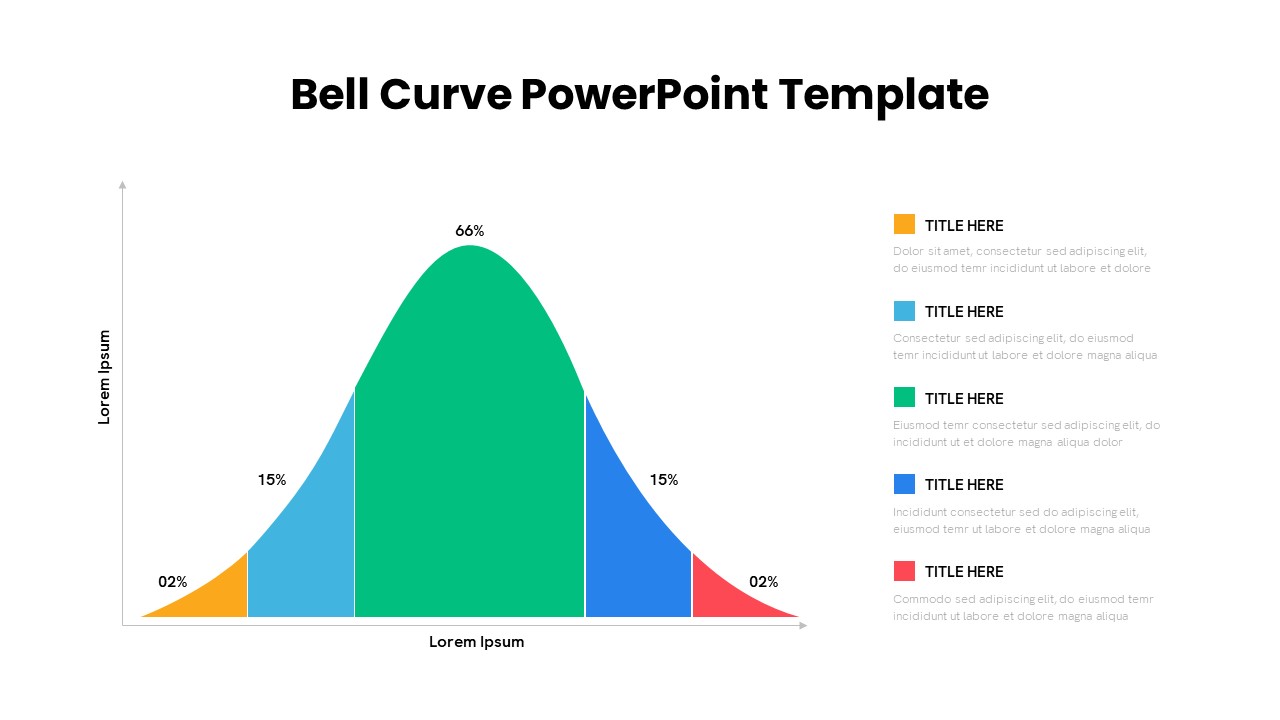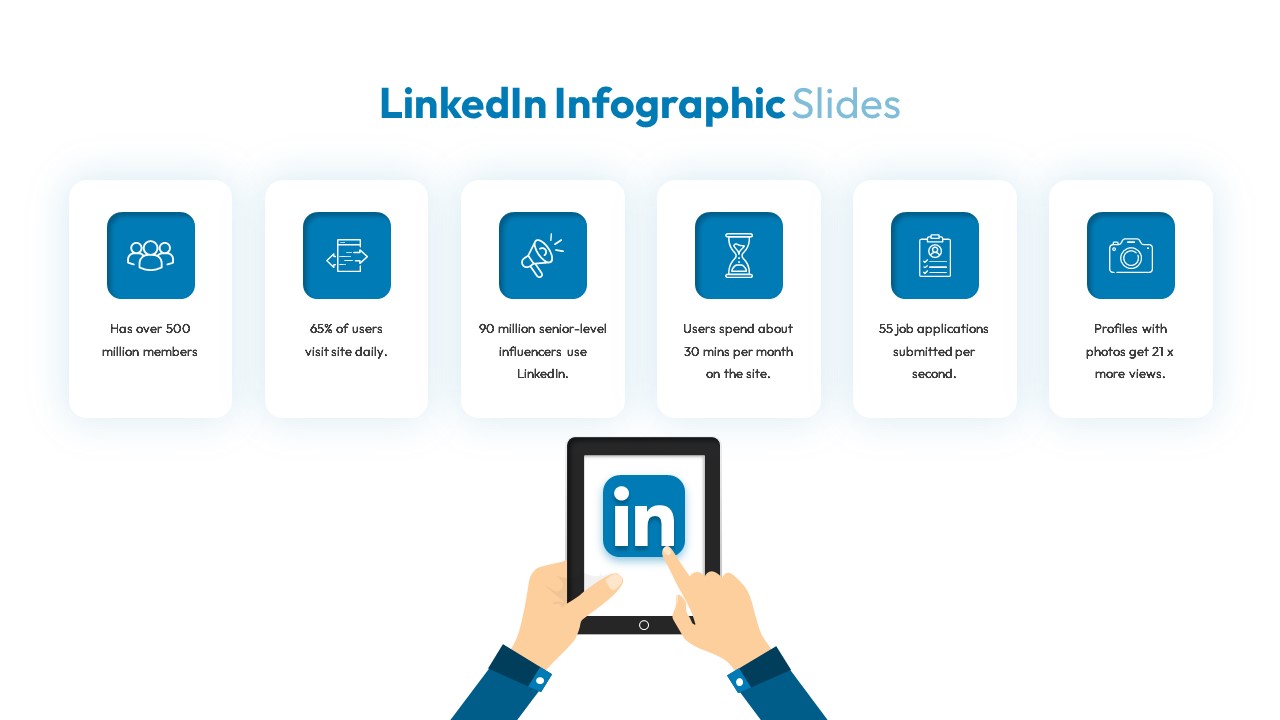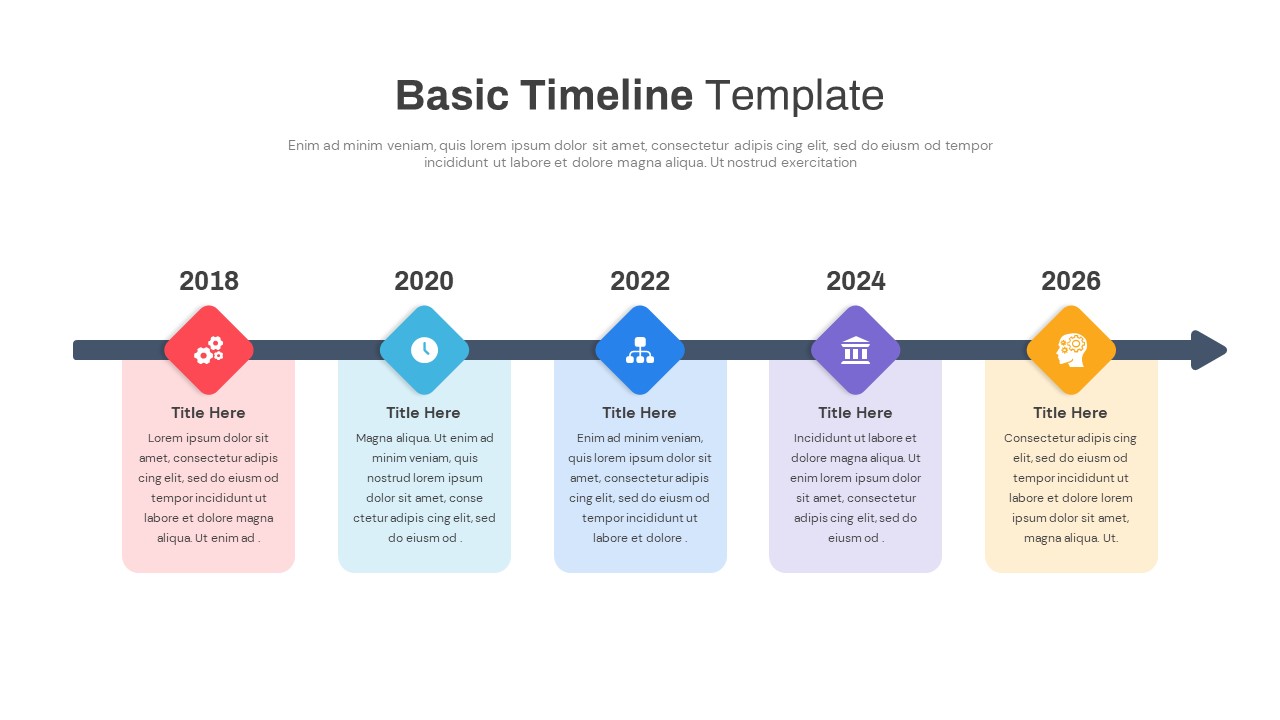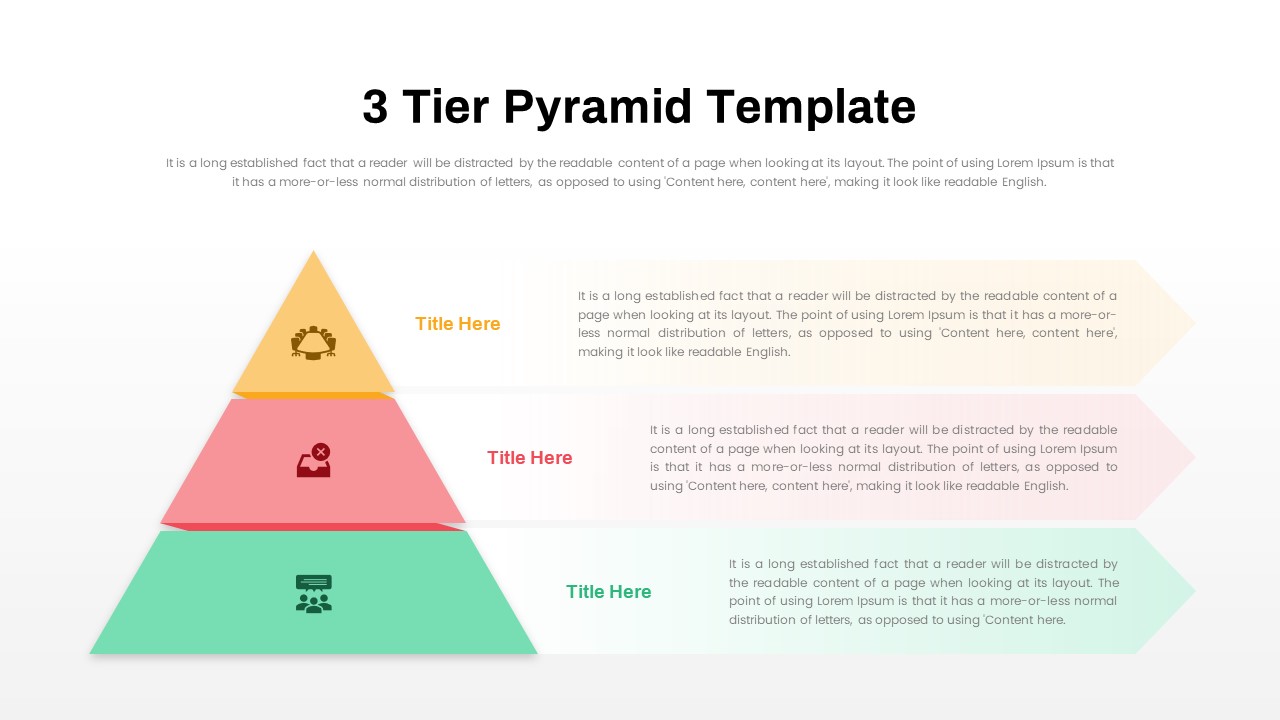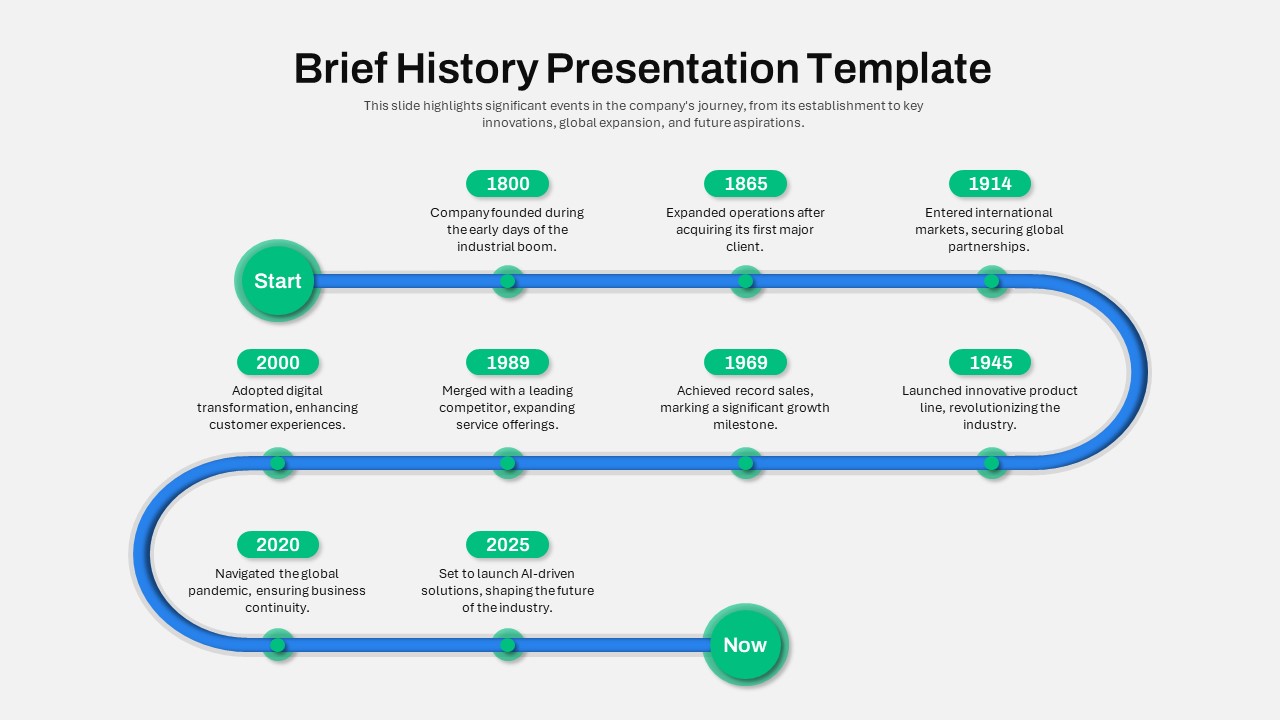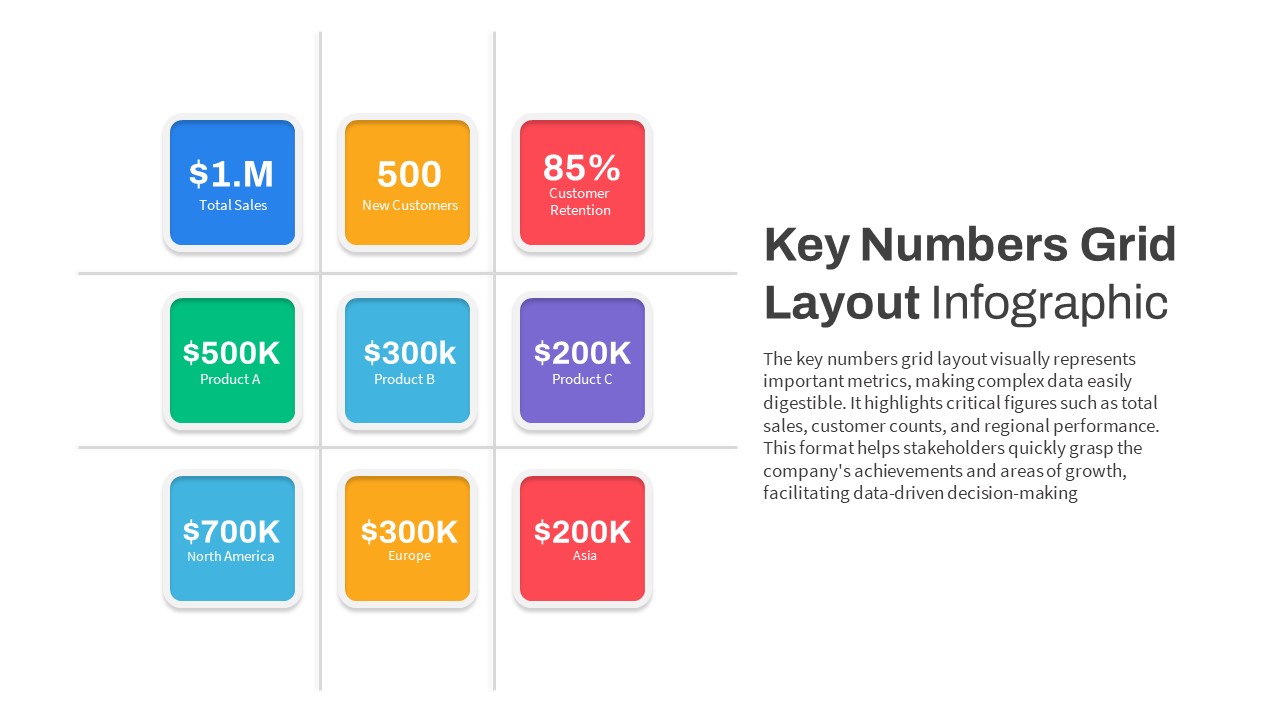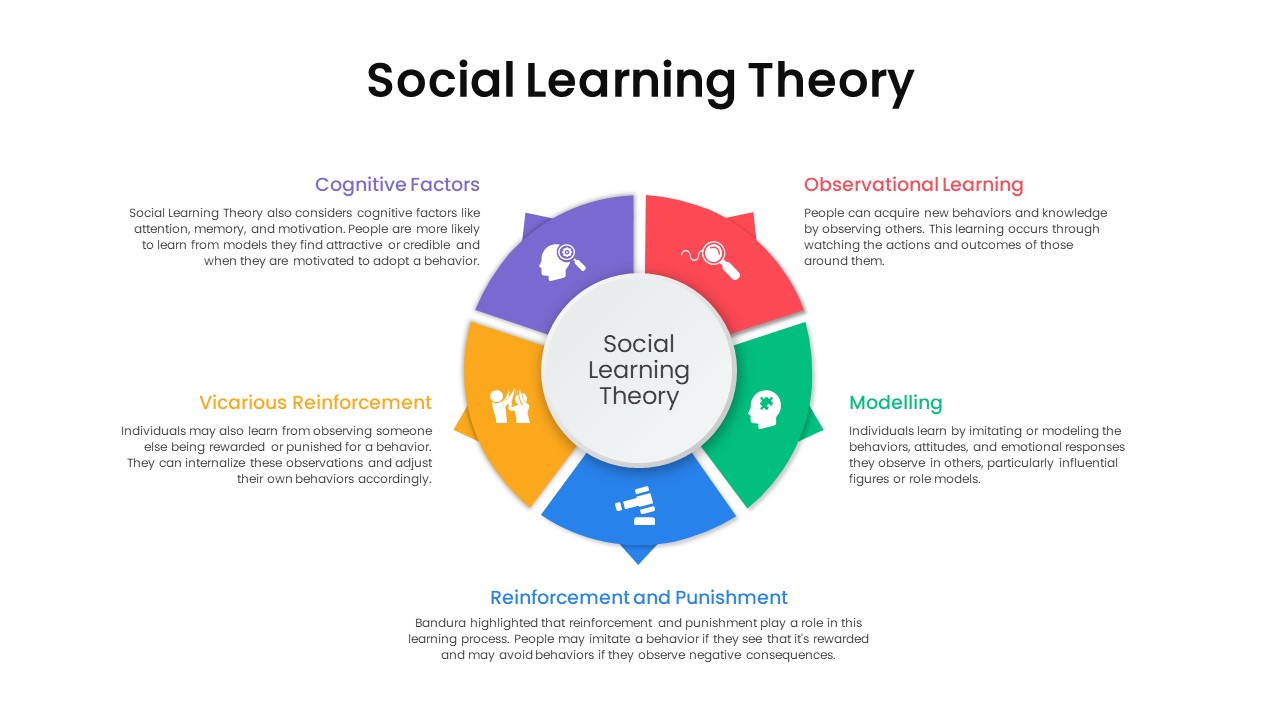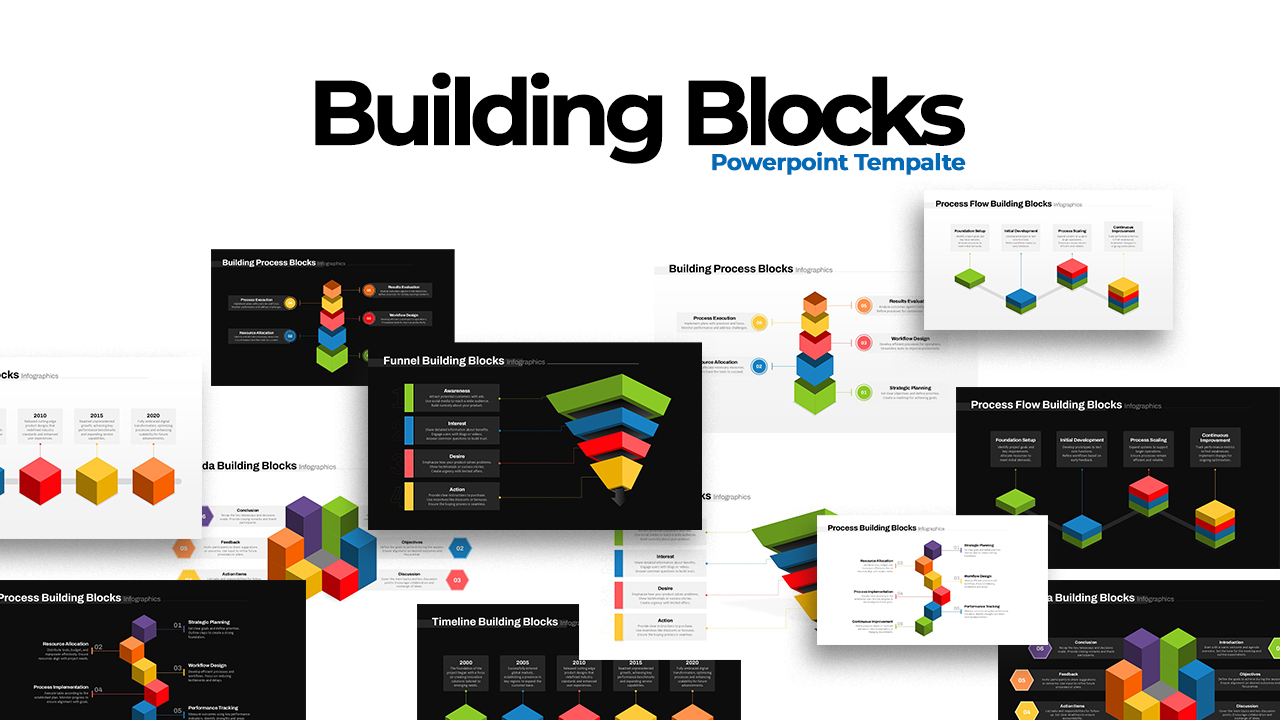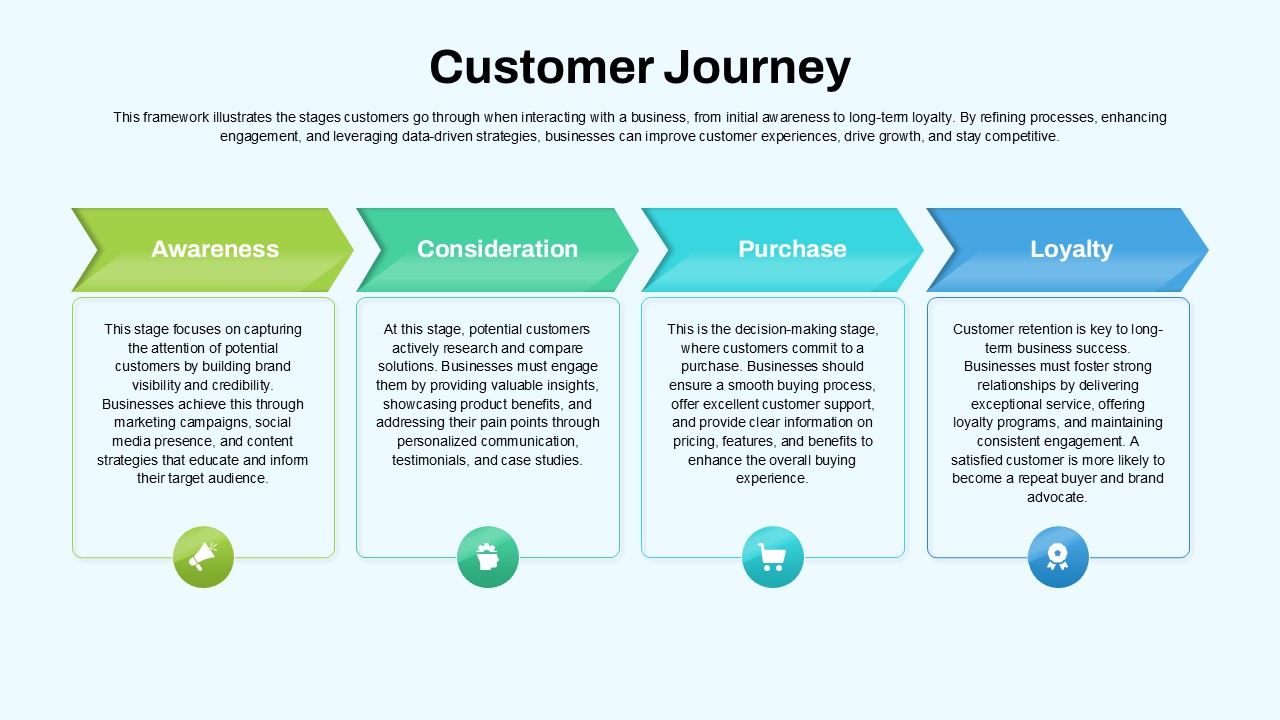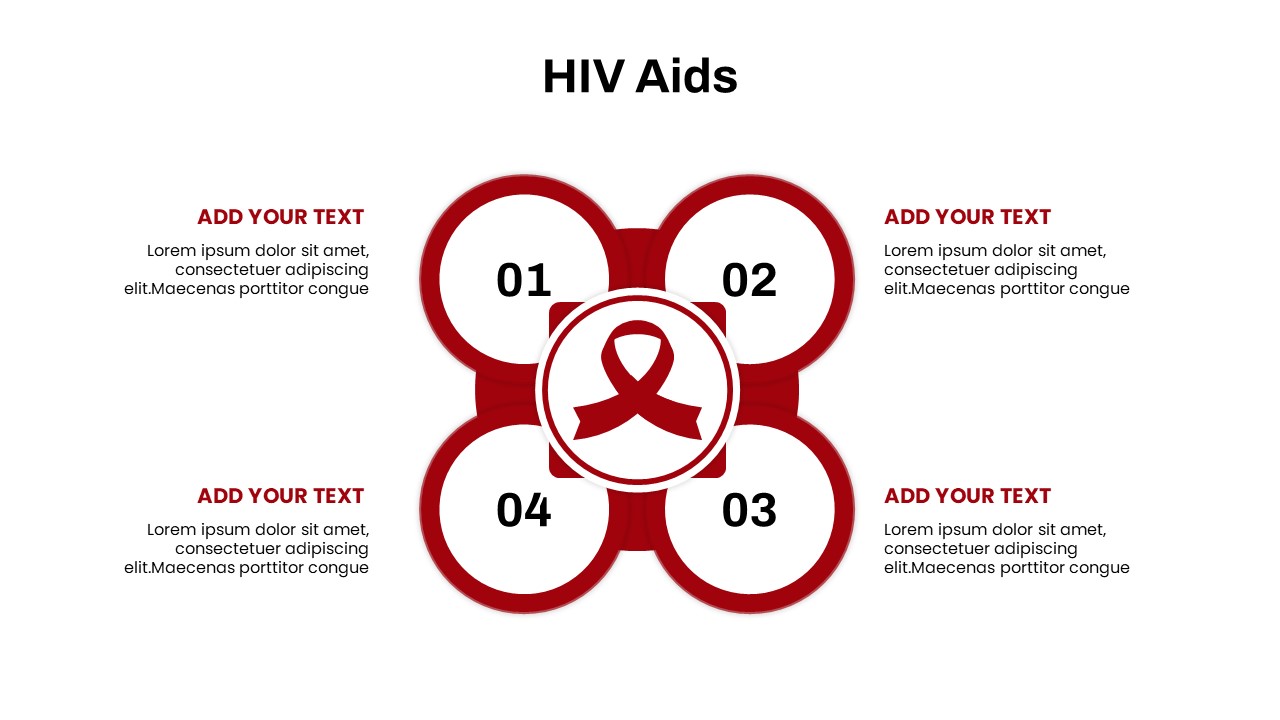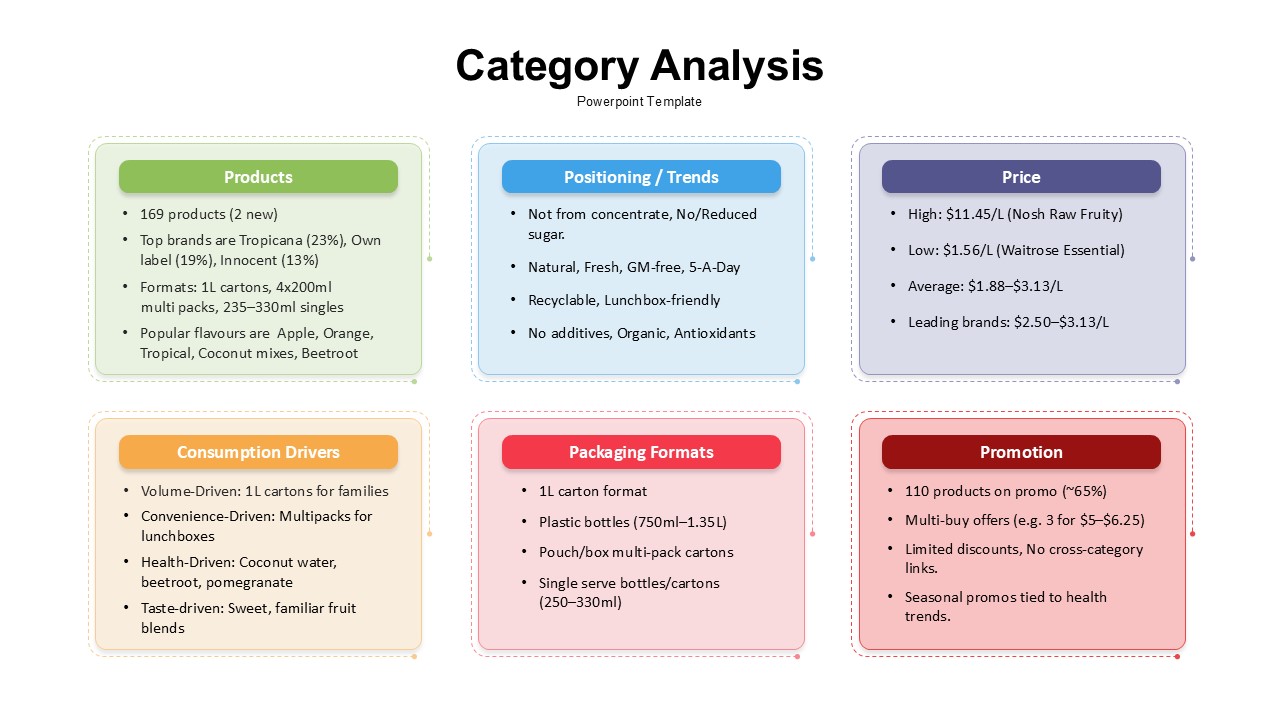Training Infographic template for PowerPoint & Google Slides
Description:
The Training Infographic template provides a visually engaging way to outline various phases or components of a training program. This slide design allows you to break down complex information into digestible steps, making it ideal for showcasing multi-stage processes, training schedules, or course modules. With vibrant, distinct colors representing each section, the template helps clearly differentiate between stages like analysis, design, development, implementation, and evaluation.
Designed to ensure that training materials are easy to follow, this template includes various layouts to visually represent the flow of activities, progress, or phases. Whether you’re working on a training course, workshop agenda, or onboarding process, this infographic template ensures clarity and appeal. Each section comes with customizable icons, headings, and text areas, so you can easily modify it to suit your needs. The multi-color design allows for seamless branding and is optimized for both PowerPoint and Google Slides, ensuring compatibility across platforms.
This template is ideal for HR professionals, corporate trainers, and educators looking to provide structured training content in an engaging format. It’s also suitable for project managers who need to communicate timelines and project phases in a training context.
Who is it for
This template is perfect for HR professionals, corporate trainers, and educators who want to present structured training modules or processes in a simple and visually engaging manner. It is also useful for project managers presenting multi-phase training programs or processes.
Other Uses
Aside from training programs, this template can be used to illustrate project phases, onboarding processes, skill-building workshops, or learning milestones. It can also be adapted for reporting progress in team or department development plans, leadership training, or professional development programs.
Login to download this file