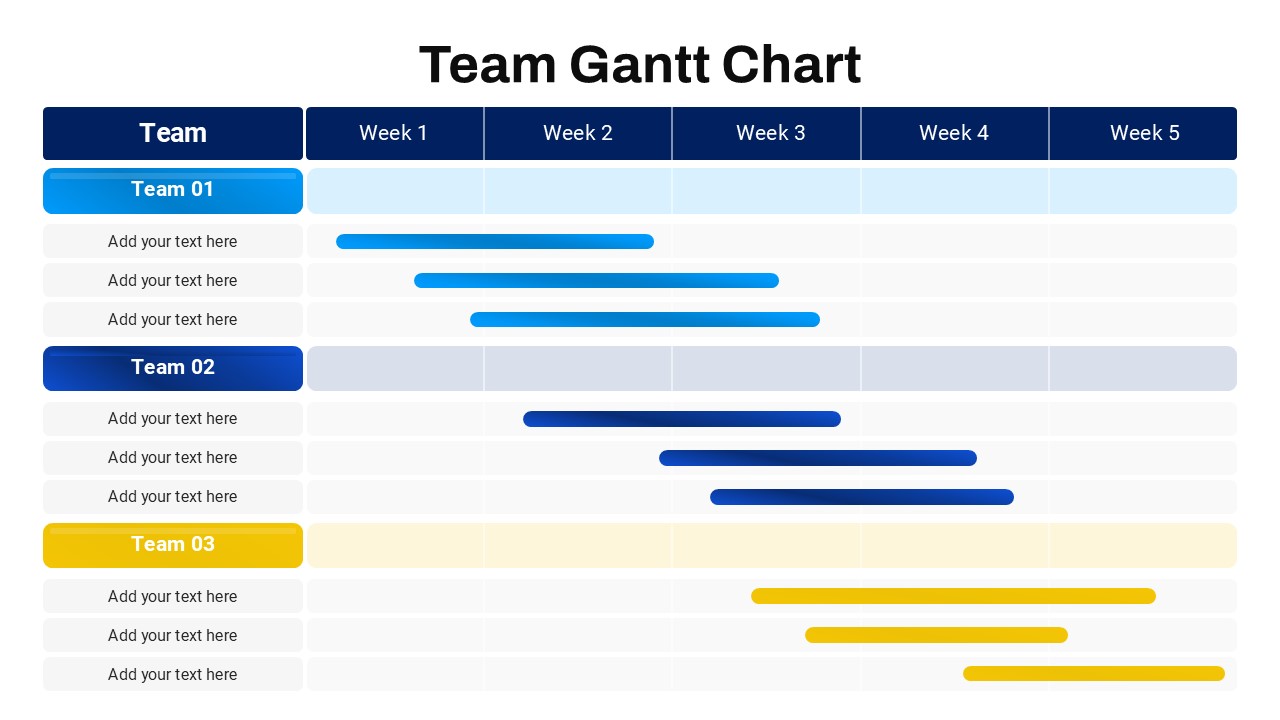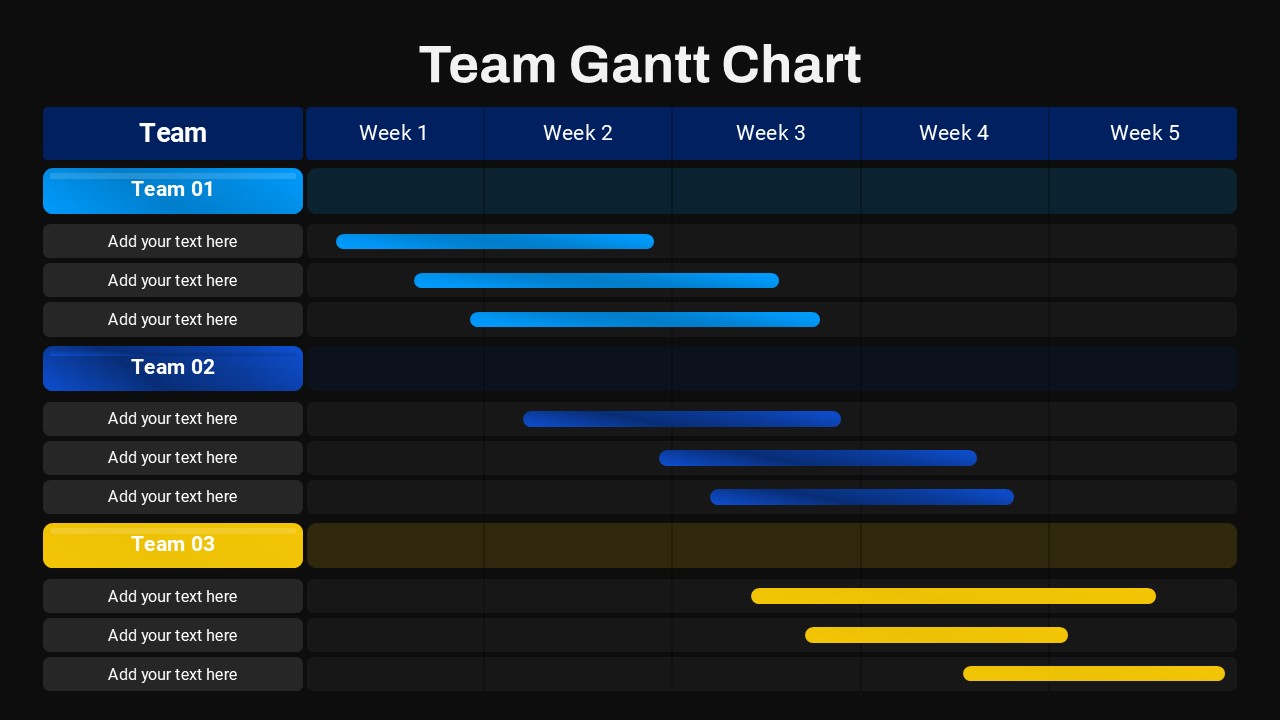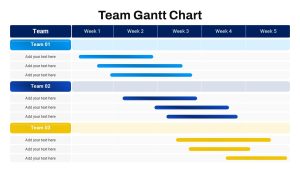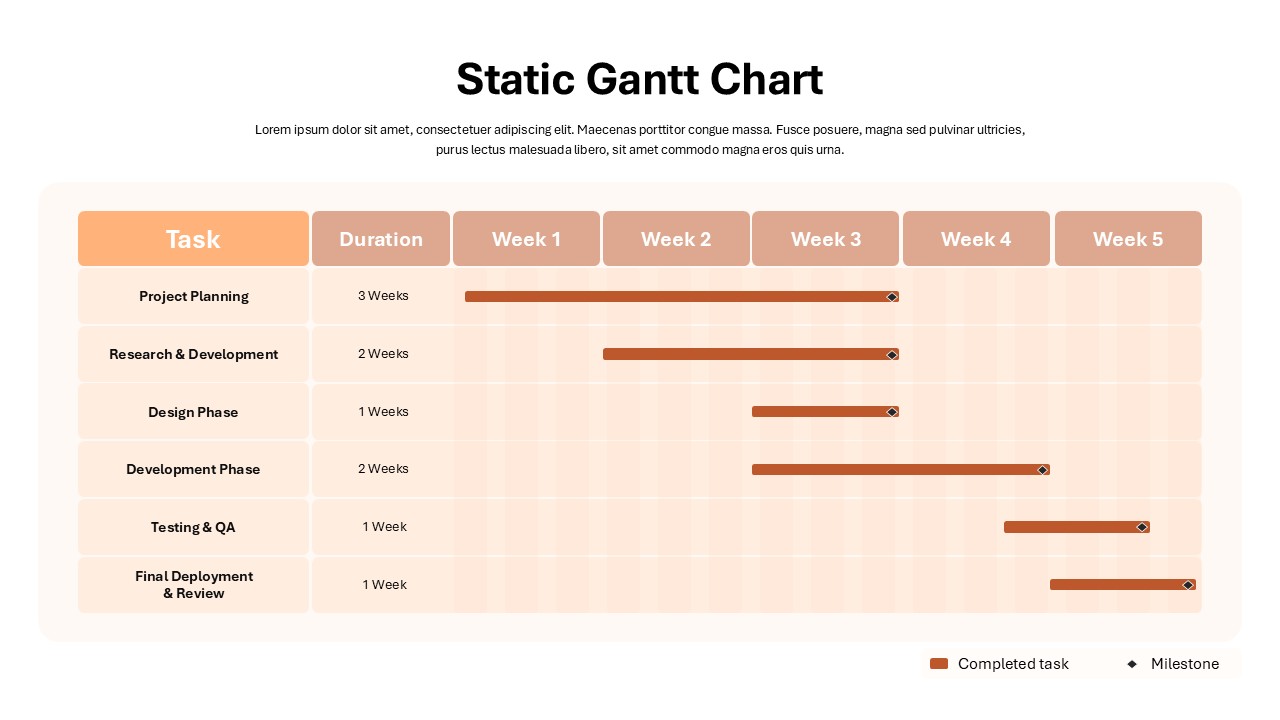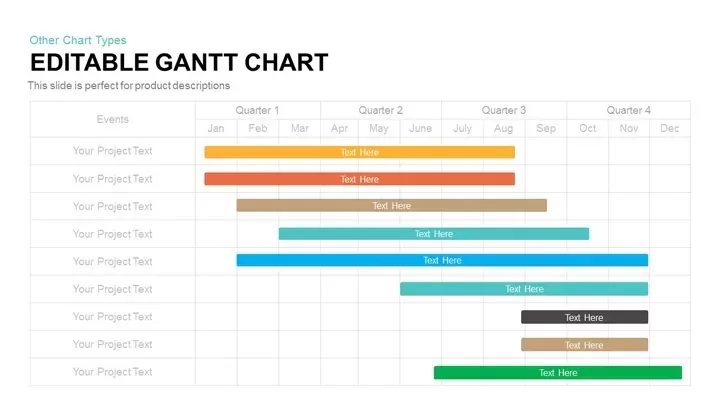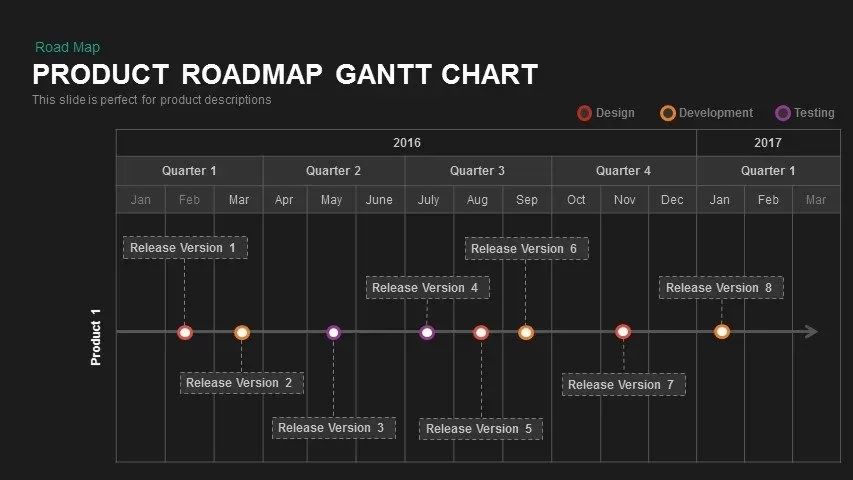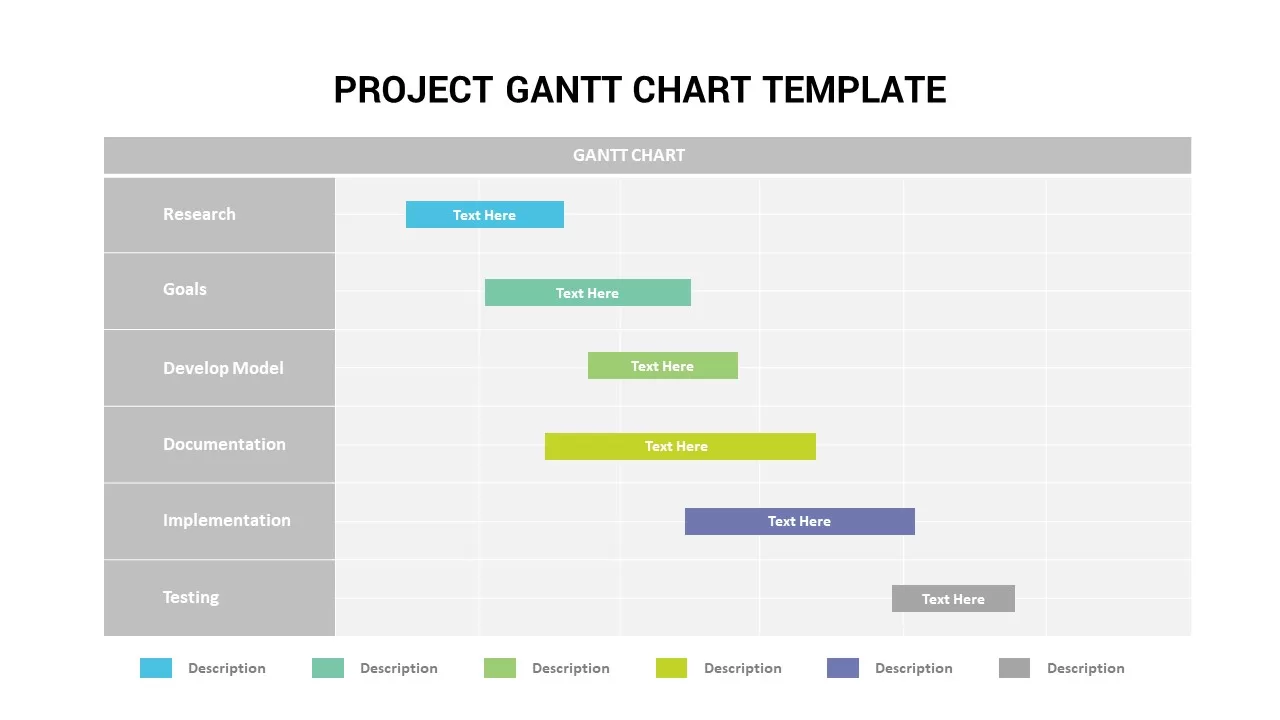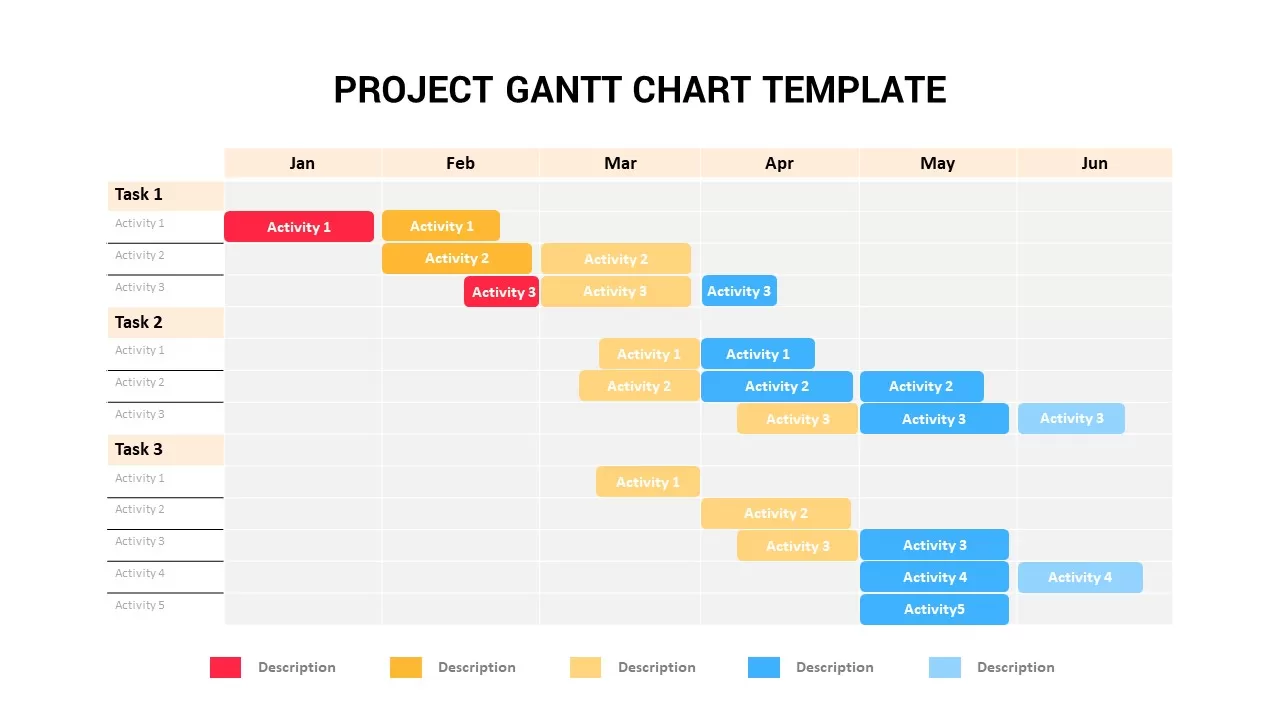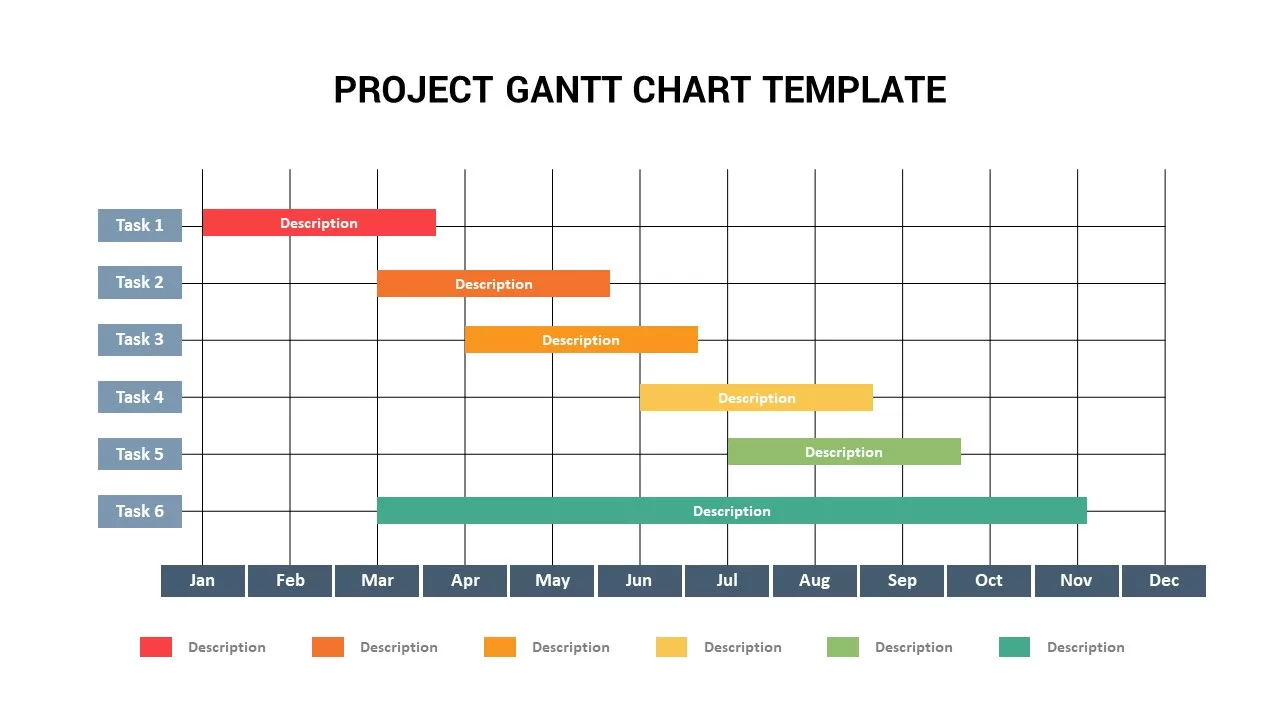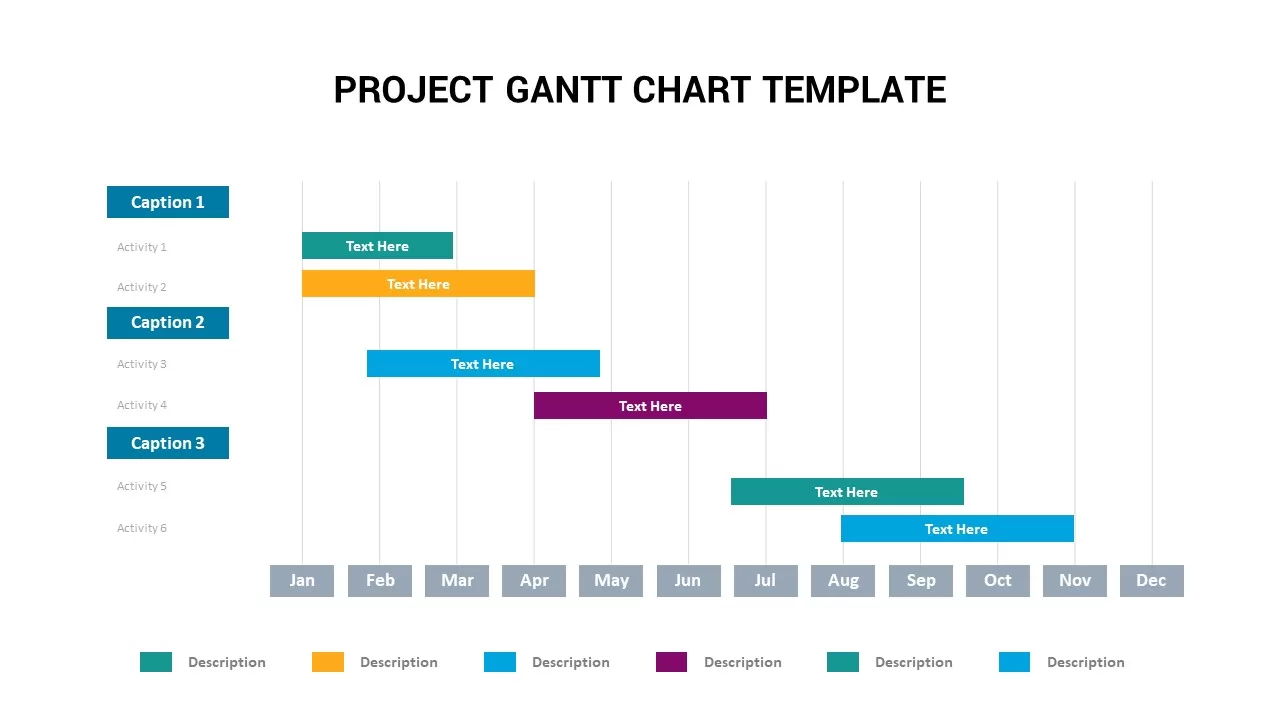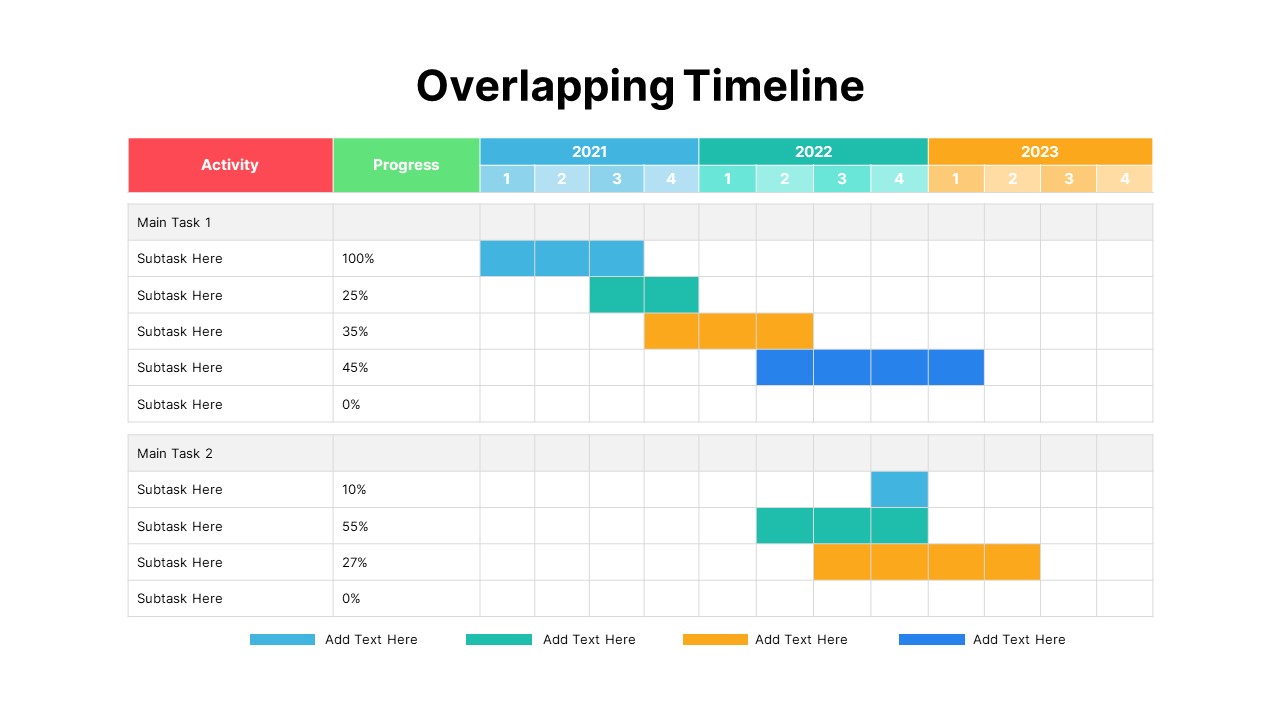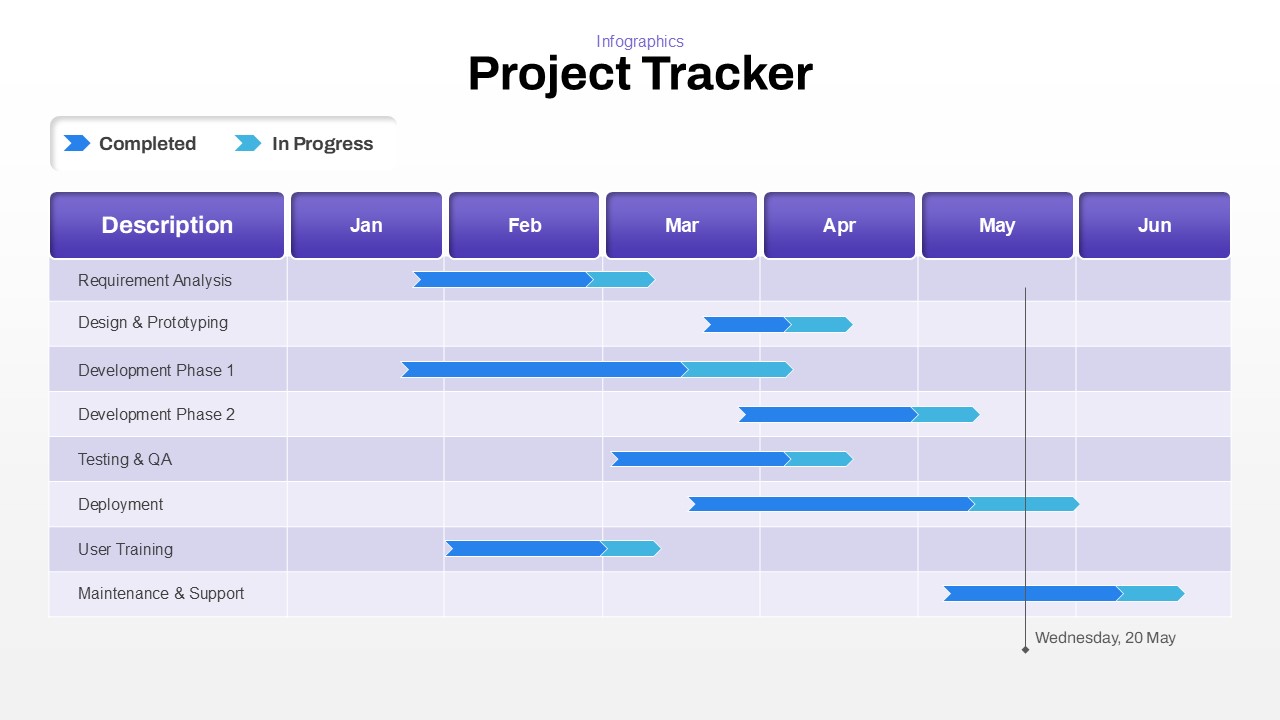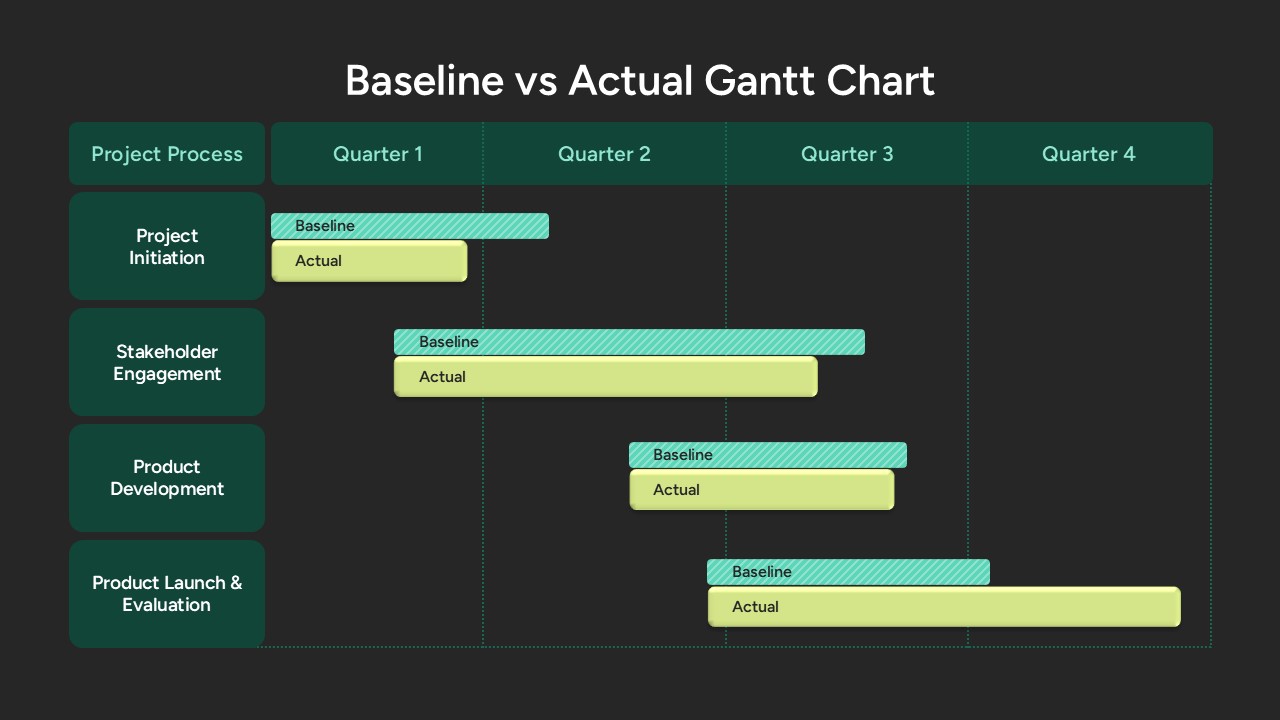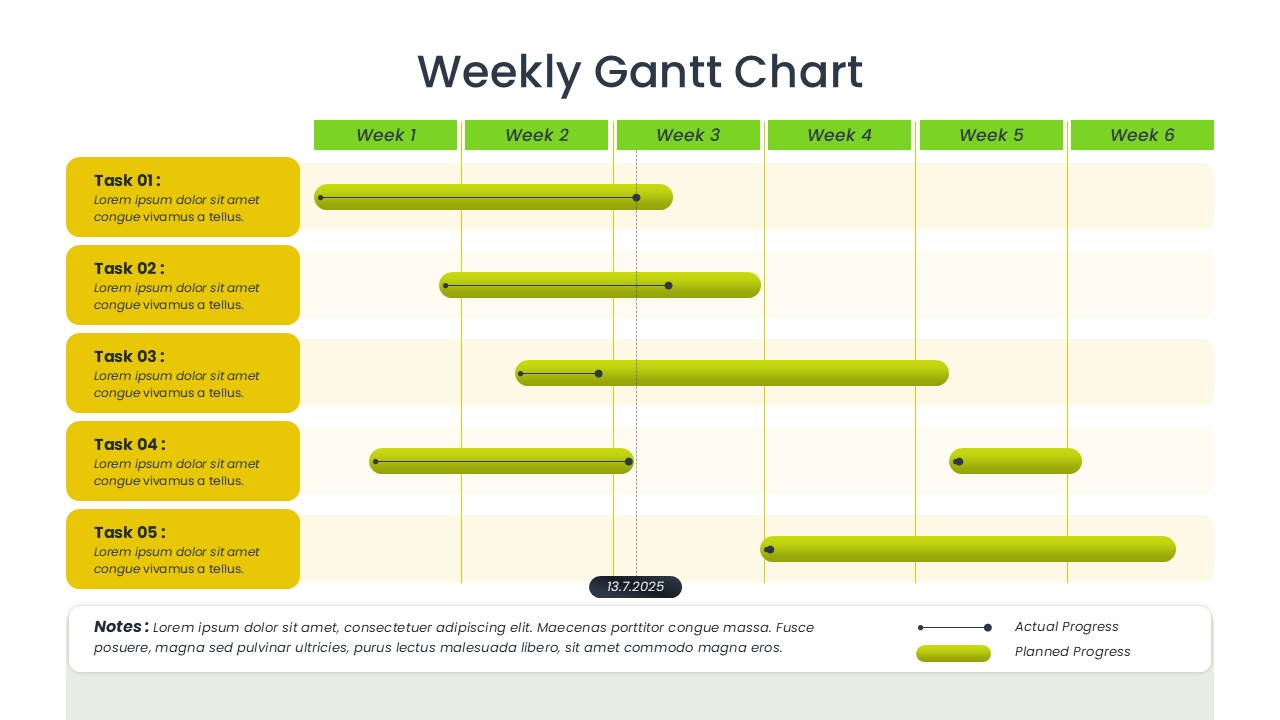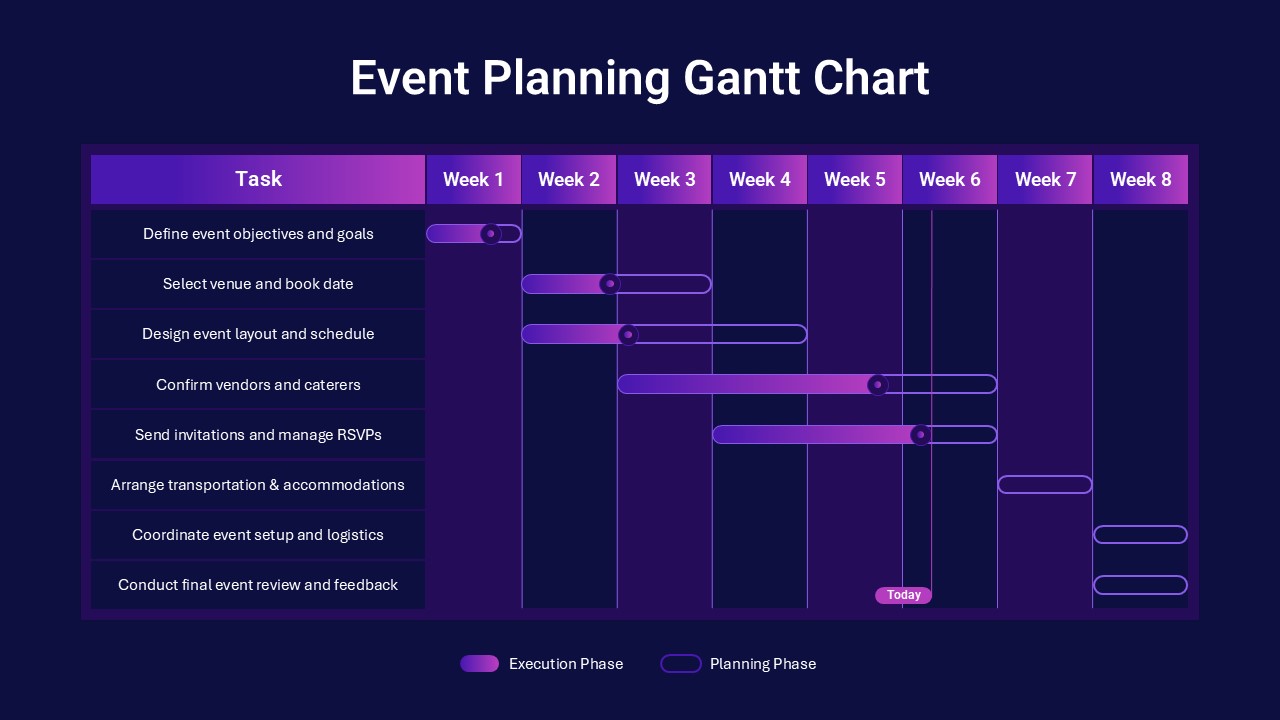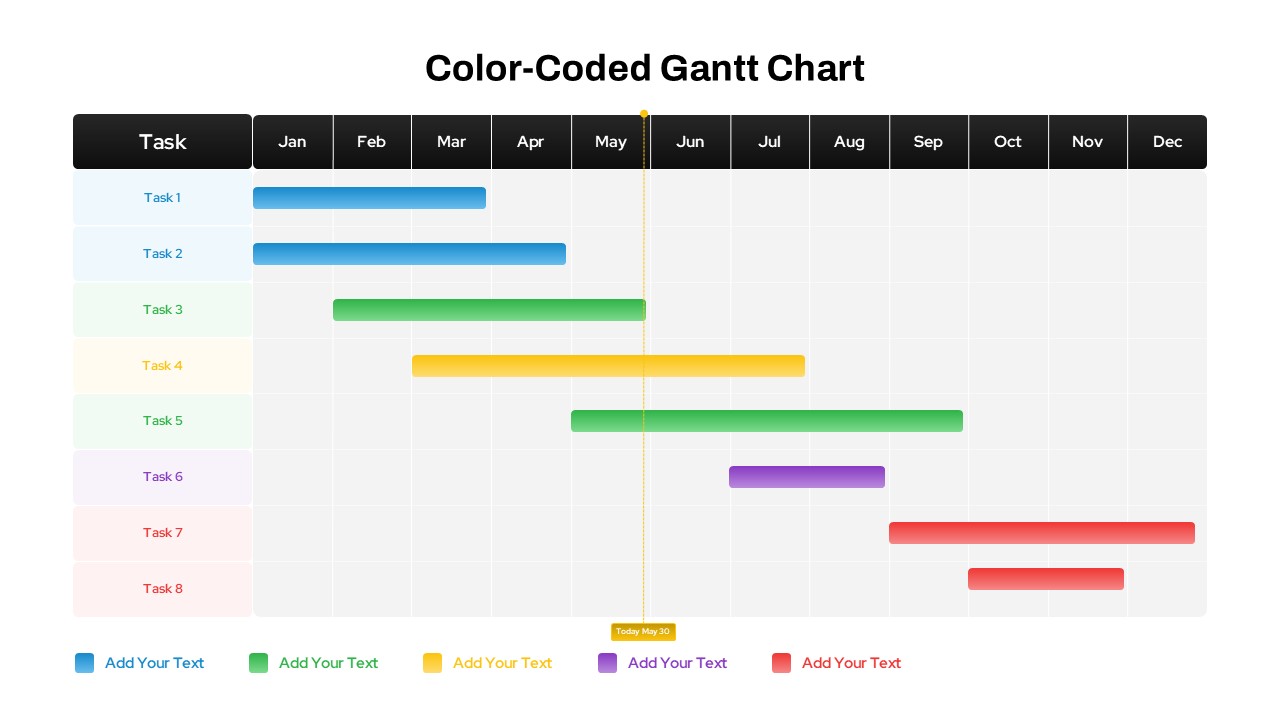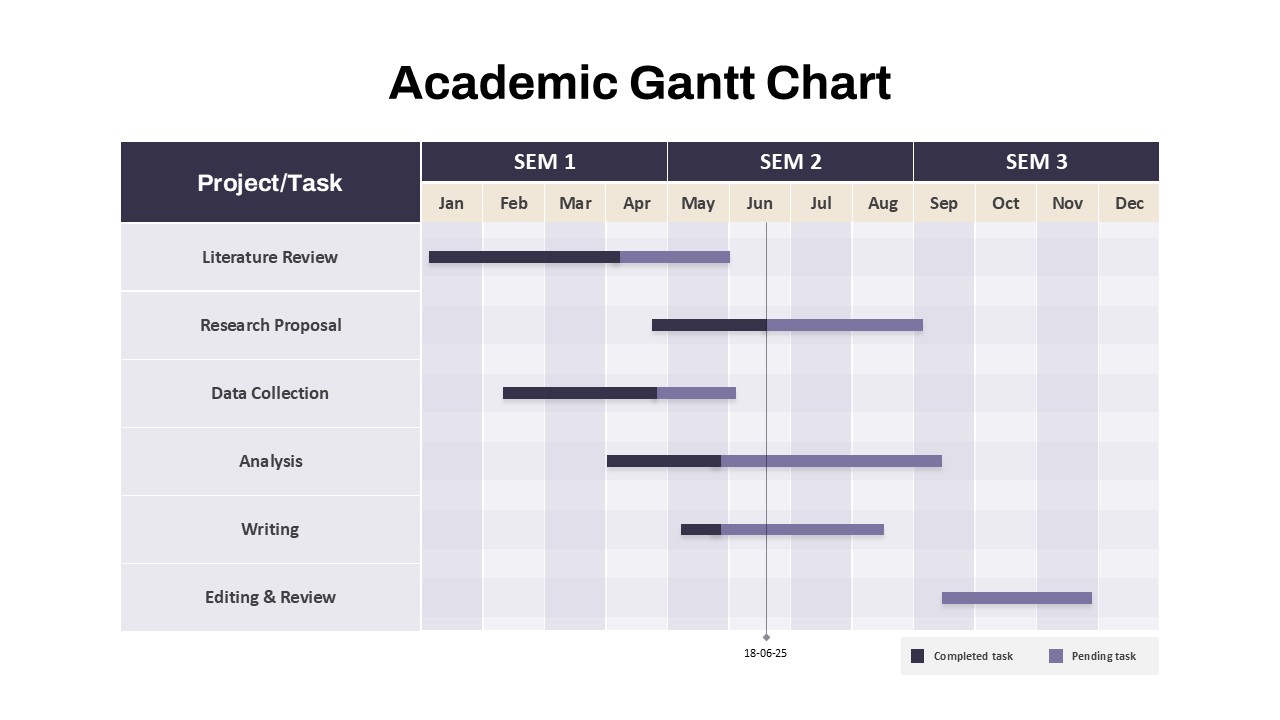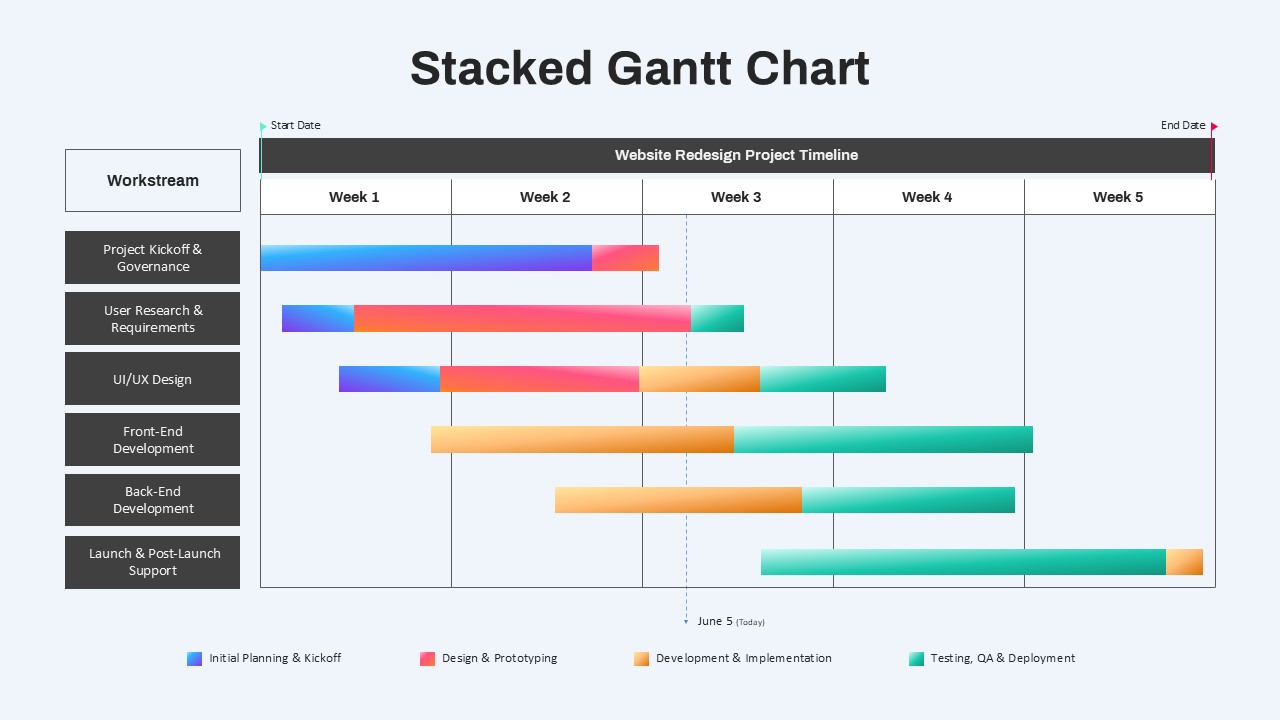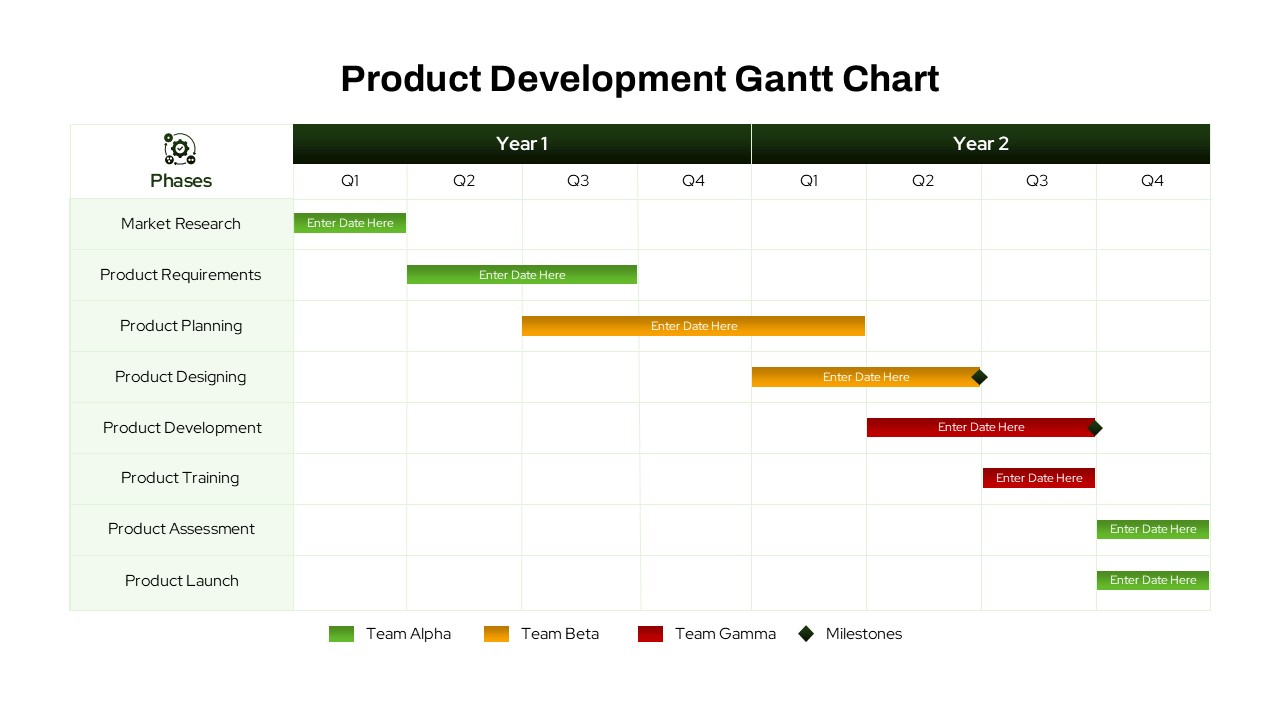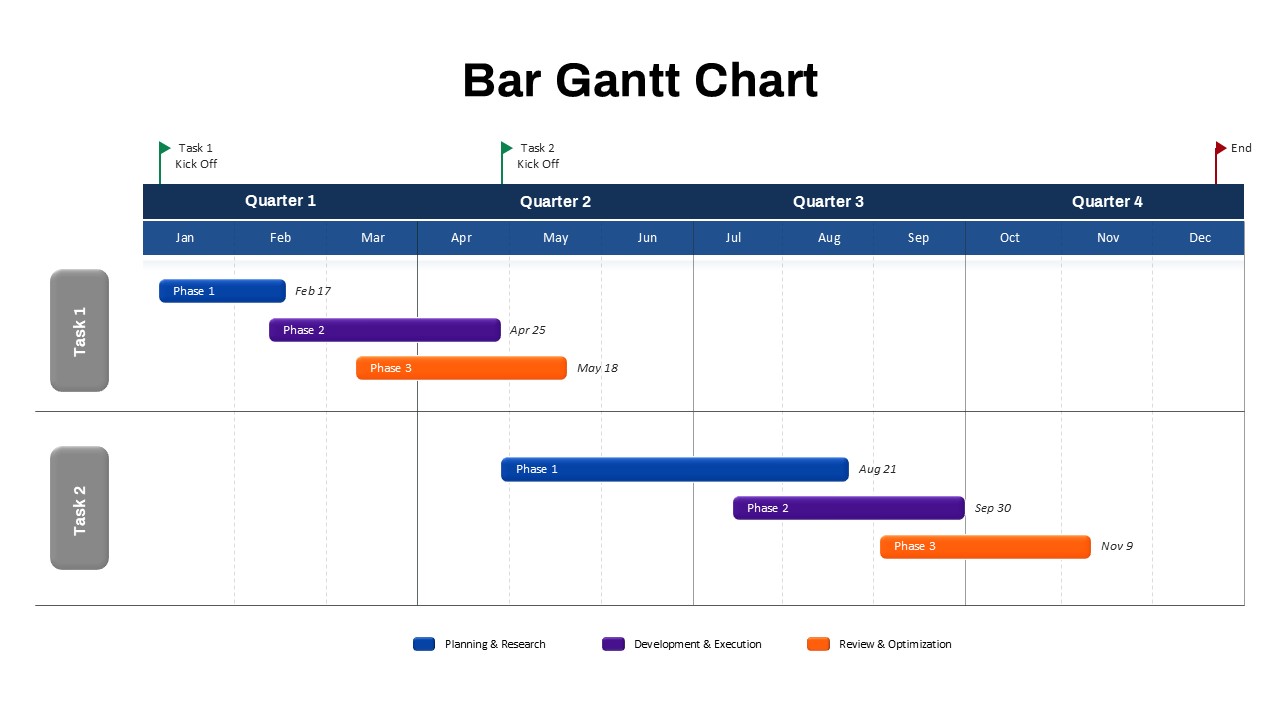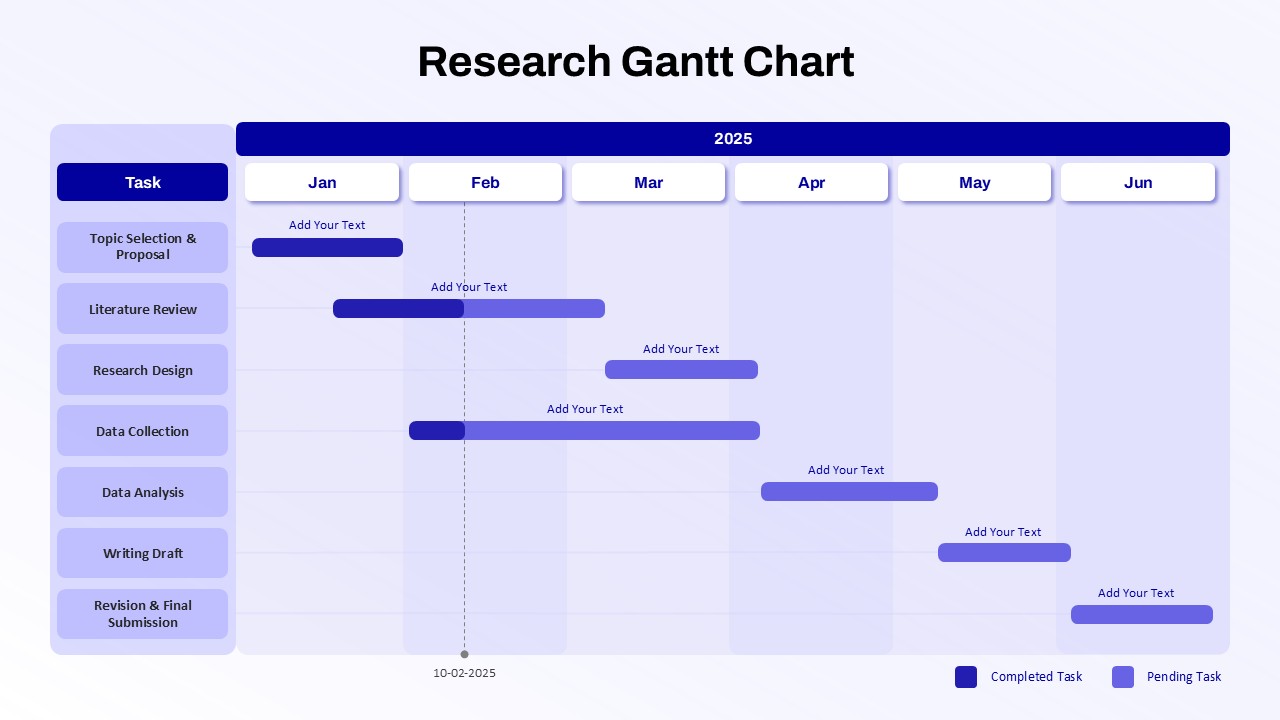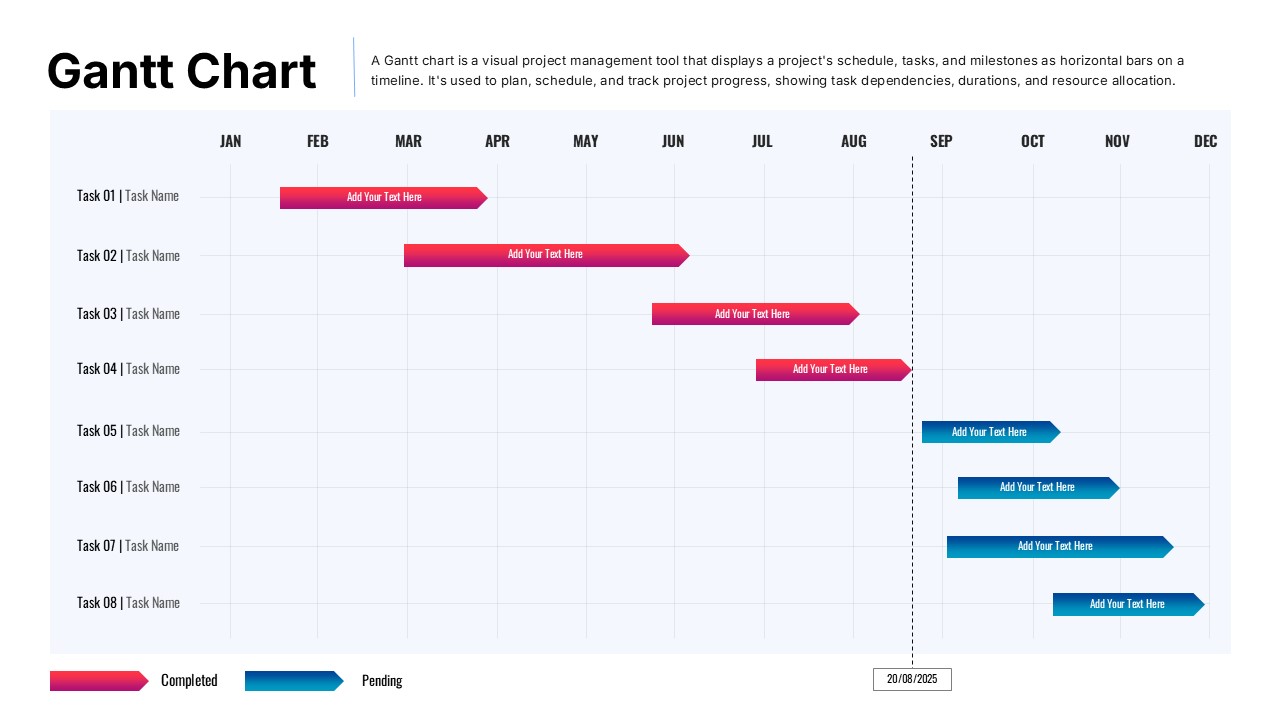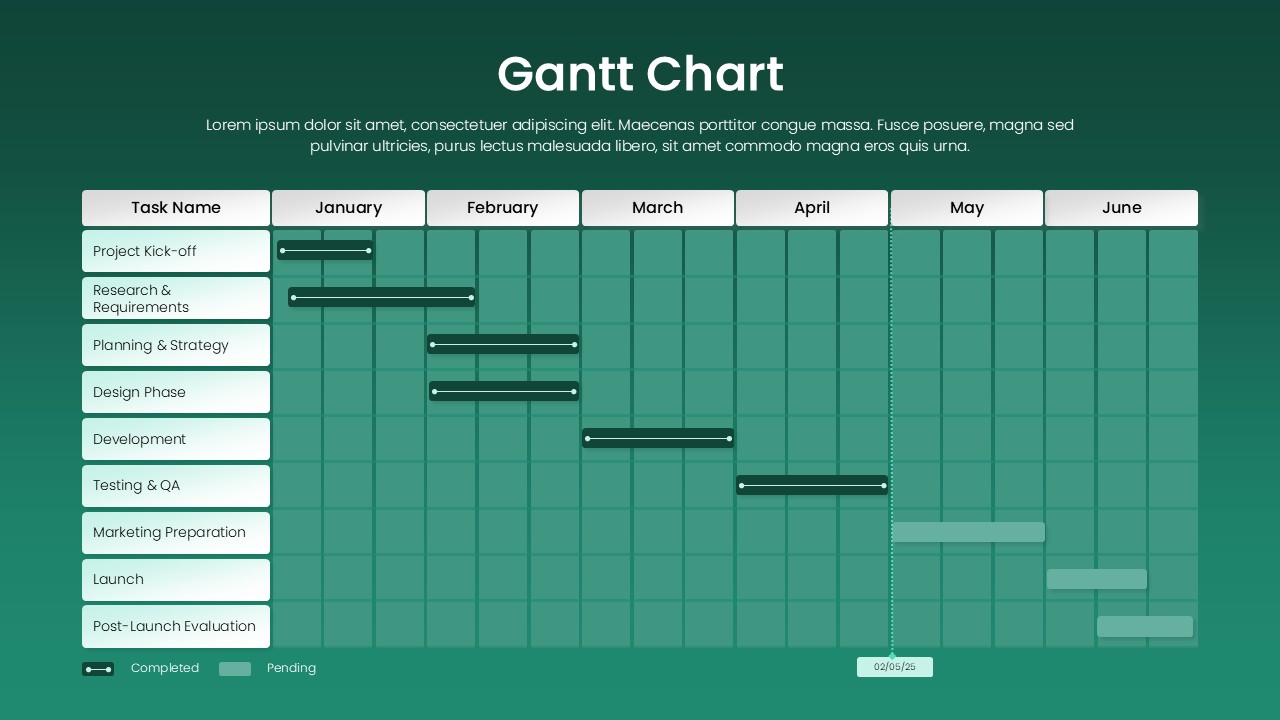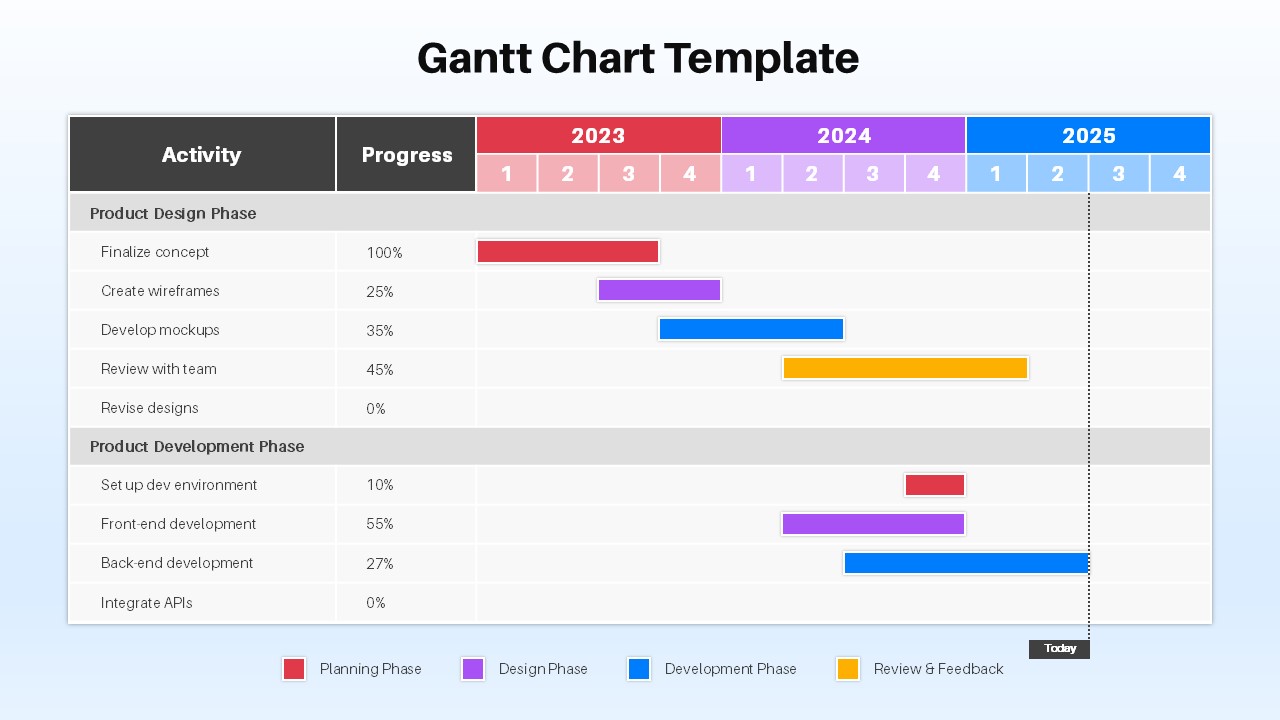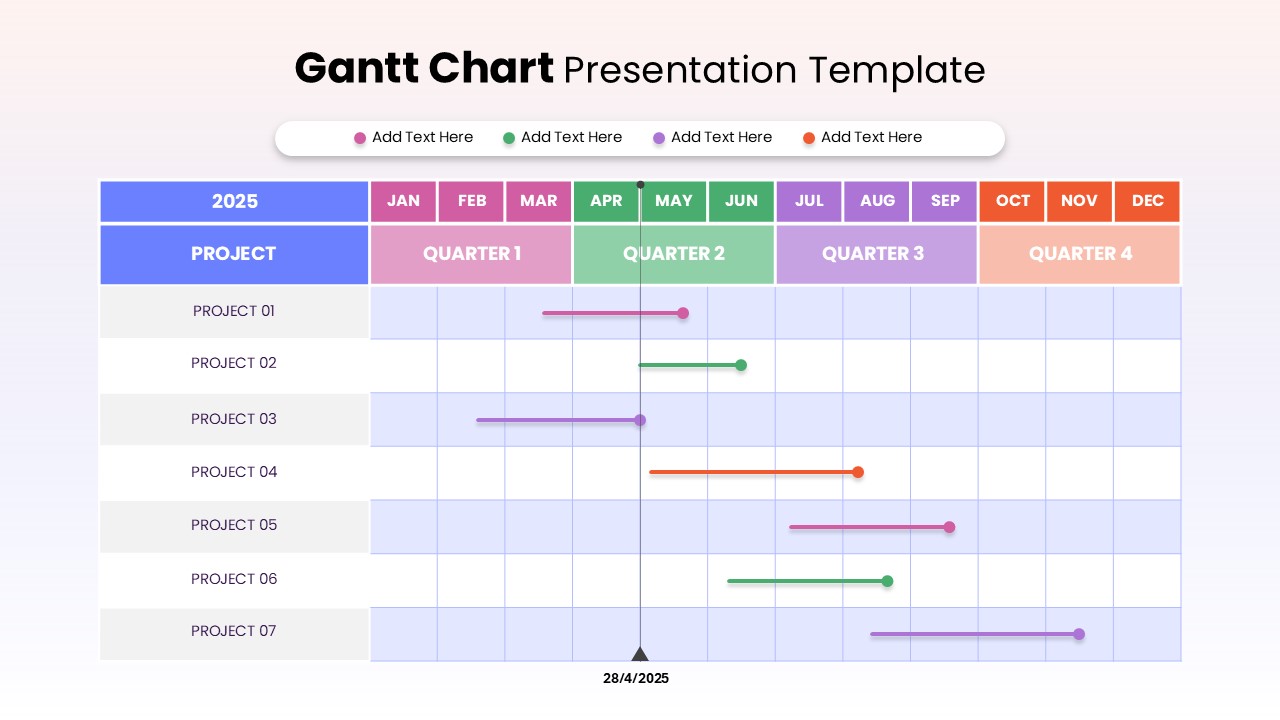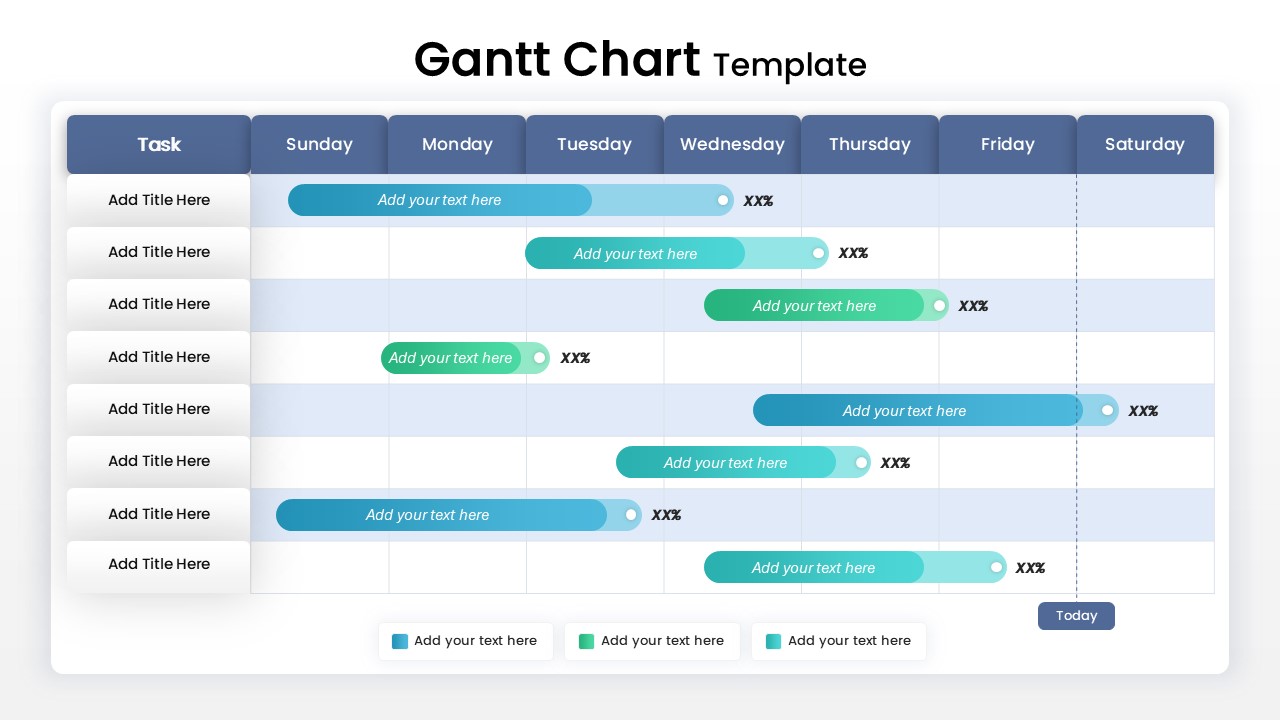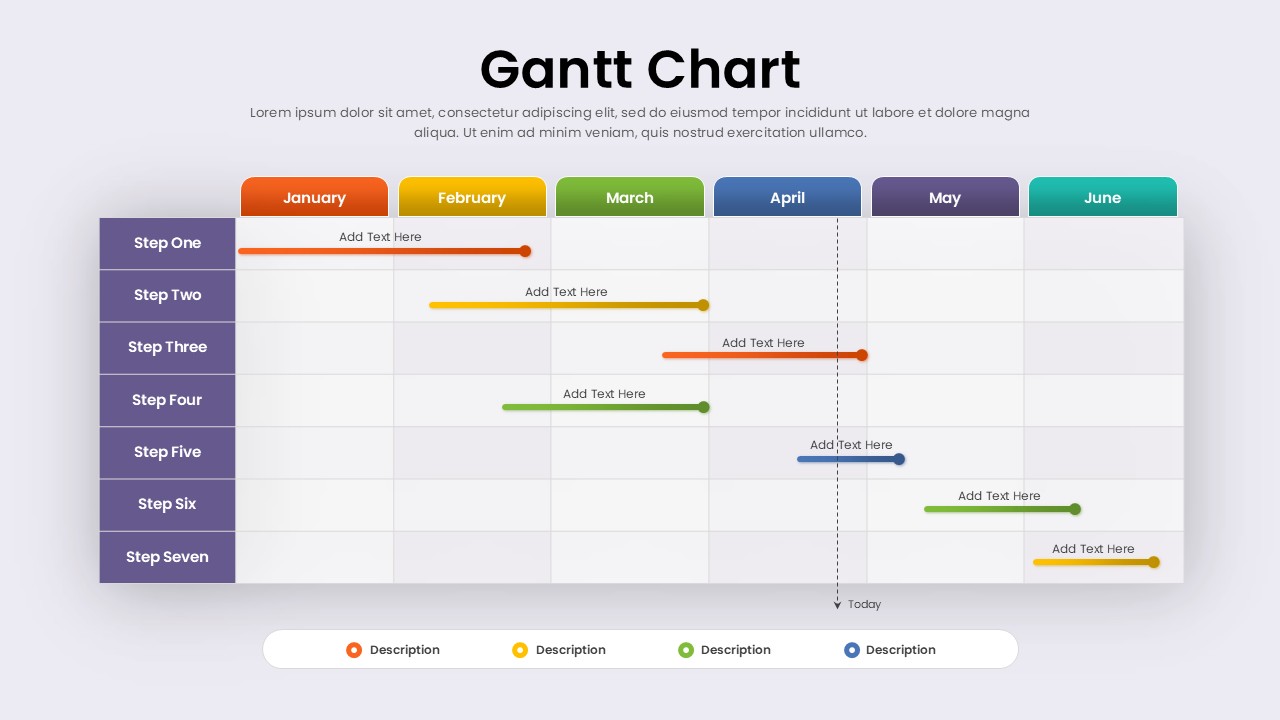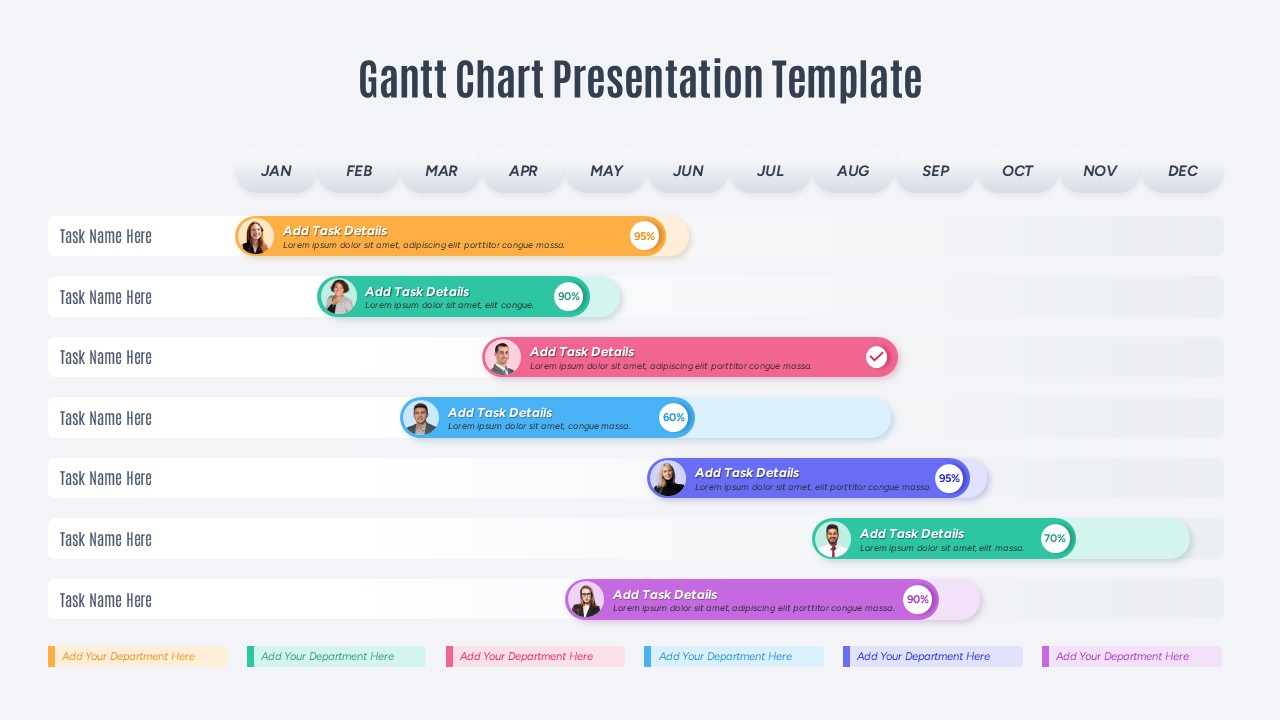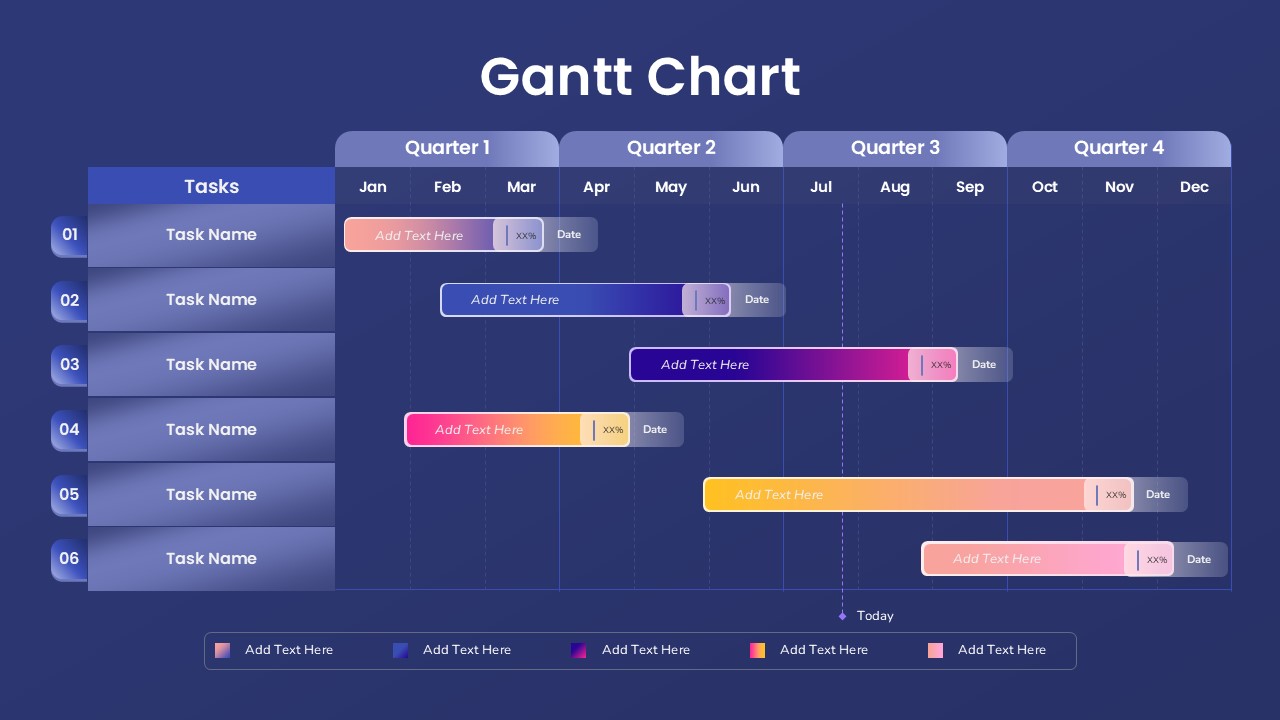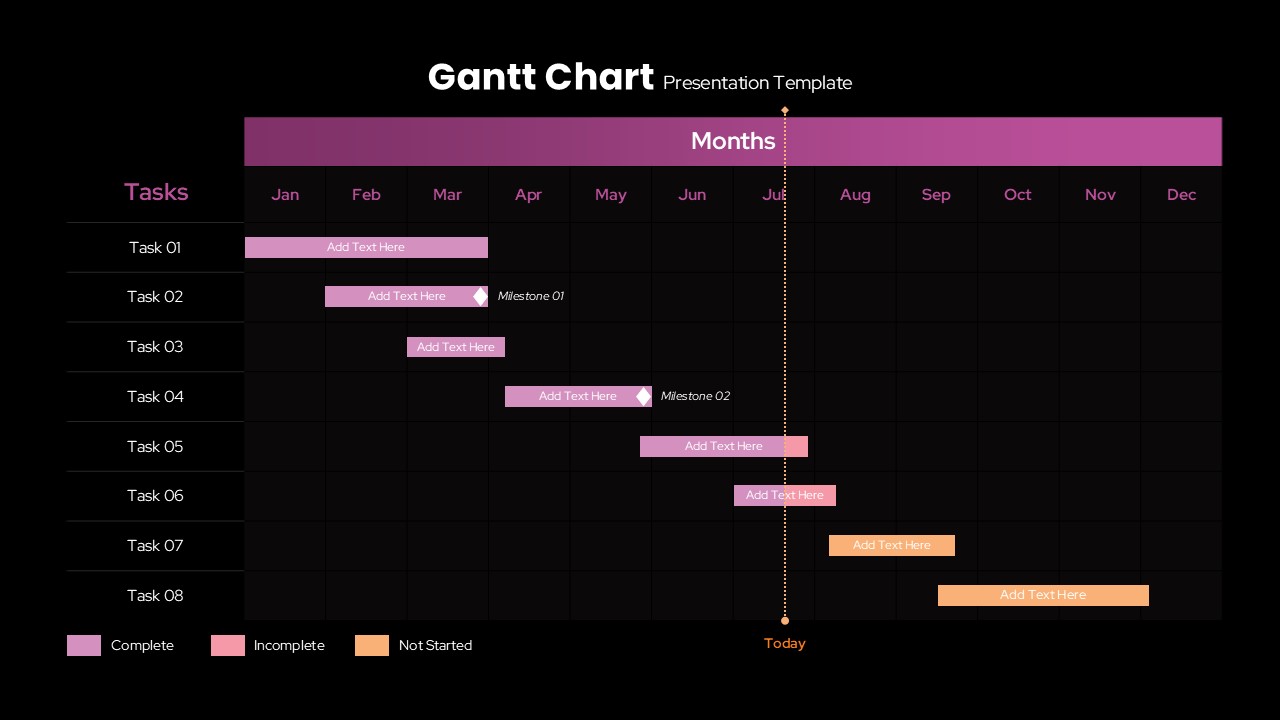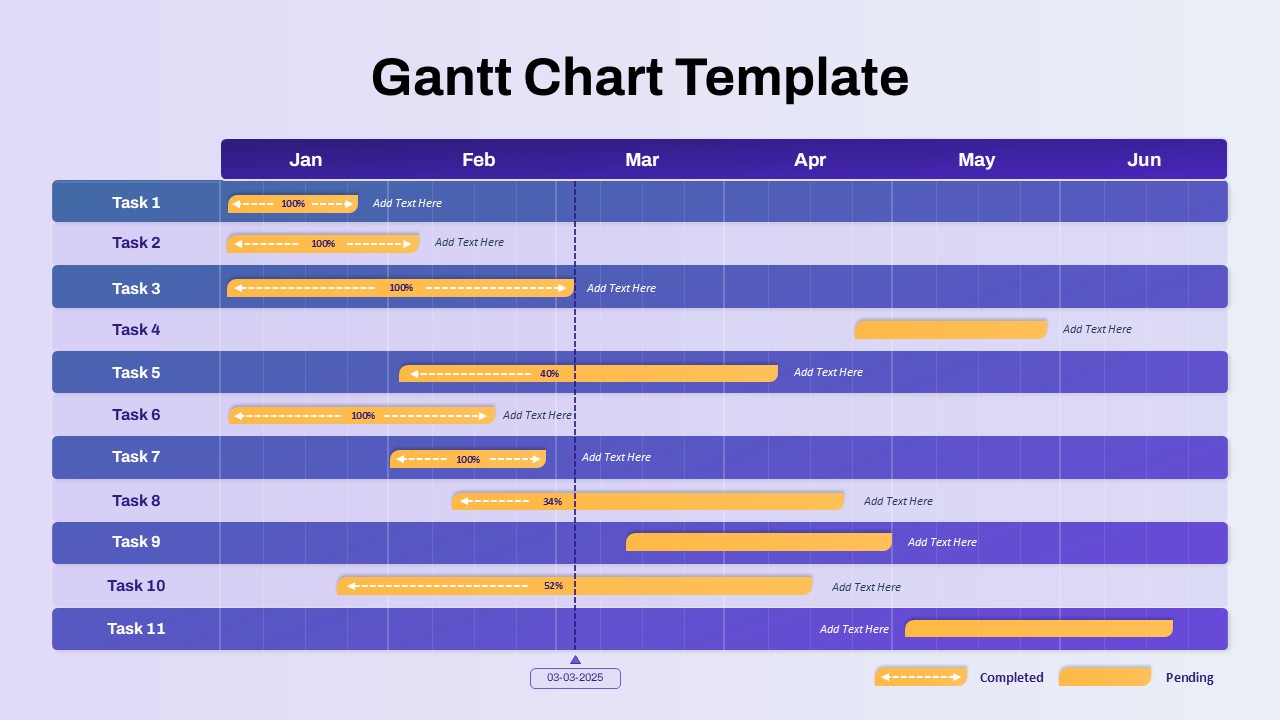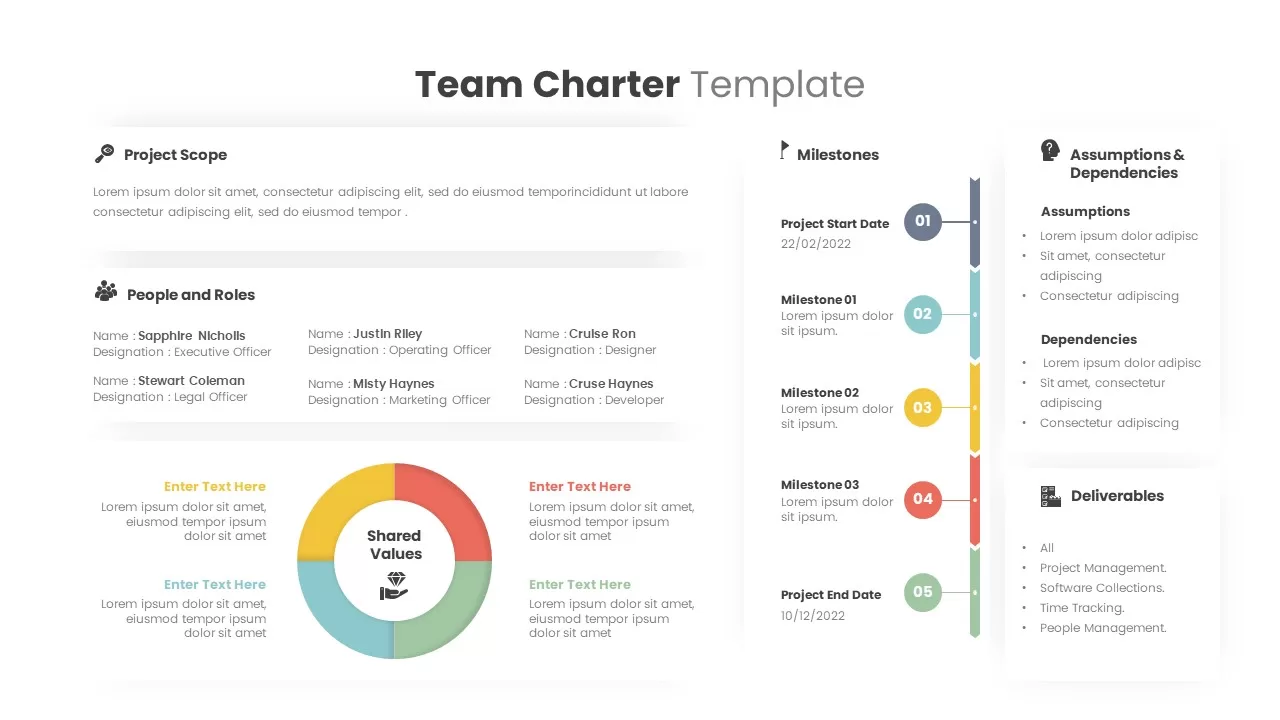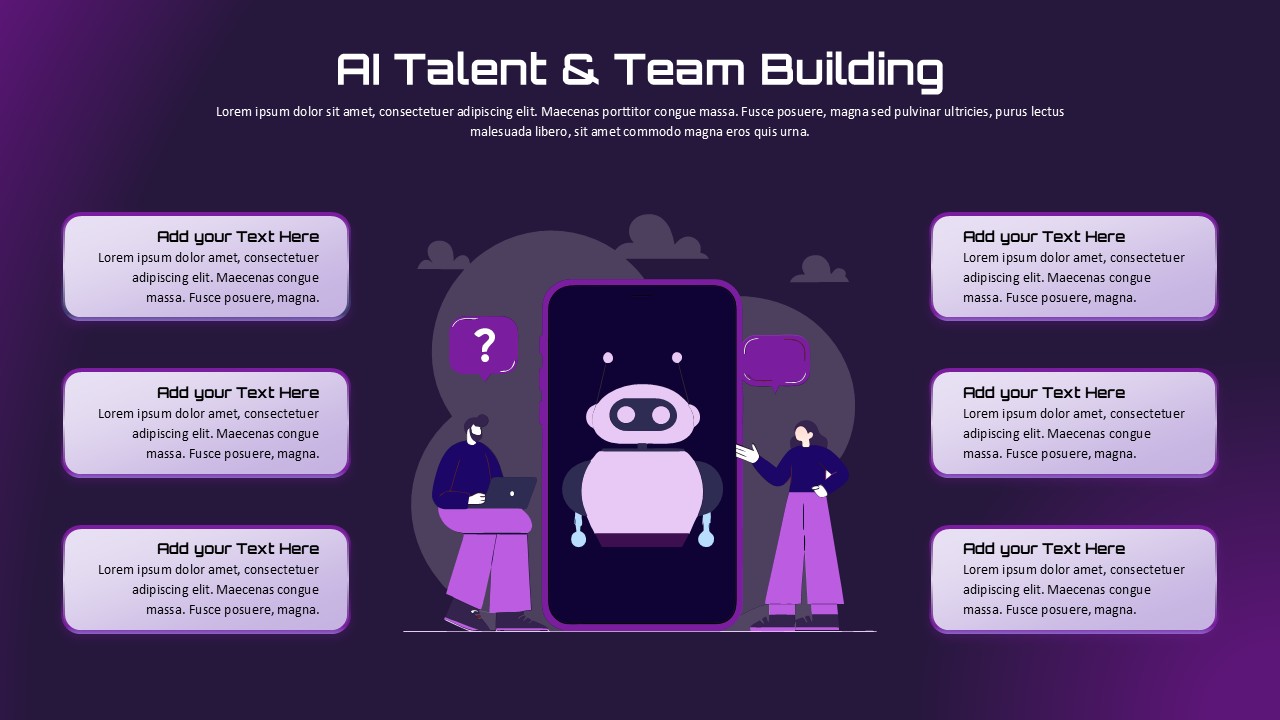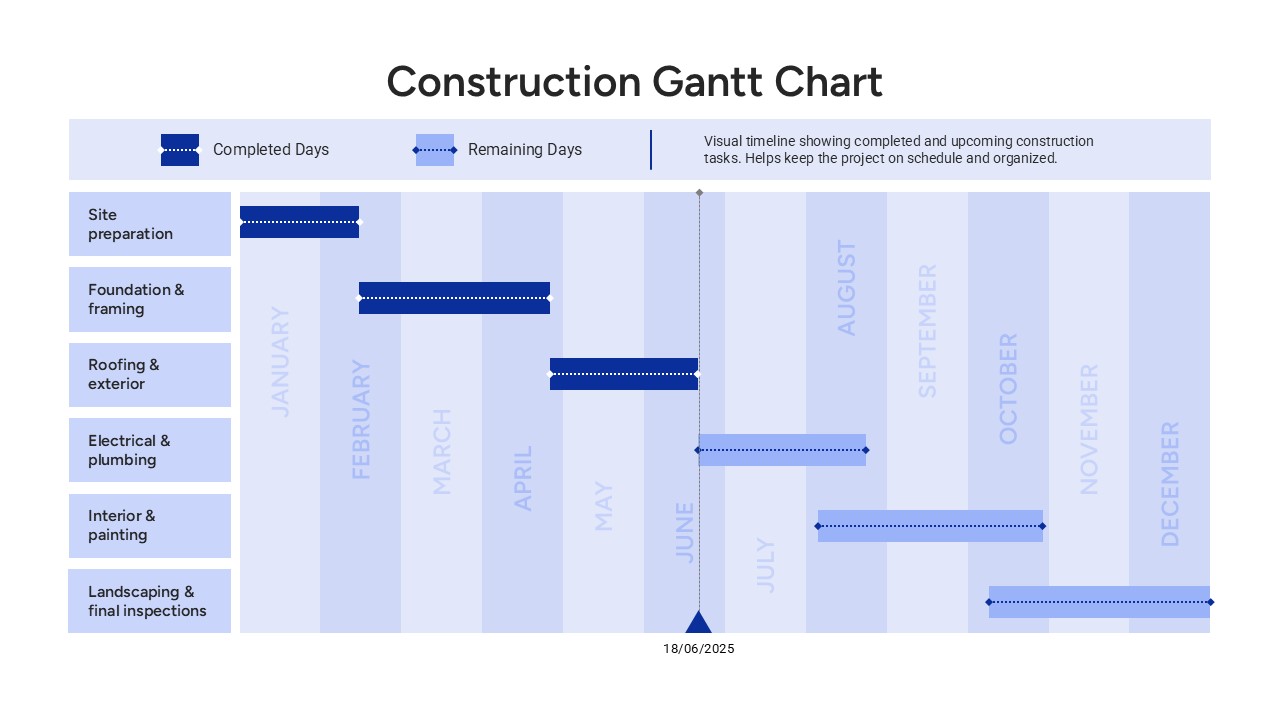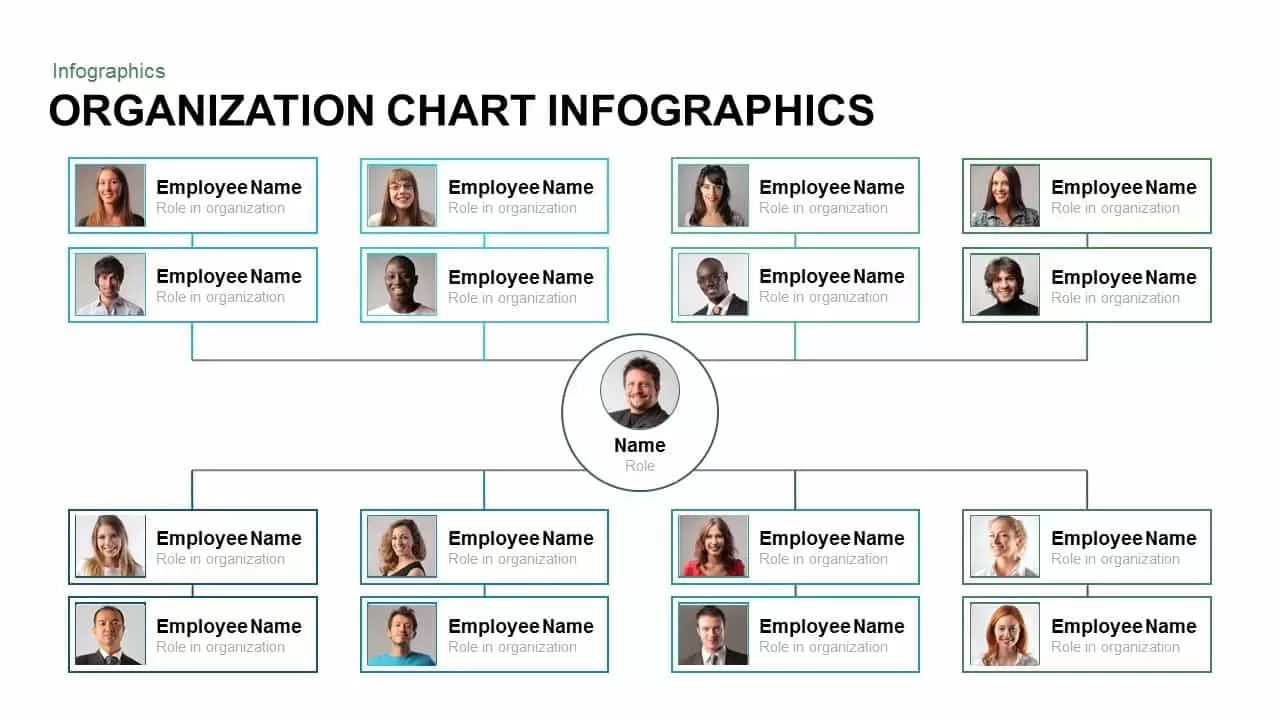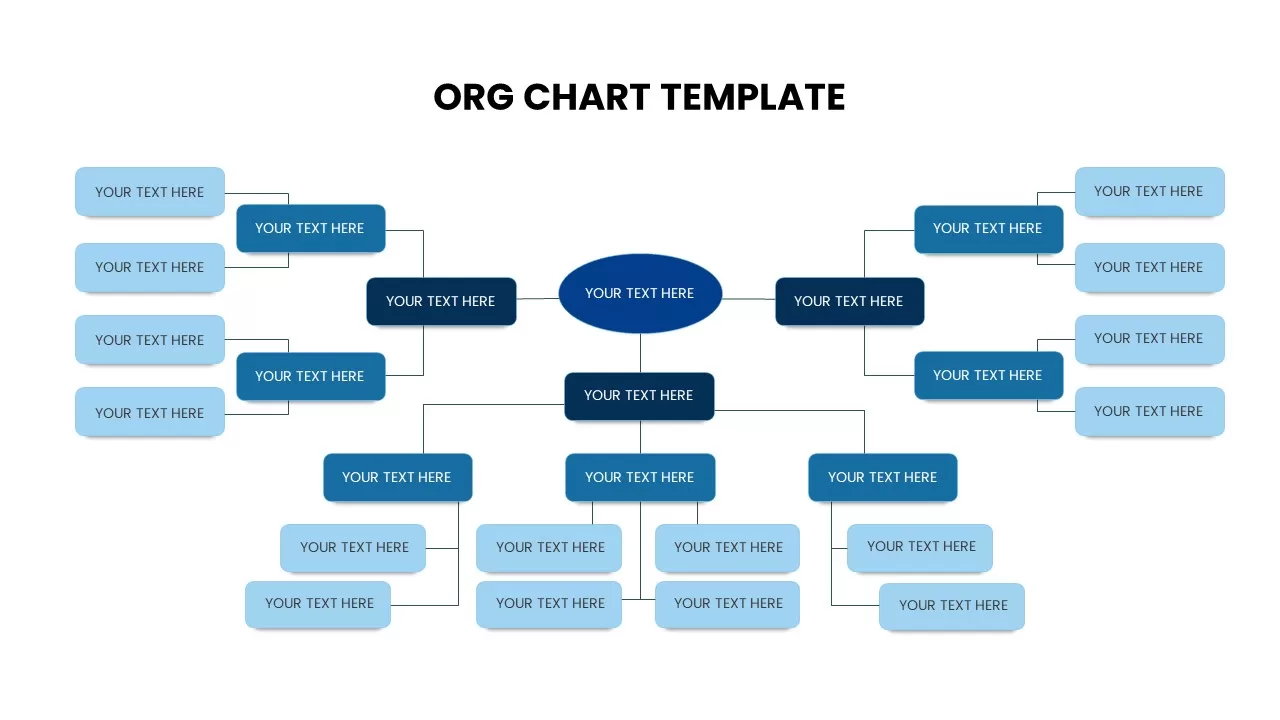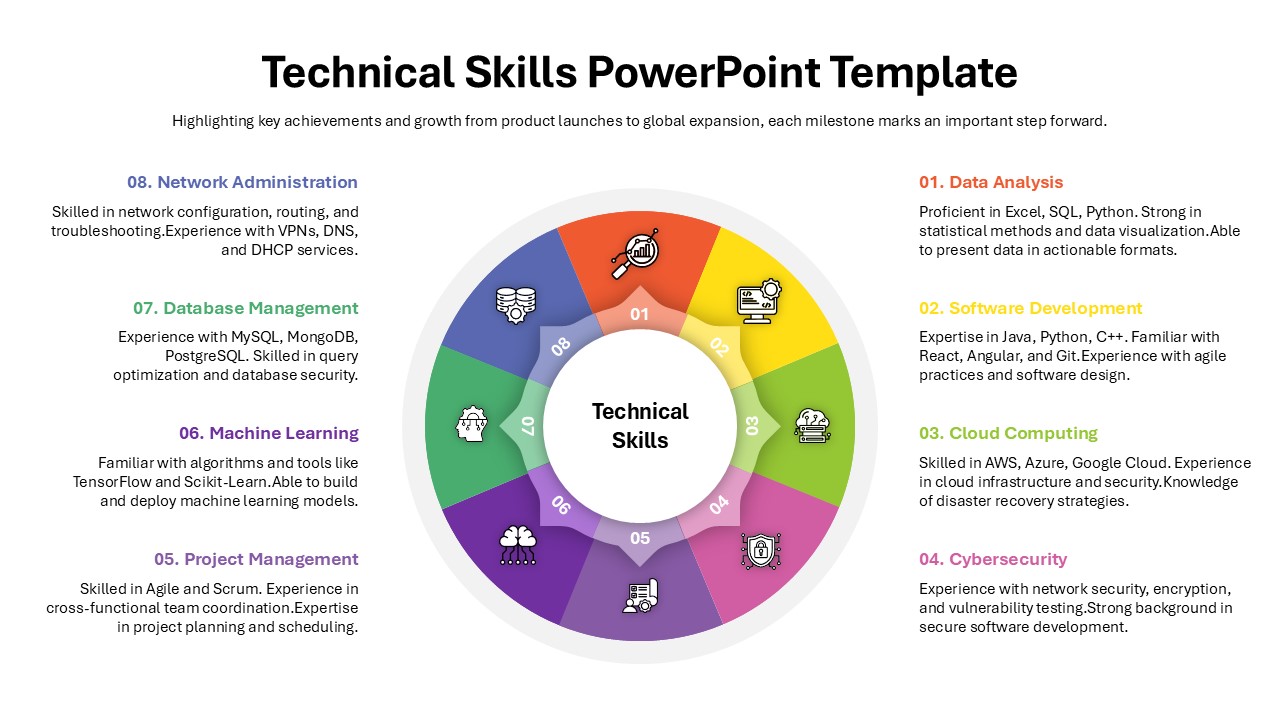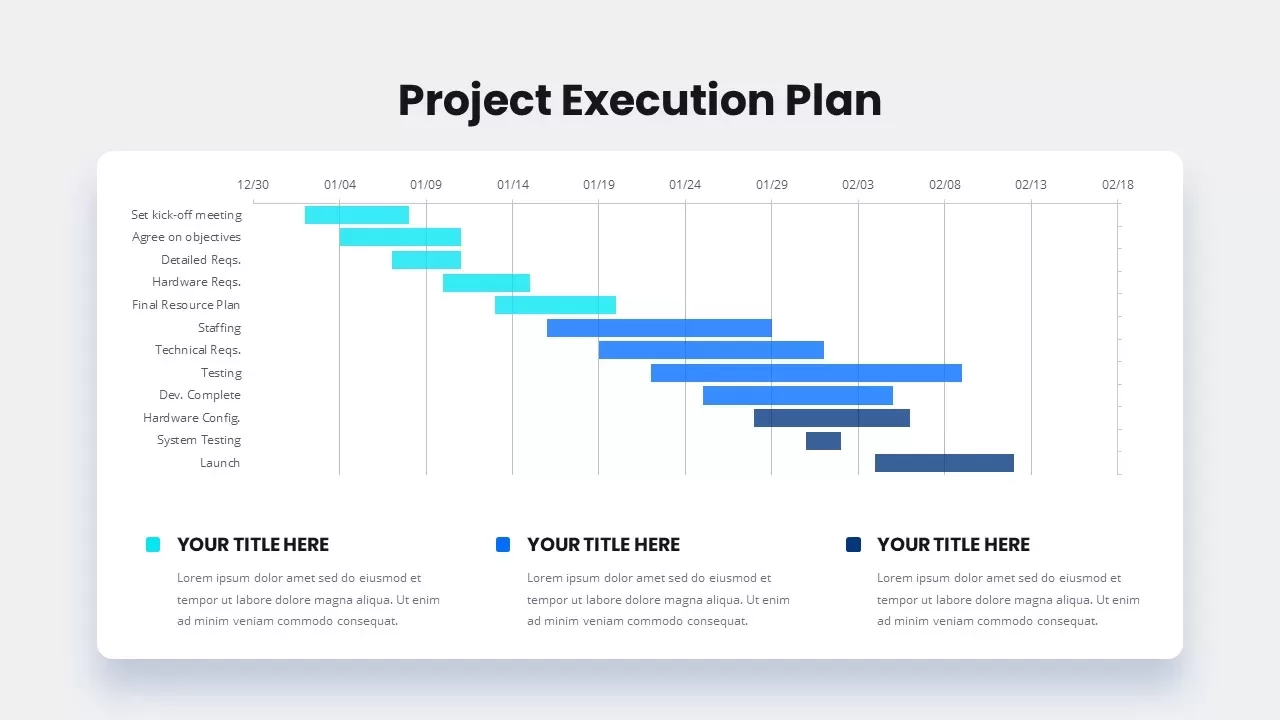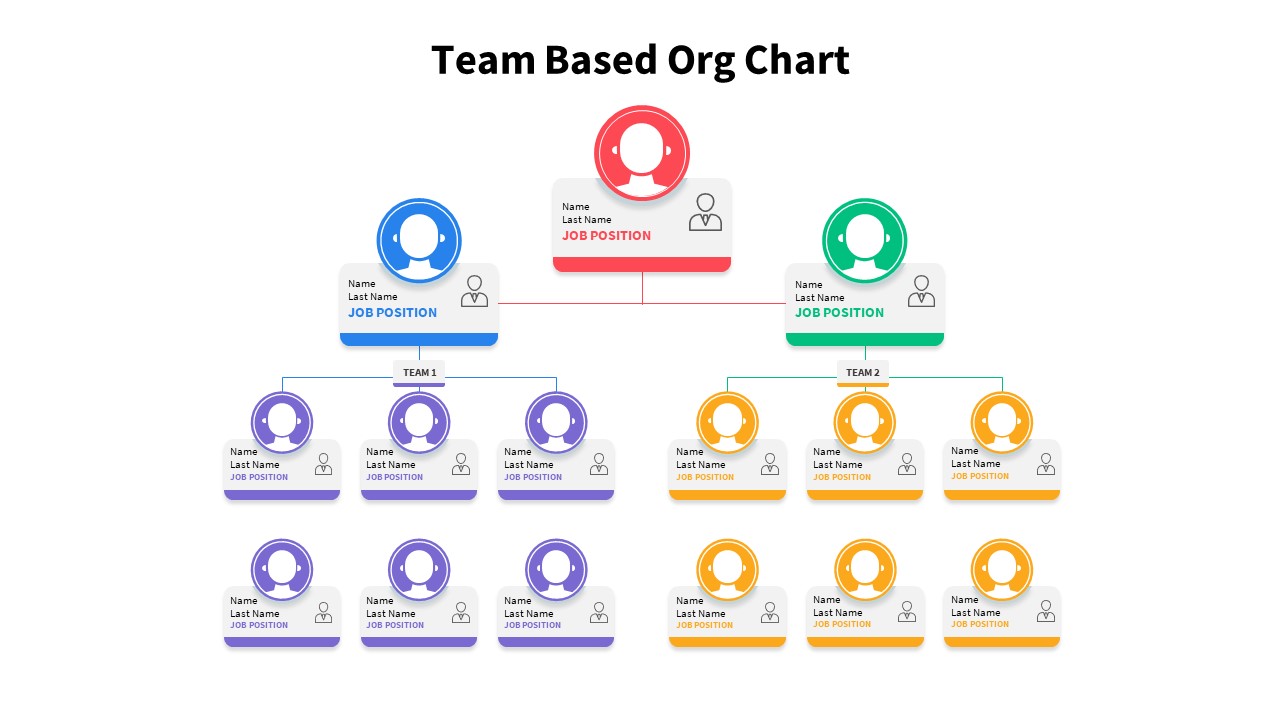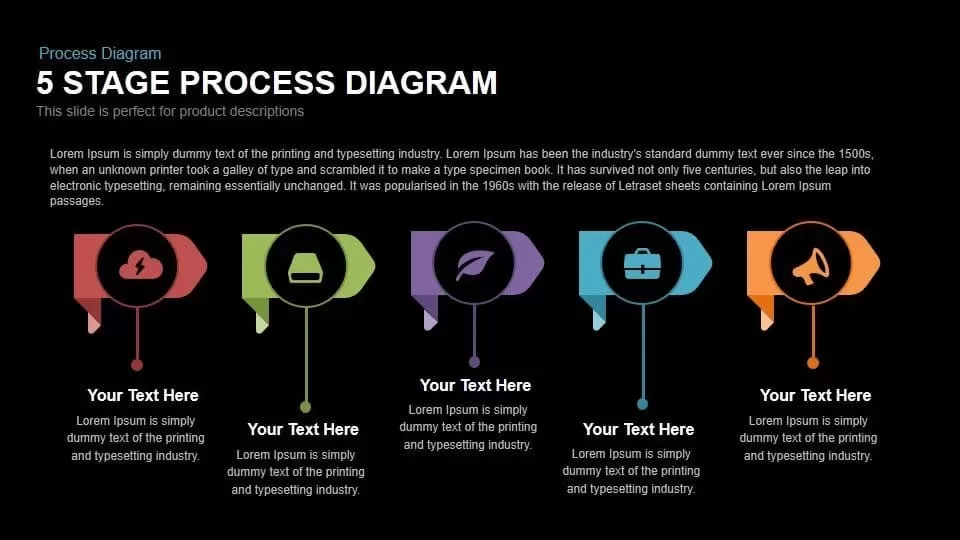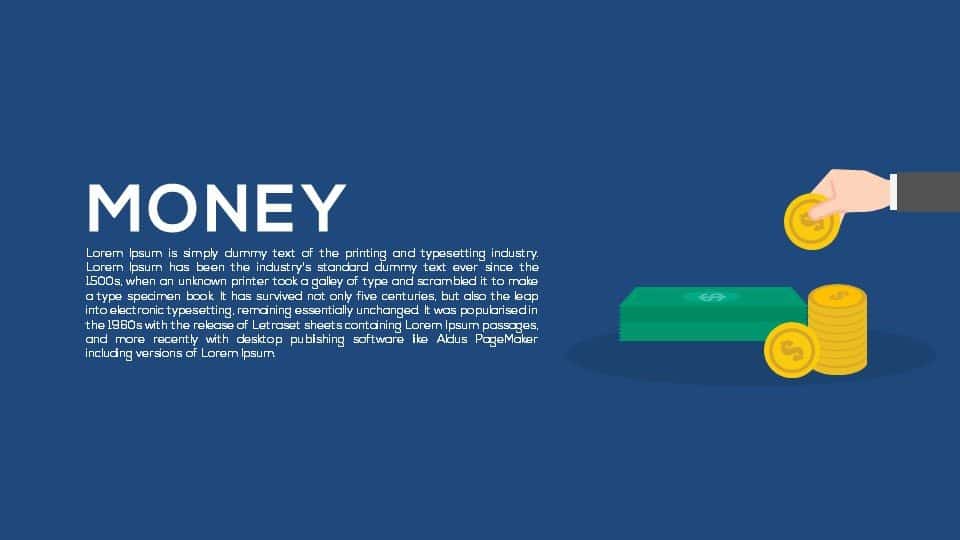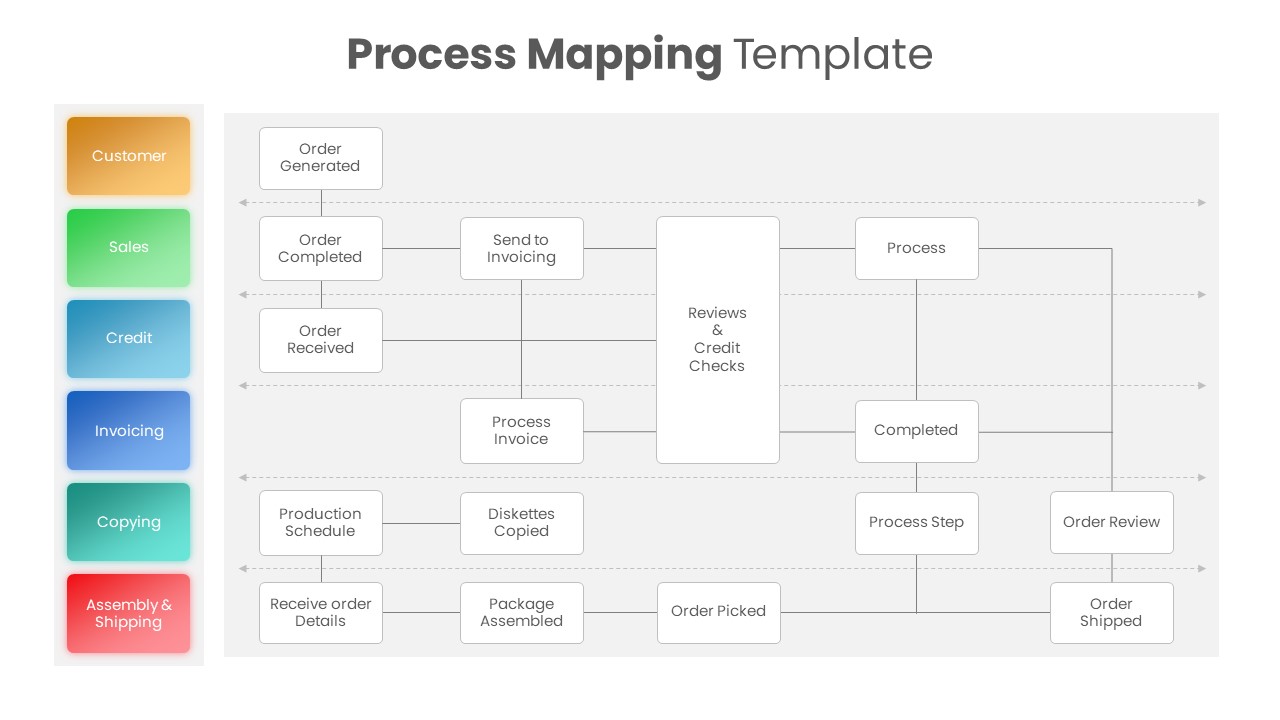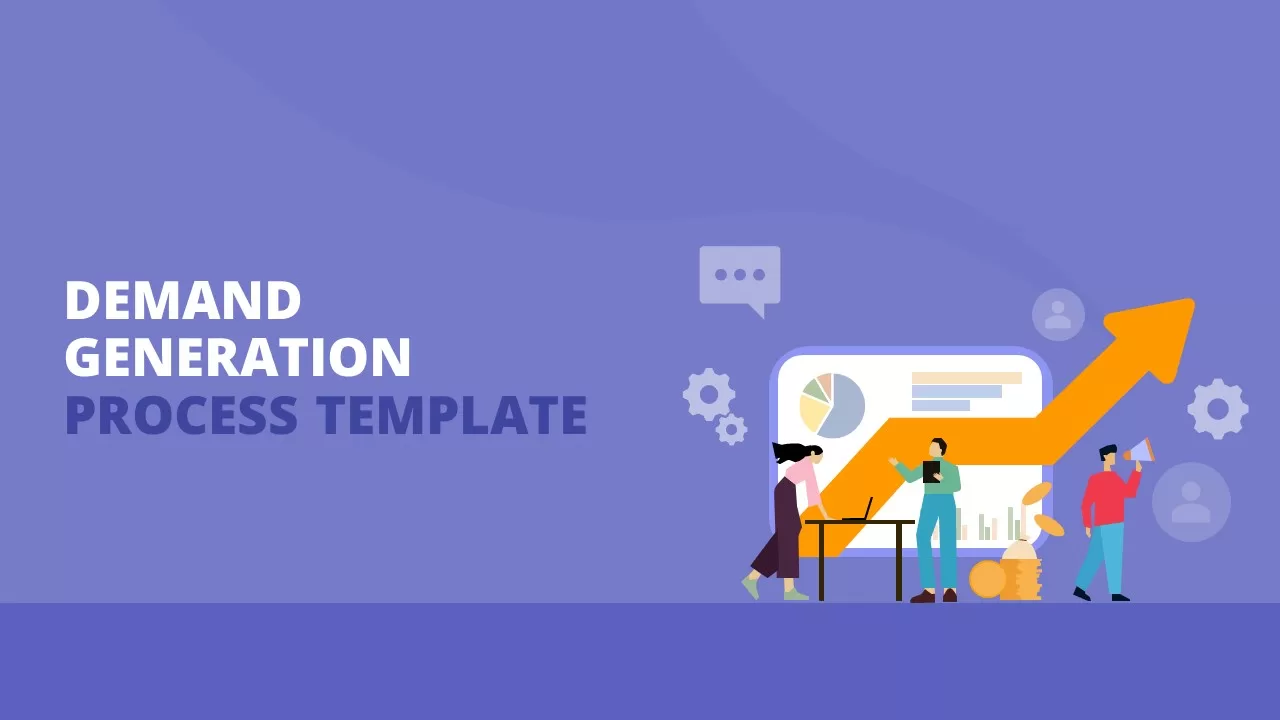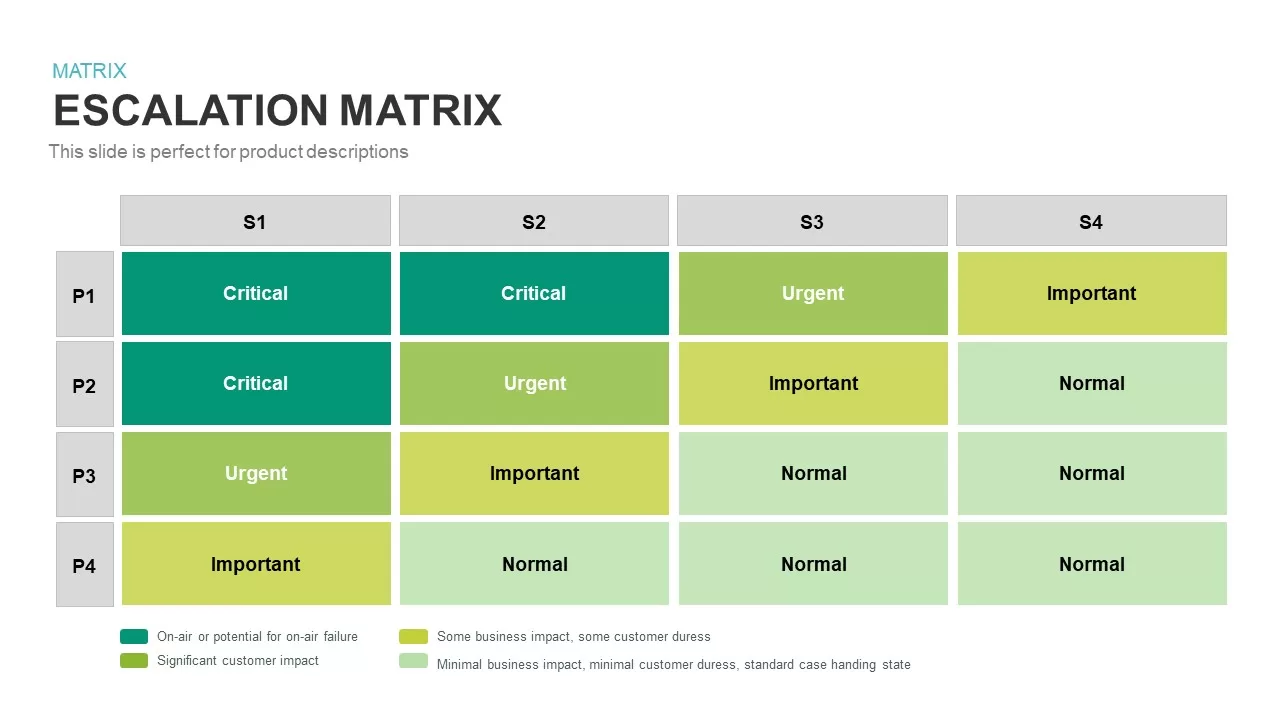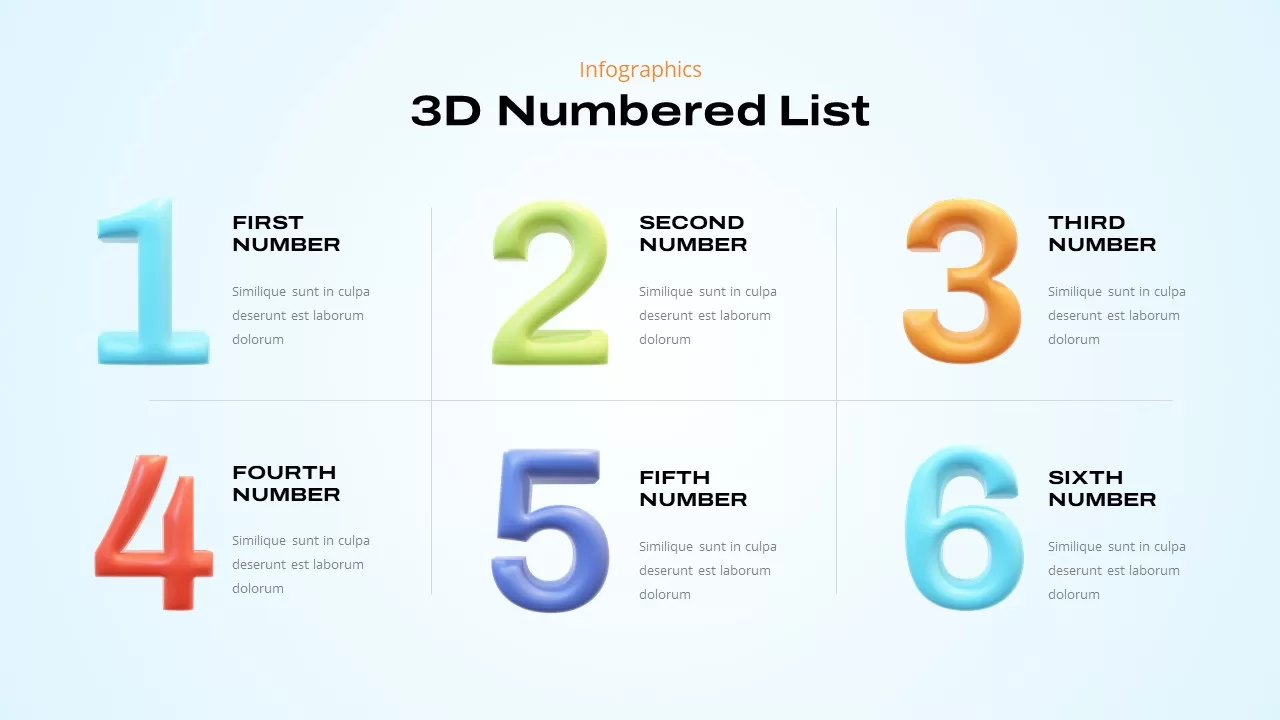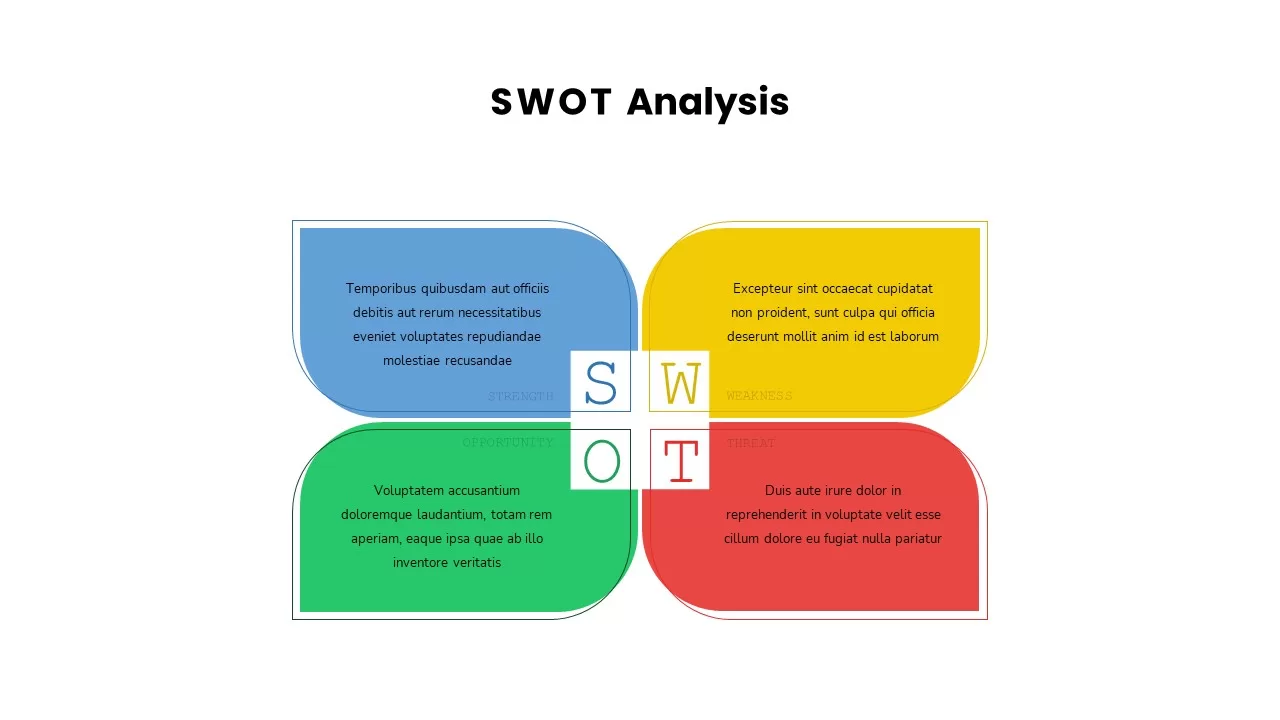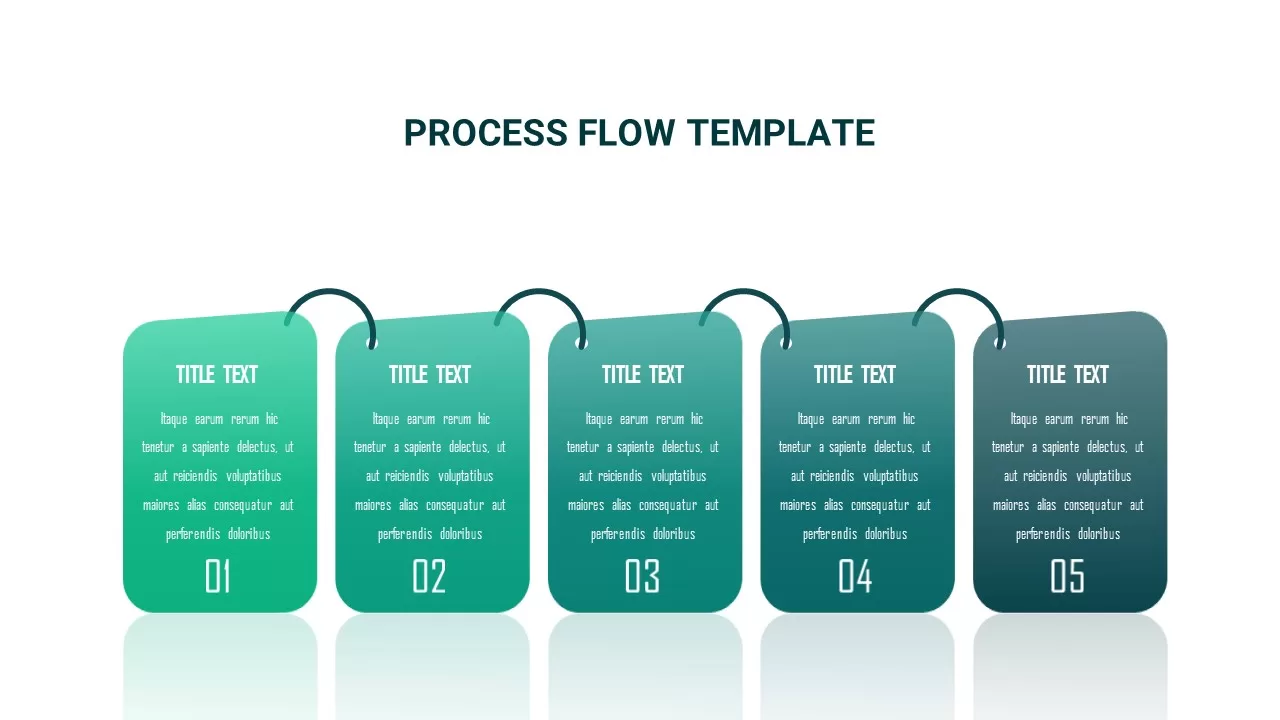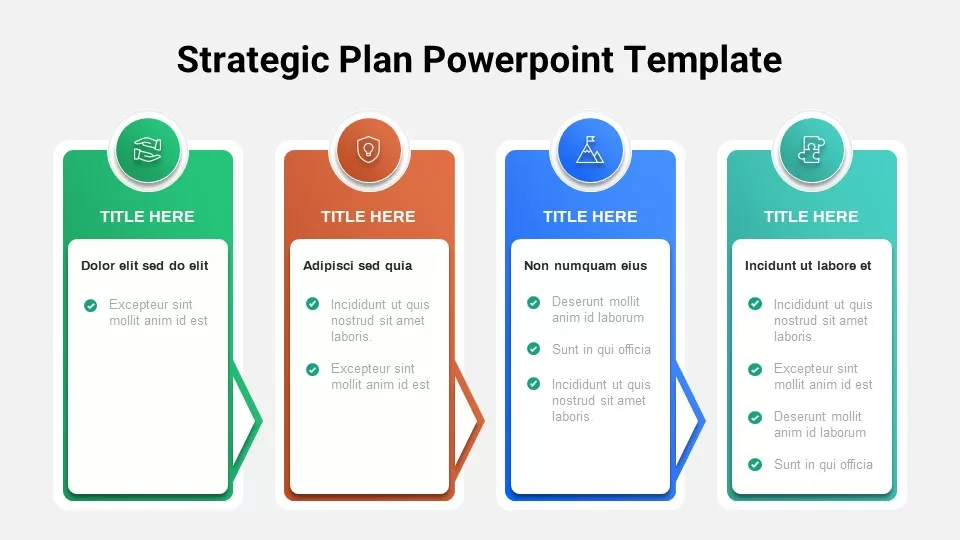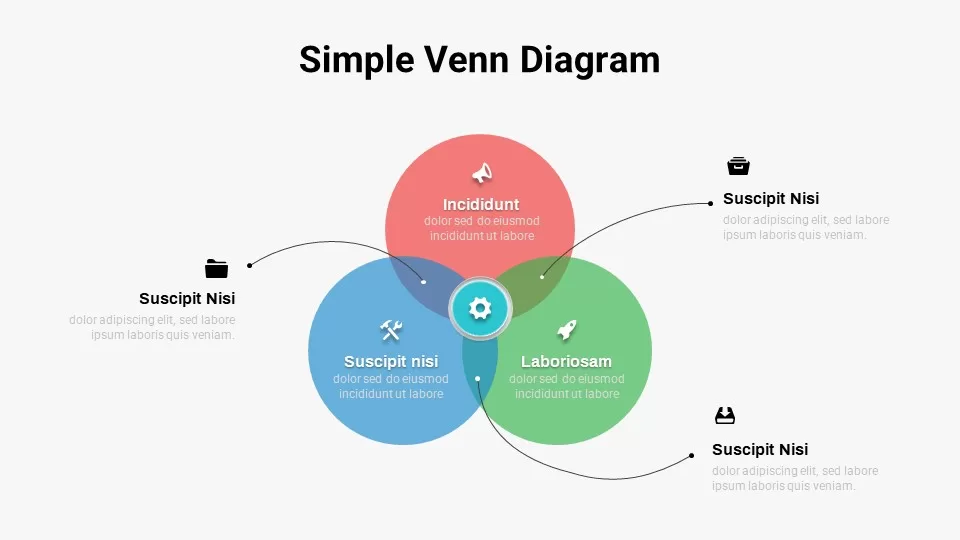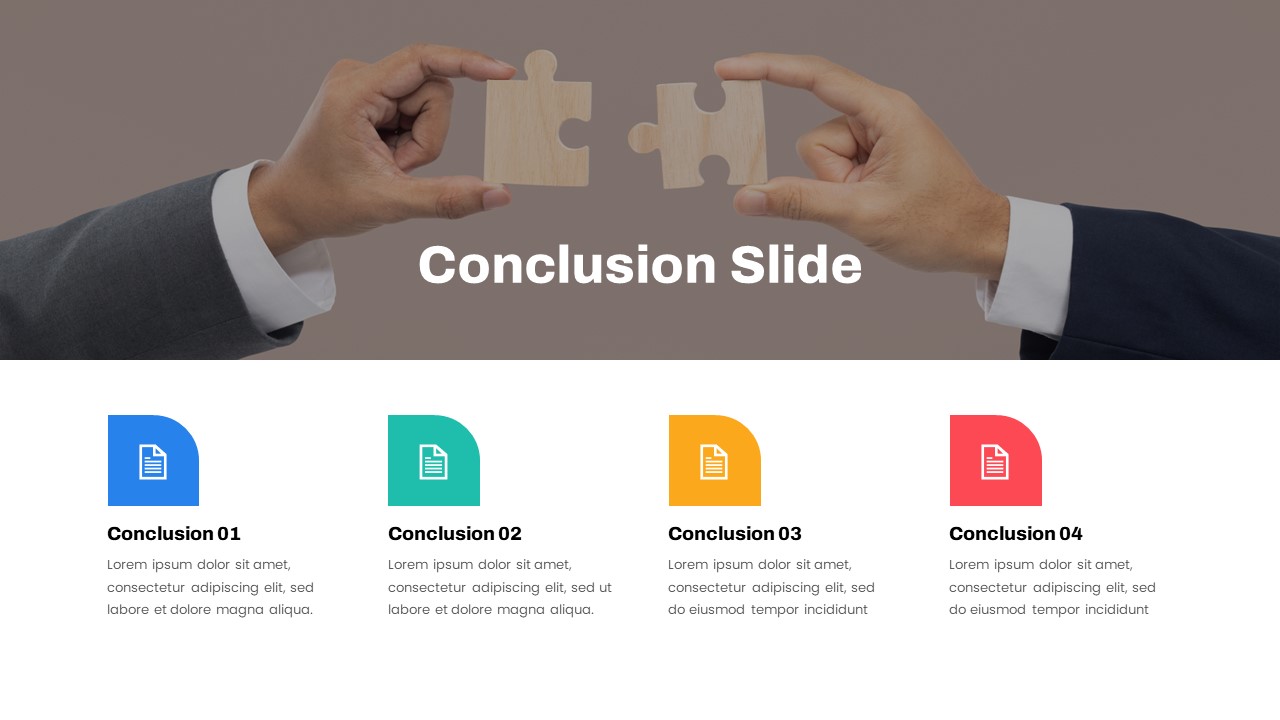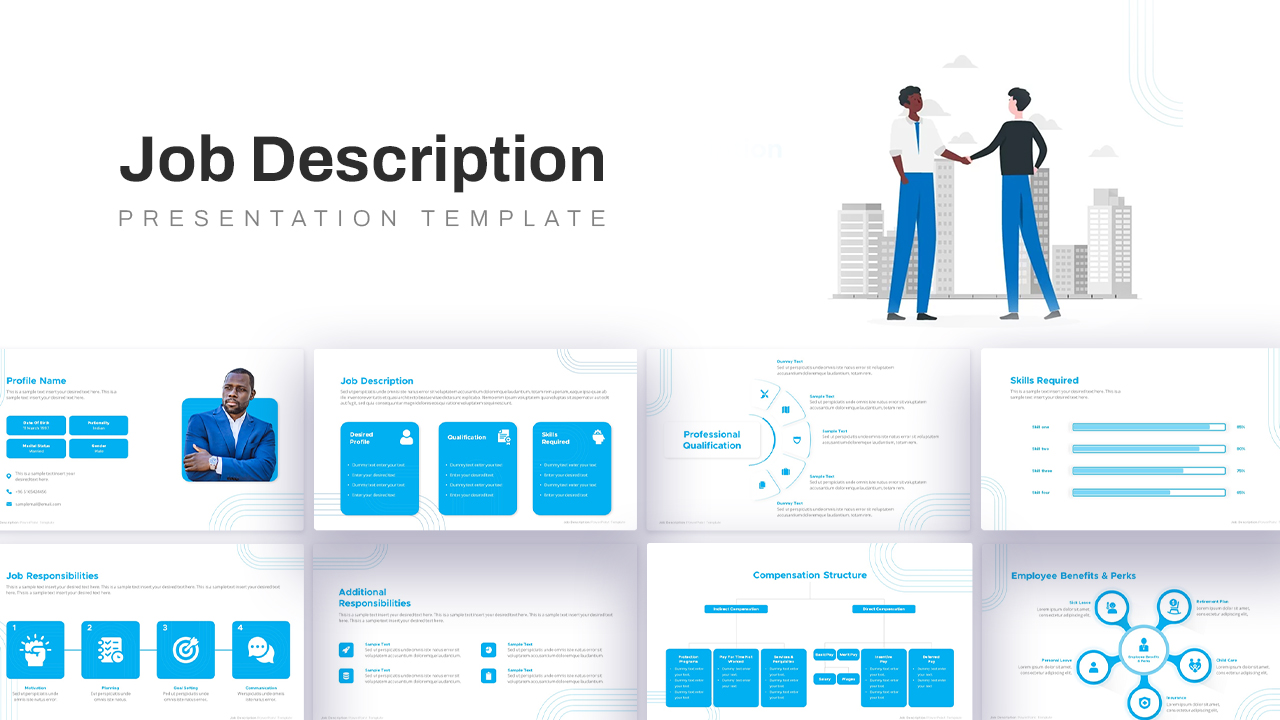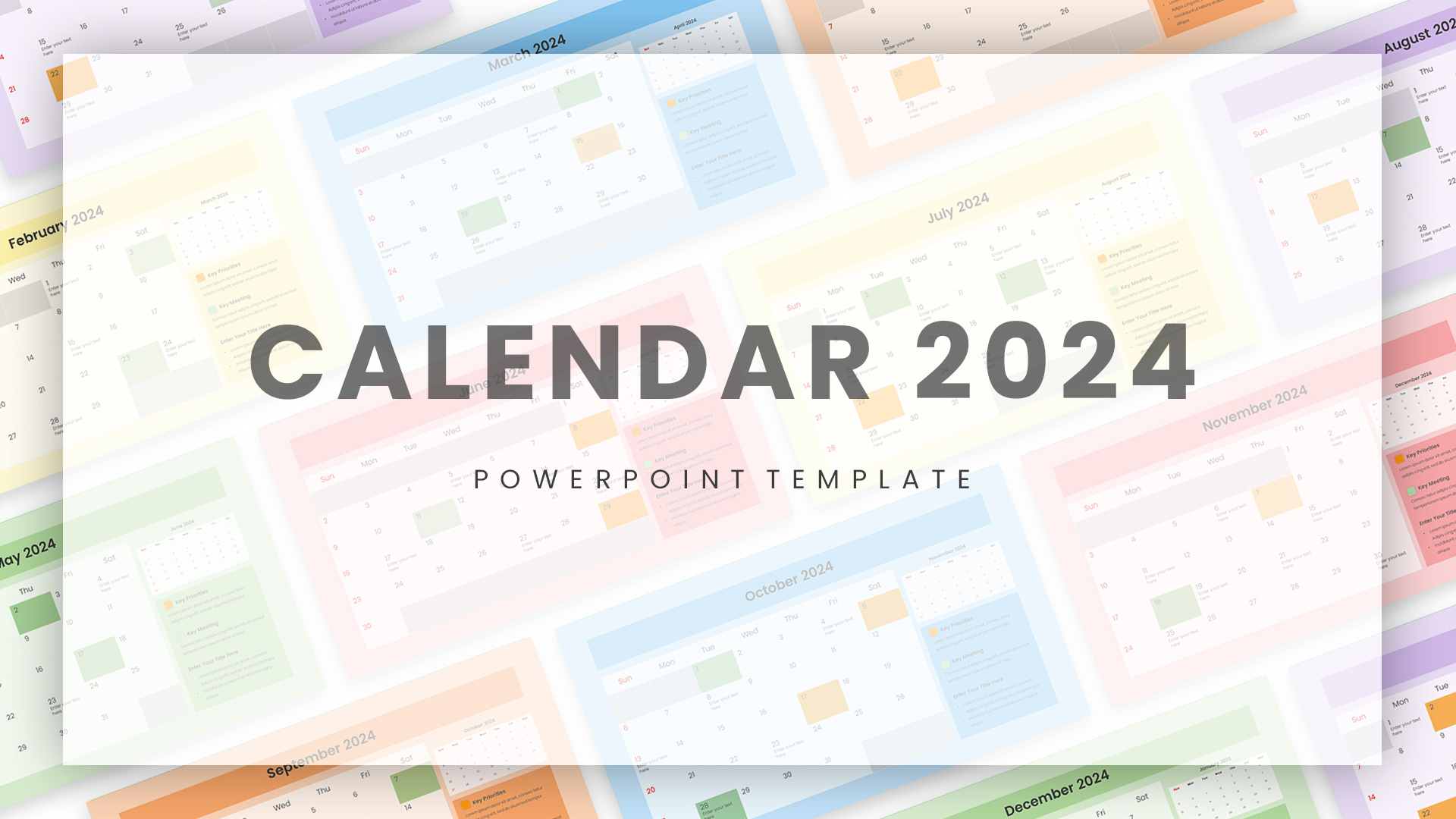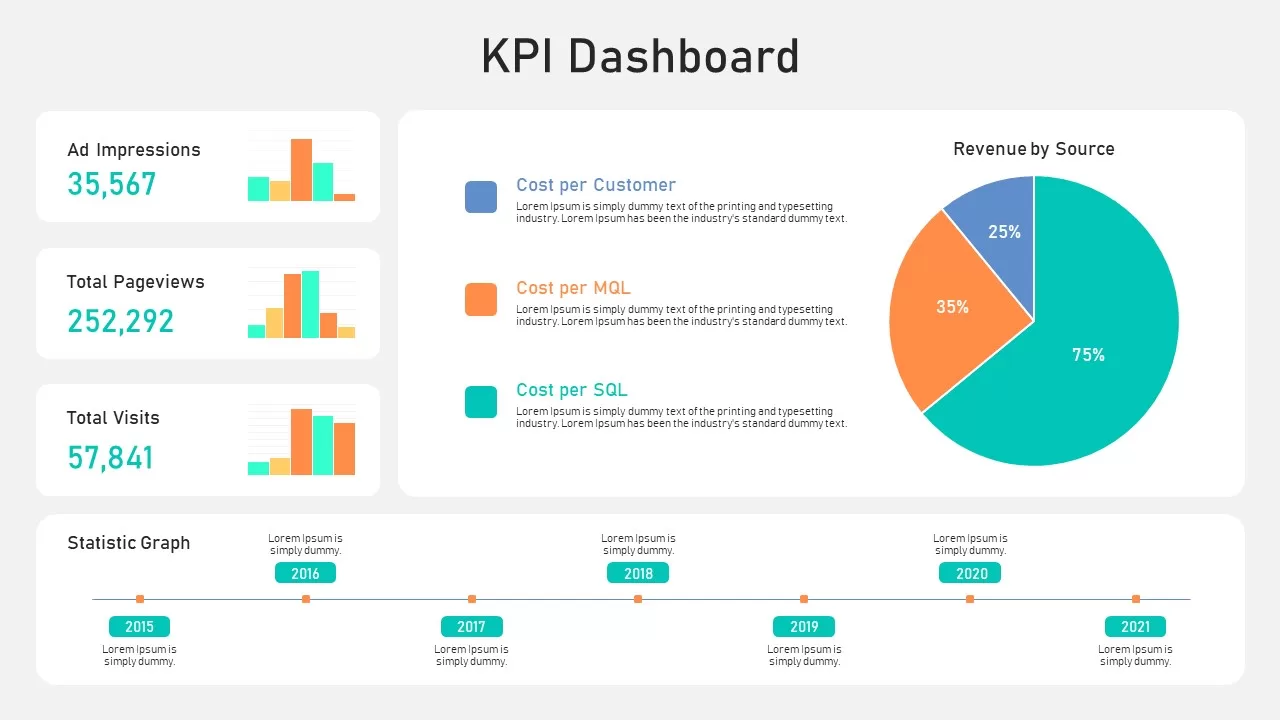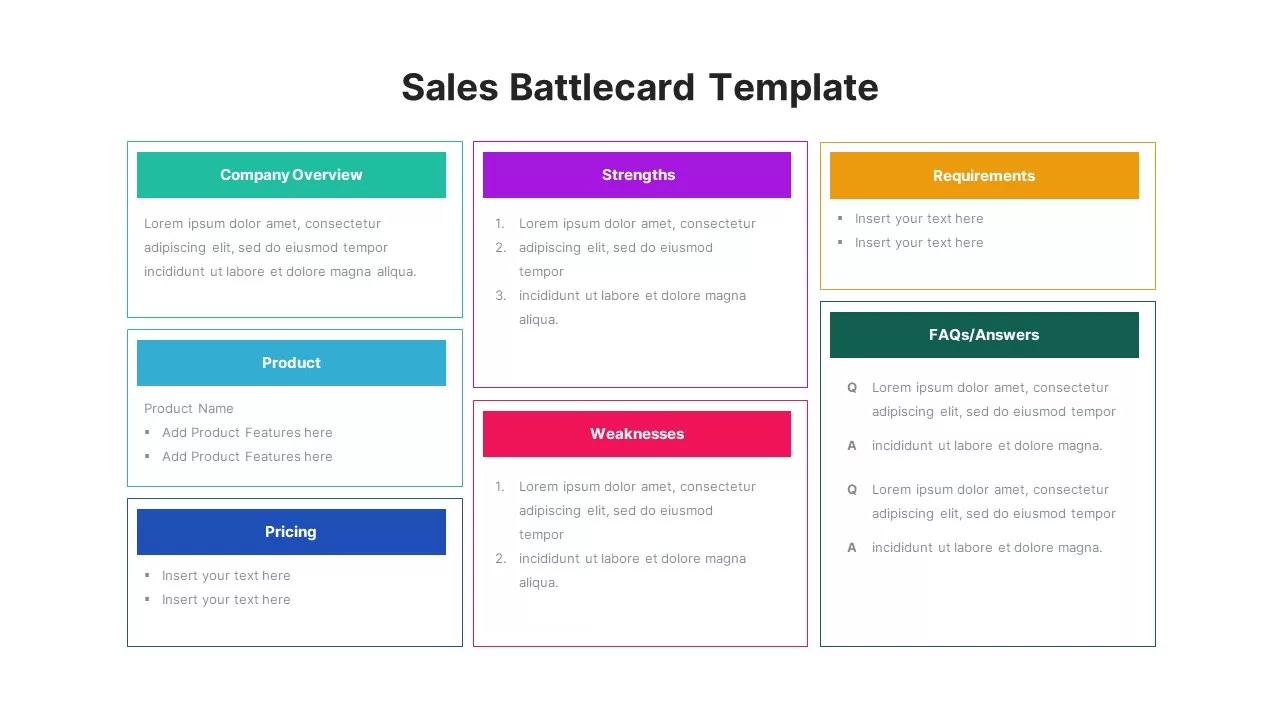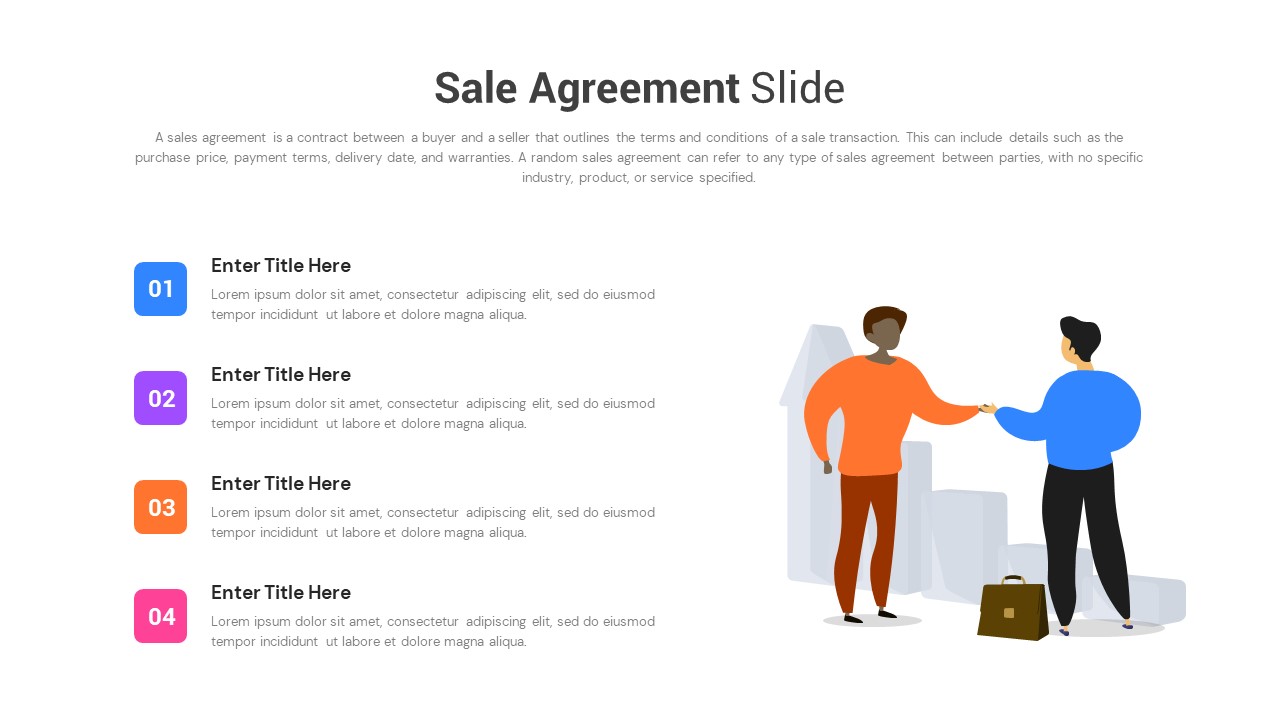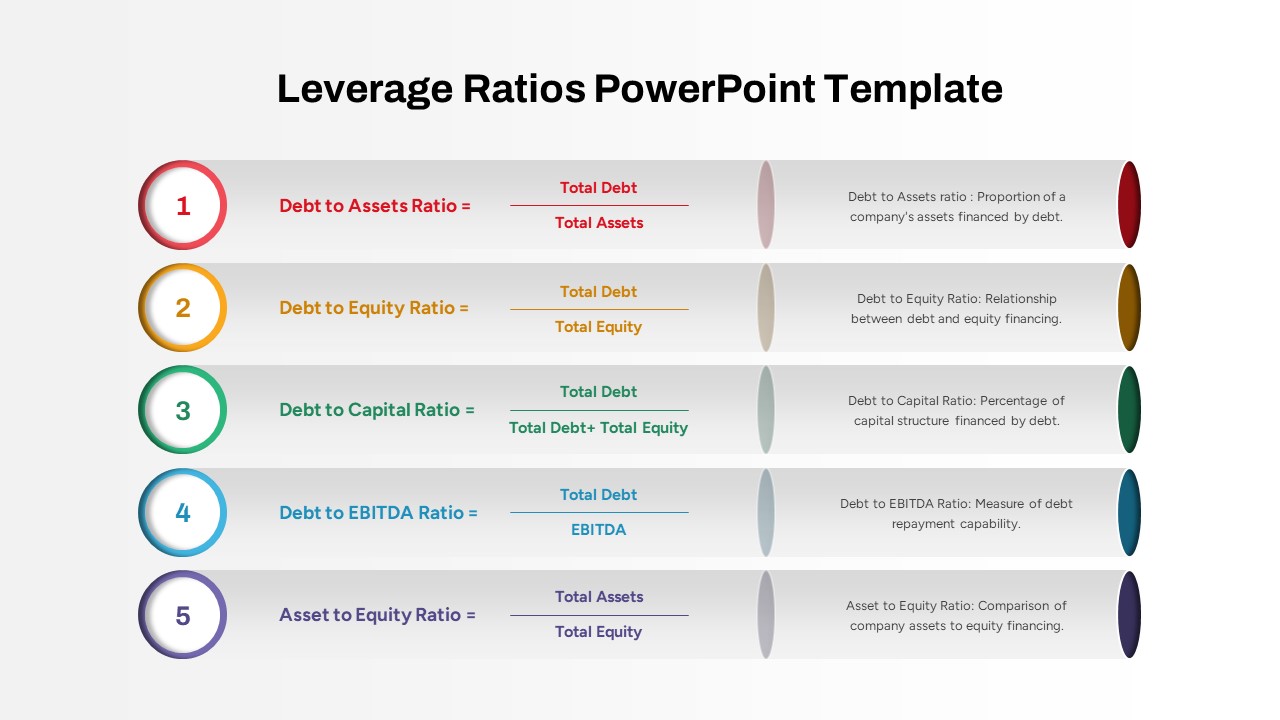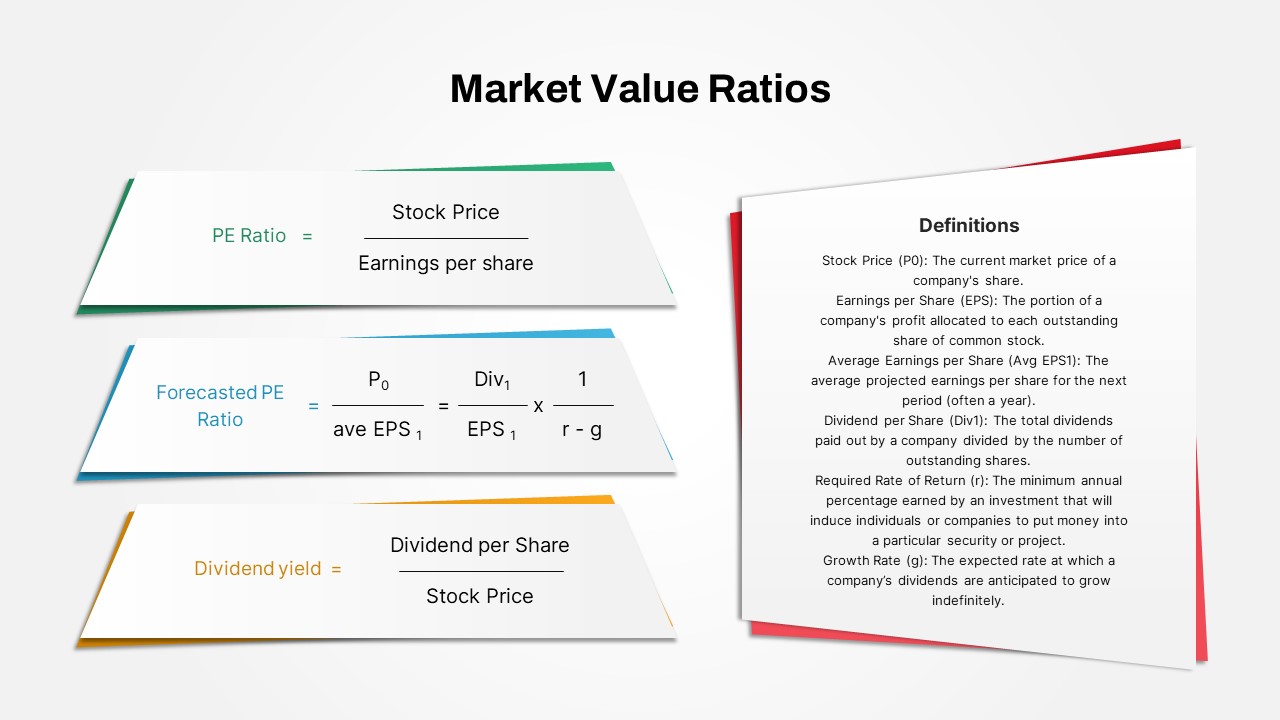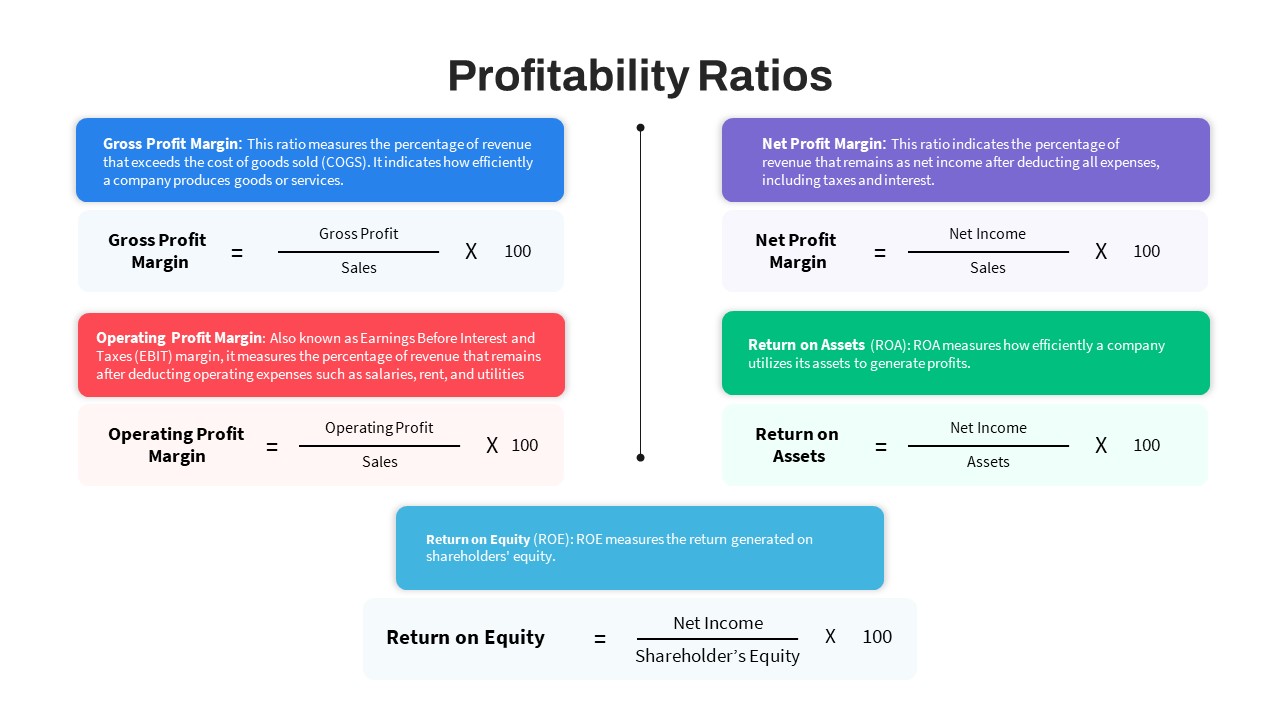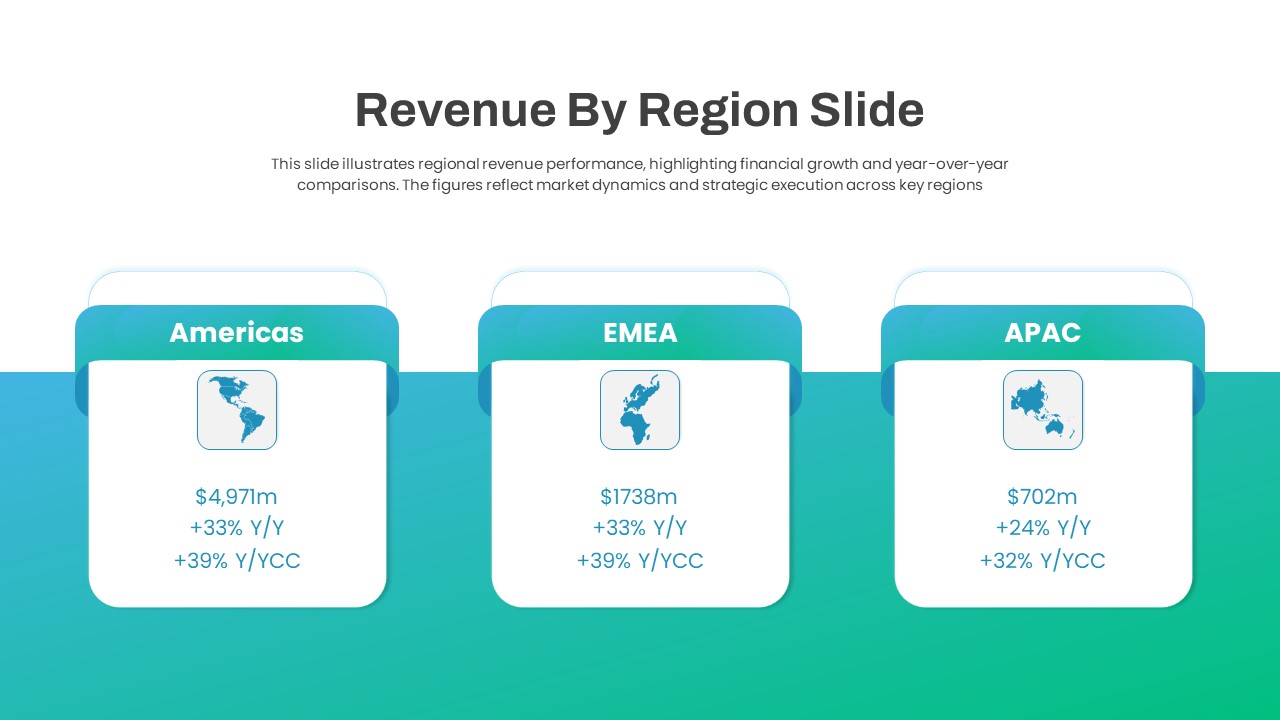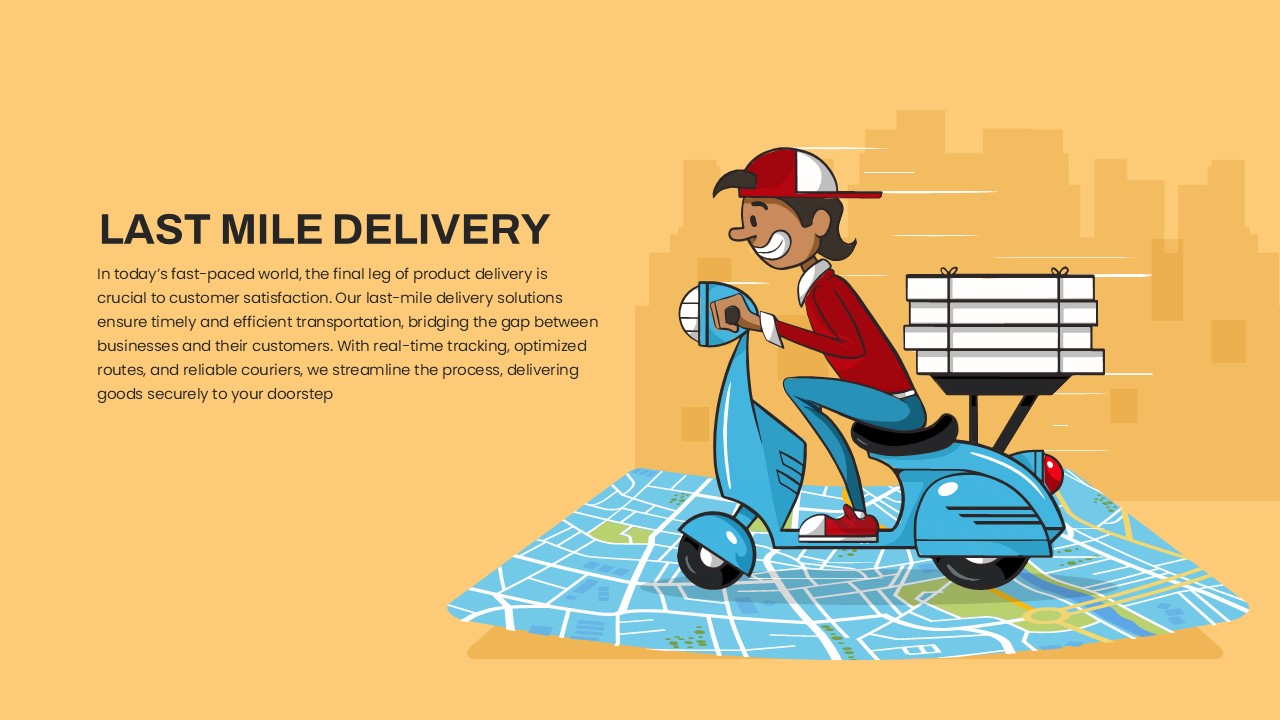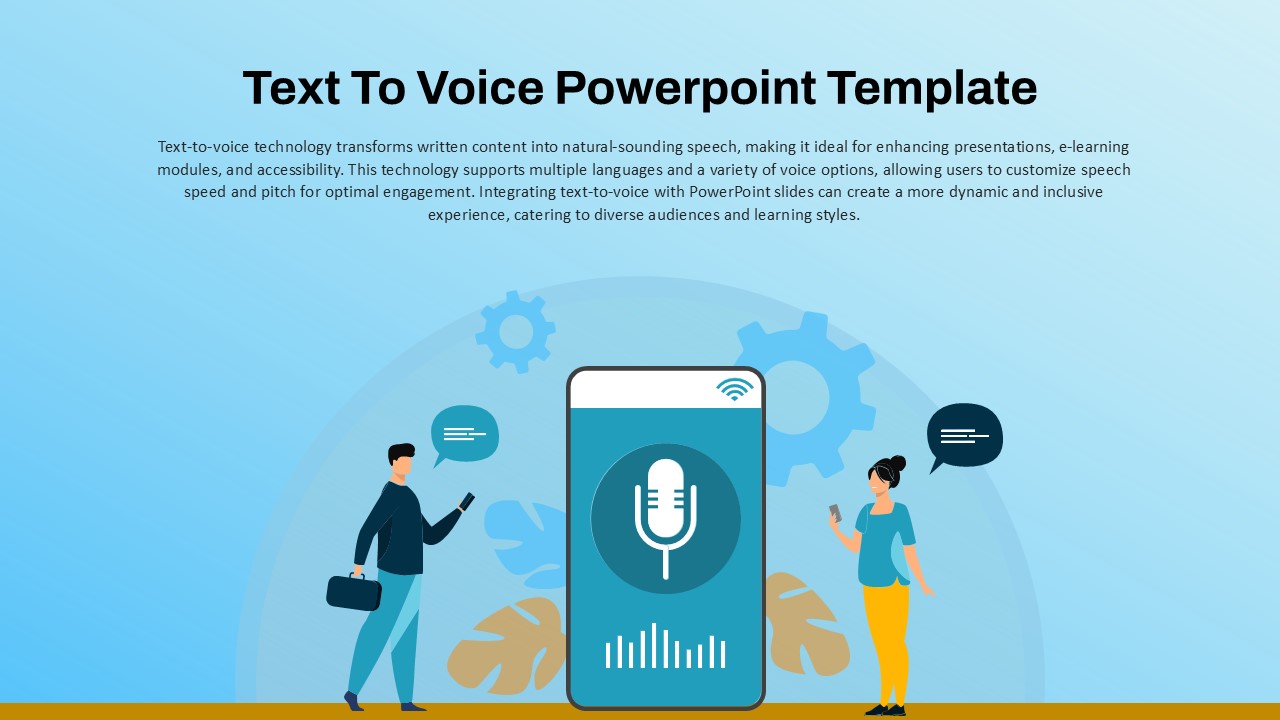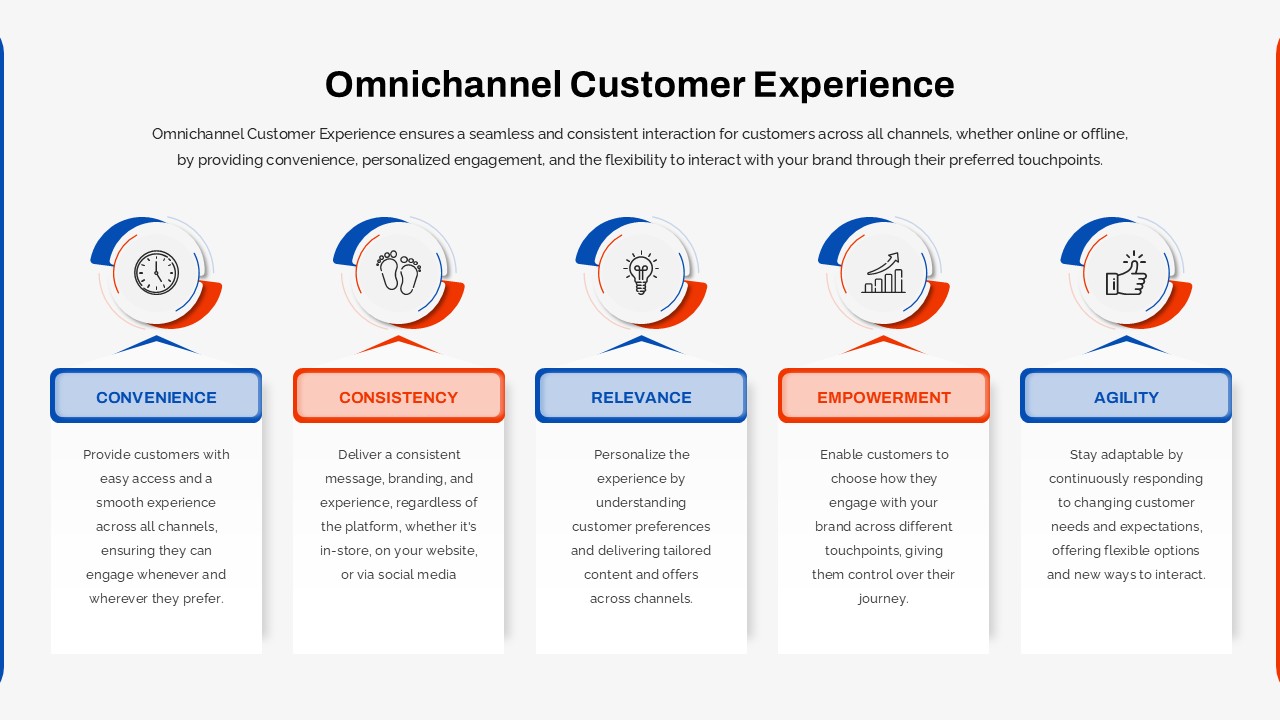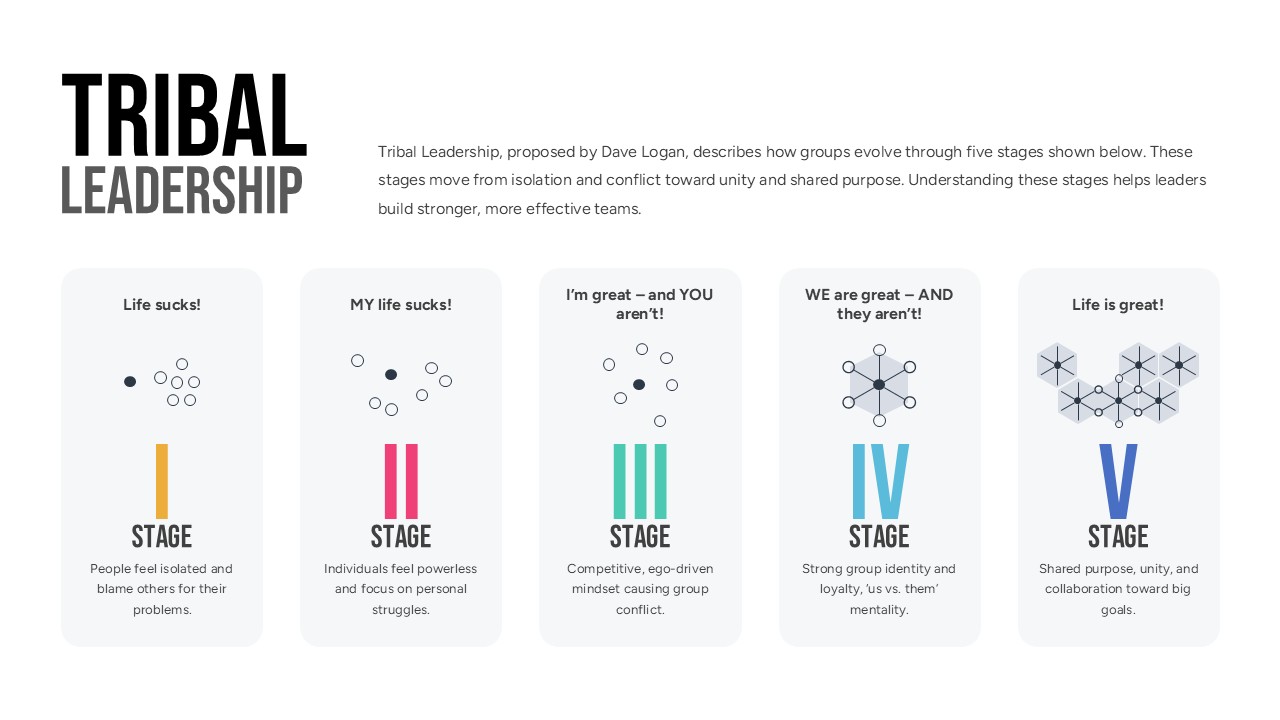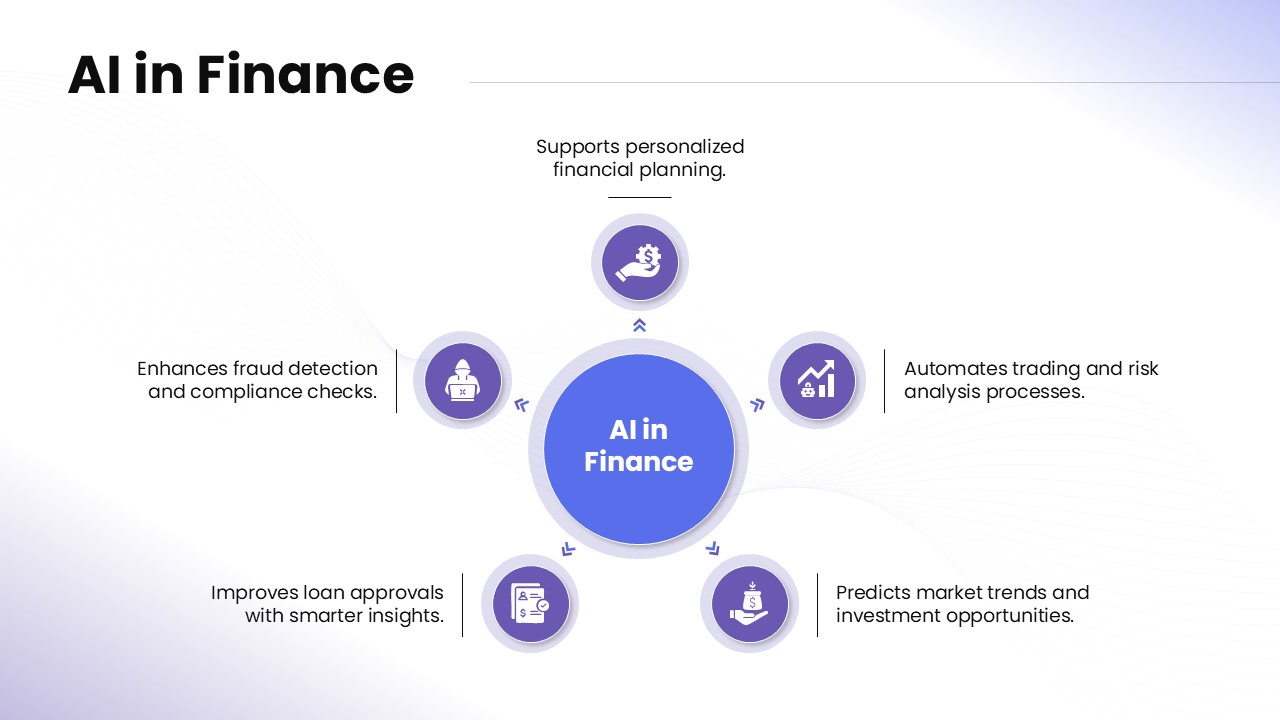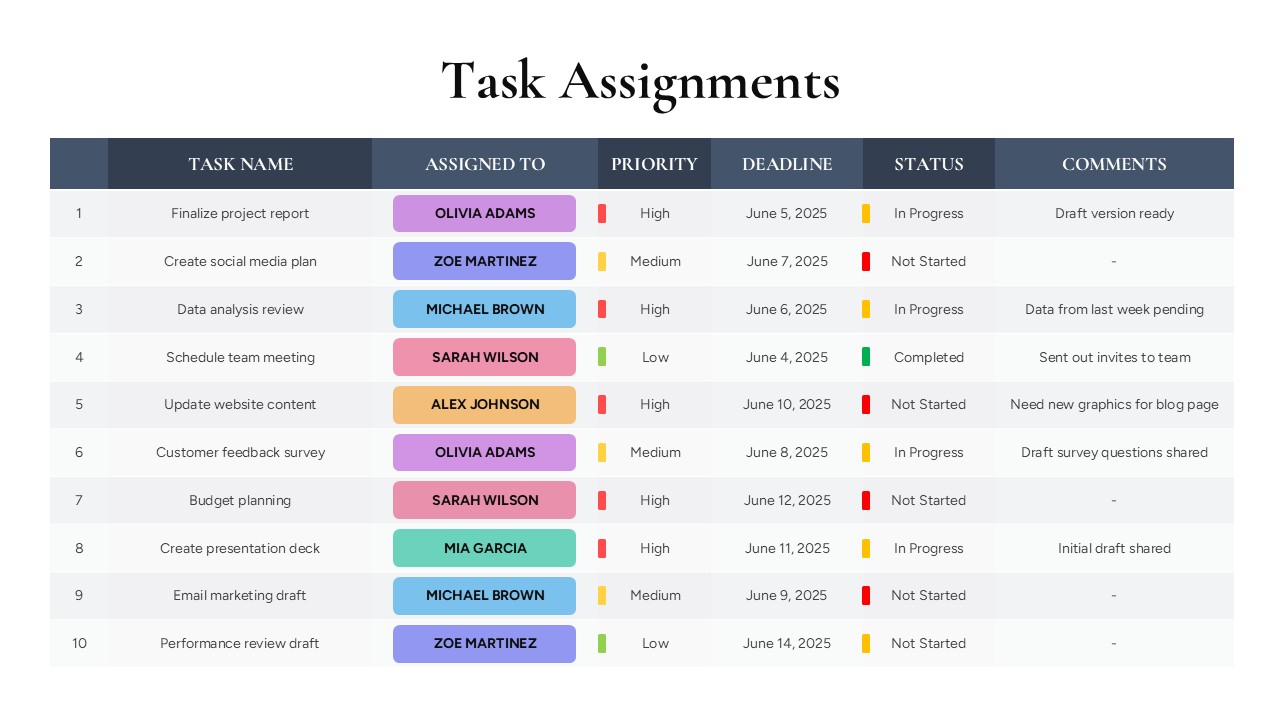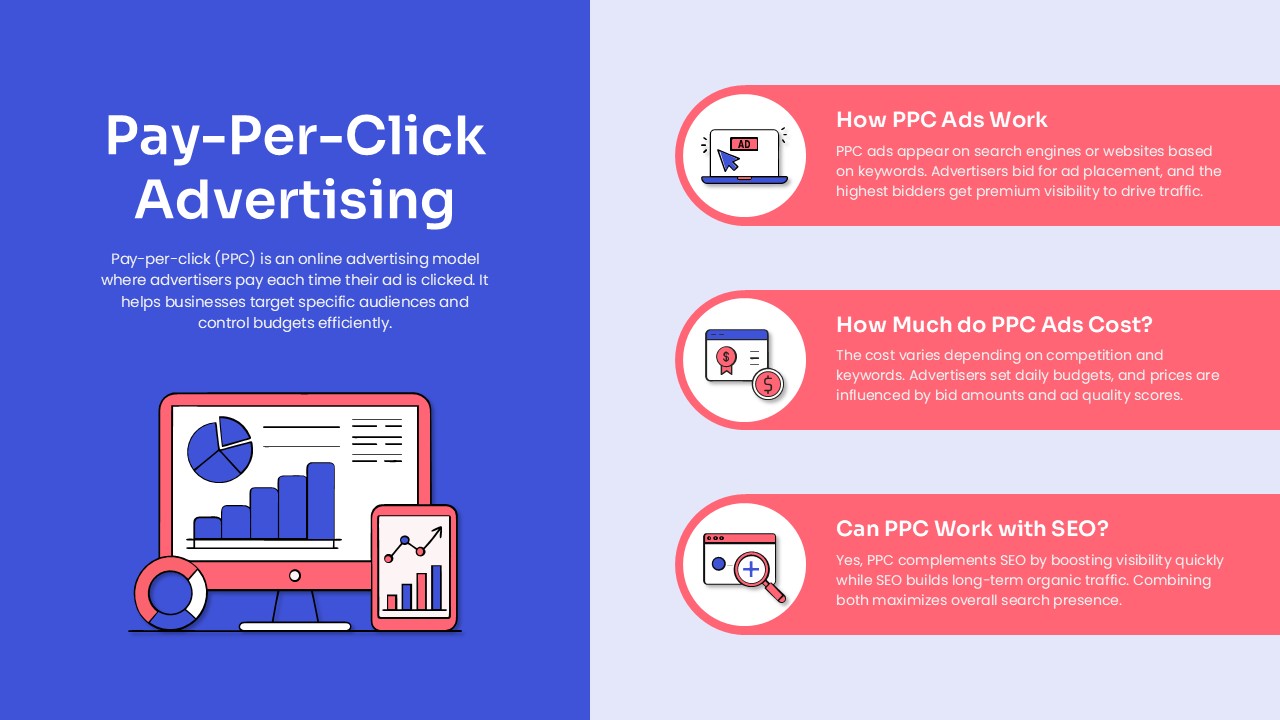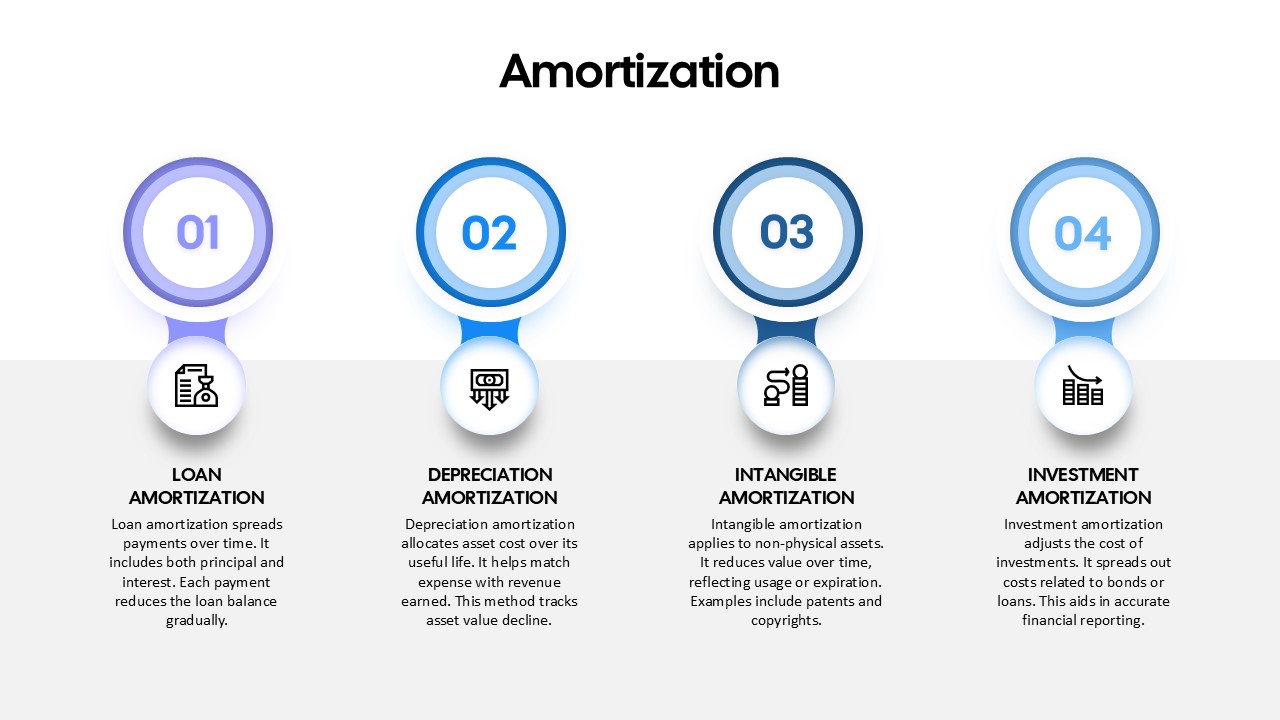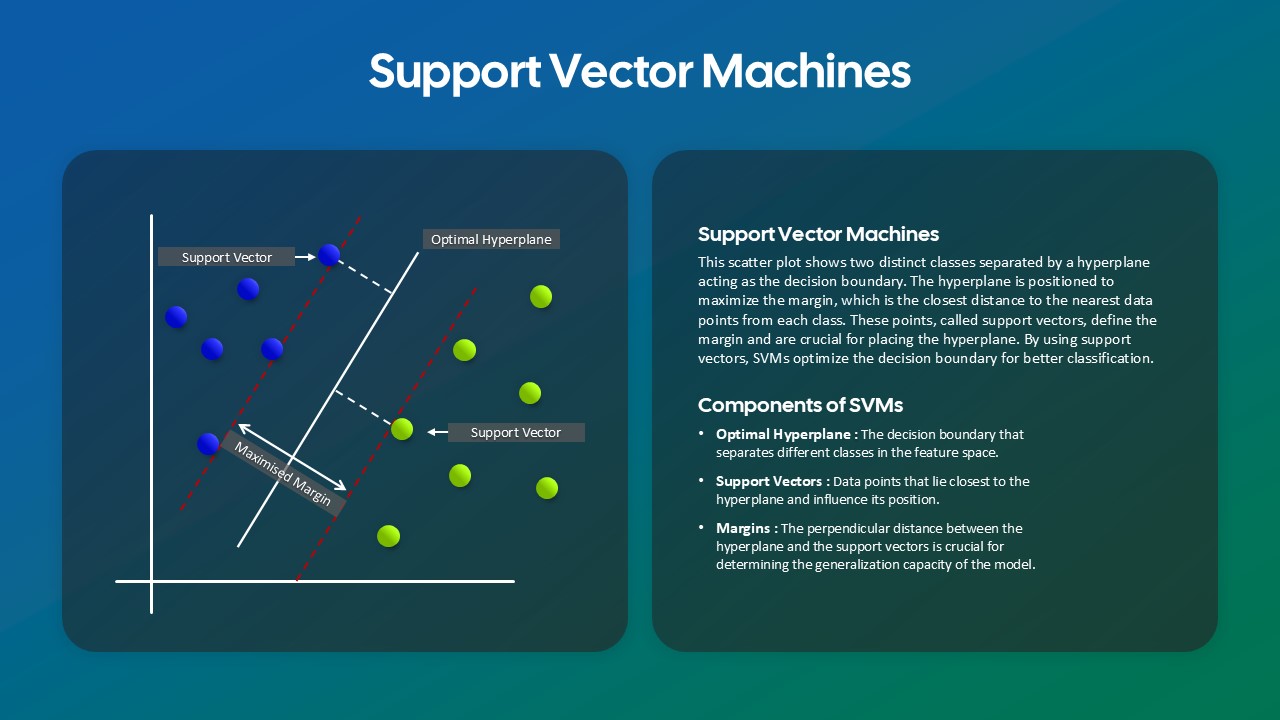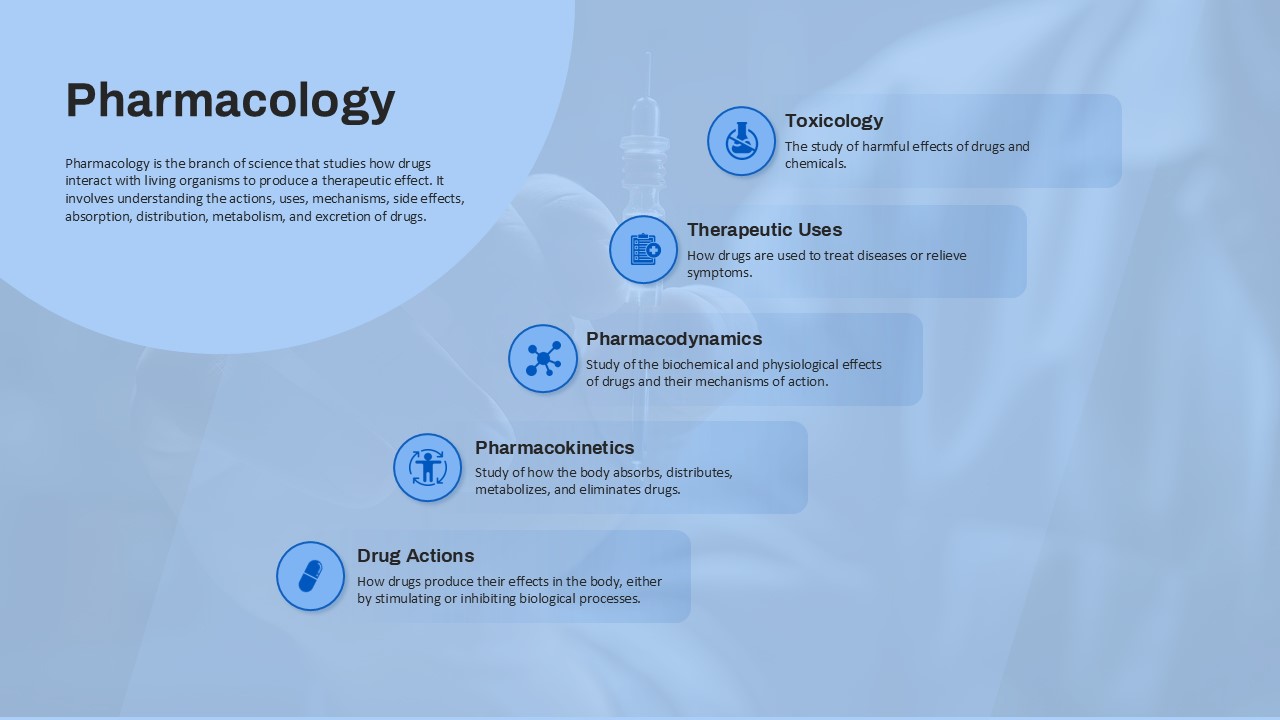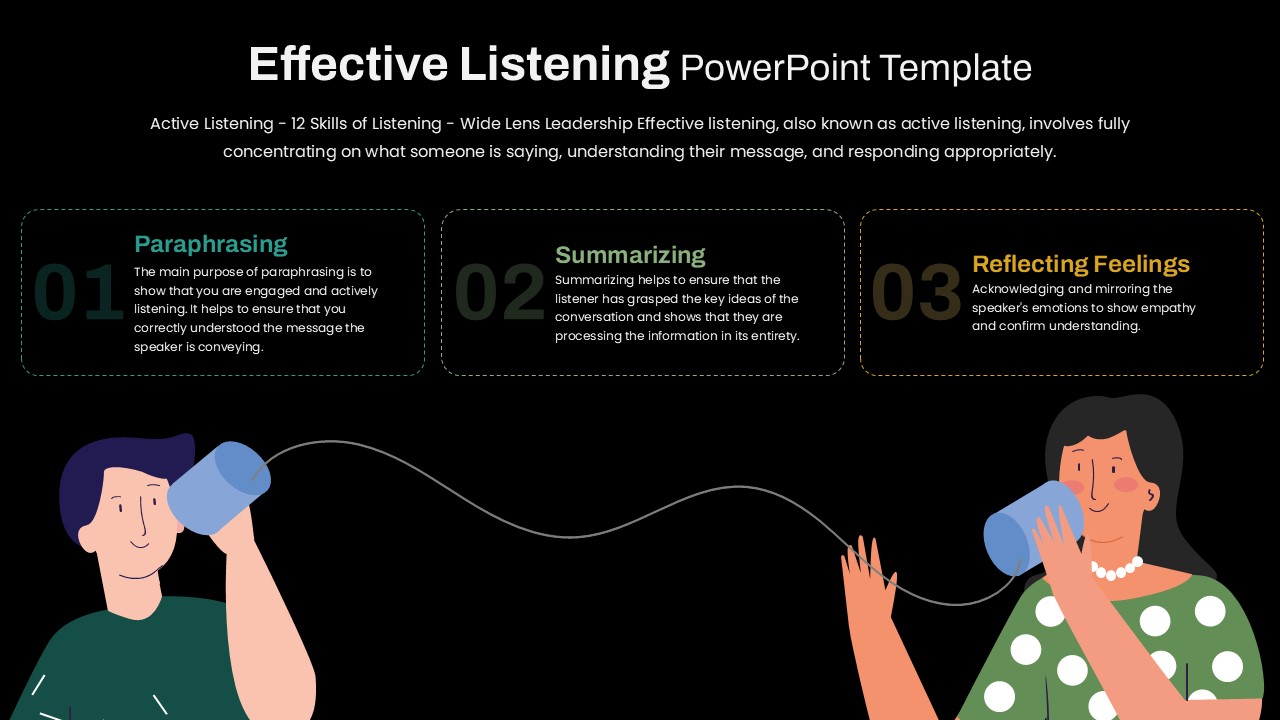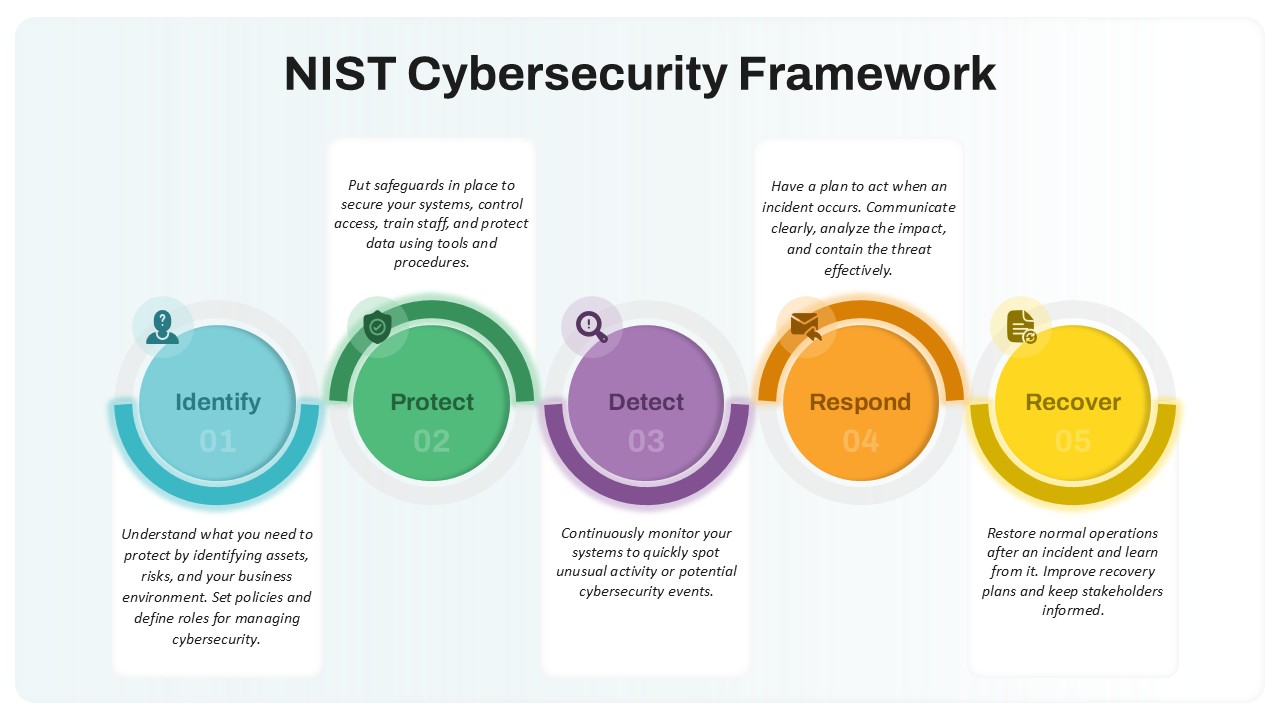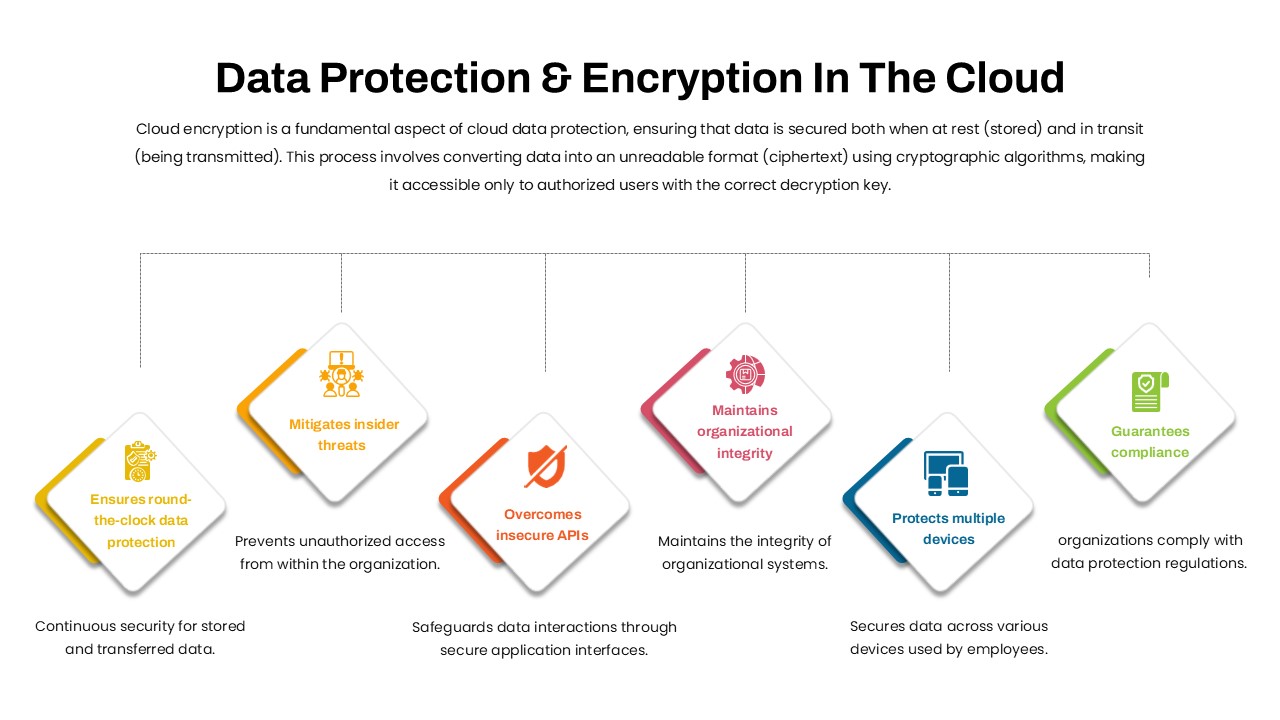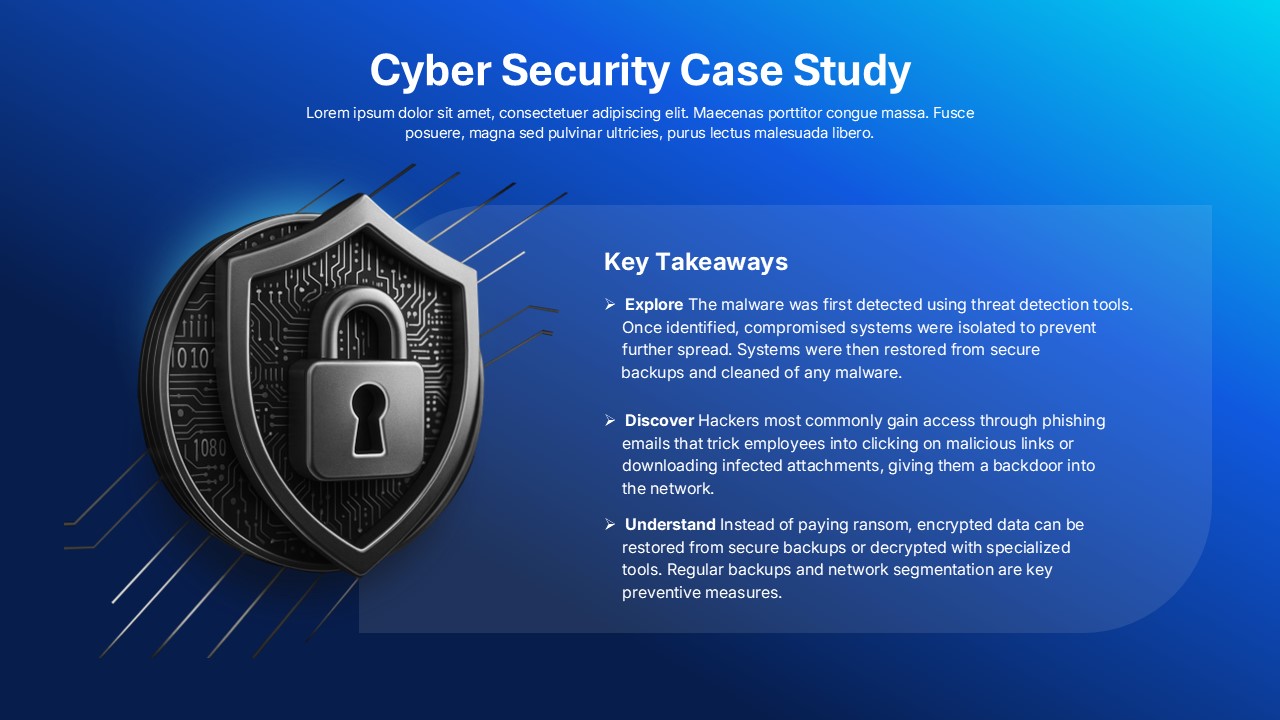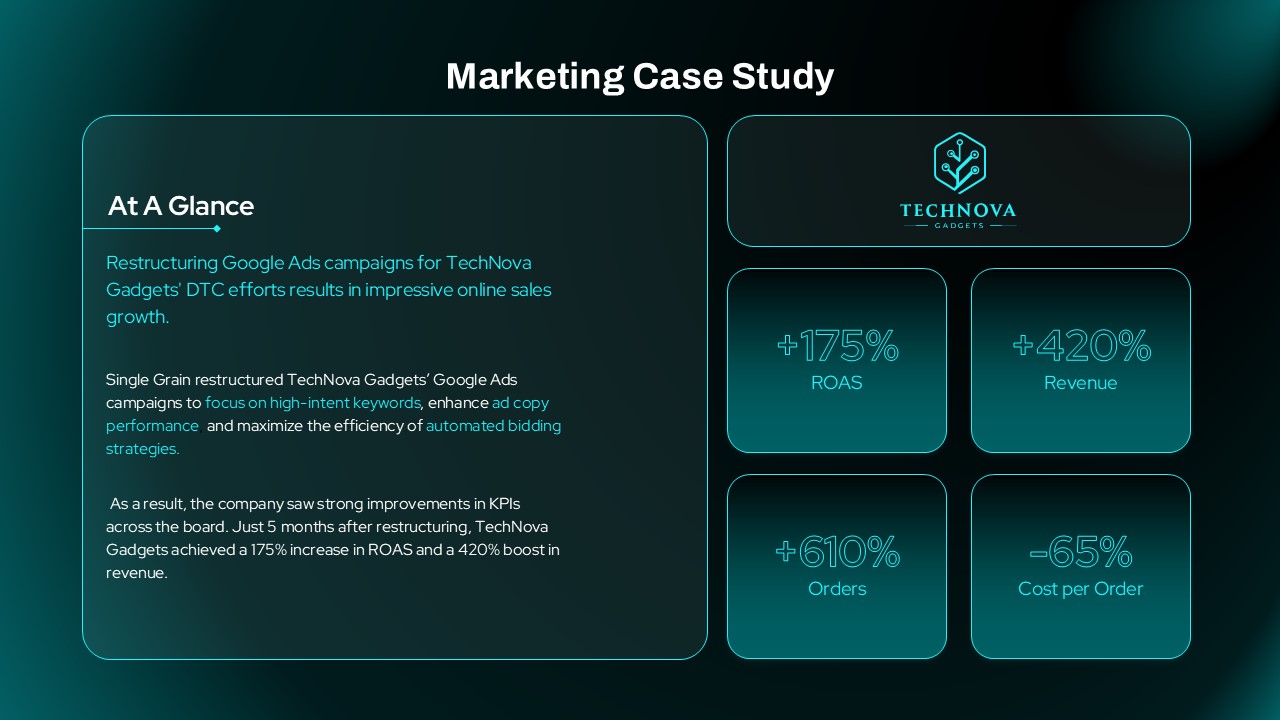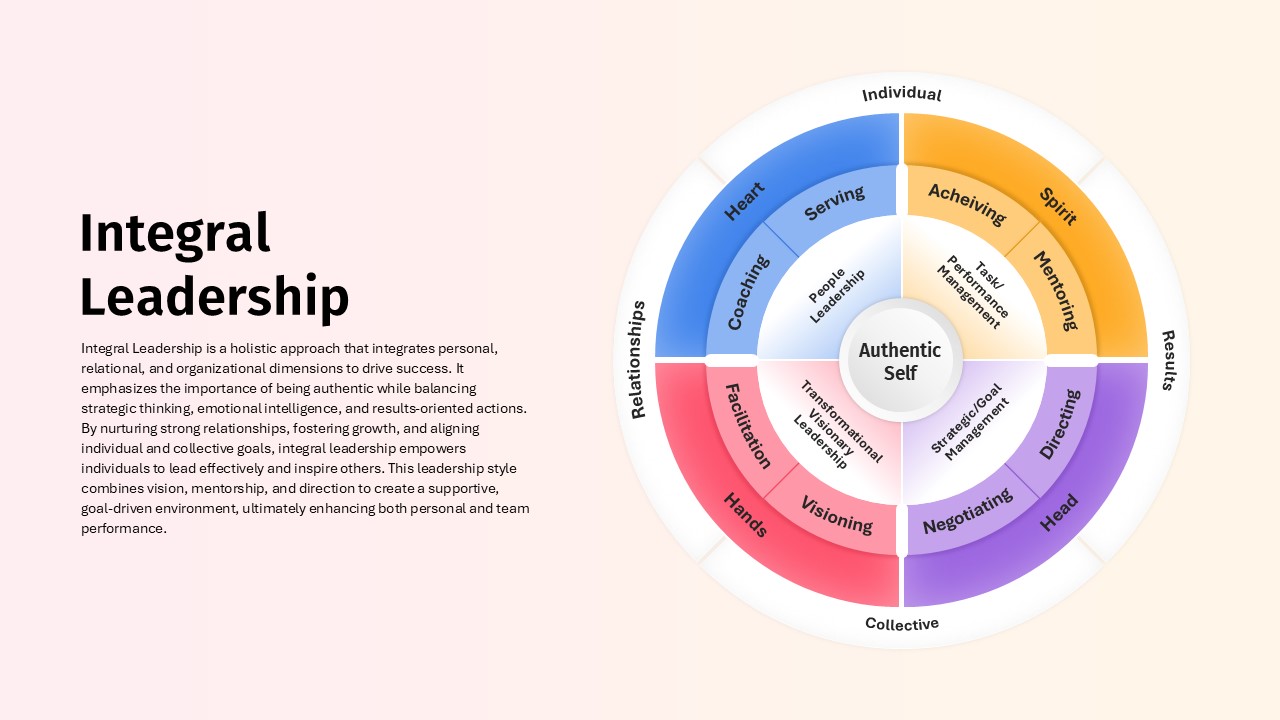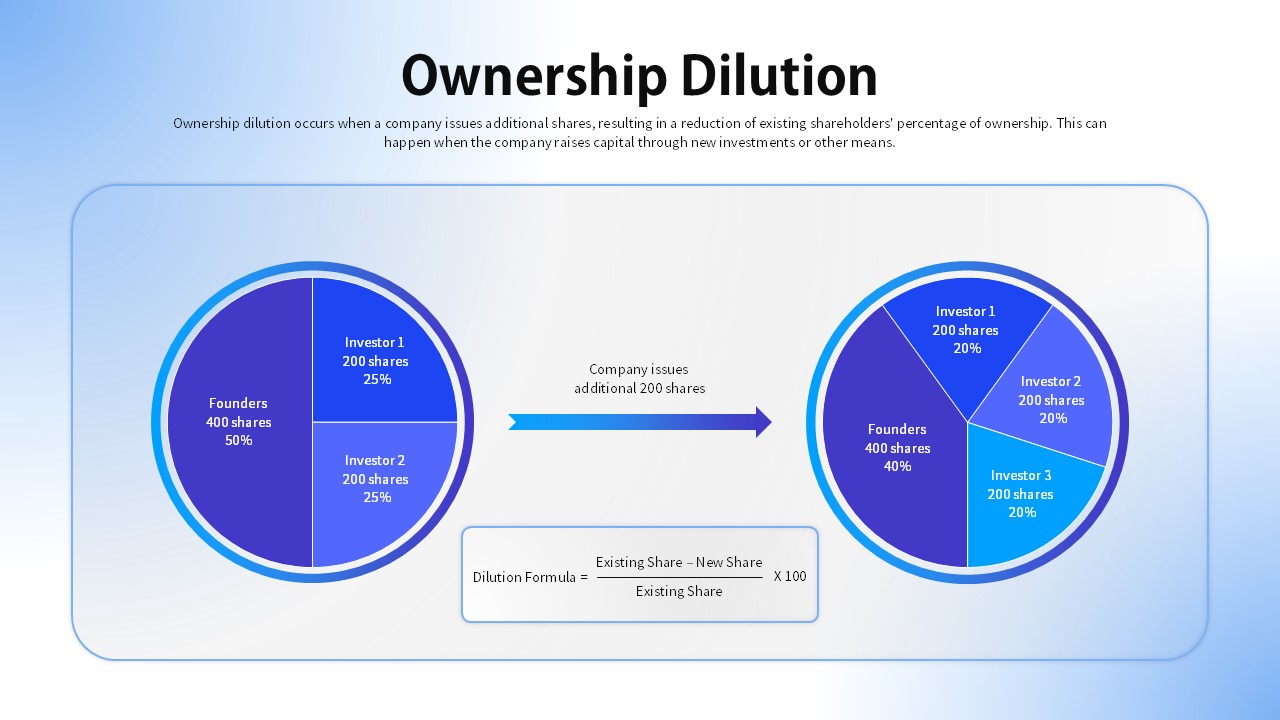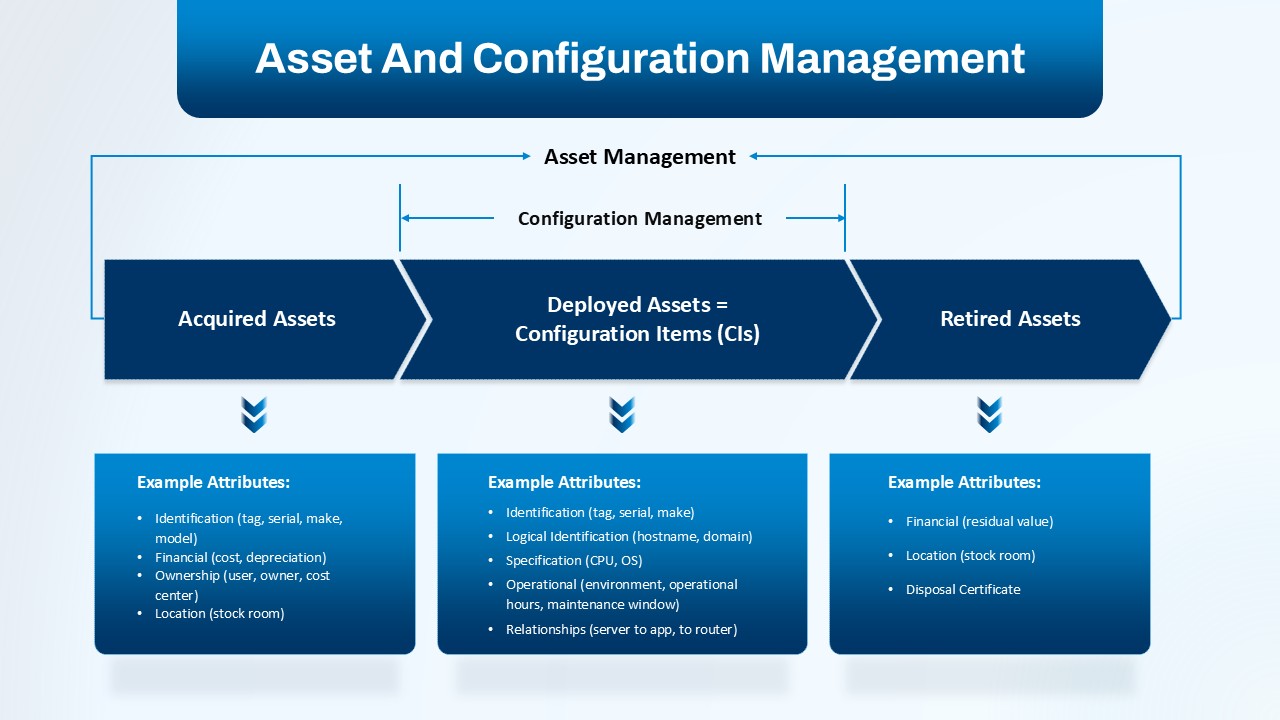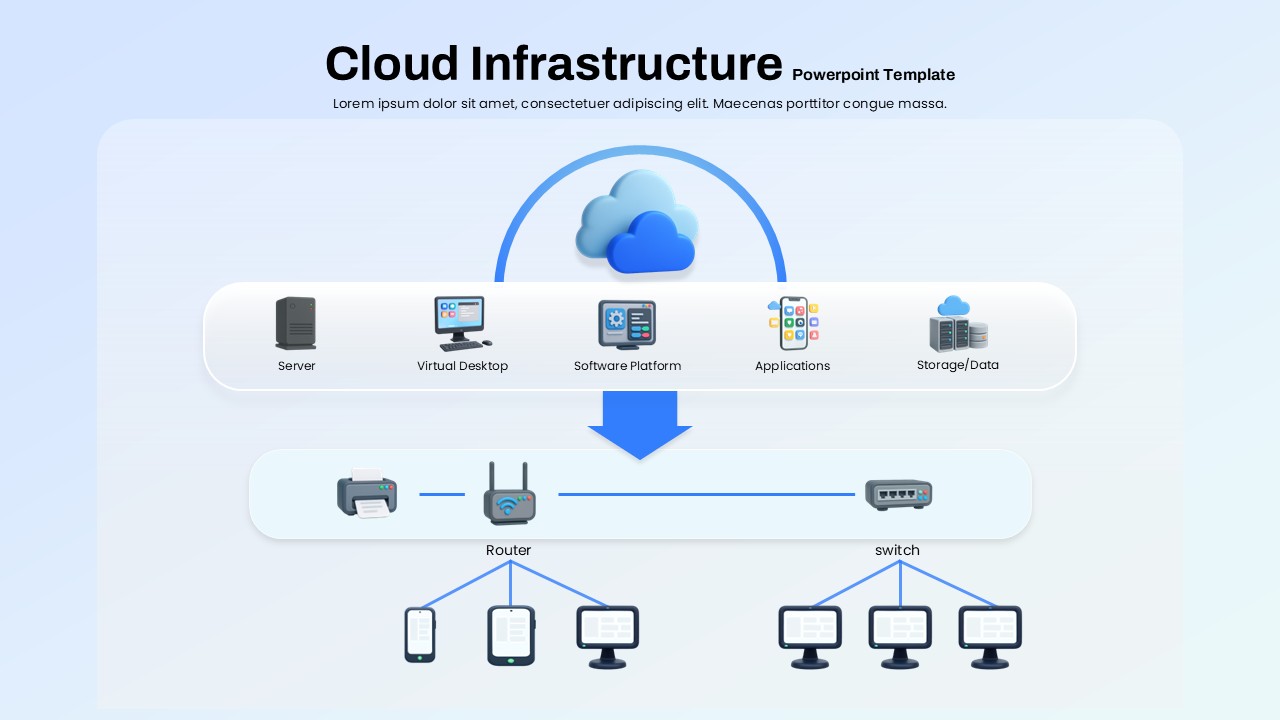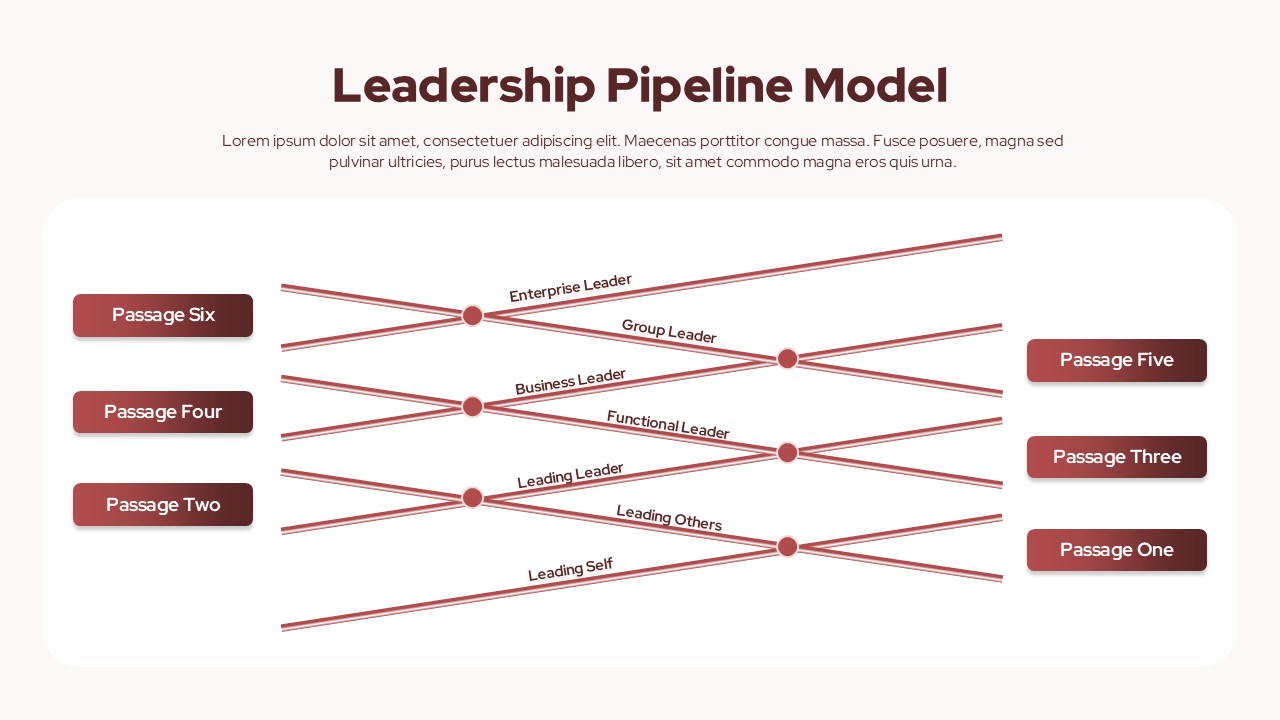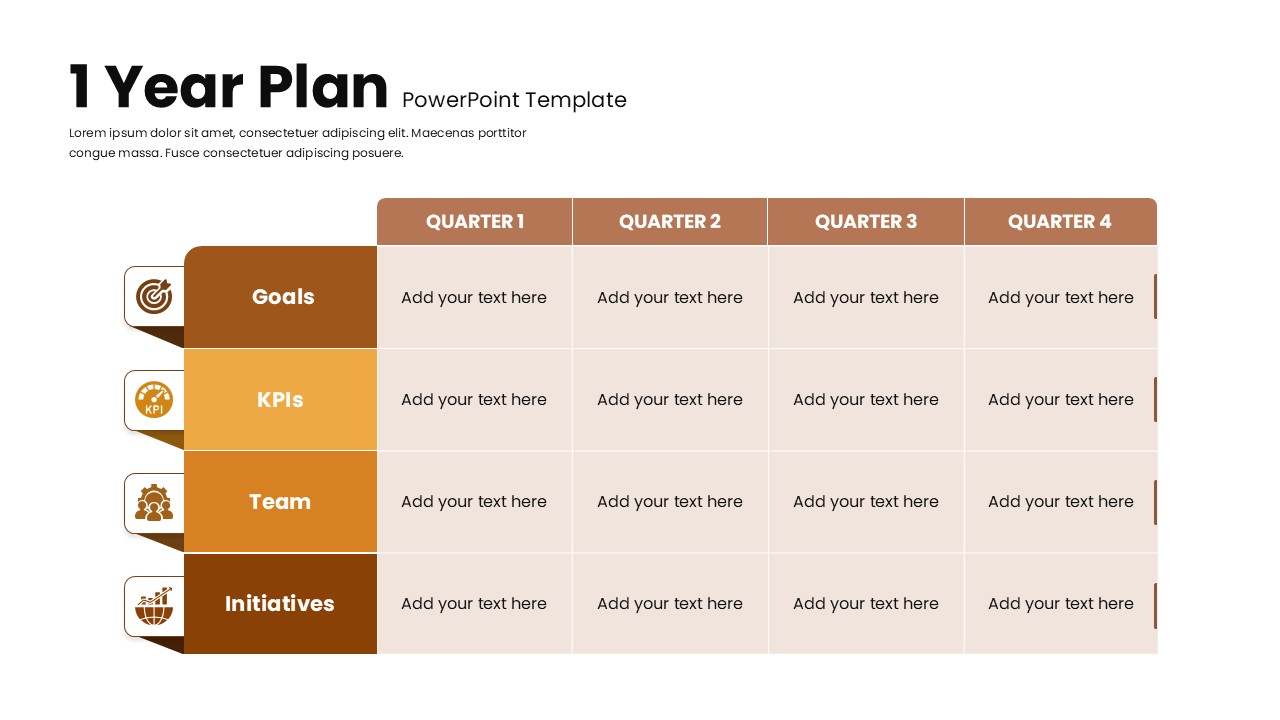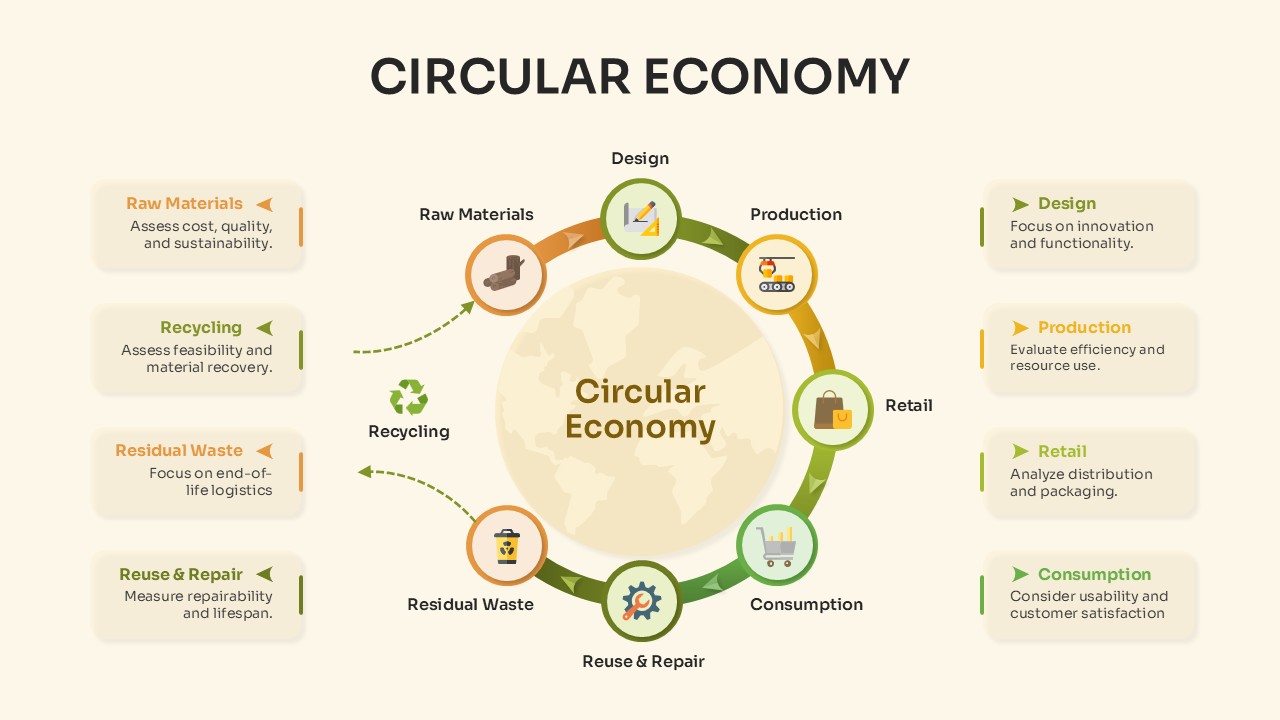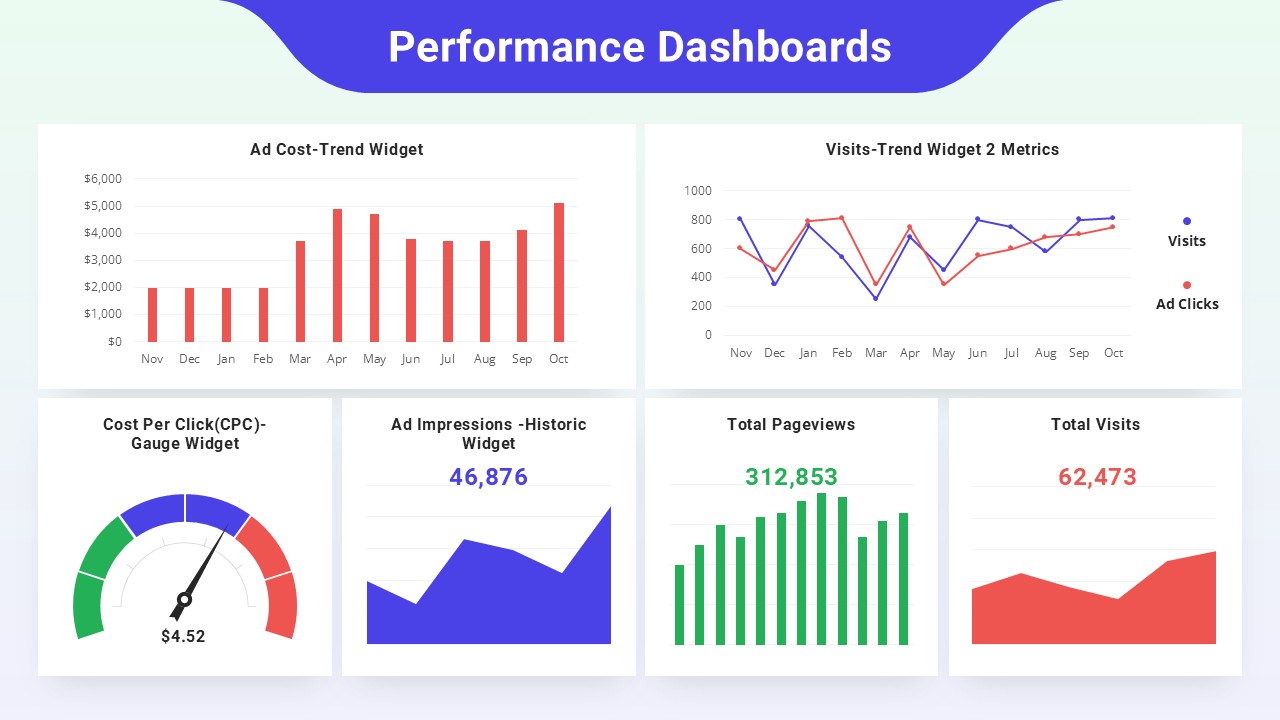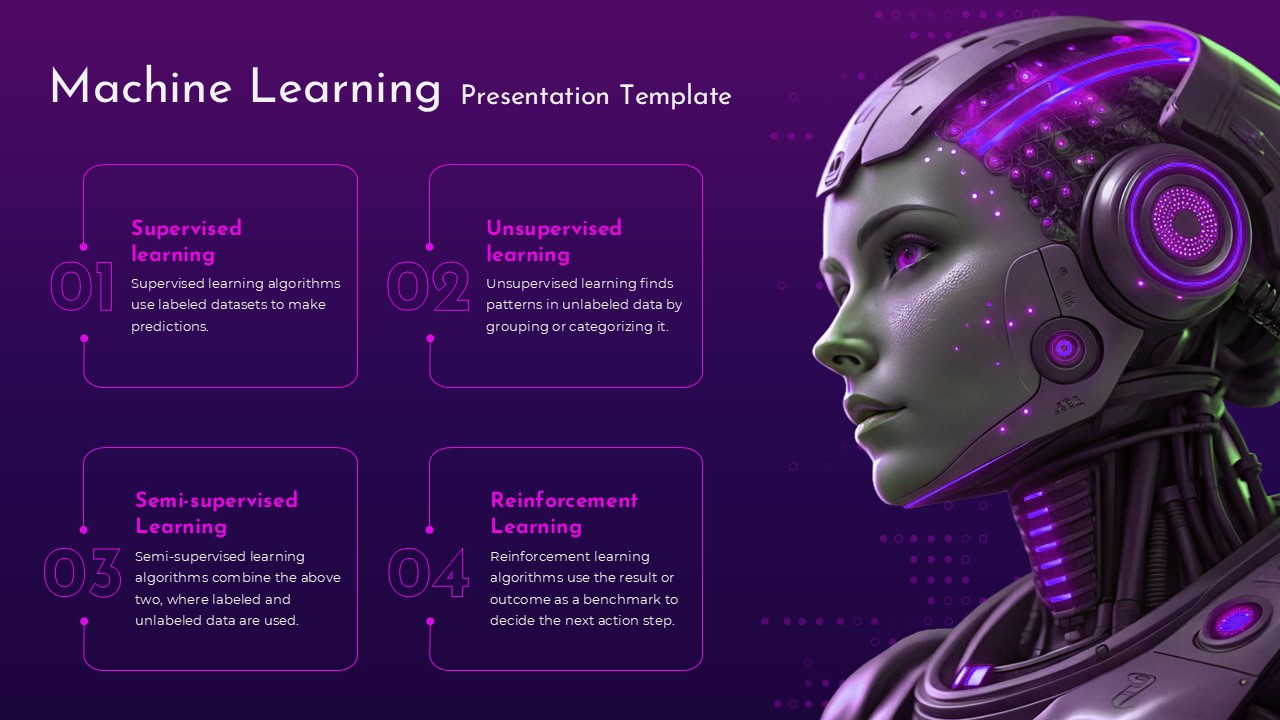Team Gantt Chart Overview template for PowerPoint & Google Slides
Description
This Team Gantt Chart slide is an ideal tool for tracking project timelines, team assignments, and task progress. The clean, structured layout presents a timeline across five weeks, with color-coded bars that represent the tasks or phases for each team. Team 01, Team 02, and Team 03 are each allocated a unique color (blue, dark blue, and yellow), making it easy to differentiate the various tasks. The slide is fully customizable, allowing you to update text, adjust task durations, and modify the color scheme to align with your branding or project needs. The modern design features a clear title and neatly organized sections, ensuring that the information is presented in a visually appealing and accessible format.
Designed for project managers, team leaders, and executives, this slide ensures easy tracking of team progress, helping stakeholders to quickly assess project status and identify potential bottlenecks. With its straightforward design, this Gantt Chart template is highly effective for presentations, internal team meetings, or progress reports to stakeholders, making it a versatile tool in any project management toolkit.
Who is it for
This slide is perfect for project managers, team leaders, and executives in industries ranging from IT to marketing, education, and consulting. It serves as a powerful tool for visualizing project timelines and tracking team progress. Ideal for businesses, startups, and organizations that rely on project-based work, this template will also be valuable for consultants and individuals managing multiple teams.
Other Uses
Beyond project timelines, this Gantt Chart slide can be used to manage product development cycles, marketing campaign schedules, HR task allocation, or educational semester planning. It is versatile enough for use in progress updates, team alignment meetings, project review sessions, and even personal project management.
Login to download this file