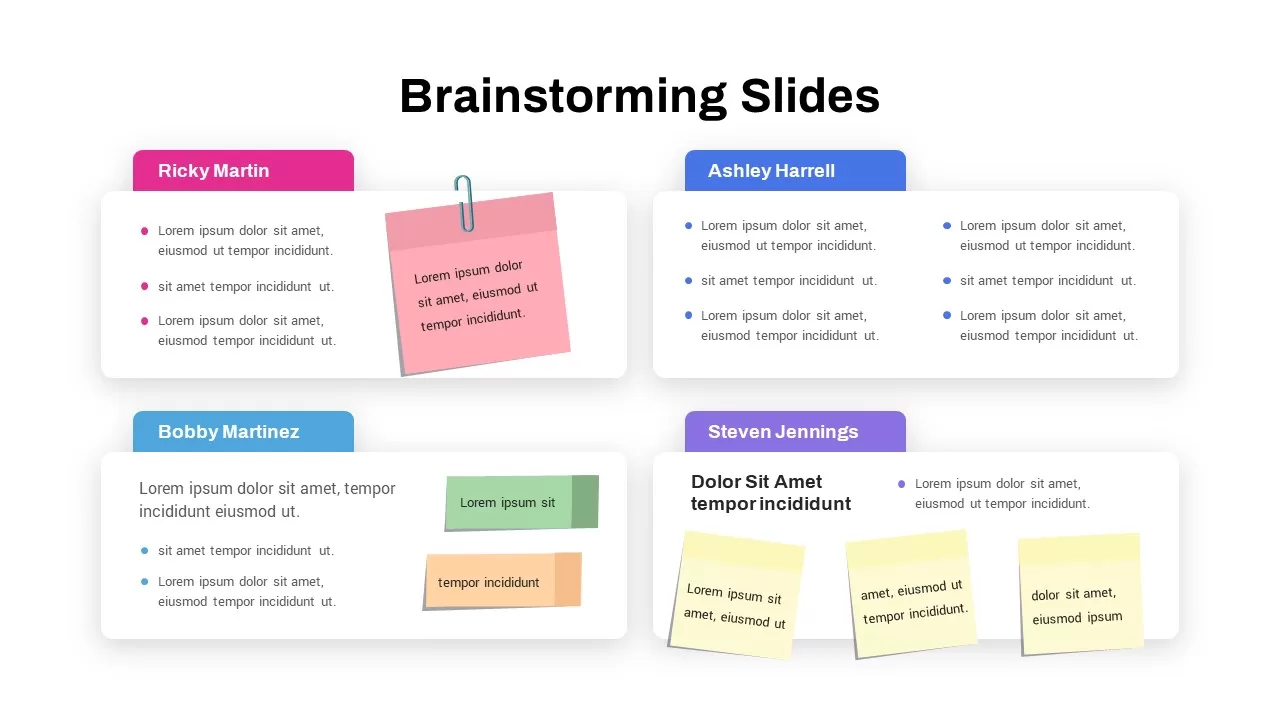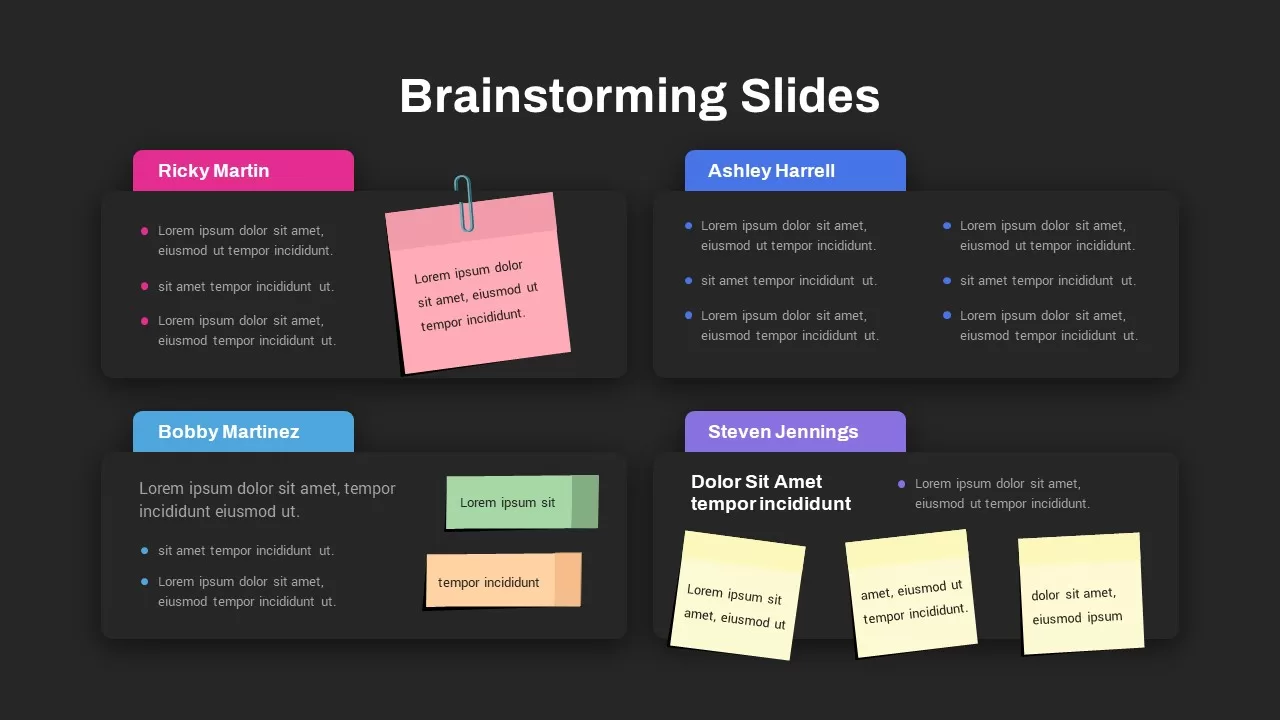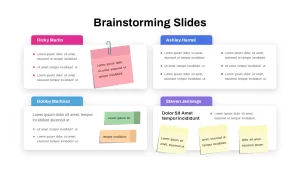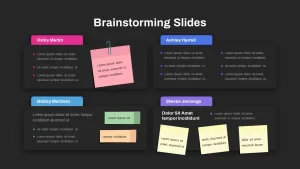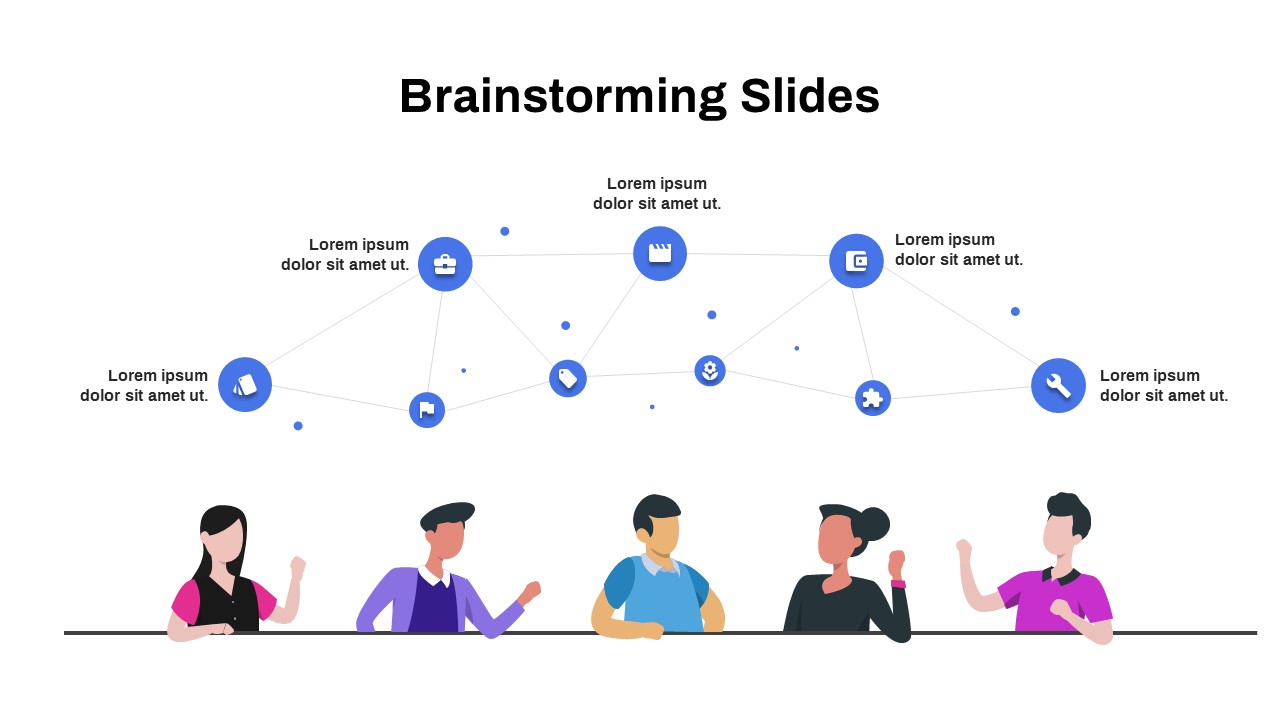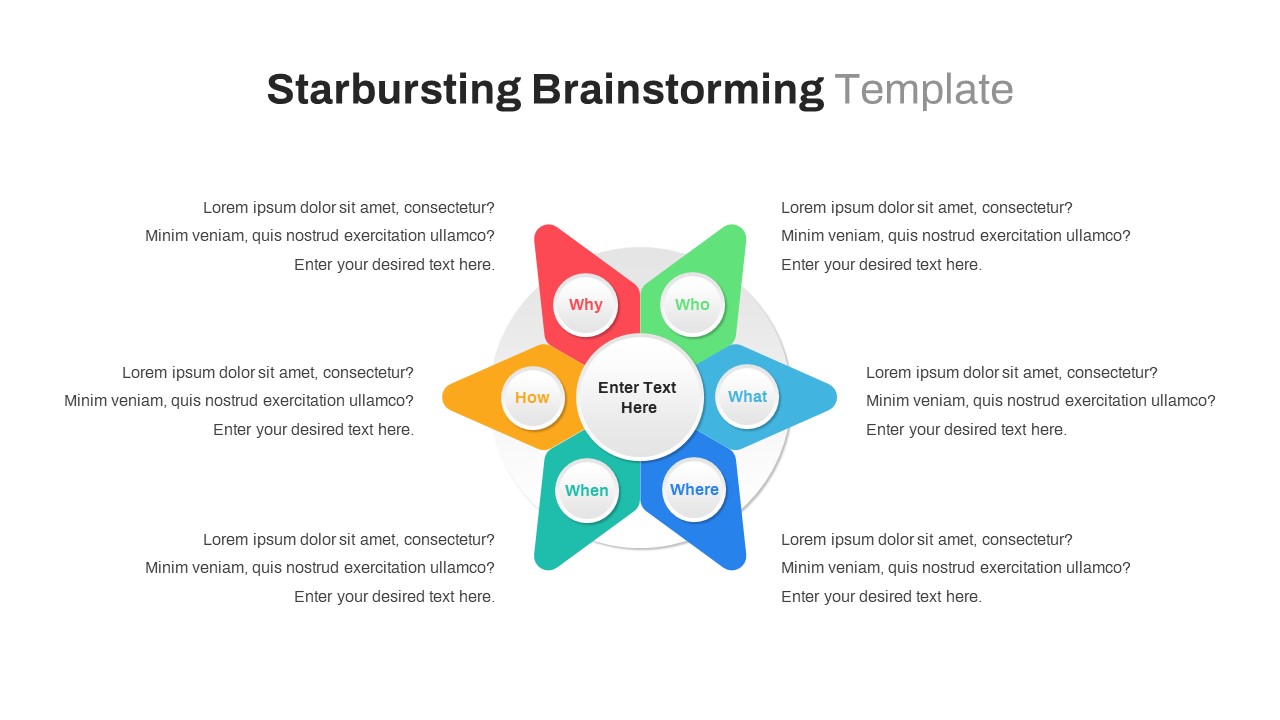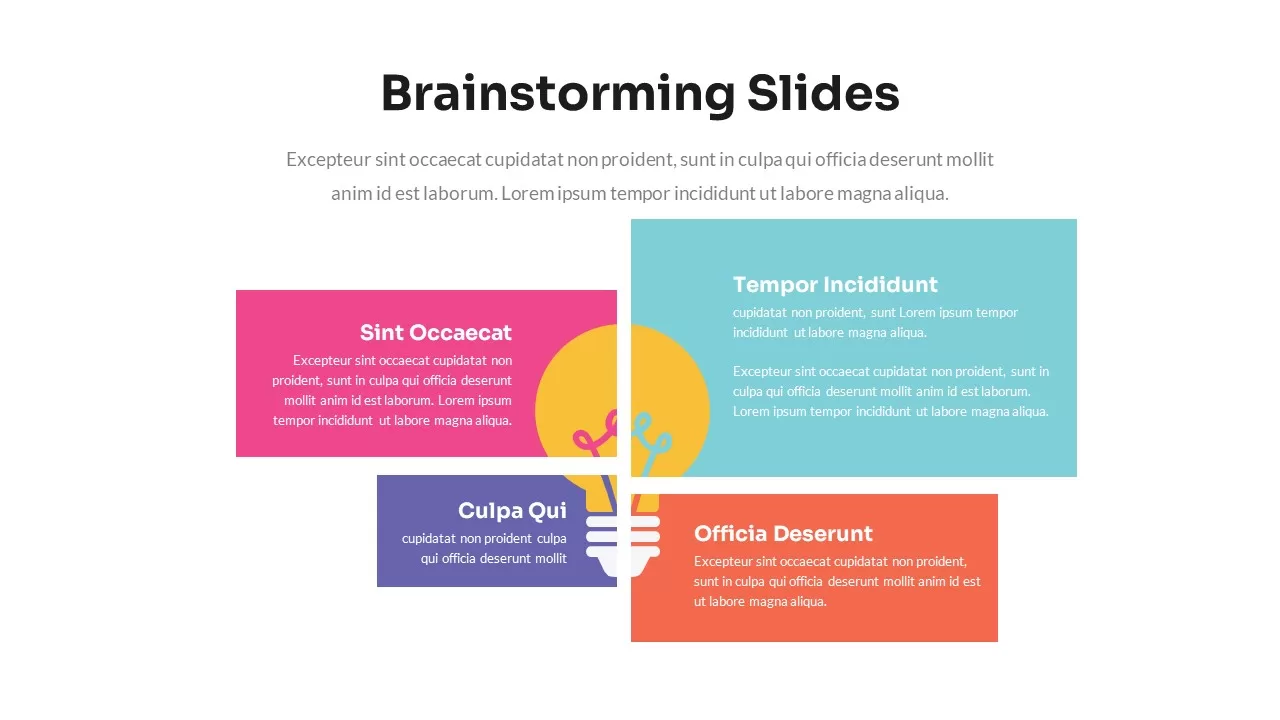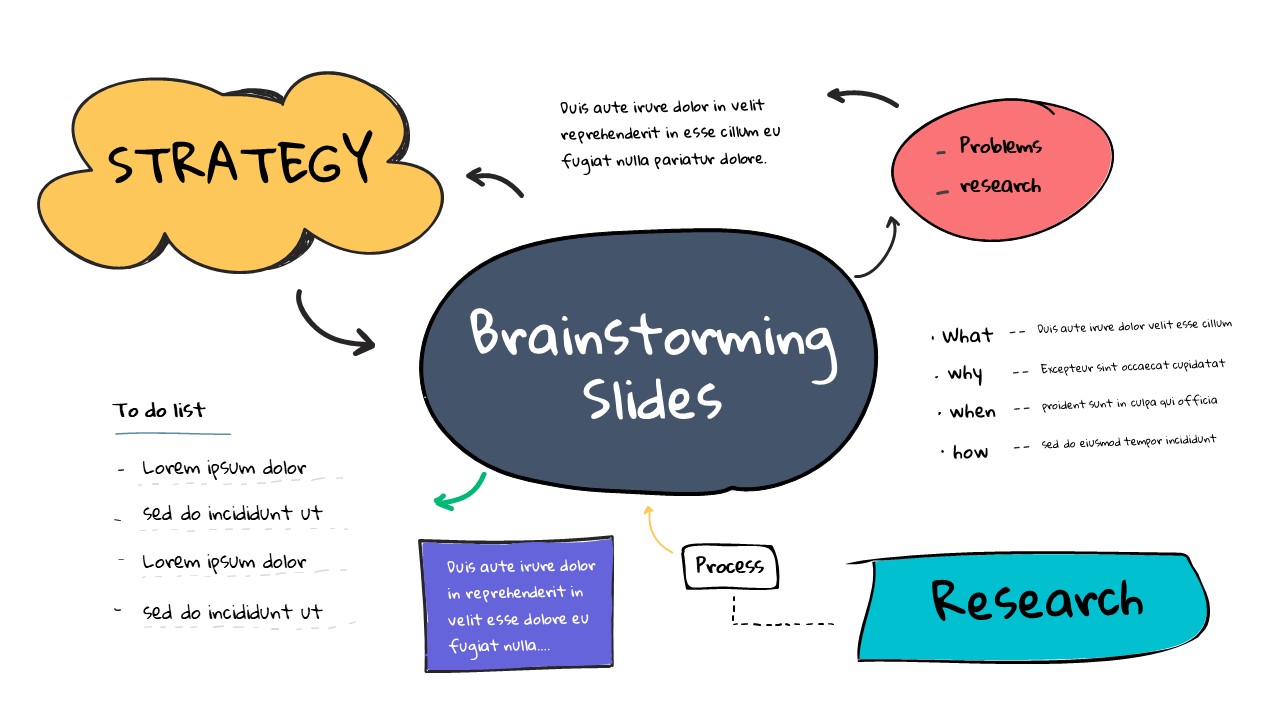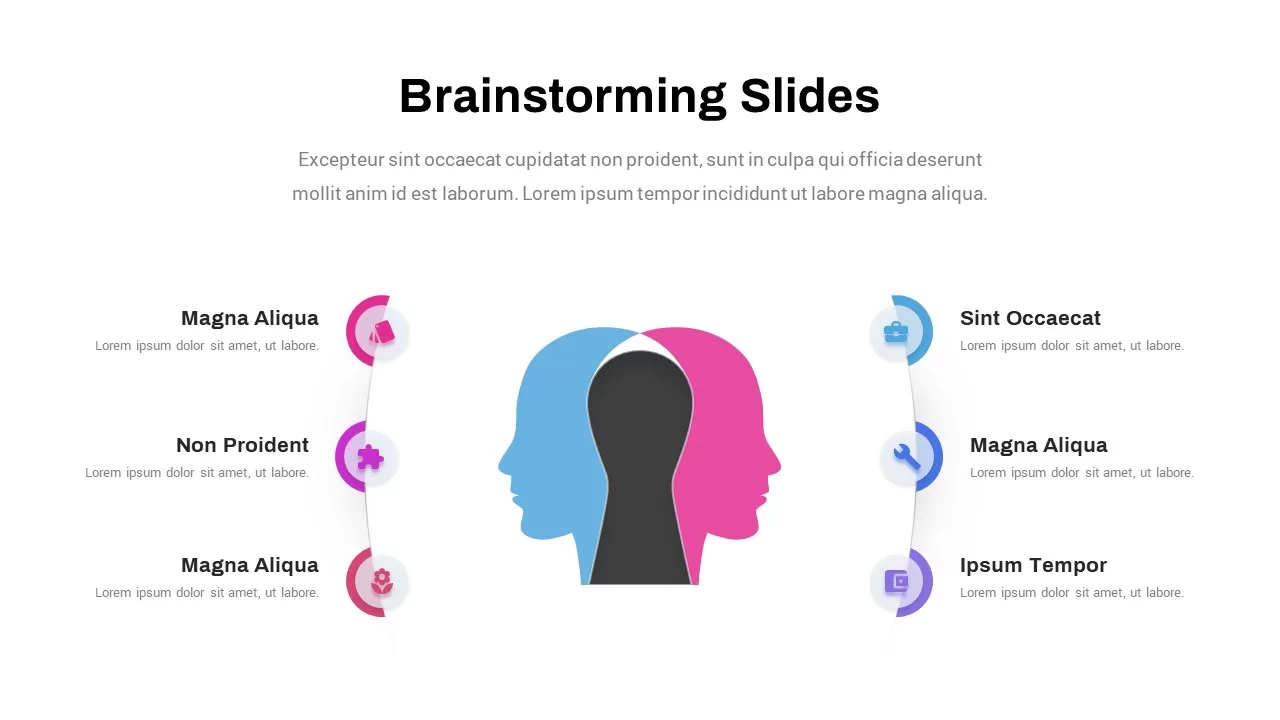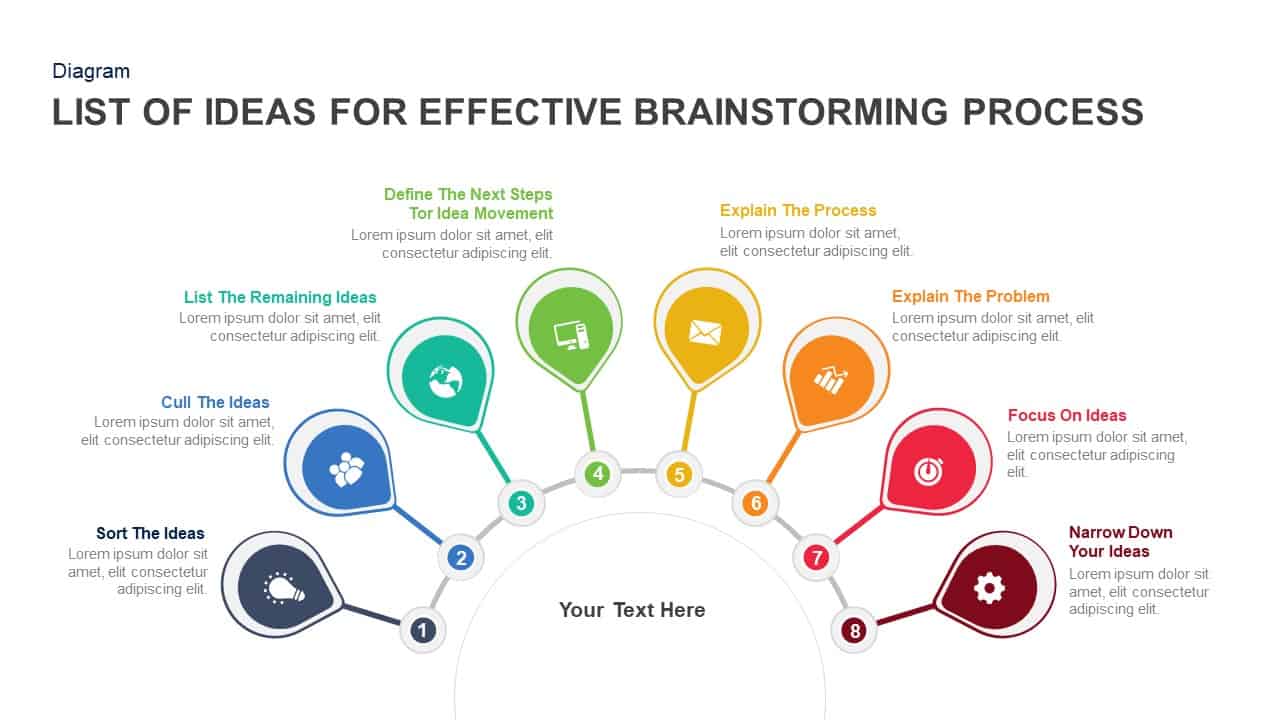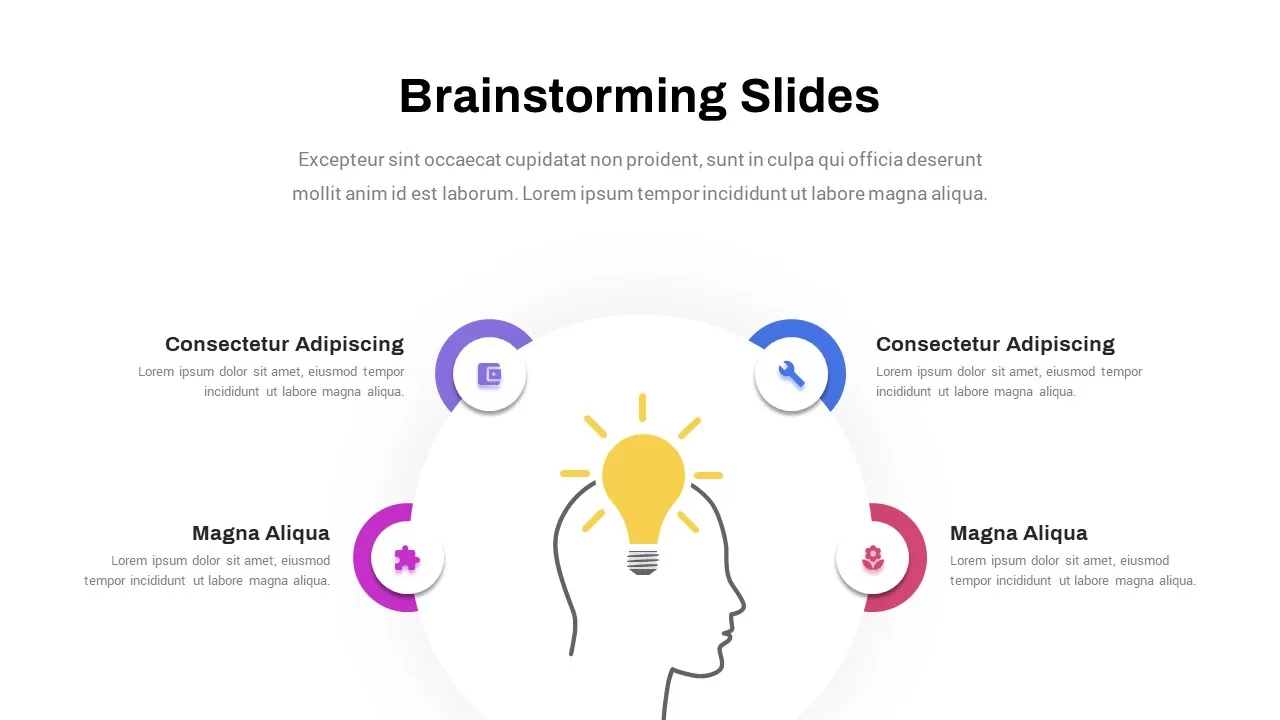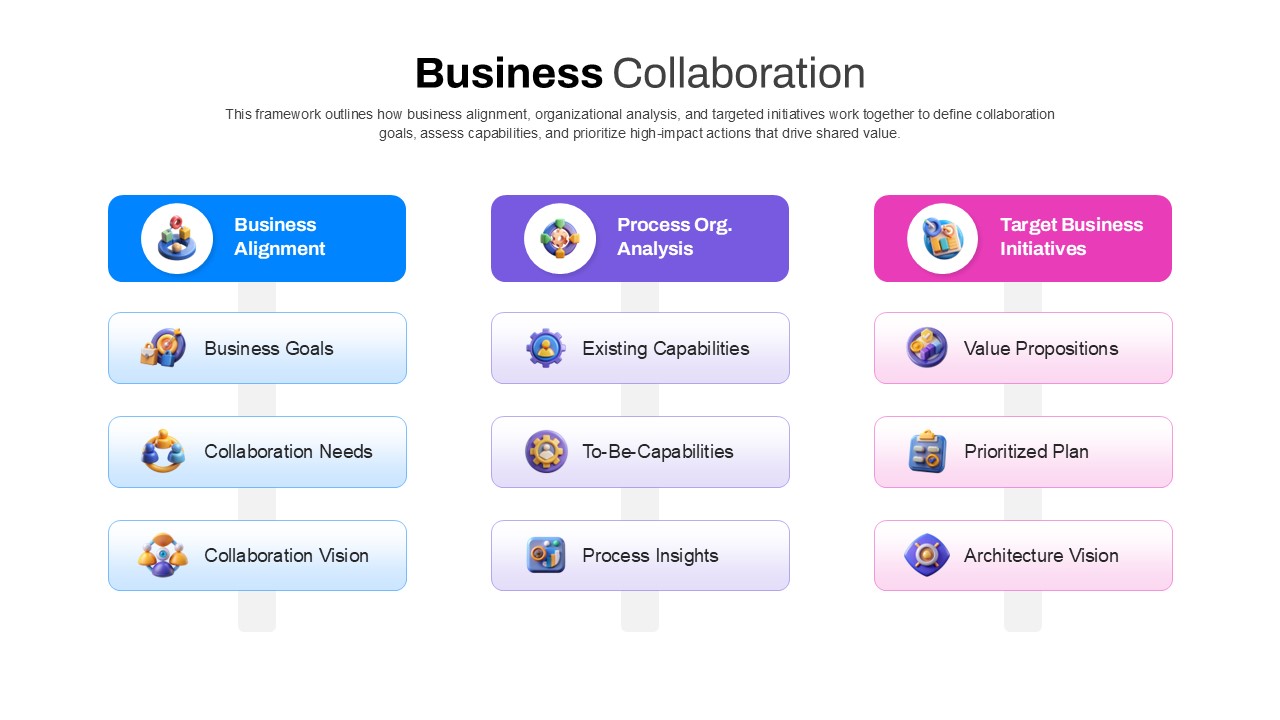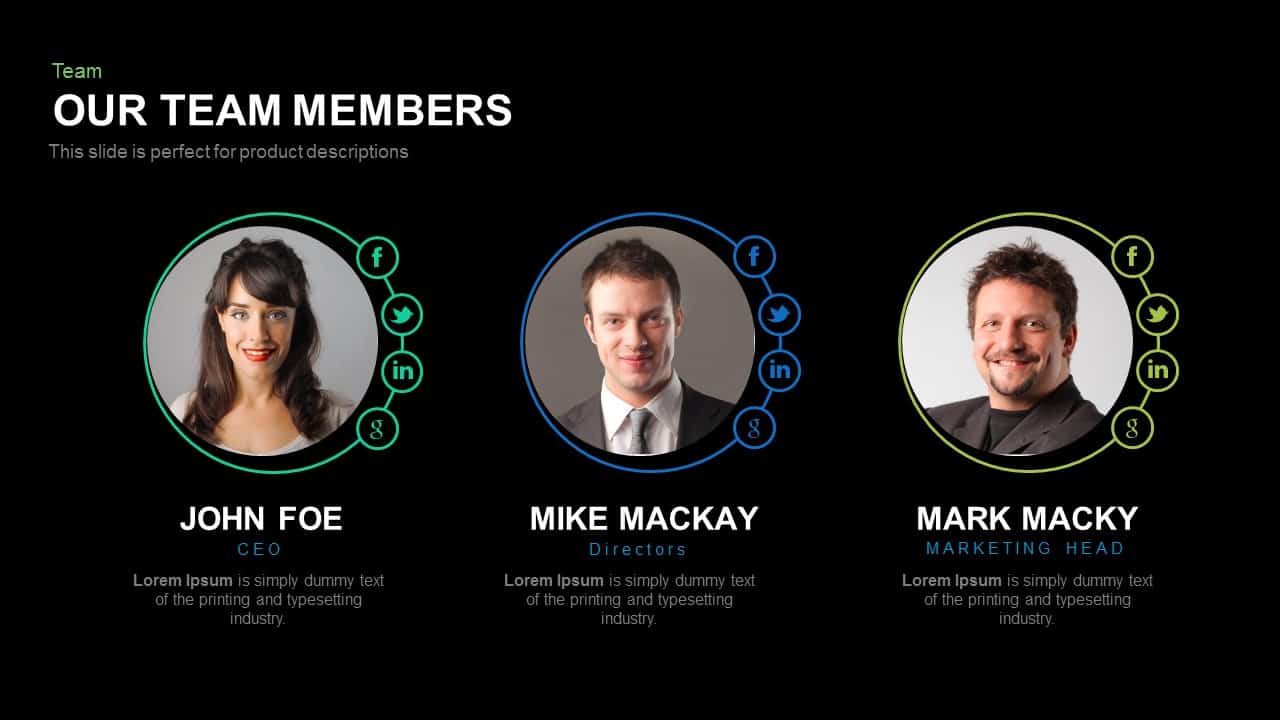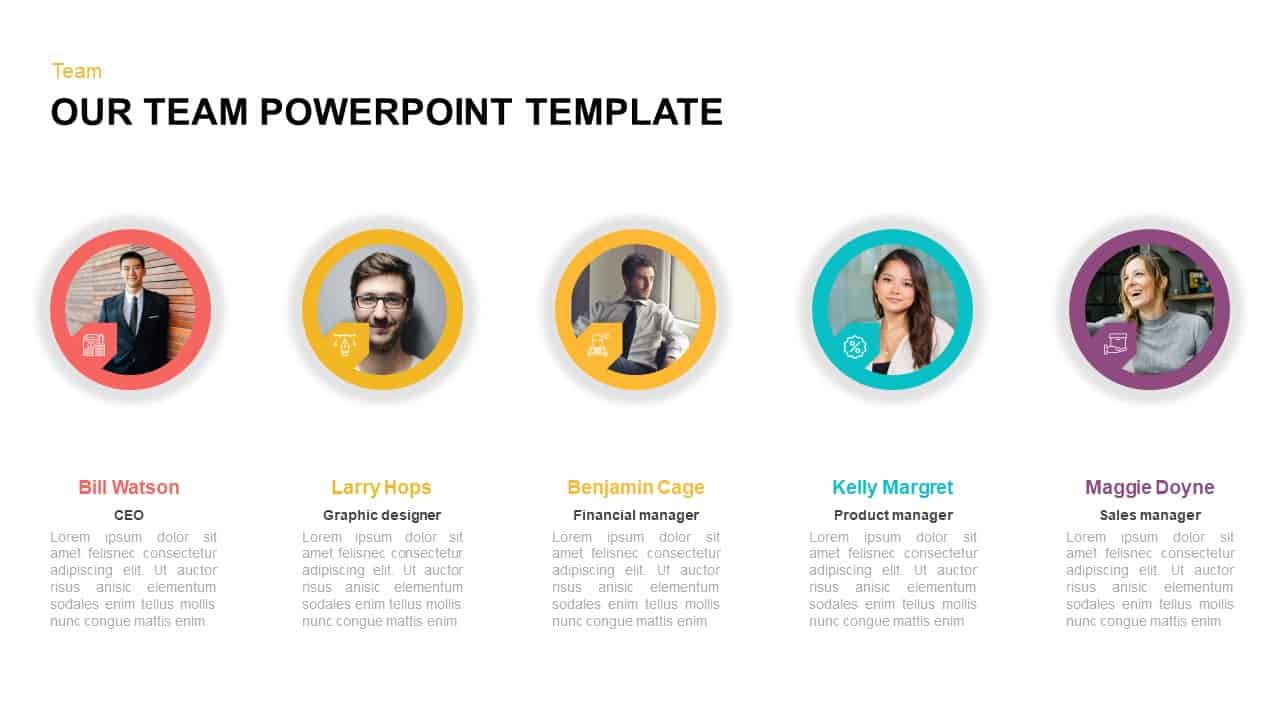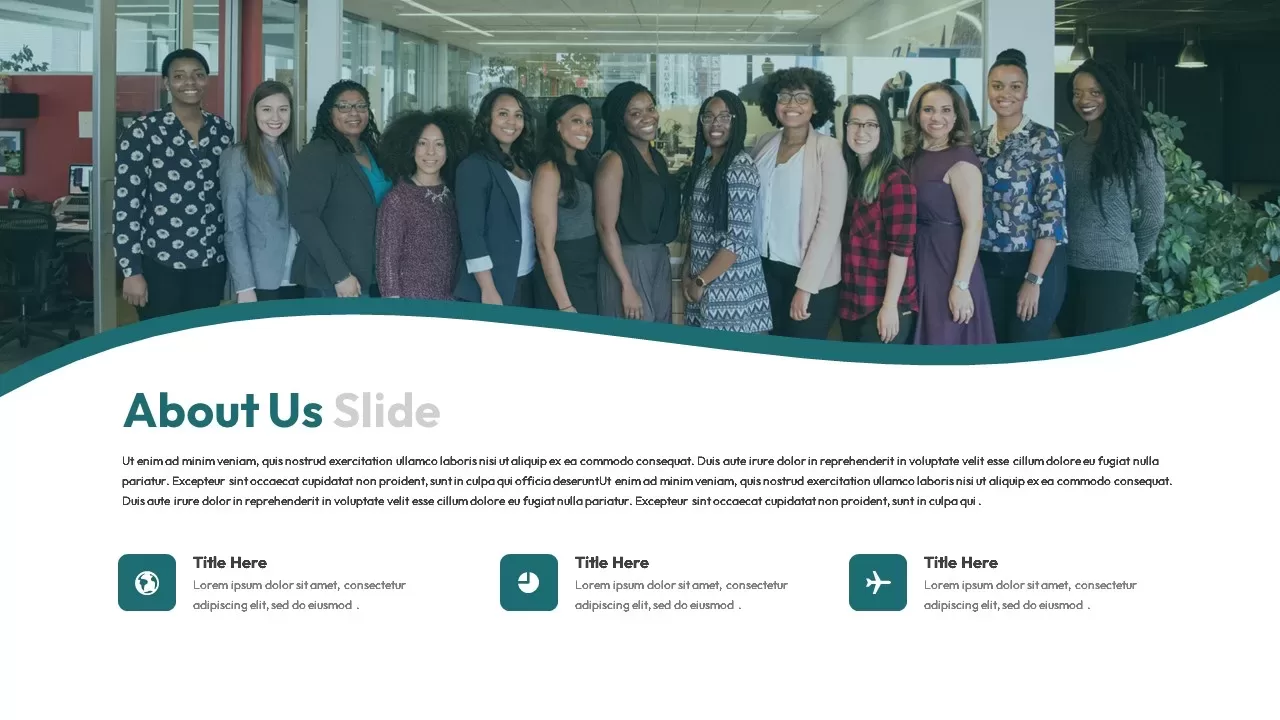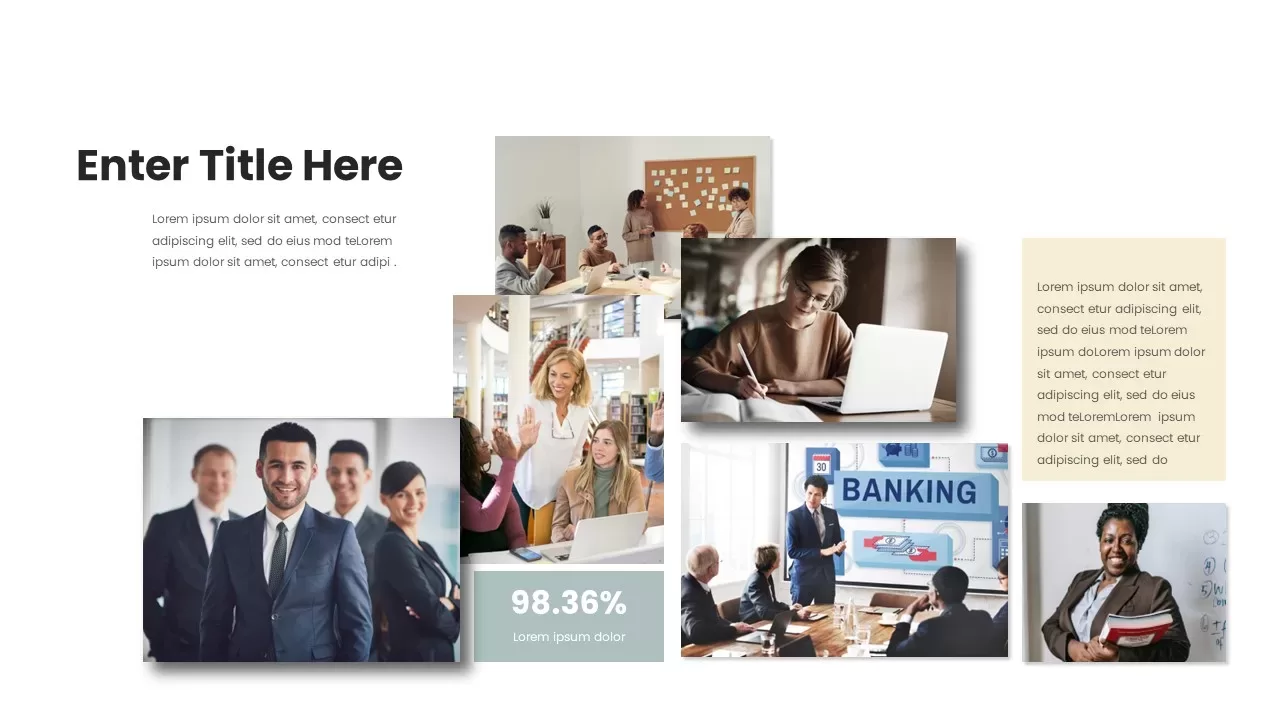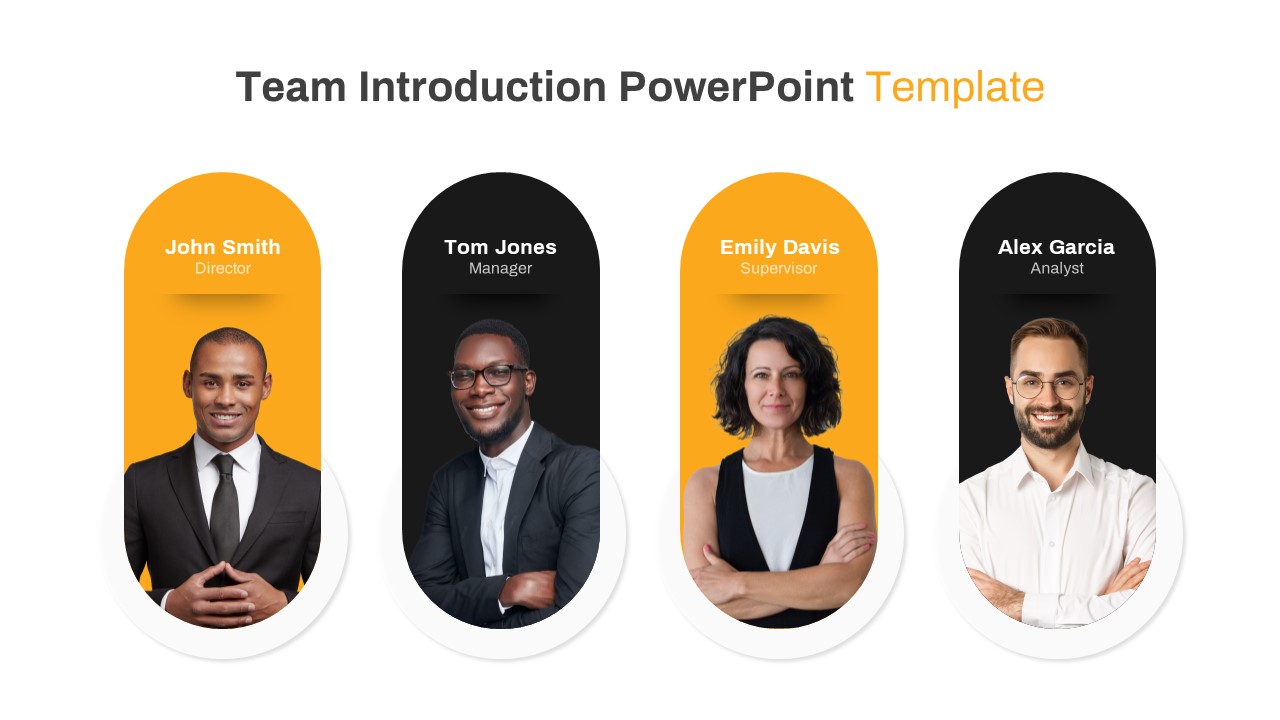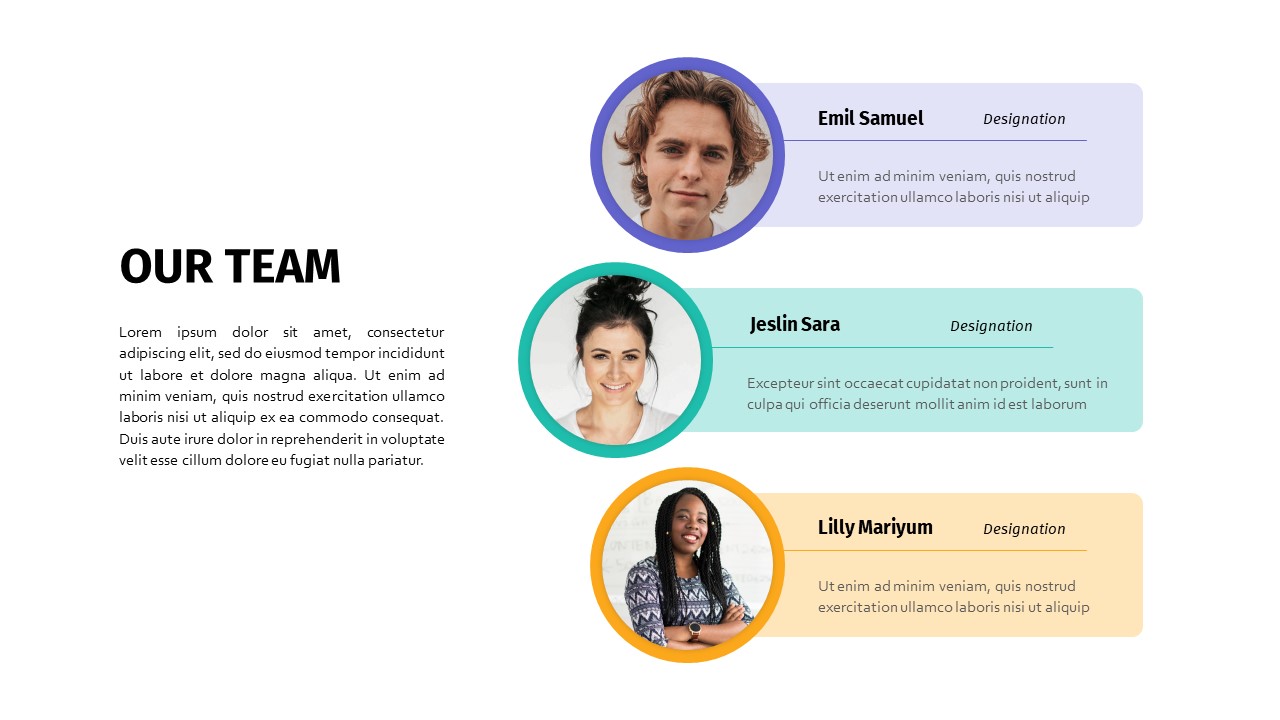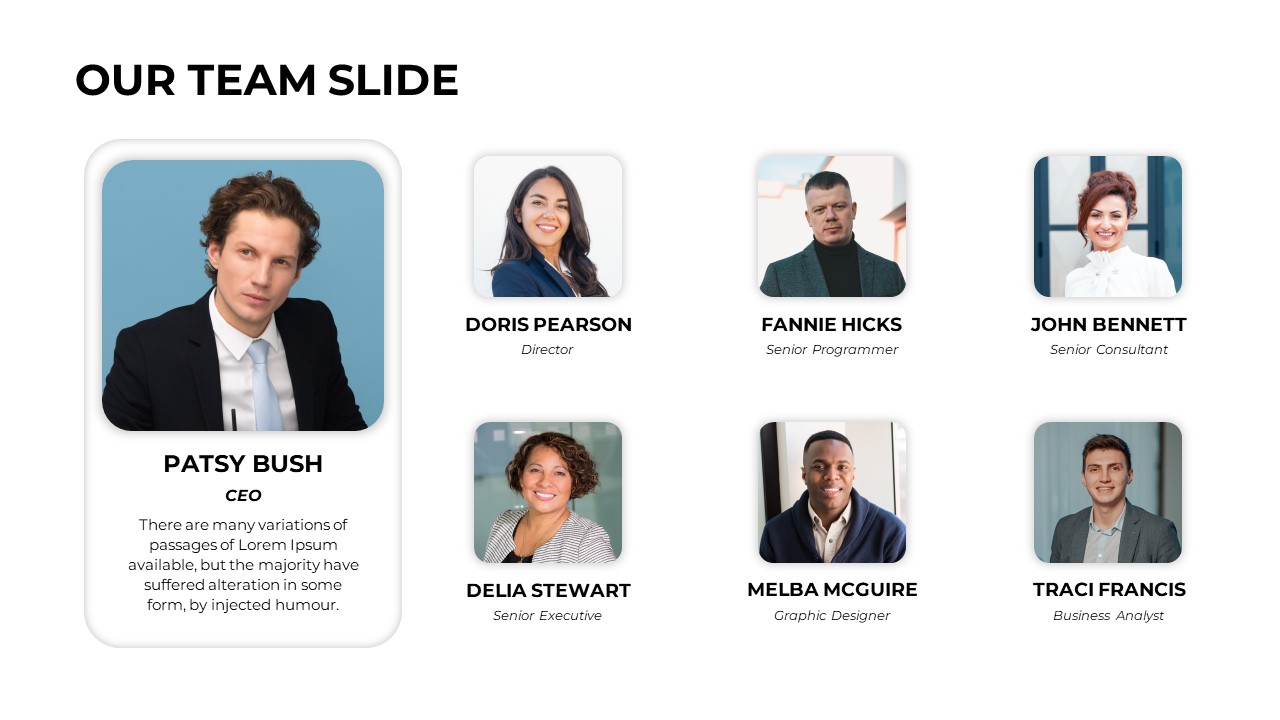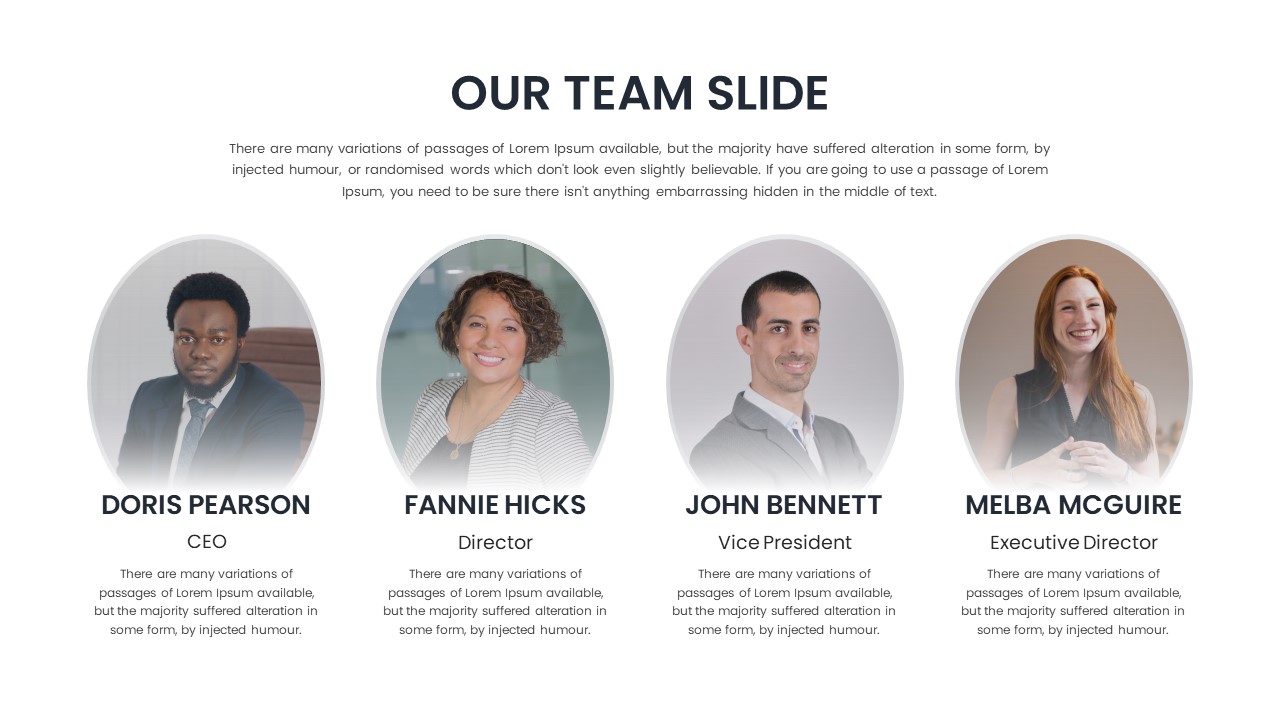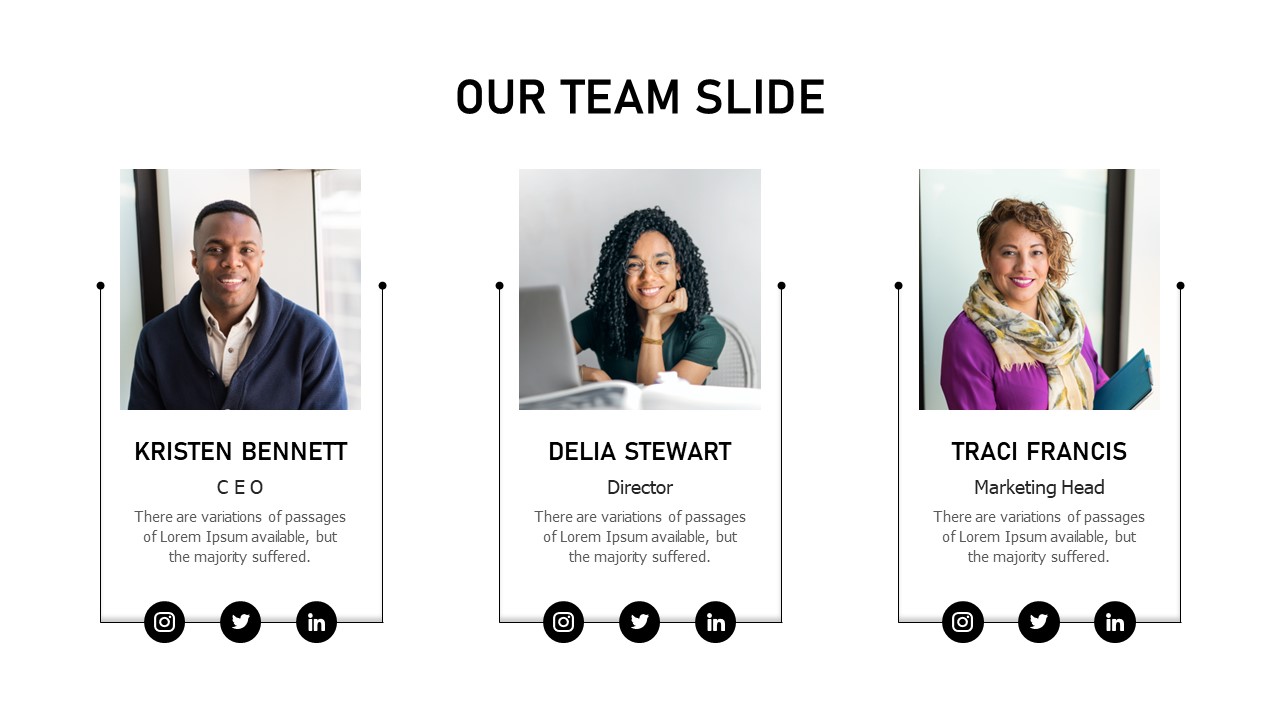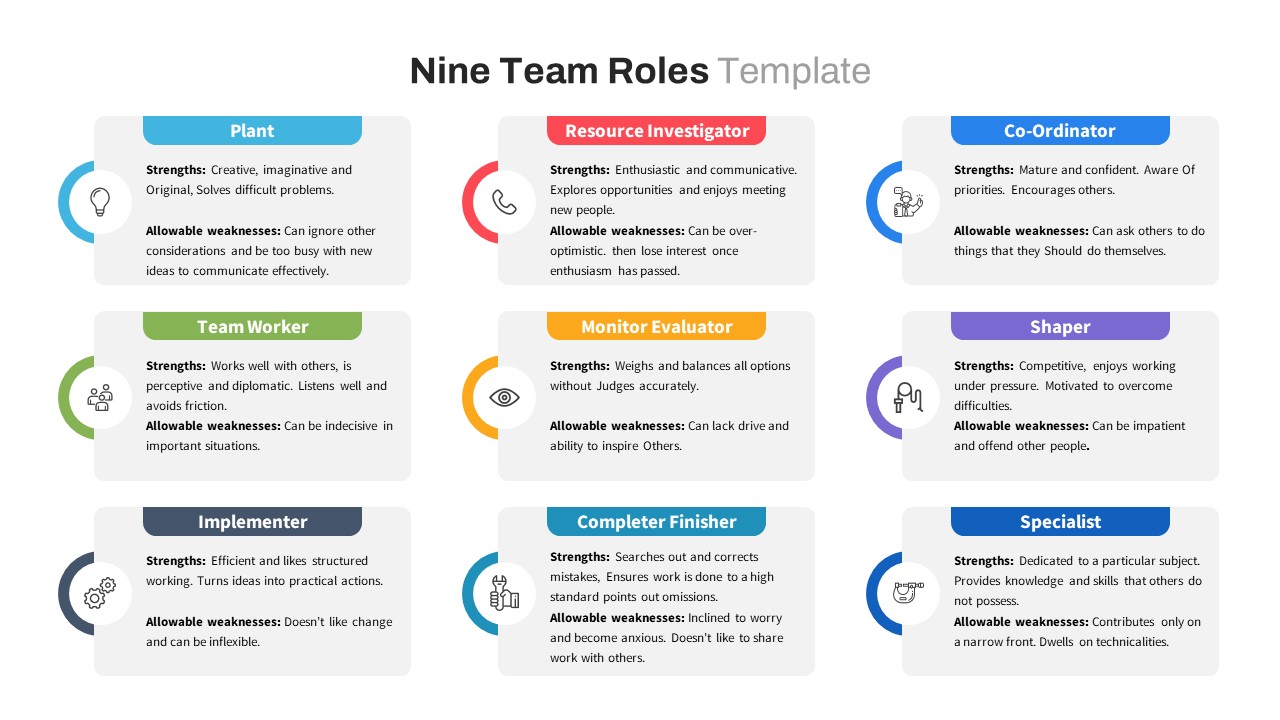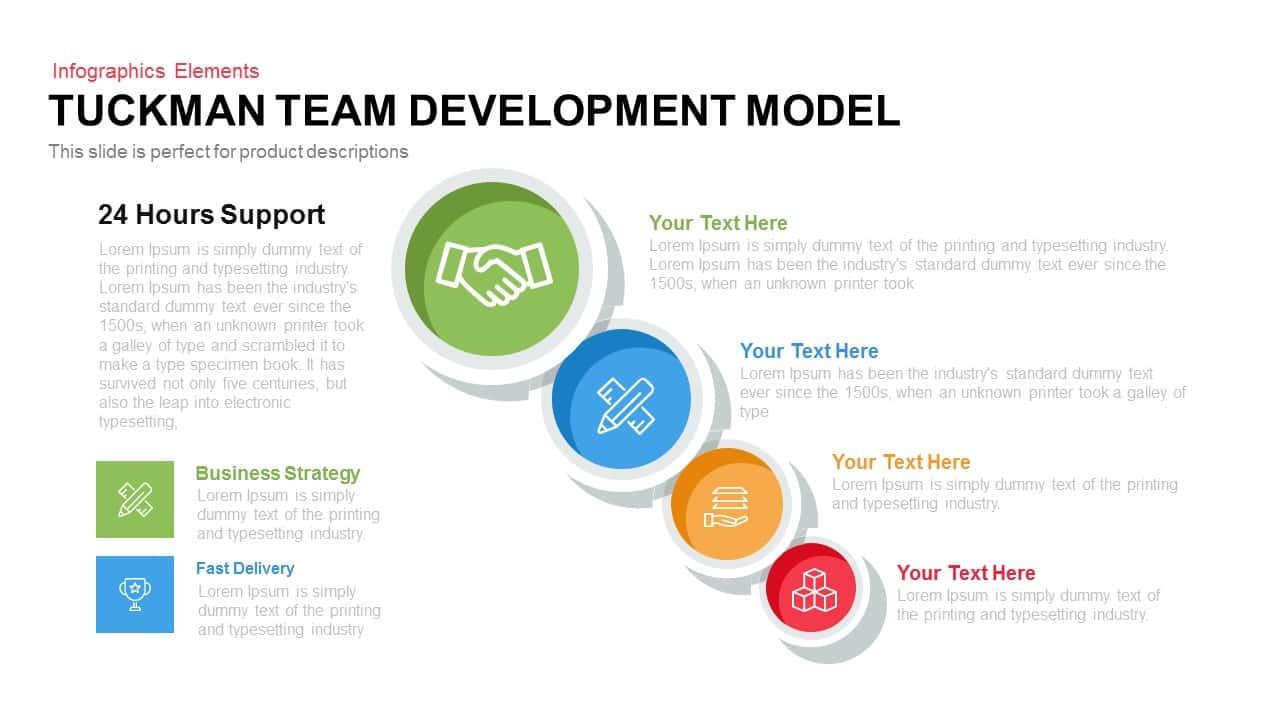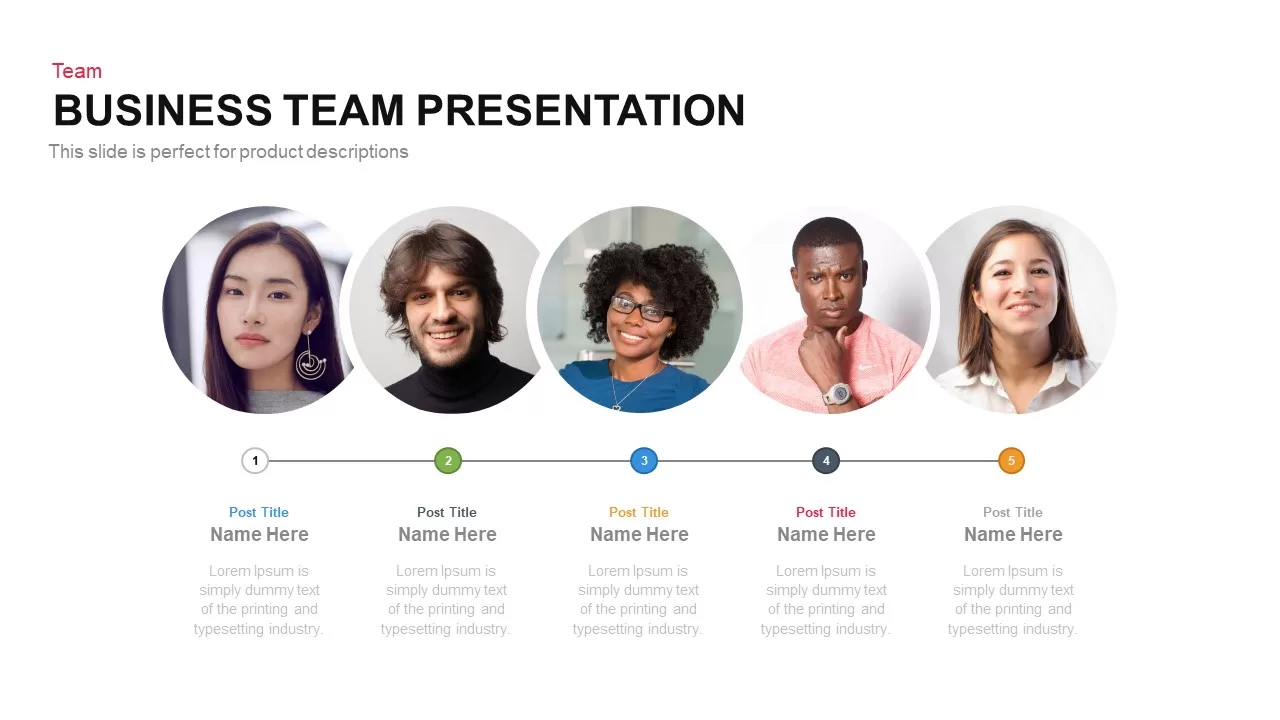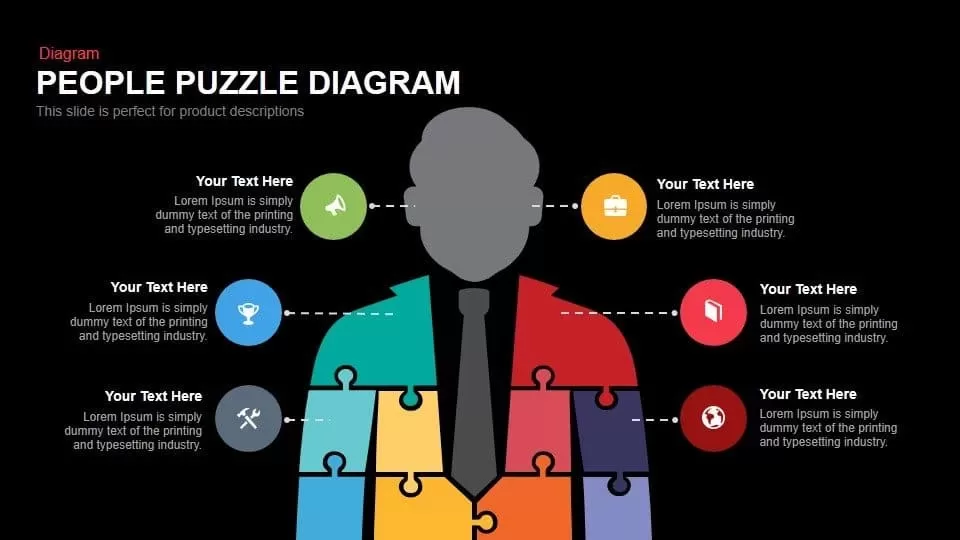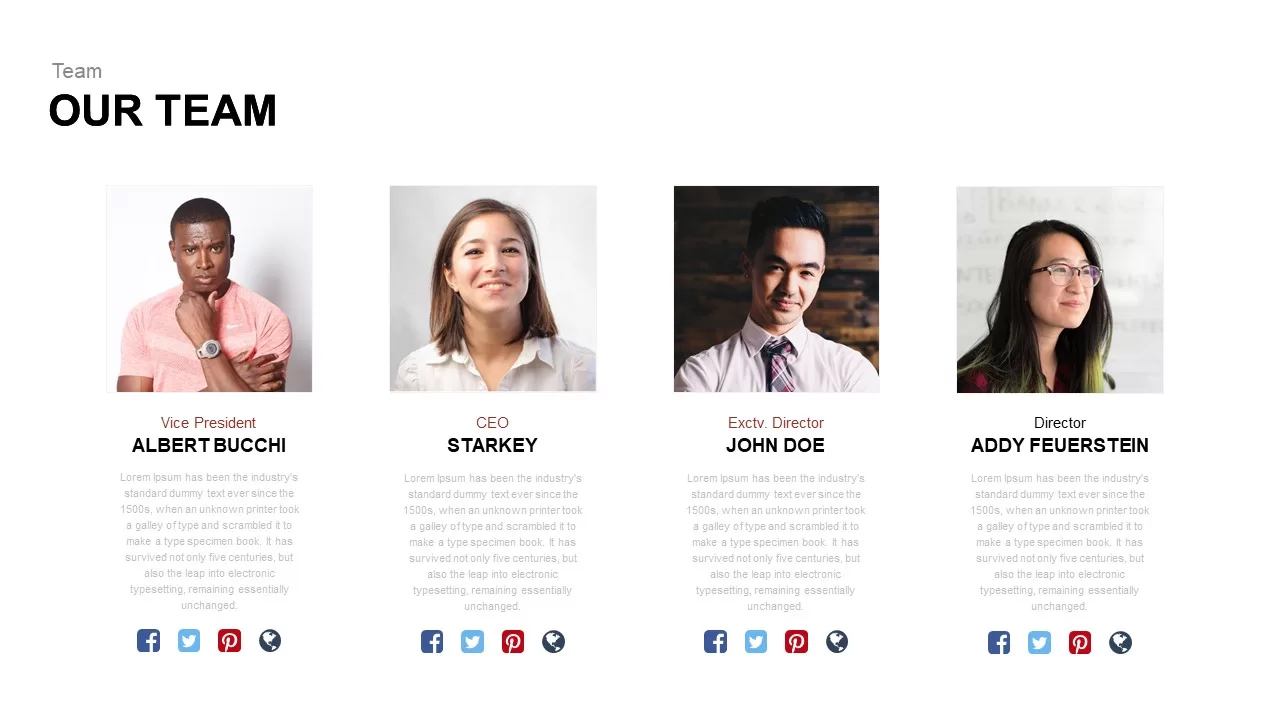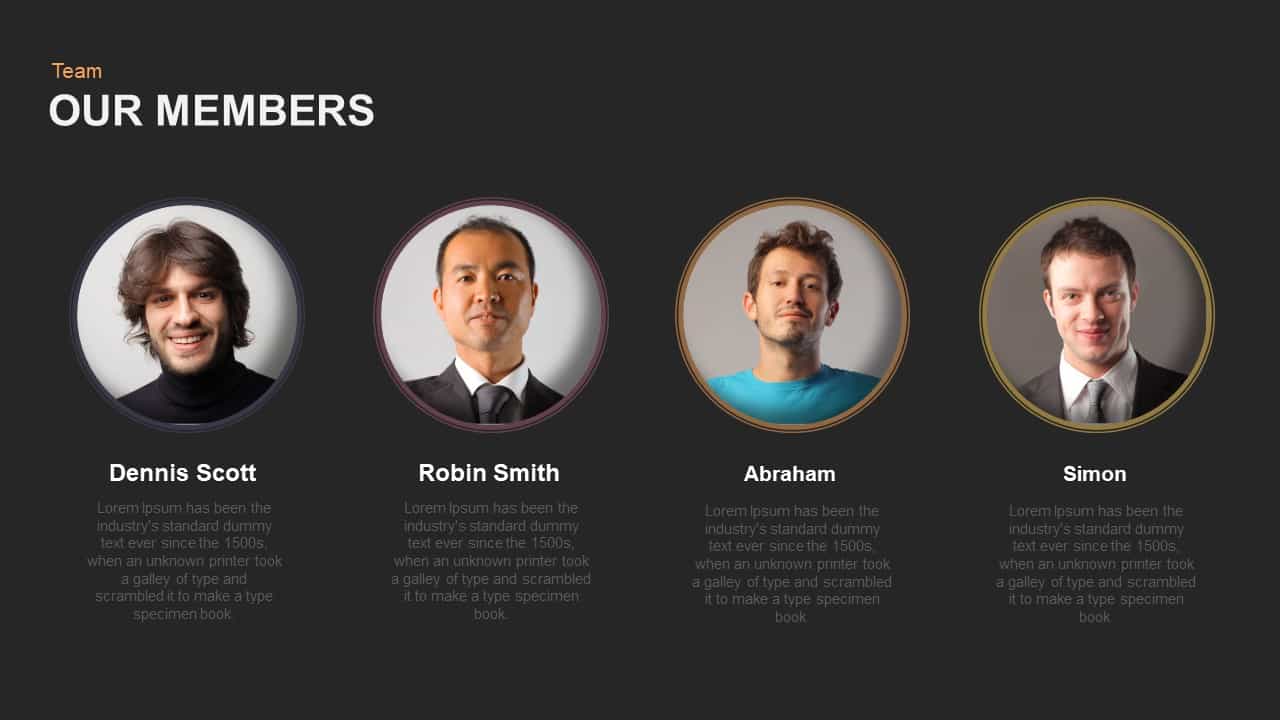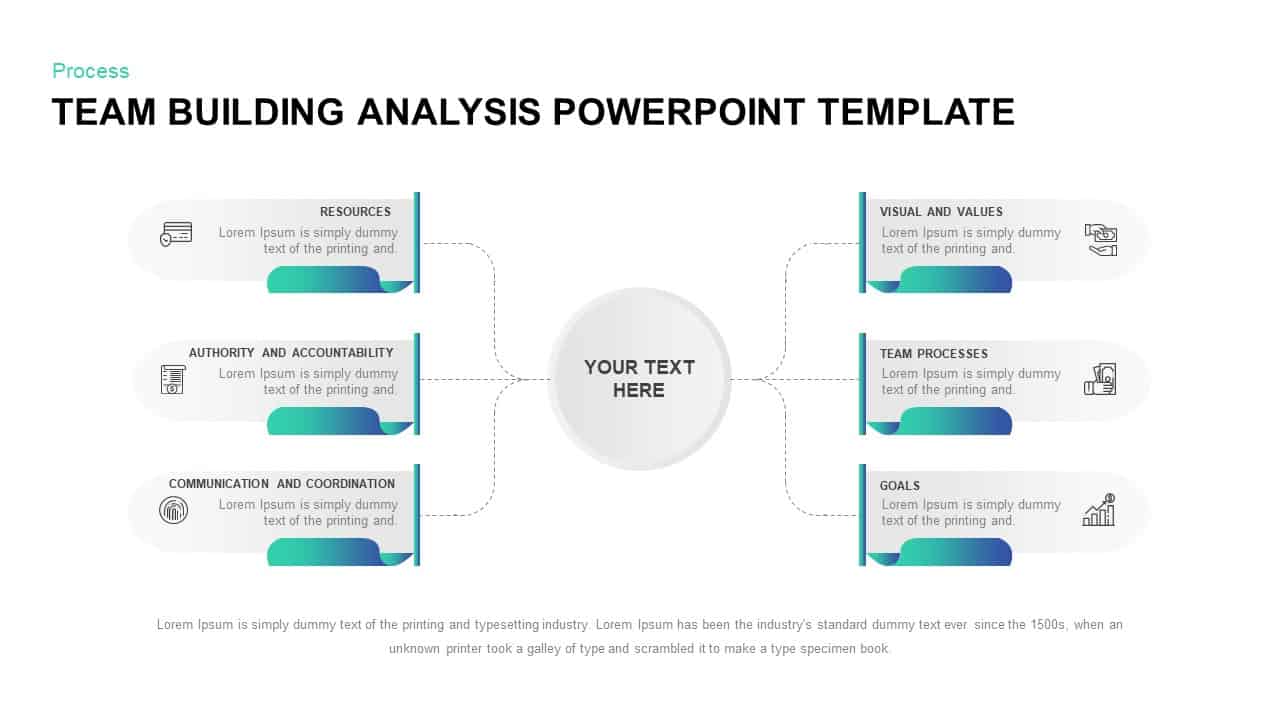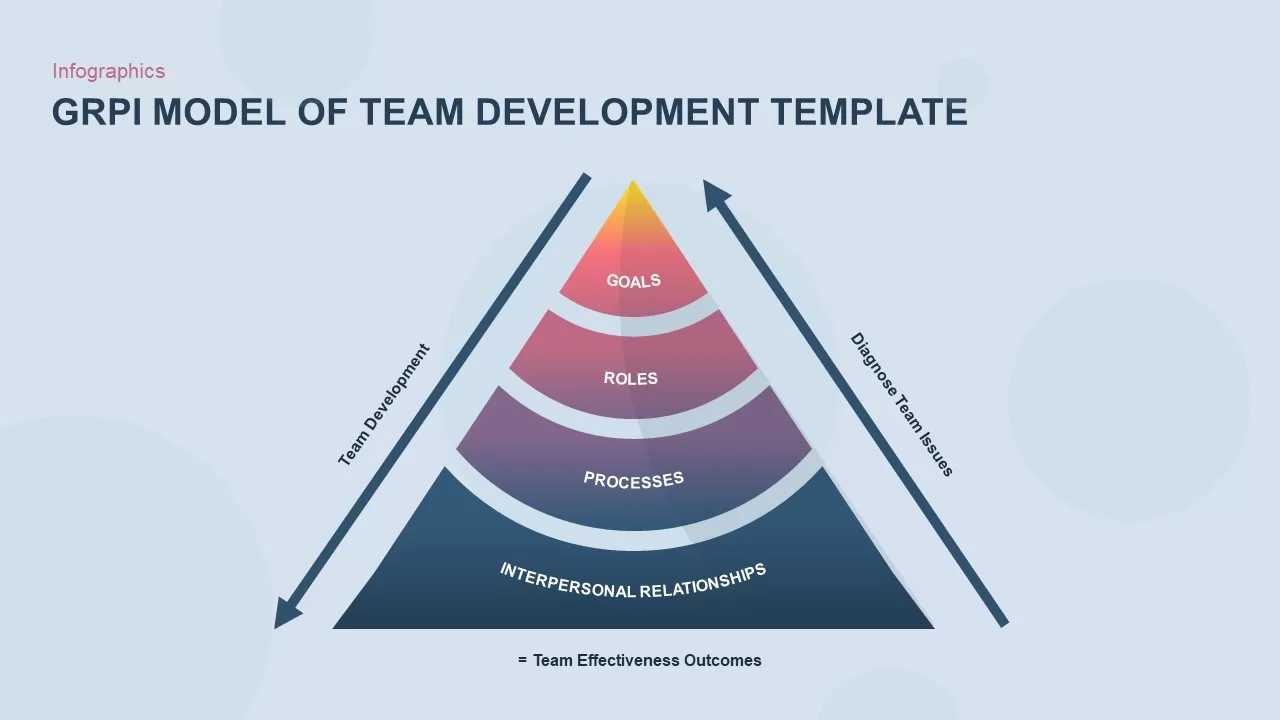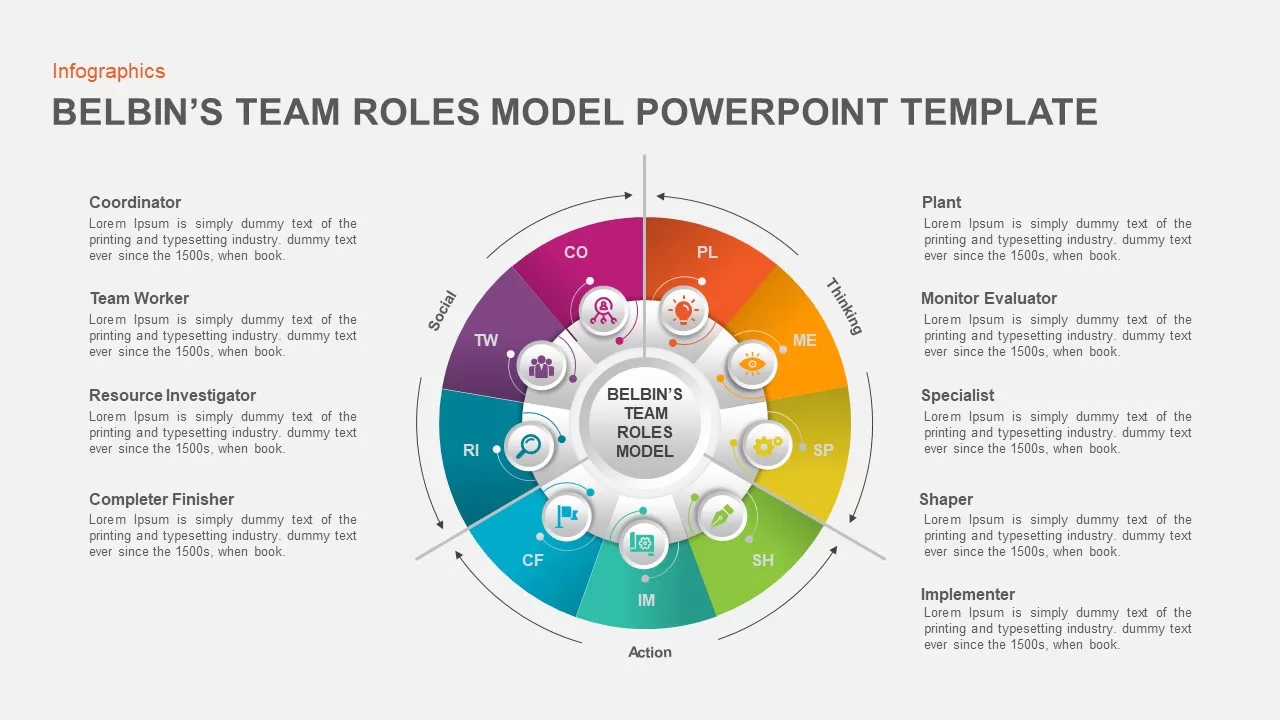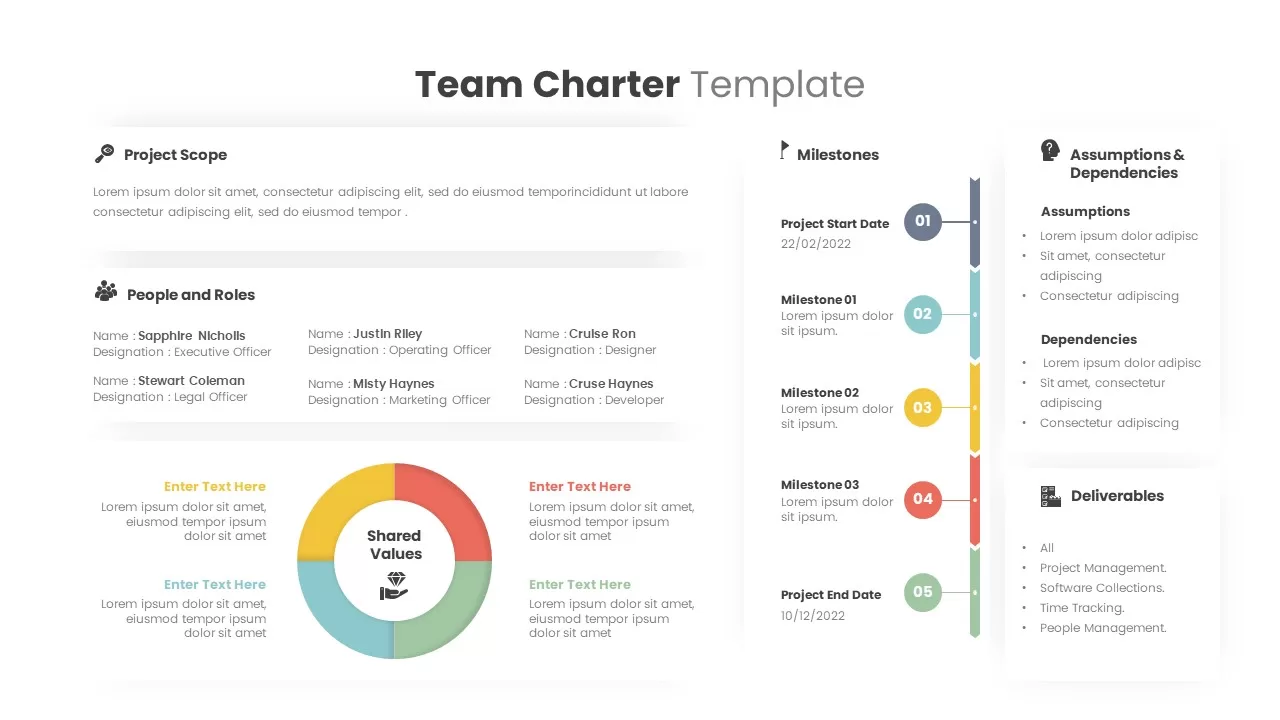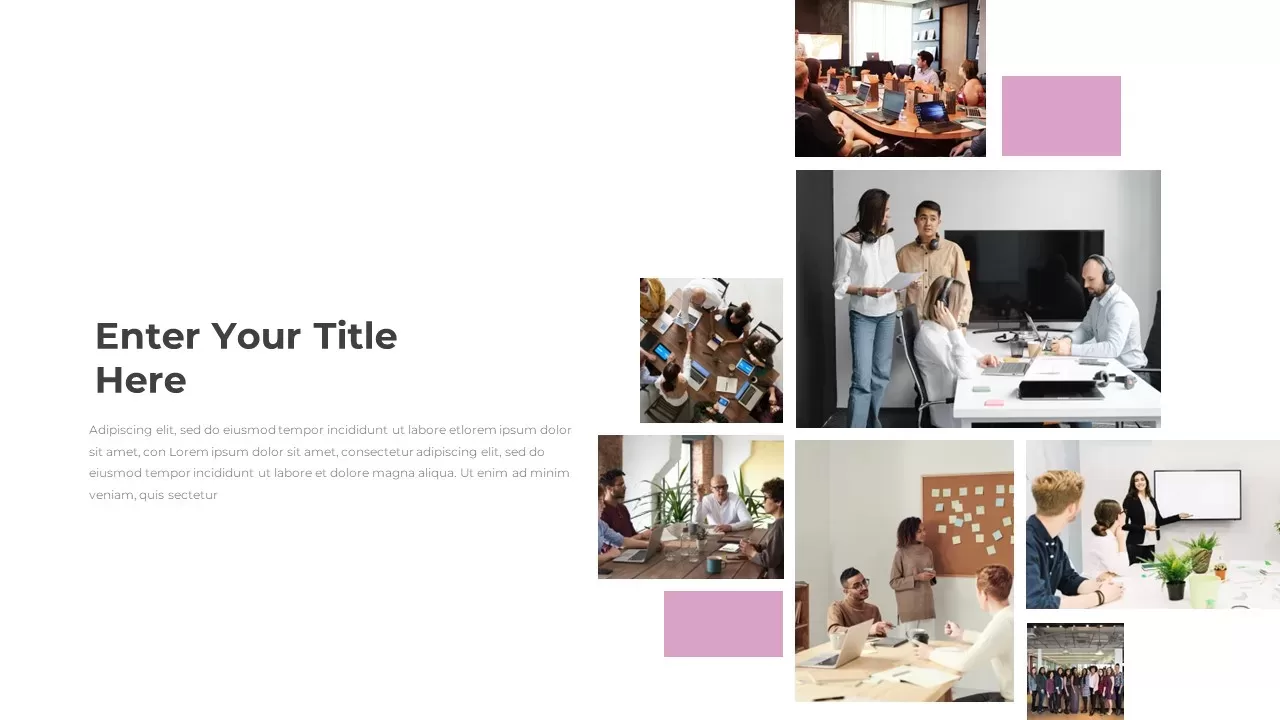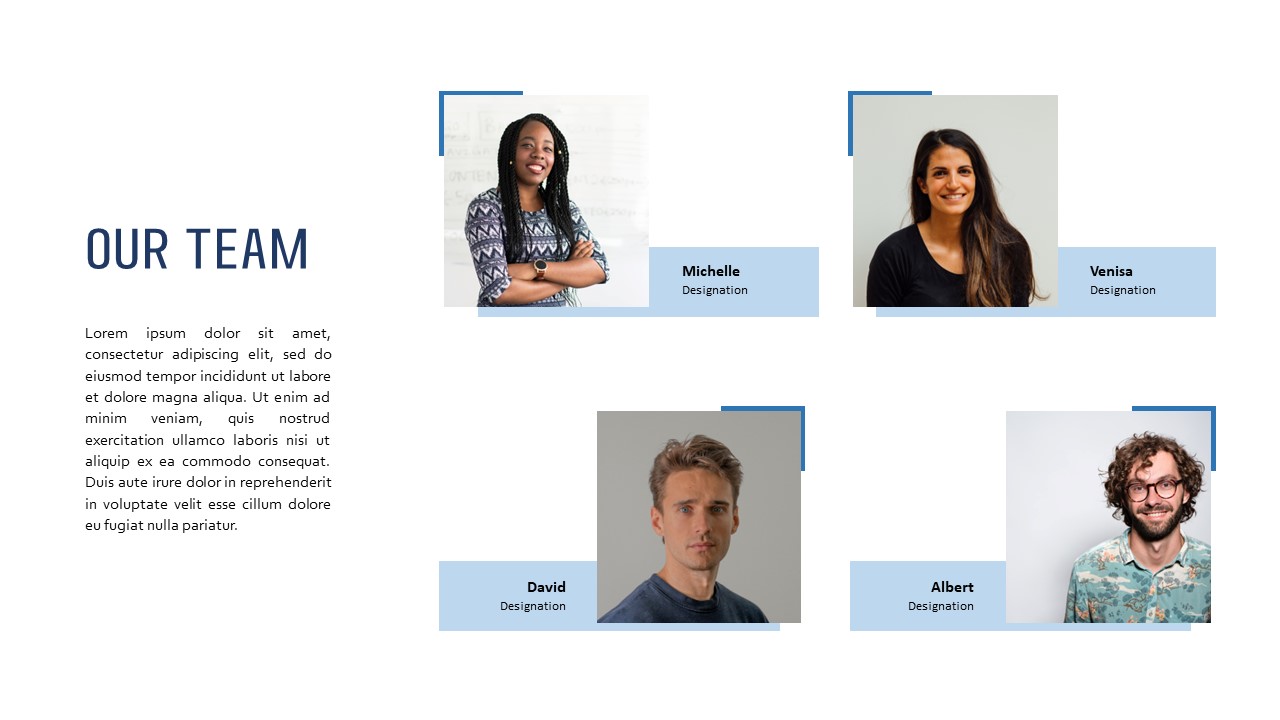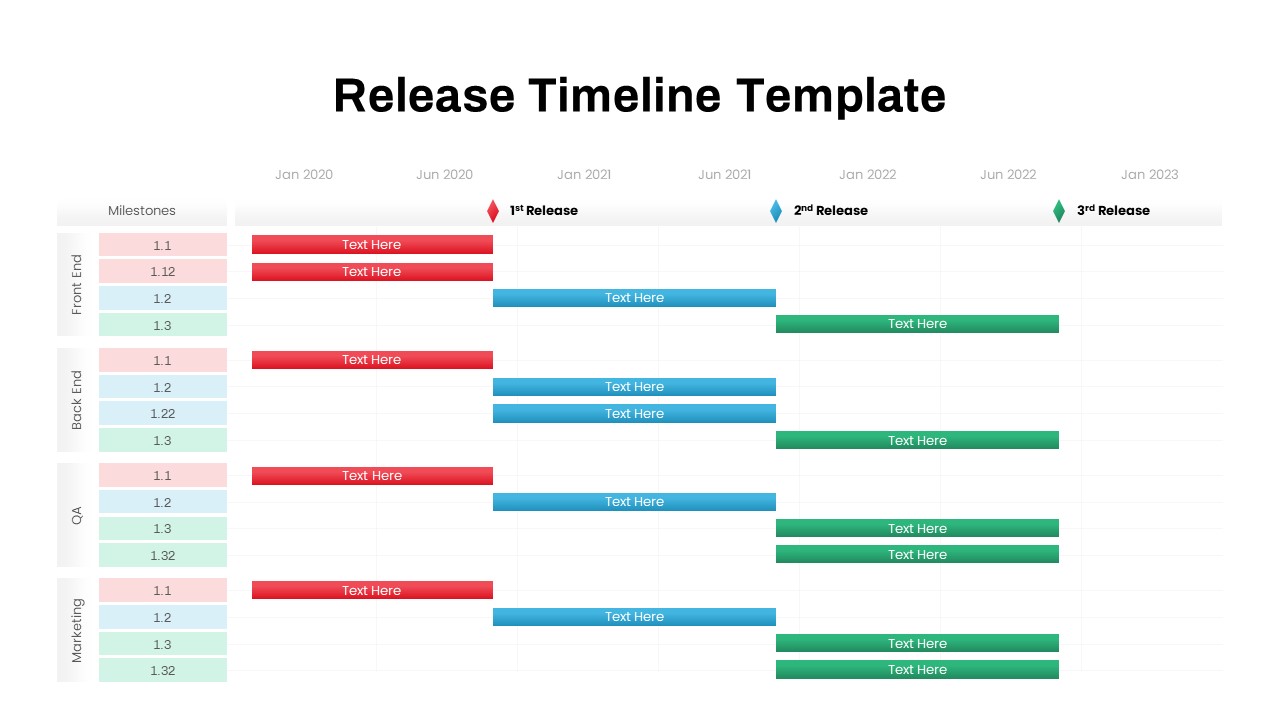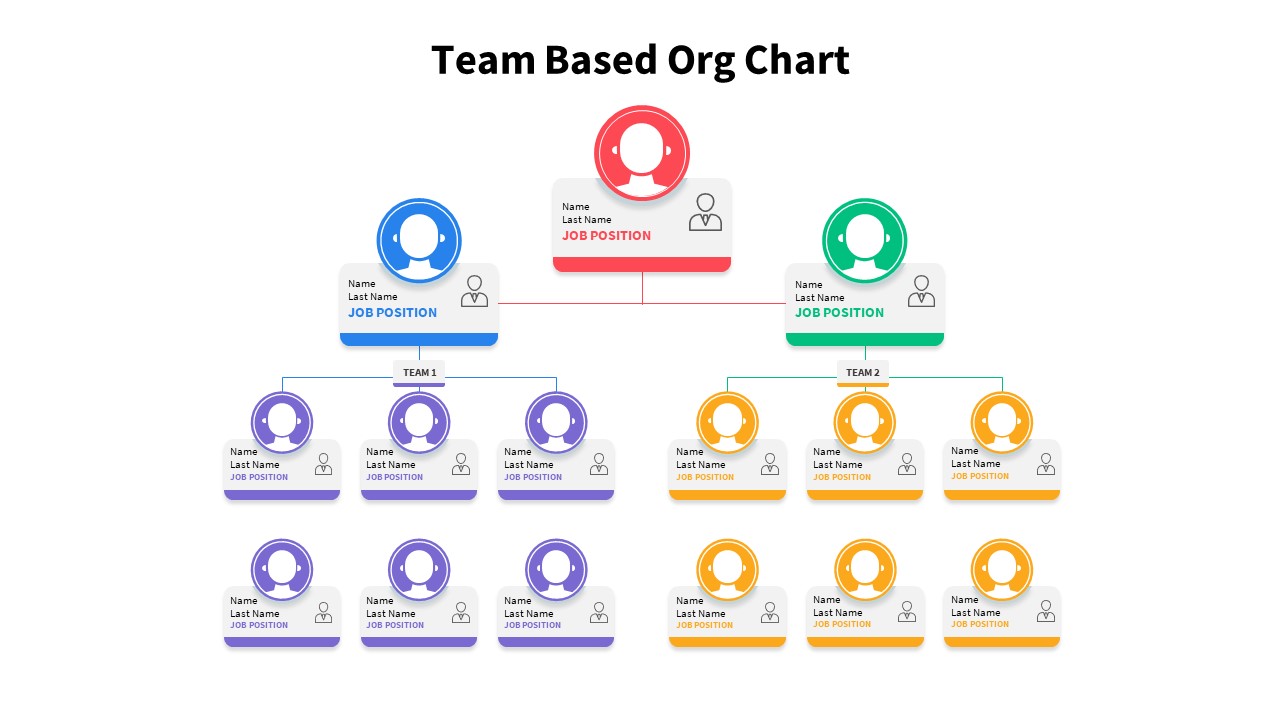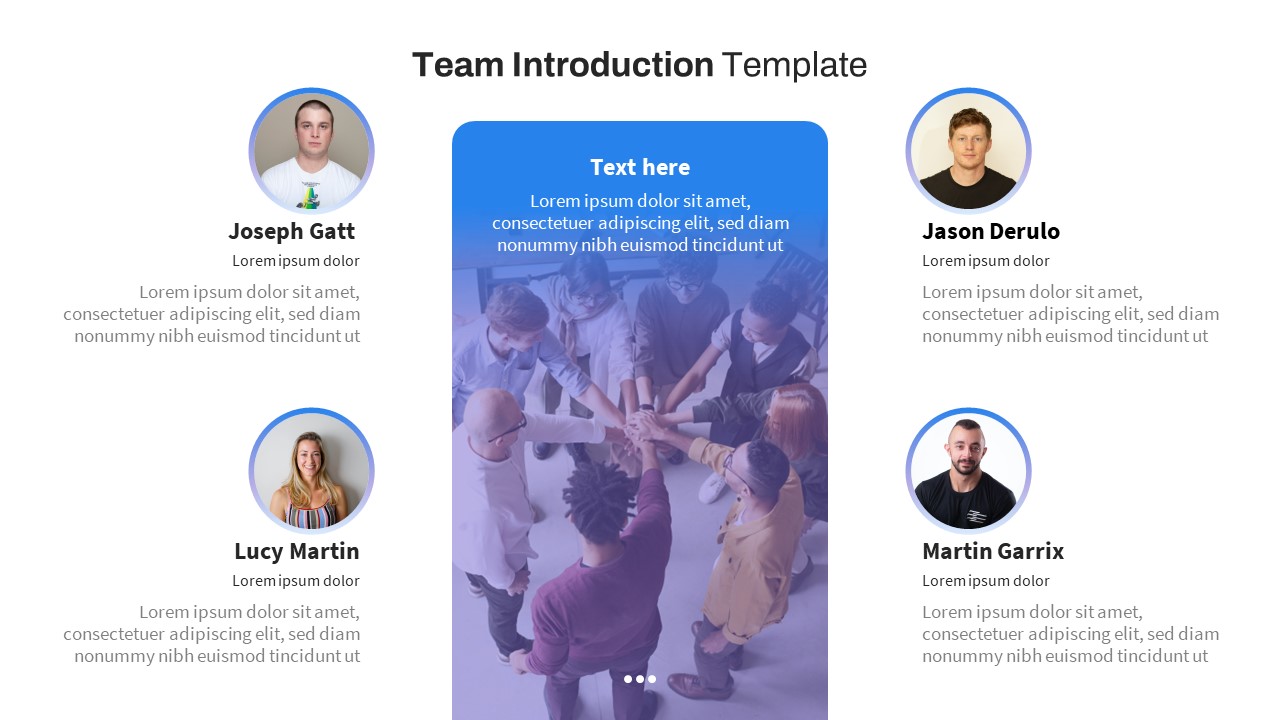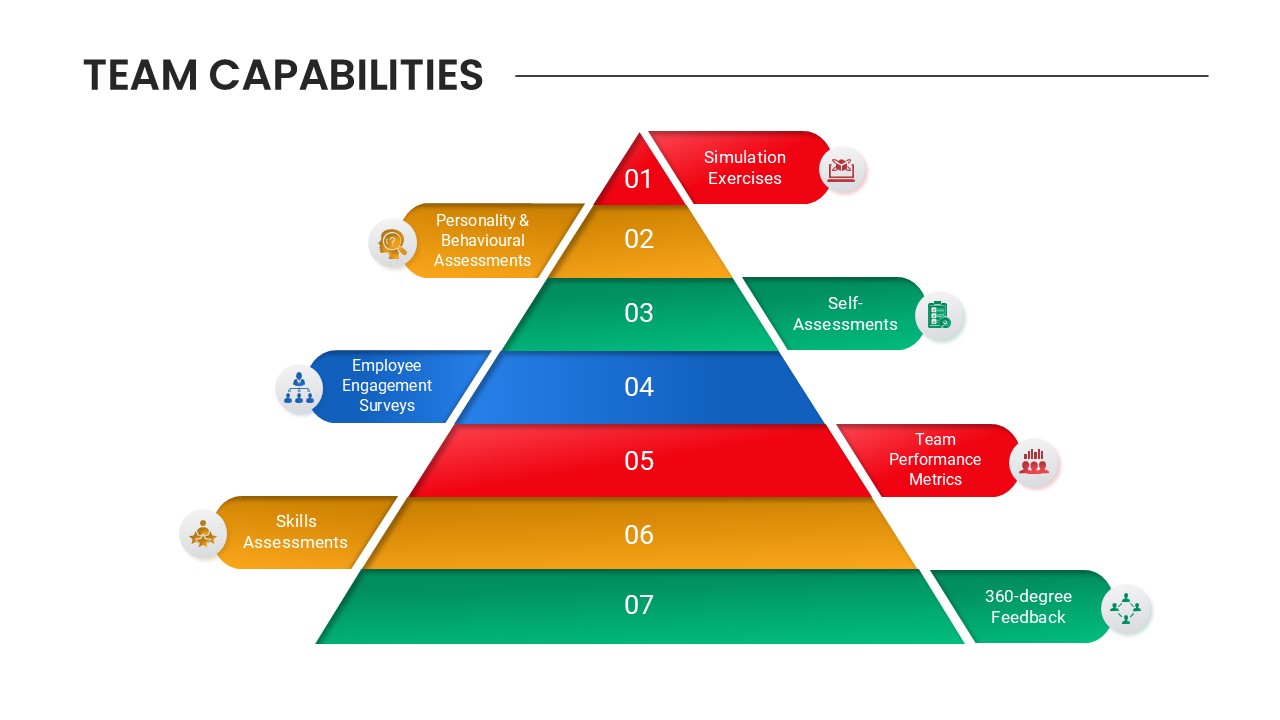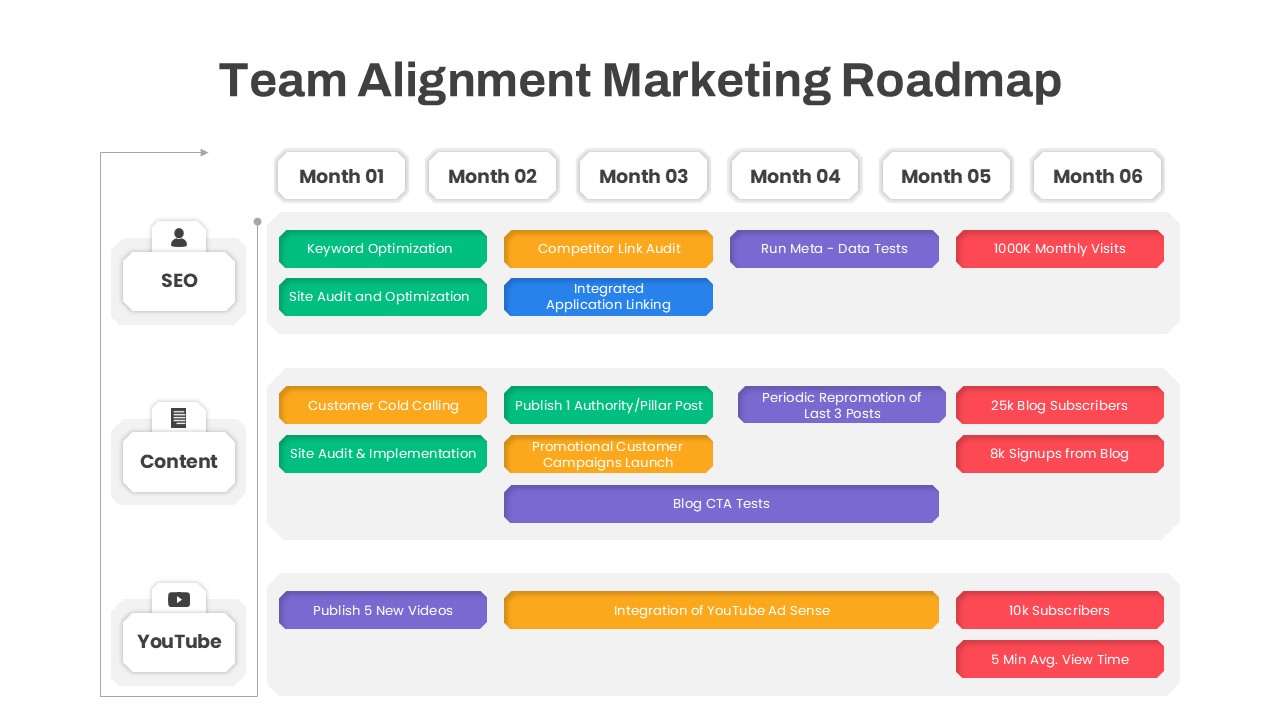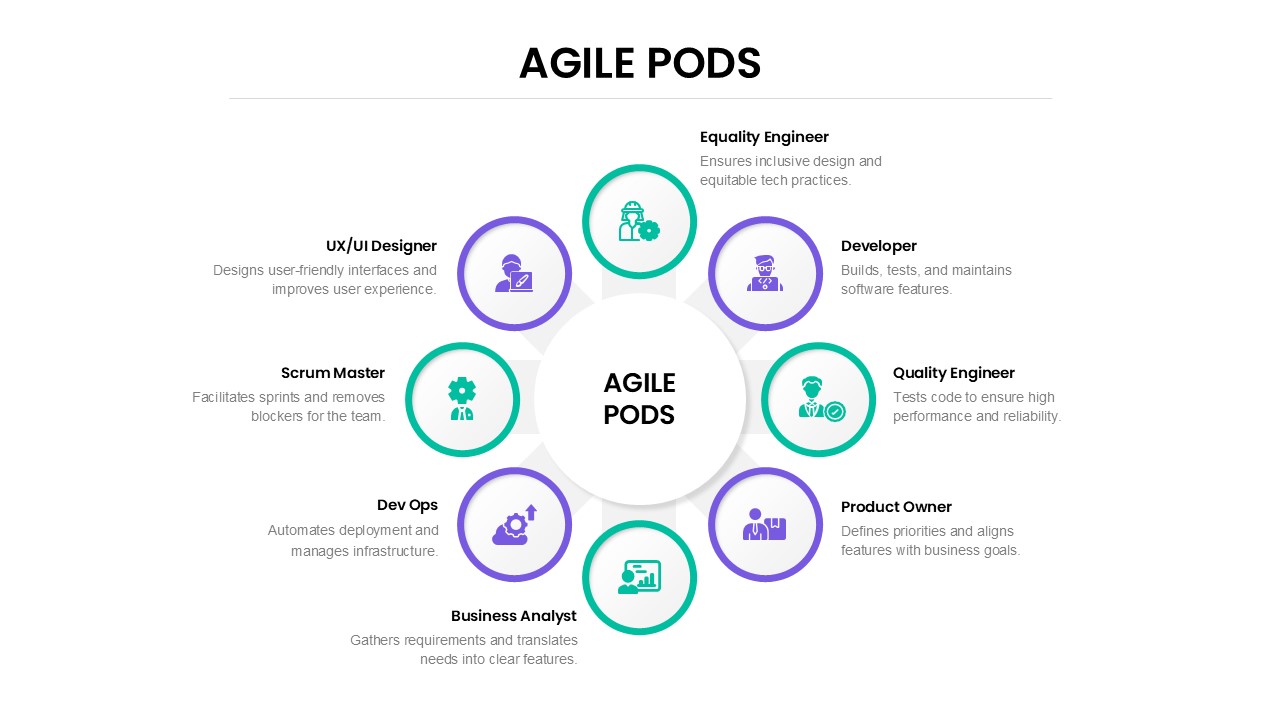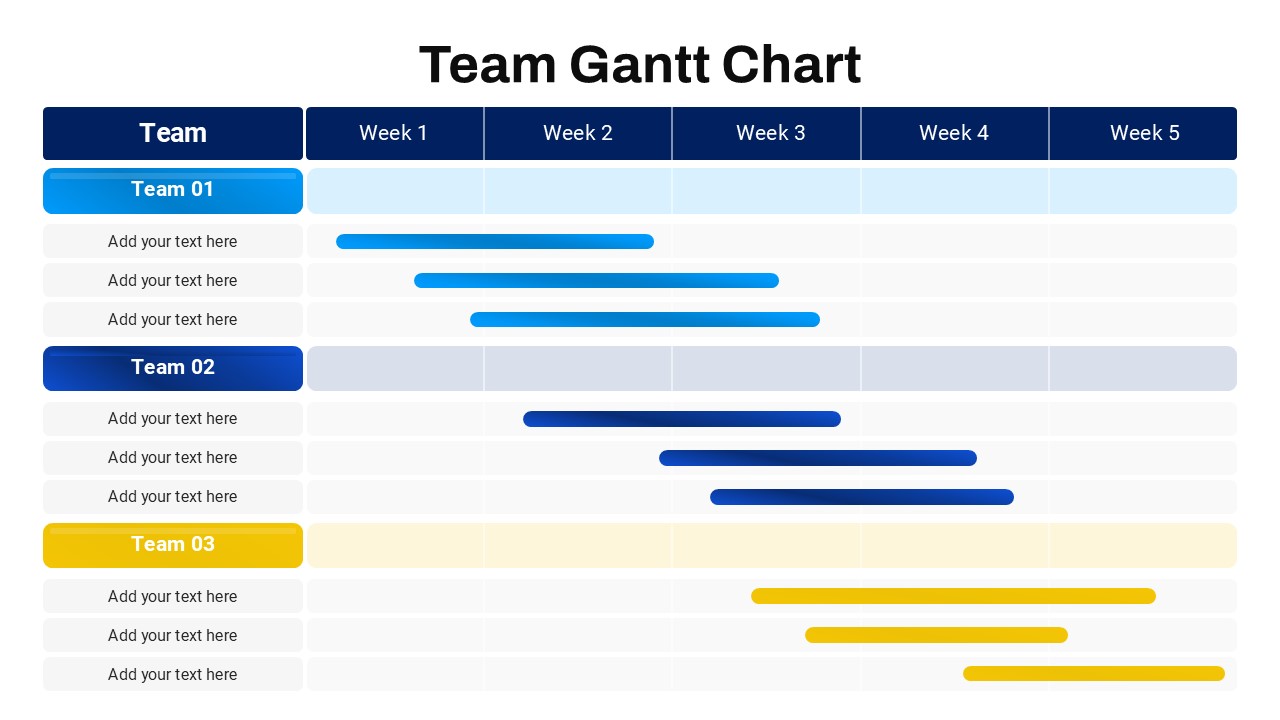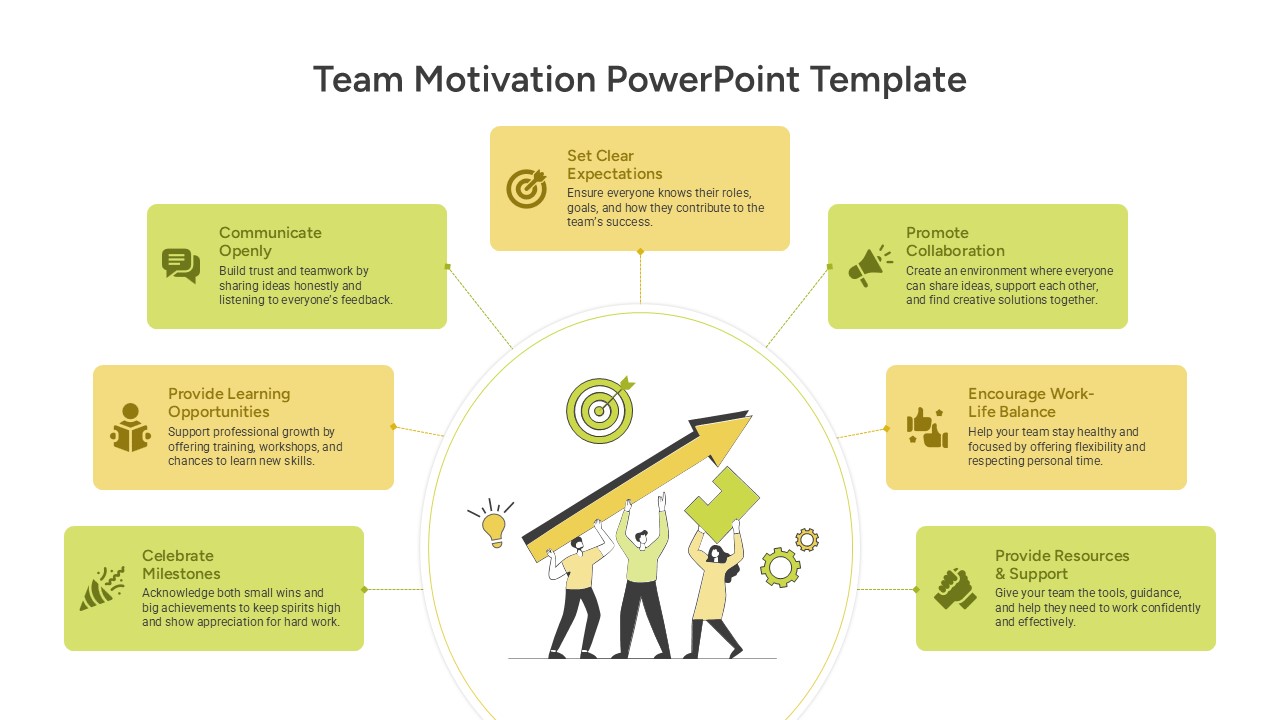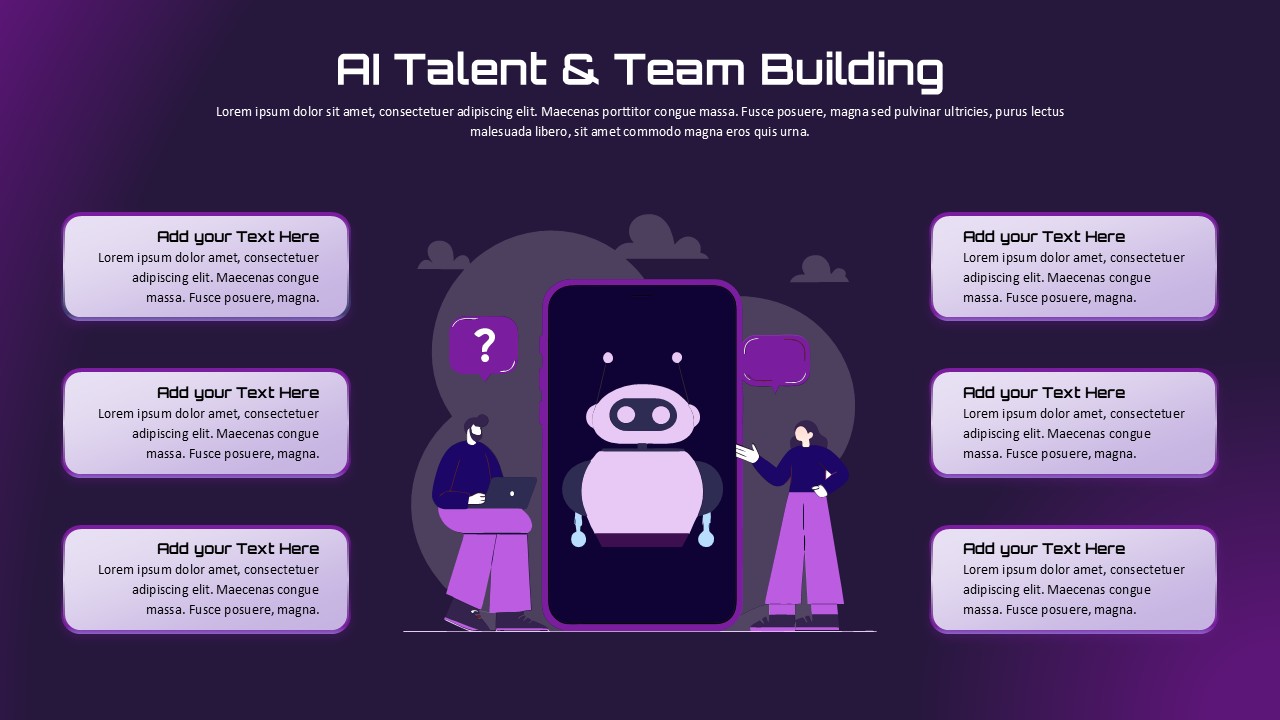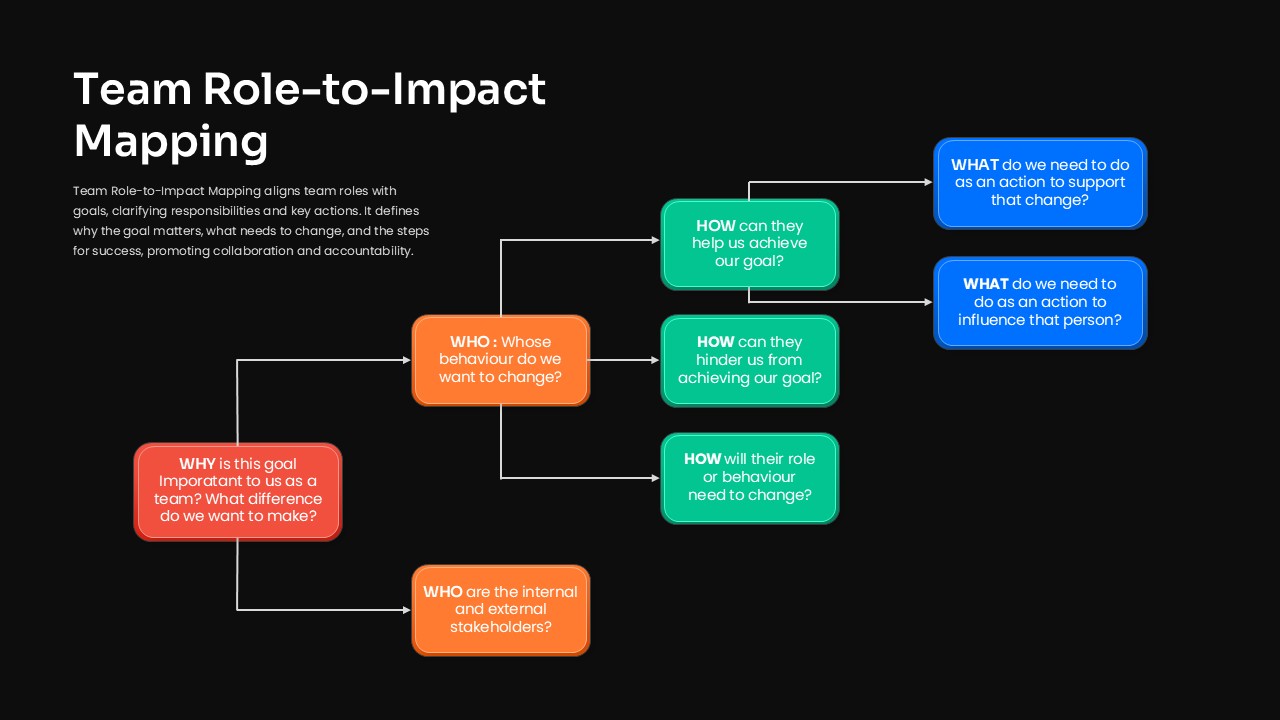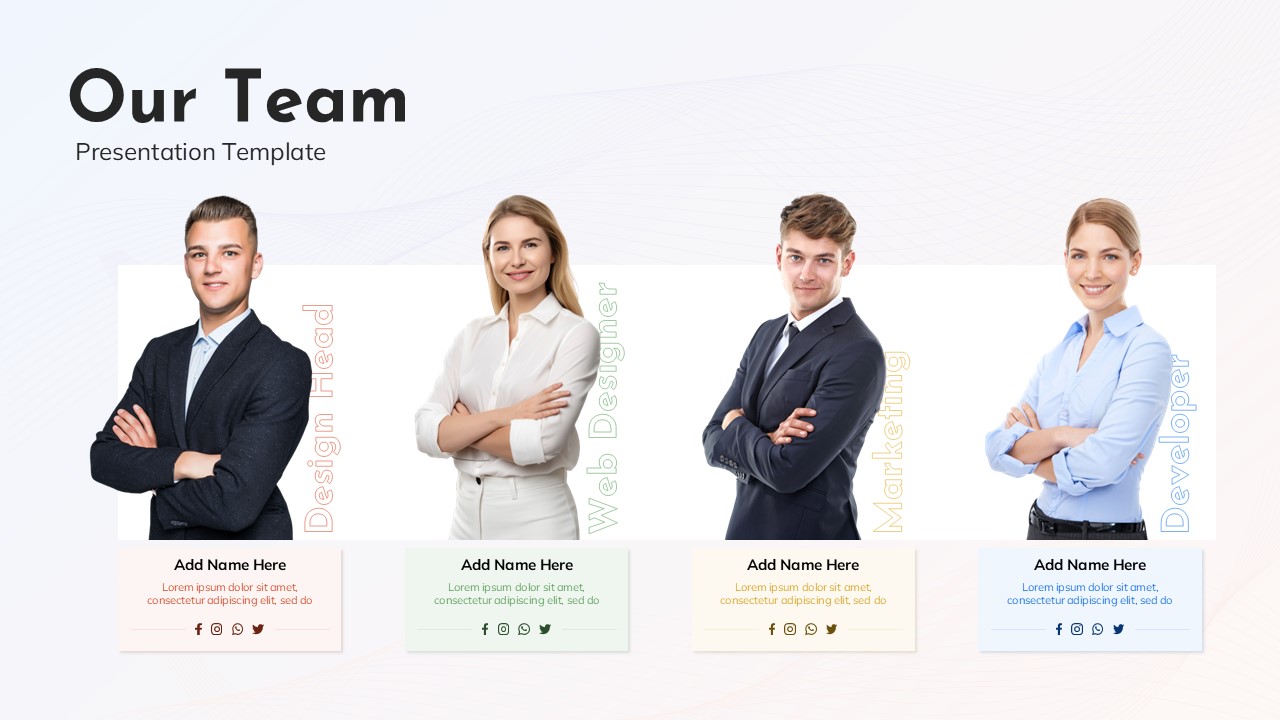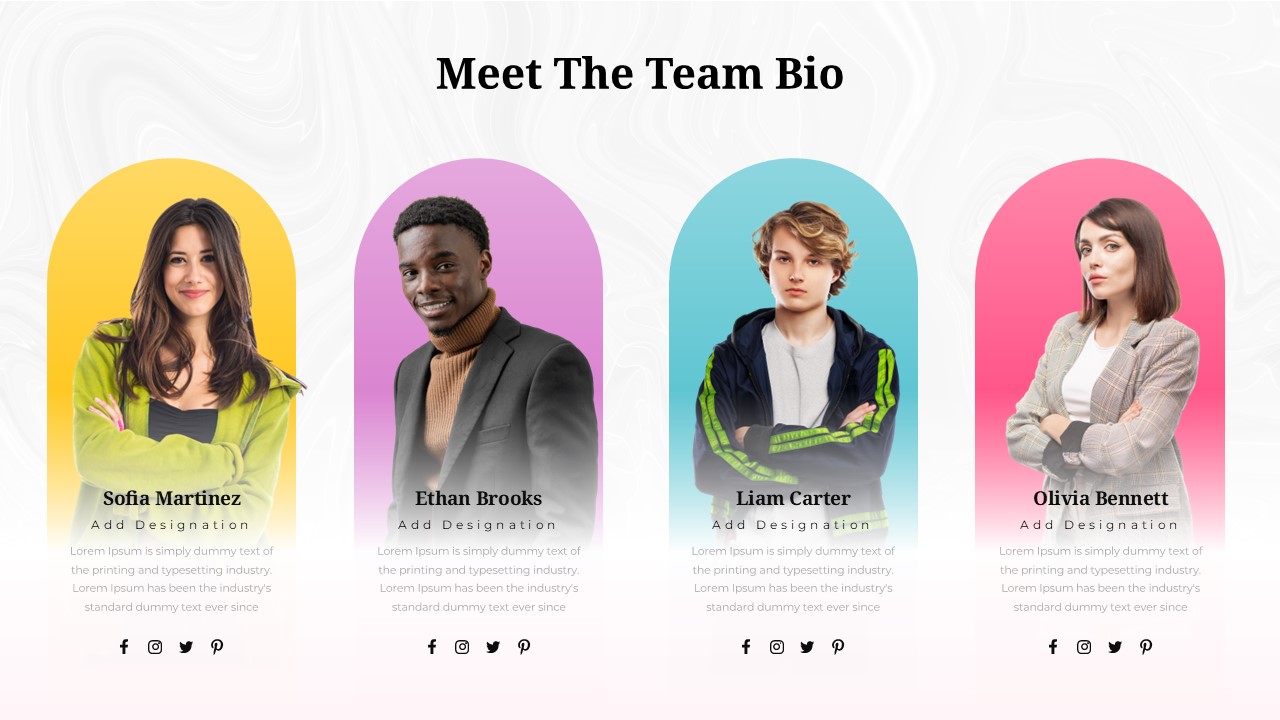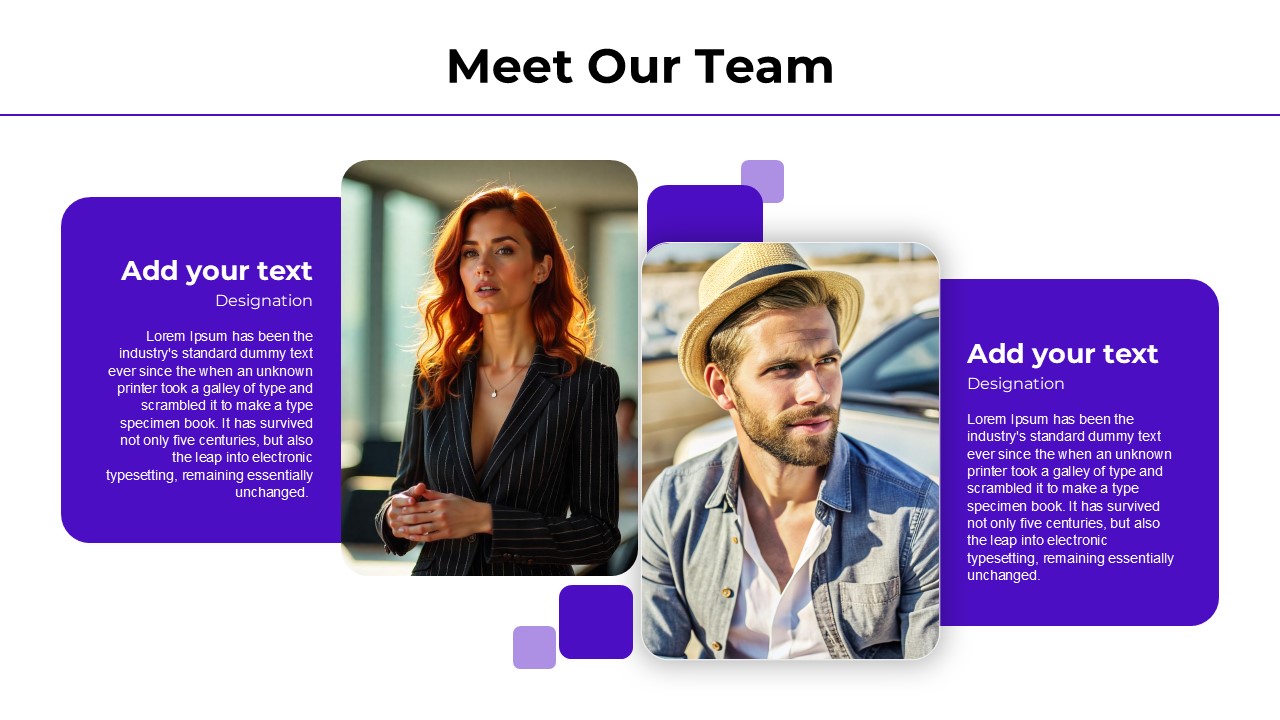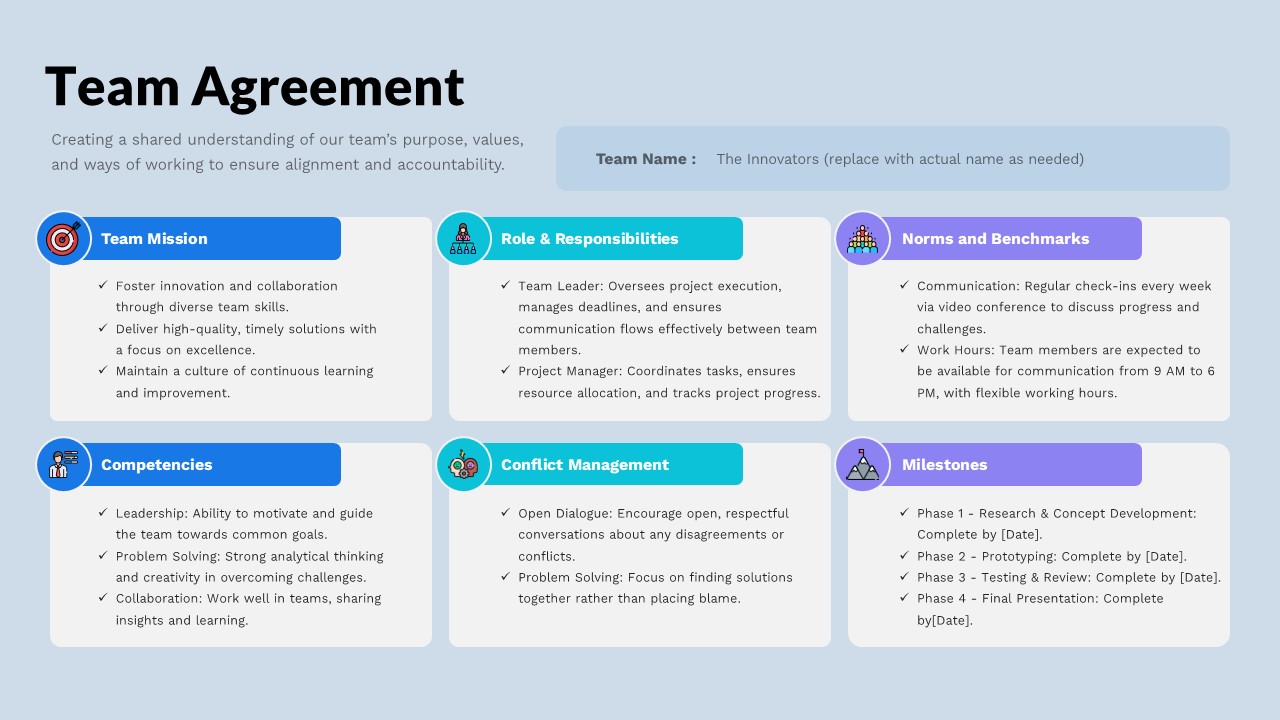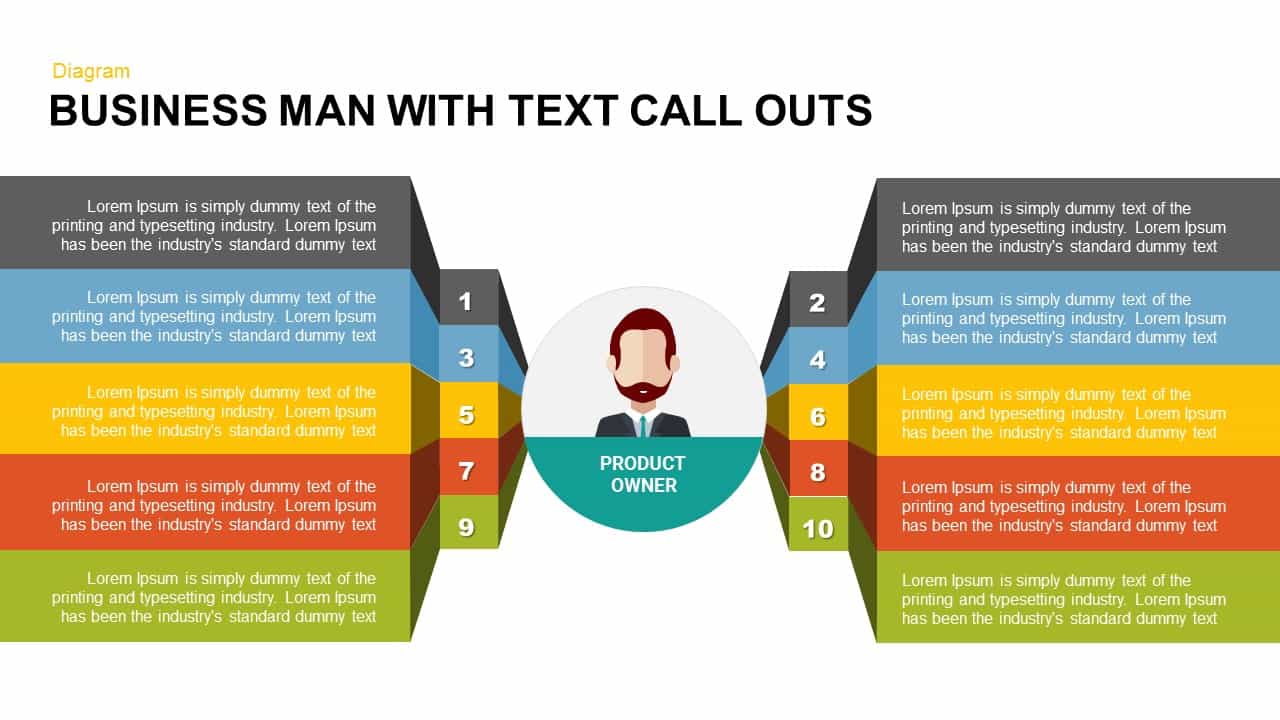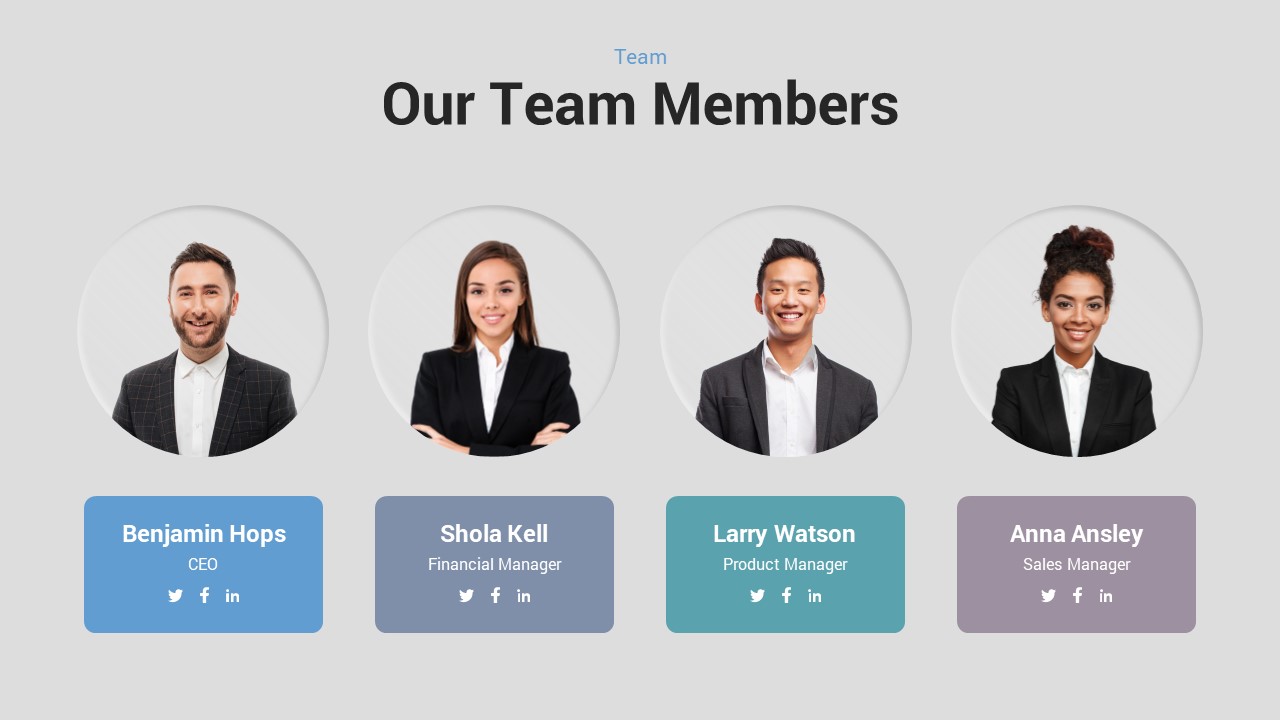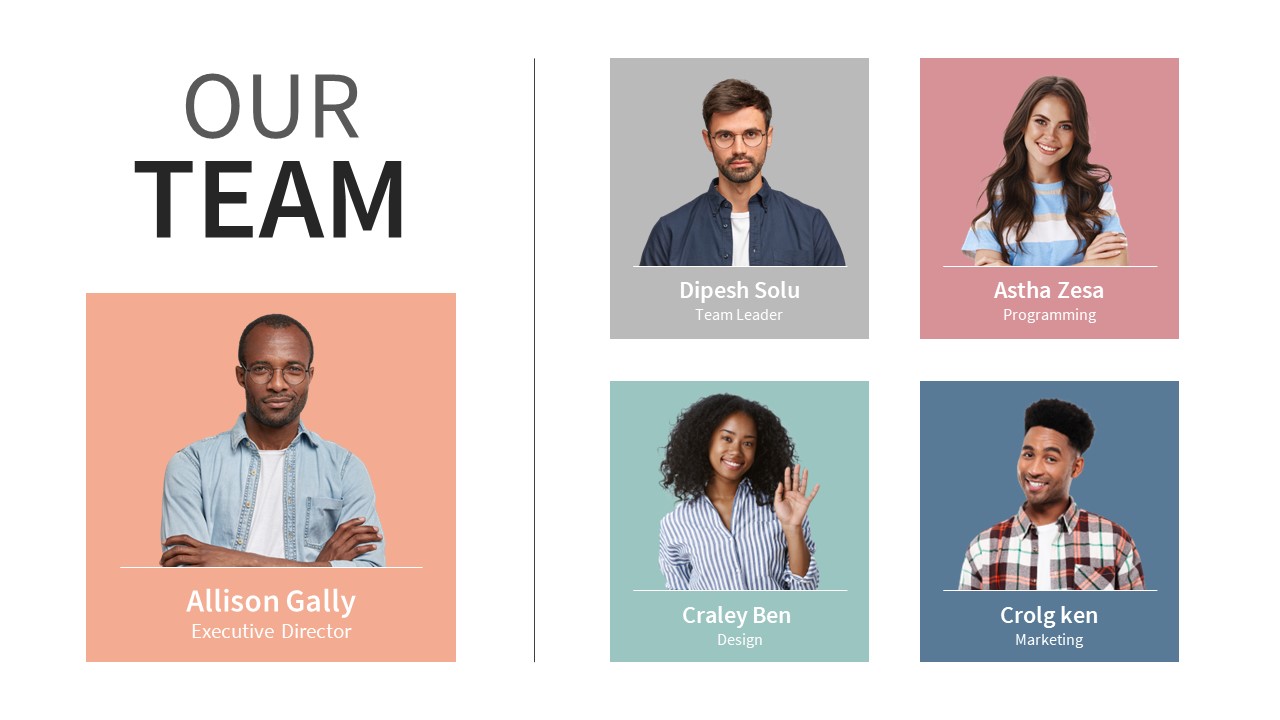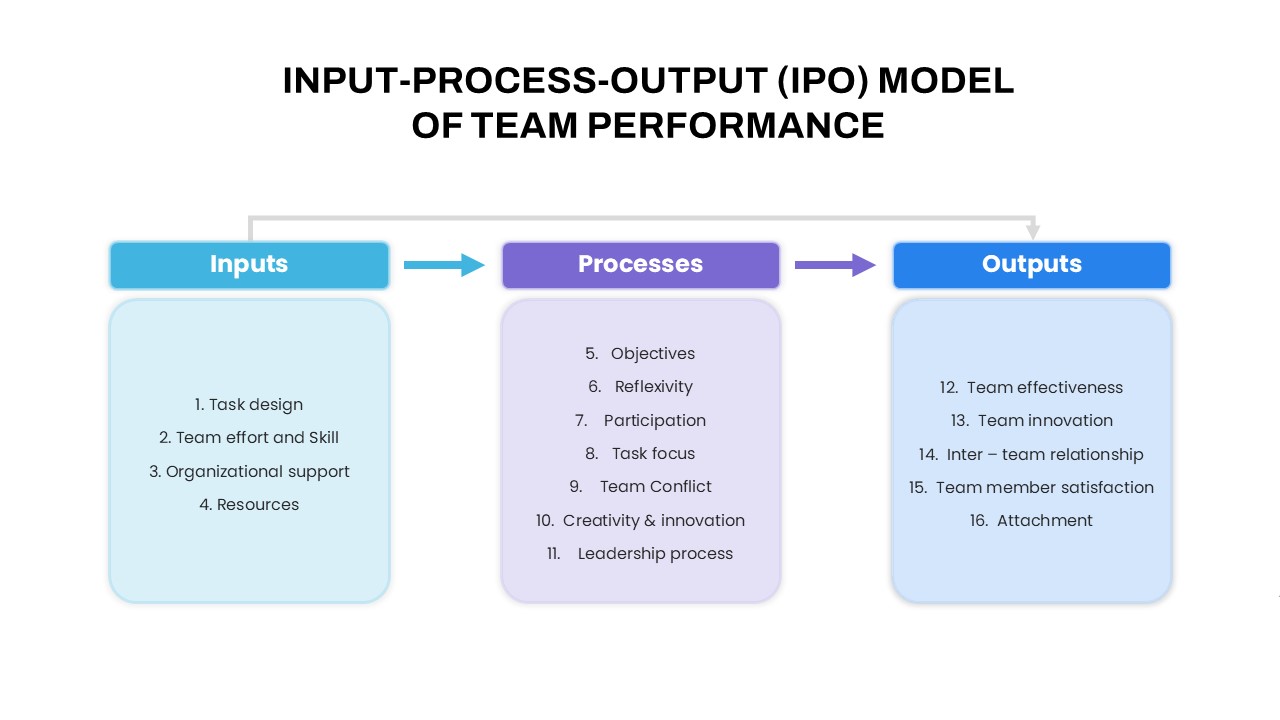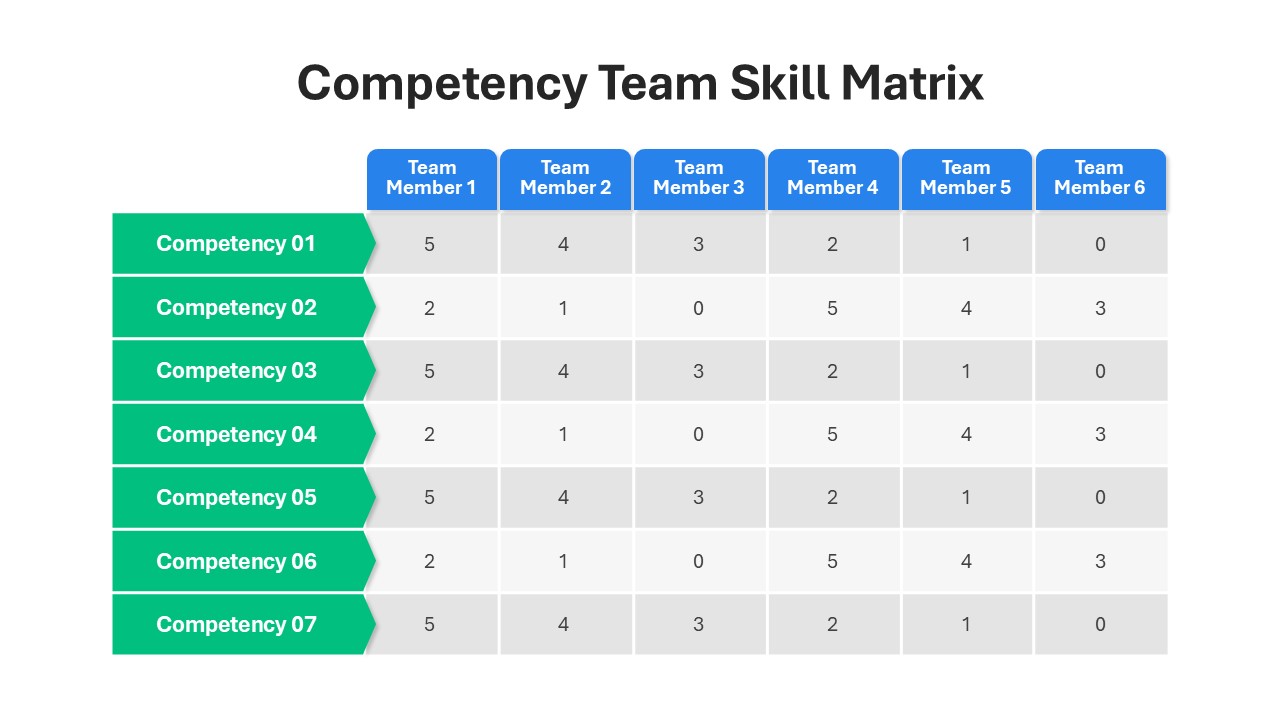Team Brainstorming Collaboration Slide Template for PowerPoint & Google Slides
Description
Leverage this dynamic team brainstorming slide to capture and organize ideas from multiple contributors in a visually engaging format. The slide features four color-coded tabbed cards—pink, blue, cyan, and purple—each labeled with individual names to denote team members’ inputs. Each card contains bullet lists and sticky note elements, creating an intuitive simulation of a collaborative digital whiteboard. The clean white backdrop and subtle drop shadows ensure focus remains on your content, while consistent typography and iconography deliver a professional, modern aesthetic.
All elements are vector-based and easily editable in both PowerPoint and Google Slides. Swap names, adjust bullet styles, reposition sticky notes, or update tab colors to align with your brand guidelines in seconds. Master slide compatibility streamlines formatting across your organization, and placeholder text boxes facilitate rapid content insertion without disrupting layout integrity. This slide reduces design time and mitigates version-control issues, ensuring consistency across decks.
Ideal for project kickoffs, ideation sessions, and strategy workshops, this template empowers teams to systematically document ideas, prioritize action items, and align on next steps. Whether you’re leading a remote workshop, in-person meeting, or virtual brainstorming exercise, this slide fosters engagement and clarity. Use it to collect stakeholder feedback, map out user journeys, or surface pain points in product development.
Beyond brainstorming, repurpose this layout for meeting agendas, team introductions, SWOT analyses, or feedback loops. Duplicate cards for larger teams, swap sticky note graphics for icons, or adjust color schemes to represent departmental silos. With this flexible slide, you can transform raw ideas into actionable plans while maintaining visual coherence across your presentations.
Who is it for
Project managers, team leads, and workshop facilitators will benefit from this slide during brainstorming sessions, ideation workshops, and strategic planning meetings. Marketing teams, product managers, and consultants can leverage the organized layout to capture stakeholder input and drive collaborative decision-making.
Other Uses
Use this slide to structure meeting agendas, collect feedback, visualize stakeholder analysis, or present team introductions. You can also adapt it for remote workshops, SWOT breakdowns, or retrospective sessions by duplicating cards and customizing labels and icons to suit any collaborative exercise.
Login to download this file