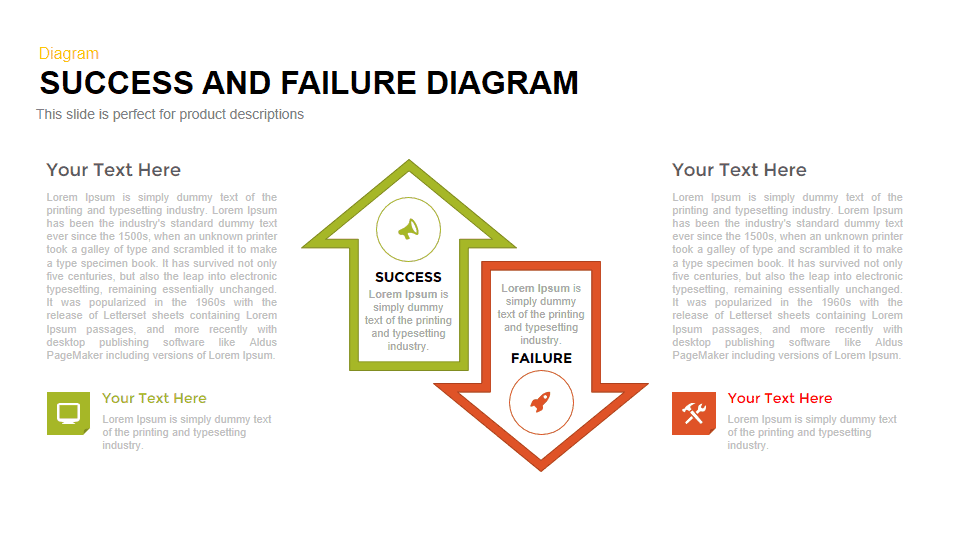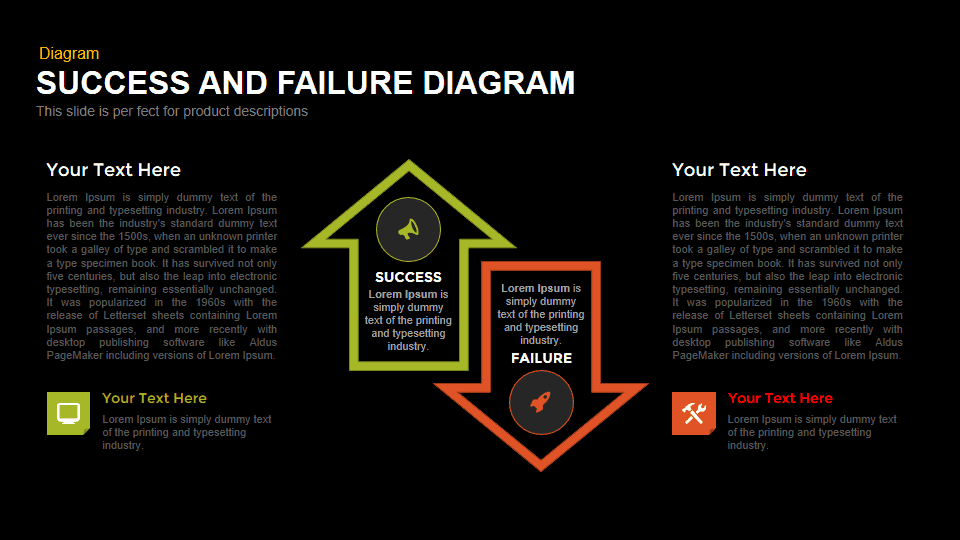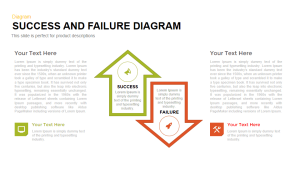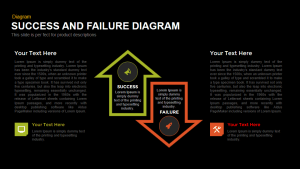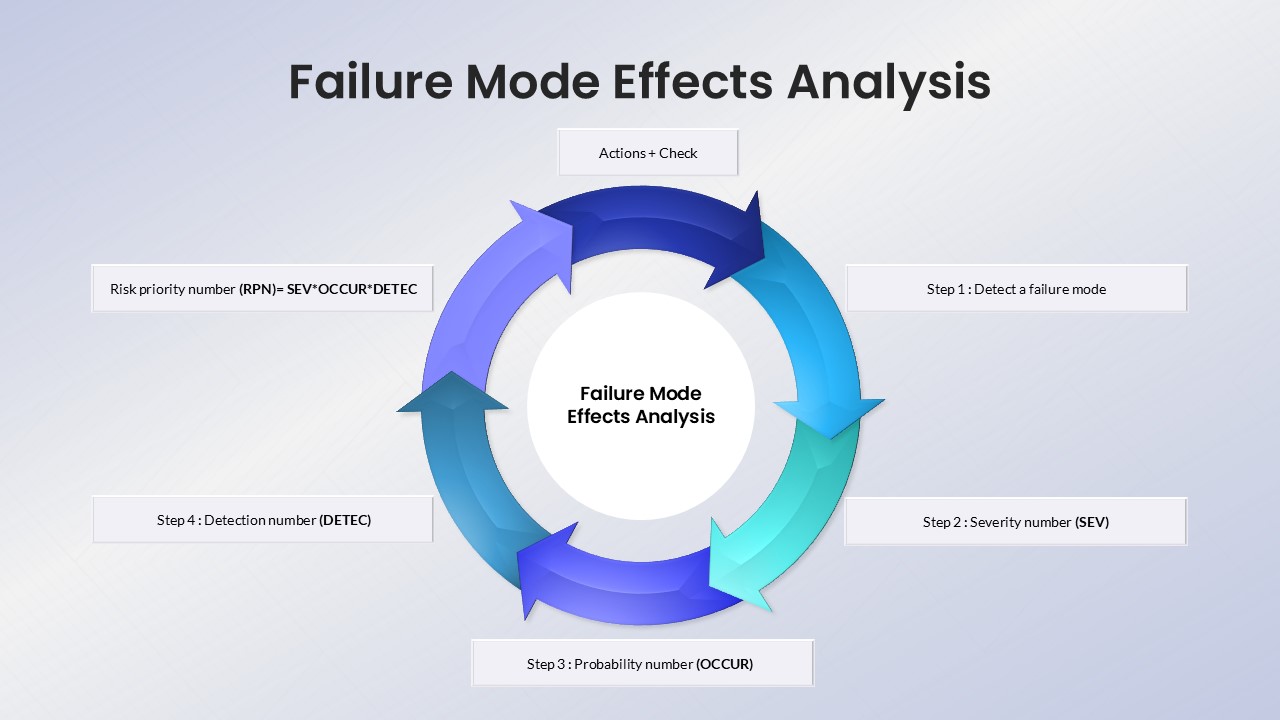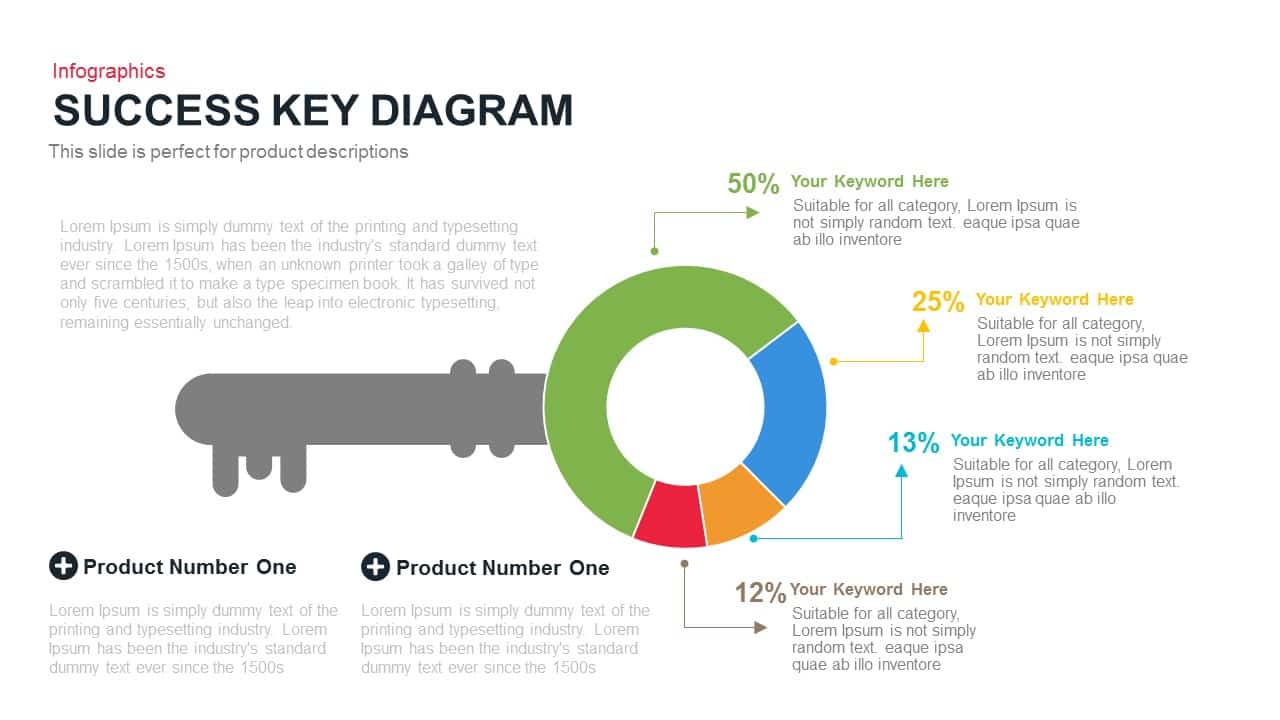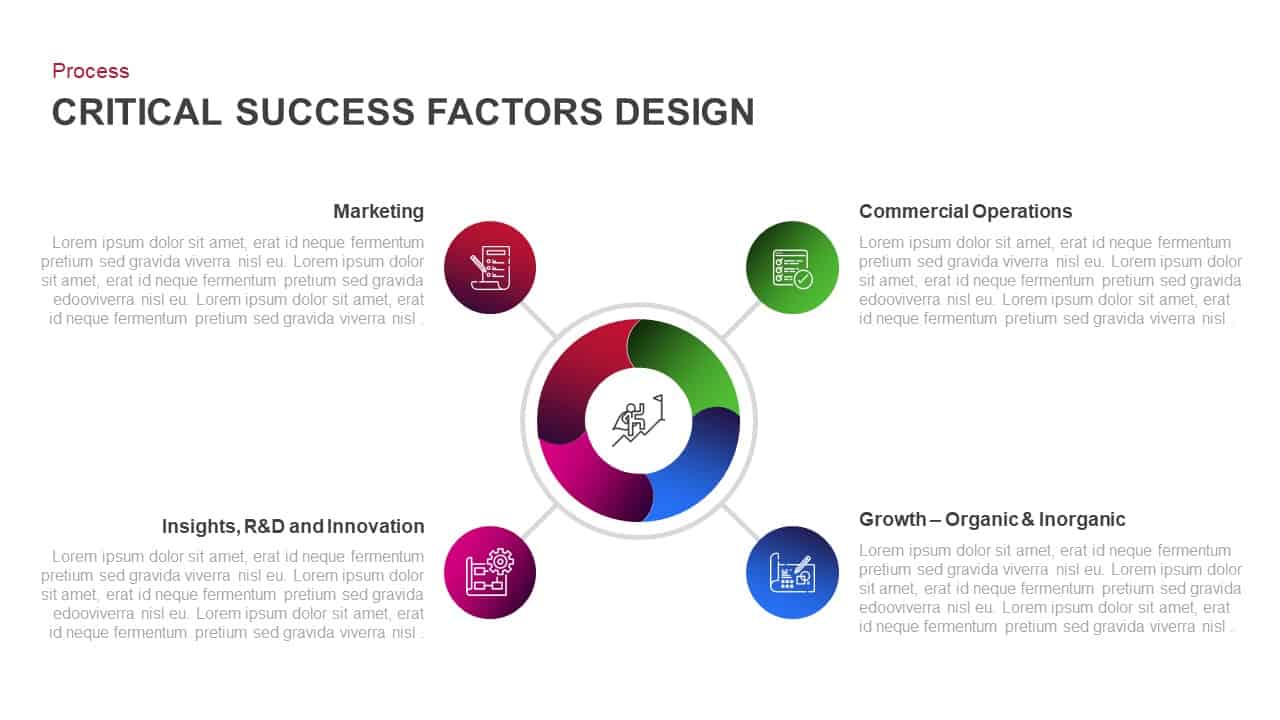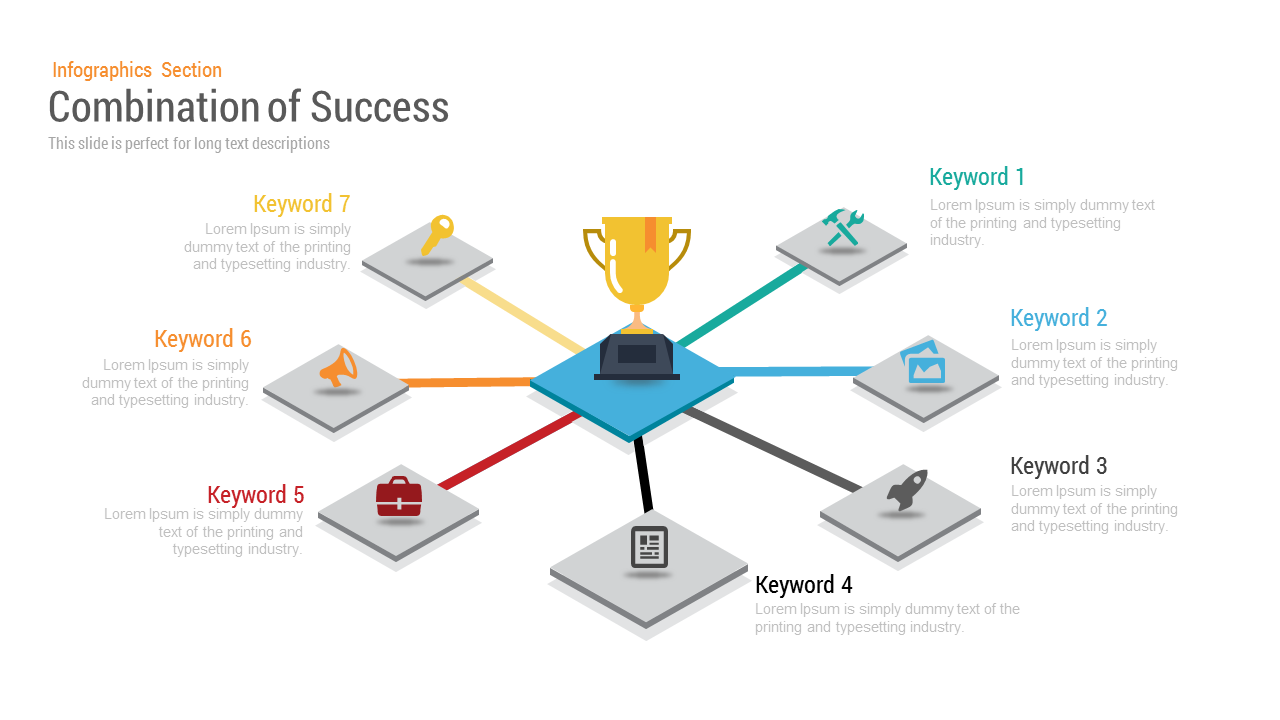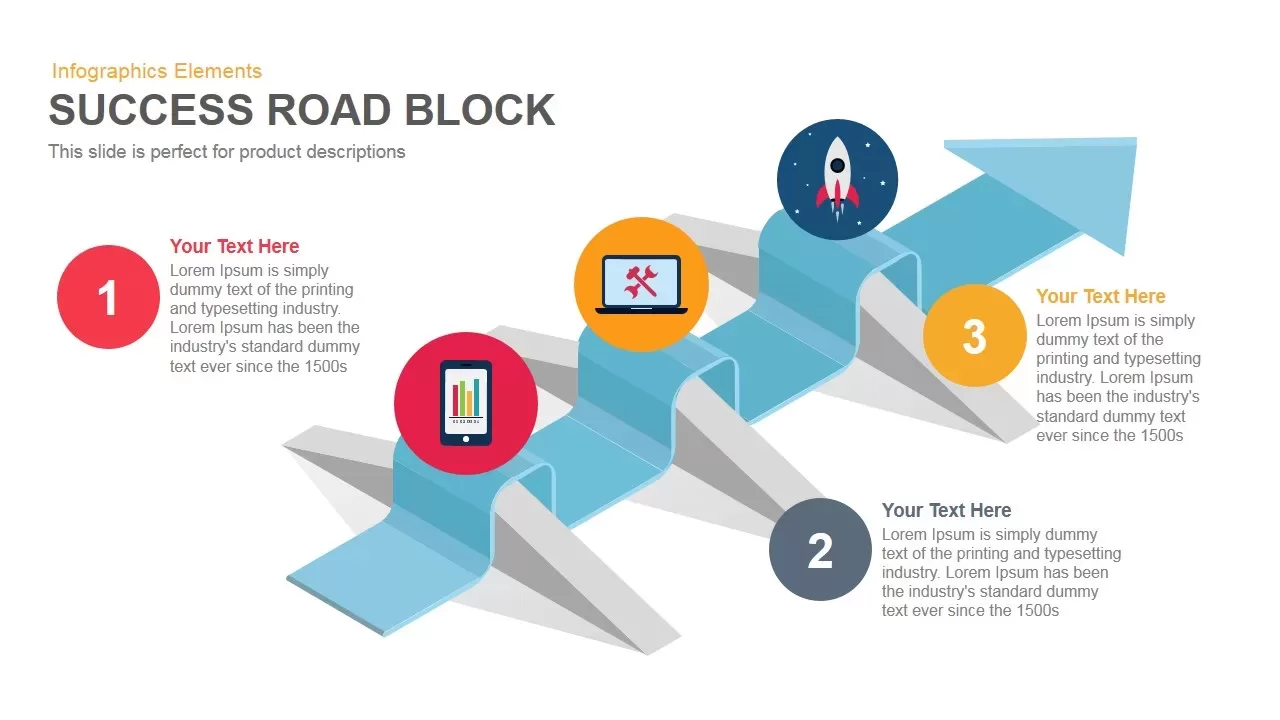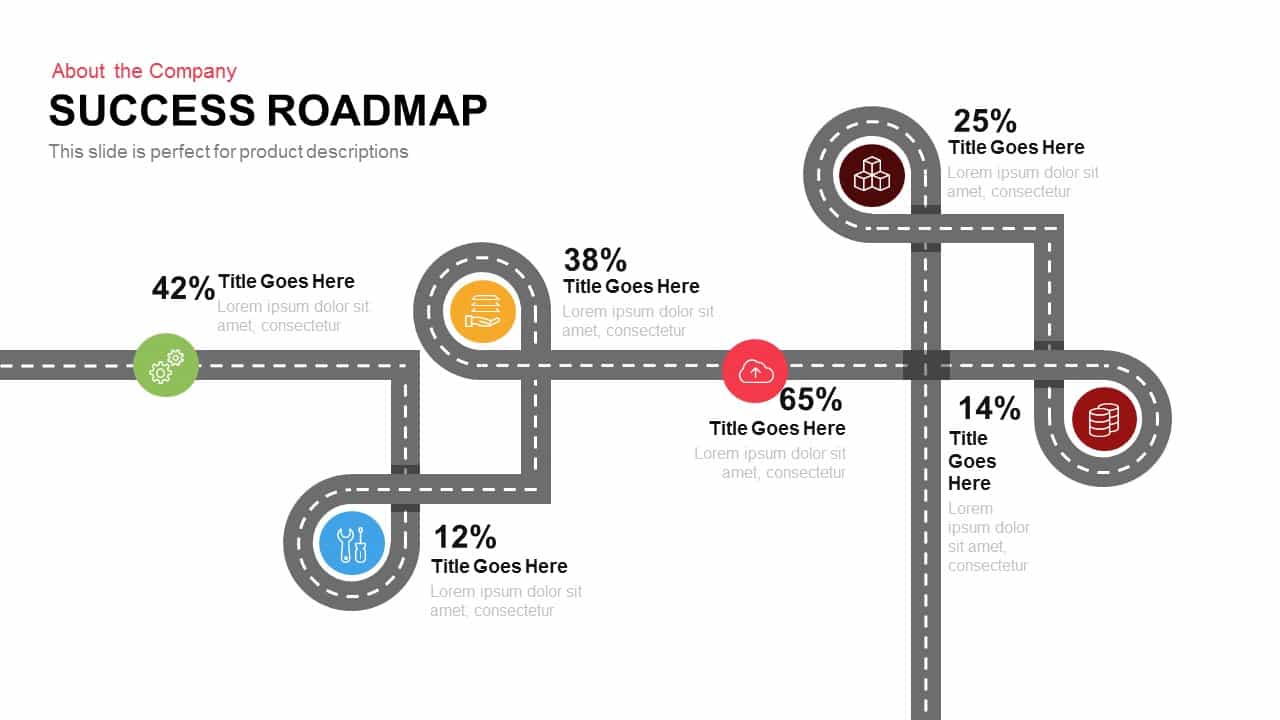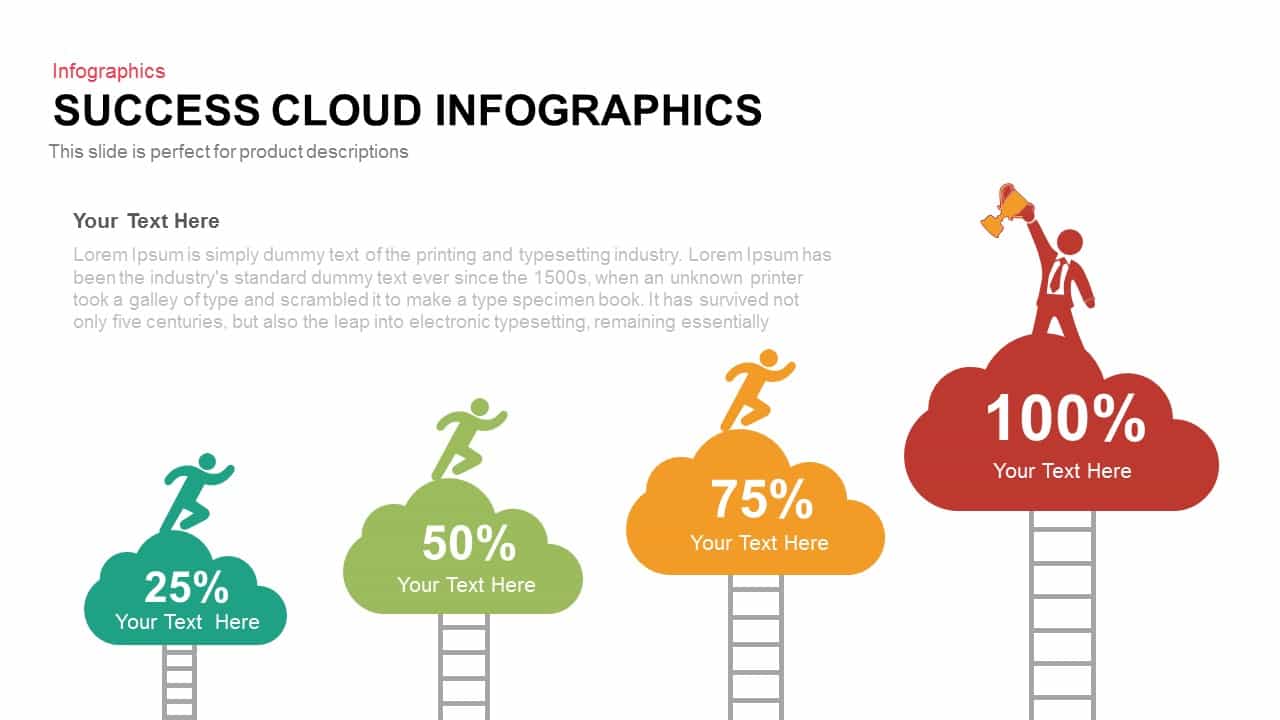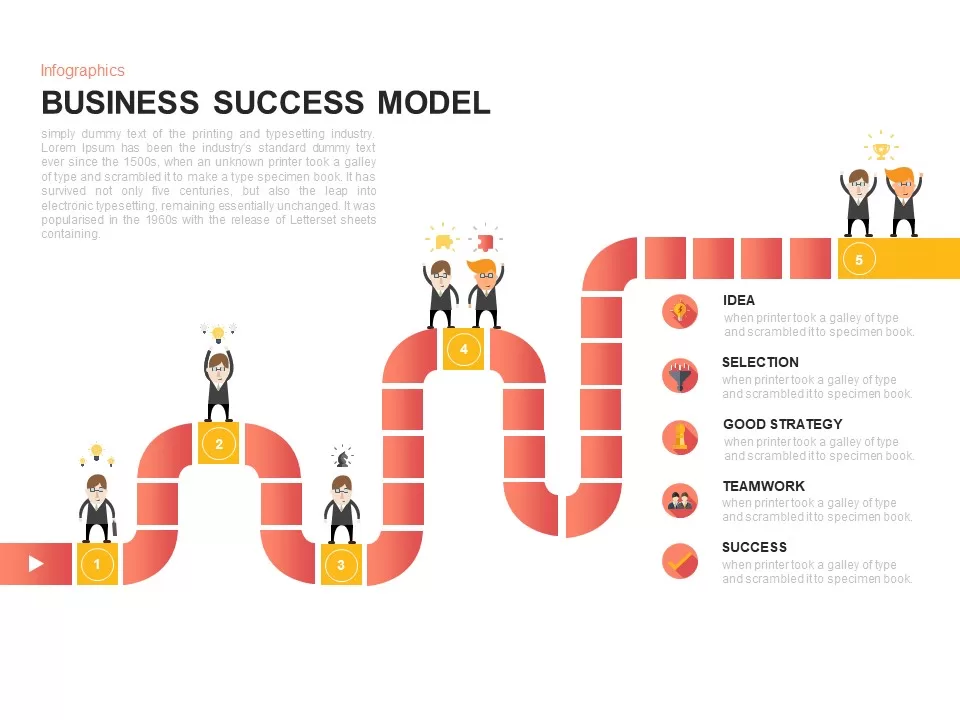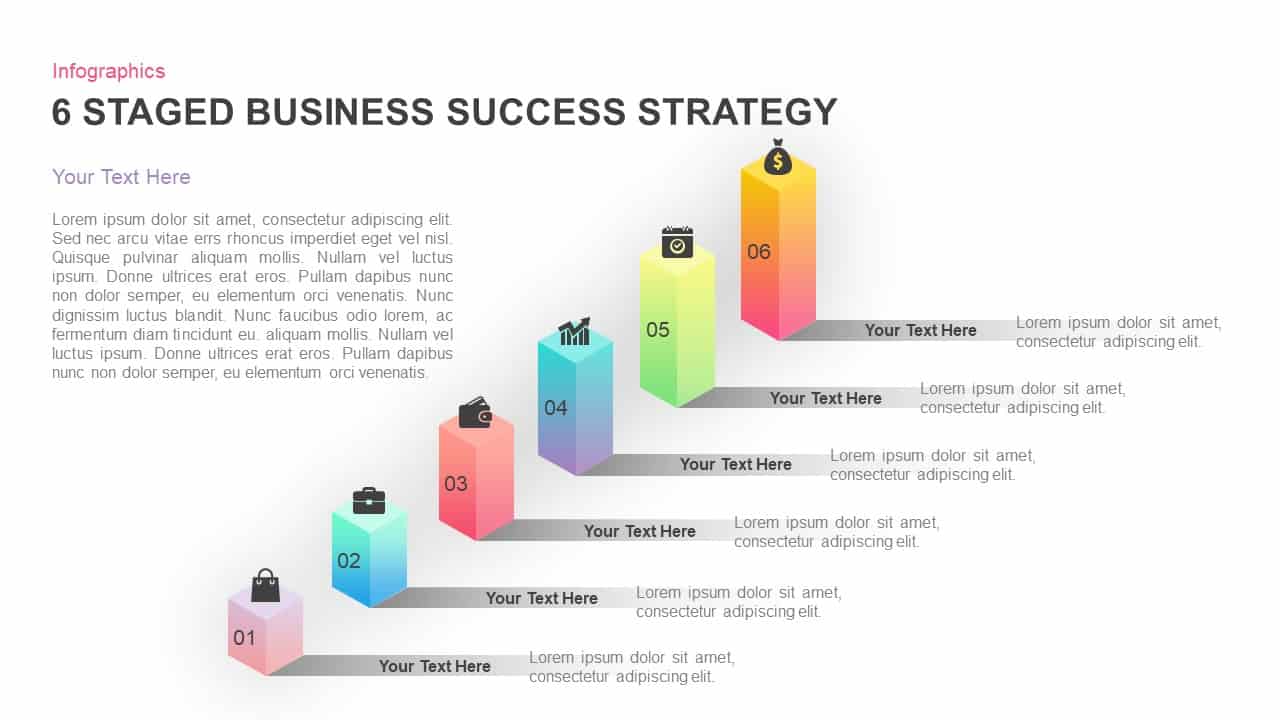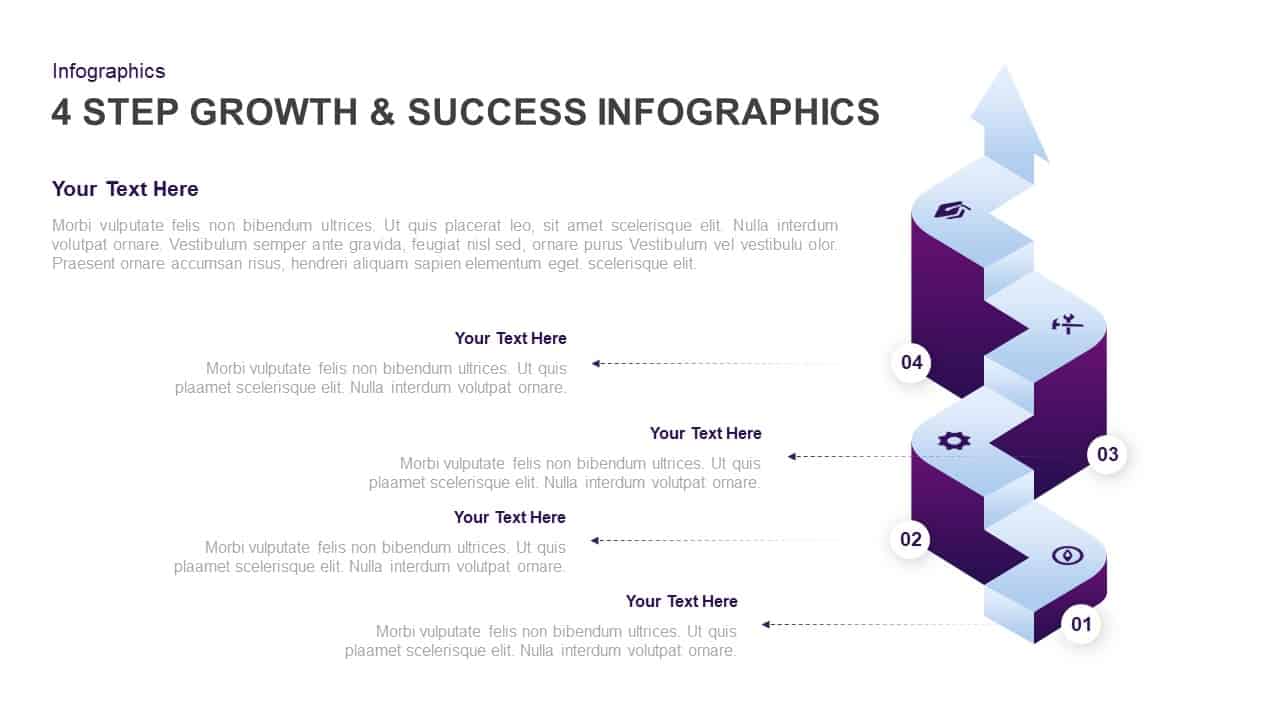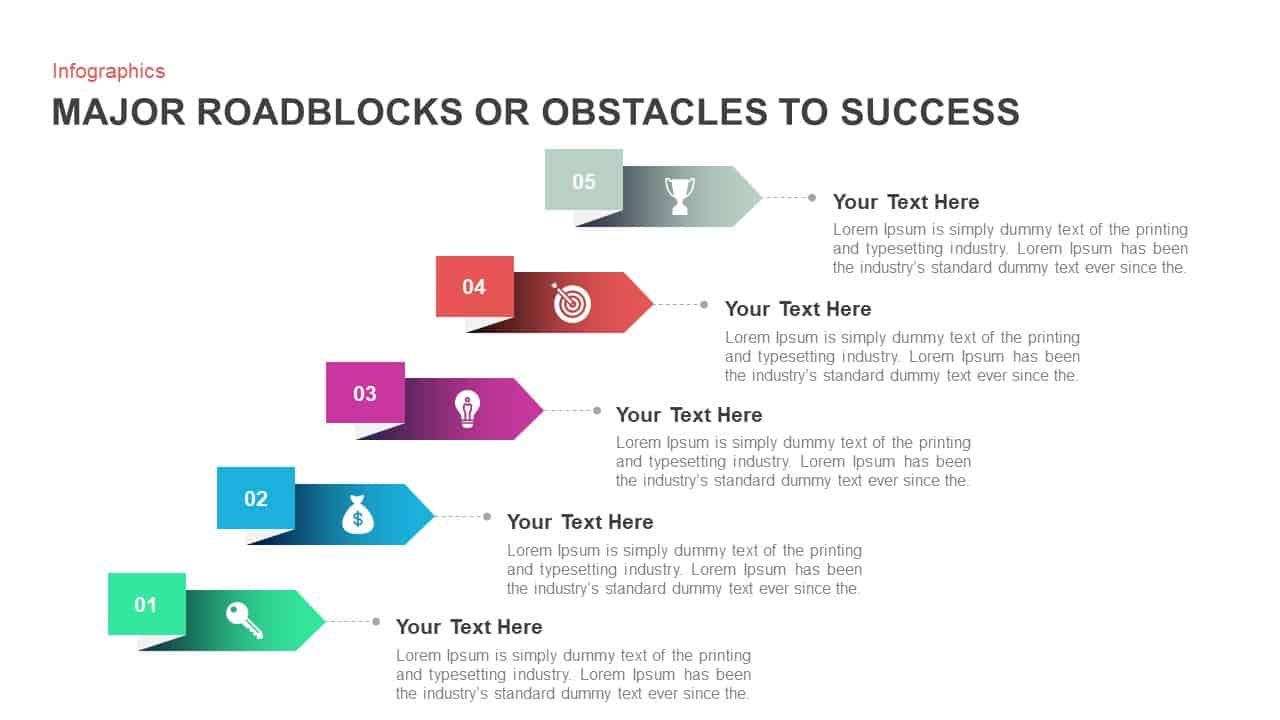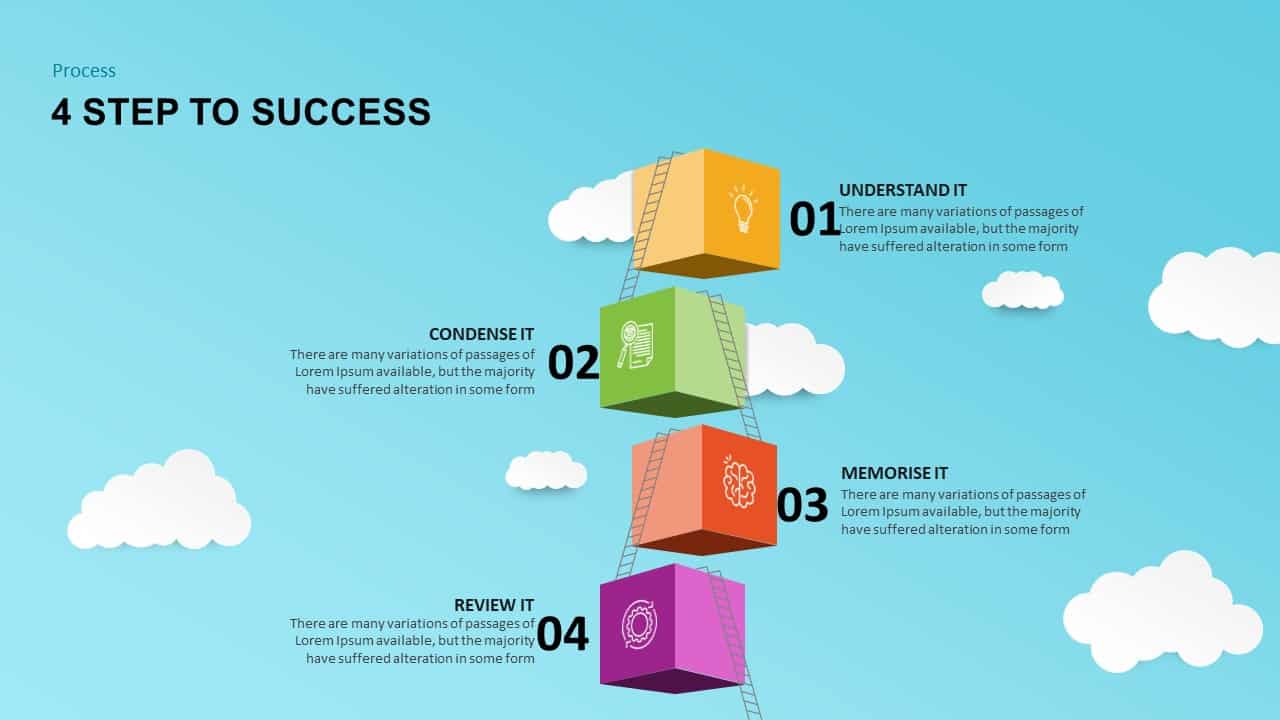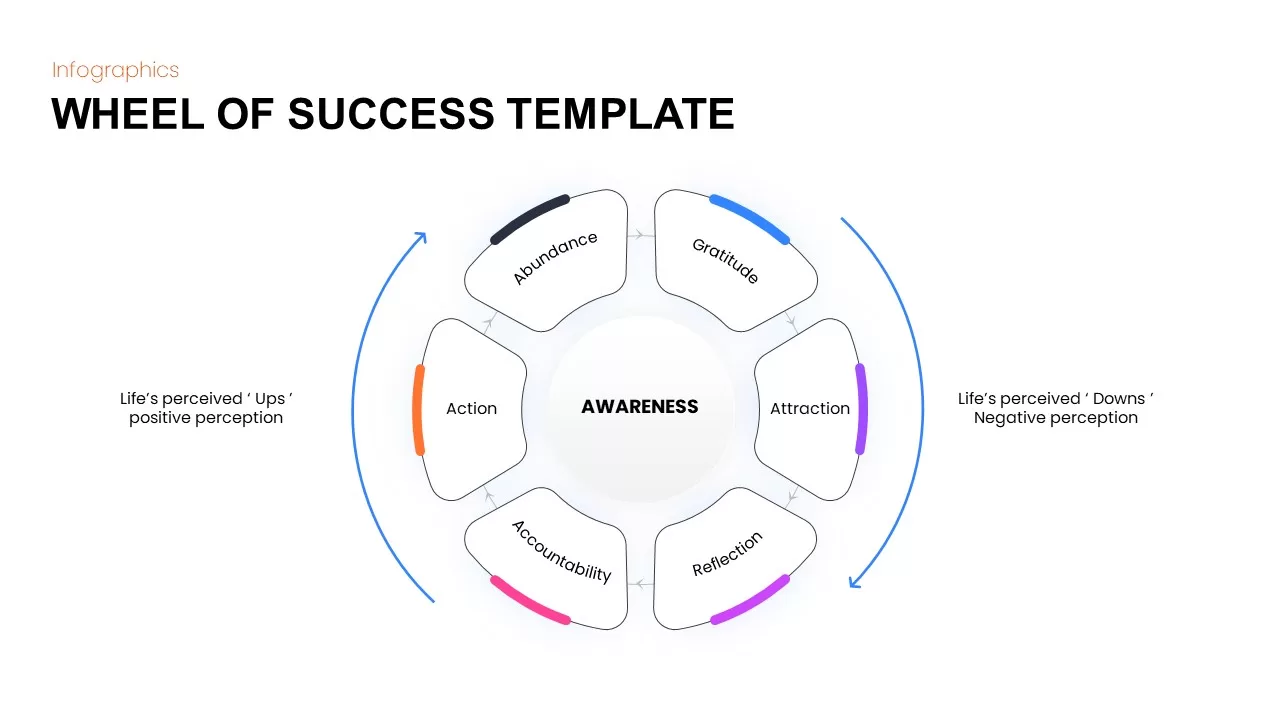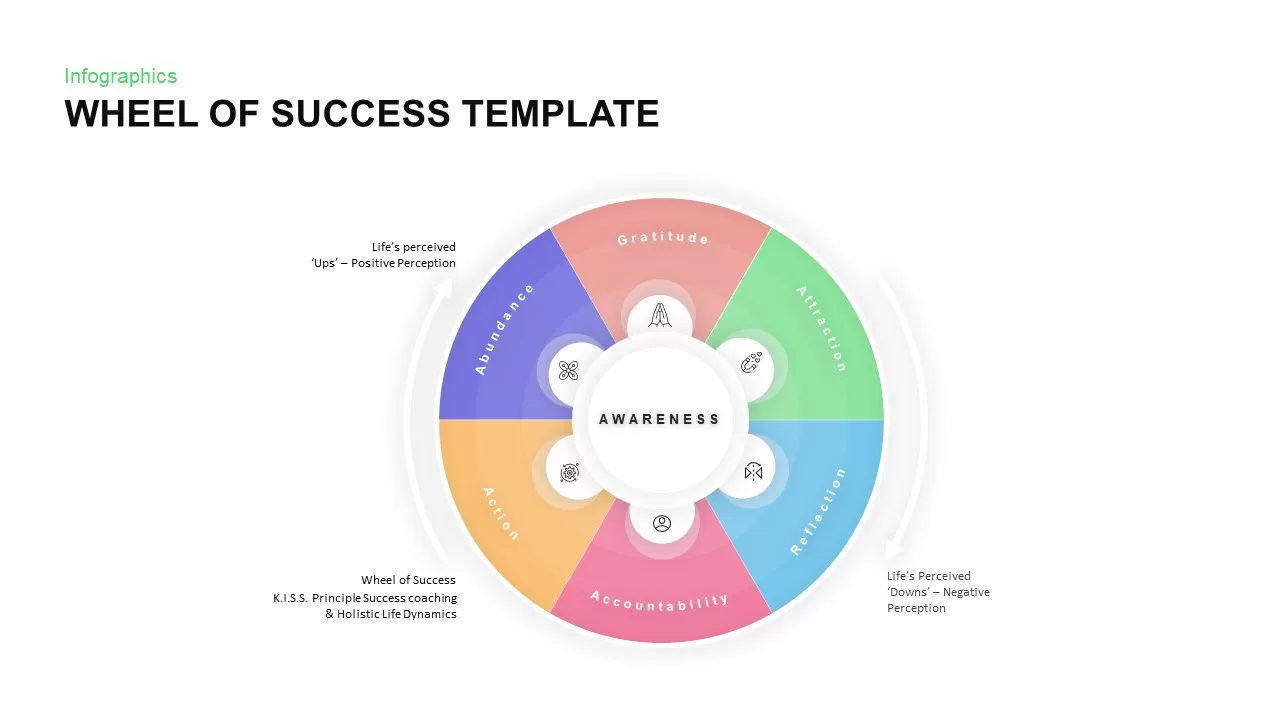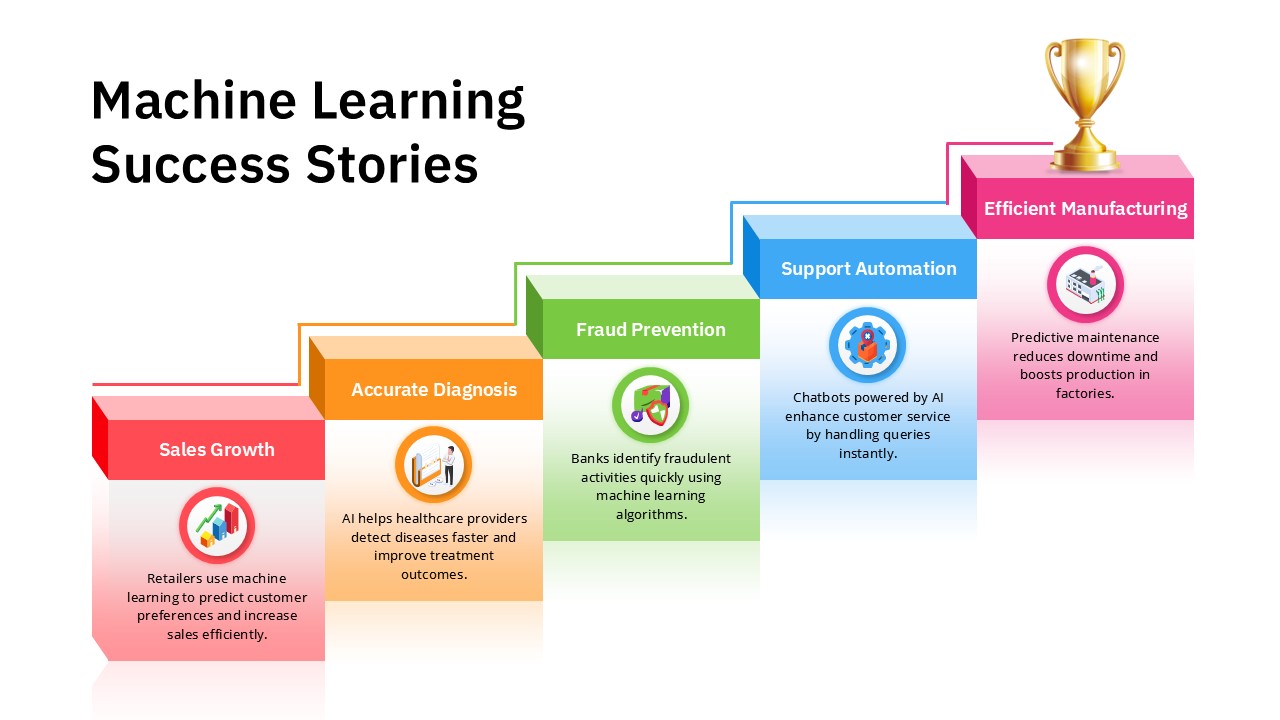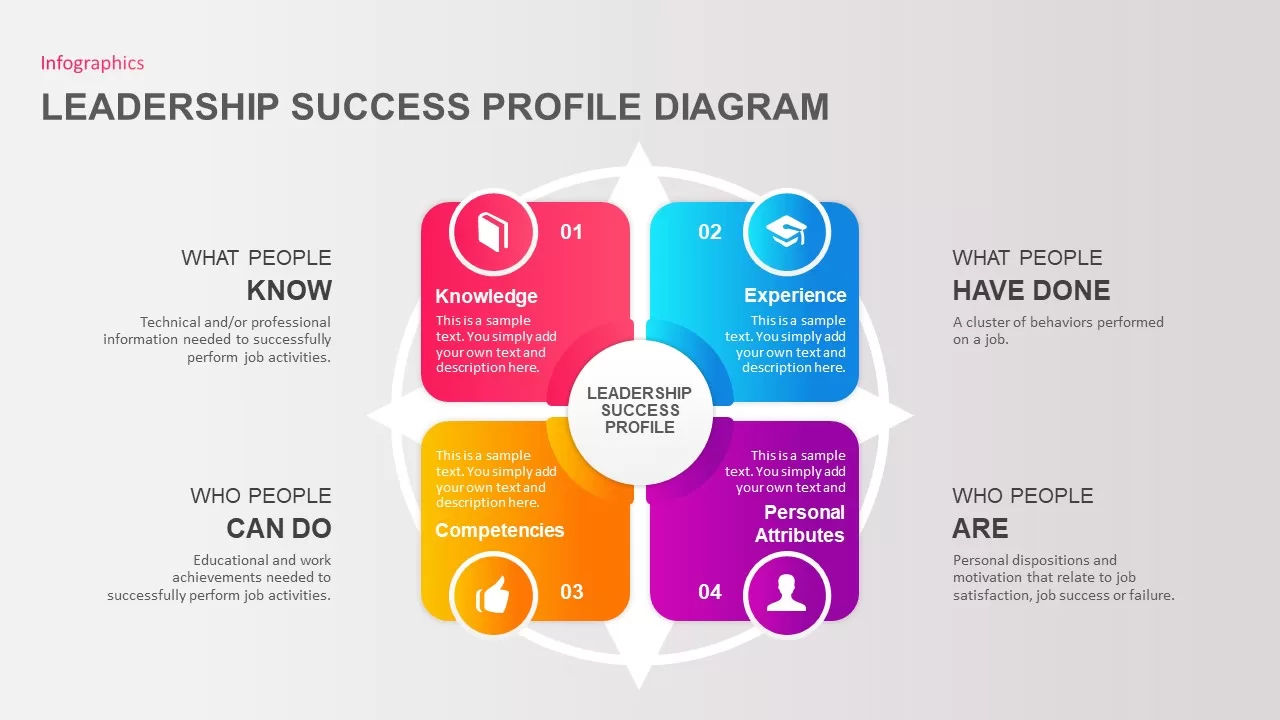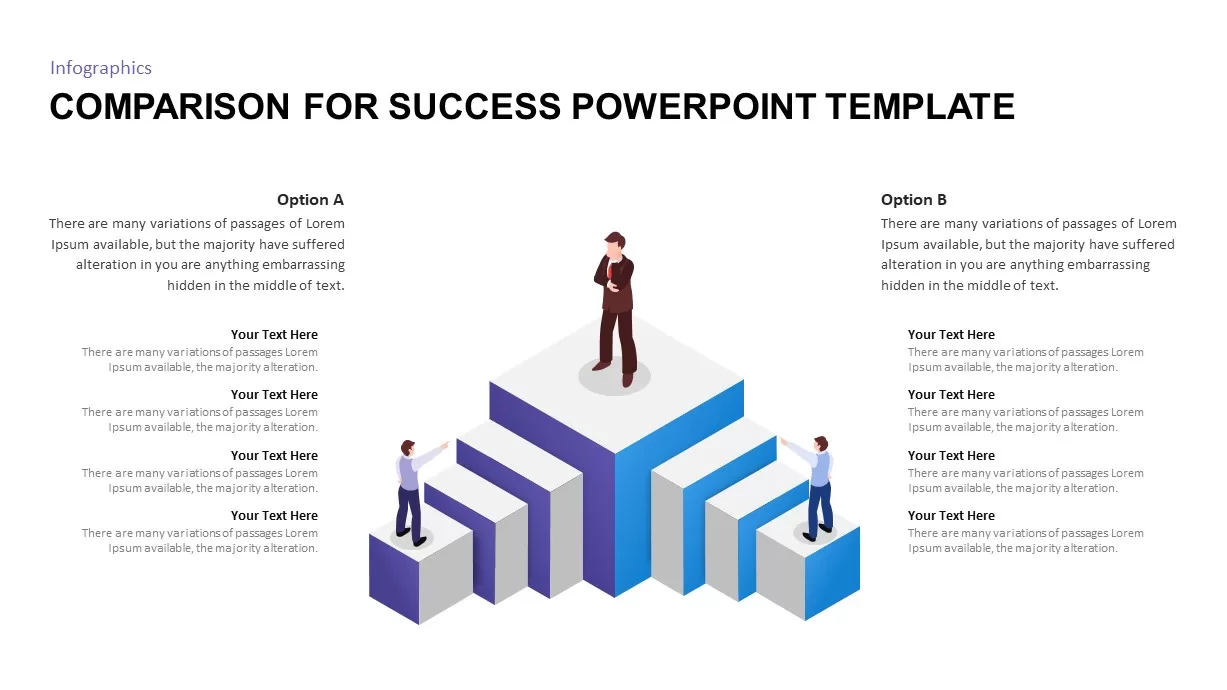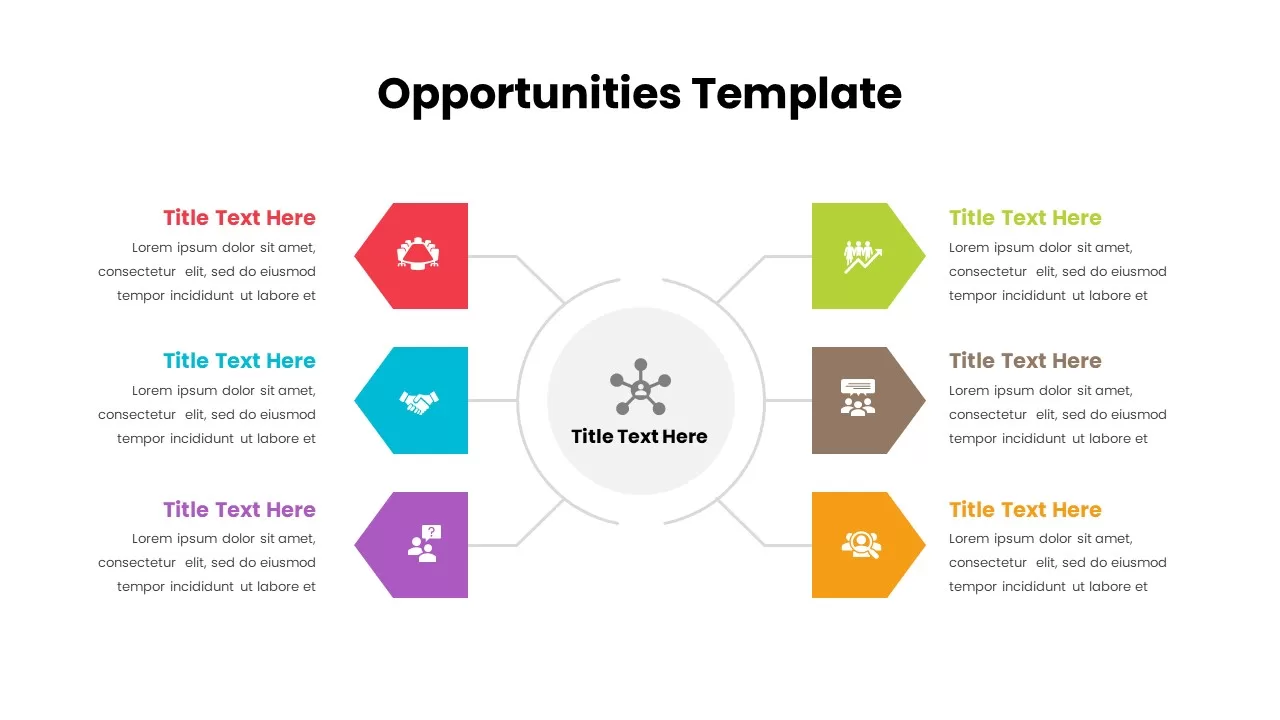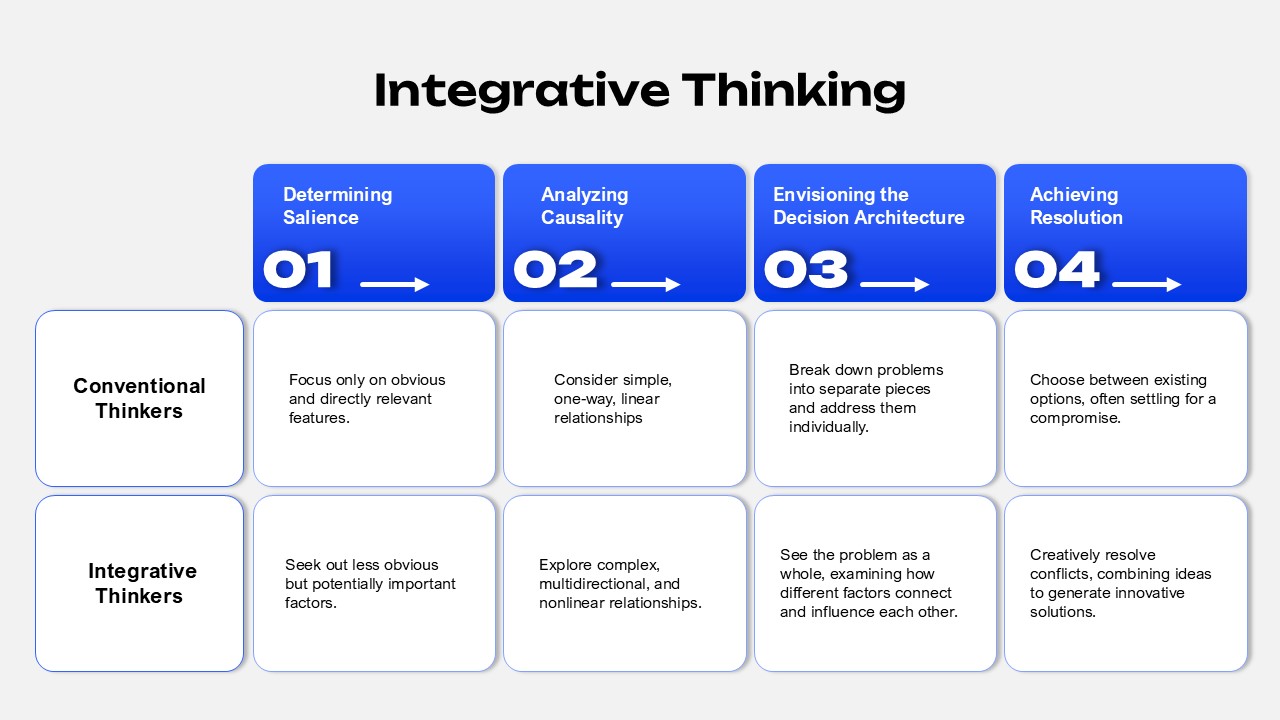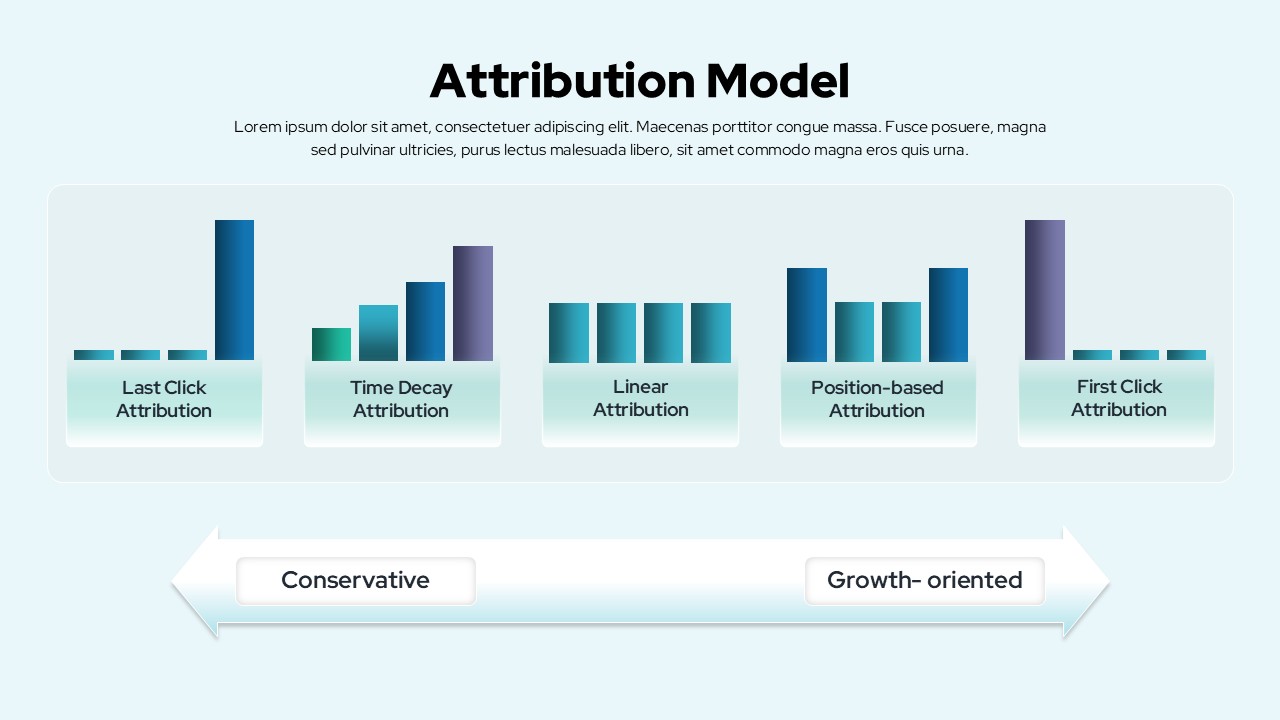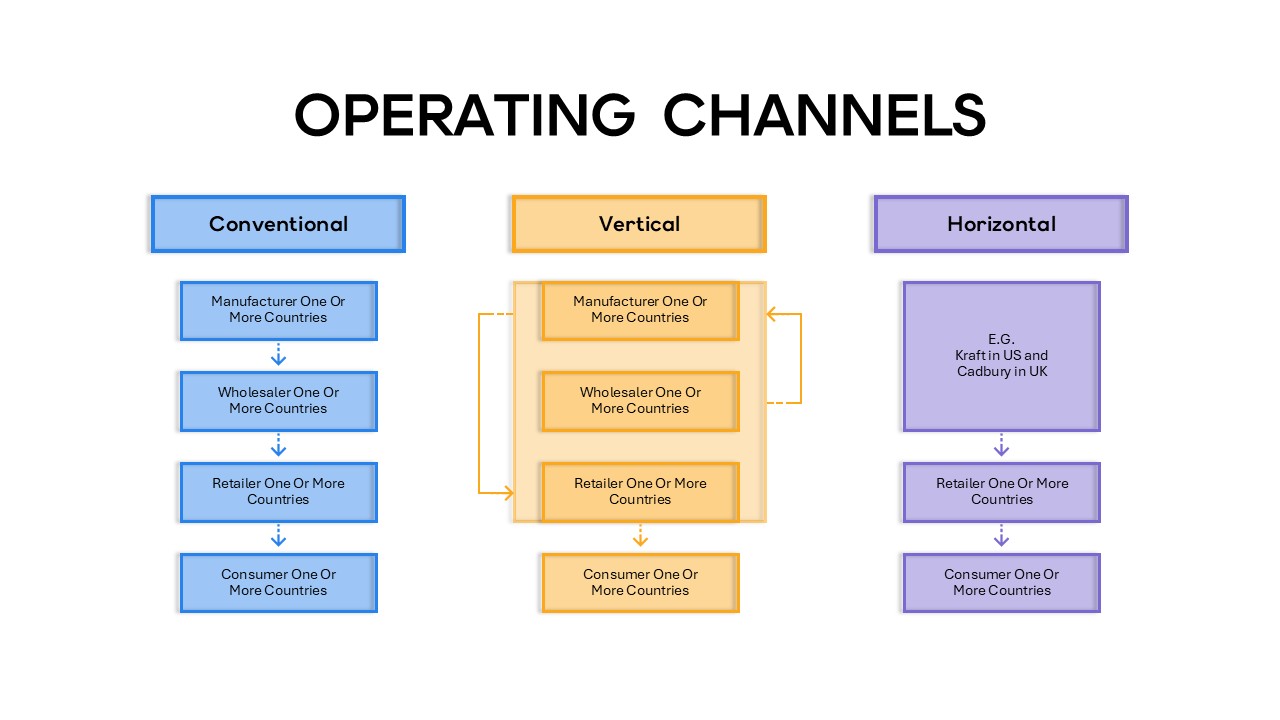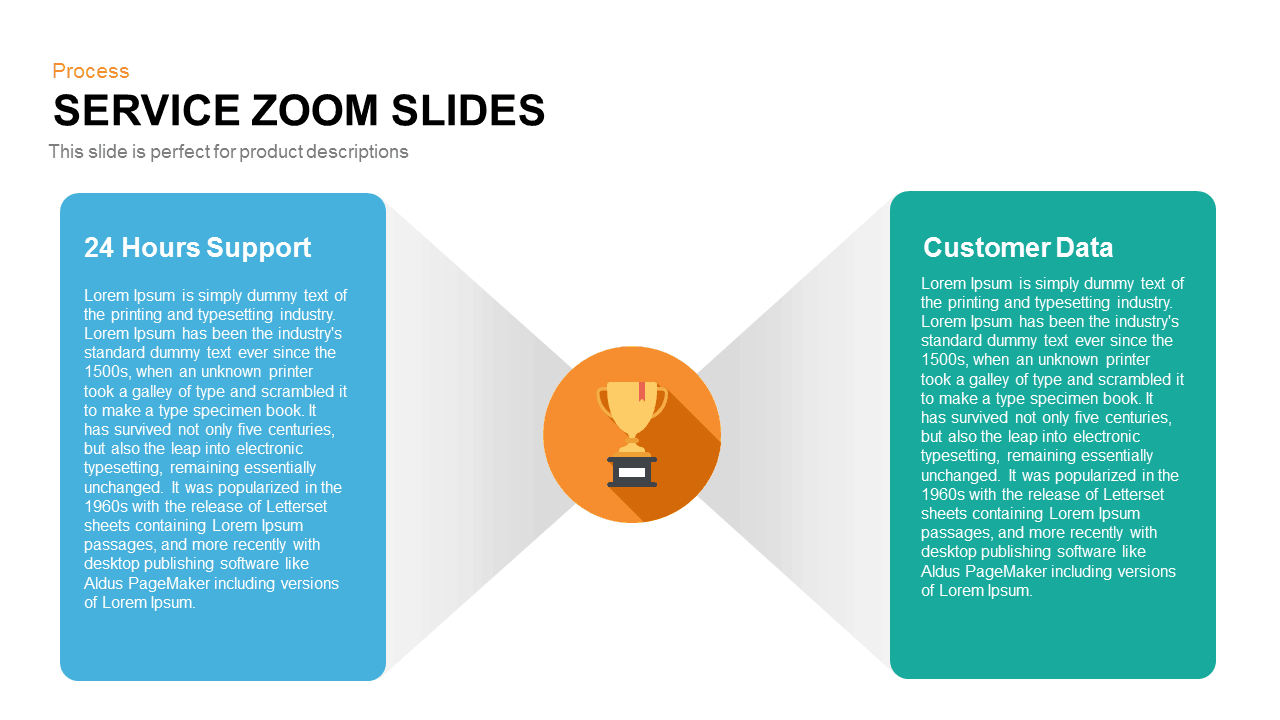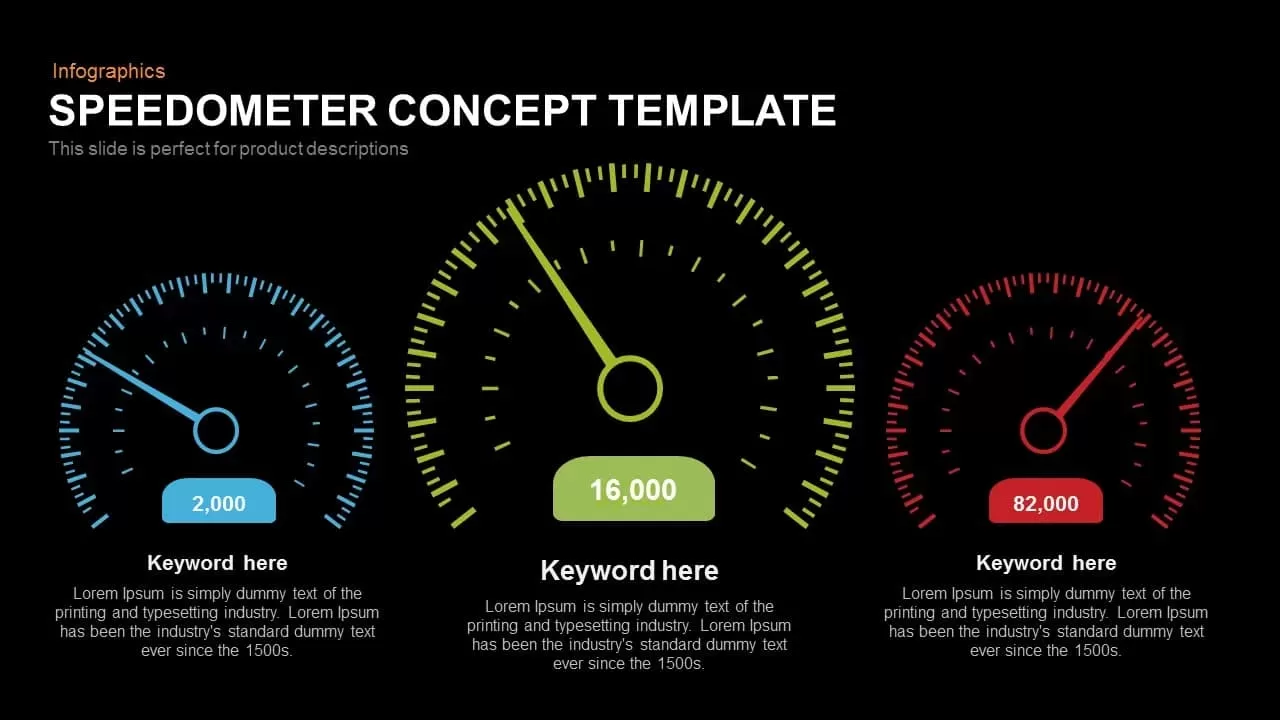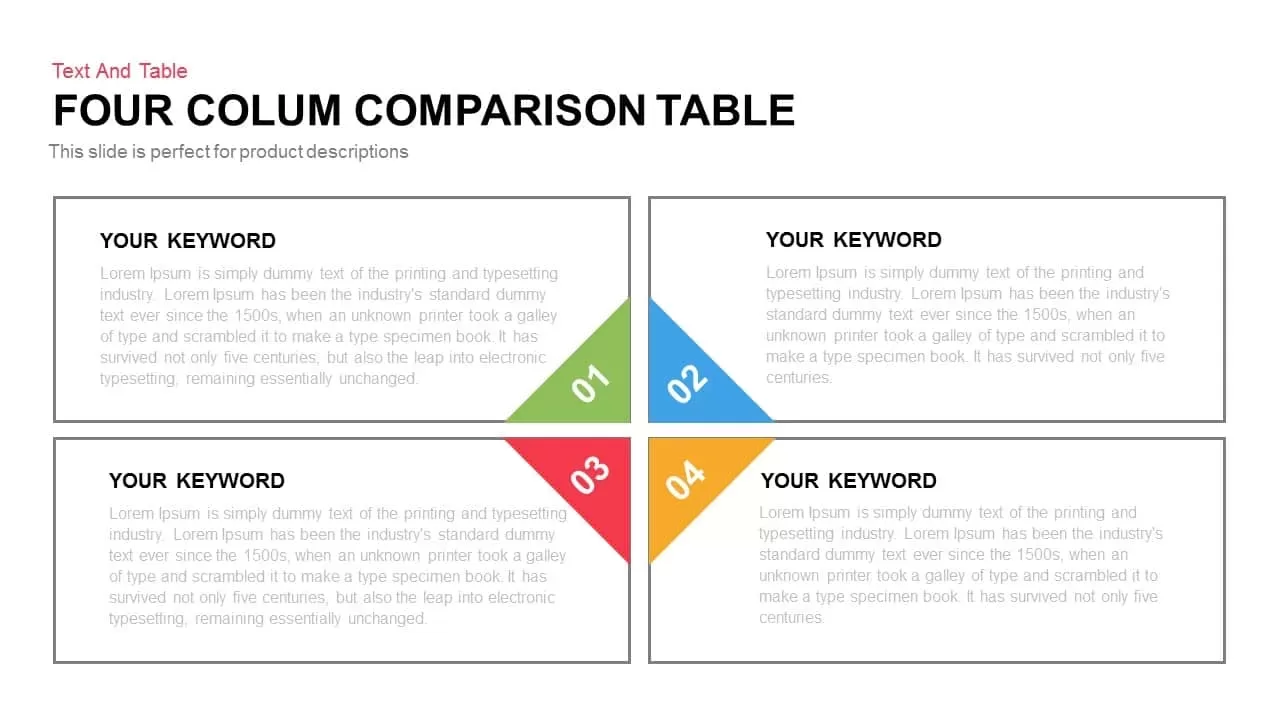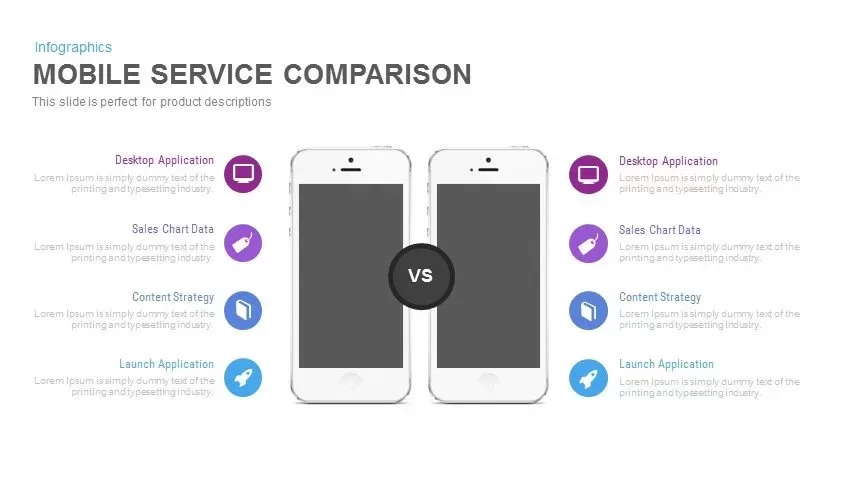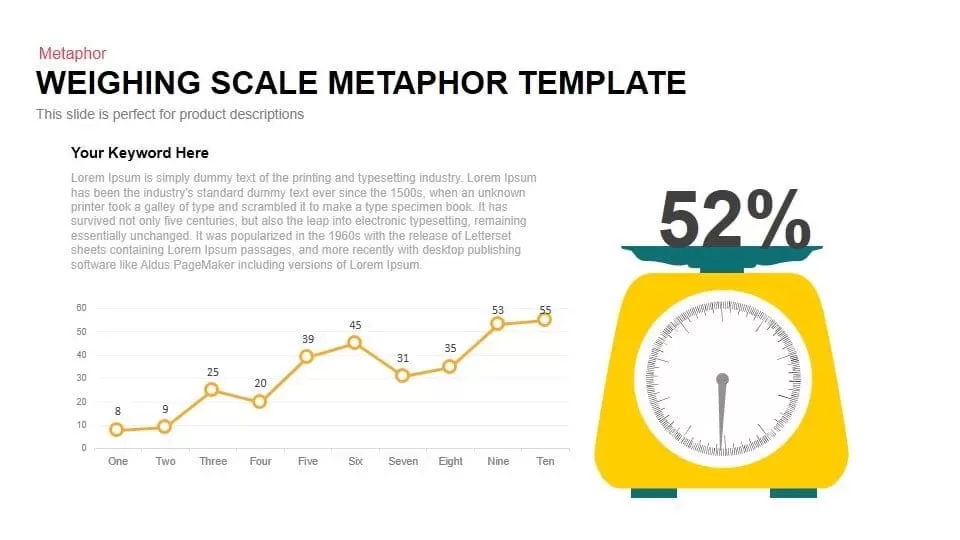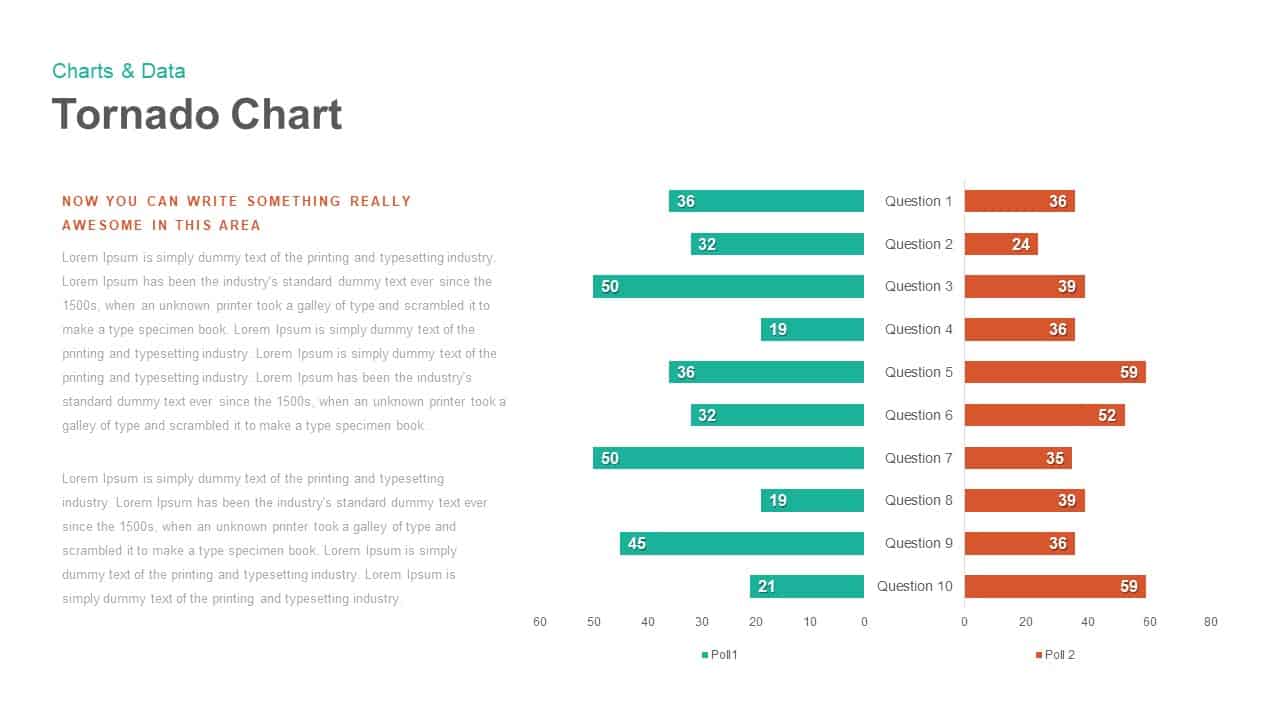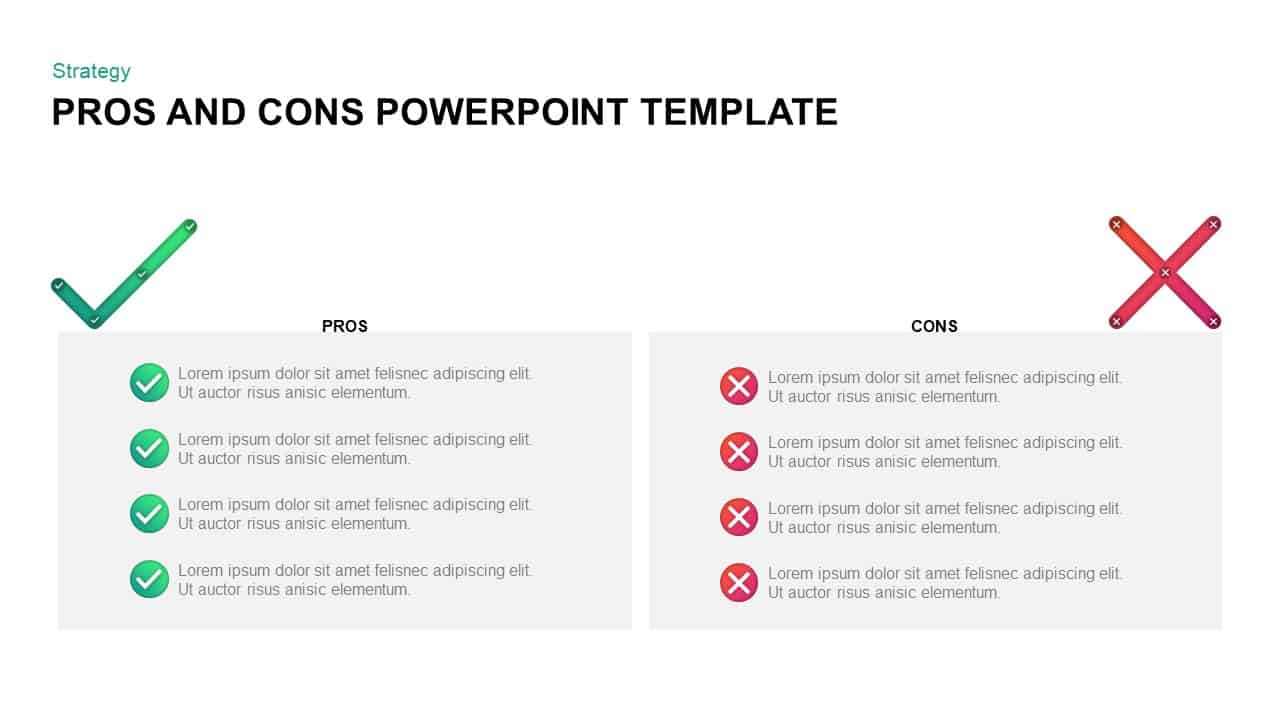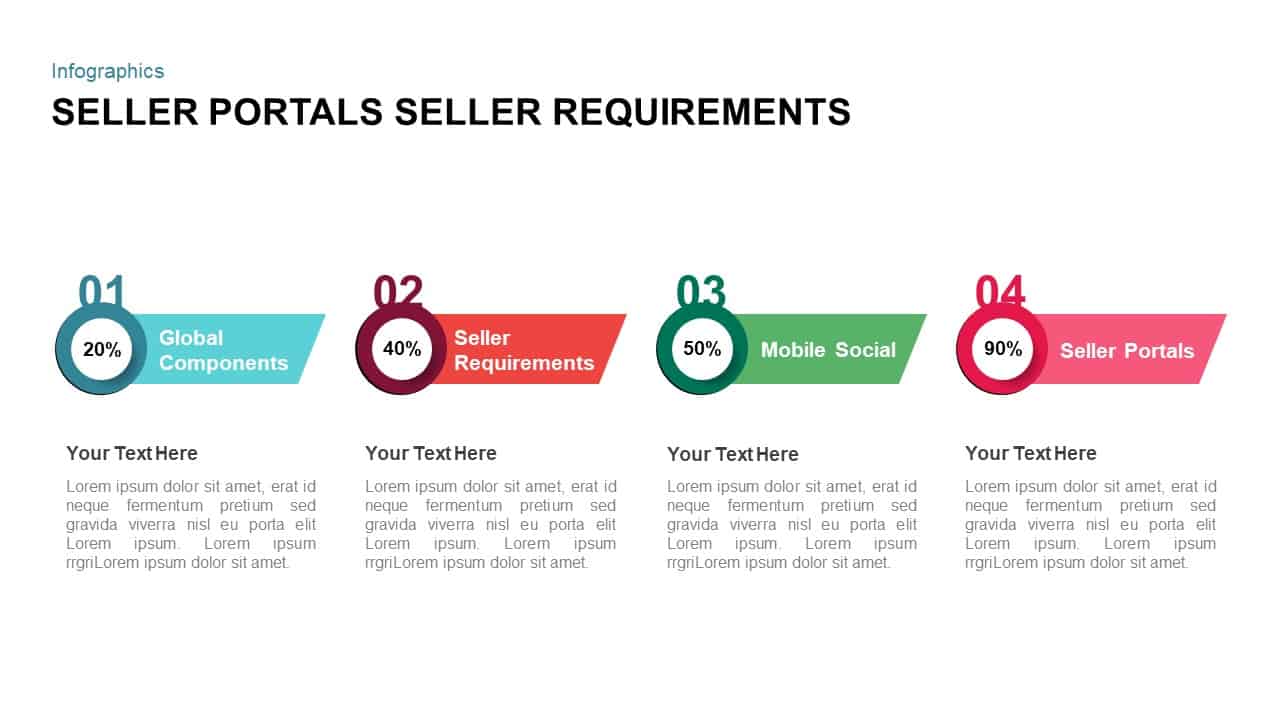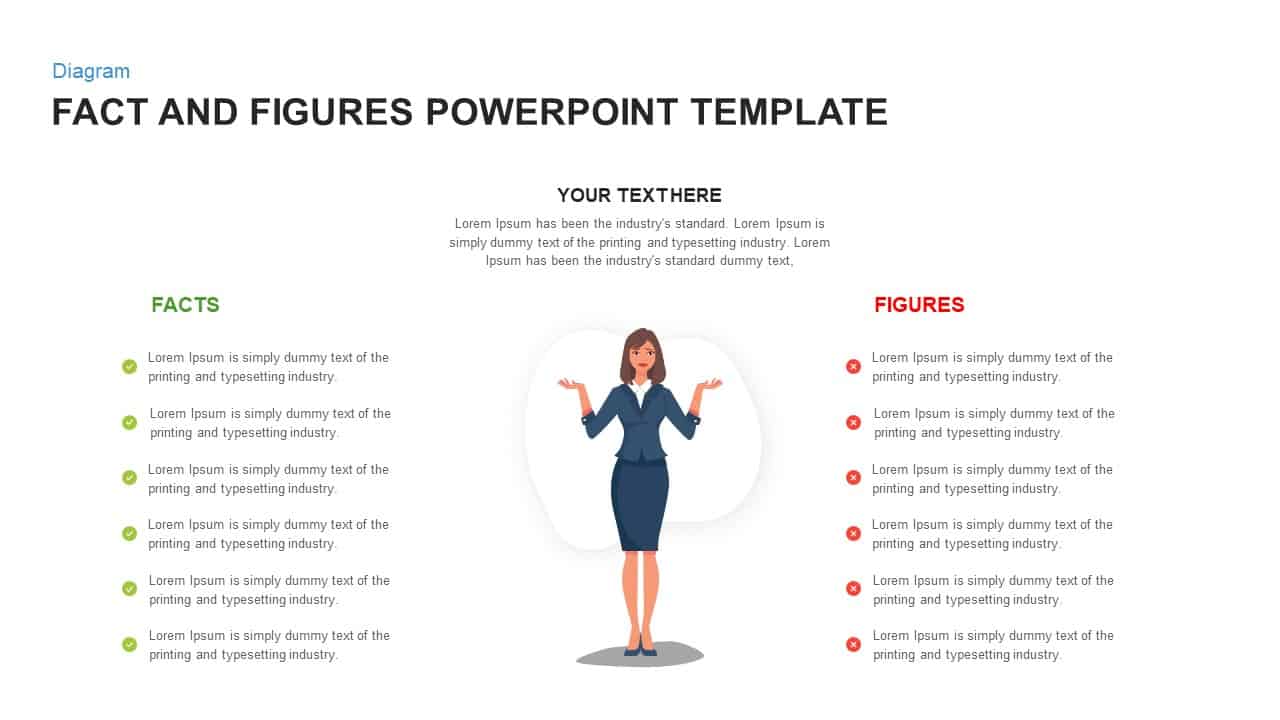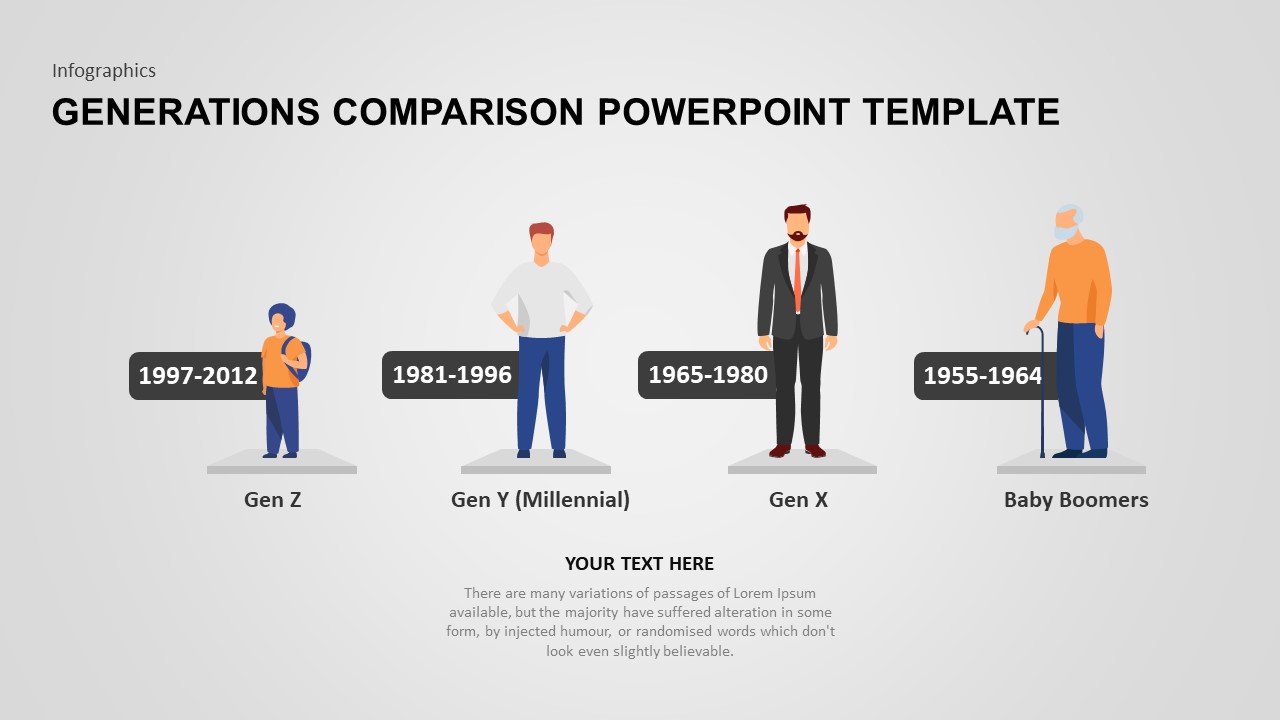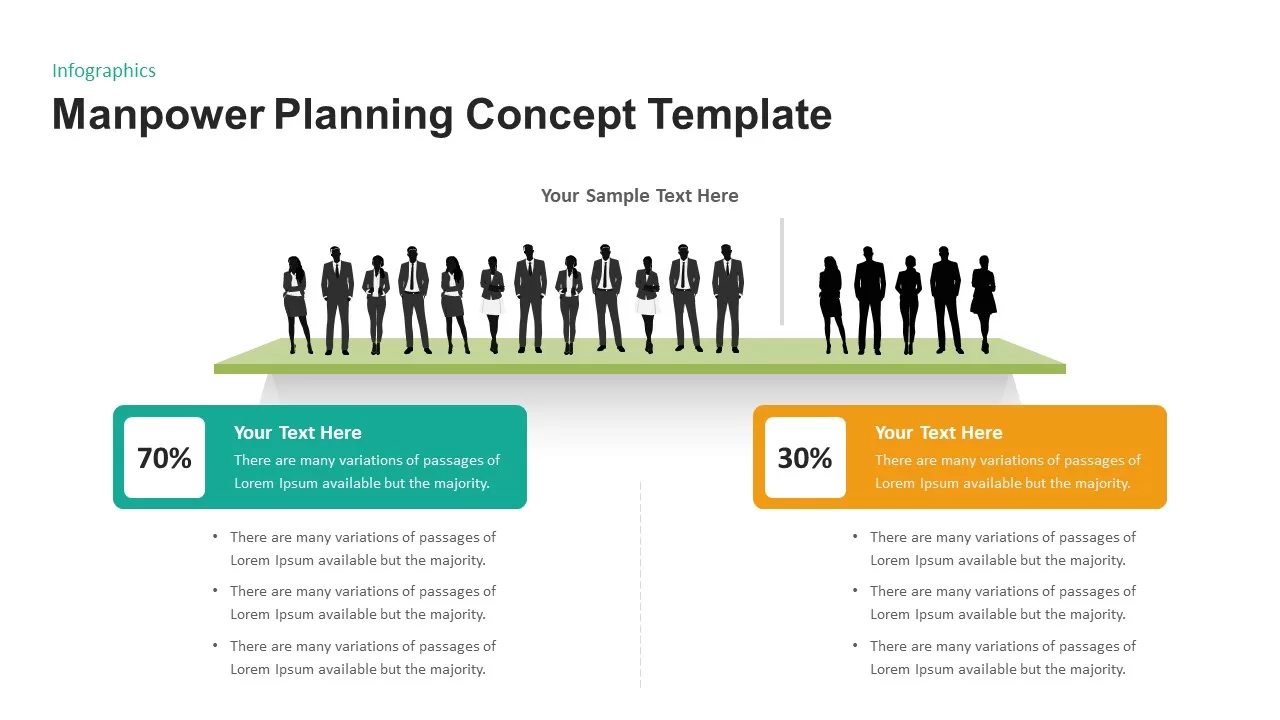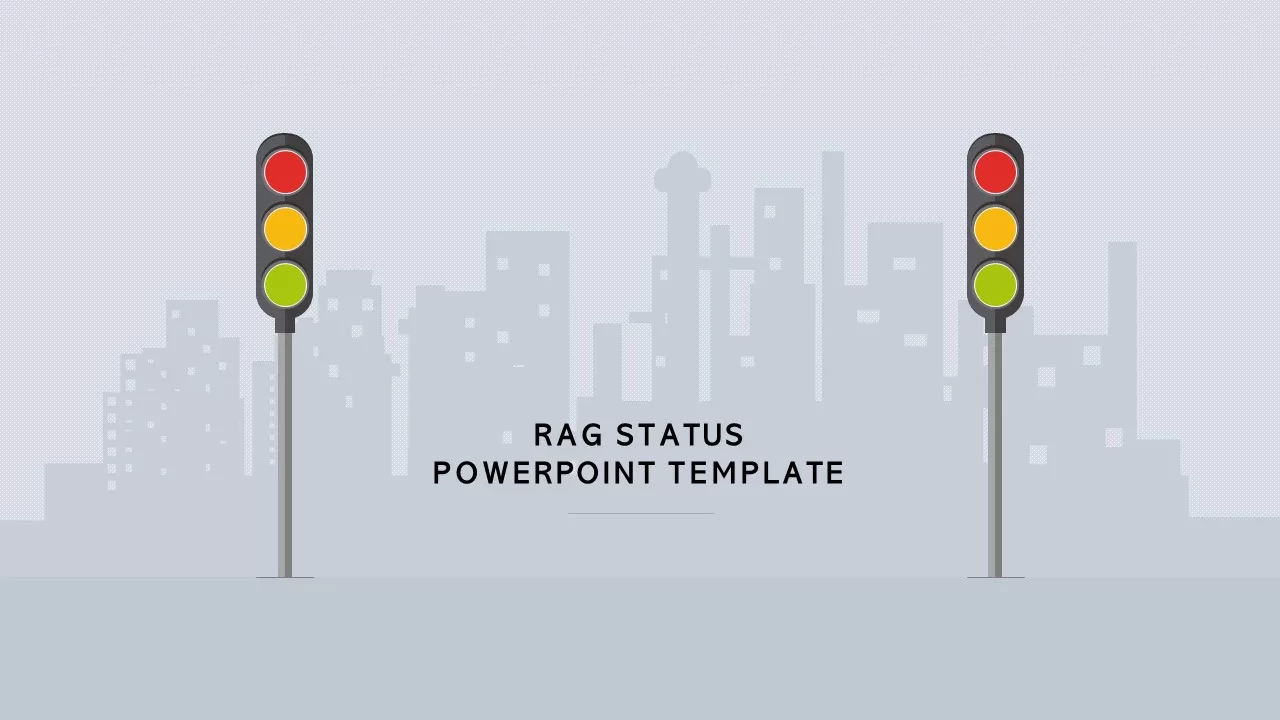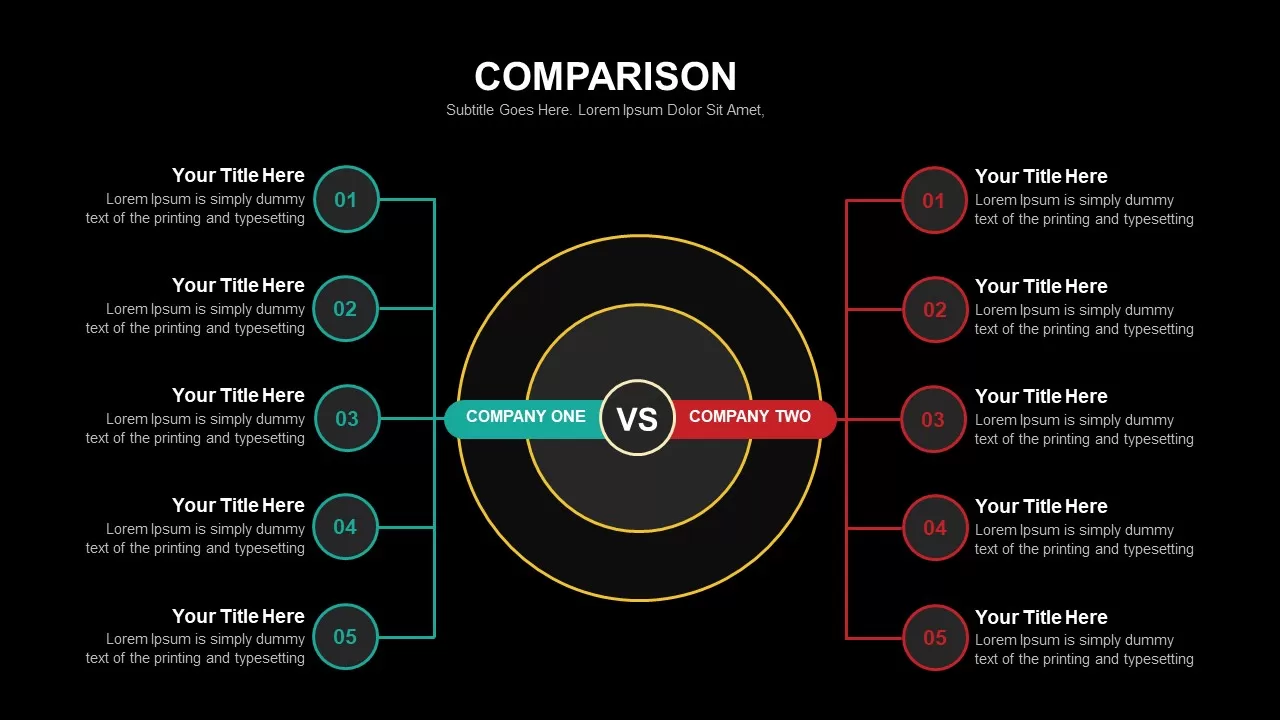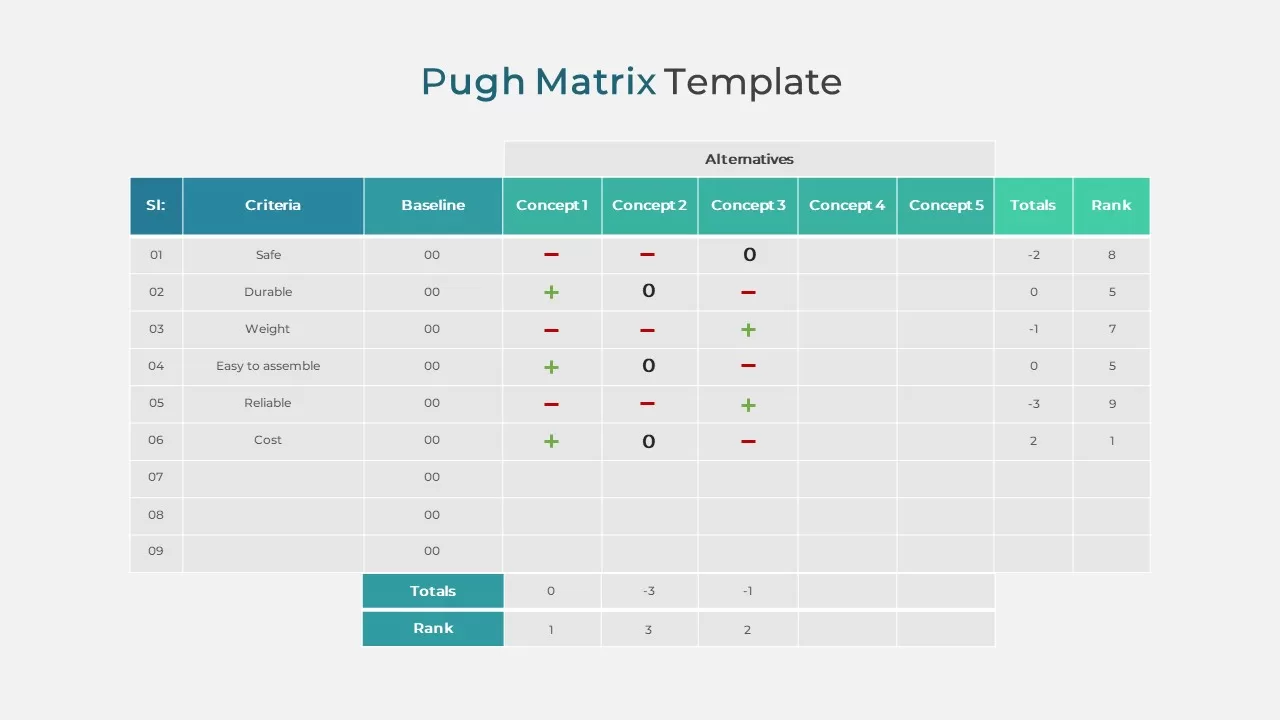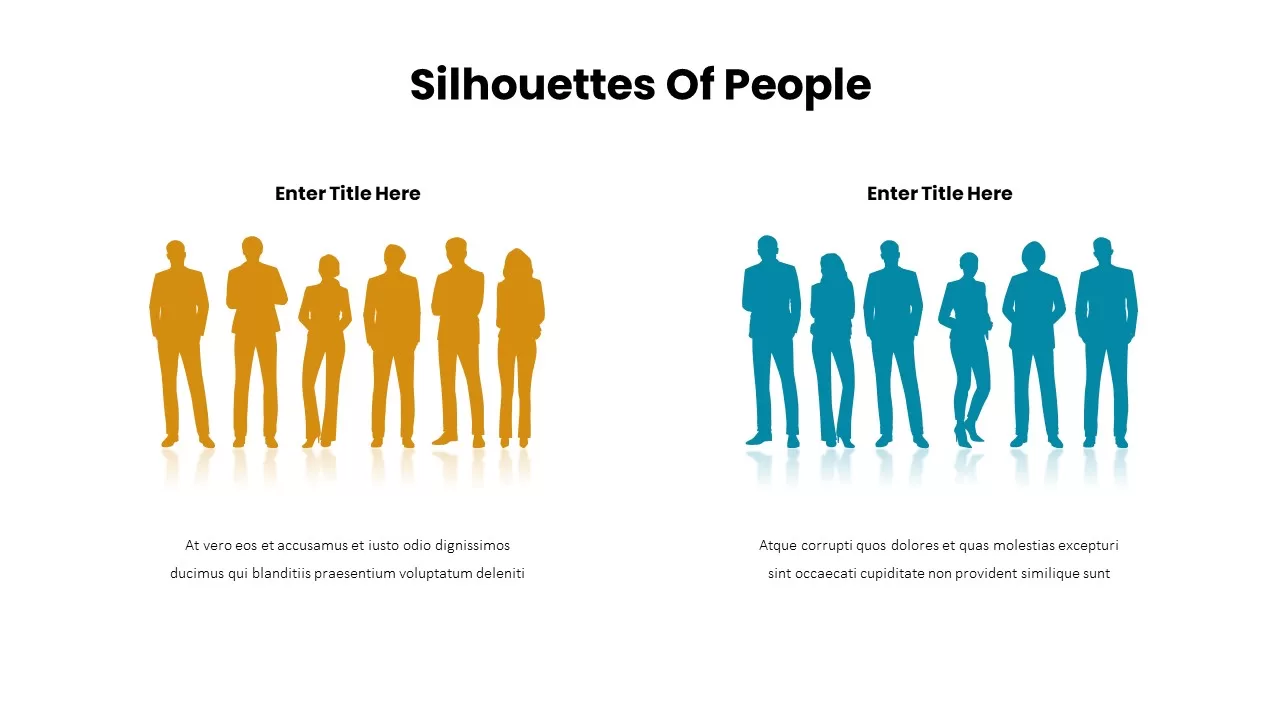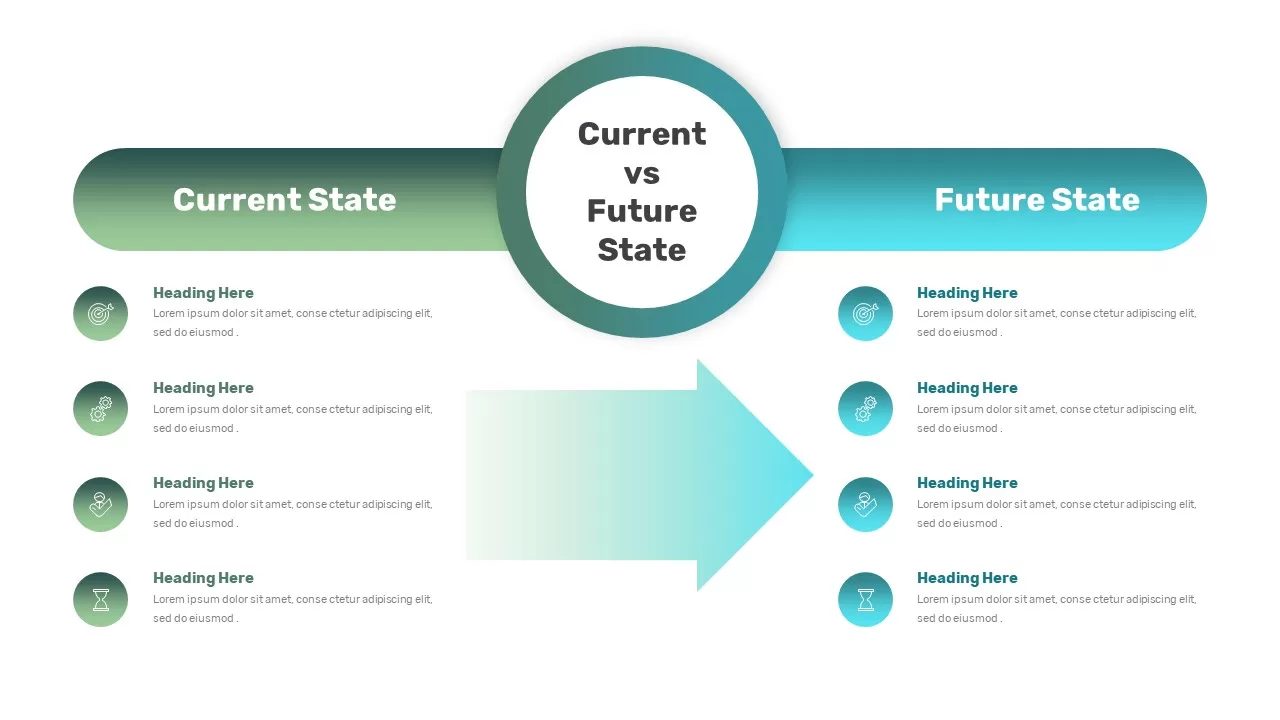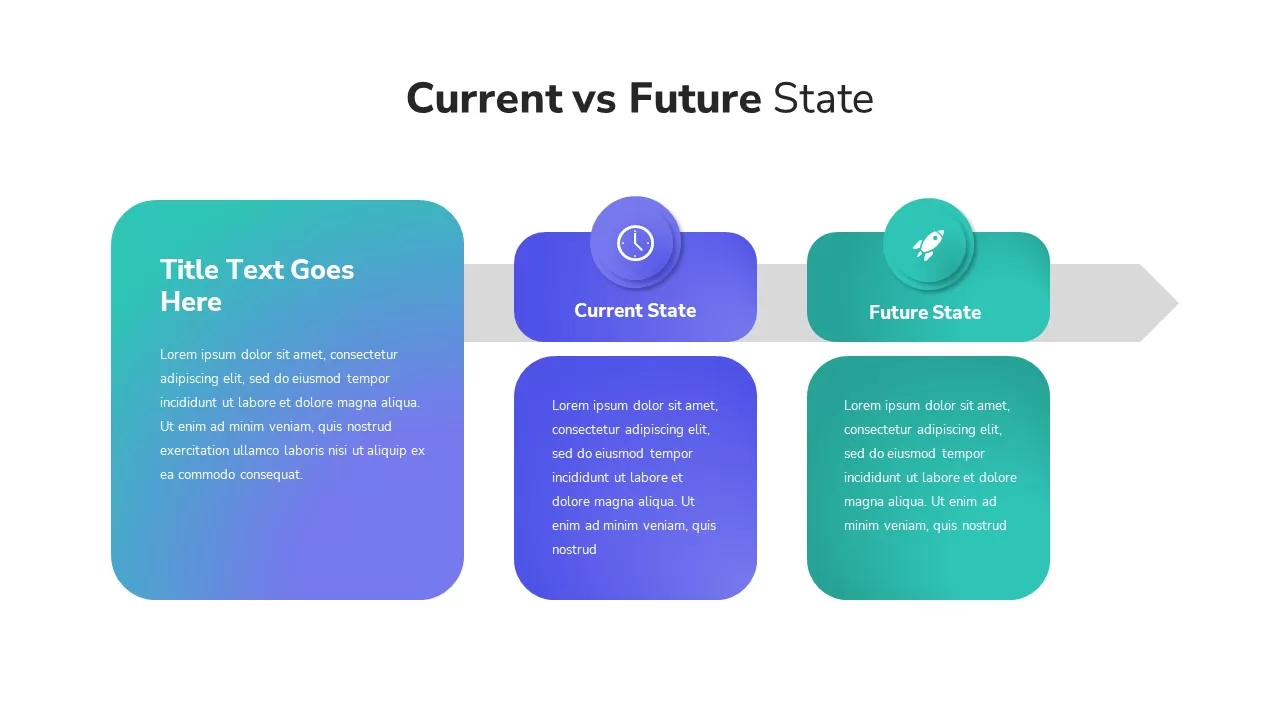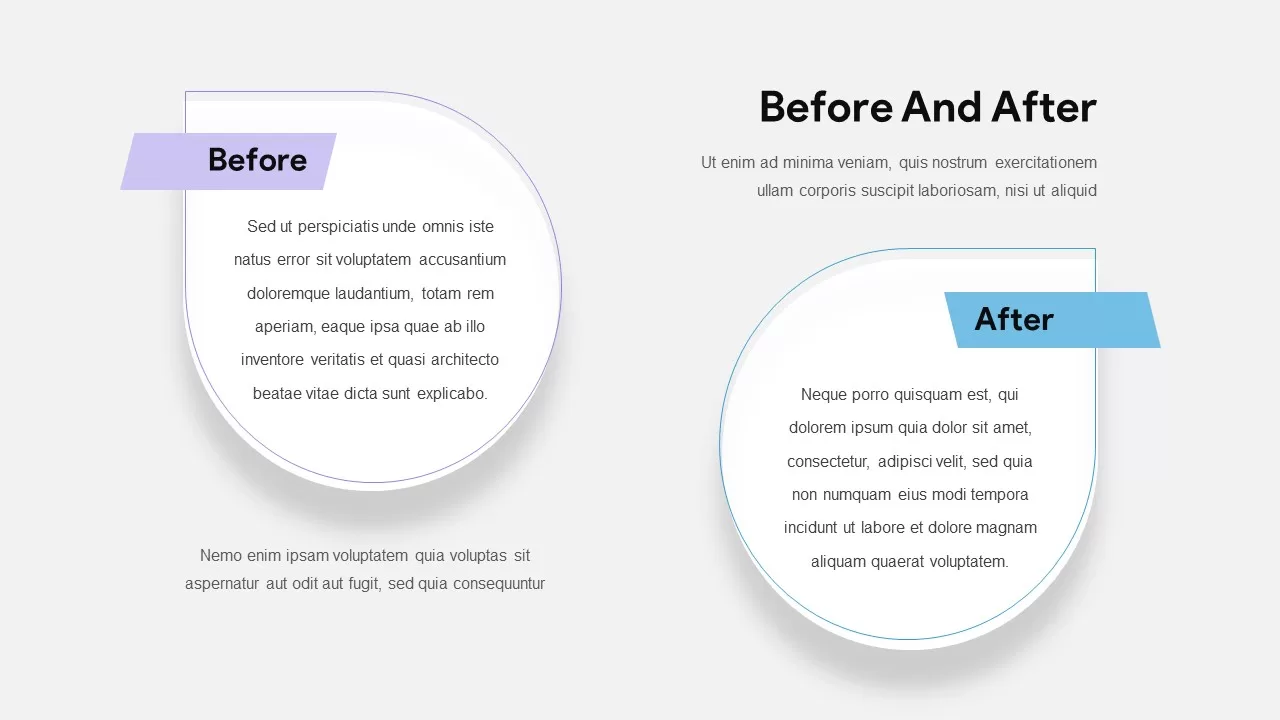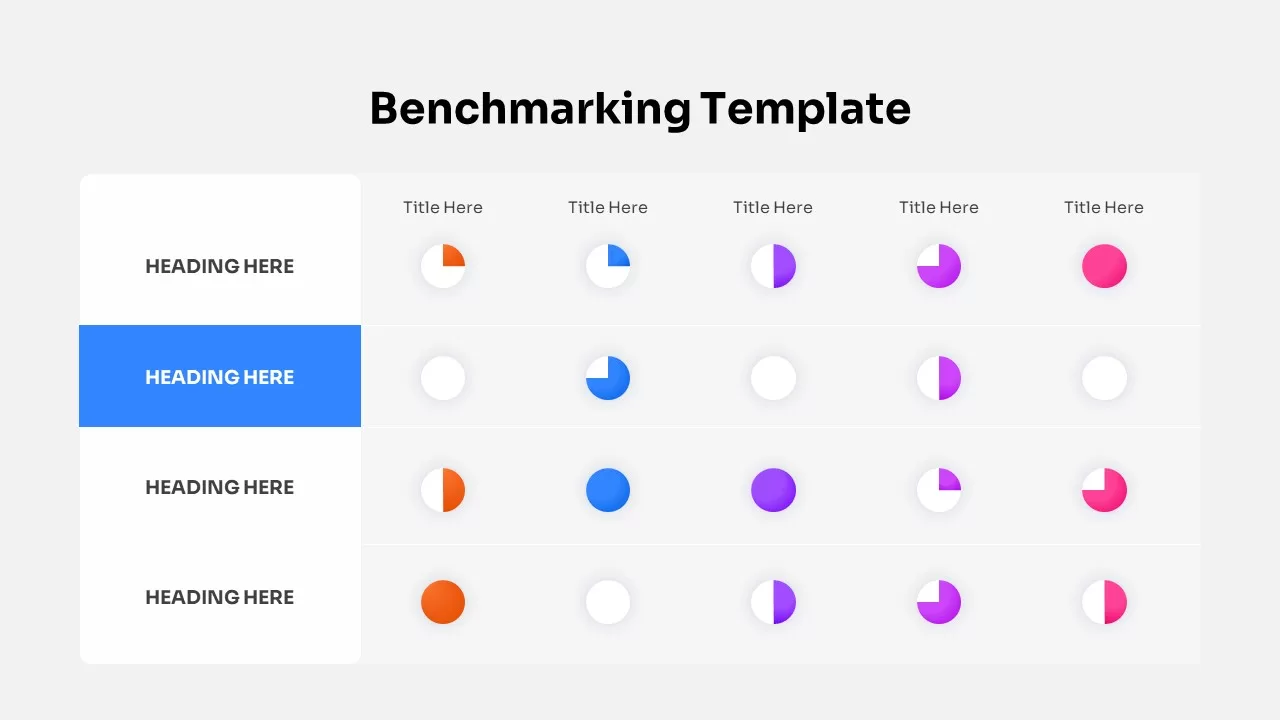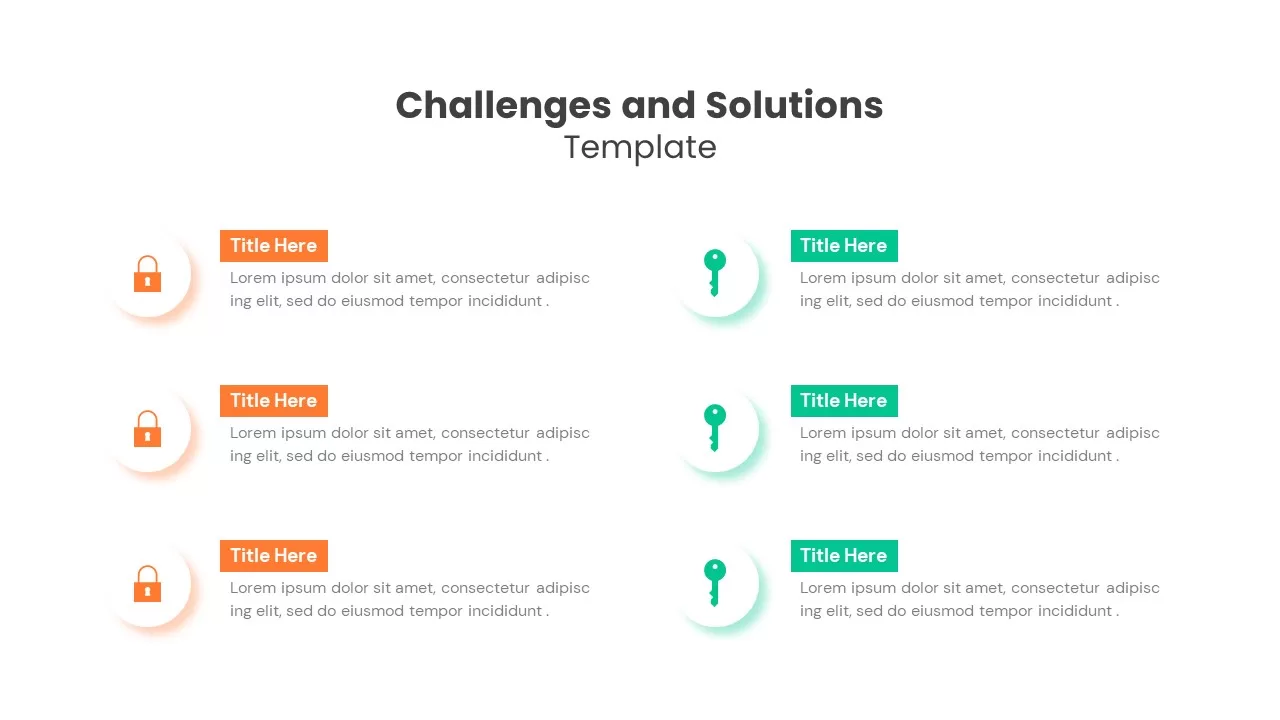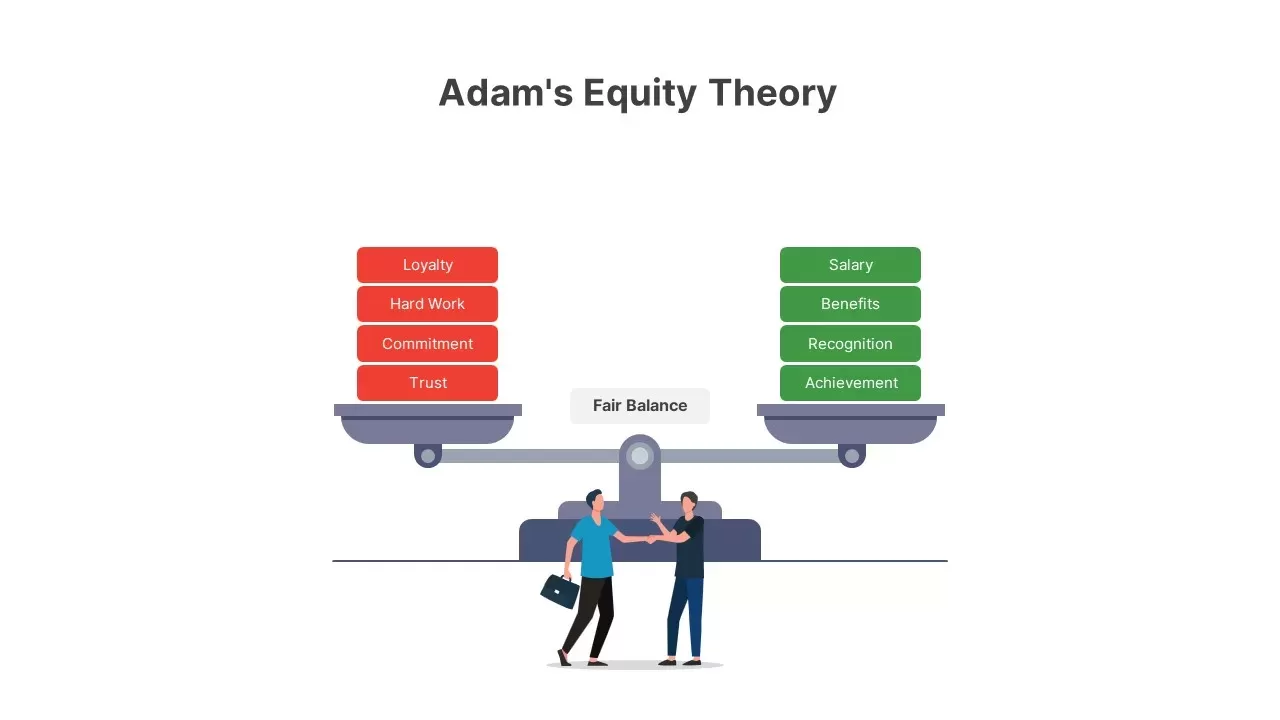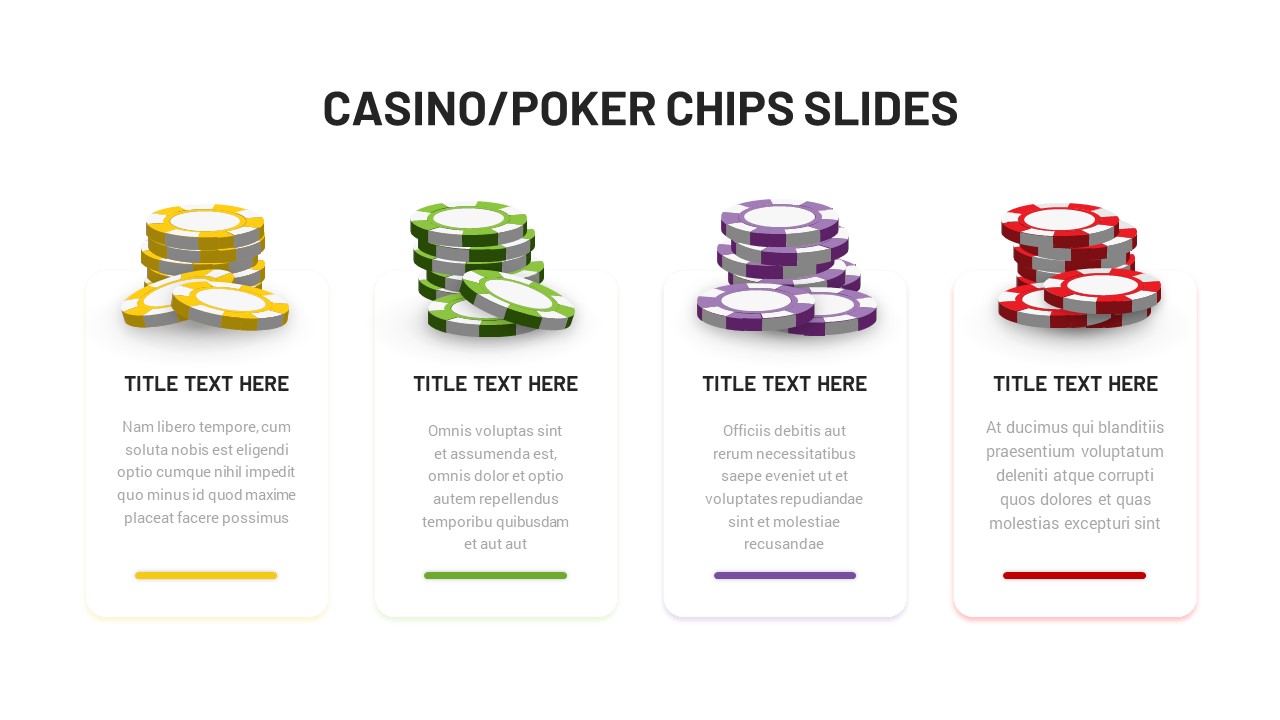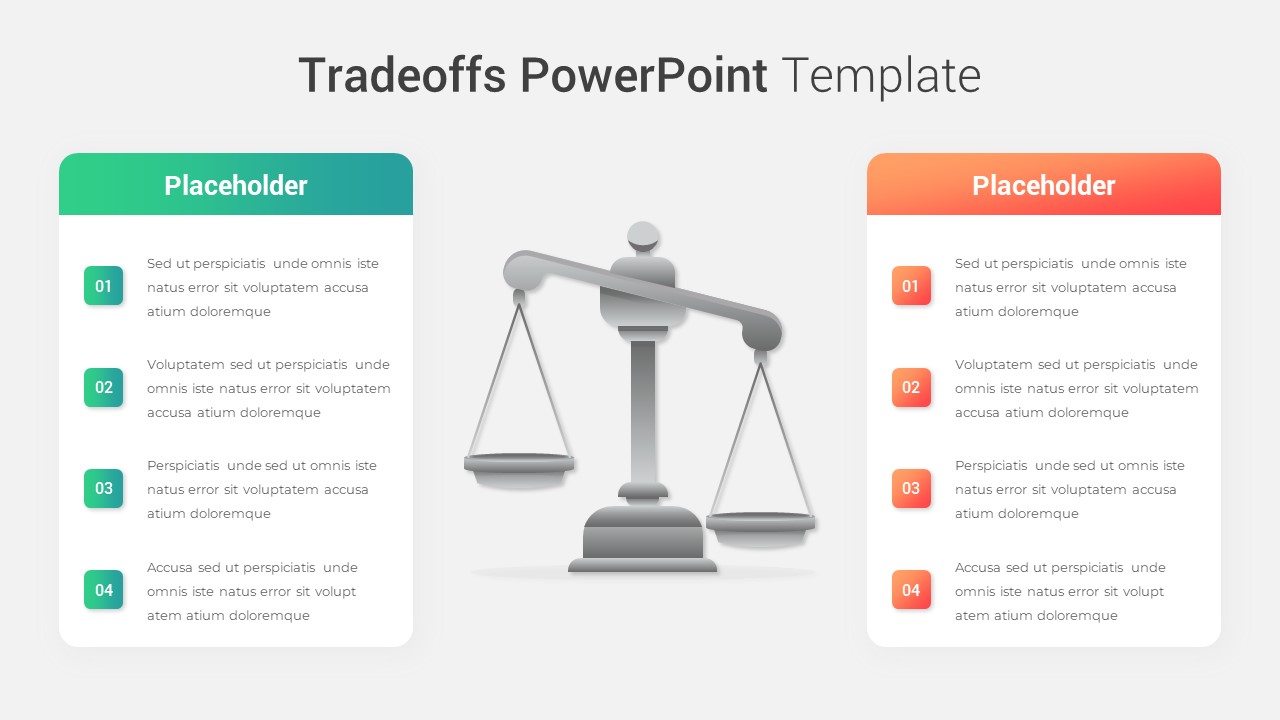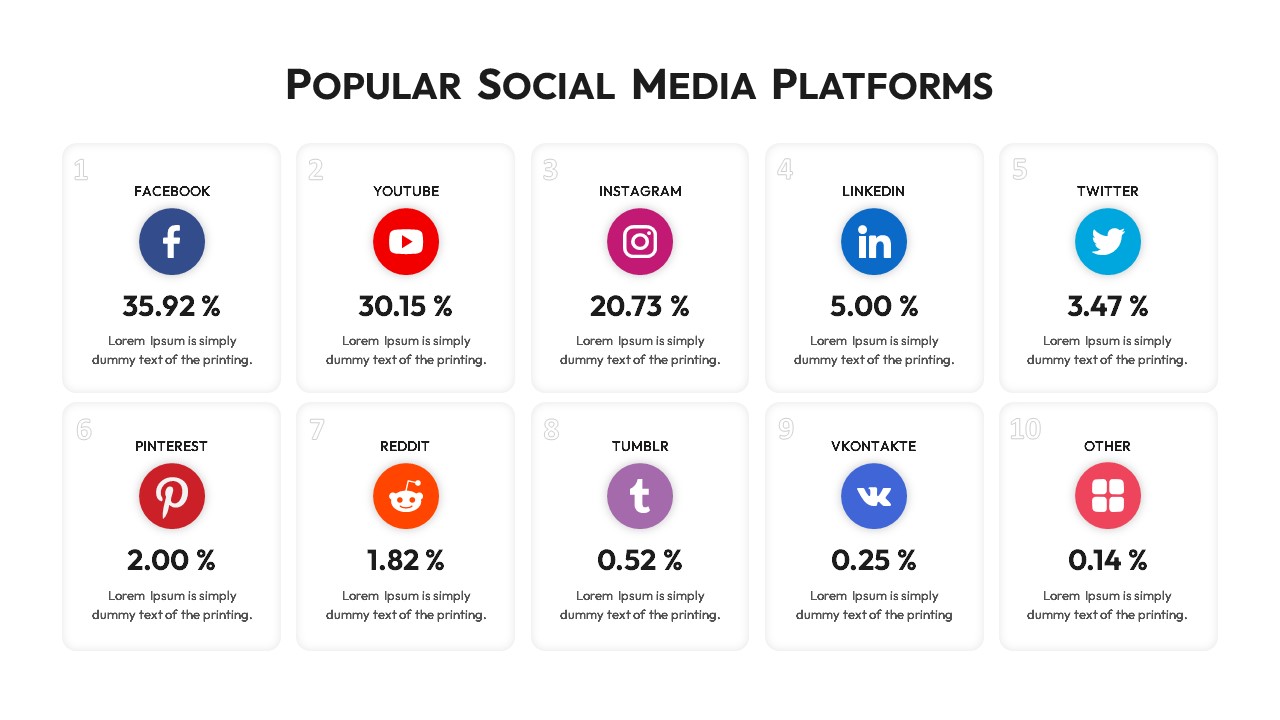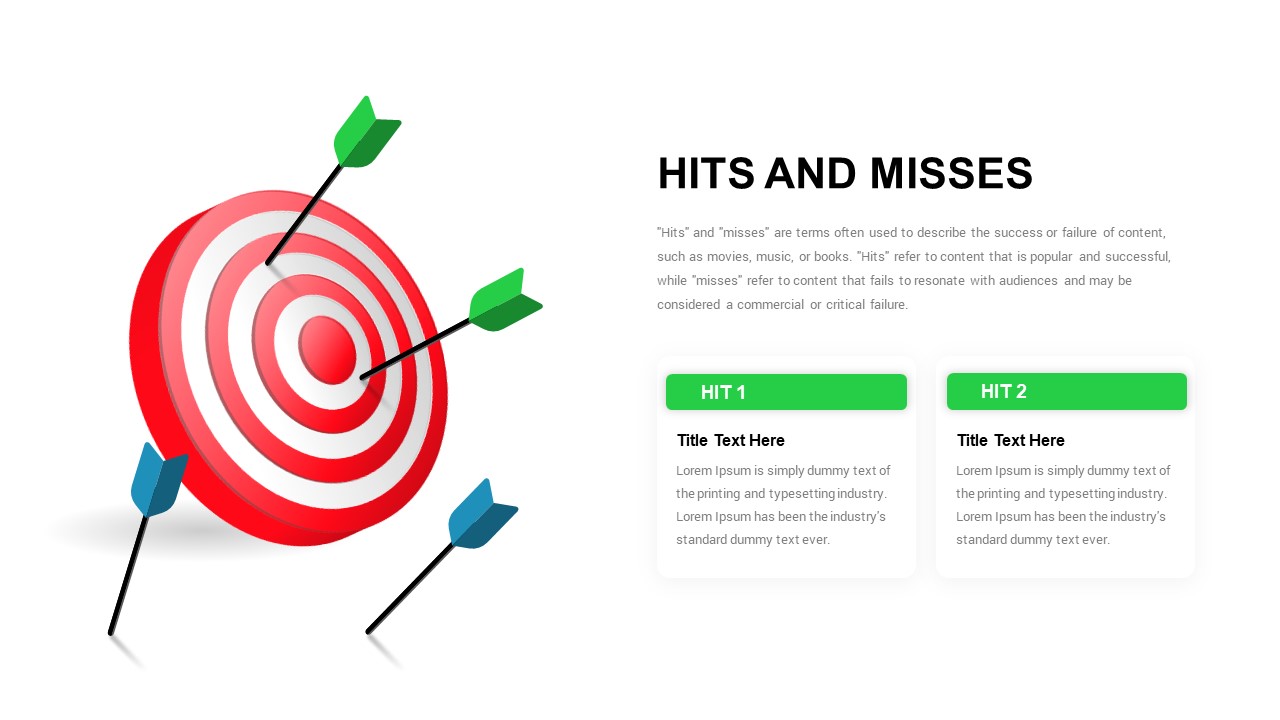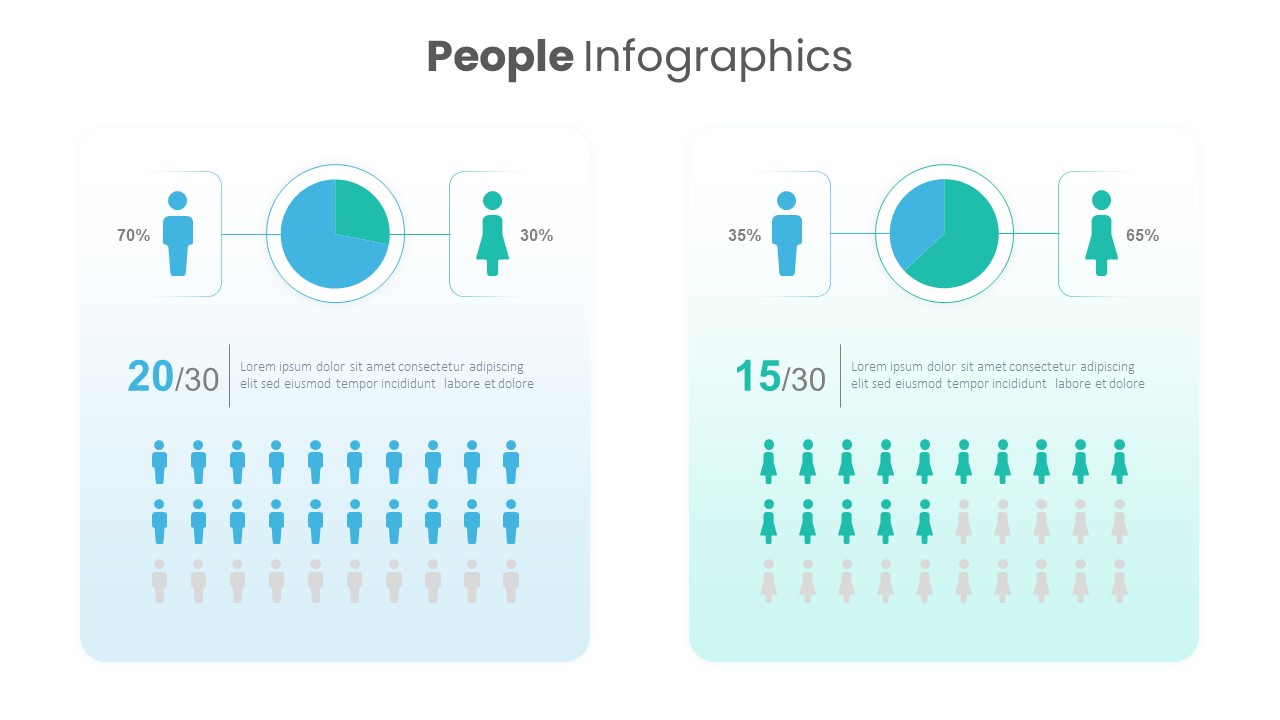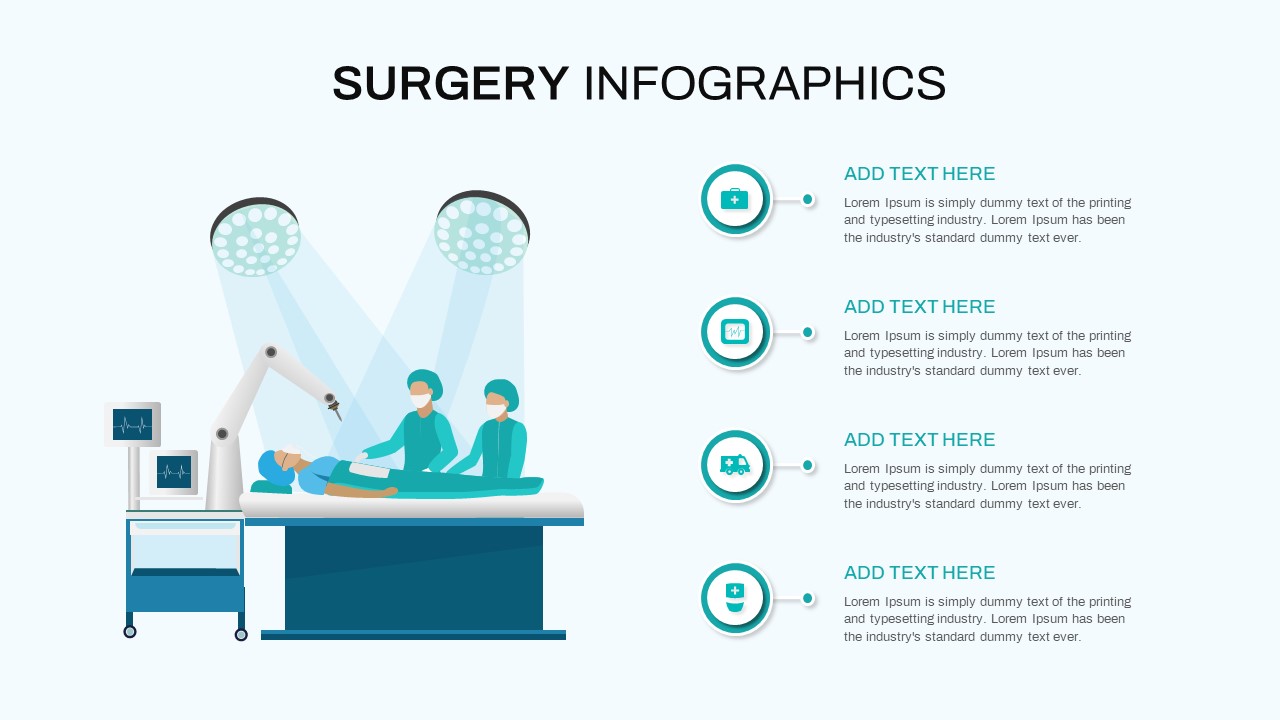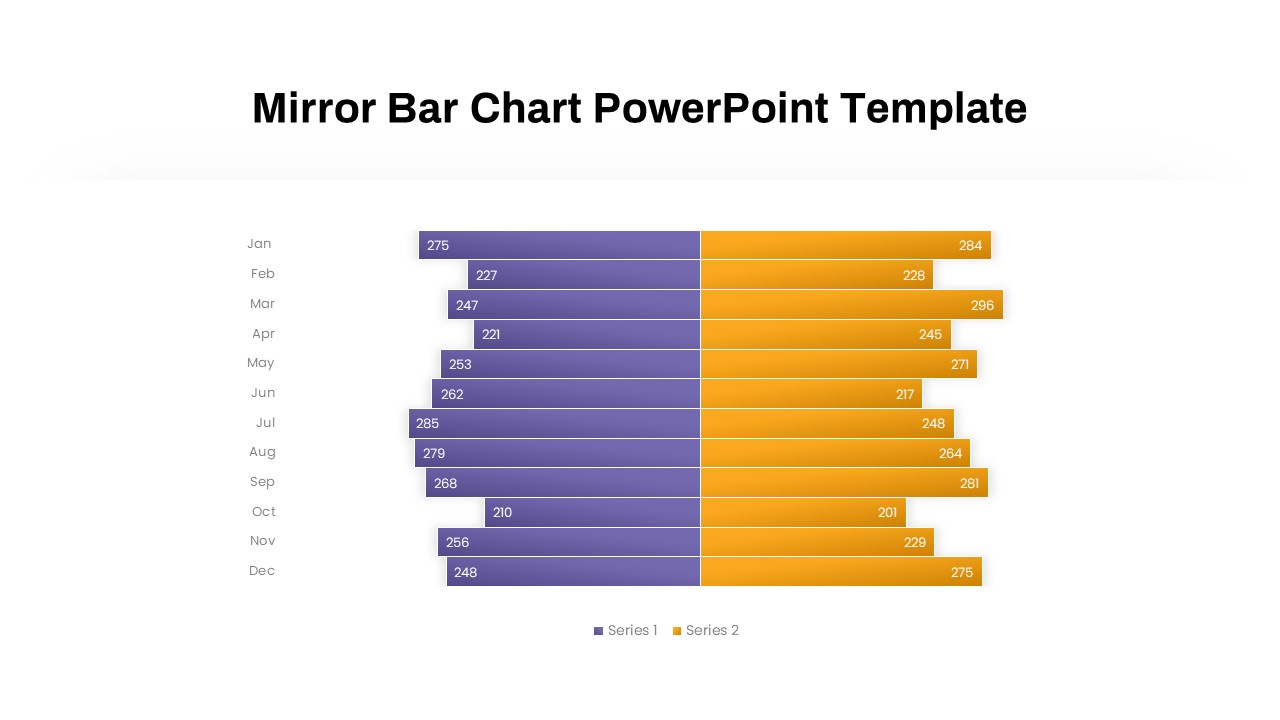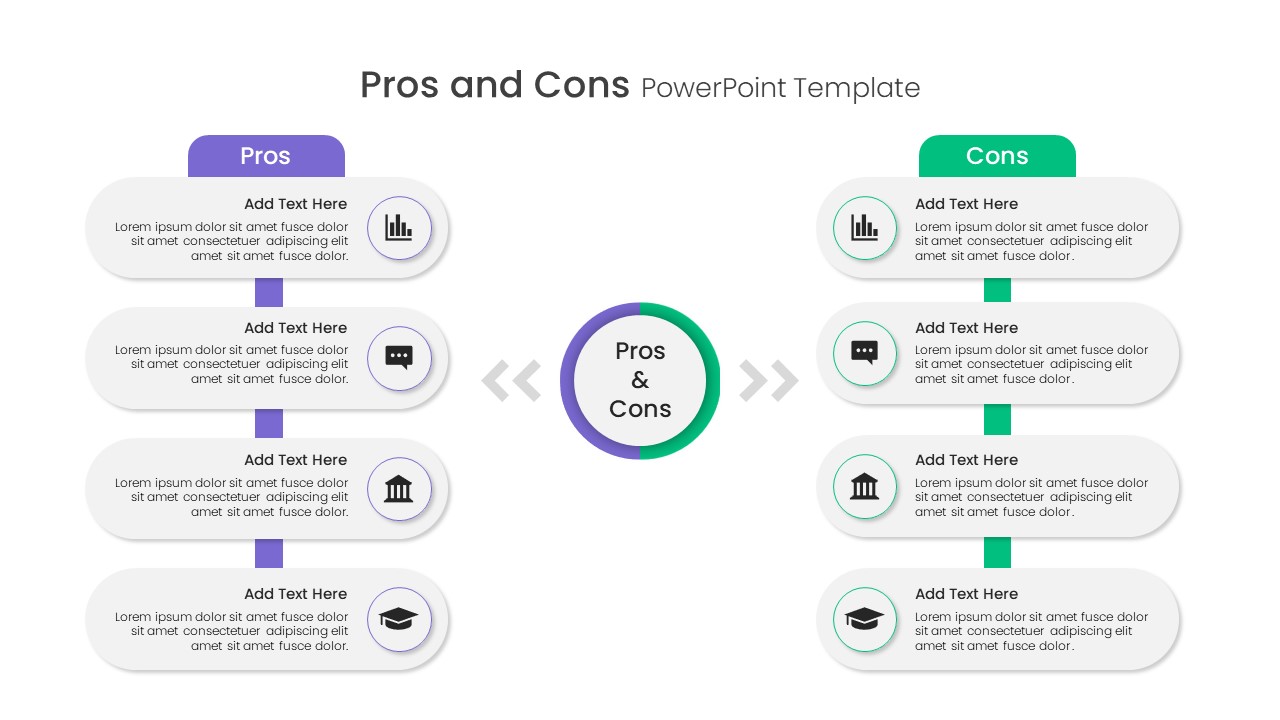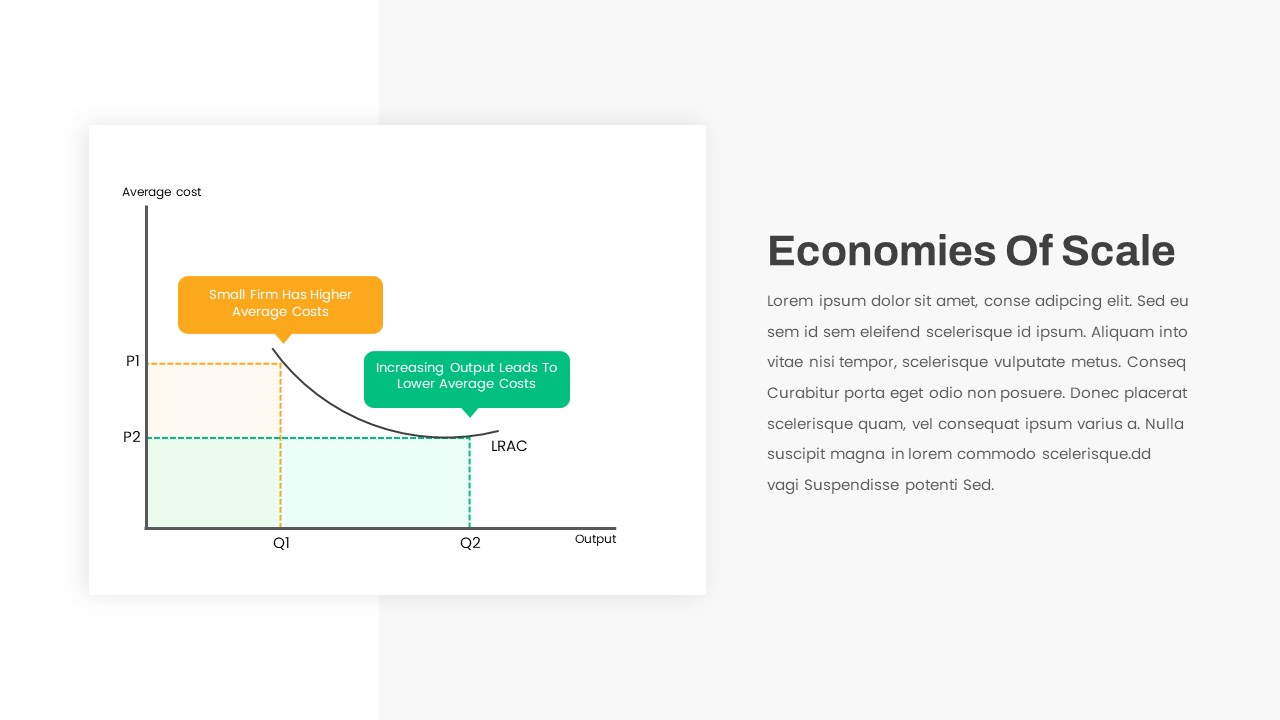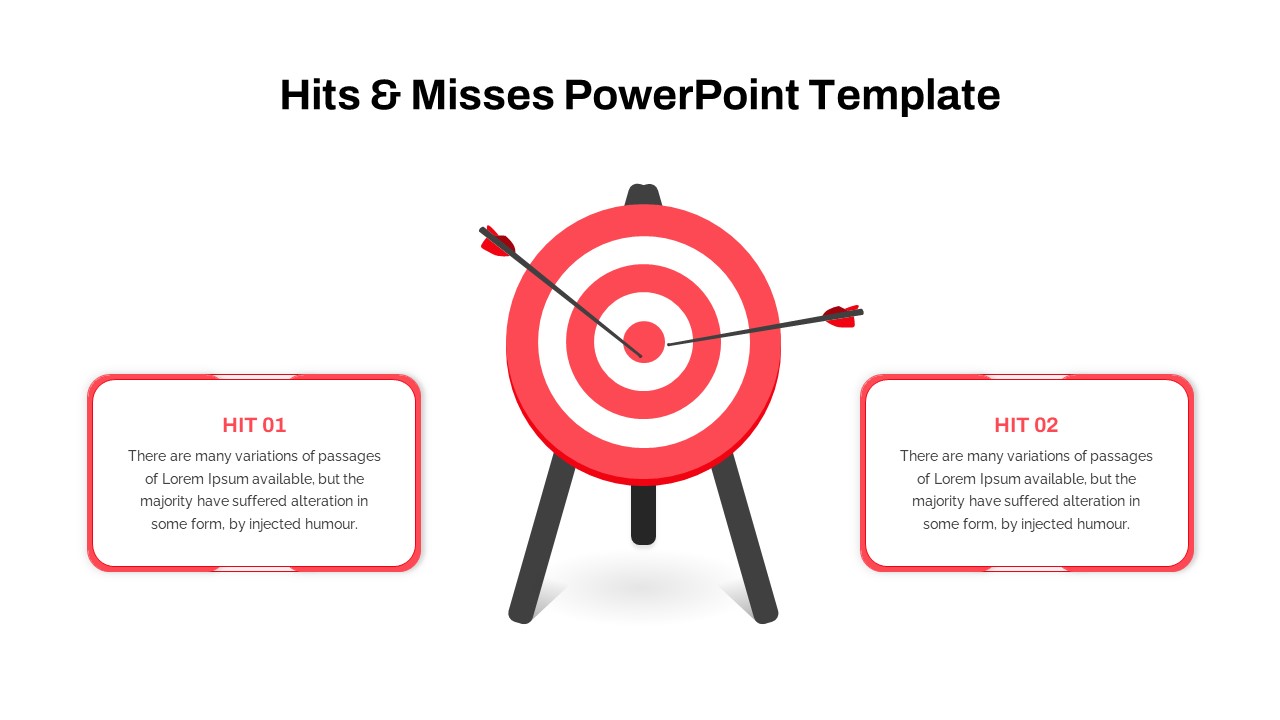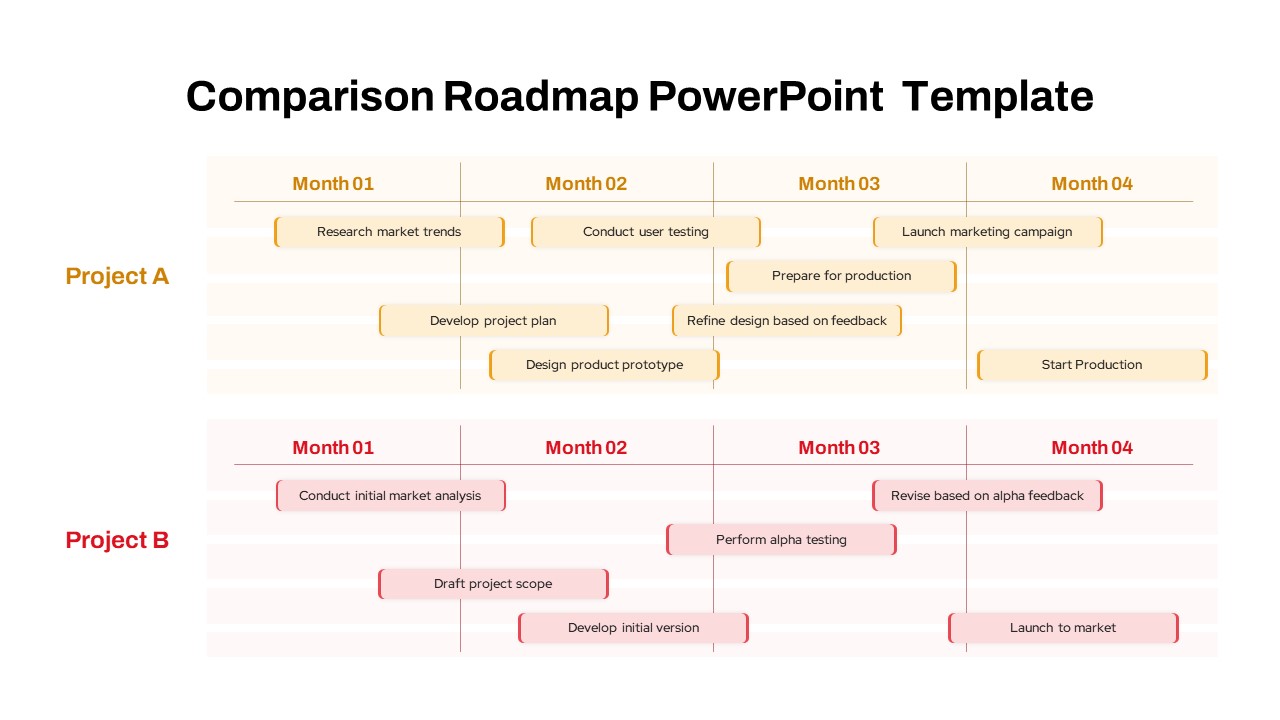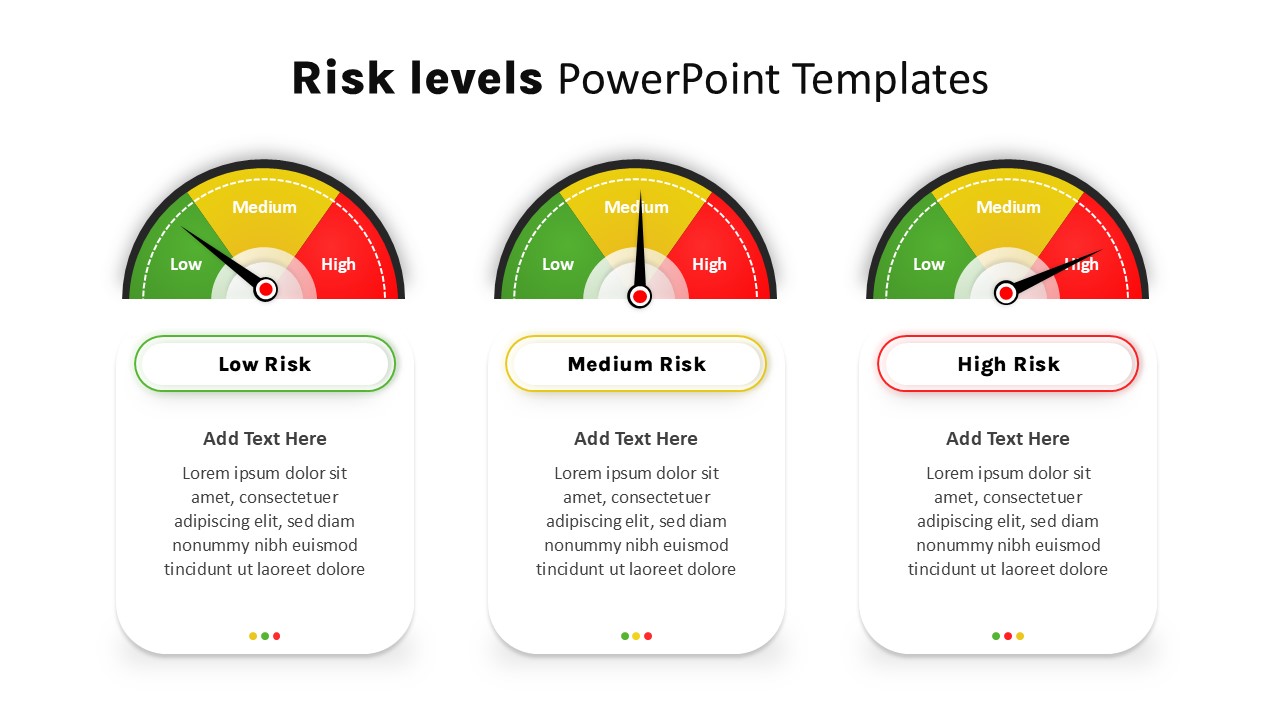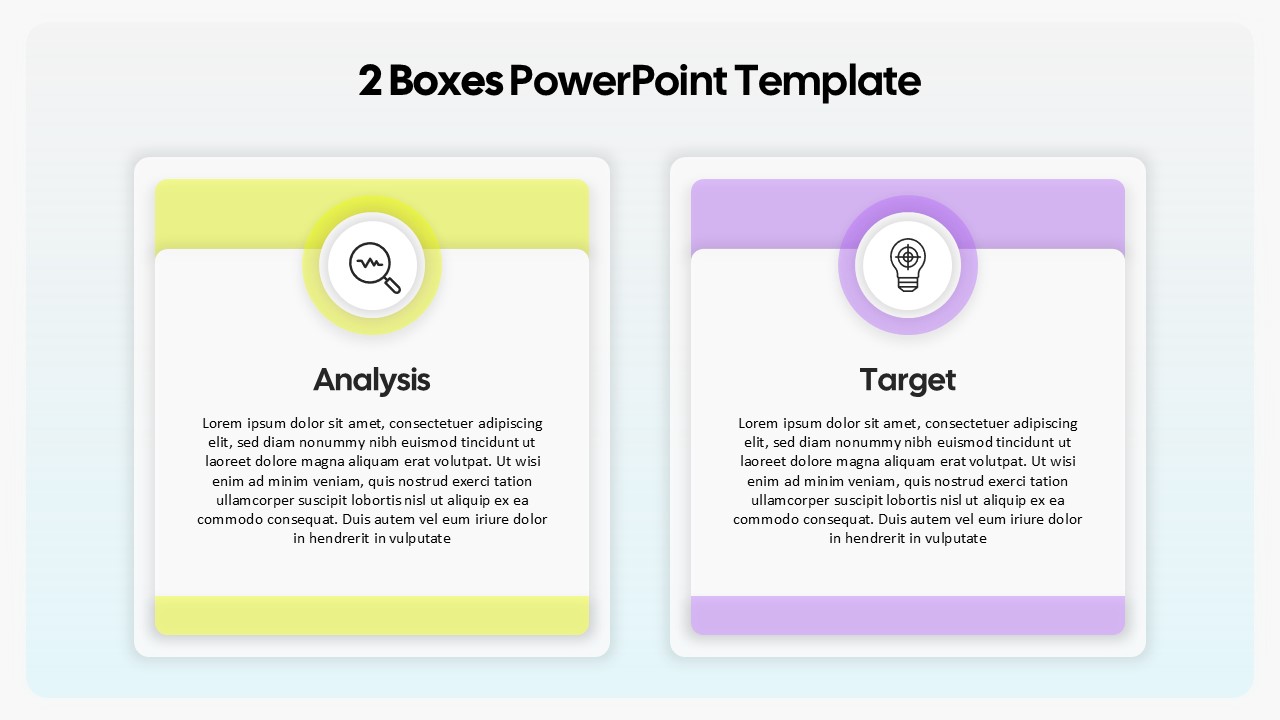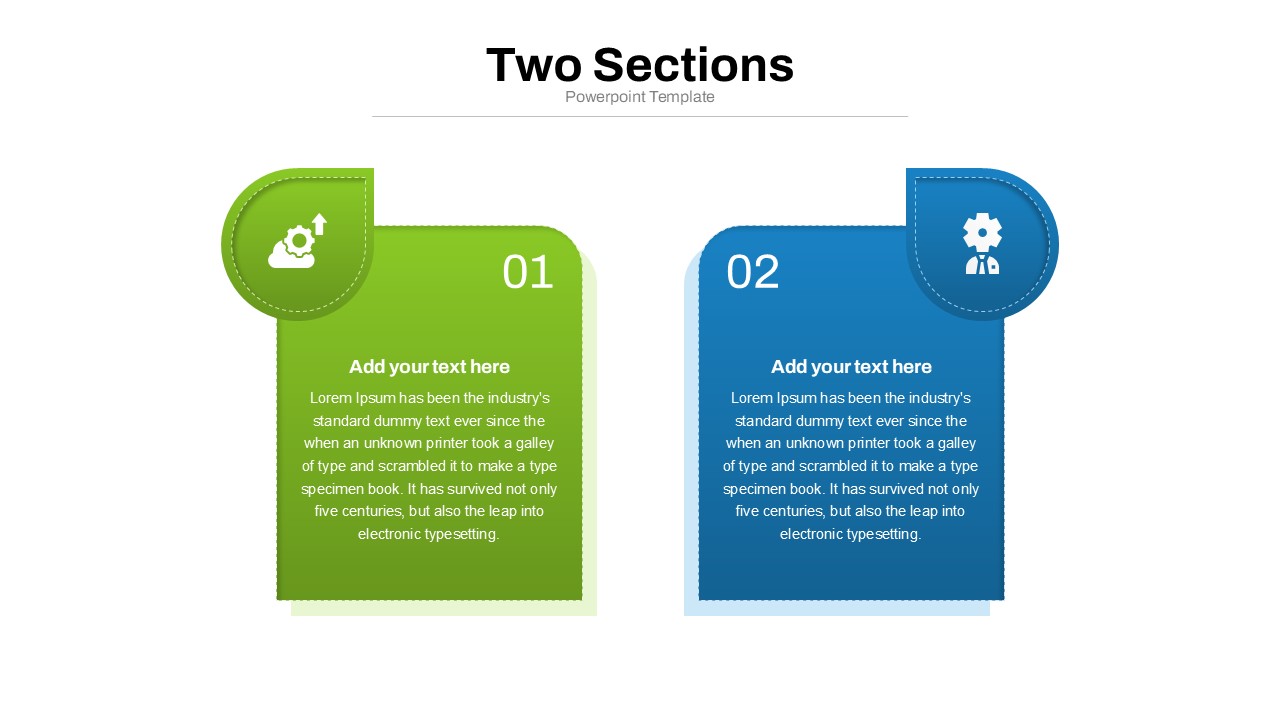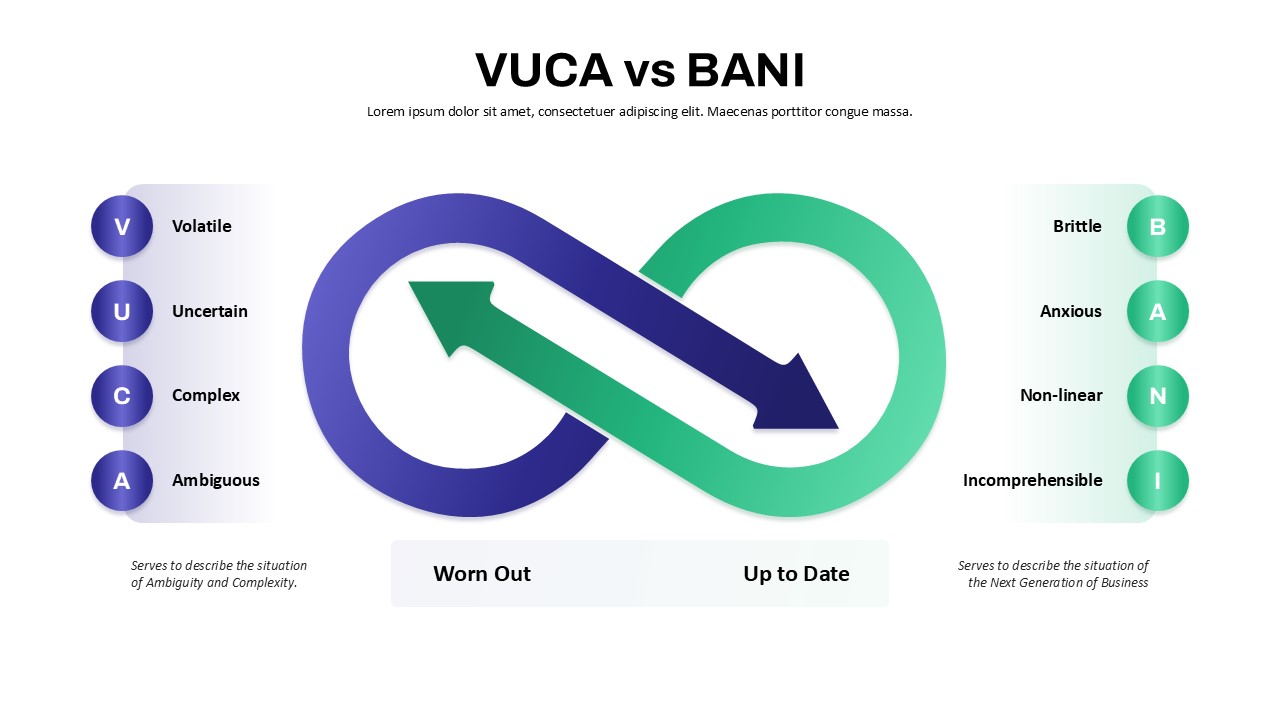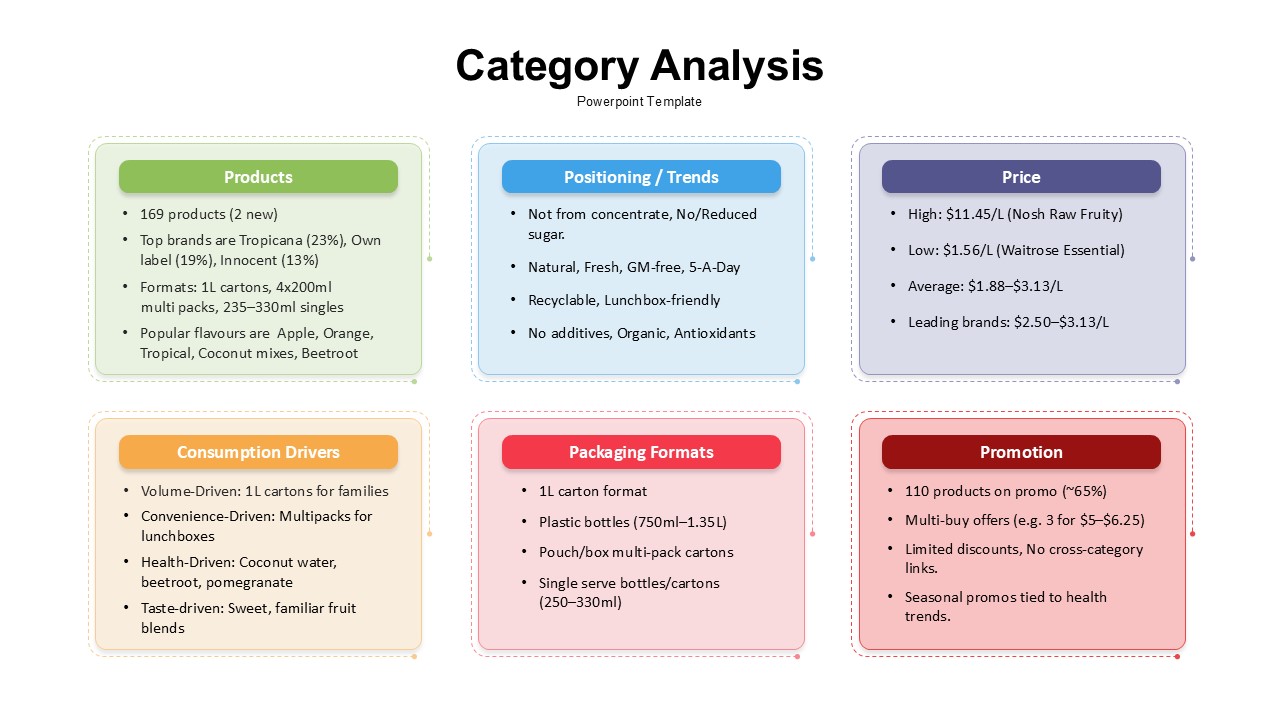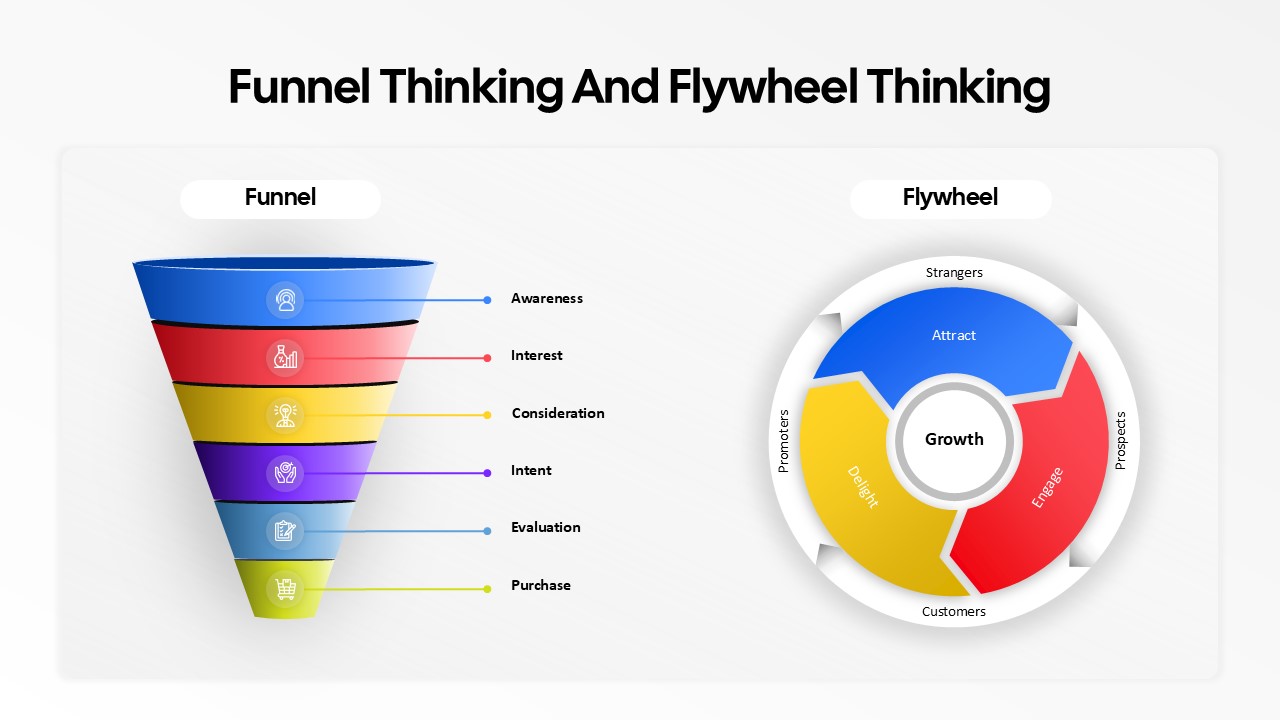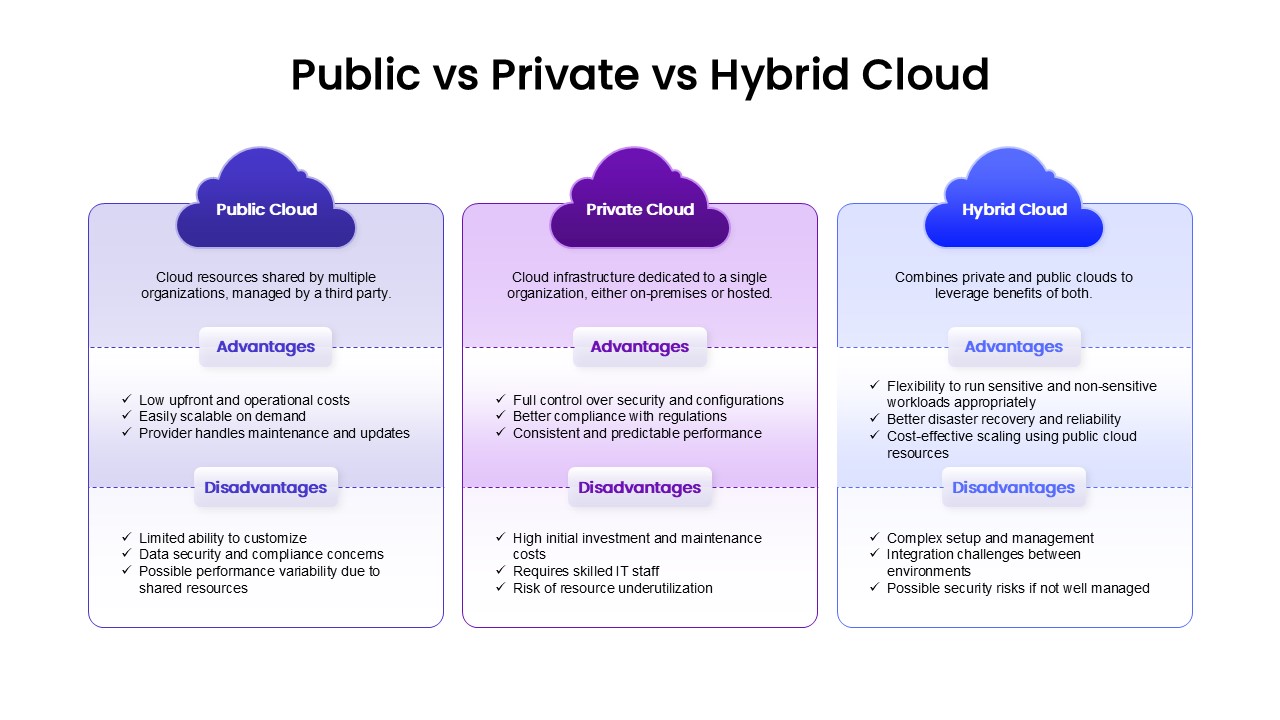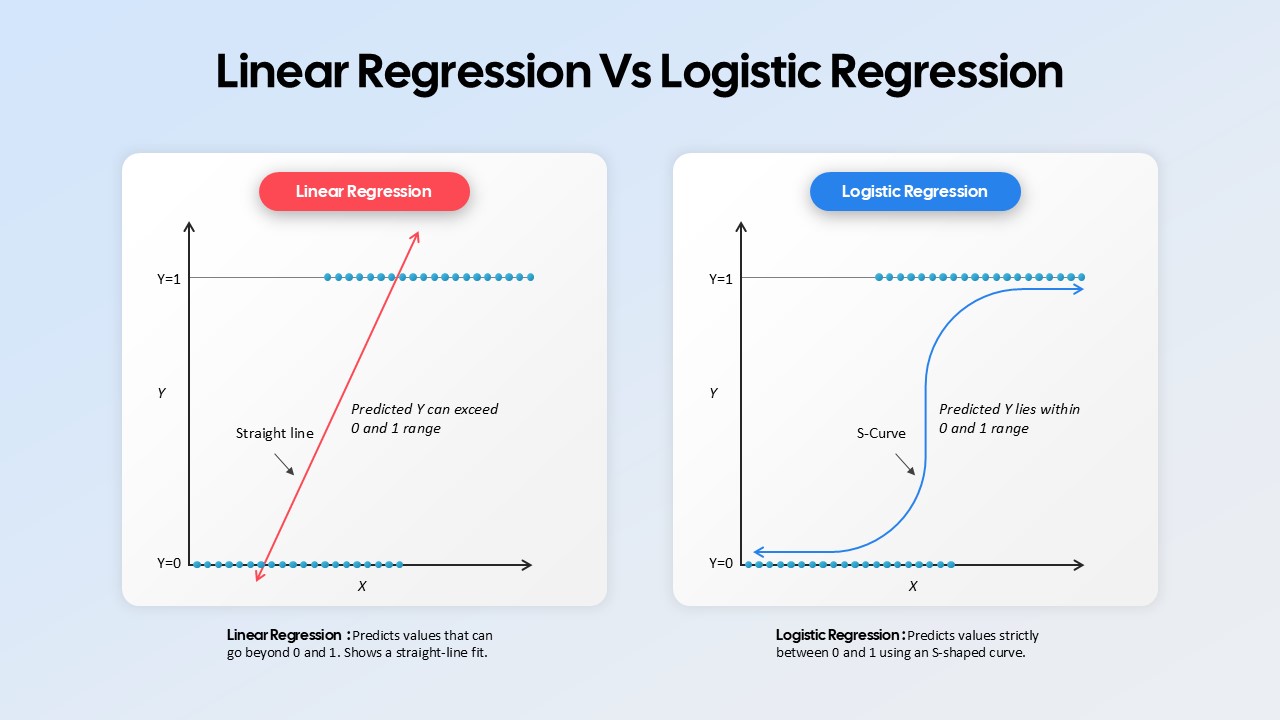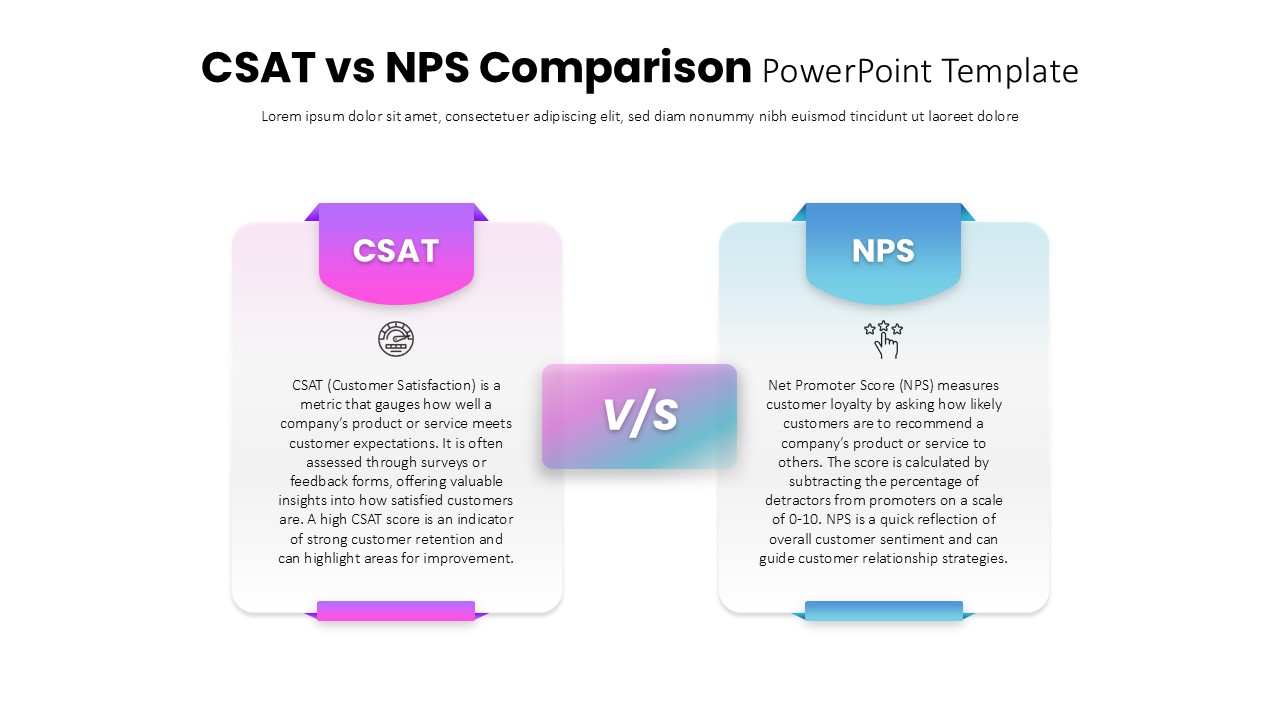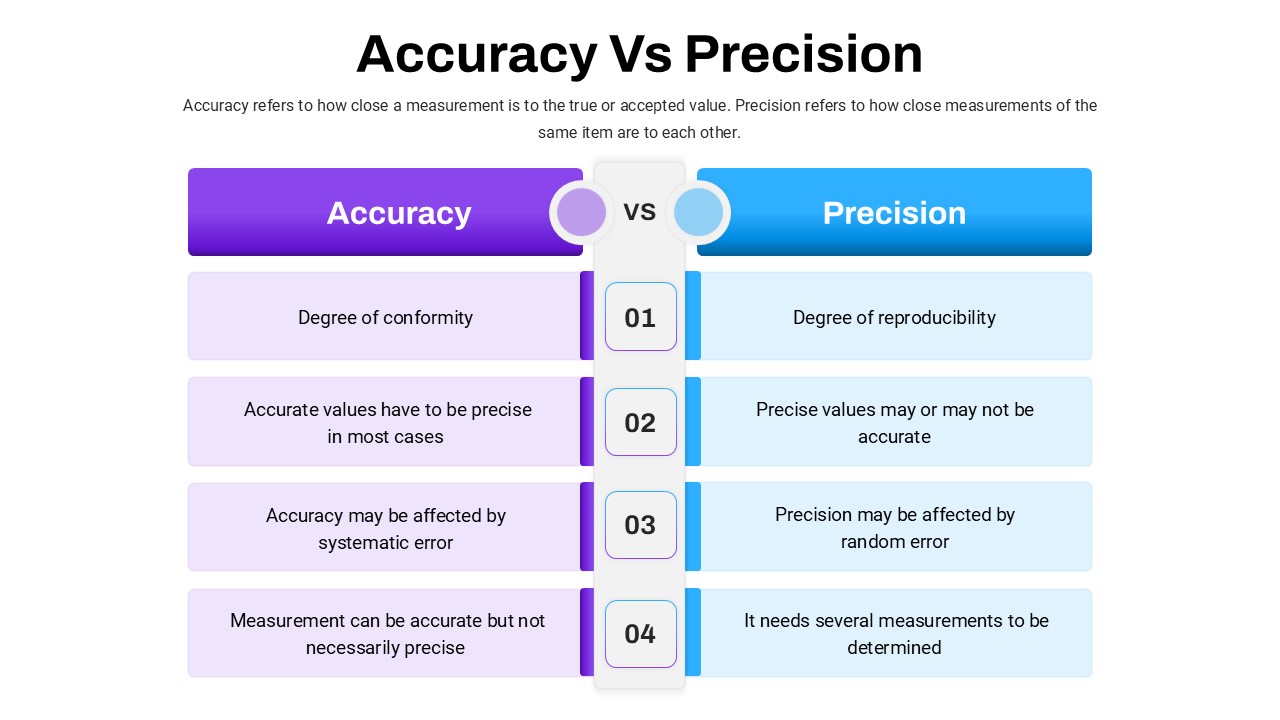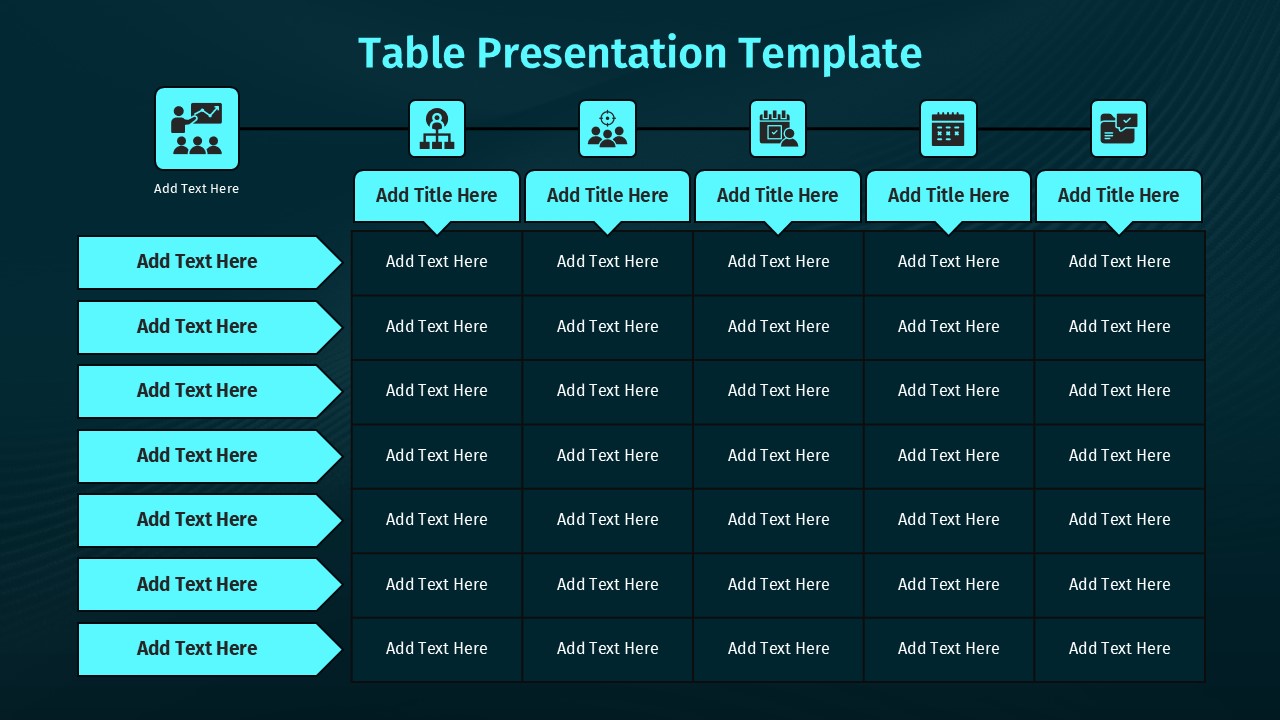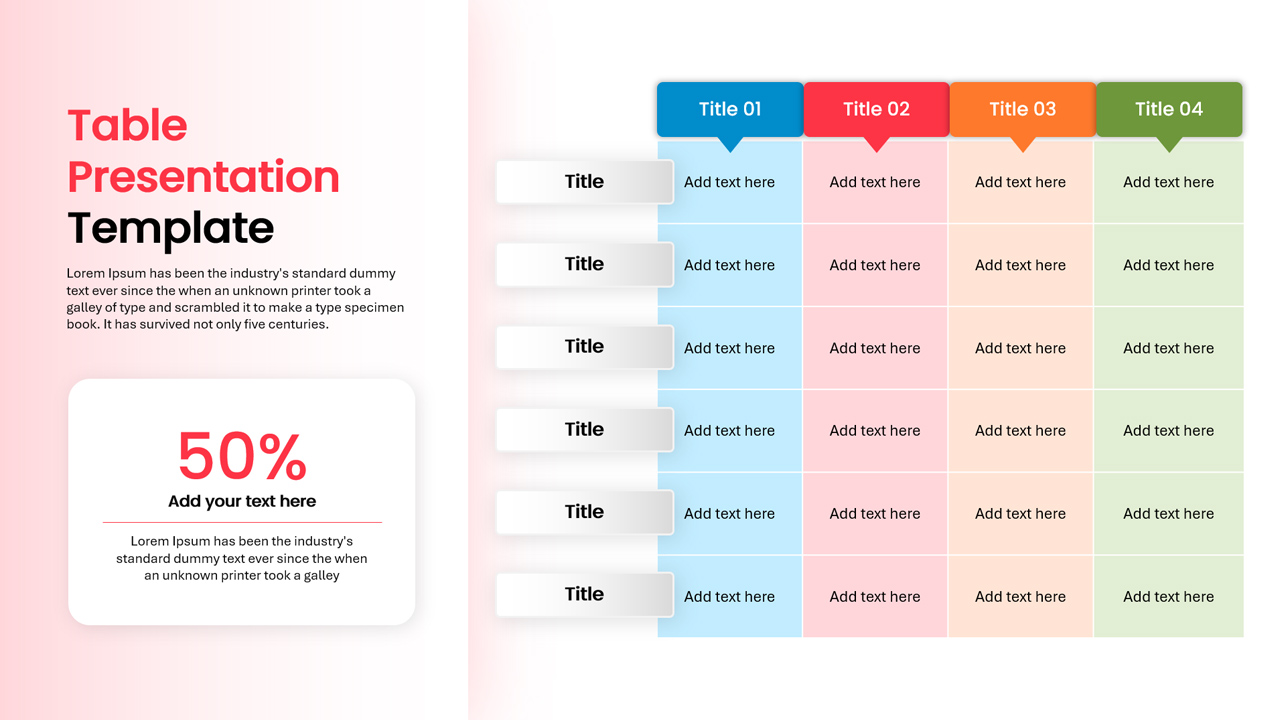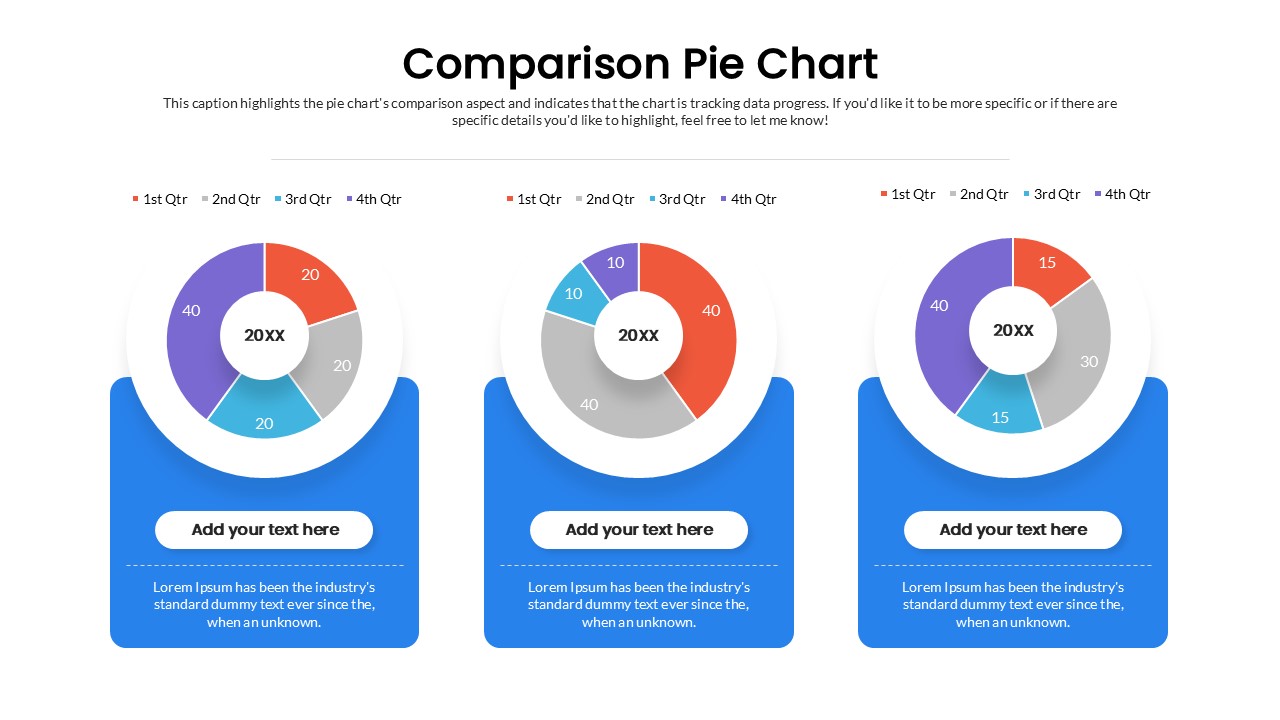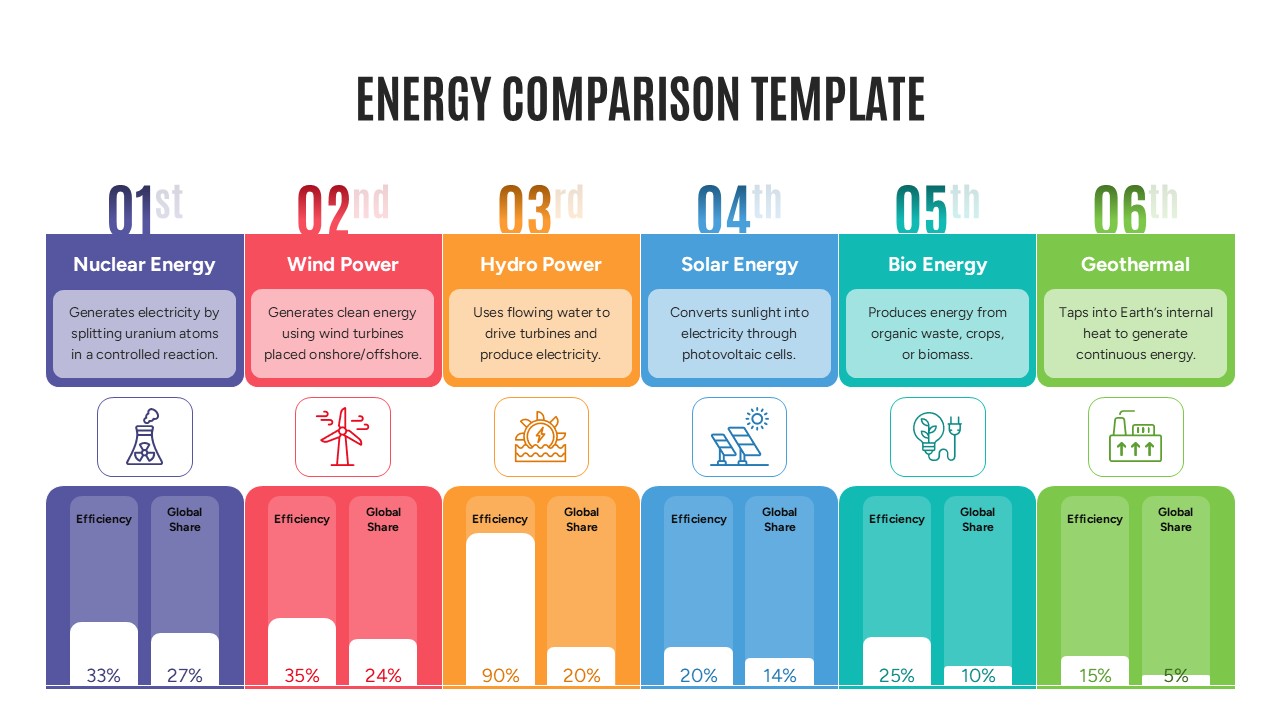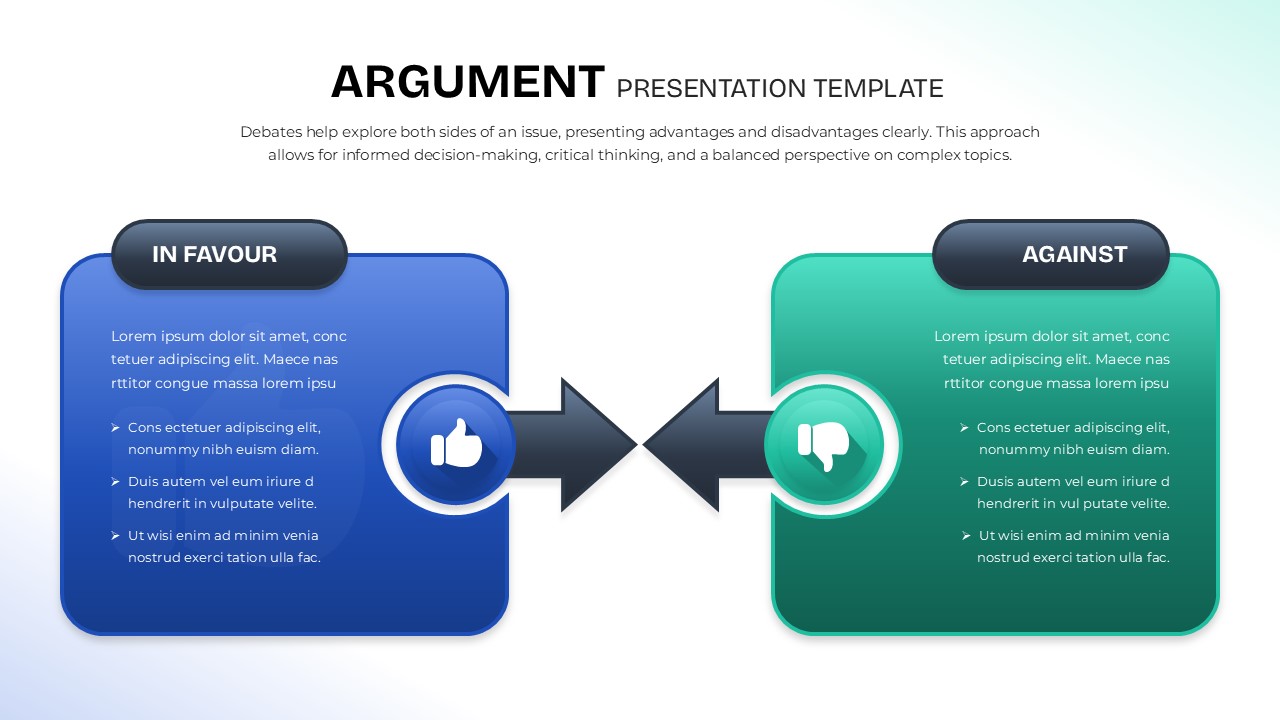Success vs Failure Comparison Diagram Template for PowerPoint & Google Slides
Description
Harness the power of contrast with this comprehensive Success vs Failure Comparison Diagram, designed to deliver clear, impactful visuals for any outcome-based presentation. At its core, the slide features two bold, opposing arrows—one pointing upward in vibrant green to denote “Success,” and a contrasting downward arrow in warm orange labeled “Failure.” Each arrow houses an editable icon placeholder and concise text block, allowing you to illustrate key drivers, metrics, or milestones associated with either outcome. Flanking text fields on the left and right margins offer generous space for detailed narrations, statistics, or contextual commentary, while secondary icon-based callouts at the base of each arrow highlight supplementary points or subcategories.
Built on fully adjustable master slides, this diagram enables seamless theme swaps, typography tweaks, and layout adaptations without disrupting your structural alignment. Intuitive drag-and-drop icons and editable vector shapes let you replace imagery in seconds, while built-in alignment guides ensure pixel-perfect placement across devices. The clean white background and strategic use of negative space direct audience focus to the dual arrows and their associated content, delivering a polished, professional aesthetic.
Compatibility is guaranteed across both PowerPoint and Google Slides, preserving consistent scaling and resolution on any screen. Whether you’re crafting boardroom reviews, stakeholder briefings, or interactive workshops, this slide streamlines your workflow by combining strategic storytelling with visual clarity.
End-to-end customization features—including shape grouping, lock-protect options, and multi-slide duplication—empower busy professionals to build cohesive narratives in record time. Leverage this diagram to foster data-driven discussions, align cross-functional teams around clear success criteria, or spotlight potential pitfalls with equal clarity, driving informed decision-making at every stage.
Who is it for
Project managers, operations directors, and business analysts will find this comparison diagram invaluable for performance reviews and risk evaluations. Marketing leaders, consultants, and educators can repurpose it to illustrate campaign outcomes, teaching modules, or strategic roadmaps.
Other Uses
Beyond outcome comparisons, adapt the dual-arrow layout for KPI dashboards, decision-making flowcharts, or before-and-after case studies. Swap icons, adjust labels, and modify colors to transform it into a status report, competitive analysis, or process-improvement tool.
Login to download this file