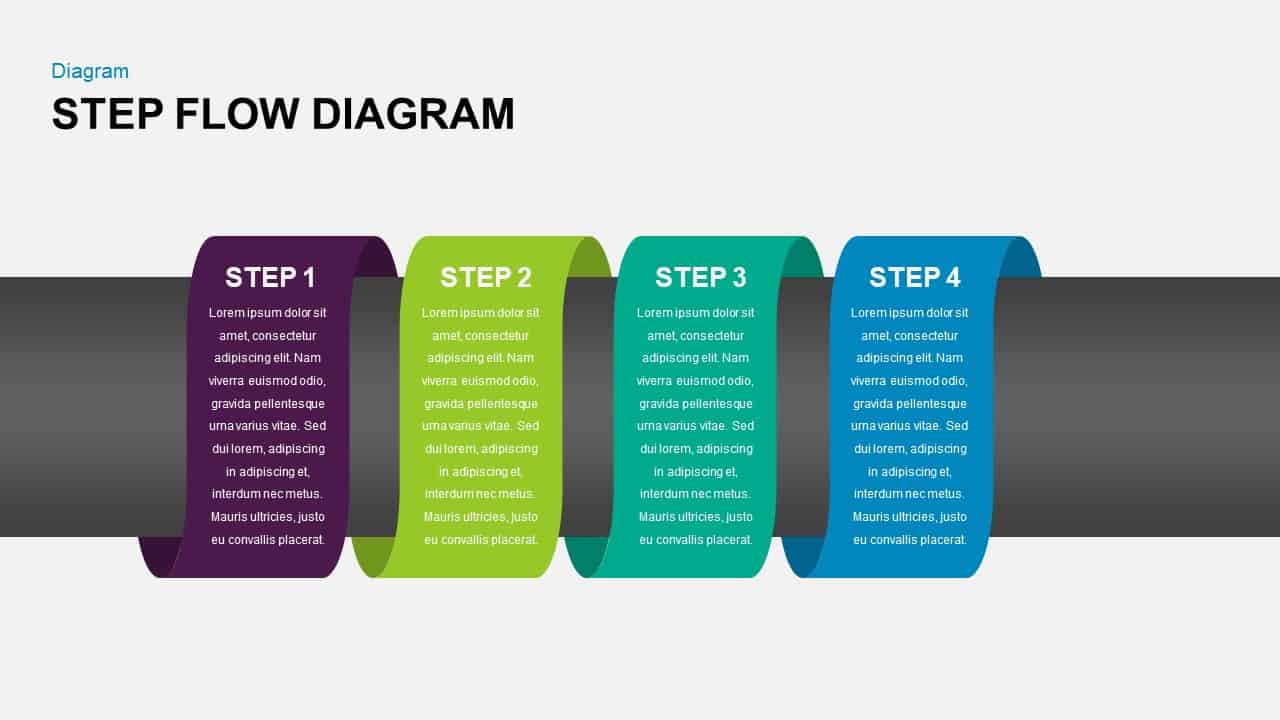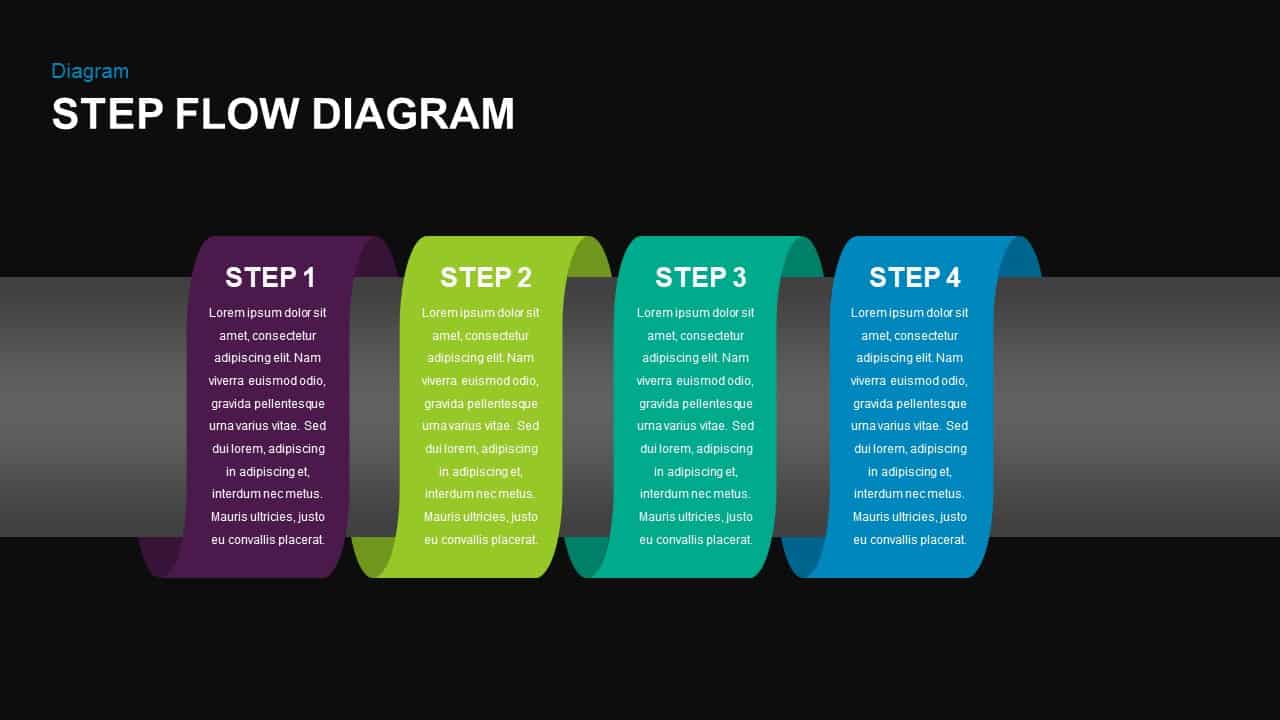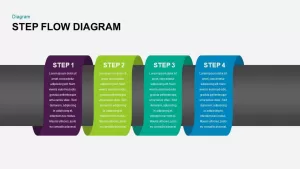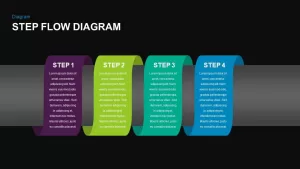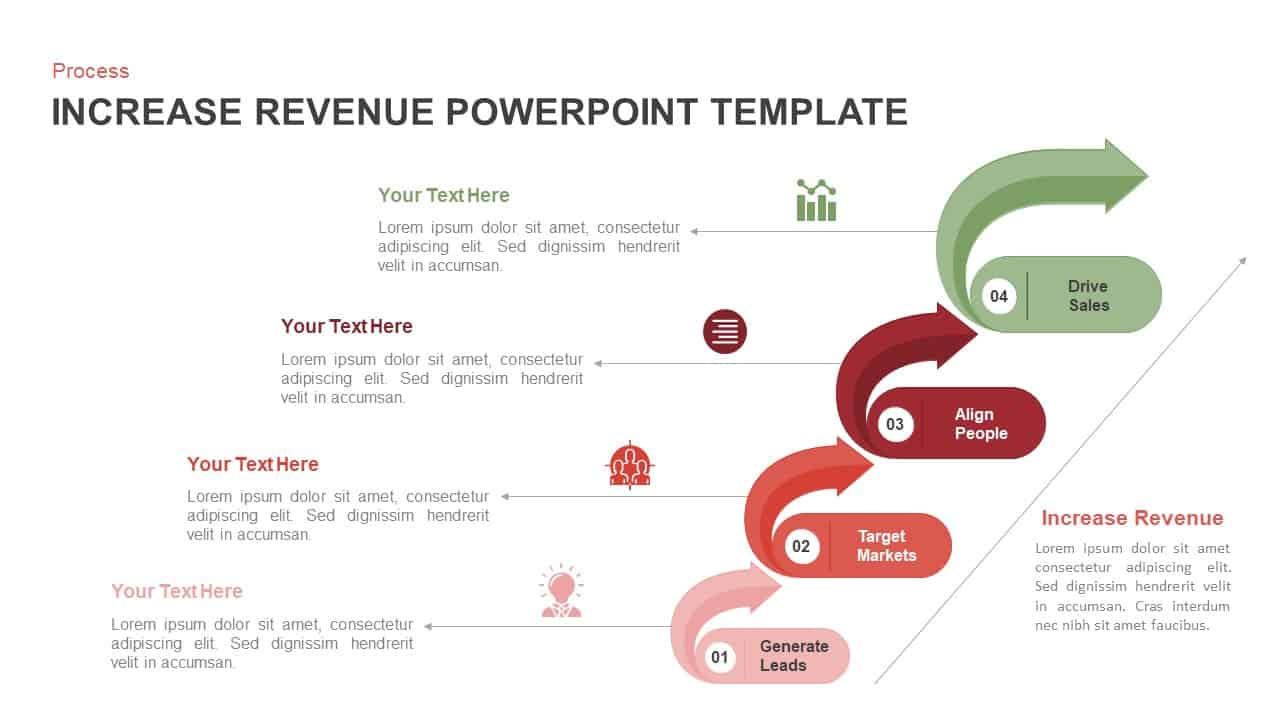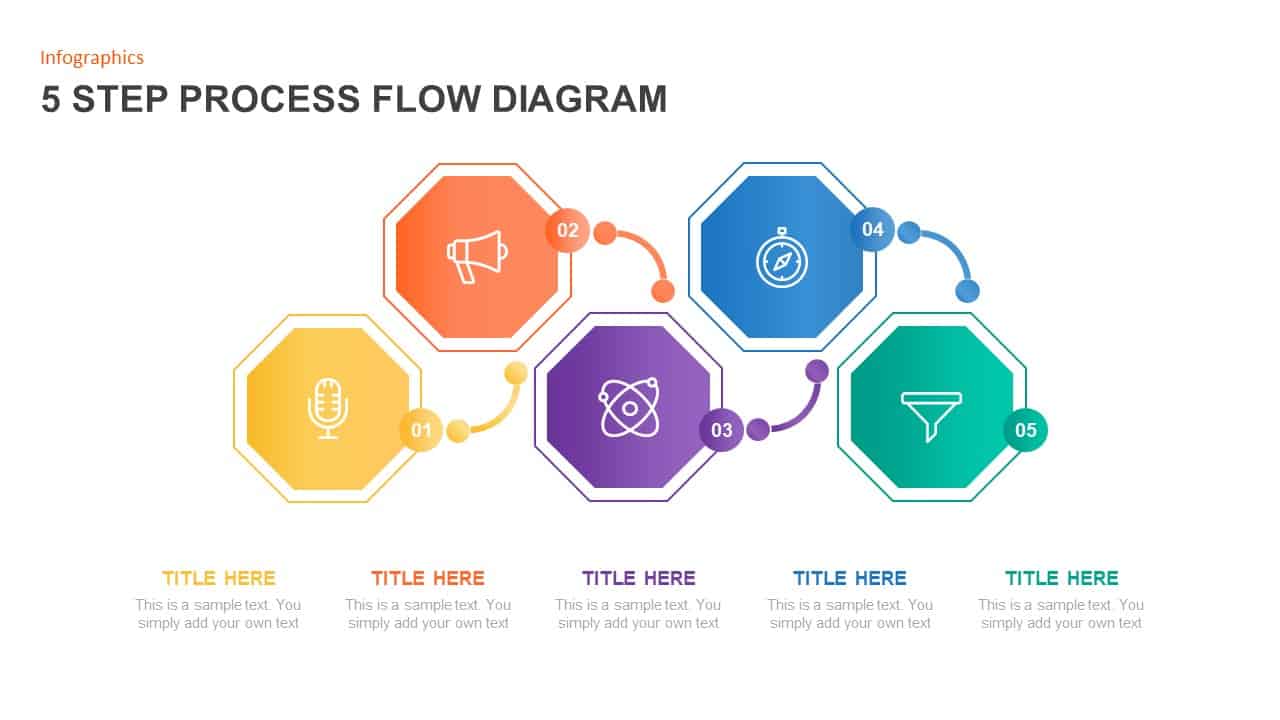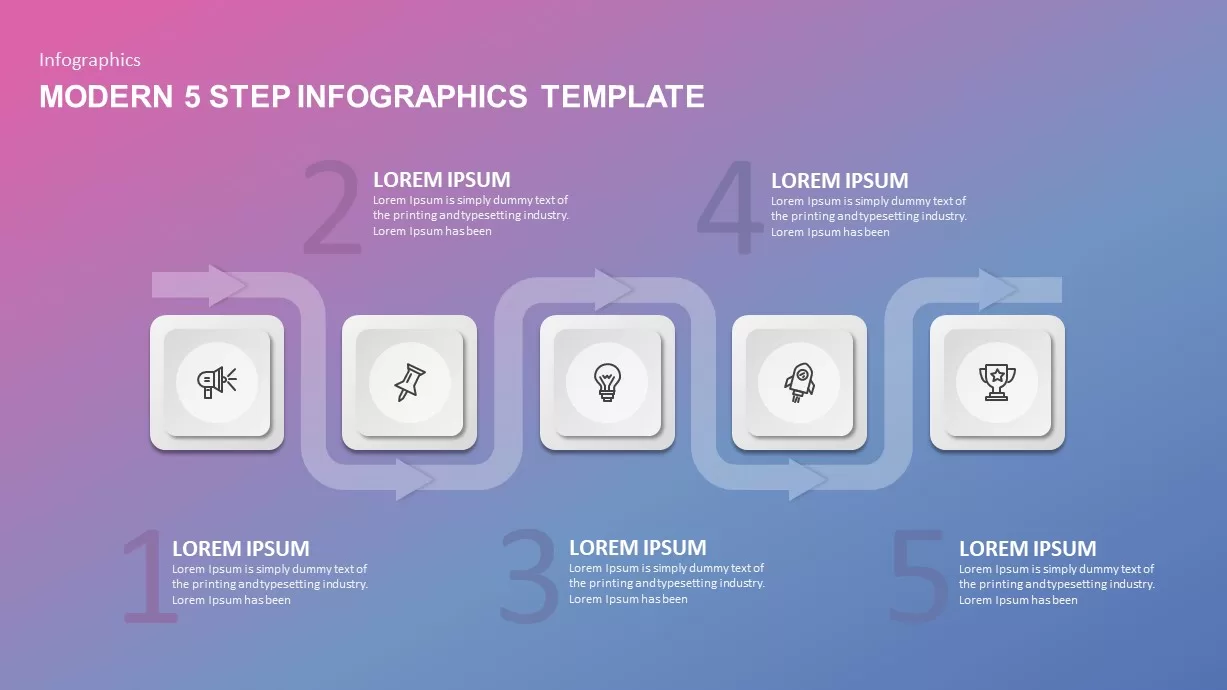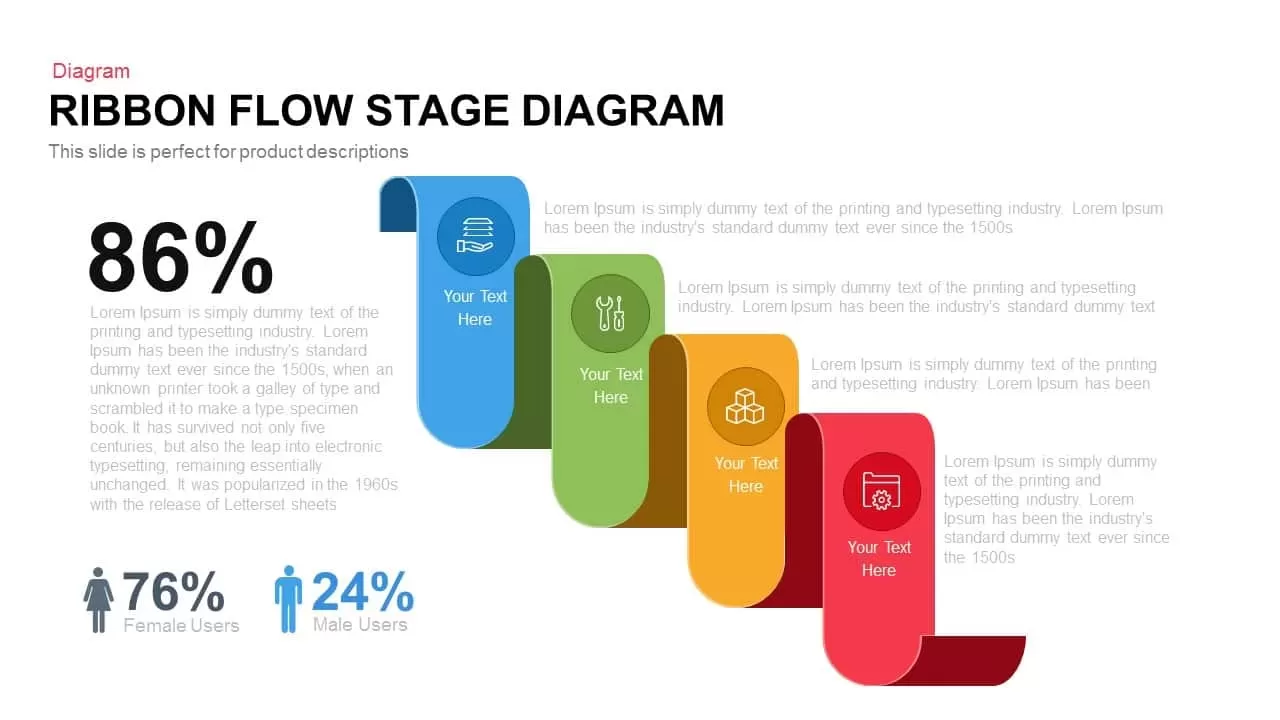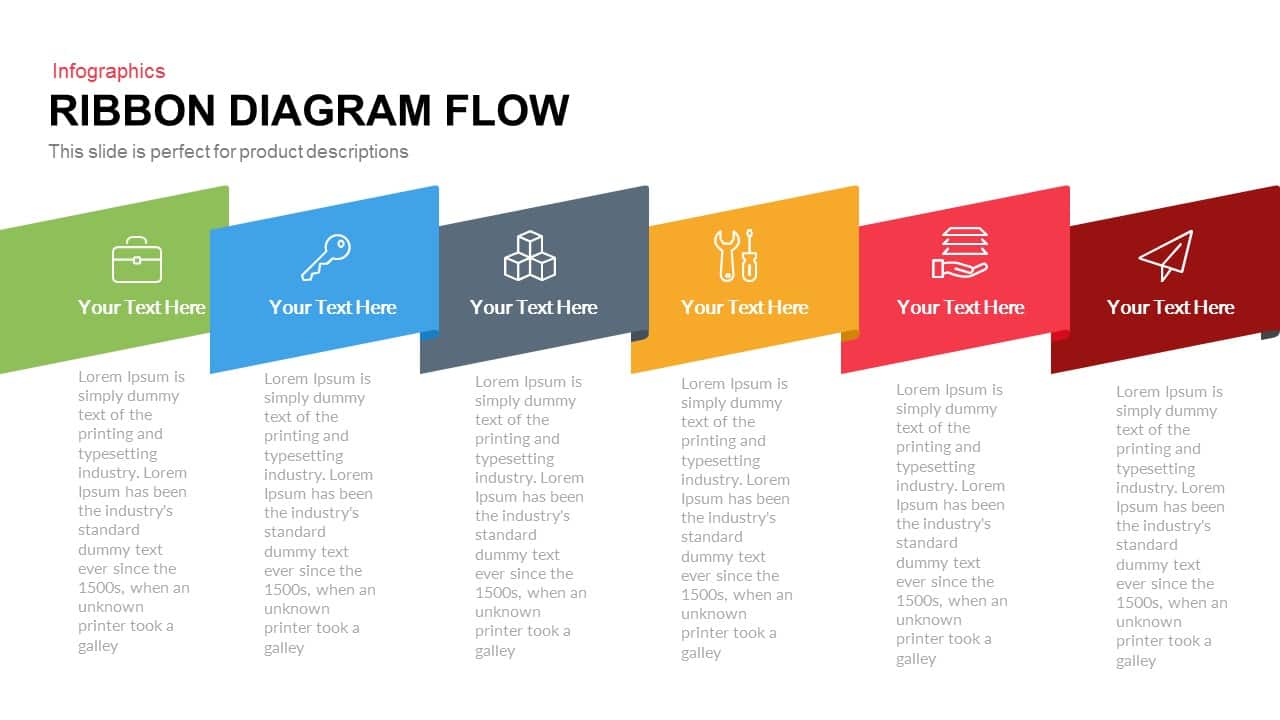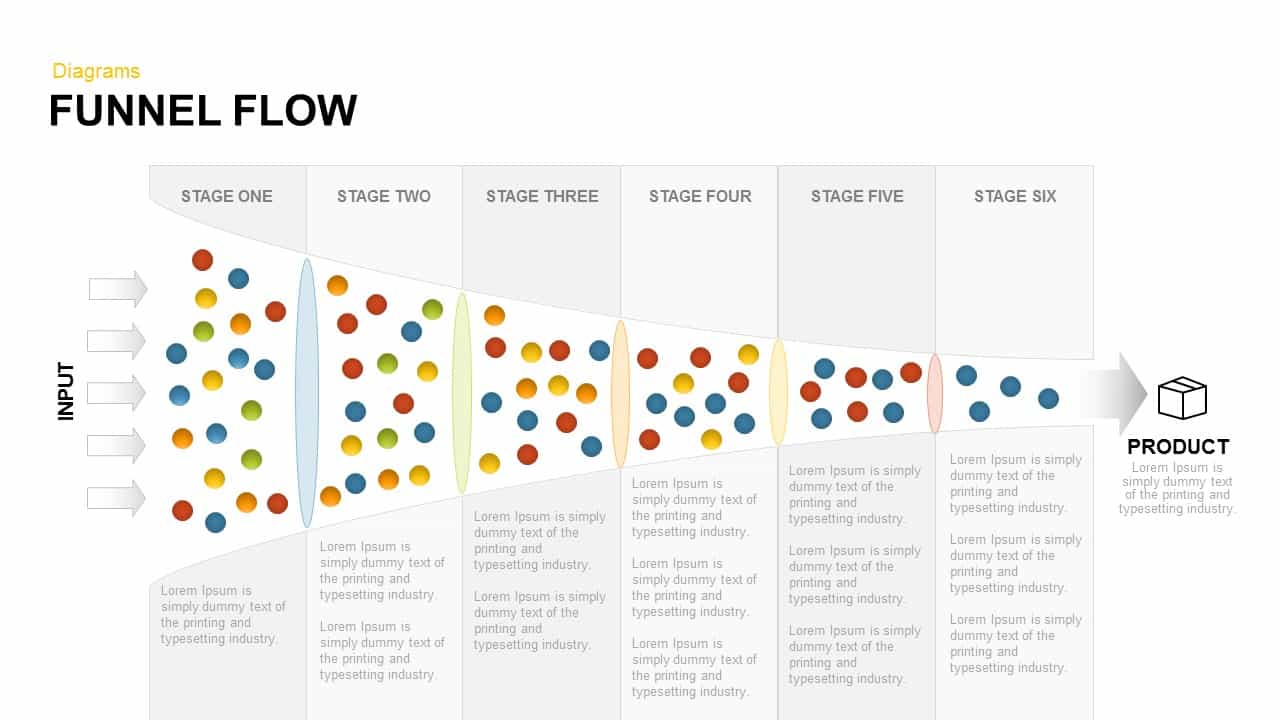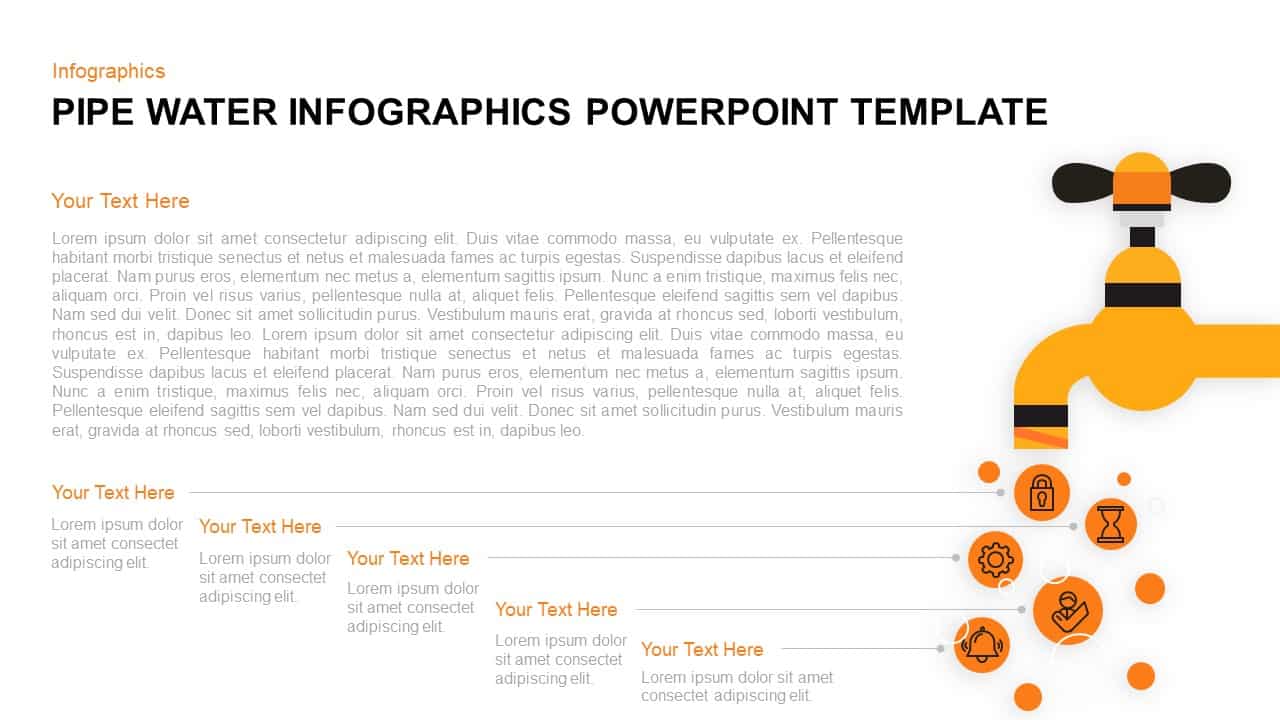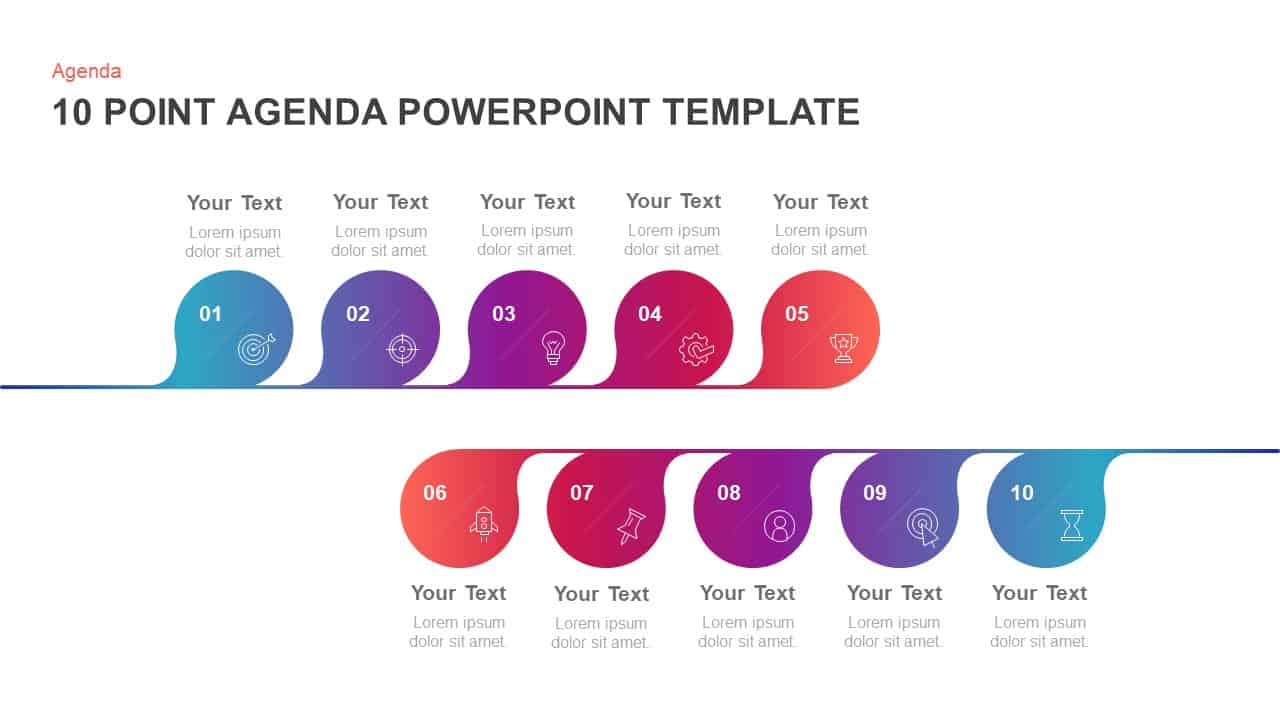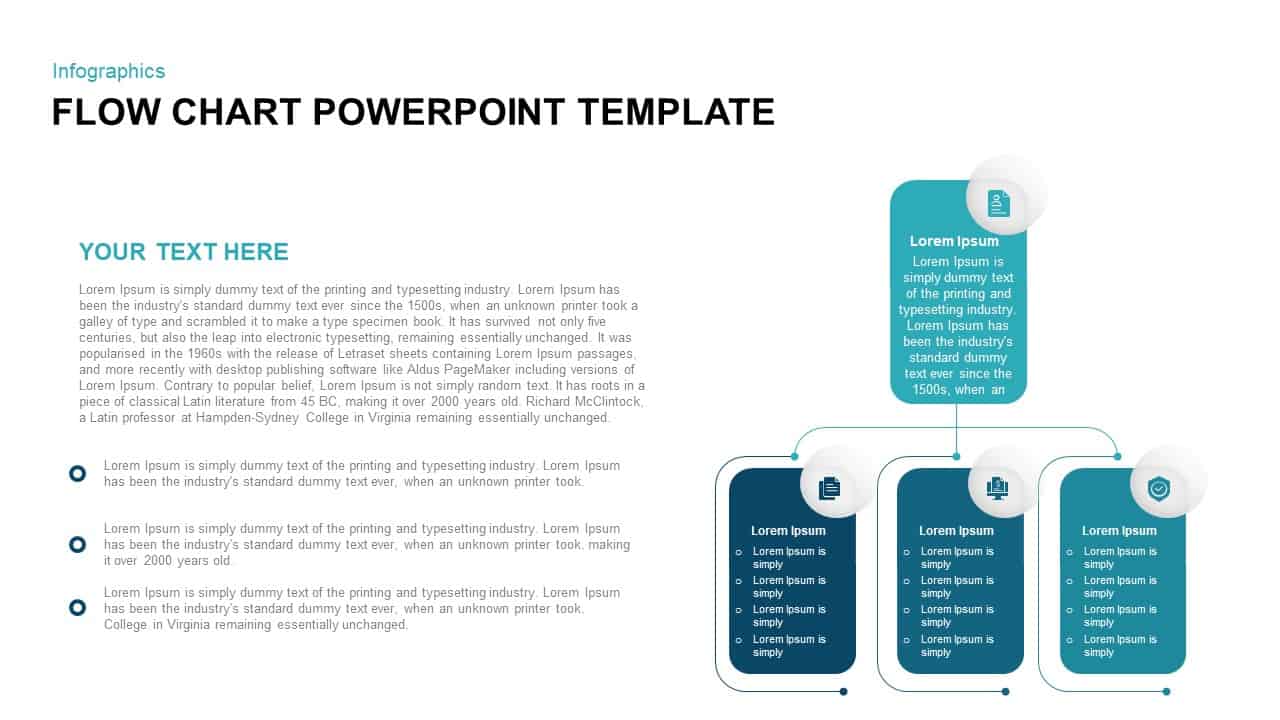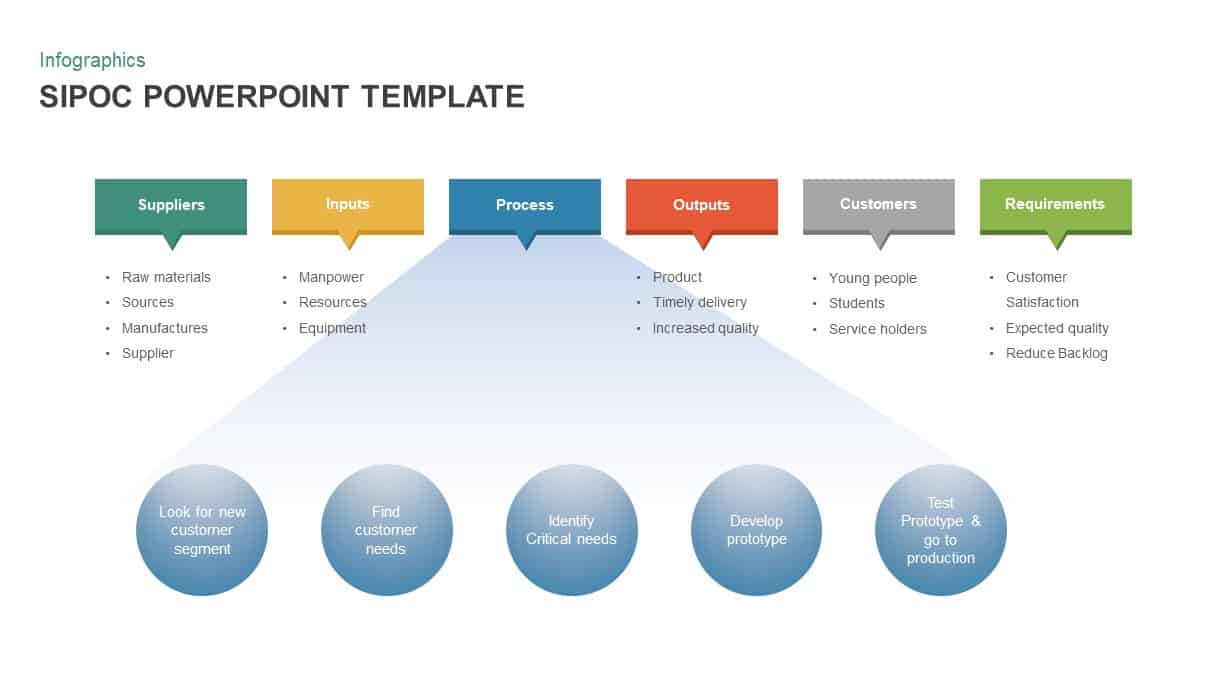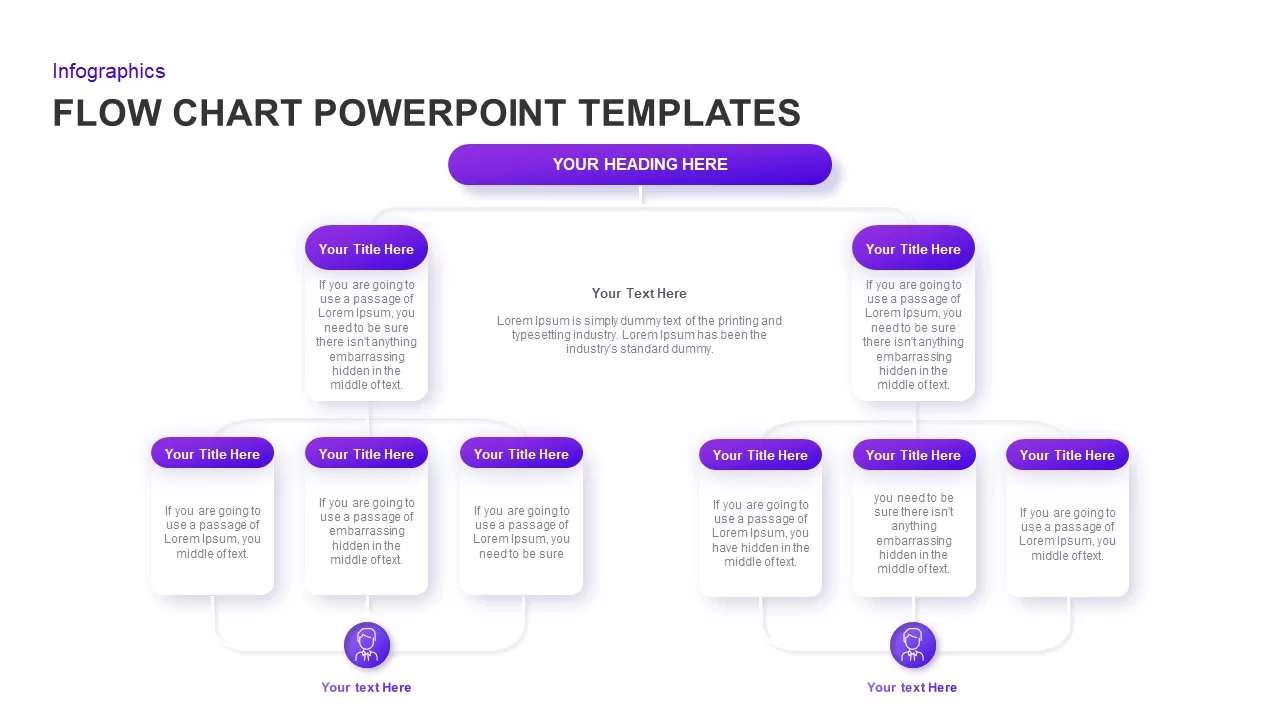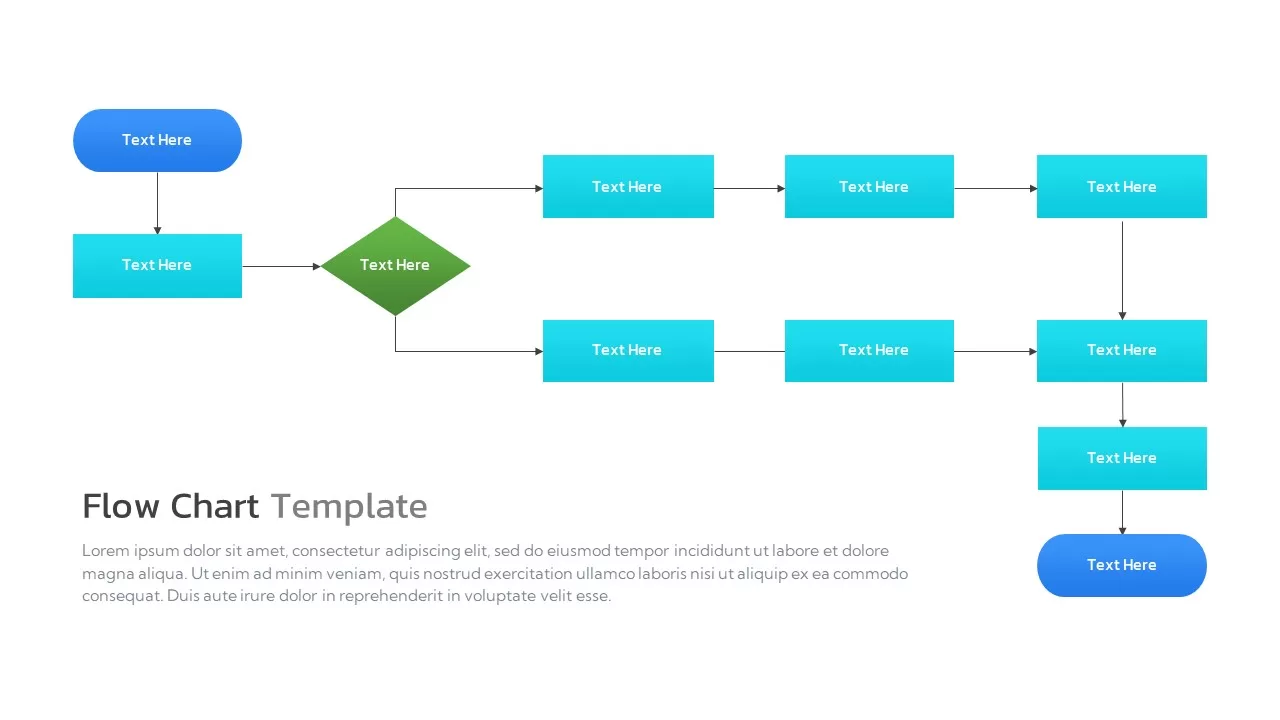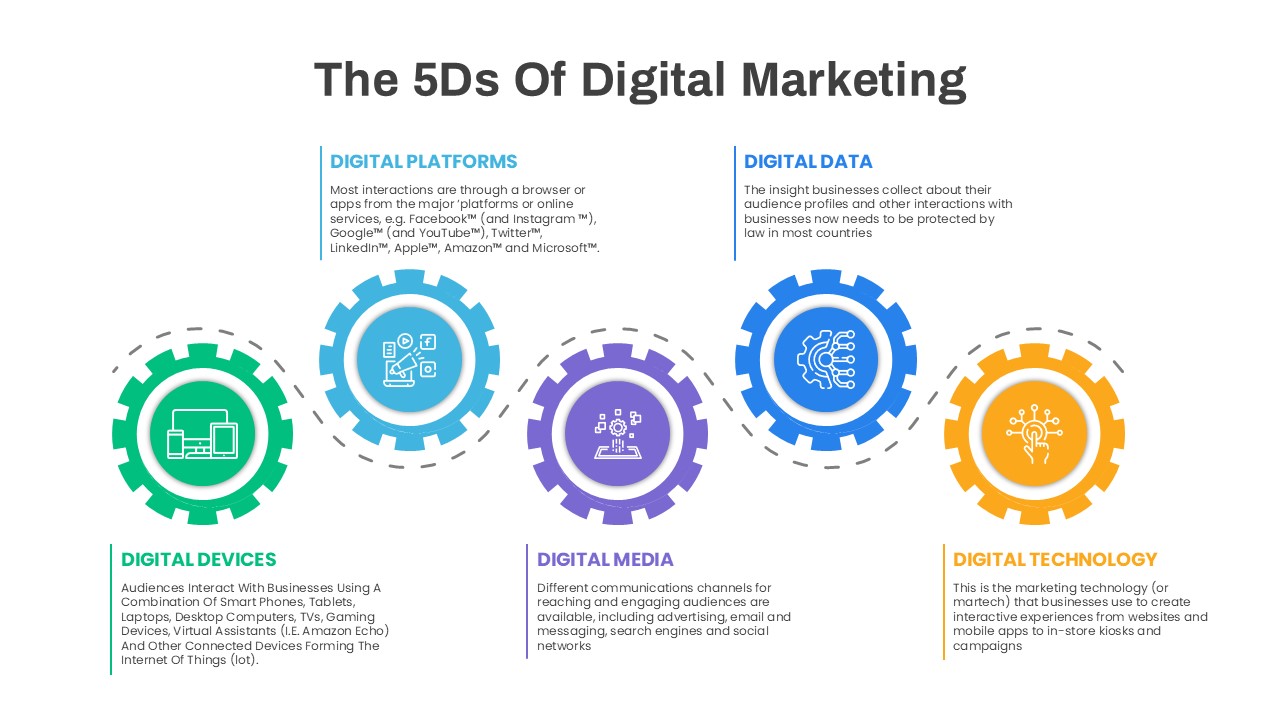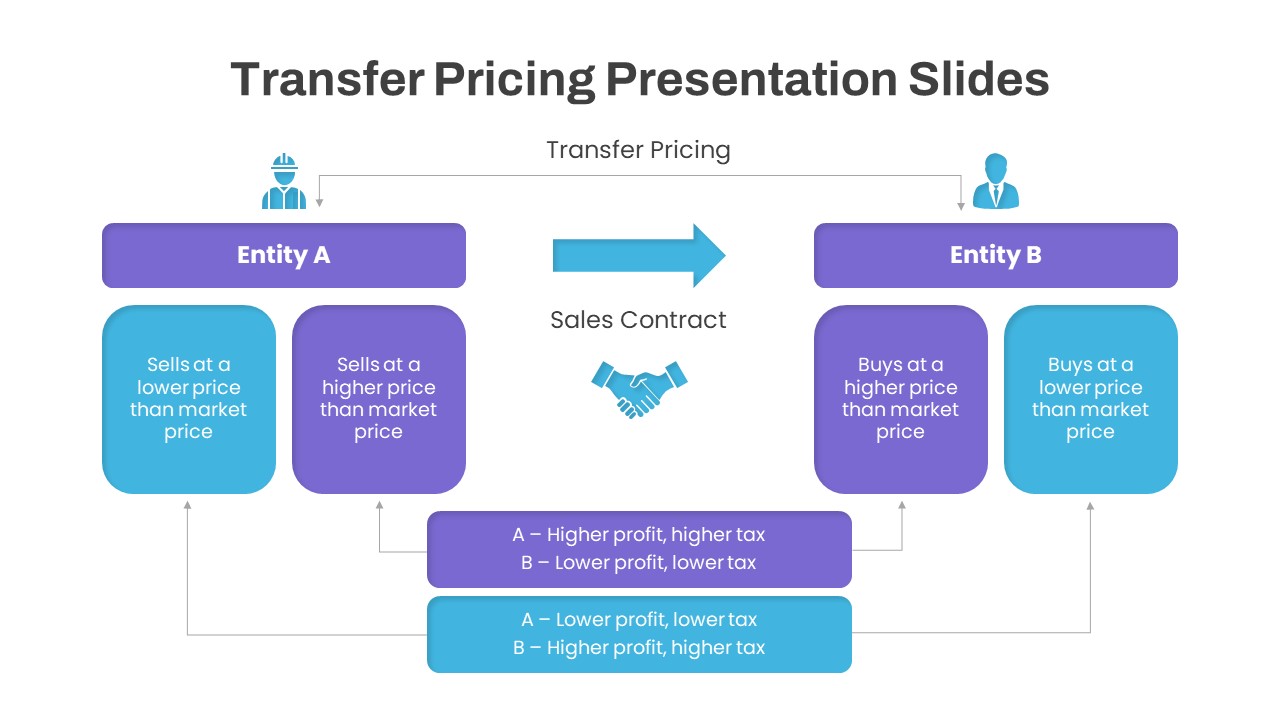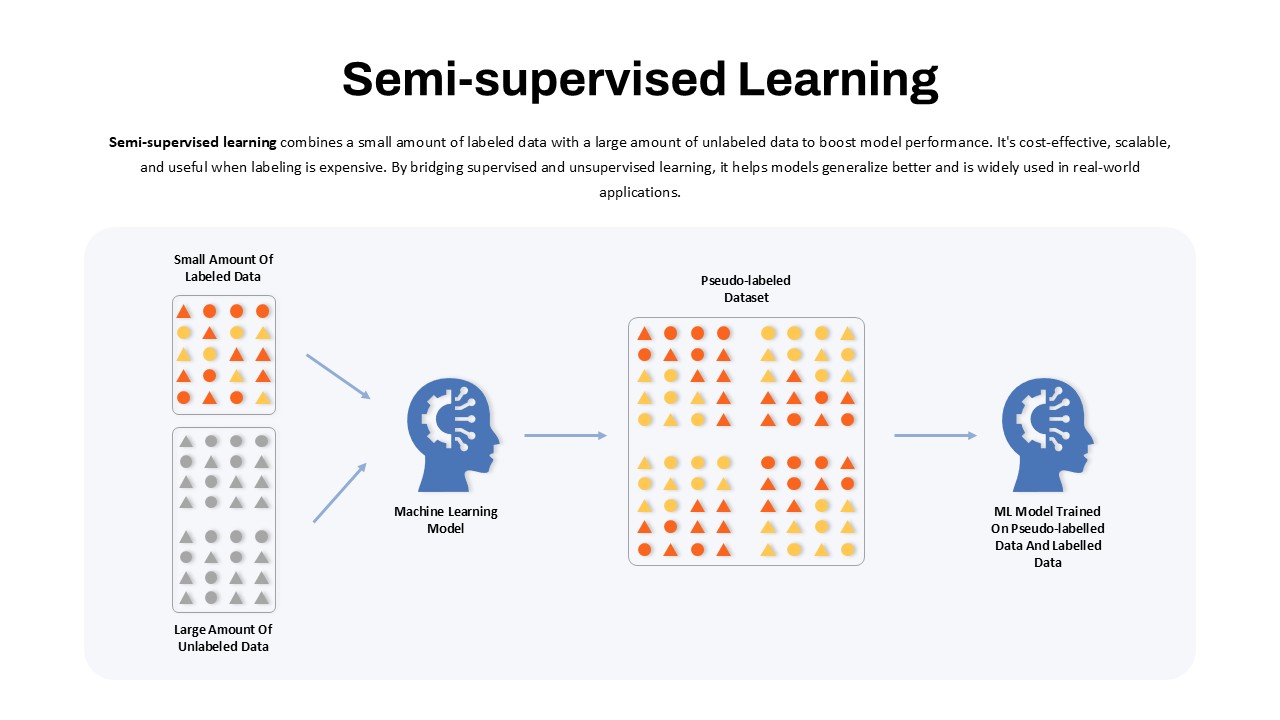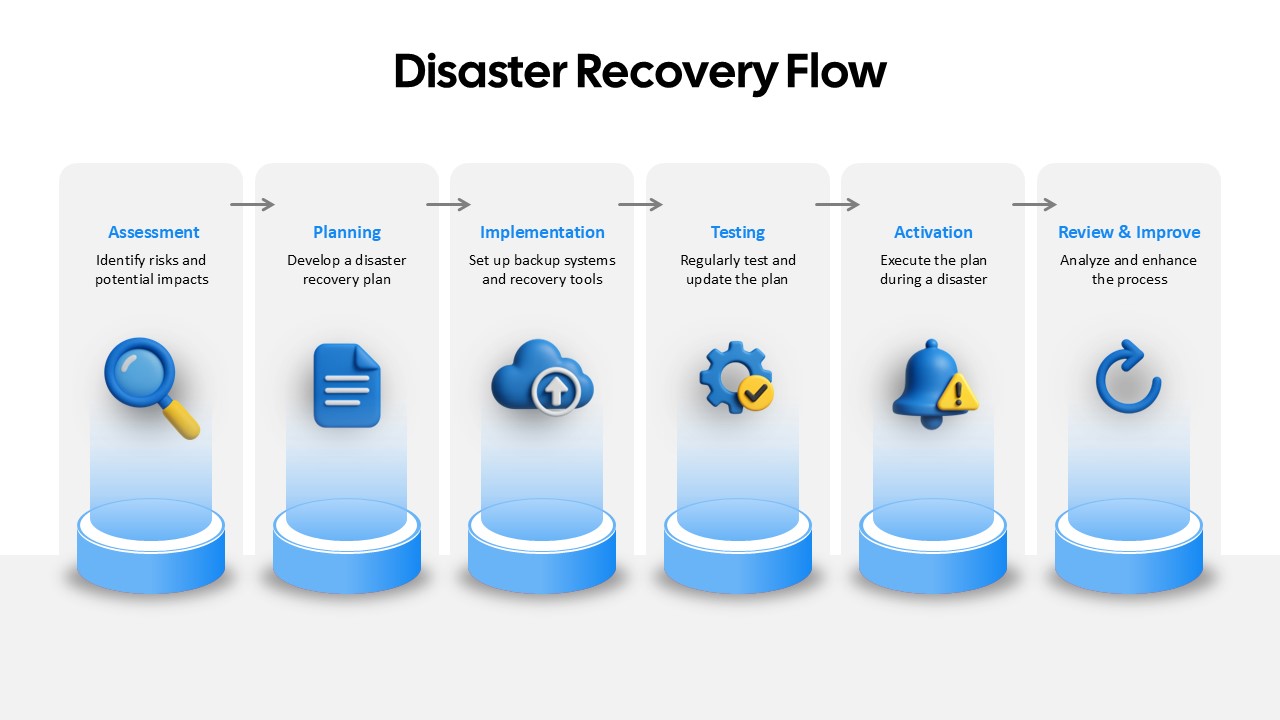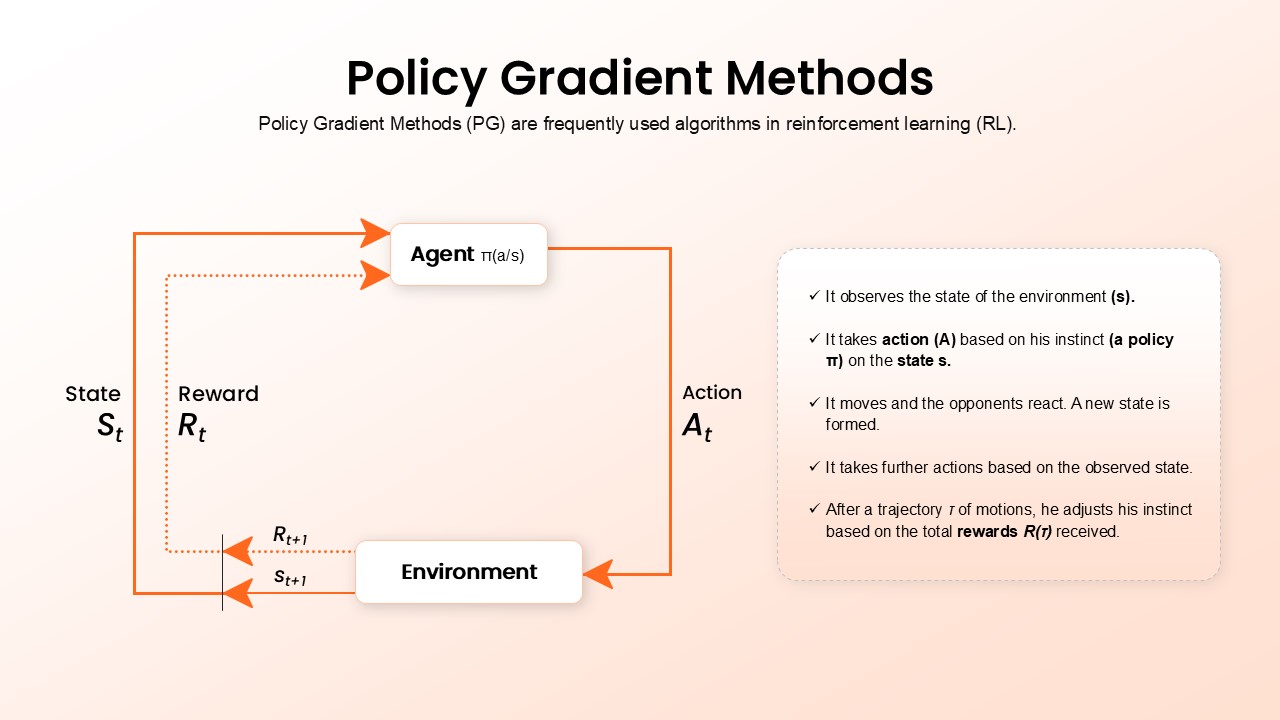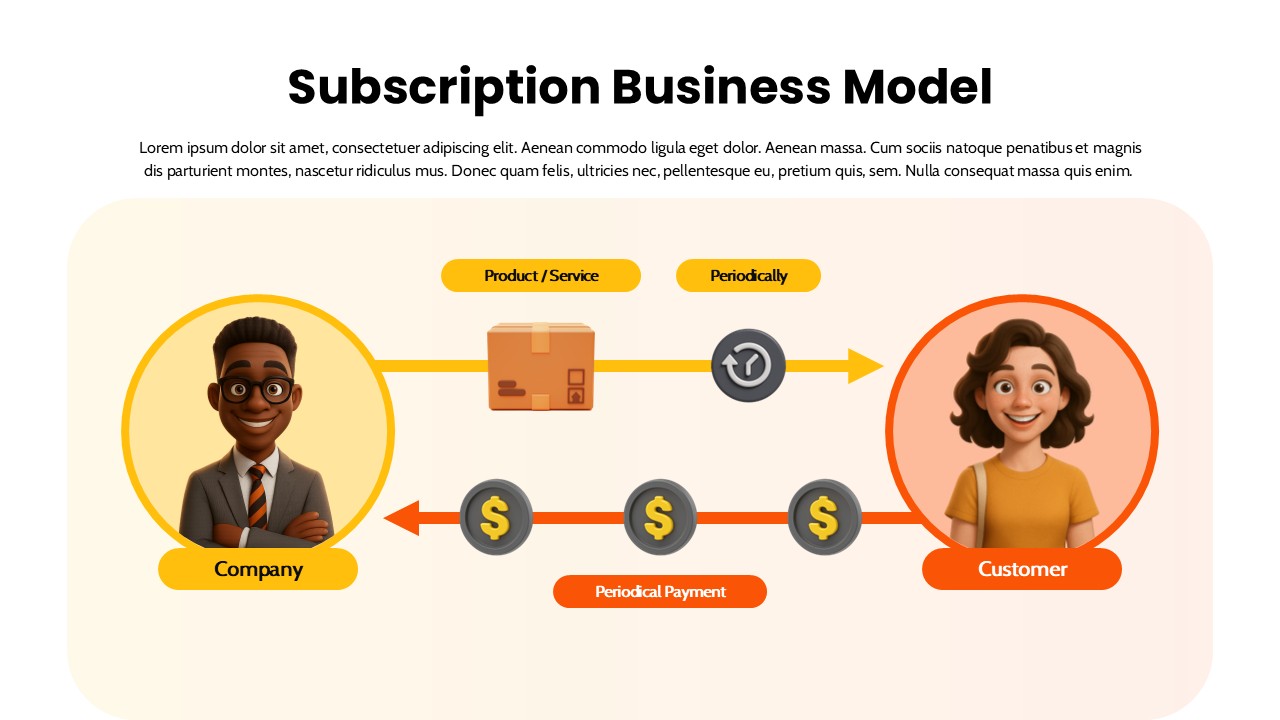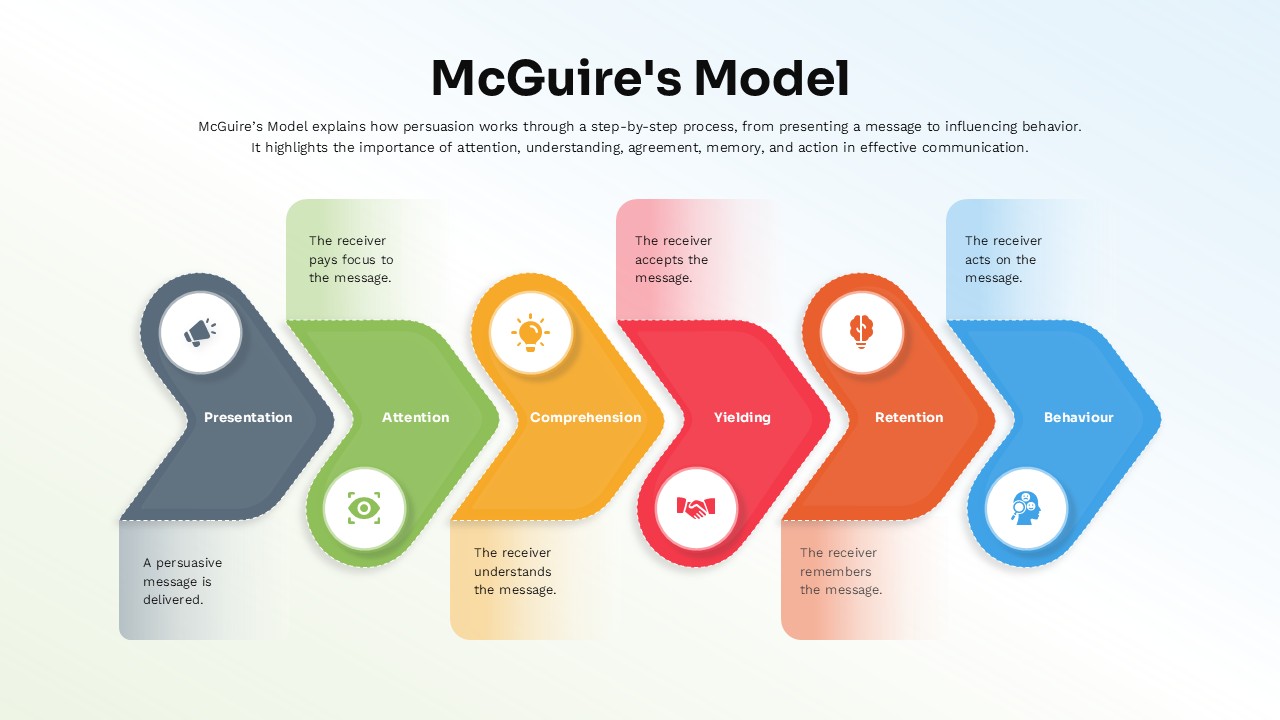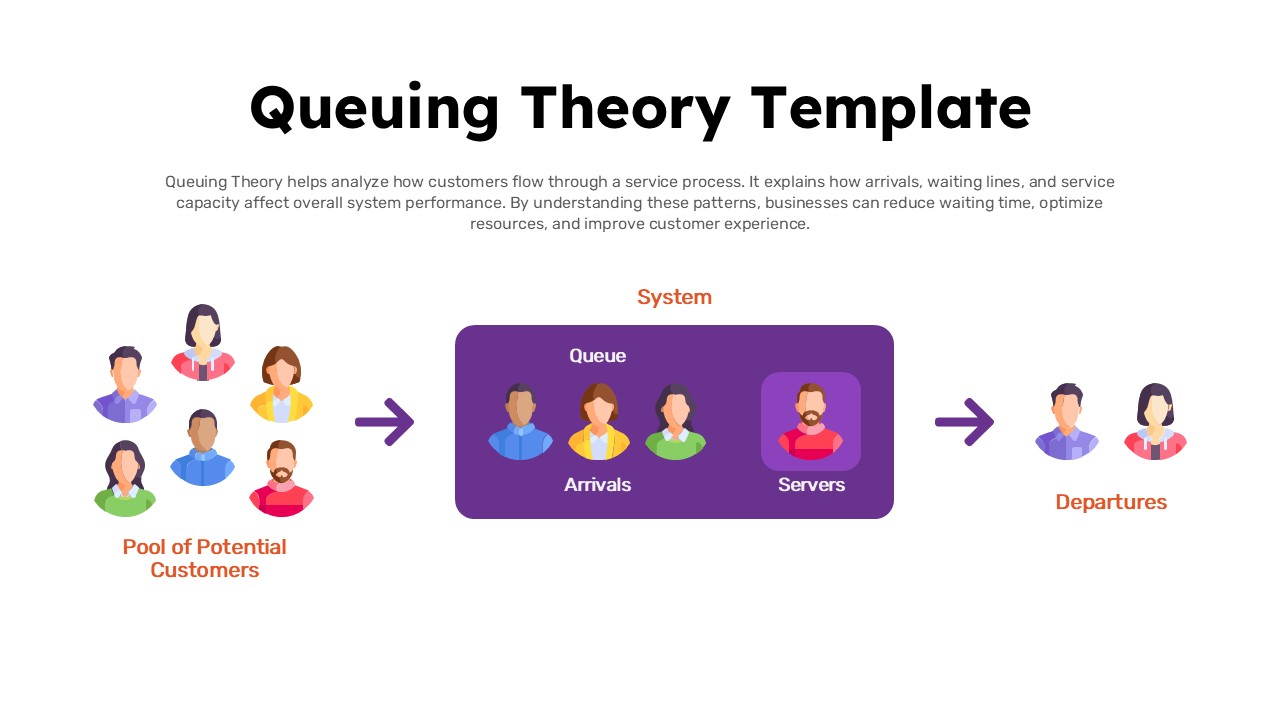Step Flow Diagram for PowerPoint & Google Slides
This sleek Step Flow Diagram slide offers a clear and structured visual approach to illustrating sequential processes, workflows, or step-by-step procedures. Featuring four distinct color-coded segments, each labeled “Step 1” through “Step 4,” the diagram simplifies complex data into digestible stages, making it perfect for process overviews or product development timelines. Each step is accompanied by a placeholder for text, providing flexibility to add key descriptions or information relevant to your specific content.
The clean design, with smoothly curved, ribbon-like shapes, enhances readability and allows for easy customization. The color palette, including purple, green, teal, and blue, adds vibrancy to your presentation while maintaining a professional look. The flow of the diagram, set against a neutral gray background, ensures that the focus remains on your message, drawing attention to the individual steps.
This slide is versatile, making it suitable for a variety of presentations, including business process flows, project timelines, or instructional content. It is easy to update and adapt, allowing you to change the text, reorder steps, or even modify the colors to align with your brand. Whether you are outlining a product launch, a marketing campaign, or an internal process, this Step Flow Diagram will help you present your information in a clear, impactful way.
Who is it for:
This slide is ideal for project managers, business analysts, team leaders, or educators who need to communicate step-by-step processes or workflows. It’s also useful for consultants and marketers when explaining project phases, campaign strategies, or product development stages.
Other Uses:
In addition to process mapping, this slide can be used for explaining product launches, educational steps, workflow automation, or even customer journey stages. Its simple, yet engaging design makes it versatile for a wide range of industries and purposes.
Login to download this file