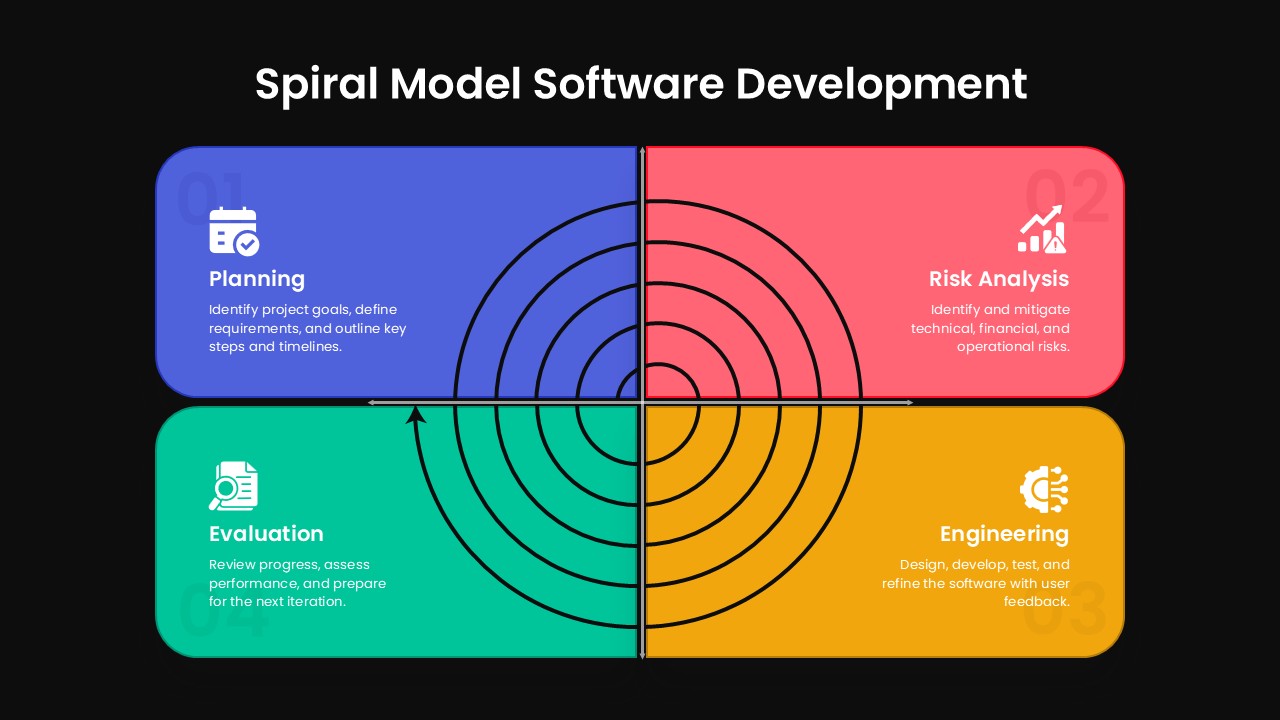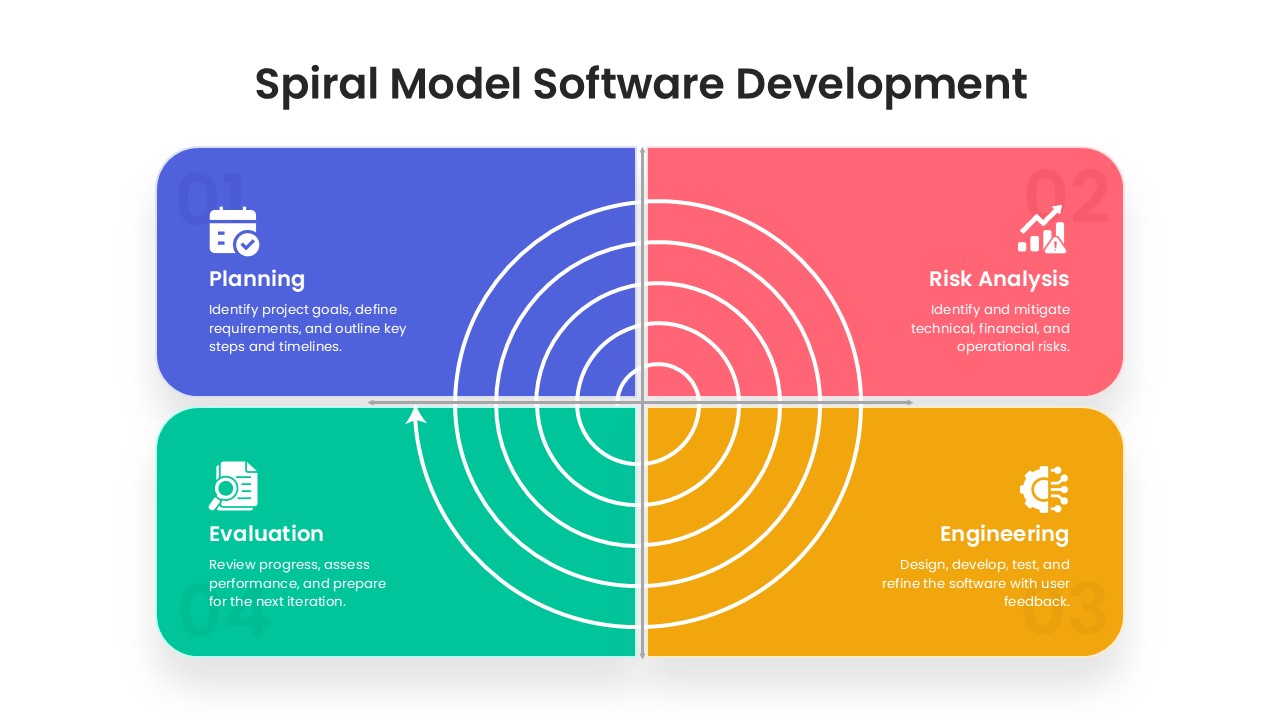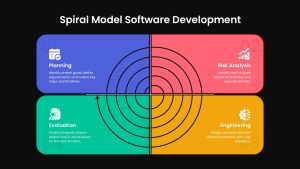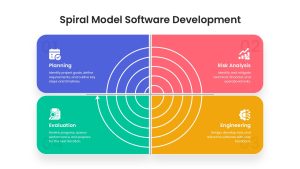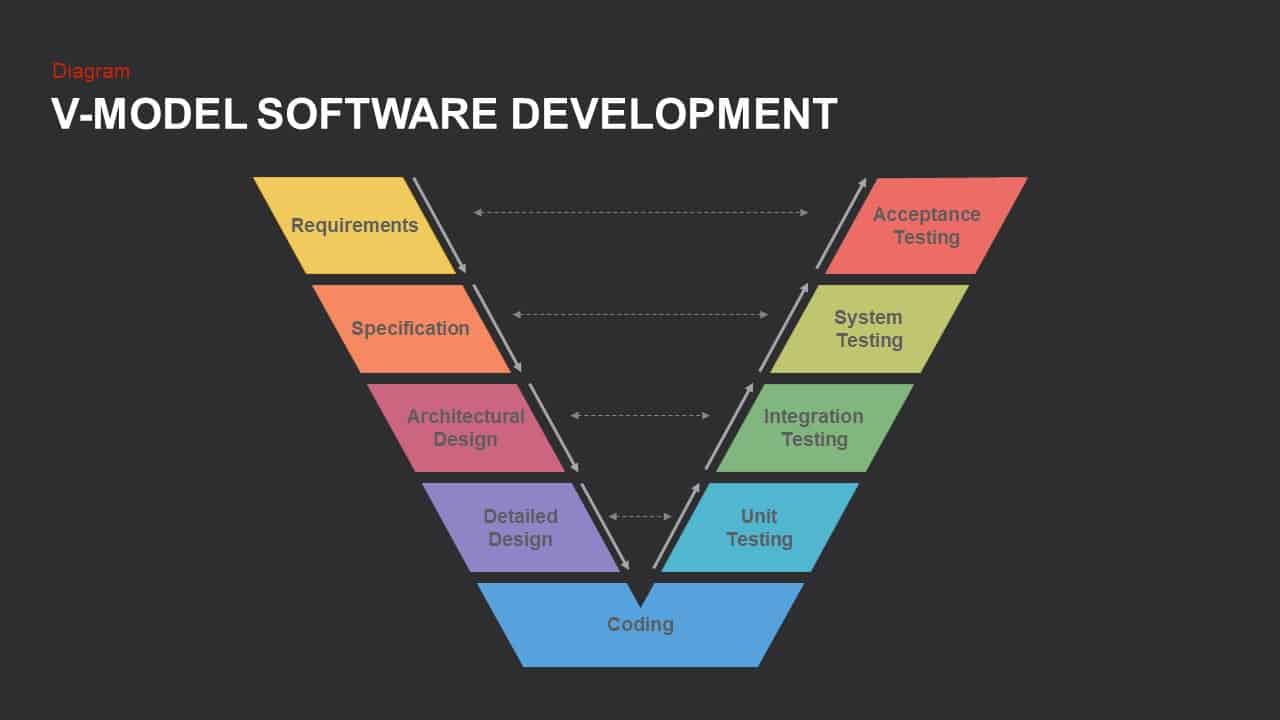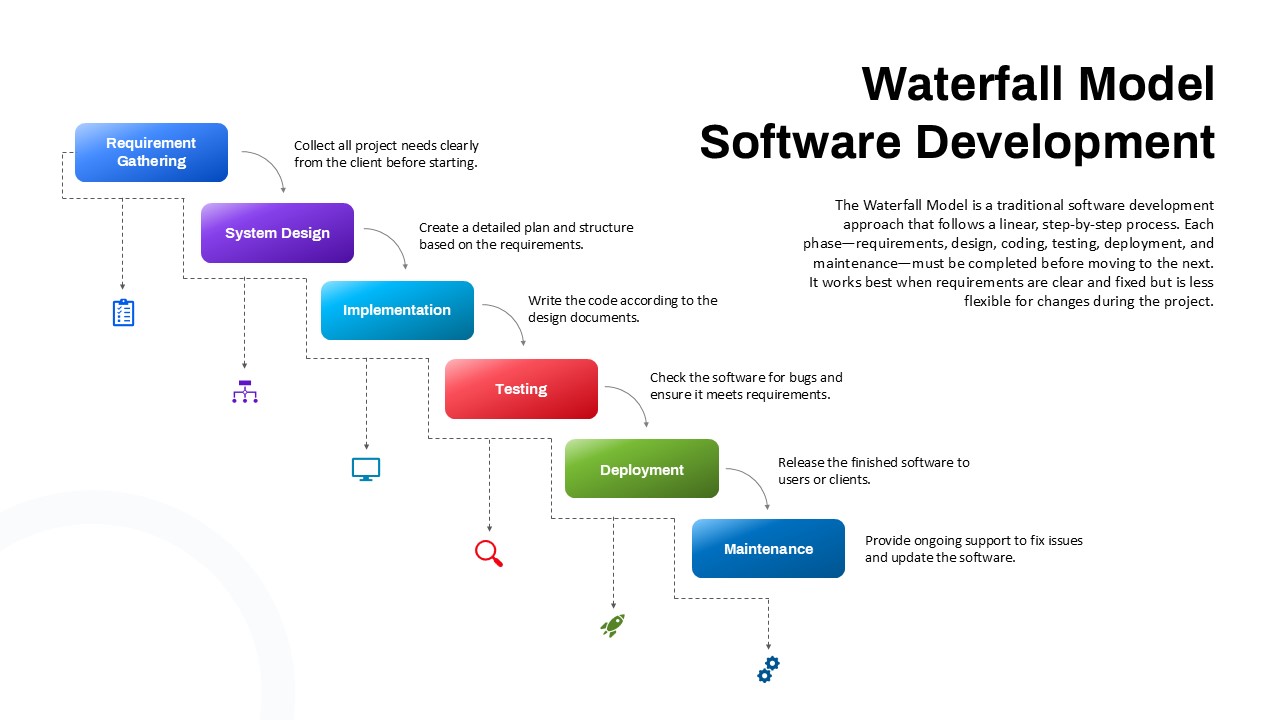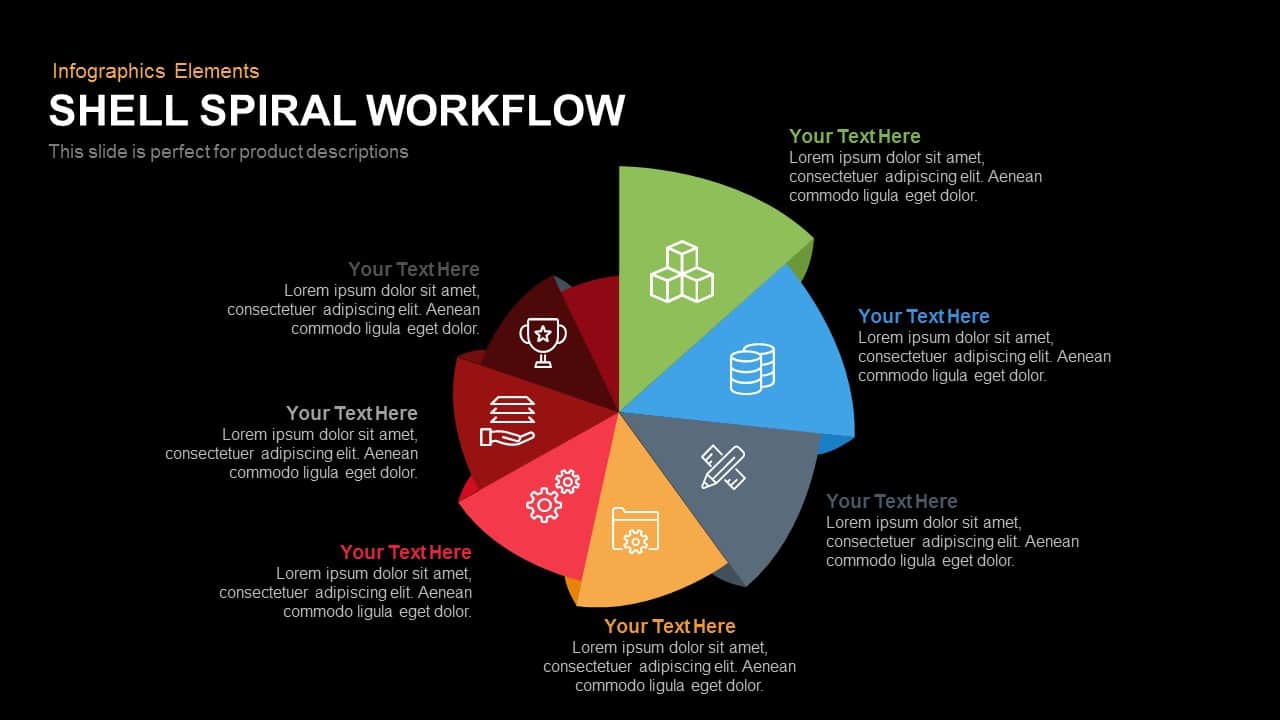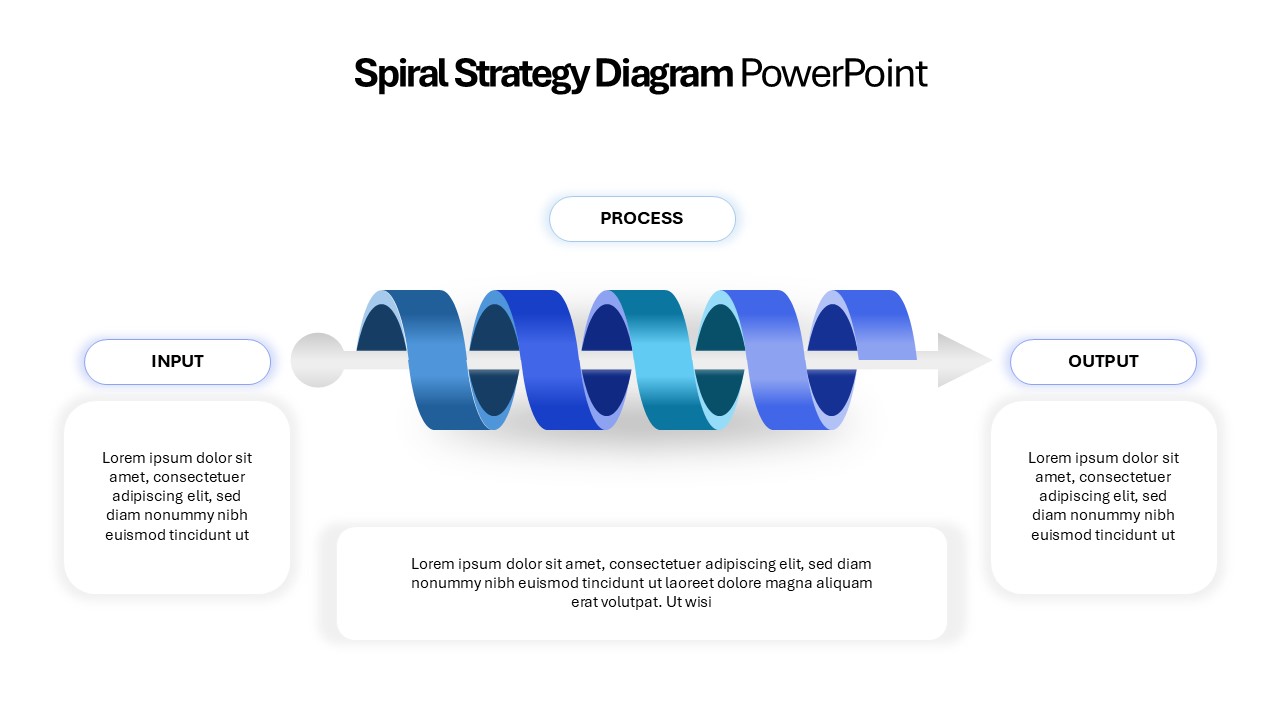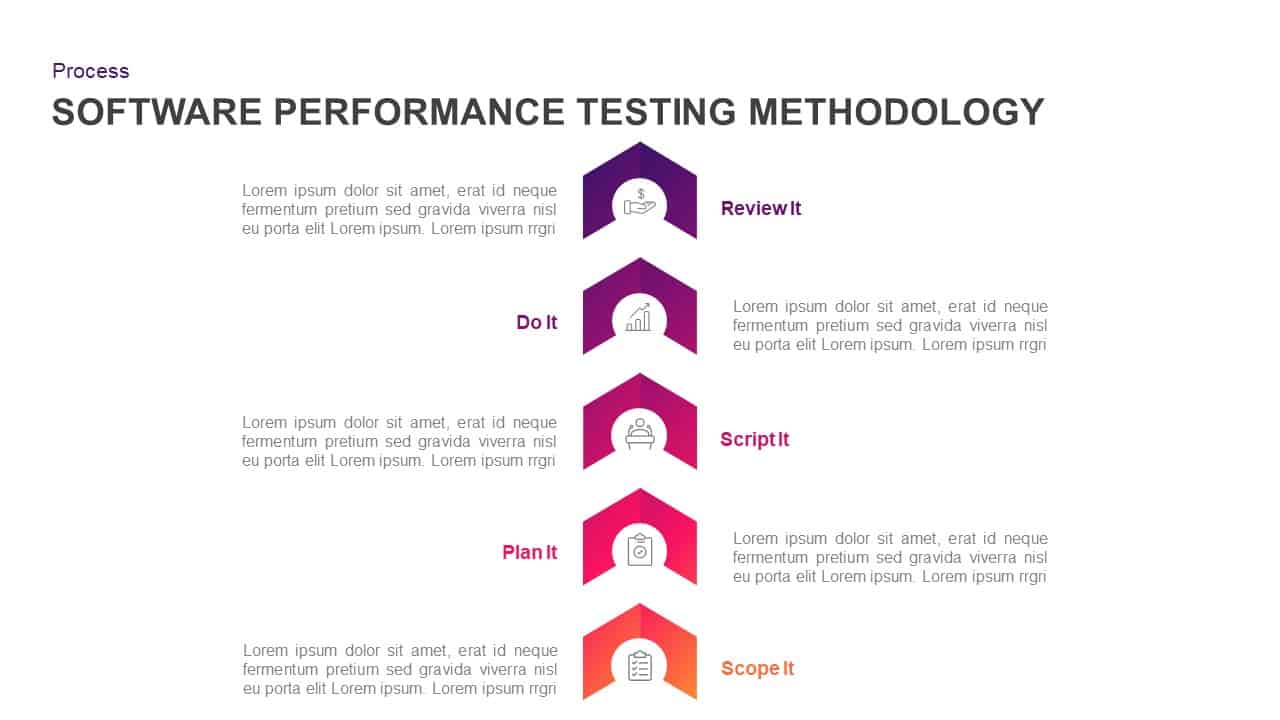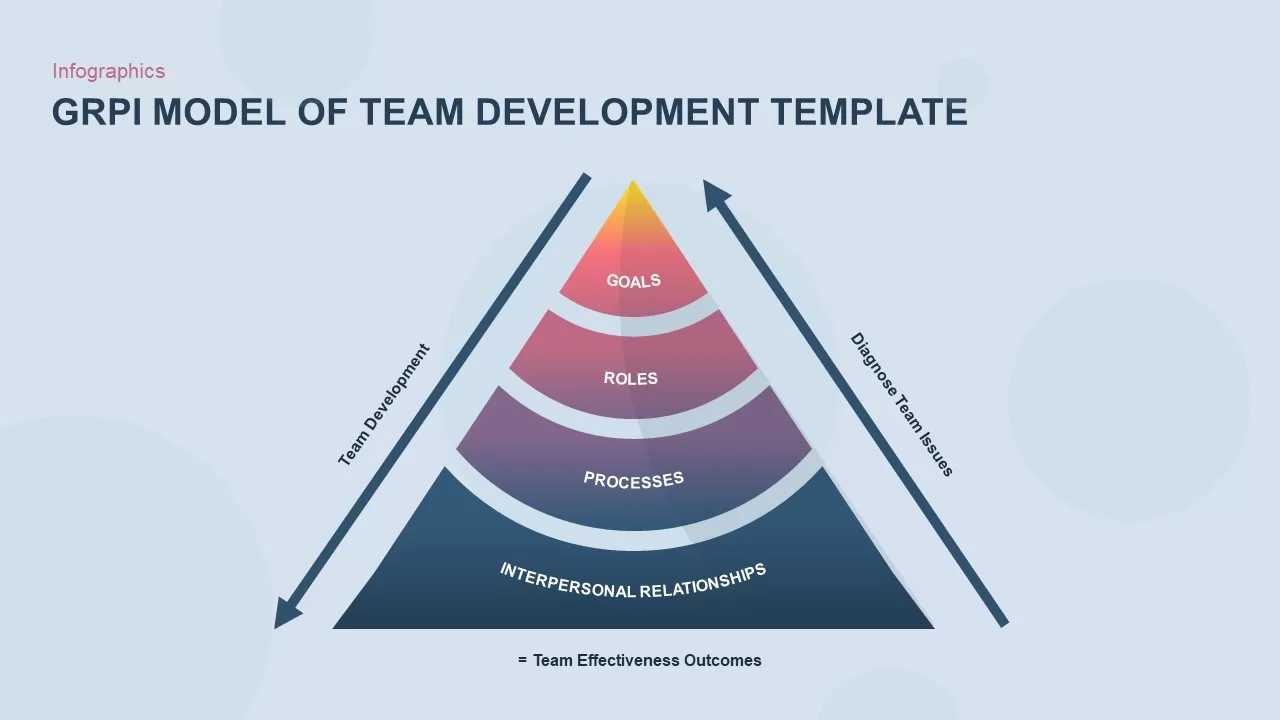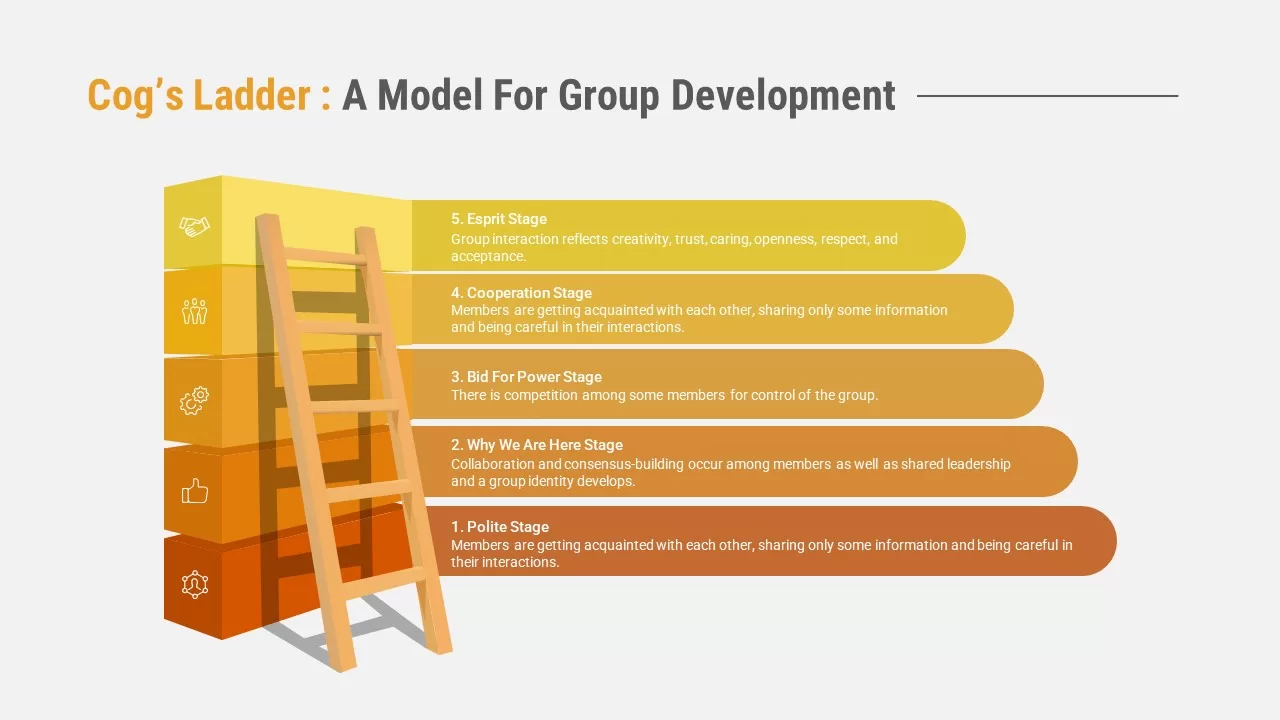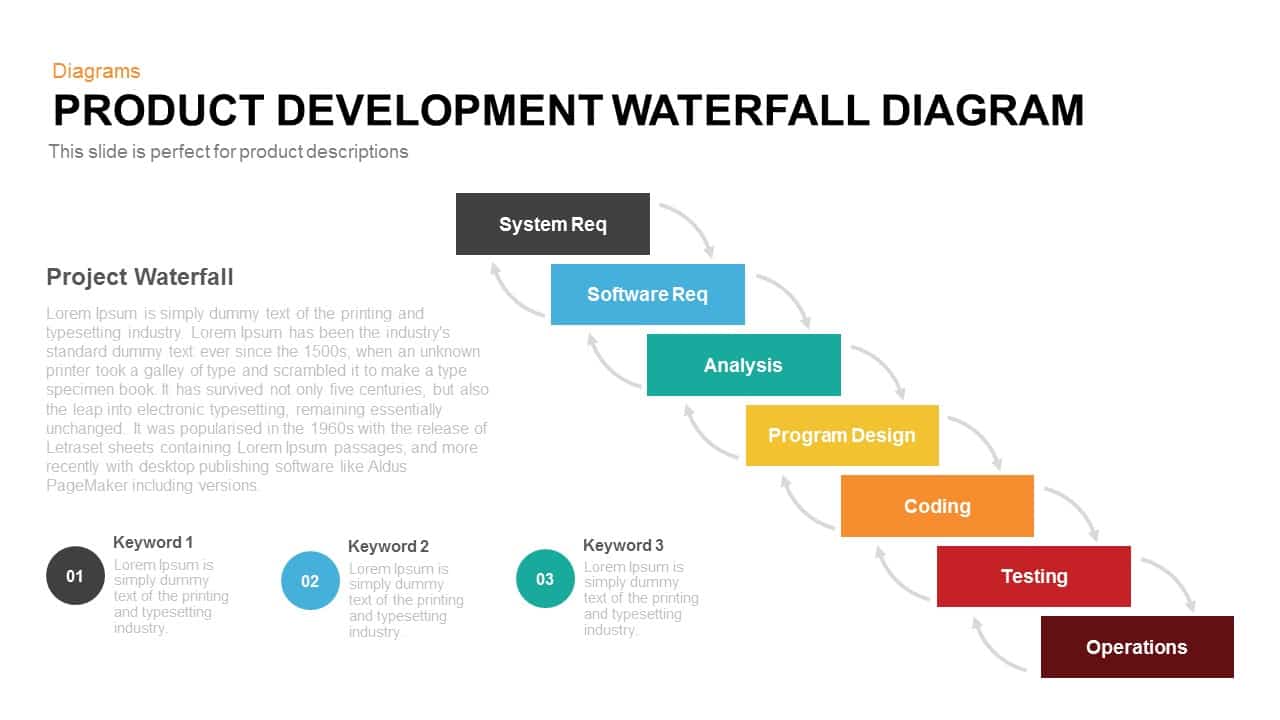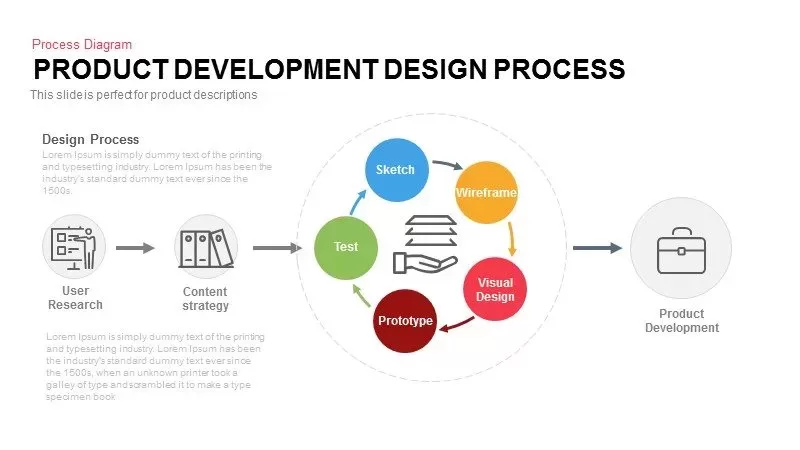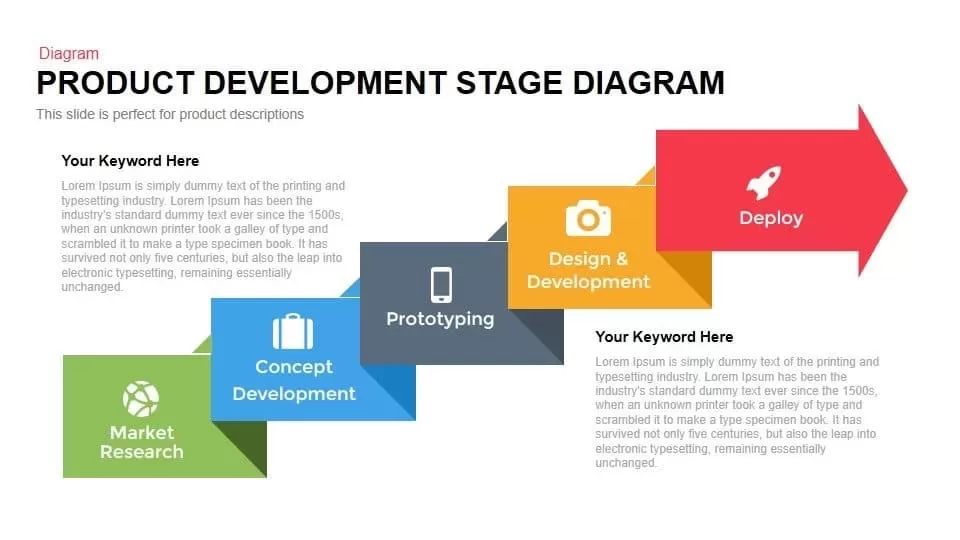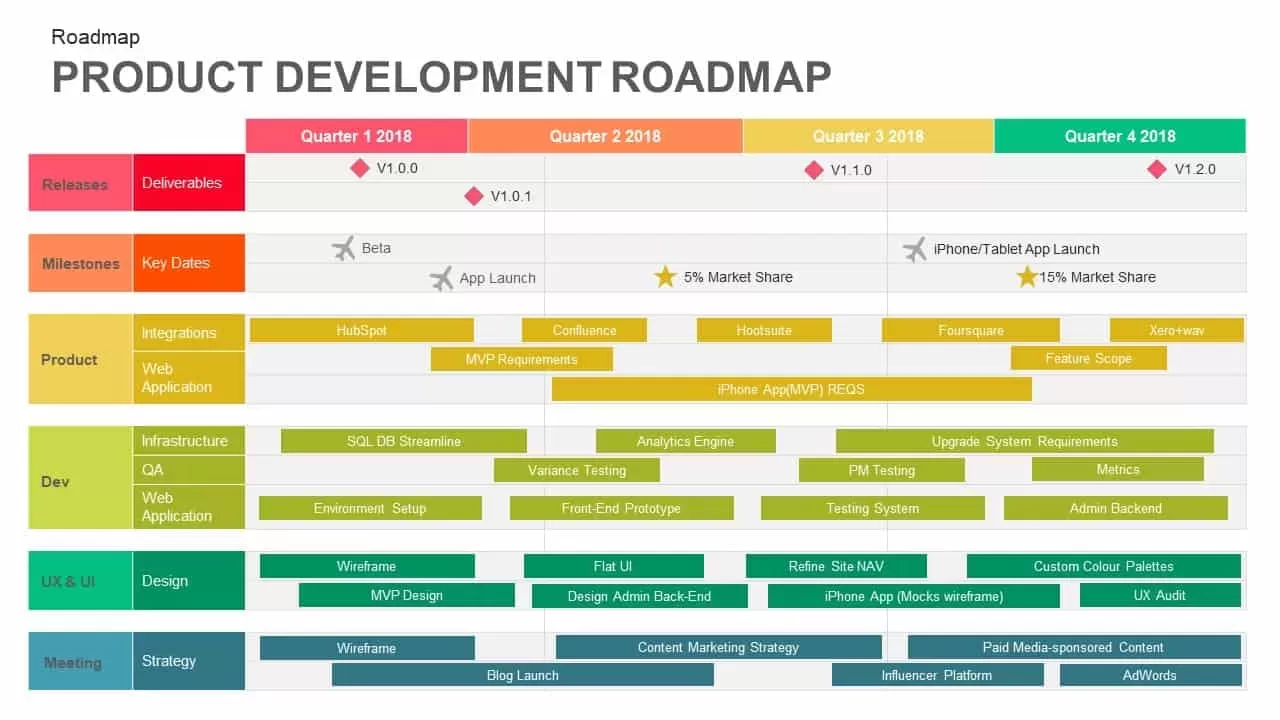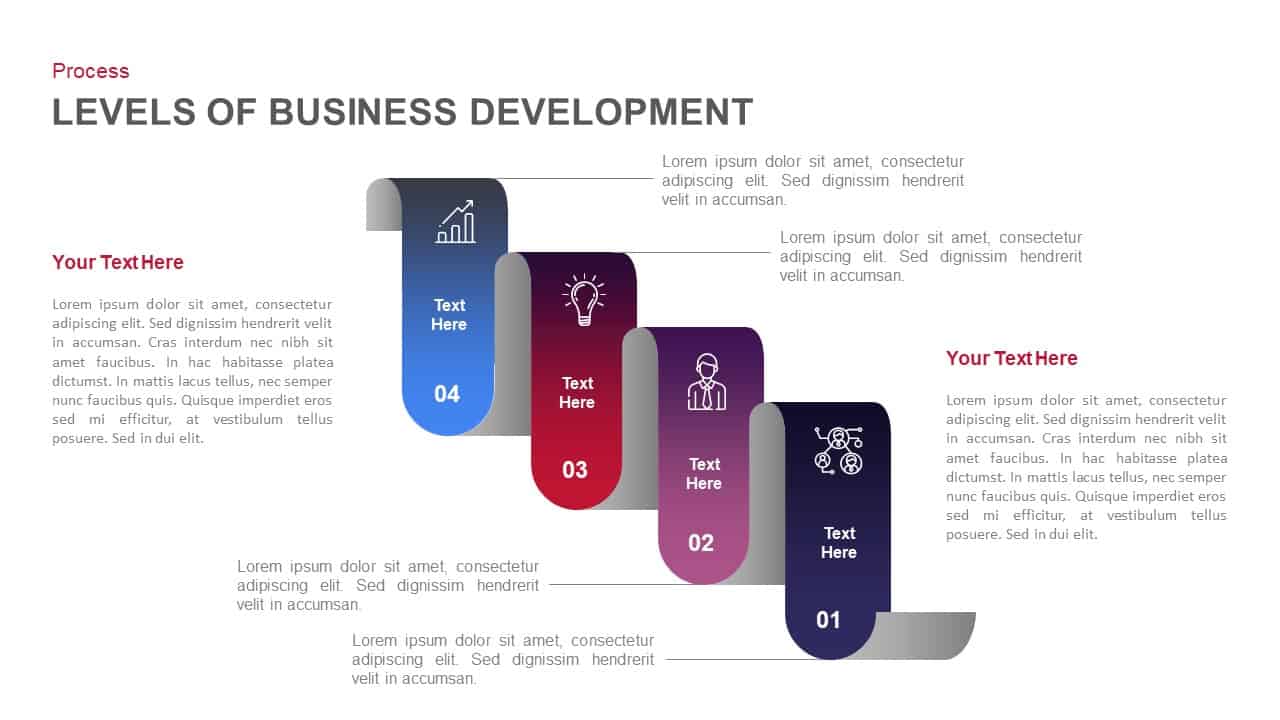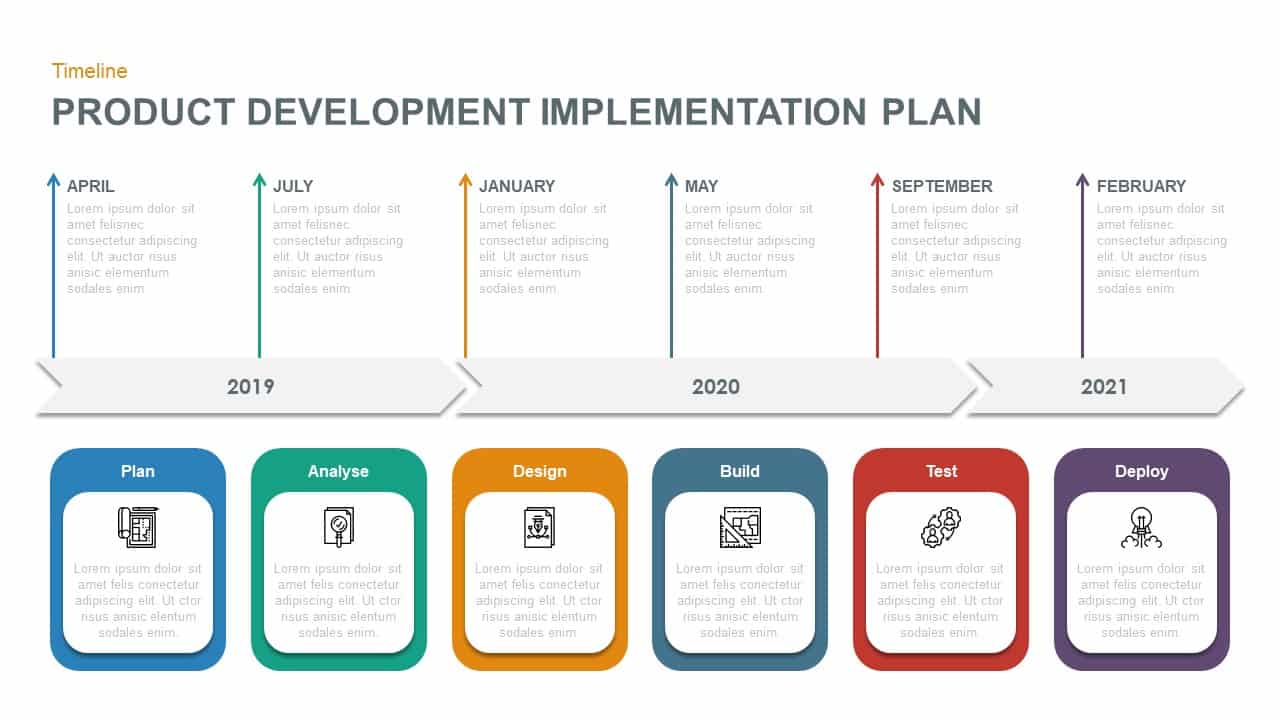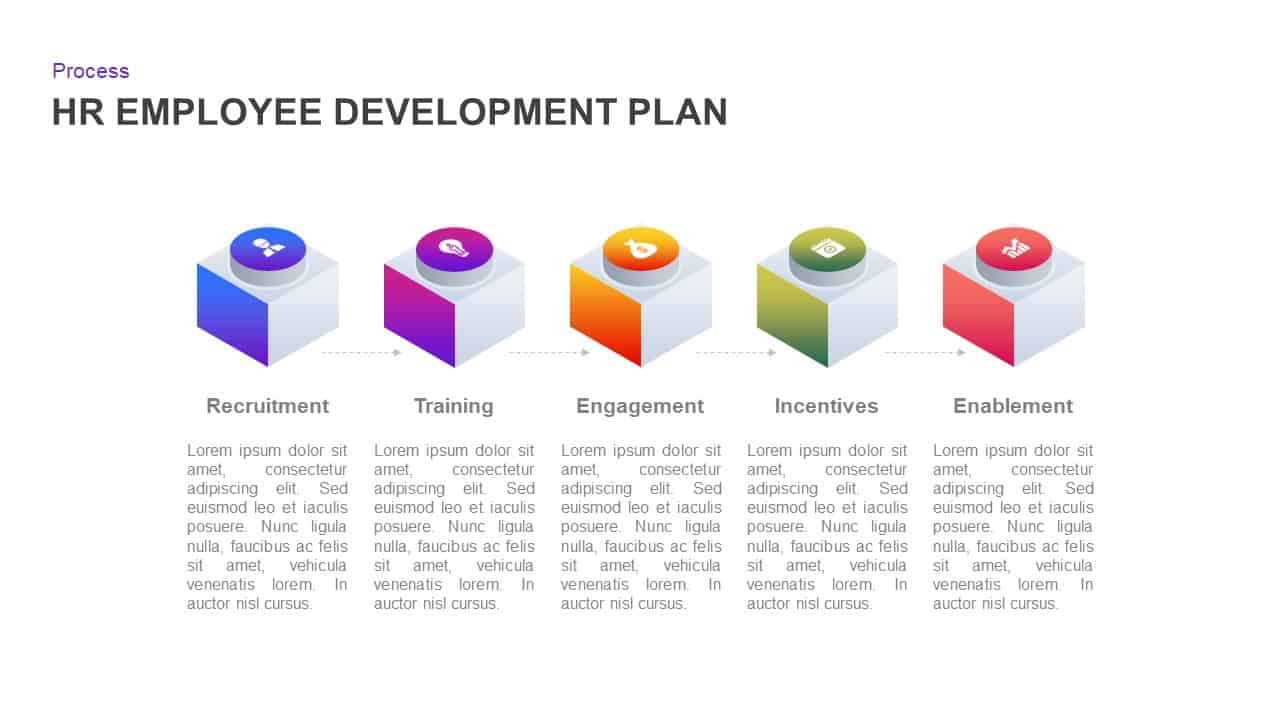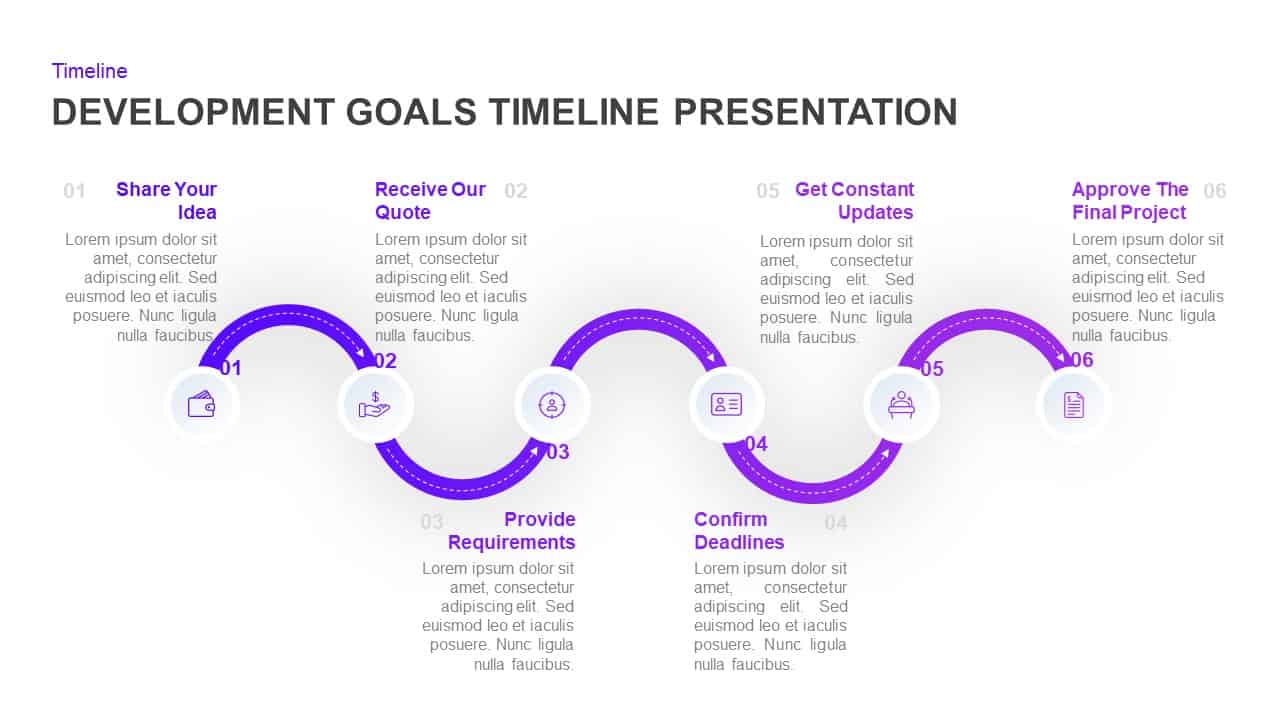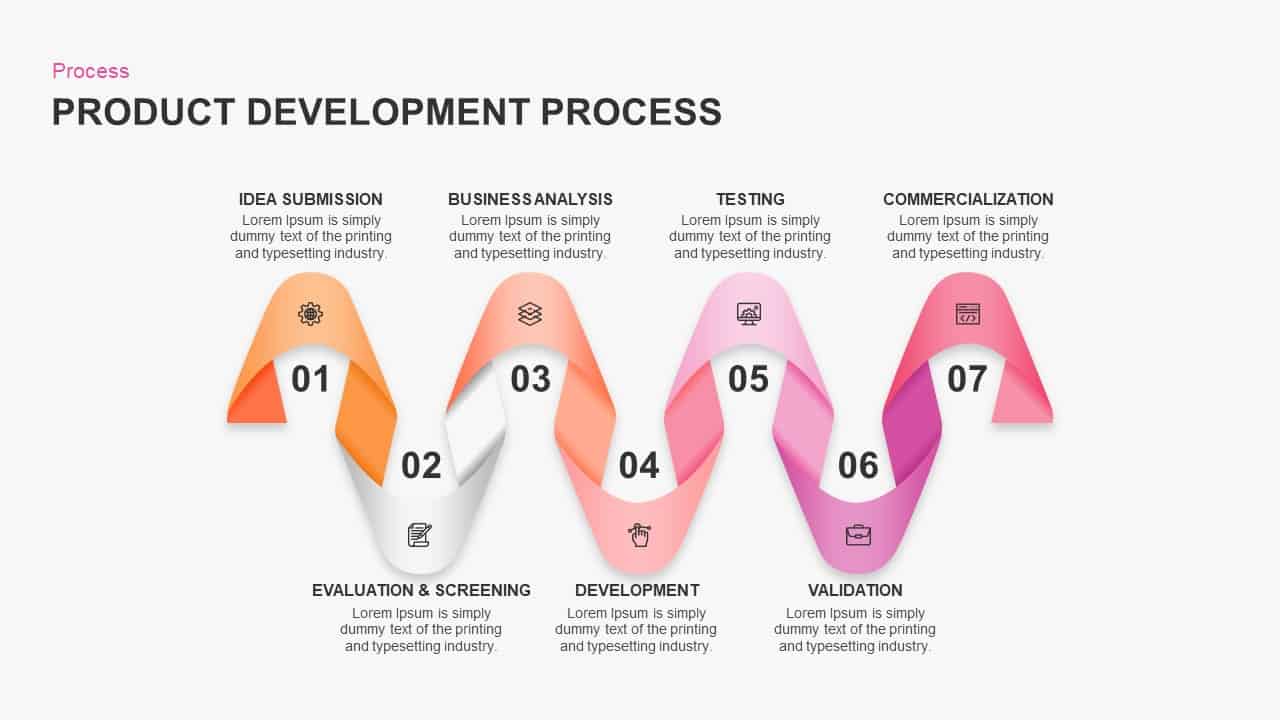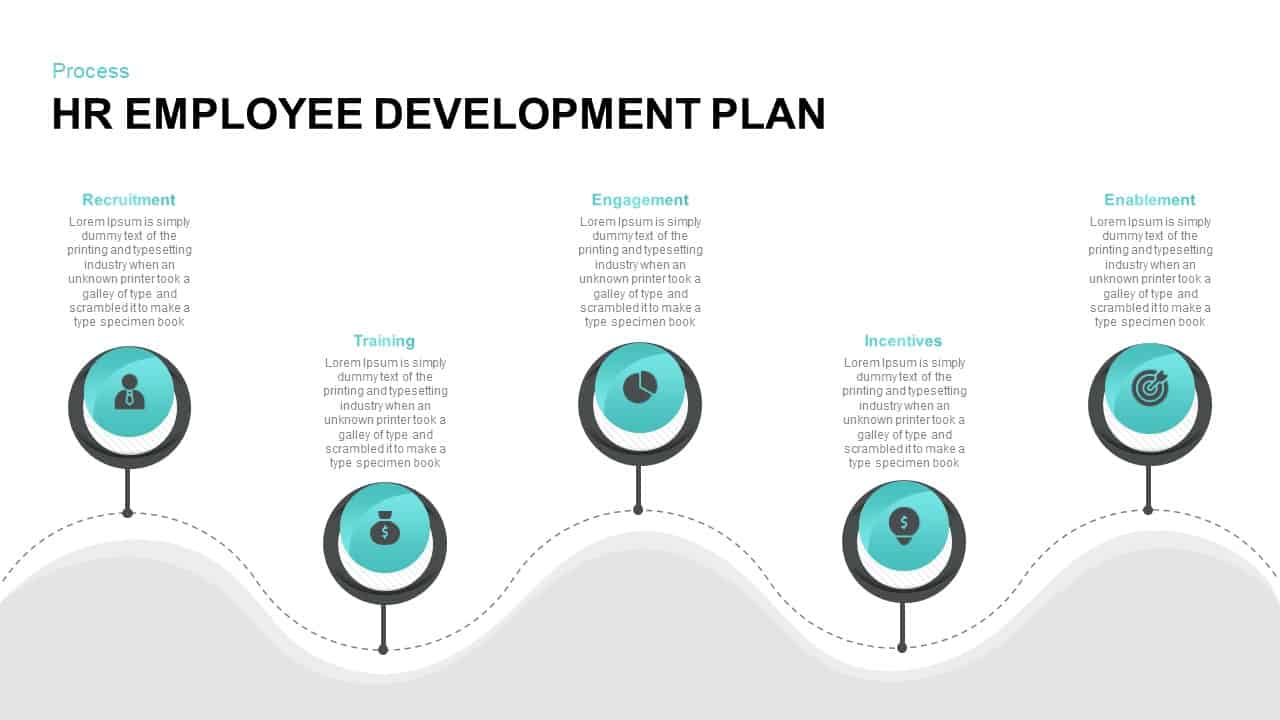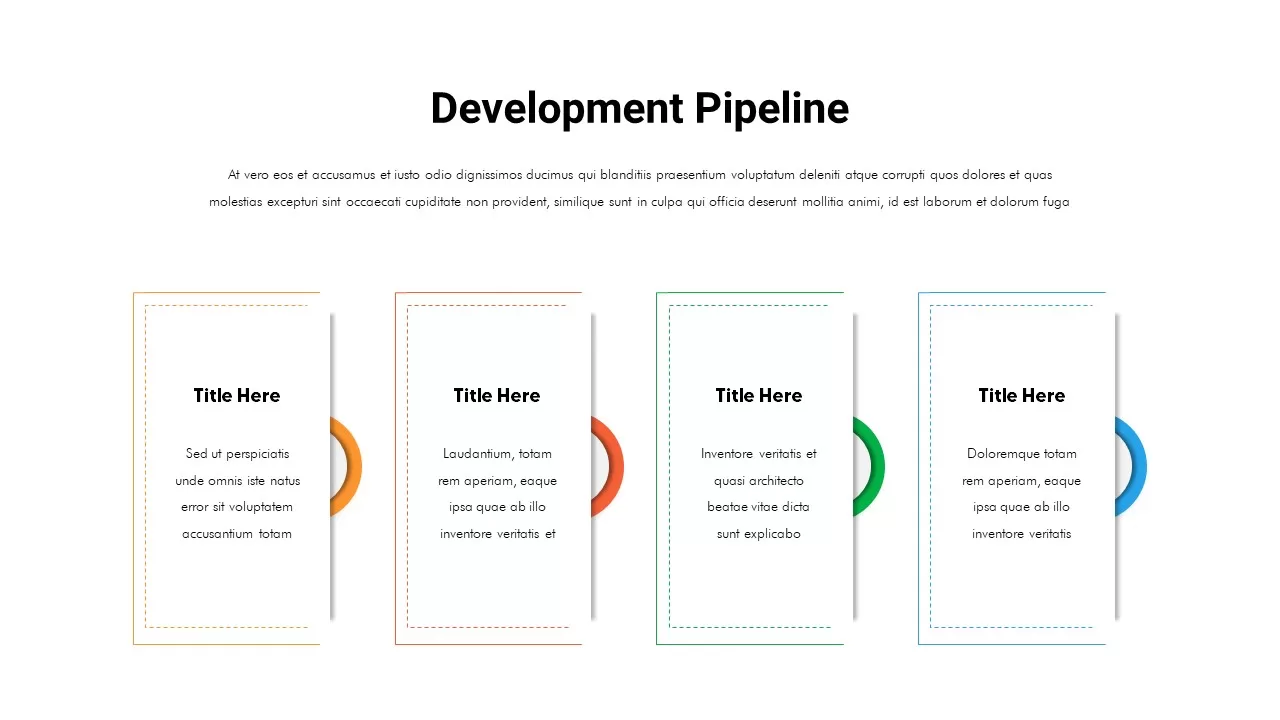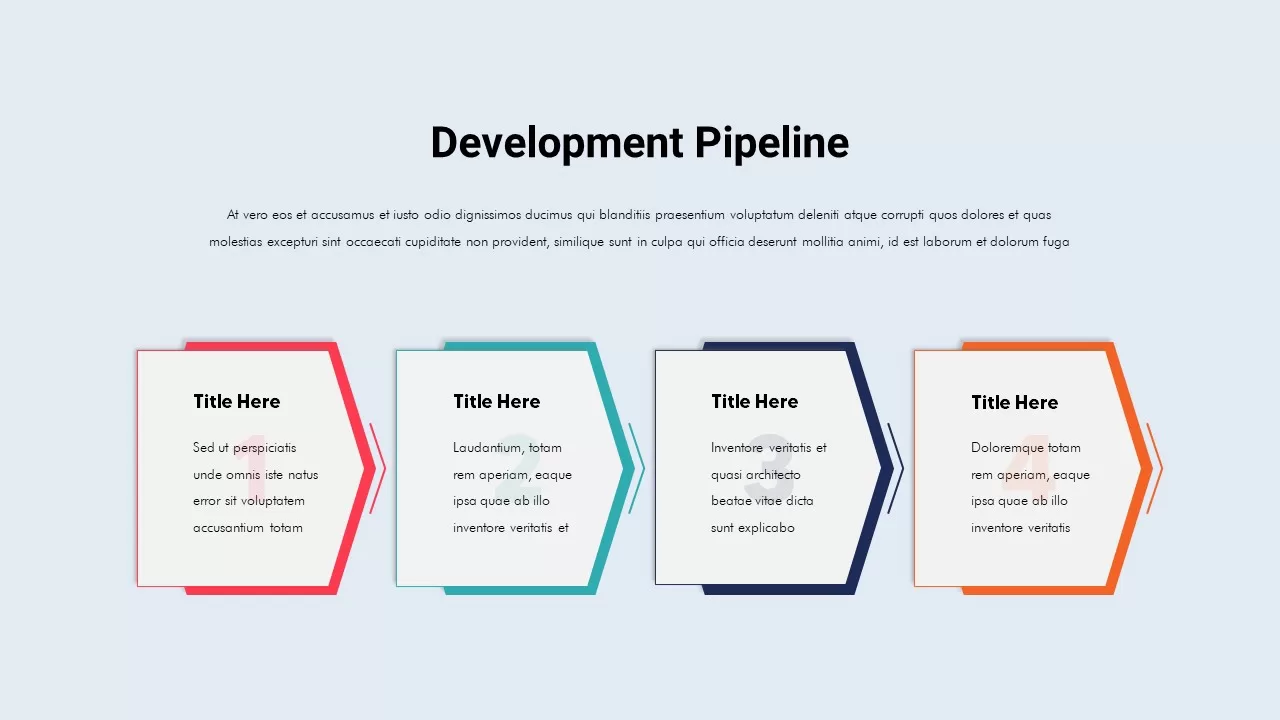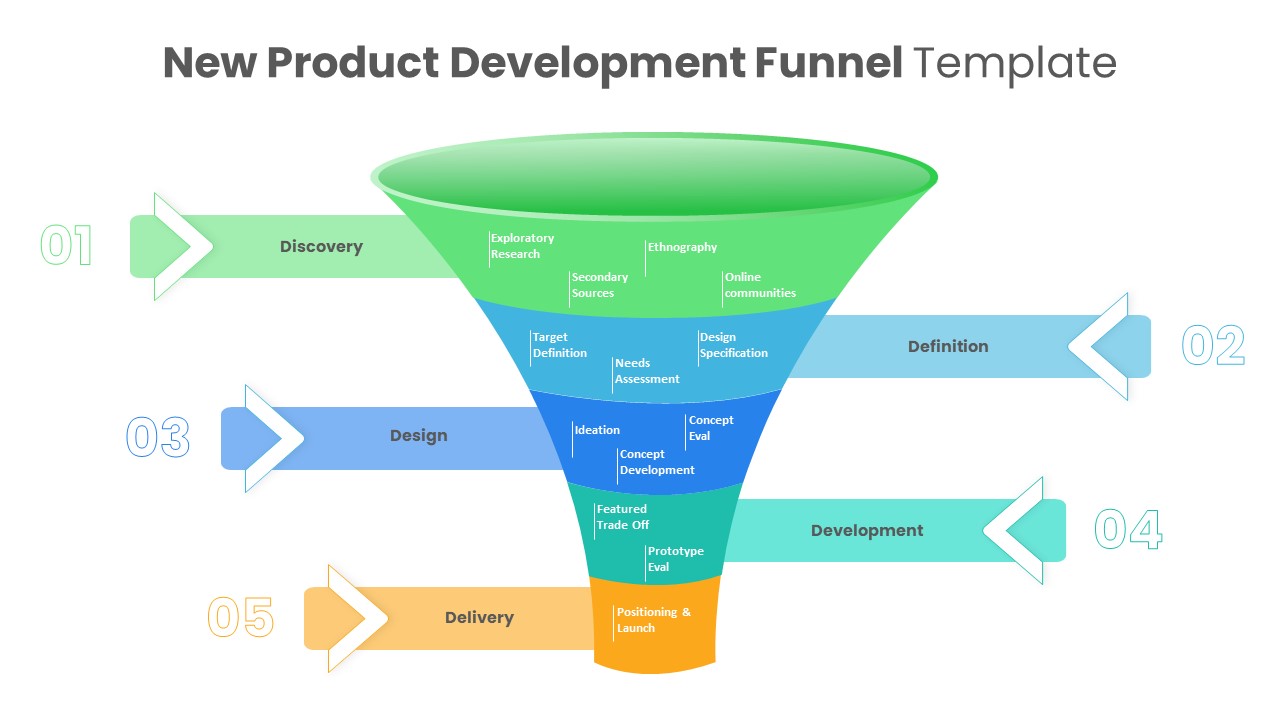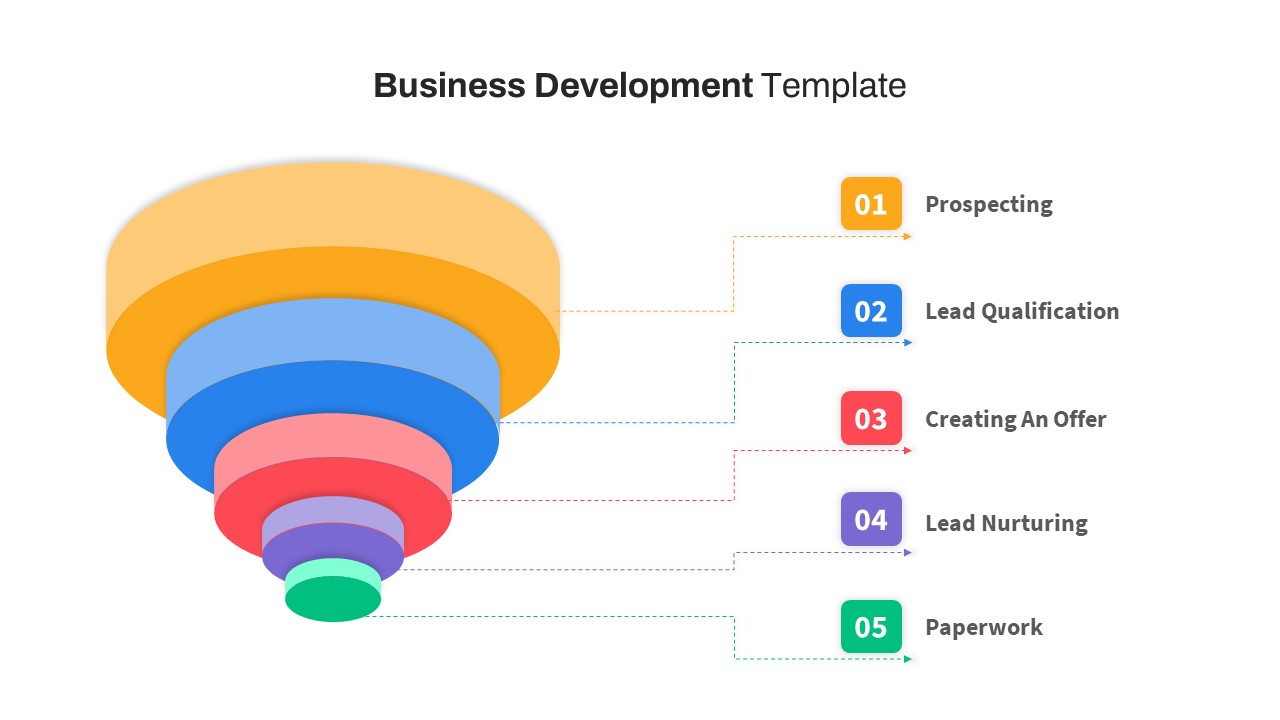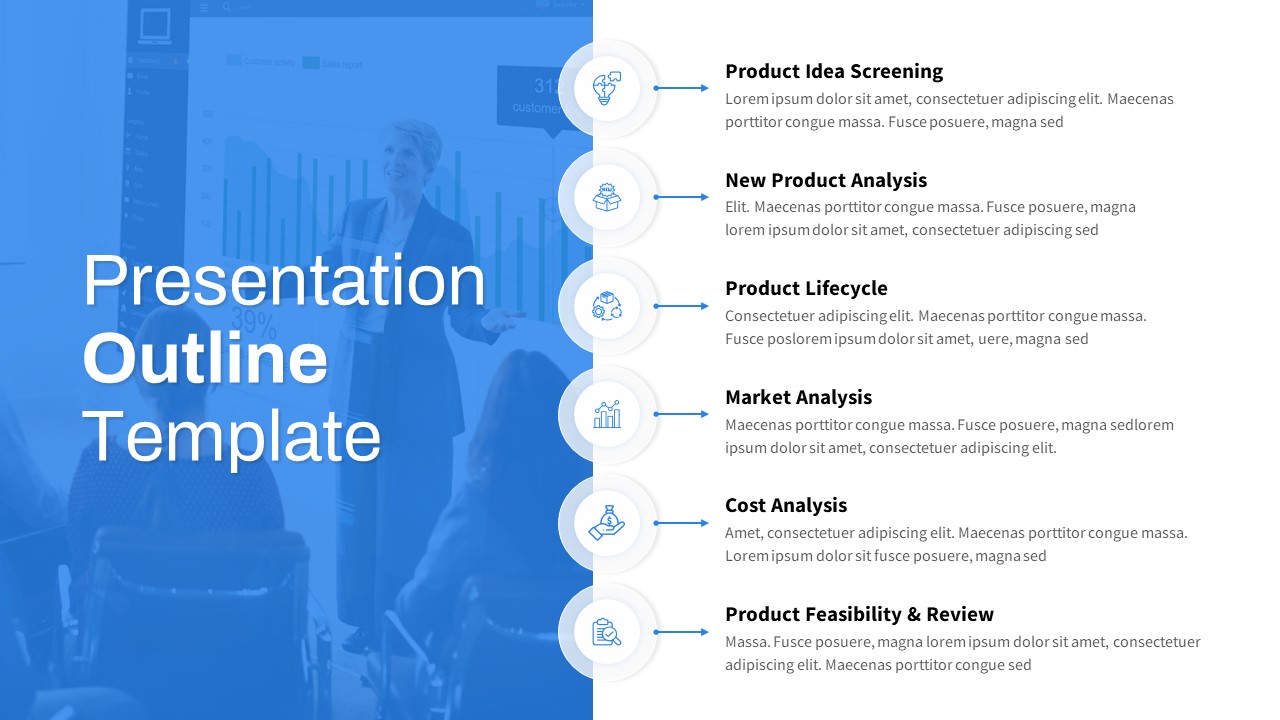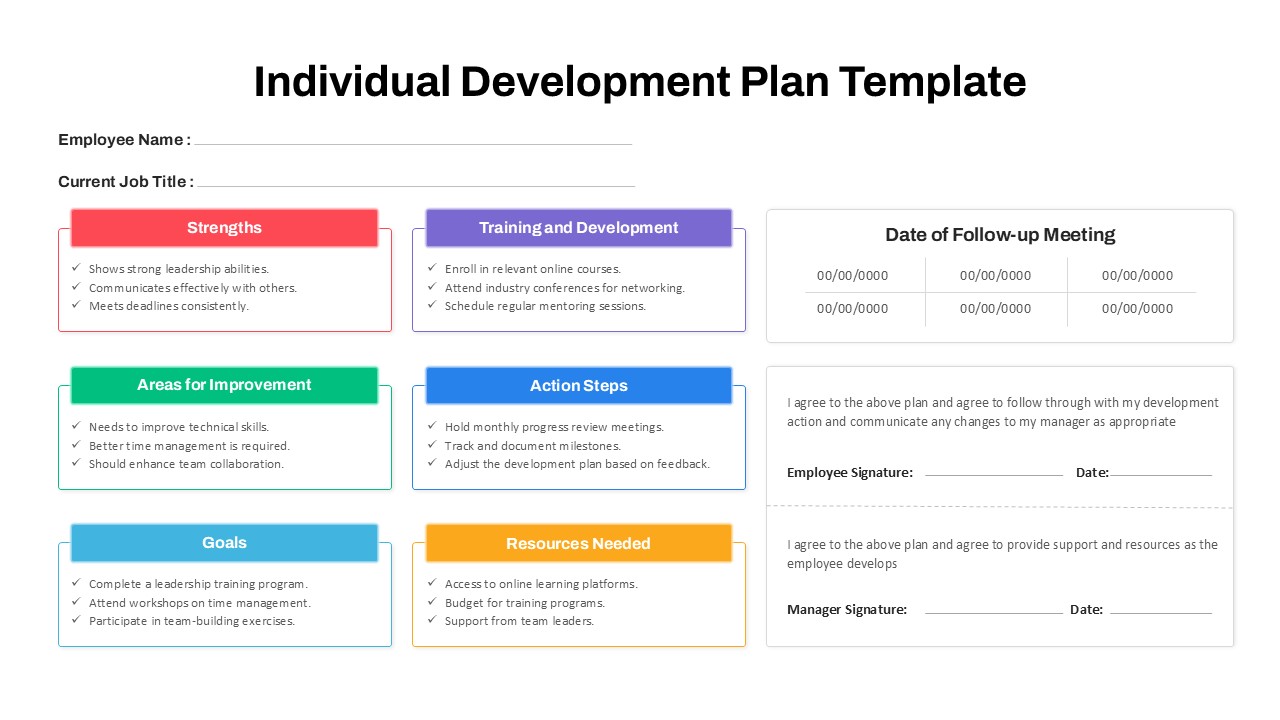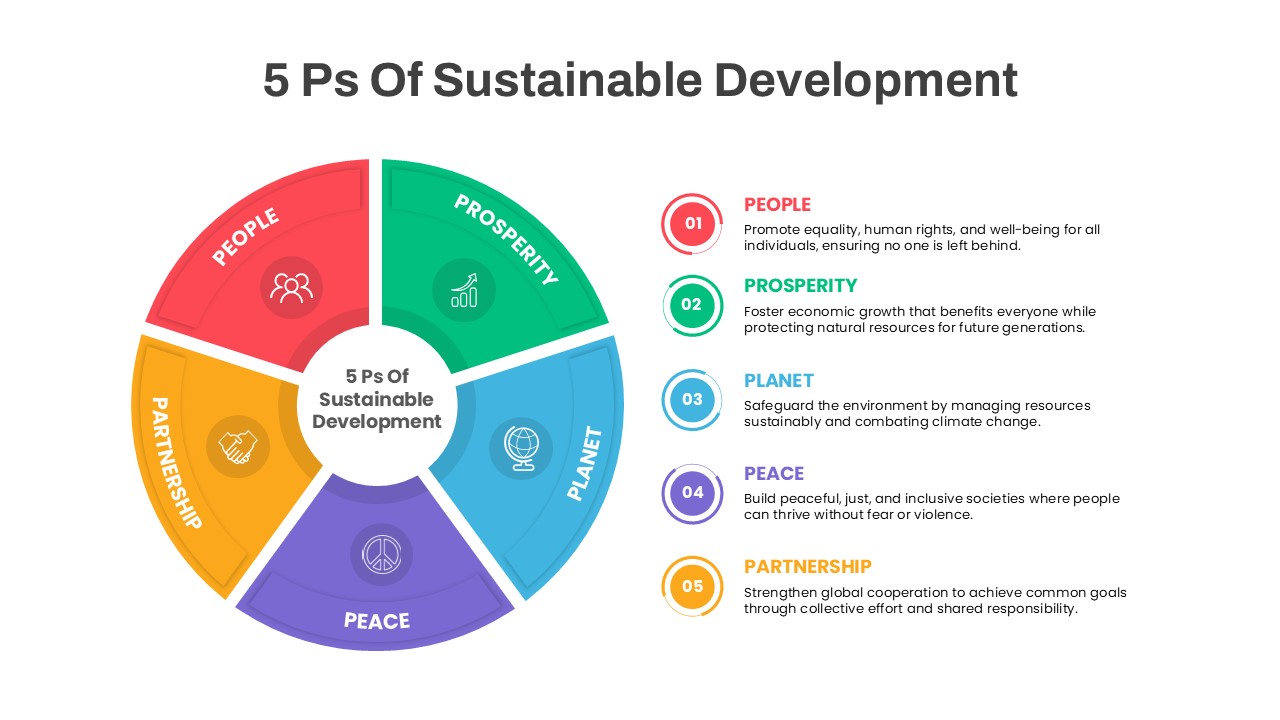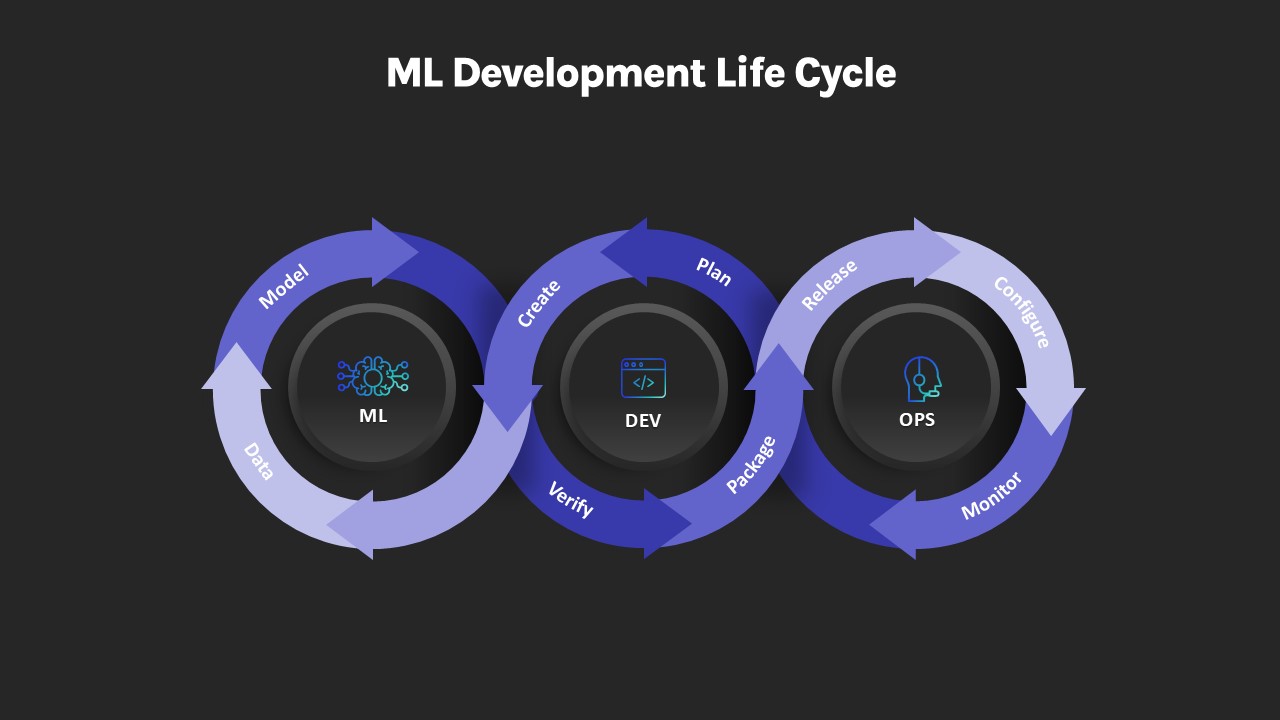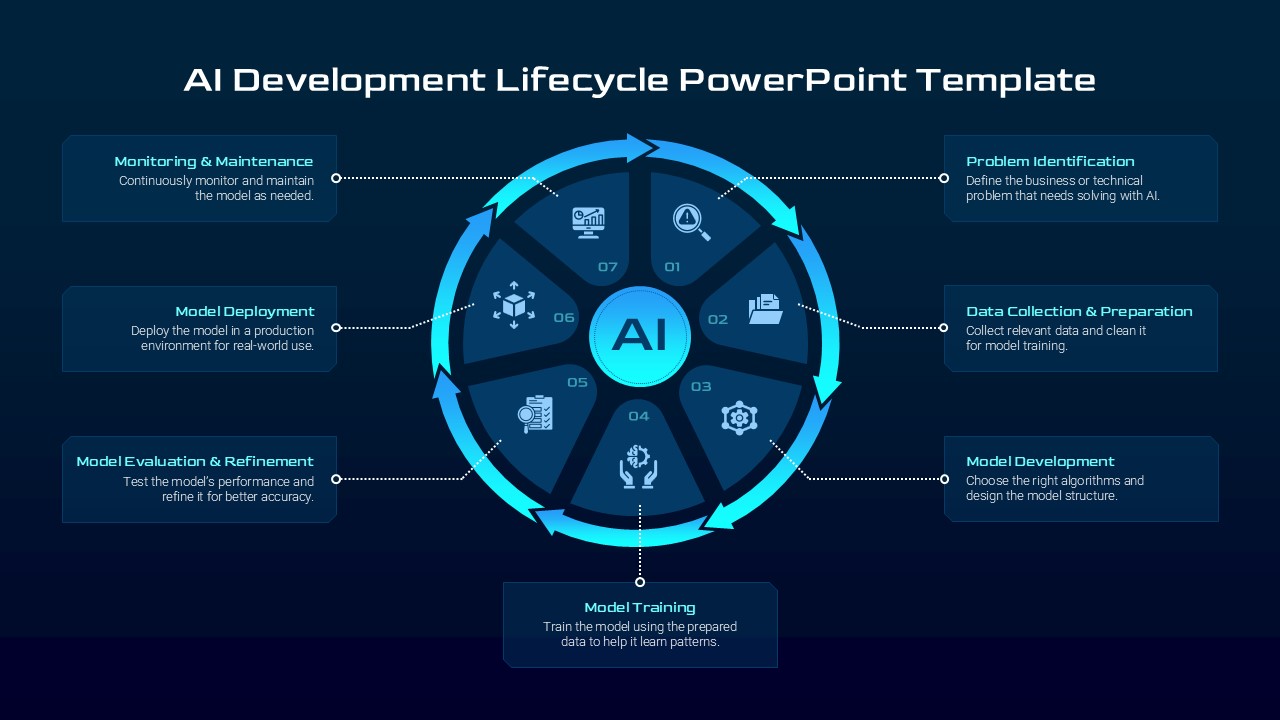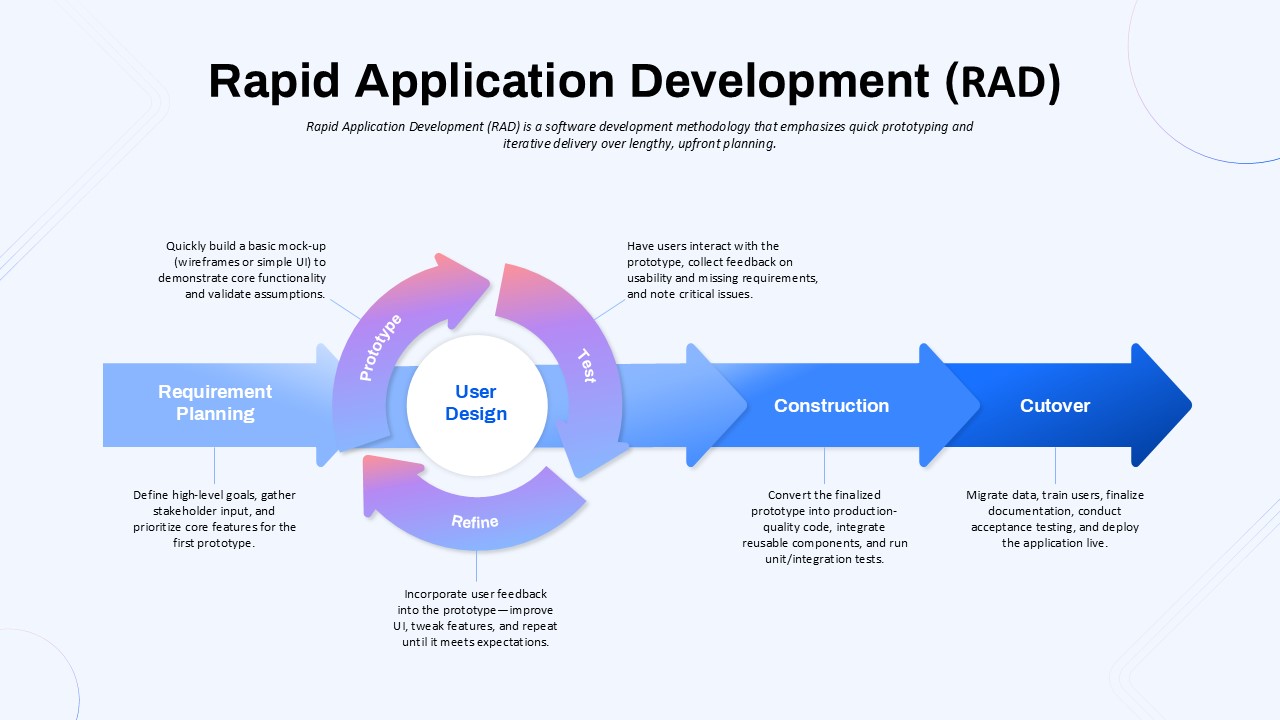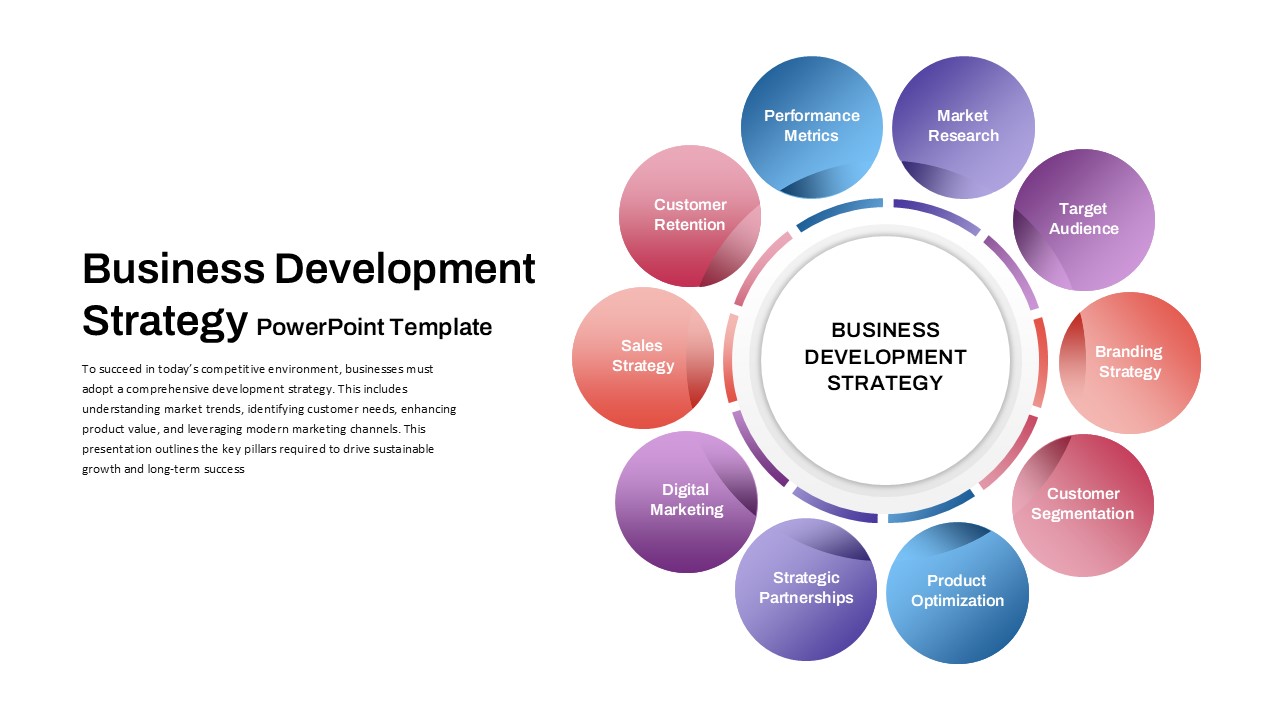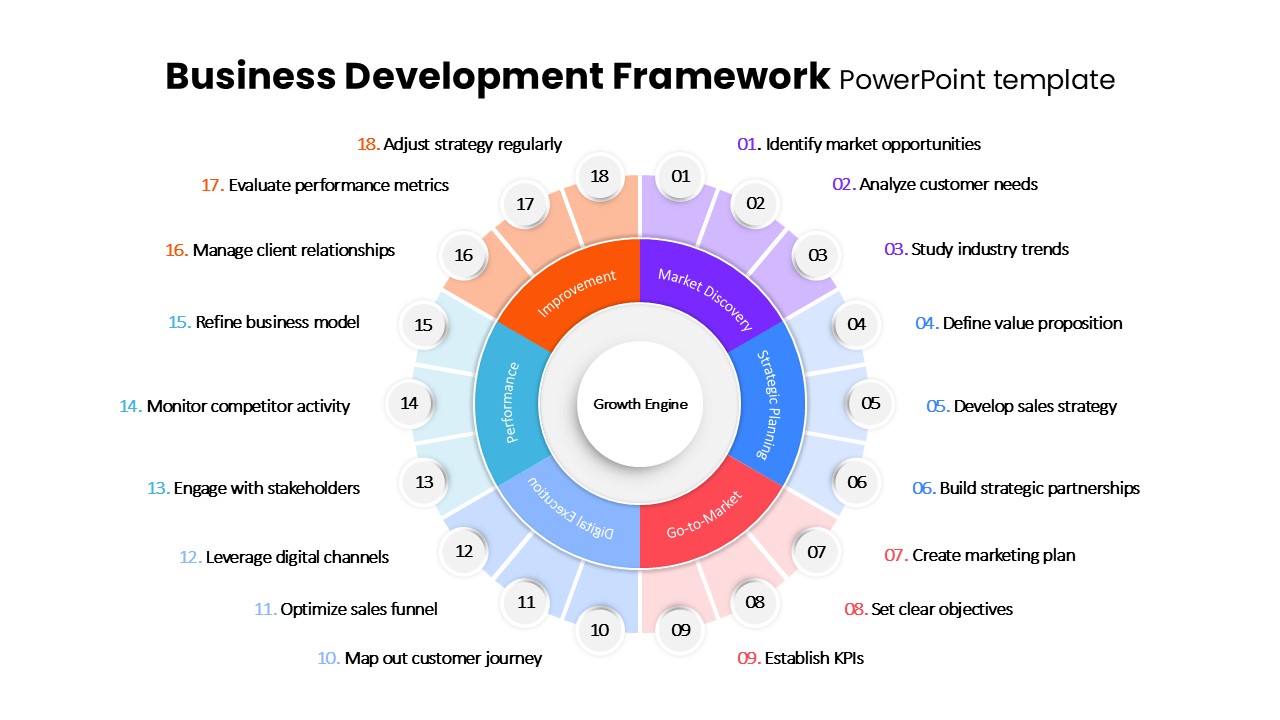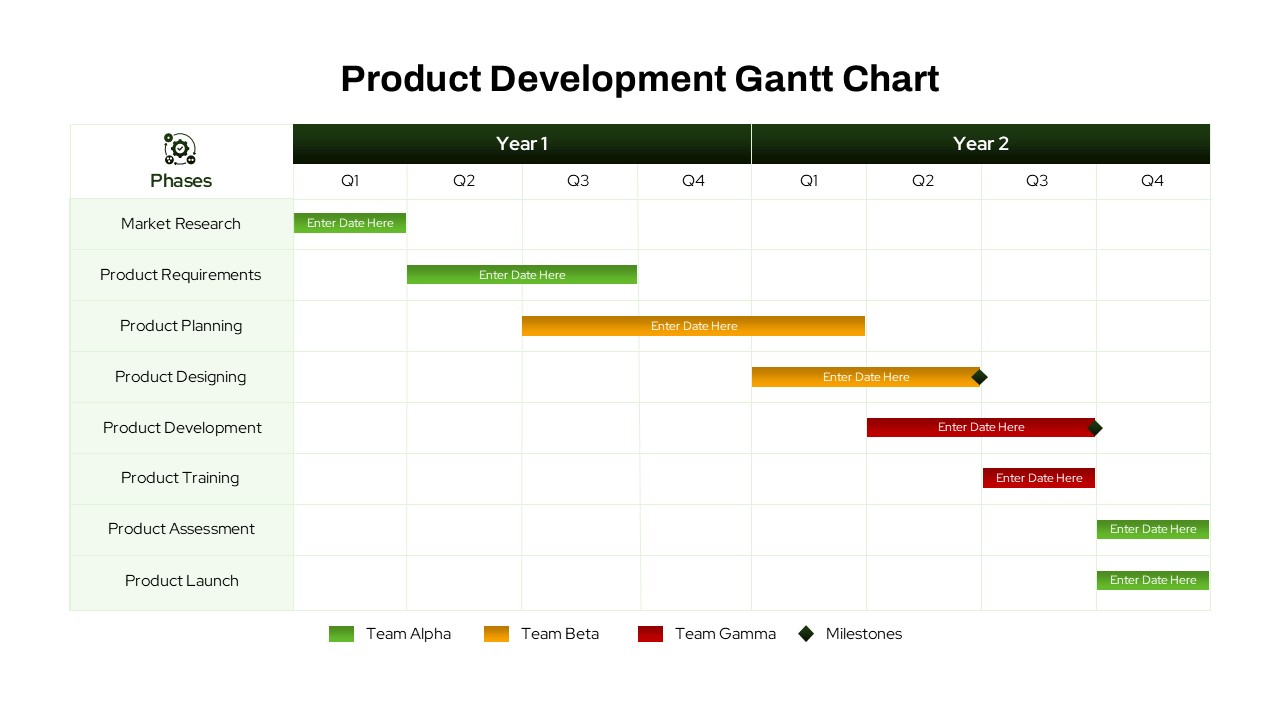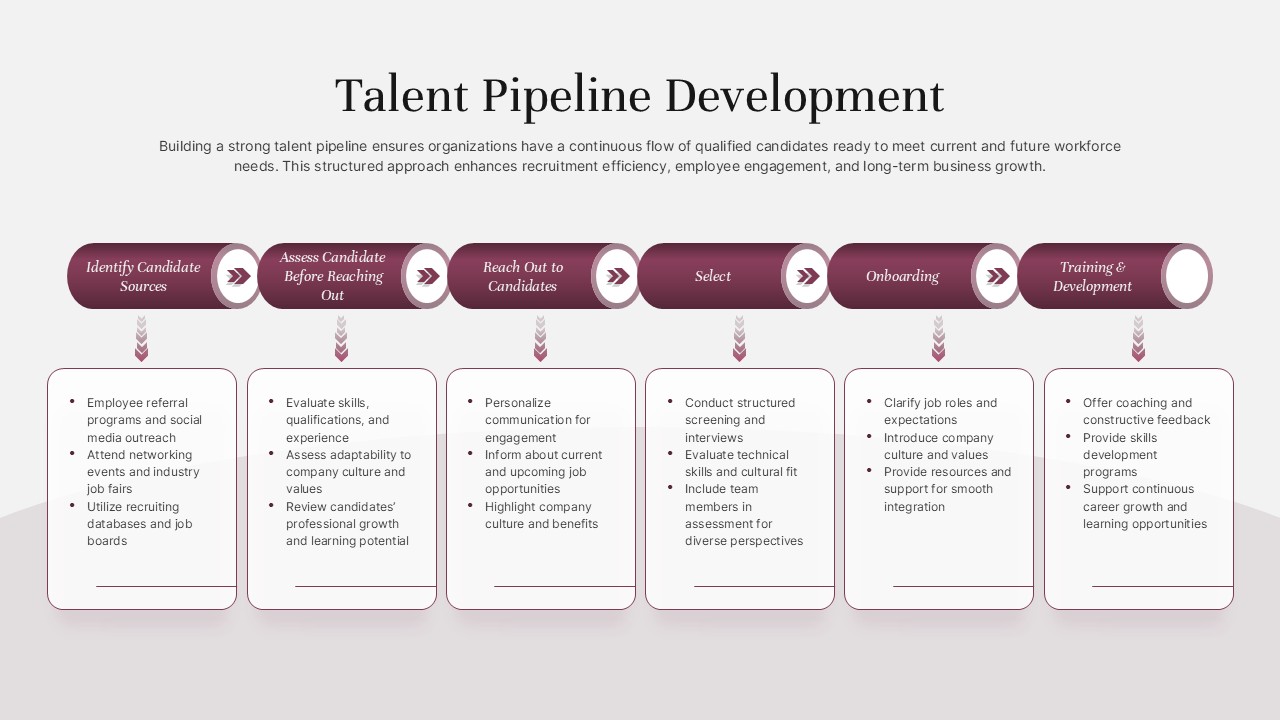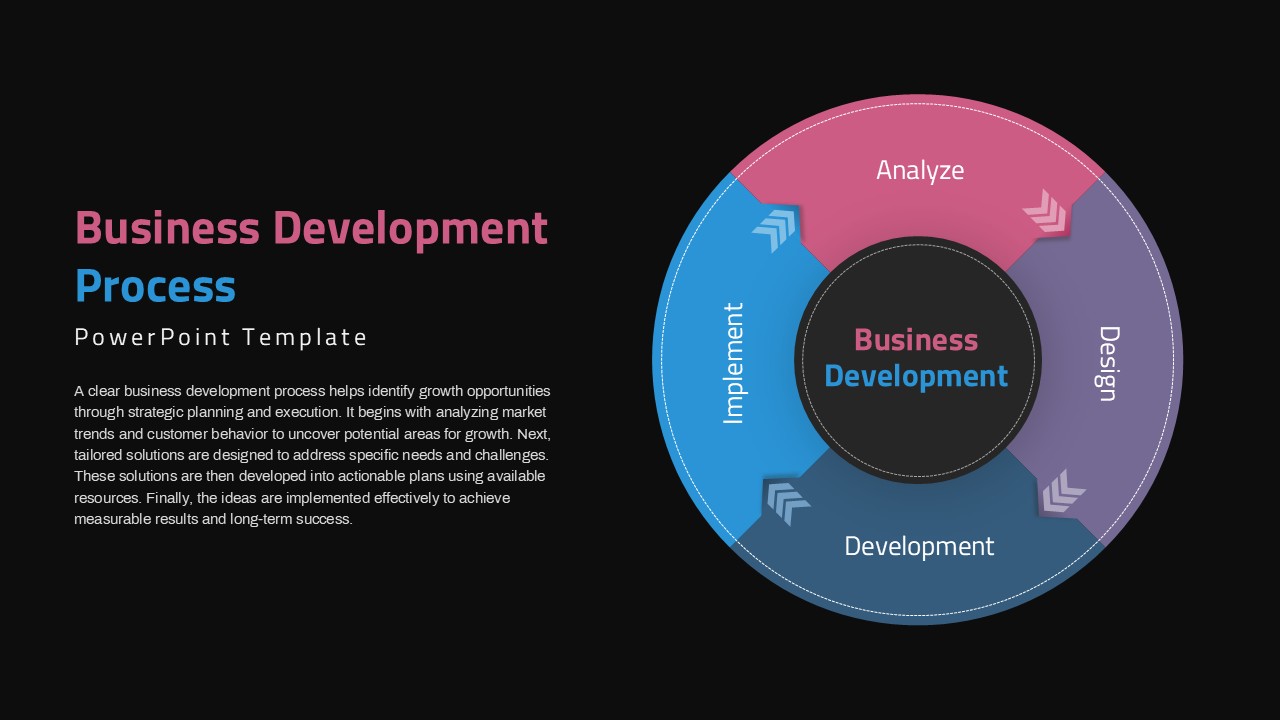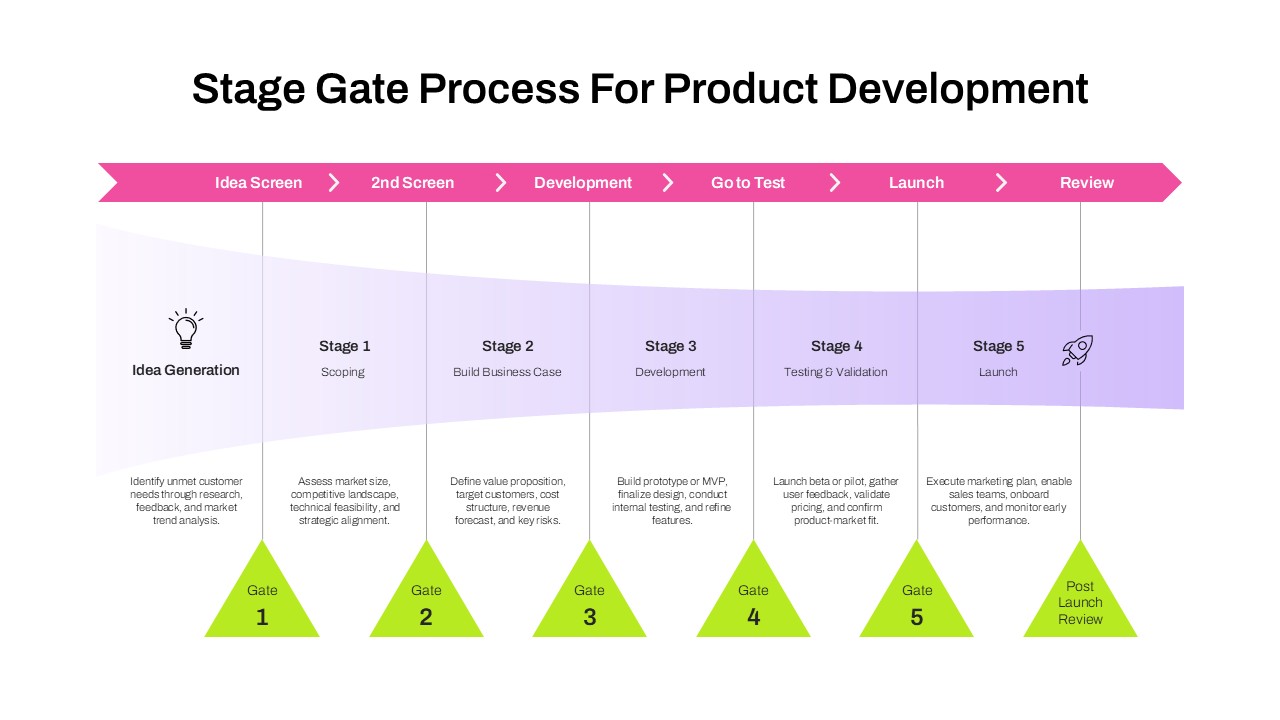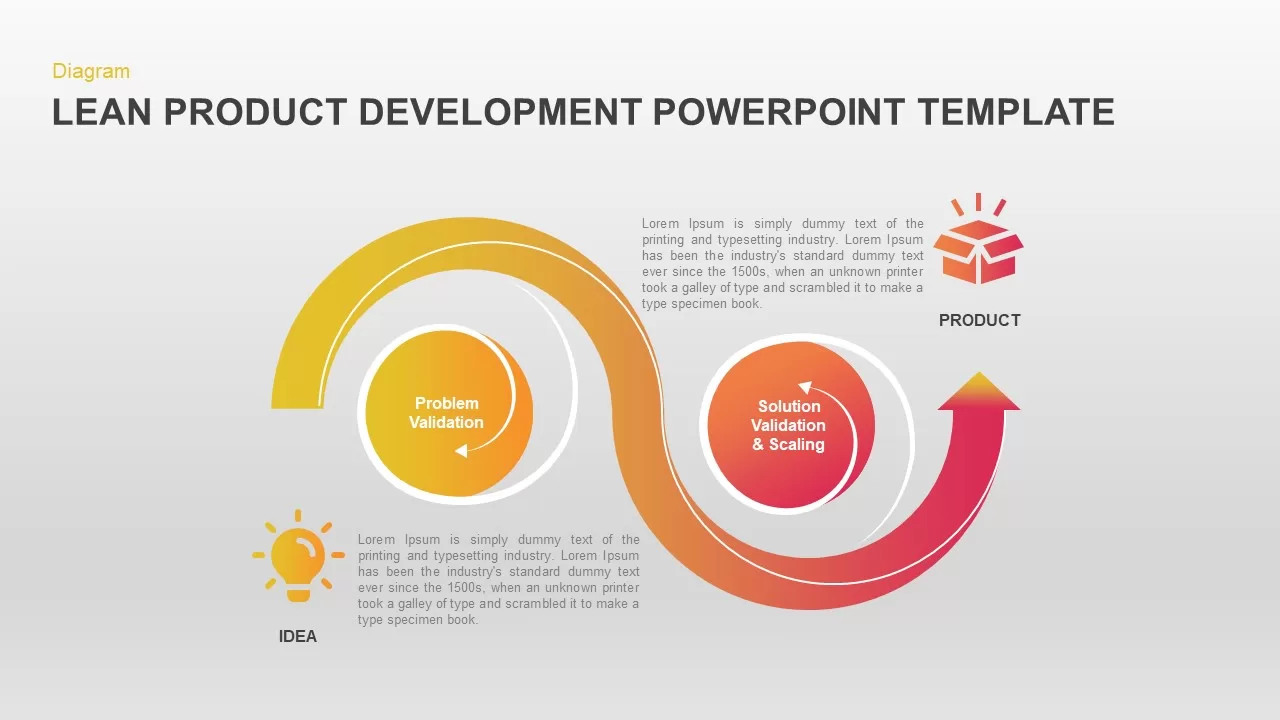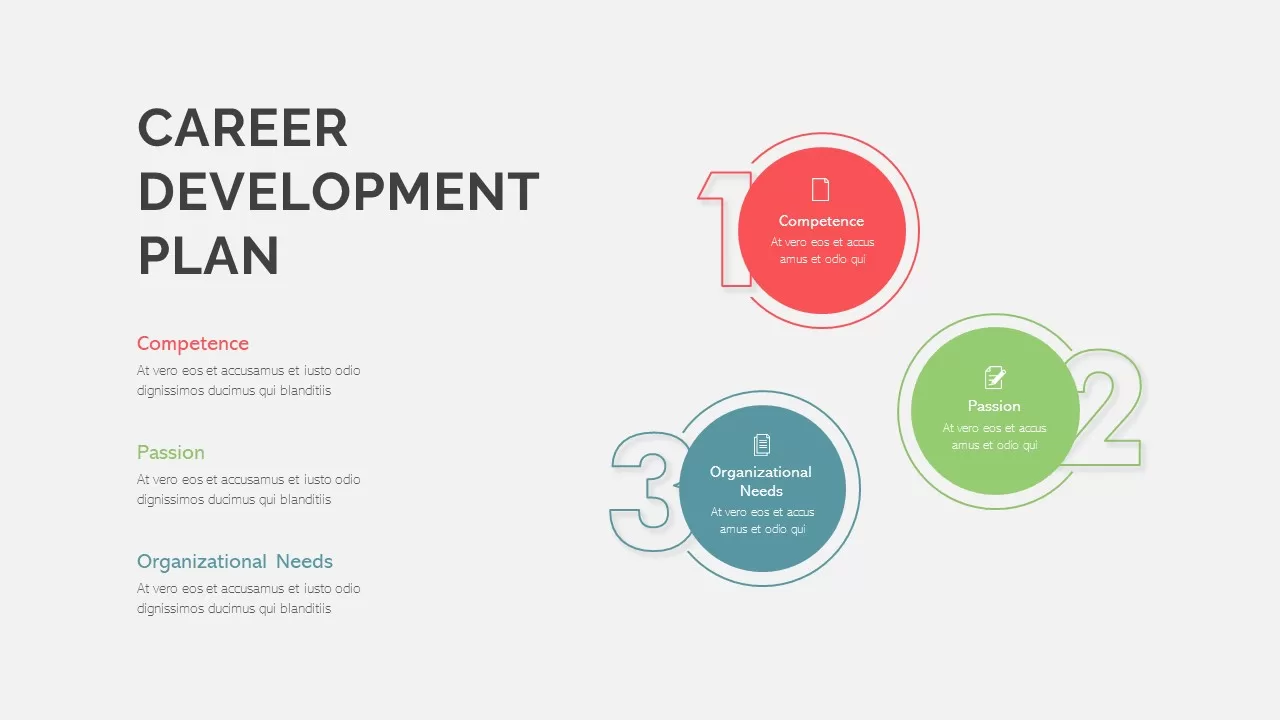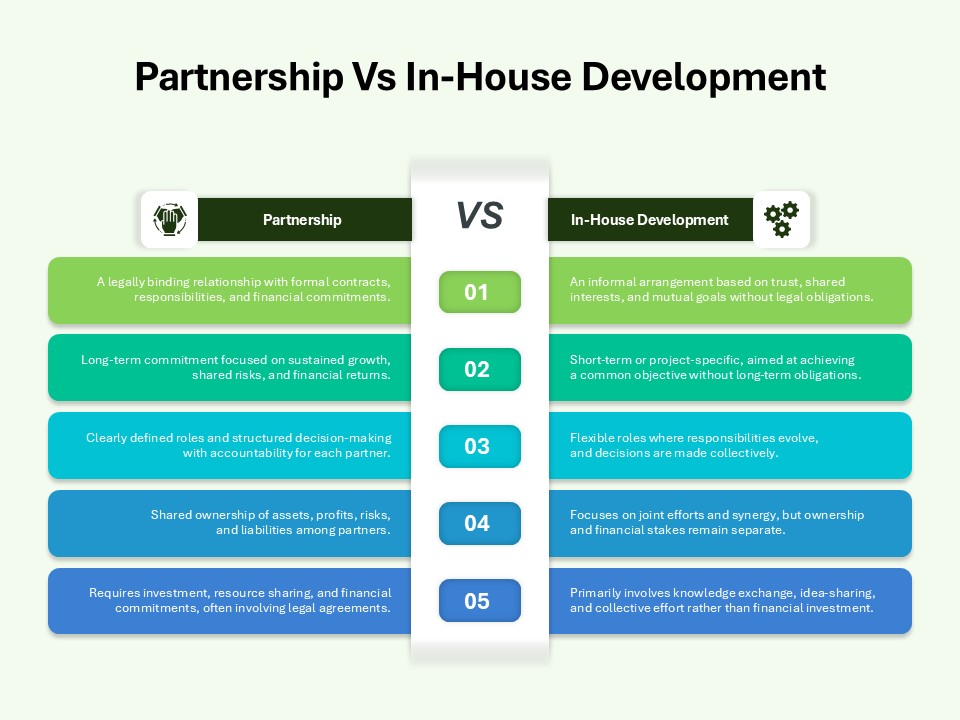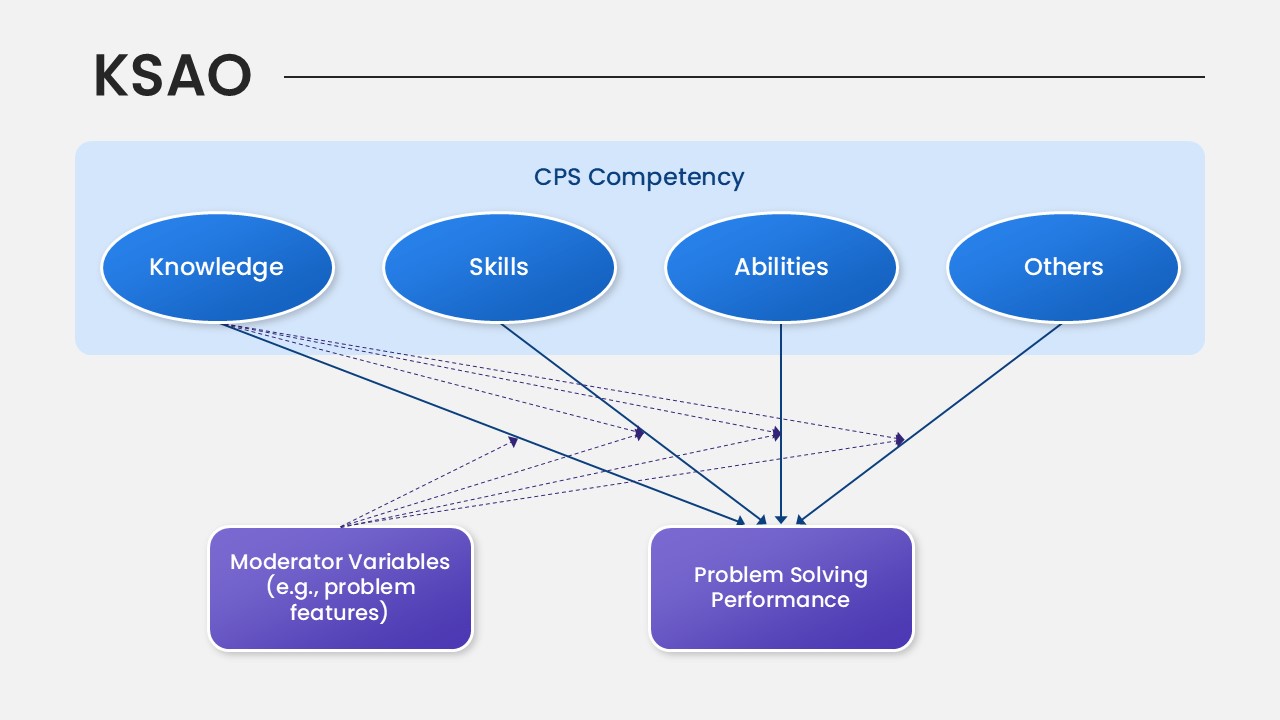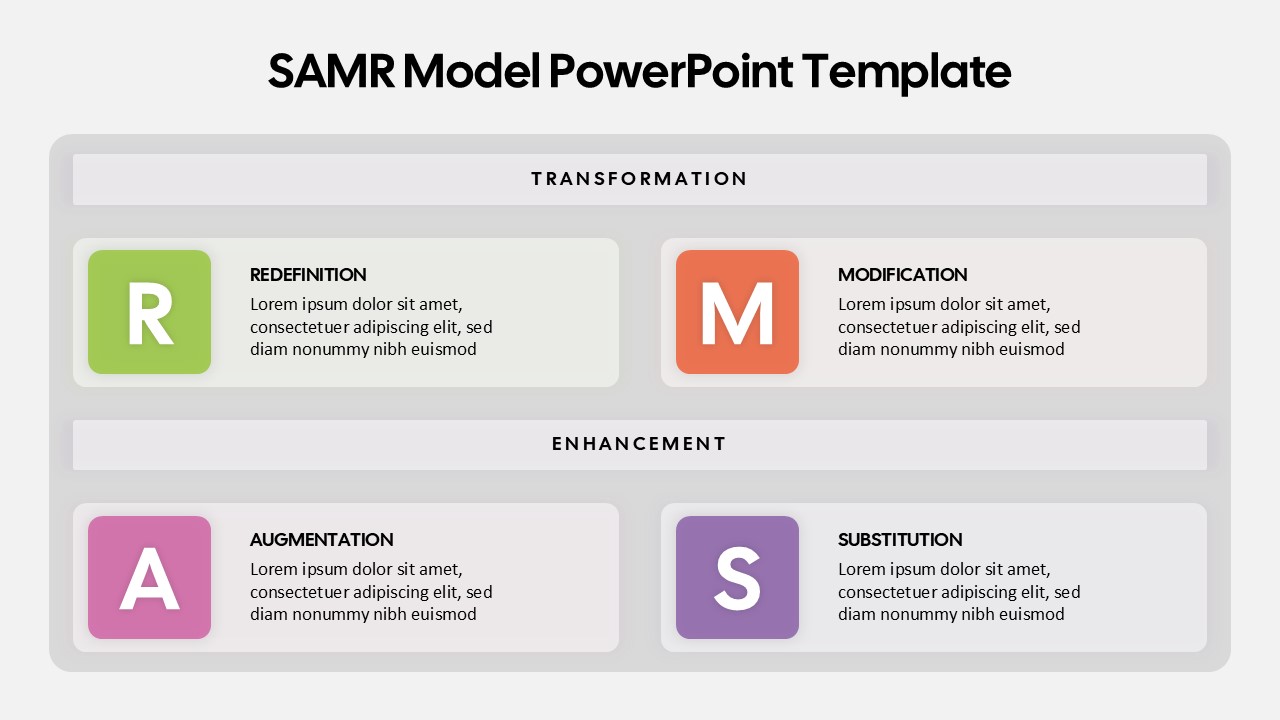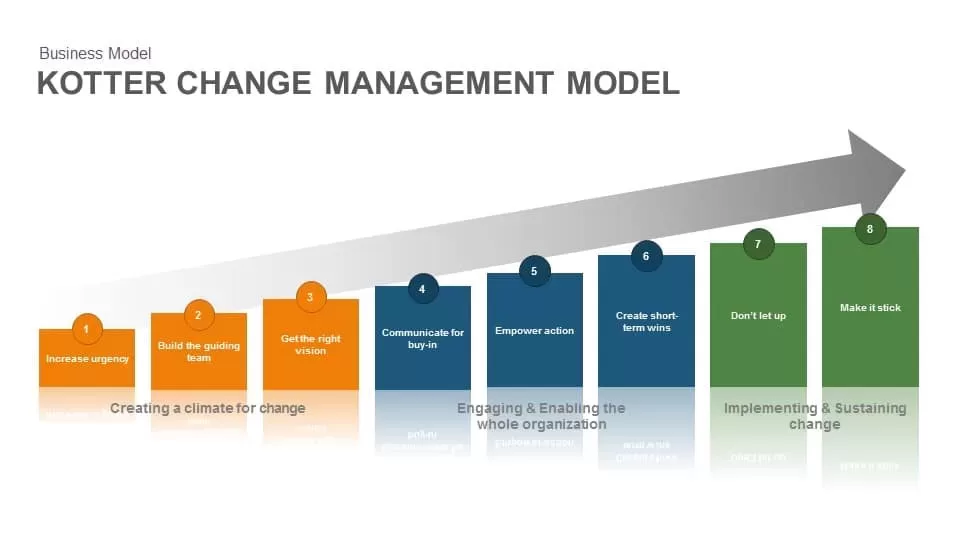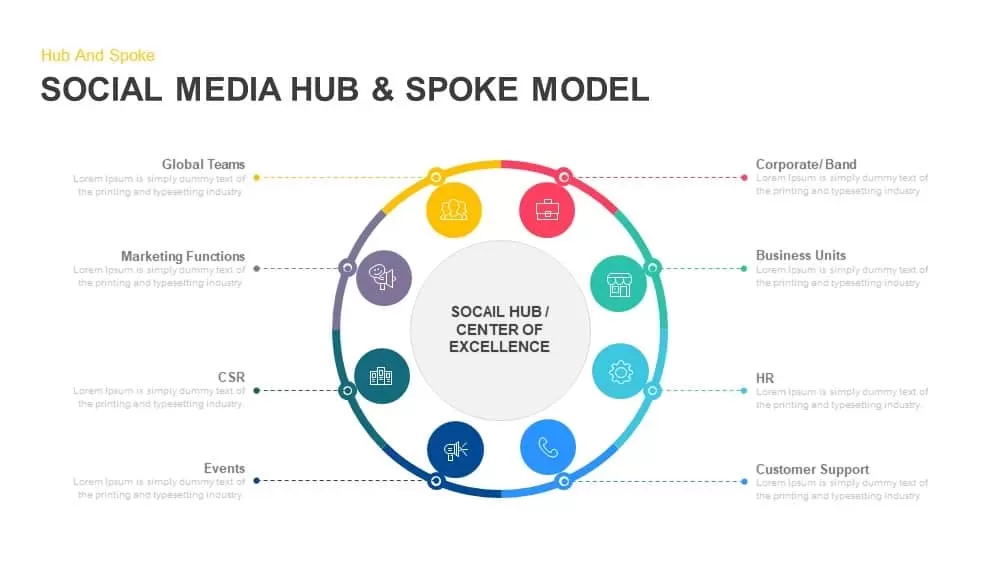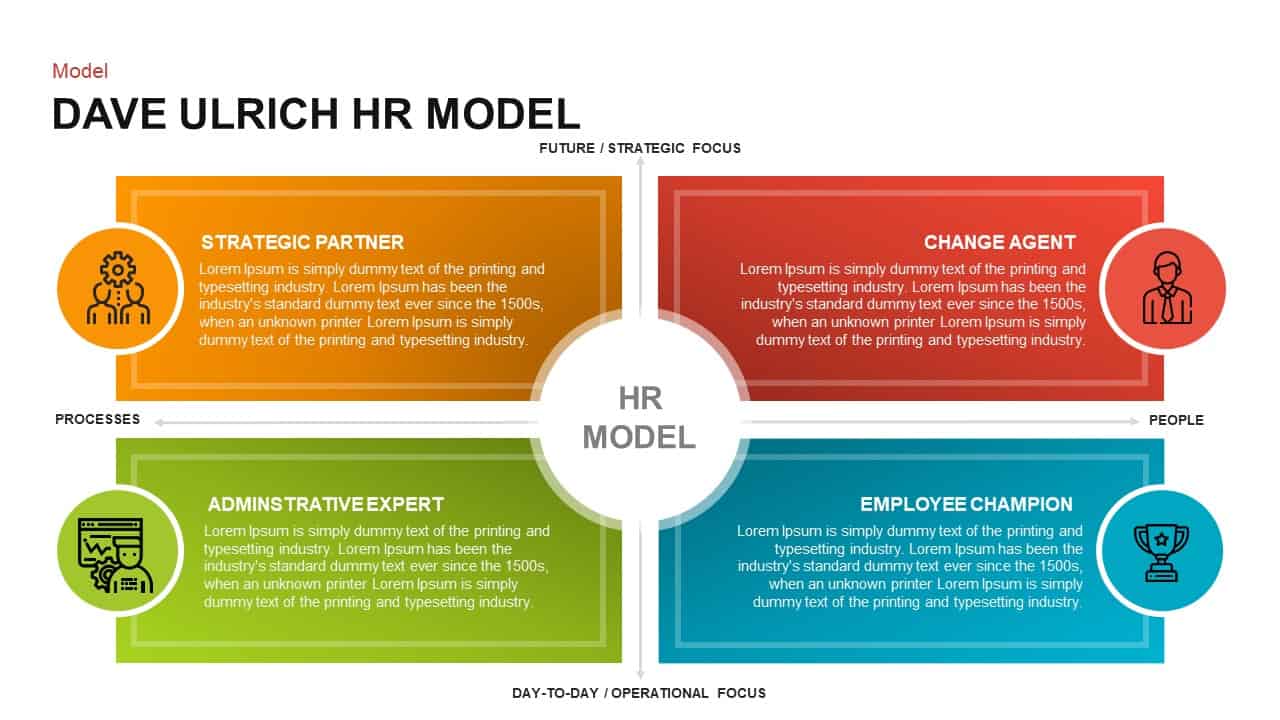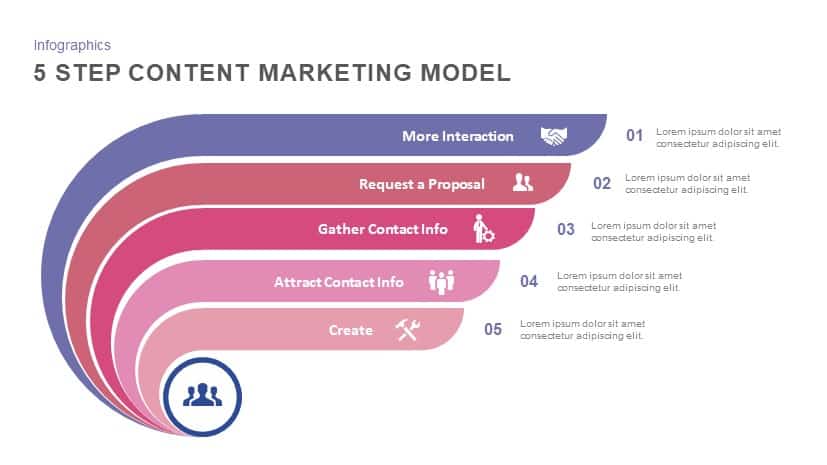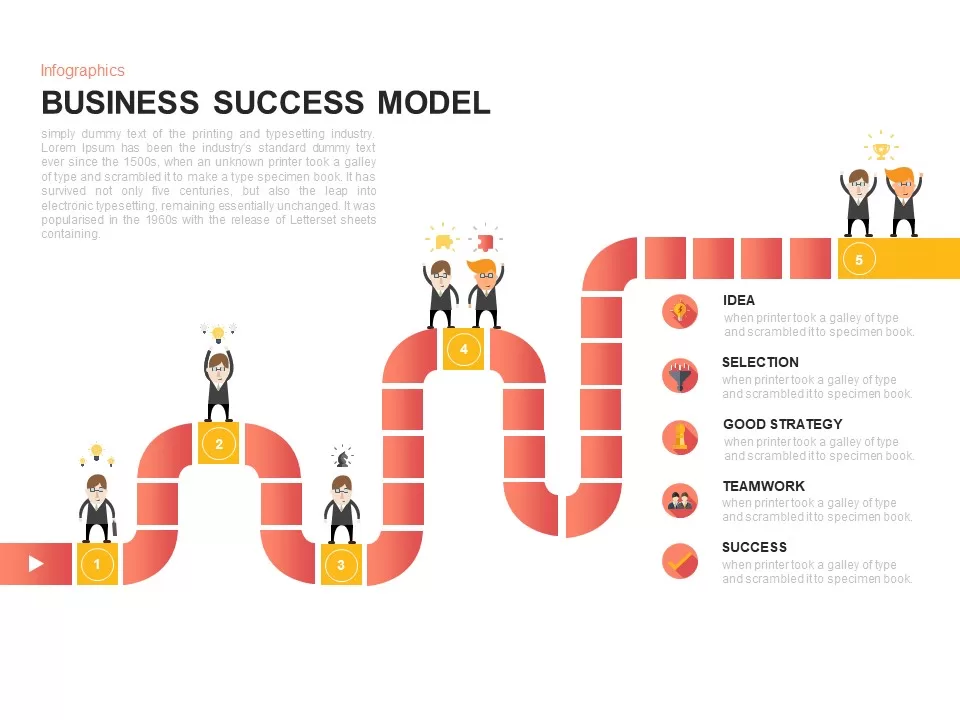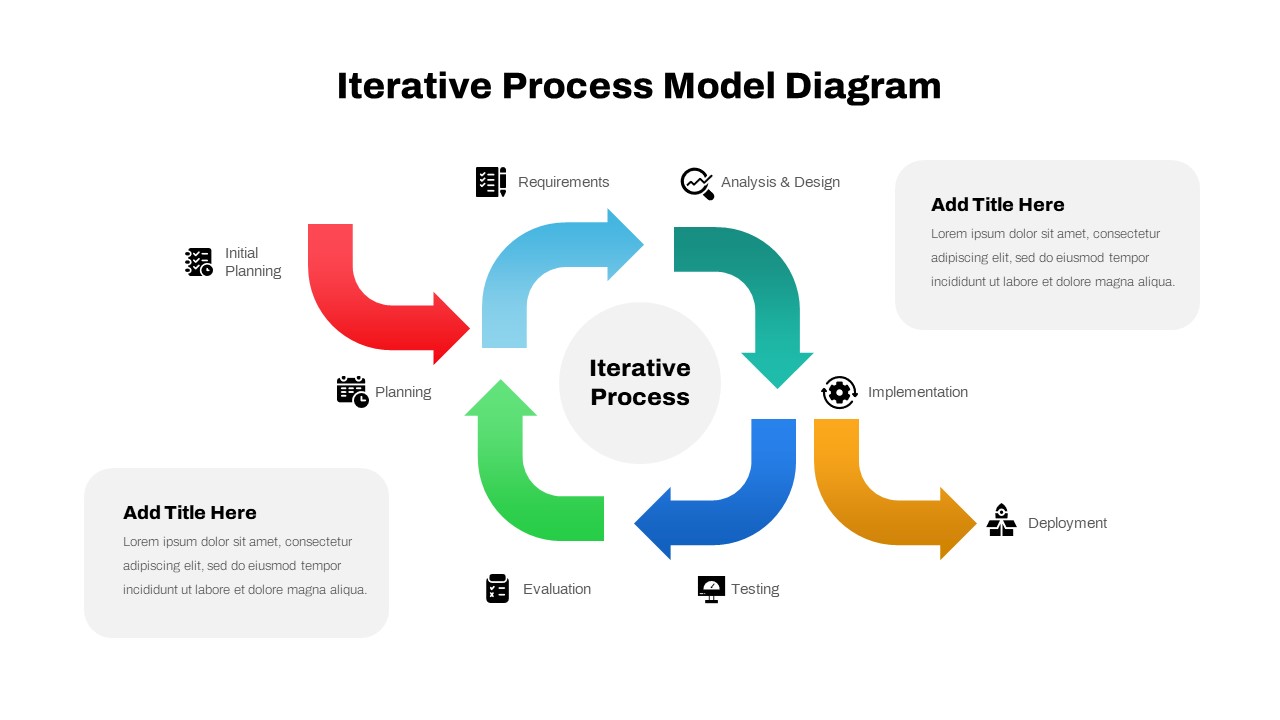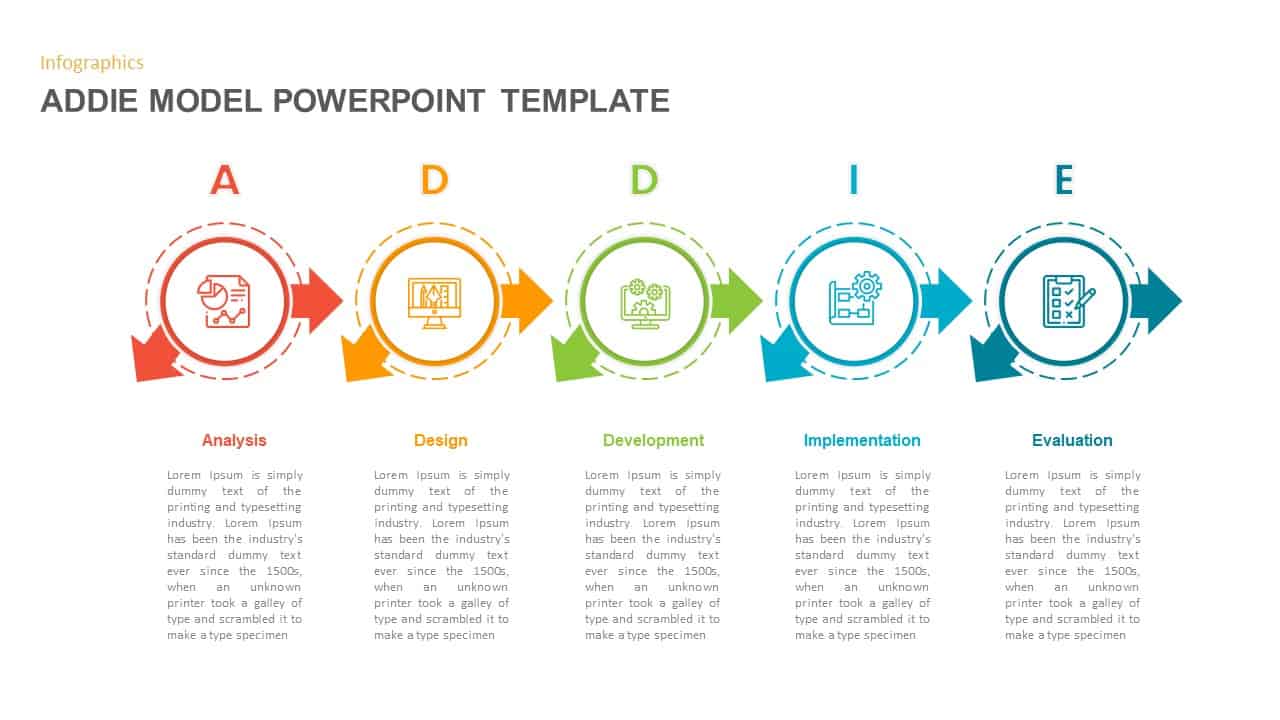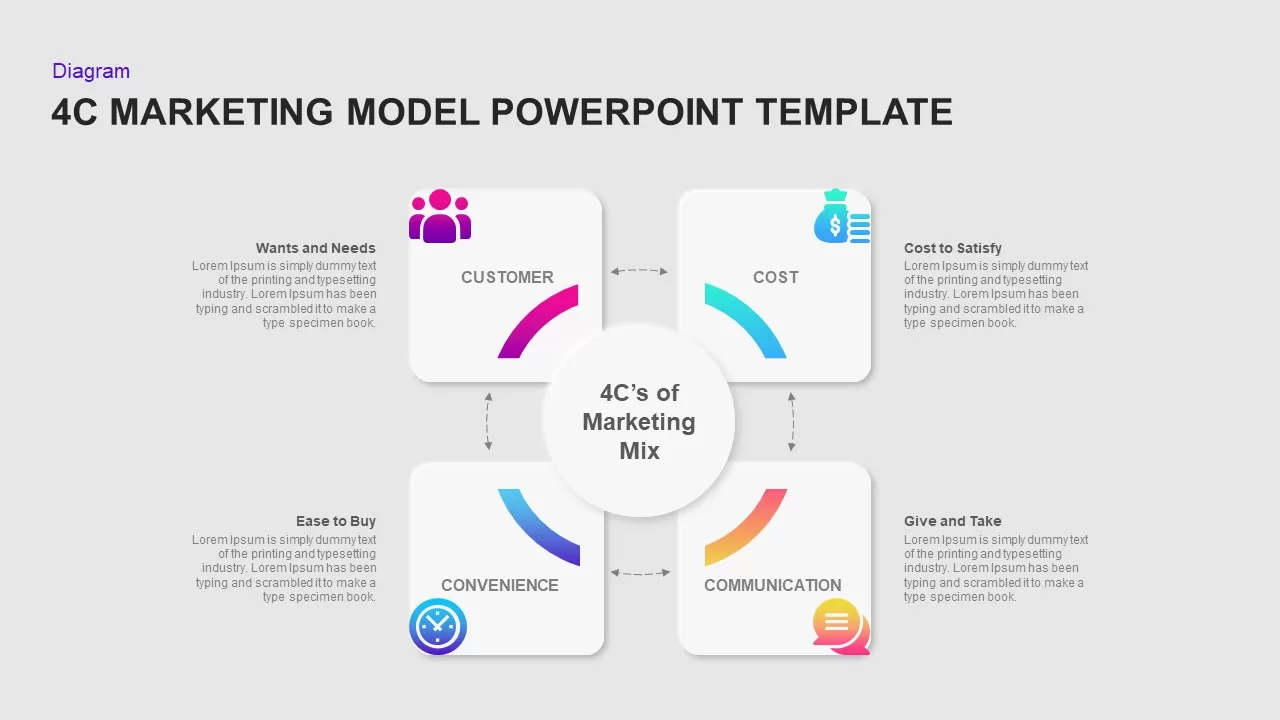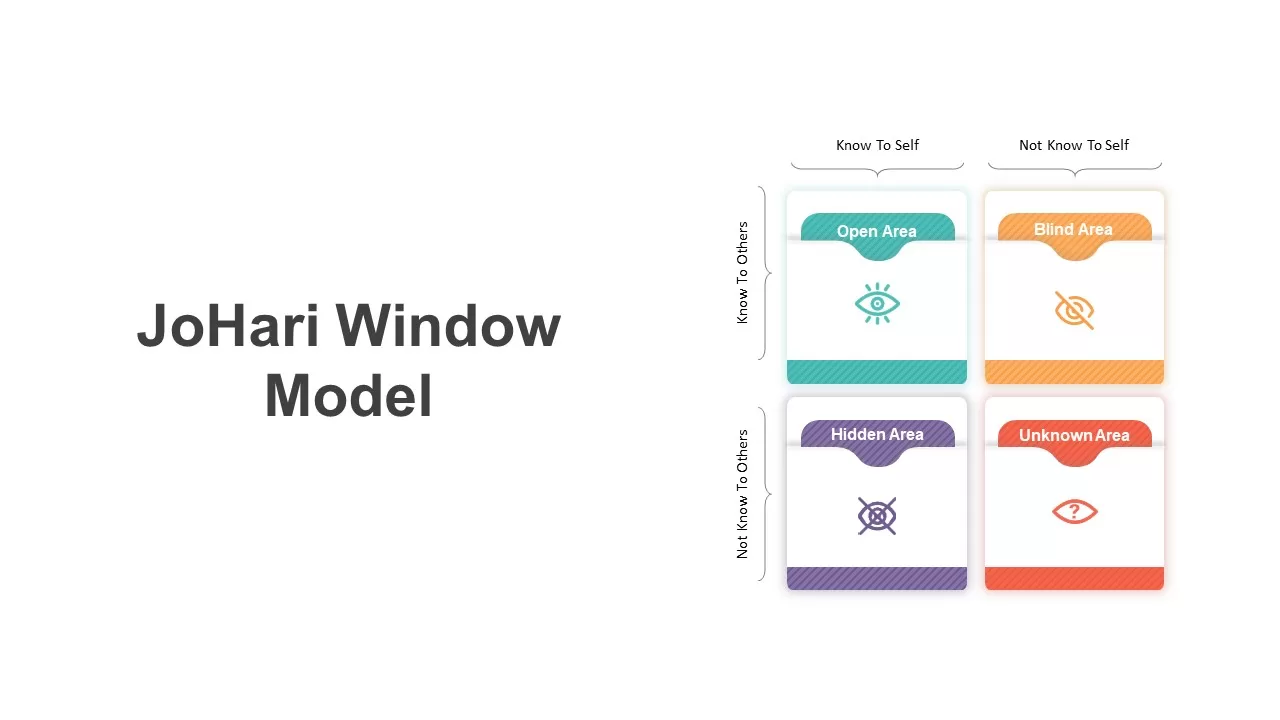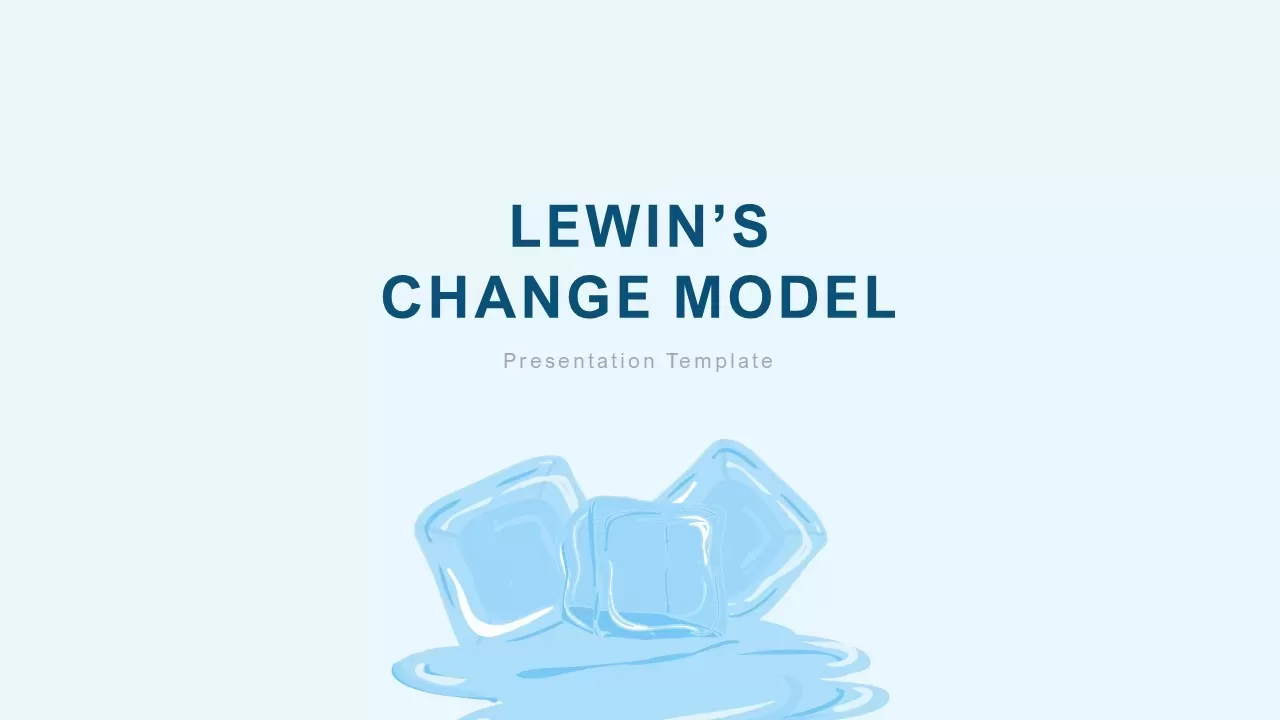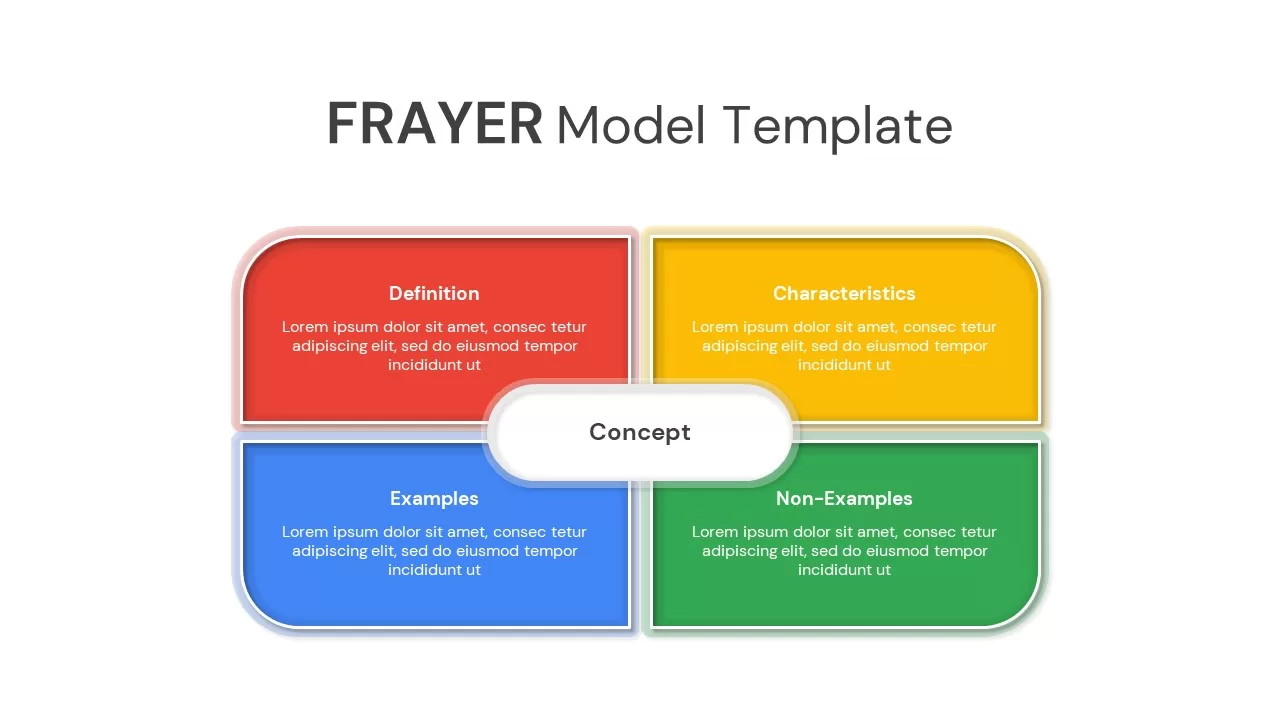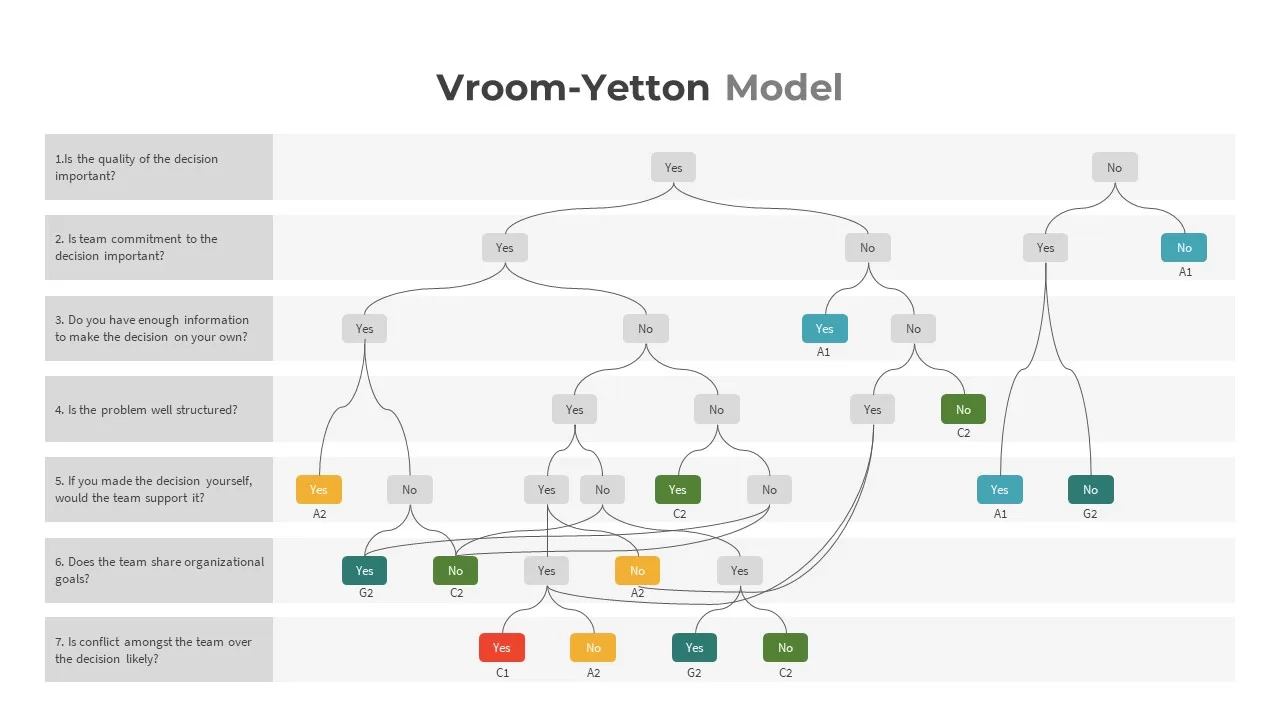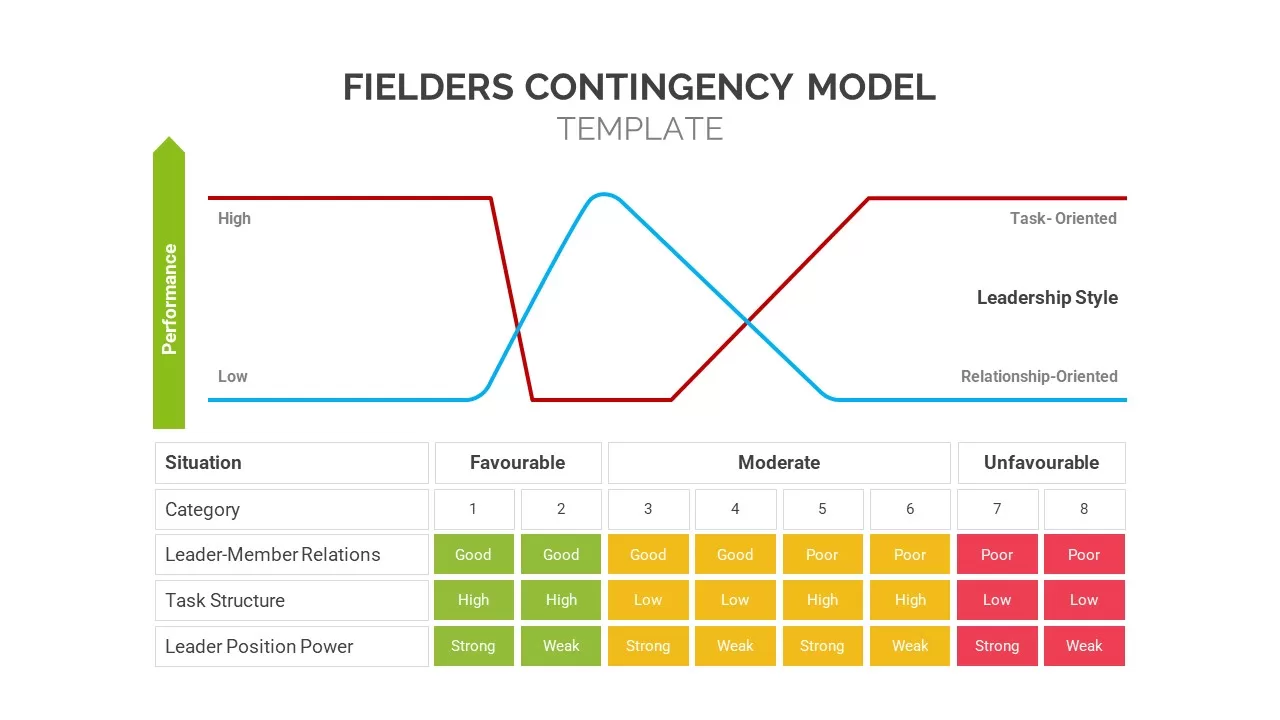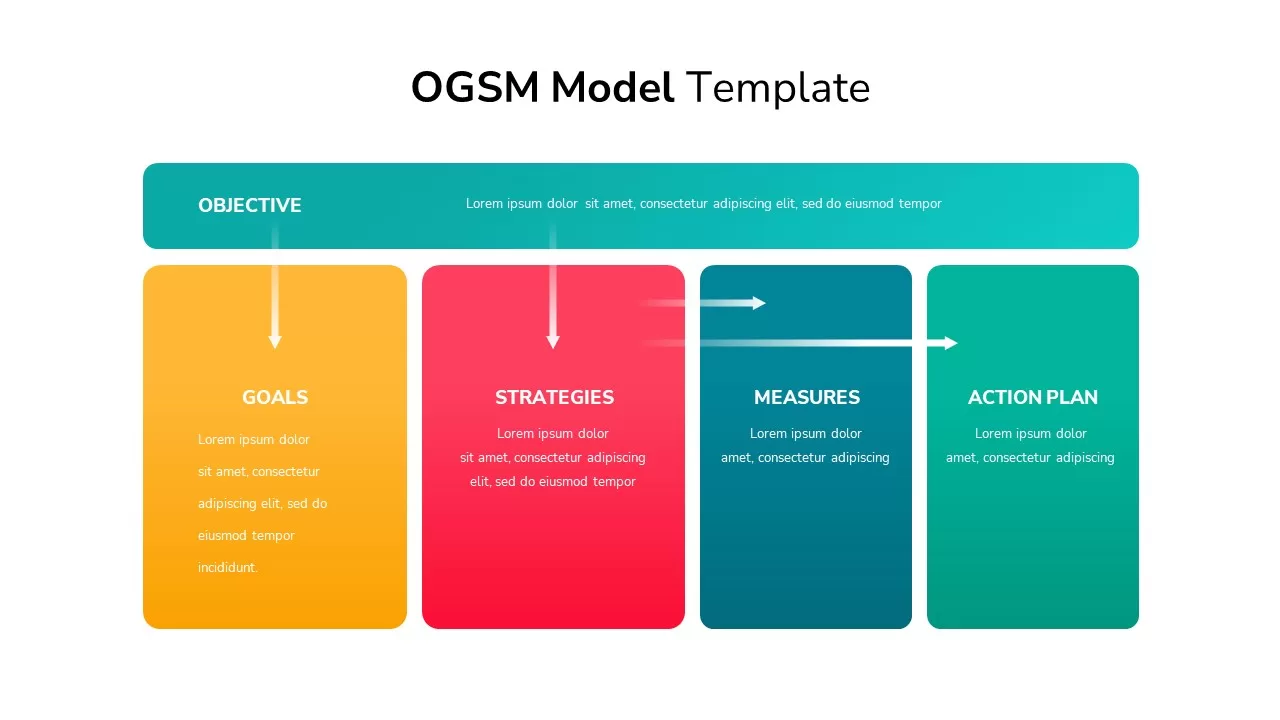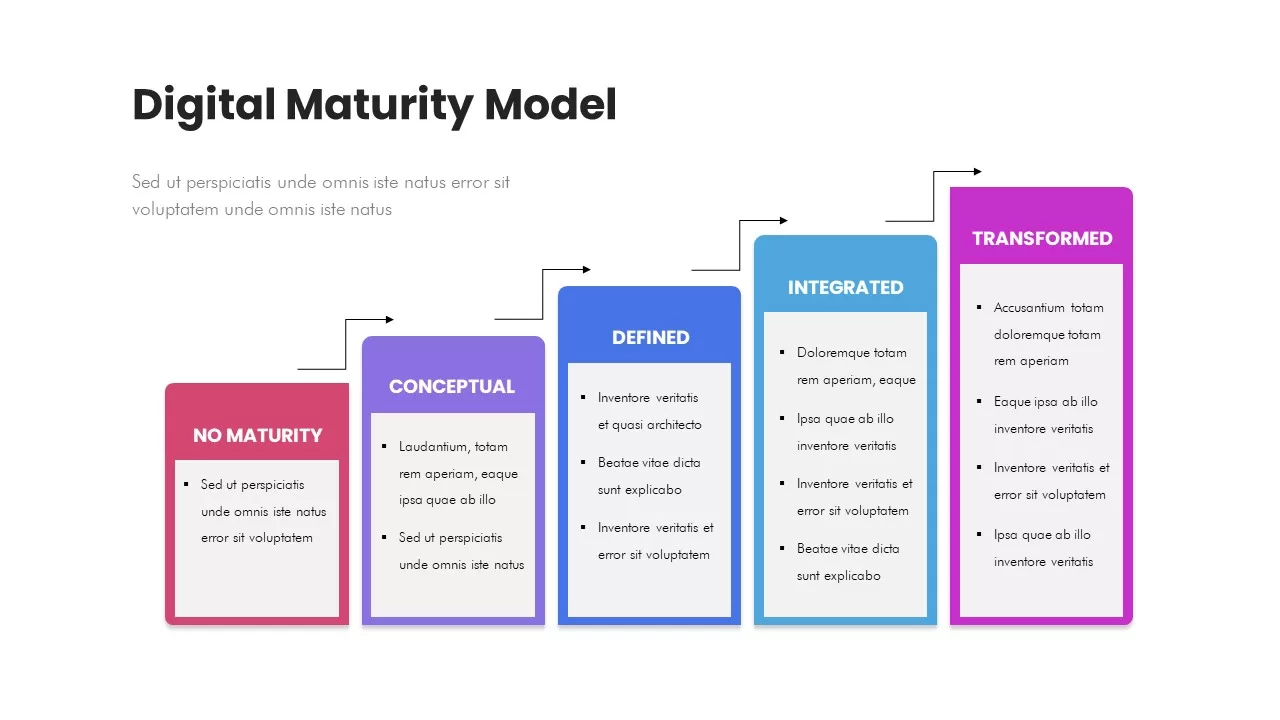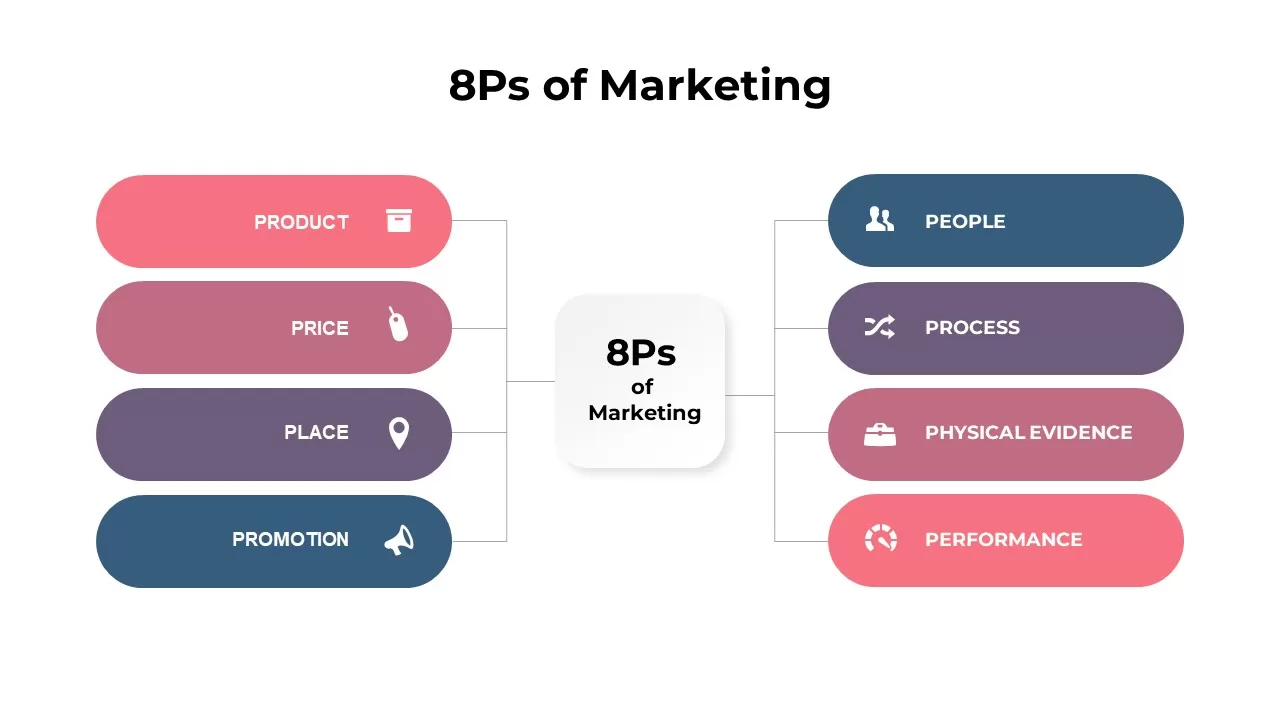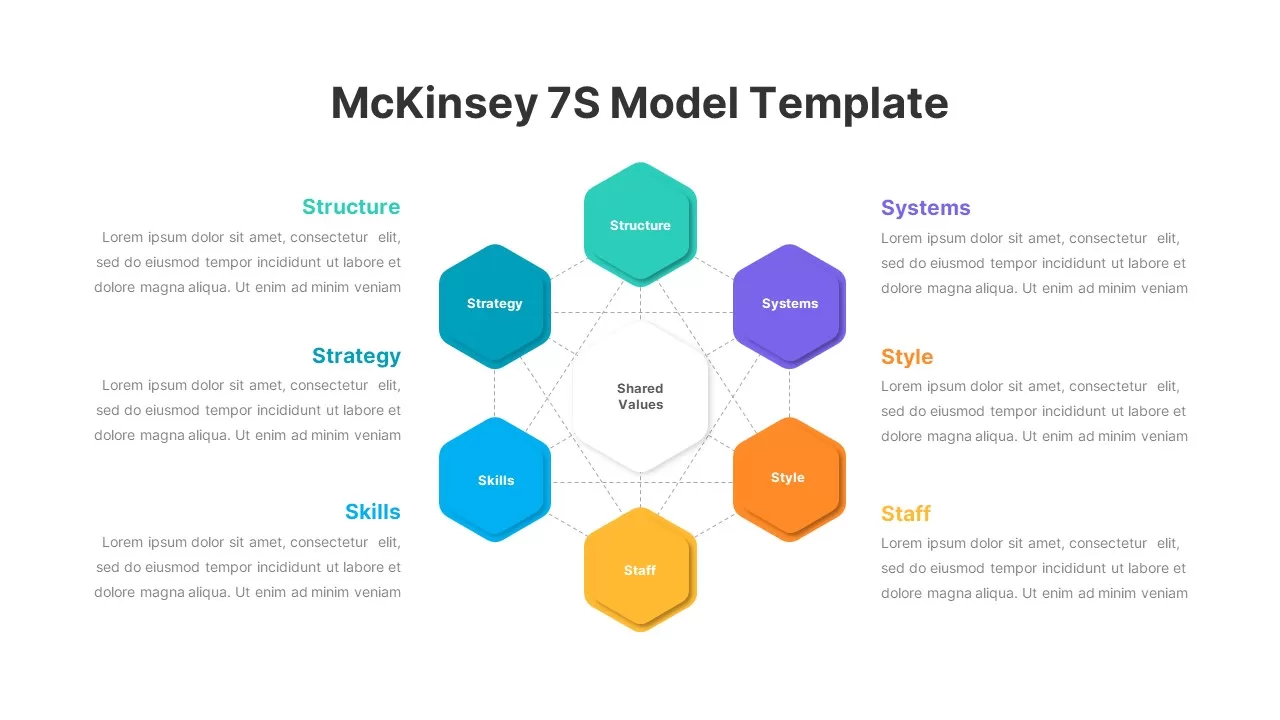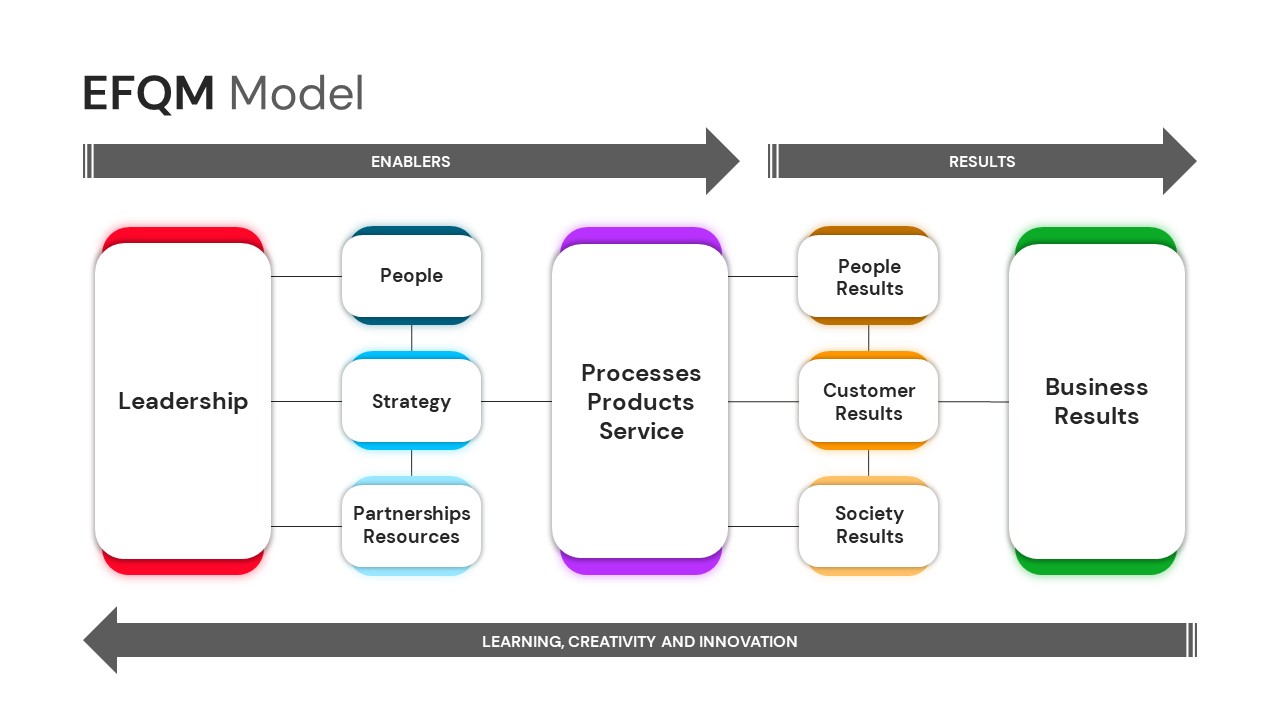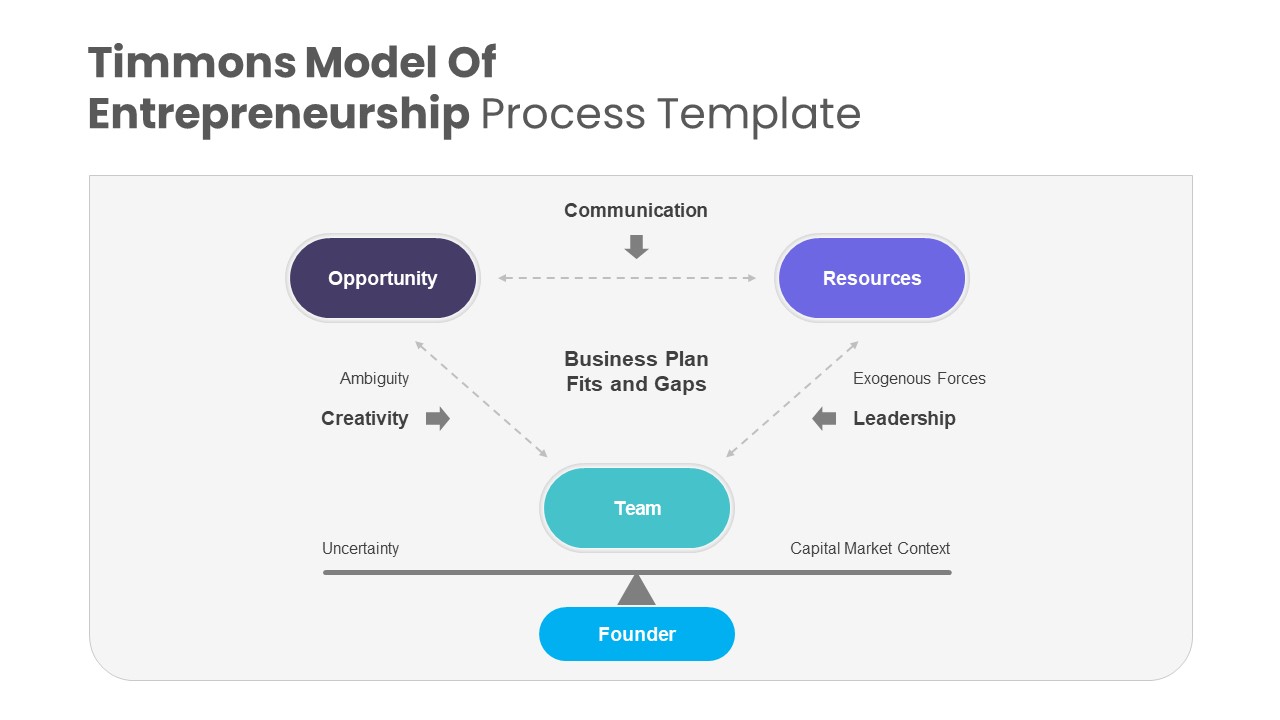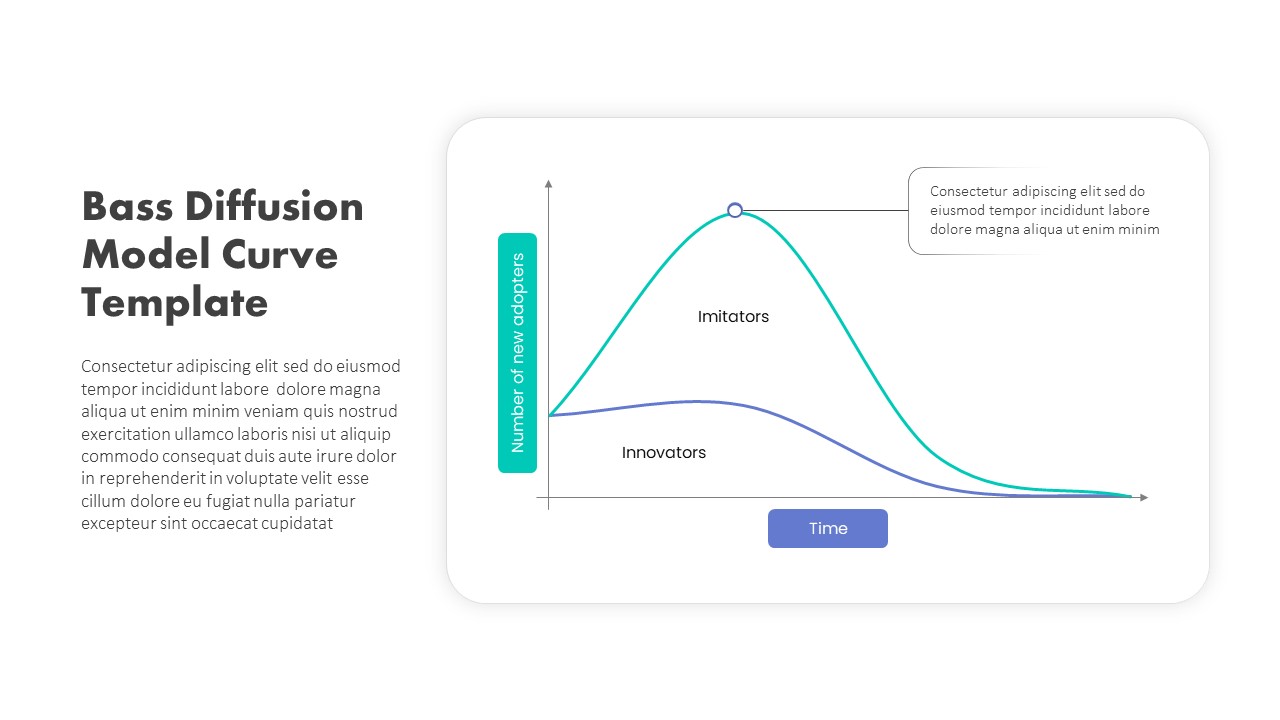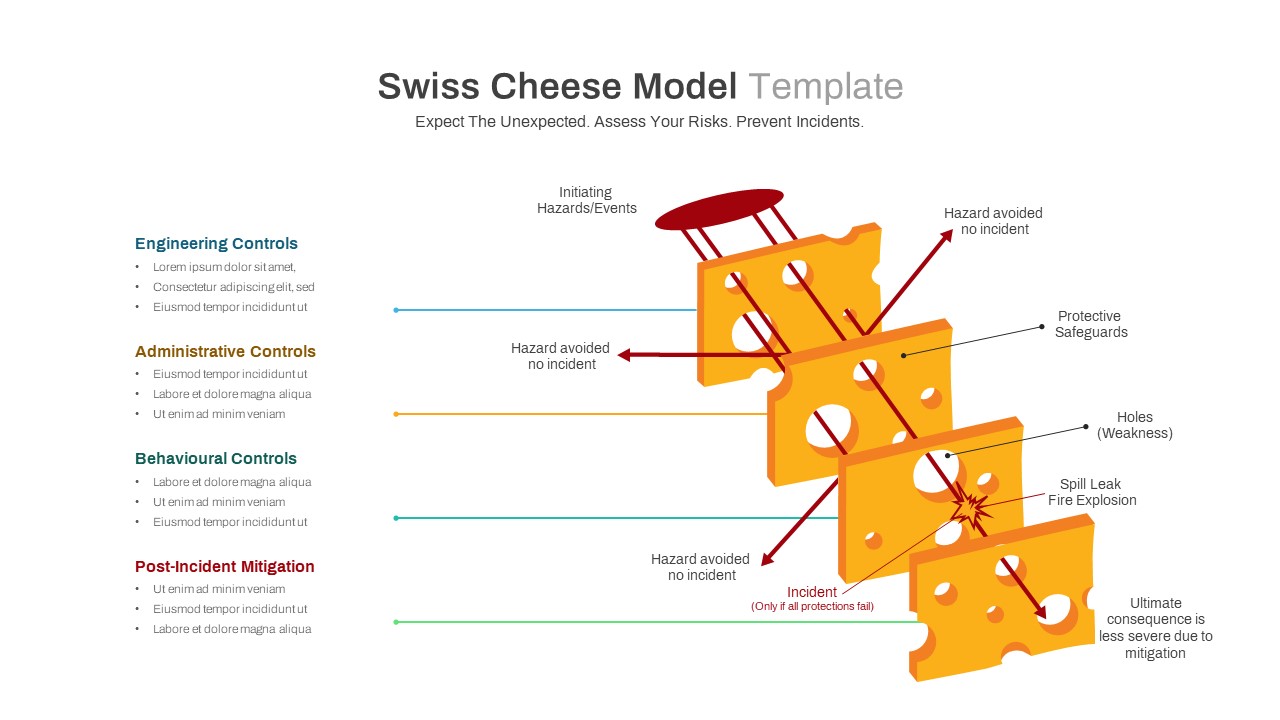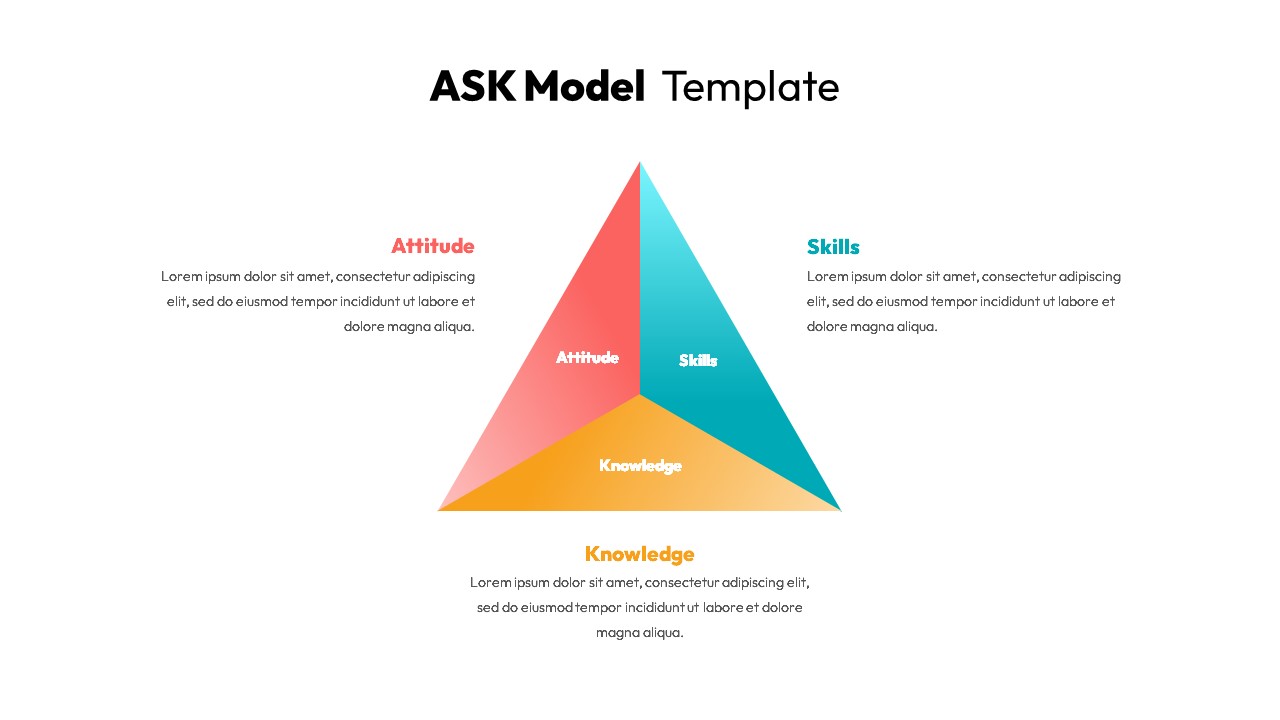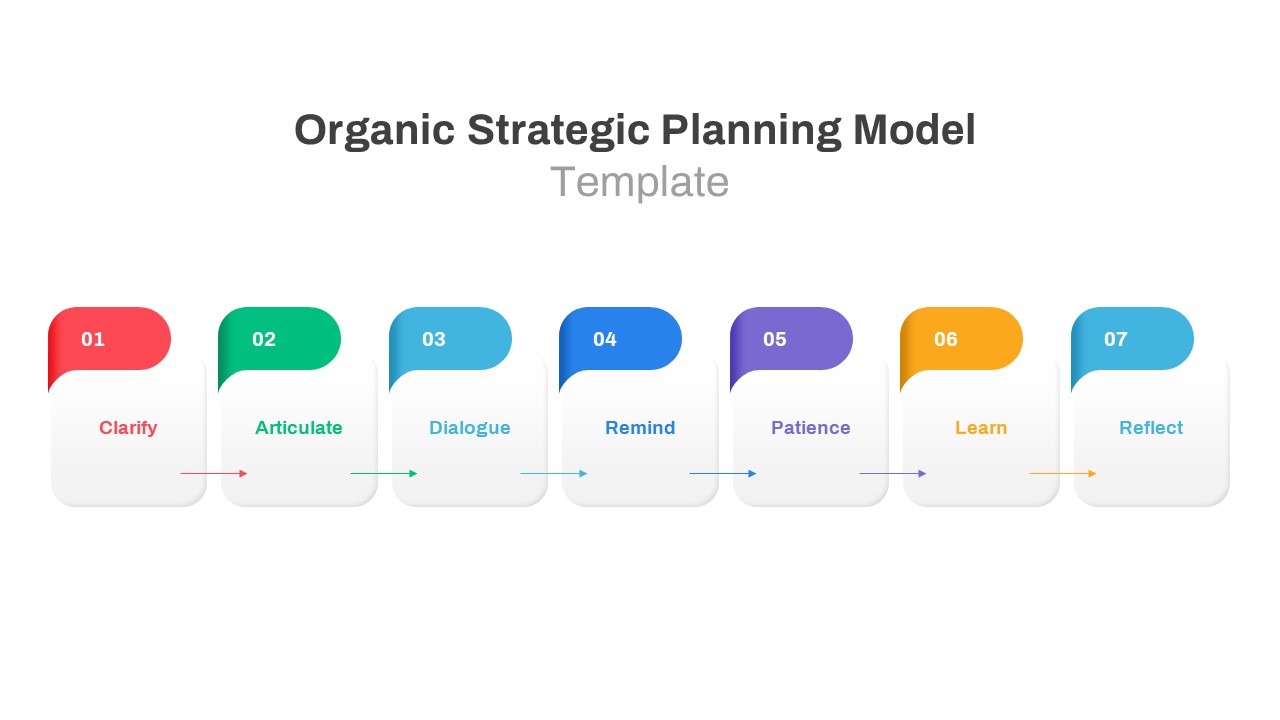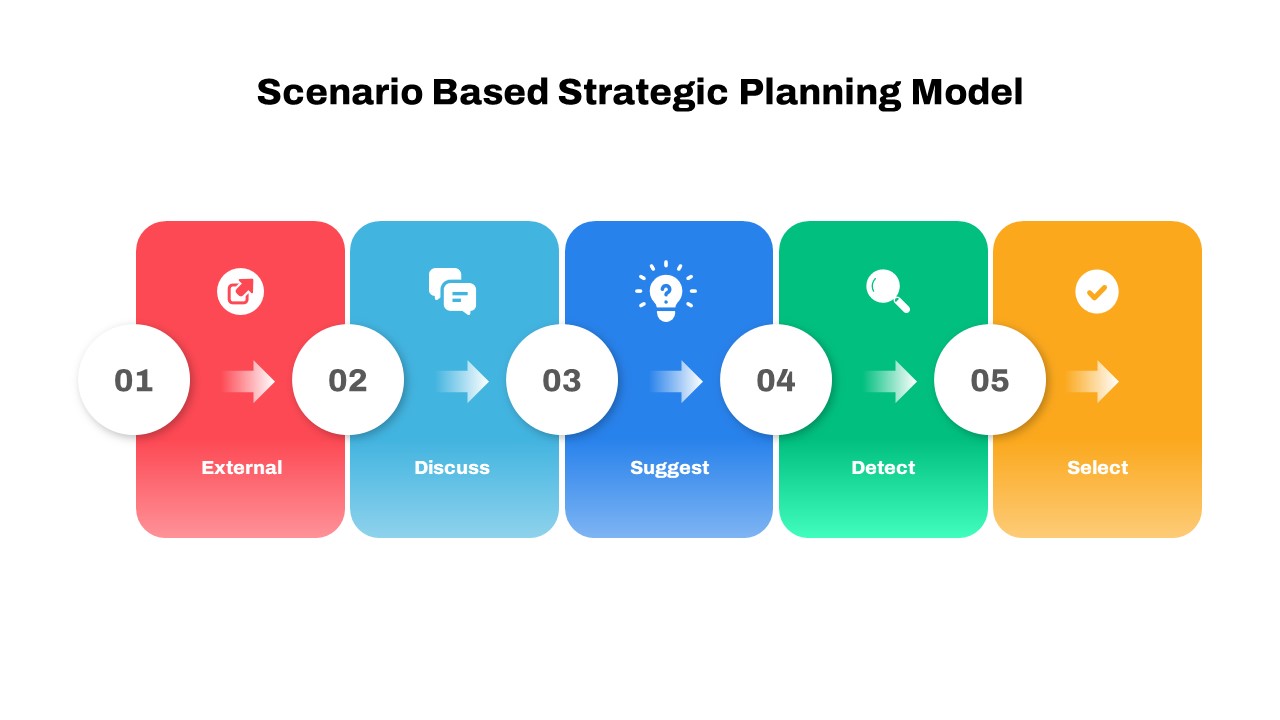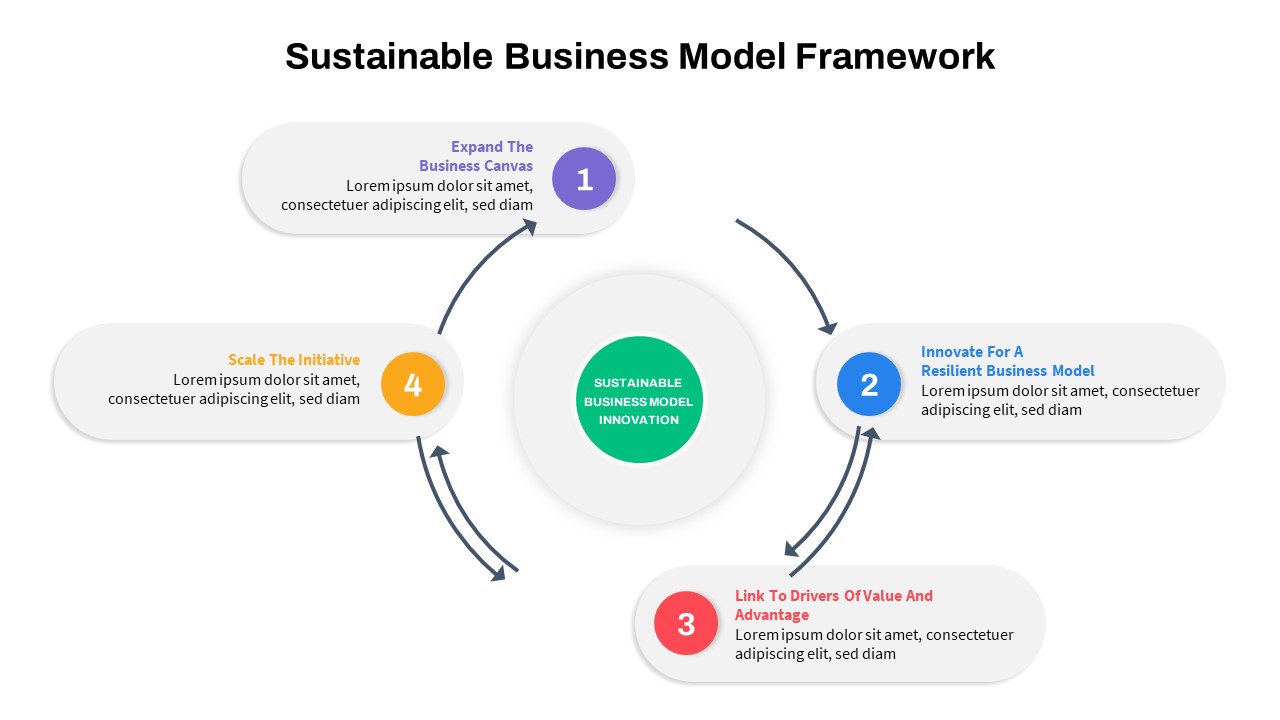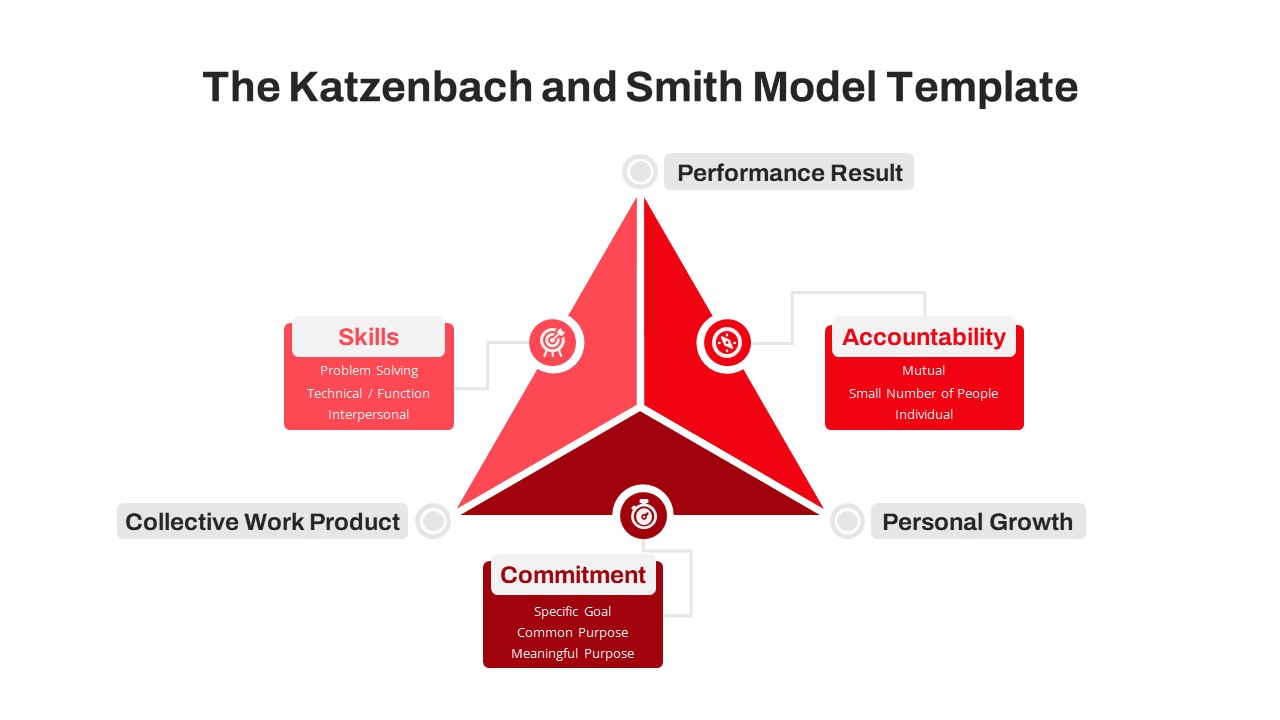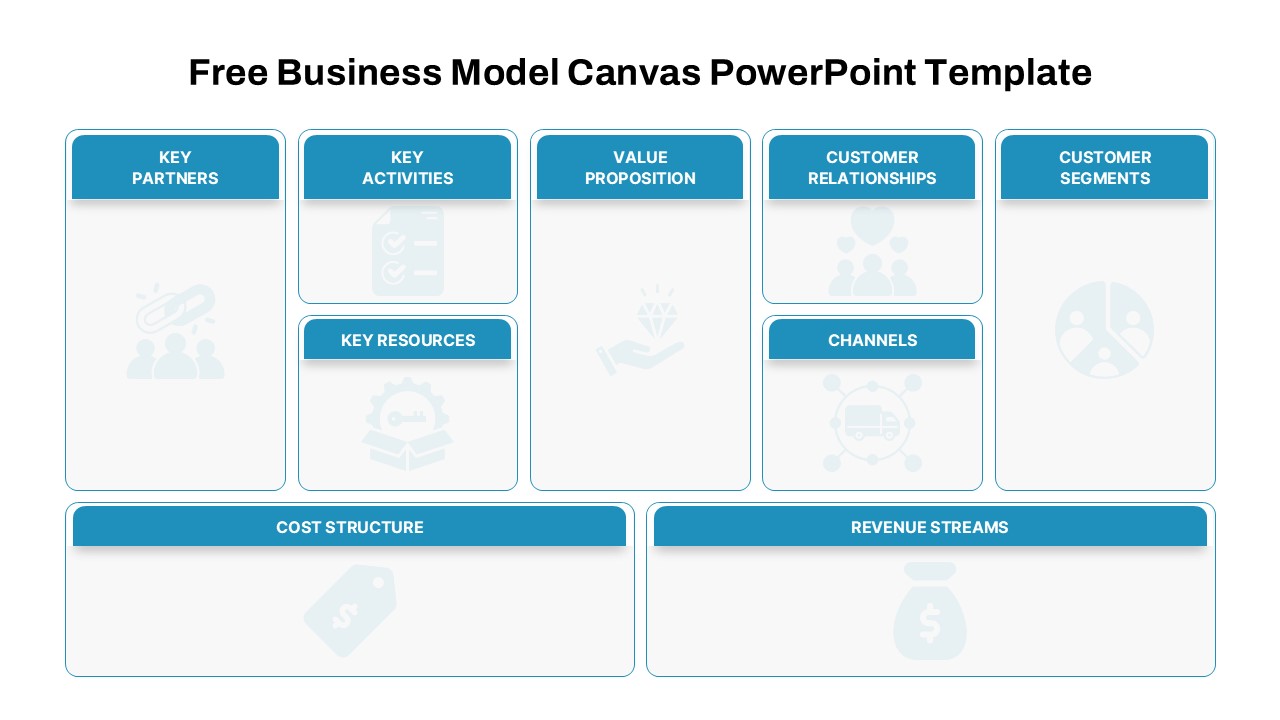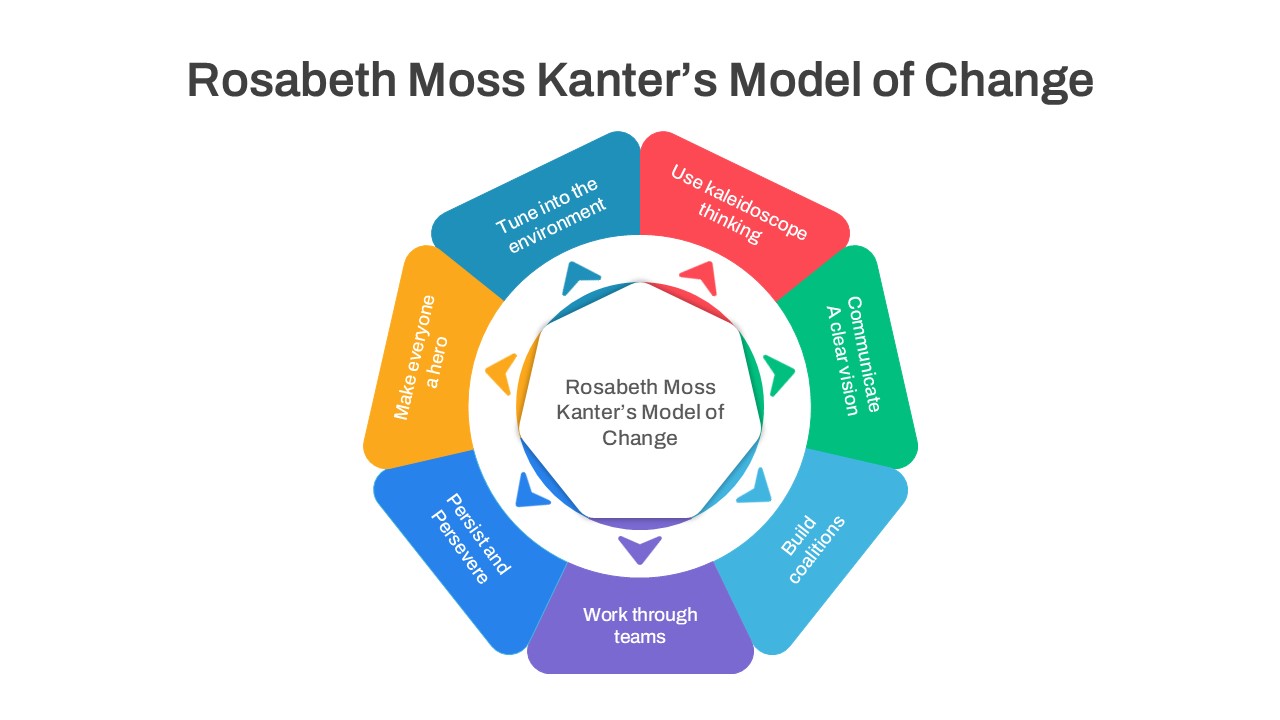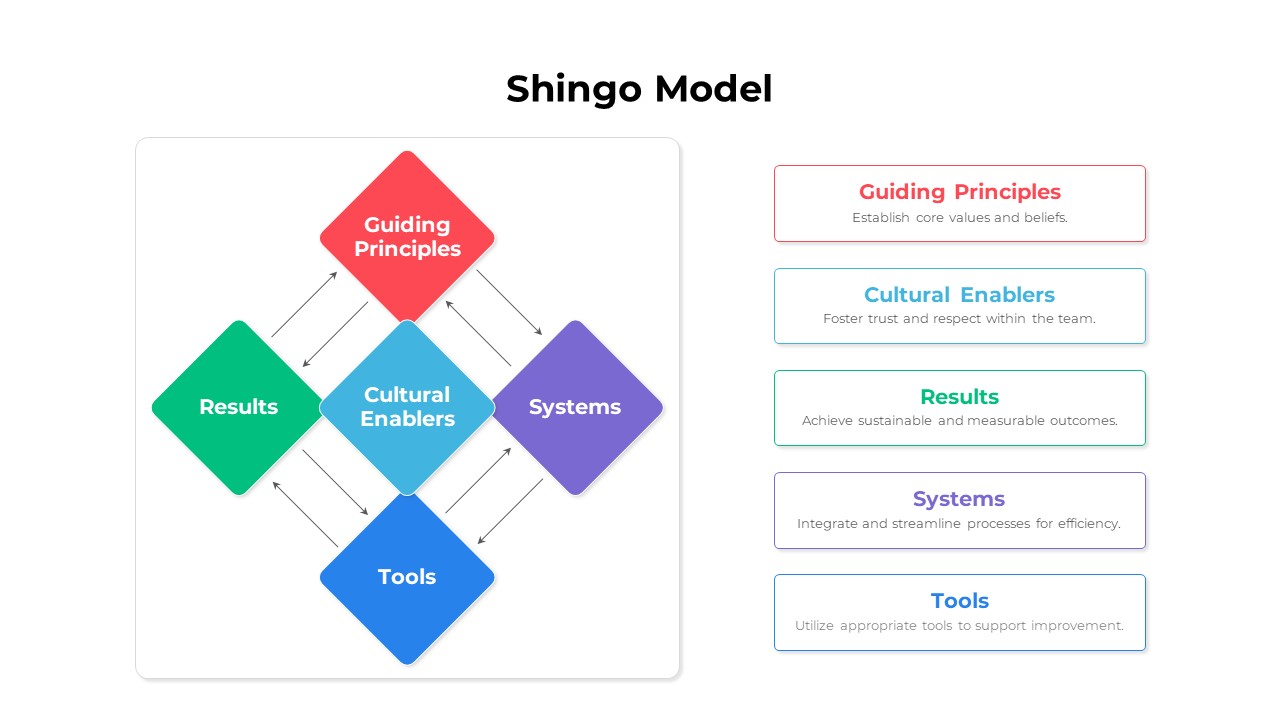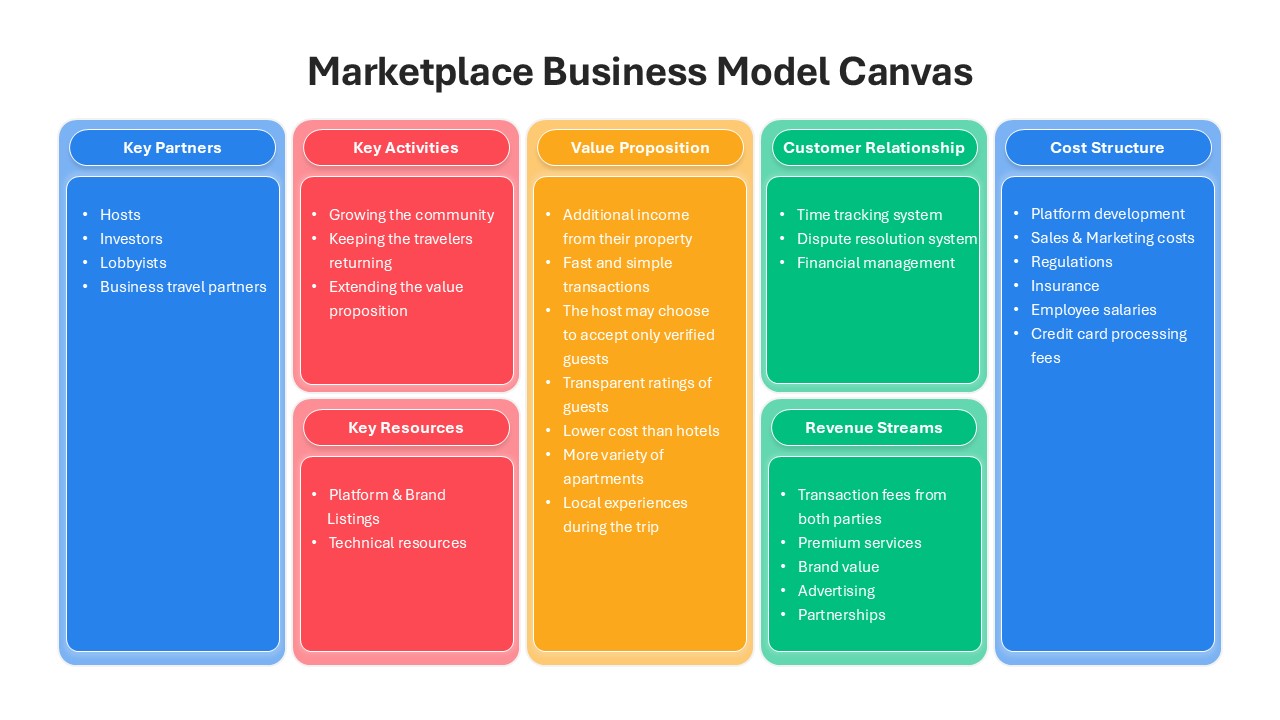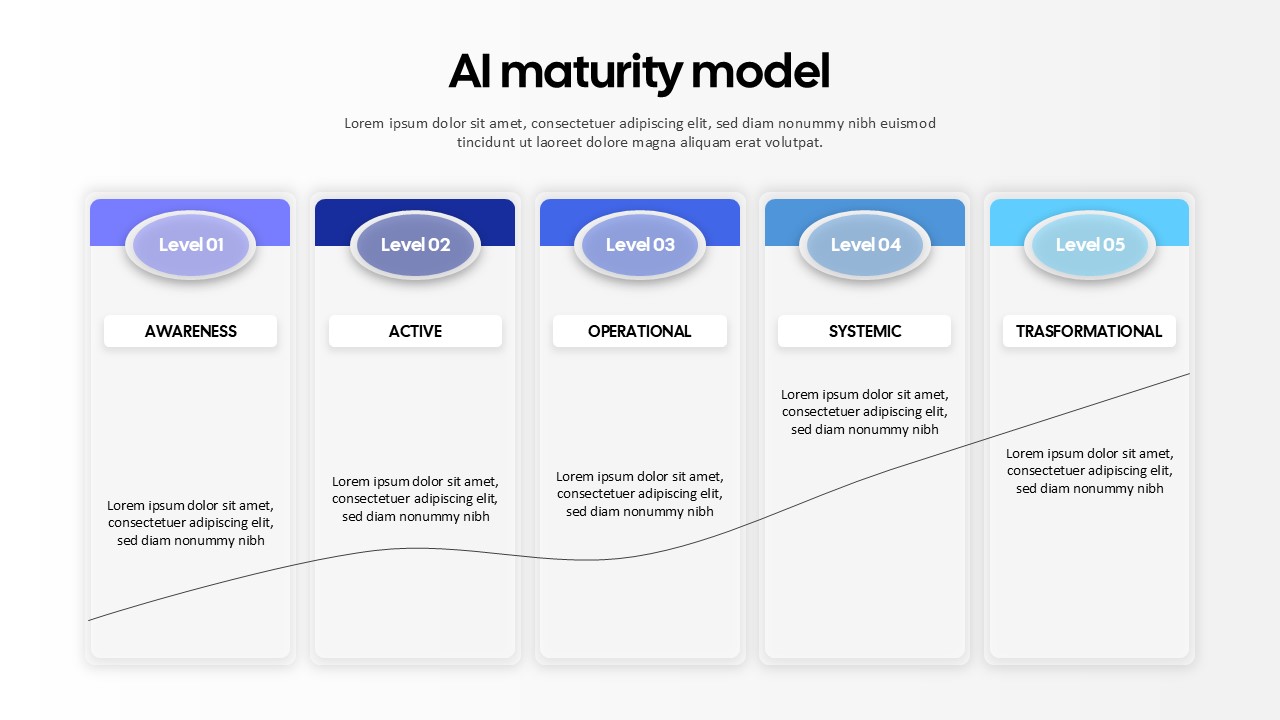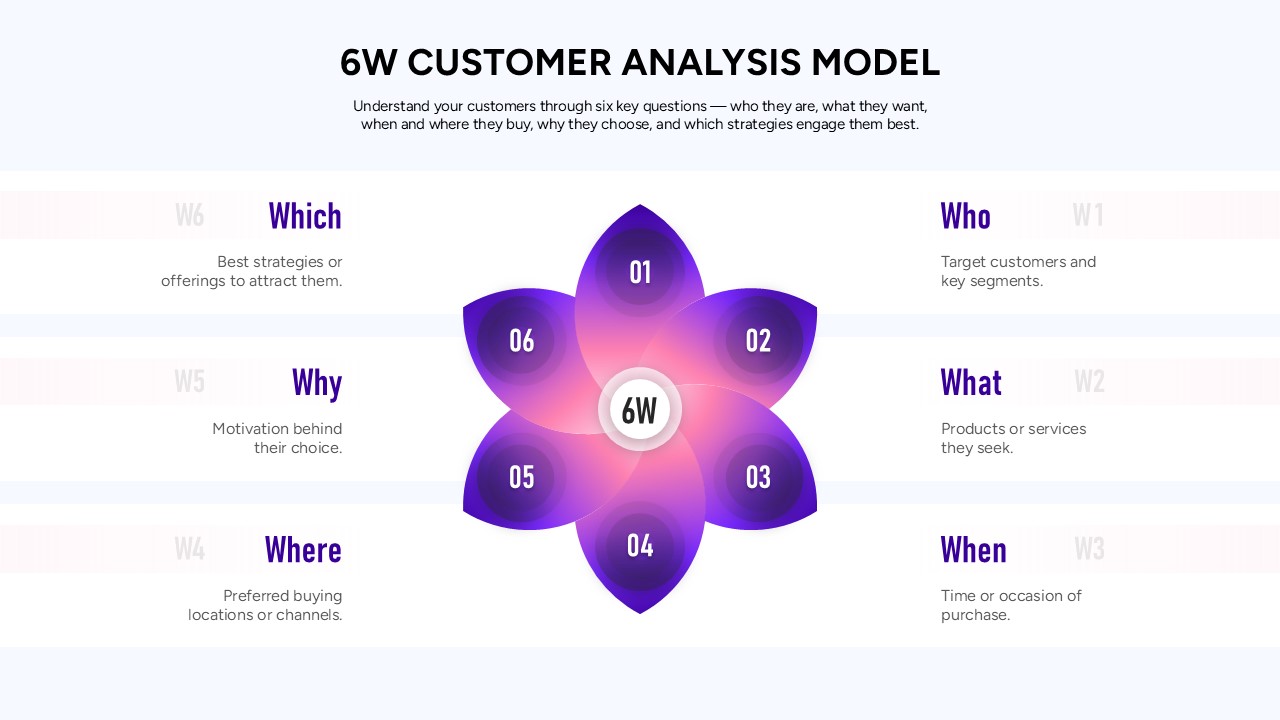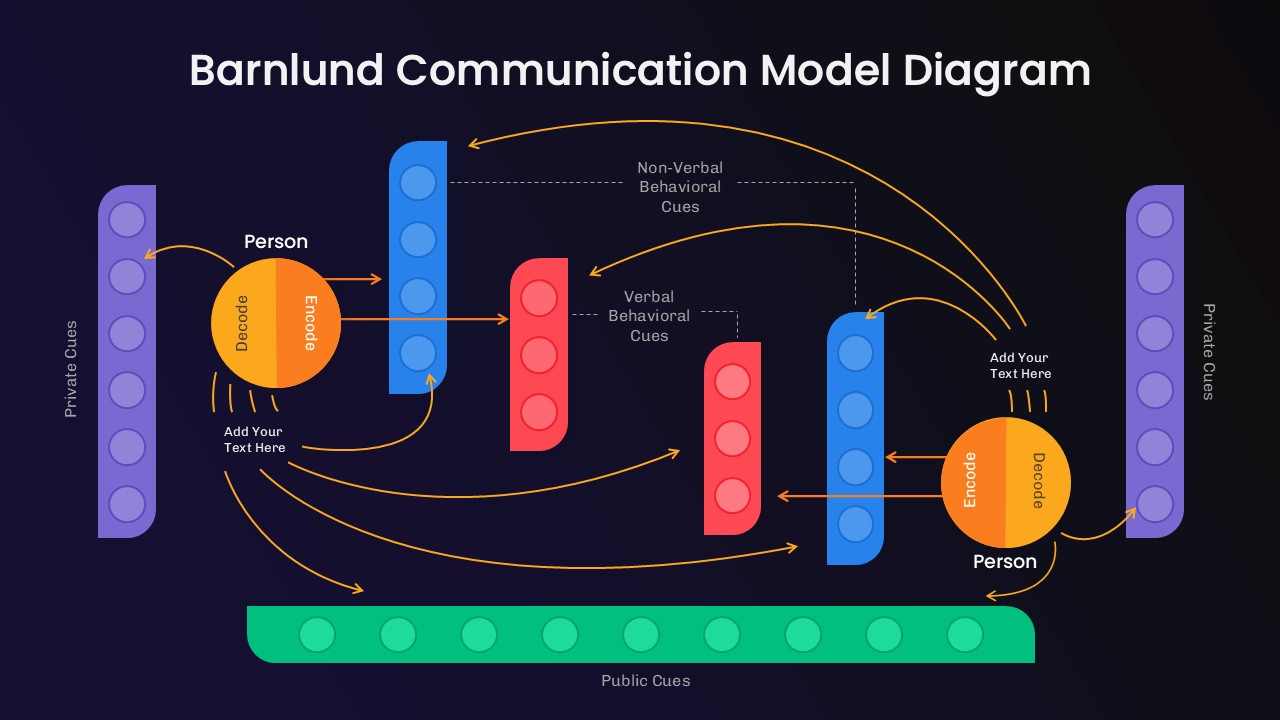Spiral Model Software Development Template for PowerPoint & Google Slides
Description
This slide visualizes the Spiral Model of software development with a four-quadrant design arranged around concentric iteration rings. Each quadrant—Planning, Risk Analysis, Engineering, and Evaluation—is color-coded (blue, red, orange, teal) and features a corresponding icon to reinforce its role in the development cycle. Arrows along the horizontal and vertical axes guide viewers through each phase, emphasizing the model’s iterative nature. Crisp typography, generous white space, and subtle drop shadows ensure clarity and maintain a modern aesthetic that works seamlessly in both PowerPoint and Google Slides.
Built on fully editable master slides, this template allows you to swap icons, adjust colors to match brand guidelines, or rename each phase in seconds without disrupting alignment. Resize the concentric rings or quadrant panels, insert custom bullet points or metrics, and duplicate the diagram to illustrate parallel development tracks. The vector-based layout preserves pixel-perfect fidelity across devices and aspect ratios, eliminating formatting issues during collaboration or remote presentations. For more frameworks supporting iterative and agile workflows, explore our software development templates to find complementary models and diagrams.
Who is it for
Software architects, project managers, development teams, and QA leads will leverage this slide to explain iterative planning, risk mitigation, engineering sprints, and evaluation checkpoints in Spiral Model projects.
Other Uses
Repurpose this layout for risk management frameworks, product-development roadmaps, iterative design cycles, or any process requiring a clear, cyclical visualization of stages. Teams comparing iterative and sequential methodologies may also find the waterfall software development process slide helpful when presenting differences between structured and evolving workflows.
Login to download this file