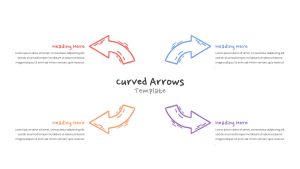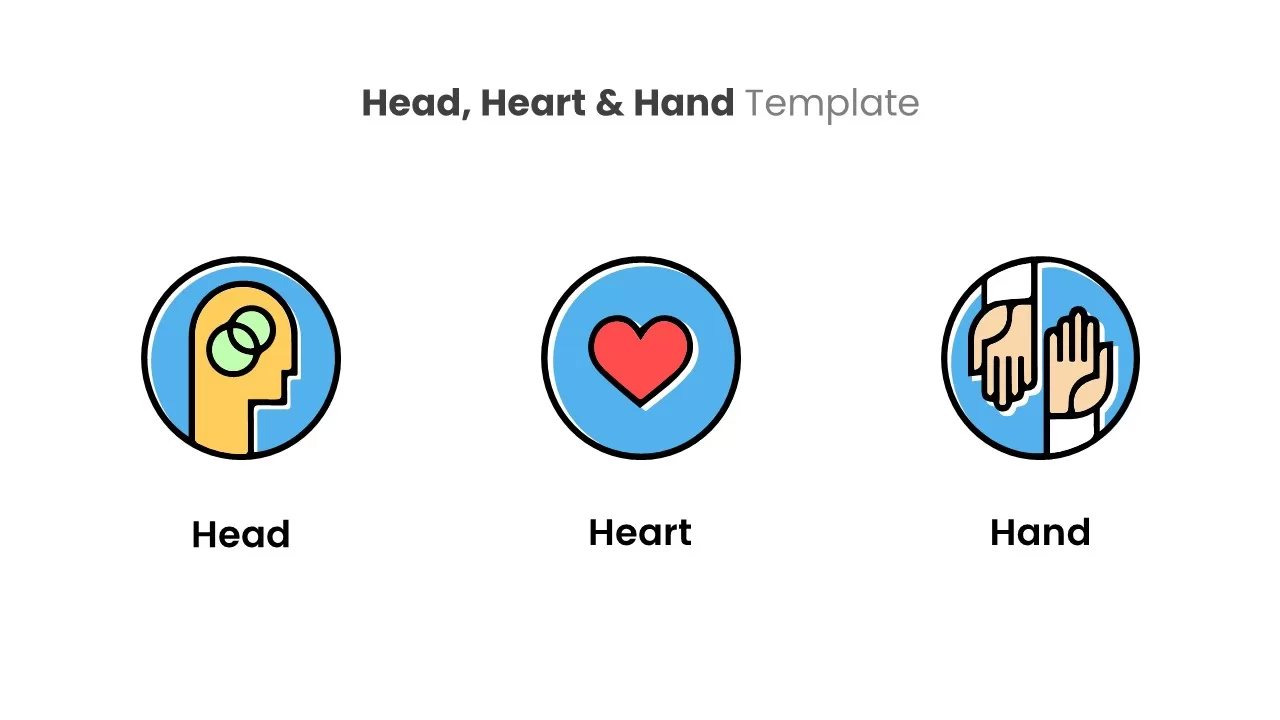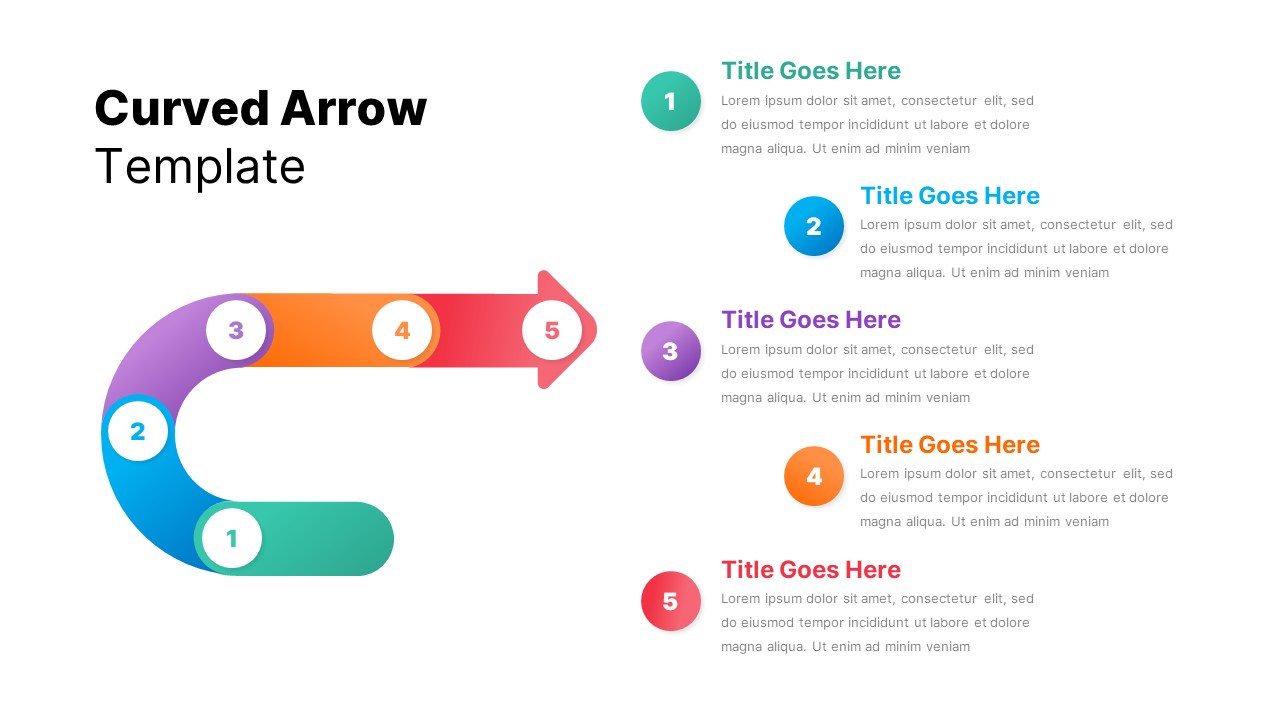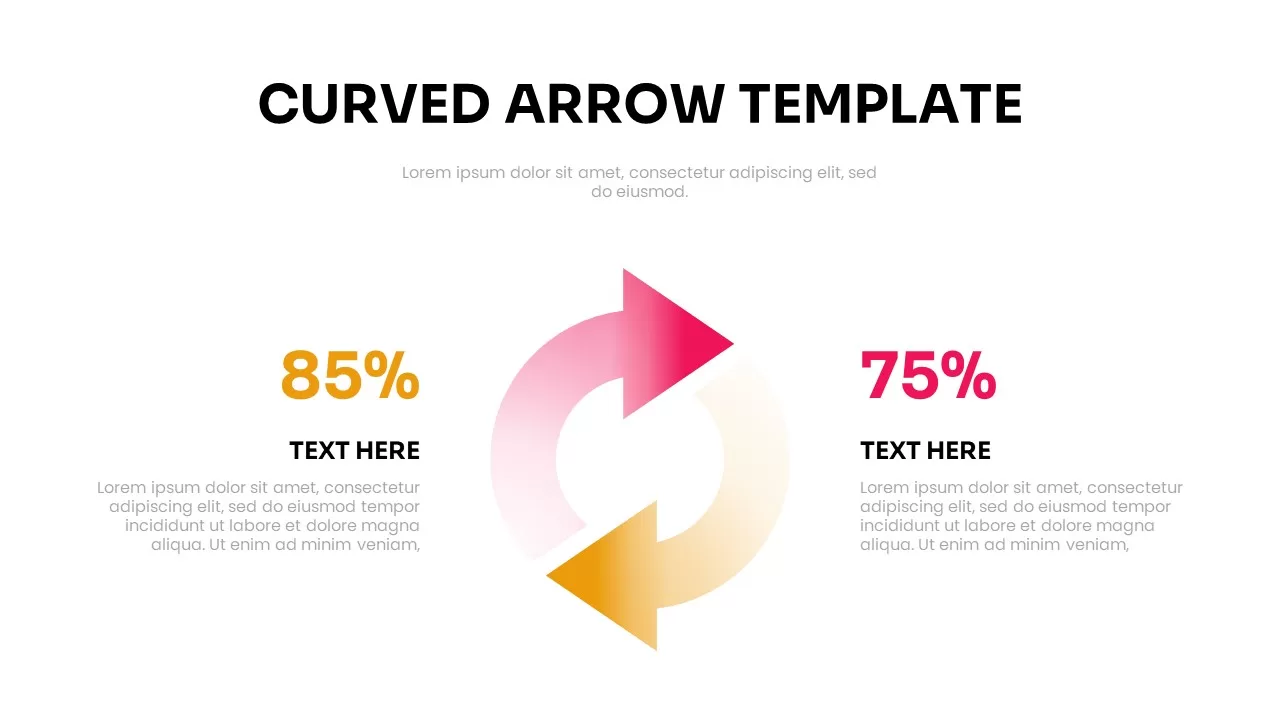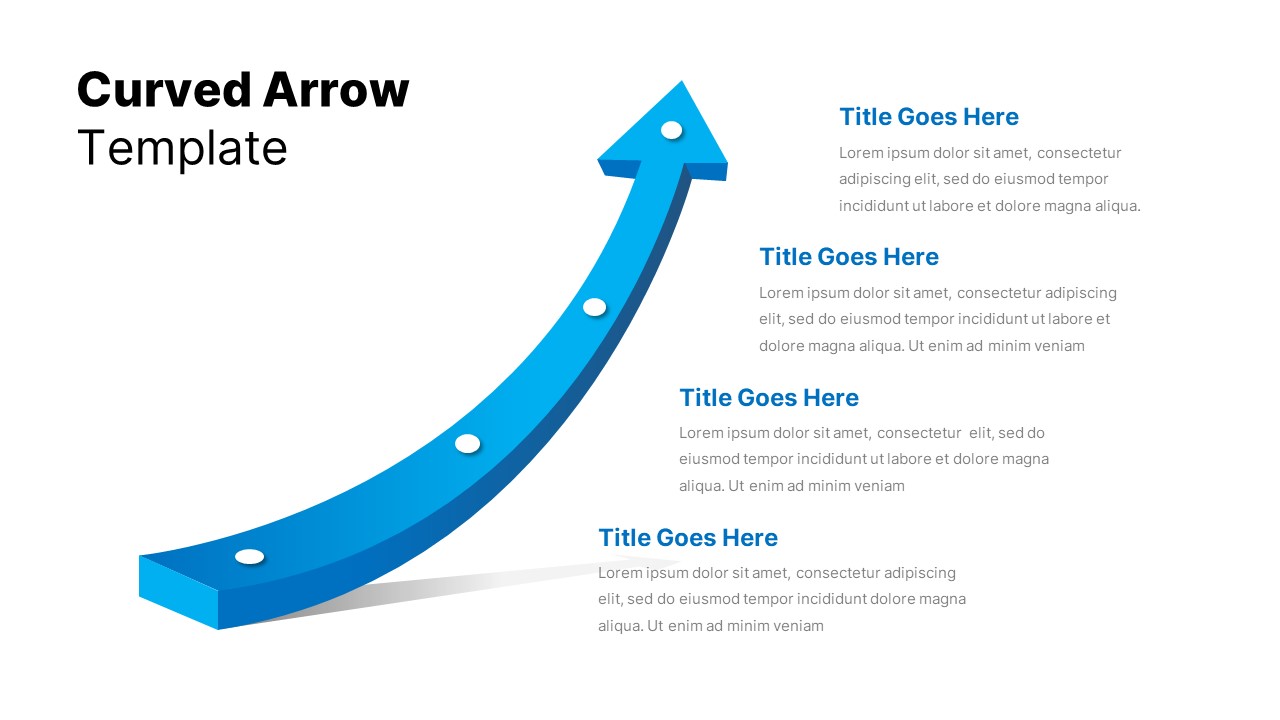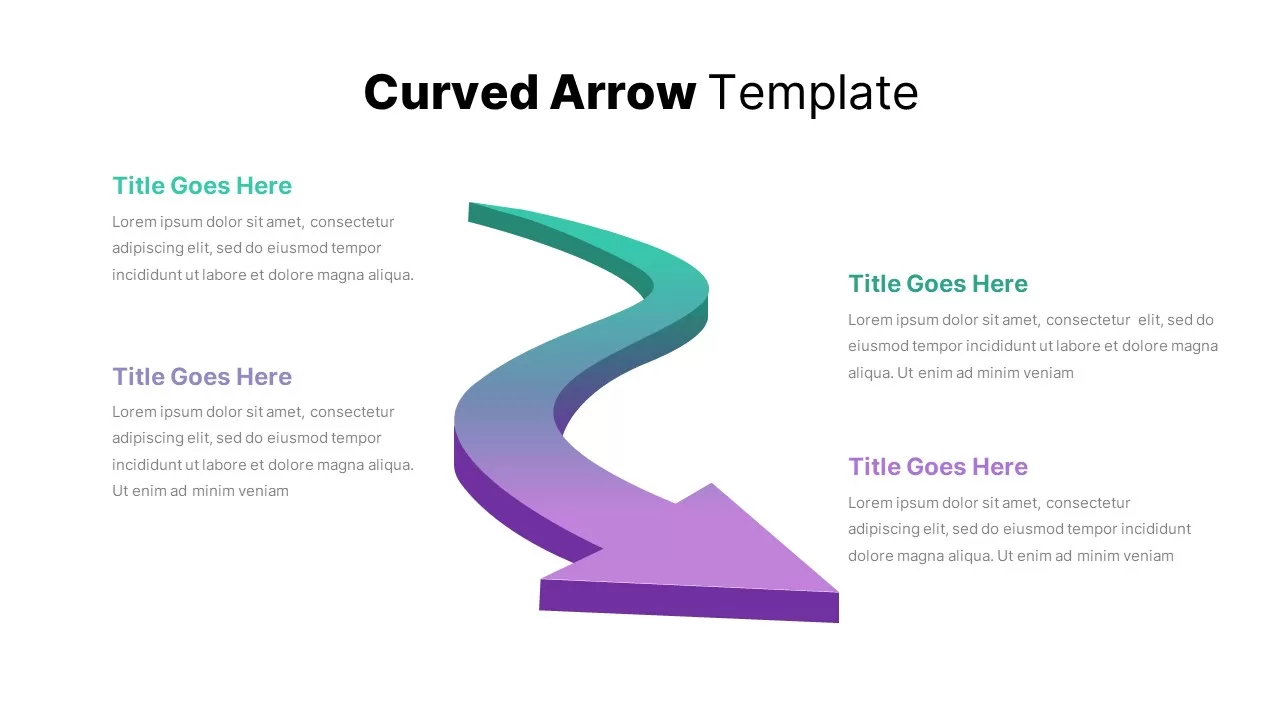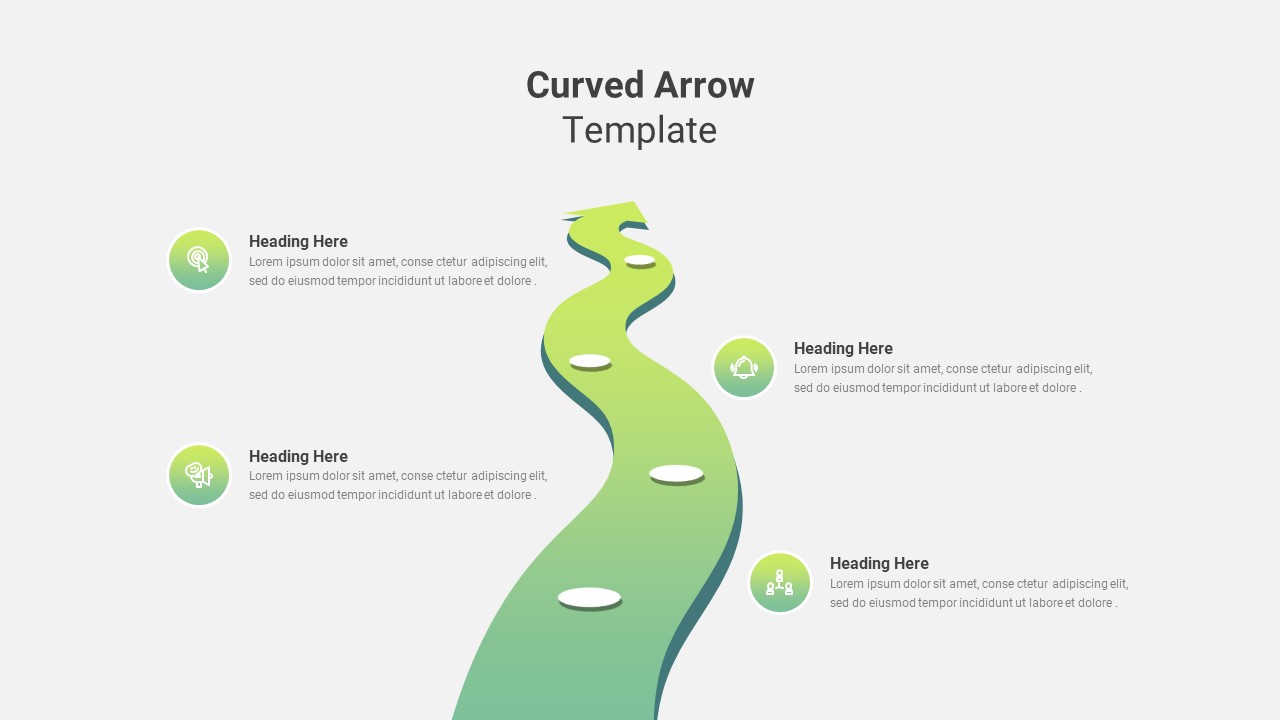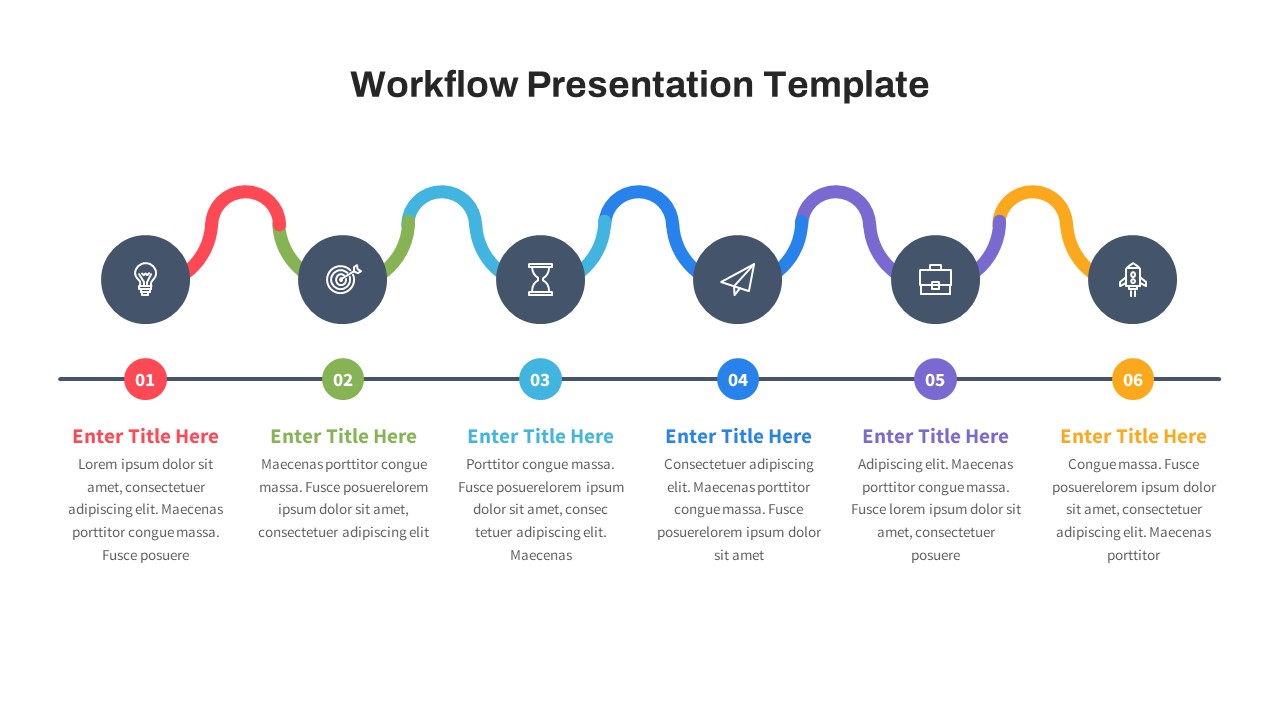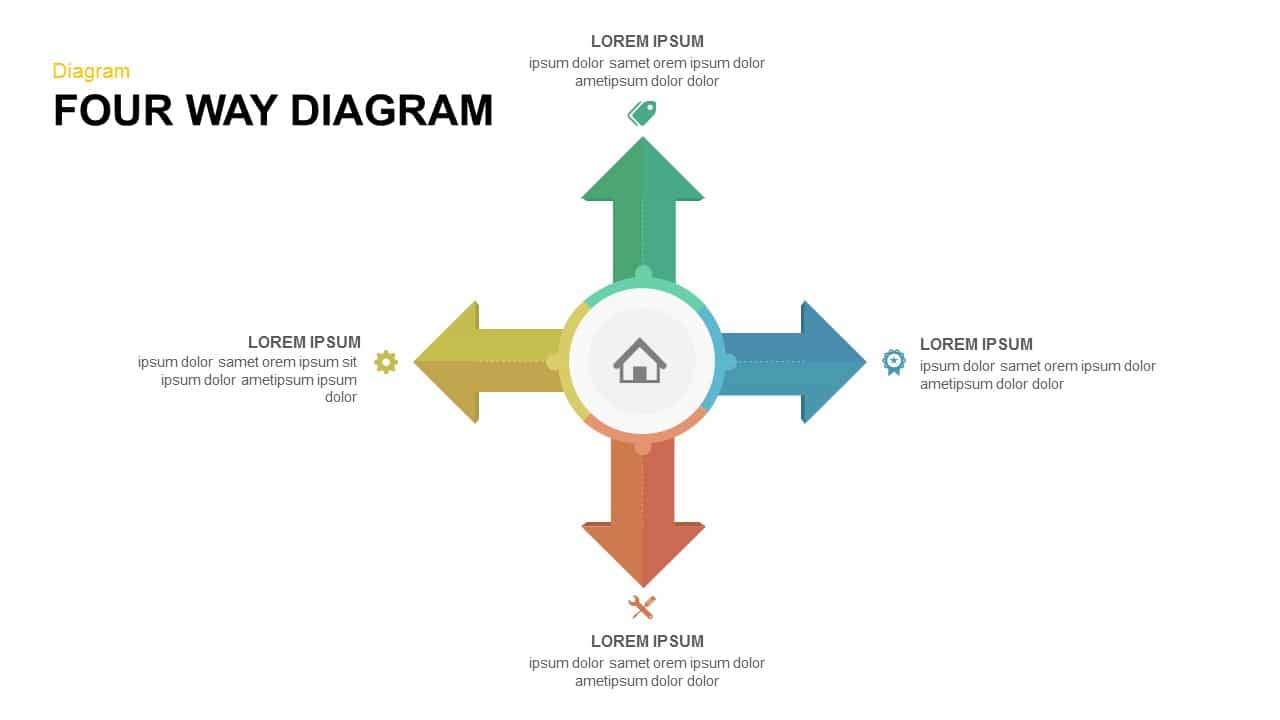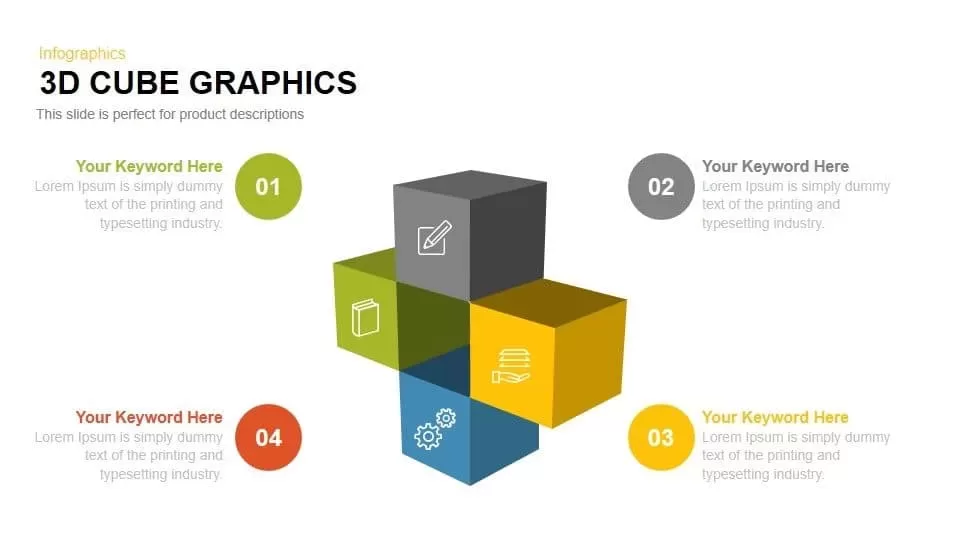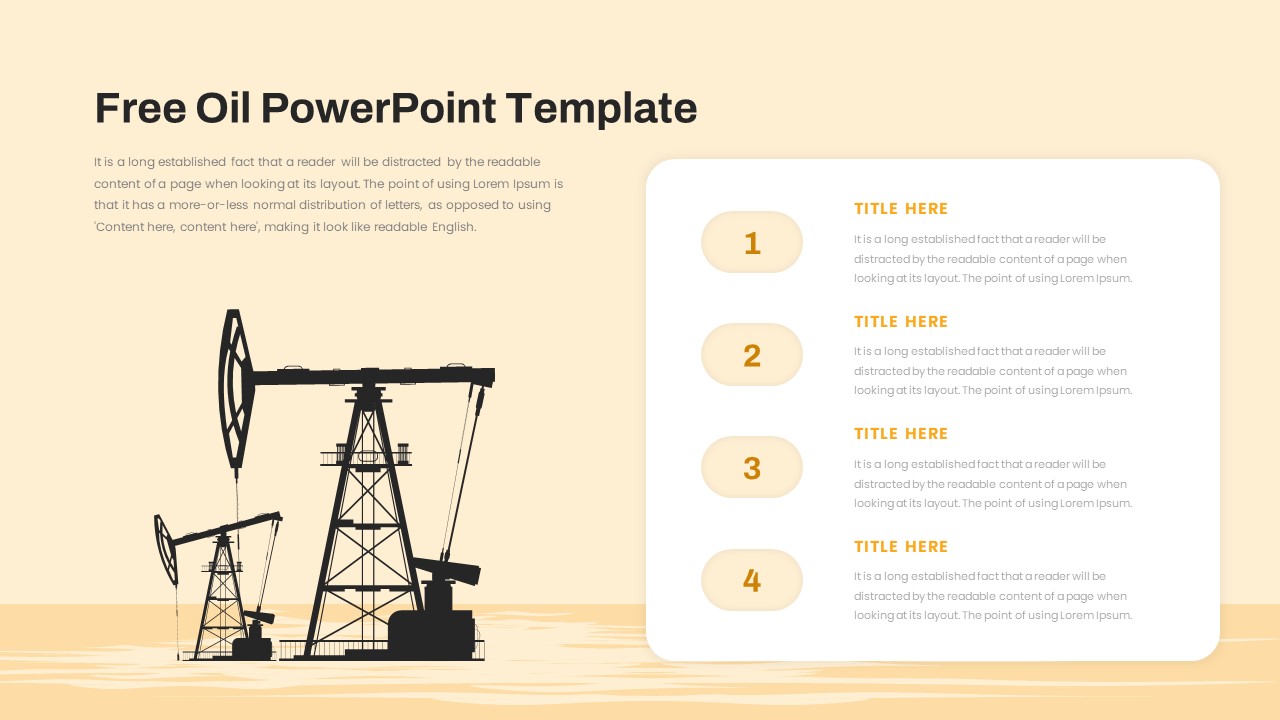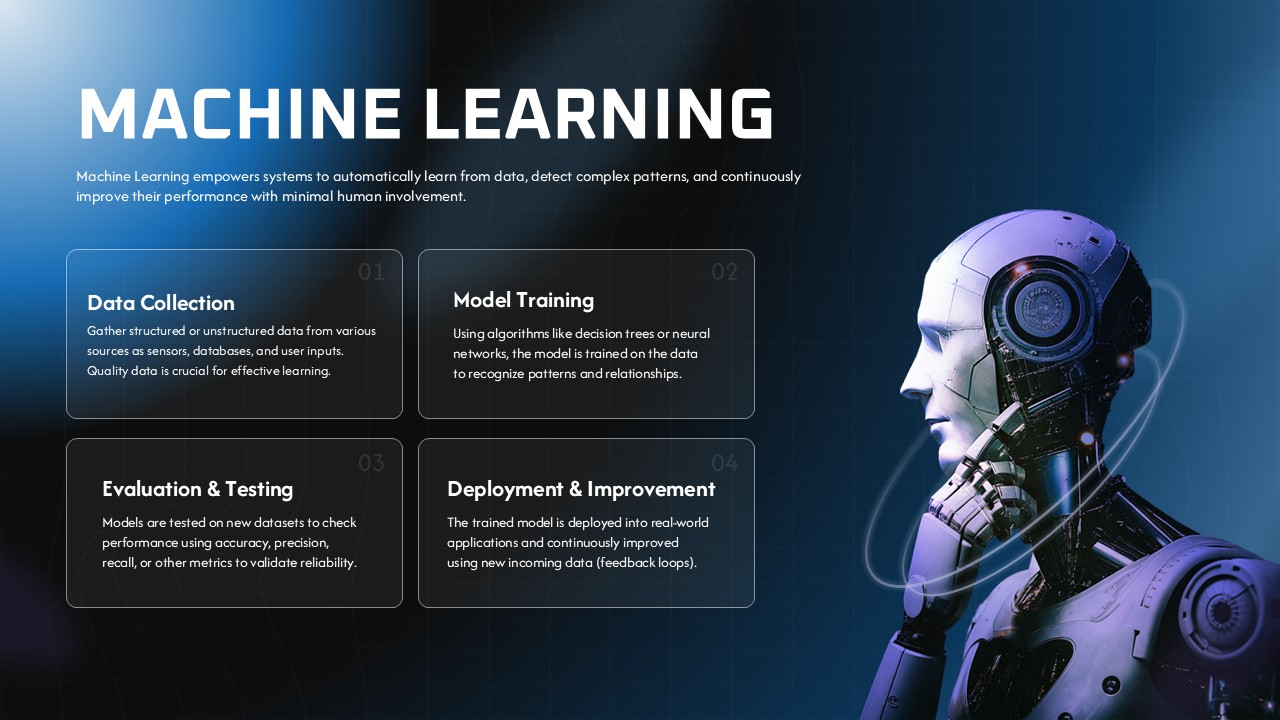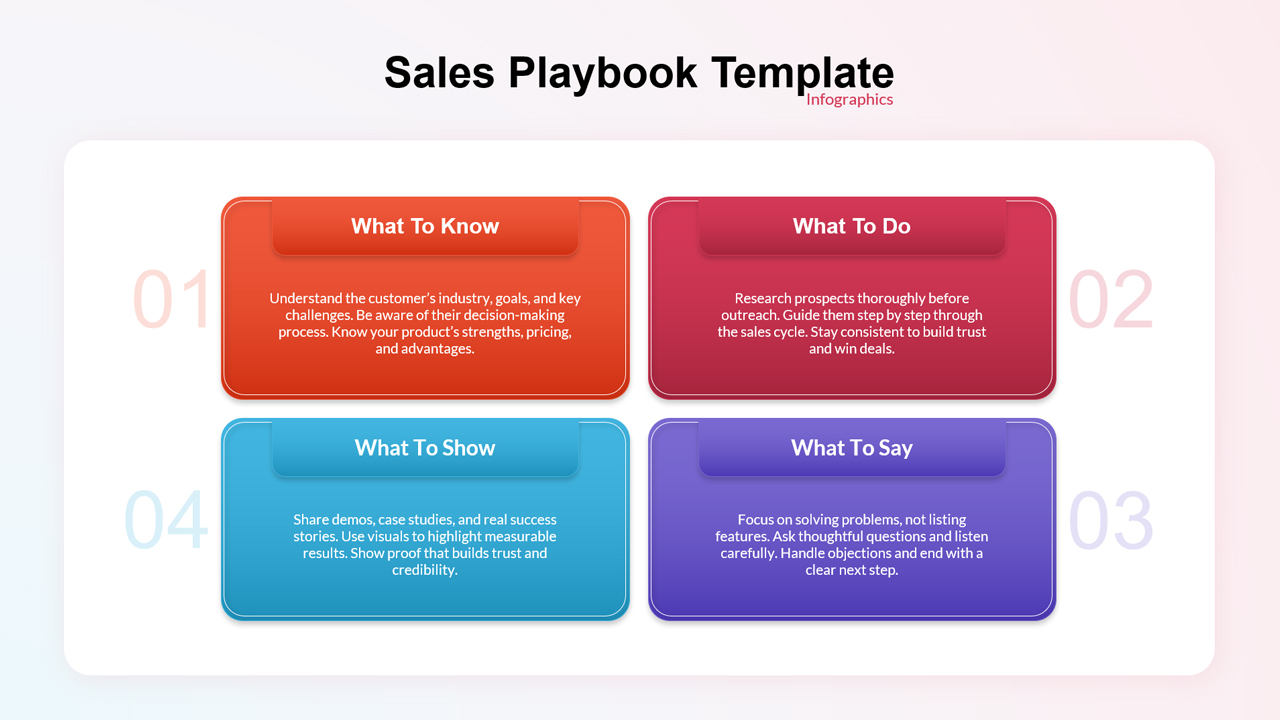Hand-Drawn Four-Step Curved Arrow Diagram Template for PowerPoint & Google Slides
Description
Leverage this creative sketch-style curved arrow infographic to bring hand-drawn energy to four-step workflows. Four distinct curved arrows in vibrant red, blue, orange, and purple radiate from an implied central focus, guiding audiences through sequential stages. Each arrow features dashed sketch strokes, playful rounded endpoints, and a nearby text placeholder for concise headlines and supporting details. The whimsical, hand-crafted aesthetic contrasts with clean sans-serif text and ample white space, striking a balance between approachability and professionalism. Use this diagram to visualize directional flows, decision branches, or cyclic processes, ensuring viewers stay engaged with its informal charm.
This fully editable template for PowerPoint and Google Slides lets you swap arrow colors, adjust curvature, and replace sketch-style accents with just a few clicks. Vector-based graphics guarantee crisp clarity at any resolution, while master-slide integration ensures consistent fonts and spacing throughout your deck. Duplicate arrow shapes to expand into up to twelve steps or remove segments to streamline your narrative. Placeholder text boxes simplify content updates, and optional fade-in or draw-on animations can animate each arrow sequentially, reinforcing process flow without manual transition tweaks.
Ideal for creative agency pitches, educational workshops, and team brainstorms, this hand-drawn arrow layout transforms abstract processes into memorable visual journeys. Present marketing funnels, product roadmaps, instructional guides, or stakeholder decision trees with an informal, energetic flair. Consultants, educators, and project leaders can adapt the arrows for timeline illustrations, workflow diagrams, or step-by-step tutorials. The playful design injects personality into corporate presentations, making even complex content feel accessible and engaging.
Elevate your next presentation by combining the unique character of sketch-style arrows with the precision of editable slides. This infographic empowers you to guide audiences through processes with clarity, creativity, and impactful storytelling.
Who is it for
Project managers, consultants, and educators will leverage this diagram to map processes, decision paths, and training modules. Marketing teams, trainers, and creative agencies can also use it to inject personality into campaign roadmaps and workshop visuals.
Other Uses
Repurpose this layout for customer journey mapping, sprint retrospectives, risk assessment flows, or tutorial breakdowns. The playful curved arrows also suit A/B testing results, agenda overviews, or team-building exercises.
Login to download this file