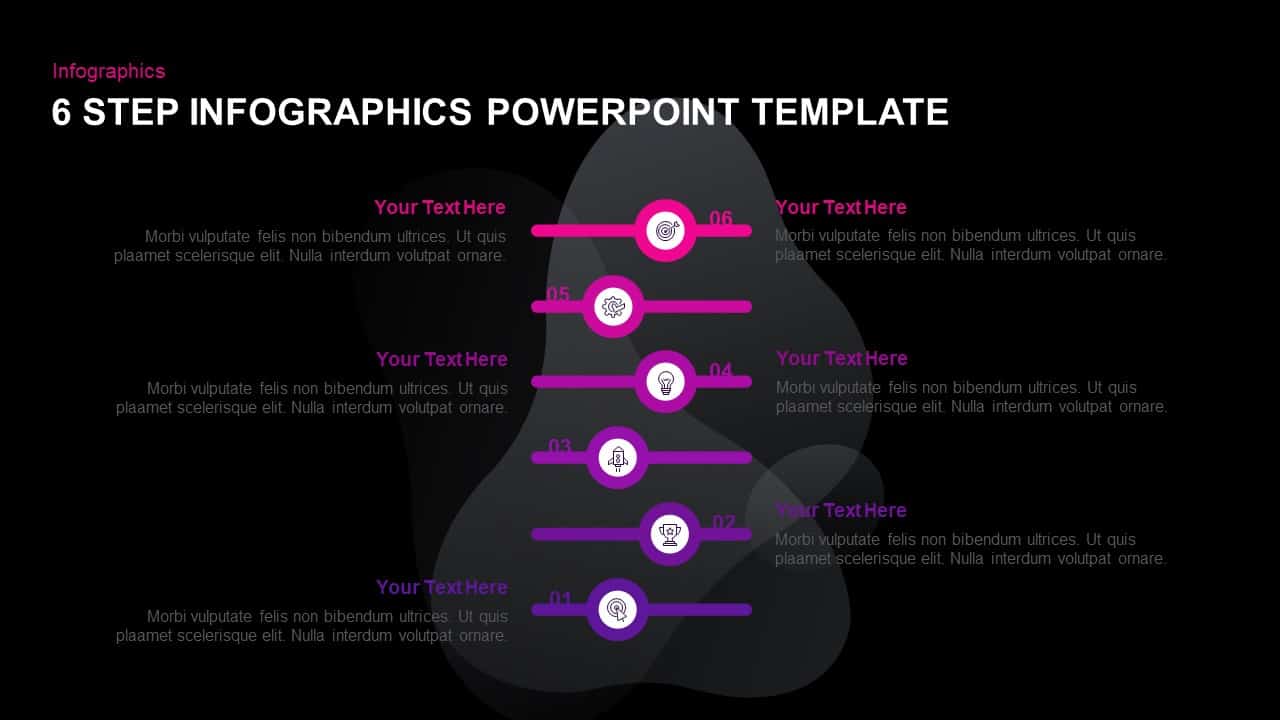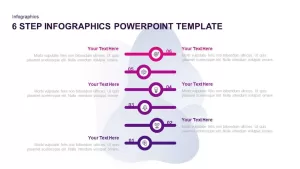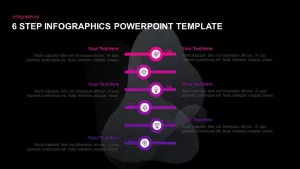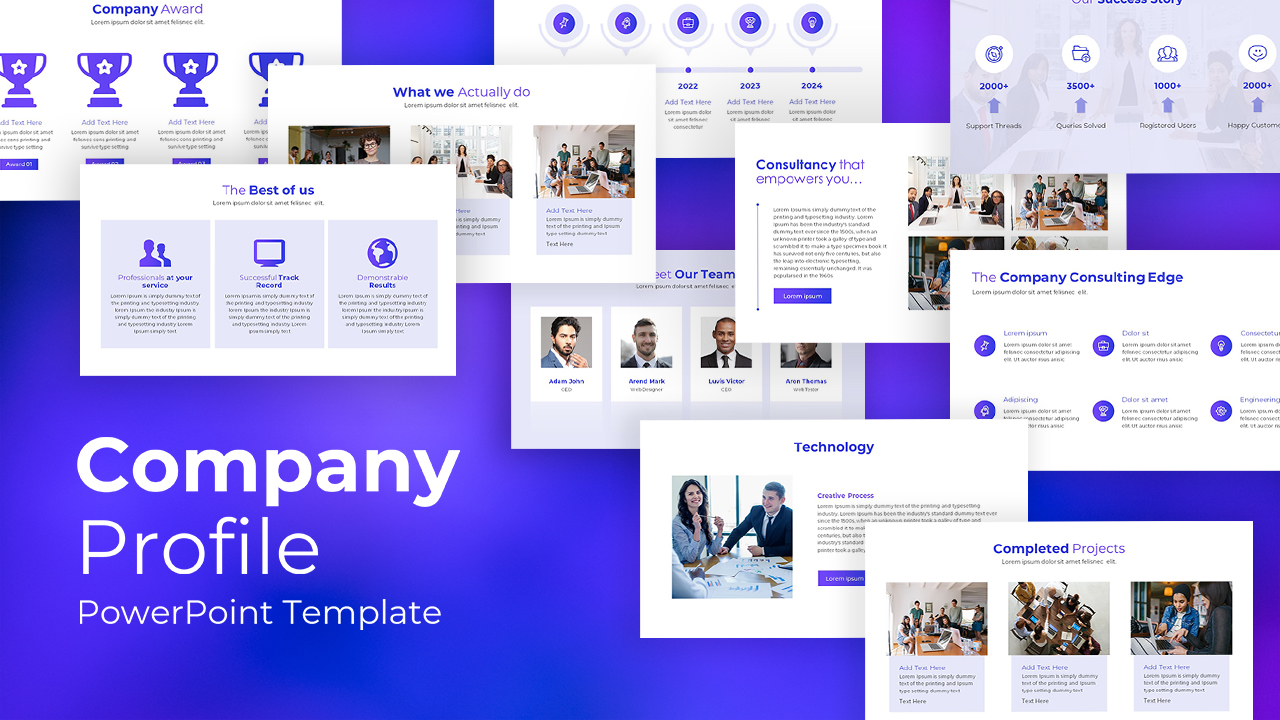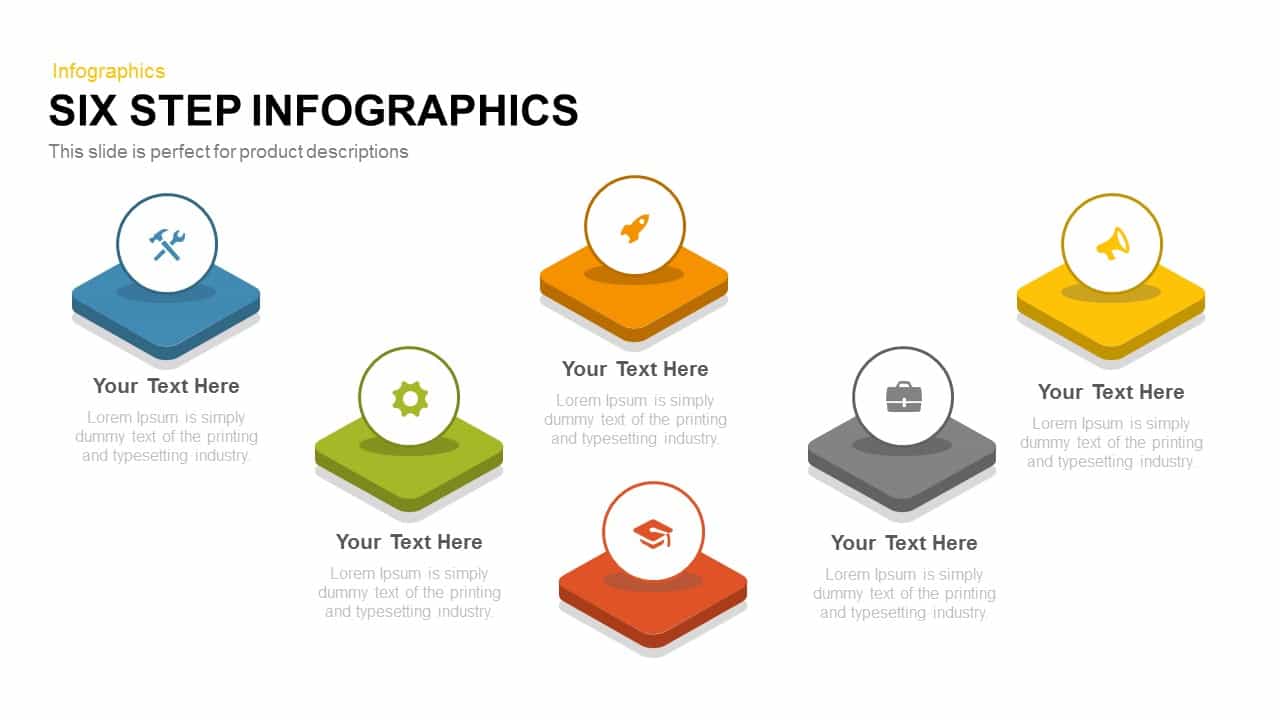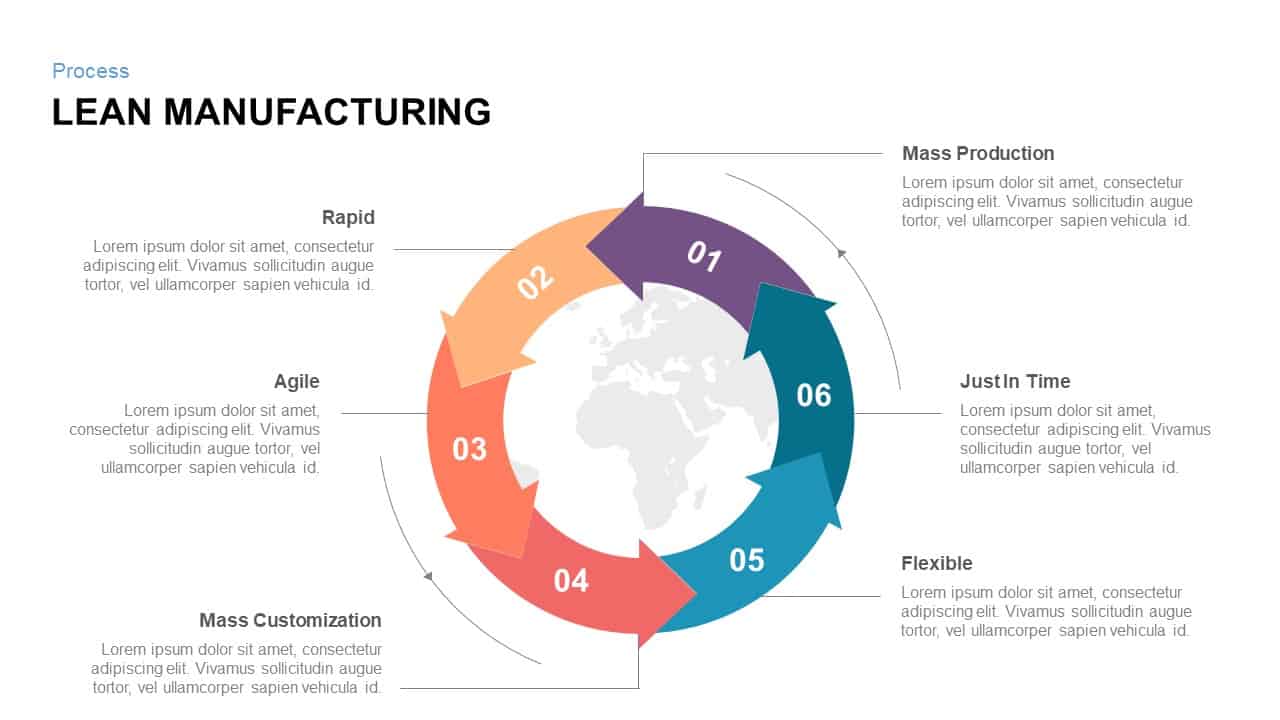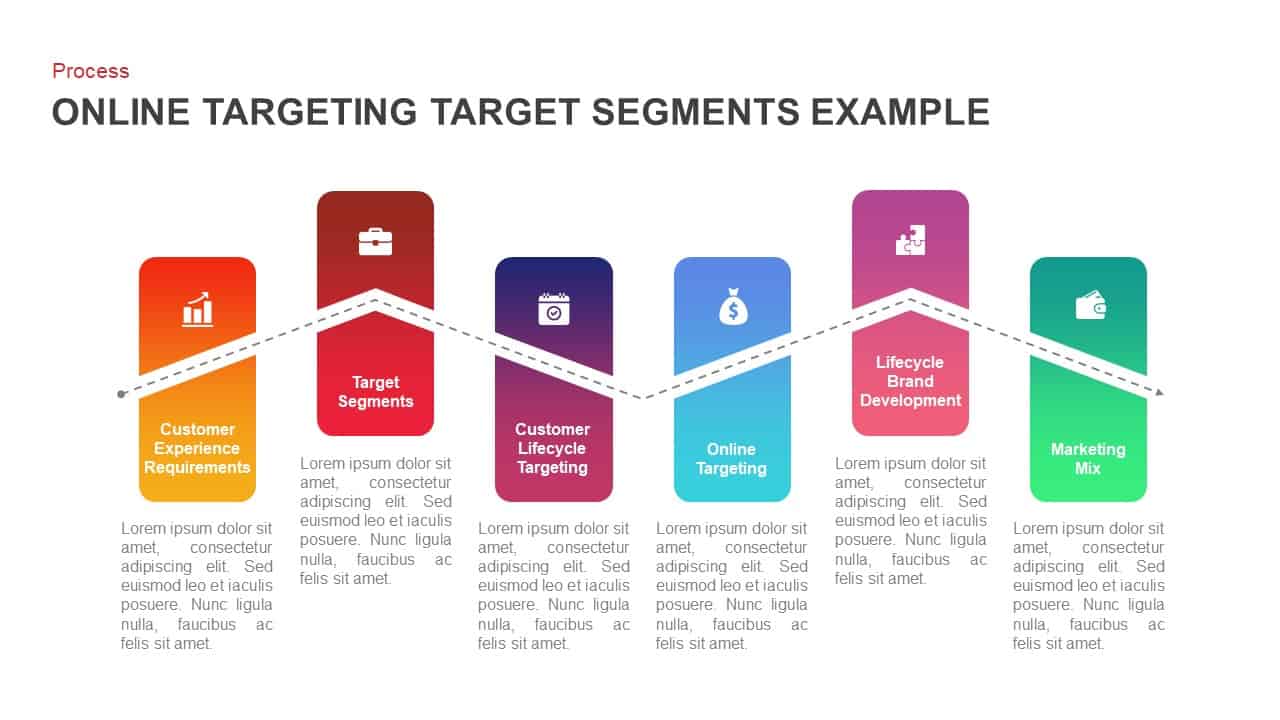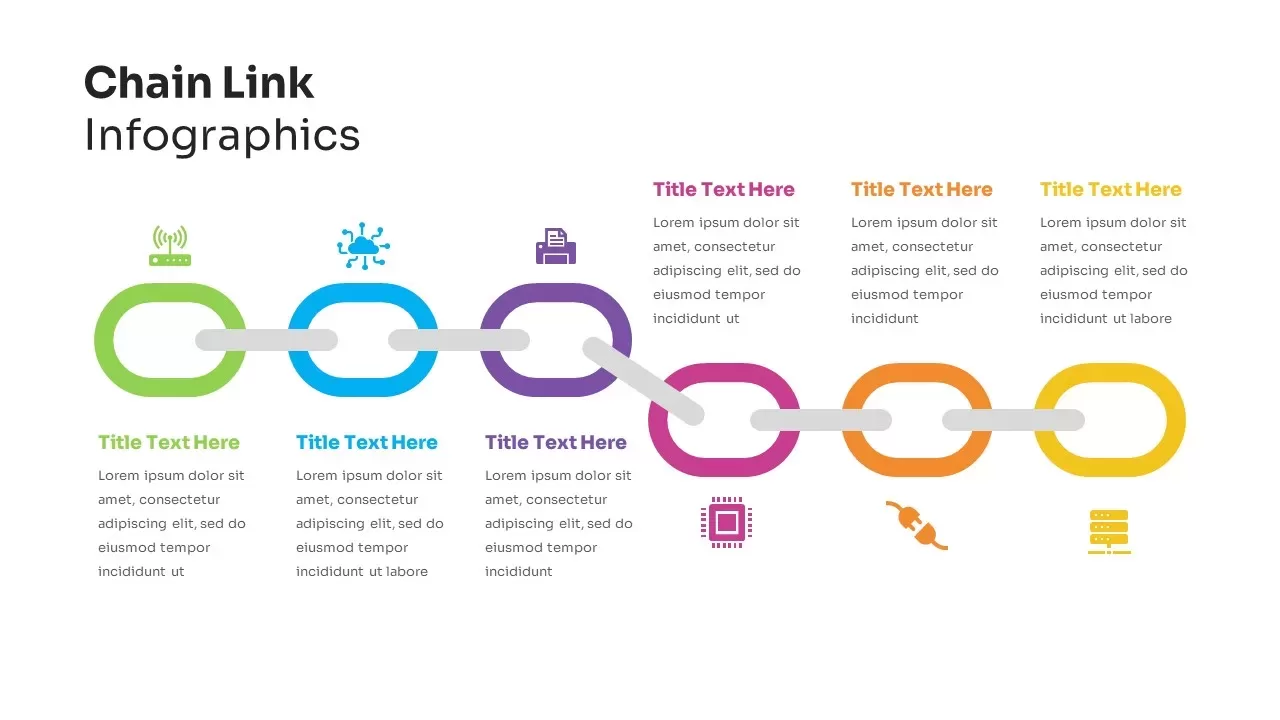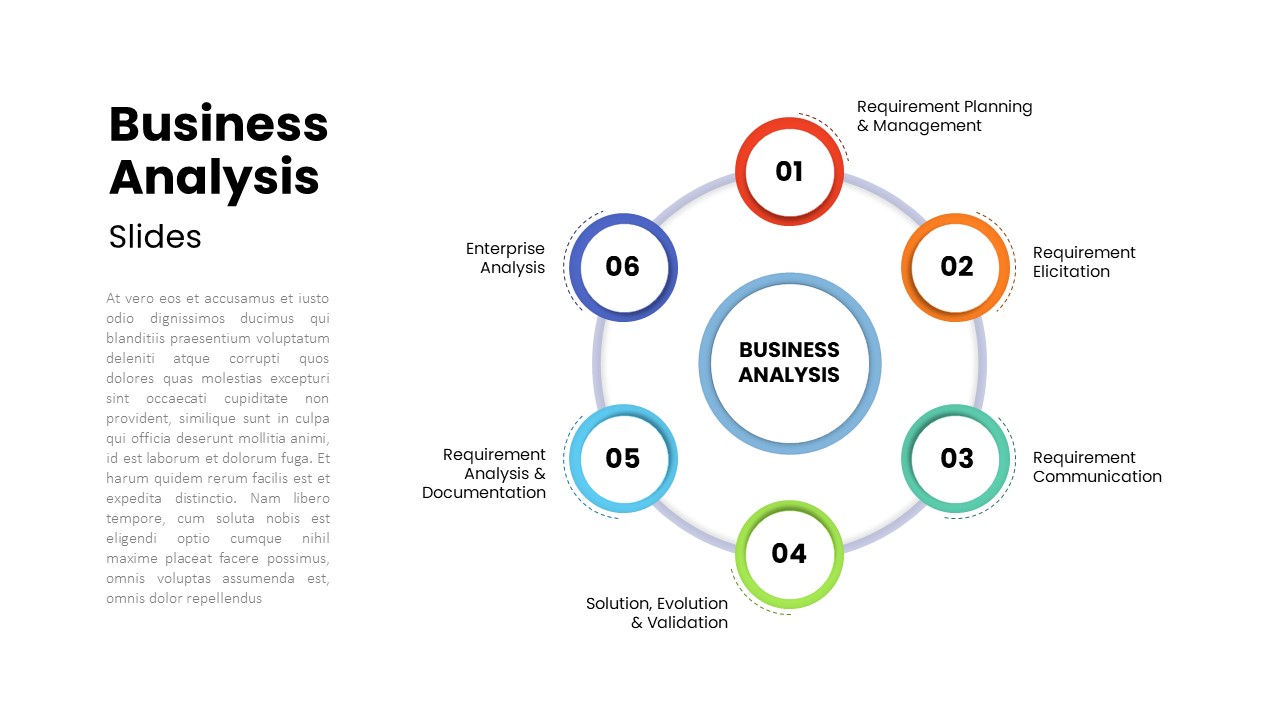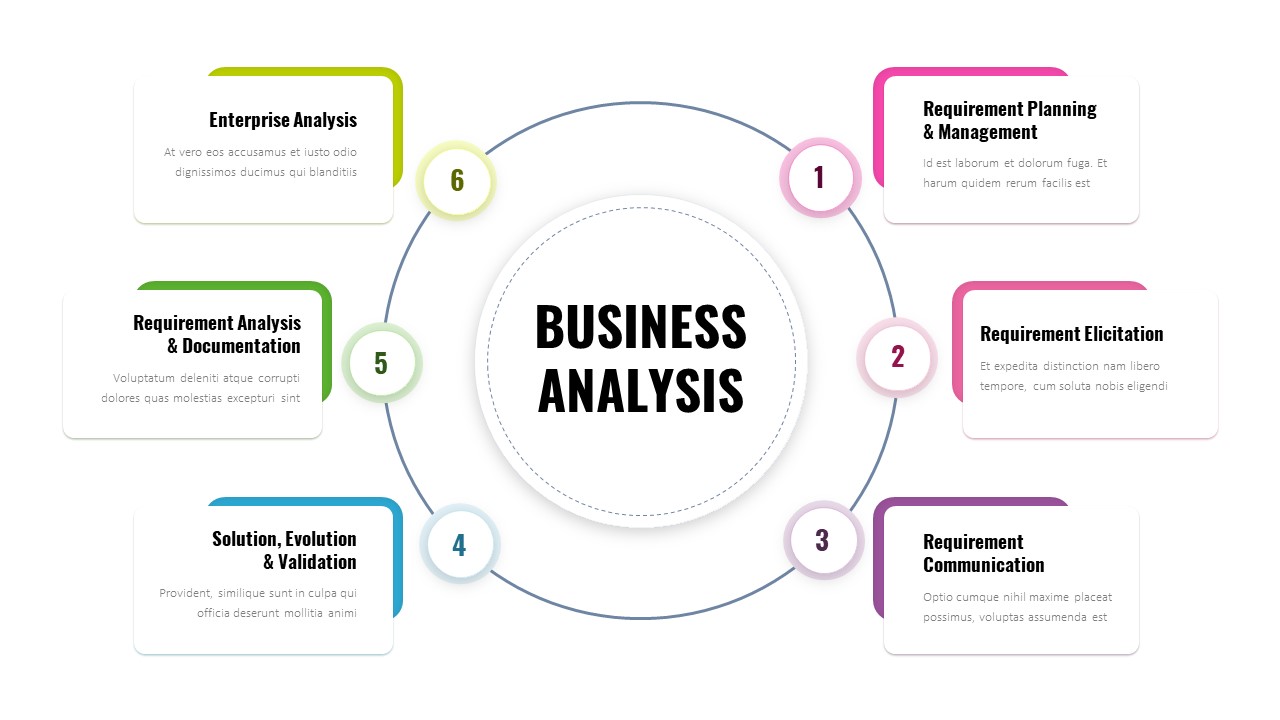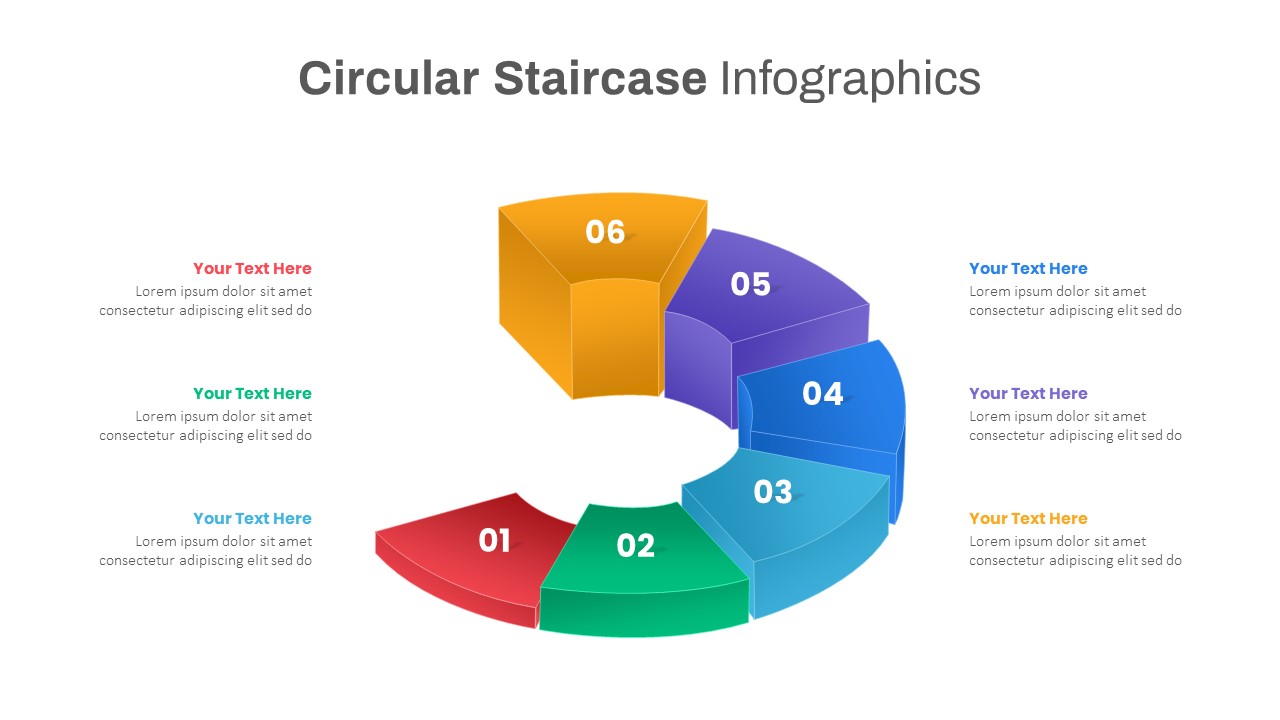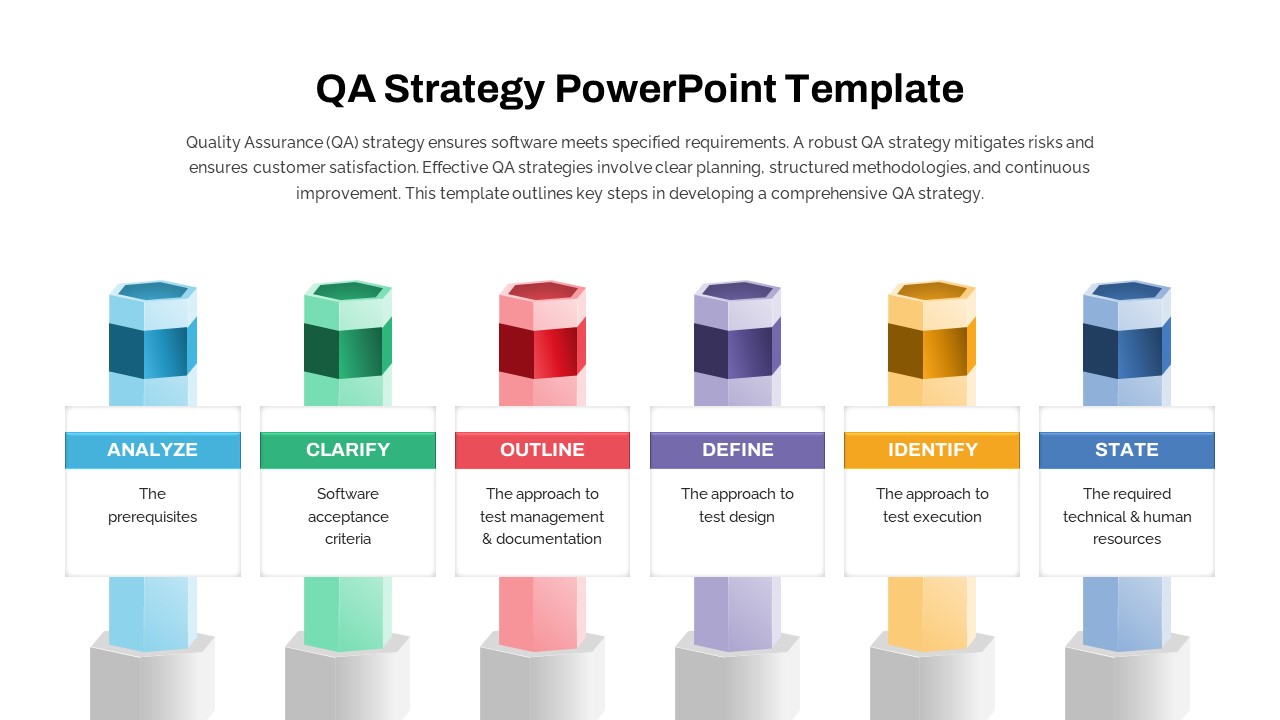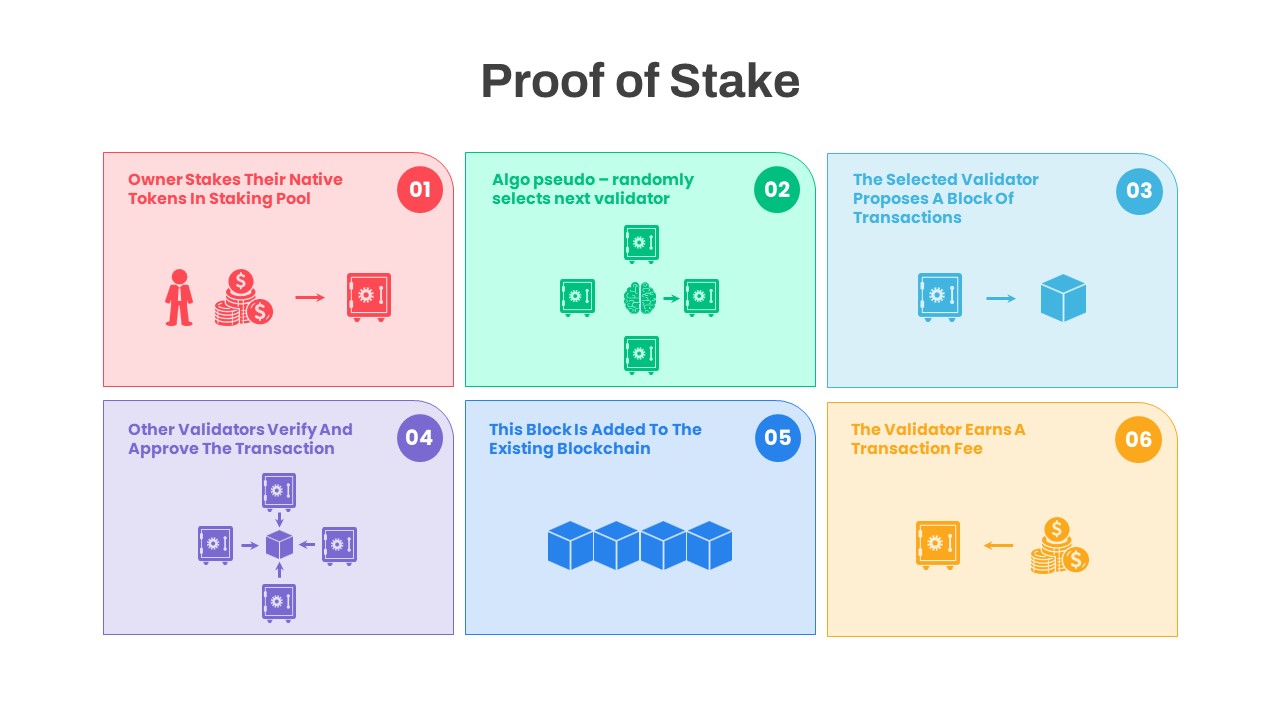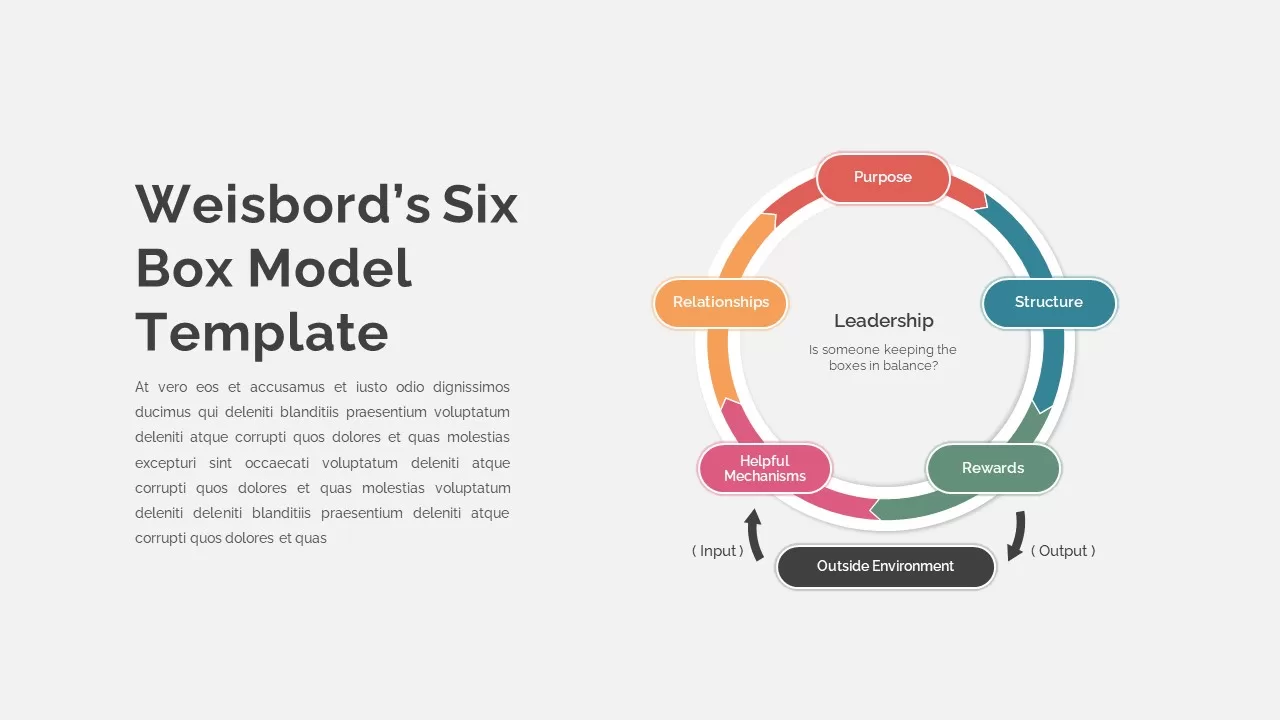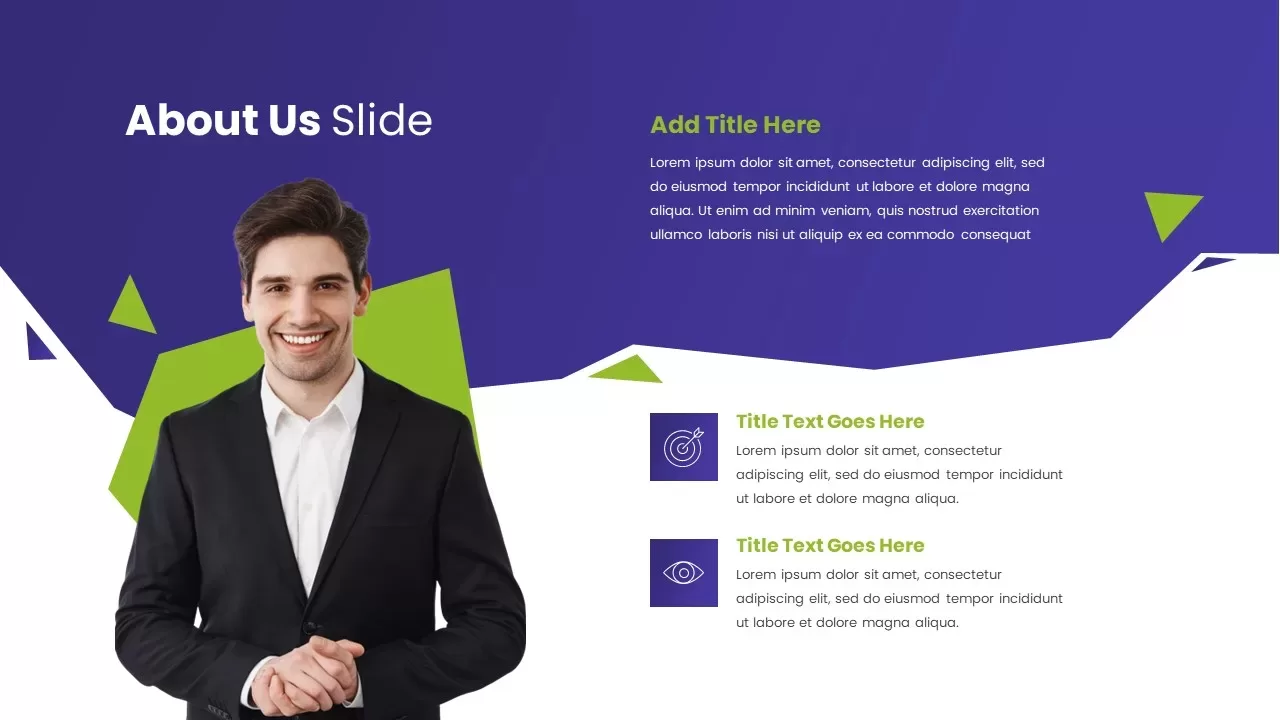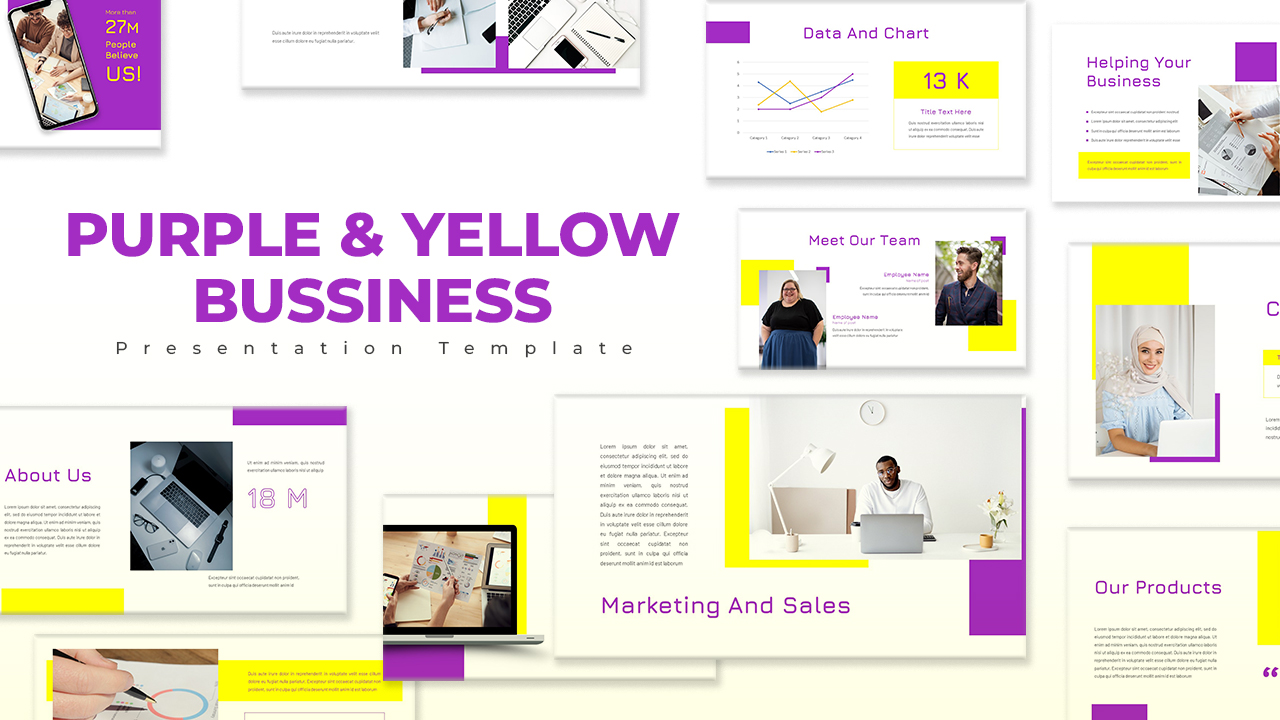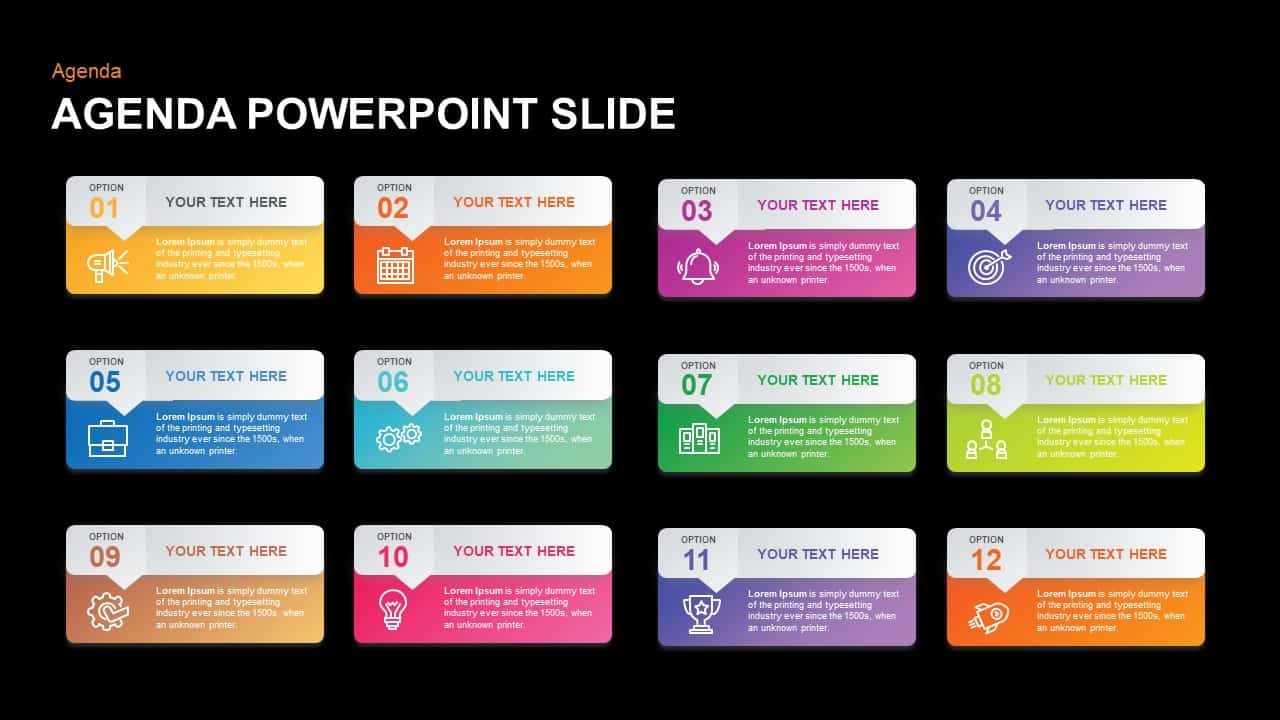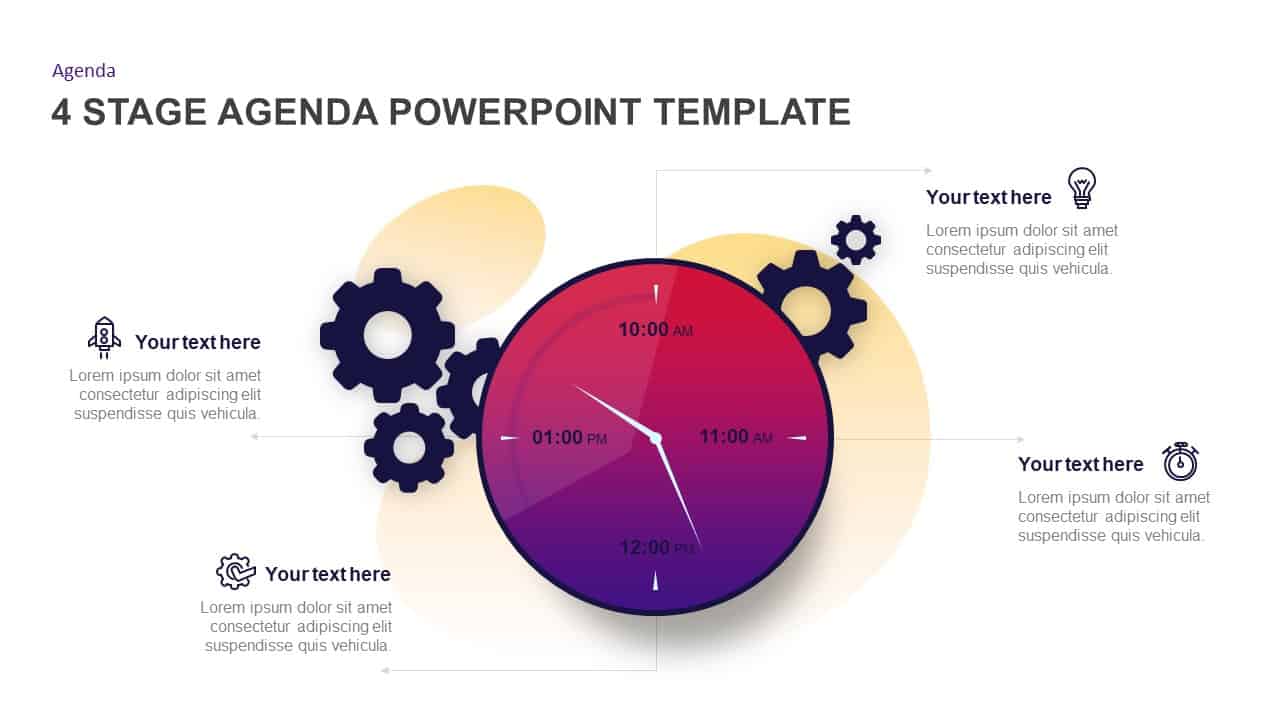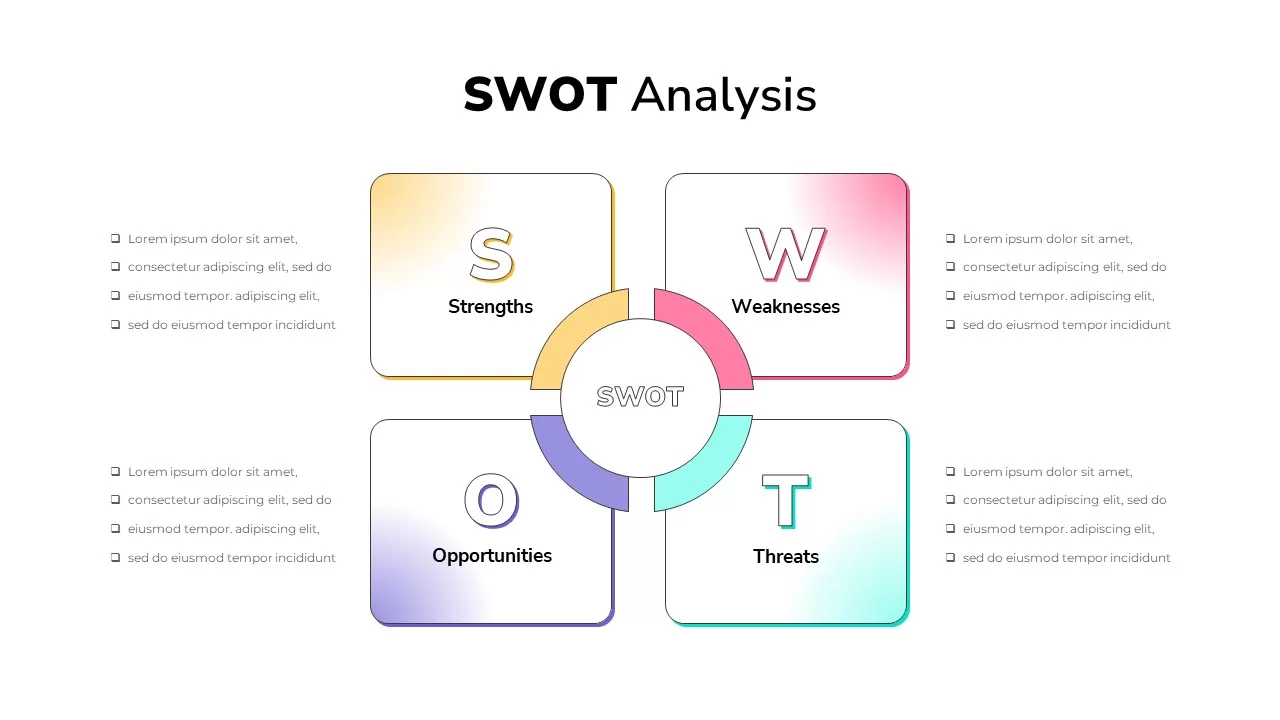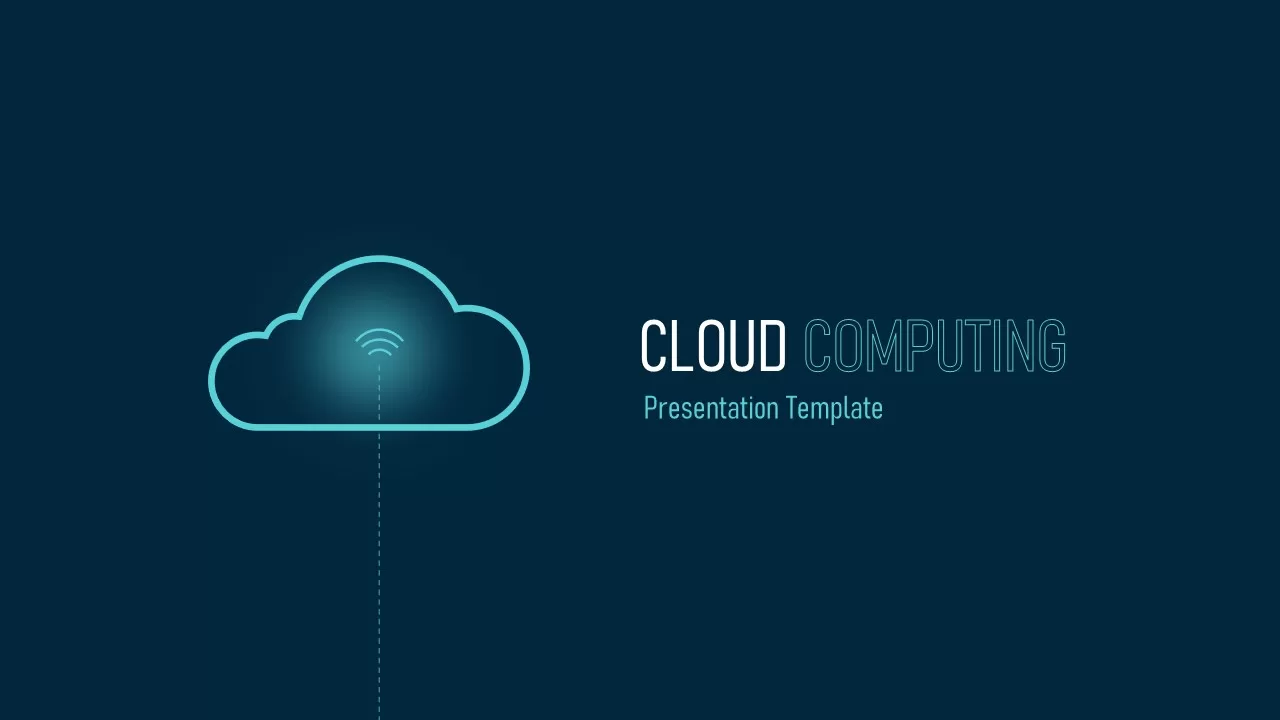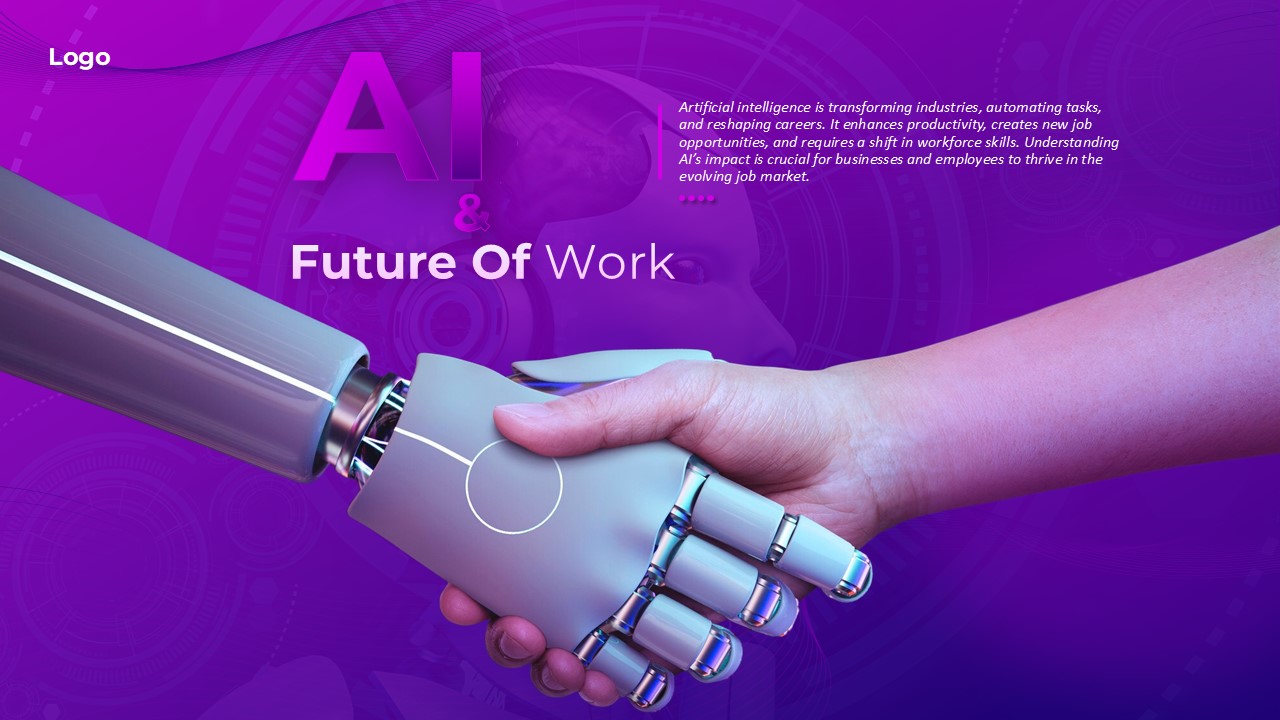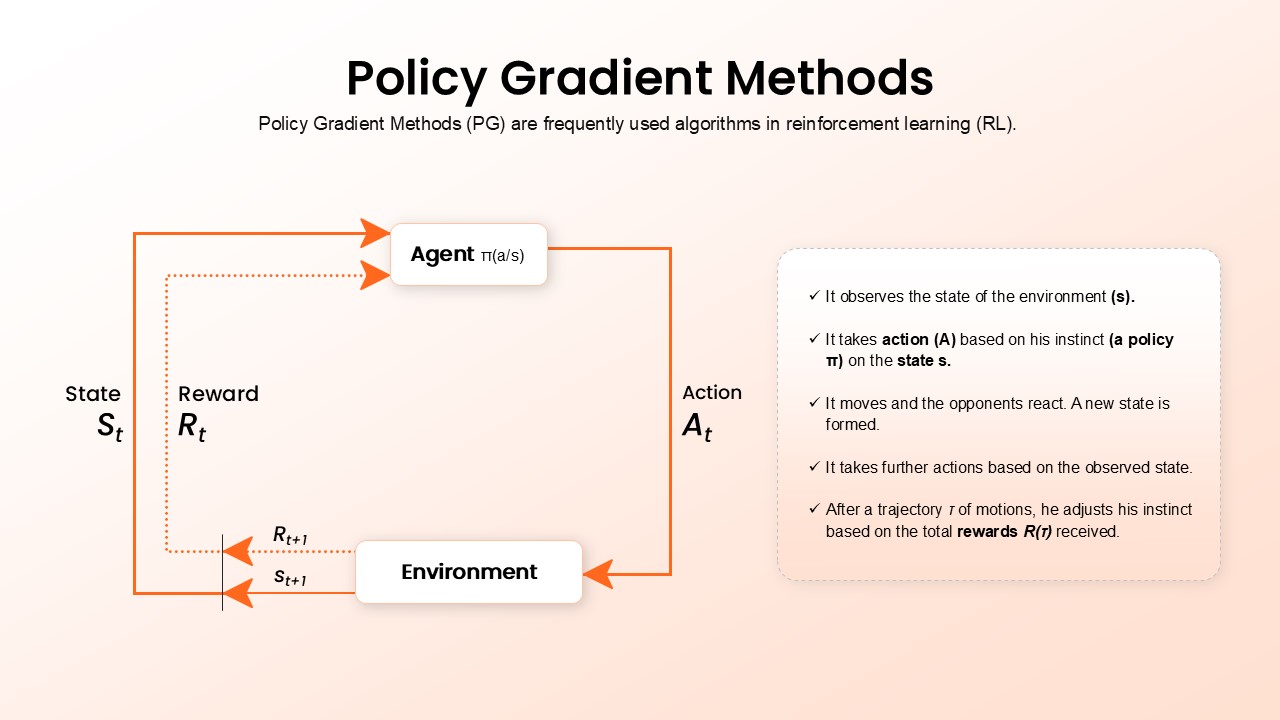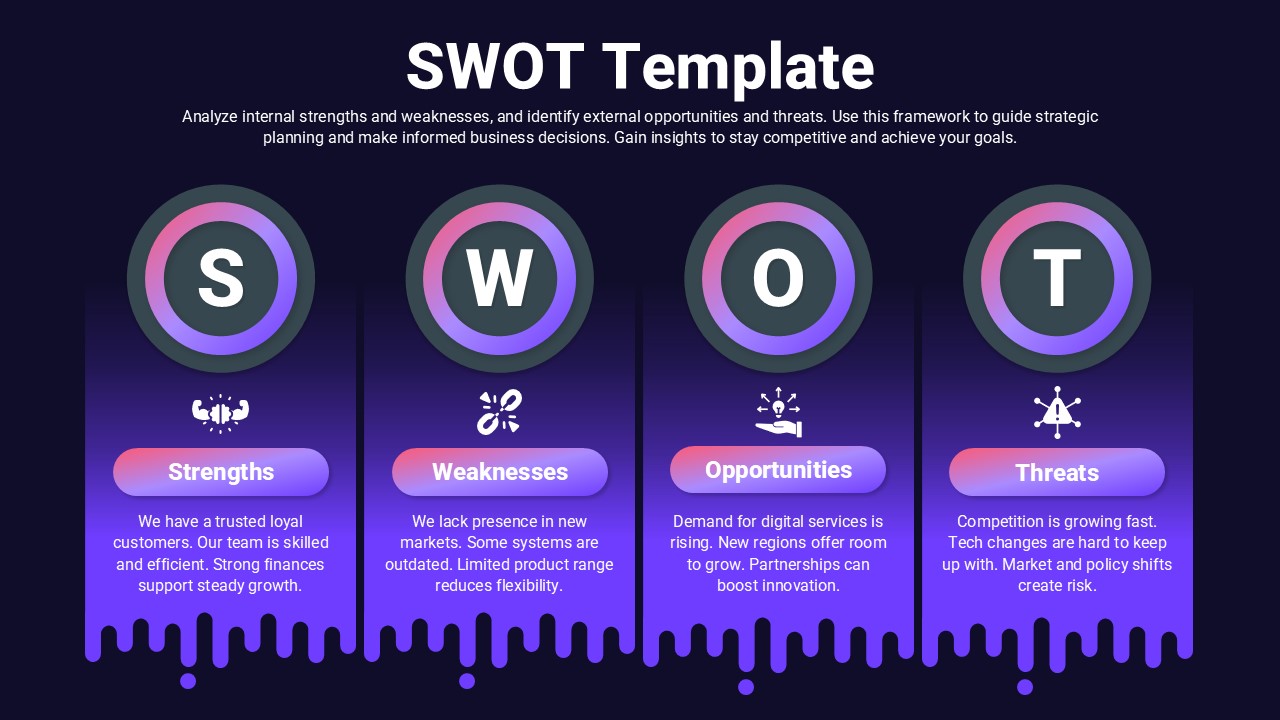Six-Step Purple Gradient Infographics Template for PowerPoint & Google Slides
Description
Unfold your six-step workflows with this vertical infographic timeline slide, featuring bold gradient bars that transition from deep violet through magenta to fuchsia. Each step is marked by a numbered circle containing a minimalist icon—magnifying glass, trophy, rocket, lightbulb, gear, and target—aligned along a central spine. Customizable text zones flank each connector, allowing you to insert concise headlines and supporting details without disrupting the clean layout. A soft abstract blob in the background adds visual interest and depth while keeping the focus on your process narrative.
Built on master slides with fully editable vector shapes, this template empowers you to adjust bar lengths, swap icons, and recolor segments in seconds. The uncluttered white canvas ensures maximum readability, and consistent typography maintains a professional aesthetic. Designed for seamless collaboration, the slide preserves formatting across PowerPoint and Google Slides, eliminating cross-platform glitches and simplifying version control. Vector-based construction guarantees crisp rendering at any scale, making it perfect for online presentations, printed handouts, or large-format displays.
Animate each step to reveal your process progressively, or duplicate and hide bars to adapt the timeline to fewer or additional stages. Whether you’re mapping project milestones, illustrating strategic roadmaps, or outlining learning modules, this six-step infographic slide transforms complex sequences into engaging, easy-to-follow visuals.
Who is it for
Project managers, marketing strategists, consultants, instructional designers, and team leads seeking to present multi-stage processes, timelines, or goals with clarity and impact.
Other Uses
Repurpose for training agendas, product development roadmaps, recruitment workflows, quarterly OKR reviews, feature rollout plans, or performance evaluation frameworks.
Login to download this file