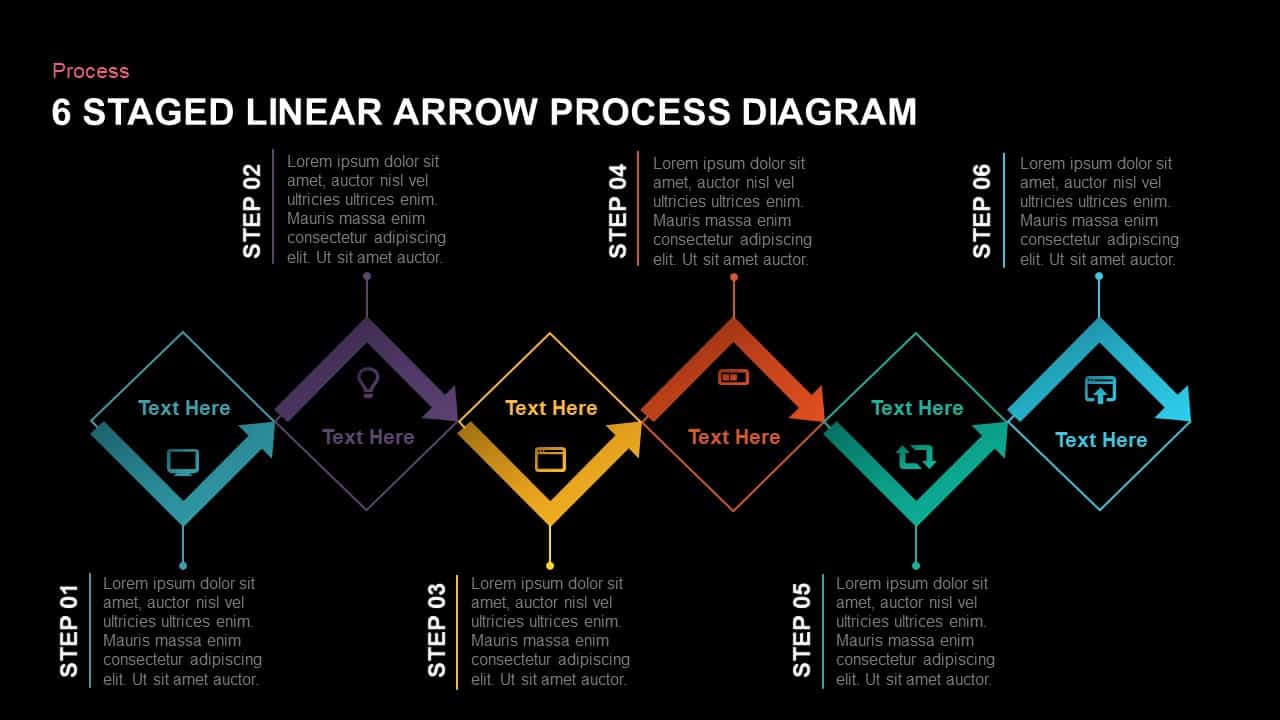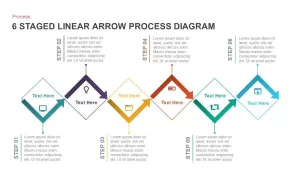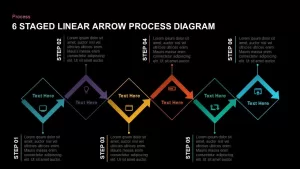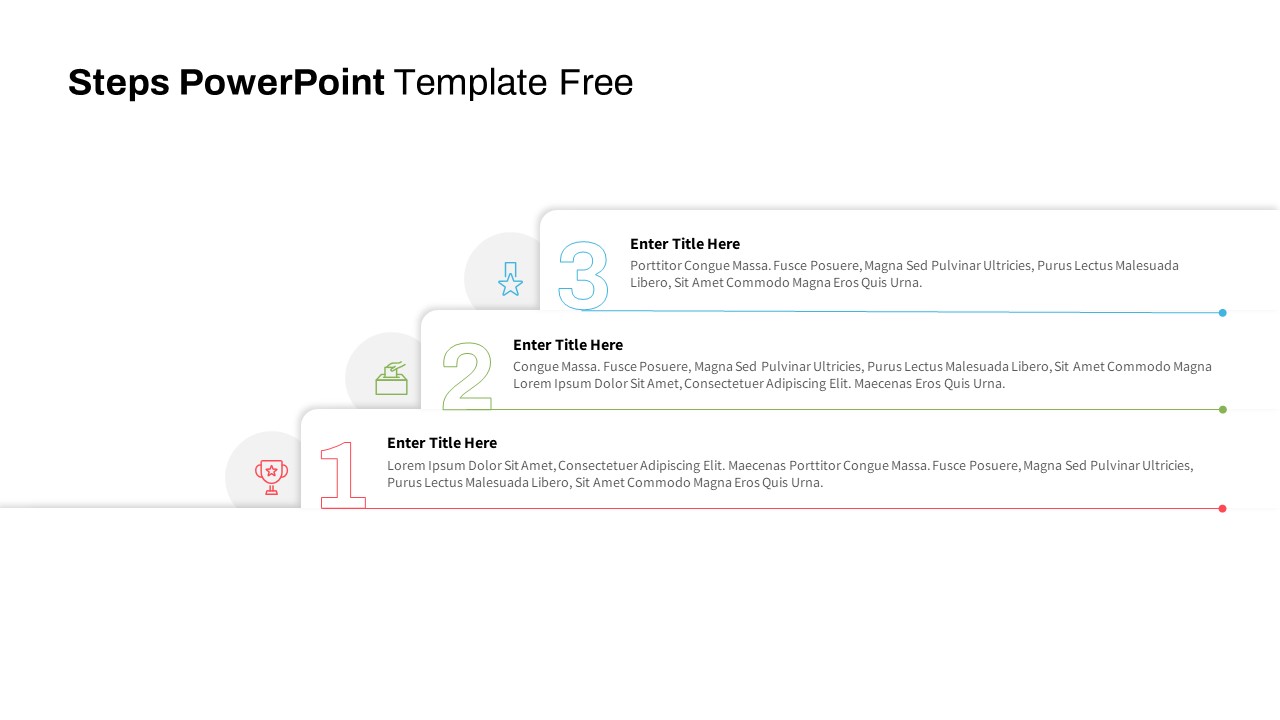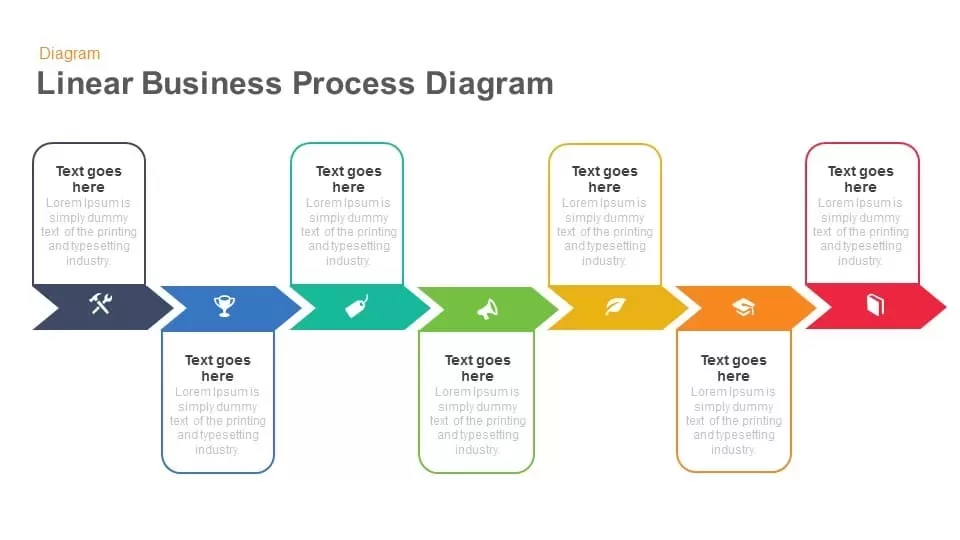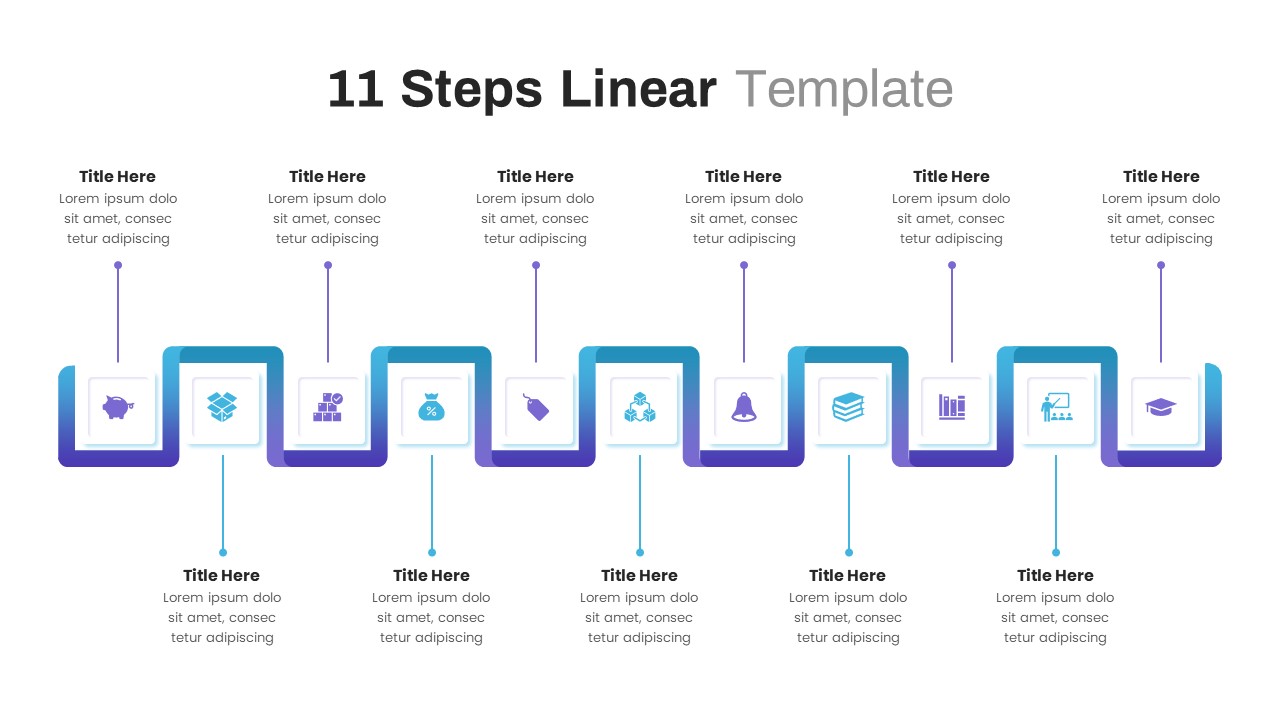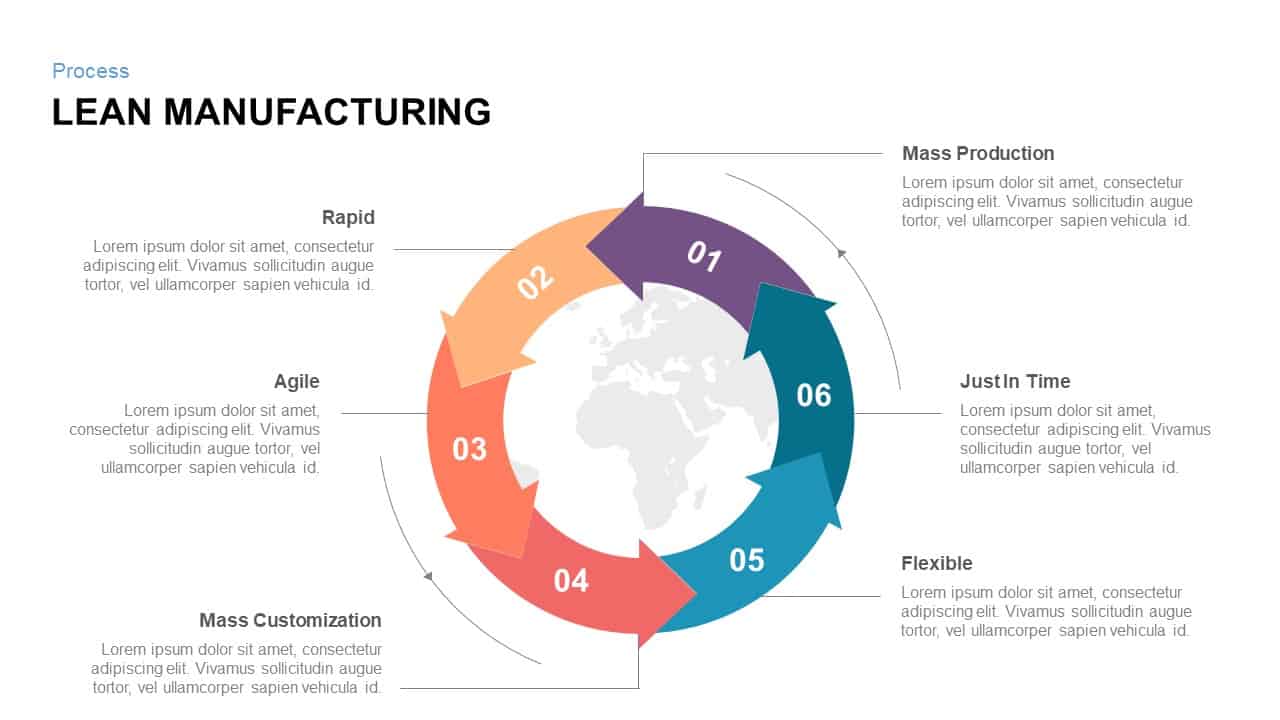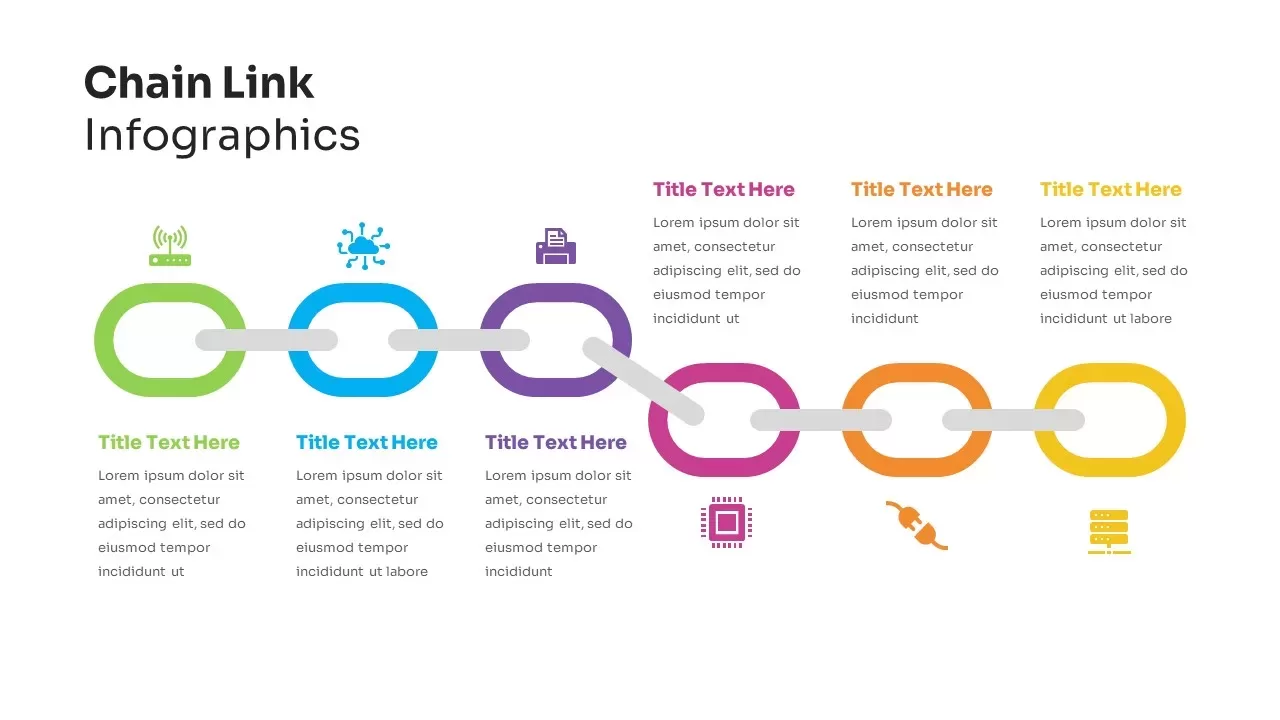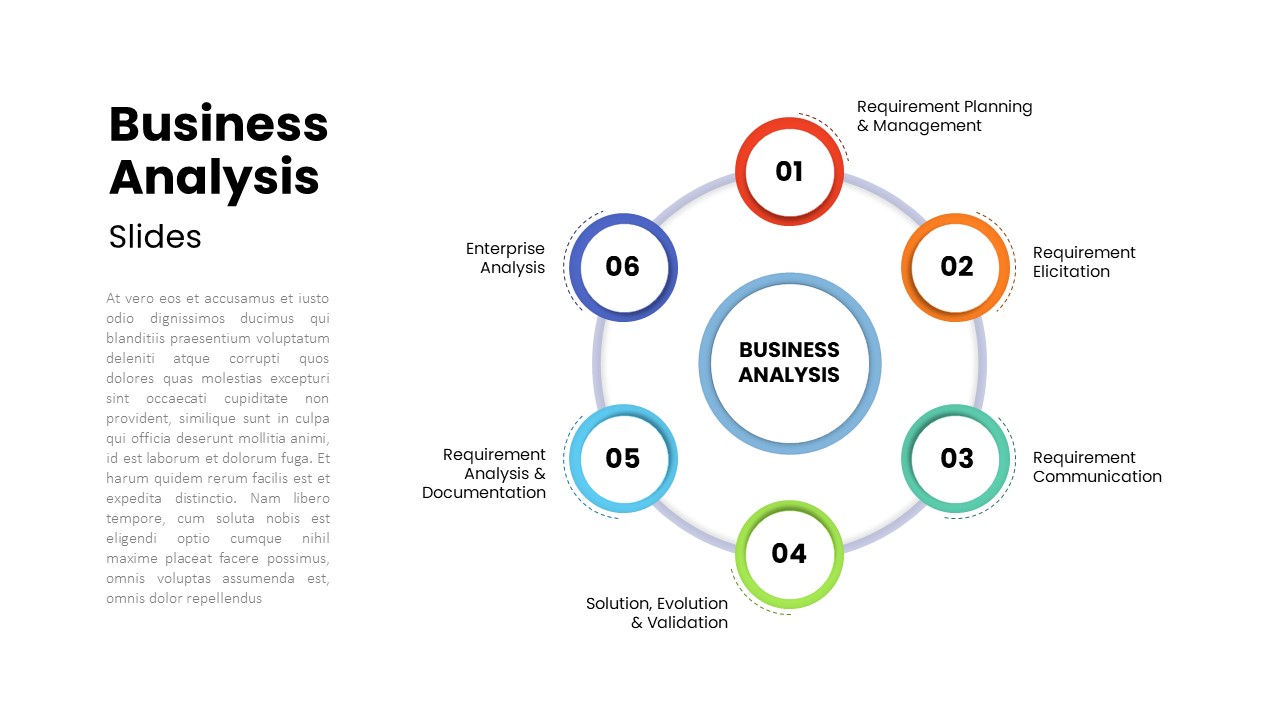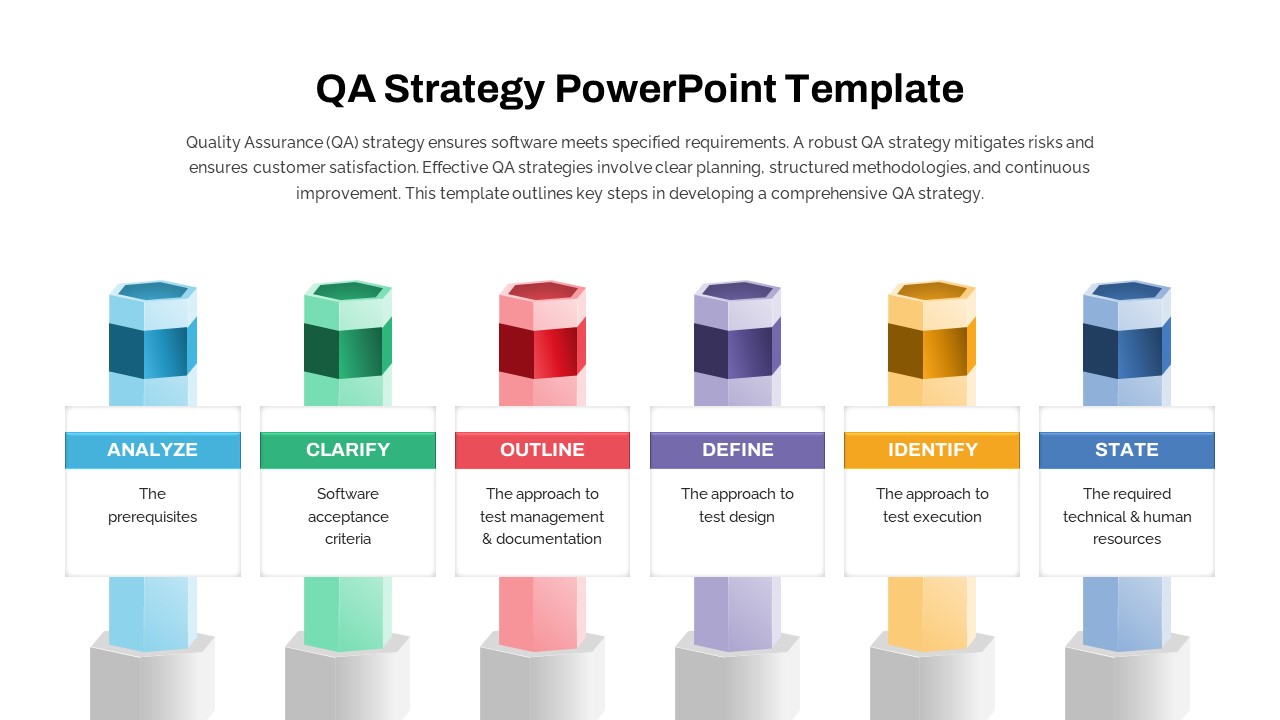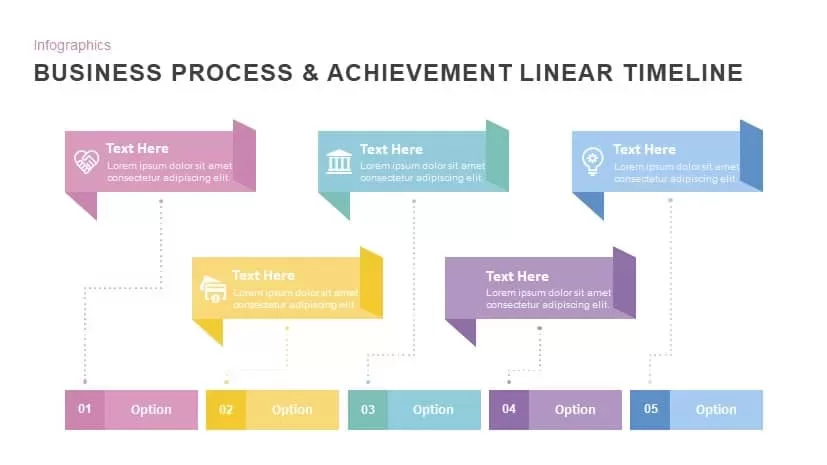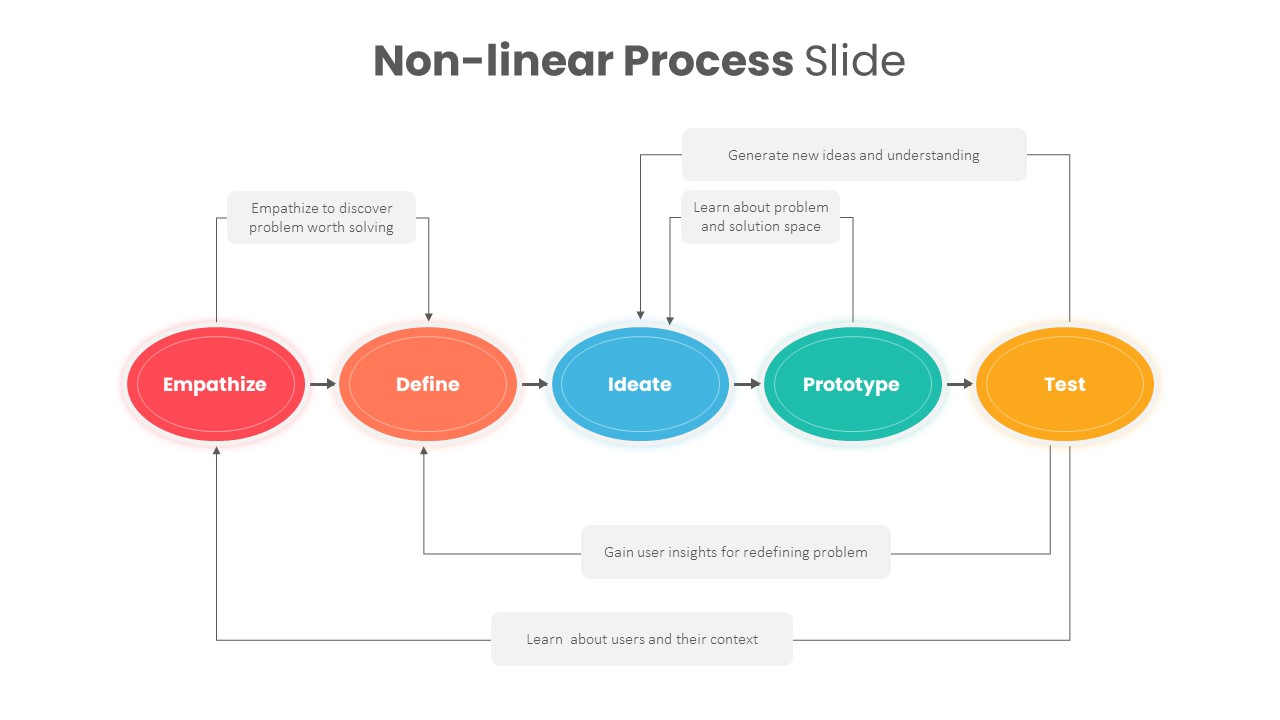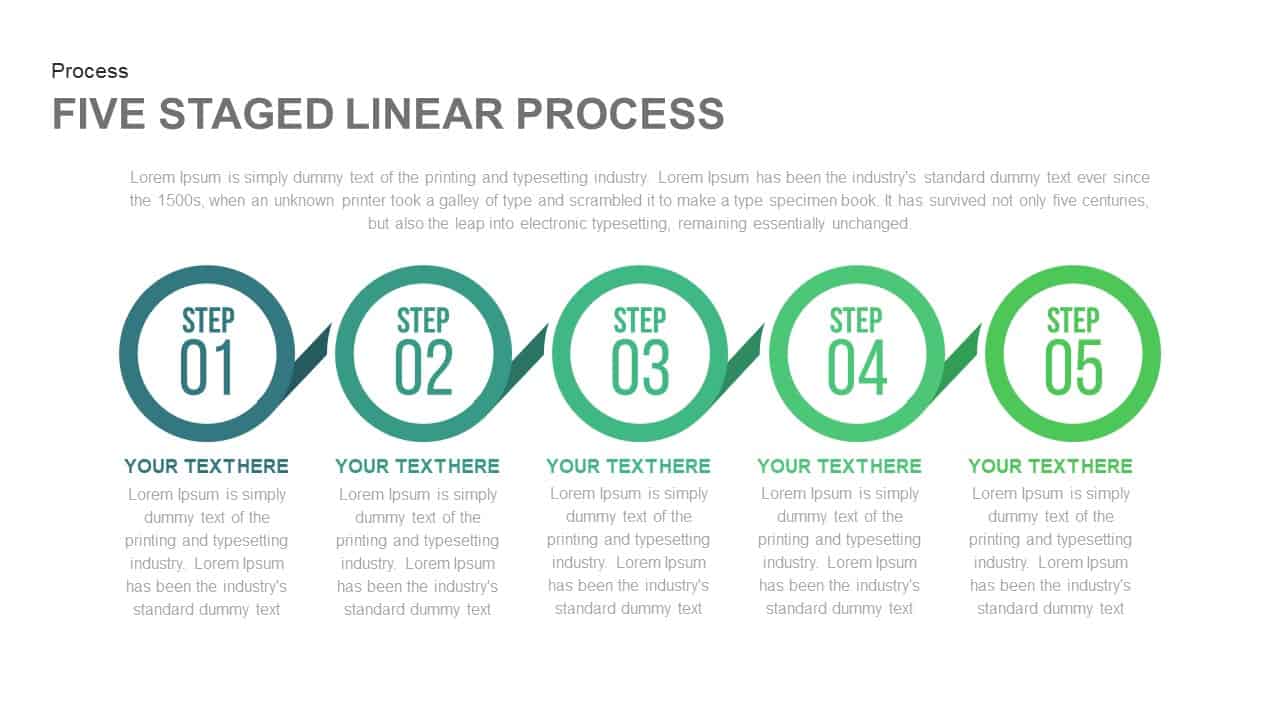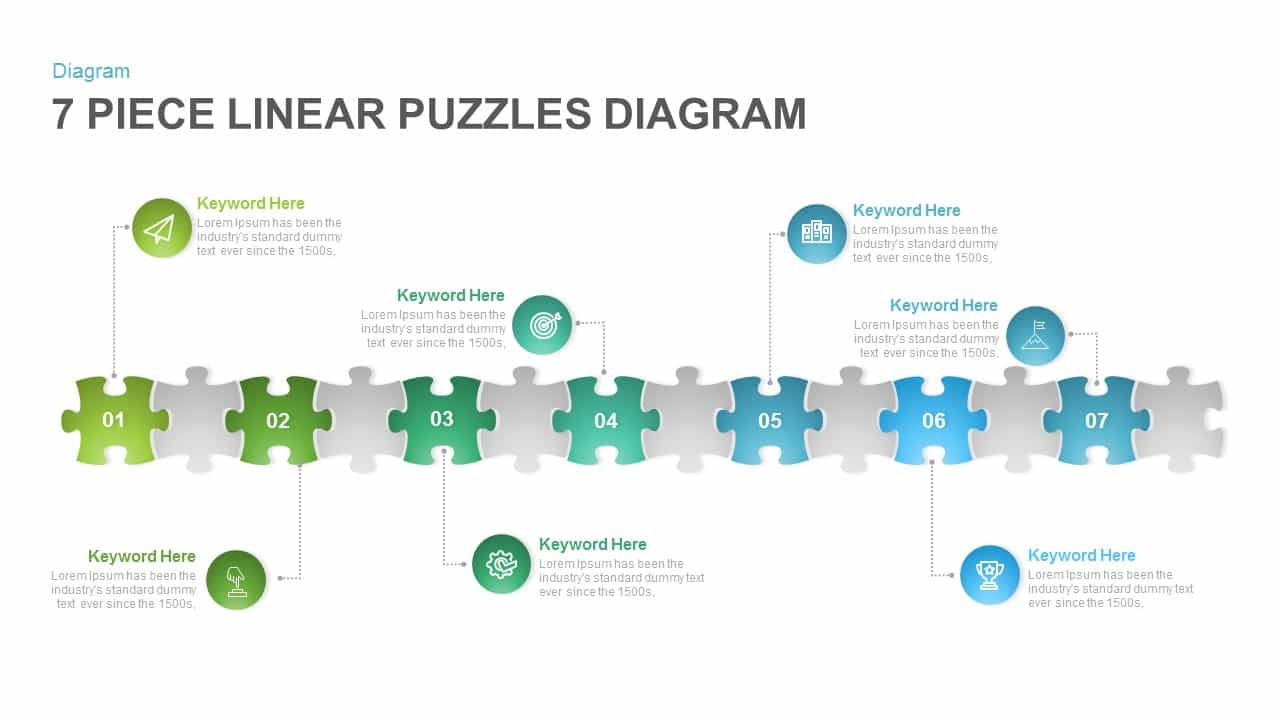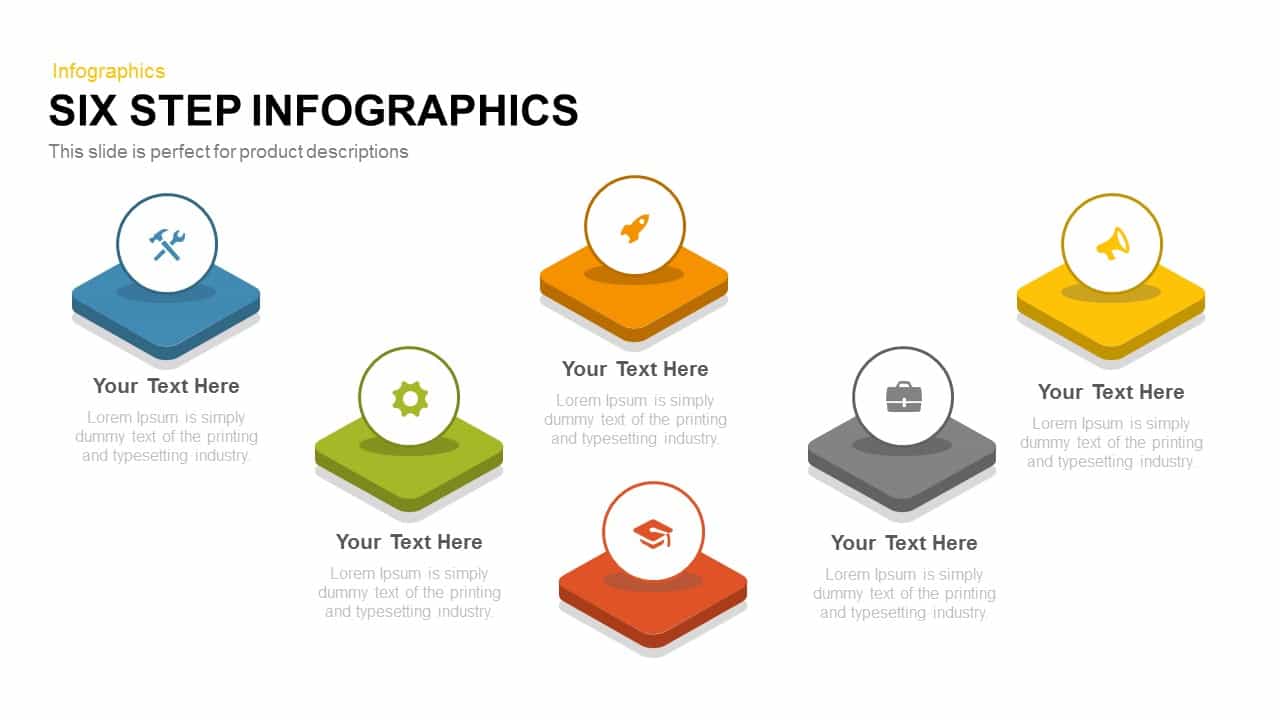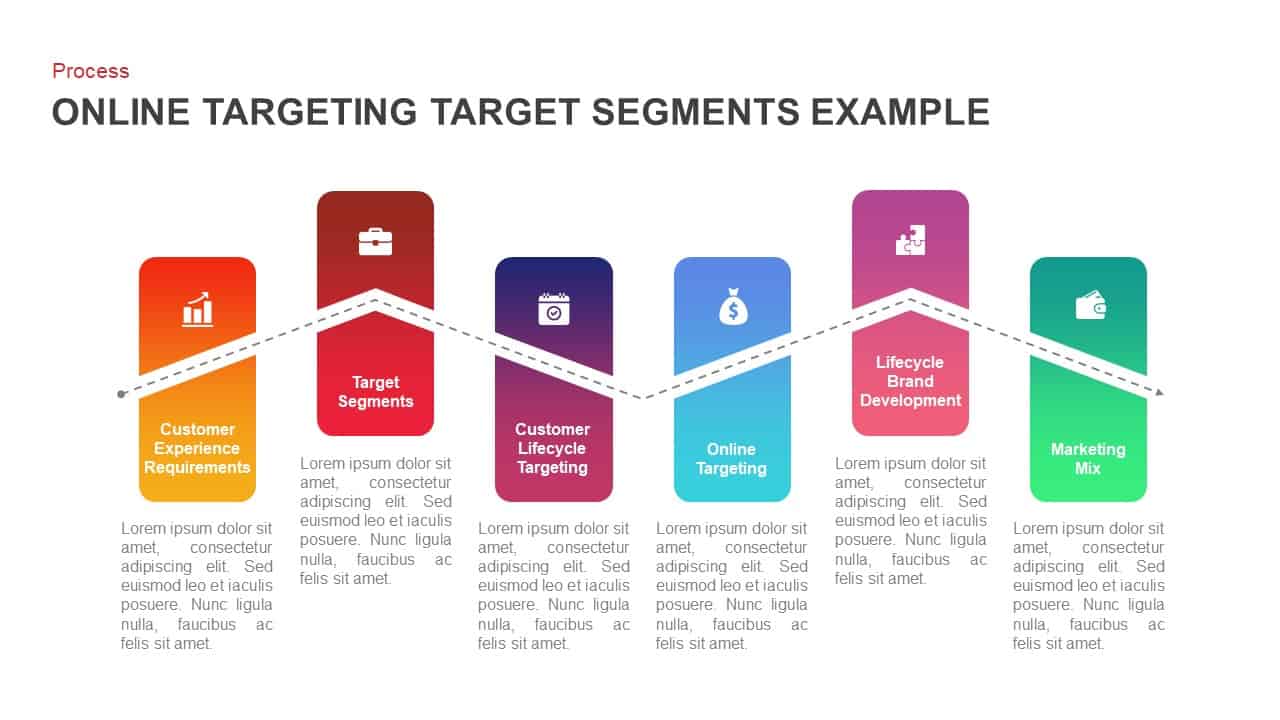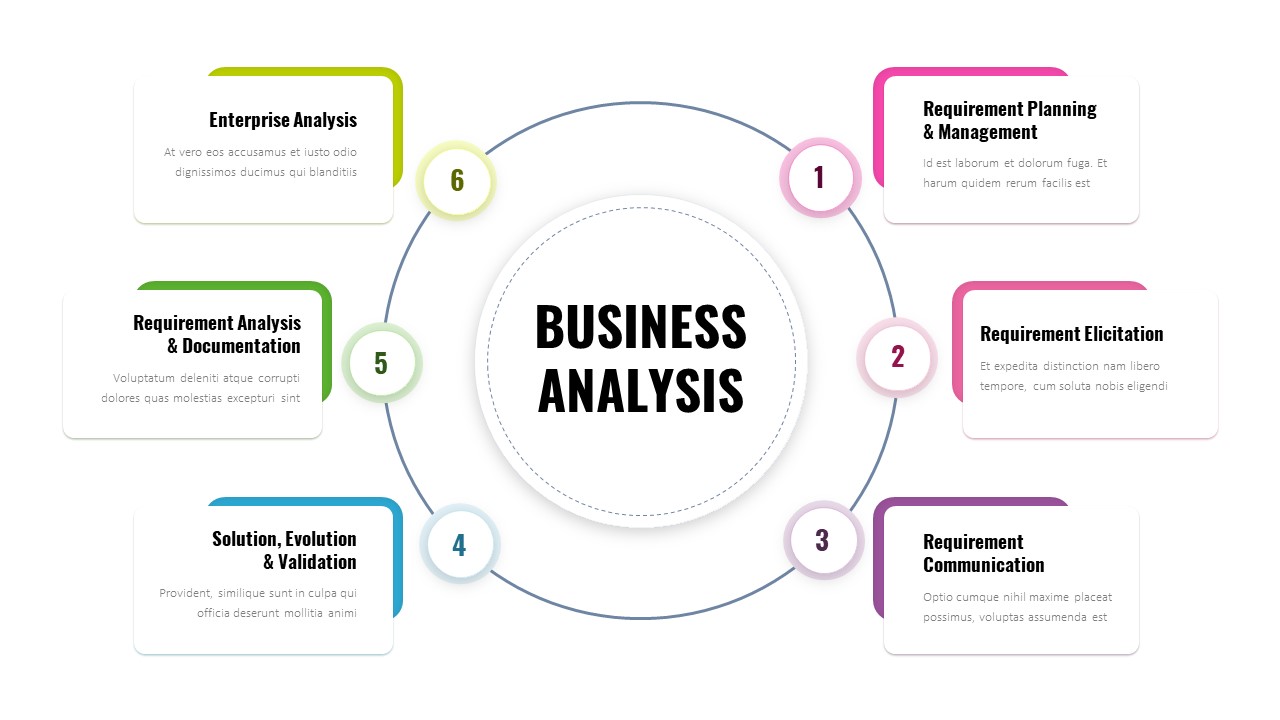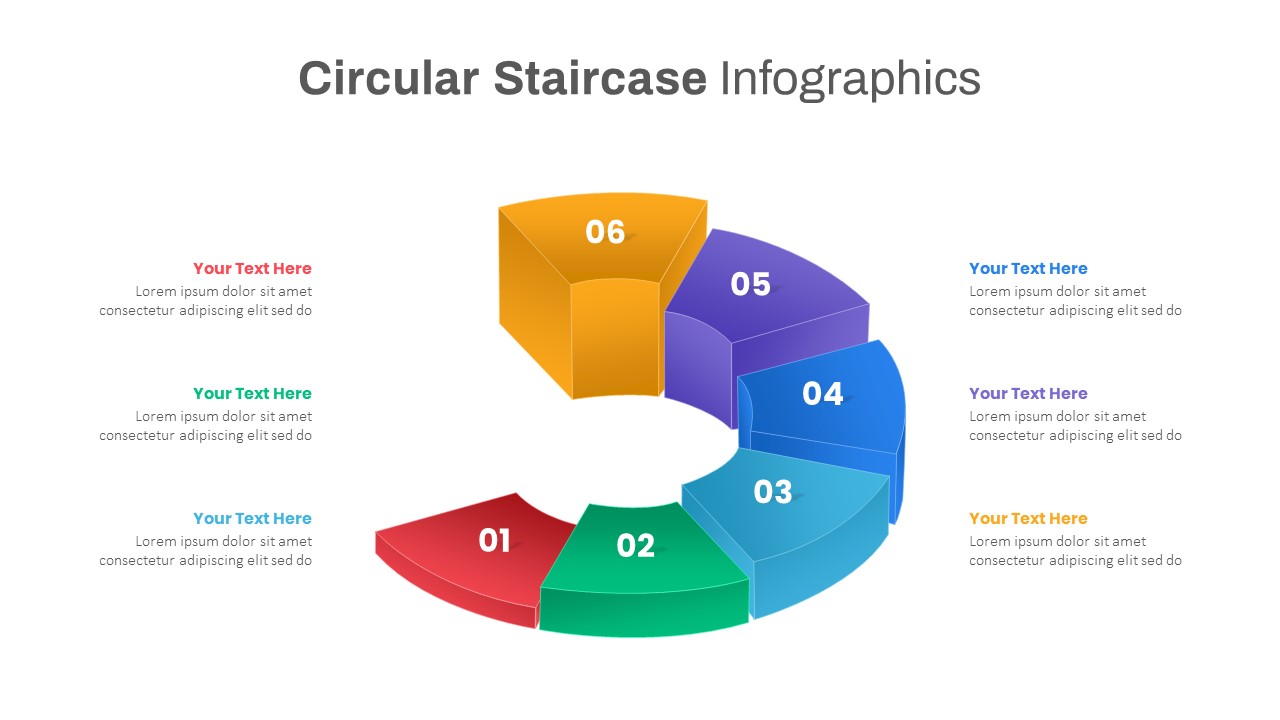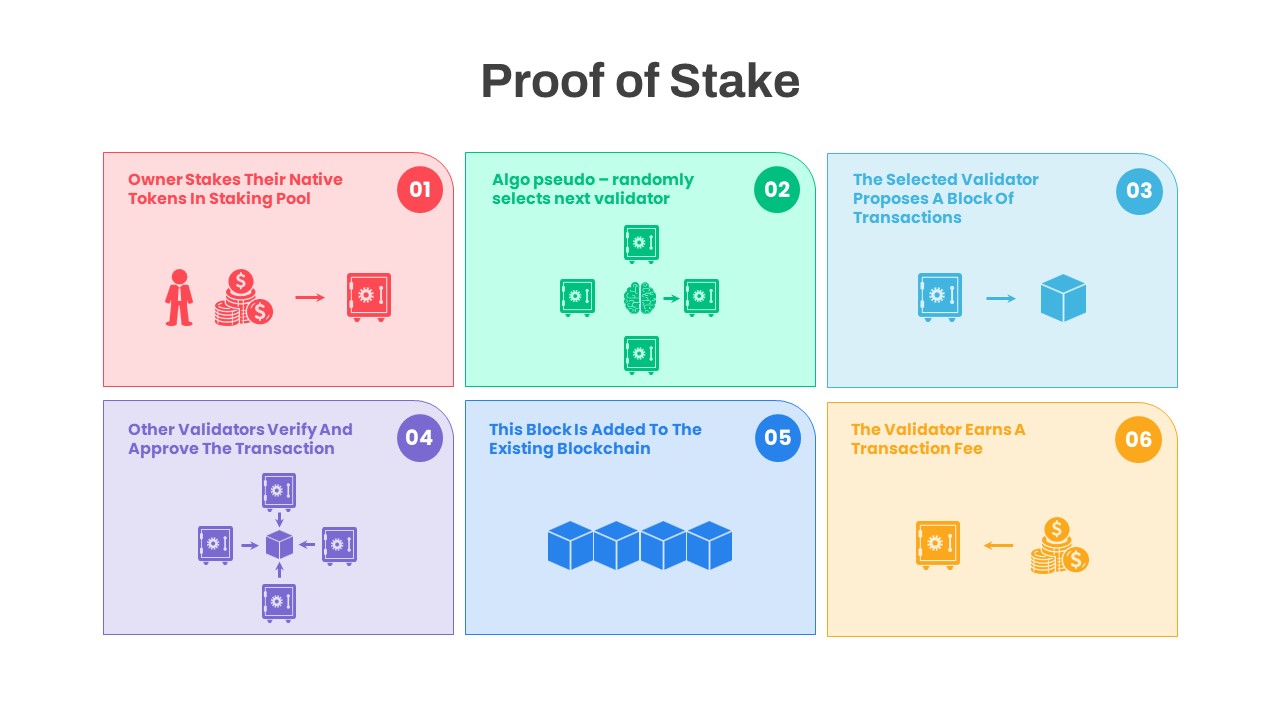Six-Step Linear Arrow Process Diagram Template for PowerPoint & Google Slides
Description
Use this six-step linear arrow process diagram to clearly map out sequential workflows, project phases, or strategic roadmaps. The slide features six diamond-shaped nodes connected by directional arrows, each uniquely colored and labeled for easy stage identification. Above and below each node are text placeholders—perfect for detailing tasks, deliverables, or key metrics—while matching colored icons reinforce each step’s purpose.
Built entirely with editable vector shapes and master slide layouts, this template lets you tailor every element in seconds. Recolor individual nodes to match corporate branding, swap icons to reflect your own process touchpoints, or adjust arrow thickness and node size for alternative emphasis. Use the theme panel to update fonts and apply slide-wide color schemes, ensuring consistency across your deck. Sequential entrance animations can introduce each step in order, guiding audiences through your narrative with precision.
Optimized for both PowerPoint and Google Slides, the diagram preserves high-fidelity graphics, formatting accuracy, and animation timing across platforms. Duplicate and rearrange slides to compare multiple process versions side by side, collapse non-critical steps for executive summaries, or overlay KPI charts and performance dashboards onto each node to correlate data with process stages. The minimalist white background and flat design ensure clarity on any projector, desktop, or mobile device, while drag-and-drop components support rapid customization.
Whether you’re illustrating product development lifecycles, compliance checklists, or change management plans, this six-stage arrow diagram provides a structured, visually engaging way to present complex information. Its modular construction simplifies bulk updates, letting you scale at any resolution without loss of quality.
Who is it for
Project managers, business analysts, and operations leaders will find this slide invaluable when outlining phased initiatives, sprint backlogs, or process optimizations. Marketing strategists, training facilitators, and consultants can leverage its clear, step-by-step flow to align stakeholders and drive data-driven discussions.
Other Uses
Repurpose this linear arrow layout for sales funnels, customer journey maps, risk assessment sequences, or audit checklists. Use the numbered nodes to highlight milestones, decision gates, or performance targets in any corporate or academic presentation.
Login to download this file