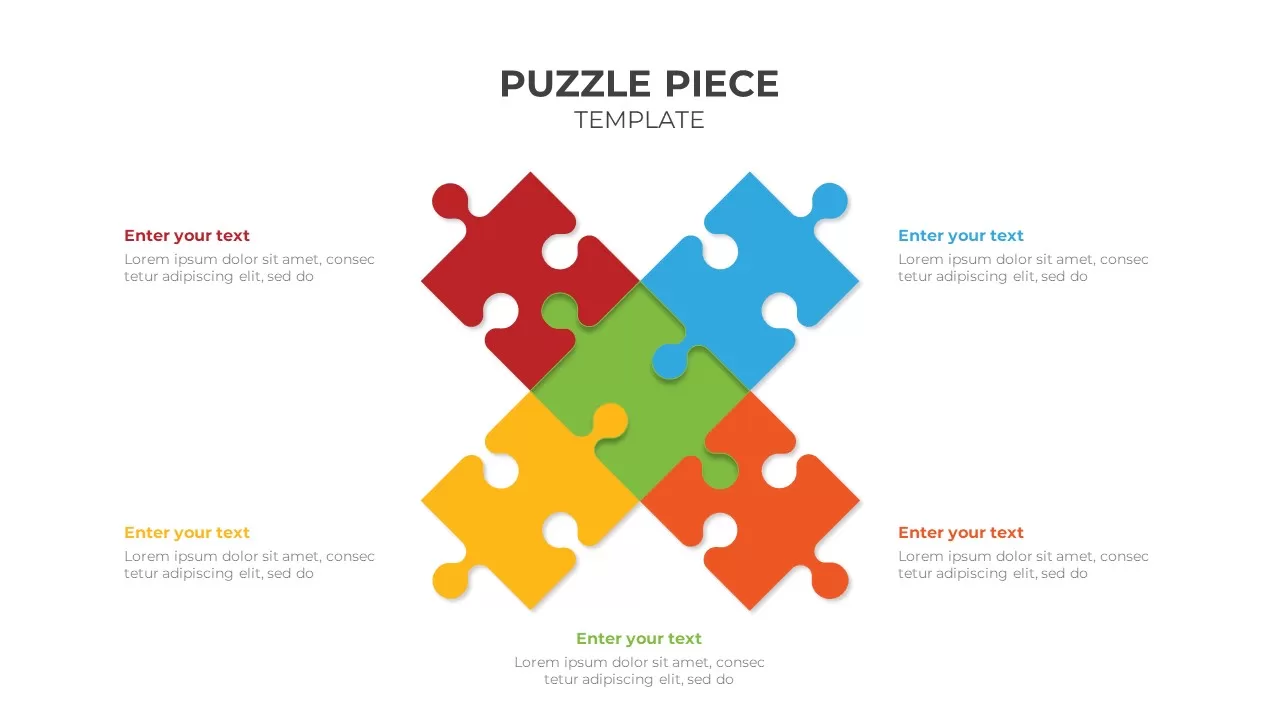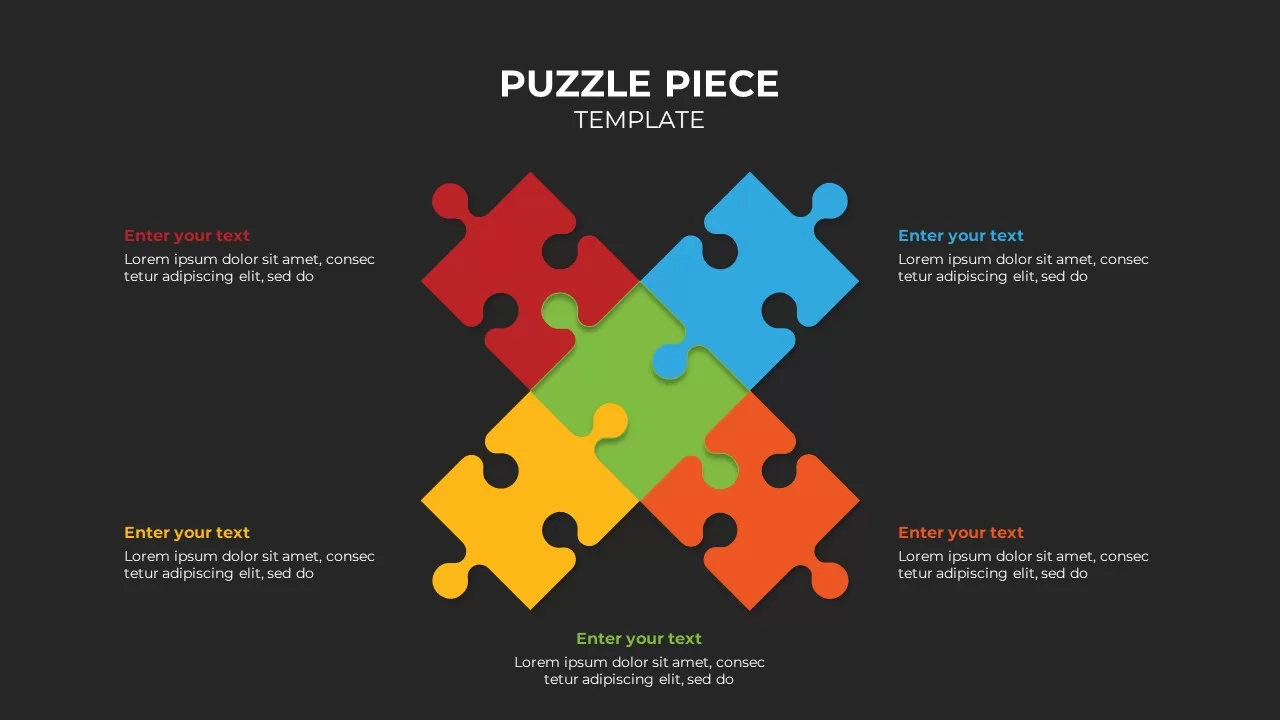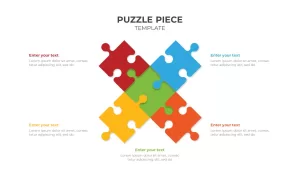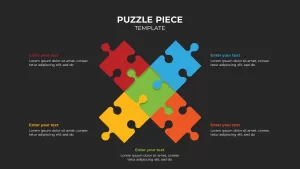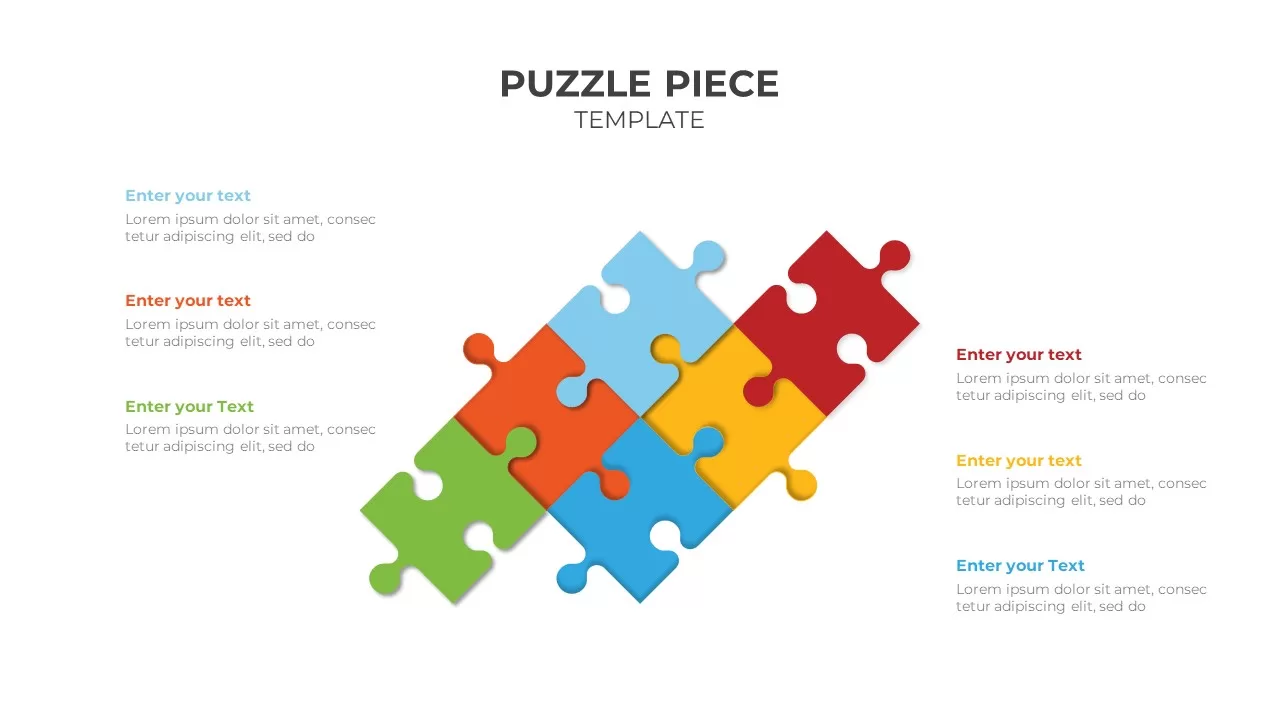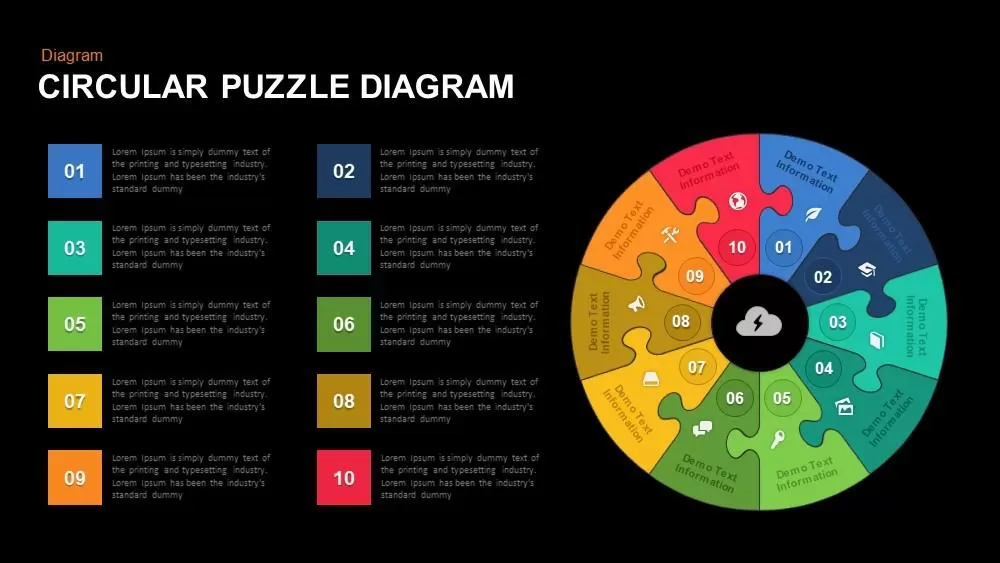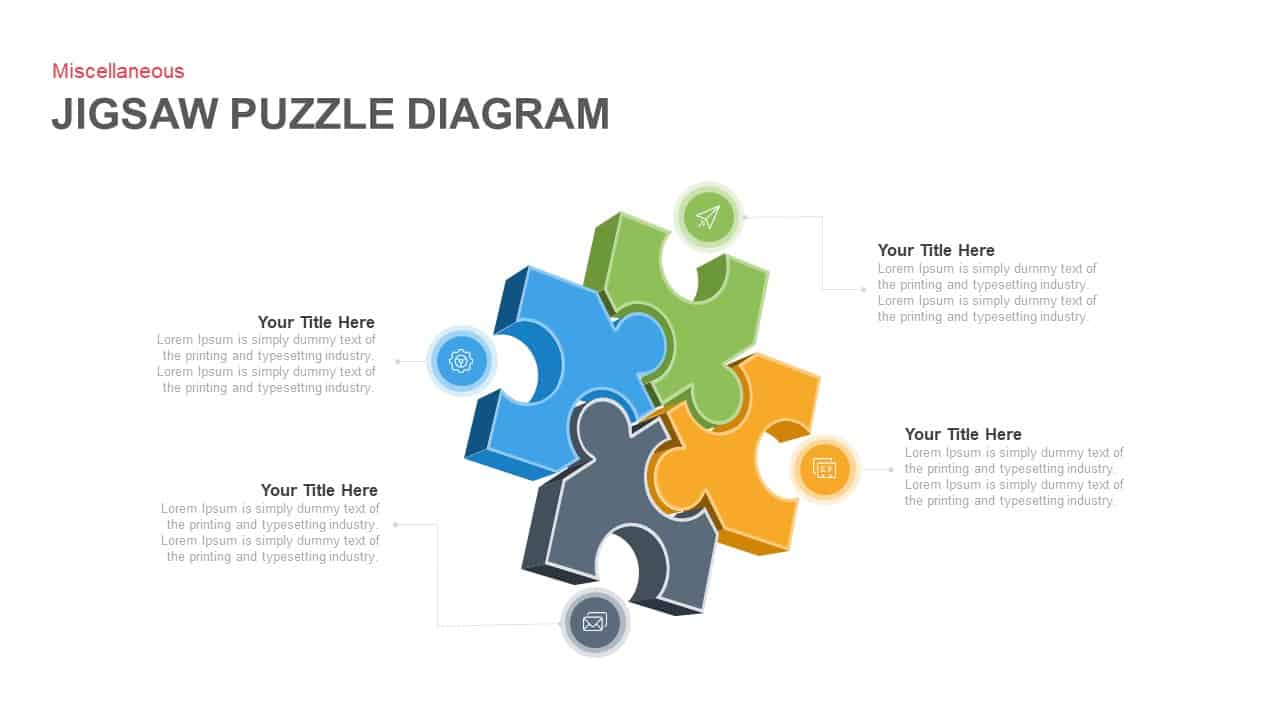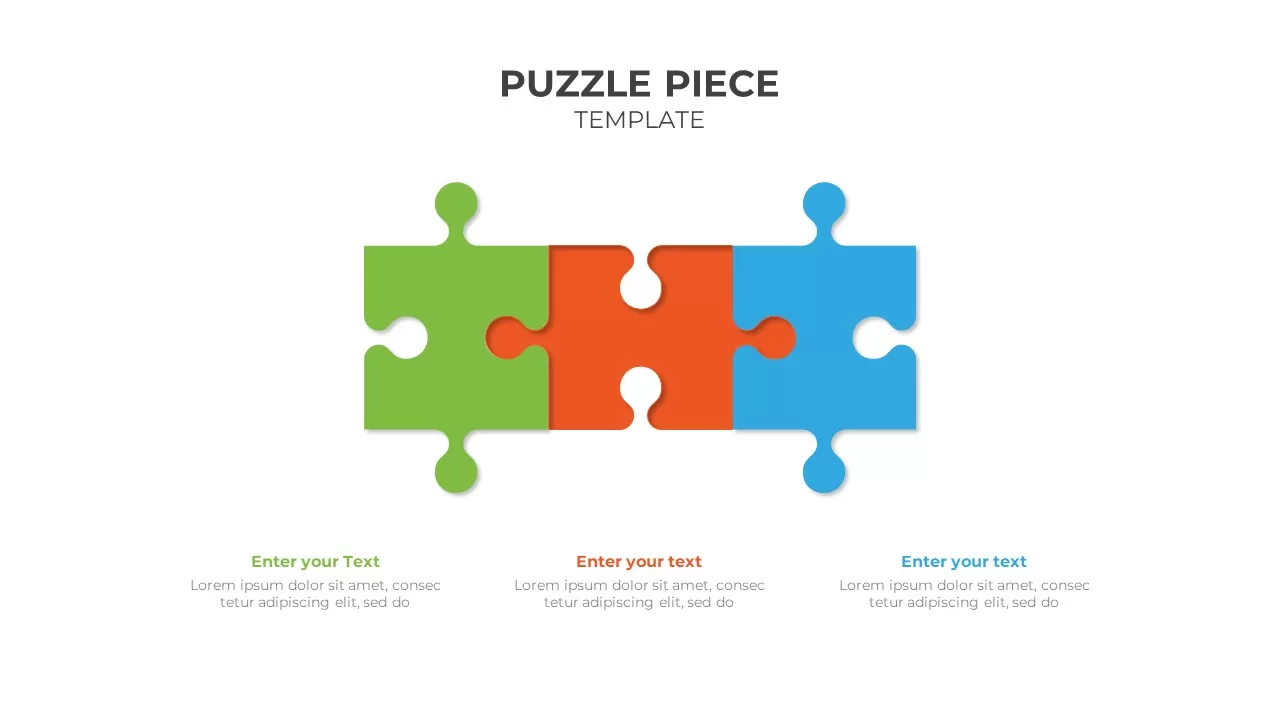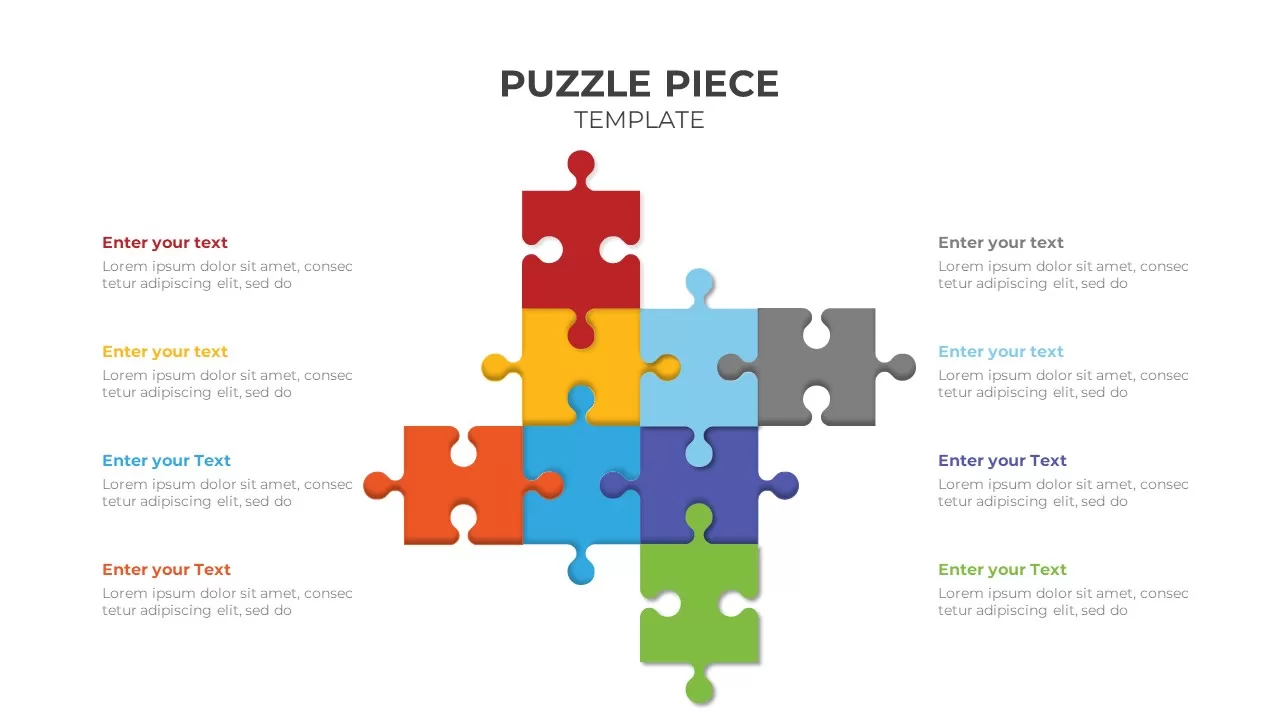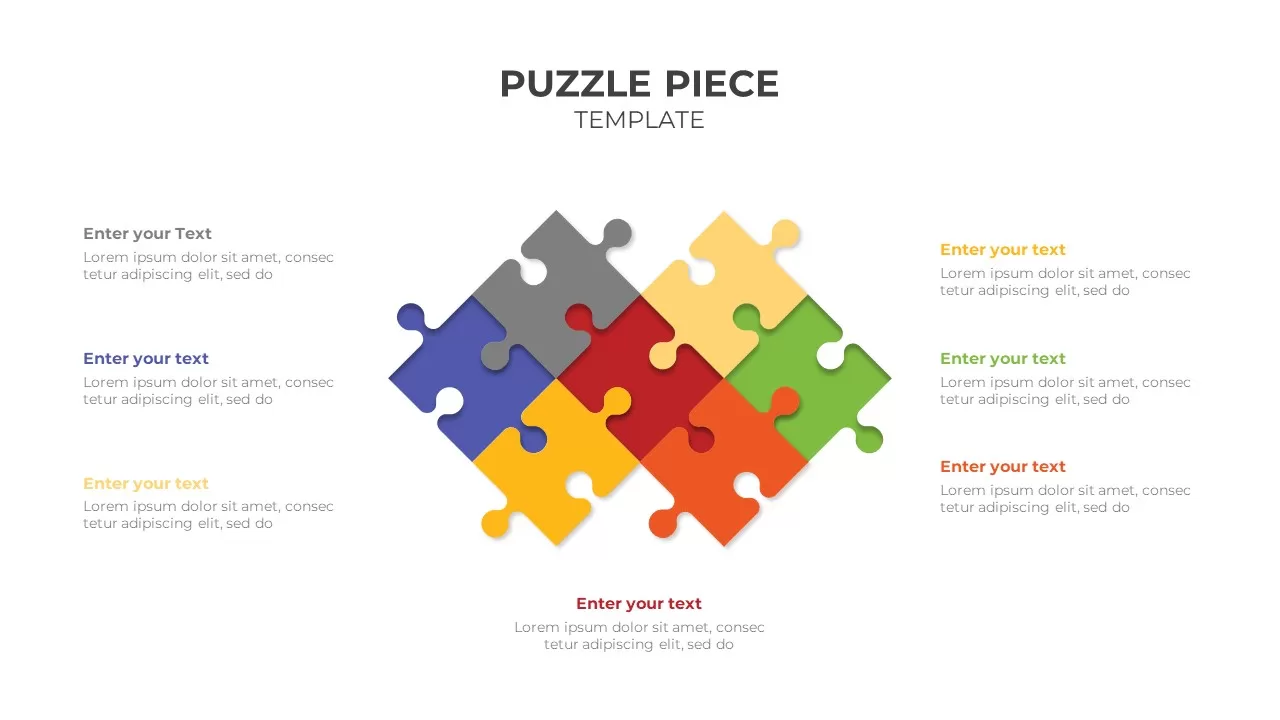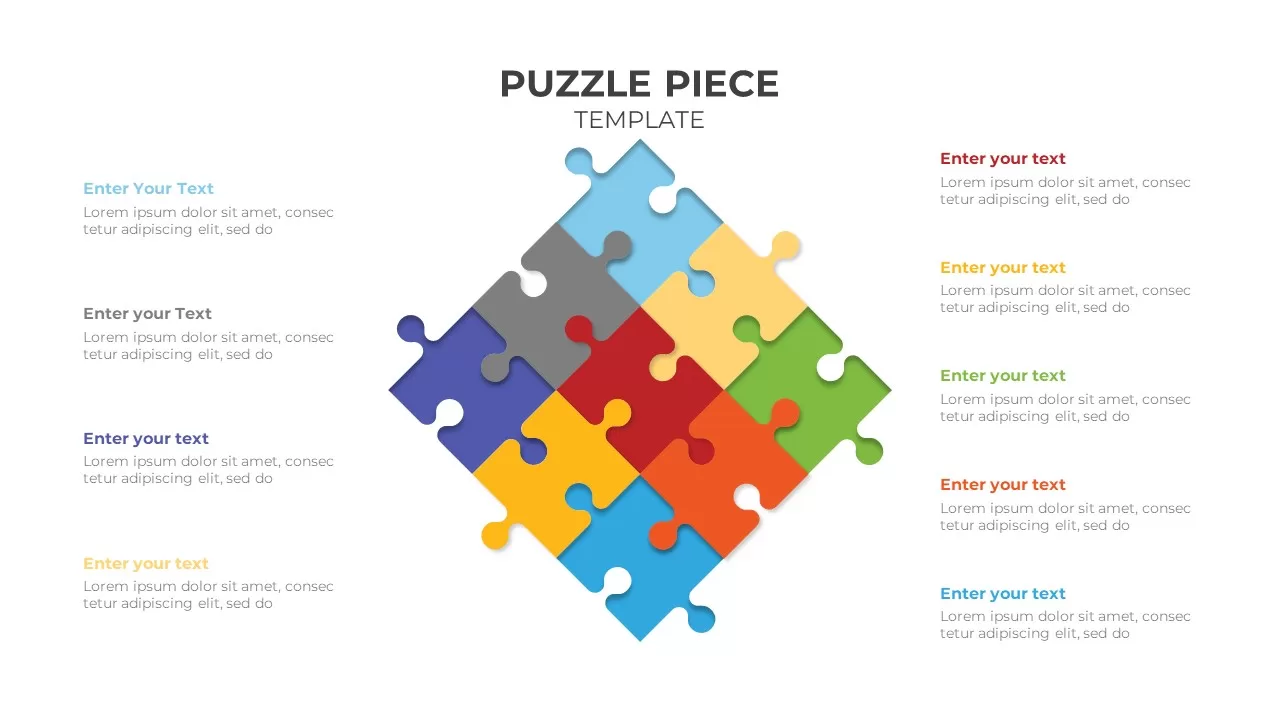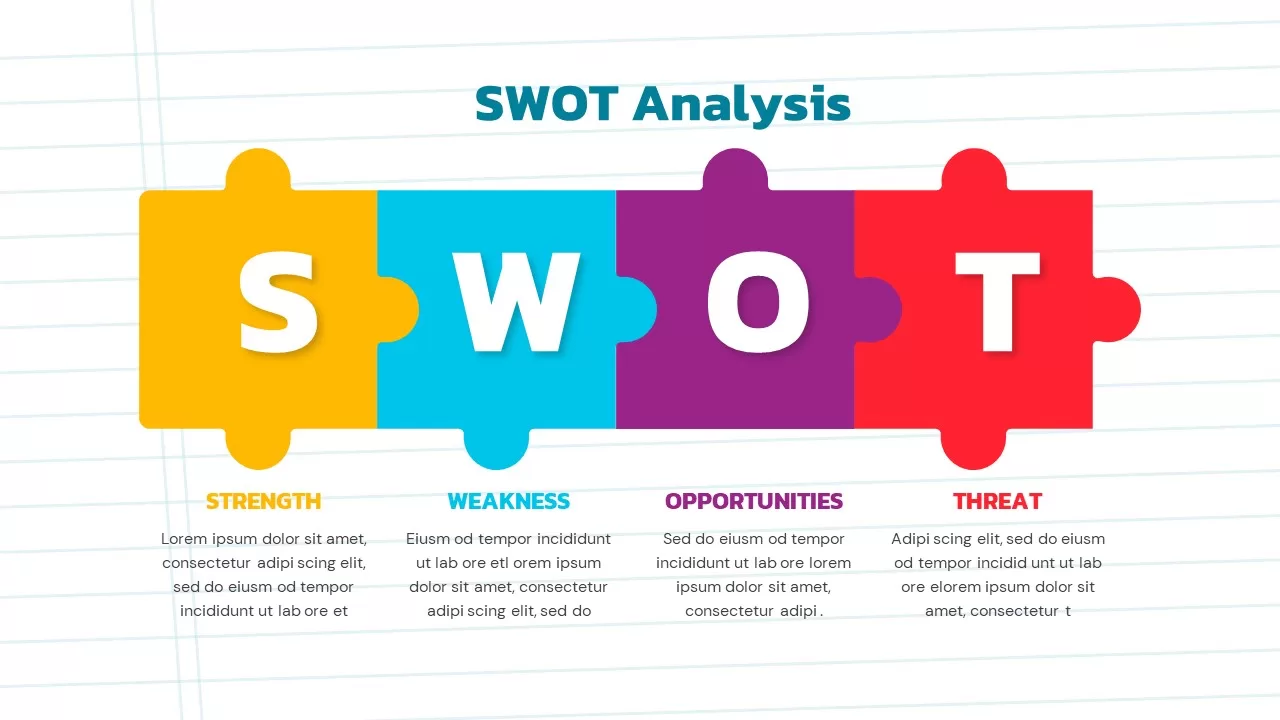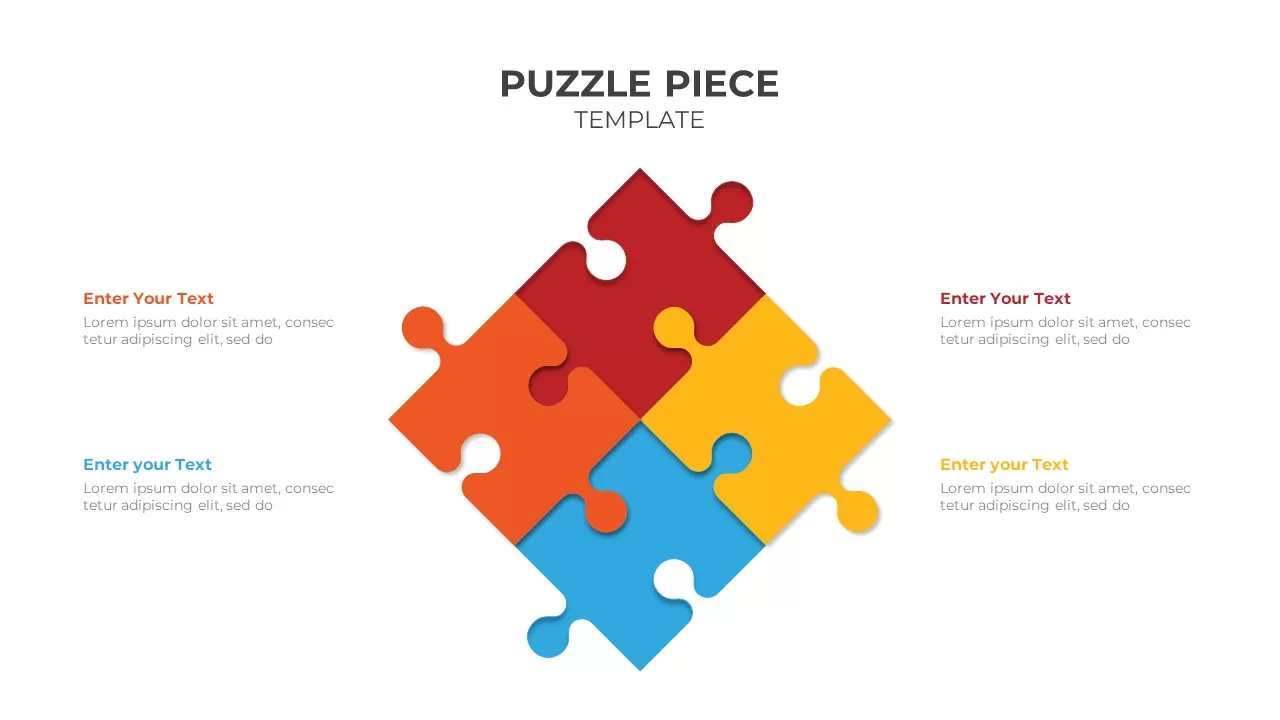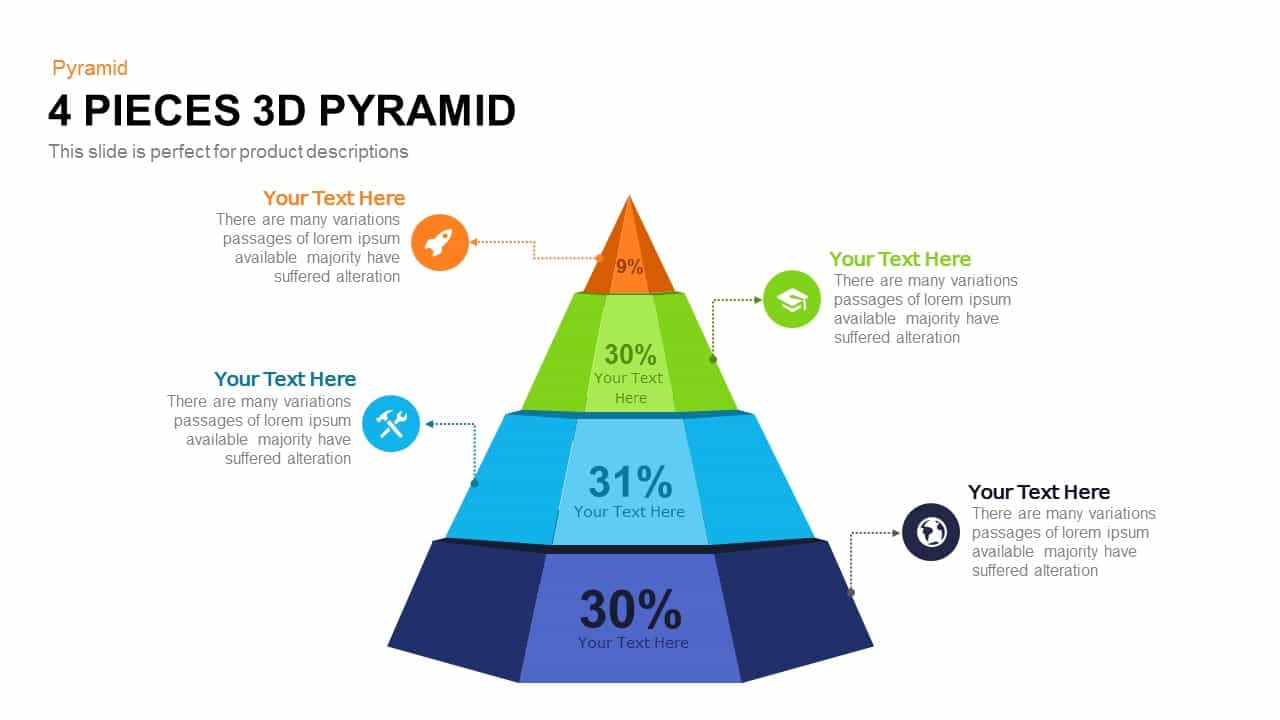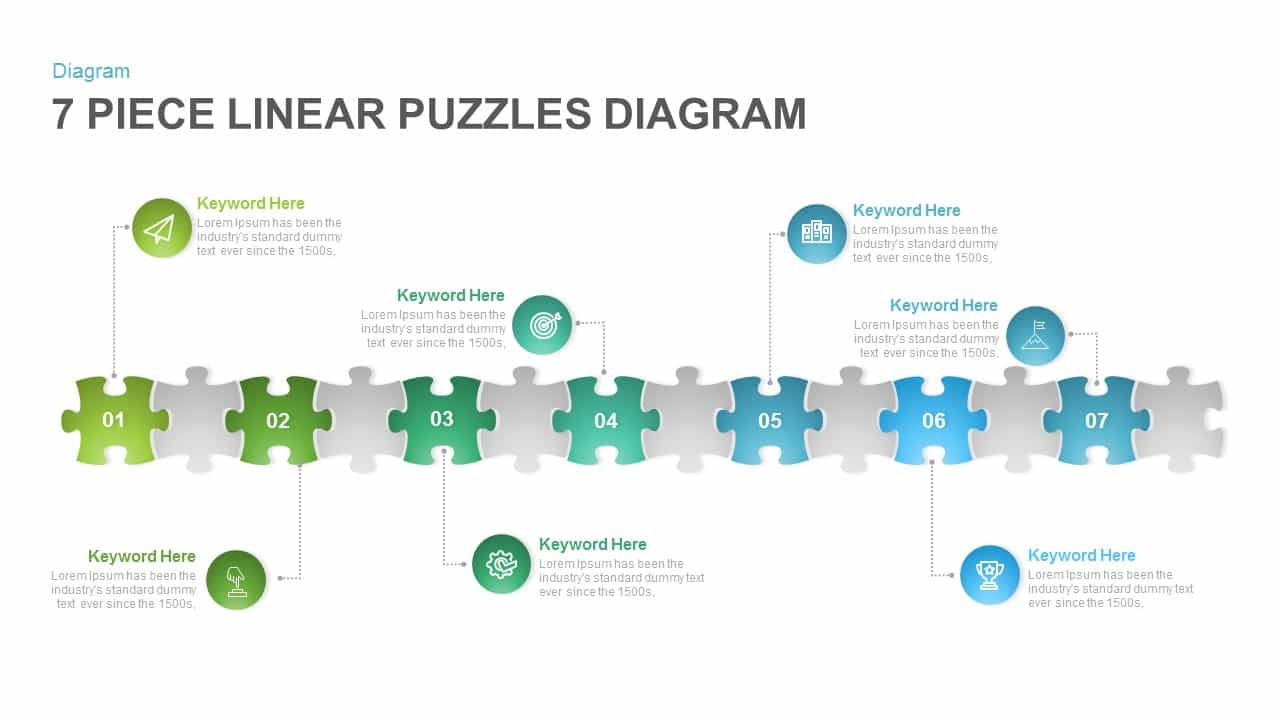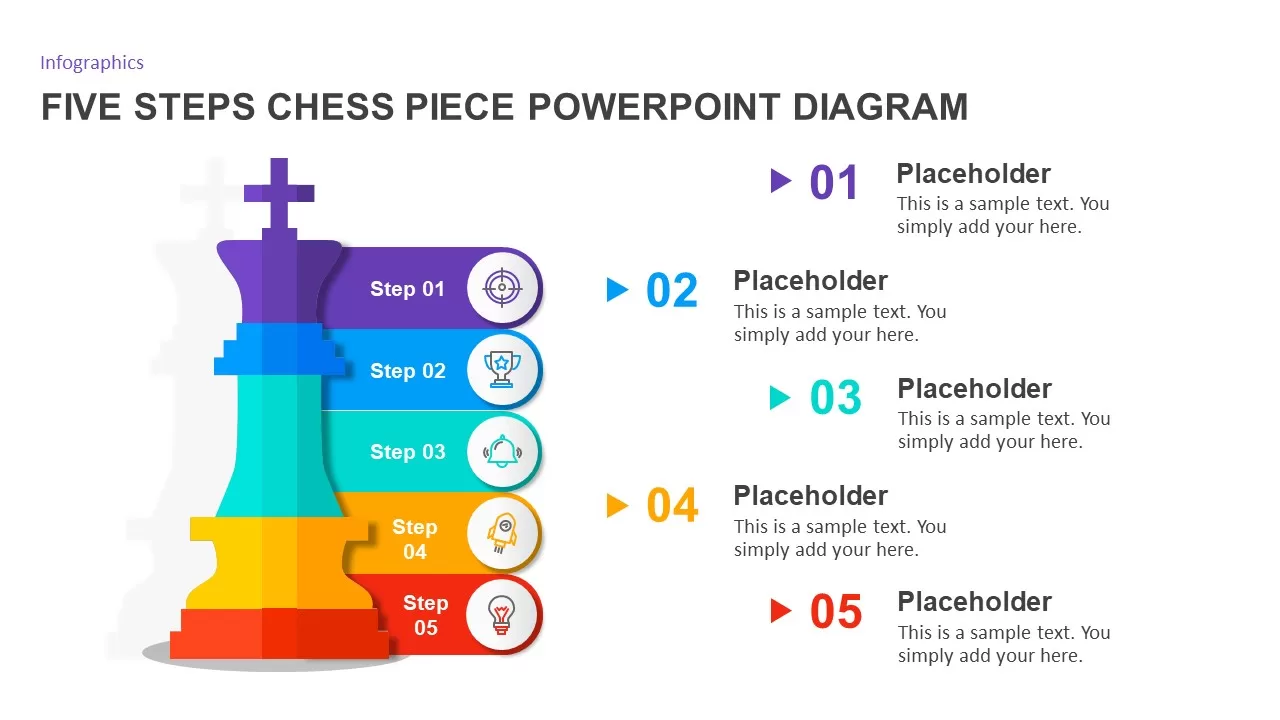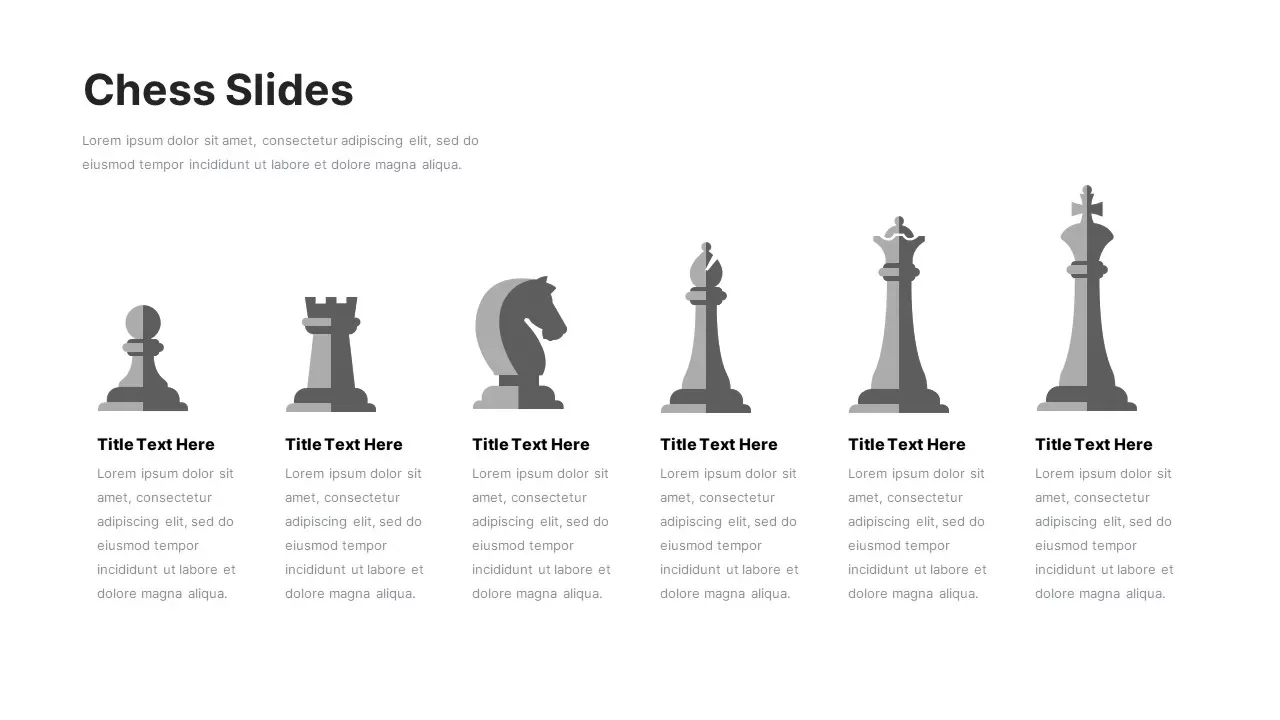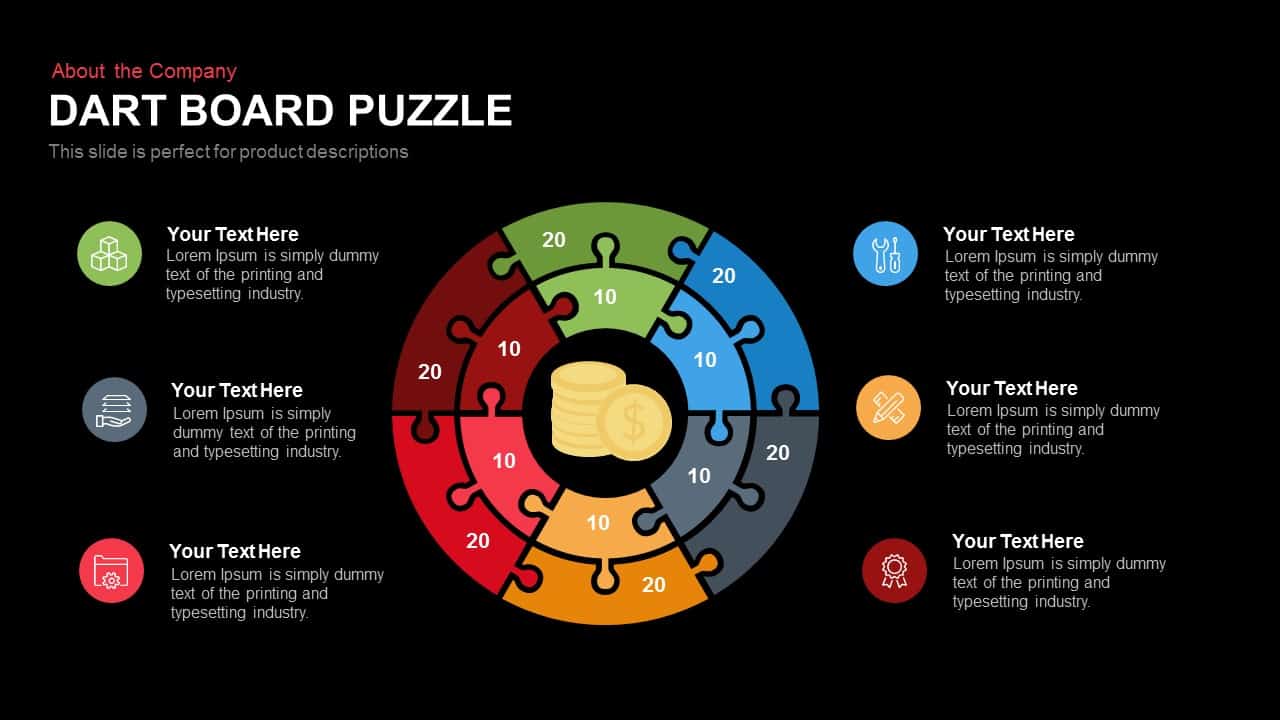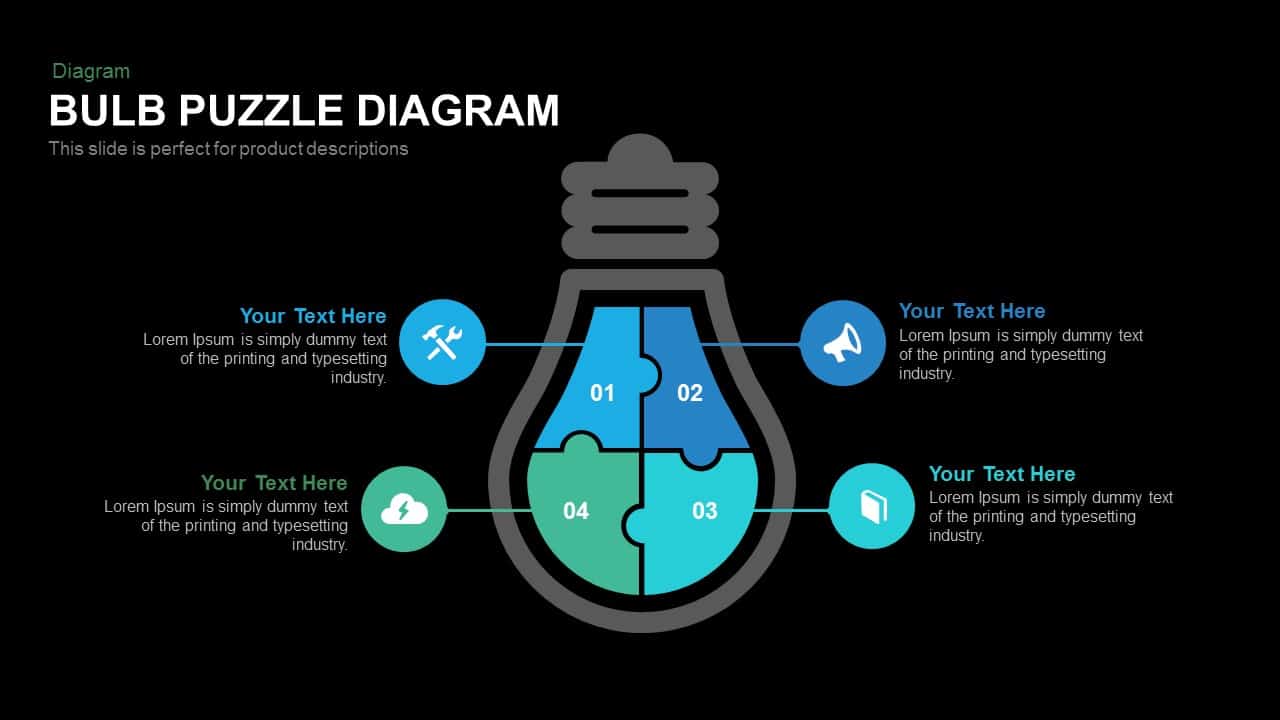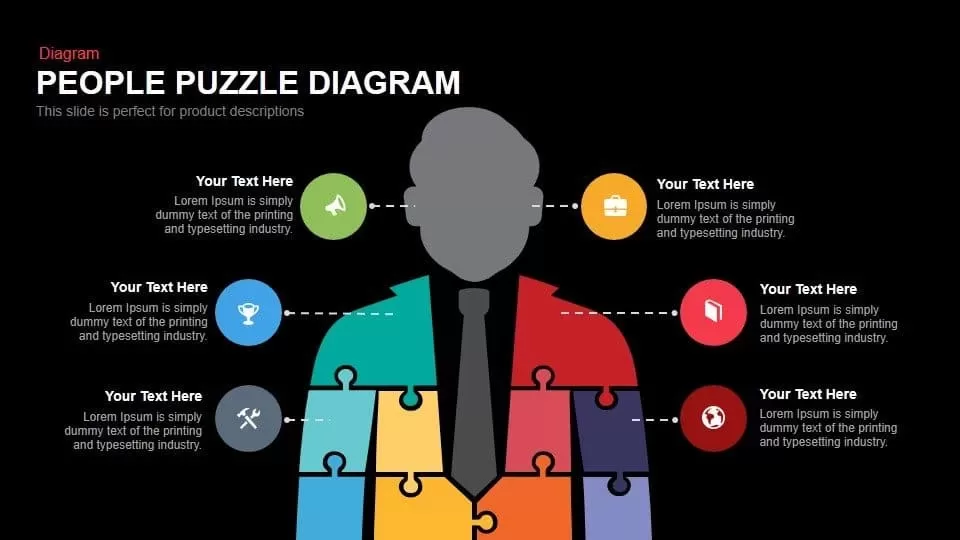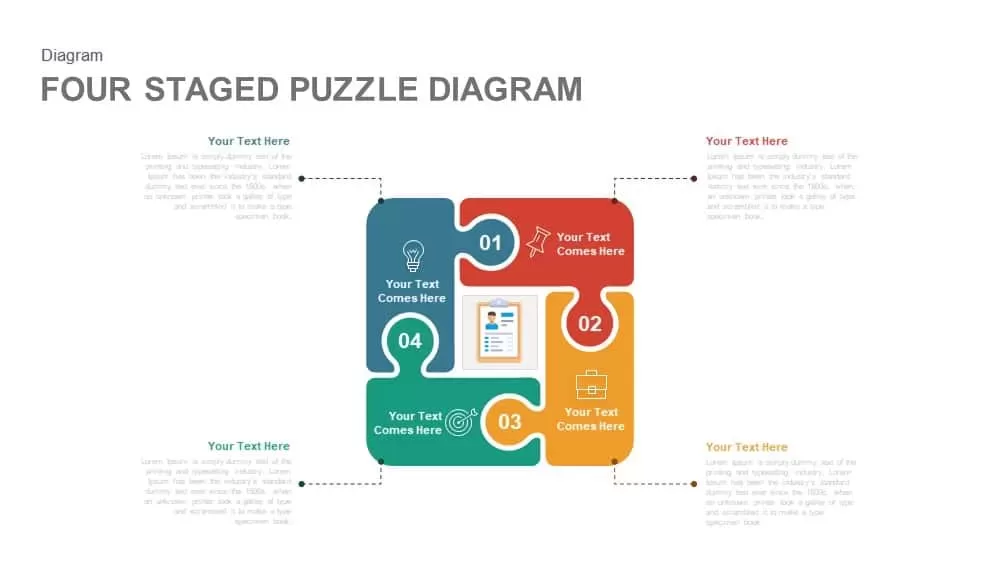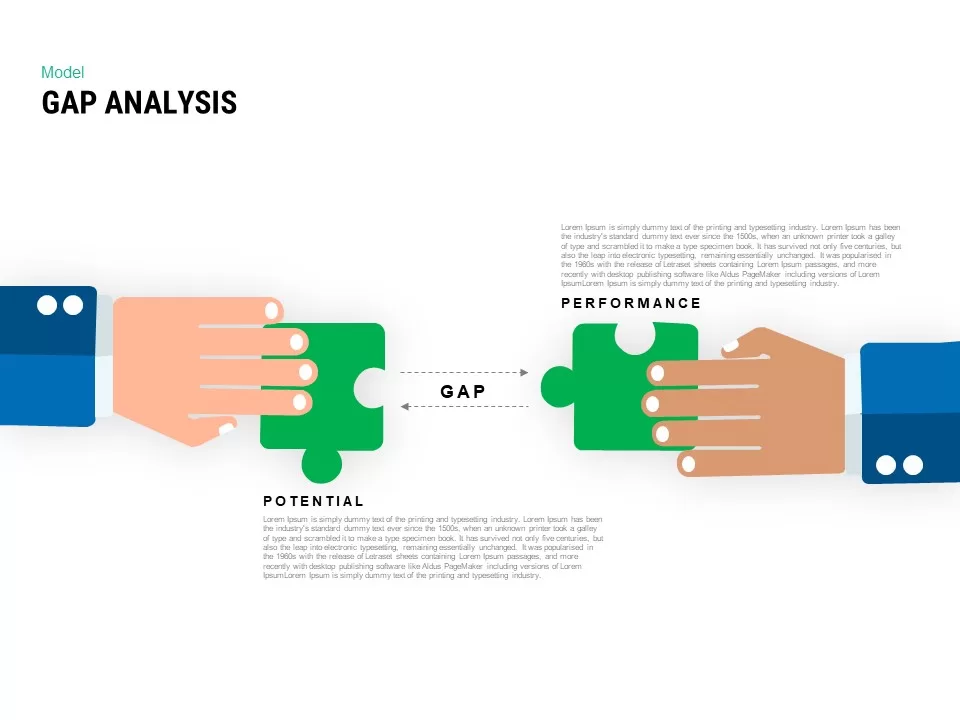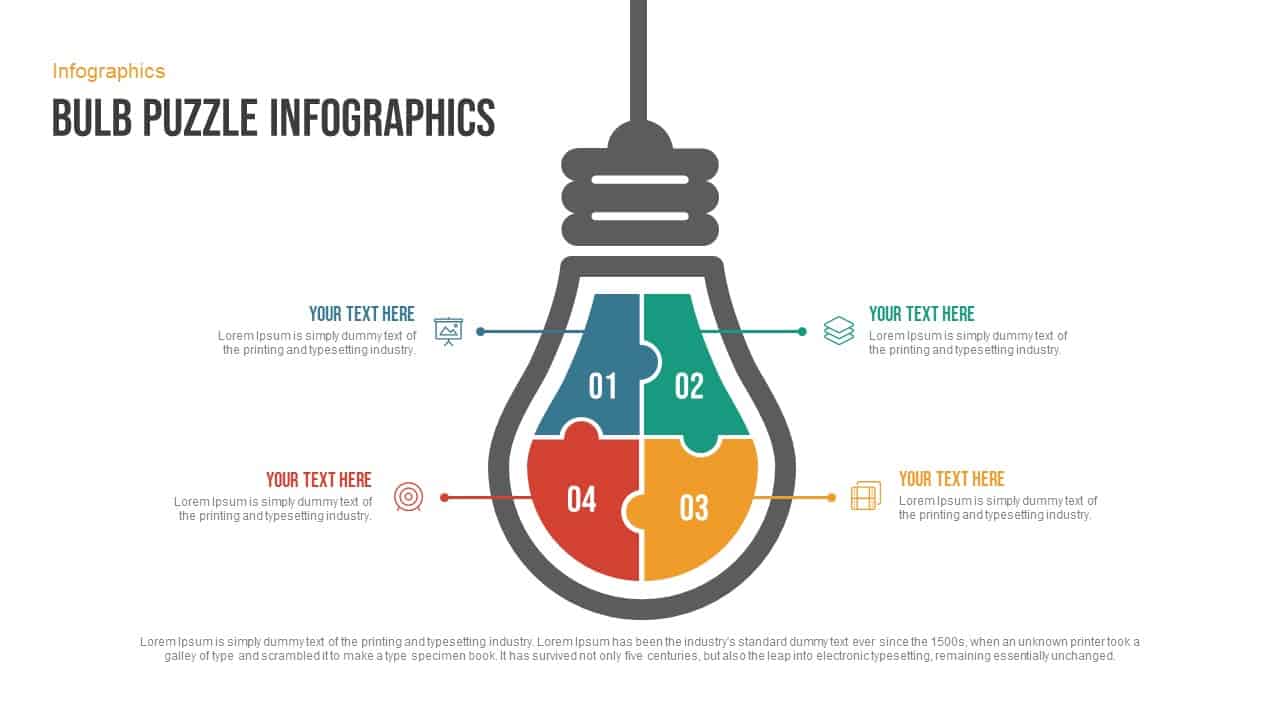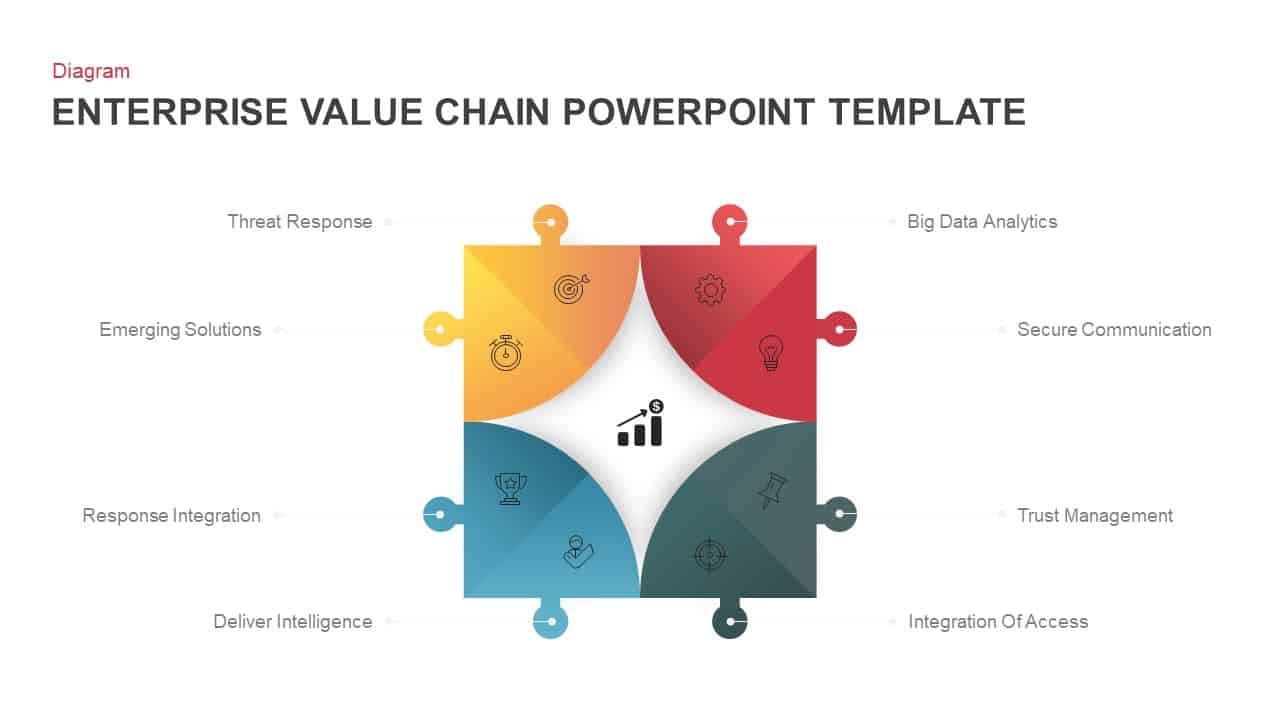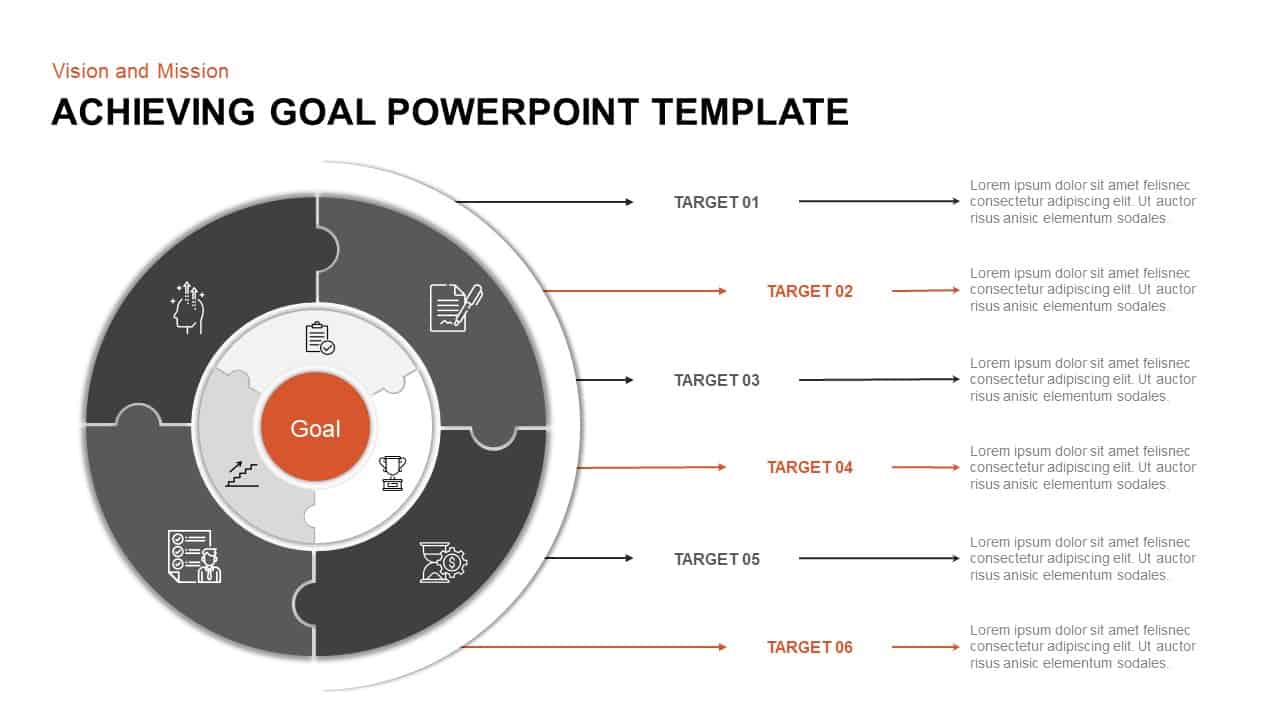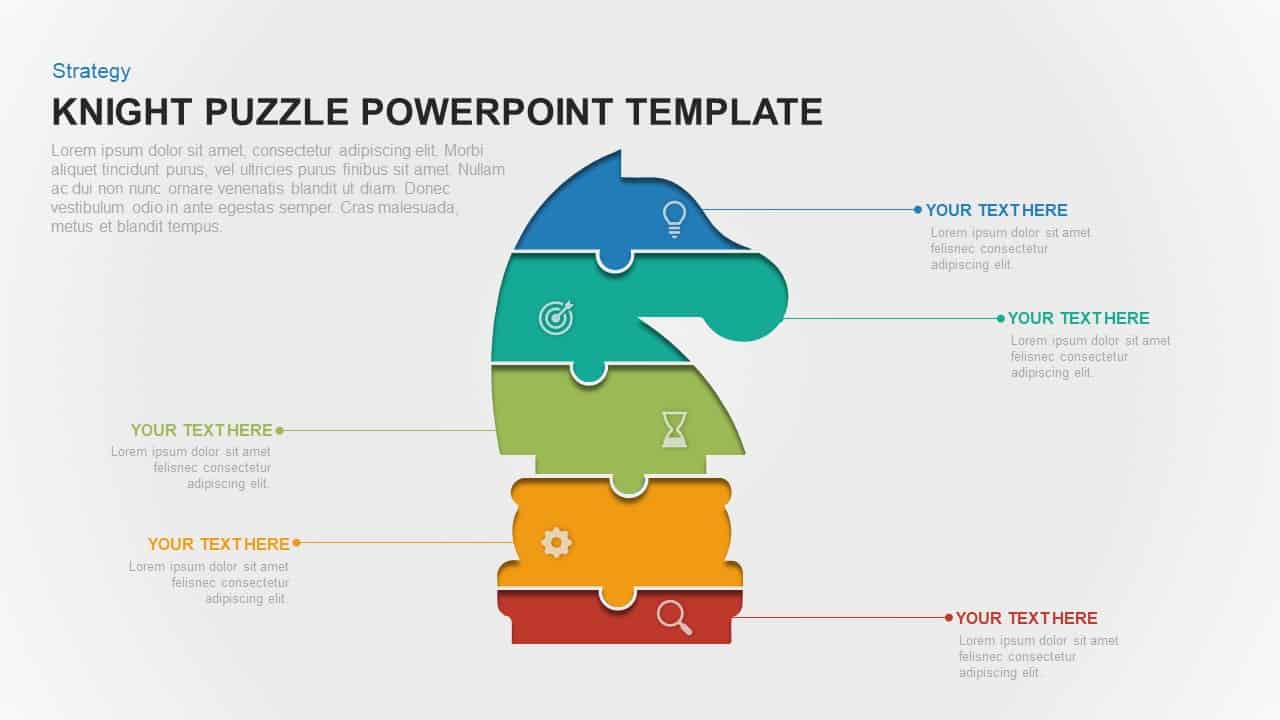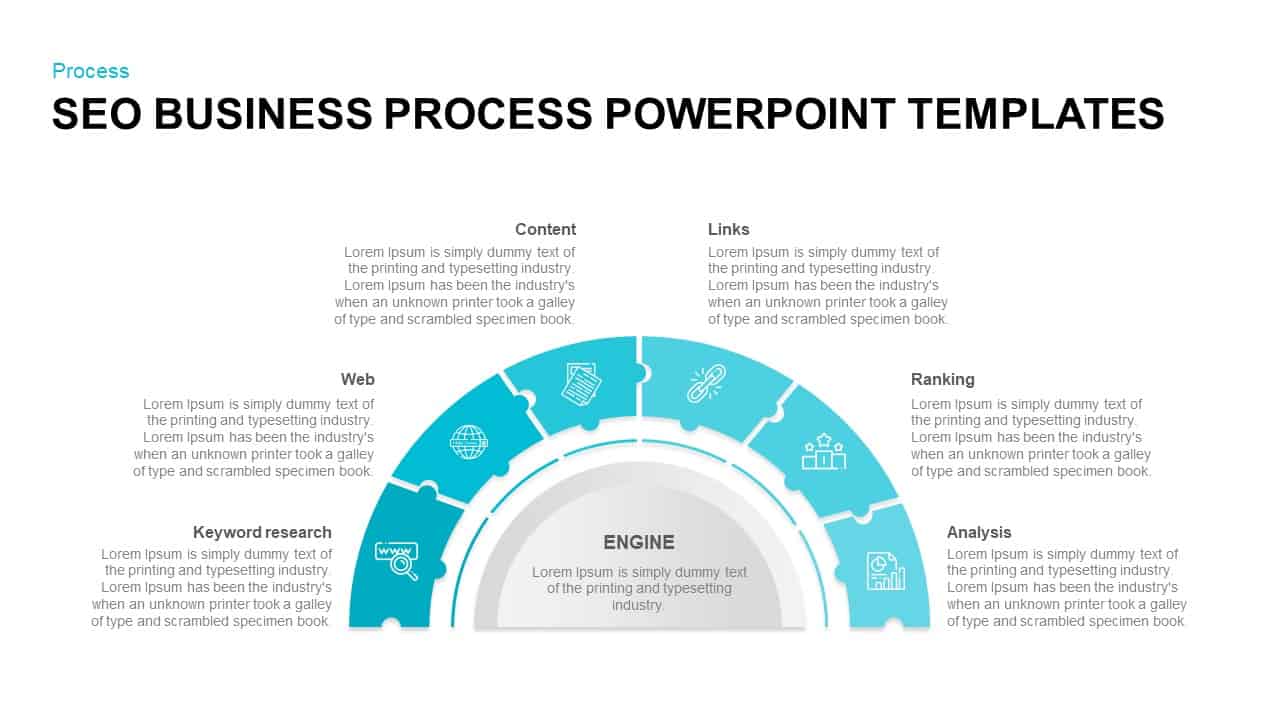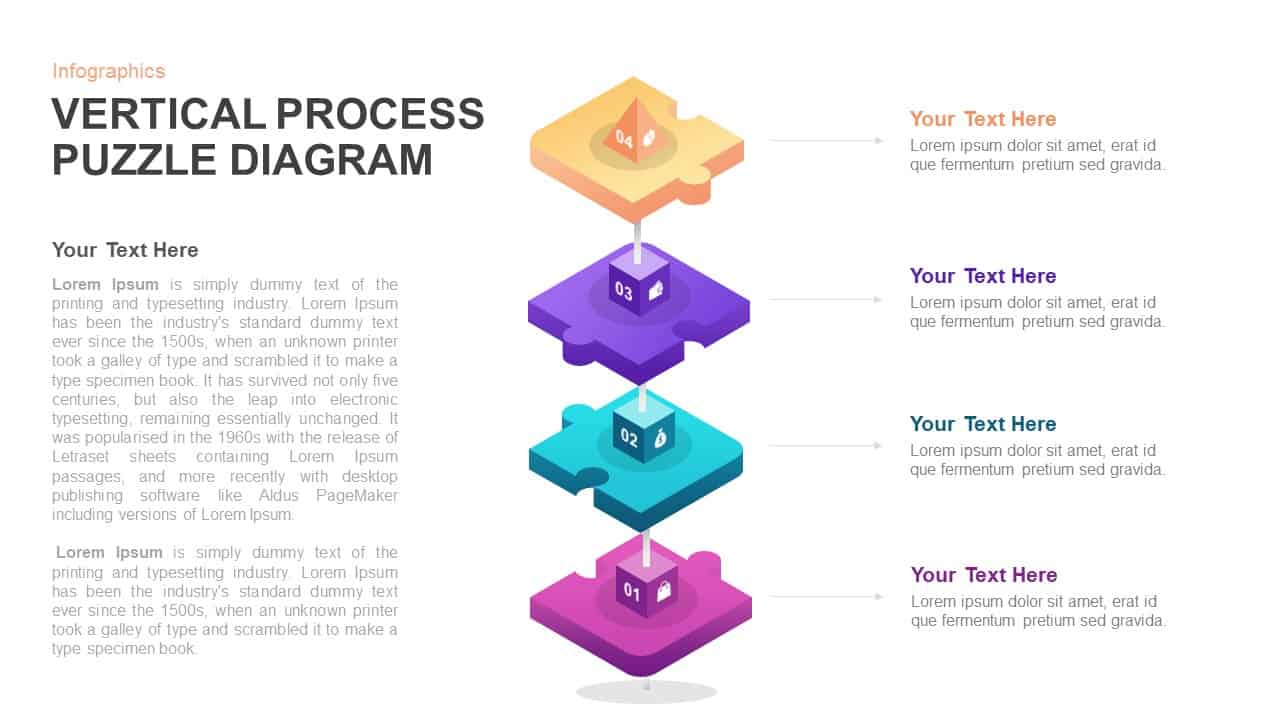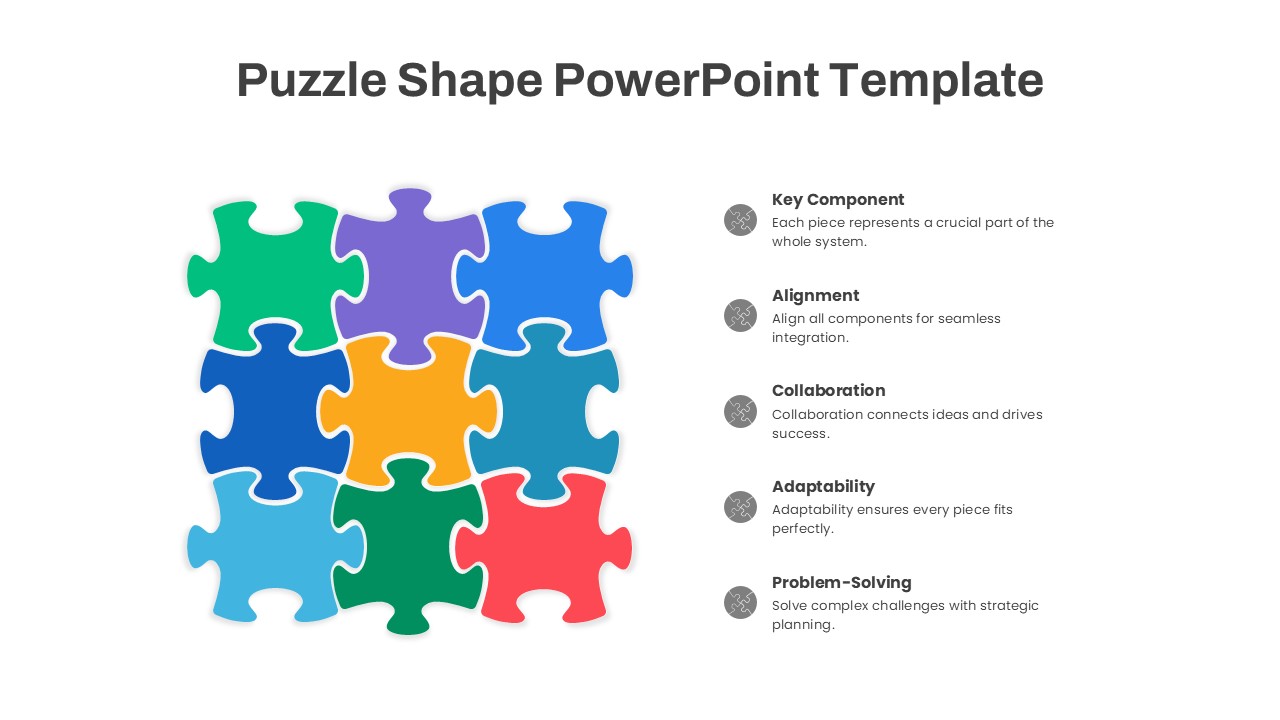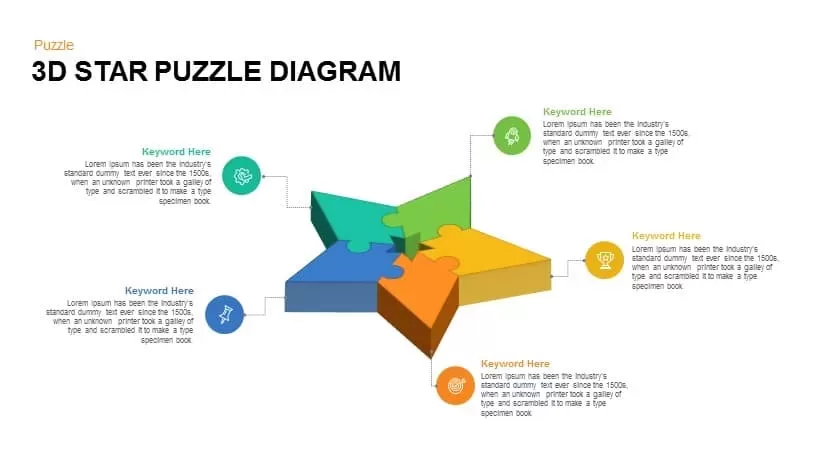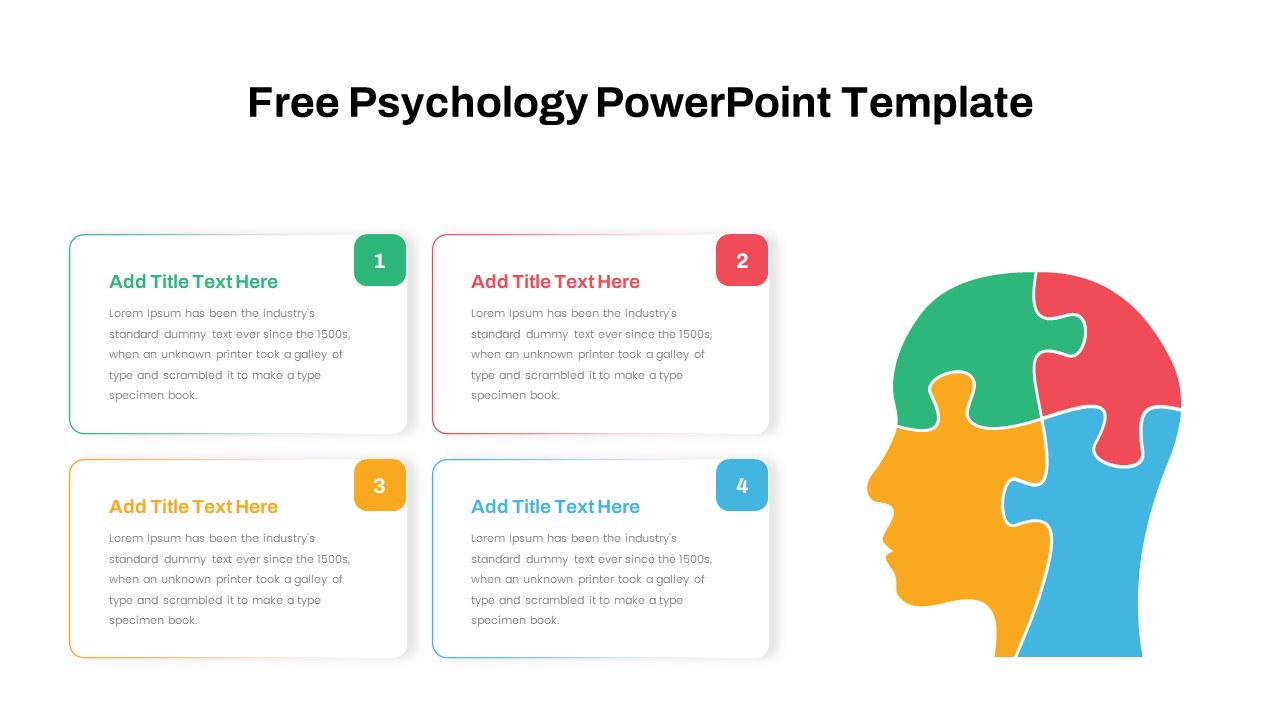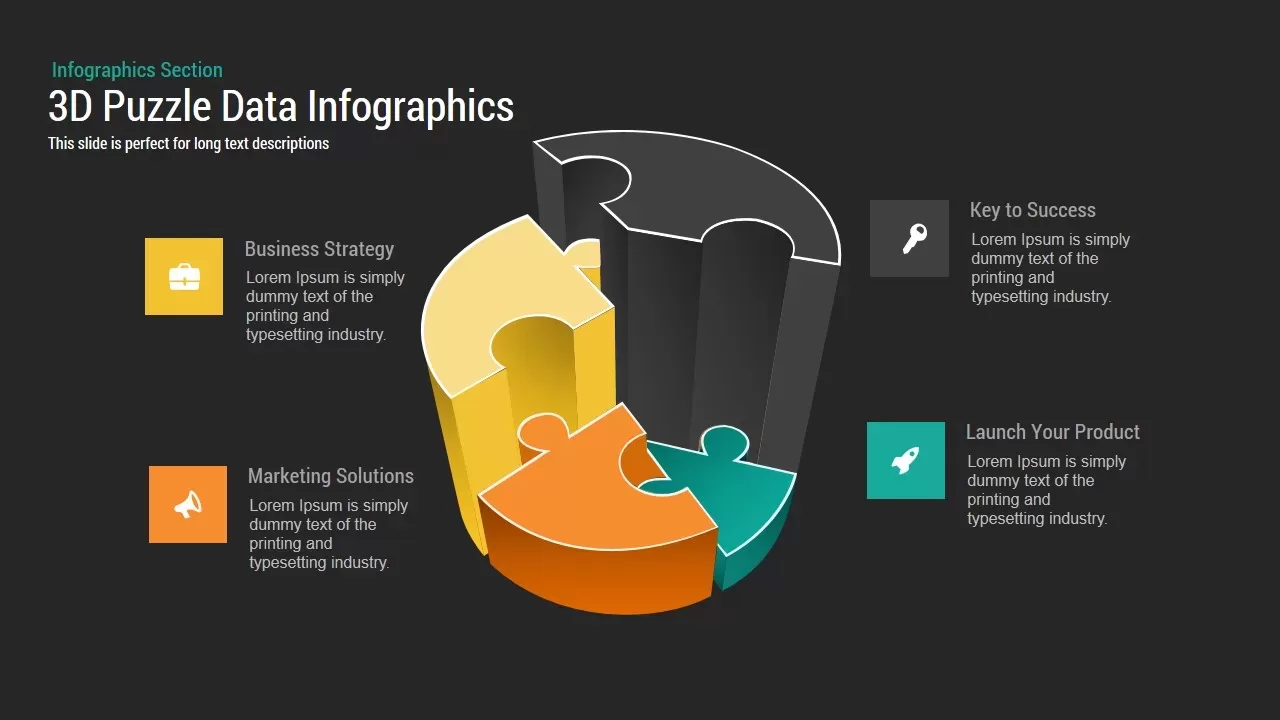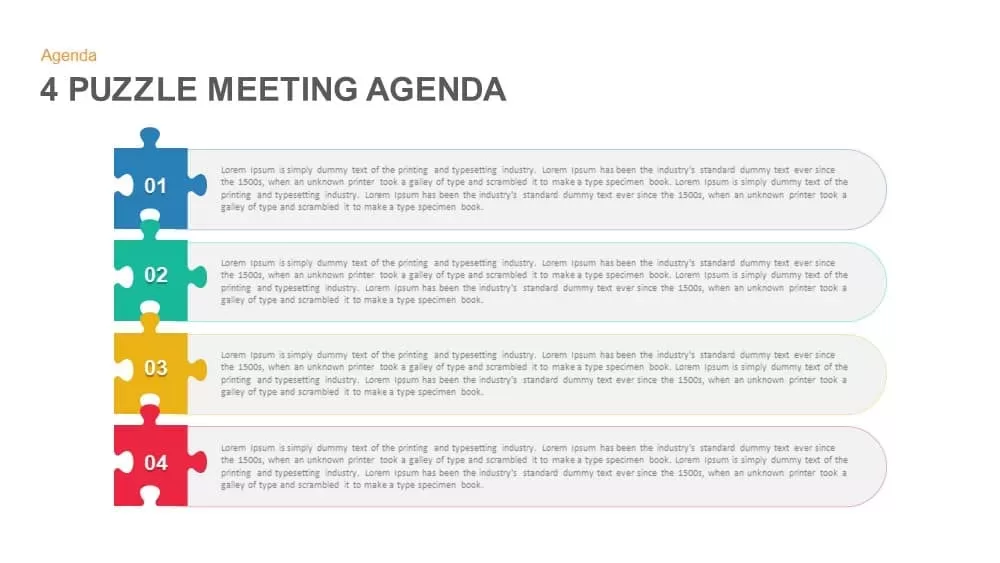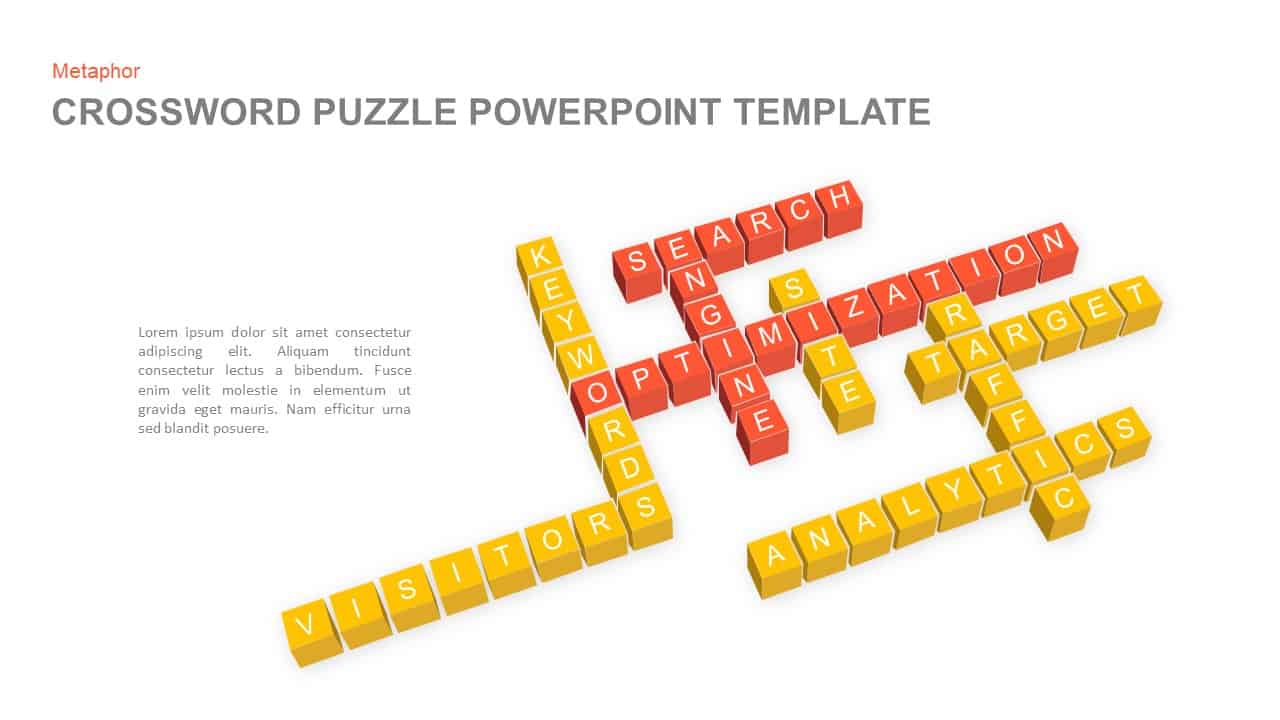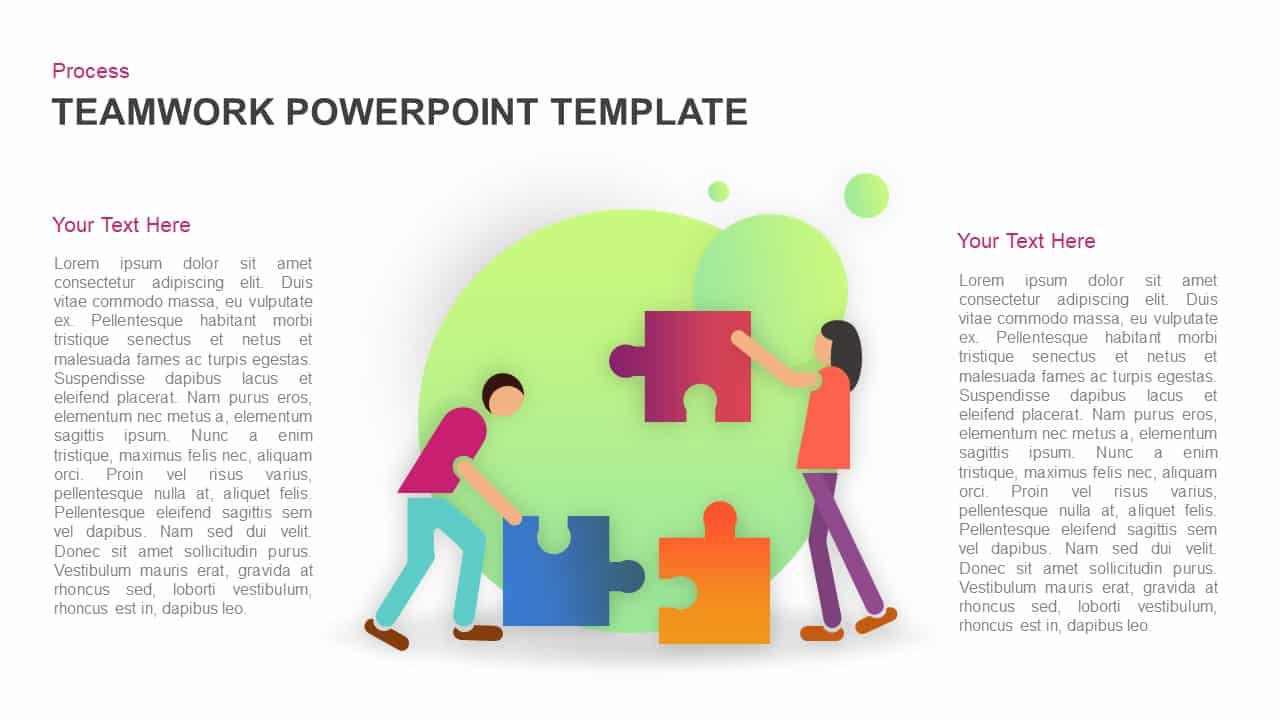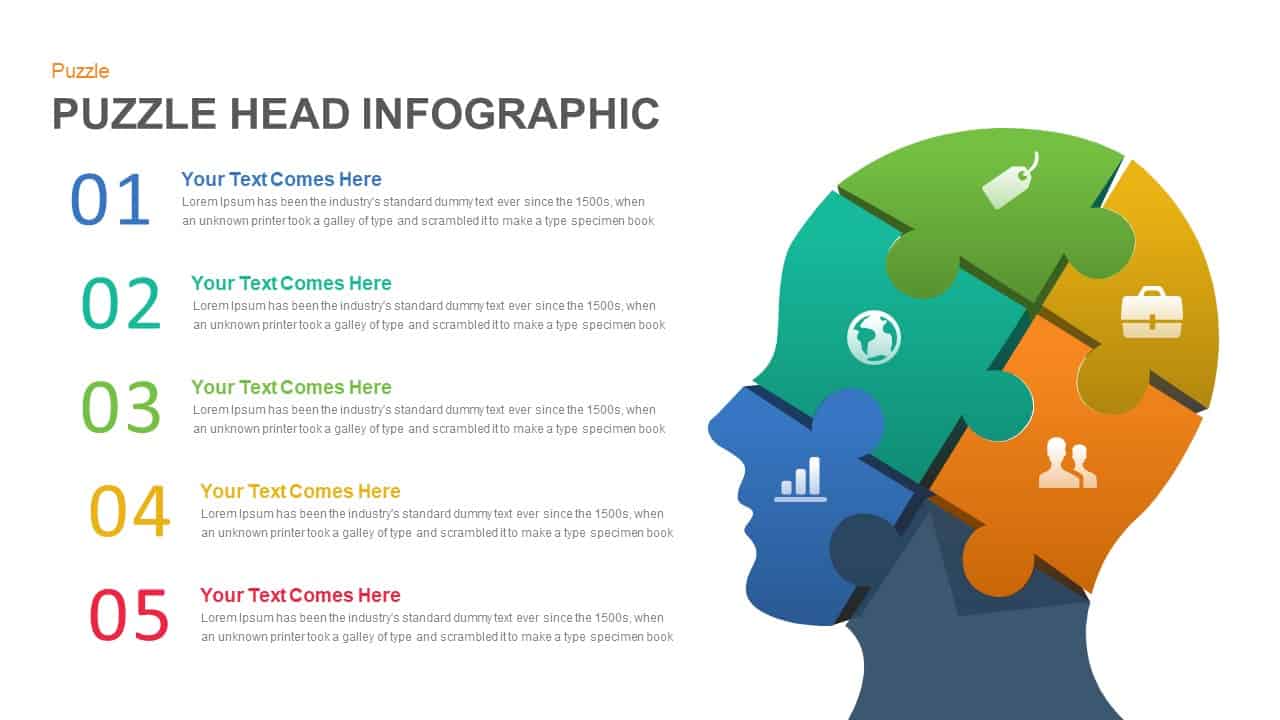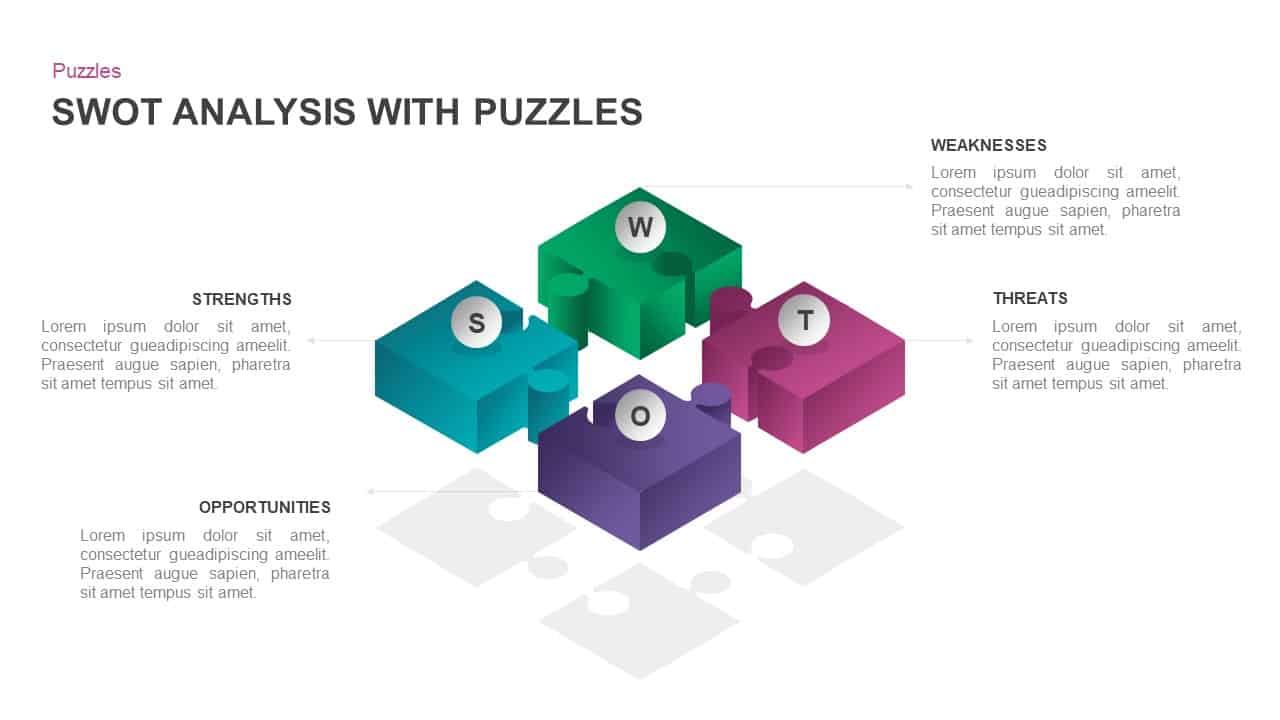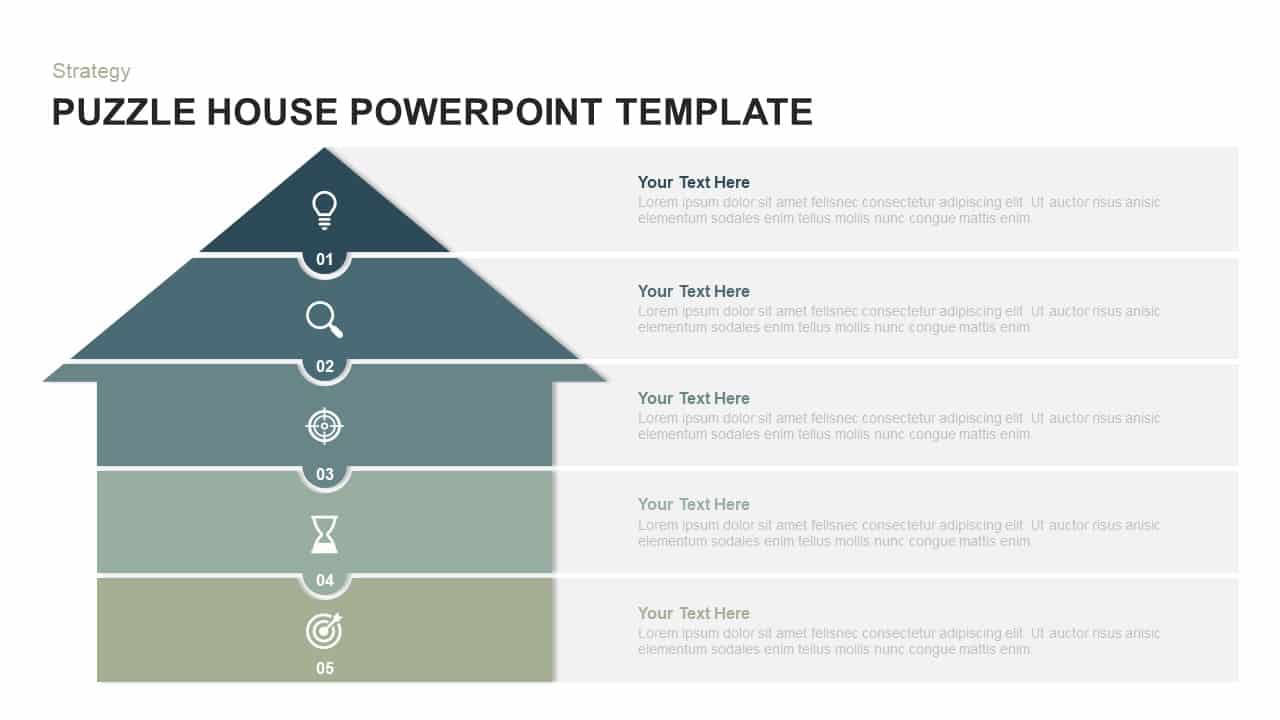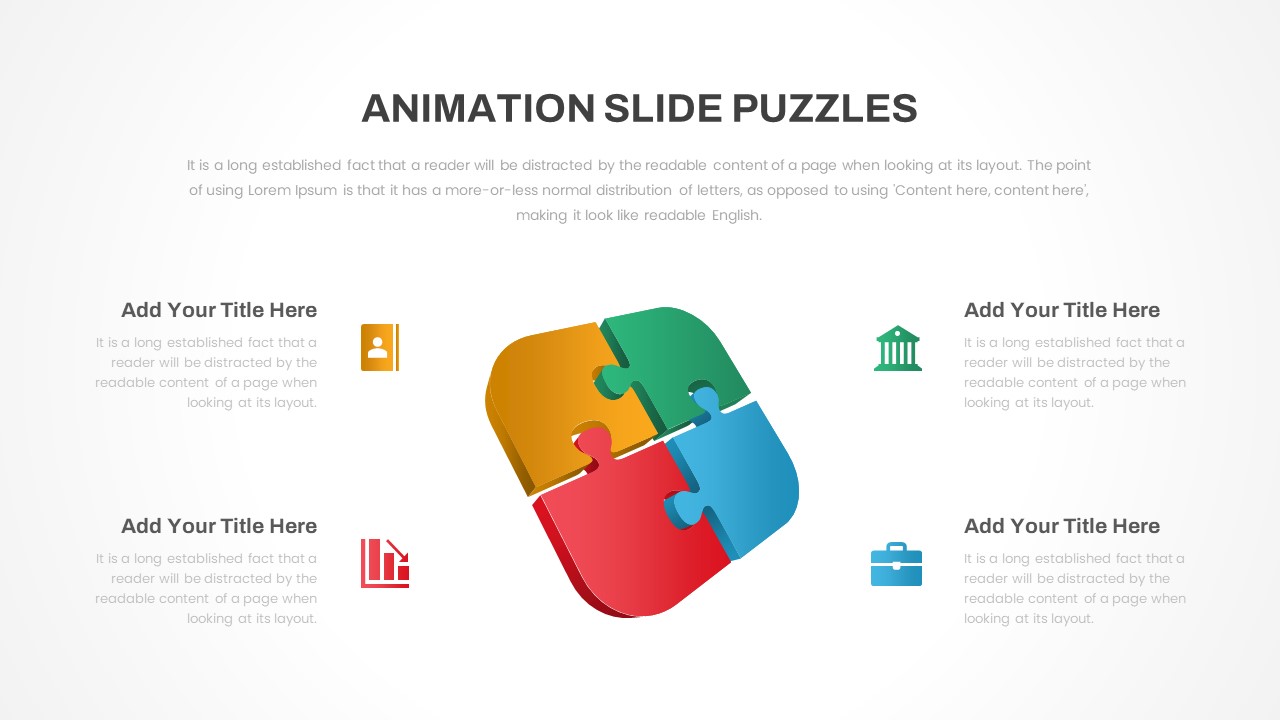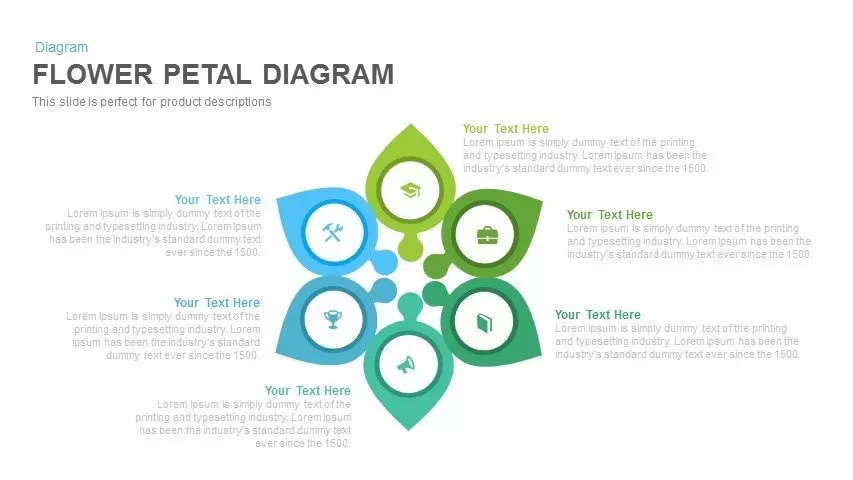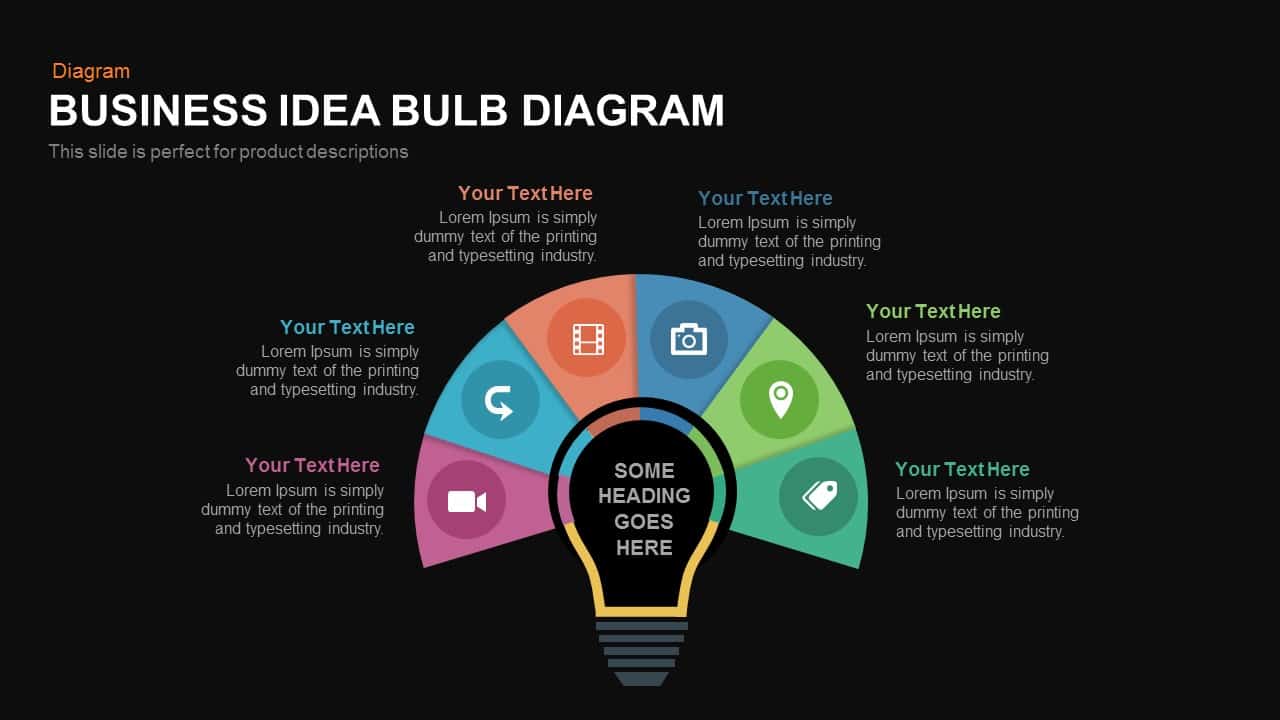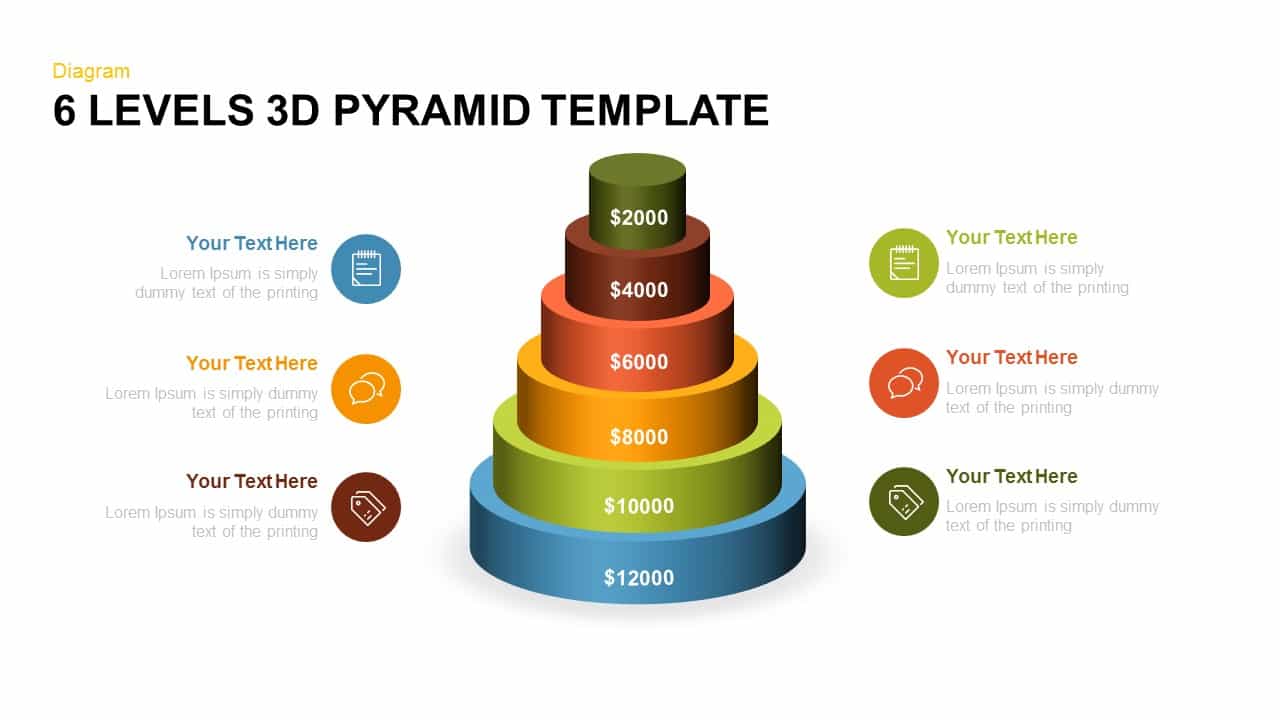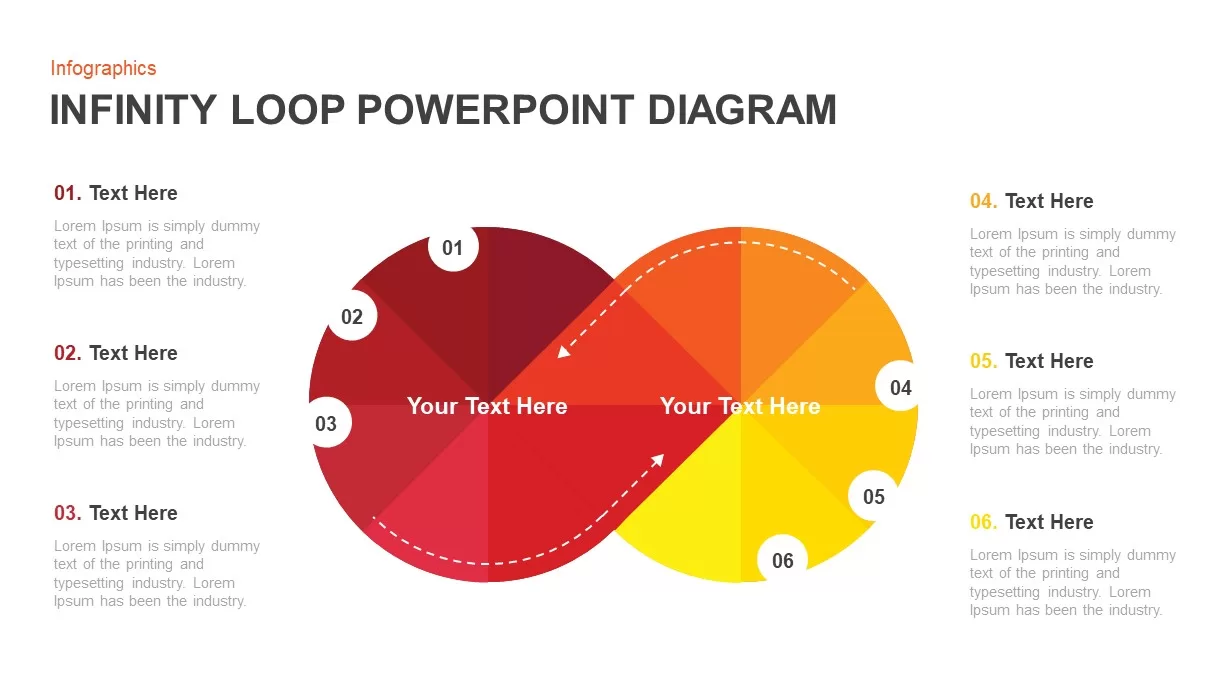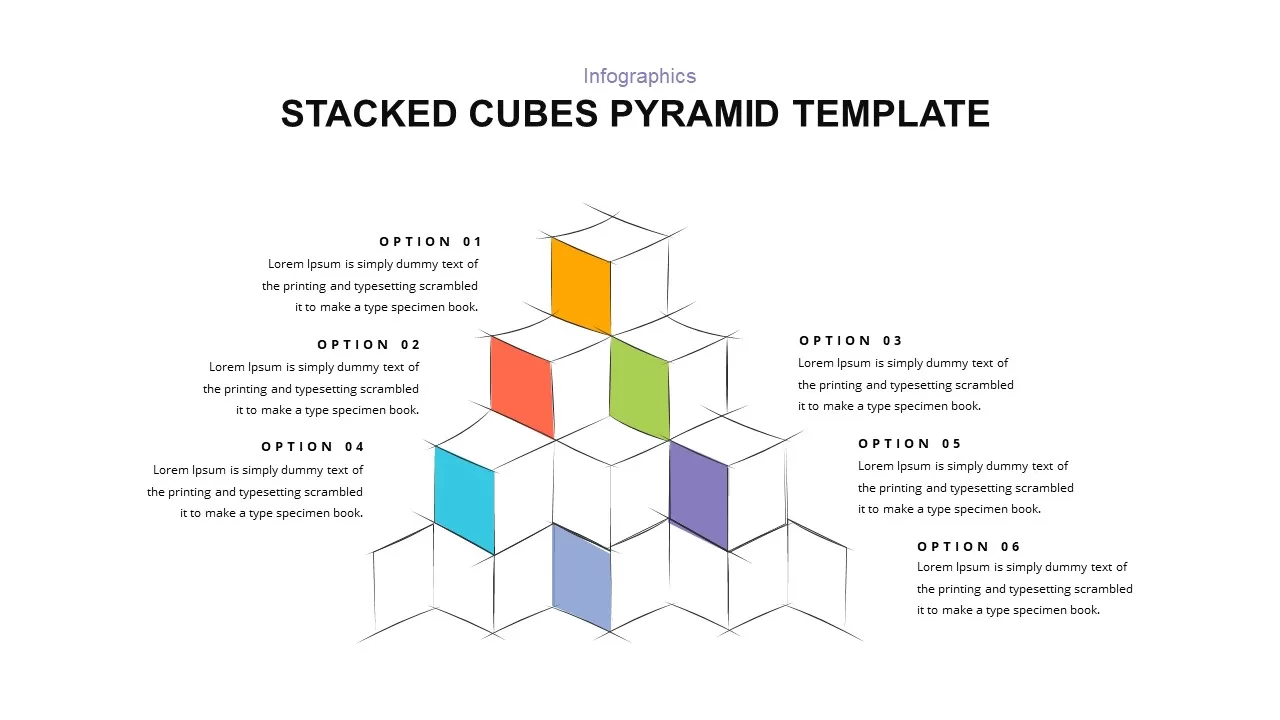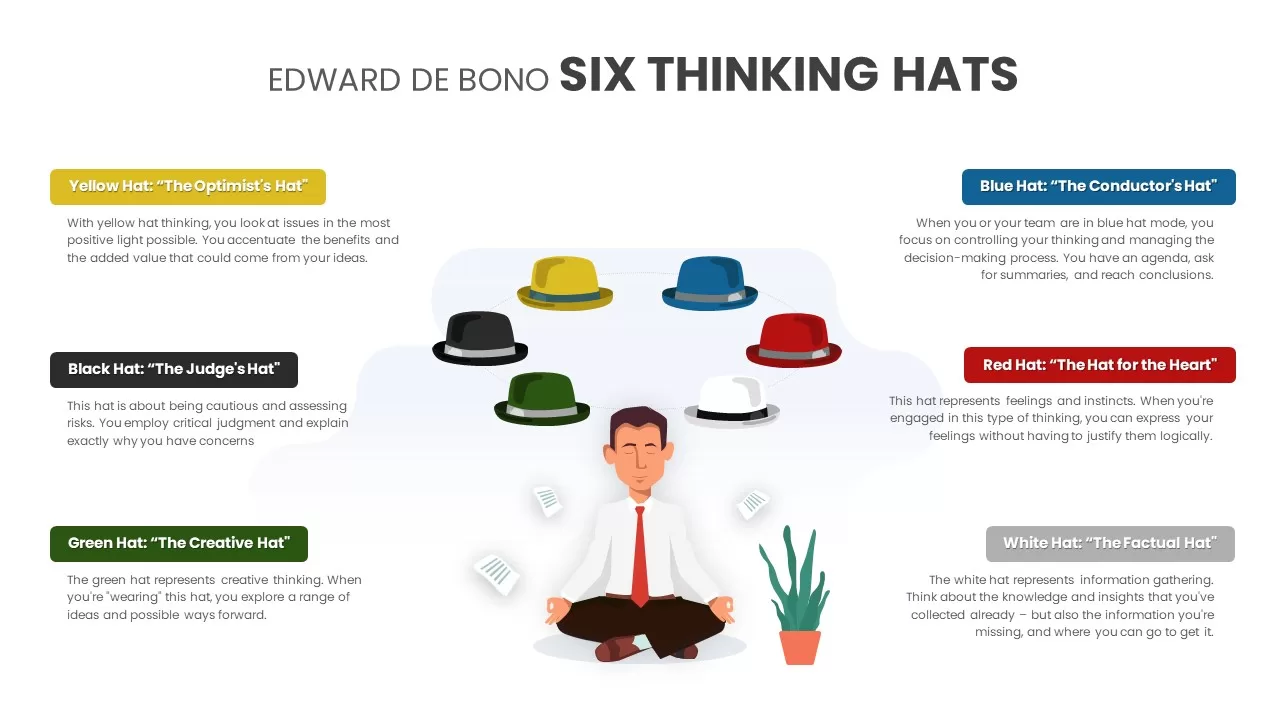Six-Piece Puzzle Diagram Template for PowerPoint & Google Slides
Description
Download this six-piece puzzle diagram template to illustrate how multiple elements interconnect within a unified framework. The slide features six vector-based jigsaw pieces—red, blue, orange, yellow, green, and teal—arranged in an “X” formation with a central green hub linking all segments. Each puzzle piece is fully editable: adjust colors, resize shapes, or replace with icons in seconds. Surrounding the diagram are six callout placeholders, each styled with a matching accent color, ready for concise headings and descriptive text that explain the role of each component.
Built on master slides for both PowerPoint and Google Slides, every element is vector-friendly to ensure seamless scaling and recoloring without alignment issues. The minimalist light-theme design uses modern typography, subtle drop shadows, and ample white space to maintain focus on your content, while an optional dark-theme variant ensures clarity in all presentation settings.
Ideal for strategy workshops, team alignment sessions, or educational briefings, this template helps presenters convey interdependencies among processes, departments, or project phases. Duplicate the slide to compare multiple frameworks, integrate it into larger decks for consistent visuals, or repurpose the layout for SWOT analyses and multi-component value propositions—simply relabel callouts and adjust colors to suit your context.
Who is it for
Consultants, project managers, and strategy teams will use this diagram to map component relationships. Marketing directors, product owners, and trainers benefit from its clear, engaging layout for frameworks and process overviews.
Other Uses
Beyond interconnected frameworks, repurpose the puzzle for four-pillar models with supporting facets, phased roadmaps with core milestones, or capability maps. Relabel each piece to fit your unique narrative and maintain visual cohesion across your deck.
Login to download this file