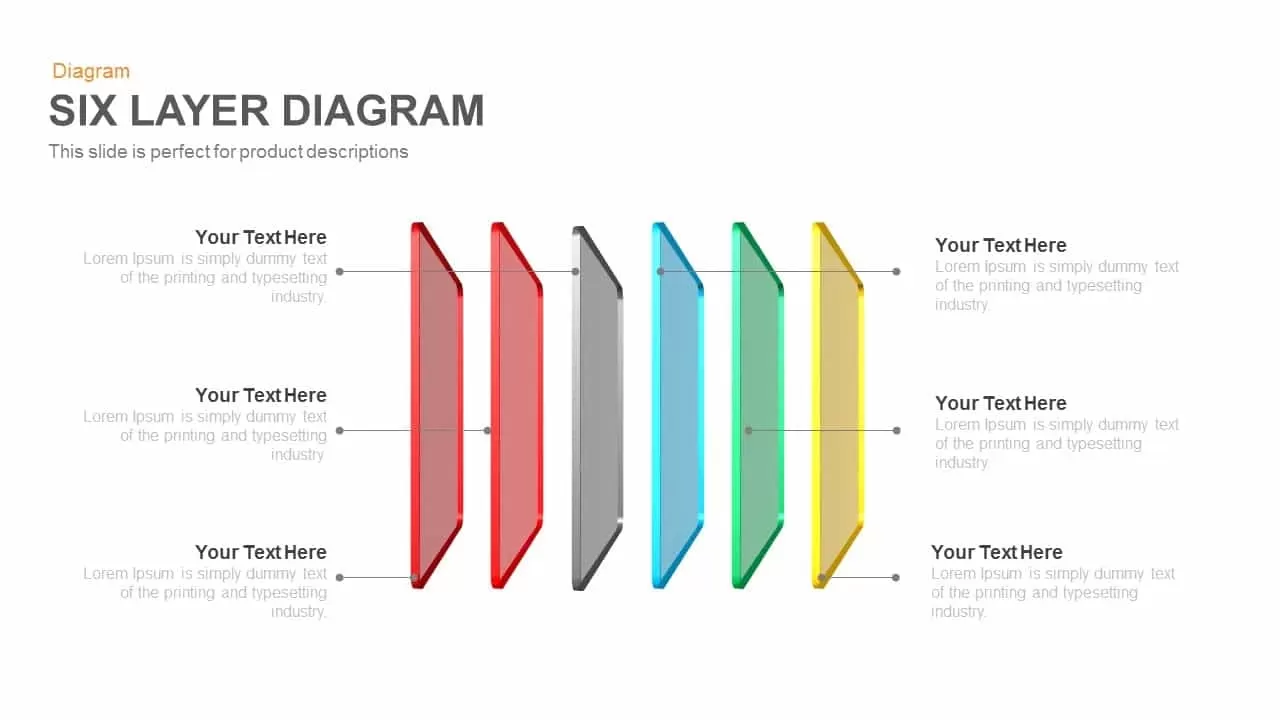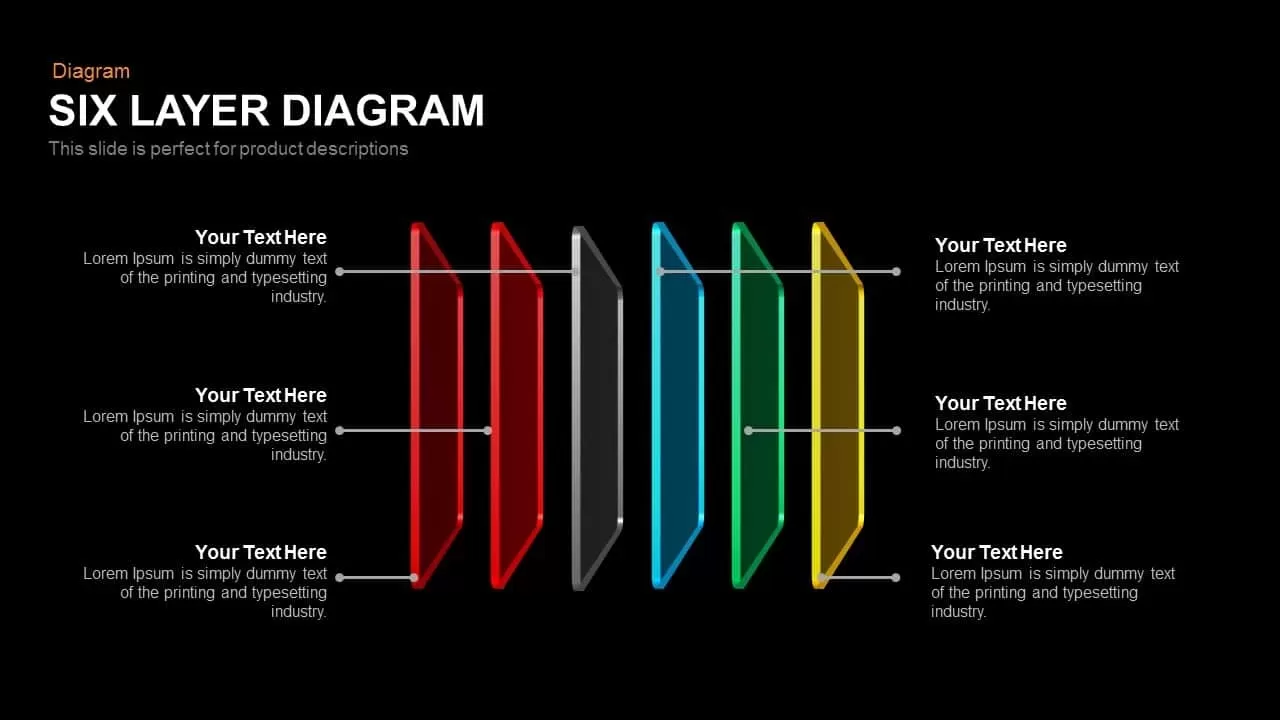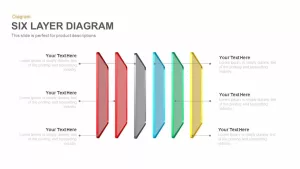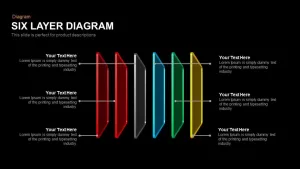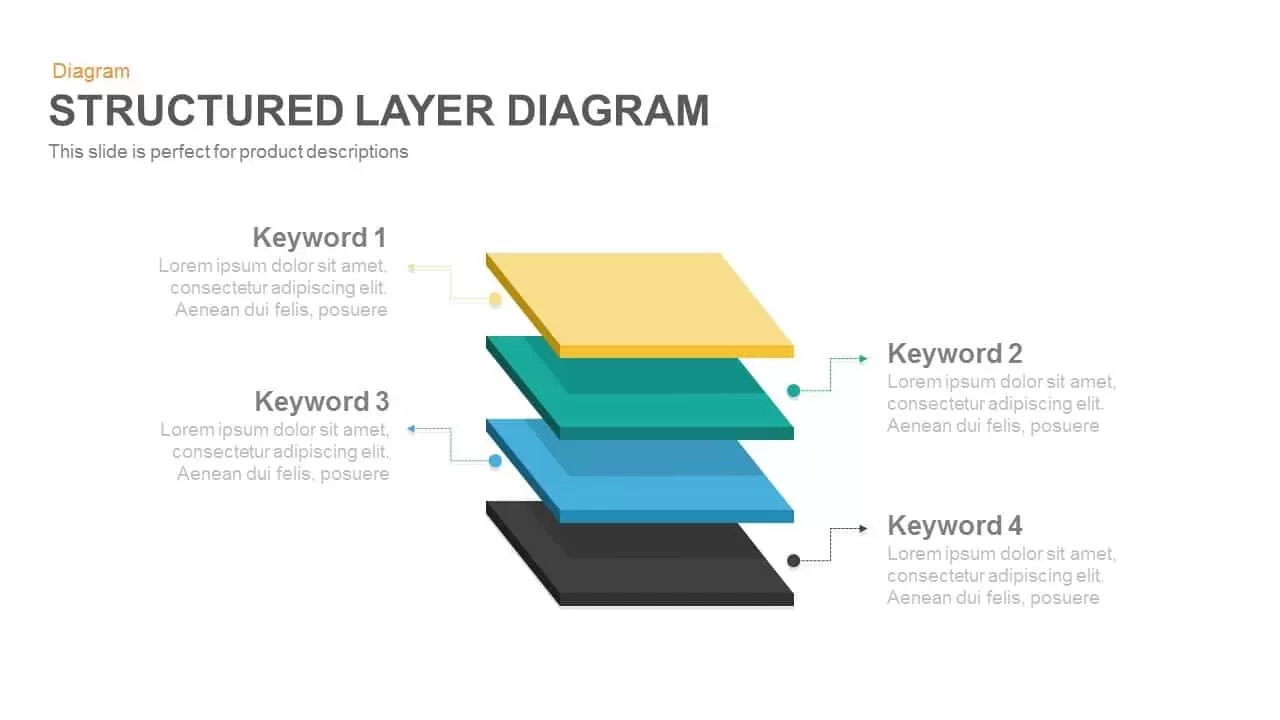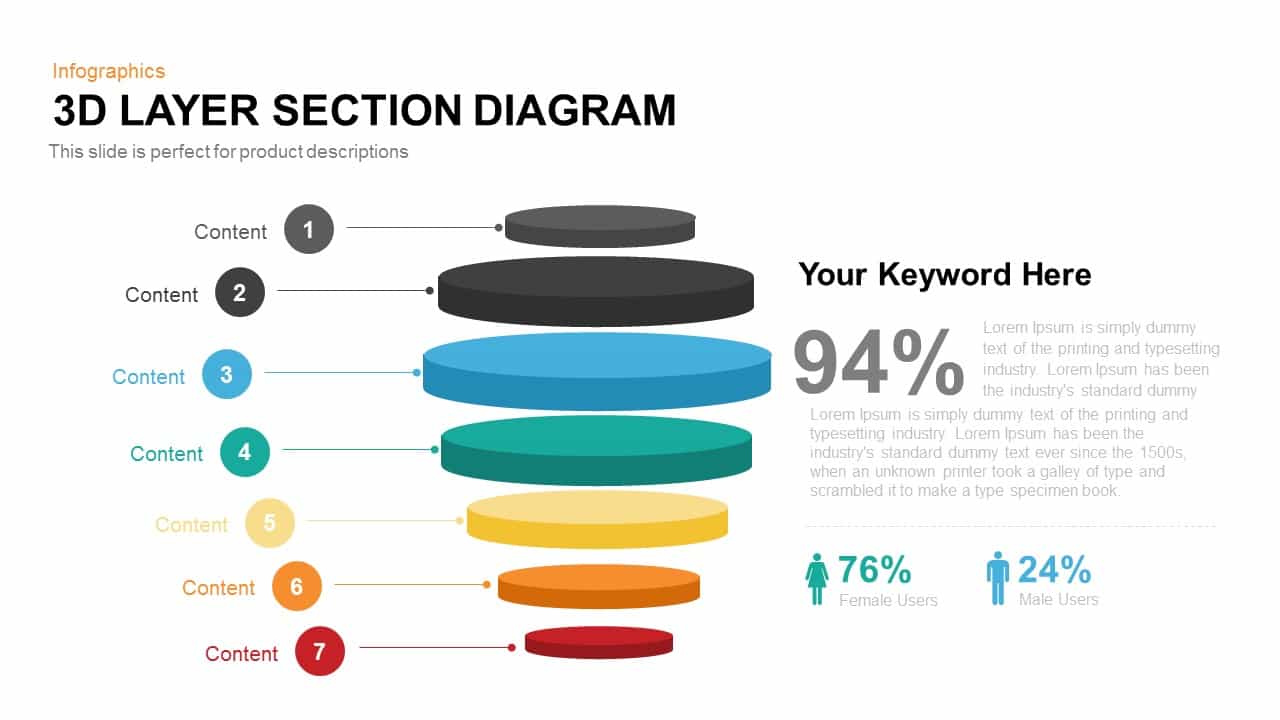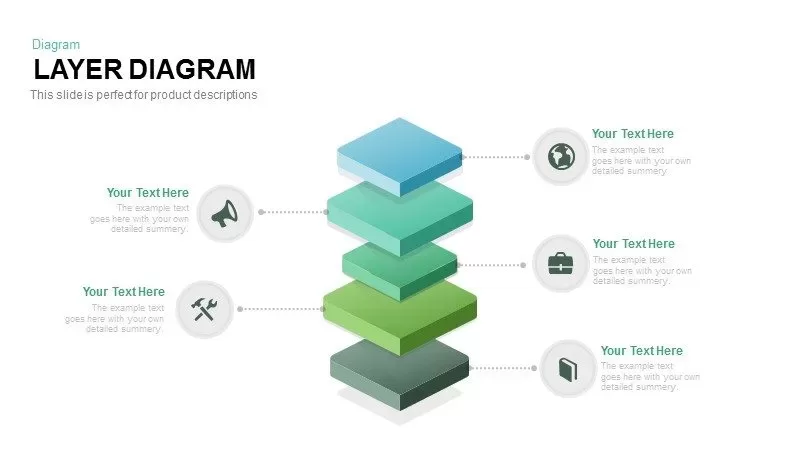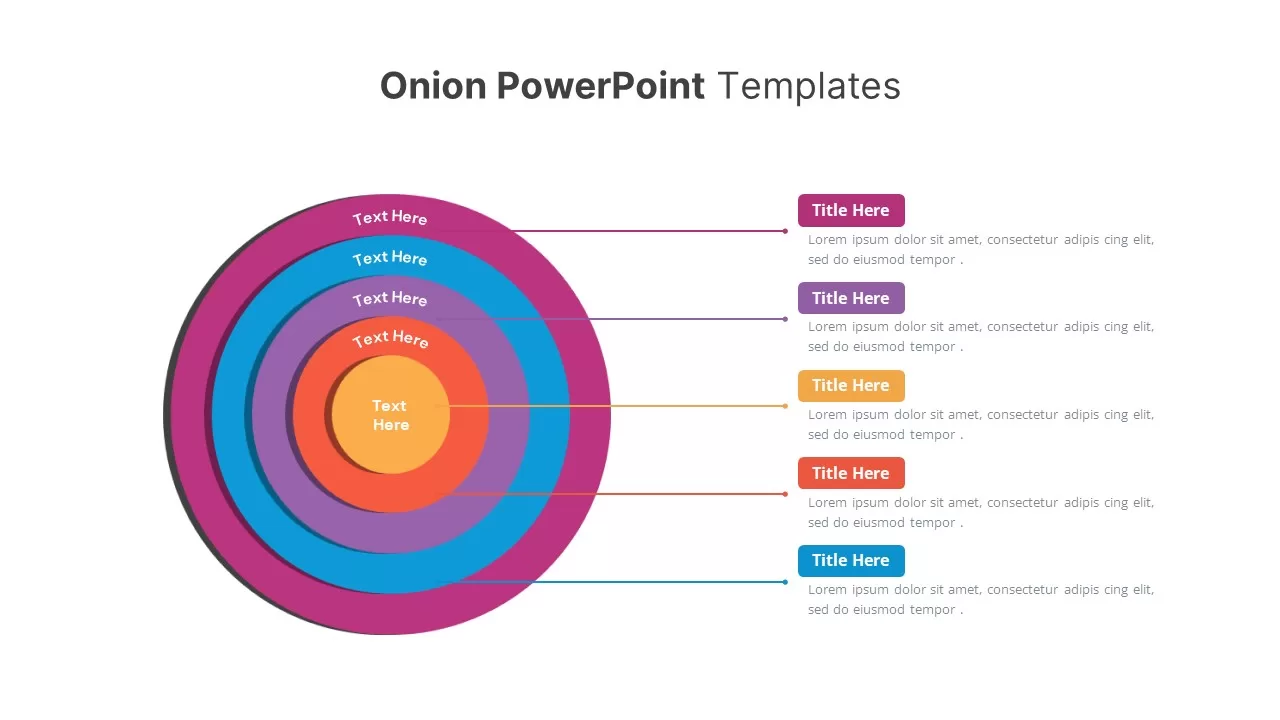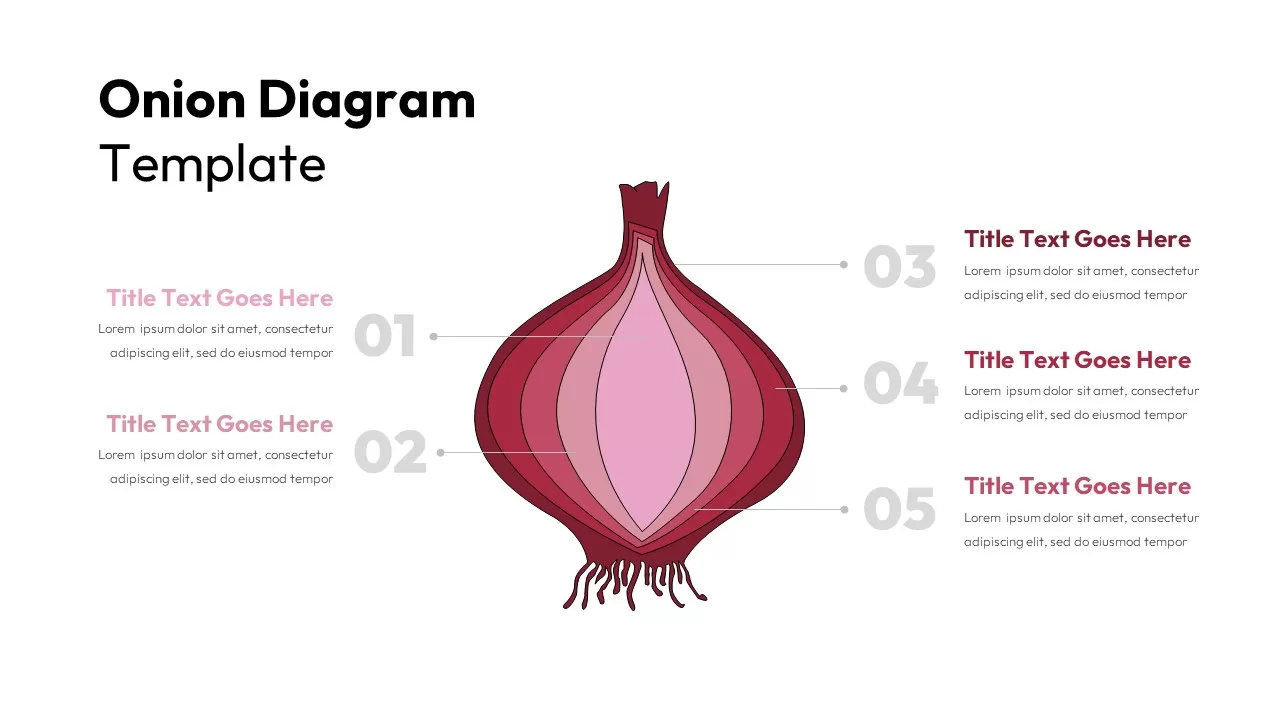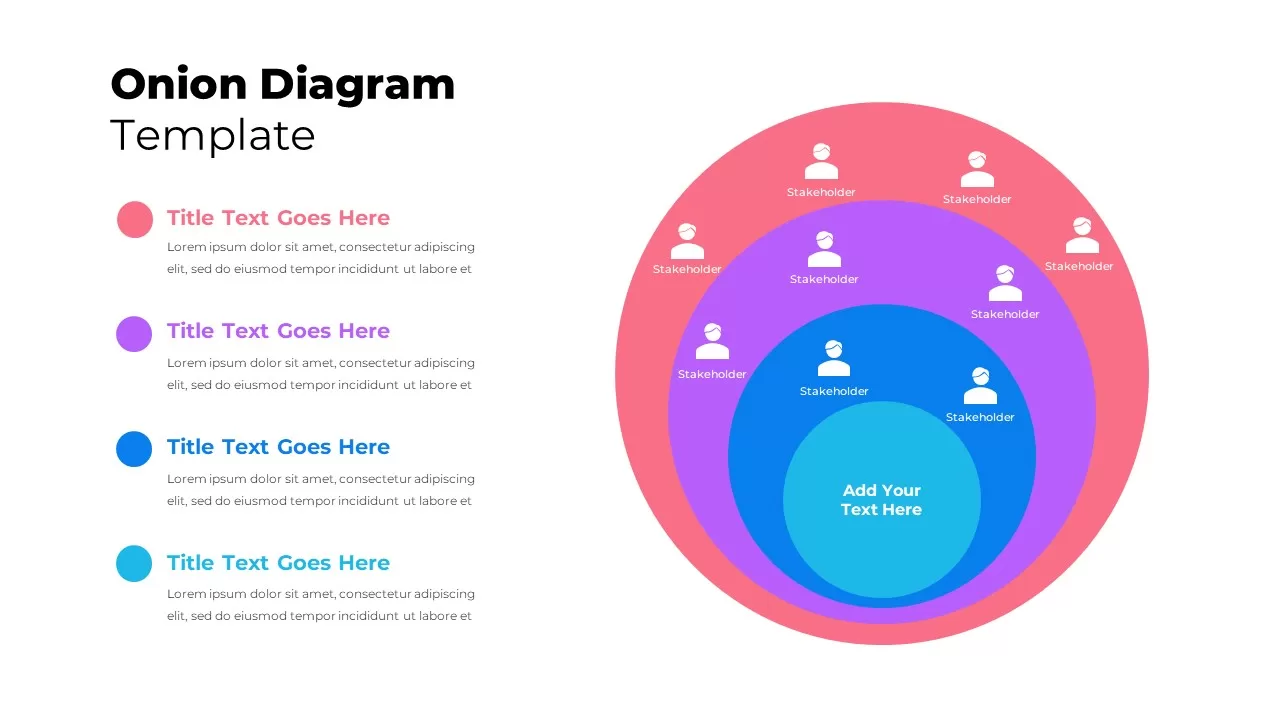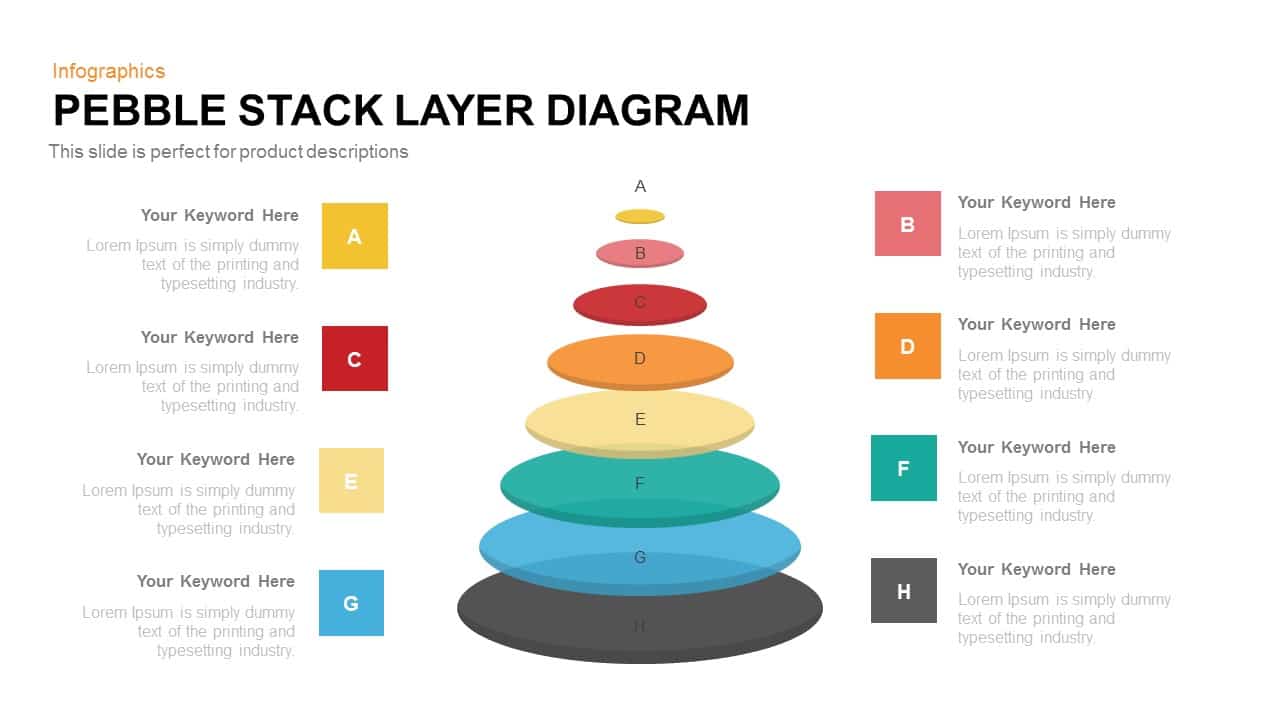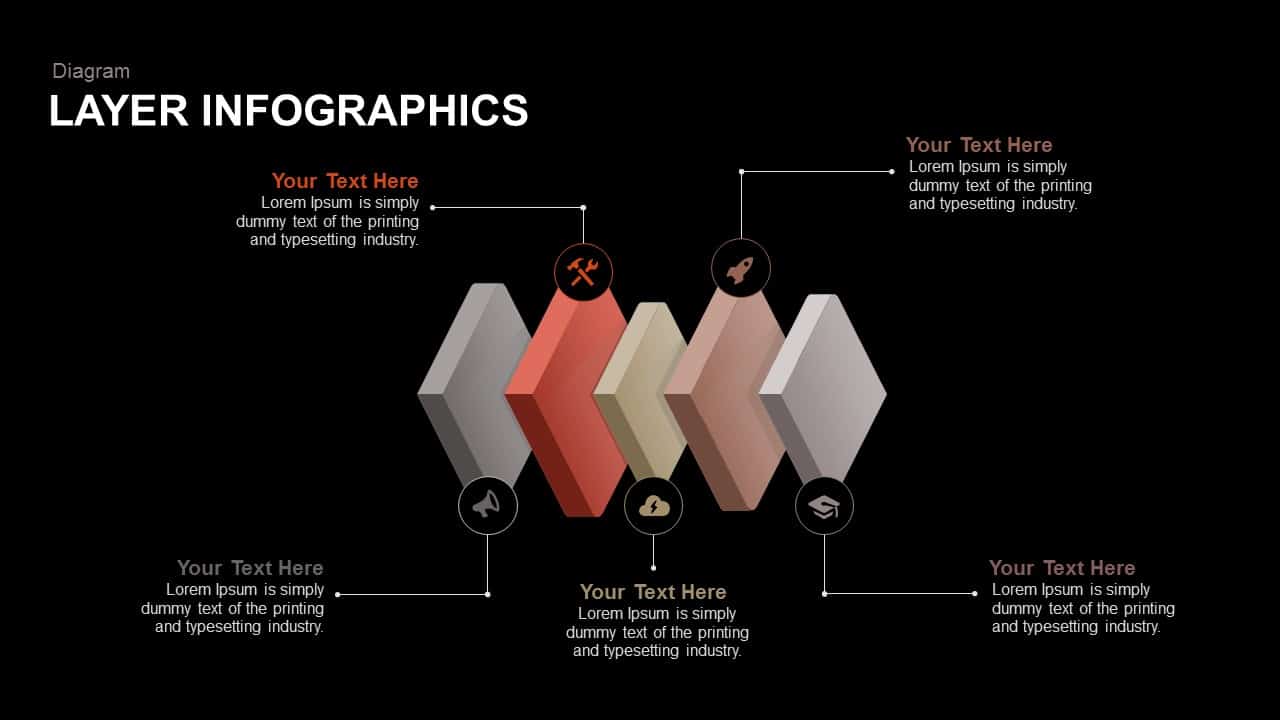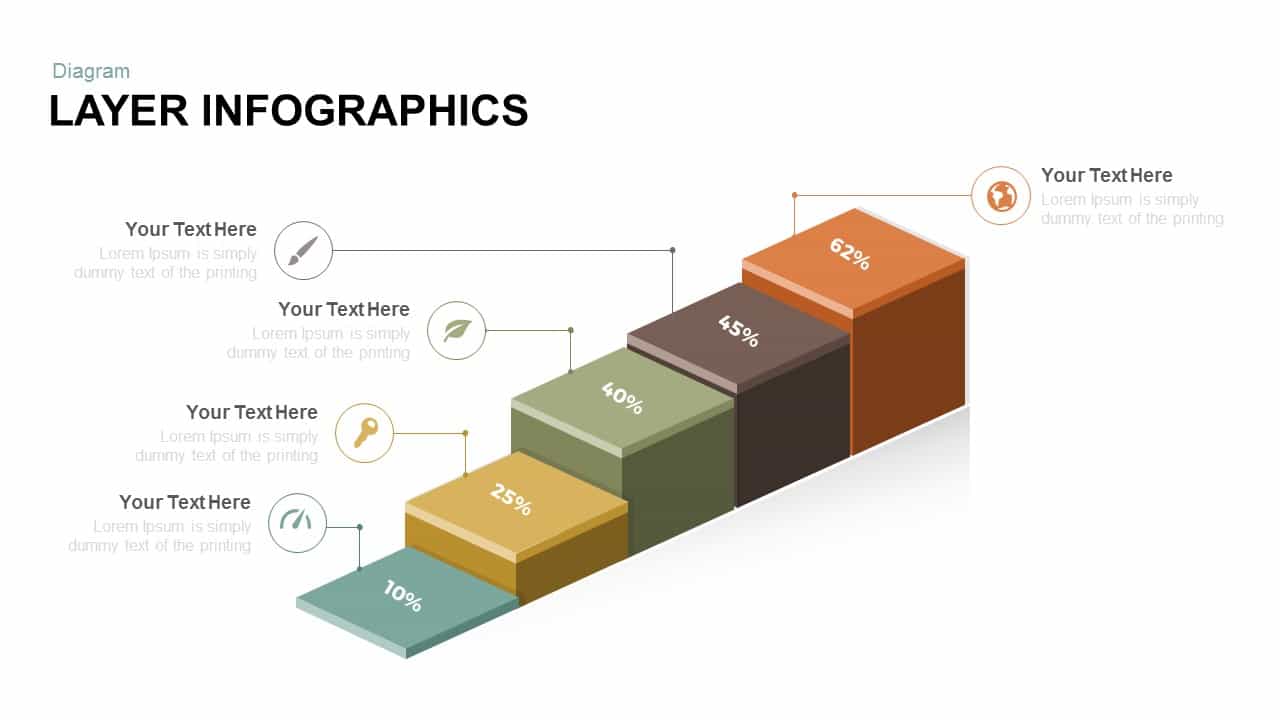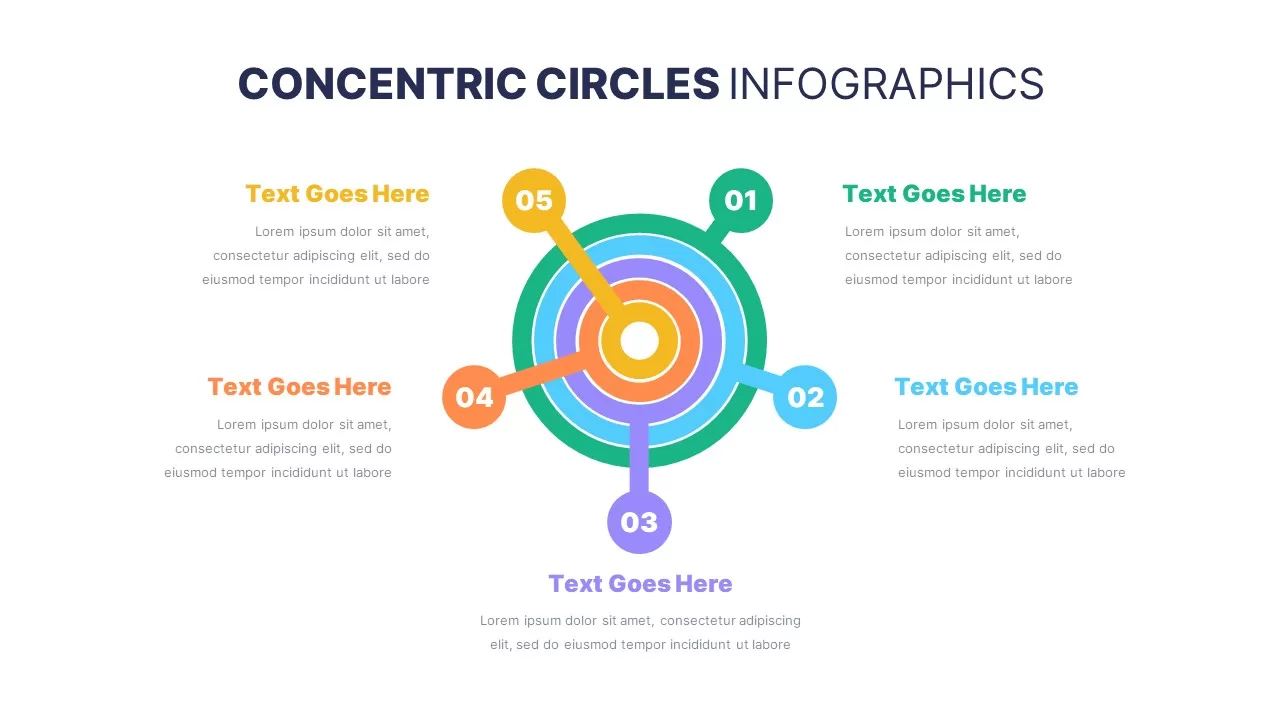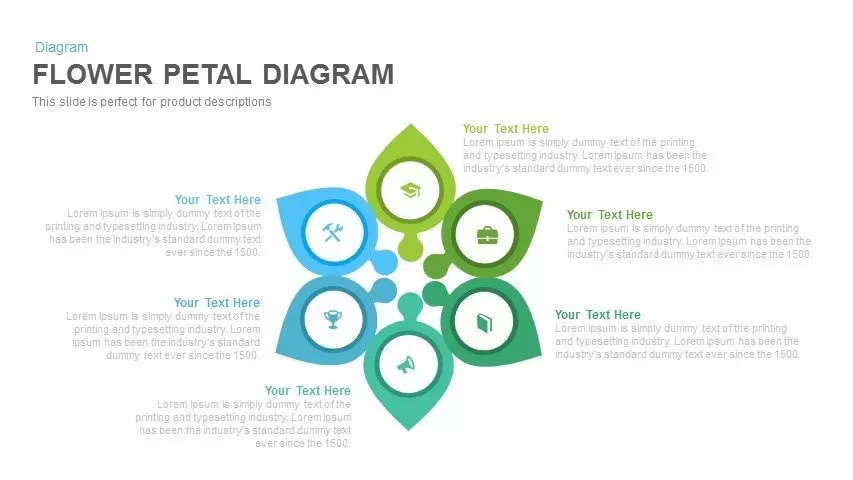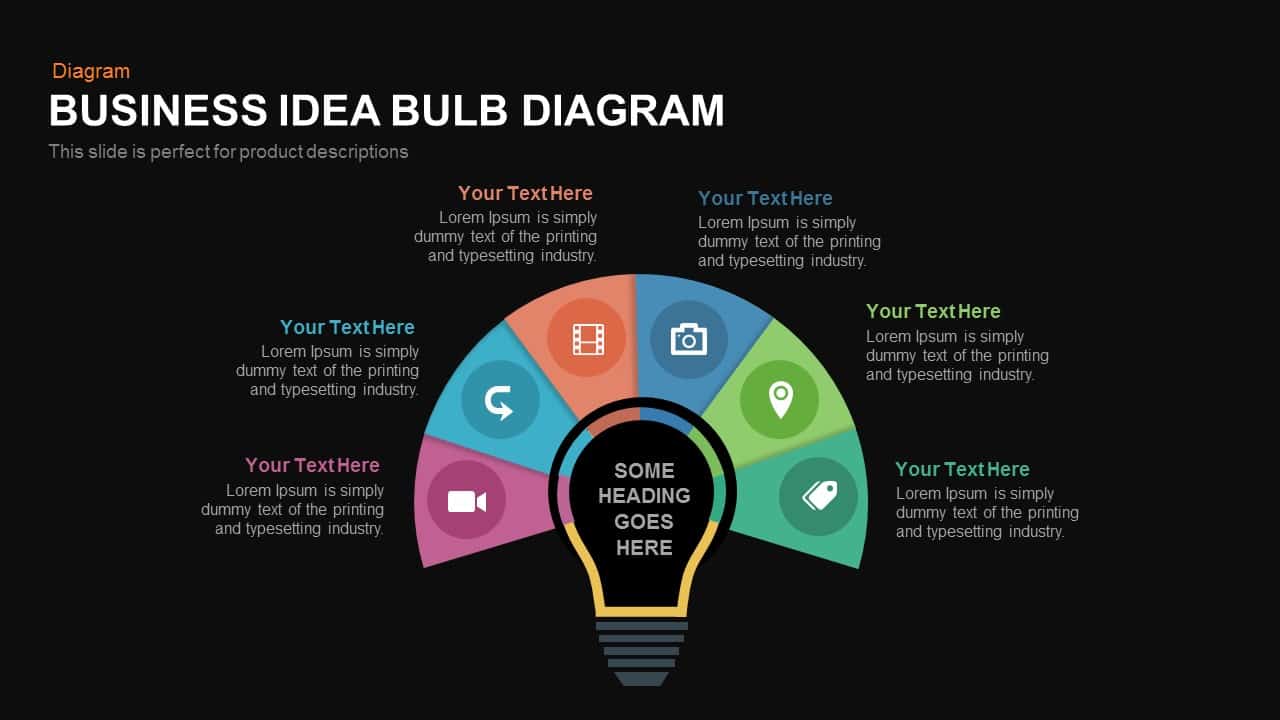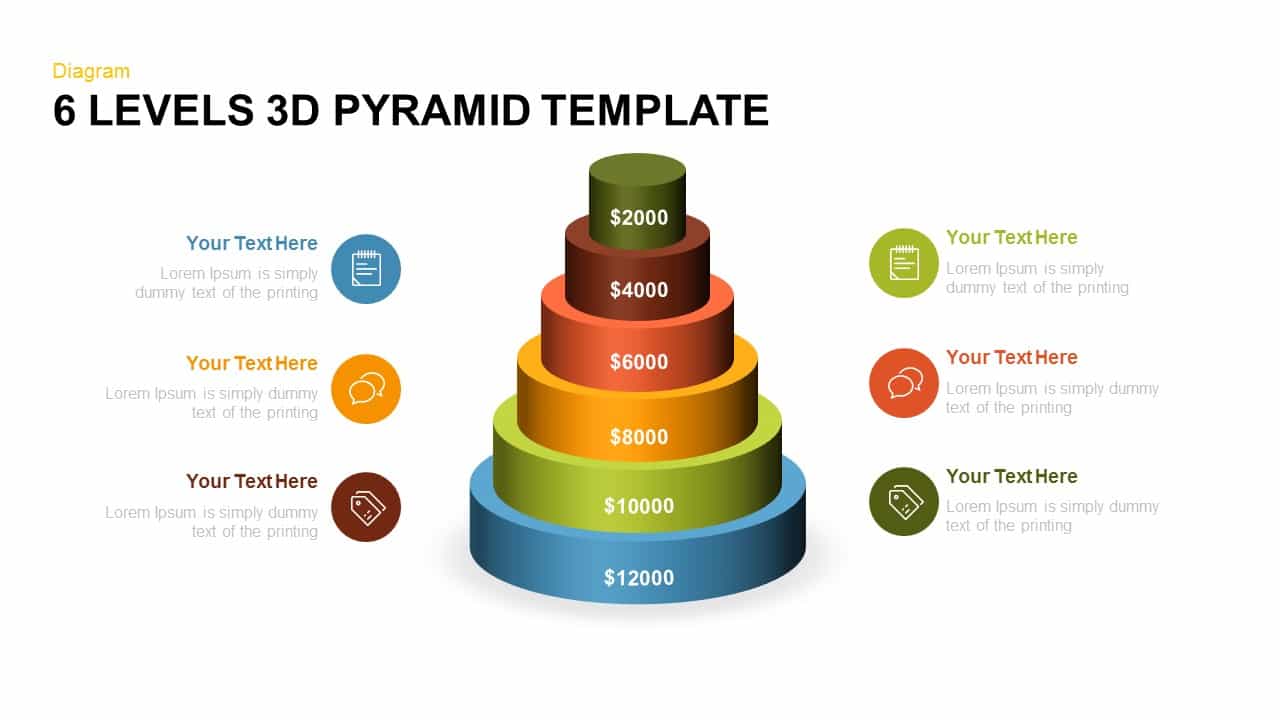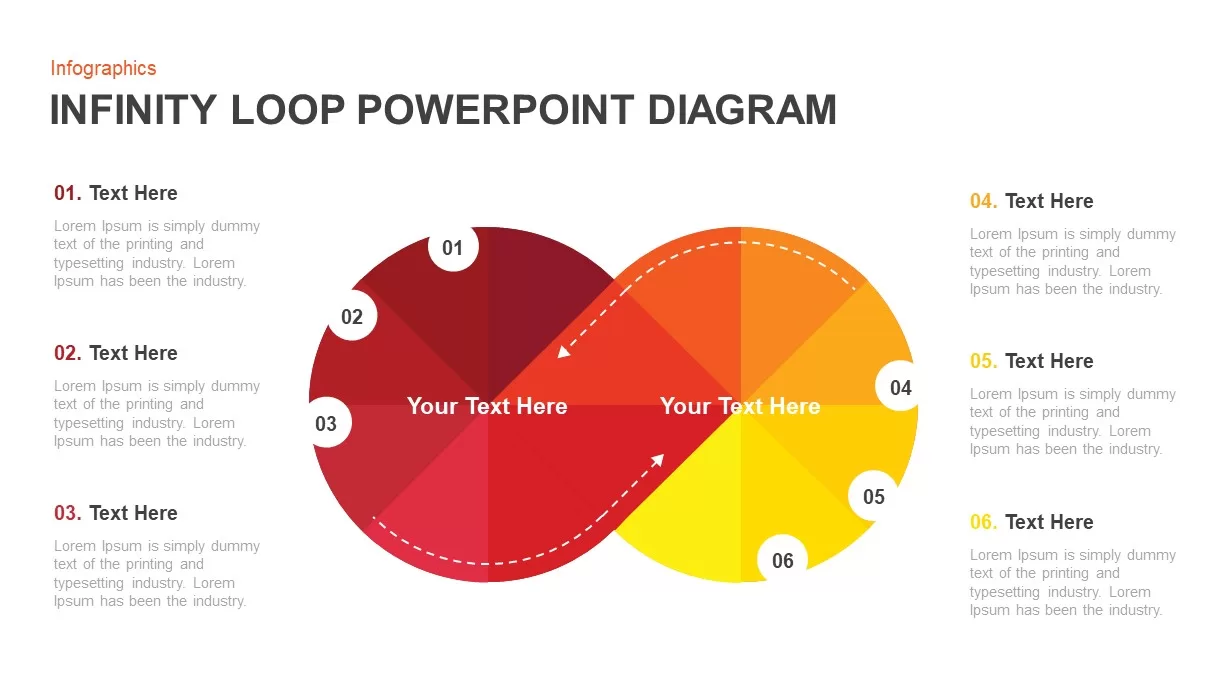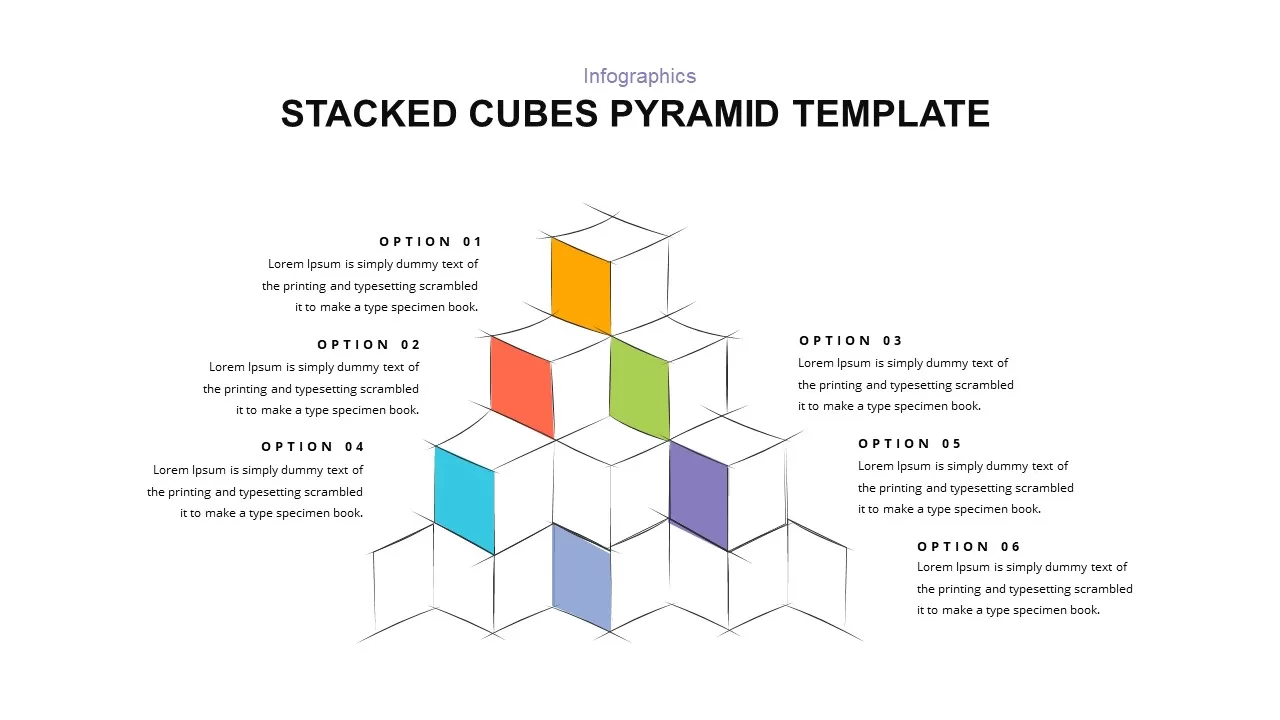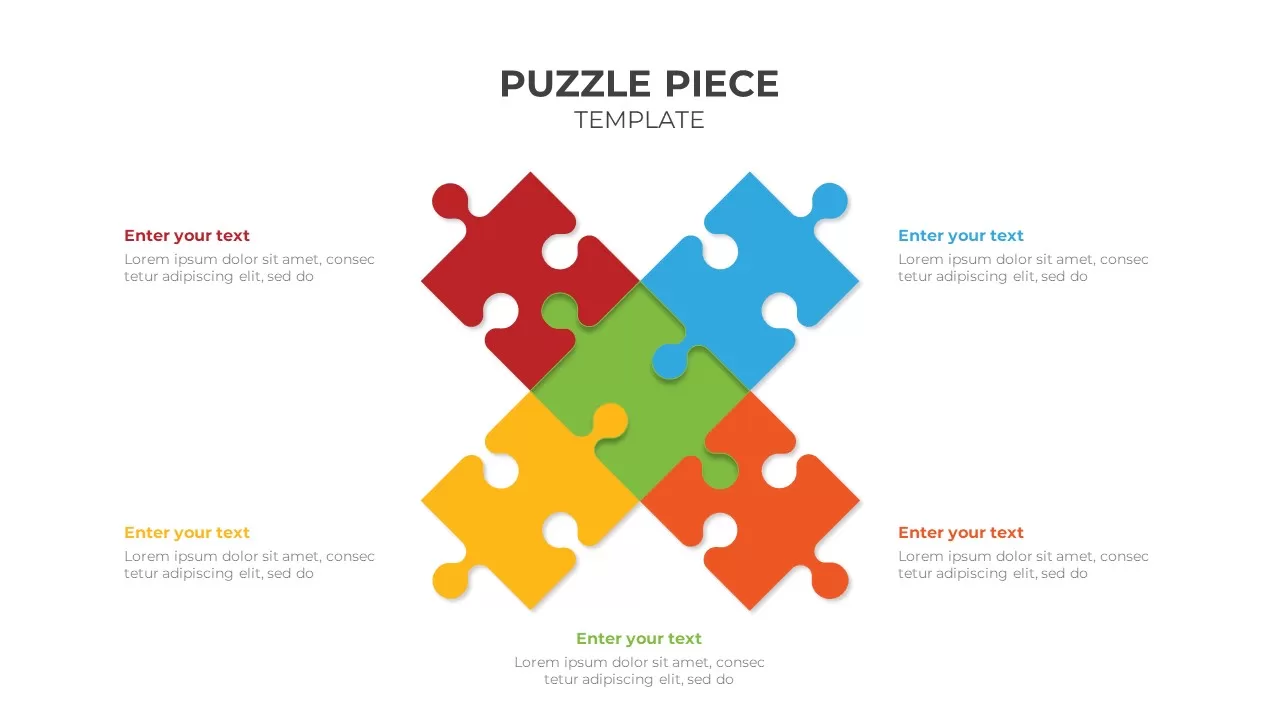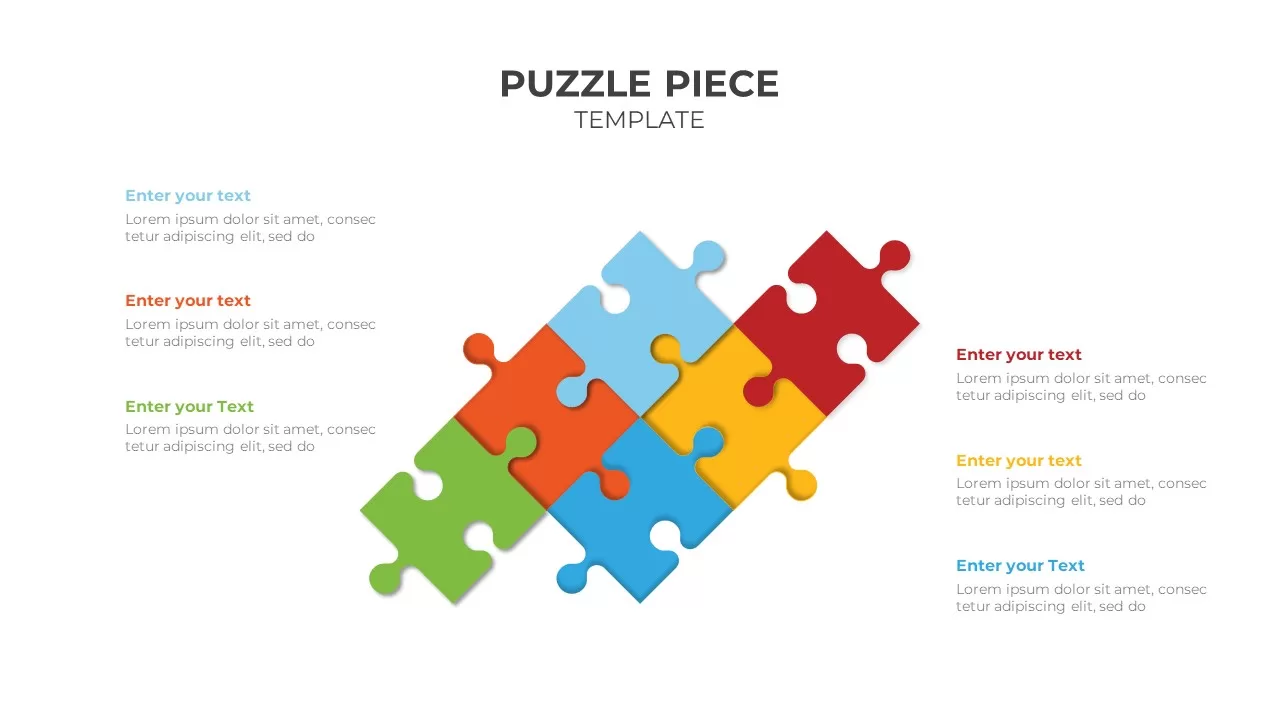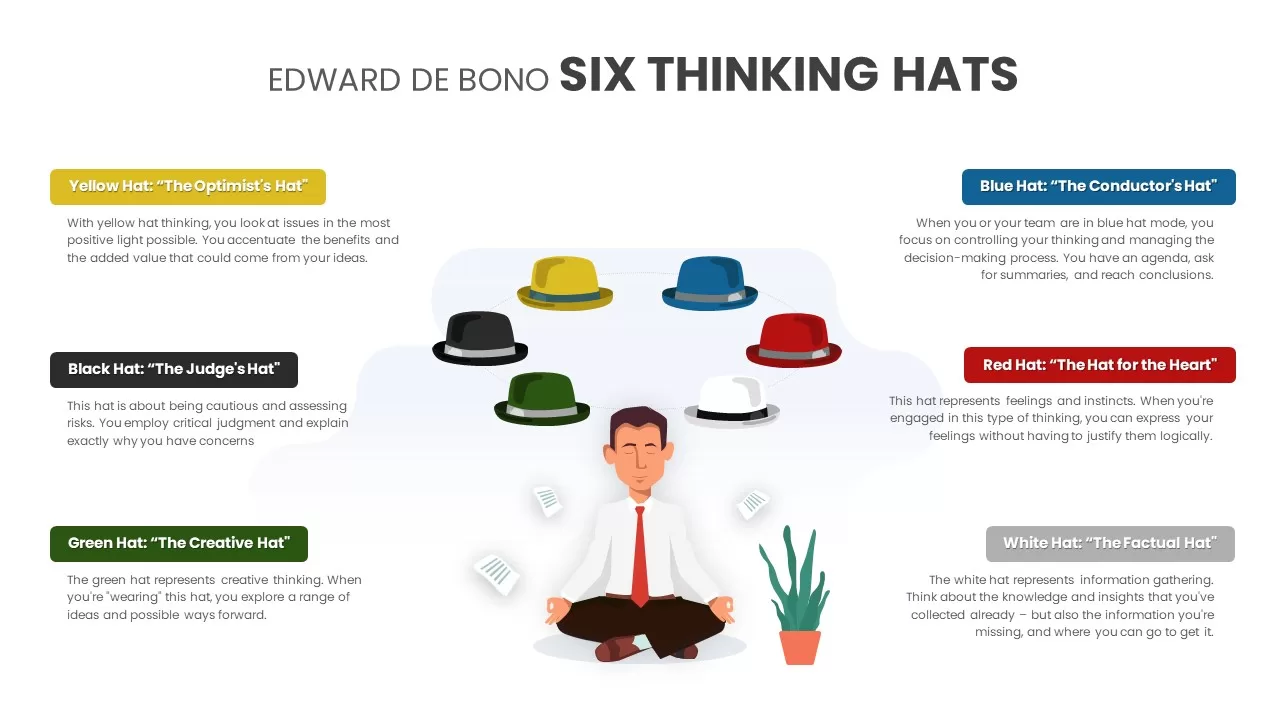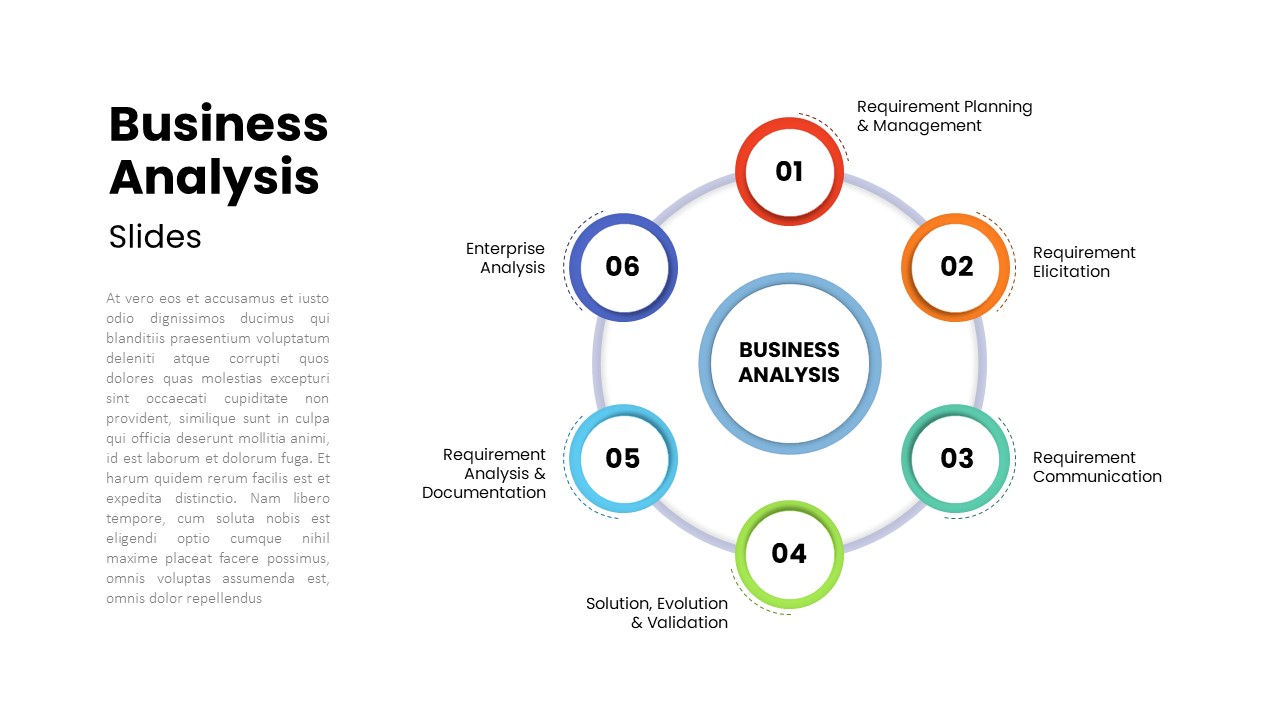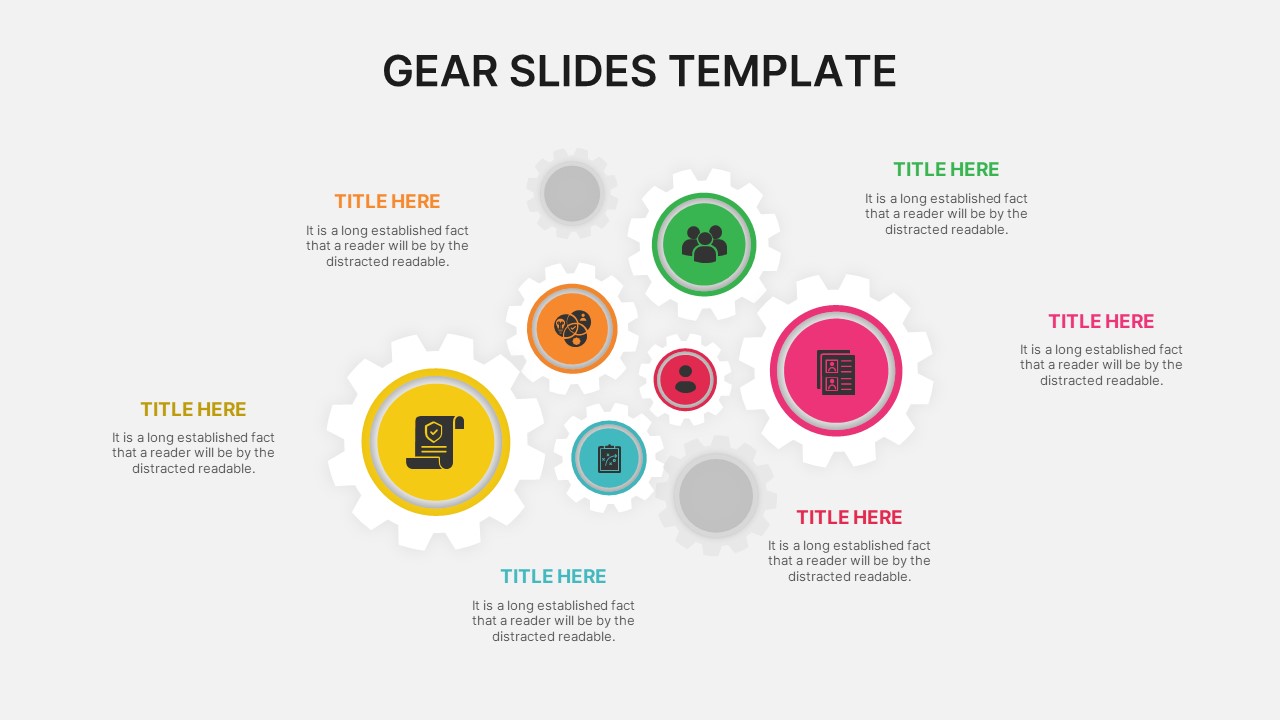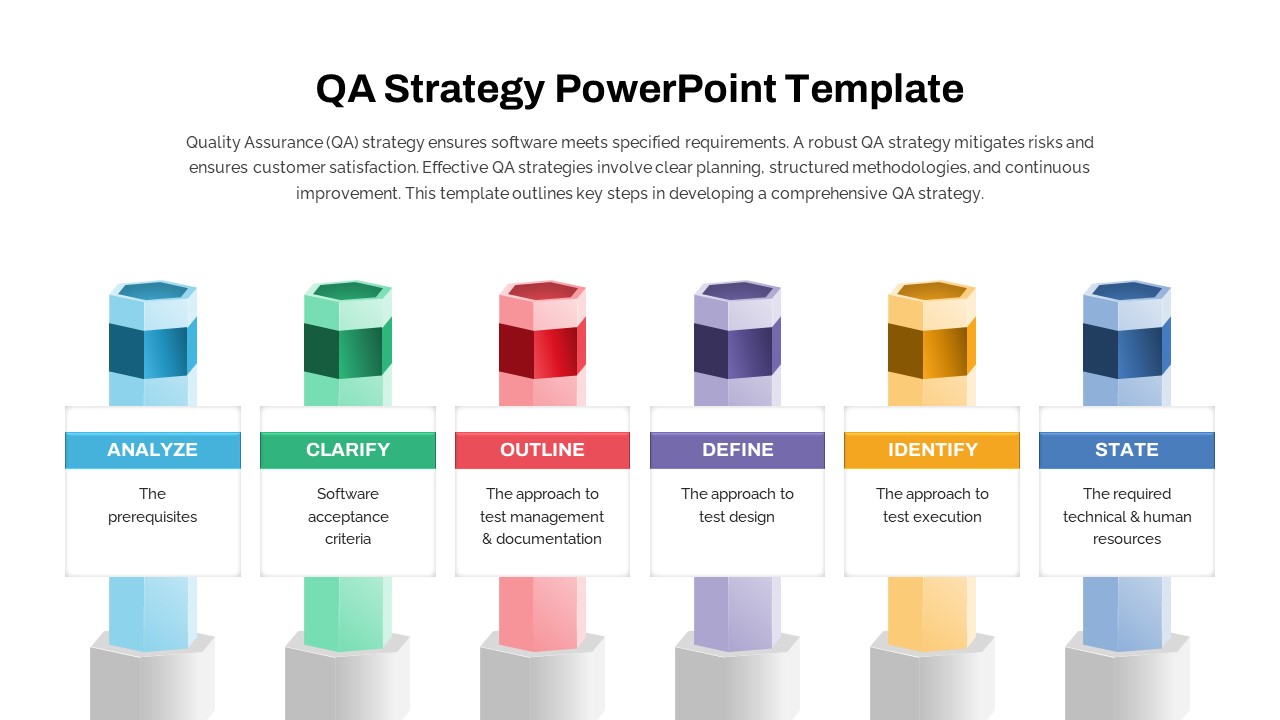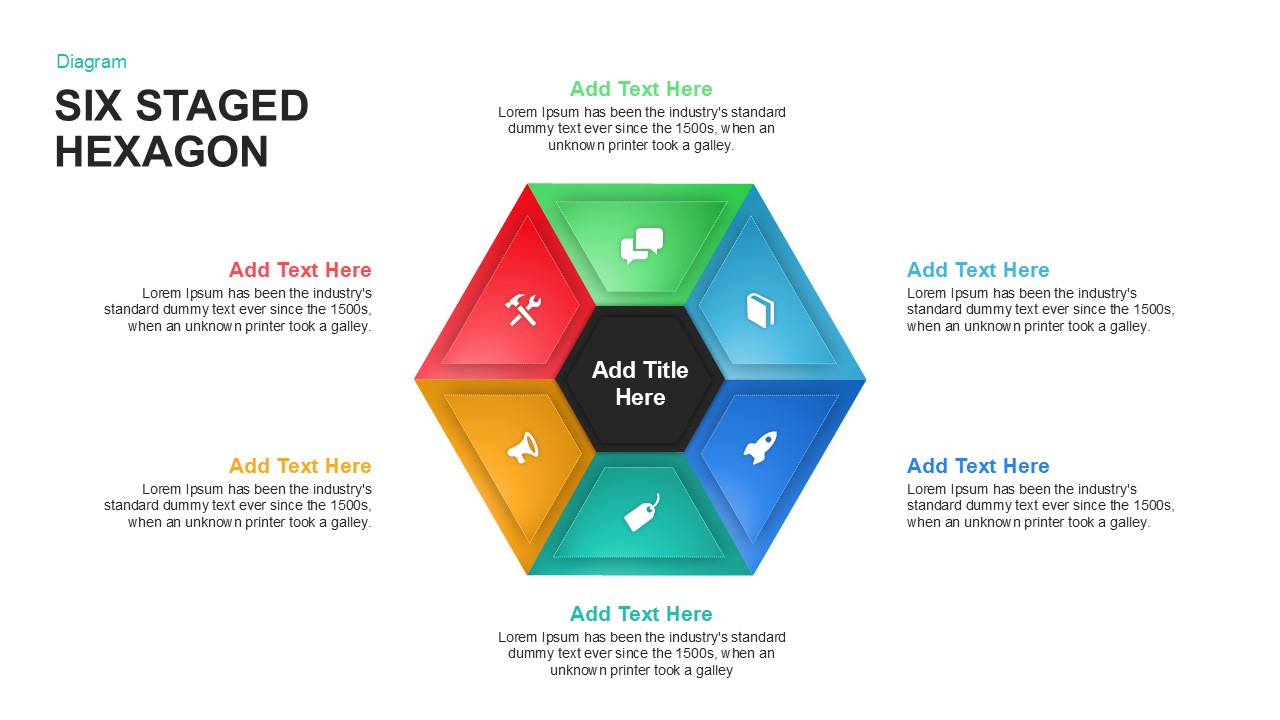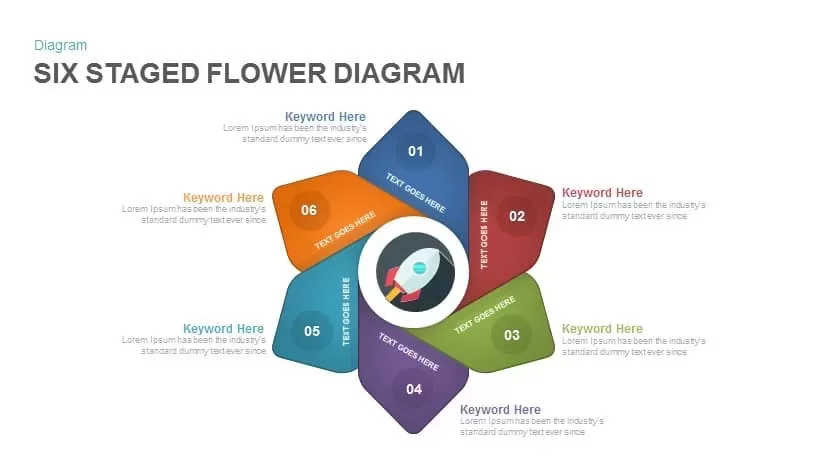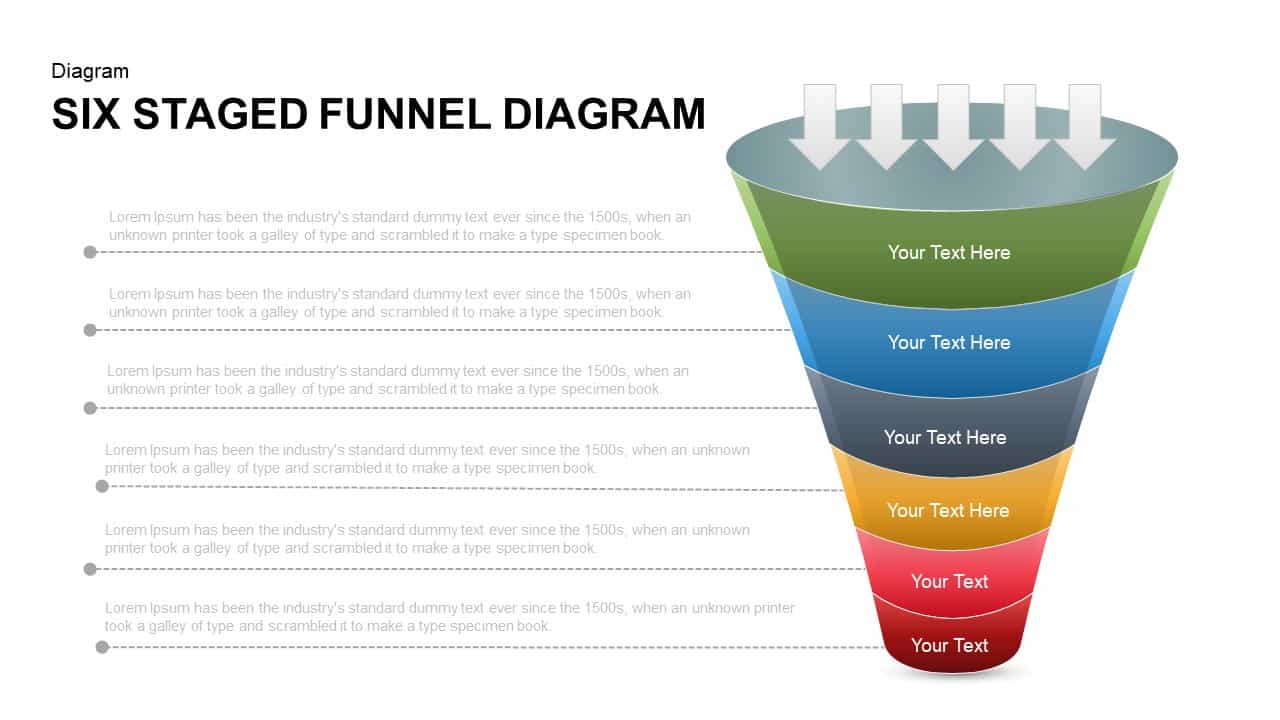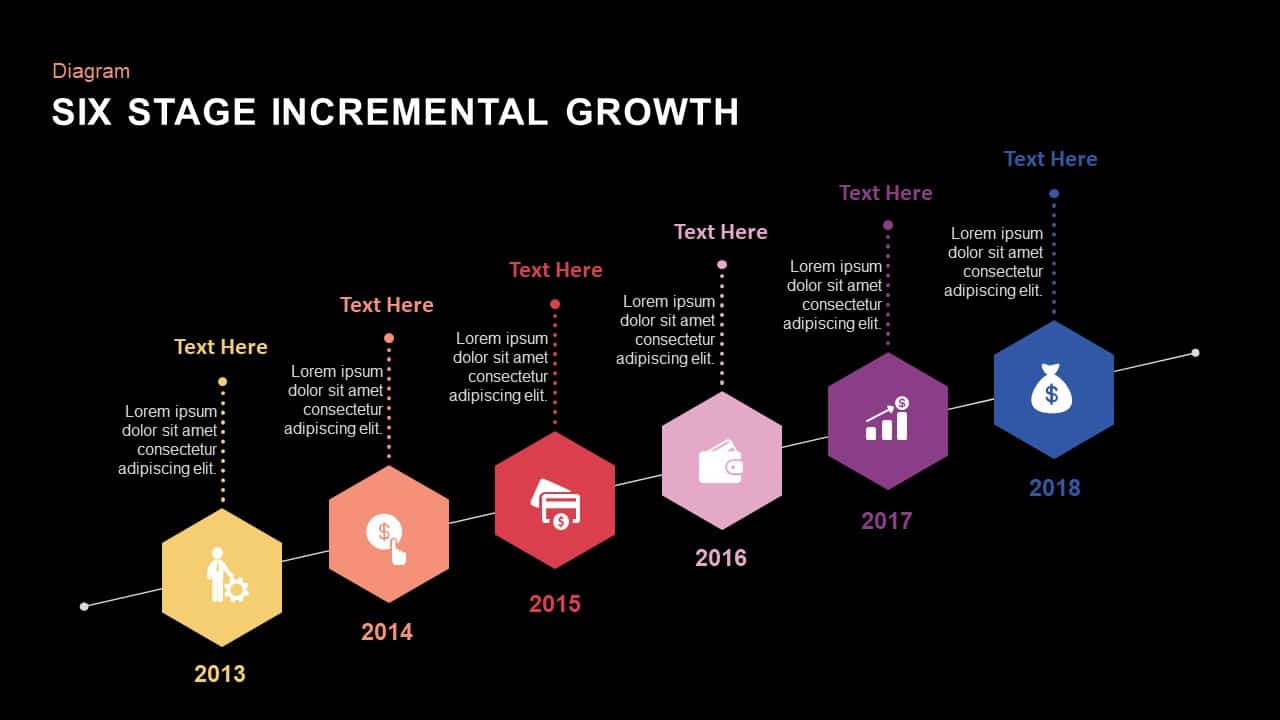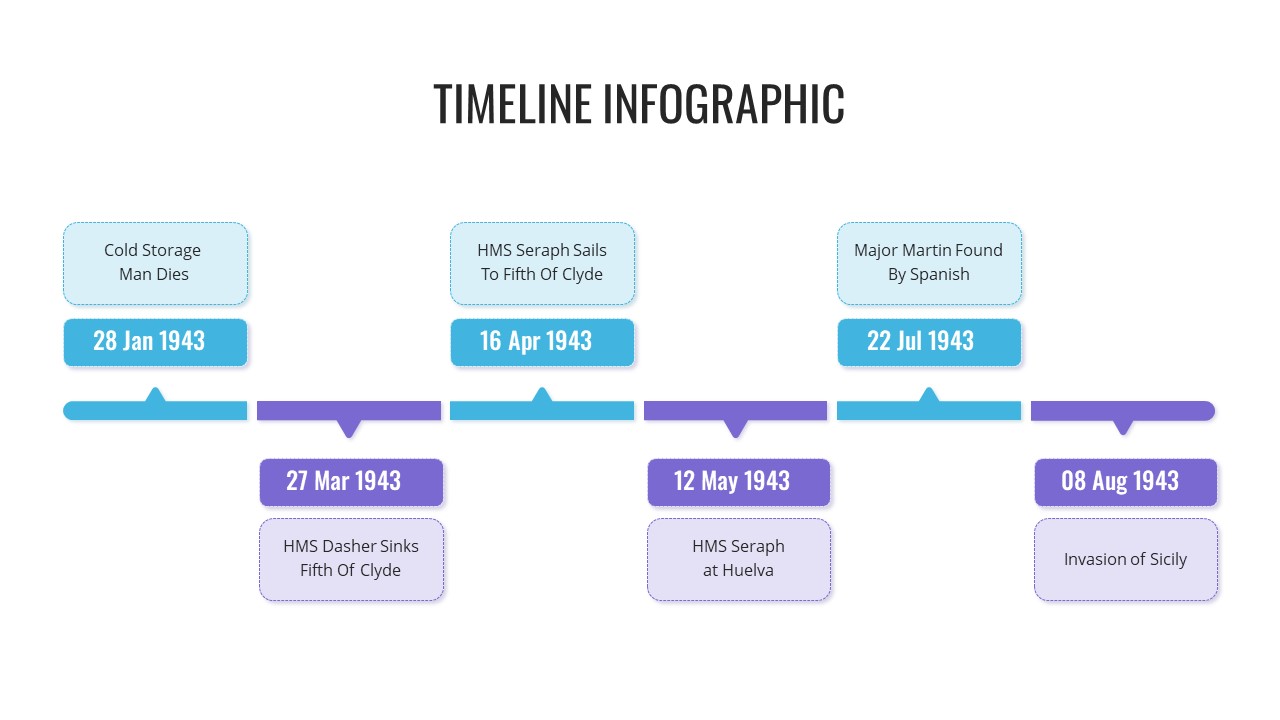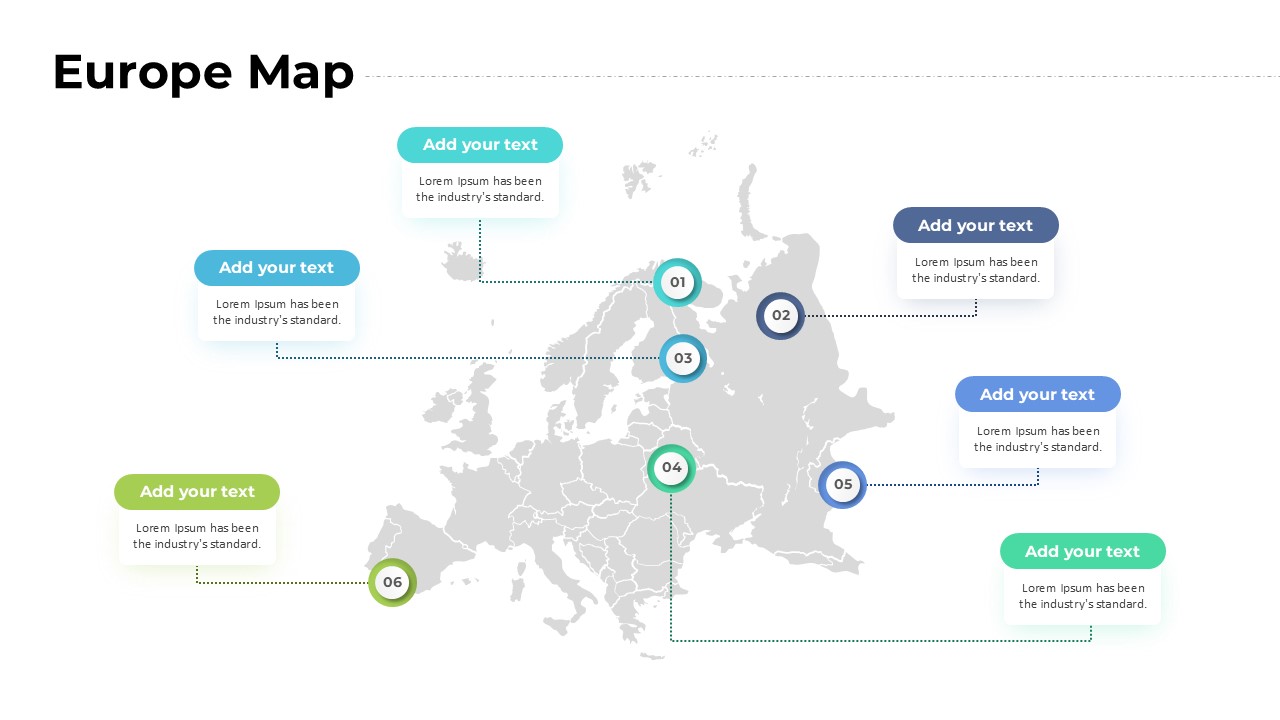Home » Templates » Infographics » Process » Six Layer Diagram template for PowerPoint & Google Slides
Six Layer Diagram template for PowerPoint & Google Slides
Description
This Six Layer Diagram is an excellent tool for visualizing a multi-step process, structured framework, or complex concept broken down into distinct categories. The diagram features six colorful, vertical layers—red, gray, blue, green, yellow, and an additional layer of customizable text sections. Each layer is clearly defined, making it easy to communicate each point or step in a process in an orderly fashion. The diagram is fully editable, allowing you to replace the placeholder text with your own content, making it suitable for a wide range of applications, from project phases to product features or sequential workflows.
Ideal for product descriptions, process management, and educational presentations, this diagram offers clarity while maintaining an attractive, modern design. The vibrant colors and clean layout ensure that your audience can easily follow along, making complex information more digestible. Optimized for both PowerPoint and Google Slides, this slide ensures high resolution and seamless editing.
Who is it for
This slide is perfect for business analysts, project managers, educators, and marketers who need to break down complex topics into clear, digestible steps. It’s especially useful for teams presenting process flows, workflows, or any type of sequential data.
Other Uses
Beyond product descriptions, this diagram can be used for showcasing business models, process steps, software development stages, or educational topics. Its flexible design makes it a great fit for project management, strategic planning, and operations presentations.
Login to download this file
No. of Slides
2Item ID
SB00401Rating
0.0
(0 reviews)
Related Templates

Six-Layer 3D Block Stack Infographic Template for PowerPoint & Google Slides
Process

Professional Structured 3D Layer Diagram Template for PowerPoint & Google Slides
Process

Modern 3D Layer Section Diagram Template for PowerPoint & Google Slides
Circle

Five Layer Product Architecture Diagram Template for PowerPoint & Google Slides
Process

Professional Four-Section Layer Diagram Template for PowerPoint & Google Slides
Process

Five Layer Circular Ring Diagram Template for PowerPoint & Google Slides
Circle

Concentric Four-Layer Core Diagram Template for PowerPoint & Google Slides
Circle

Onion Layer Infographic Diagram Template for PowerPoint & Google Slides
Process

Five-Layer Onion Diagram Infographic Template for PowerPoint & Google Slides
Process

4-Layer Human-Centric Onion Diagram Template for PowerPoint & Google Slides
Process

Pebble Stack Layer Template for PowerPoint and Google Slides
Infographics

Layer Infographics template for PowerPoint & Google Slides
Process

Free Layer Infographics template for PowerPoint & Google Slides
Process
Free

5 Layer Concentric Circles Infographics Template for PowerPoint & Google Slides
Circle

Six Section Diagram template for PowerPoint & Google Slides
Circle

Six Arrow Radial Process Diagram template for PowerPoint & Google Slides
Infographics

Six Step Creative Circular Diagram Template for PowerPoint & Google Slides
Circle

Six Steps Circular CRM Diagram Template for PowerPoint & Google Slides
Customer Journey

Six Hexagon Stages Process Flow Diagram Template for PowerPoint & Google Slides
Process

Six Stage Zigzag Process Diagram Template for PowerPoint & Google Slides
Process

Six Section Circular Infographic Diagram Template for PowerPoint & Google Slides
Circle

Six-Segment Flower Petal Diagram Template for PowerPoint & Google Slides
Circle

Six-Part Core Values Circular Diagram Template for PowerPoint & Google Slides
Circle

Roadmap Six-Step Process Diagram Template for PowerPoint & Google Slides
Roadmap

Six Pointing Arrow Process Diagram Template for PowerPoint & Google Slides
Arrow

Six-Stage Zig-Zag Process Flow Diagram Template for PowerPoint & Google Slides
Process

Six-Part Business Idea Bulb Diagram Template for PowerPoint & Google Slides
Circle

Six-Stage Semi-Circle Diagram with Icons Template for PowerPoint & Google Slides
Circle

Six-Sided Shutter Diagram Process Flow Template for PowerPoint & Google Slides
Process

Six-Stage Circular Cycle Diagram Template for PowerPoint & Google Slides
Process

Six-Staged Gear Diagram Framework Template for PowerPoint & Google Slides
Process

Editable Six-Level 3D Pyramid Diagram Template for PowerPoint & Google Slides
Pyramid

Editable Six-Step Bubble Process Diagram Template for PowerPoint & Google Slides
Process

Six-Process Circular Arrow Diagram Template for PowerPoint & Google Slides
Circle

Six-Step Hexagon Process Diagram Template for PowerPoint & Google Slides
Process

Free Six Stage Bubble Process Diagram template for PowerPoint & Google Slides
Process
Free

Six Staged Circle Diagram template for PowerPoint & Google Slides
Circle

Six-Section Star Infographic Diagram Template for PowerPoint & Google Slides
Circle

Six Hexagon Hub-and-Spoke Diagram Template for PowerPoint & Google Slides
Process

Six-Step Two-Sided Arrow Diagram Template for PowerPoint & Google Slides
Process

Six-Stage Circular Process Diagram Template for PowerPoint & Google Slides
Process

Six Stage Circular Diagram with Icons Template for PowerPoint & Google Slides
Circle

Six Segment Hexagon Circular Diagram Template for PowerPoint & Google Slides
Circle

Six-Step Hexagonal Diagram Slide Template for PowerPoint & Google Slides
Circle

Six-Stage Circle Process Diagram Template for PowerPoint & Google Slides
Process

Six-Step Vertical Process Diagram Template for PowerPoint & Google Slides
Process

Six Sigma Gear Process Diagram Template for PowerPoint & Google Slides
Process

Three to Six Staged Circular Diagram Template for PowerPoint & Google Slides
Process

Free Six-Stage Arrow Process Diagram Template for PowerPoint & Google Slides
Process
Free

Six-Step Linear Arrow Process Diagram Template for PowerPoint & Google Slides
Process

Six-Stage Gear Wheel Diagram Template for PowerPoint & Google Slides
Circle

Six-Stage Circular Diagram Process Template for PowerPoint & Google Slides
Circle

Six-Step Hexagon Process Flow Diagram Template for PowerPoint & Google Slides
Process

Six-Stage Arrow Timeline Diagram Template for PowerPoint & Google Slides
Timeline

Six Stage Hexagon Process Diagram Template for PowerPoint & Google Slides
Process

Six-Stage Infinity Loop Process Diagram Template for PowerPoint & Google Slides
Process

Six-Stage Clockwise Circular Diagram Template for PowerPoint & Google Slides
Circle

Six Stage Agenda Timeline Diagram template for PowerPoint & Google Slides
Agenda

Compass-Themed Six-Step Process Diagram Template for PowerPoint & Google Slides
Process

Greiner Growth Model Six-Phase Diagram Template for PowerPoint & Google Slides
Business Models

Six-Stage Circular Flow Diagram Template for PowerPoint & Google Slides
Circle

Six-Stage Star Diagram Infographic Template for PowerPoint & Google Slides
Process

Six-Step Infinity Loop Process Diagram Template for PowerPoint & Google Slides
Process

Six Sigma 6S Process Infographic Diagram Template for PowerPoint & Google Slides
Process

Six Sigma 6S Process Diagram Template for PowerPoint & Google Slides
Process

Six-Step Tree Diagram Infographic Template for PowerPoint & Google Slides
Infographics

Six-Circle Process Infographic Diagram Template for PowerPoint & Google Slides
Circle

Six-Stage Infinity Loop Diagram Template for PowerPoint & Google Slides
Process

Six-Step Output Process Diagram Template for PowerPoint & Google Slides
Process

Six-Step Circular Diagram Infographics Template for PowerPoint & Google Slides
Circle

Circular 3D Cube Six-Segment Diagram Template for PowerPoint & Google Slides
Infographics

Stacked Cubes Pyramid Six-Option Diagram Template for PowerPoint & Google Slides
Pyramid

Animated Six-Stage 3D Process Diagram Template for PowerPoint & Google Slides
Arrow

Six-Piece Puzzle Diagram Template for PowerPoint & Google Slides
Process

Colorful Six-Piece Puzzle Diagram Template for PowerPoint & Google Slides
Infographics

Six Thinking Hats Diagram Presentation Template for PowerPoint & Google Slides
Infographics

Six-Step Business Analysis Diagram template for PowerPoint & Google Slides
Circle

Six-Step Colorful Flywheel Diagram Template for PowerPoint & Google Slides
Circle

Six-Option Gear Diagram Slide Template for PowerPoint & Google Slides
Circle

3D Six-Level Pyramid Diagram Infographic Template for PowerPoint & Google Slides
Pyramid

Six-Step QA Strategy Pillar Diagram Template for PowerPoint & Google Slides
Software Development

Six-Point Star Process Diagram Template for PowerPoint & Google Slides
Process

Six-Step Strategic Thrusts Diagram Slide Template for PowerPoint & Google Slides
Process

Key Findings Six-Step Diagram Template for PowerPoint & Google Slides
Business Report

Six Stage Timeline Diagram for PowerPoint & Google Slides
Timeline

Five and Six Step Line Linear Stage Diagram for PowerPoint & Google Slides
Infographics

Six Staged Hexagon Diagram for PowerPoint & Google Slides
Process

Six Staged Flower Diagram for PowerPoint & Google Slides
Process

Six Staged Funnel Diagram for PowerPoint & Google Slides
Funnel

Six Double Diamond Infographic Slides Template for PowerPoint & Google Slides
Process

Six-Segment Circular Hub Infographic Template for PowerPoint & Google Slides
Circle

Six Stage Incremental Growth template for PowerPoint & Google Slides
Timeline

Six-Step Accounting Process Development Template for PowerPoint & Google Slides
Process

Six-Stage Timeline Infographics Slide Template for PowerPoint & Google Slides
Timeline

Six-Step Hexagon Design Thinking Models Template for PowerPoint & Google Slides
Circle

Six-Step Color-Coded Table of Contents Template for PowerPoint & Google Slides
Agenda

Six-Segment Circular Arrow Infographic Template for PowerPoint & Google Slides
Circle

Six-Stage Pyramid Process Slide Template for PowerPoint & Google Slides
Pyramid

Modern Six-Point Timeline Infographic Template for PowerPoint & Google Slides
Timeline

Europe Map with Six Editable Points Template for PowerPoint & Google Slides
World Maps