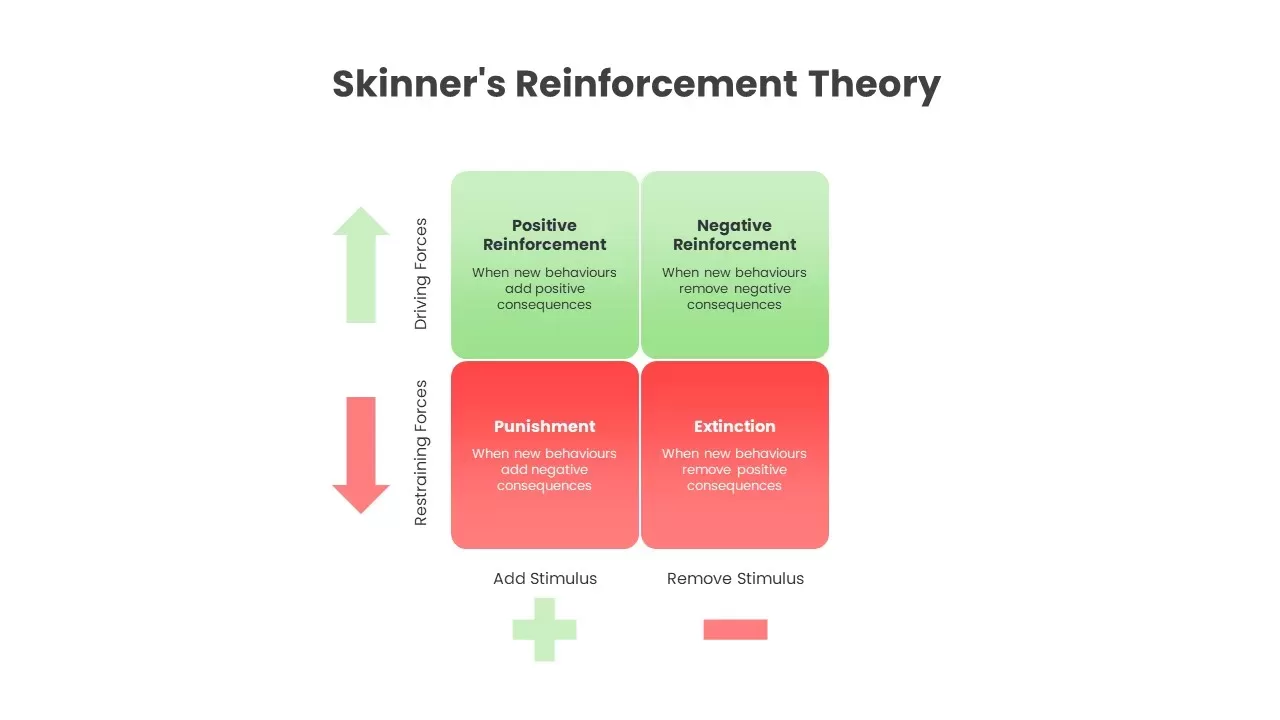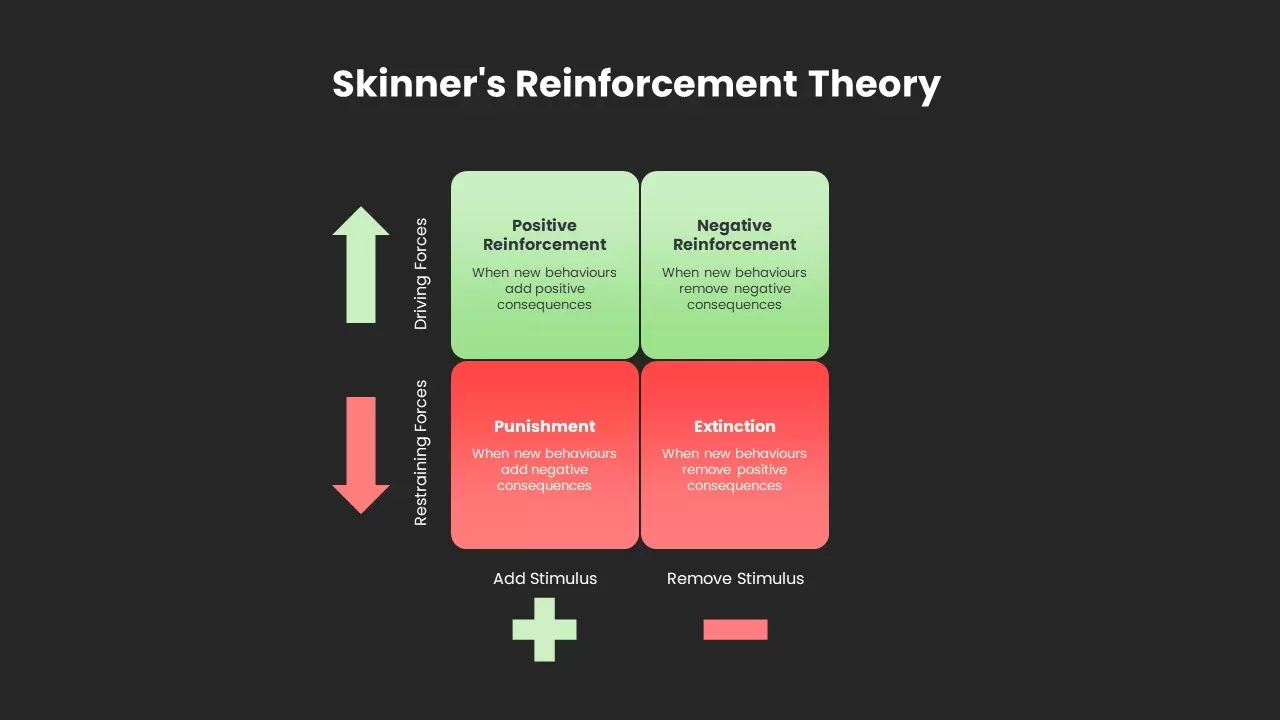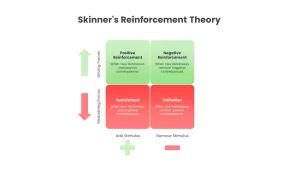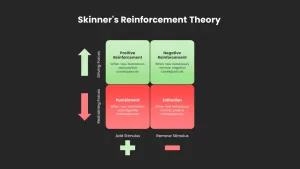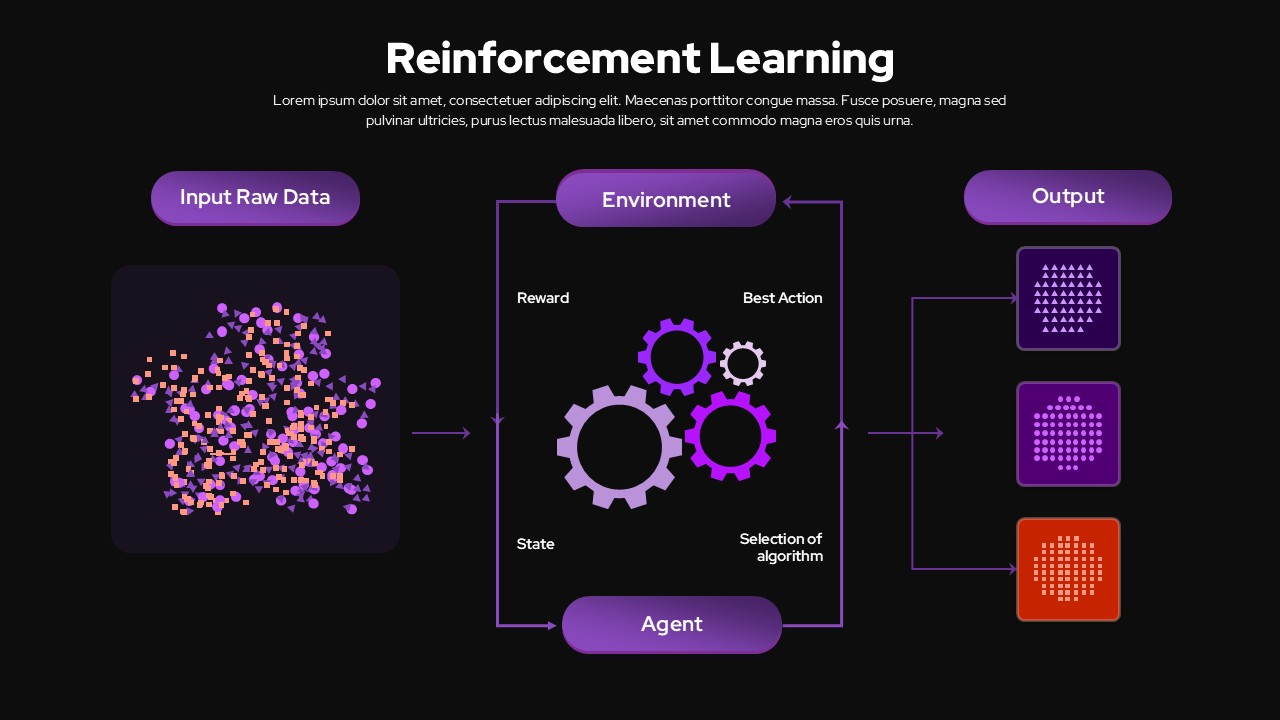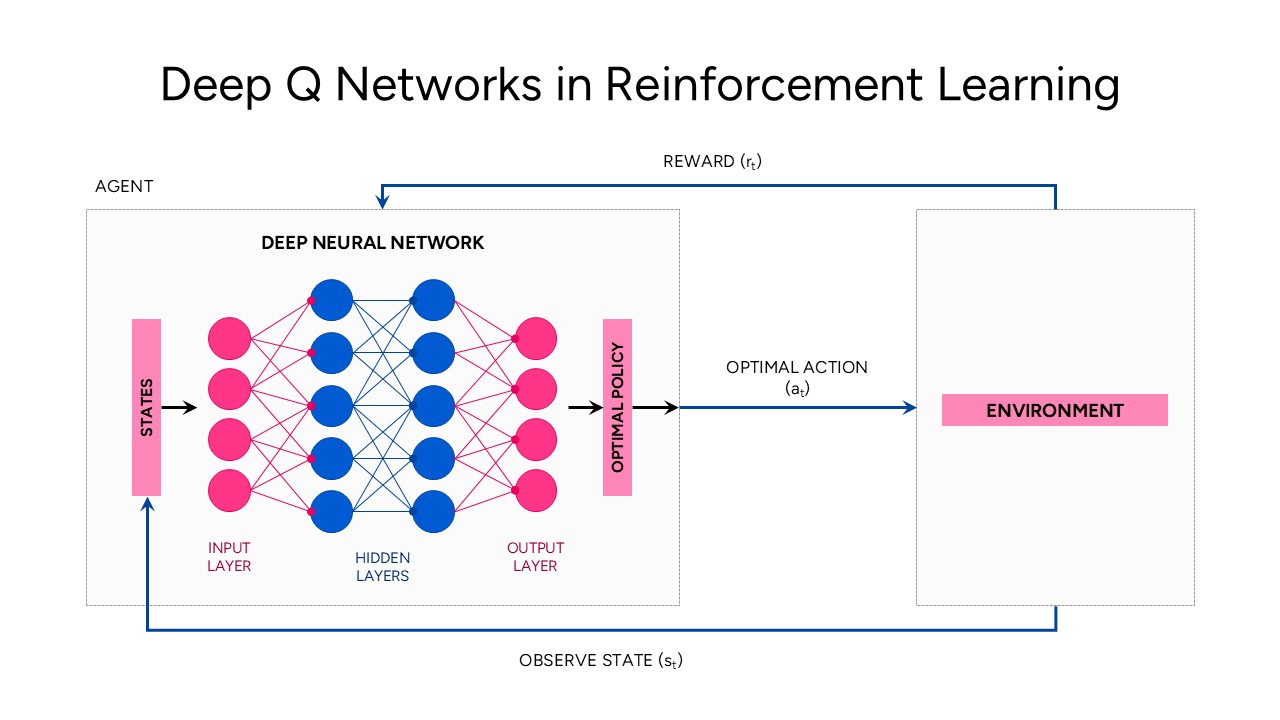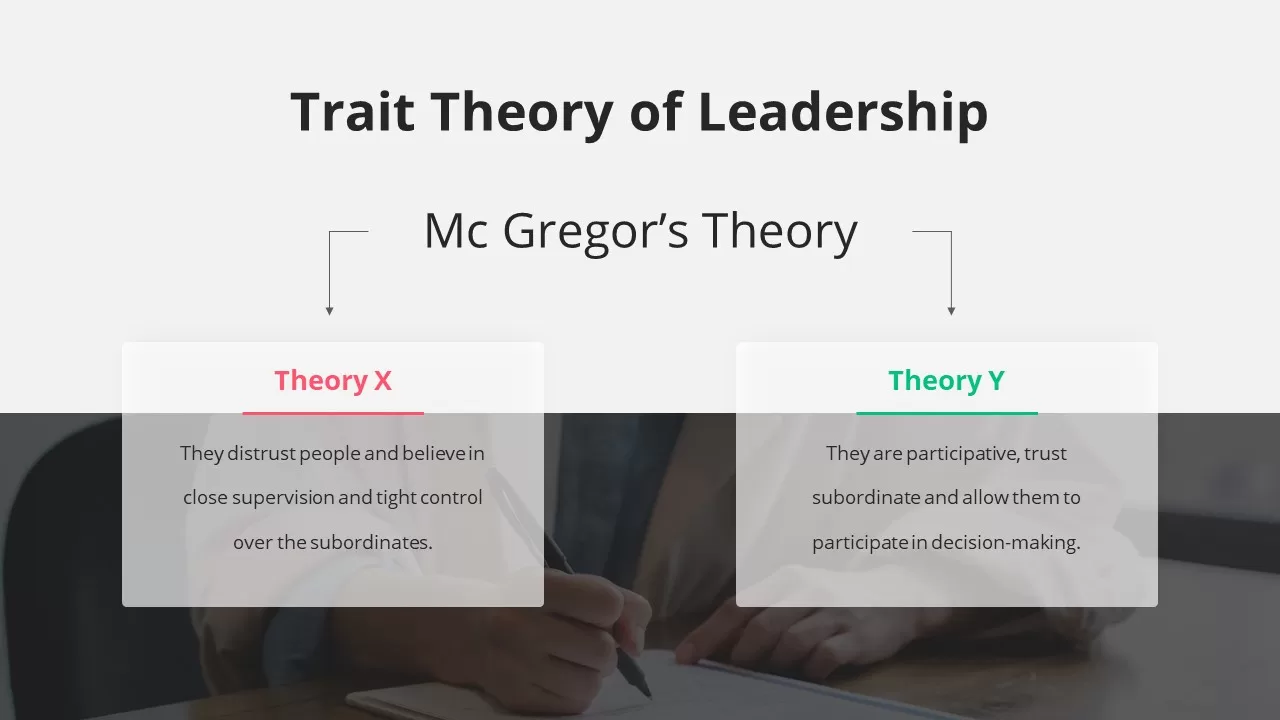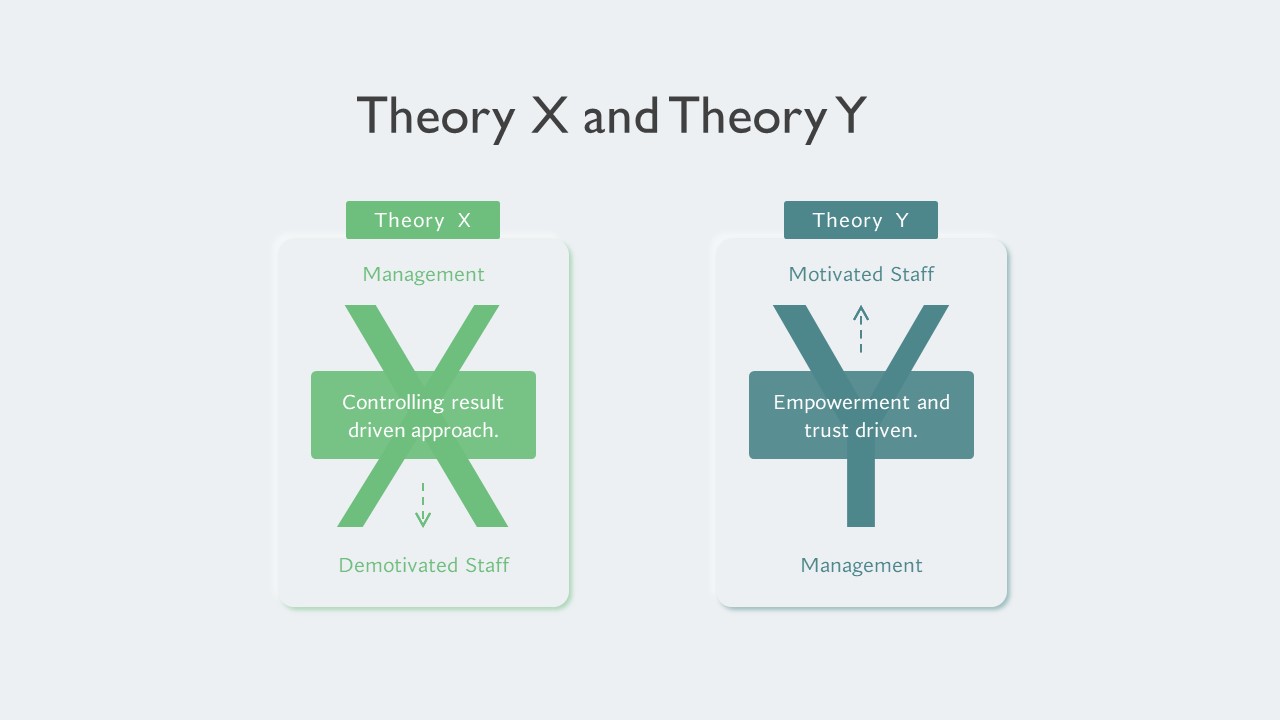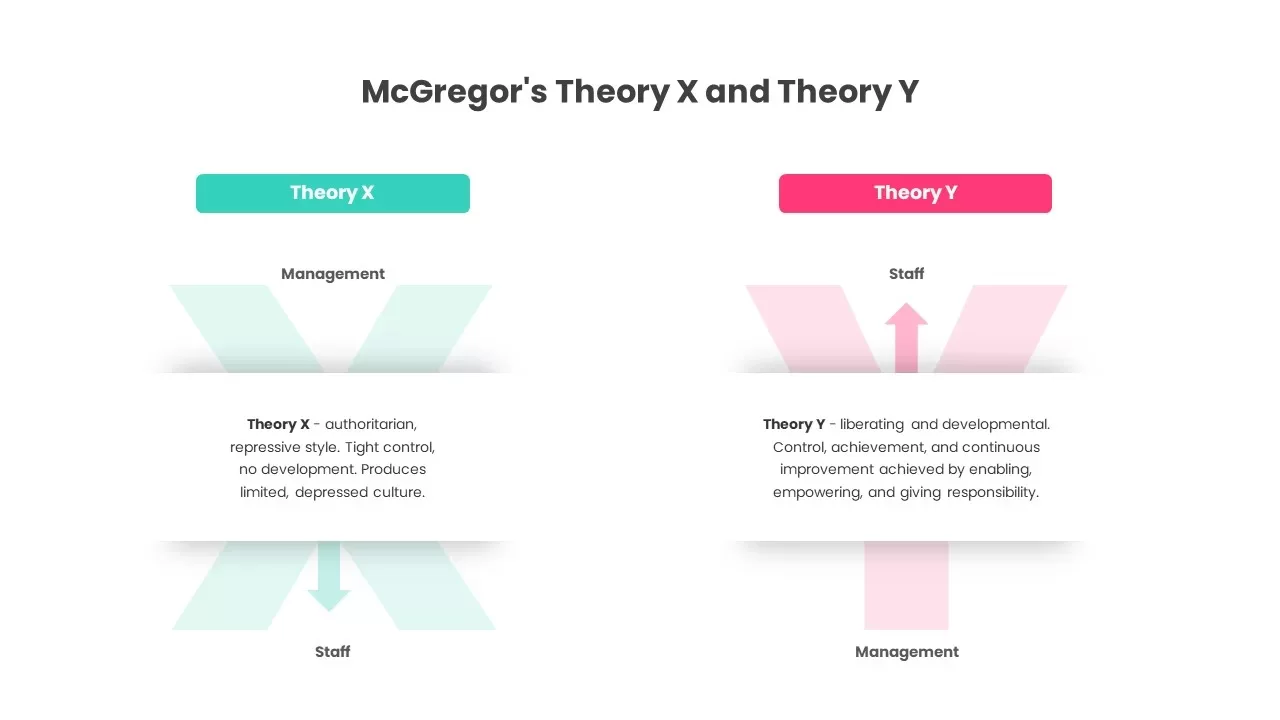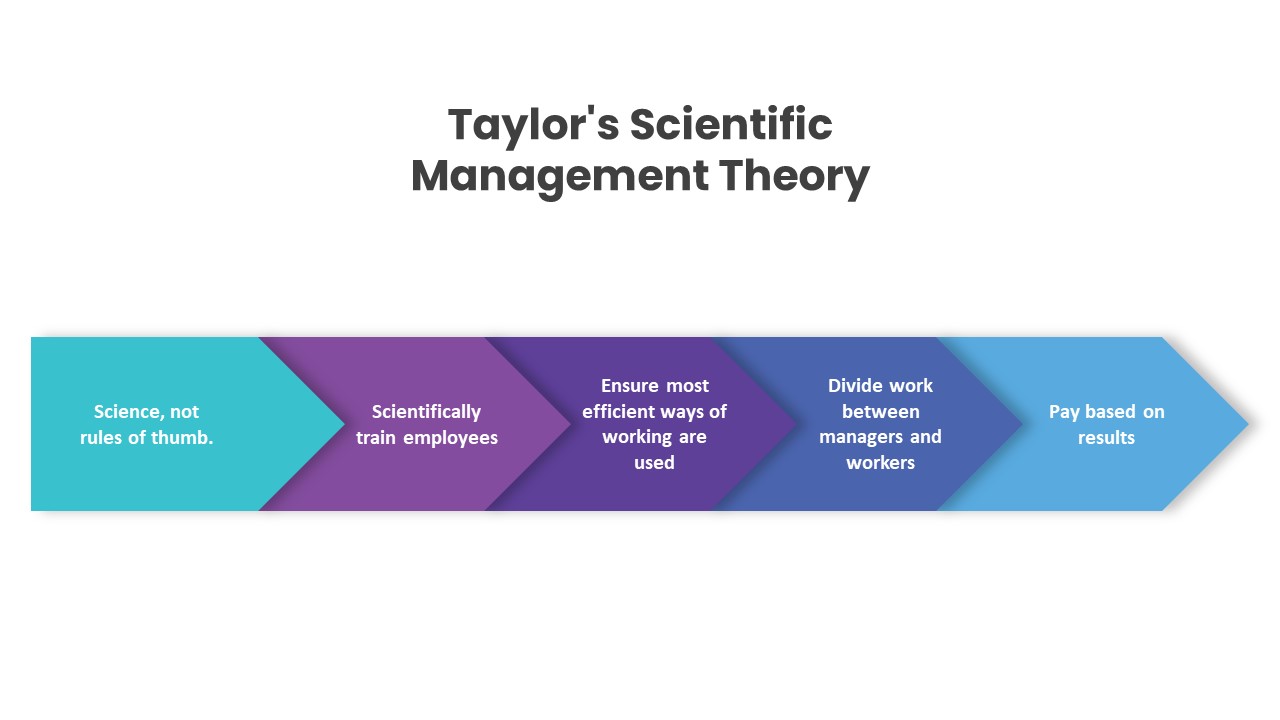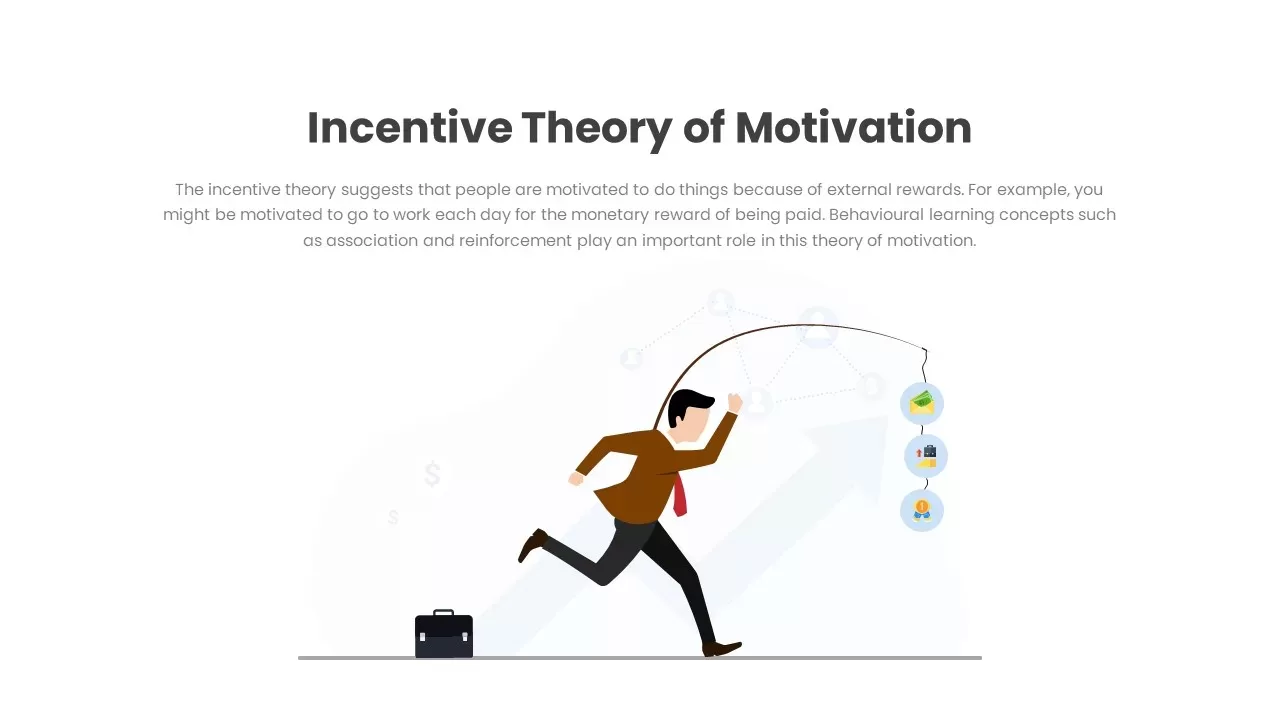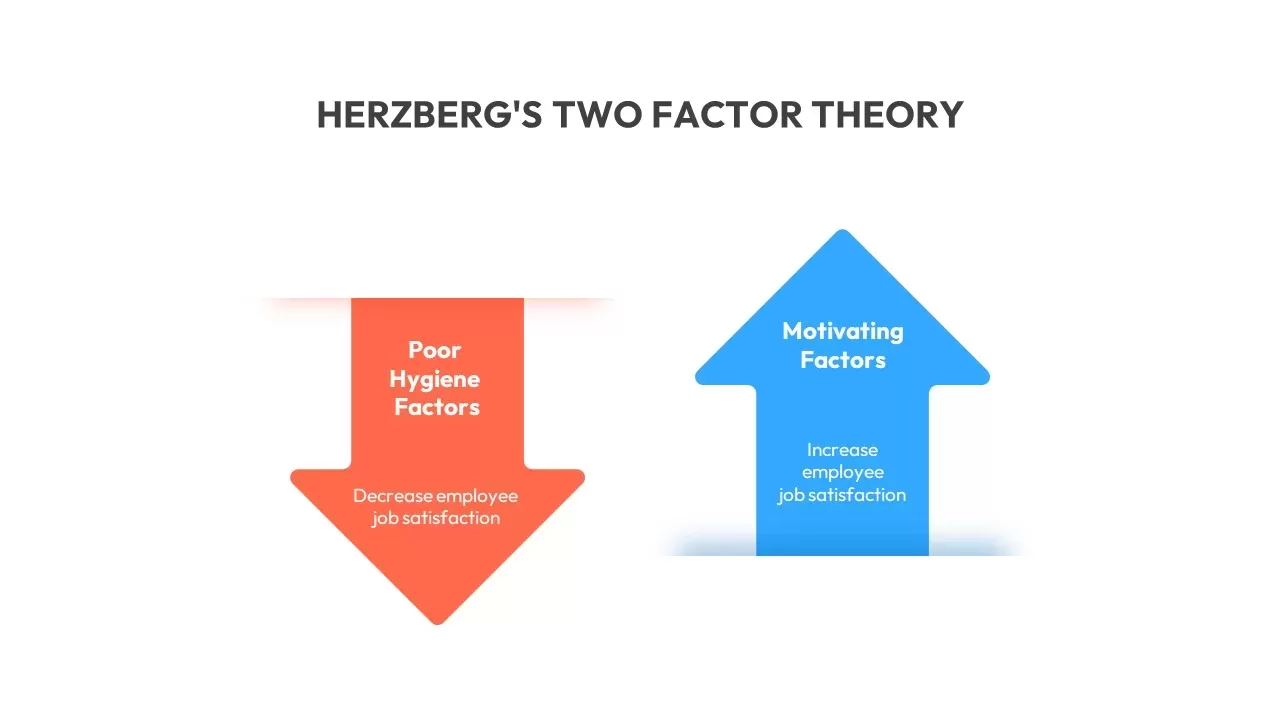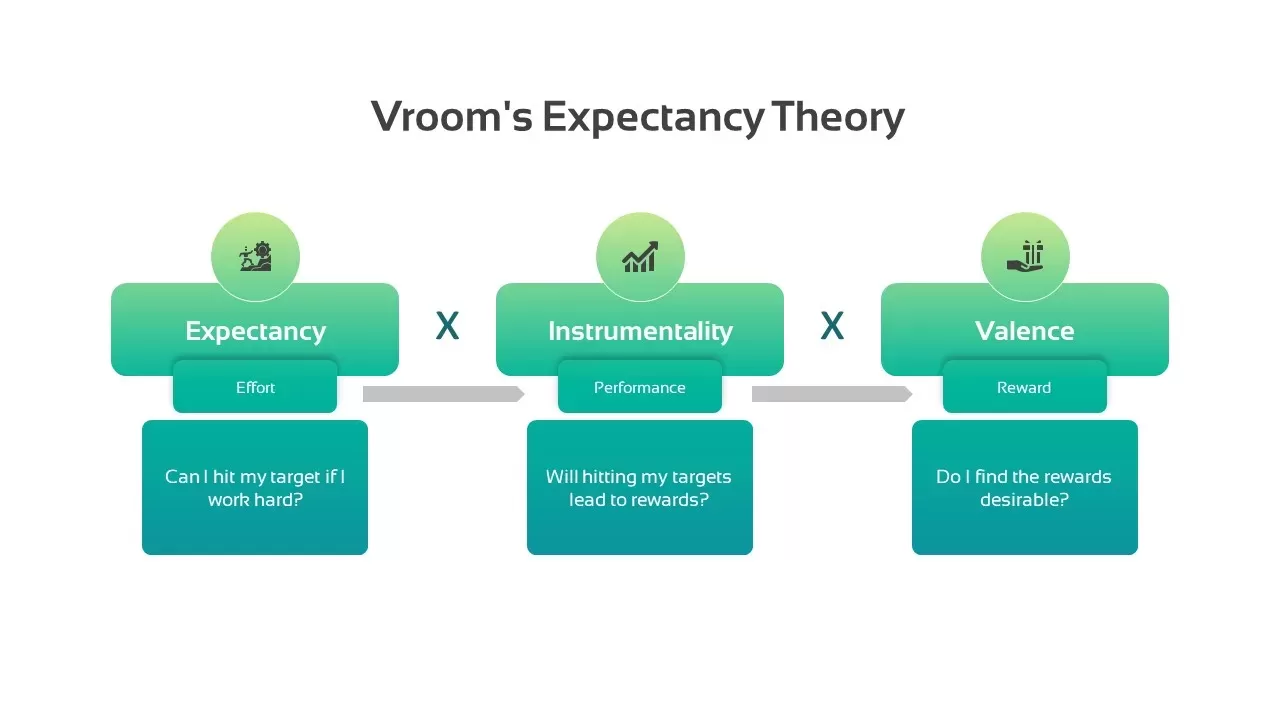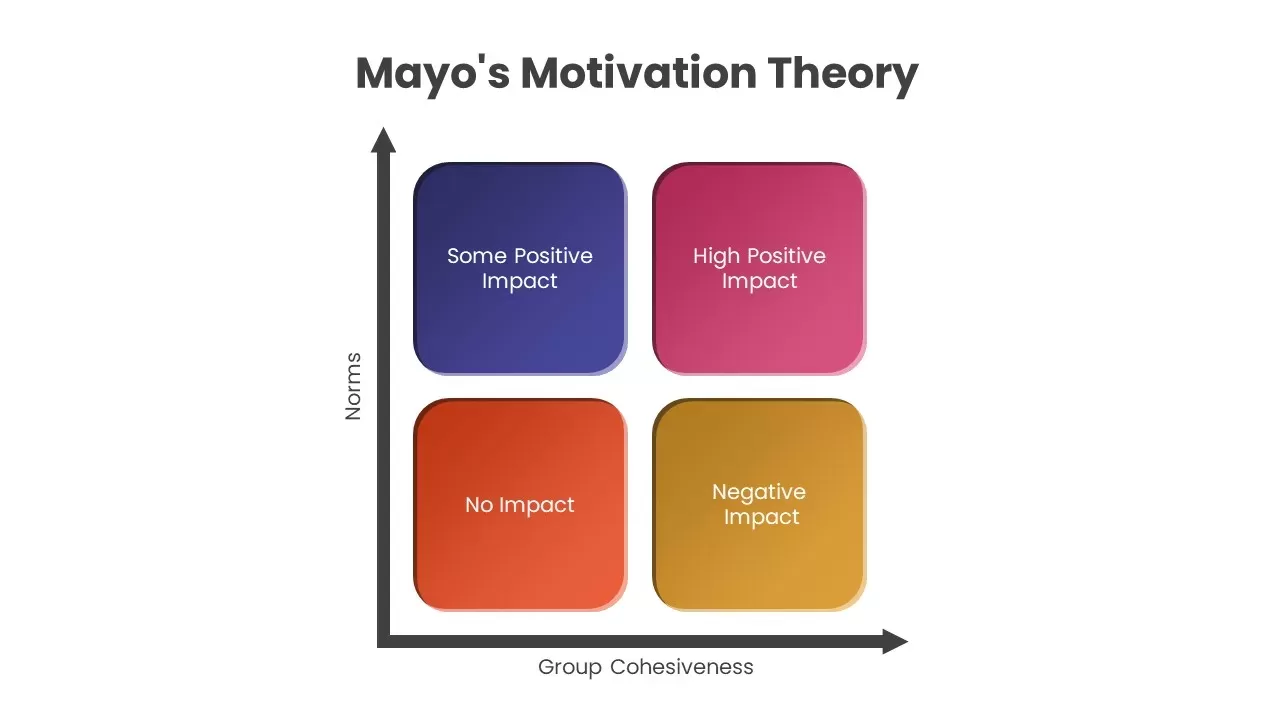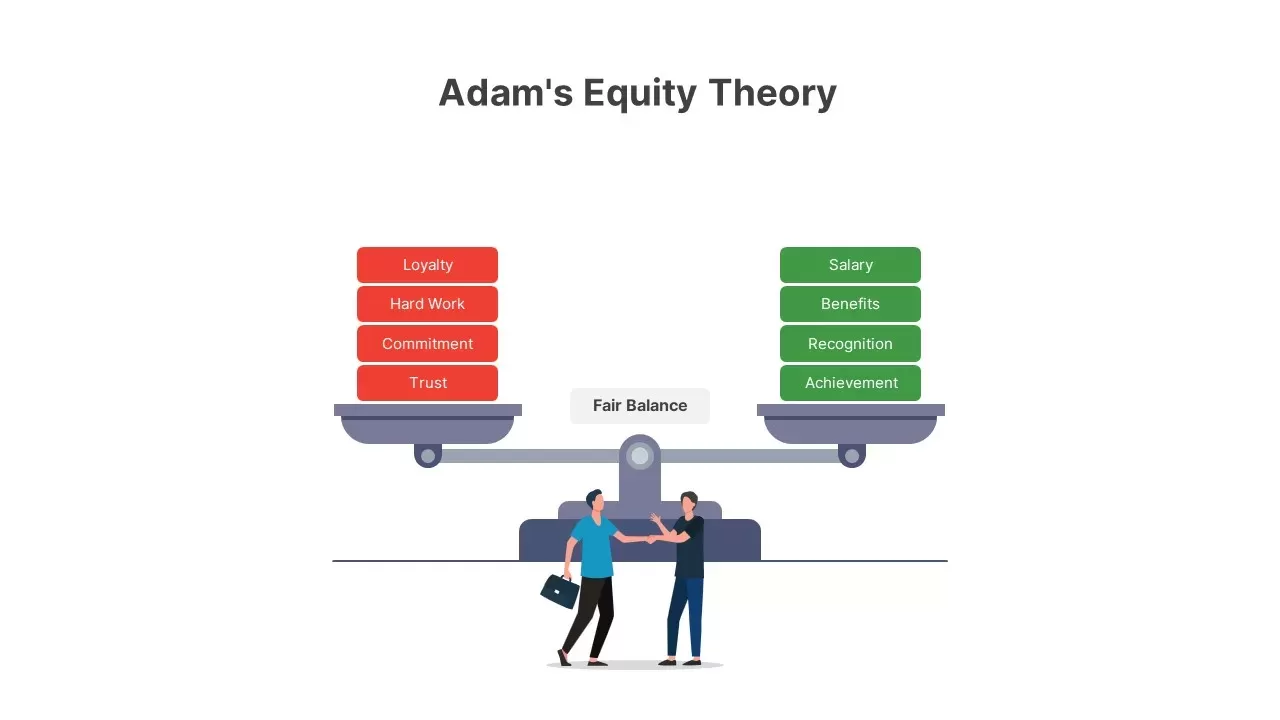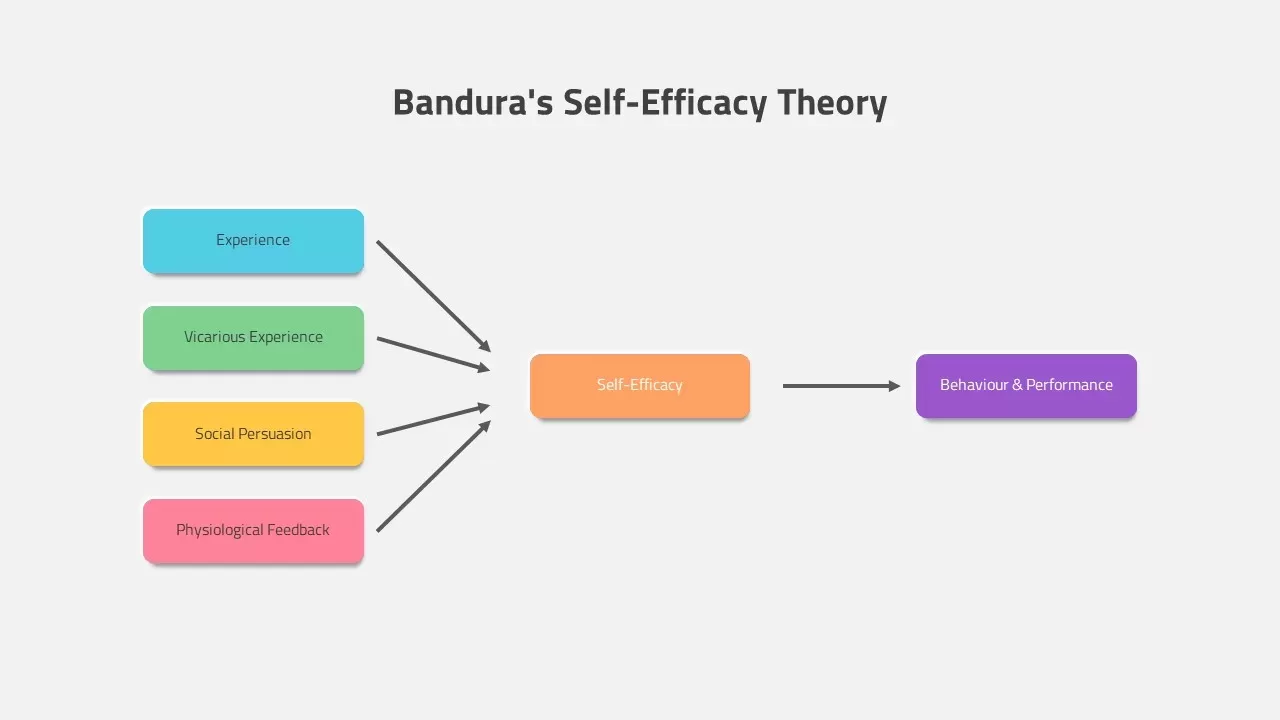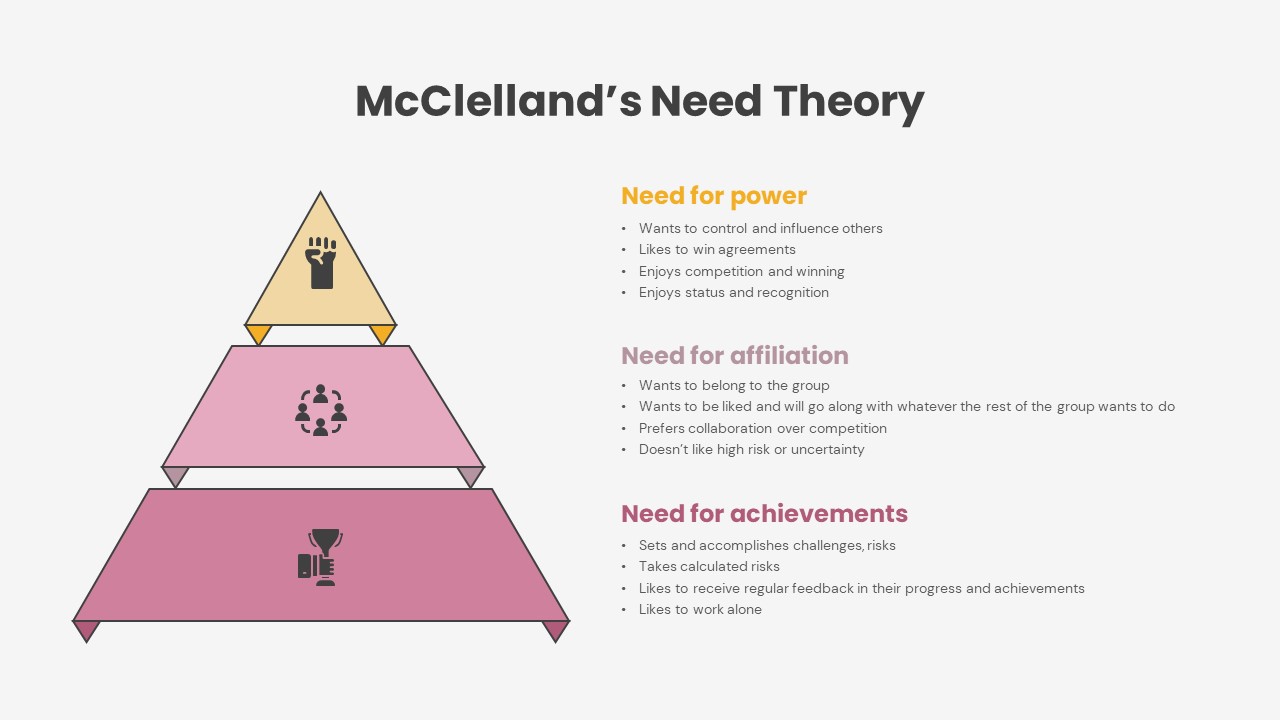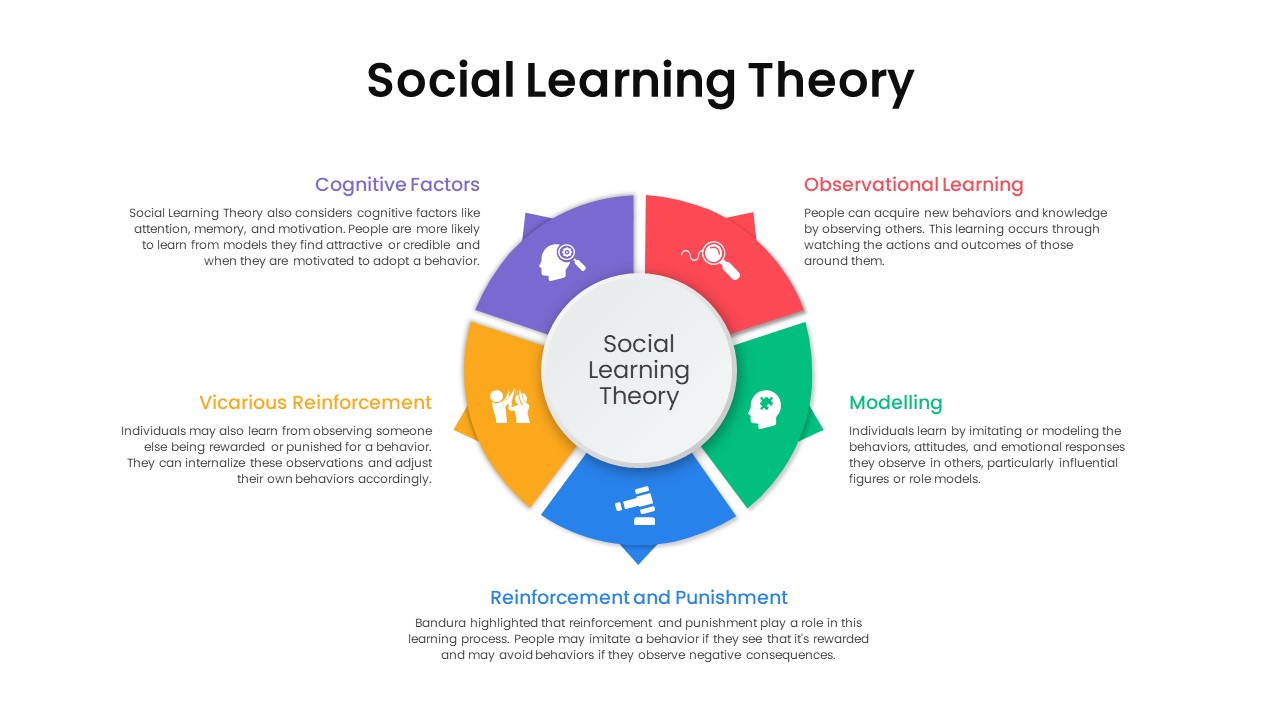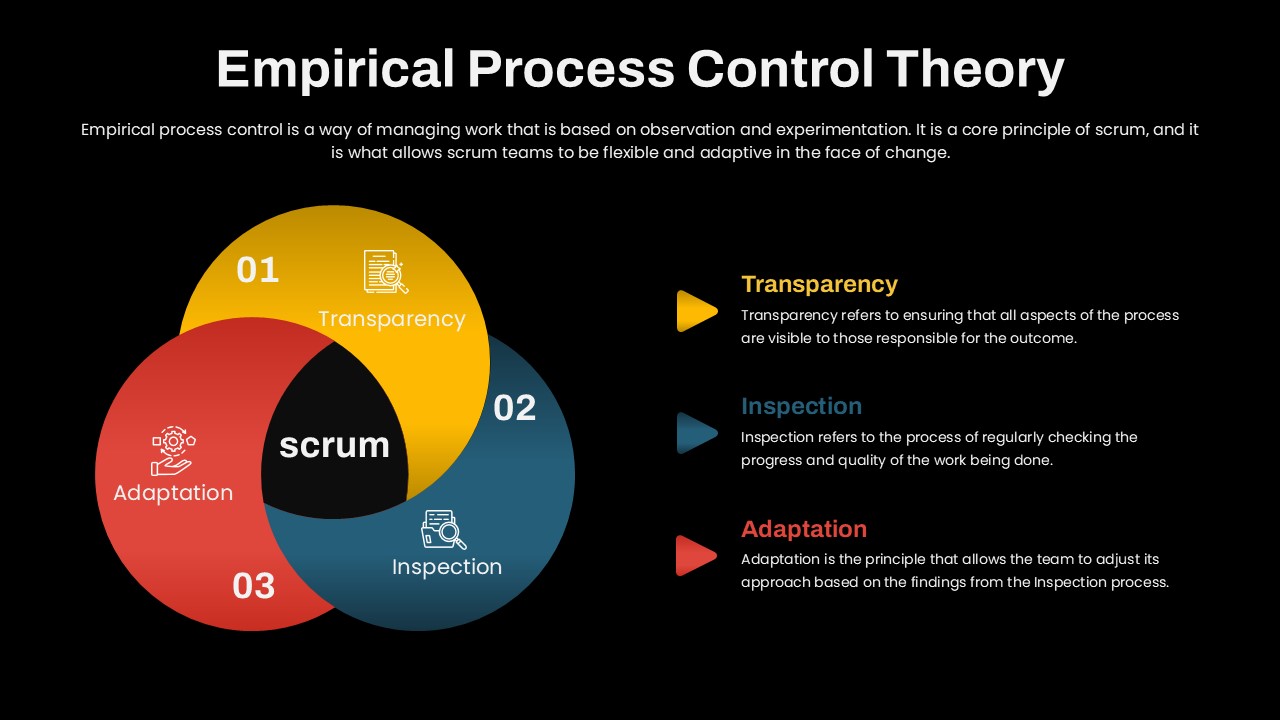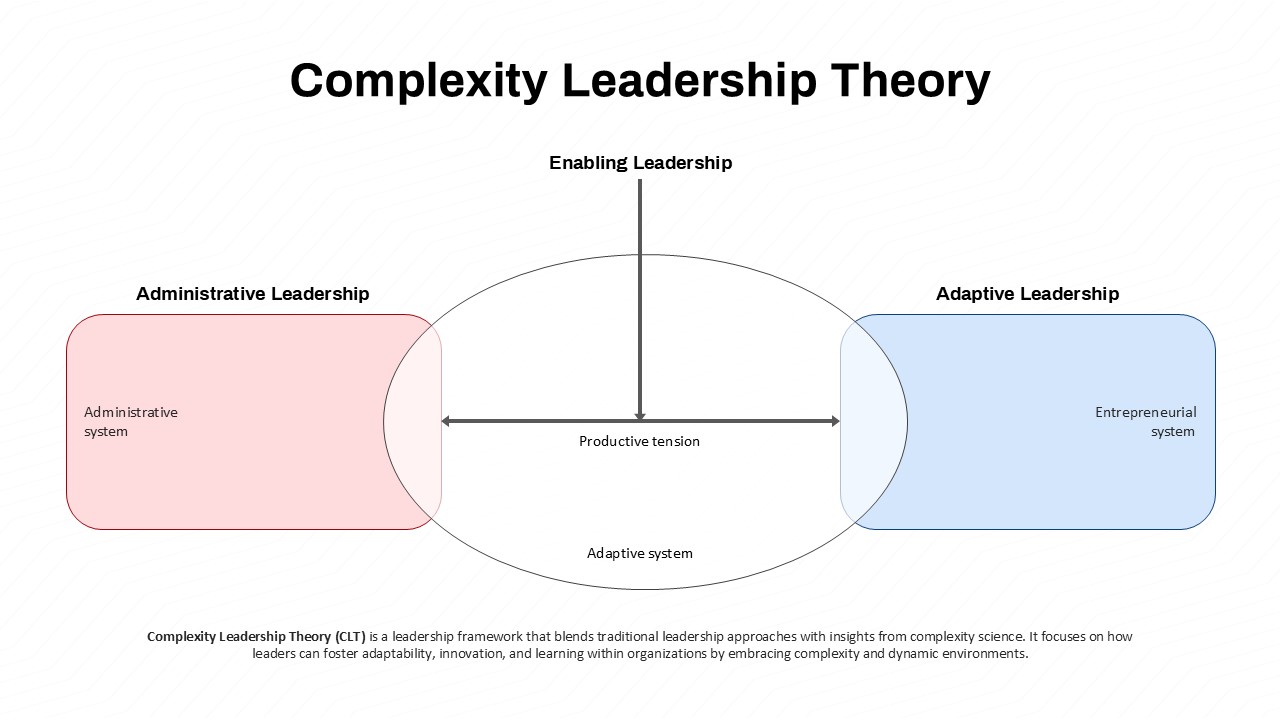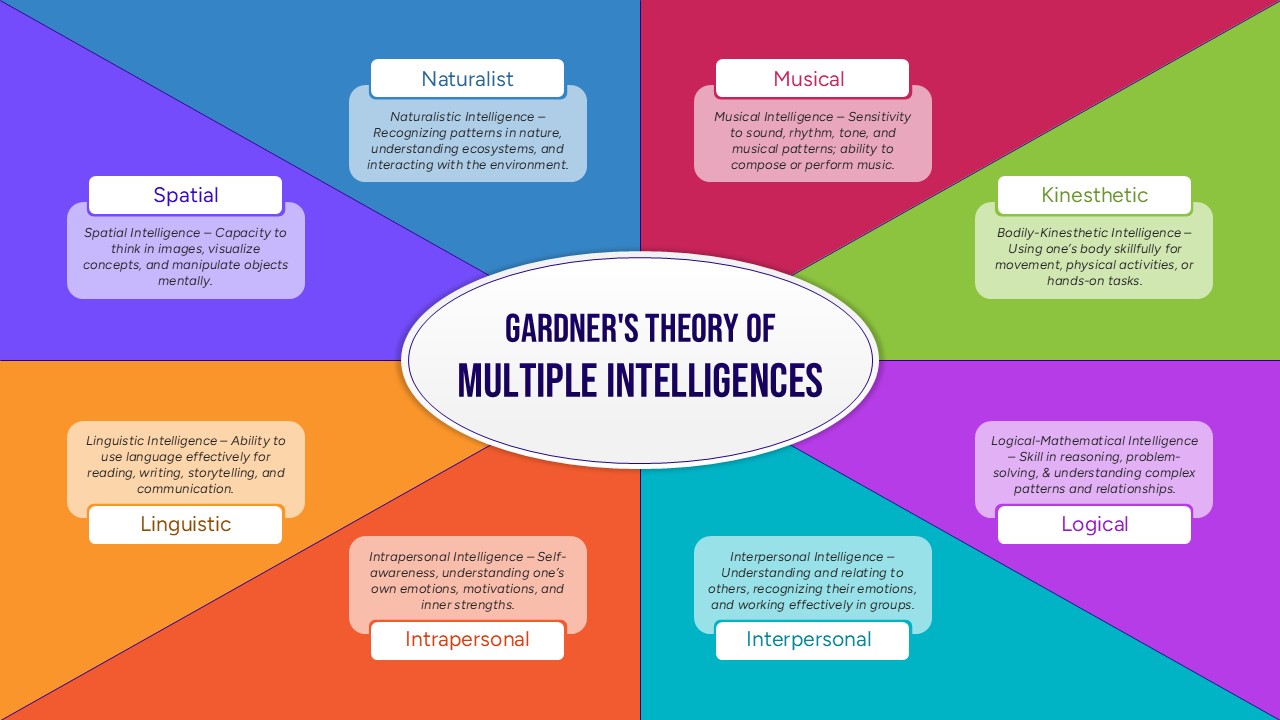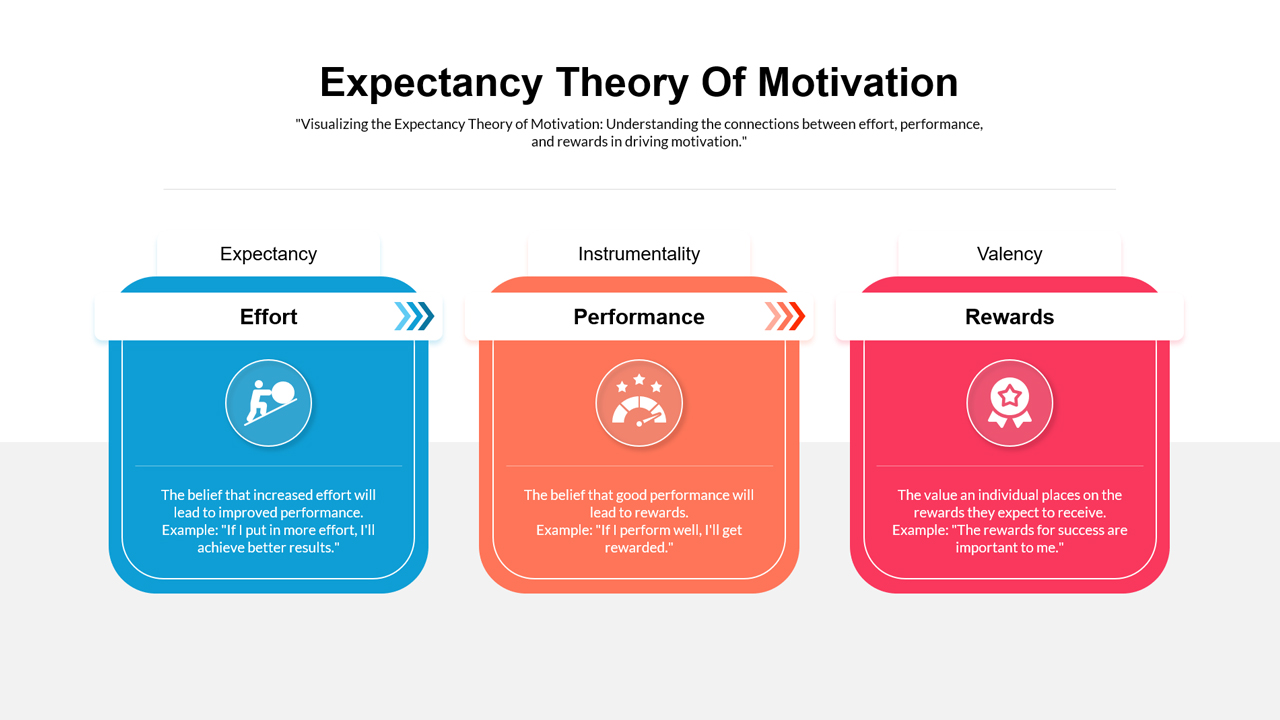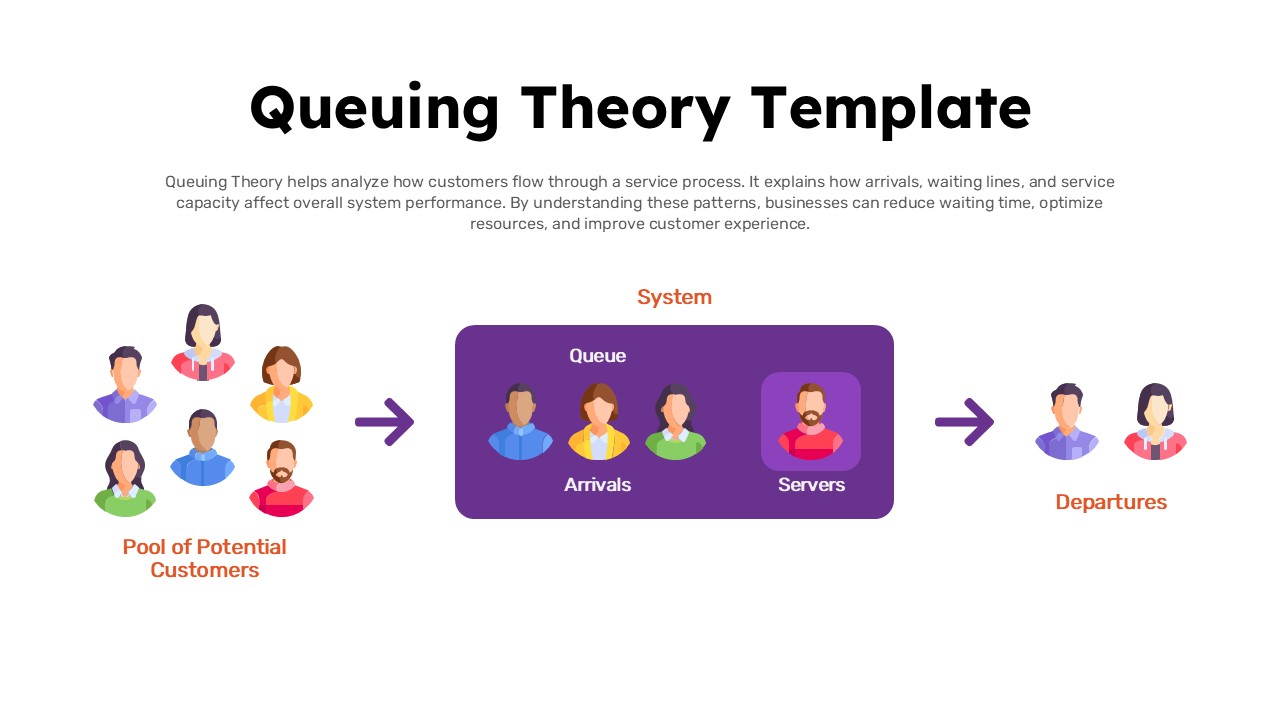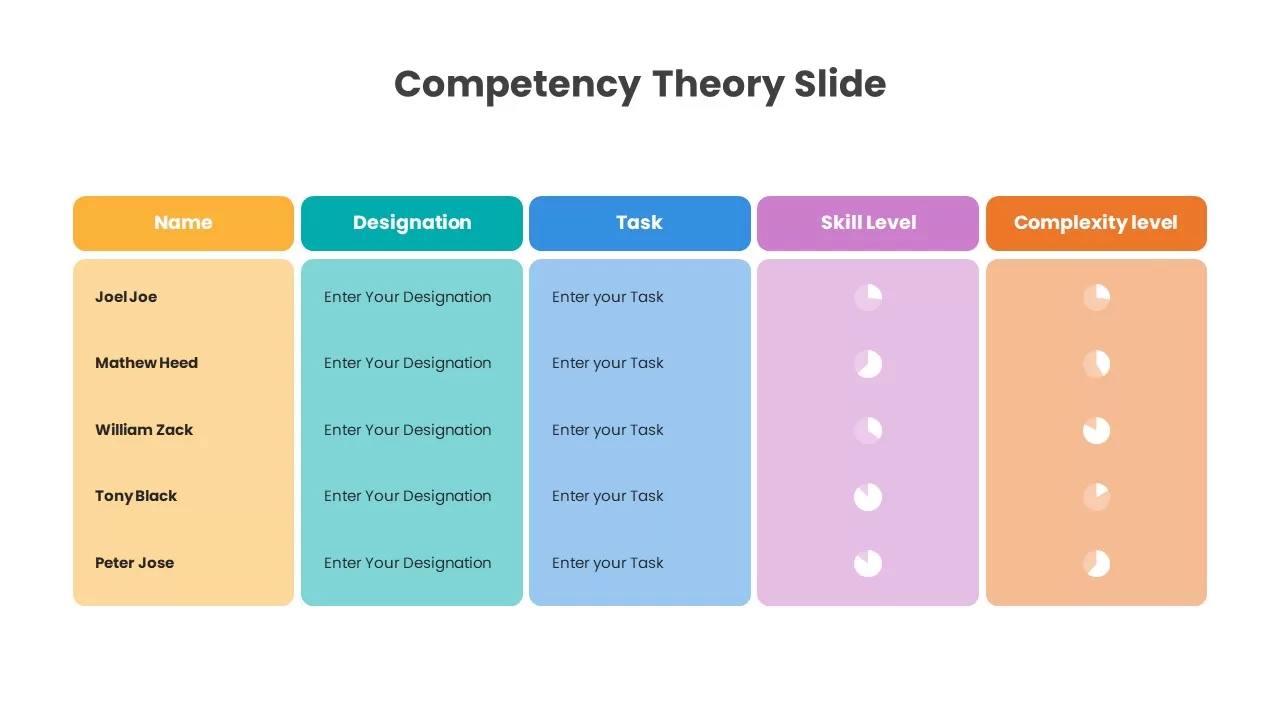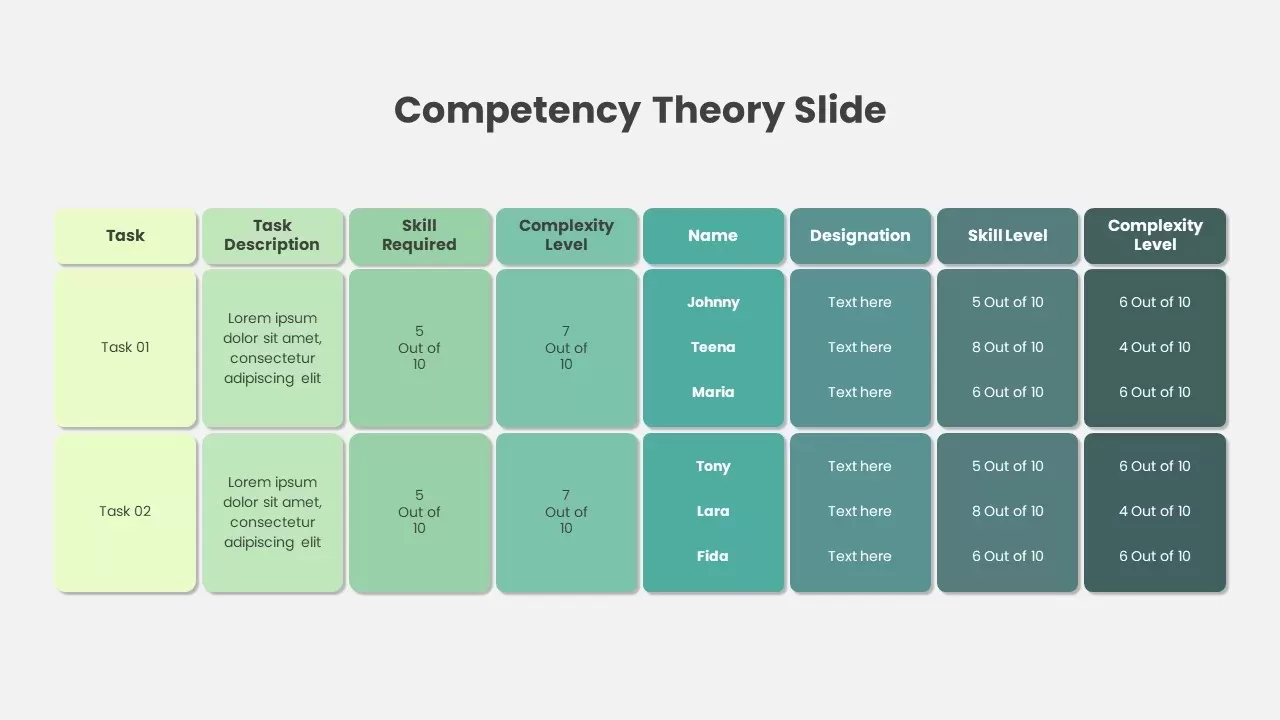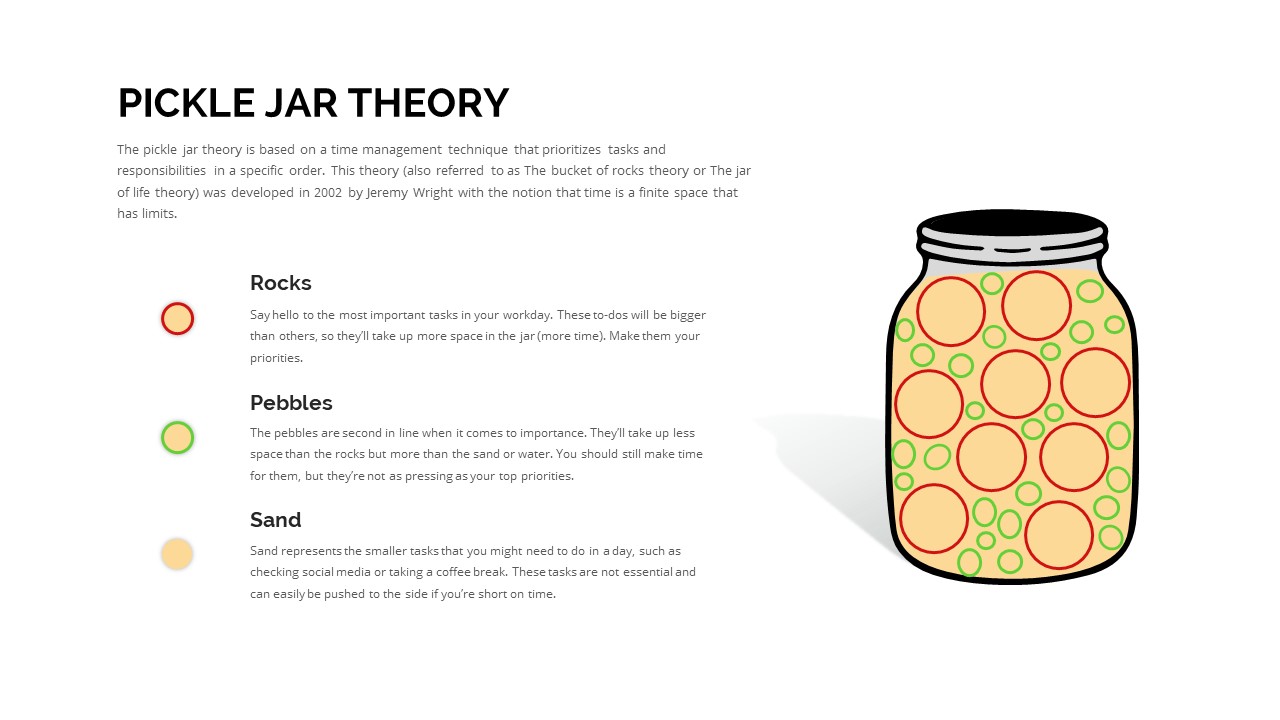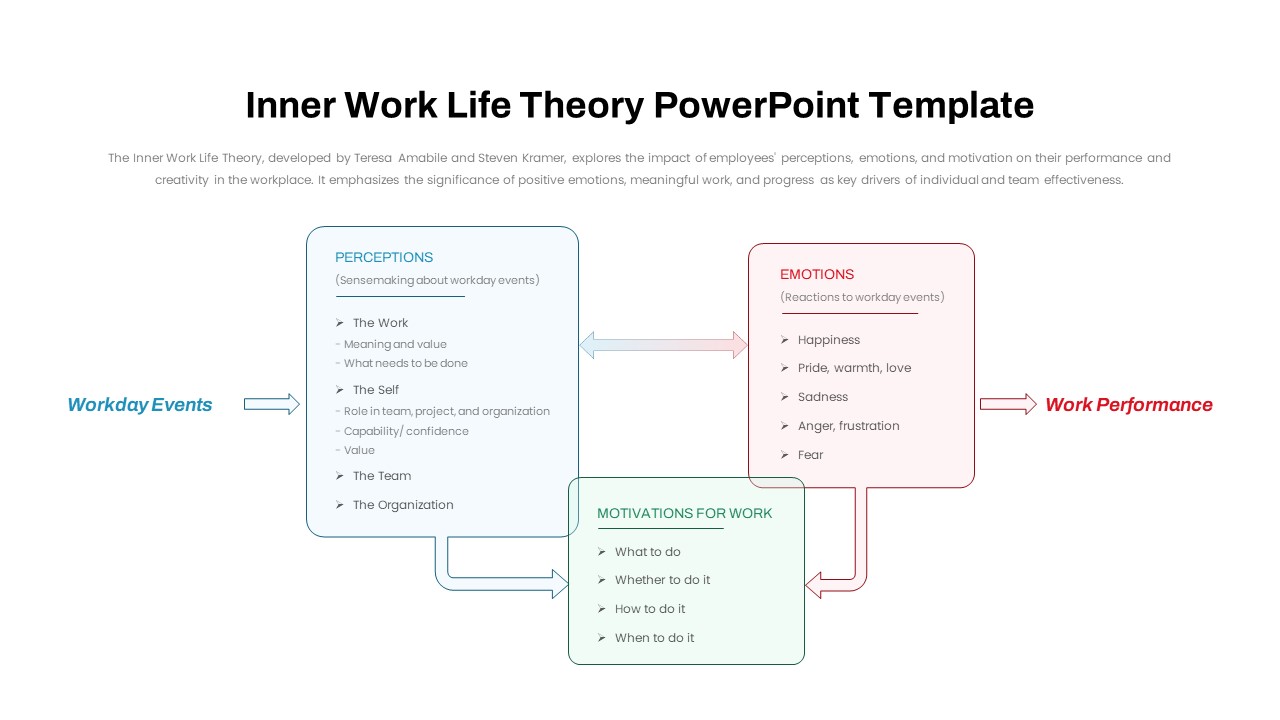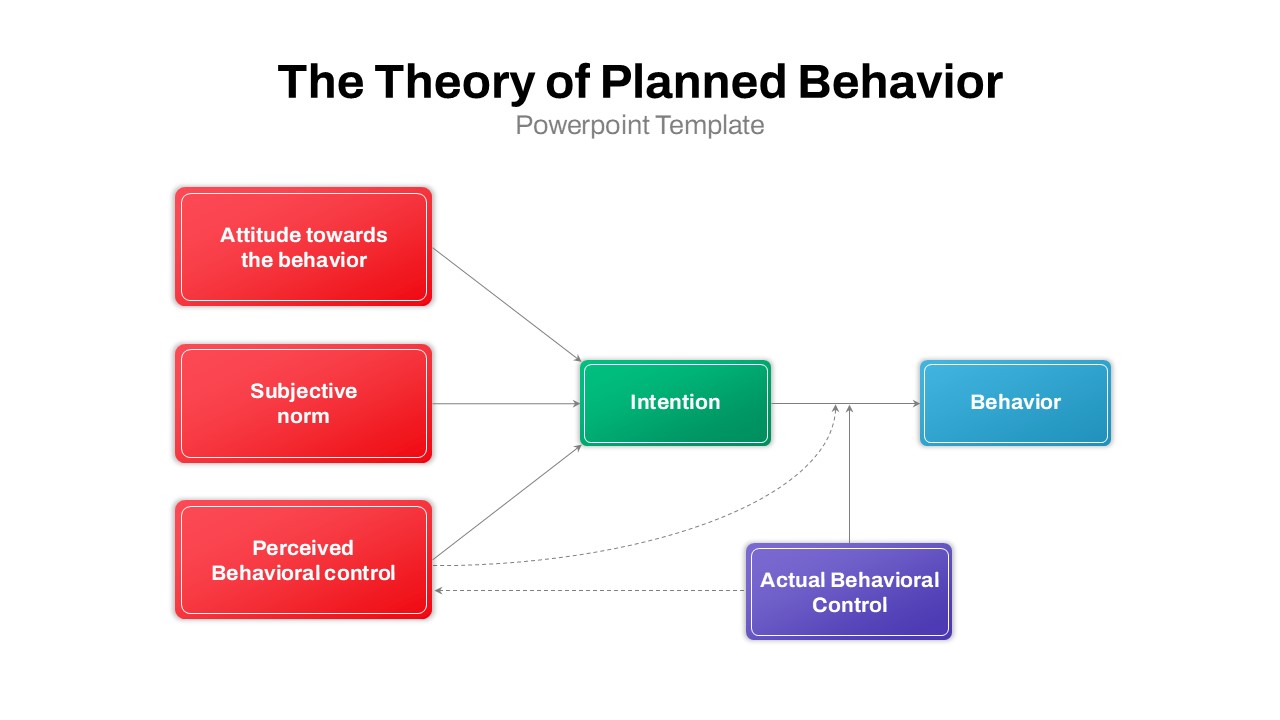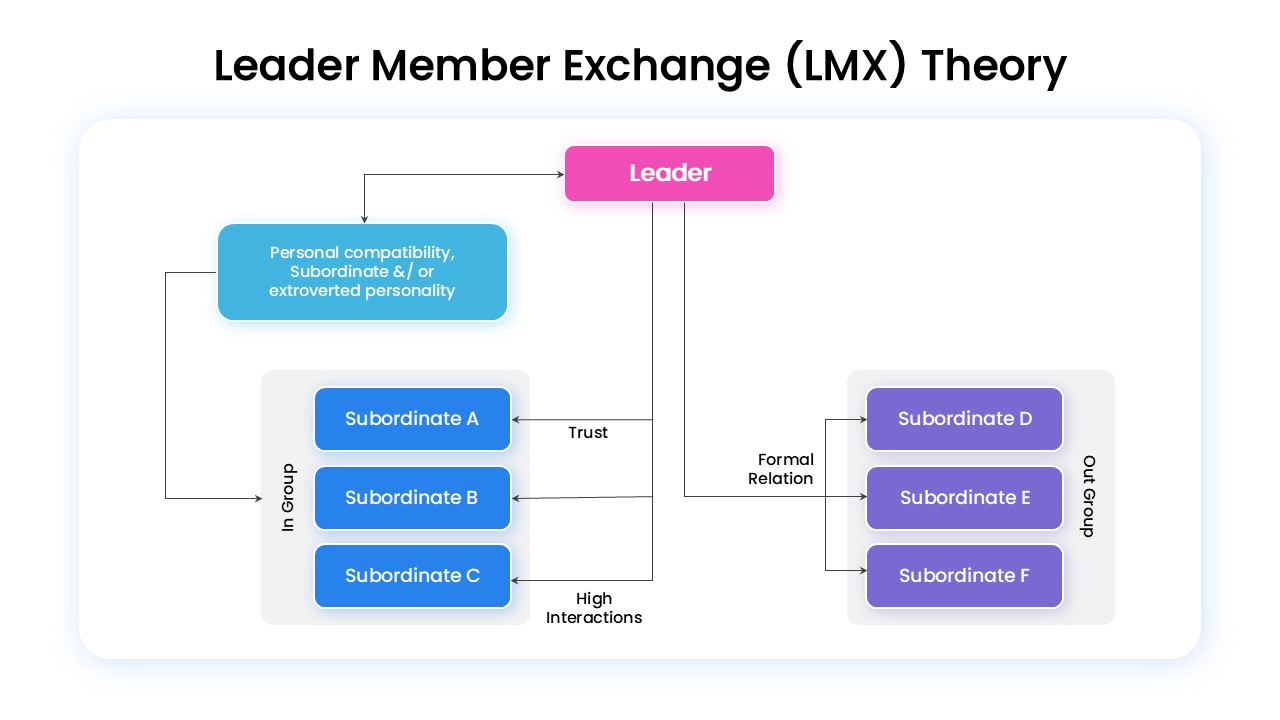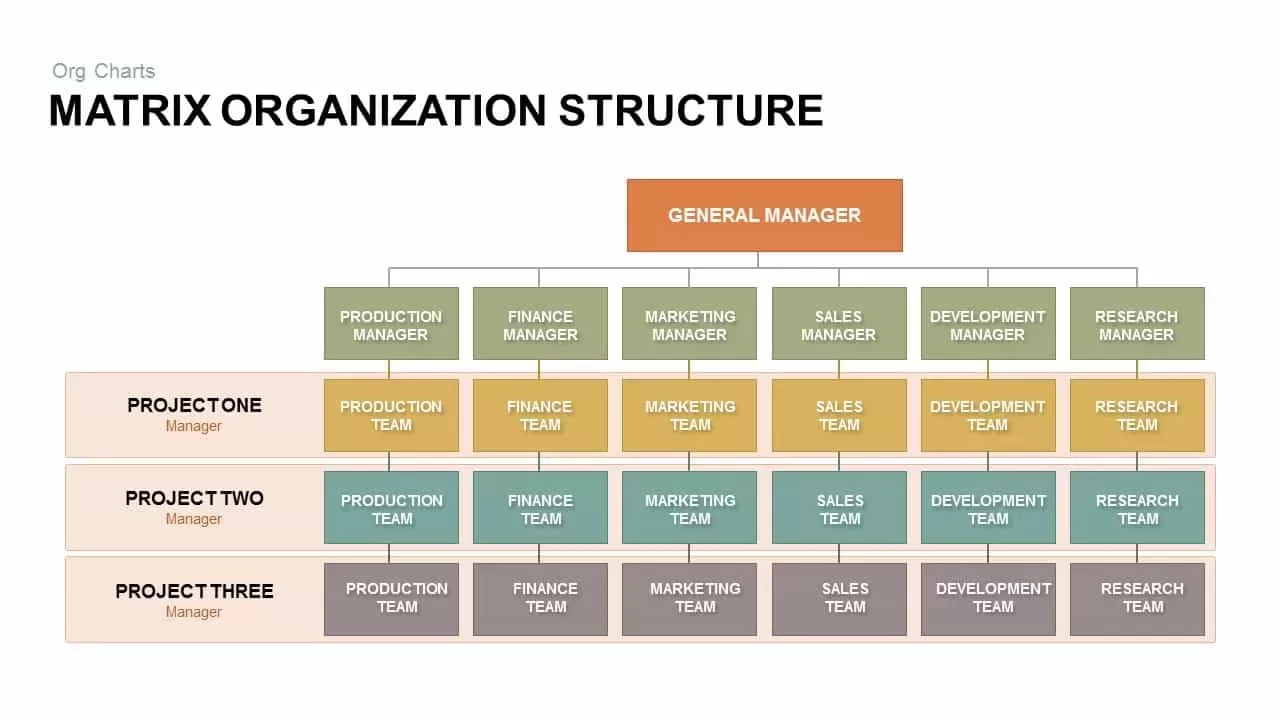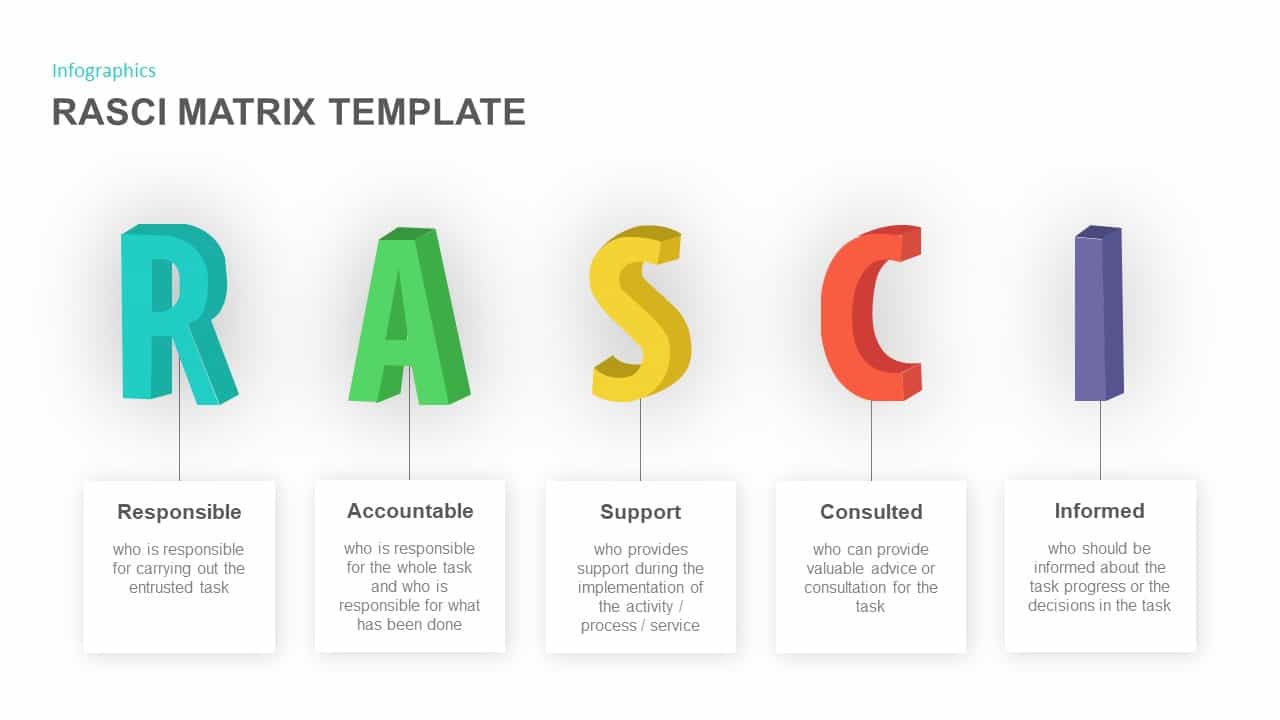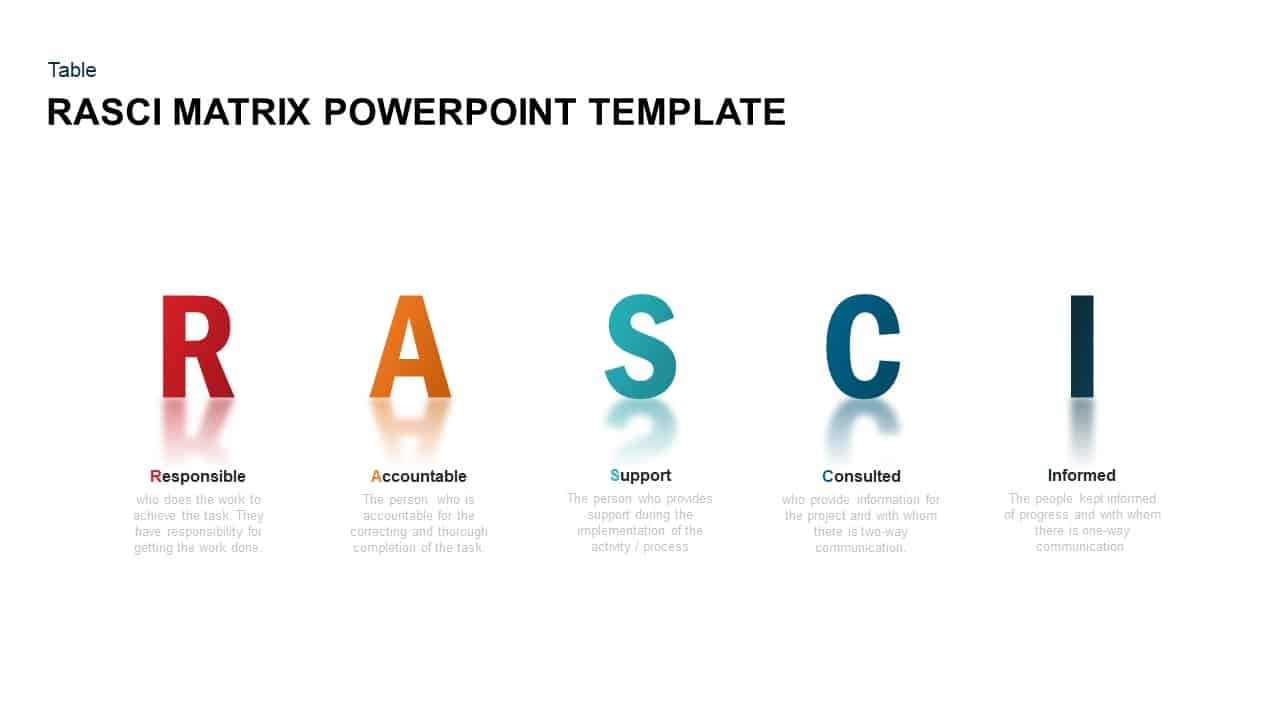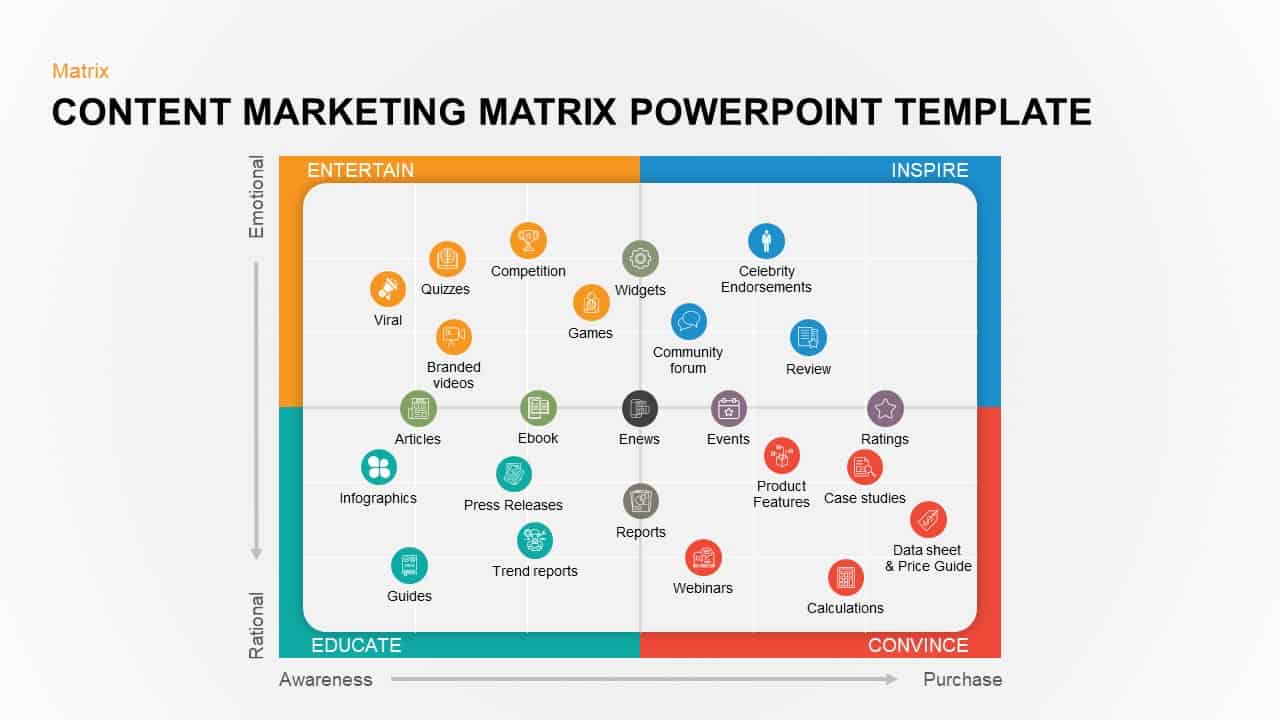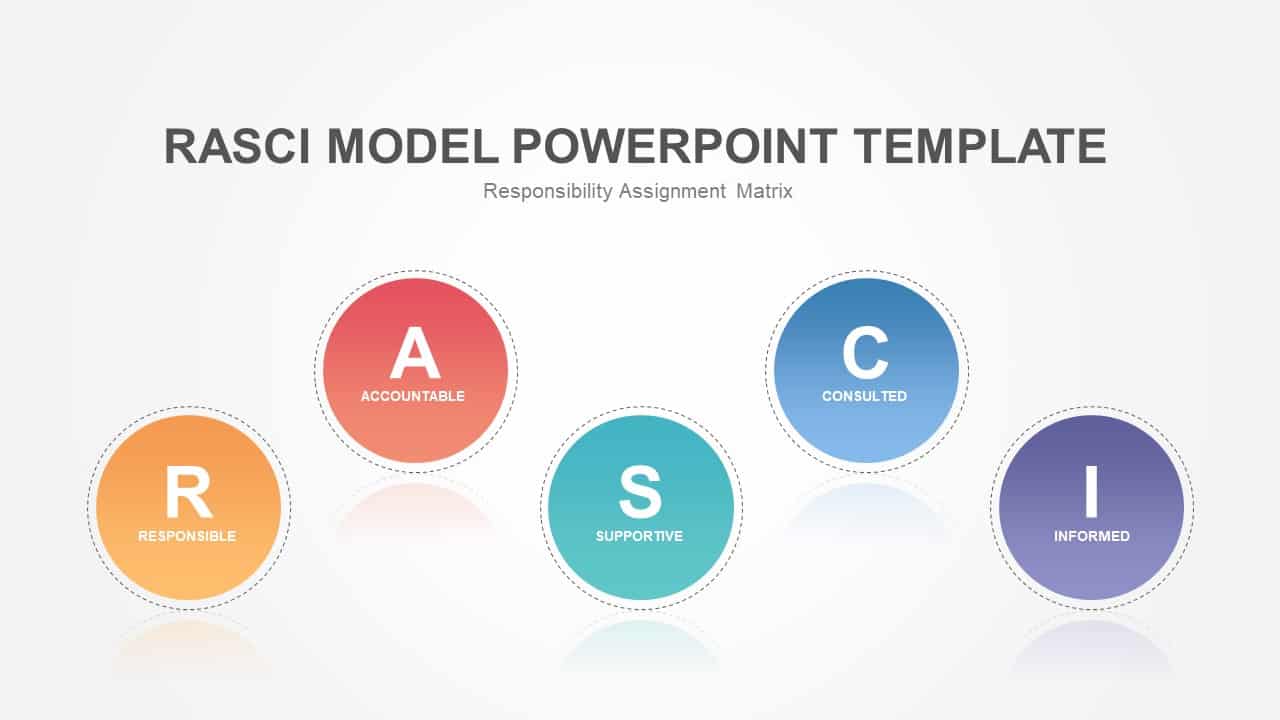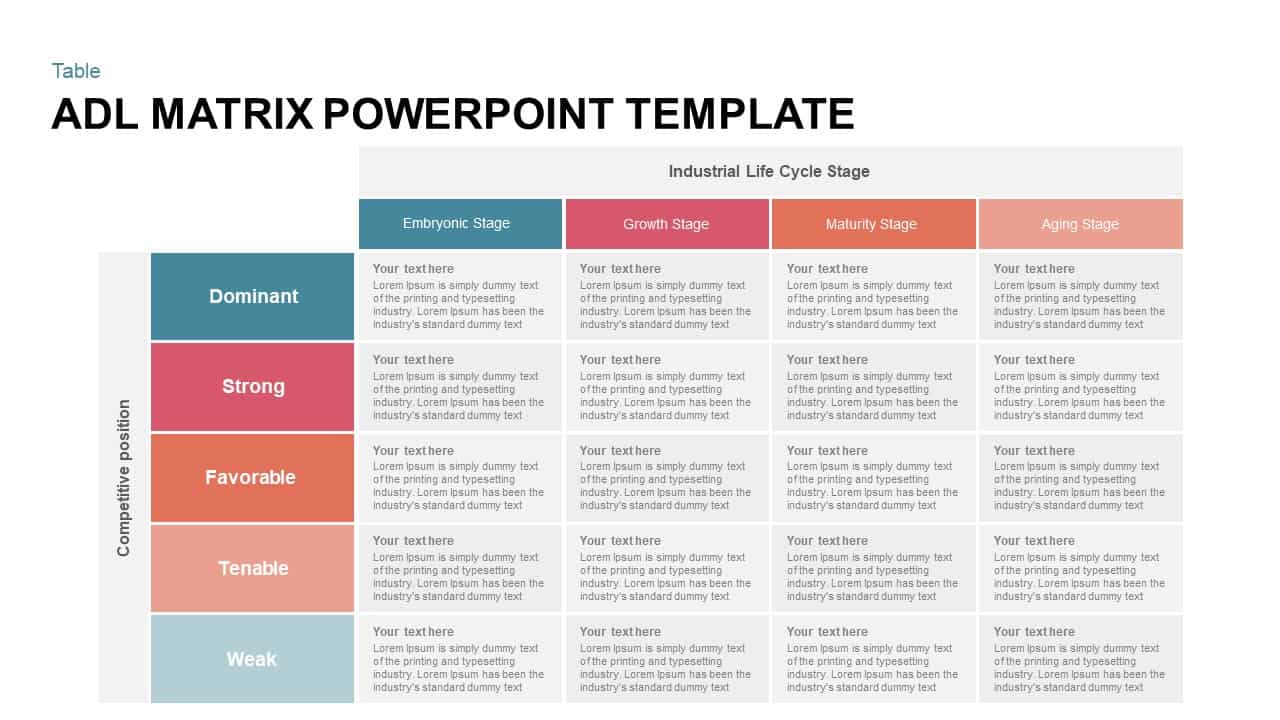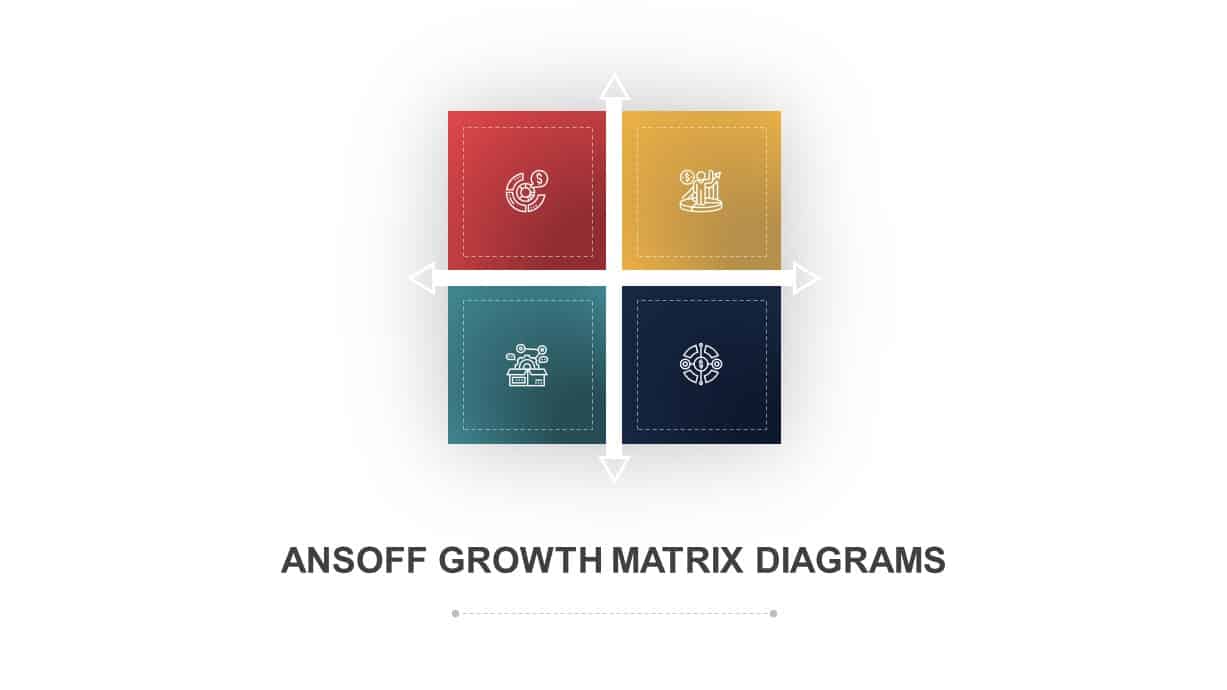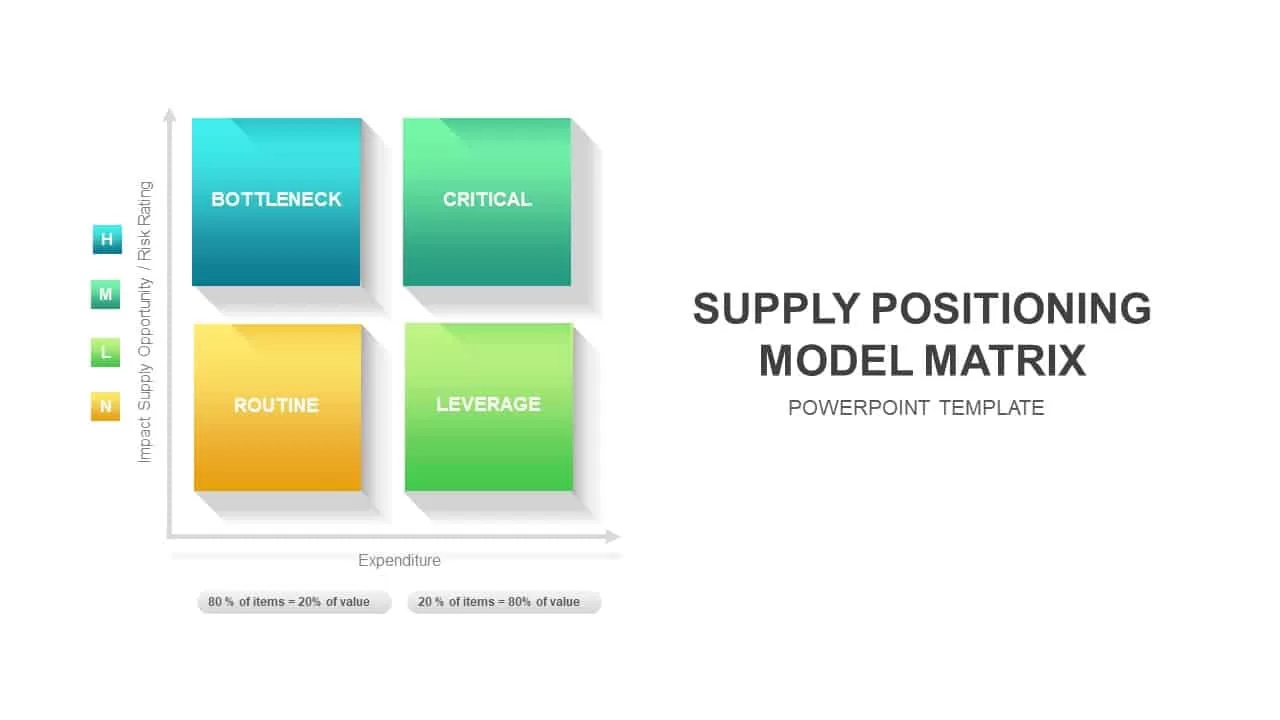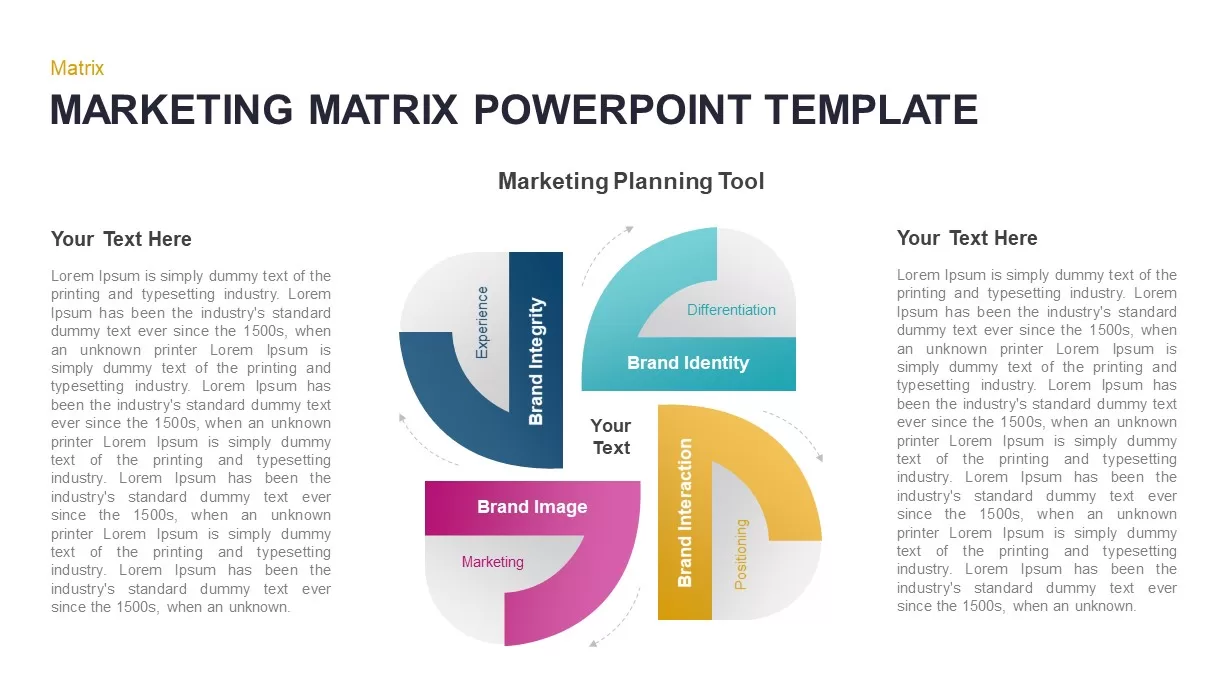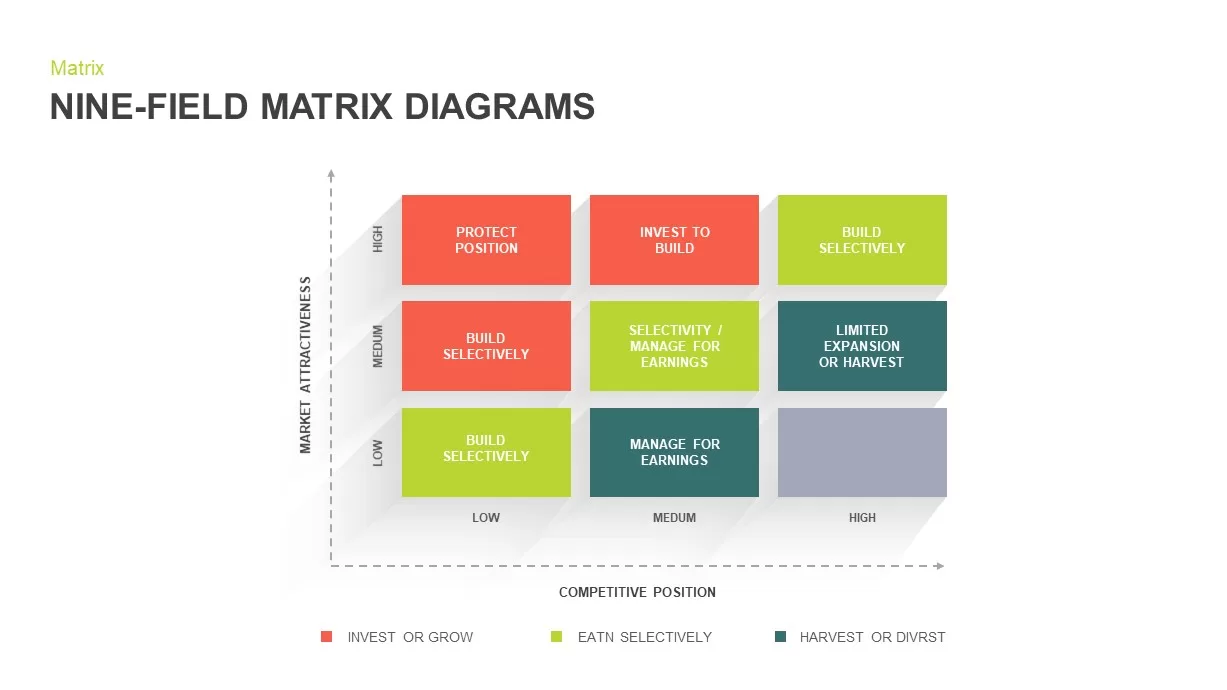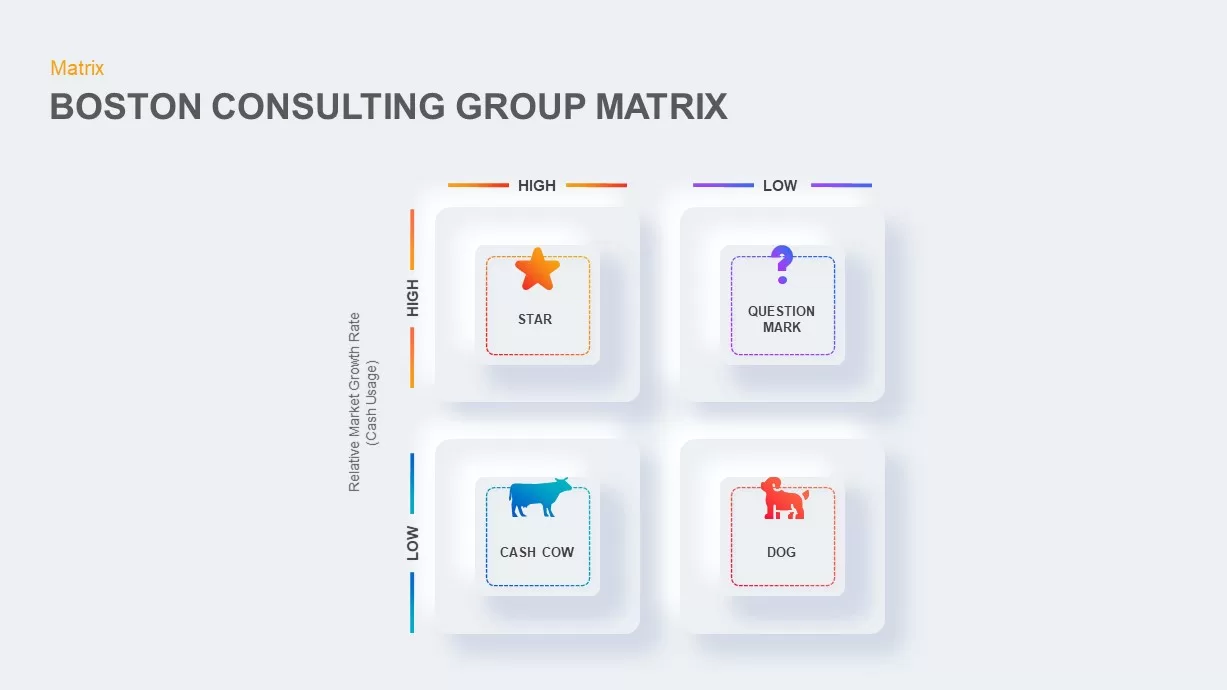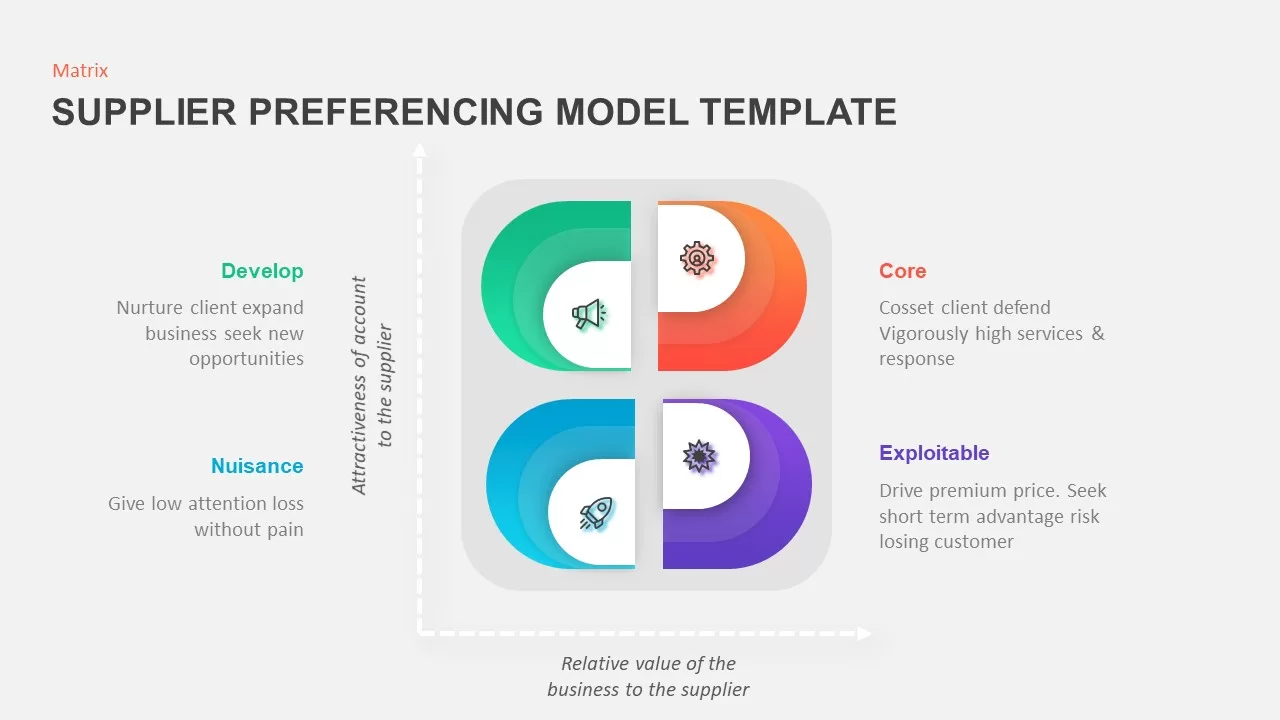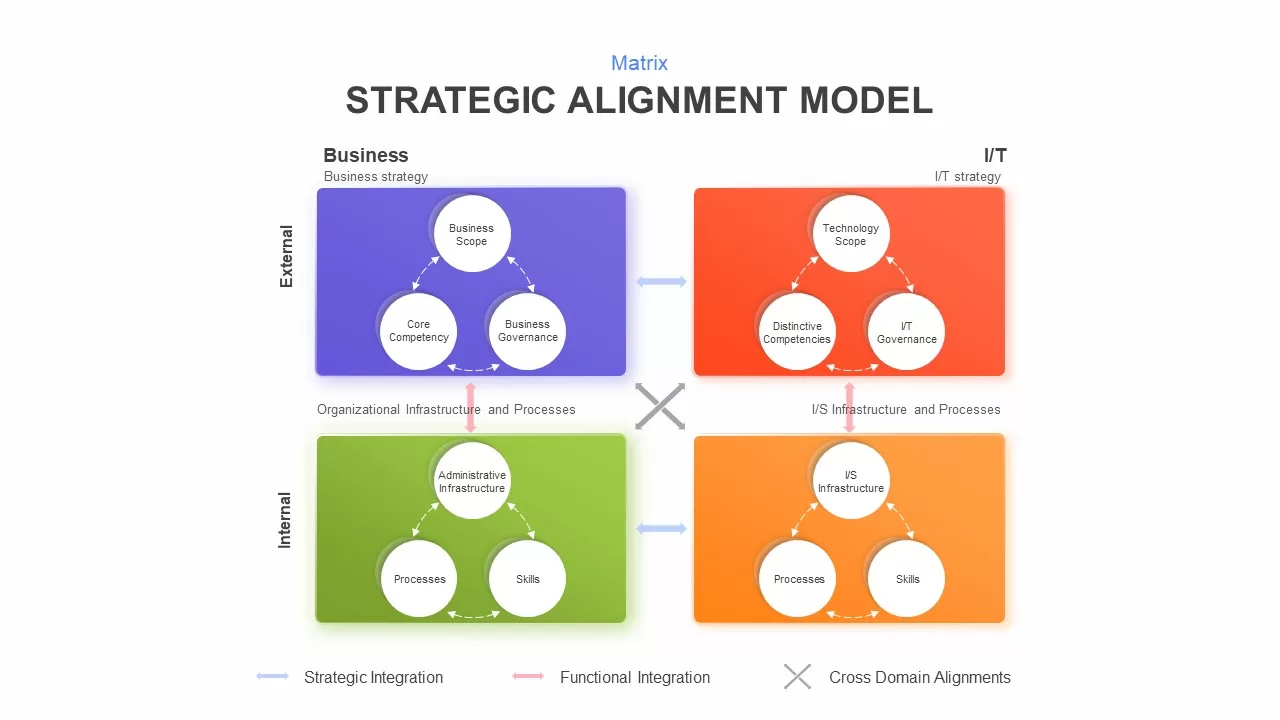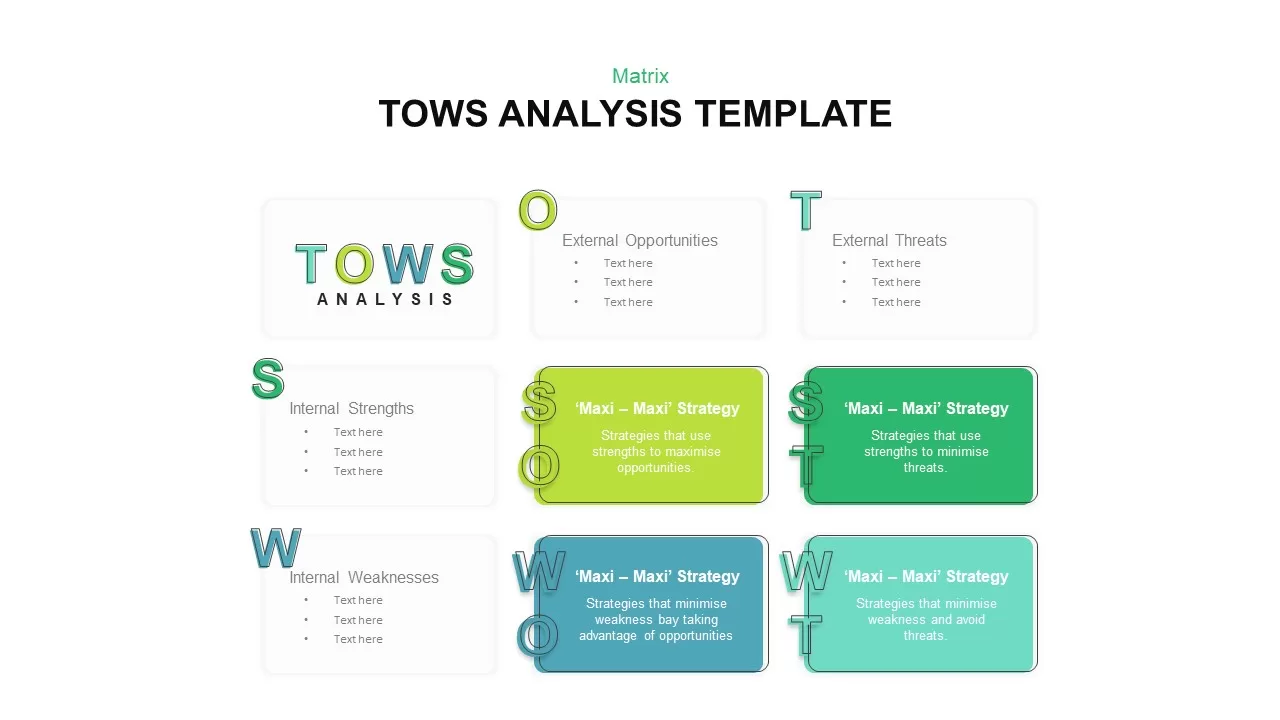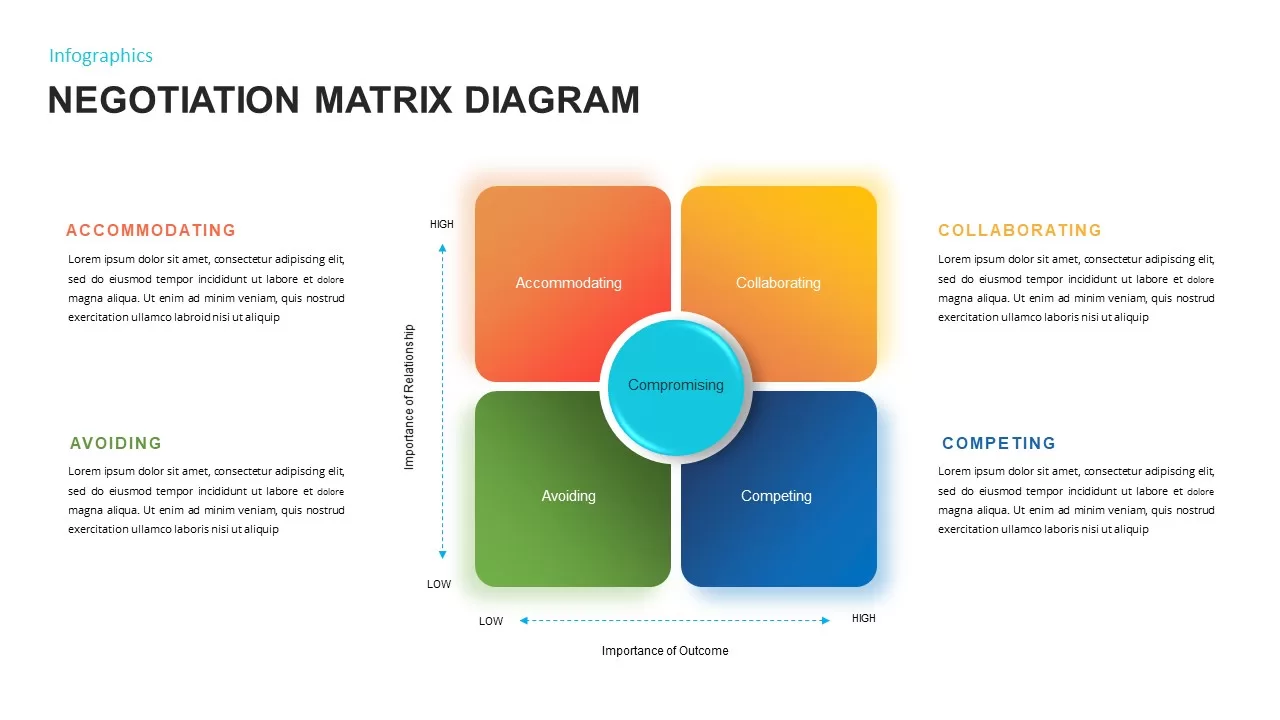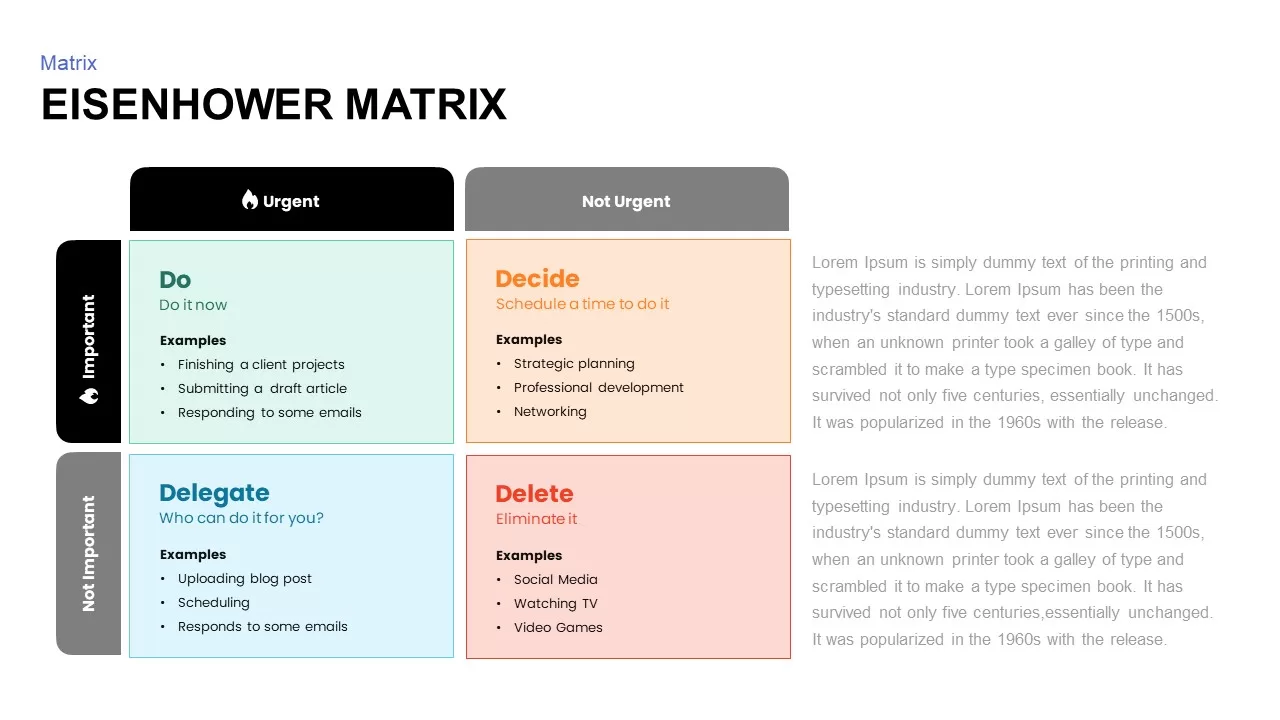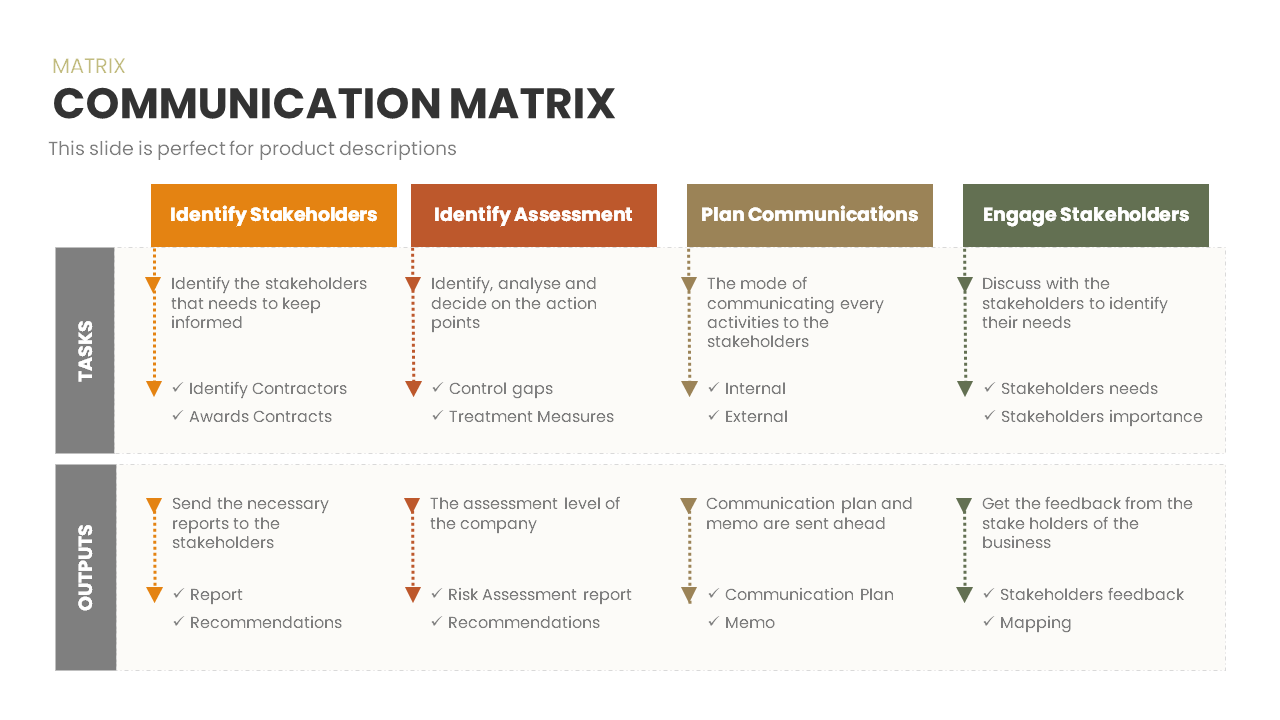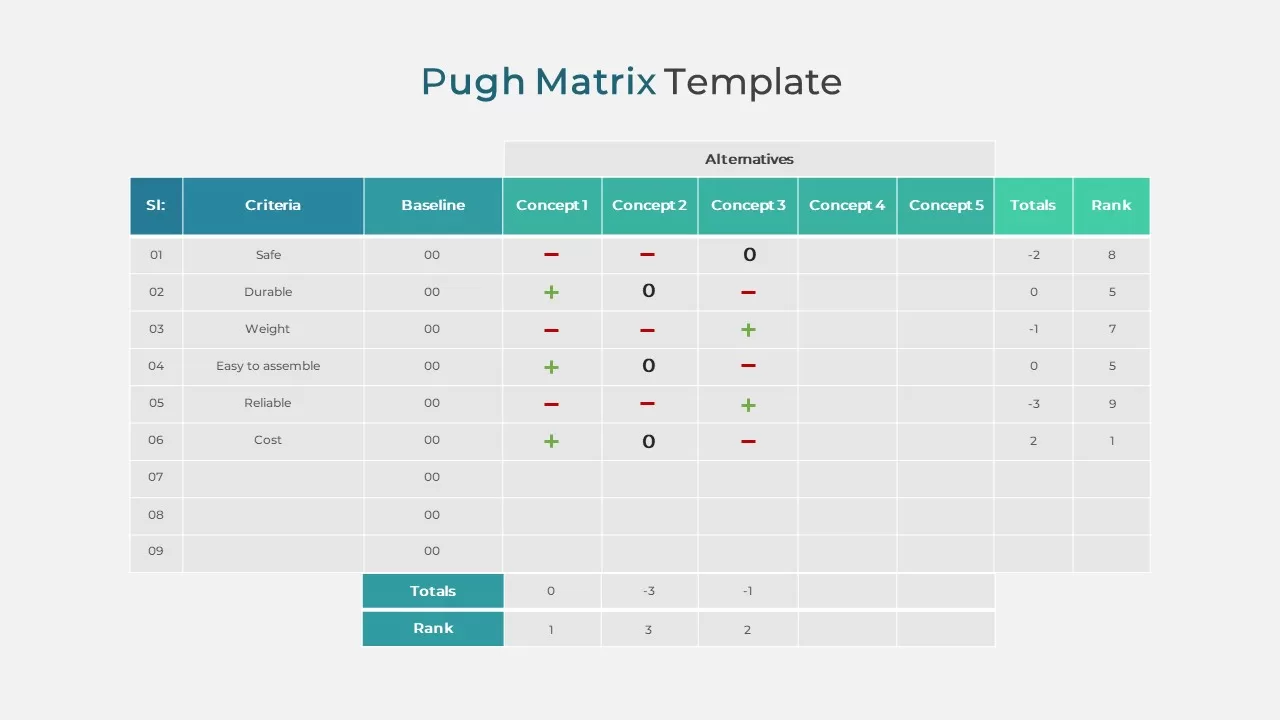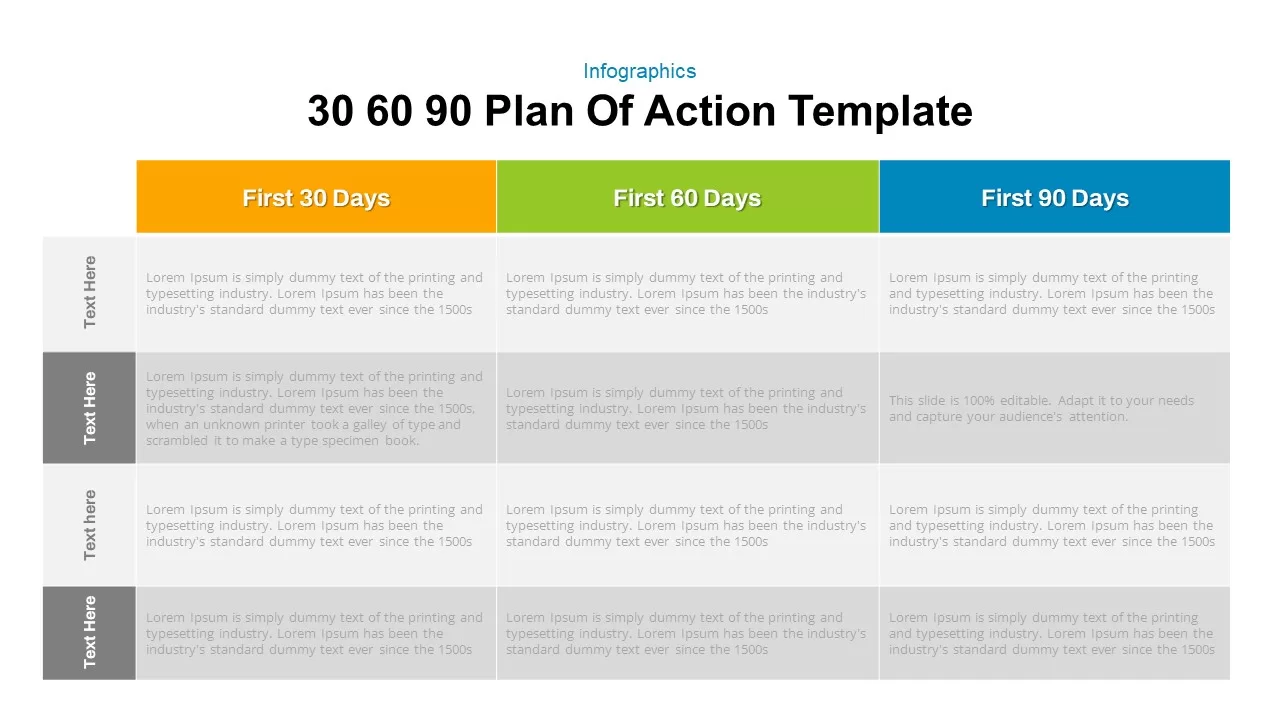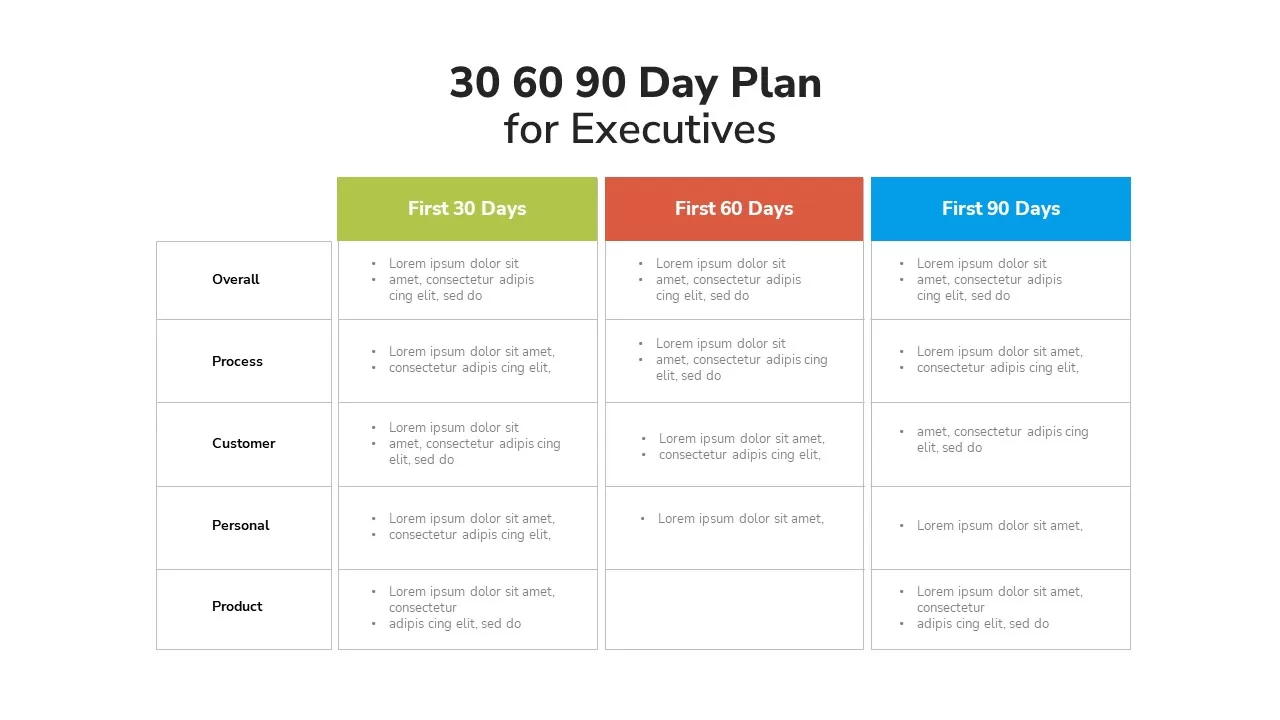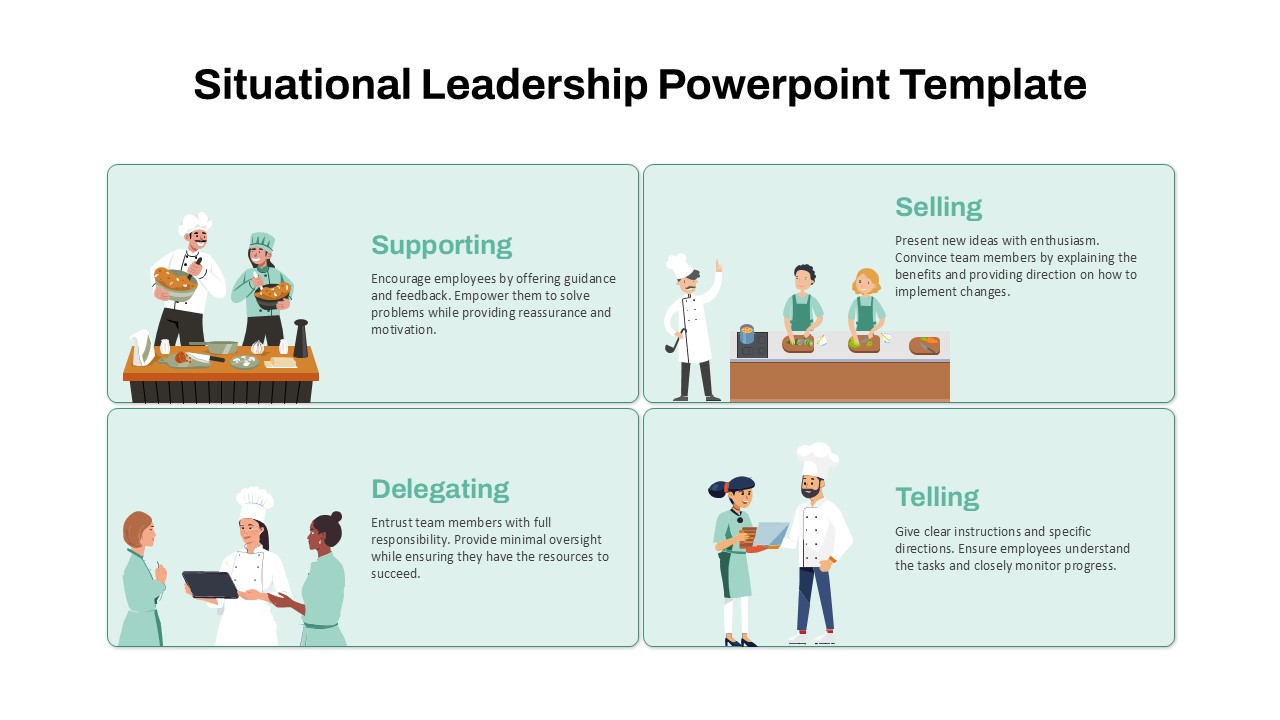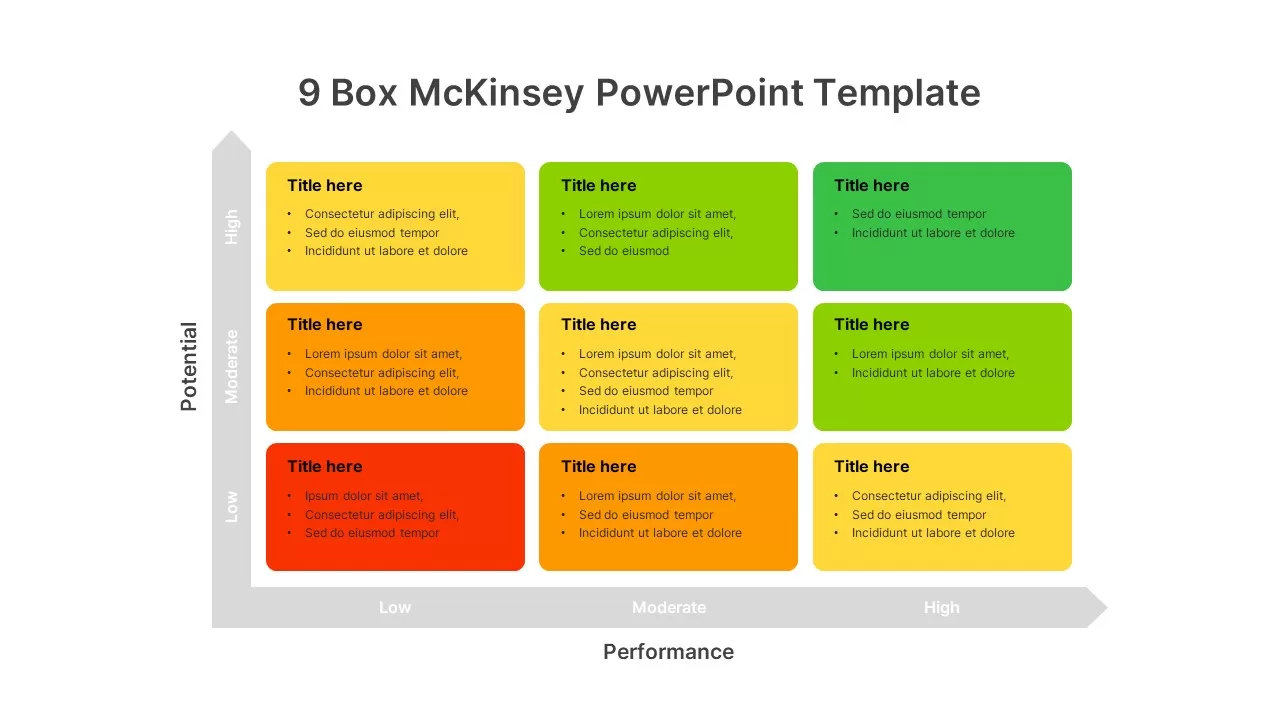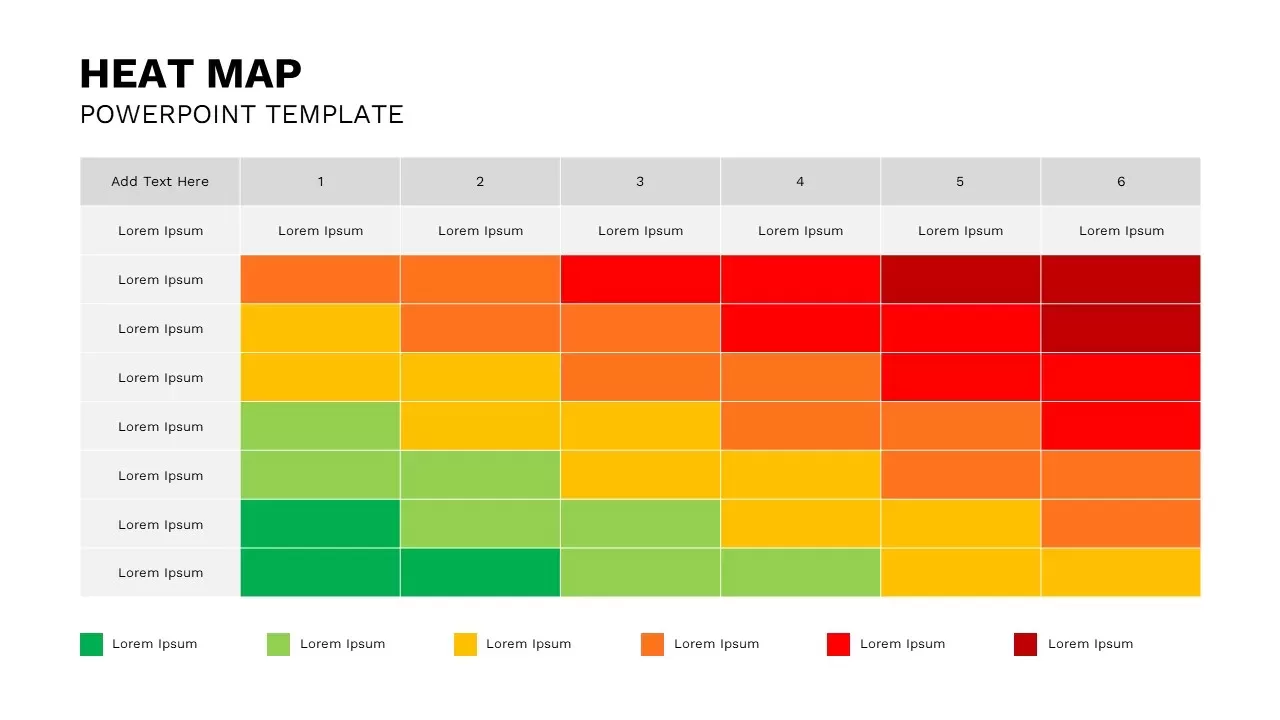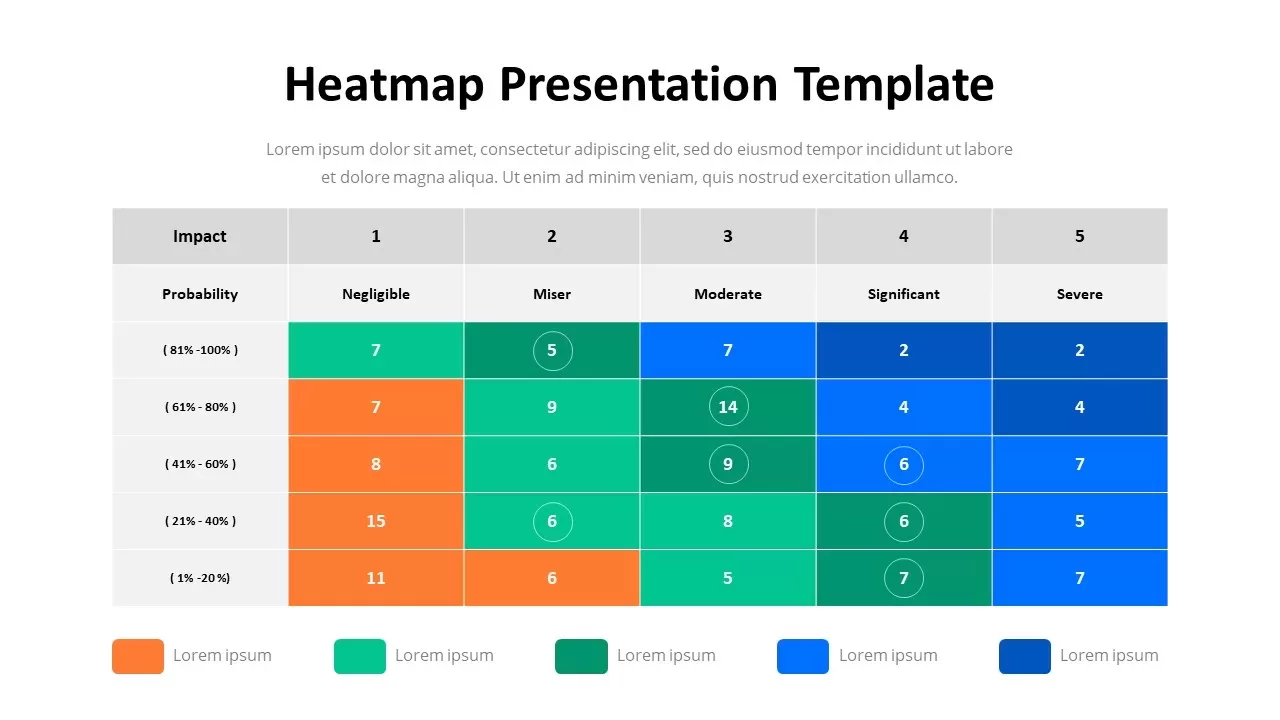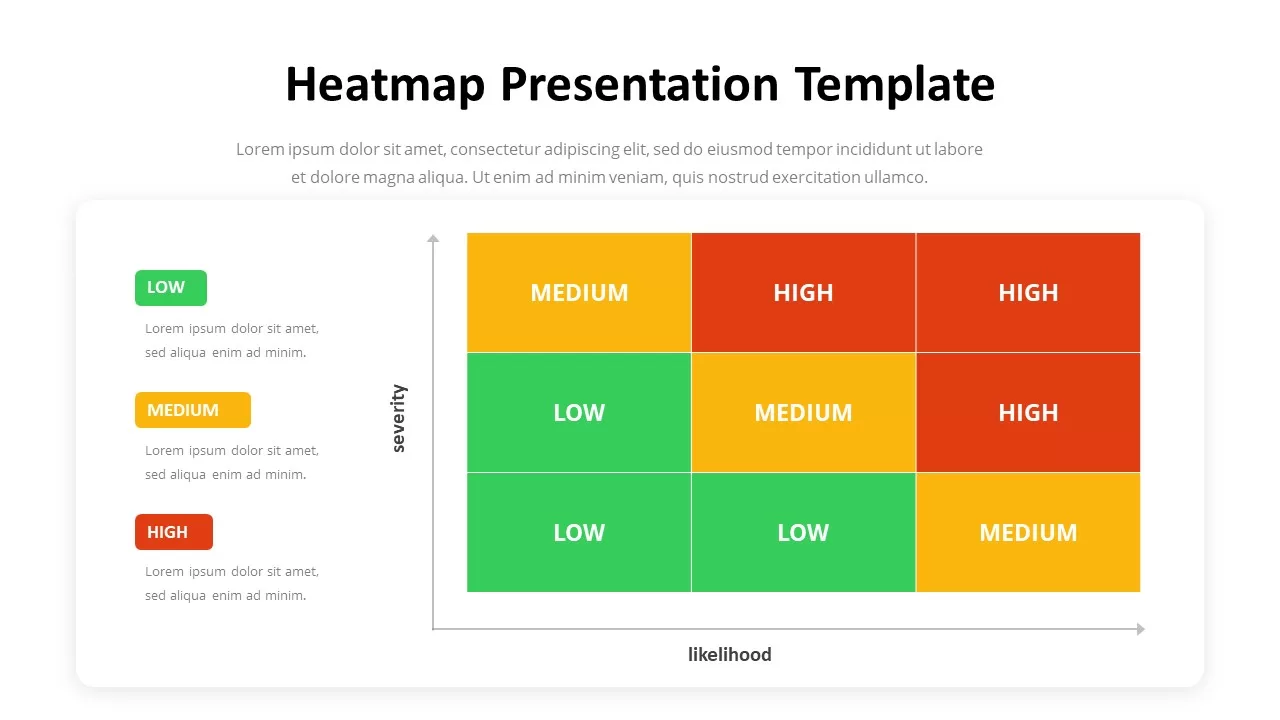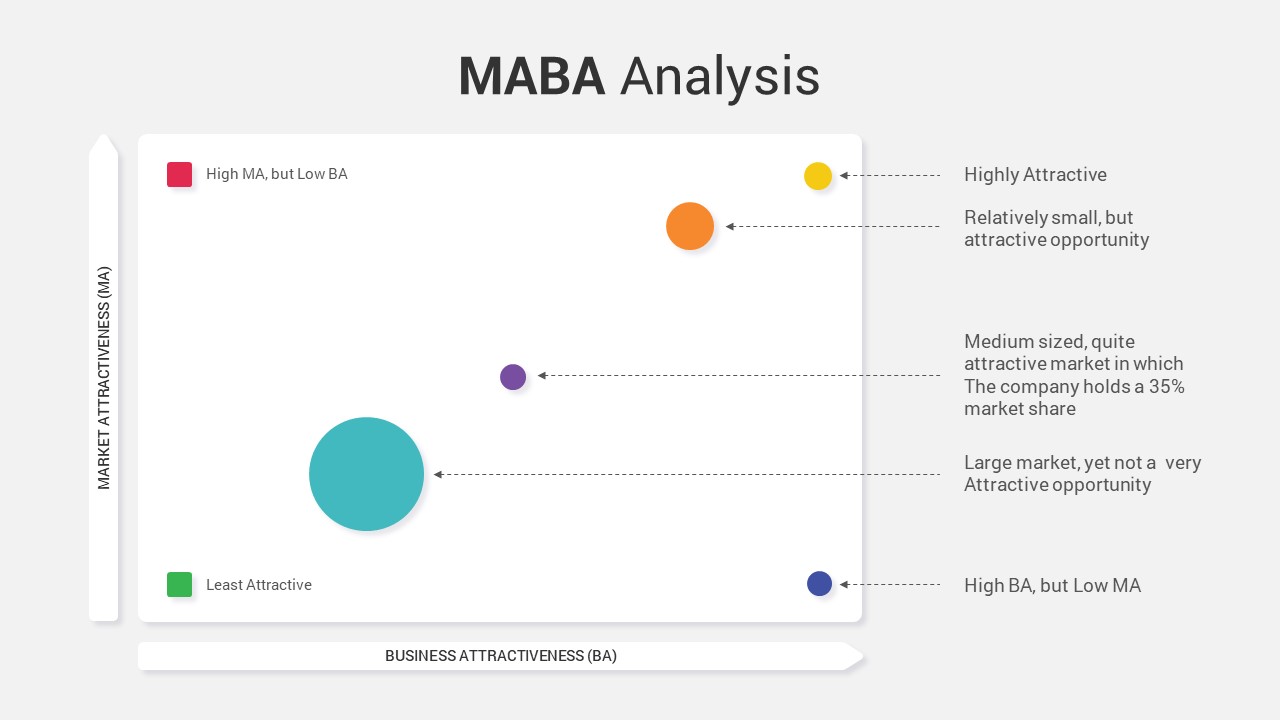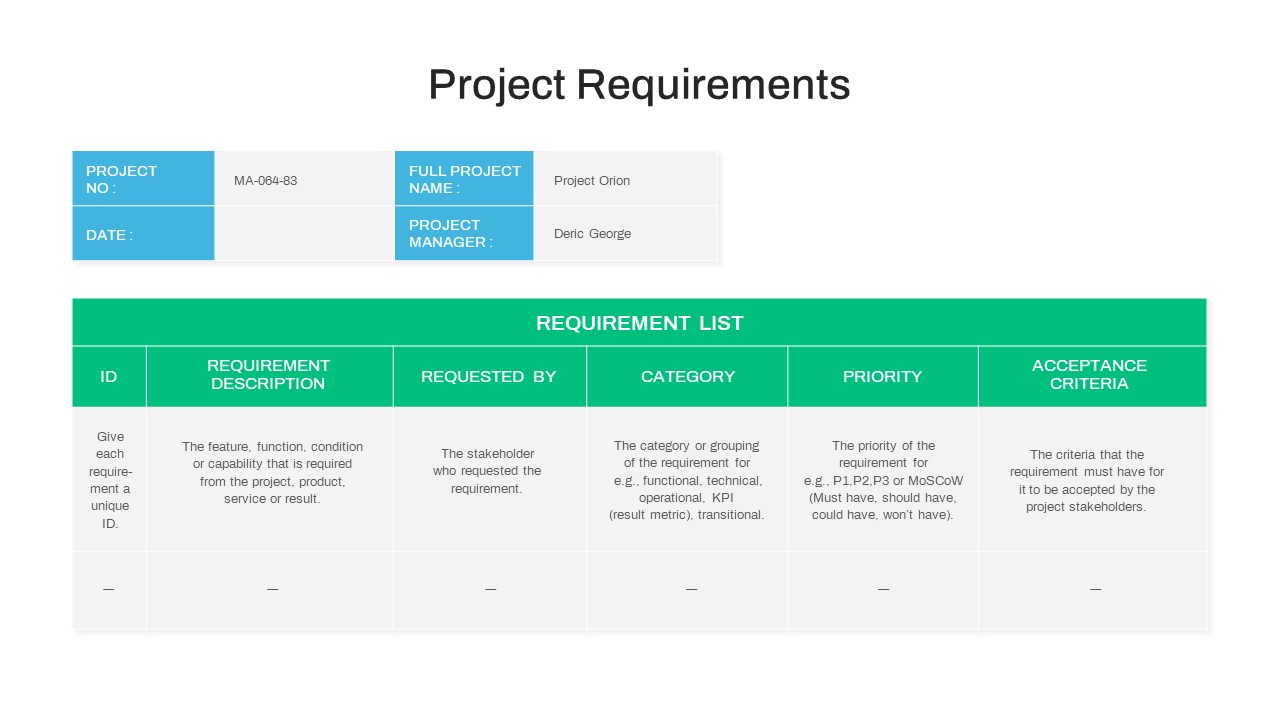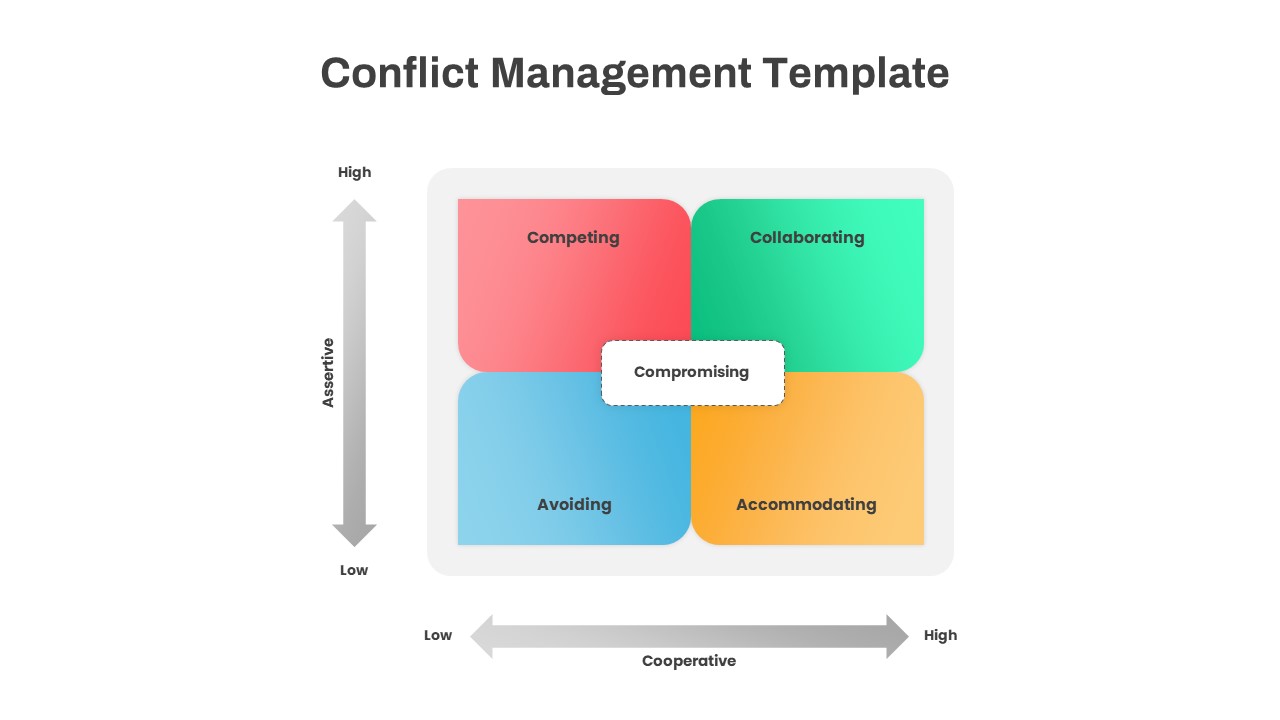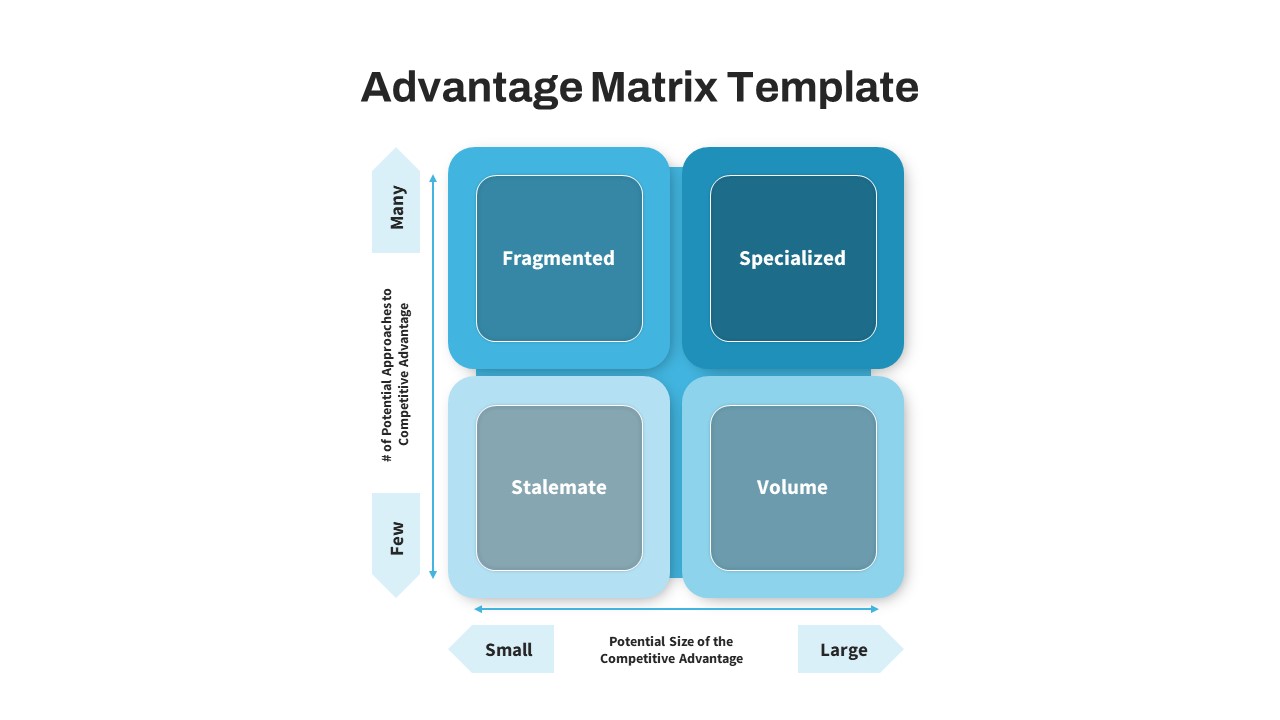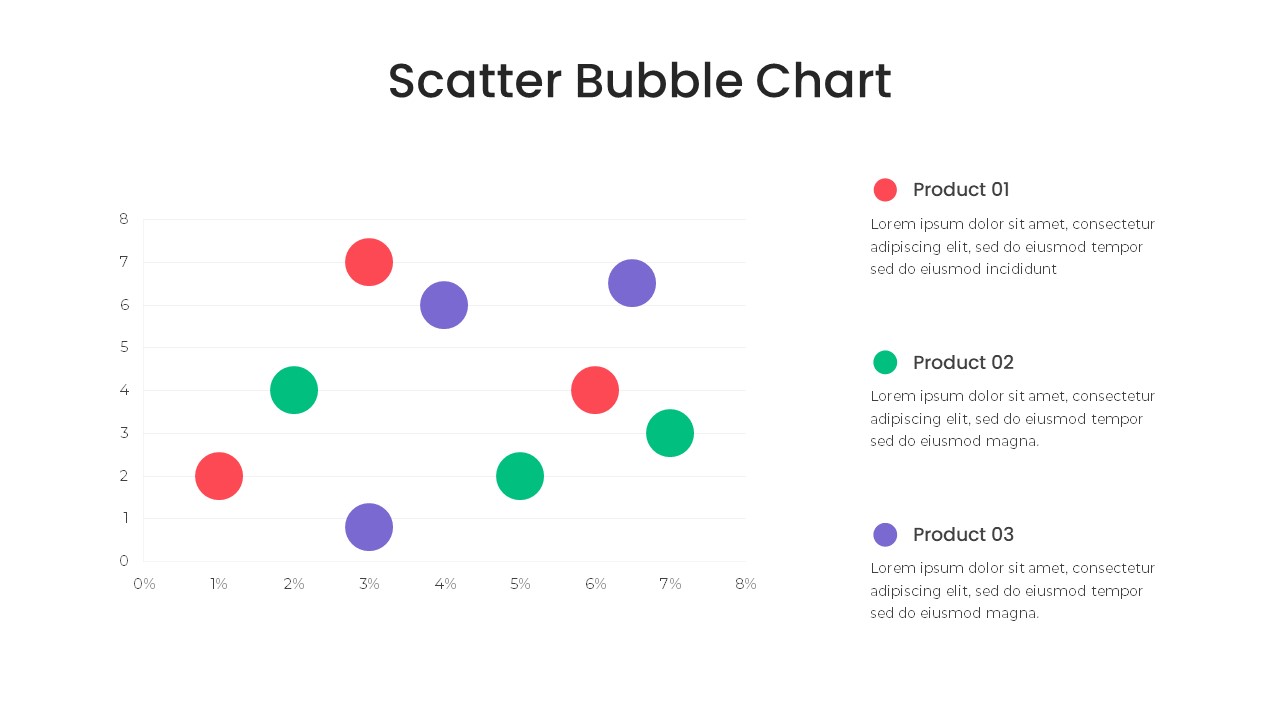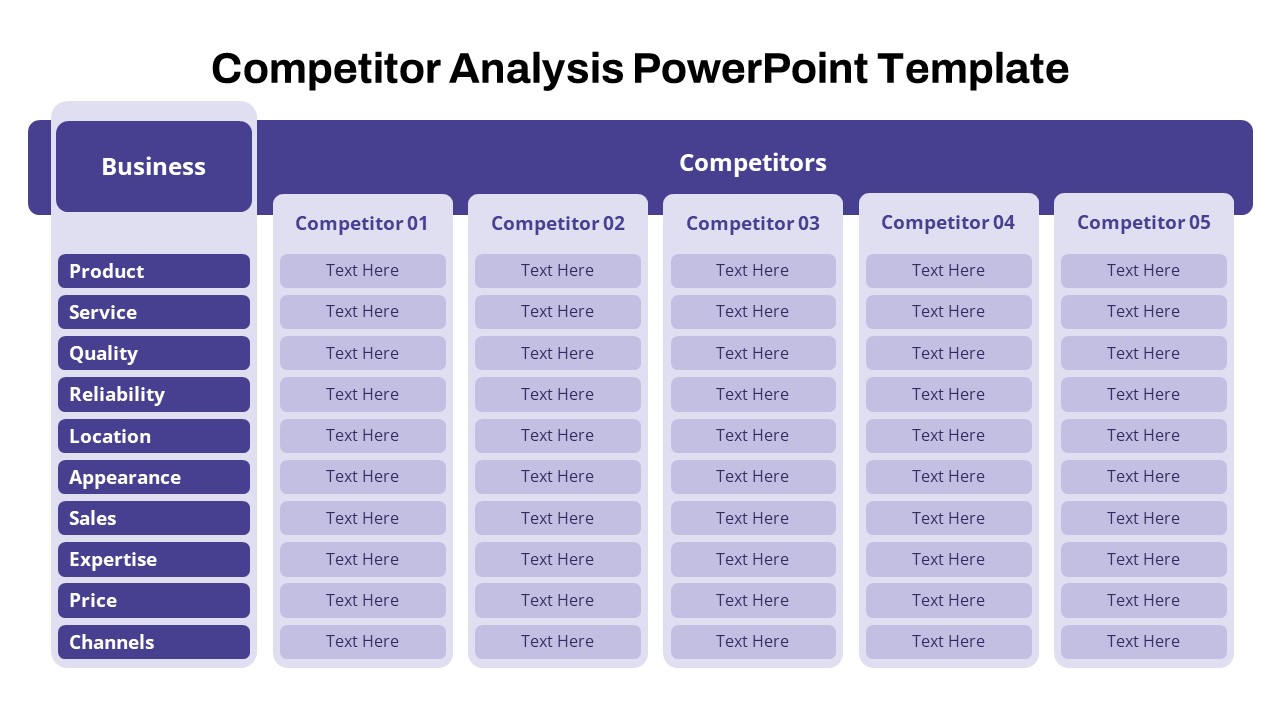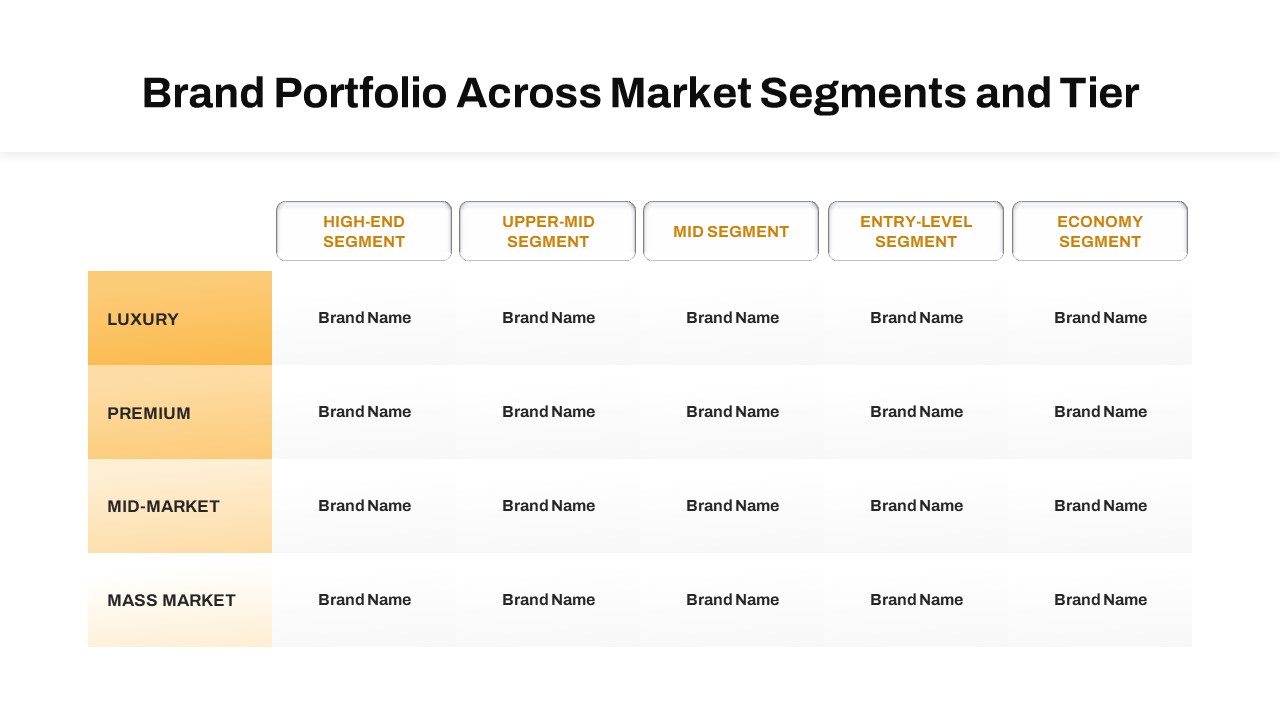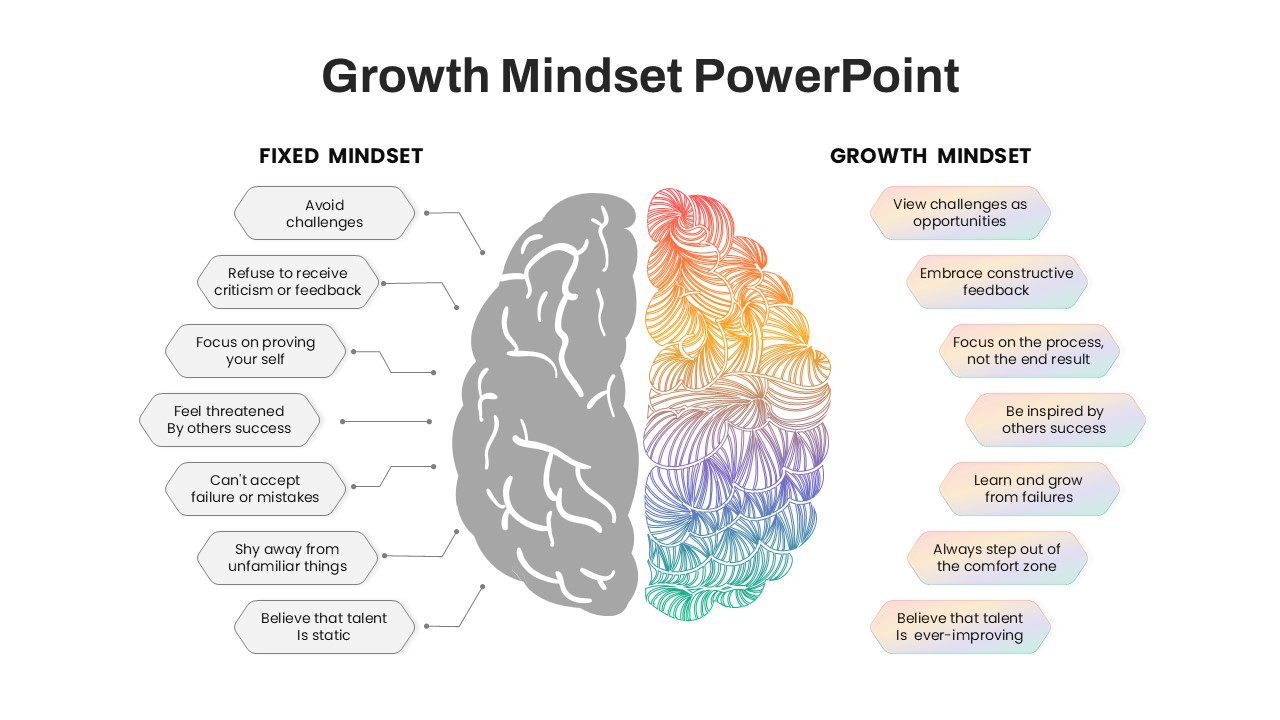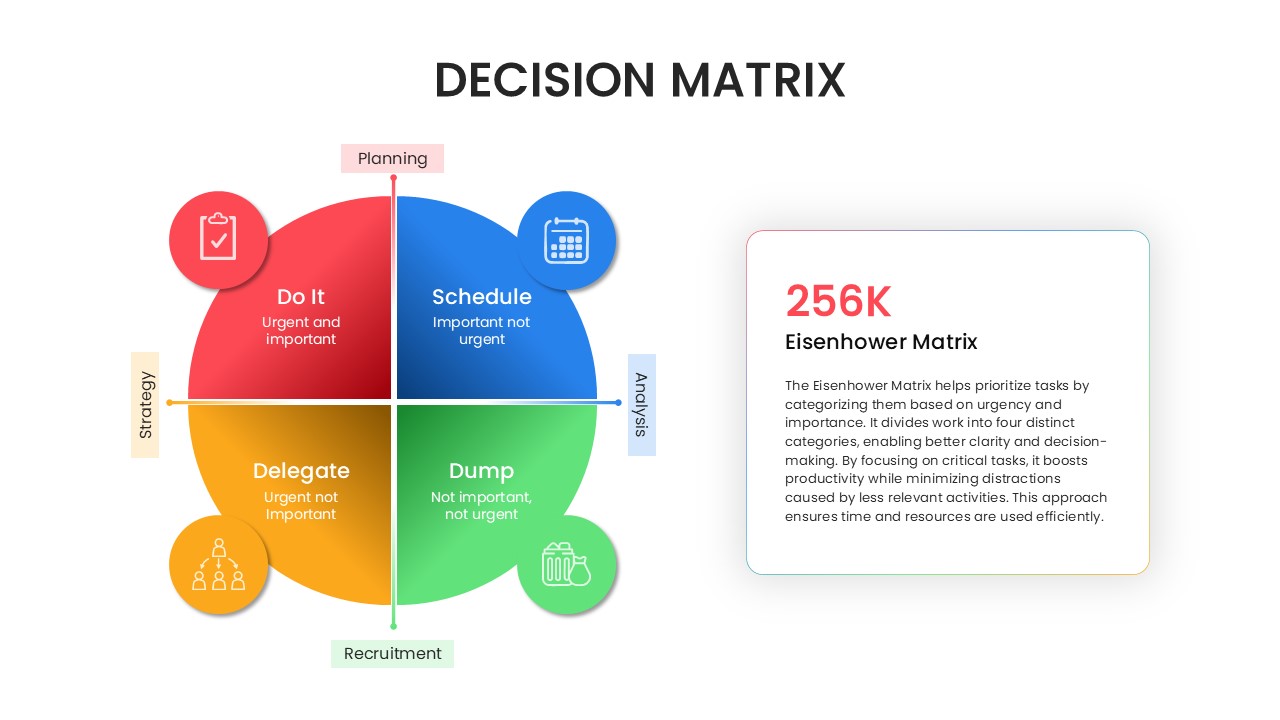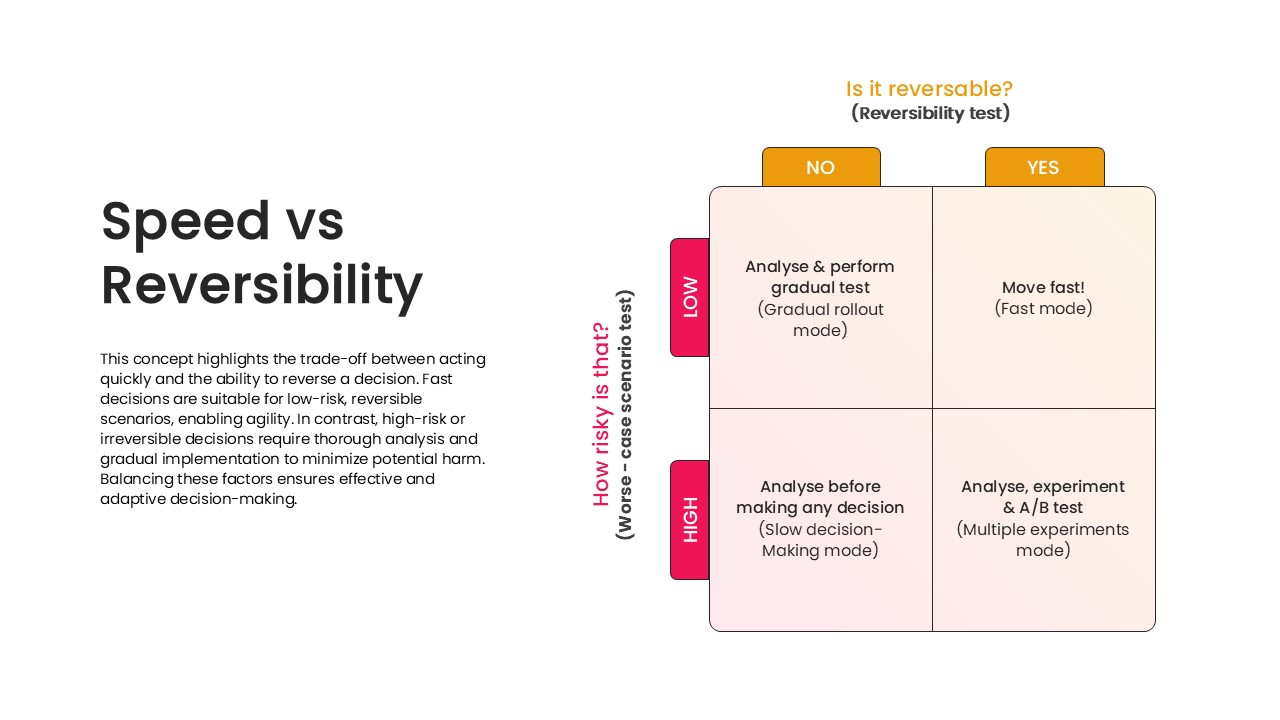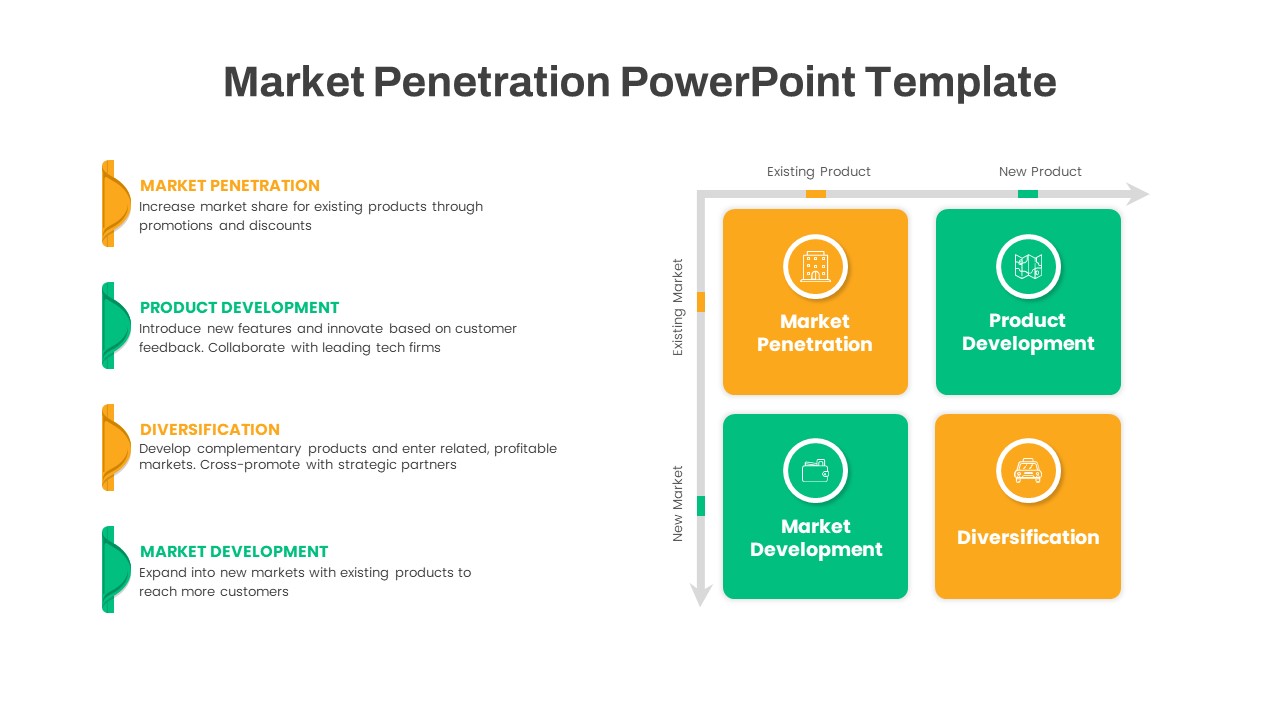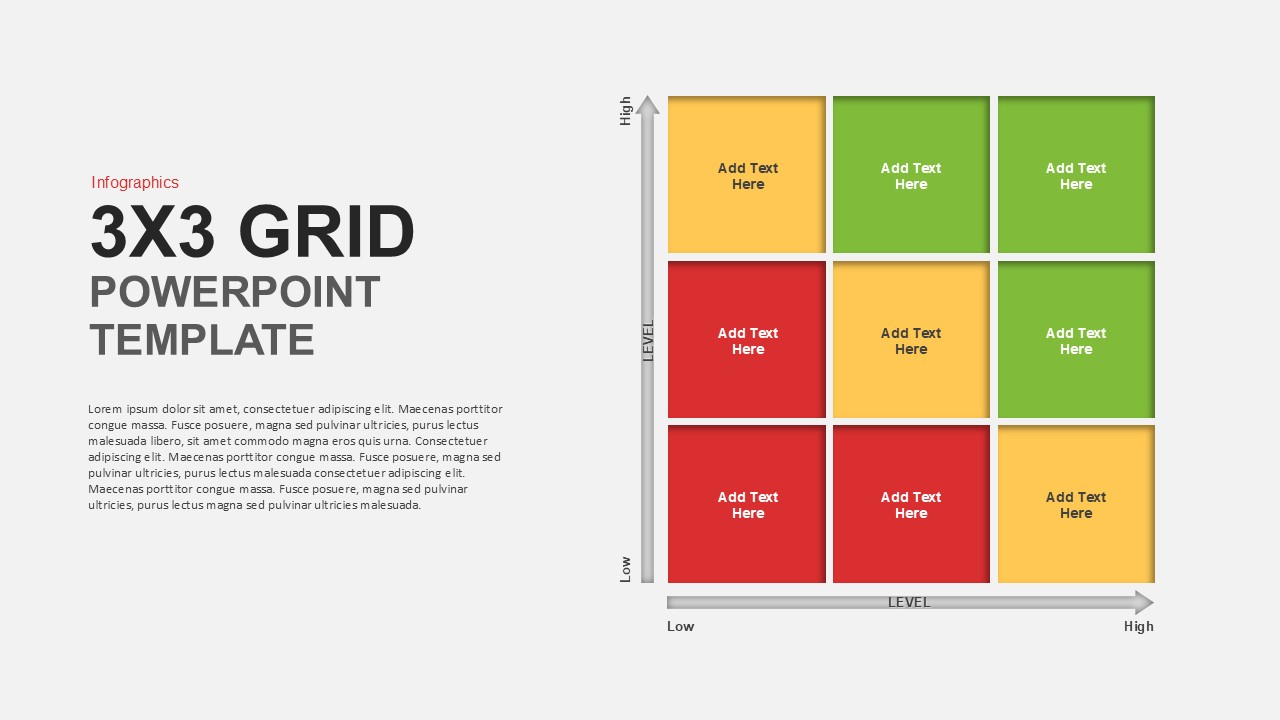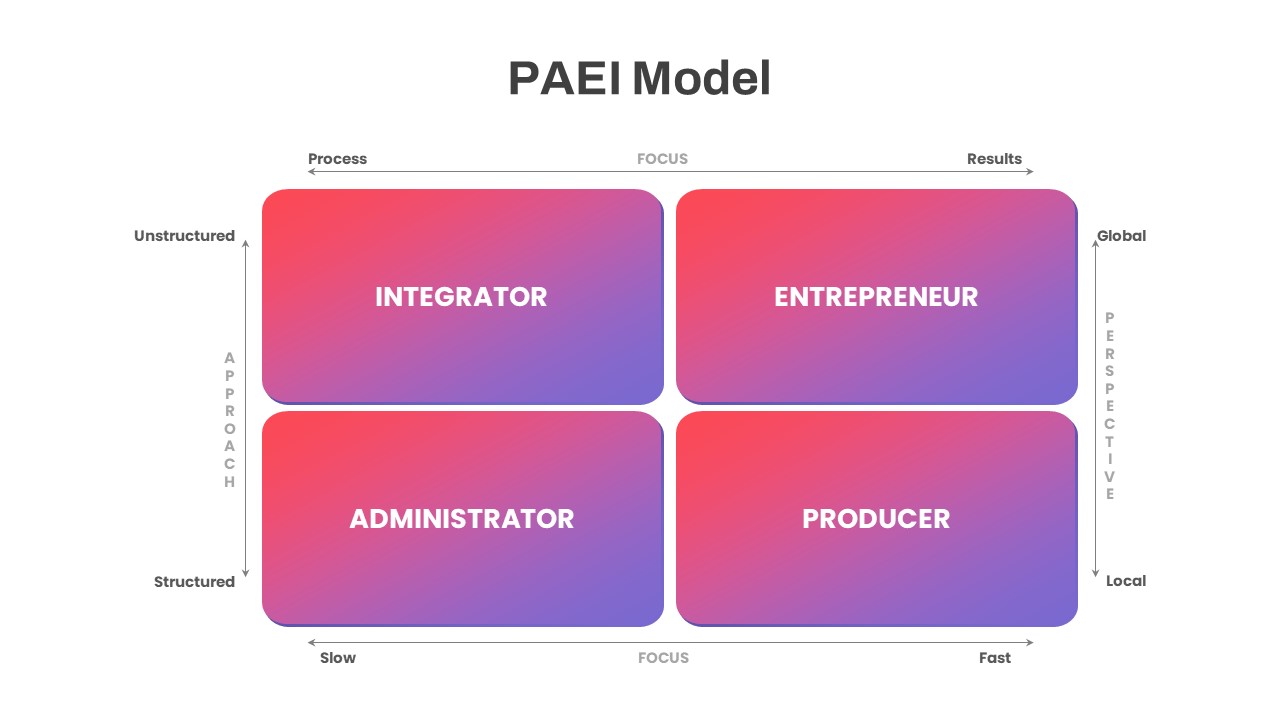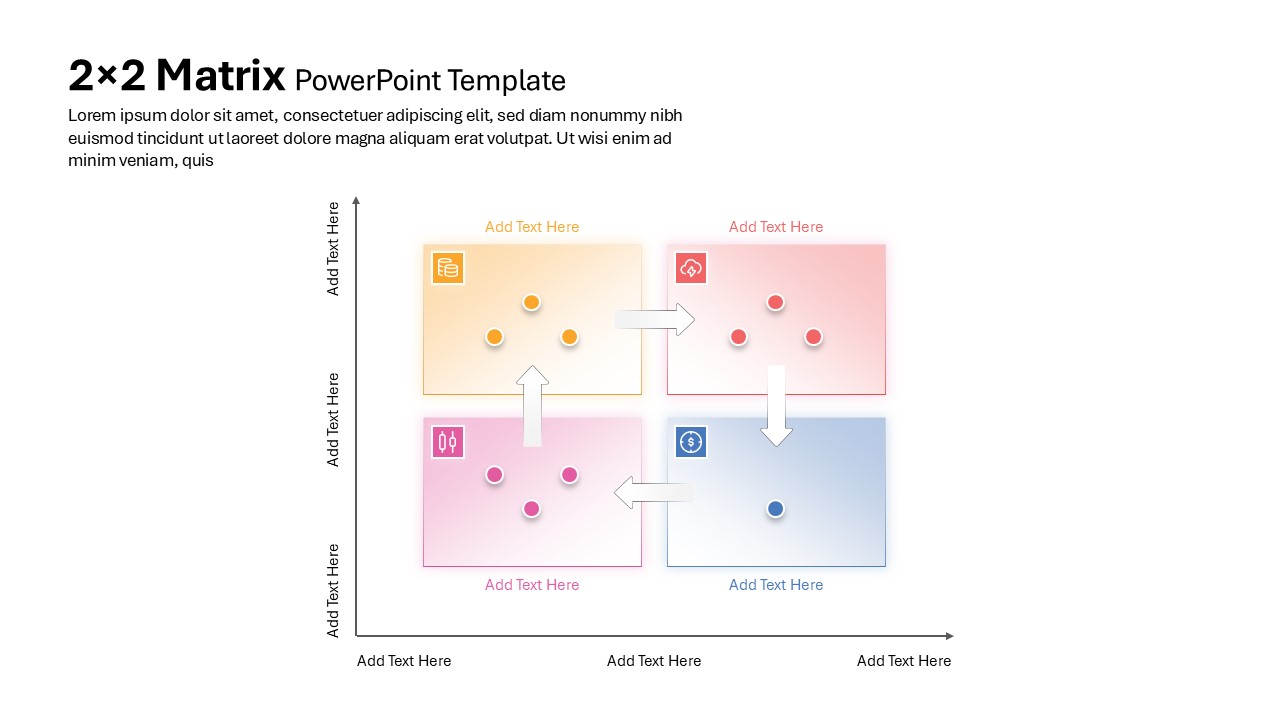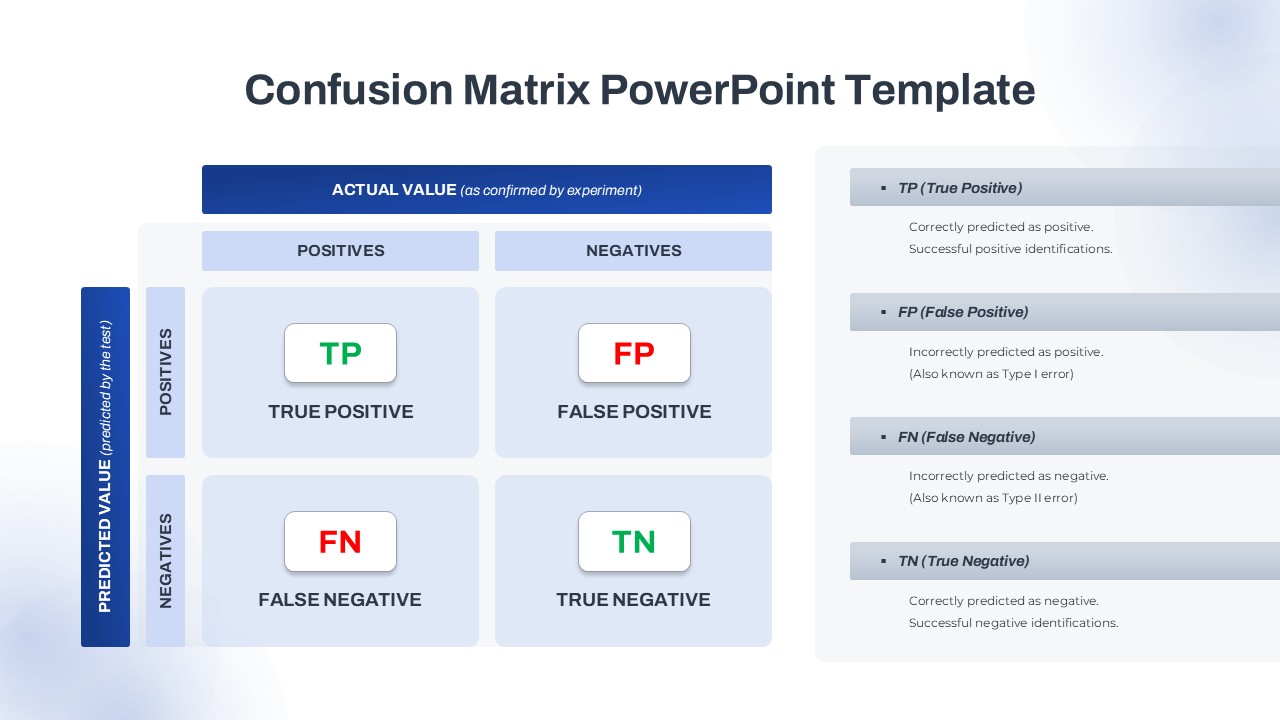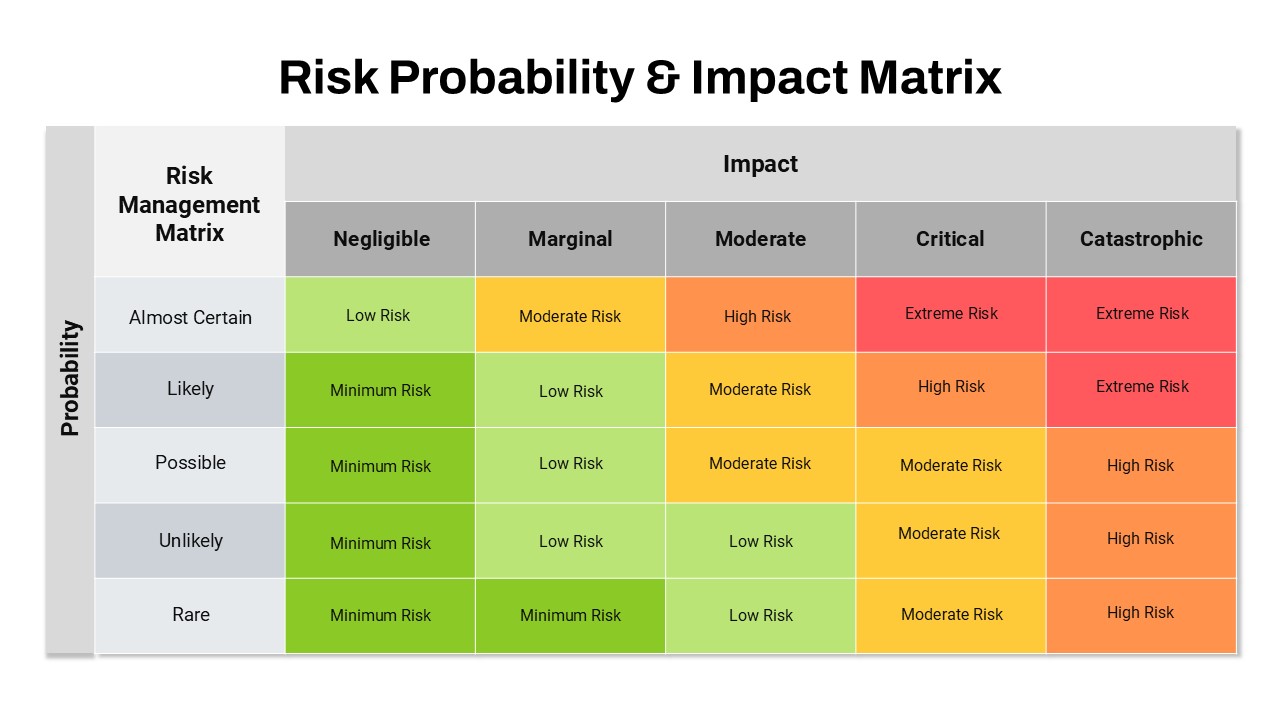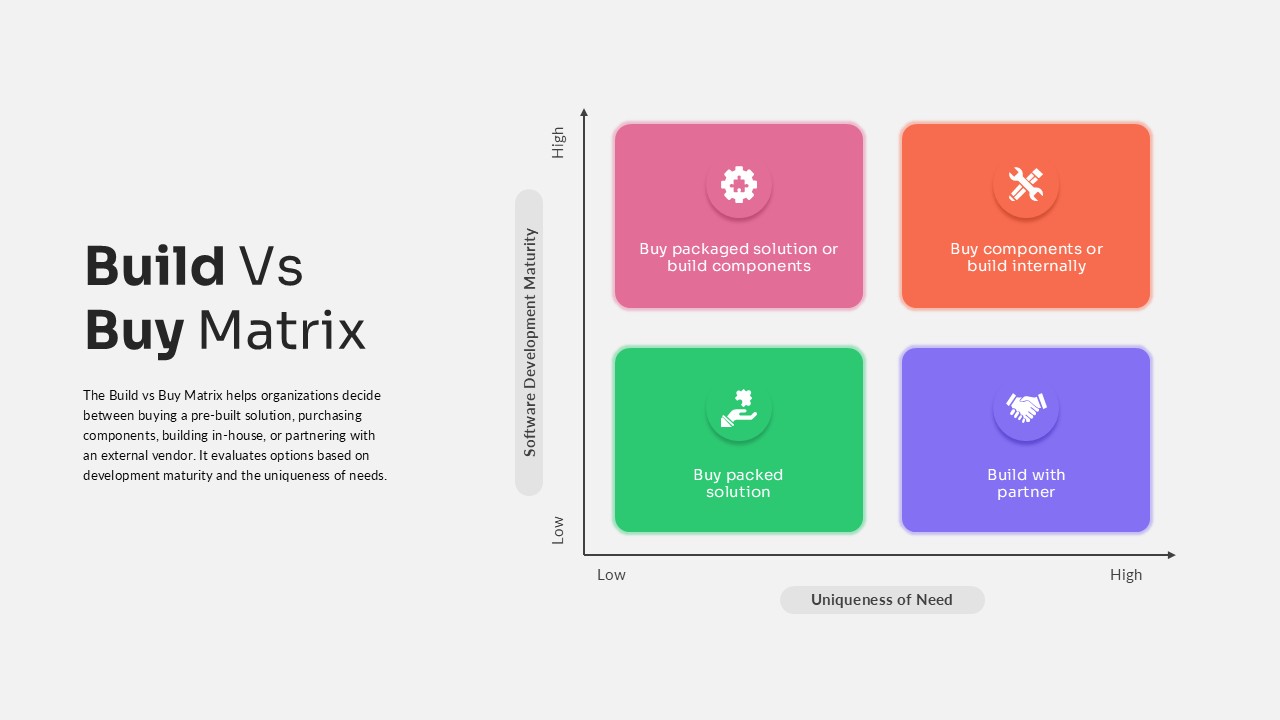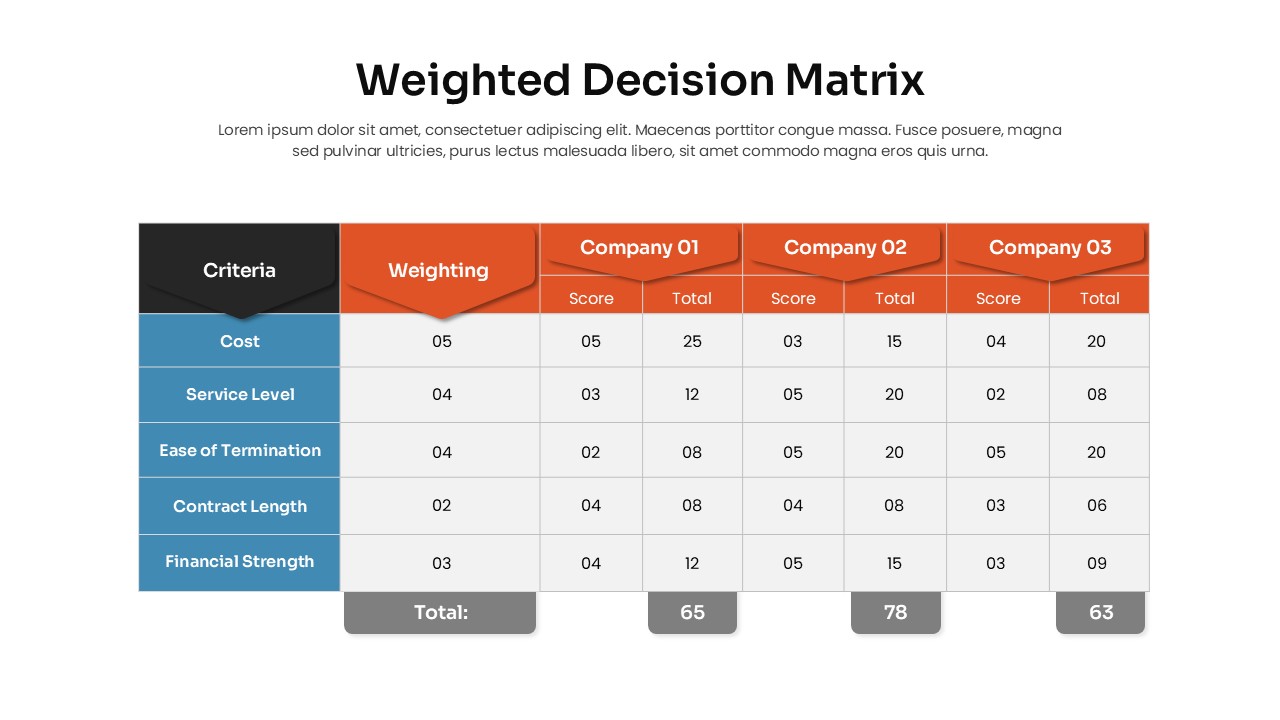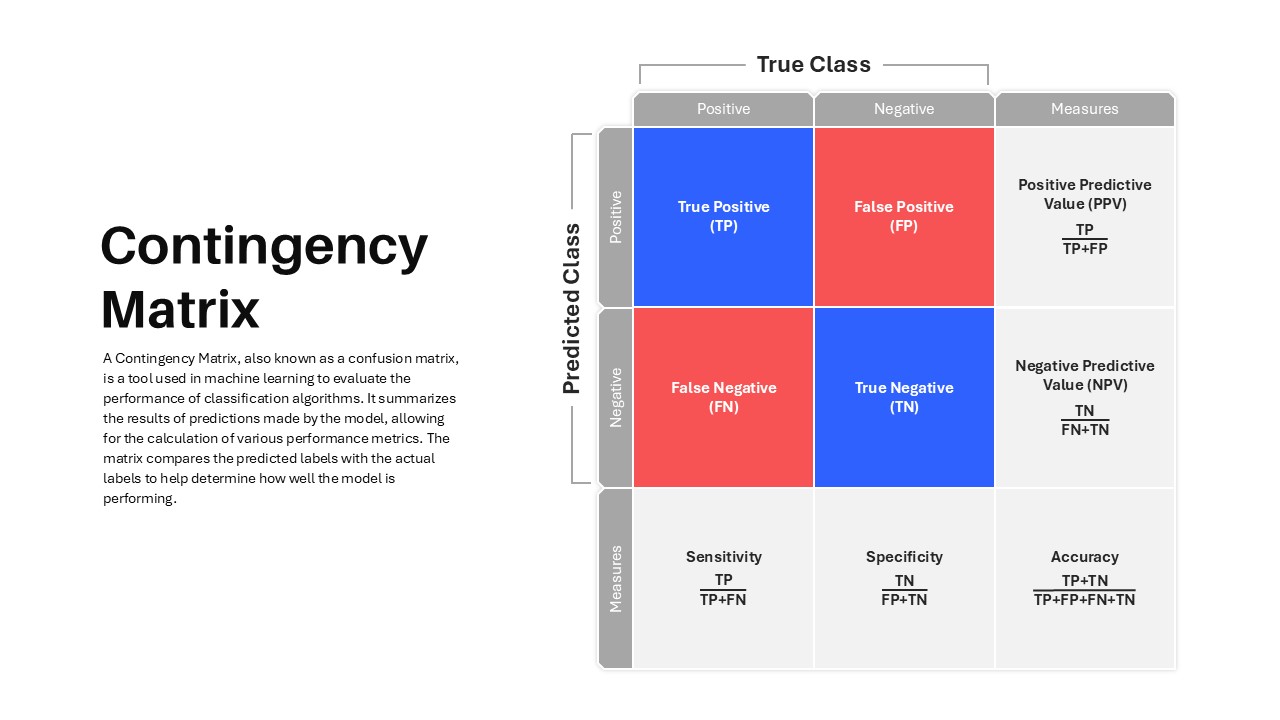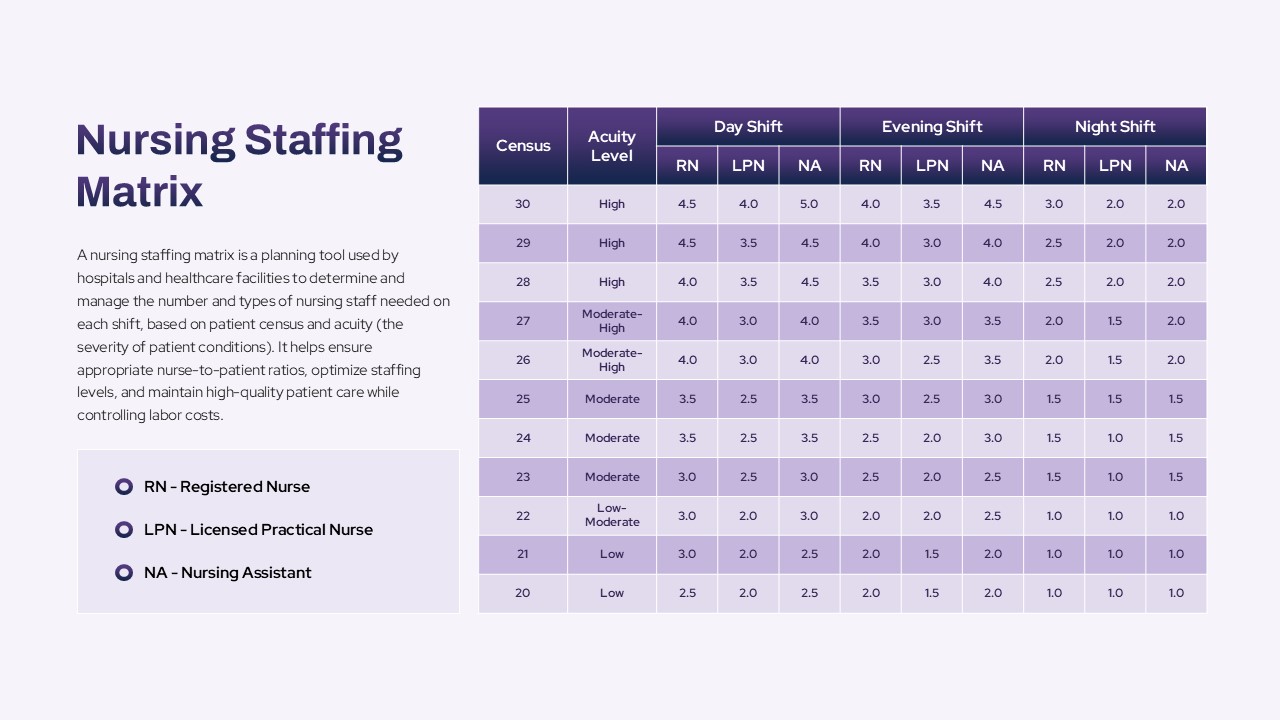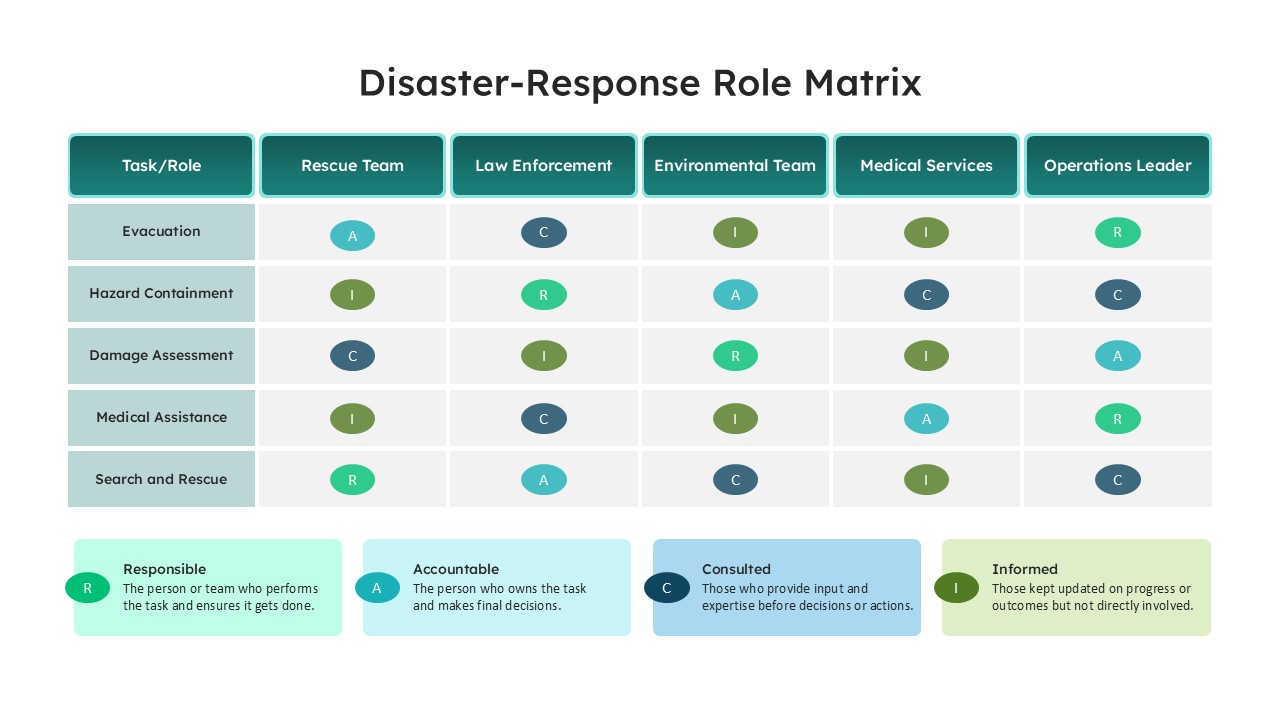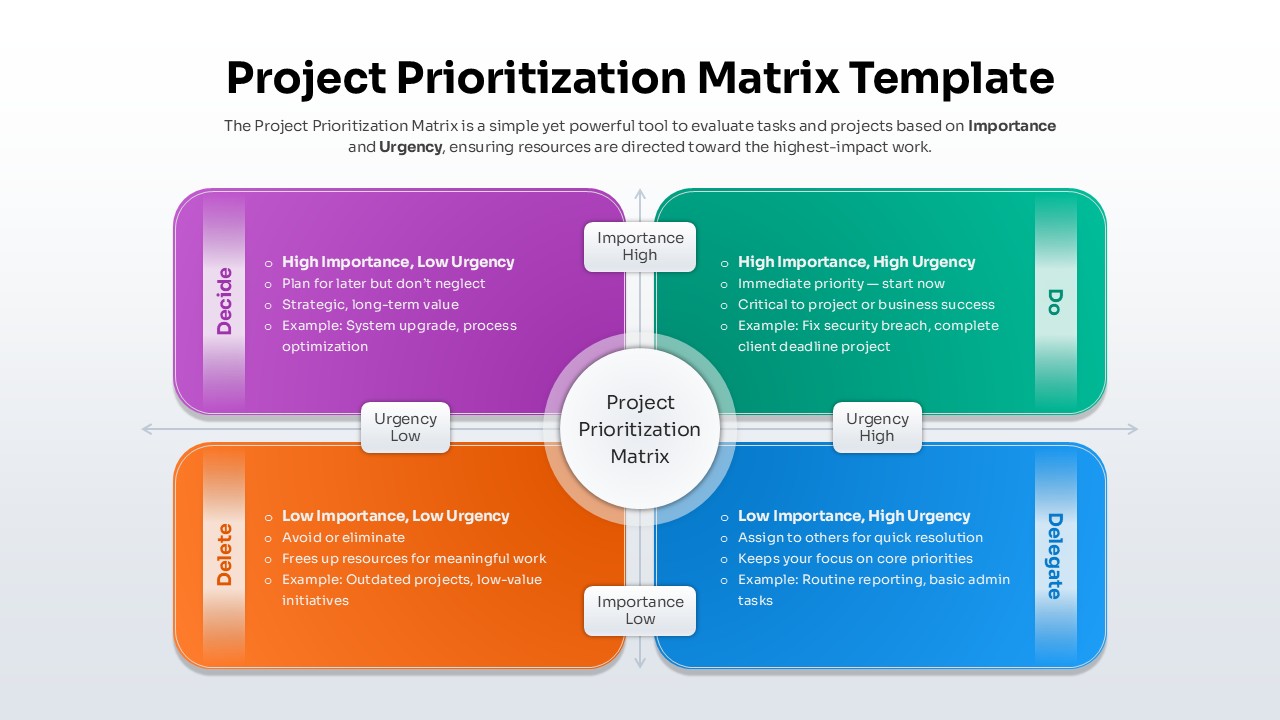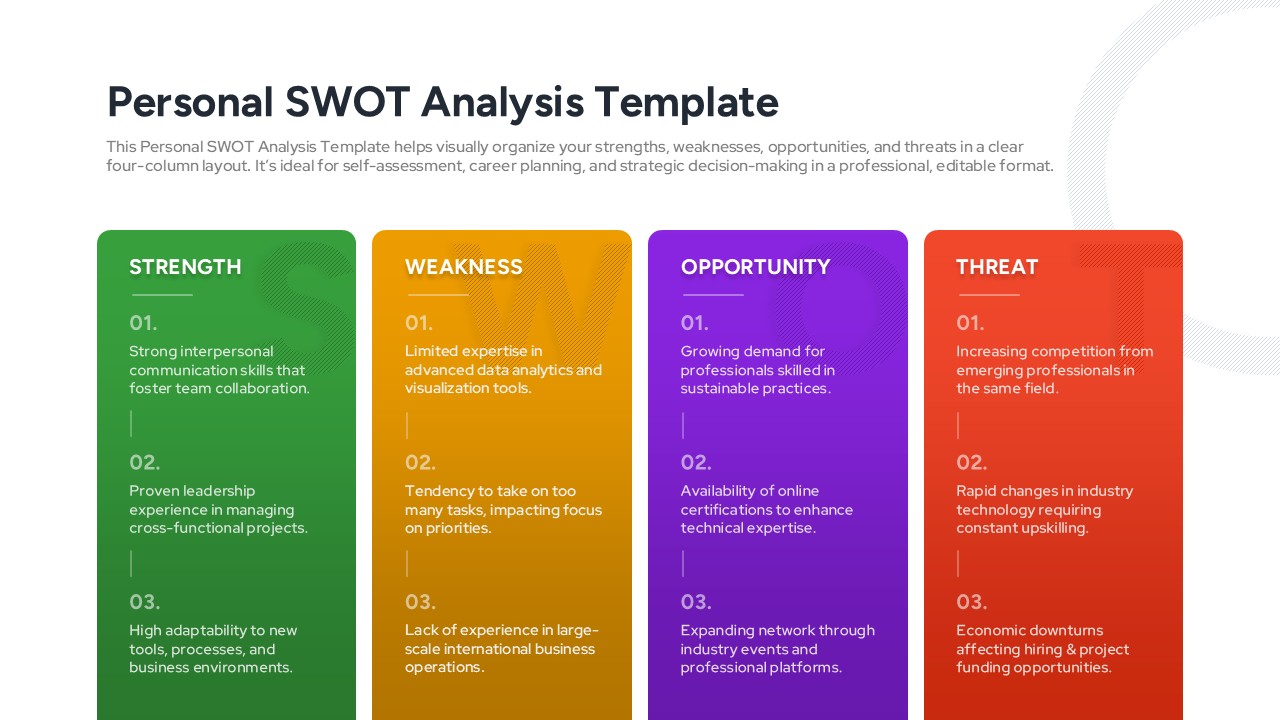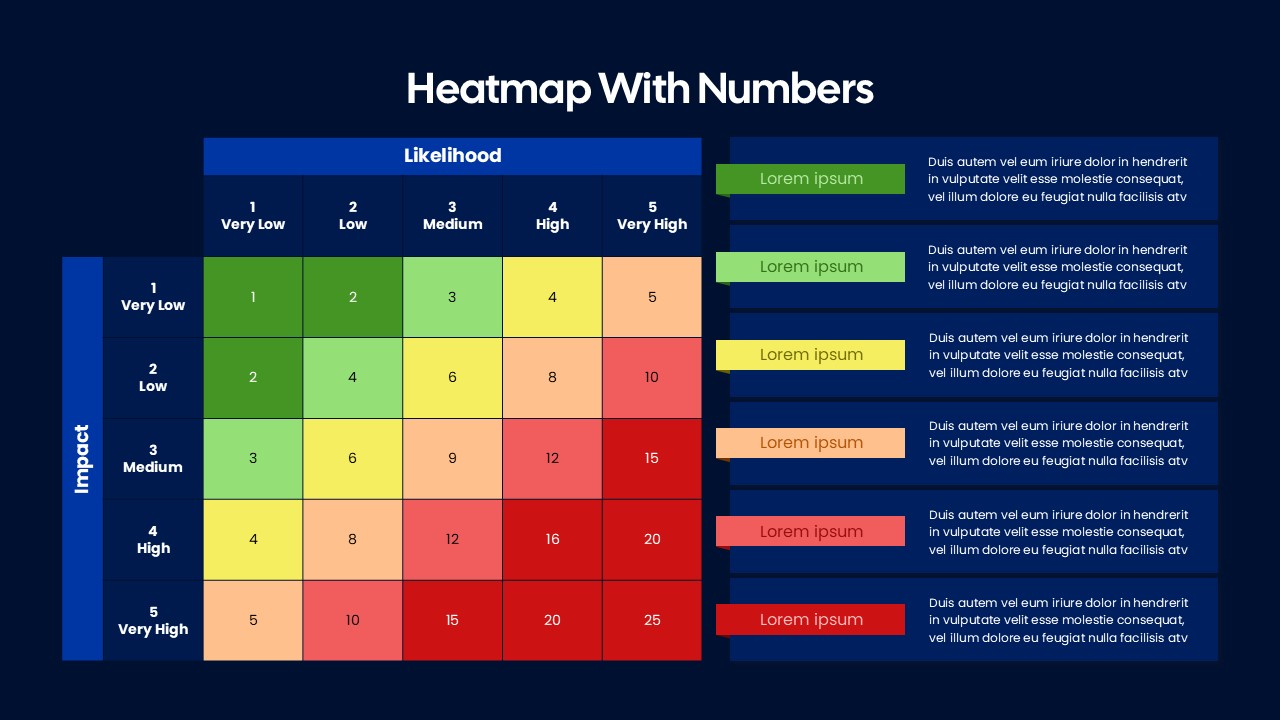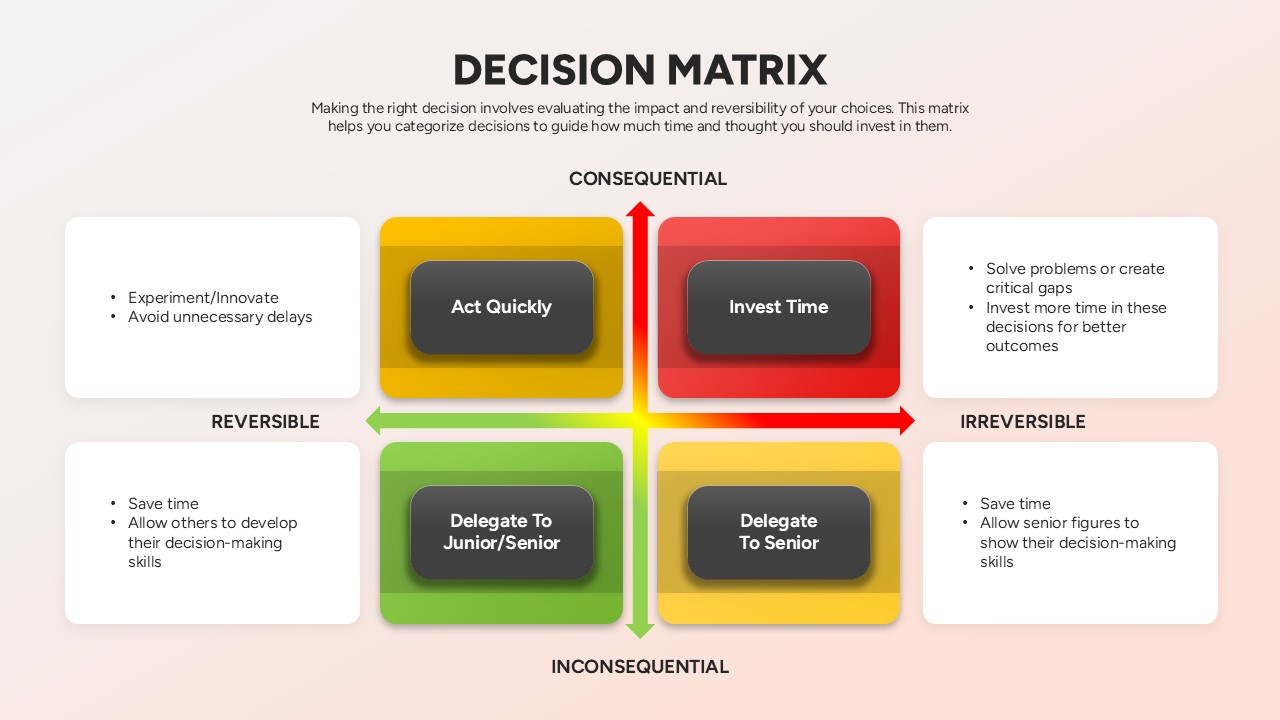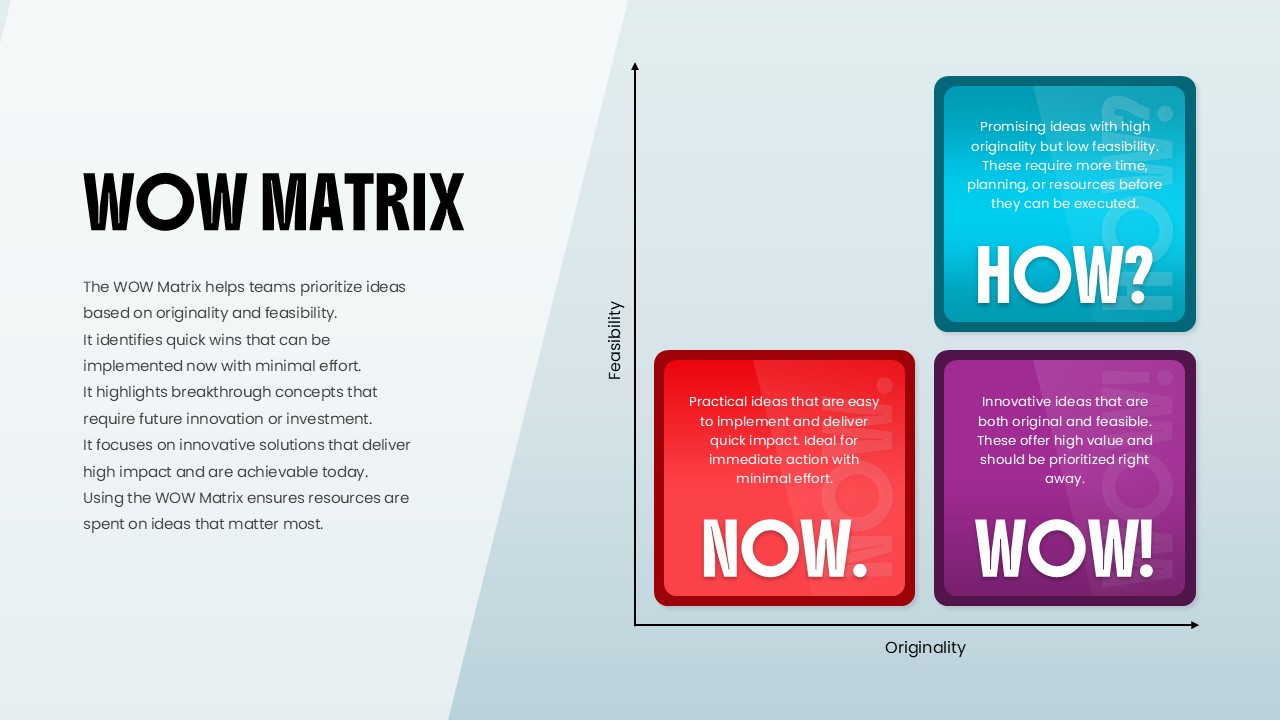Skinner’s Reinforcement Theory Matrix Template for PowerPoint & Google Slides
Description
Use this four-quadrant matrix infographic slide to present Skinner’s reinforcement theory in a clear, engaging format. Each quadrant features one of the four reinforcement types—Positive Reinforcement, Negative Reinforcement, Punishment, and Extinction—rendered in distinct green and red gradient fills. An upward green arrow on the left denotes Driving Forces, while a downward red arrow indicates Restraining Forces. At the bottom, plus and minus icons define the Add Stimulus and Remove Stimulus axes, providing an intuitive legend for behavioral outcomes. Ample text placeholders inside each cell let you insert custom descriptions or real-world examples, making complex psychological concepts instantly accessible.
Built on master slides with fully editable vector shapes, this layout lets you adjust gradient colors, relabel quadrants, and reposition the legend without affecting alignment. Swap headings, update side labels, or apply corporate brand colors in seconds. The professional white background ensures optimal readability, and subtle drop shadows add depth to each element. Optimized for both PowerPoint and Google Slides, the slide preserves pixel-perfect spacing, consistent typography, and crisp visuals across devices and output formats.
Locked guides maintain perfect alignment when combining this slide within multi-slide decks, helping you build comprehensive training modules or corporate presentations without manual tweaking. With this versatile design, you can deliver precise, data-driven insights on reinforcement strategies in classrooms, boardrooms, or virtual workshops.
Who is it for
Organizational psychologists, HR leaders, trainers, and educators will find this matrix ideal for teaching behavioral principles. Consultants and performance managers can leverage it in workshops, seminars, or executive briefings to align teams on reward and deterrent strategies.
Other Uses
Beyond behavioral theory, repurpose this slide for four-quadrant analyses such as cost-benefit matrices, risk-impact assessments, or strategic planning frameworks. Simply relabel quadrants and update axis legends to suit any comparison or process modeling need.
Login to download this file