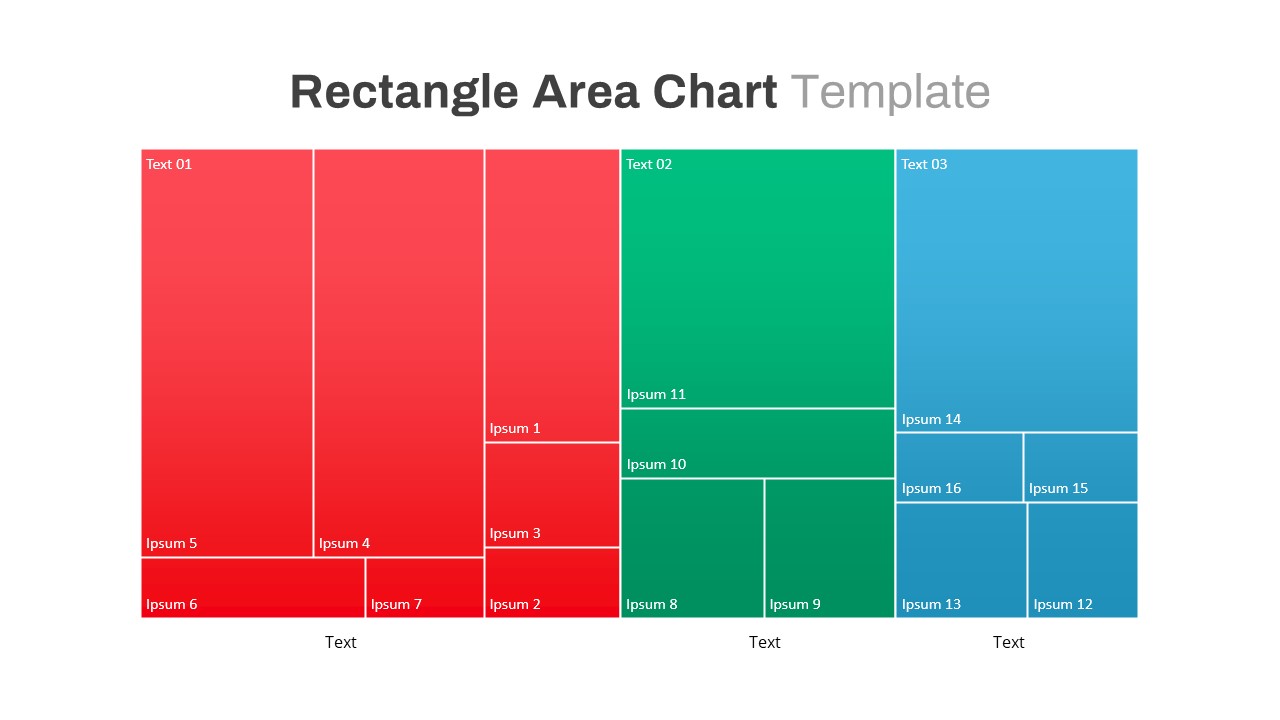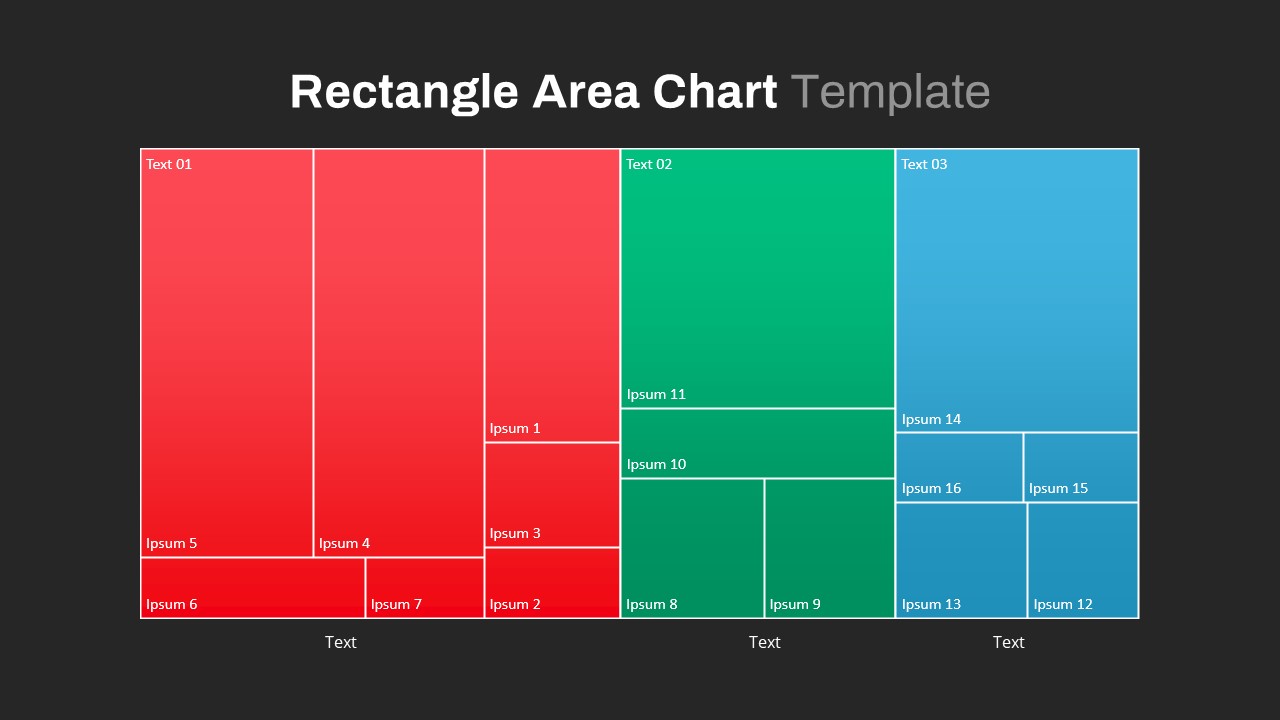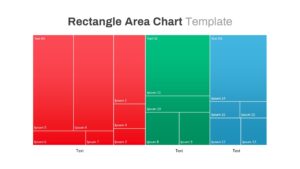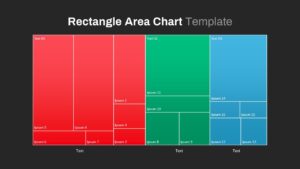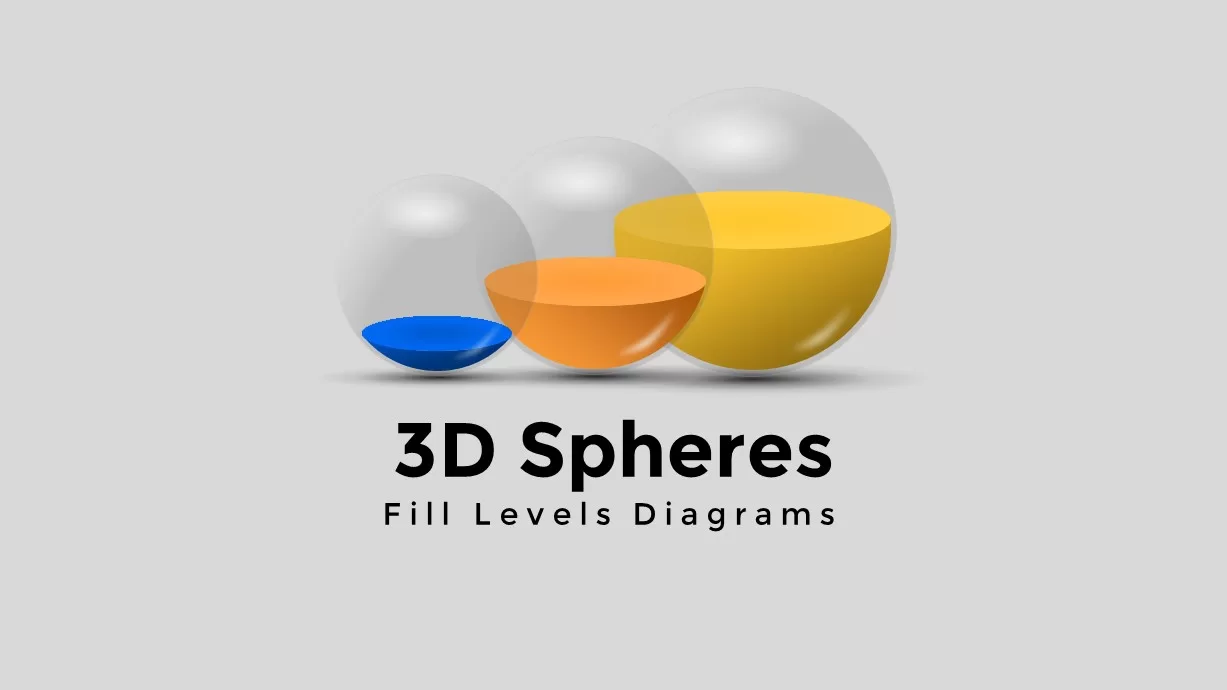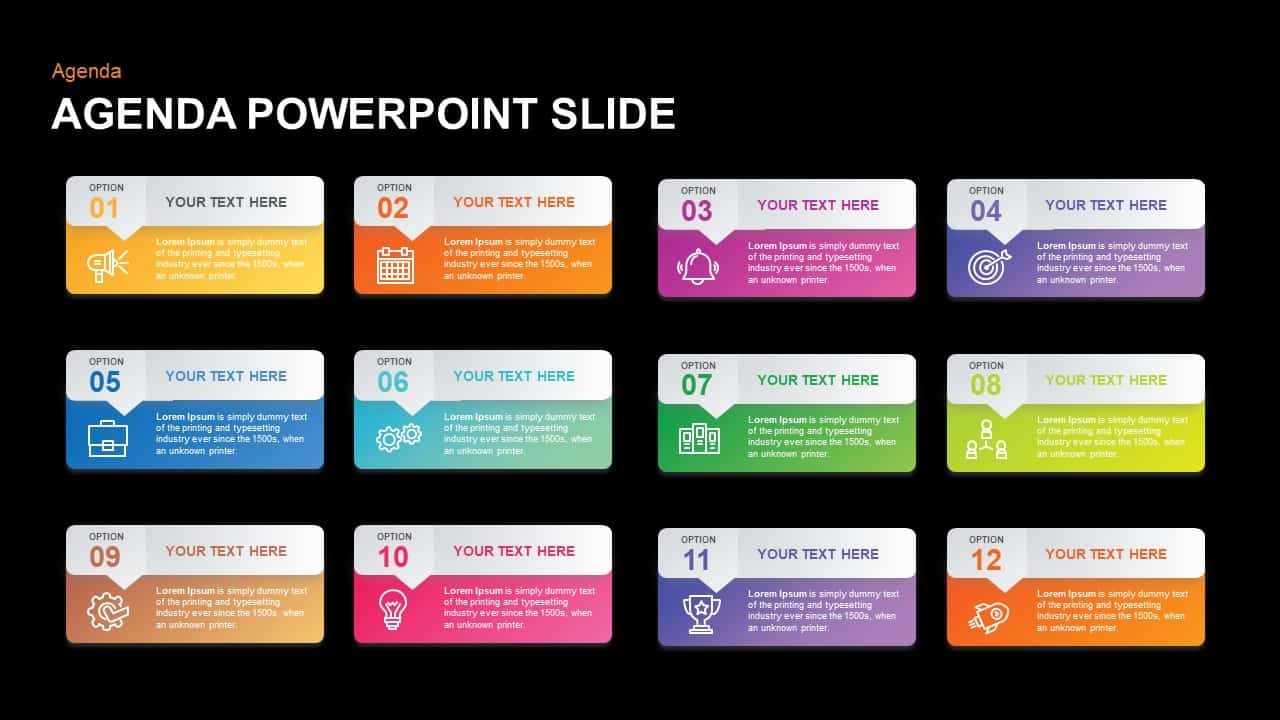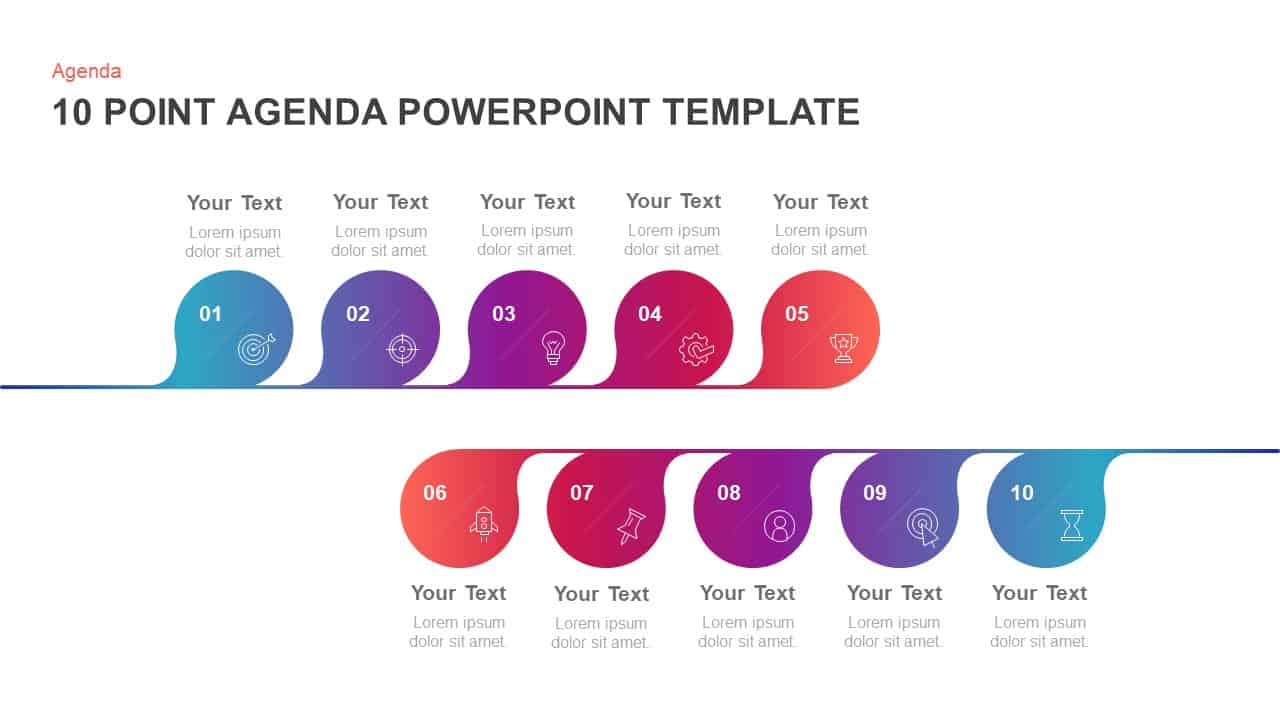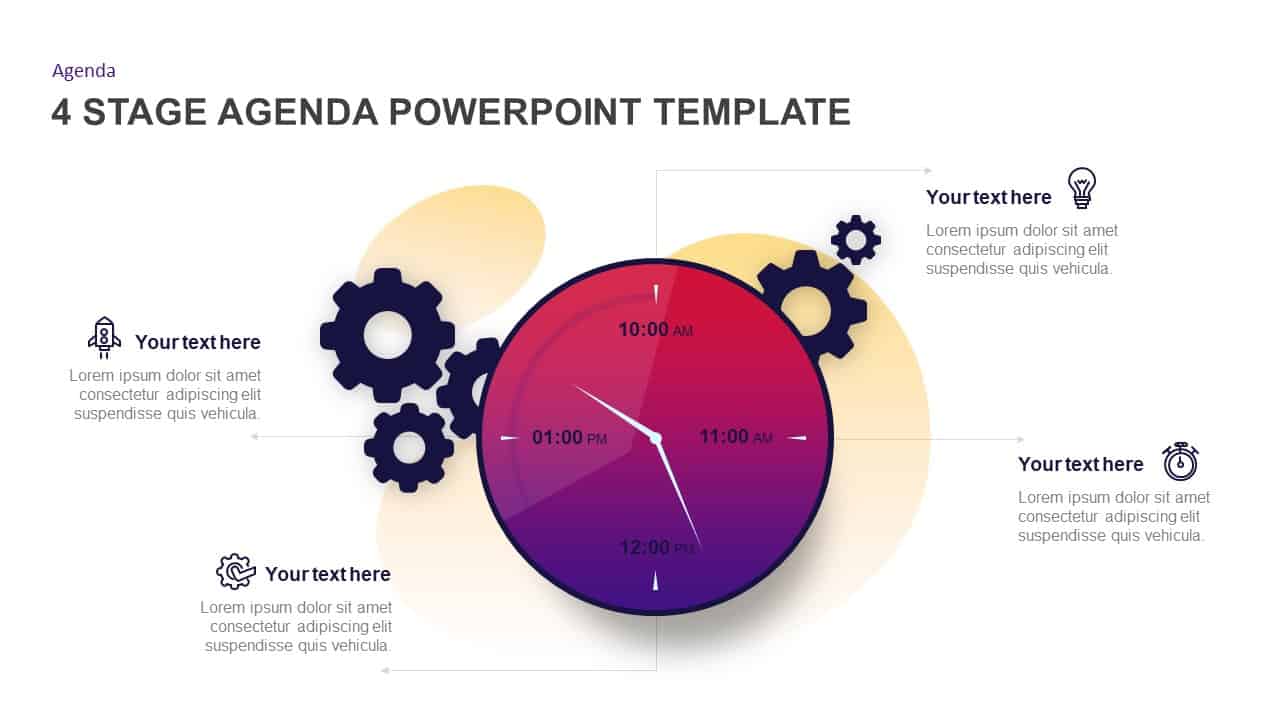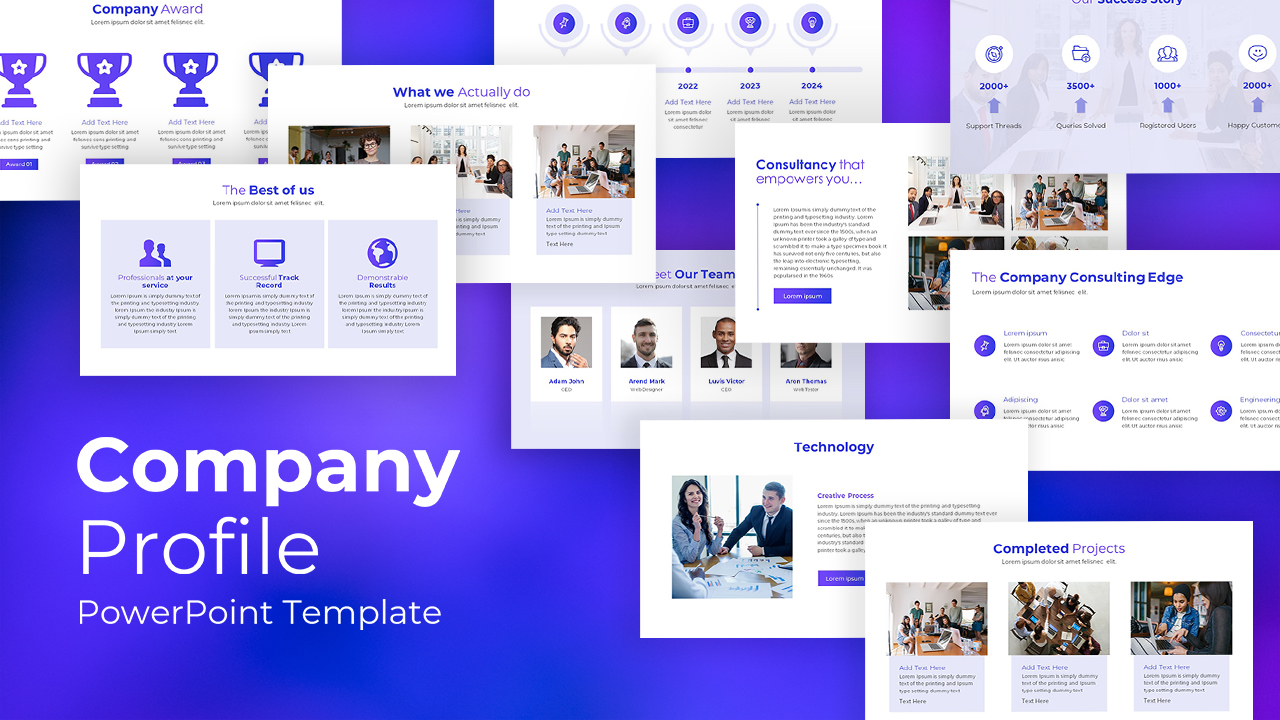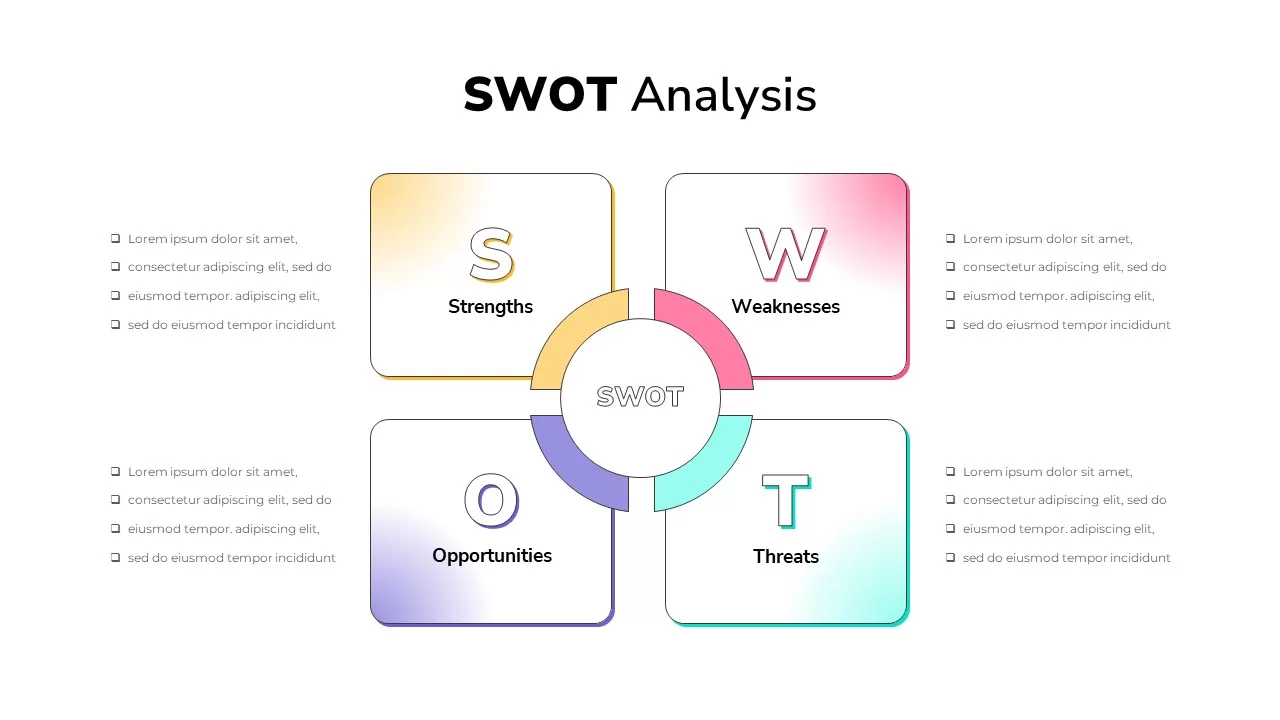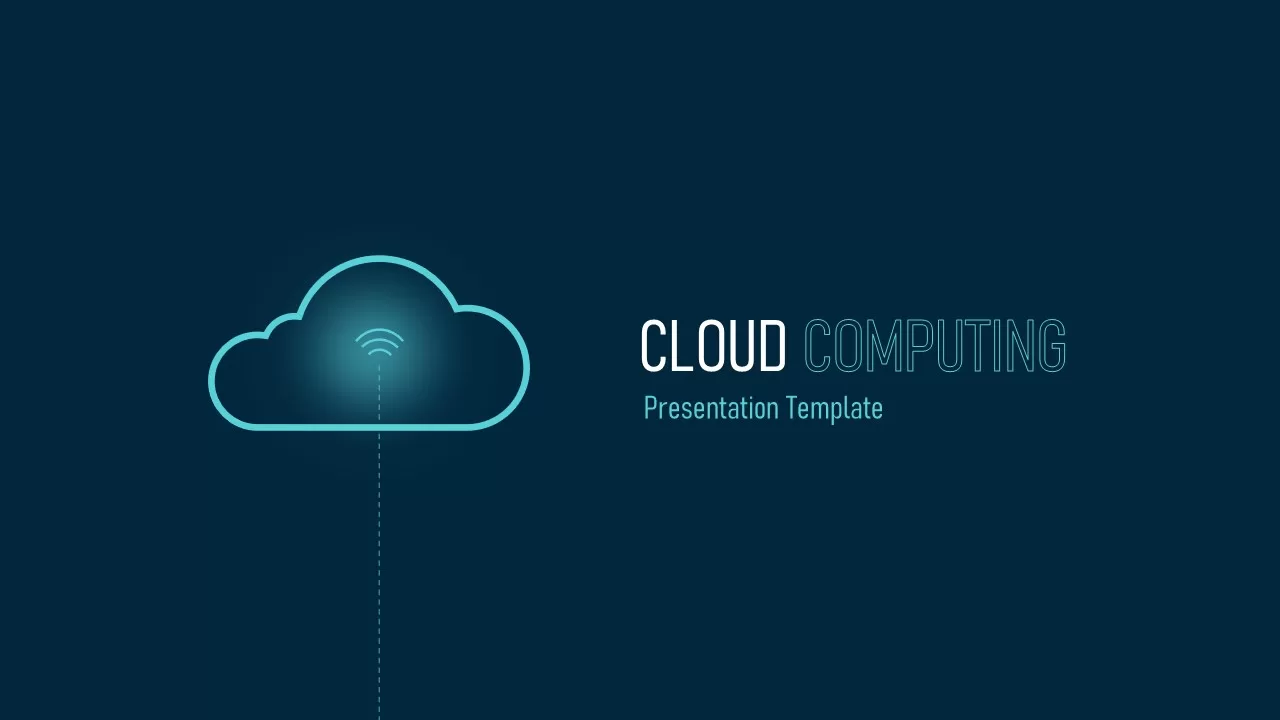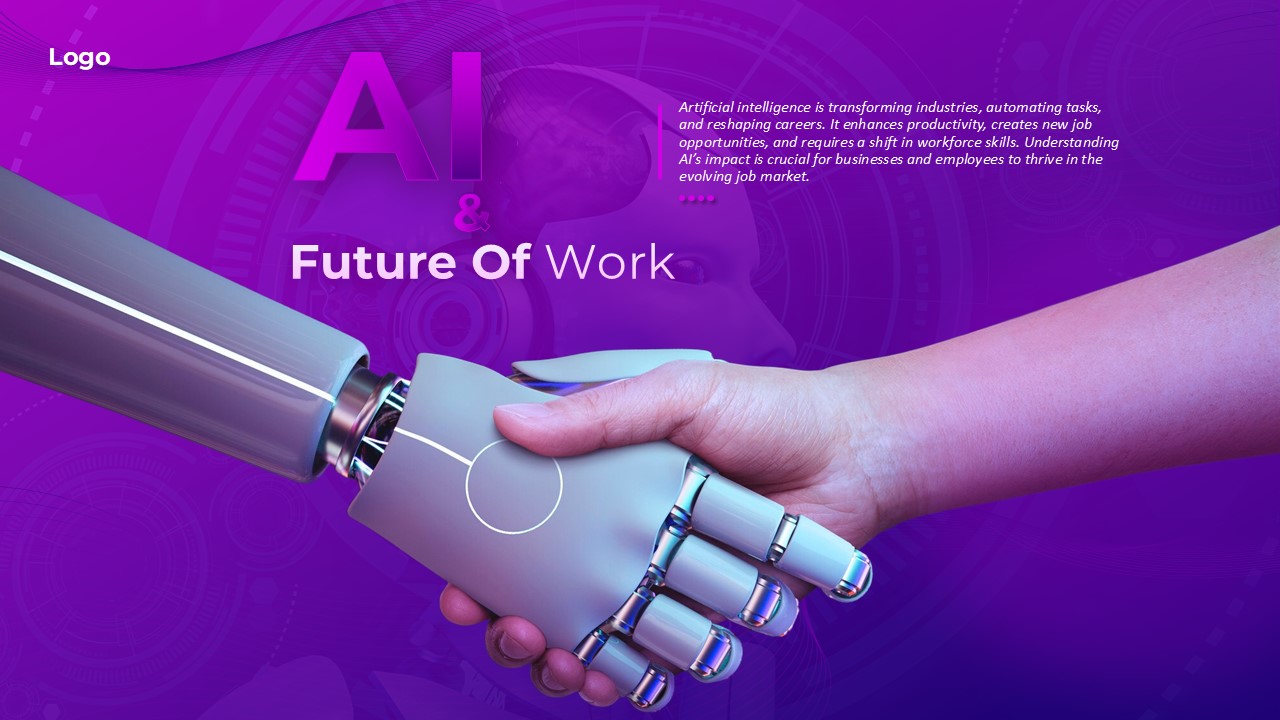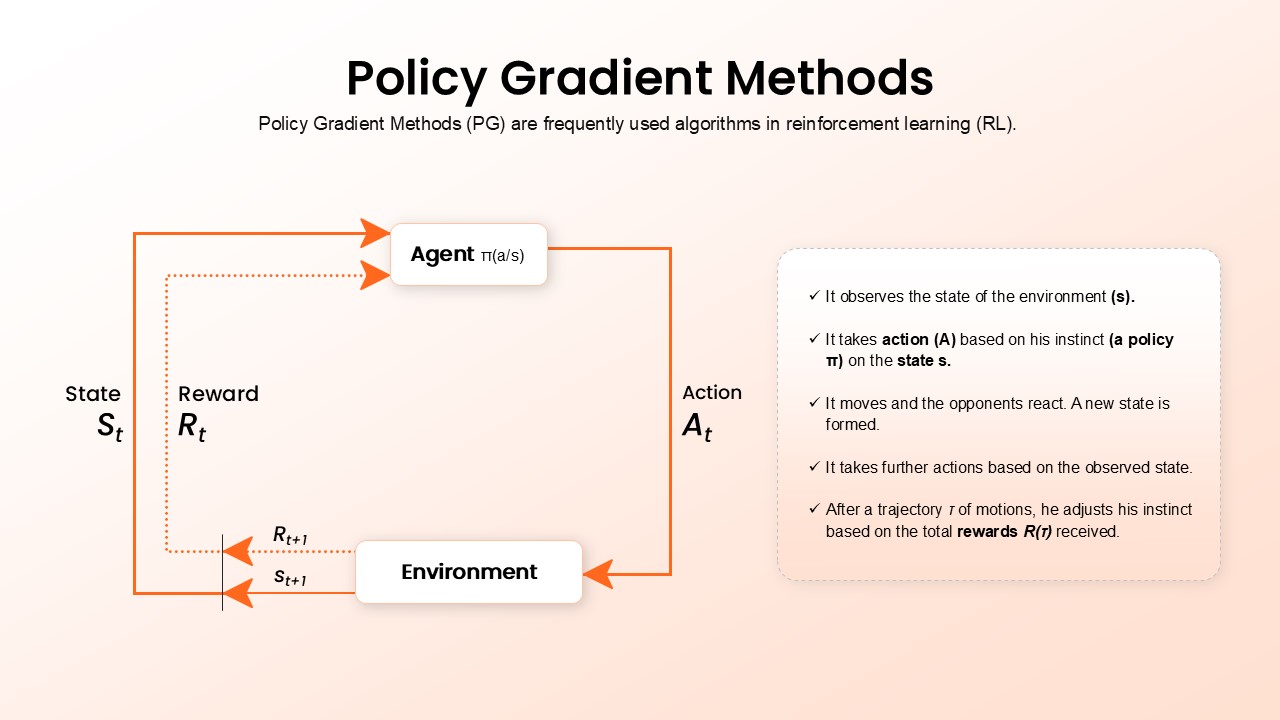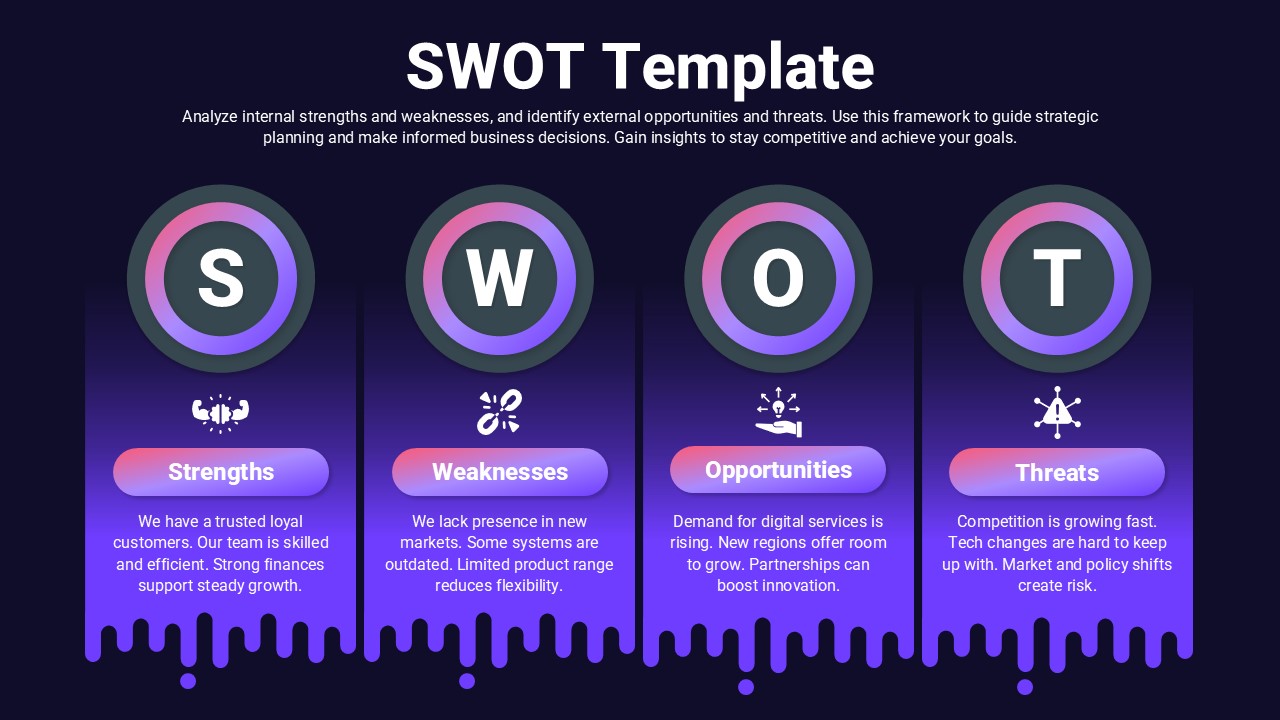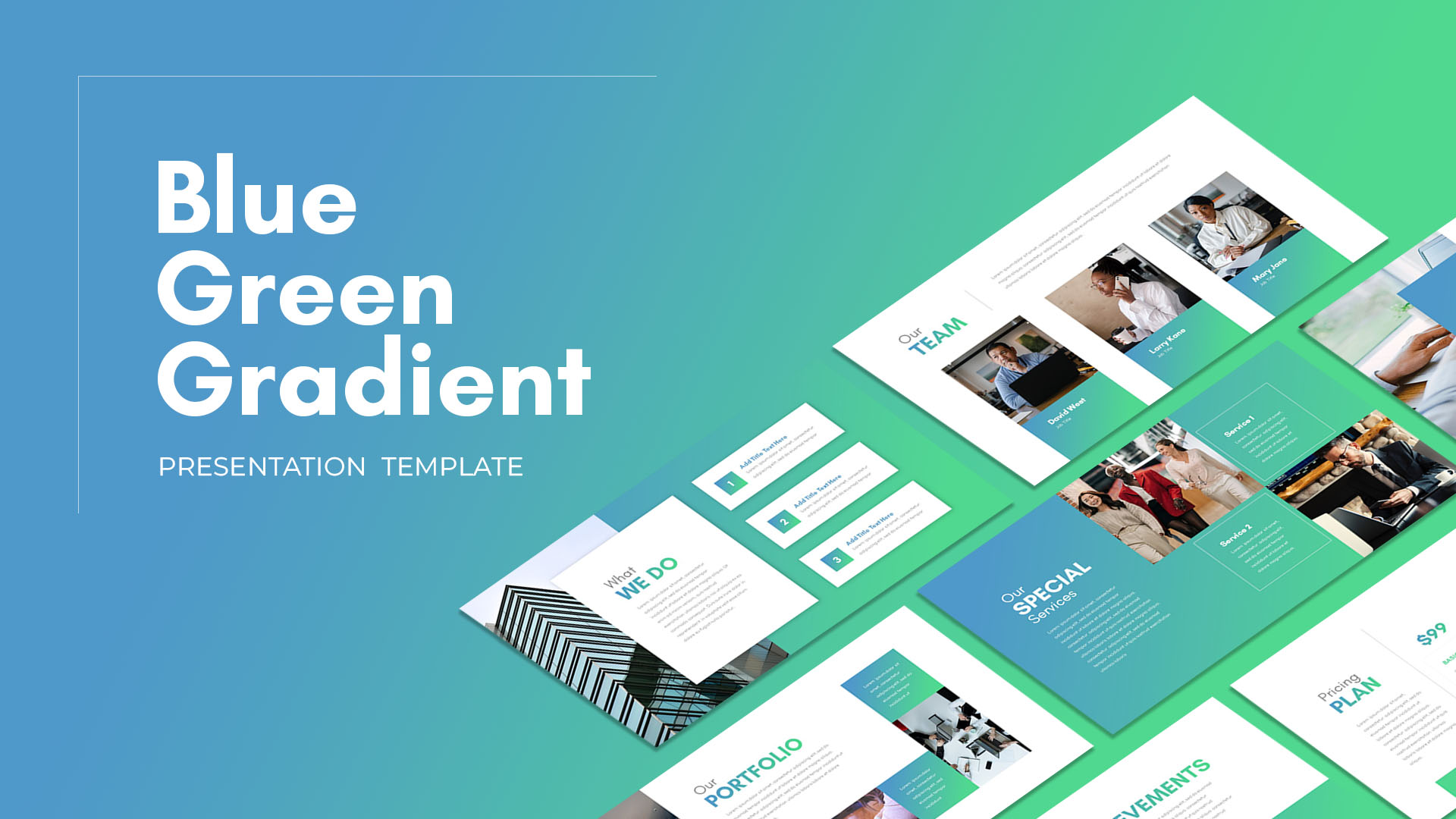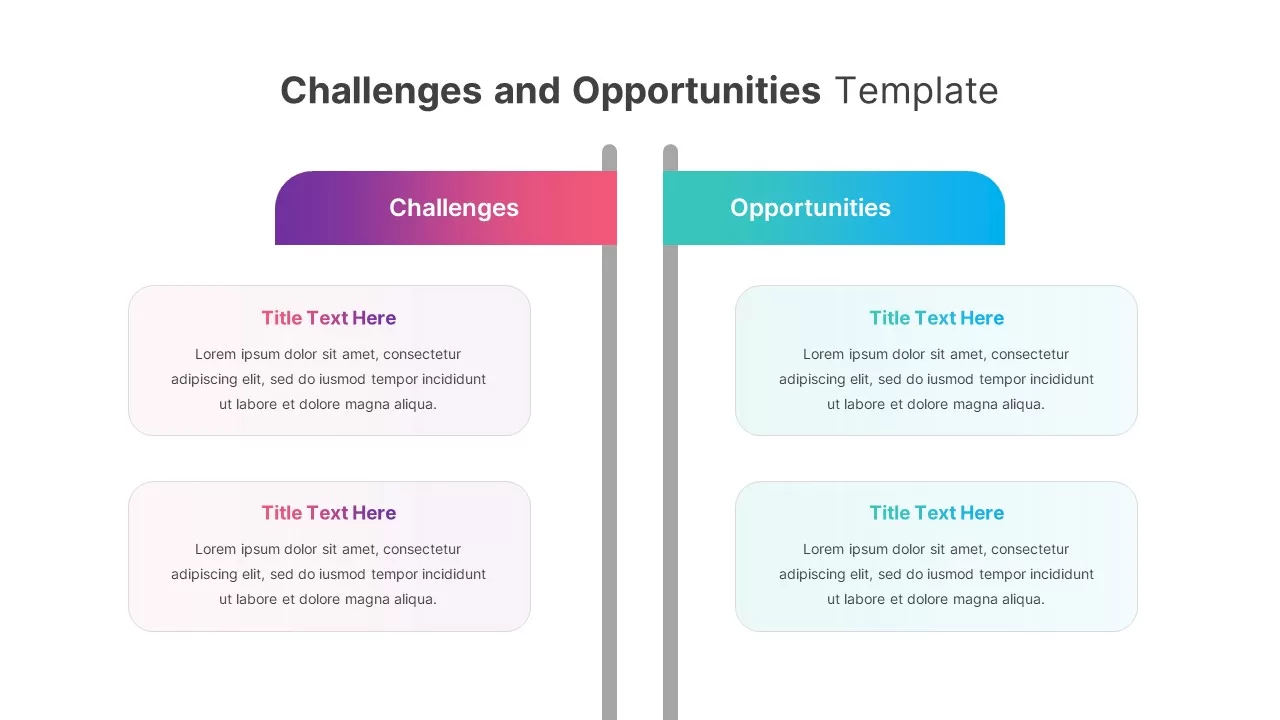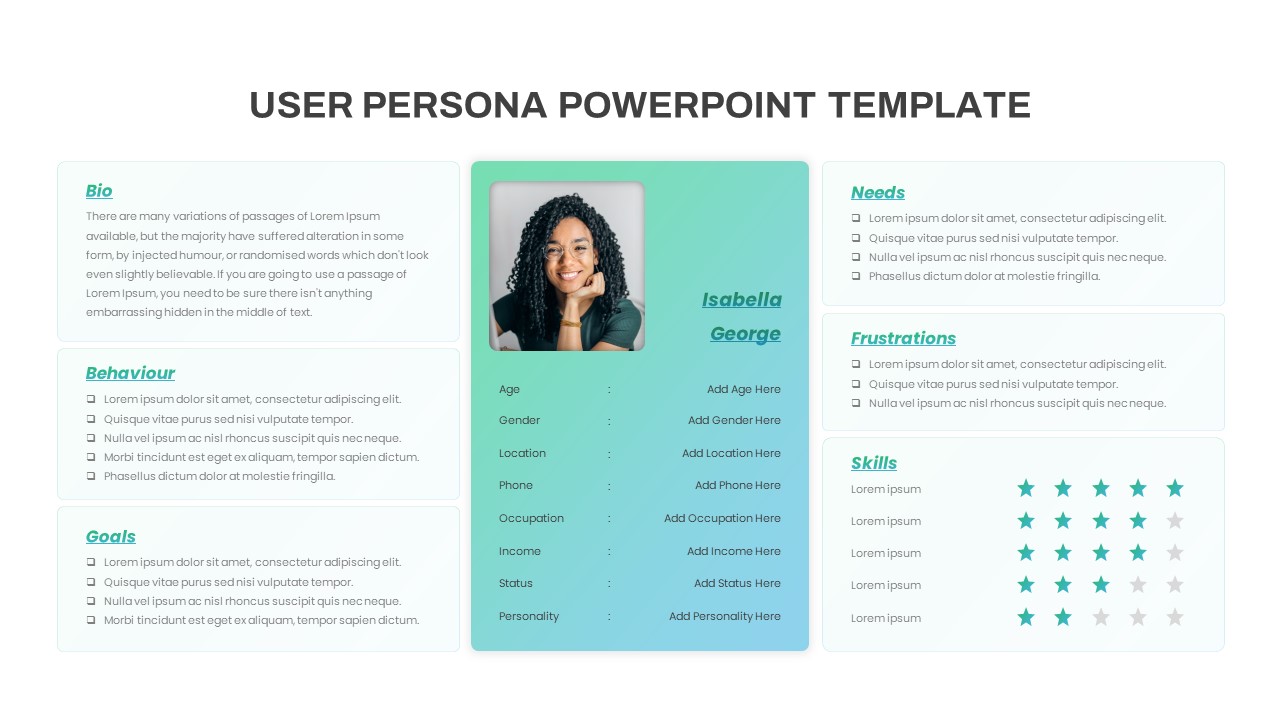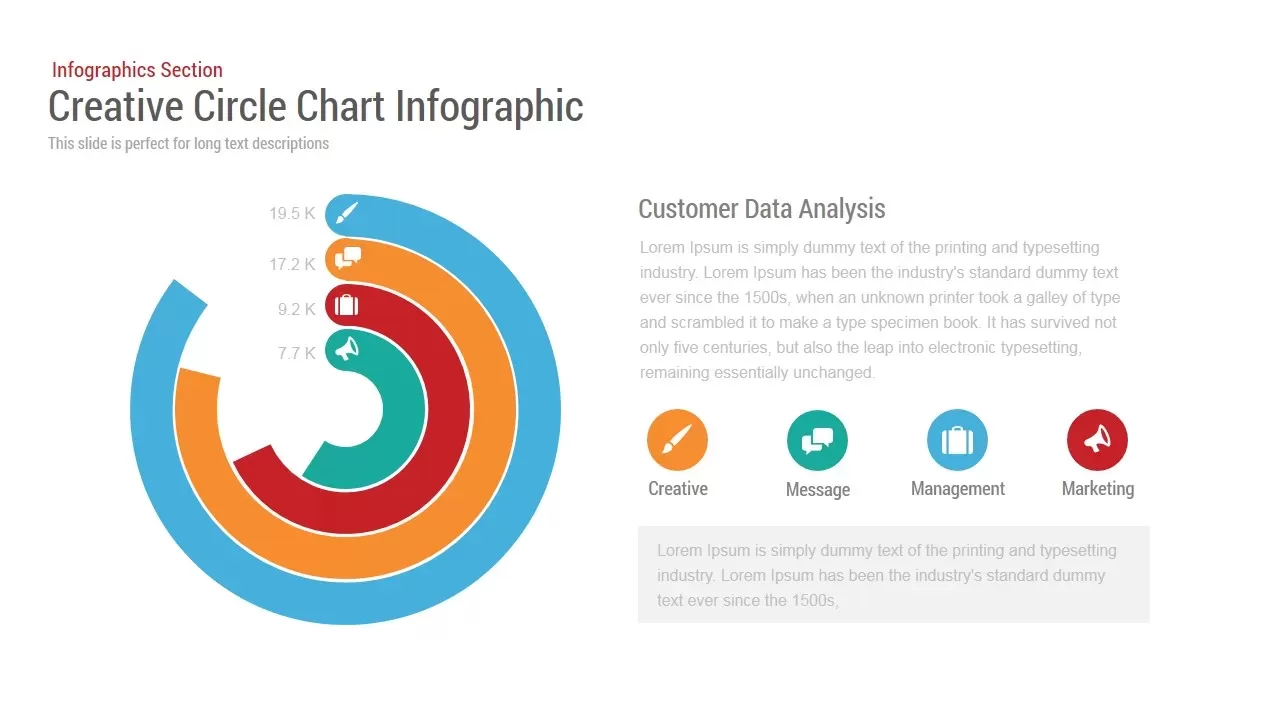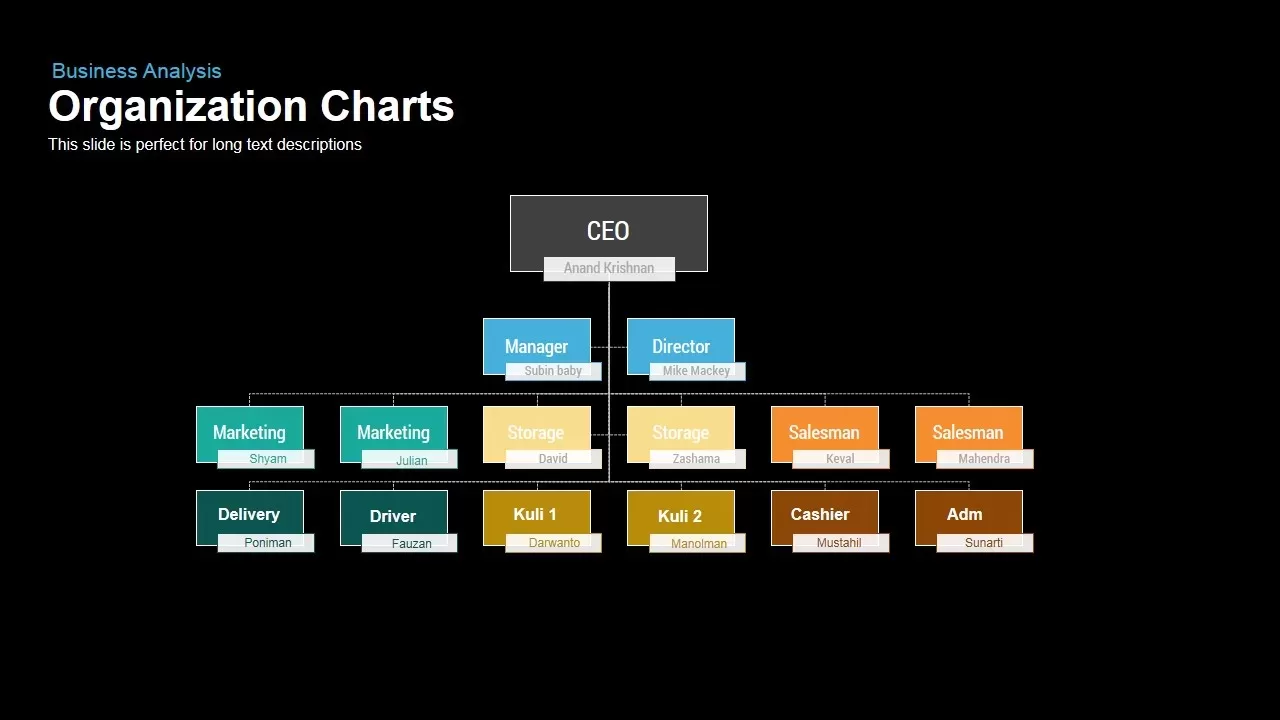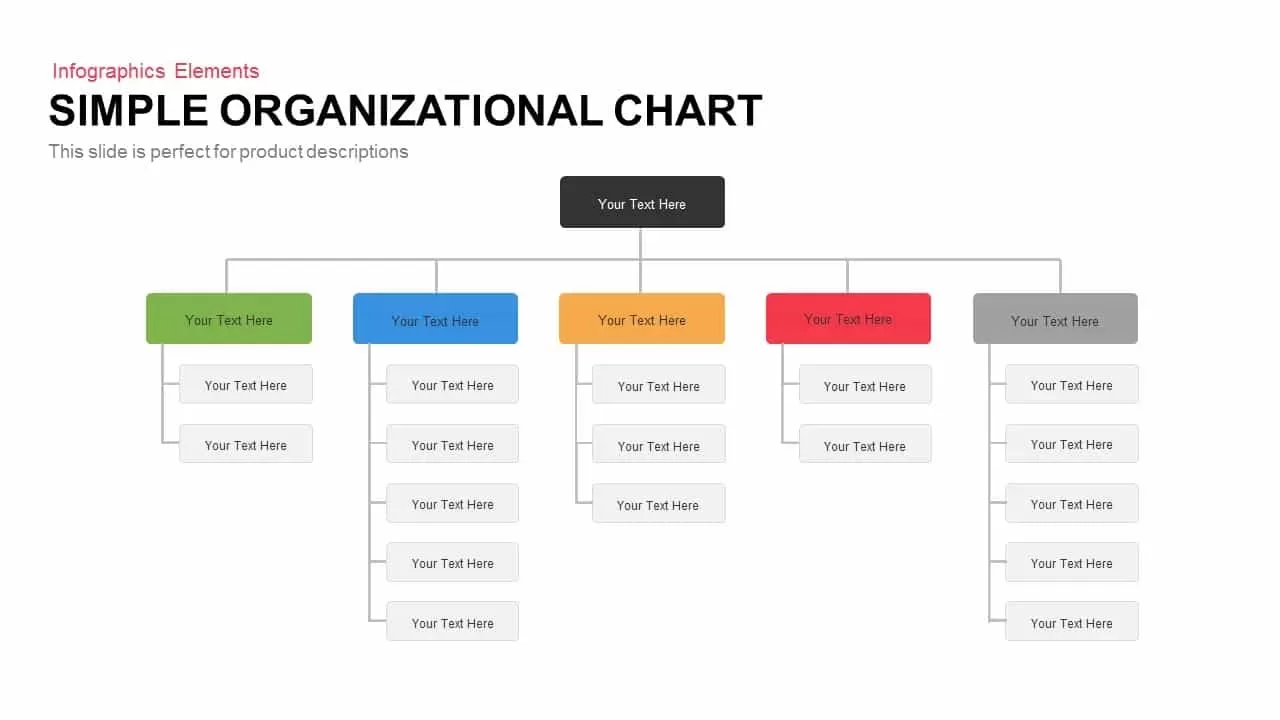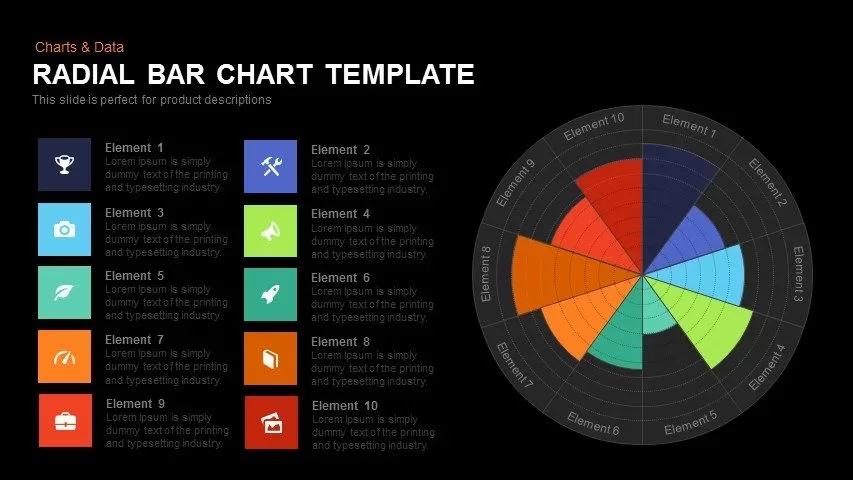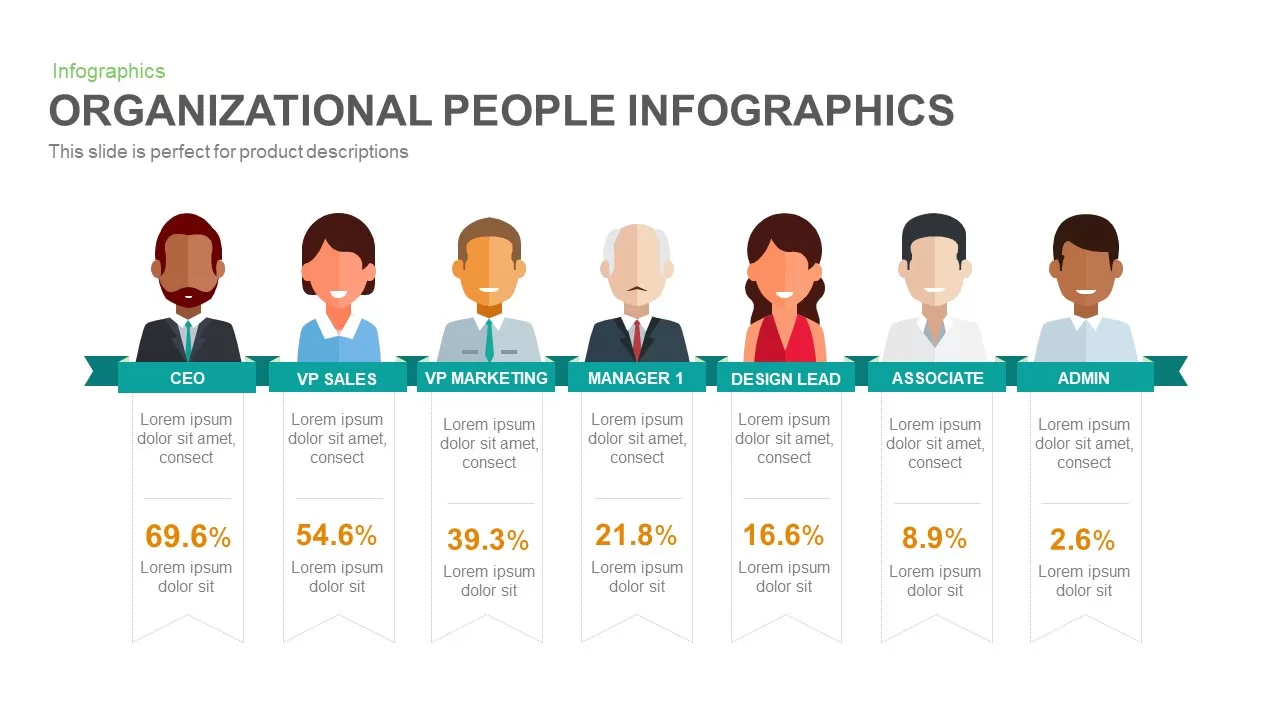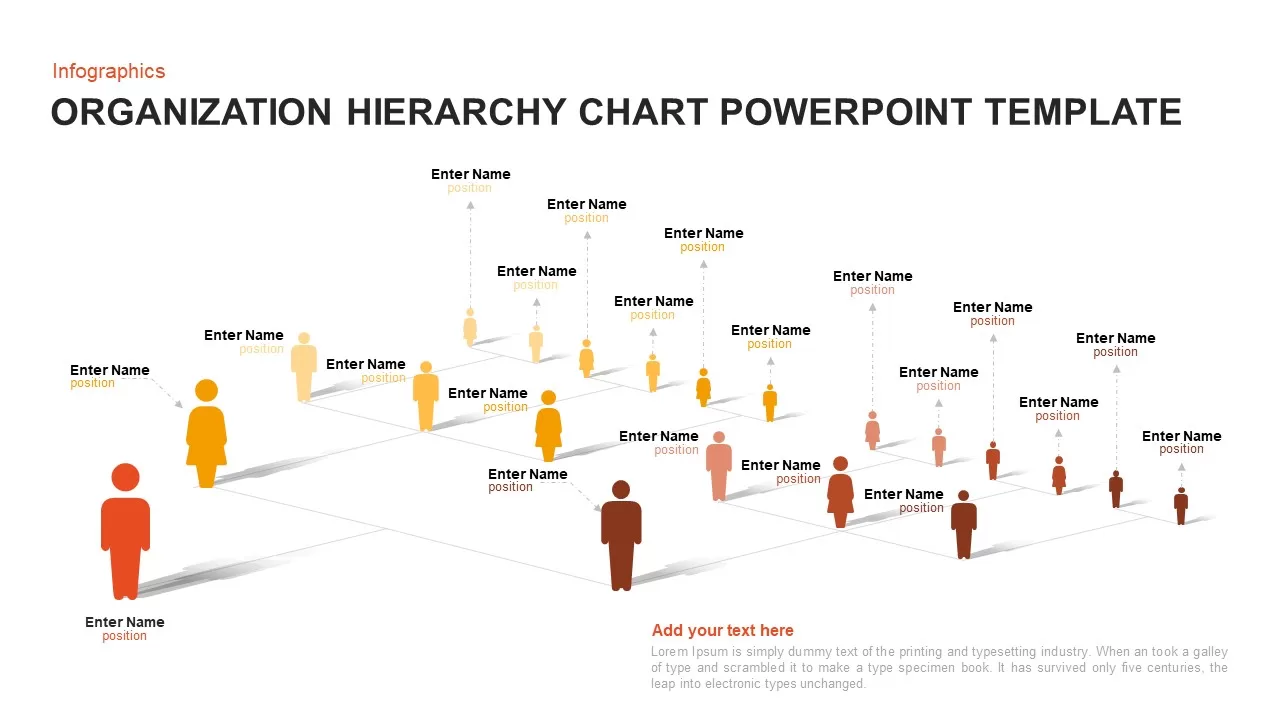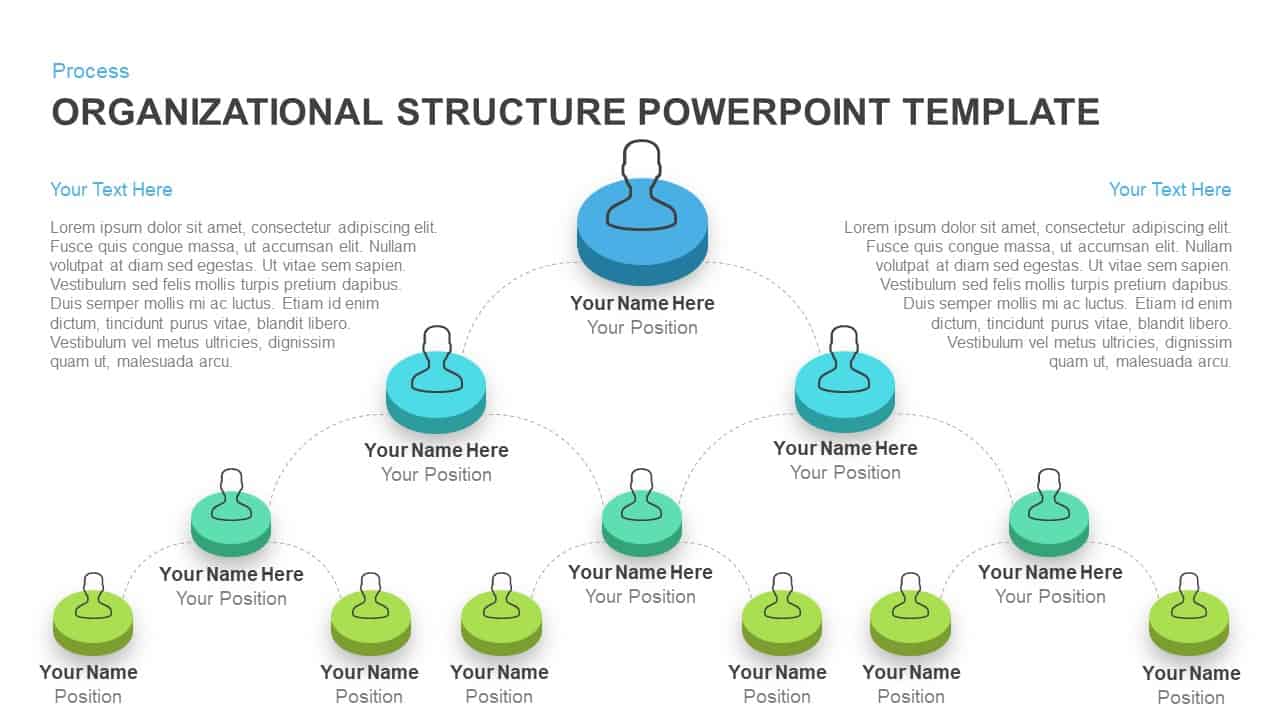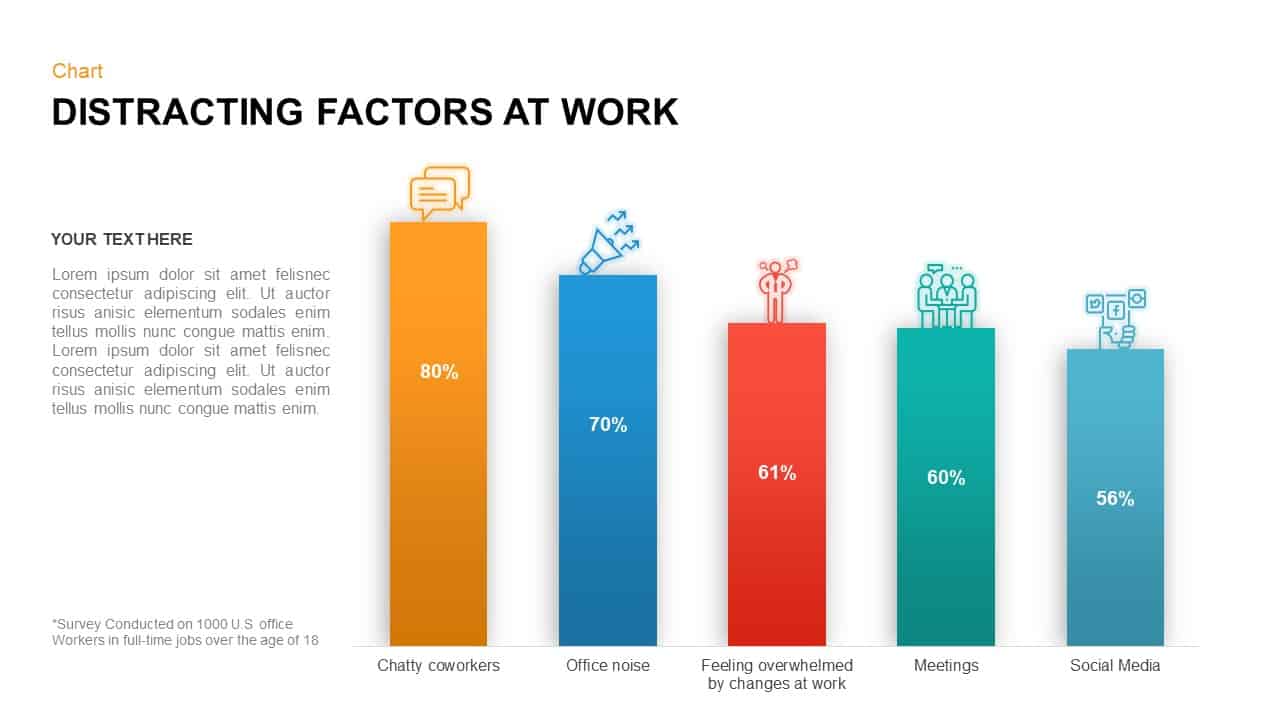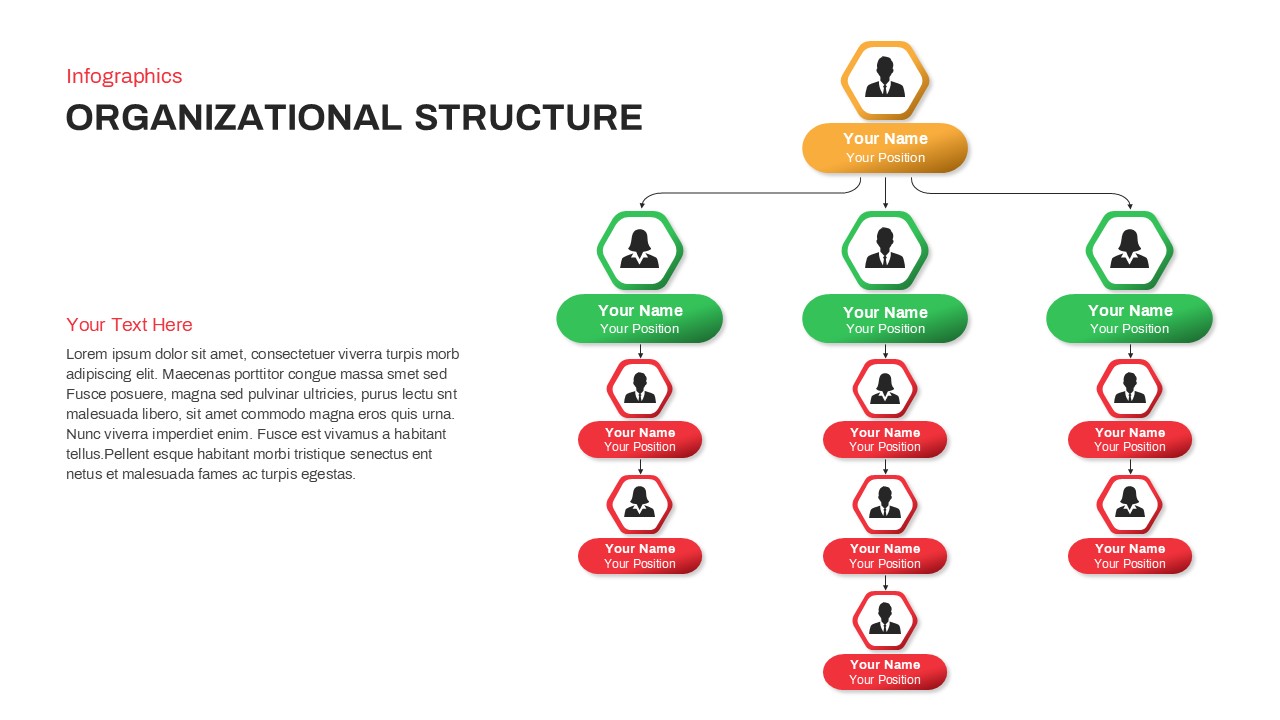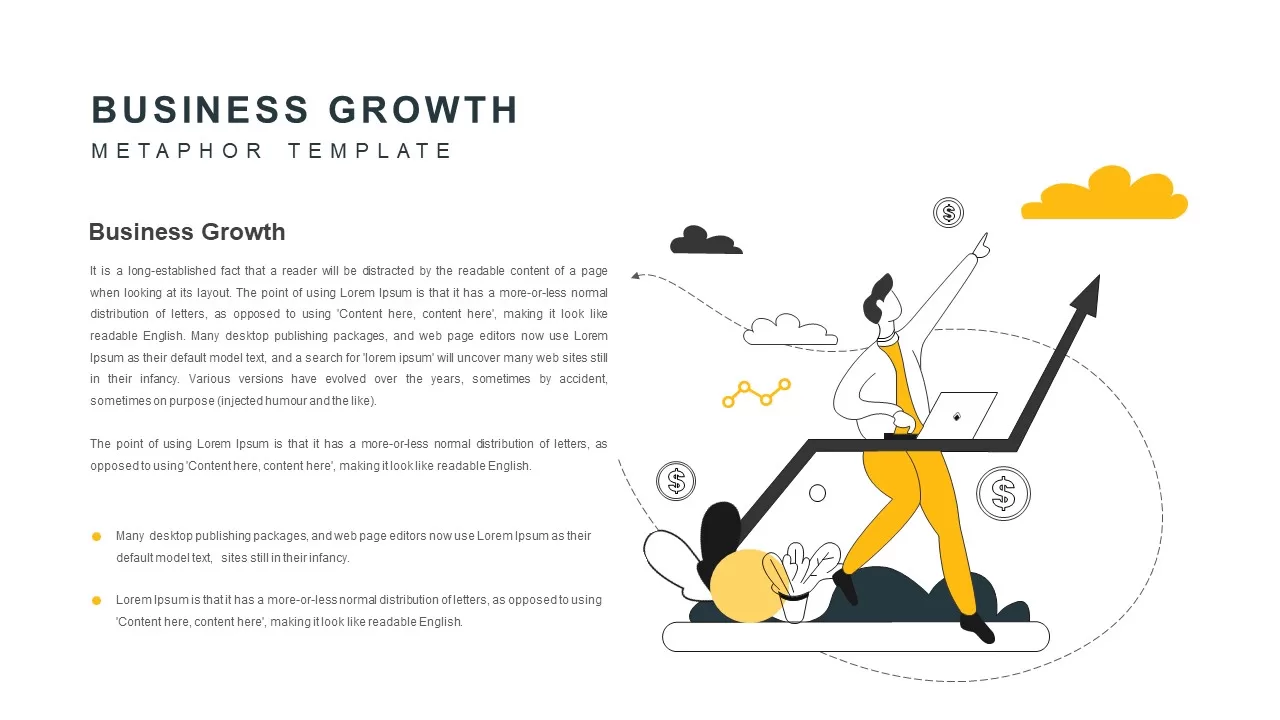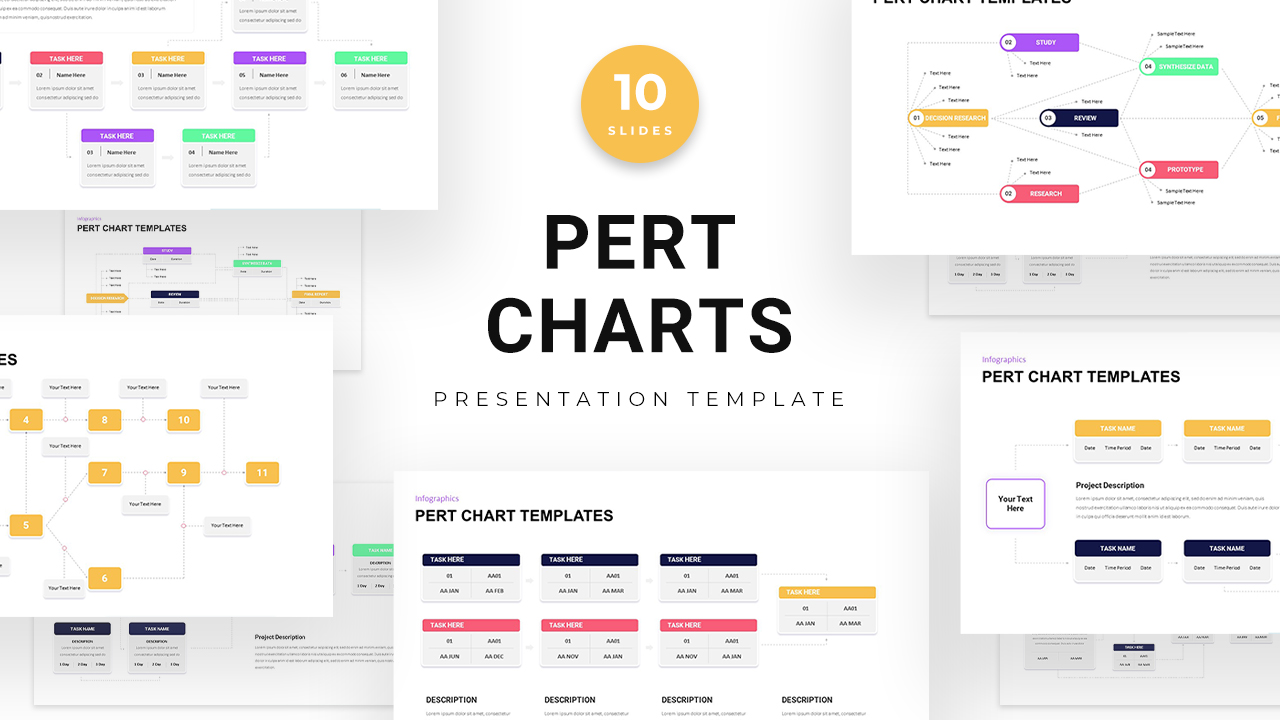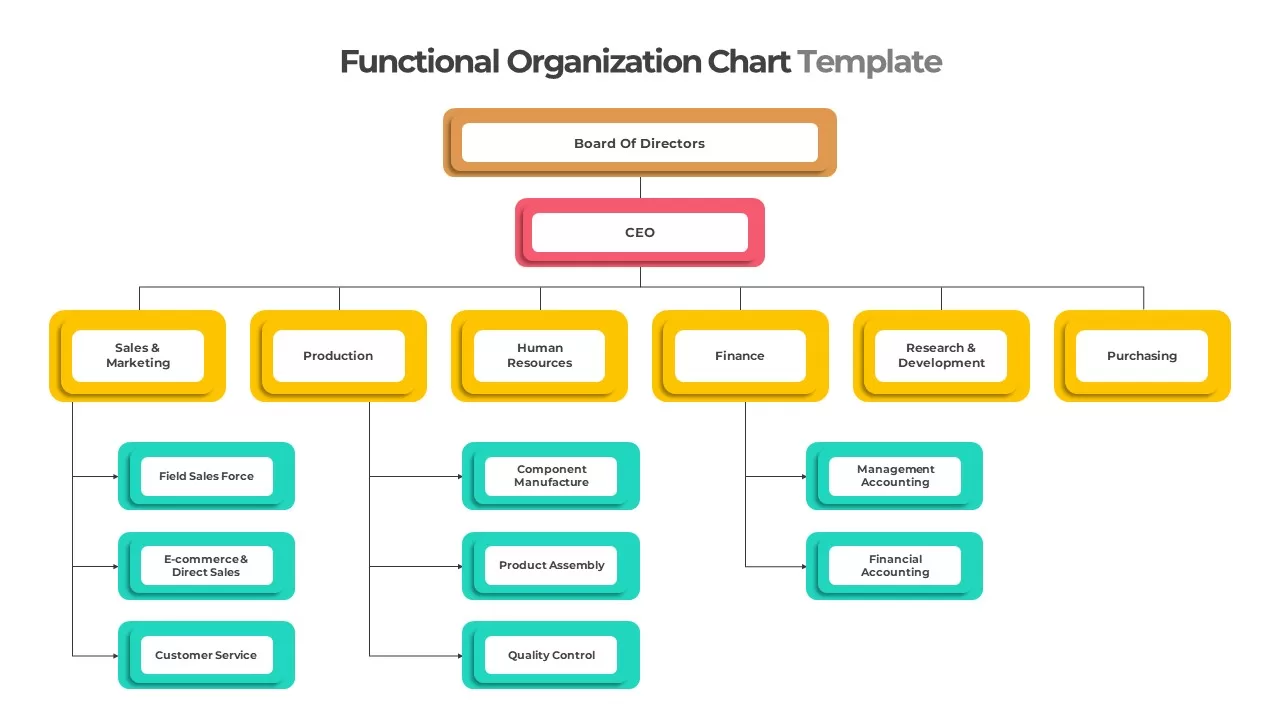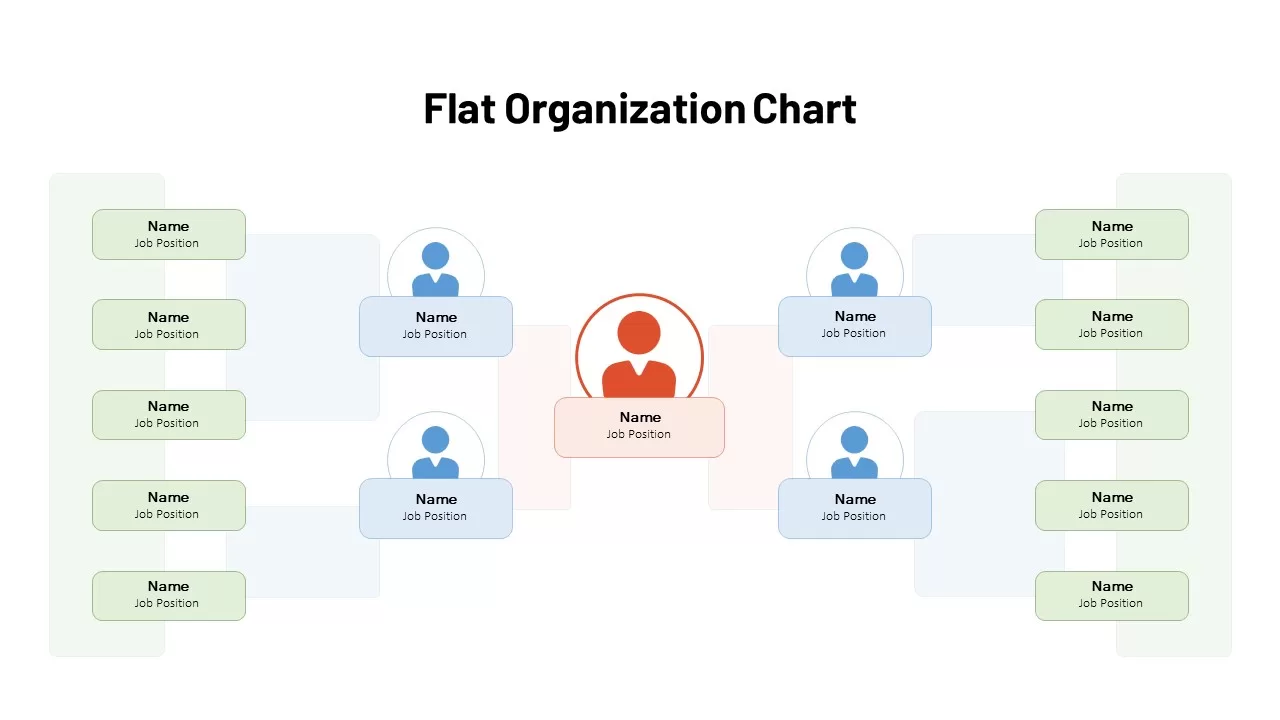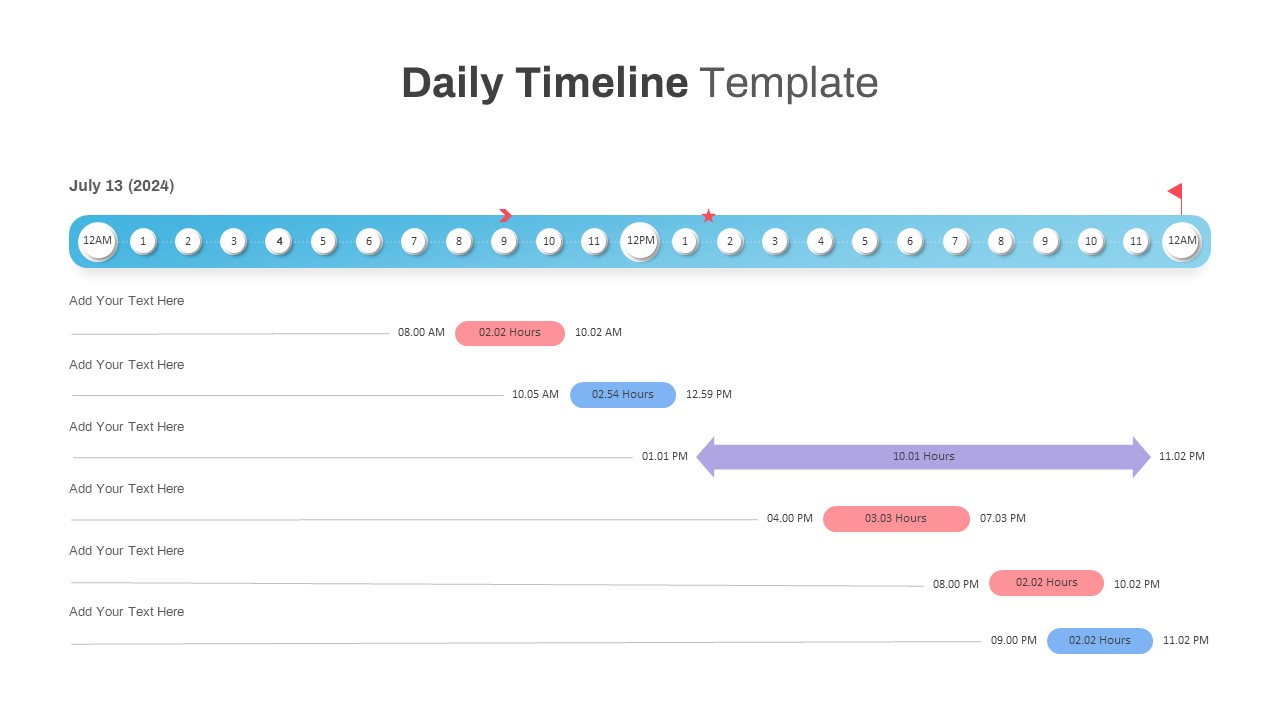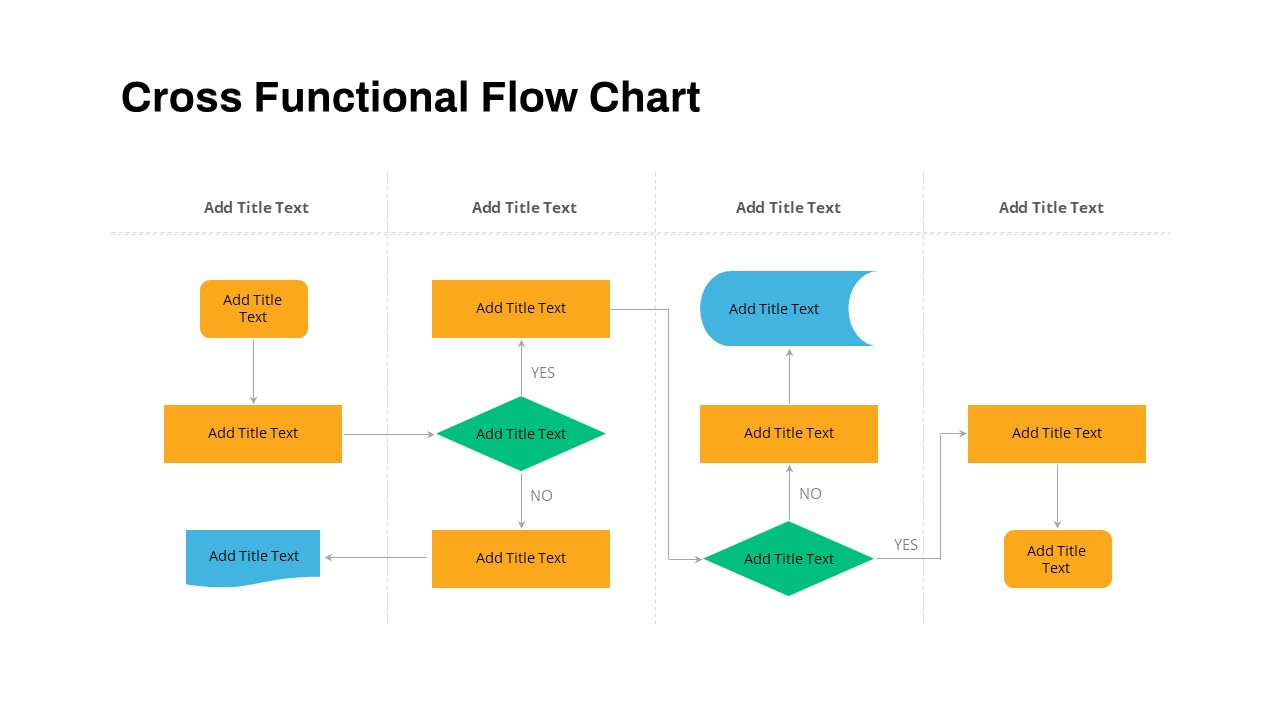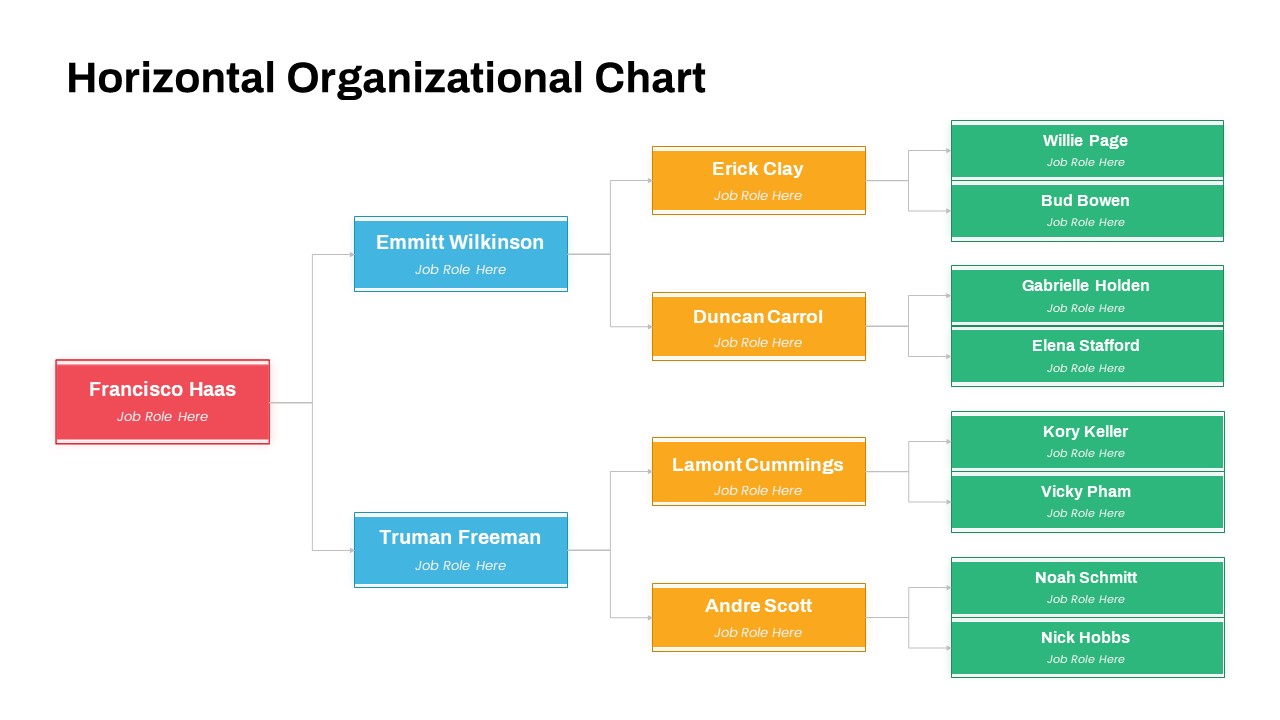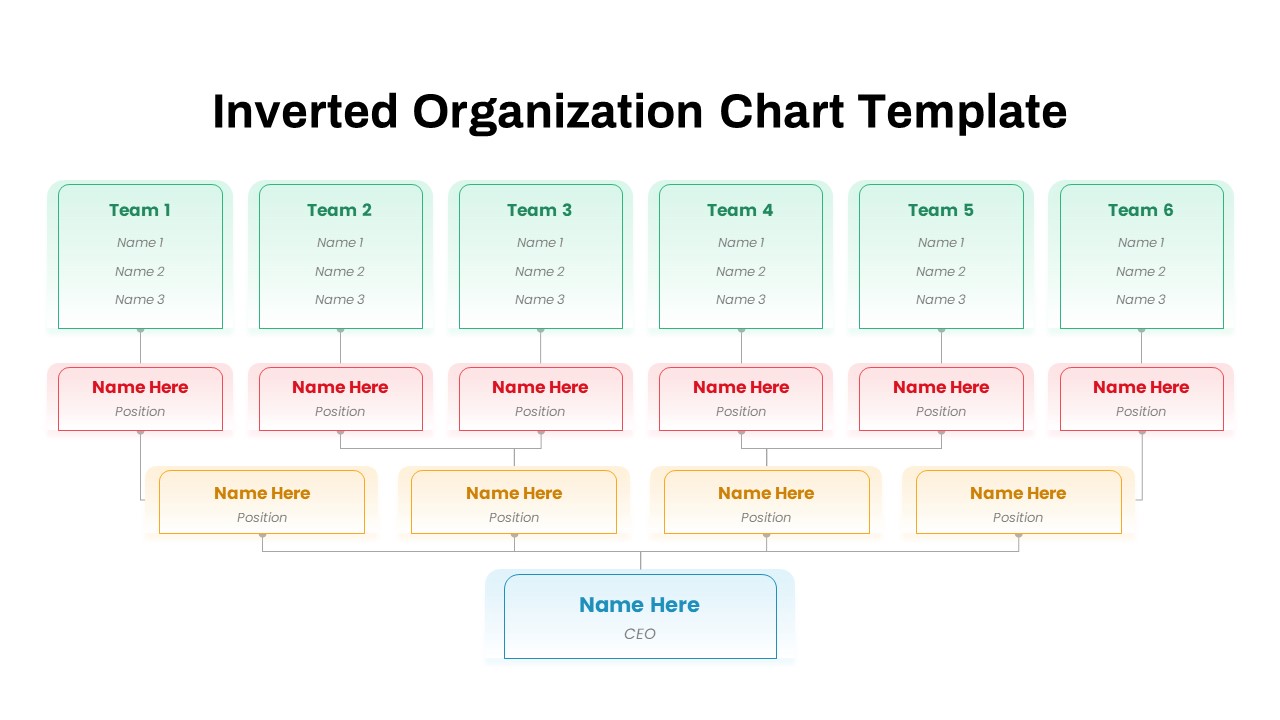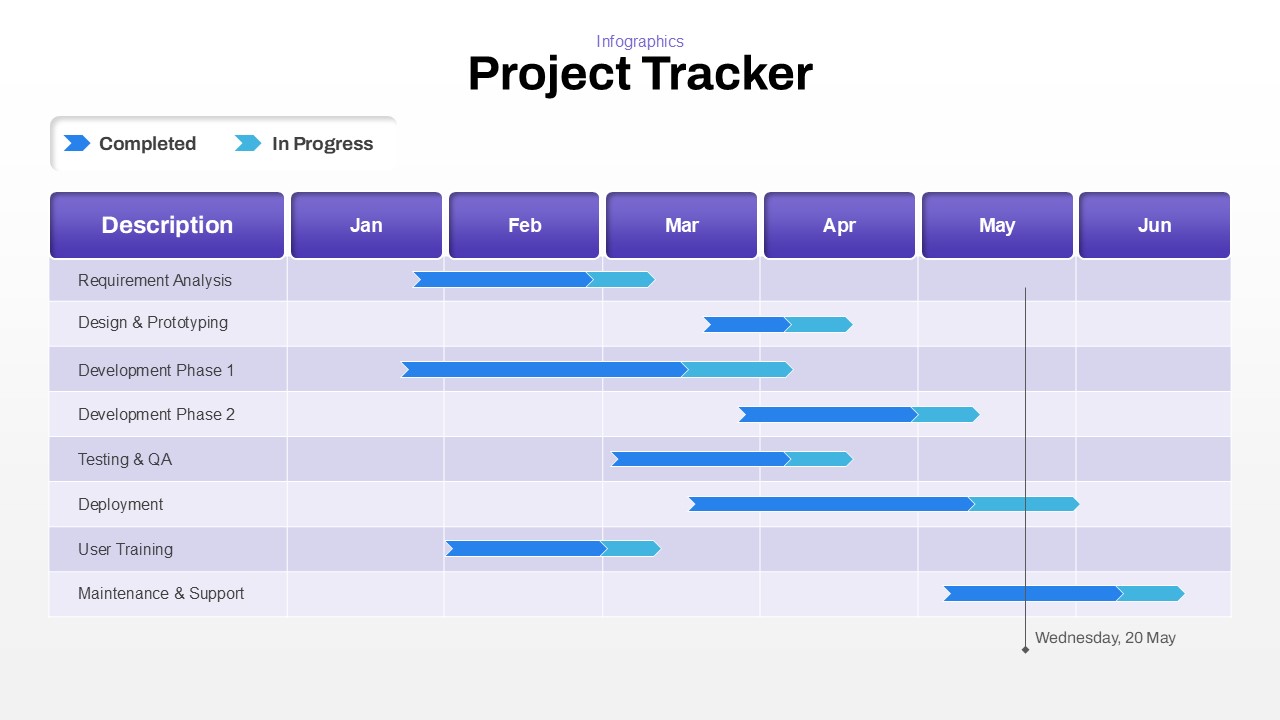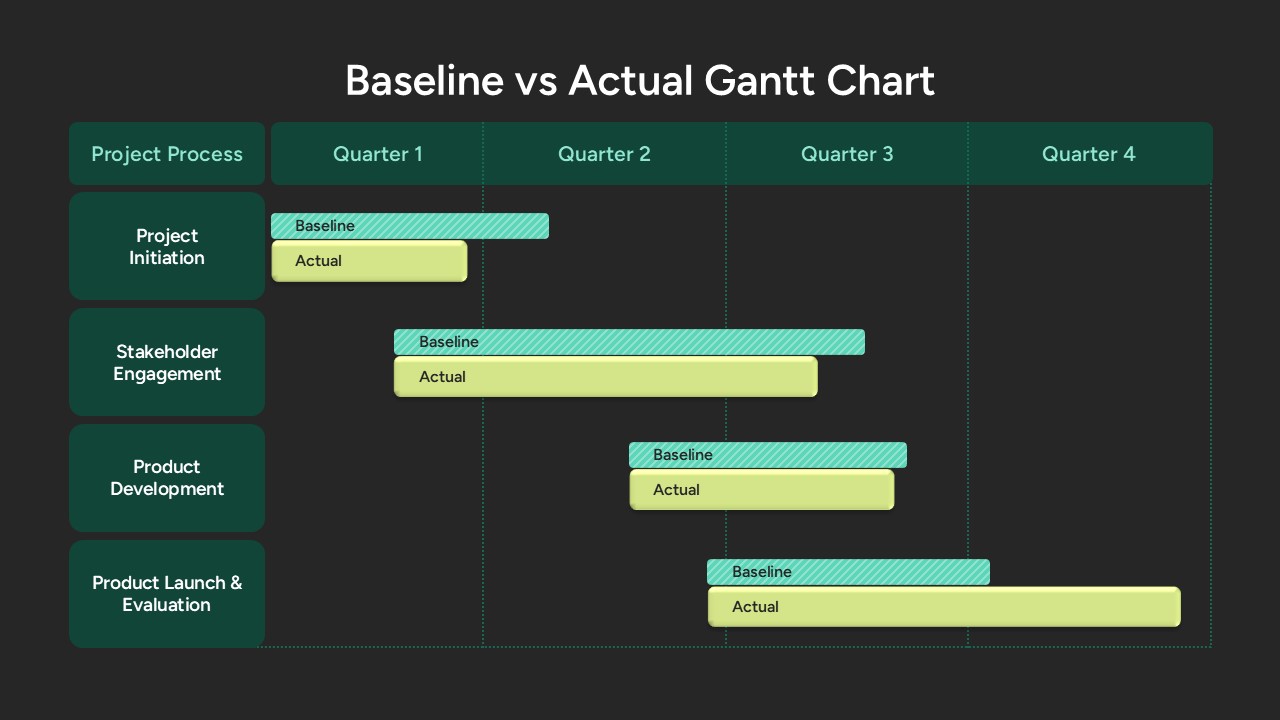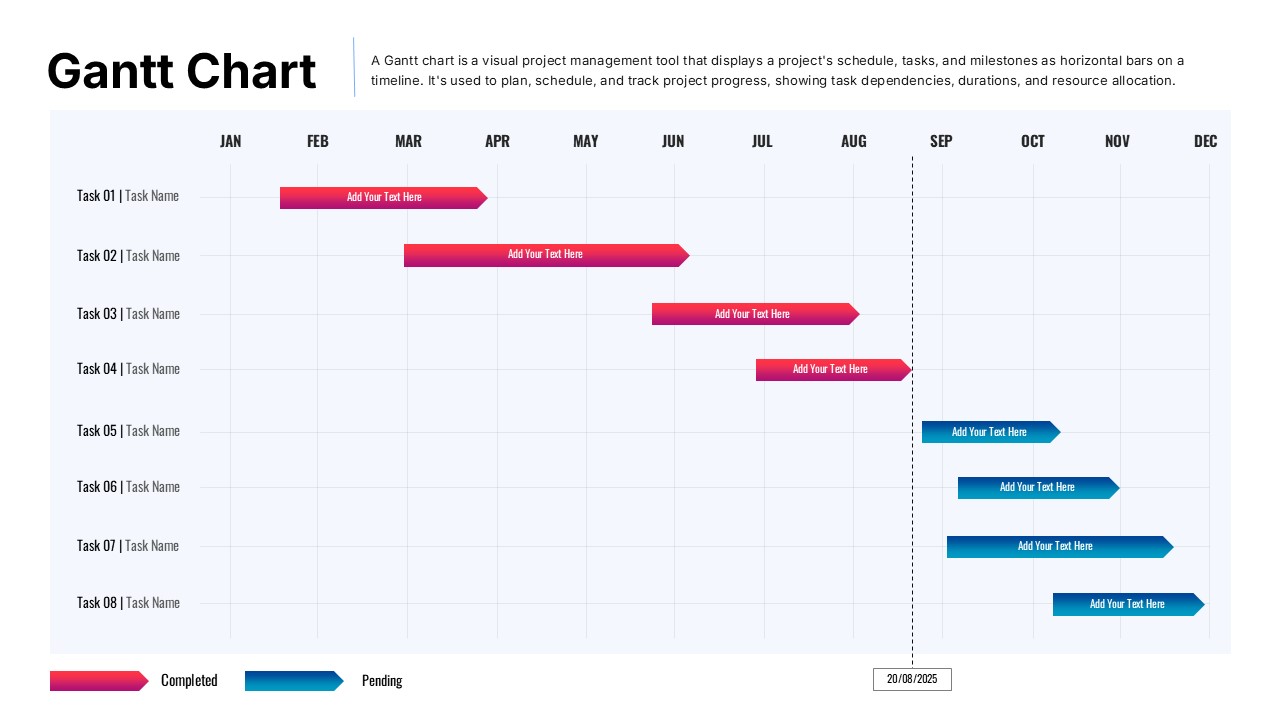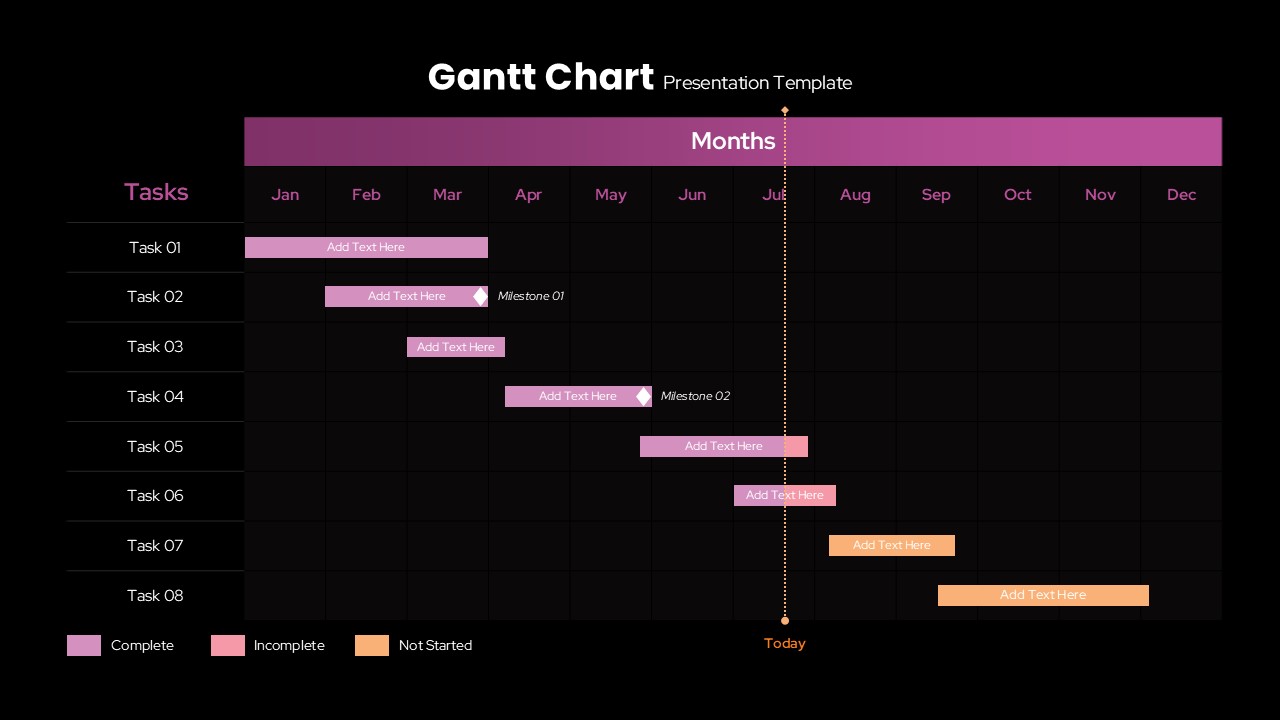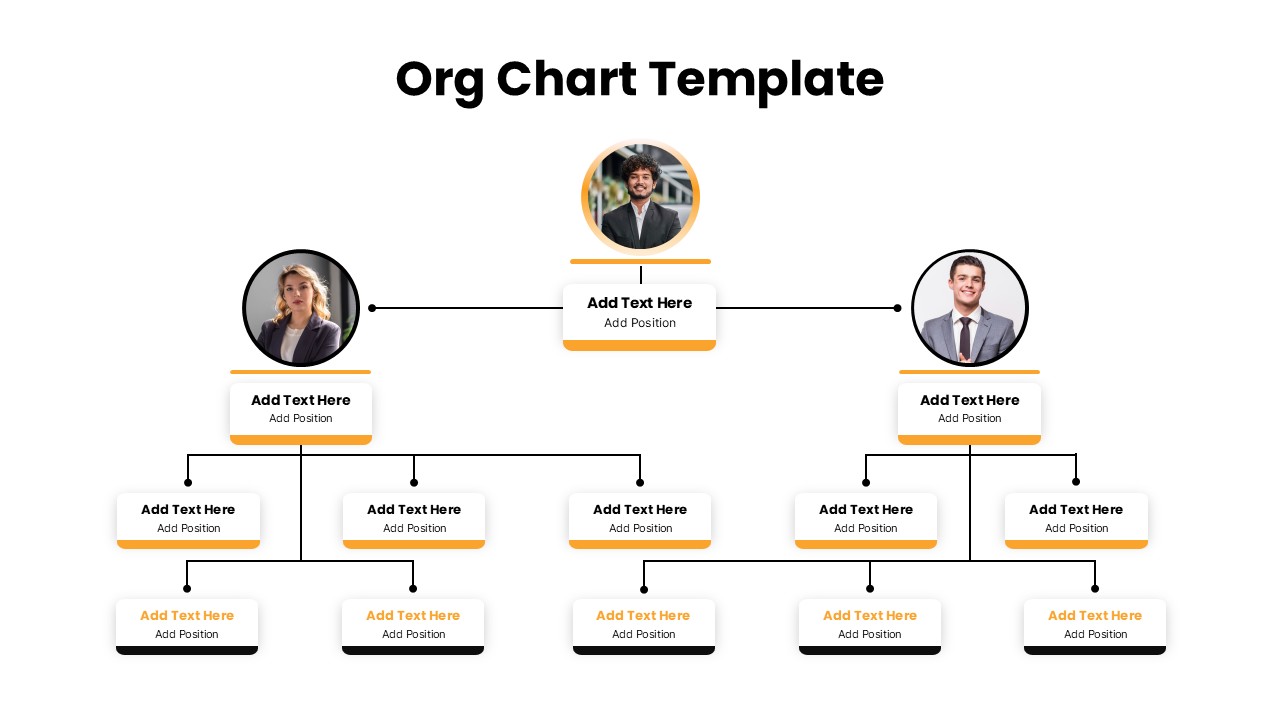Rectangle Area Chart with Gradient Fill Template for PowerPoint & Google Slides
Description
Leverage this slide to visualize hierarchical or proportional data with a modern rectangle area chart. The layout divides the canvas into three distinct sections—red, green, and blue—each filled with a smooth gradient and defined by clean white borders. Customizable text placeholders positioned inside each rectangle let you label sections and sub-segment values without clutter. With vector-based shapes, subtle drop shadows, and a minimalist aesthetic, the design balances visual appeal with data clarity. The horizontal axis labels can be edited to reflect your metrics or categories, ensuring audiences quickly grasp comparative scales and segment relationships.
Engineered for efficiency, this template offers fully editable master slides, allowing you to resize areas, swap colors, or adjust typography in seconds. Whether you are illustrating budget allocations, market share distributions, or performance dashboards, the intuitive drag-and-drop structure simplifies customization. Optimized for both PowerPoint and Google Slides, it maintains gradient integrity and precise formatting across devices. Use this rectangle area chart to drive data-driven storytelling, highlight key insights, and streamline stakeholder presentations with professionalism and ease.
Slide components include pre-defined gradient palettes, vector icons, and placeholder infographics that can be duplicated or removed to match your branding guidelines. Non-destructive layering lets you lock specific elements and prevent accidental edits during collaborations. You can also export each section individually as an image for reports or embed it in dashboards. Perfect for strategic reviews, investor updates, or academic presentations, this area chart seamlessly integrates into any deck, elevating data visualization and audience engagement.
Who is it for
Business analysts, data scientists, marketing teams, and financial planners will benefit from this chart when comparing segment sizes or illustrating resource allocations. Consultants, educators, and executives can also leverage its clear layout to present market research, sales breakdowns, and project milestones.
Other Uses
Beyond core comparisons, repurpose this slide for budget tracking, product portfolio analysis, customer segmentation, performance KPIs, risk assessments, and portfolio management overviews.
Login to download this file