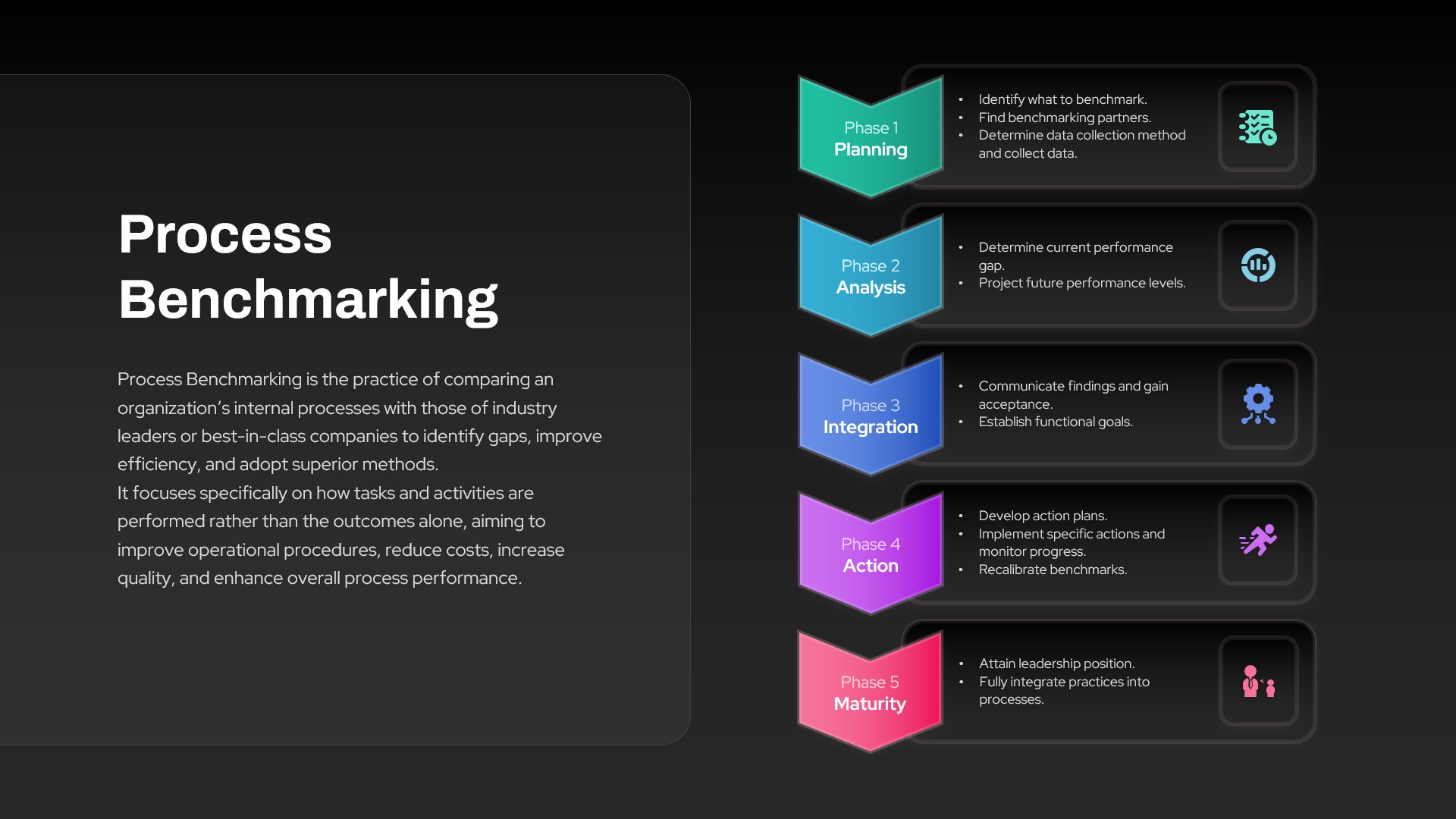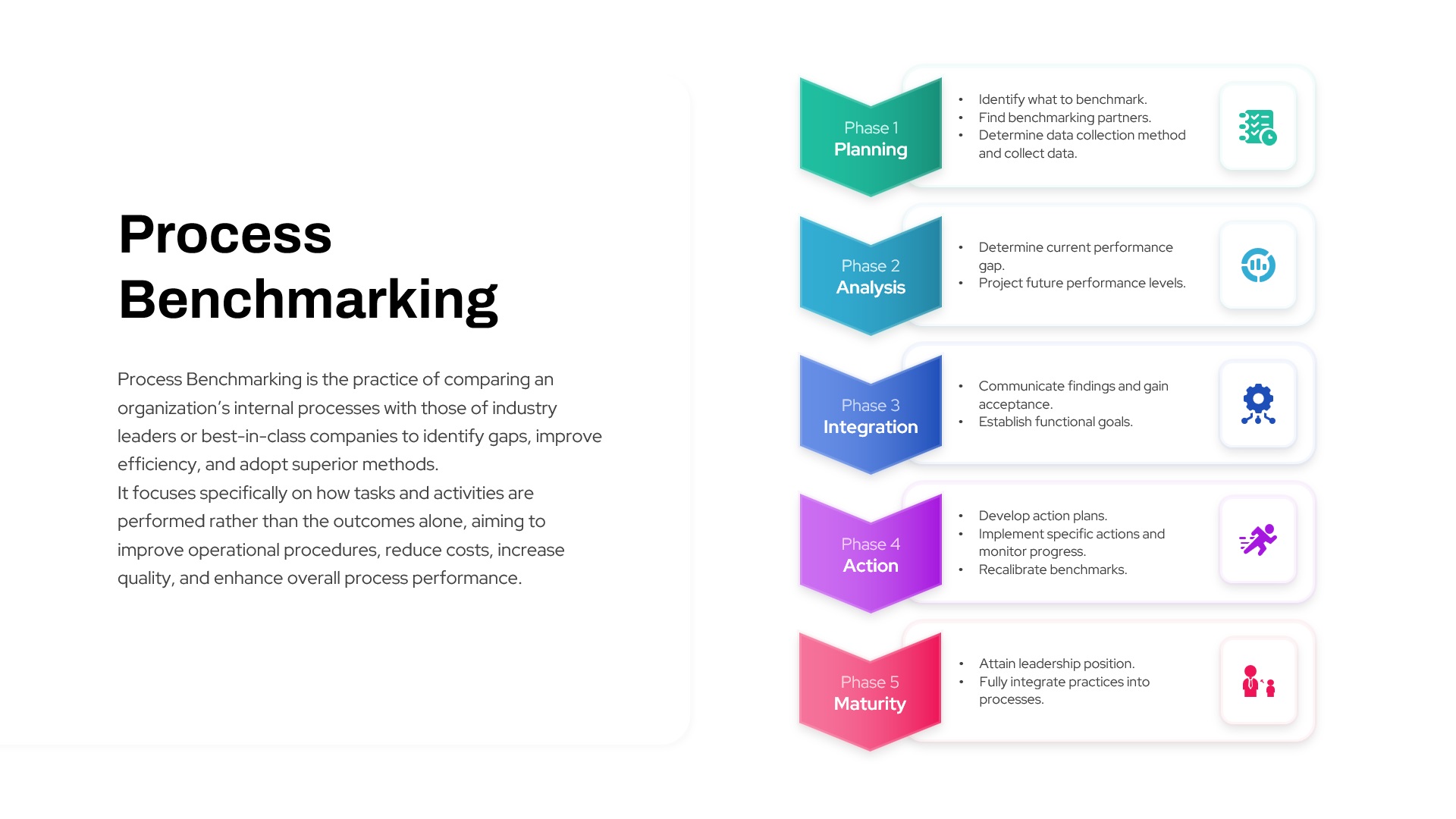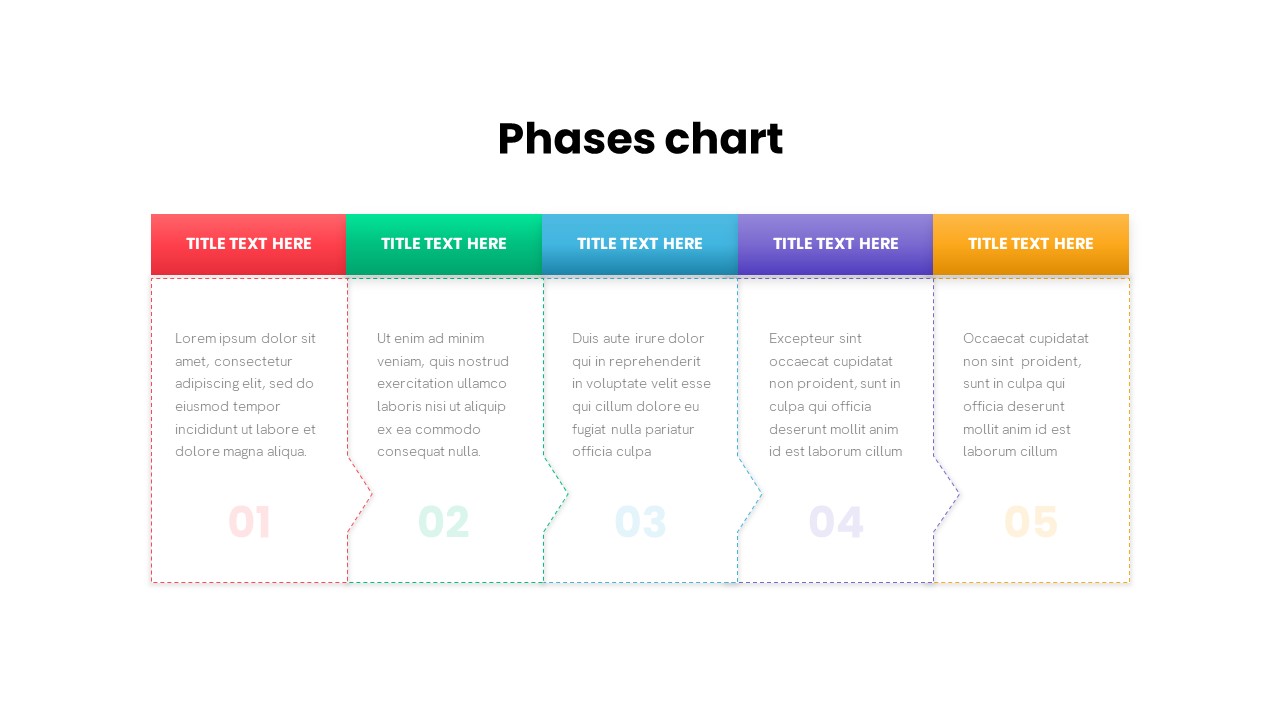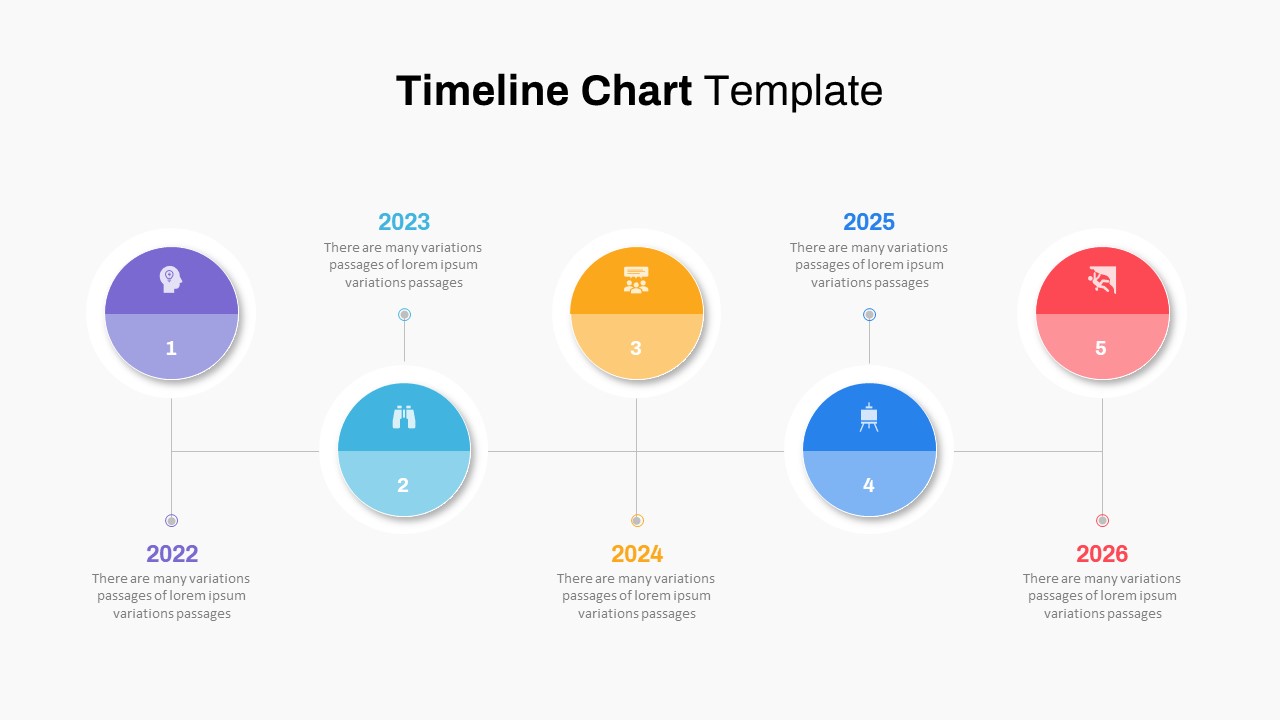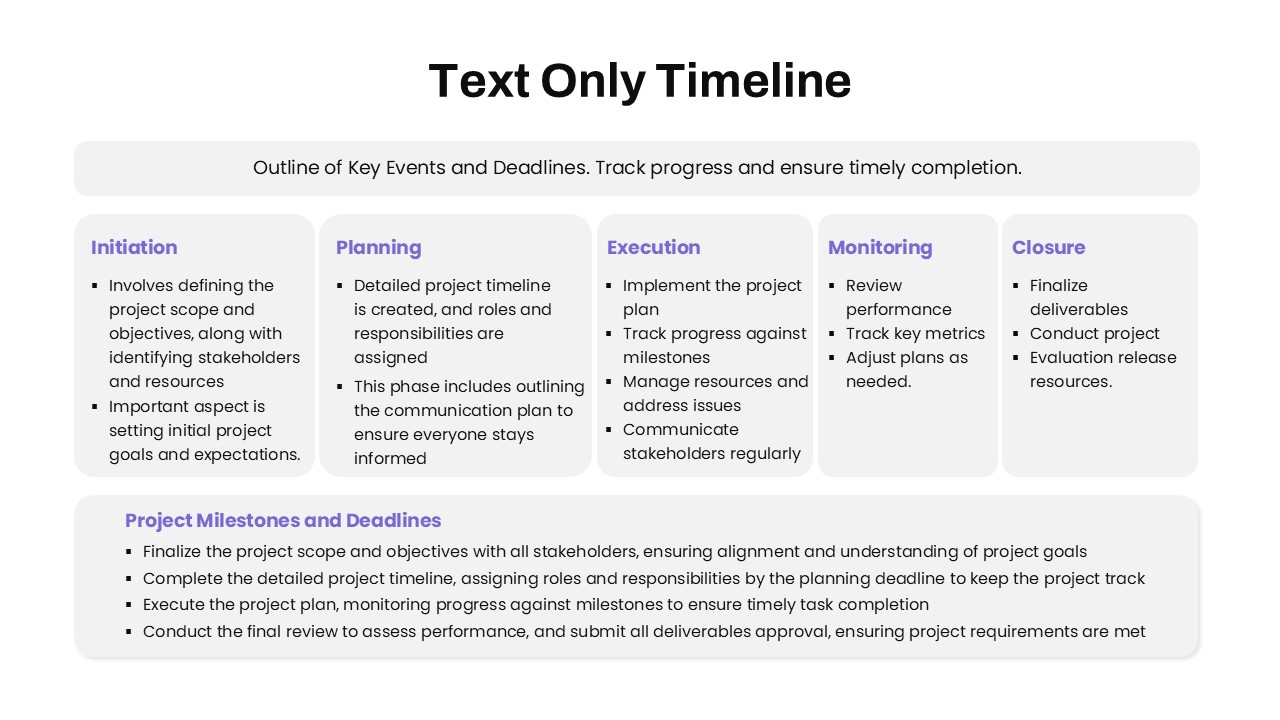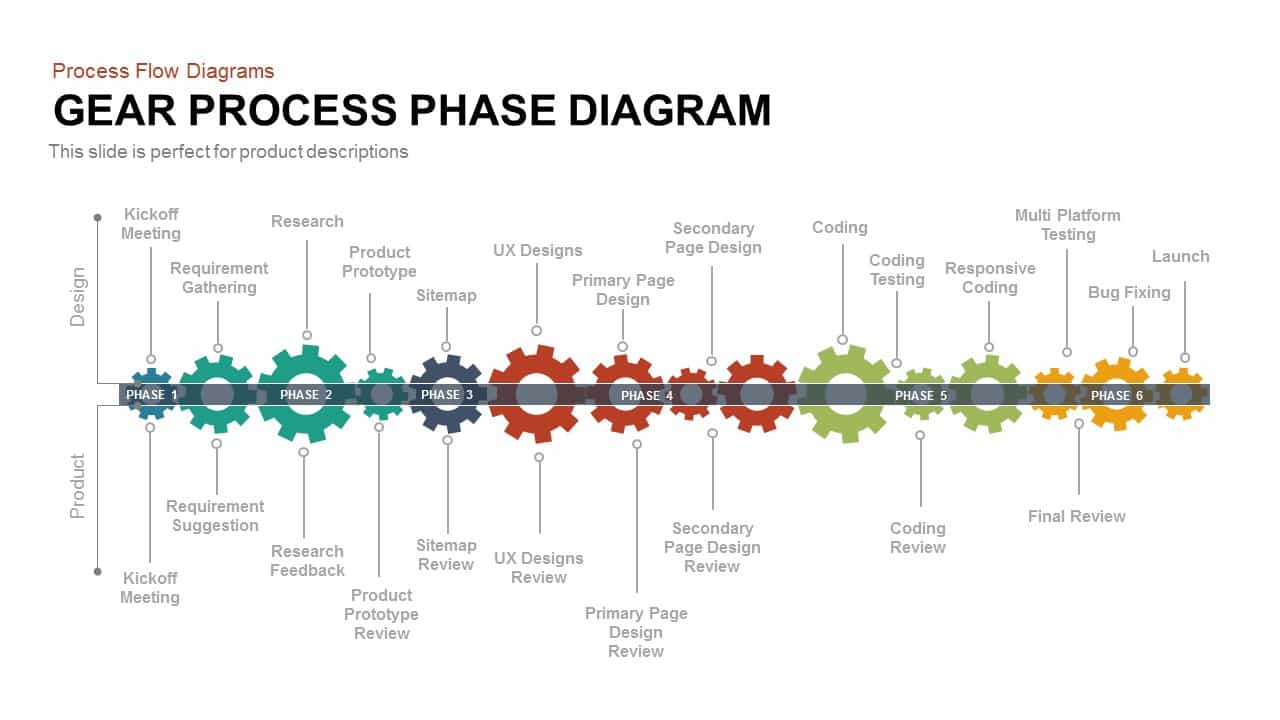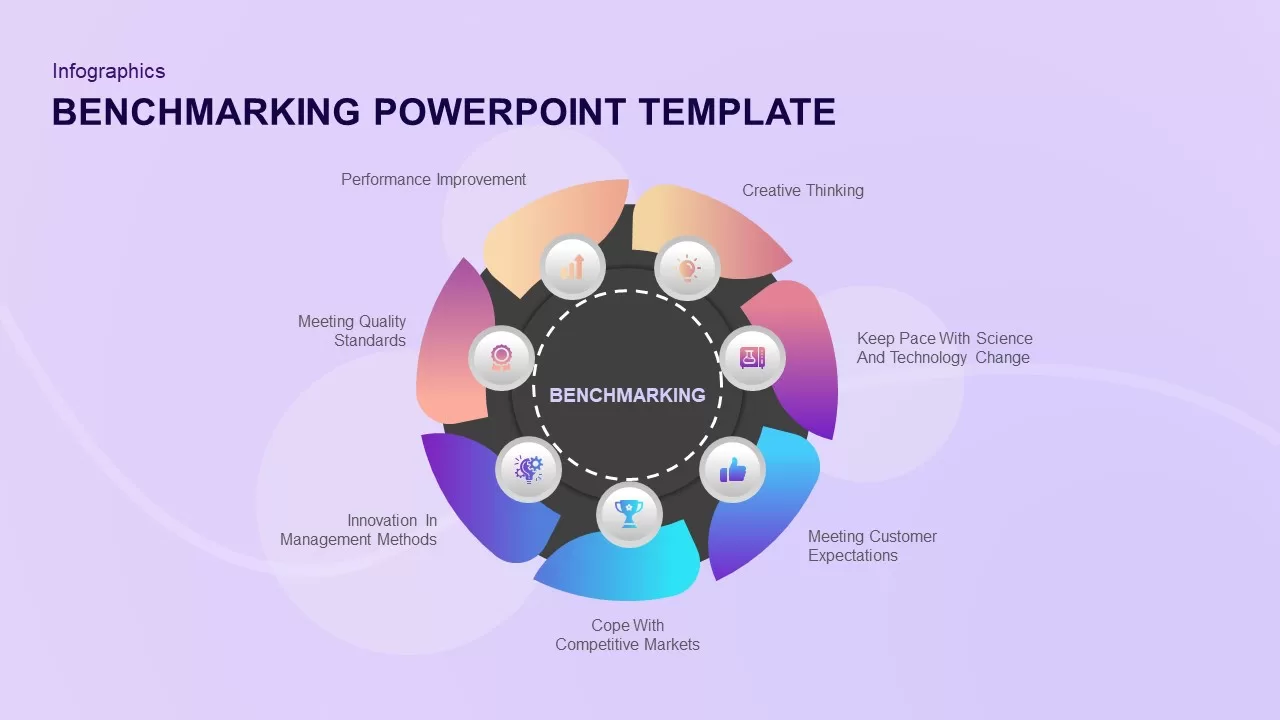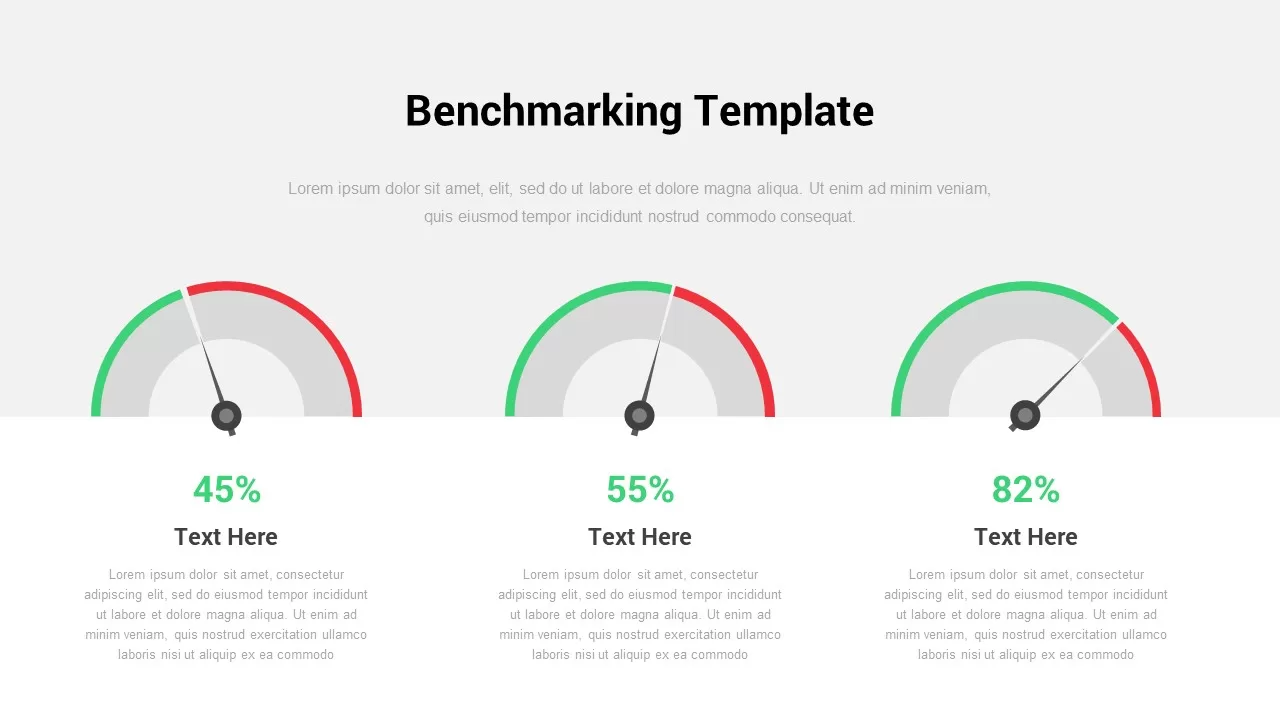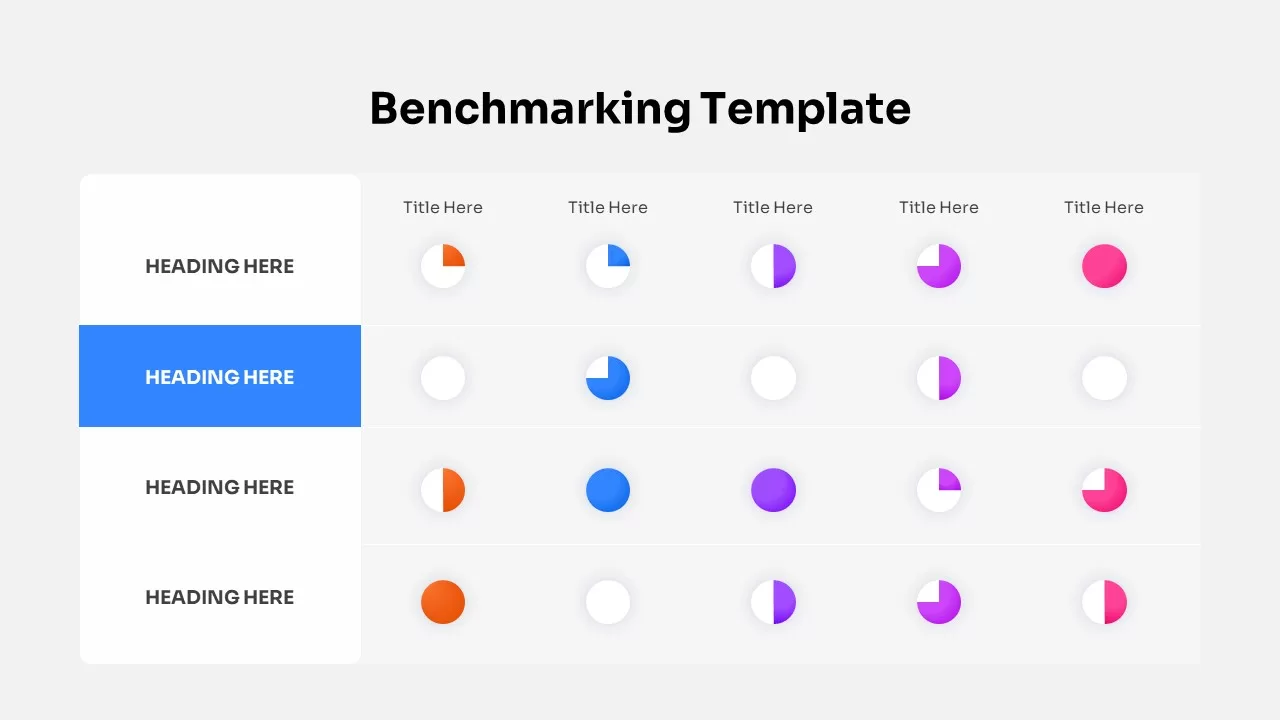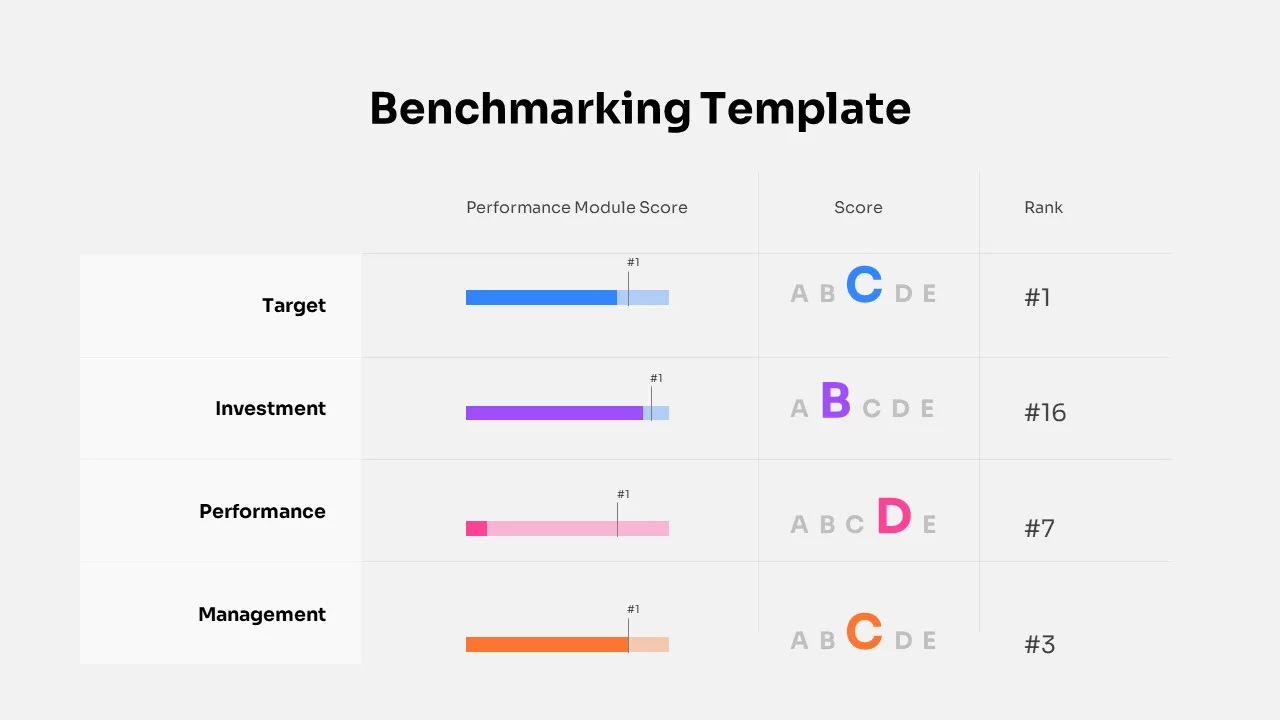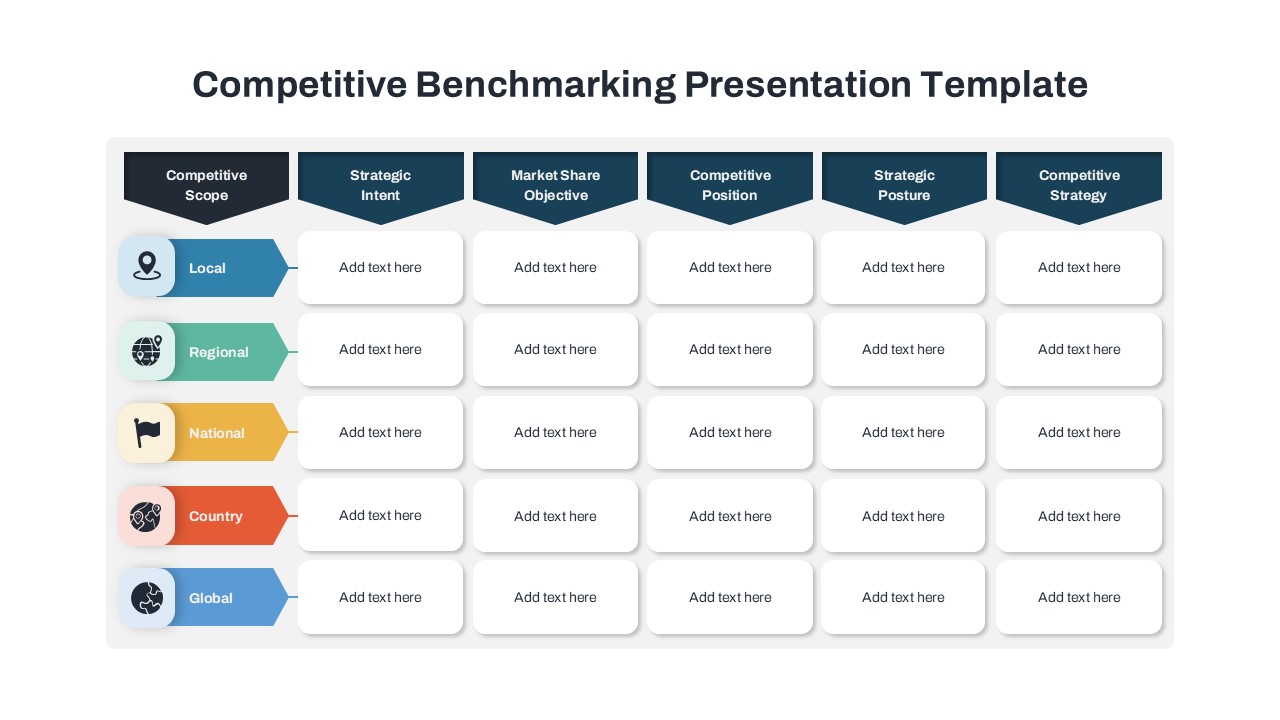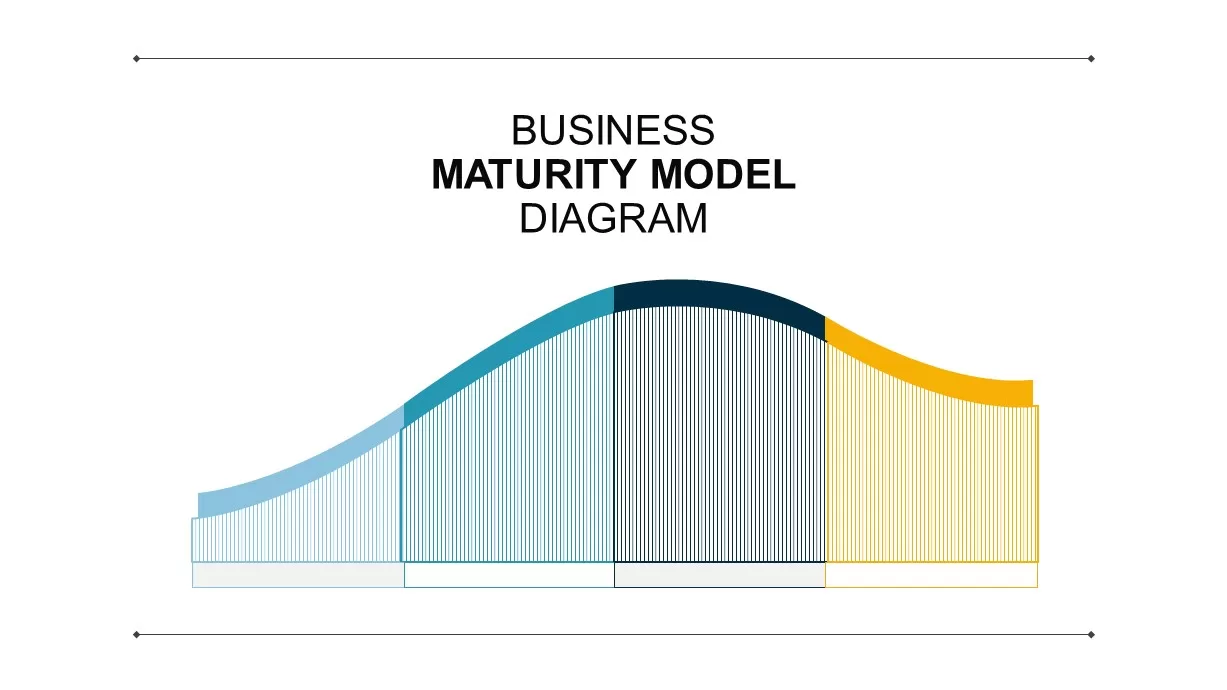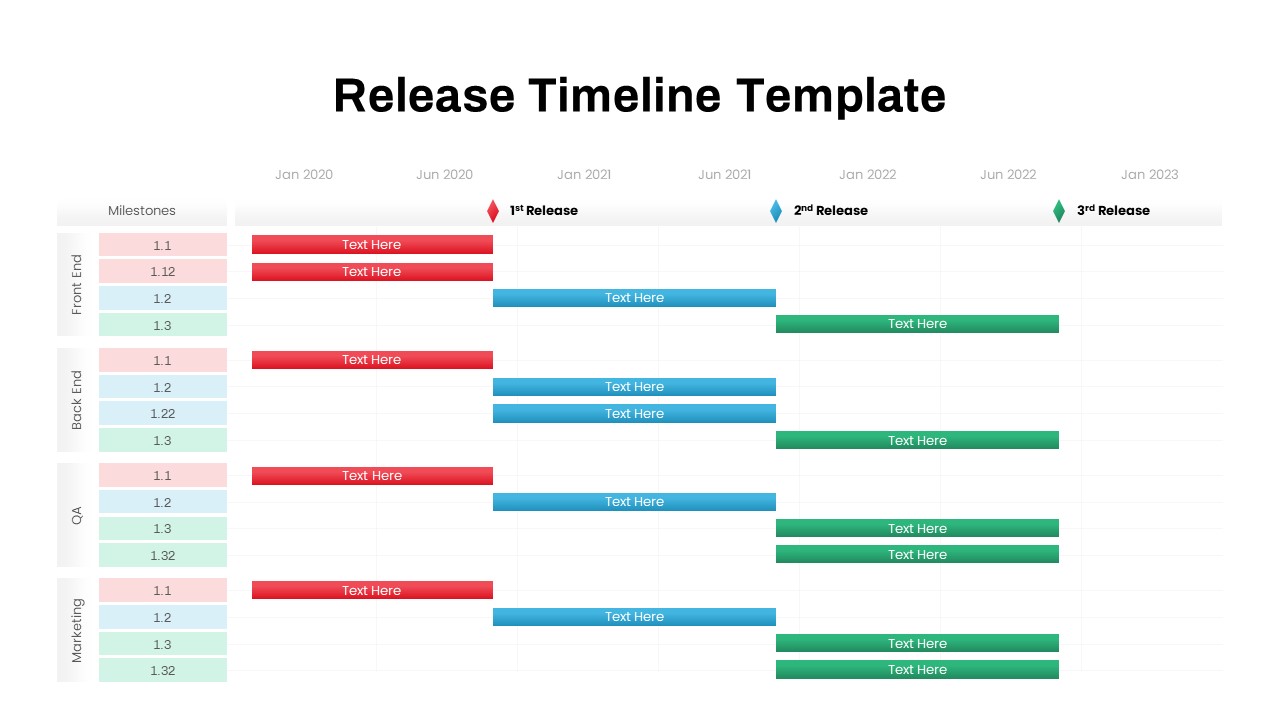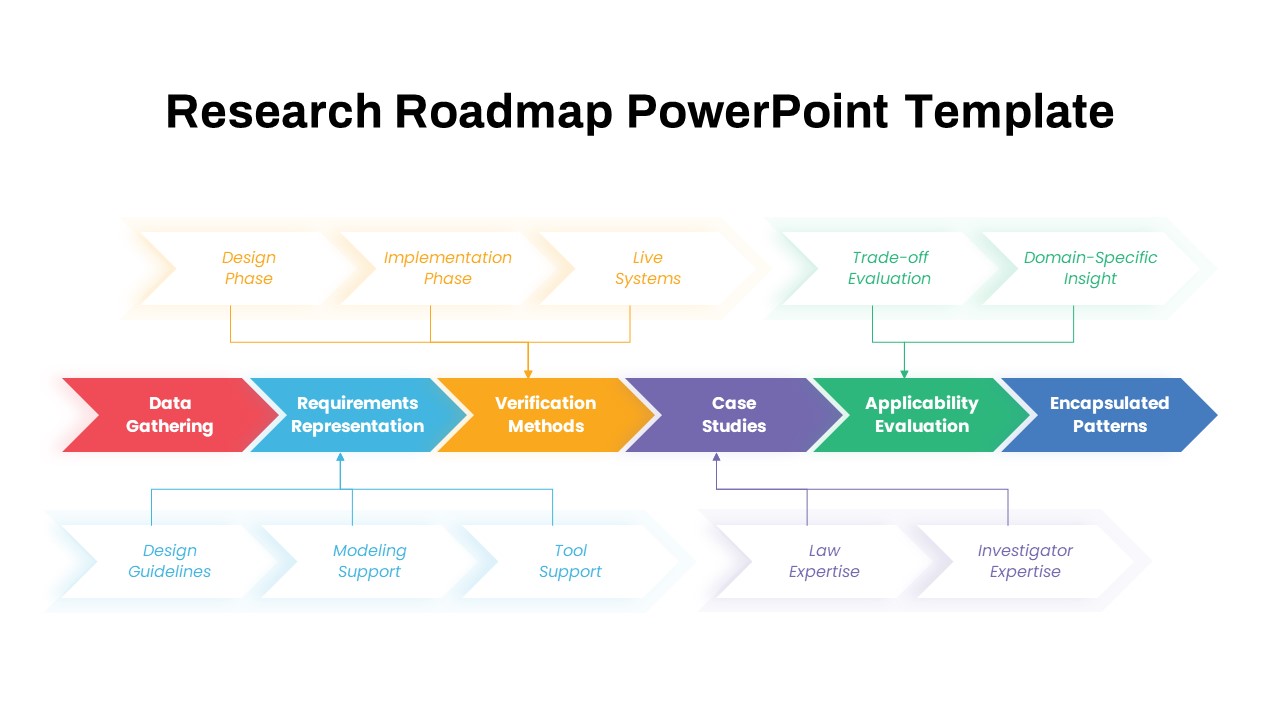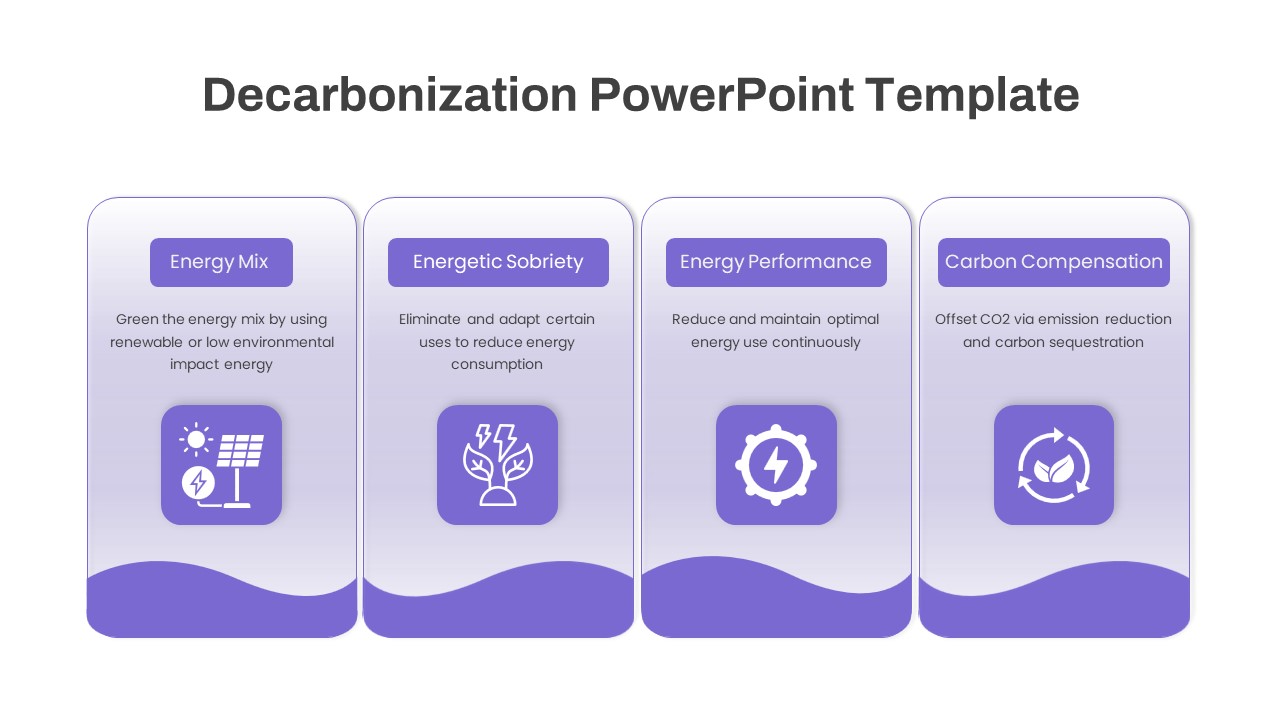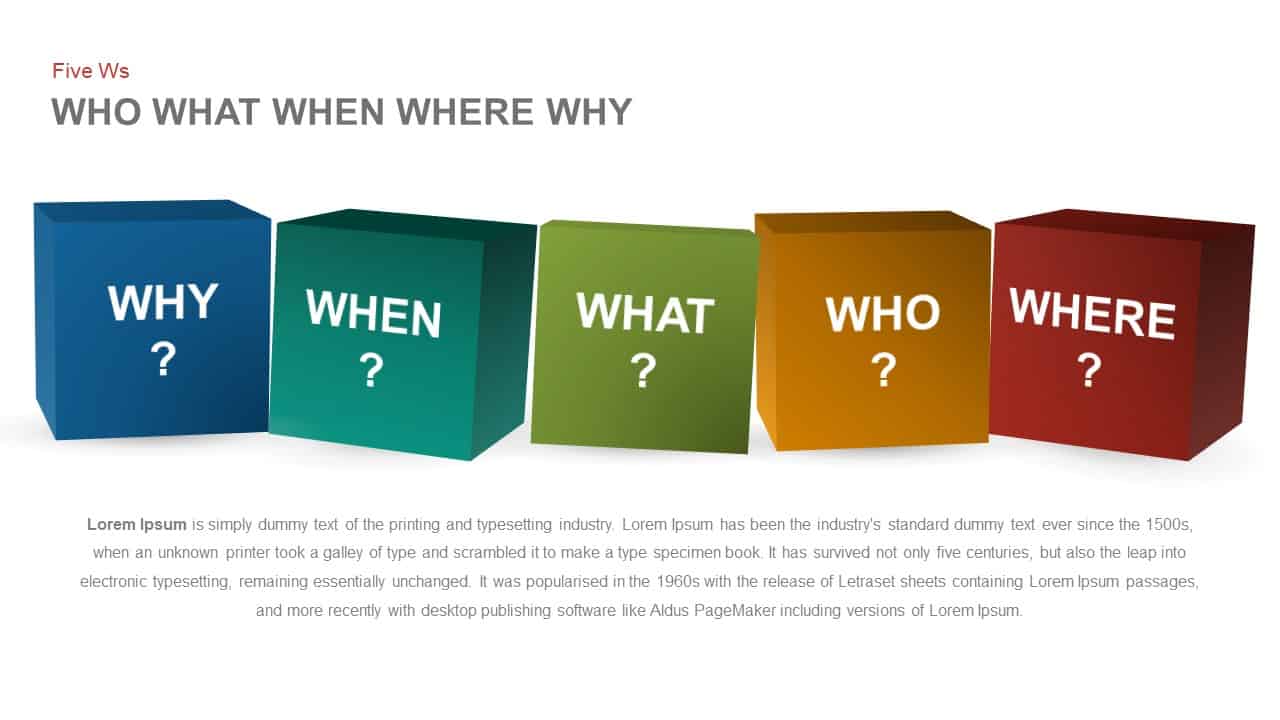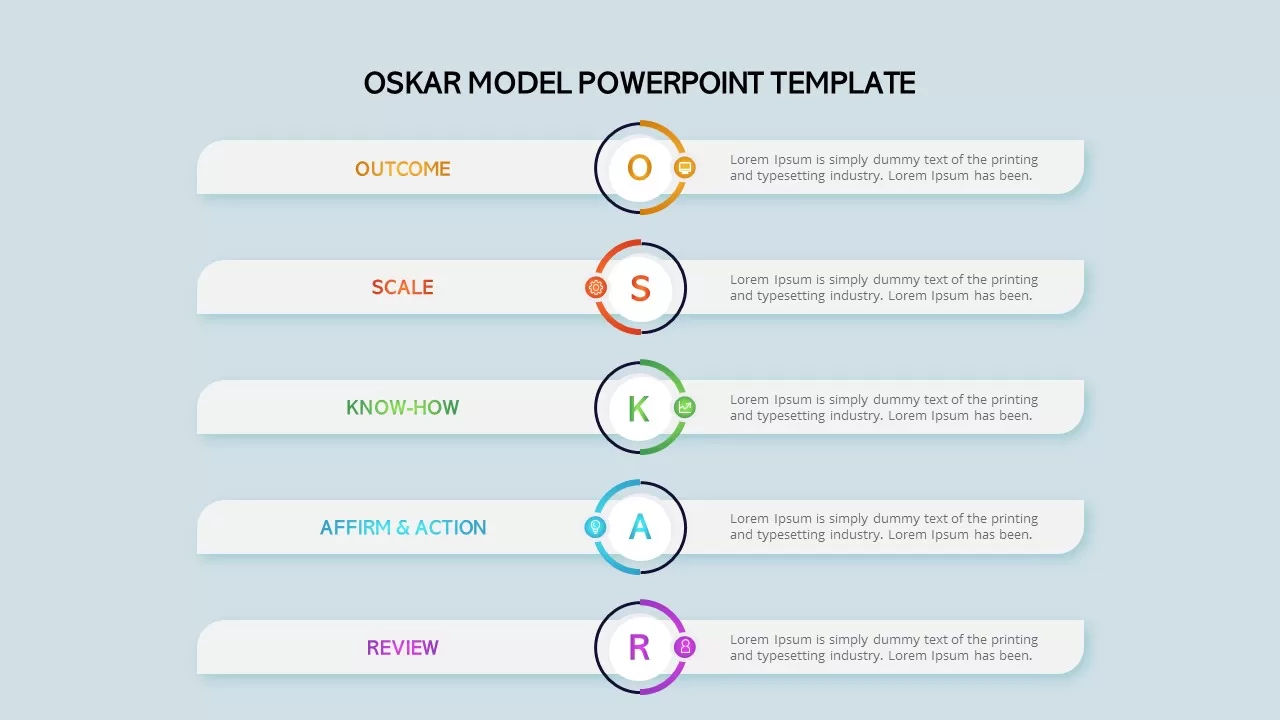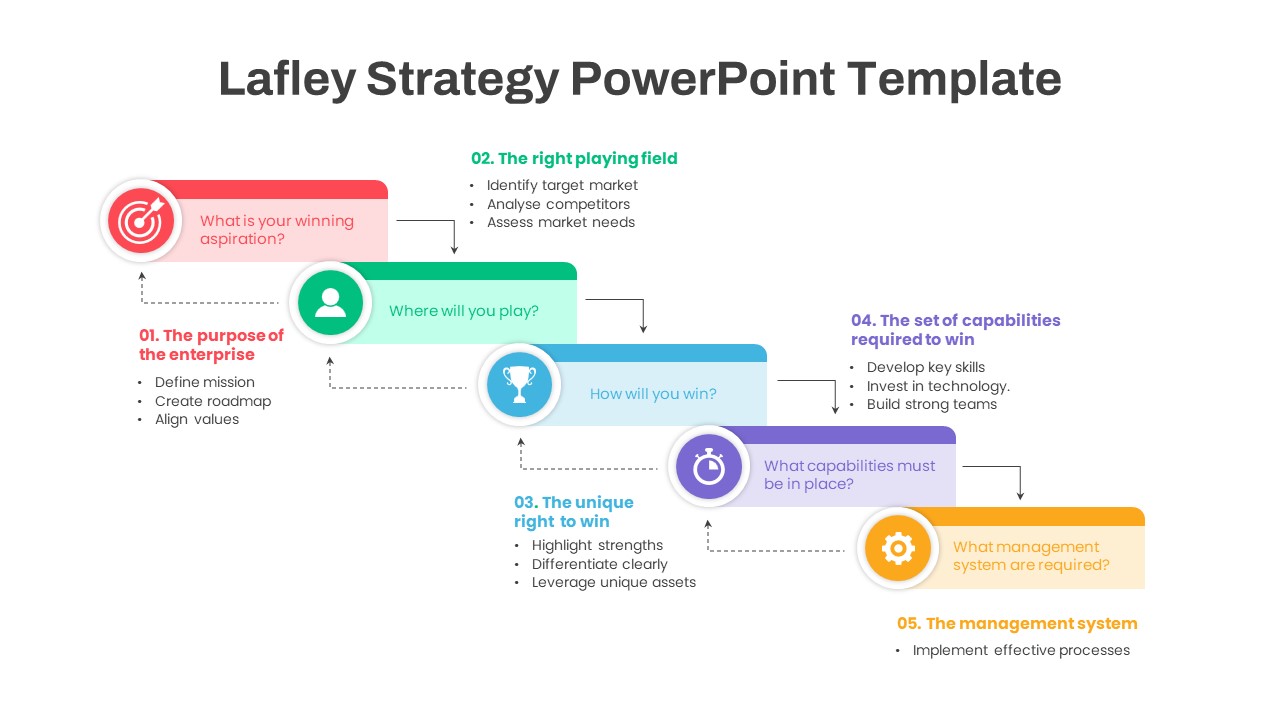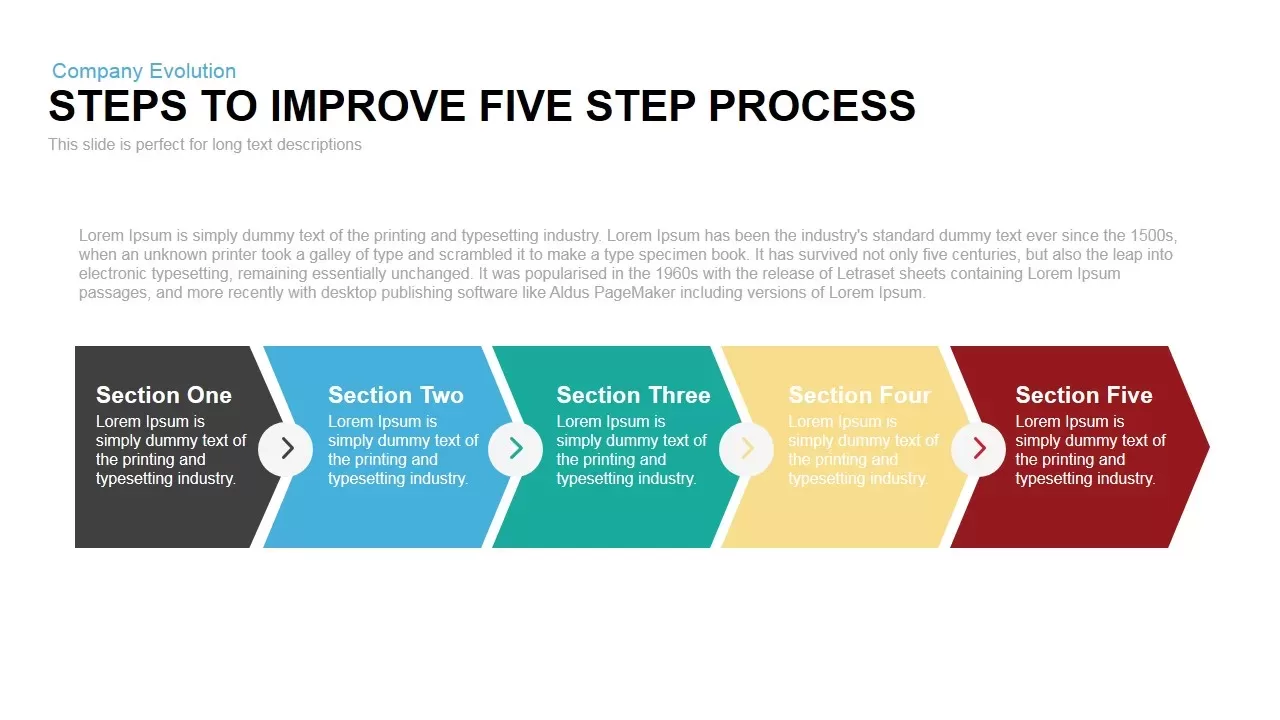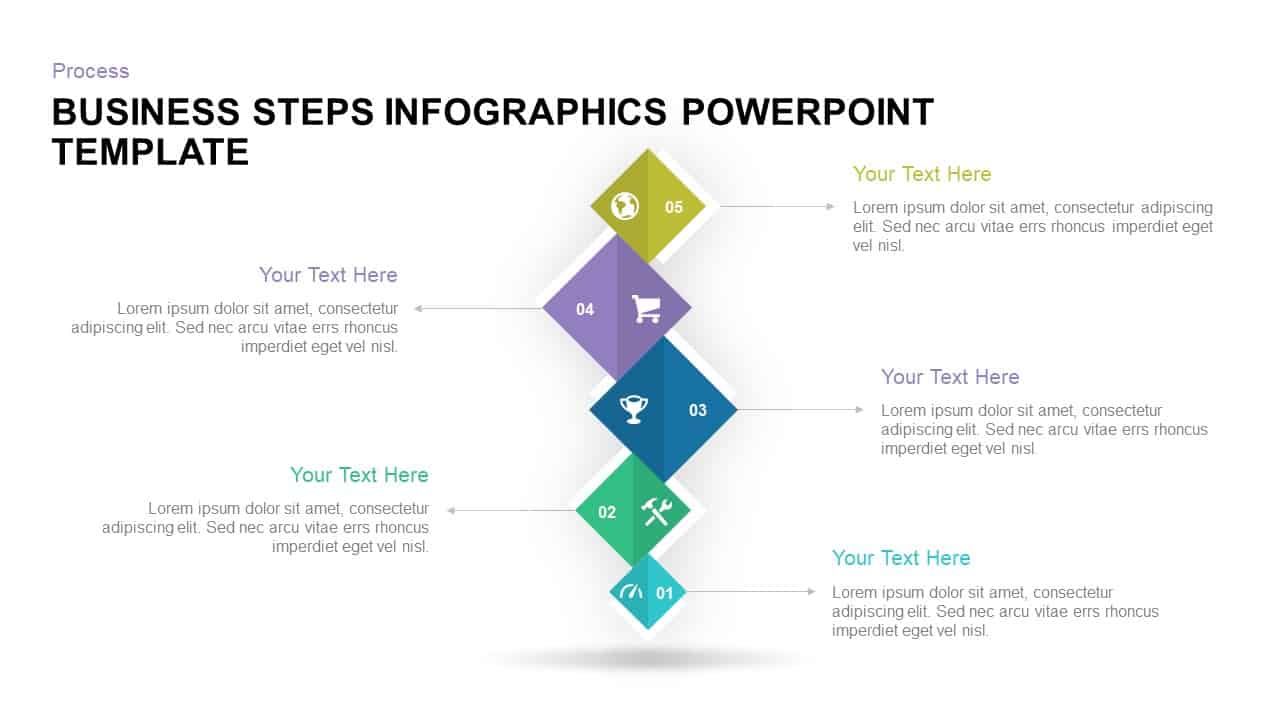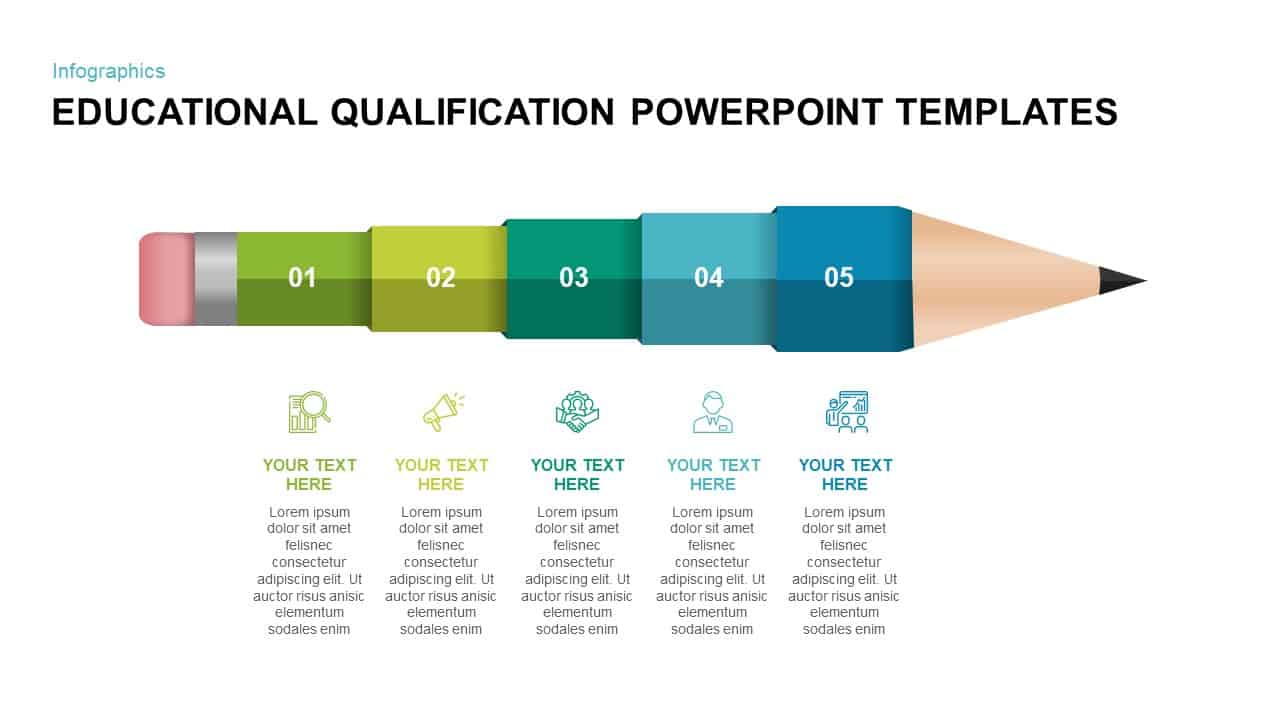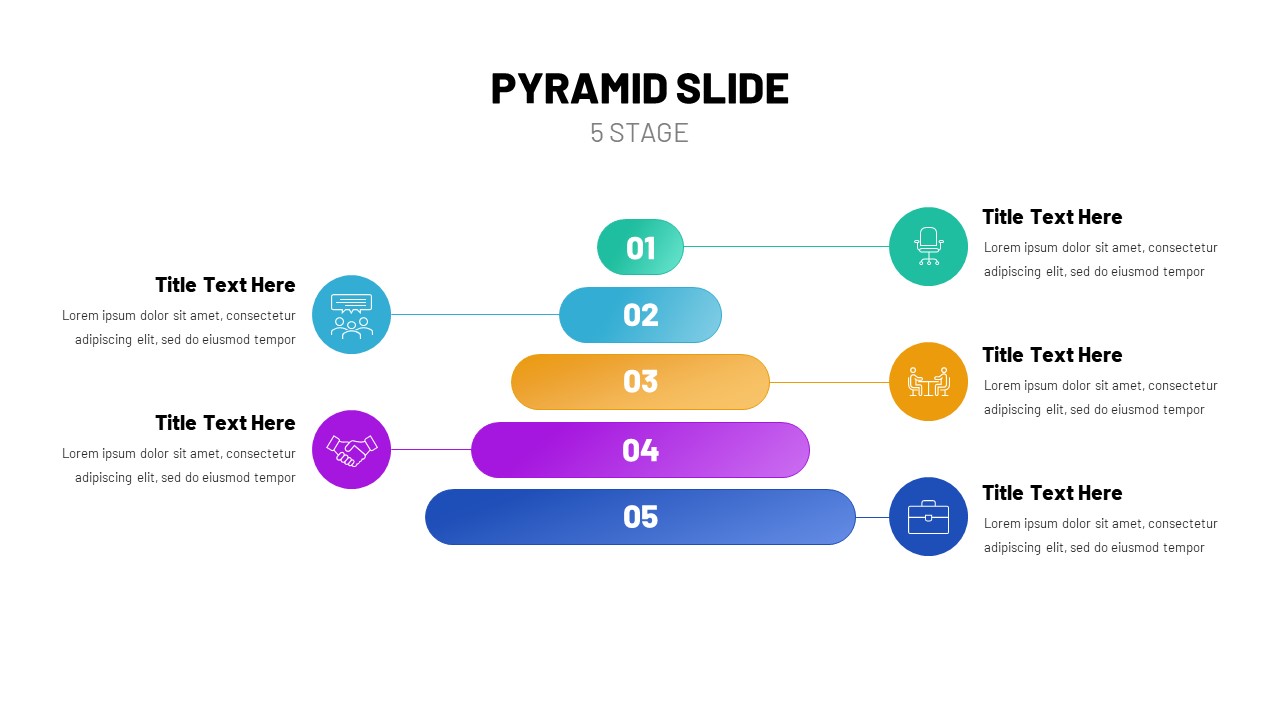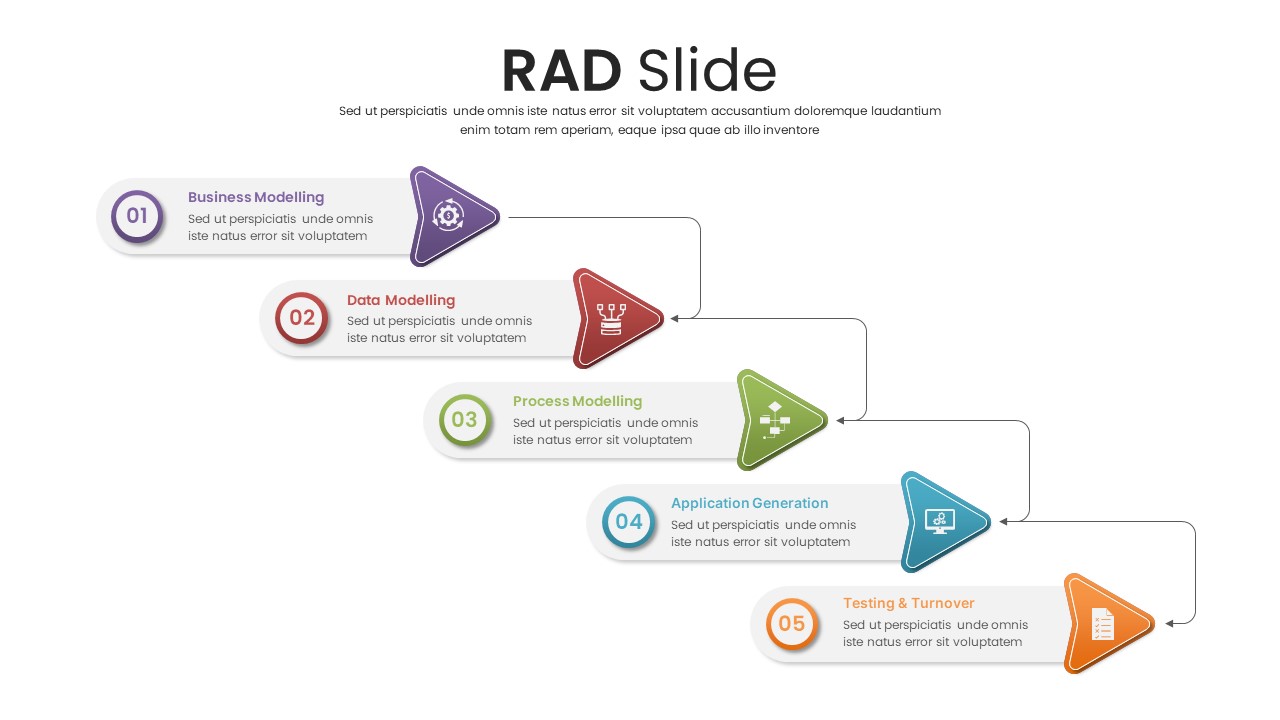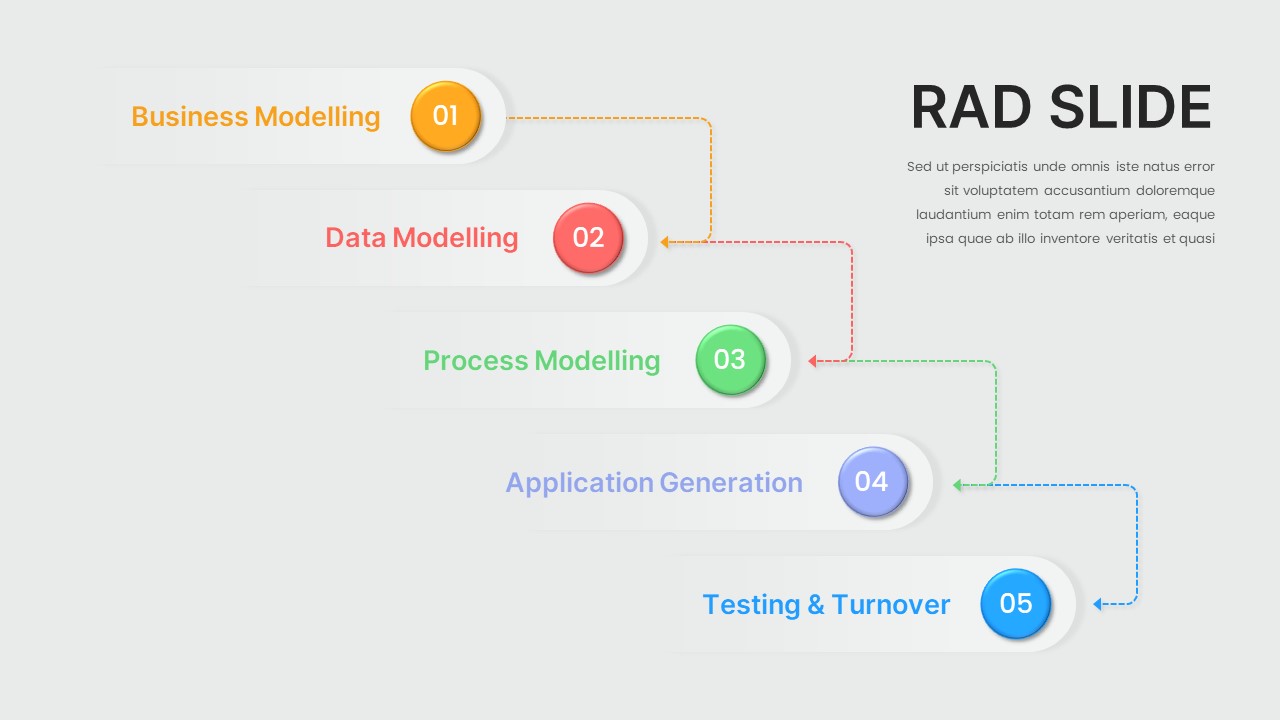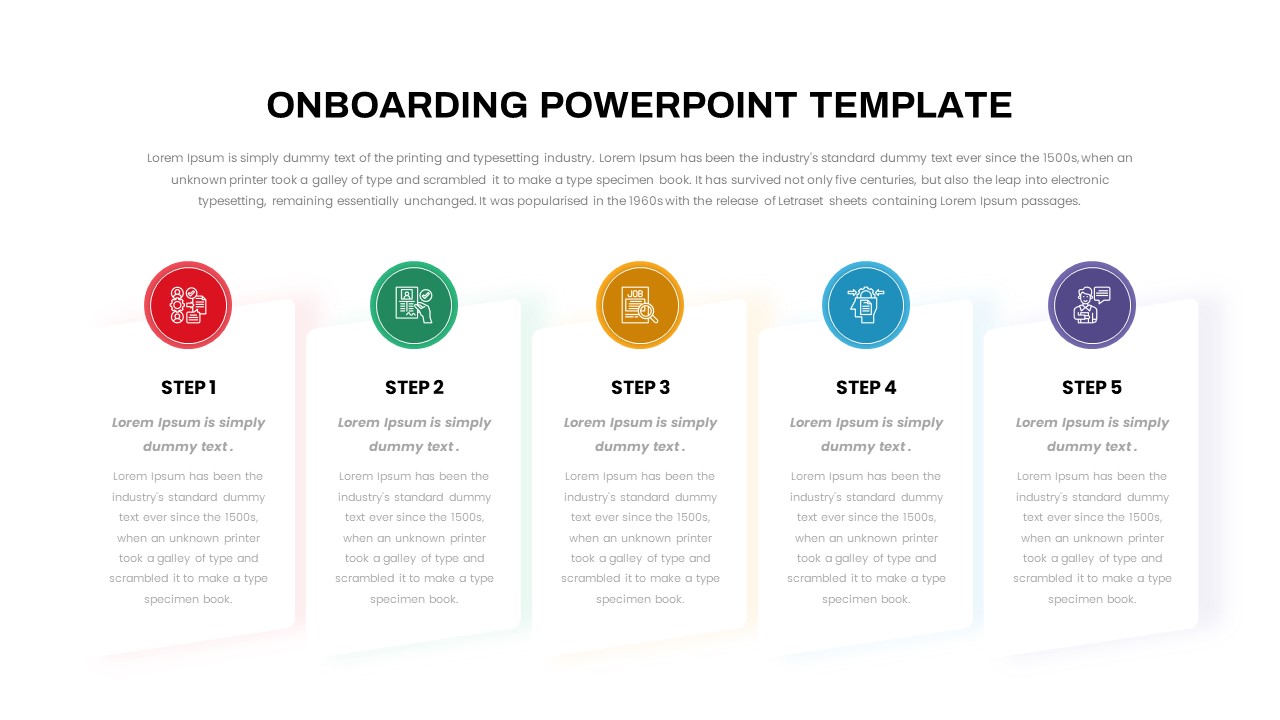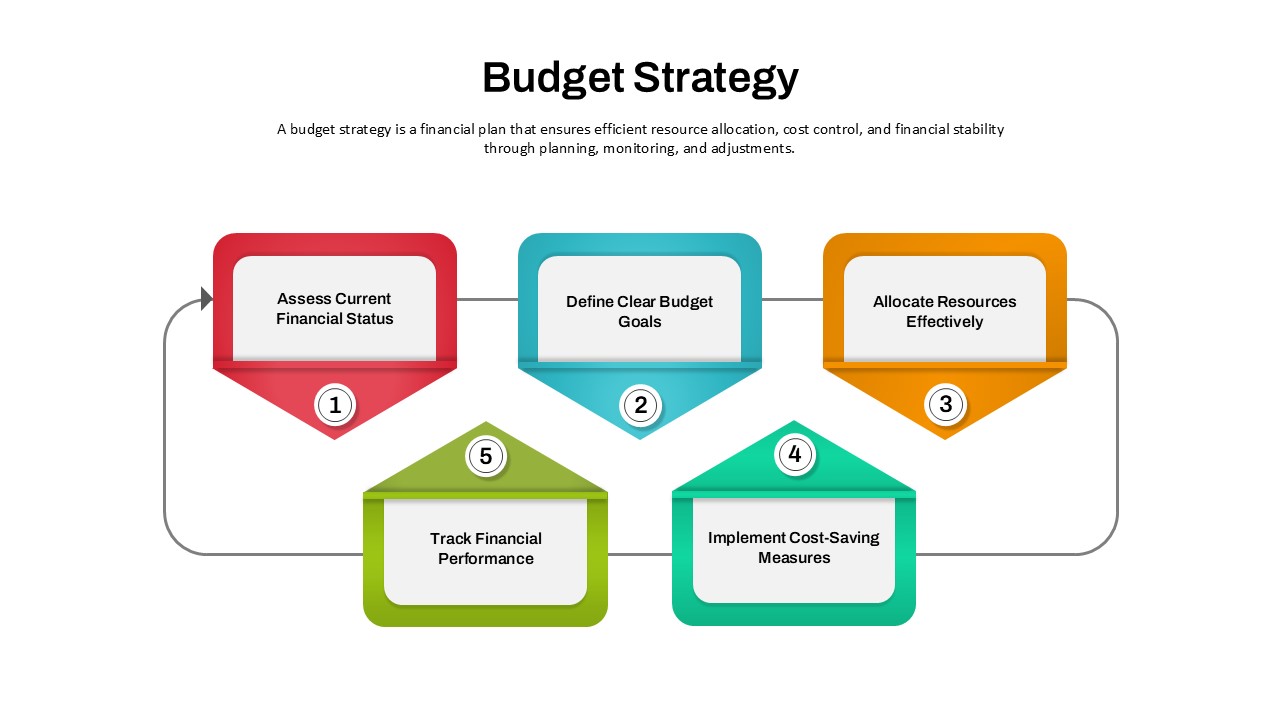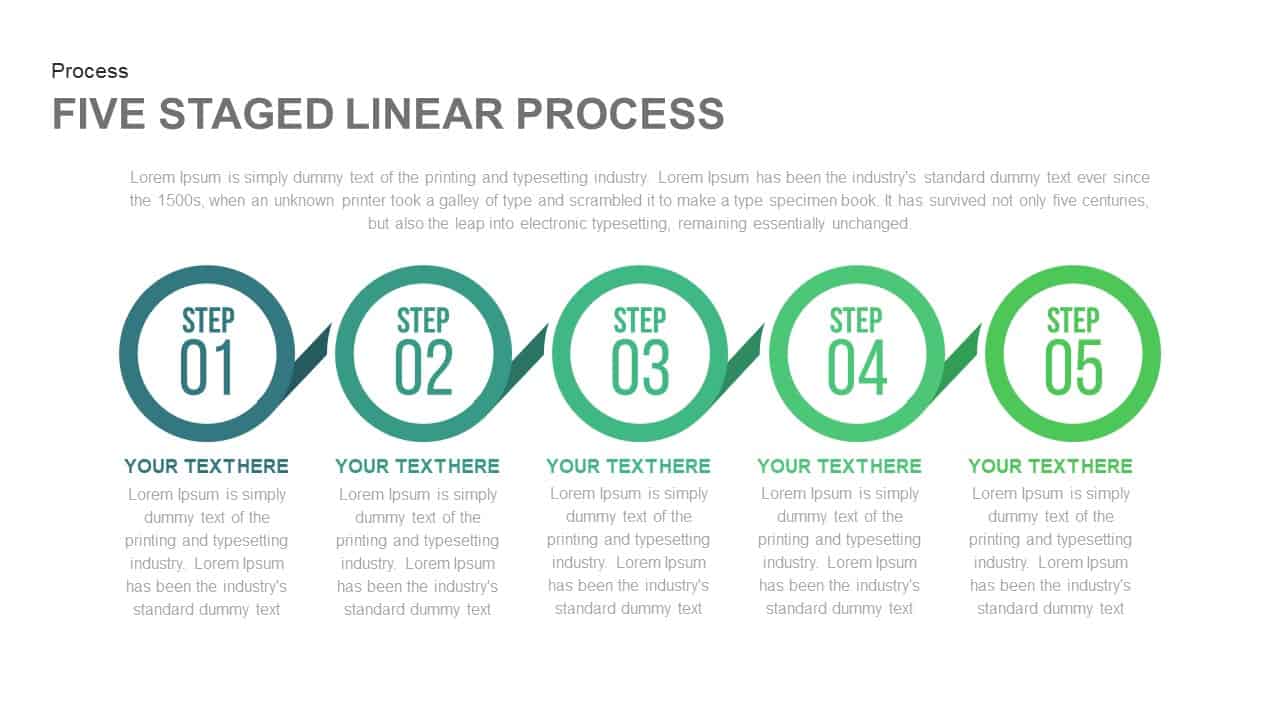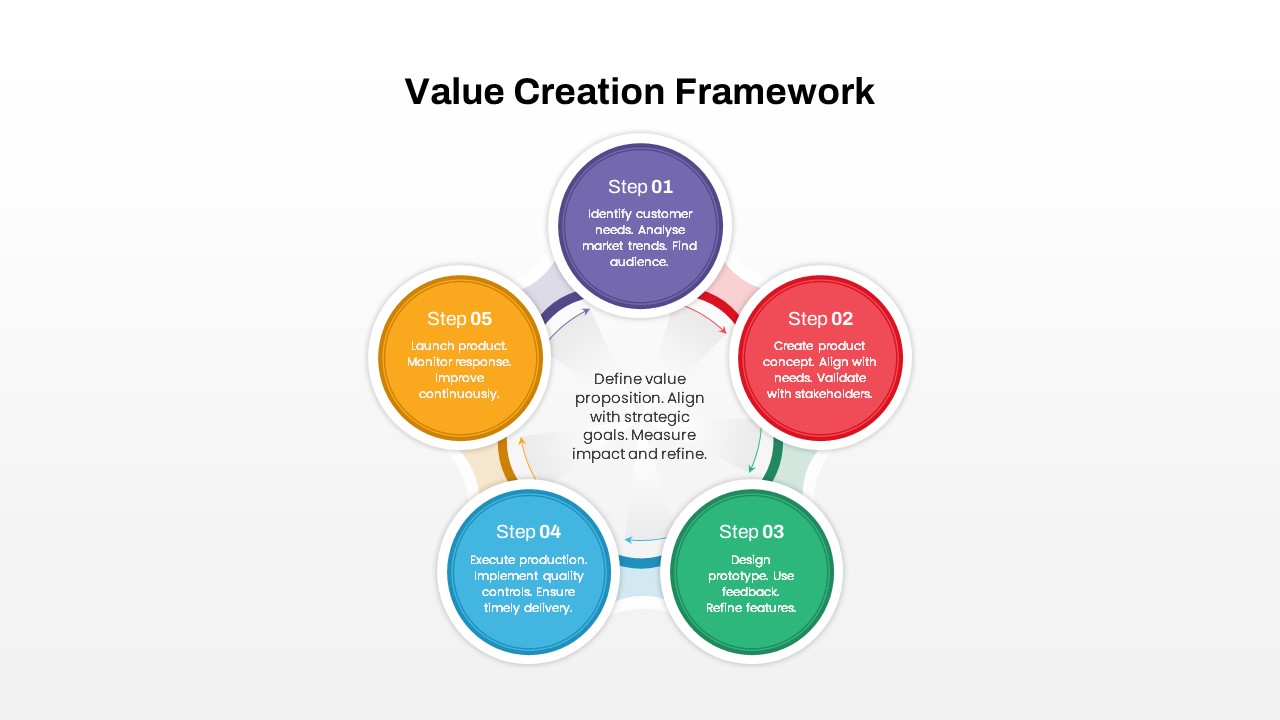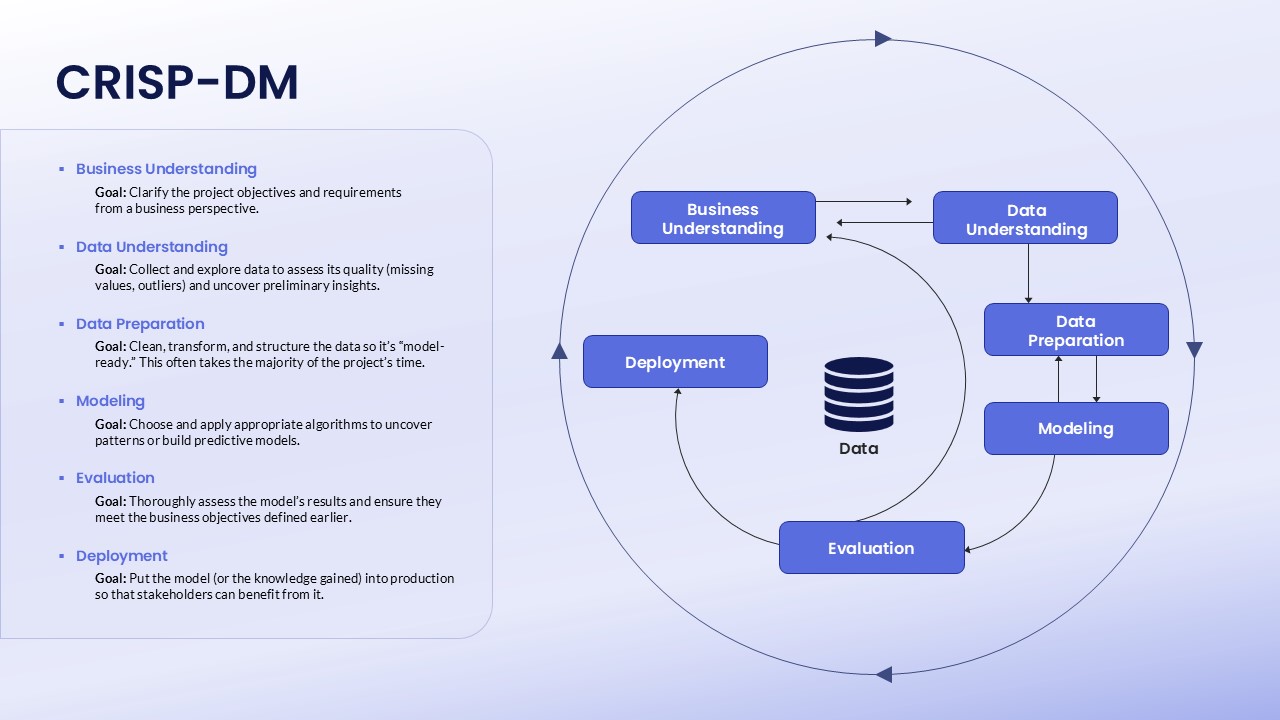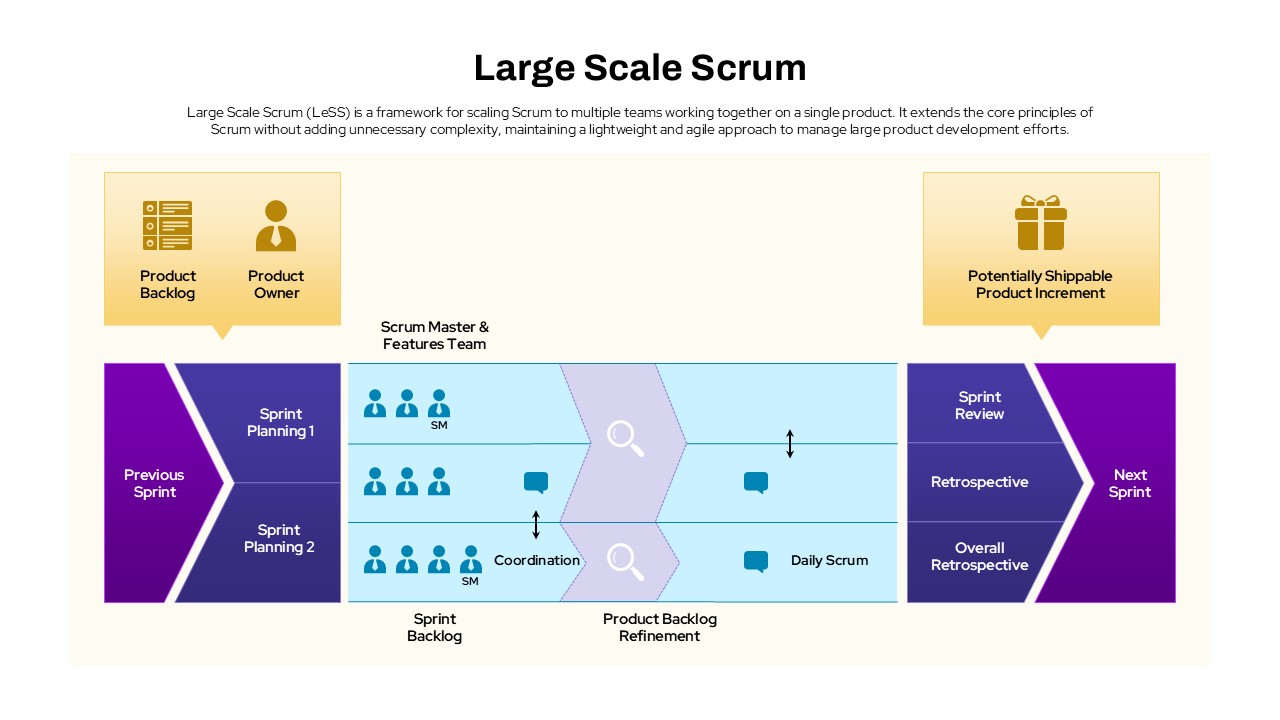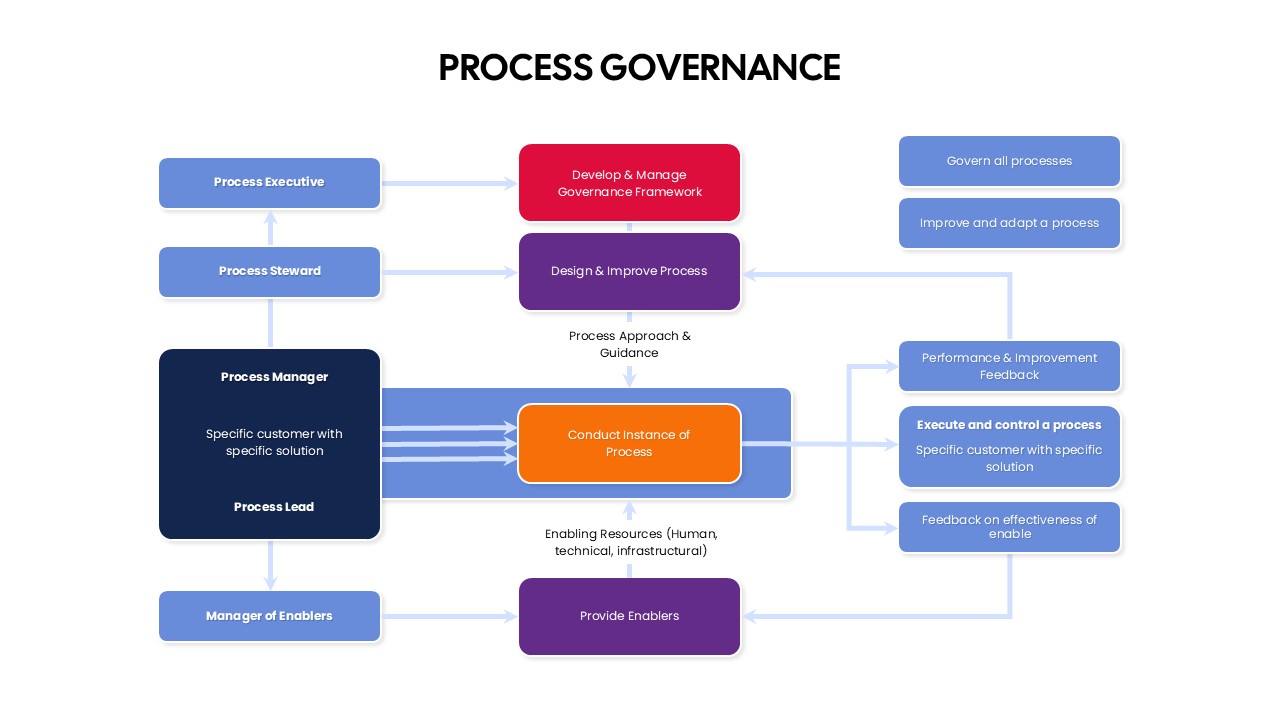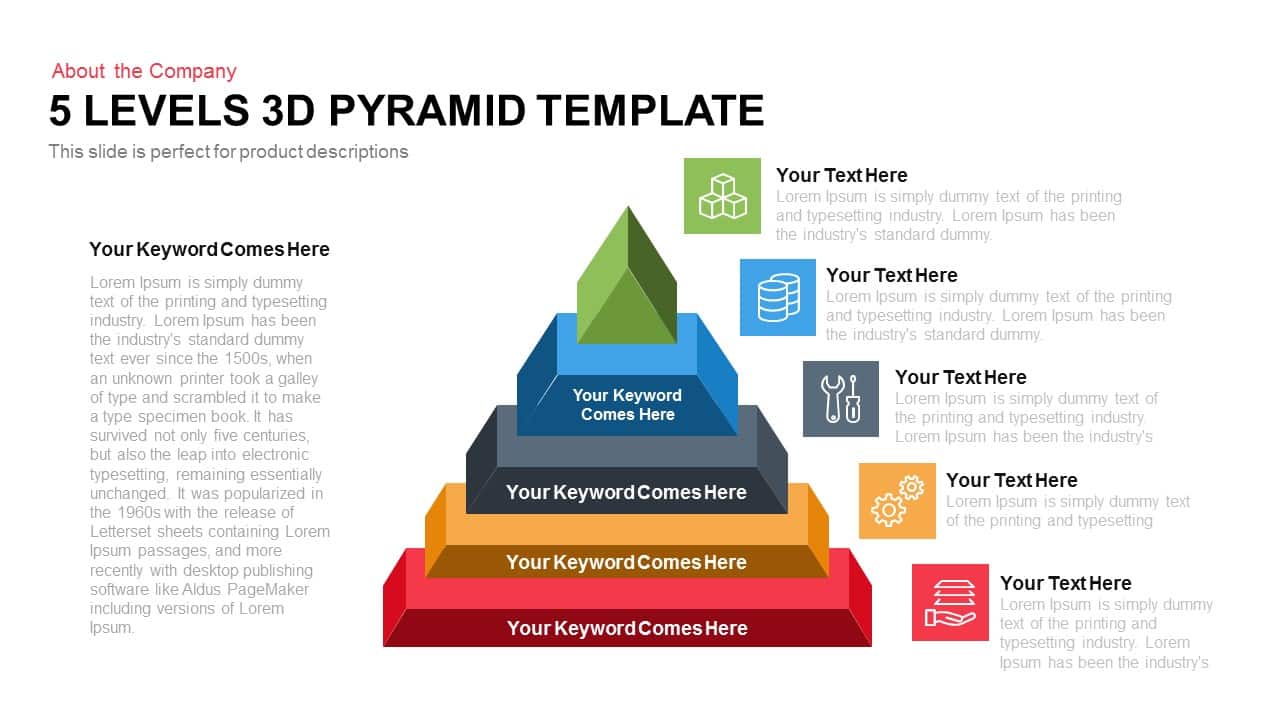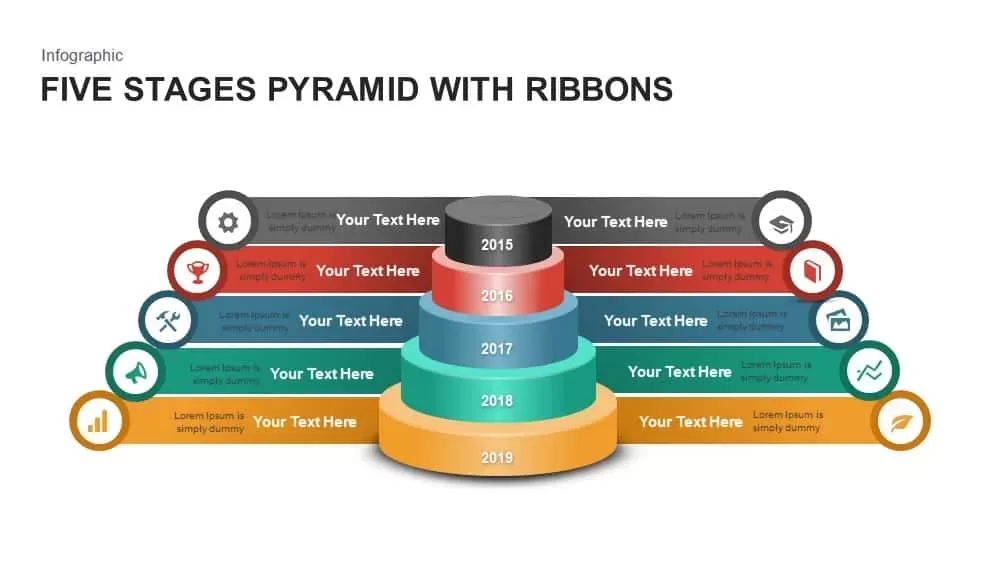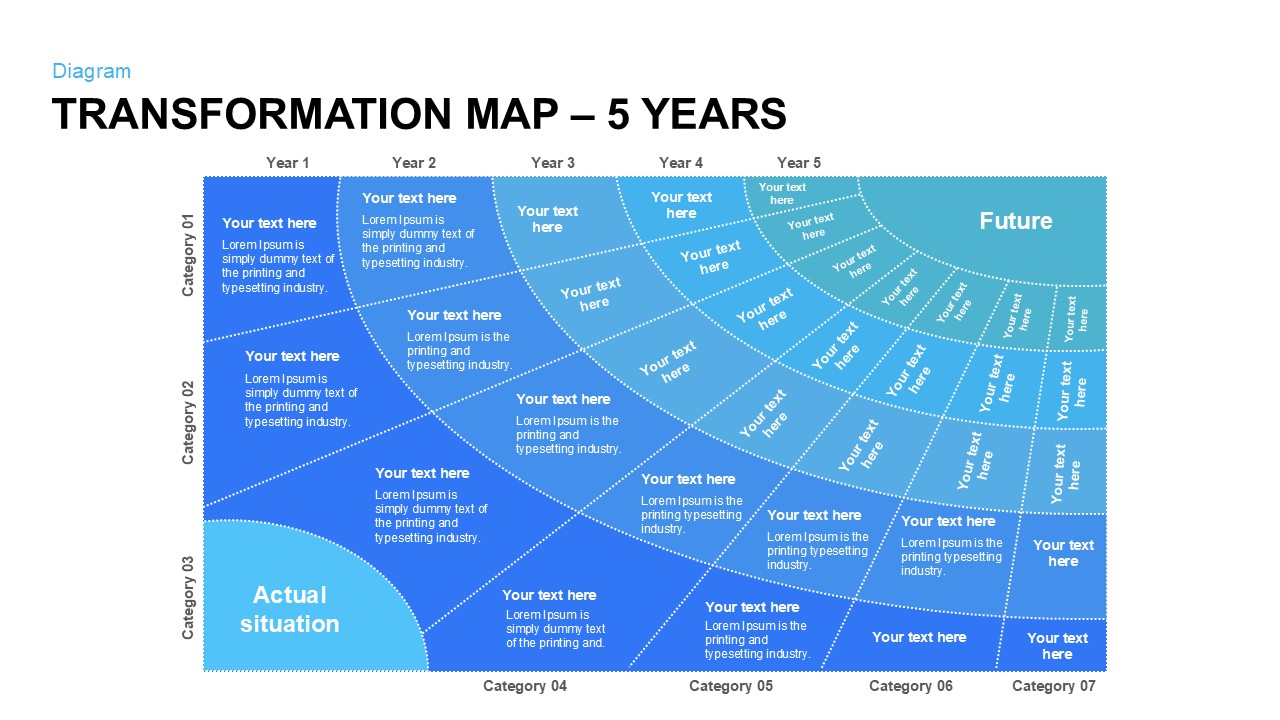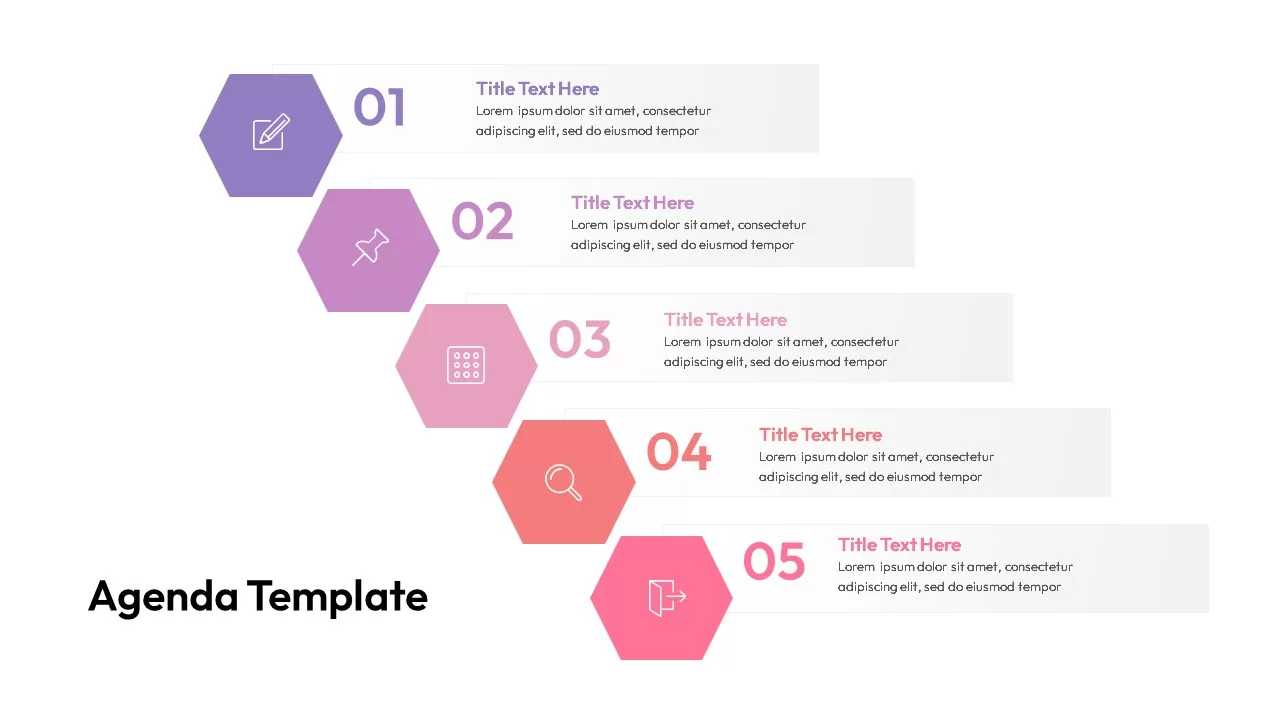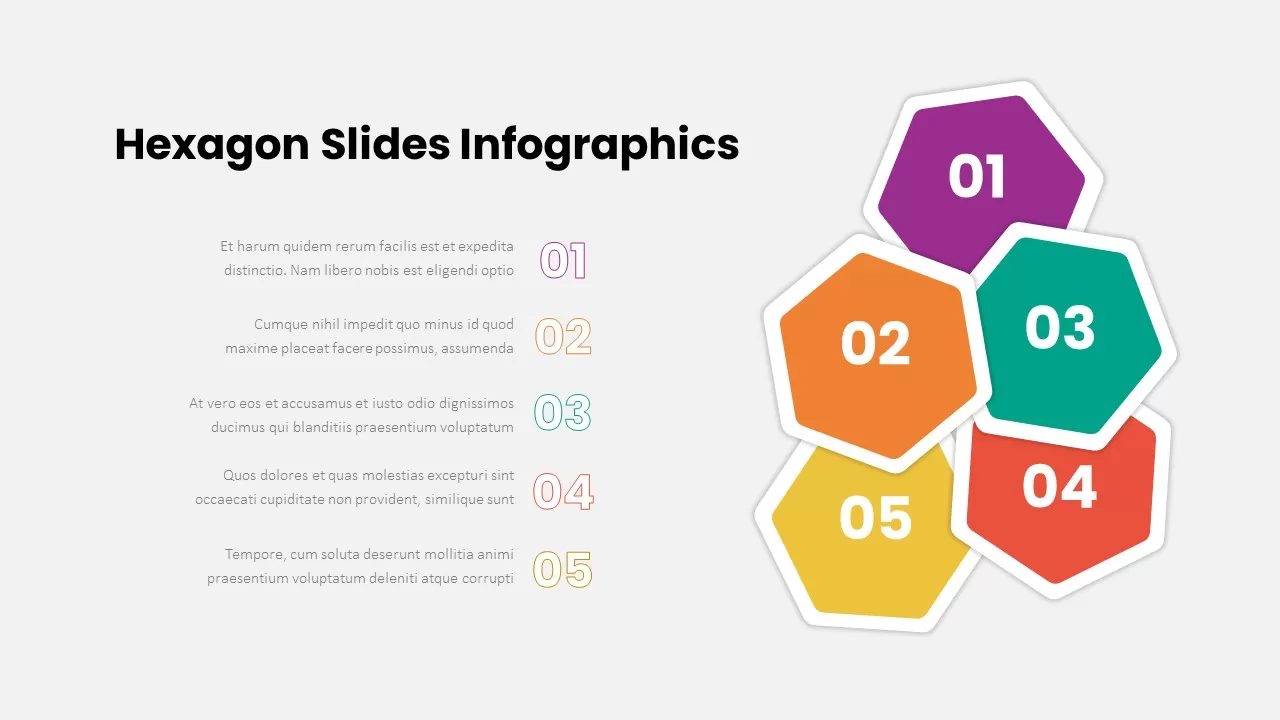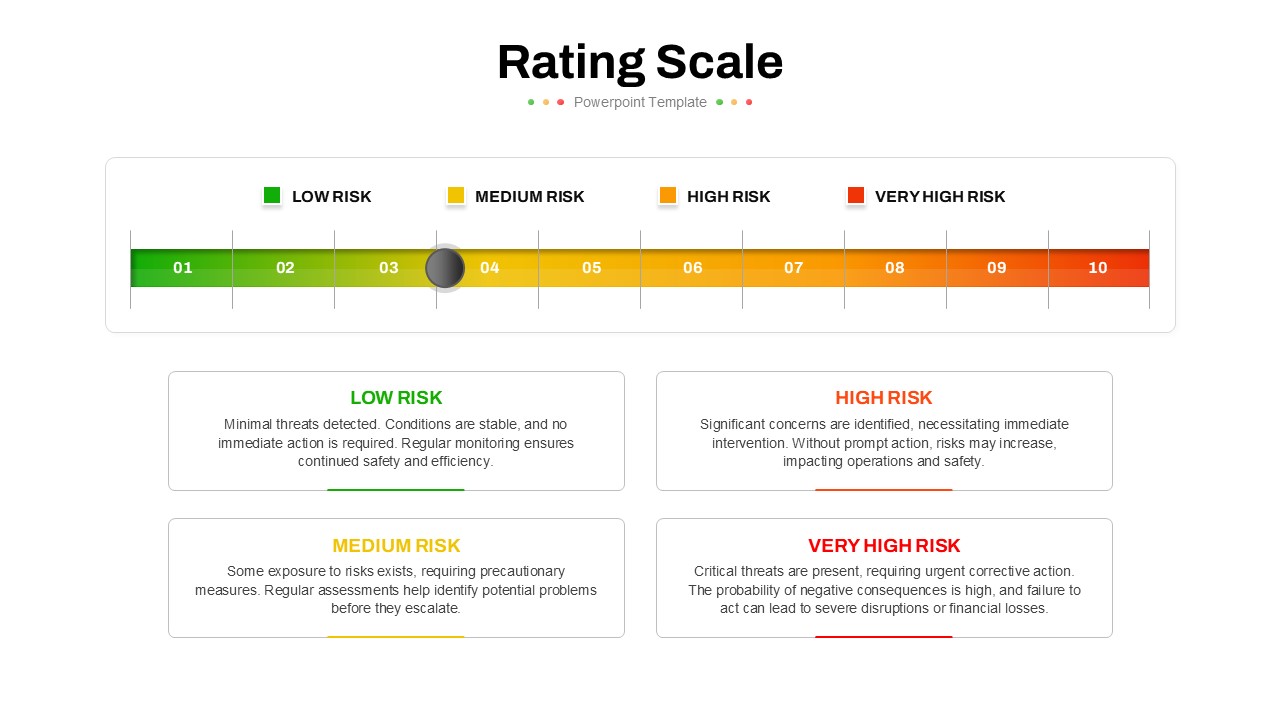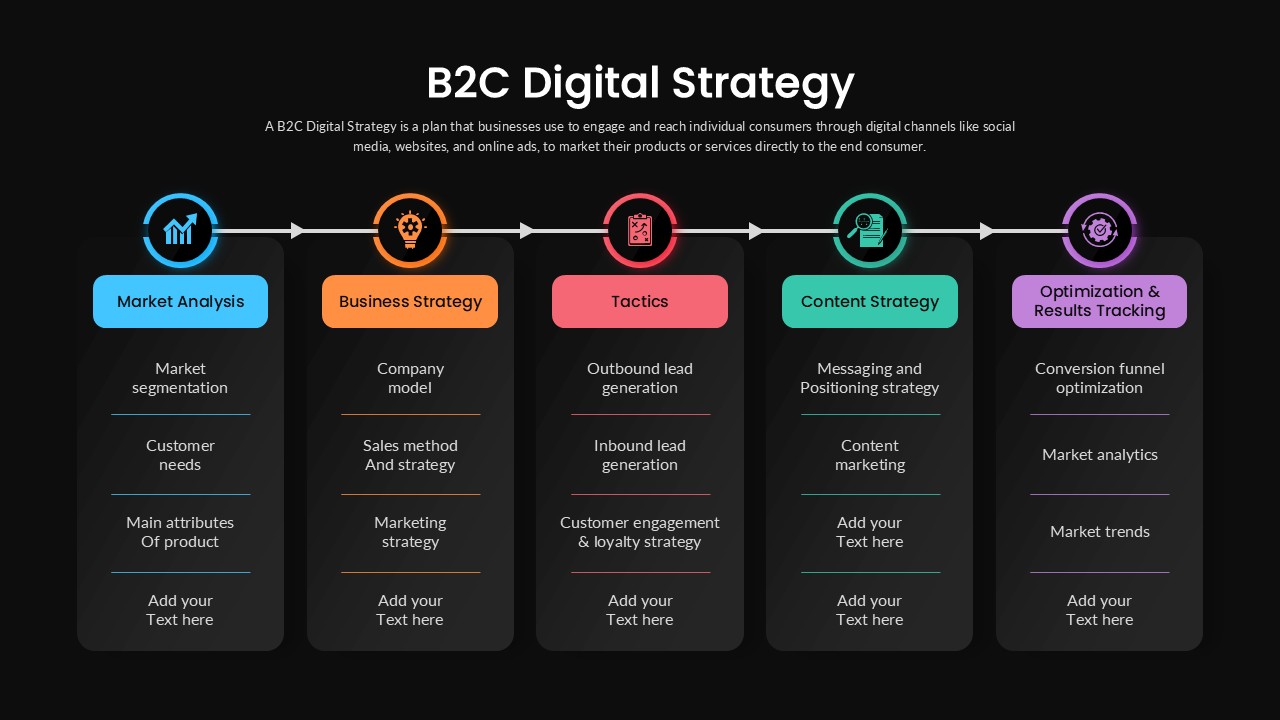Home » Templates » Infographics » Process » Process Benchmarking Five-Phase Framework Template for PowerPoint & Google Slides
Process Benchmarking Five-Phase Framework Template for PowerPoint & Google Slides
Description
This slide presents a structured, five-phase process-benchmarking framework designed to help organizations compare internal procedures against best-in-class peers. On the right, five vertically stacked chevron banners—Planning (green), Analysis (teal), Integration (blue), Action (purple), and Maturity (pink)—each include a title, phase number, and three concise bullet points. Accompanying each phase, an icon within a rounded square reinforces the activity (data collection, analytics, gear integration, action execution, leadership). Generous white space and subtle shadows maintain visual clarity, while the two-column layout balances the explanatory text on the left with the colorful process graphic on the right.
Built on master slides, this template allows you to swap icons, adjust chevron colors, or edit bullet points without disturbing alignment. The clean typography hierarchy and consistent spacing ensure readability in both PowerPoint and Google Slides. Simply duplicate or remove phase banners to match your benchmarking scope, insert your own metrics, or layer in organizational logos to tailor the template to any industry or function.
Who is it for
Business analysts, process-improvement teams, operations managers, and quality-assurance leads will leverage this slide to guide benchmarking projects, align stakeholders, and drive continuous performance improvements.
Other Uses
Repurpose this layout for maturity-model assessments, project-management roadmaps, change-management plans, or any structured, multi-step process overview.
Login to download this file
No. of Slides
2Item ID
SB05206Rating
0.0
(0 reviews)
Related Templates

Five-Phase and Three-Phase Phases Chart Template for PowerPoint & Google Slides
Charts

Five-Phase Project Intake Process Flow Template for PowerPoint & Google Slides
Process

Five-Phase Strategy Timeline Diagram Template for PowerPoint & Google Slides
Timeline

Five-Phase Horizontal Timeline Chart Template for PowerPoint & Google Slides
Timeline

Five-Phase Project Lifecycle Diagram Template for PowerPoint & Google Slides
Infographics

Text-Only Five-Phase Timeline Template for PowerPoint & Google Slides
Timeline

Gear Process Phase Diagram template for PowerPoint & Google Slides
Process

Free Six-Phase Market Research Process Template for PowerPoint & Google Slides
Process
Free

Benchmarking PowerPoint Template for PowerPoint & Google Slides
Process

Interactive Benchmarking Gauge Dashboard Template for PowerPoint & Google Slides
Pie/Donut

Benchmarking Metrics Comparison Slide Template for PowerPoint & Google Slides
Pie/Donut

Dynamic Benchmarking Comparison Chart Template for PowerPoint & Google Slides
Comparison Chart

Benchmarking Performance Score Template for PowerPoint & Google Slides
Comparison Chart

Competitive Benchmarking Presentation Template for PowerPoint & Google Slides
Comparison

Greiner Growth Model Six-Phase Diagram Template for PowerPoint & Google Slides
Business Models

Four-Phase Maturity Model Diagram Template for PowerPoint & Google Slides
Process

Three-Phase Planning Gear Infographic Template for PowerPoint & Google Slides
Process

4-Phase Planning Timeline template for PowerPoint & Google Slides
Infographics

Multi-Team Multi-Phase Release Timeline Template for PowerPoint & Google Slides
Timeline

Multi-Phase Research Roadmap Infographic Template for PowerPoint & Google Slides
Roadmap

Three-Phase Triangle Cycle Diagram Template for PowerPoint & Google Slides
Infographics

Four-Phase Decarbonization Diagram Template for PowerPoint & Google Slides
Process

Phase-Wise Project Estimate Table Template for PowerPoint & Google Slides
Business Report

Business Launch Timeline Roadmap 5-Phase Template for PowerPoint & Google Slides
Business

Five Ws Framework Cube Diagram Template for PowerPoint & Google Slides
Comparison

OSKAR Coaching Model Five-Step Framework Template for PowerPoint & Google Slides
Leadership

Lafley Strategy Five-Step Framework Template for PowerPoint & Google Slides
Business Strategy

HR Excellence Five Pillar Framework Template for PowerPoint & Google Slides
Business Models

Five-Step Process Improvement Template for PowerPoint & Google Slides
Process

Five Stage Linear Process Flow Template for PowerPoint & Google Slides
Process

Five-Step Gear Process Diagram Template for PowerPoint & Google Slides
Process

Five-Stage Hexagon Process Infographics template for PowerPoint & Google Slides
Process

Modern Five-Stage Cycle Process Diagram Template for PowerPoint & Google Slides
Process

Engaging Five-Stage Process Diagram Template for PowerPoint & Google Slides
Process

Five-Stage Direct Flow Arrow Process Template for PowerPoint & Google Slides
Arrow

Five Ribbon Sections Process Diagram Template for PowerPoint & Google Slides
Process

Five Stage Process Diagram Infographic Template for PowerPoint & Google Slides
Process

Five-Step Concept to Delivery Process Template for PowerPoint & Google Slides
Process

Five Stage Process Diagram template for PowerPoint & Google Slides
Process
Free

Five-Stage Cyclic Process Arrow Diagram Template for PowerPoint & Google Slides
Process

Modern Five-Step Circles Process Diagram Template for PowerPoint & Google Slides
Circle

Five-Stage Process Diagram Template for PowerPoint & Google Slides
Process

Five-Step Diamond Process Diagram Template for PowerPoint & Google Slides
Process

Five Stage Linear Process Flow Diagram Template for PowerPoint & Google Slides
Process

Isometric Five-Stage Process Flow Template for PowerPoint & Google Slides
Process

Five-Stage Linear Process Flow Diagram Template for PowerPoint & Google Slides
Process

Five-Stage Eco Tree Process Diagram Template for PowerPoint & Google Slides
Process

Five-Step Hexagonal Process Flow Template for PowerPoint & Google Slides
Process

Five-Stage Pyramid Infographics Process Template for PowerPoint & Google Slides
Pyramid

Gradient Chevron Five-Stage Process Flow Template for PowerPoint & Google Slides
Arrow

Five-Stage Vertical Bar Process Template for PowerPoint & Google Slides
Process

Five-Stage Circular Process Diagram Template for PowerPoint & Google Slides
Circle

Five-Stage Circular Process Flow Diagram Template for PowerPoint & Google Slides
Circle

Five-Step Circular Process Diagram Template for PowerPoint & Google Slides
Circle

Five-Stage Pipe Process Diagram Template for PowerPoint & Google Slides
Process

Five-Stage Process Flow Diagram Template for PowerPoint & Google Slides
Process

Business System Five-Step Process Template for PowerPoint & Google Slides
Process

Pencil Qualification Process Five-Step Template for PowerPoint & Google Slides
Process

Five-Step Vertical Process Infographic Template for PowerPoint & Google Slides
Process

Five-Step Infographic Process and Agenda Template for PowerPoint & Google Slides
Process

Five-Step Process Flow Infographic Template for PowerPoint & Google Slides
Process

Five-Step Marketing Process Infographic Template for PowerPoint & Google Slides
Process

Five-Step Animated Accordion Process Template for PowerPoint & Google Slides
Process

Five-Step Hexagon Infographic Process Template for PowerPoint & Google Slides
Process

Five-Node Hub & Spoke Diagram Process Template for PowerPoint & Google Slides
Business Models

Five-Step Chain Link Process Infographic Template for PowerPoint & Google Slides
Process

Five-Stage Pyramid Process Slide Template for PowerPoint & Google Slides
Pyramid

Professional Five-Step RAD Process Slide Template for PowerPoint & Google Slides
Process

Five-Step Modelling Process Diagram Template for PowerPoint & Google Slides
Process

Free Five-Step Employee Onboarding Process Template for PowerPoint & Google Slides
Recruitment
Free

Capital Planning Five-Stage Process template for PowerPoint & Google Slides
Process

Discounted Cash Flow Five-Step Process Template for PowerPoint & Google Slides
Process

Budget Strategy Five-Step Process Template for PowerPoint & Google Slides
Finance

Five Staged Linear Process for PowerPoint & Google Slides
Process

Value Creation Framework Process Diagram Template for PowerPoint & Google Slides
Business Plan

CRISP-DM Process Framework template for PowerPoint & Google Slides
Technology

Large Scale Scrum Framework Process Template for PowerPoint & Google Slides
Scrum

Process Governance Framework Flowchart Template for PowerPoint & Google Slides
Flow Charts

Five-Level 3D Pyramid Hierarchy Template for PowerPoint & Google Slides
Pyramid

Five-Step Growth Stage Staircase Diagram Template for PowerPoint & Google Slides
Process

Modern Five-Step Growth Diagram Template for PowerPoint & Google Slides
Process

Five Arrow Infographics Diagram Template for PowerPoint & Google Slides
Arrow

Five-Stage Star Diagram for Milestones Template for PowerPoint & Google Slides
Process

Five-Section Arrow Signpost Diagram Template for PowerPoint & Google Slides
Arrow

Five-Stage 3D Box Flow Diagram Template for PowerPoint & Google Slides
Process

Elegant Five Staged Banner Diagram Template for PowerPoint & Google Slides
Process

Five Stages Pyramid with Ribbons Diagram Template for PowerPoint & Google Slides
Pyramid

Five Layer Circular Ring Diagram Template for PowerPoint & Google Slides
Circle

Five-Year Transformation Map Diagram Template for PowerPoint & Google Slides
Process

Five-Stage Circular Flow Diagram Template for PowerPoint & Google Slides
Circle

Staggered Five-Hexagon Agenda Layout Template for PowerPoint & Google Slides
Agenda

Five-Step Table of Contents Presentation Template for PowerPoint & Google Slides
Agenda

Five-Step Accomplishment Slide Template for PowerPoint & Google Slides
Accomplishment

Free Five-Part Hexagon Infographic Cluster Template for PowerPoint & Google Slides
Infographics
Free

Five-Node Hub and Spoke Diagram Template for PowerPoint & Google Slides
Business Strategy

Five-Step Onboarding Plan Timeline Template for PowerPoint & Google Slides
Recruitment

Five-Stage Hire to Retire HR Lifecycle Template for PowerPoint & Google Slides
Recruitment

Five-Point Rating Scale Feedback Template for PowerPoint & Google Slides
Employee Performance

B2C Digital Strategy Five-Step Template for PowerPoint & Google Slides
Digital Marketing

Five Column Comparison Table Layout Template for PowerPoint & Google Slides
Comparison