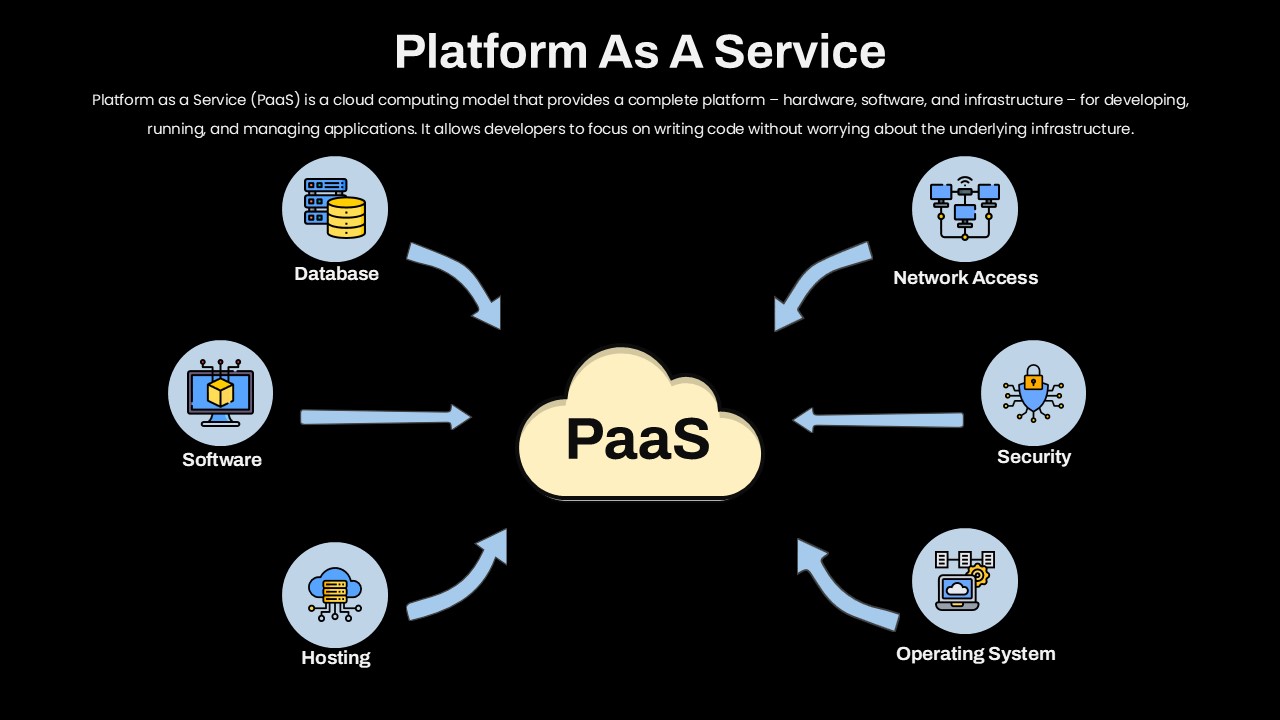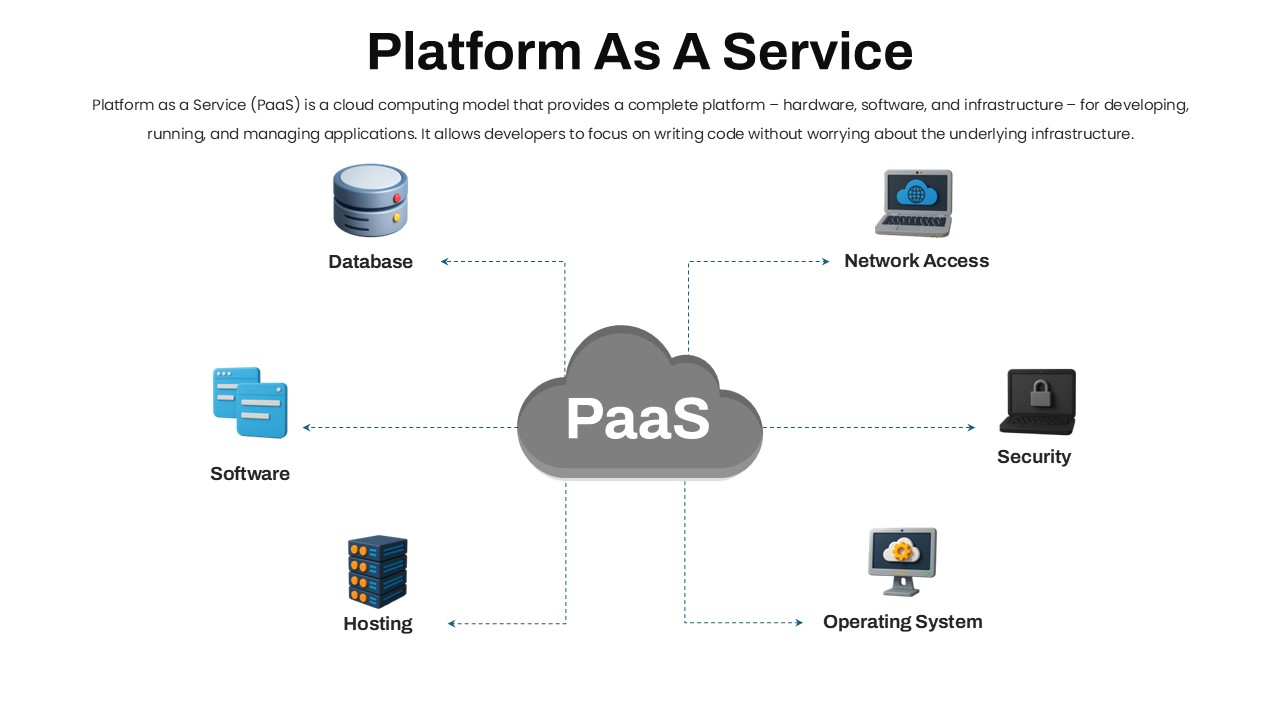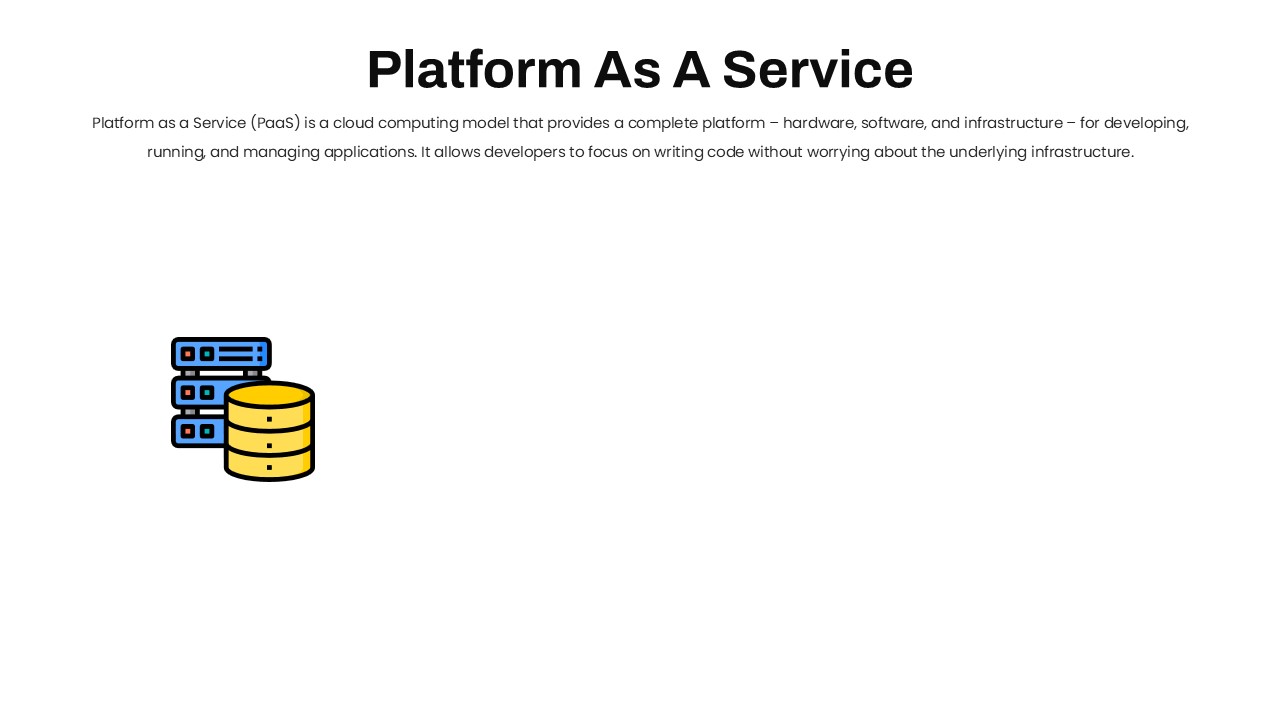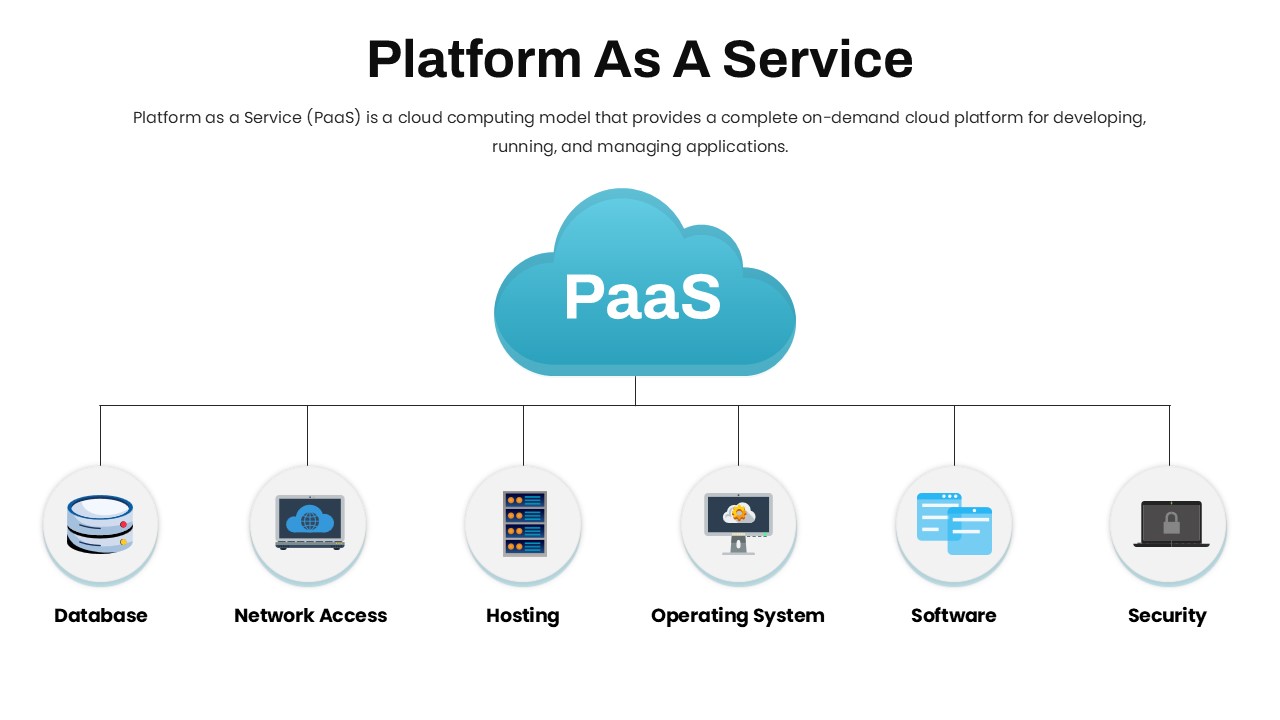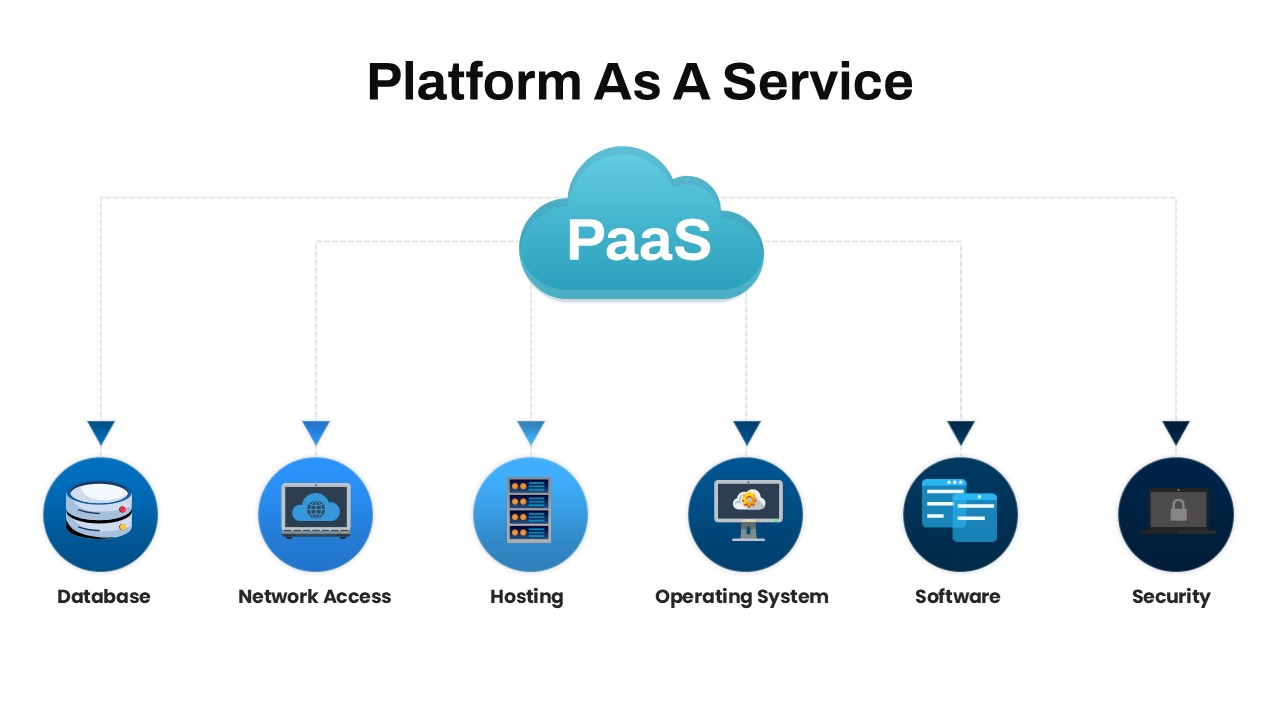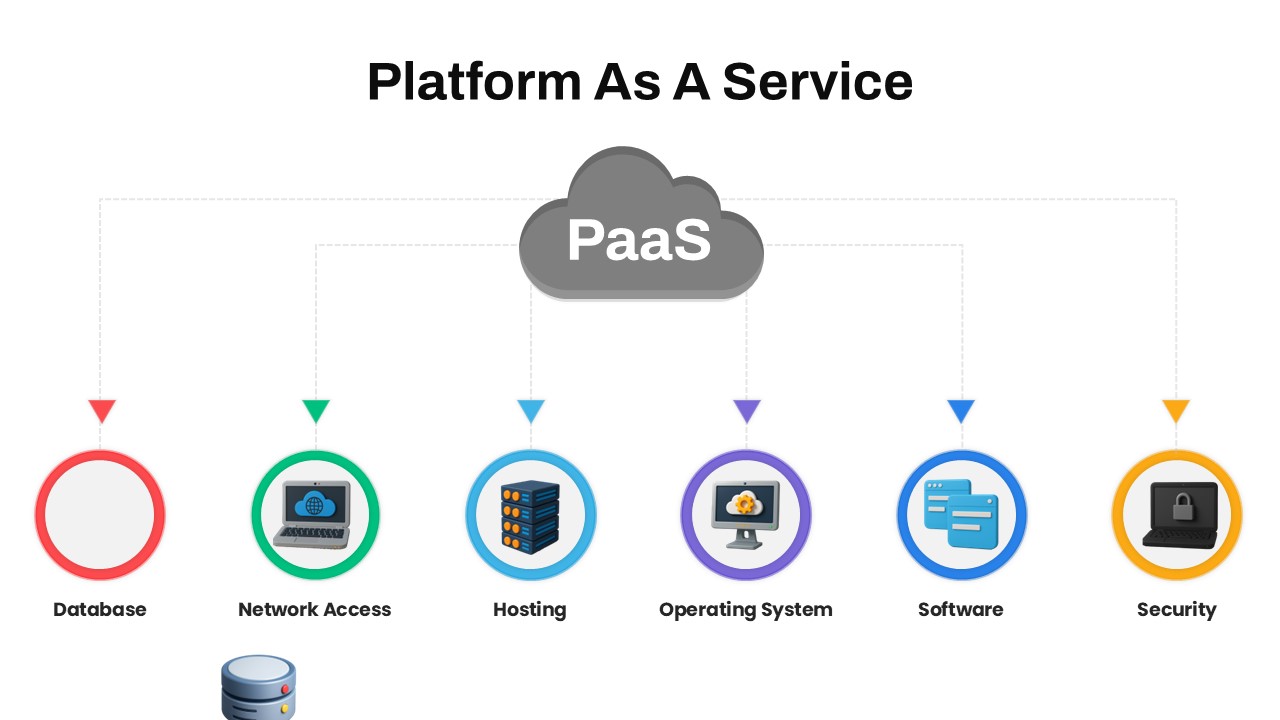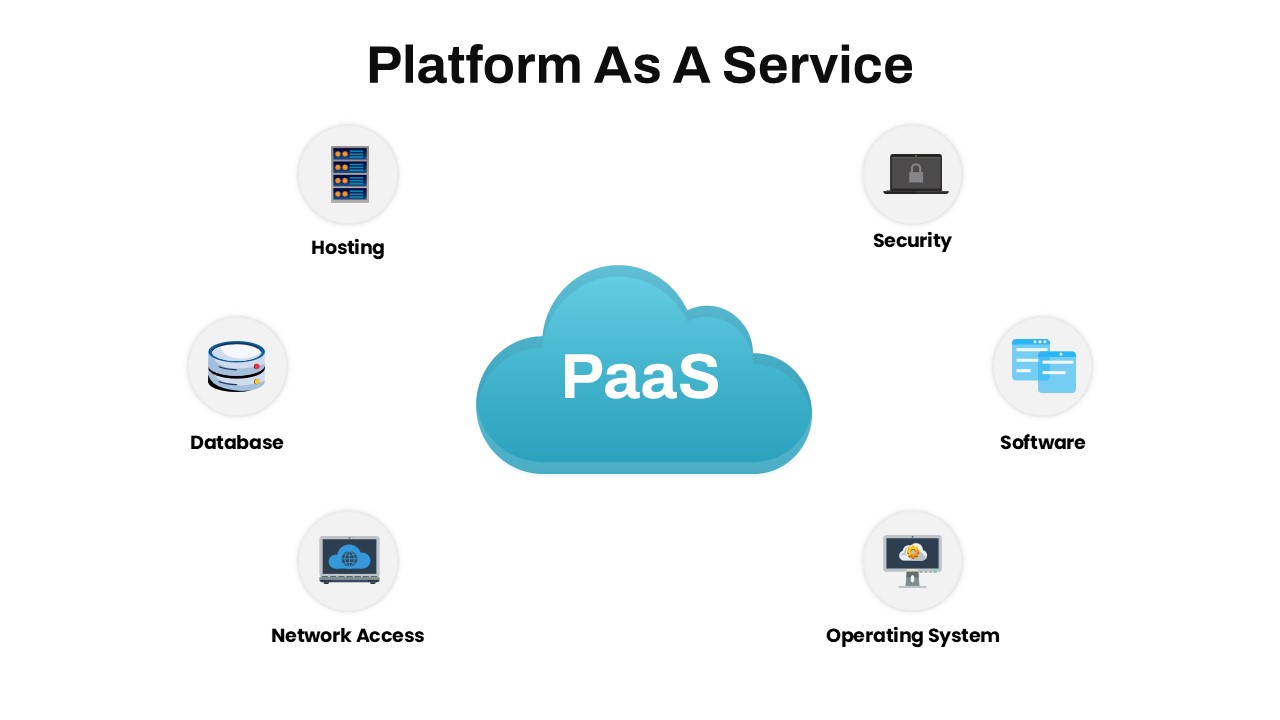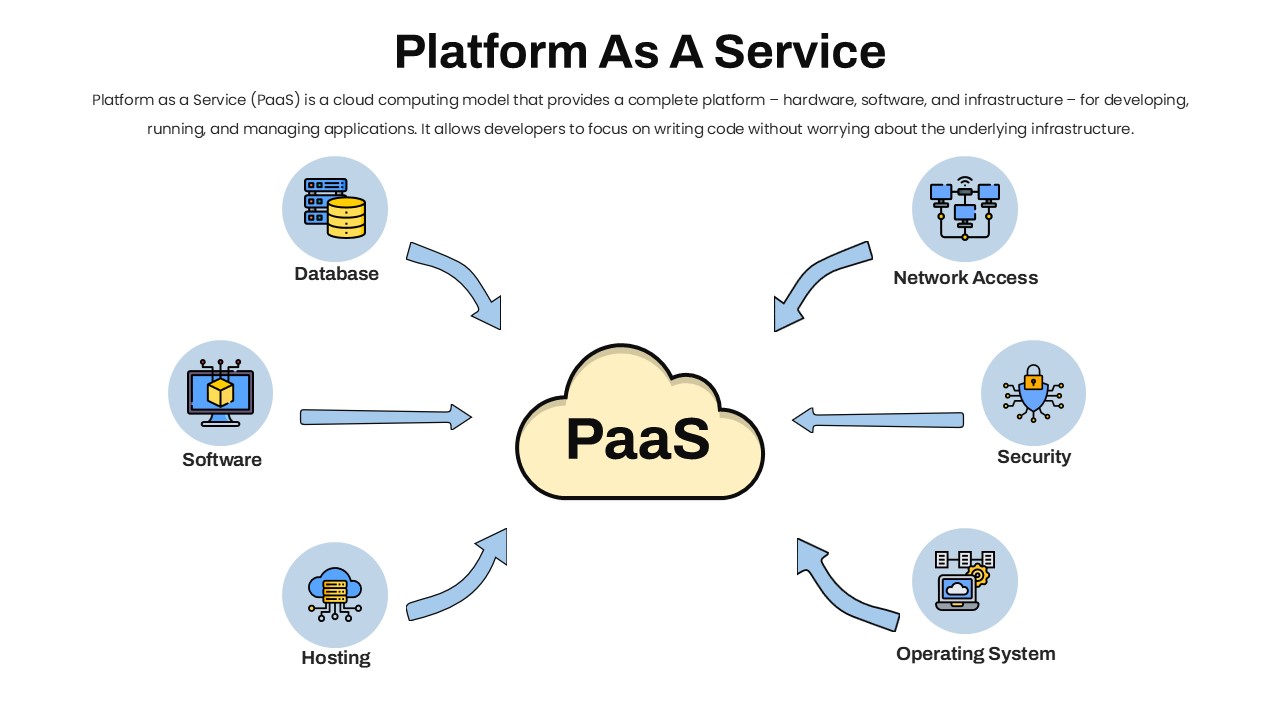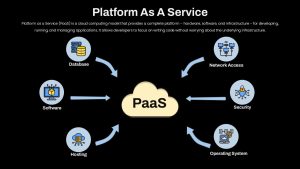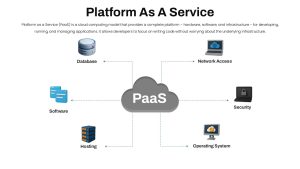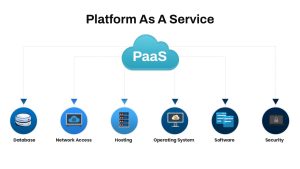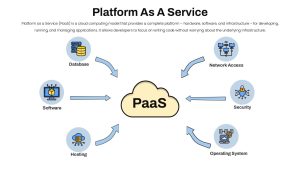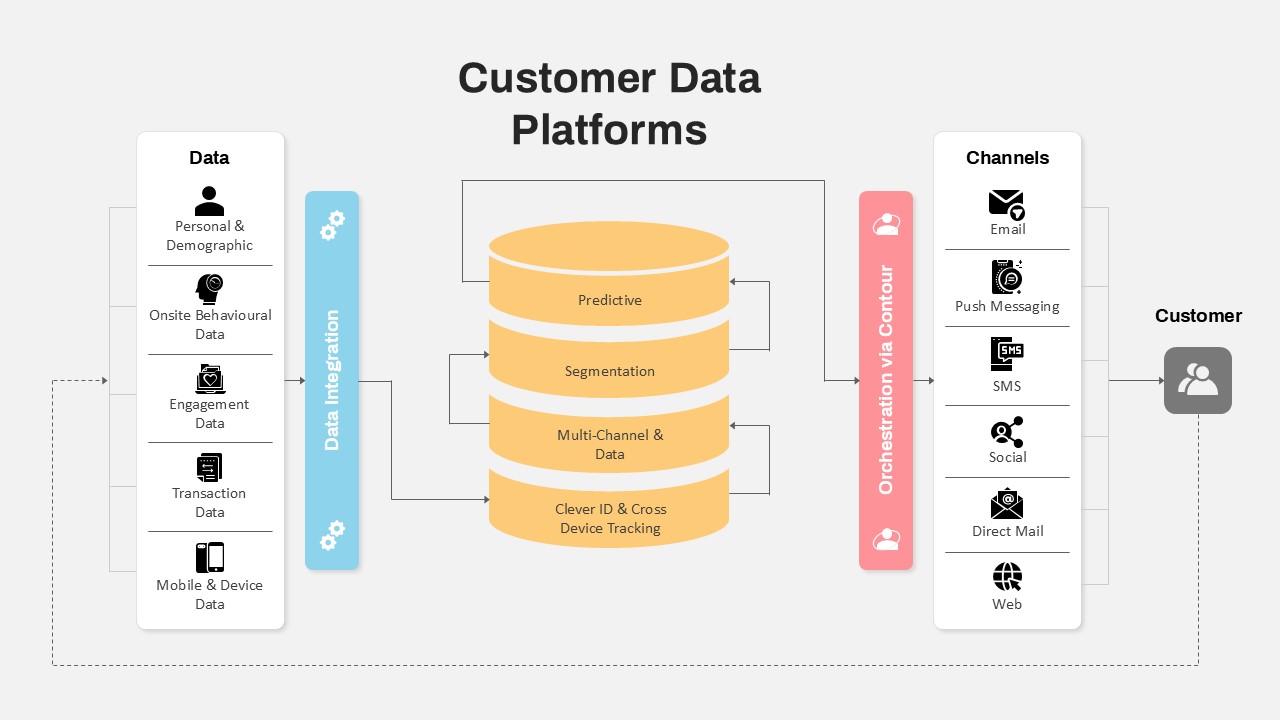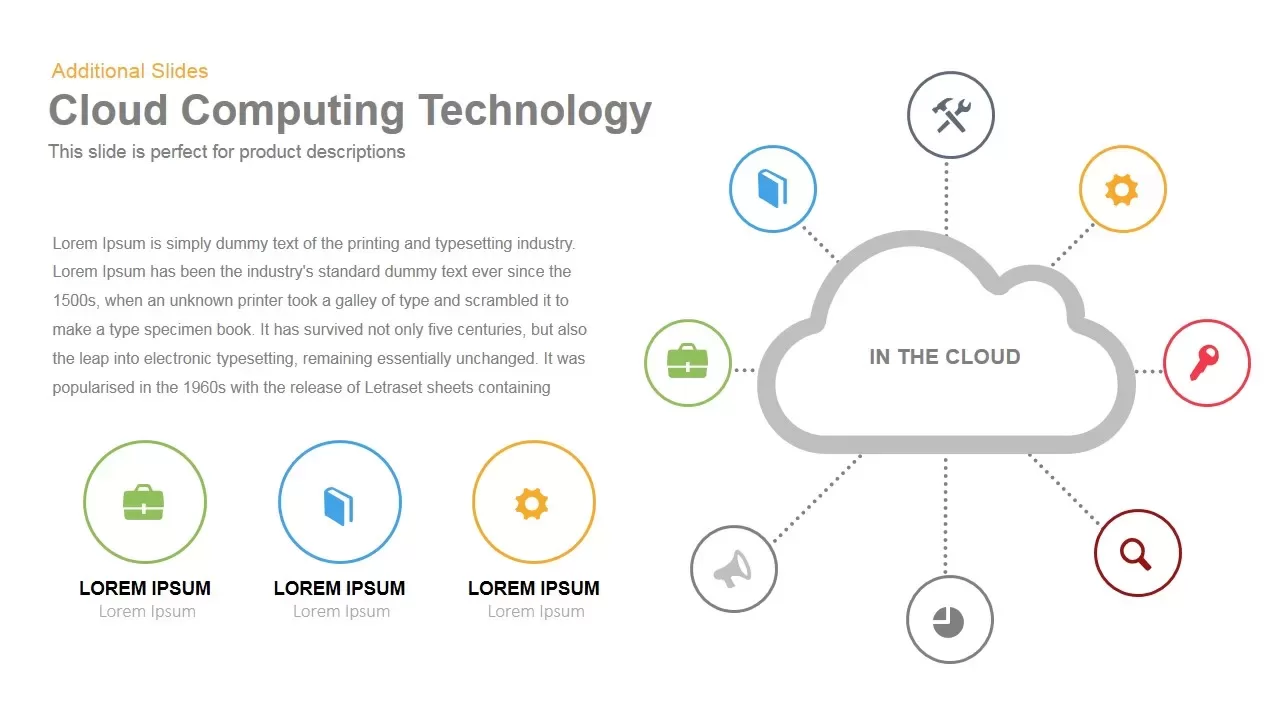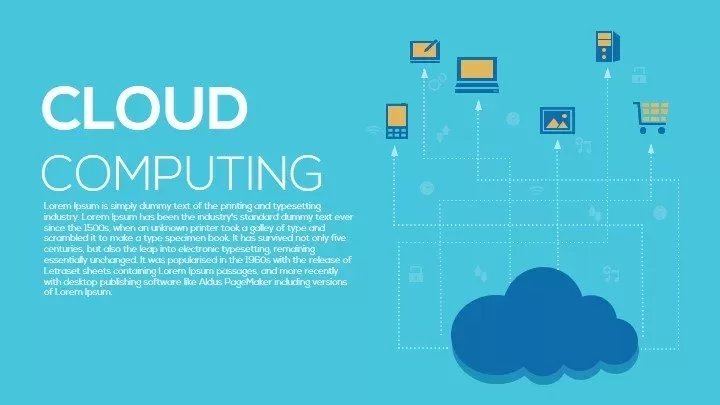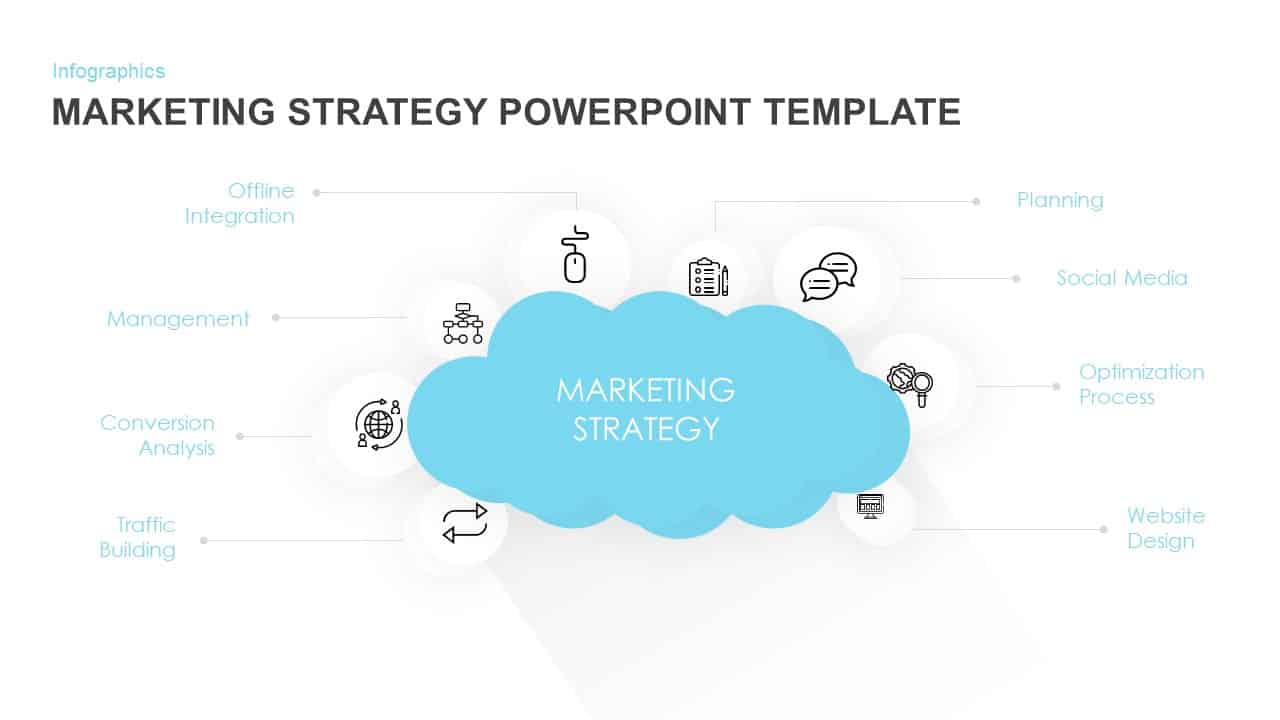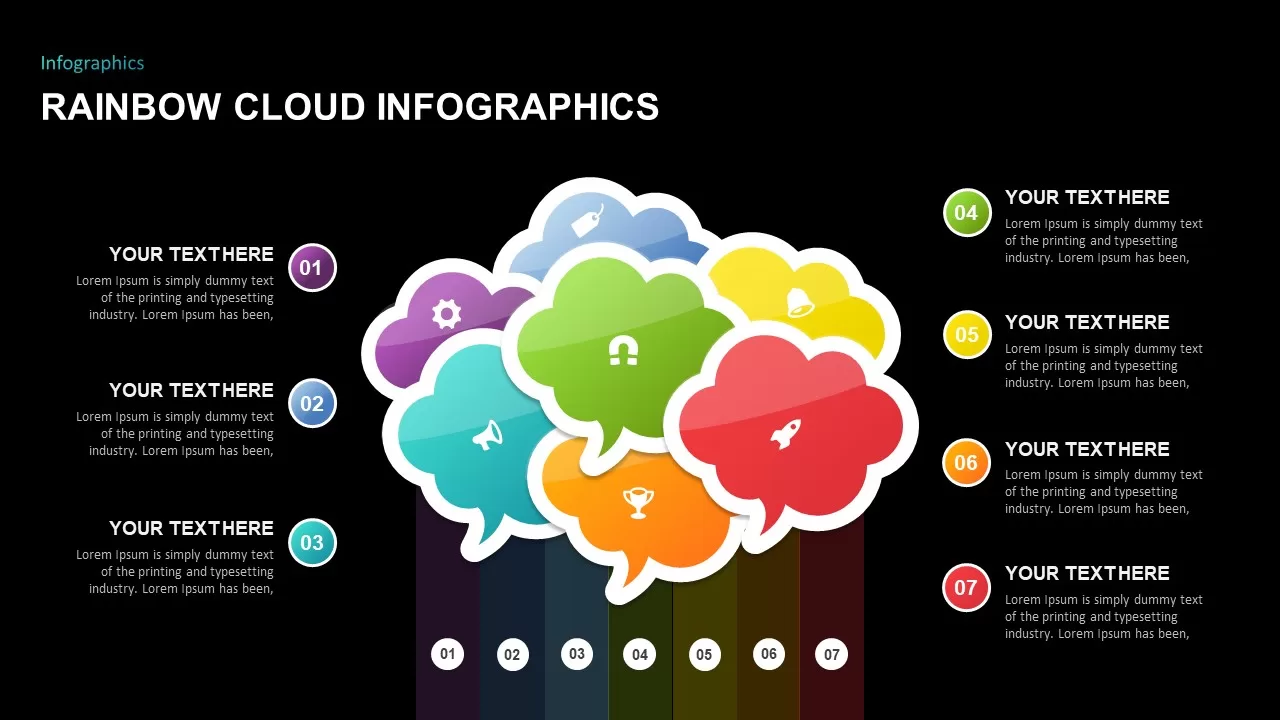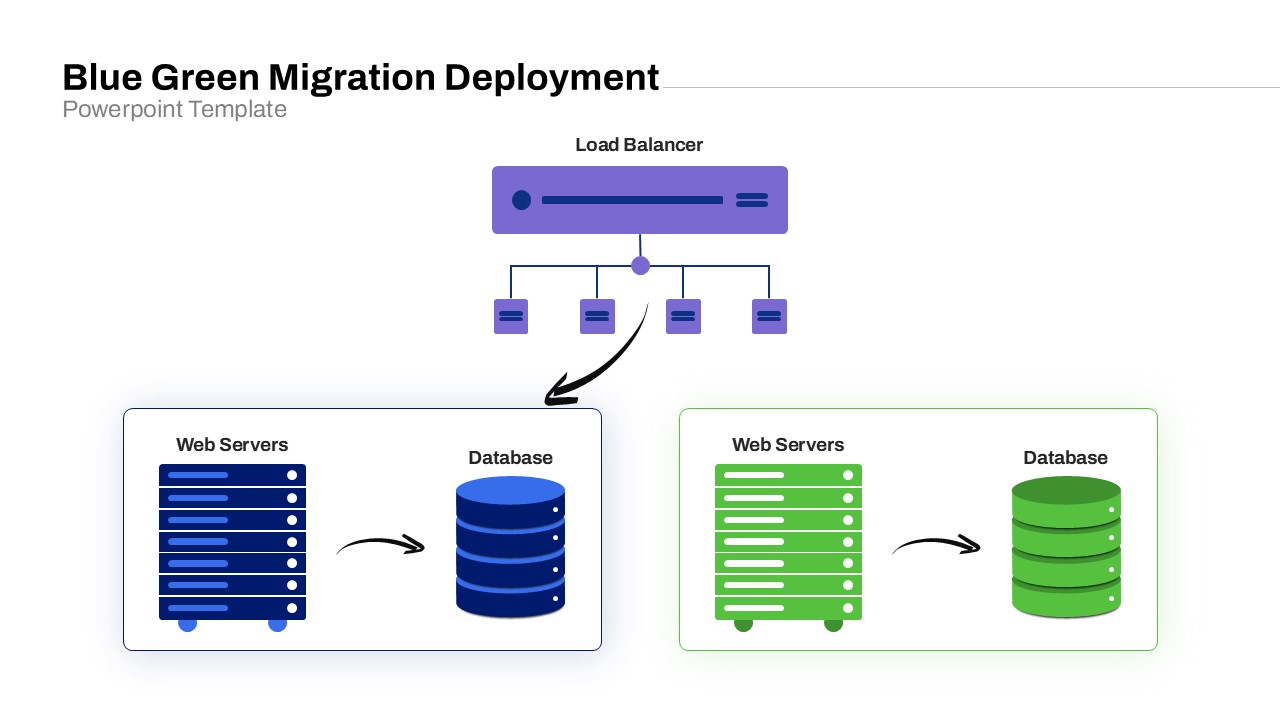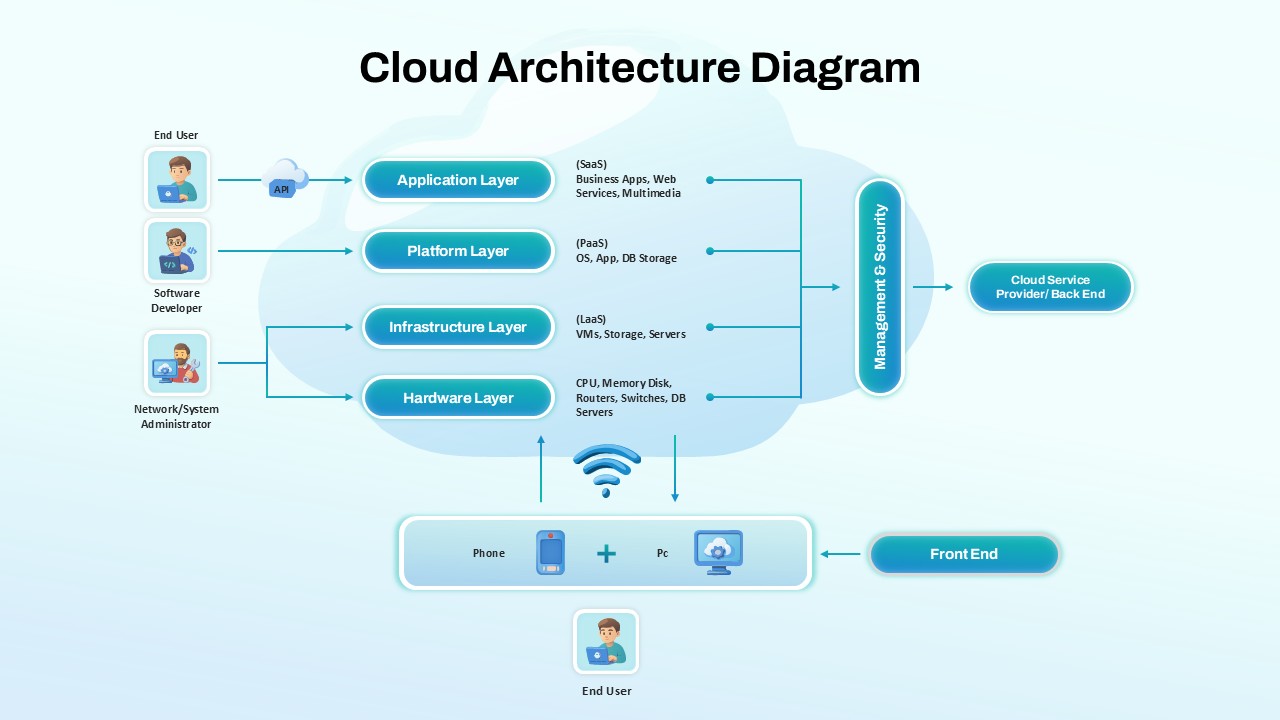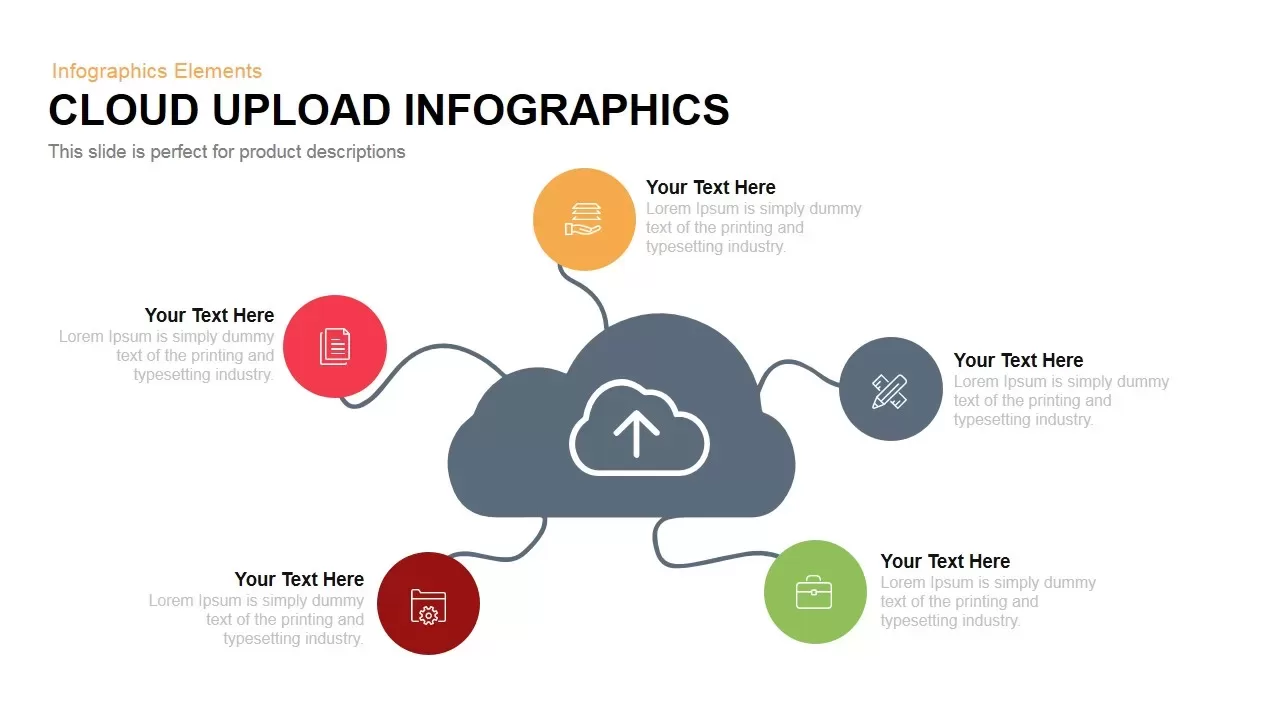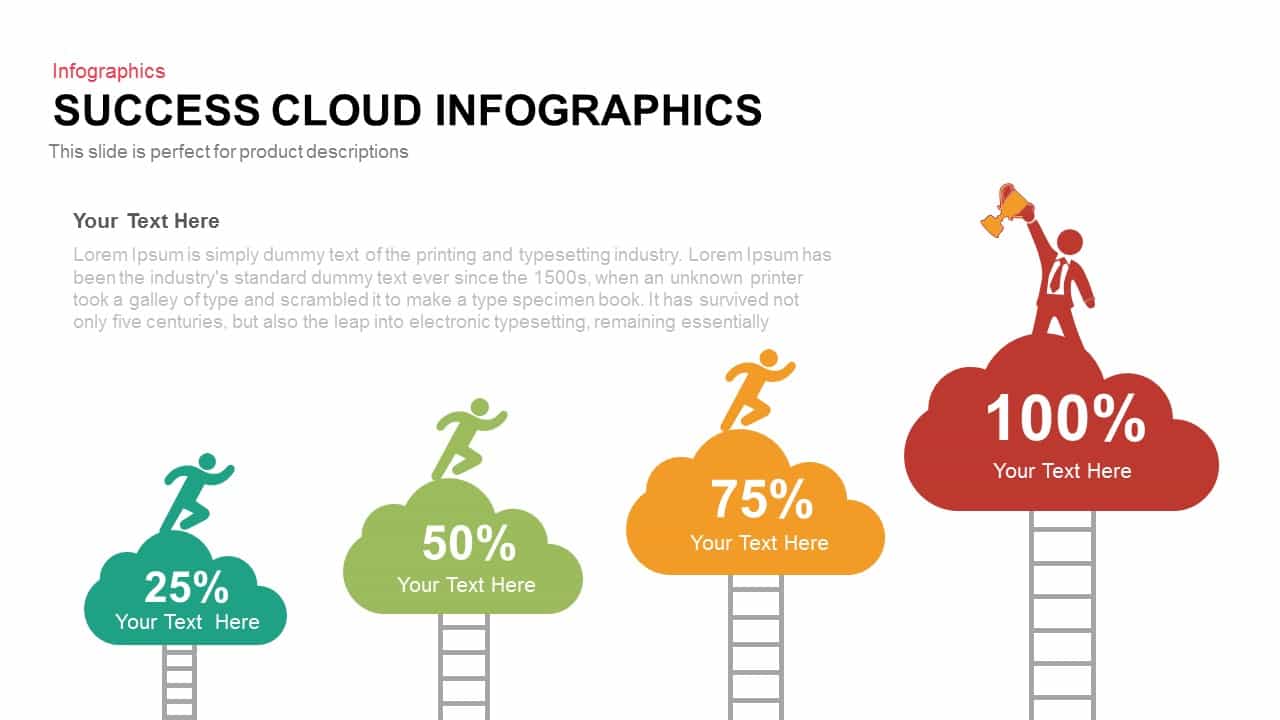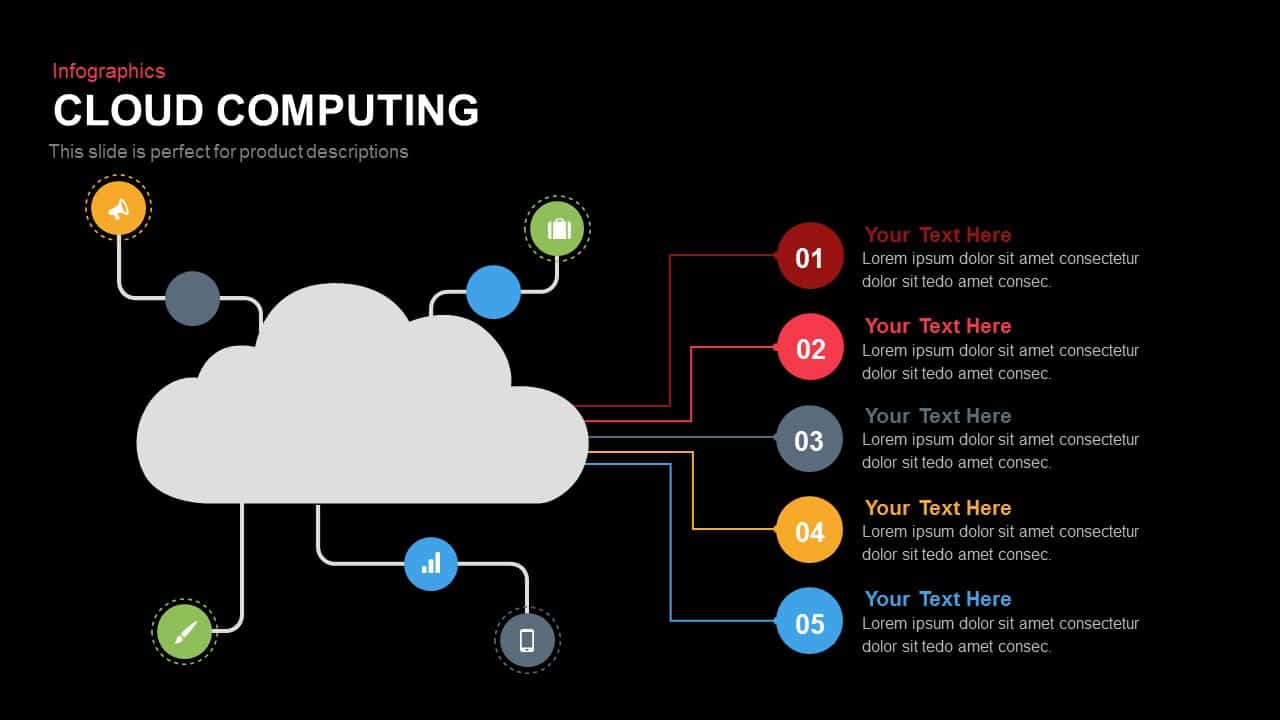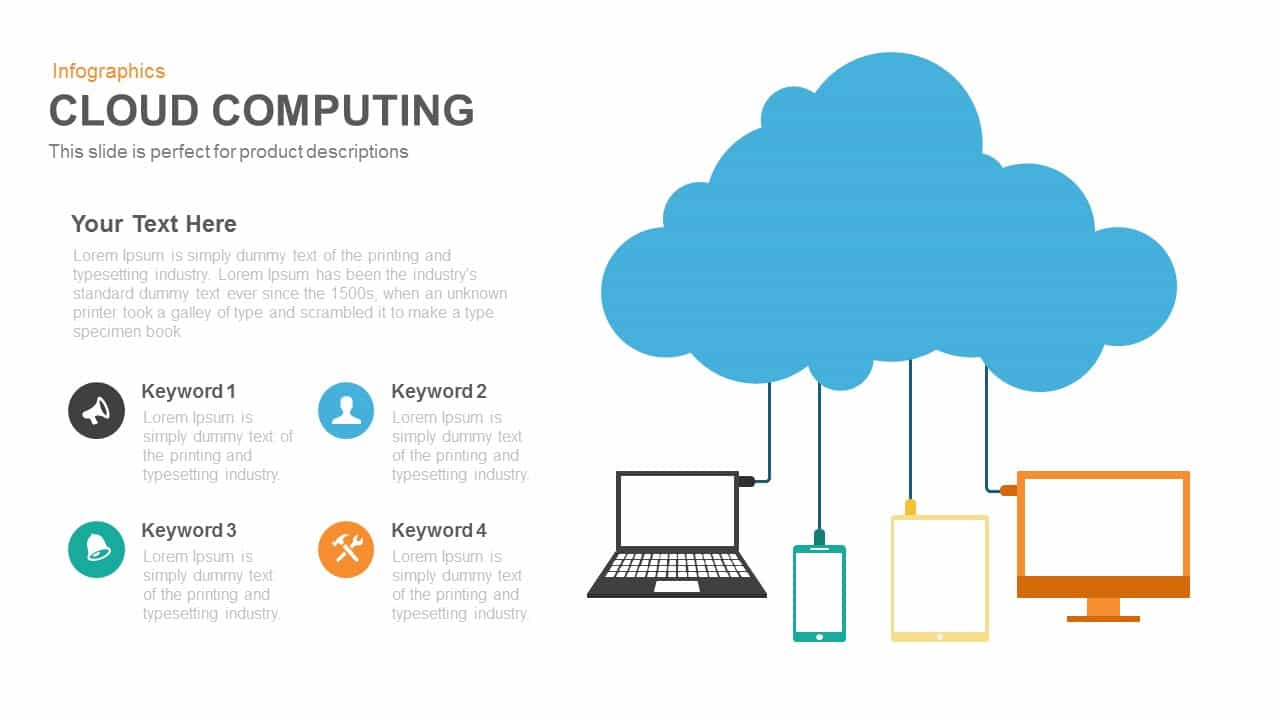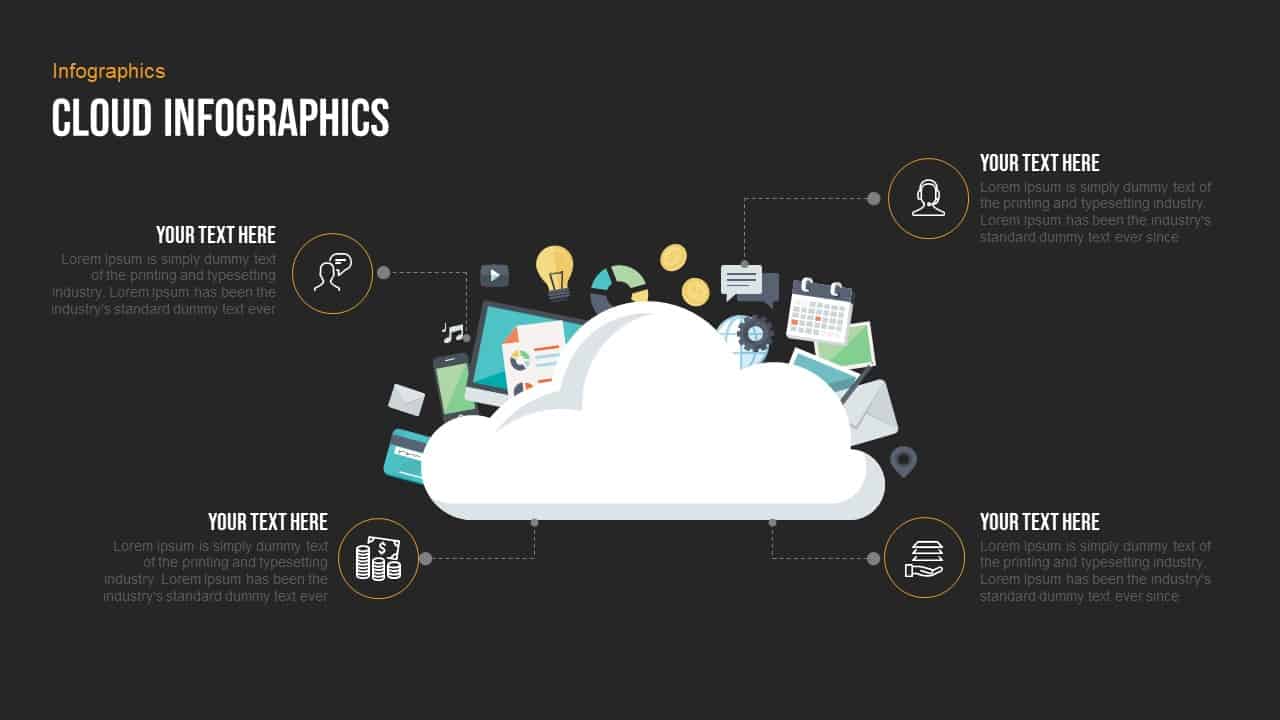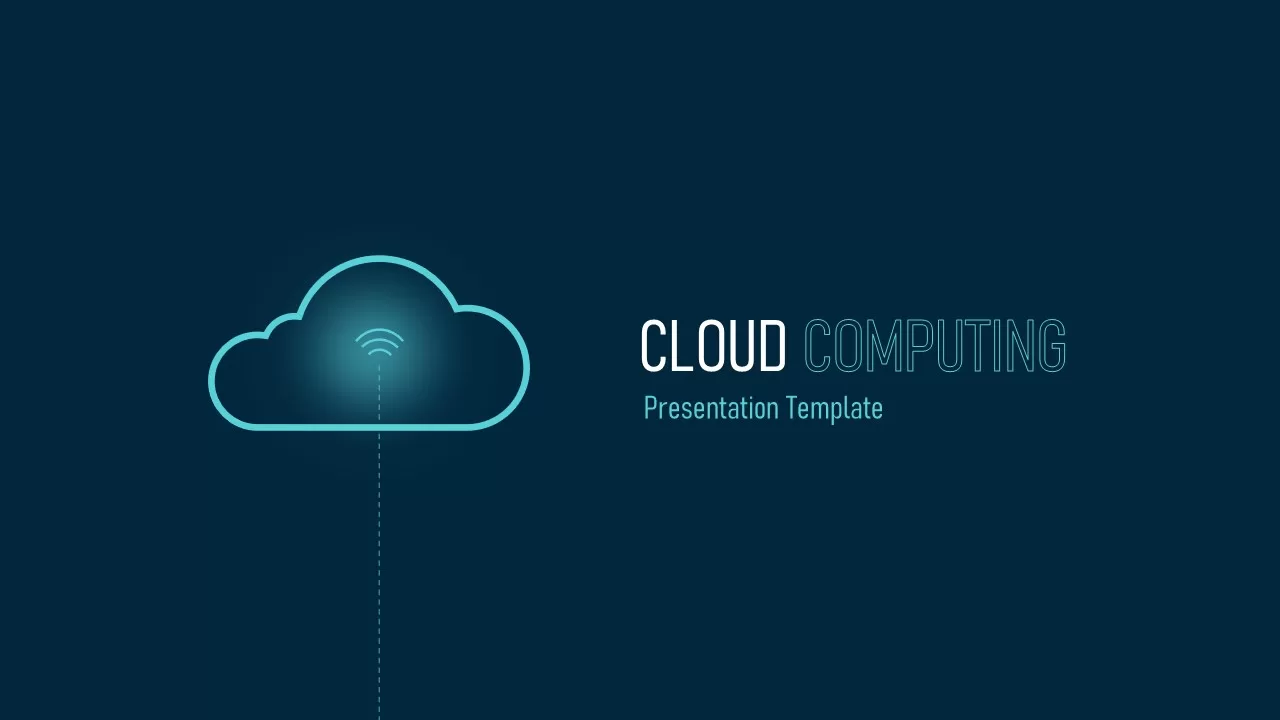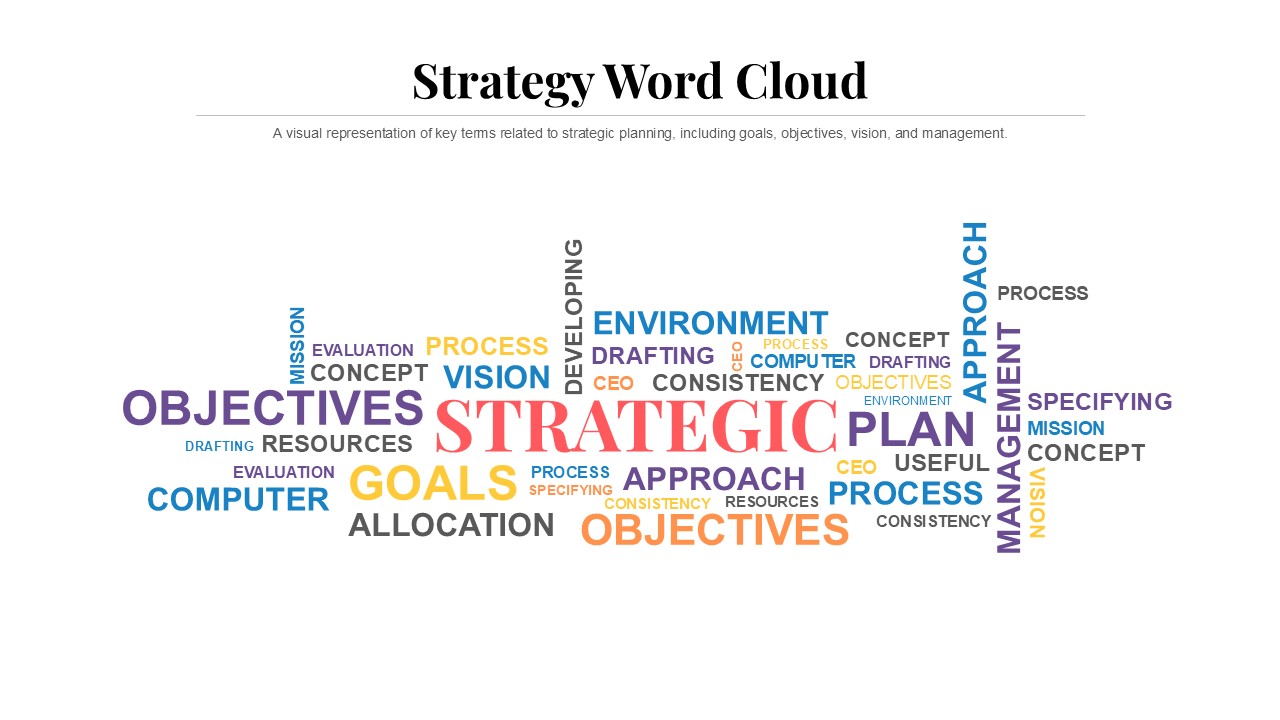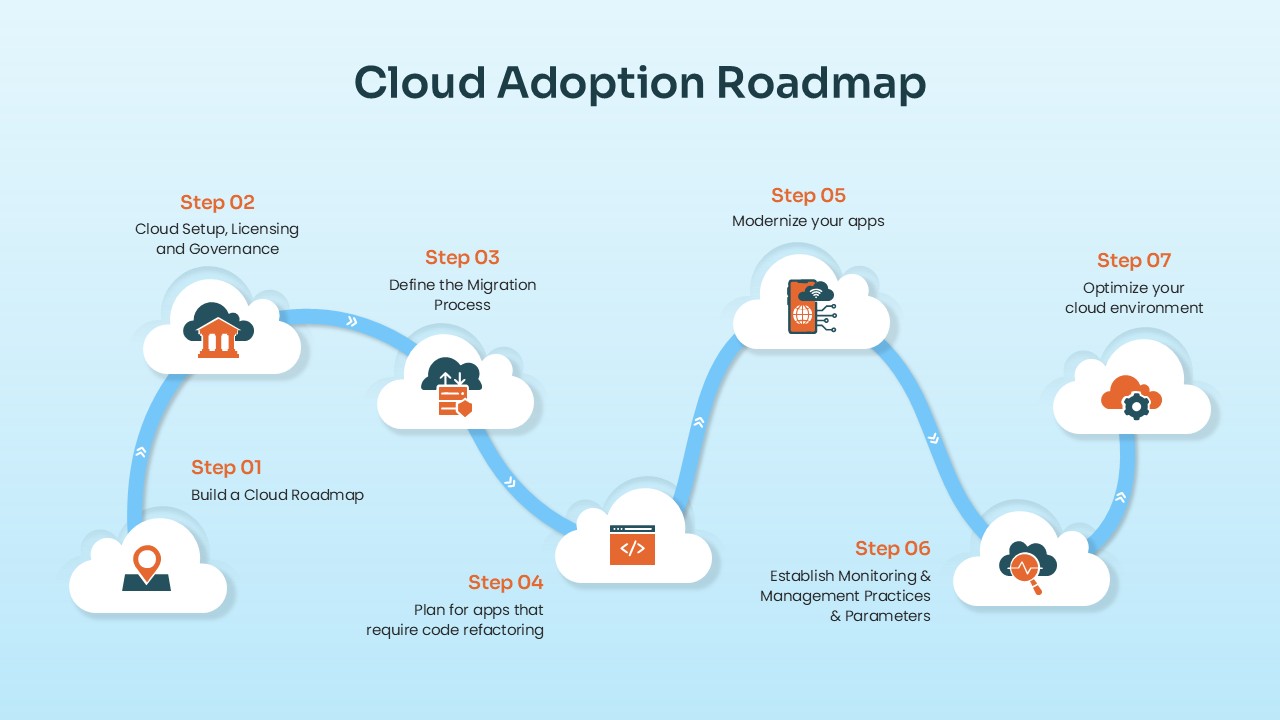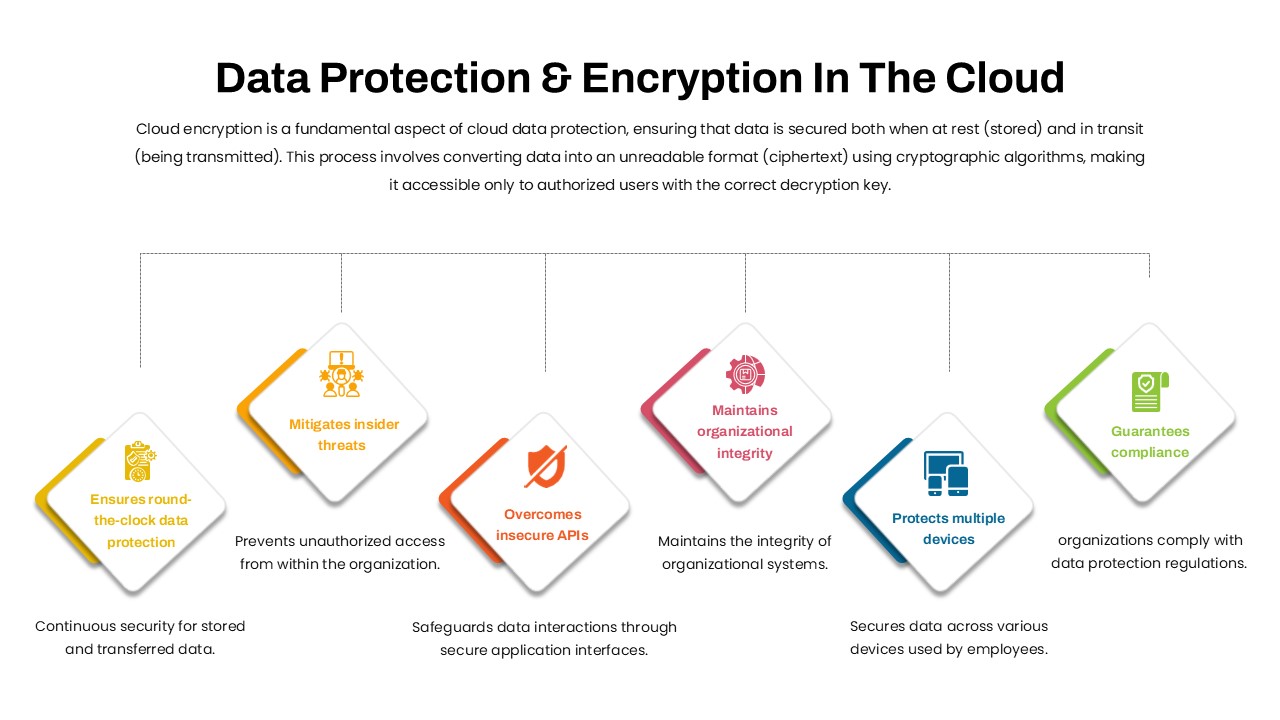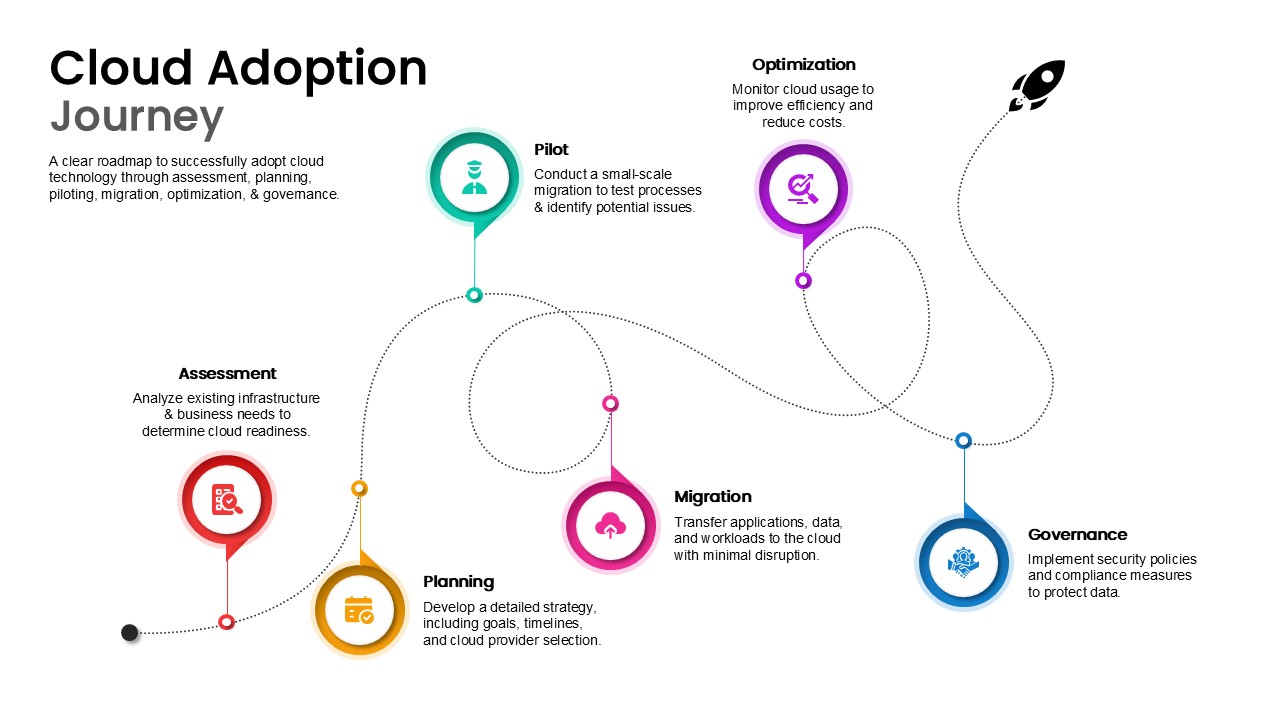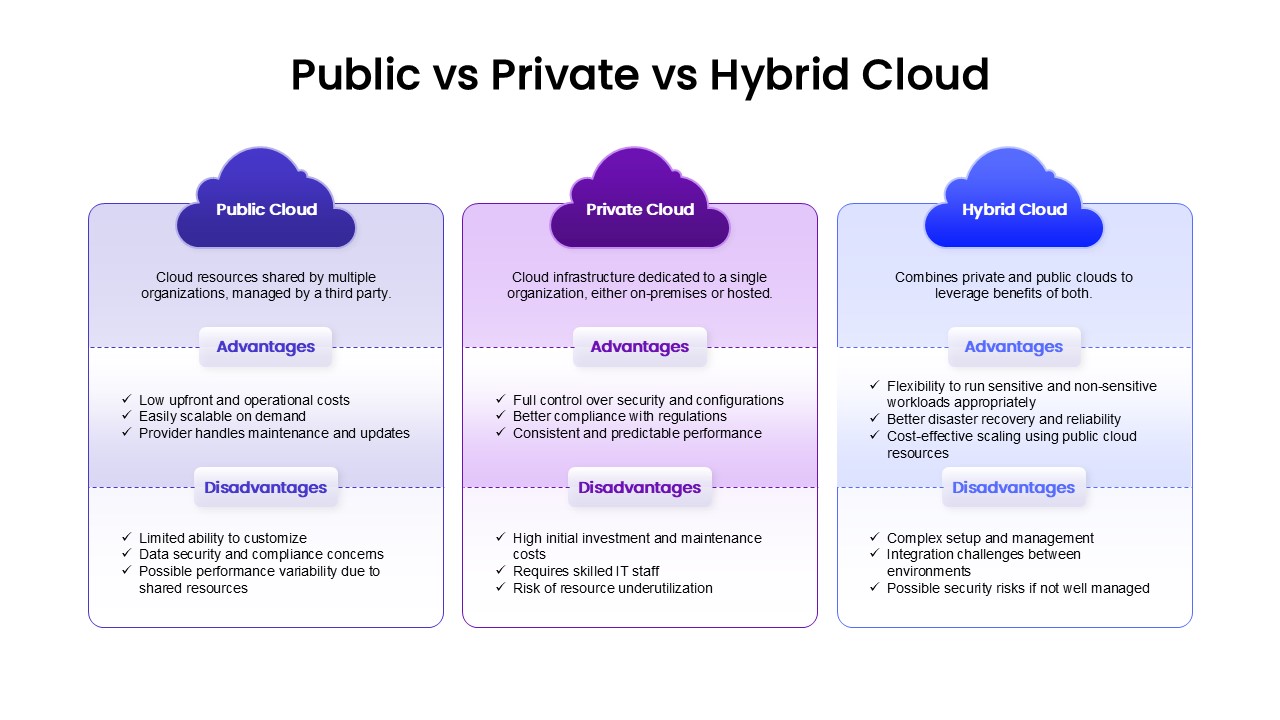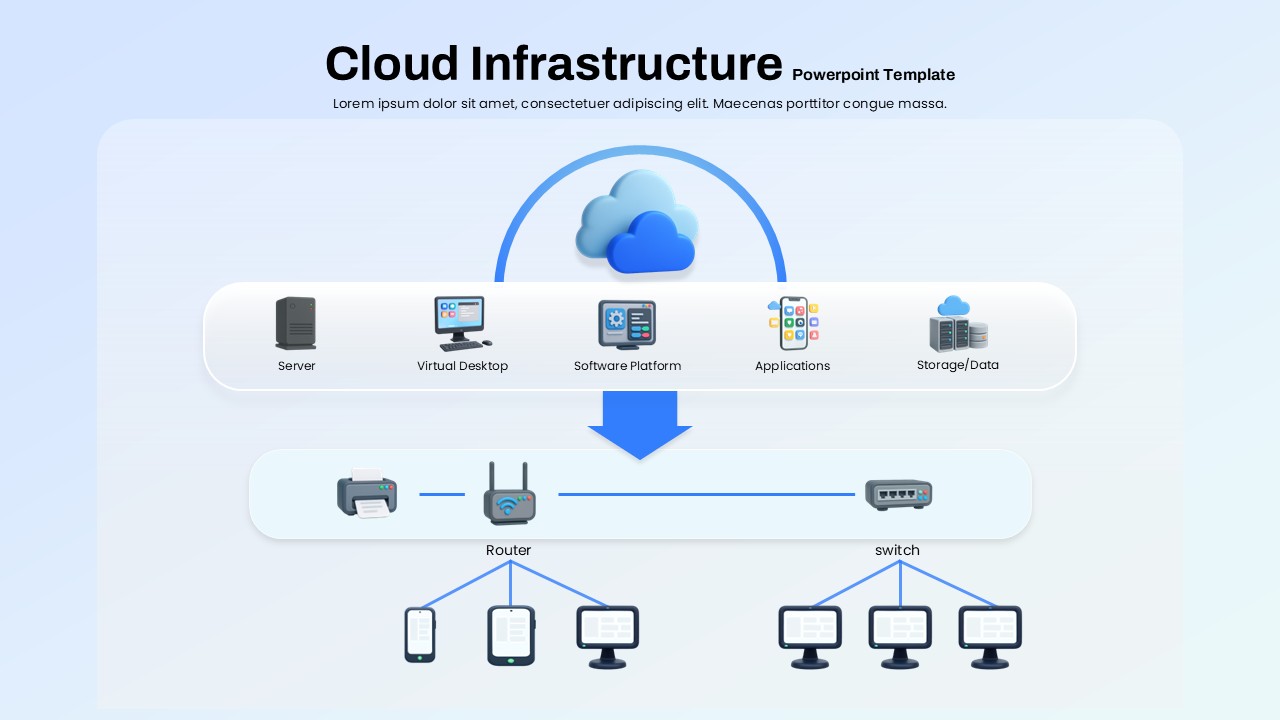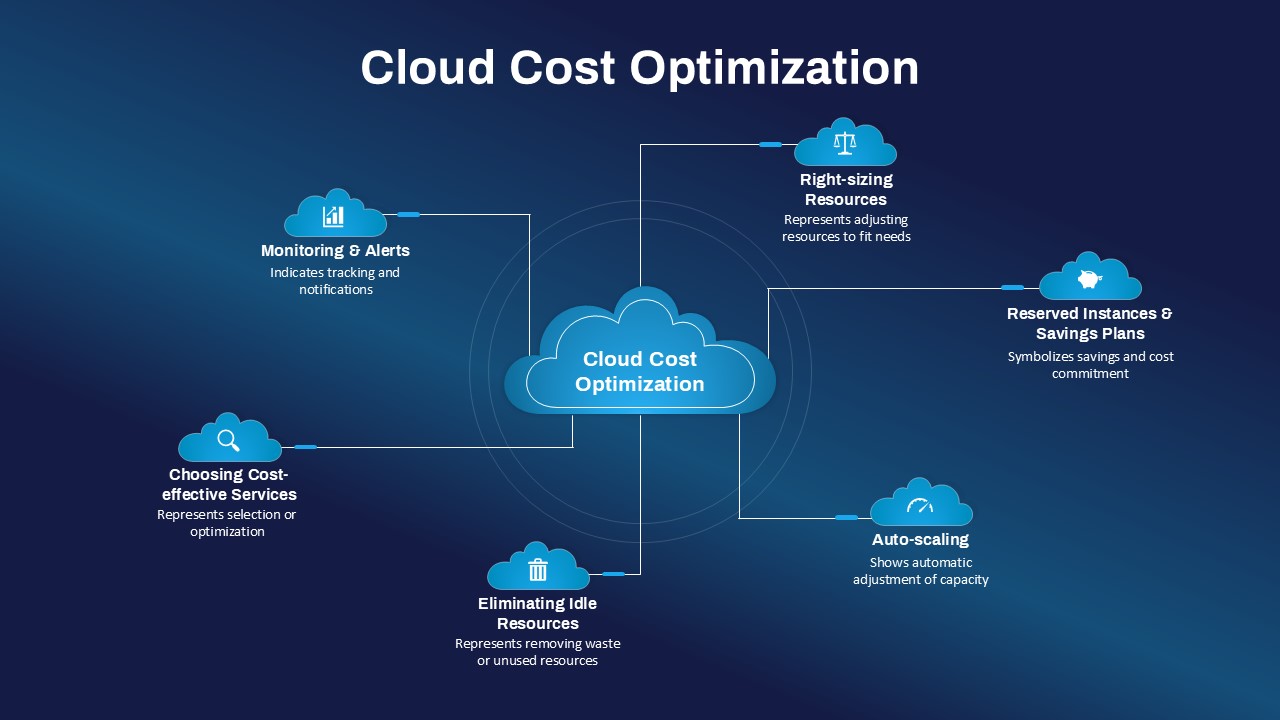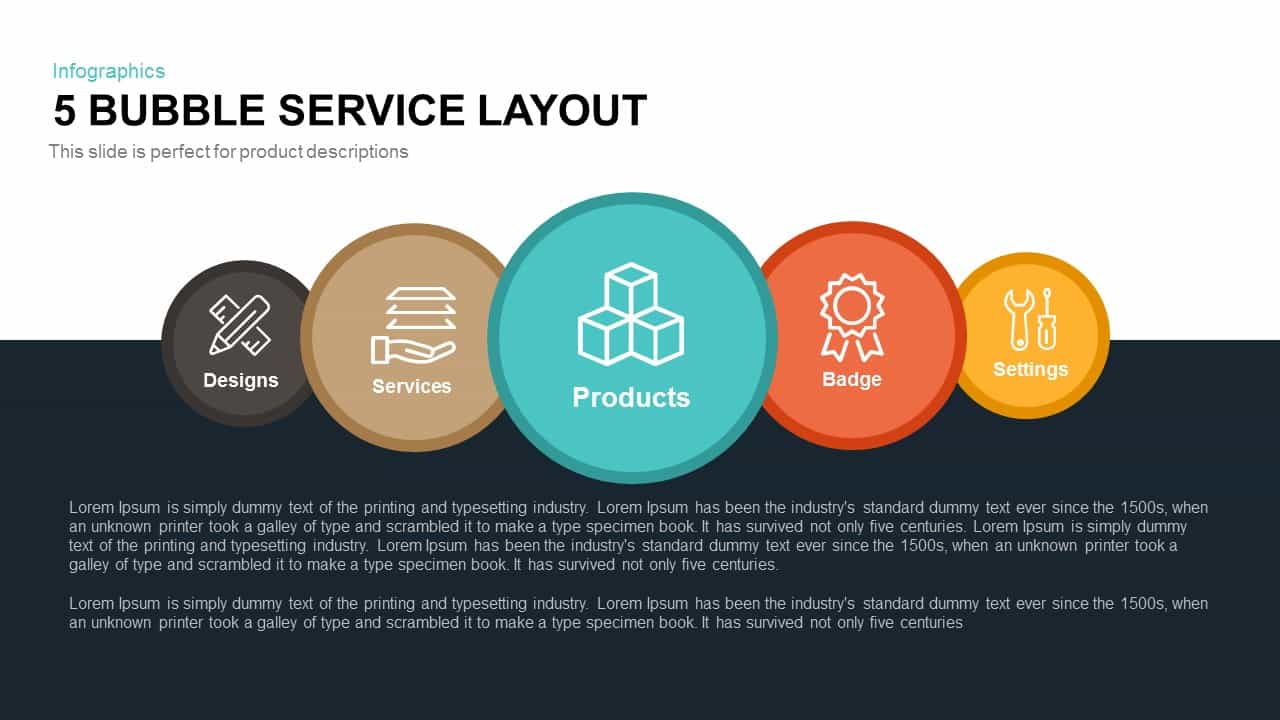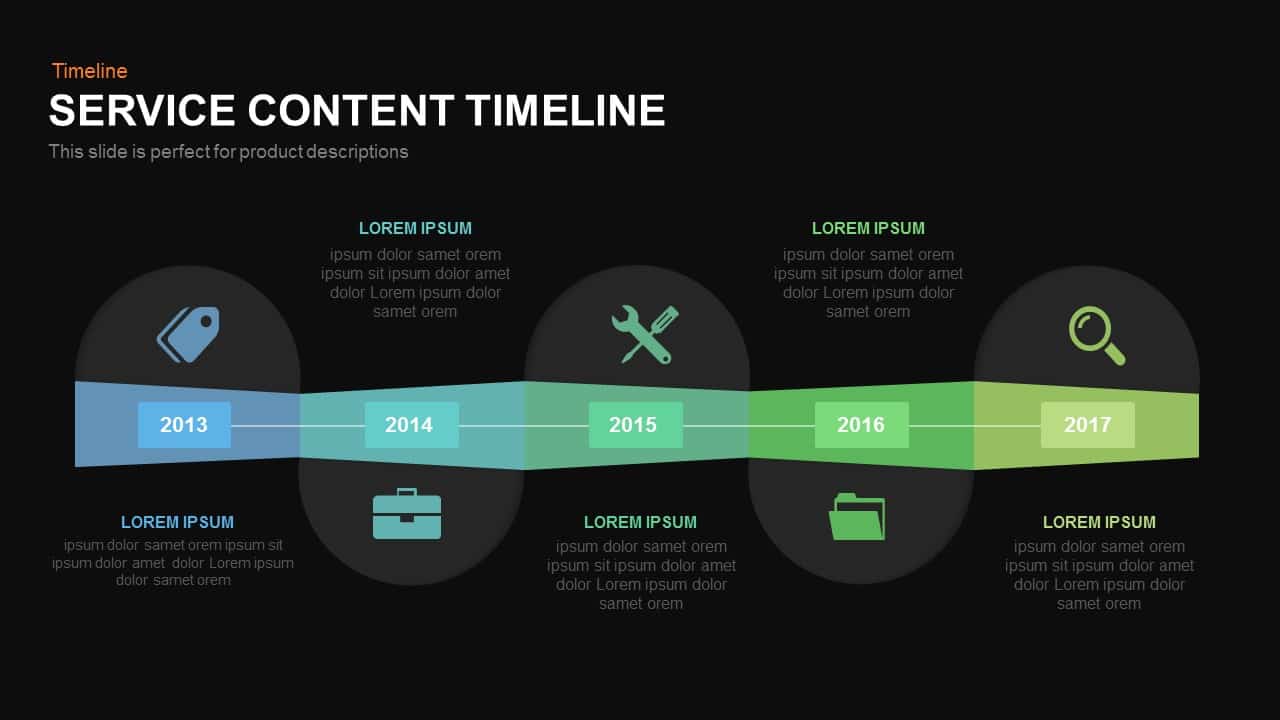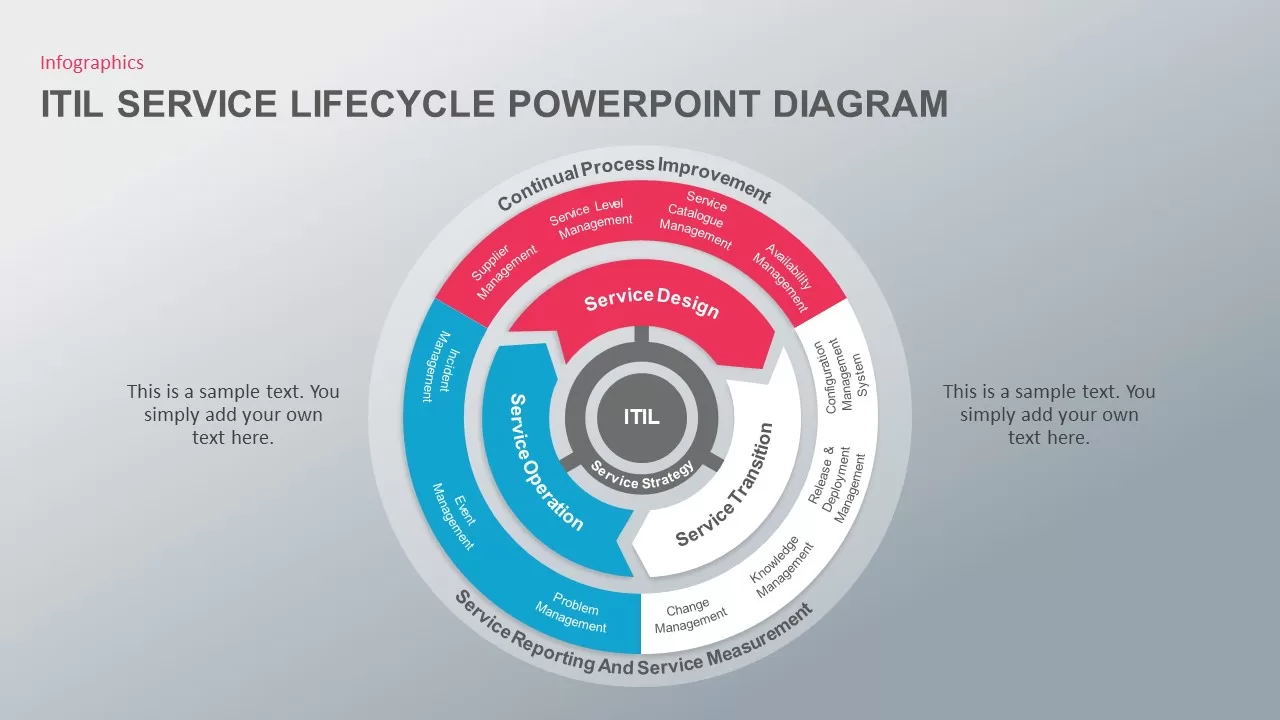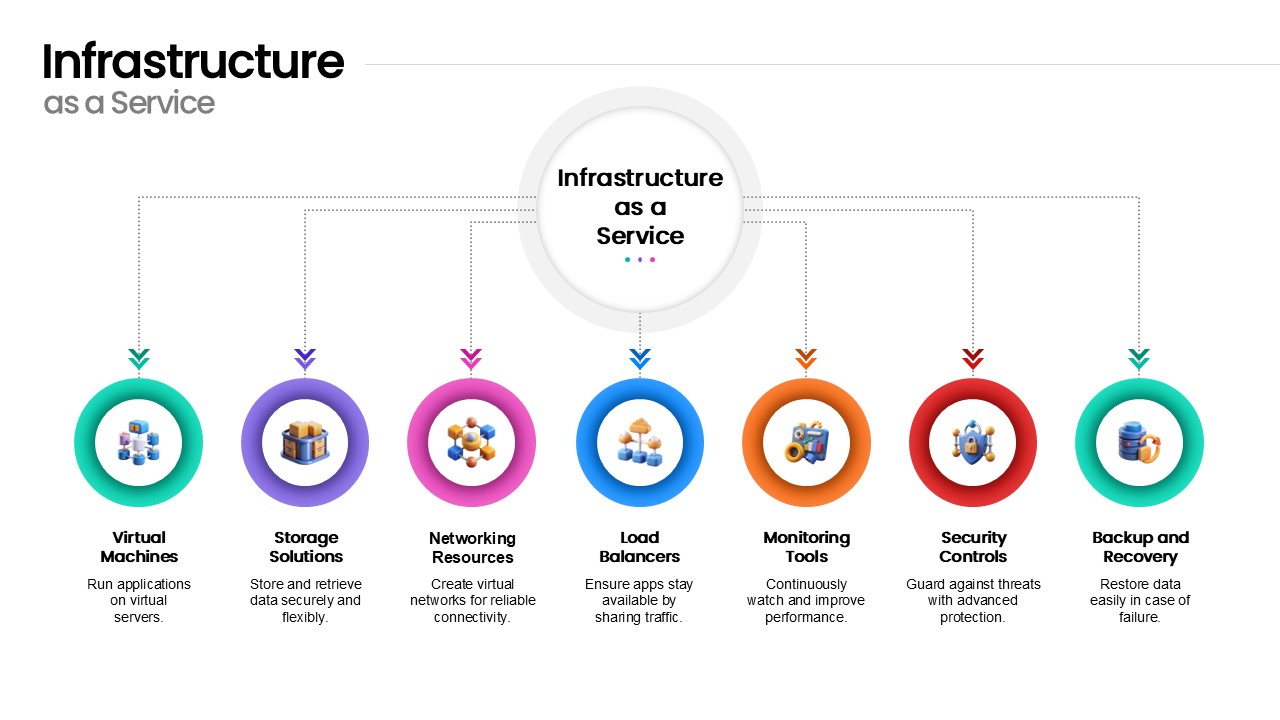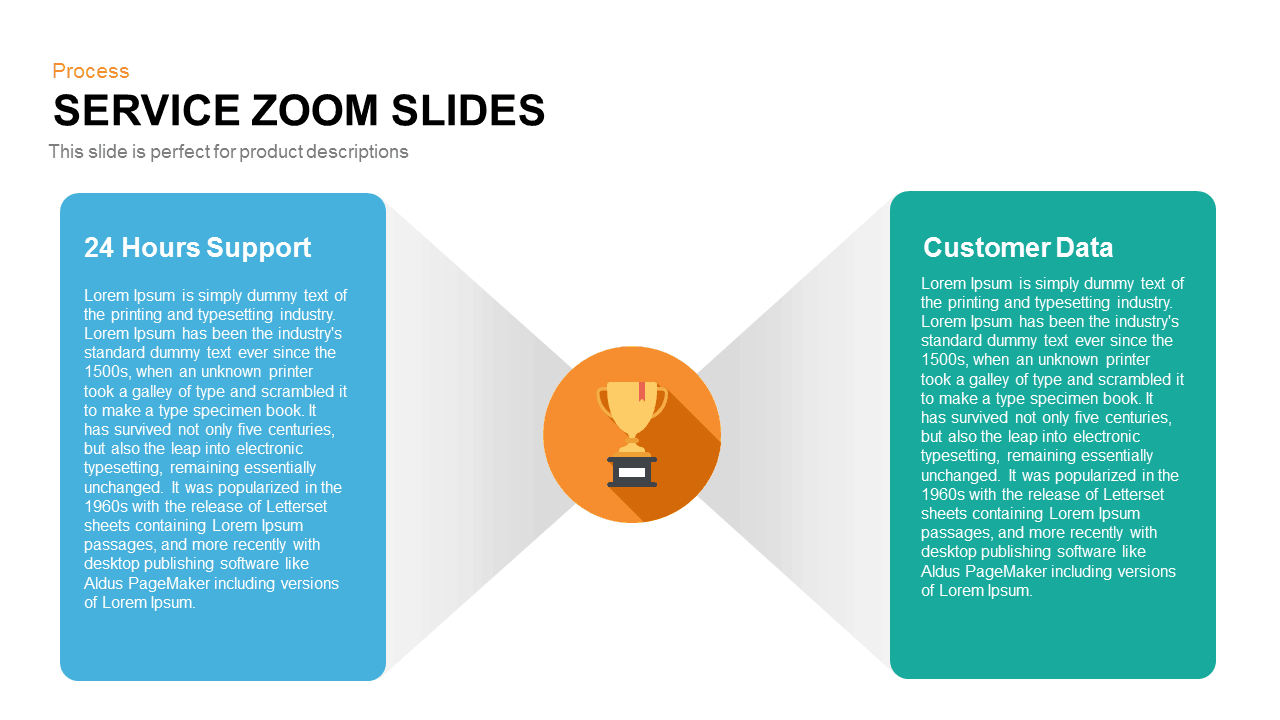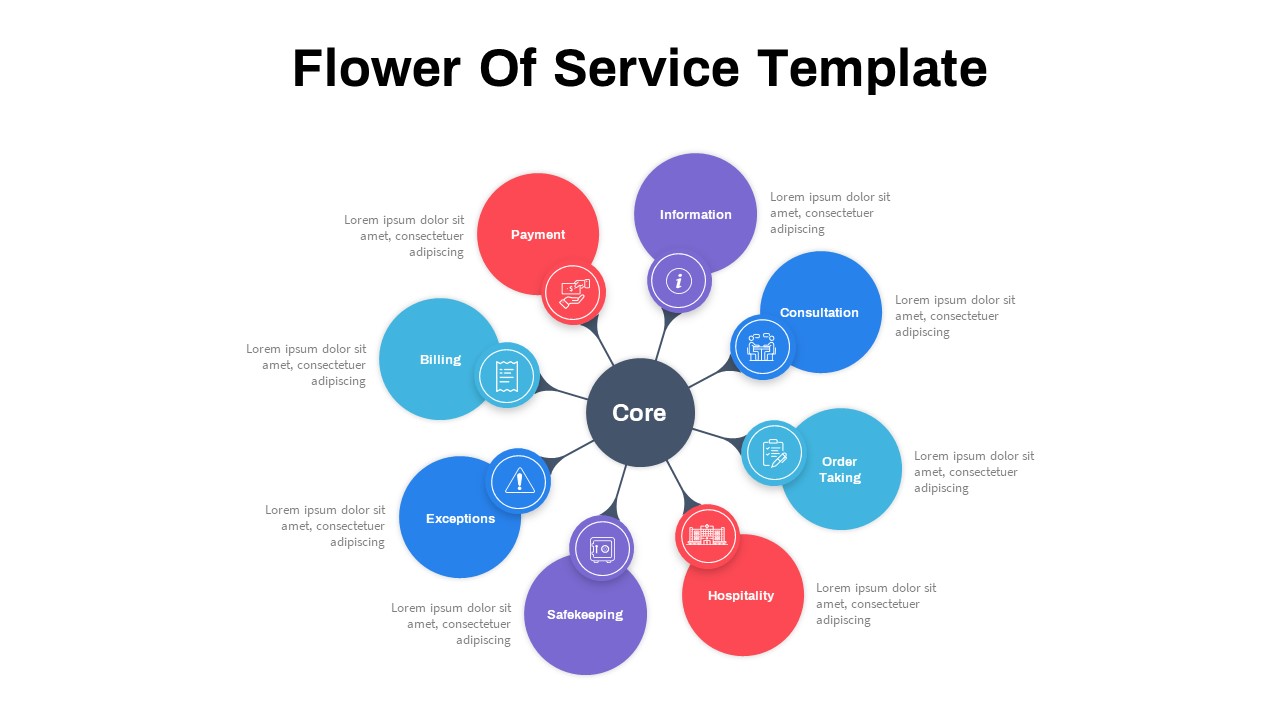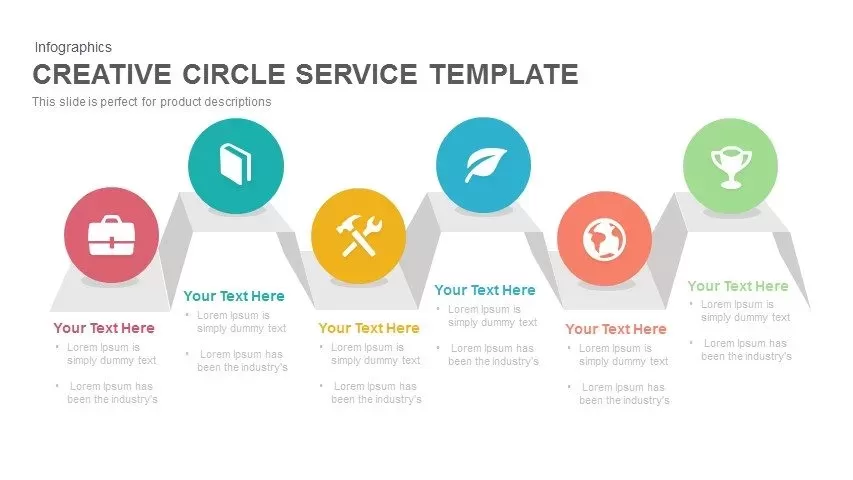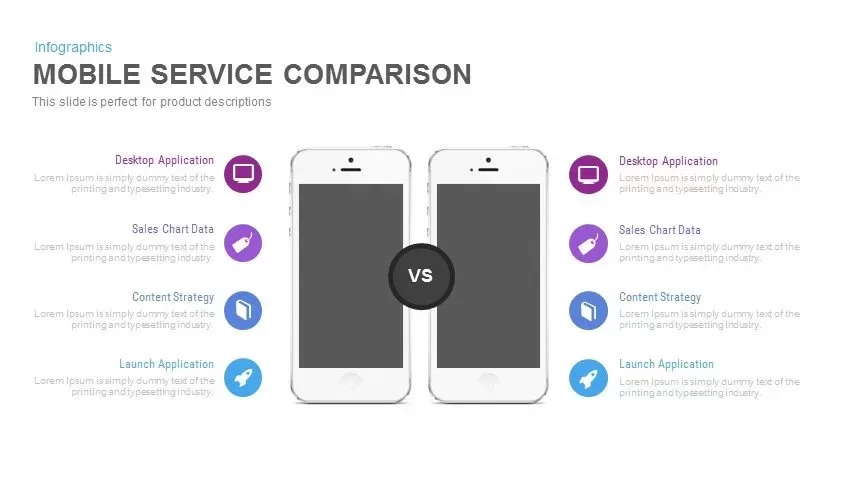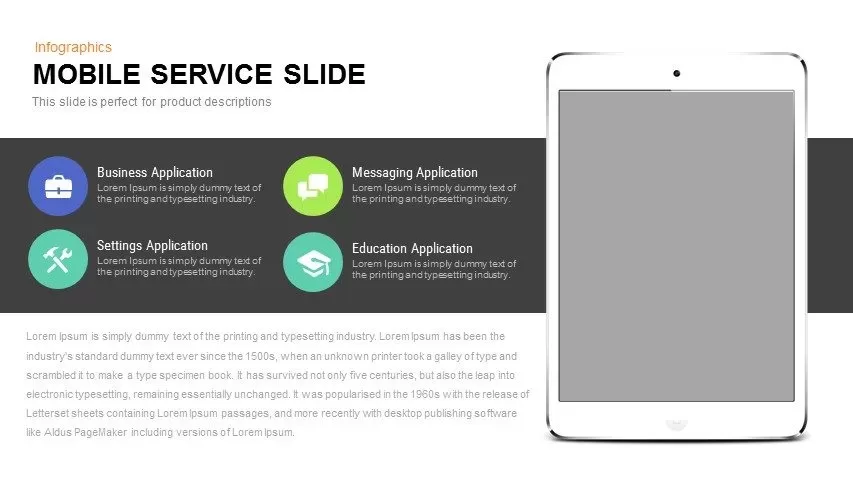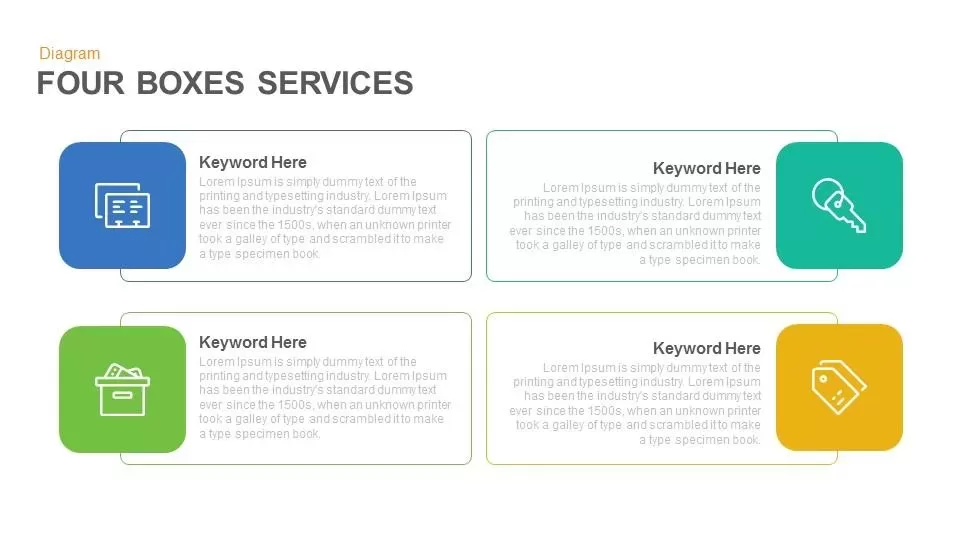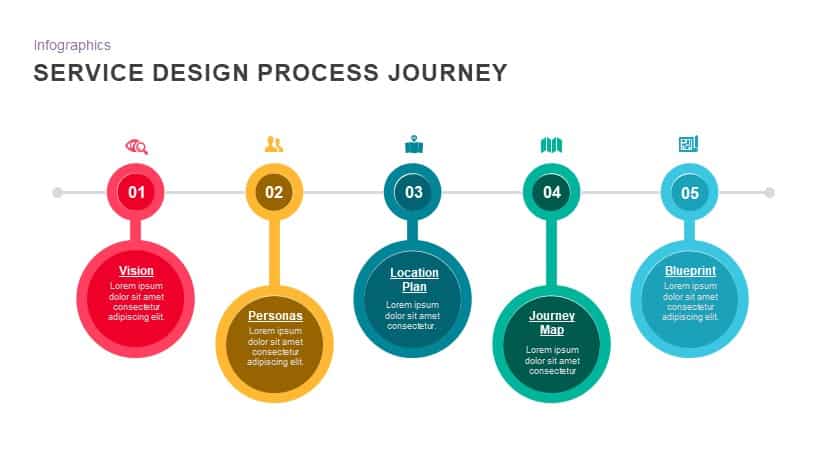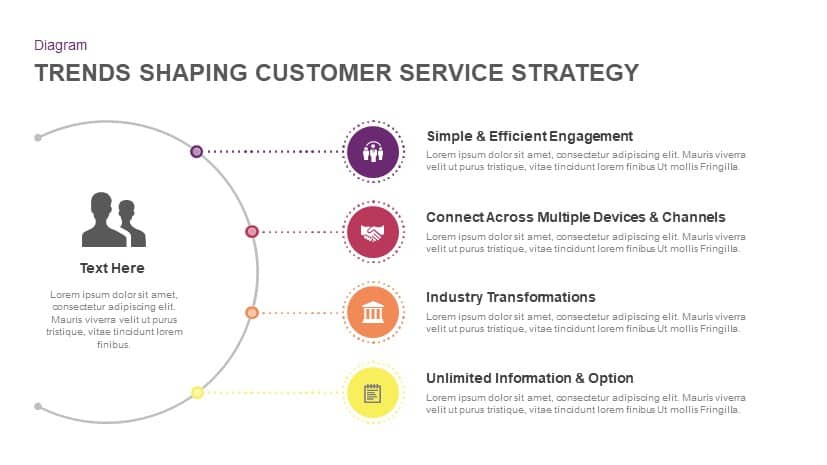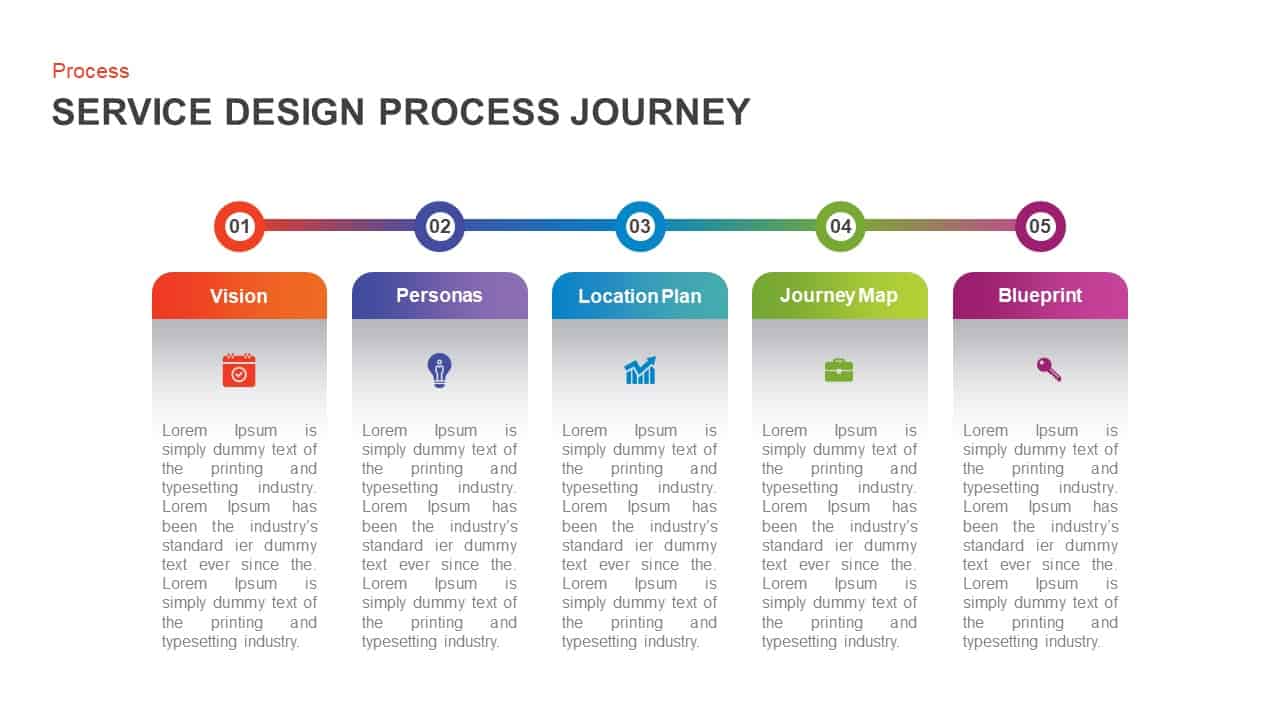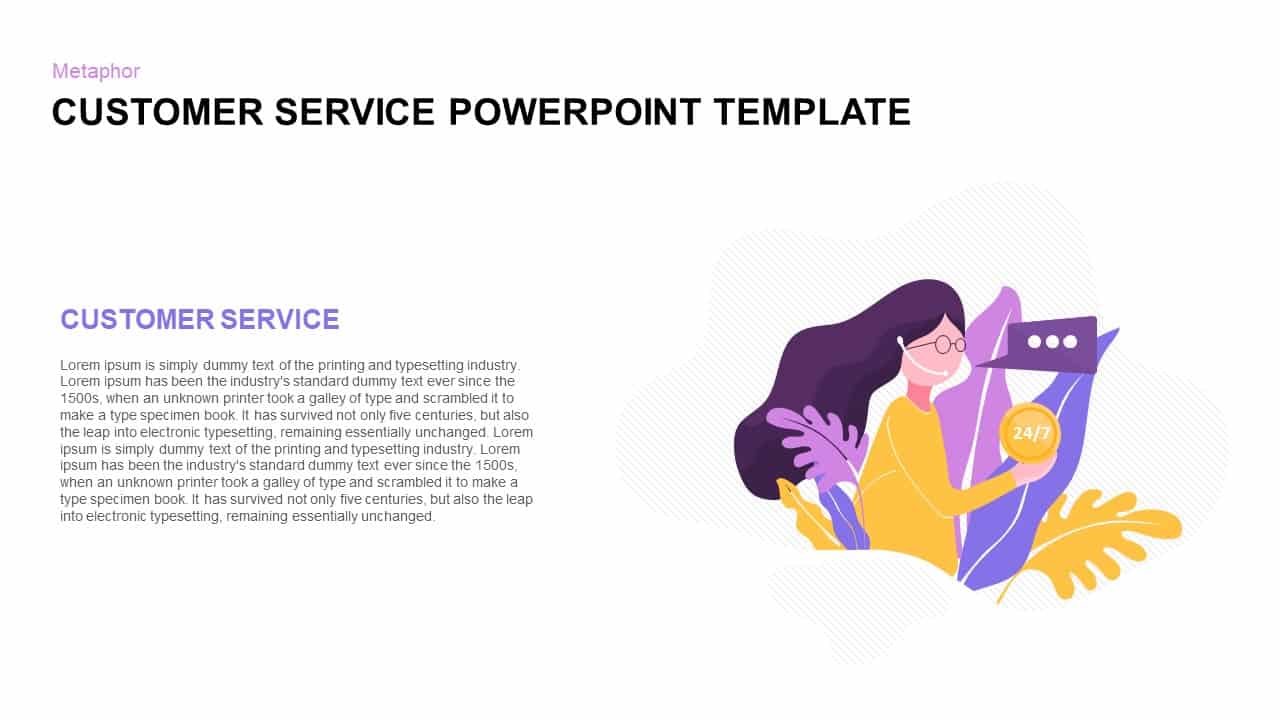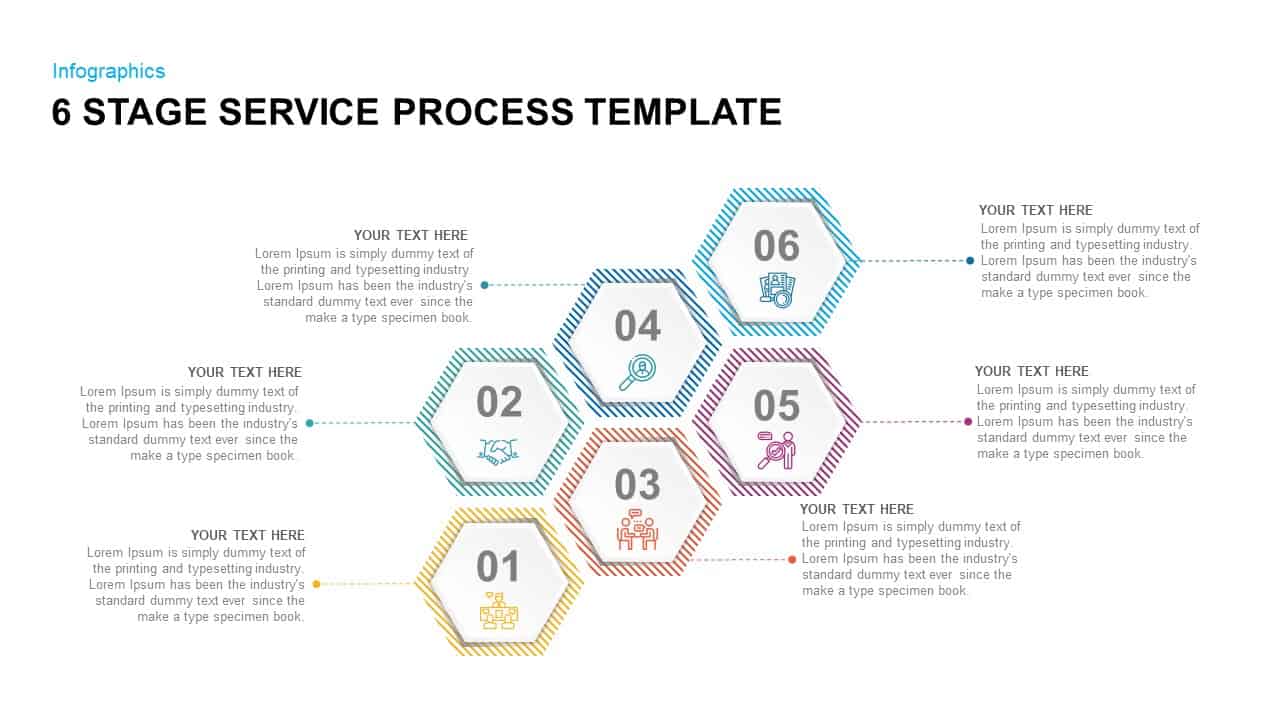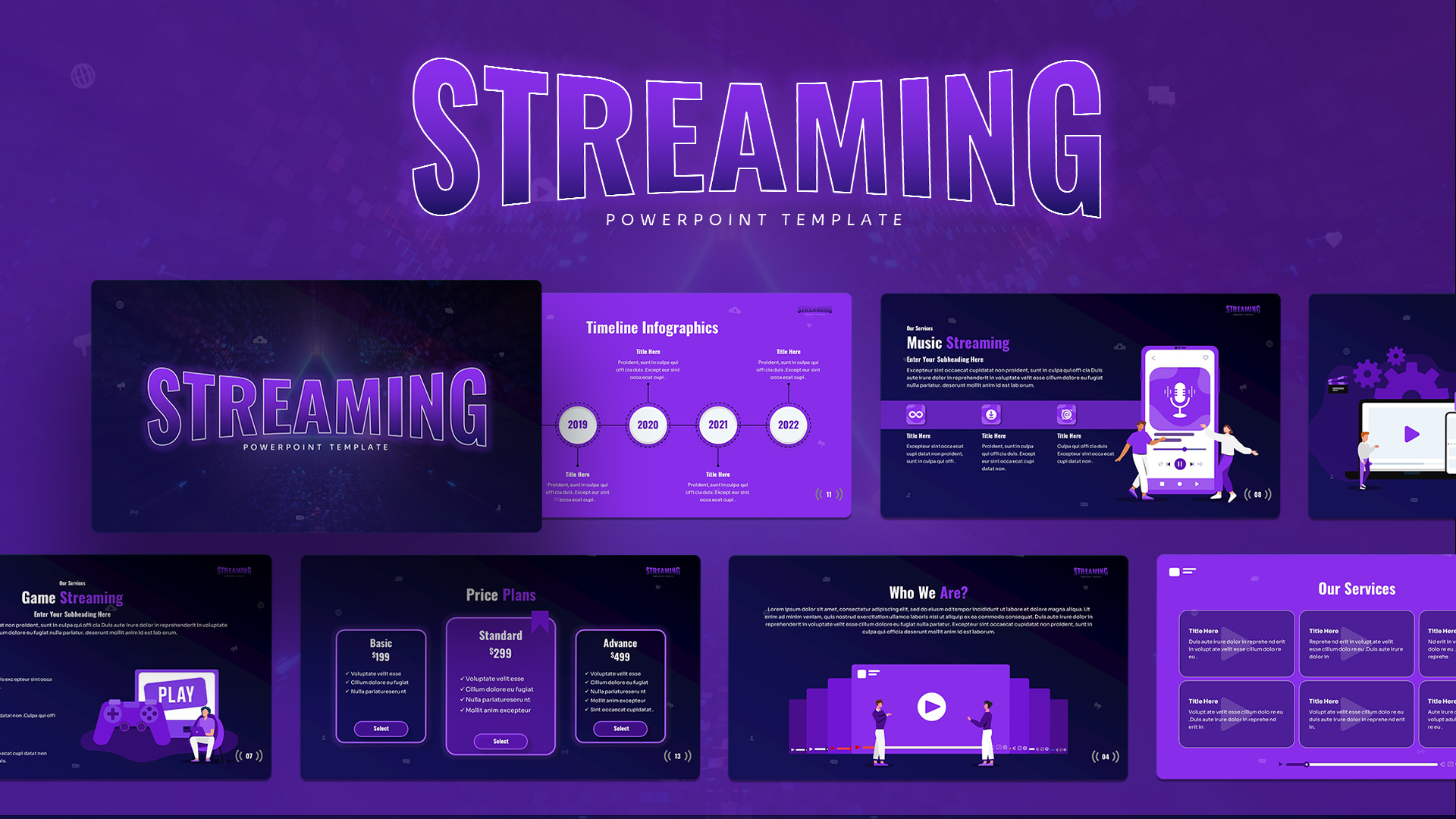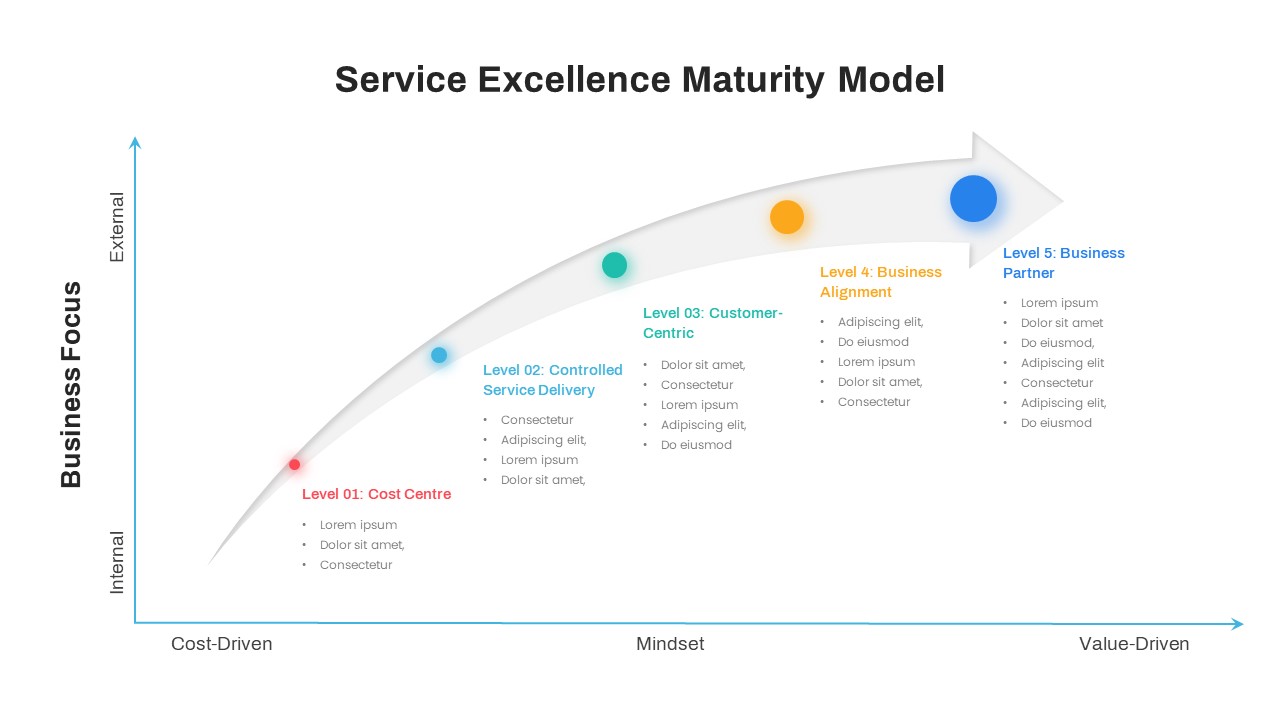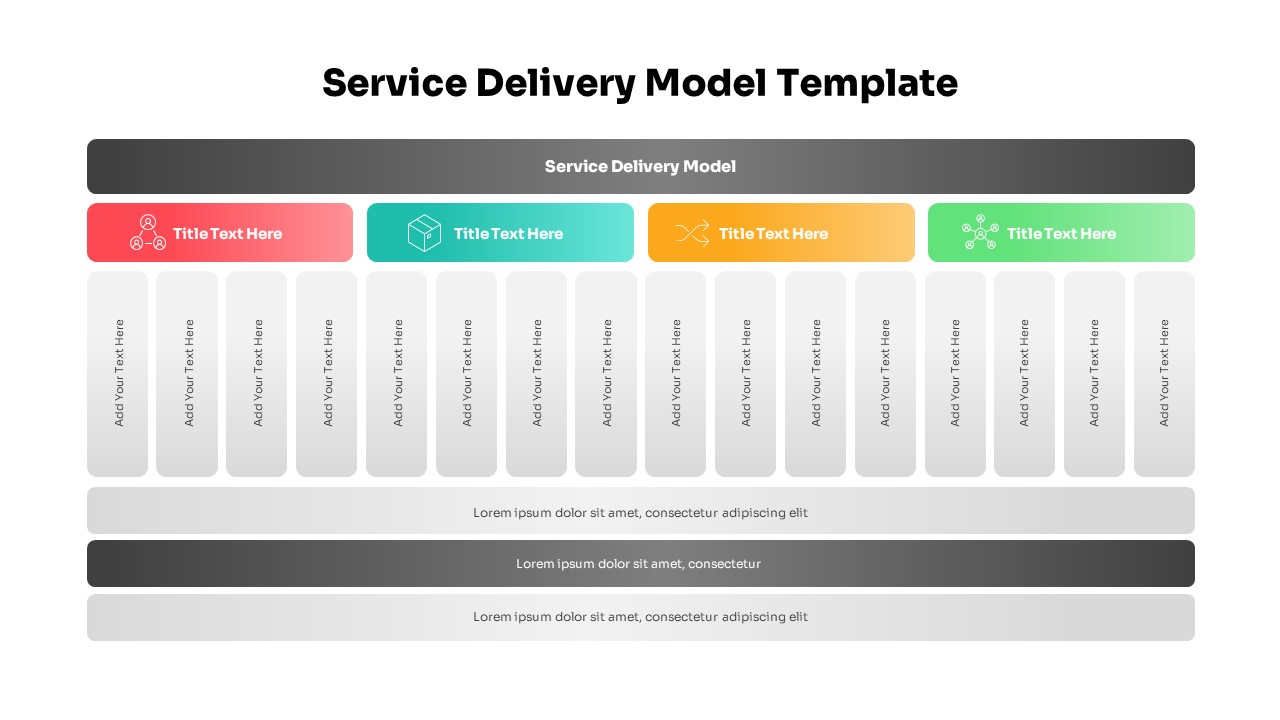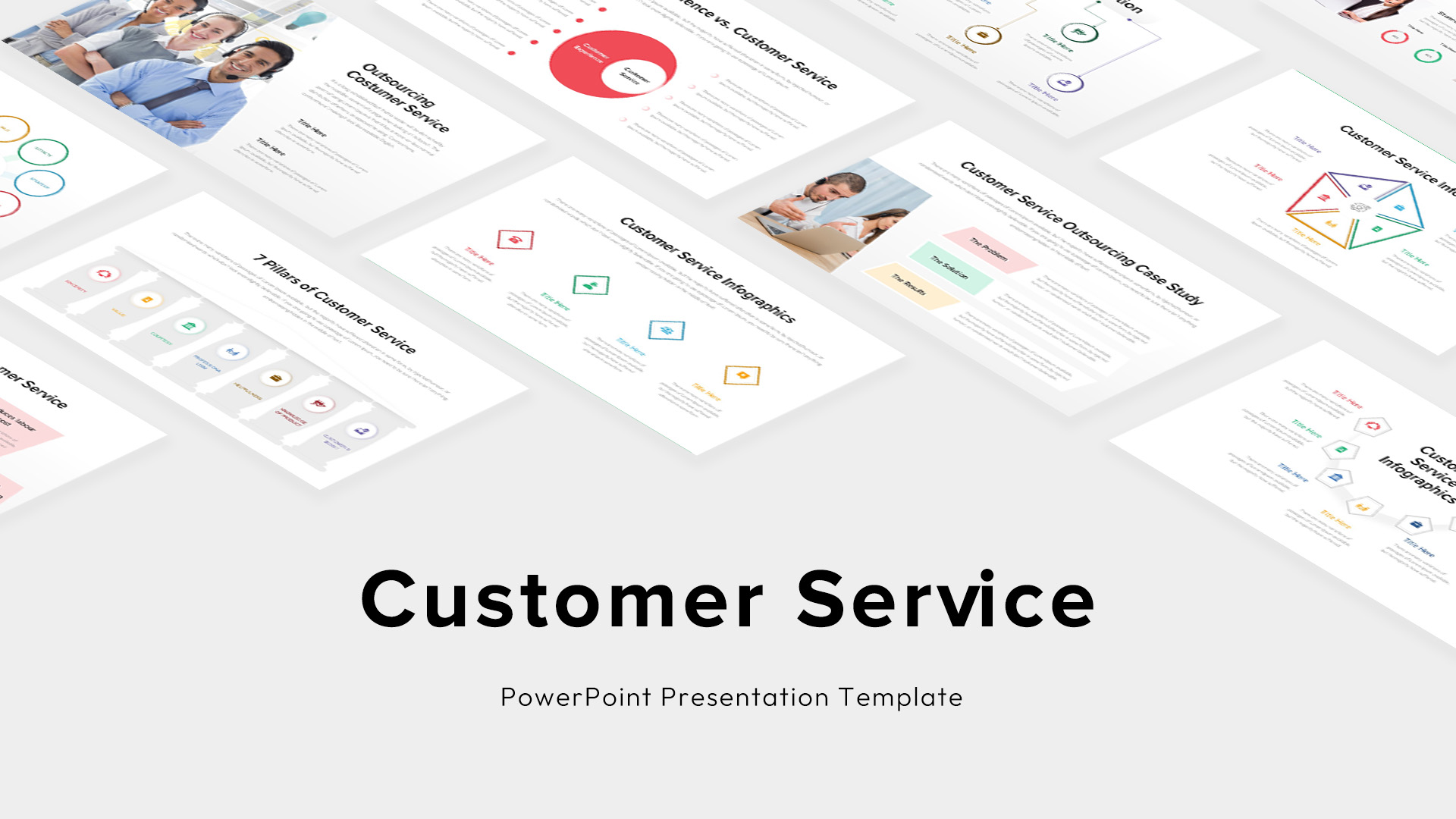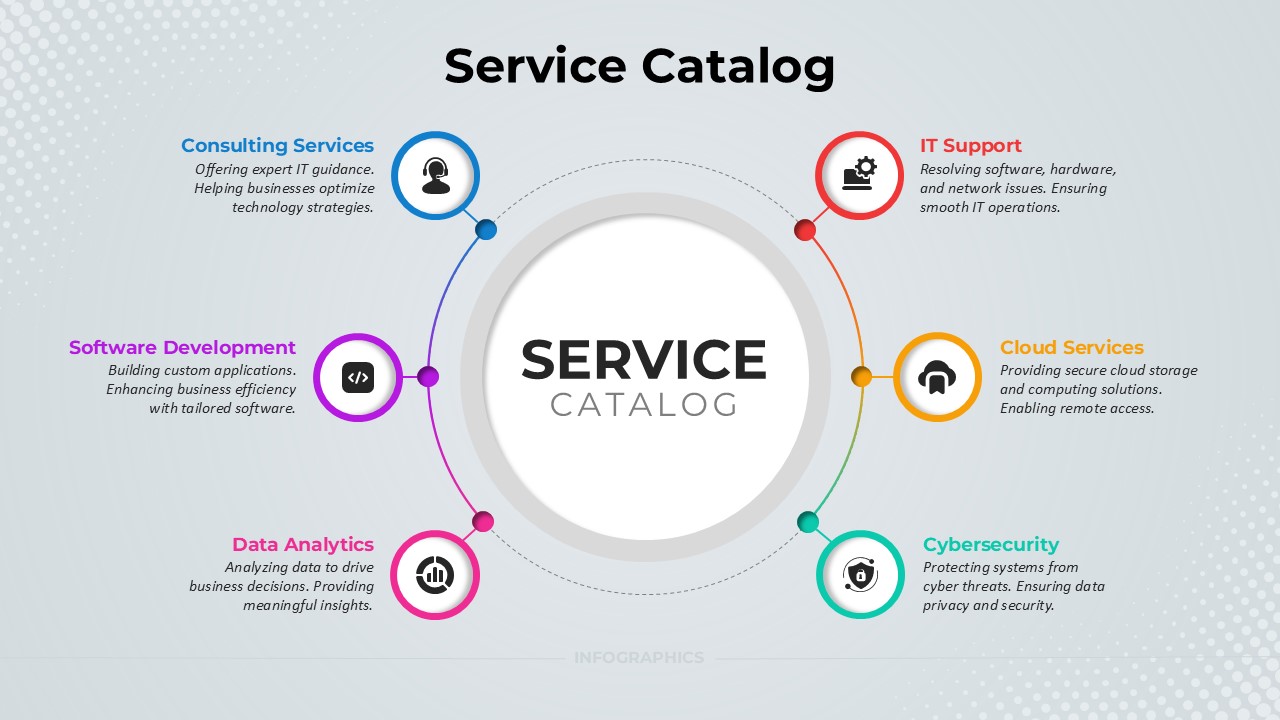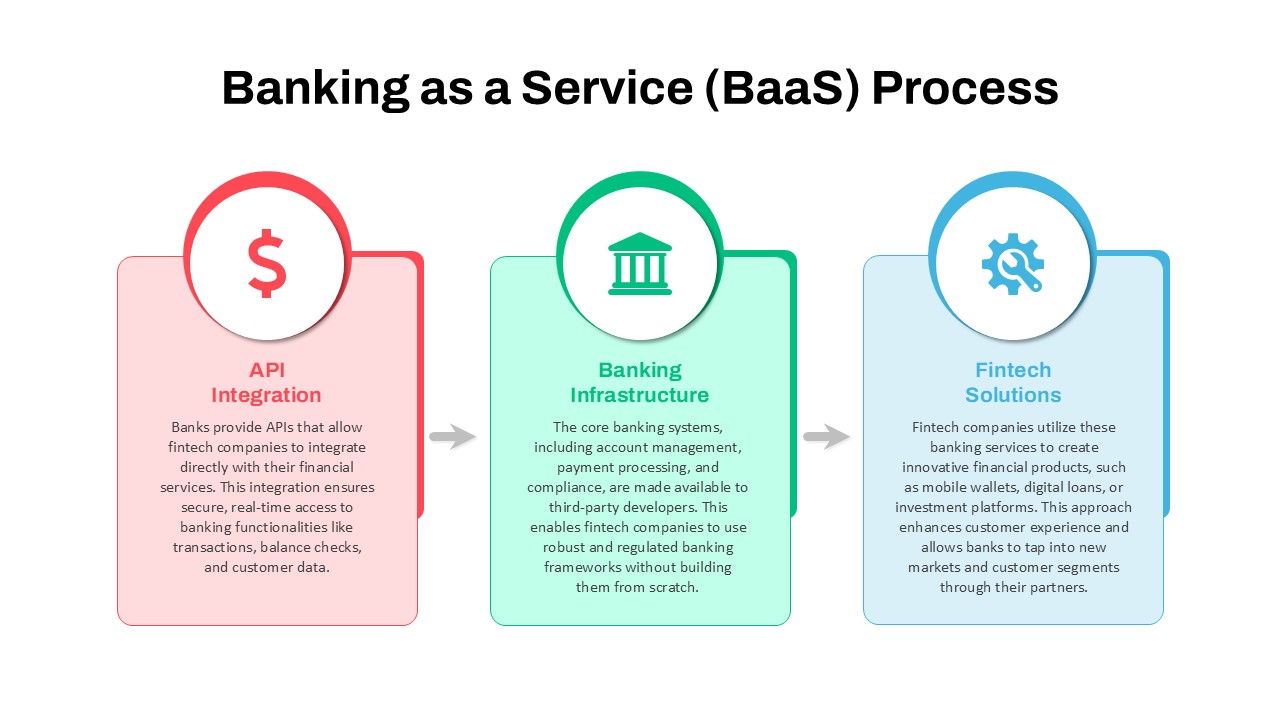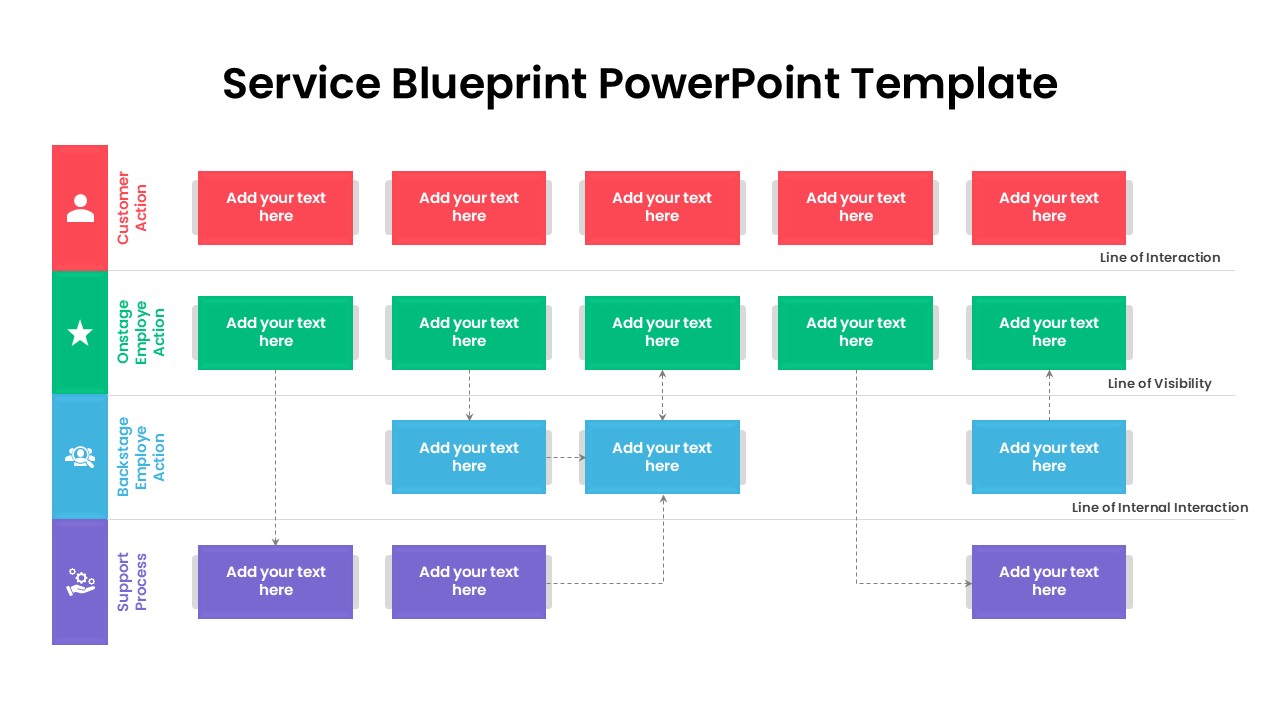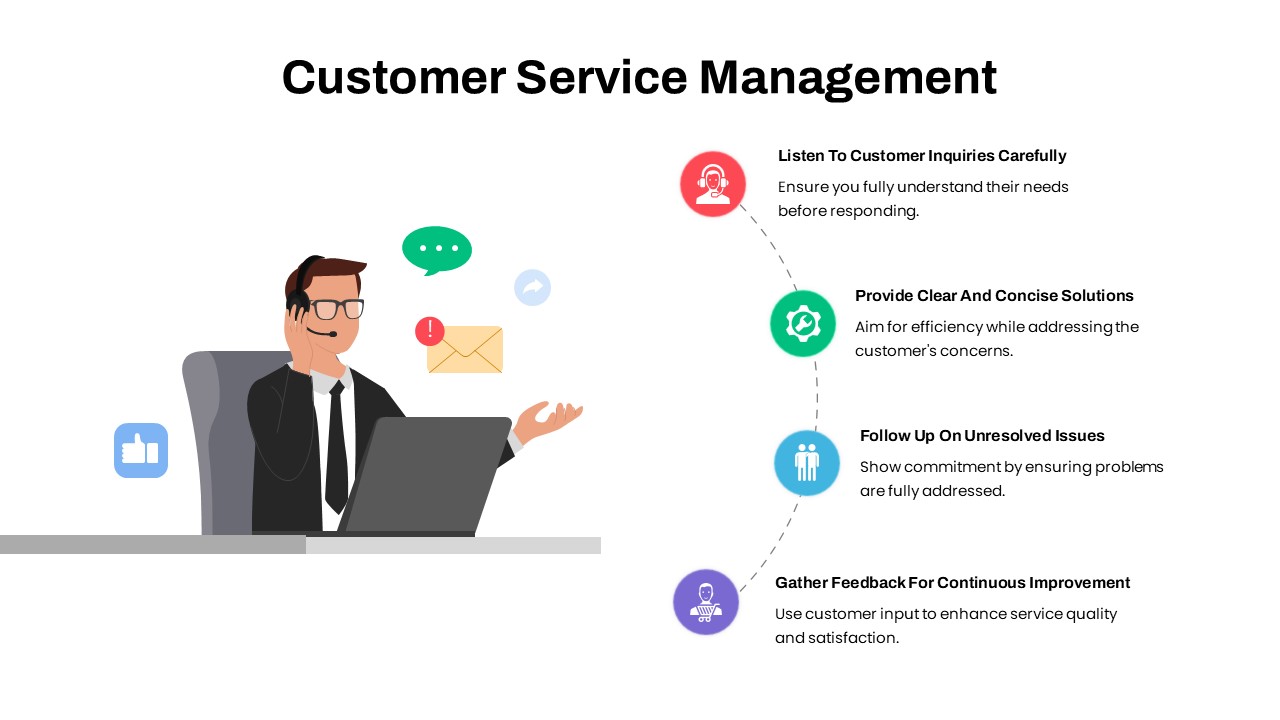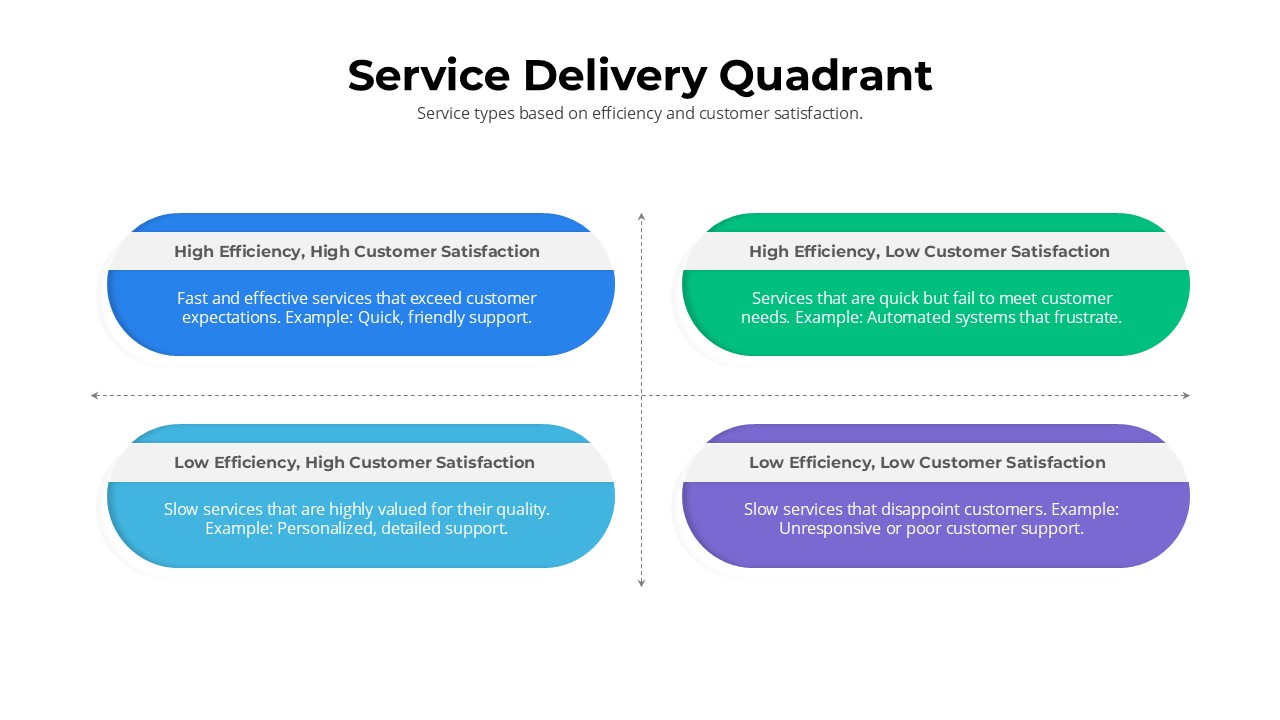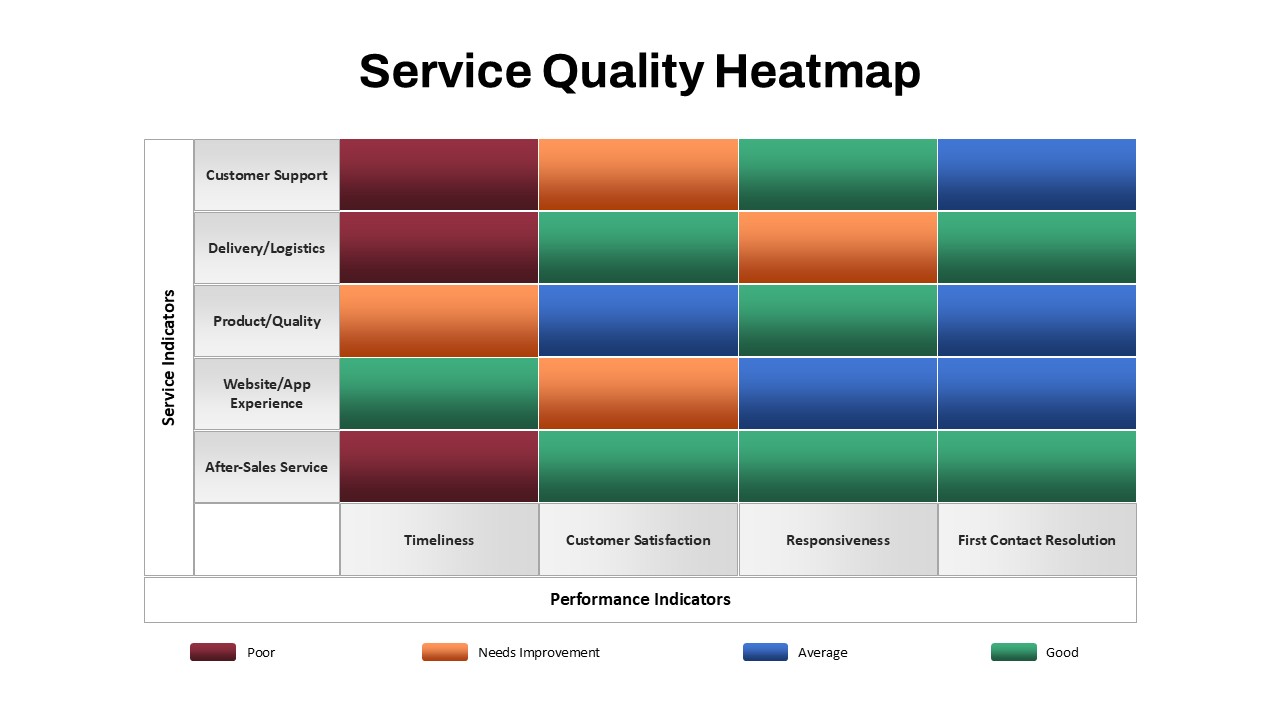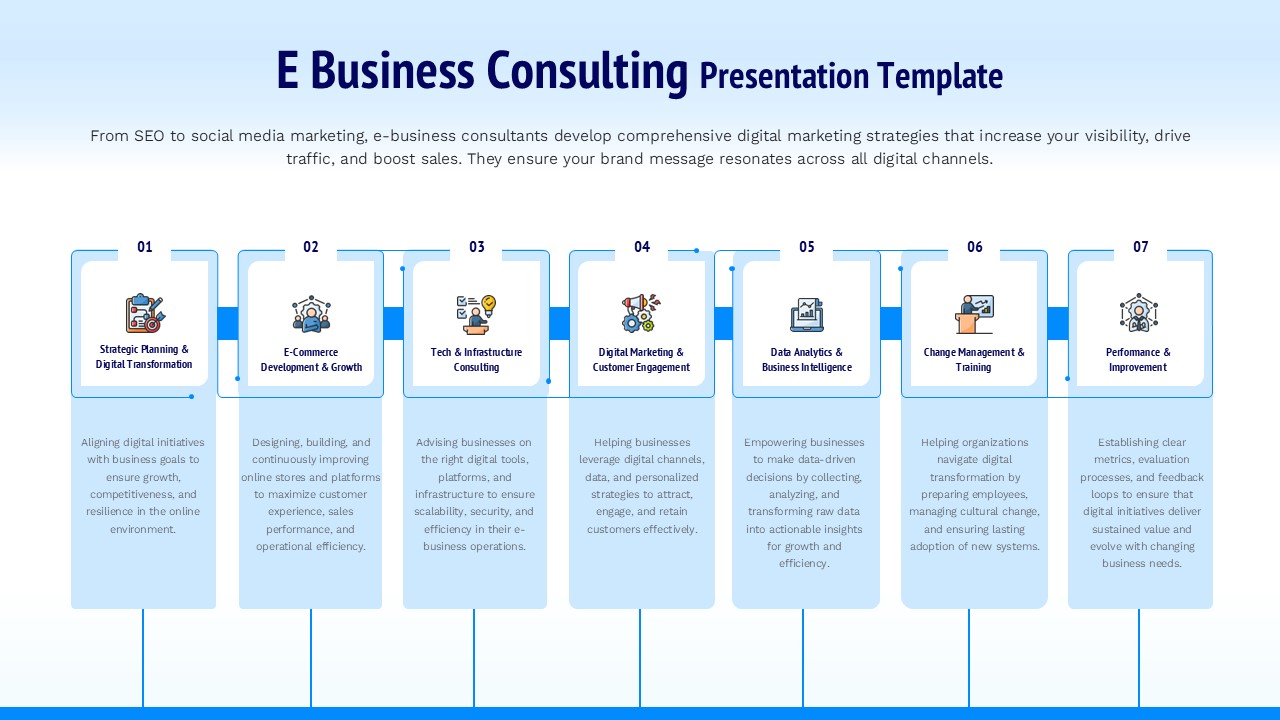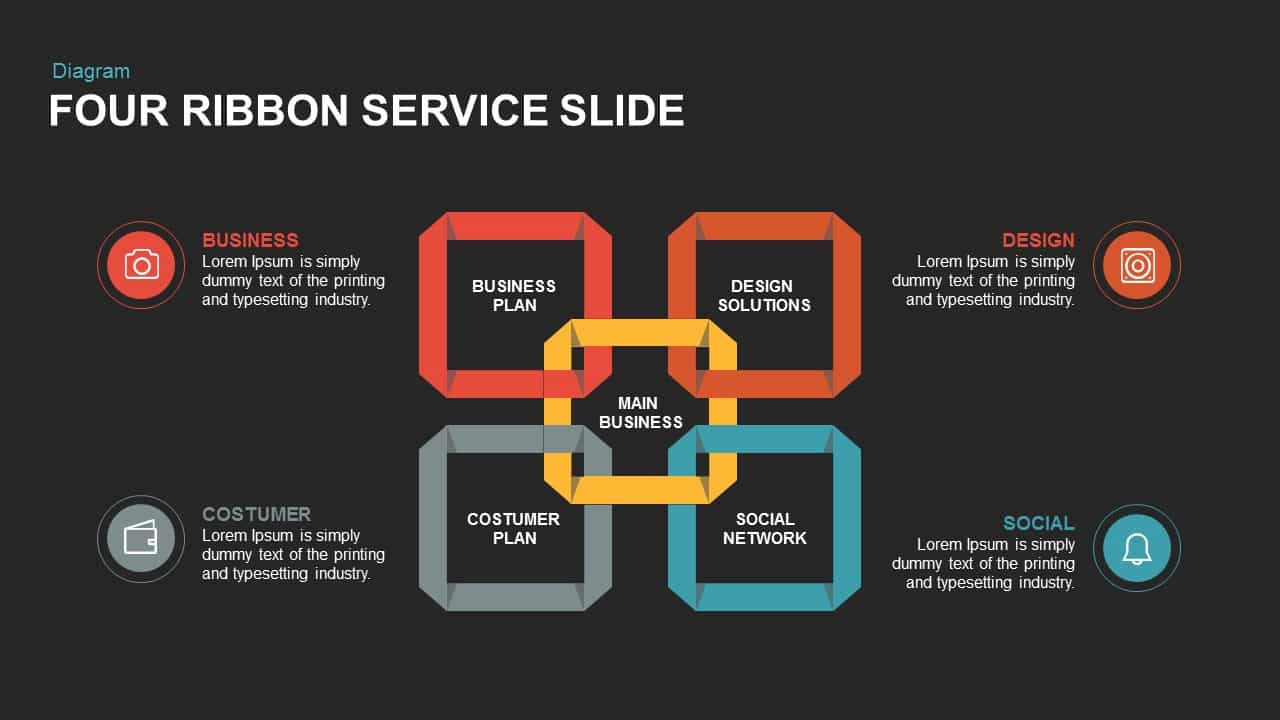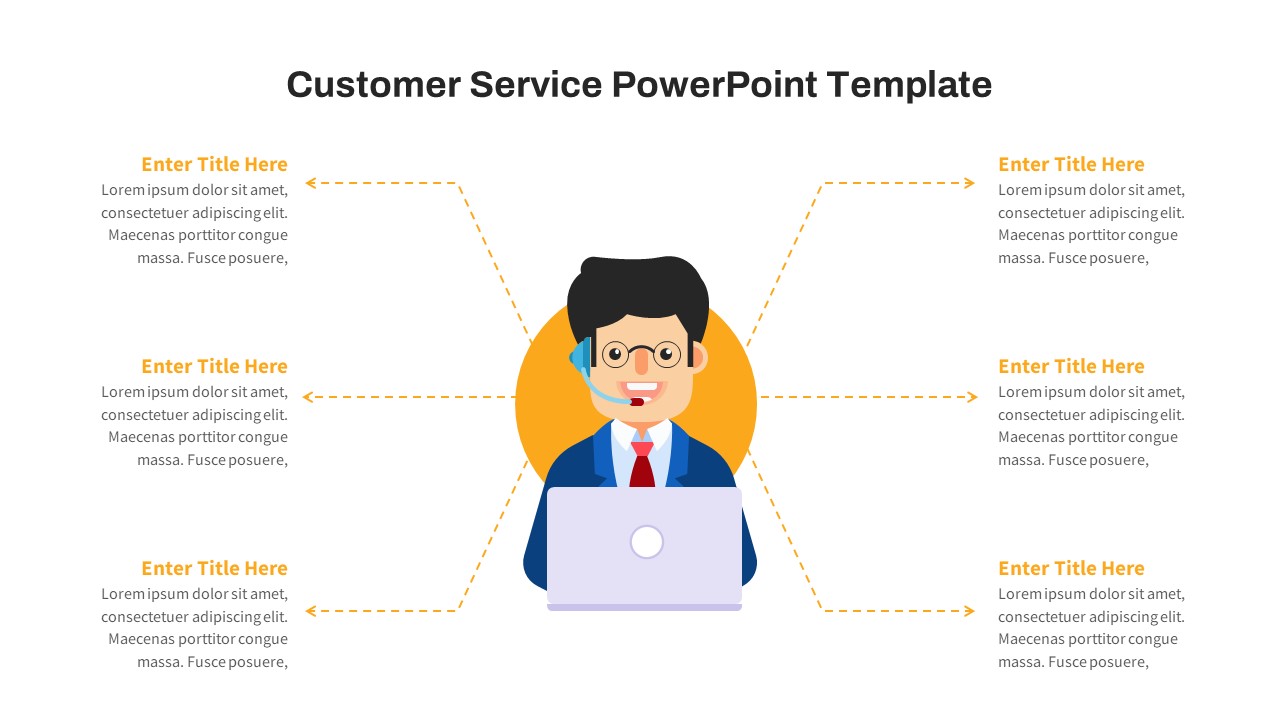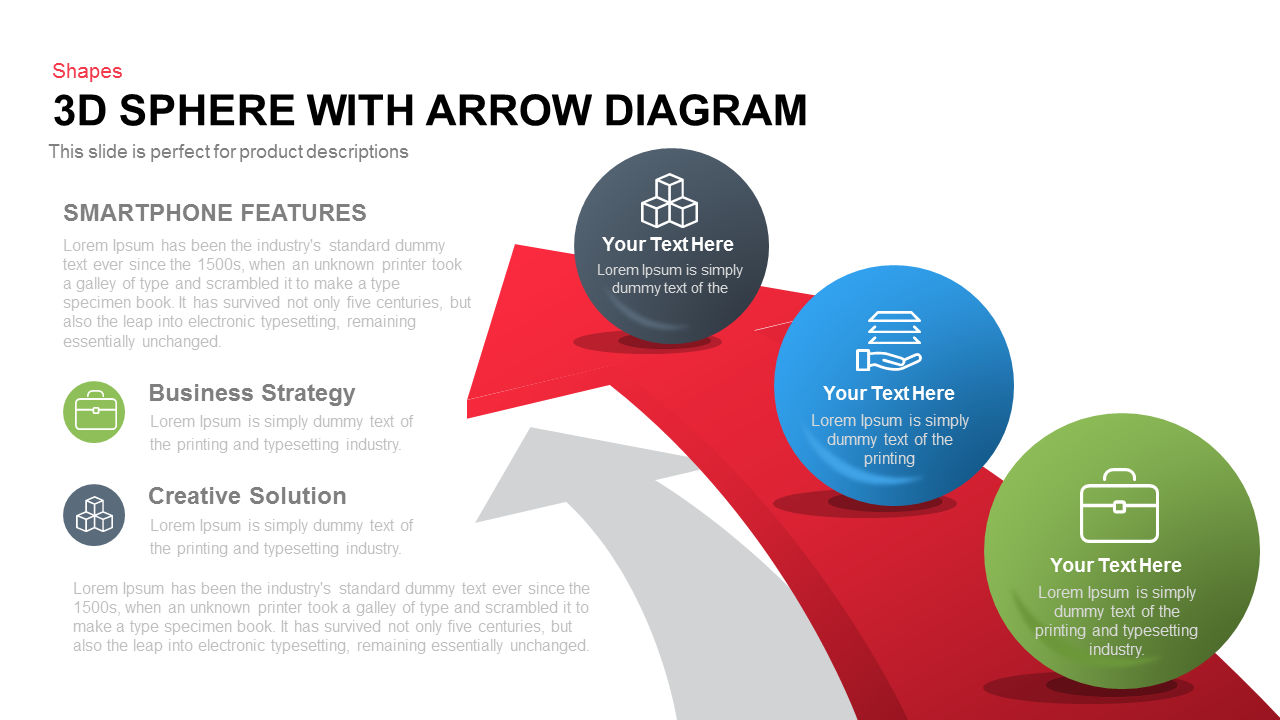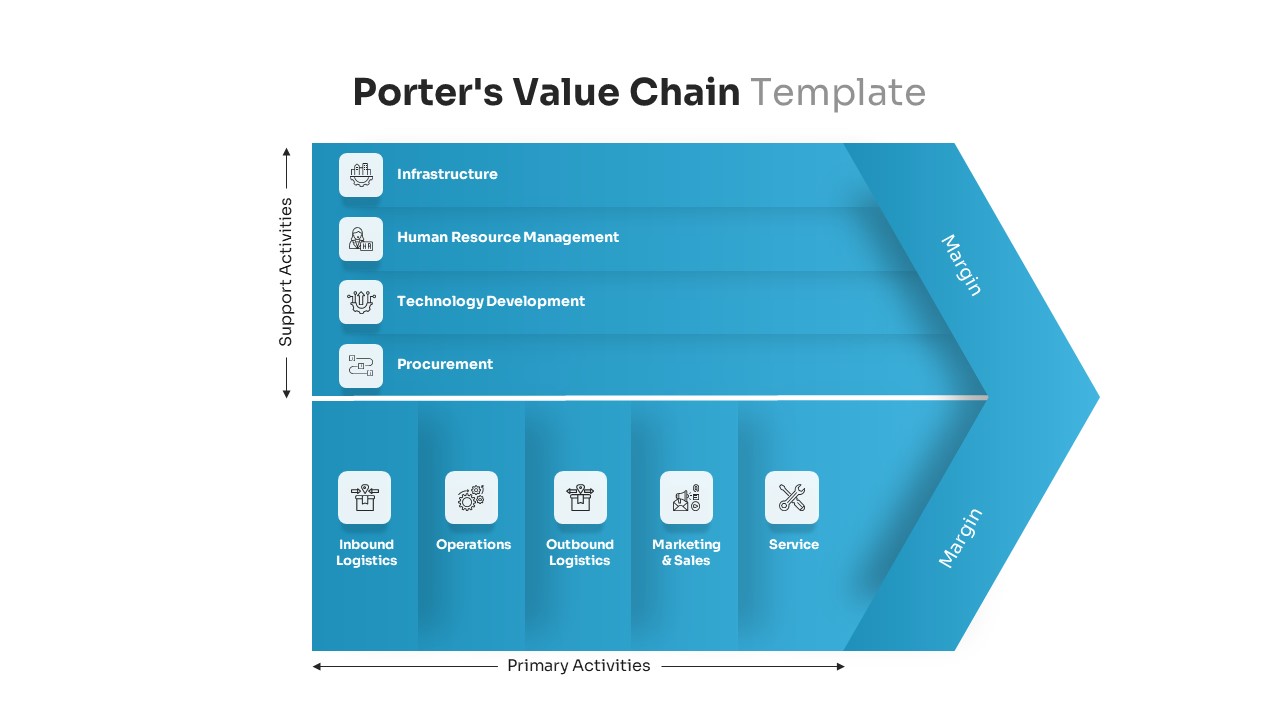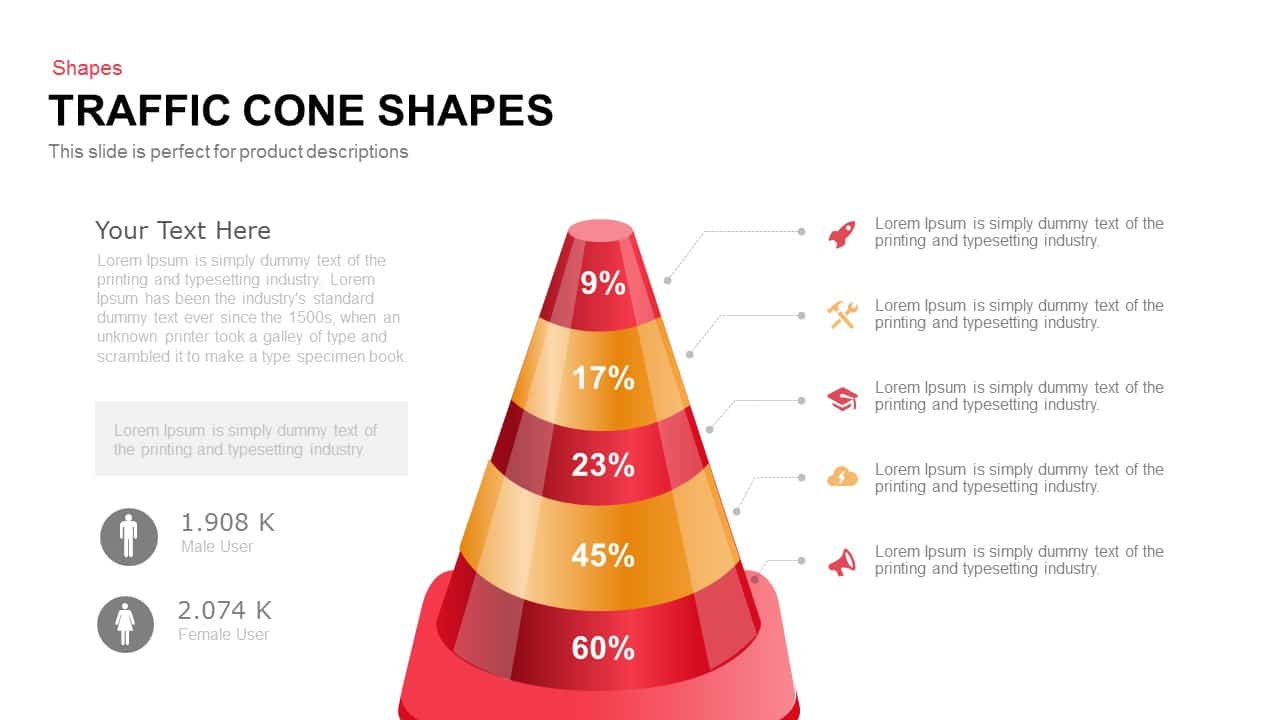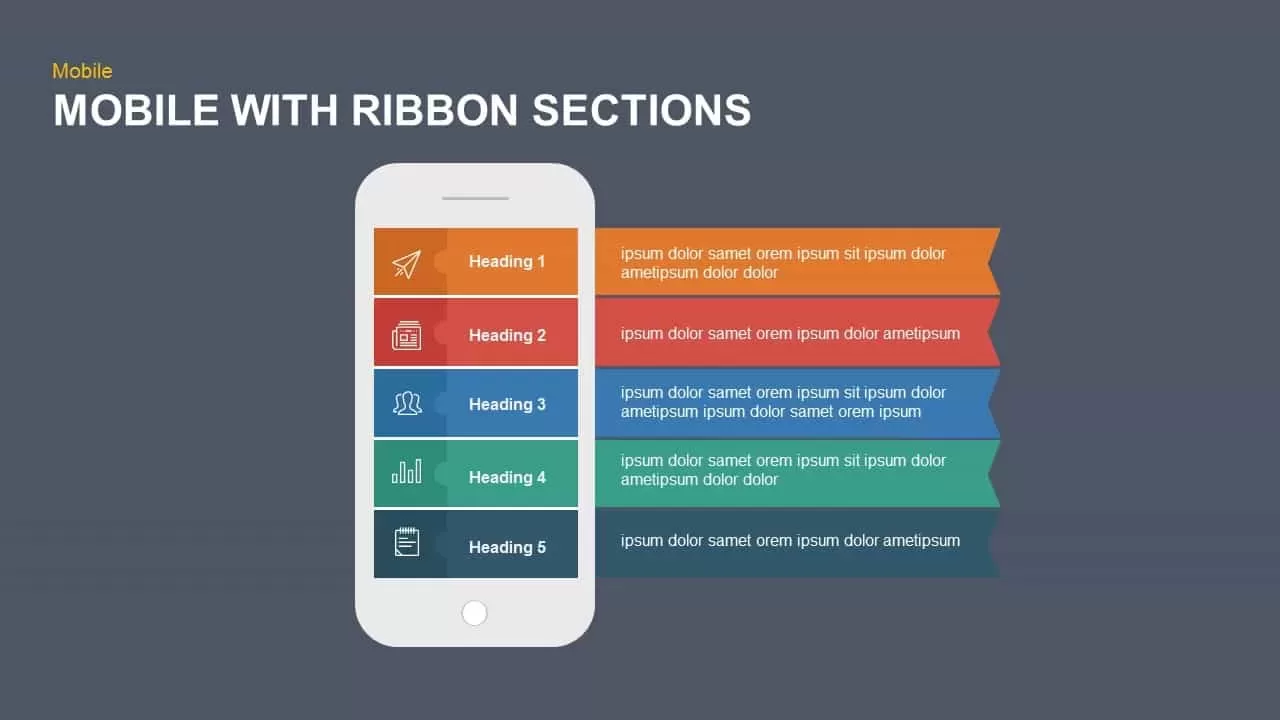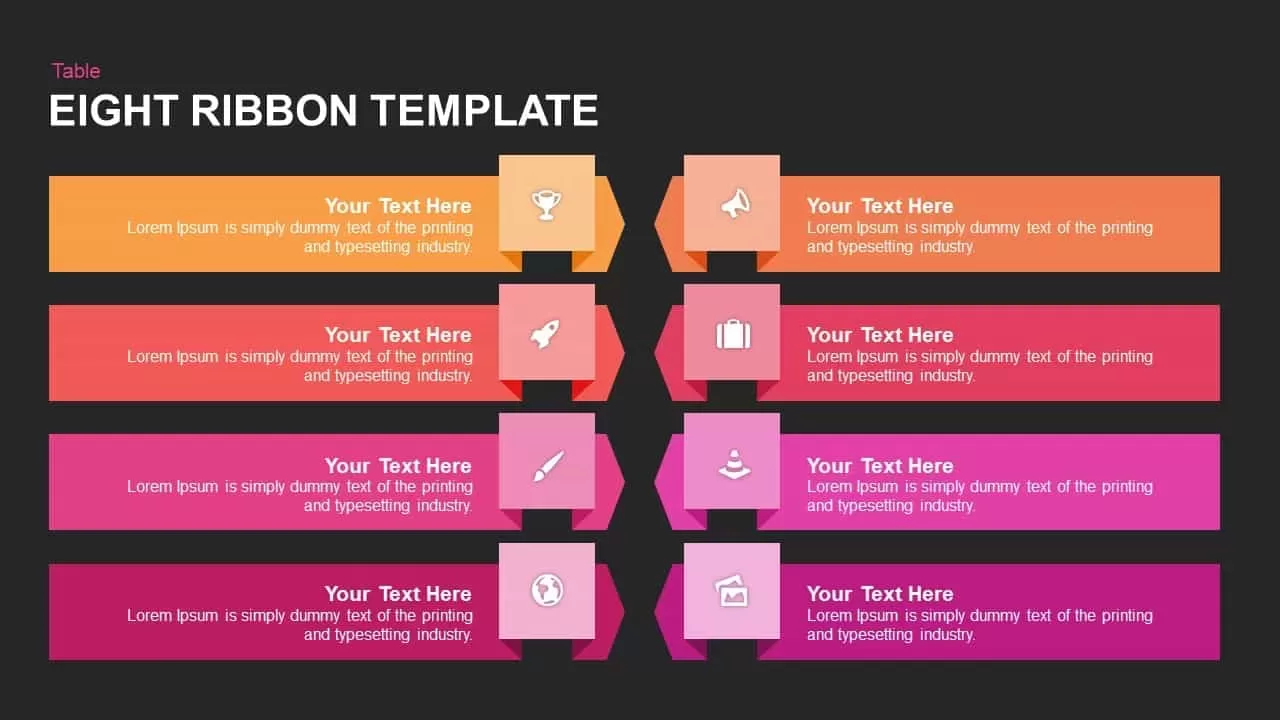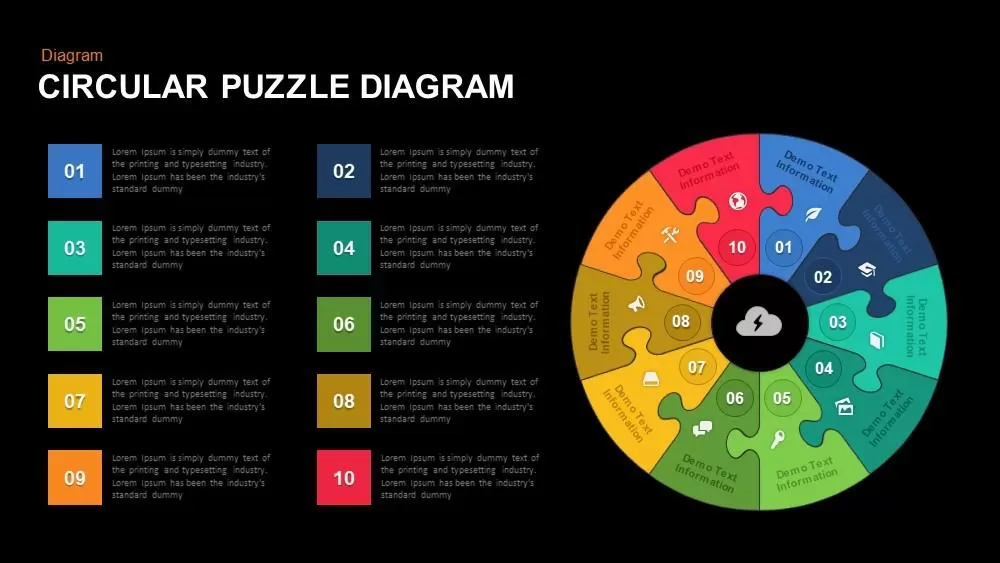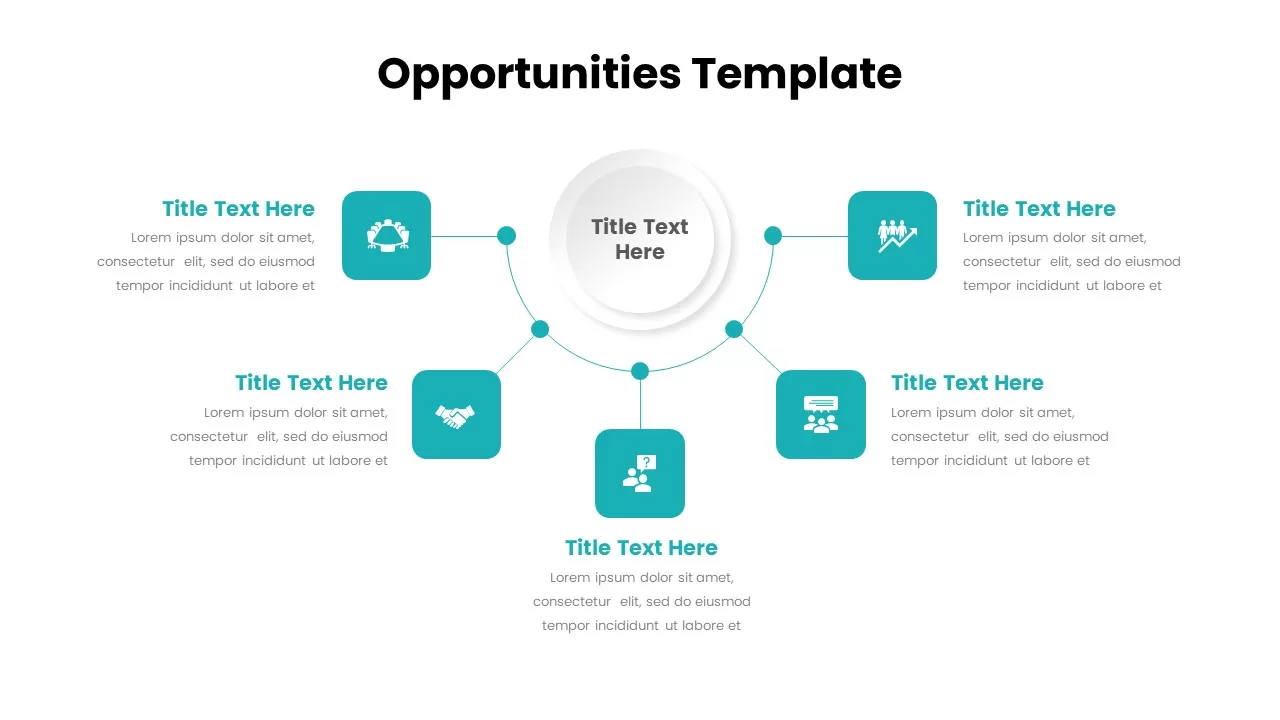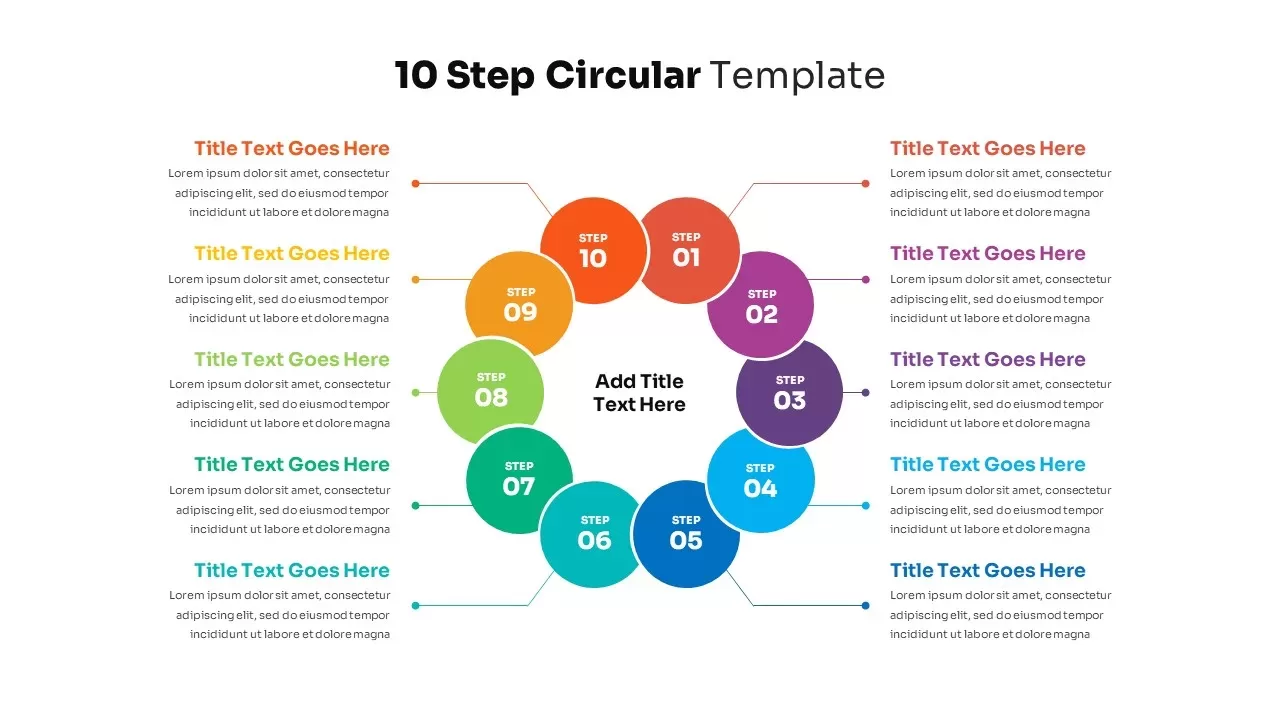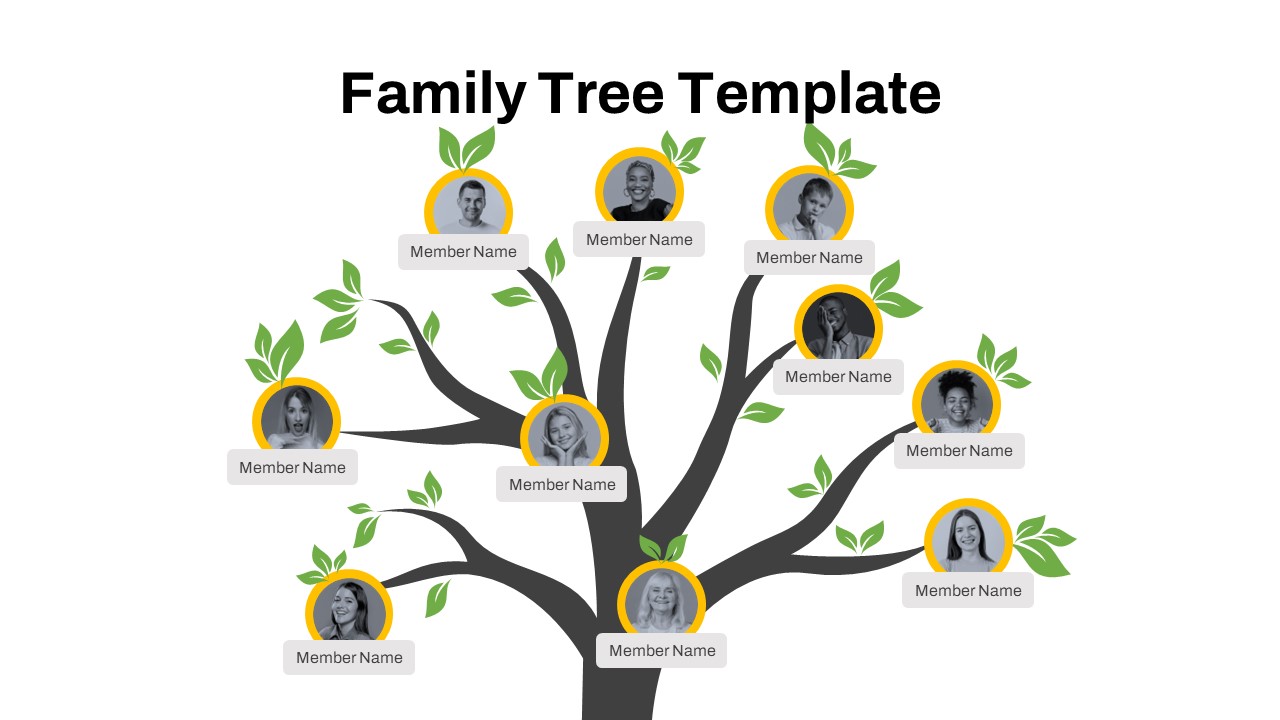Platform as a Service Cloud Diagram Template for PowerPoint & Google Slides
Description
Use this versatile PaaS slide to illustrate the core components of a Platform as a Service environment with maximum clarity. A central cloud icon labeled “PaaS” anchors the design, surrounded by six key service pillars—Database, Hosting, Software, Operating System, Network Access, and Security—each represented by a modern icon and connected via arrows. The layout adapts between dark and light backgrounds, offers dashed or solid connector styles, and supports both top-down and circular arrangements for full customization.
Built on master slides for both PowerPoint and Google Slides, this template streamlines editing with intuitive placeholders for icons, labels, and connector arrows. Drag-and-drop new service nodes, recolor icons to match your branding, or swap arrow styles in seconds without disrupting alignment. The clean typography, generous white space, and subtle drop shadows ensure your diagram remains crisp and legible on any device or projector.
Ideal for cloud-strategy workshops, technical architecture reviews, and developer onboarding sessions, this PaaS diagram helps teams visualize how platform services interoperate to accelerate application delivery. Use it to map your organization’s technology stack, compare vendor offerings, or outline deployment responsibilities. Simply duplicate or remove nodes to reflect unique infrastructures or expand the framework to include additional layers like middleware or APIs. With its plug-and-play design and flexible styling options, this slide saves hours of formatting effort and drives stakeholder alignment around your cloud platform strategy.
Who is it for
Cloud architects, DevOps engineers, solution consultants, and IT managers will benefit from this slide when presenting PaaS capabilities, evaluating vendor solutions, or training teams on cloud platform design.
Other Uses
Repurpose this layout for illustrating service-oriented architectures, microservices dependencies, DevSecOps workflows, or hybrid cloud integrations by updating icons, labels, and connection patterns.
Login to download this file