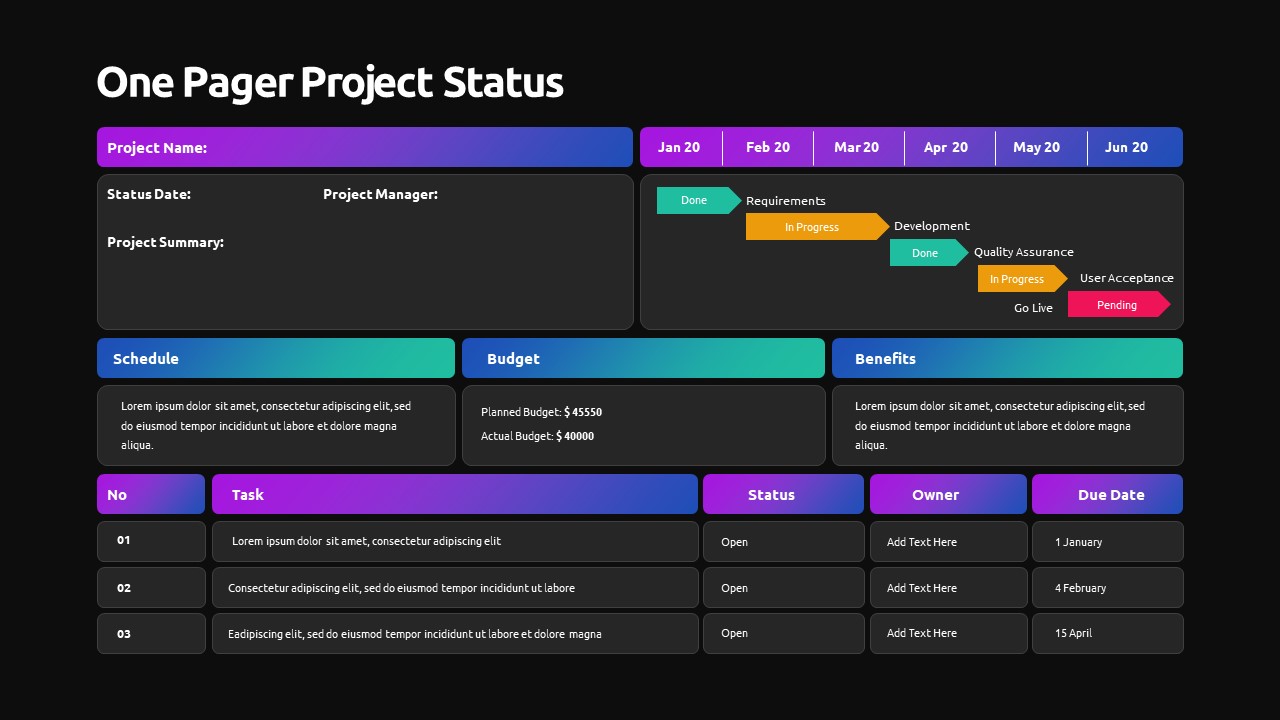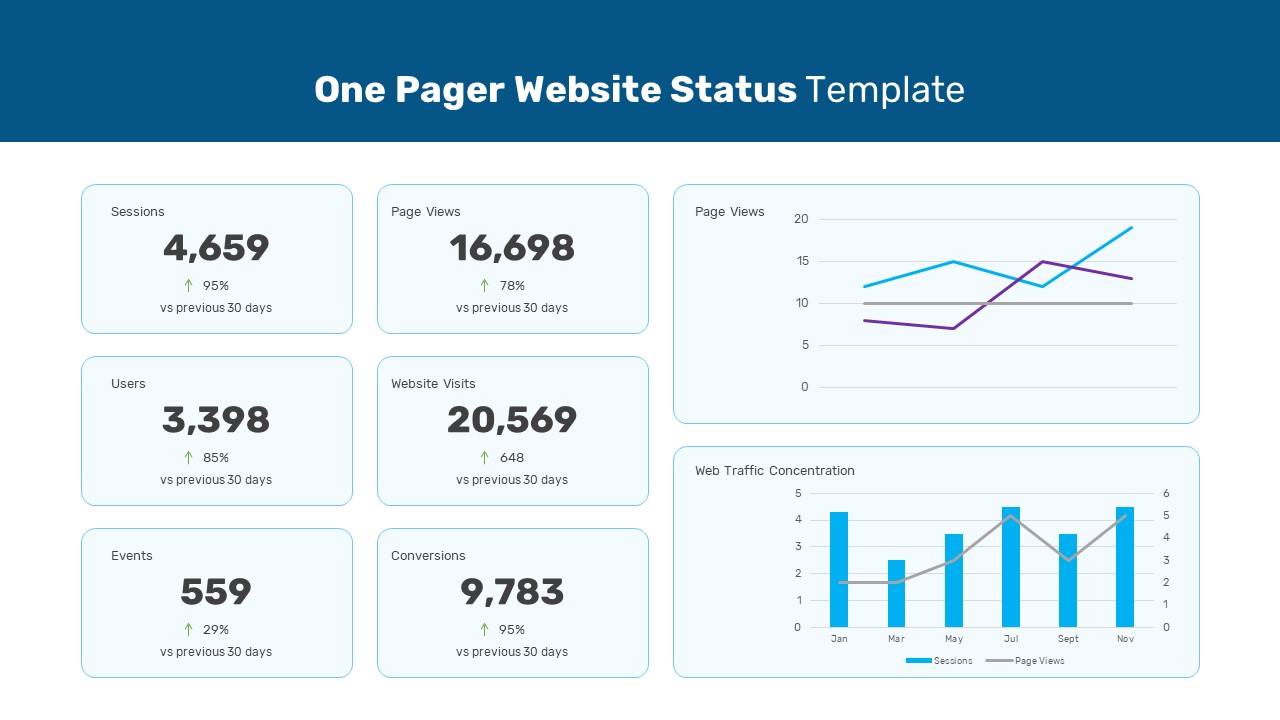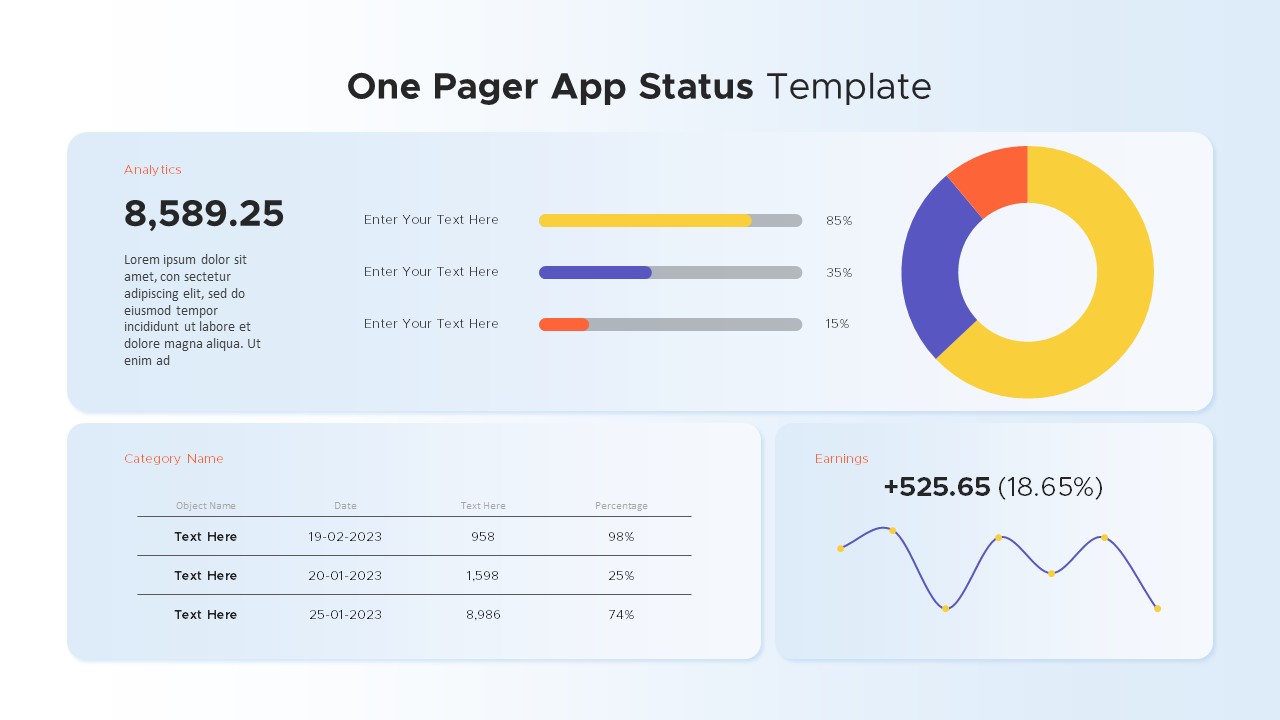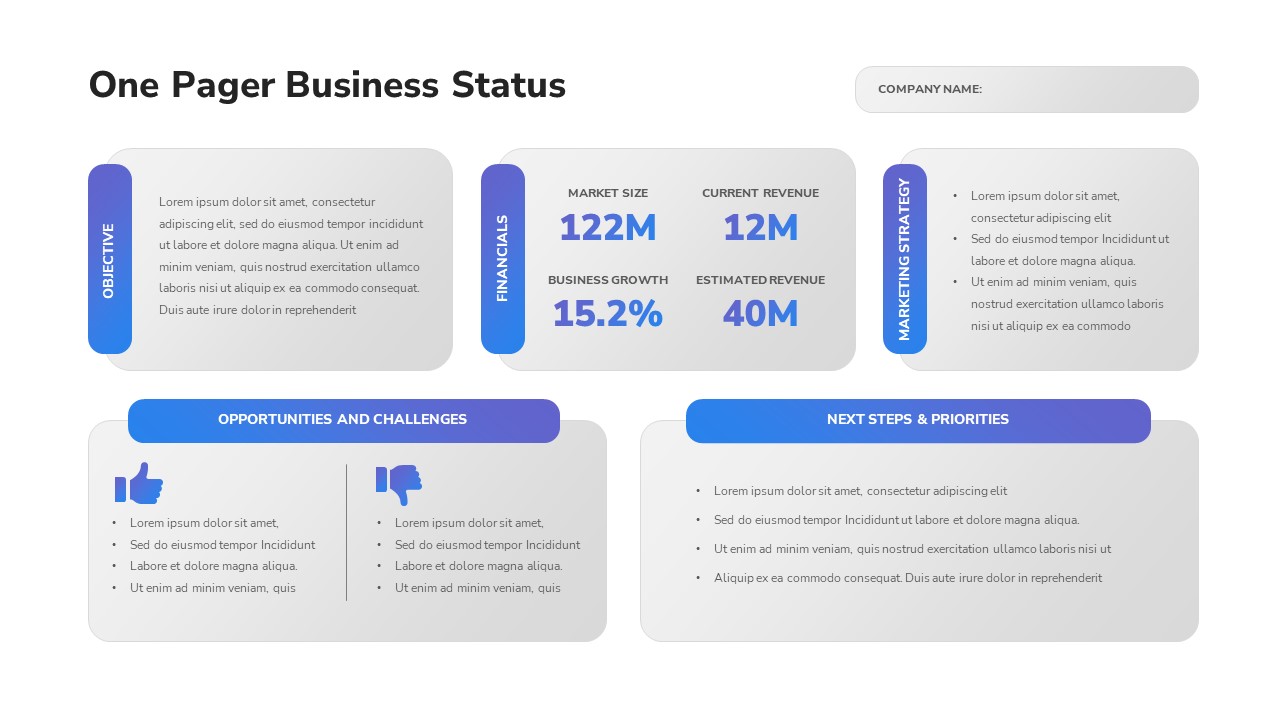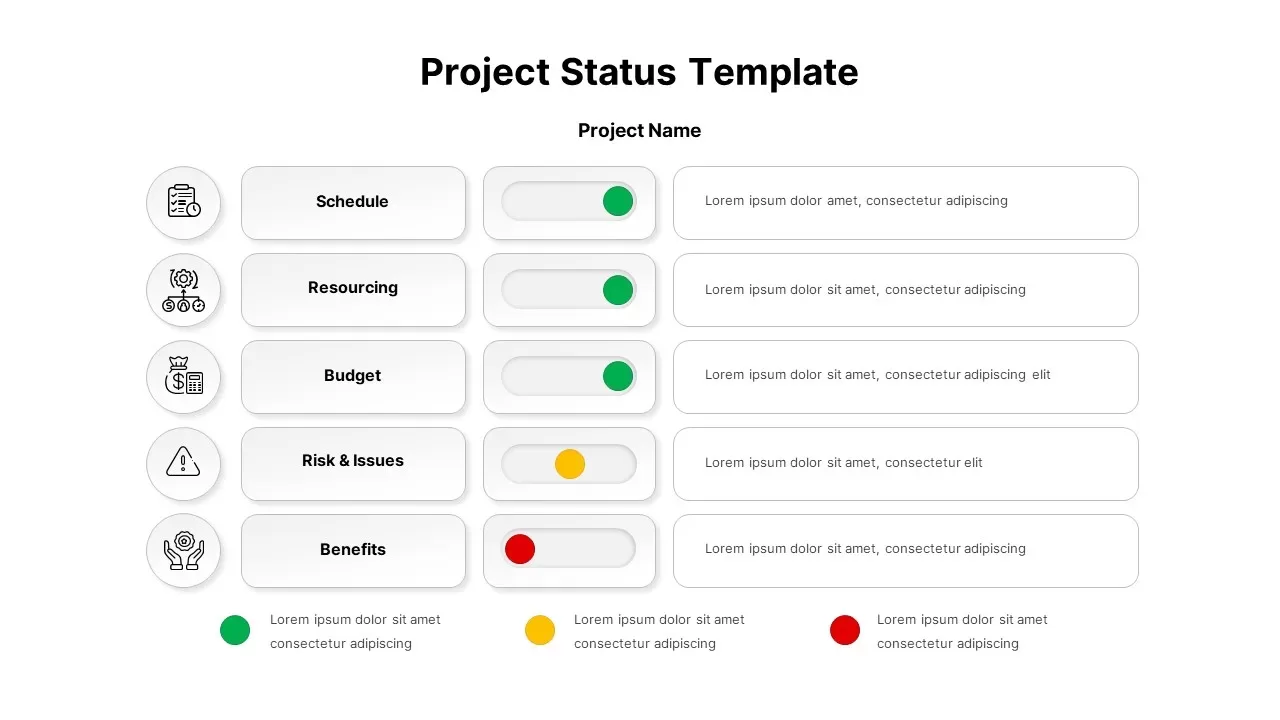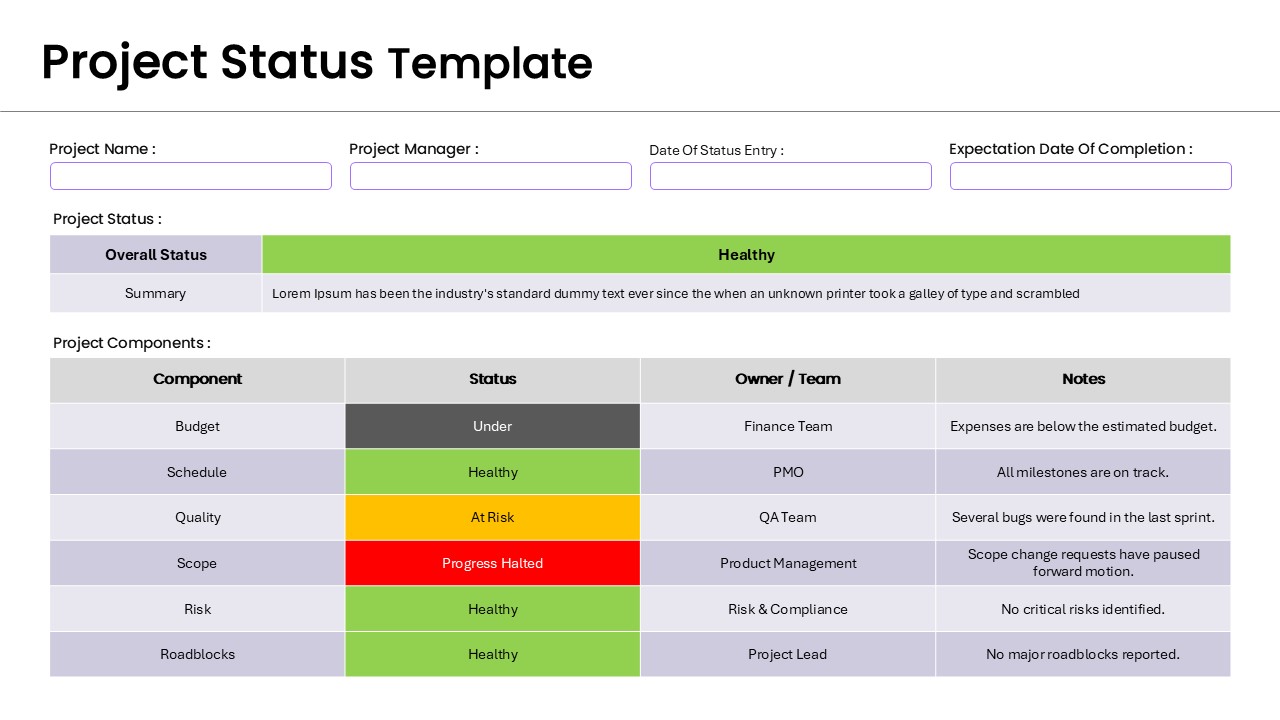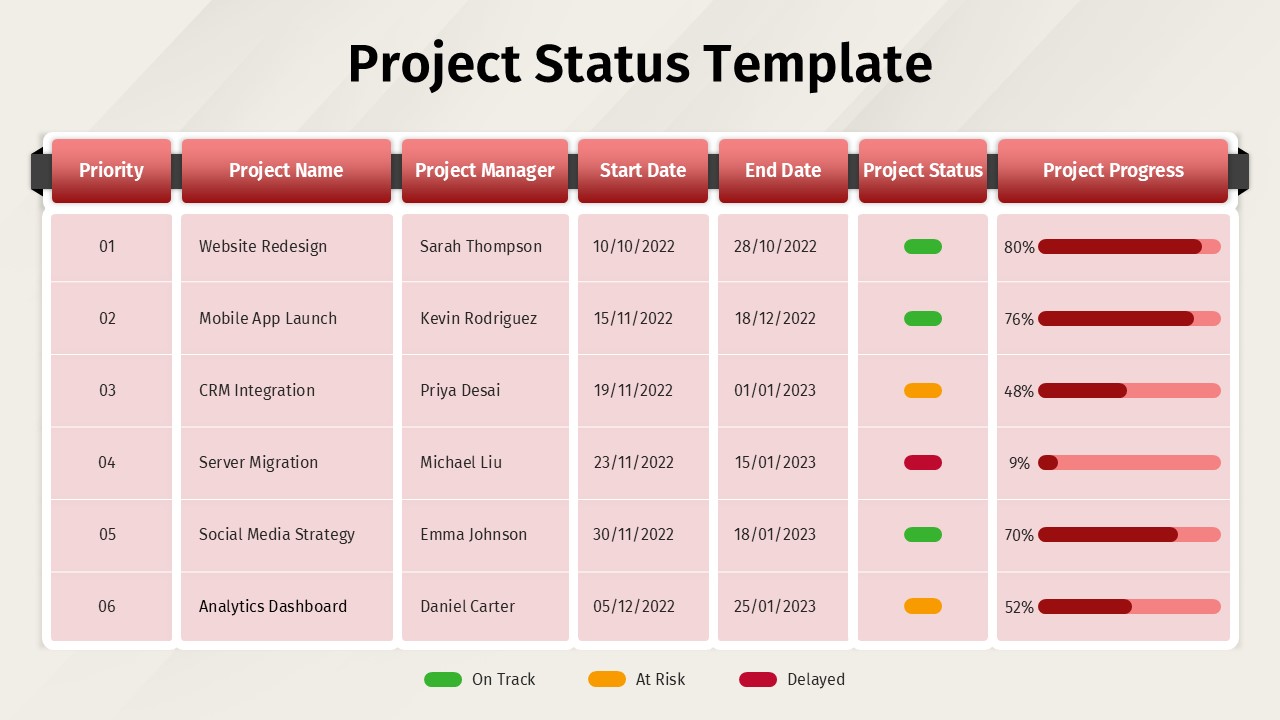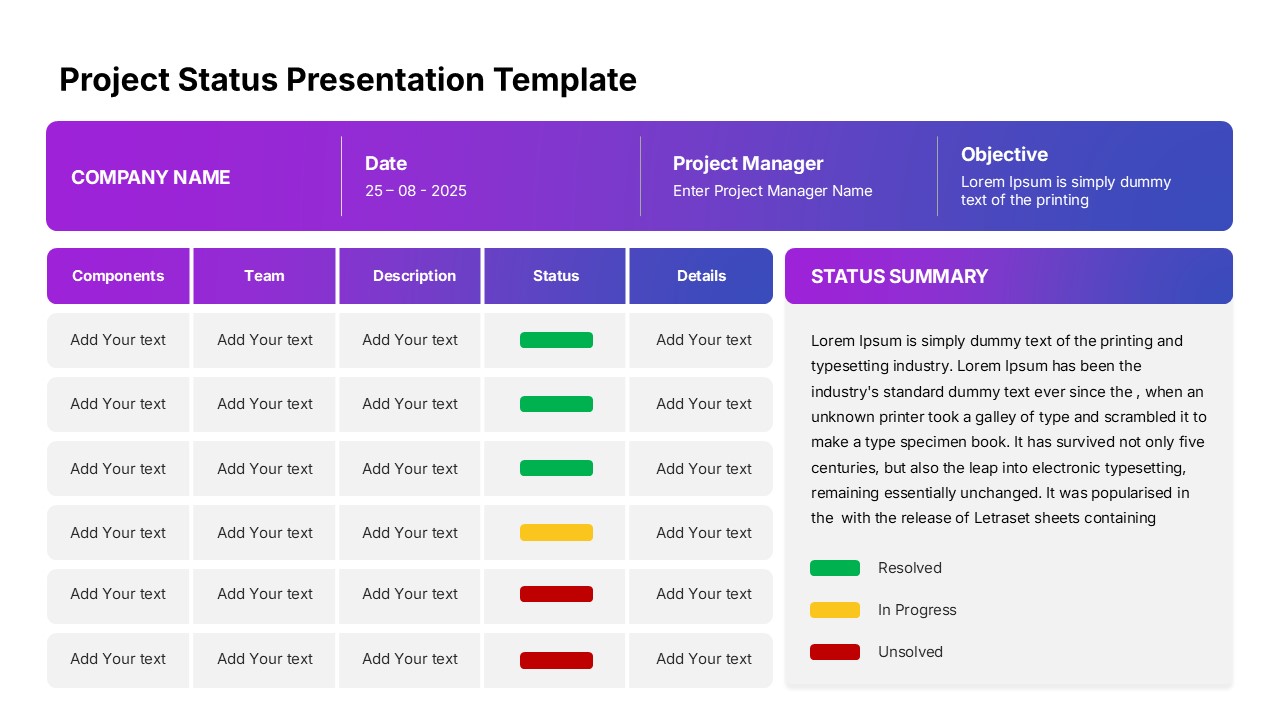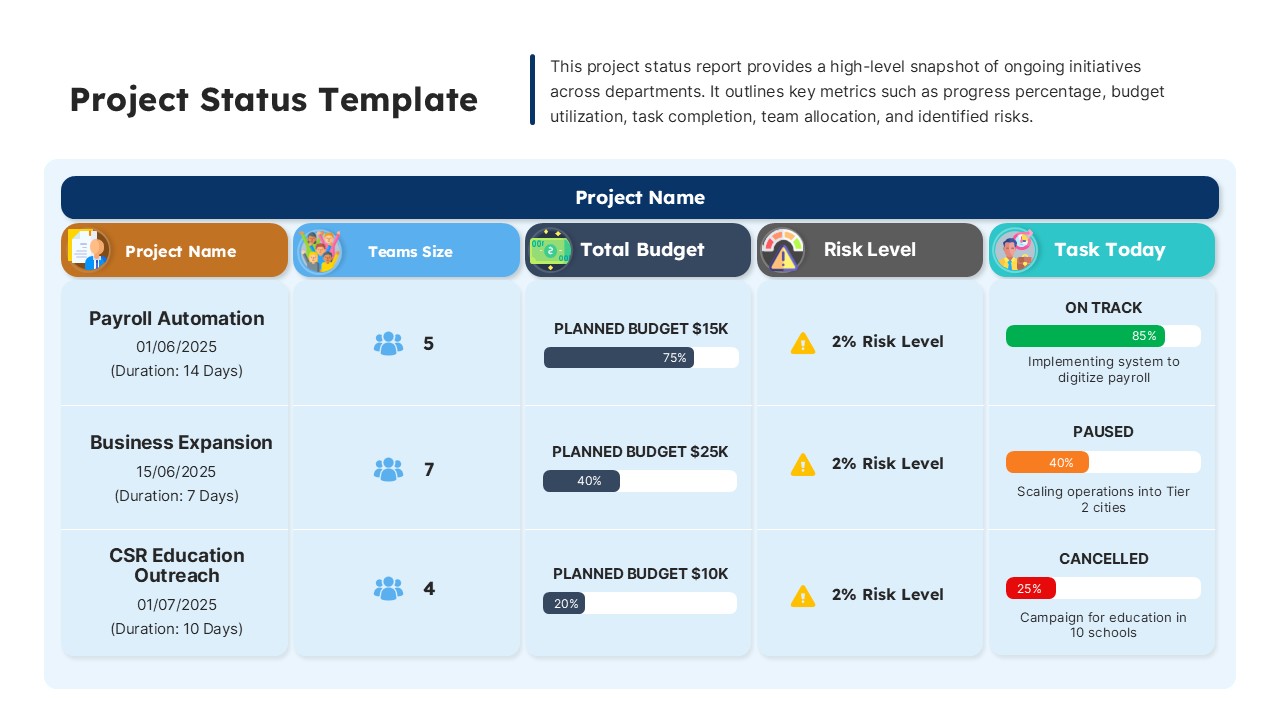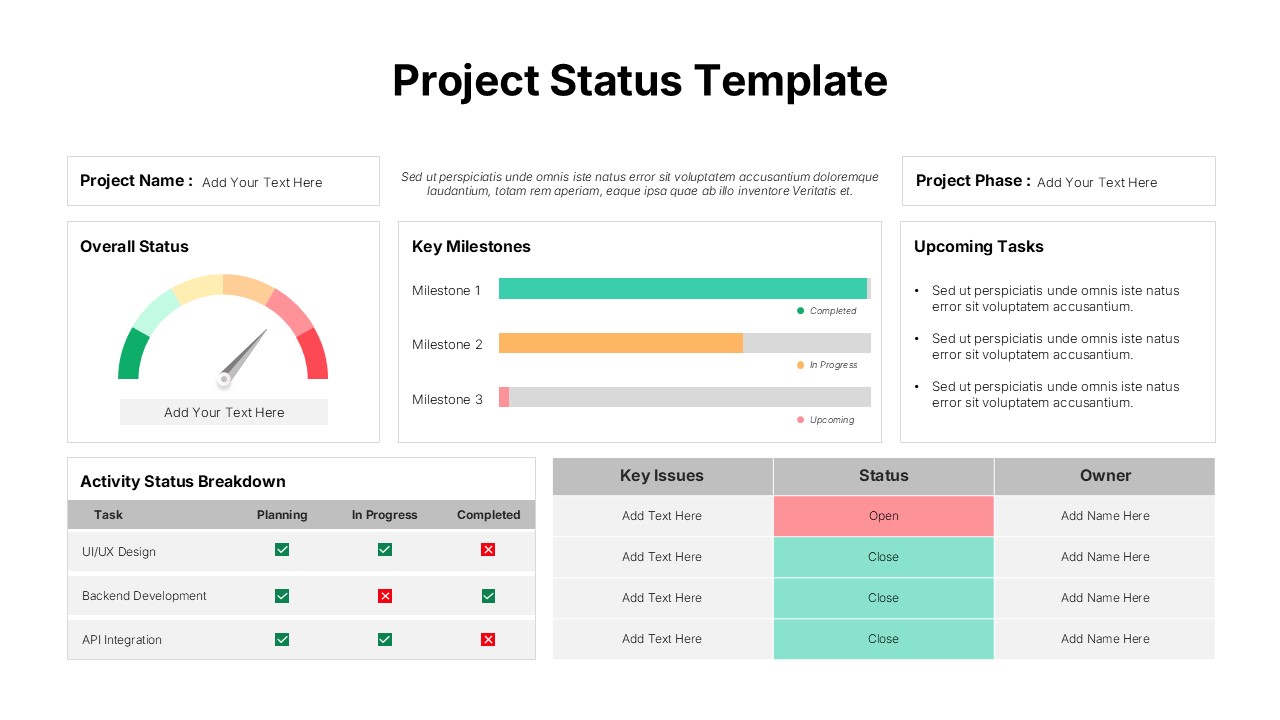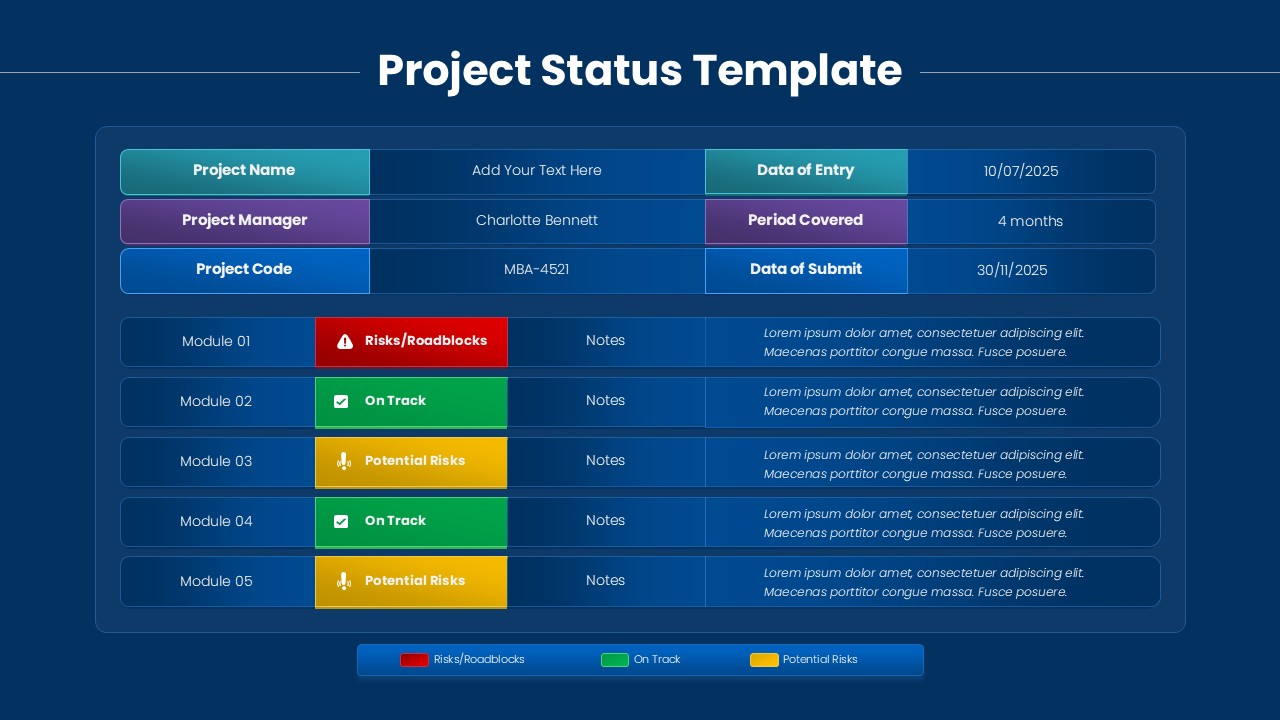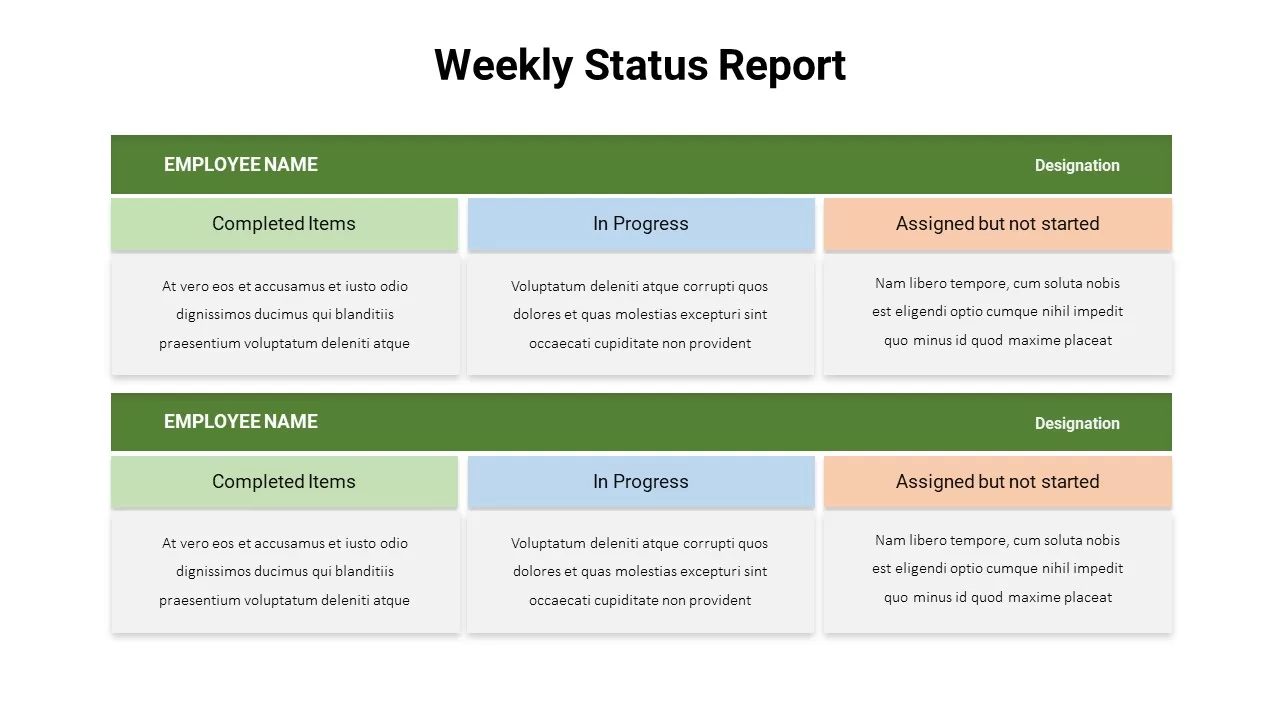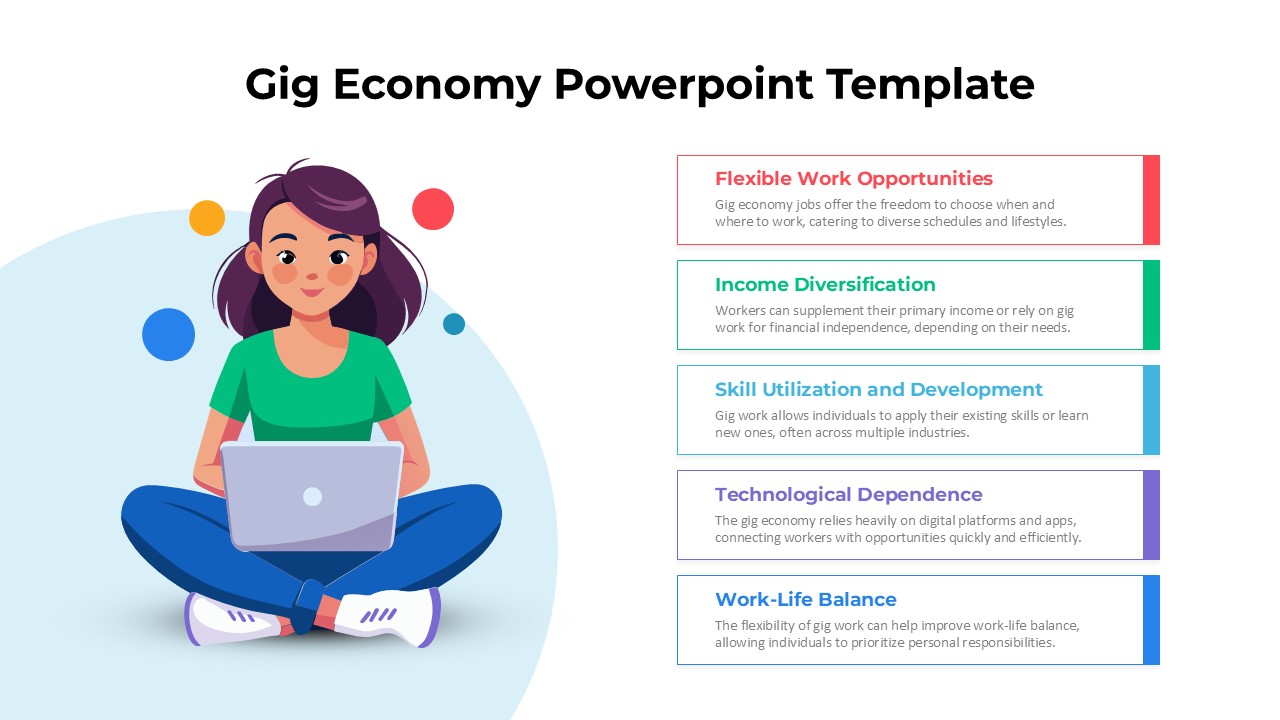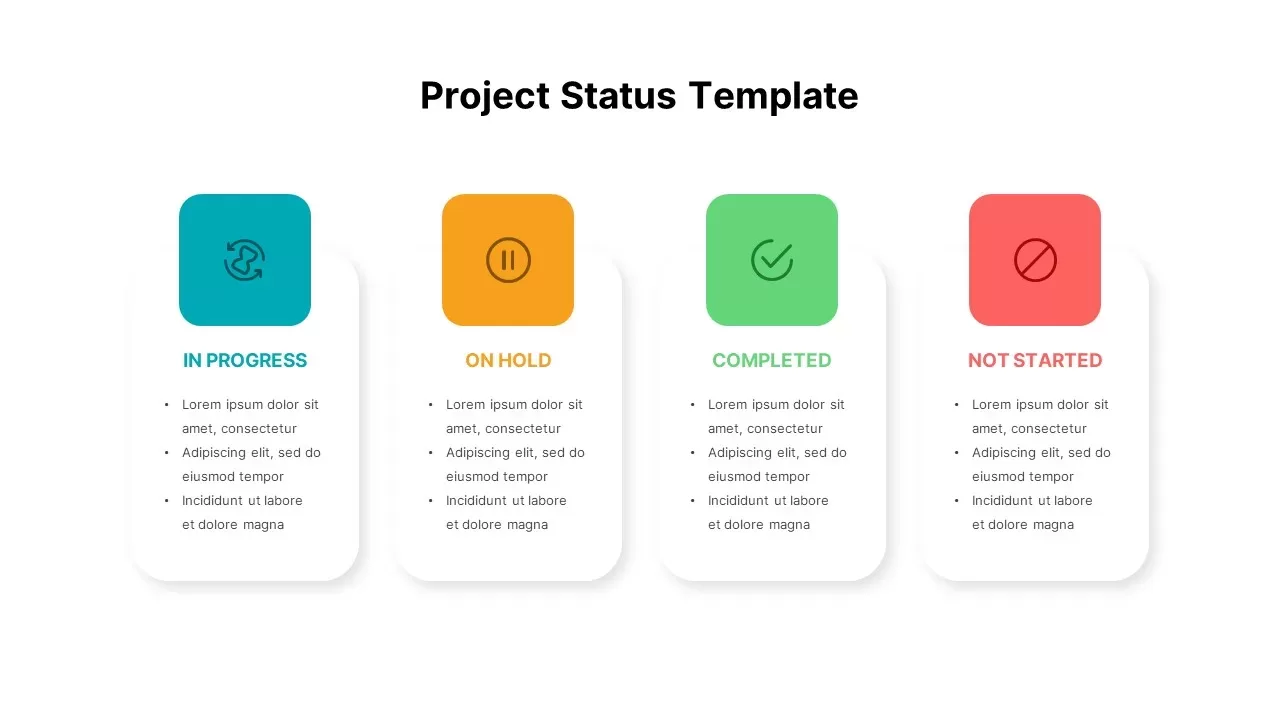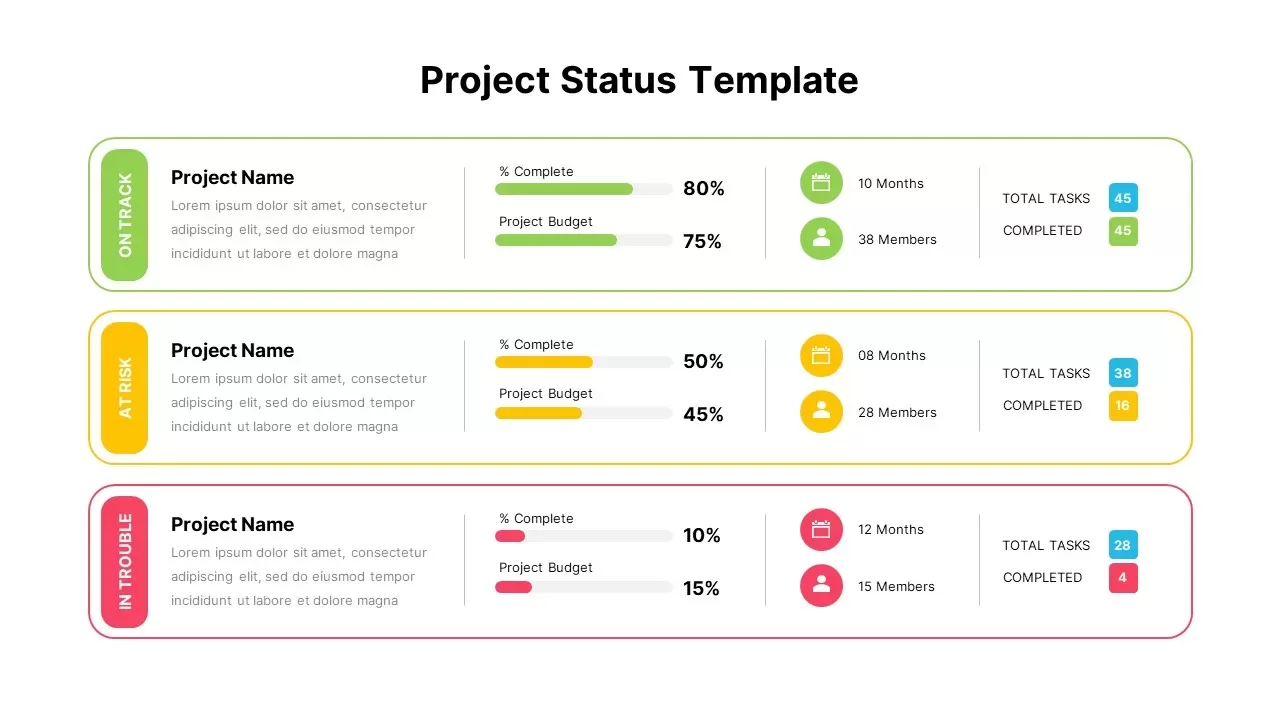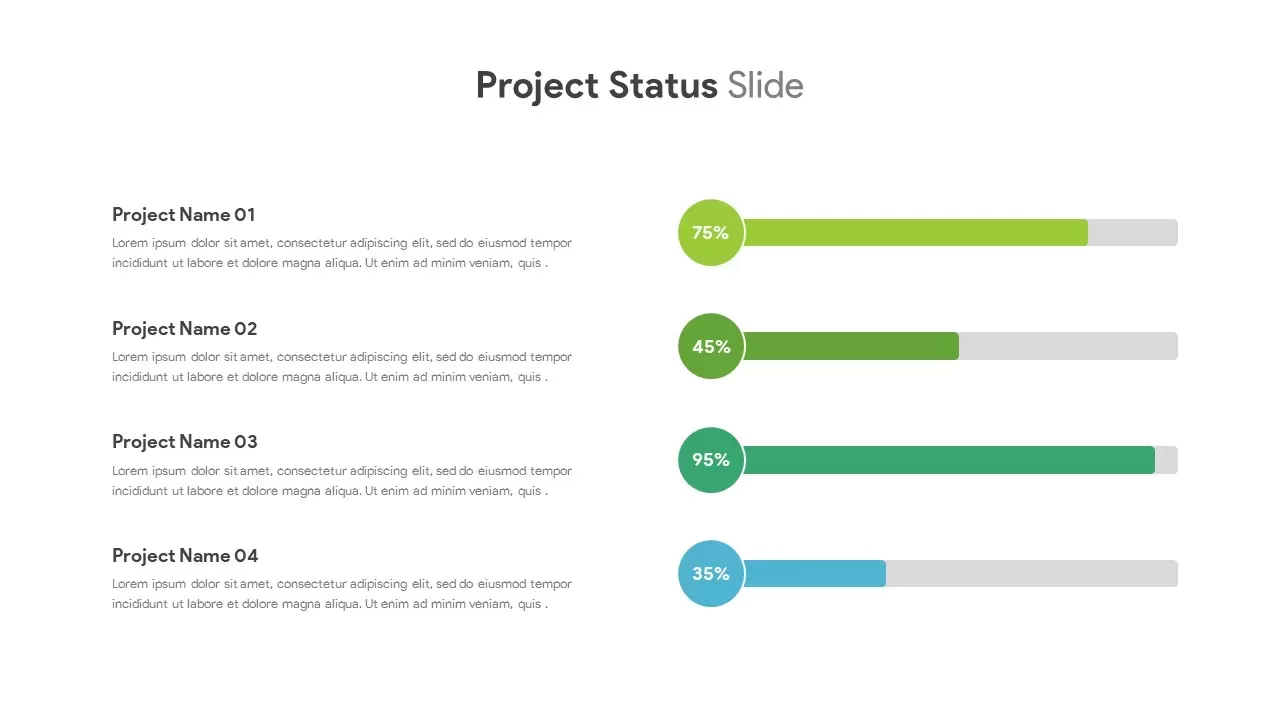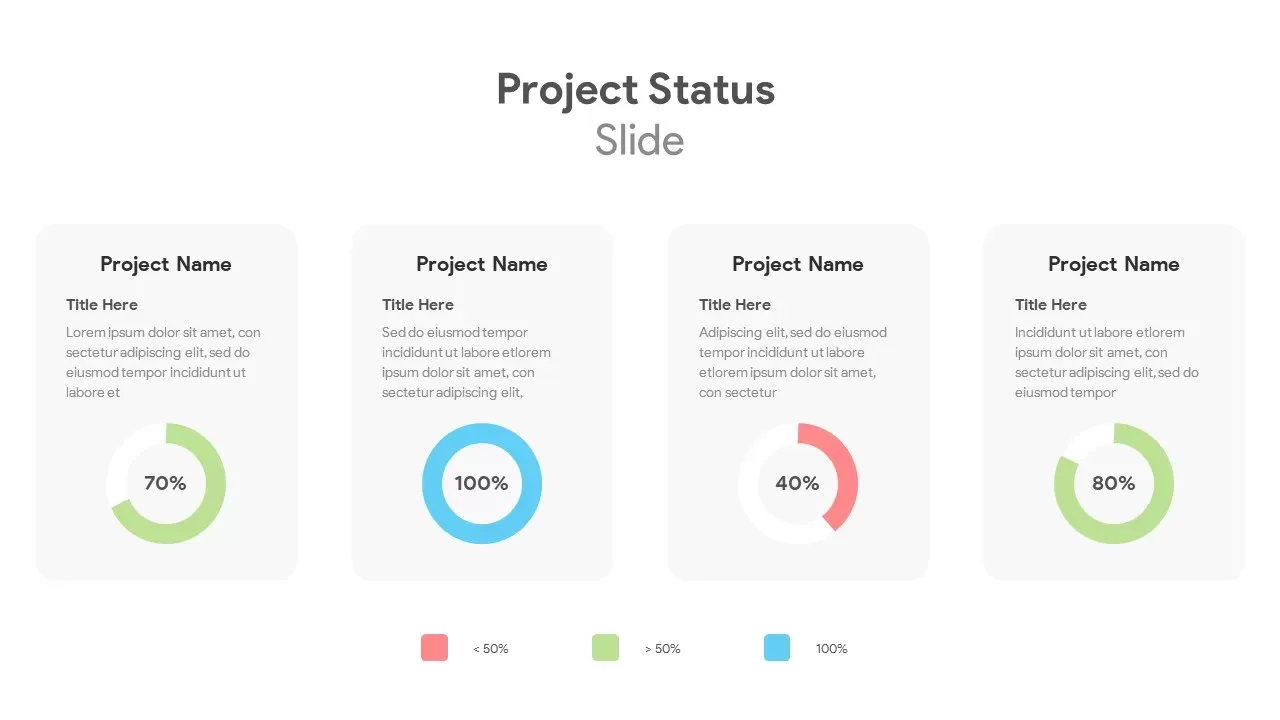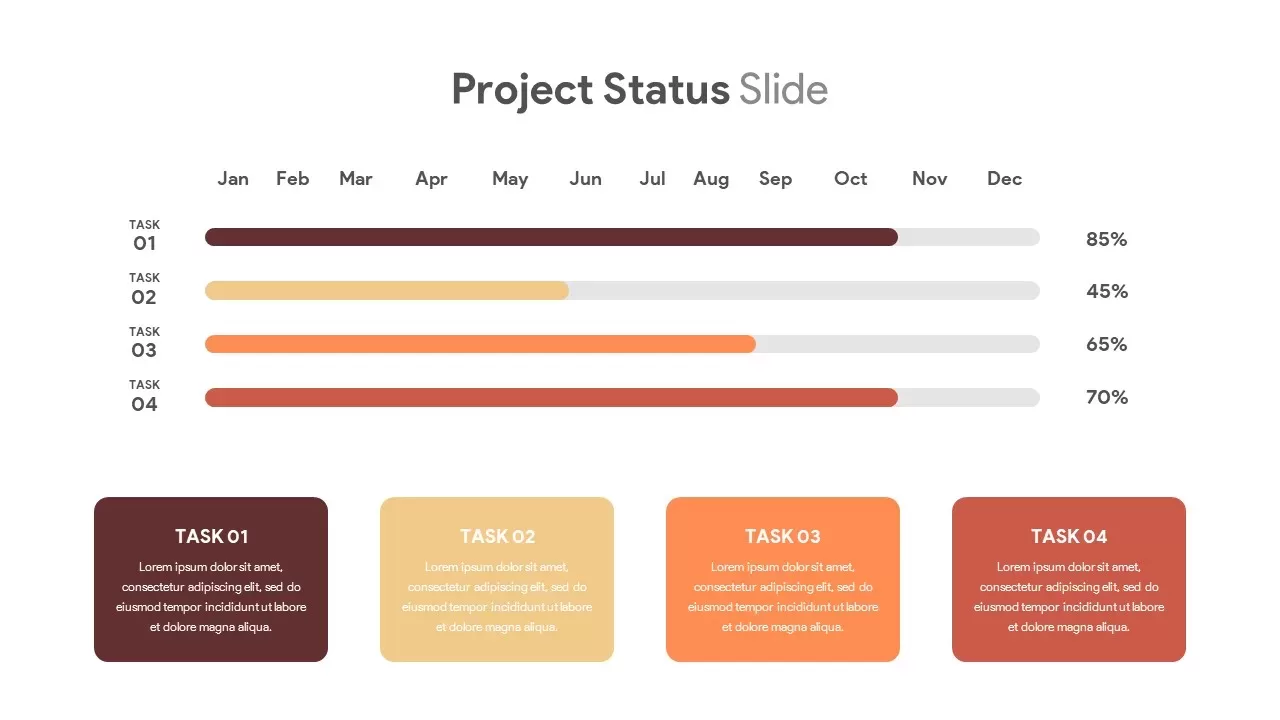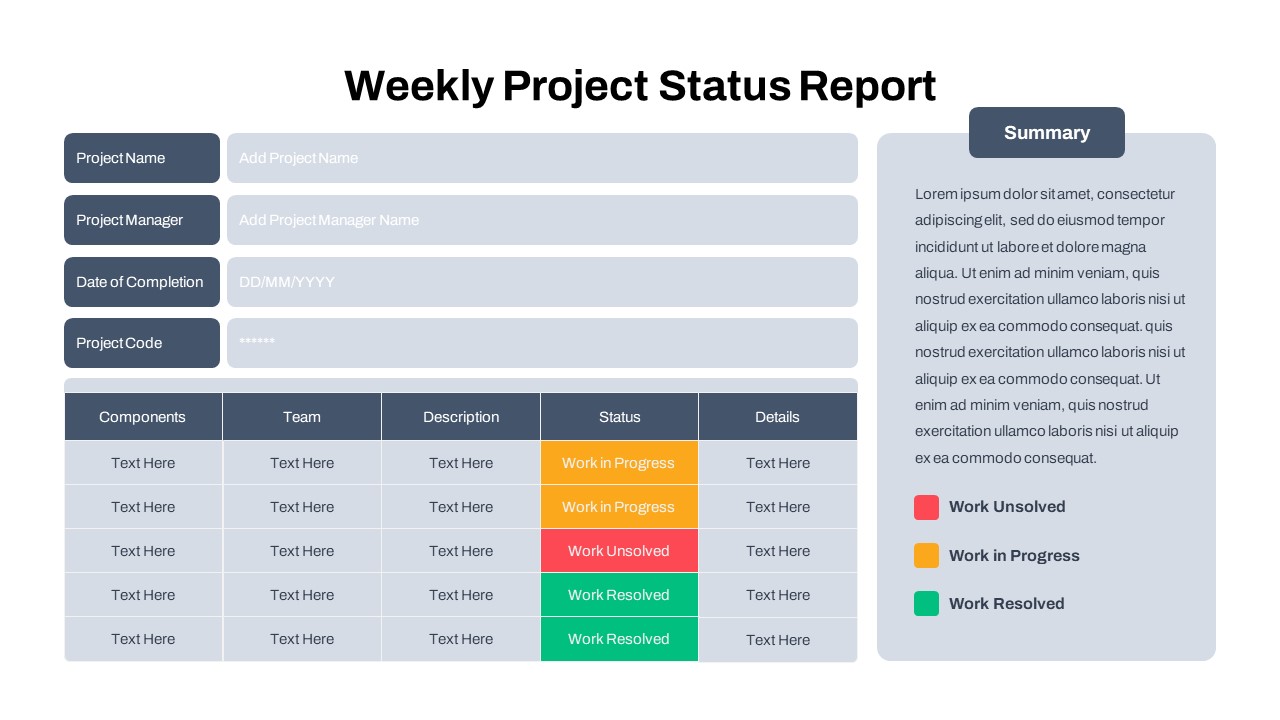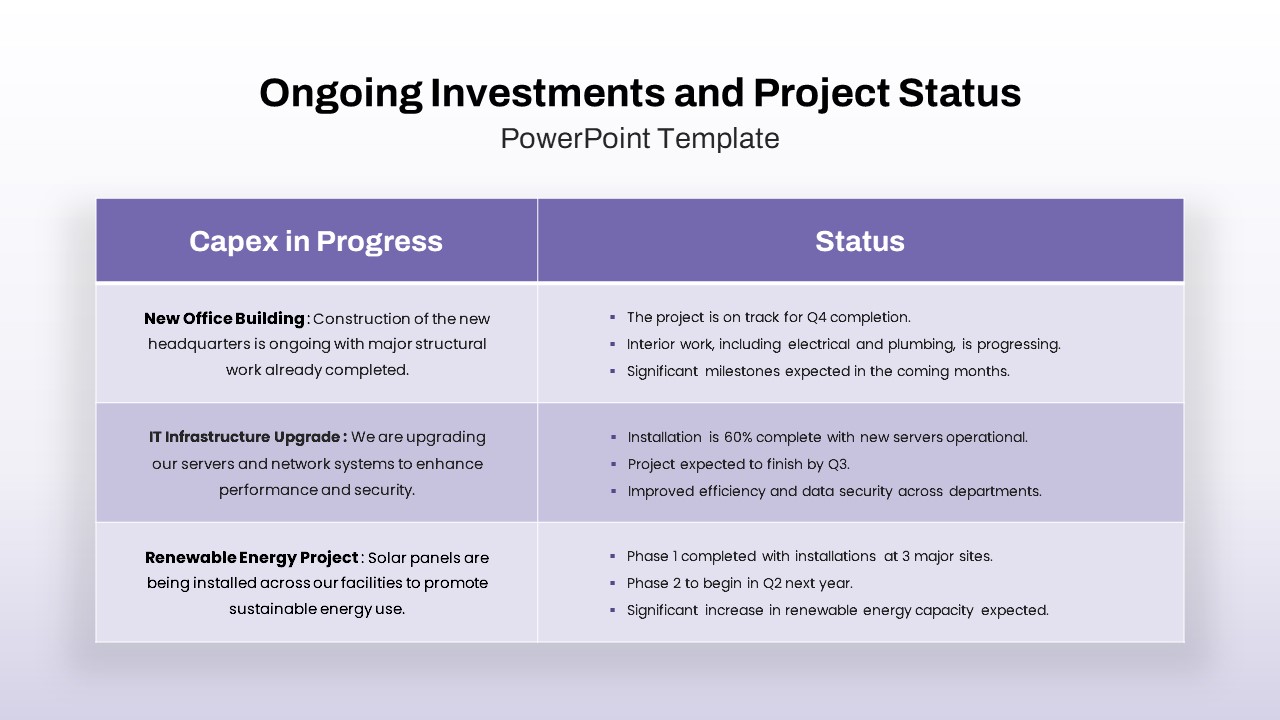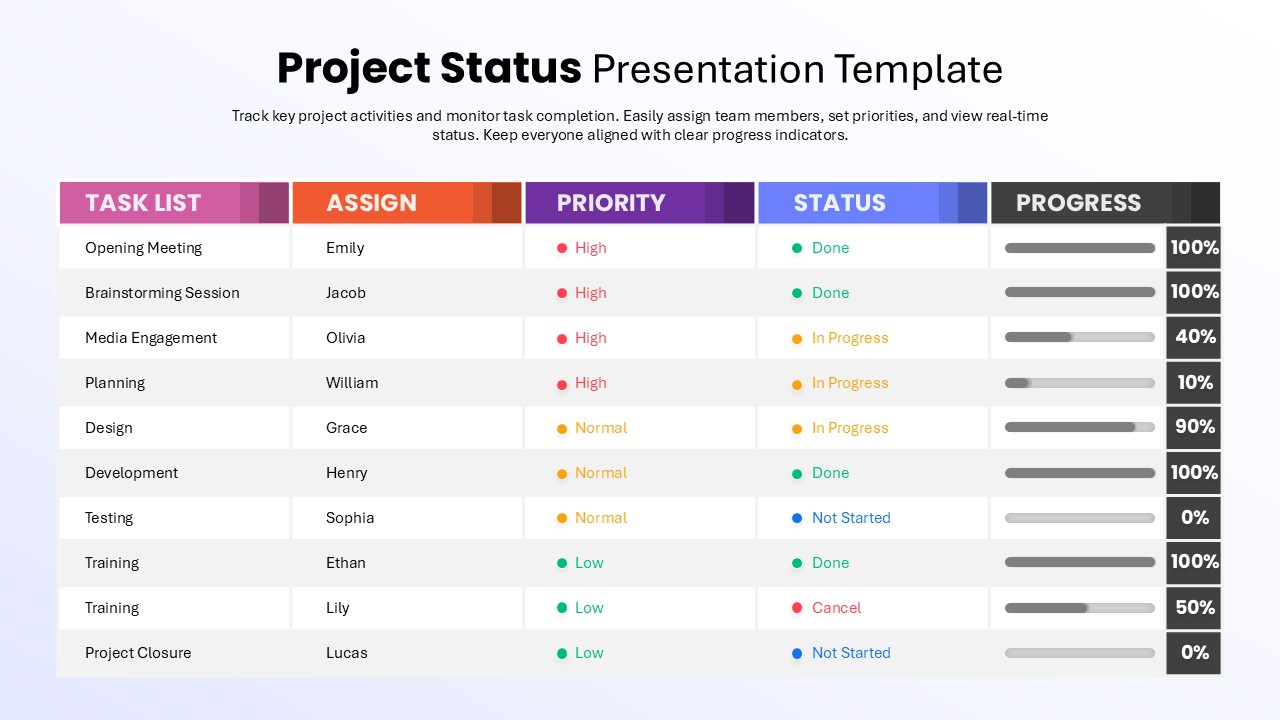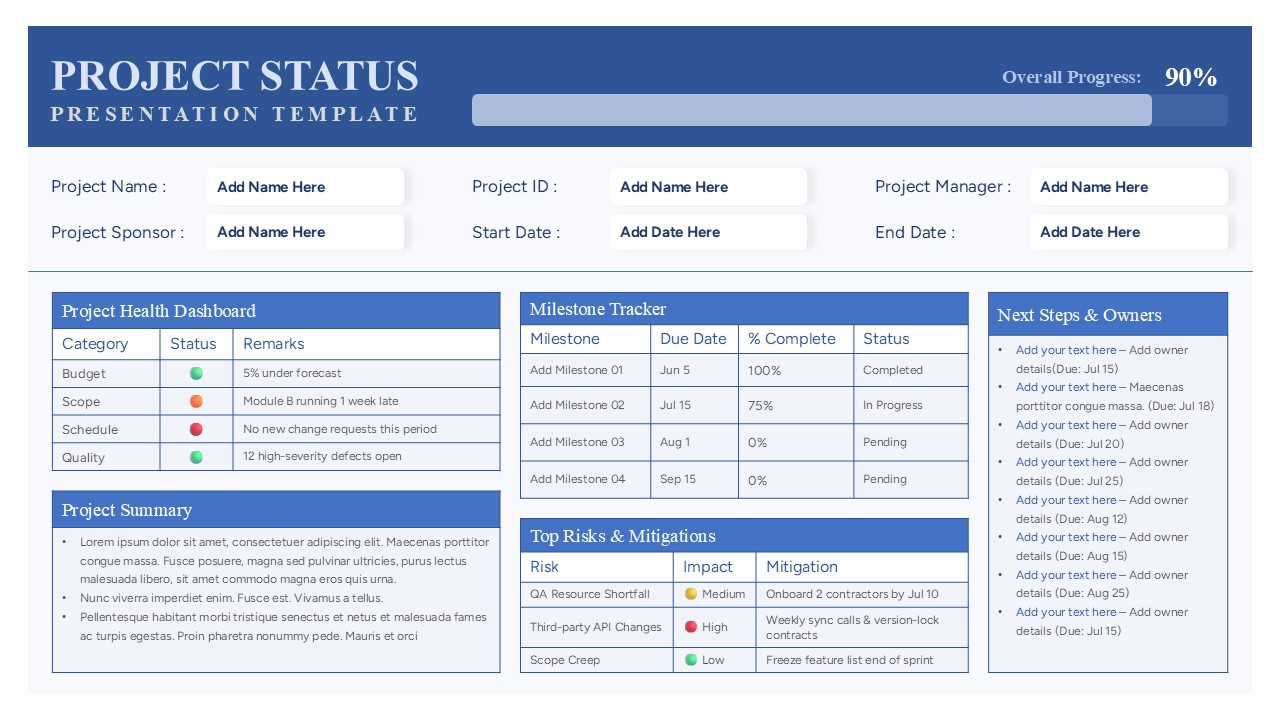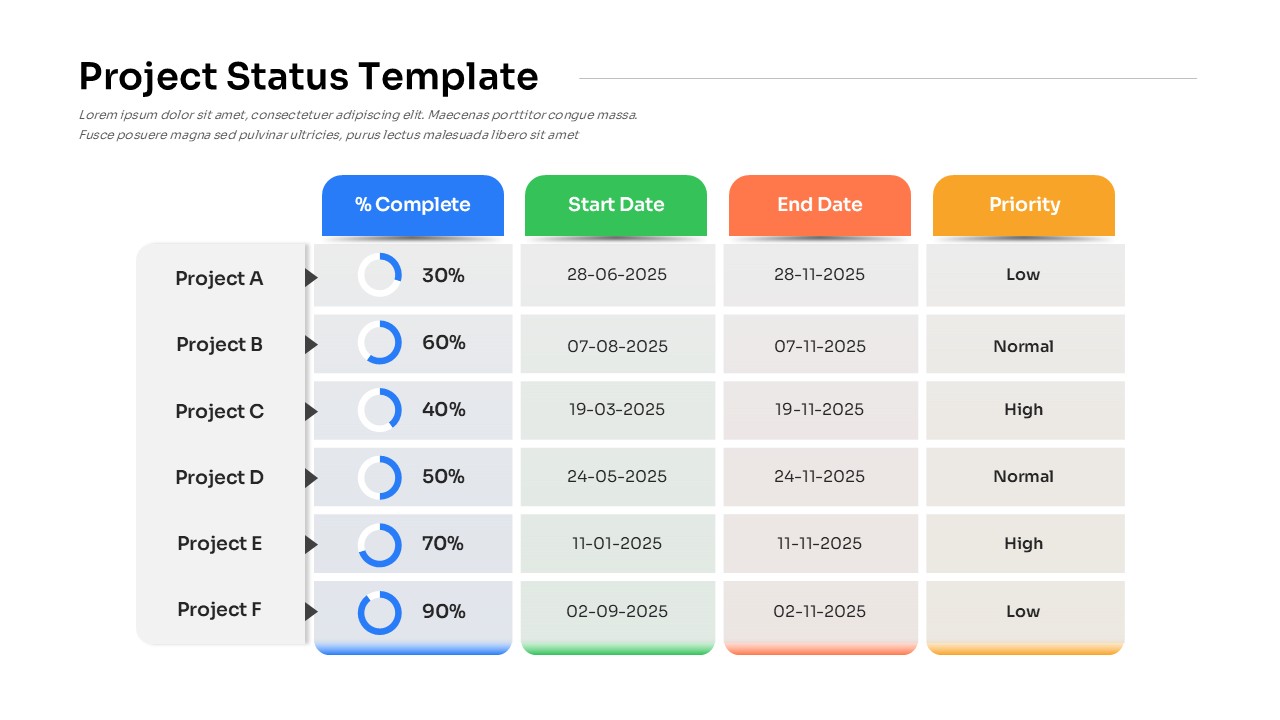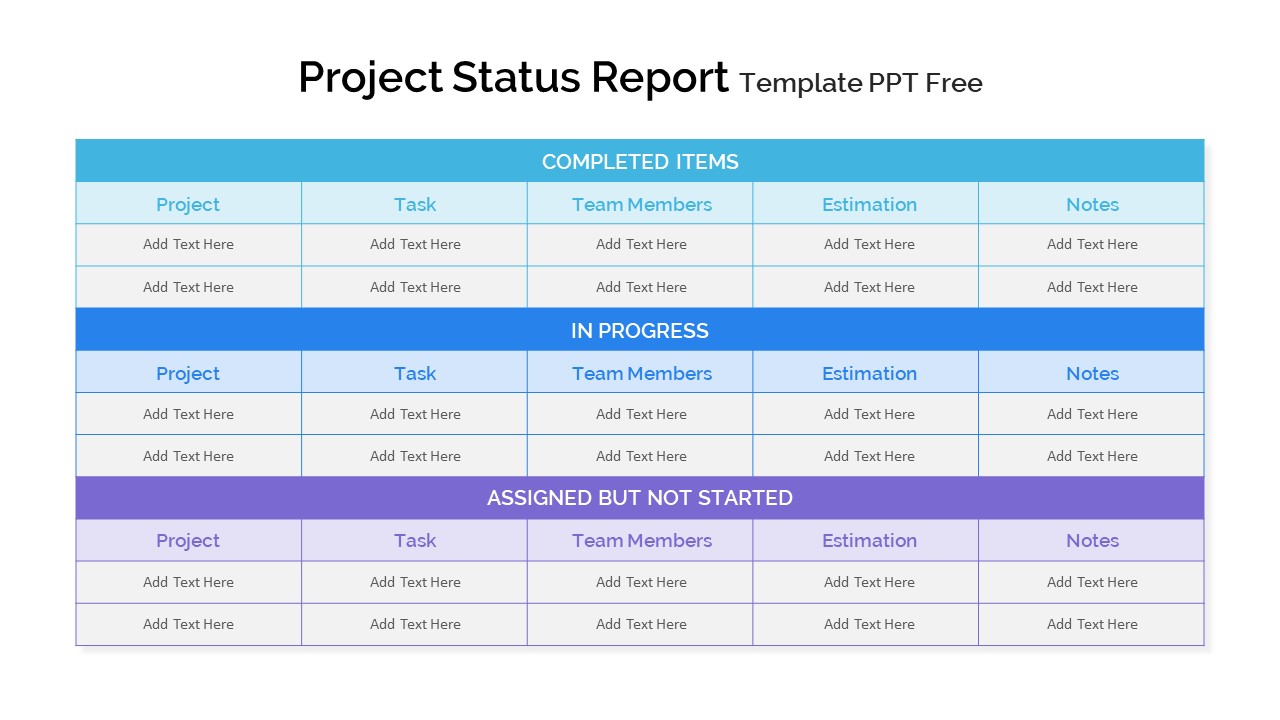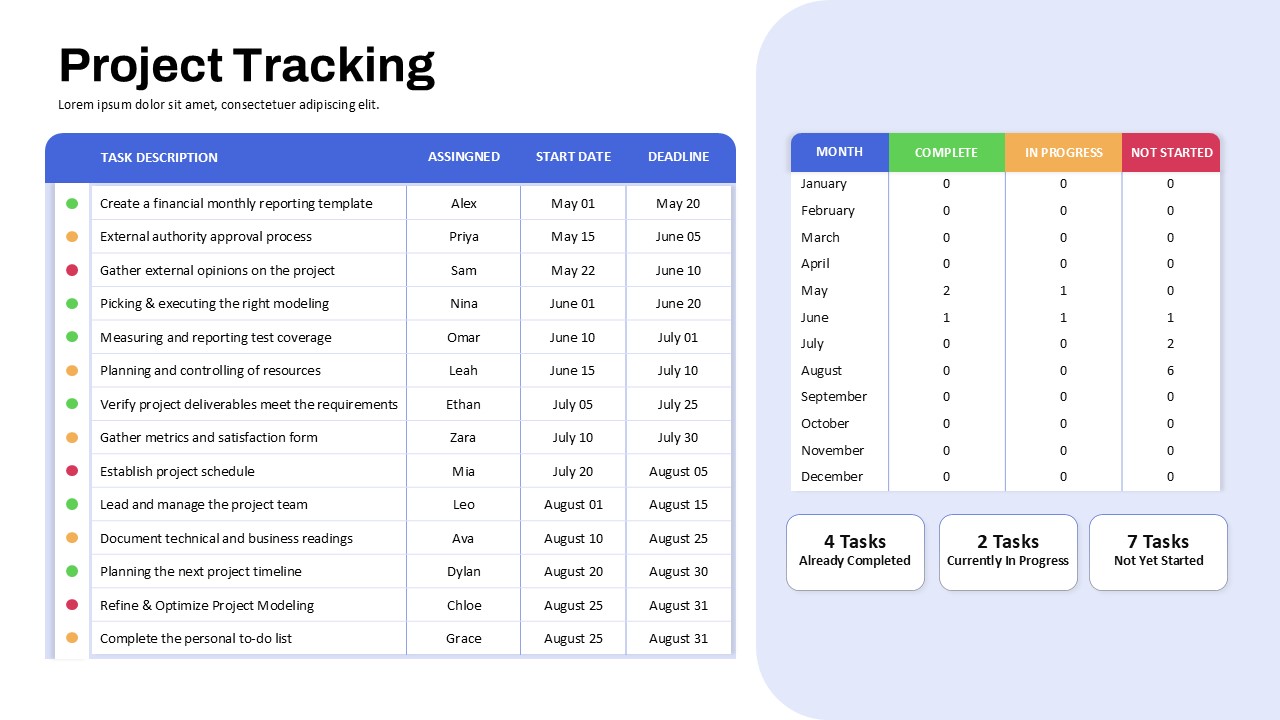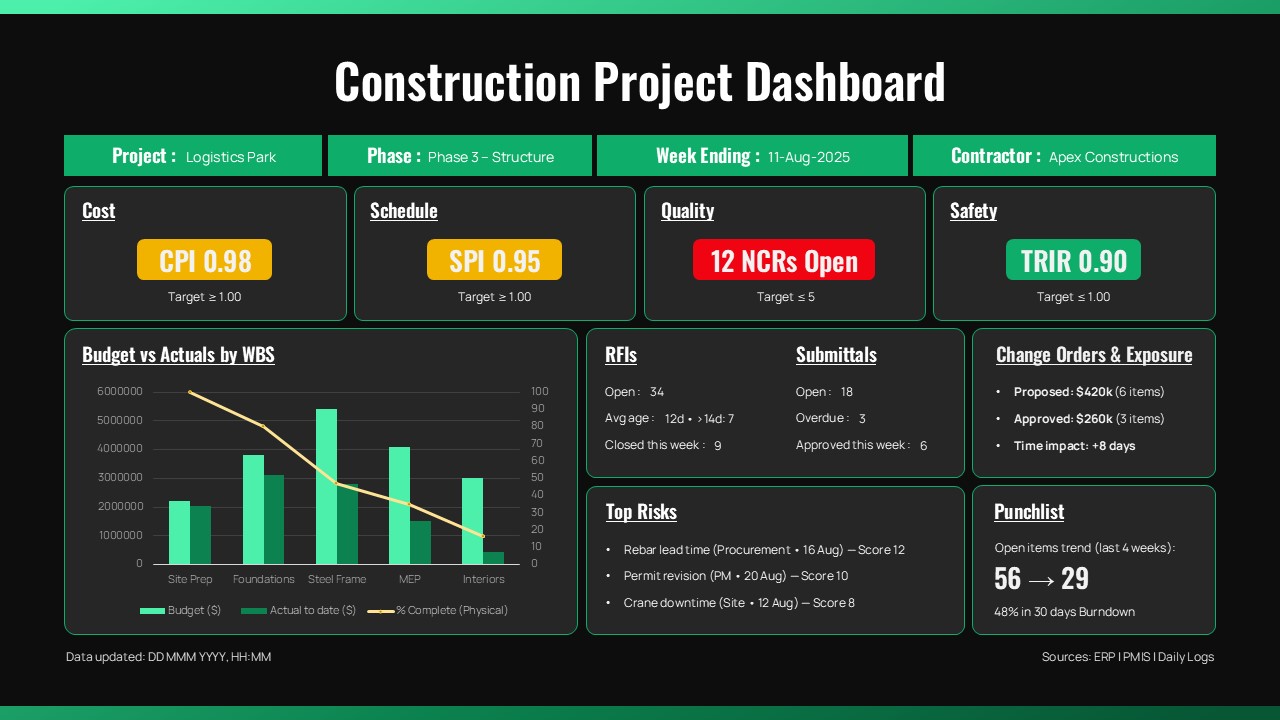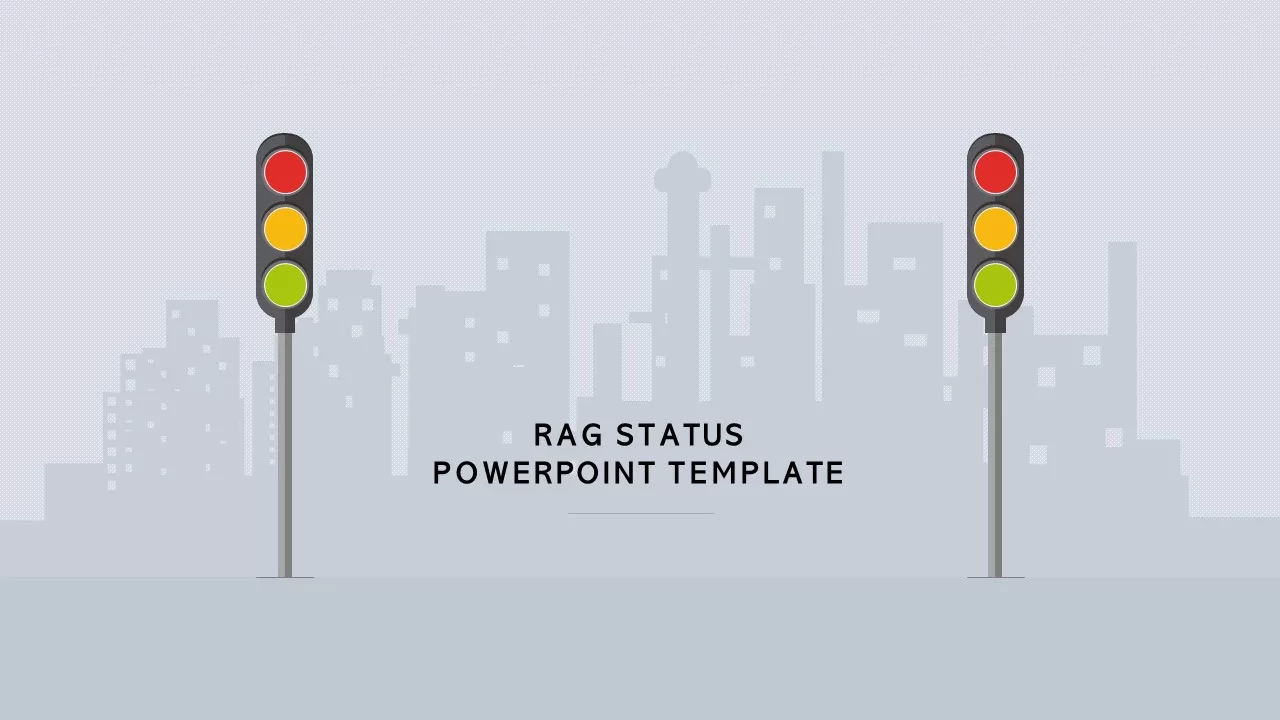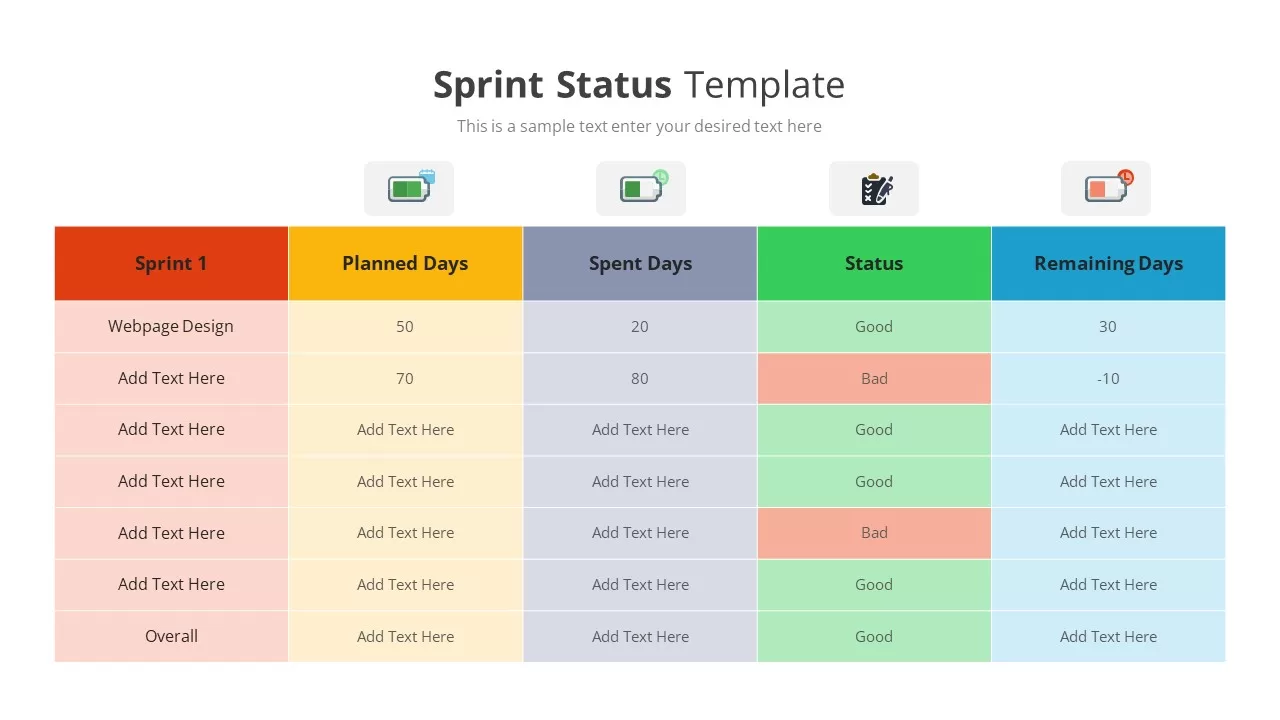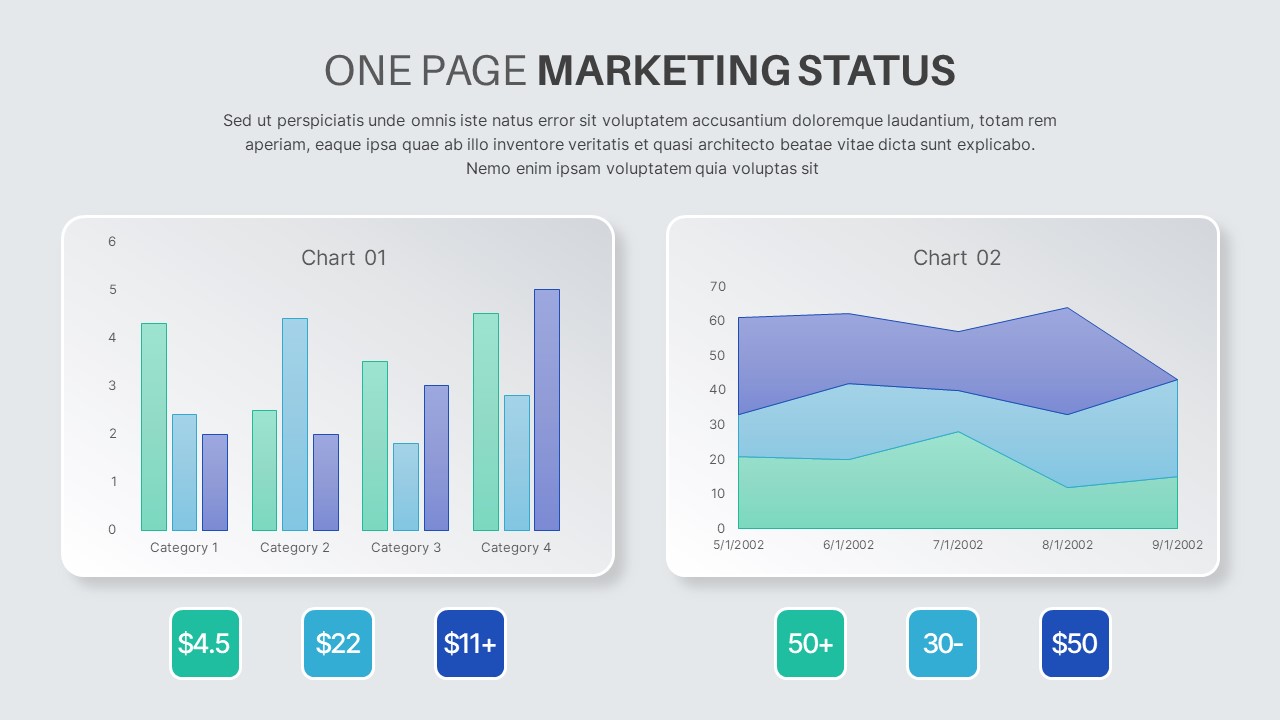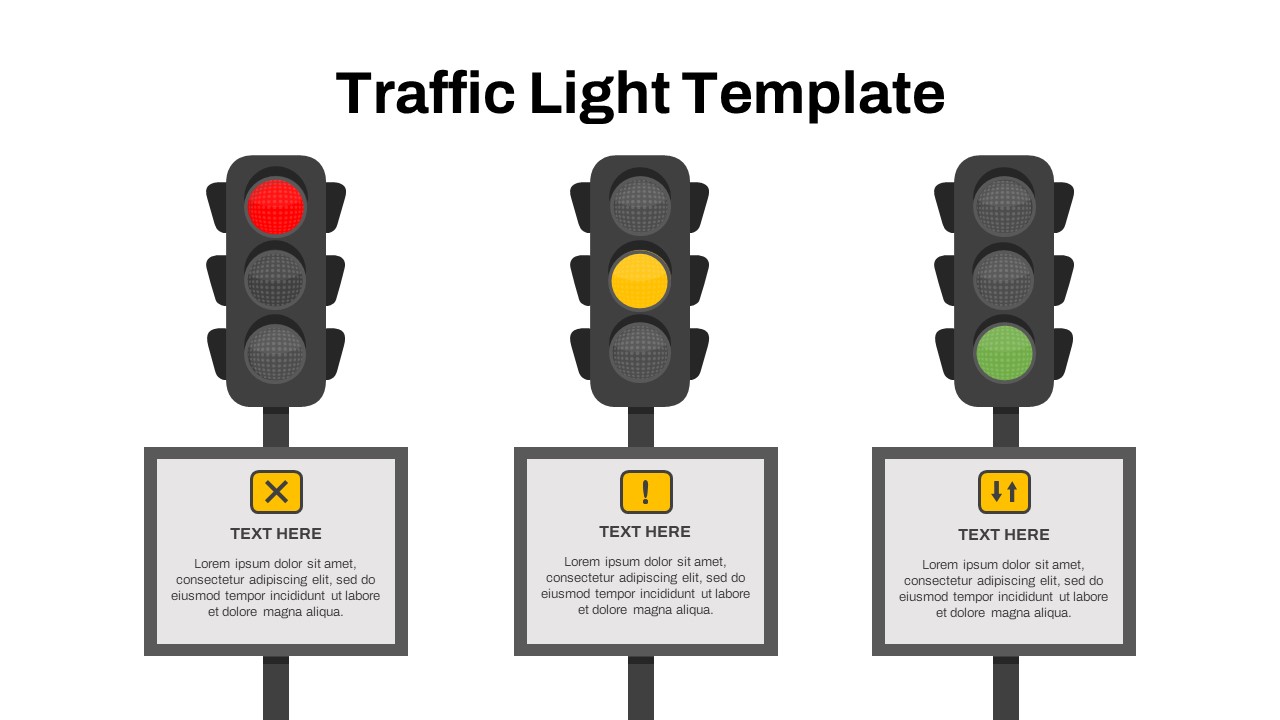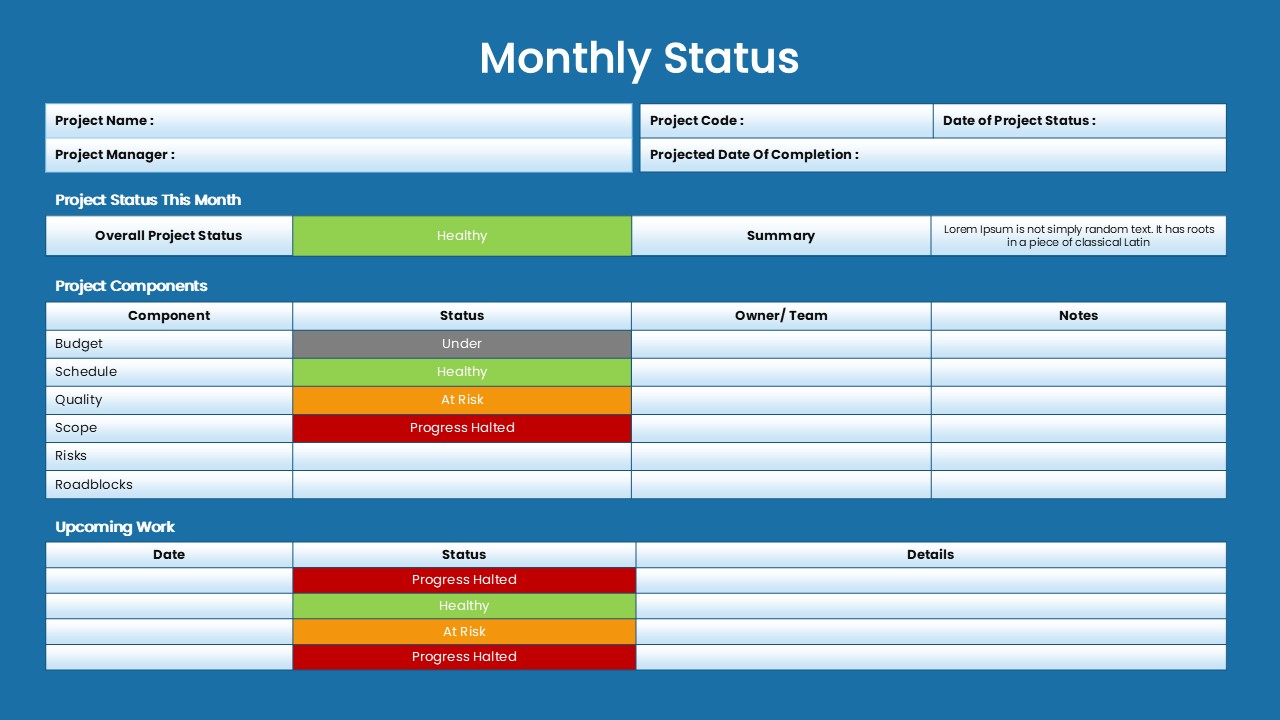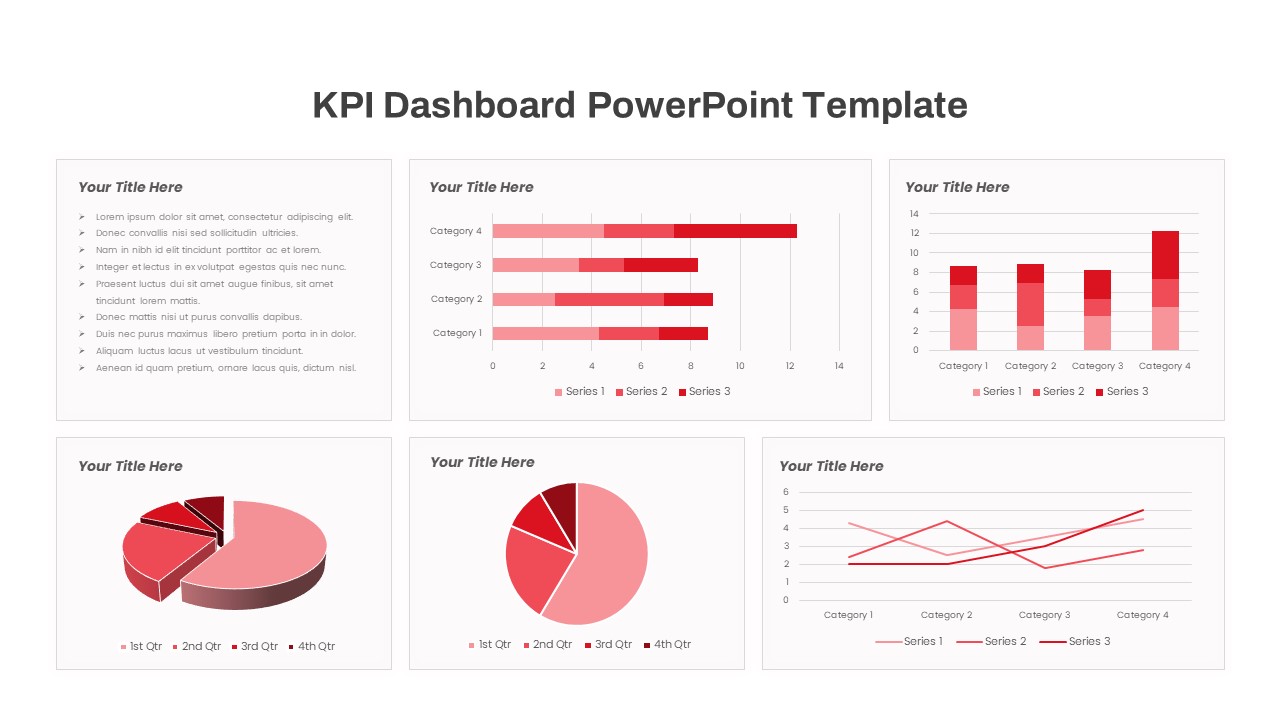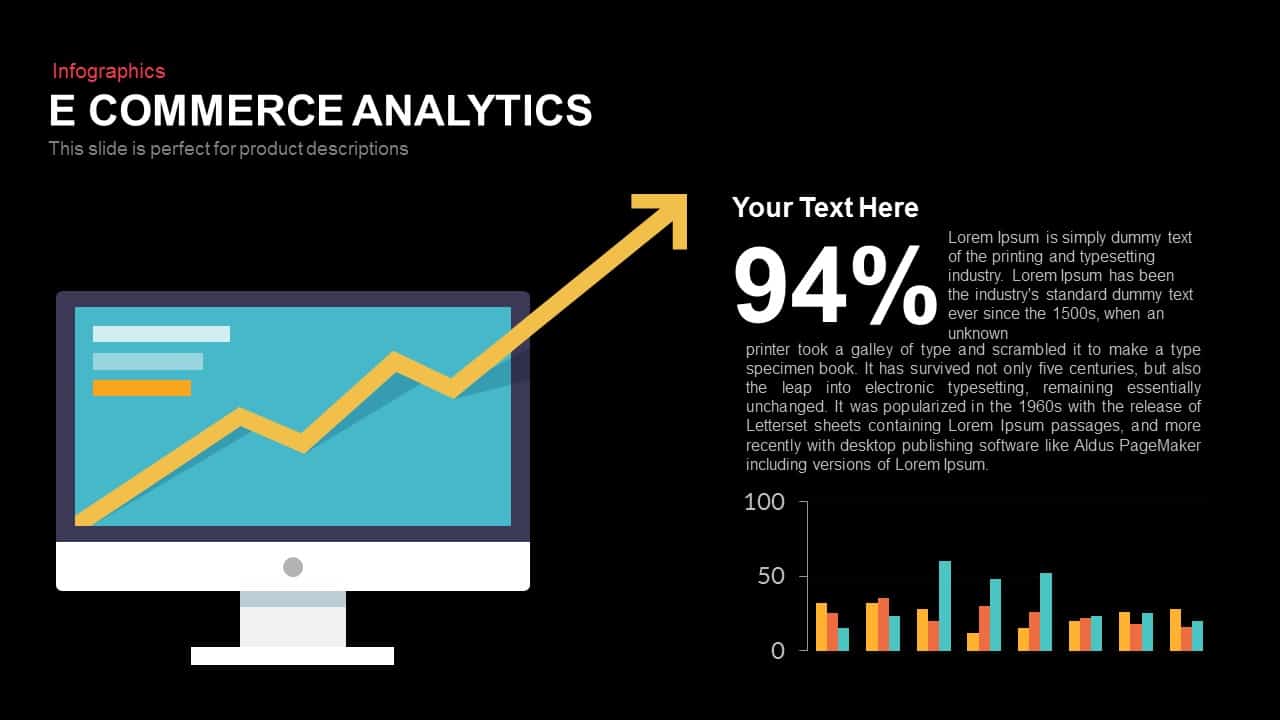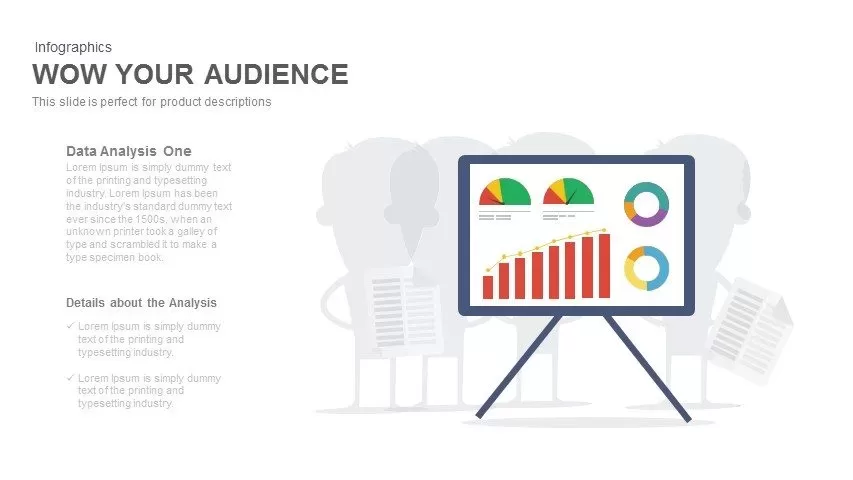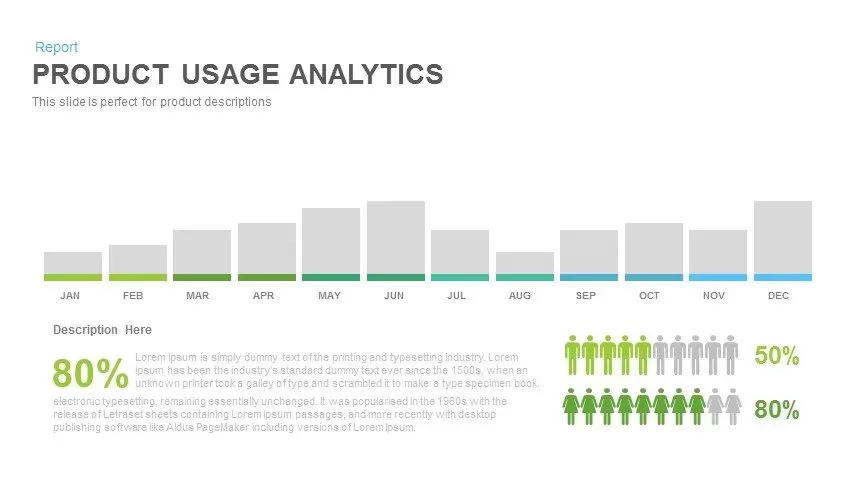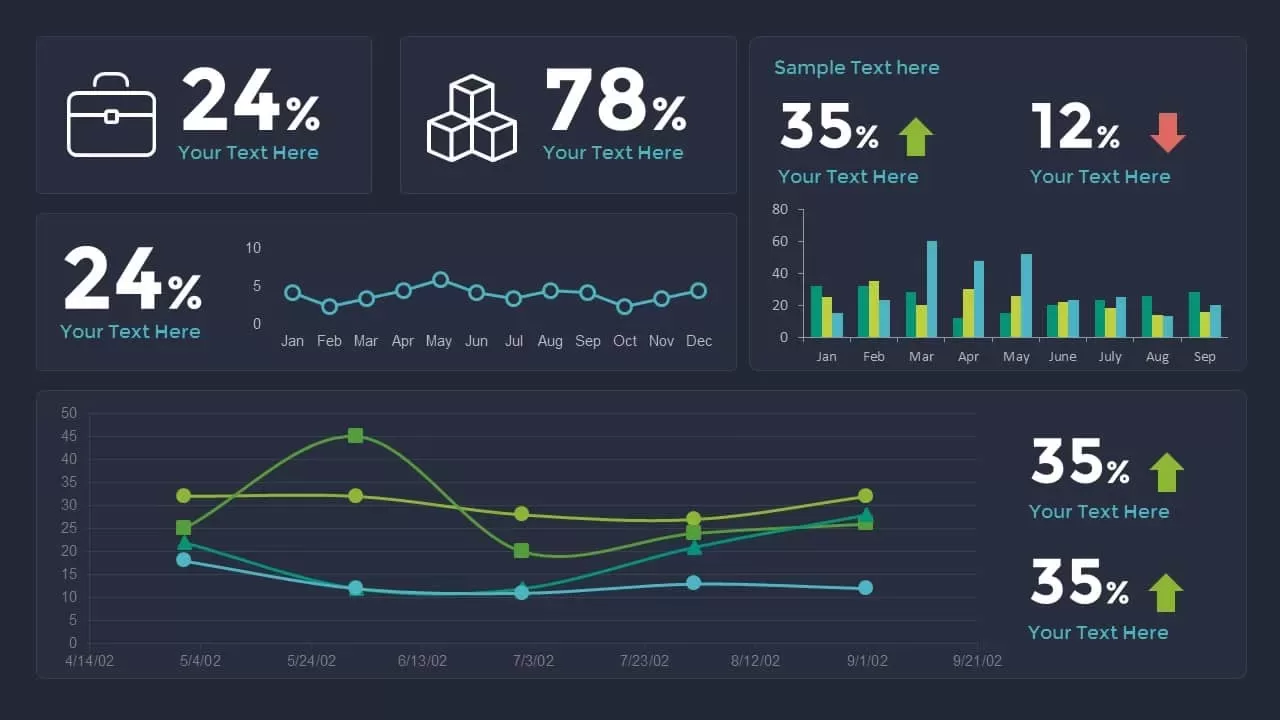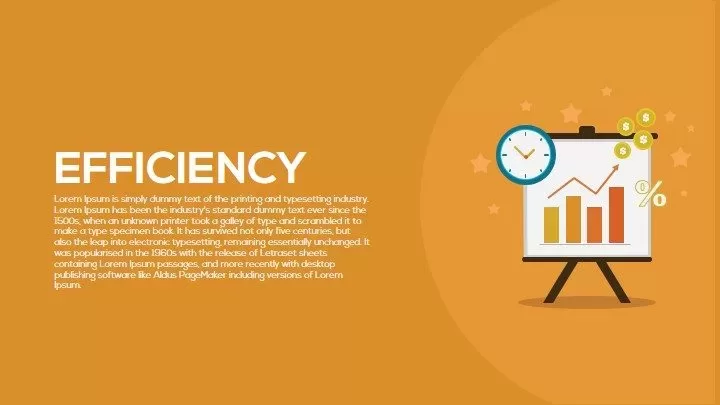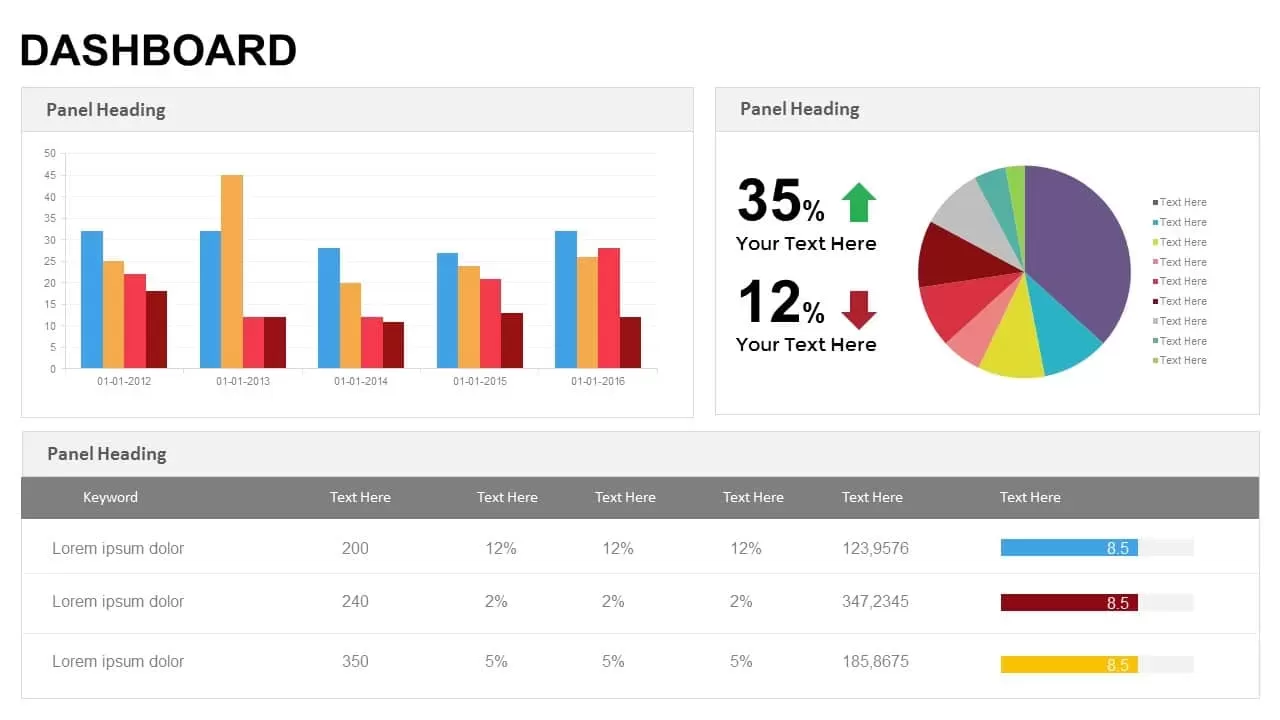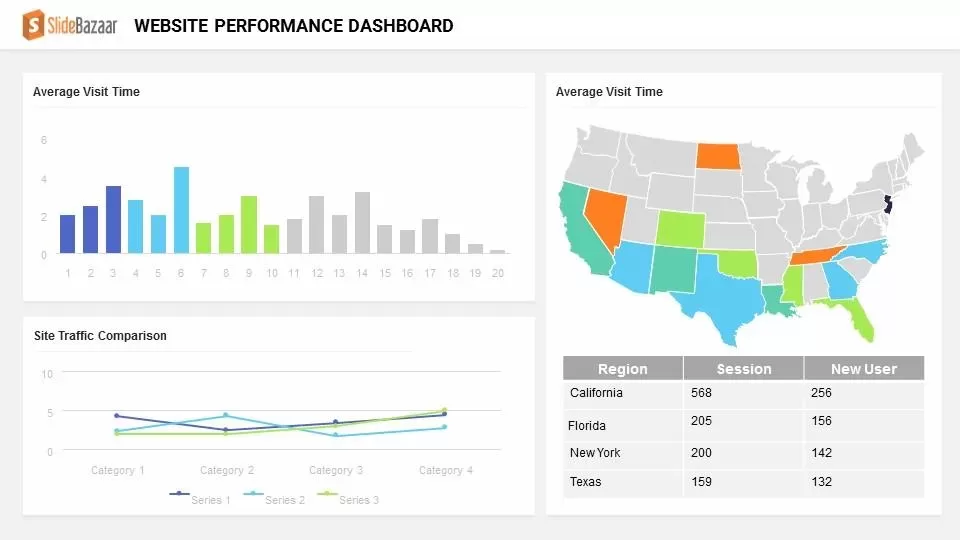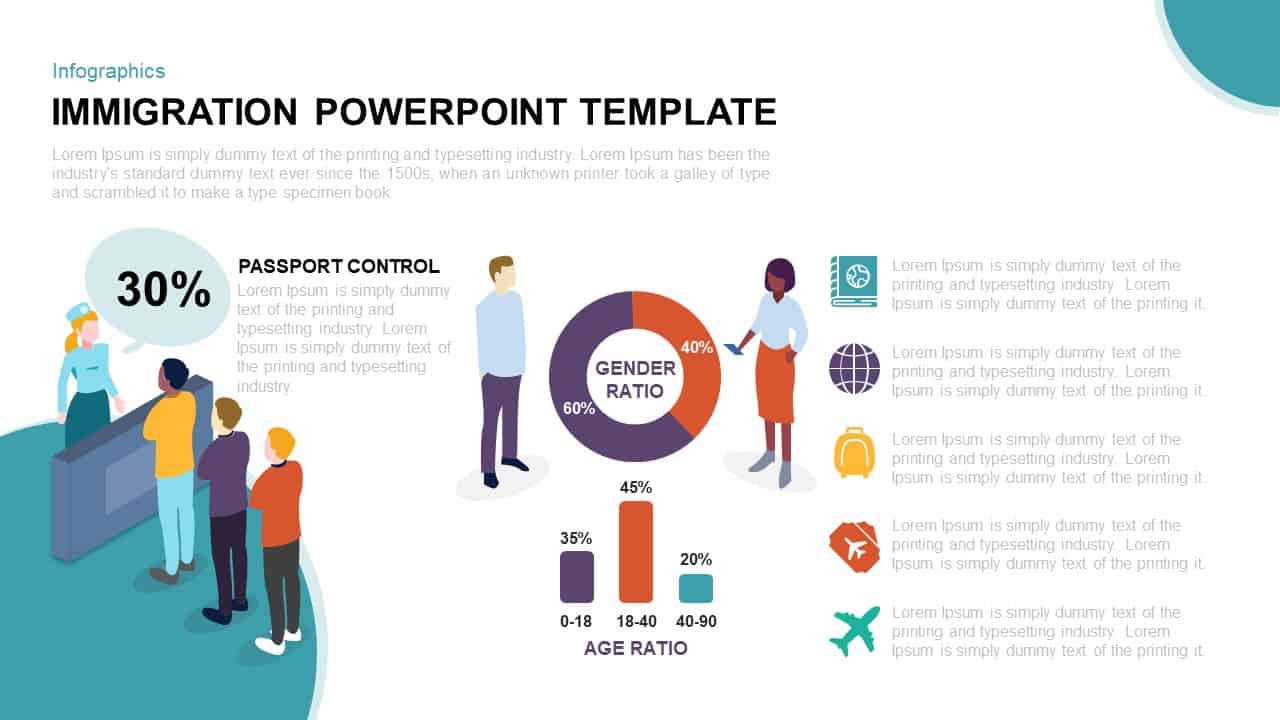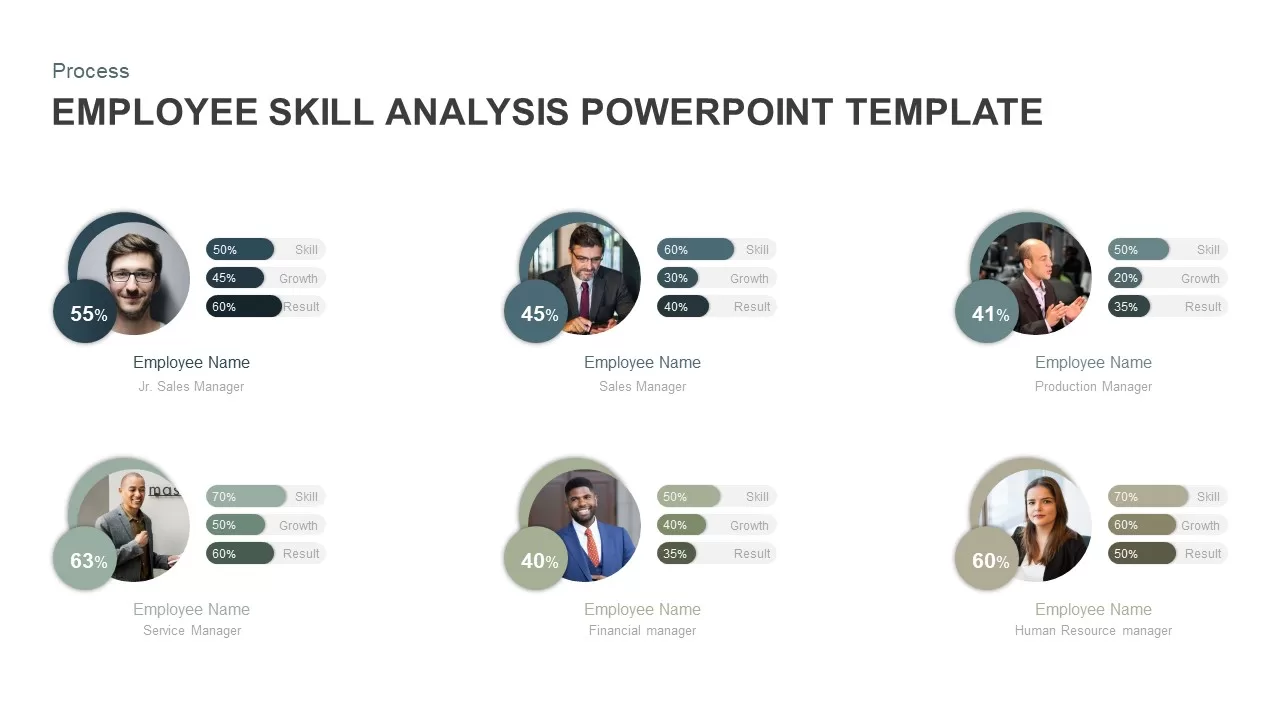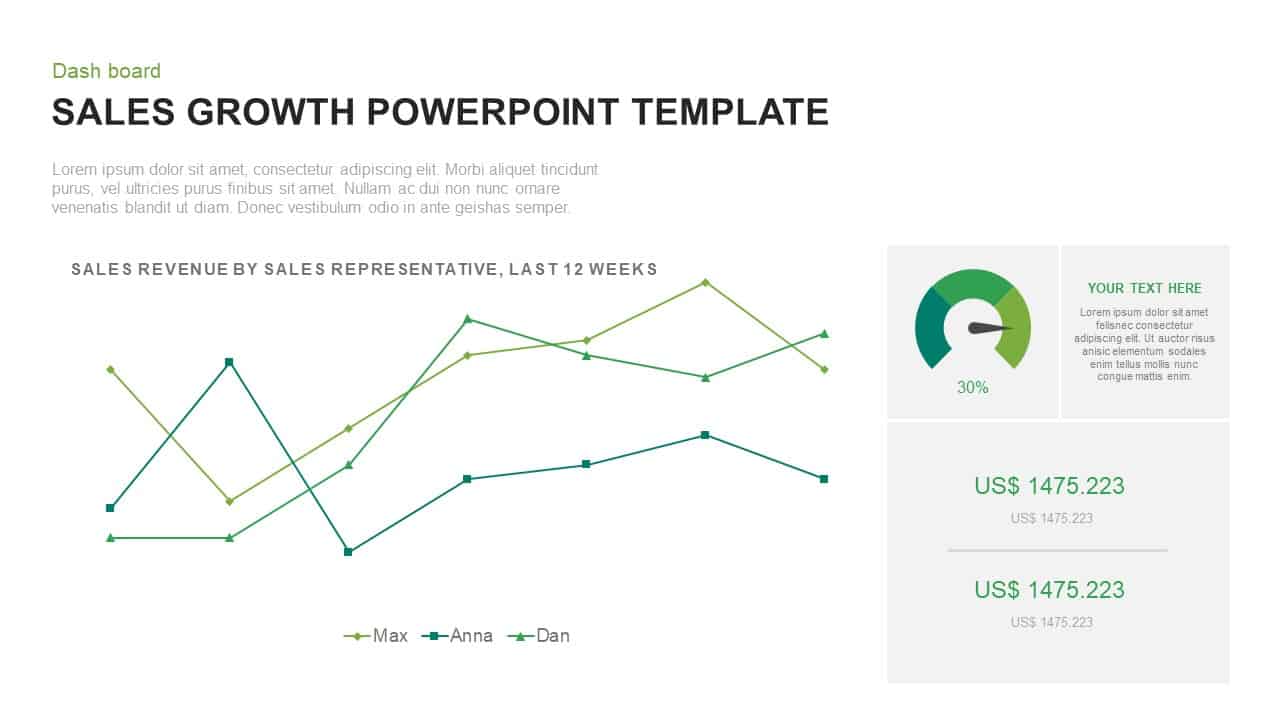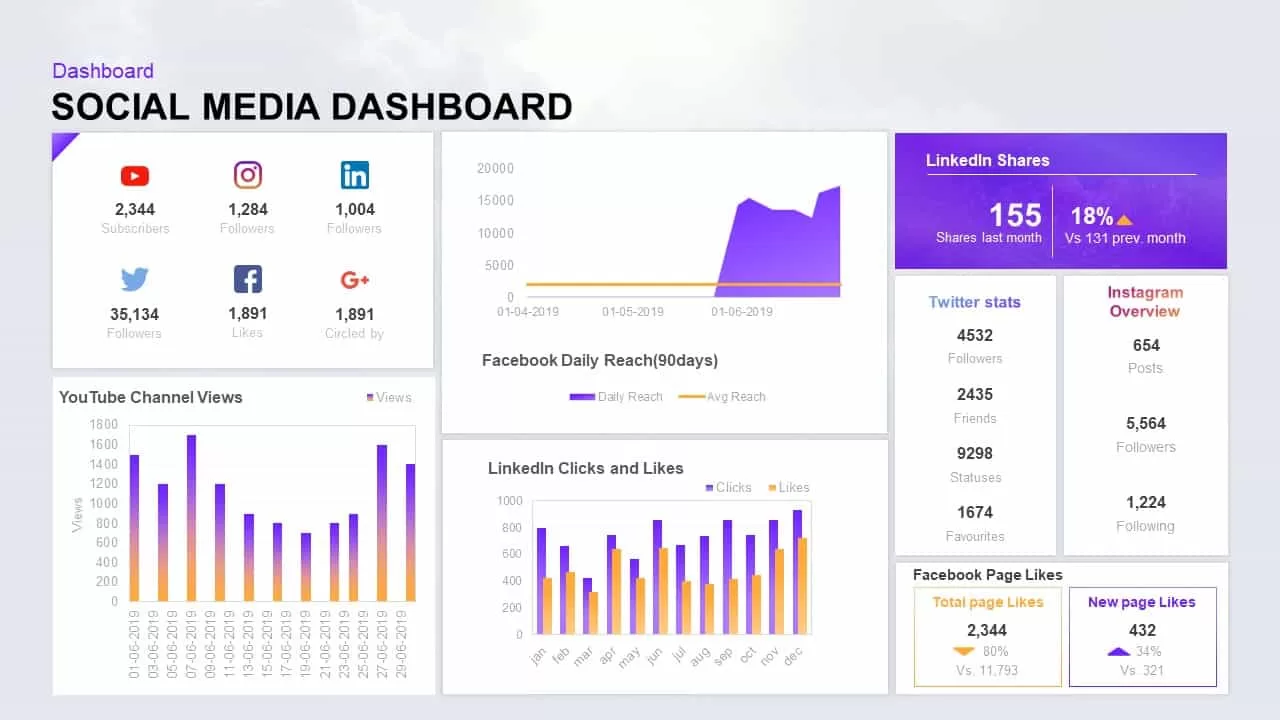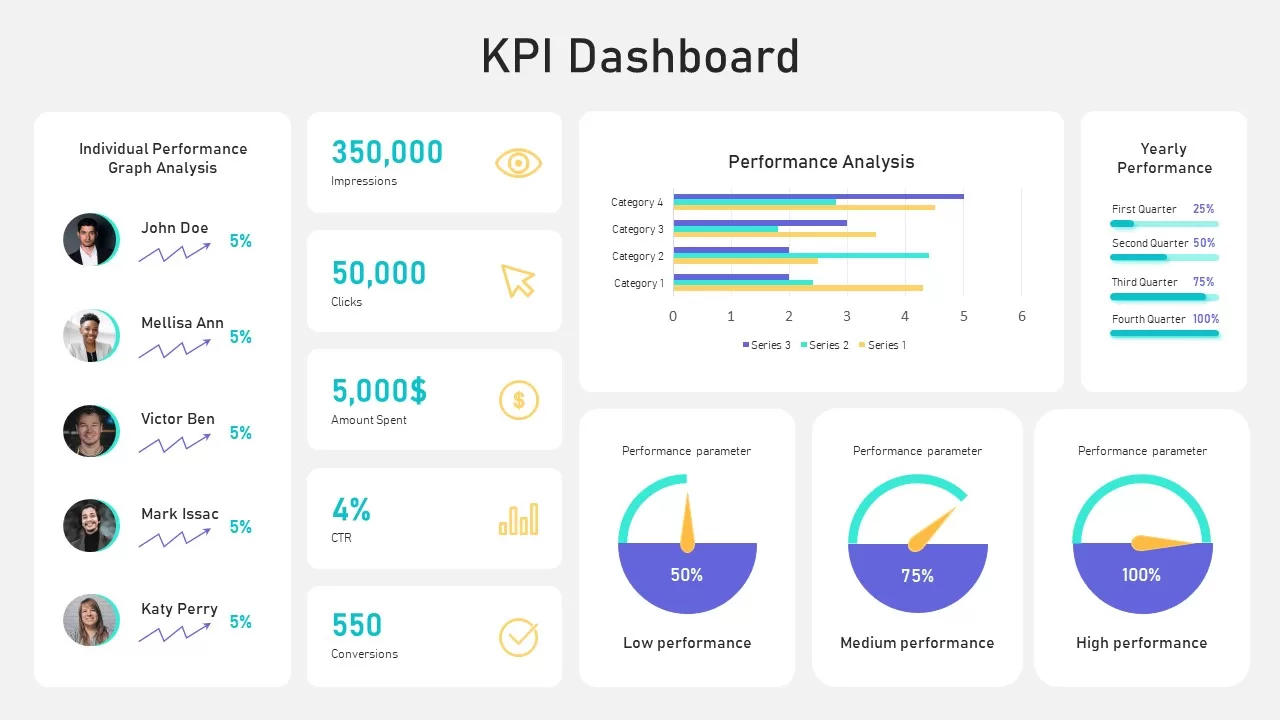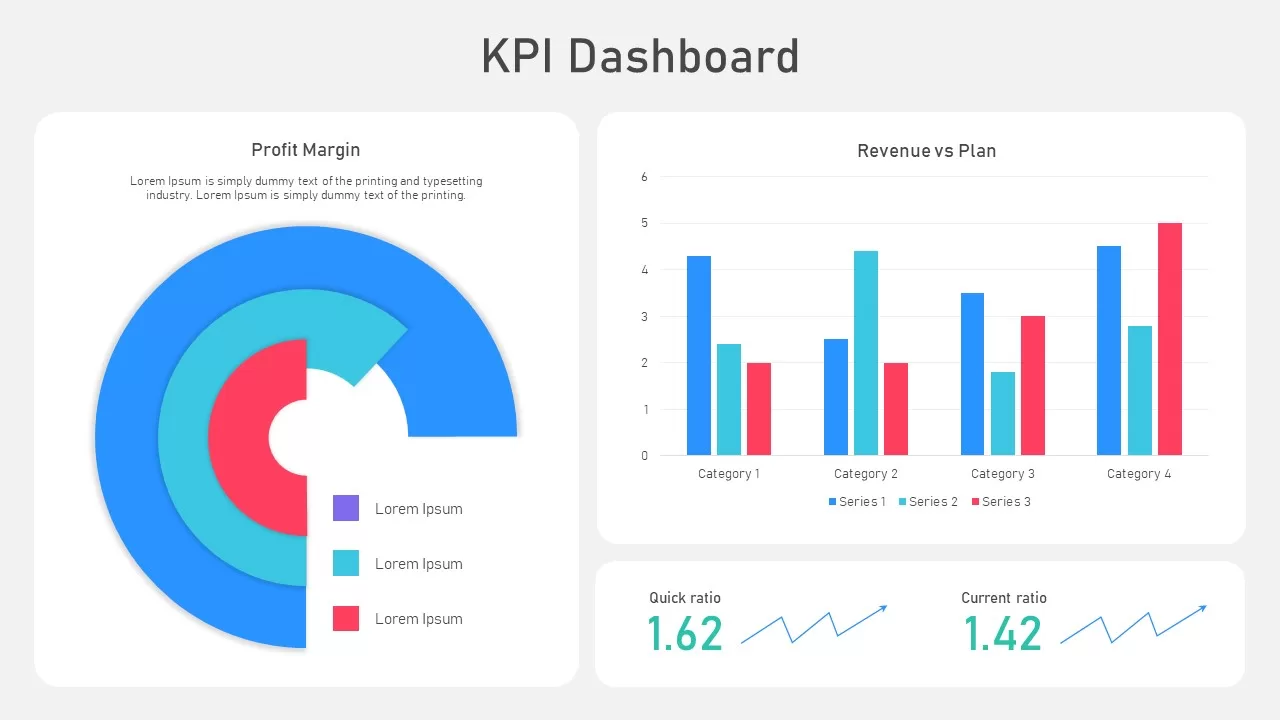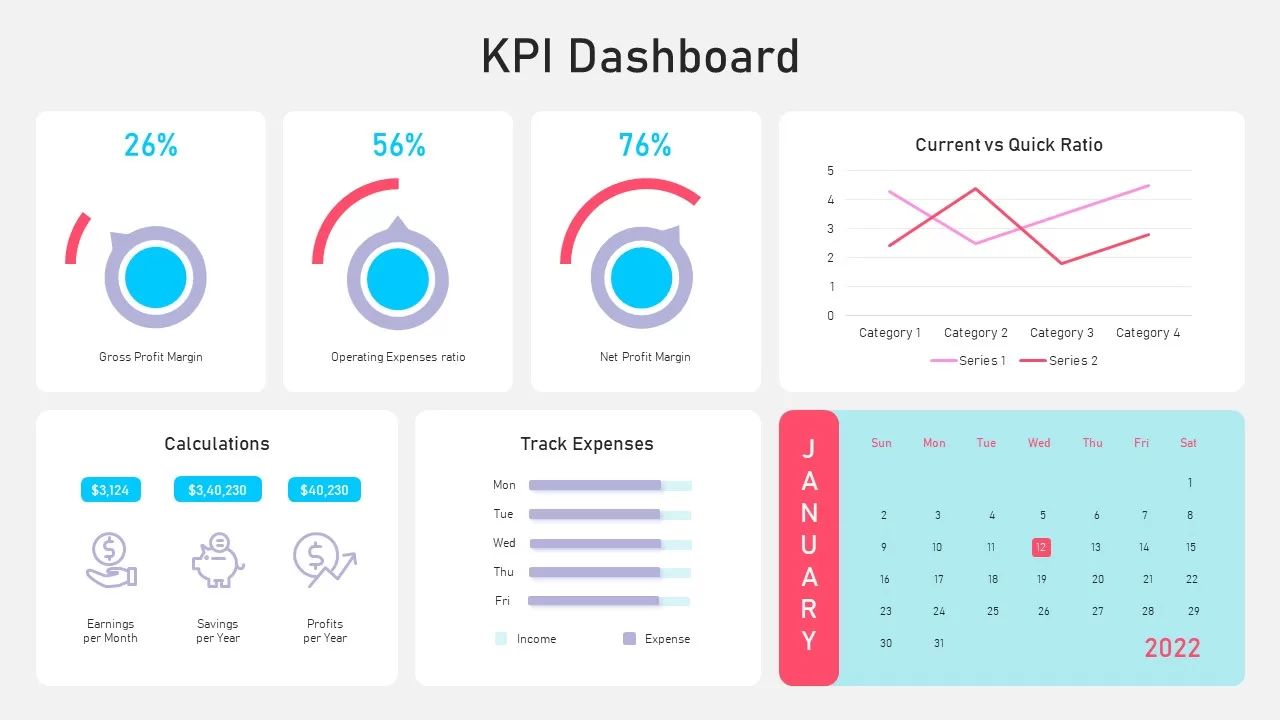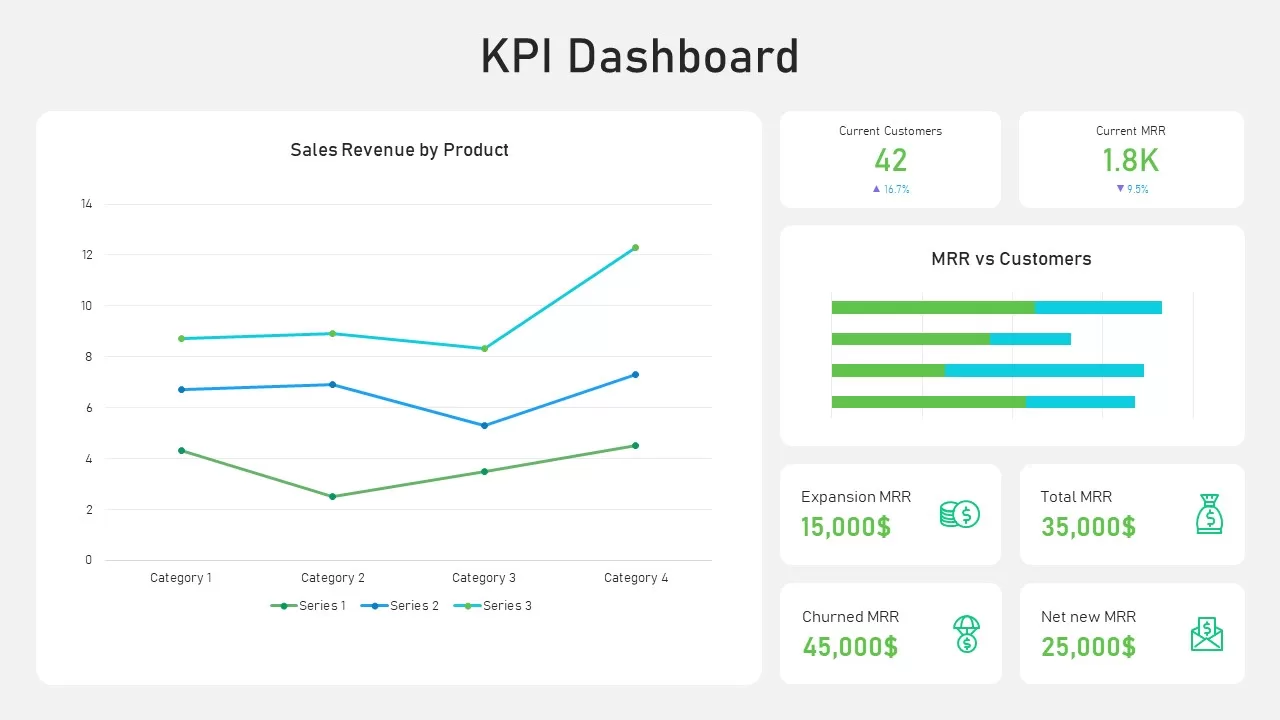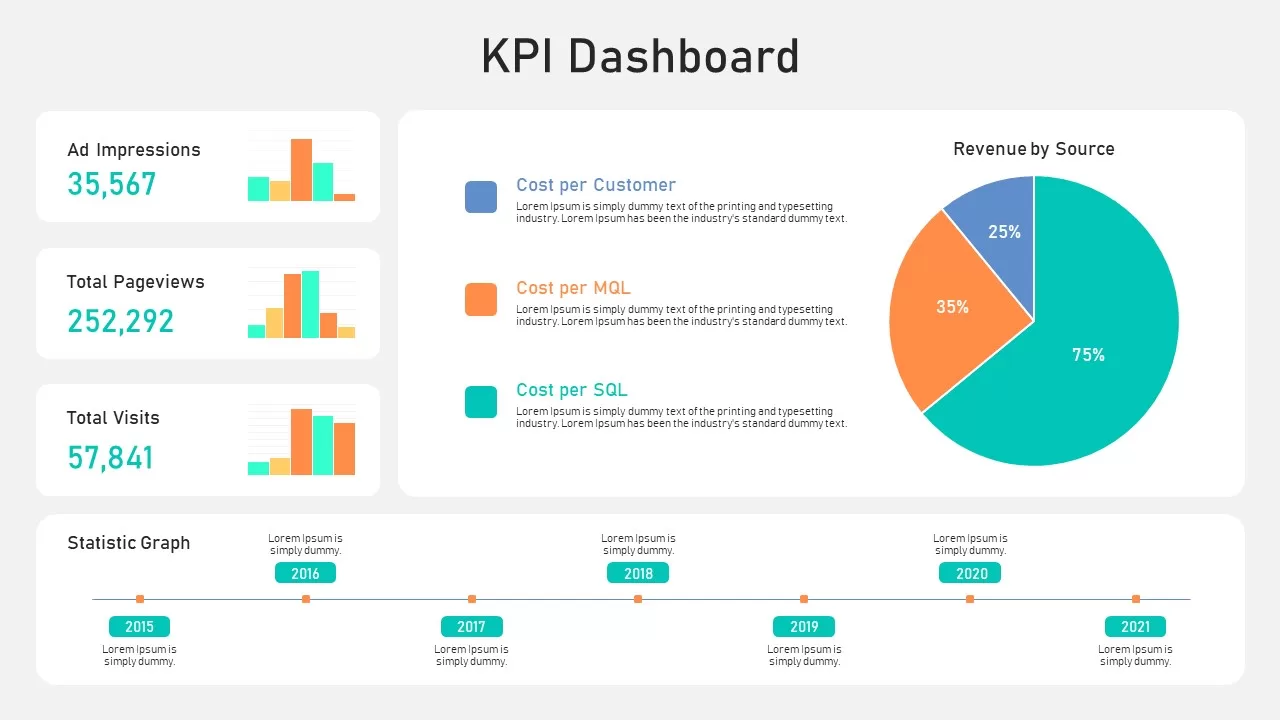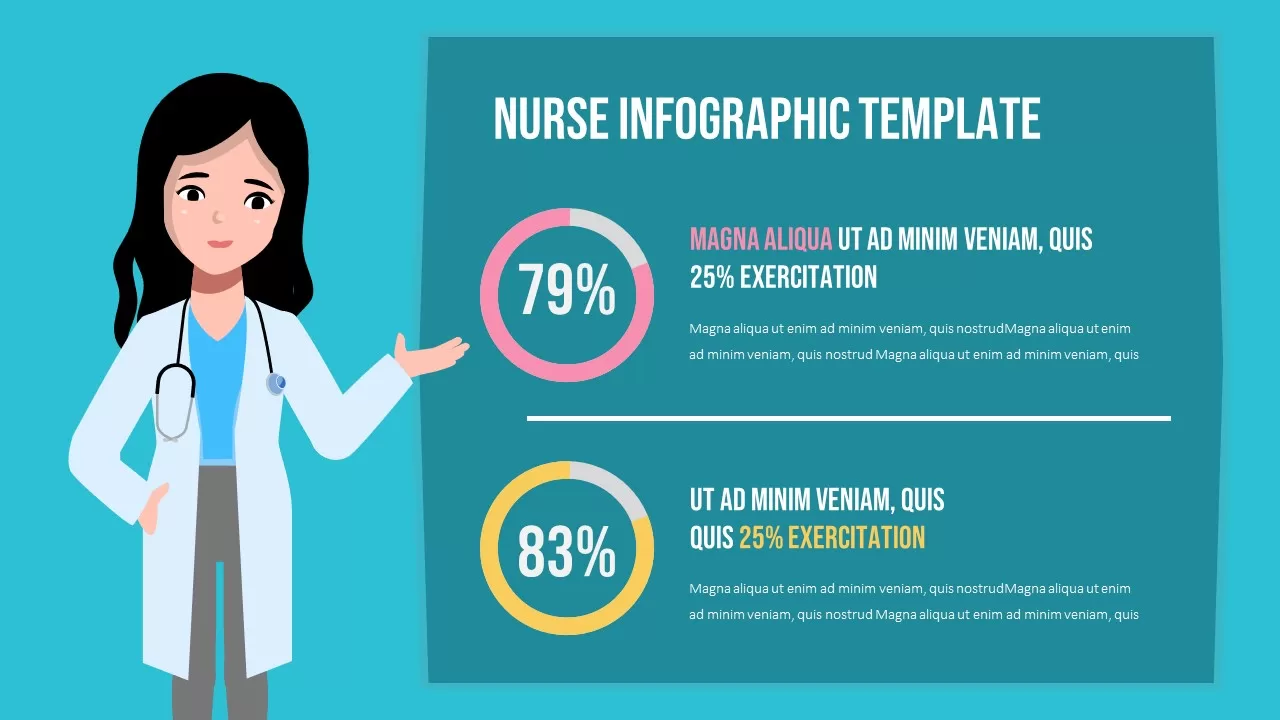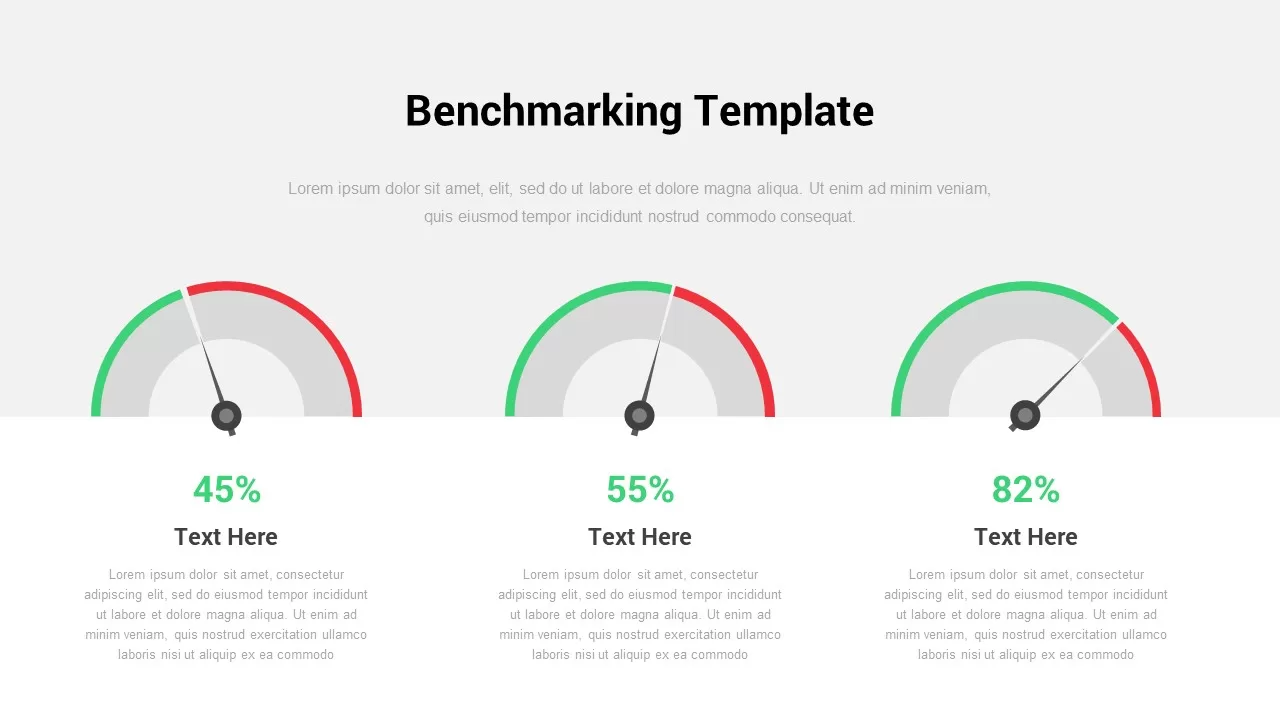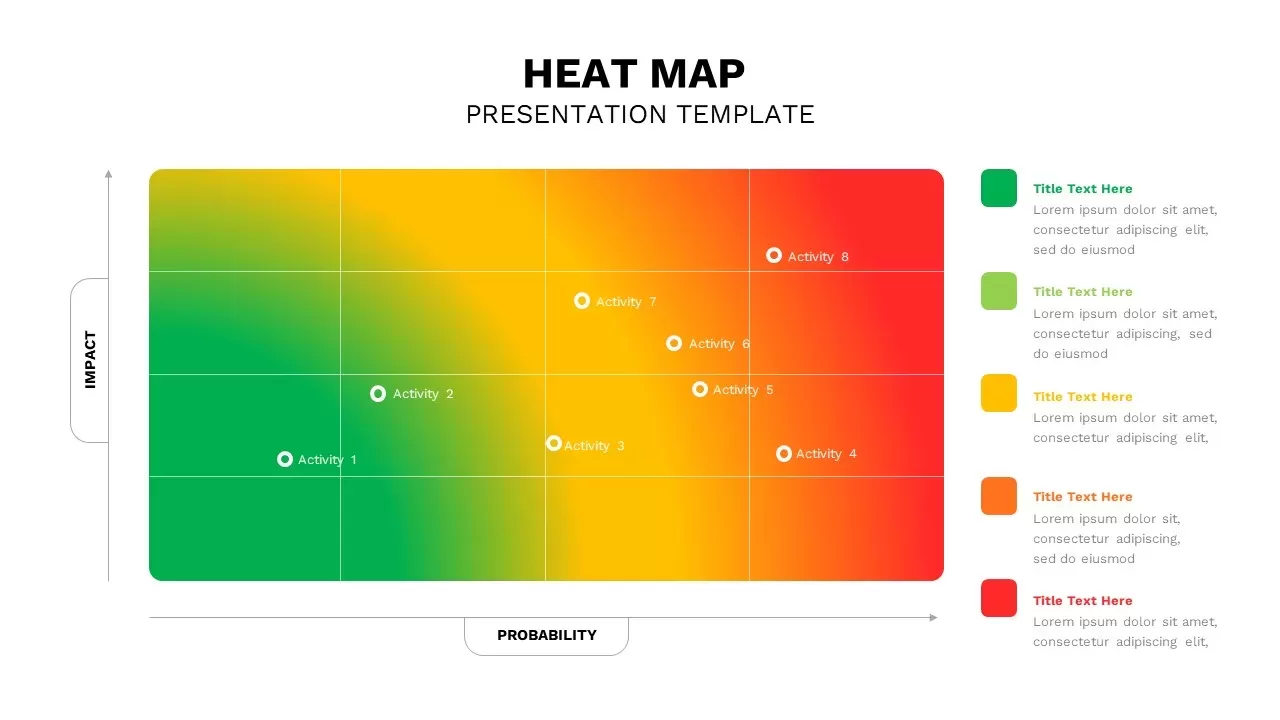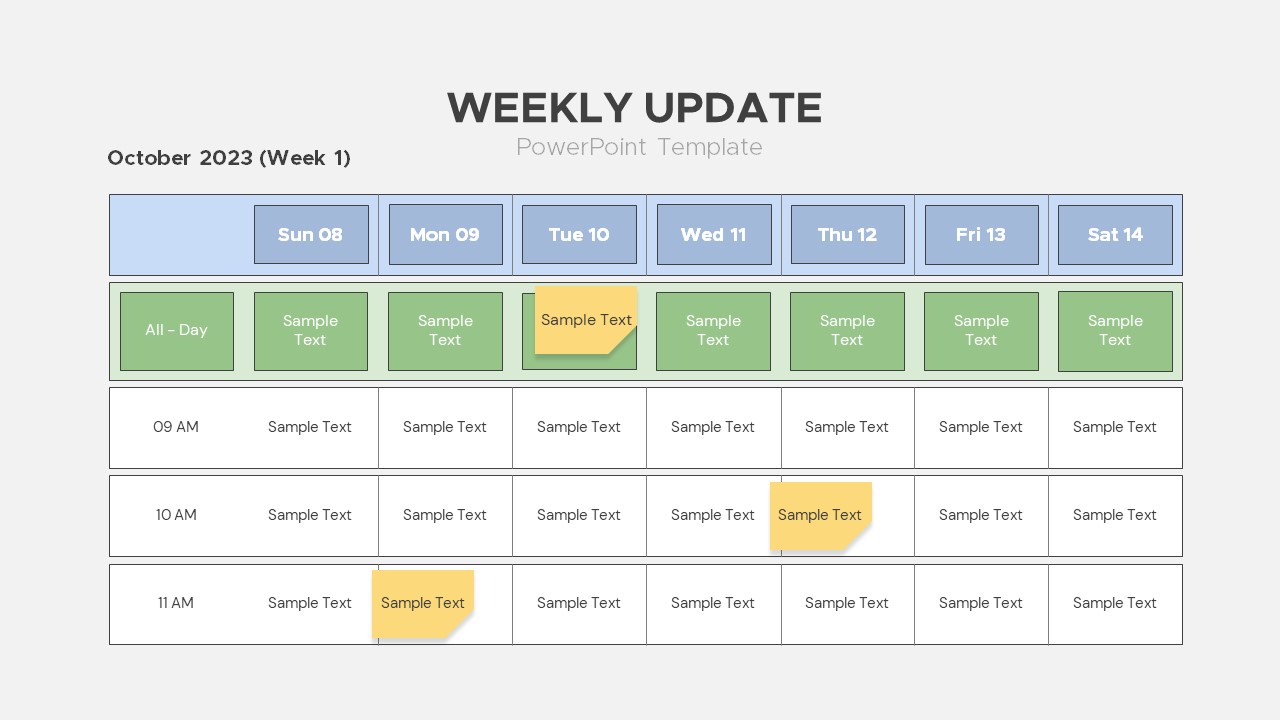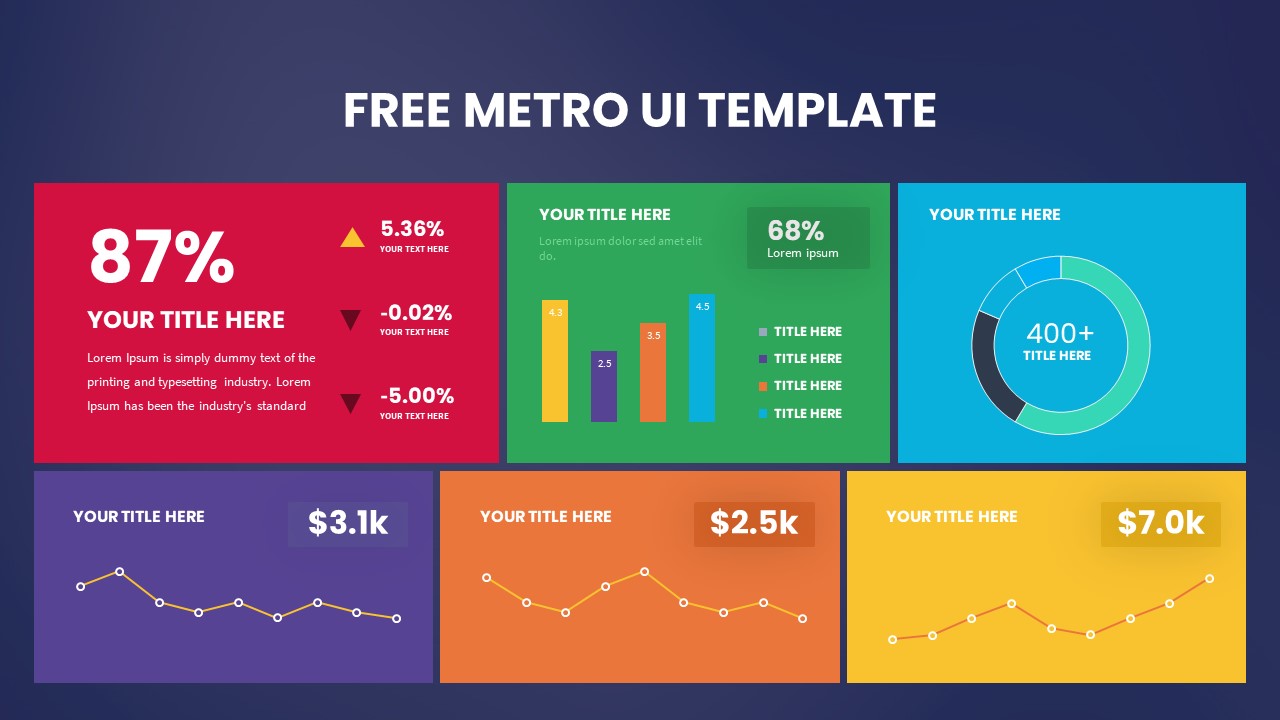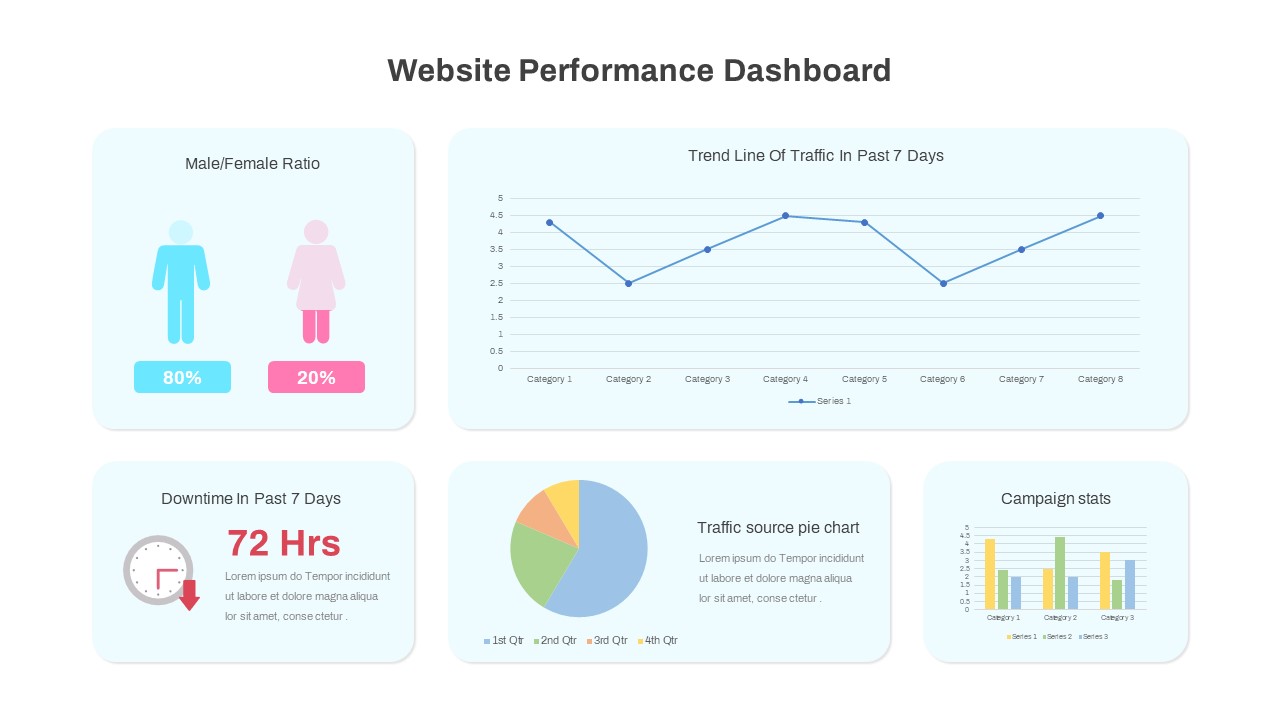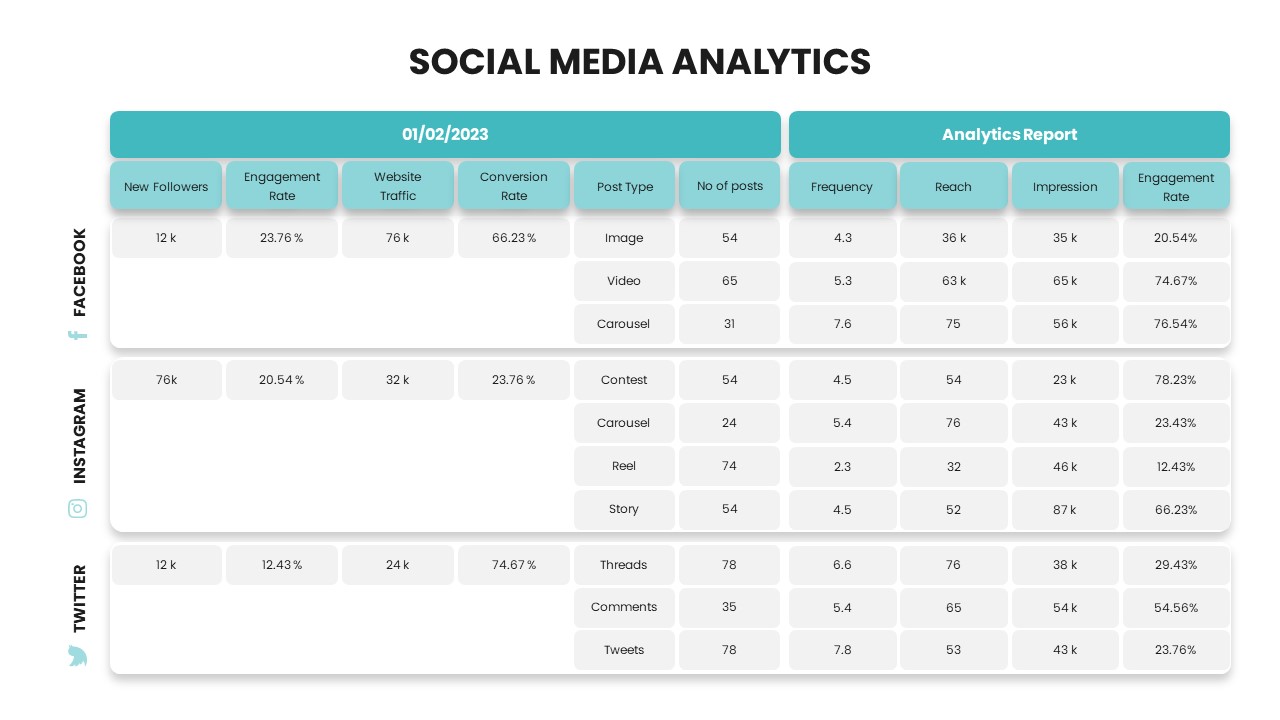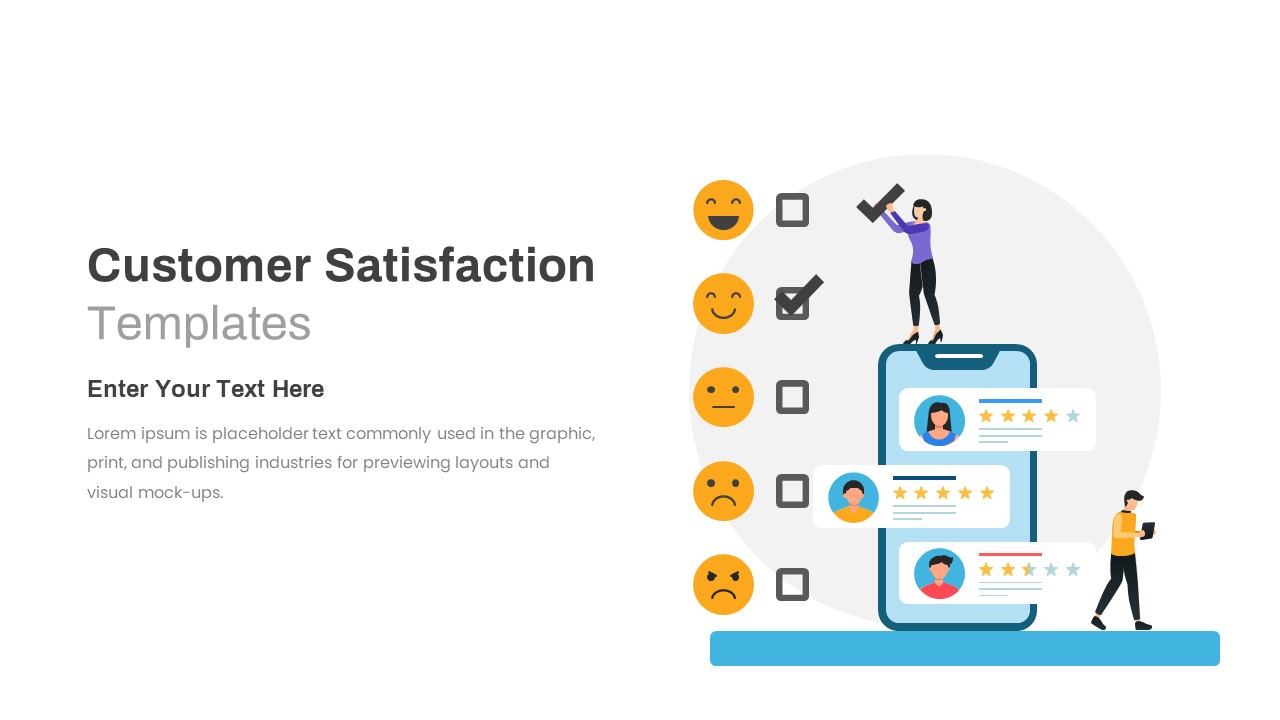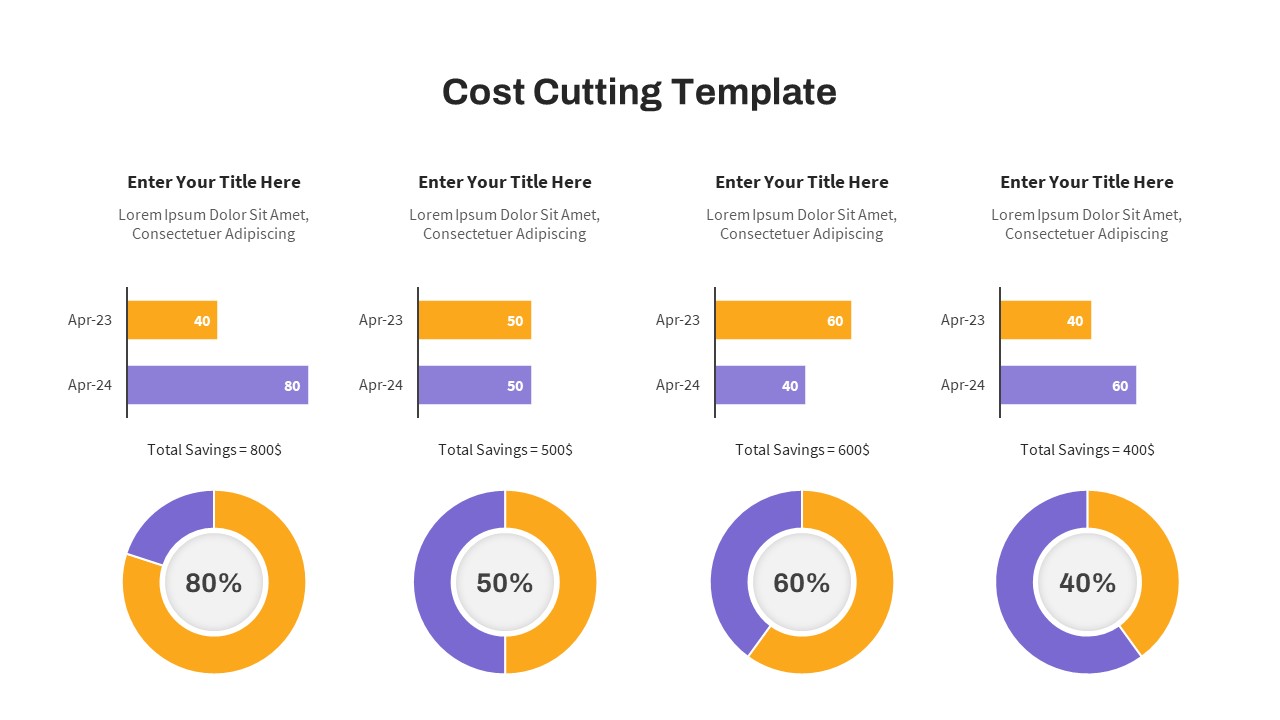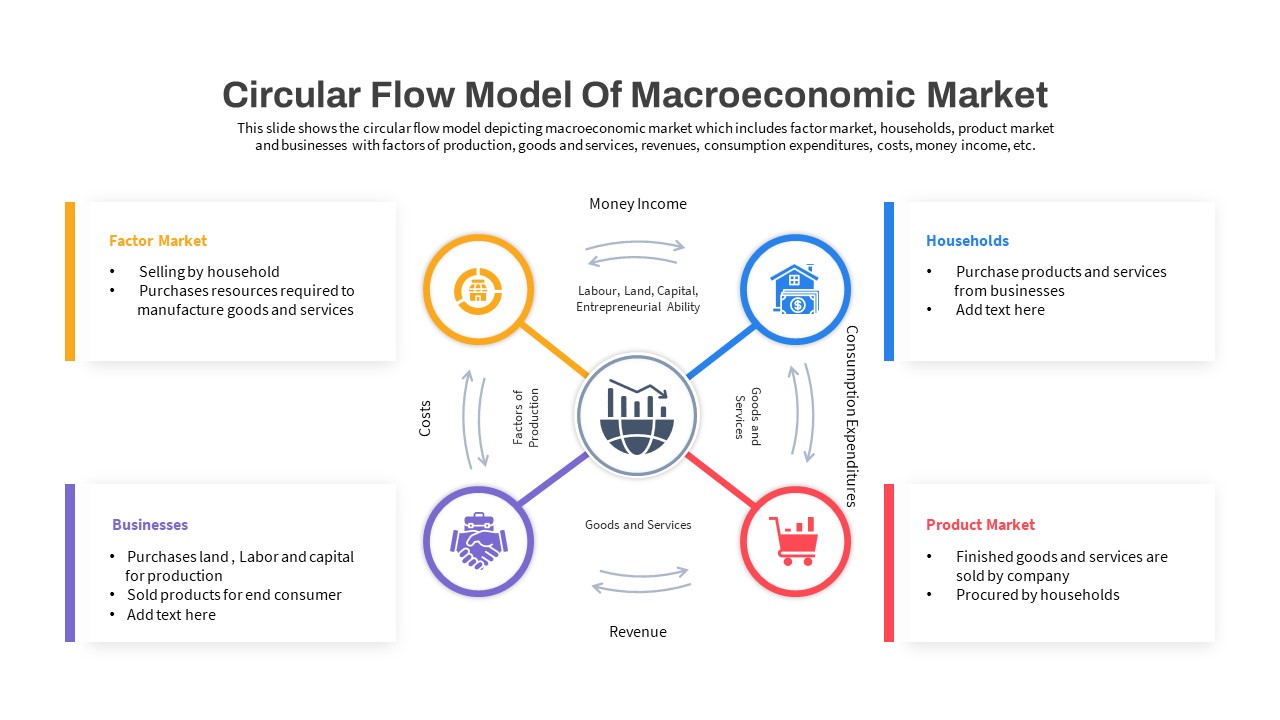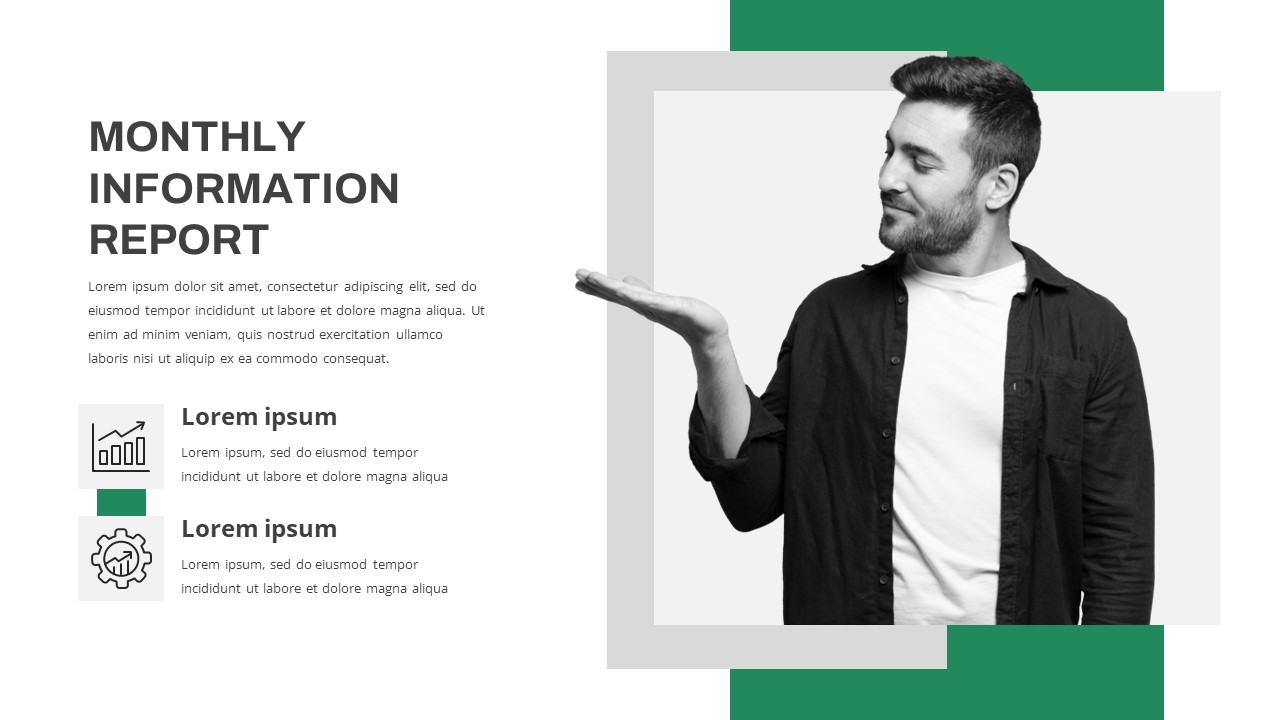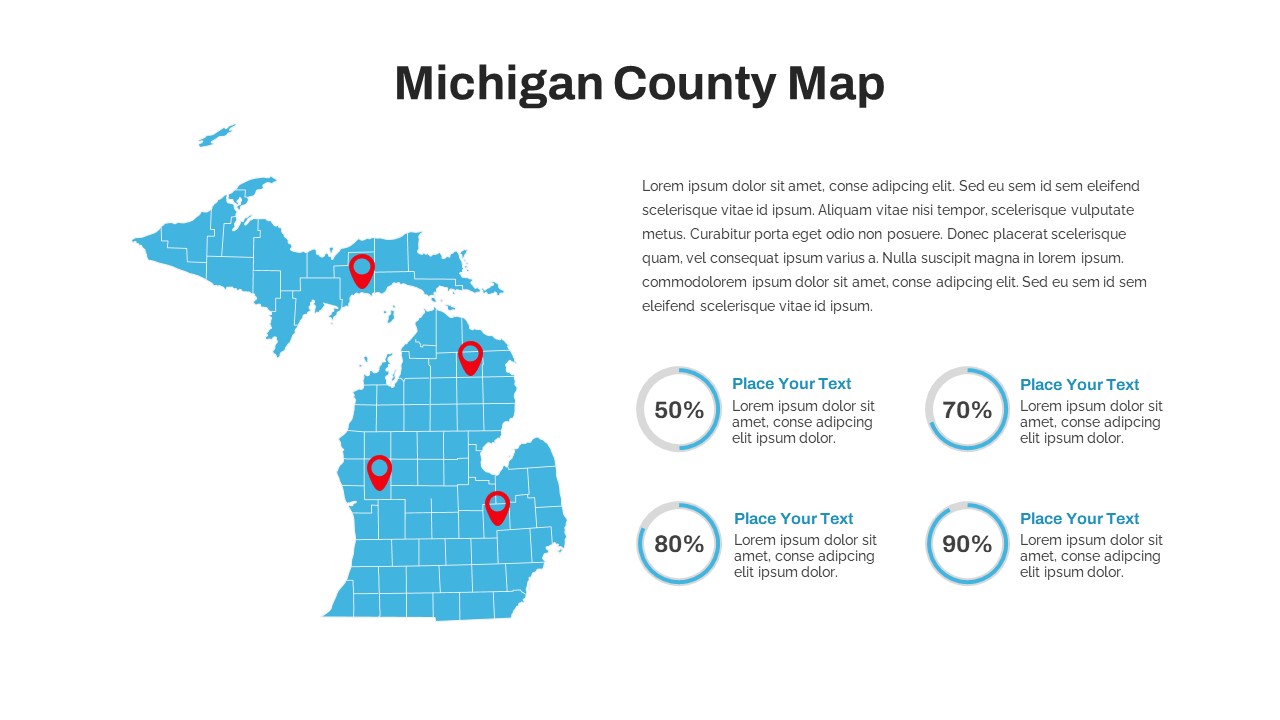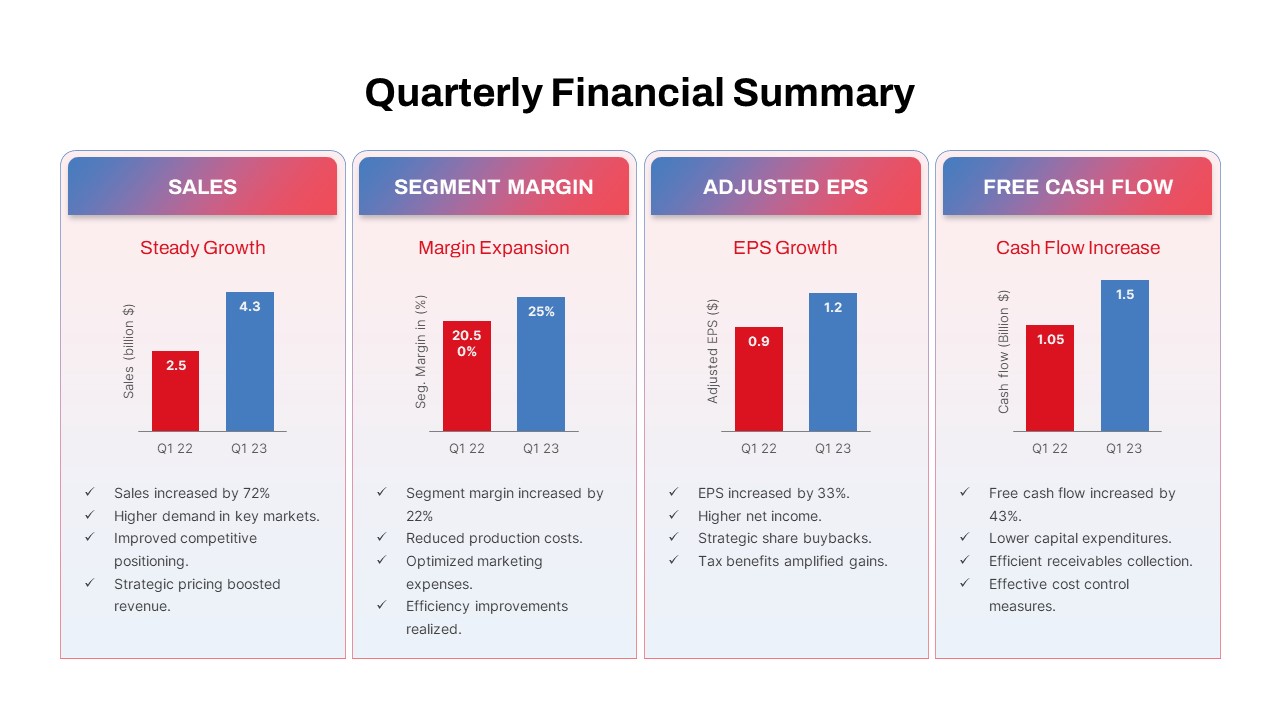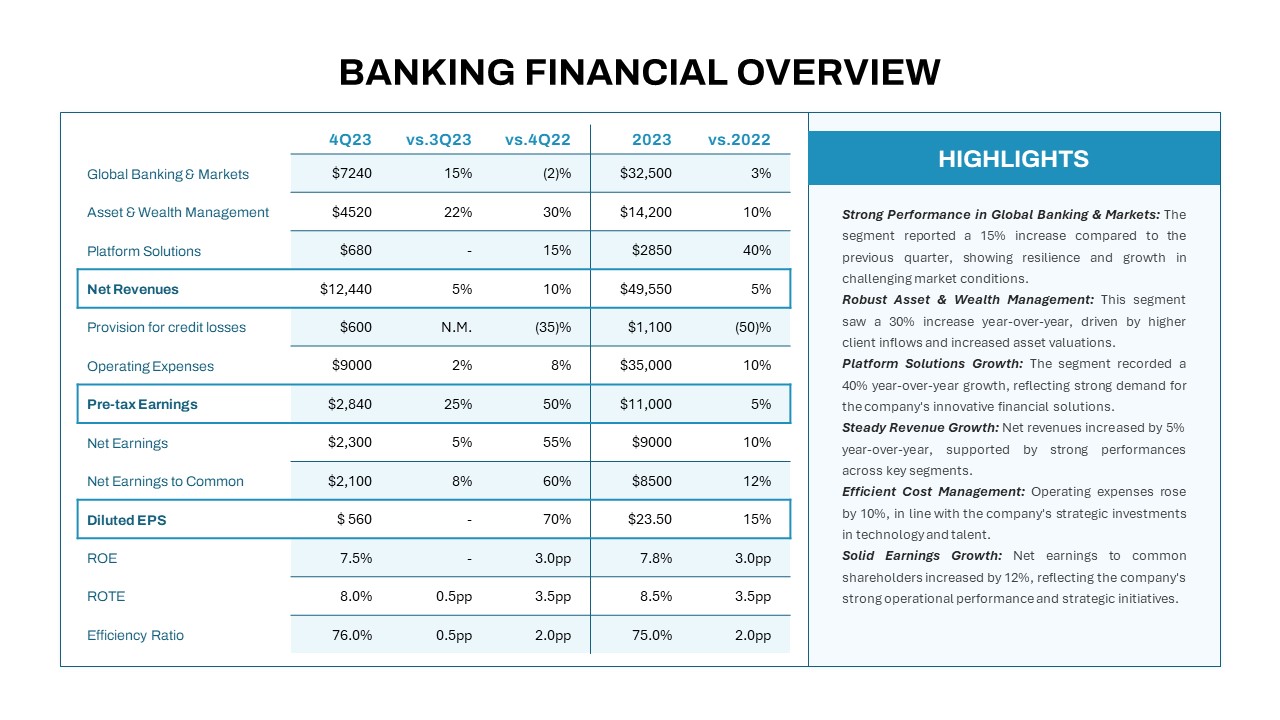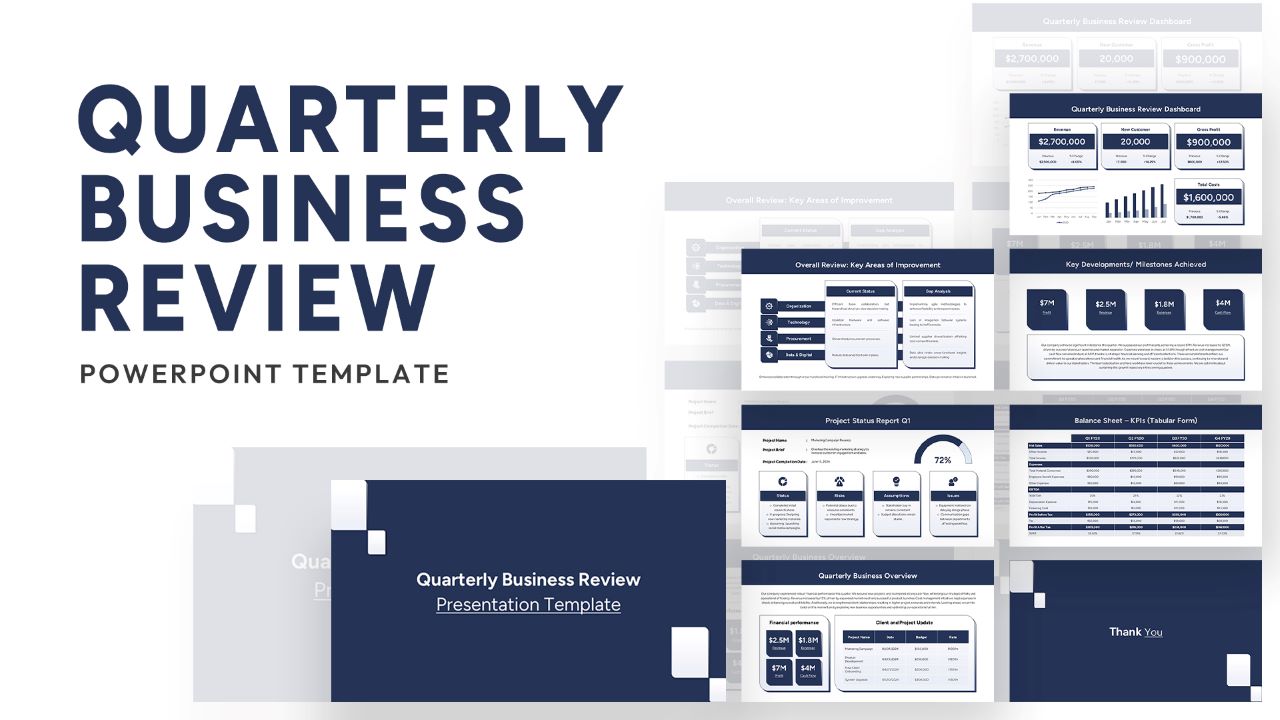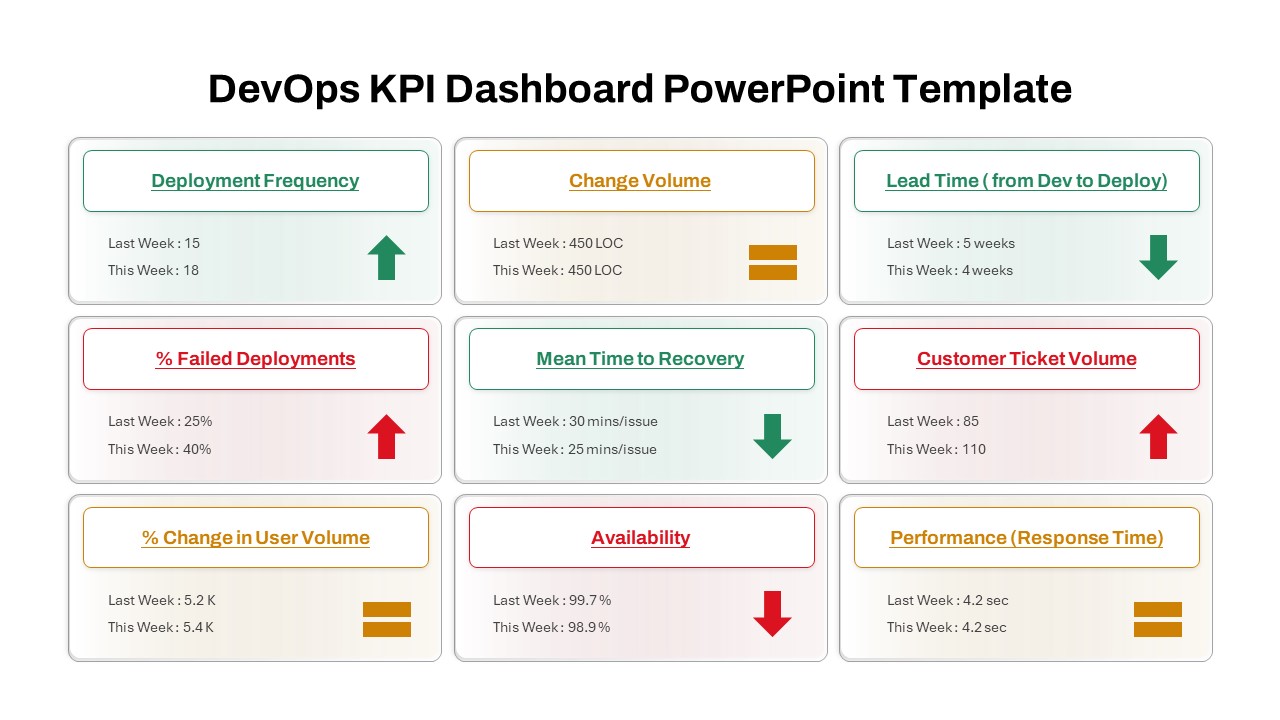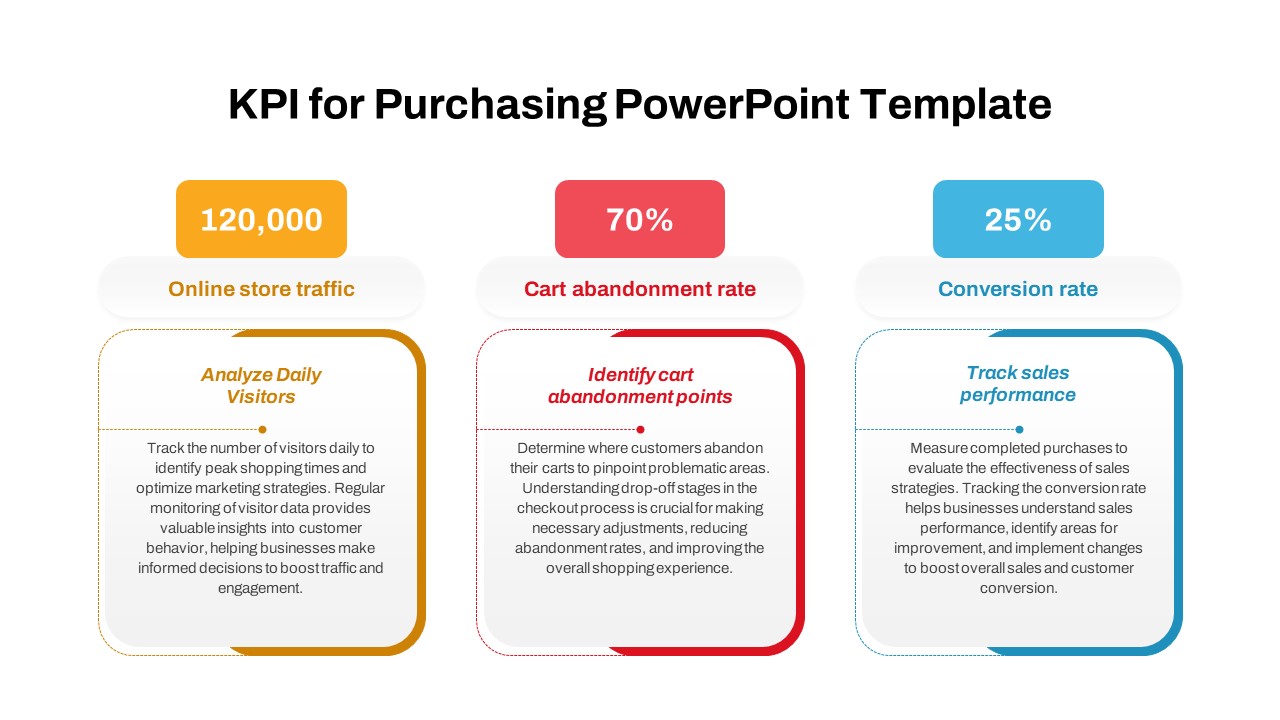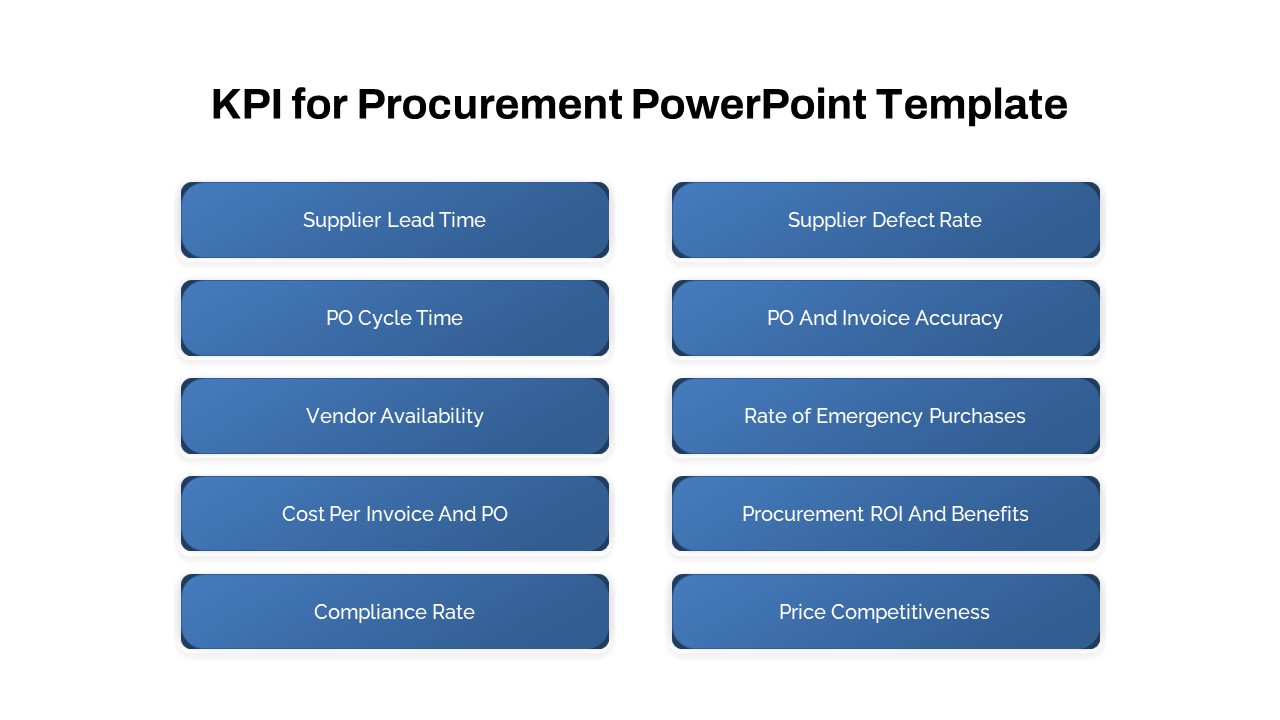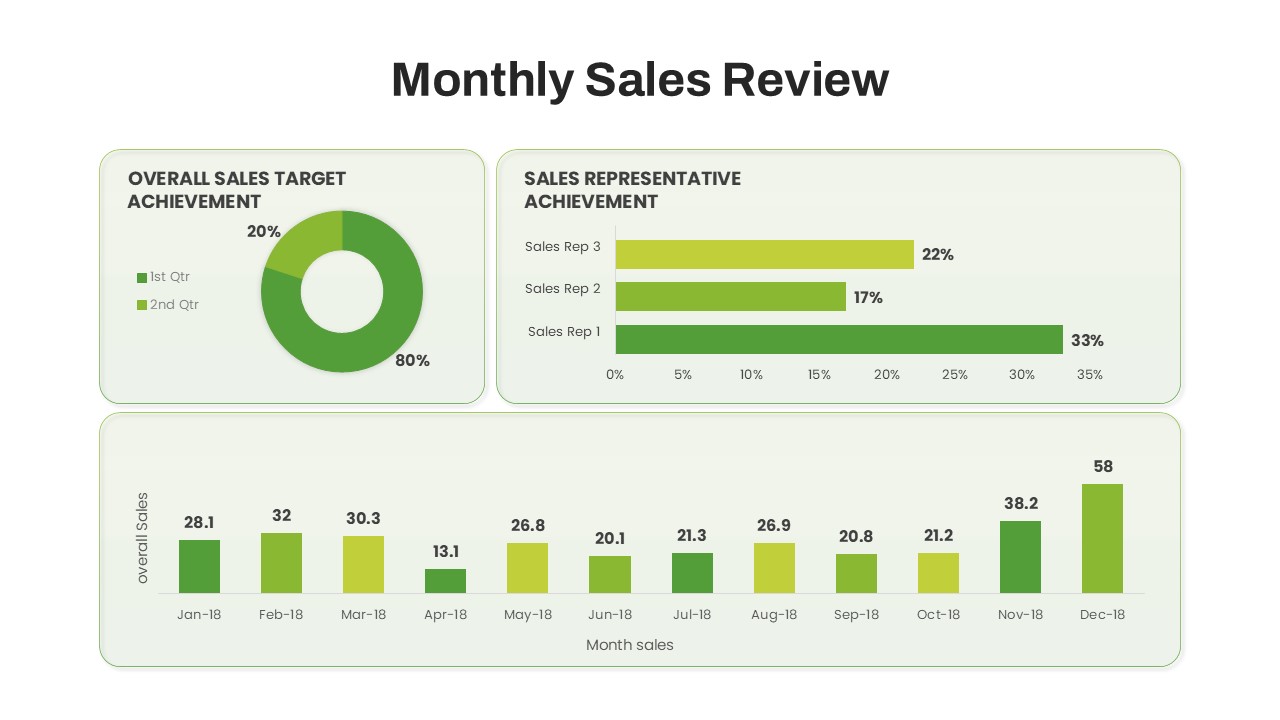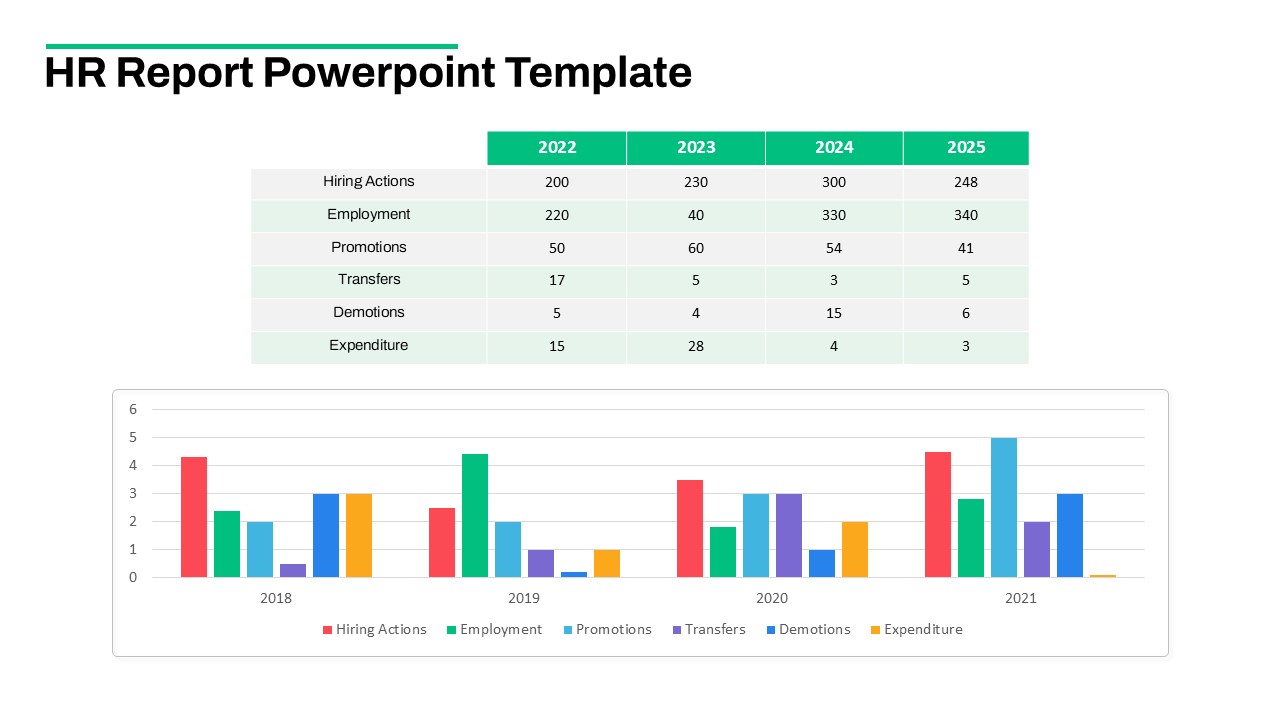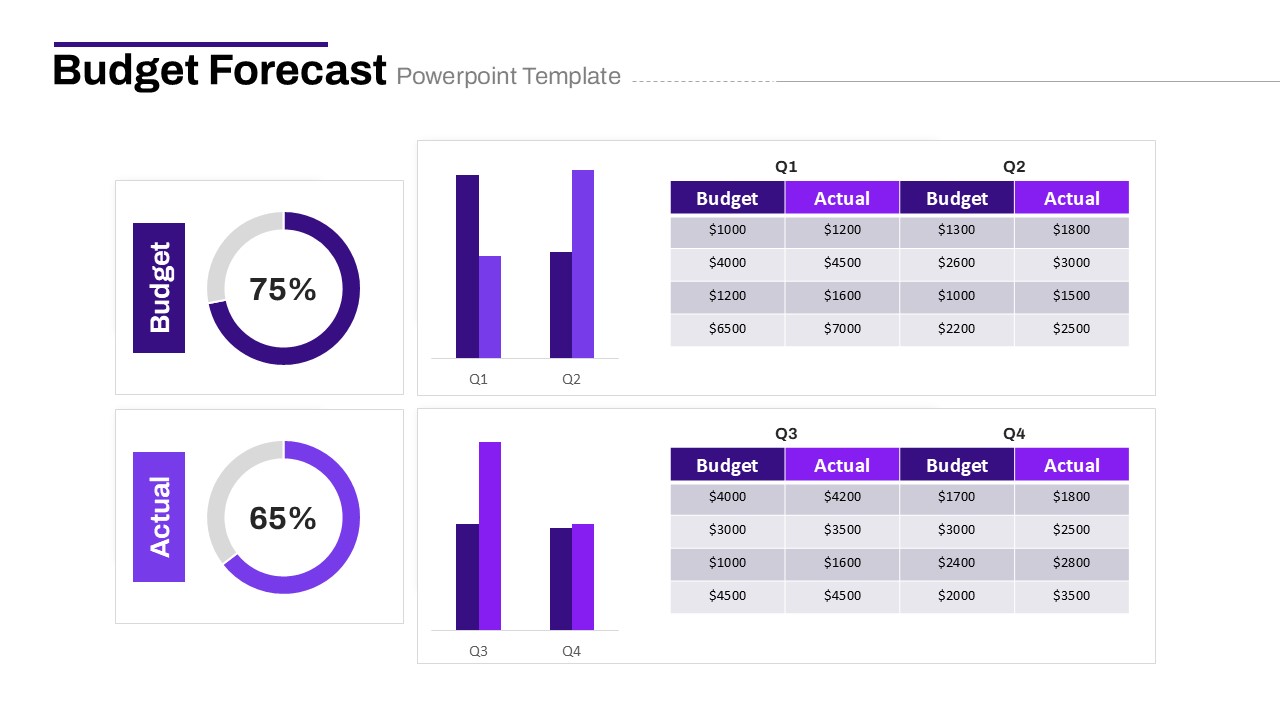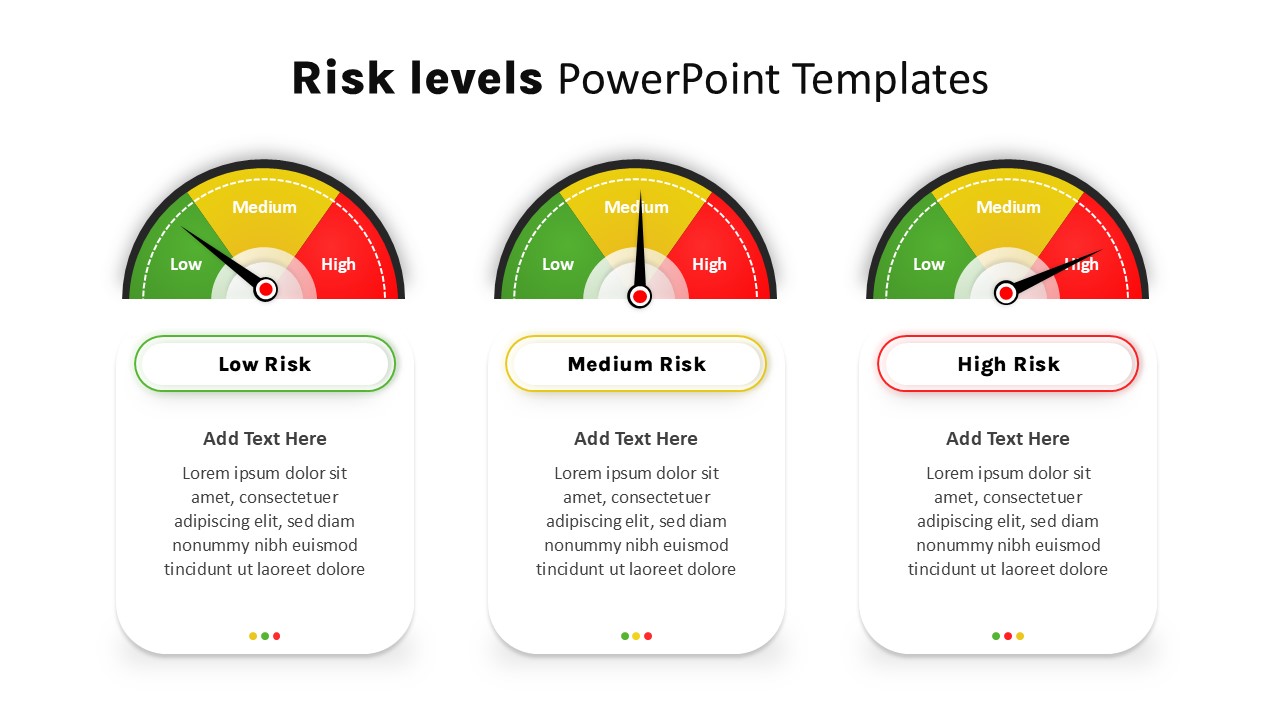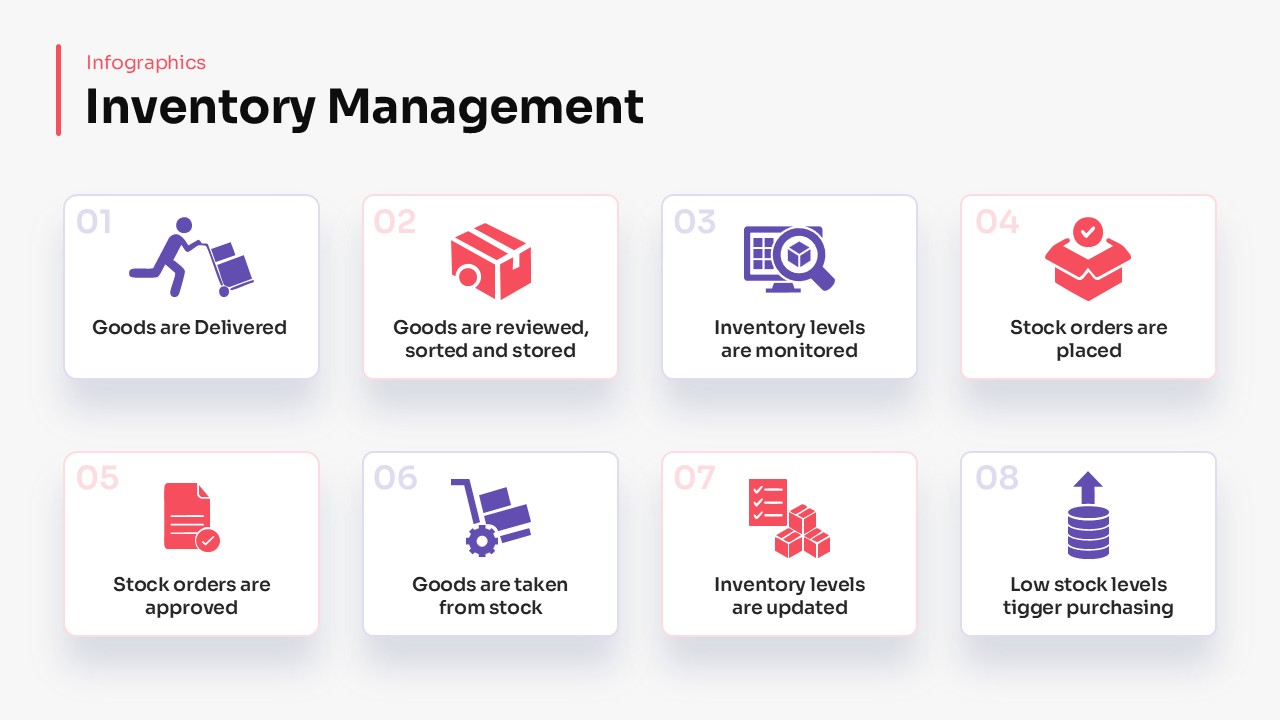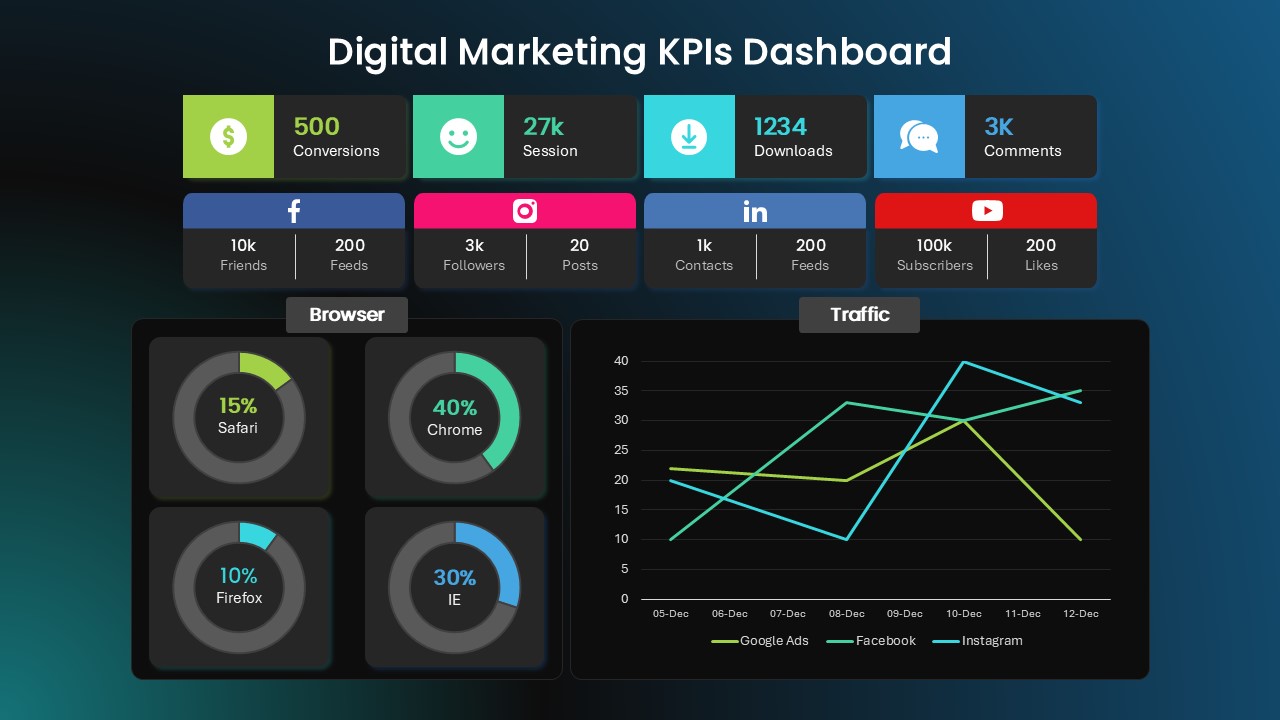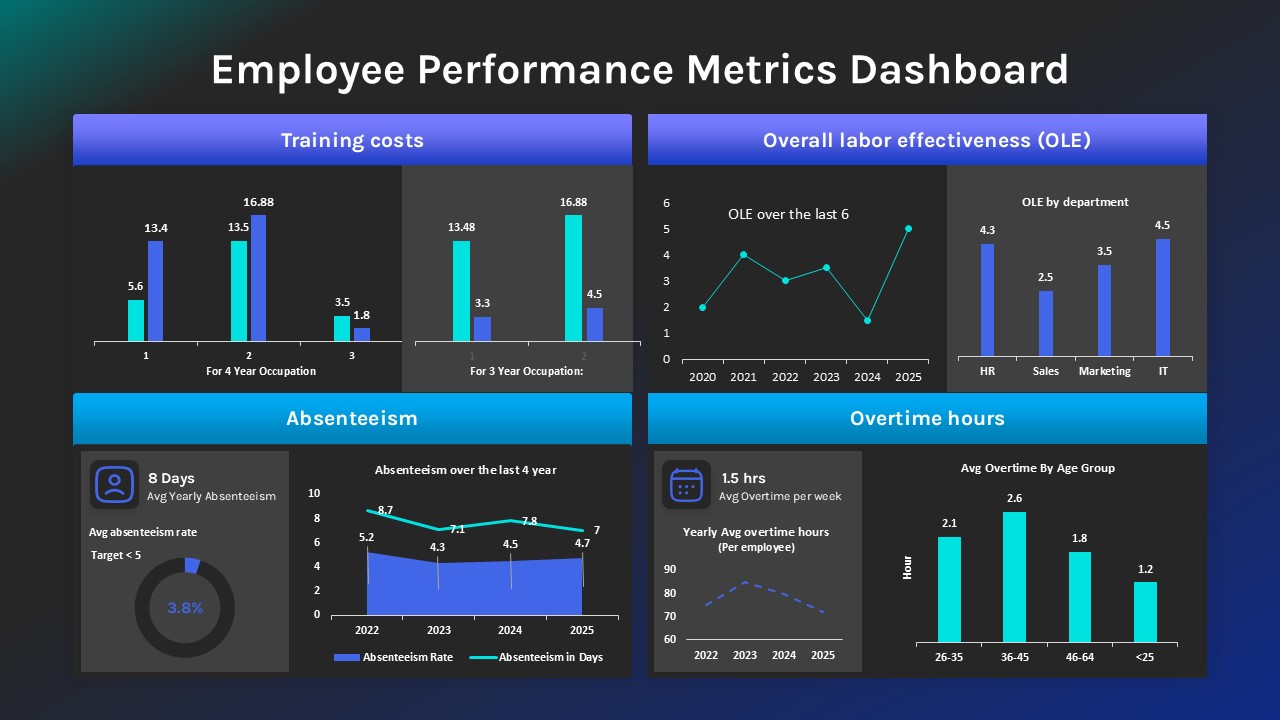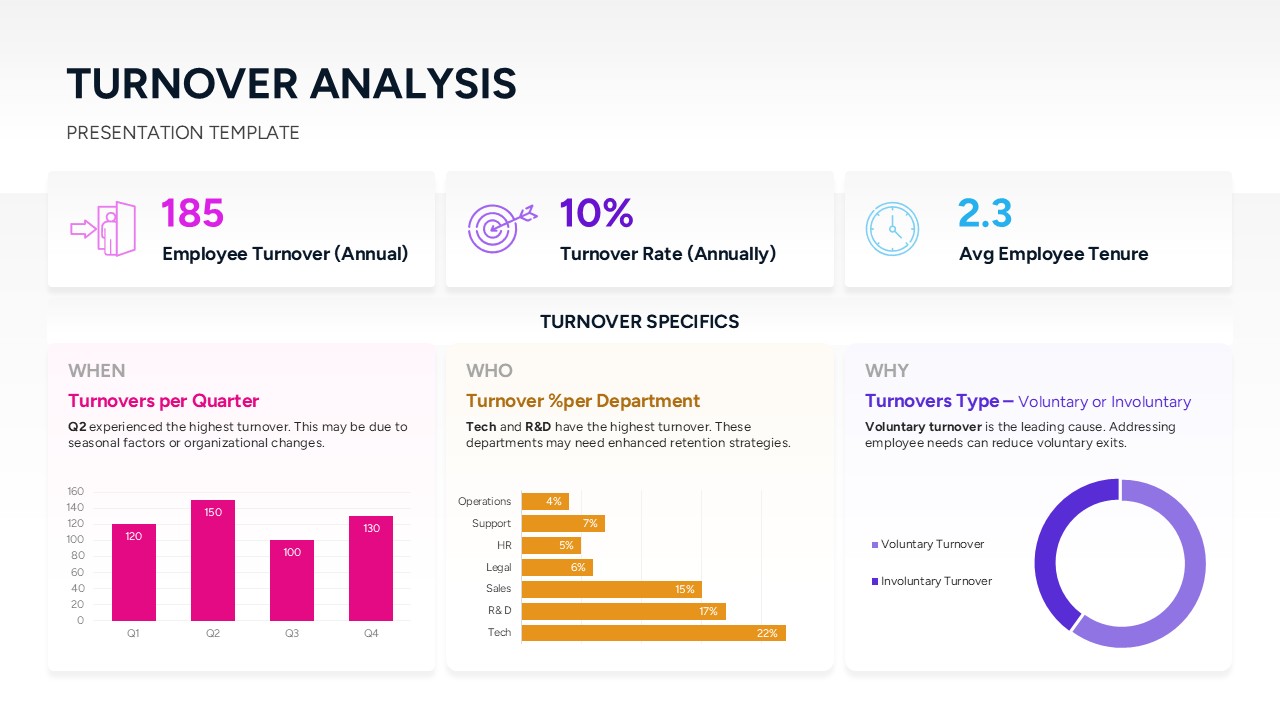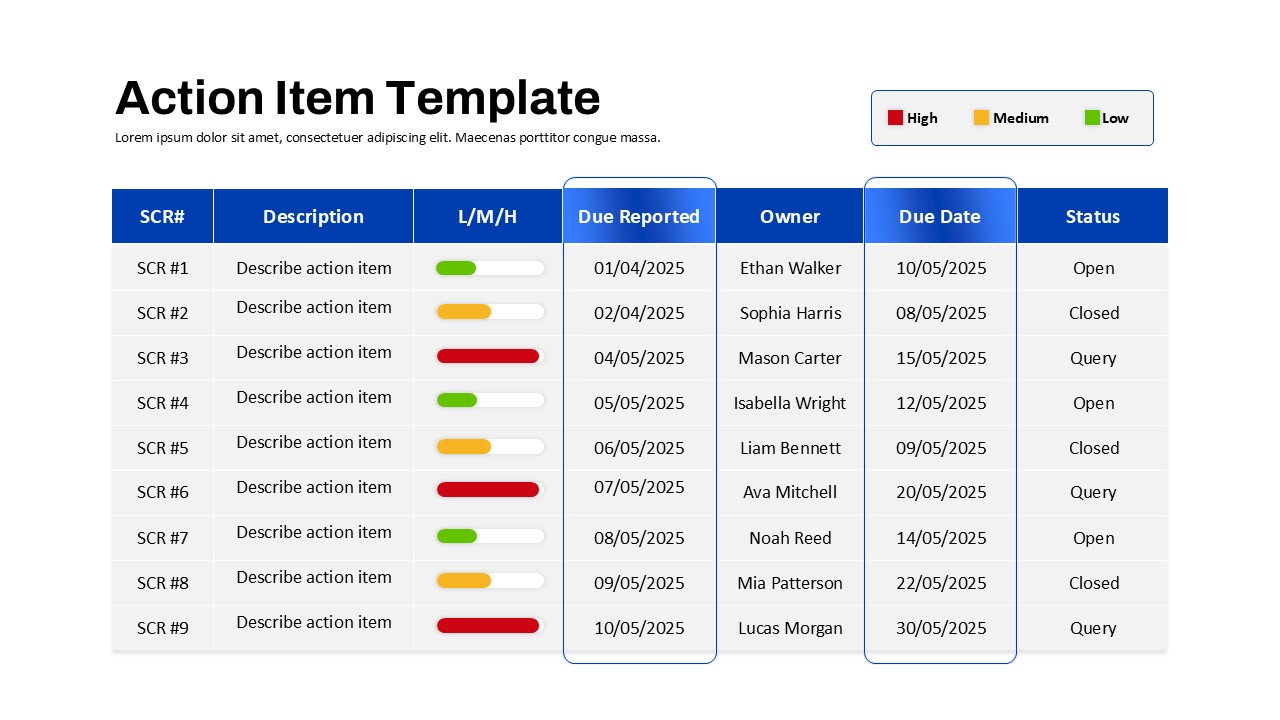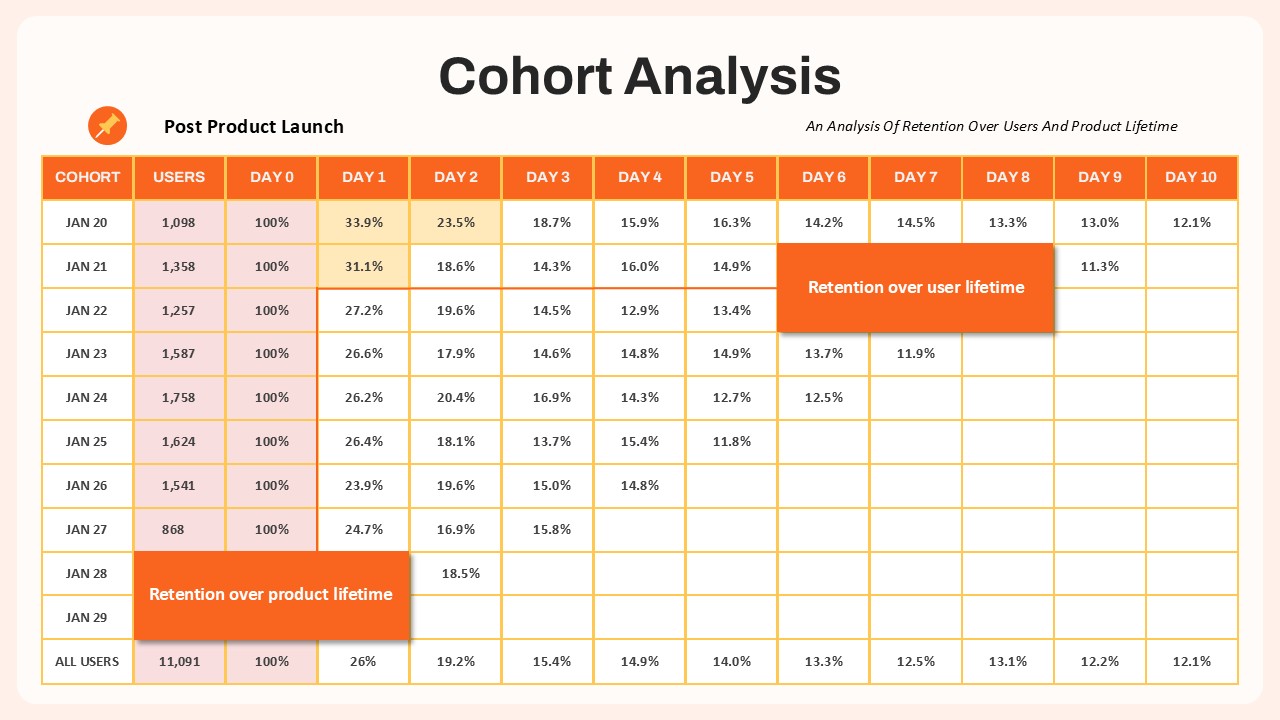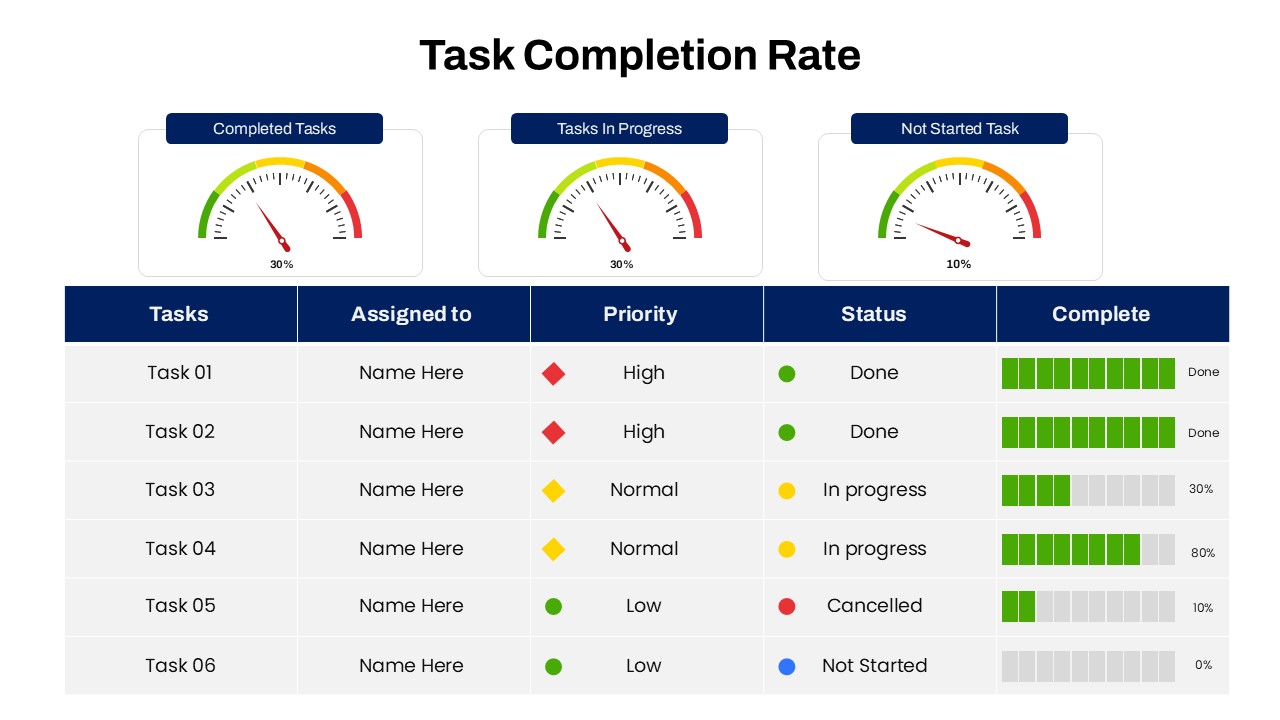One Pager Project Status Dashboard Template for PowerPoint & Google Slides
Description
Utilize this one-pager project status dashboard to deliver a concise and holistic overview of your initiative’s progress on a single, visually engaging slide. At the top, a prominent header placeholder invites you to insert your project name, while an adjacent panel offers editable fields for the status date, project manager, and a brief summary. The slide features a customizable horizontal timeline spanning six monthly intervals—January through June—complete with pre-labeled gradient cards and color-coded status ribbons (Done, In Progress, Pending) to highlight milestones such as requirements gathering, development, quality assurance, user acceptance, and go-live. Interactive icons and arrow indicators guide viewers through the workflow, reinforcing narrative flow and project cadence.
Directly below, three gradient-accented modules titled Schedule, Budget, and Benefits provide dedicated areas for narrative summaries, planned versus actual budget figures, and bullet-style outlines of anticipated outcomes. Each module’s design leverages contrast and white space to ensure quick readability, while subtle drop shadows and rounded corners add depth and polish. Anchoring the bottom of the layout, a detailed task table presents columns for task number, description, status, owner, and due date—ideal for tracking open items and facilitating accountability. This structure allows stakeholders to scan high-level progress and dive into task-level details without flipping between slides.
The gradient-infused color scheme transitions seamlessly from purple to teal, drawing attention to key sections while maintaining a professional aesthetic. Built on editable master slides, this asset supports rapid customization: swap colors, replace icons, adjust fonts, or rearrange elements in seconds to align with your brand guidelines. Optimized for both PowerPoint and Google Slides, the clean background ensures content clarity across devices, making this template a versatile tool for boardroom presentations, steering committee updates, and agile sprint demos.
Who is it for
Project managers, program leads, and PMO teams will benefit from this slide when reporting status to executives, stakeholders, or clients. Agile coaches, scrum masters, and team leads can also leverage the one-page overview for sprint planning, retrospective reviews, and stakeholder briefings.
Other Uses
Beyond regular status reports, repurpose this slide for steering committee presentations, board updates, risk assessments, or KPI tracking. Customize labels and timeline segments to transform it into a marketing calendar, sales pipeline overview, or product launch roadmap.
Login to download this file