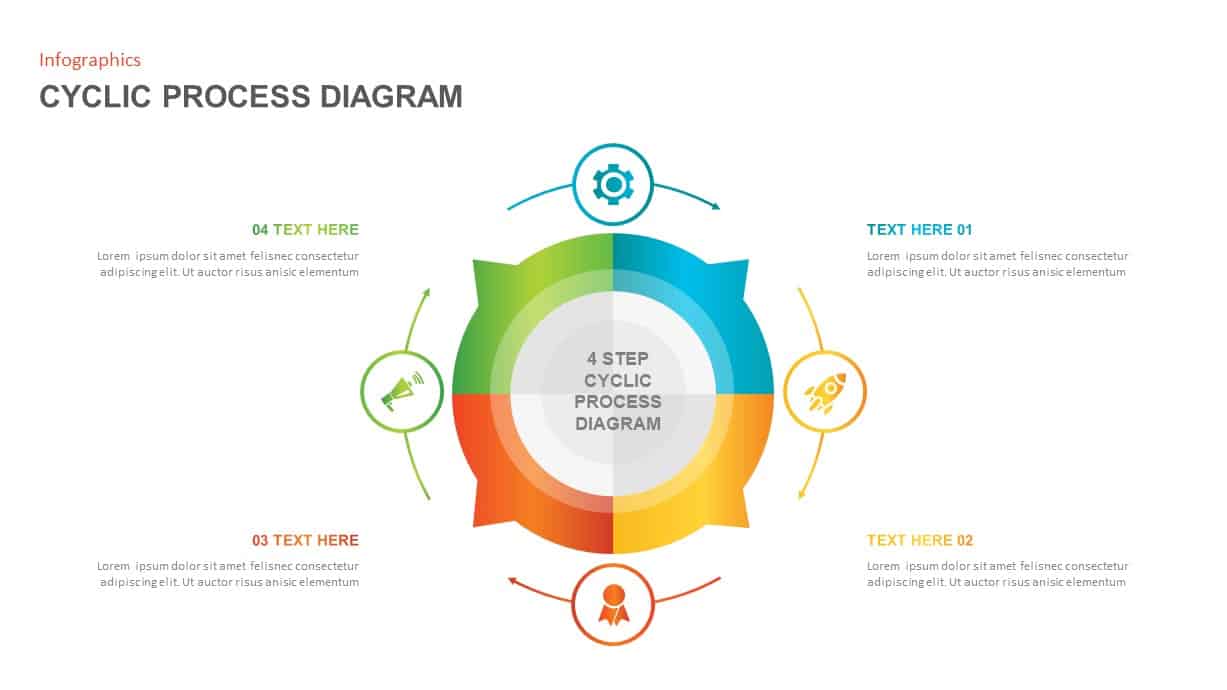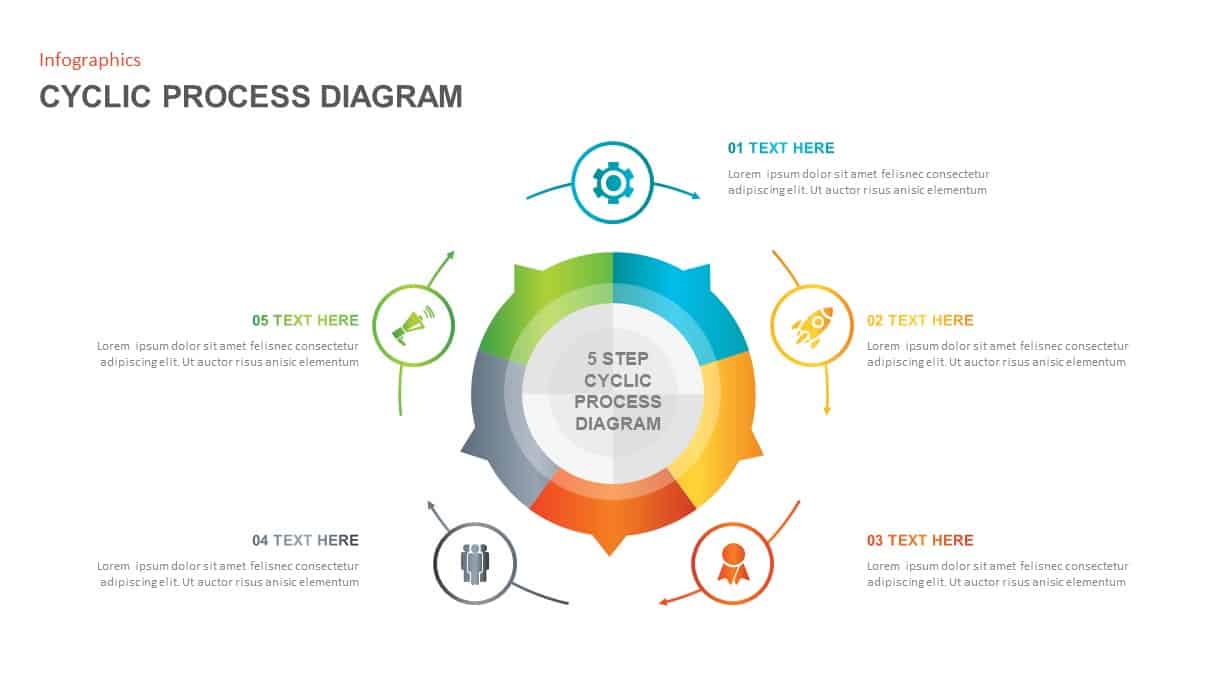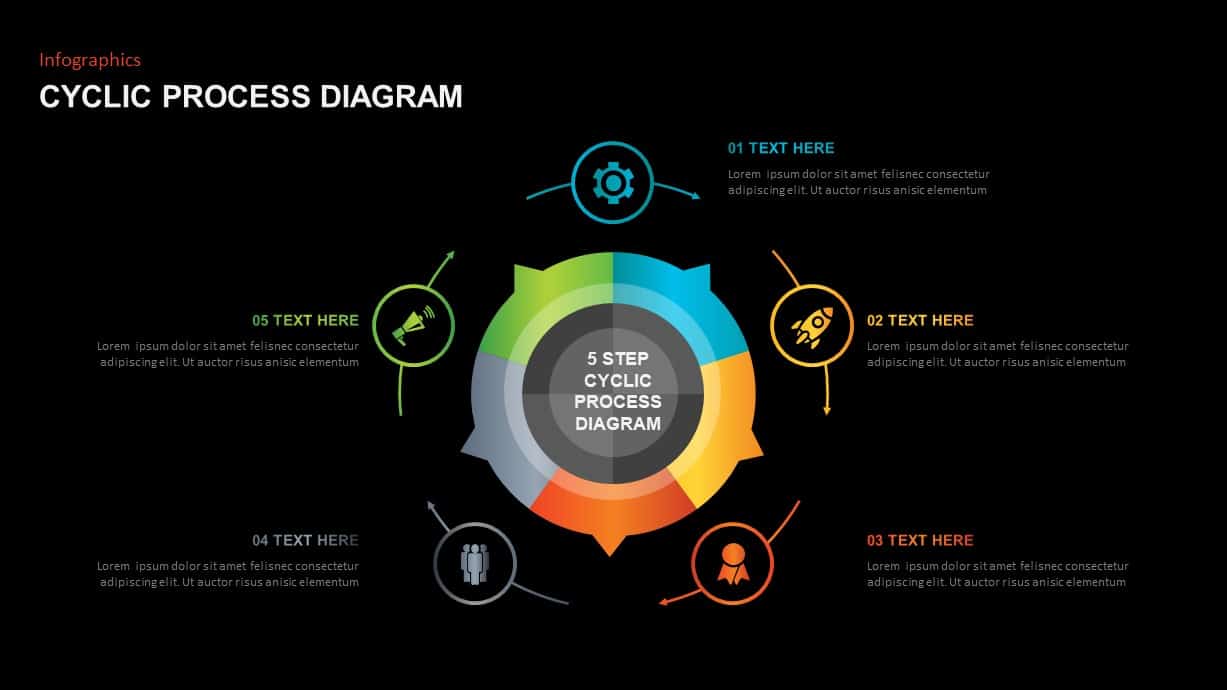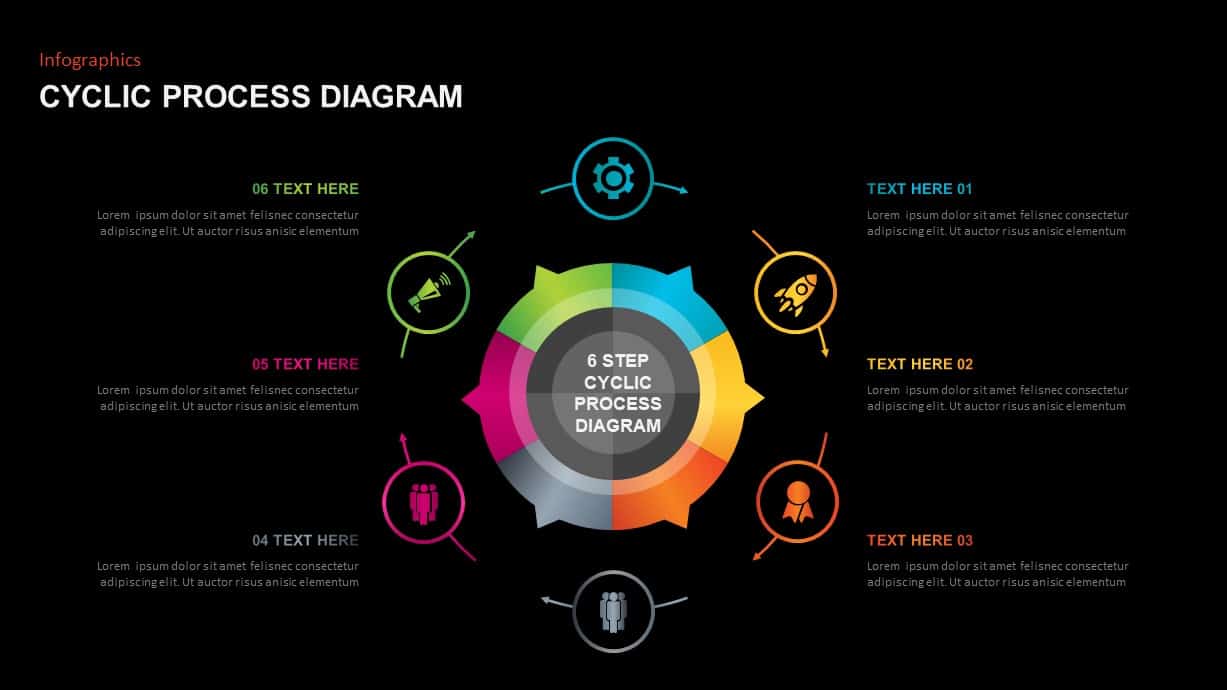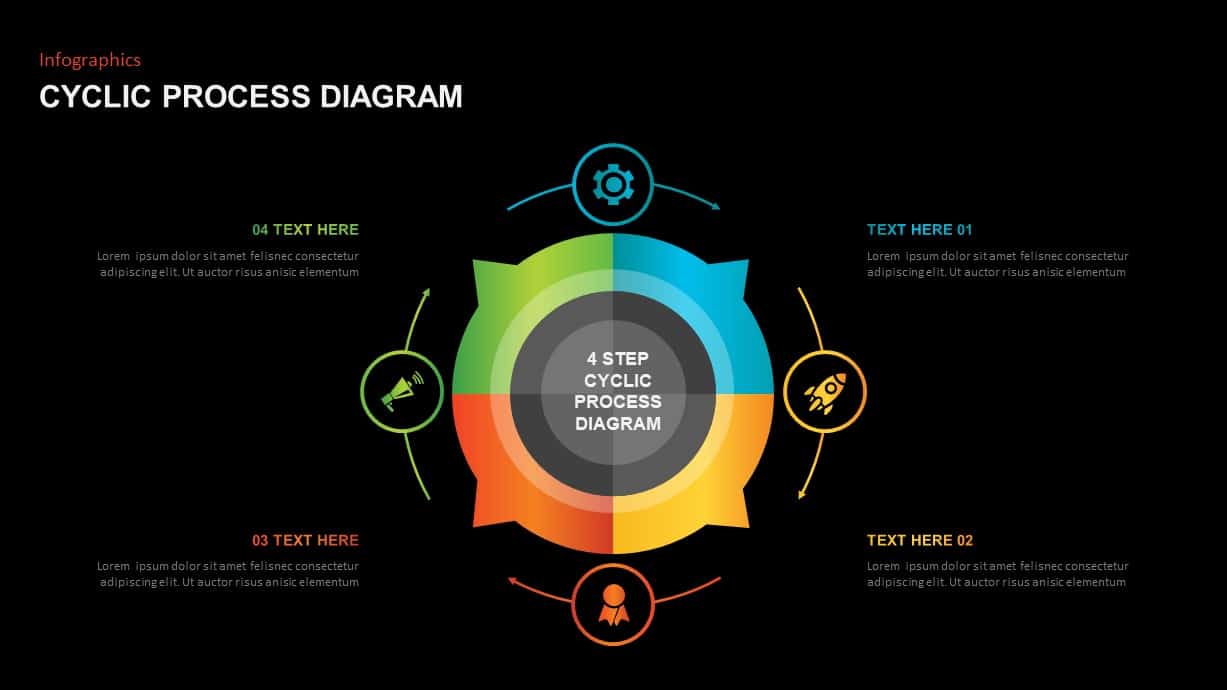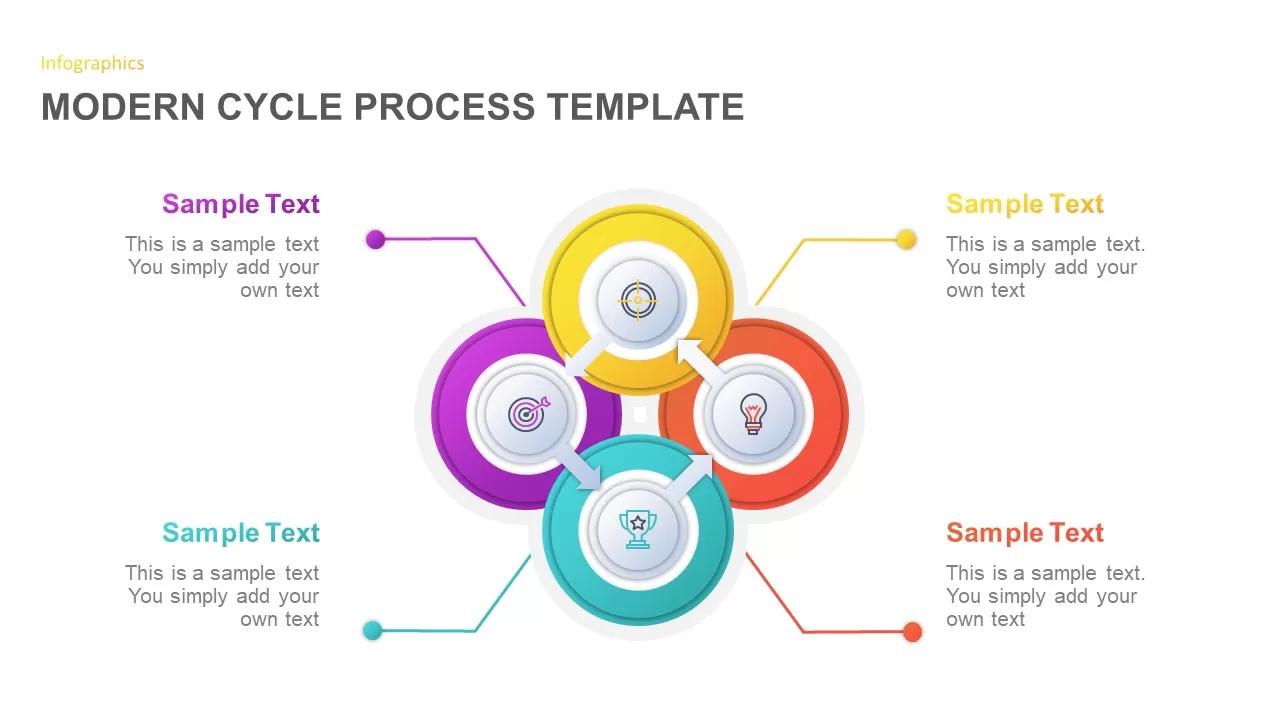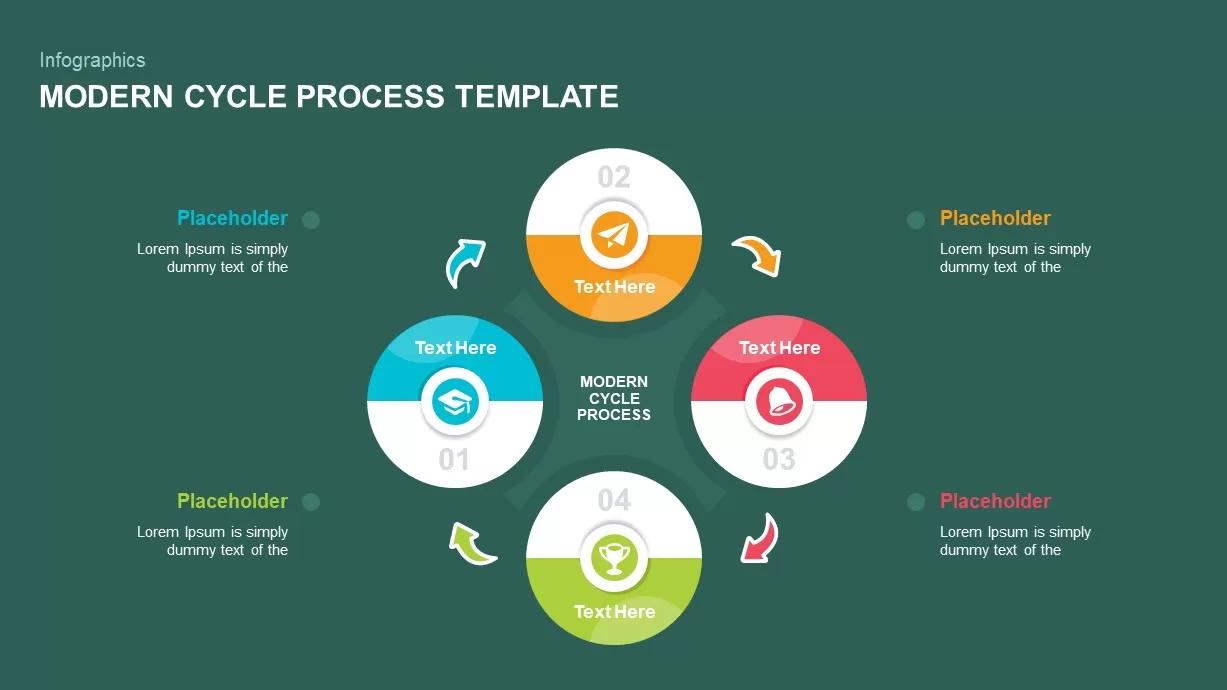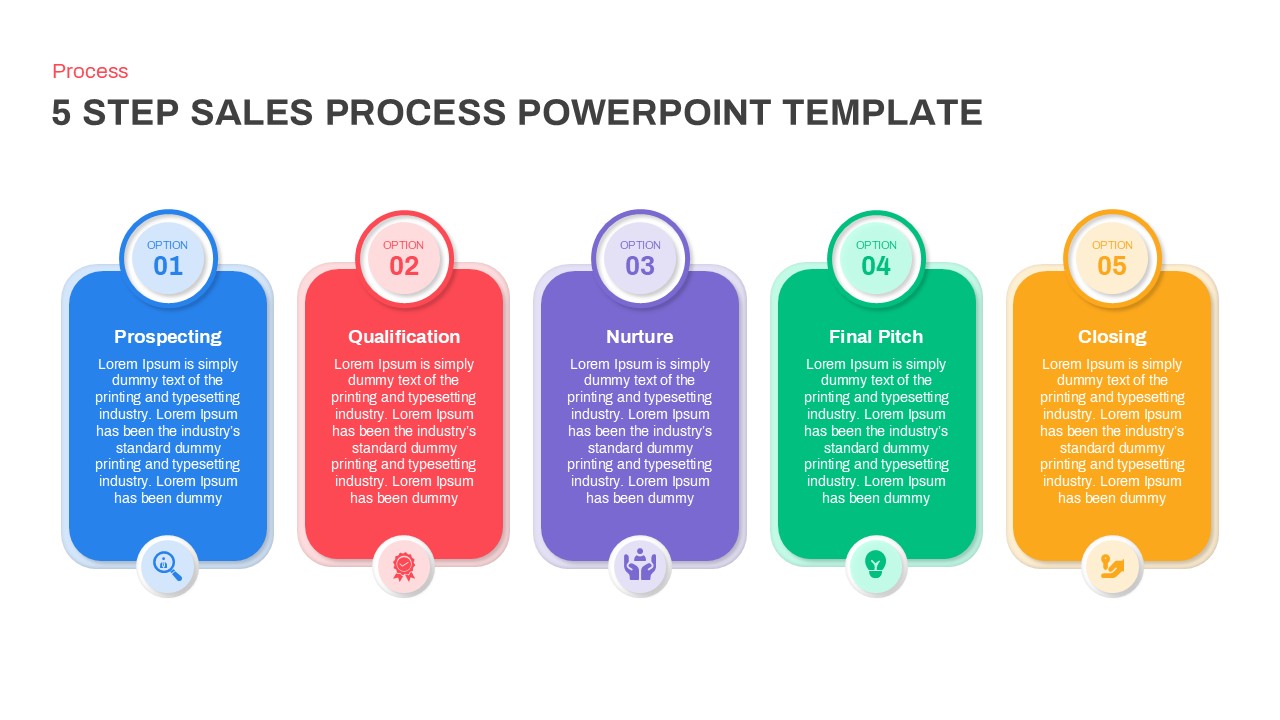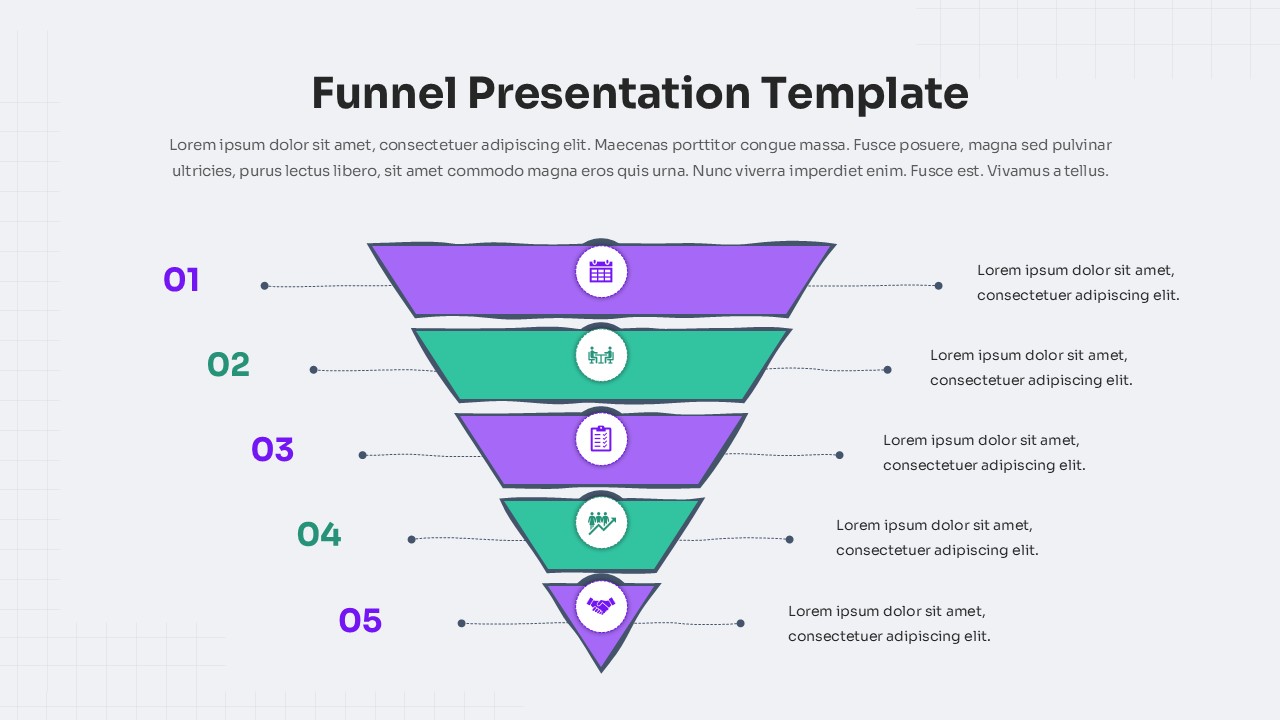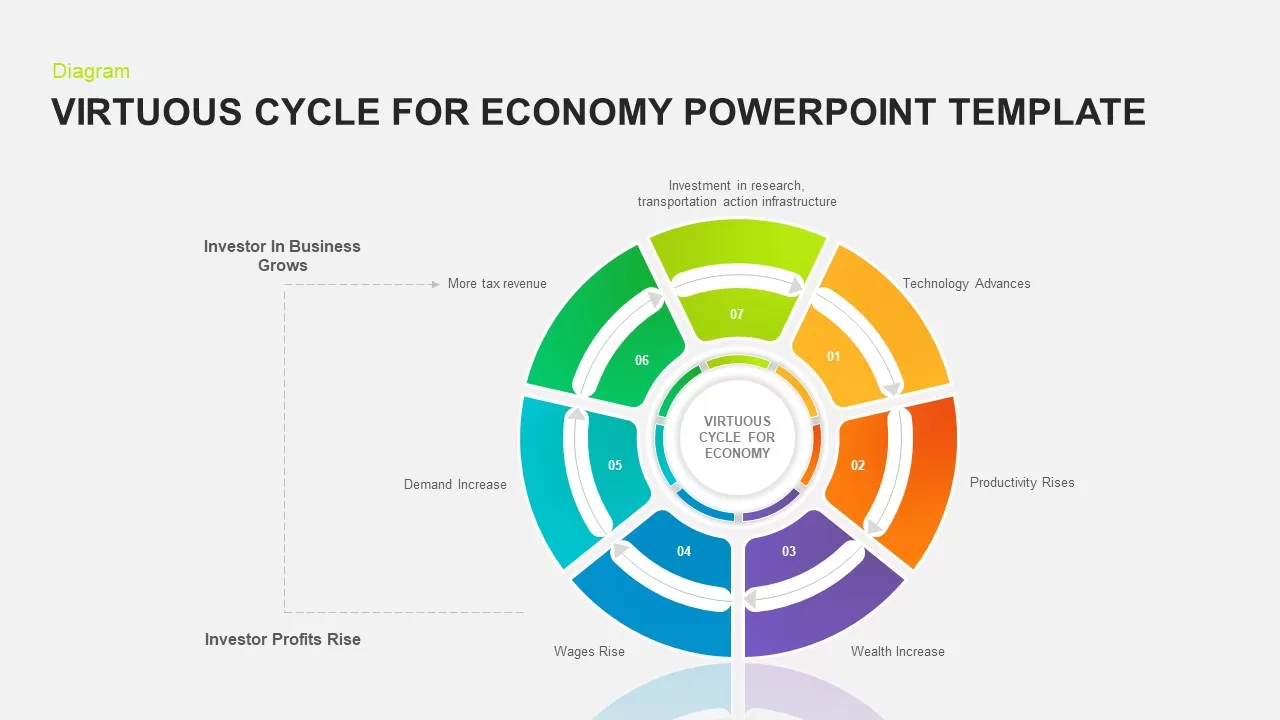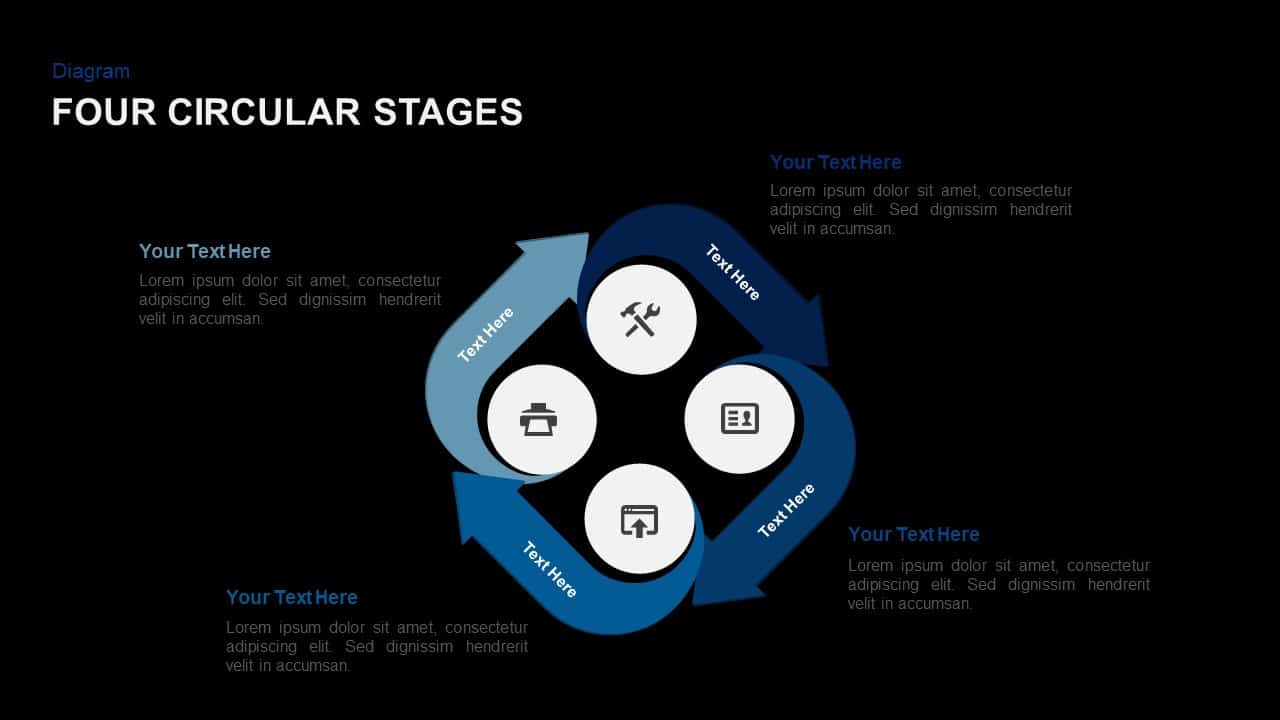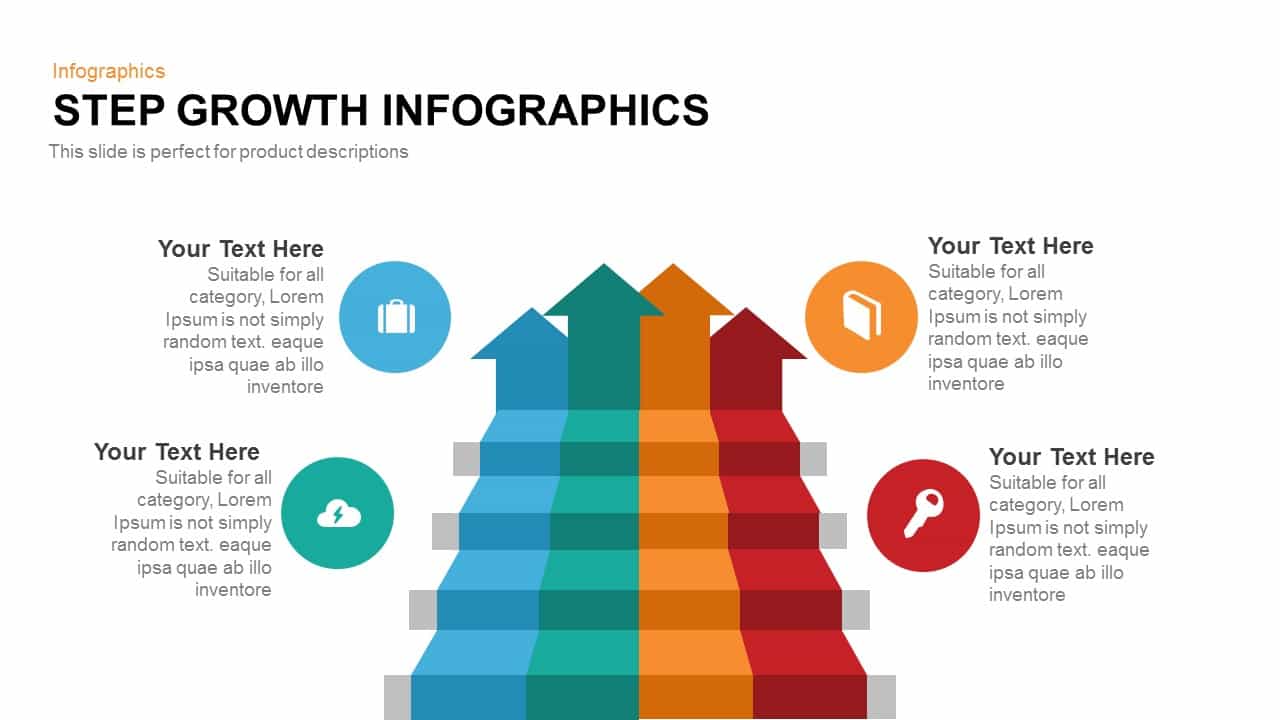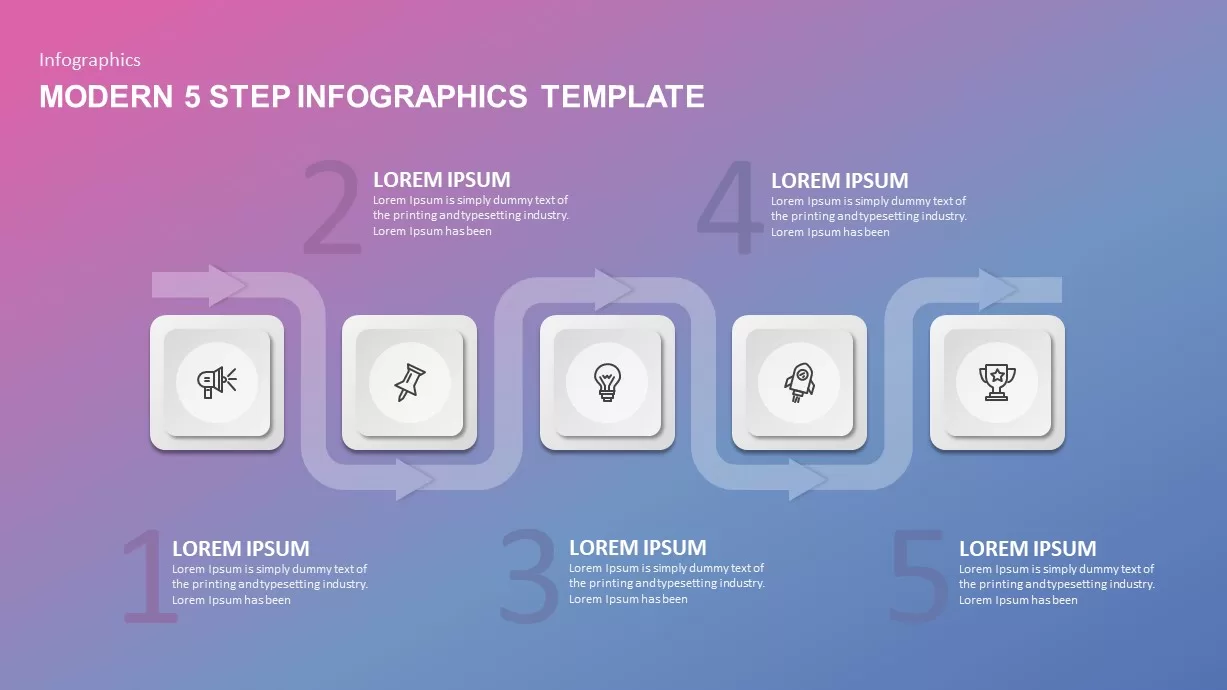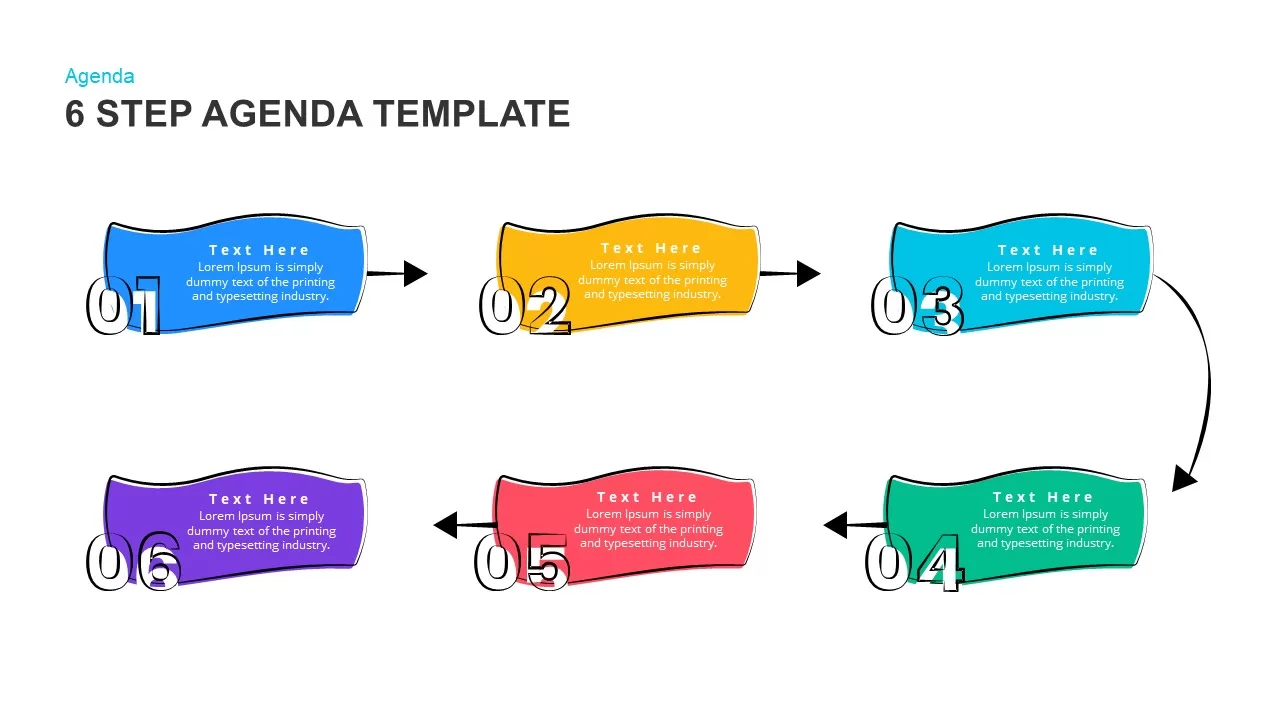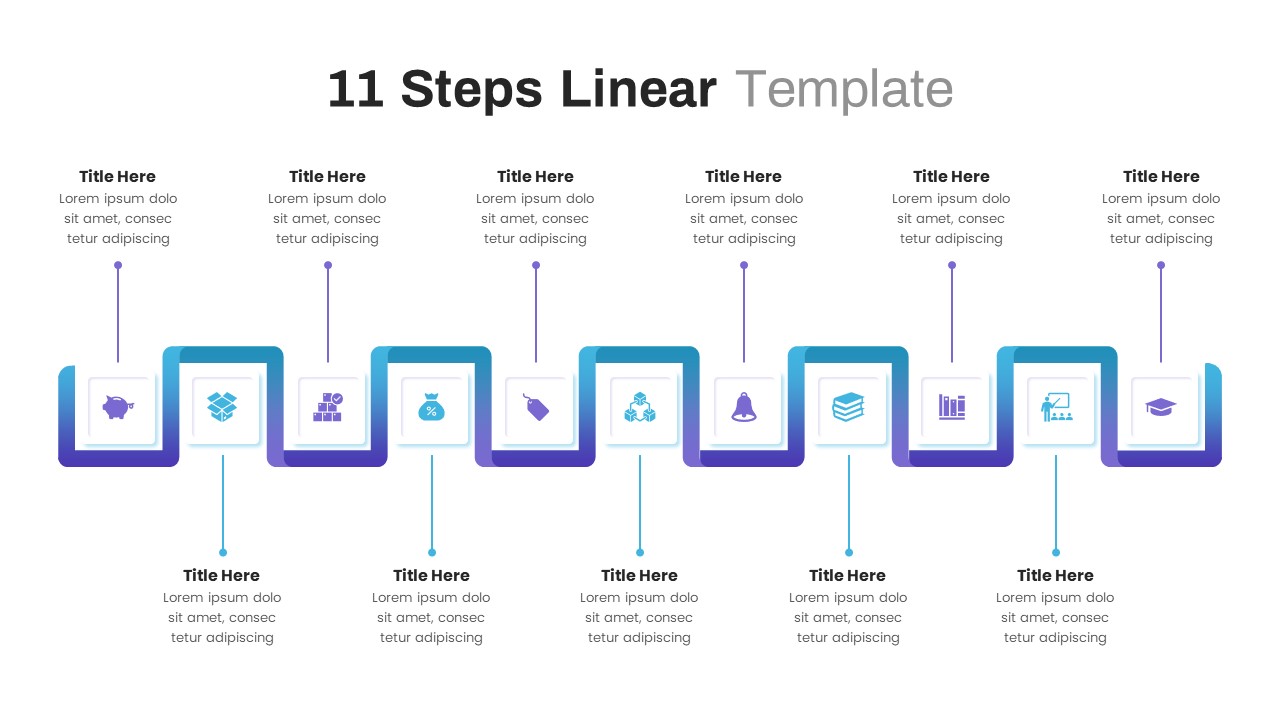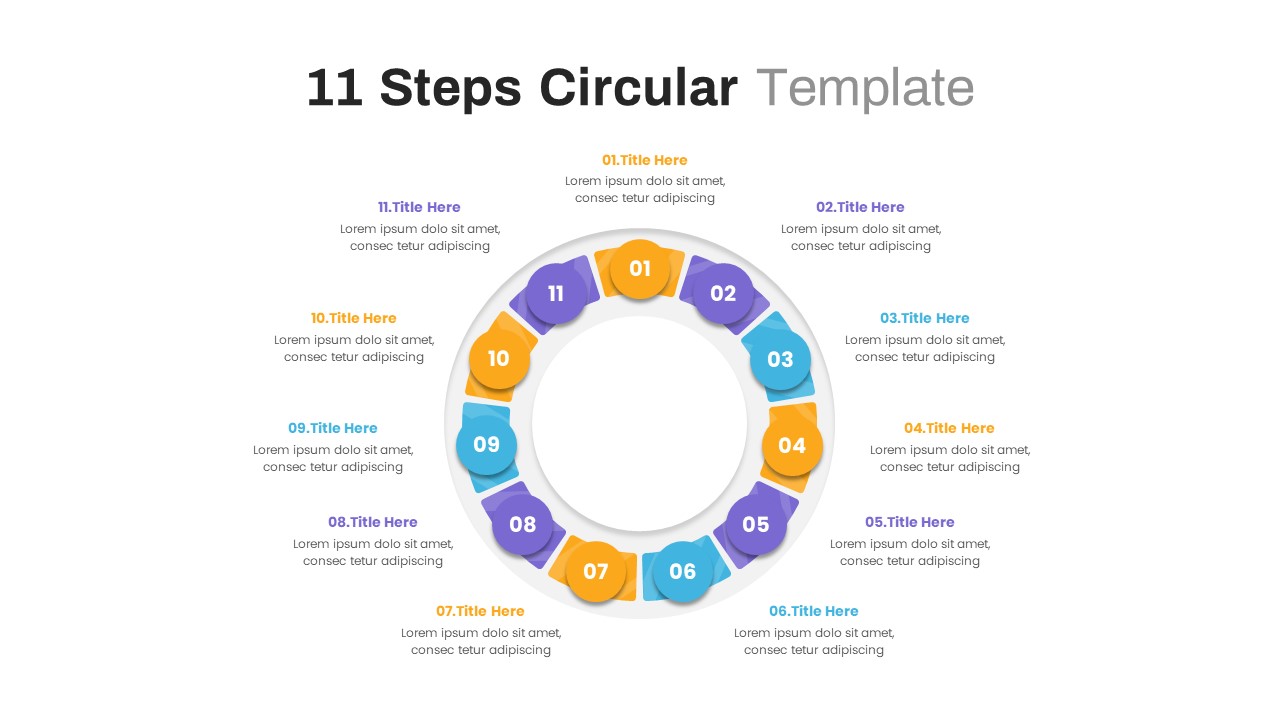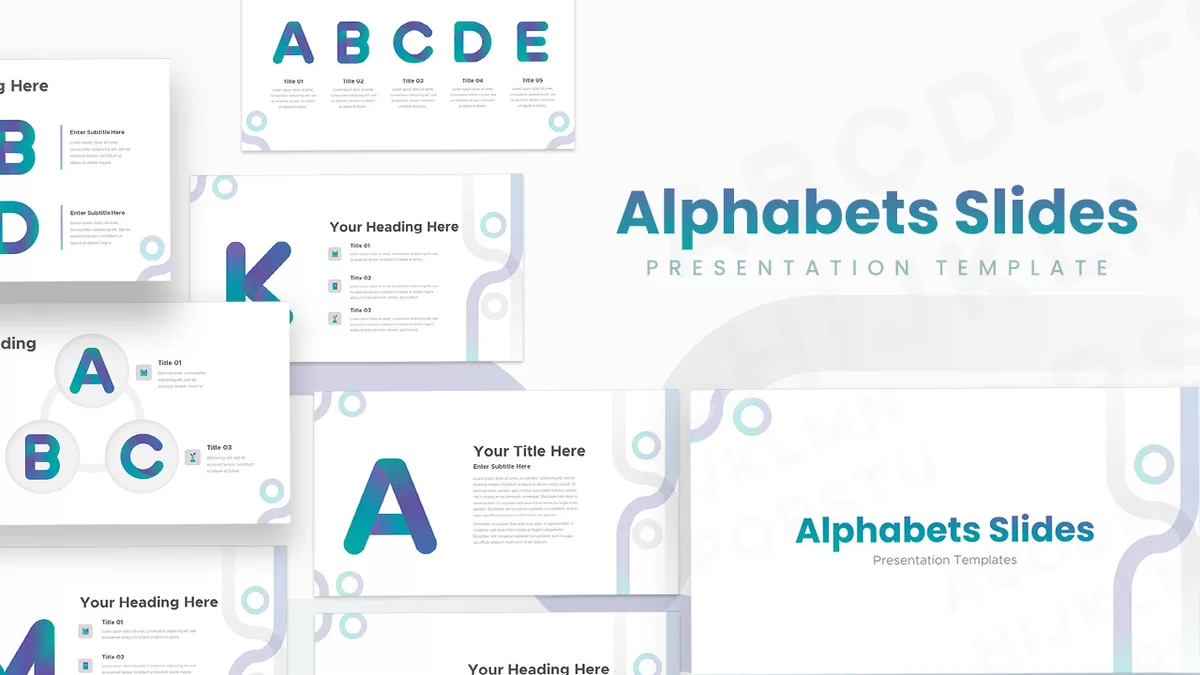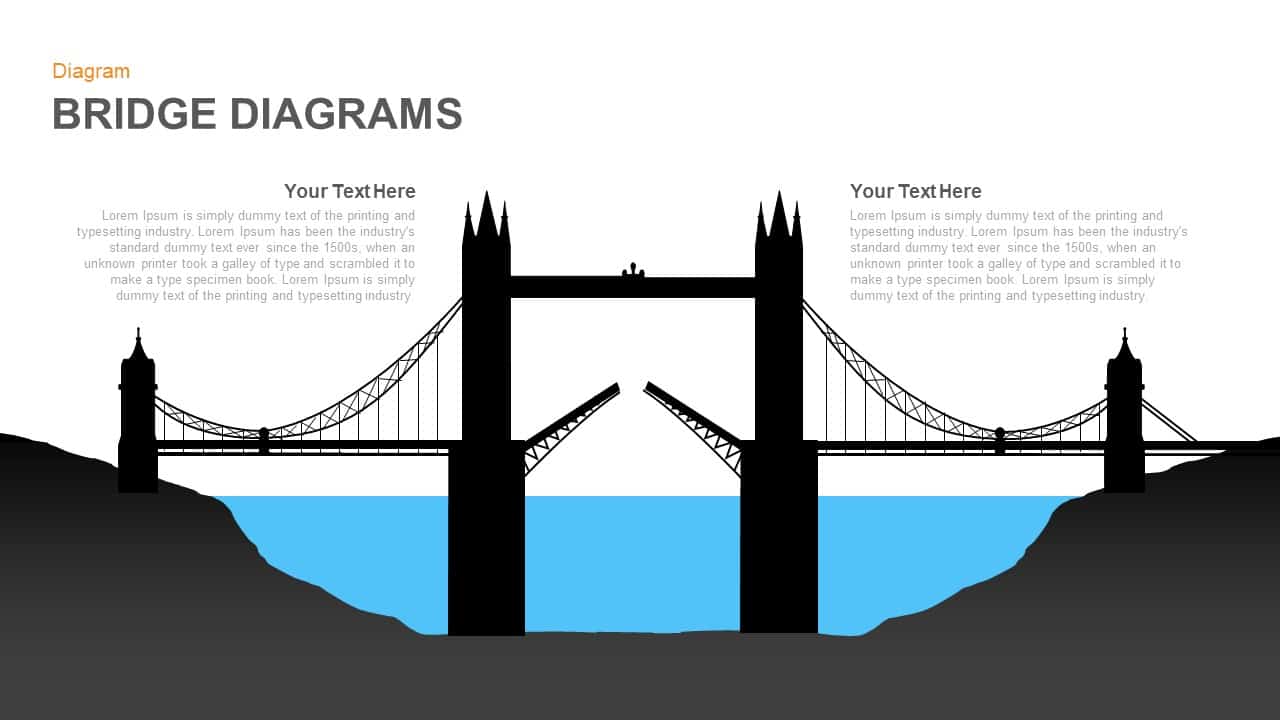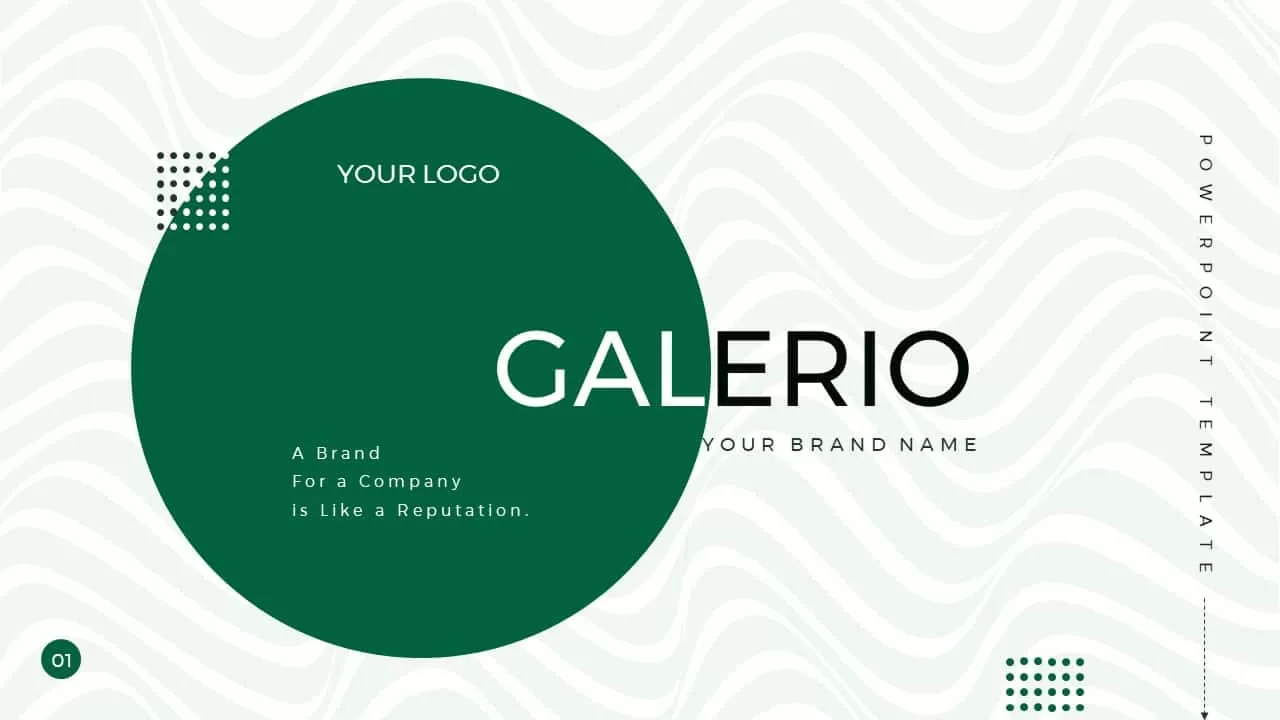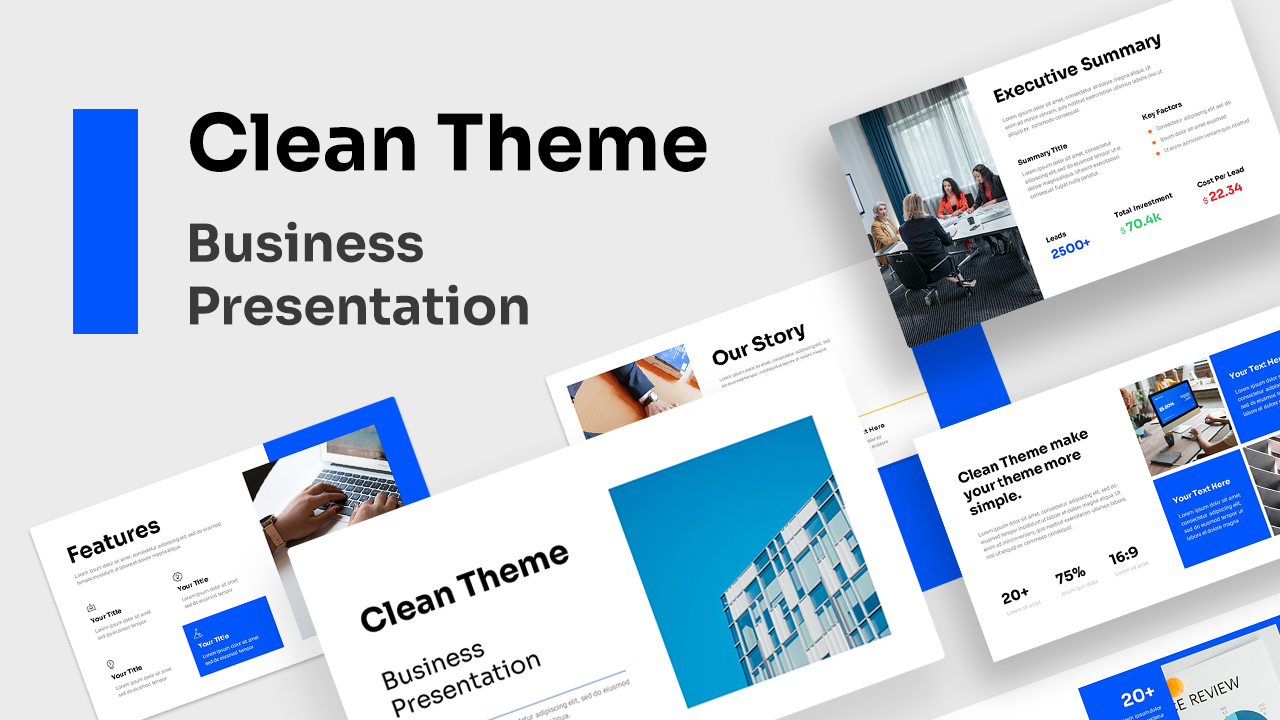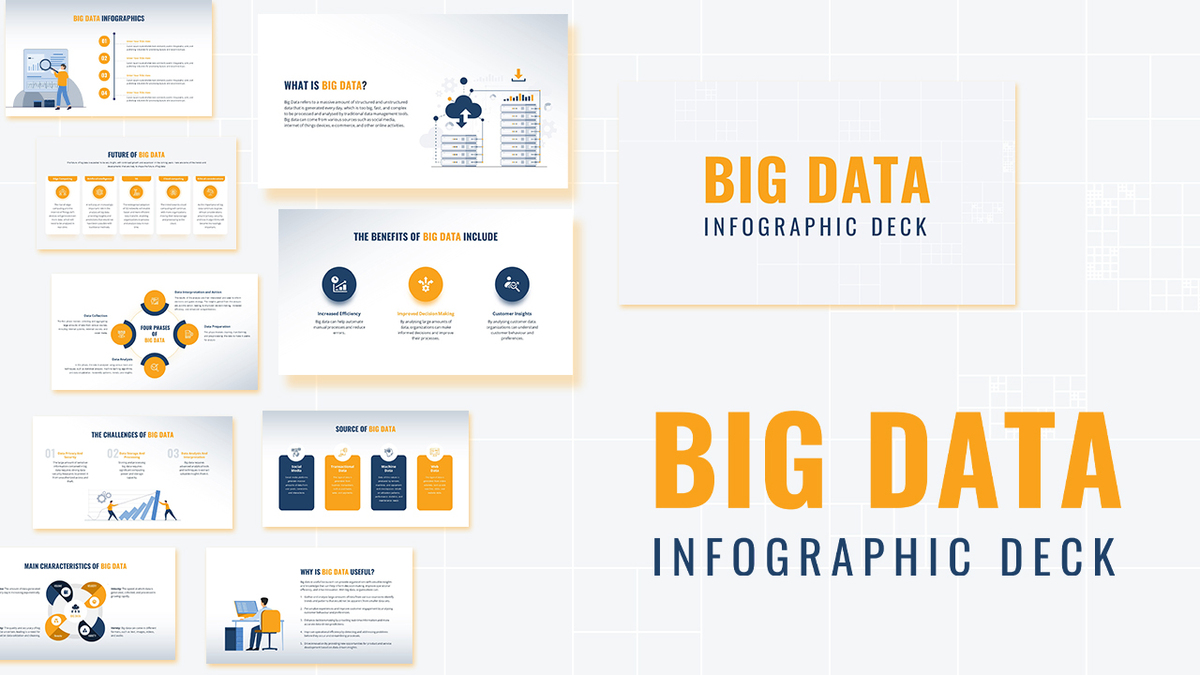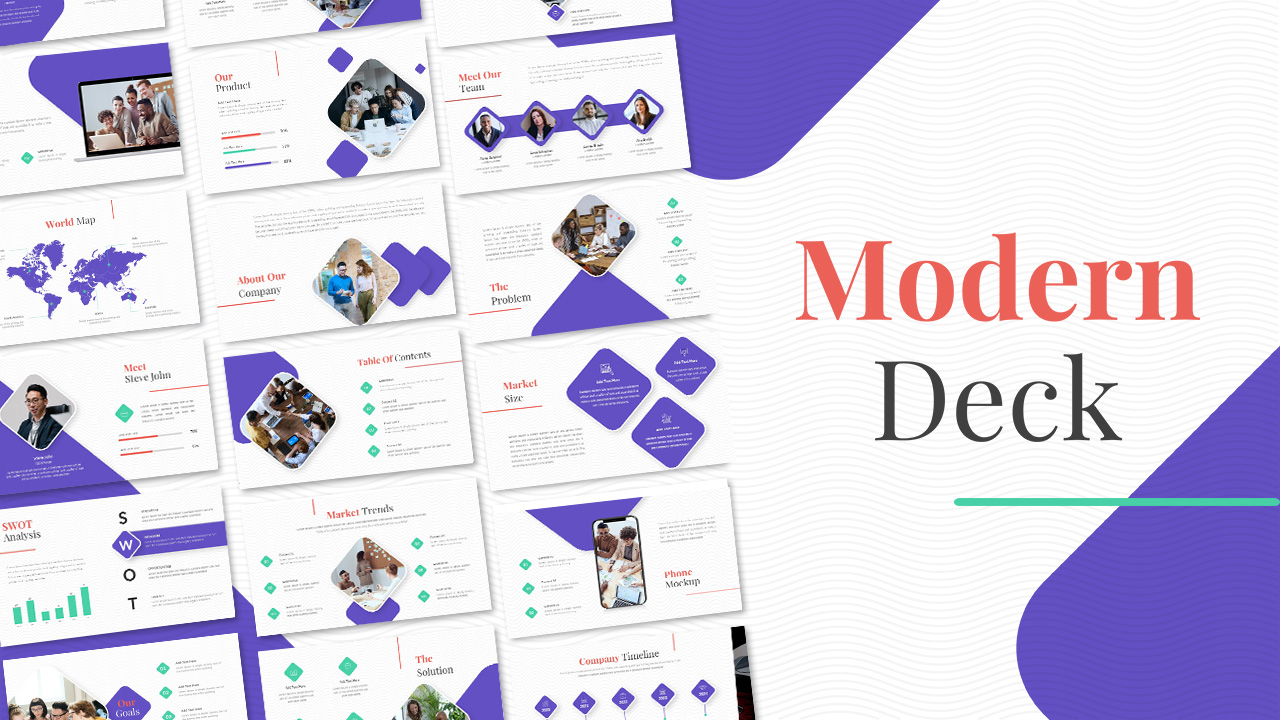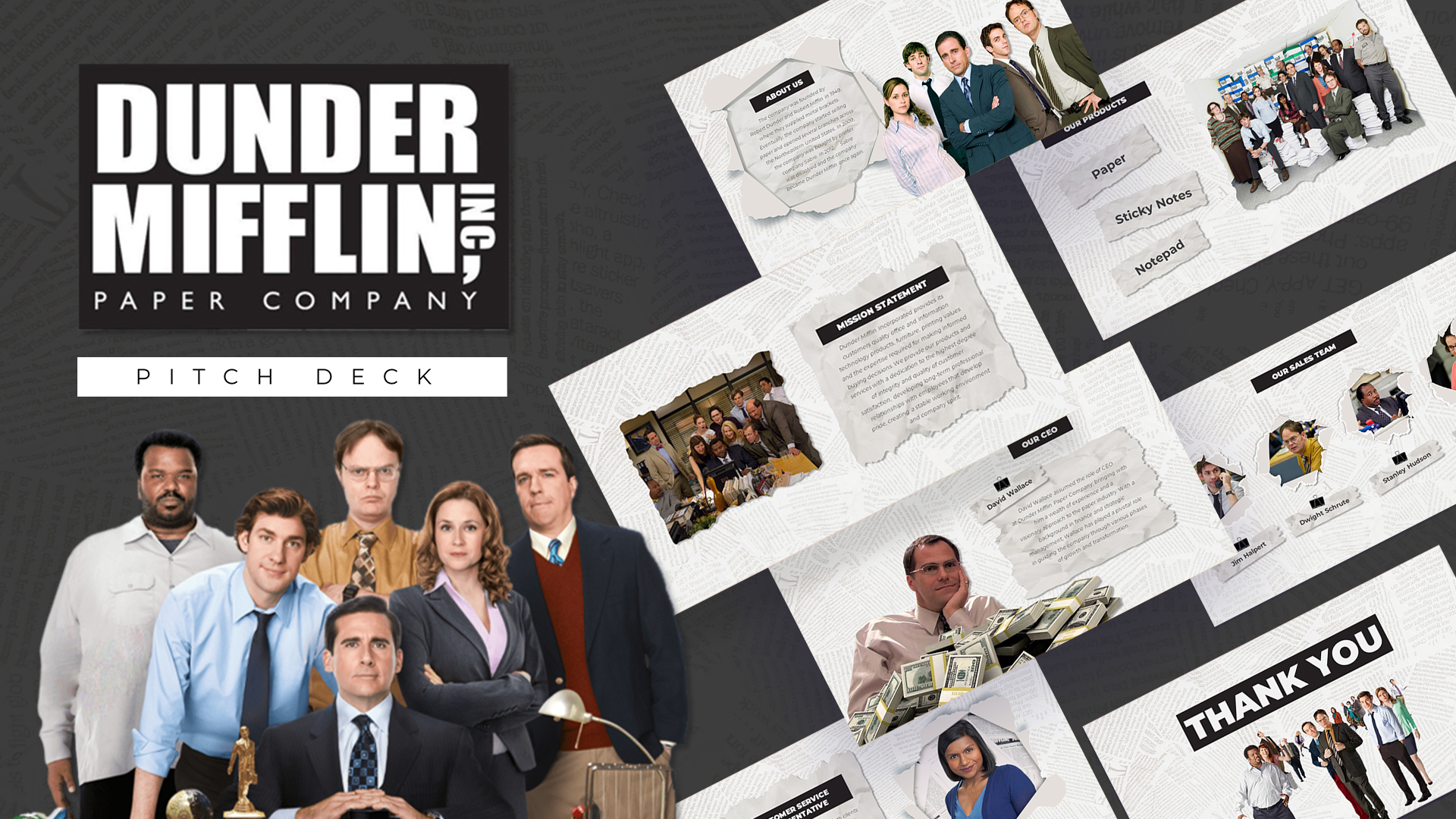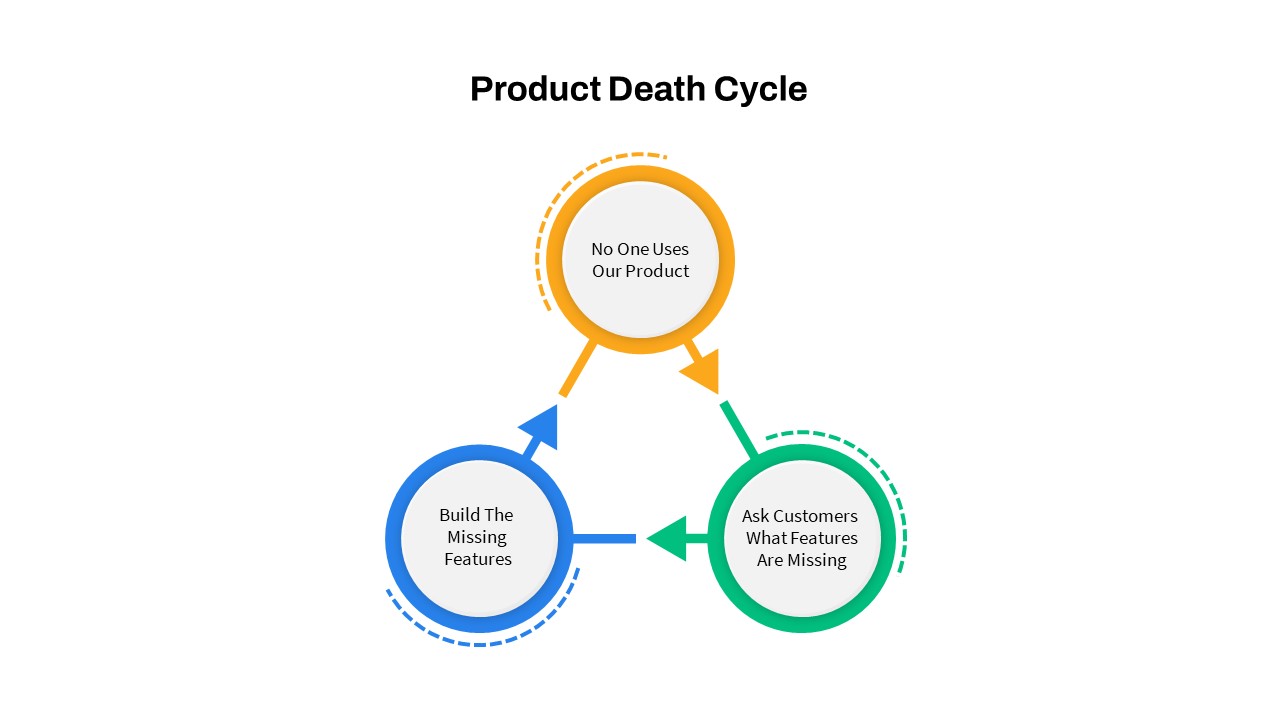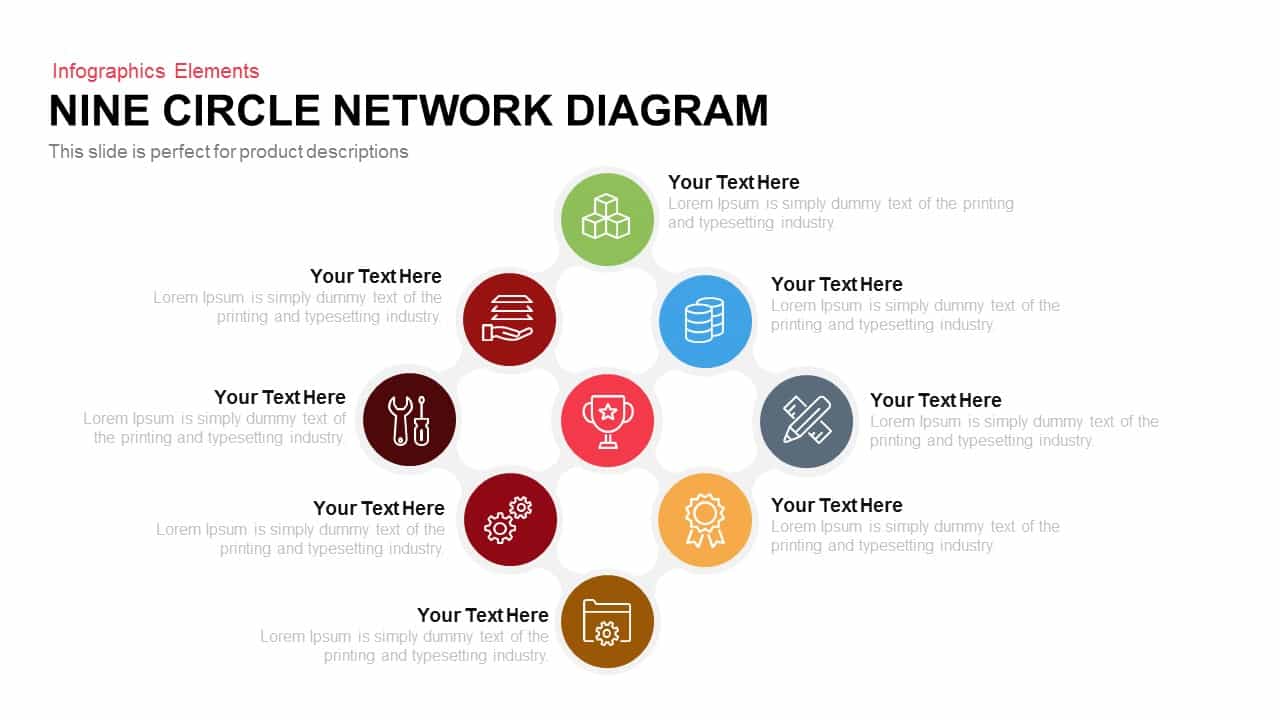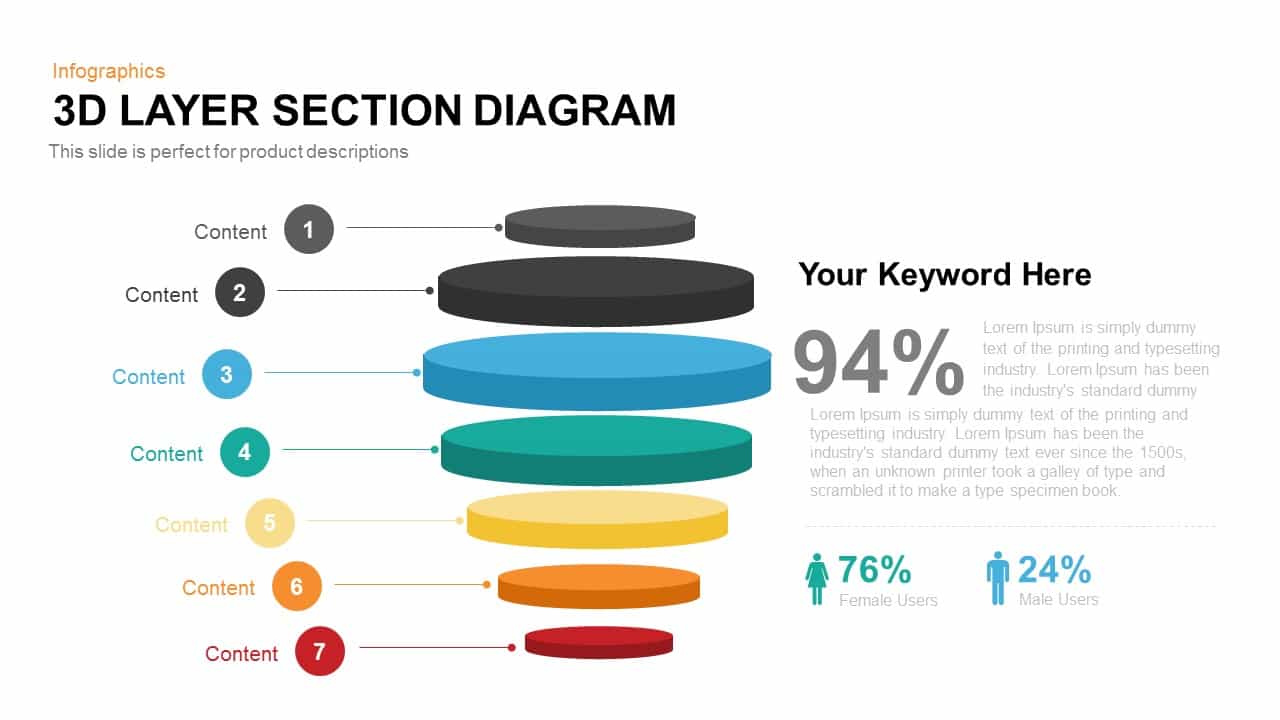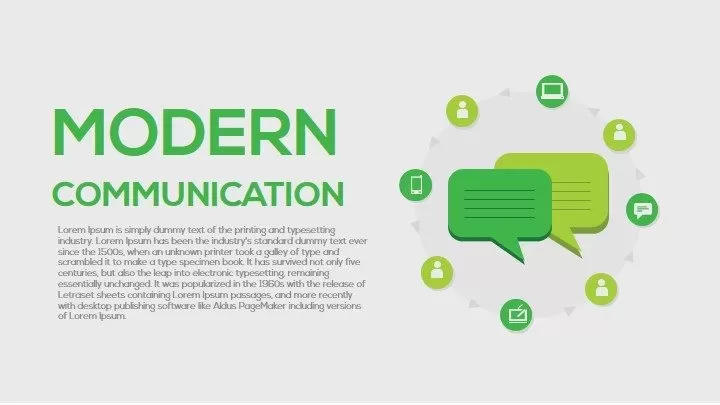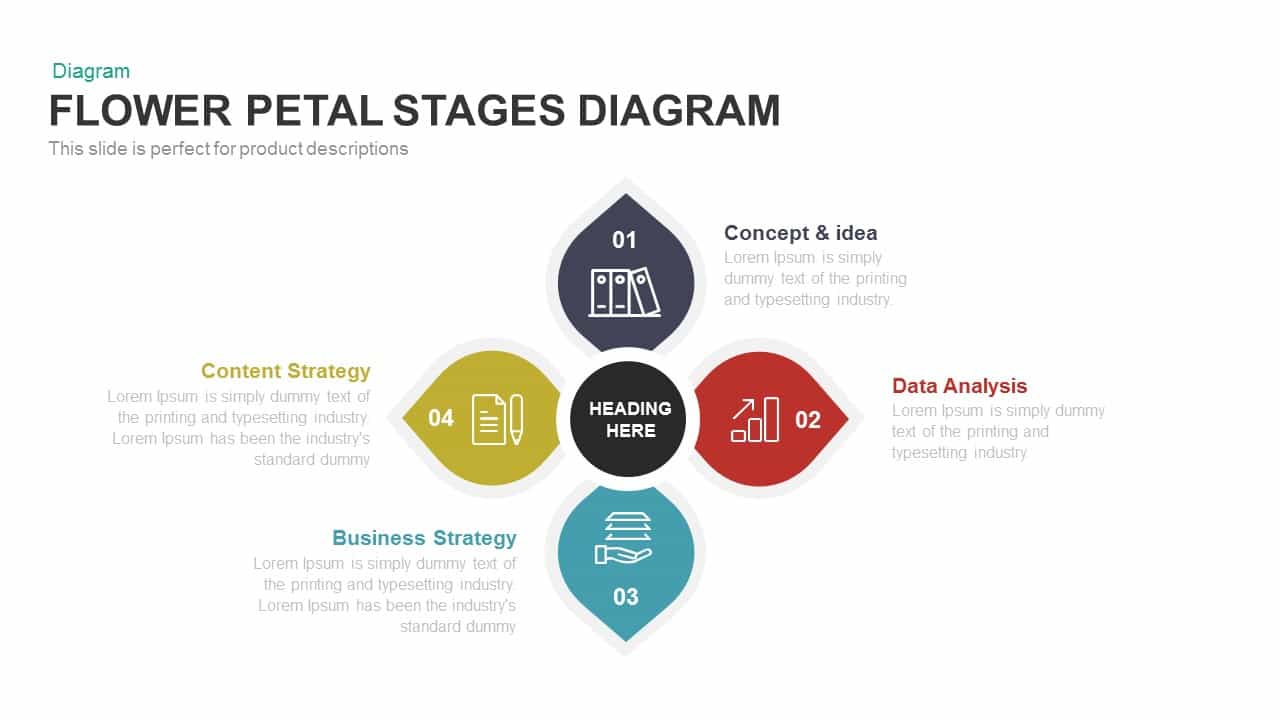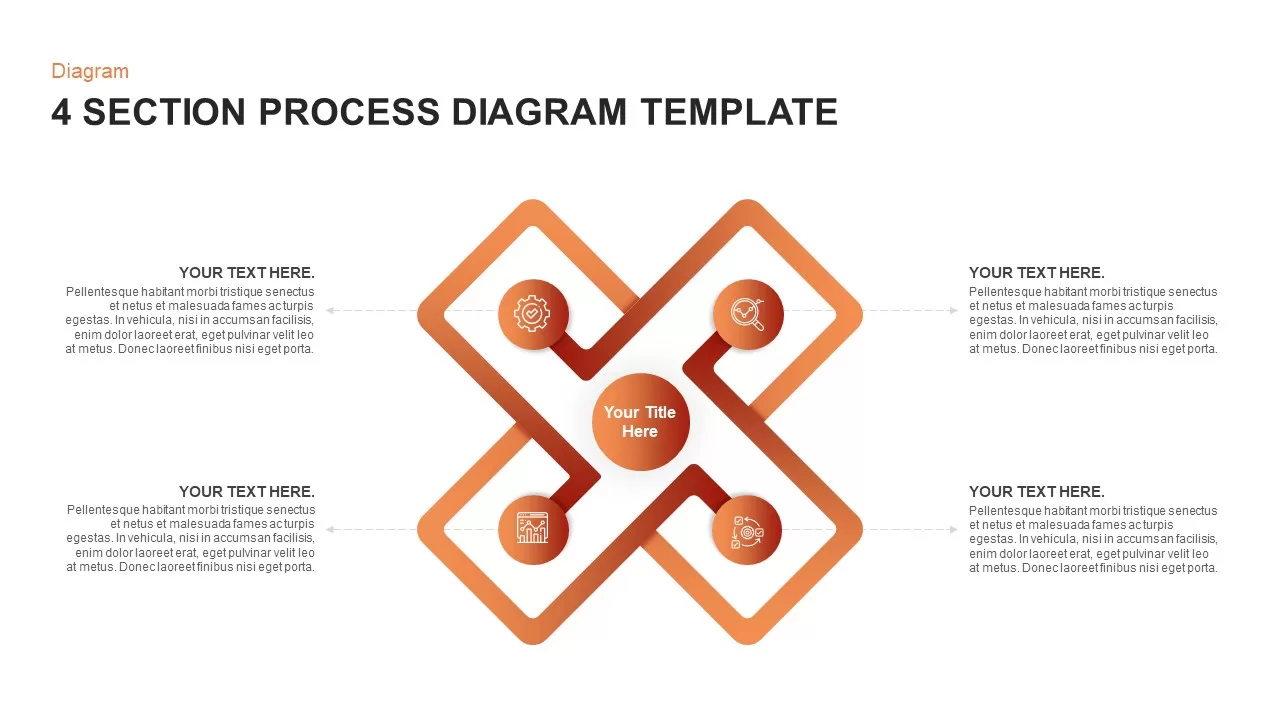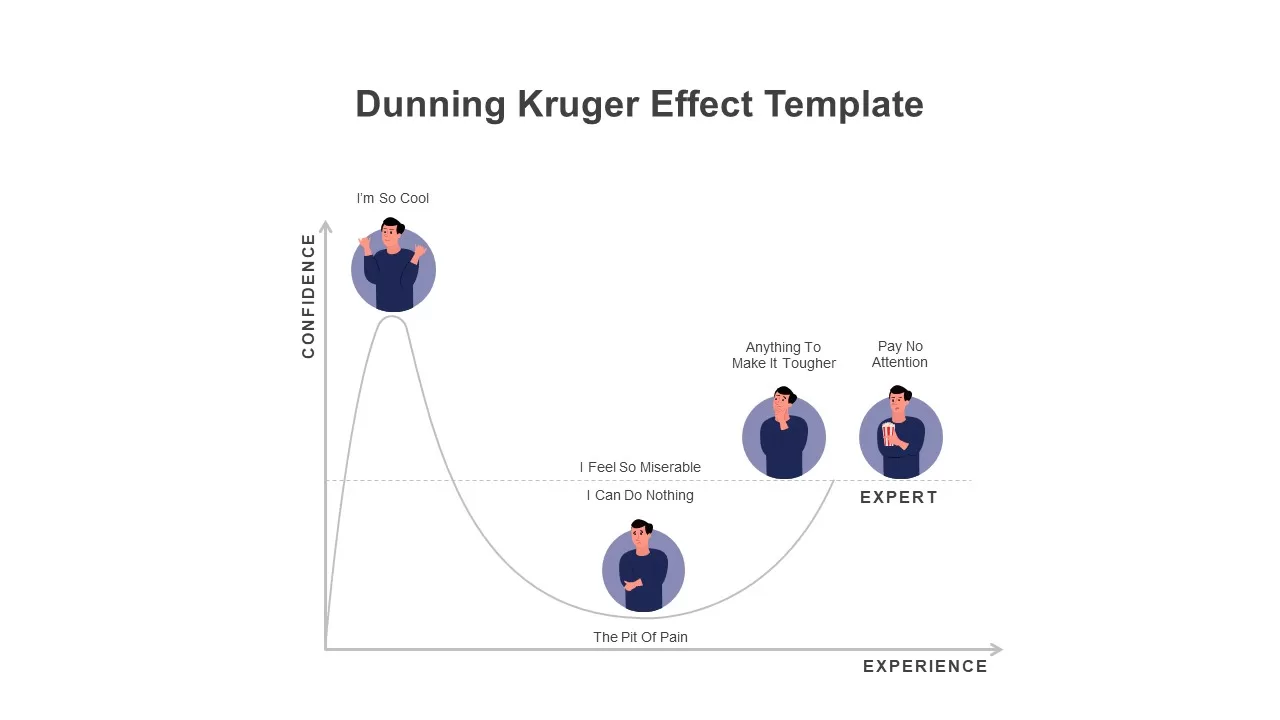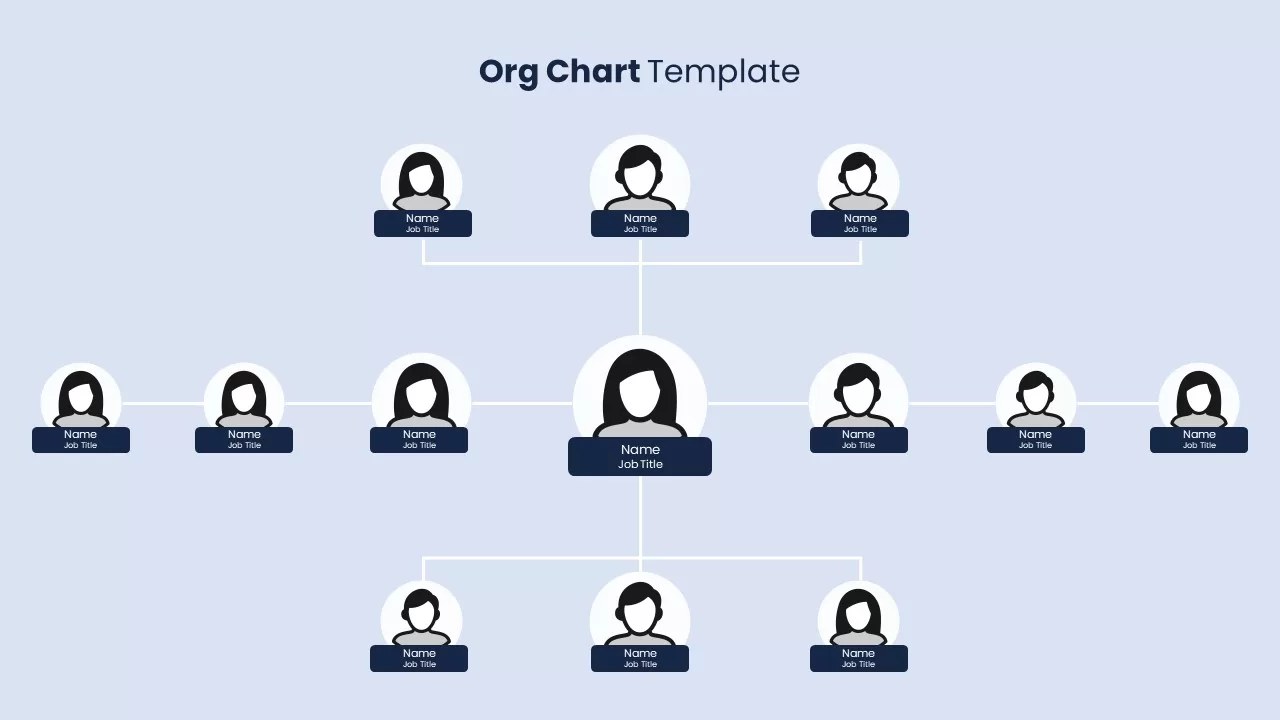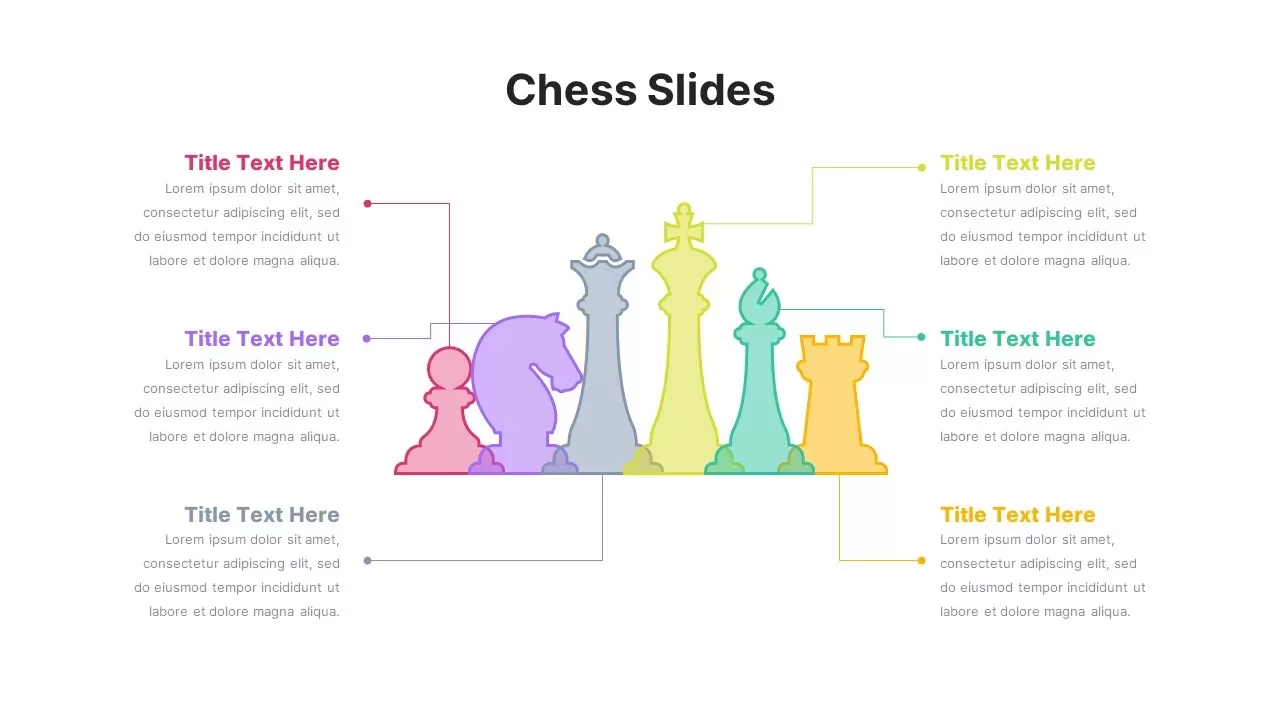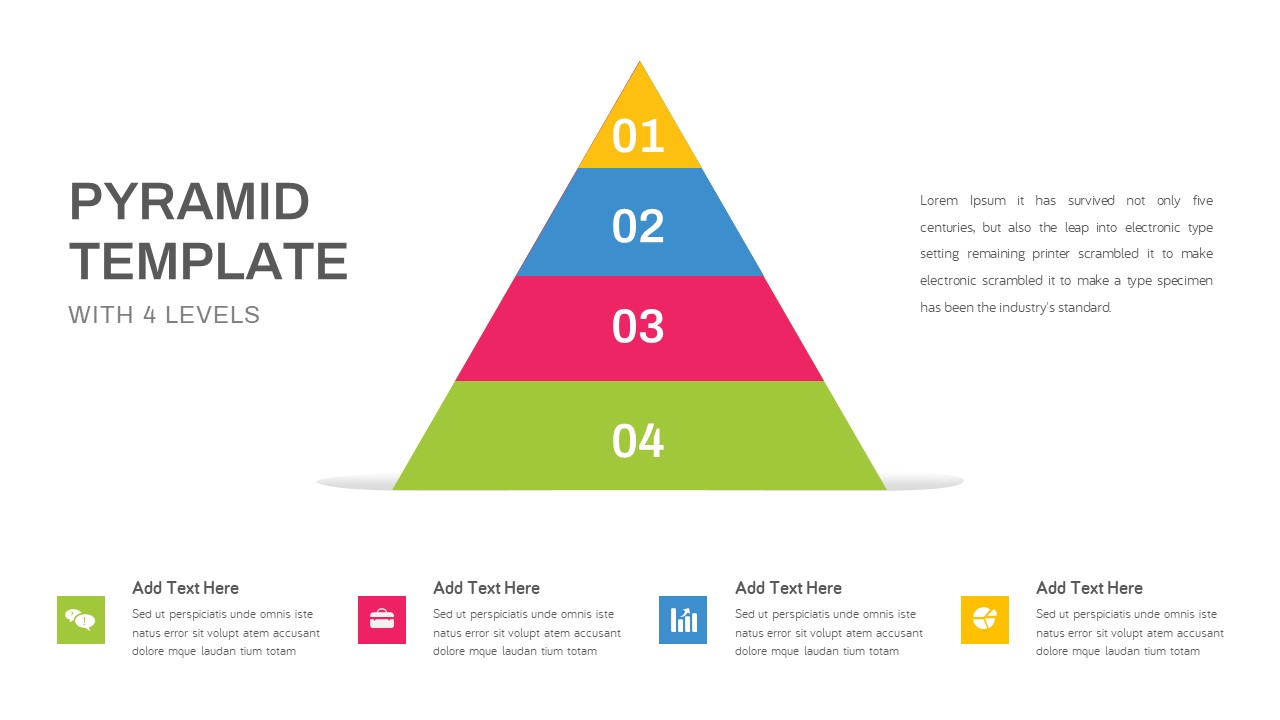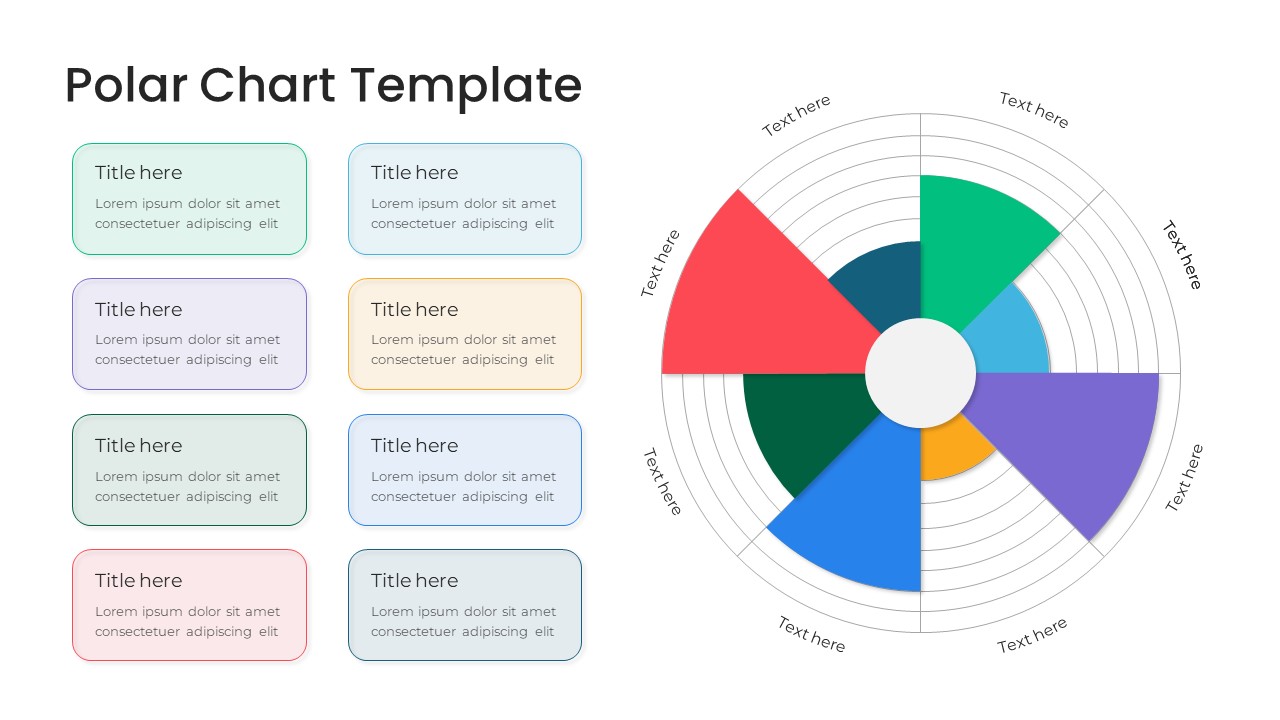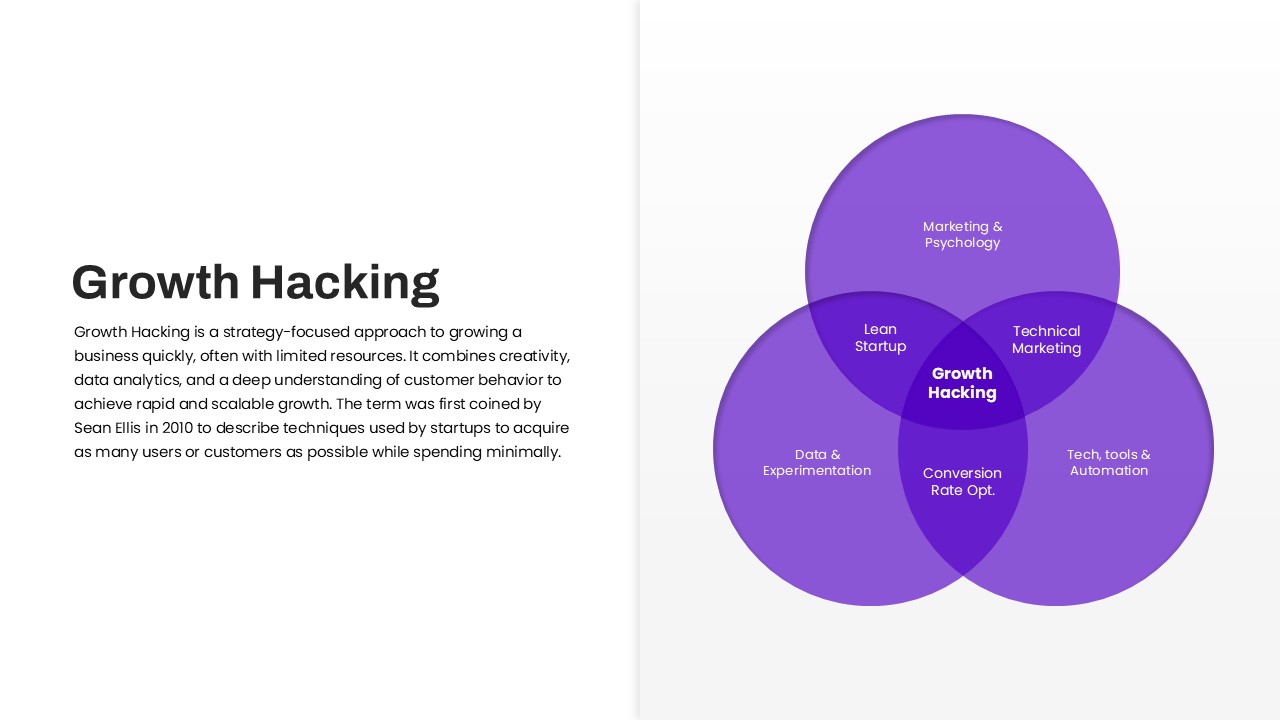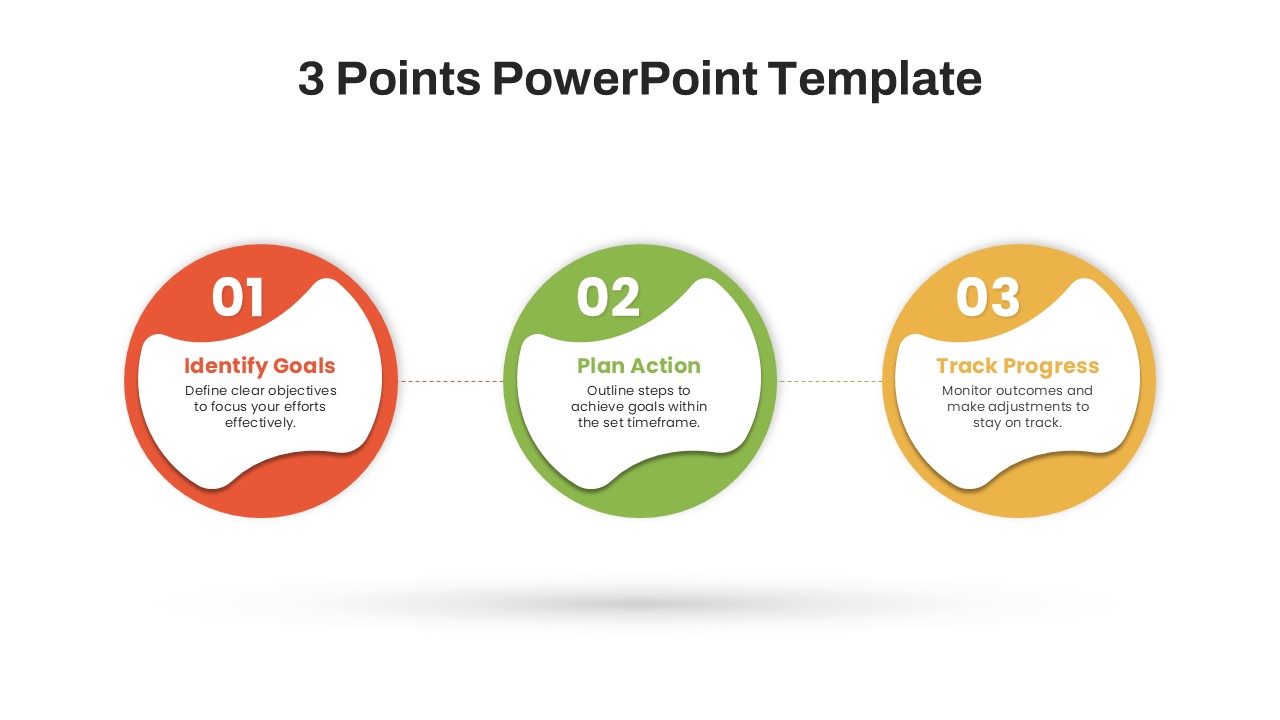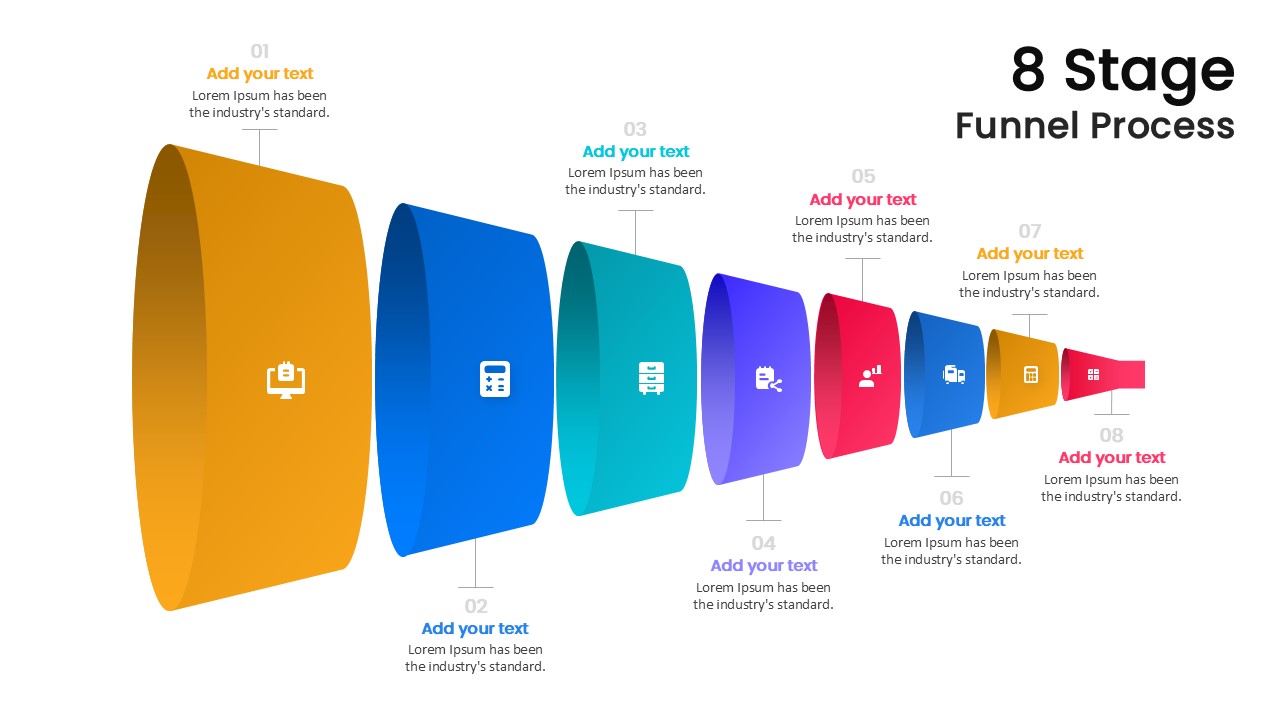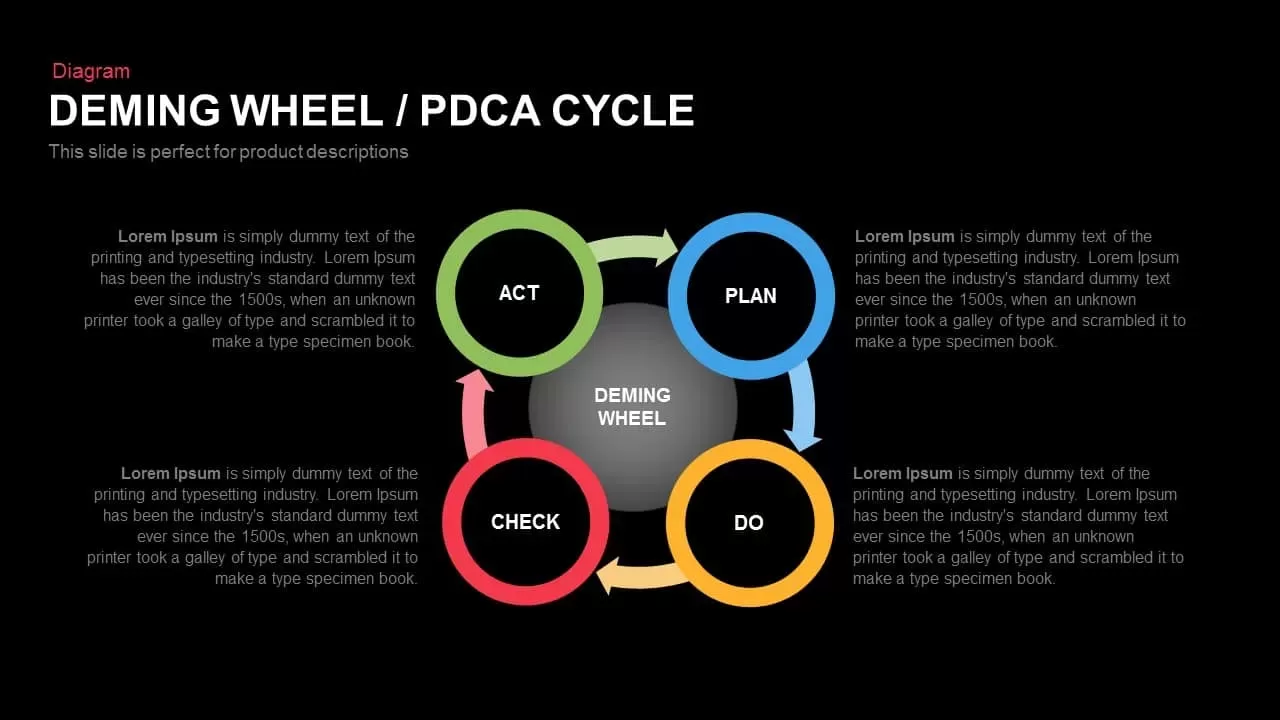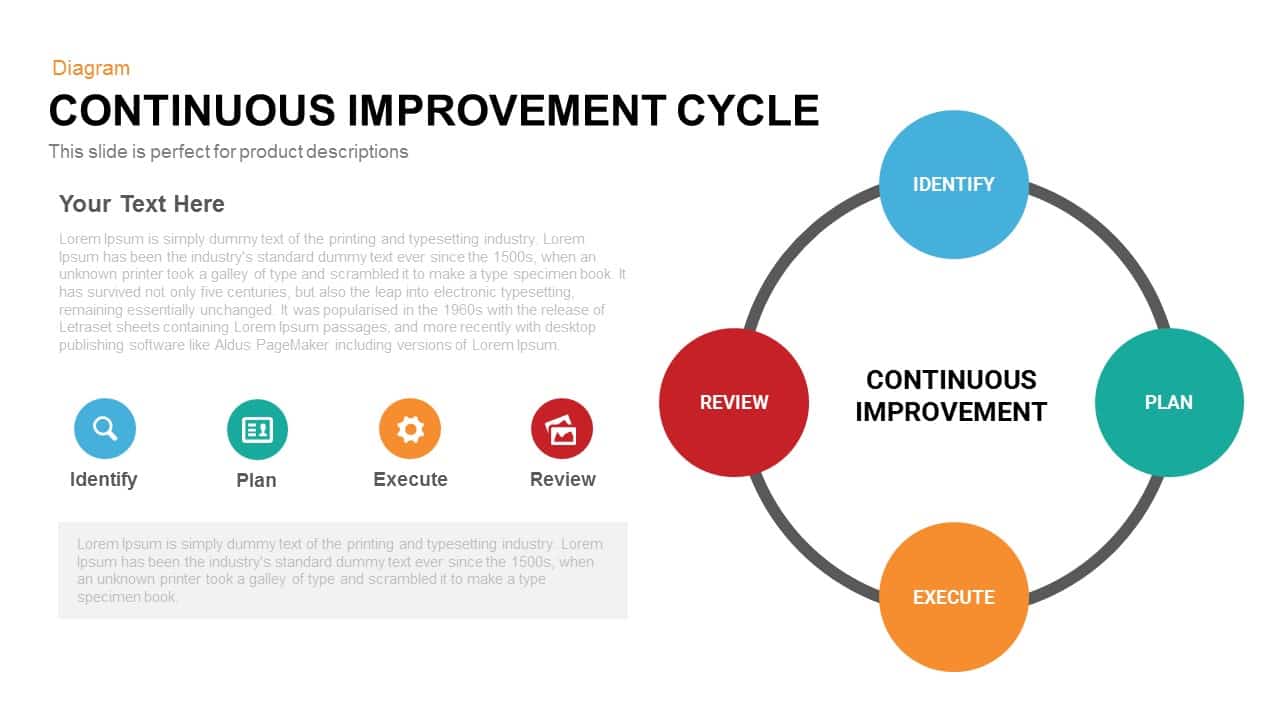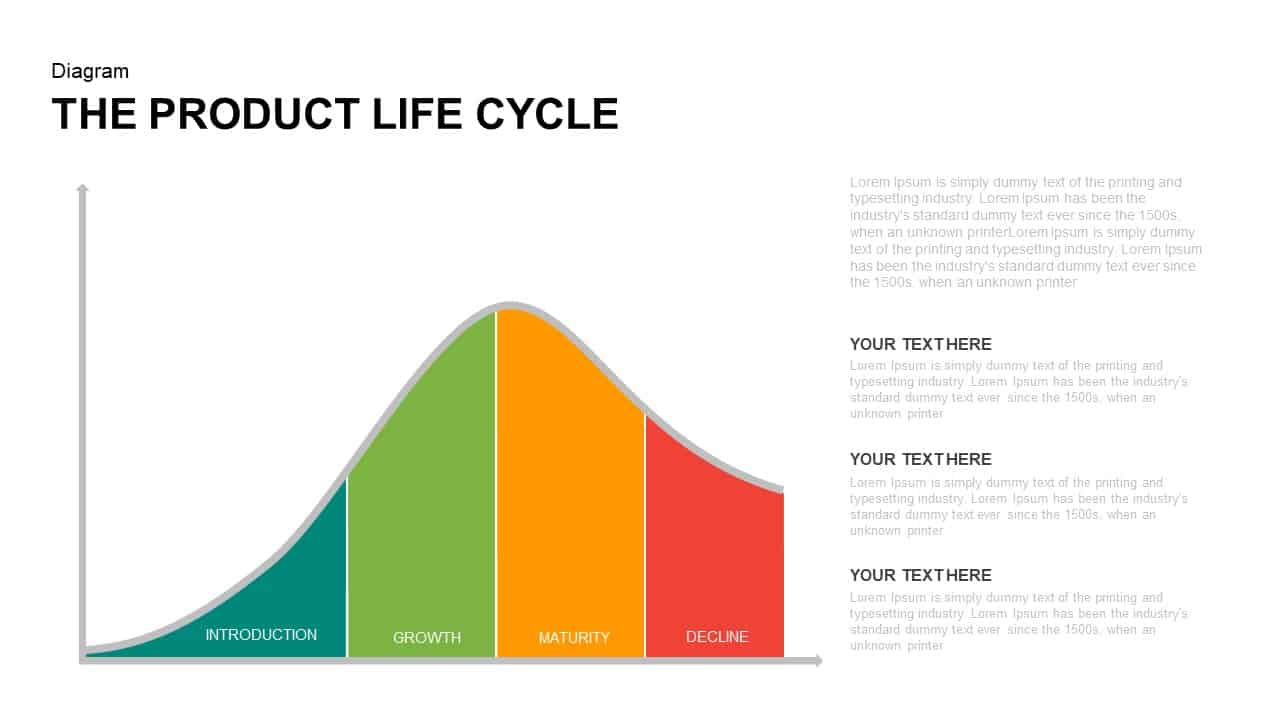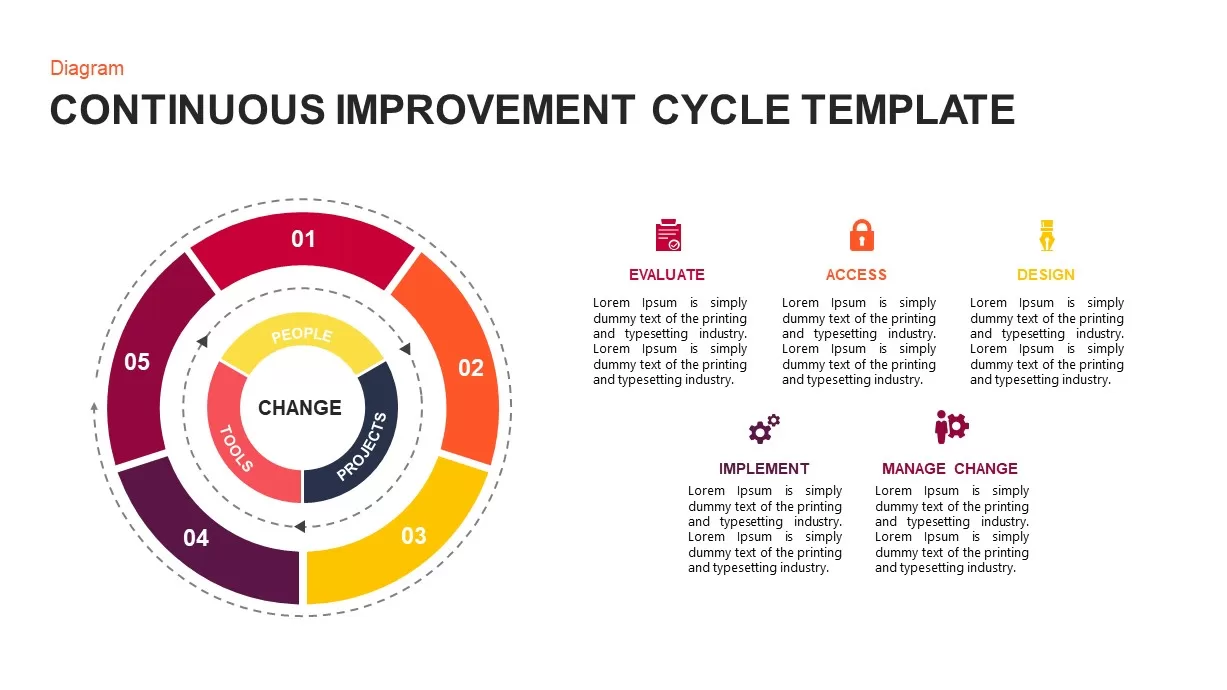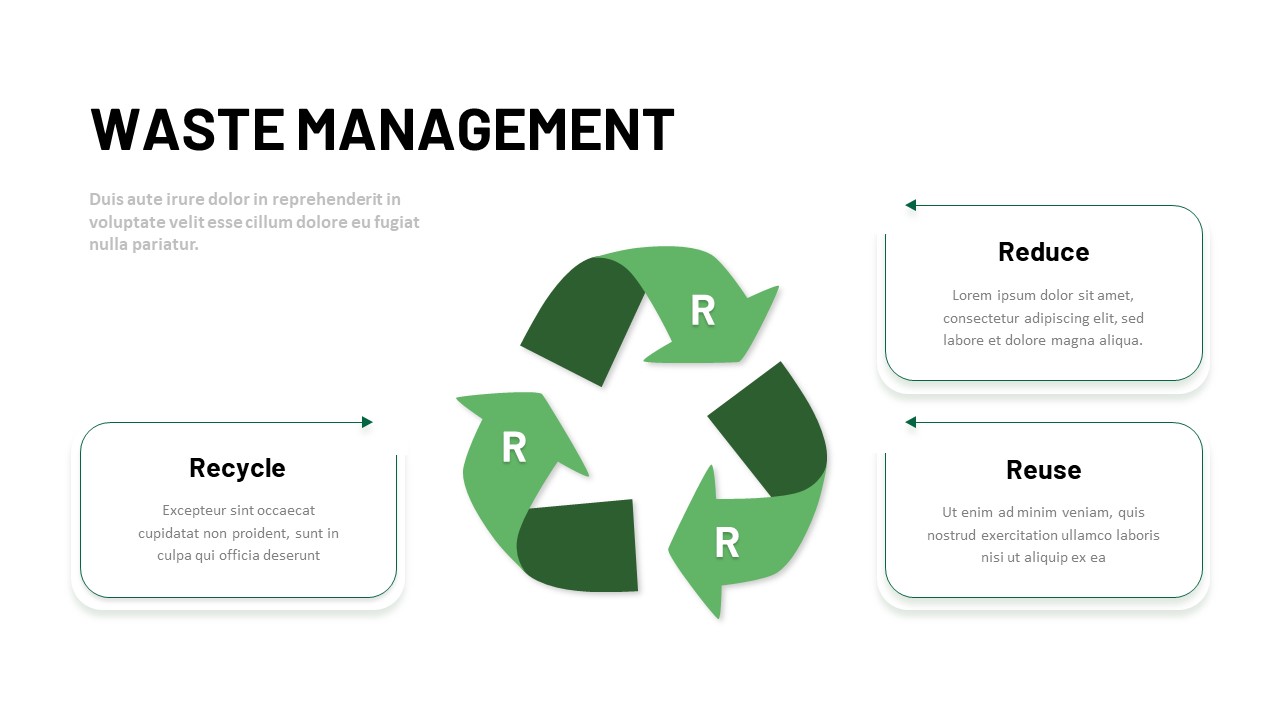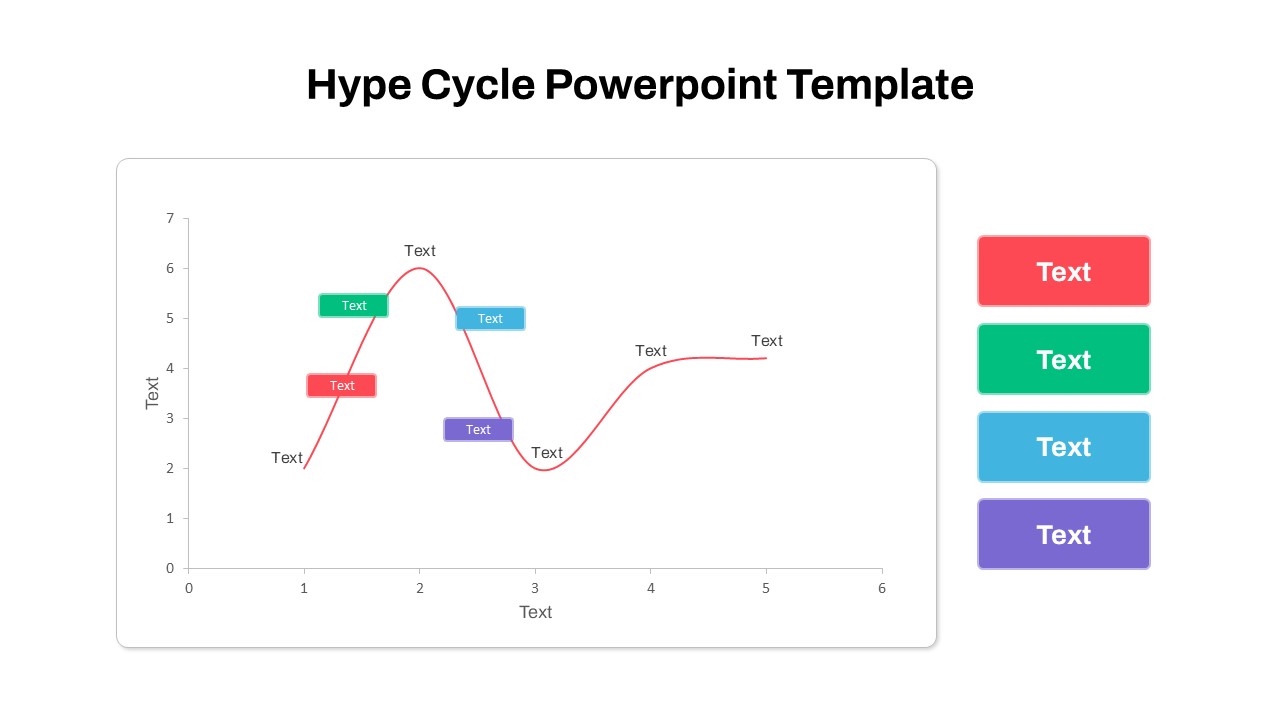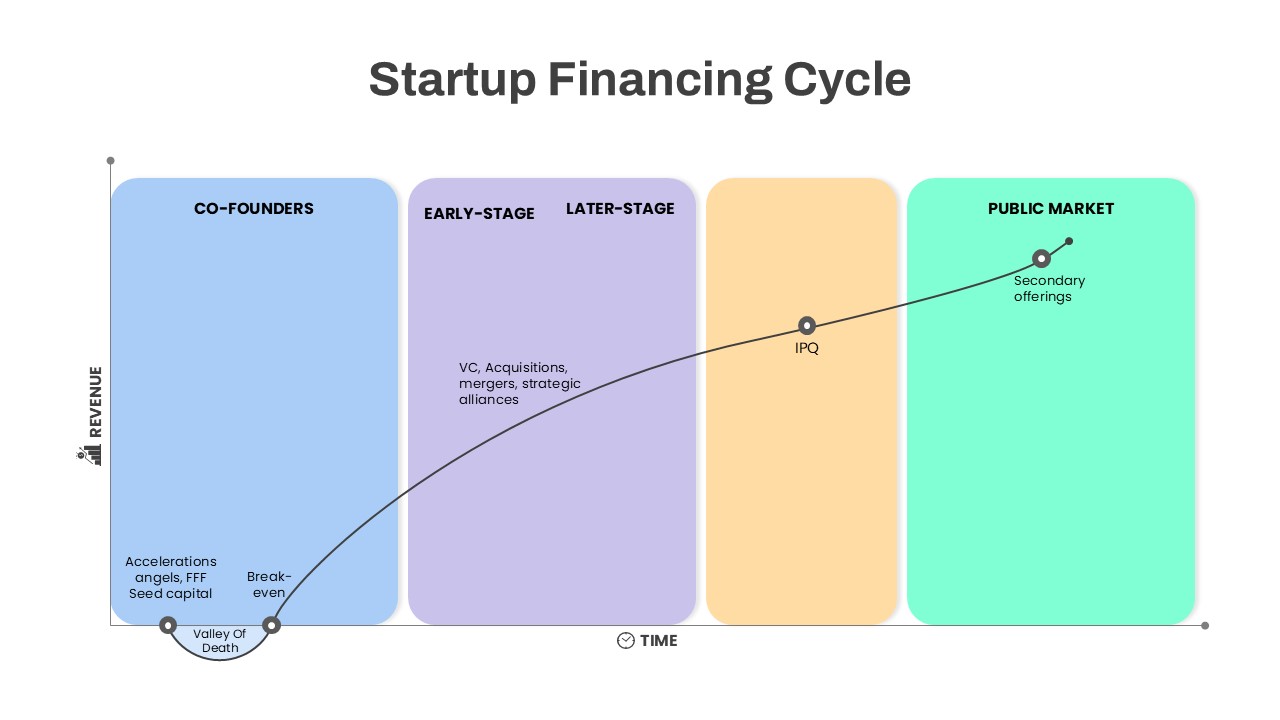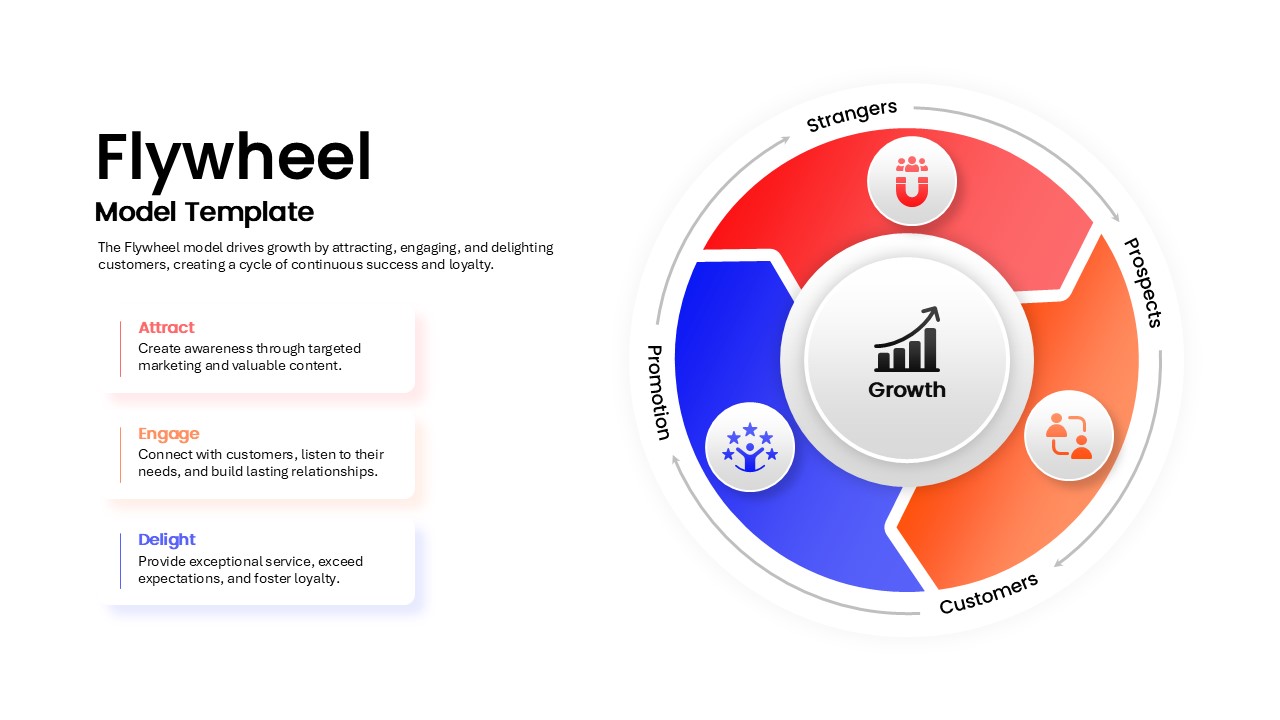Modern 6-Step Cycle Diagram Slide Deck Template for PowerPoint & Google Slides
Description
Elevate your presentations with this modern six-step cycle diagram slide, designed to map sequential processes in a concise circular layout. The slide features six gradient-colored segments arranged around a central placeholder for titles or icons, each segment accompanied by an editable icon marker and connecting arrows to reinforce cyclical flow. The gently curved segments blend vibrant hues—cyan, yellow, orange, red, magenta, and green—creating a dynamic visual hierarchy that guides audience attention around the cycle. All elements are built with customizable shapes, master slides, and placeholder text, enabling quick edits to color schemes, icons, and labels without compromising design integrity. Optimized for both PowerPoint and Google Slides, this template maintains full resolution and smooth animations across devices, ensuring consistency in virtual or in-person presentations. Whether illustrating product life cycles, project phases, or operational workflows, this asset simplifies complex information into an engaging, easy-to-follow diagram that enhances stakeholder alignment and decision-making.
Each segment is paired with a clean icon outline—ranging from gear and rocket to award and team symbols—positioned outside the ring to anchor descriptive text blocks. The slide’s minimalist typography uses legible sans-serif fonts, maintaining high contrast against a white background for readability in any lighting conditions. Built with ready-to-use vector shapes, users can adjust segment widths, reposition icons, or swap color gradients in seconds, making the slide ideal for agile brainstorming sessions or detailed process walkthroughs. The modular structure supports infinite reuse: duplicate the cycle diagram to depict parallel workflows, invert arrow directions for reverse processes, or layer multiple cycles to compare timelines. With drag-and-drop placeholders for text and icons, this adaptable asset minimizes design effort and streamlines presentation build time.
Who is it for
Marketing teams, project managers, and business analysts will find this six-step cycle diagram ideal for mapping process phases, lifecycle models, or recurring workflows. Consultants, product owners, and corporate trainers can leverage the clear circular layout and color-coded segments to guide stakeholder discussions, strategy sessions, or operational reviews.
Other Uses
Beyond core process mapping, repurpose this slide to illustrate supply chain flows, agile sprint cycles, or customer journey stages. The flexible design also works for editorial calendars, training modules, strategic planning, and iterative development roadmaps across industries.
Login to download this file