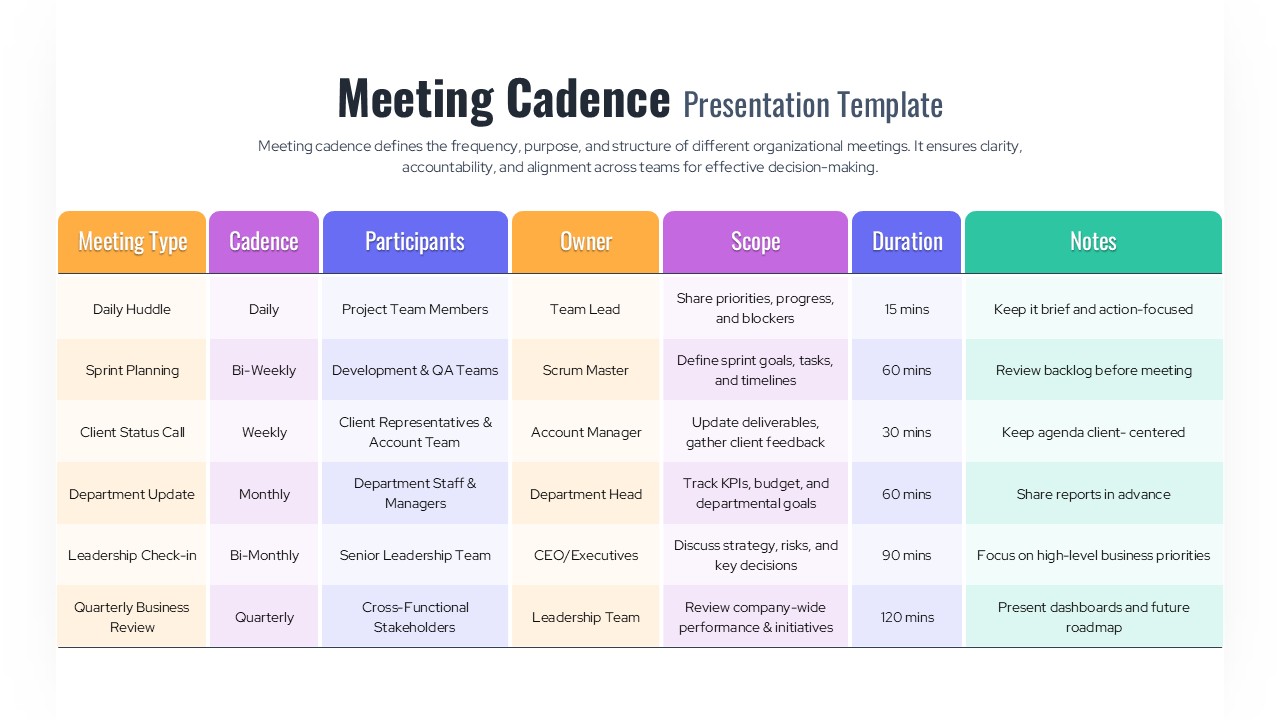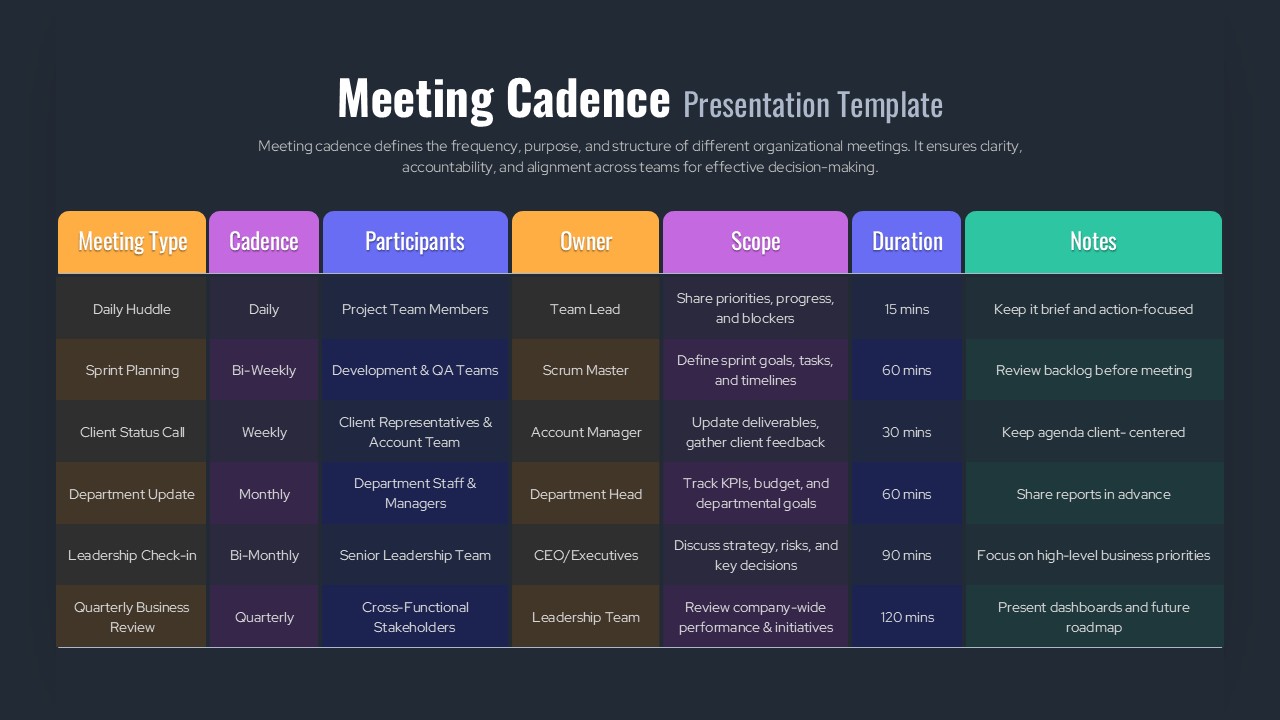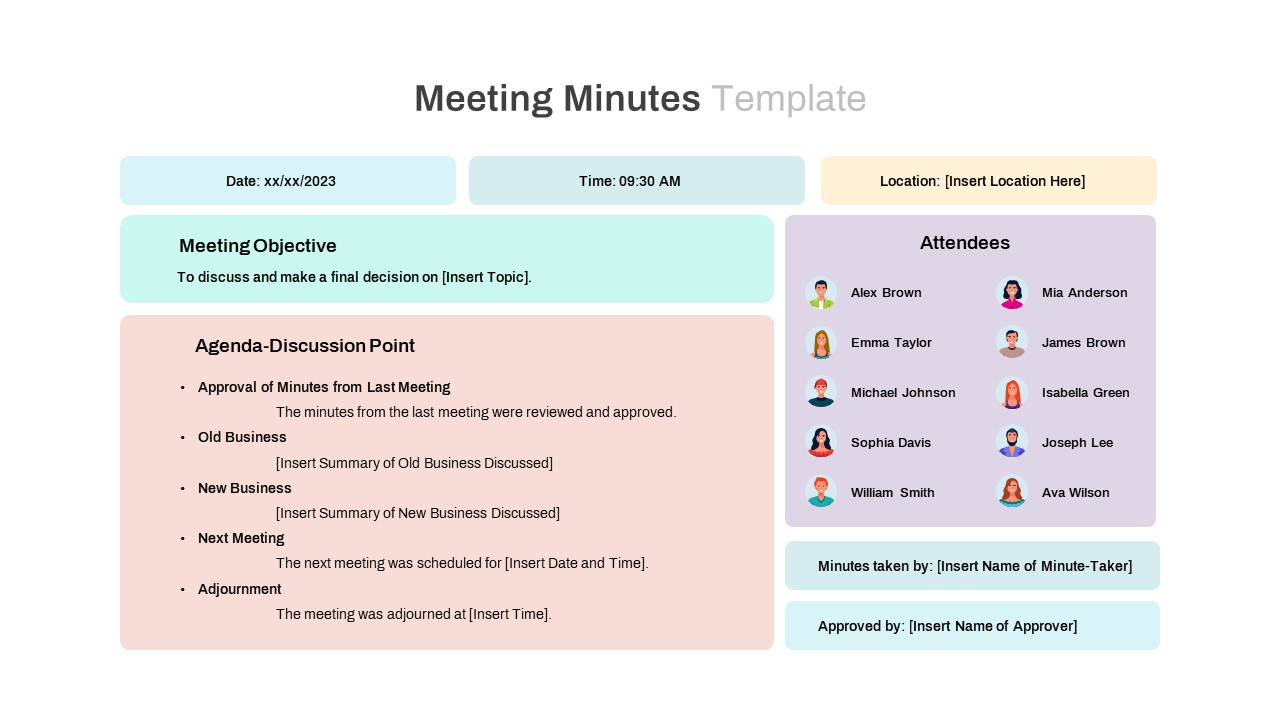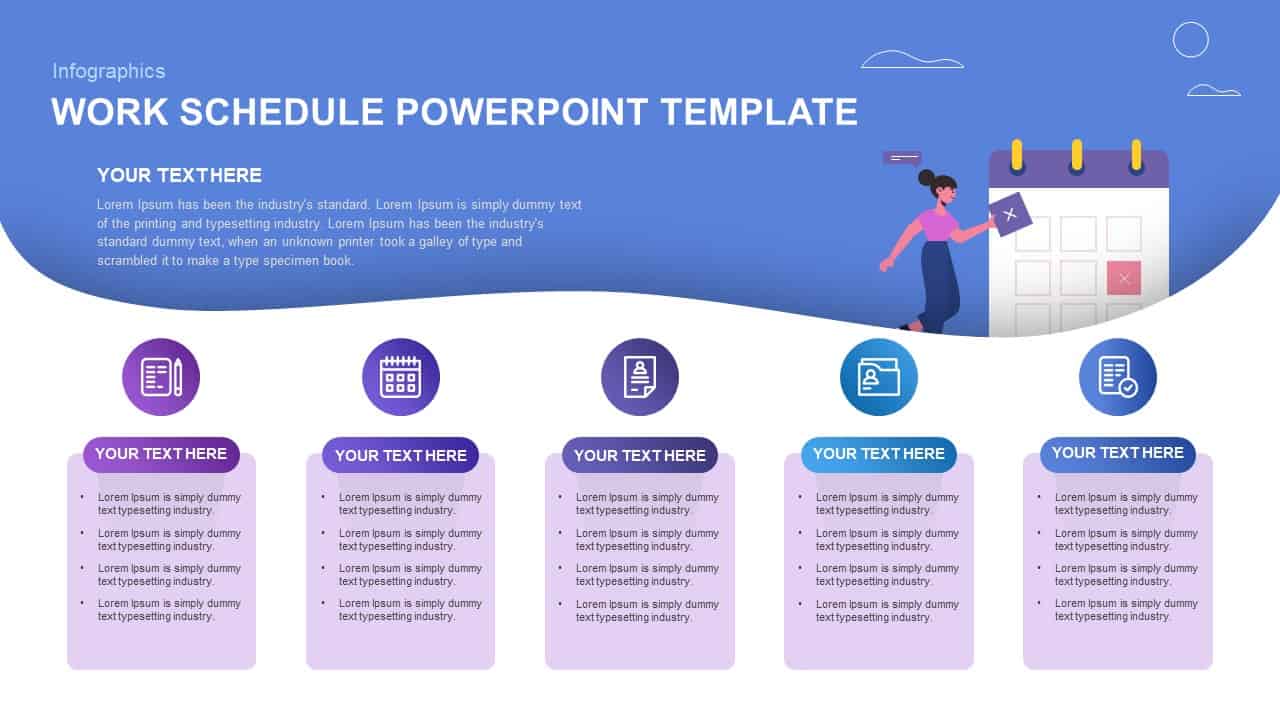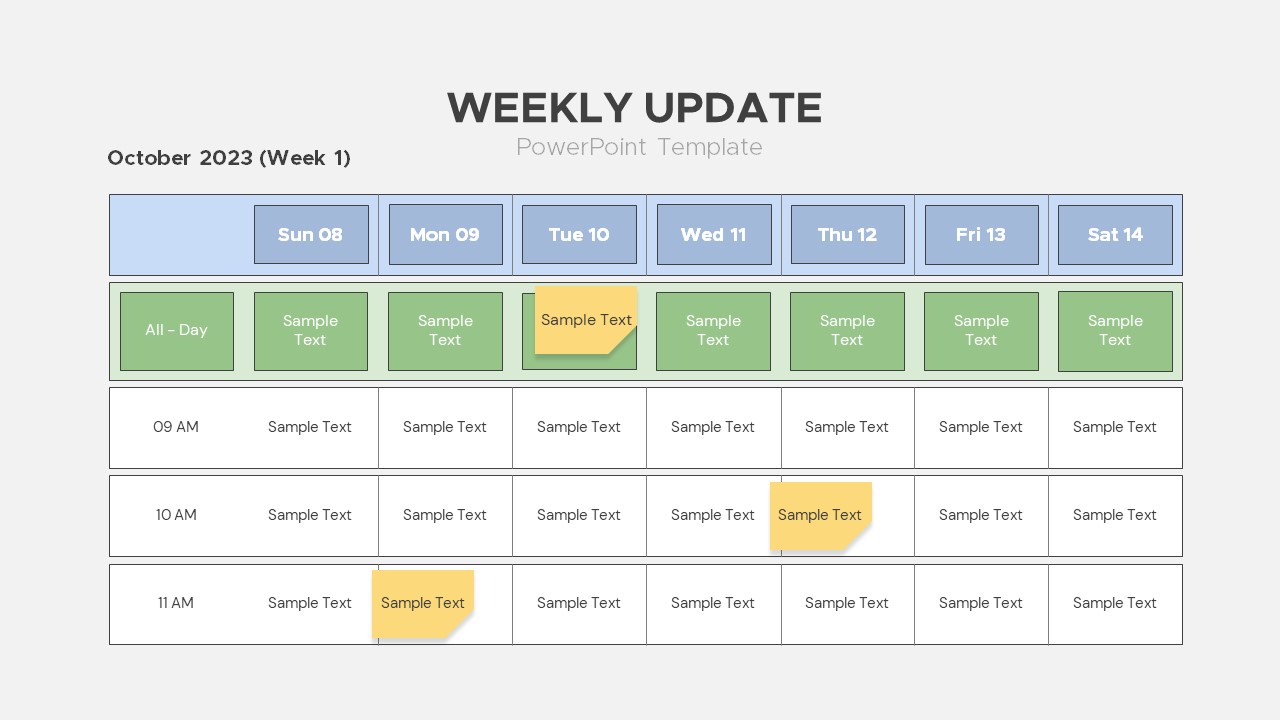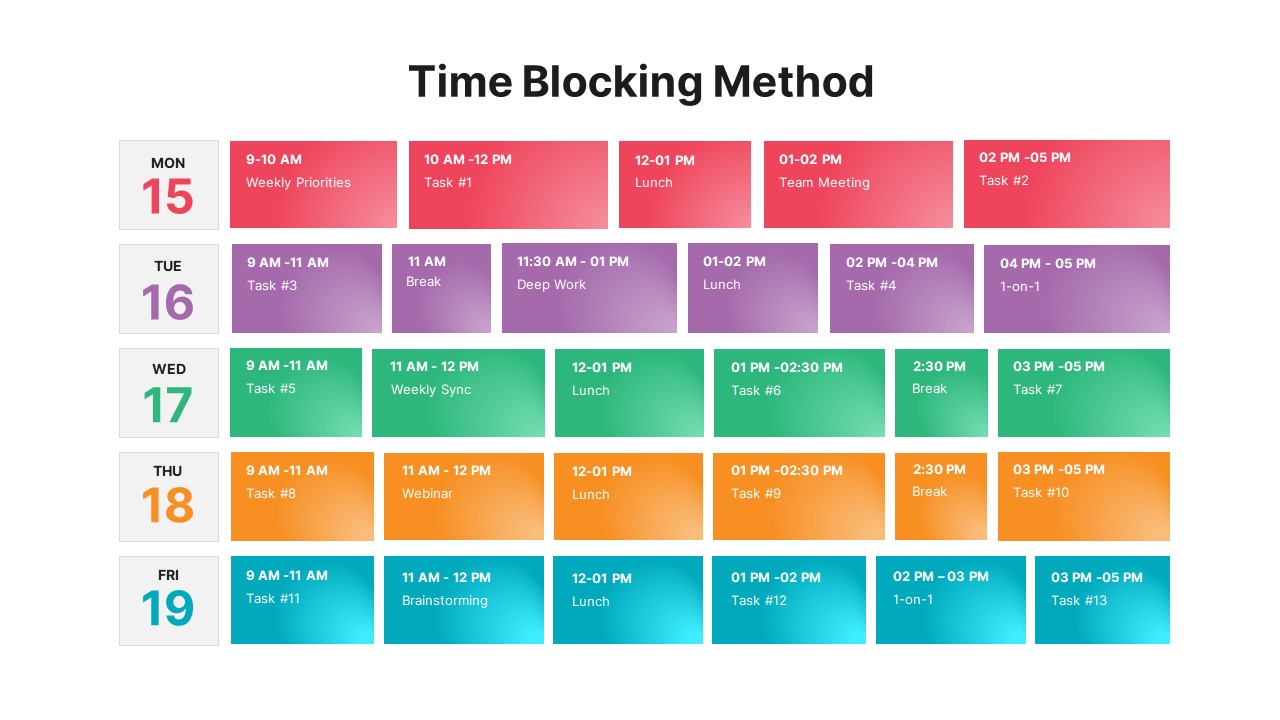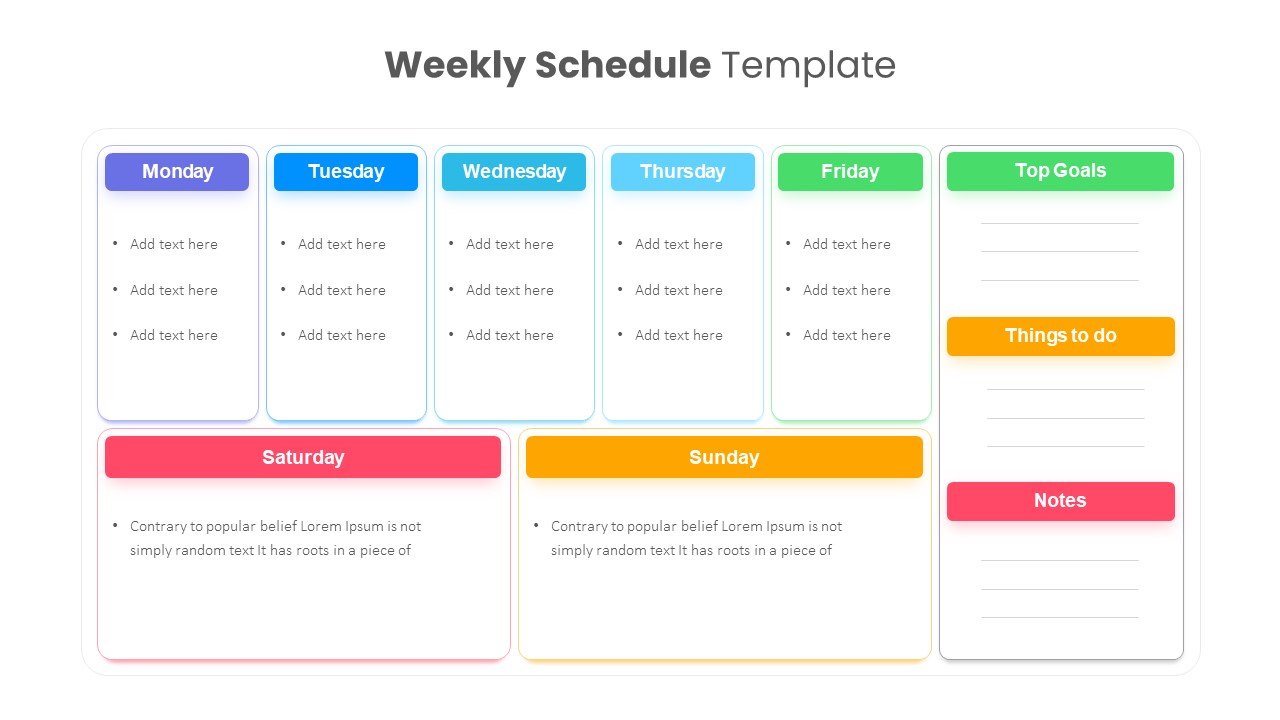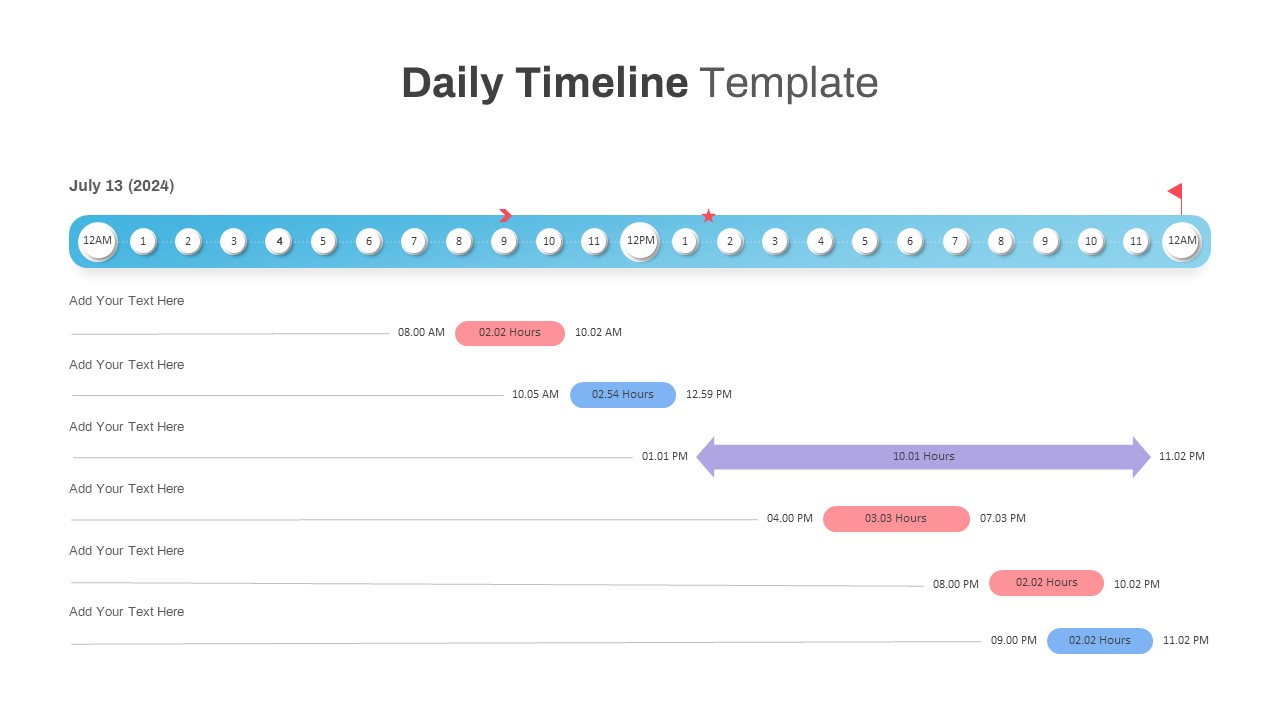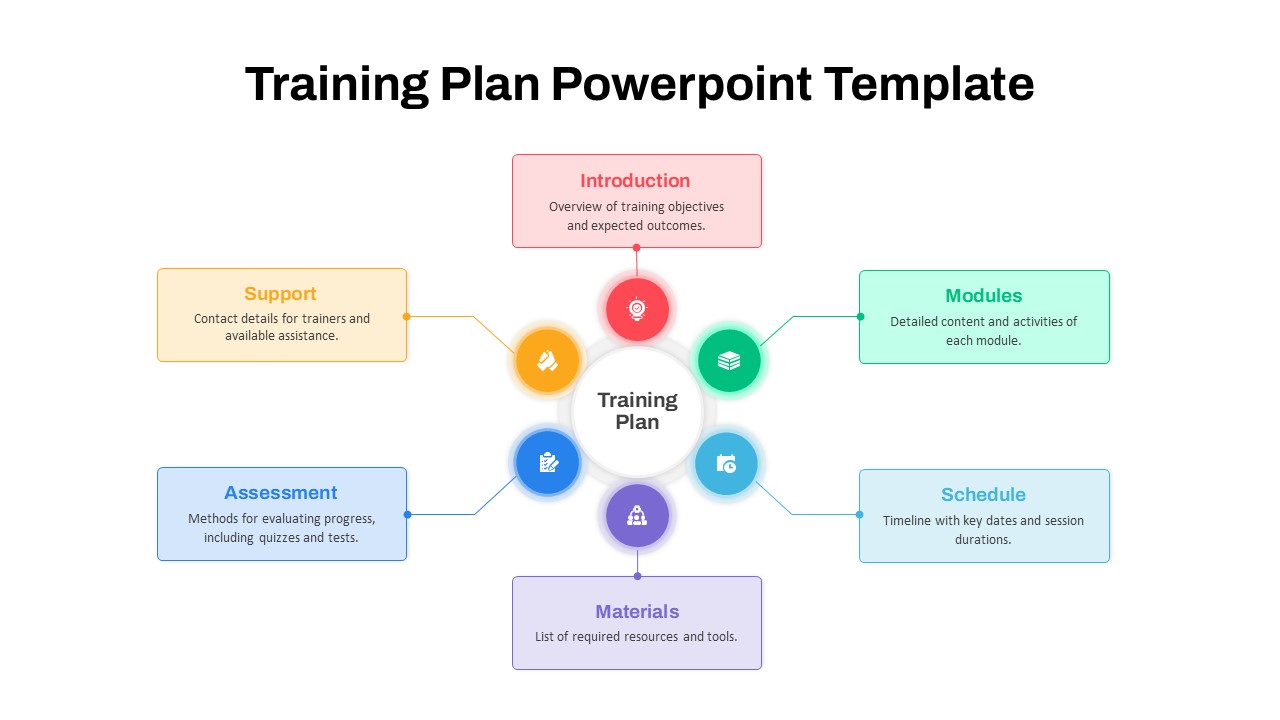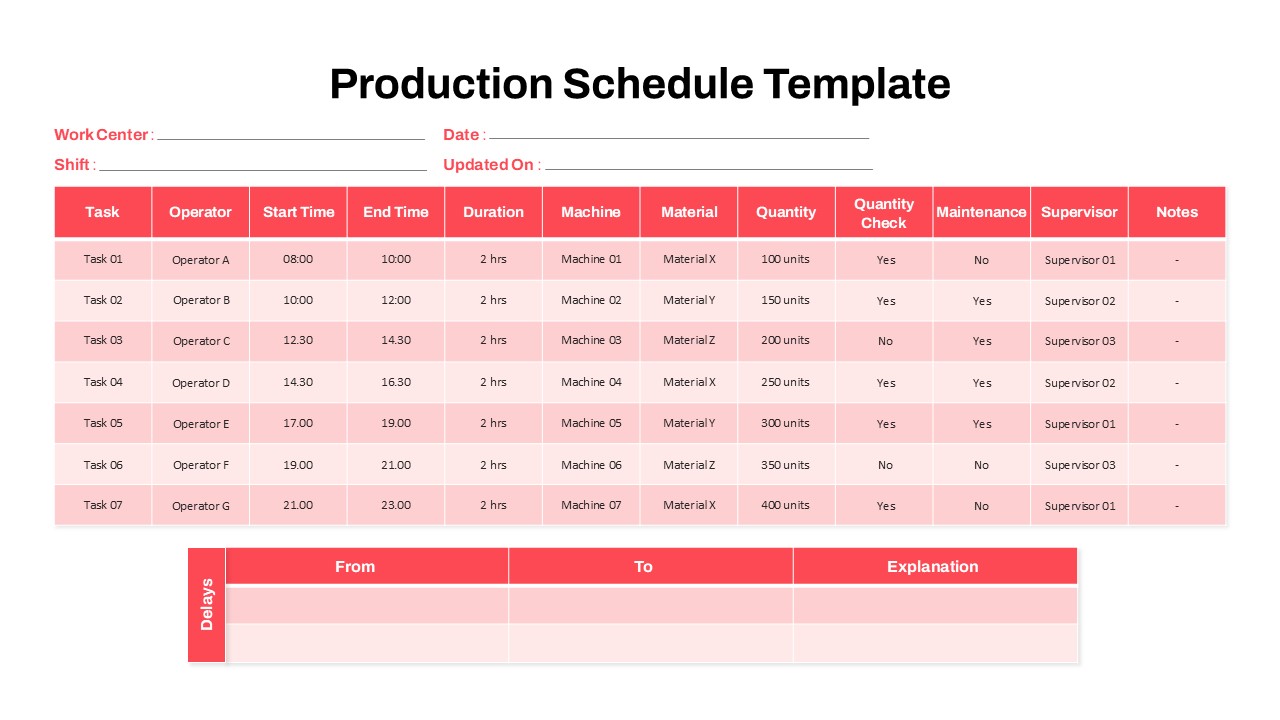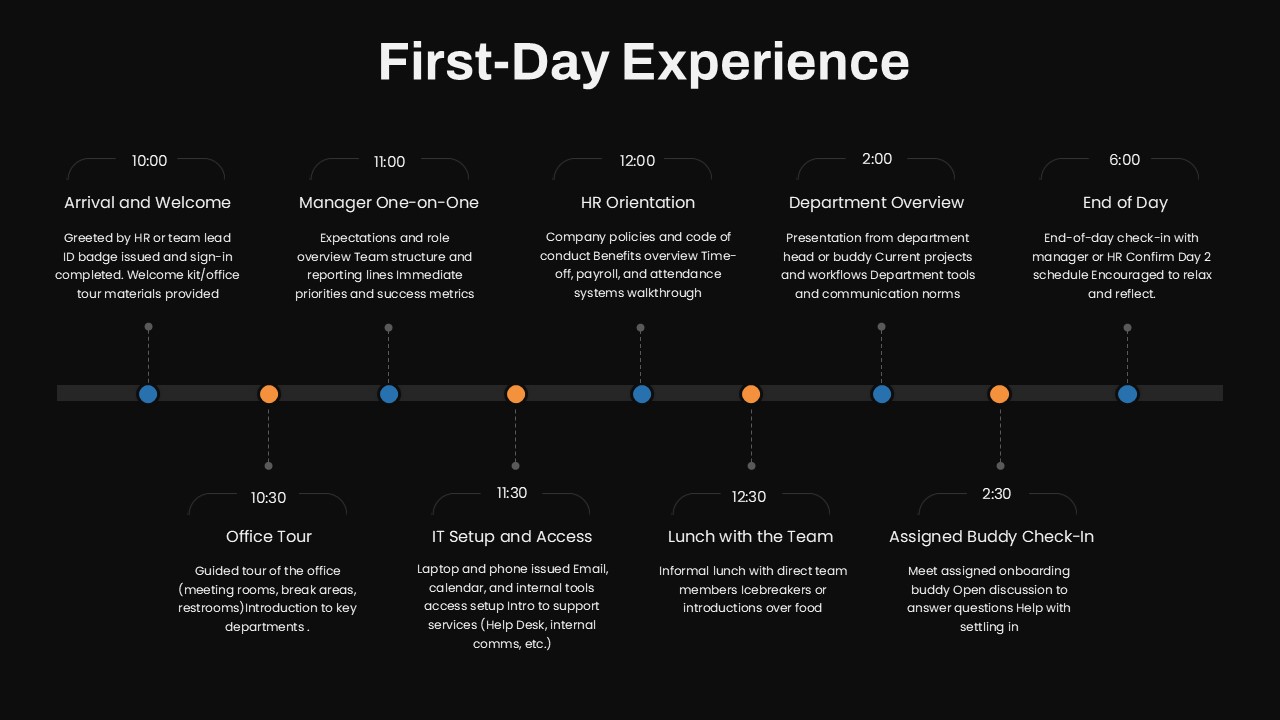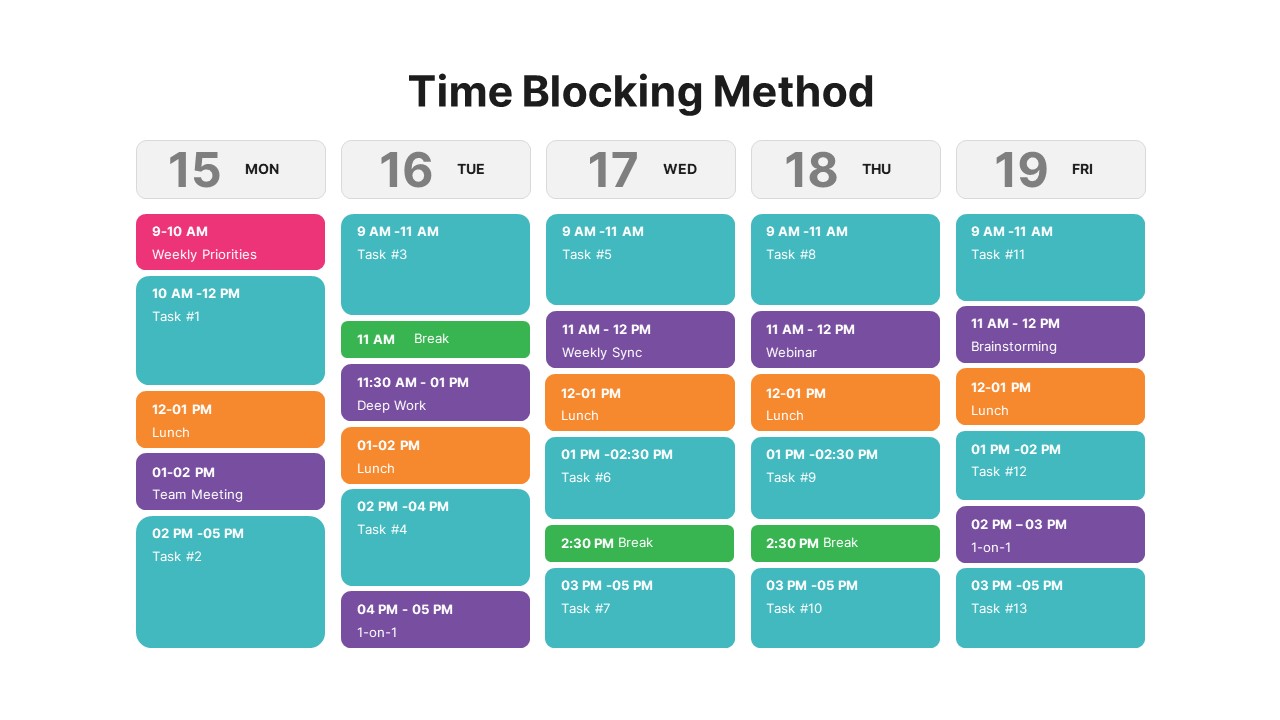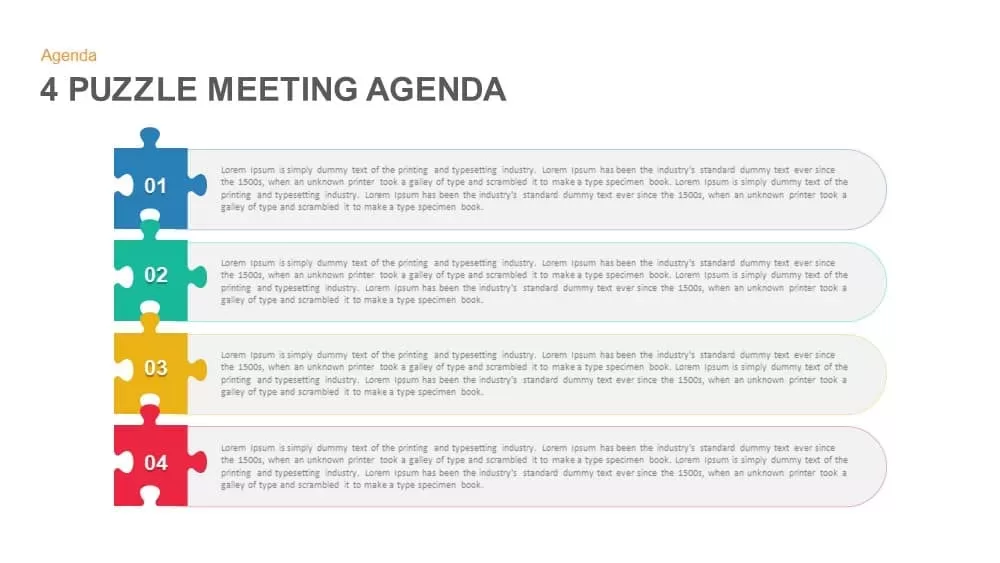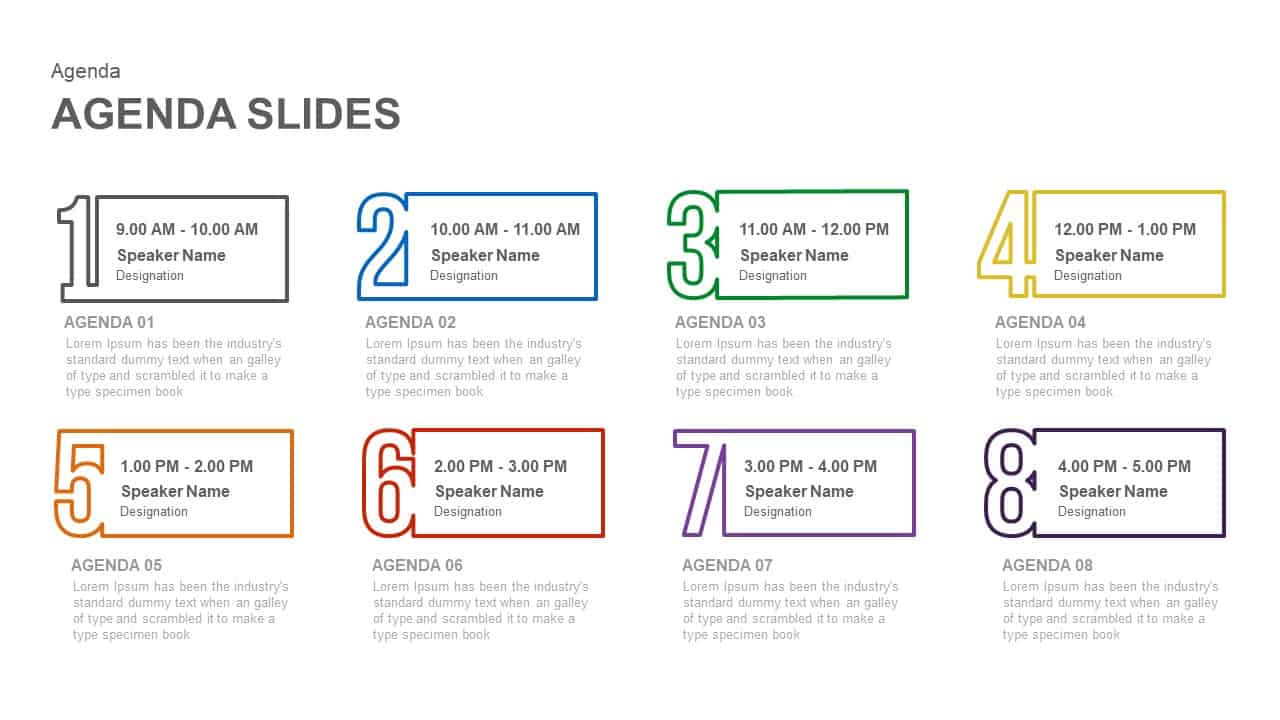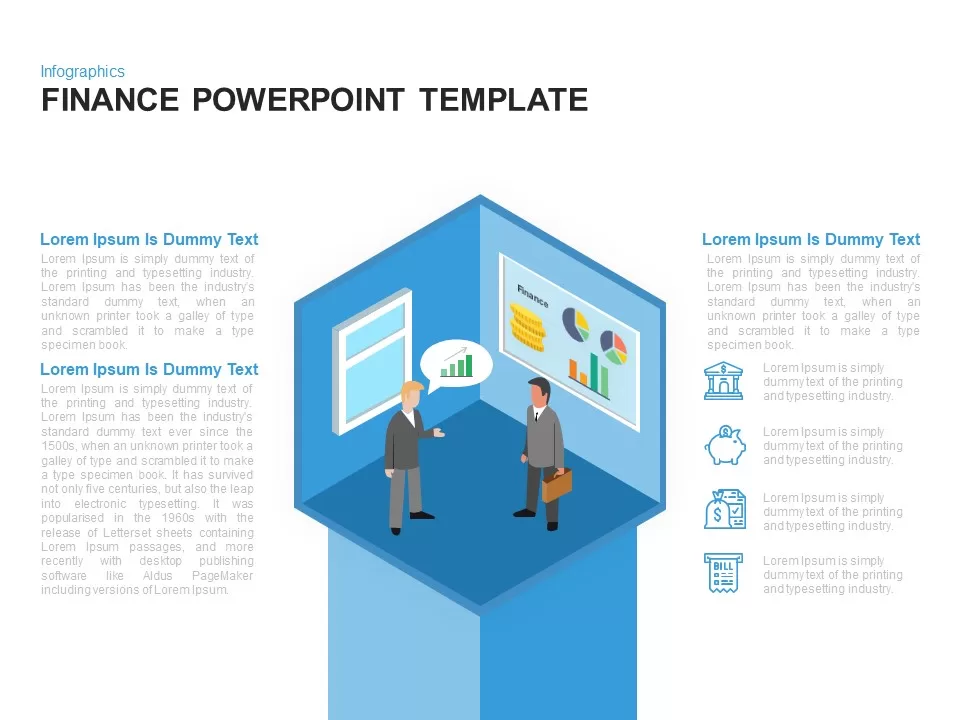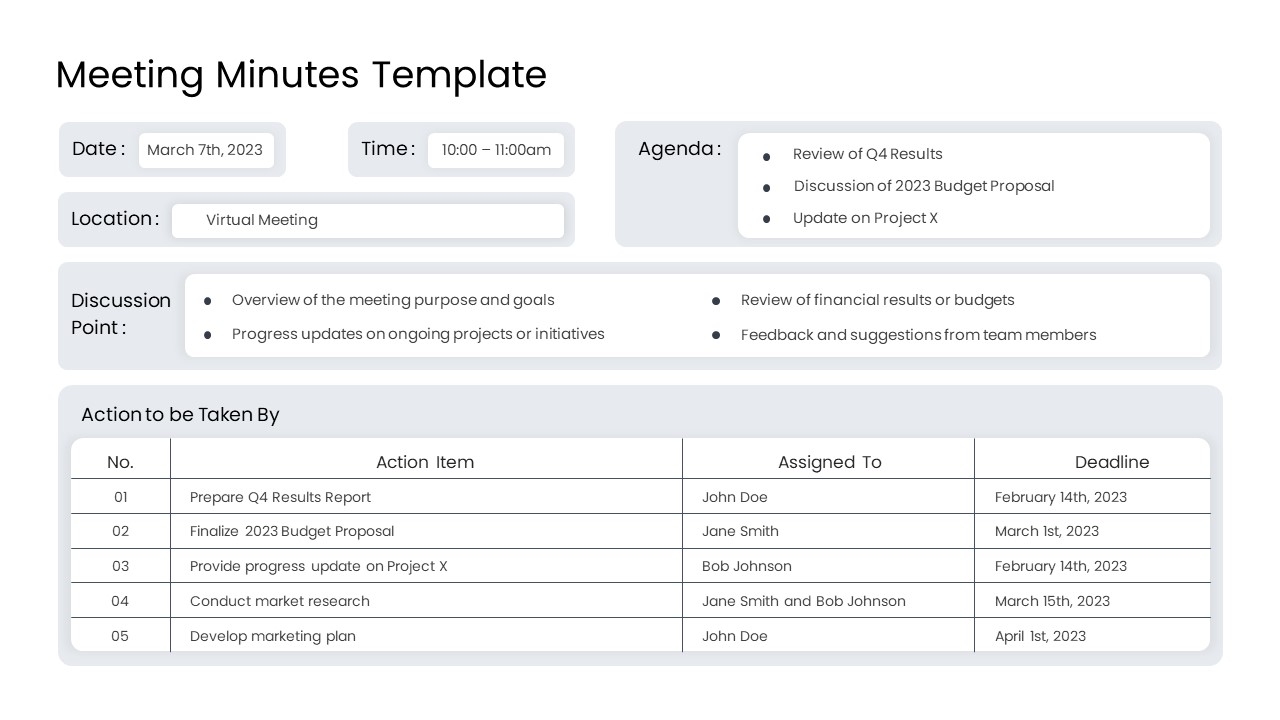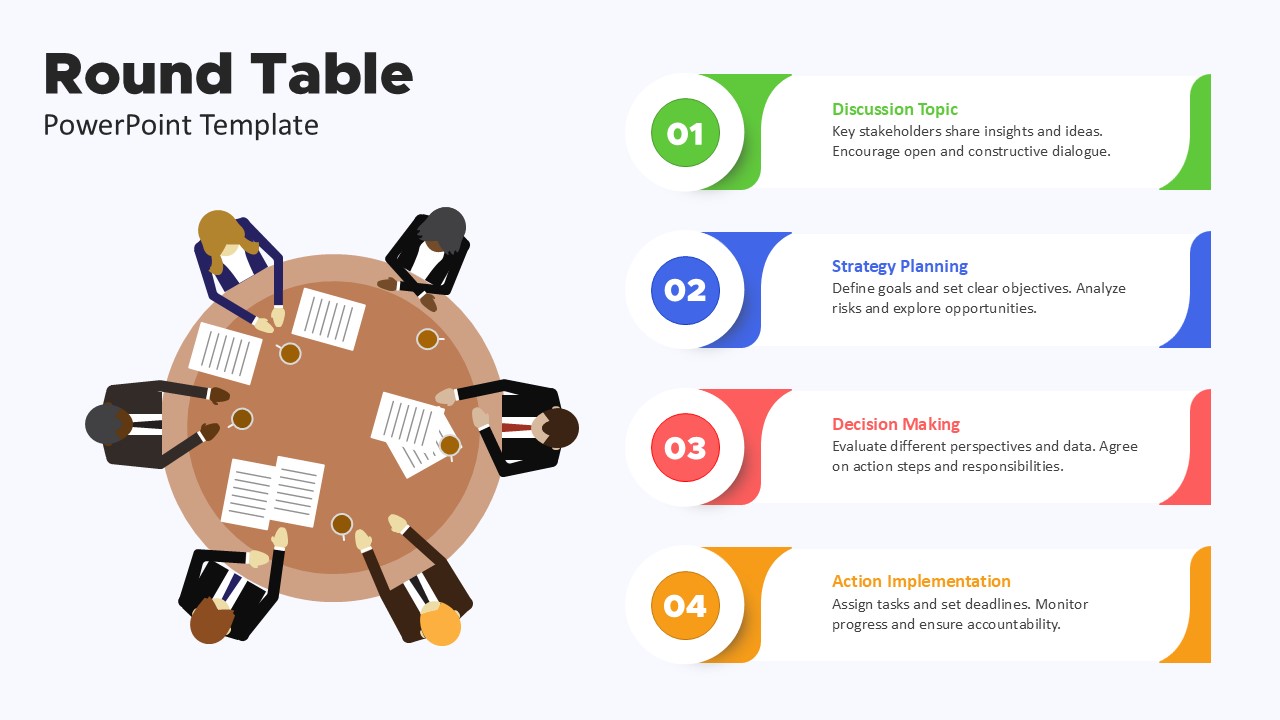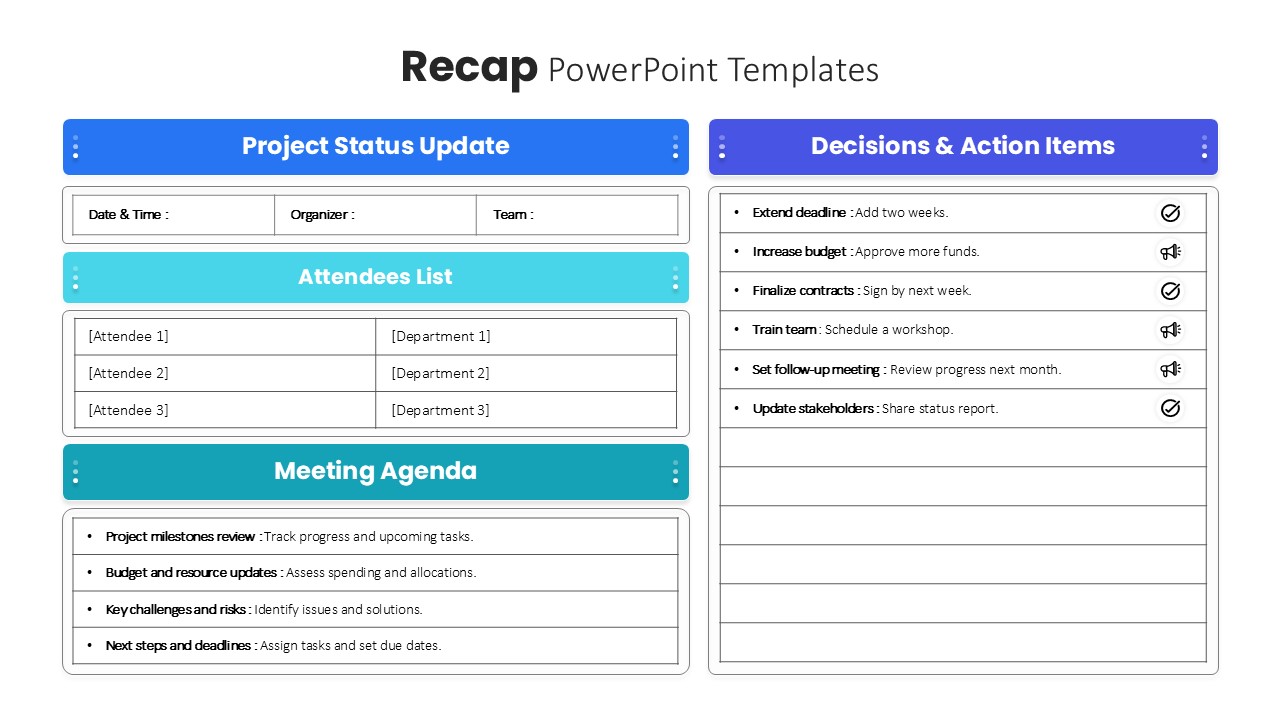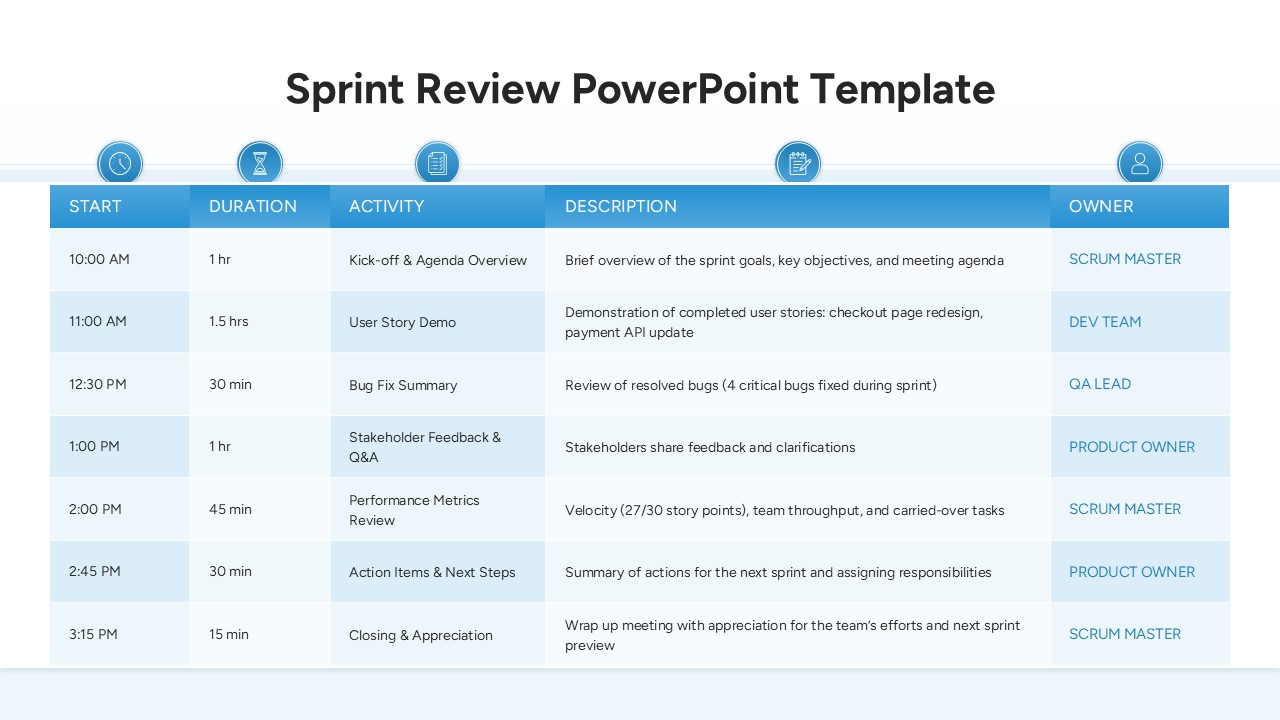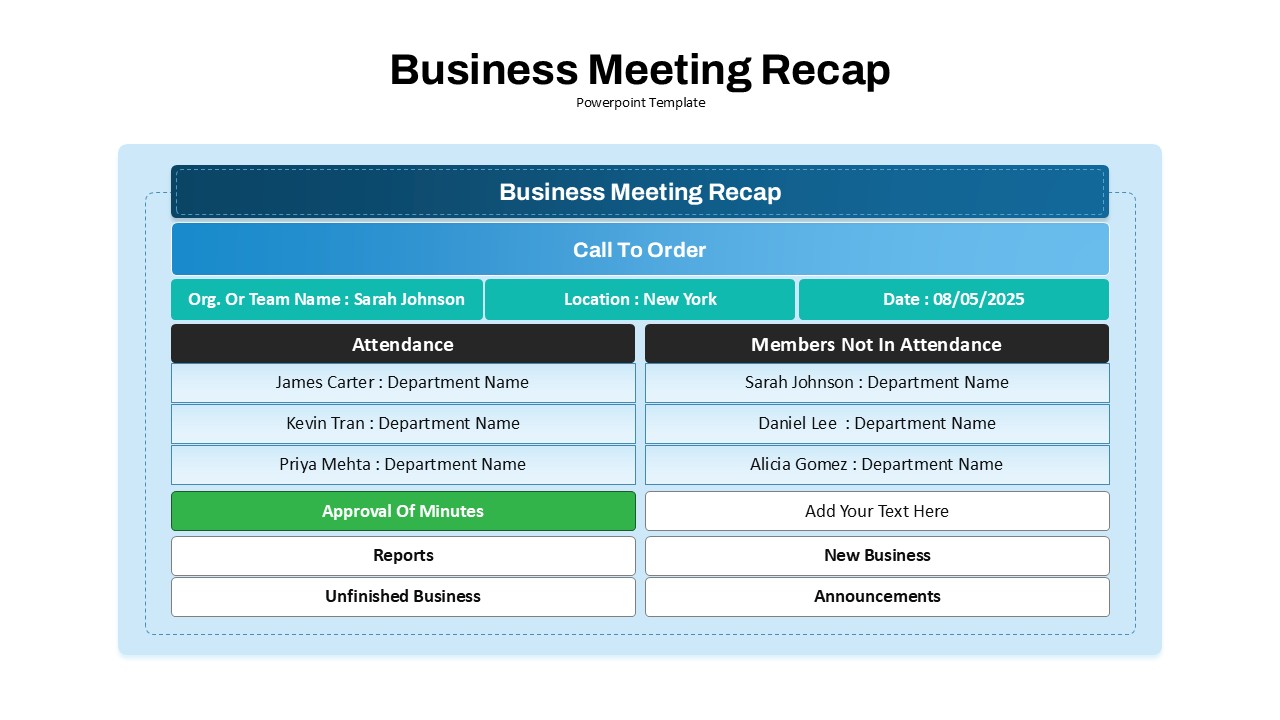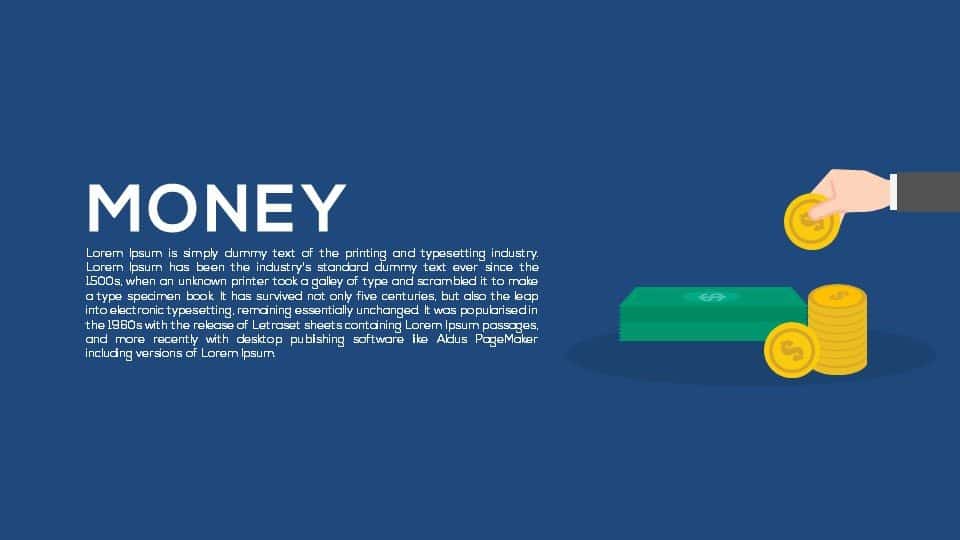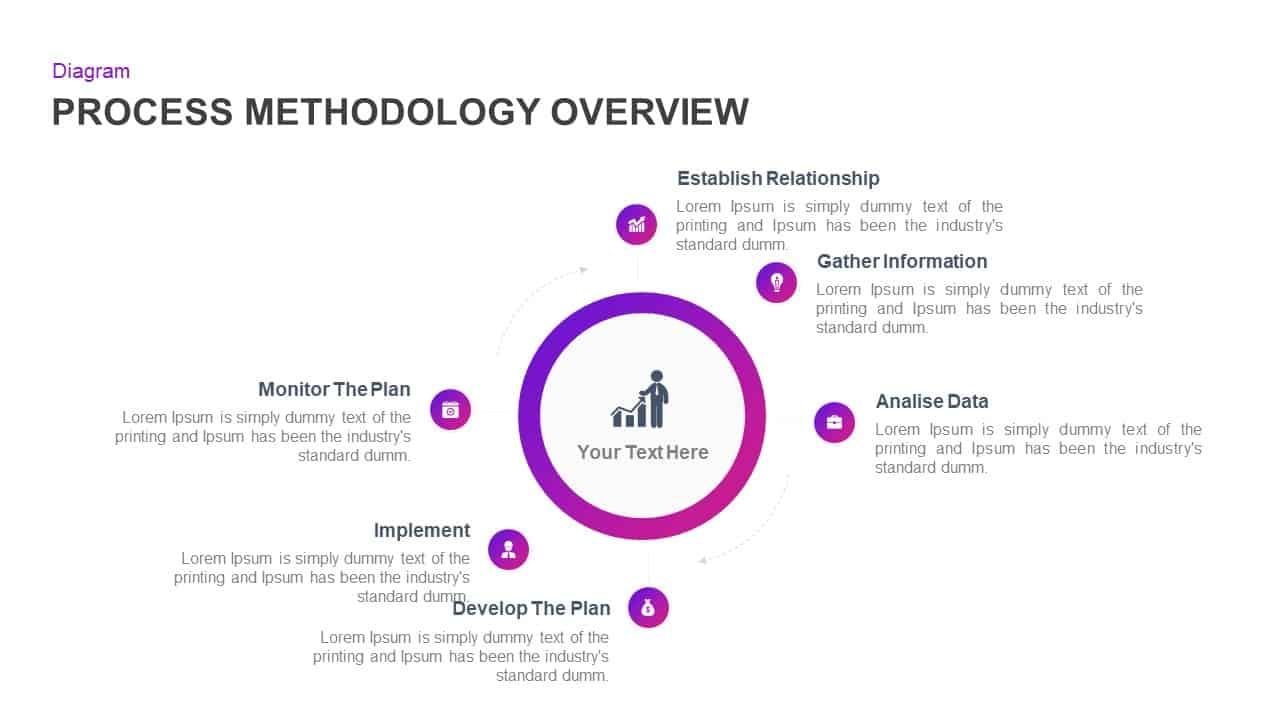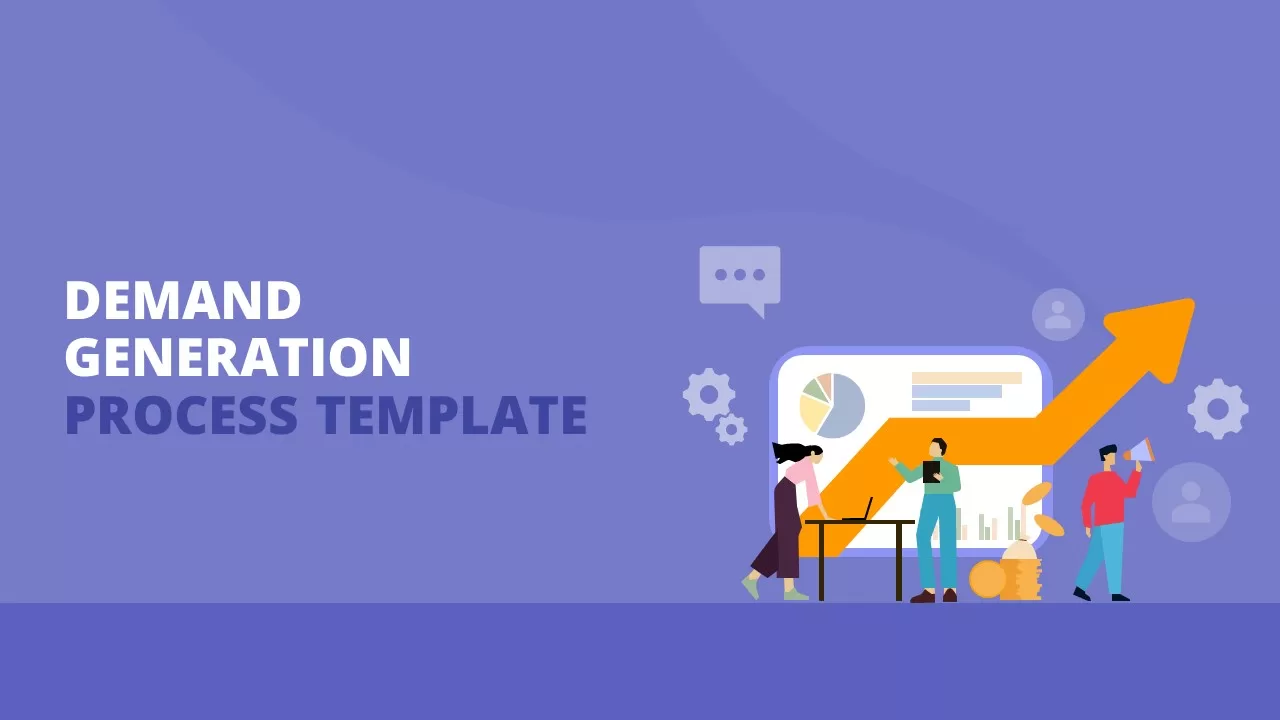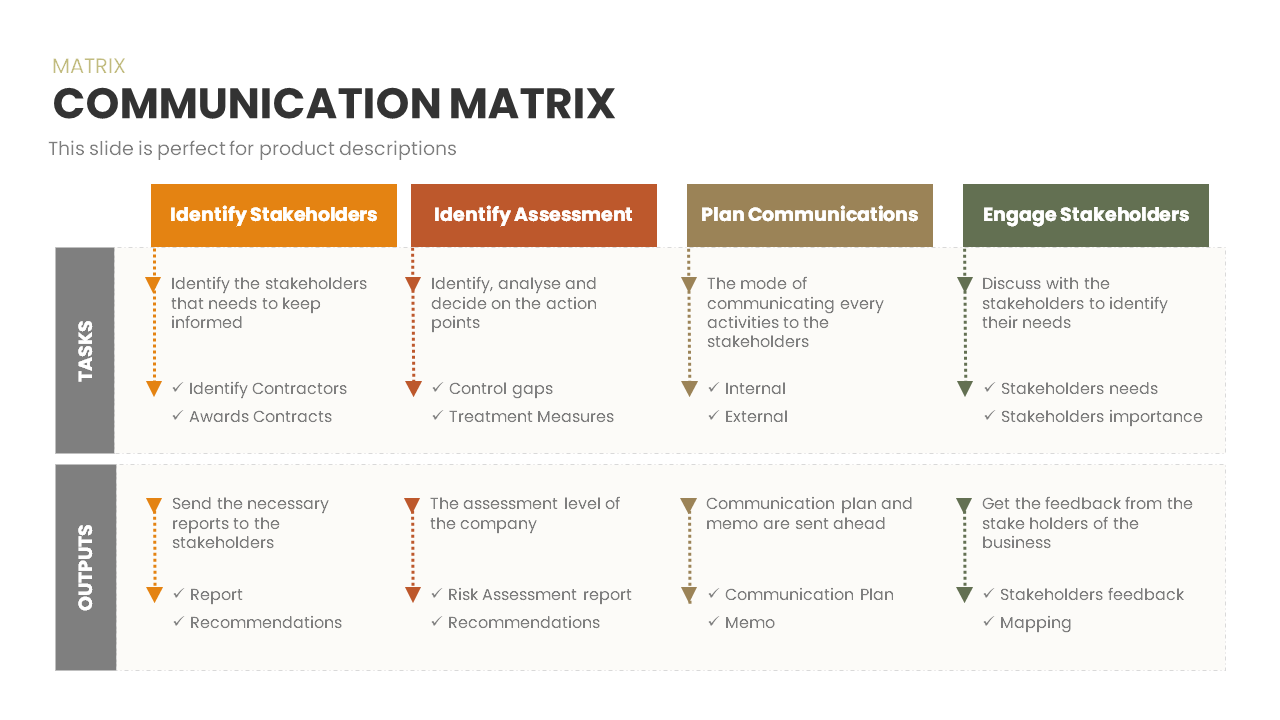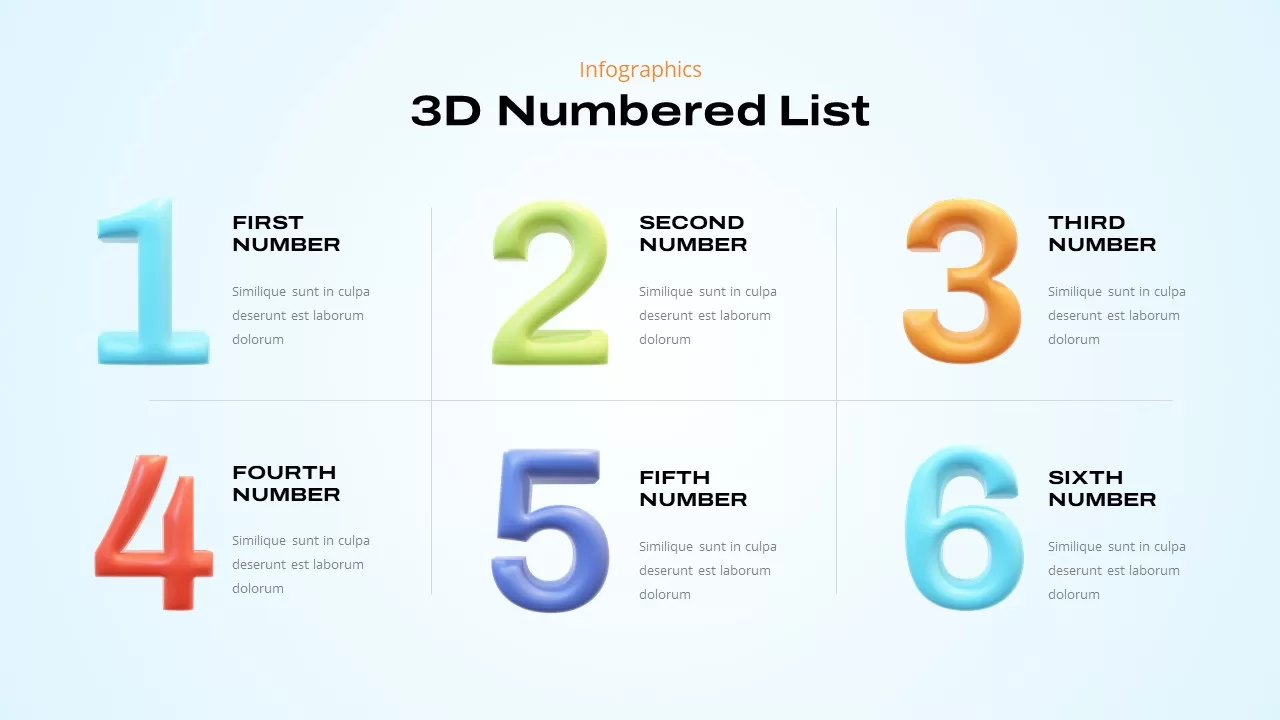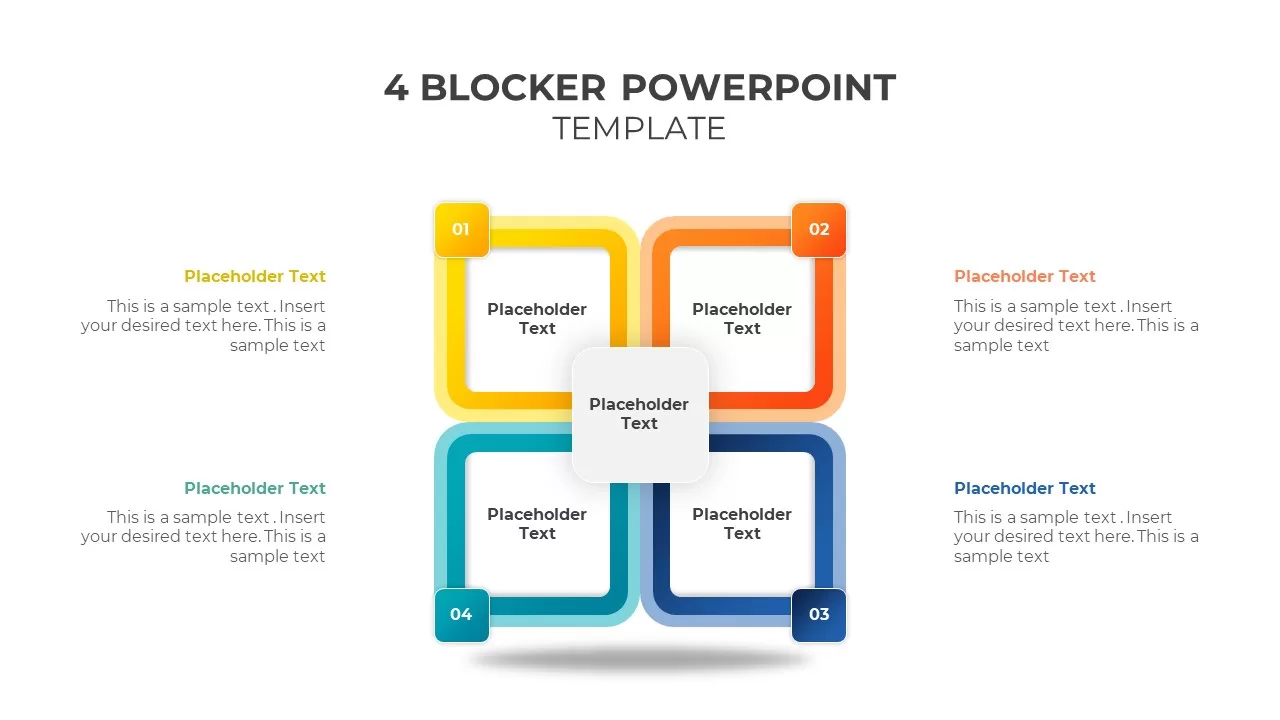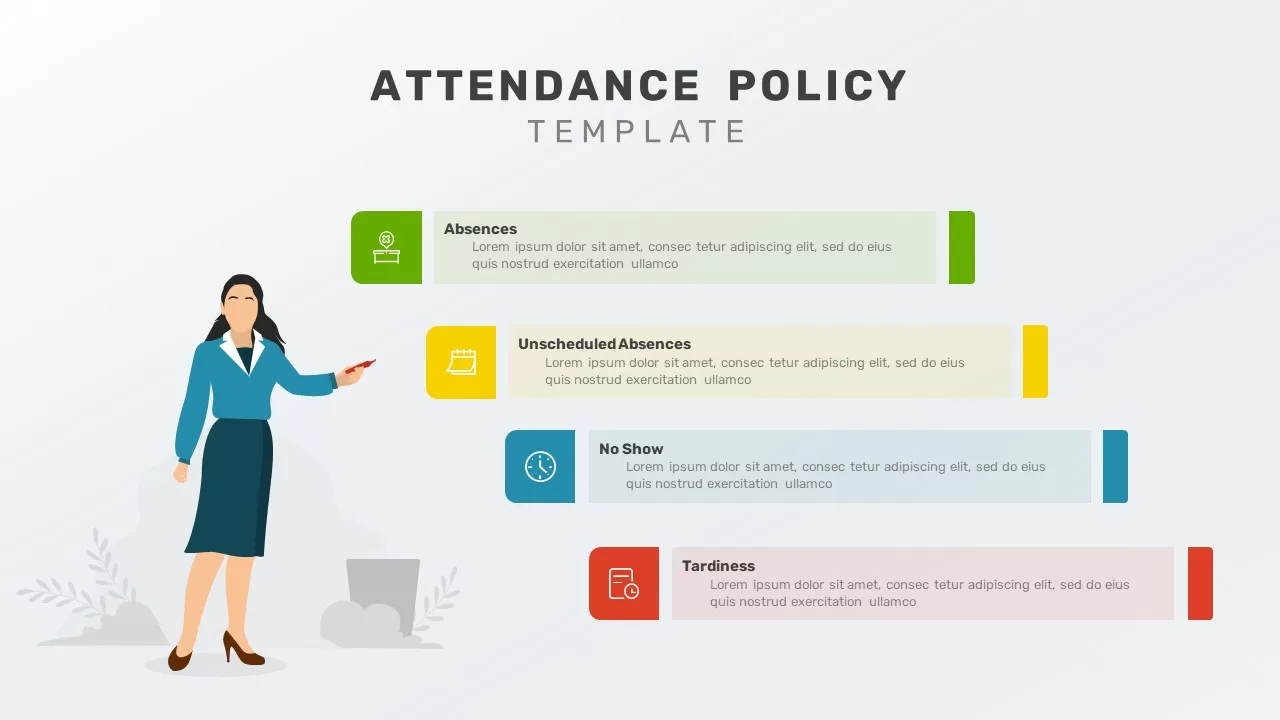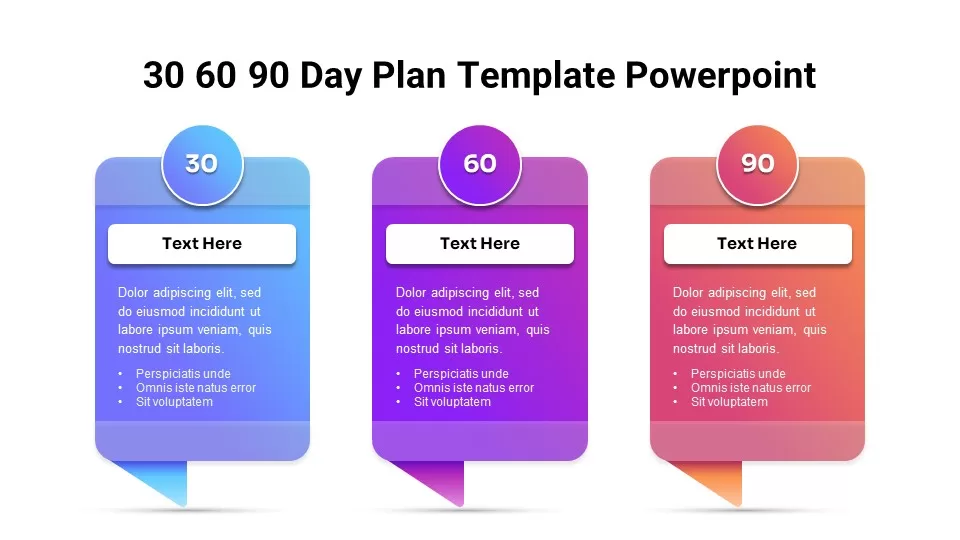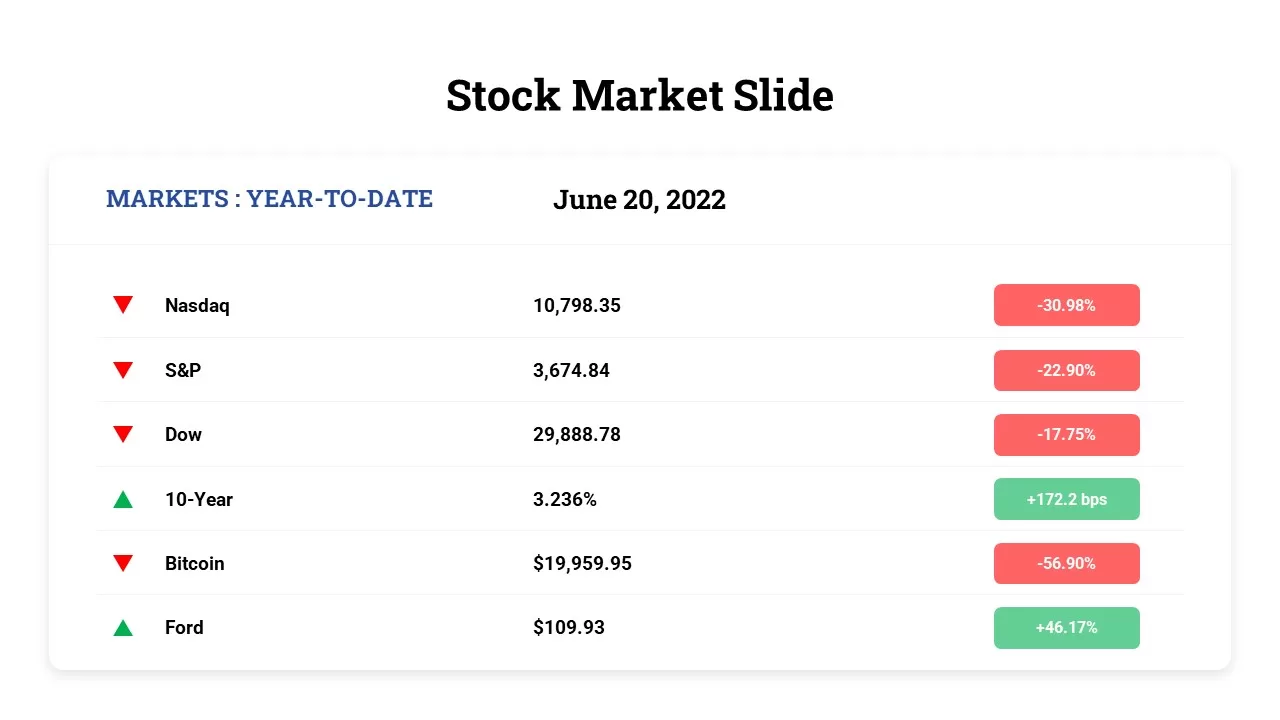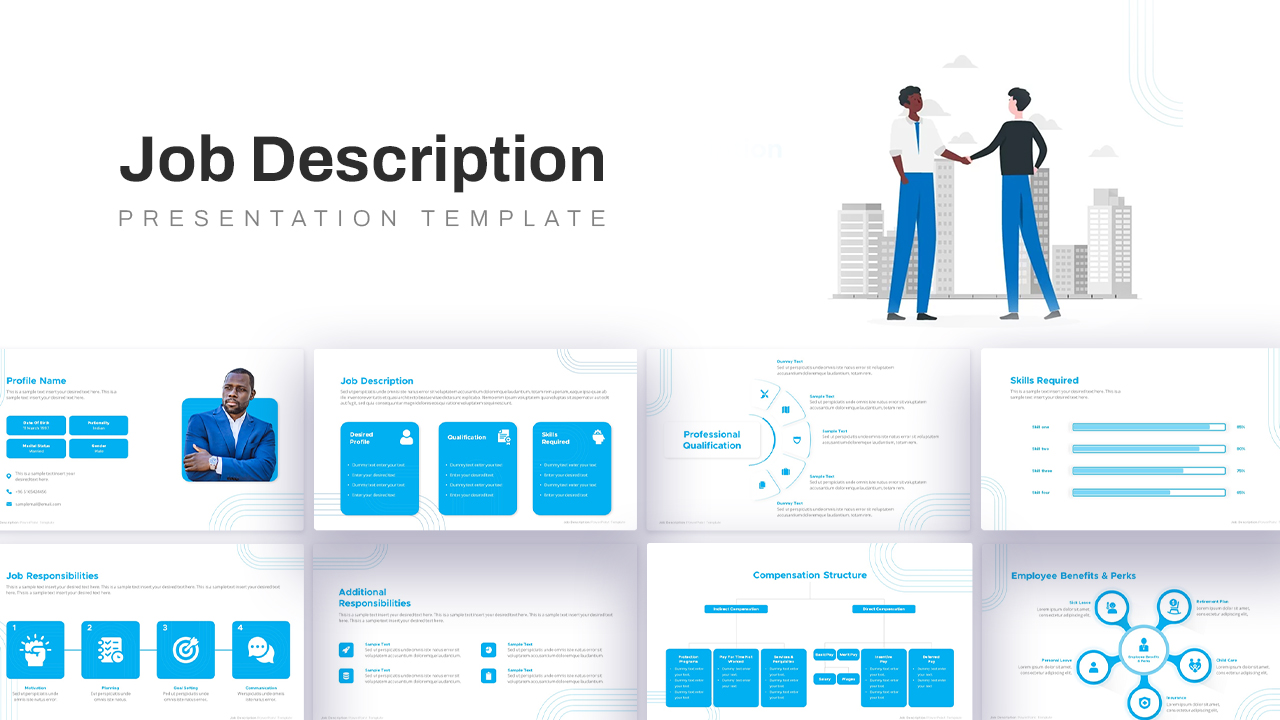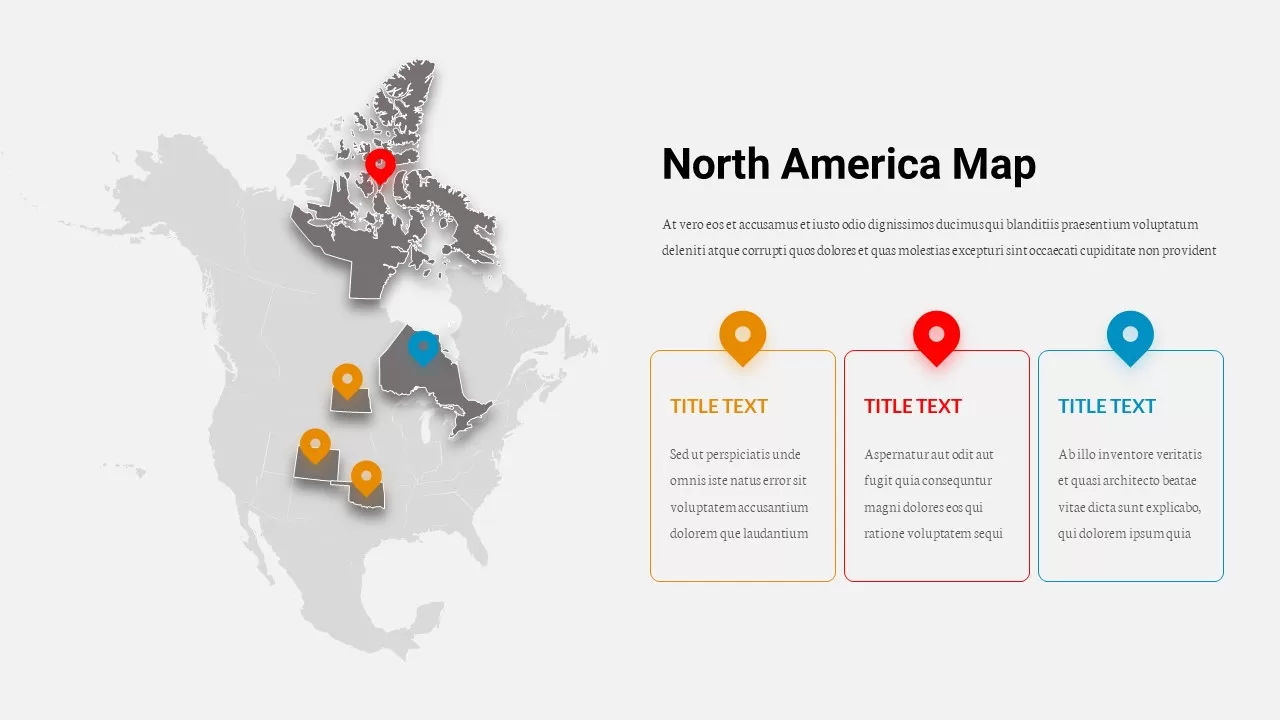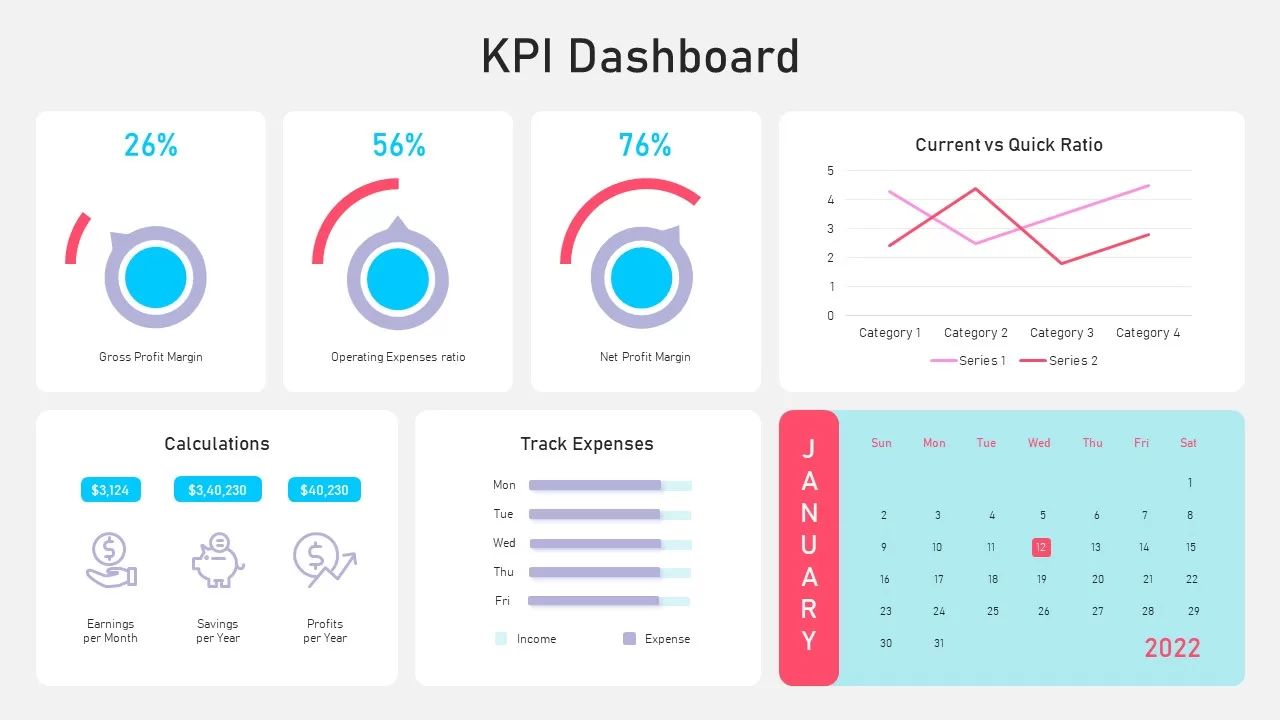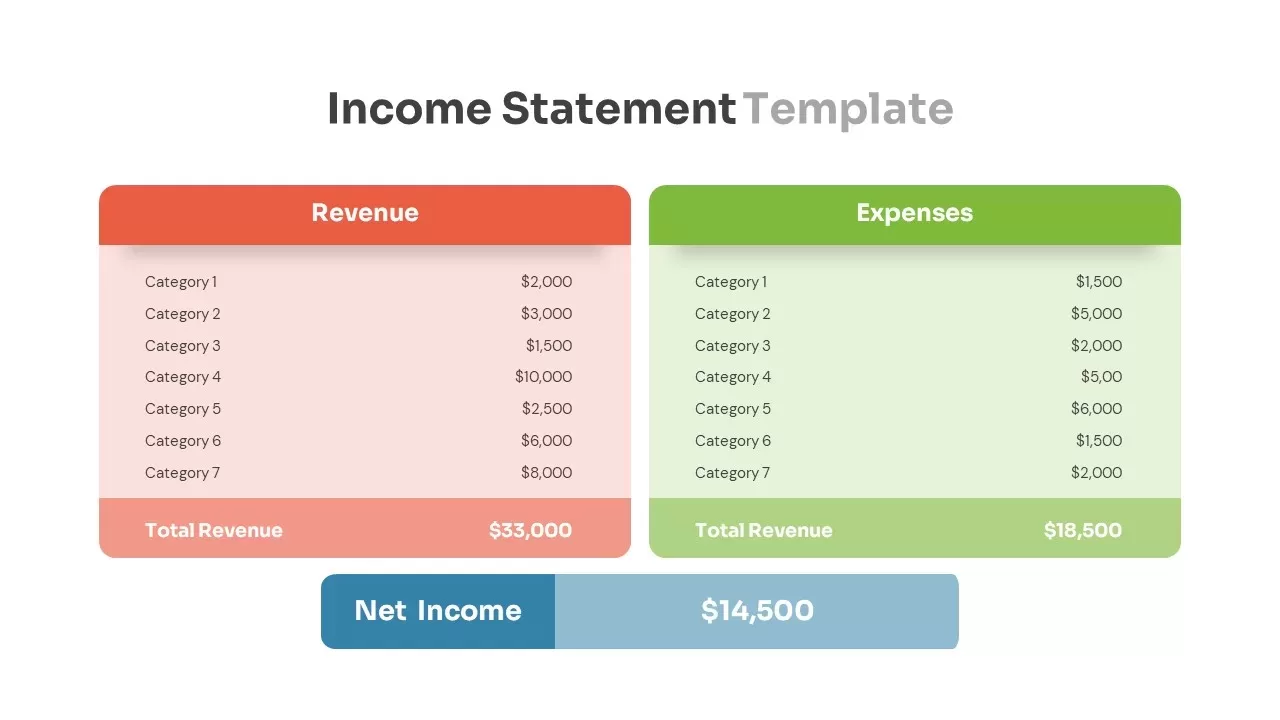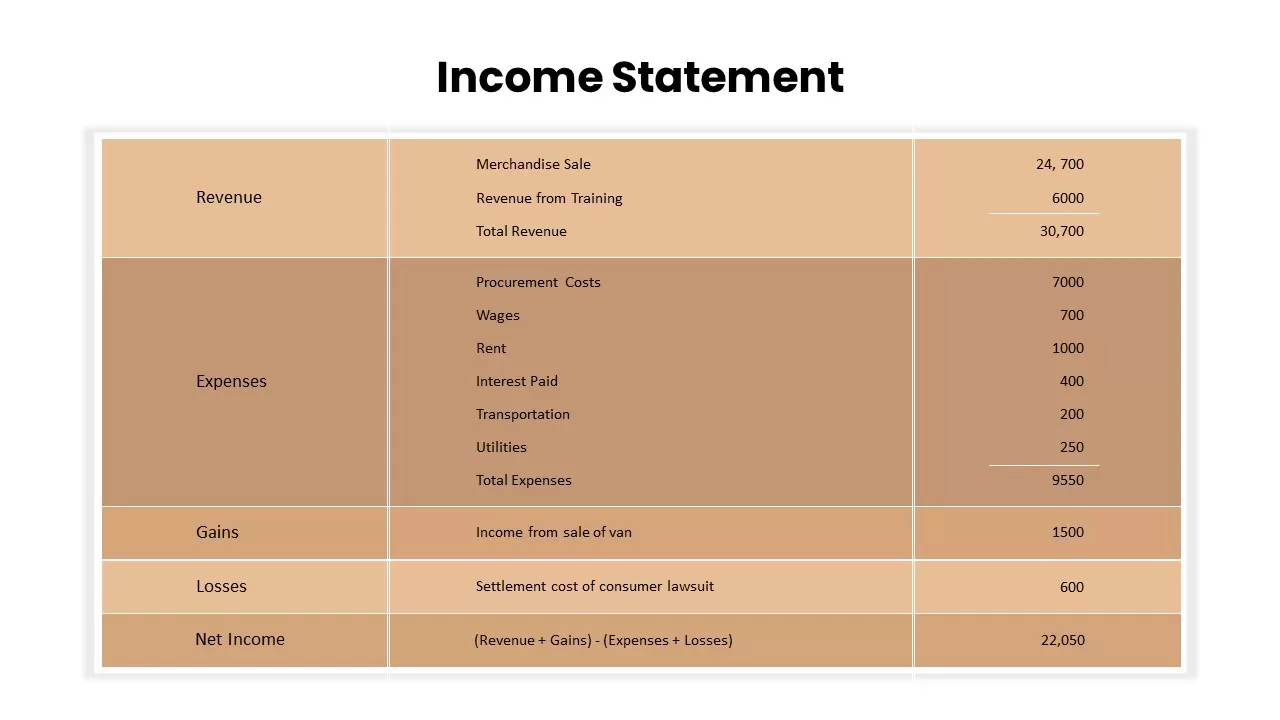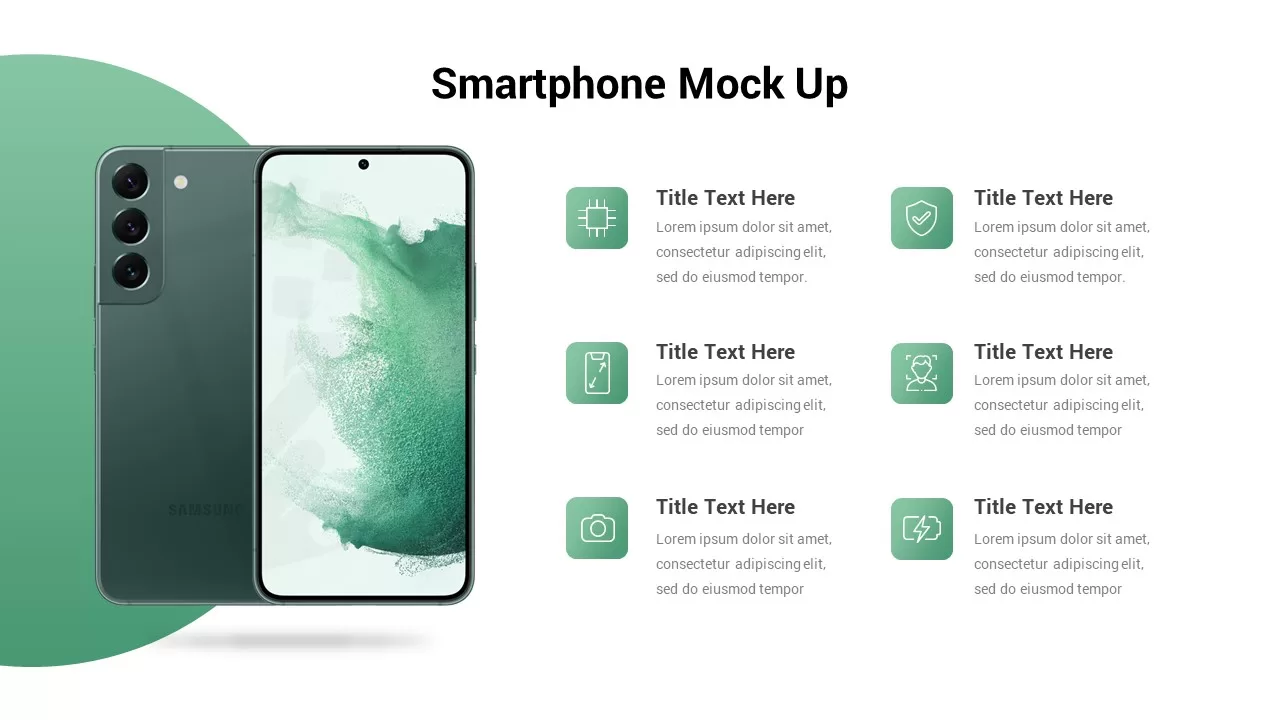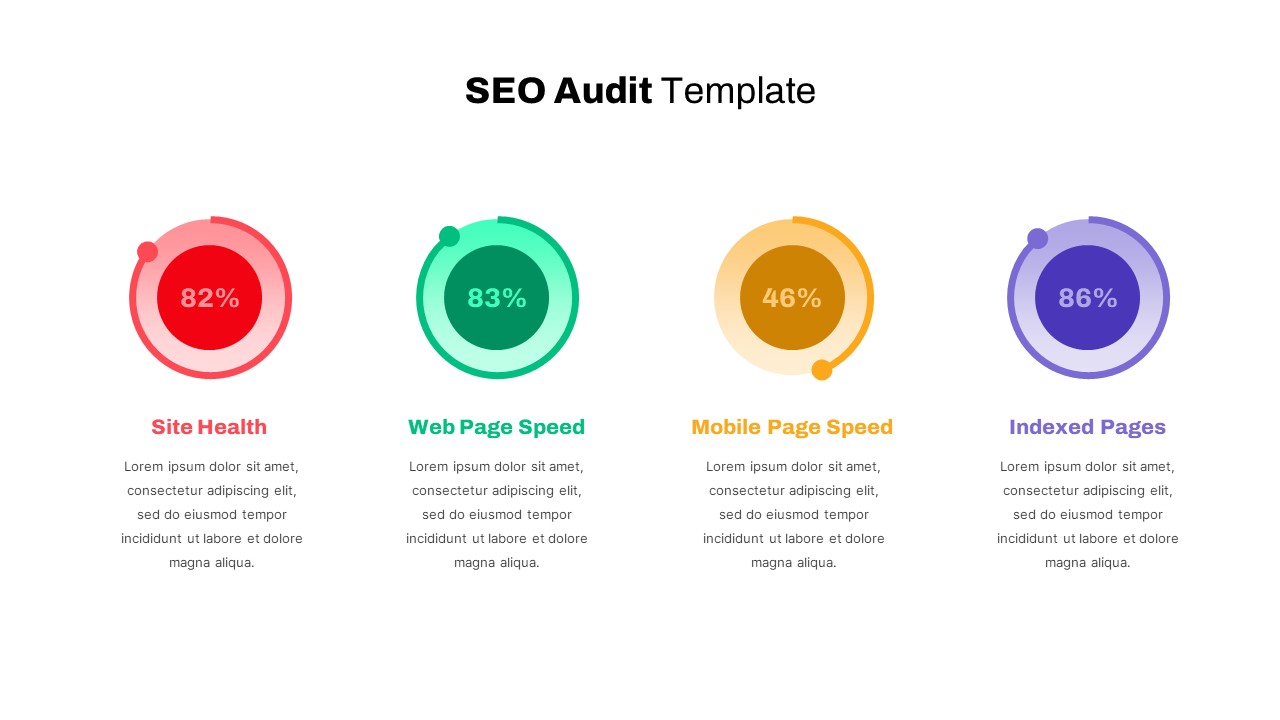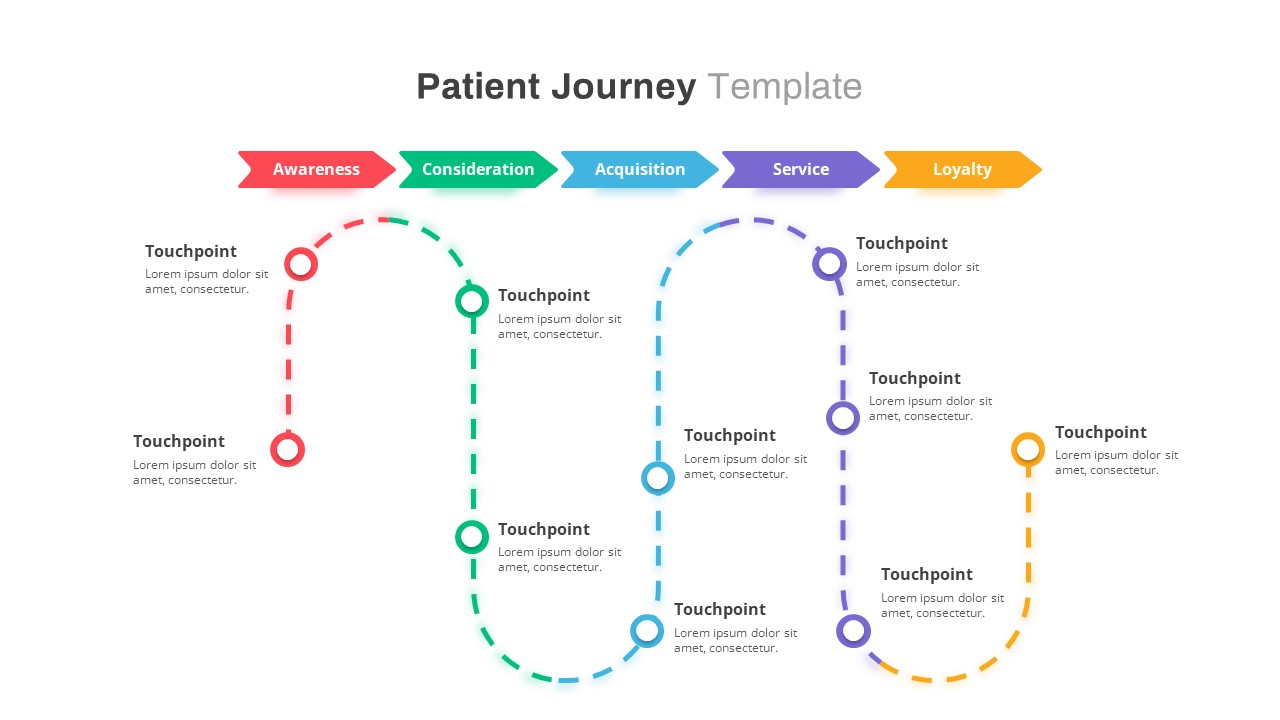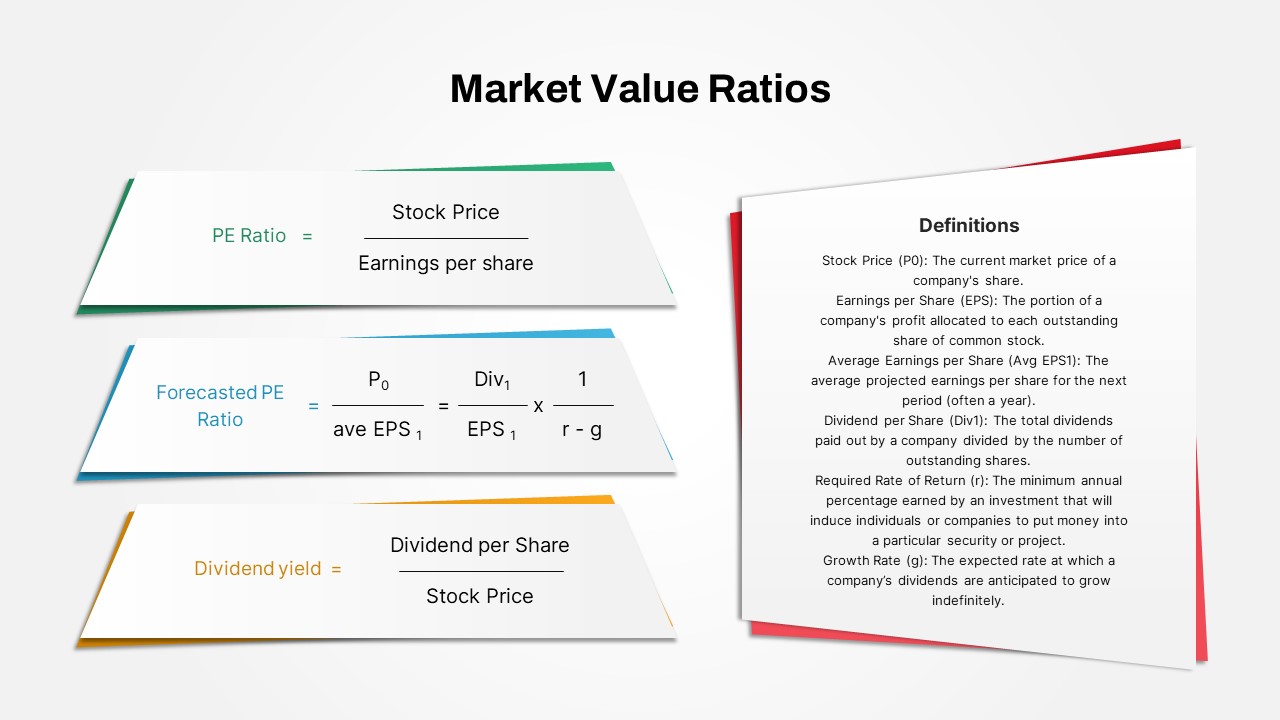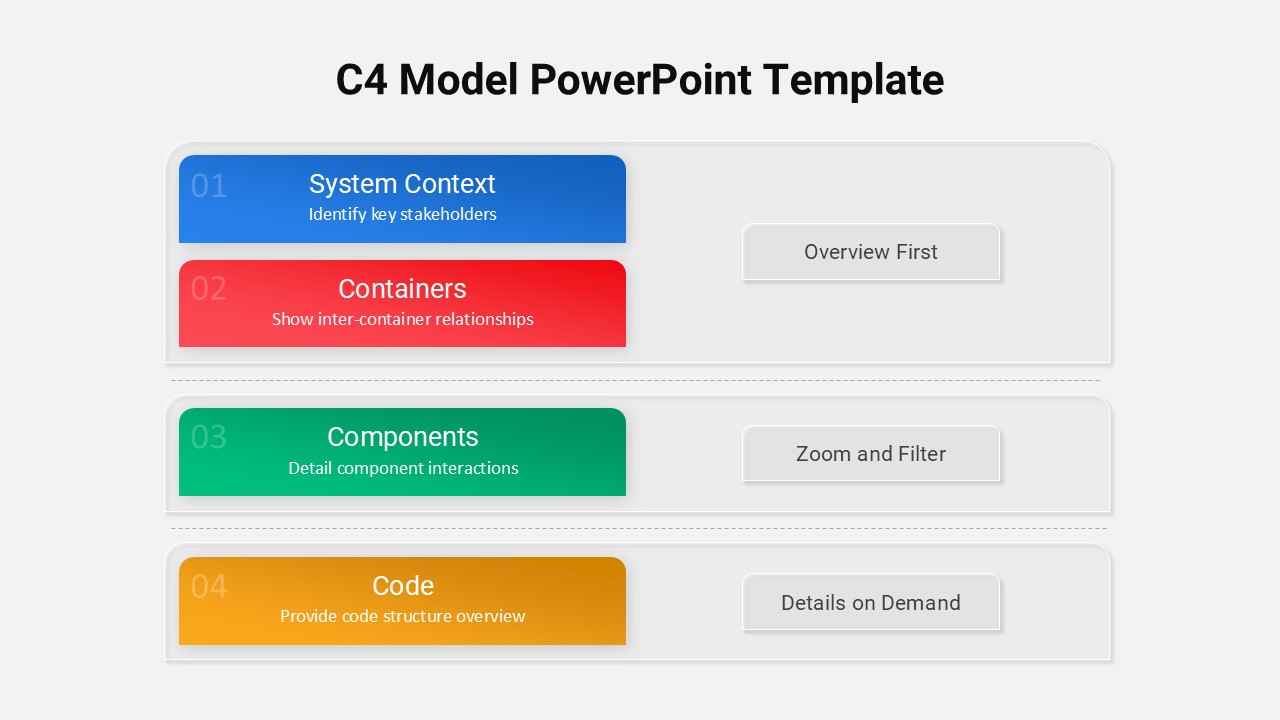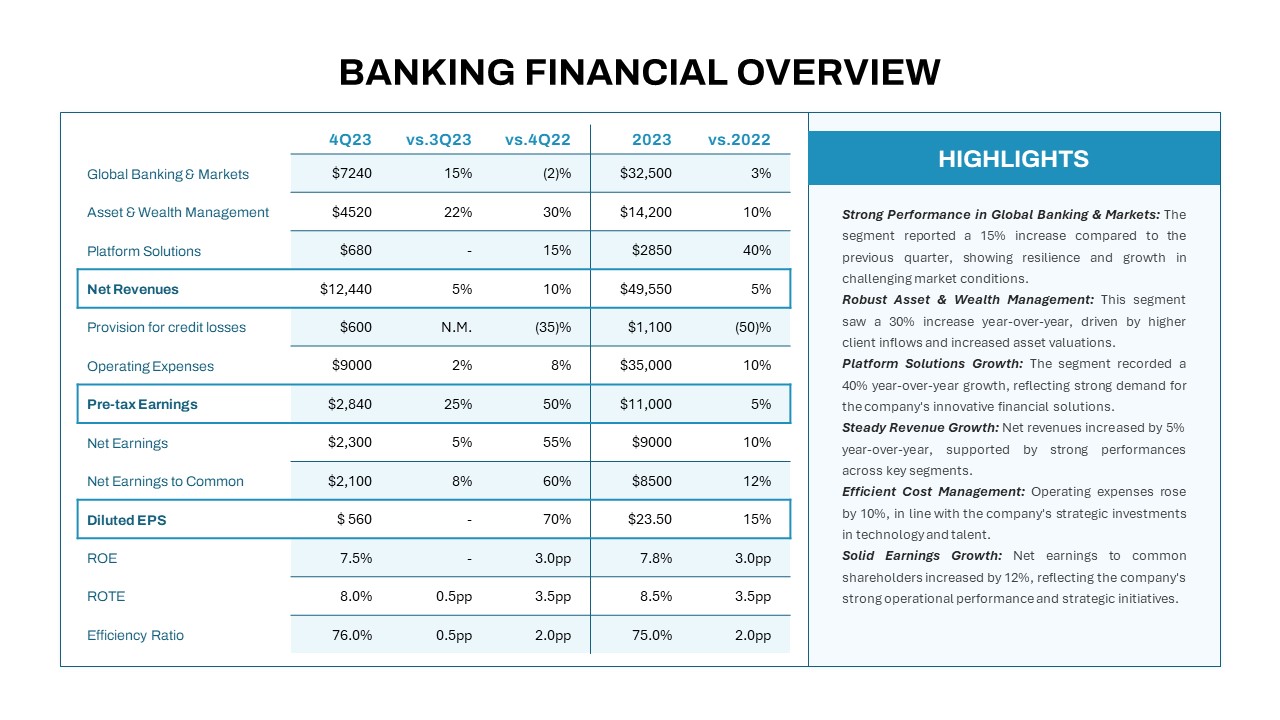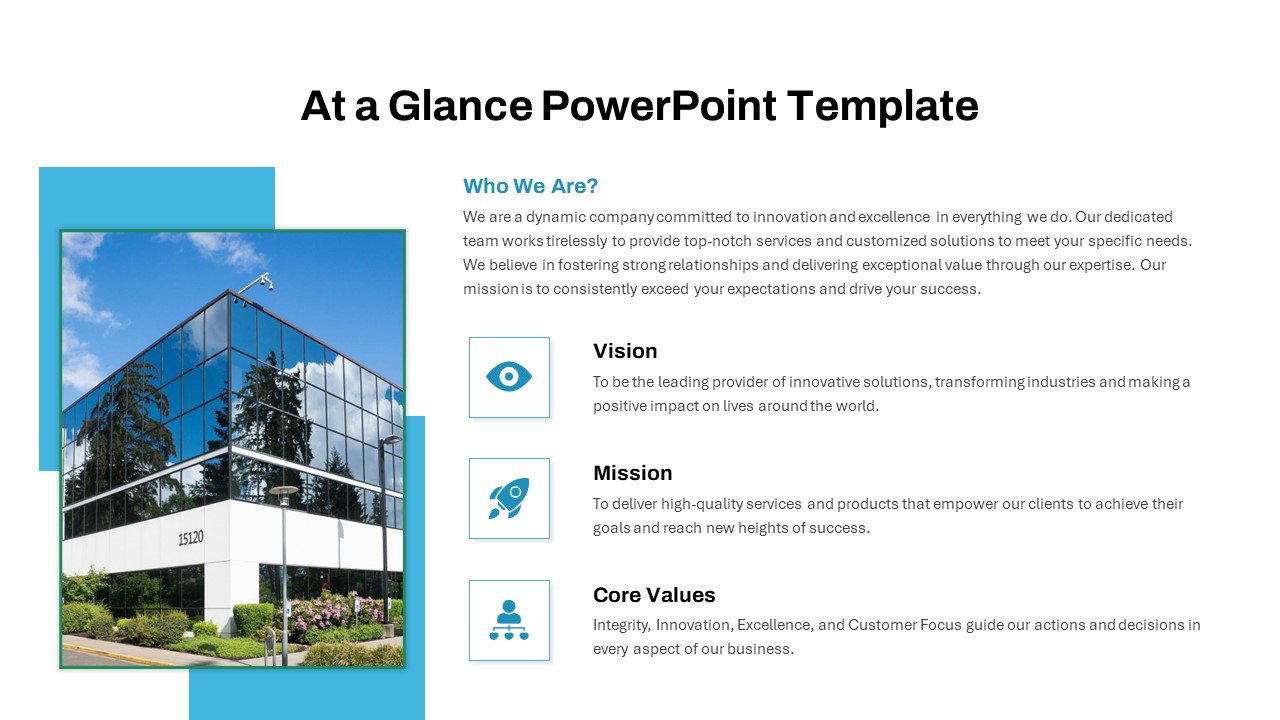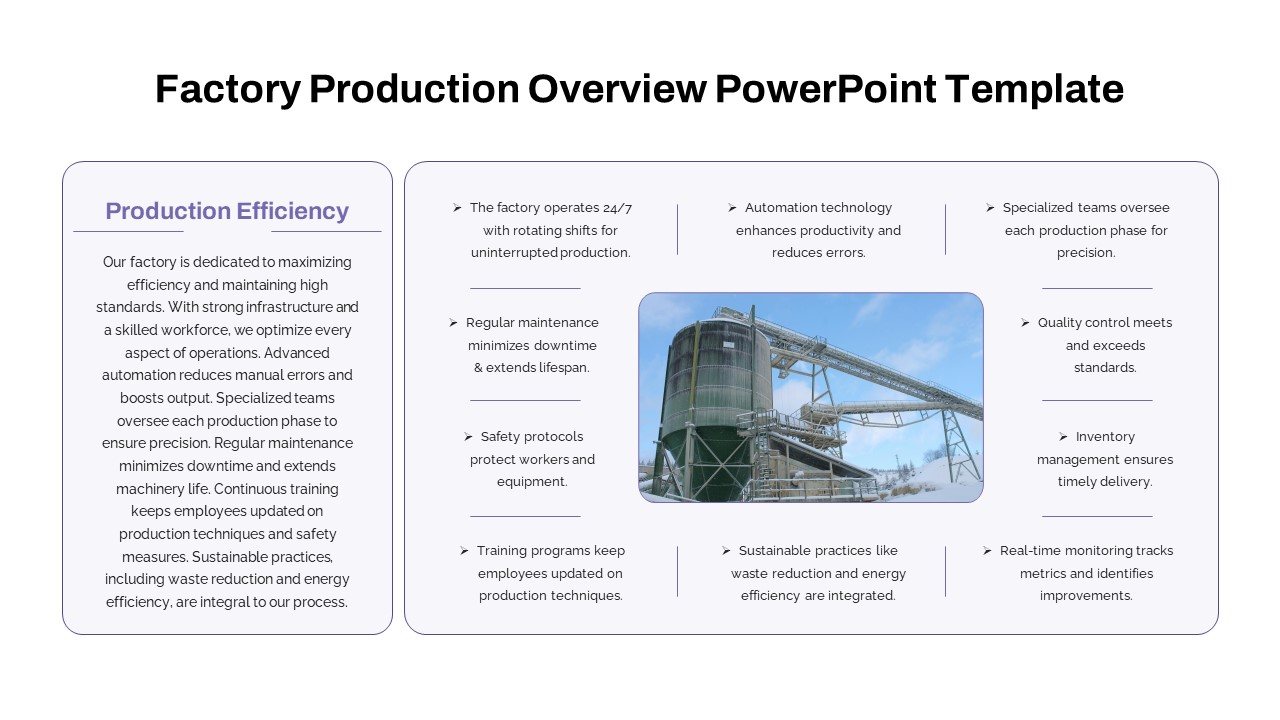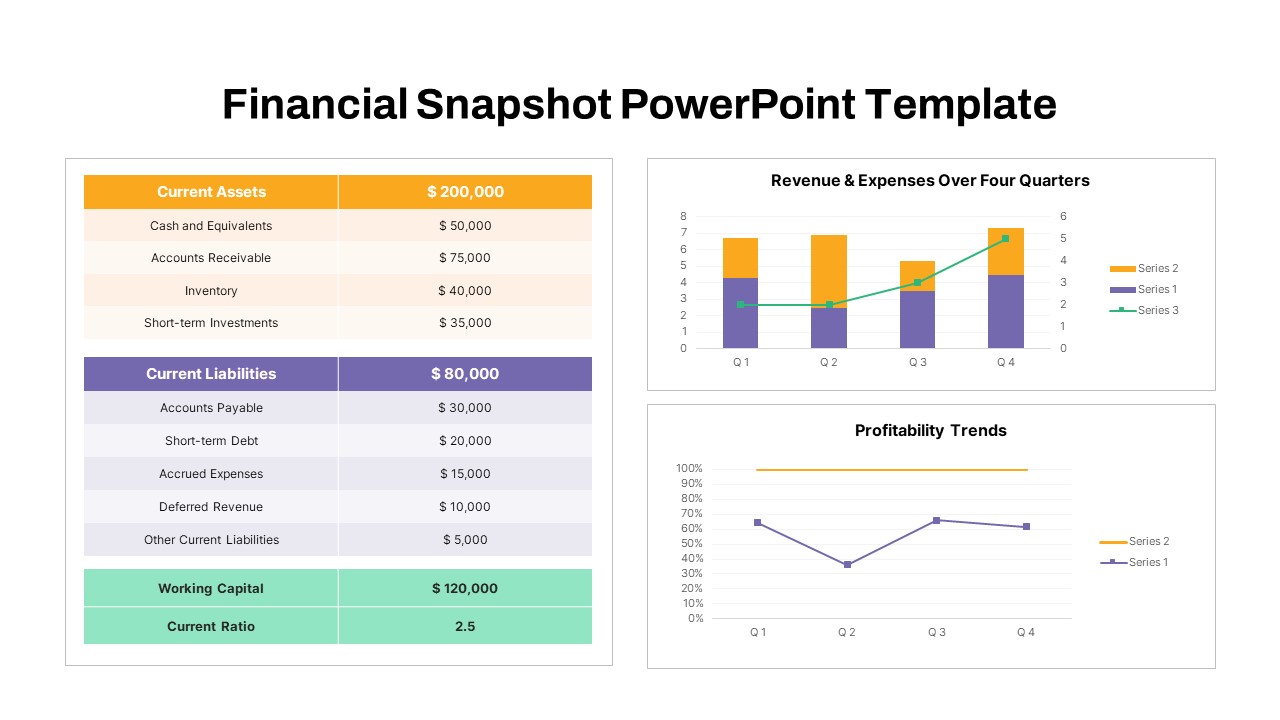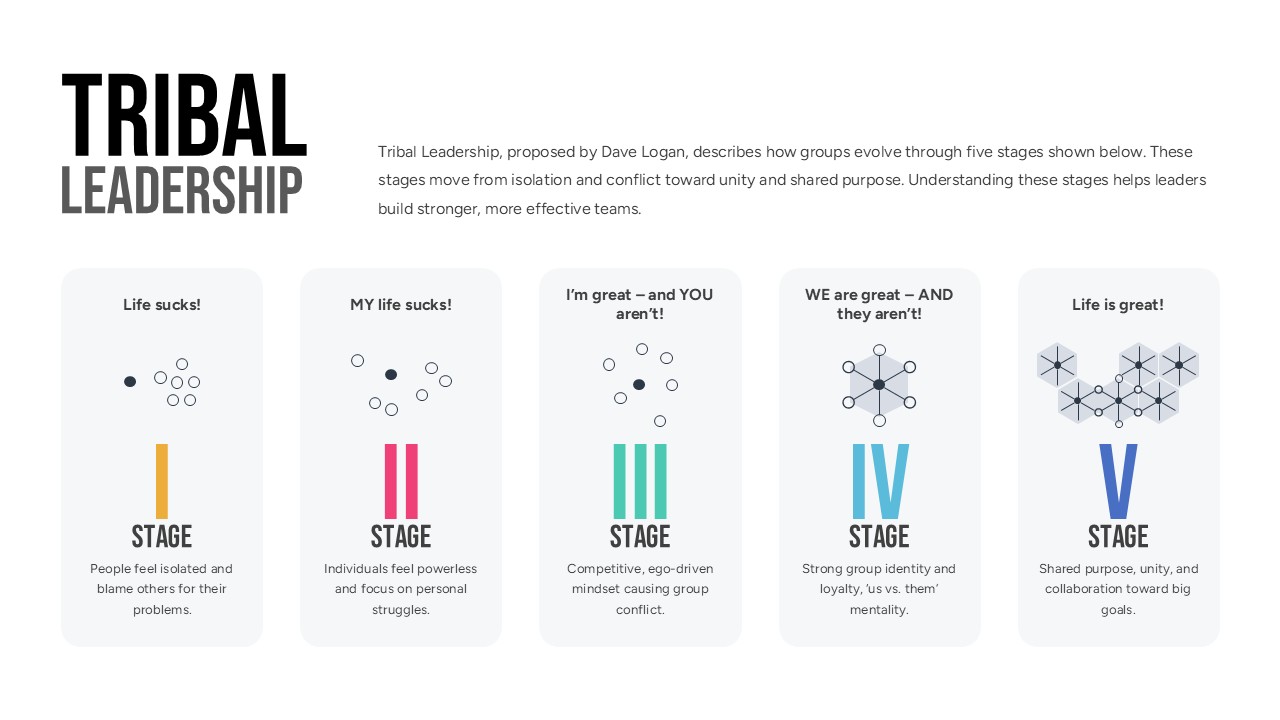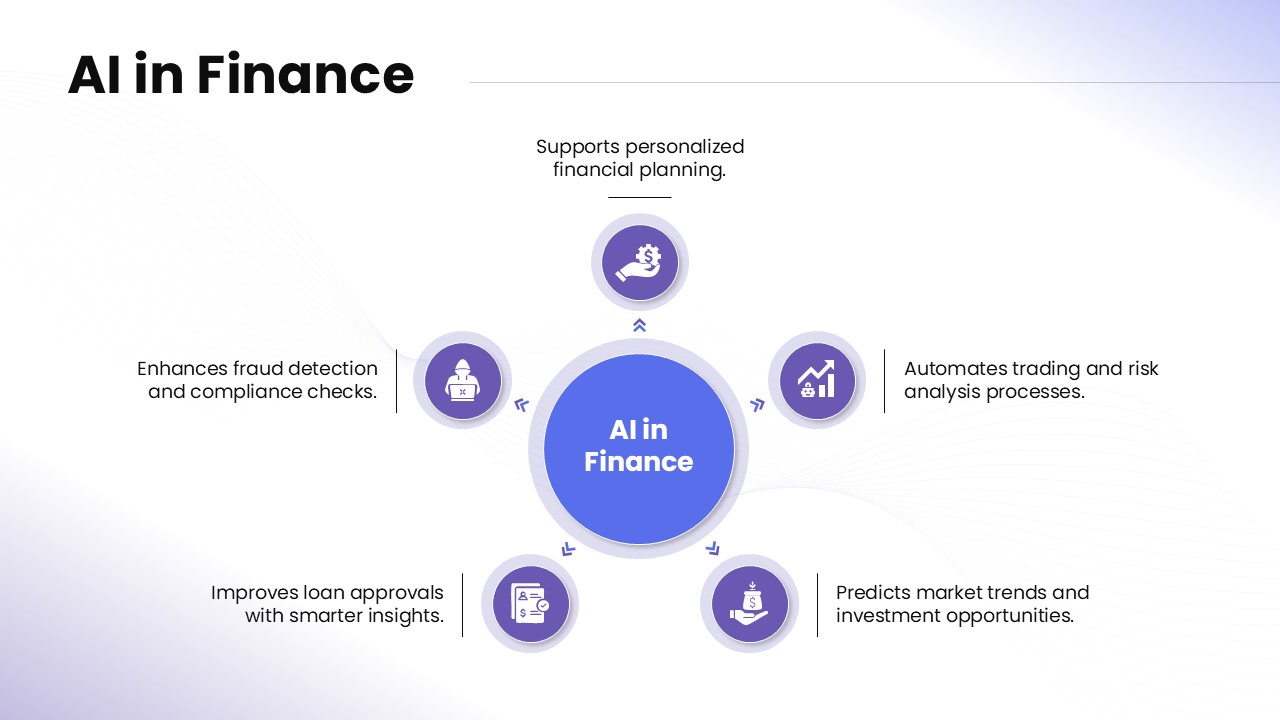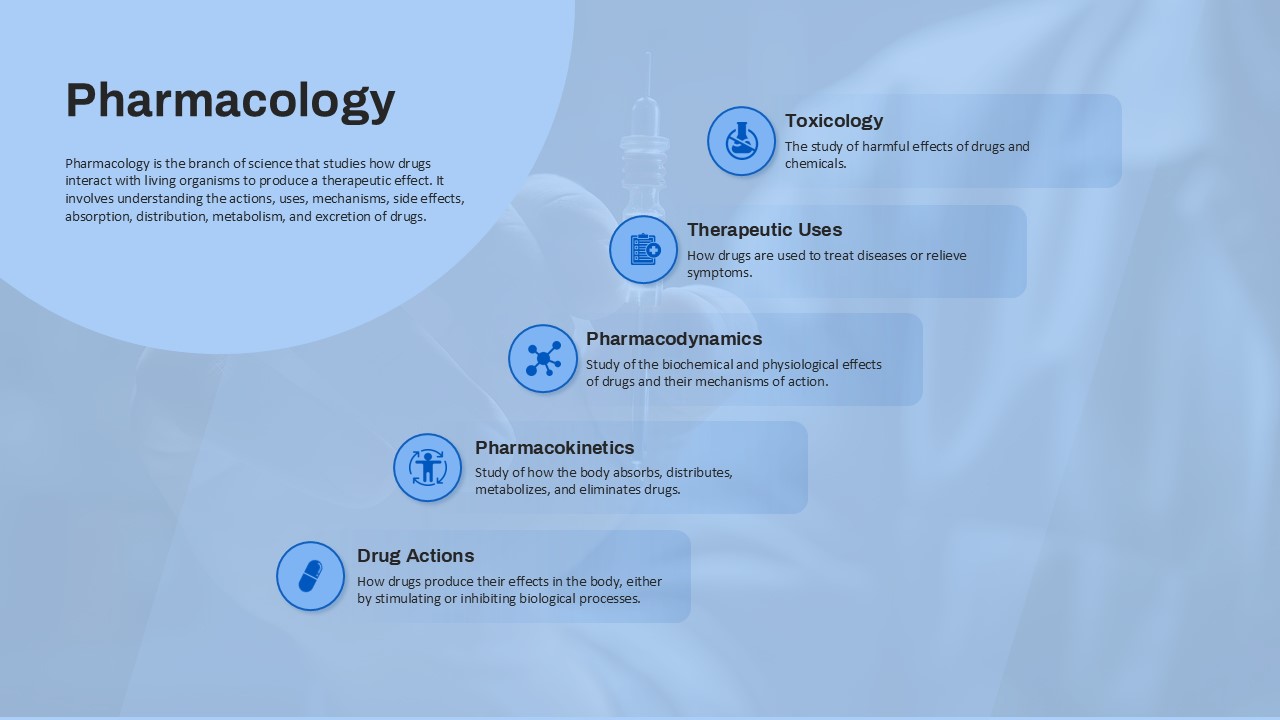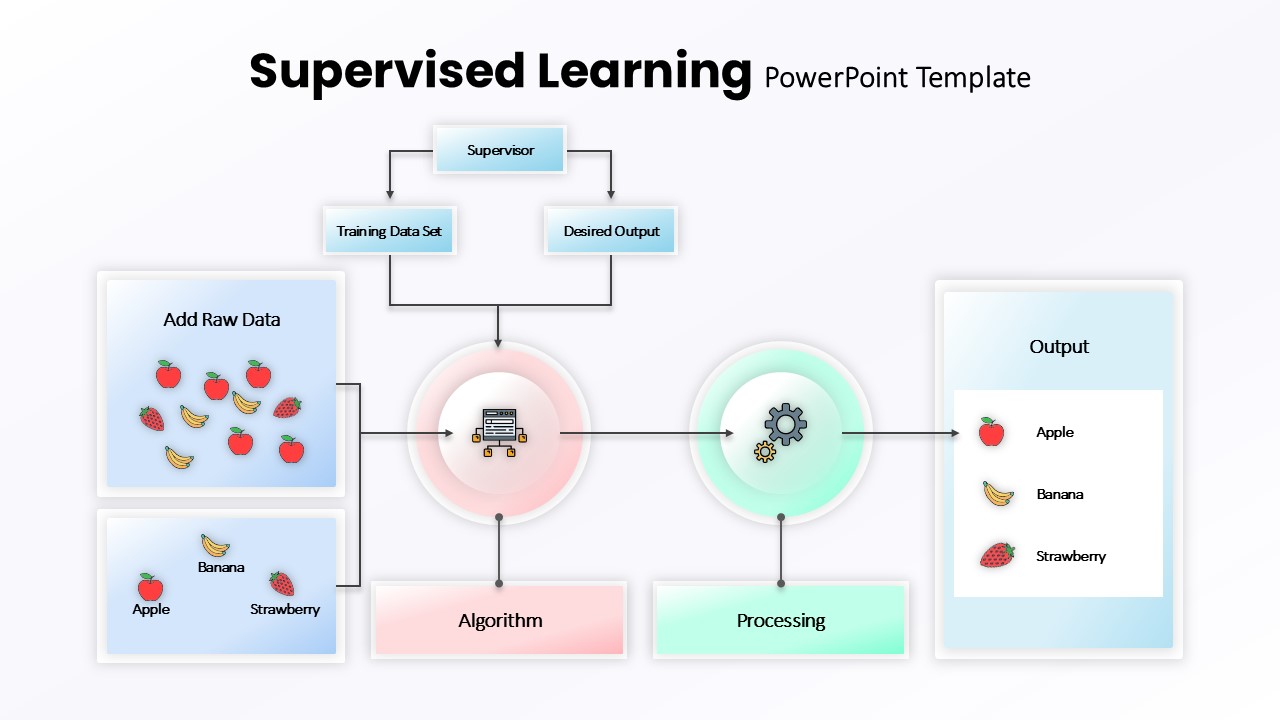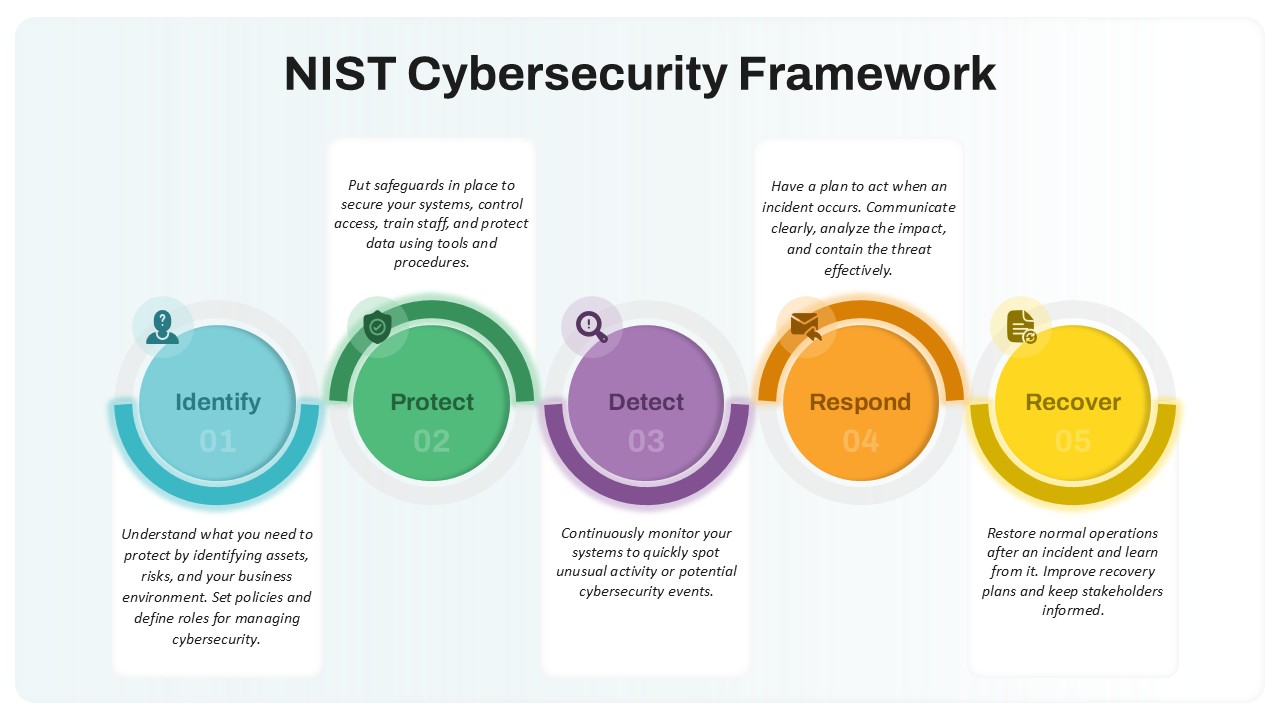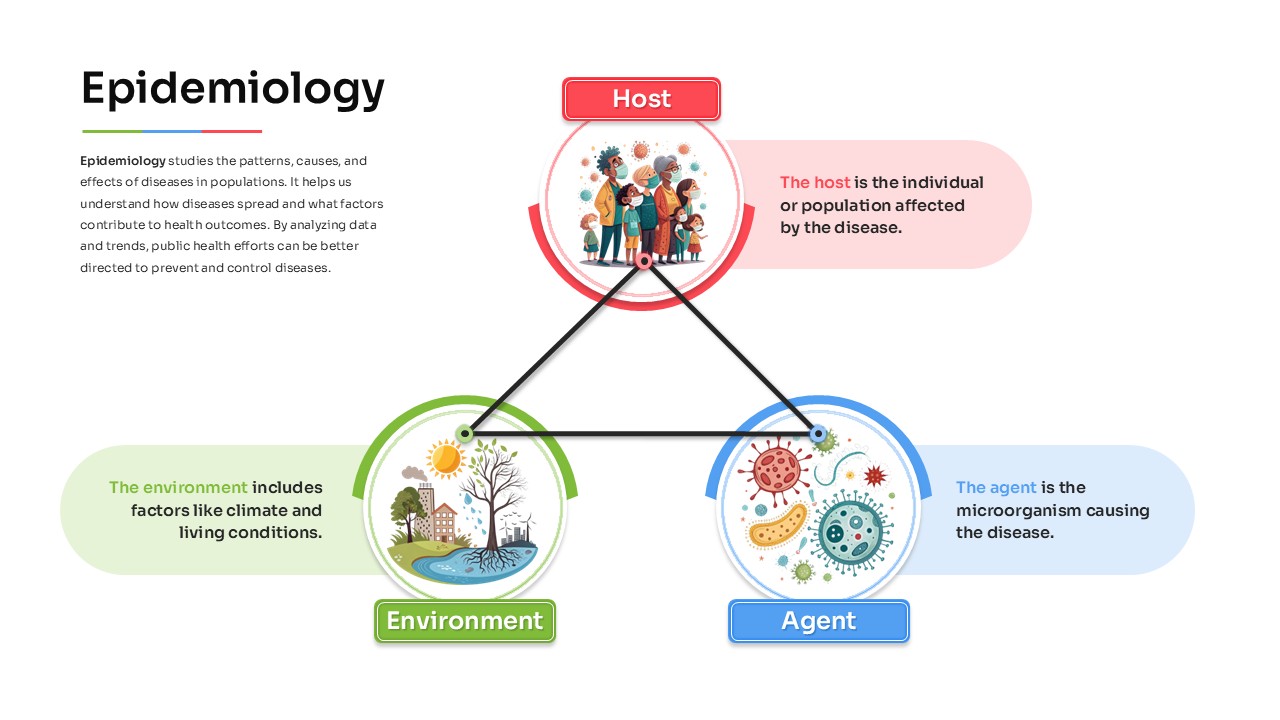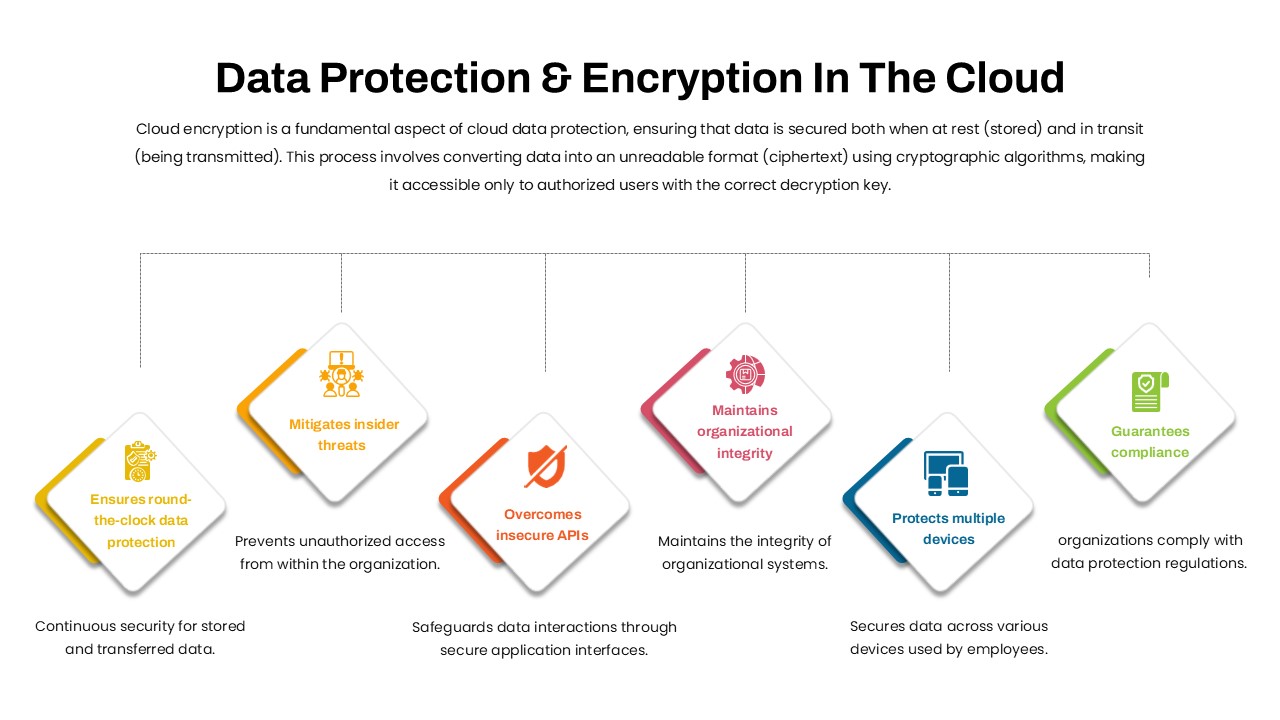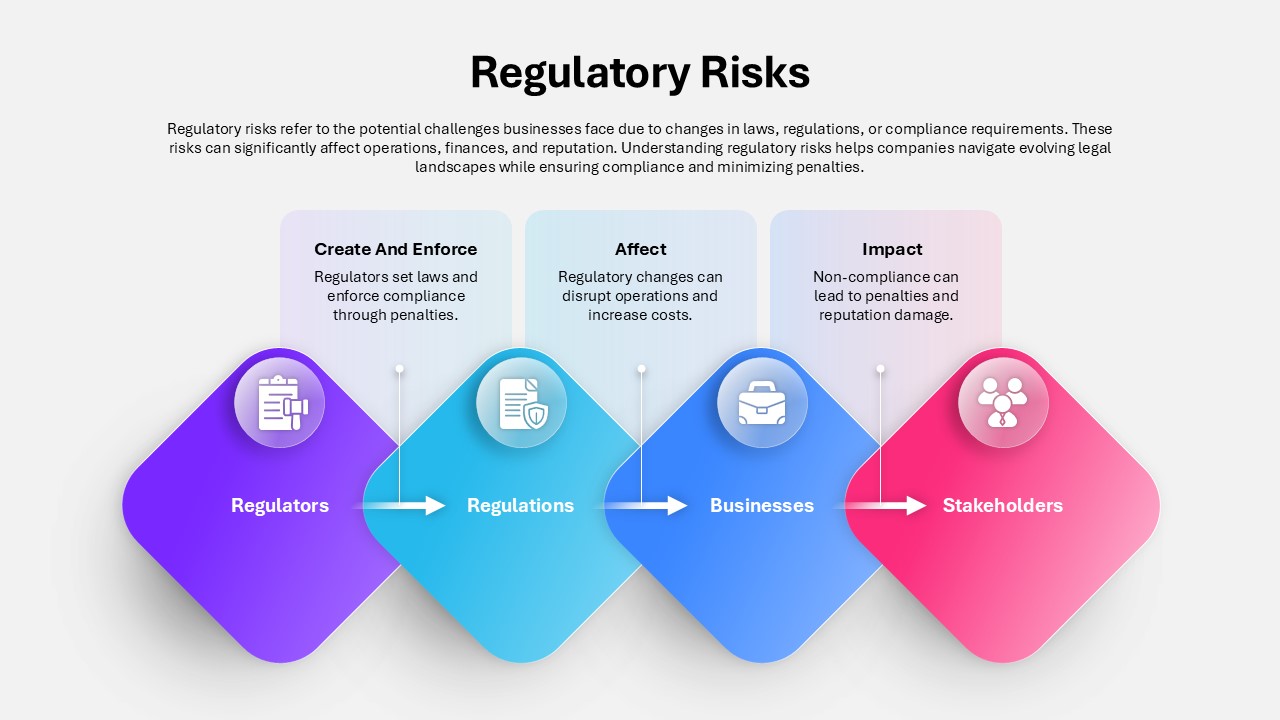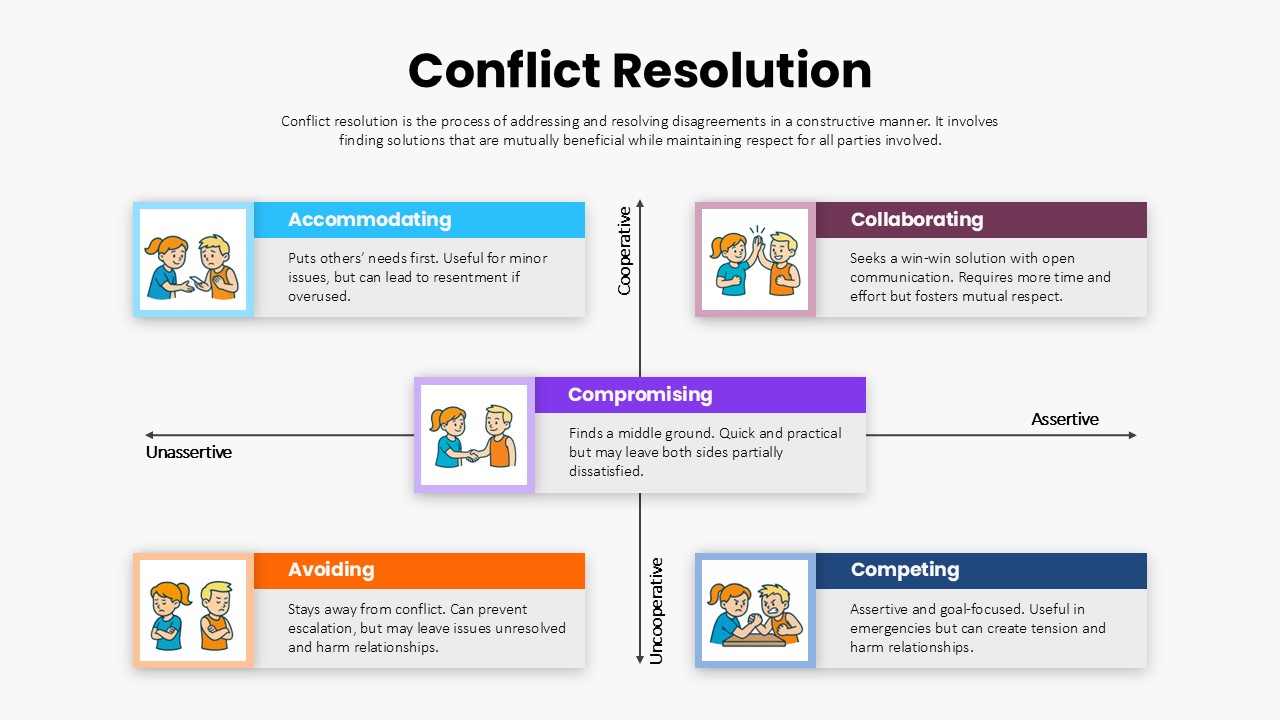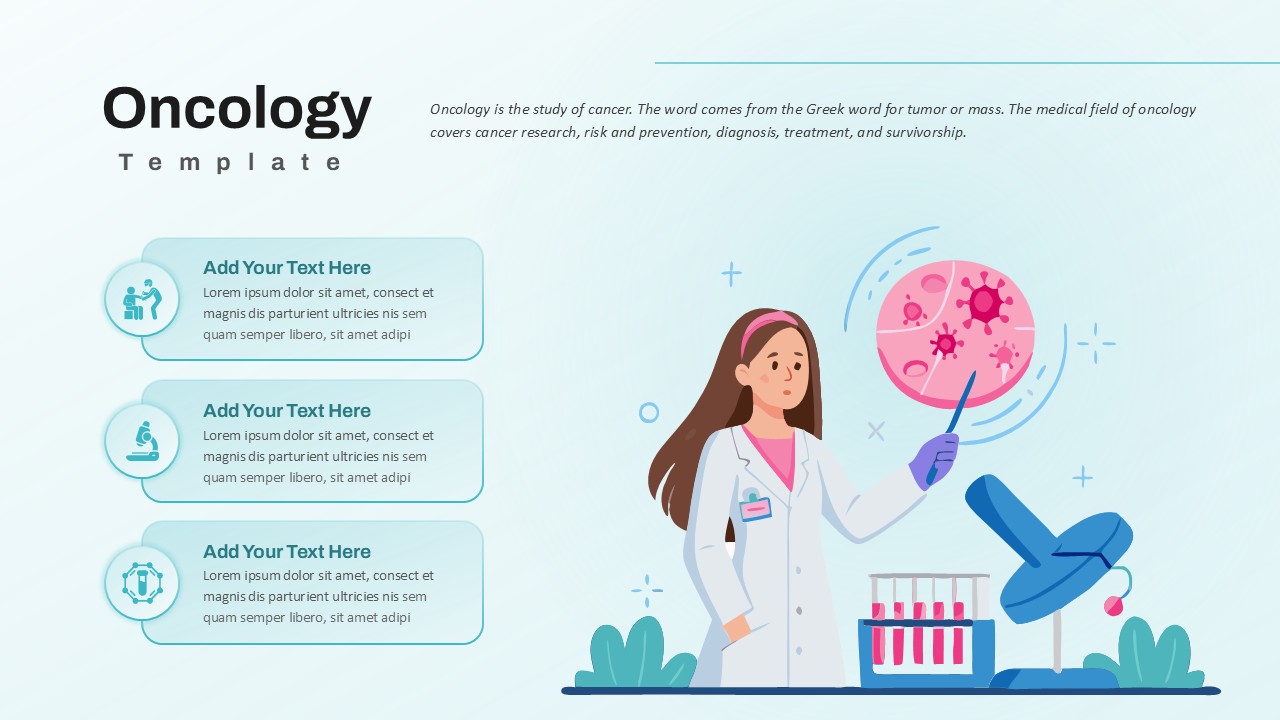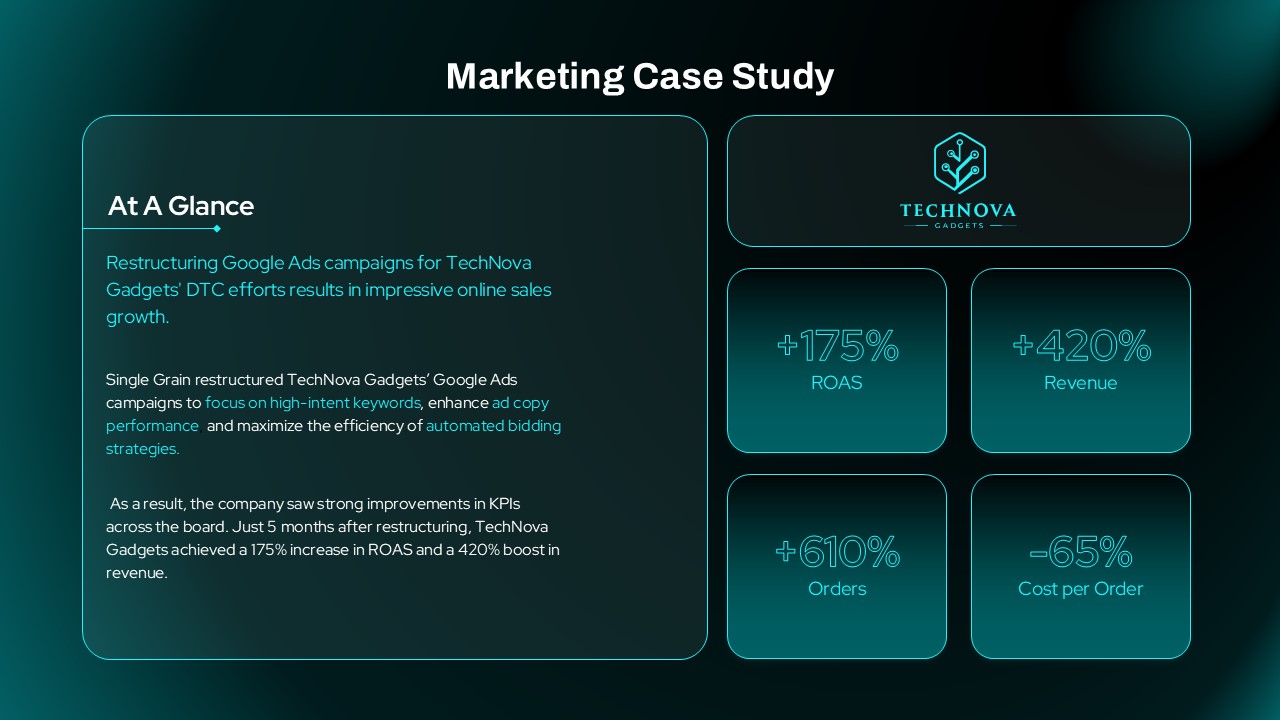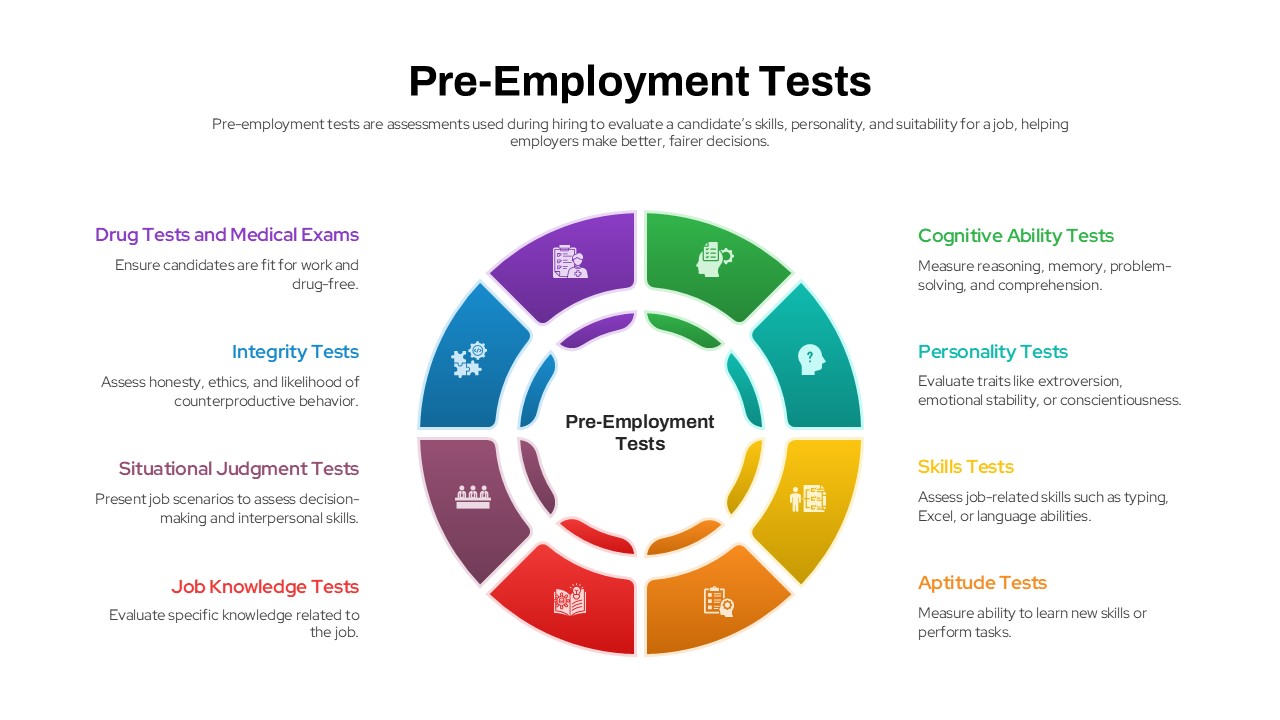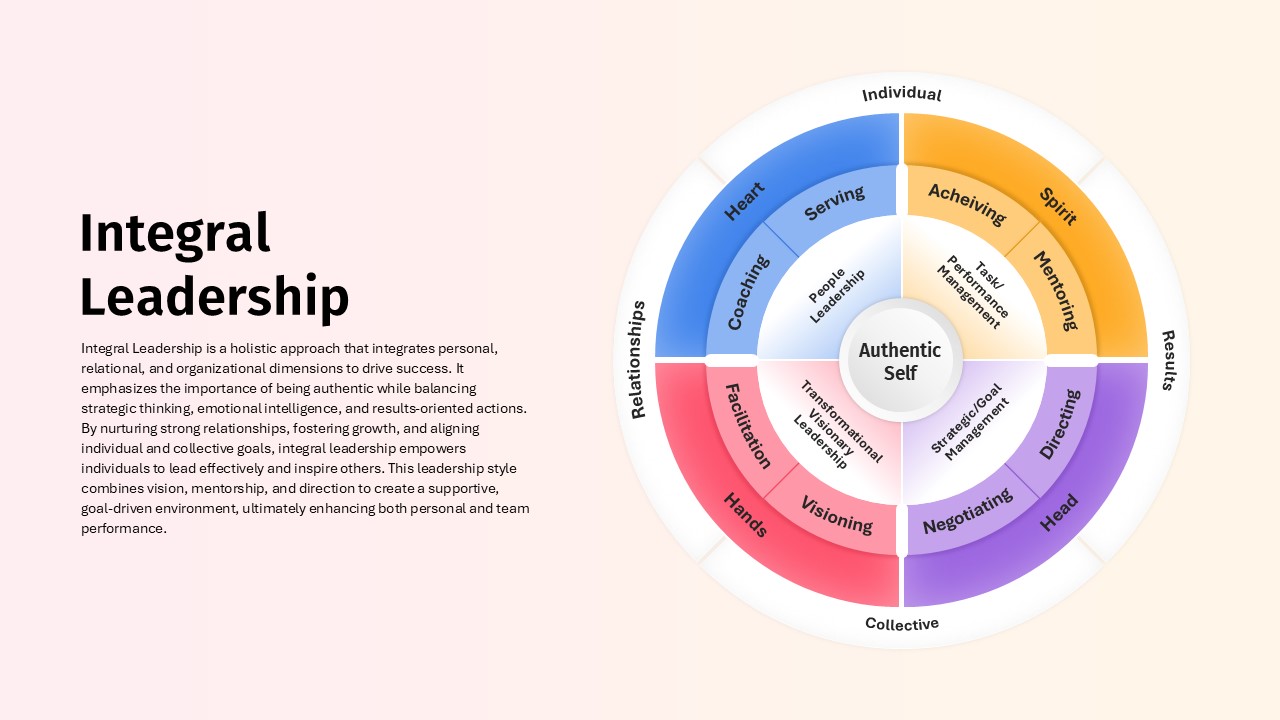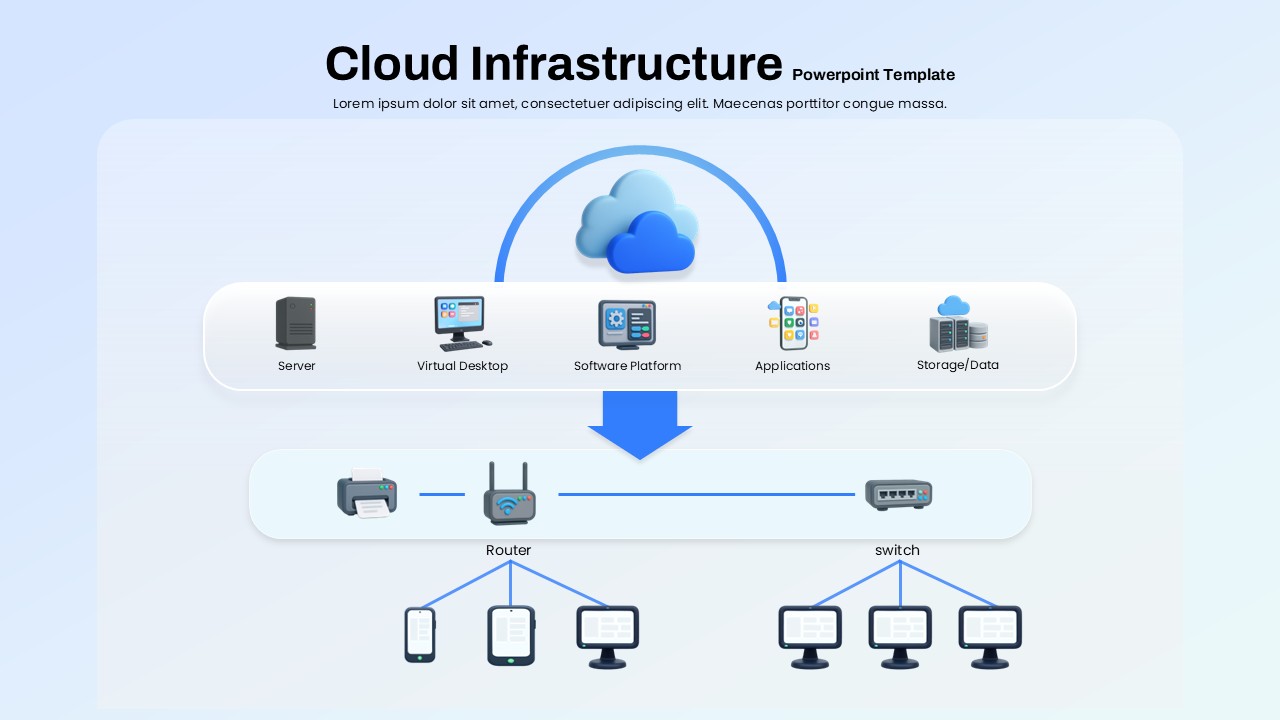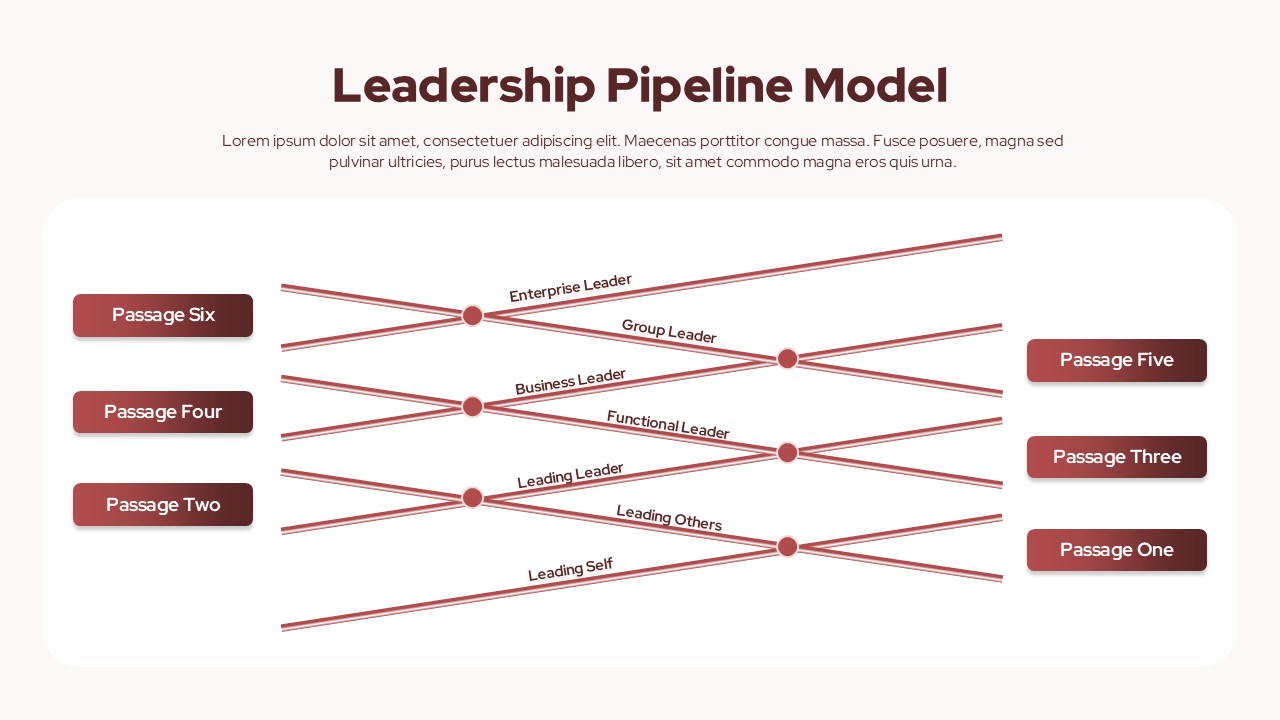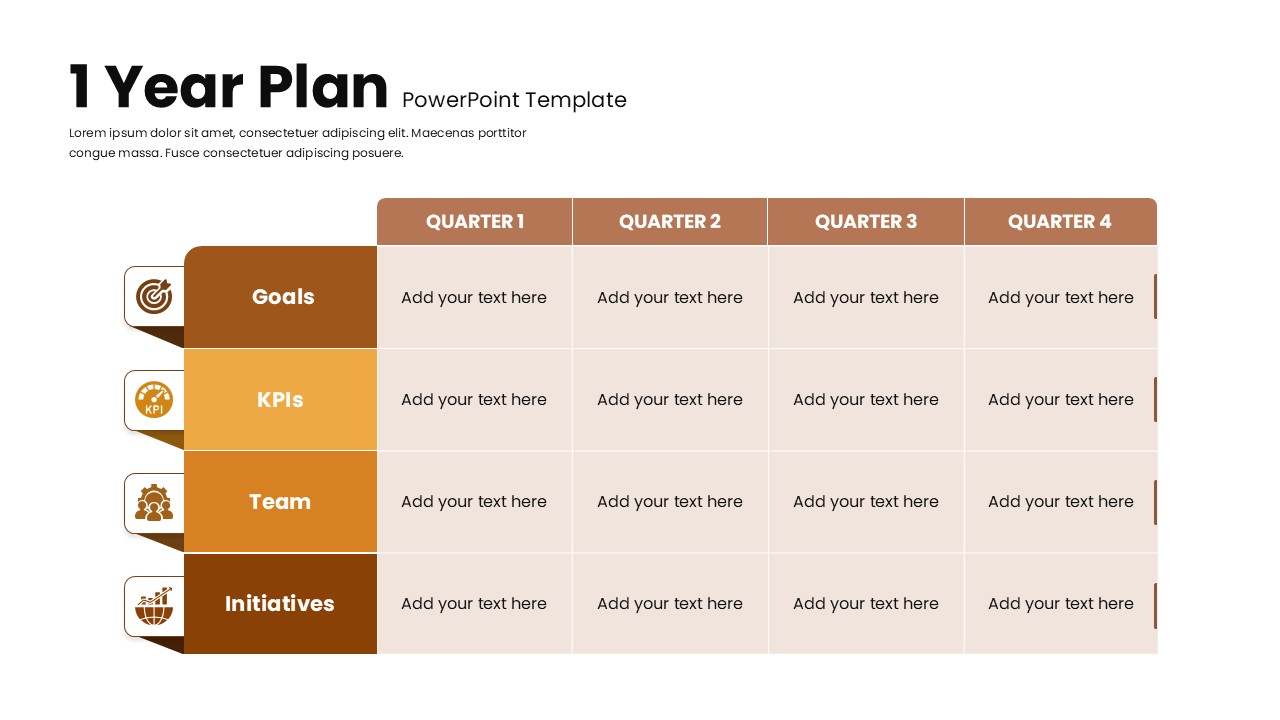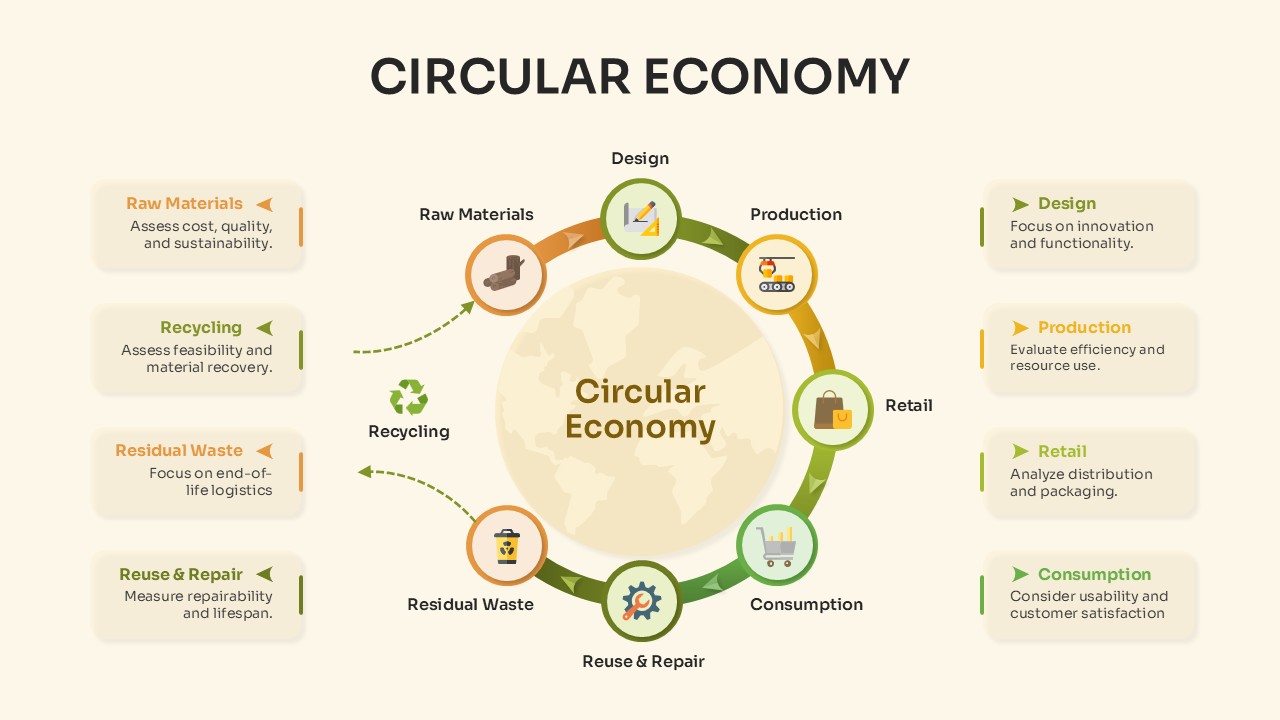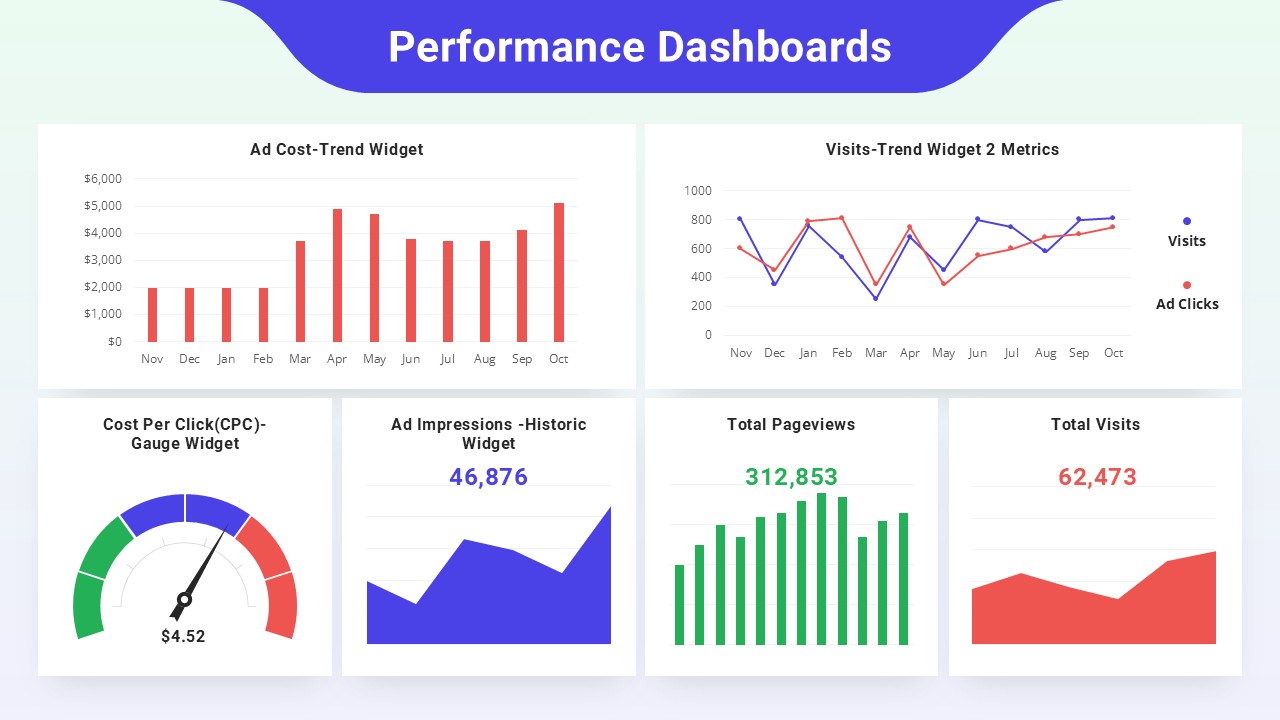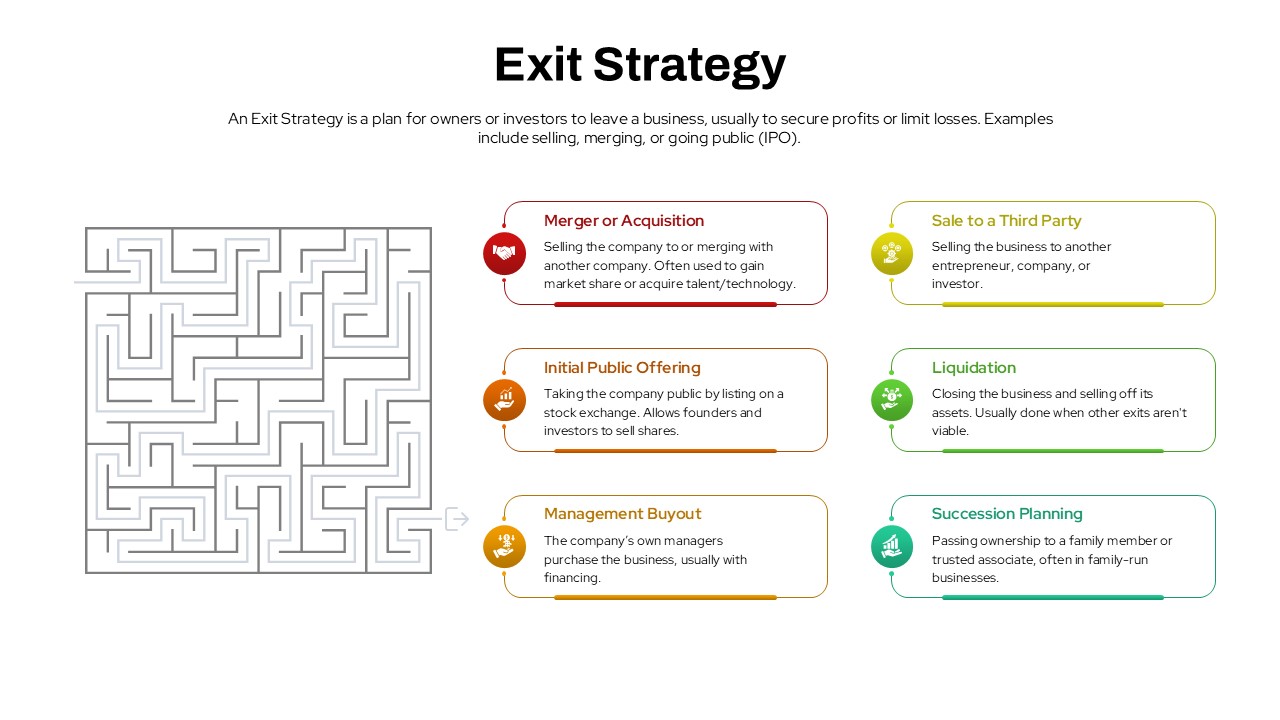Meeting Cadence Schedule Overview Template for PowerPoint & Google Slides
Description
This Meeting Cadence Schedule Overview Template for PowerPoint and Google Slides offers a clear and organized visual to define the frequency, structure, and purpose of different meetings across an organization. The table-style design segments key meeting types—Daily Huddle, Sprint Planning, Client Status Call, Department Update, Leadership Check-in, and Quarterly Business Review—into six informative columns. Each column outlines cadence, participants, owner, scope, duration, and additional notes to ensure clarity and alignment within teams. The slide’s clean grid layout uses distinct color blocks of orange, purple, blue, and green to differentiate sections, helping audiences quickly interpret schedules and responsibilities.
With its editable text fields and consistent typography, this template allows professionals to tailor meeting structures for departments or projects of any size. It is especially effective for managers who need to communicate accountability, collaboration rhythms, and performance cycles. Designed for simplicity and readability, the format supports both internal communications and executive briefings, helping teams stay synchronized and efficient.
Fully compatible with PowerPoint and Google Slides, this slide maintains its design integrity across devices. The versatile layout also allows users to add new meeting types, adjust cadences, or incorporate notes for specific business workflows. By using this framework, organizations can streamline planning, improve transparency, and foster structured communication at every level.
Who is it for
This template is ideal for project managers, team leads, department heads, HR coordinators, and executives responsible for scheduling and managing recurring business meetings. It’s also valuable for consultants standardizing client engagement processes or PMOs developing internal governance frameworks.
Other Uses
Beyond meeting management, this template can be adapted for project reporting schedules, training session calendars, review cycles, or client engagement planning. It can also serve as a communication alignment chart for cross-functional initiatives or leadership updates.
Login to download this file