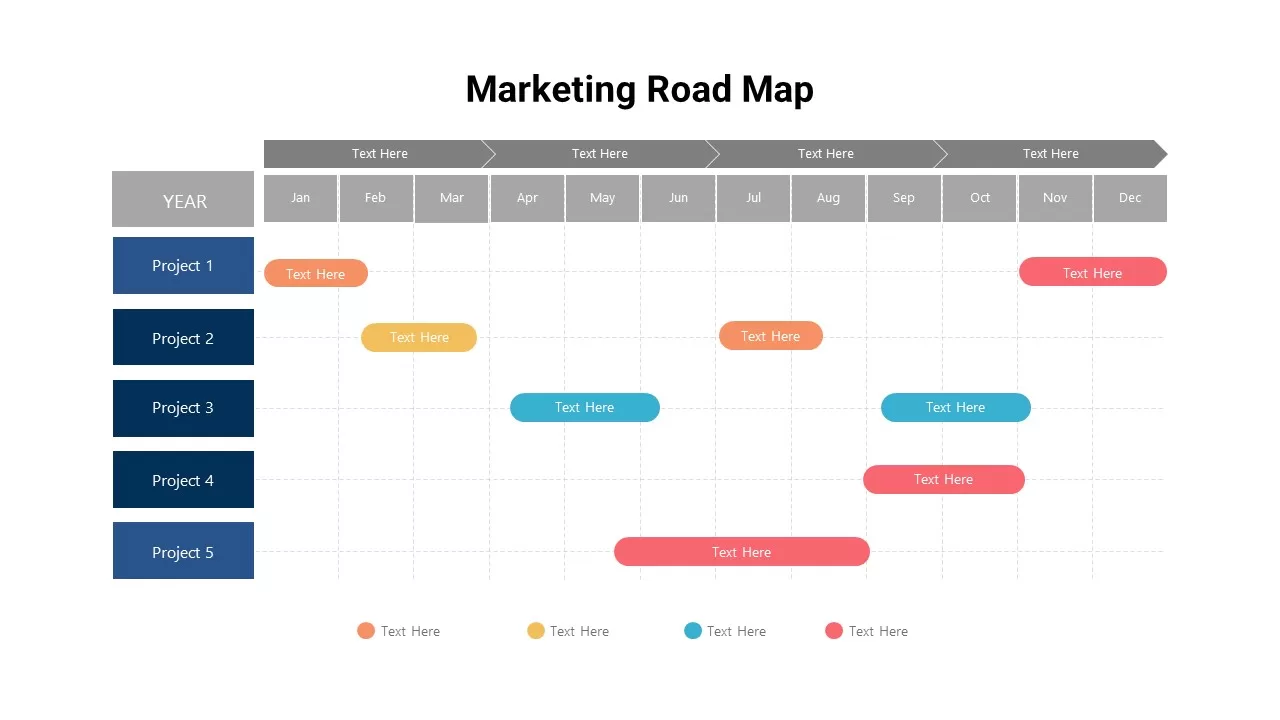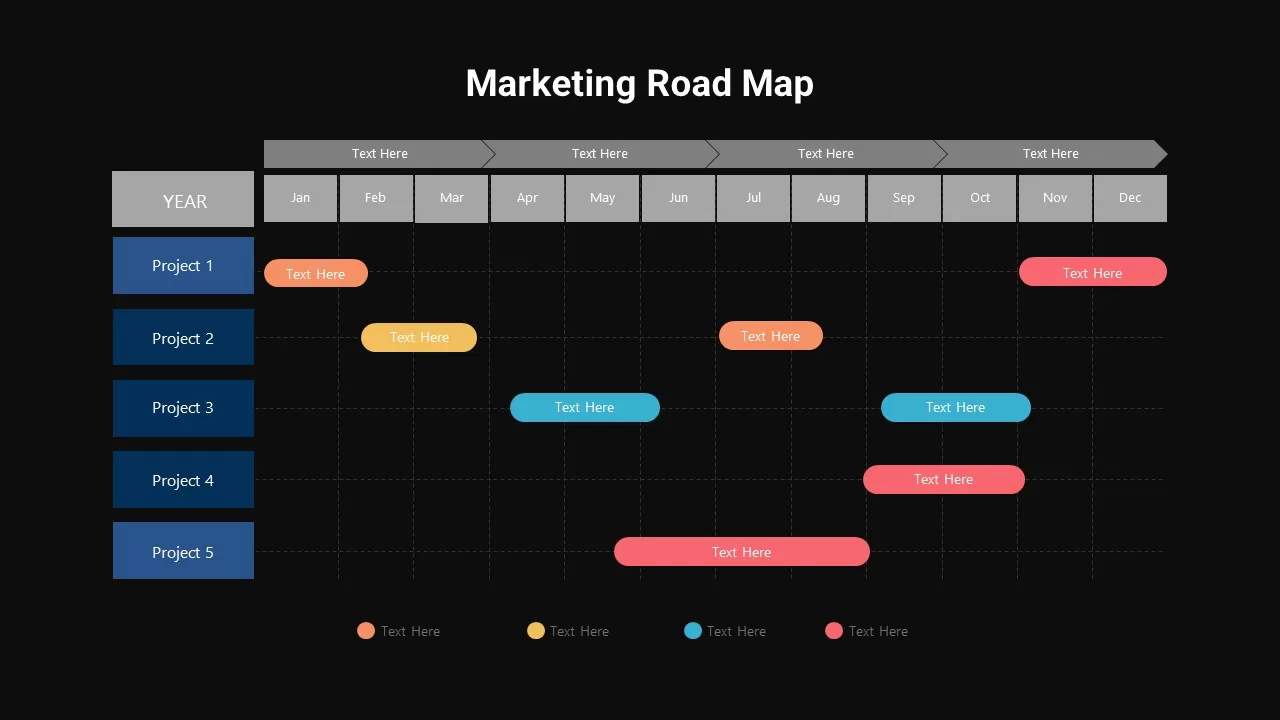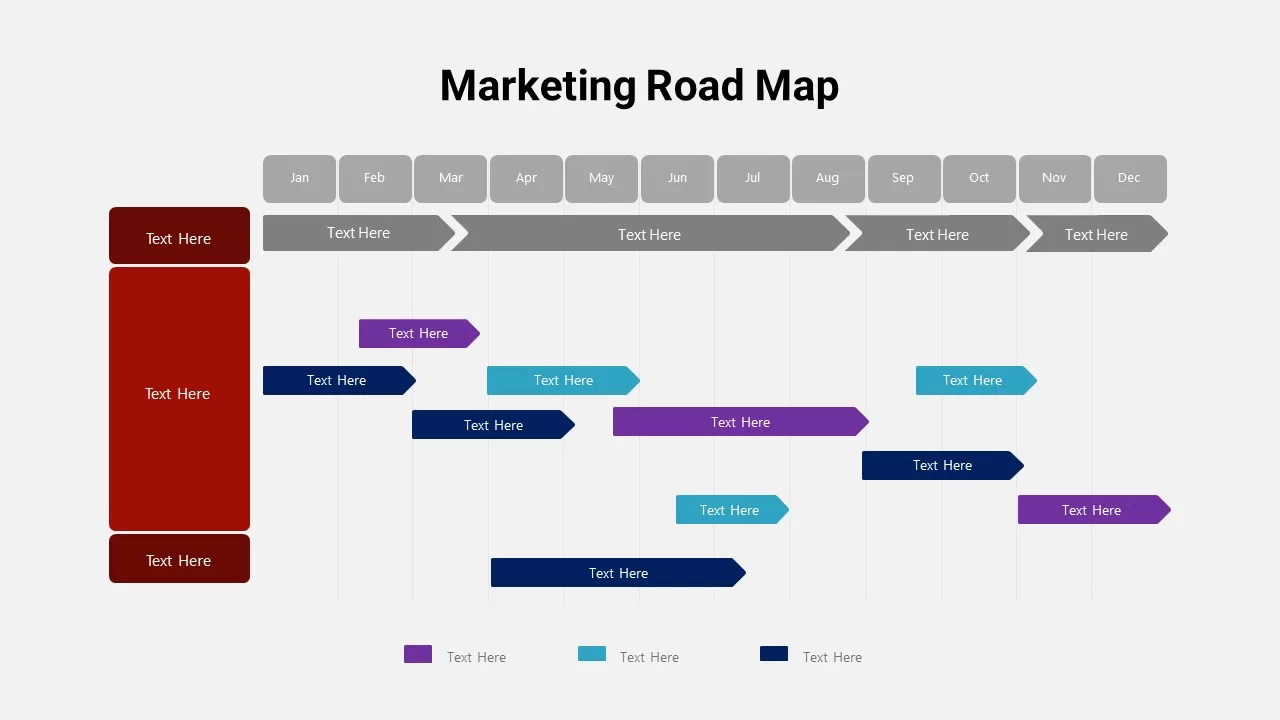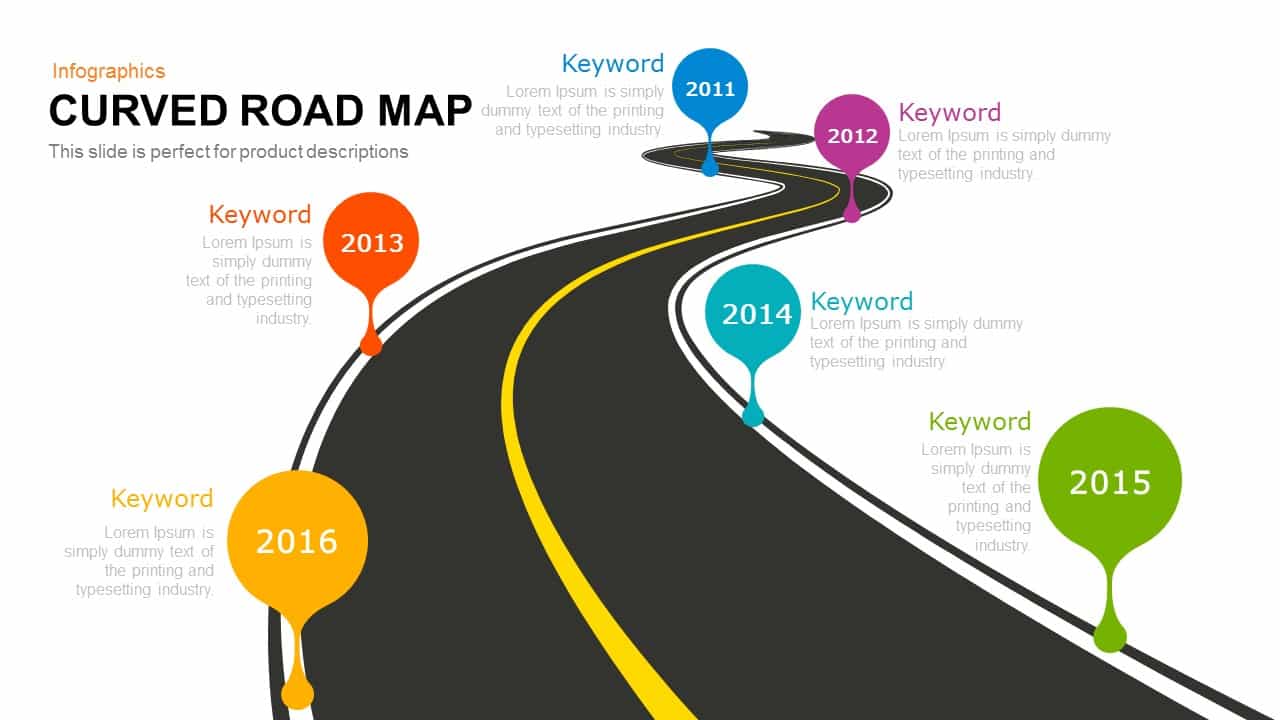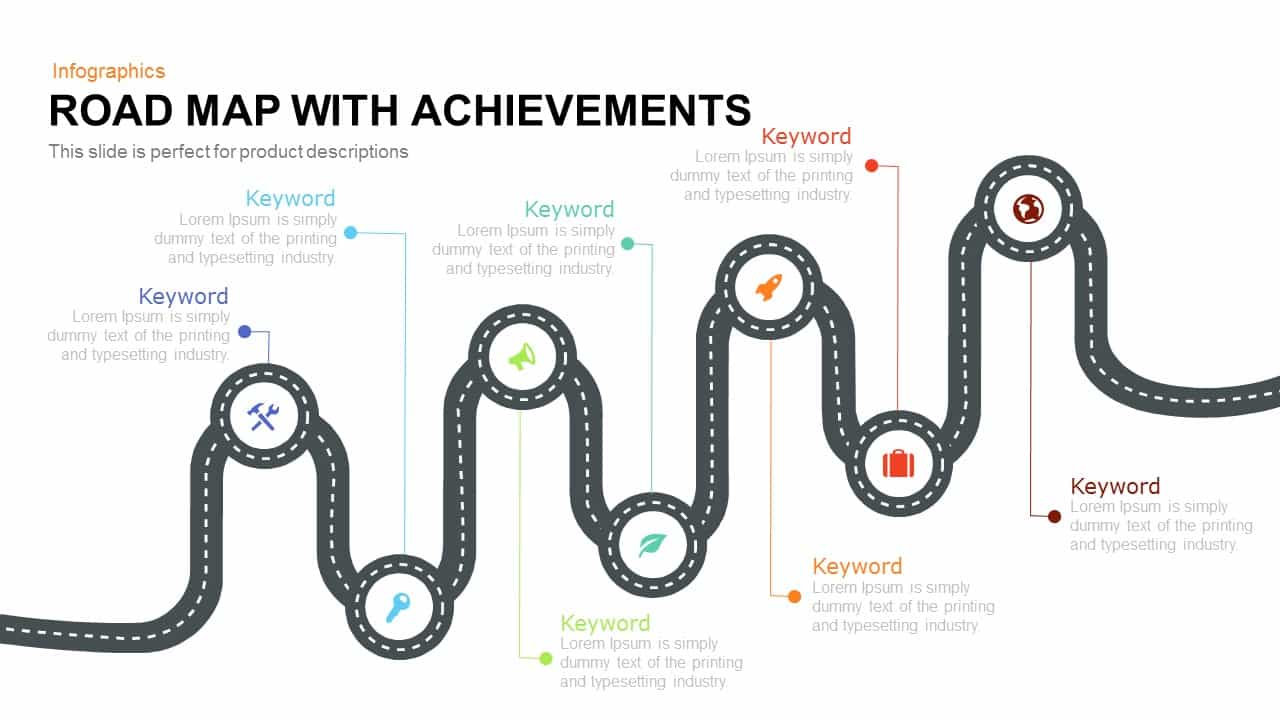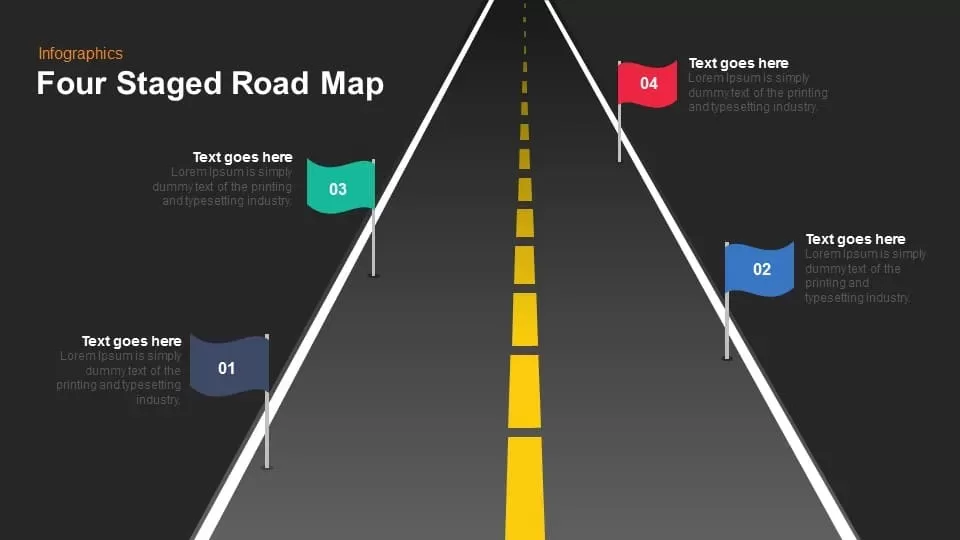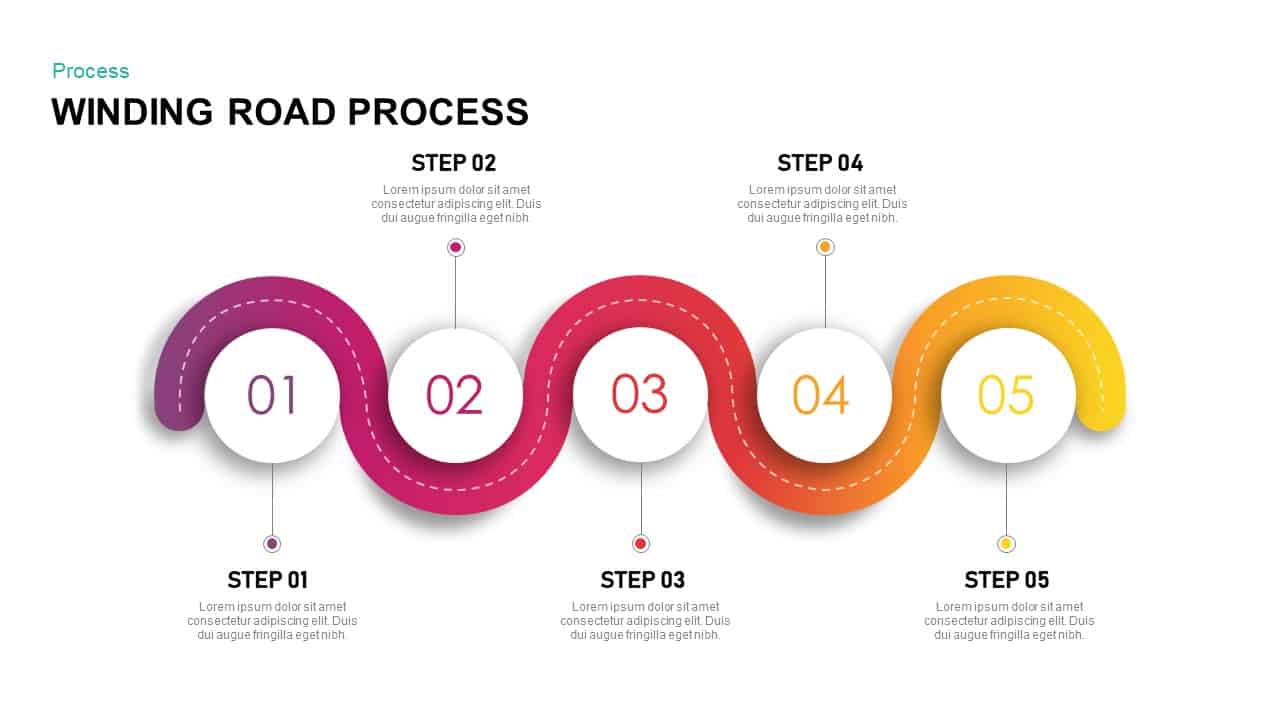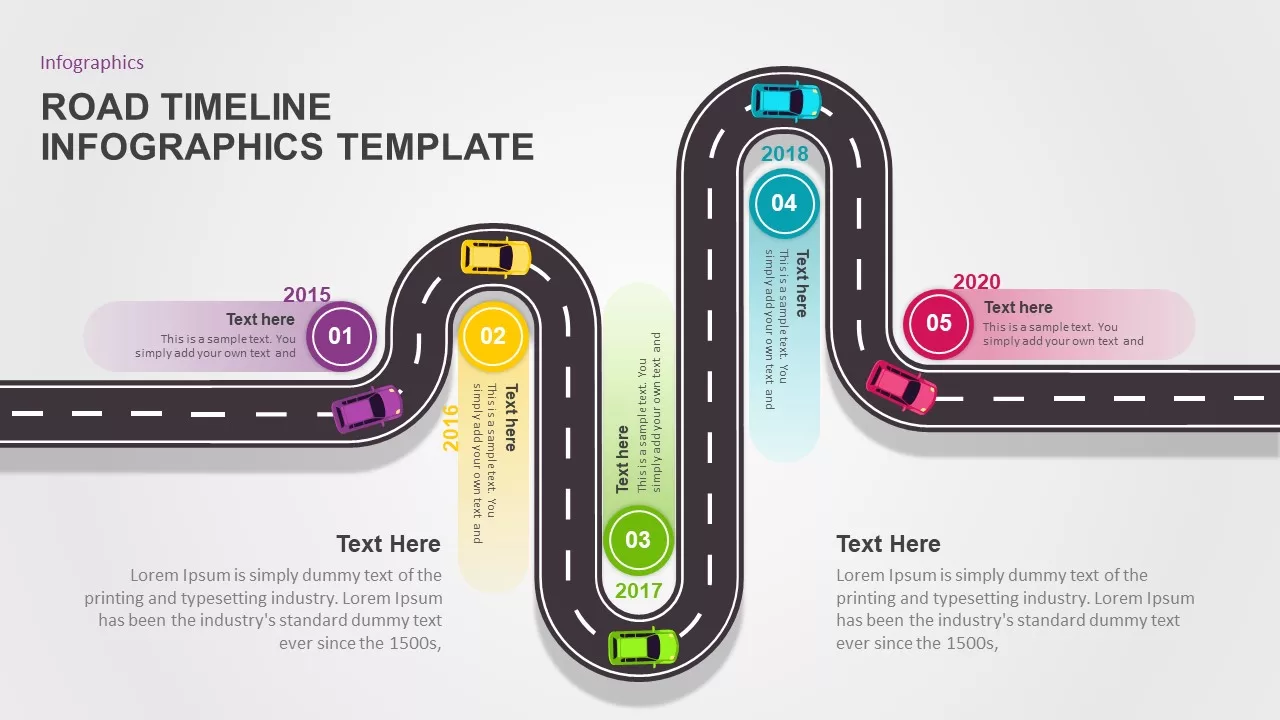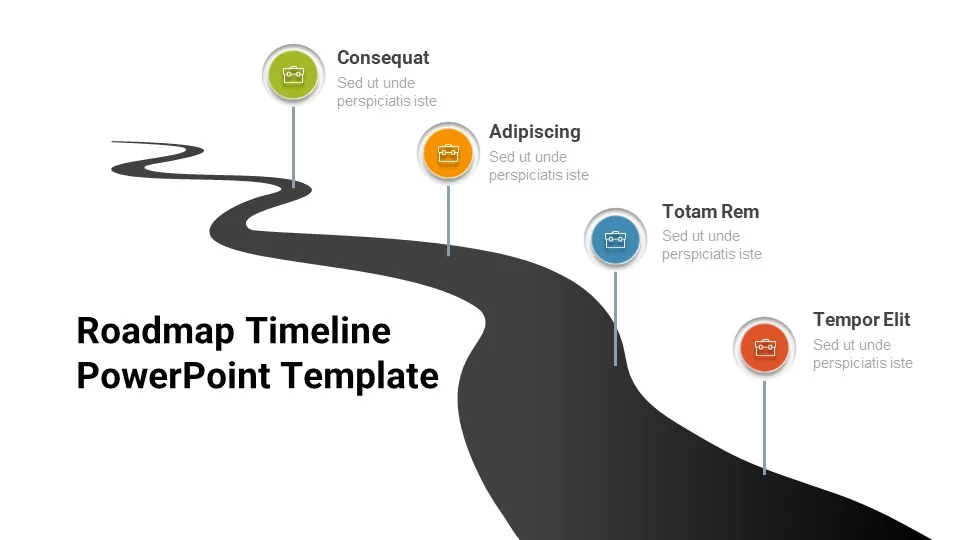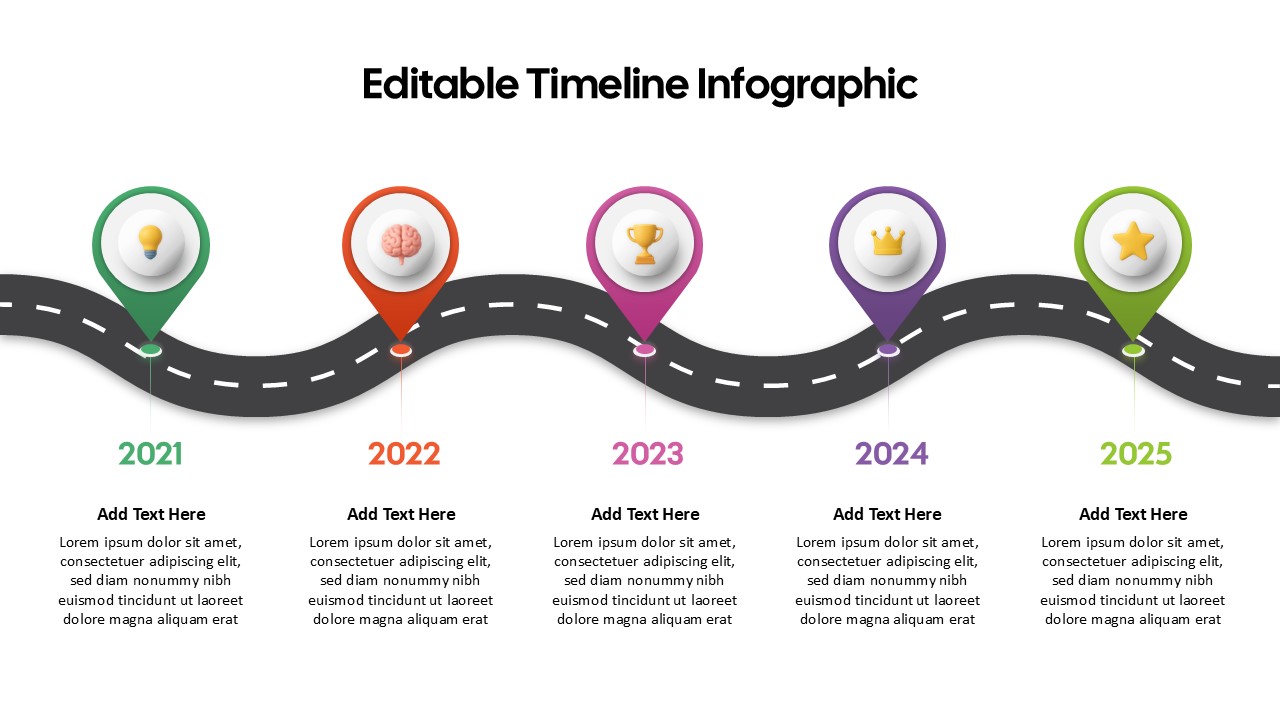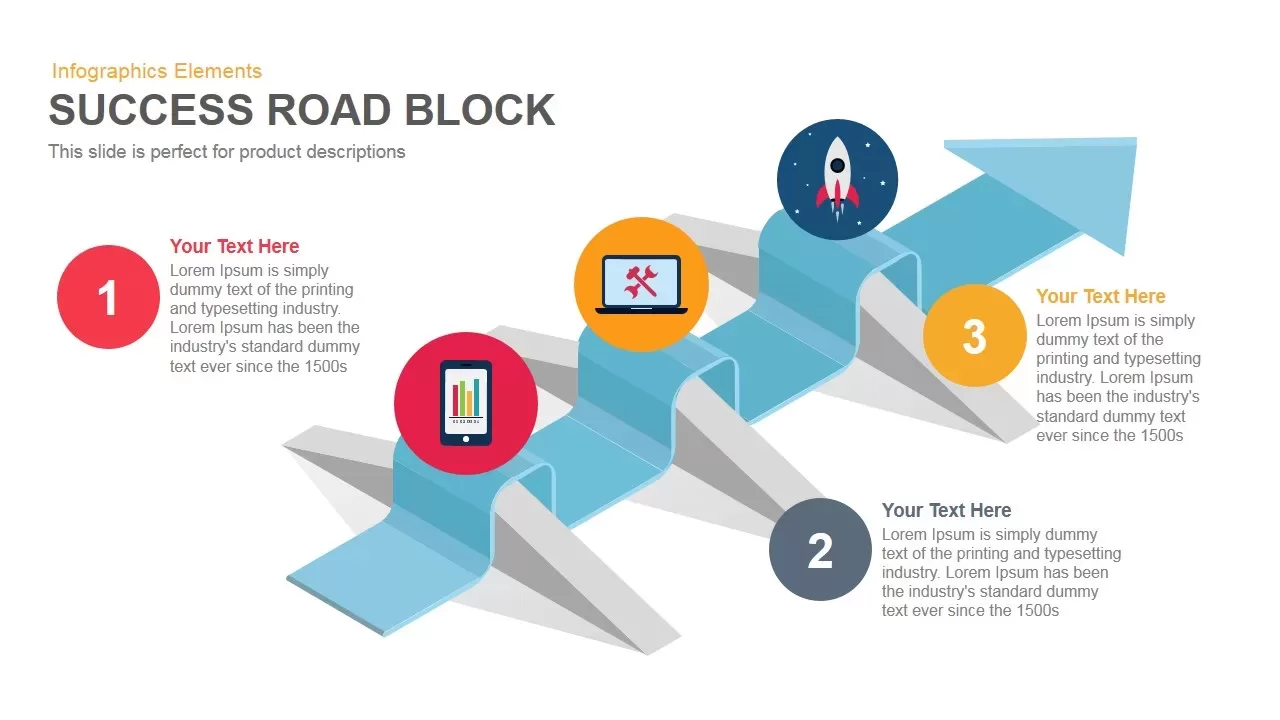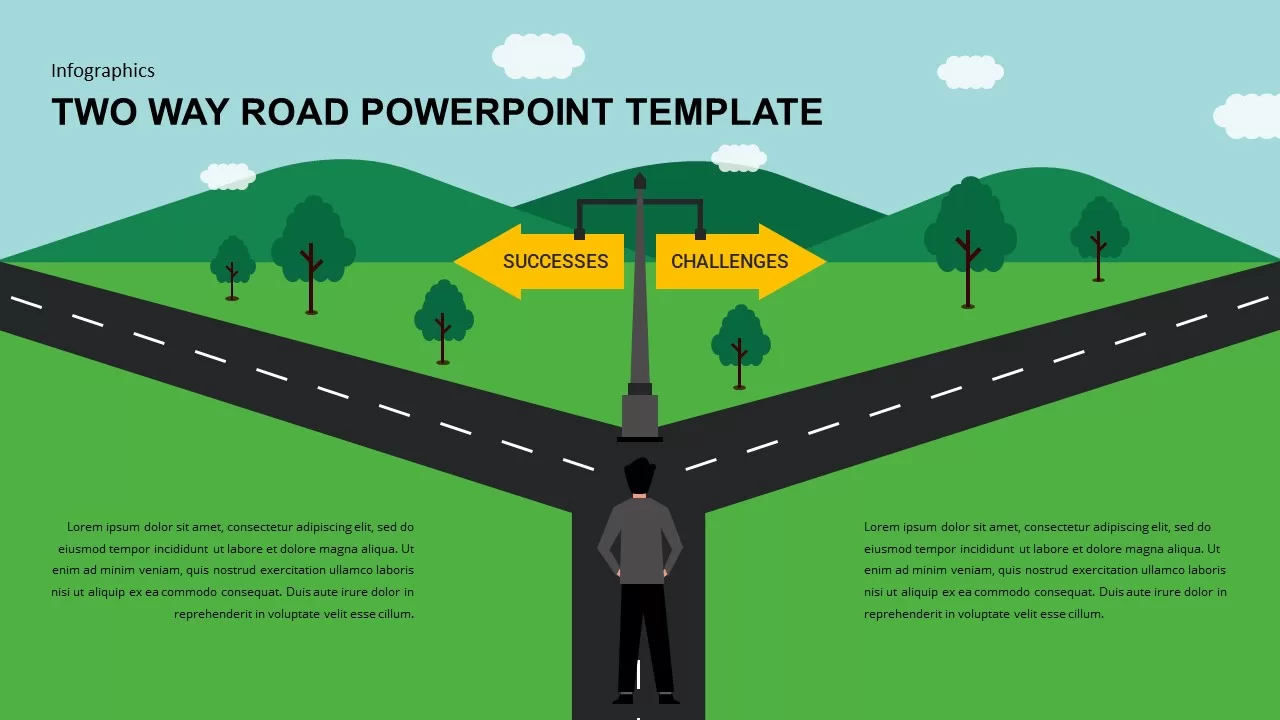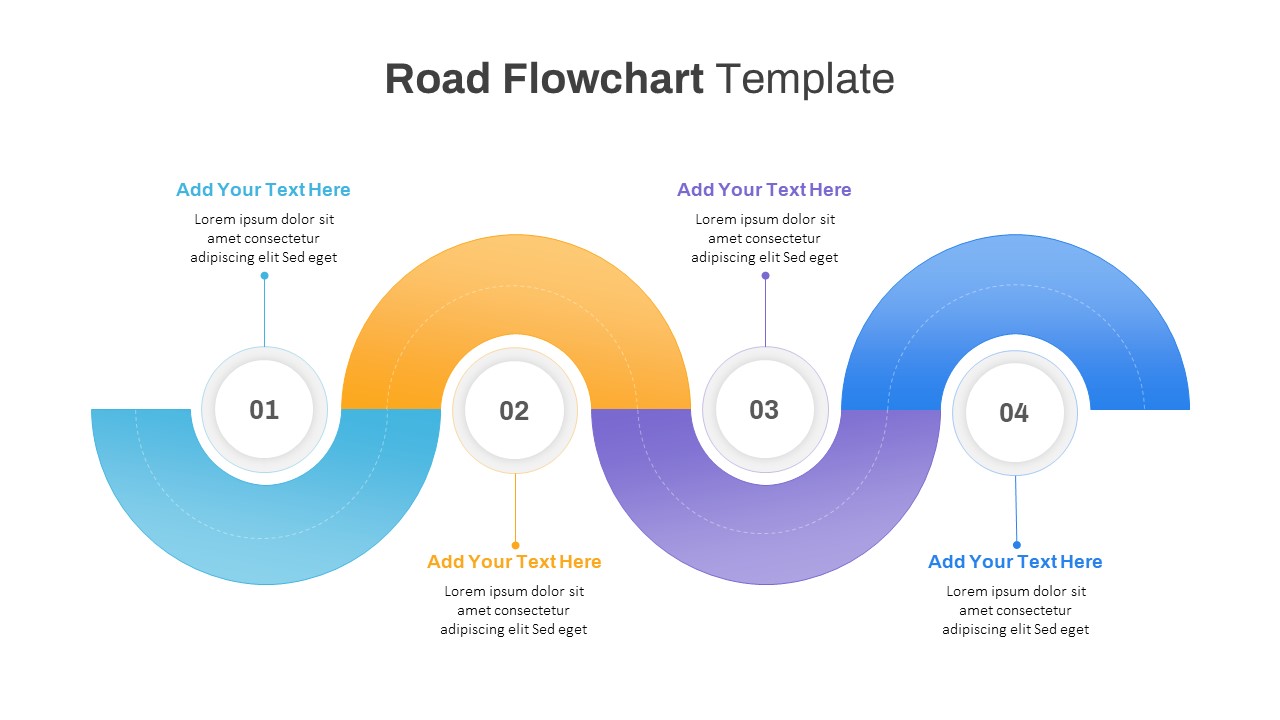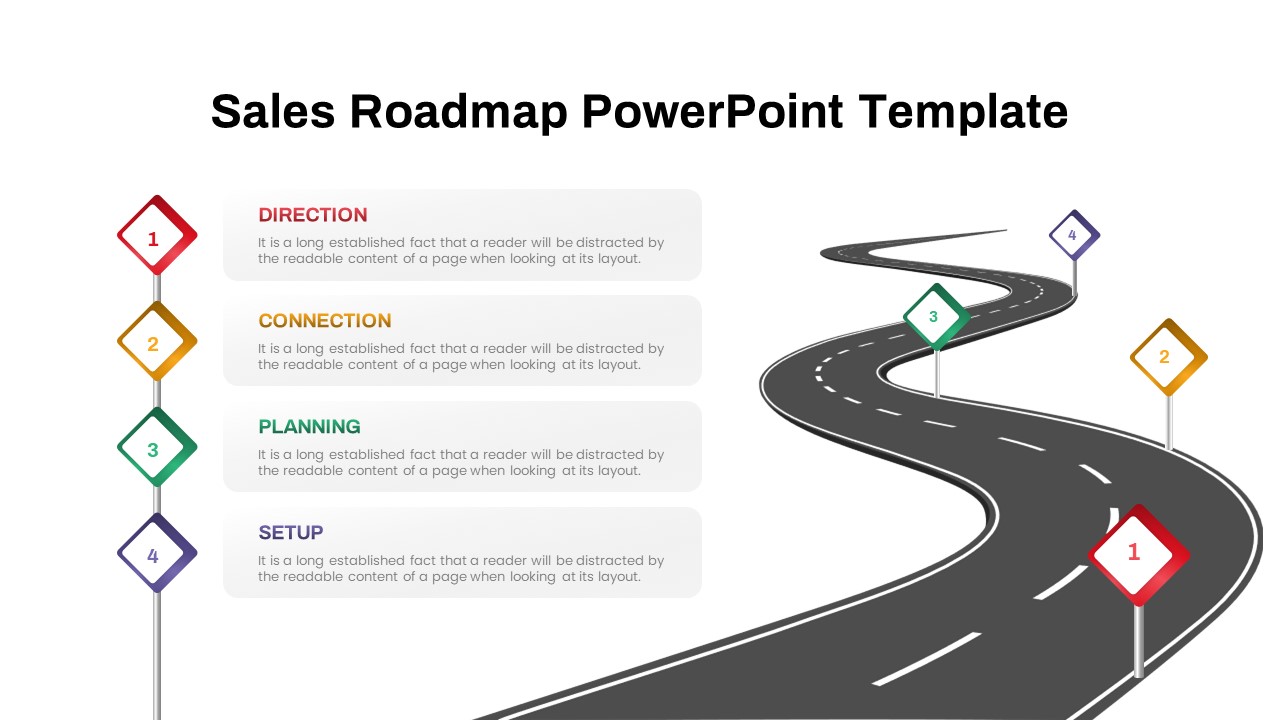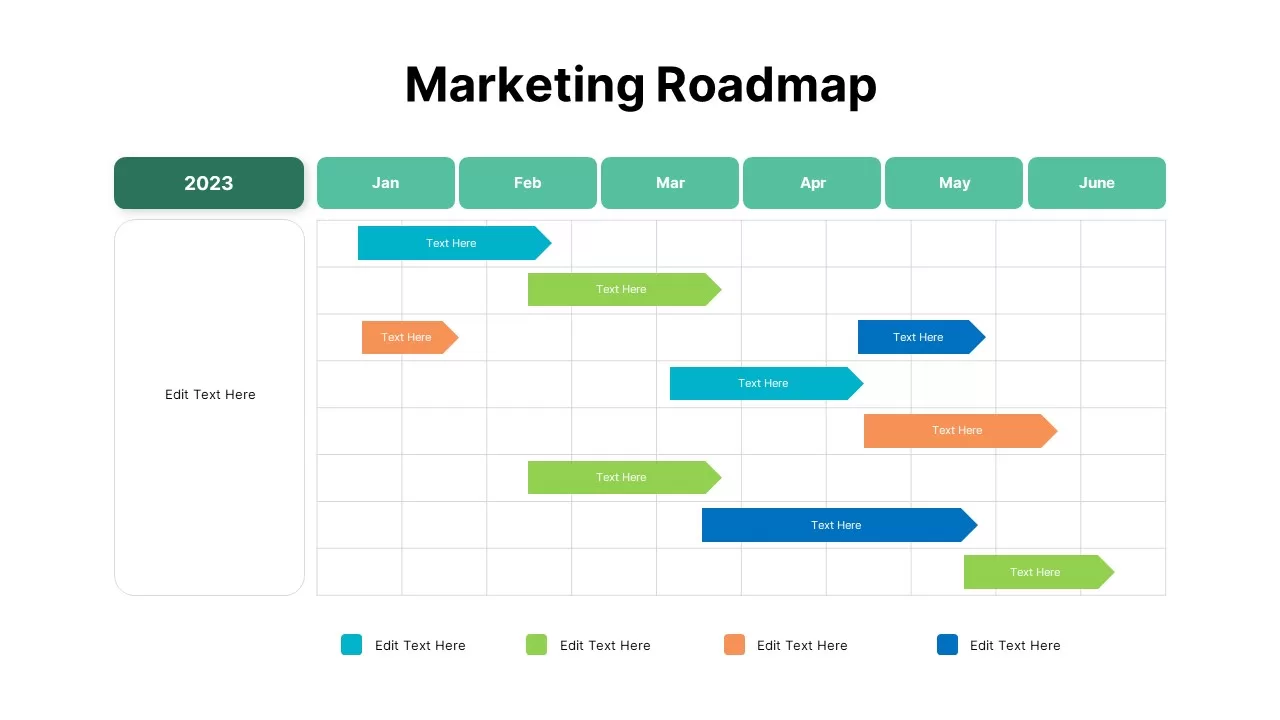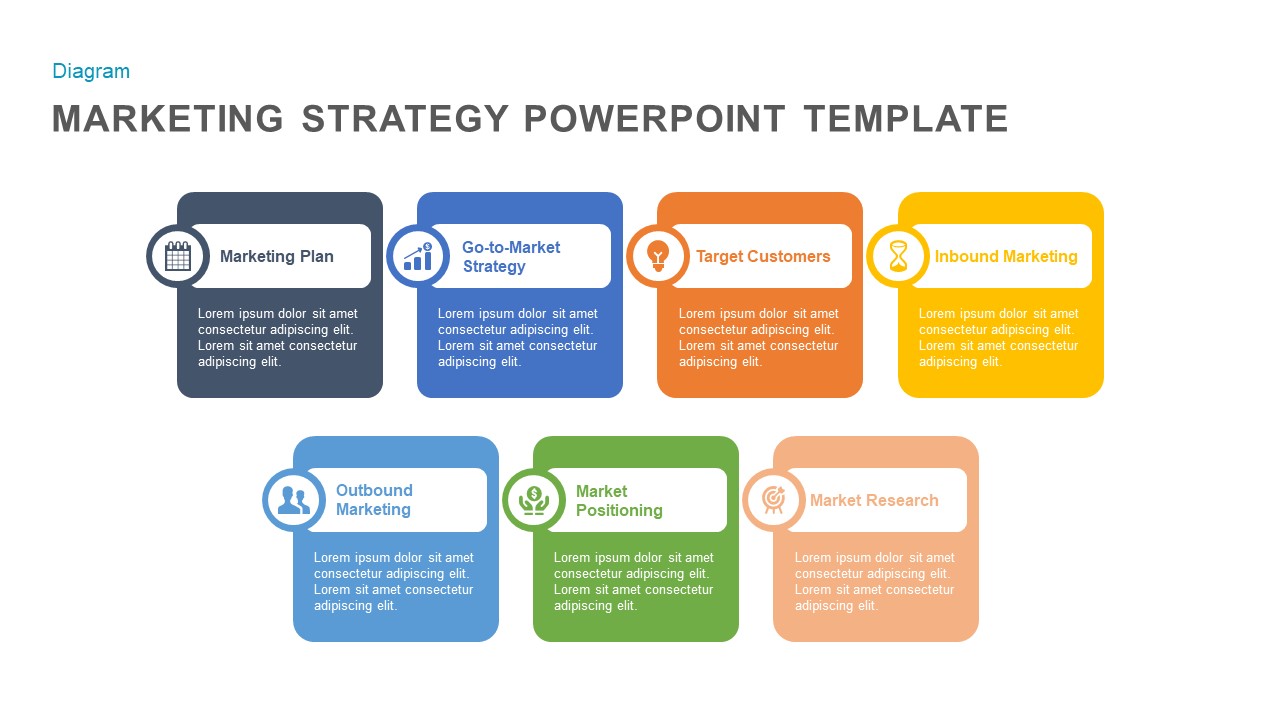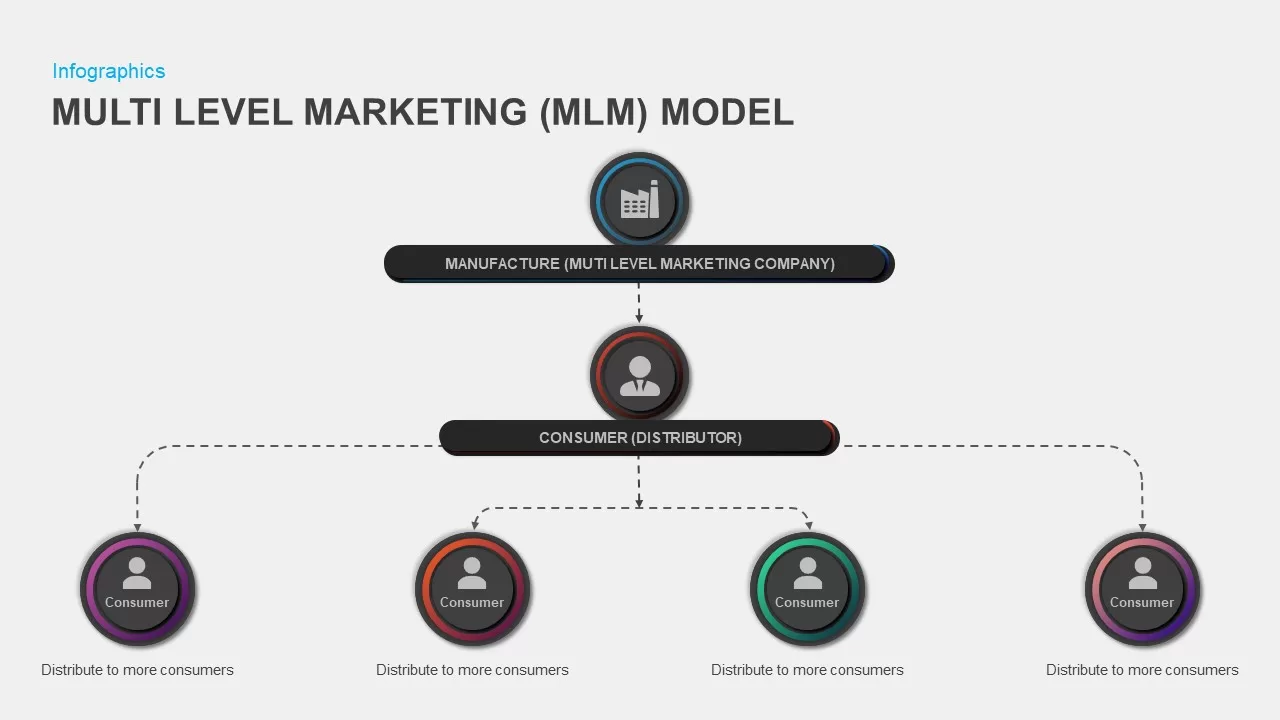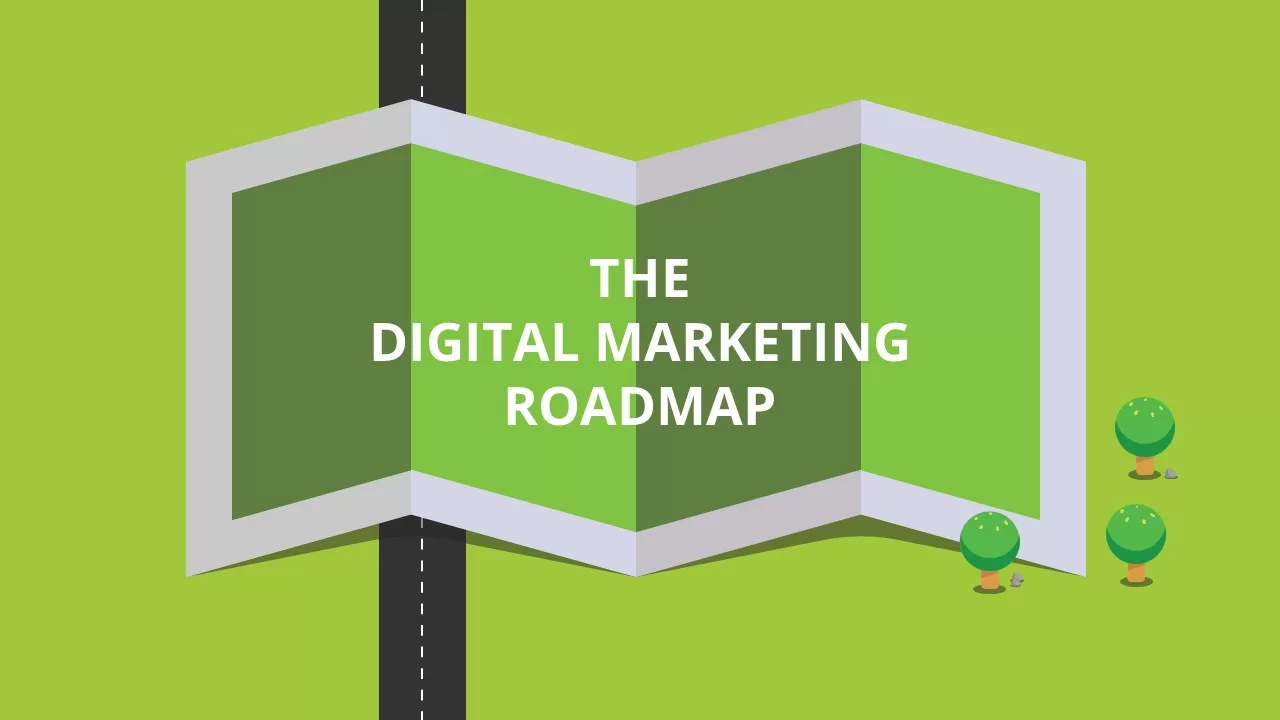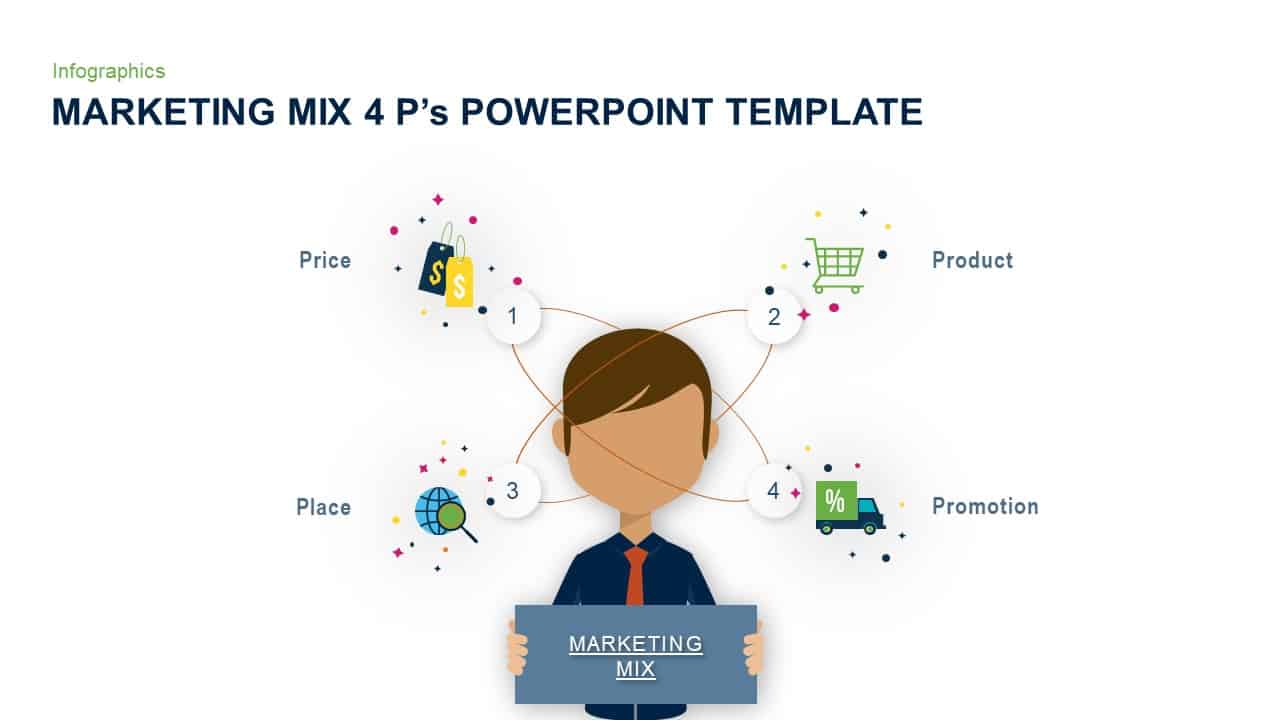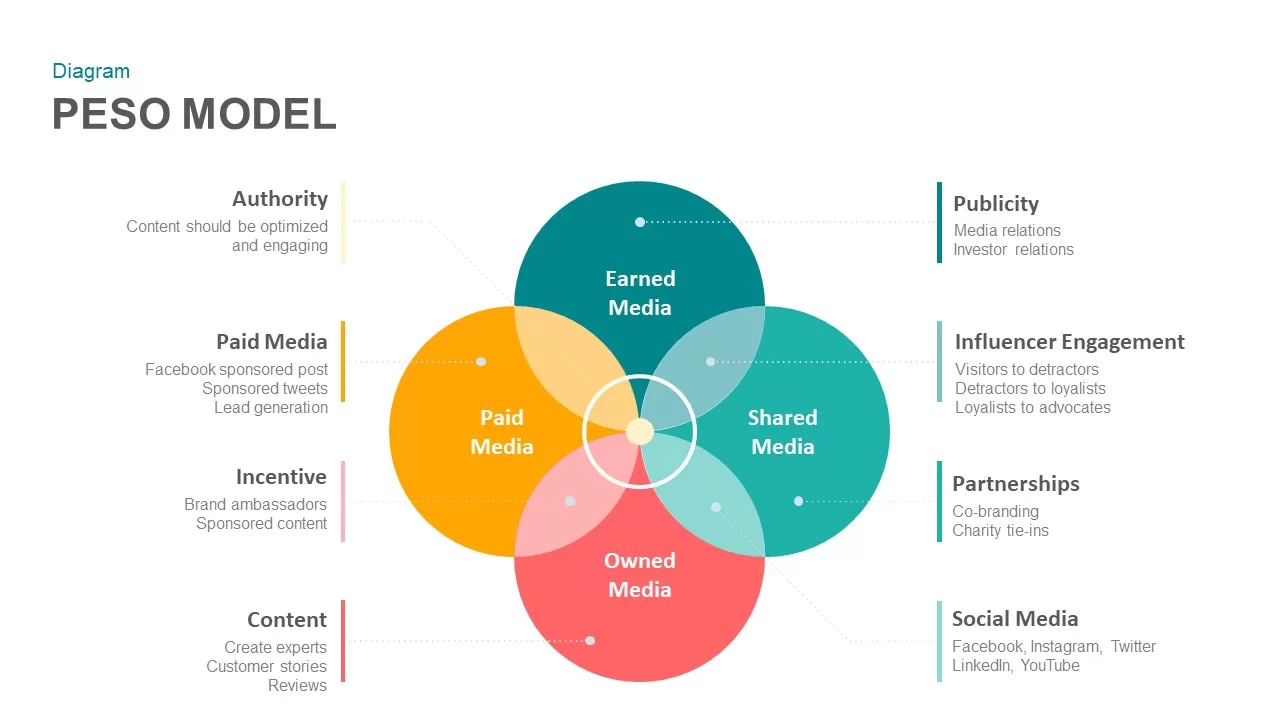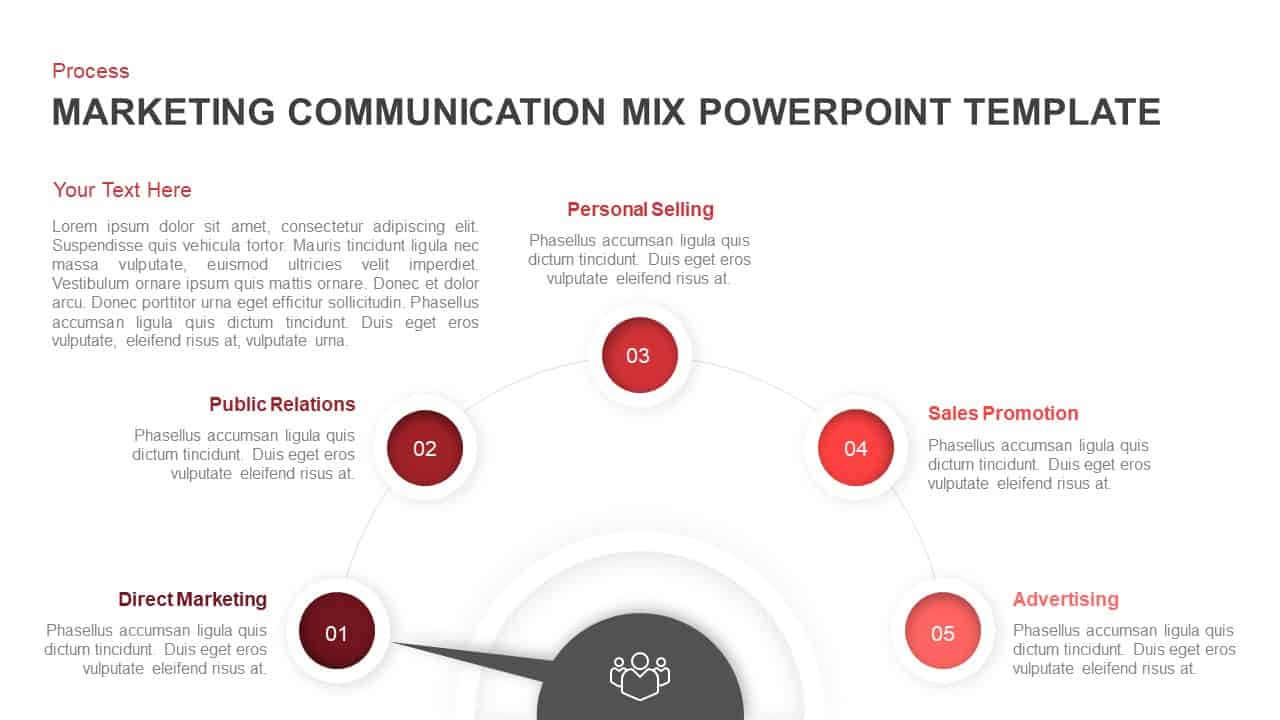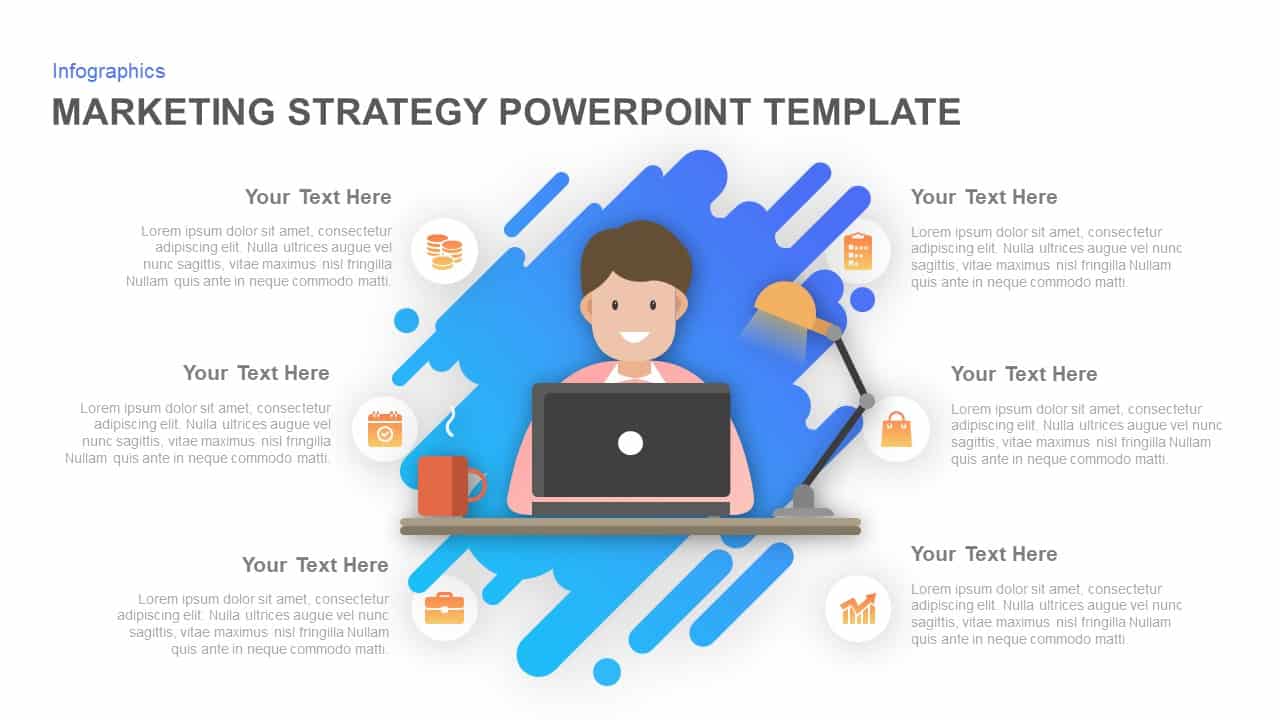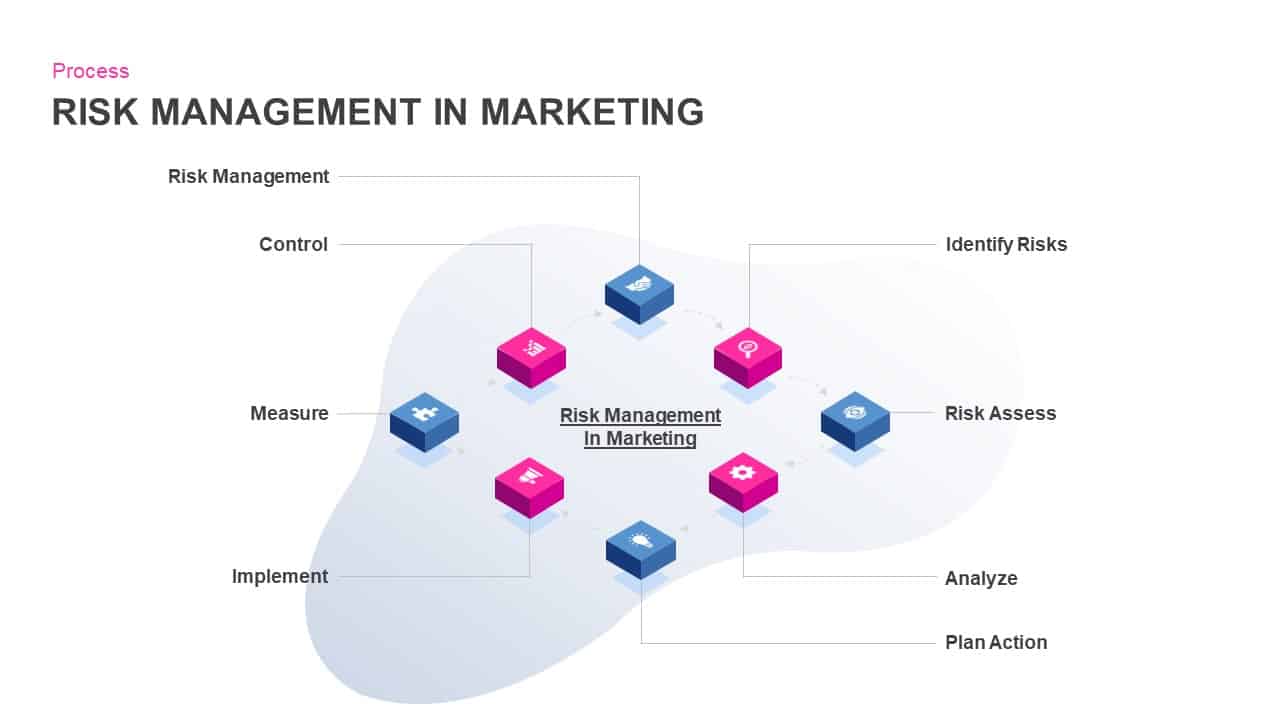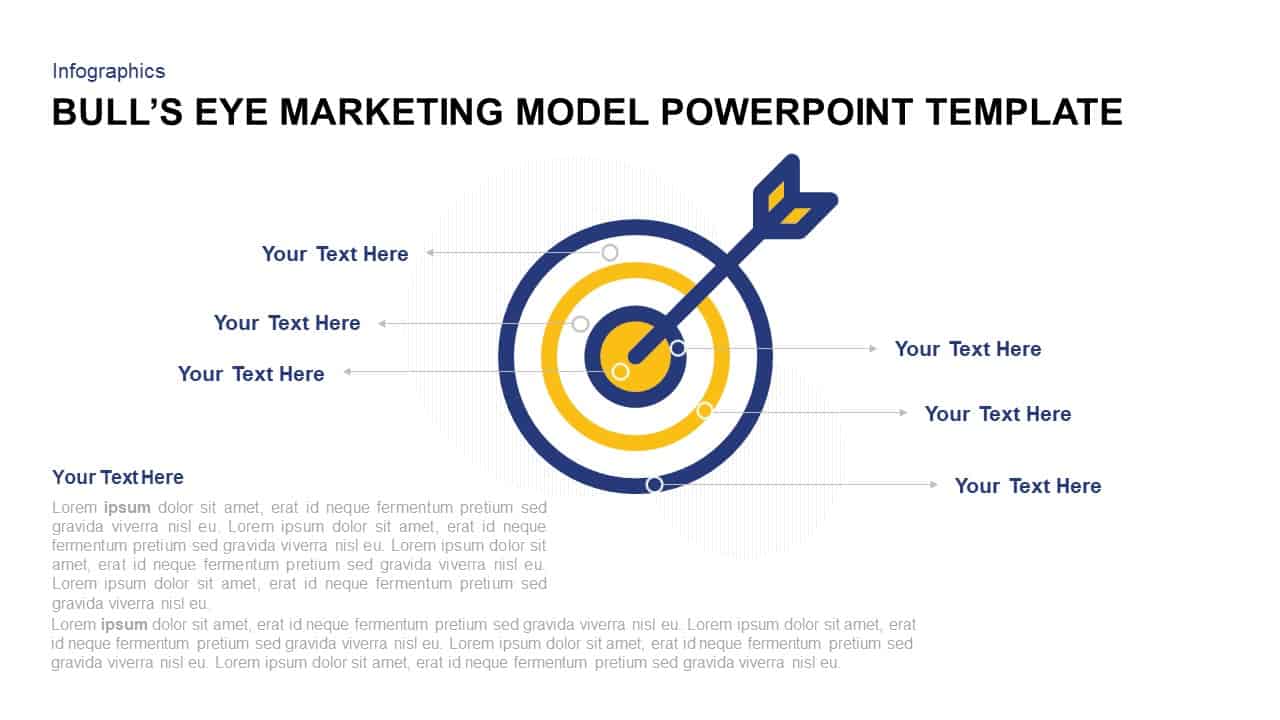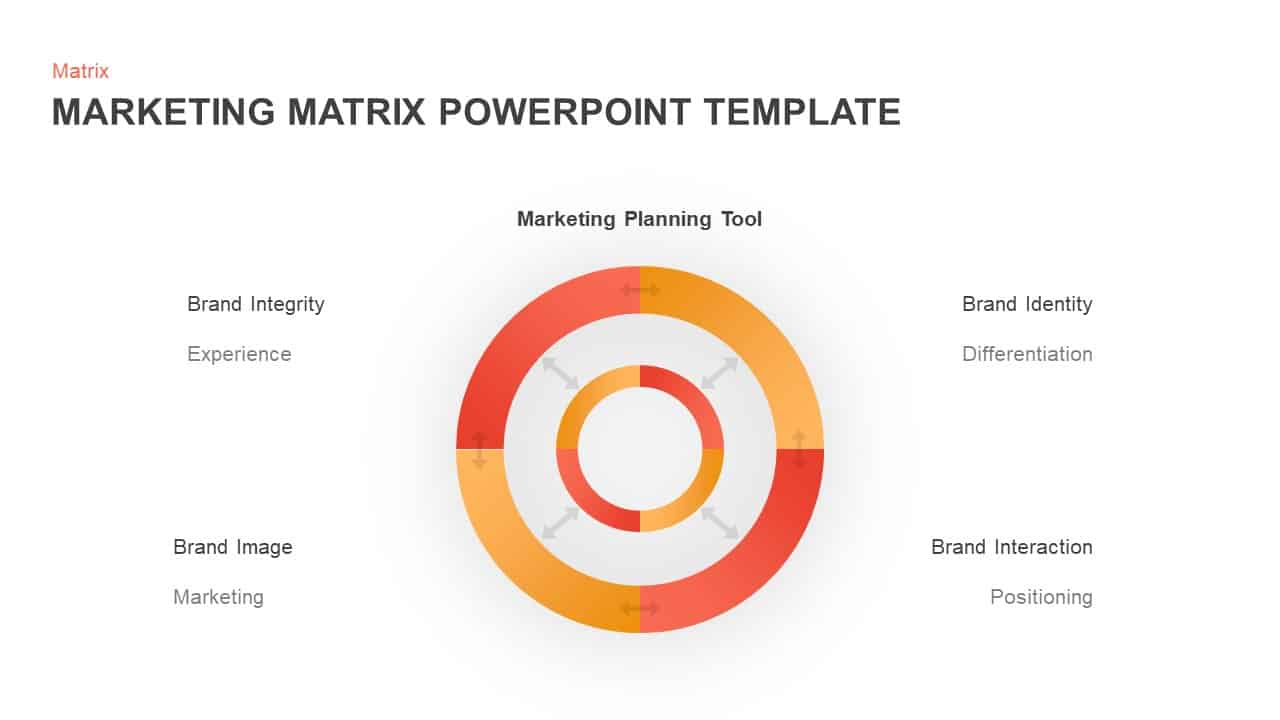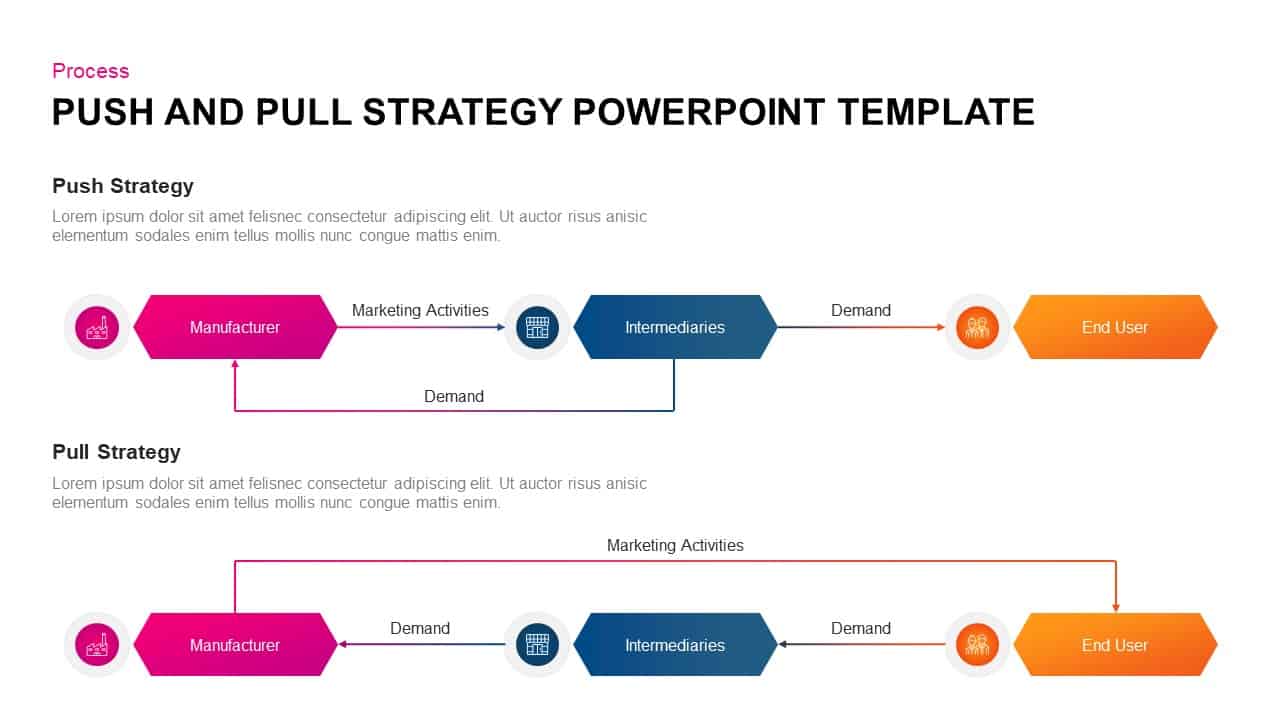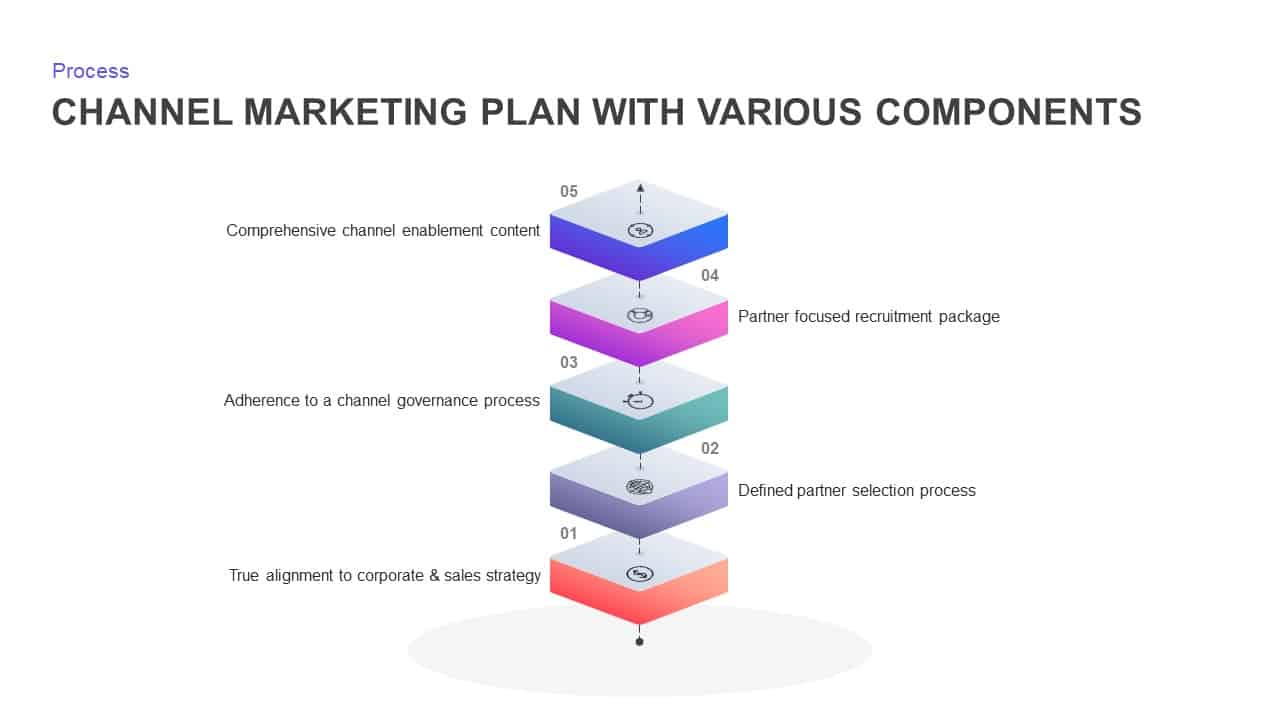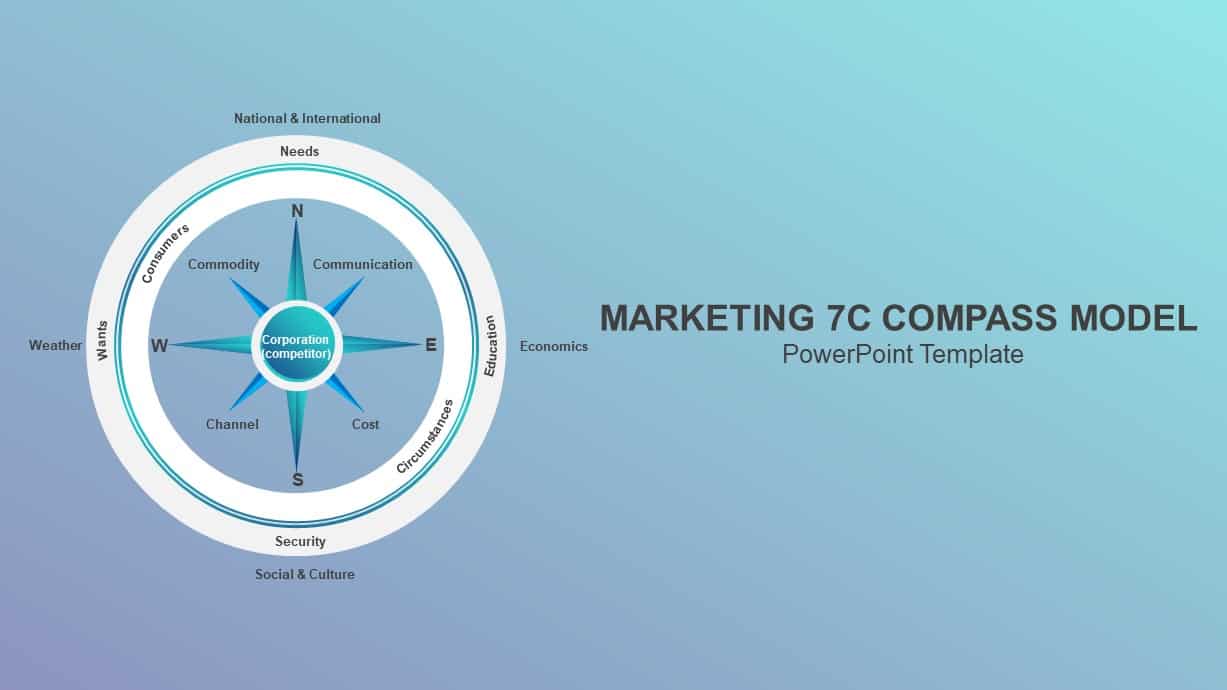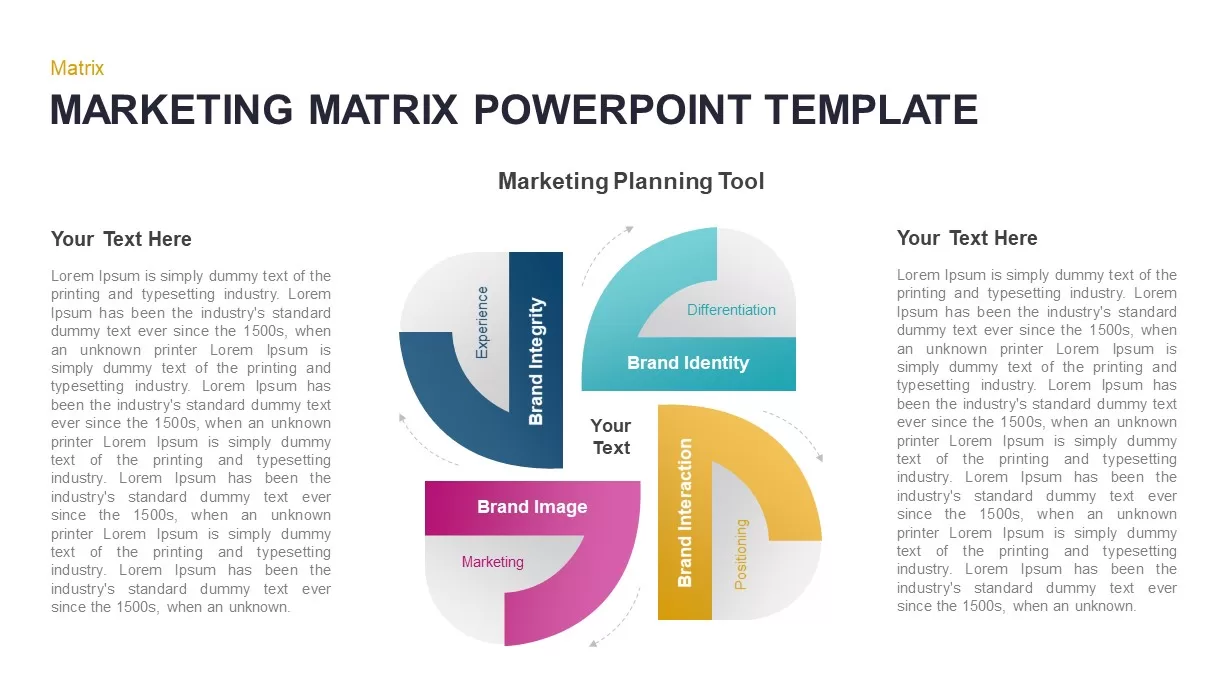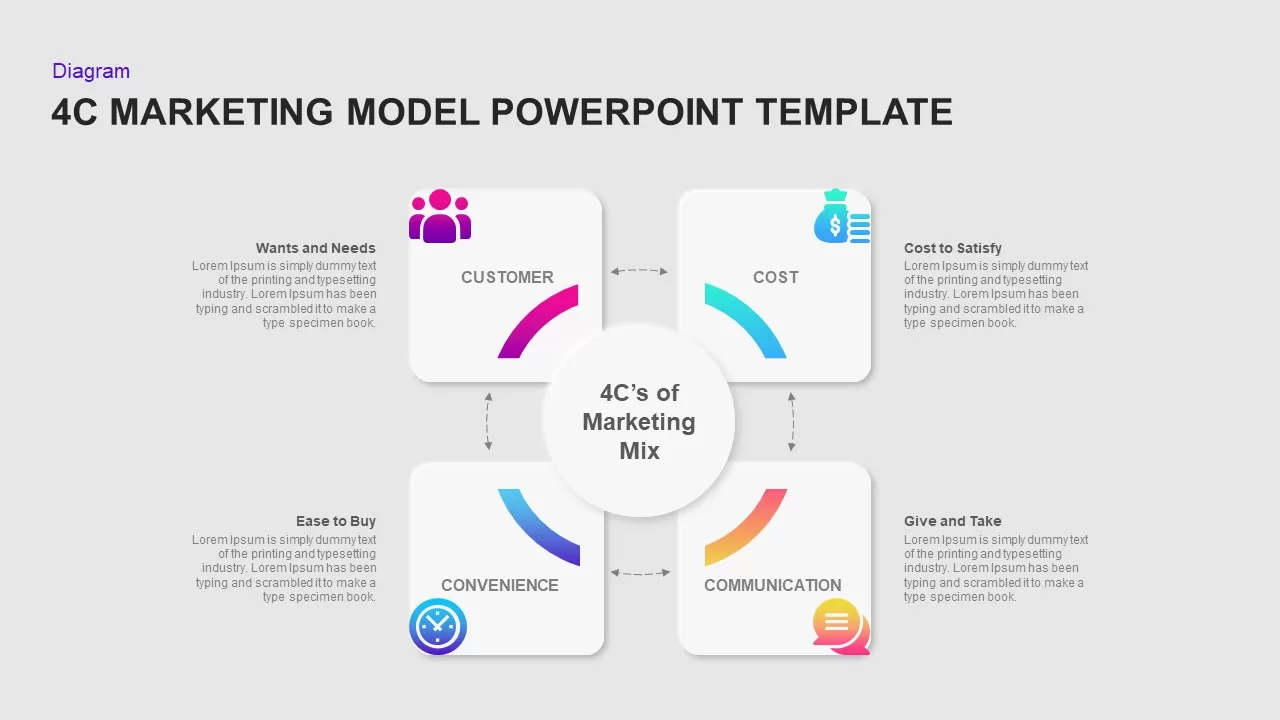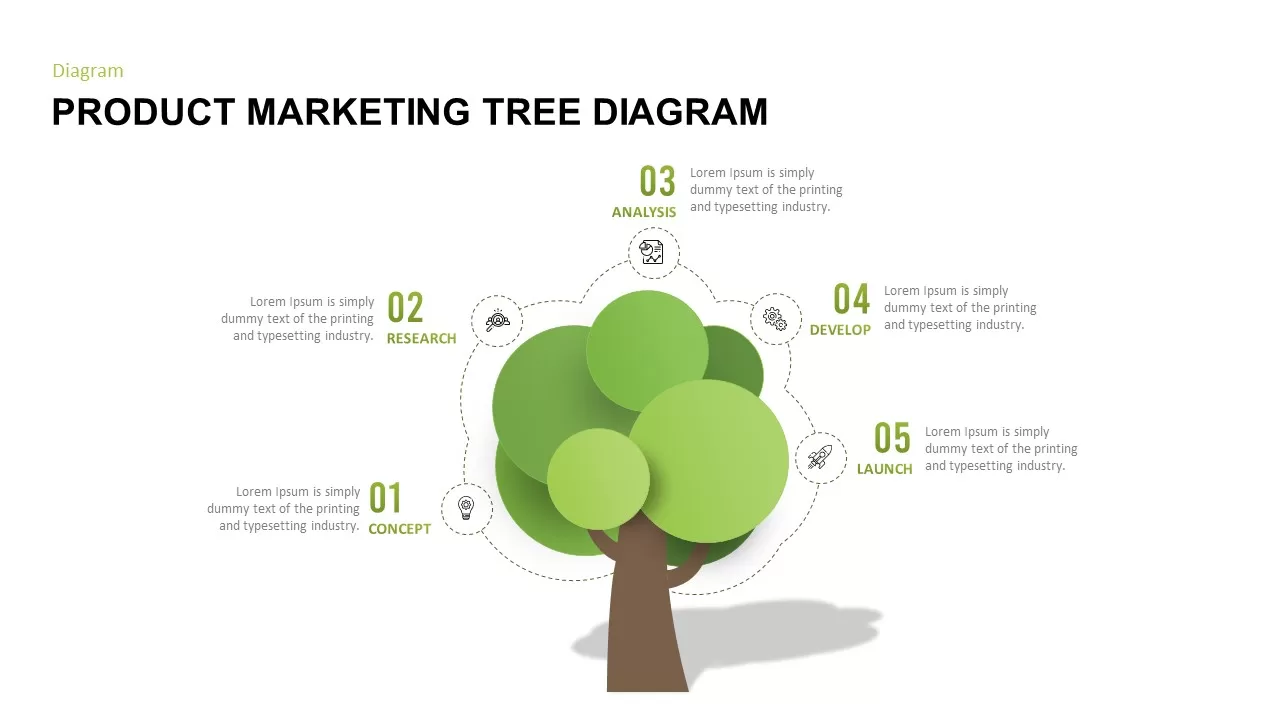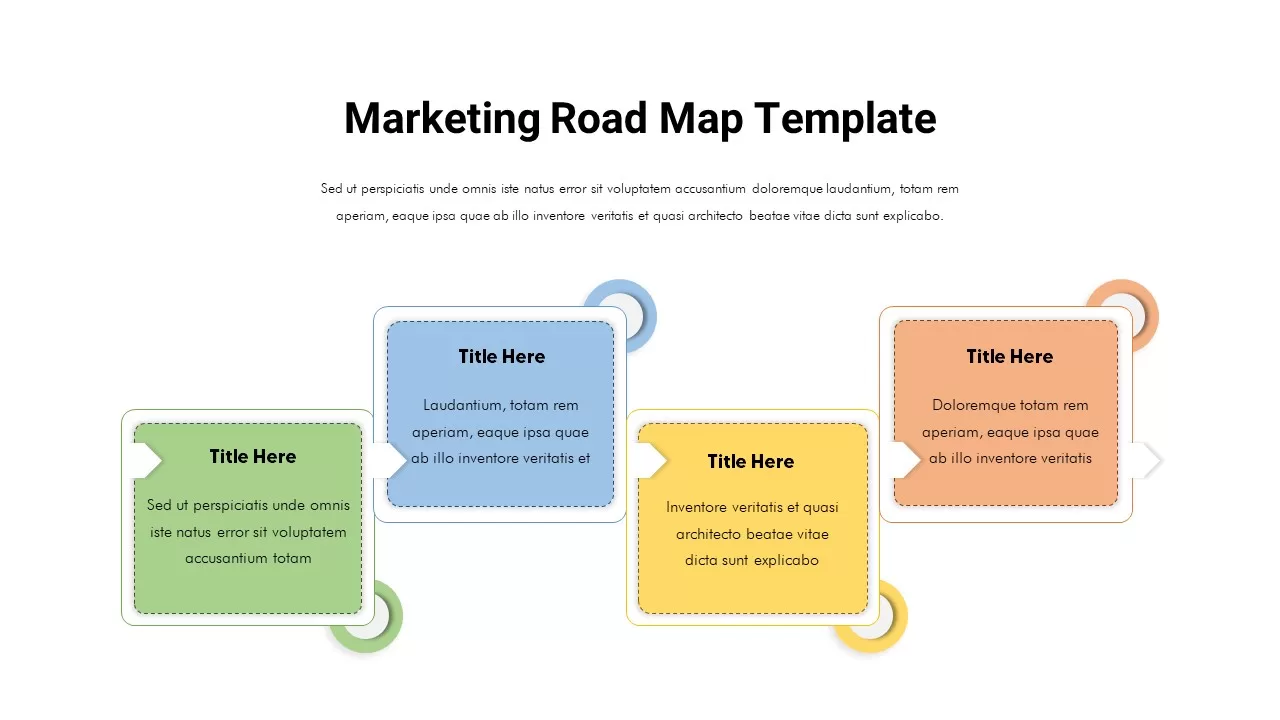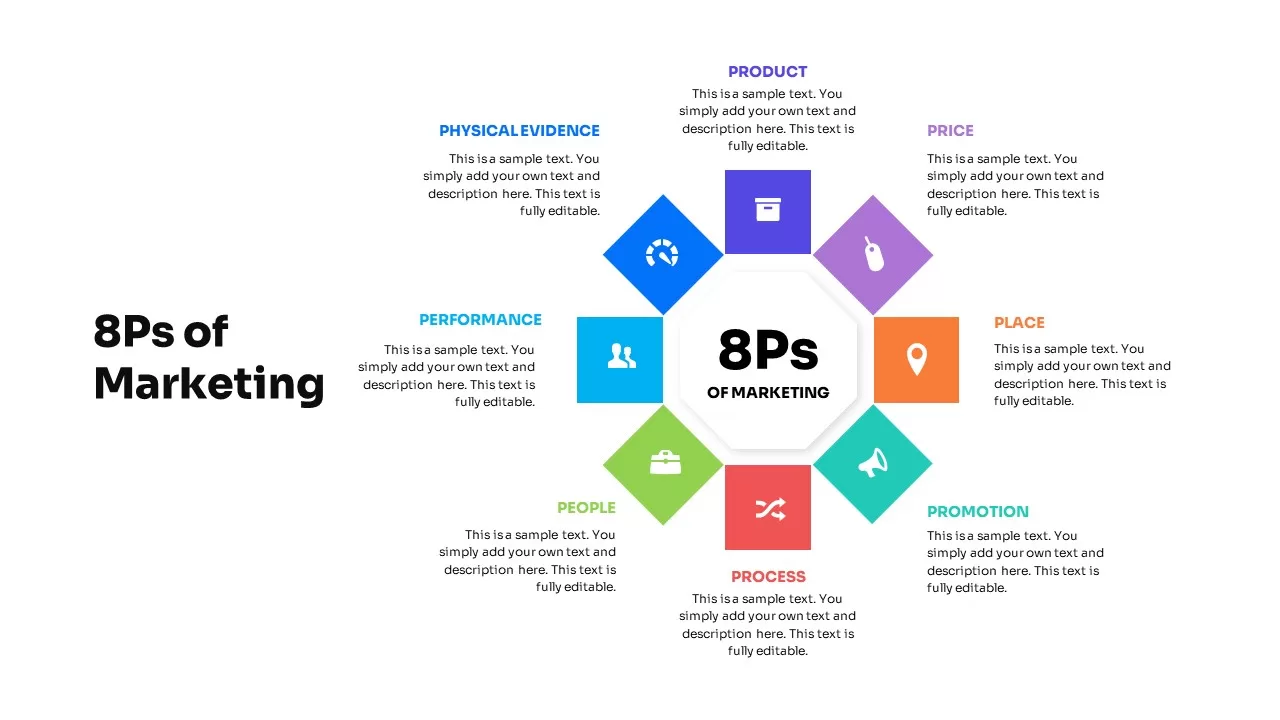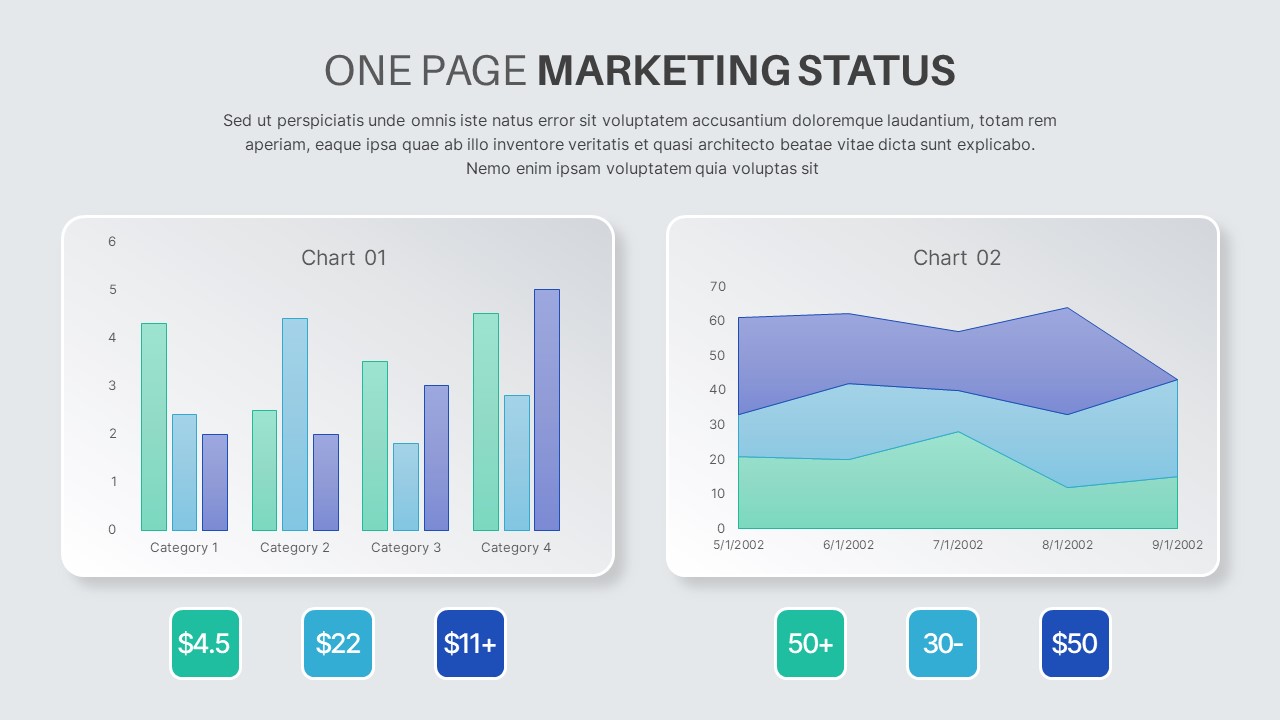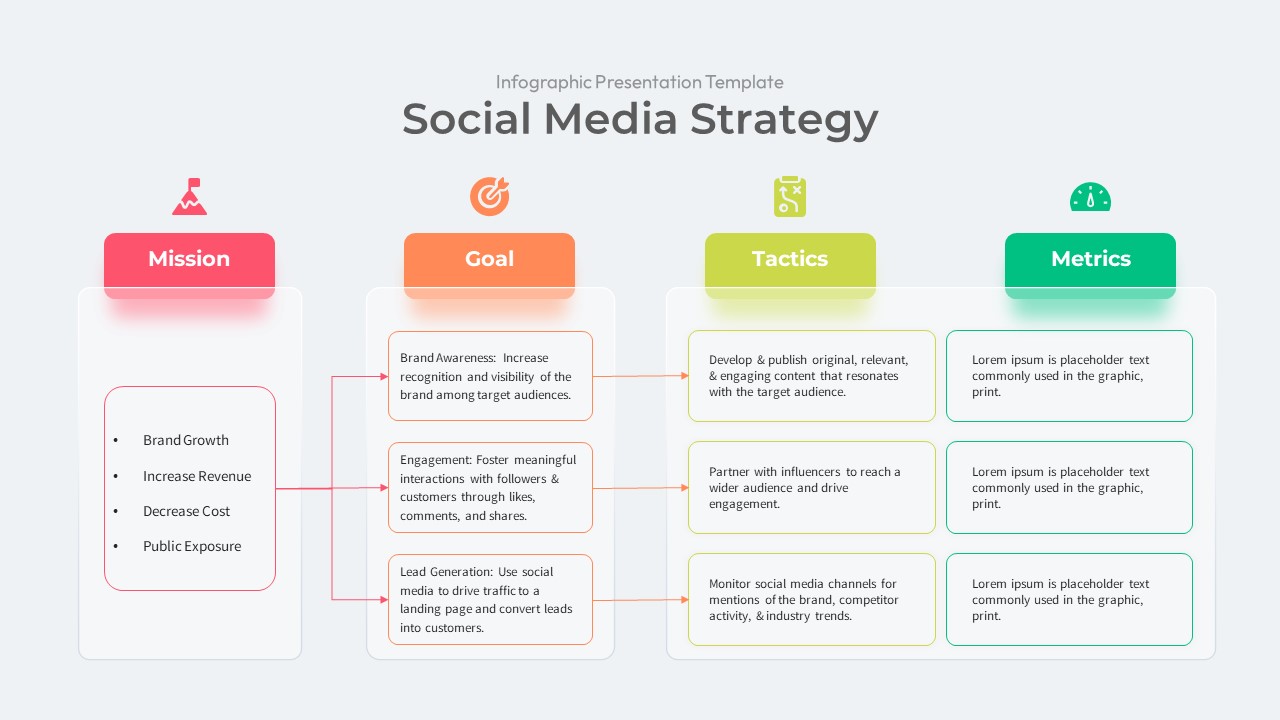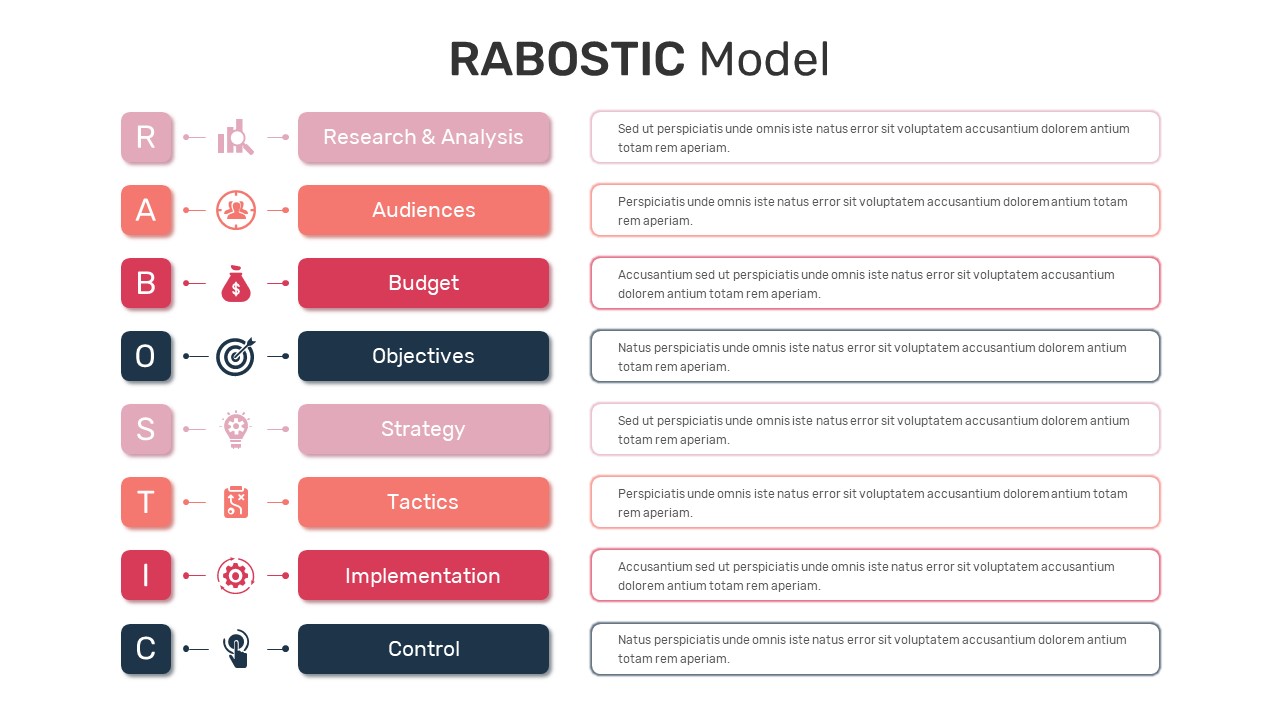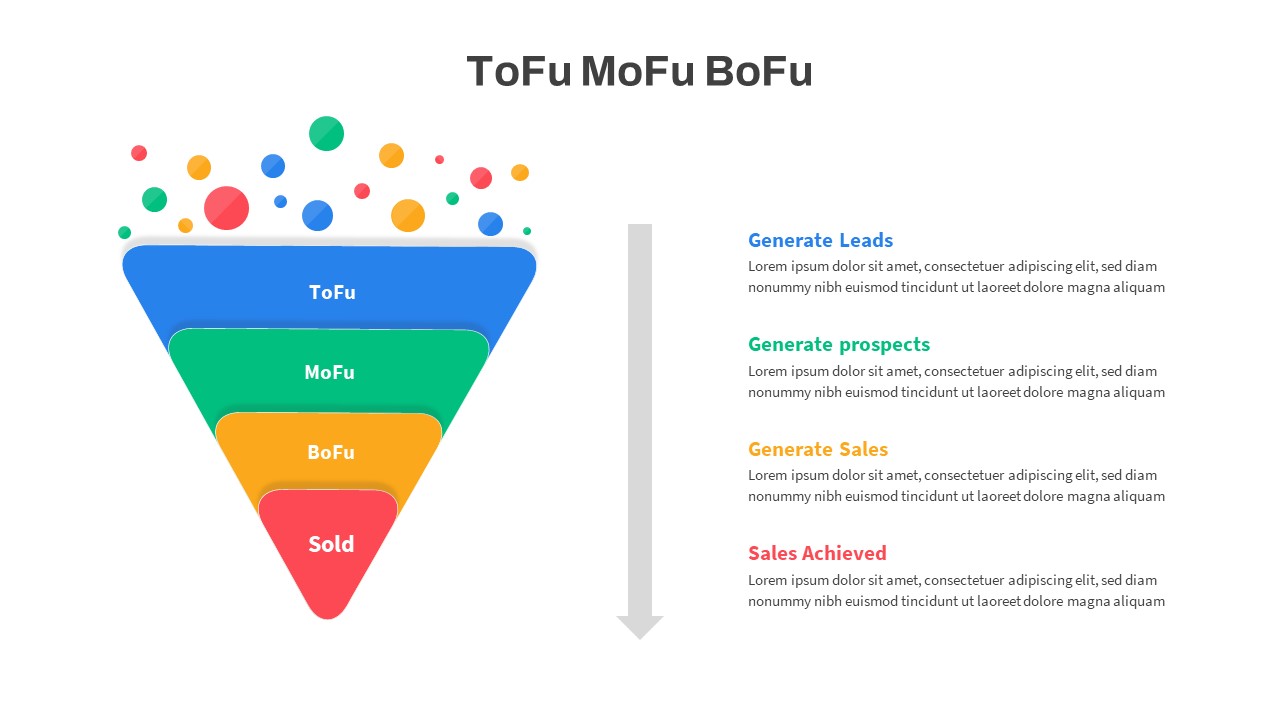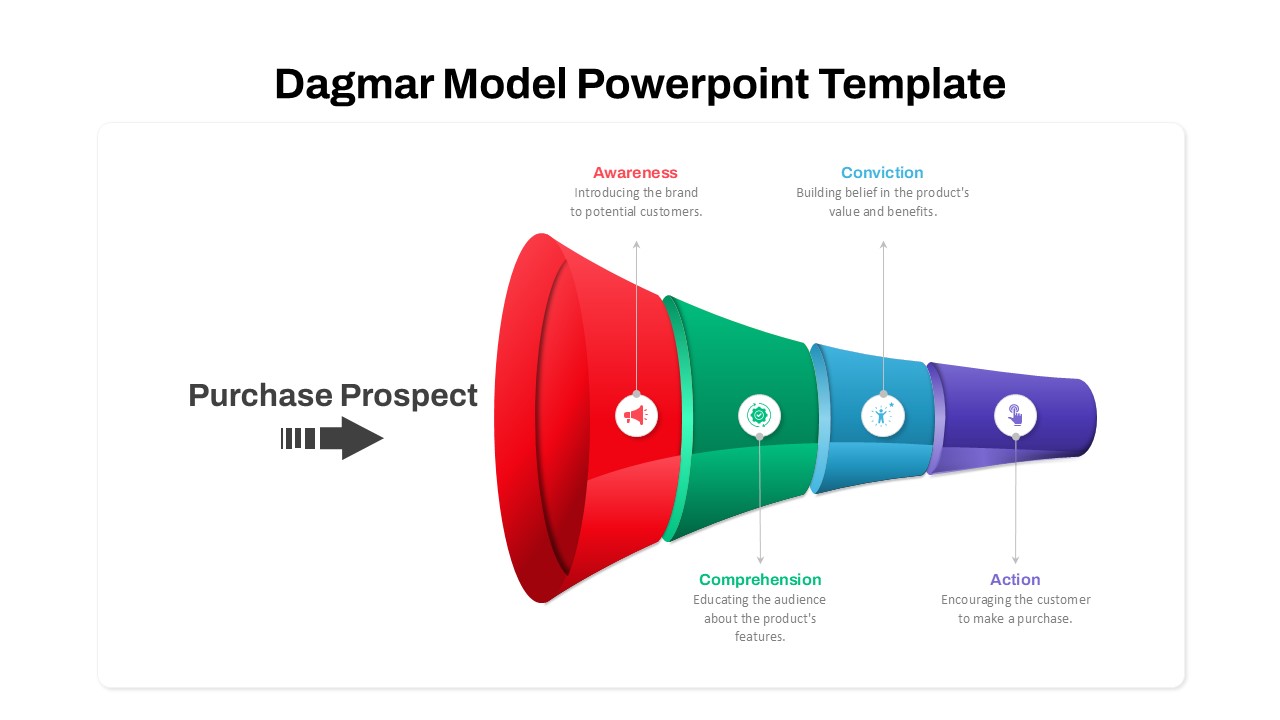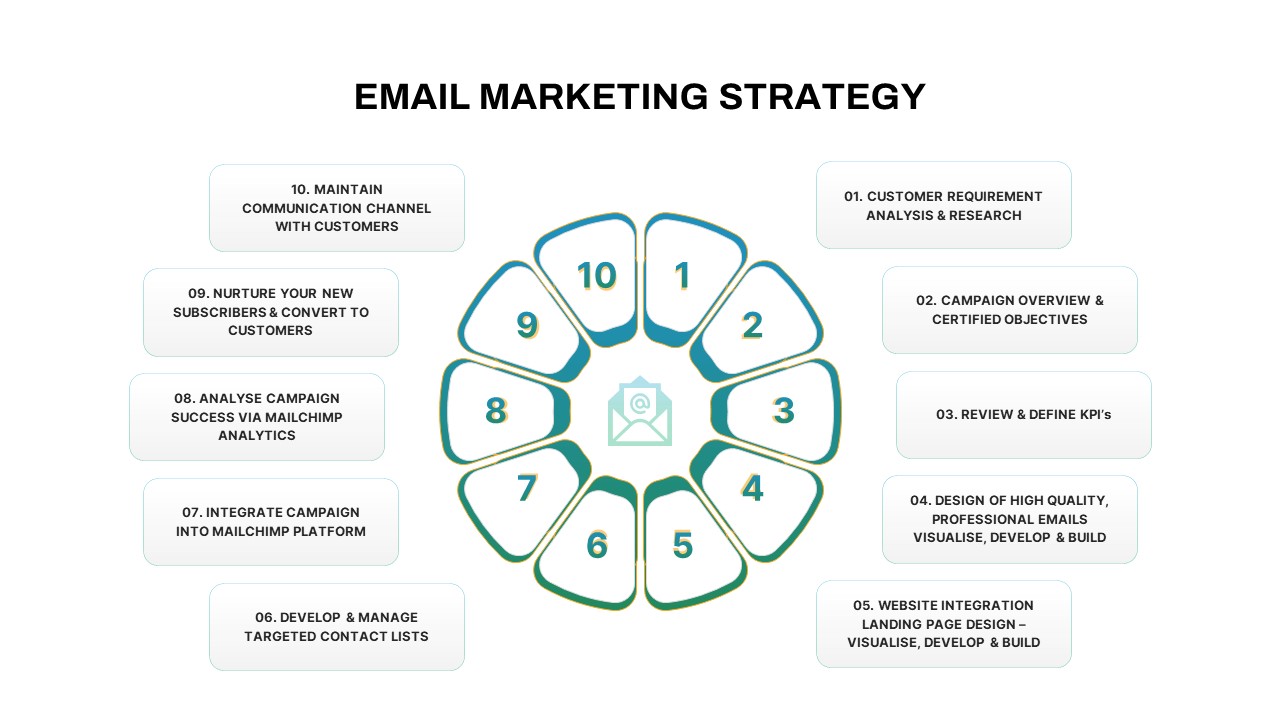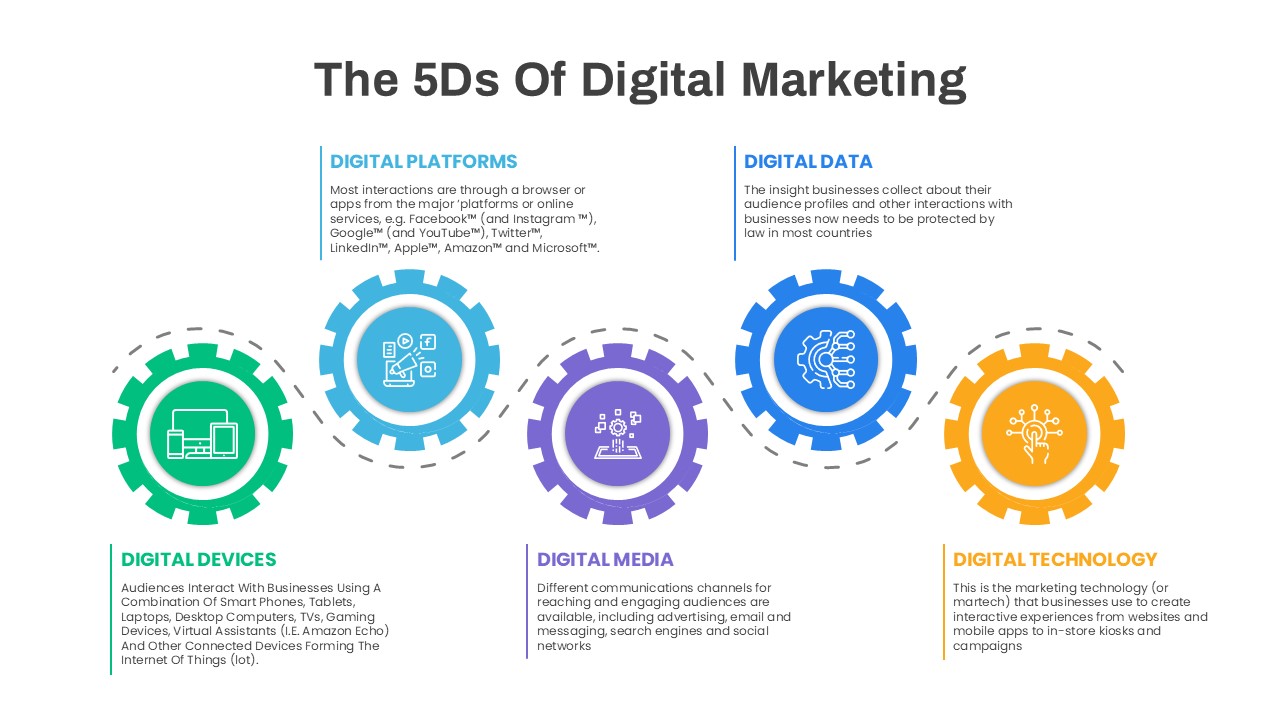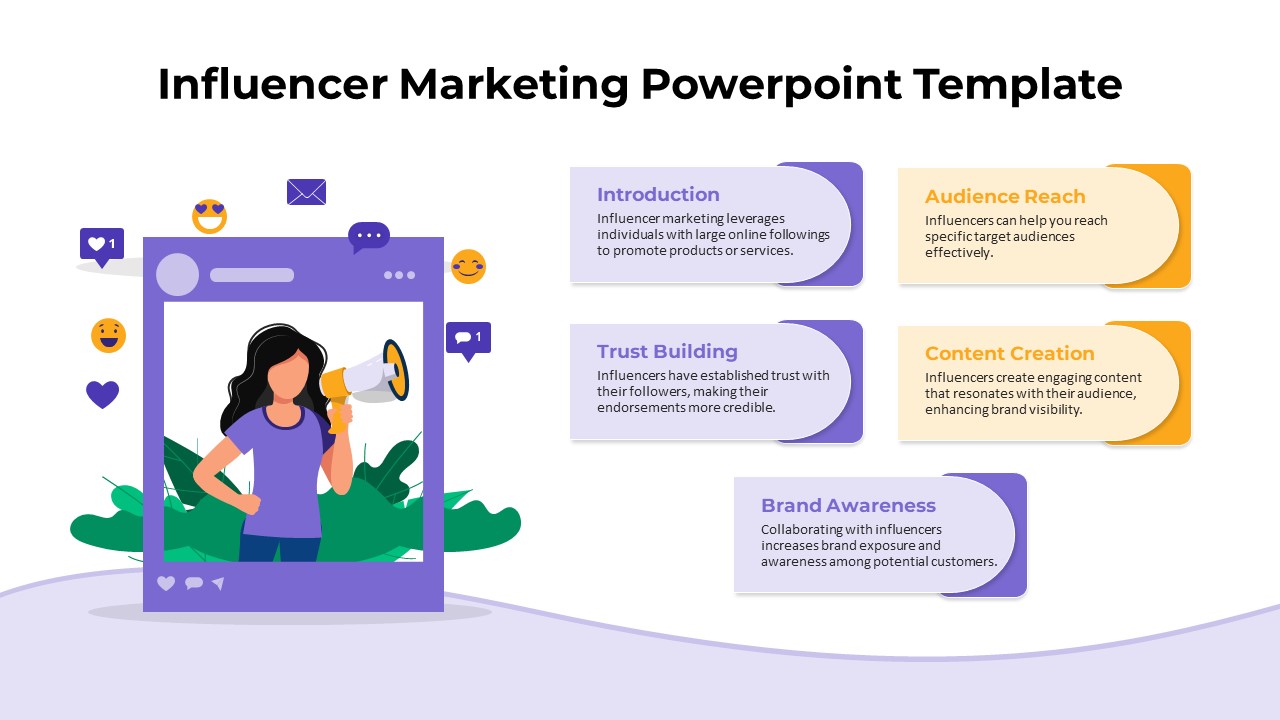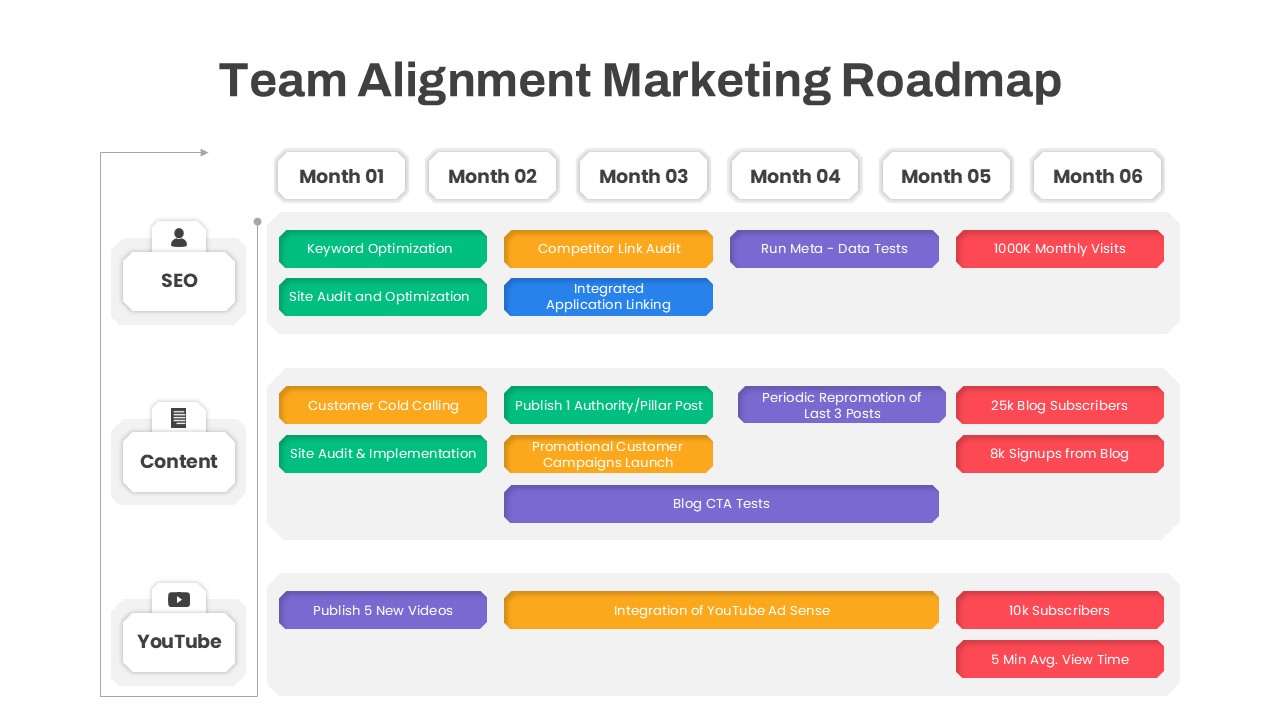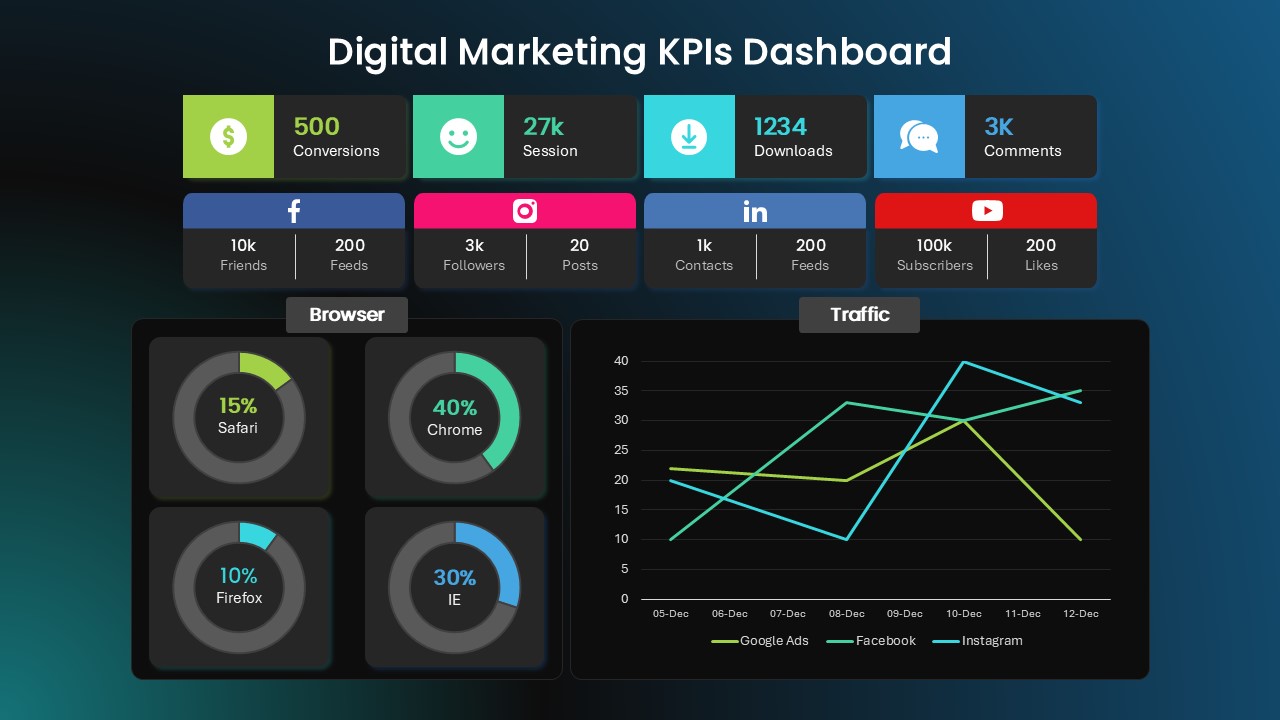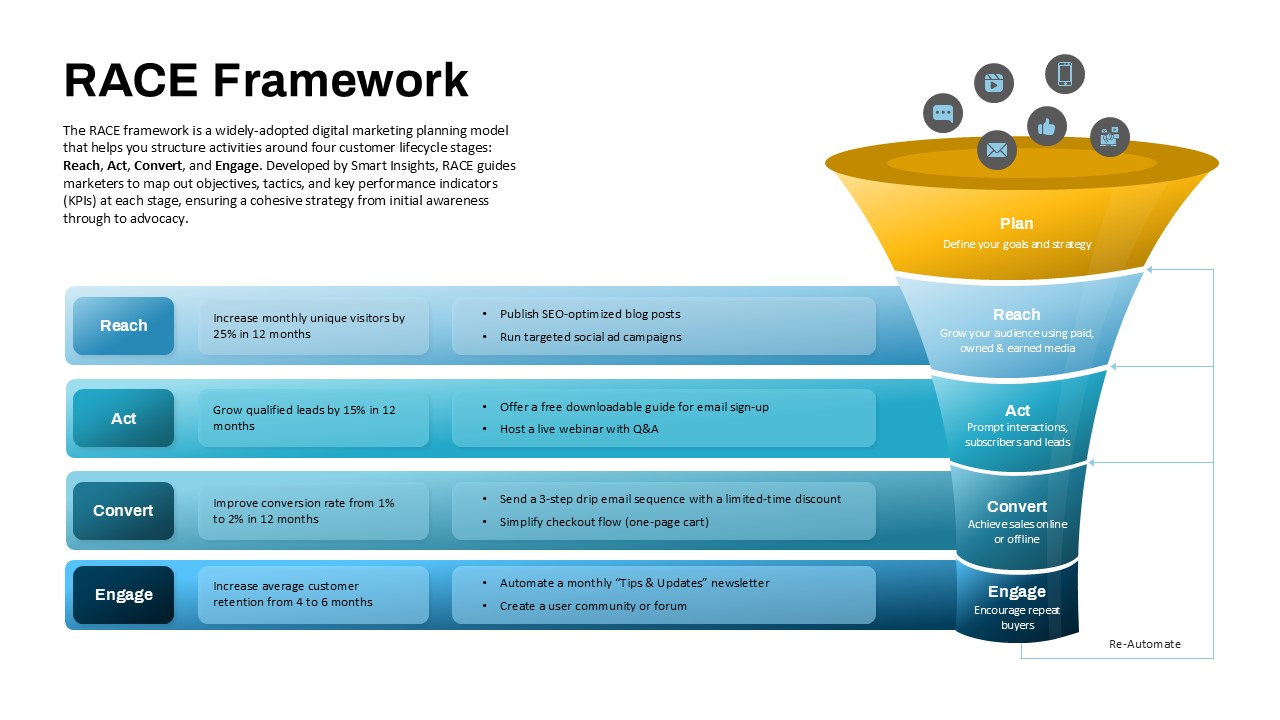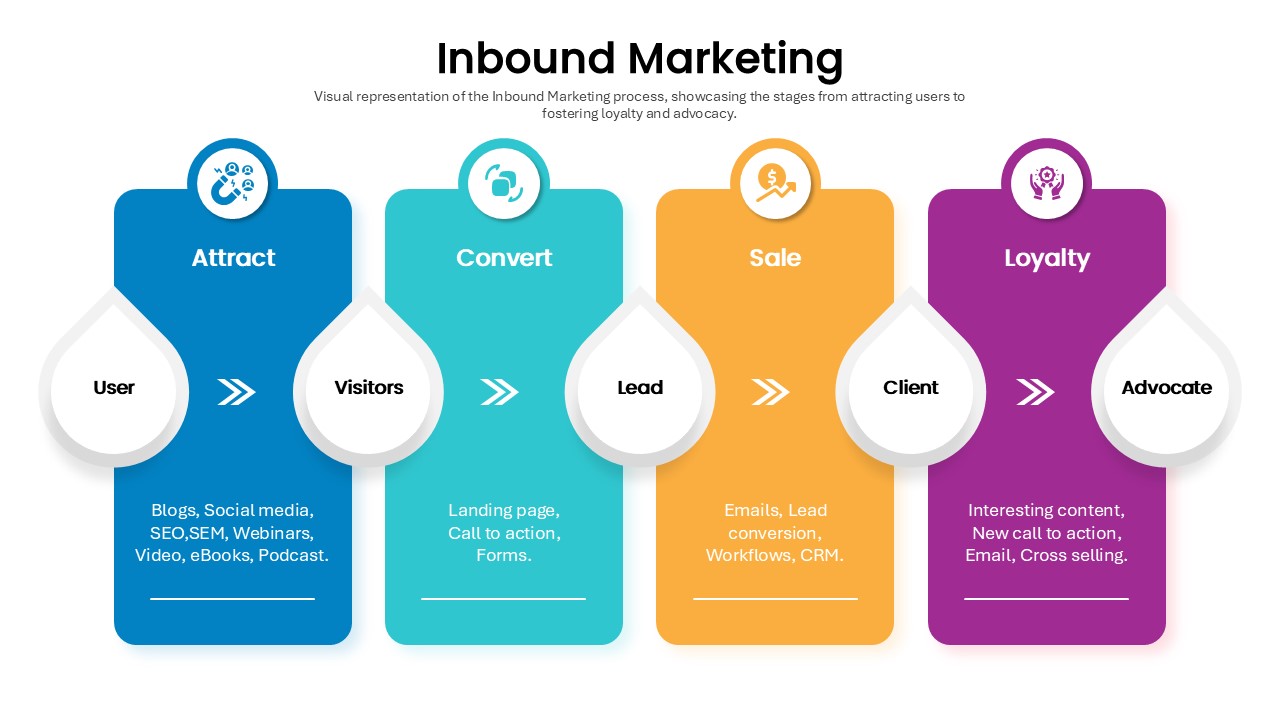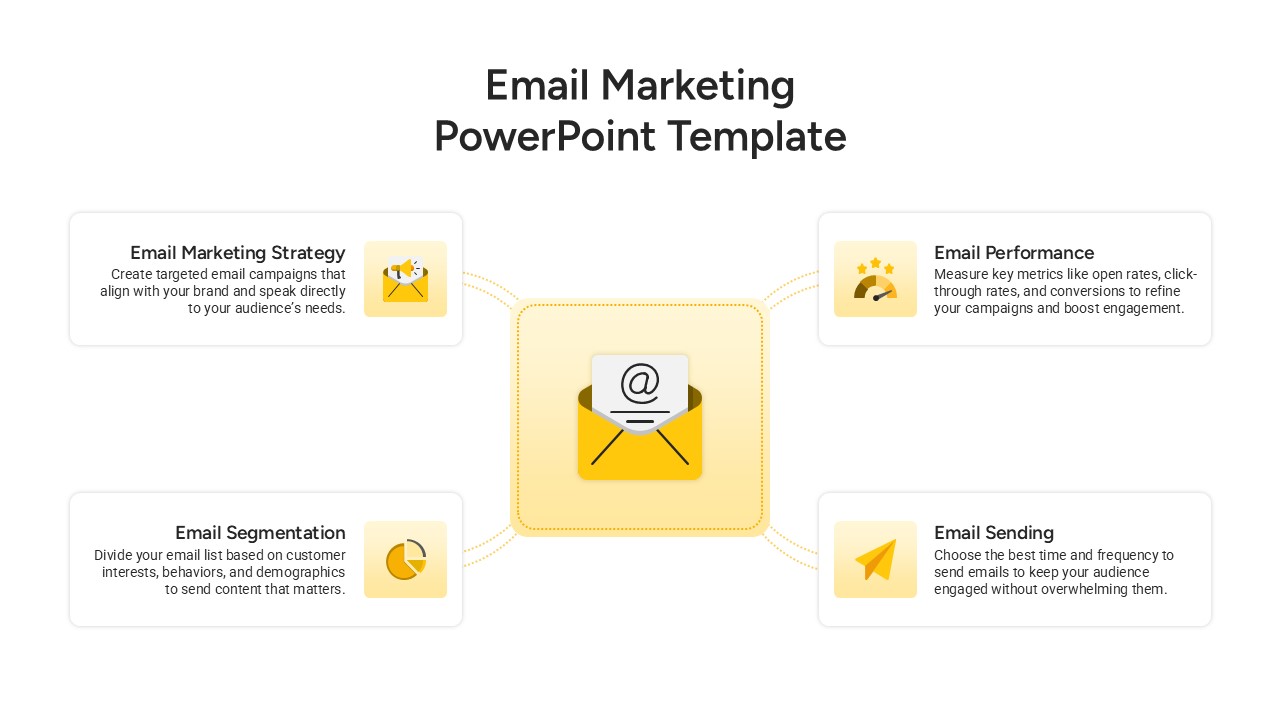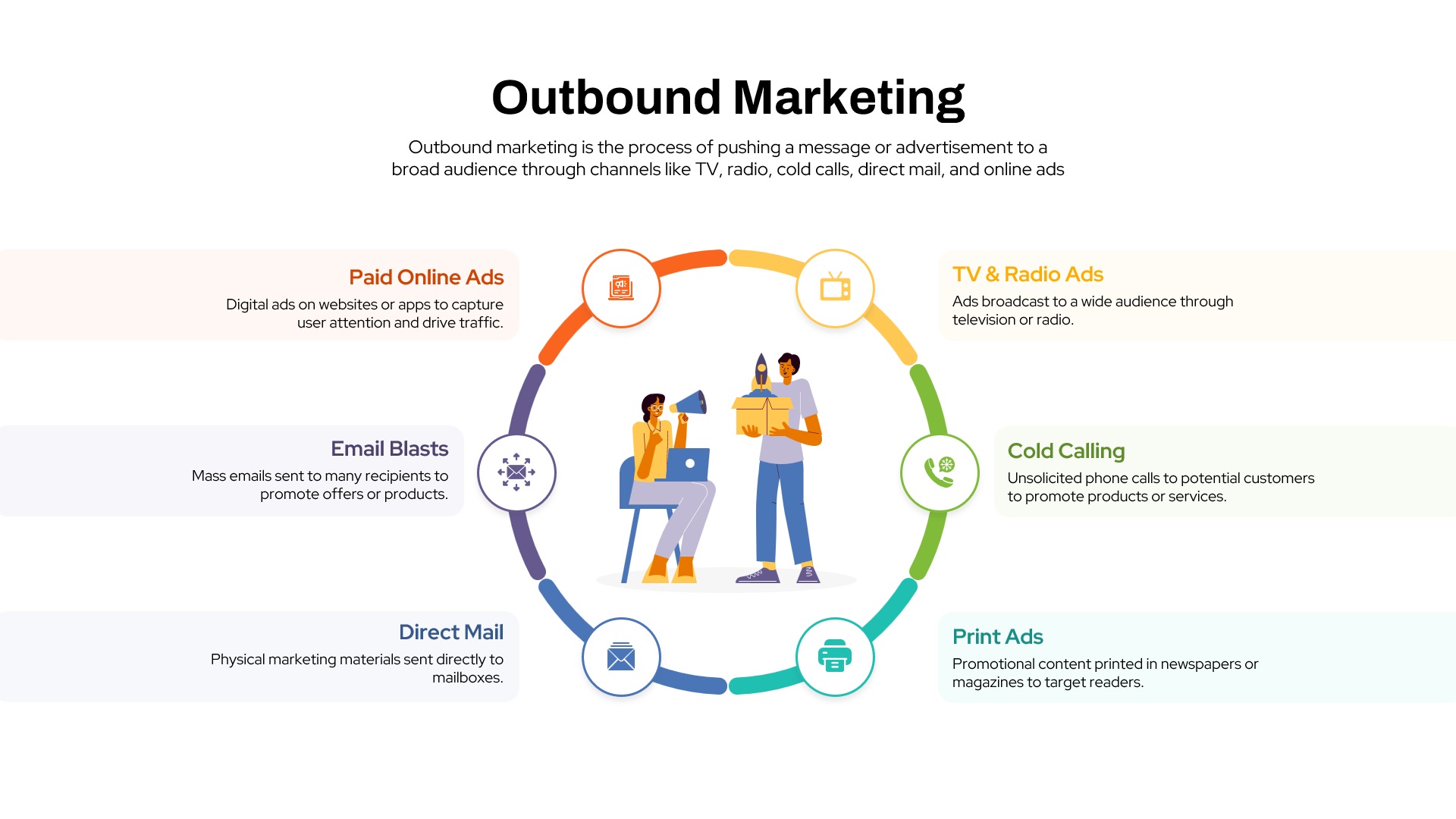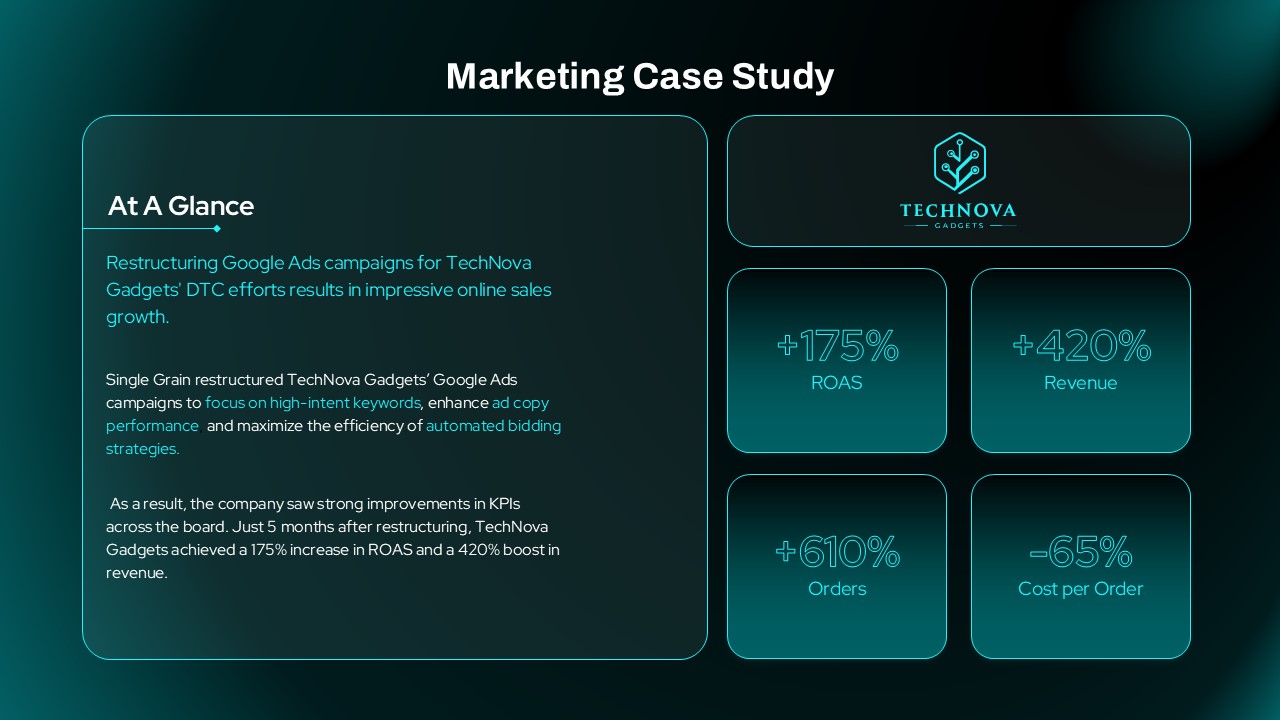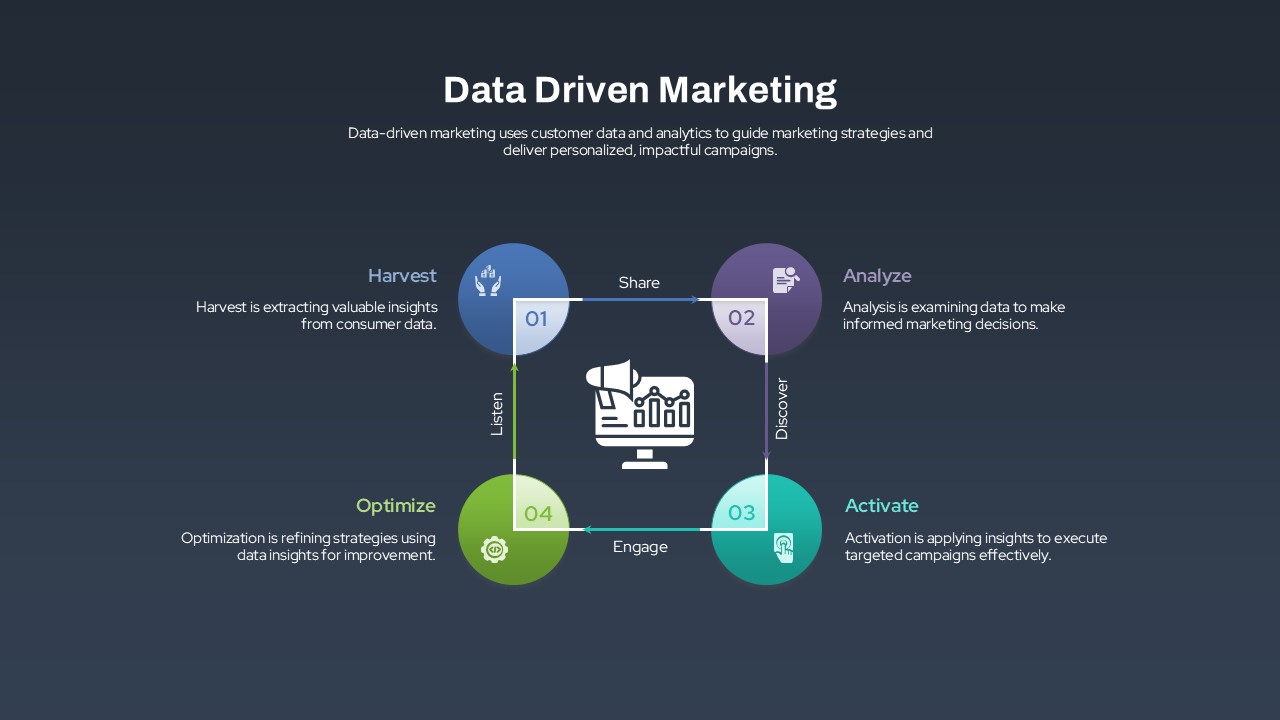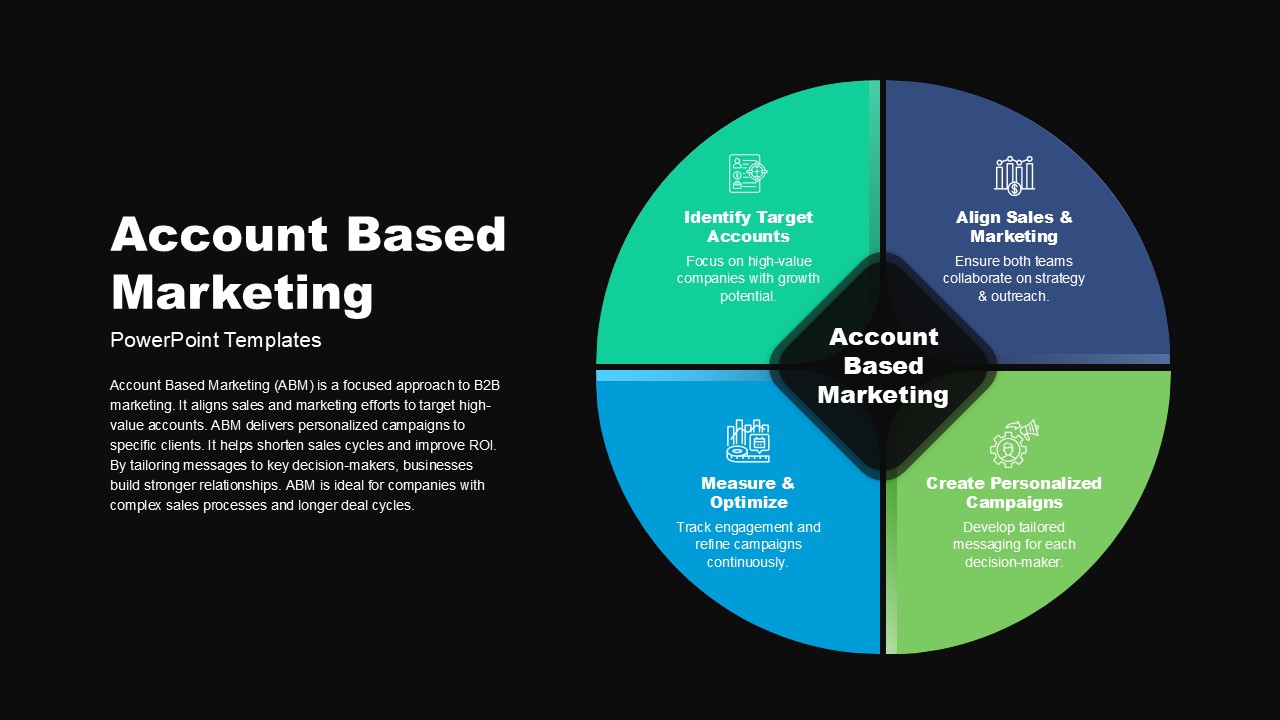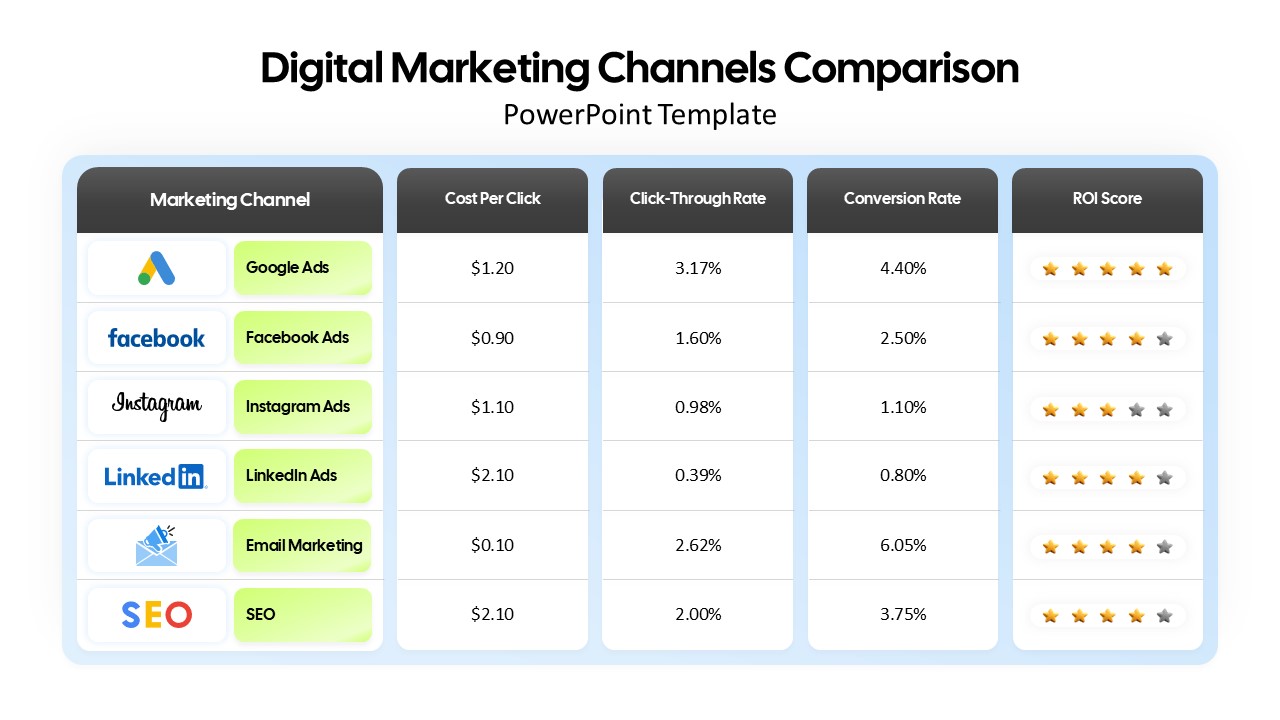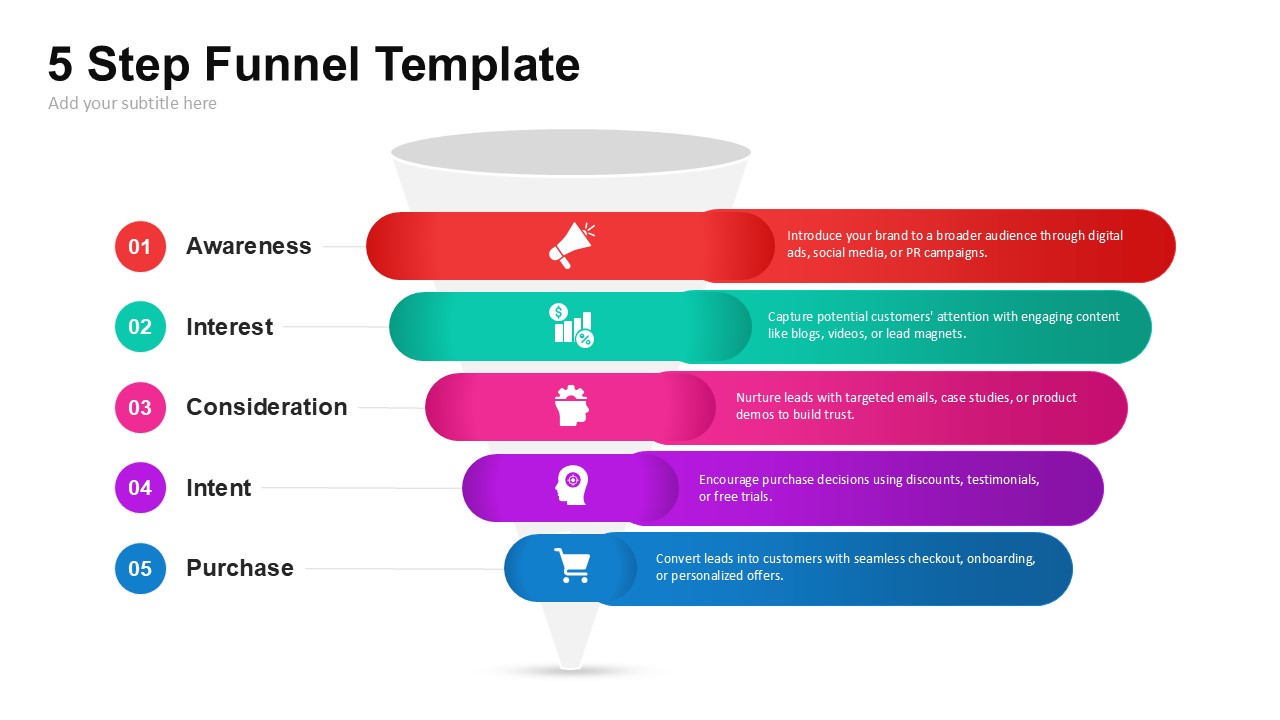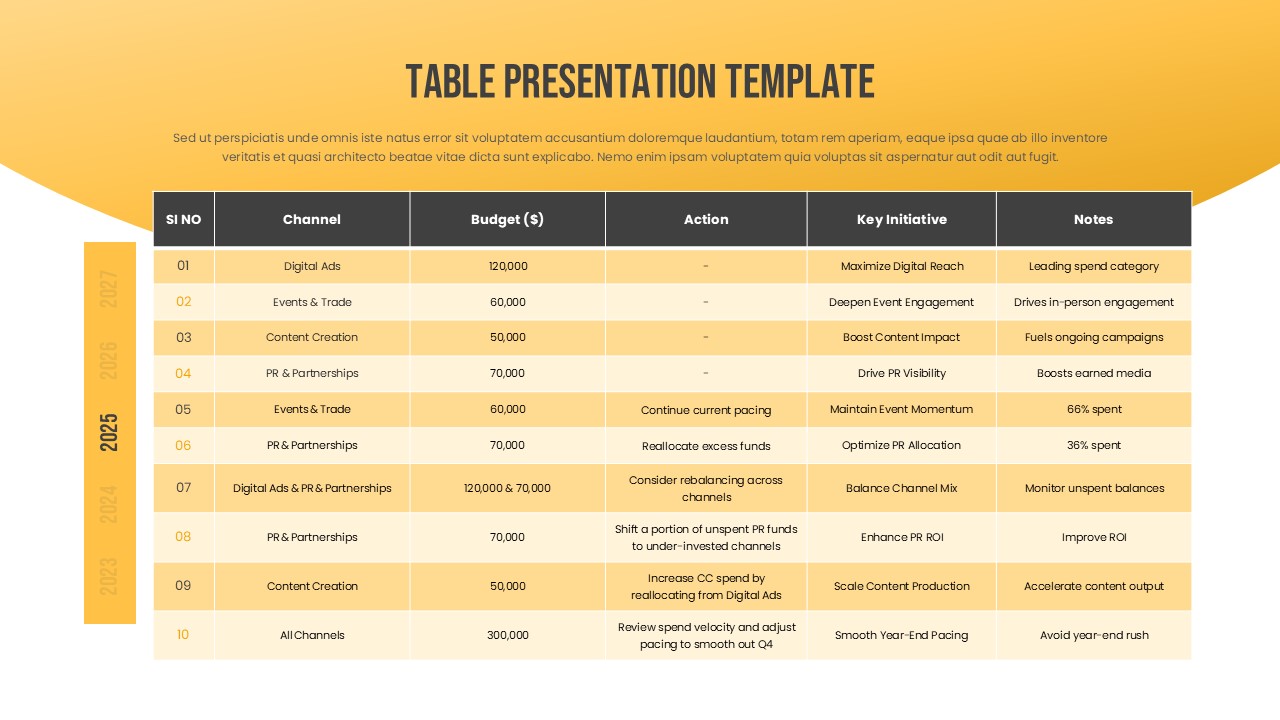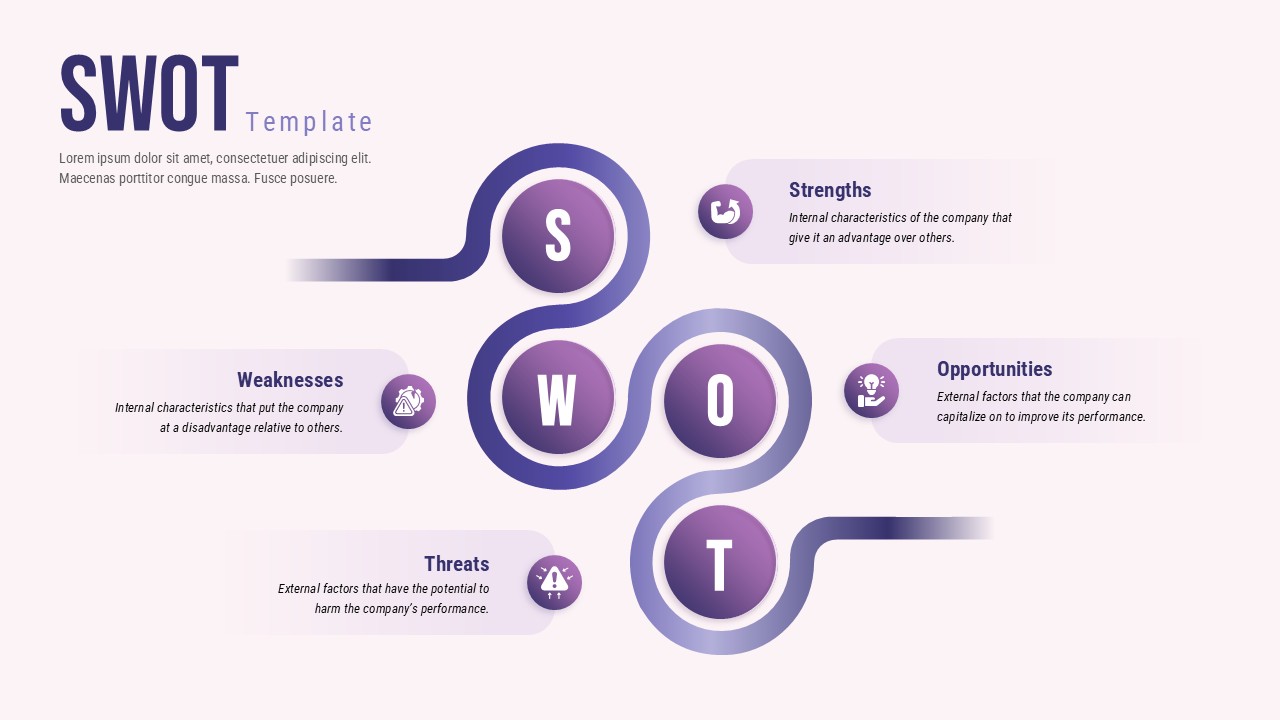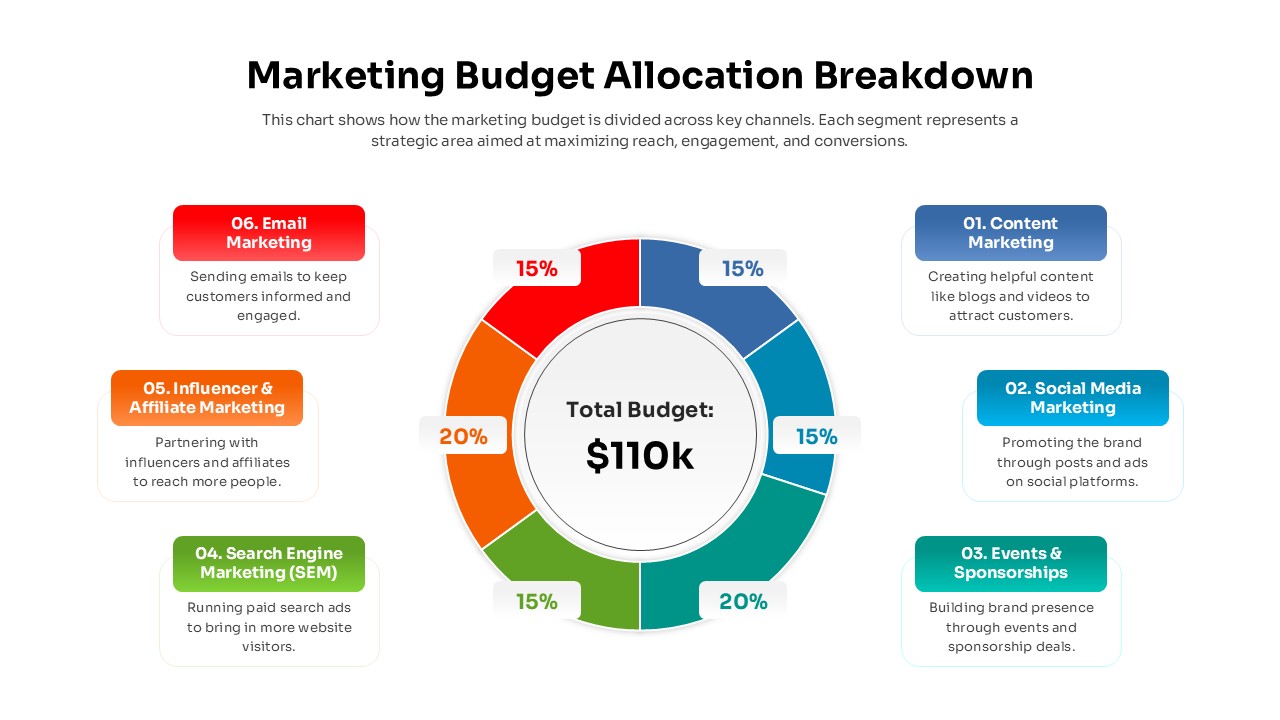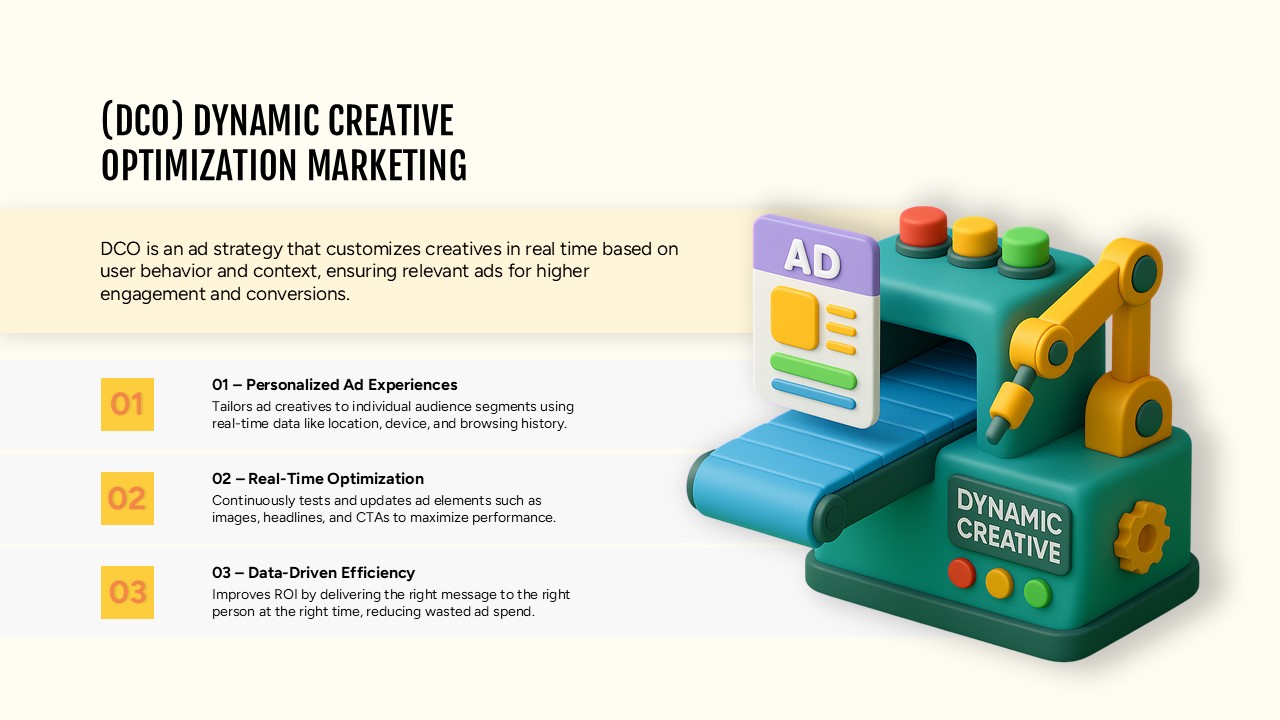Marketing Projects Road Map Timeline Template for PowerPoint & Google Slides
Description
Use this versatile marketing roadmap timeline slide to outline your annual project plan with clarity and visual impact. The slide features a horizontal month-by-month grid spanning January through December, complemented by a segmented arrow header ideal for illustrating quarterly phases or strategic milestones. Five project lanes with contrasting colored bars enable you to plot key activities, deadlines, or campaign stages at a glance. Each milestone bar is fully customizable for color, length, and text, ensuring your project details—such as campaign launches, product rollouts, or brand initiatives—are clearly communicated. The clean flat design, subtle gridlines, and modern typography maintain professional consistency while offering flexibility for branding adjustments.
Engineered for efficiency, this roadmap template leverages master slides, editable placeholders, and intuitive layouts that make updates and iterations seamless. Swap out project names, adjust timeline spans, or realign milestone bars in seconds without disrupting the overall structure. Whether you’re presenting to stakeholders, aligning cross-functional teams, or mapping marketing deliverables, this slide simplifies complex schedules into a digestible format. Optimized for both PowerPoint and Google Slides, the slide preserves full resolution and formatting across platforms, reducing version-control issues and presentation delays.
Beyond marketing plans, this asset can support product development roadmaps, event timelines, or departmental project overviews. Repurpose the grid for sales targets, content calendars, or operational schedules. With its straightforward layout and color-coded visuals, this timeline empowers teams to stay aligned, prioritize tasks, and drive projects forward with confidence.
The top arrow segments allow you to highlight quarterly phases, while the legend at the bottom can be customized to define color-coded activities or project categories. This flexible framework ensures your audience can quickly interpret timelines, spot overlapping tasks, and monitor progress at a glance.
Who is it for
Marketing managers, campaign planners, product owners, and project coordinators can leverage this roadmap slide to align team initiatives, set milestone expectations, and communicate timelines in stakeholder meetings.
Other Uses
Repurpose this slide for product development schedules, event planning, sales pipelines, content calendars, or training program timelines. Use the segmented arrow header to illustrate fiscal quarters or strategic phases, and customize the legend to define task categories across any department.
Login to download this file