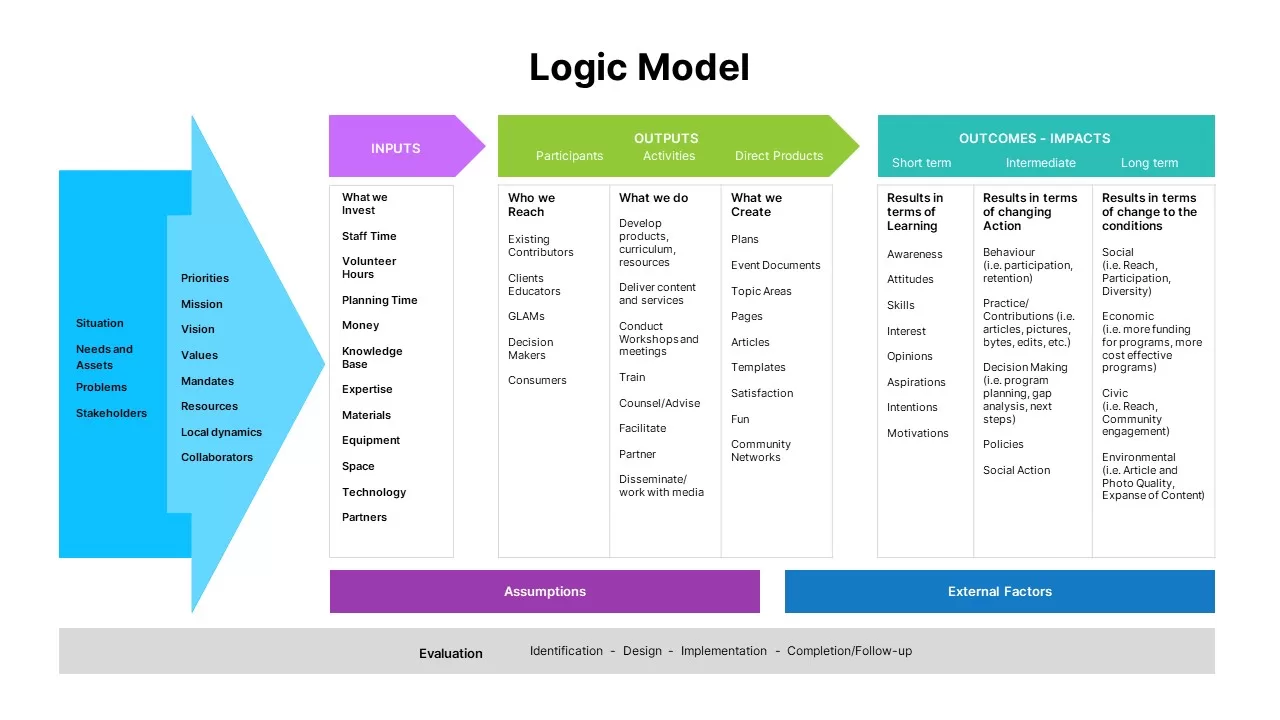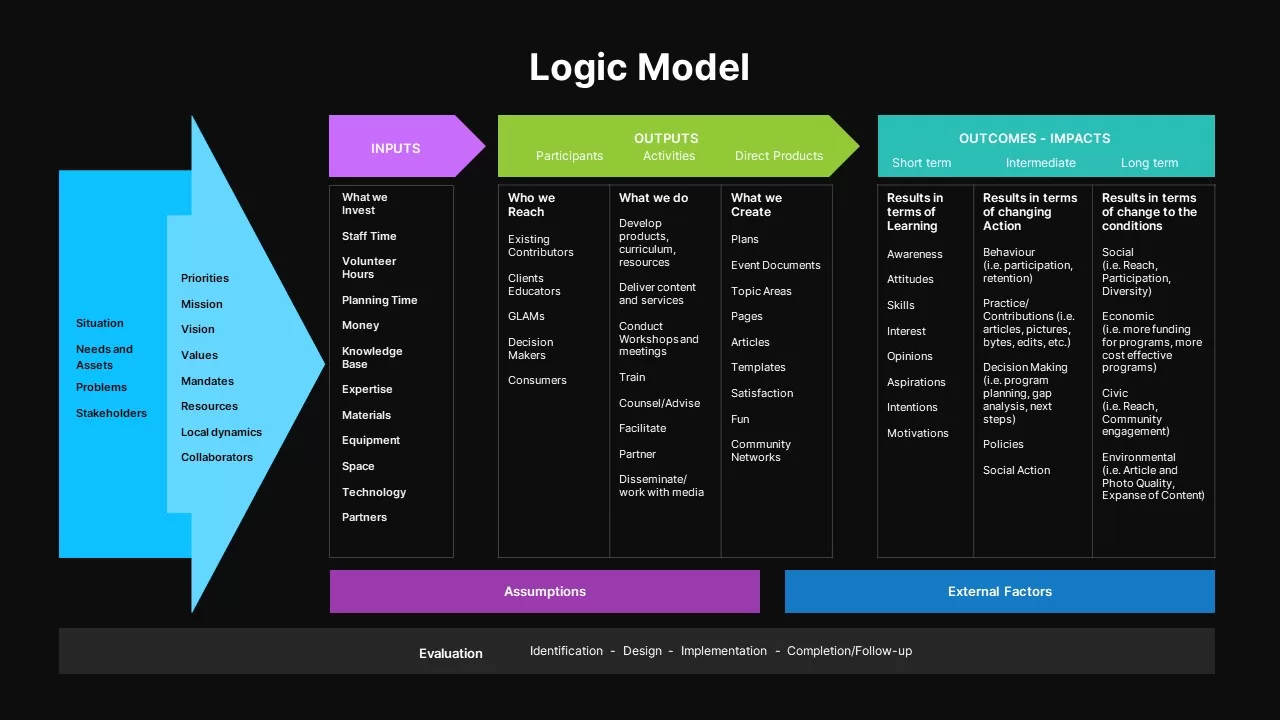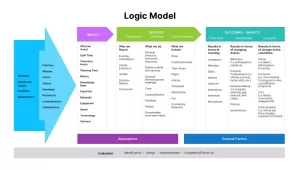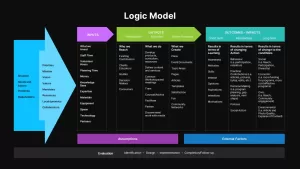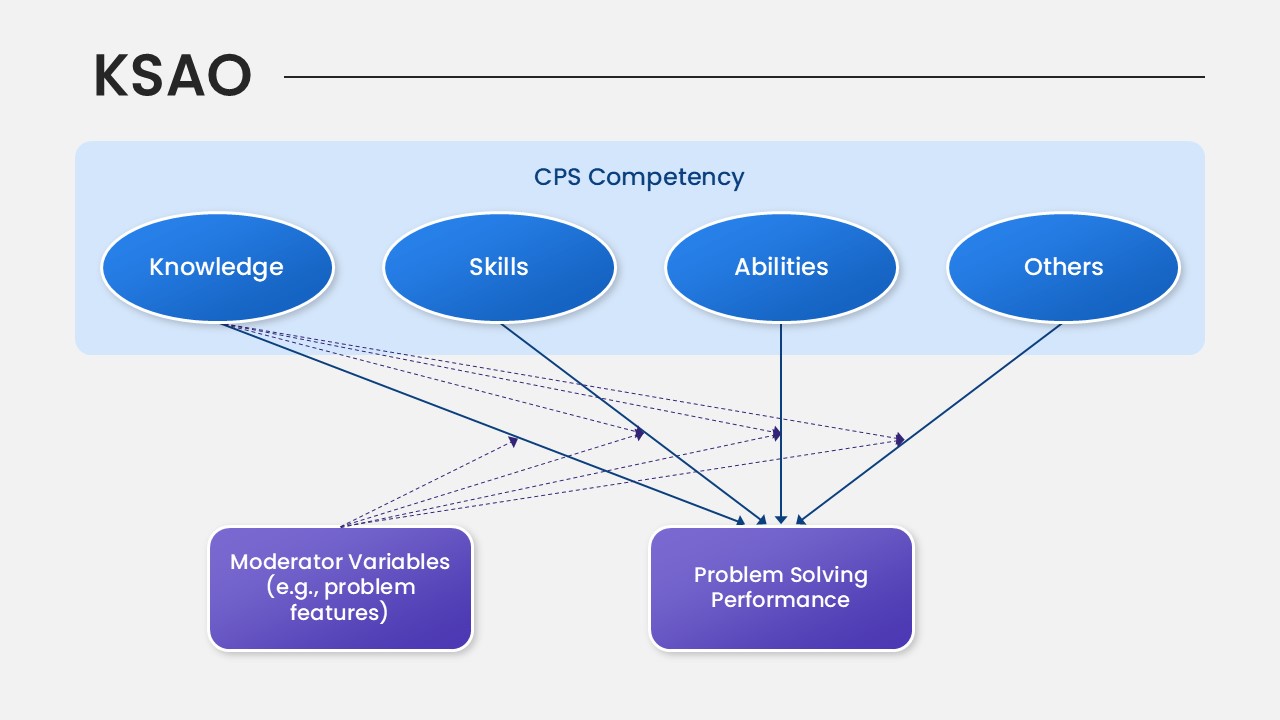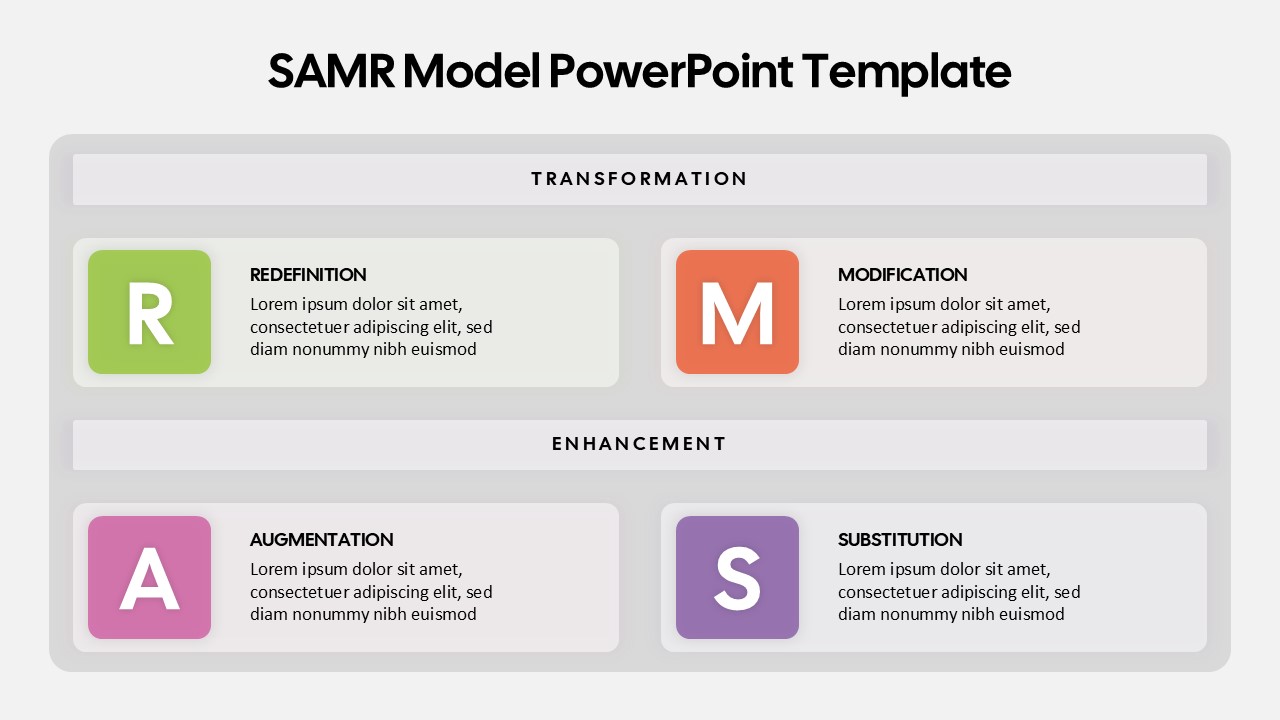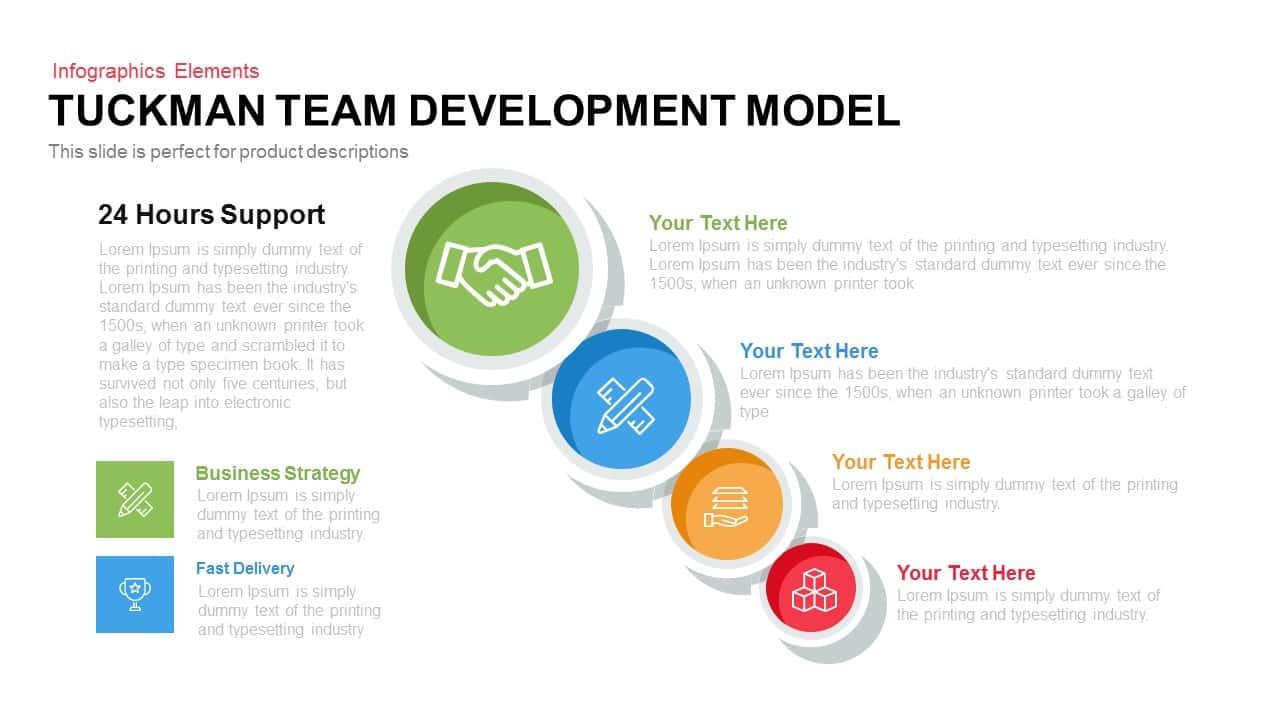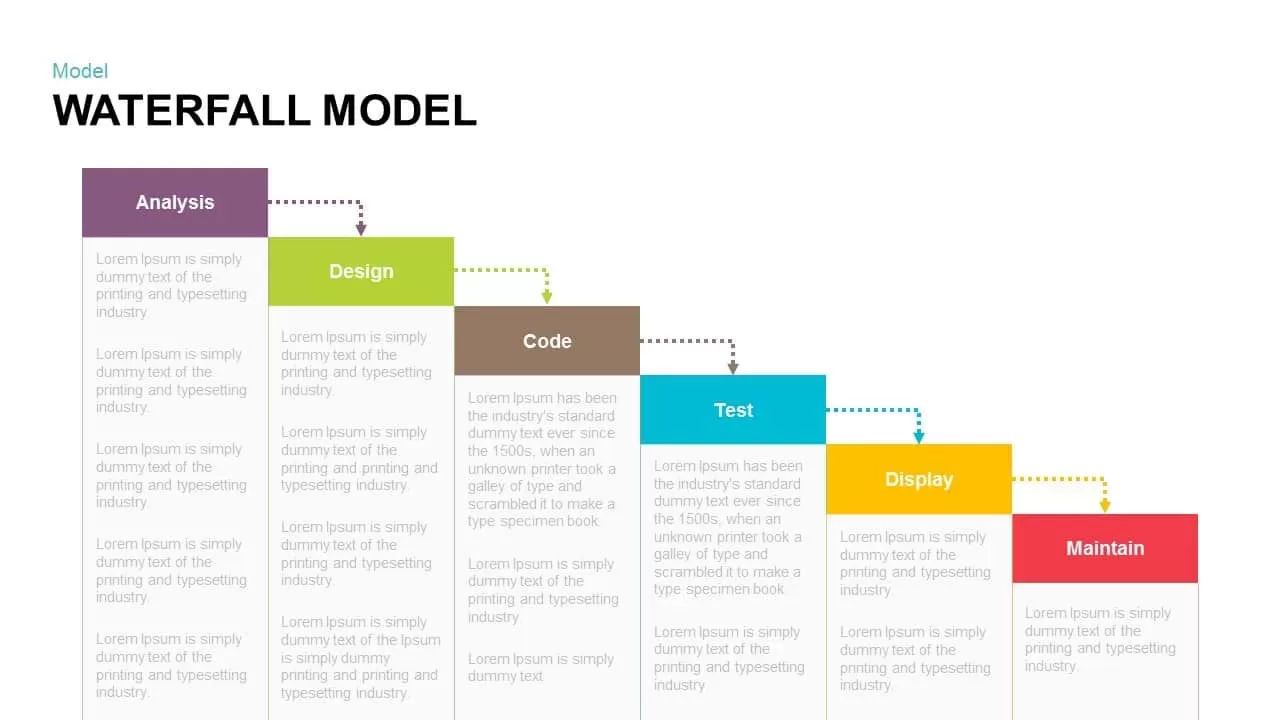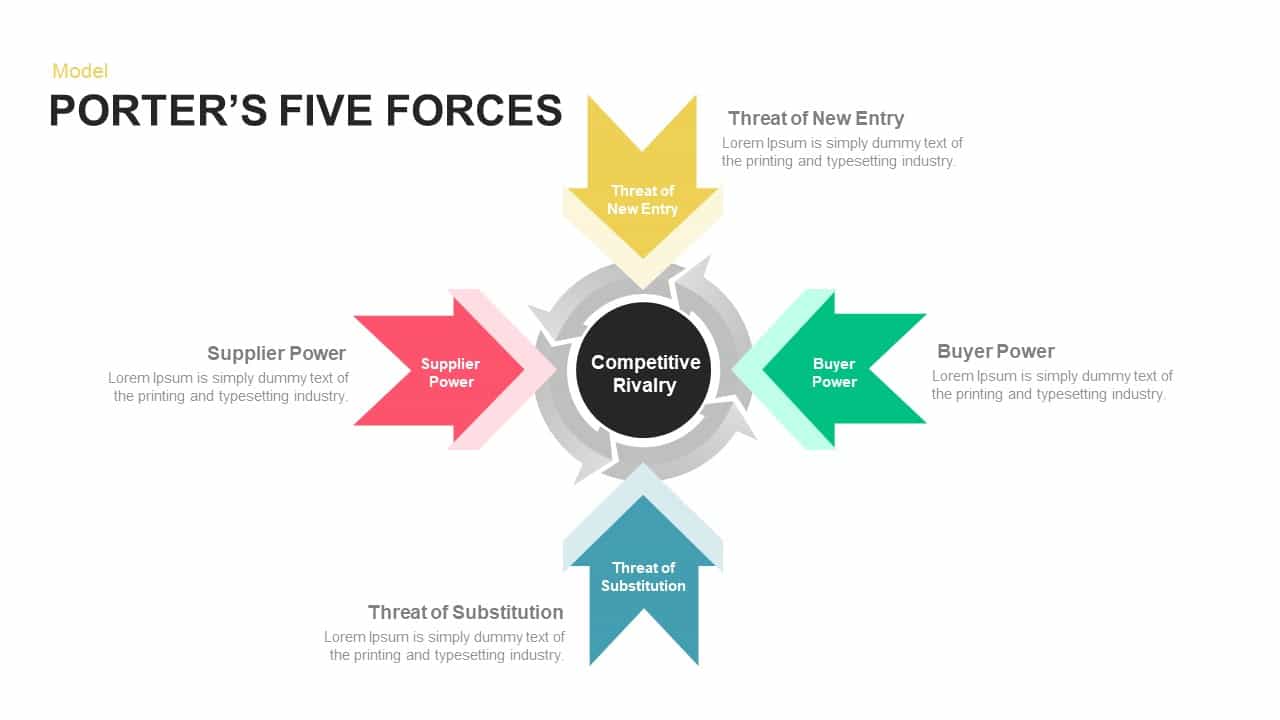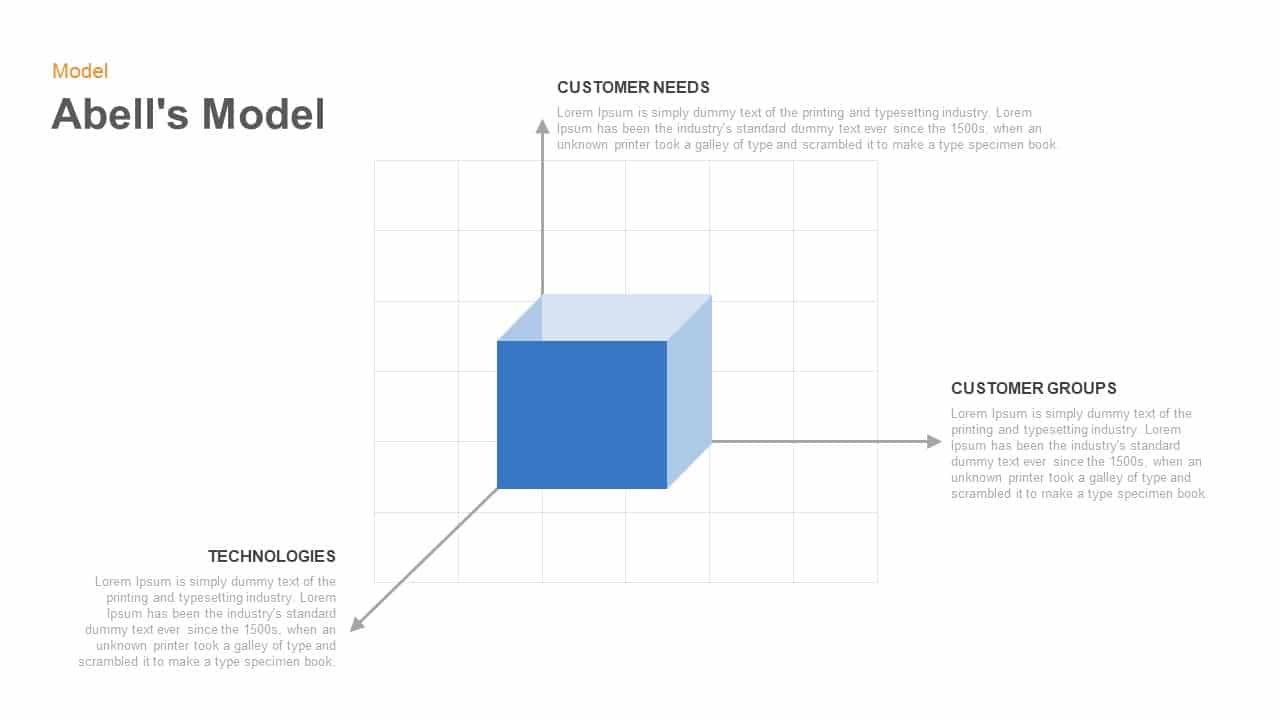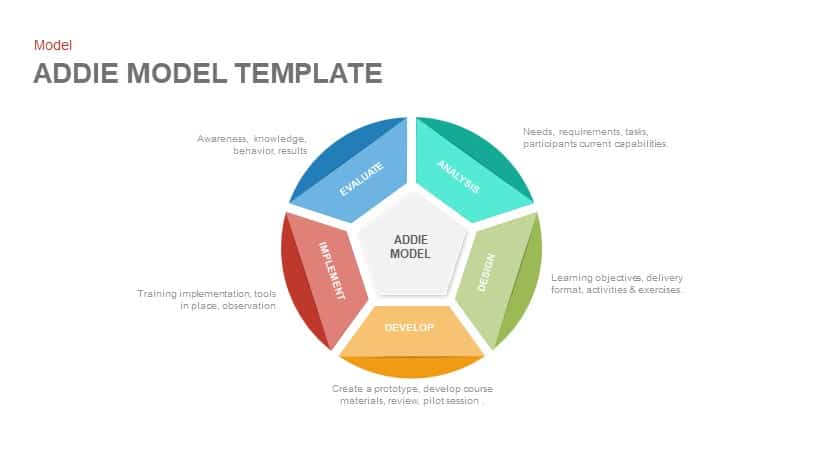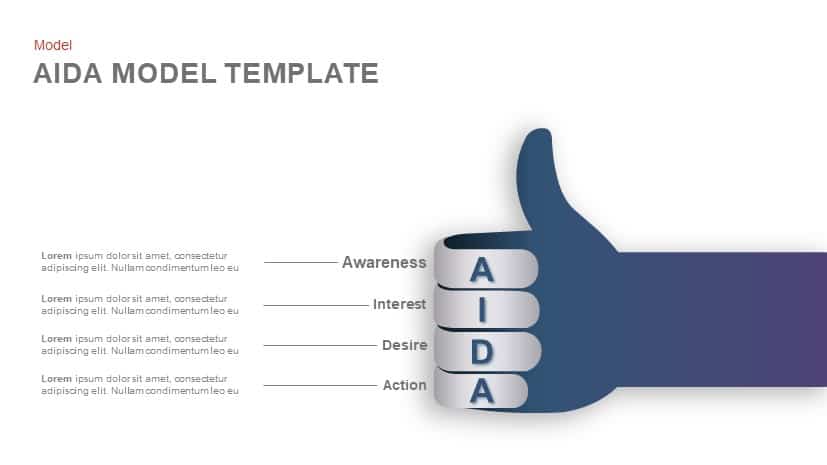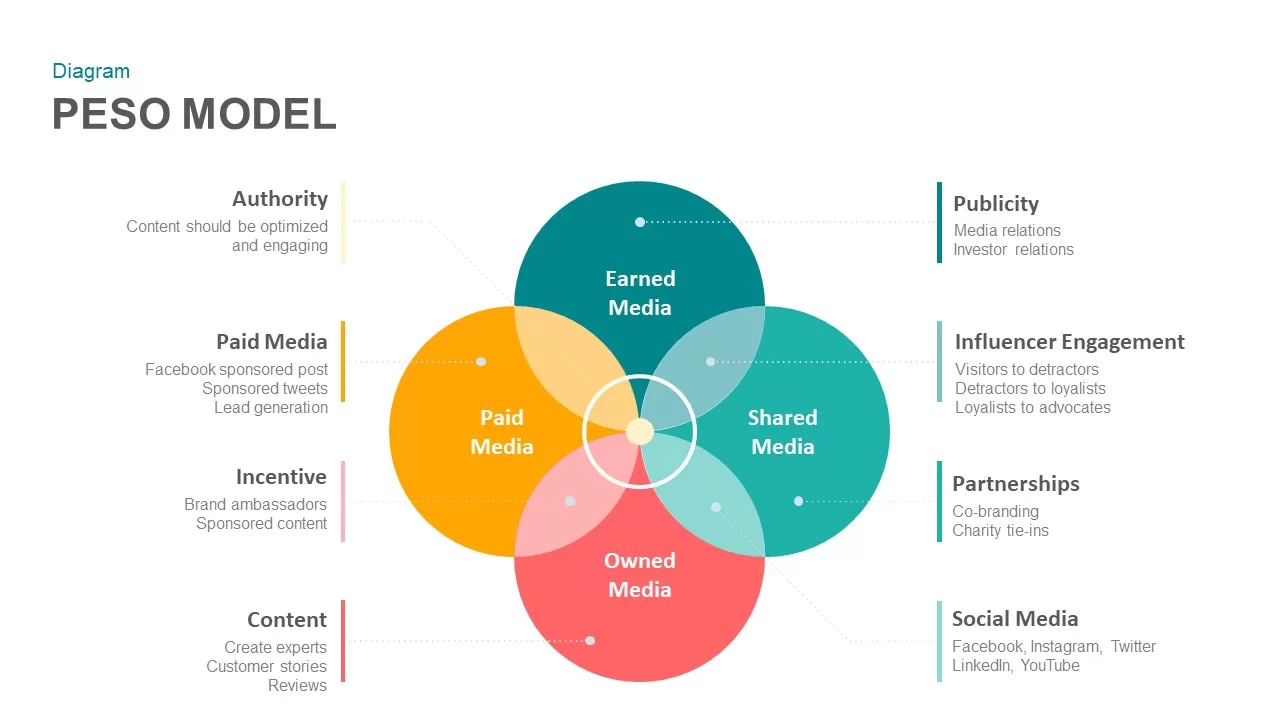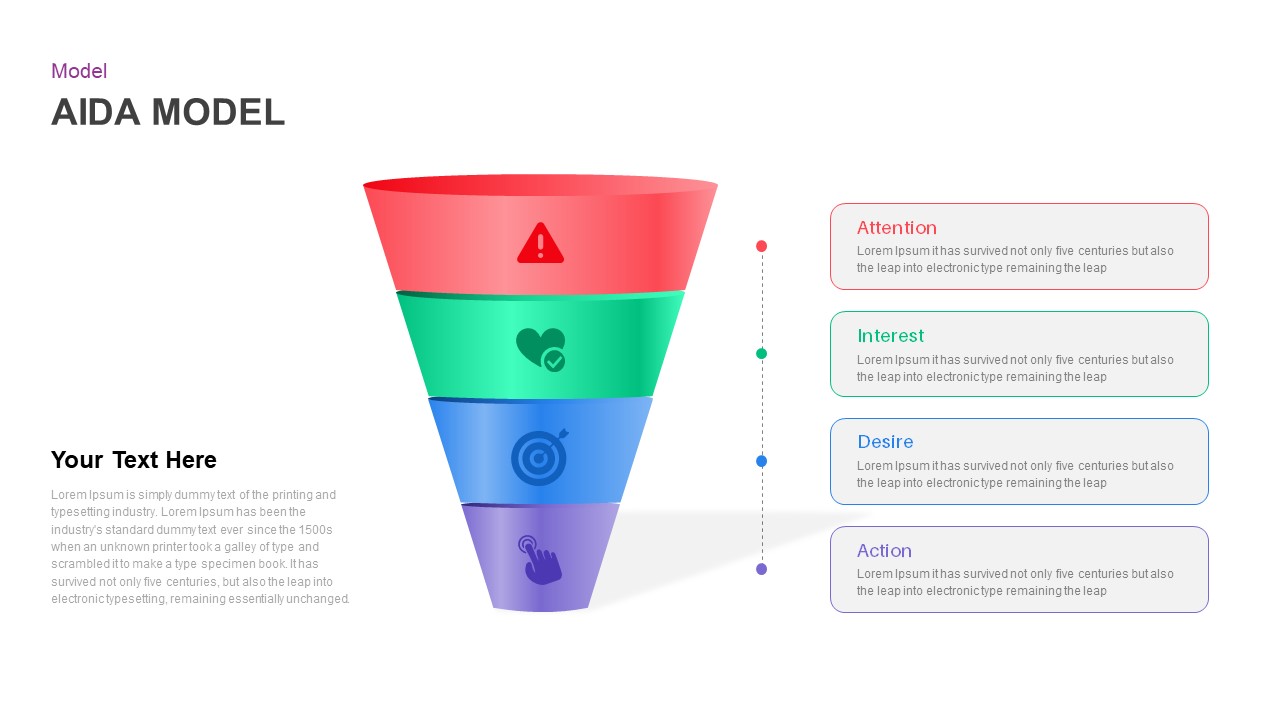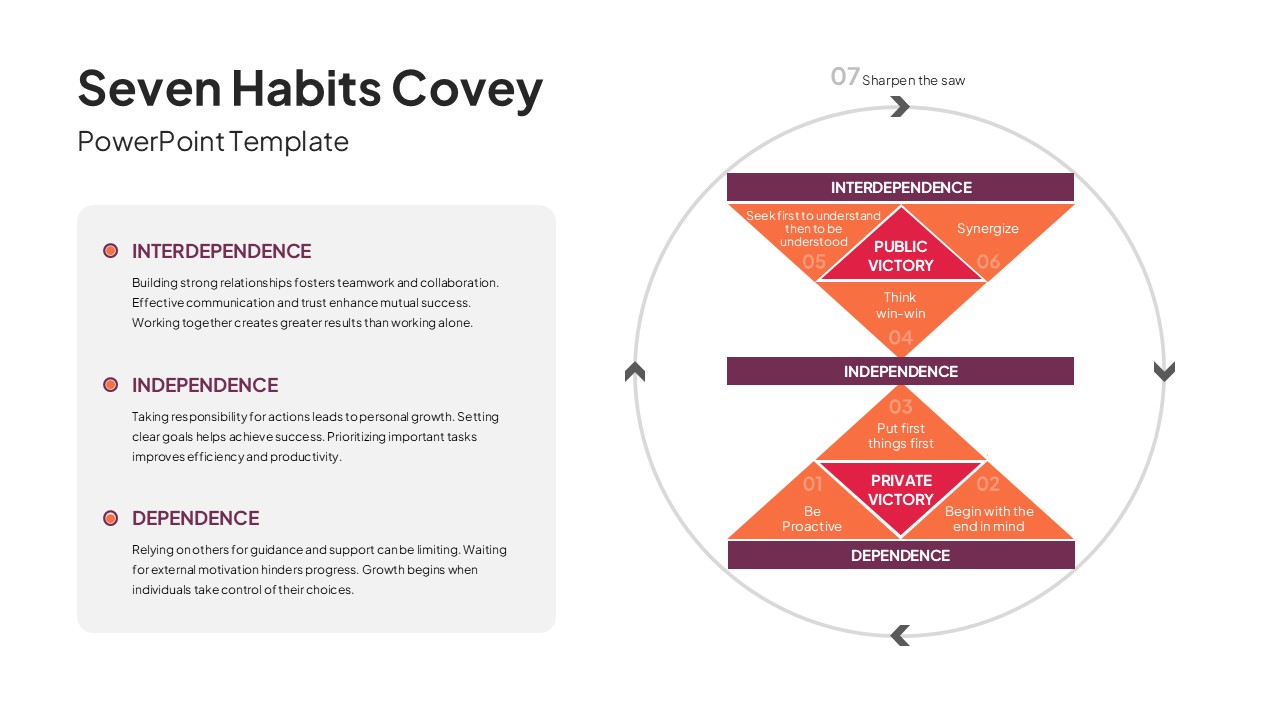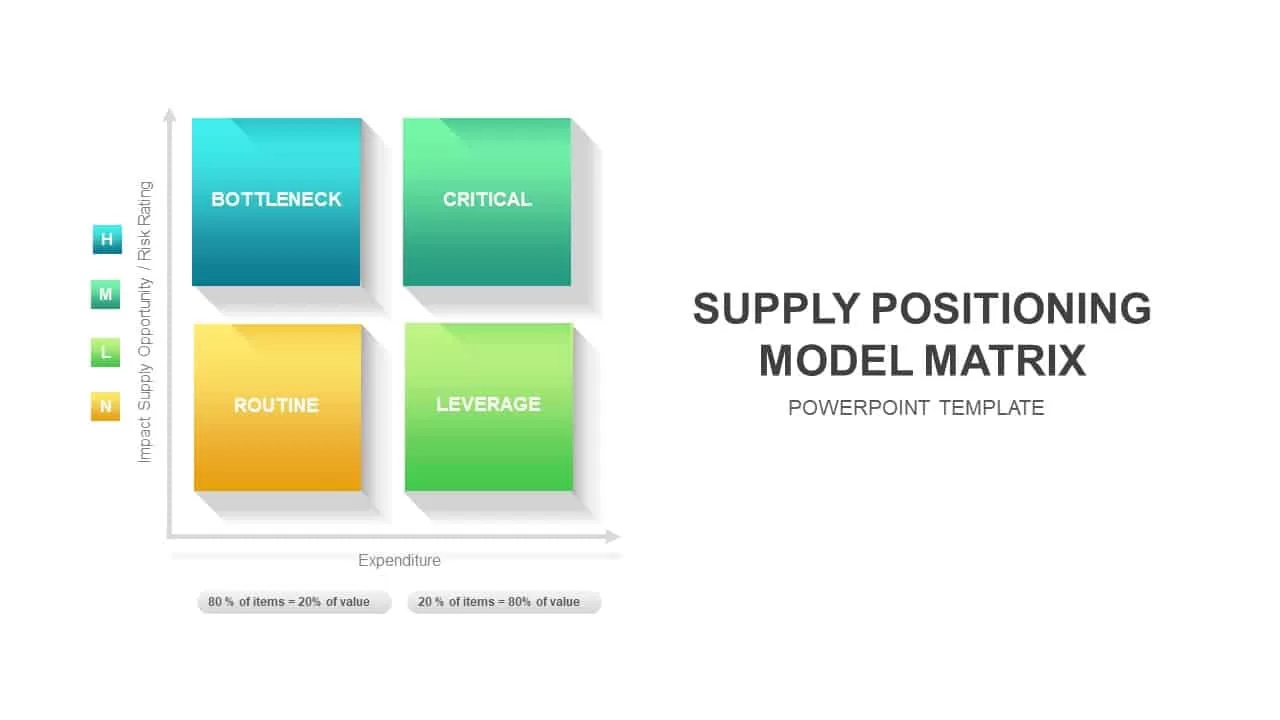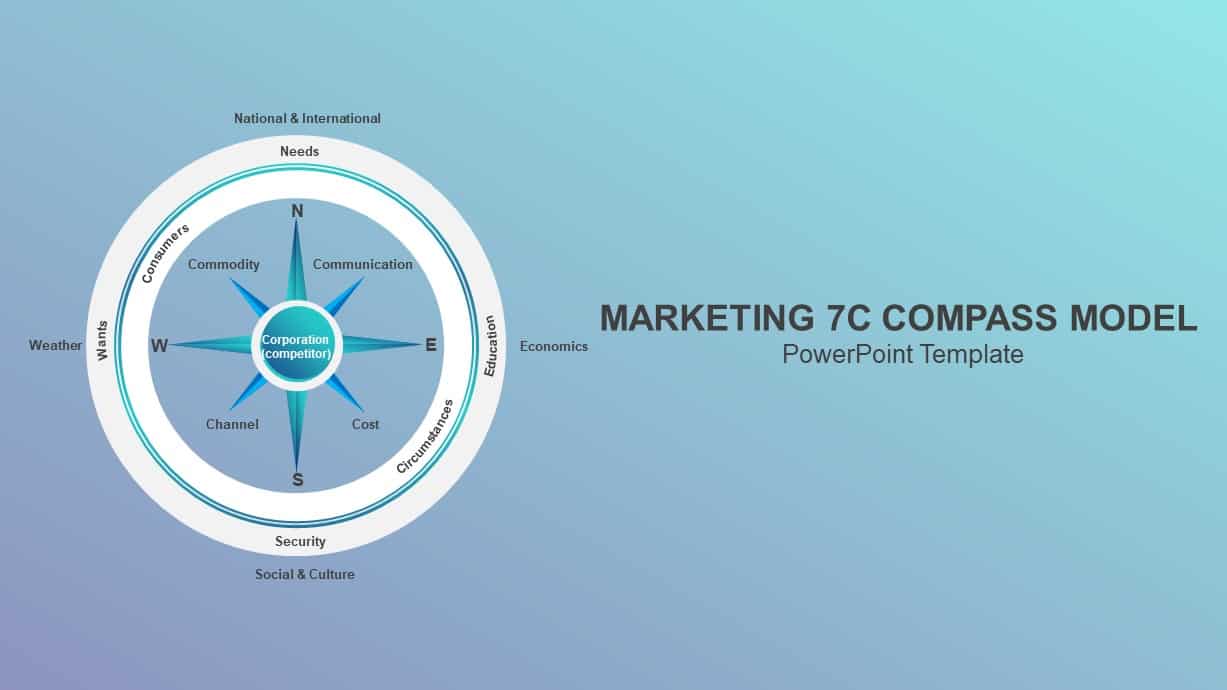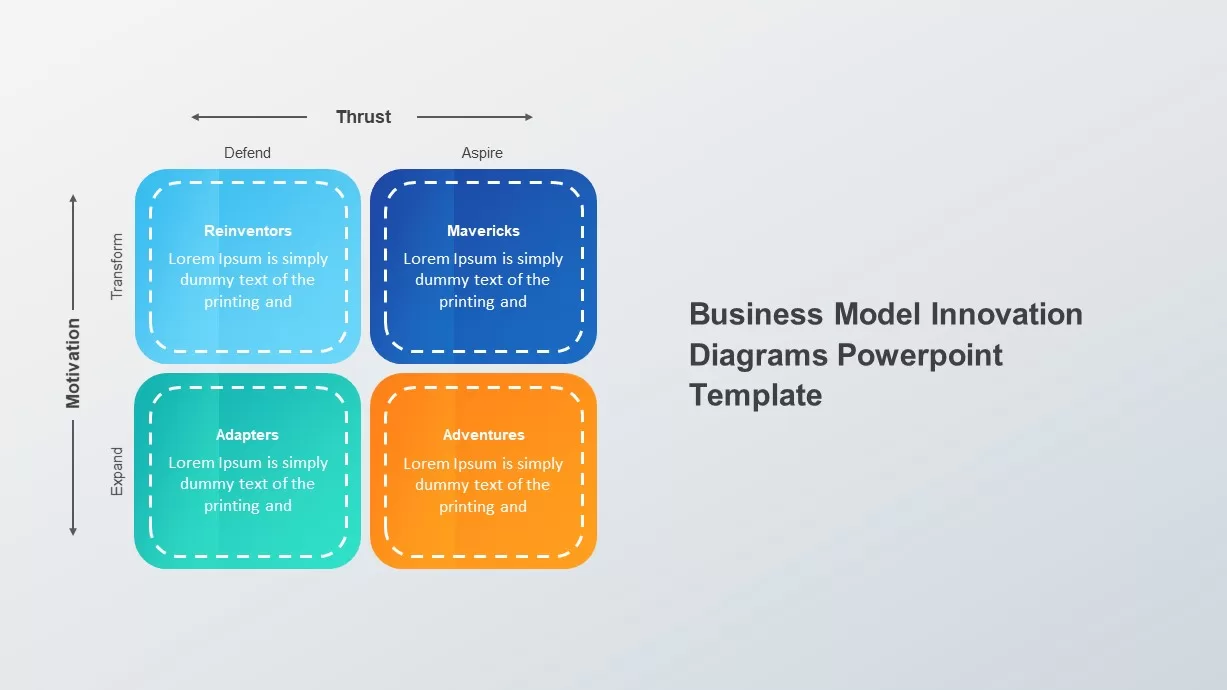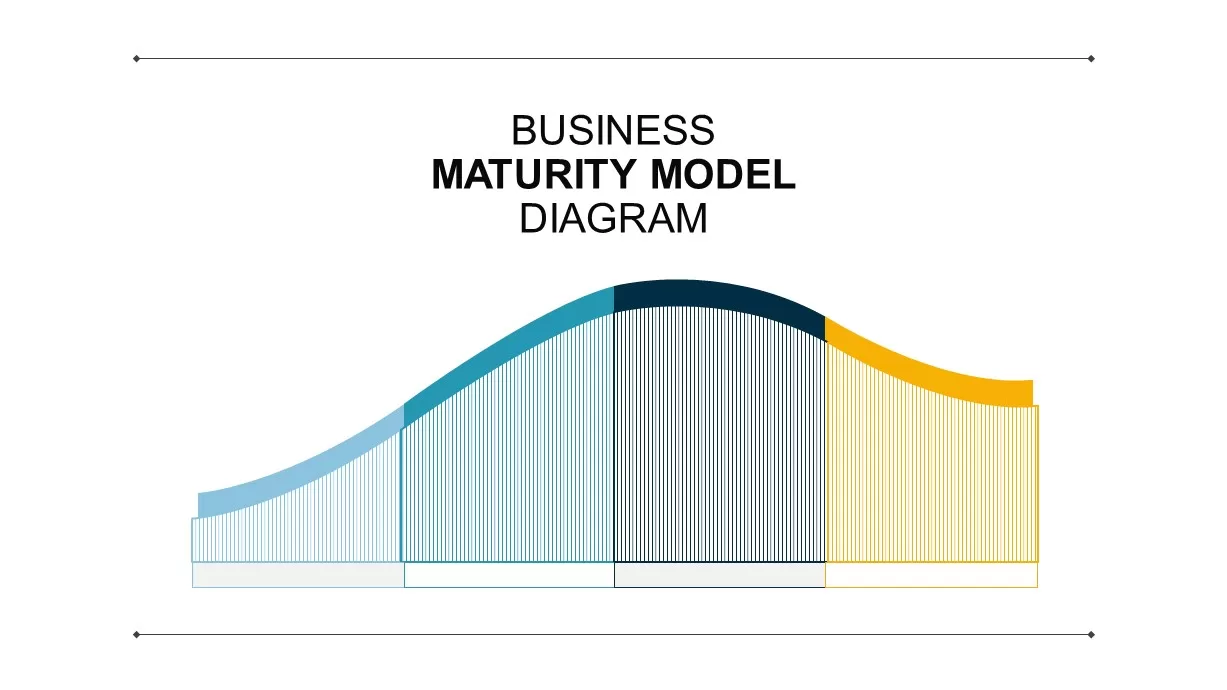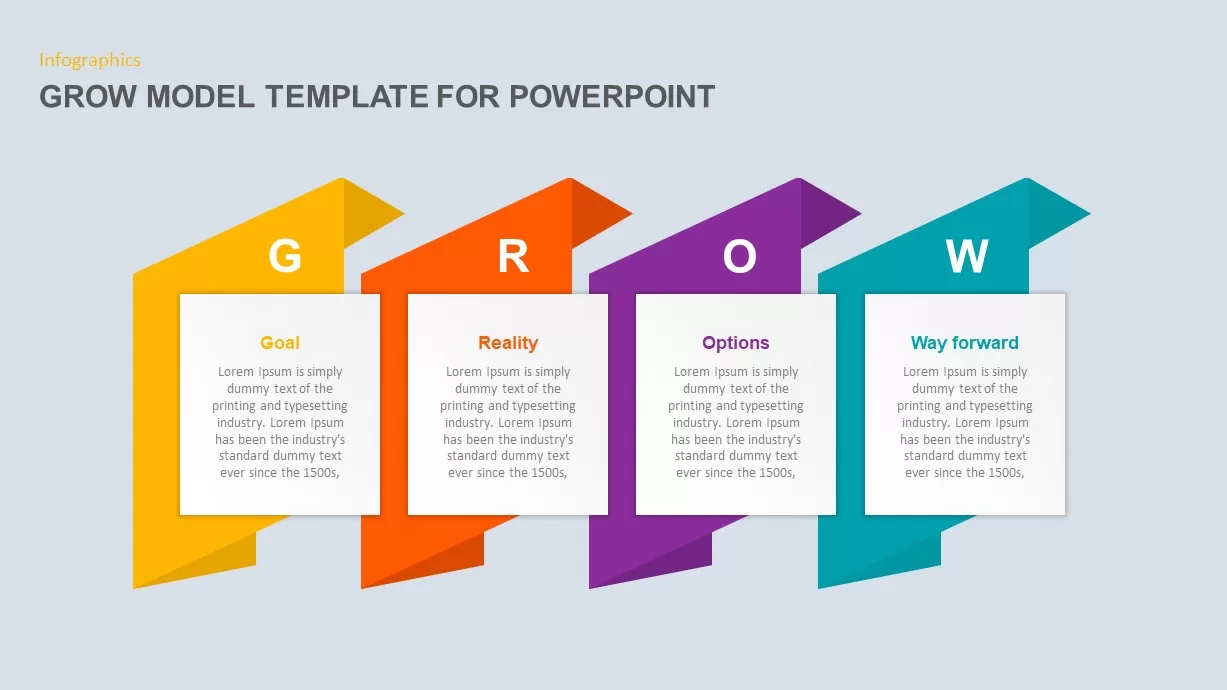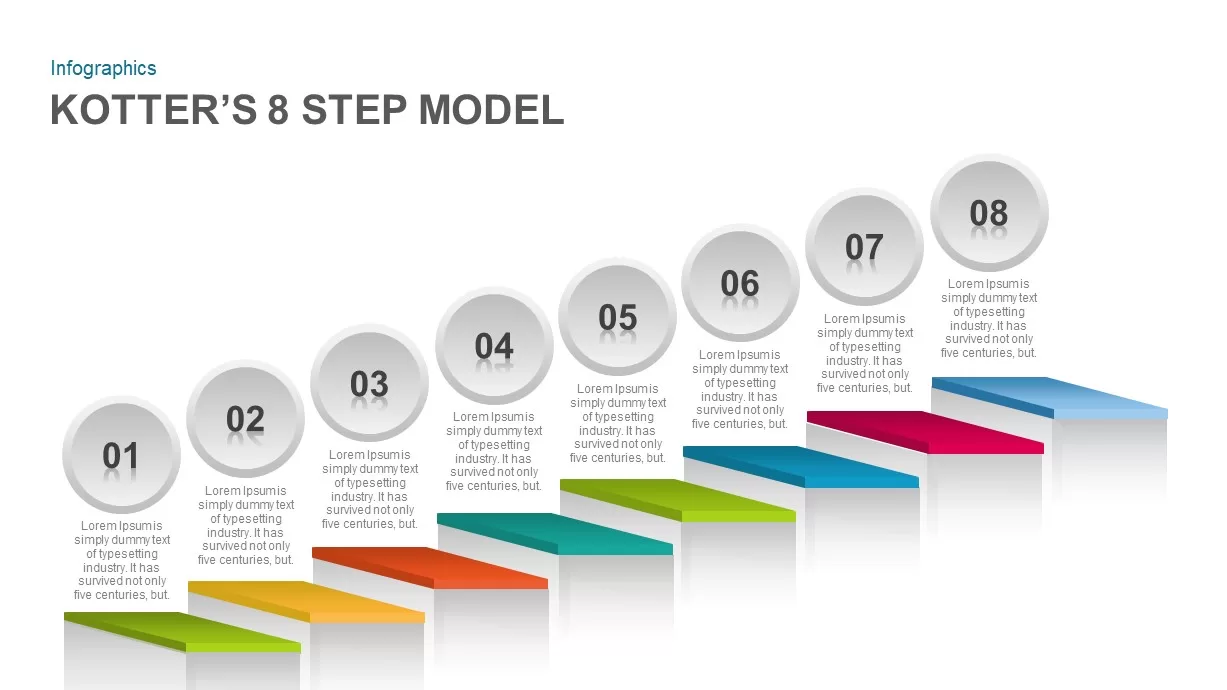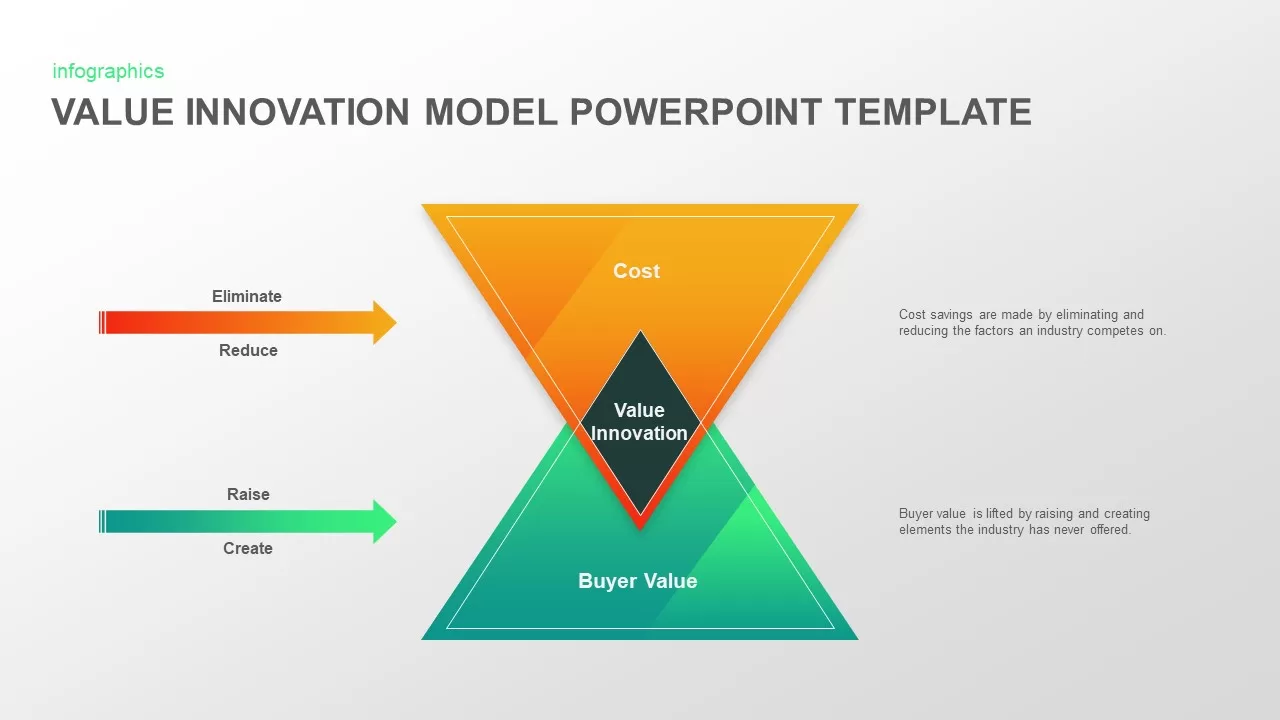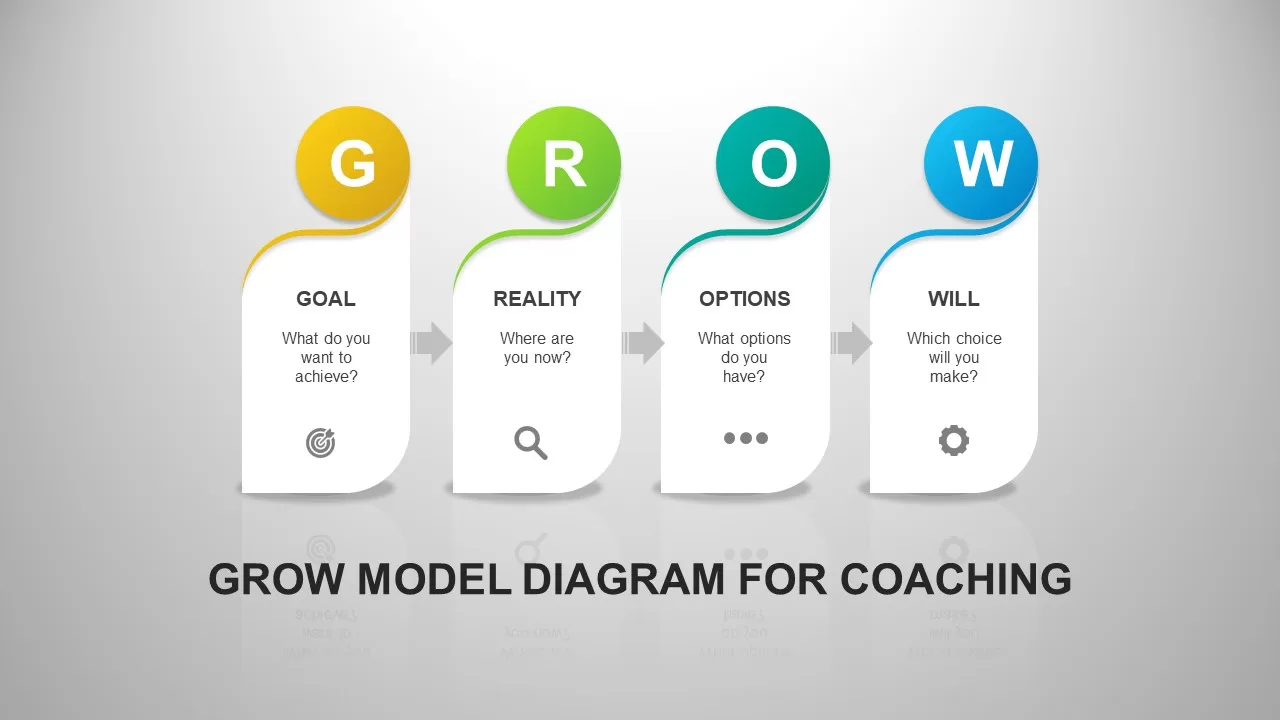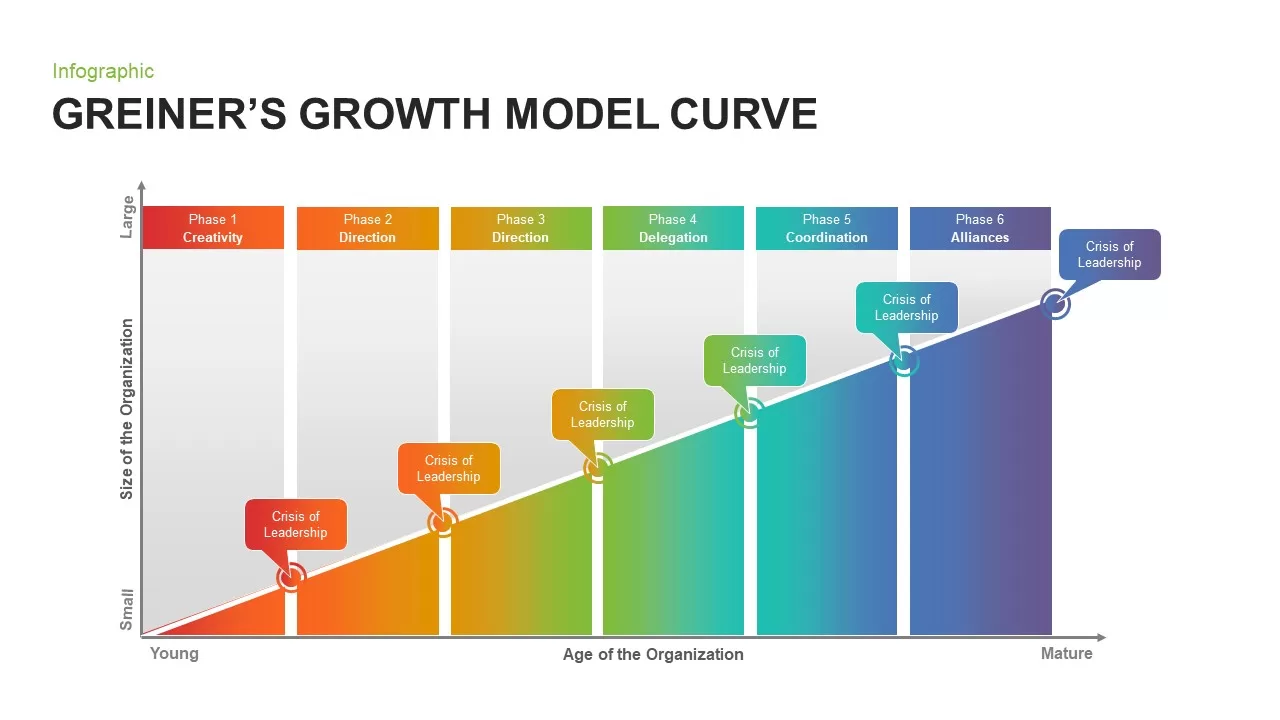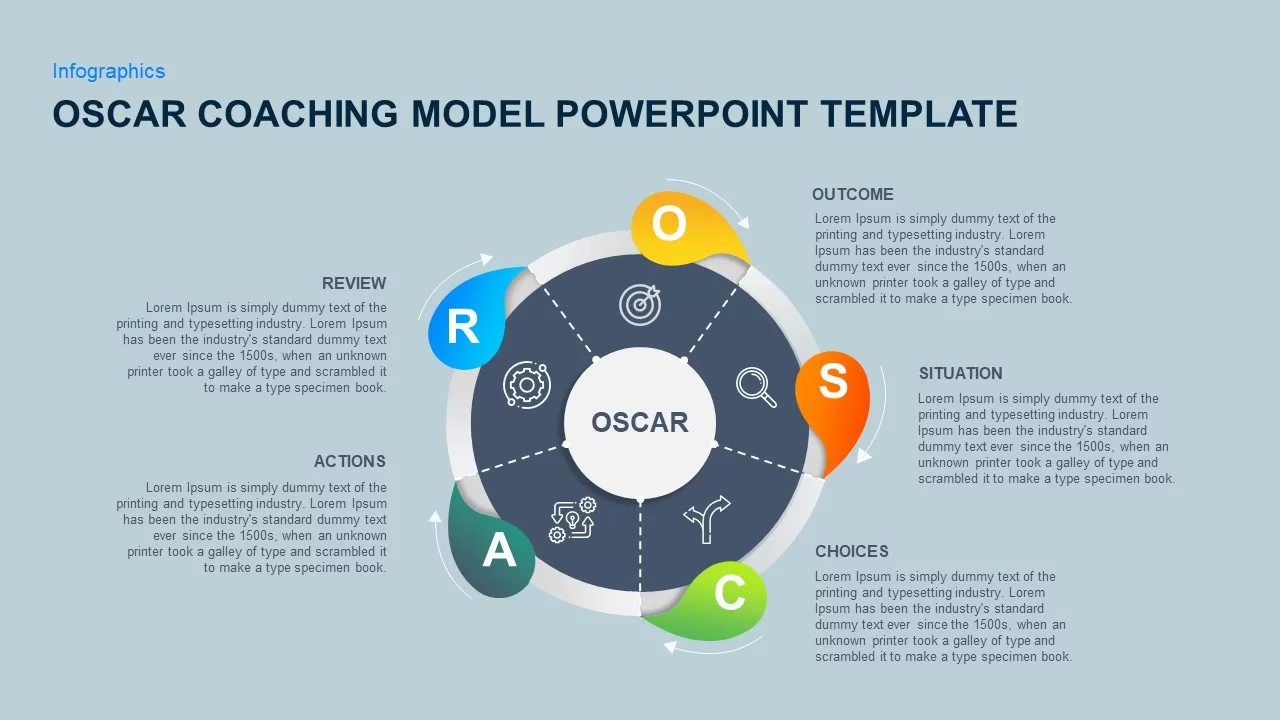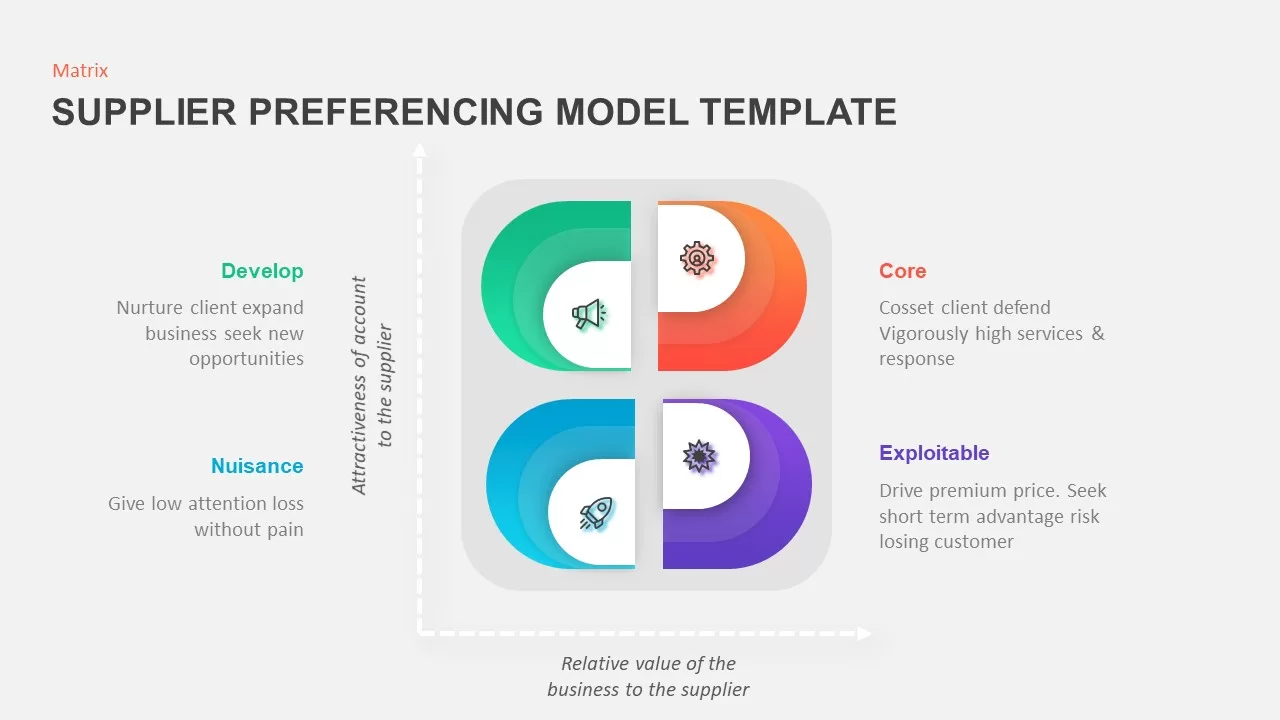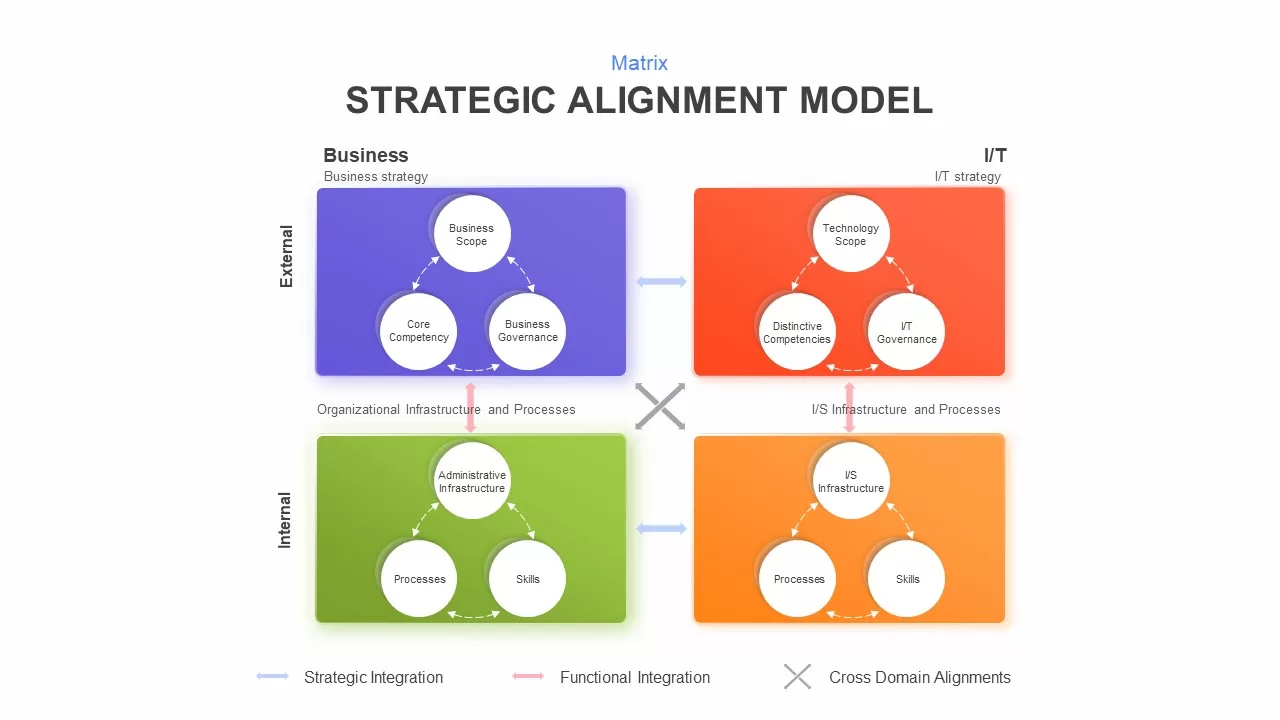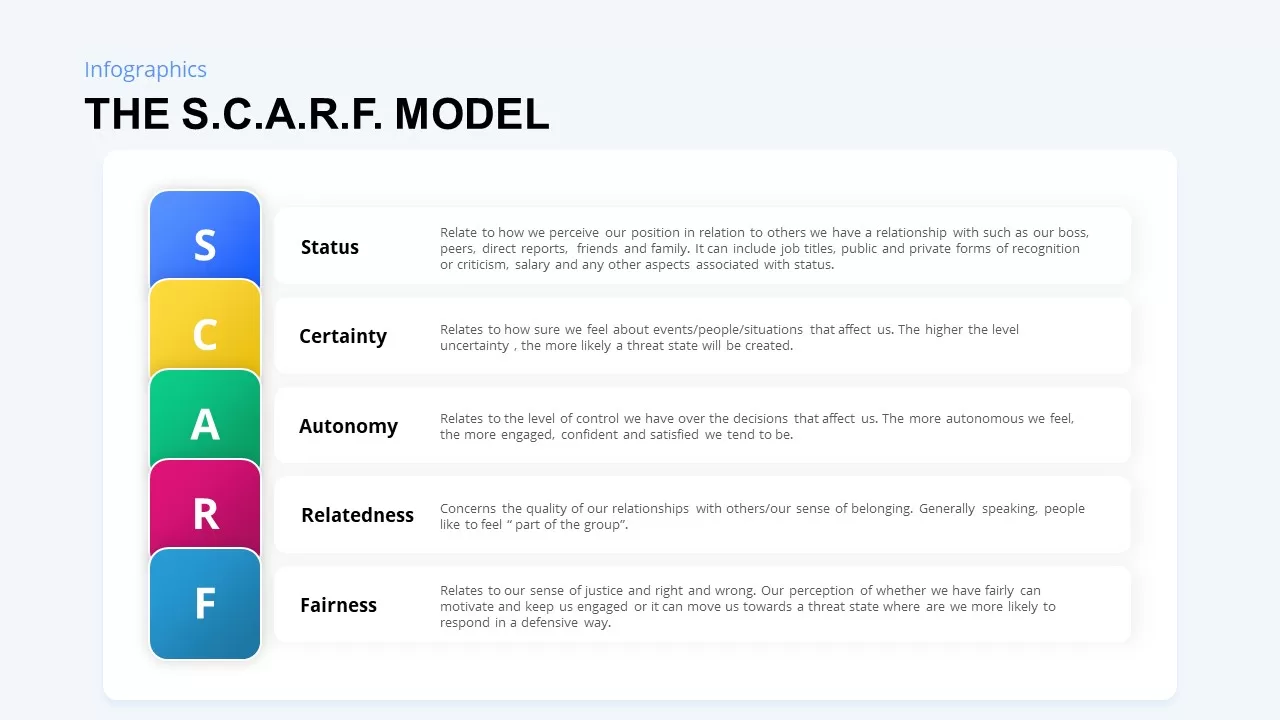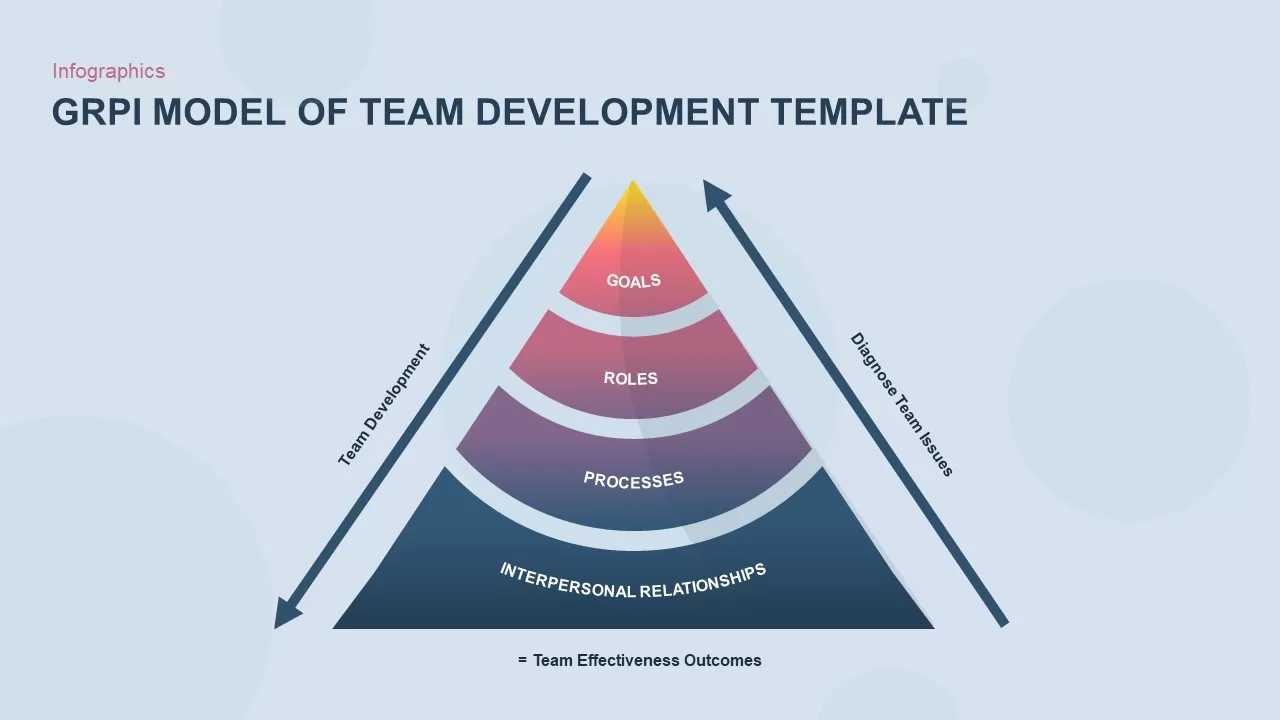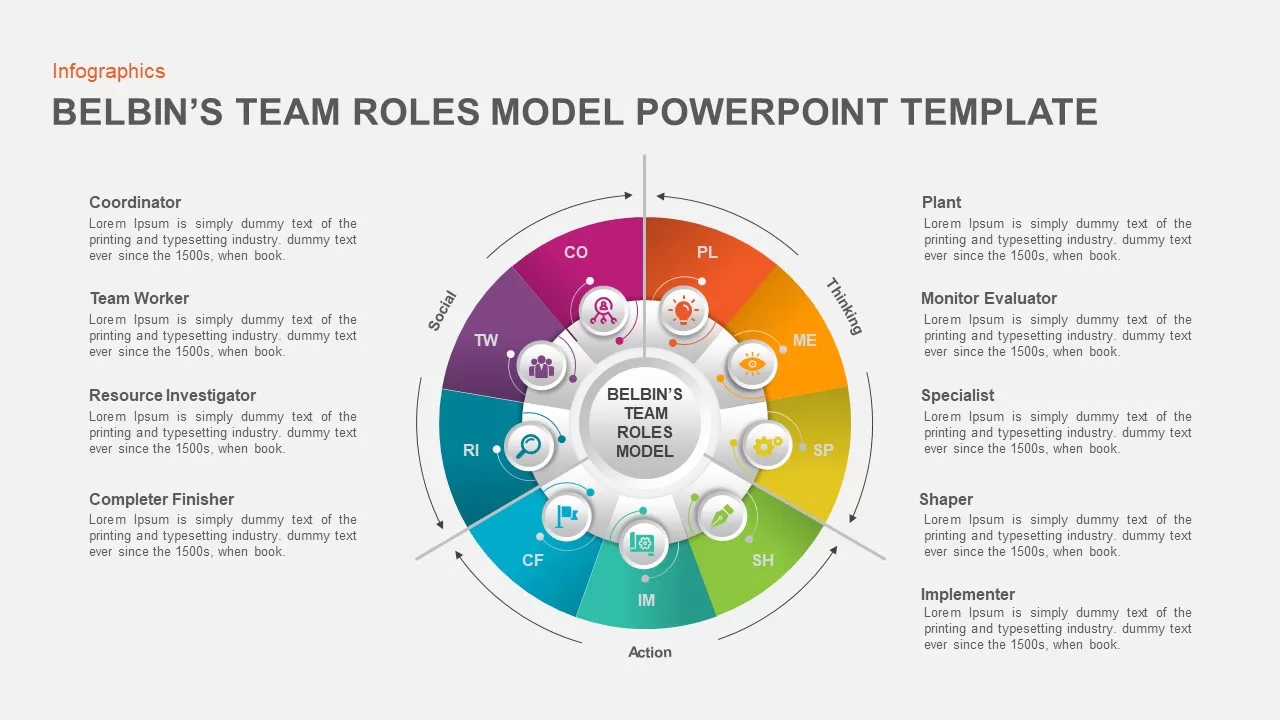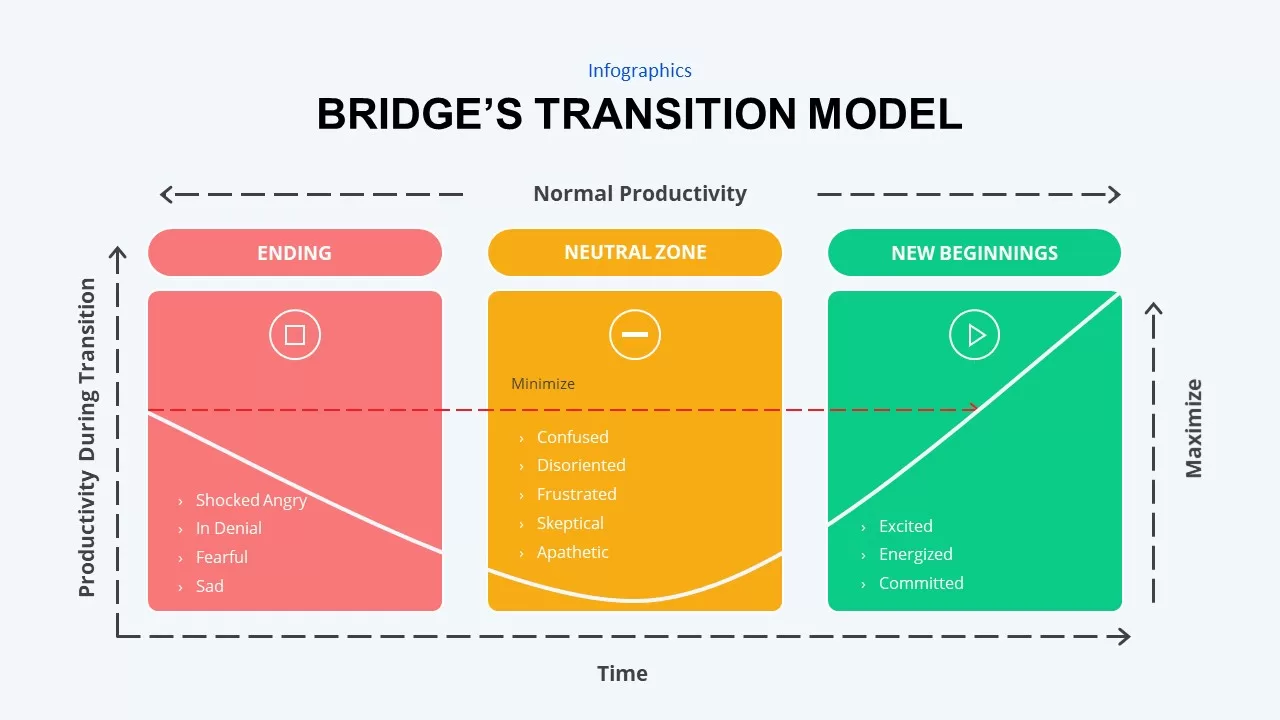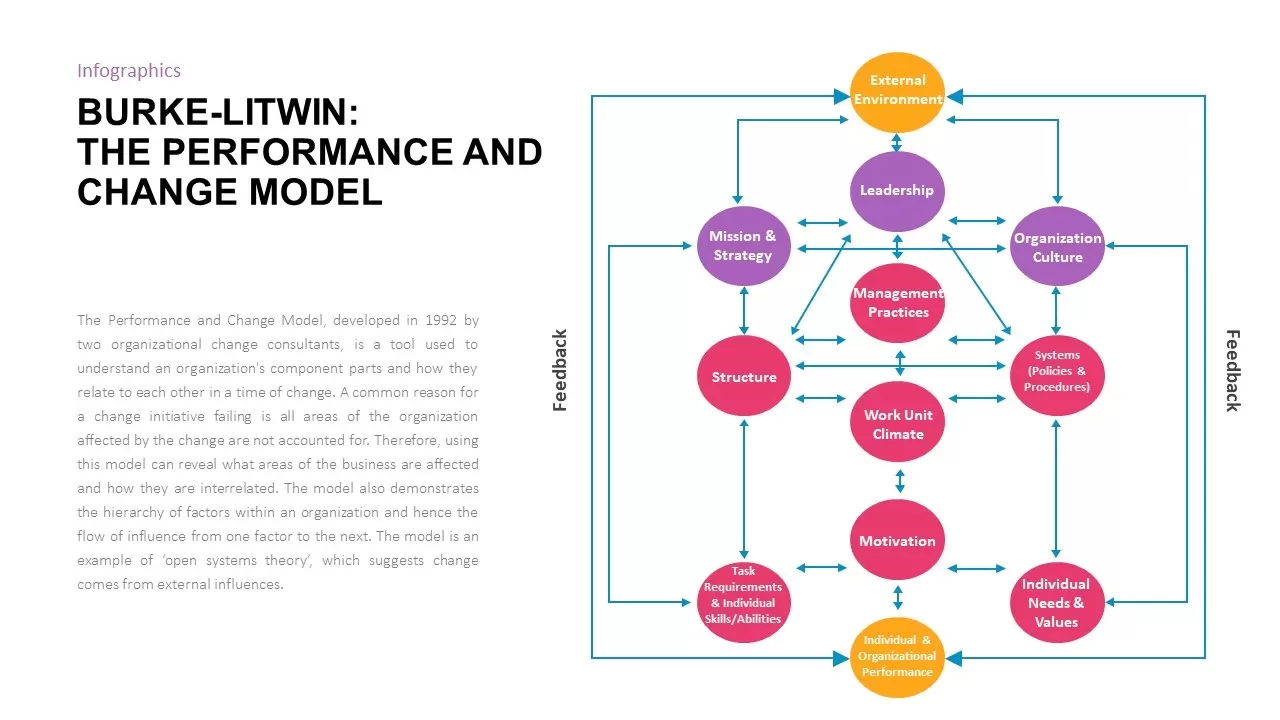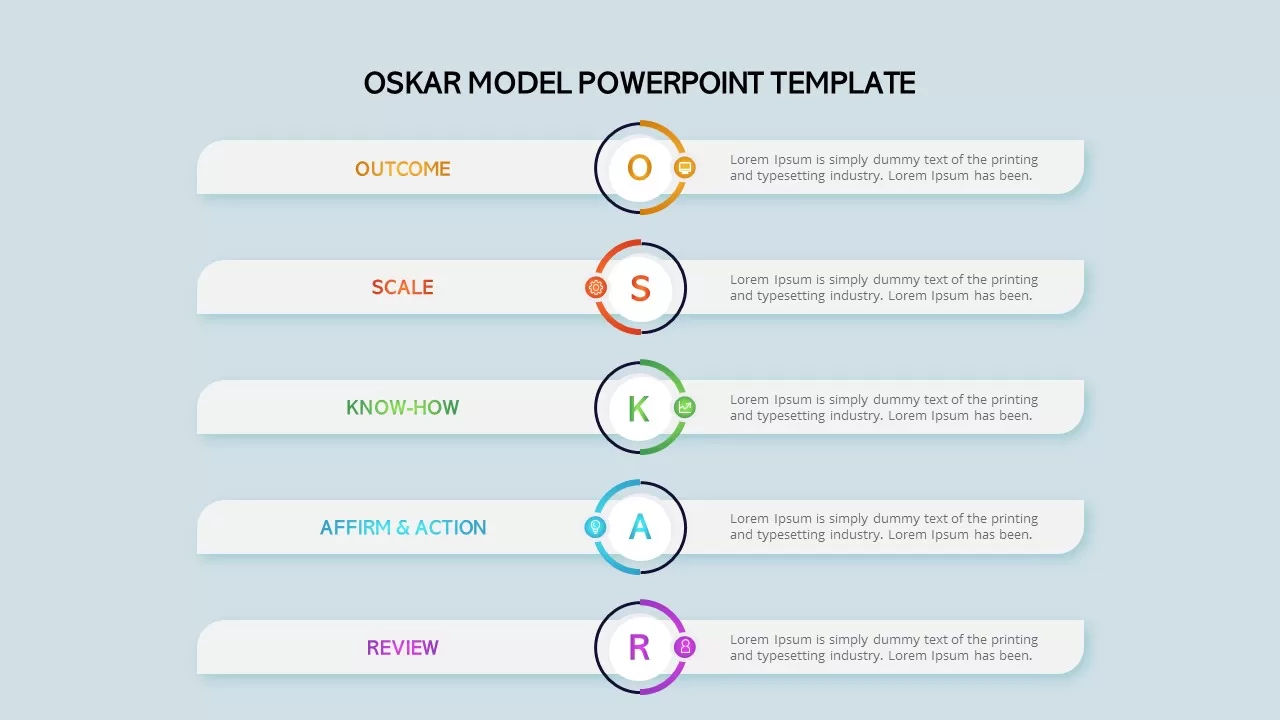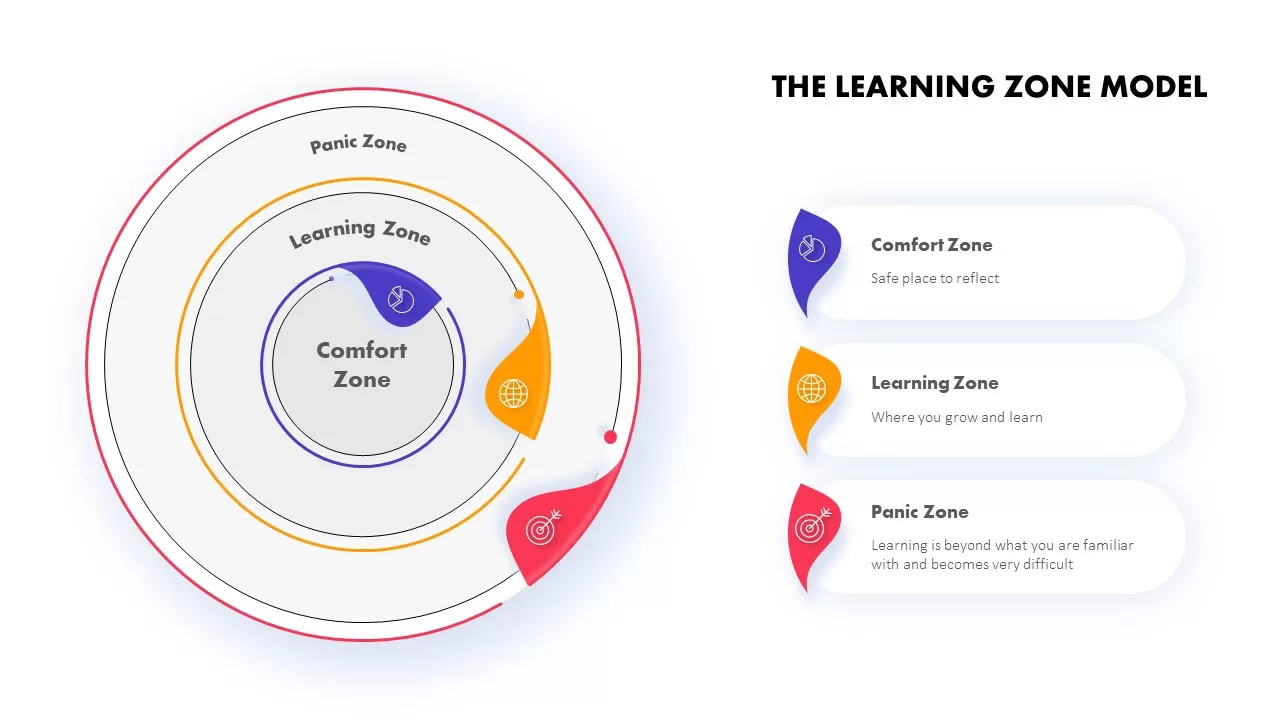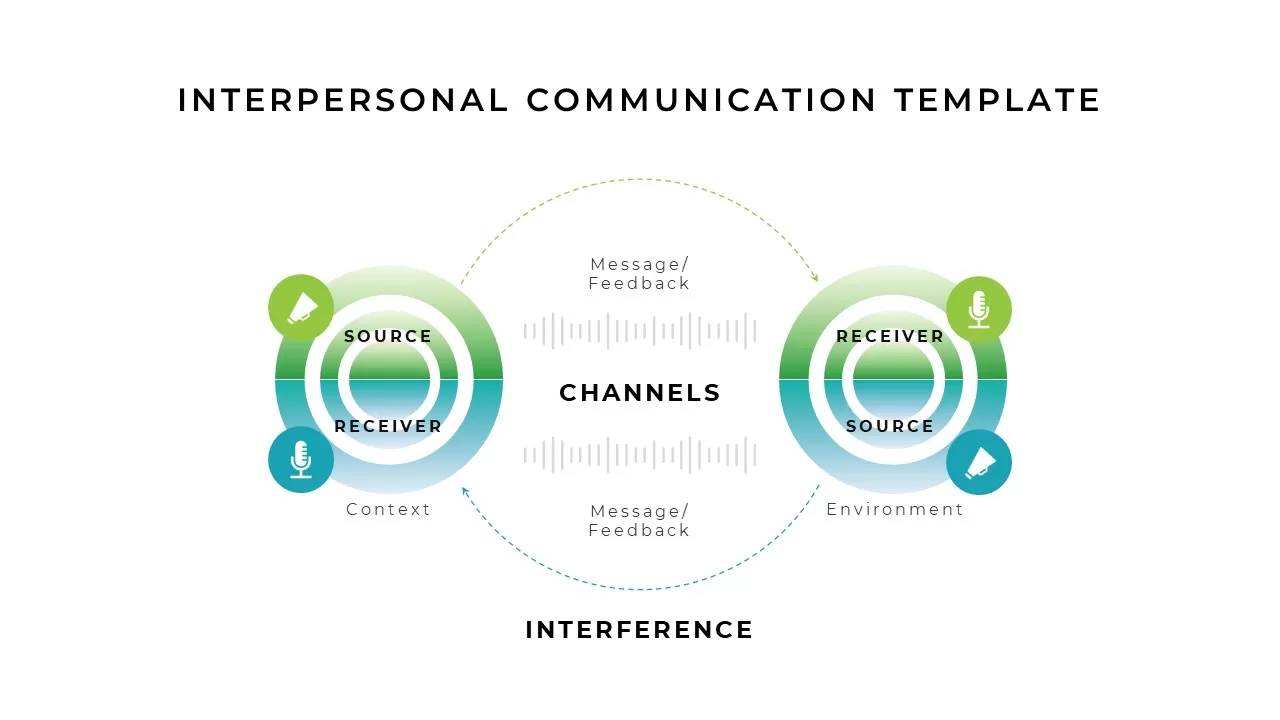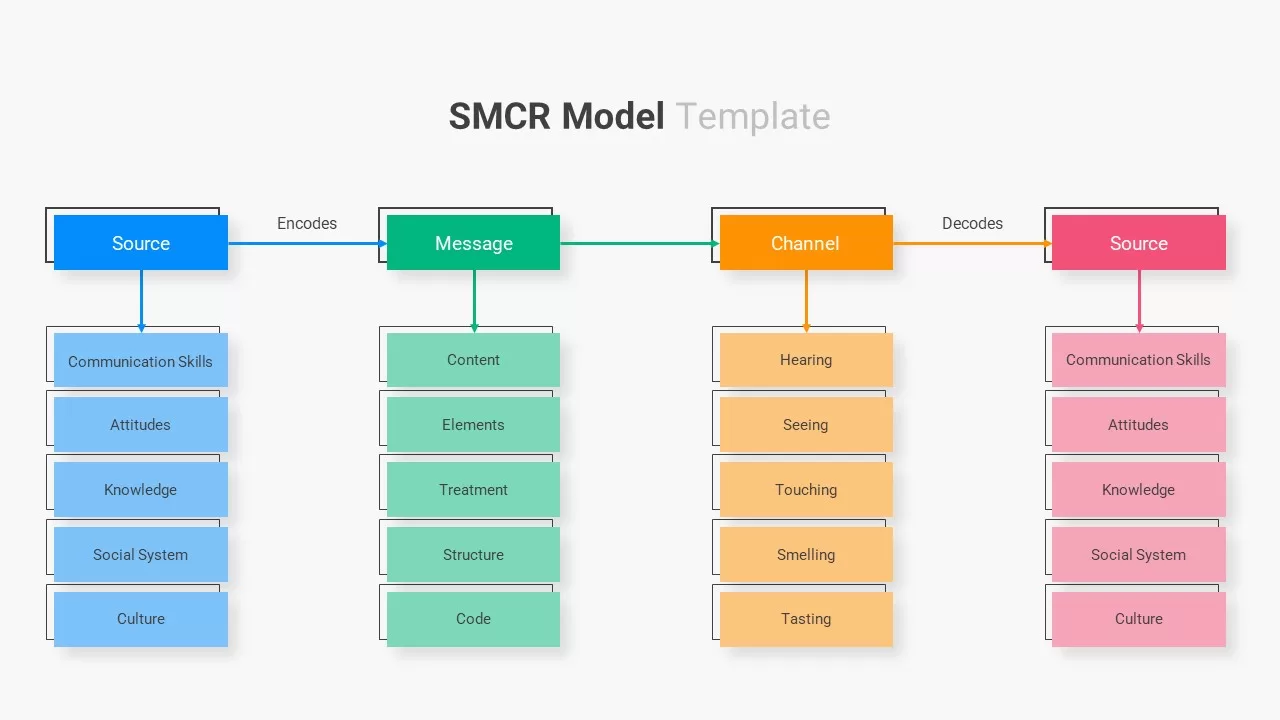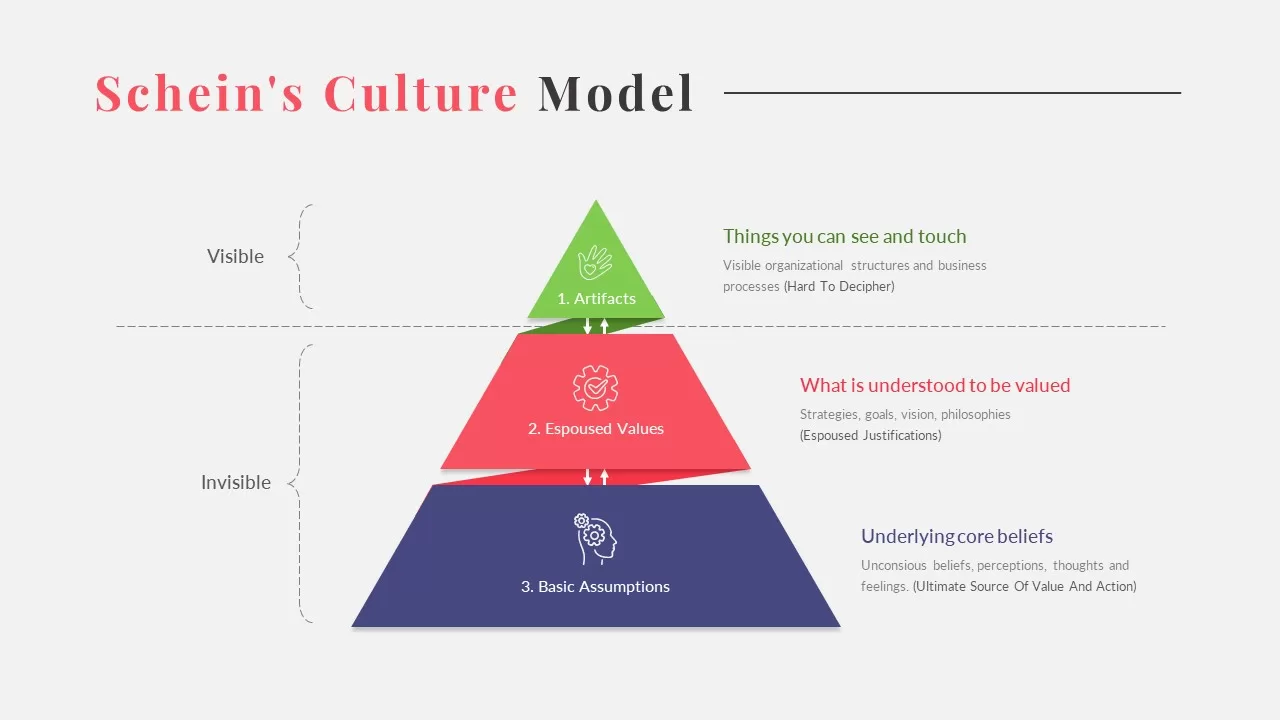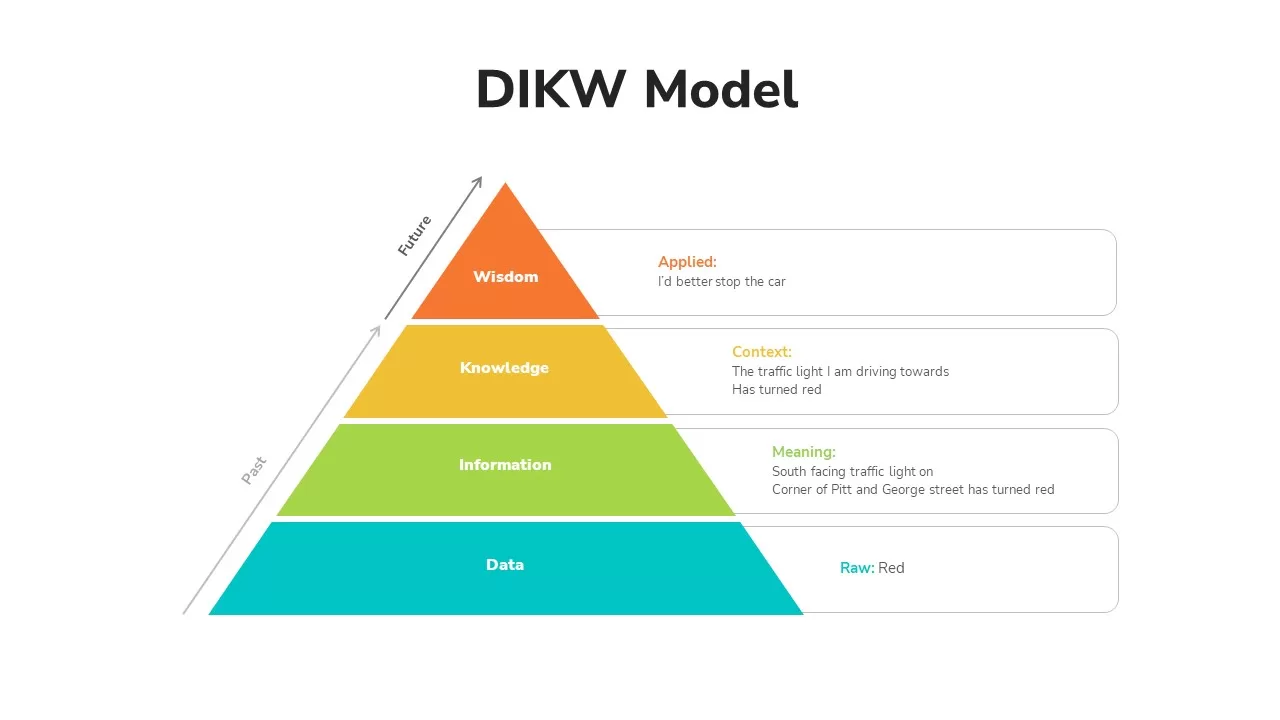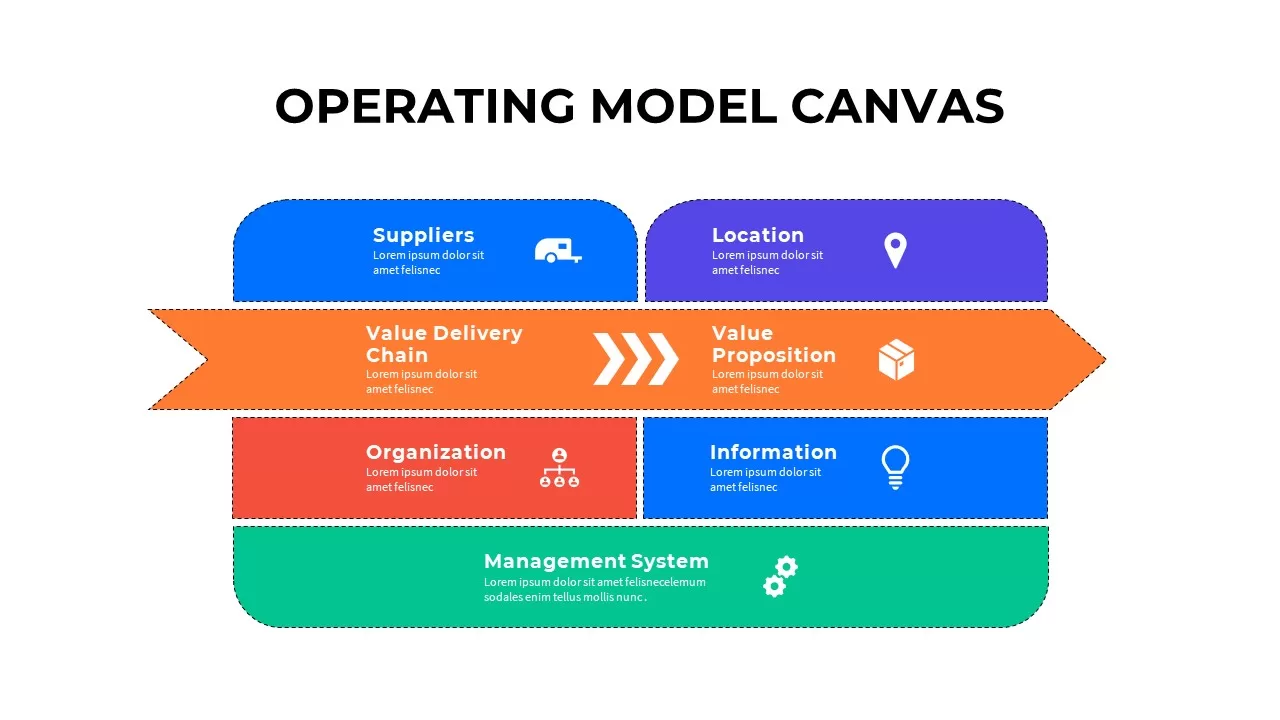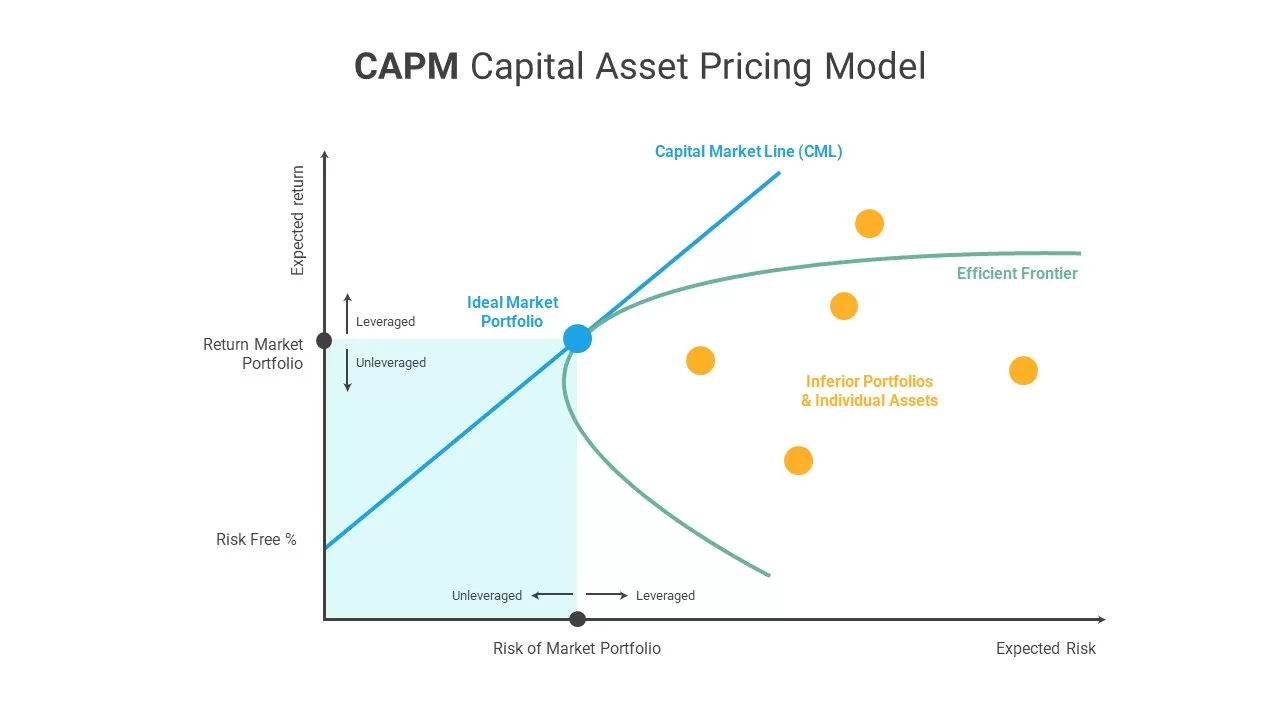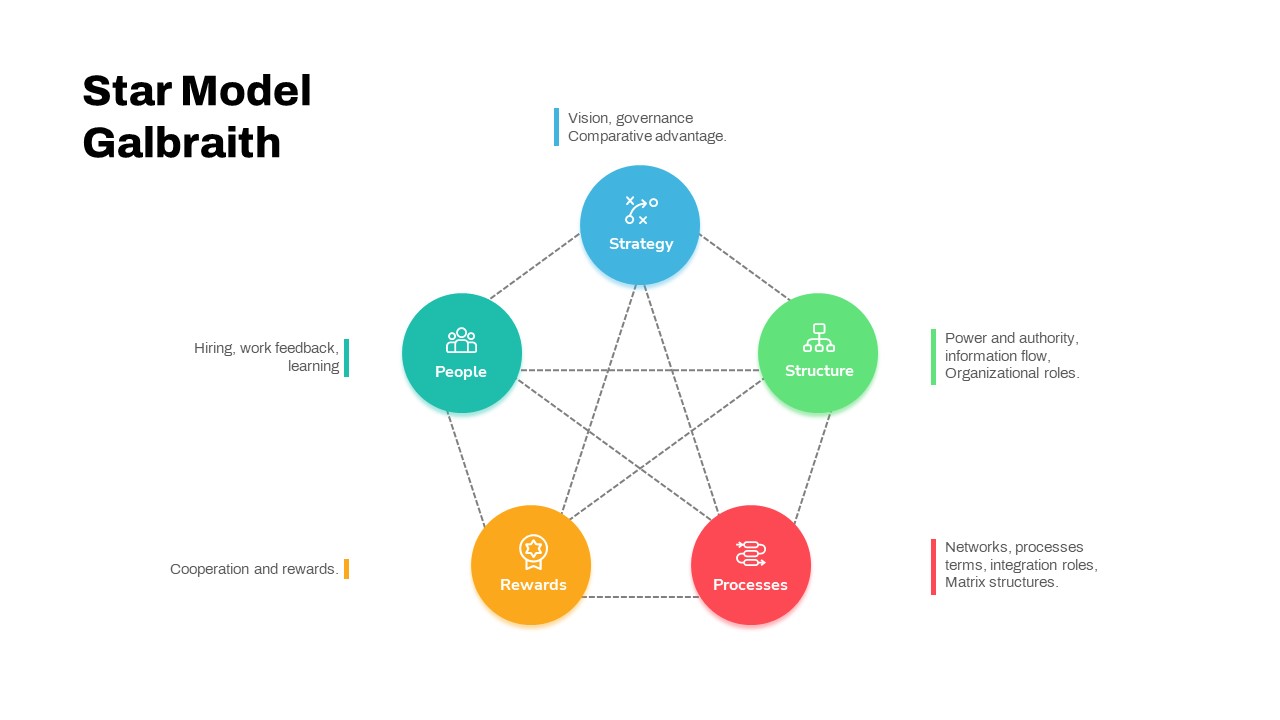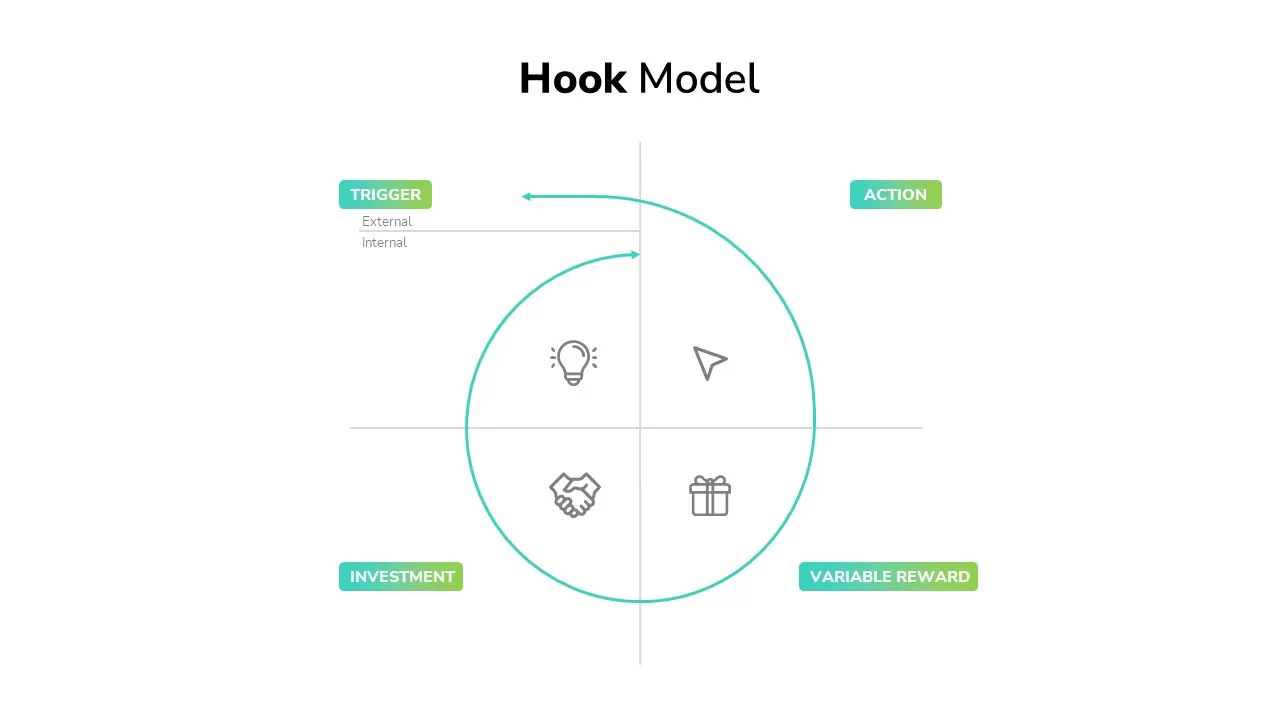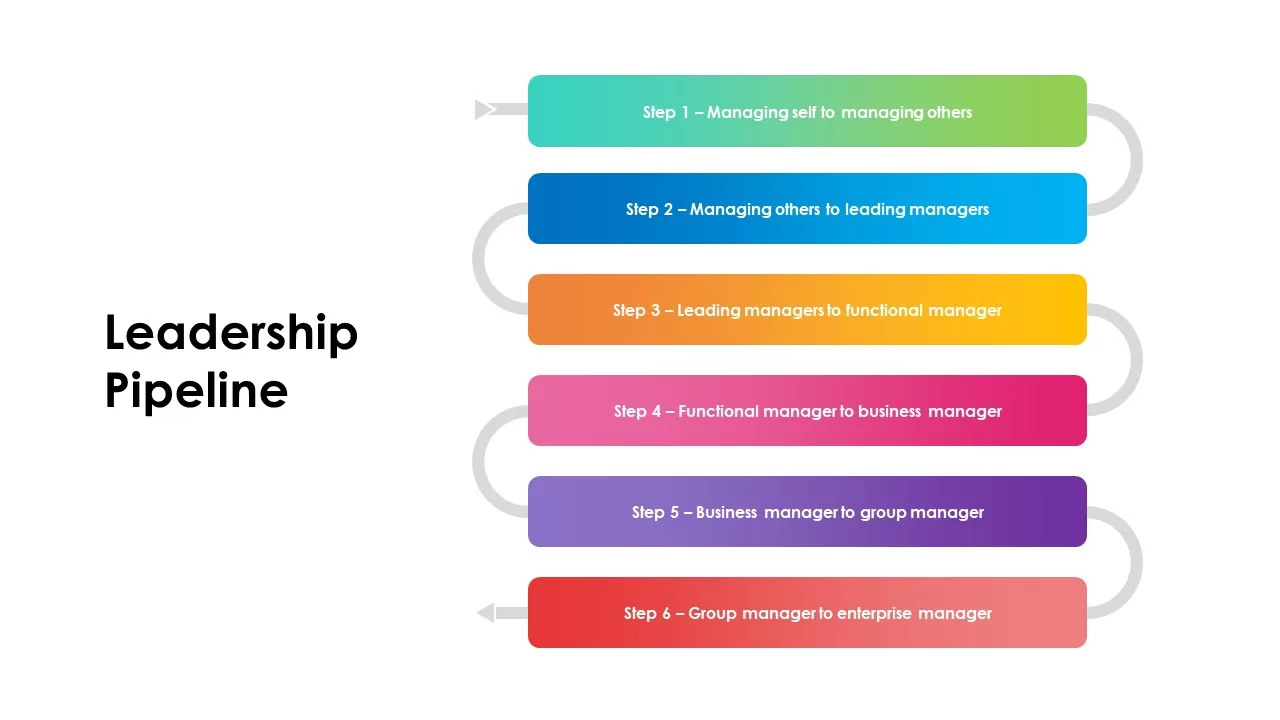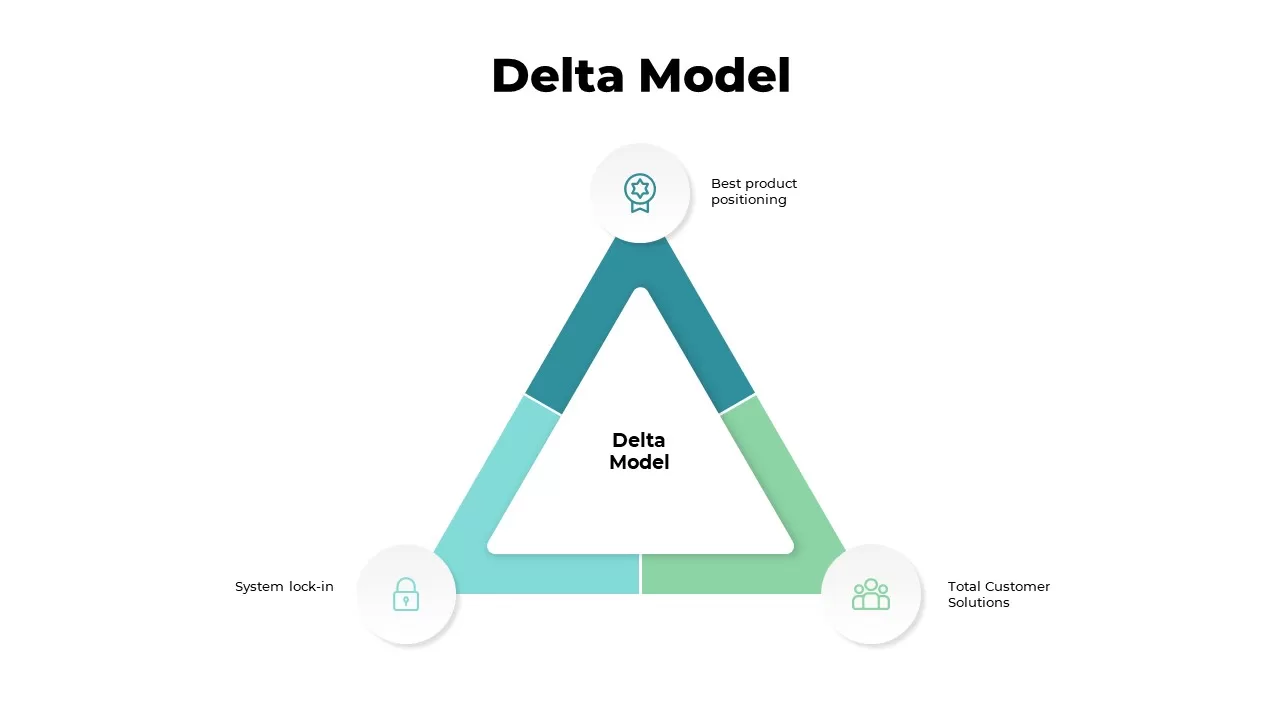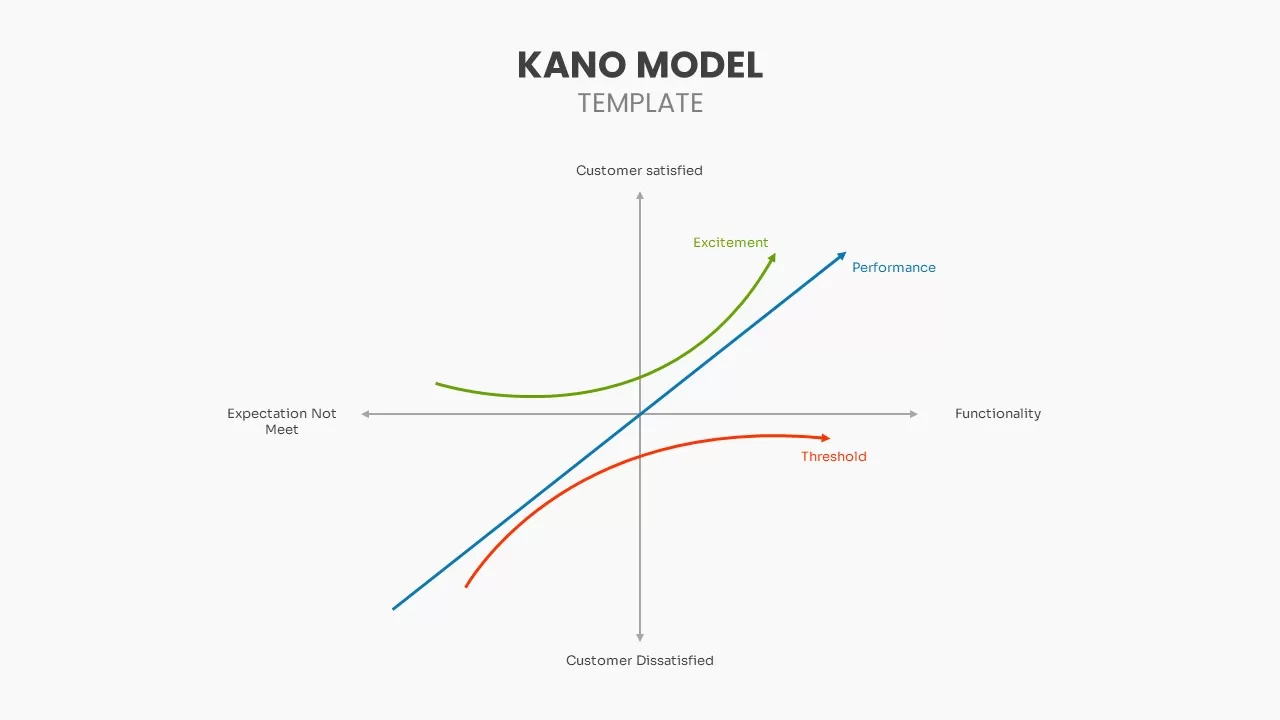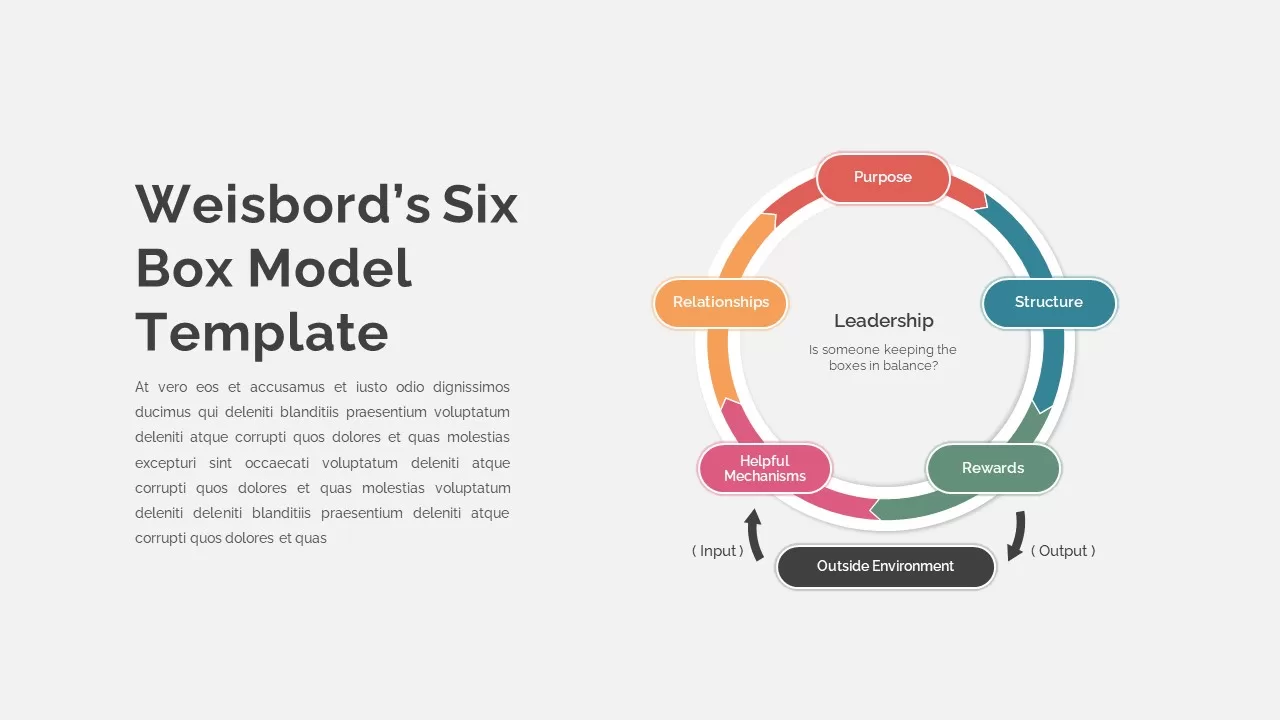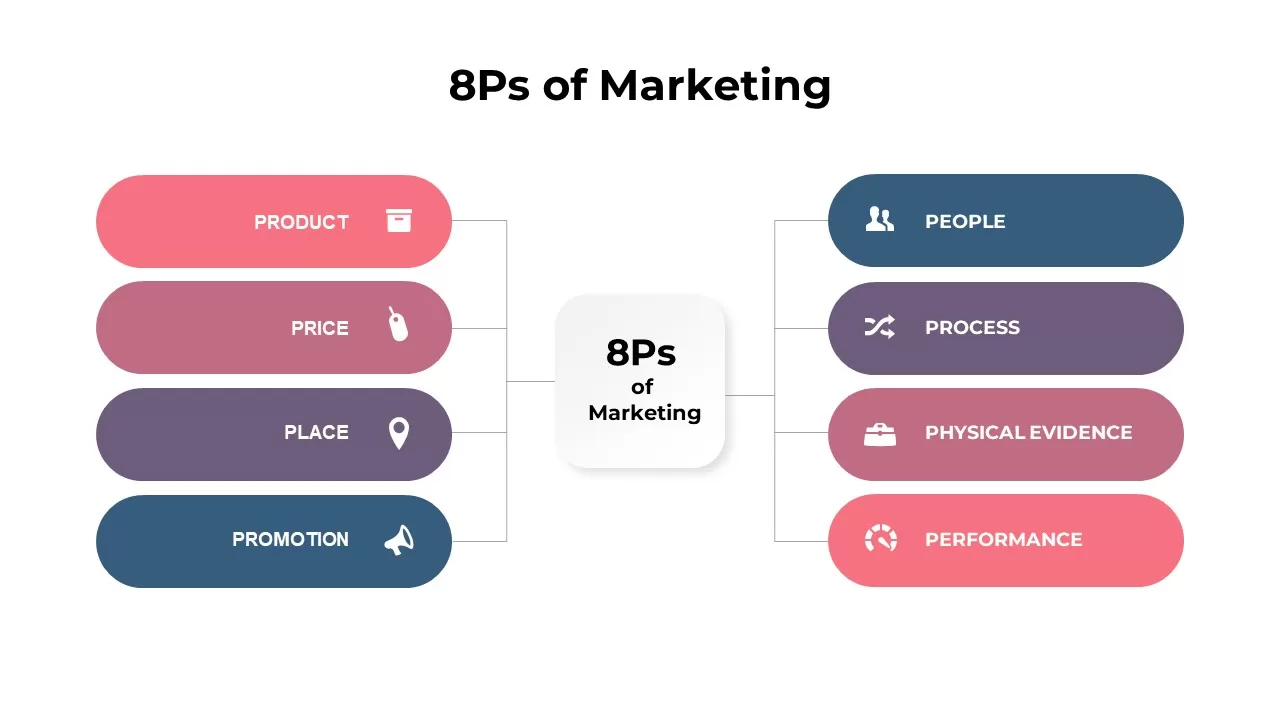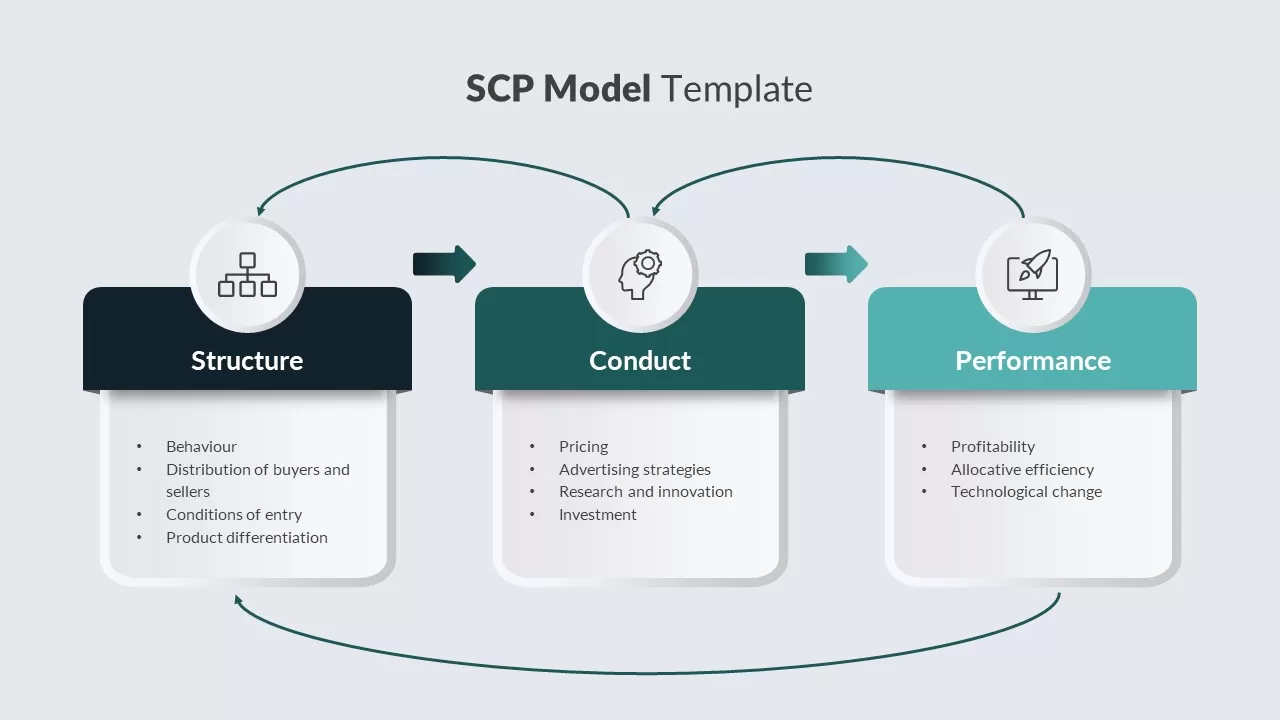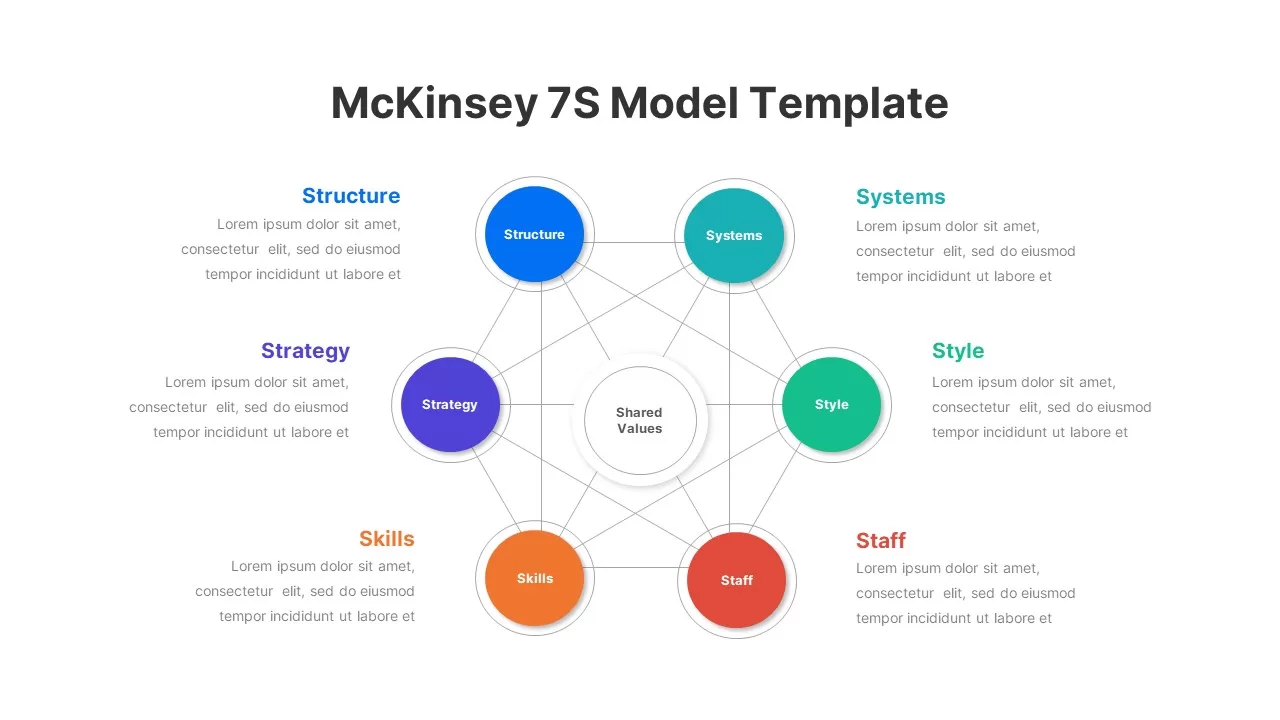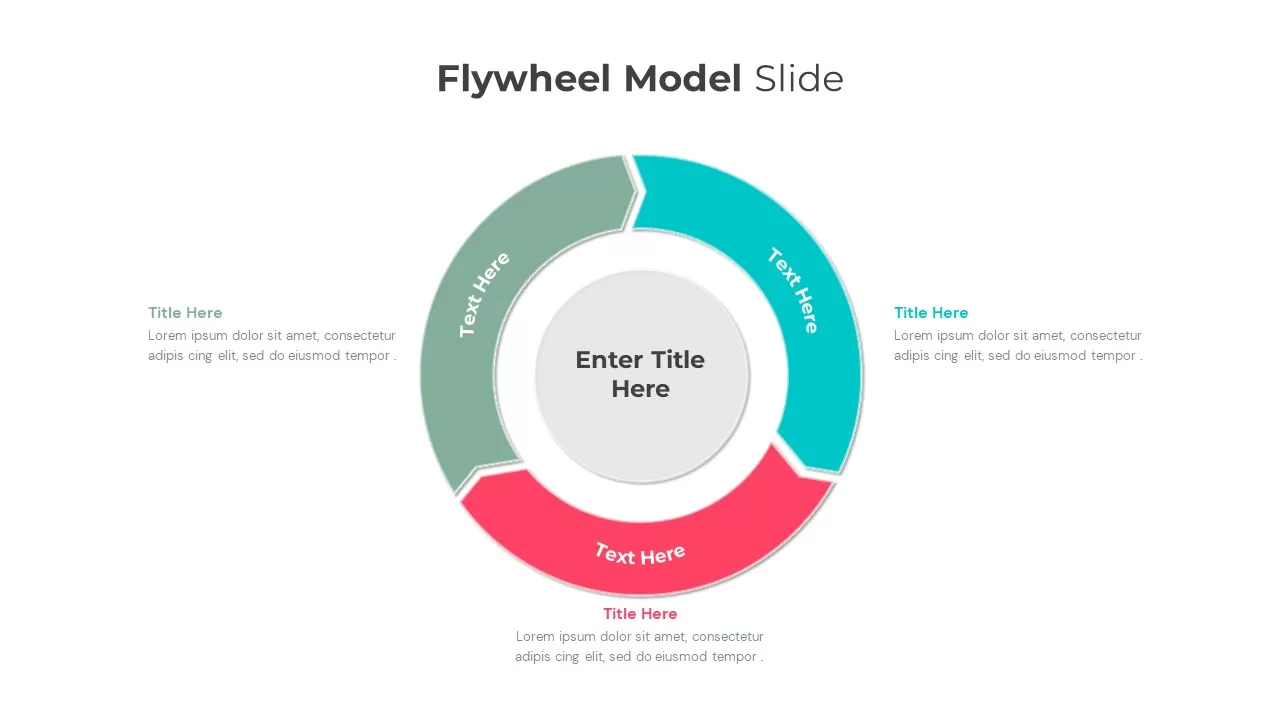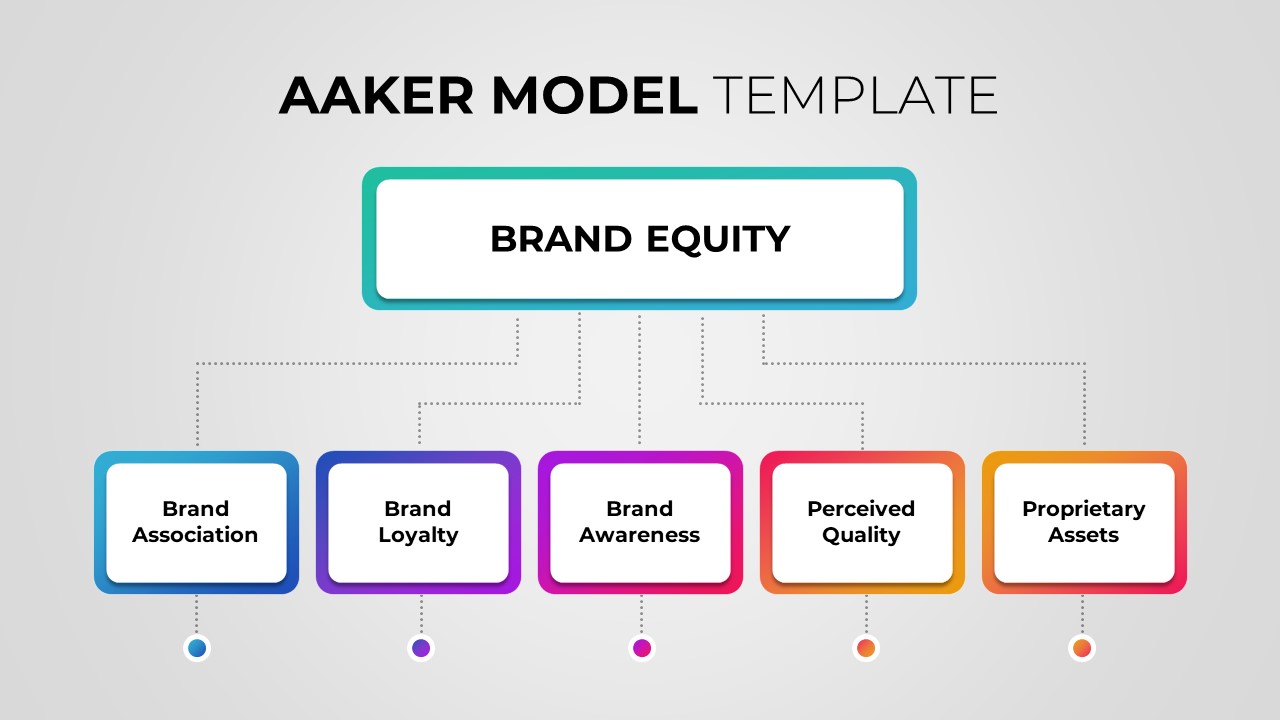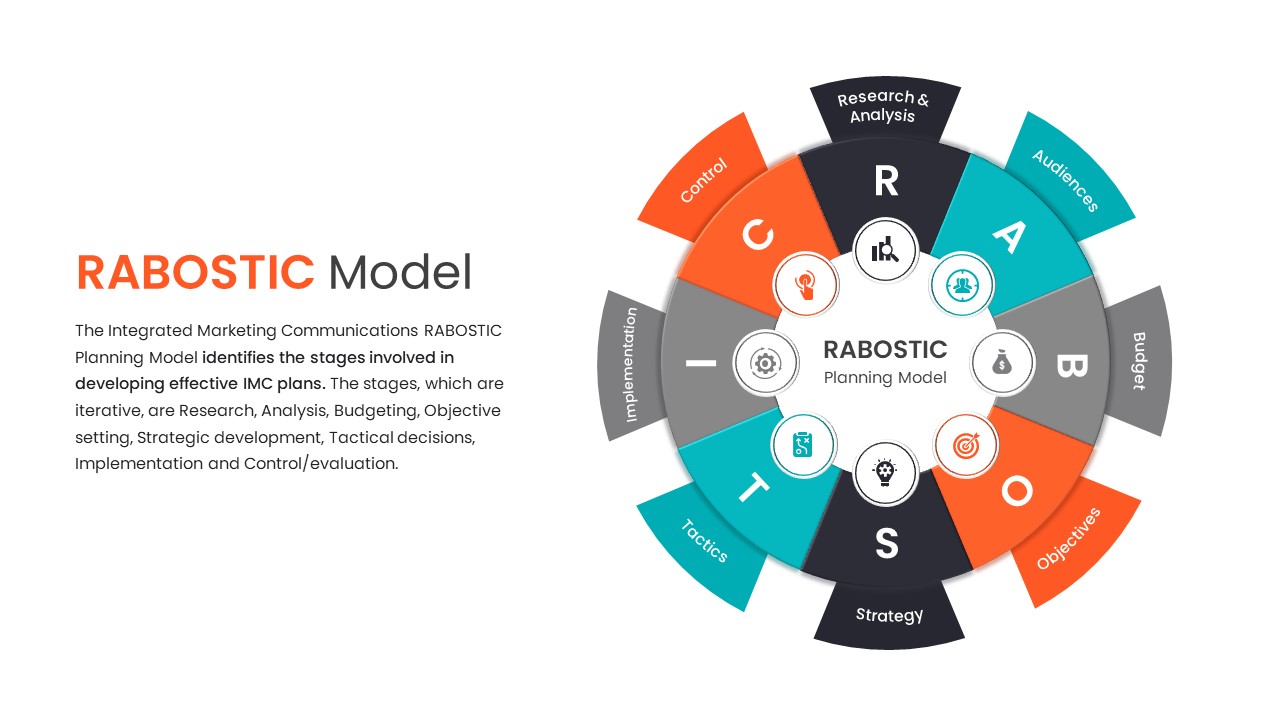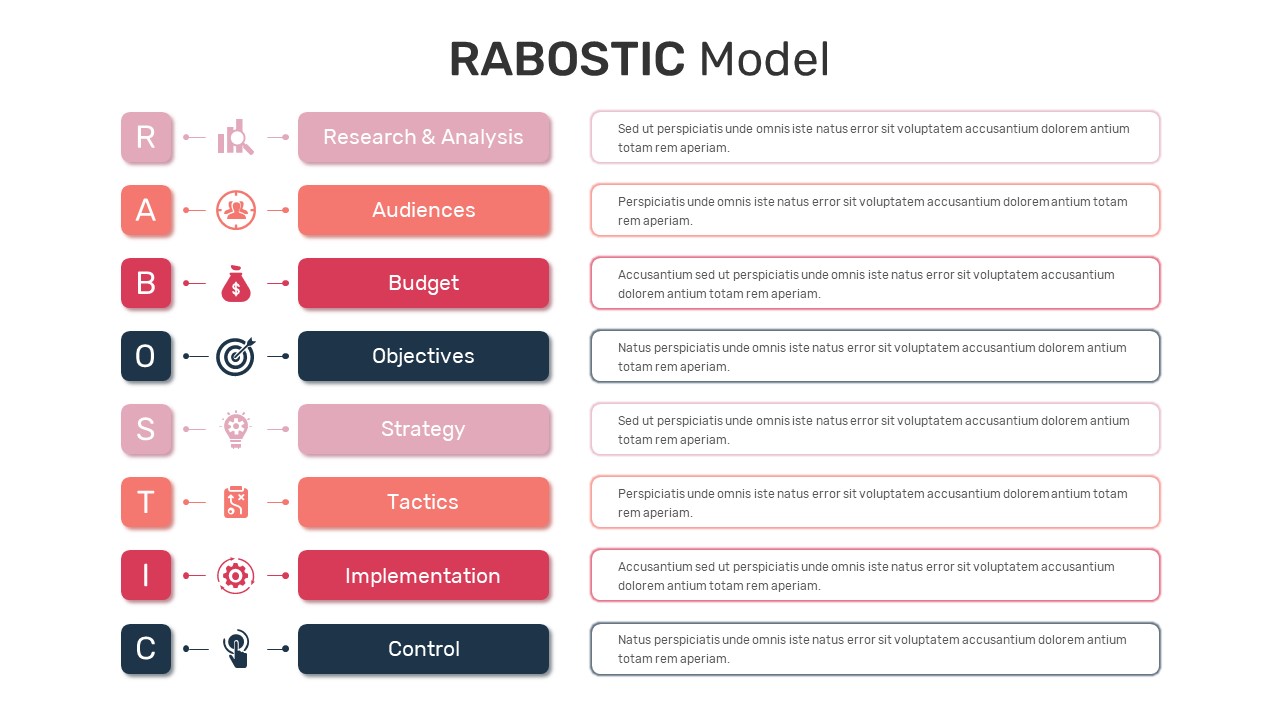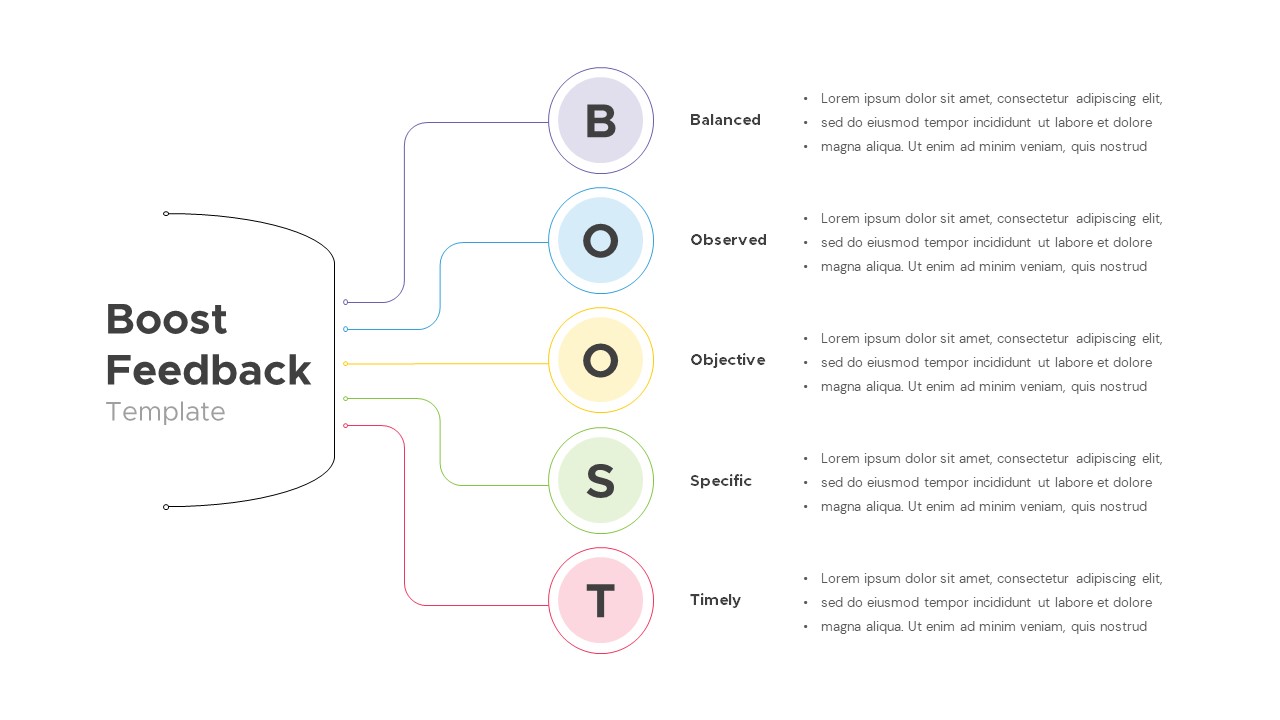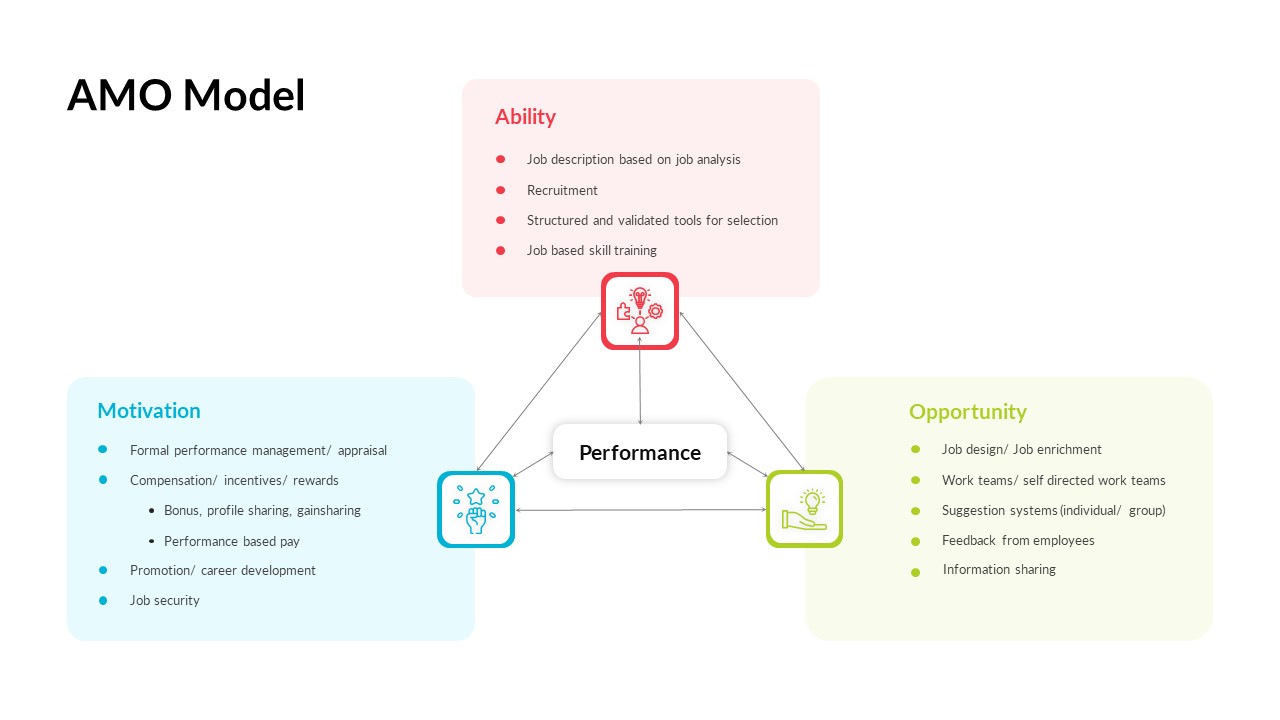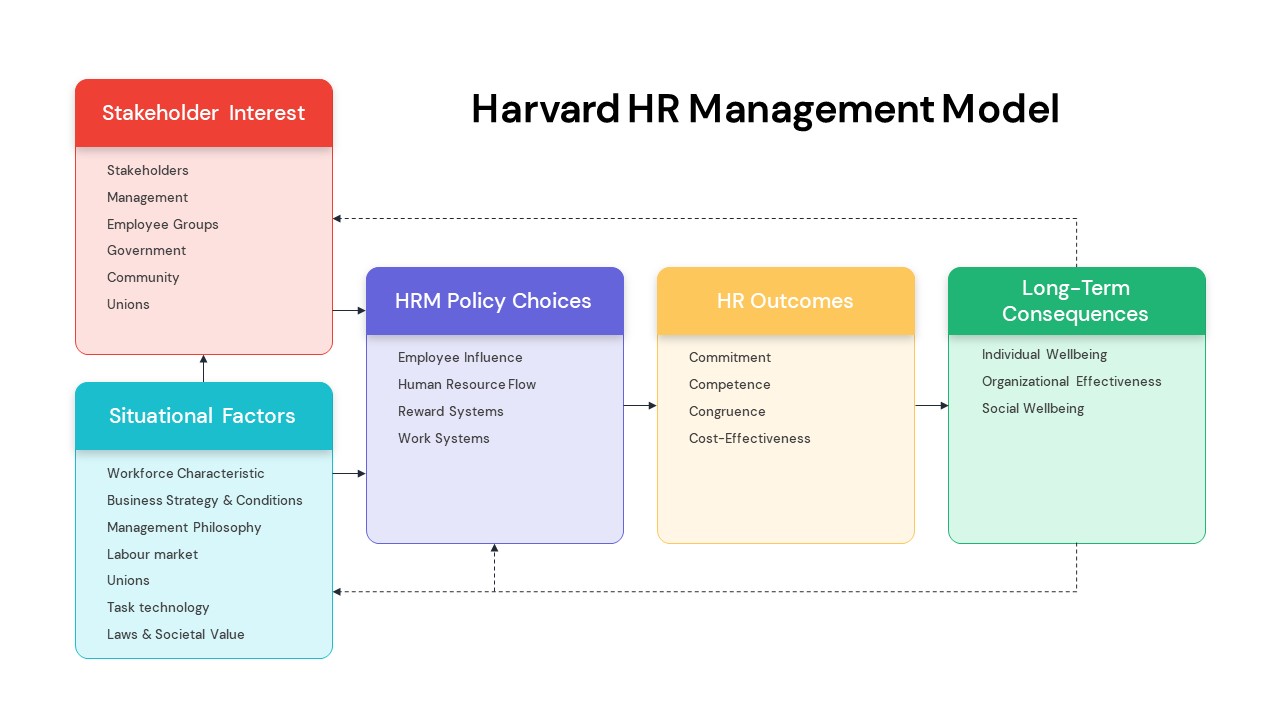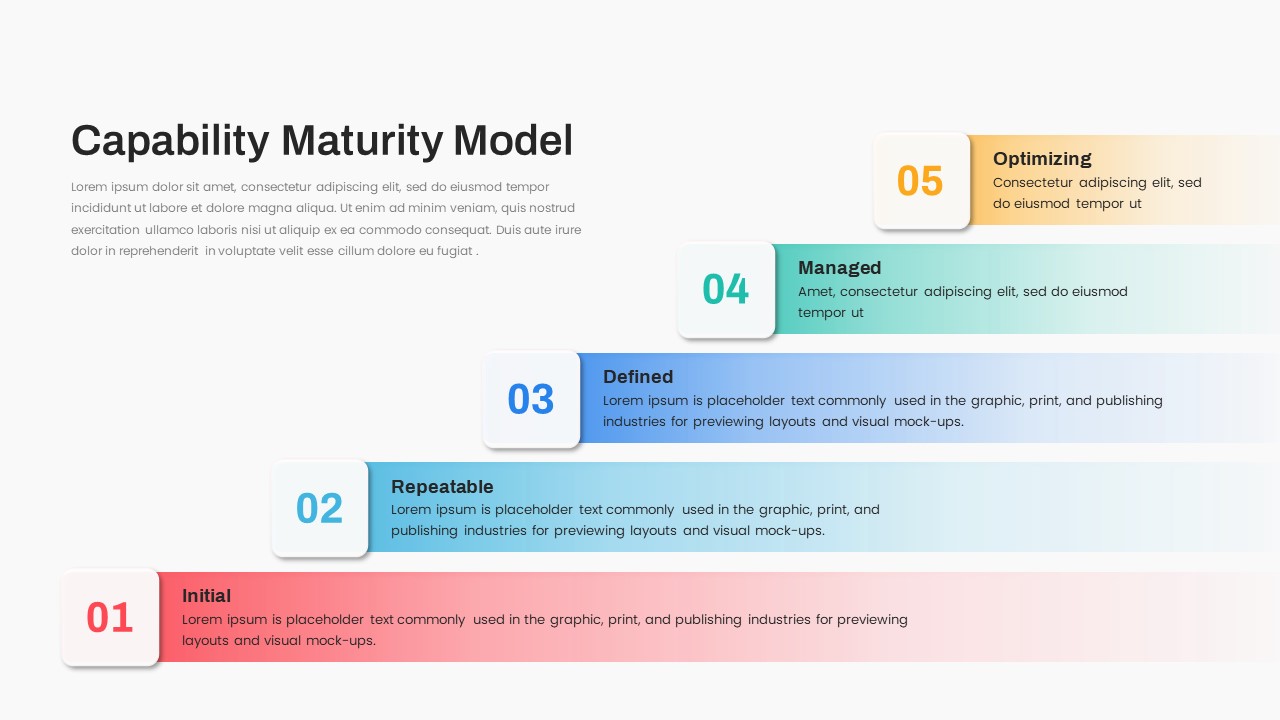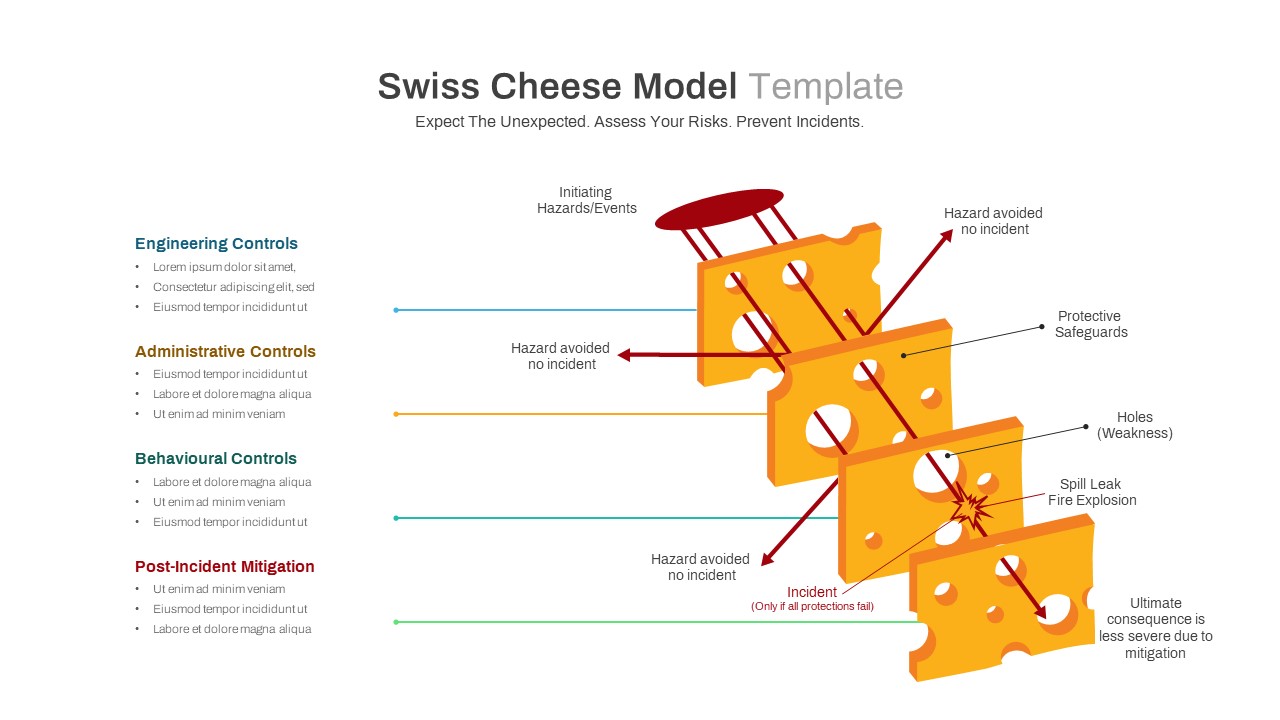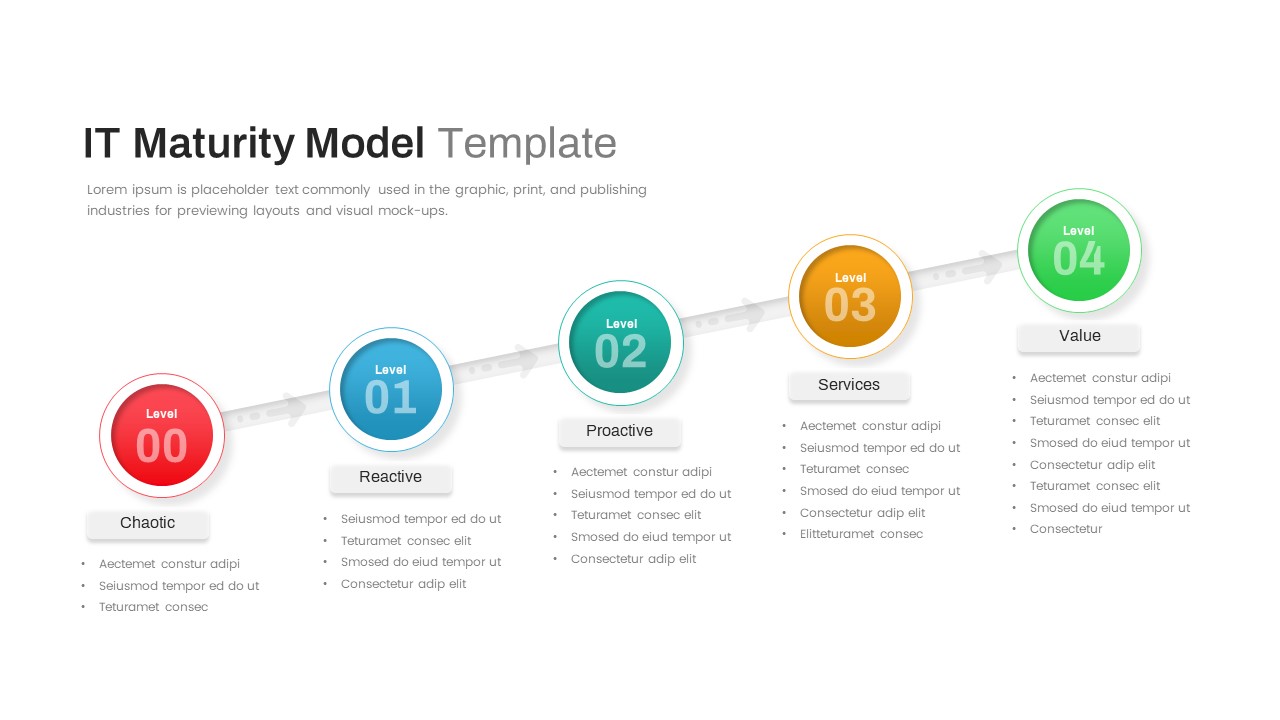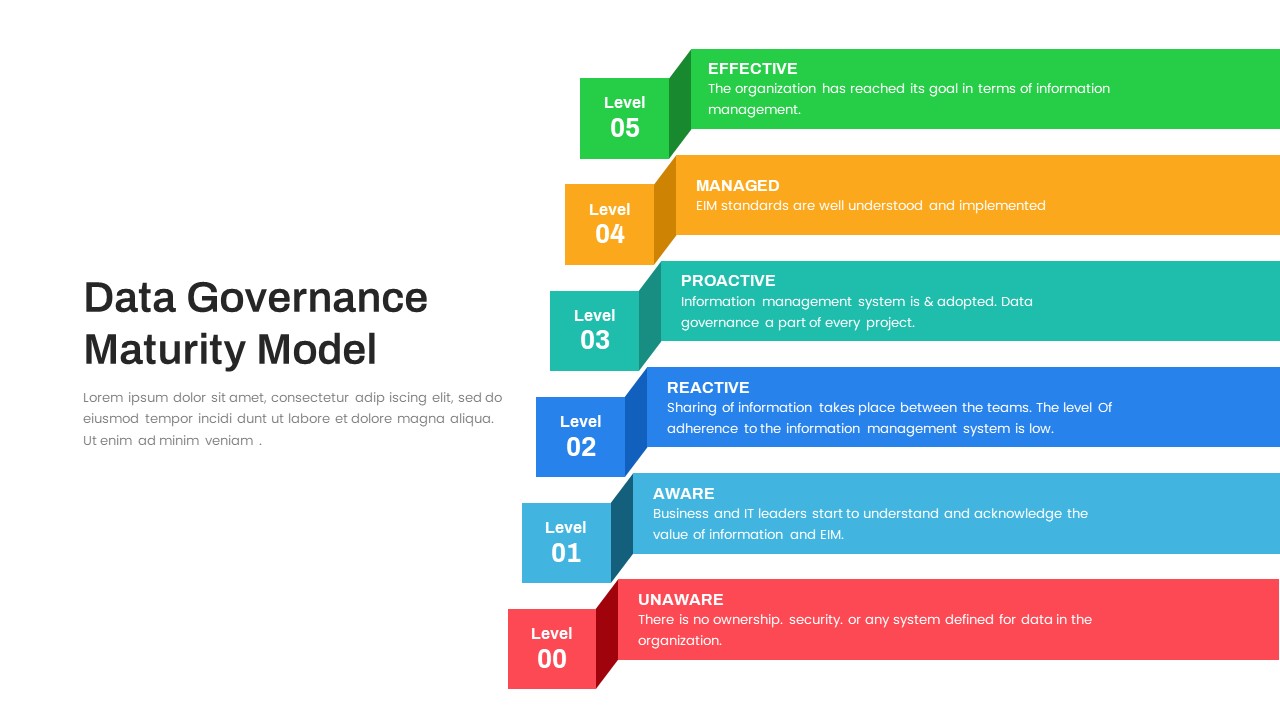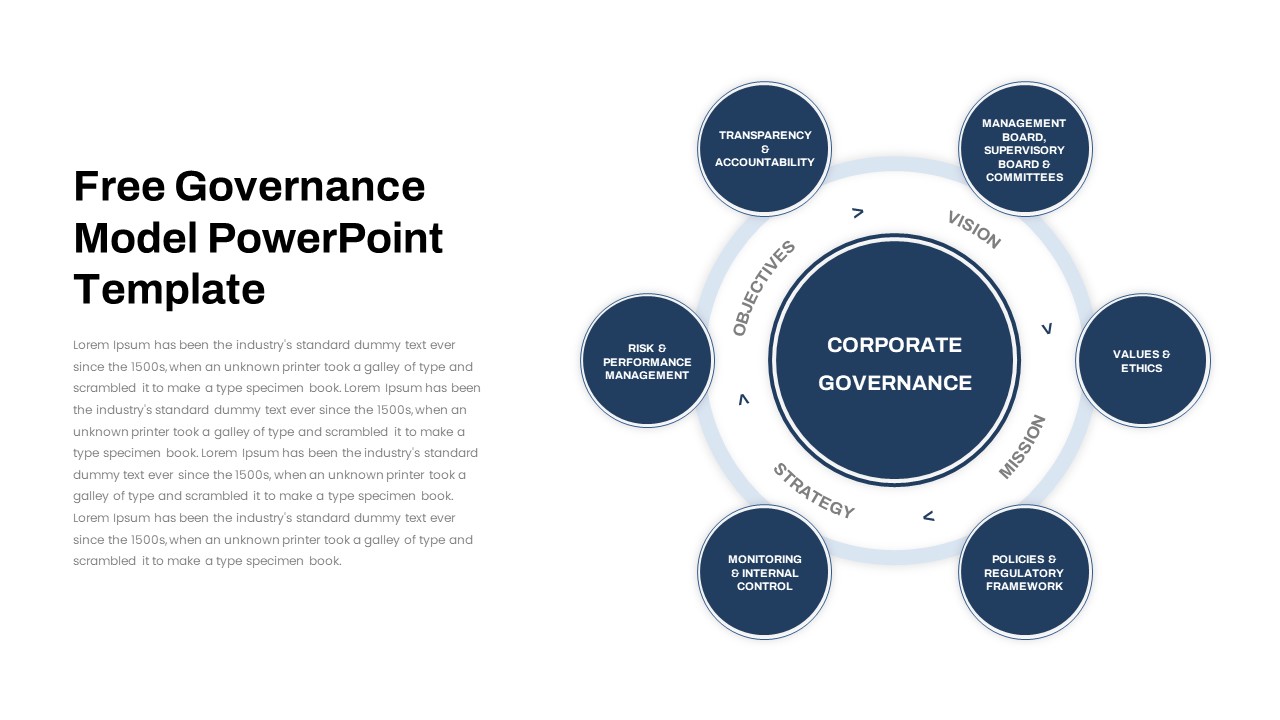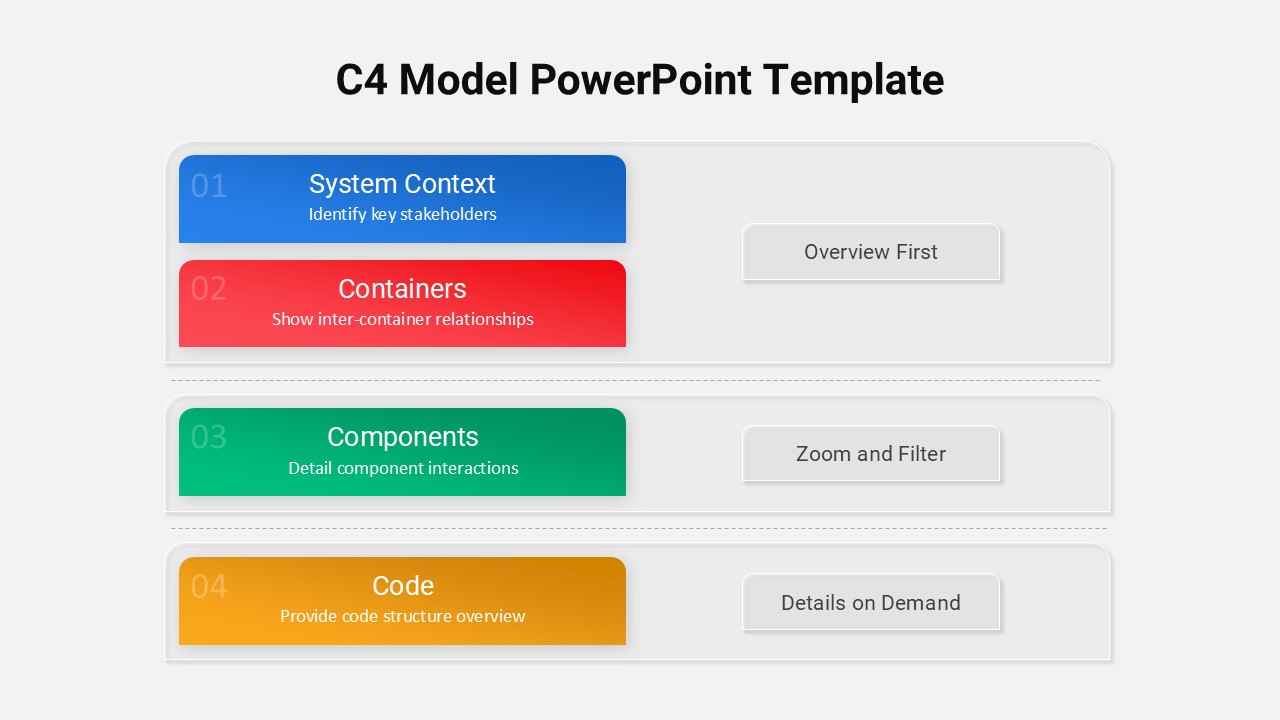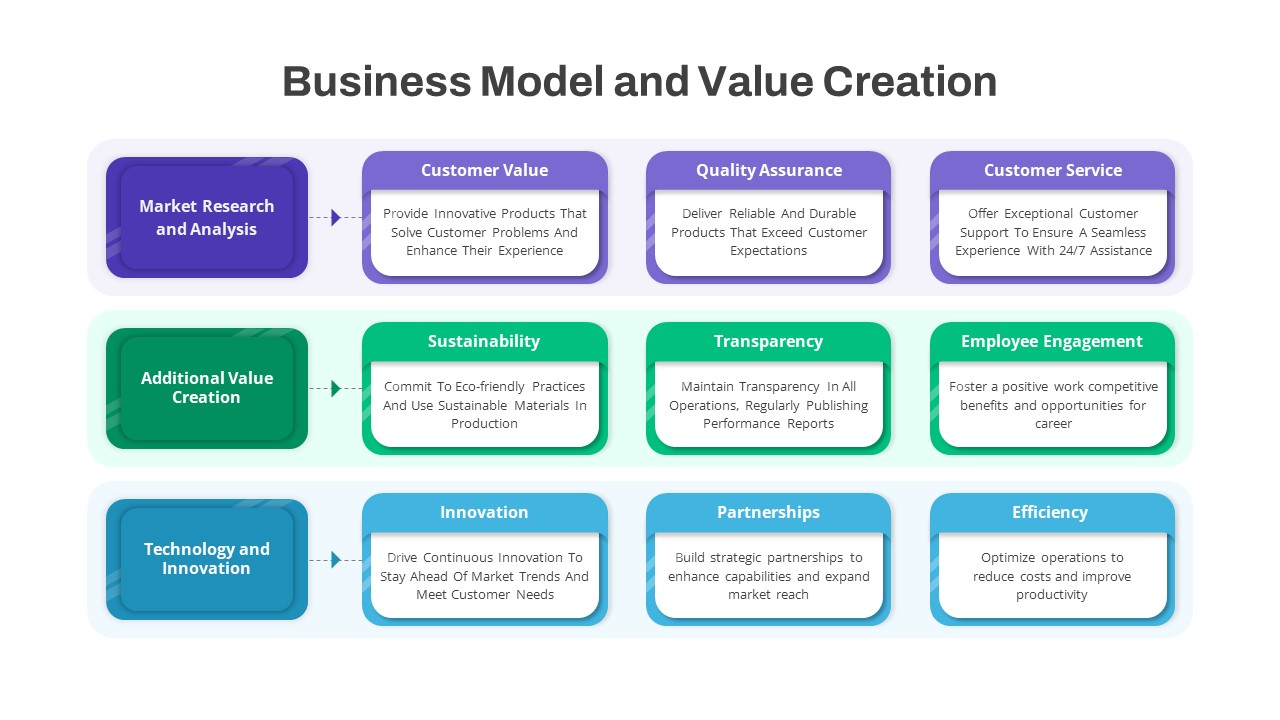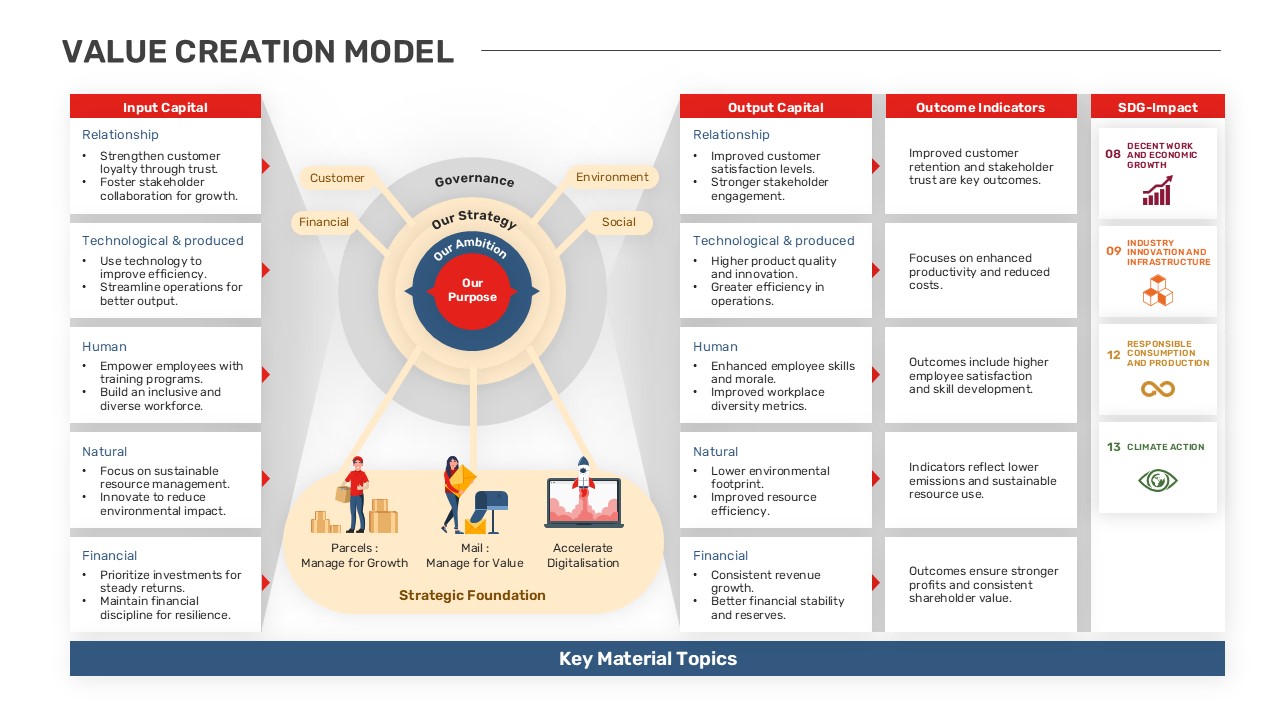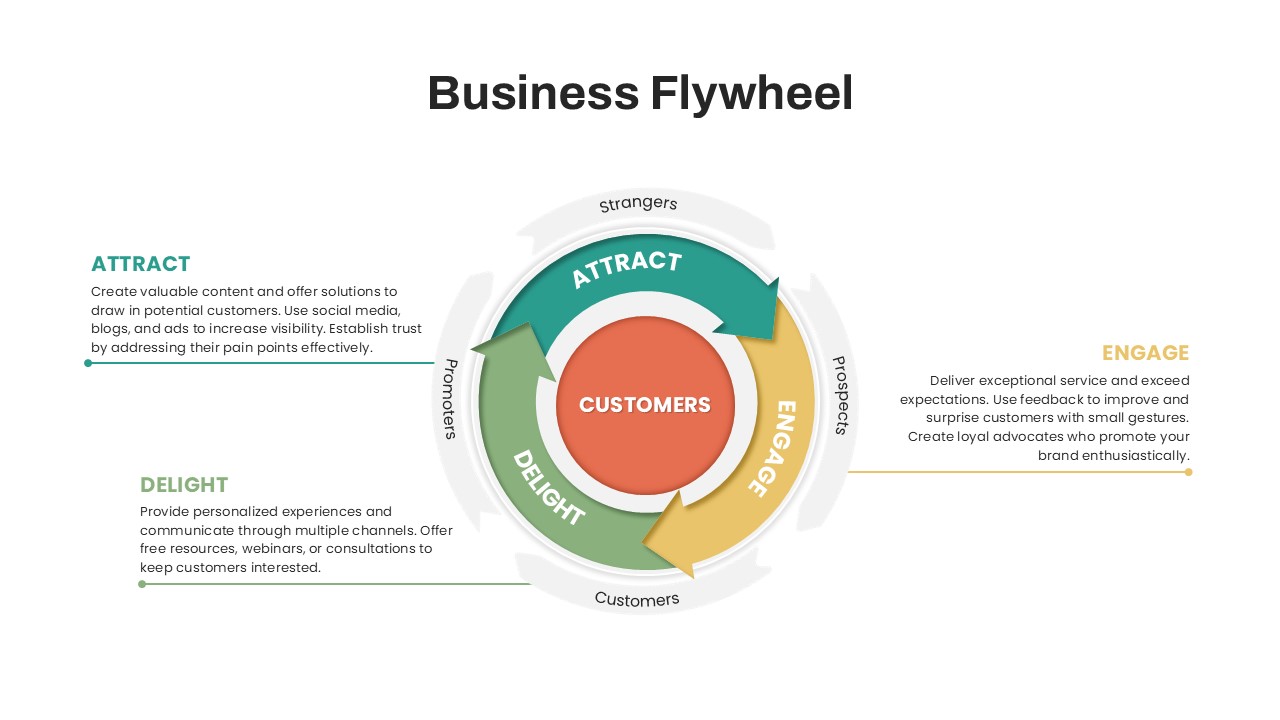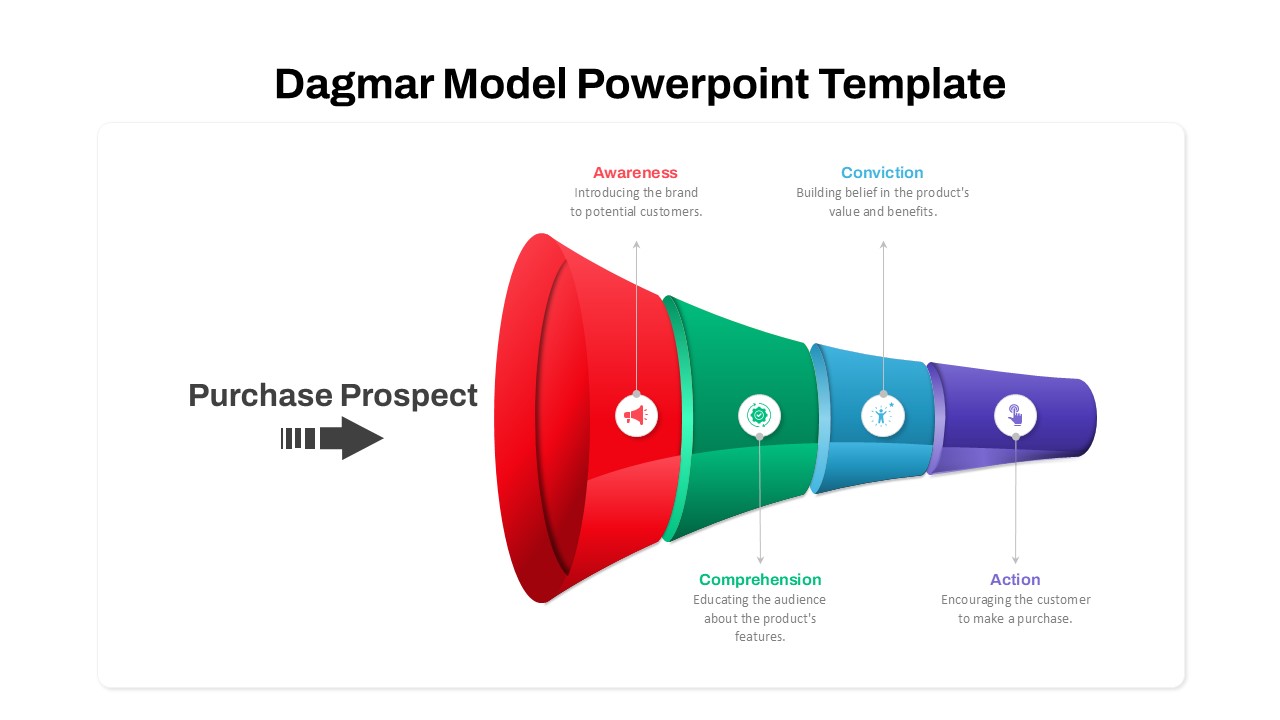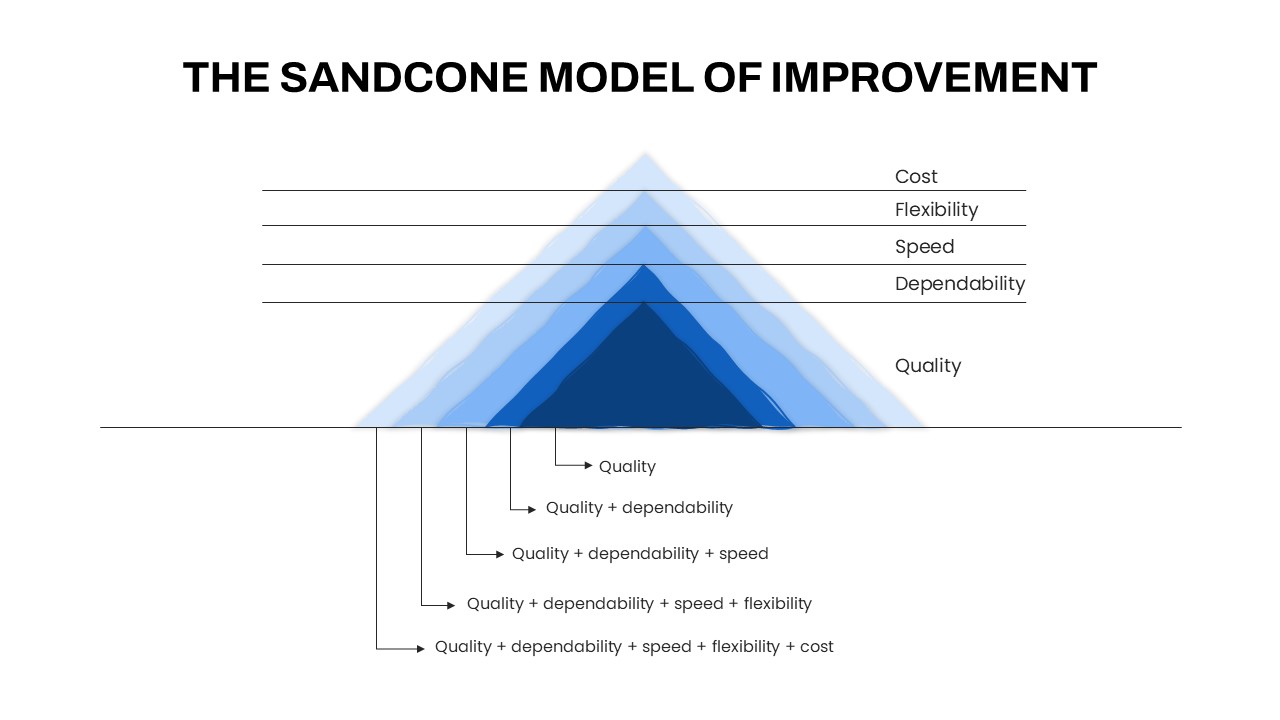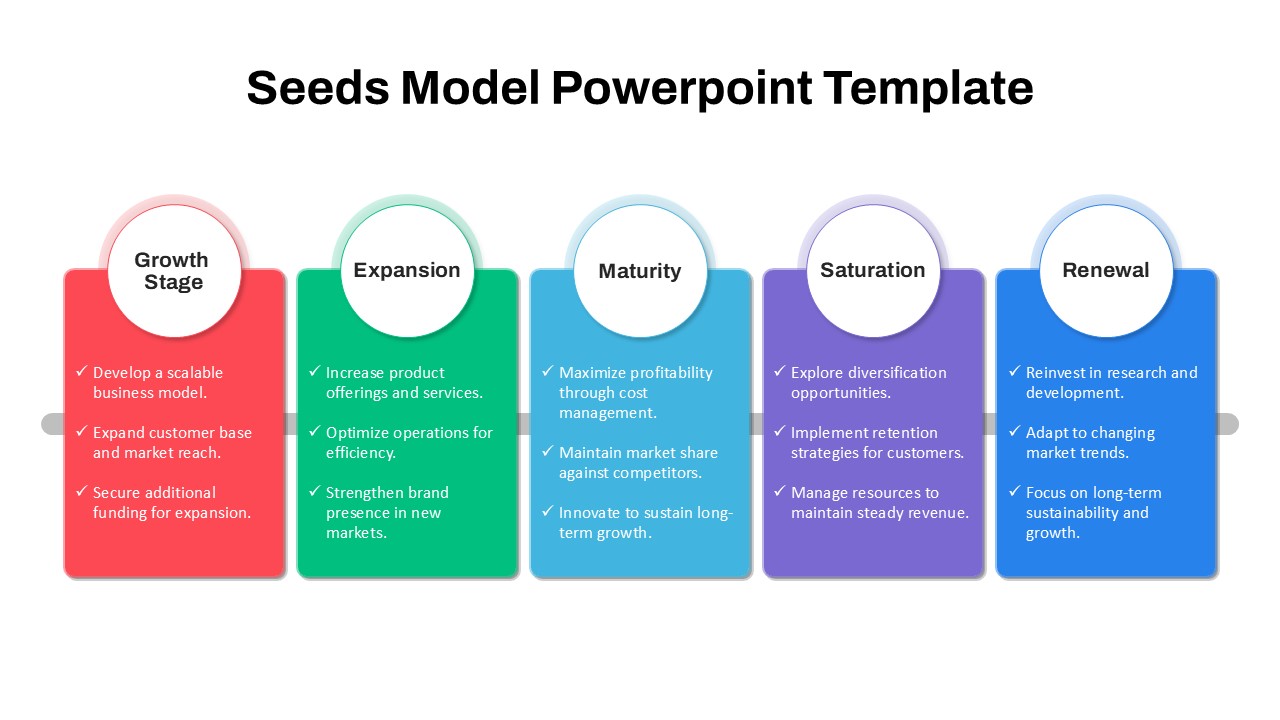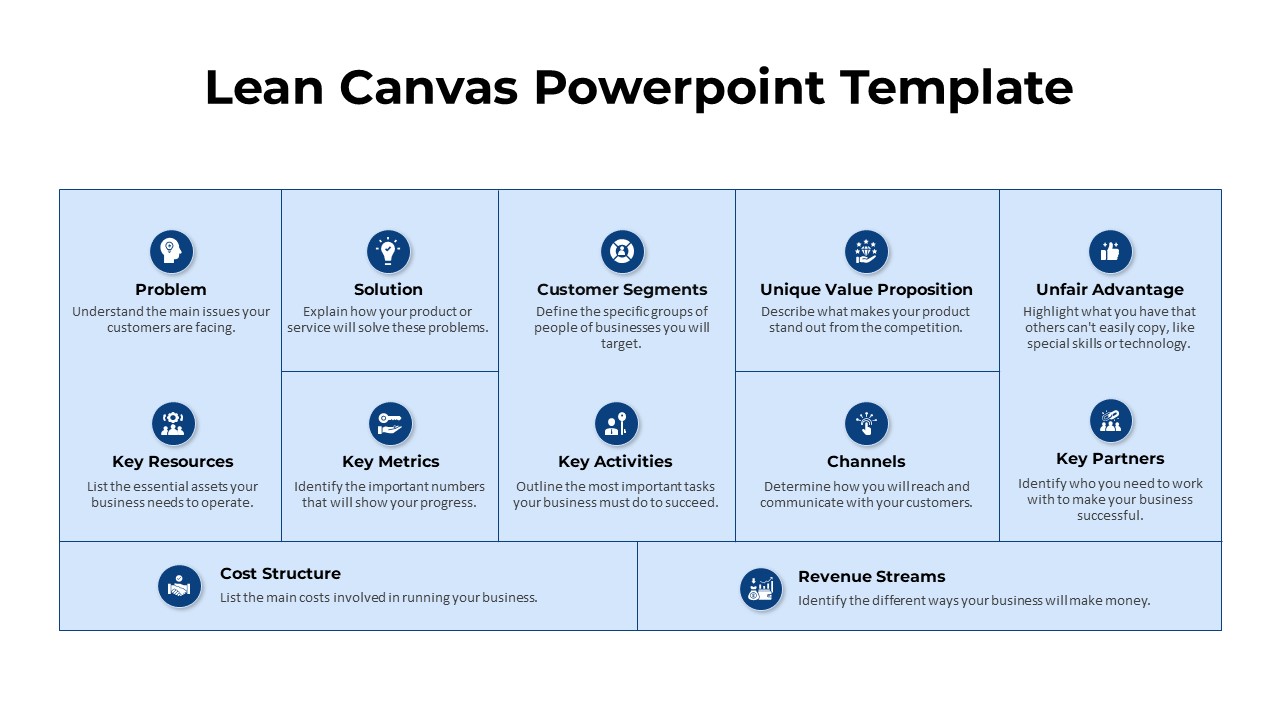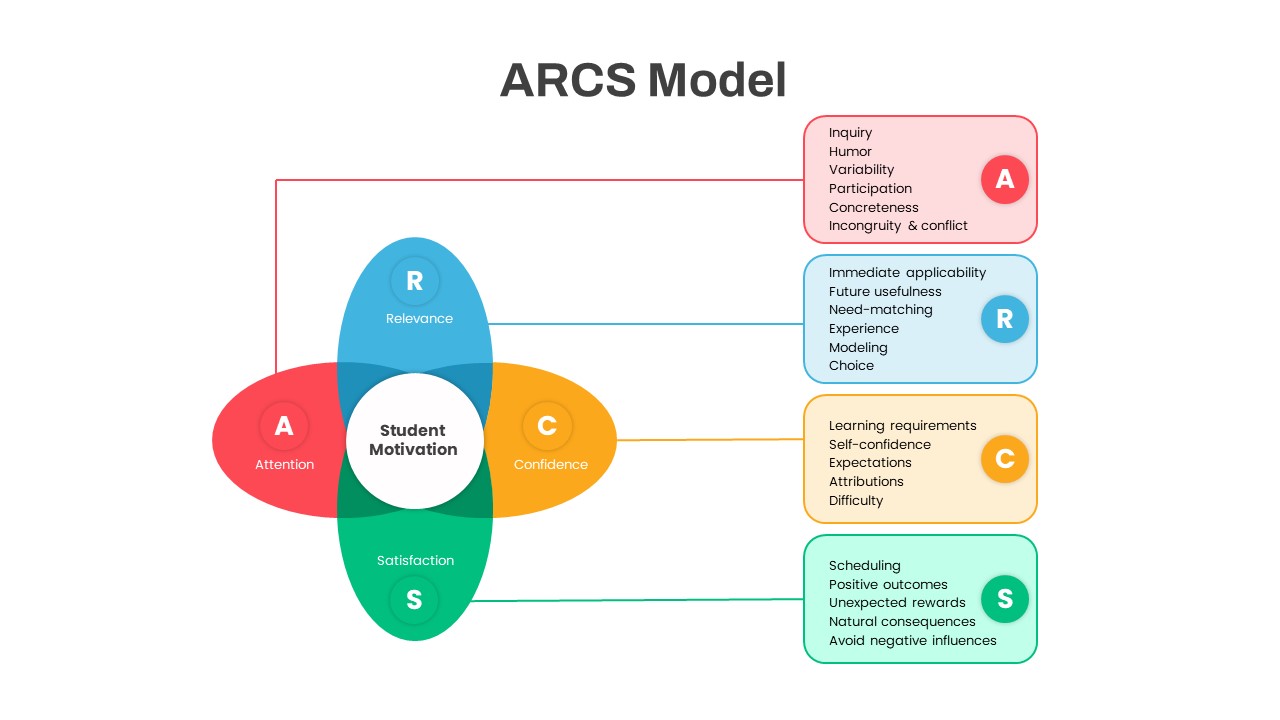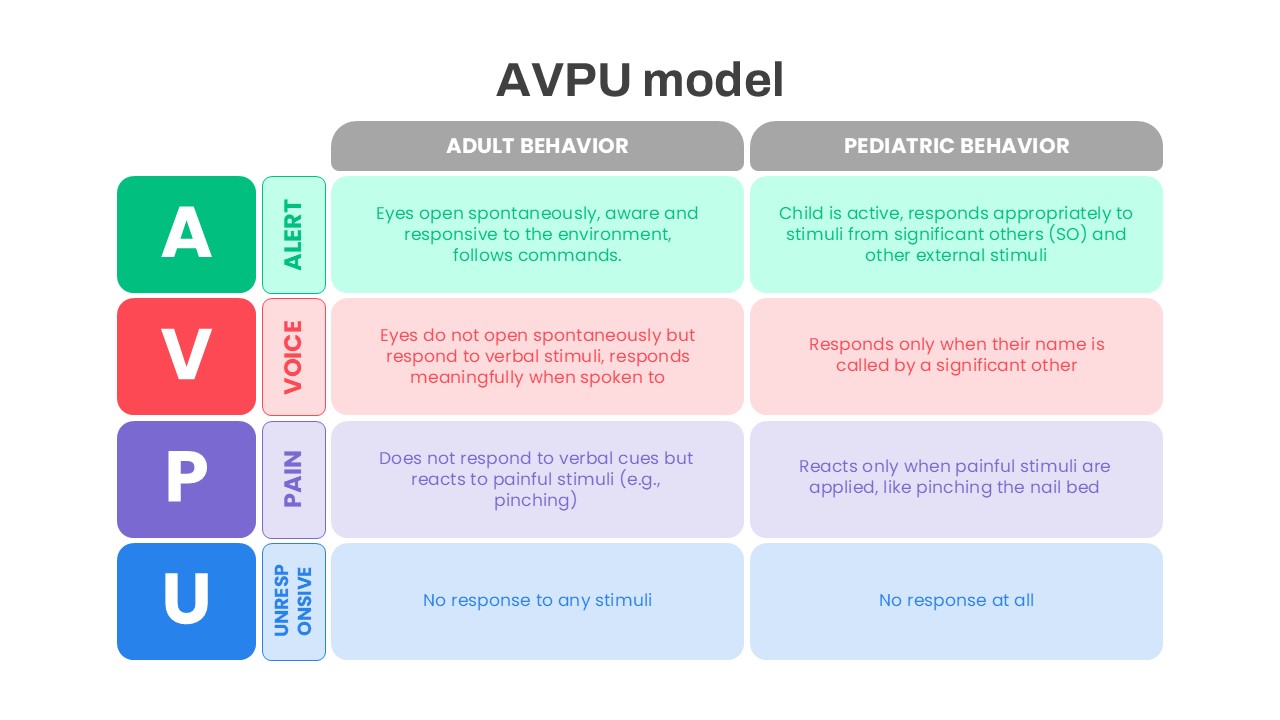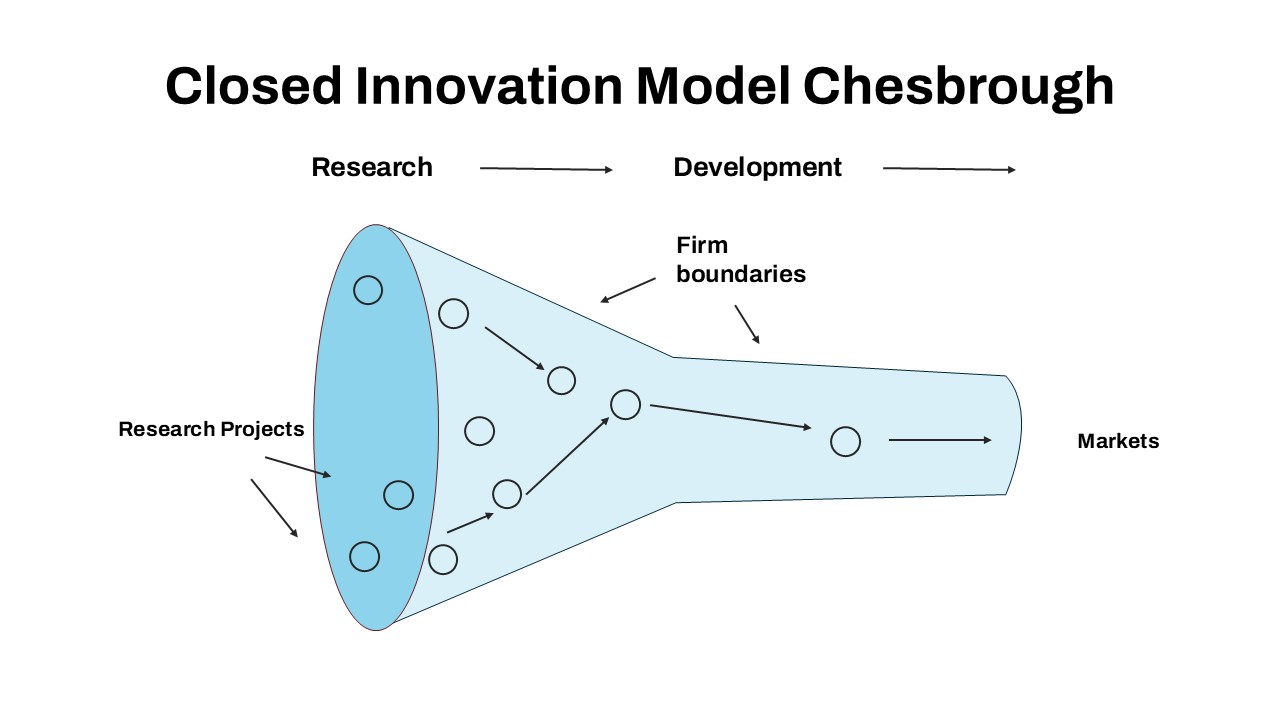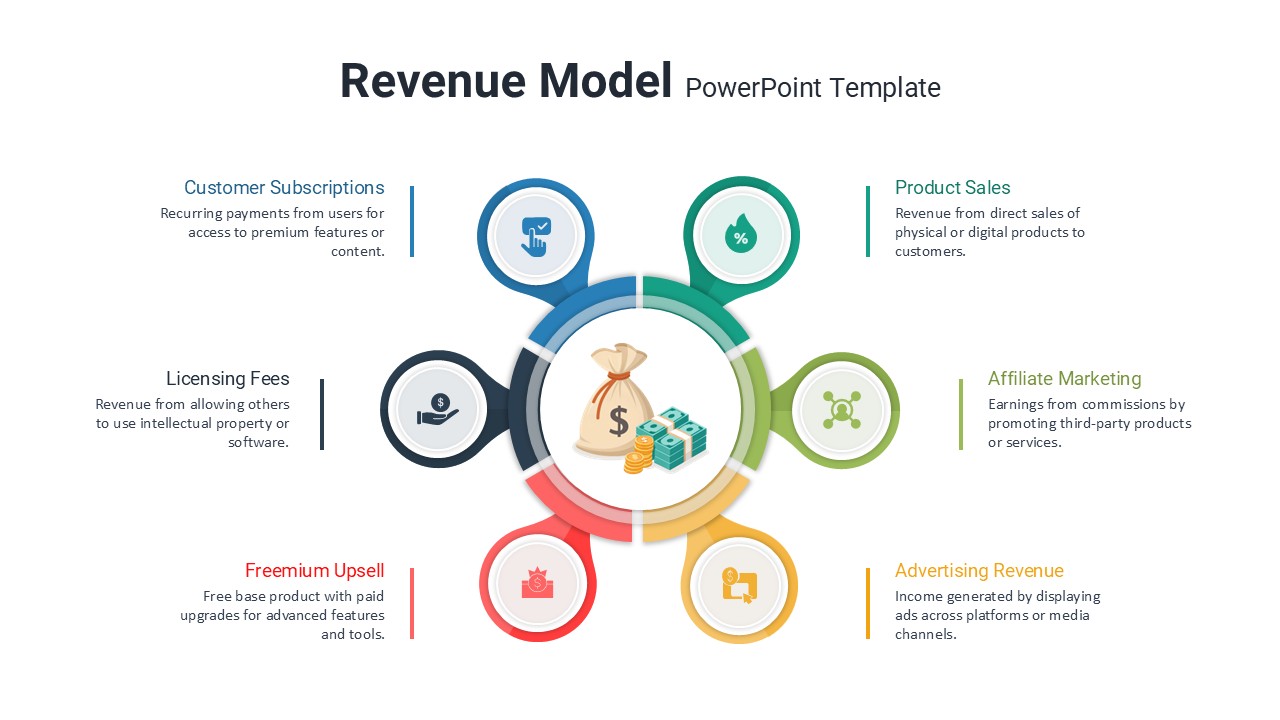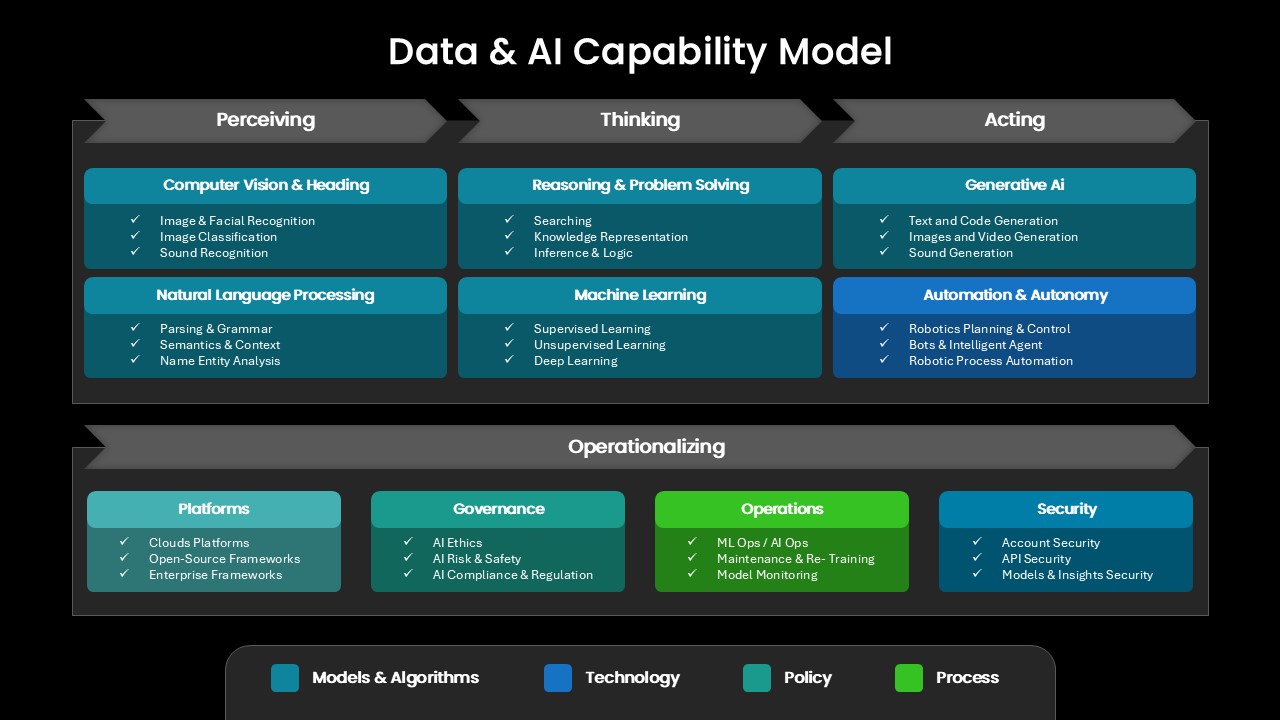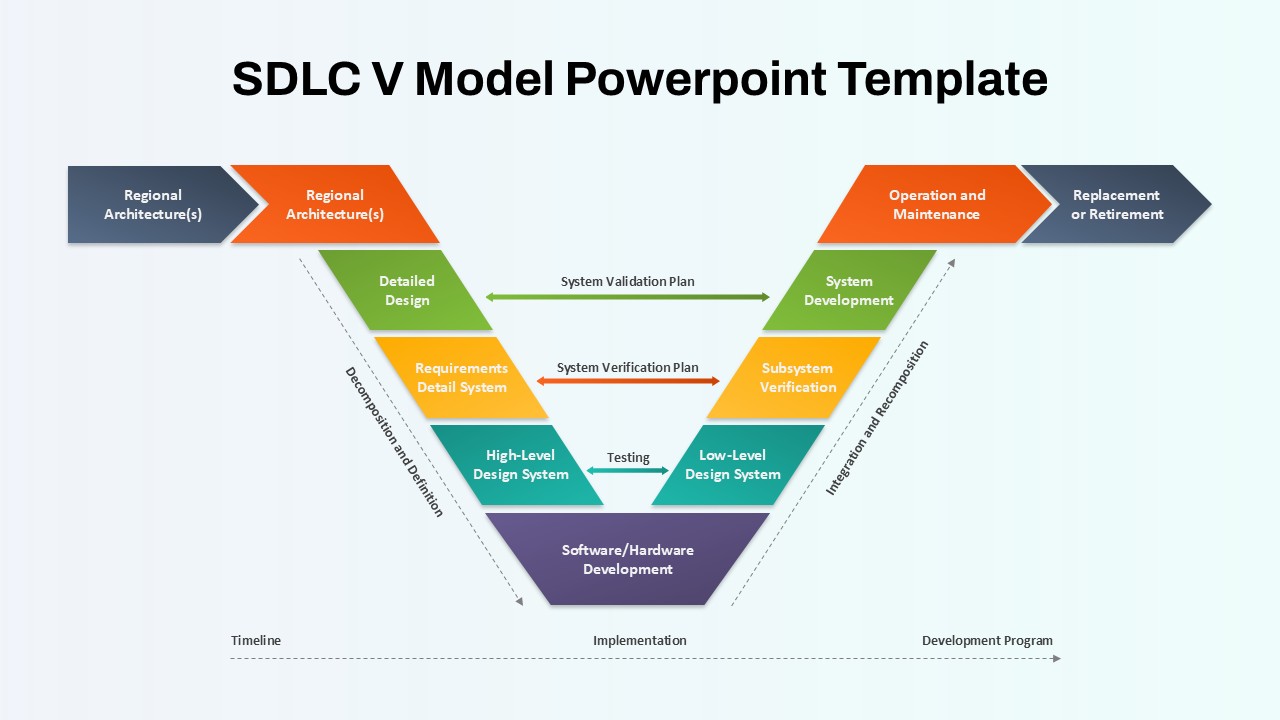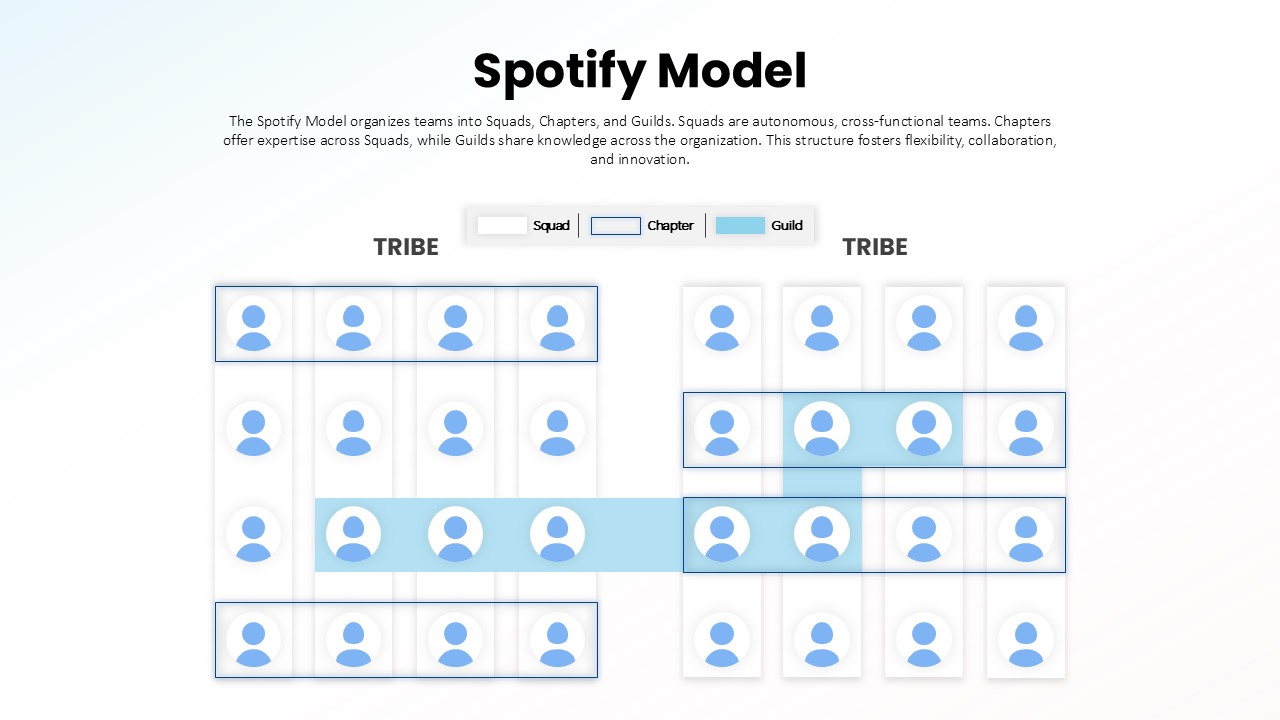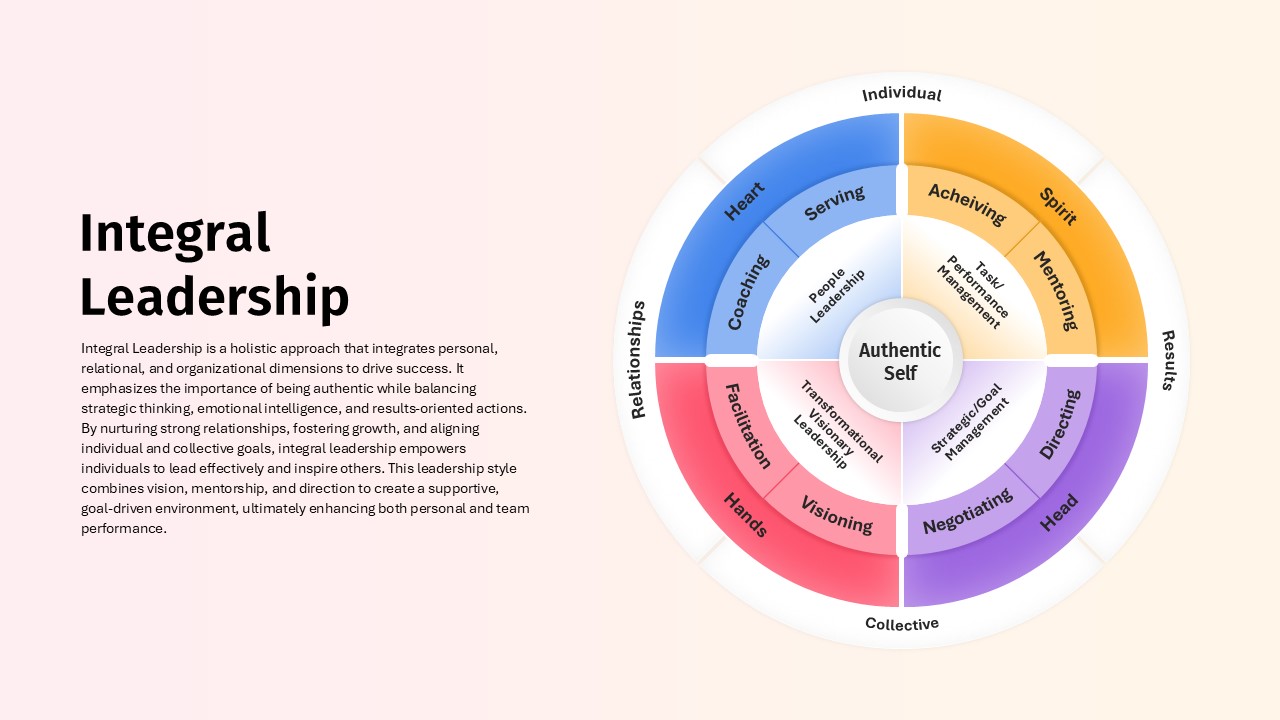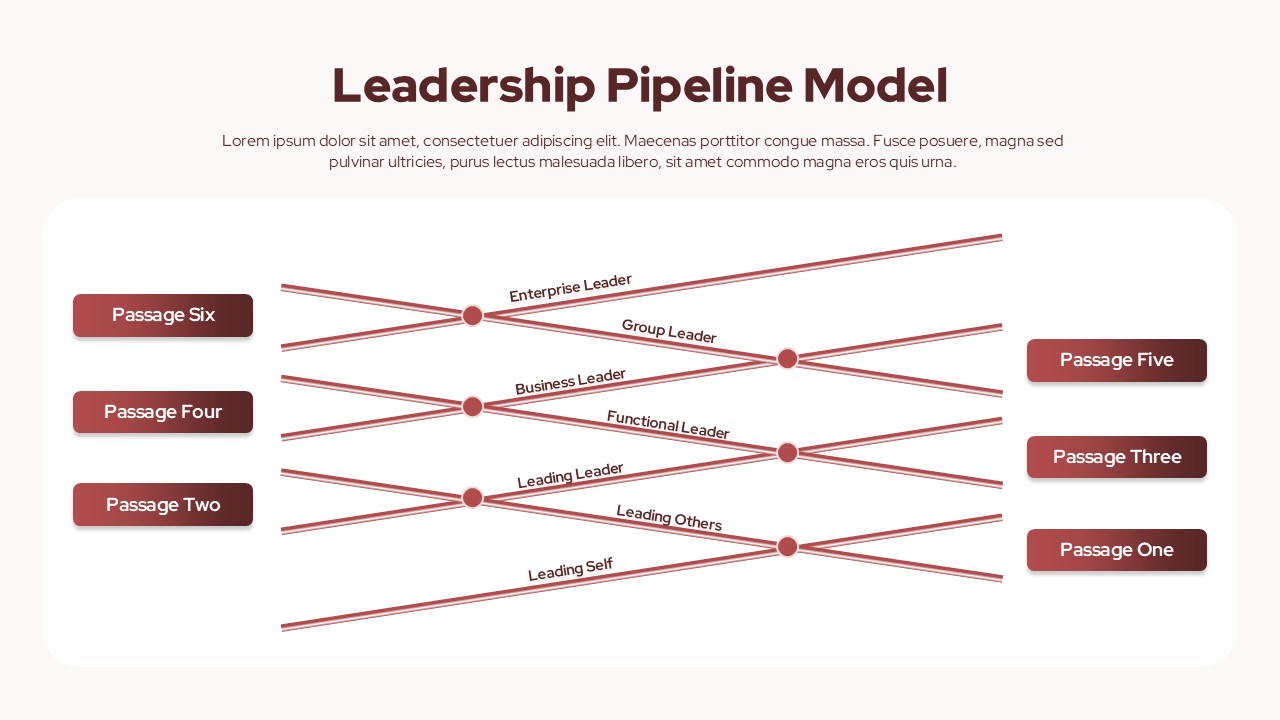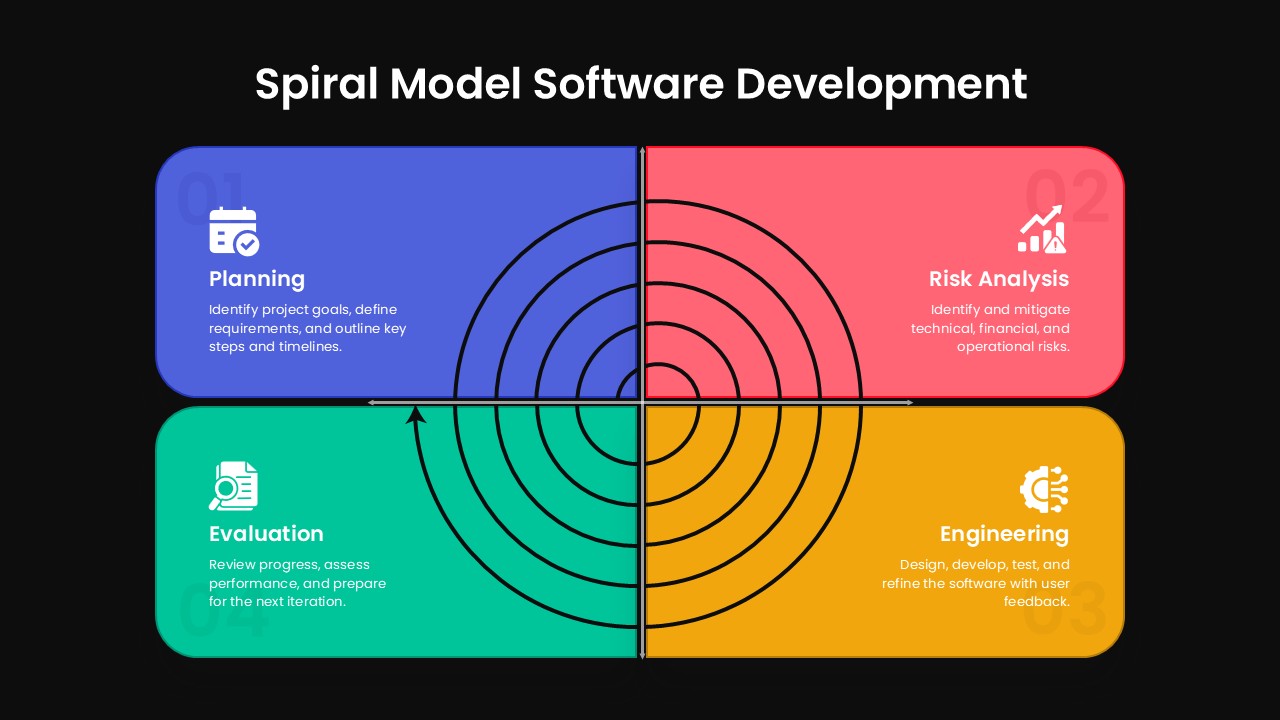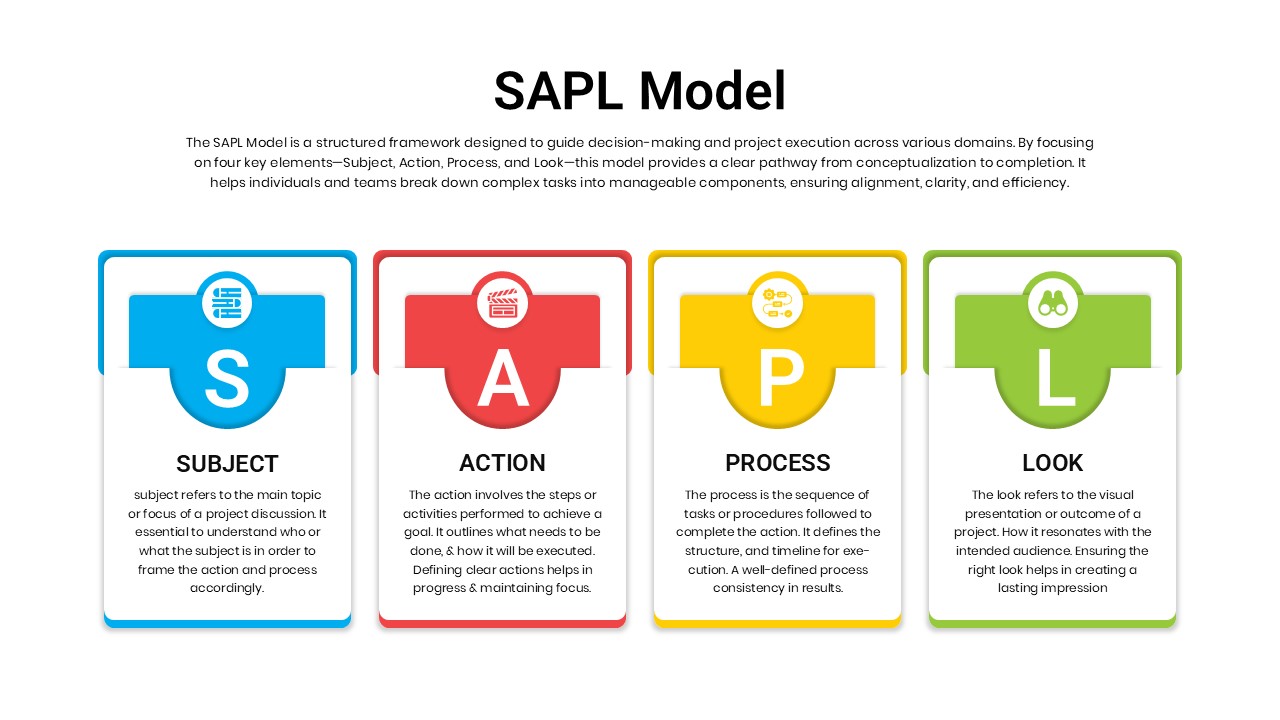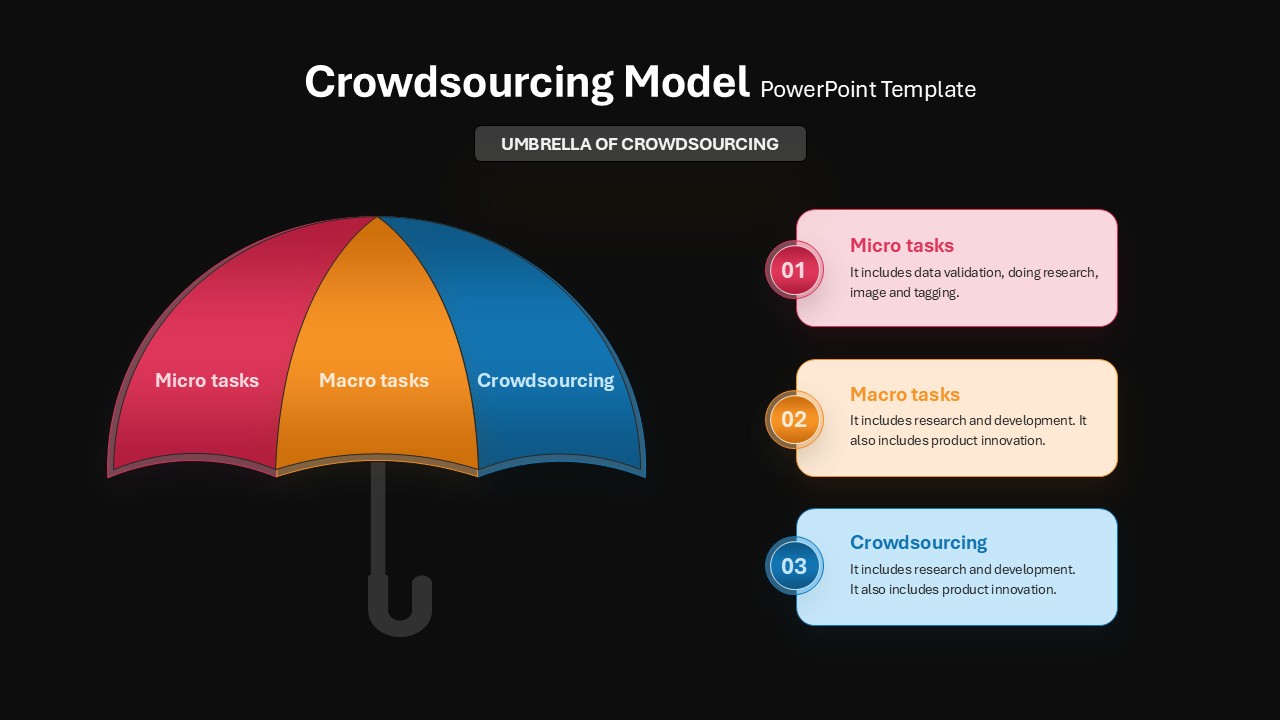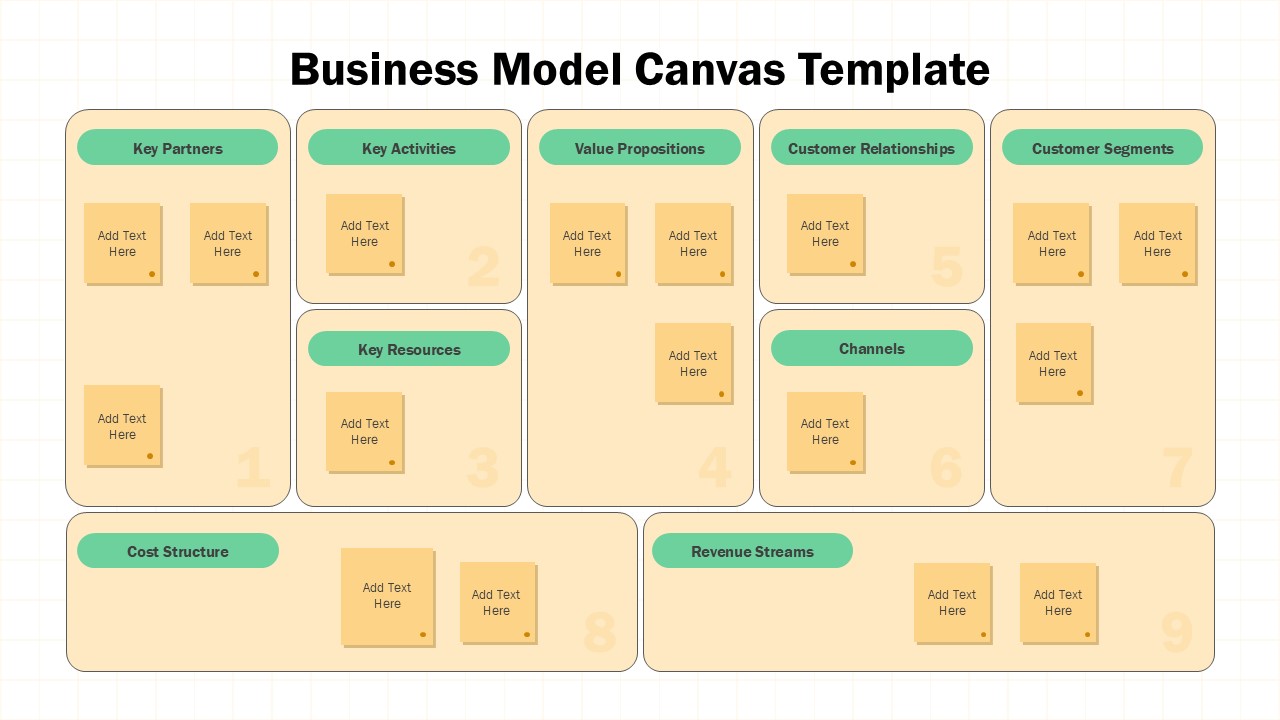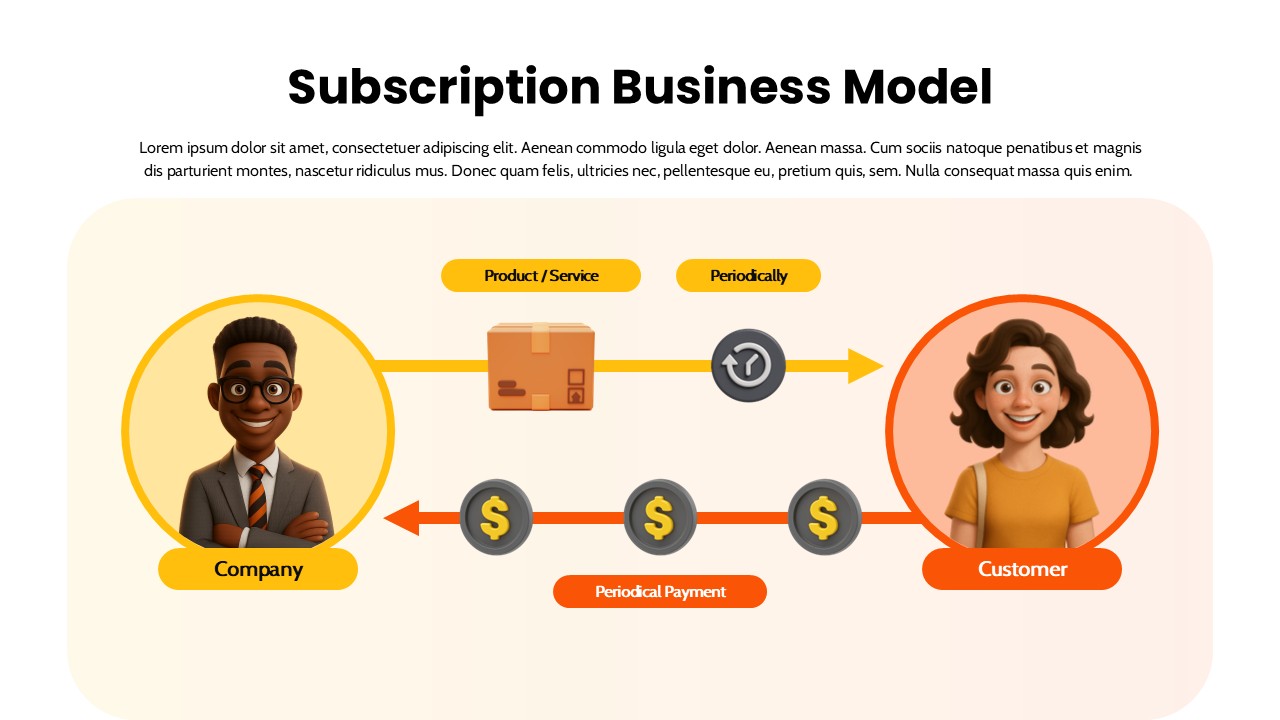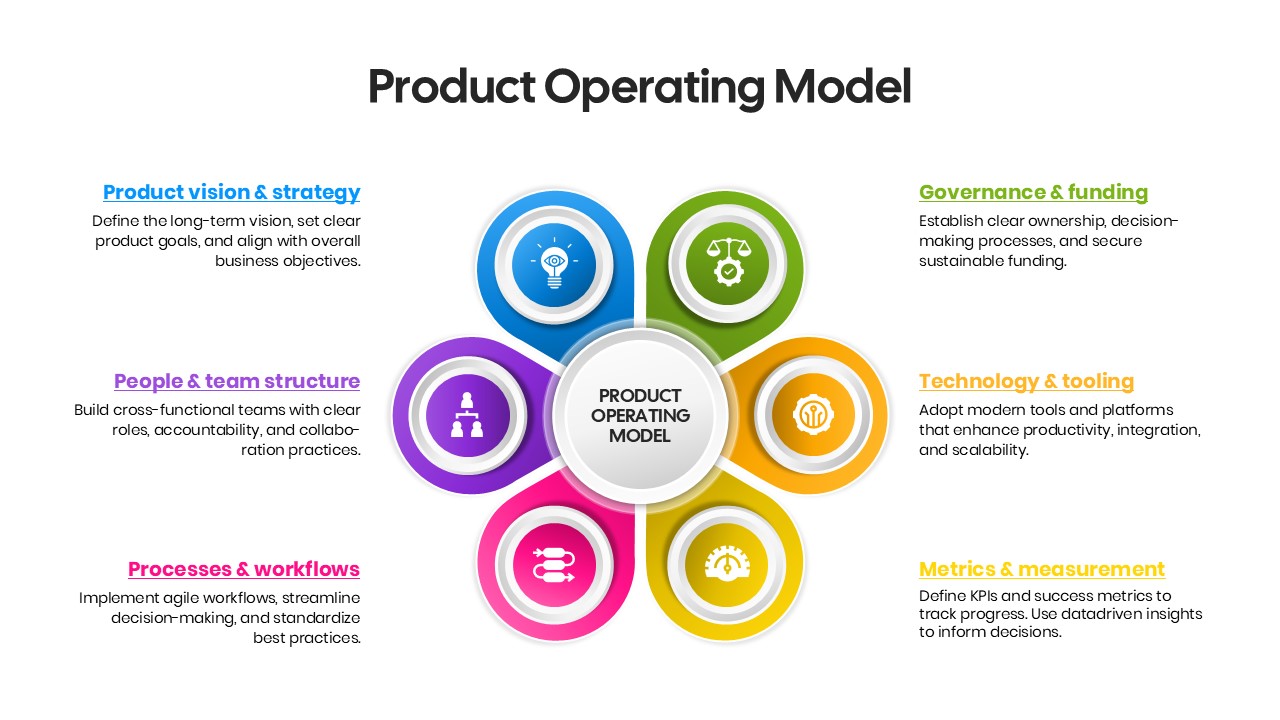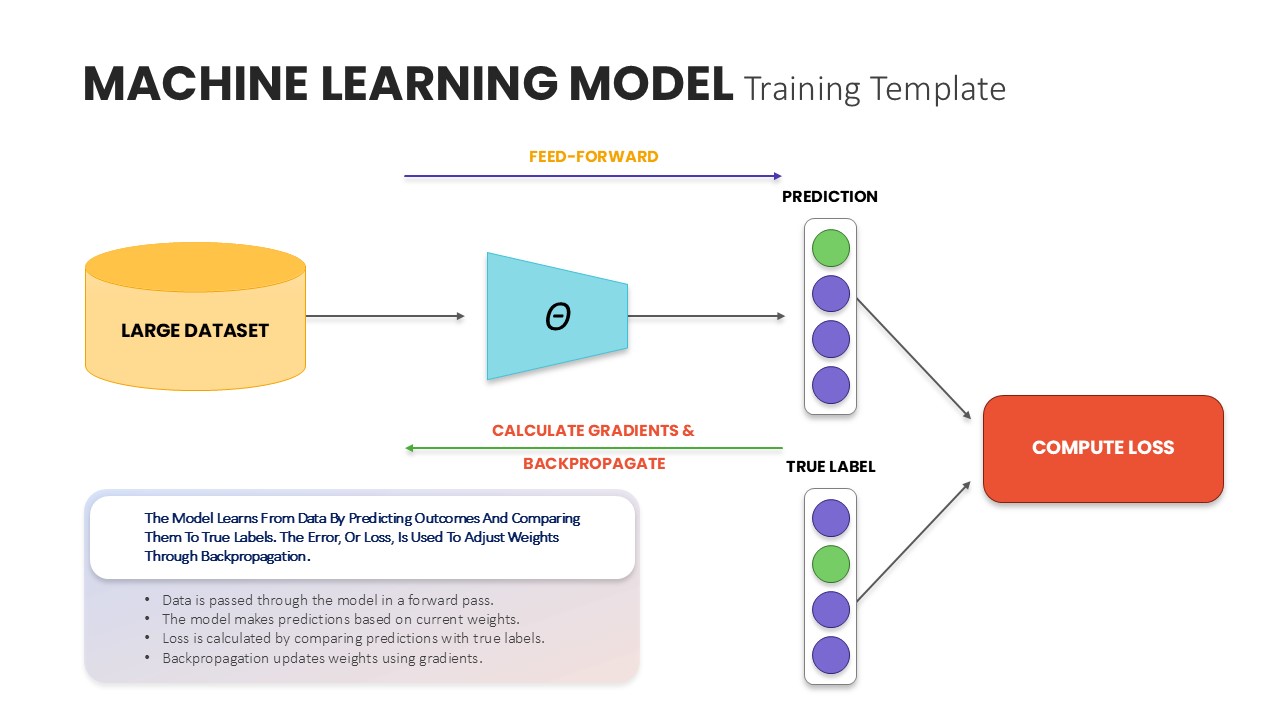Logic Model template for PowerPoint & Google Slides
Description
This detailed Logic Model template helps you map out the key components of your project, program, or strategy, showing the logical flow from inputs to outcomes. The slide is divided into distinct sections that highlight the core elements: Inputs (what resources are invested), Outputs (what is produced), and Outcomes/Impacts (the short, intermediate, and long-term results). It also includes space for assumptions and external factors that could influence your model.
This visually structured slide guides you through the logic of planning, identifying each stage and its contributions to overall goals. Whether you’re tracking a community initiative, a business project, or educational planning, the flow of inputs, outputs, and outcomes is represented with clear categories for each section. The colorful layout uses distinct colors to separate each section (blue for Inputs, purple for Outputs, and green for Outcomes), ensuring clarity and easy readability.
Ideal for strategic planning, program evaluation, or stakeholder communication, this slide can be customized to fit your specific model, making it a valuable tool for organizing complex ideas into a structured and actionable plan. Fully editable for use in both PowerPoint and Google Slides, it’s perfect for professionals across a wide range of industries.
Who is it for
This template is ideal for project managers, program coordinators, educators, and consultants who need to visualize and communicate the structure of their projects, programs, or evaluations. It is especially useful for nonprofit organizations, educational institutions, and businesses looking to demonstrate the logical framework of their initiatives to stakeholders, funders, or team members.
Other Uses
In addition to traditional program planning, this Logic Model slide can be used for business strategy development, impact assessments, research projects, and curriculum design. It is versatile enough for applications in social programs, marketing campaigns, and any initiative that requires a clear connection between resources, activities, and long-term impacts.
Login to download this file