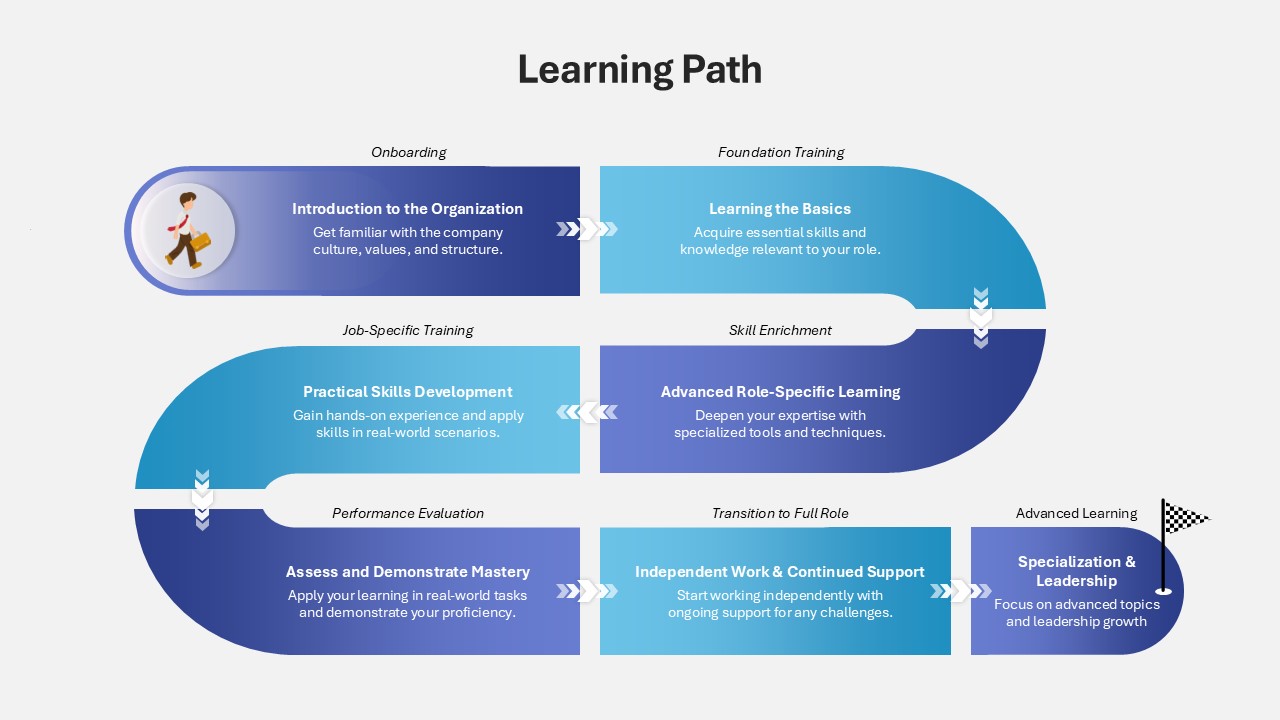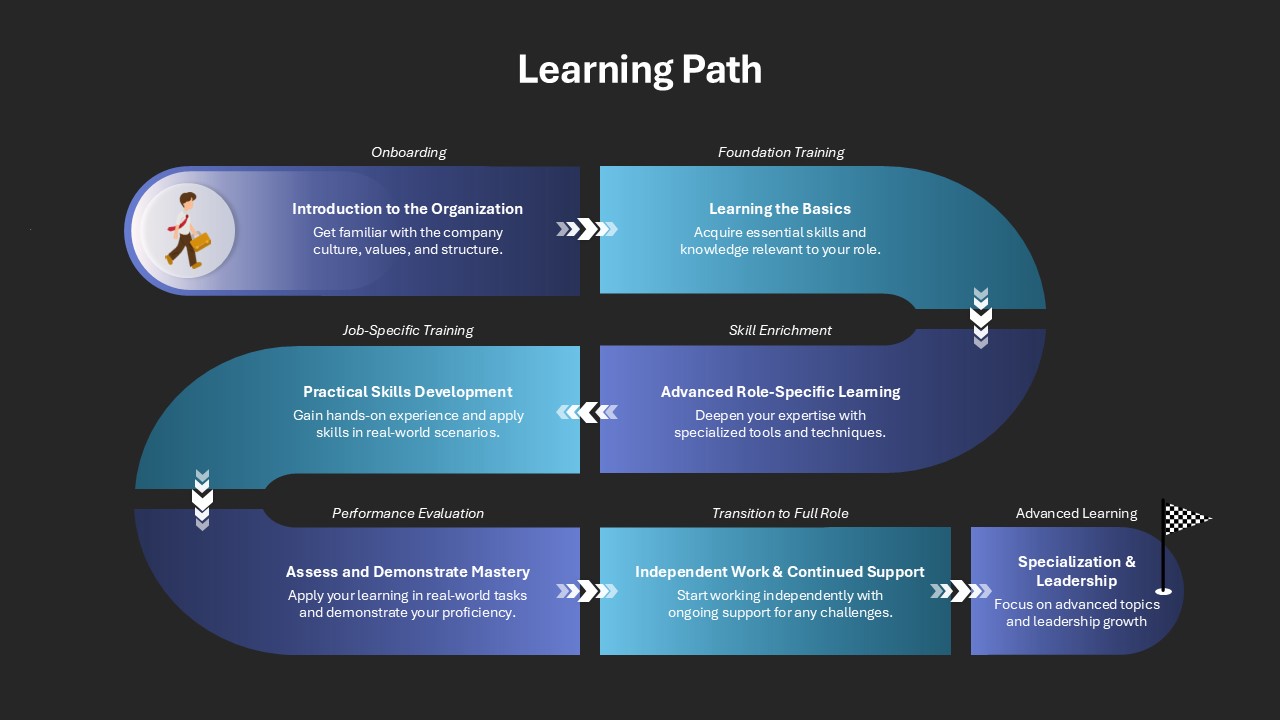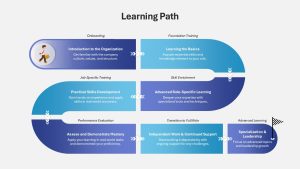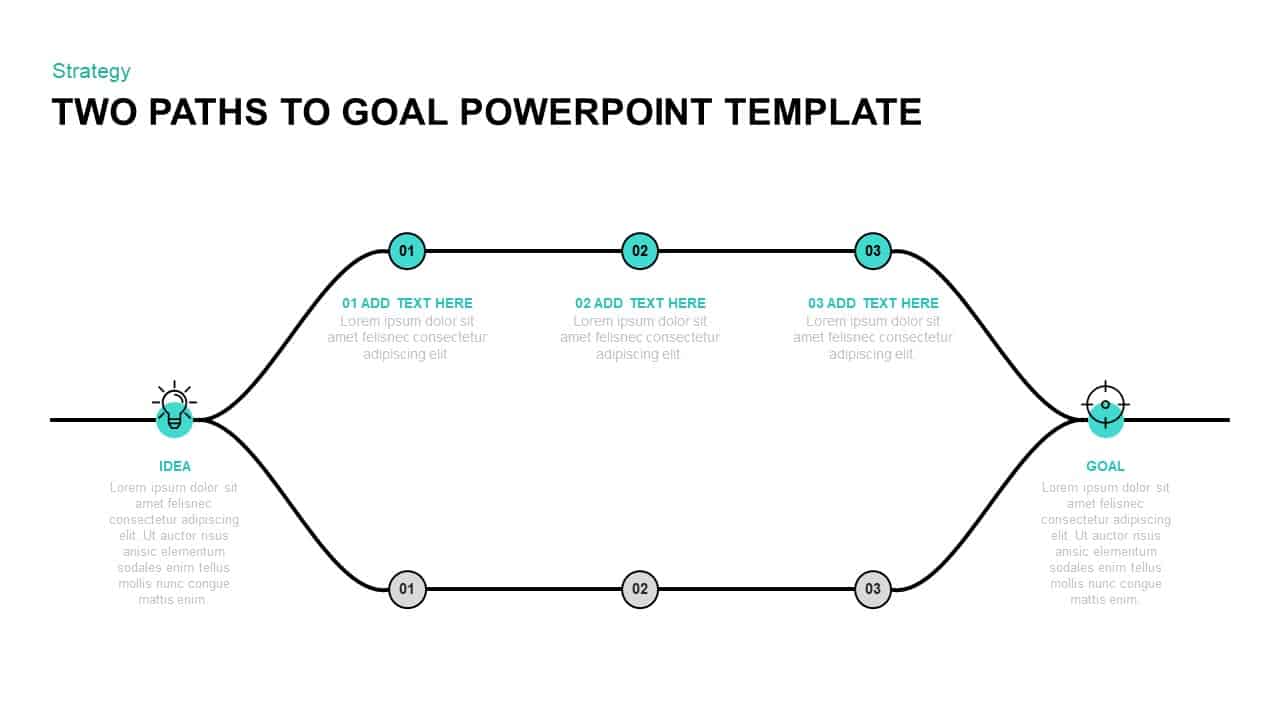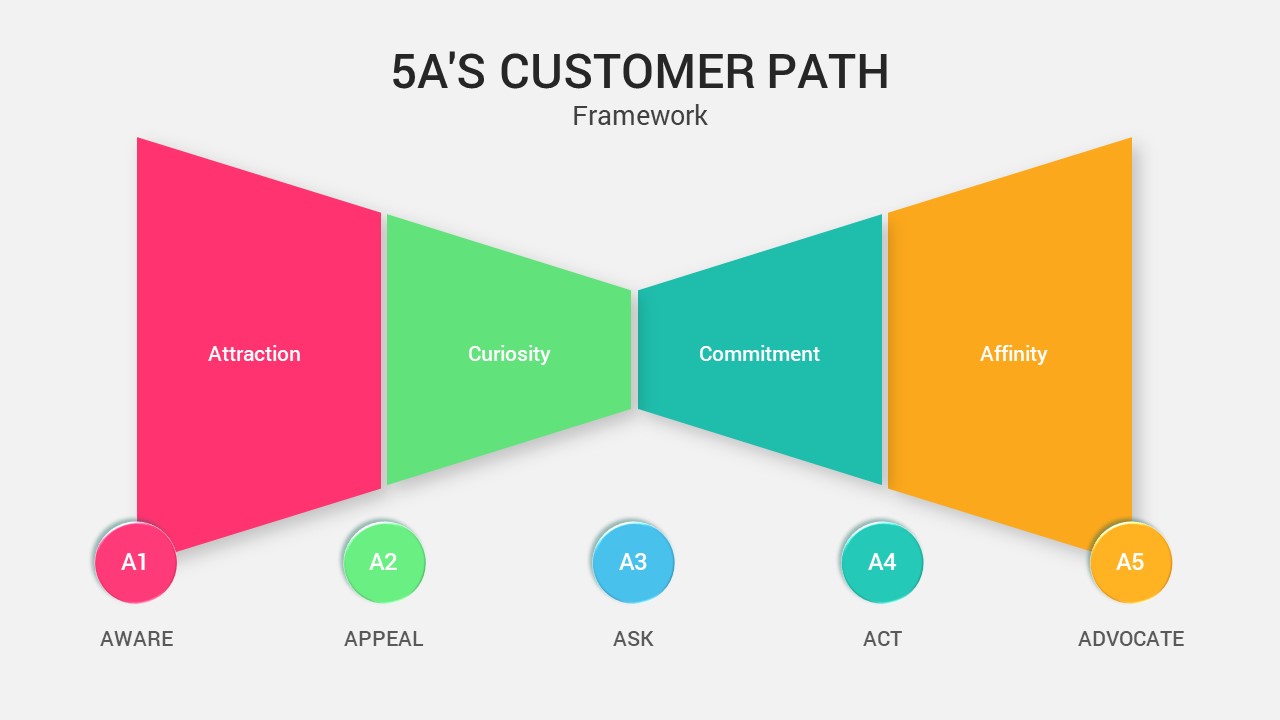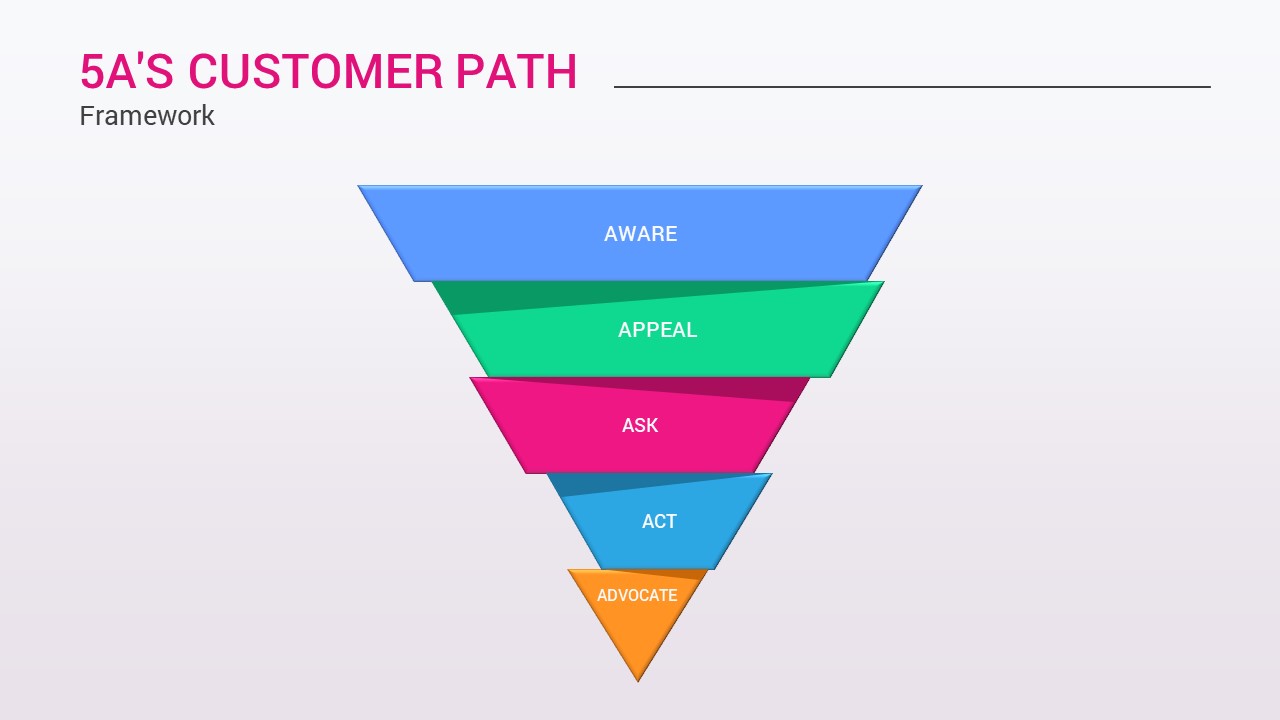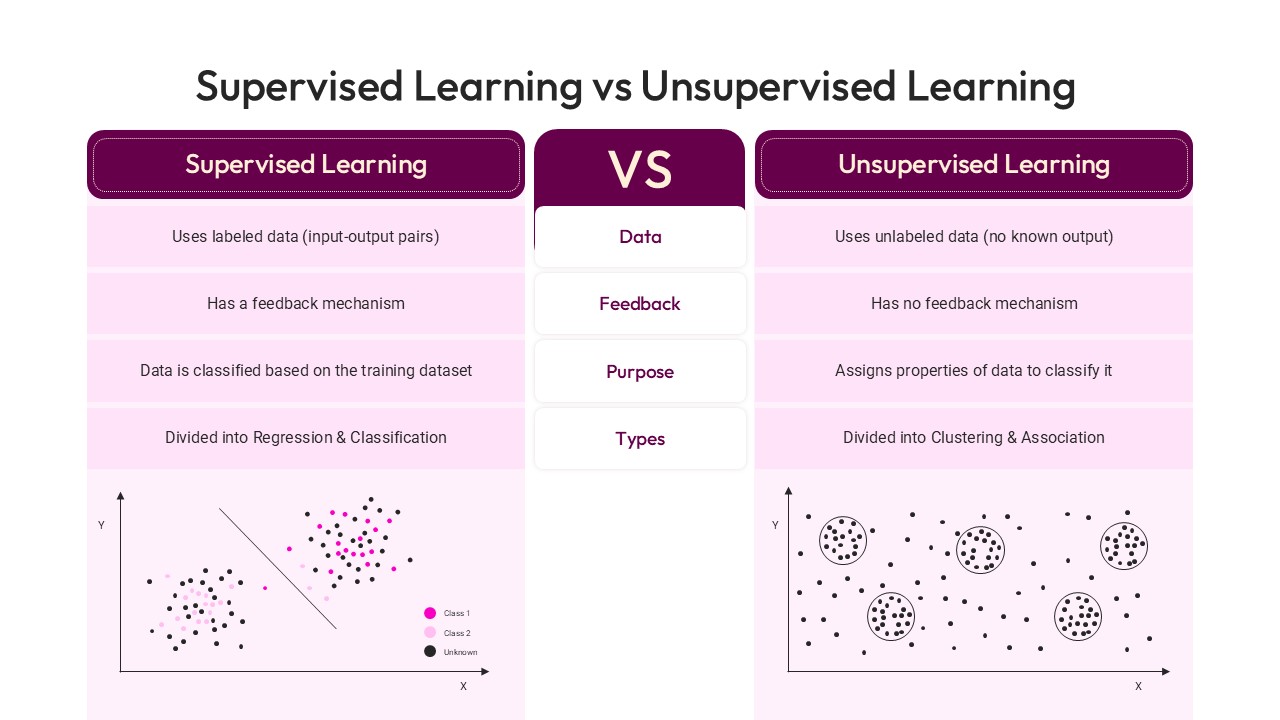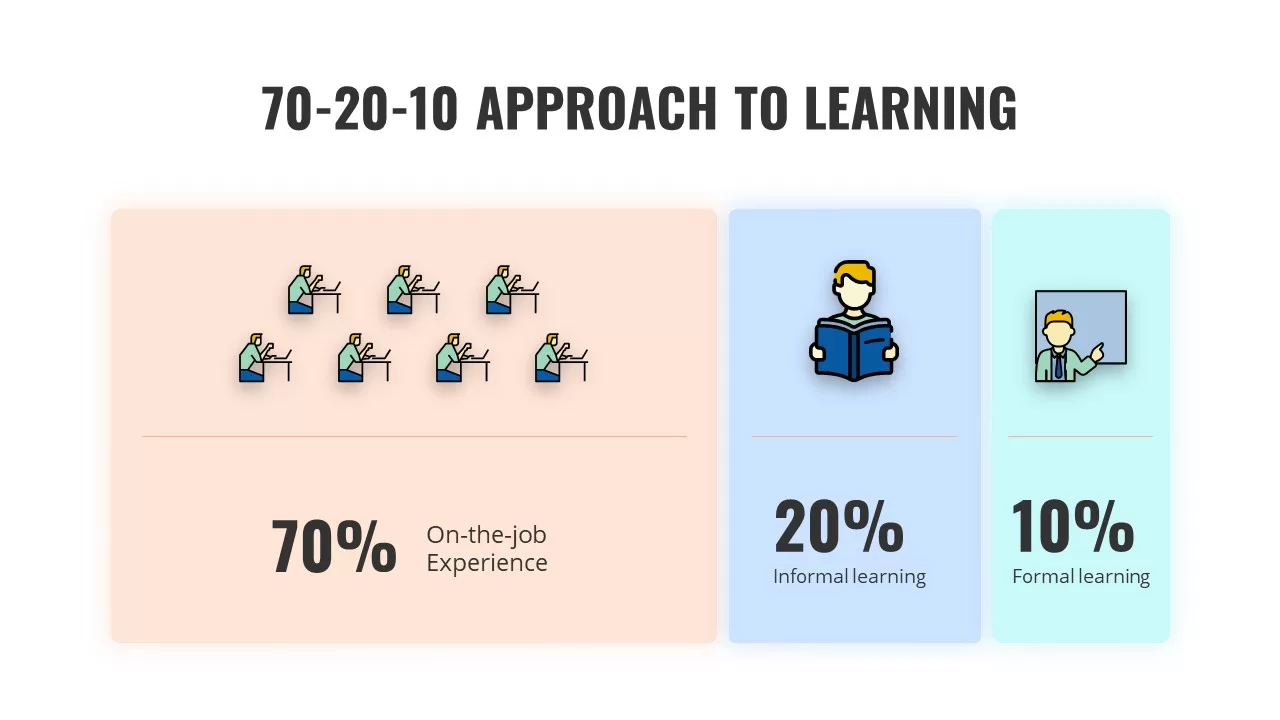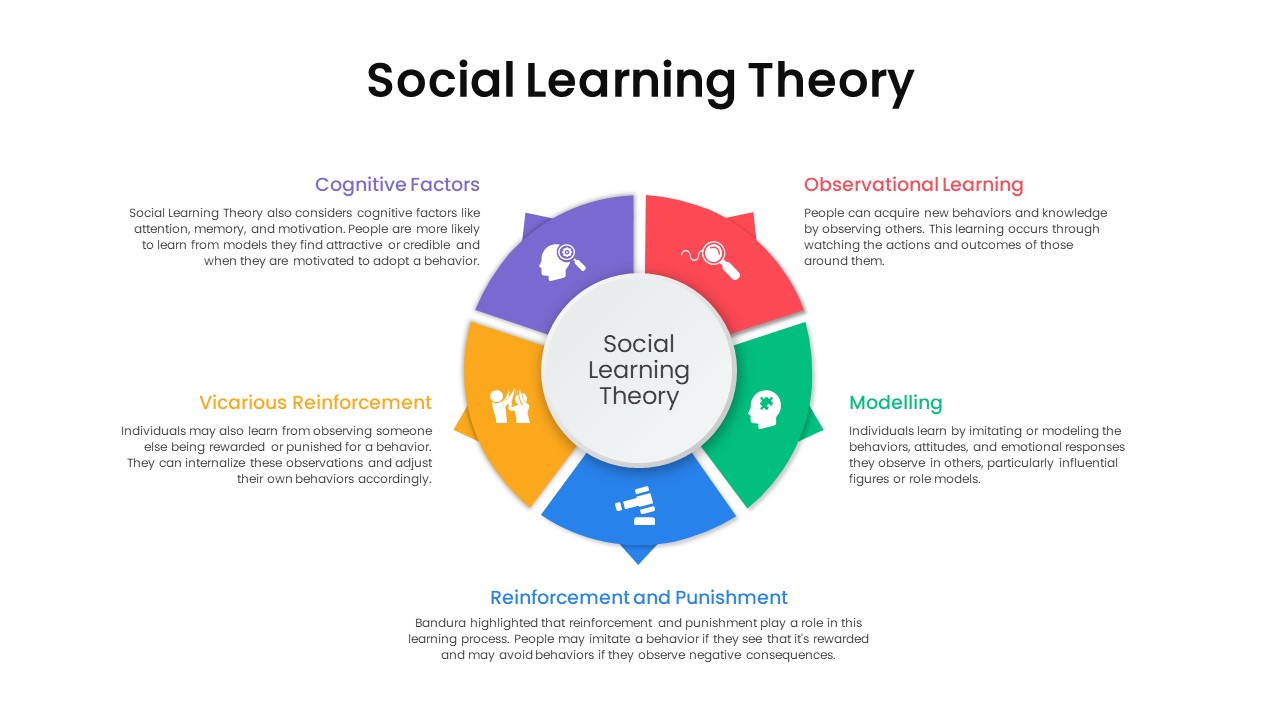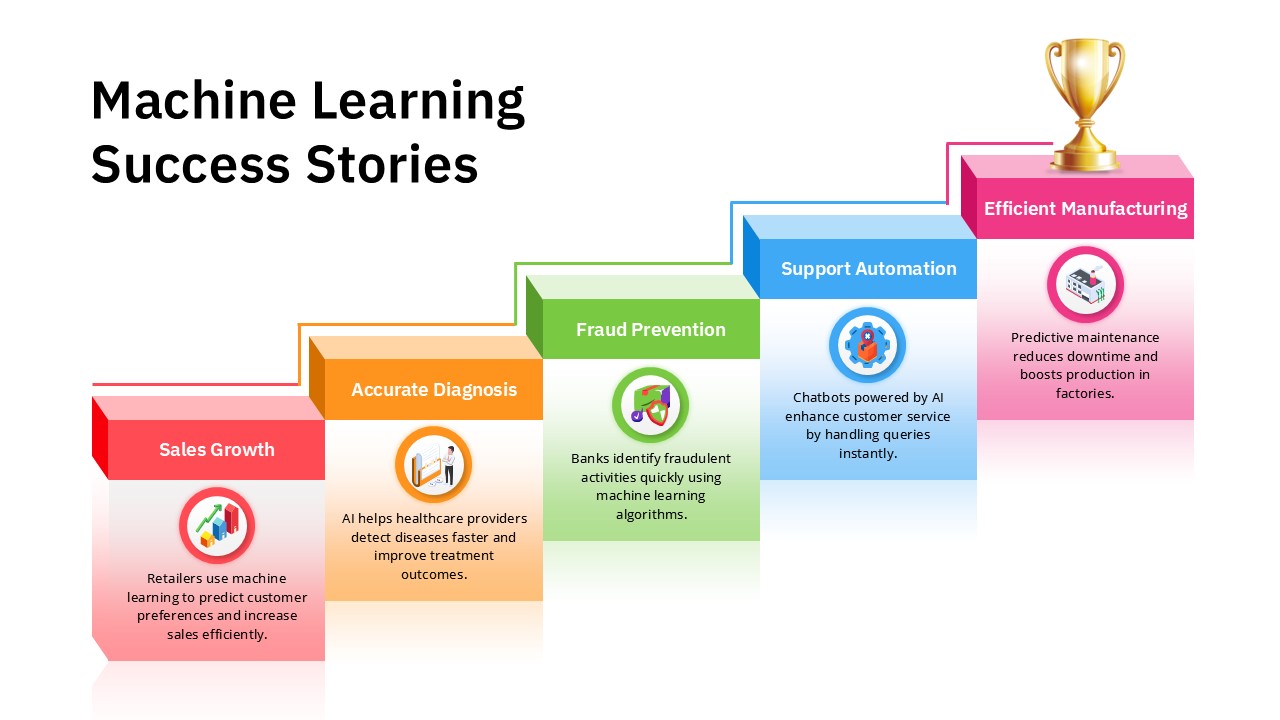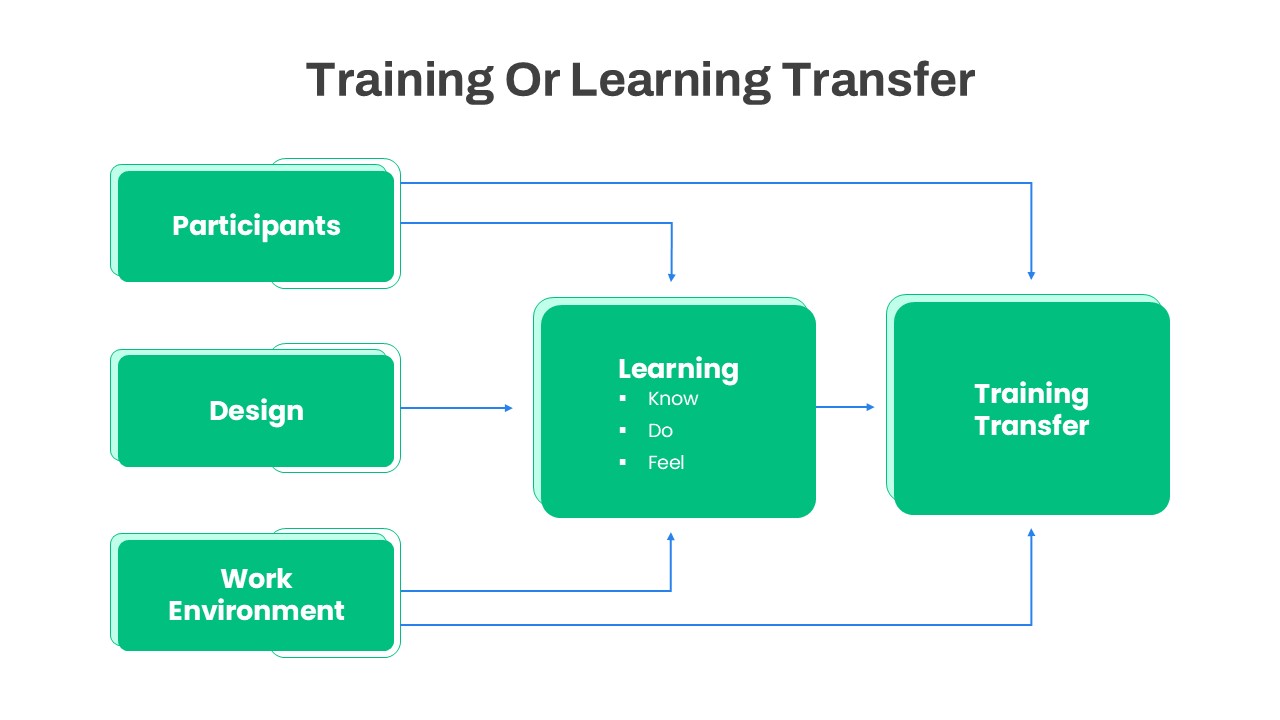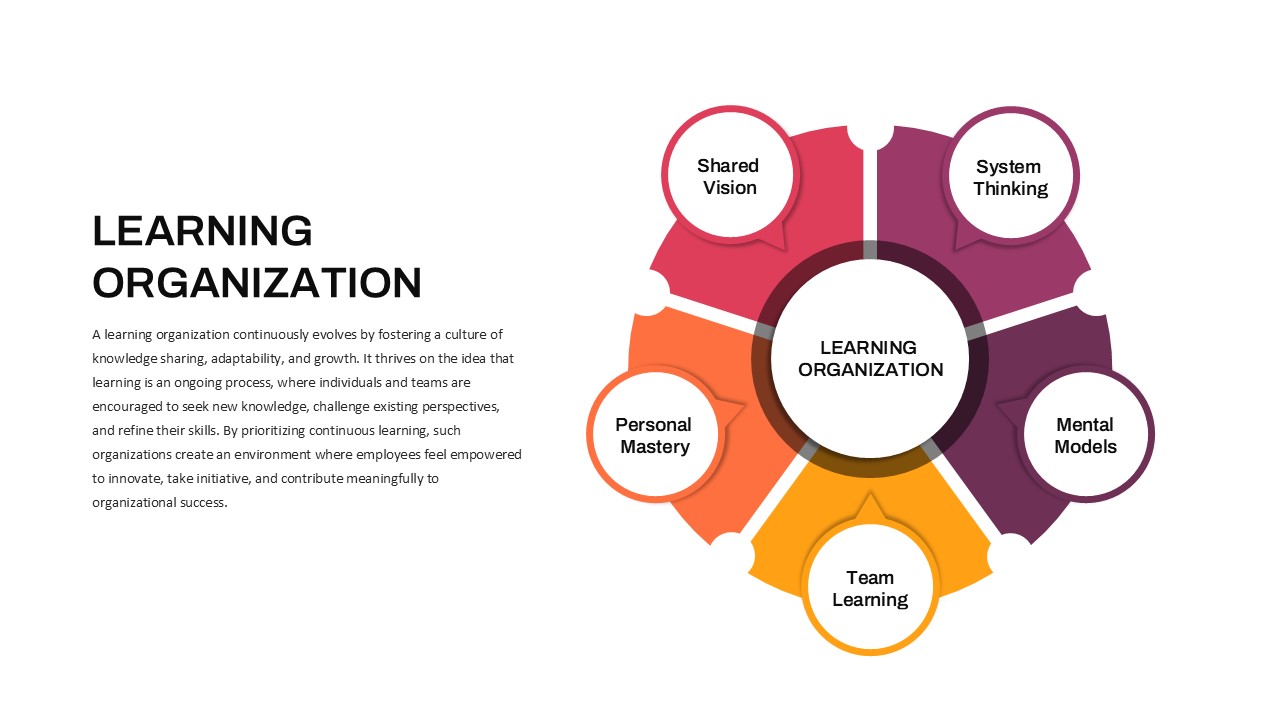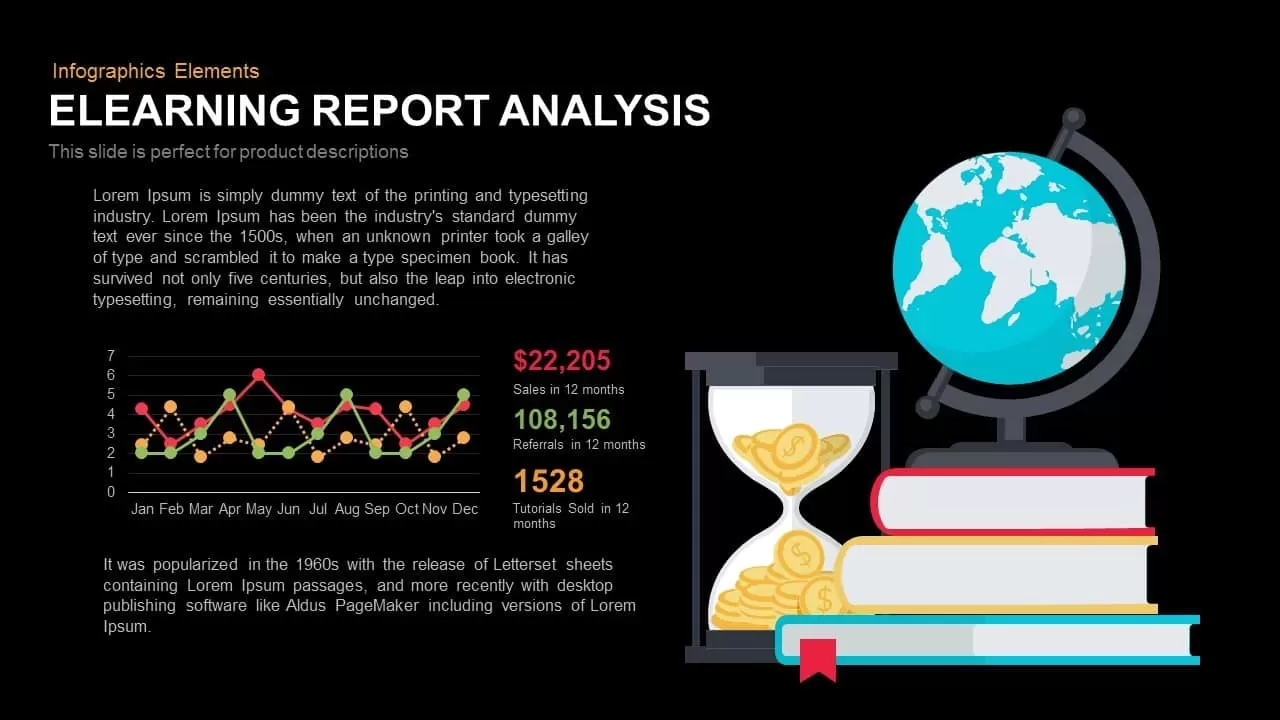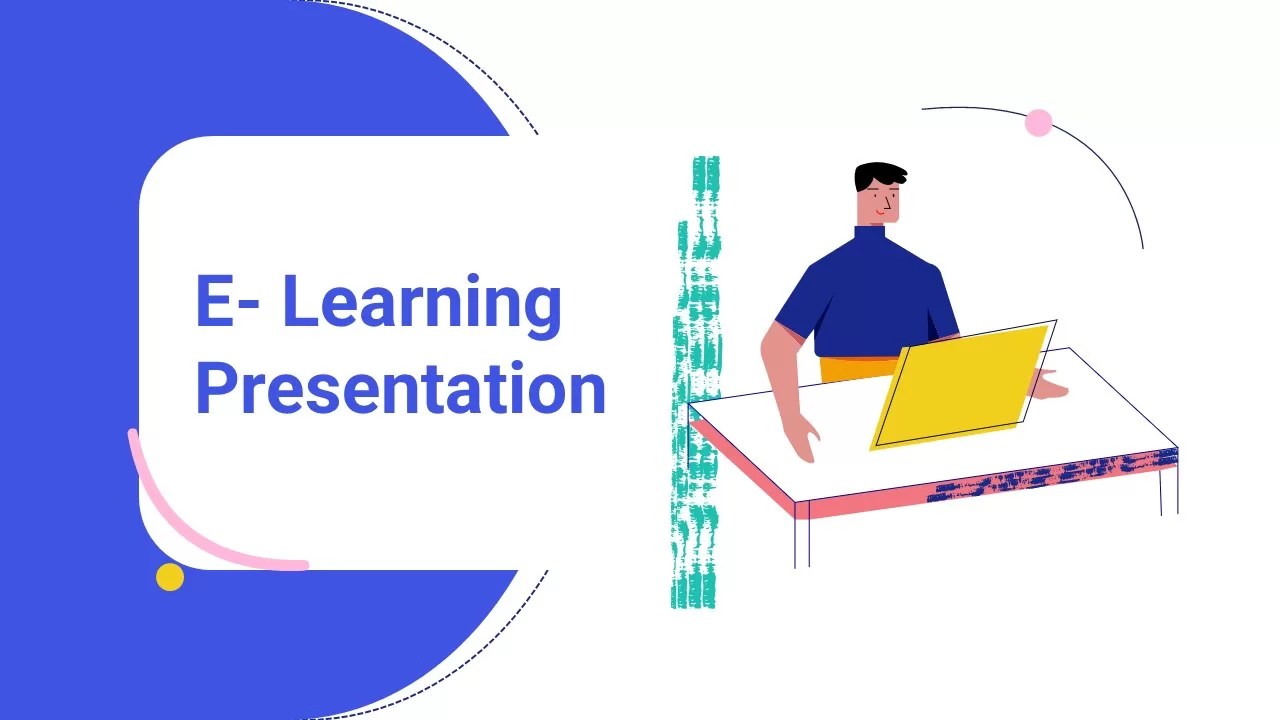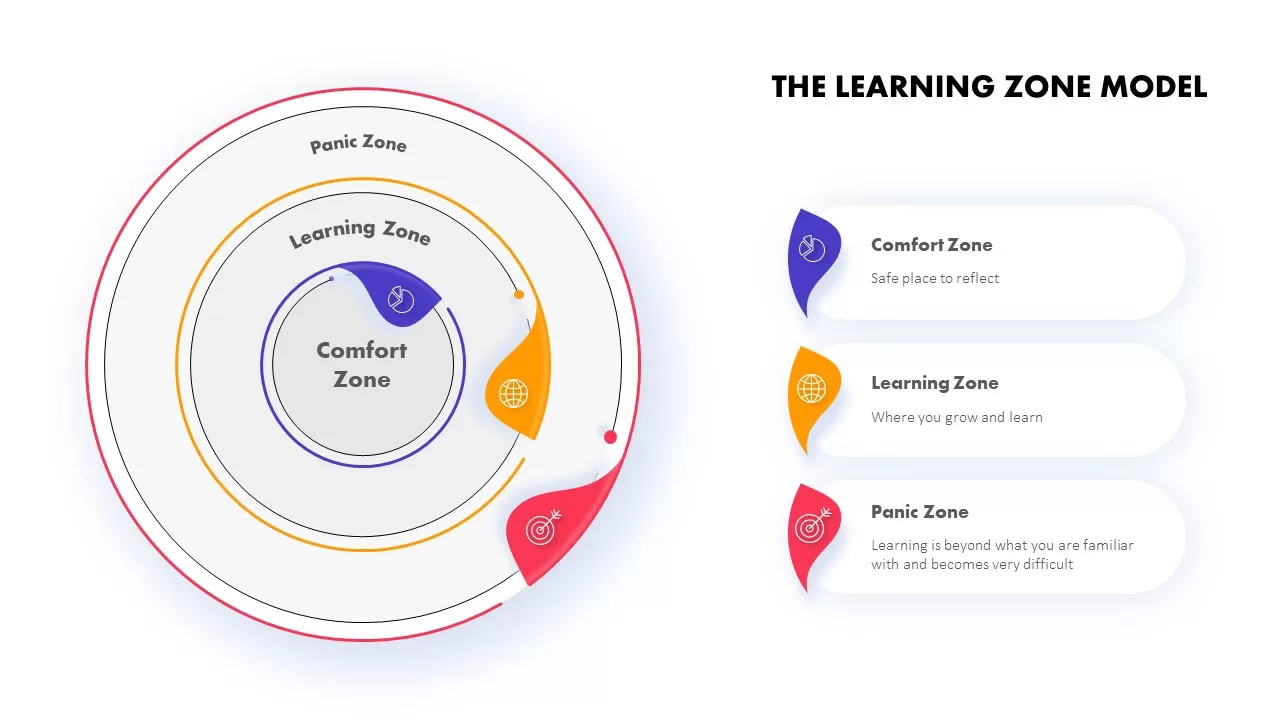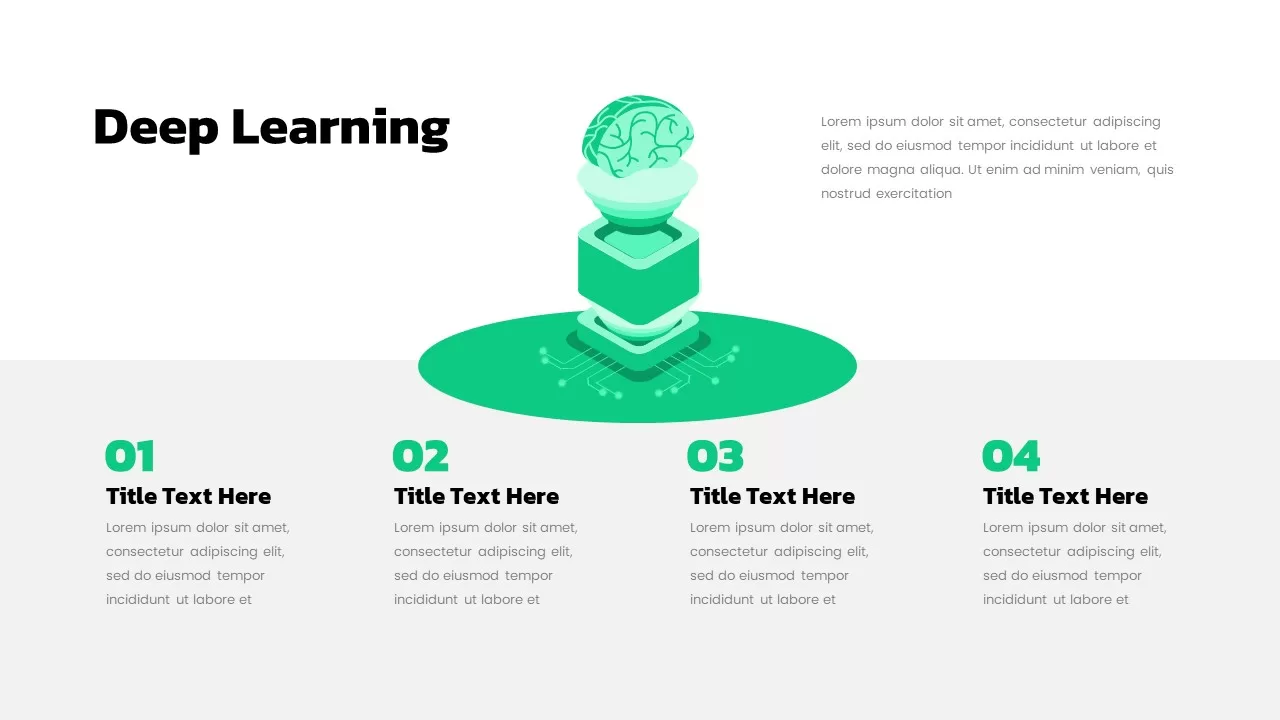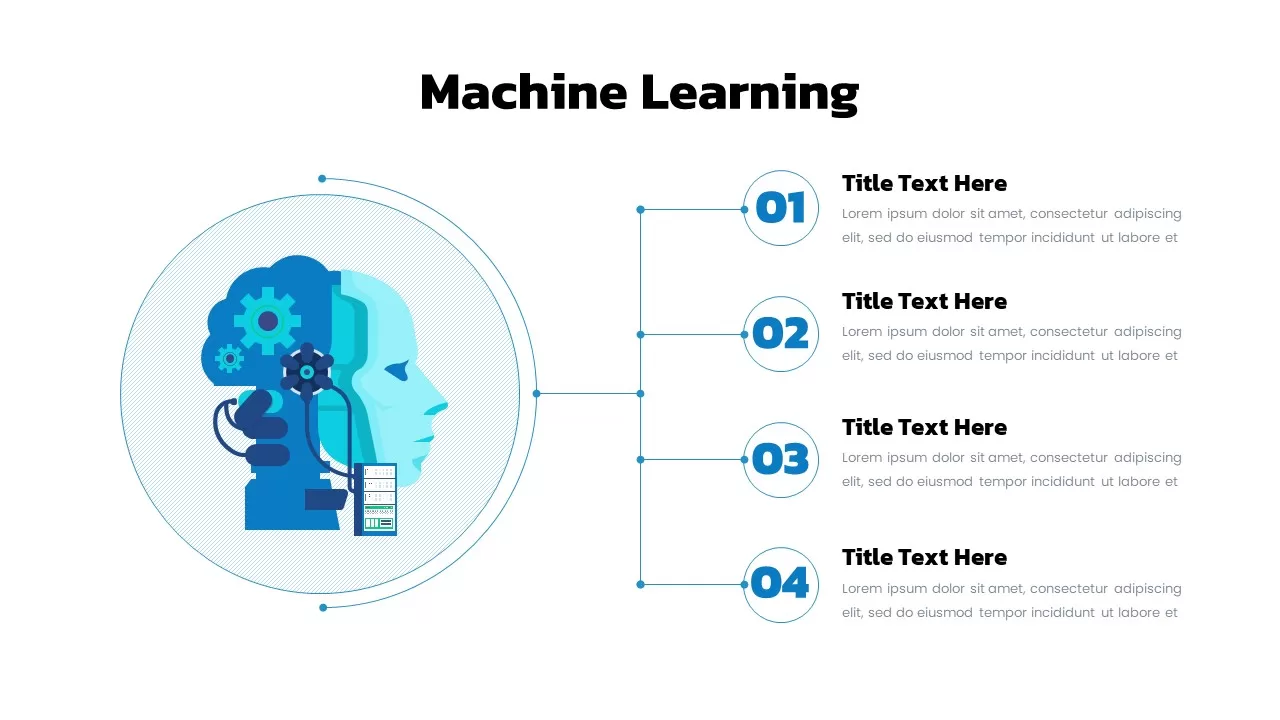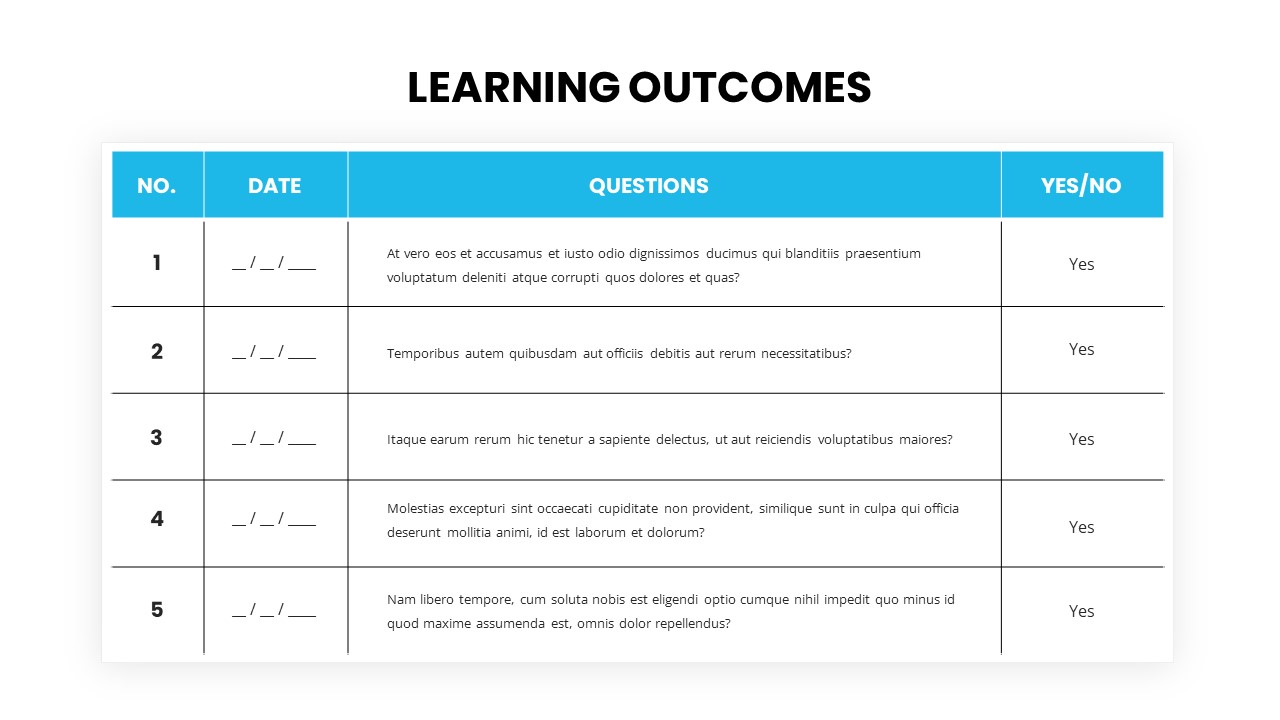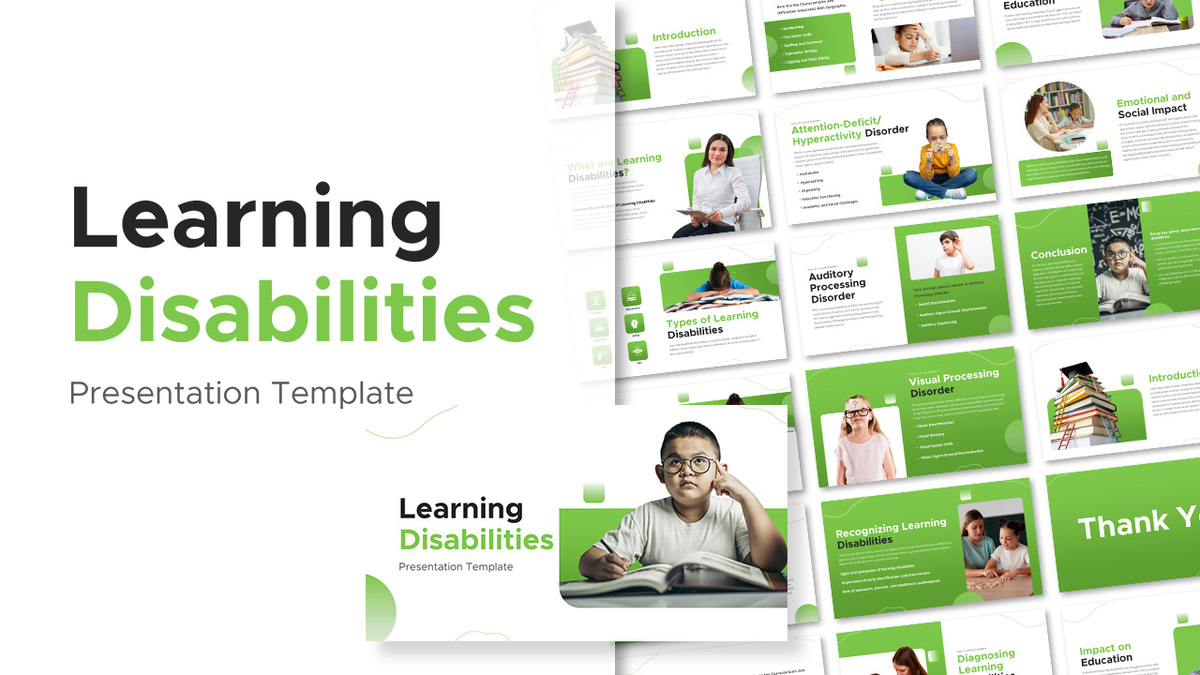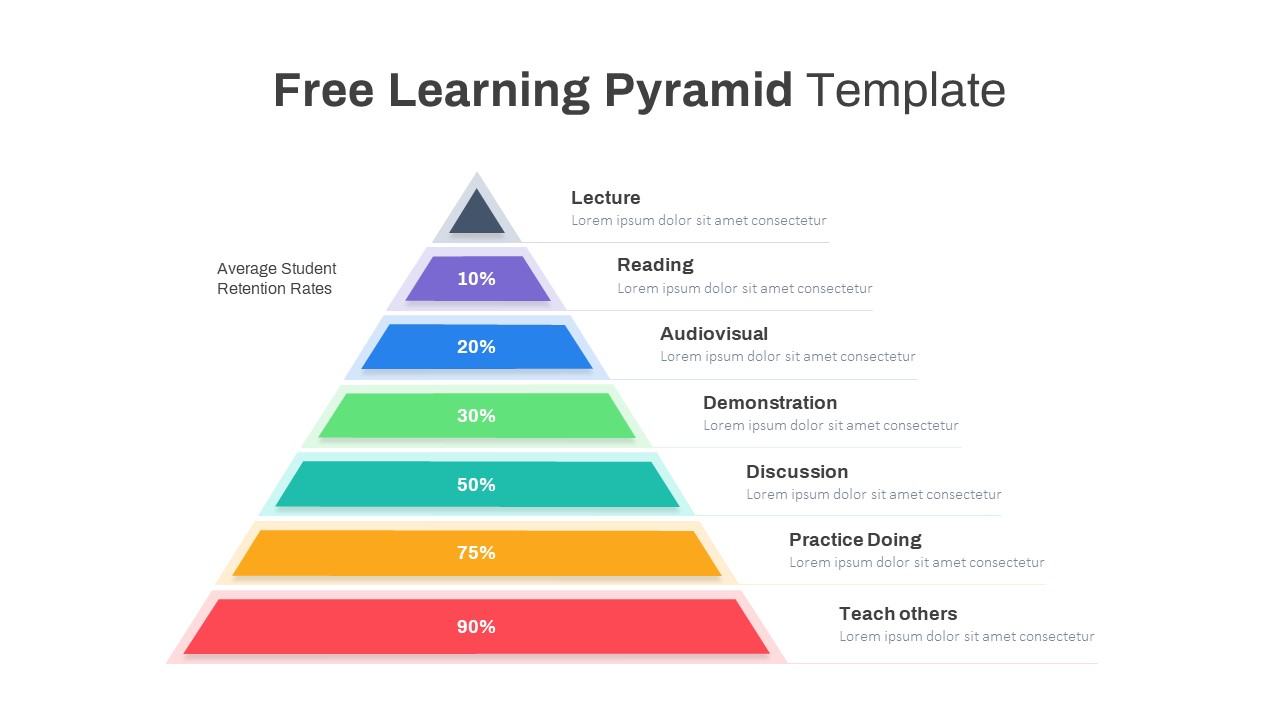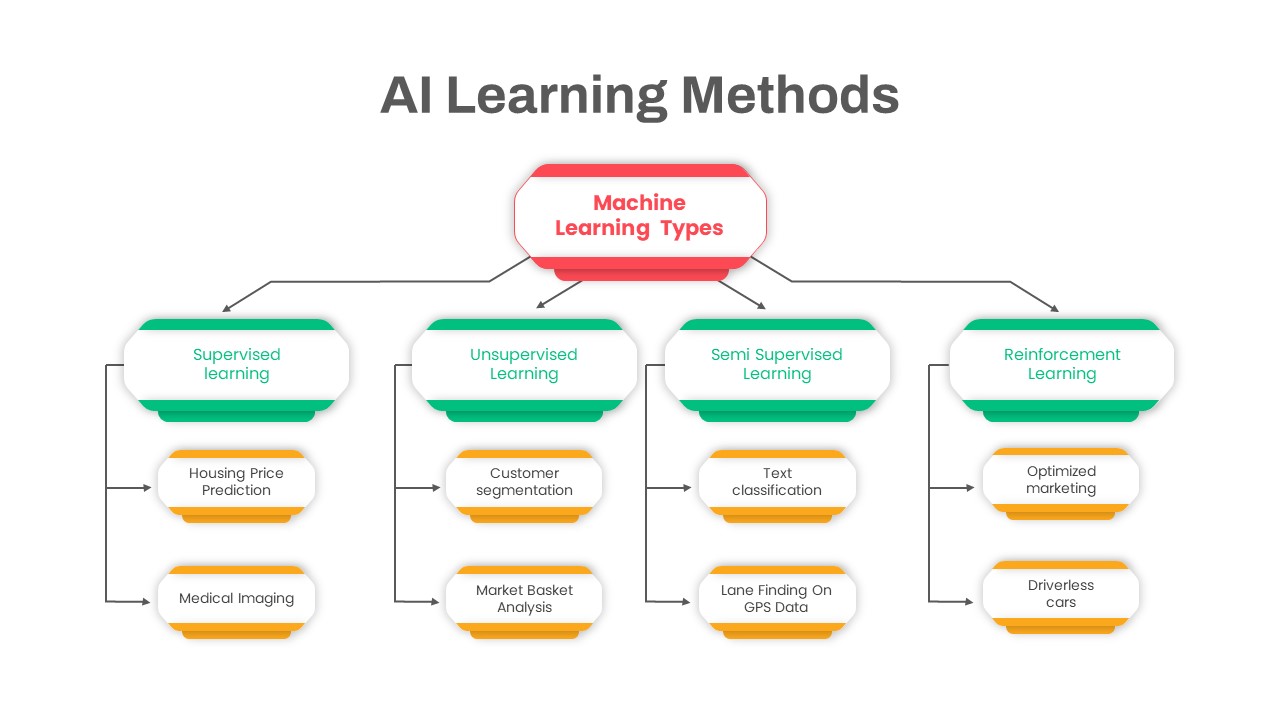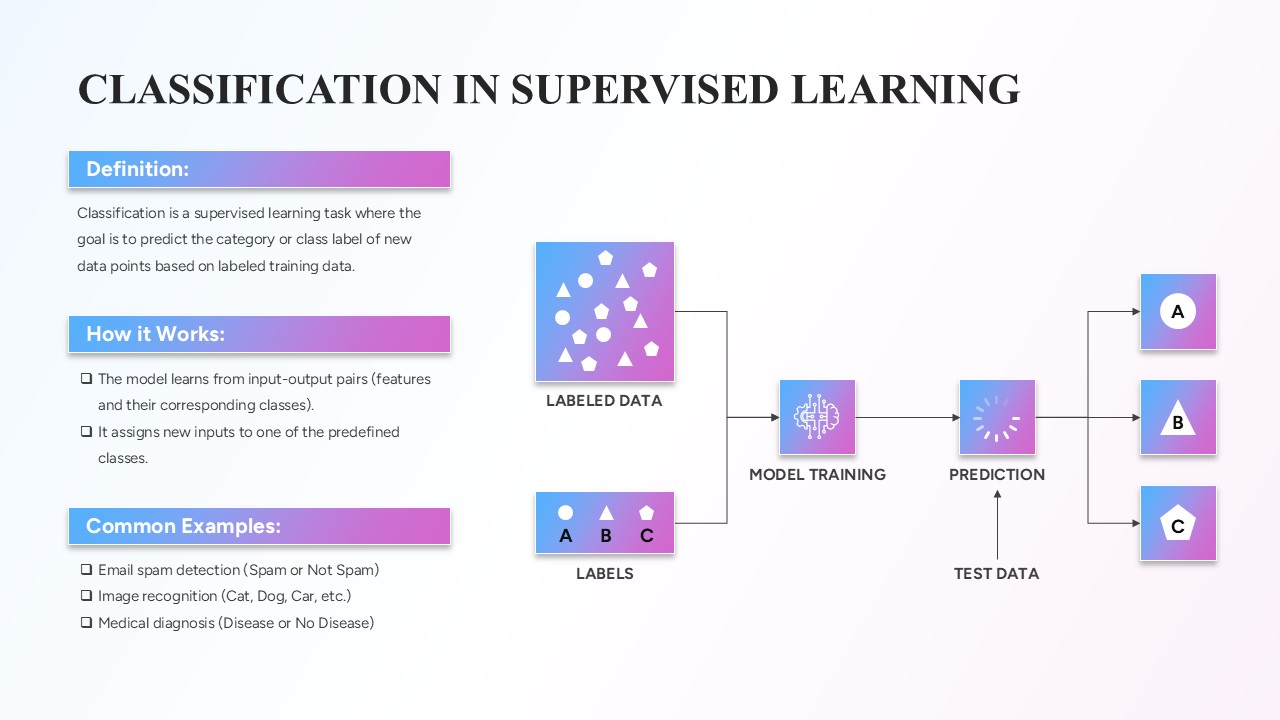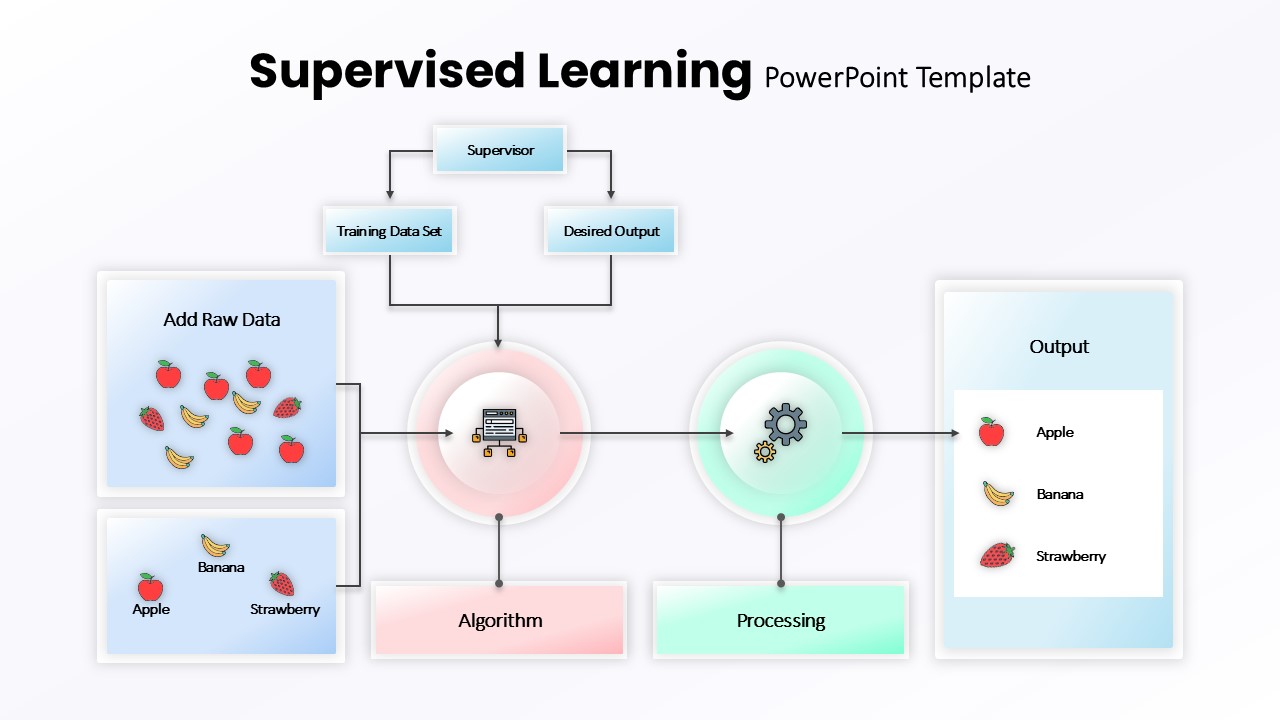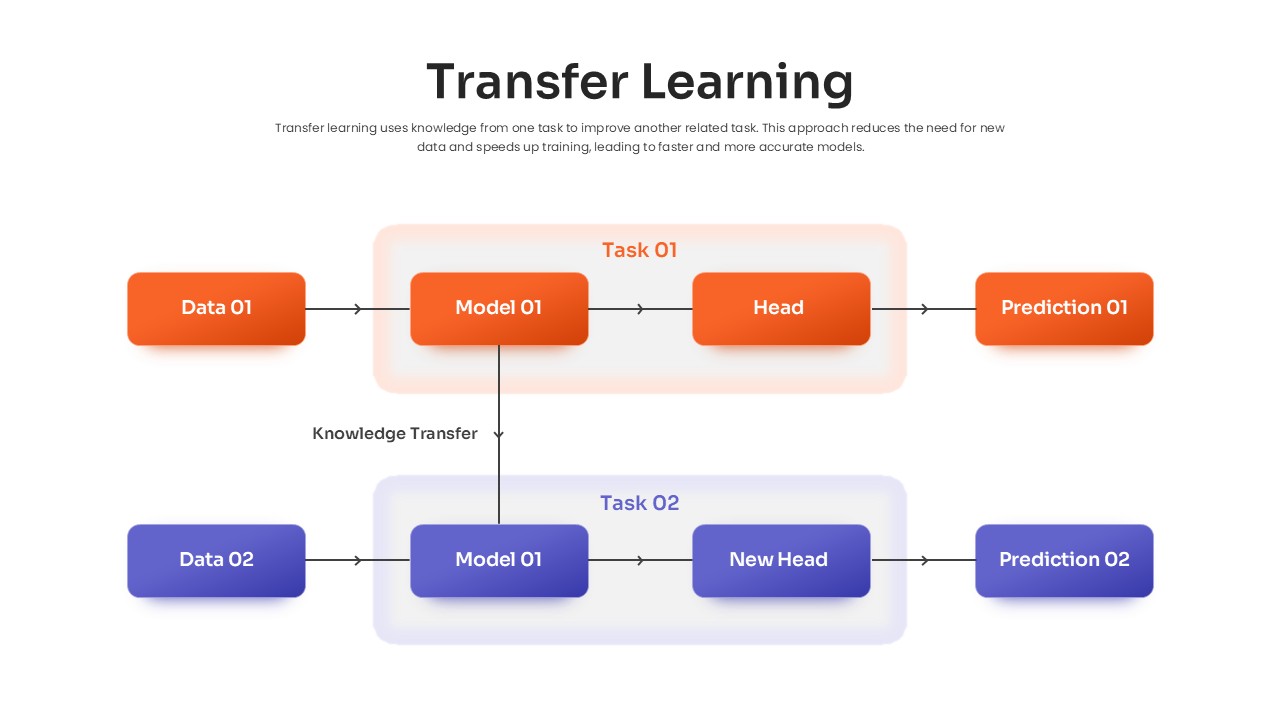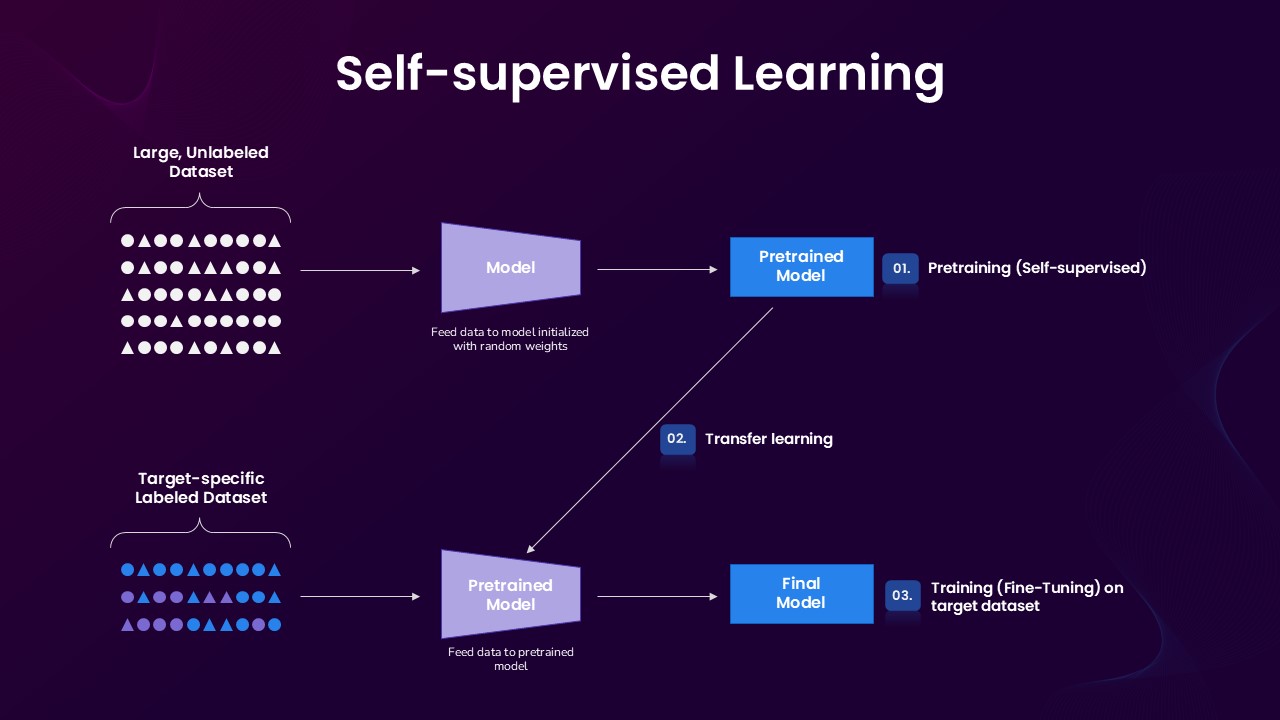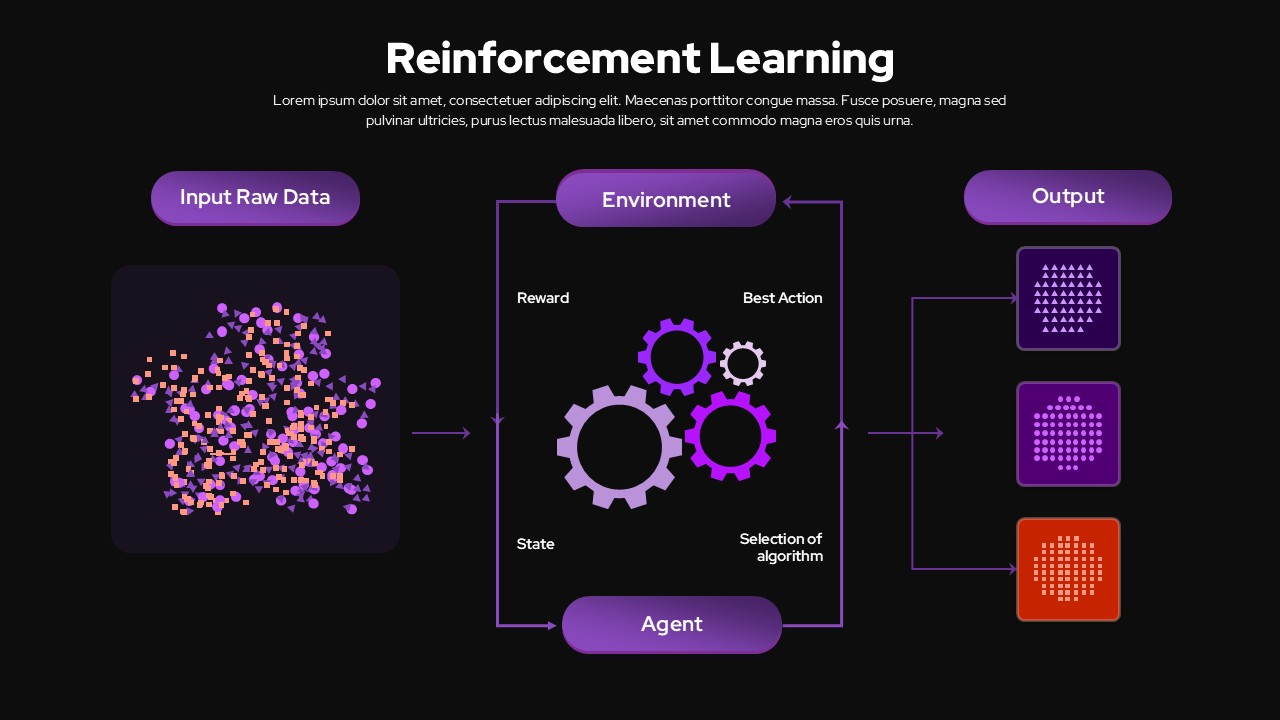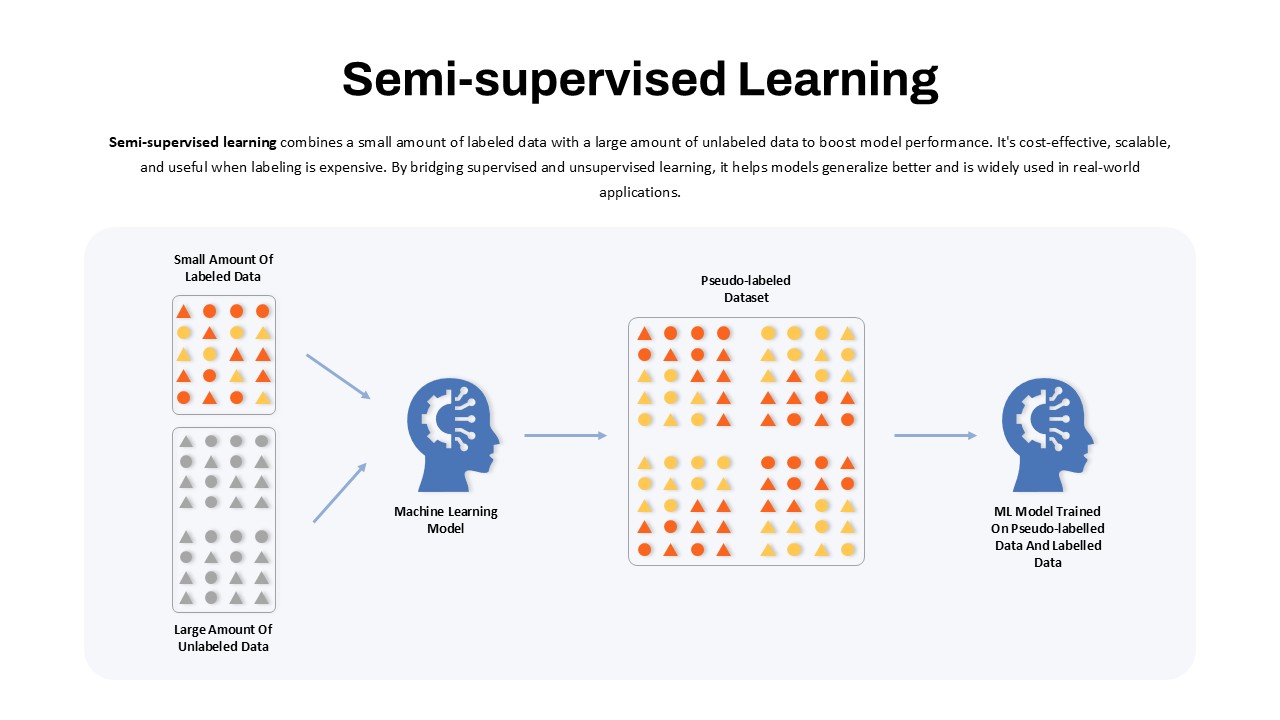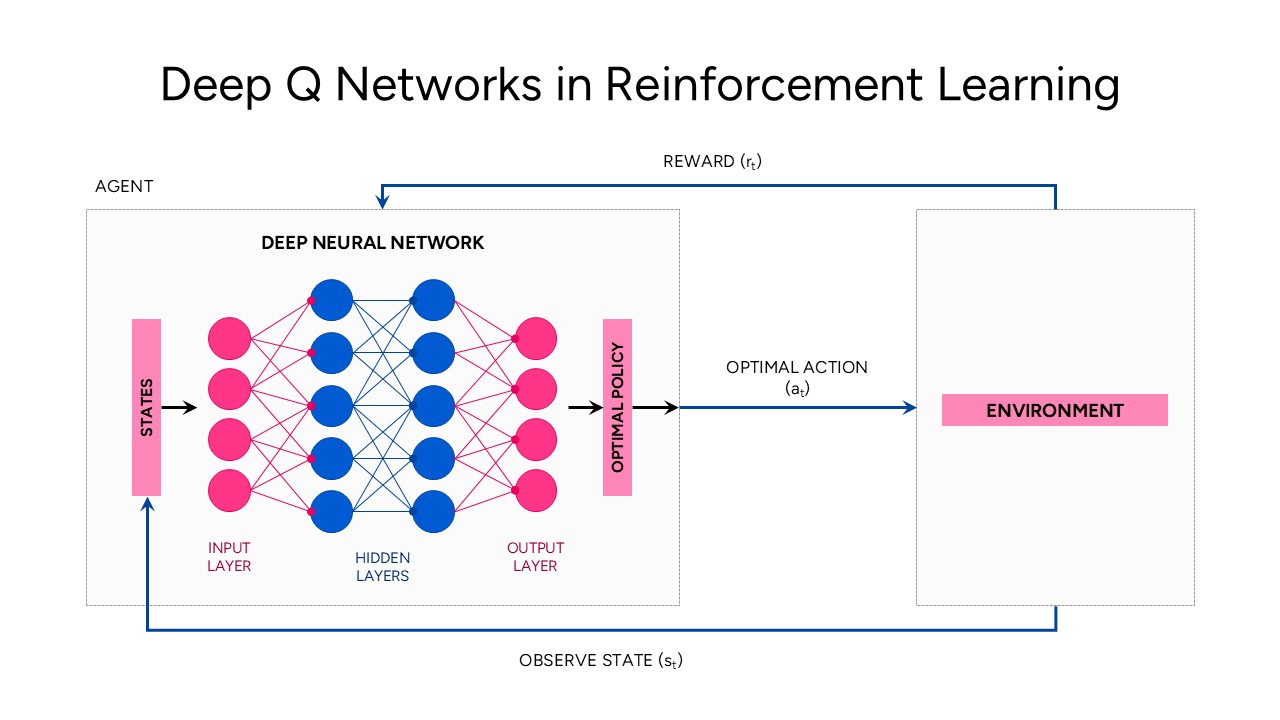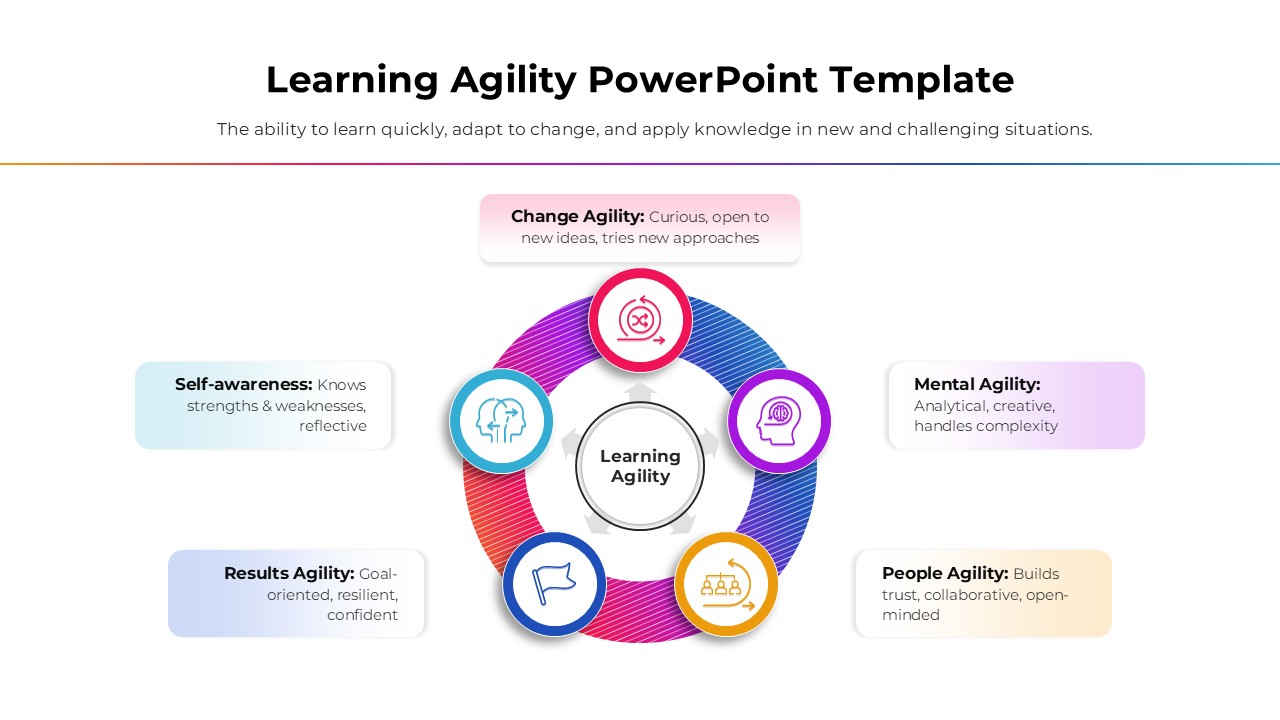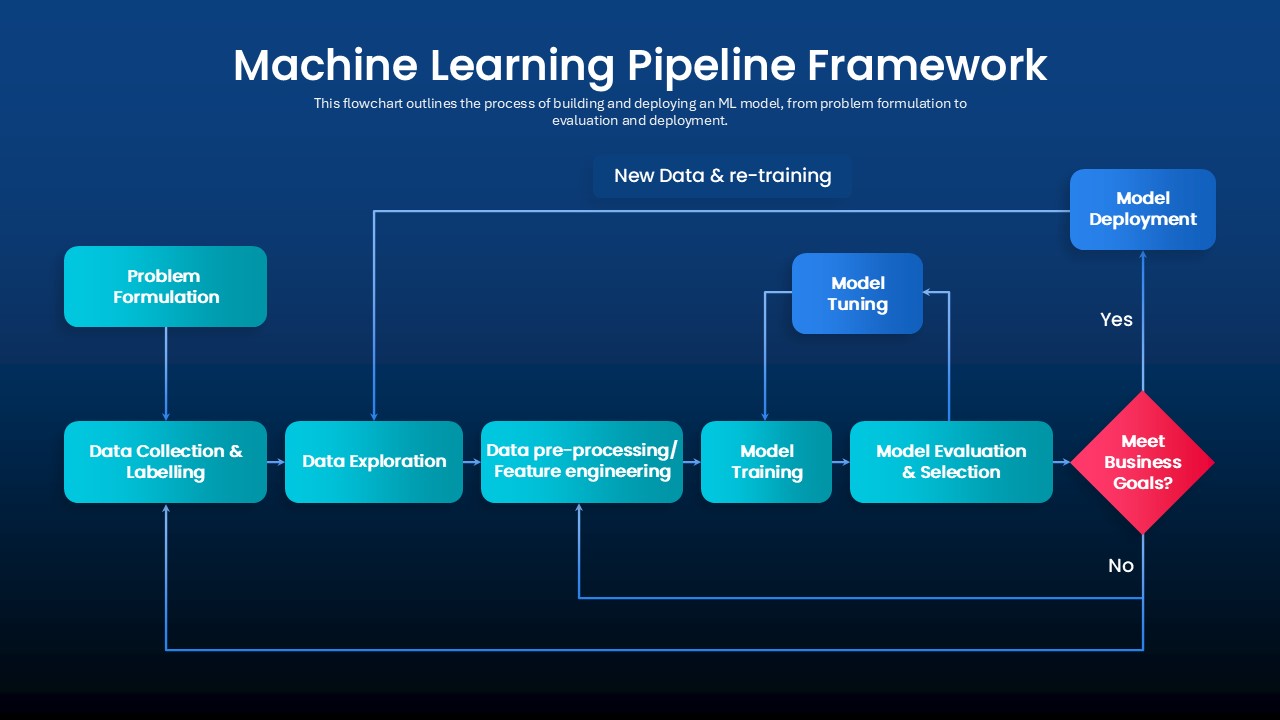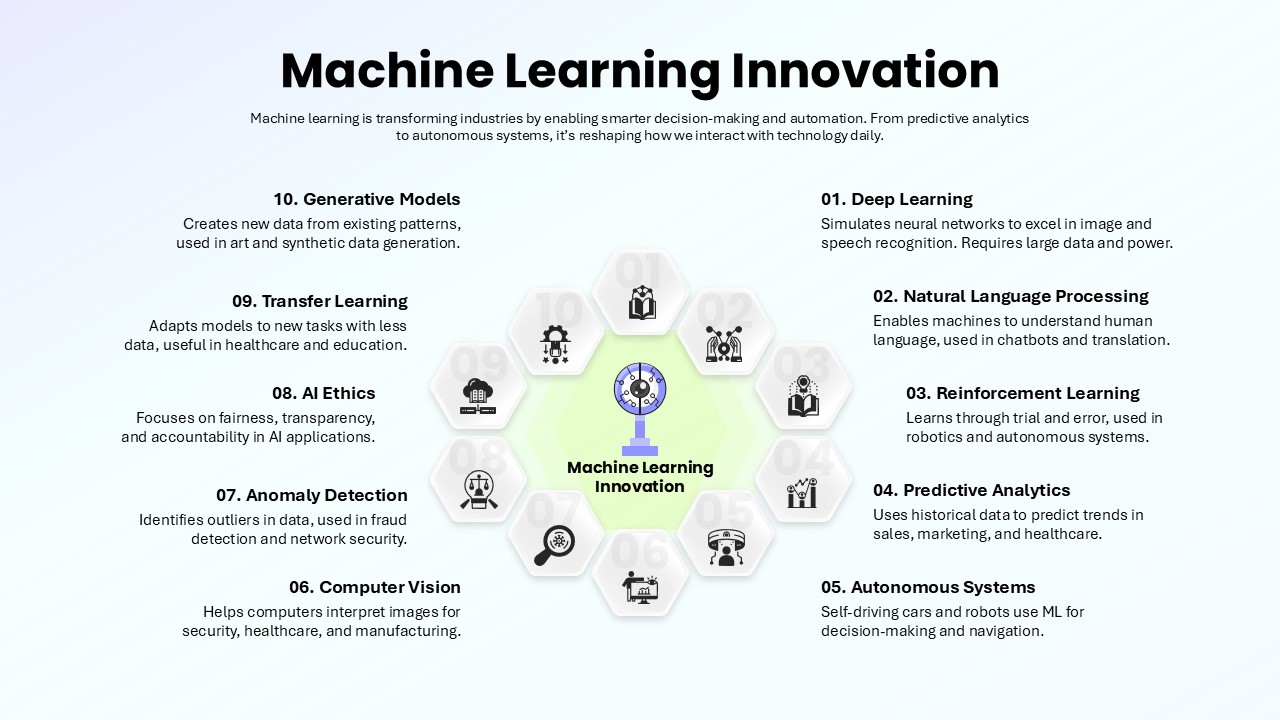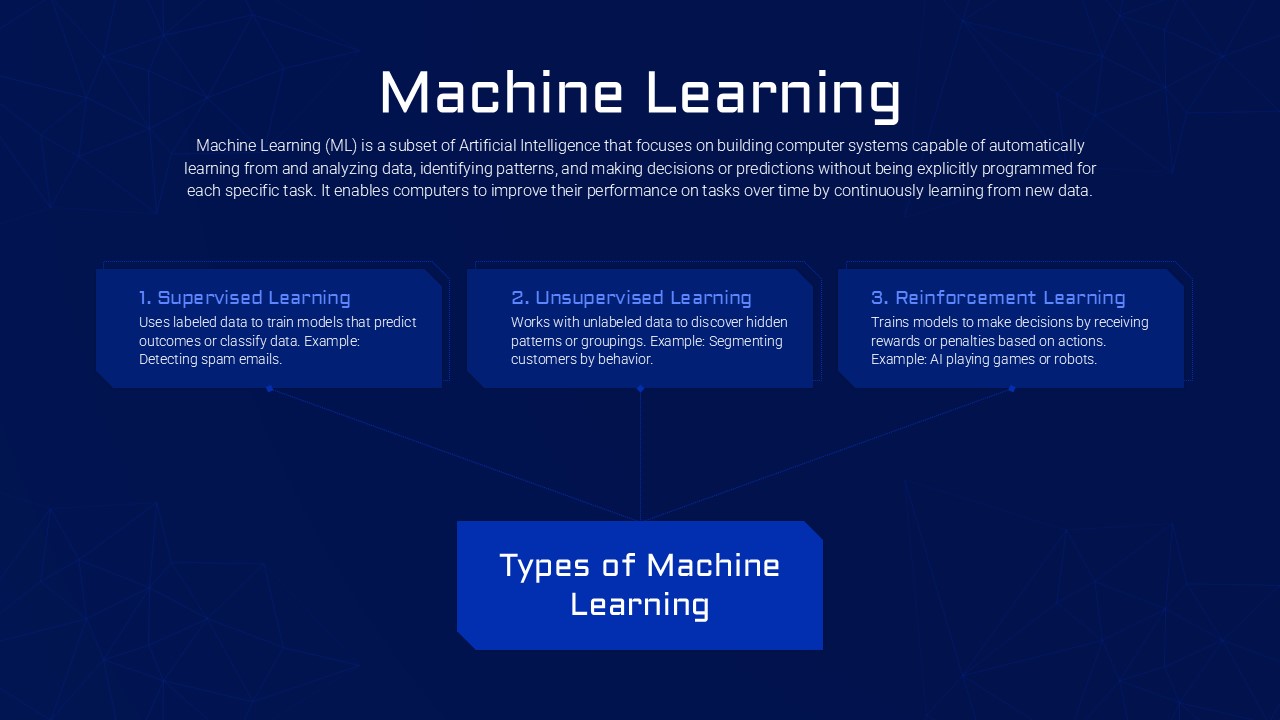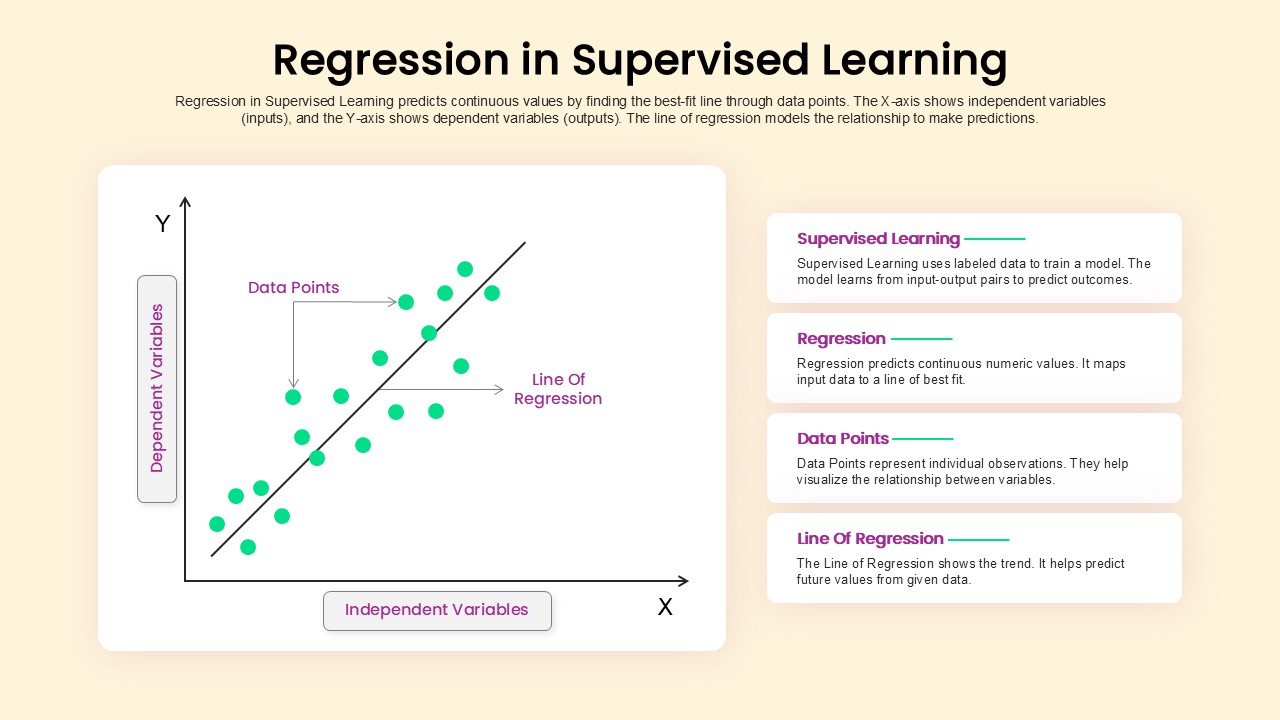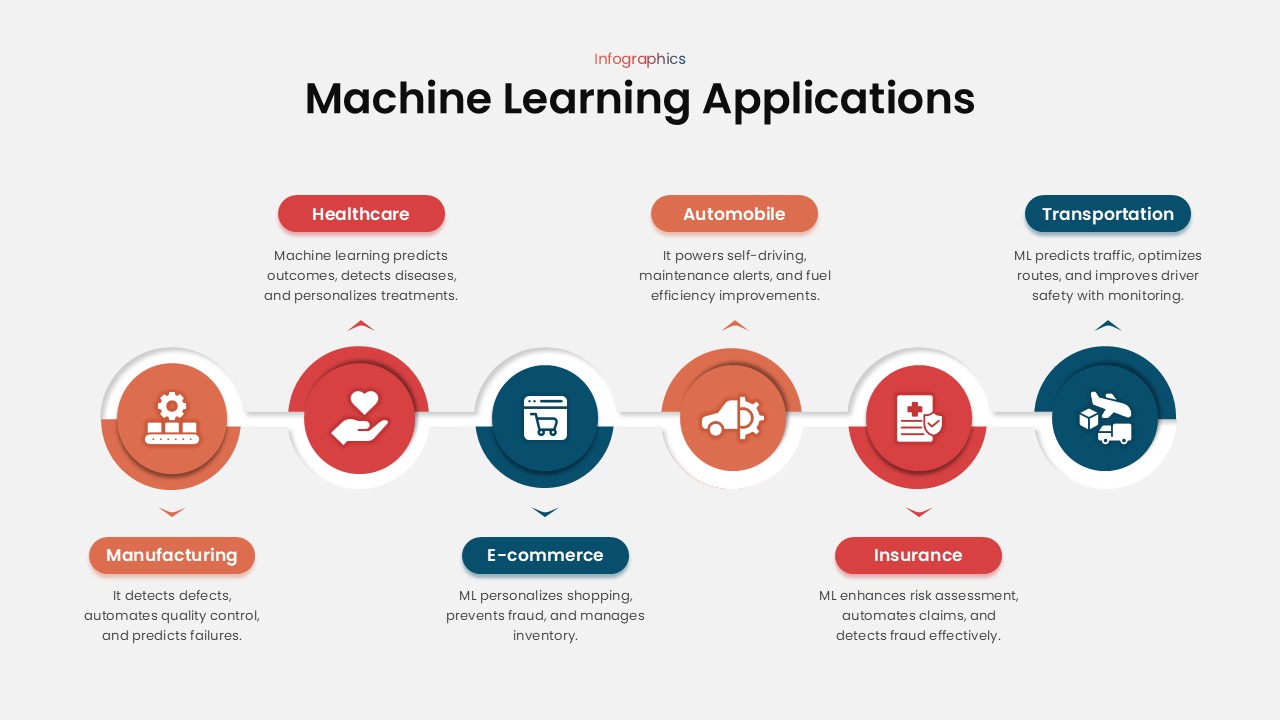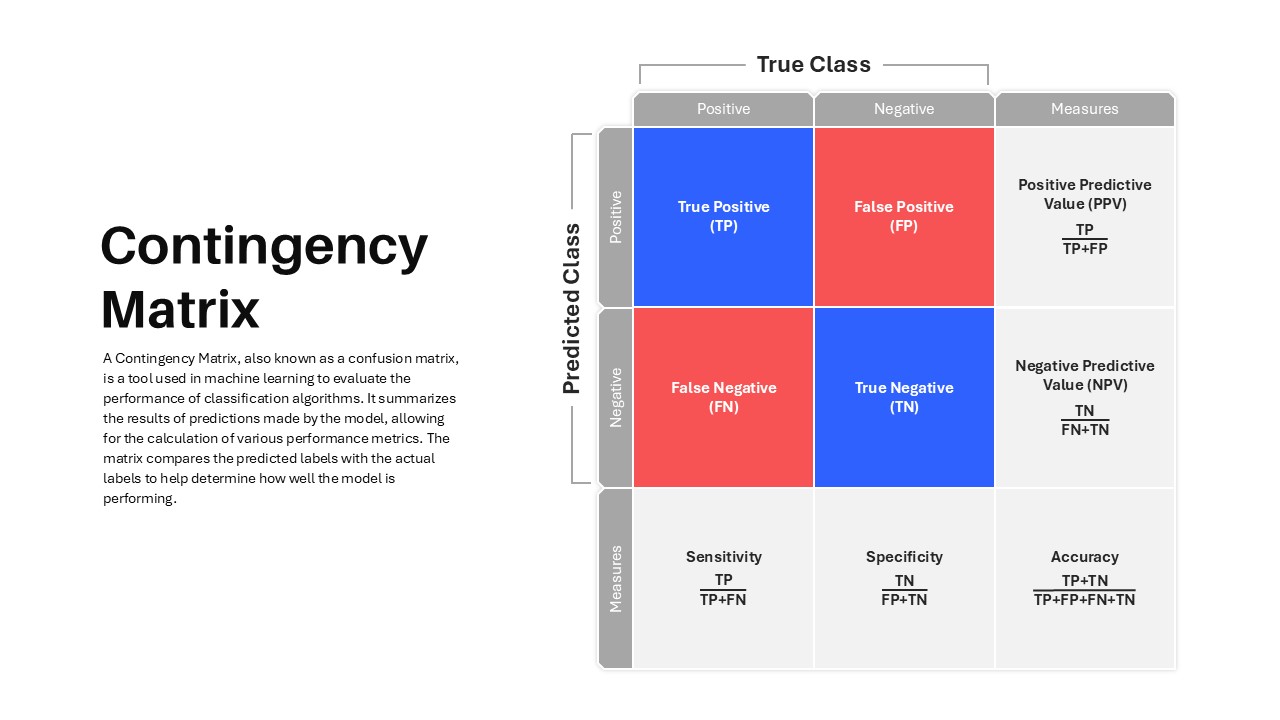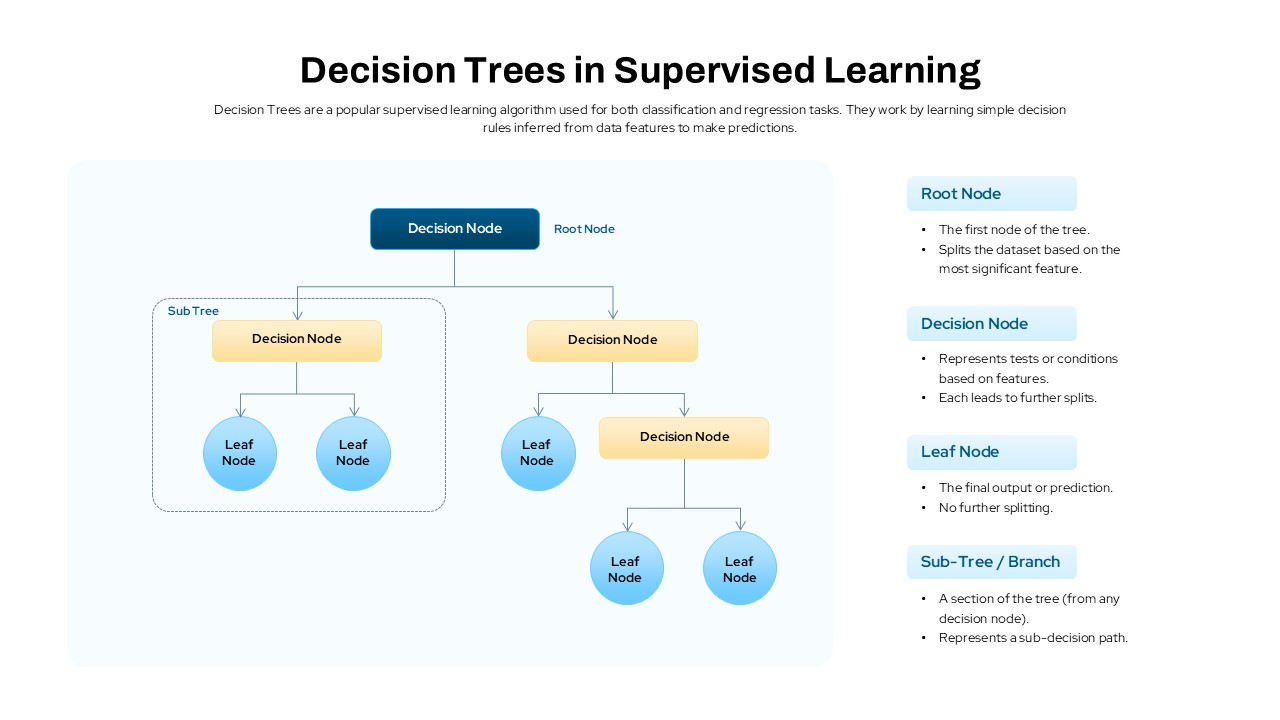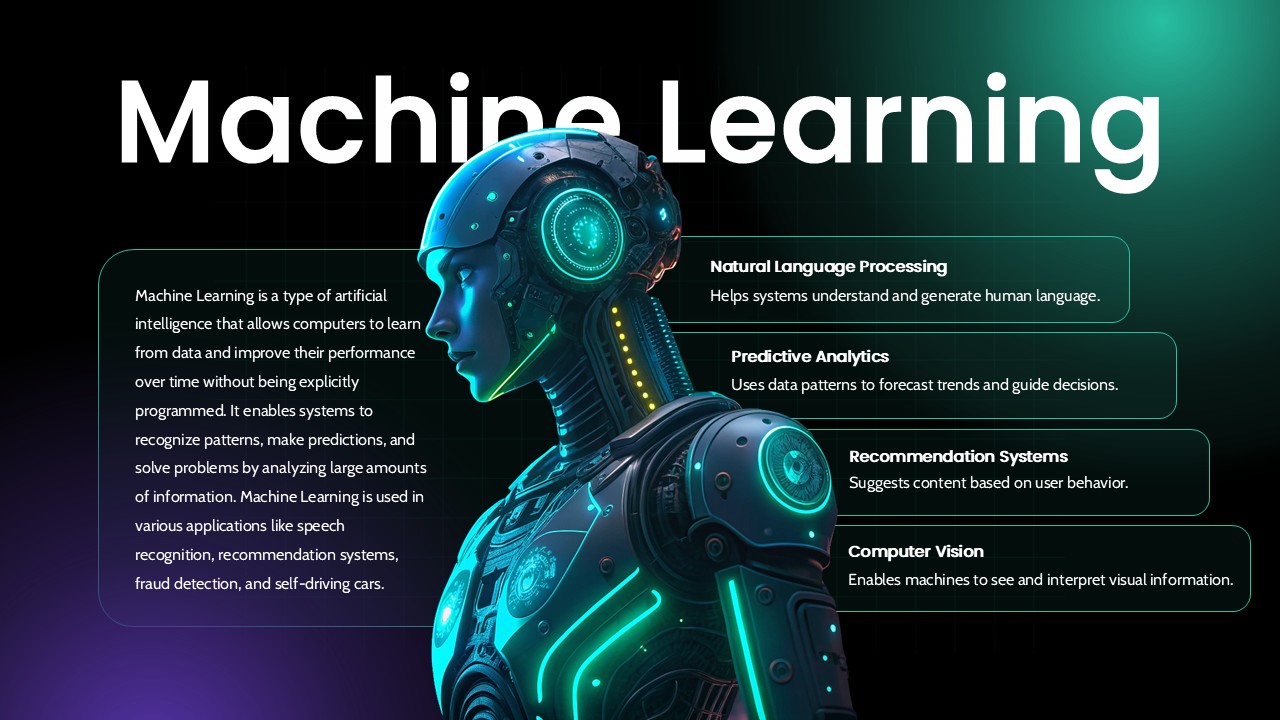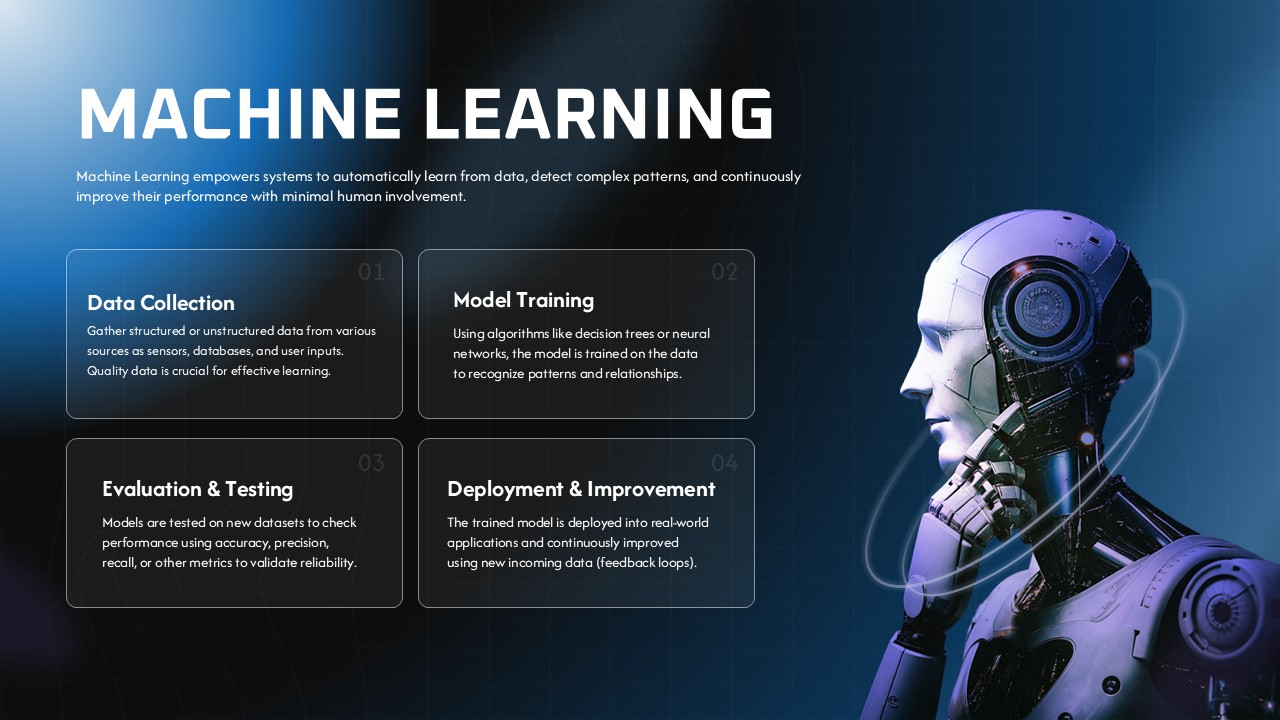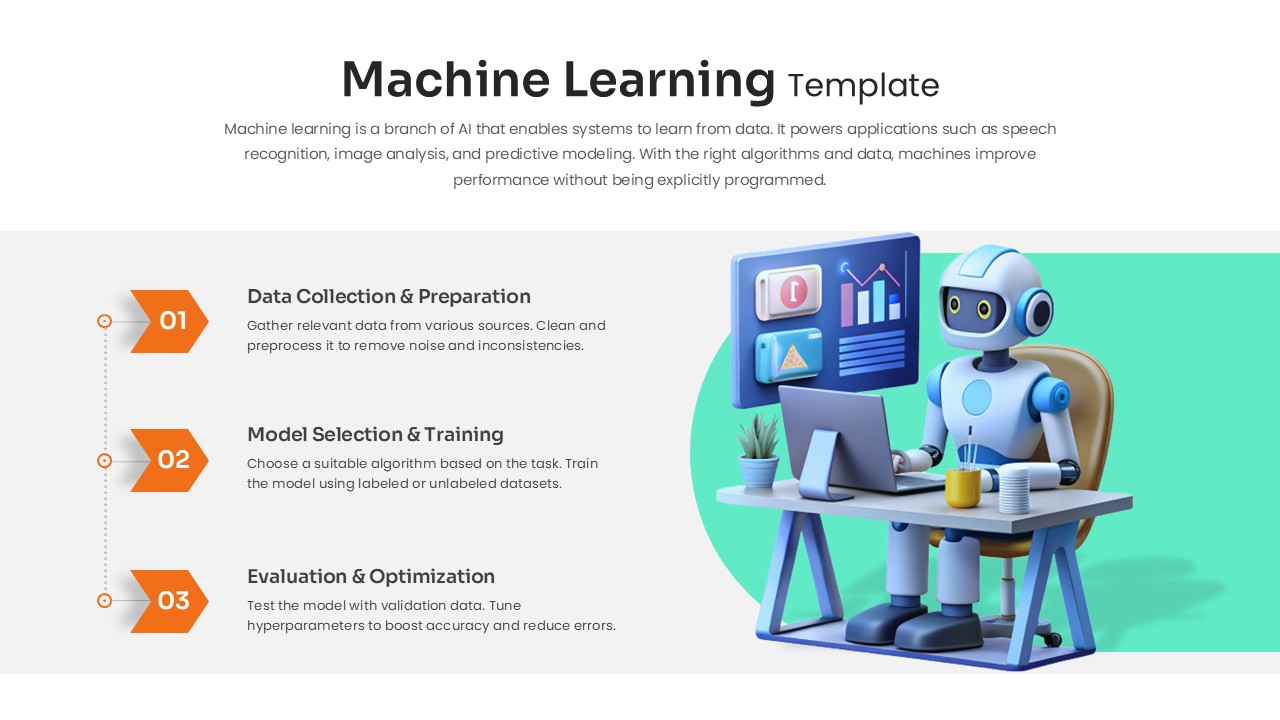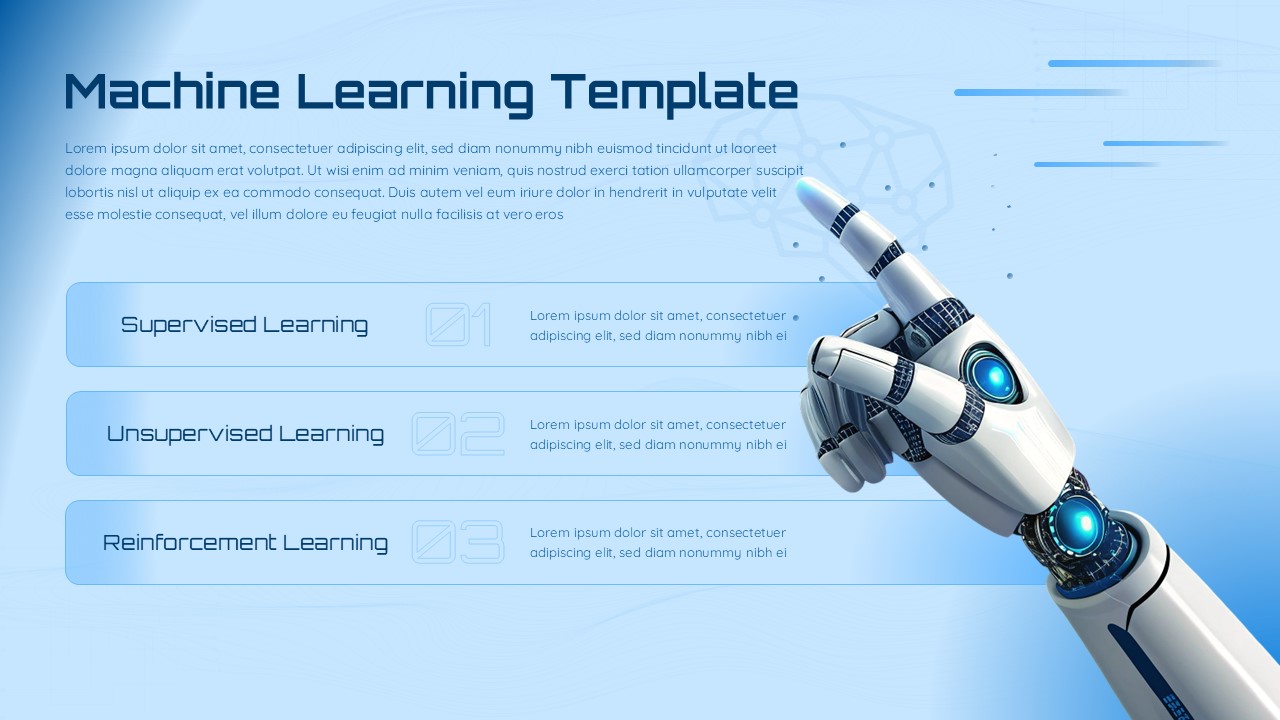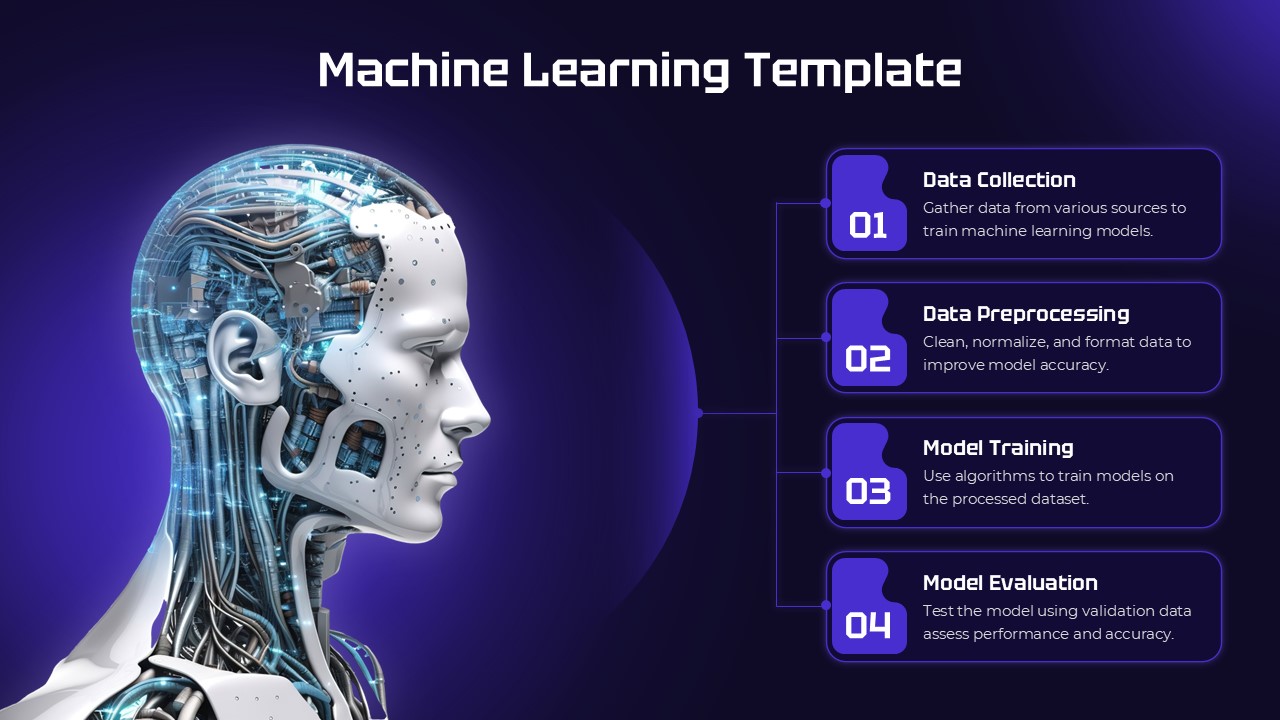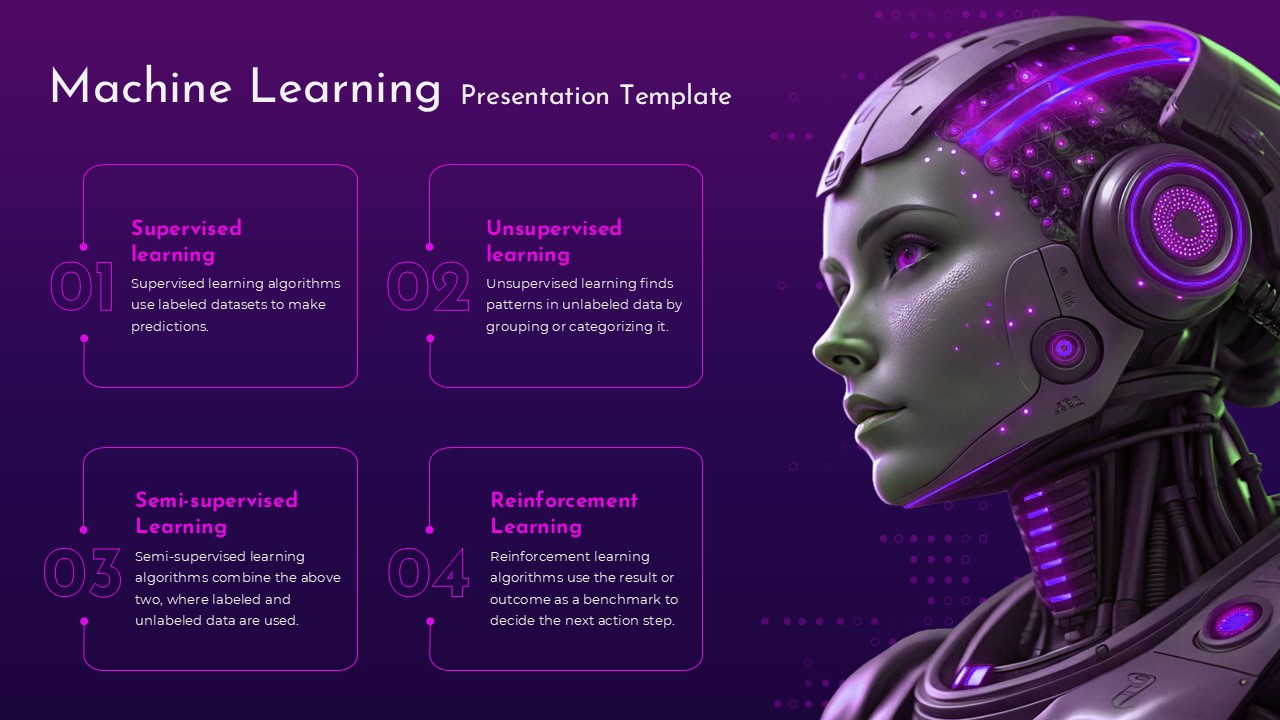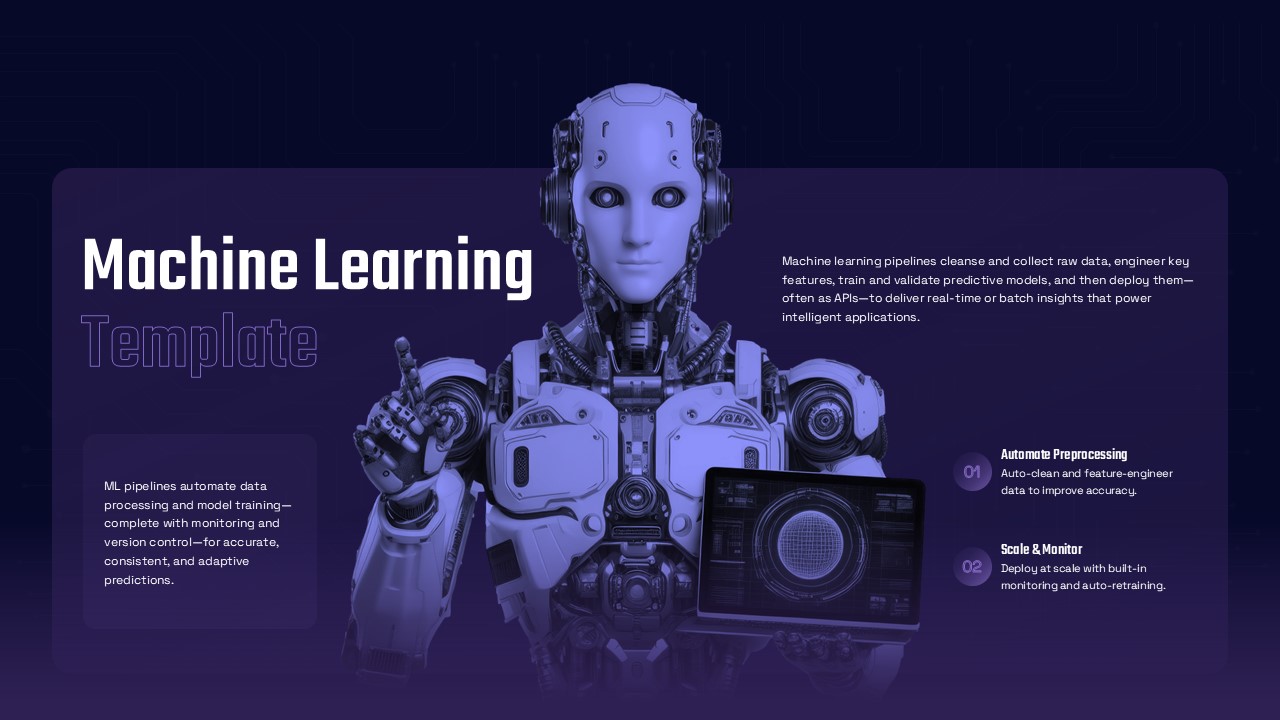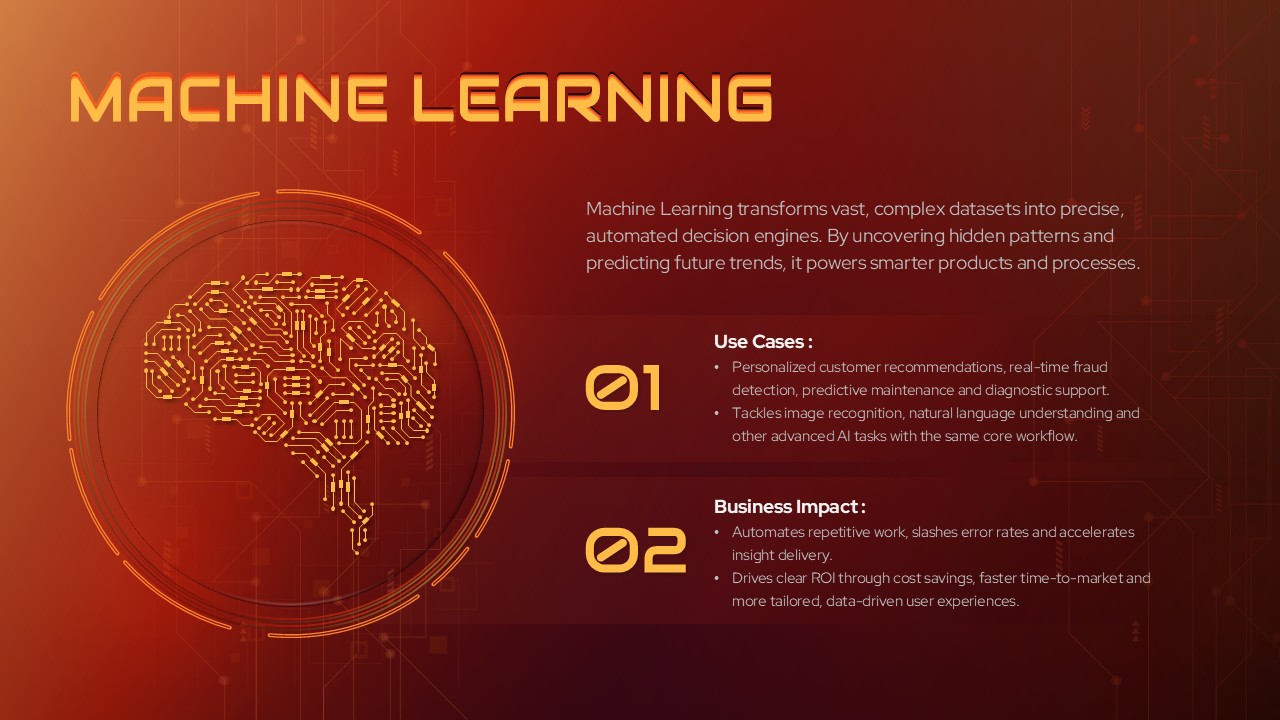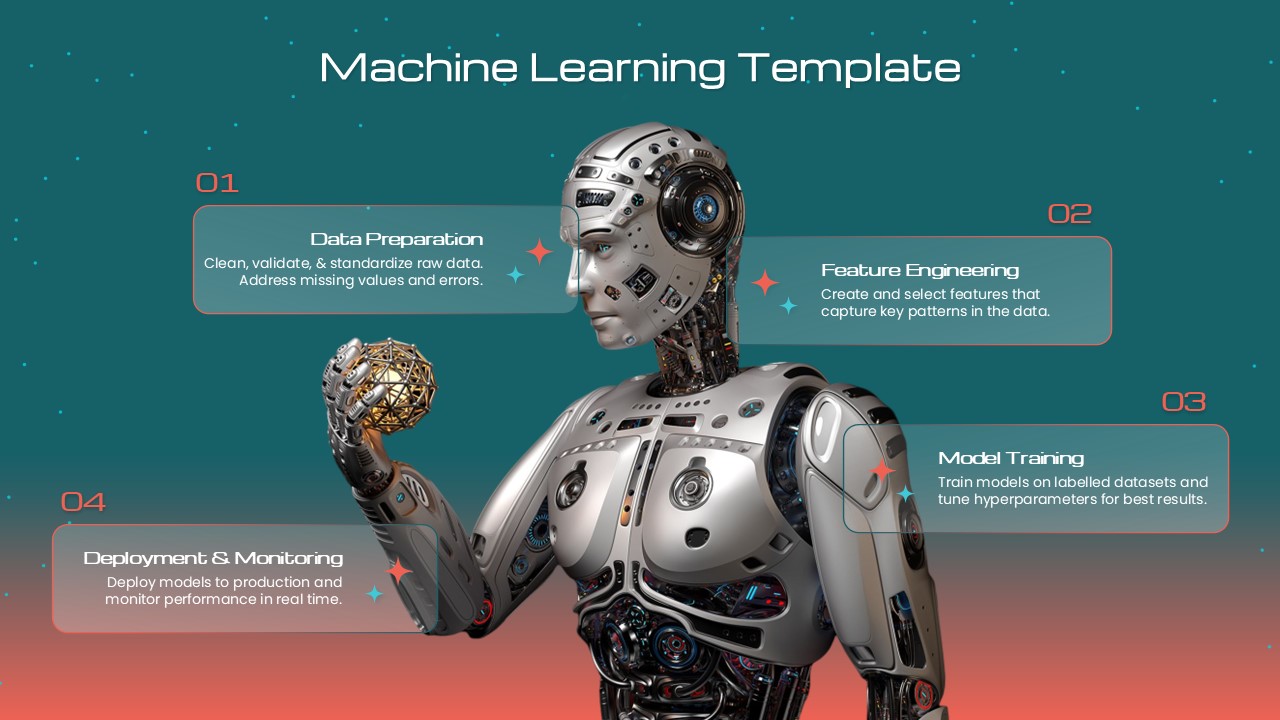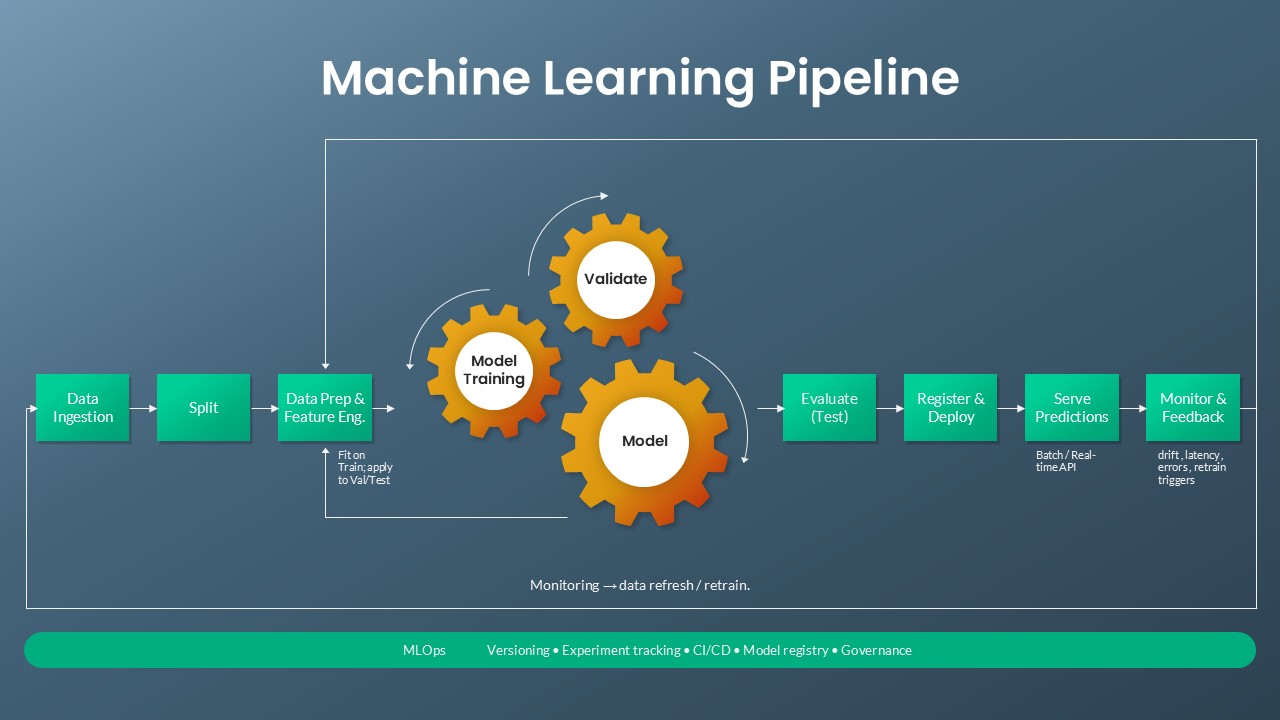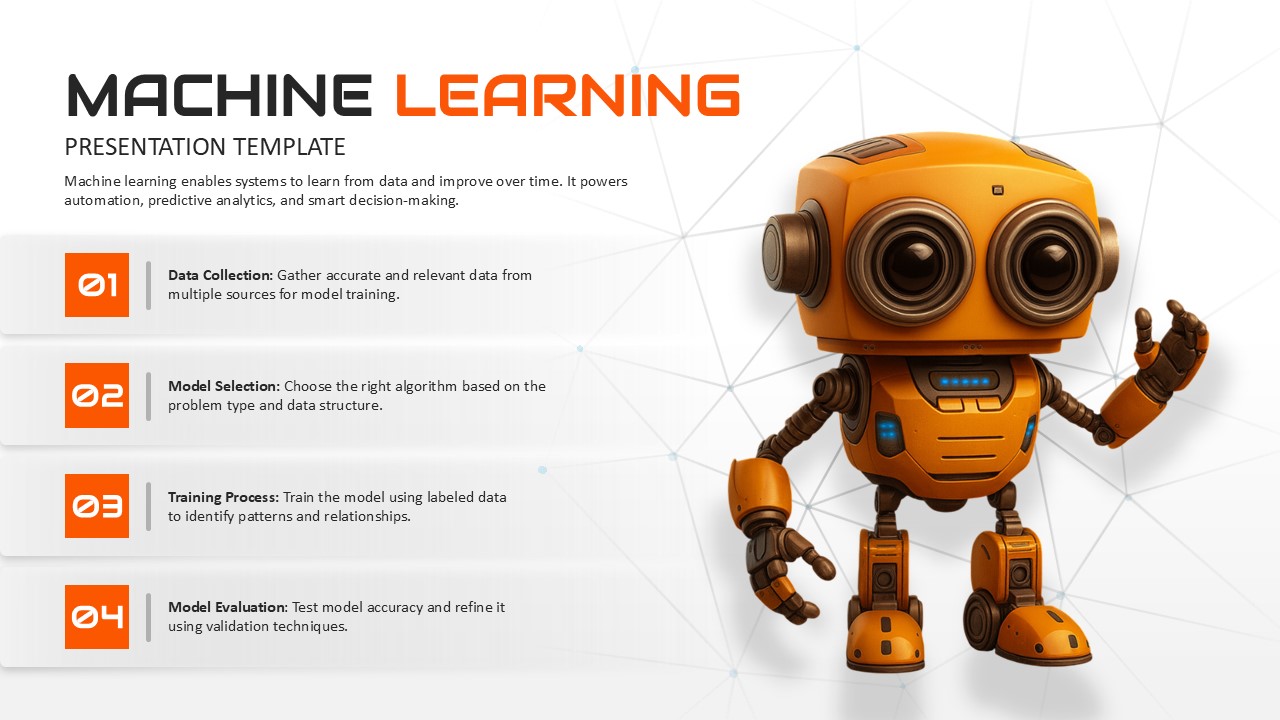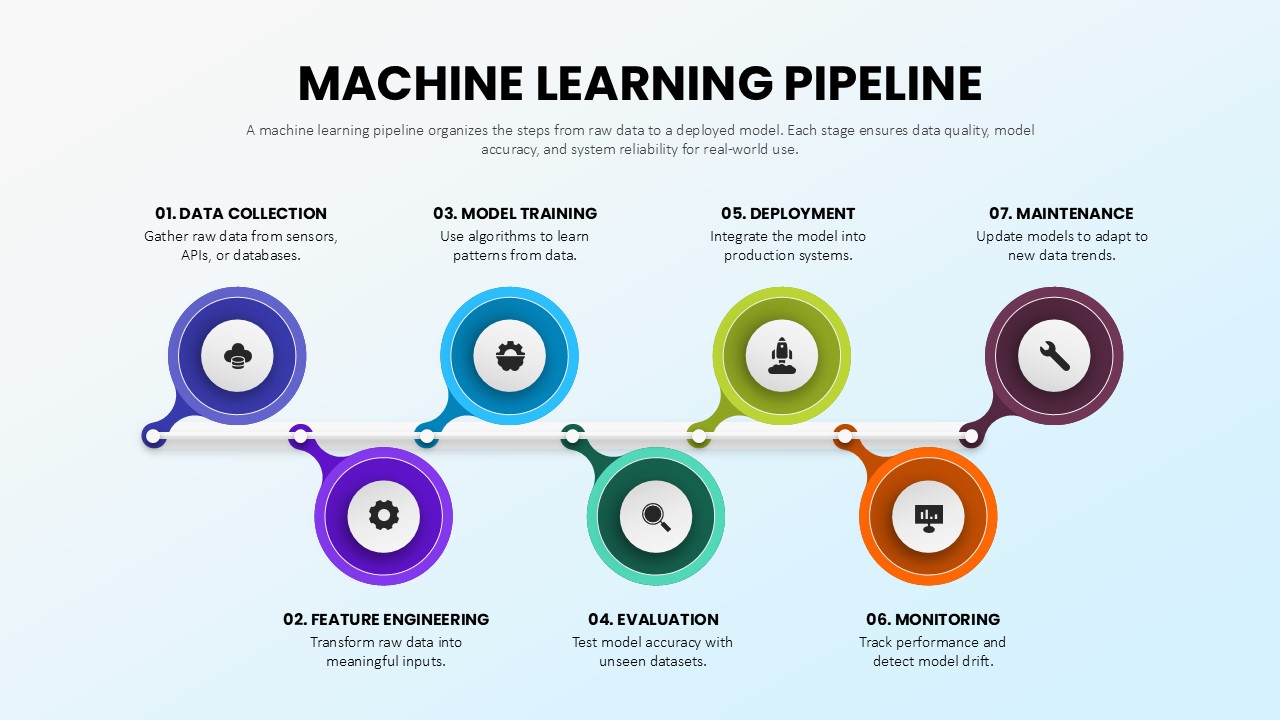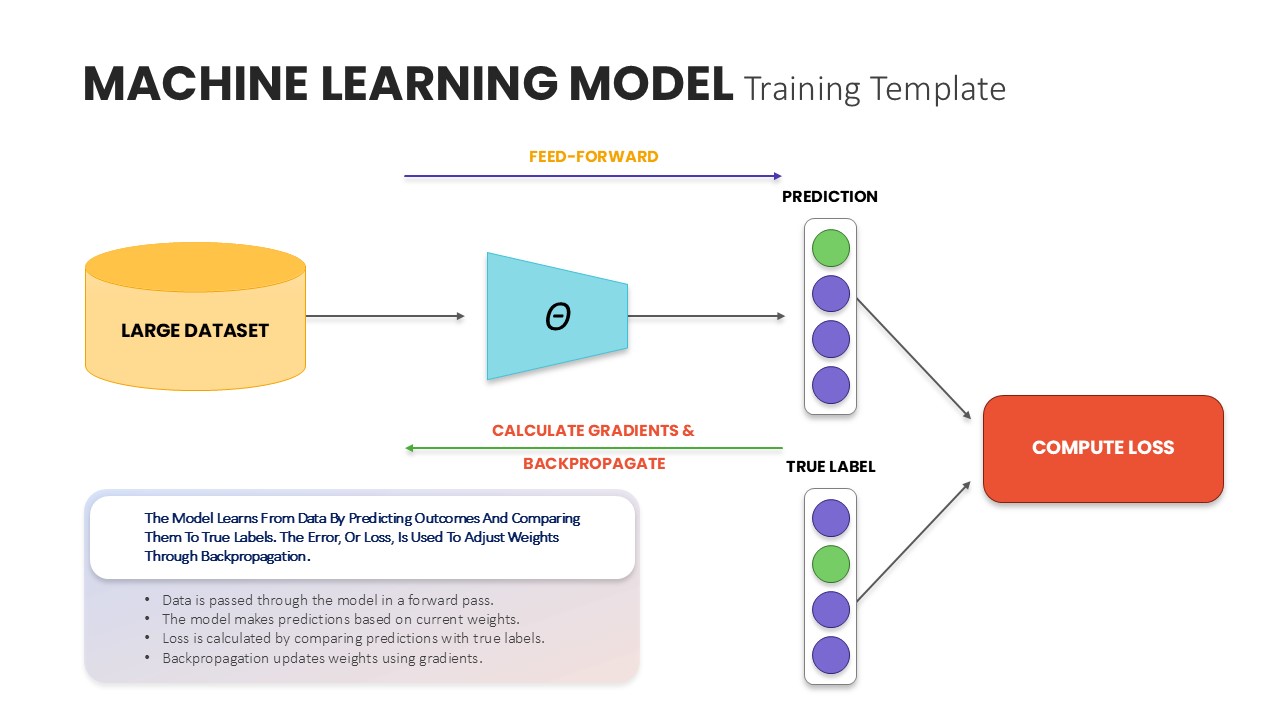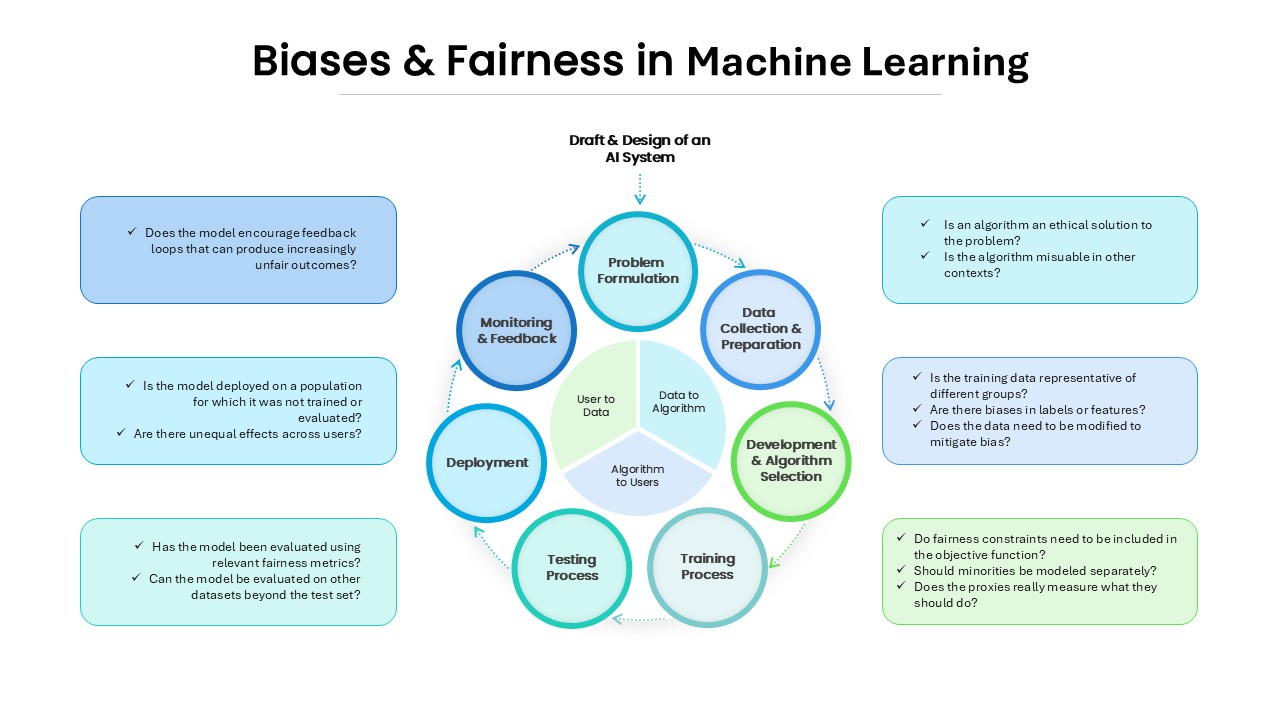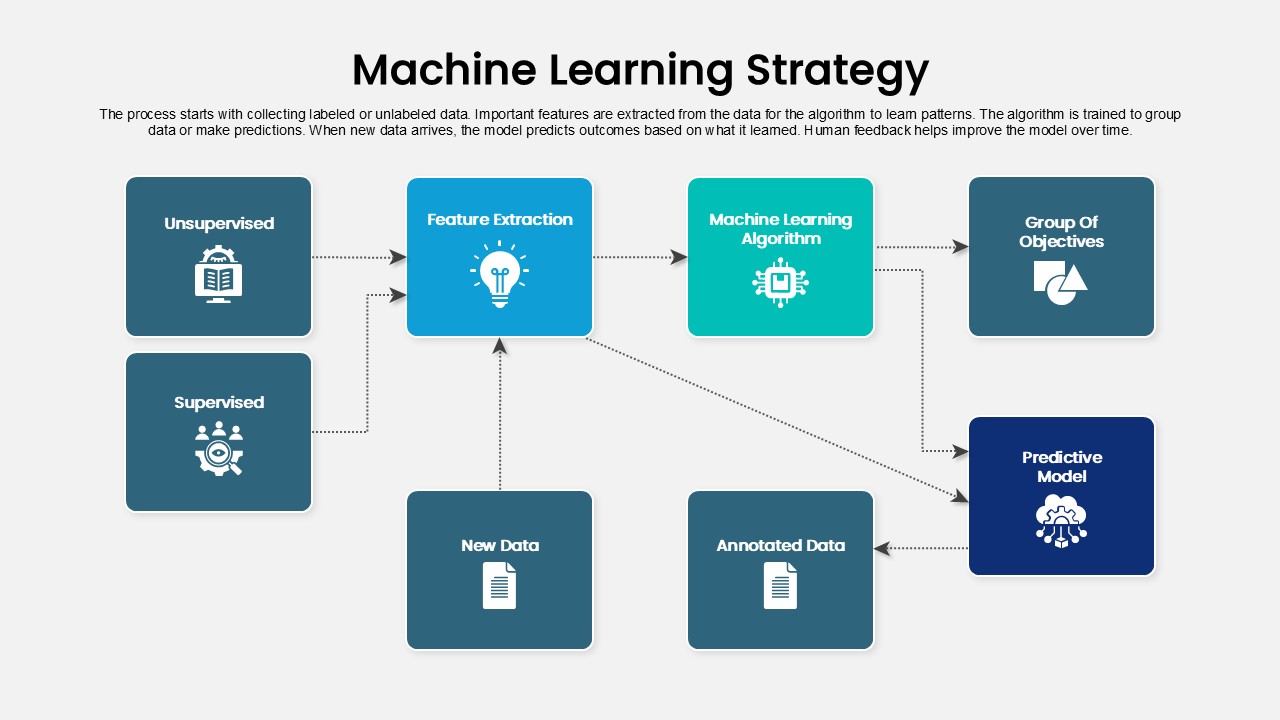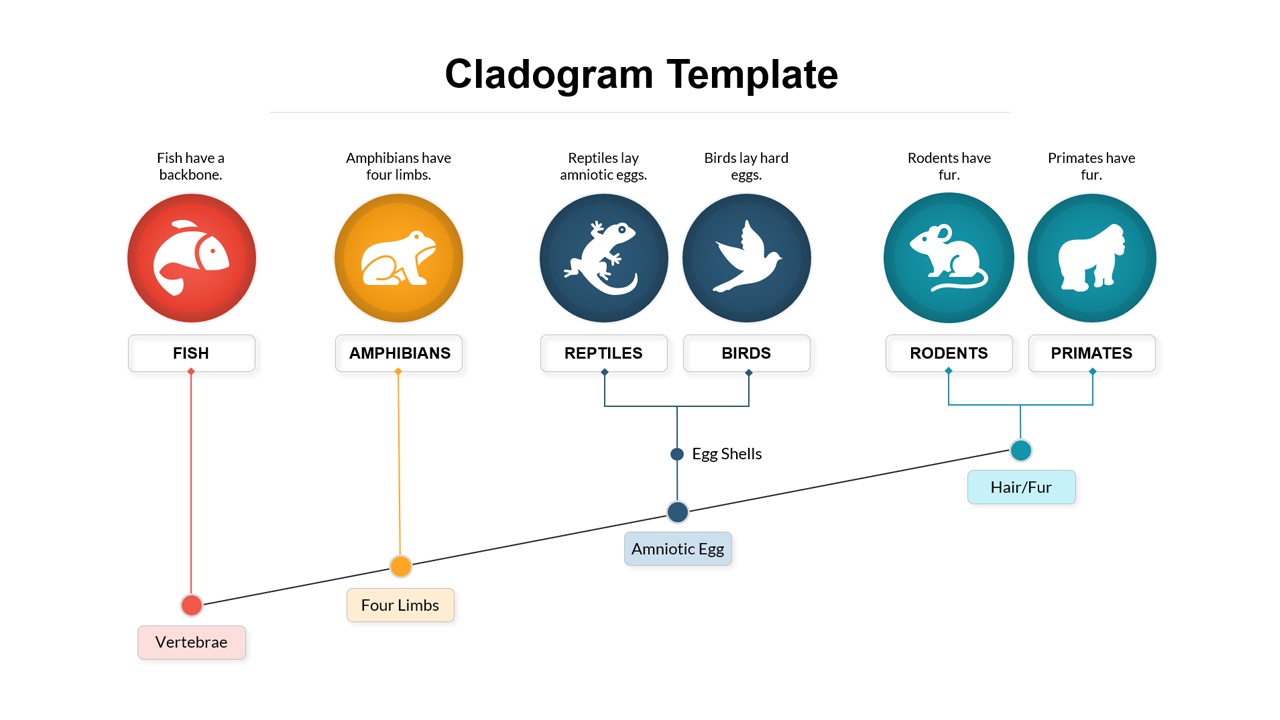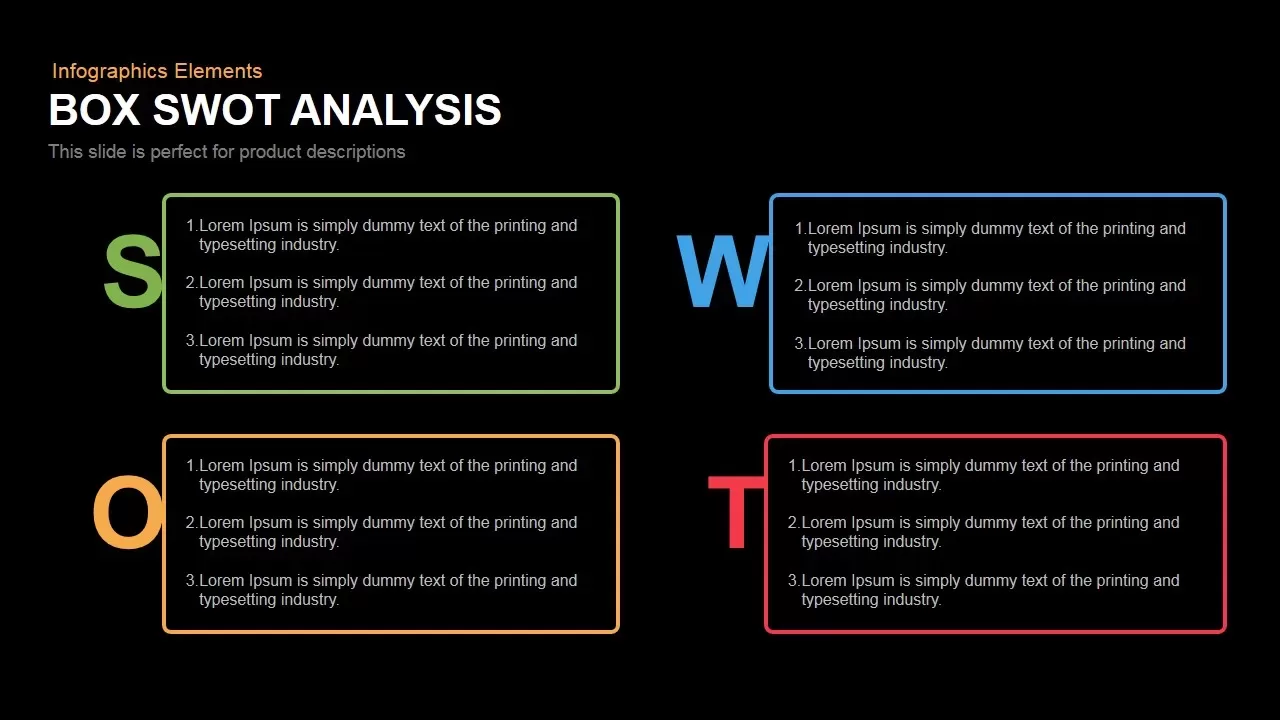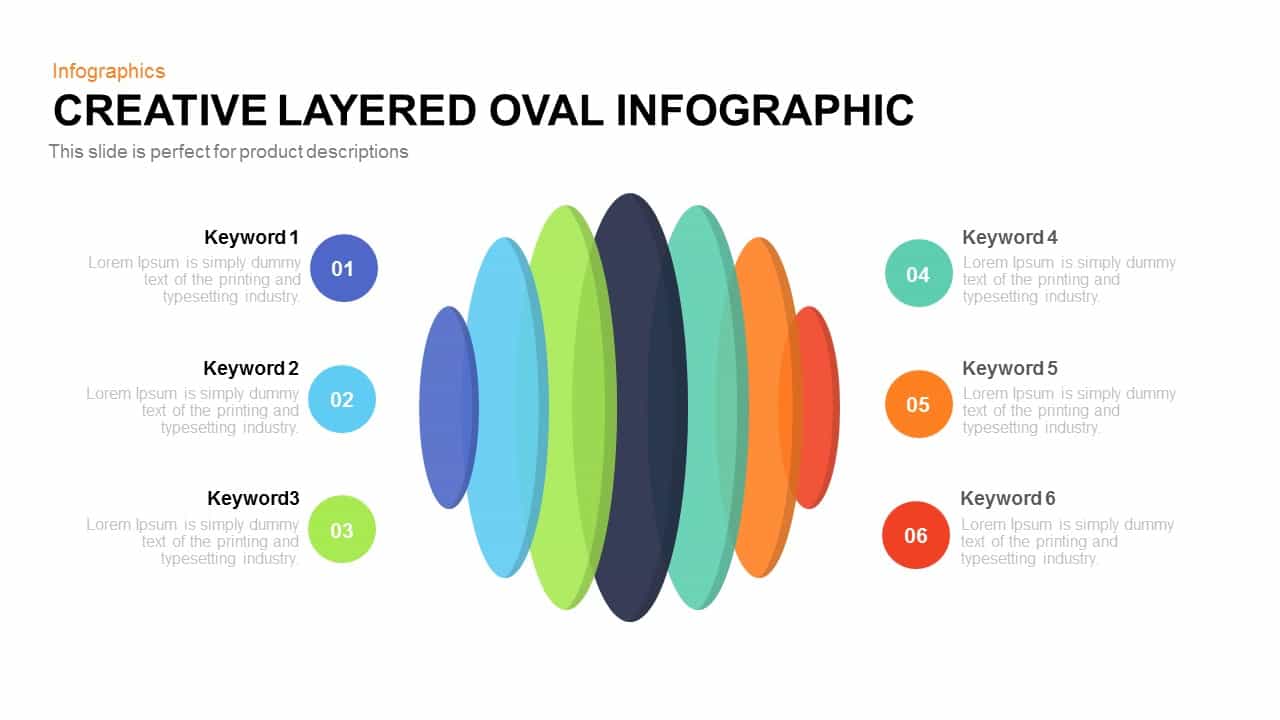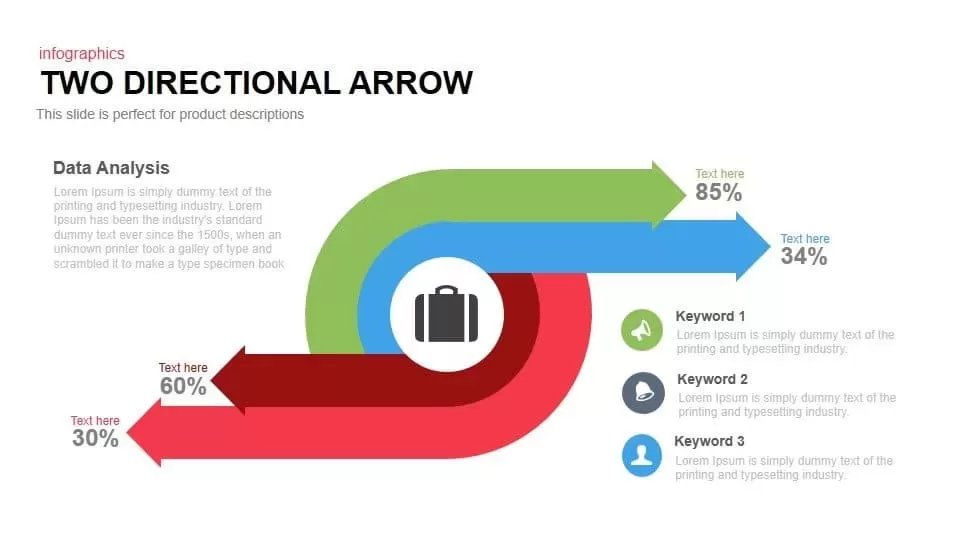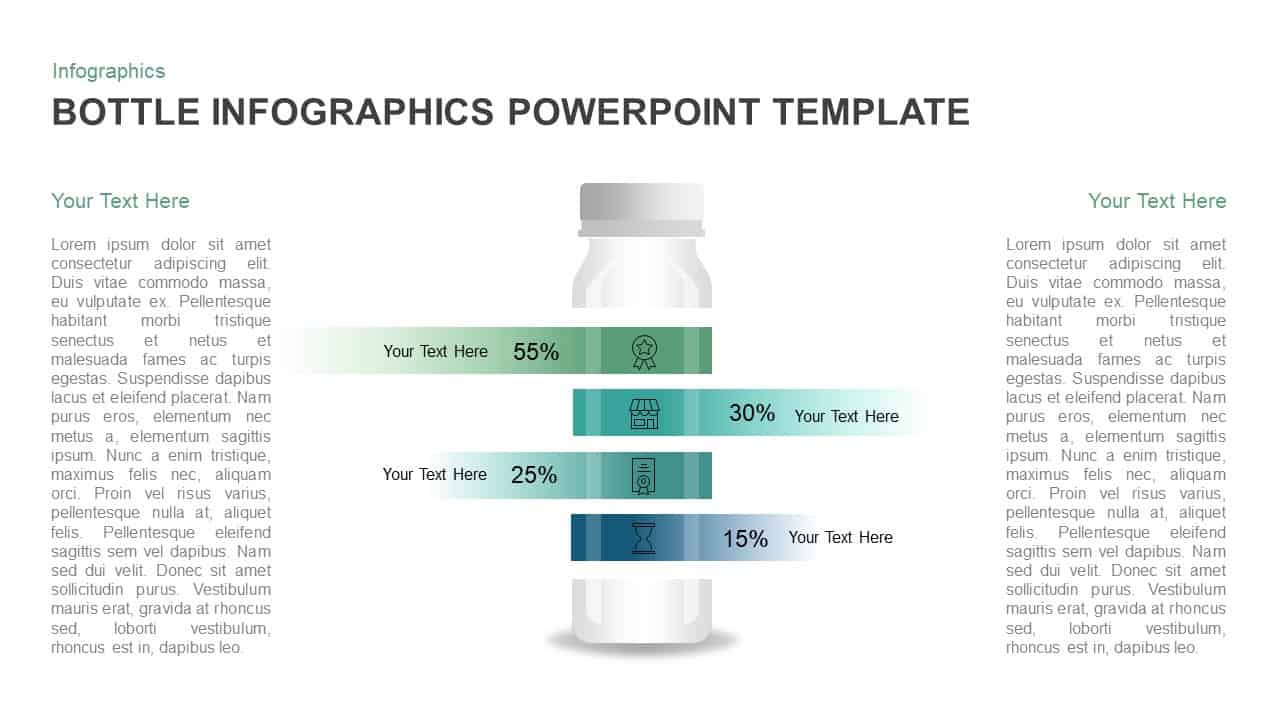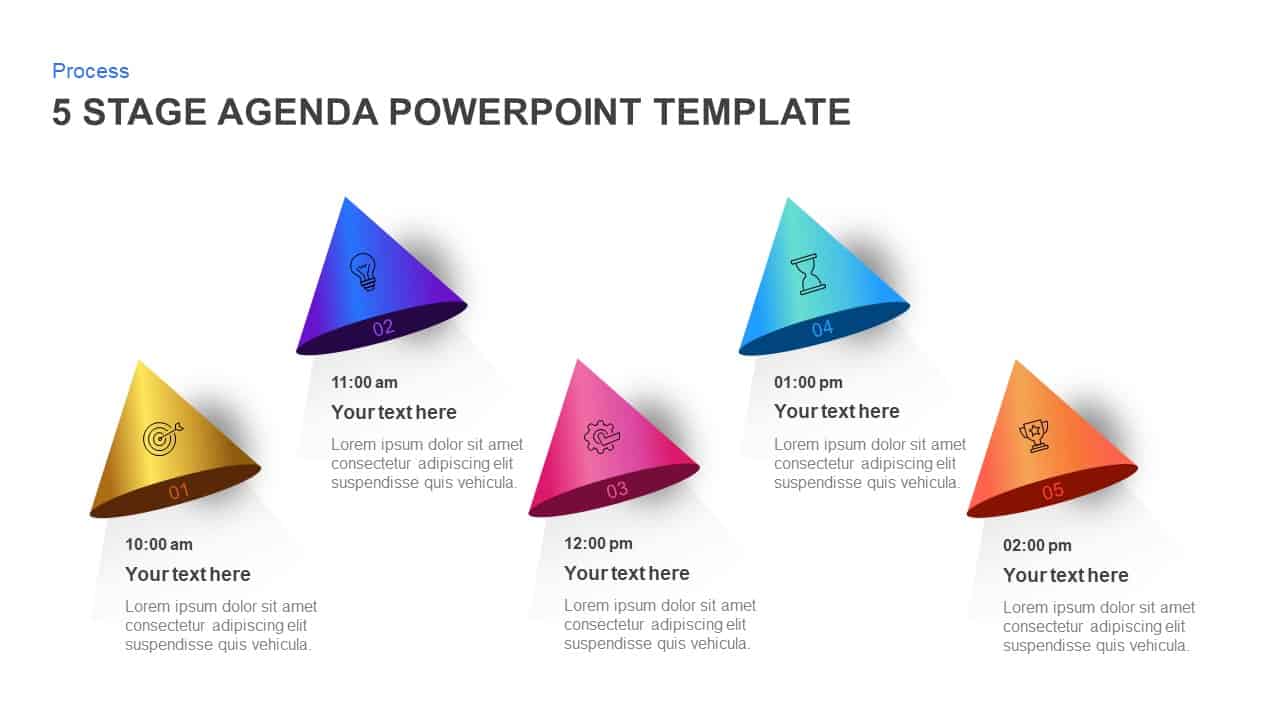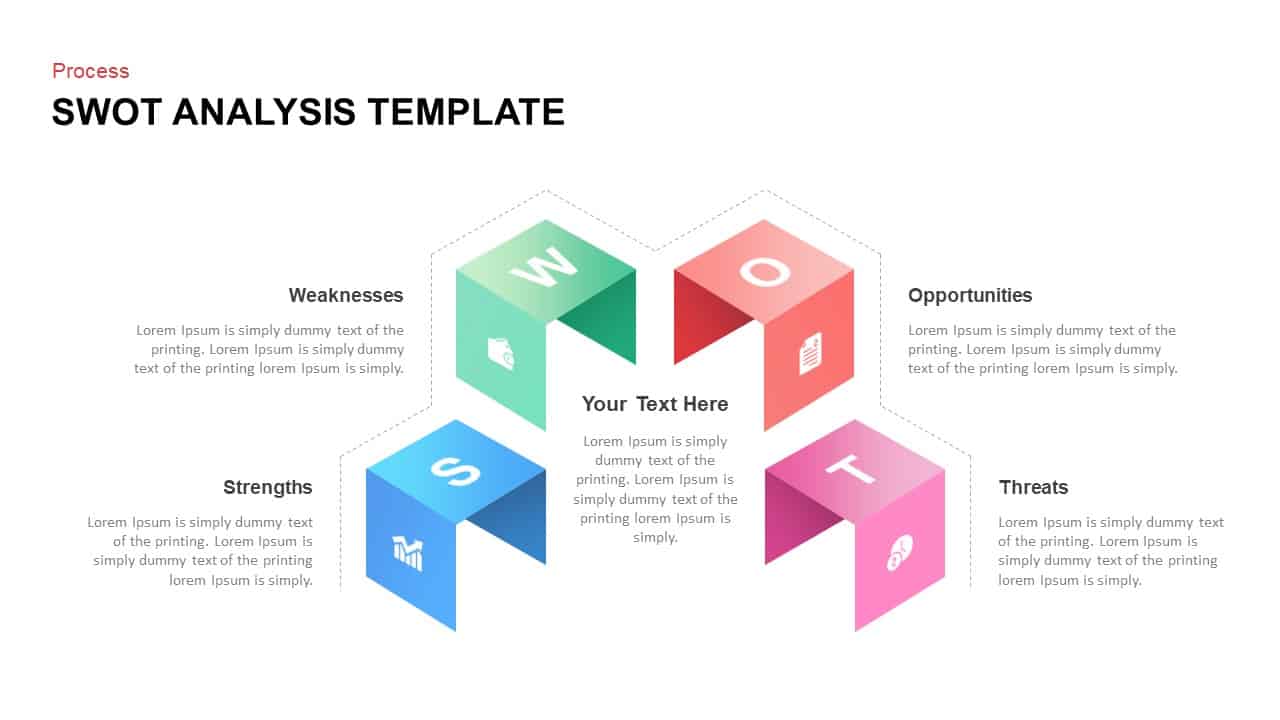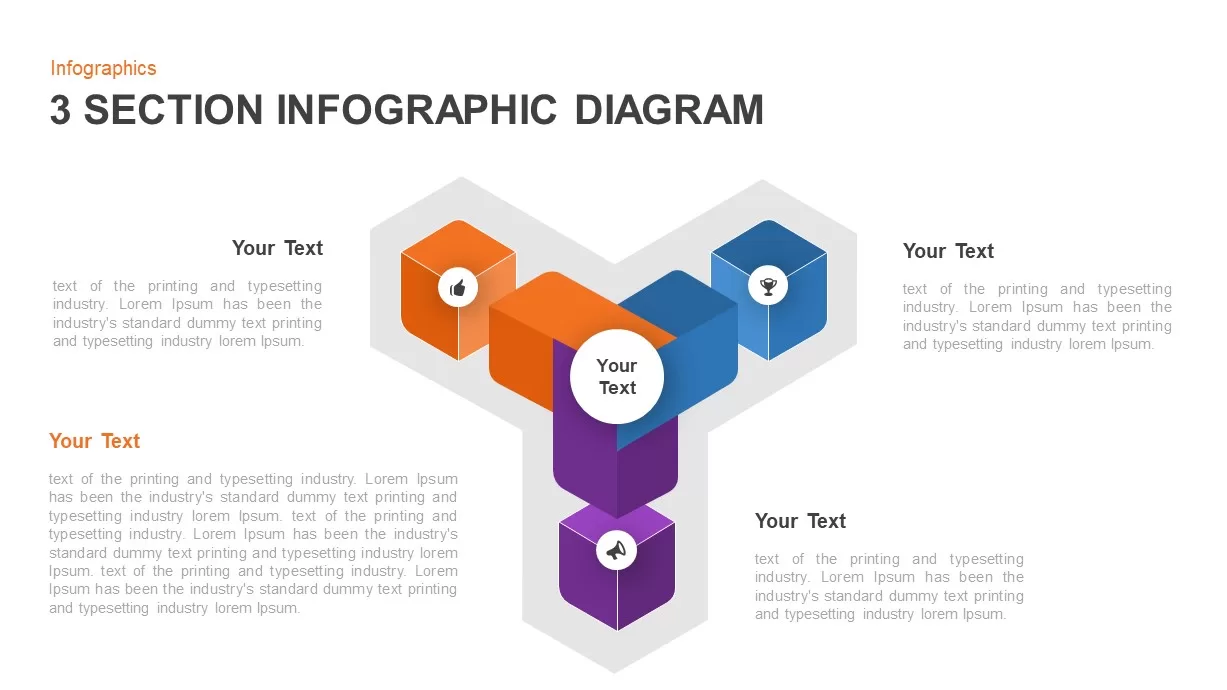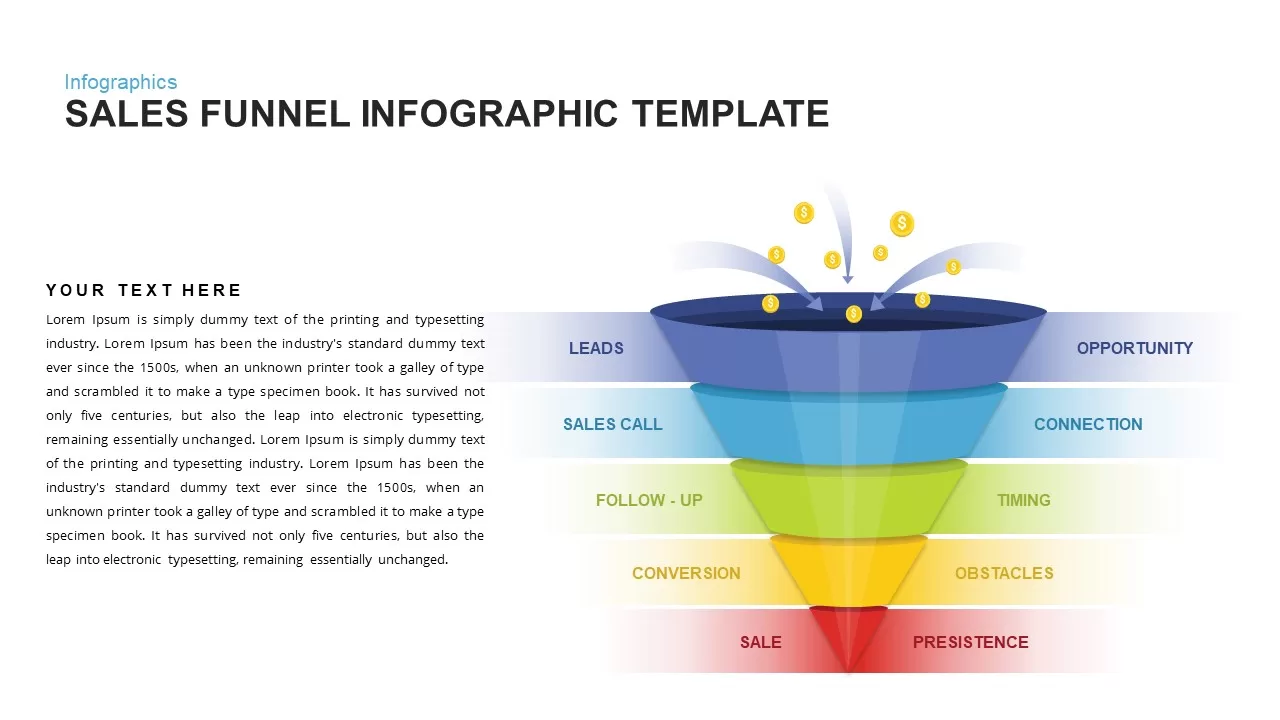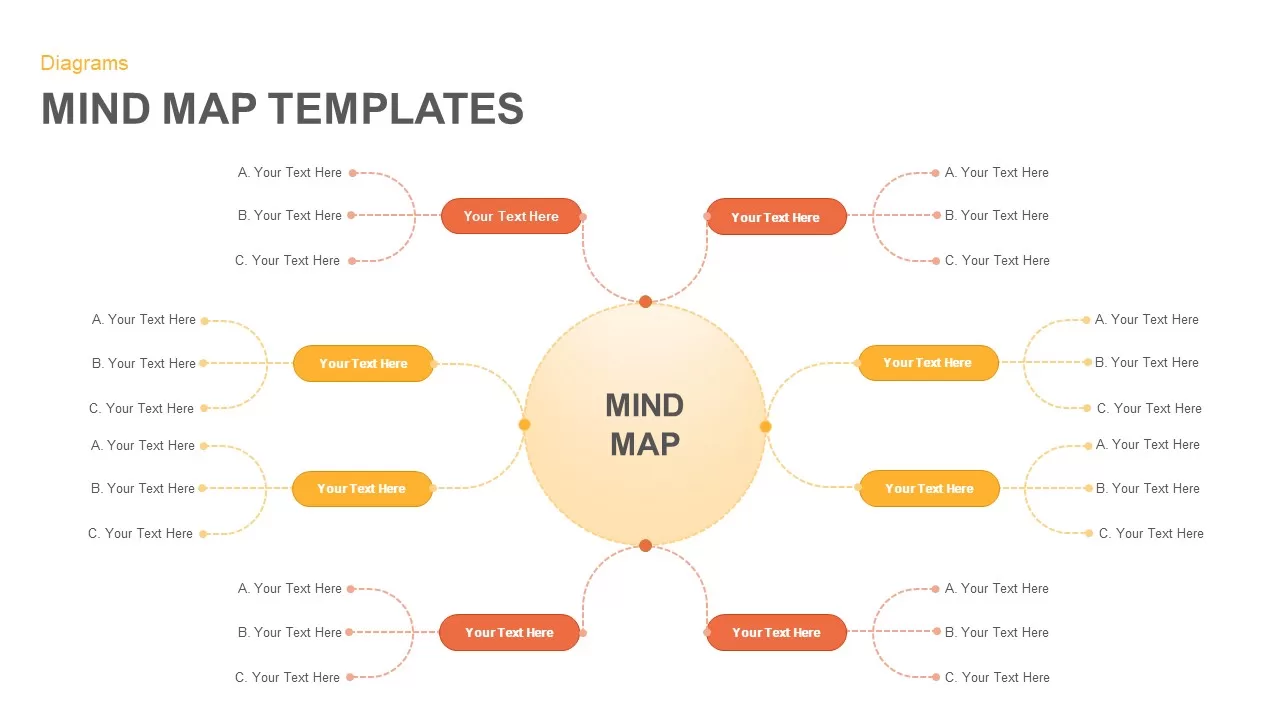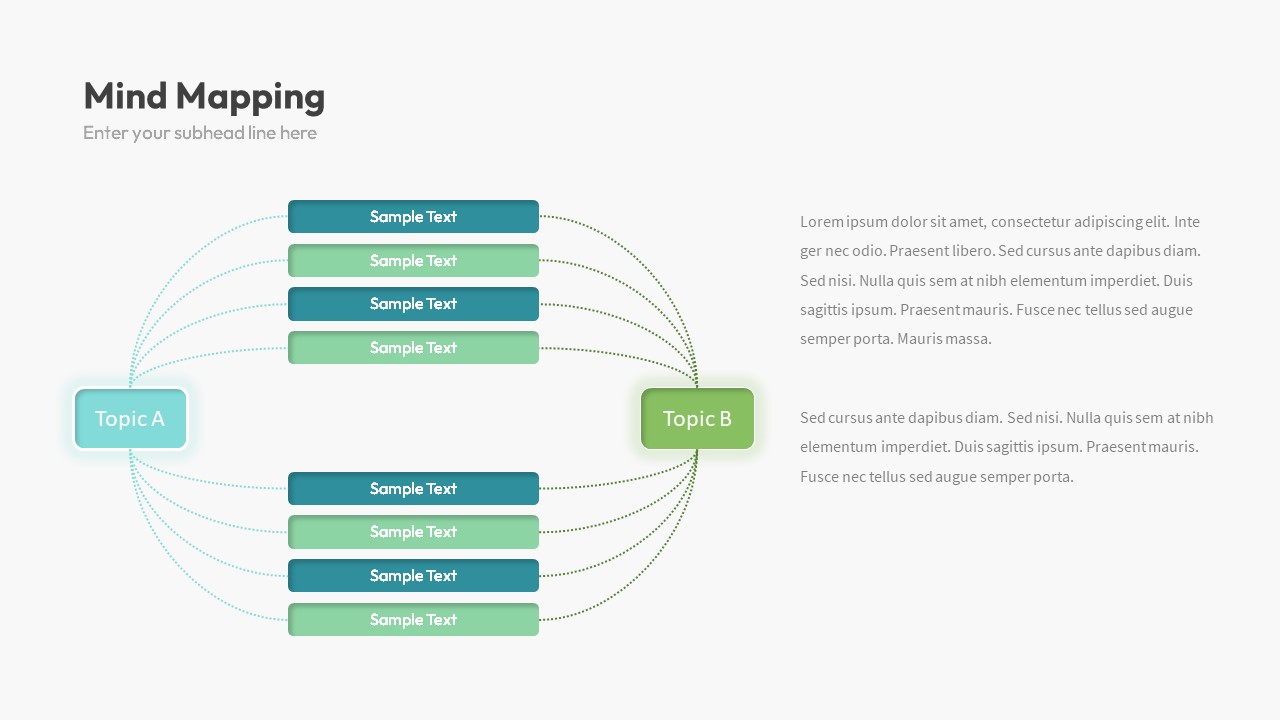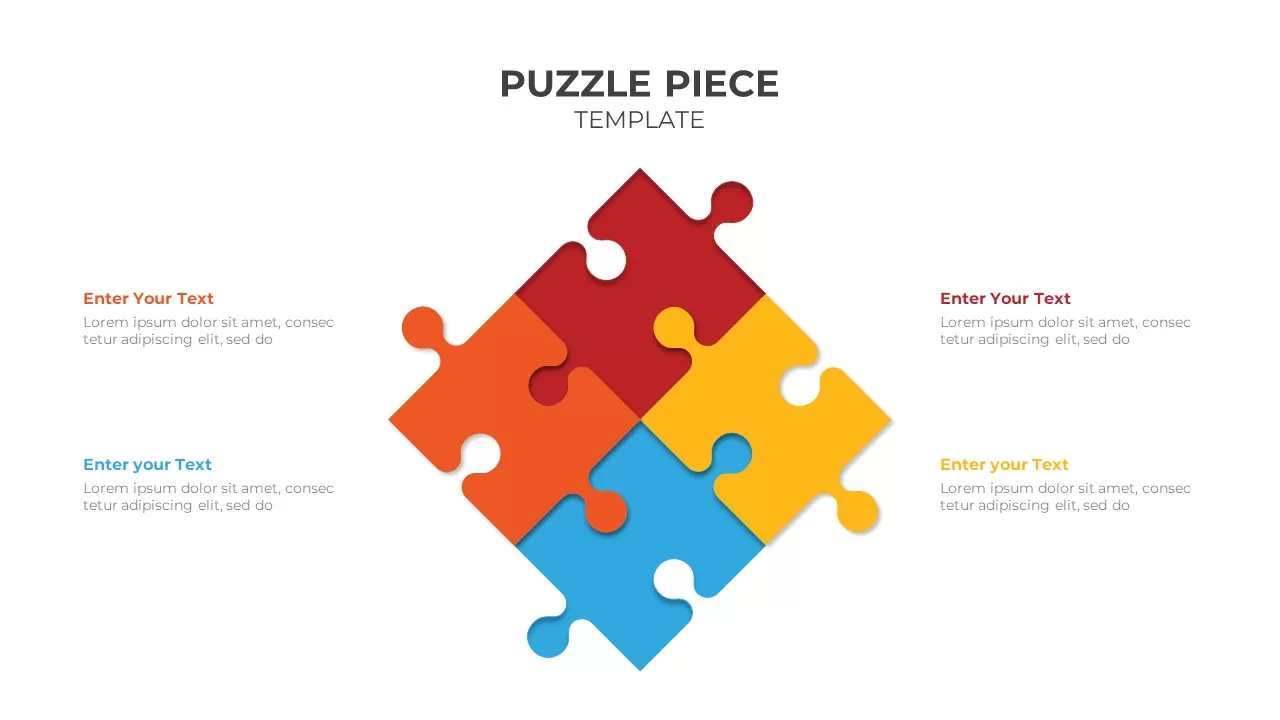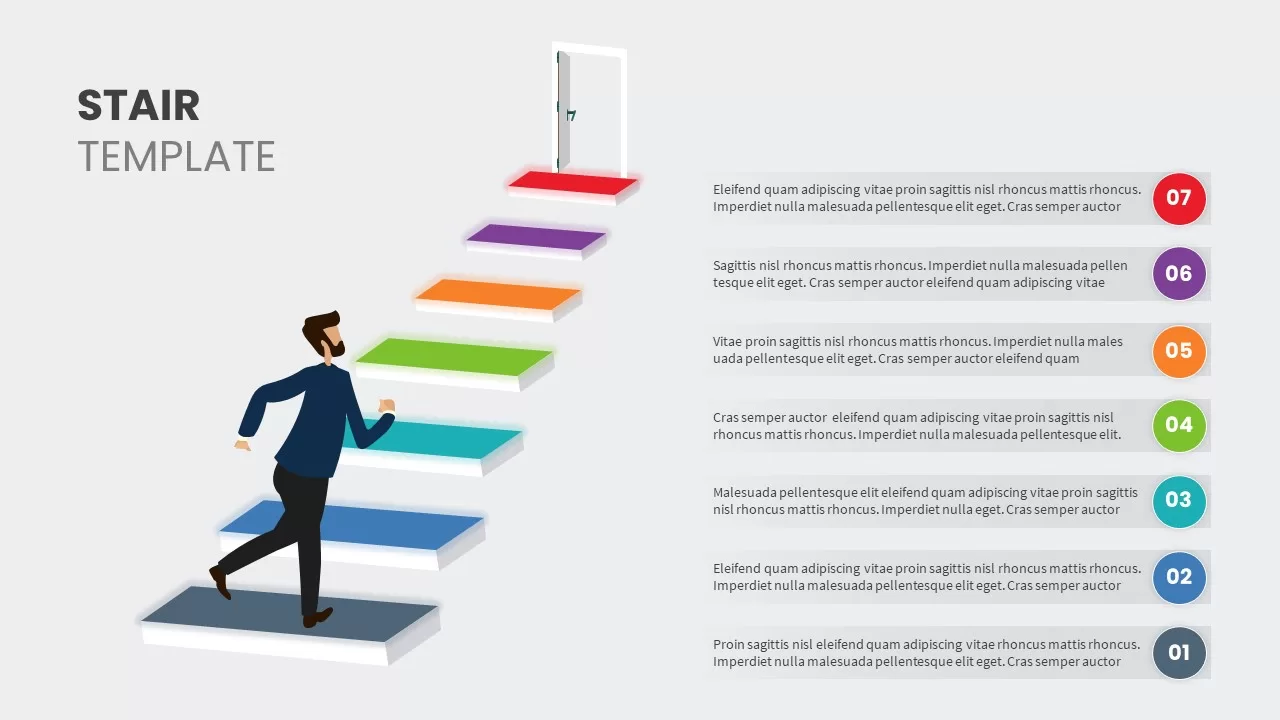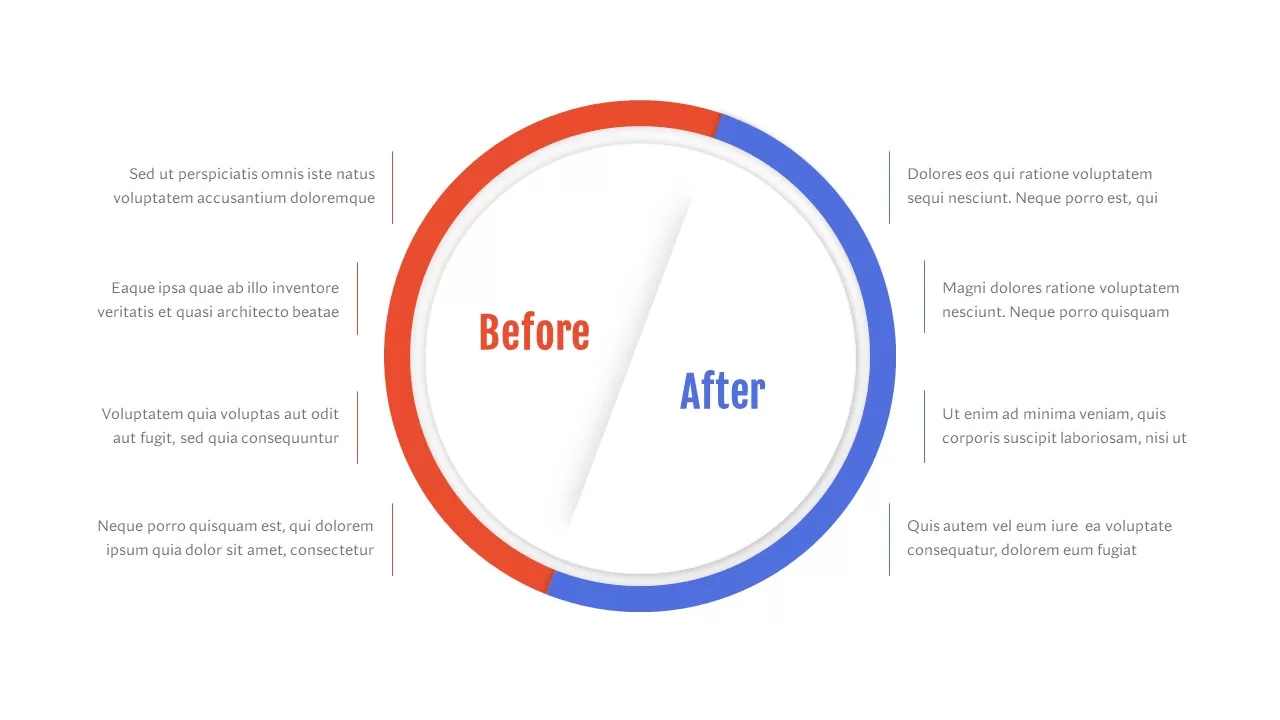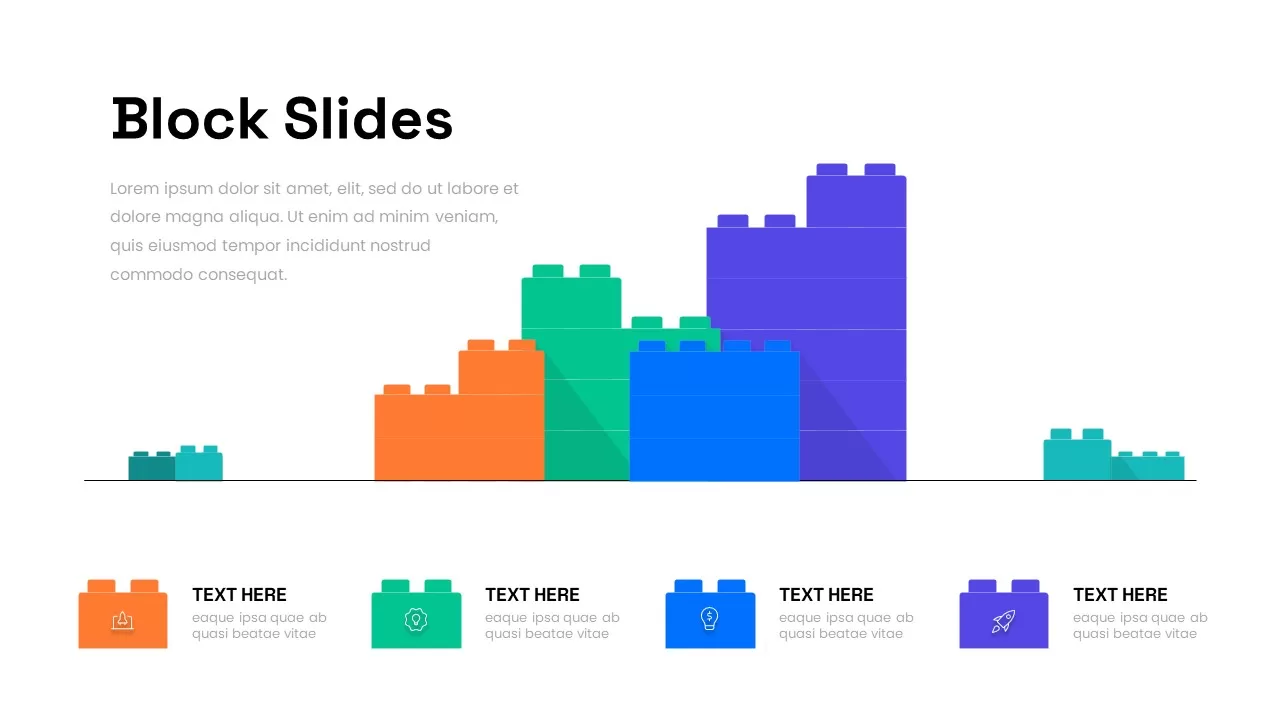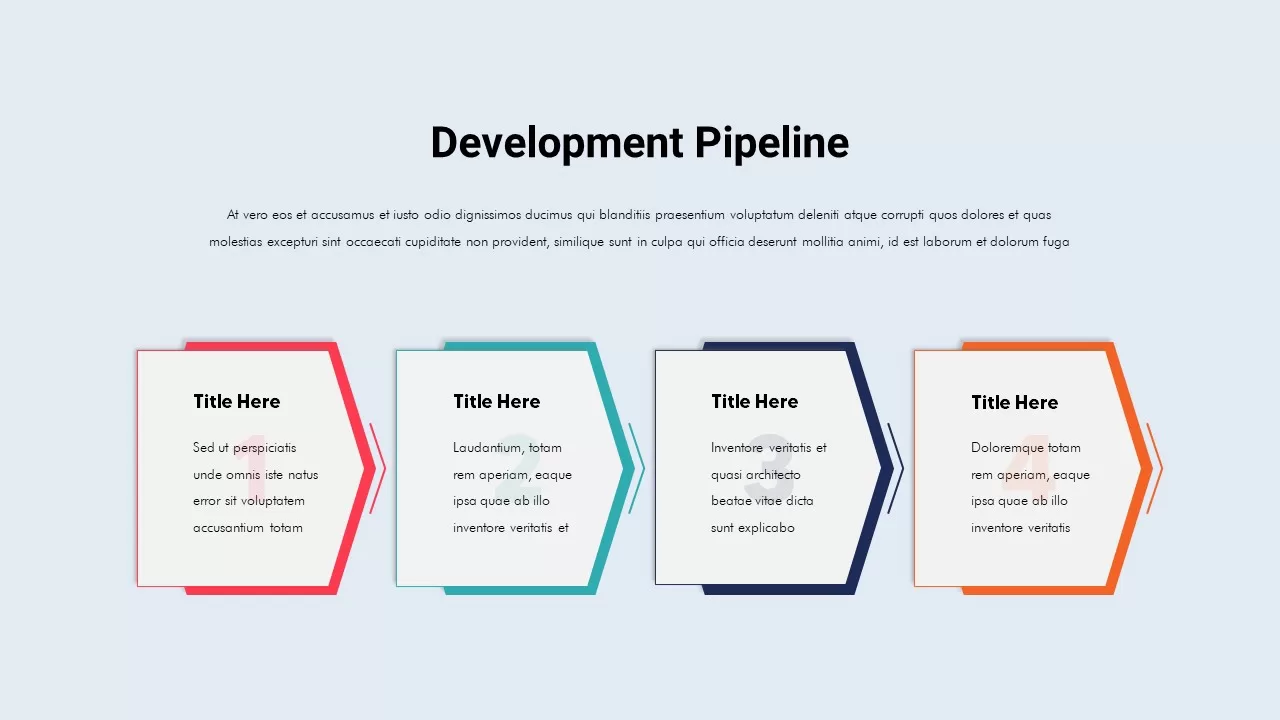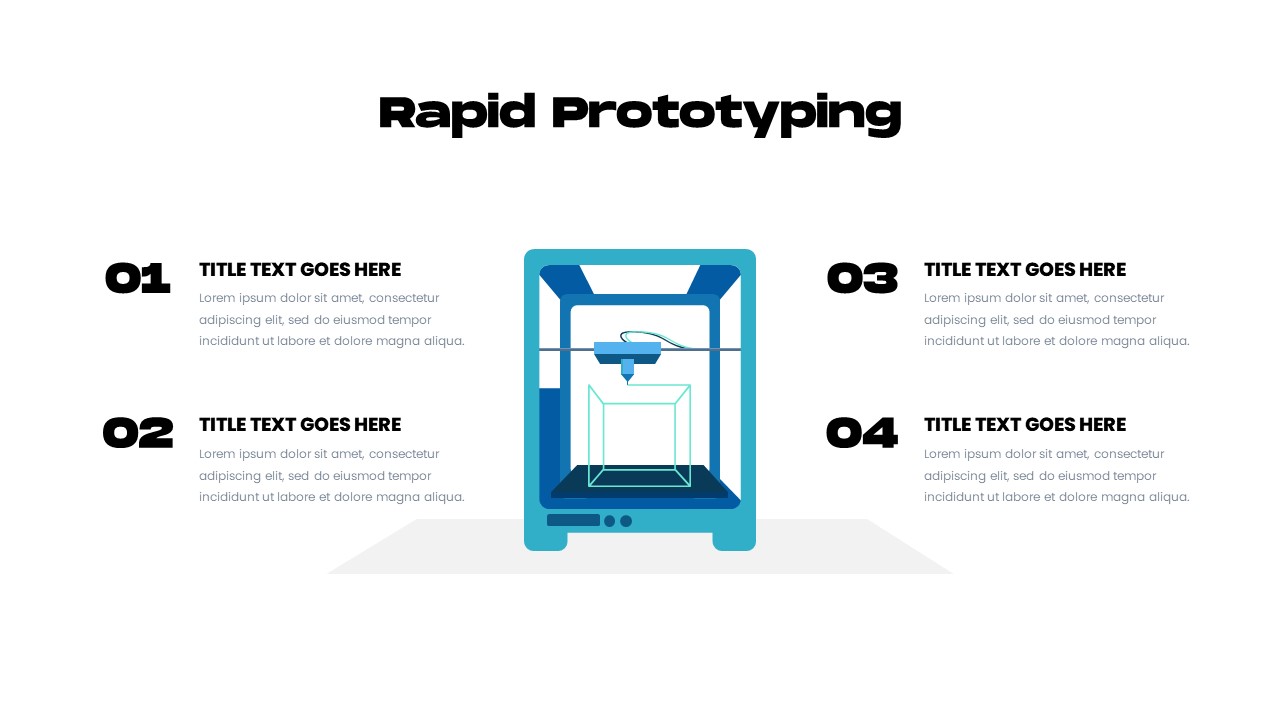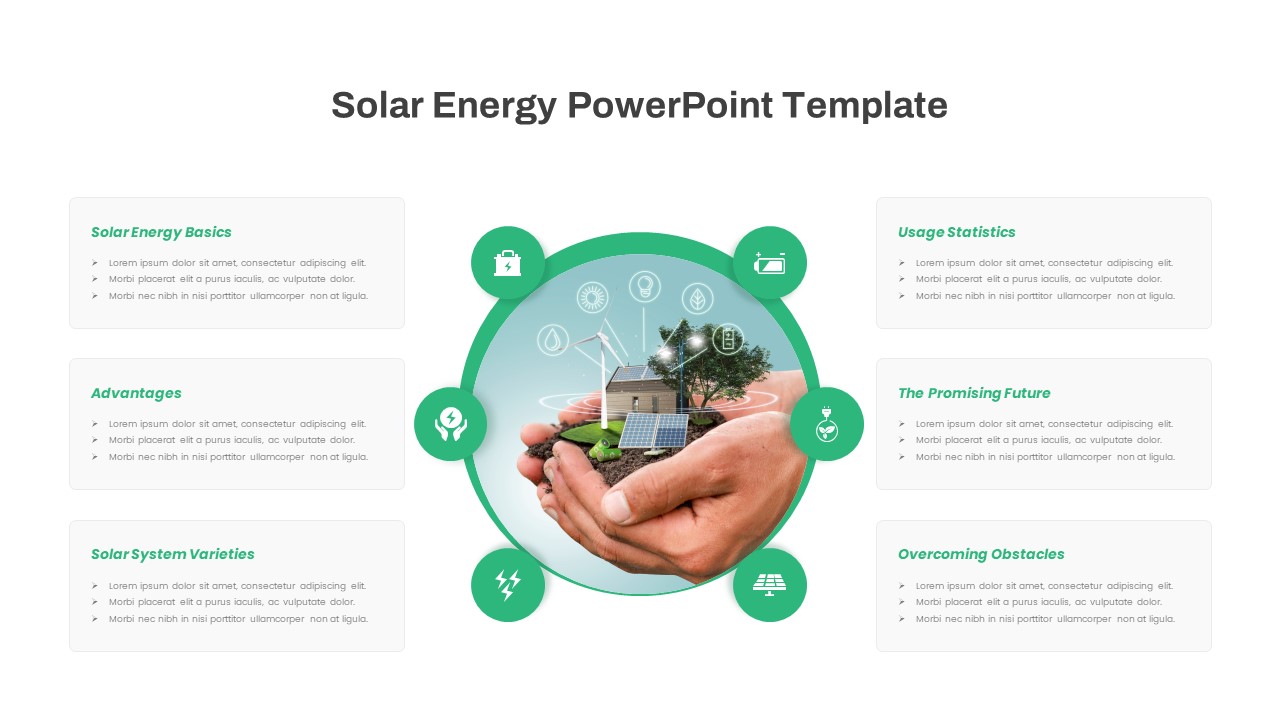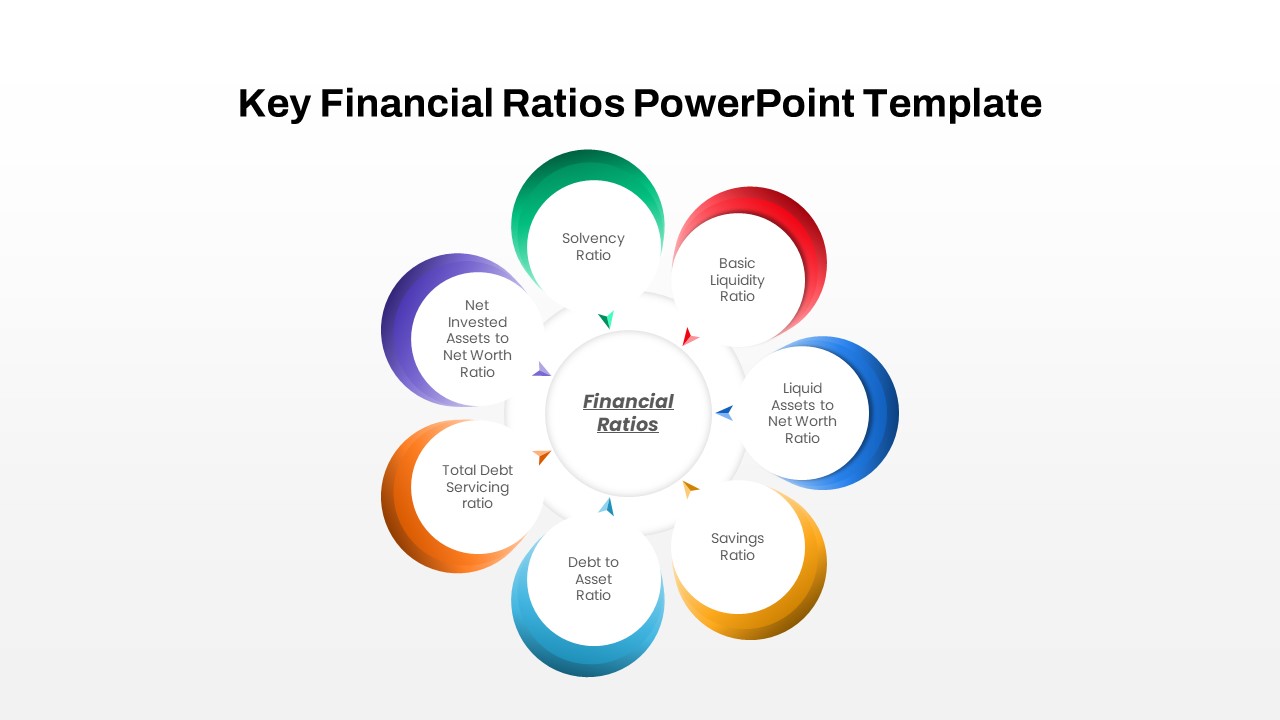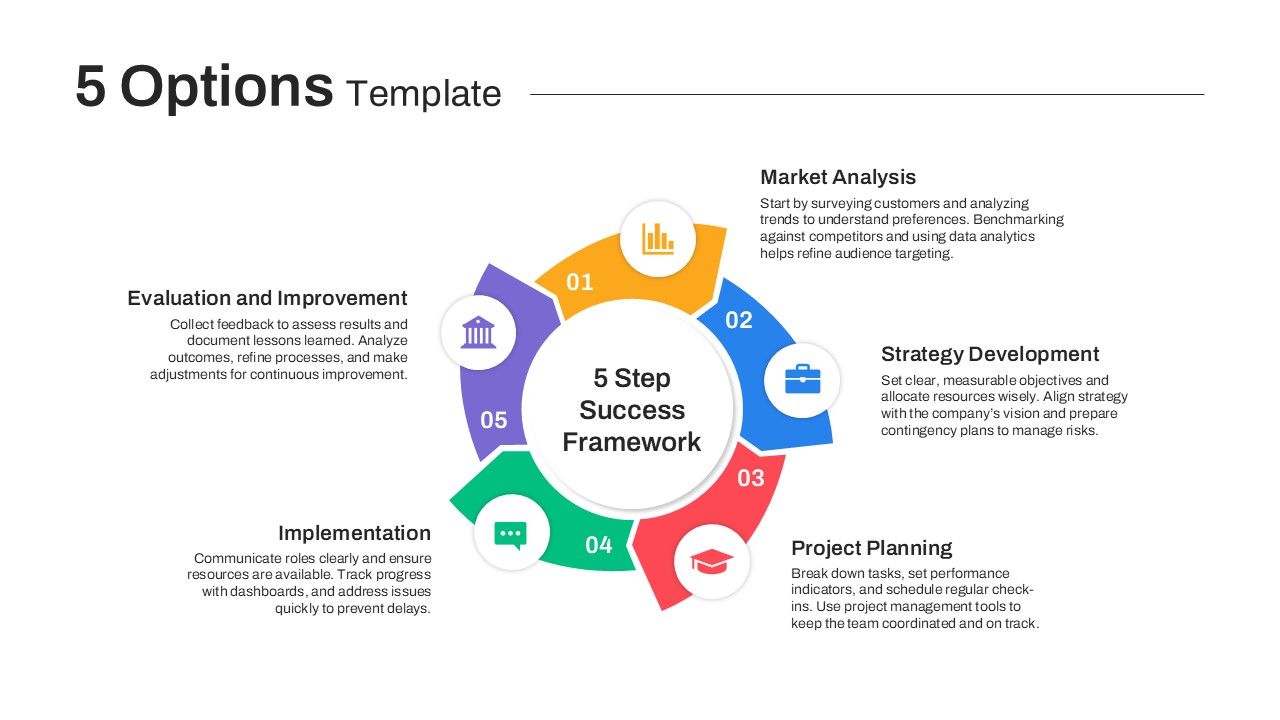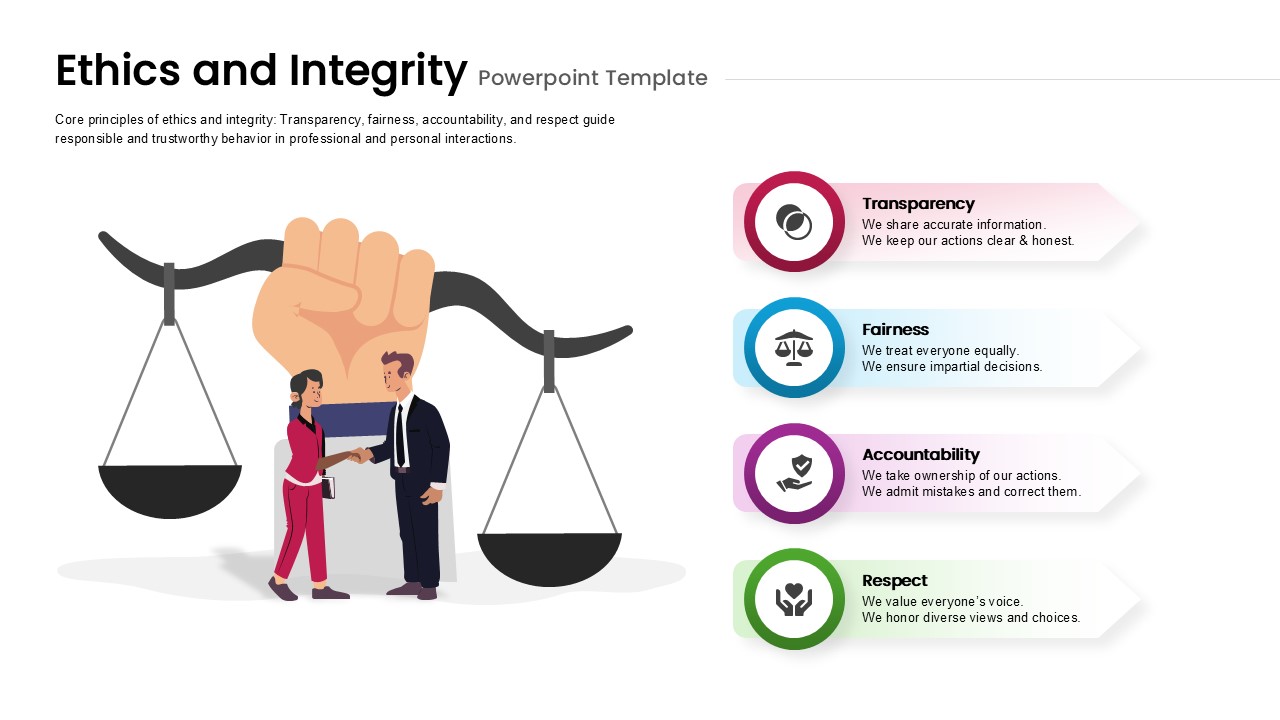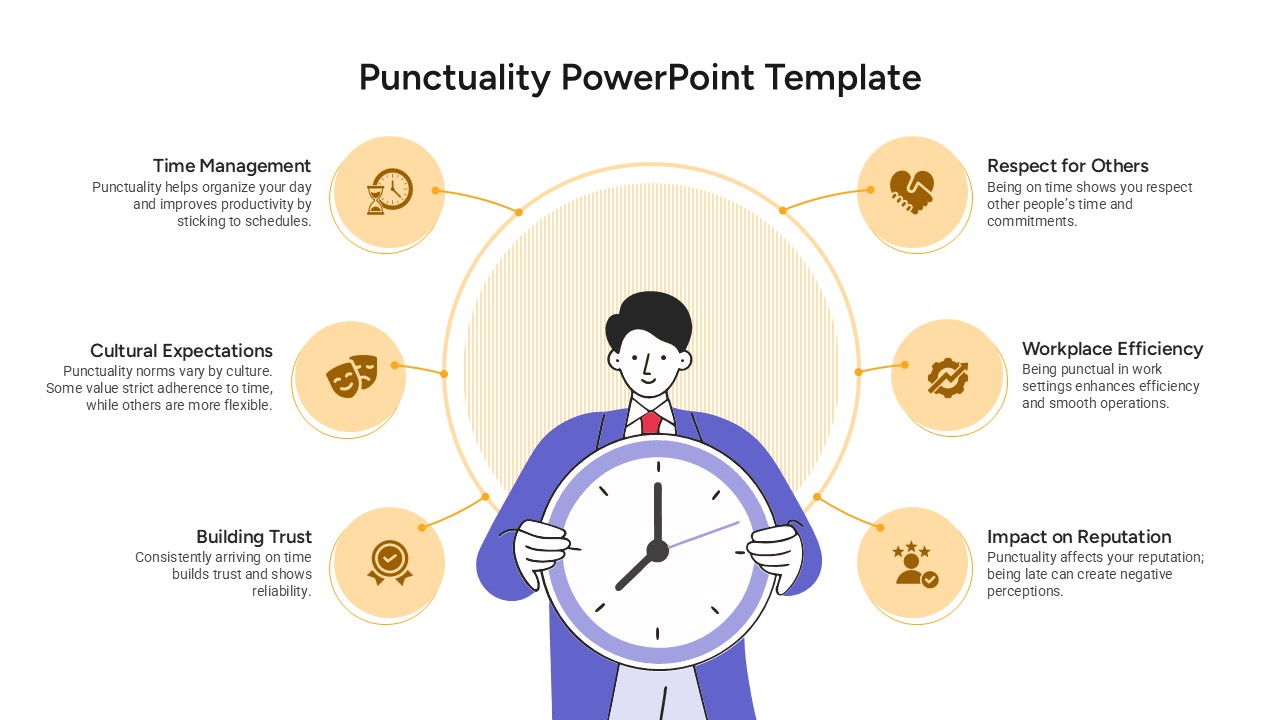Learning Path Infographic Template for PowerPoint & Google Slides
Description
Leverage this comprehensive learning path infographic slide to visualize each stage of employee development, from initial onboarding to advanced specialization. A continuous curved pathway weaves across the slide, segmented into seven gradient-filled blocks—Introduction to the Organization, Learning the Basics, Practical Skills Development, Advanced Role-Specific Learning, Assess and Demonstrate Mastery, Independent Work & Continued Support, and Specialization & Leadership. Each segment features clear headings, concise subtext, and directional arrowheads that guide the viewer along the progression. The smooth gradient transitions from light cyan to deep blue enhance visual flow and maintain audience engagement.
Built for easy editing in PowerPoint and Google Slides, this slide leverages vector shapes, editable text placeholders, and a master layout that ensures consistent branding. Modify segment labels, adjust colors, or reposition icons with a few clicks. The clean white background and ample white space focus attention on content, while the curved path design offers an intuitive representation of a step-by-step journey.
Ideal for L&D professionals, HR teams, and learning consultants, this infographic supports new hire training plans, skills development programs, certification timelines, and performance review roadmaps. It simplifies complex learning frameworks, enabling stakeholders to grasp the overall strategy at a glance, align on milestones, and track progress effectively.
Beyond onboarding and skill enrichment, repurpose this slide for project rollouts, marketing campaign phases, product roadmaps, or customer journey mapping. Simply update the segment names, colors, and descriptive text to suit any sequential process or timeline. With its flexible structure and polished aesthetic, this learning path slide elevates presentations across corporate training, academic workshops, and strategic planning sessions.
Who is it for
Learning and development managers, HR professionals, corporate trainers, and instructional designers will benefit from this slide when mapping training journeys, outlining certification tracks, or presenting development plans. Consultants, project leads, and educators can also leverage it for workshops, onboarding sessions, and strategic reviews.
Other Uses
Repurpose this infographic to illustrate project timelines, marketing funnels, product launch stages, or customer experience maps. Update segment labels and colors to create process overviews, roadmap visuals, or step-by-step guides for any audience.
Login to download this file