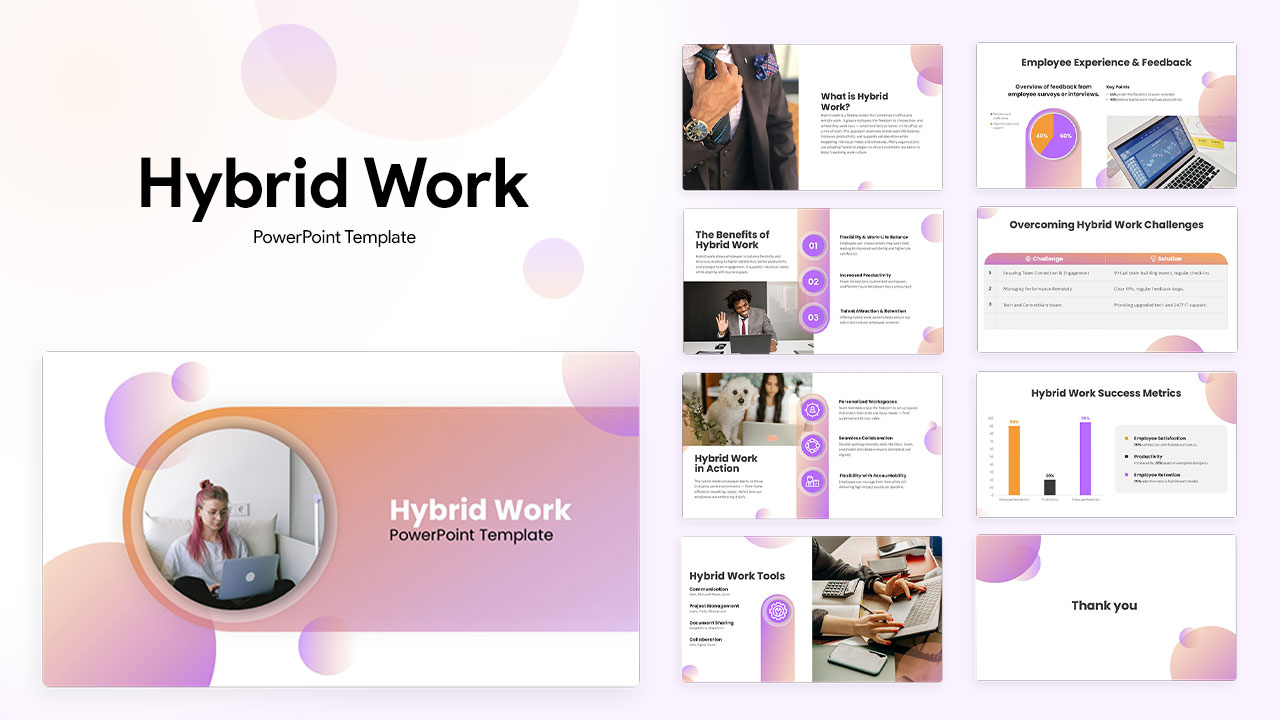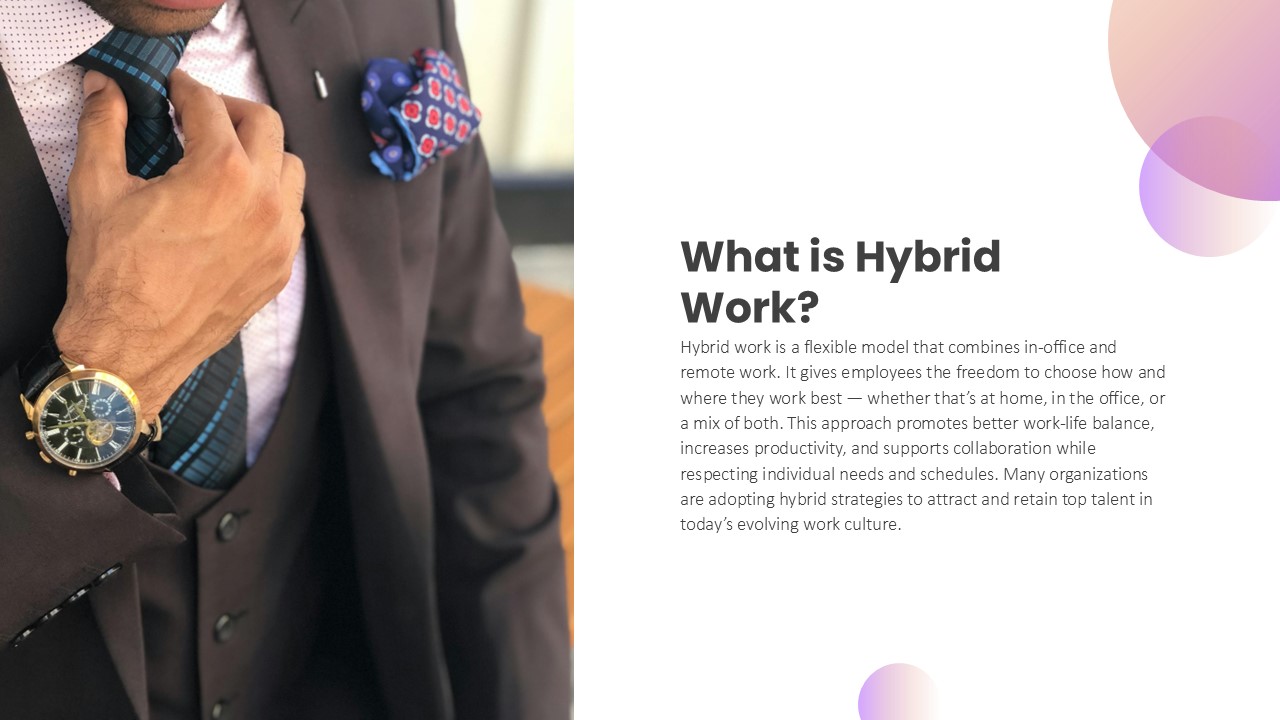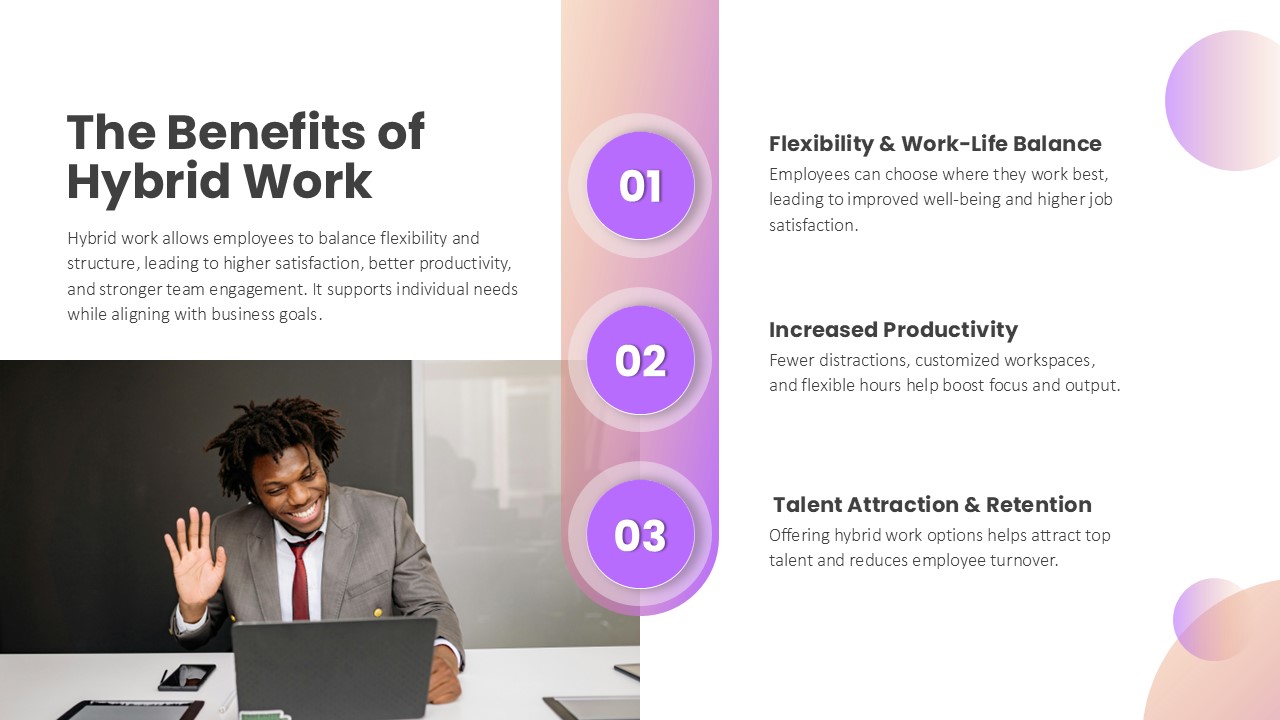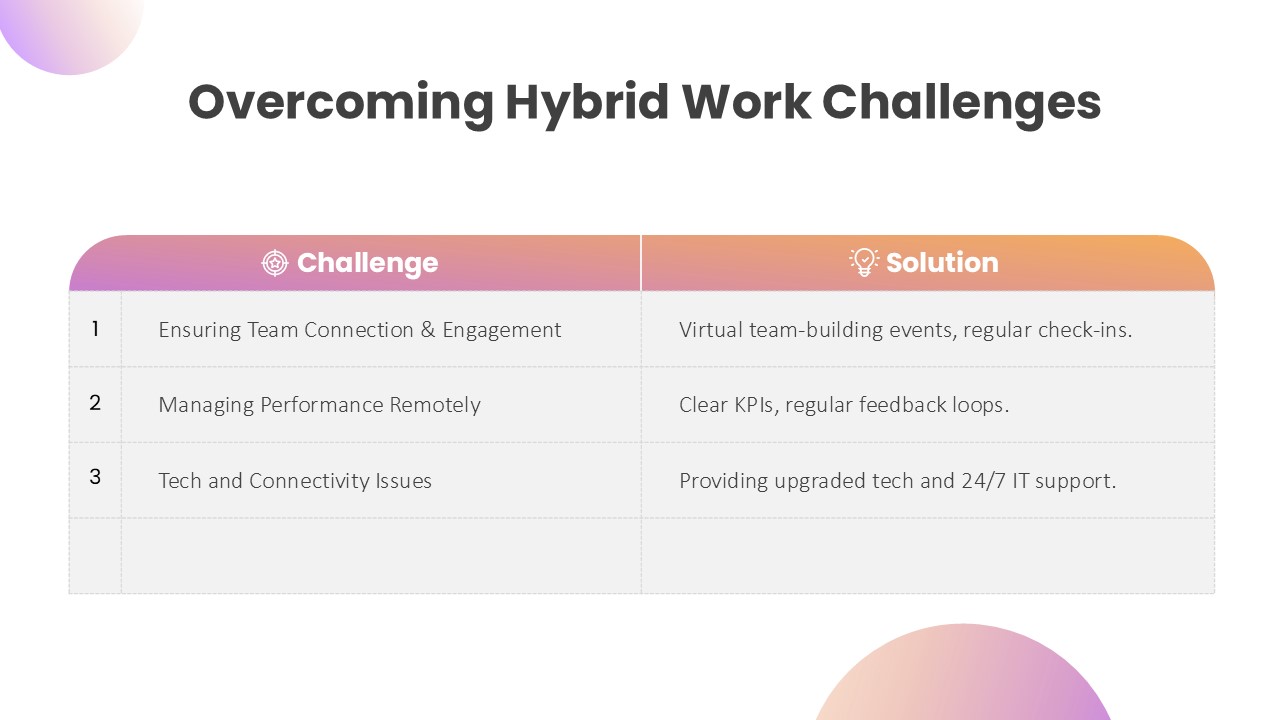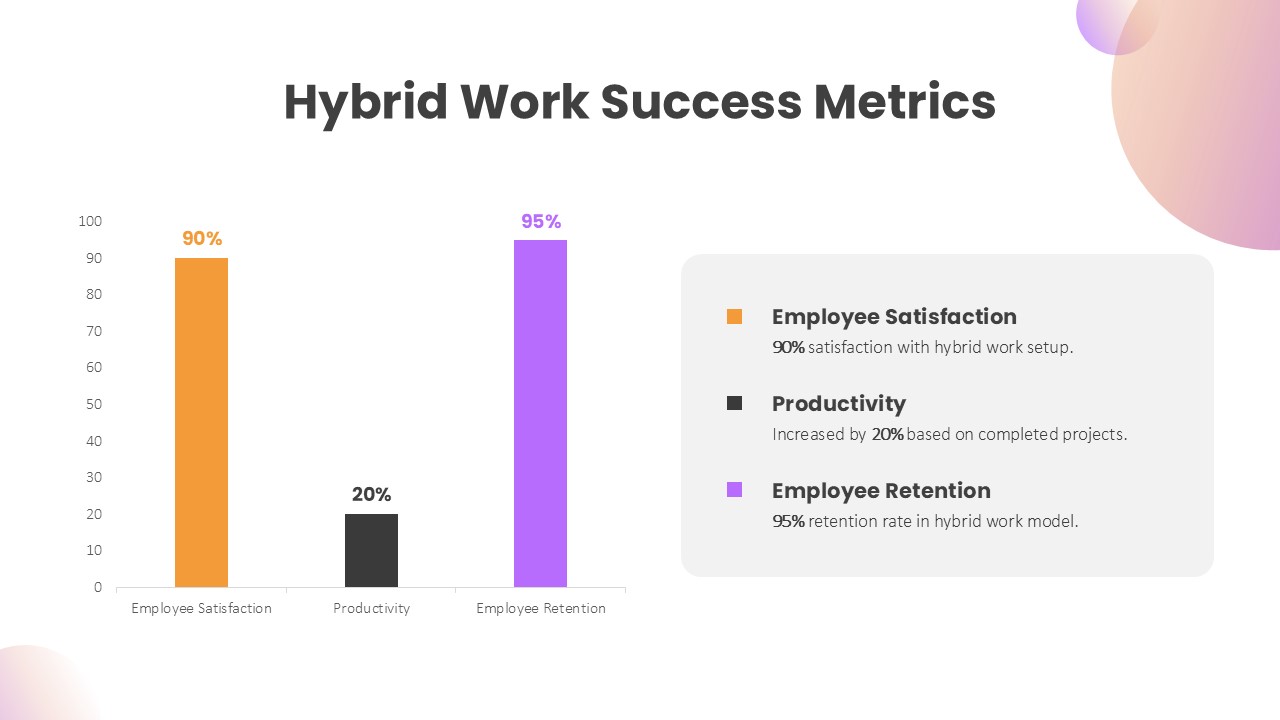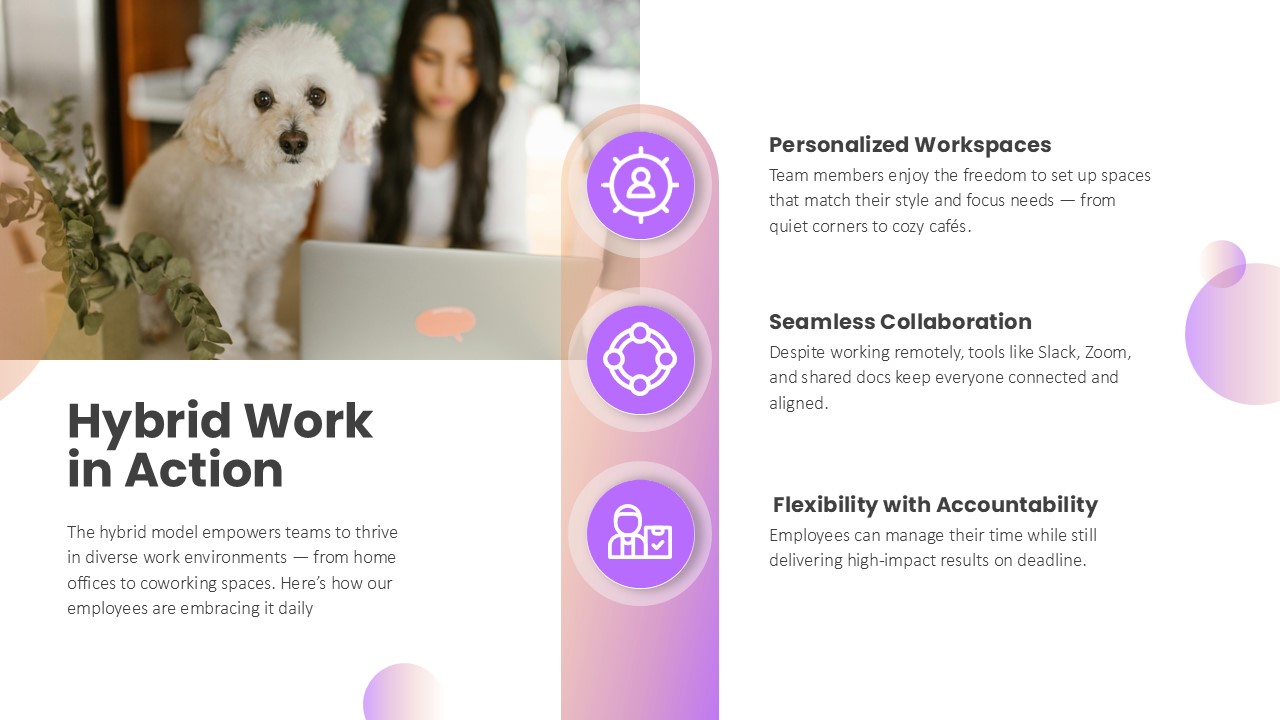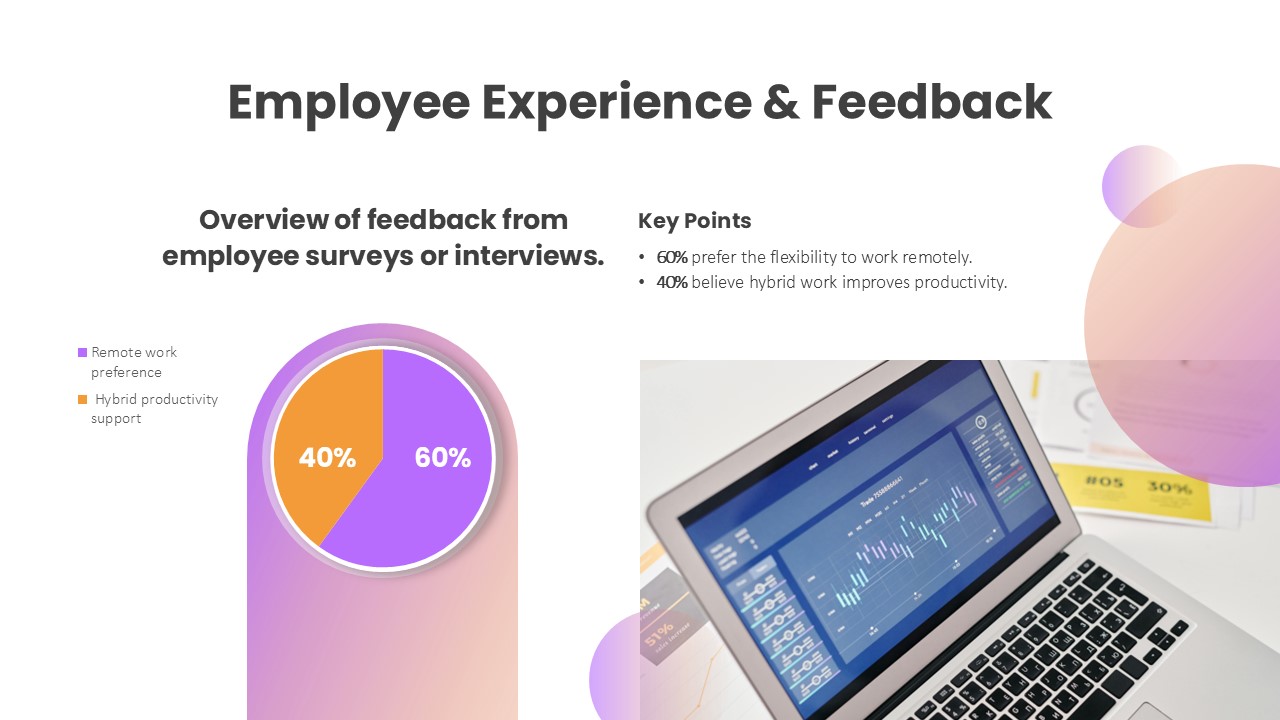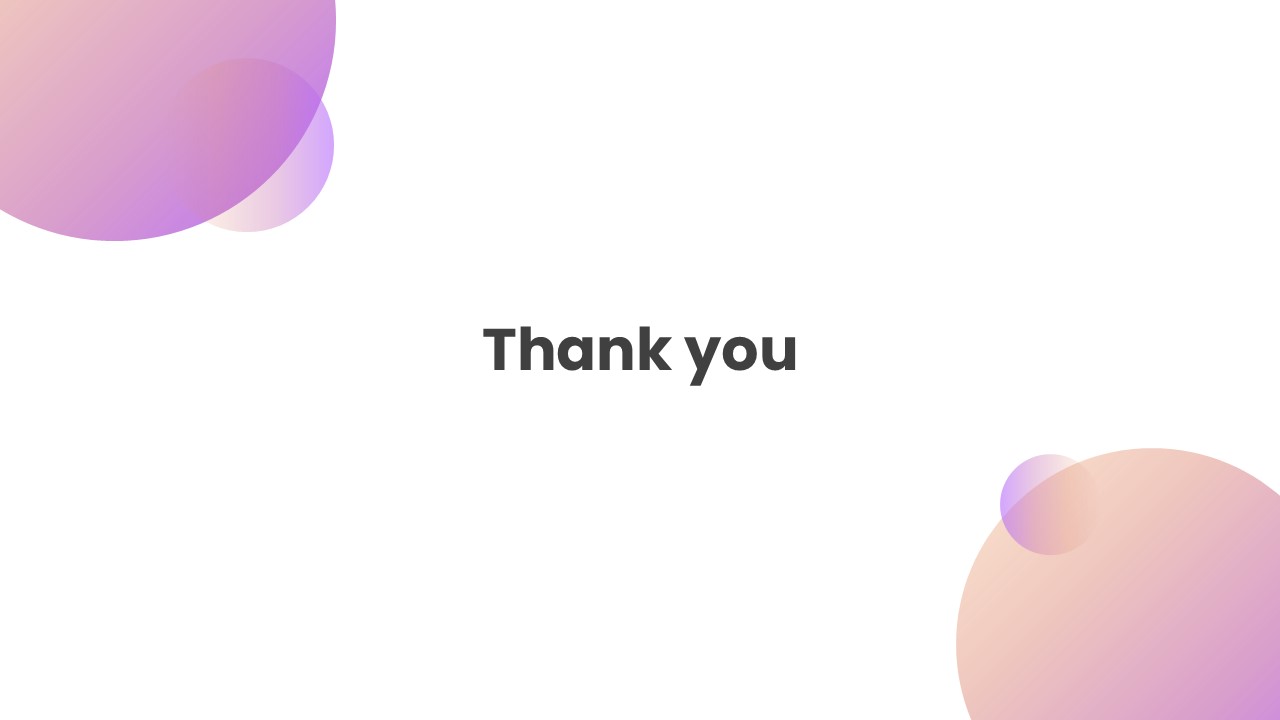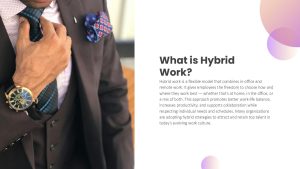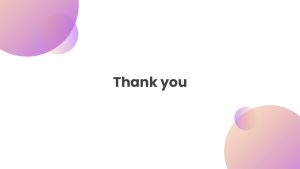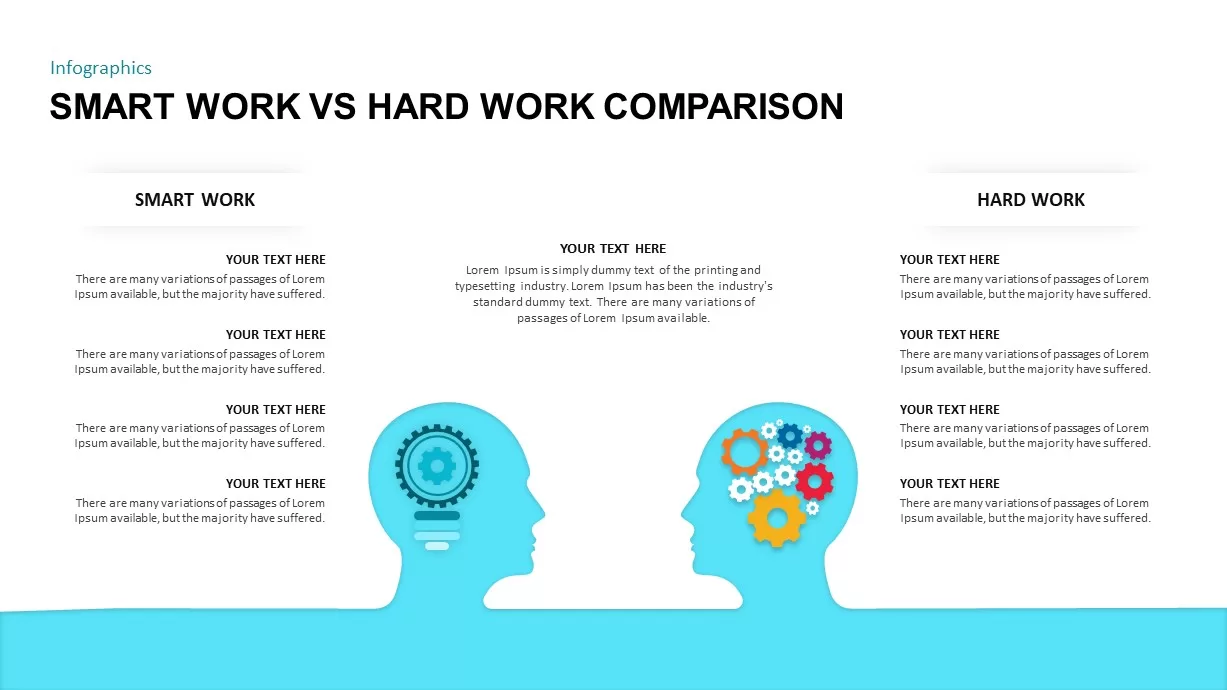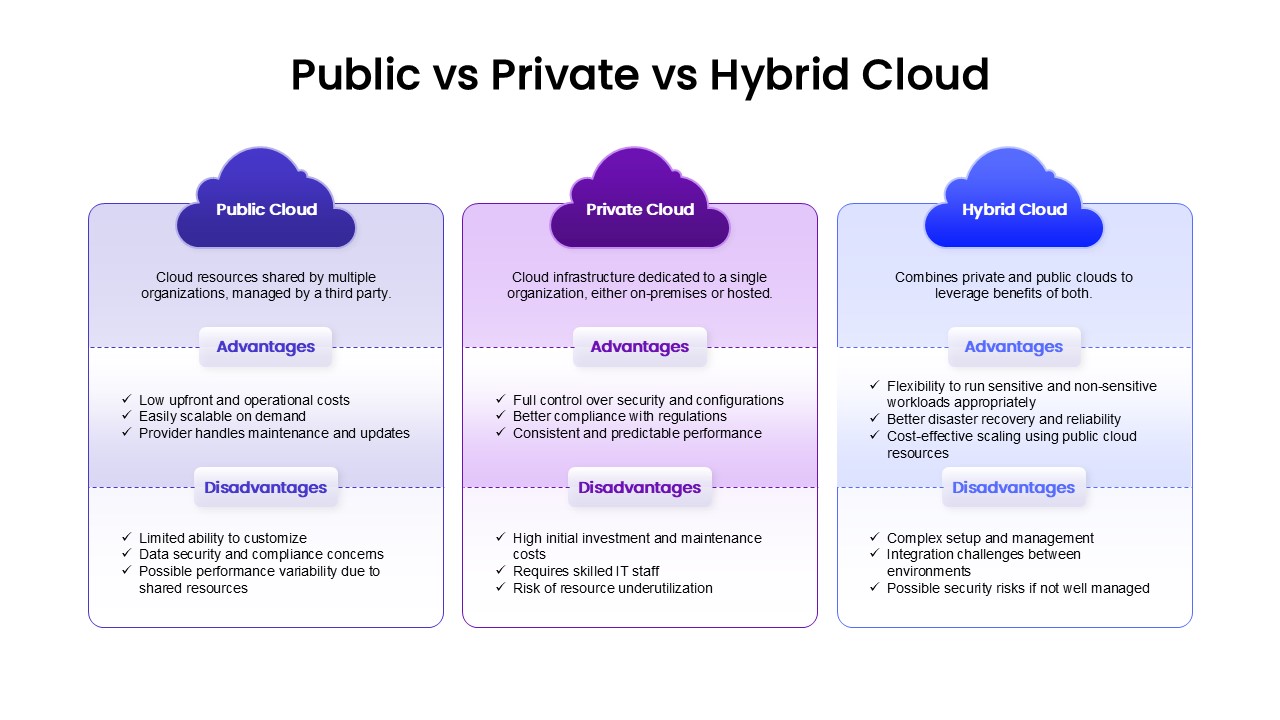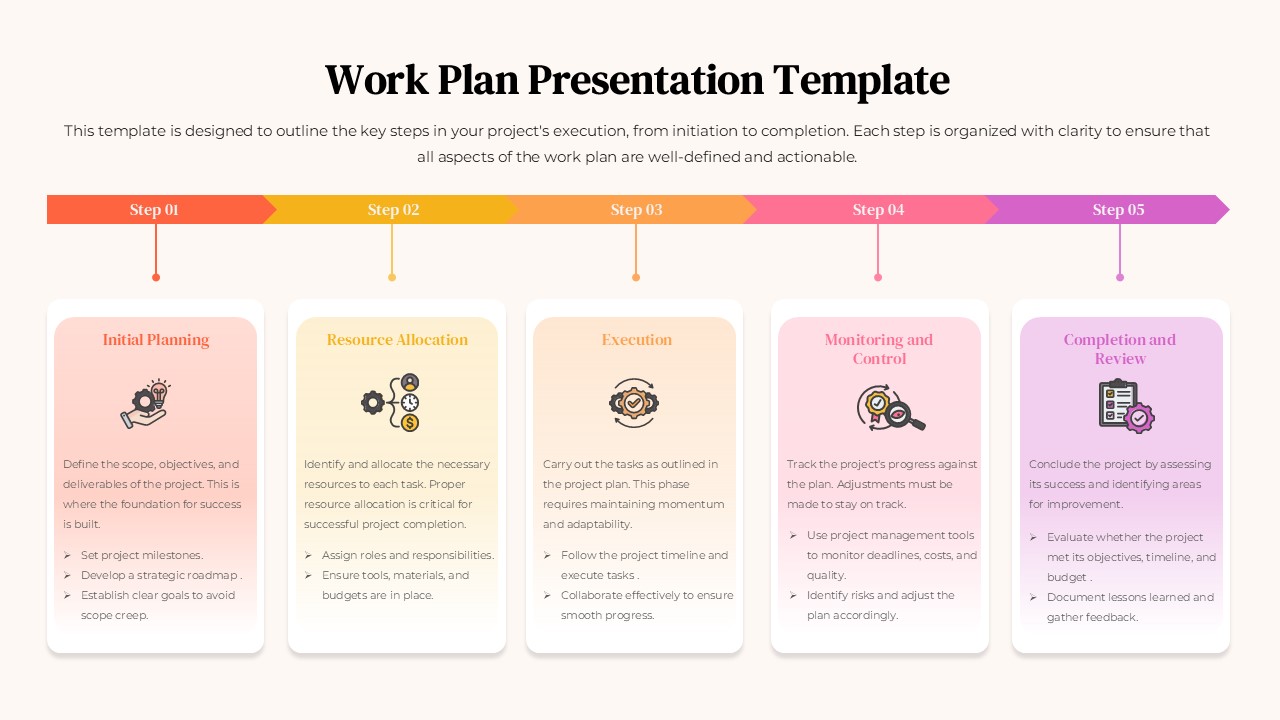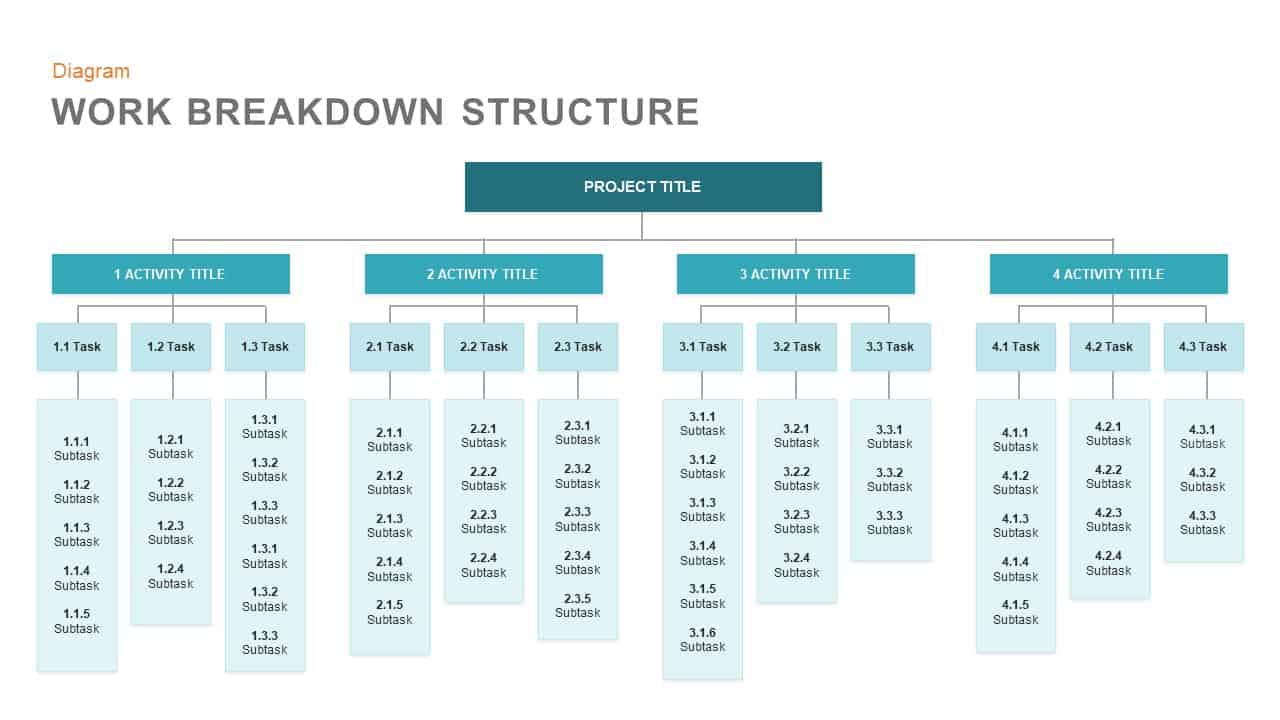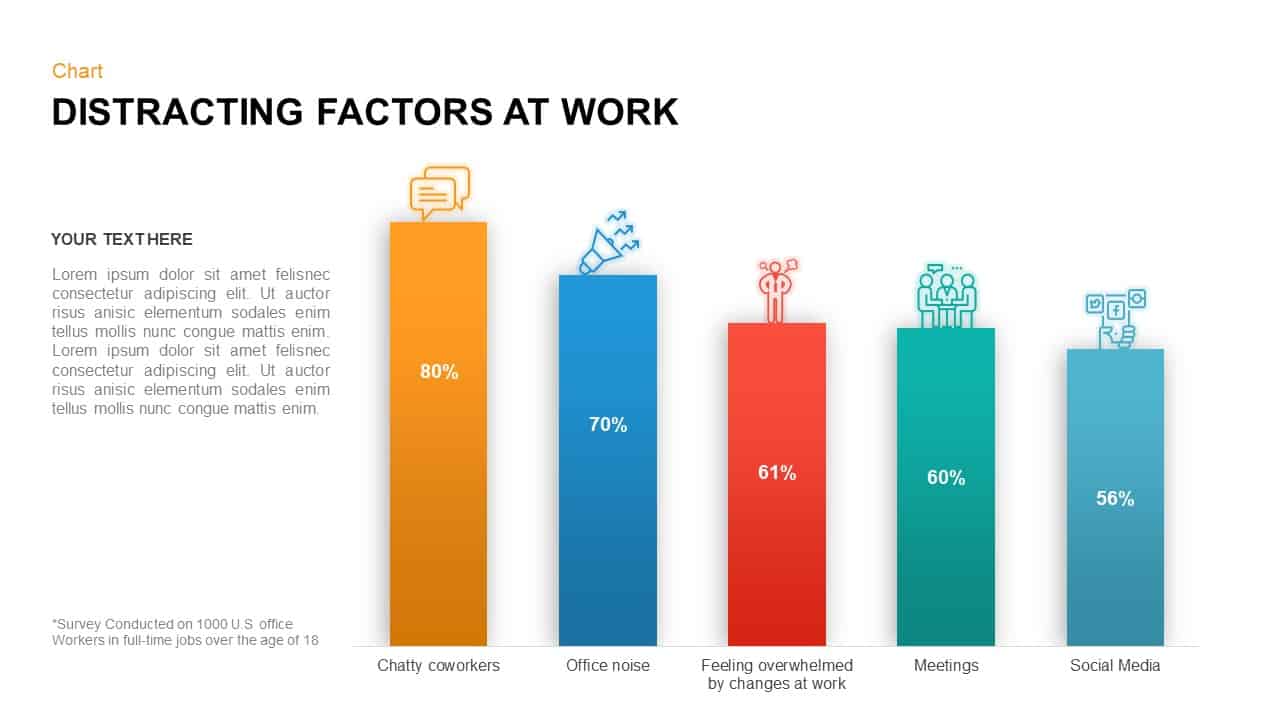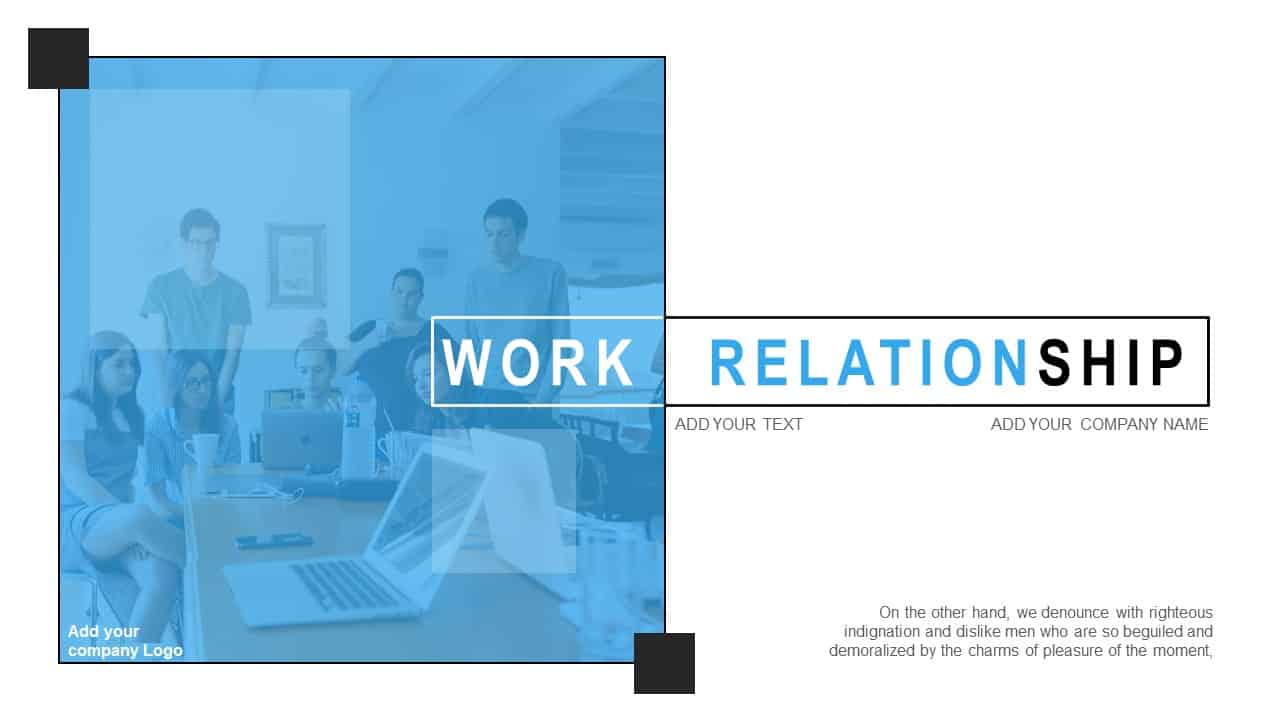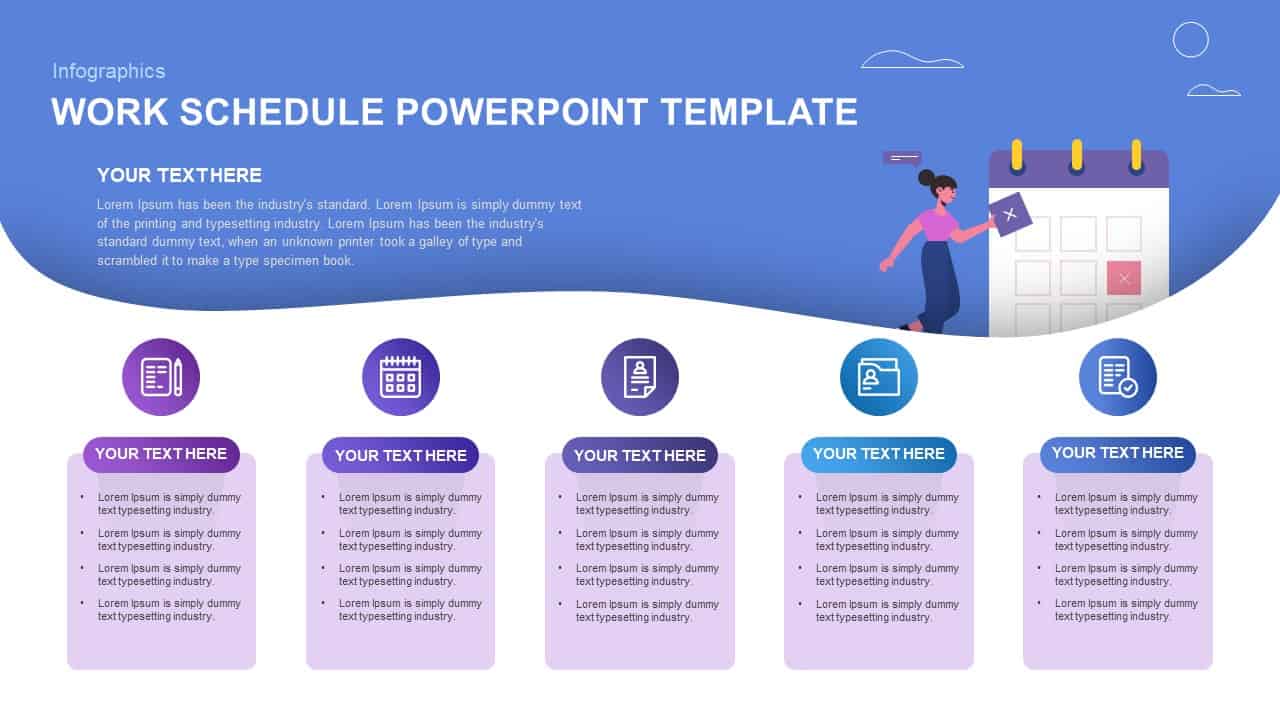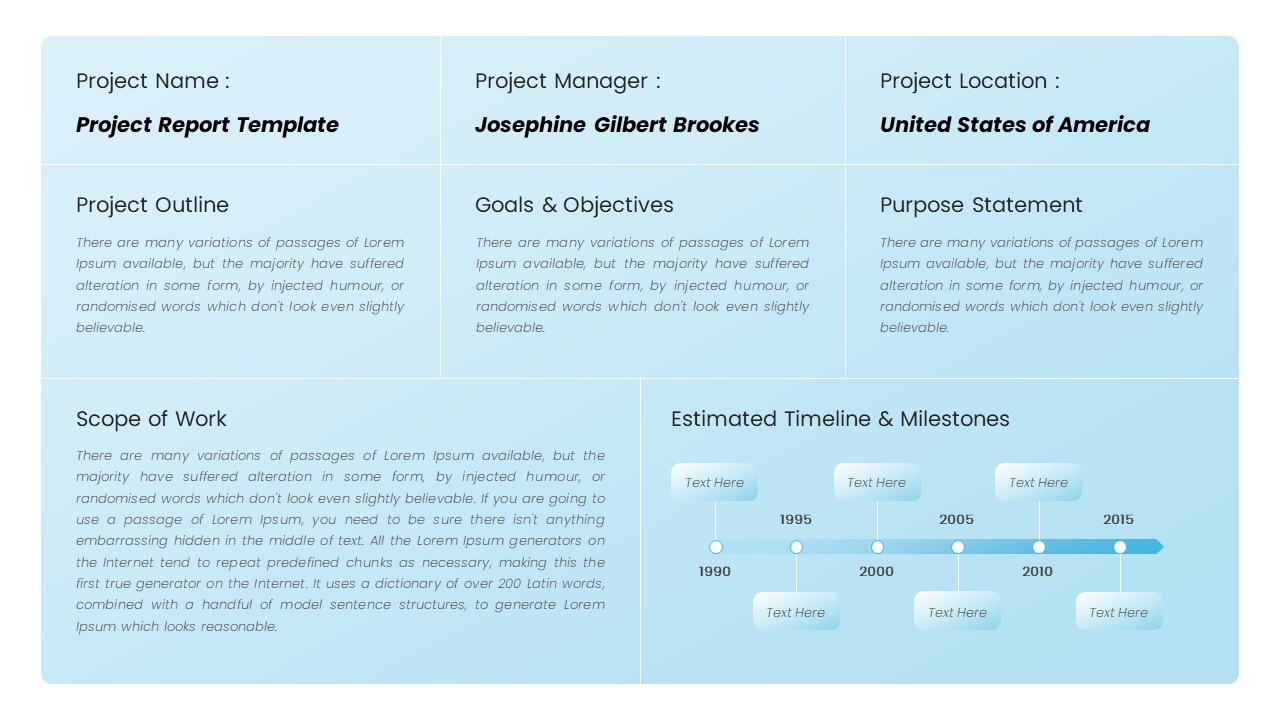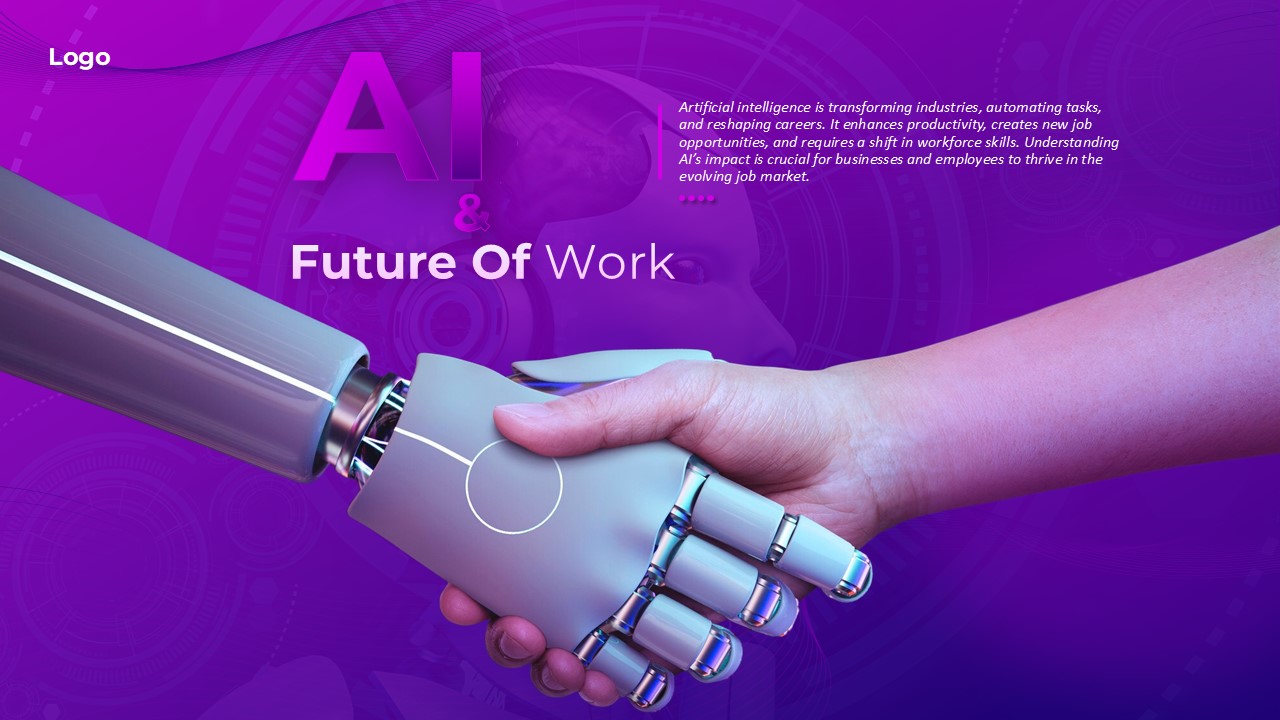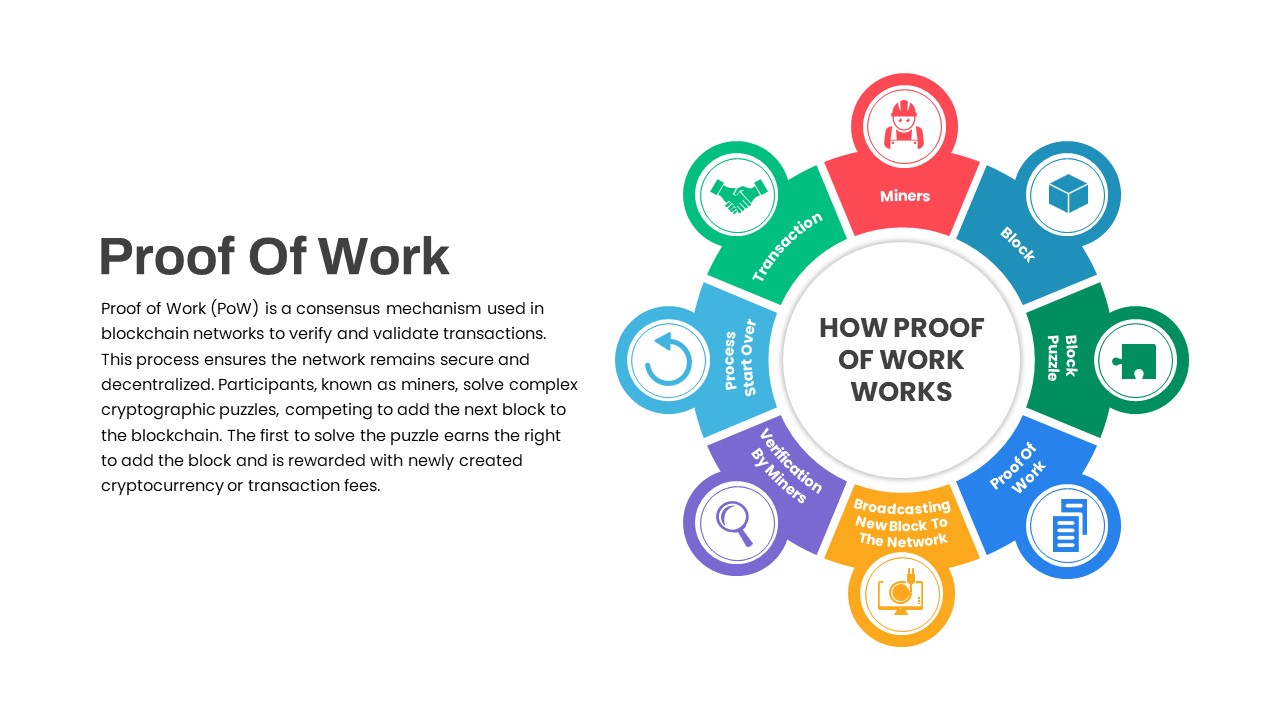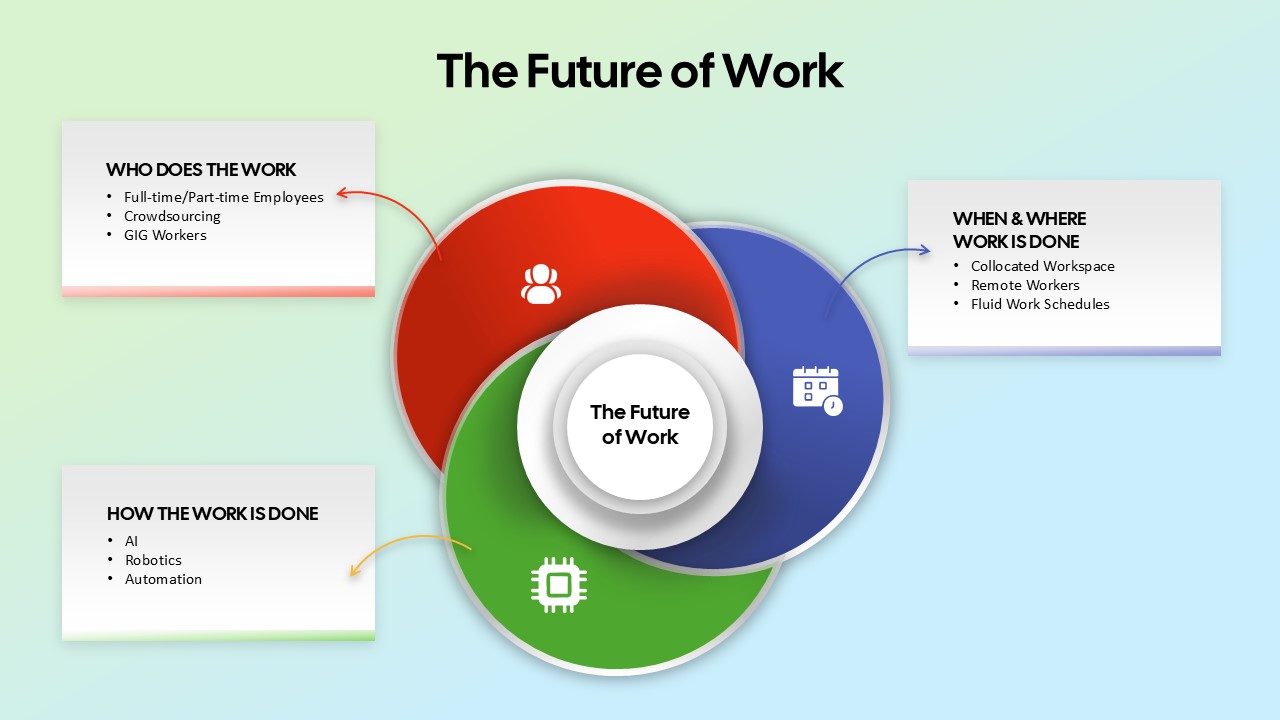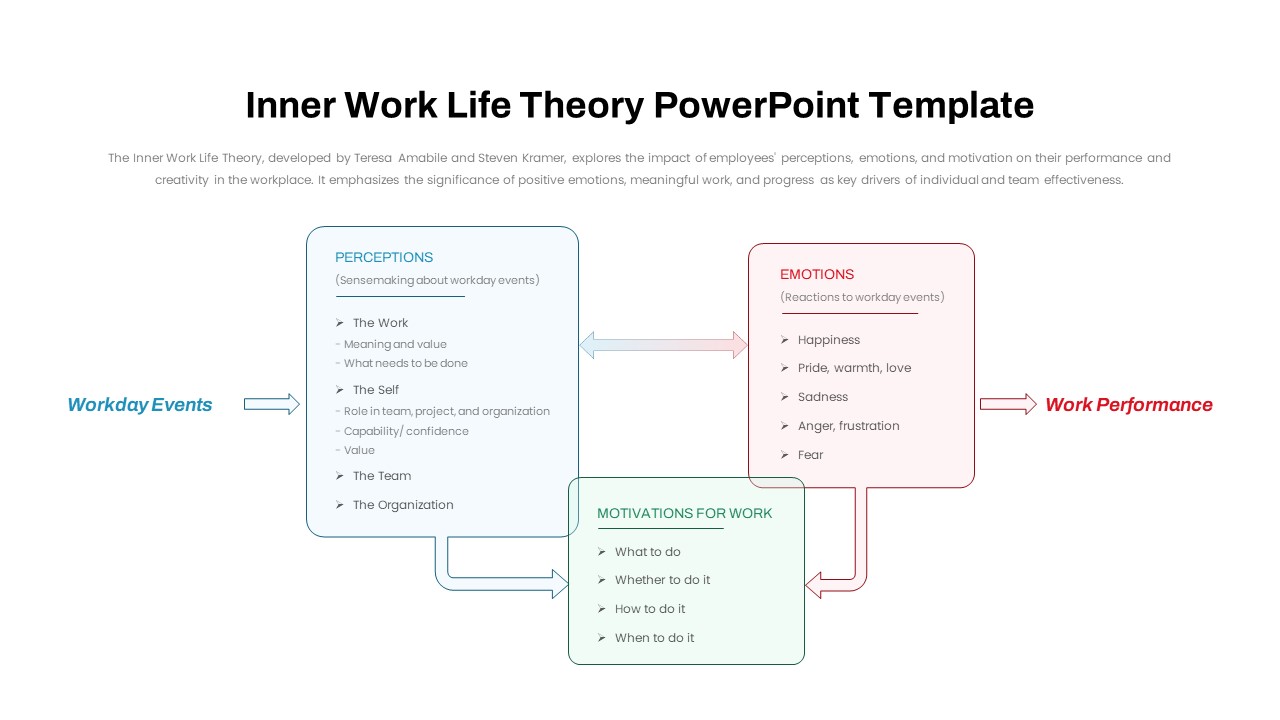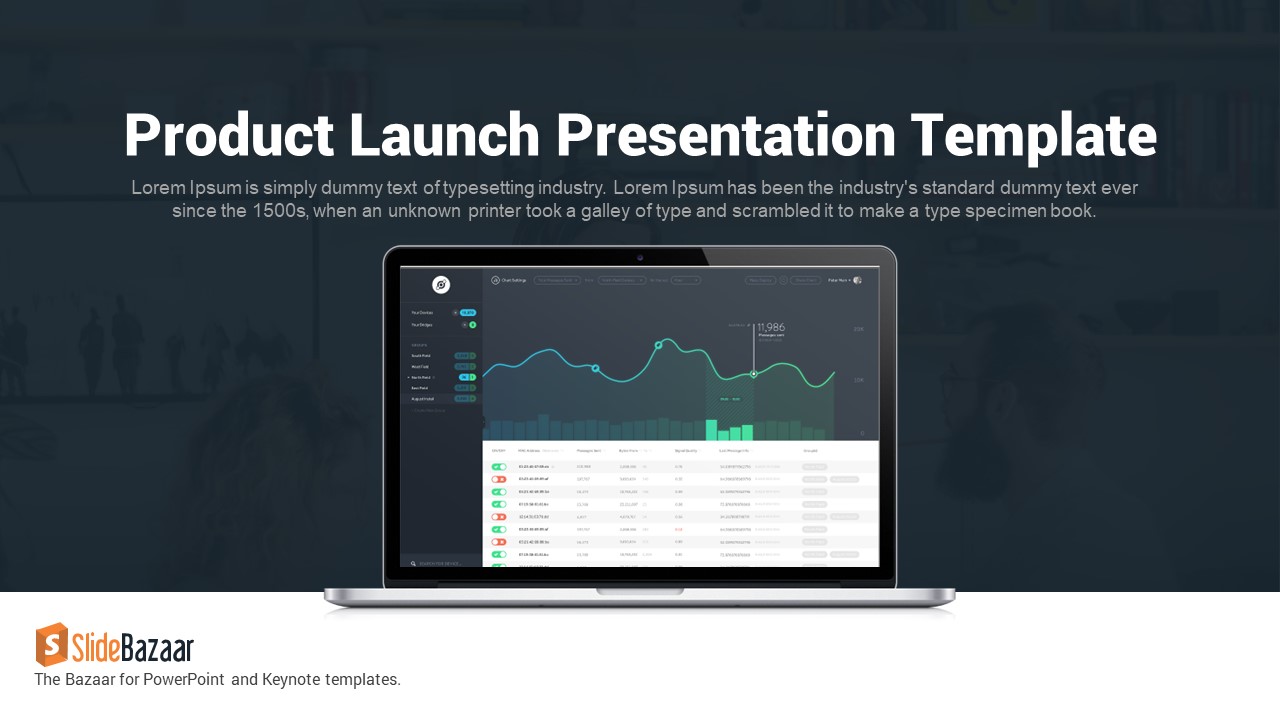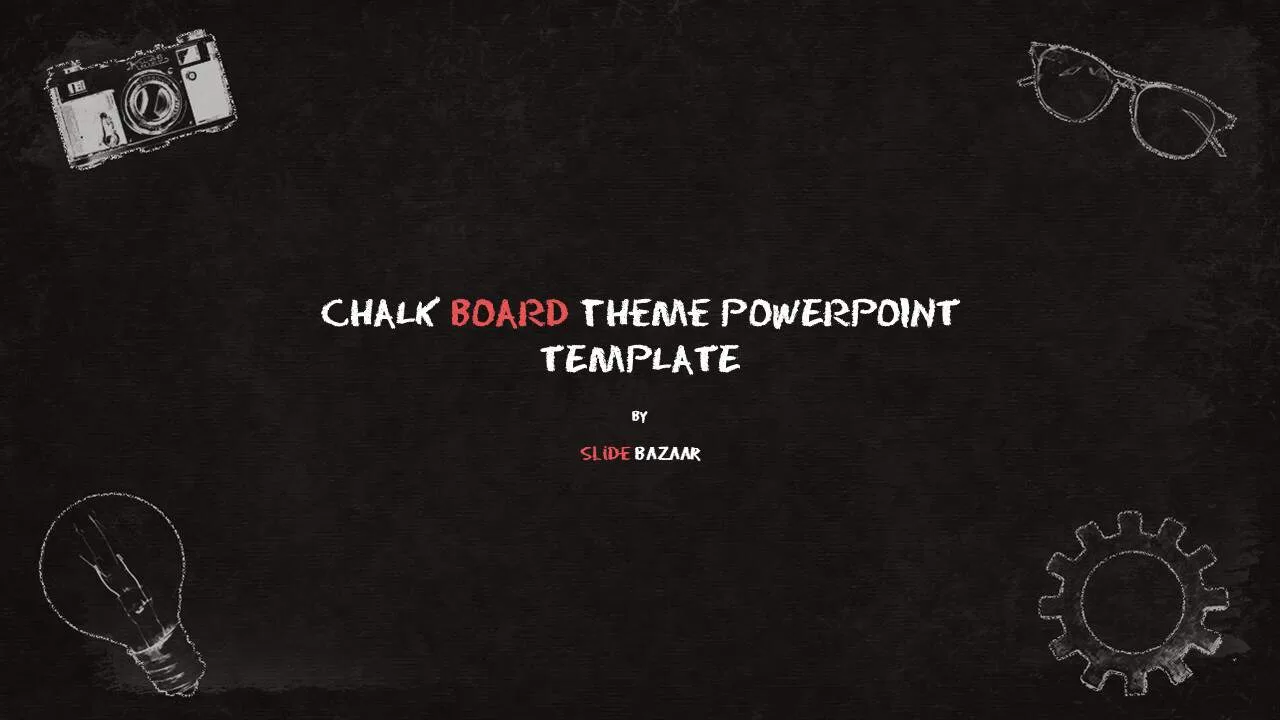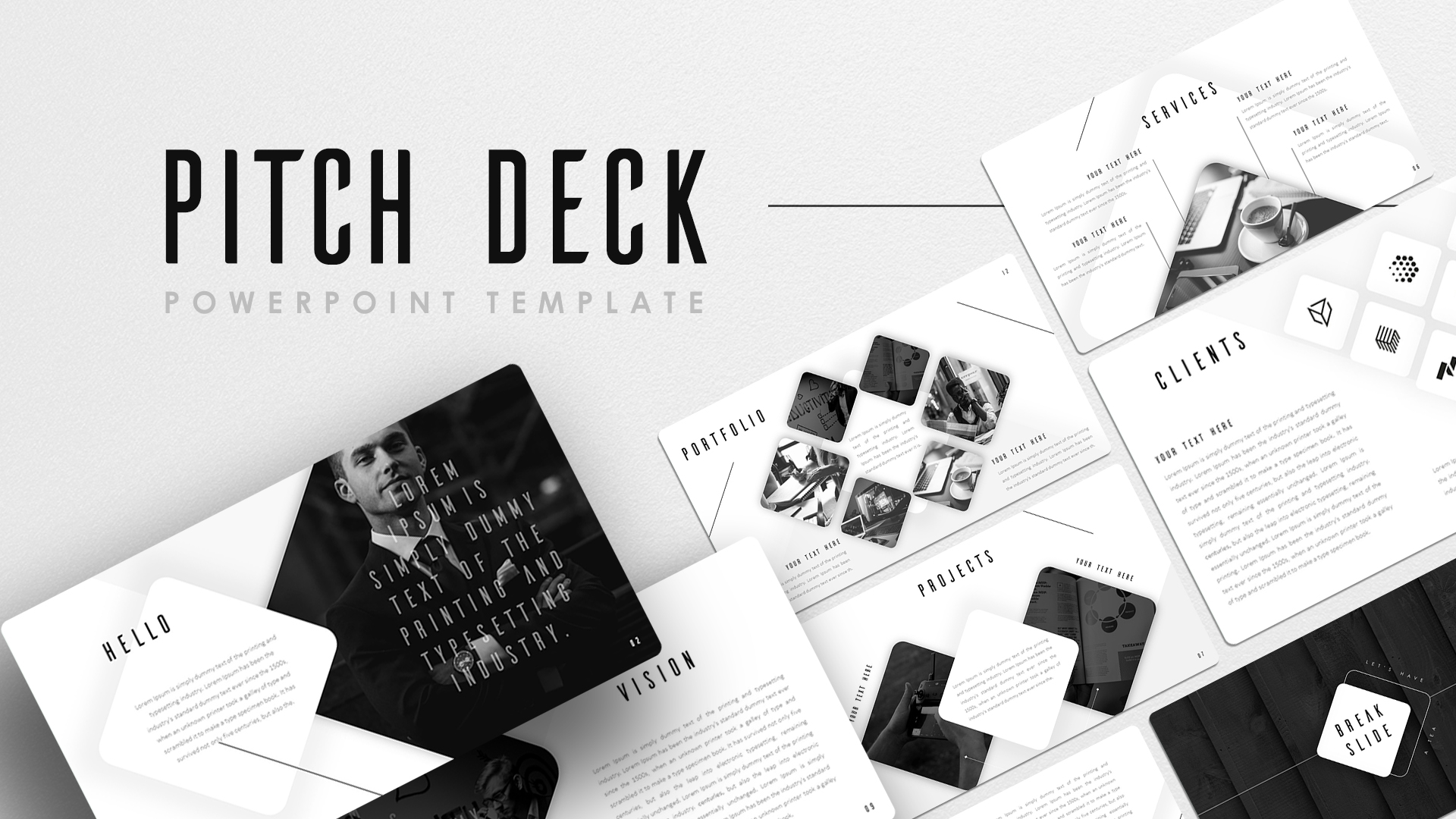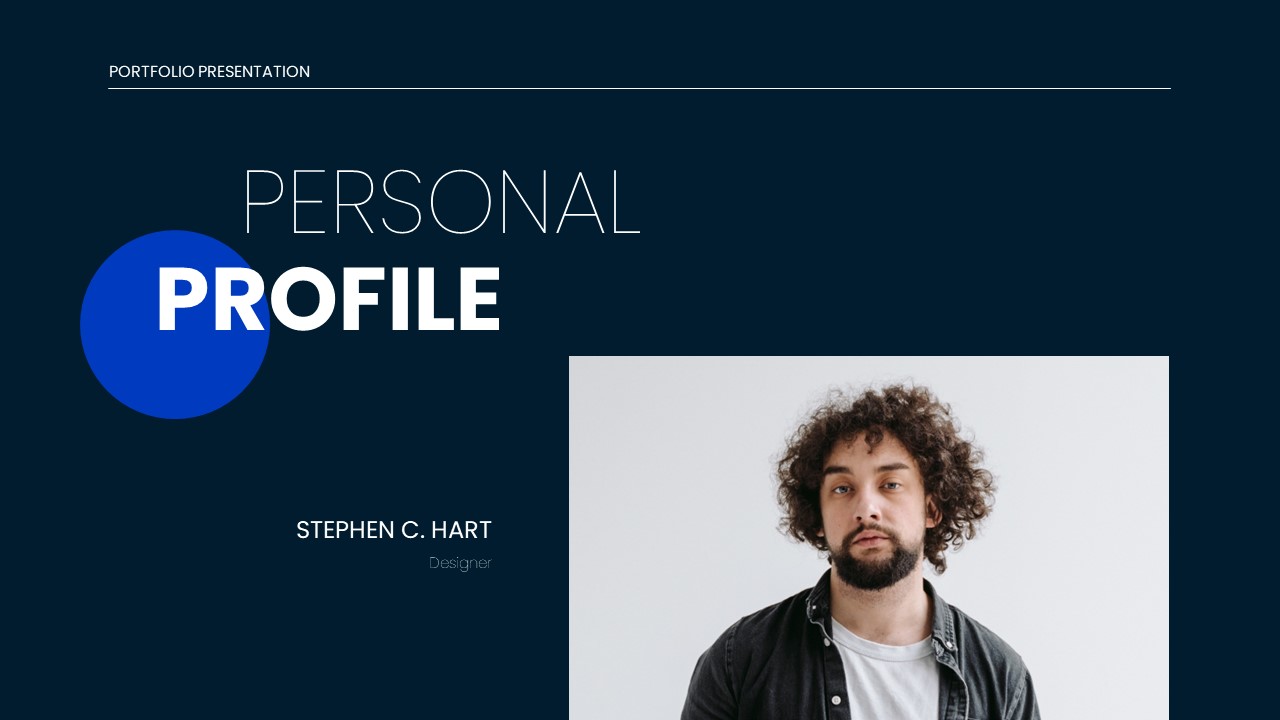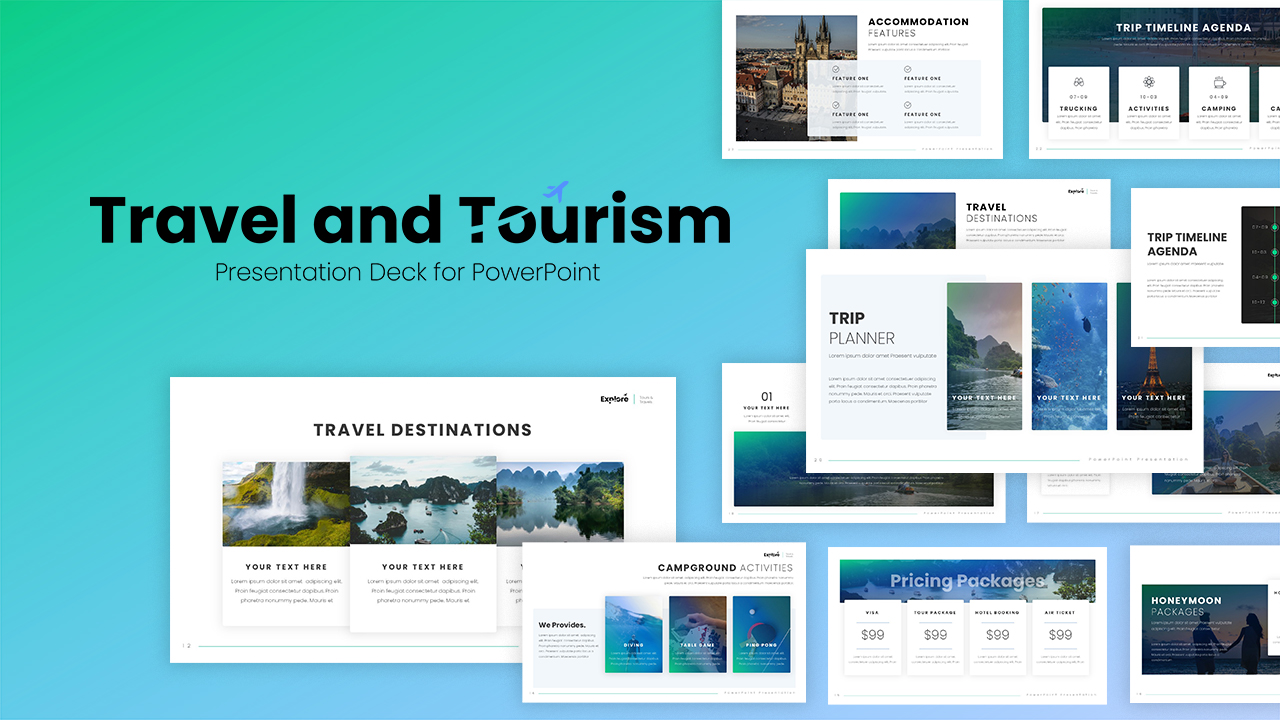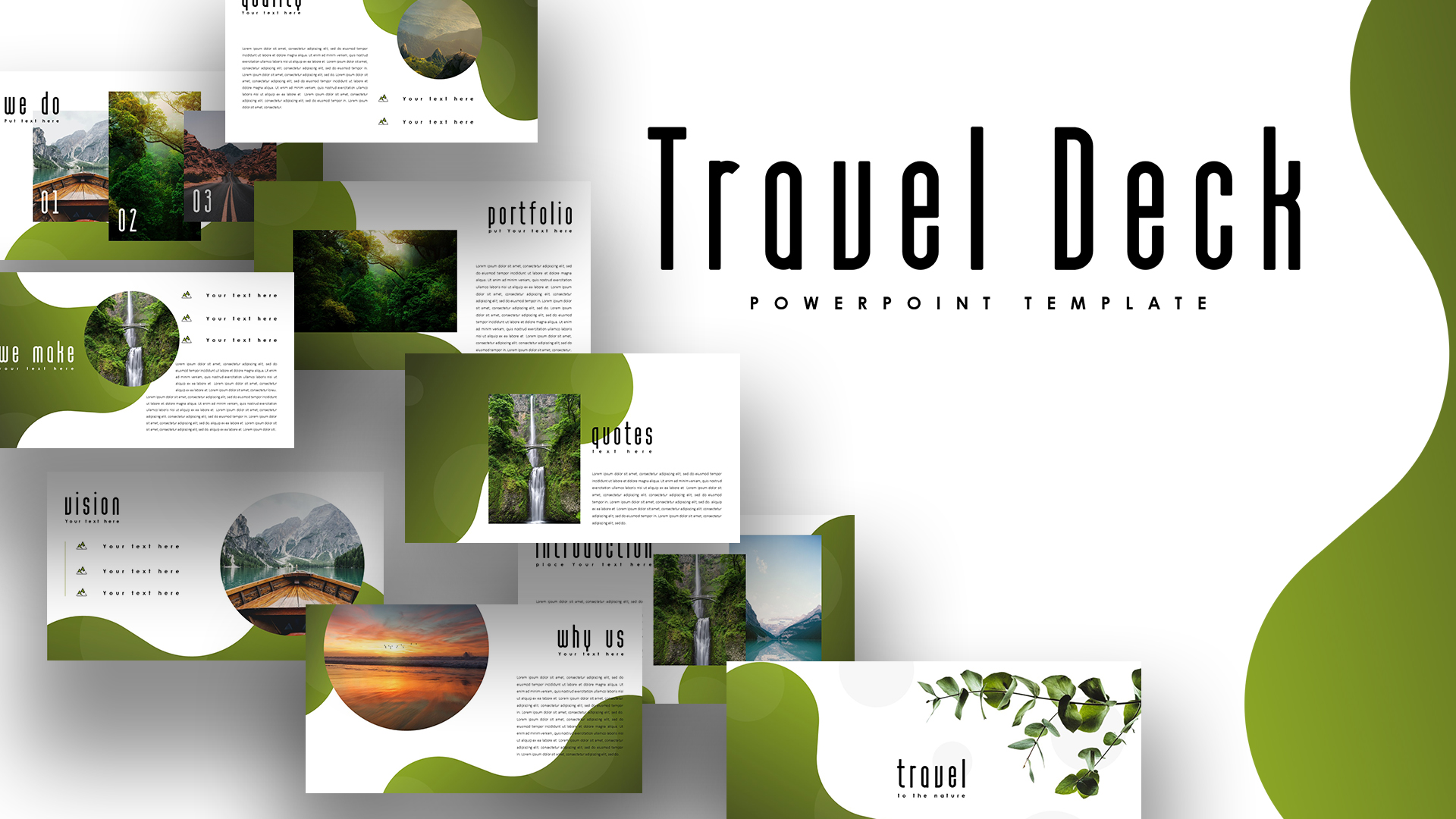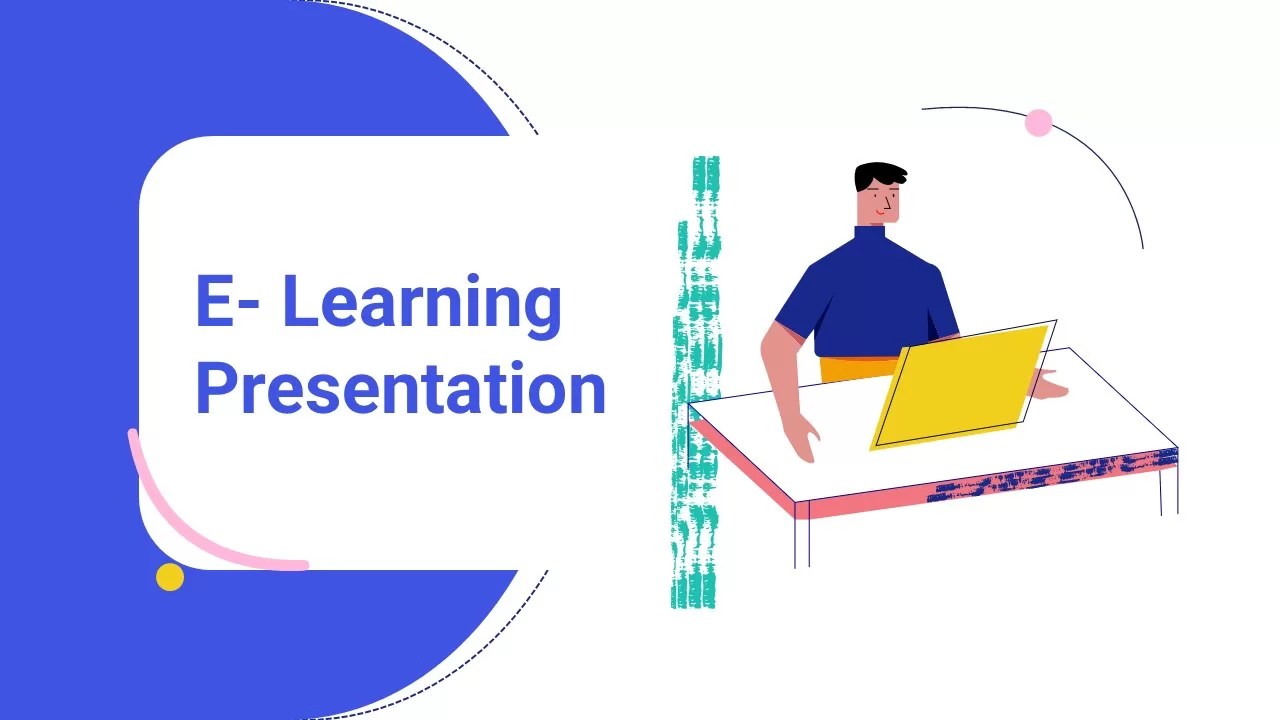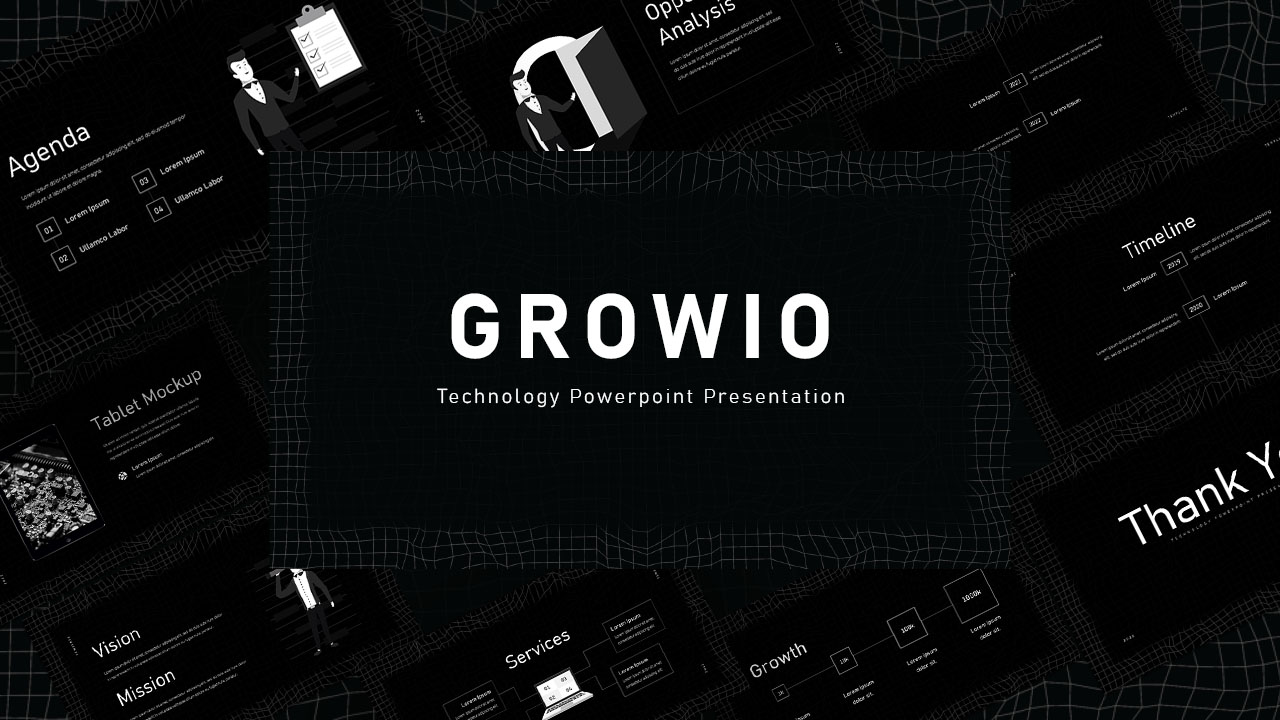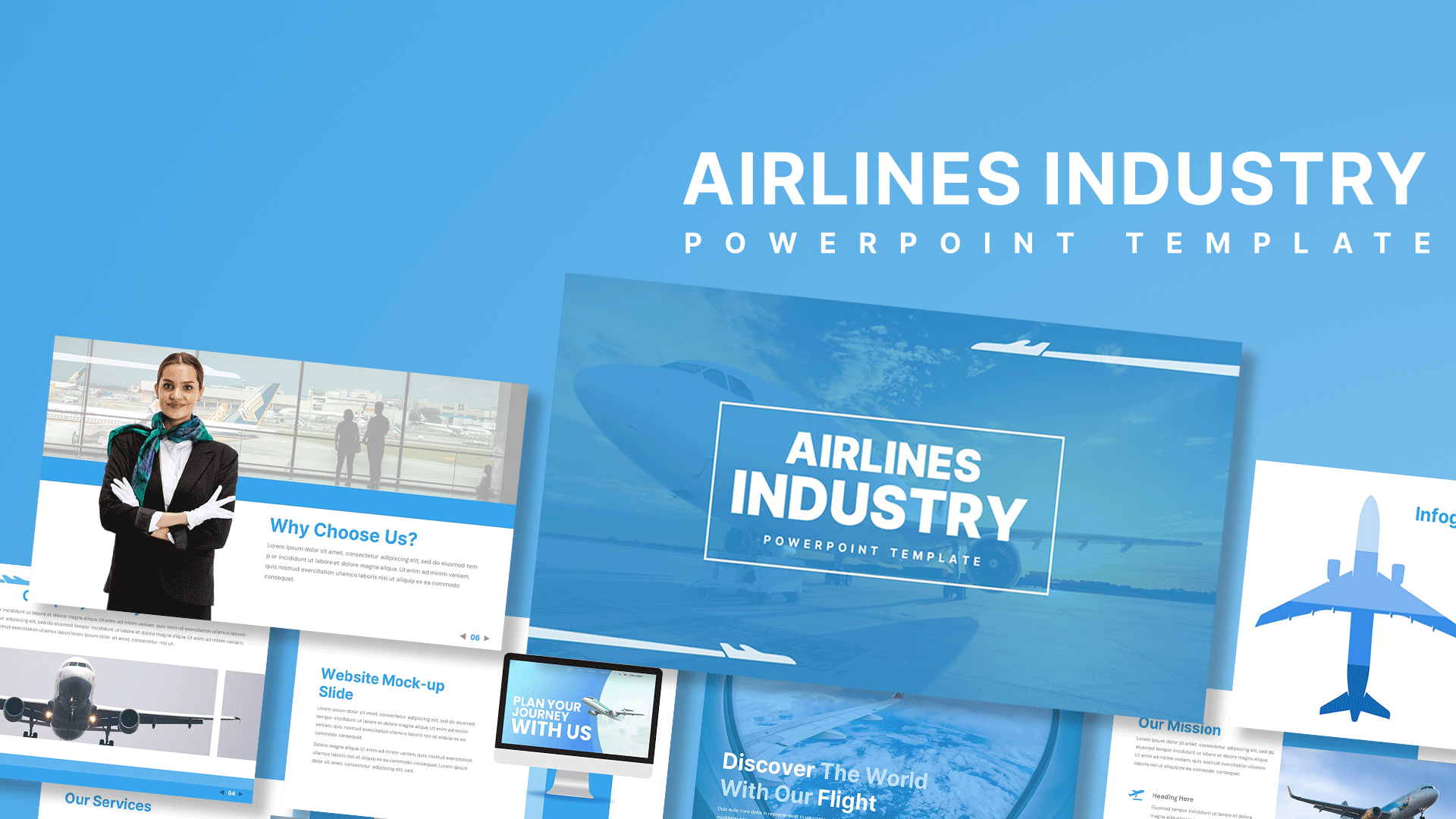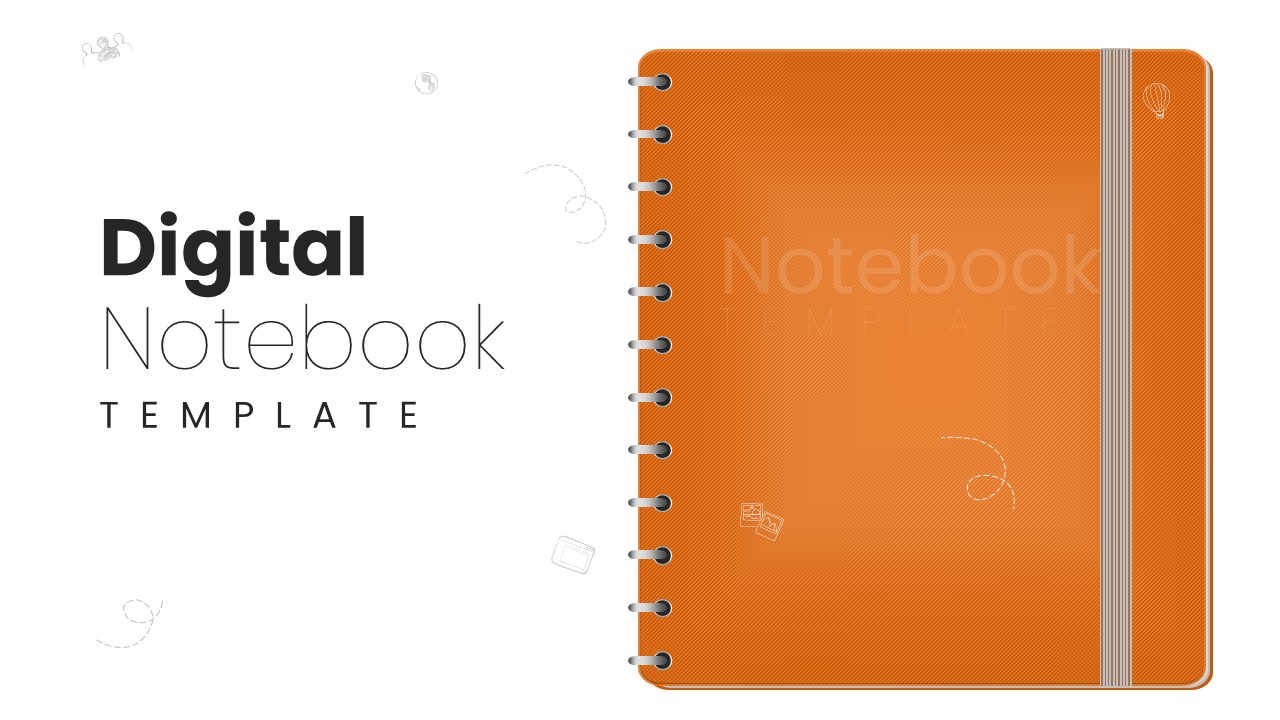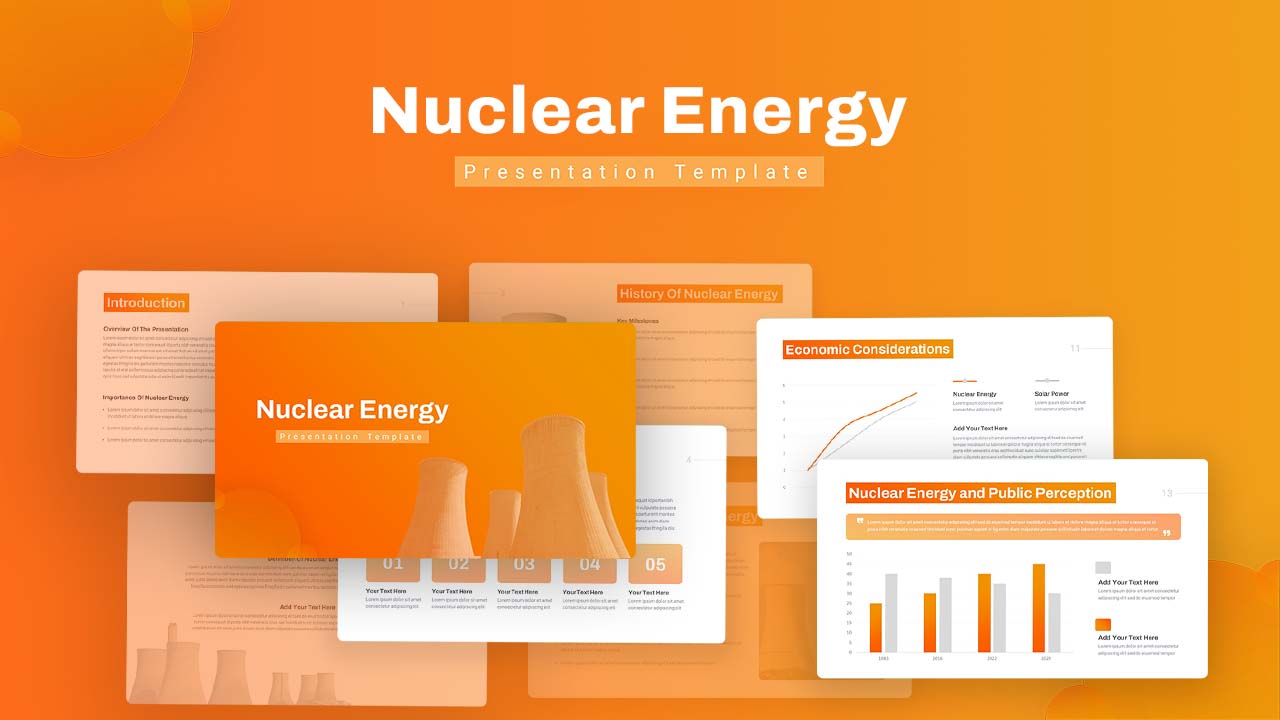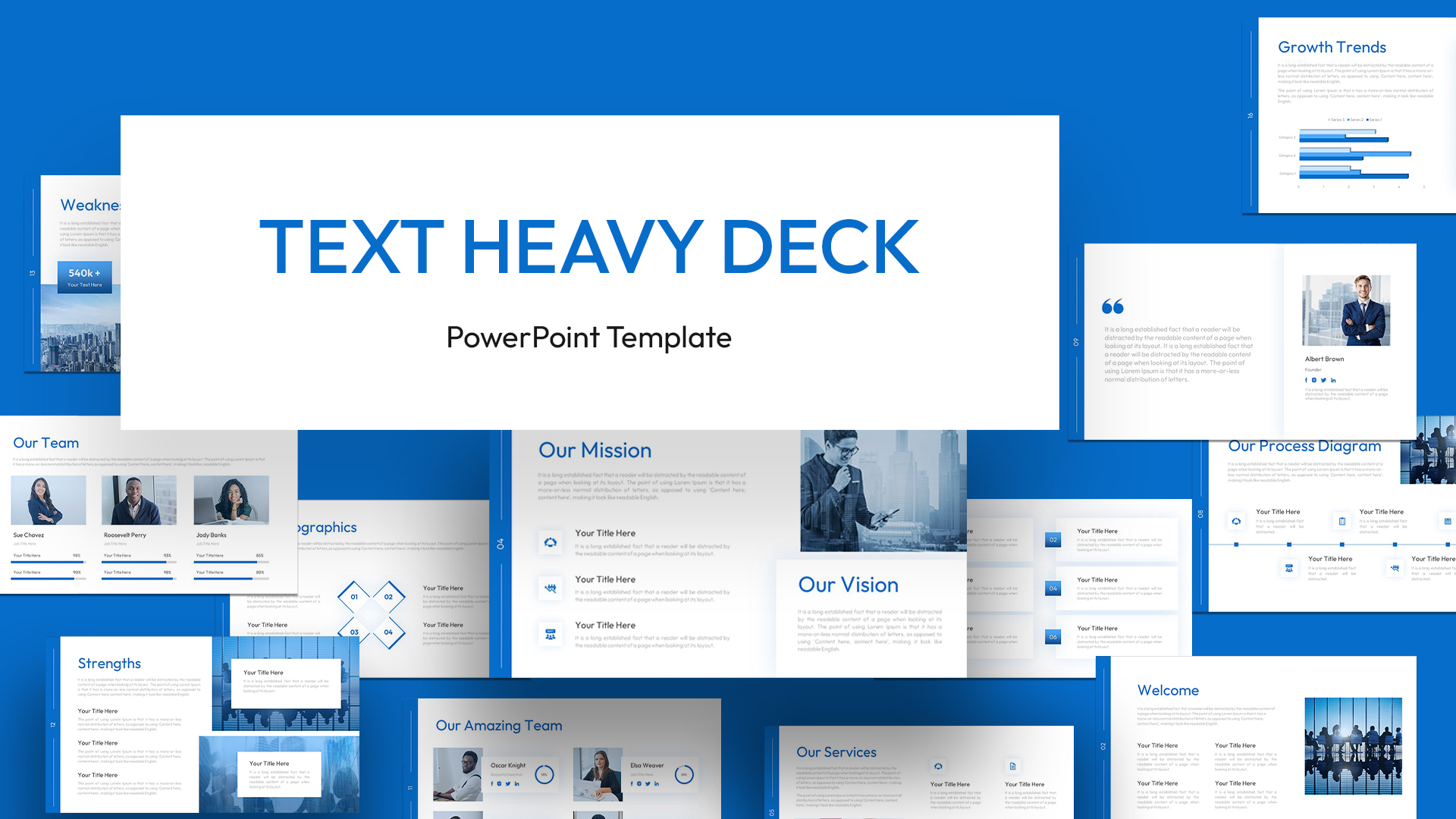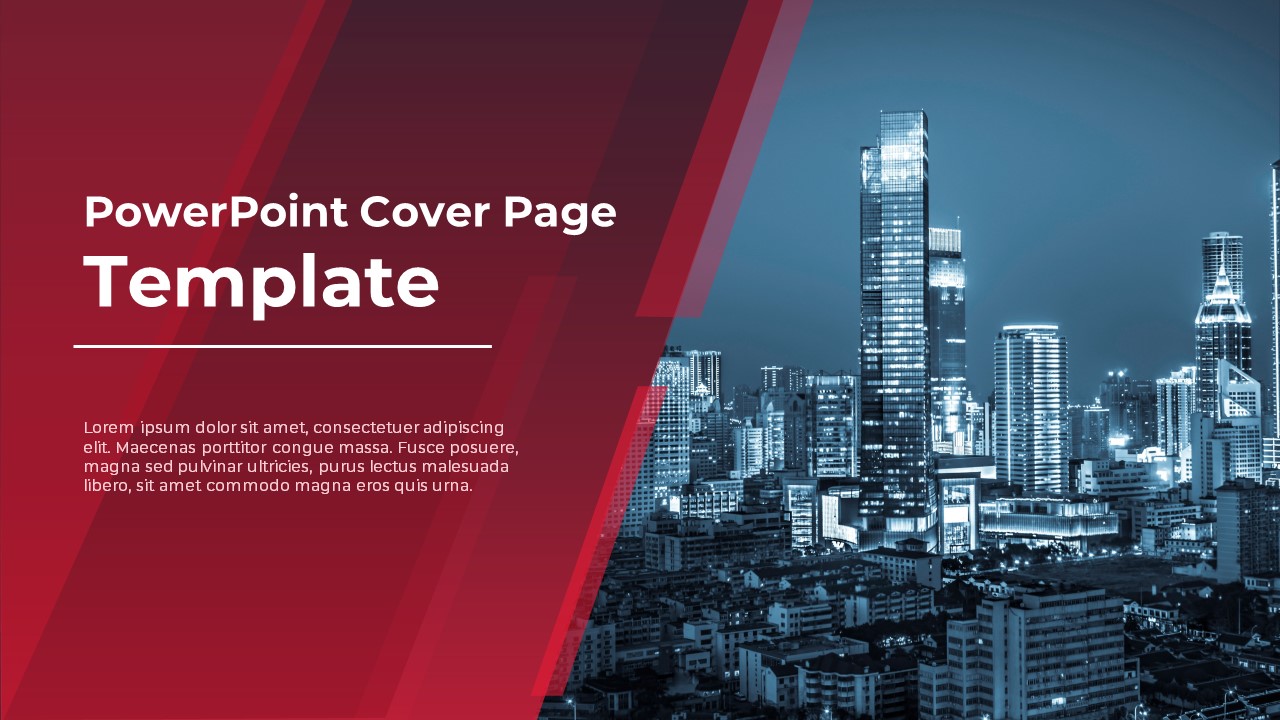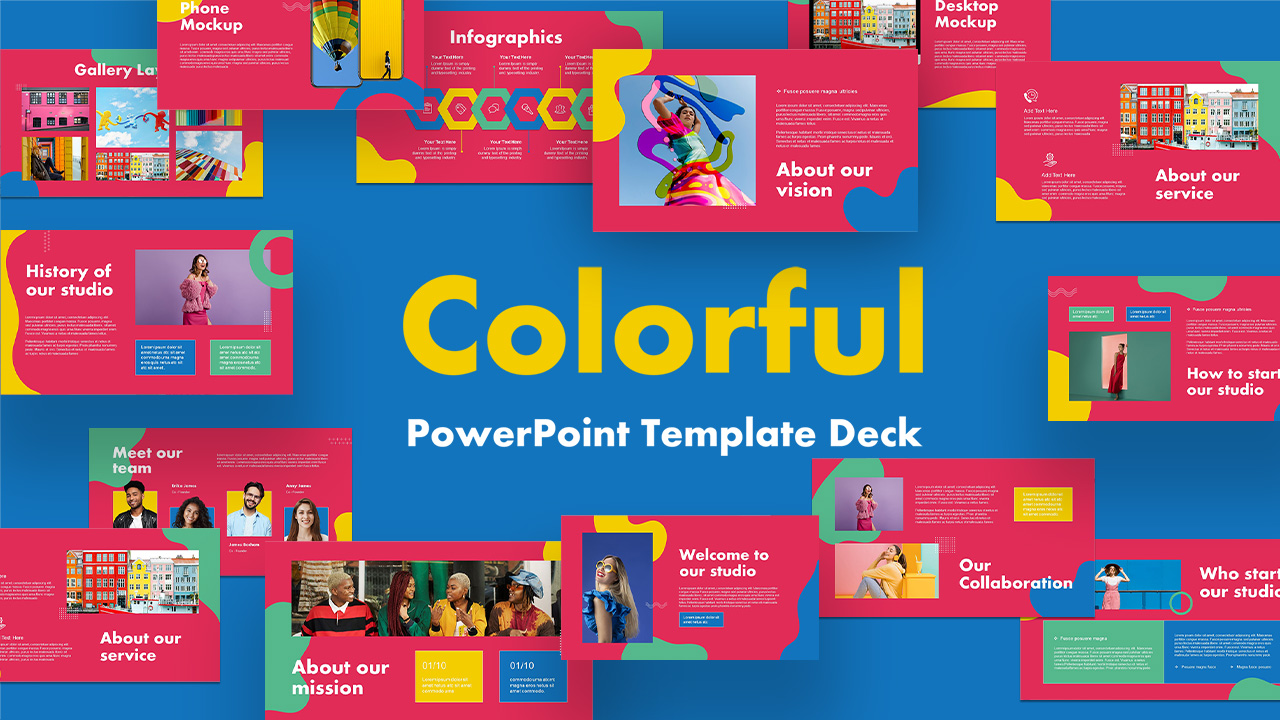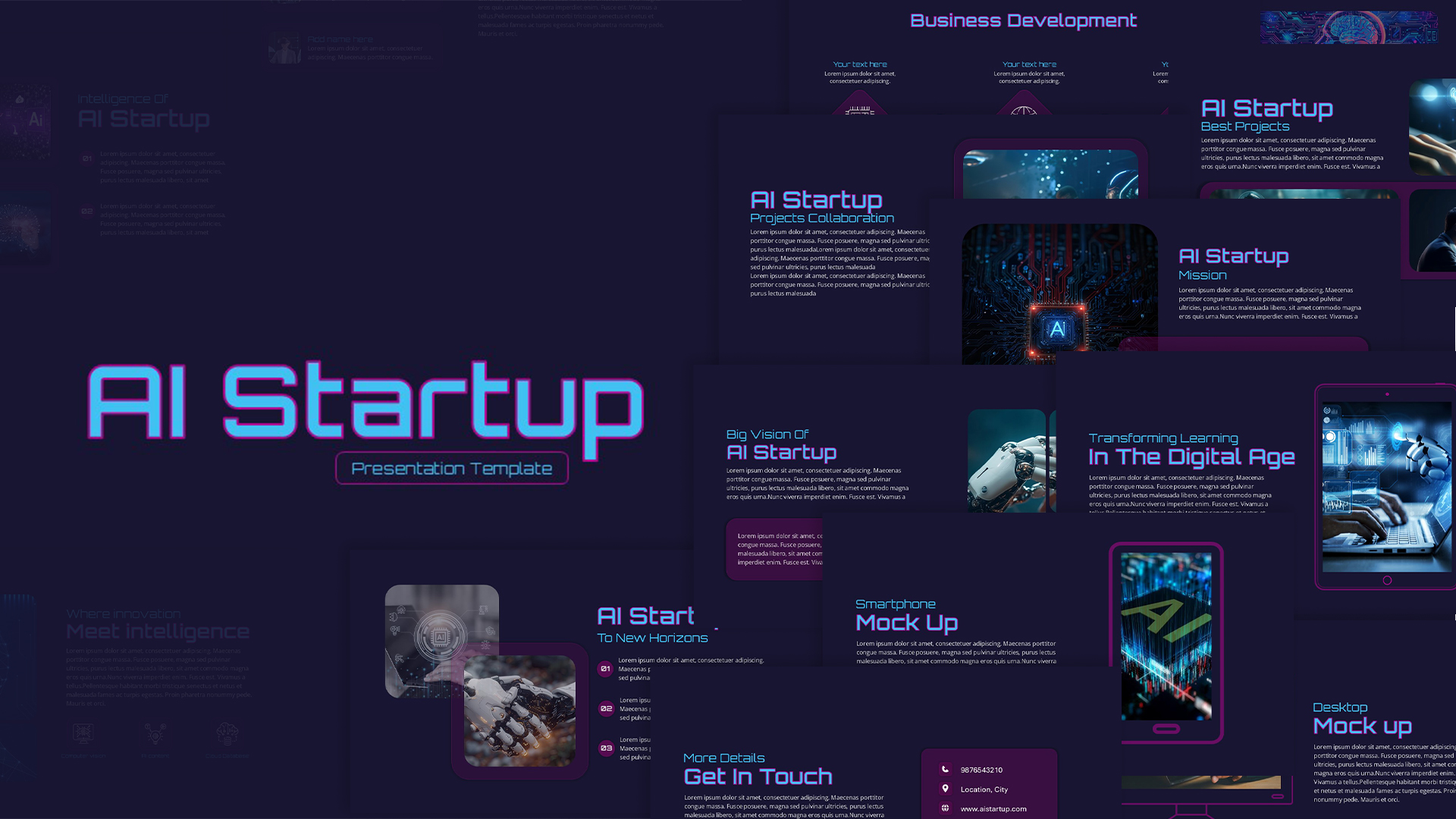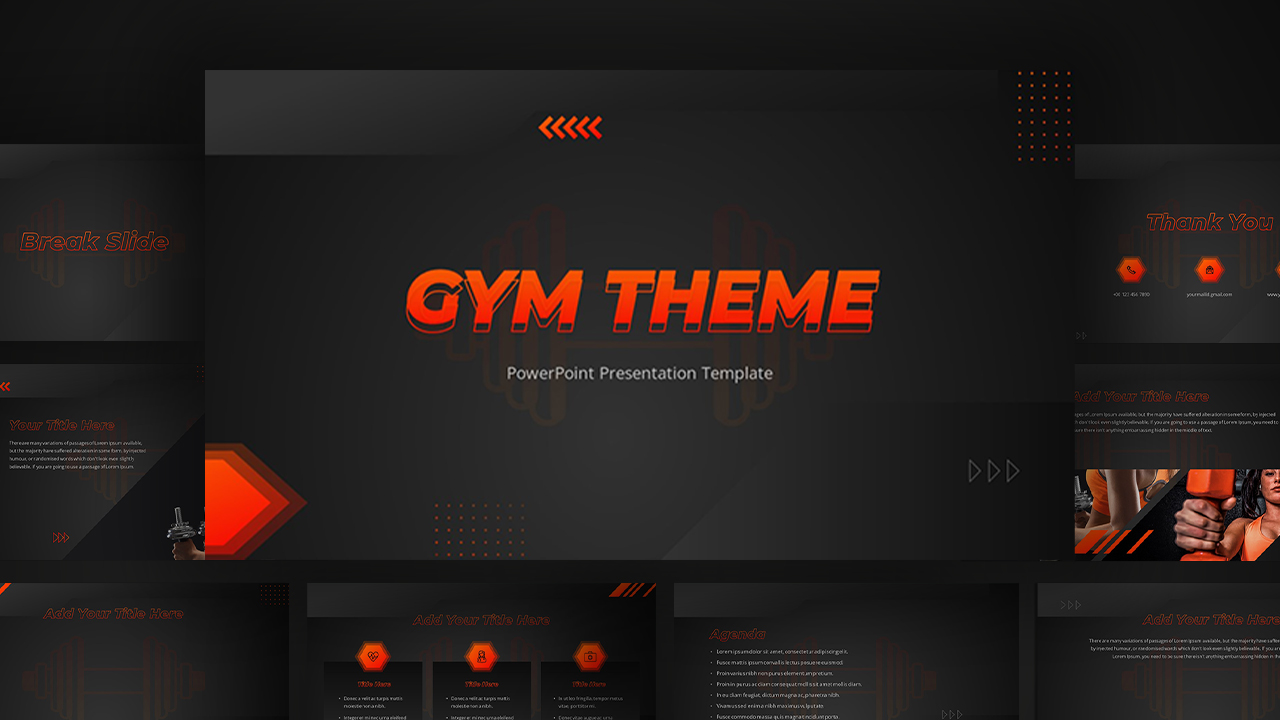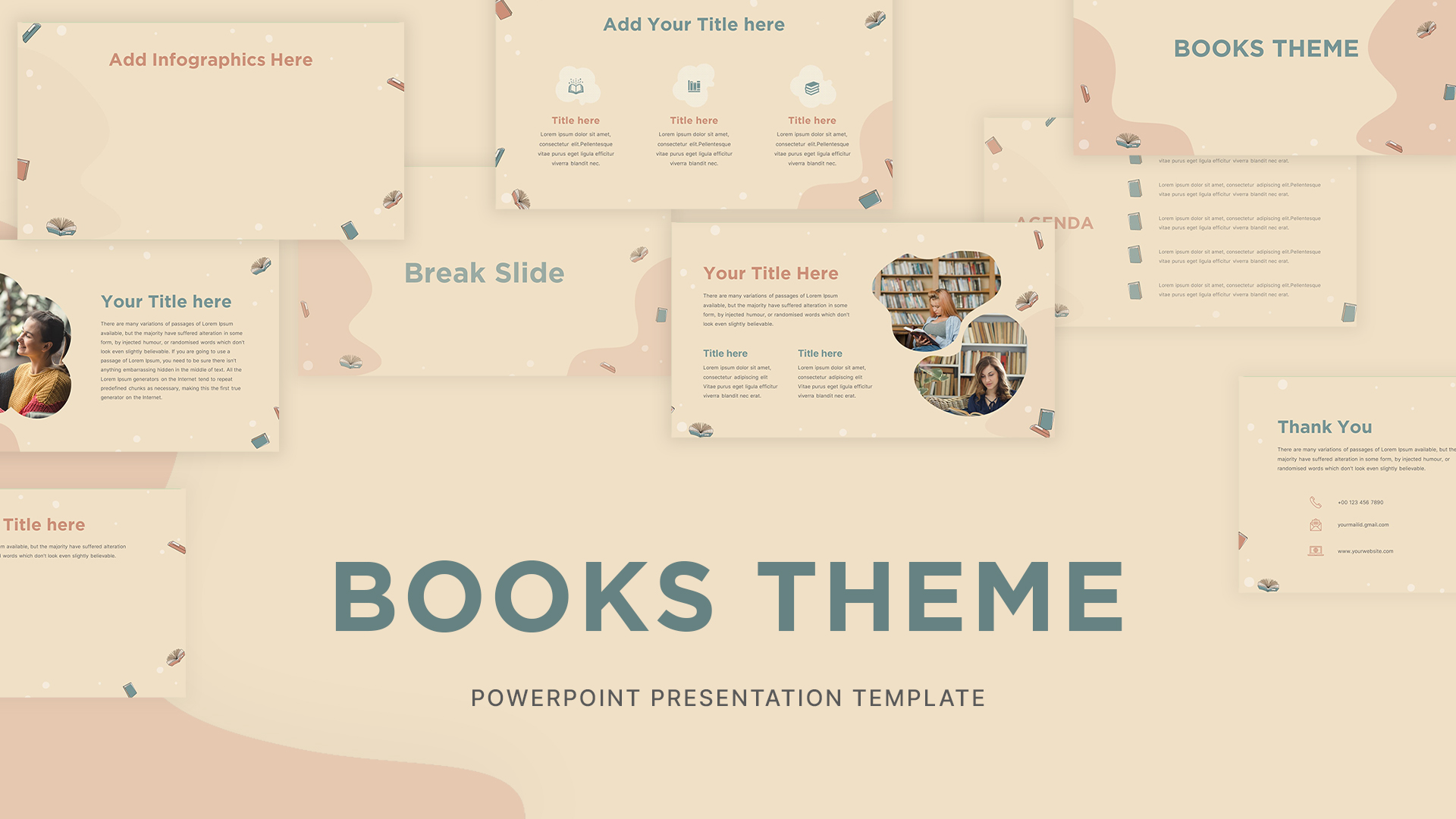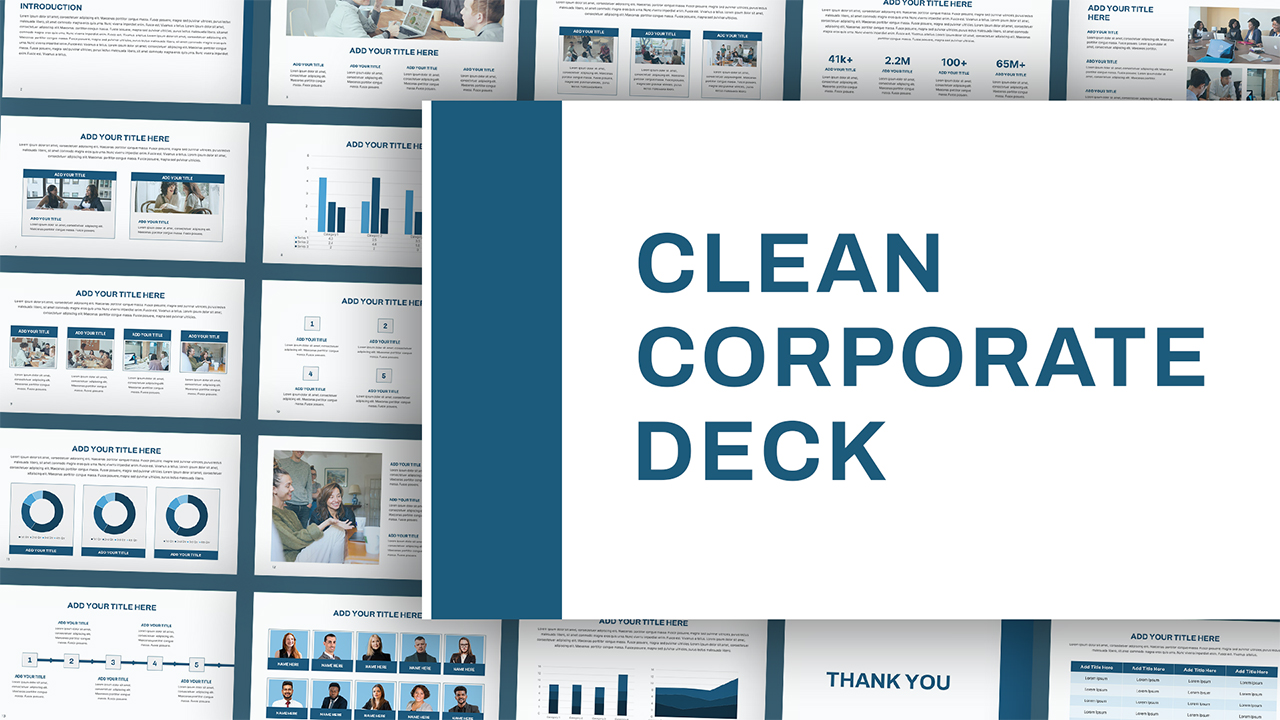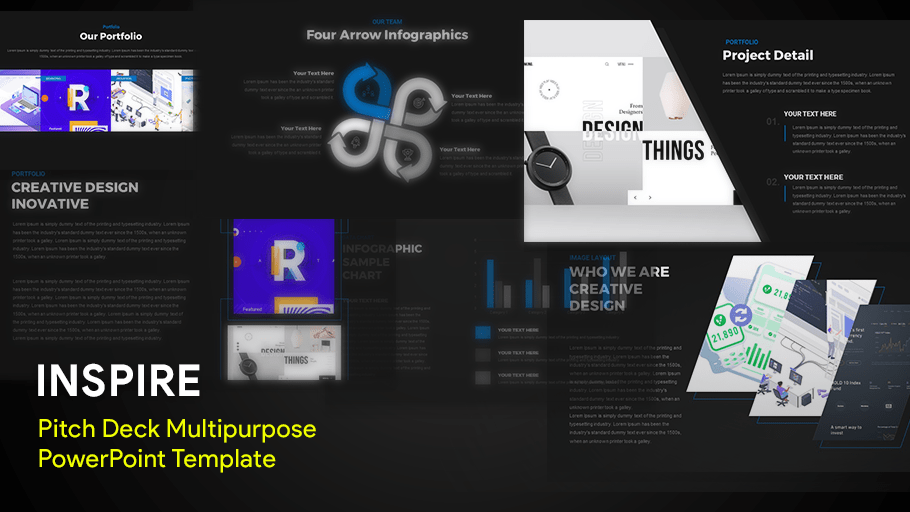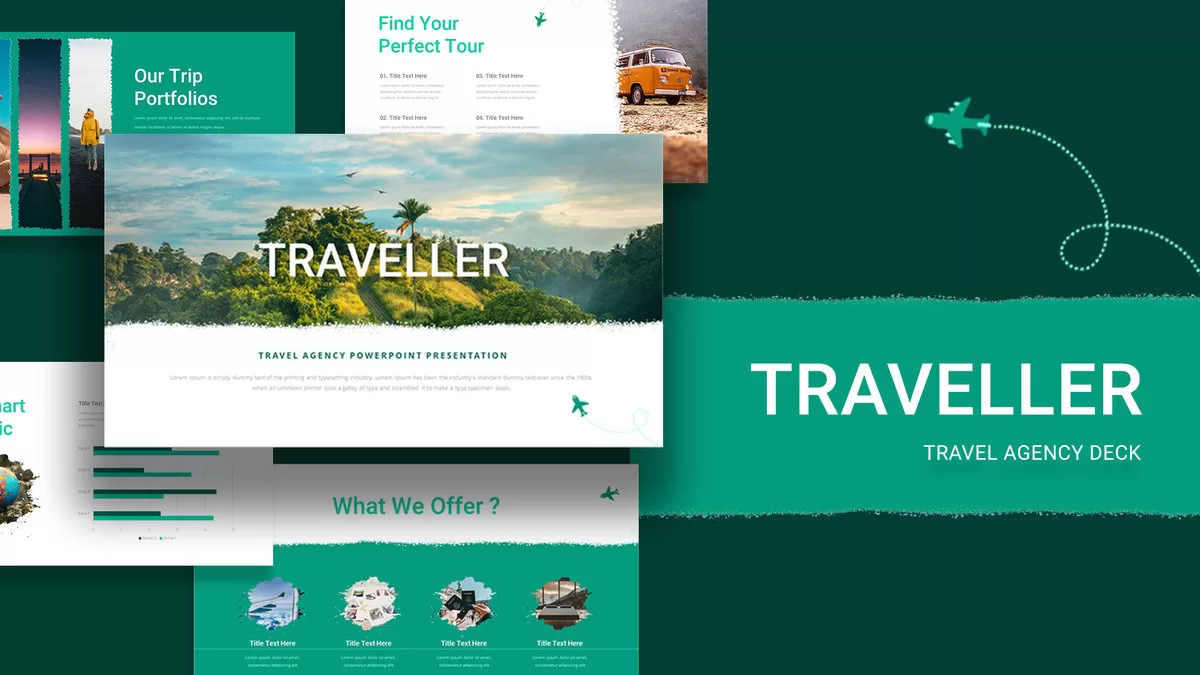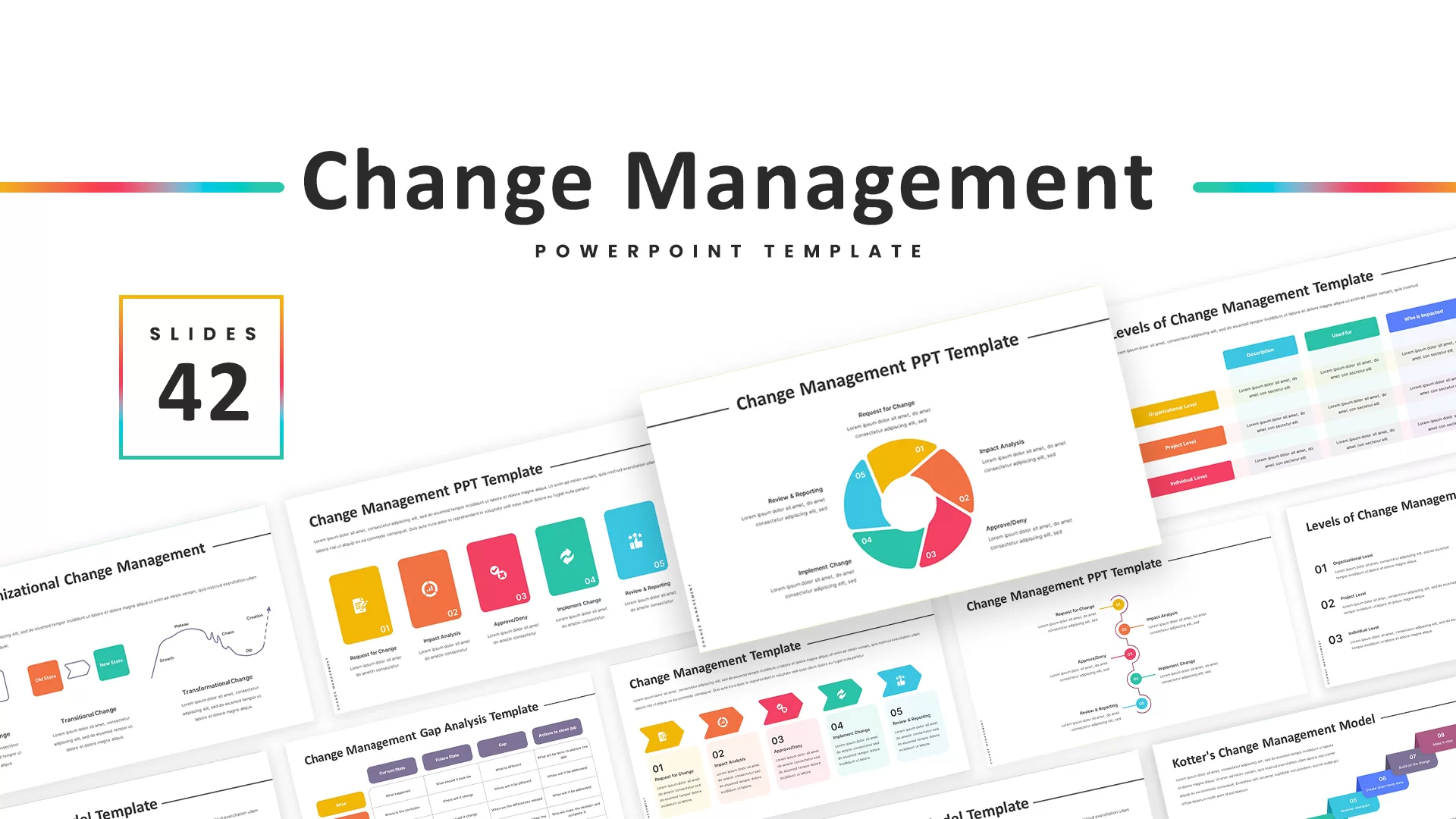Hybrid Work Presentation Deck Template for PowerPoint & Google Slides
Description
This nine-slide Hybrid Work presentation deck offers a comprehensive framework for communicating flexible work policies, benefits, challenges, and success metrics. The template opens with a striking cover featuring pastel gradient circles on a clean white background, setting a modern tone. Subsequent slides include “What Is Hybrid Work?” with side-by-side image and text layouts; “The Benefits of Hybrid Work” using numbered icon callouts; “Employee Experience & Feedback” with pie-chart graphics; and “Overcoming Hybrid Work Challenges” displayed in a two-column table. Additional layouts cover “Hybrid Work in Action” with image-driven highlights, “Hybrid Work Tools” with icon lists, and “Hybrid Work Success Metrics” featuring bar charts and data callouts, culminating in a minimalist Thank You slide.
All elements are built on fully editable master slides in both PowerPoint and Google Slides. Swap placeholder images with a single drag-and-drop, adjust text blocks, or apply your brand colors instantly via theme settings. Vector shapes and icon libraries maintain razor-sharp quality at any zoom level, and locked aspect ratios preserve alignment when resizing or exporting to PDF or high-resolution PNG. The pastel gradient accents across circles and callout panels add visual flair without overwhelming content, while consistent typography and ample white space ensure readability.
Preconfigured entrance animations guide audience focus—each slide element can fade or wipe in sequence (PowerPoint only), and animations can be disabled for static exports. Alternative layout variants allow you to reorder slides, change color schemes, or adjust chart styles to suit different contexts. Seamlessly integrate this deck into larger presentations, preserving global master layouts for mass updates and enabling real-time collaboration through shared Google Slides links.
Who is it for
HR leaders, internal communications teams, and change managers will leverage this deck to roll out hybrid work policies, present survey findings, and align employees on new workplace models. Team leads and corporate trainers can also use the slides to facilitate workshops and stakeholder briefings.
Other Uses
Repurpose these layouts for remote work guidelines, flexible scheduling proposals, or technology adoption roadmaps. Adapt the chart and table slides for quarterly performance reviews, employee engagement surveys, or tool evaluation sessions.
Login to download this file