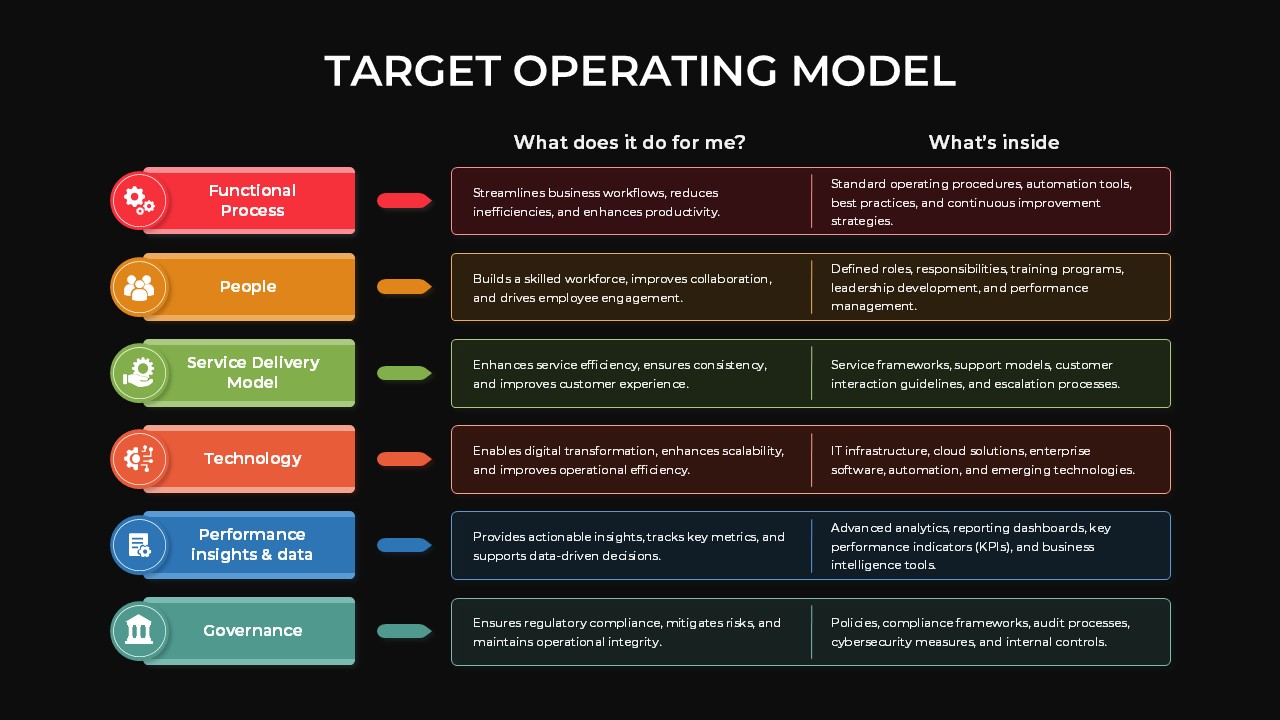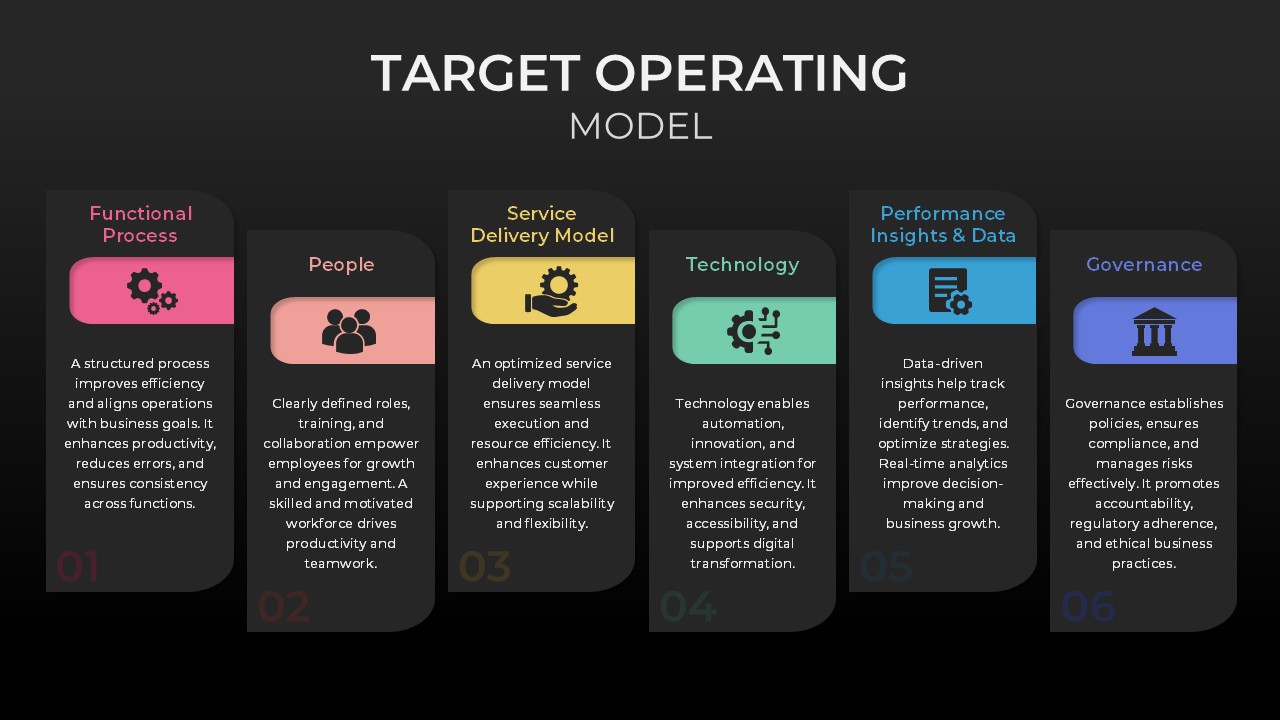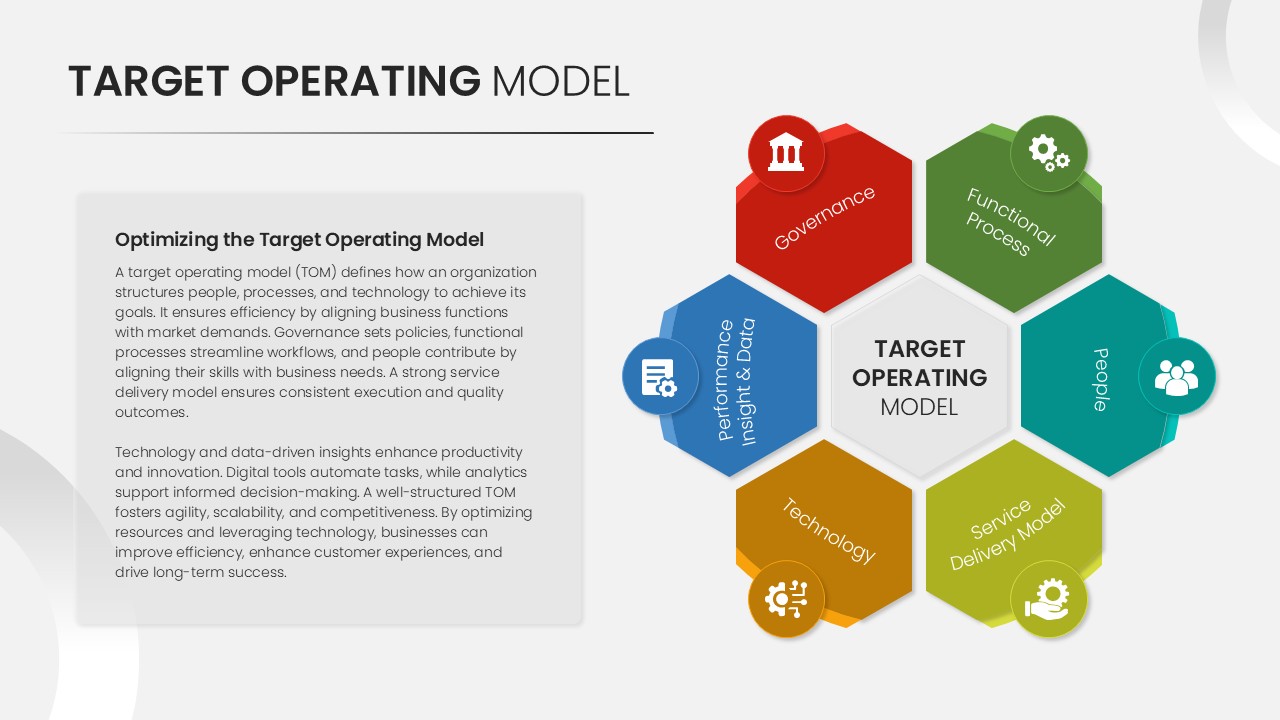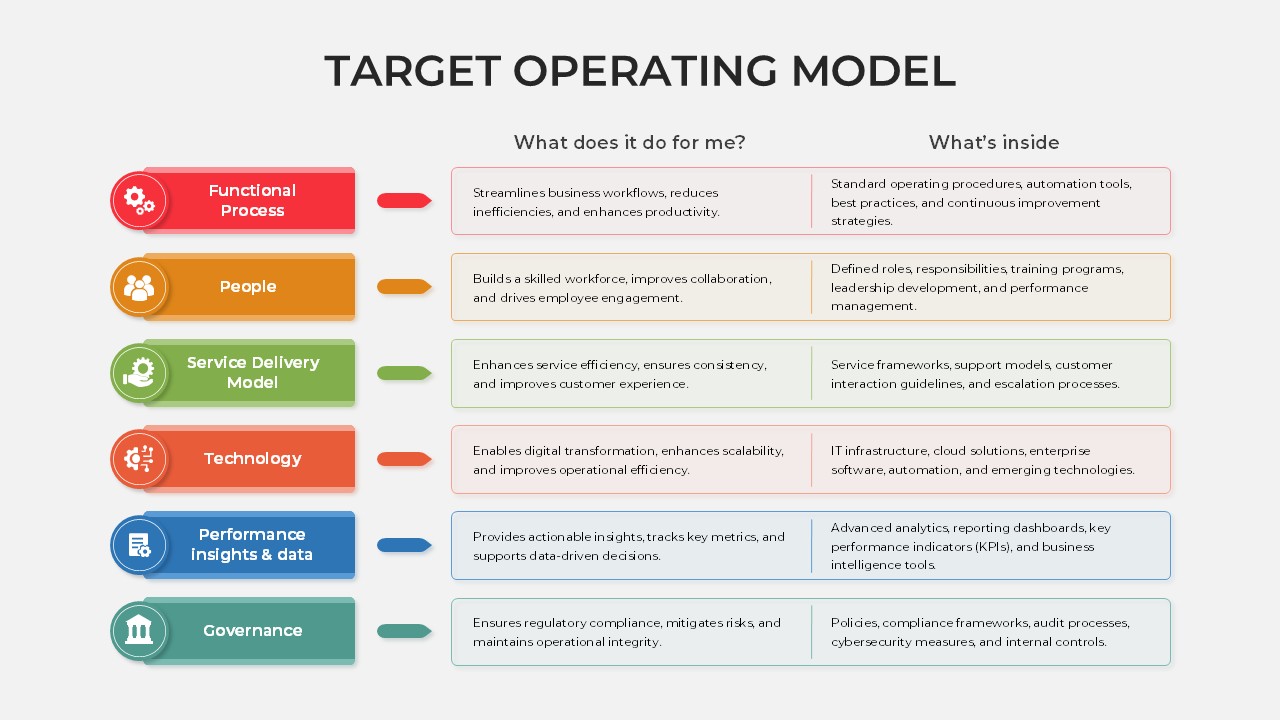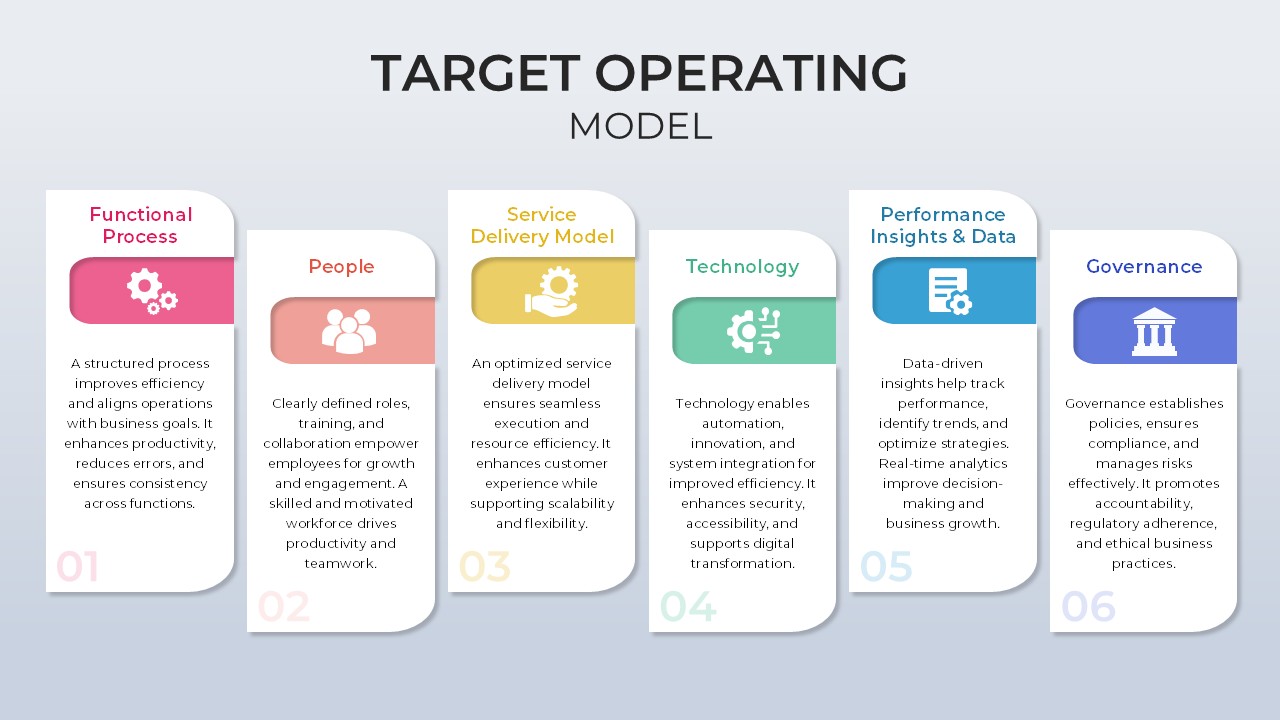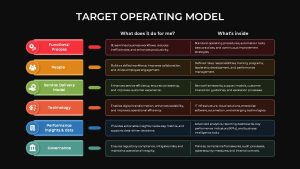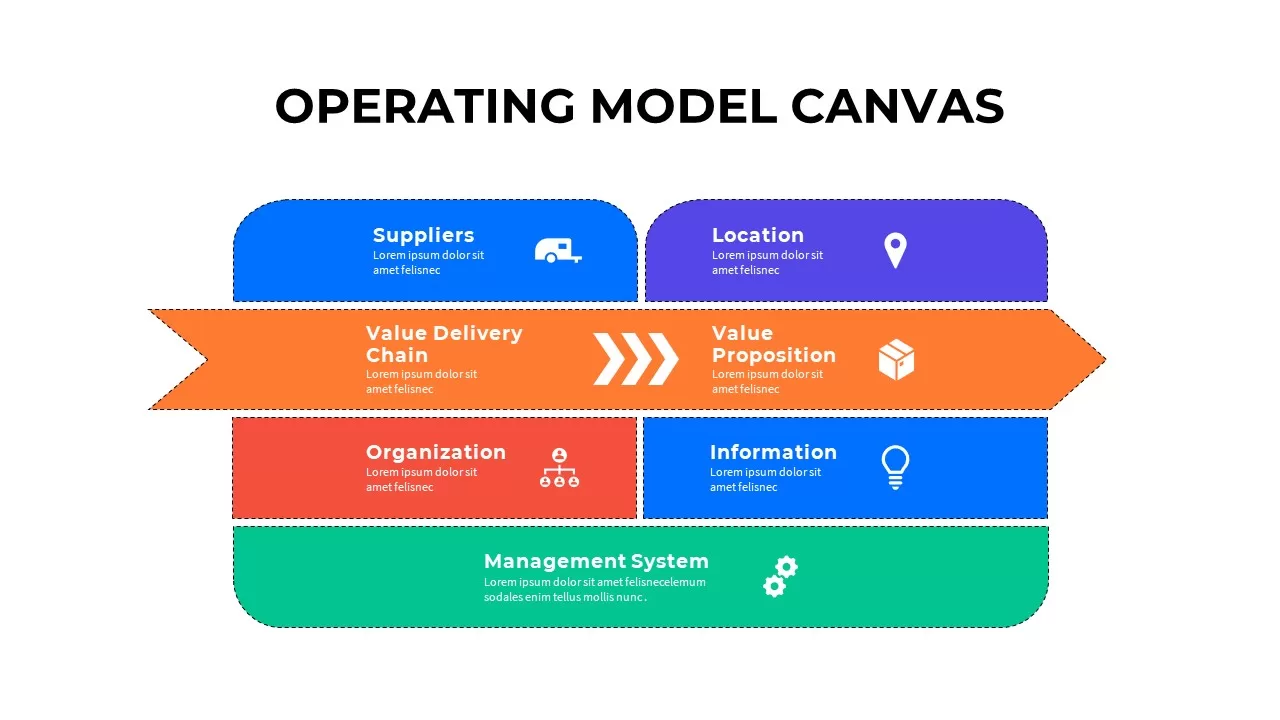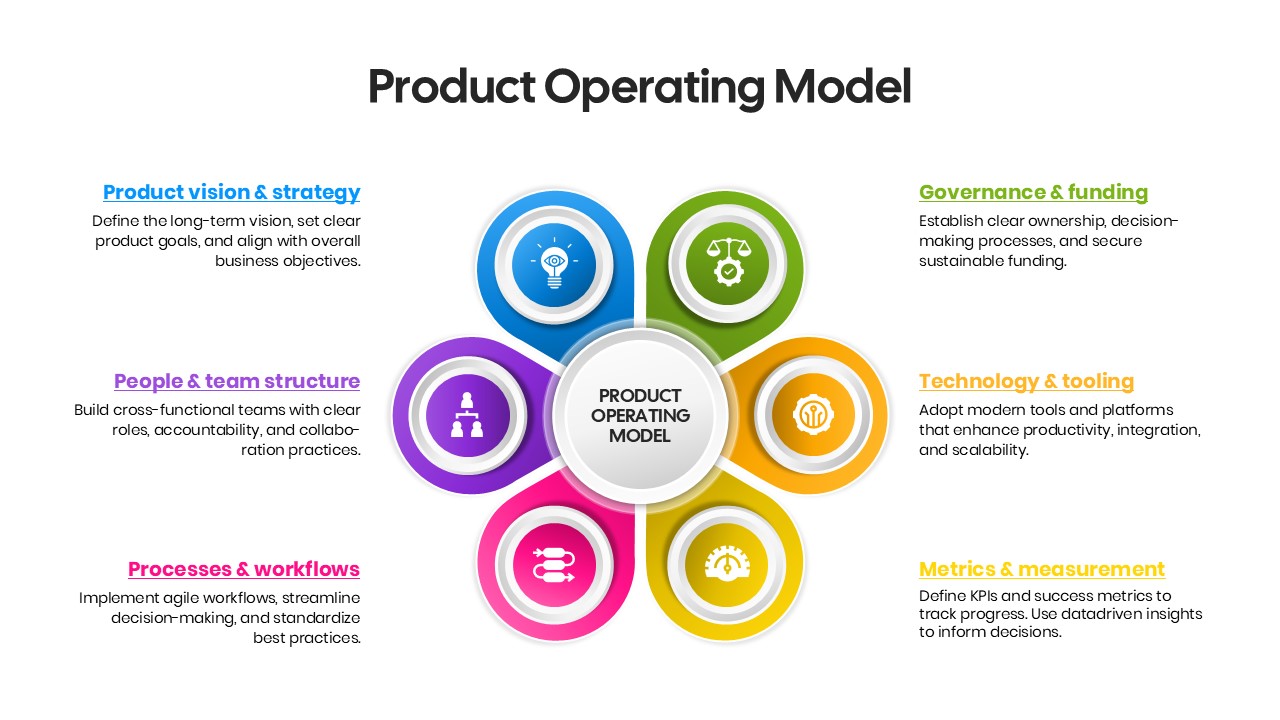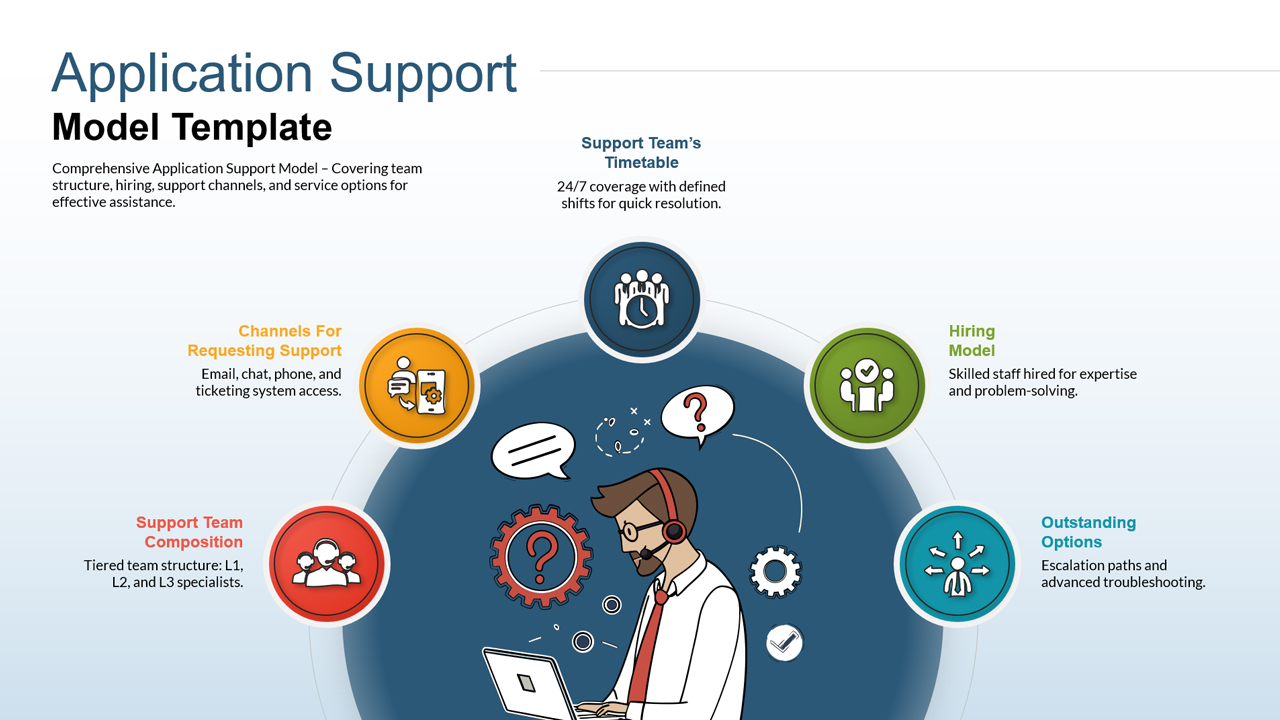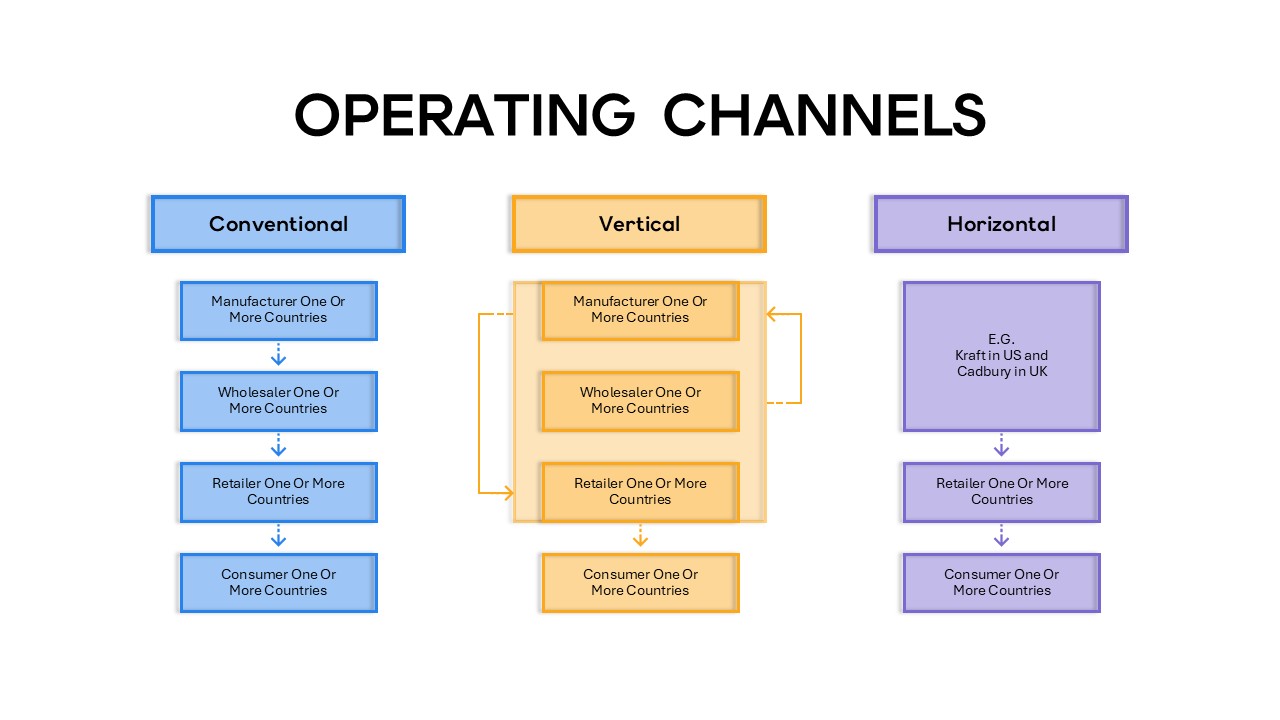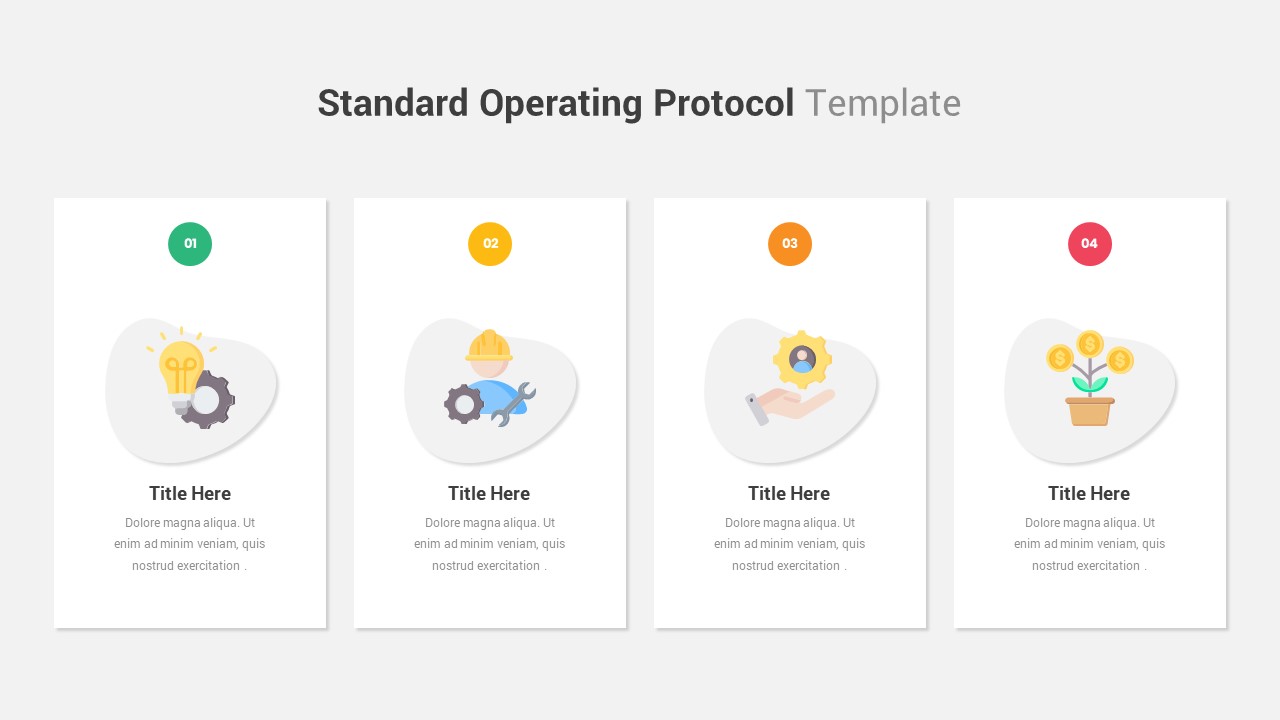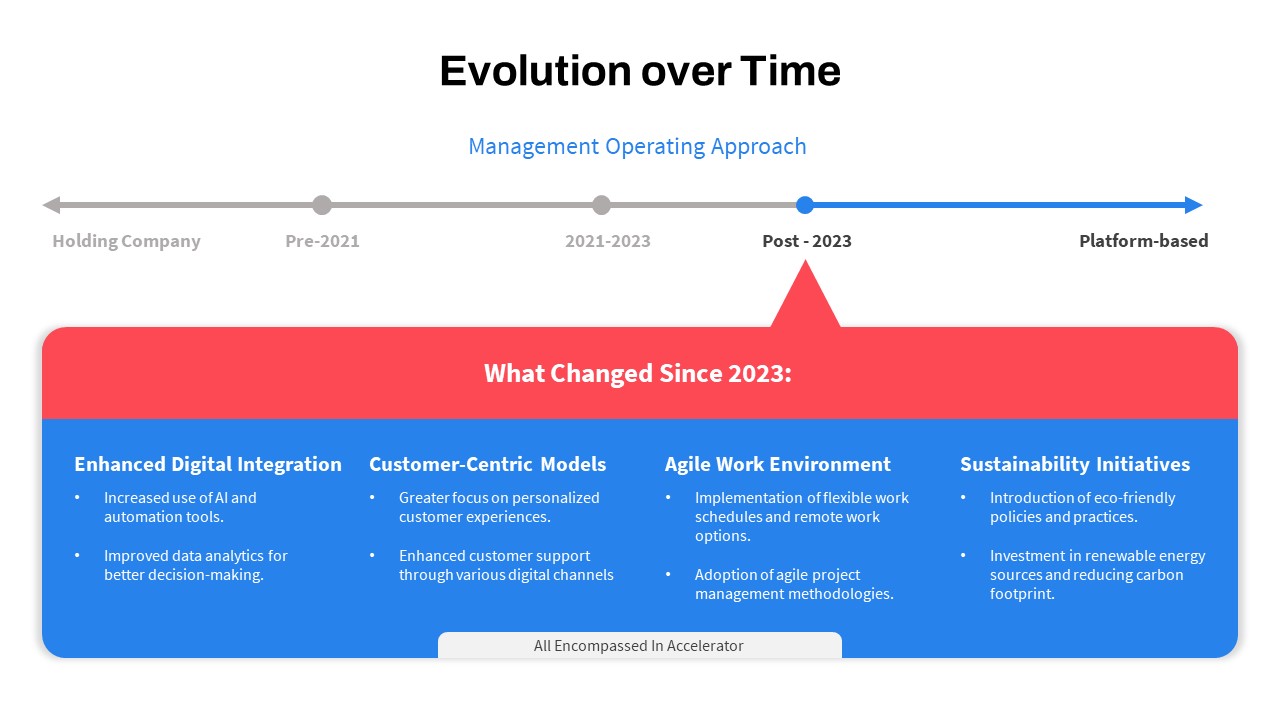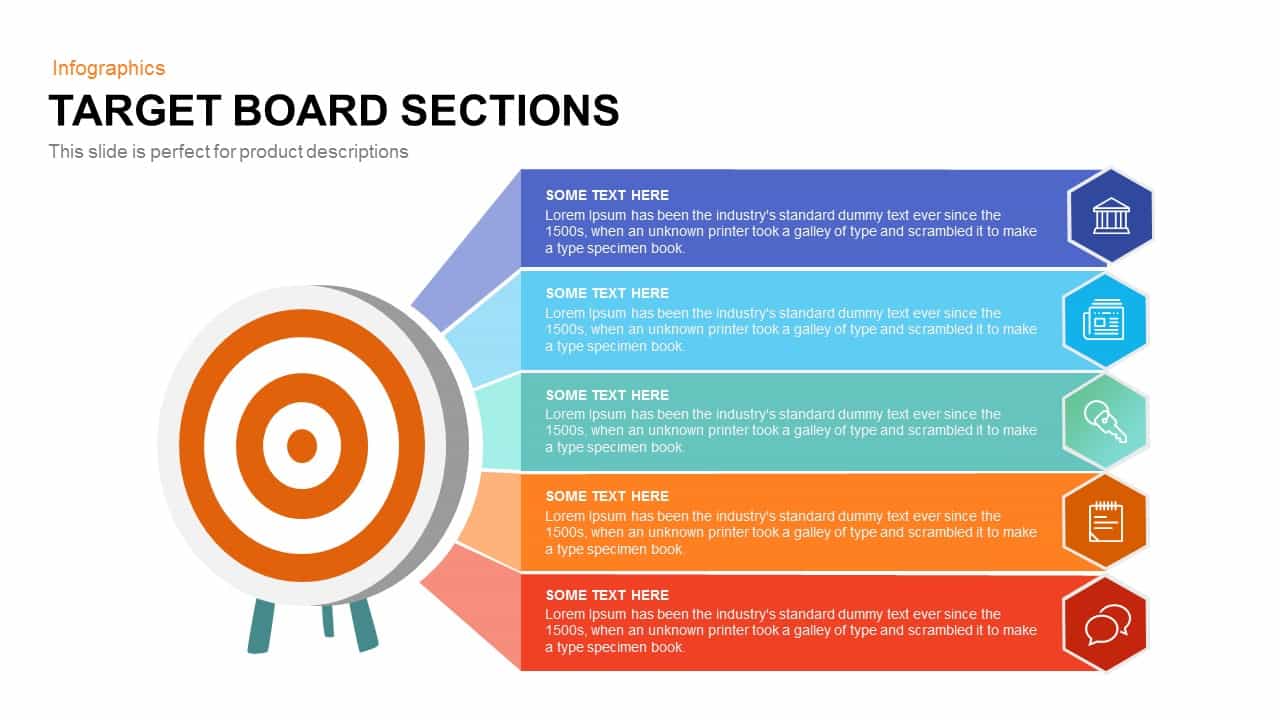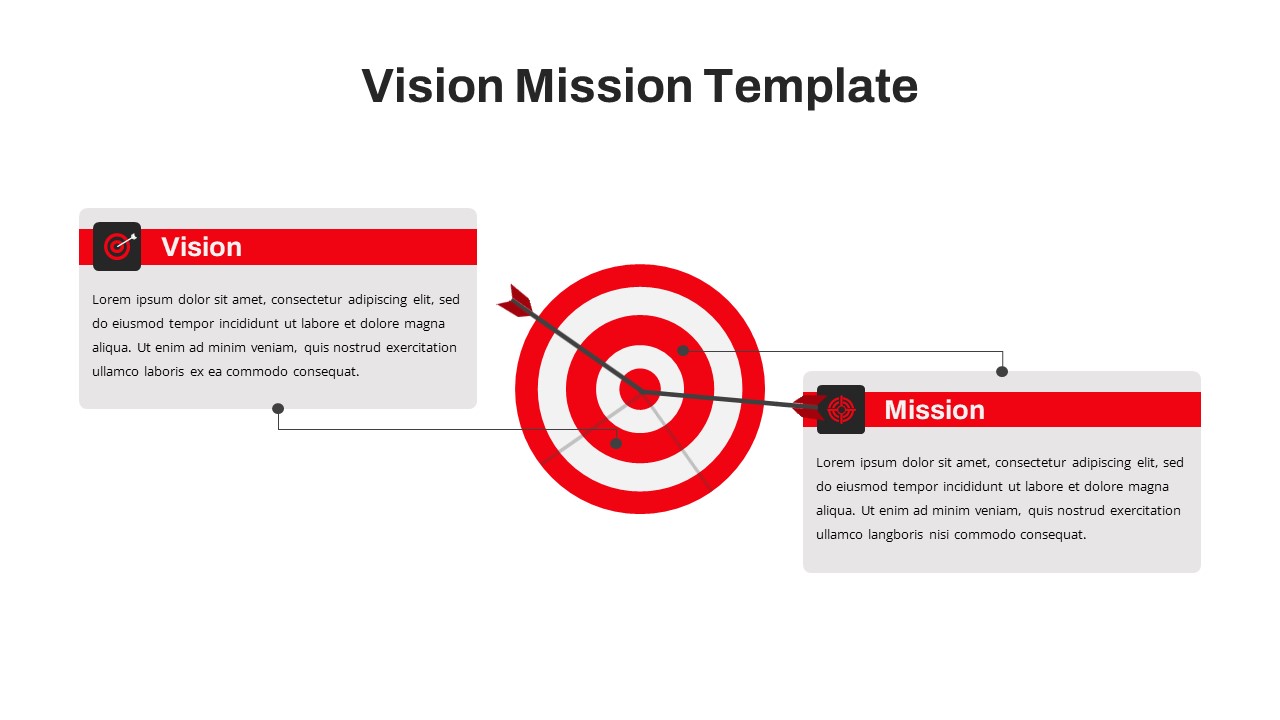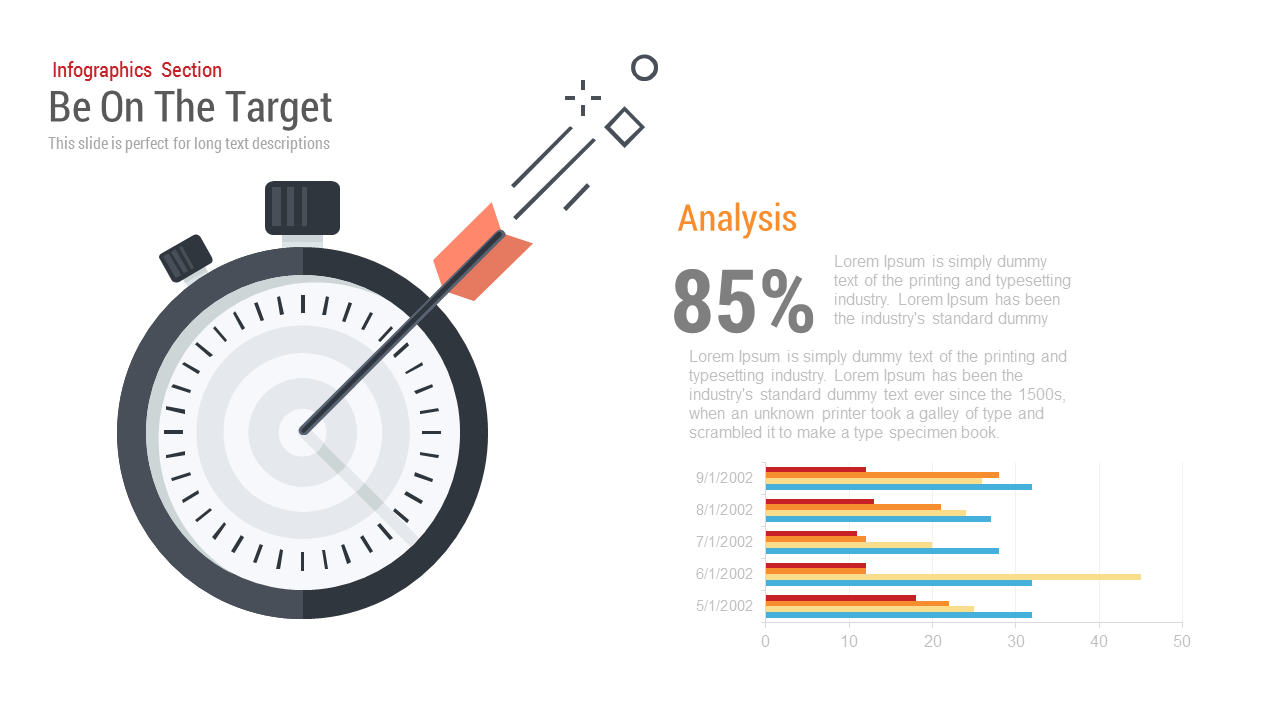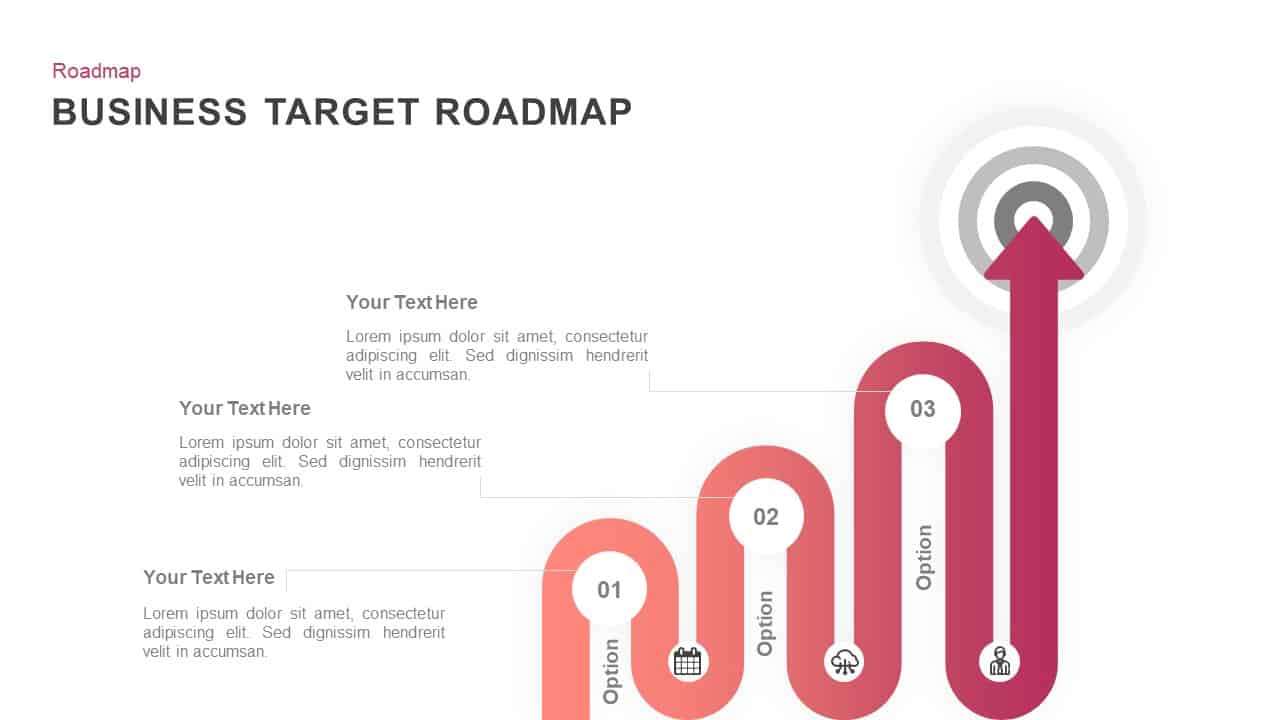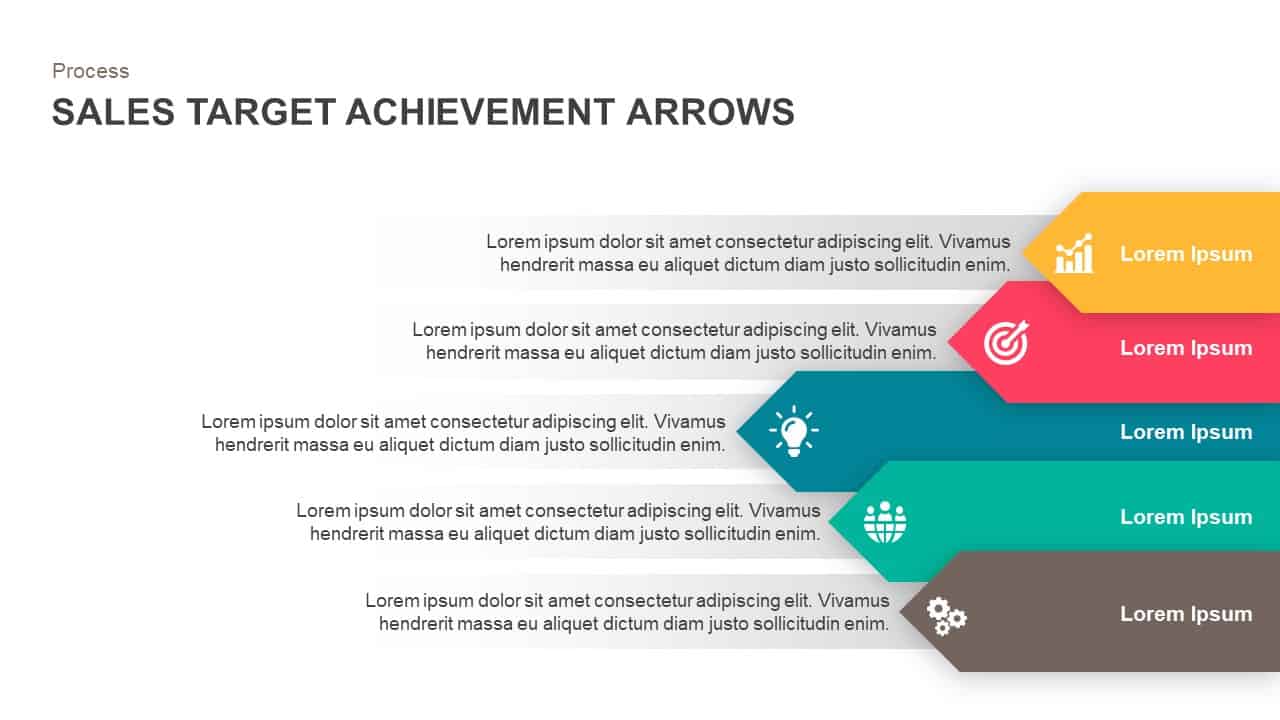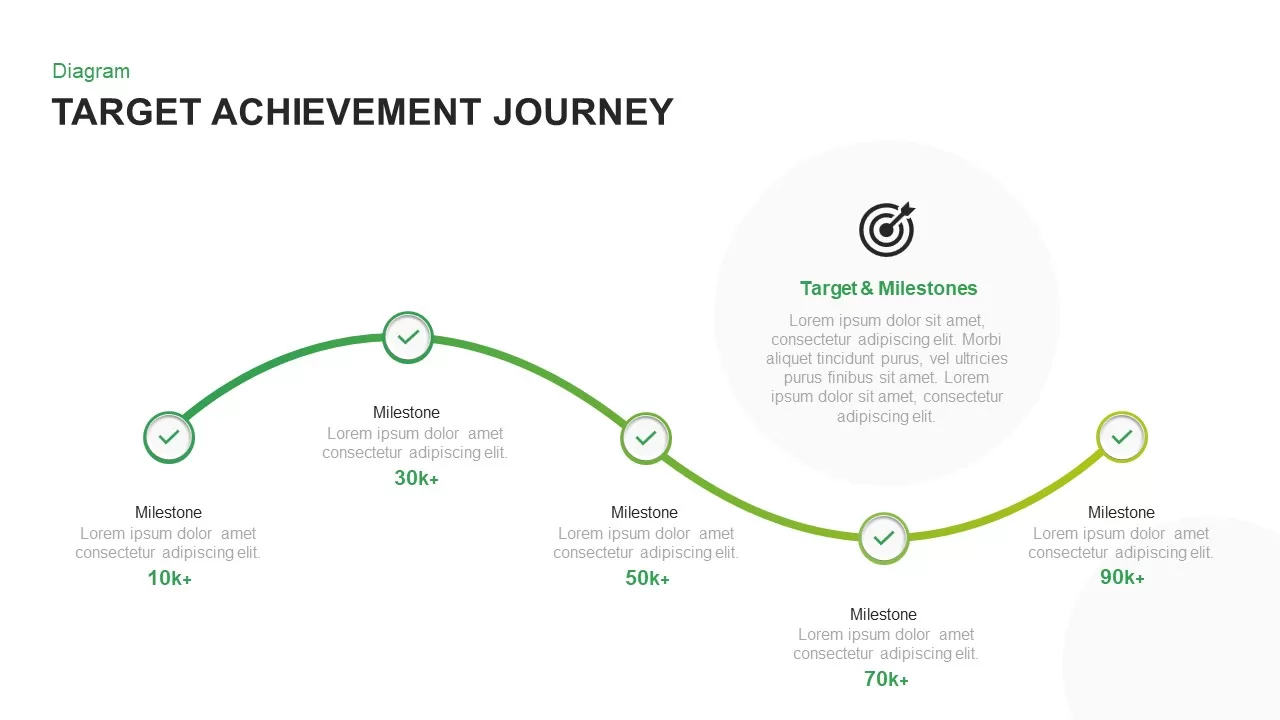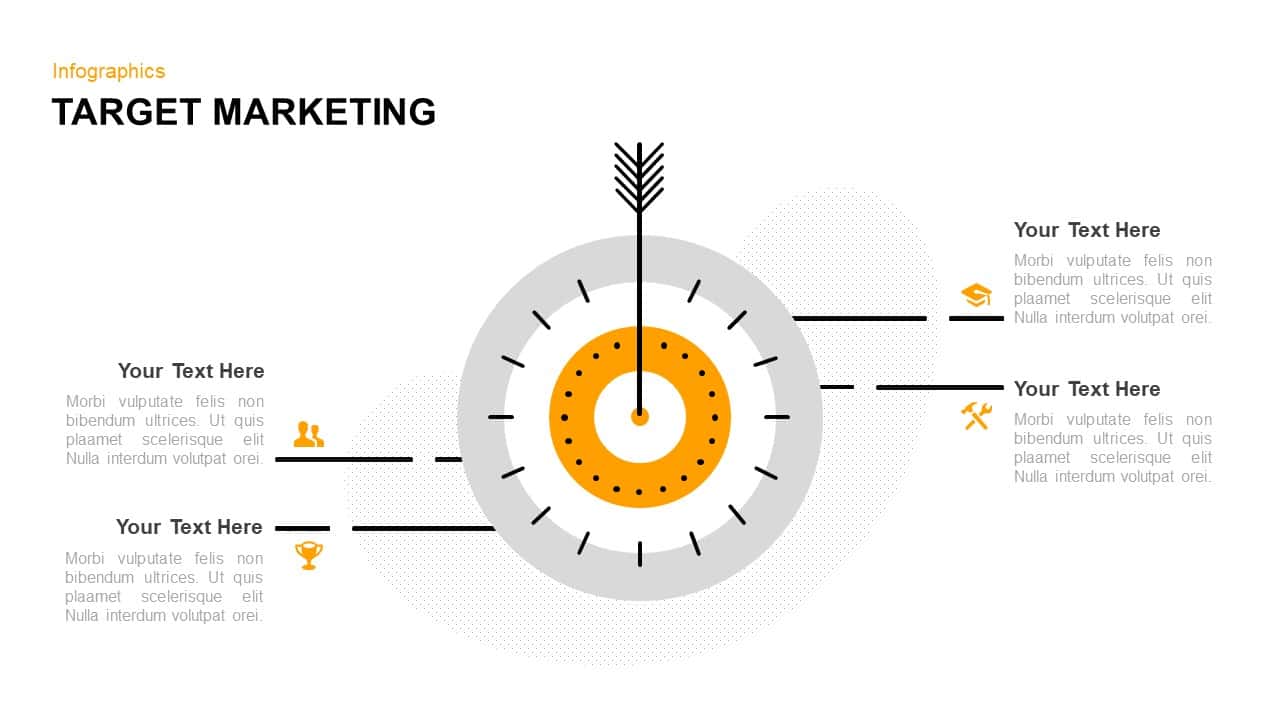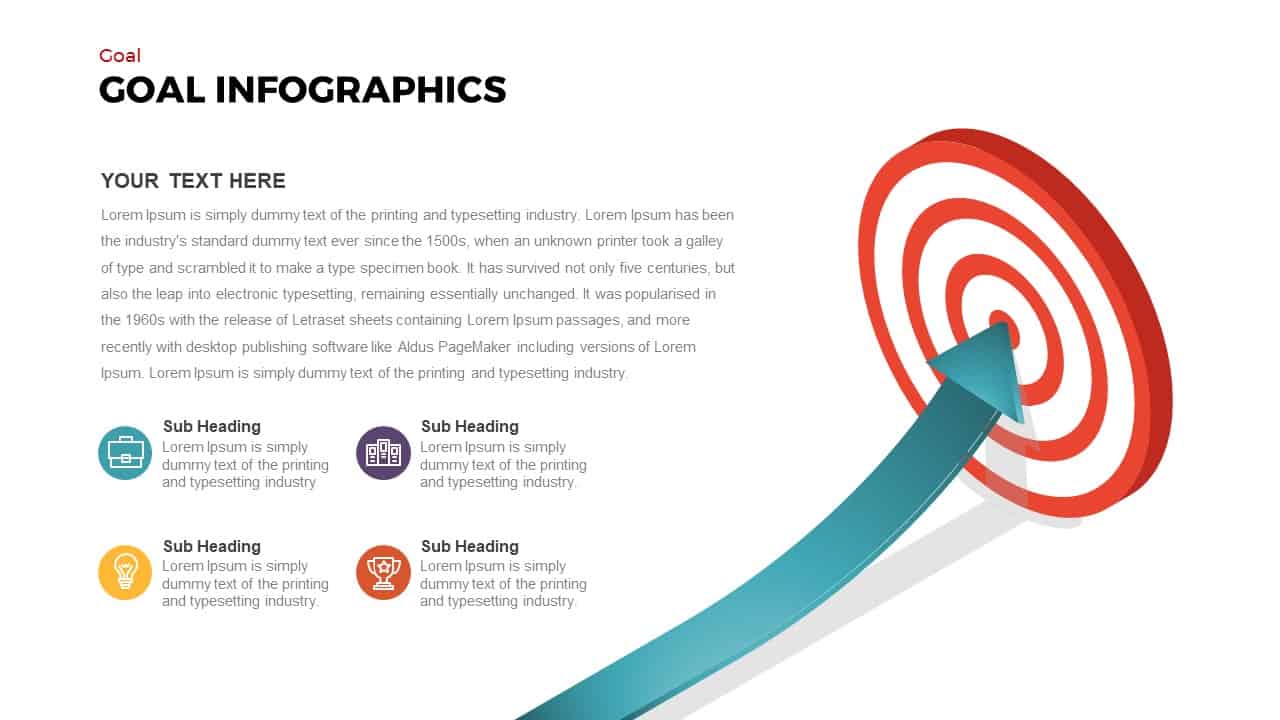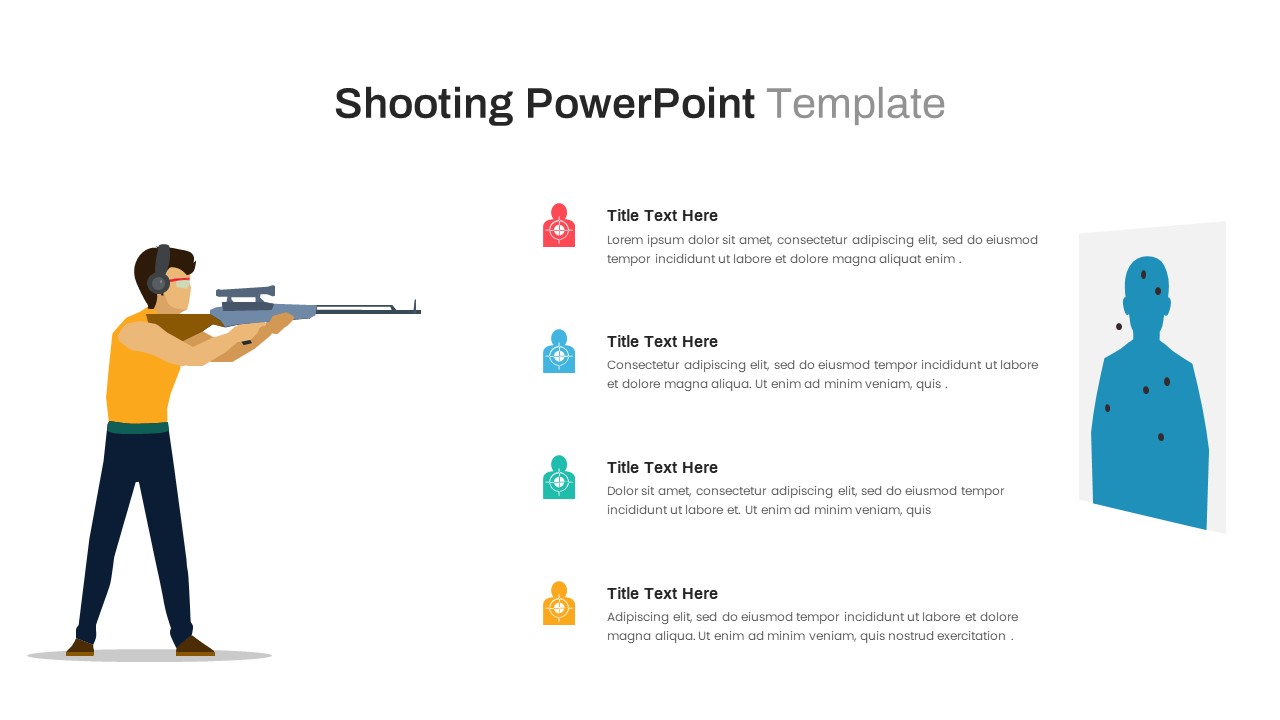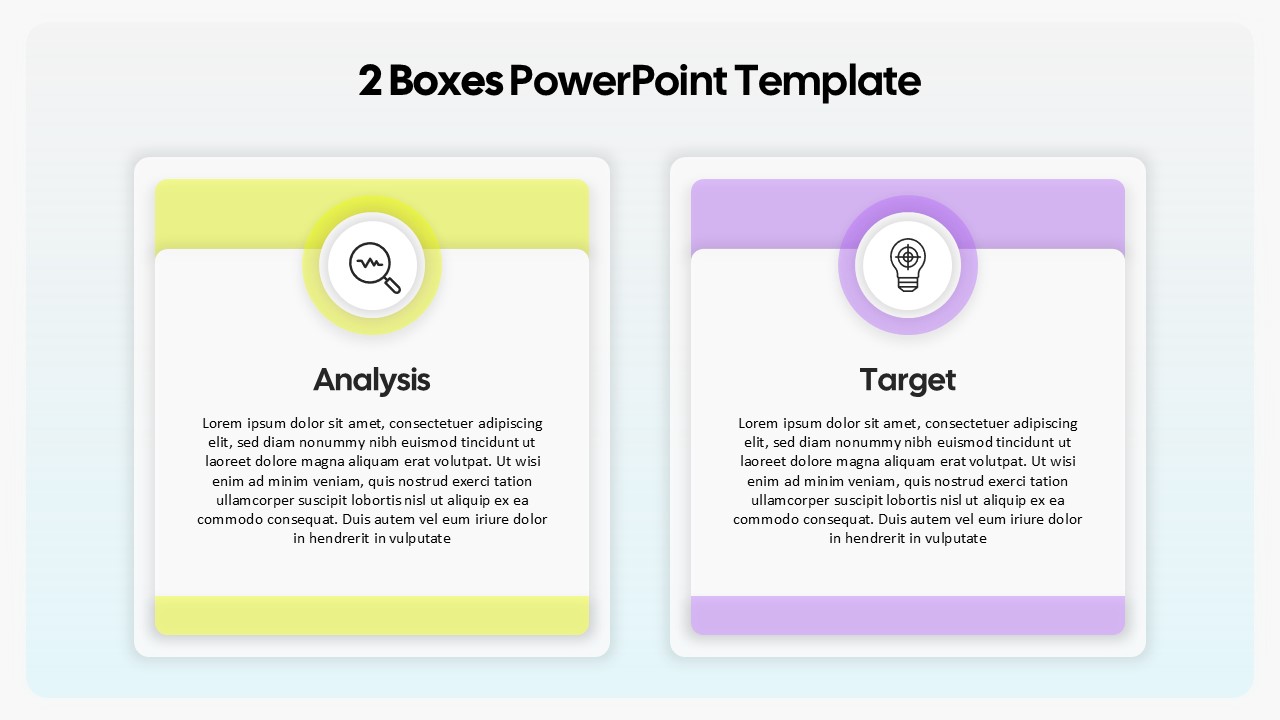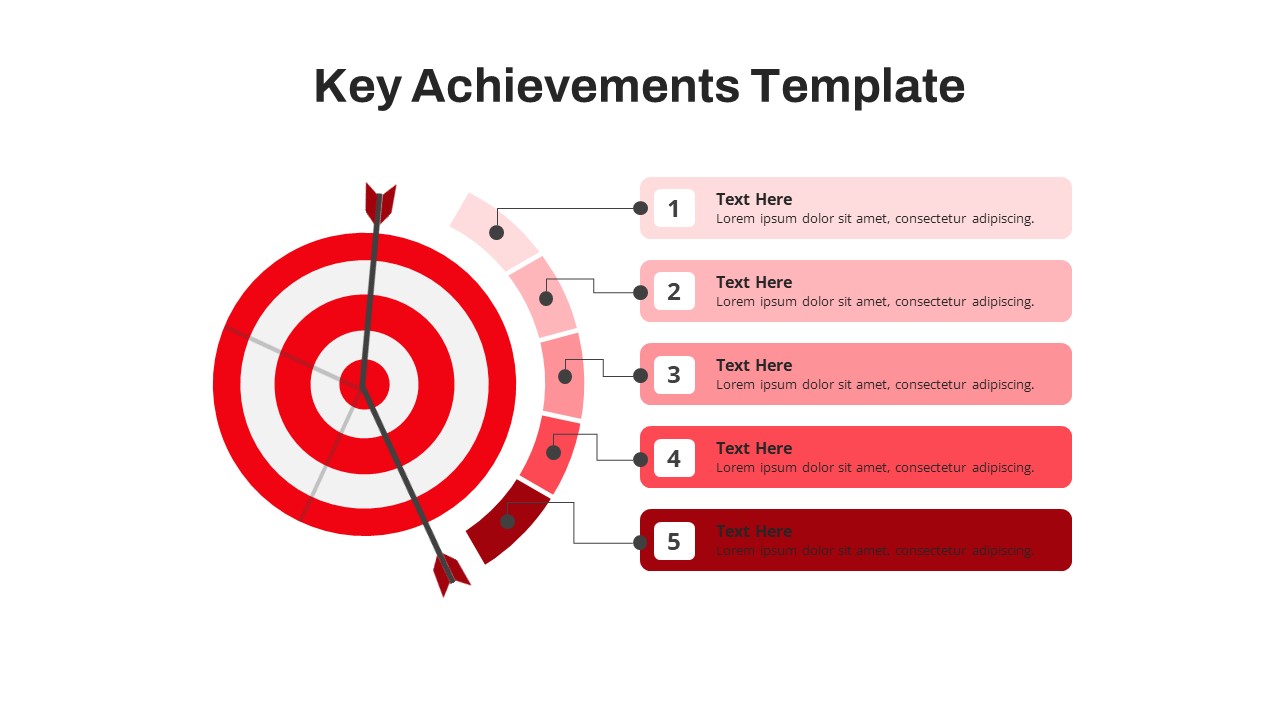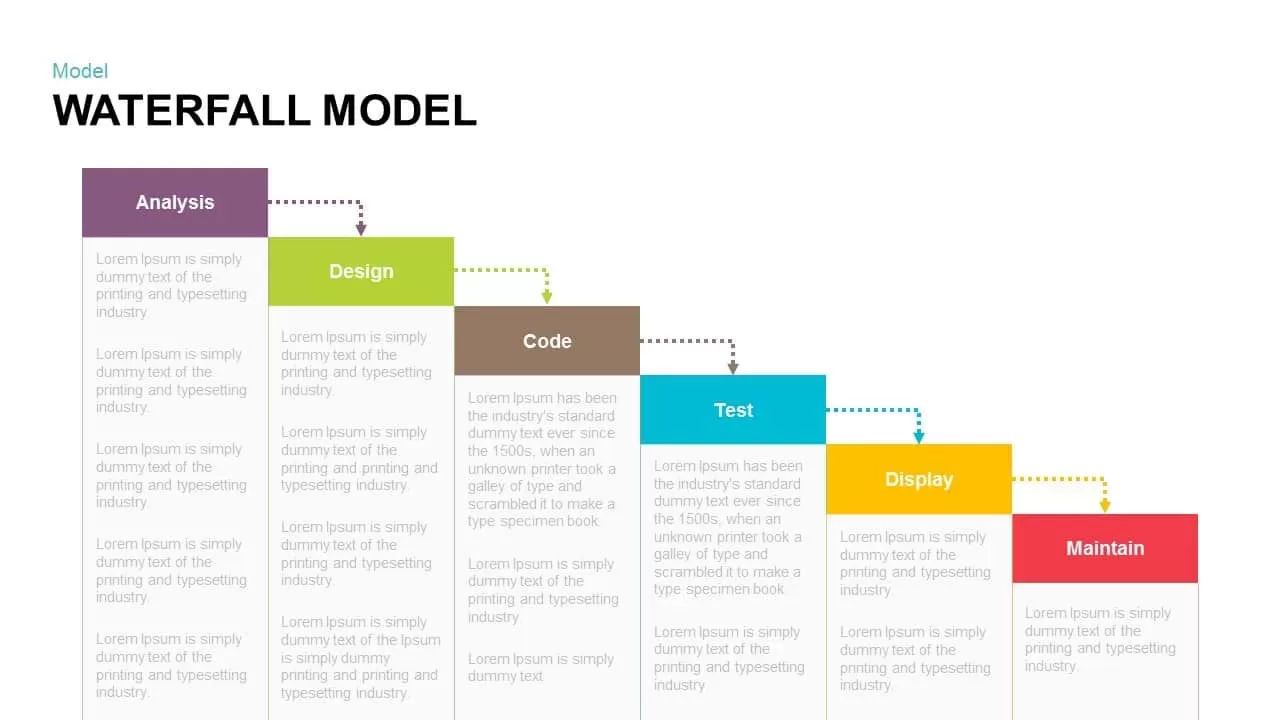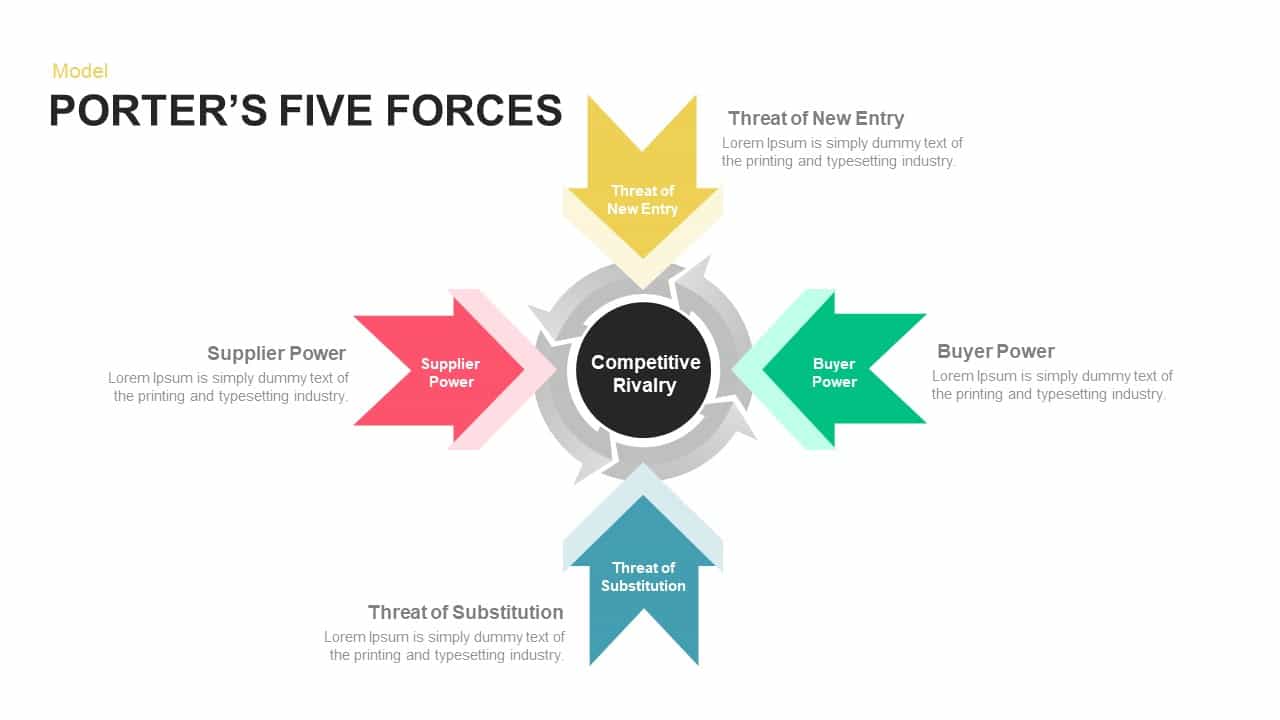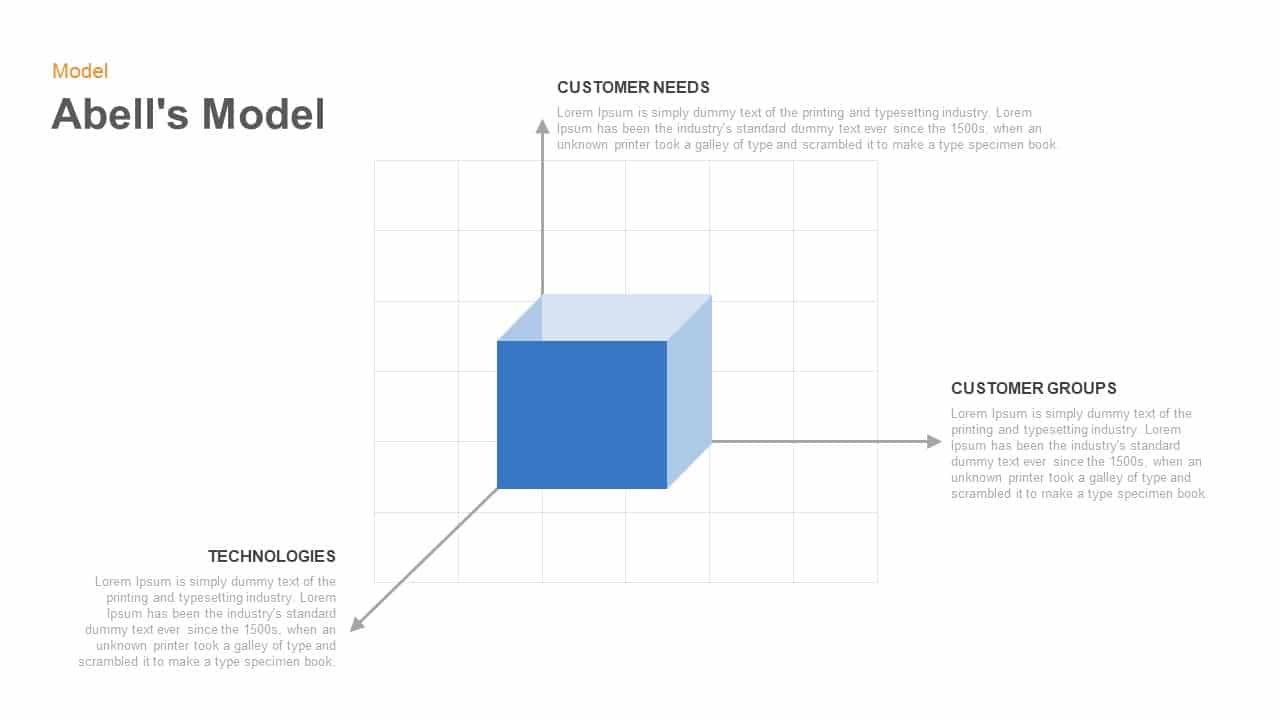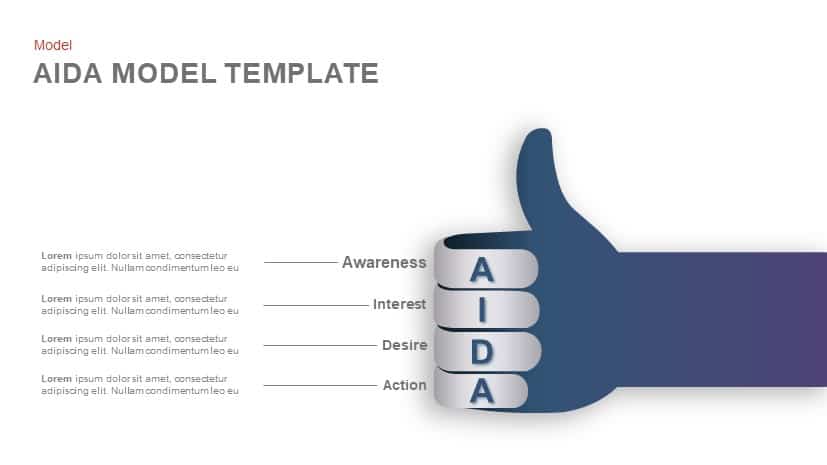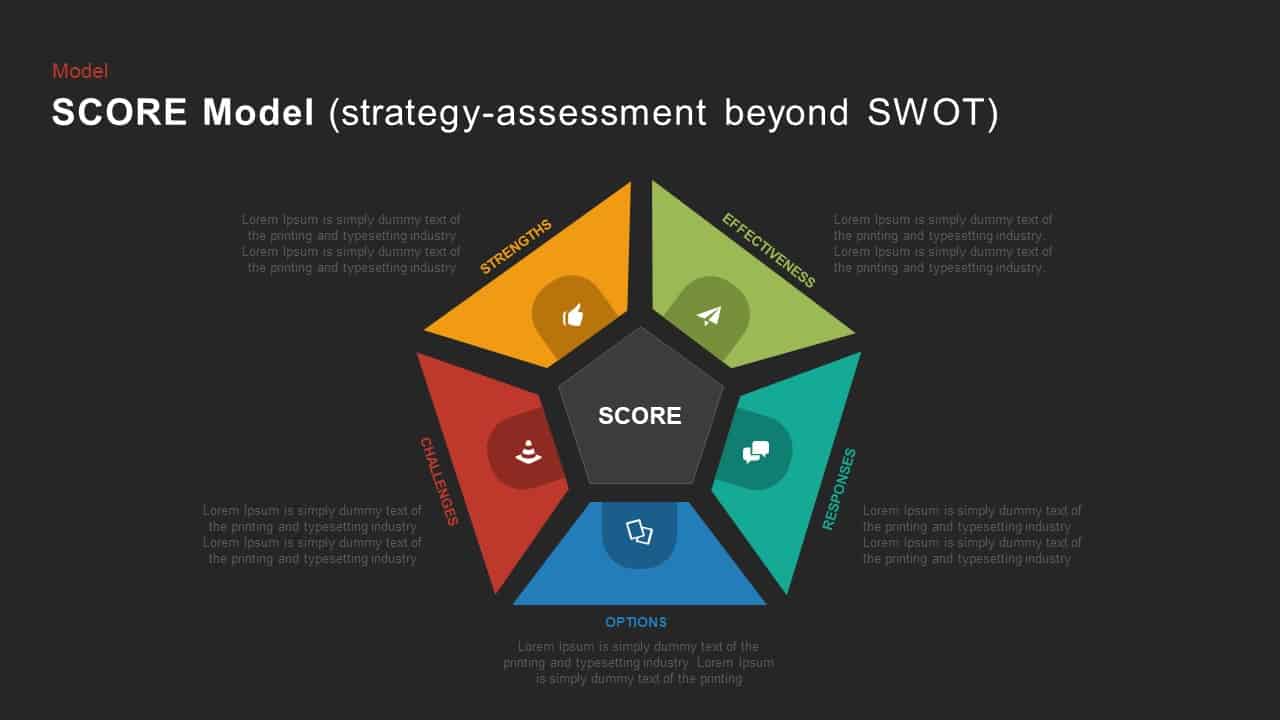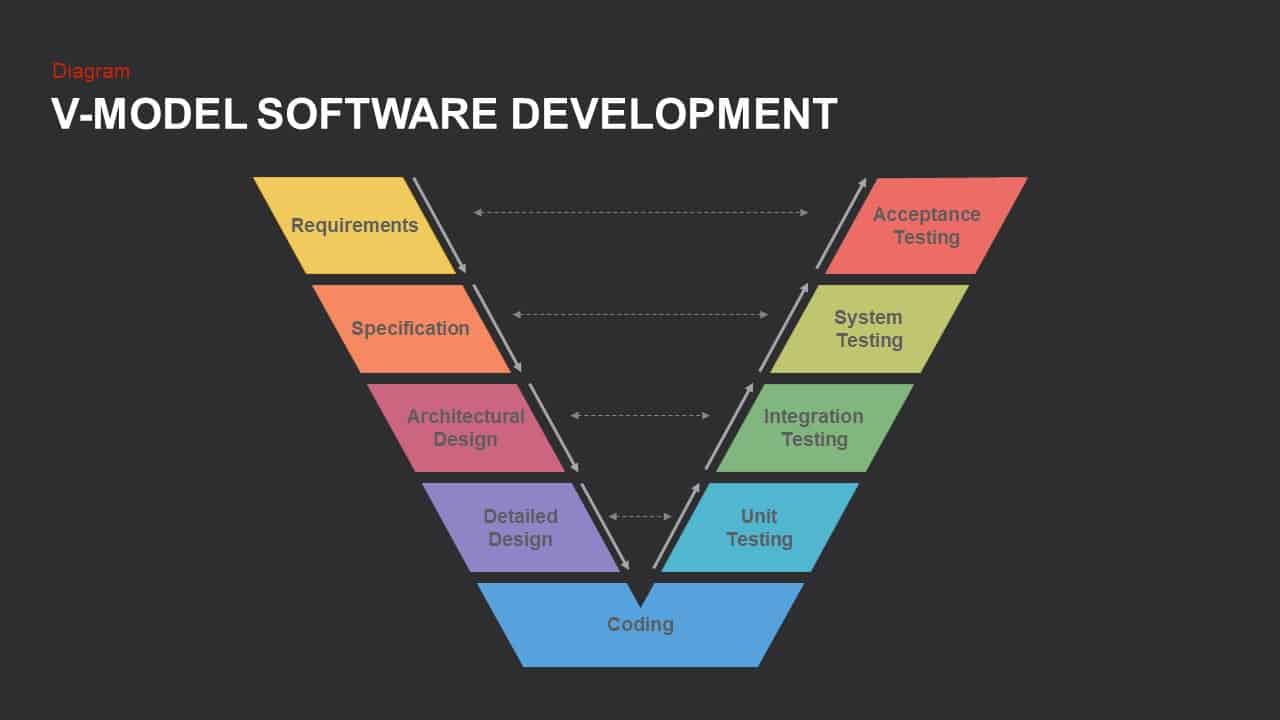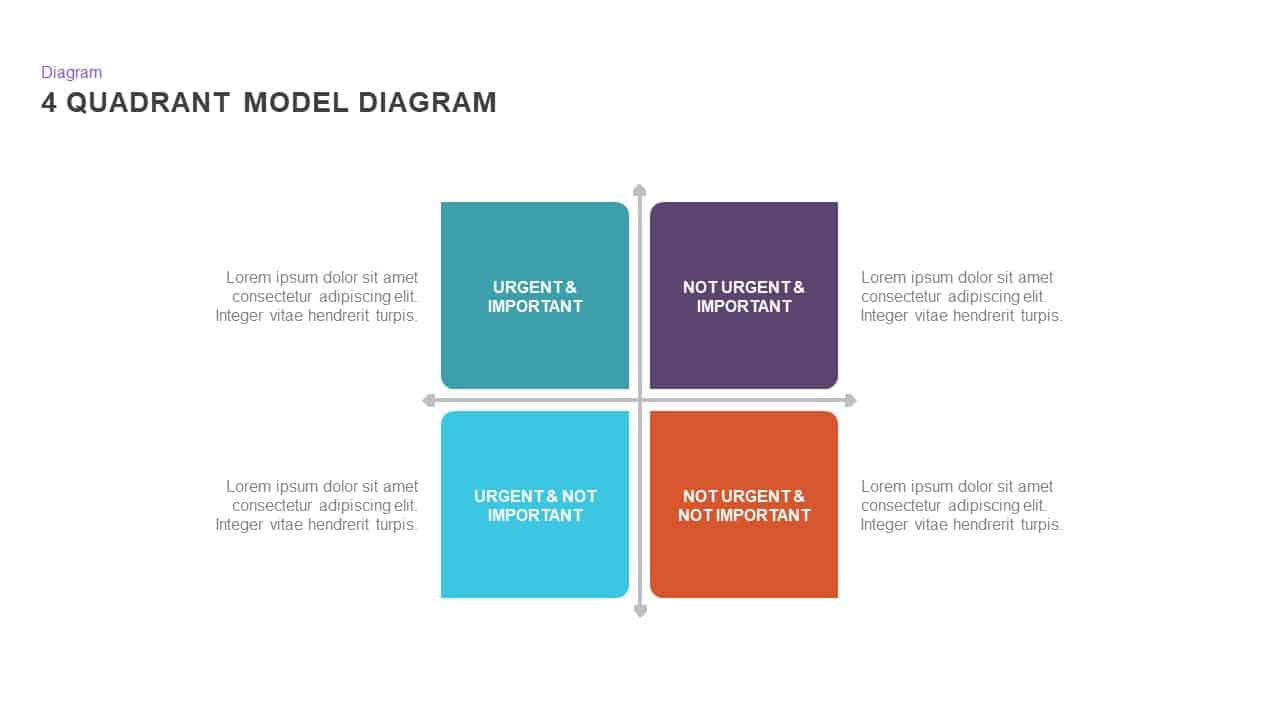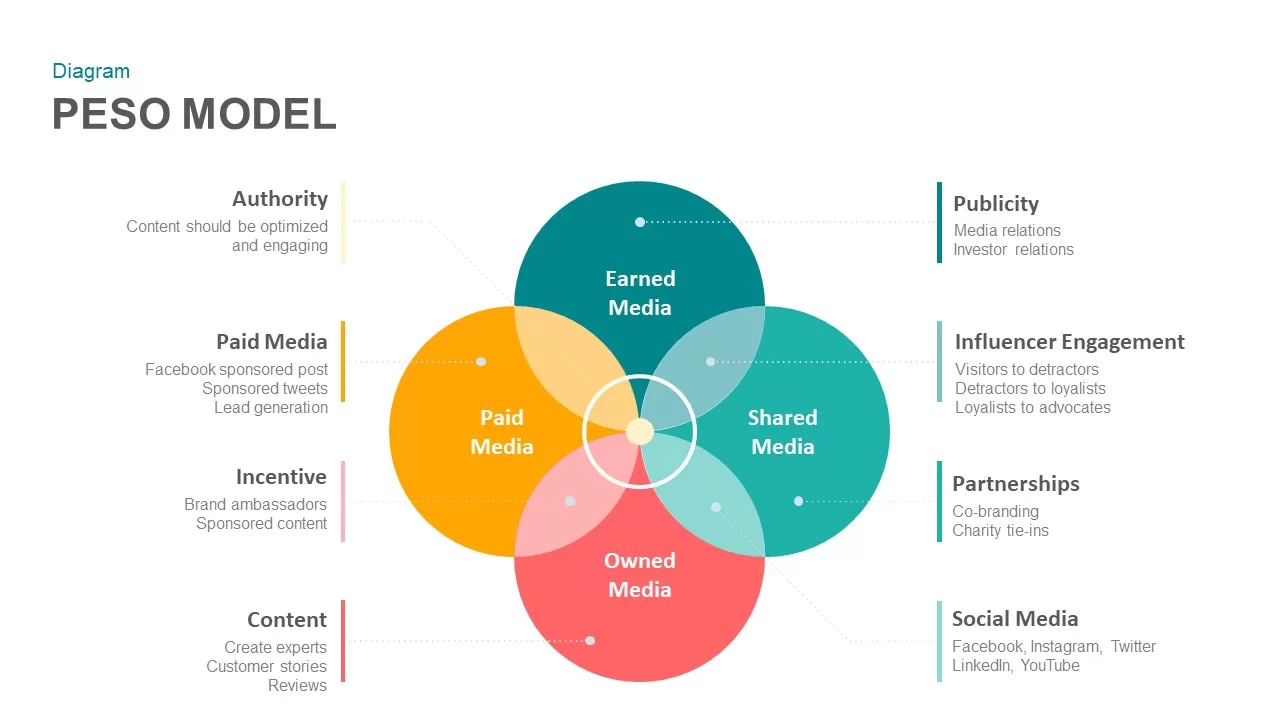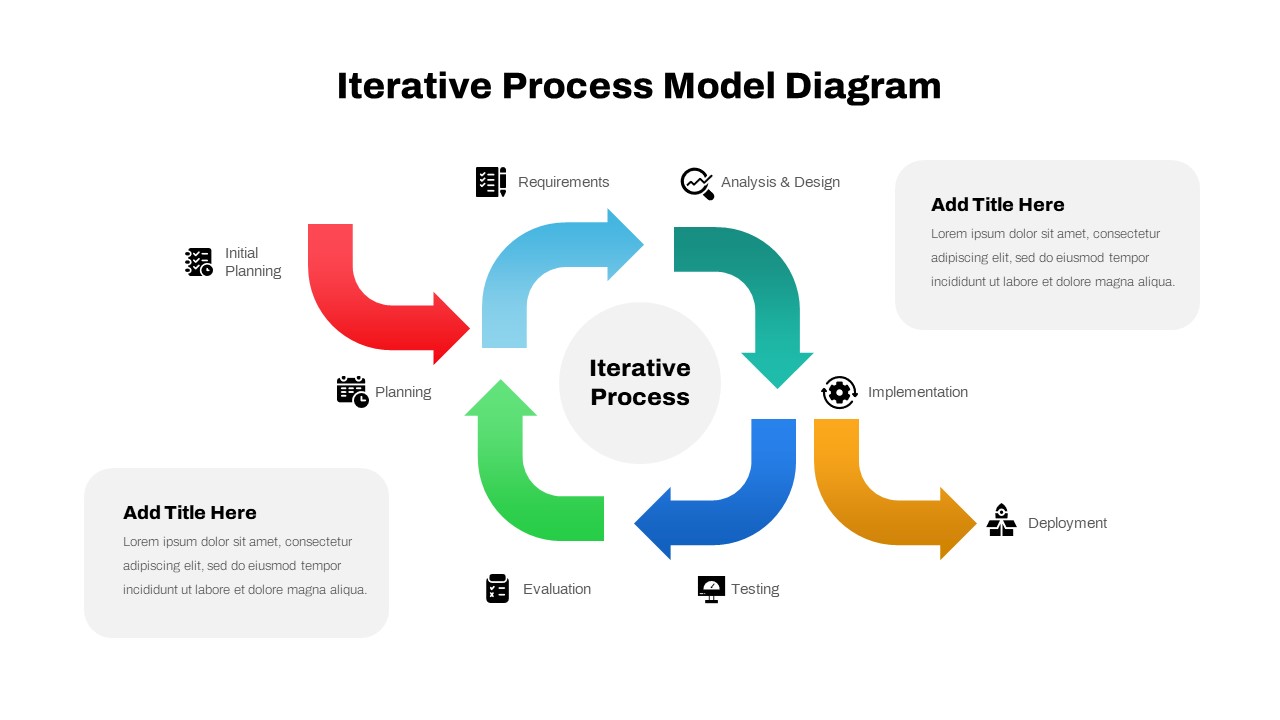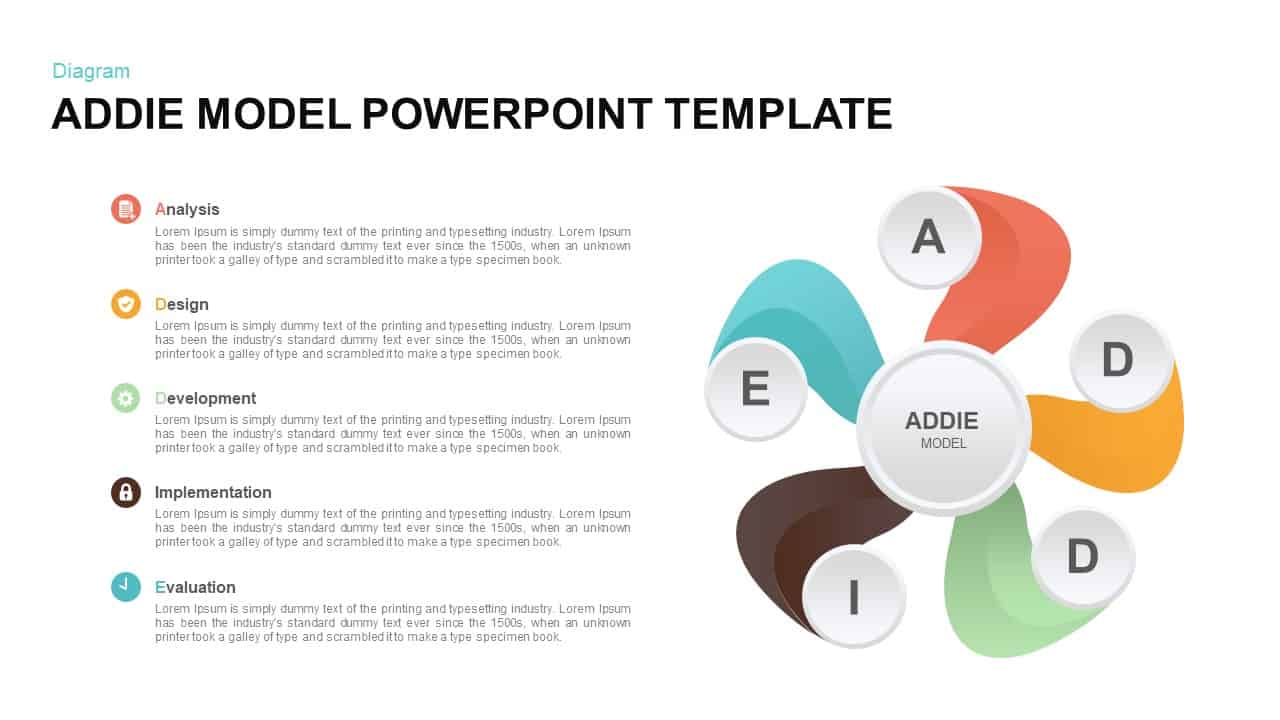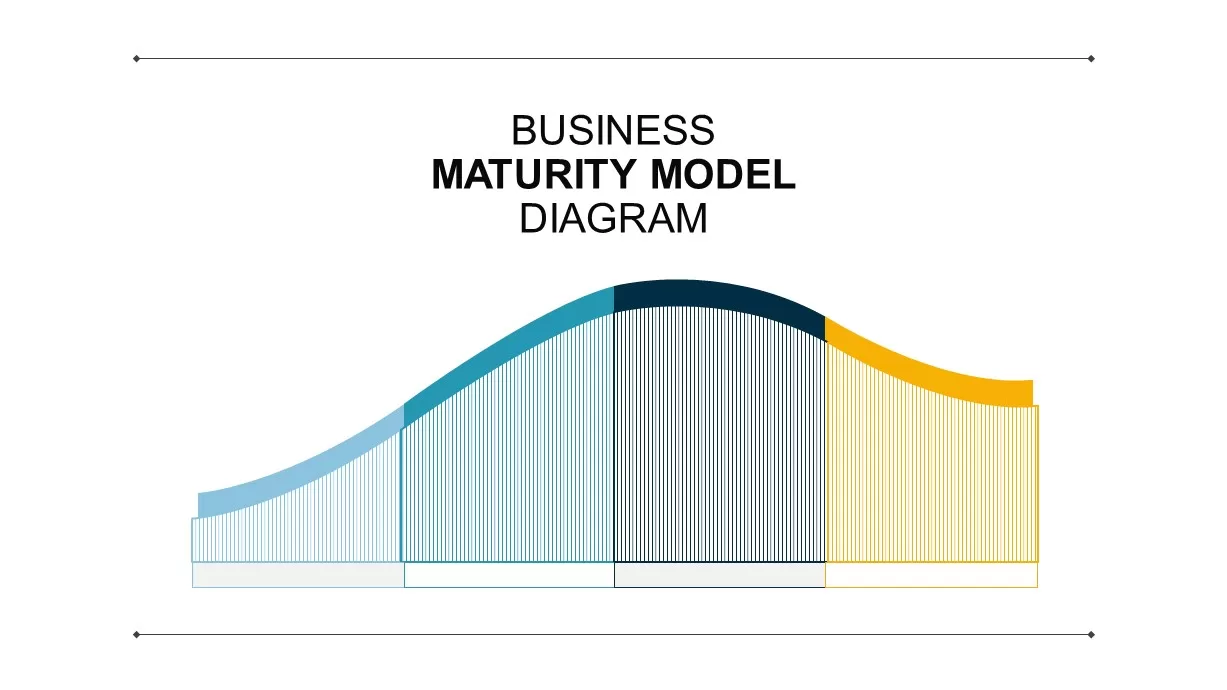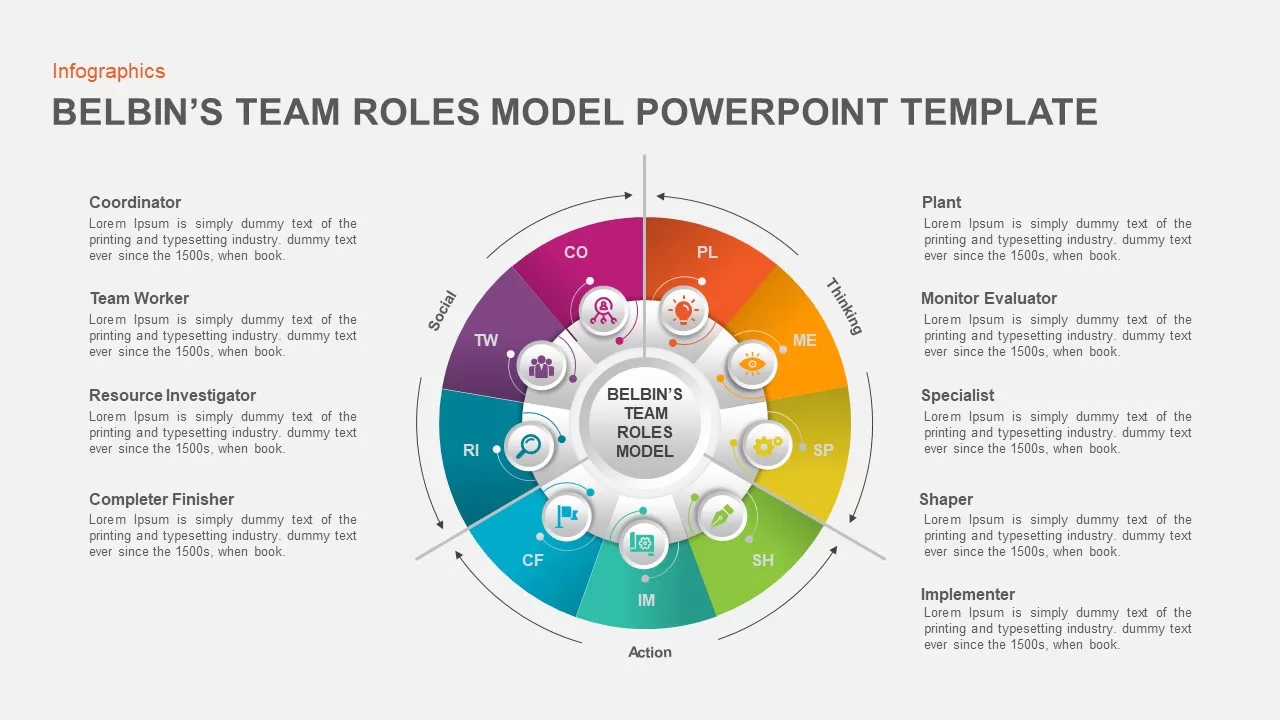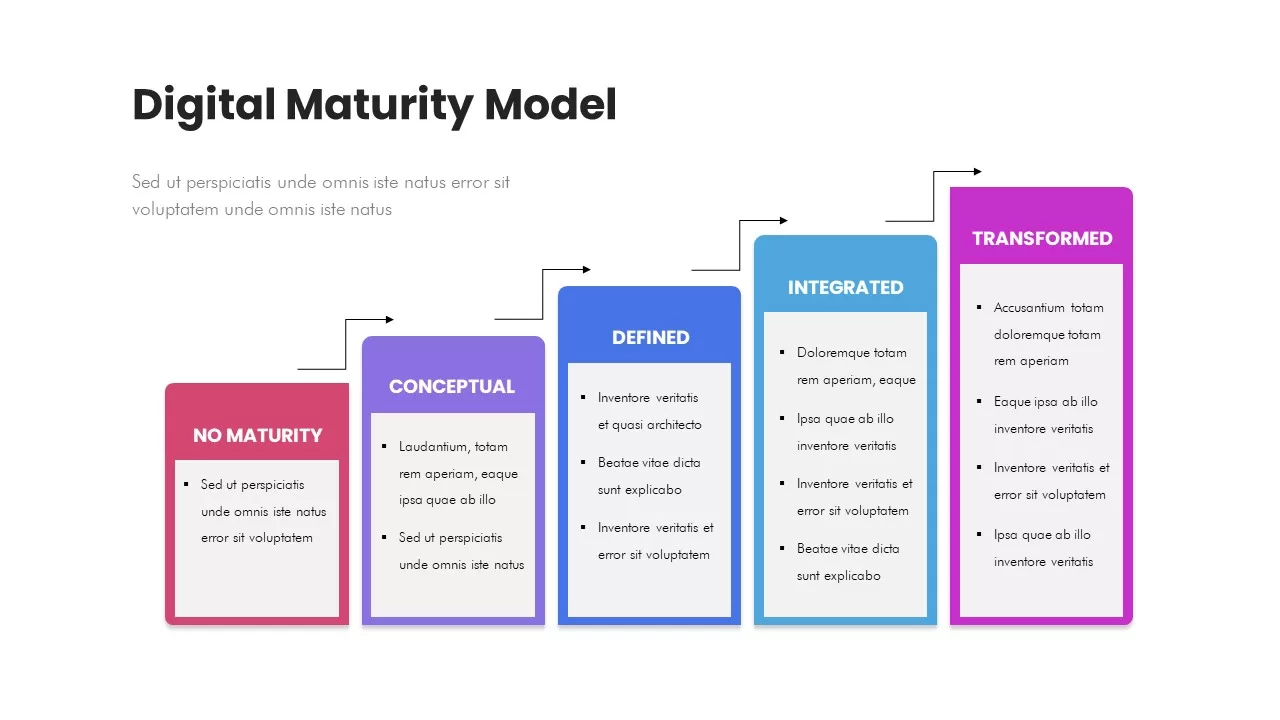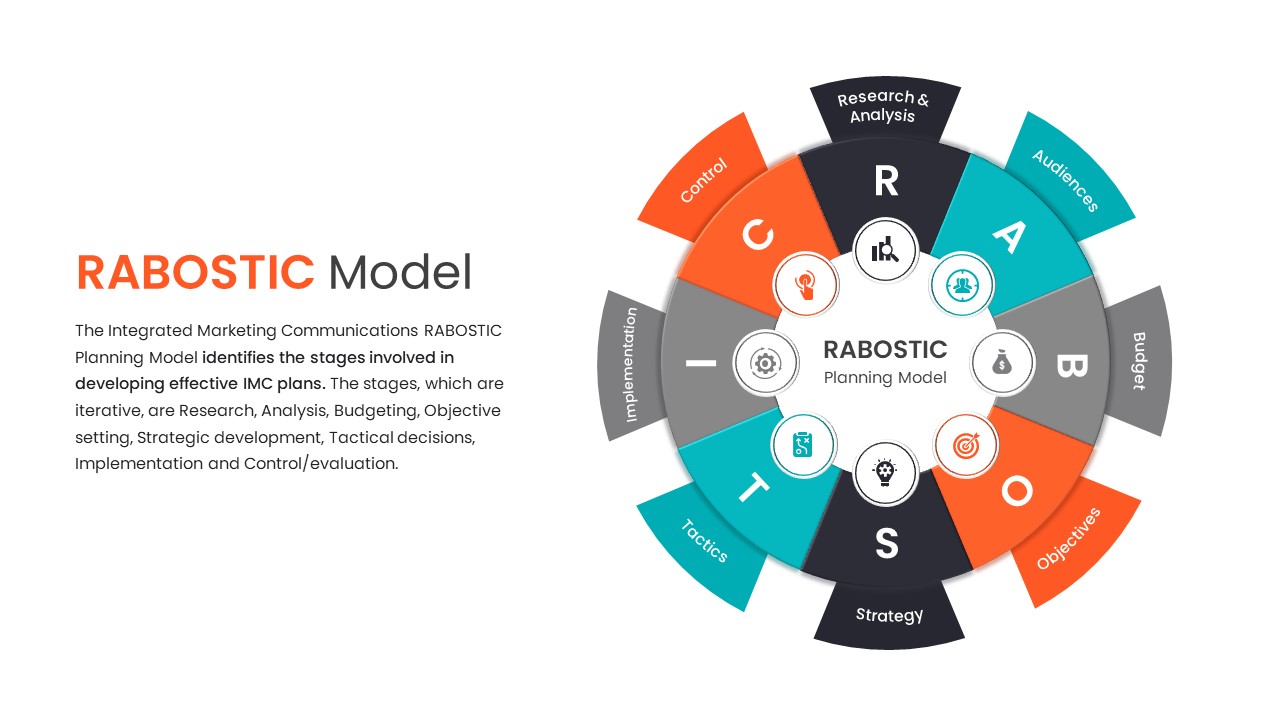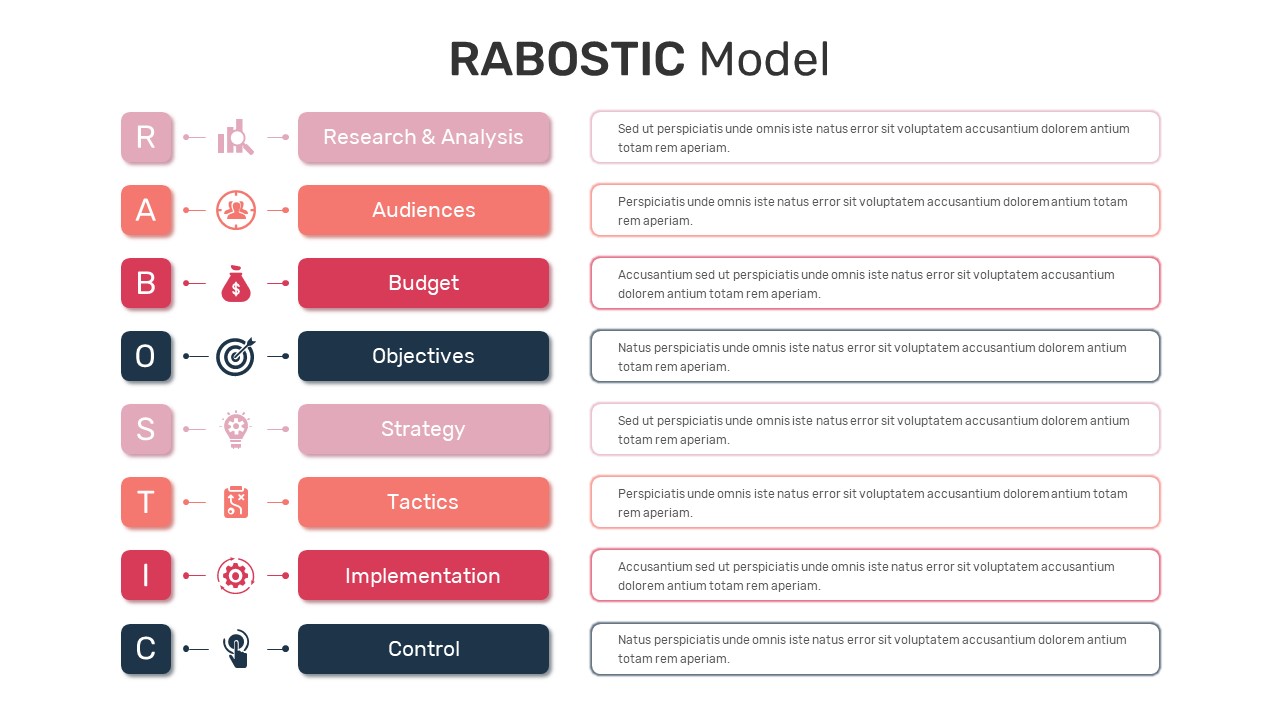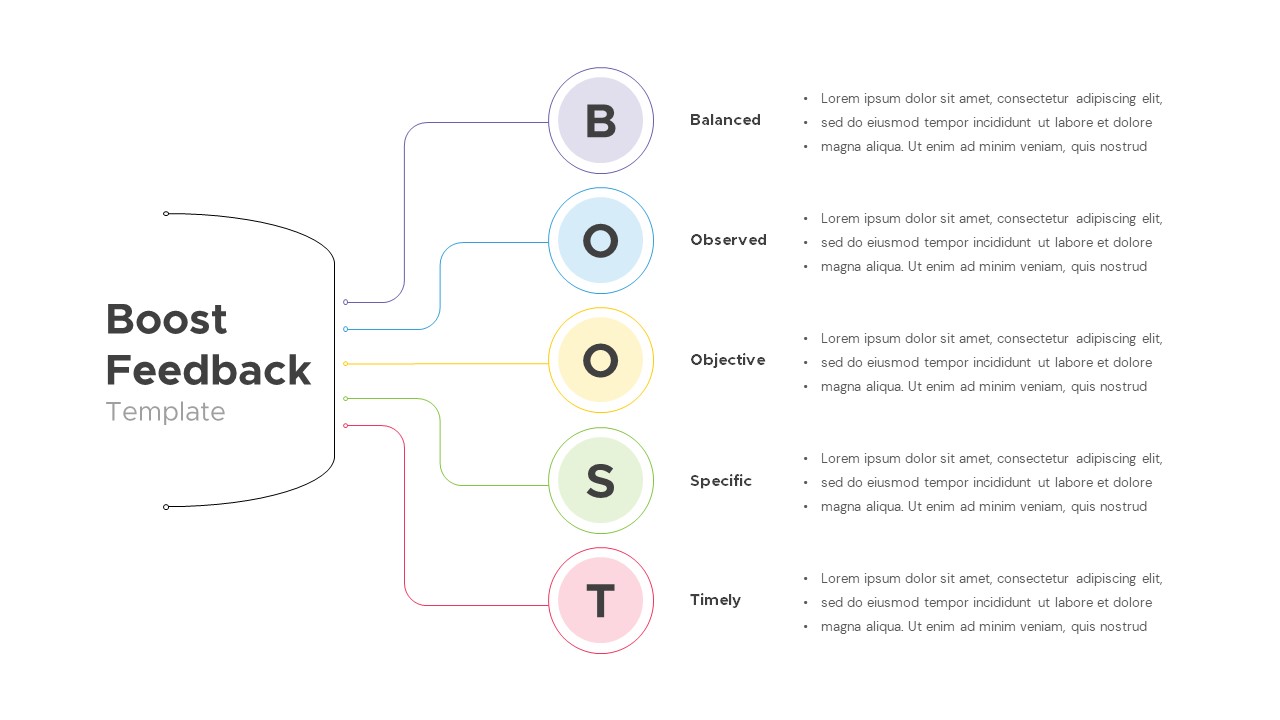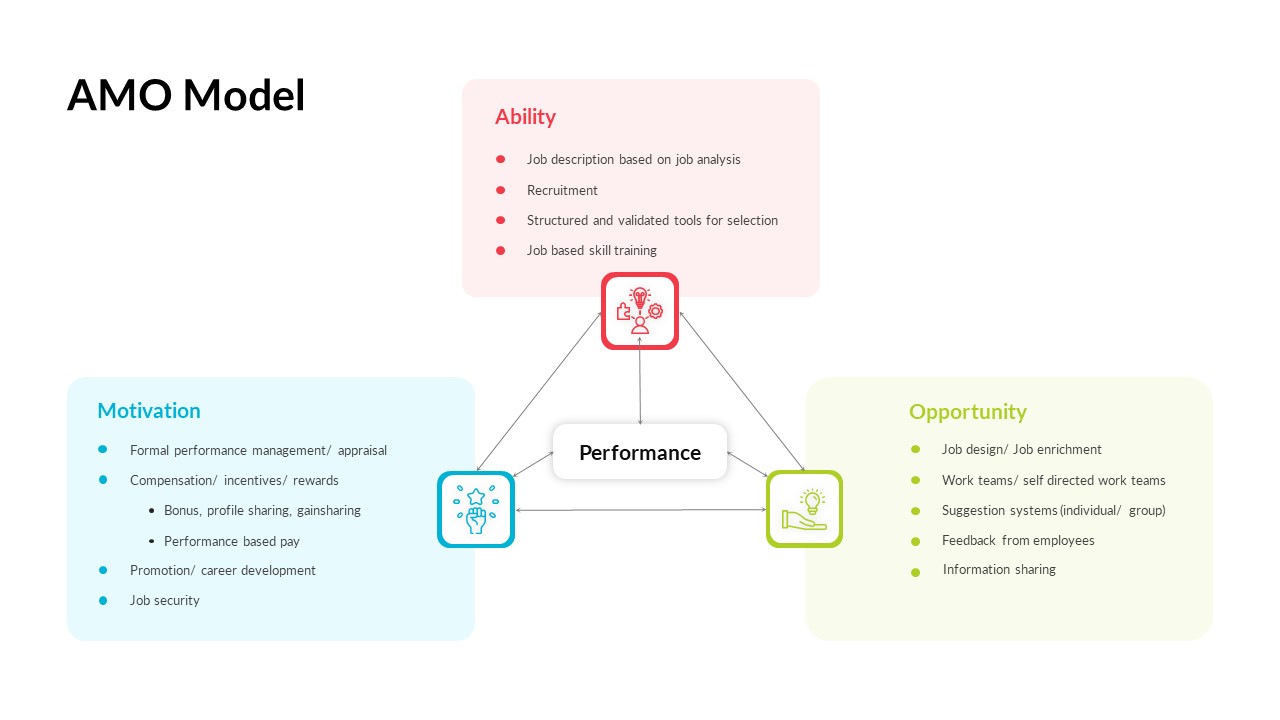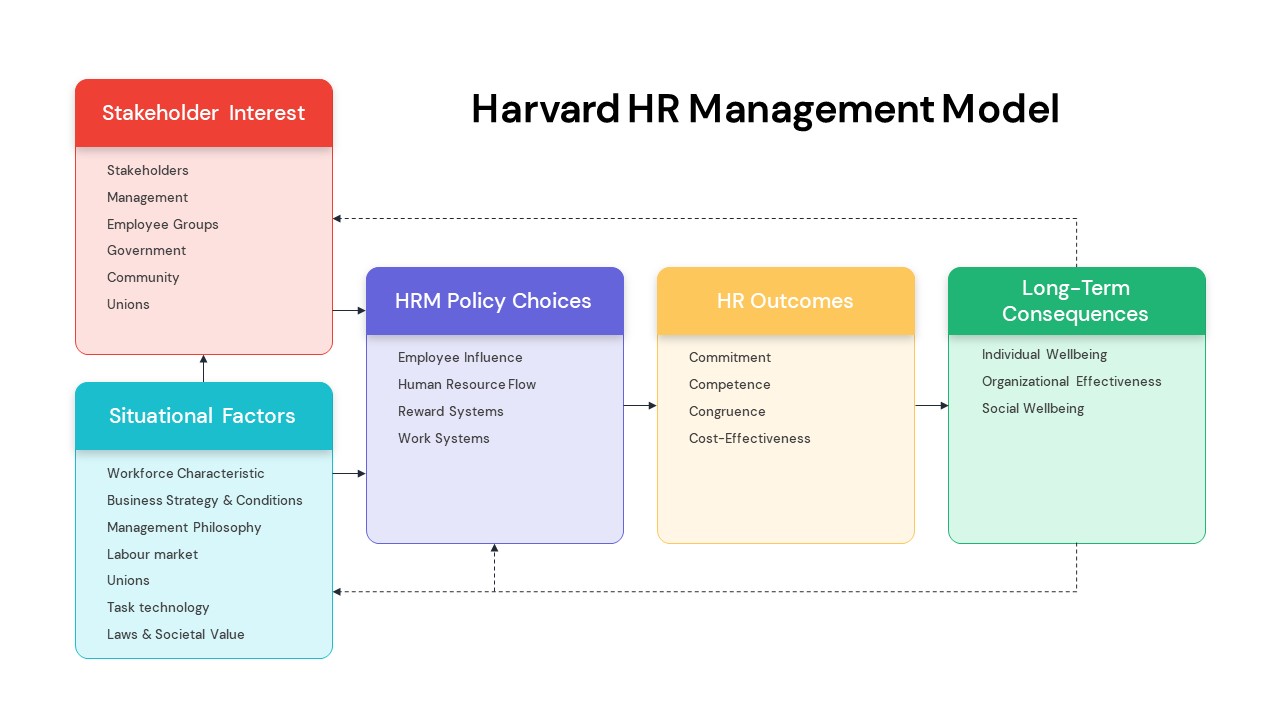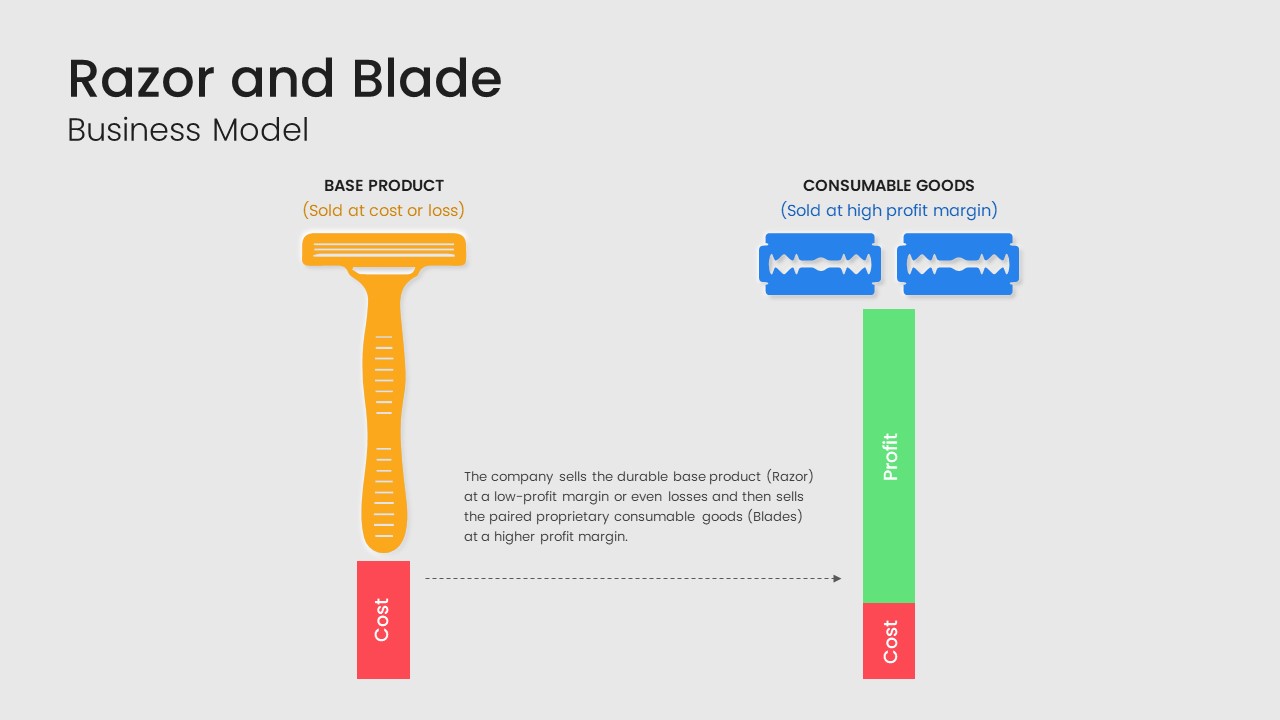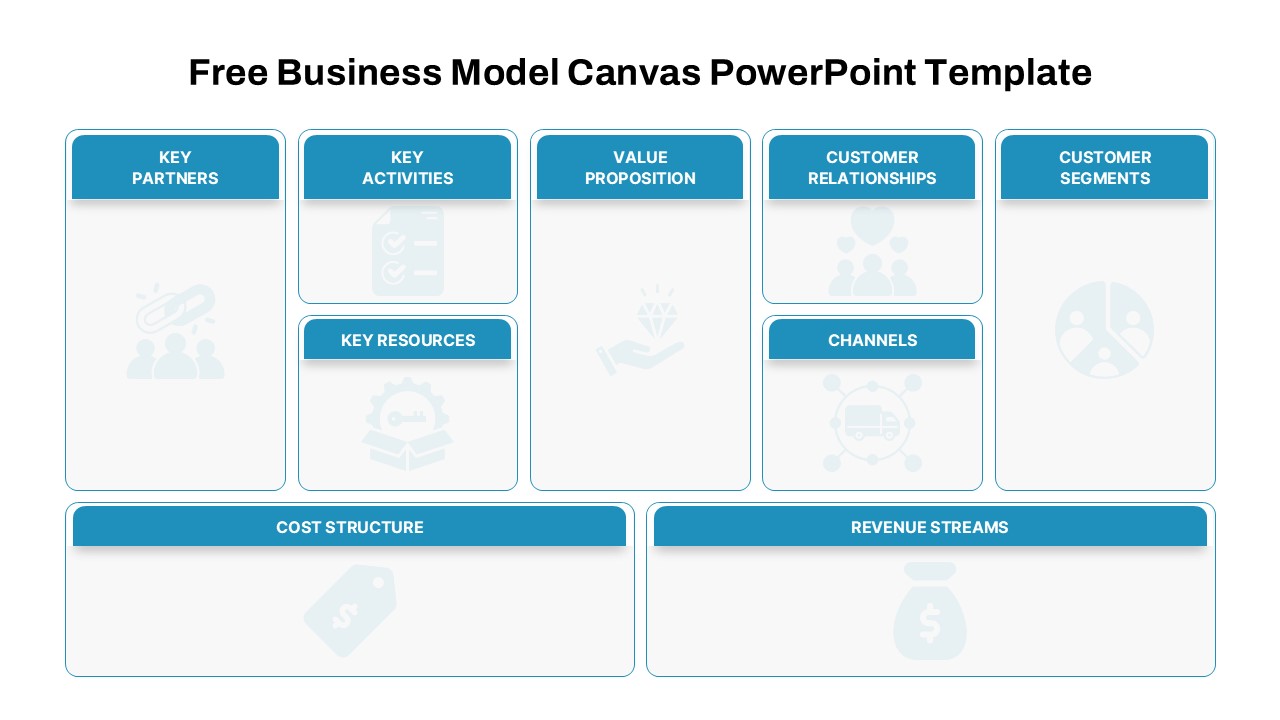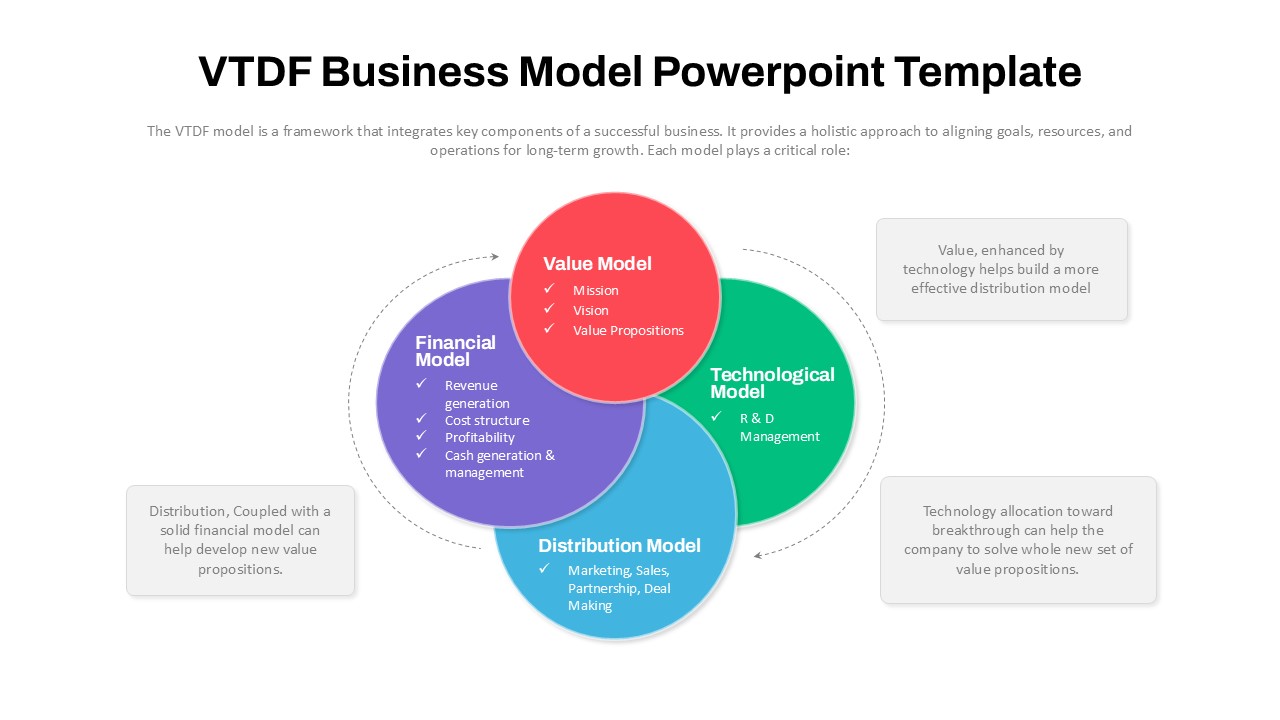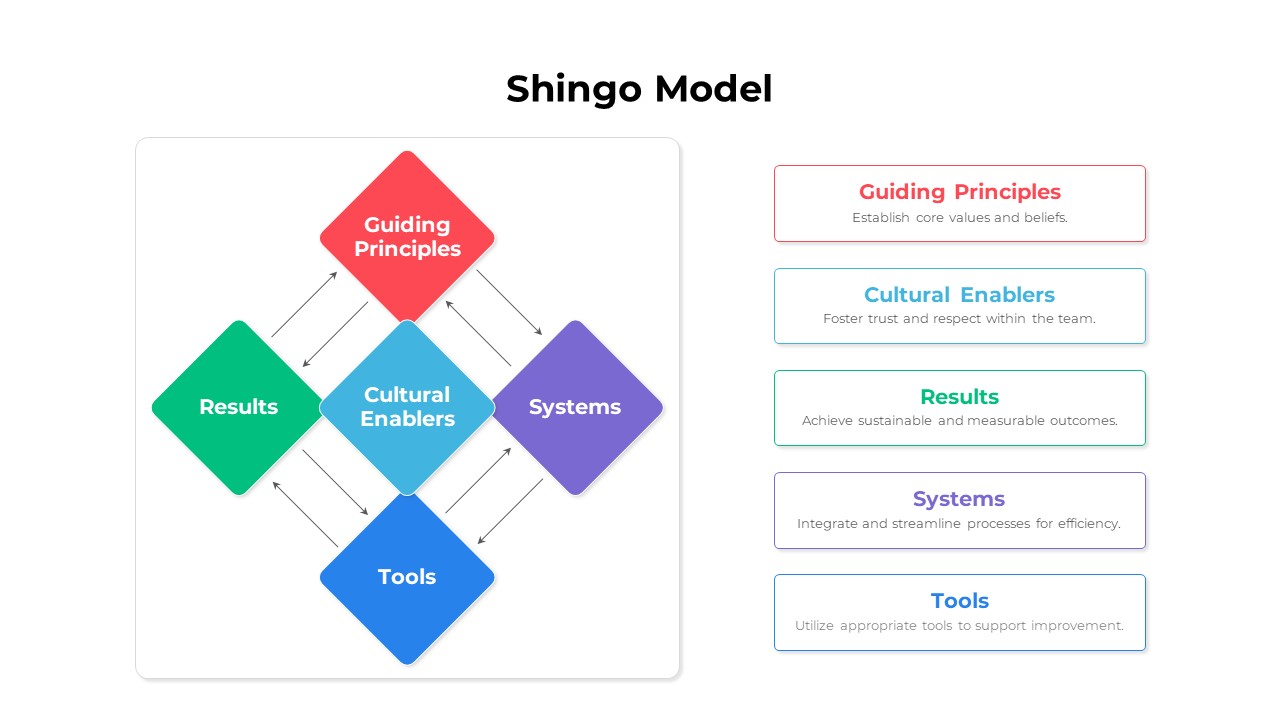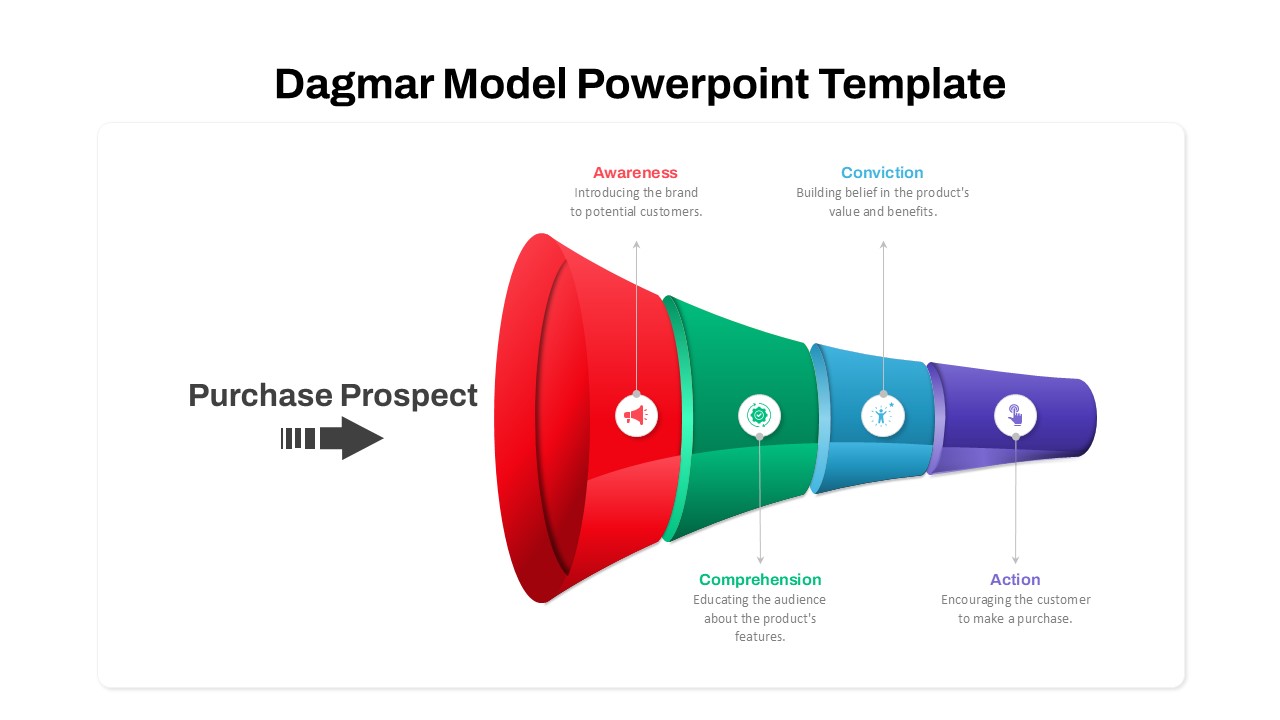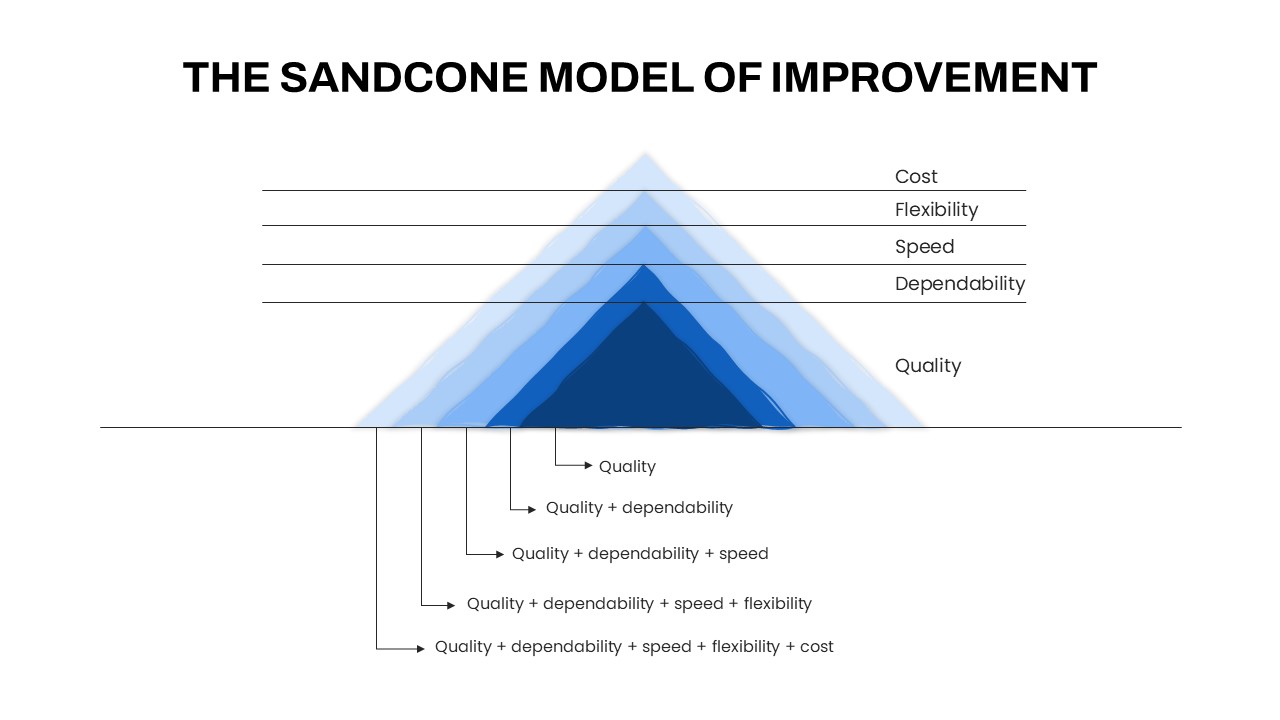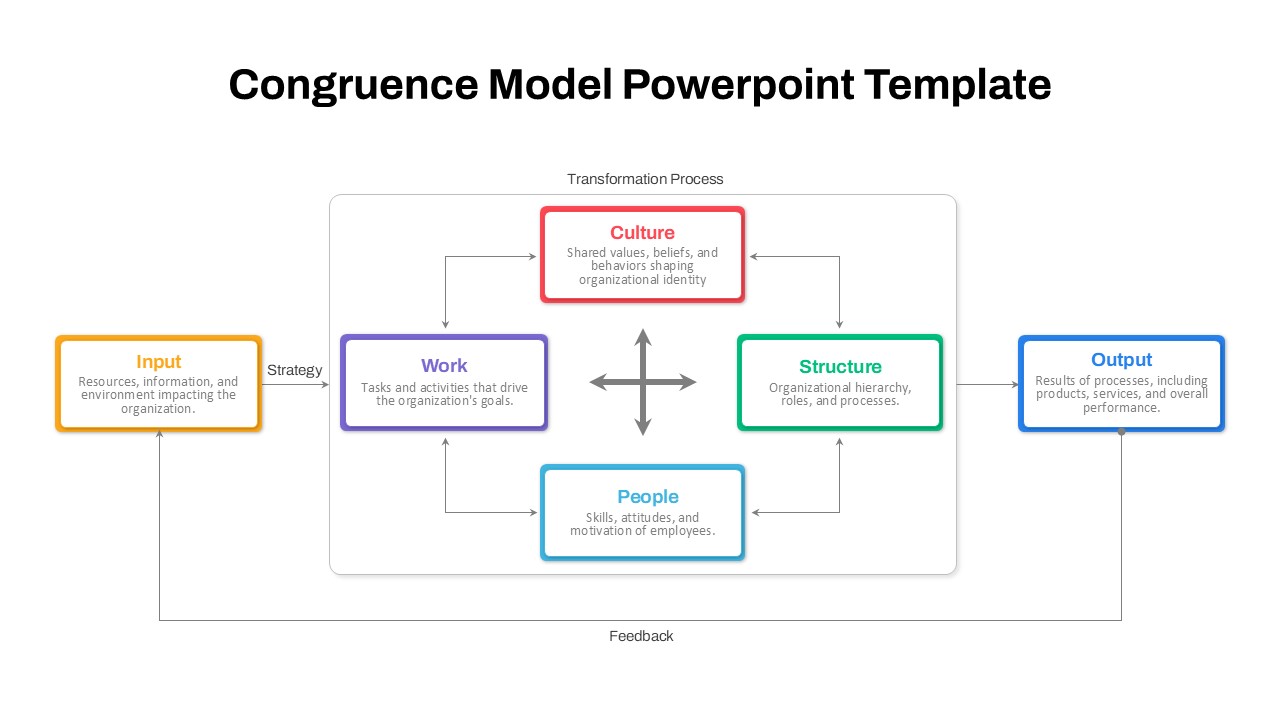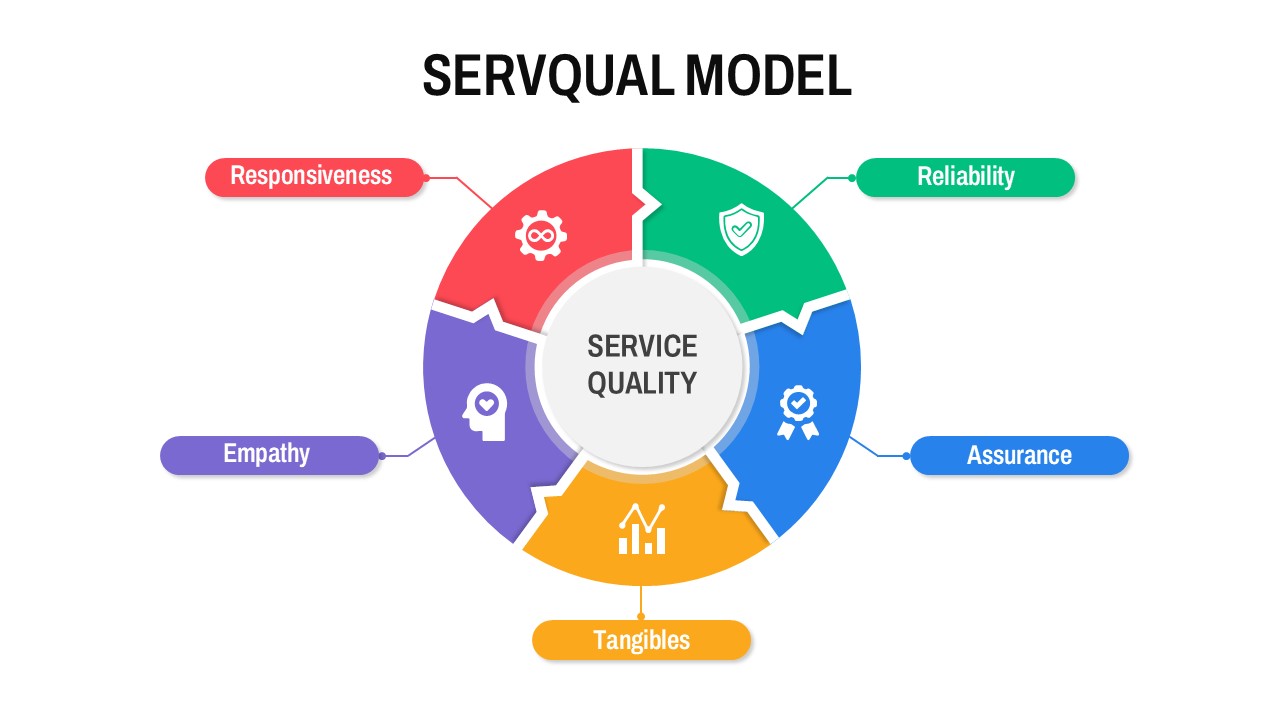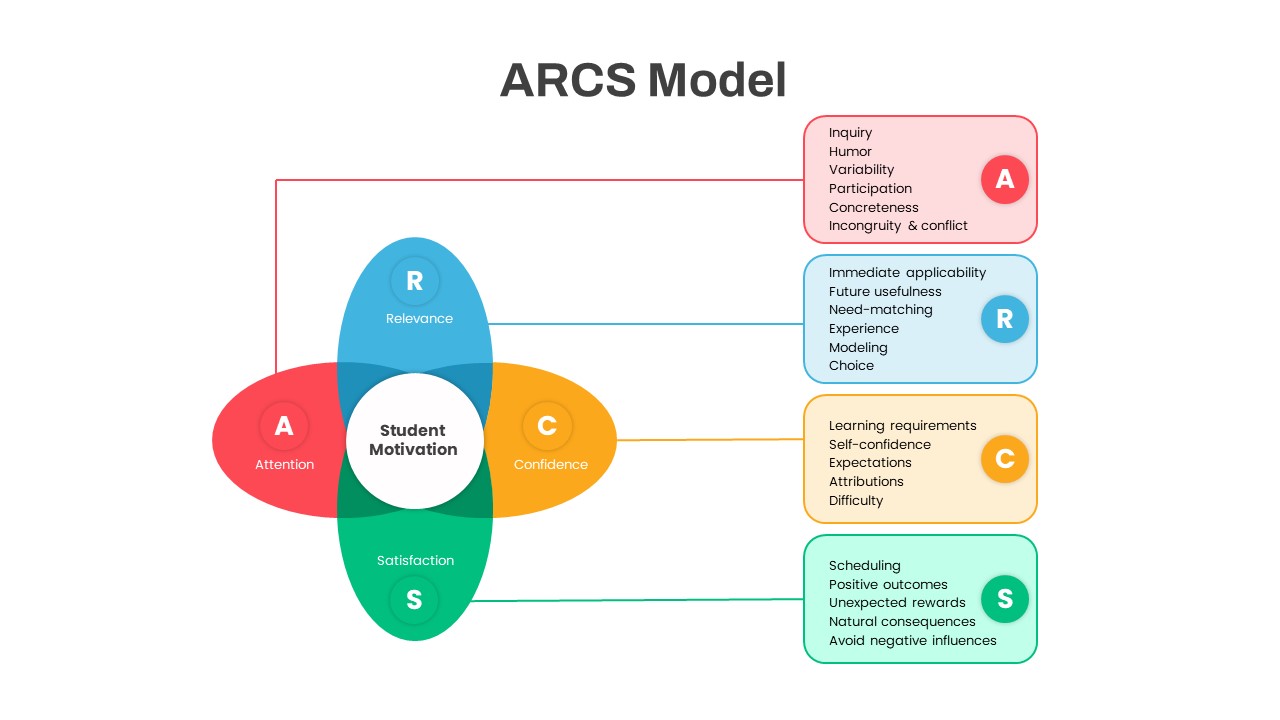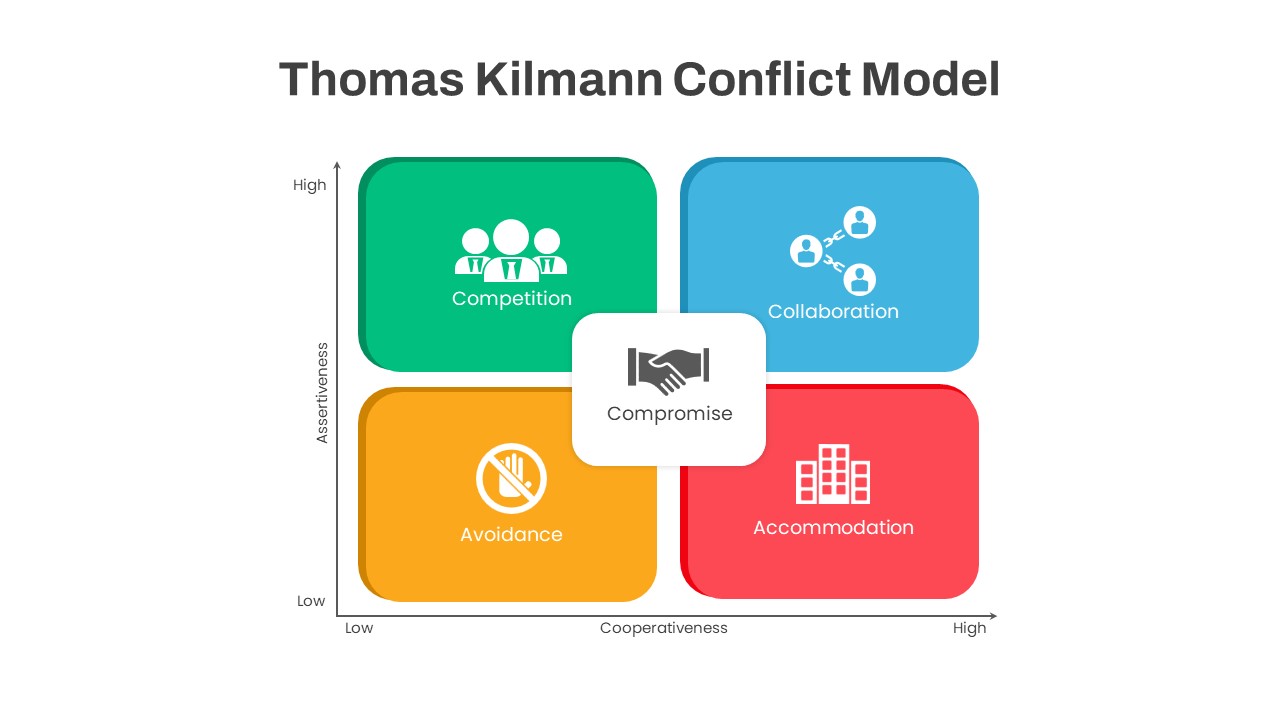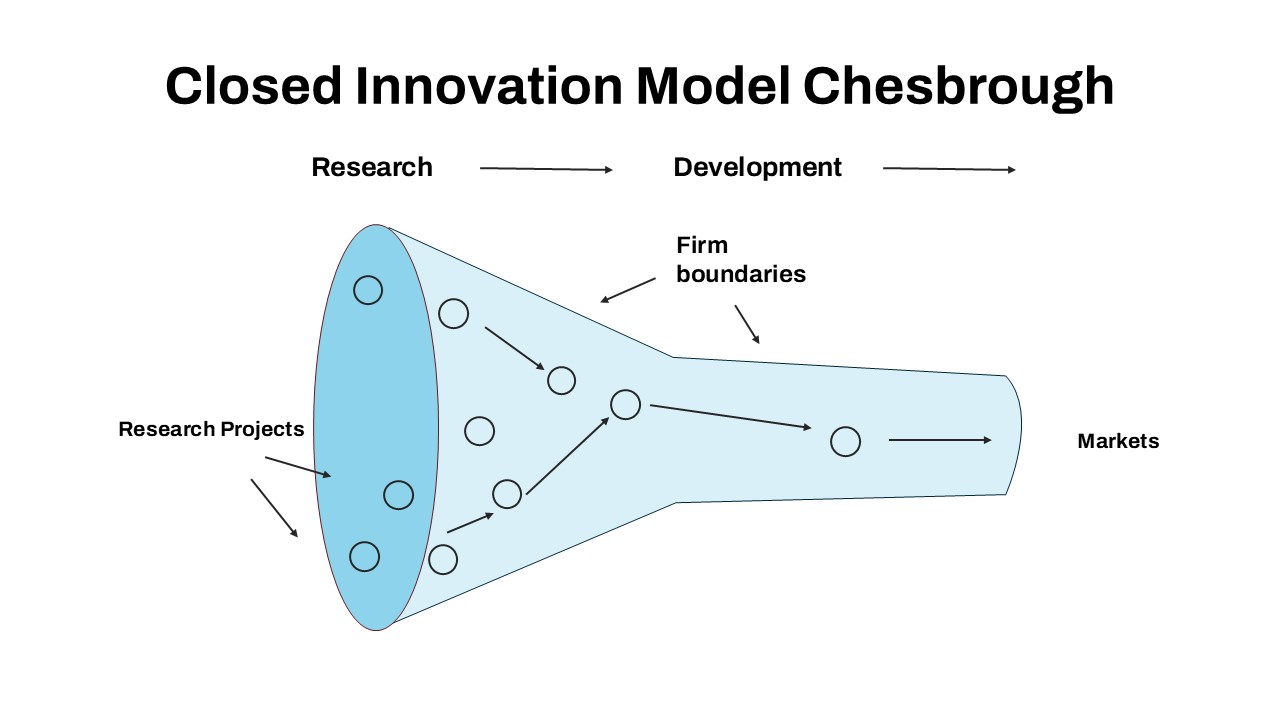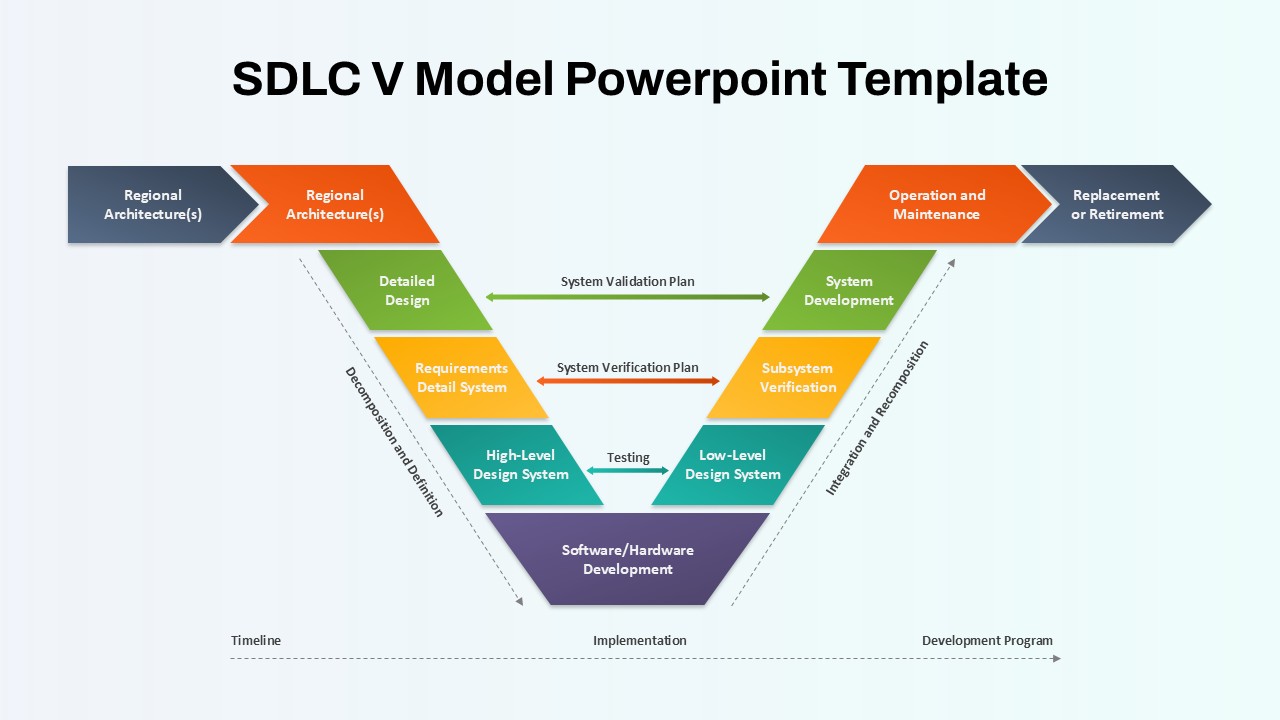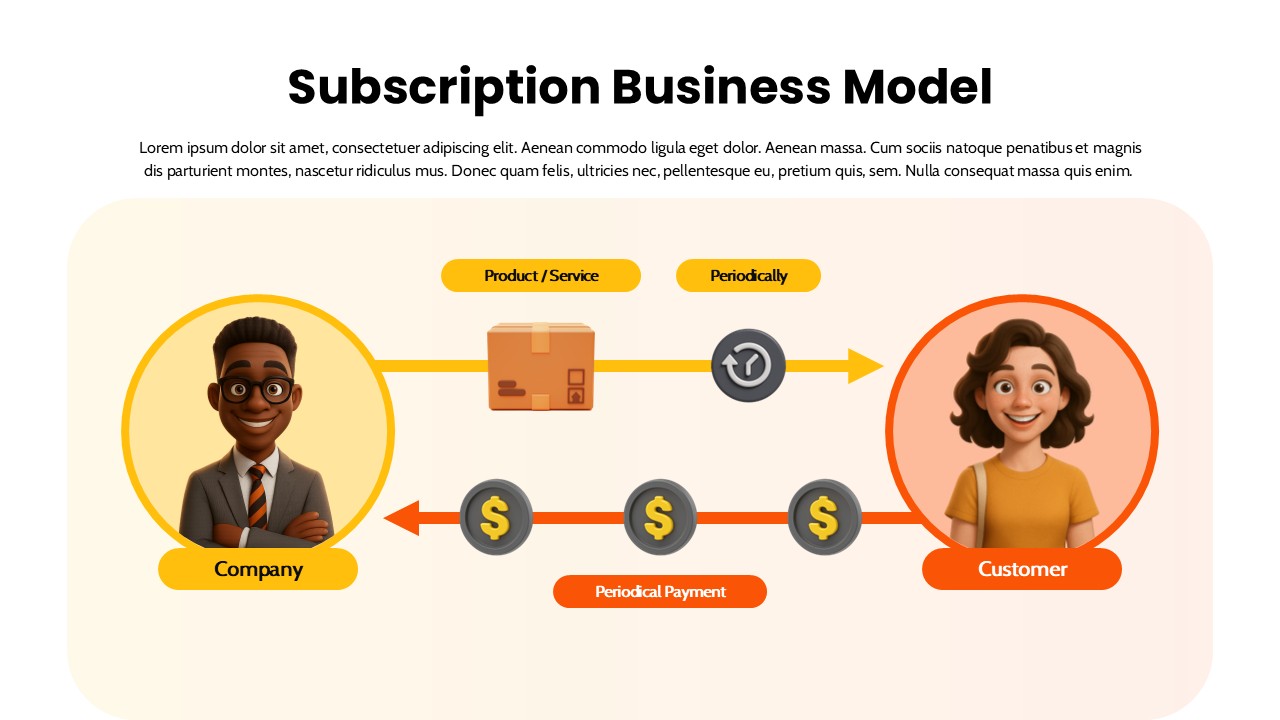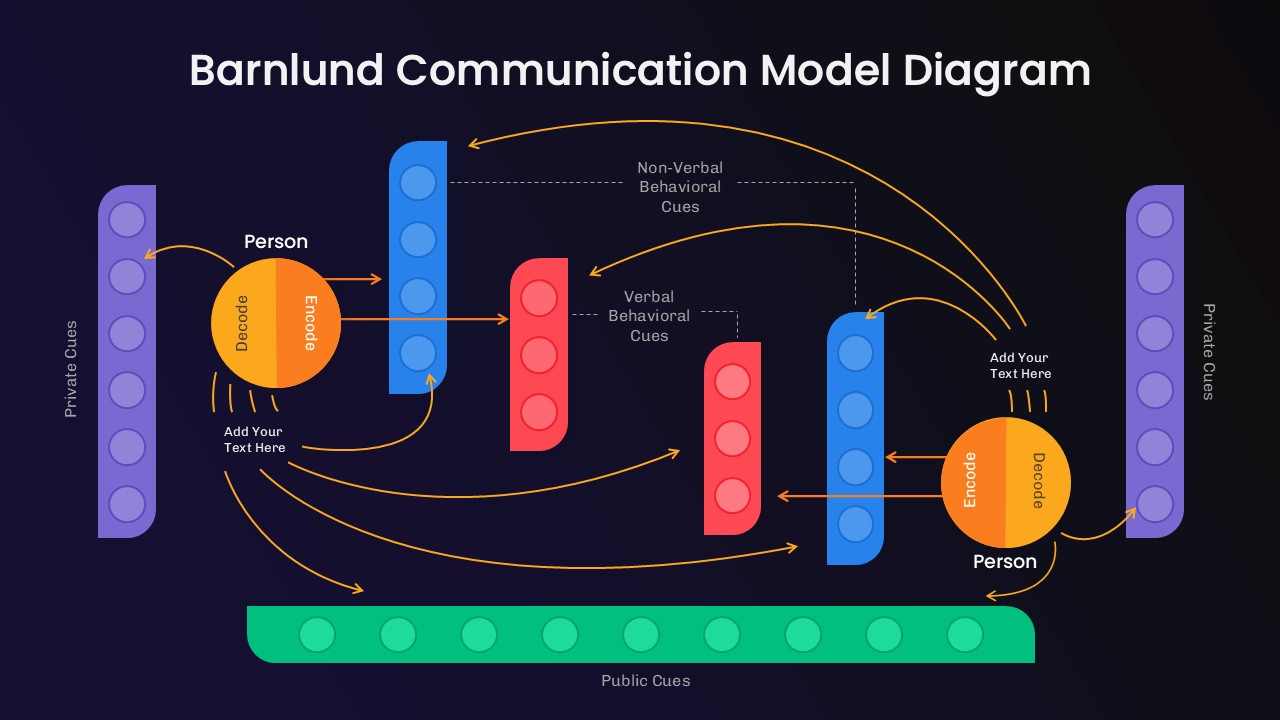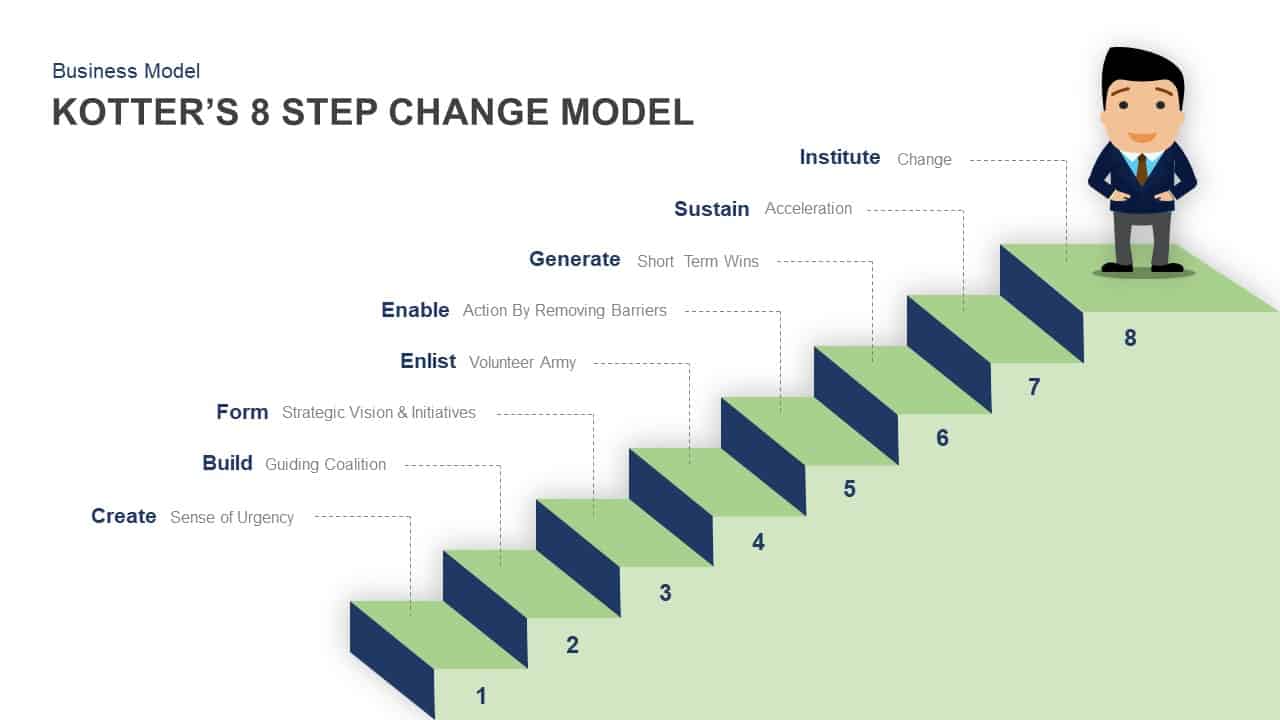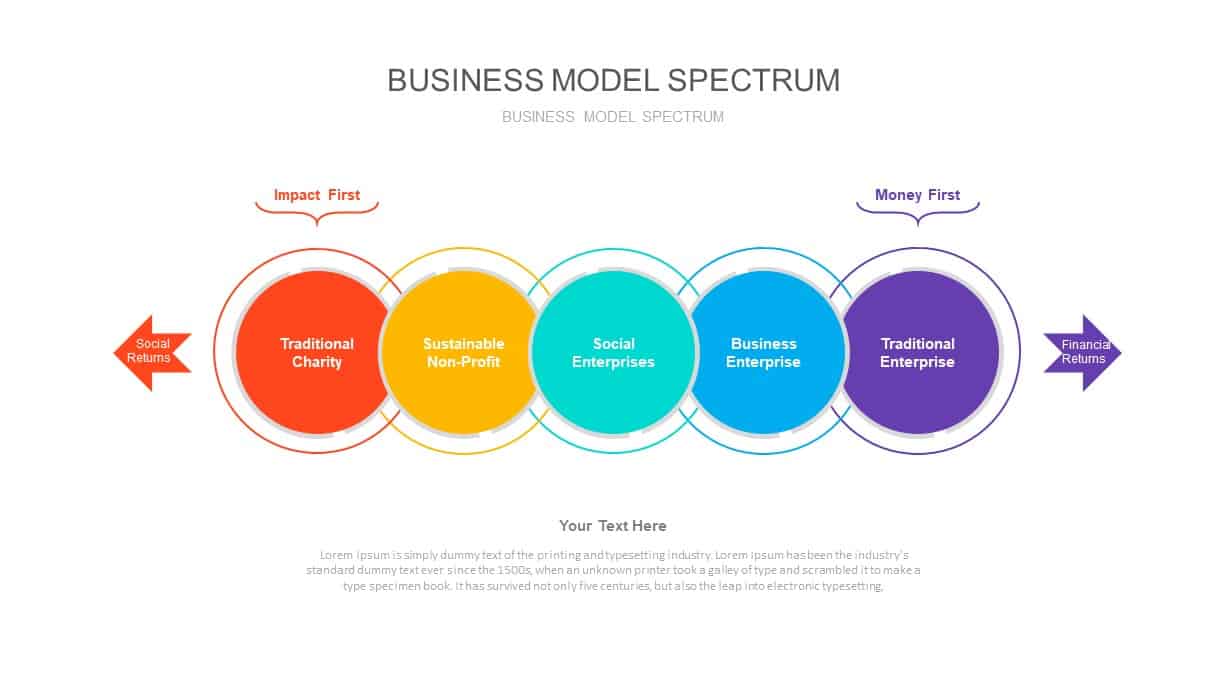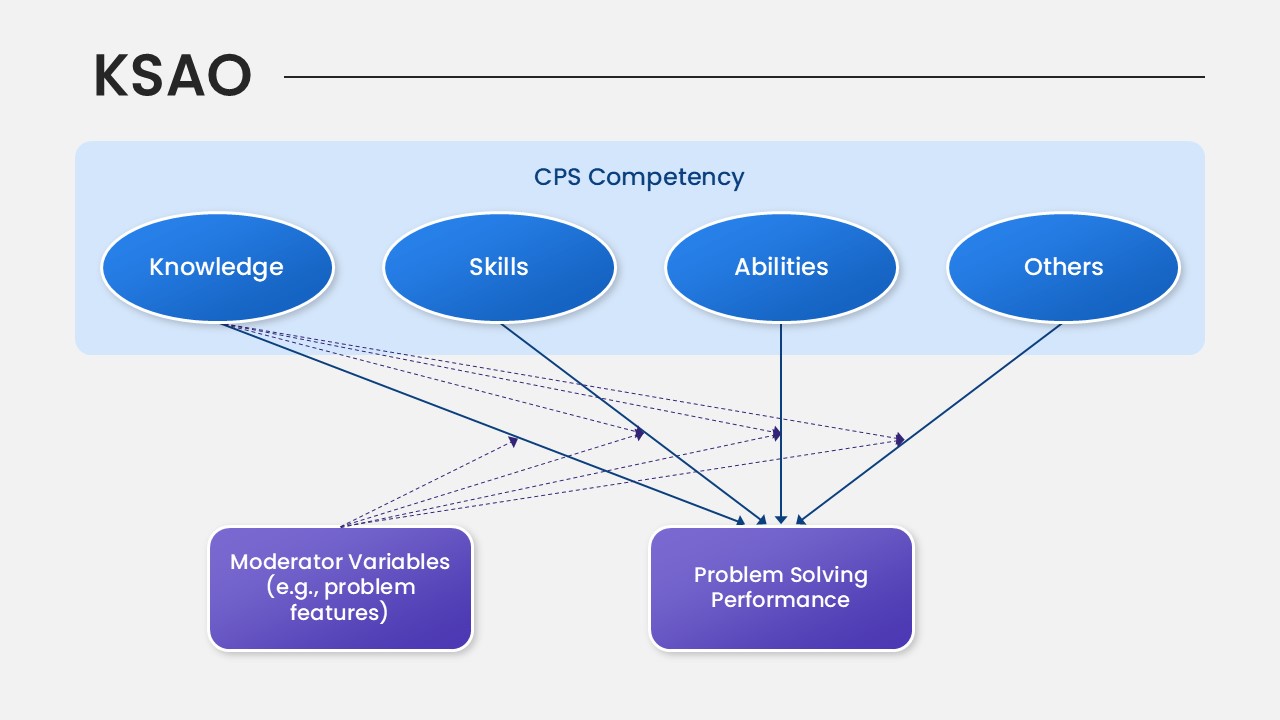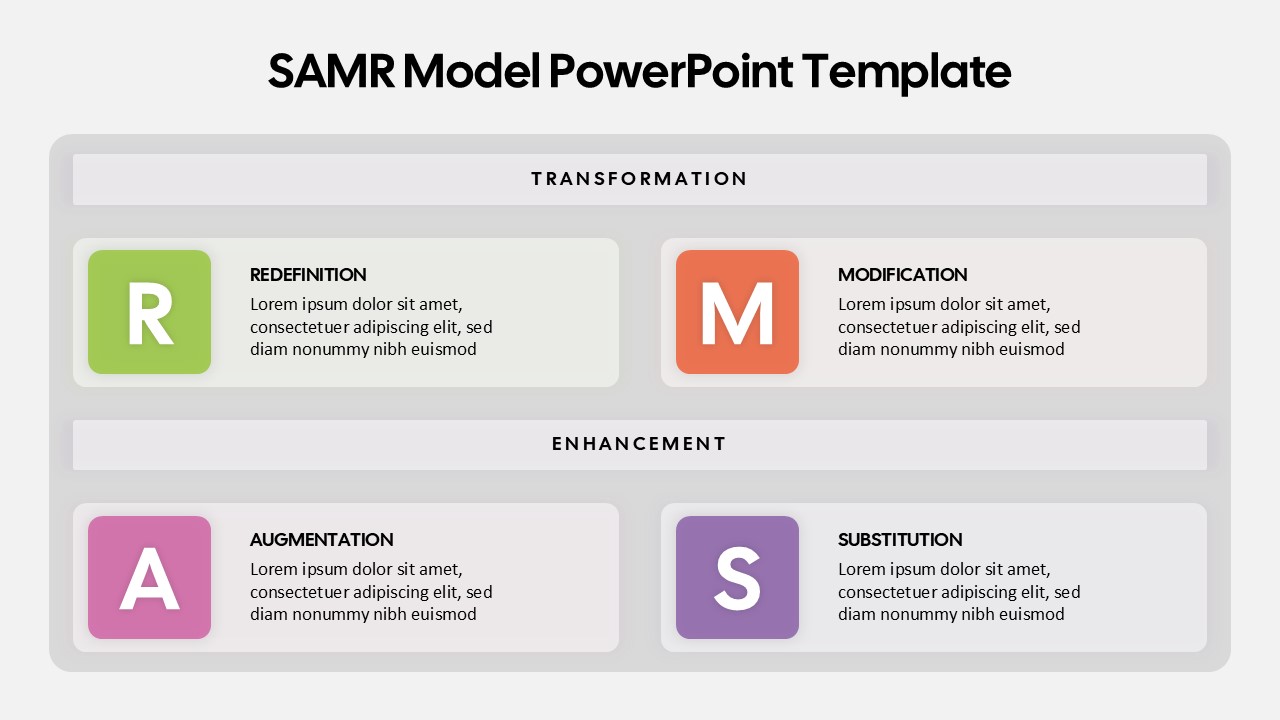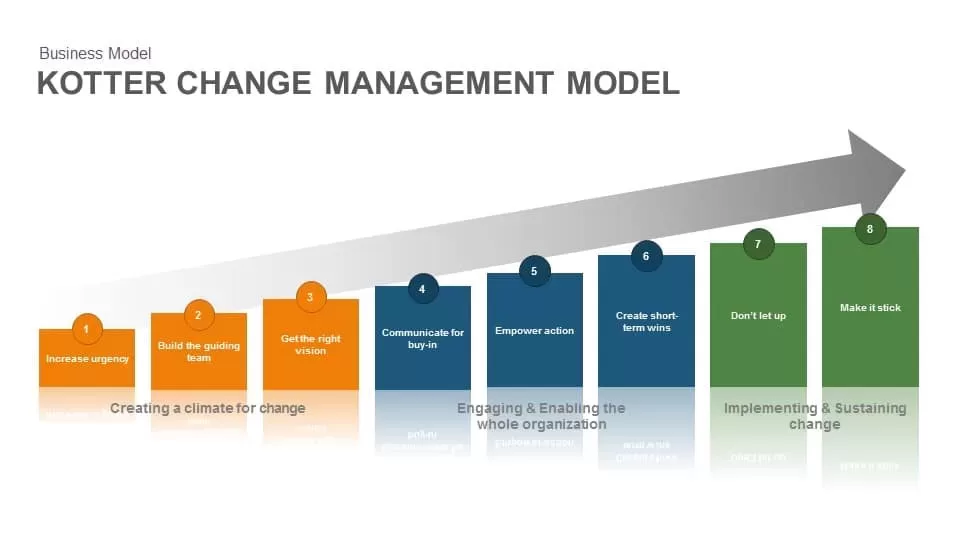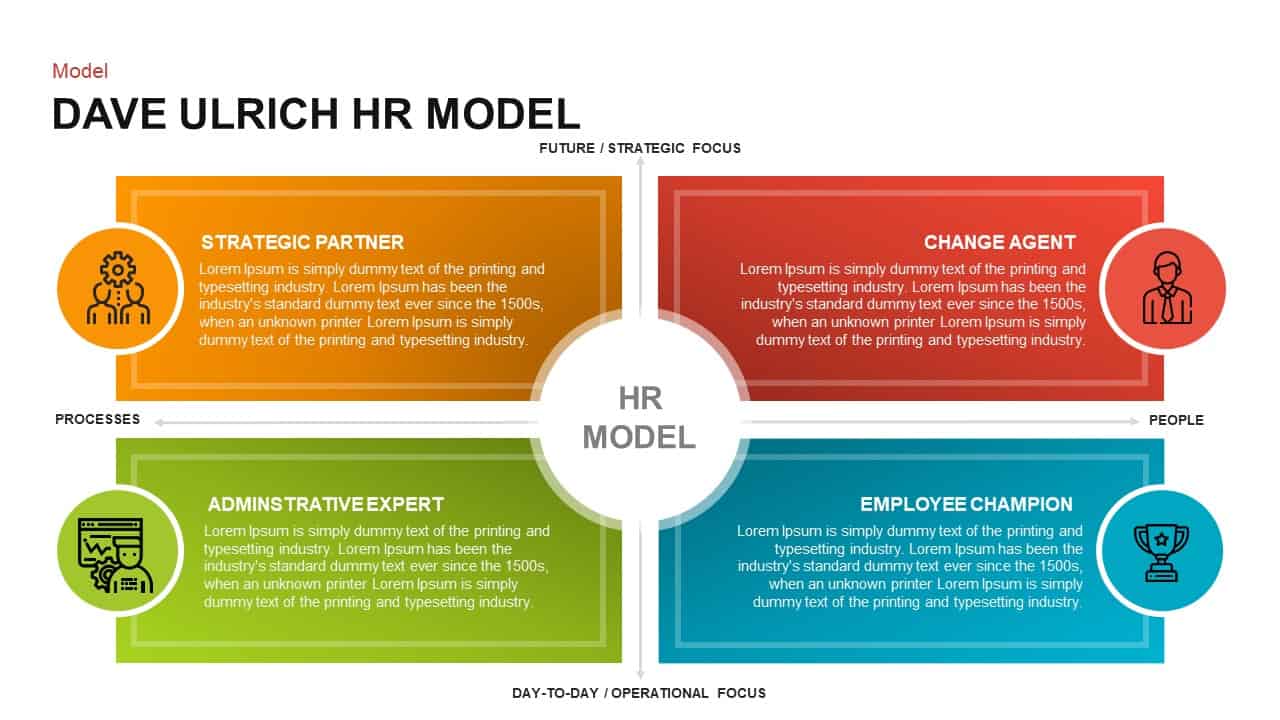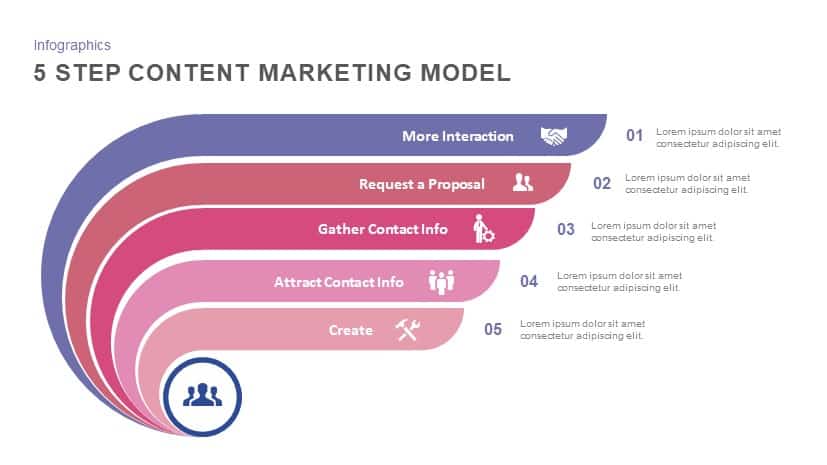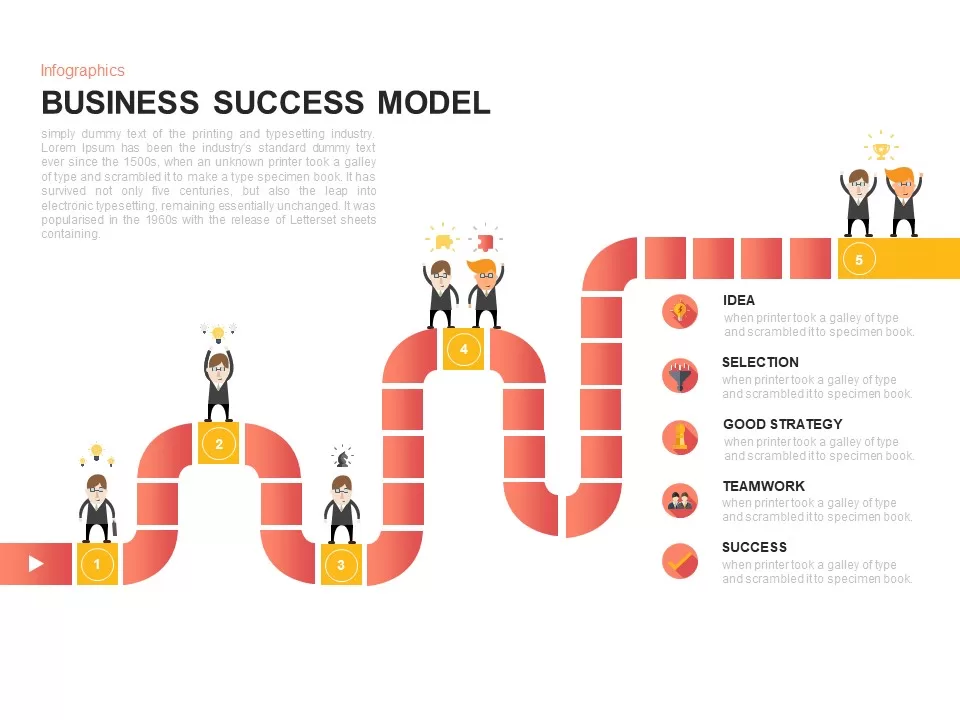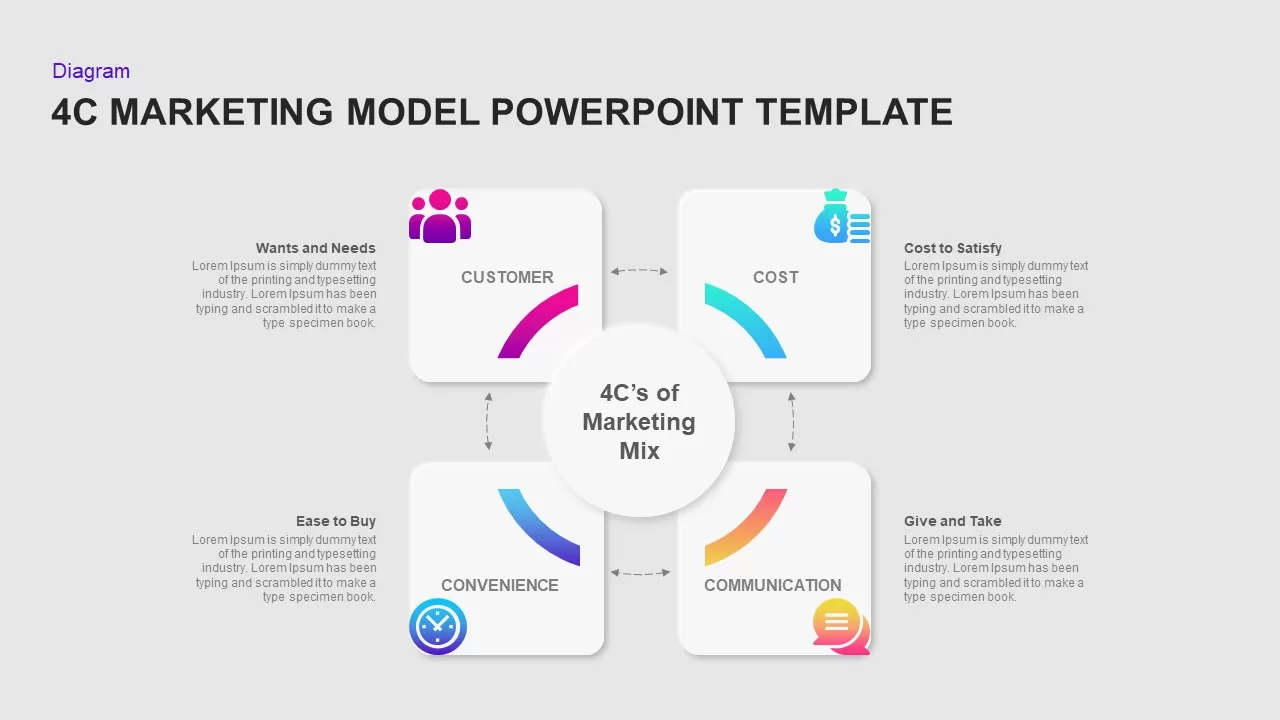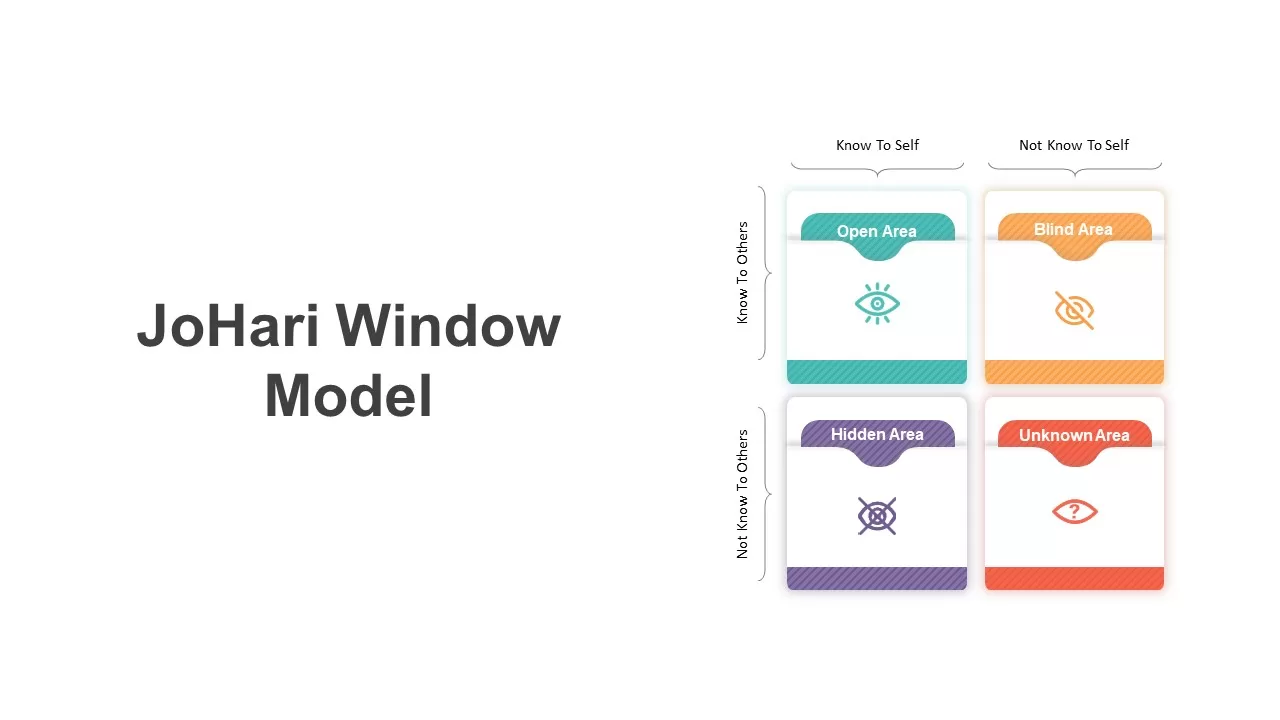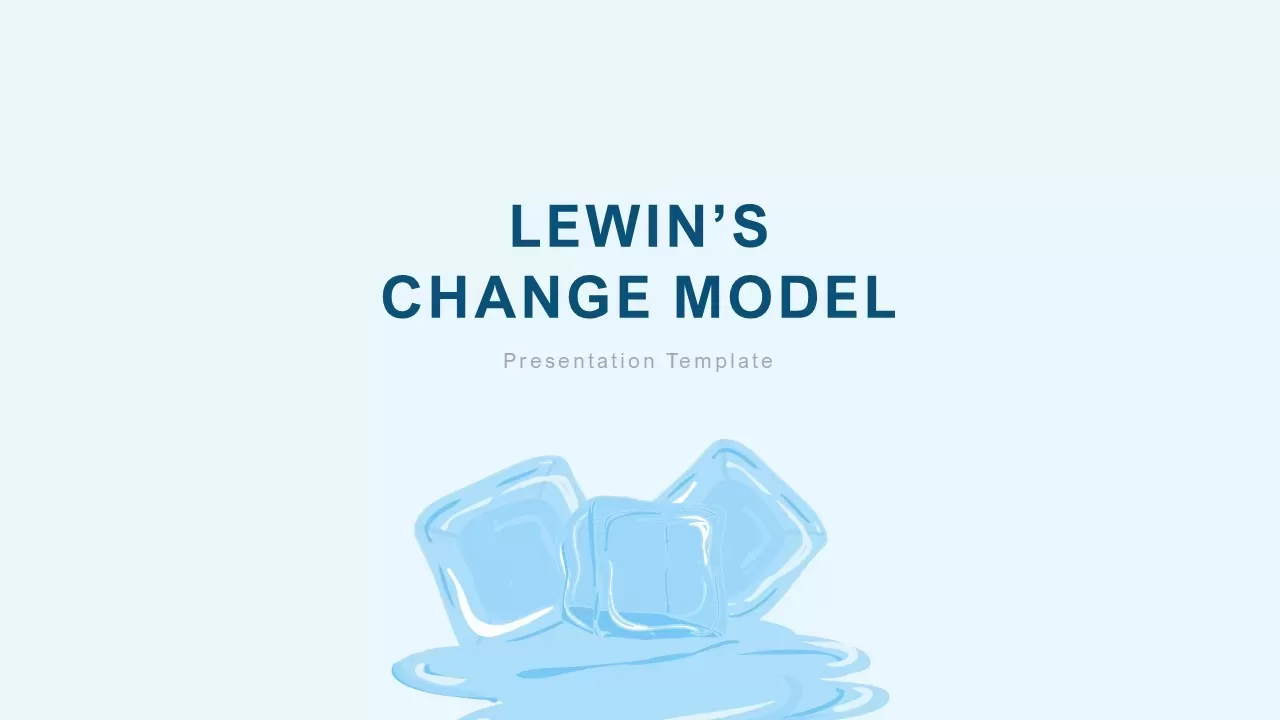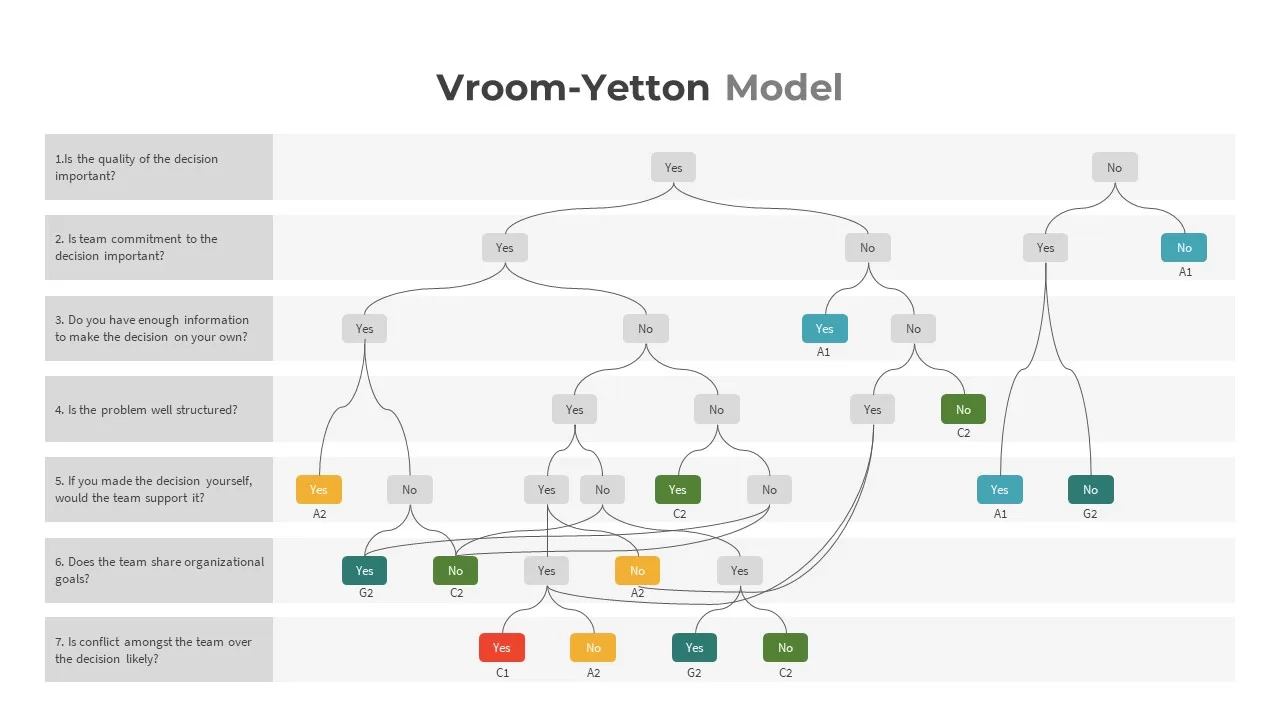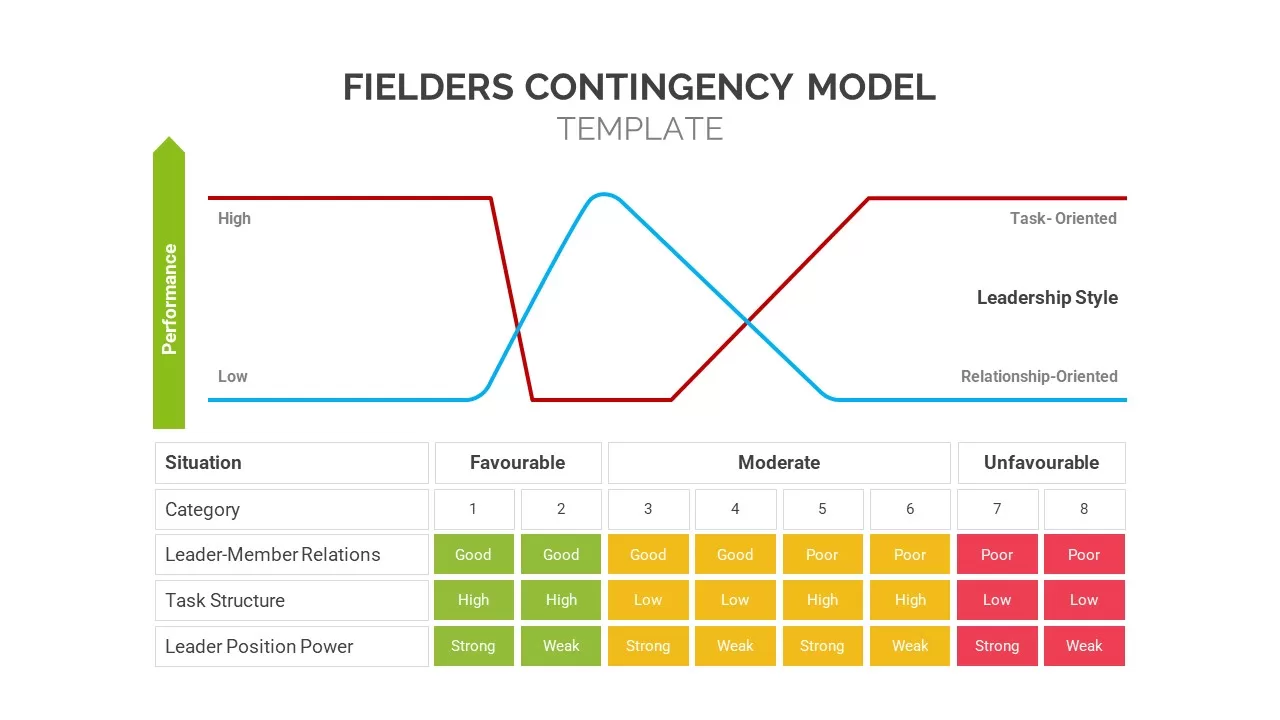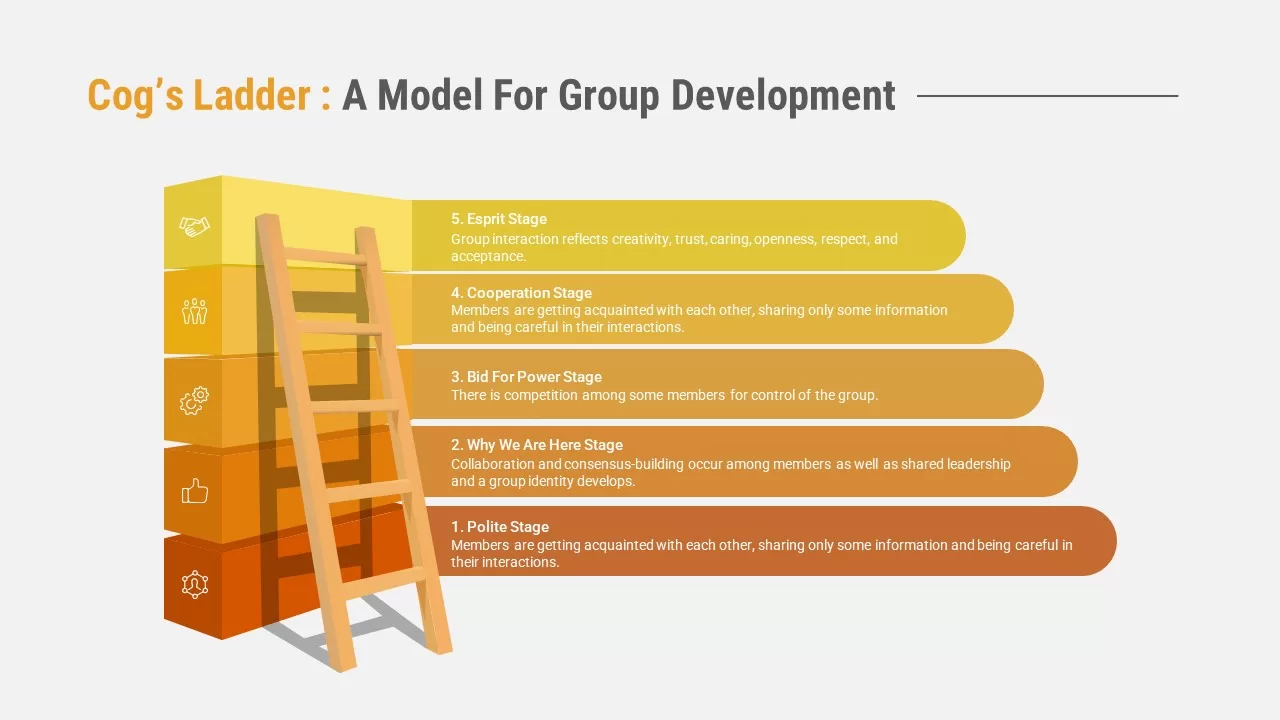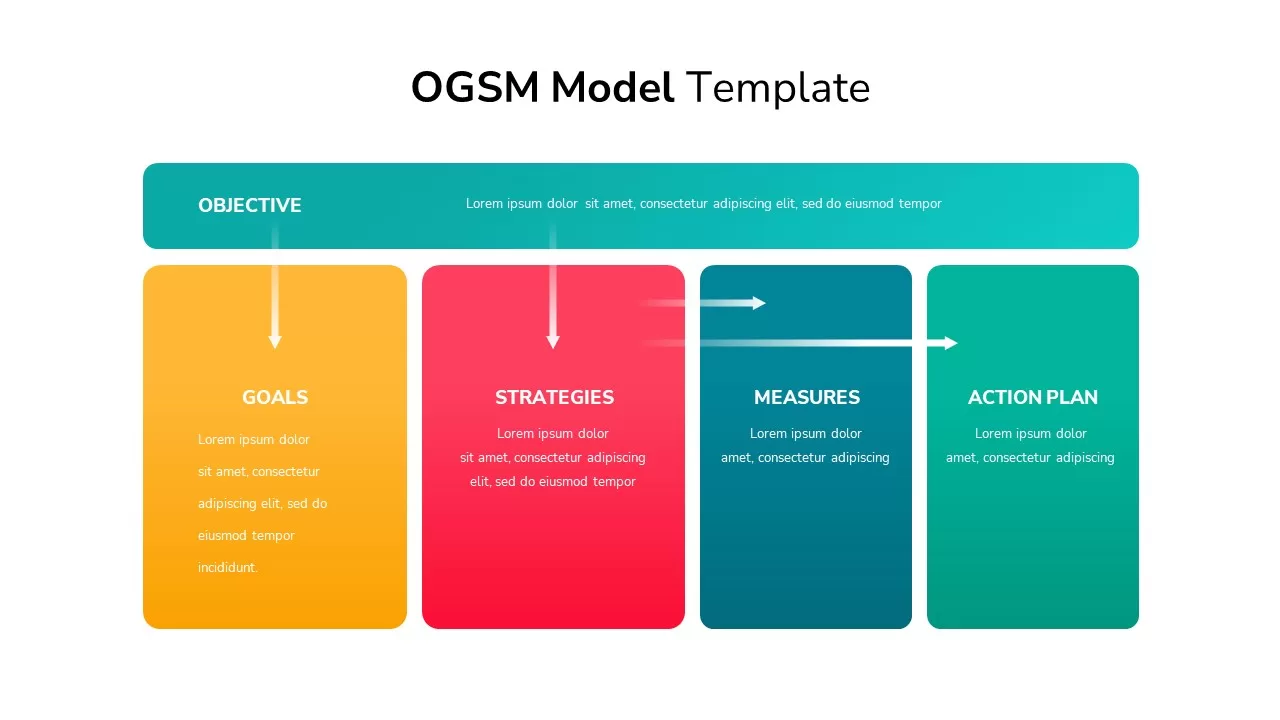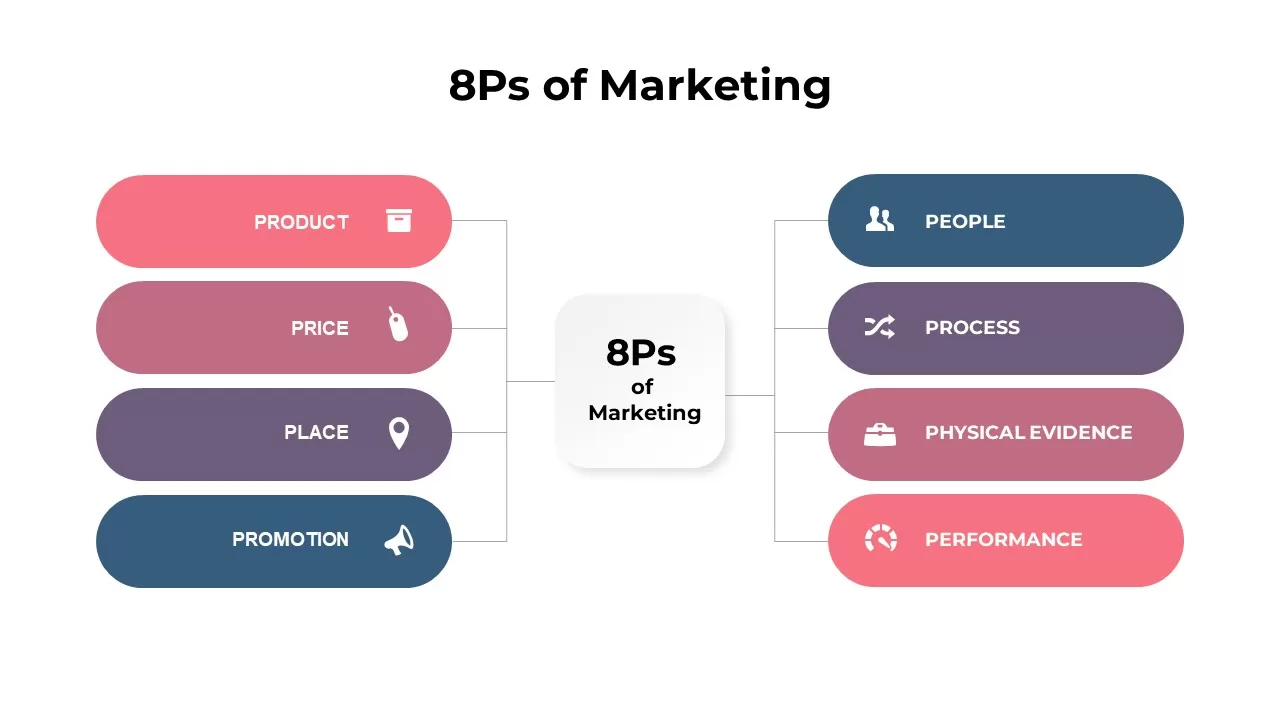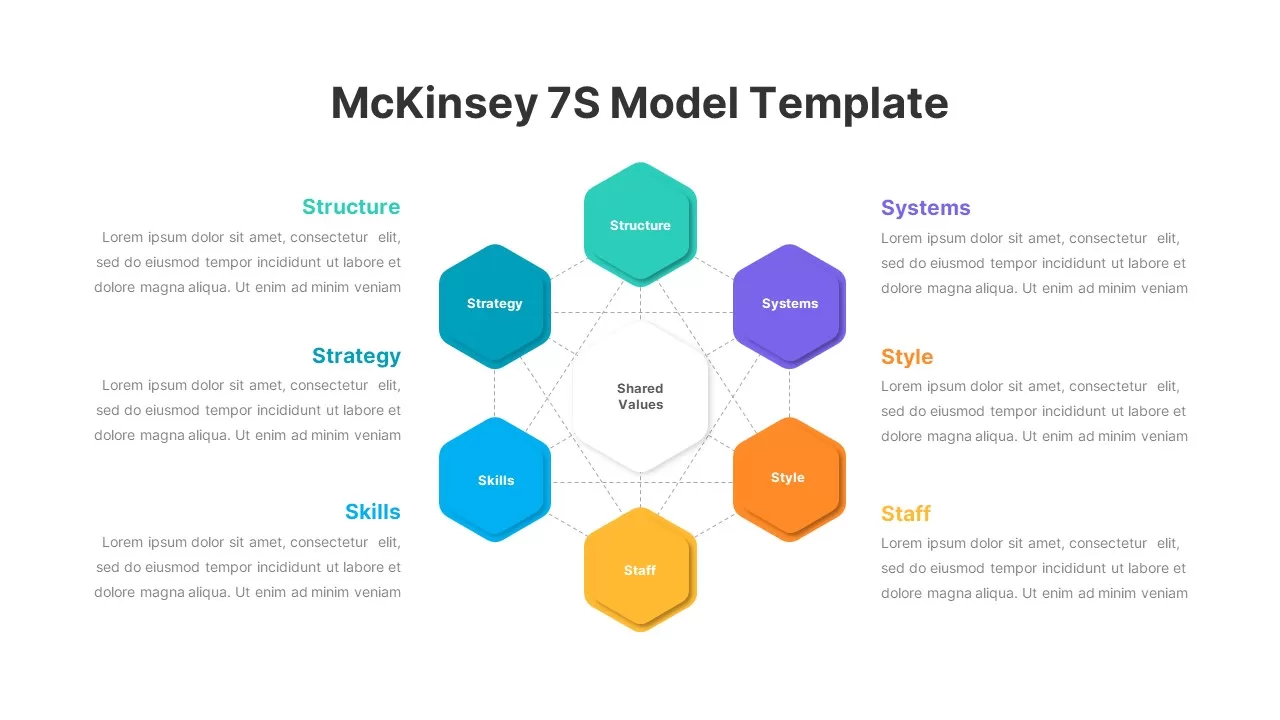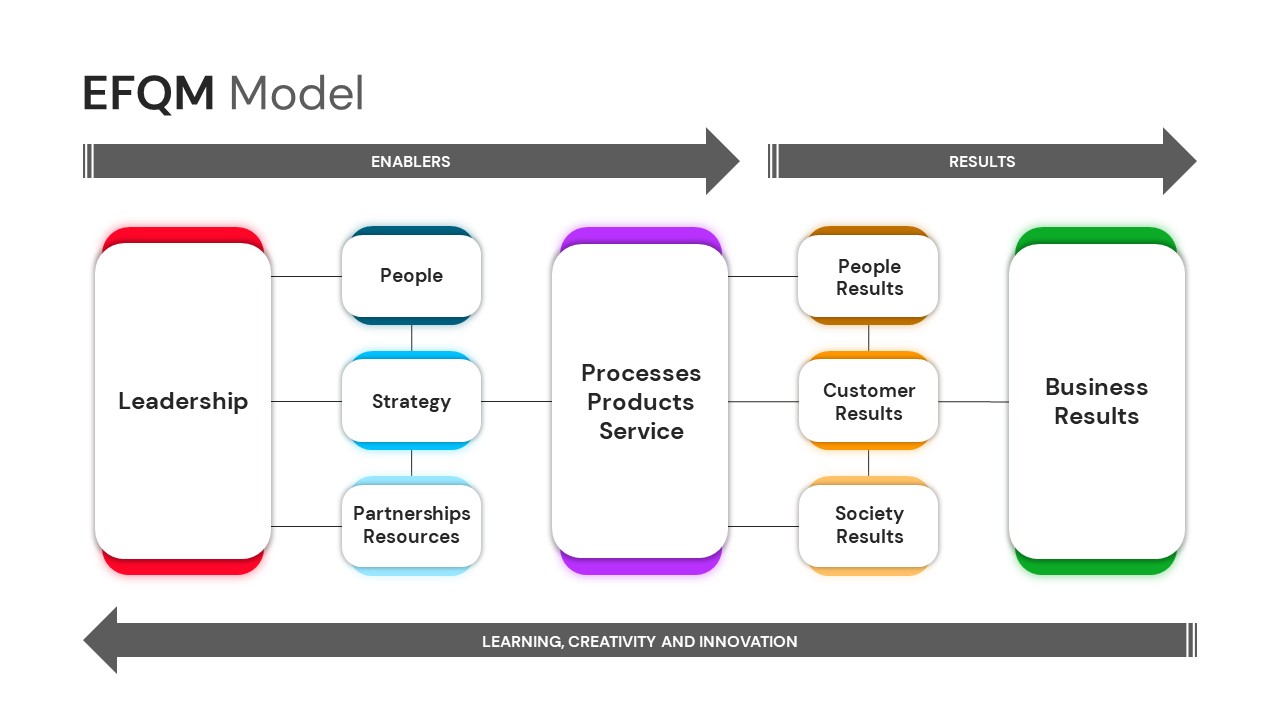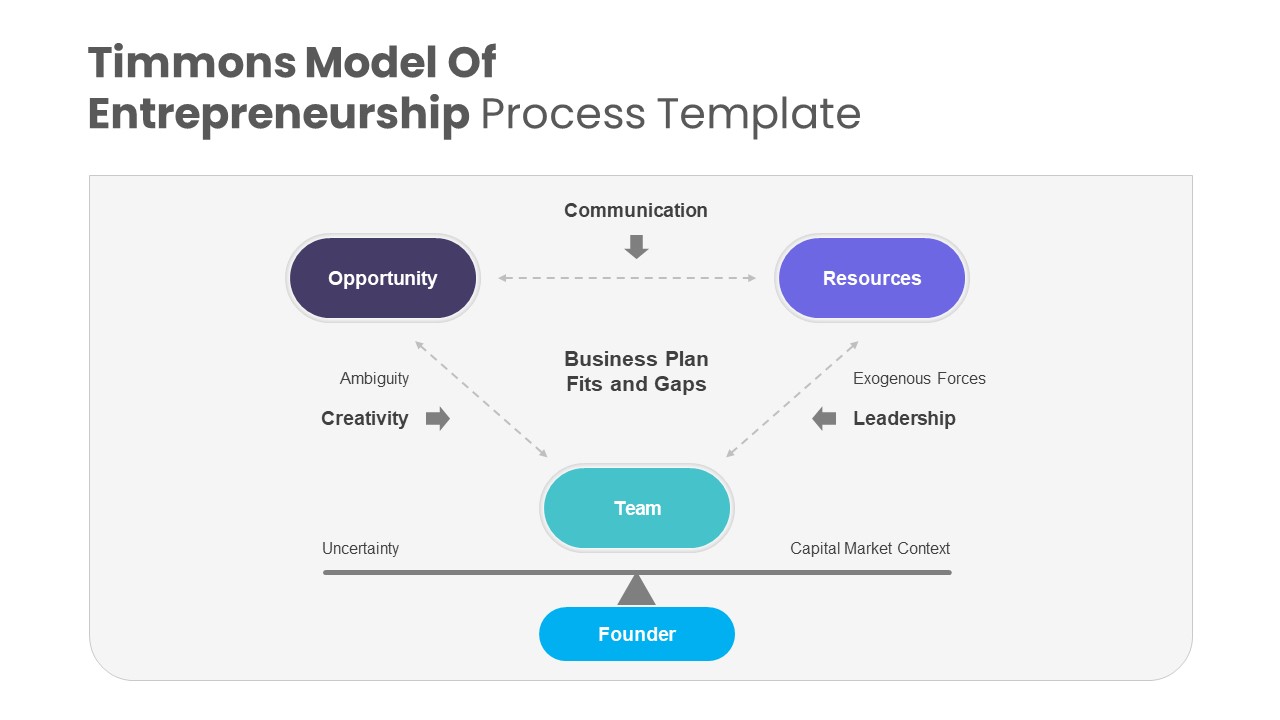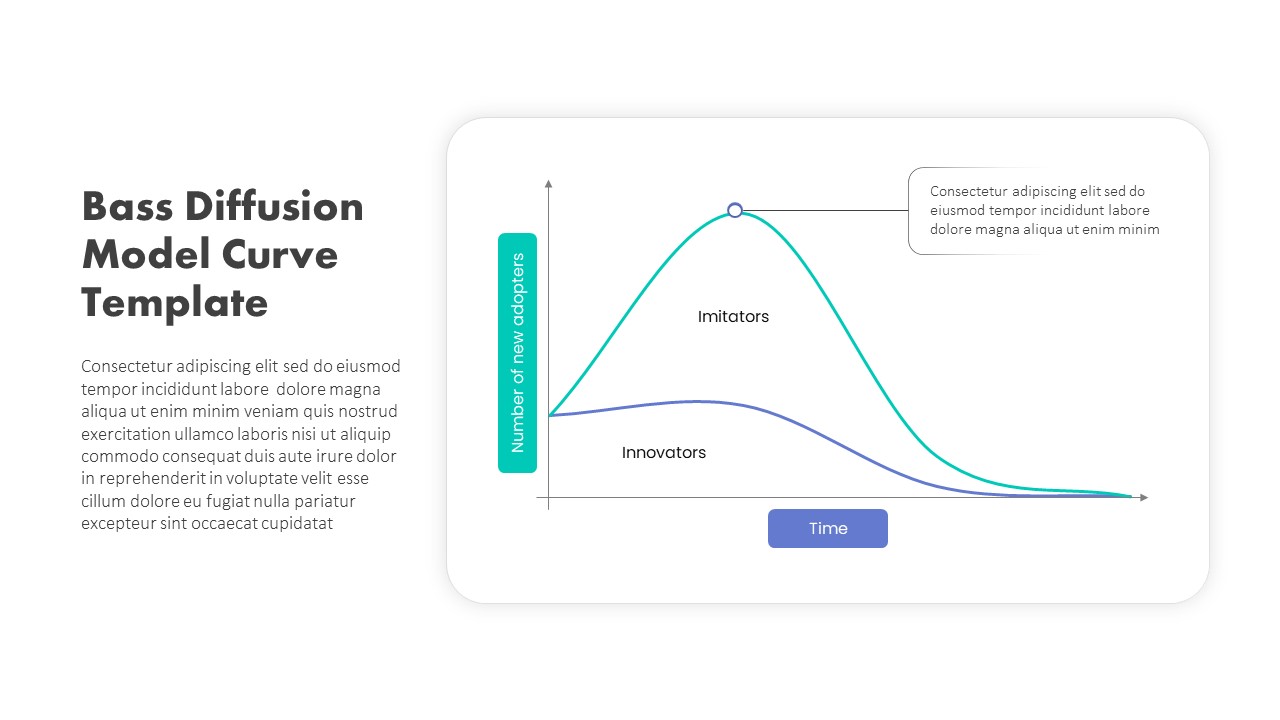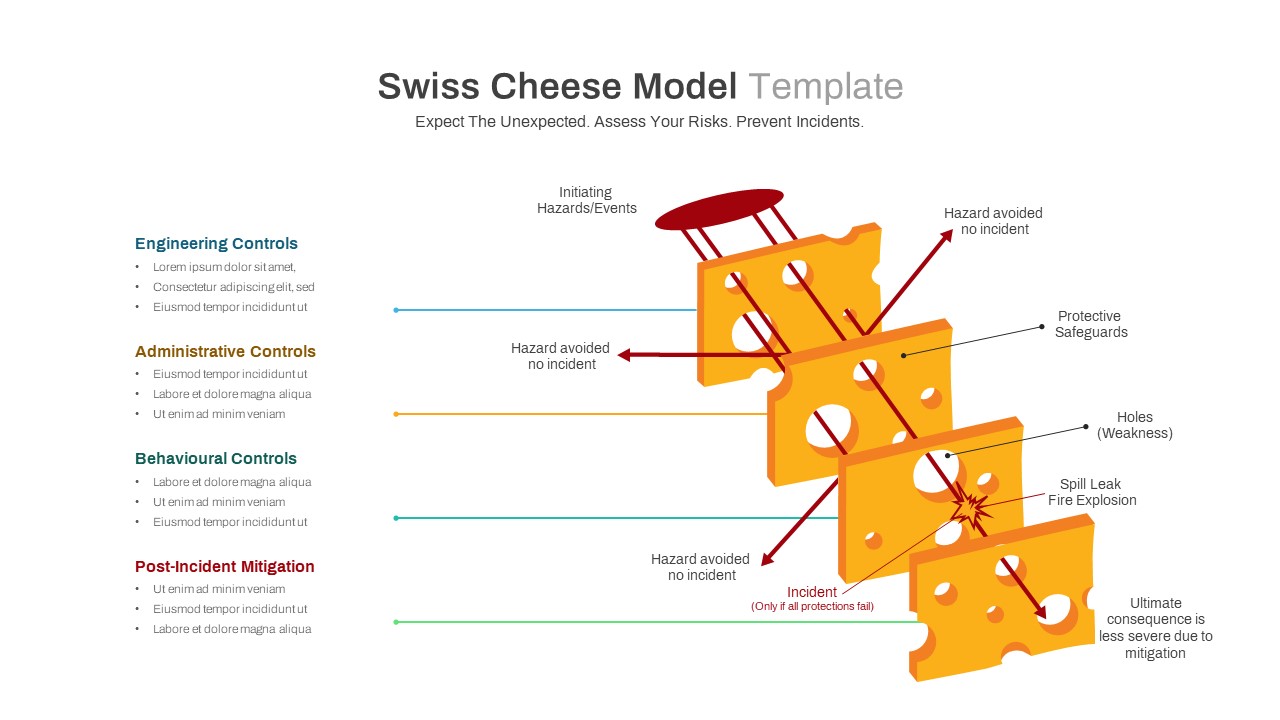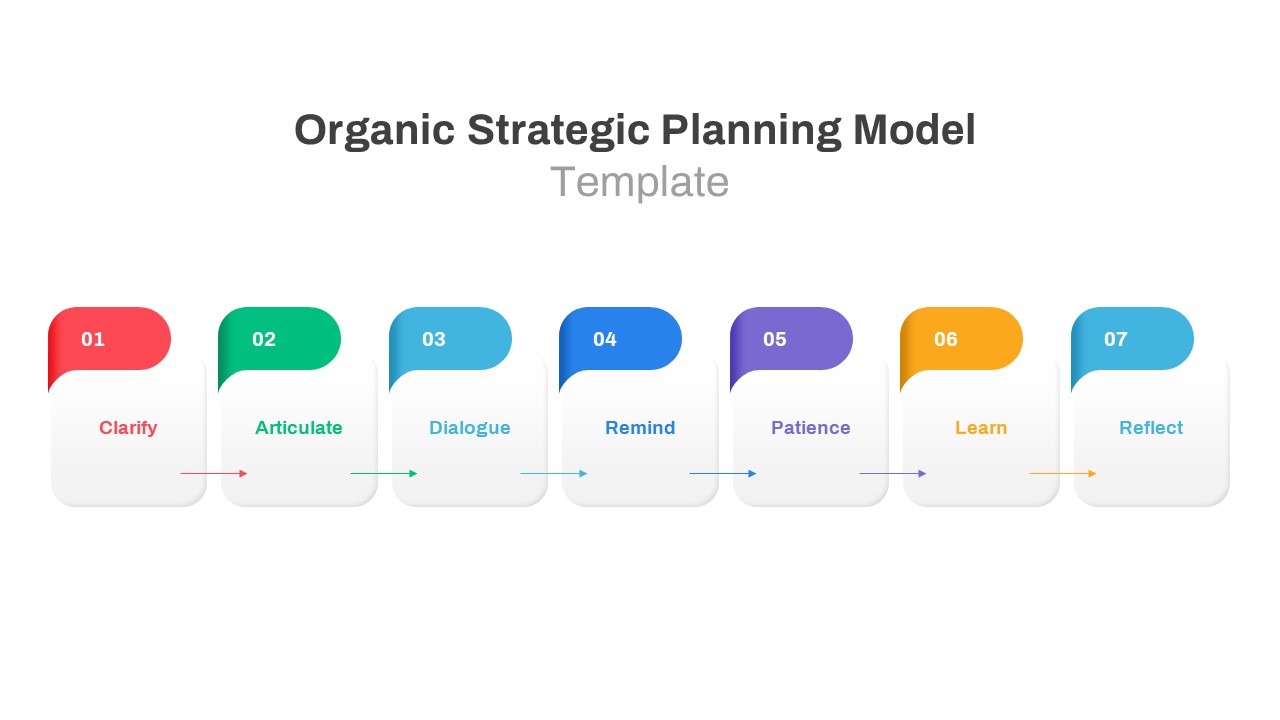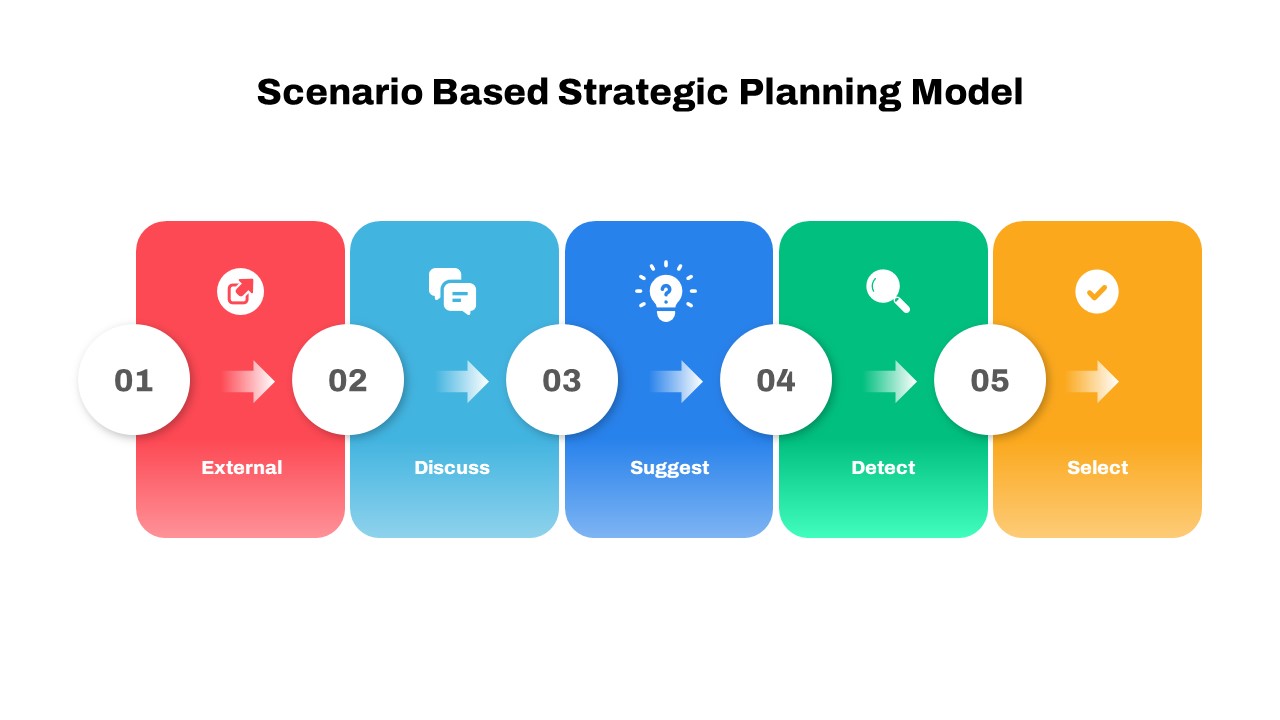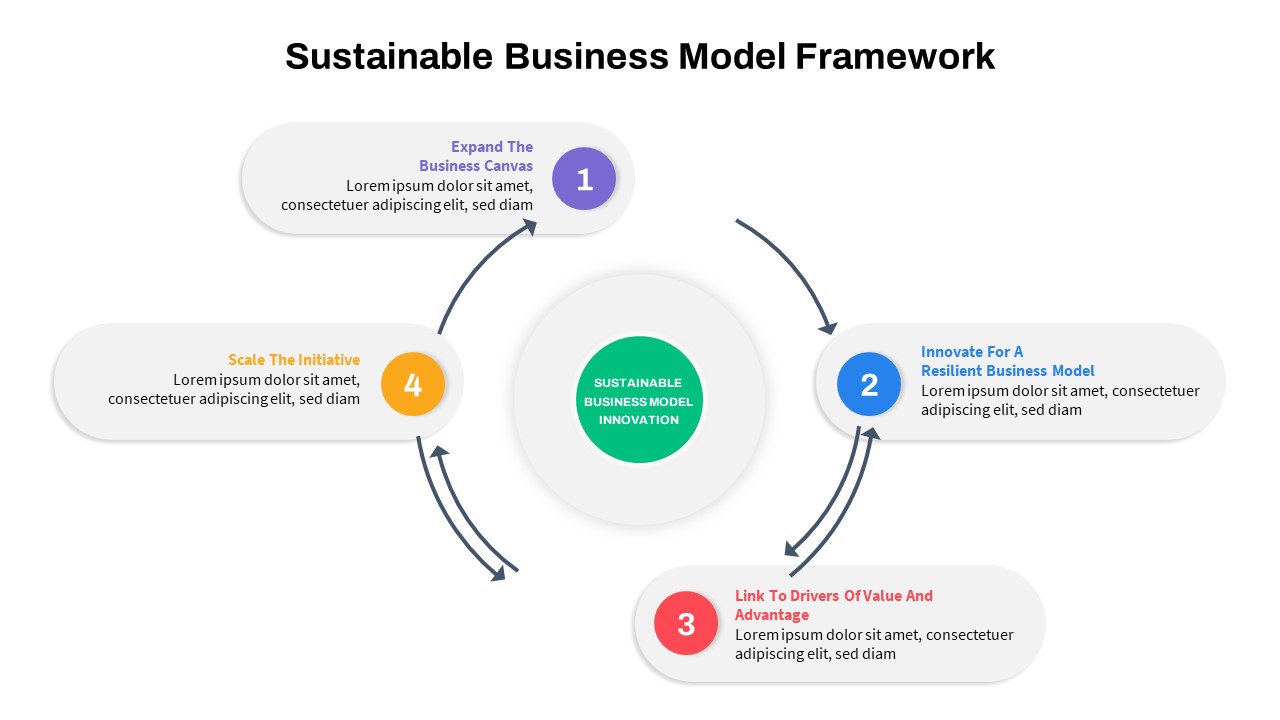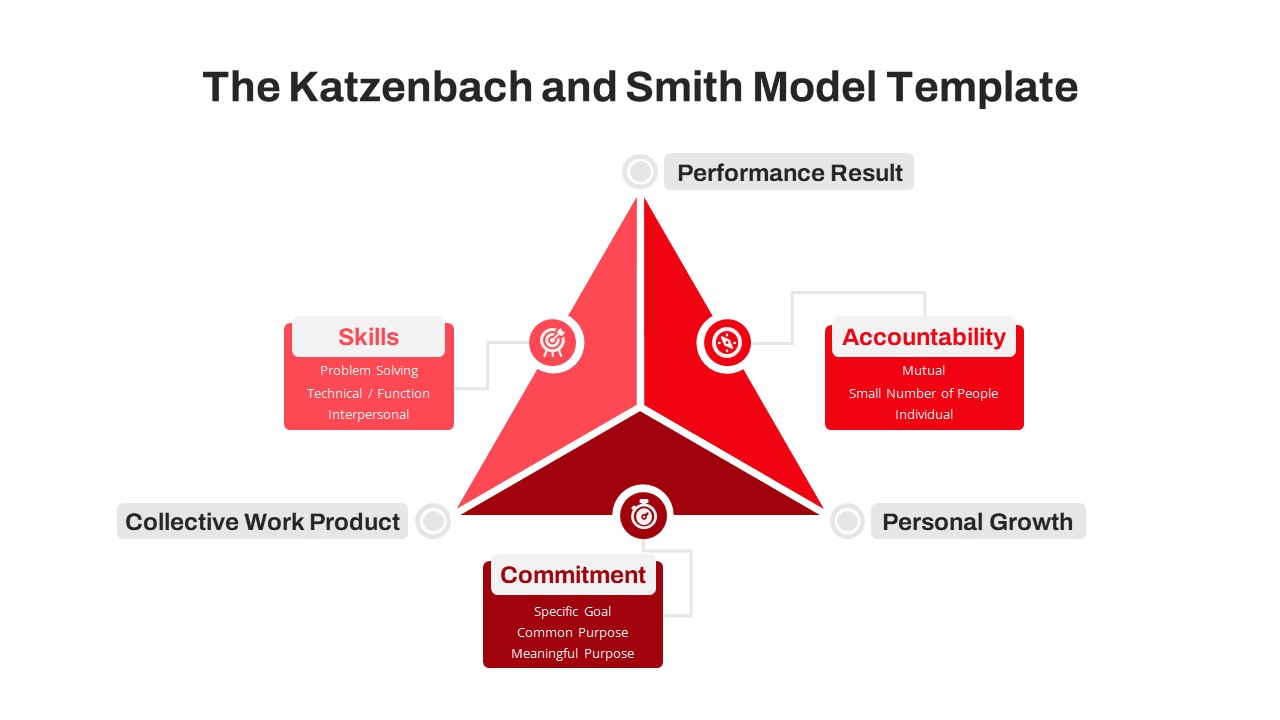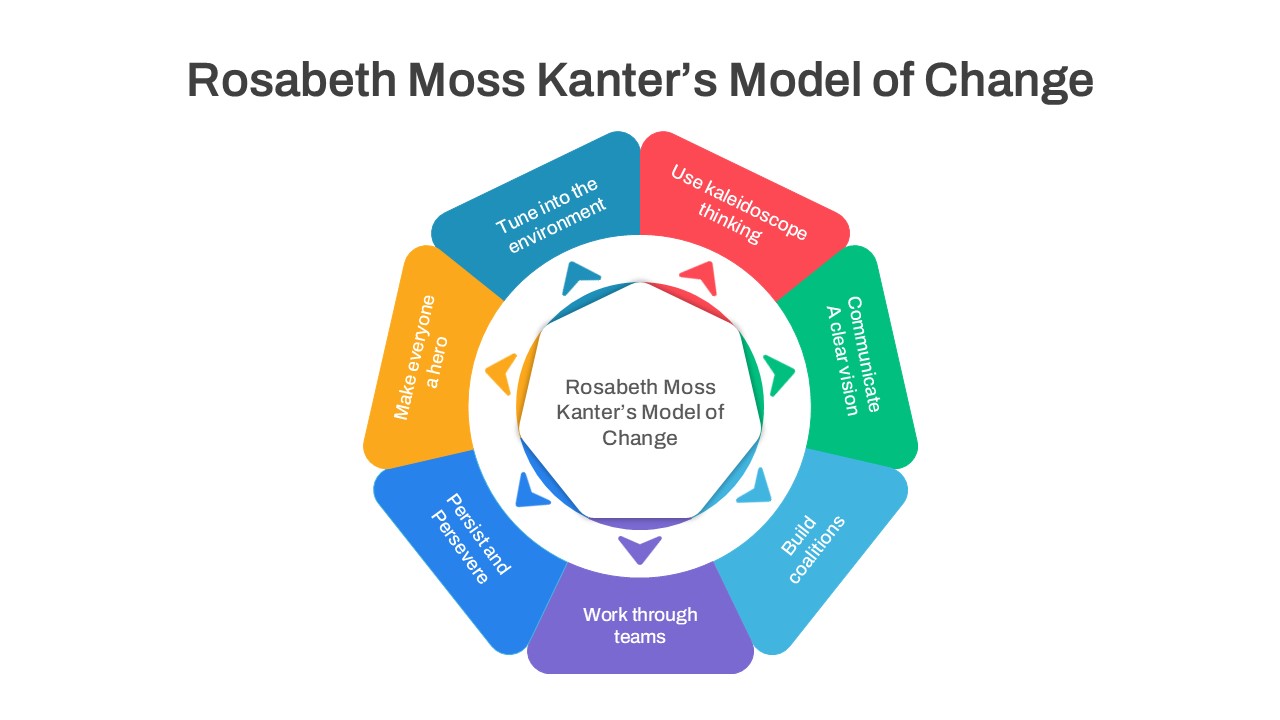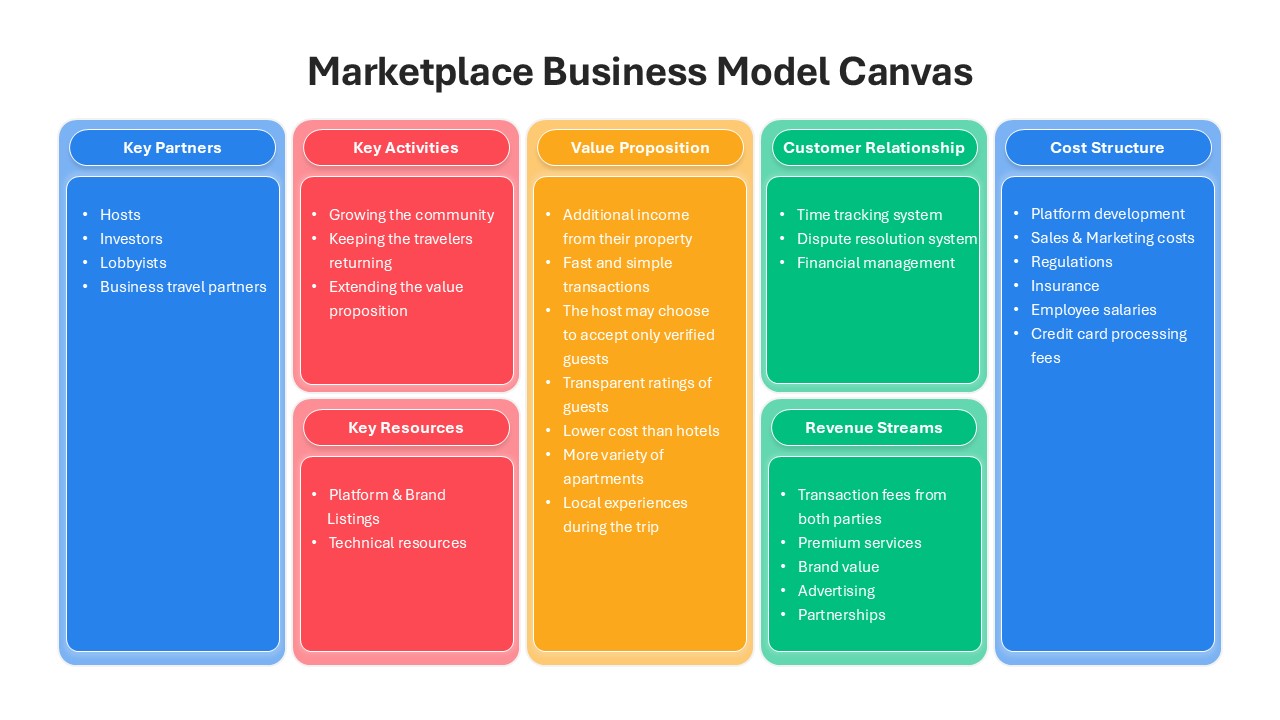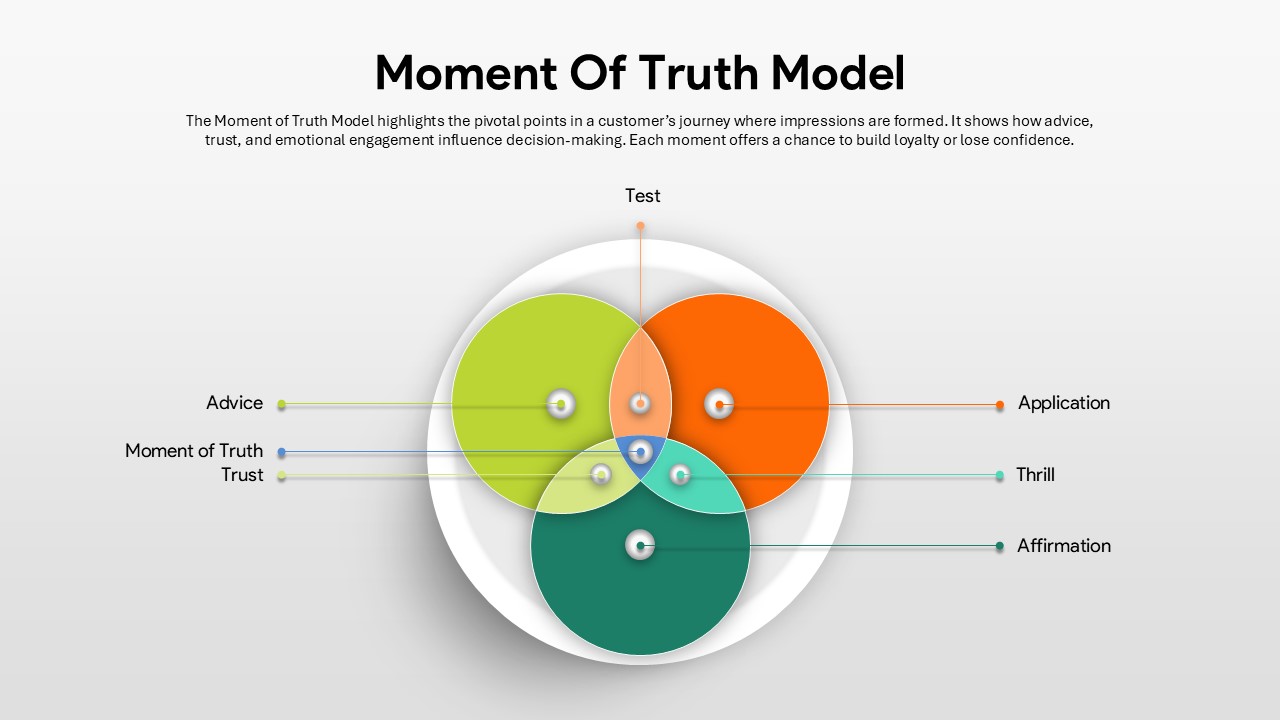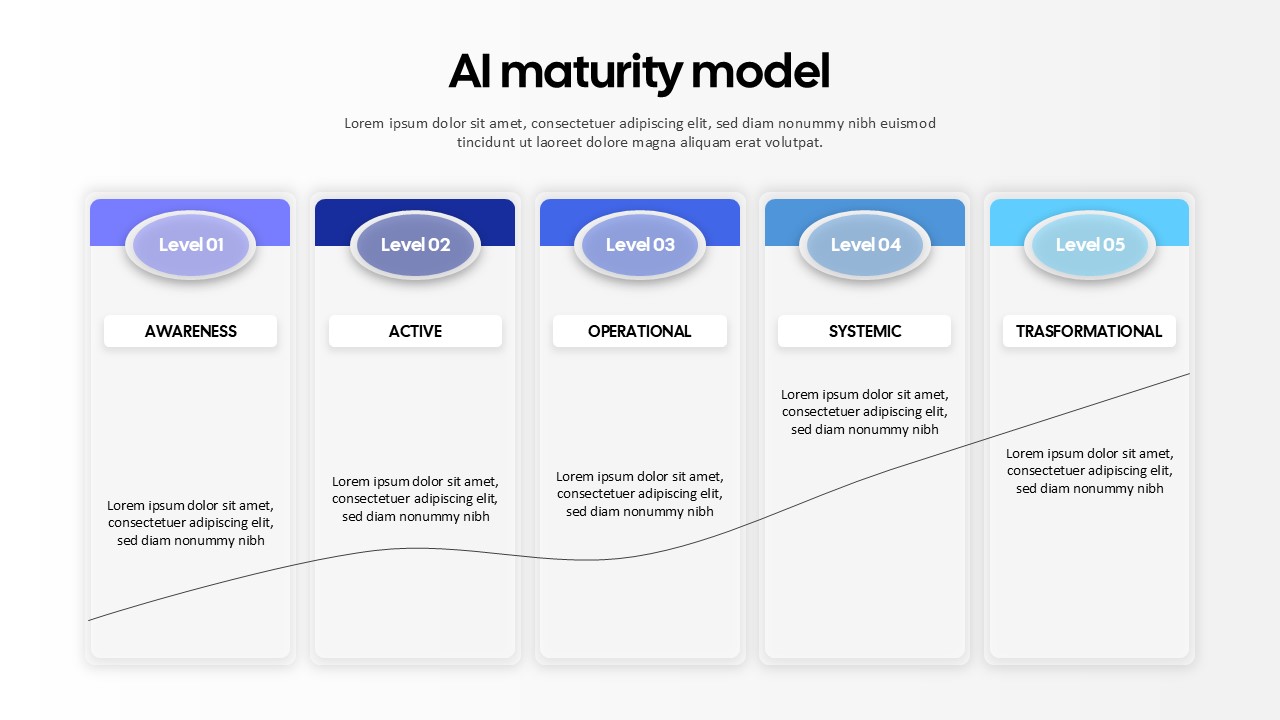Target Operating Model Diagram Template for PowerPoint & Google Slides
Description
Elevate your strategic presentations with this versatile Target Operating Model slide set for PowerPoint & Google Slides. Designed to articulate an organization’s future-state framework, this template pack offers three distinct layouts to suit any audience:
Hexagon Circle Diagram: A vibrant six-node hexagon wheel—each segment color-coded and paired with infographic icons—visually represents key TOM components: Functional Process, People, Service Delivery Model, Technology, Performance Insights & Data, and Governance.
Comparison Table Slide: A clean, side-by-side layout that maps “What does it do?” versus “What’s inside,” using color-tinted labels and iconography for quick reference. Ideal for data-driven analysis, boardroom briefings, and stakeholder workshops.
Timeline Model Template: A sequential, rounded-edge panel design featuring numbered stages and concise descriptions—perfect for outlining transformation roadmaps, project phases, or operational milestones.
All slides are fully editable: customize colors, icons, typography, and layouts to match your brand guidelines. Built-in master slides and intuitive placeholders streamline the editing process, ensuring consistency and speed. Optimized for both PowerPoint & Google Slides, these slides maintain full-resolution clarity across devices, eliminating formatting issues and version conflicts. Use the included icon library or swap in your own graphics to adapt these frameworks for marketing strategies, IT planning, HR roadmaps, or financial process reviews.
Who is it for
Business executives, strategy consultants, and project managers will find this template essential for boardroom presentations, transformation workshops, and client proposals. Educators and MBA students can leverage the clear visual frameworks to teach organizational design concepts. Startup founders and transformation leads can use these layouts to secure buy-in and align cross-functional teams.
Other Uses
Beyond operating models, repurpose these layouts for quarterly business reviews, performance dashboards, risk assessments, and change management plans. Adapt the hexagon wheel for SWOT analyses or capability maps, the comparison table for feature benchmarking, and the timeline panels for product launch plans or marketing strategies.
Login to download this file