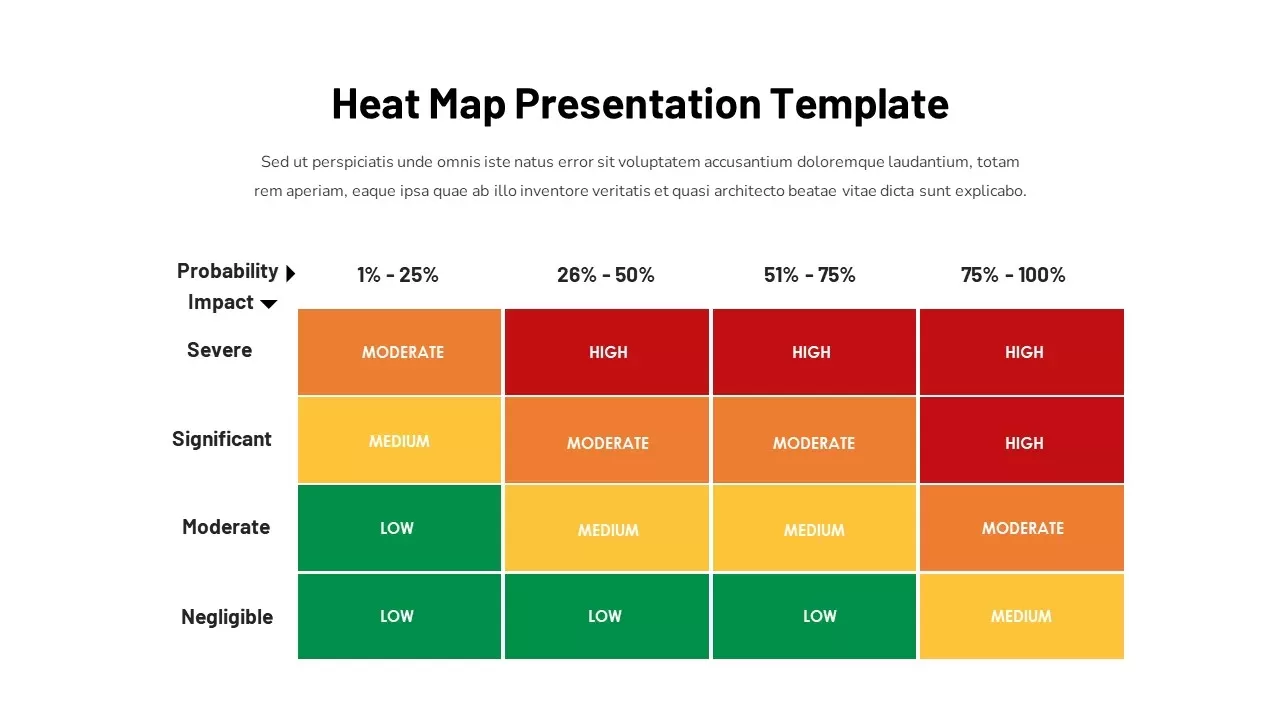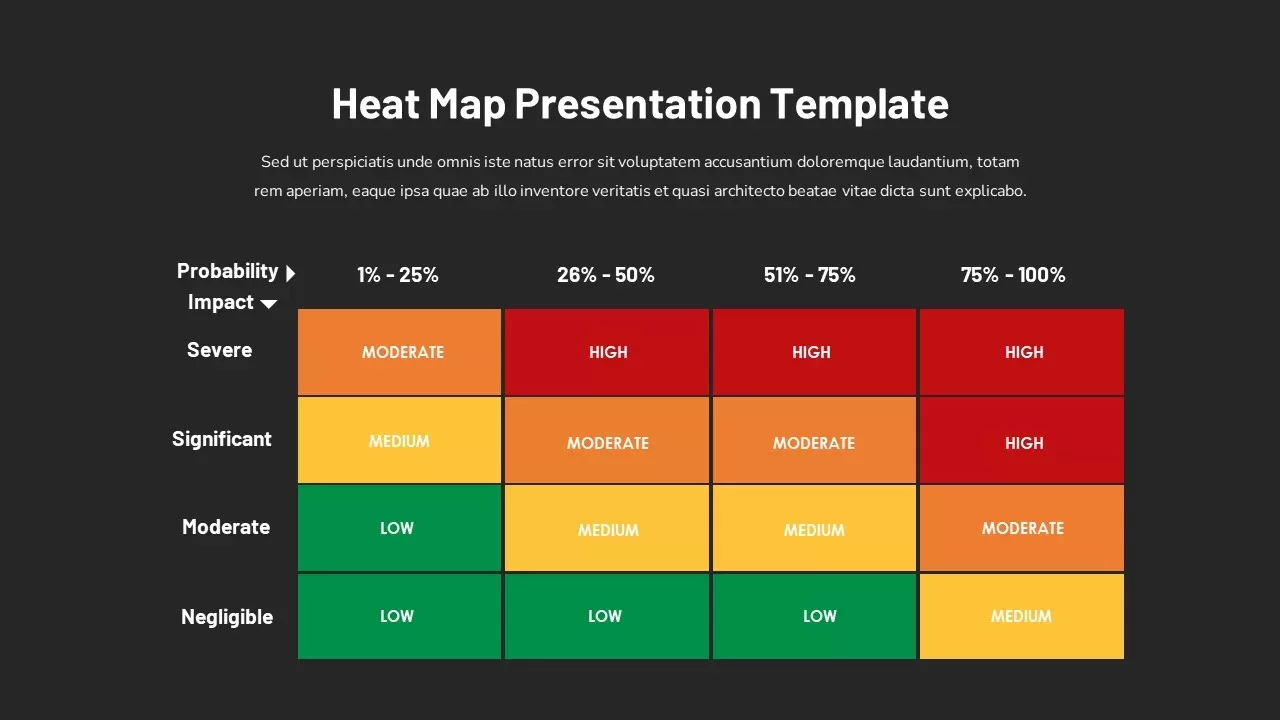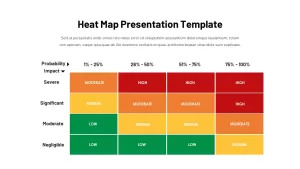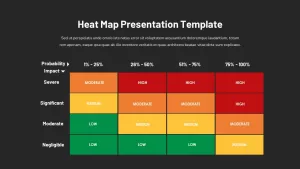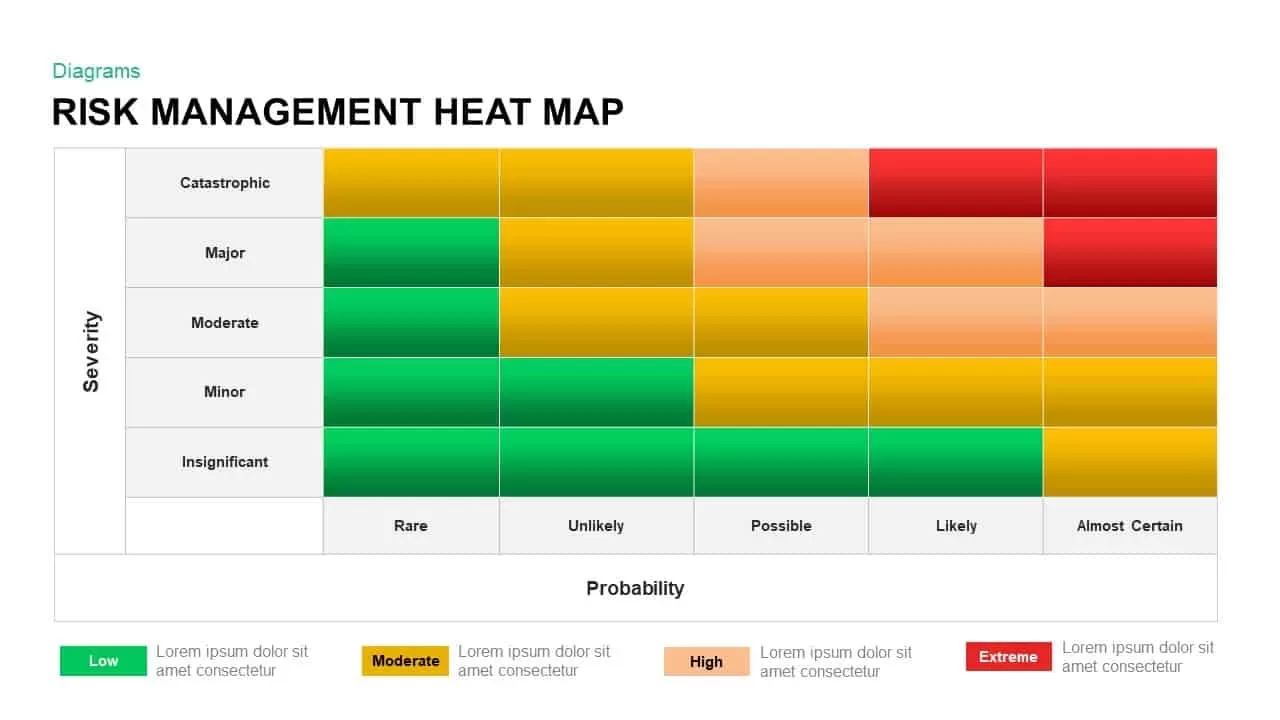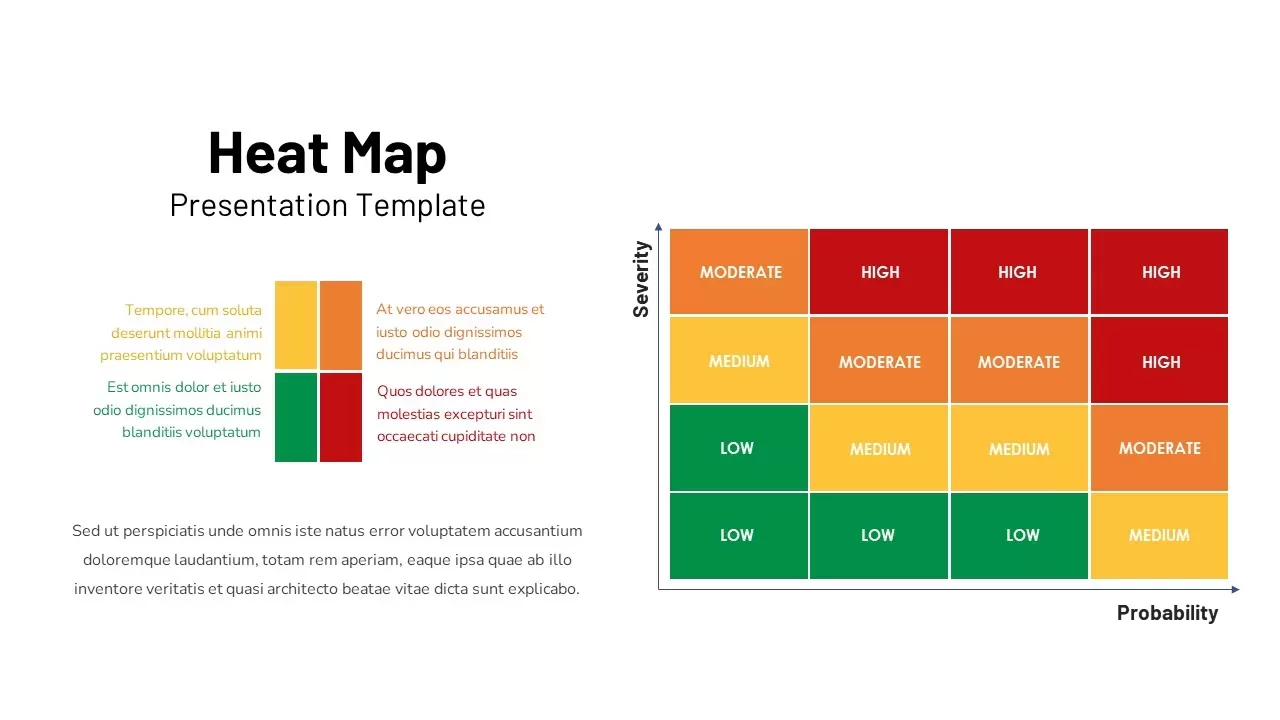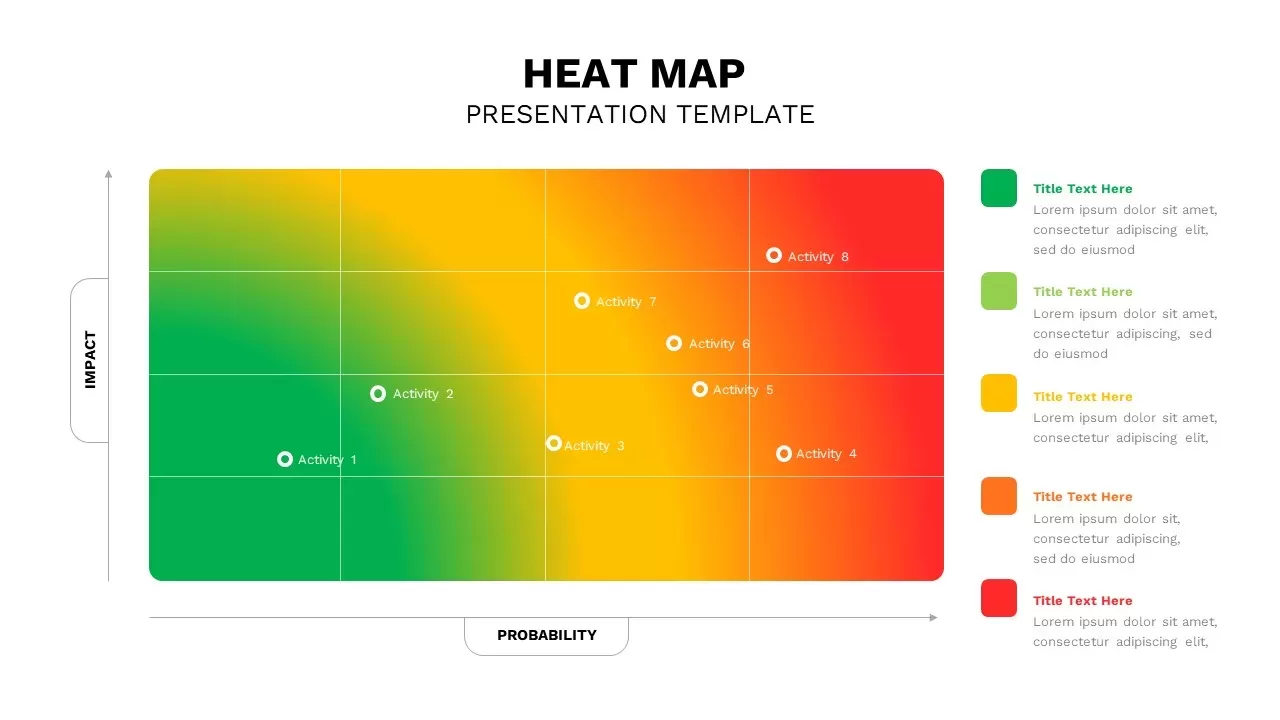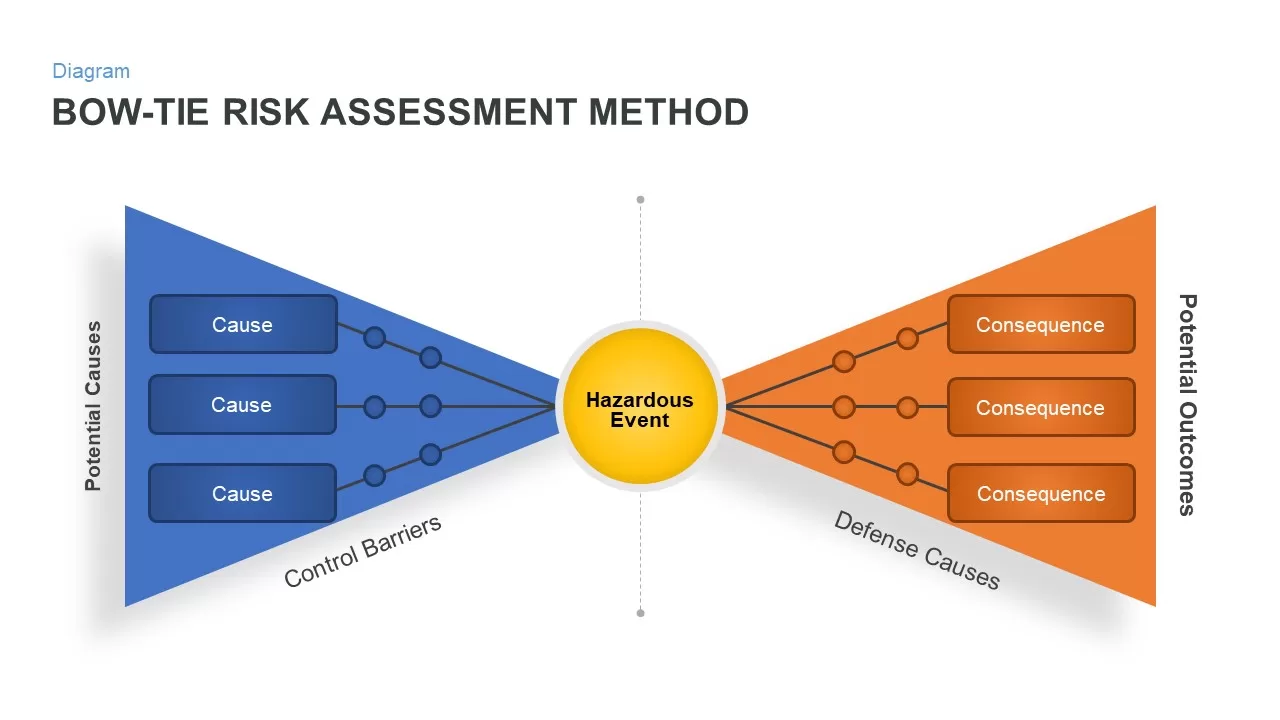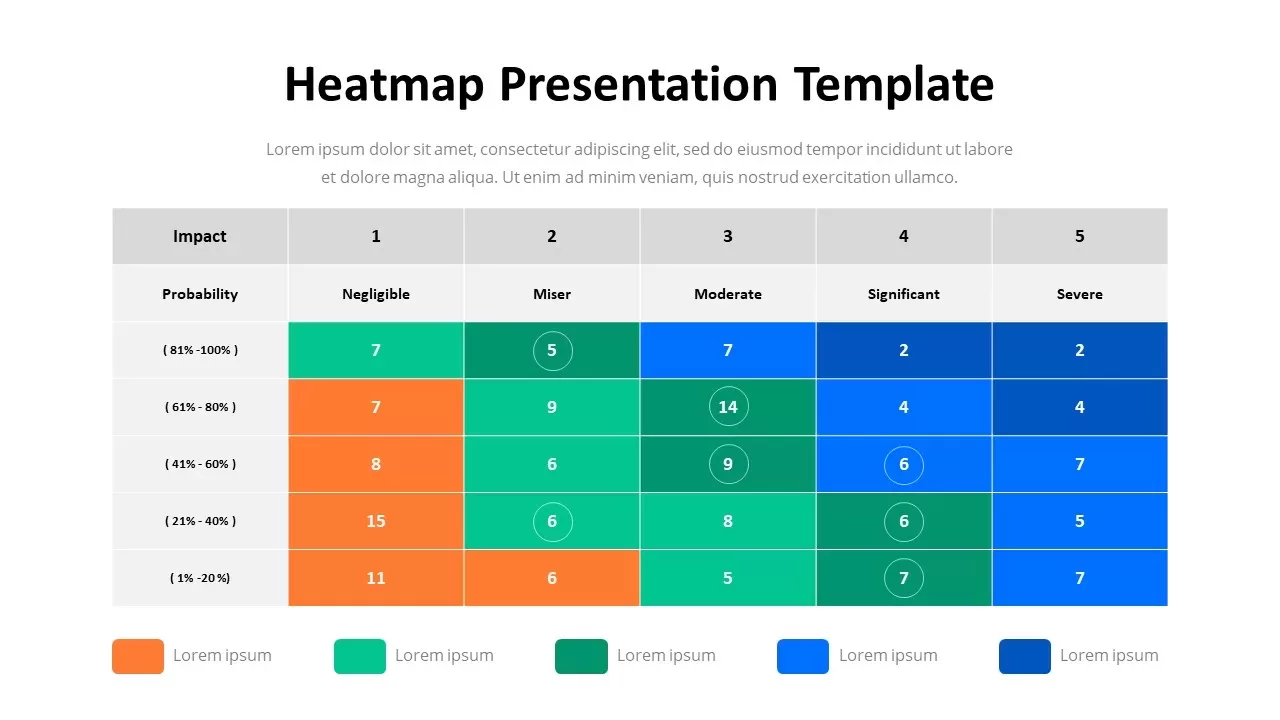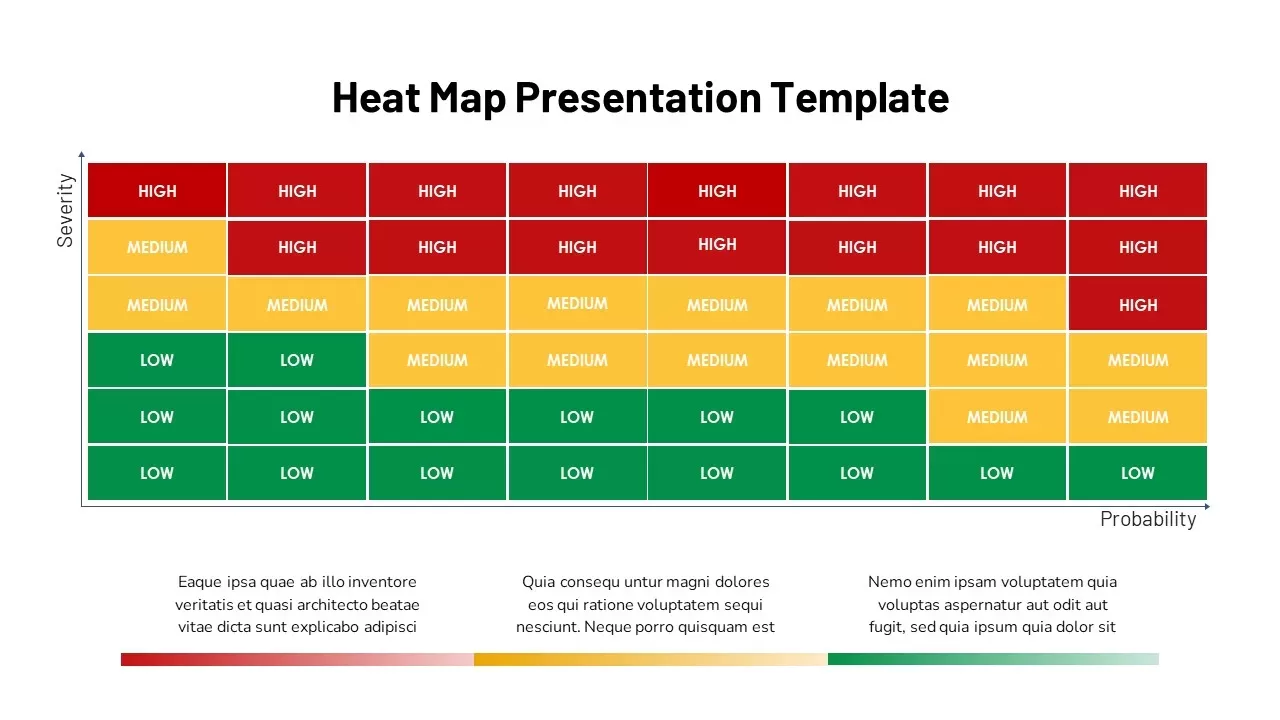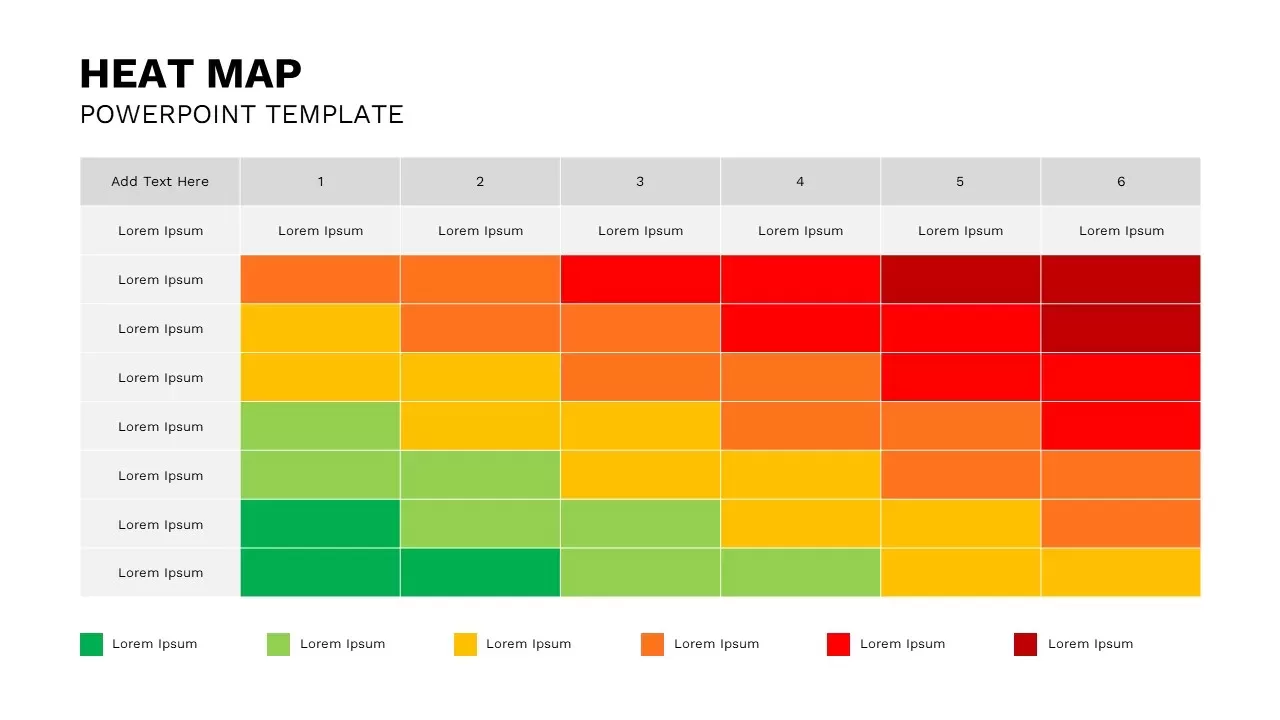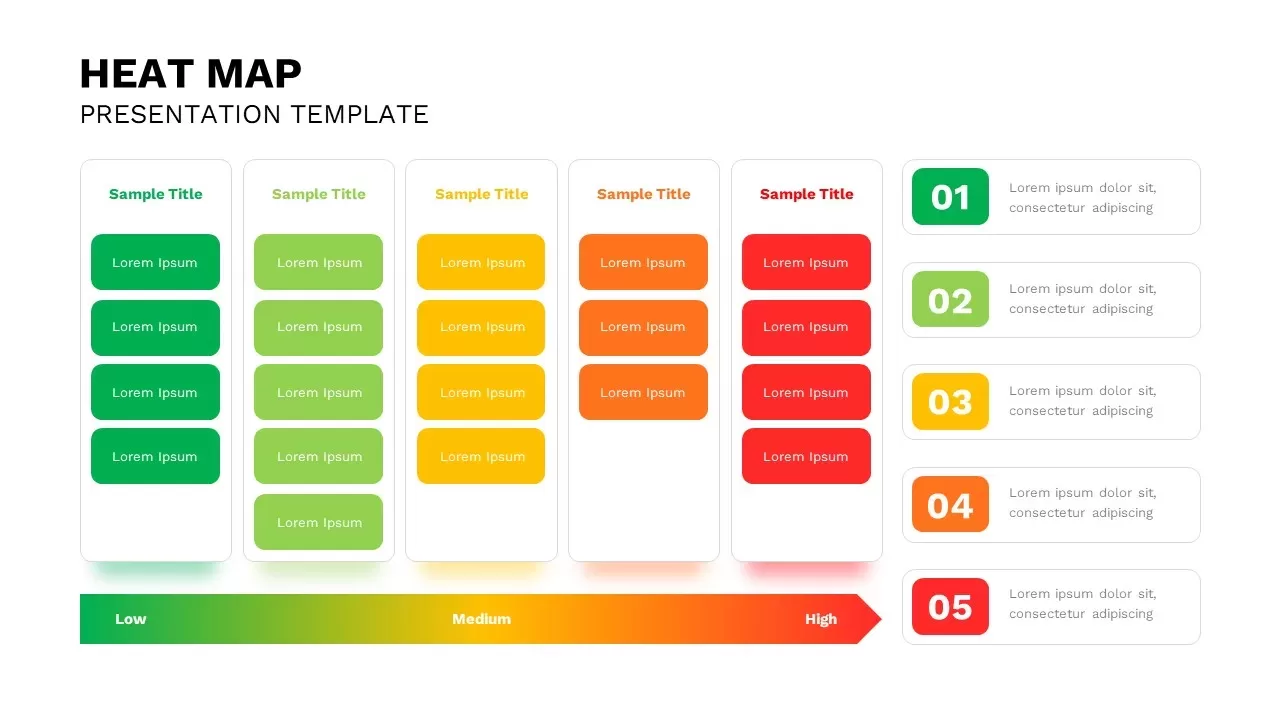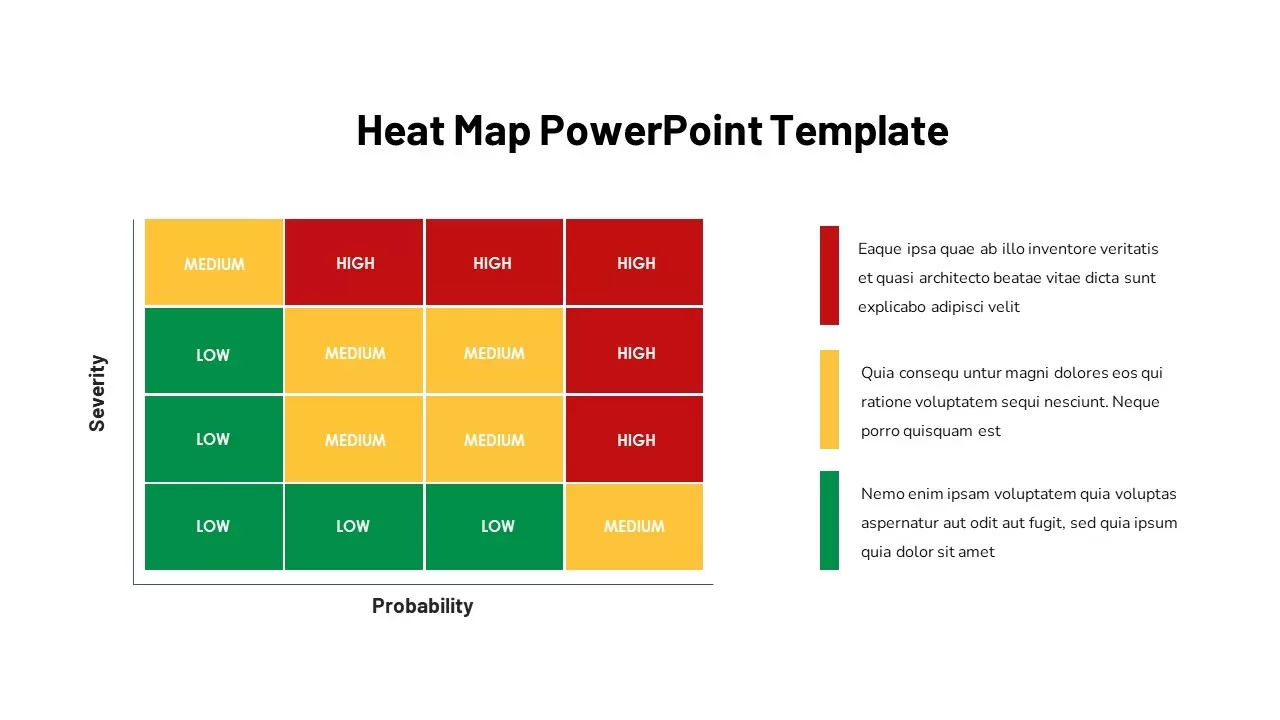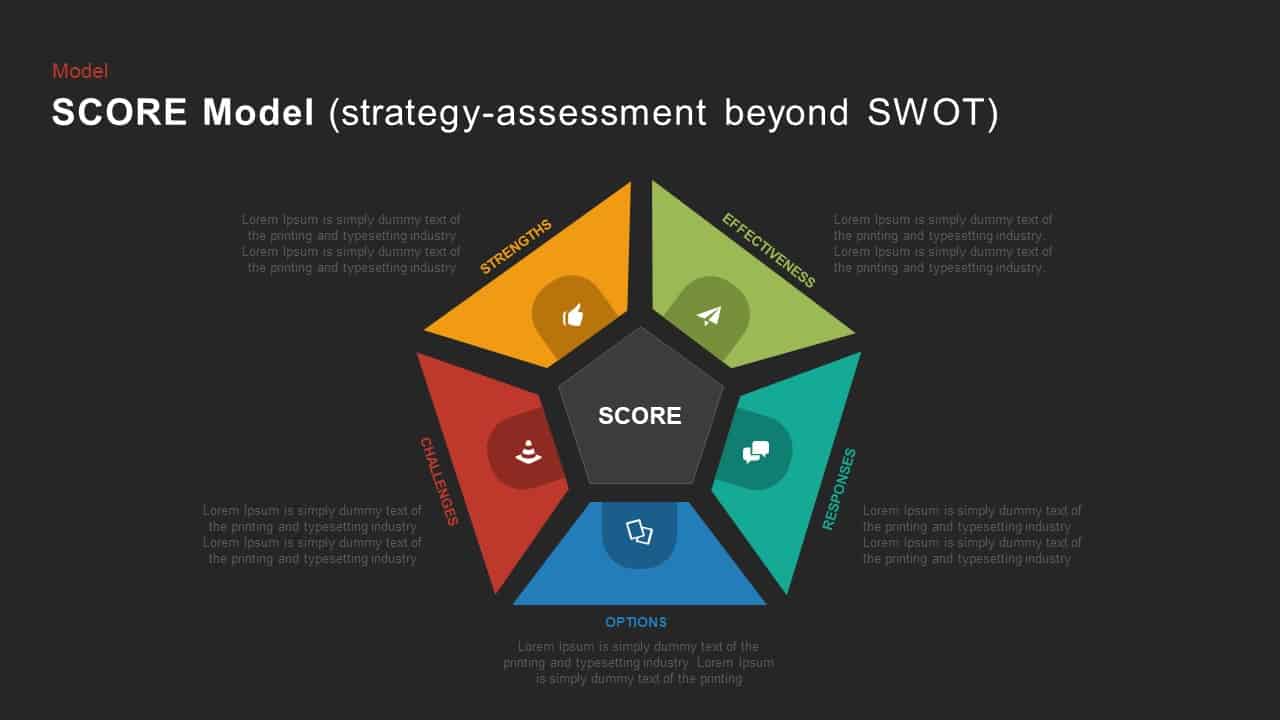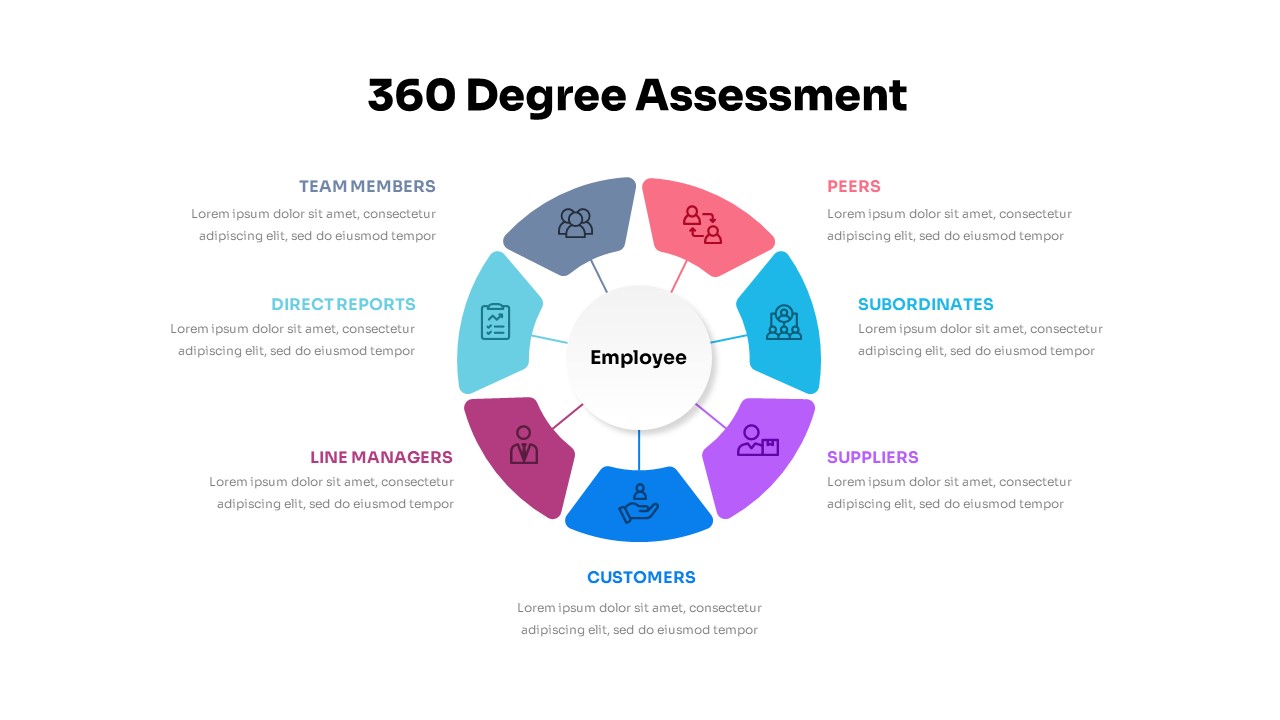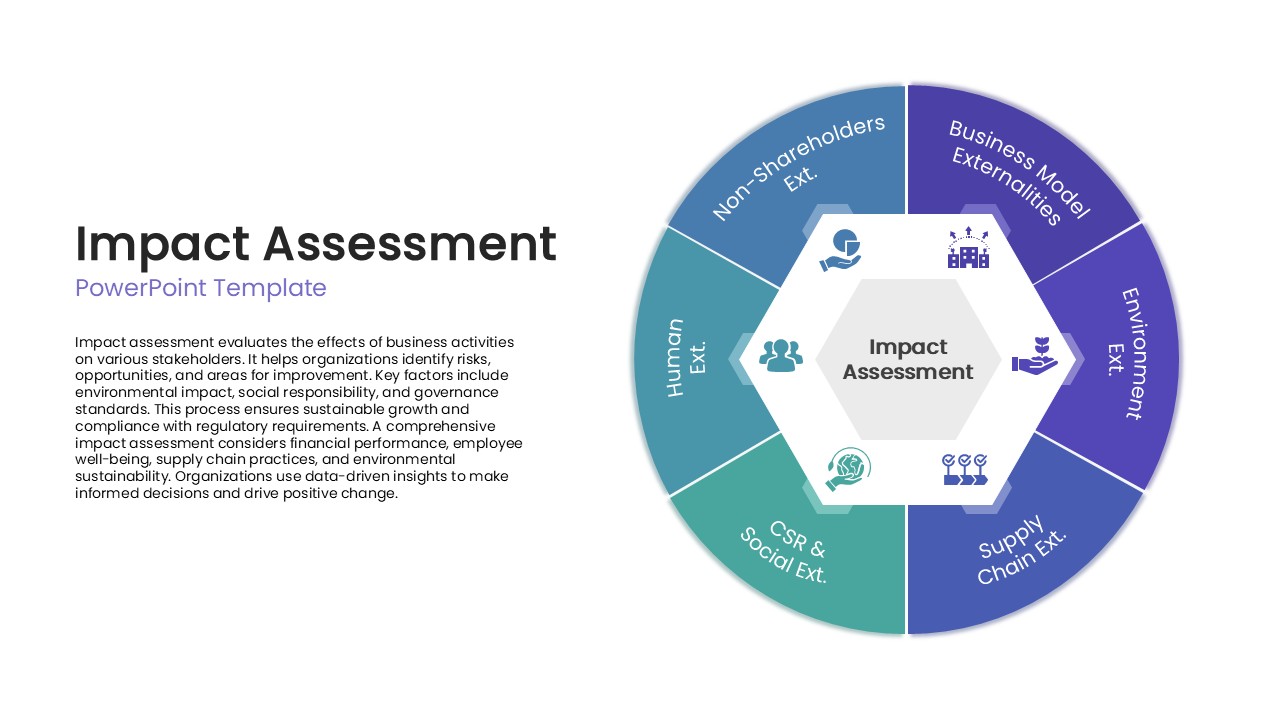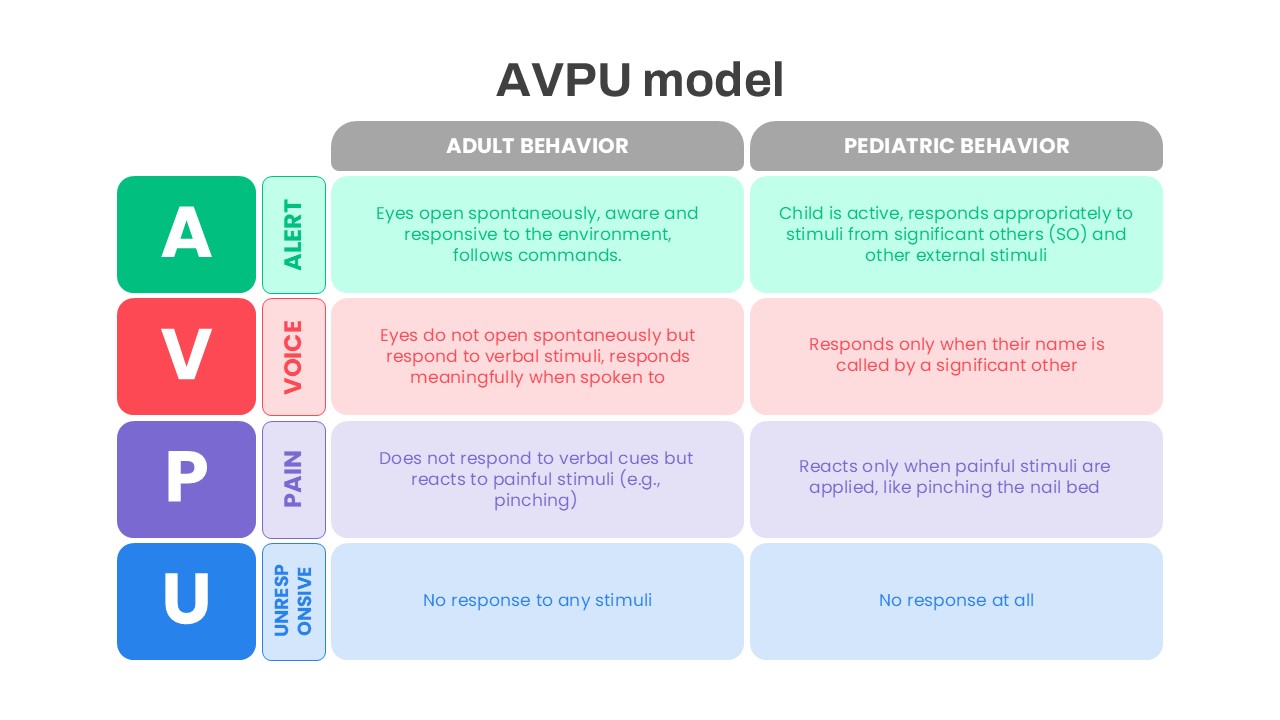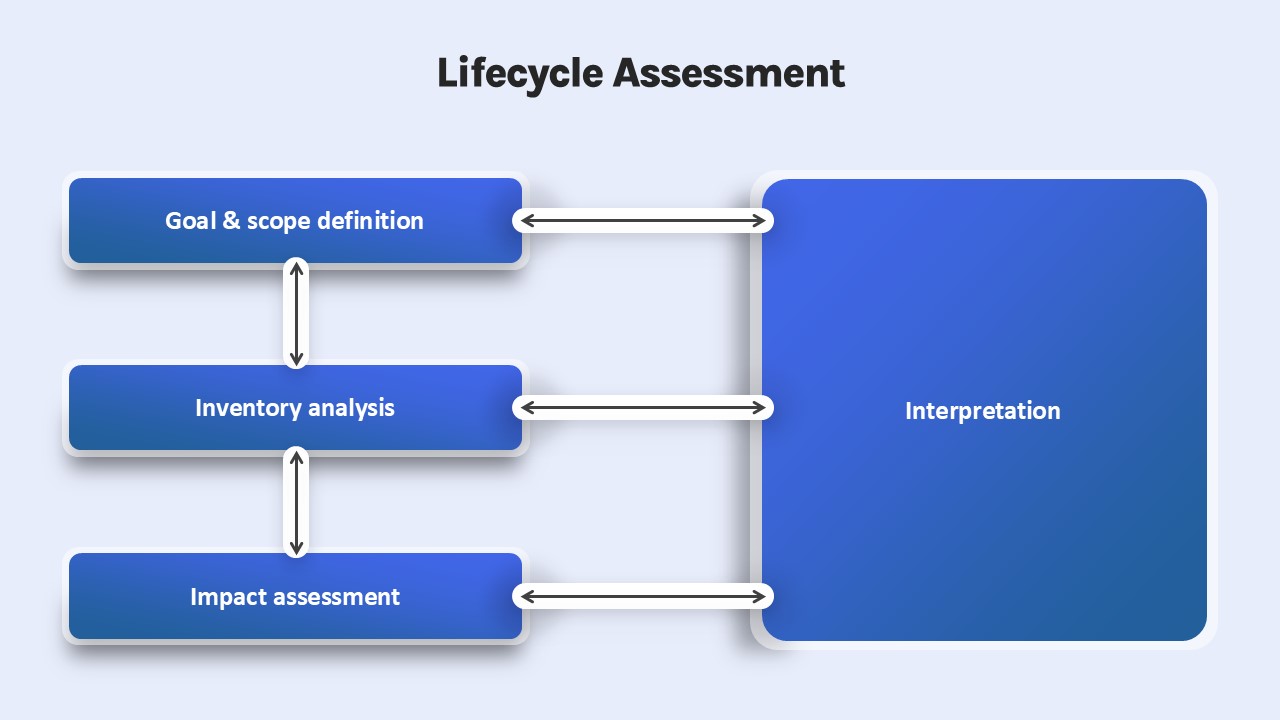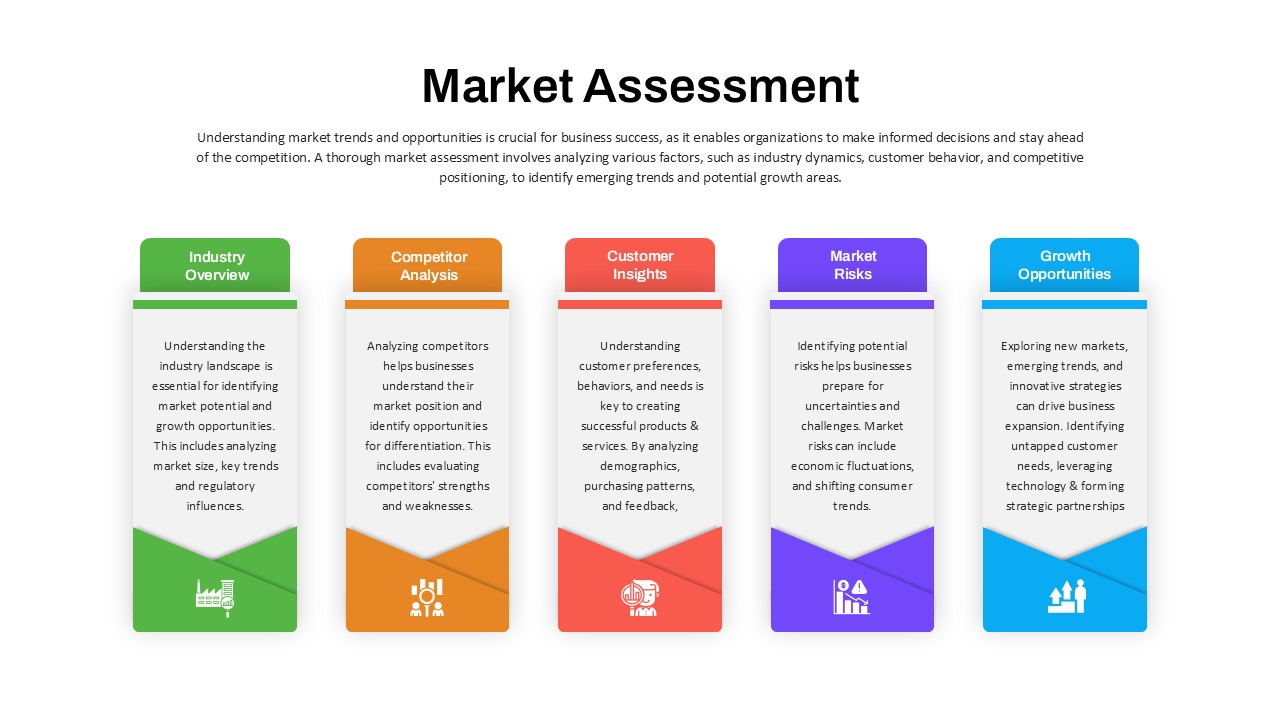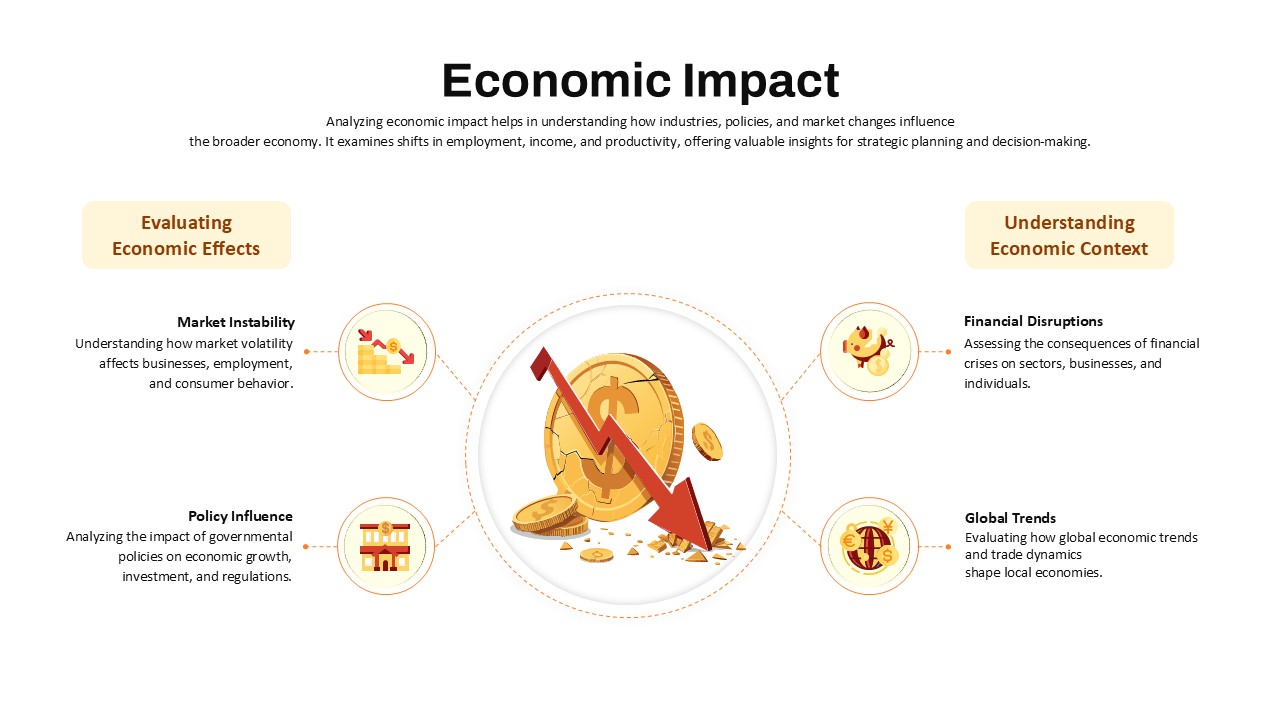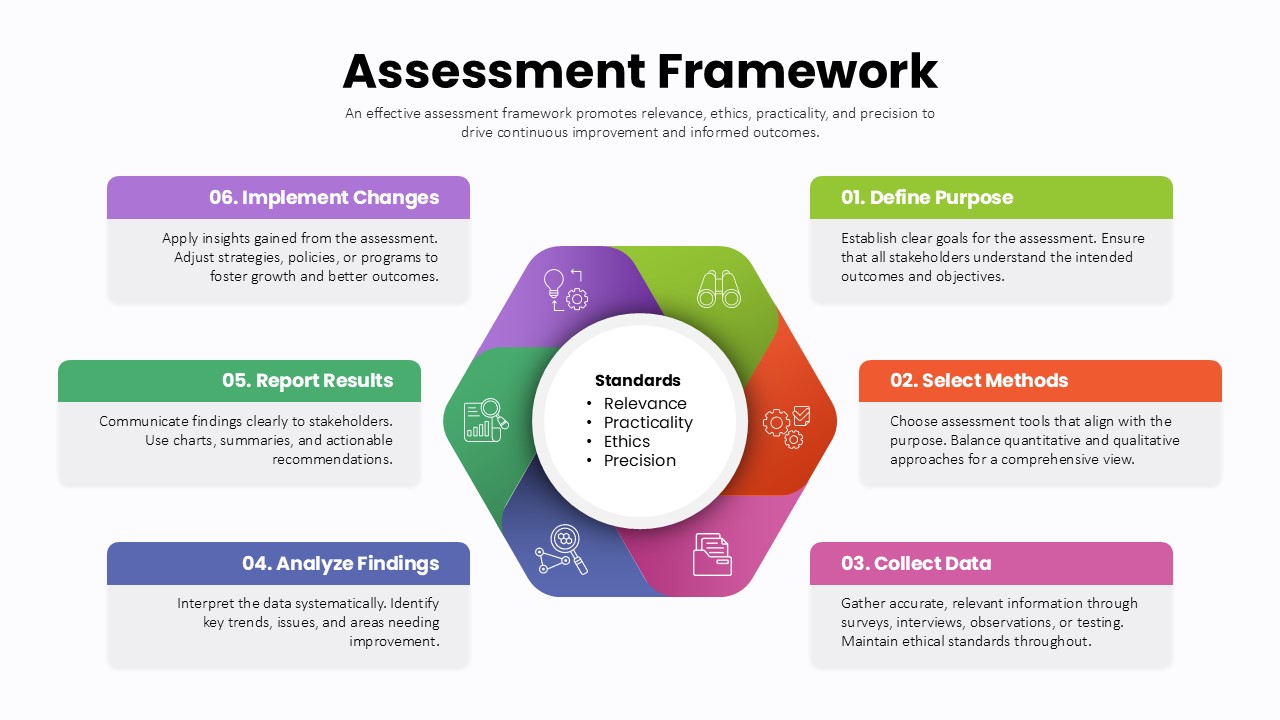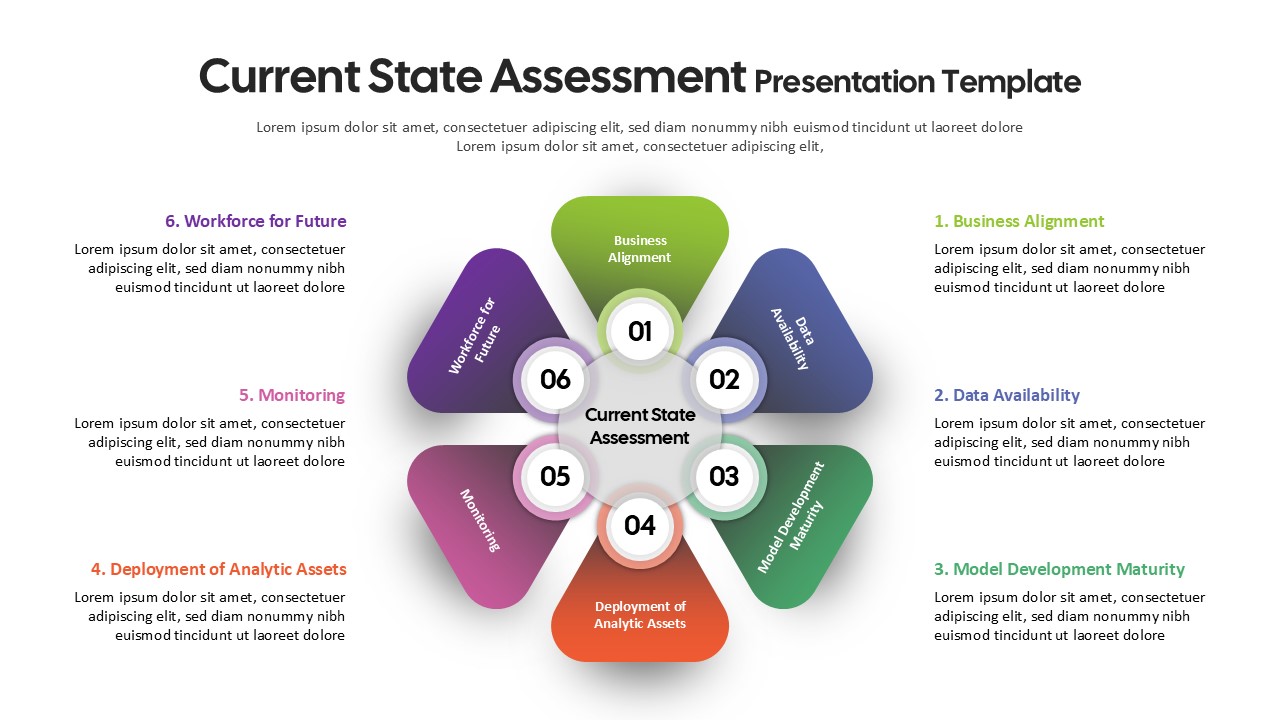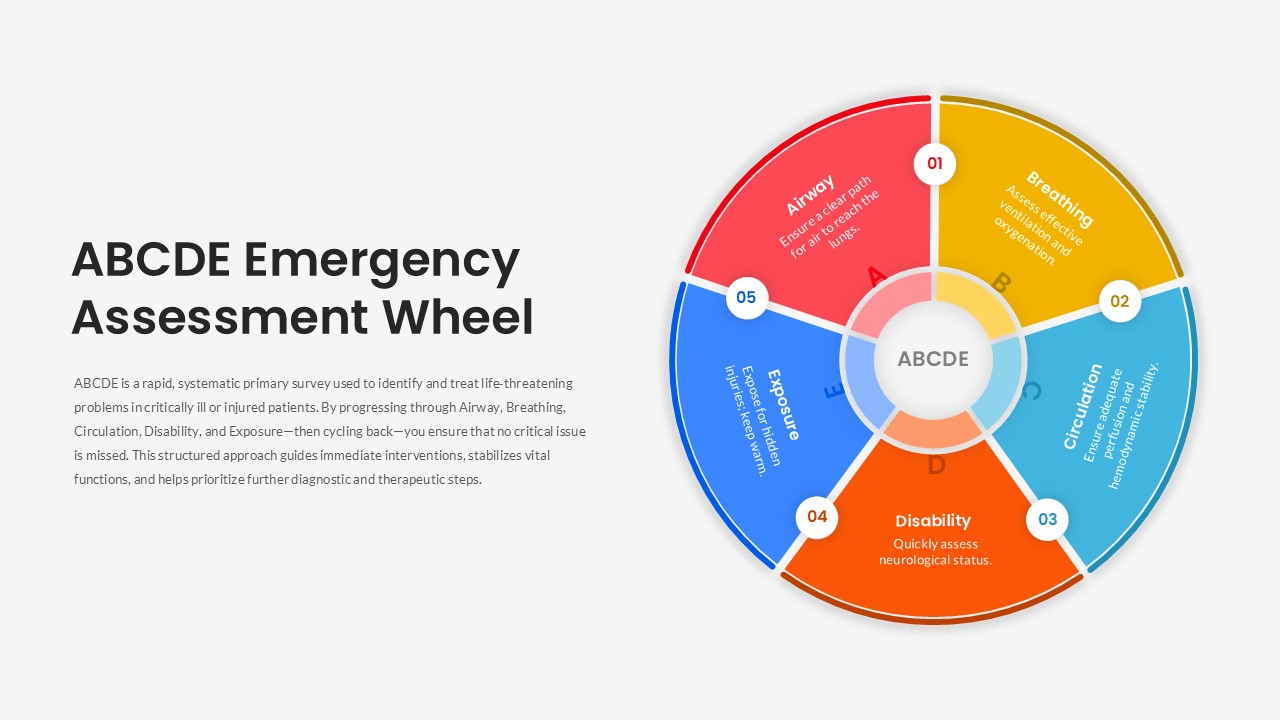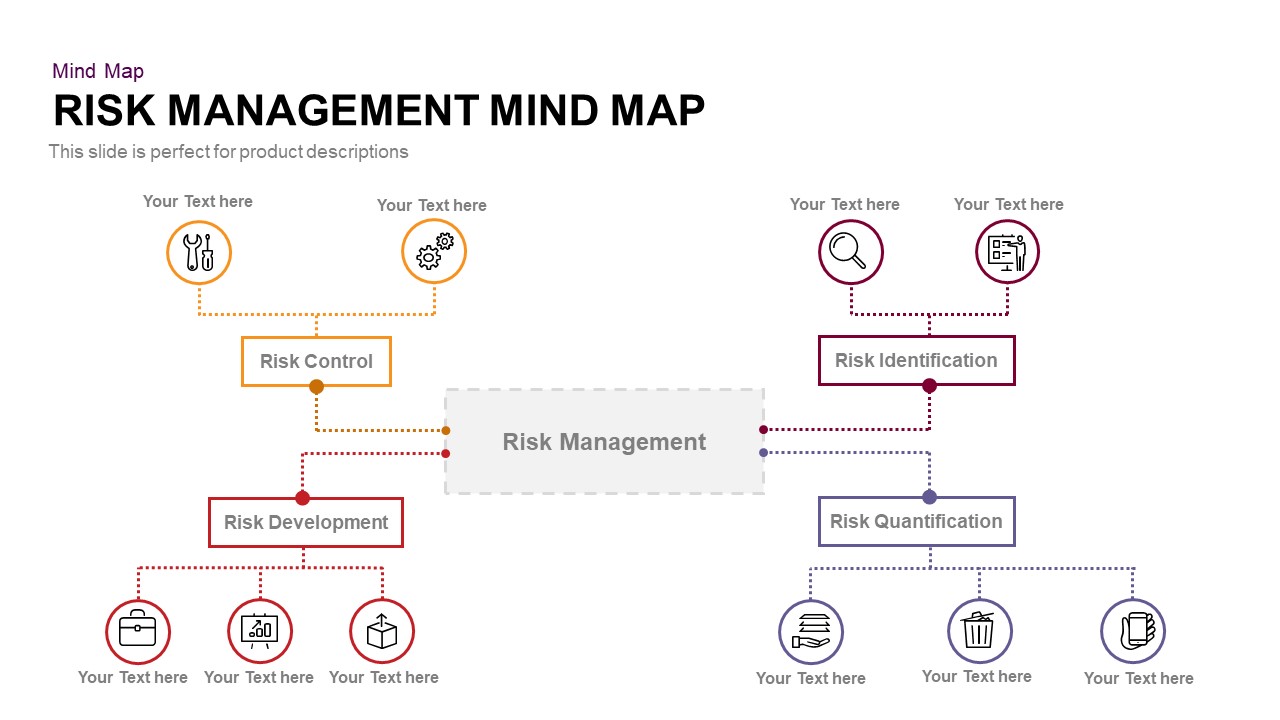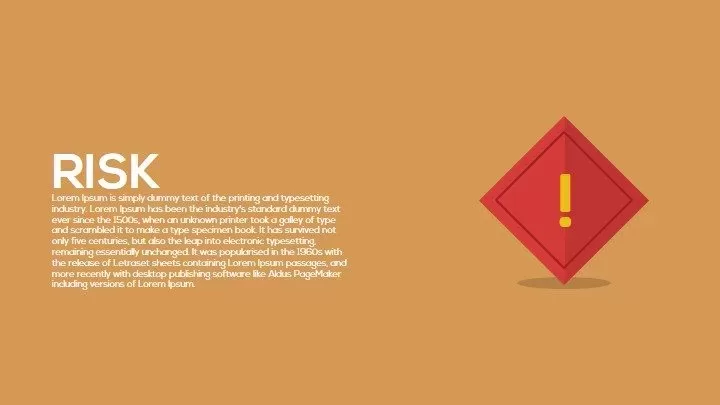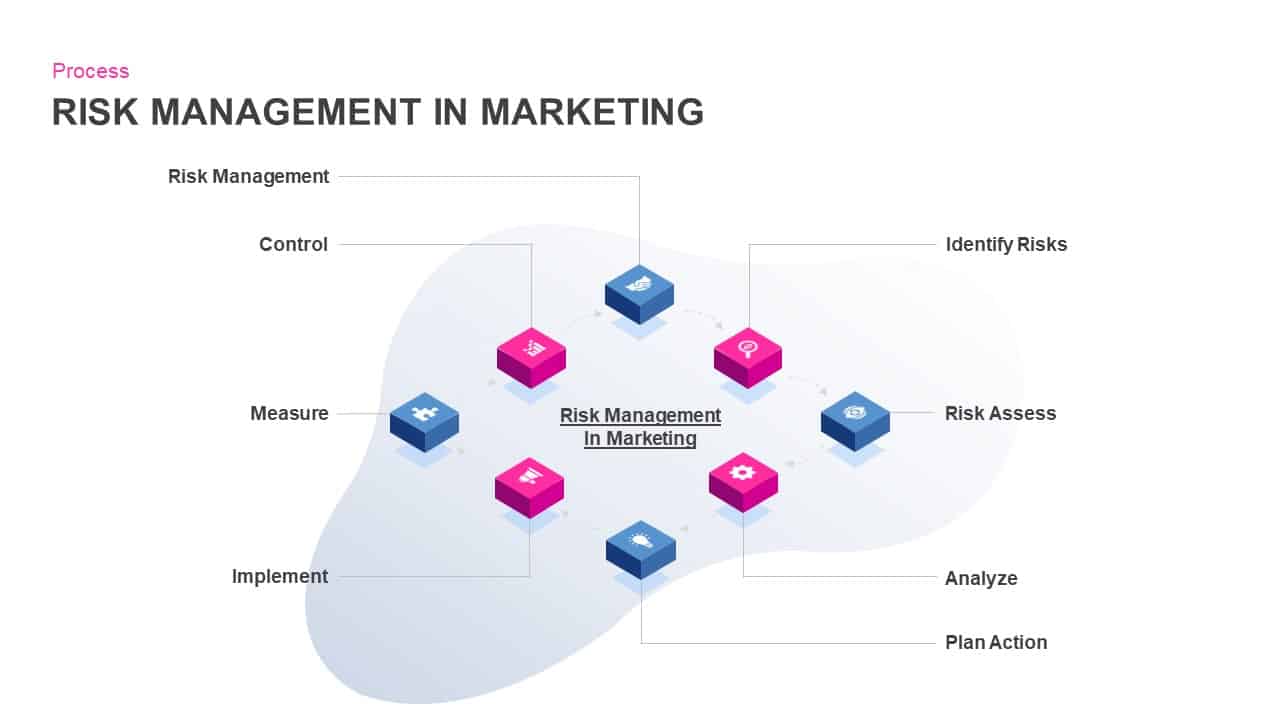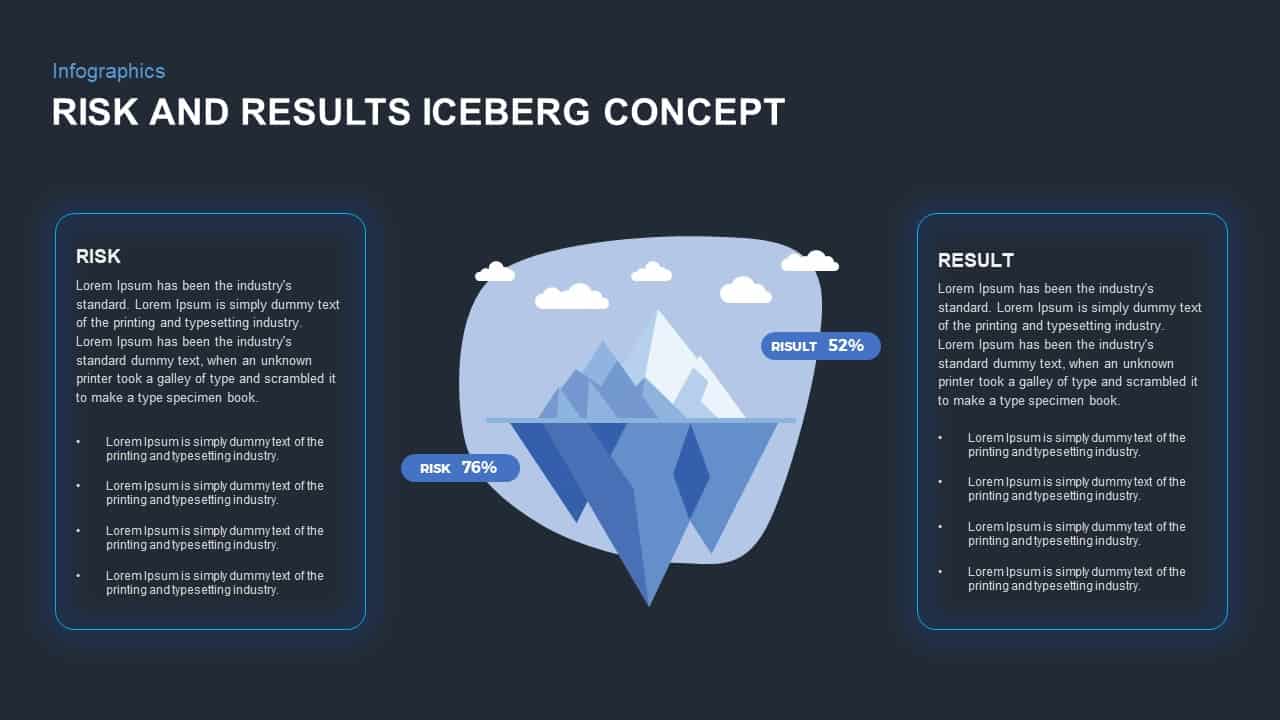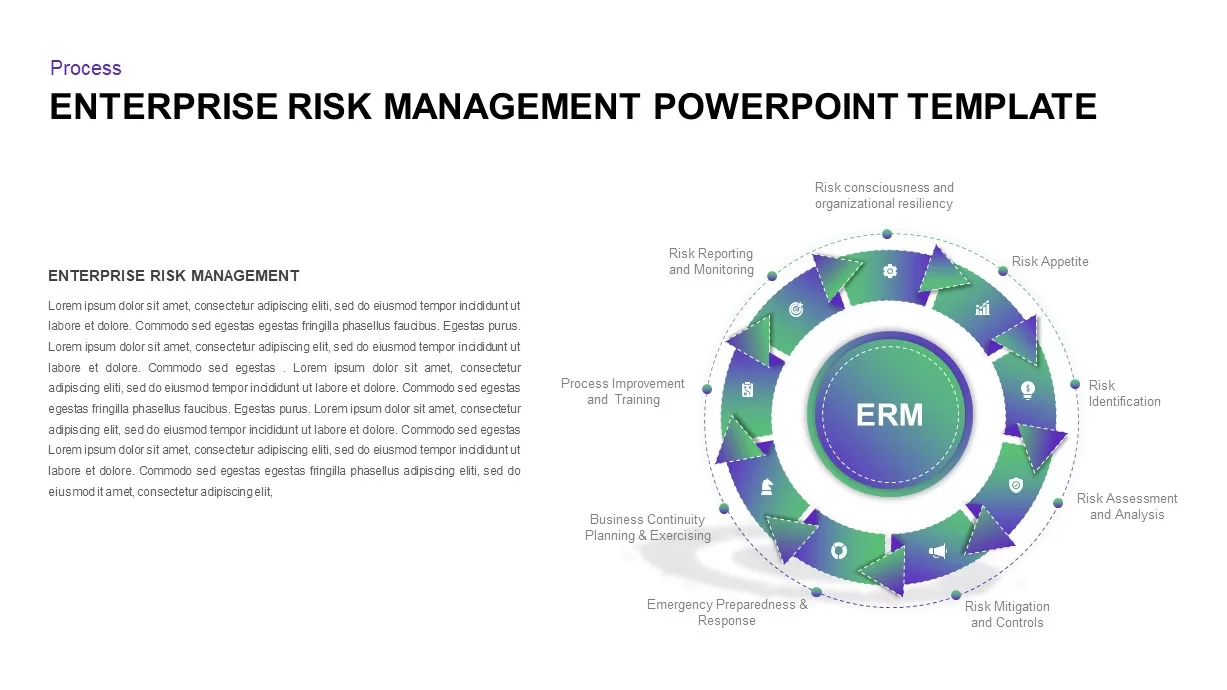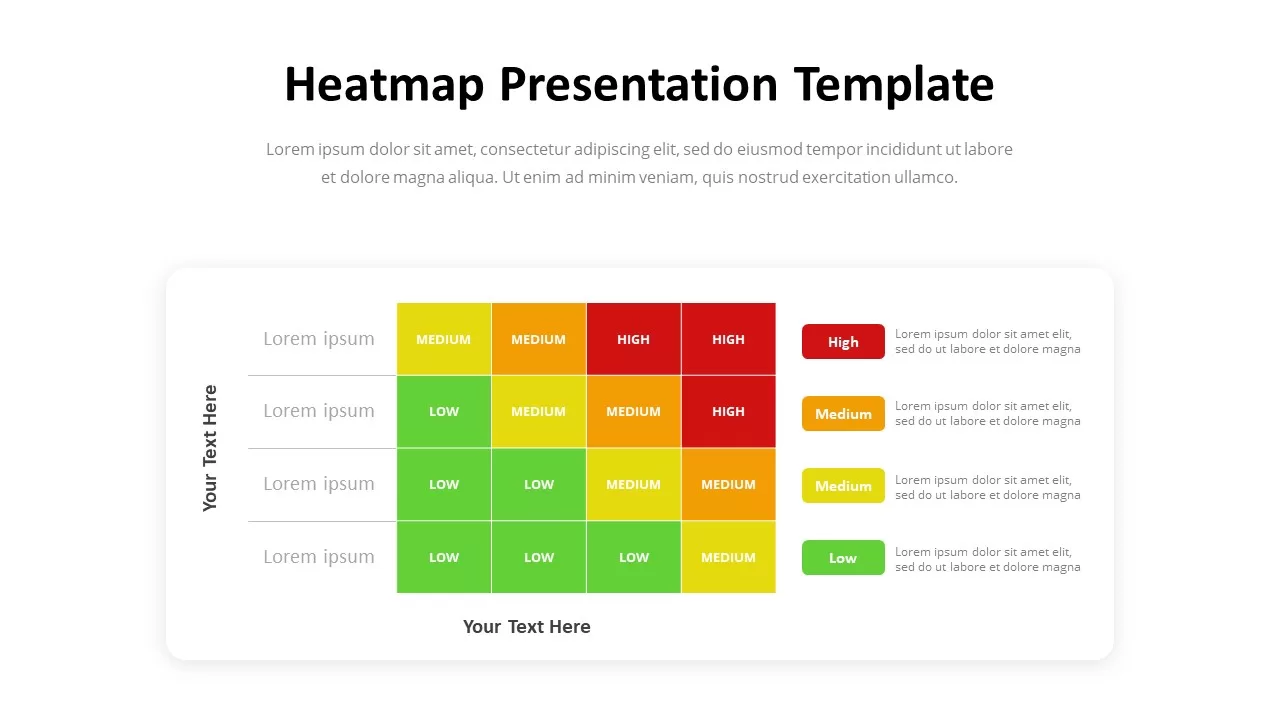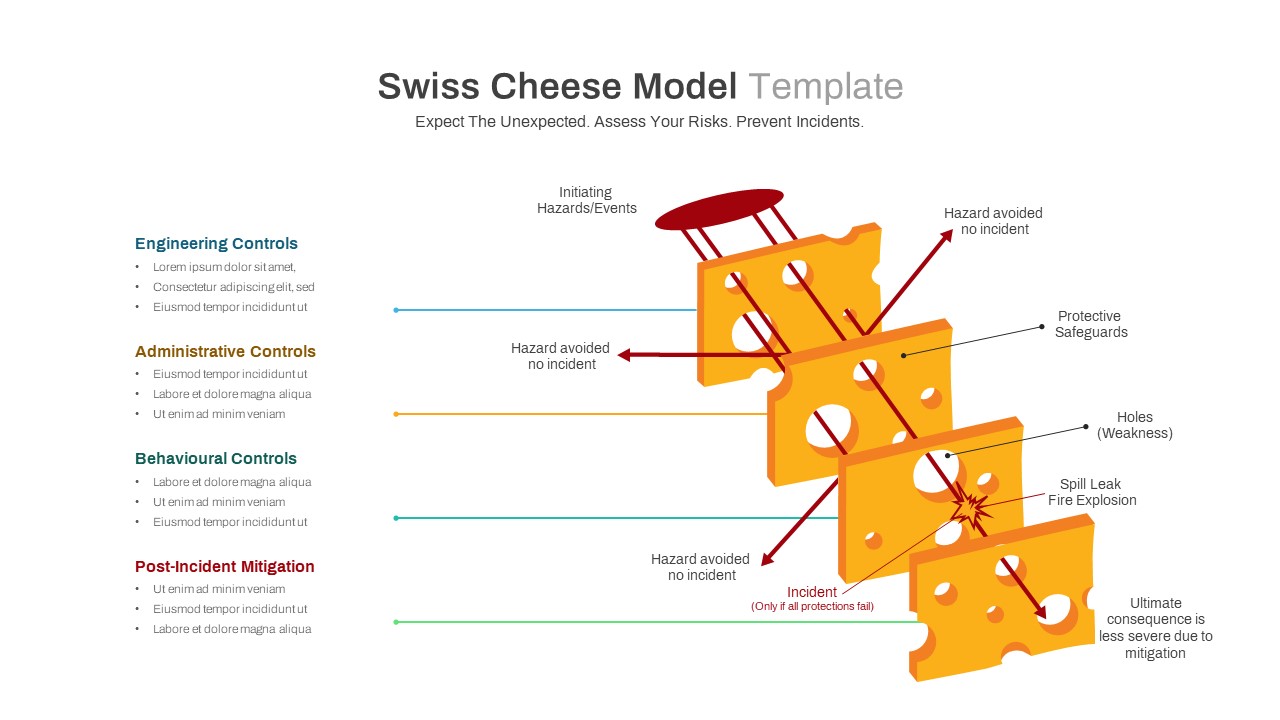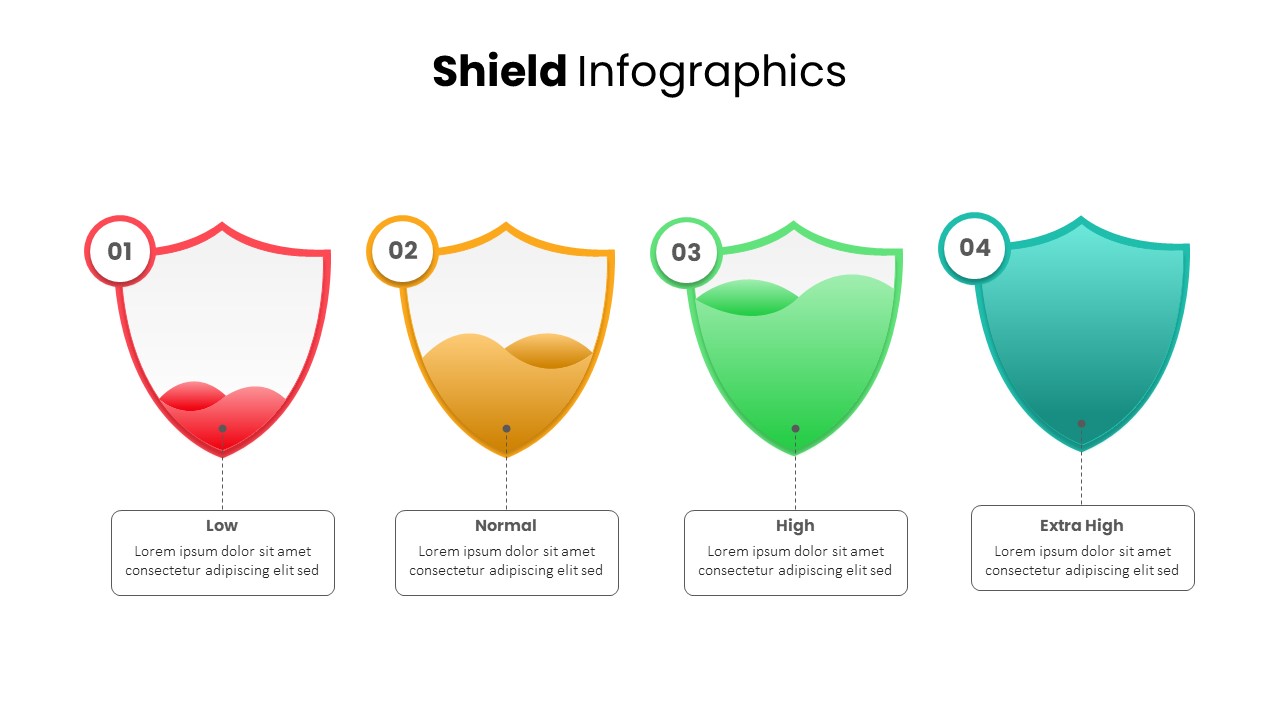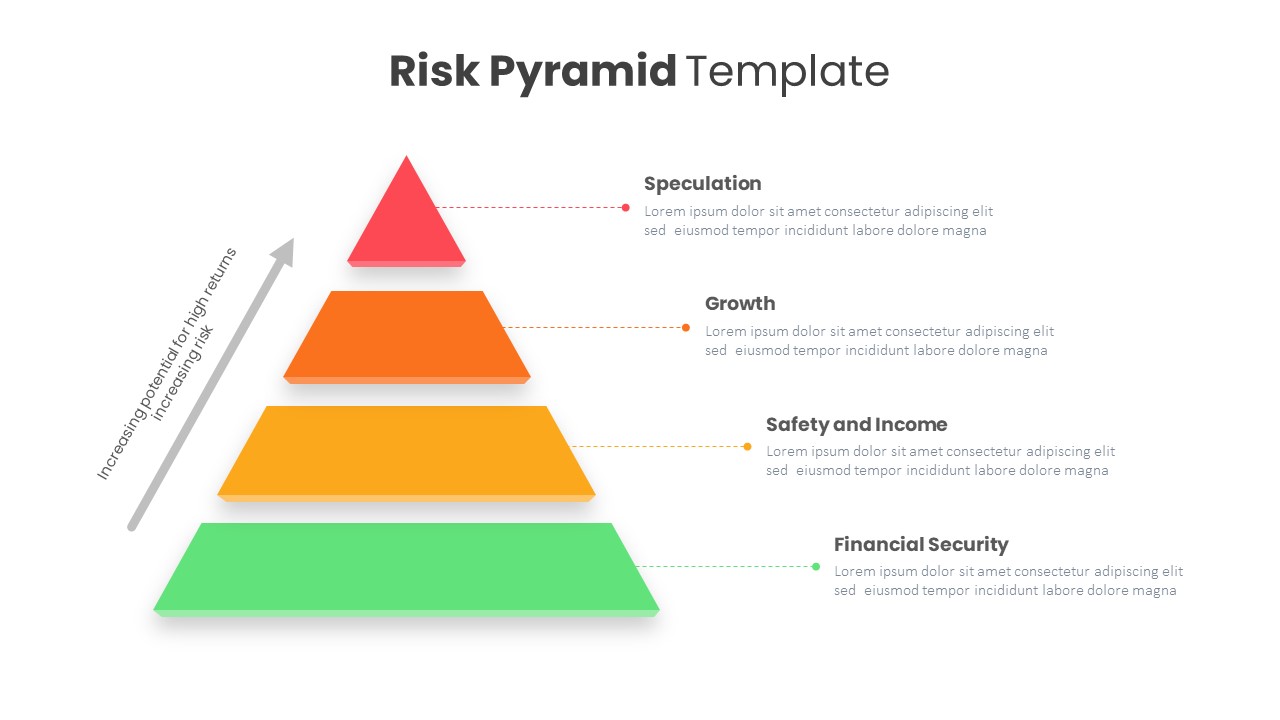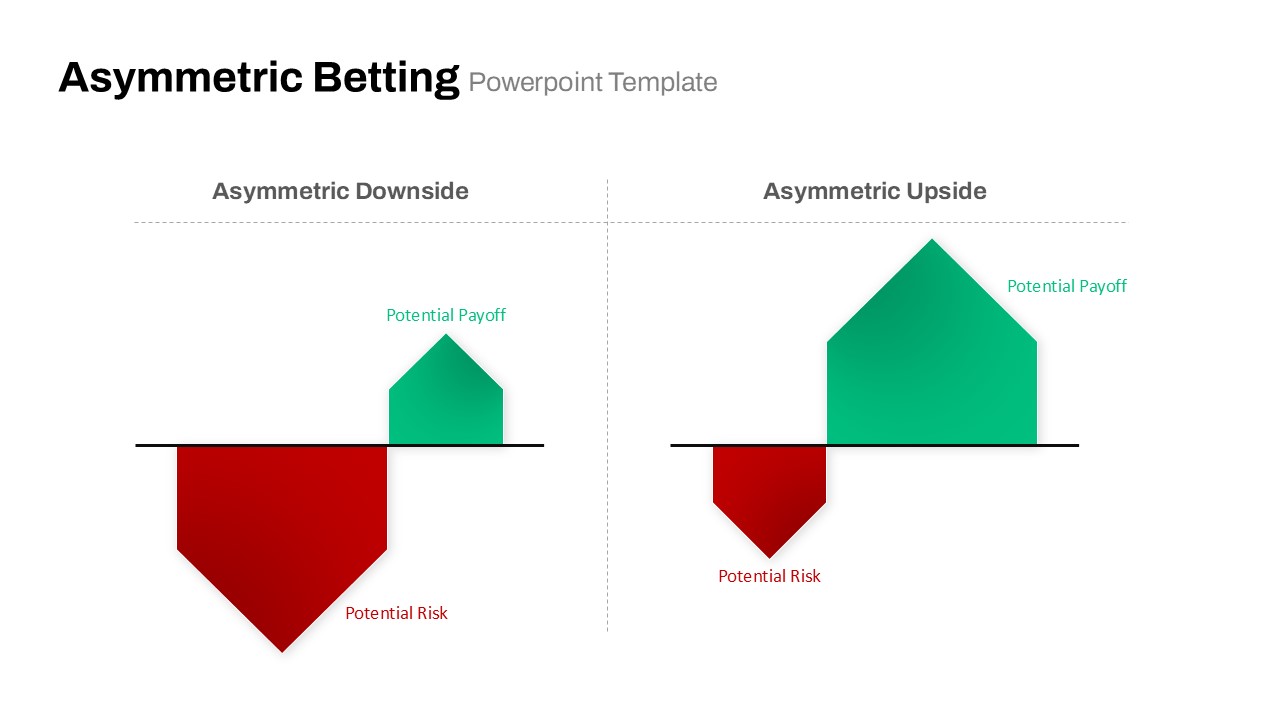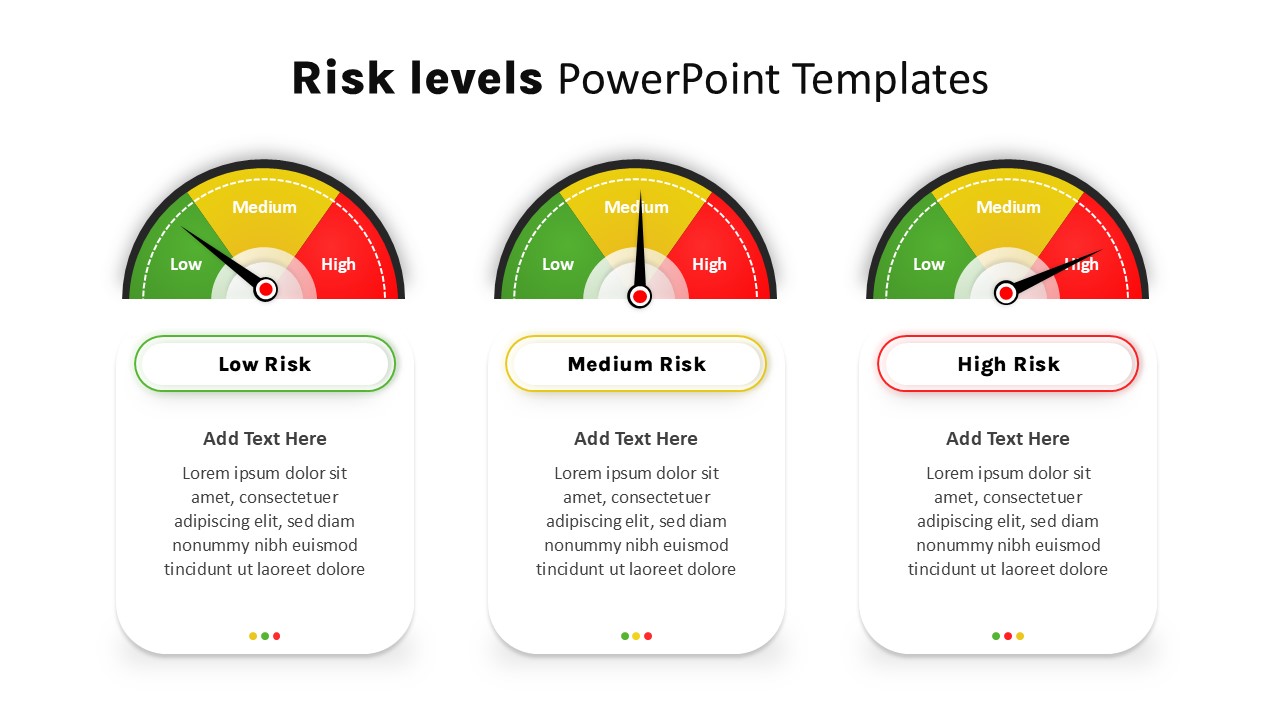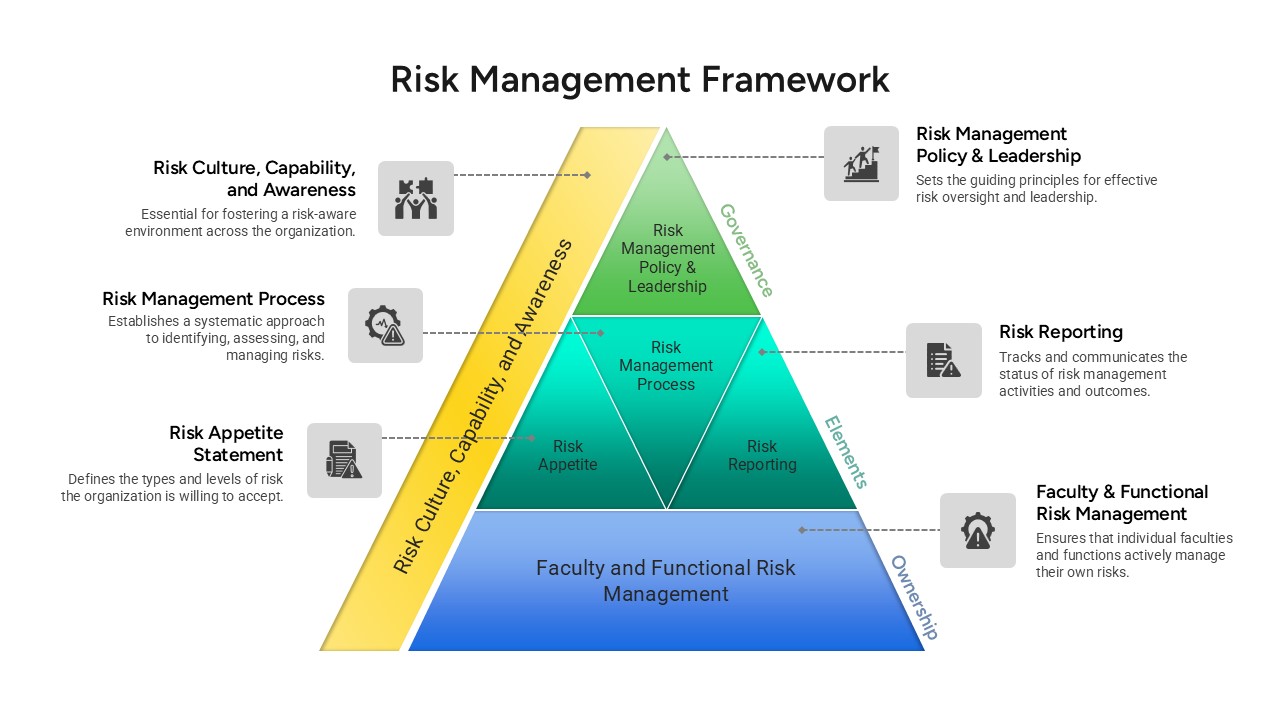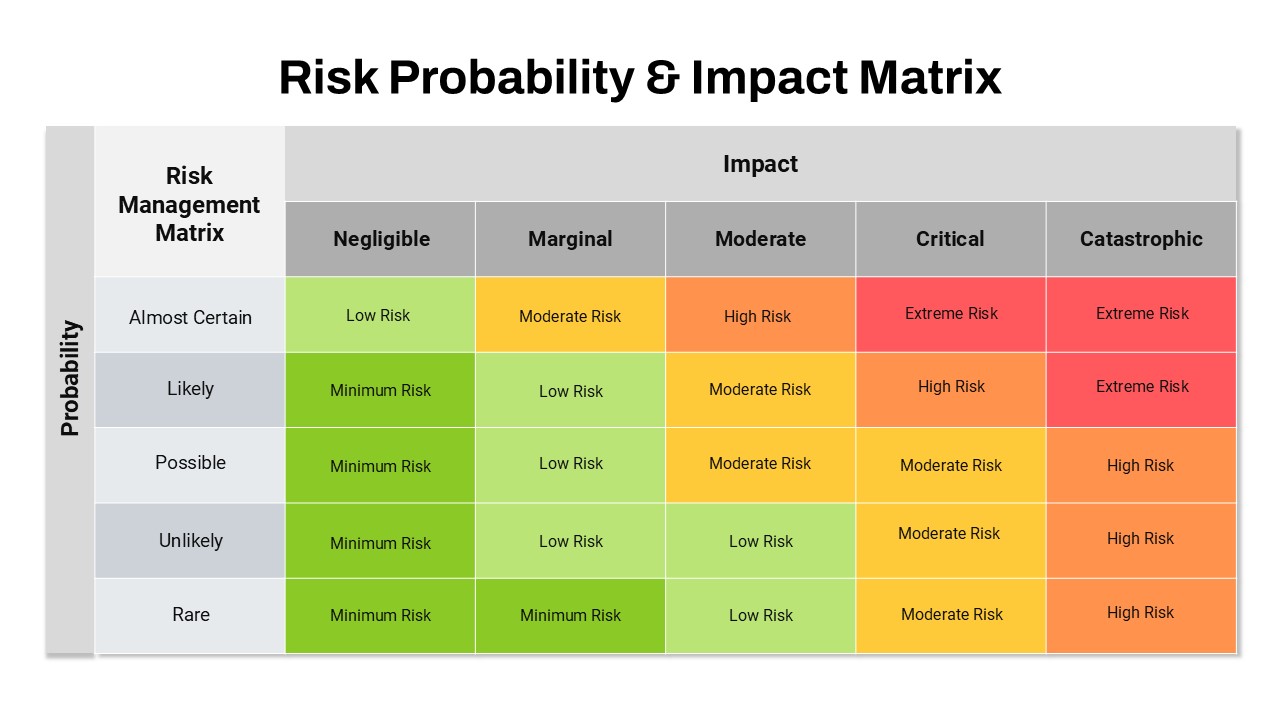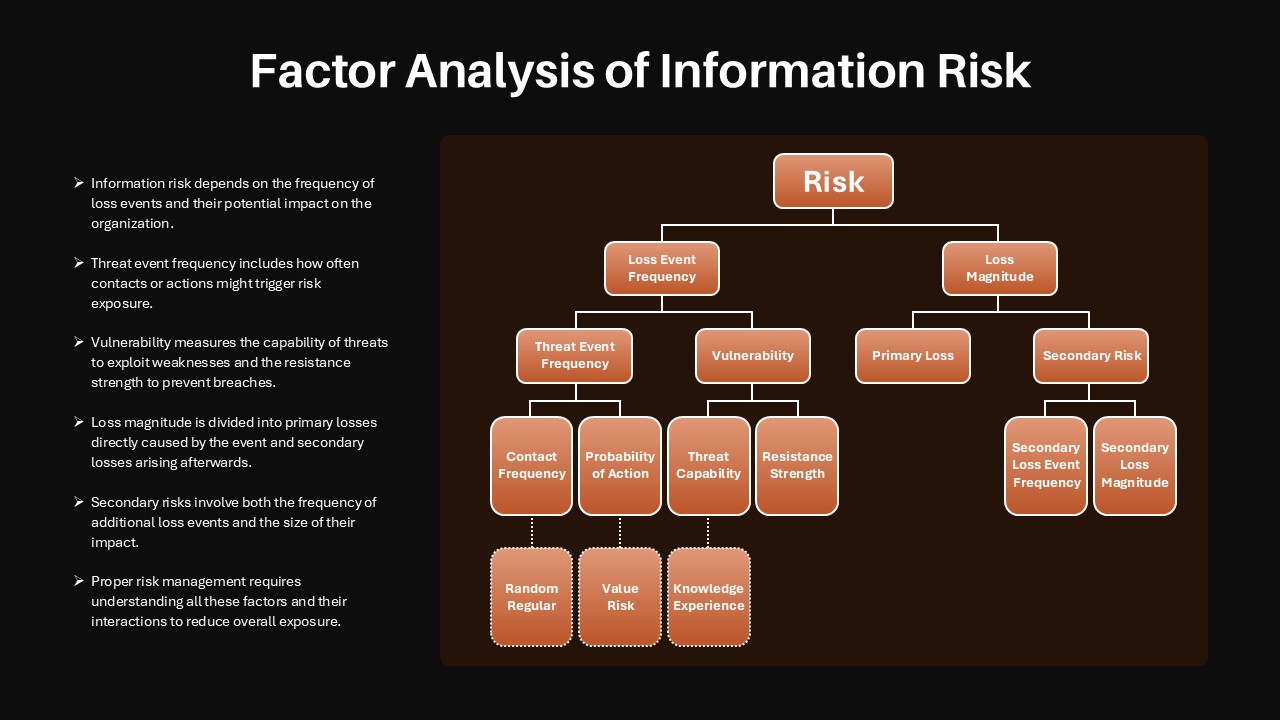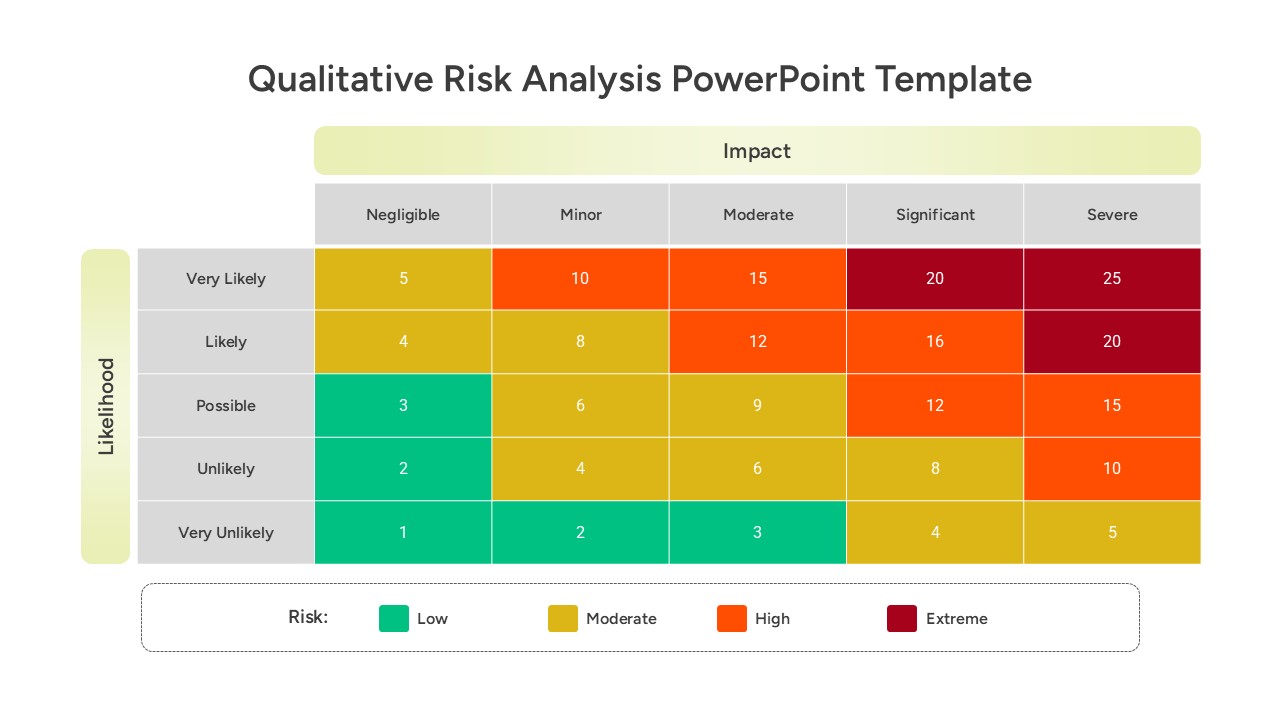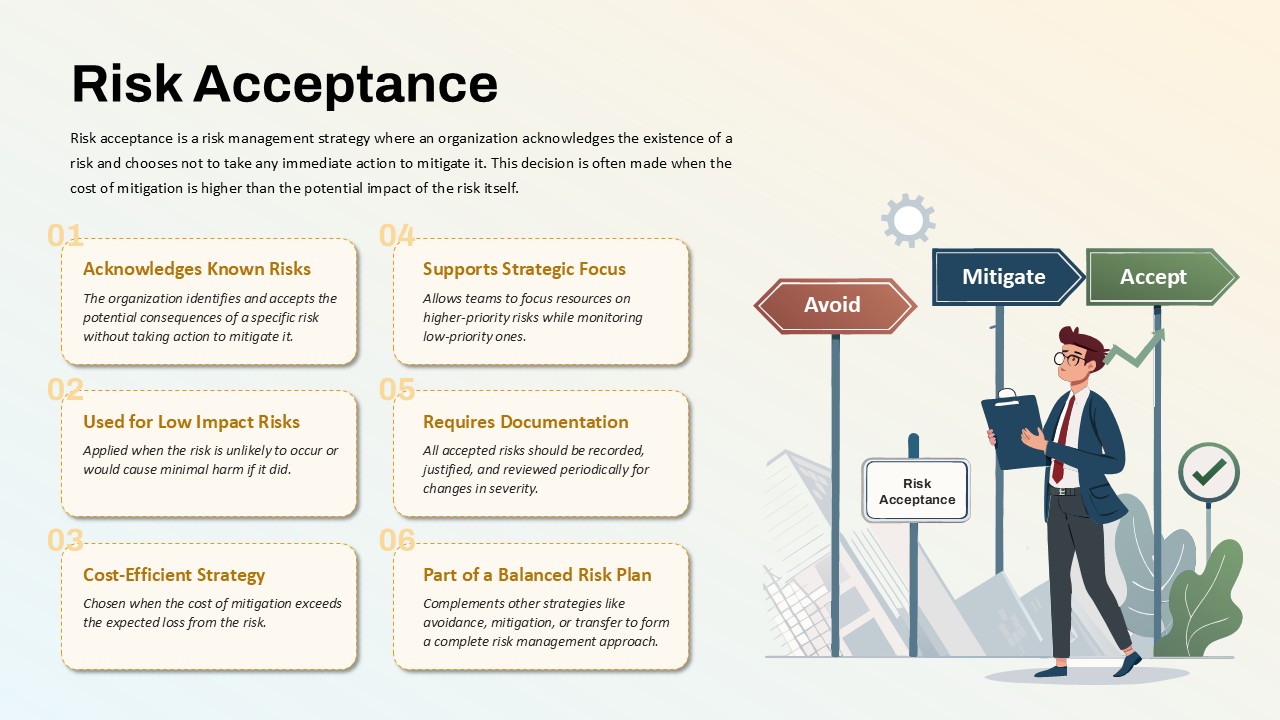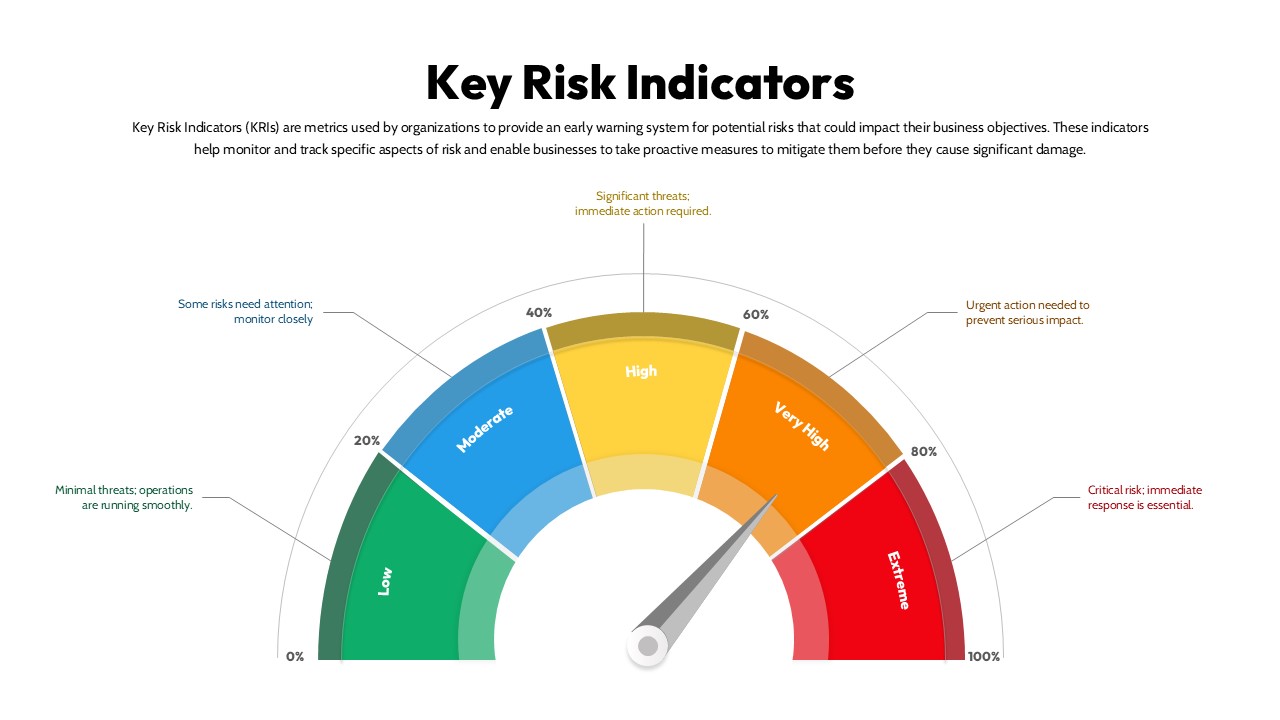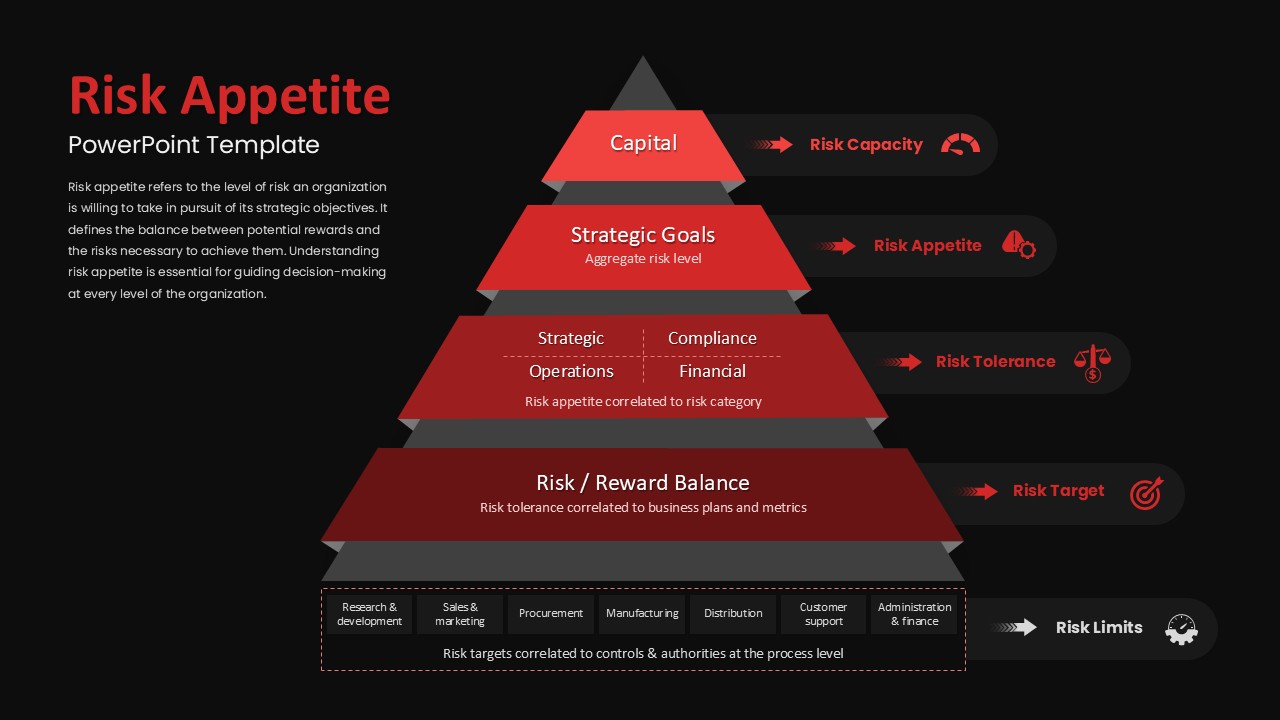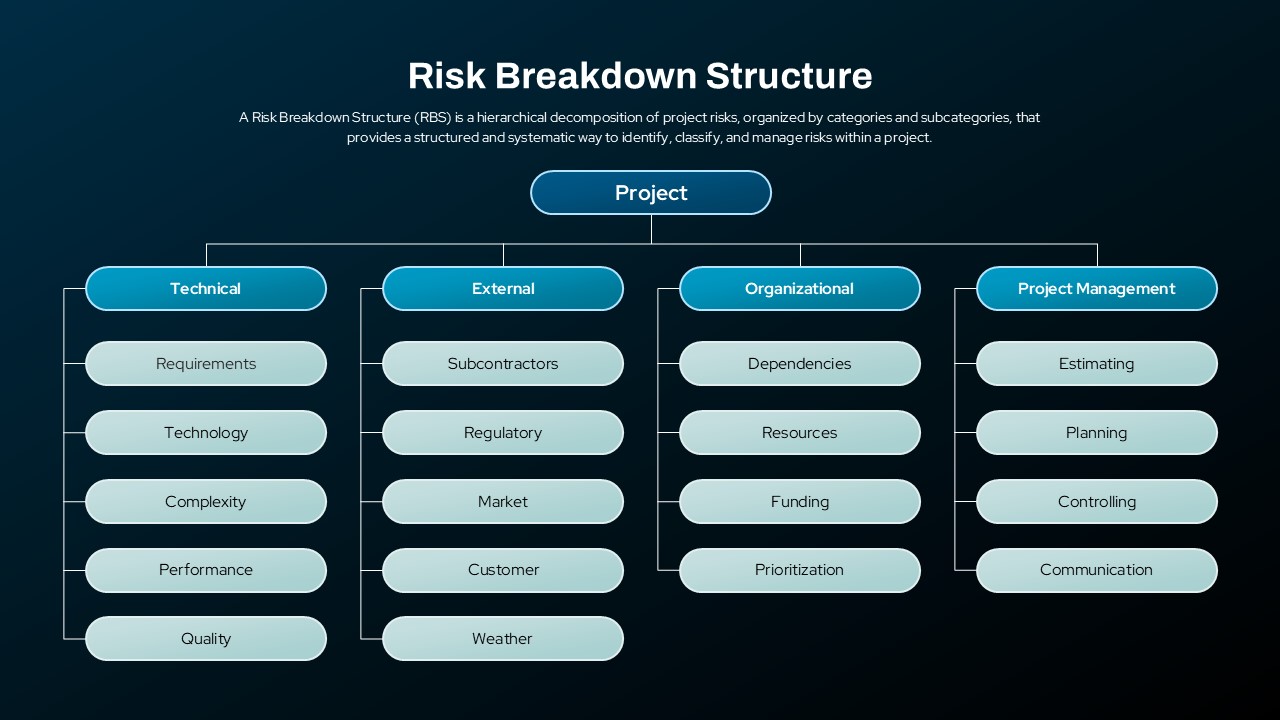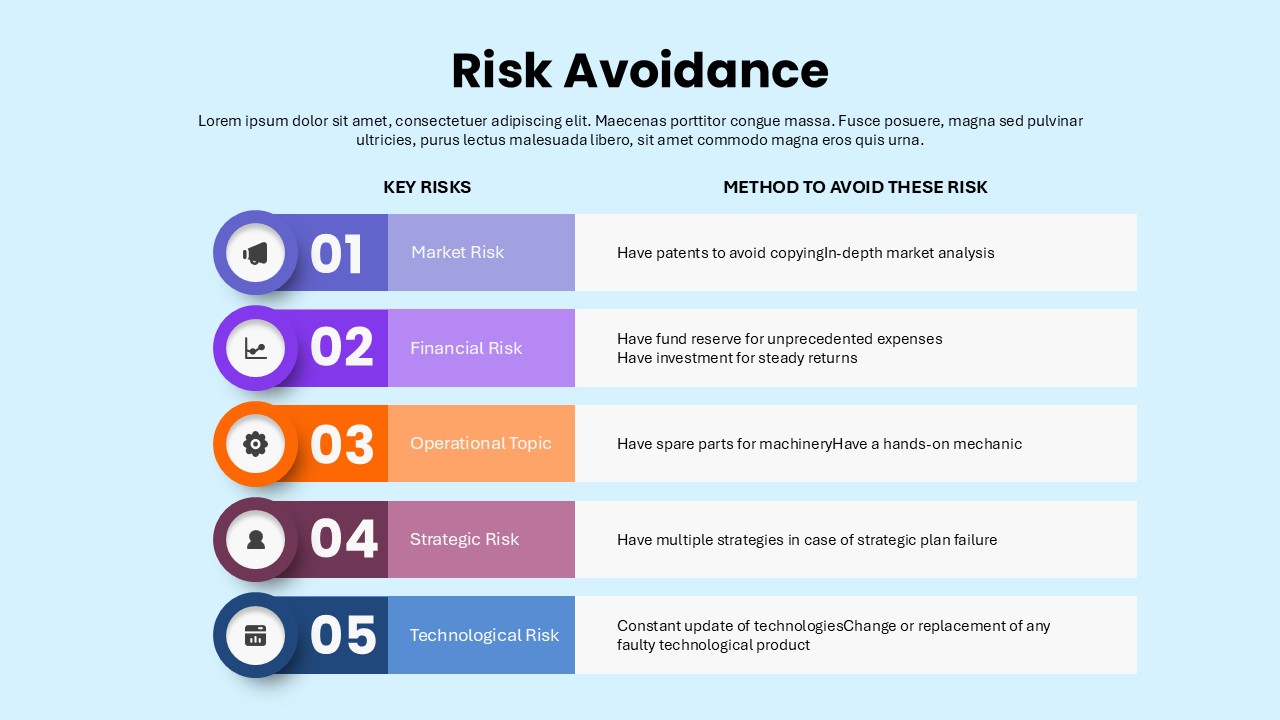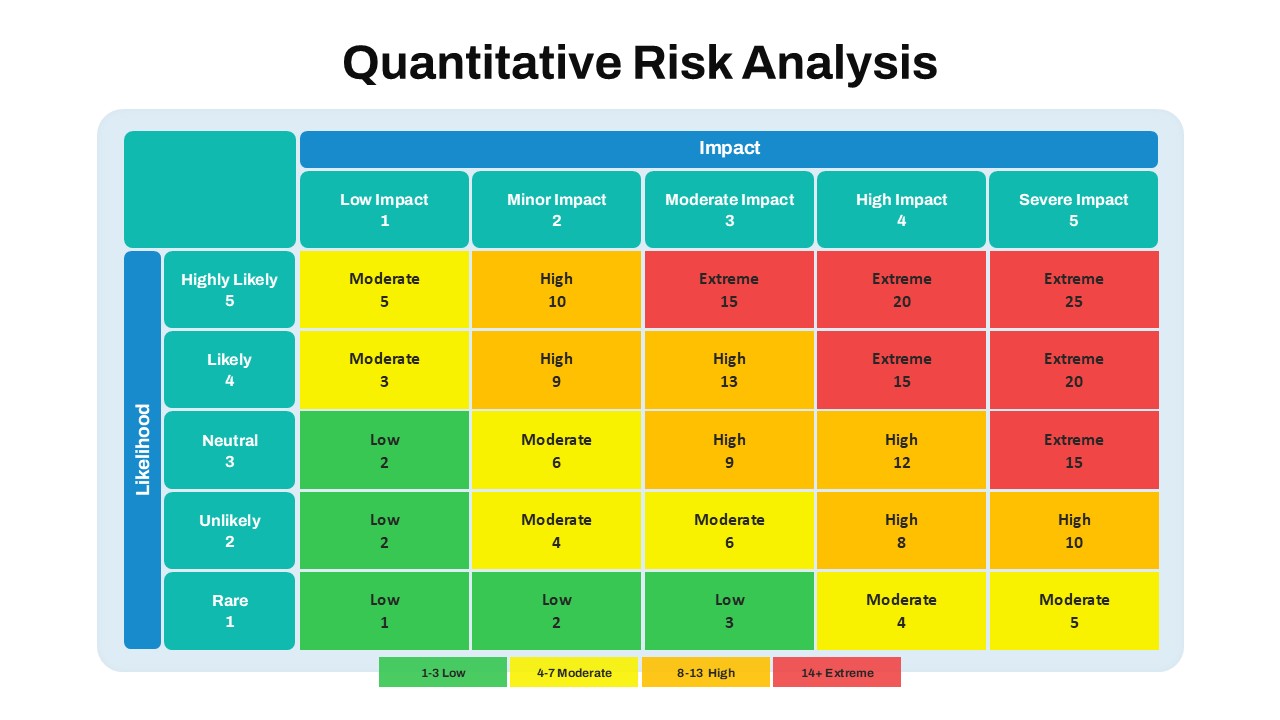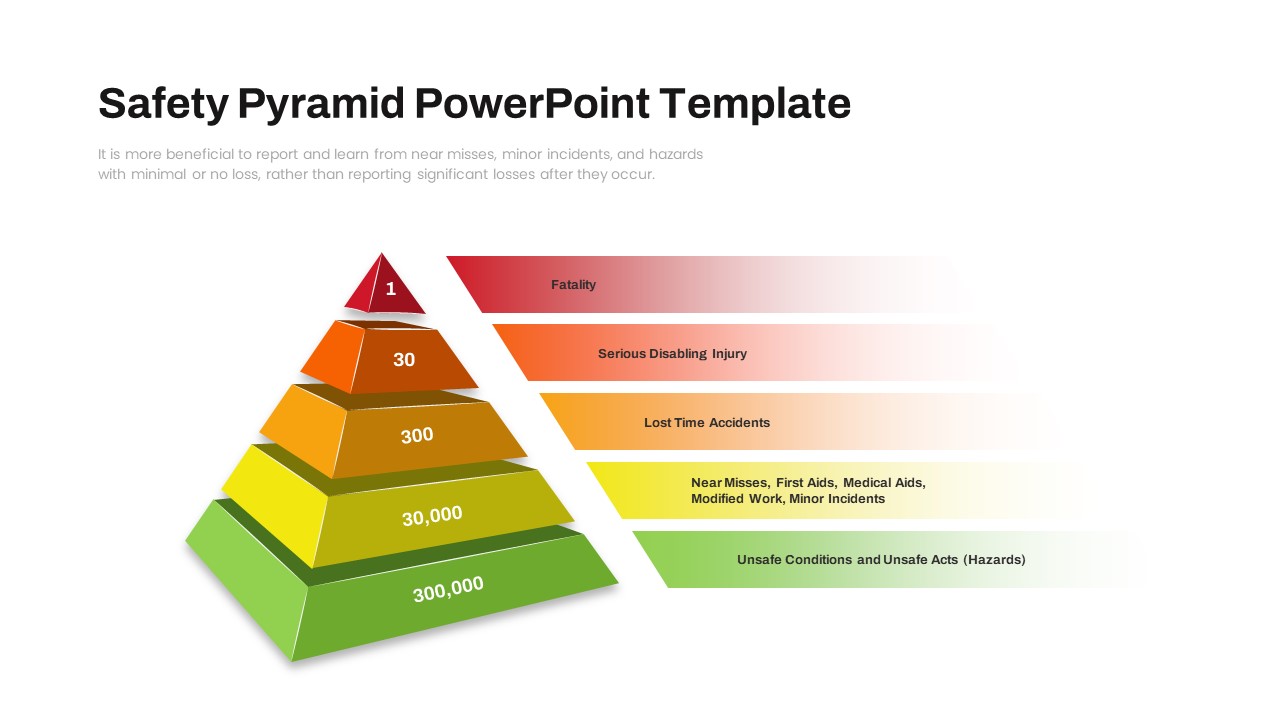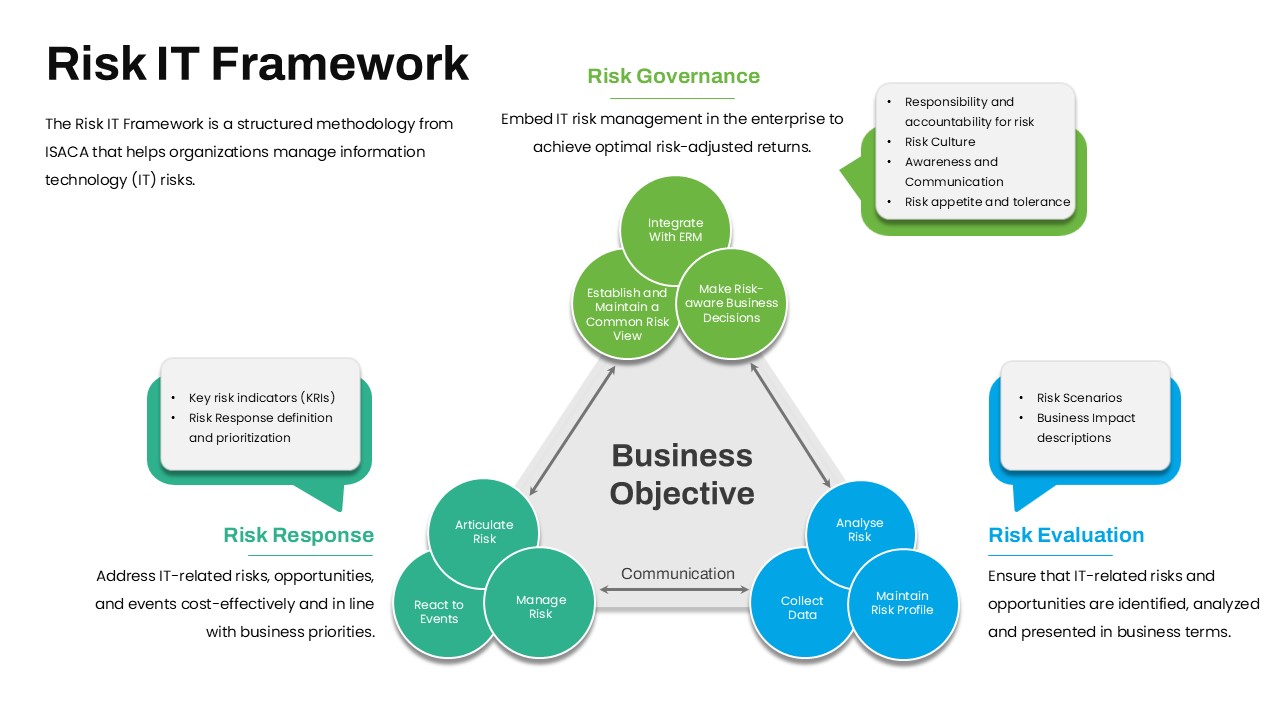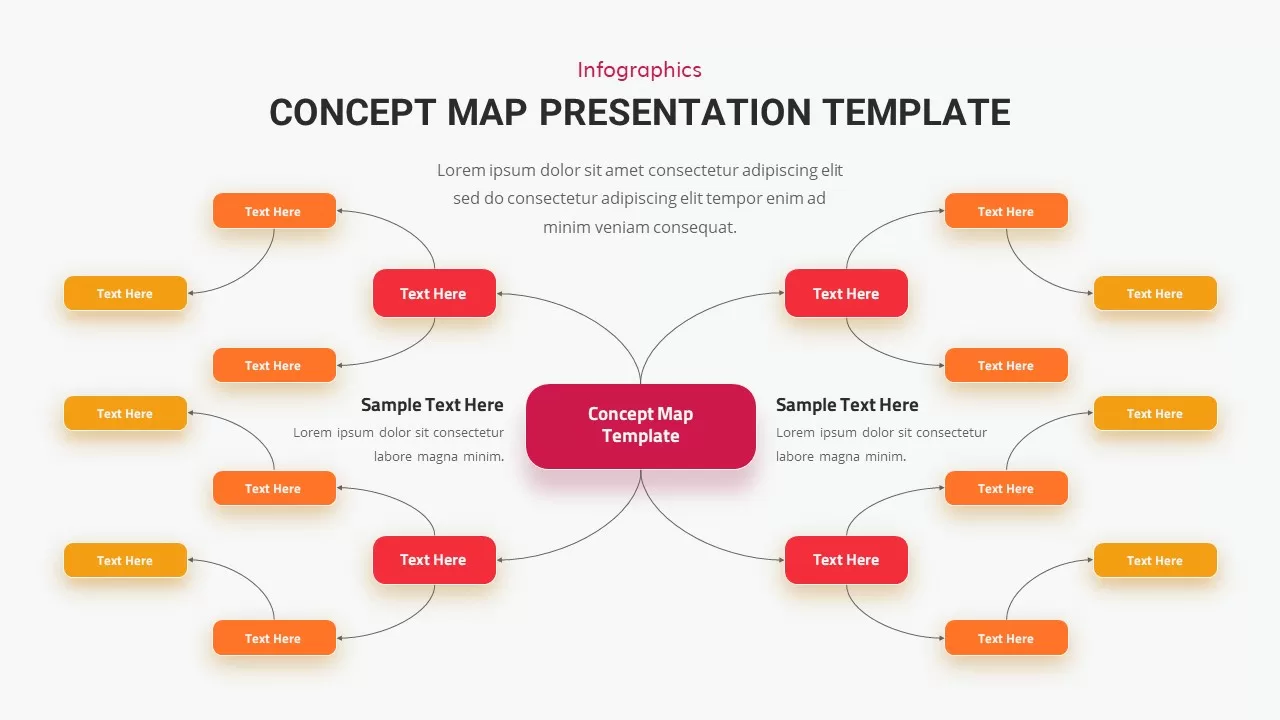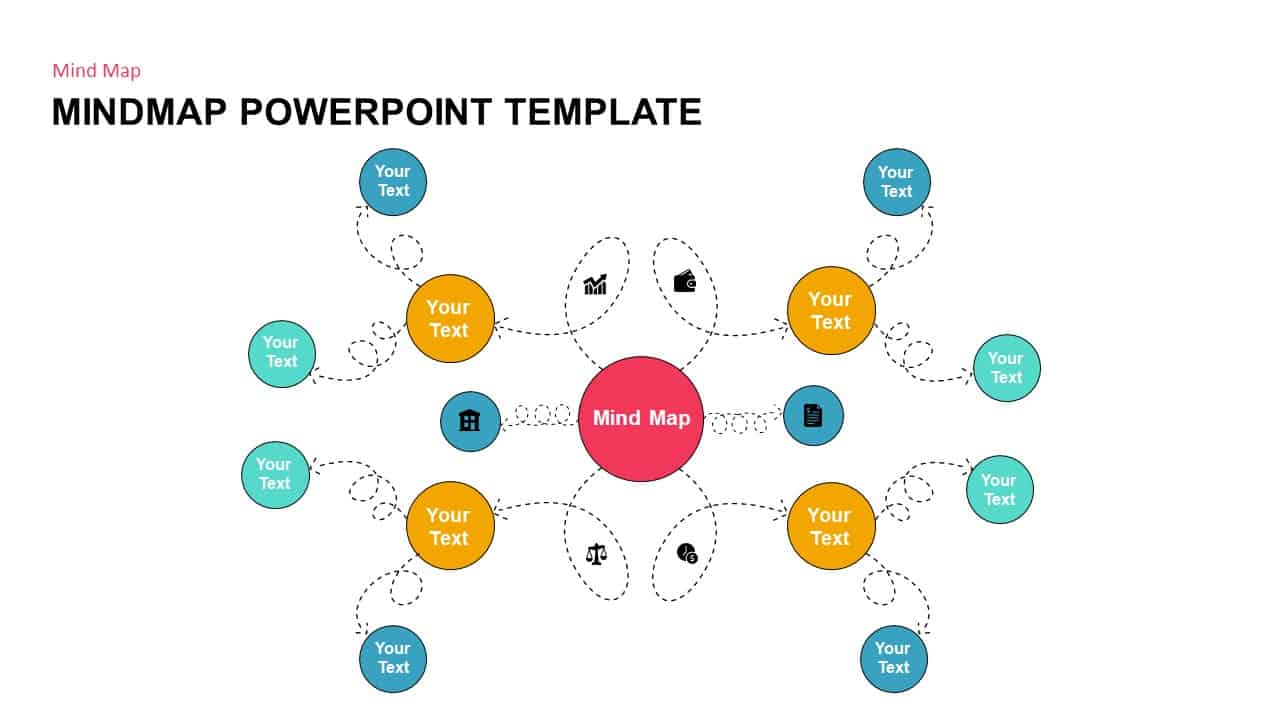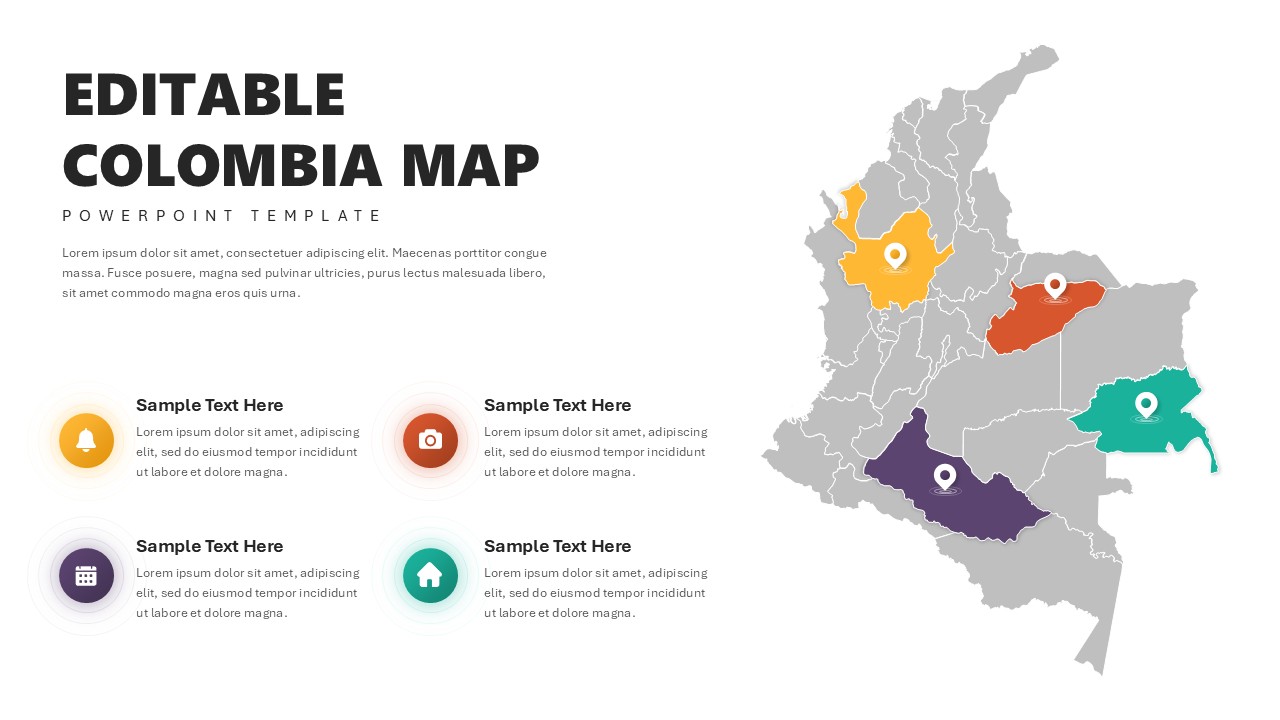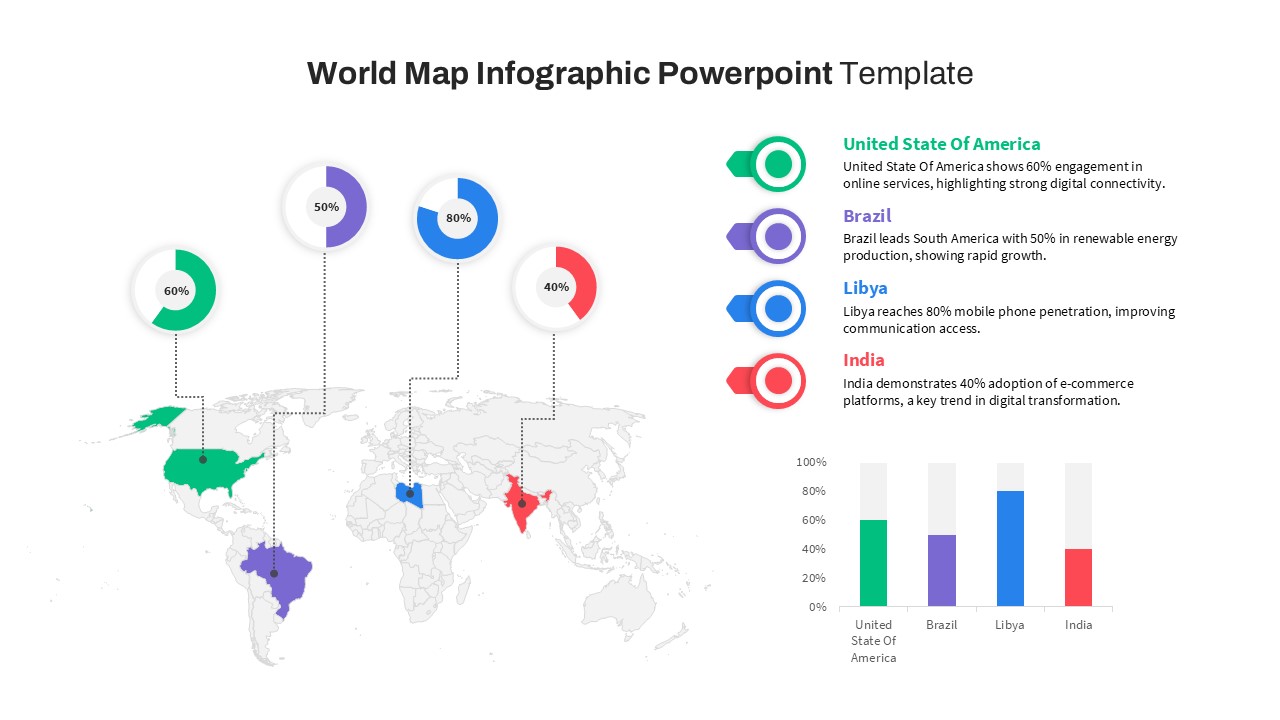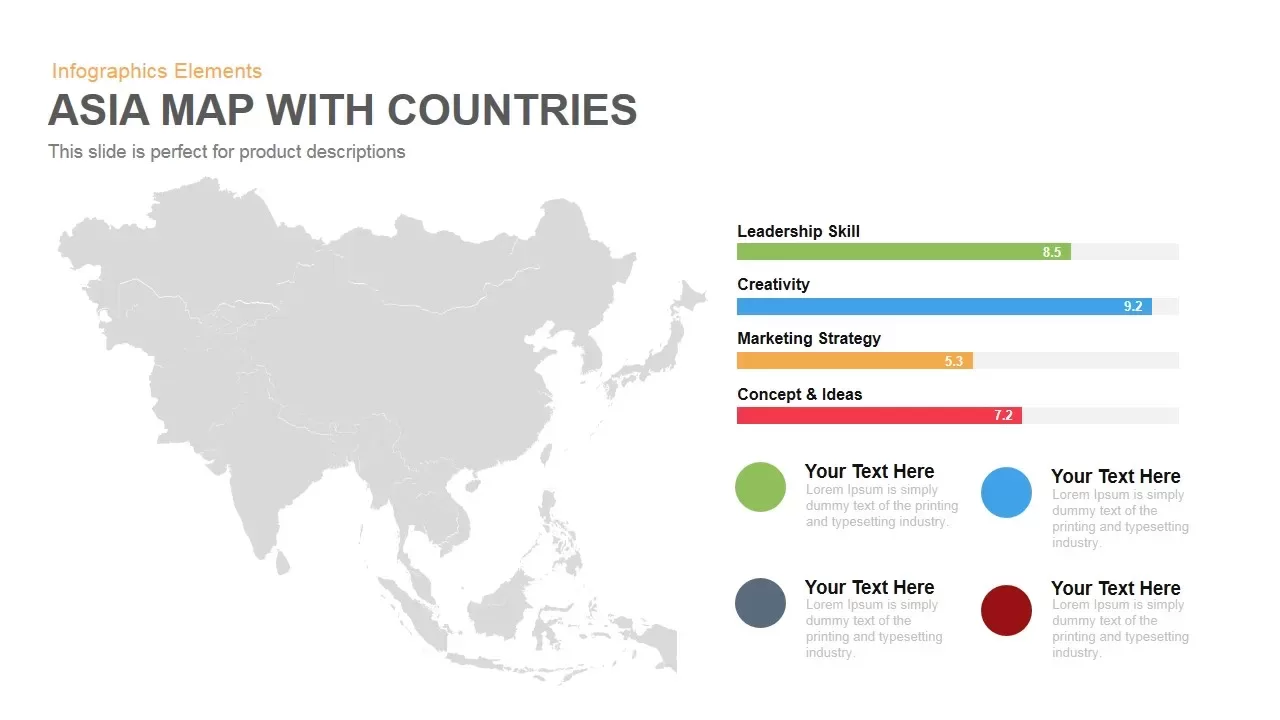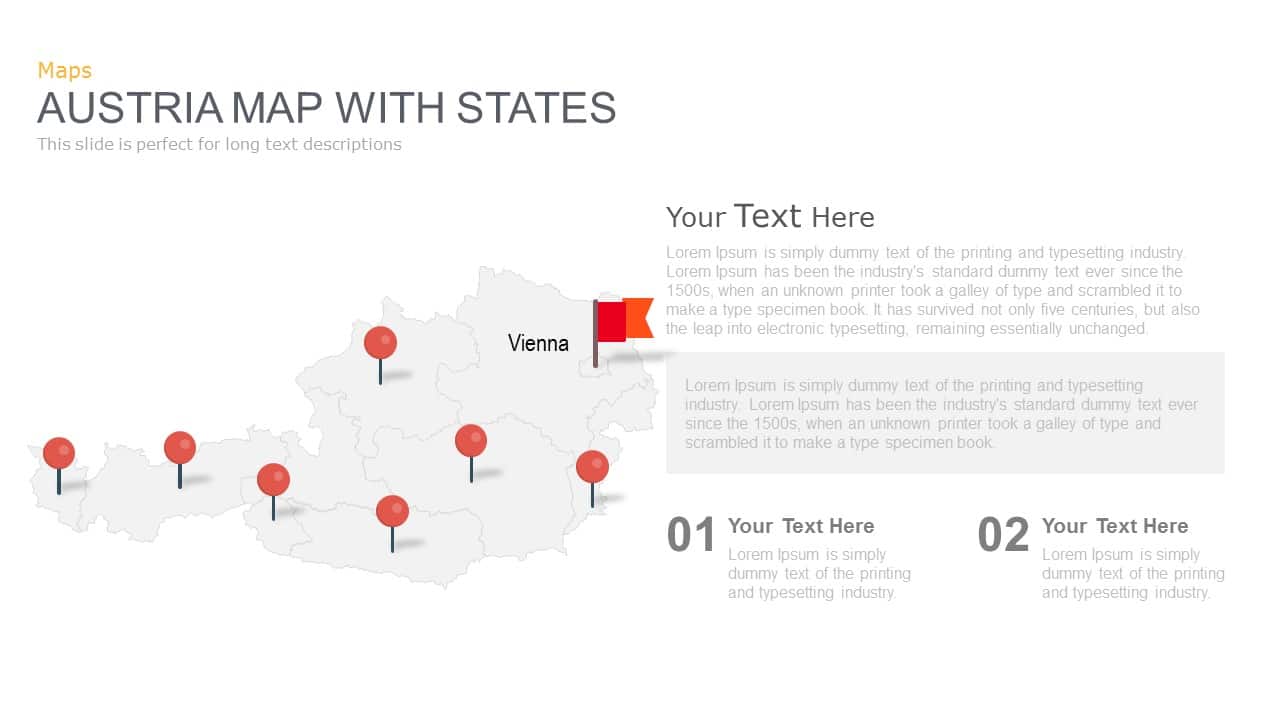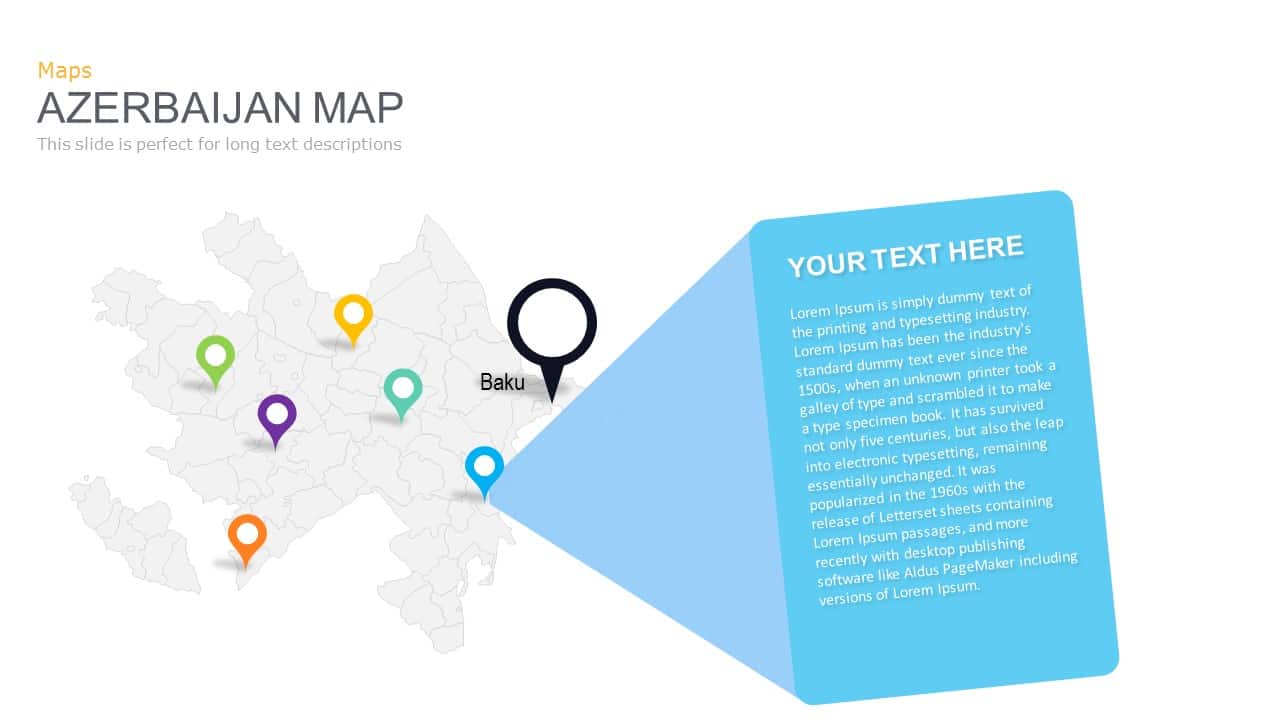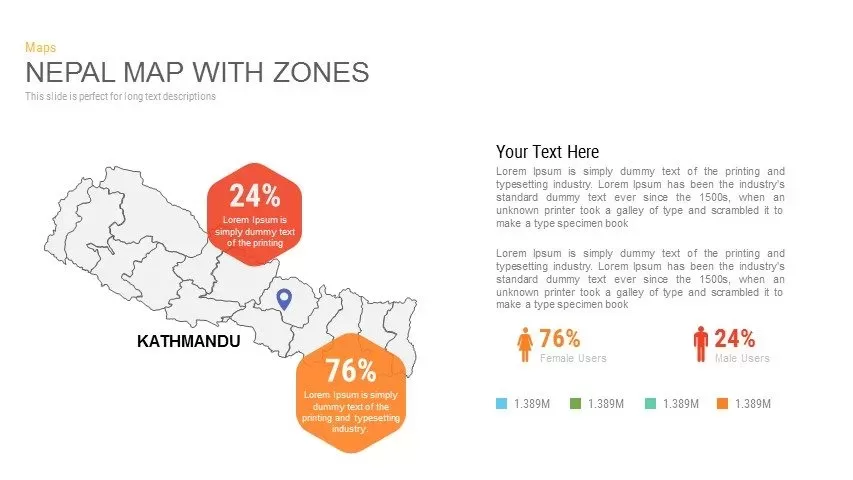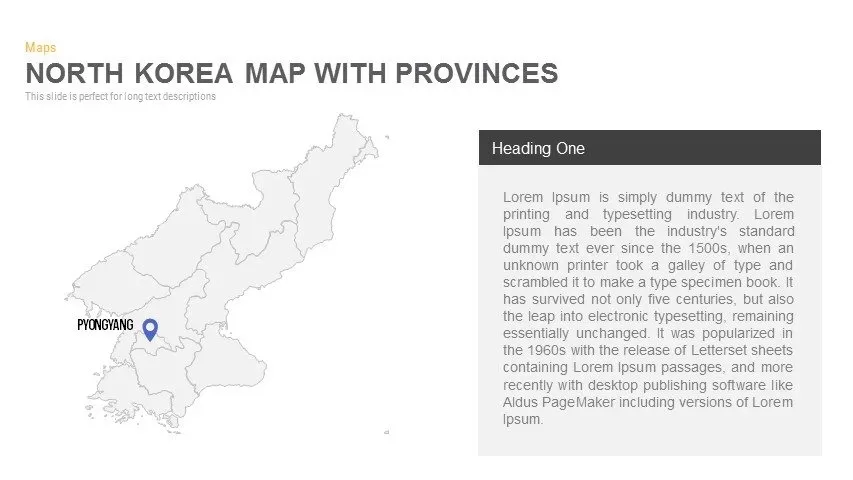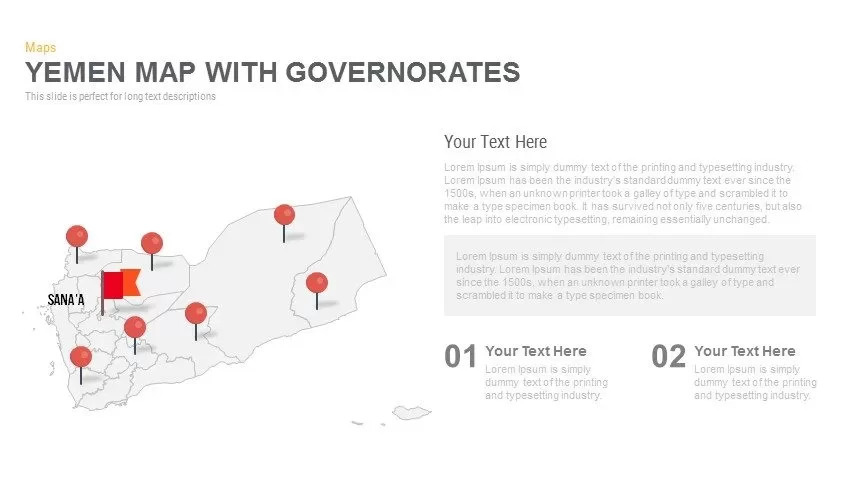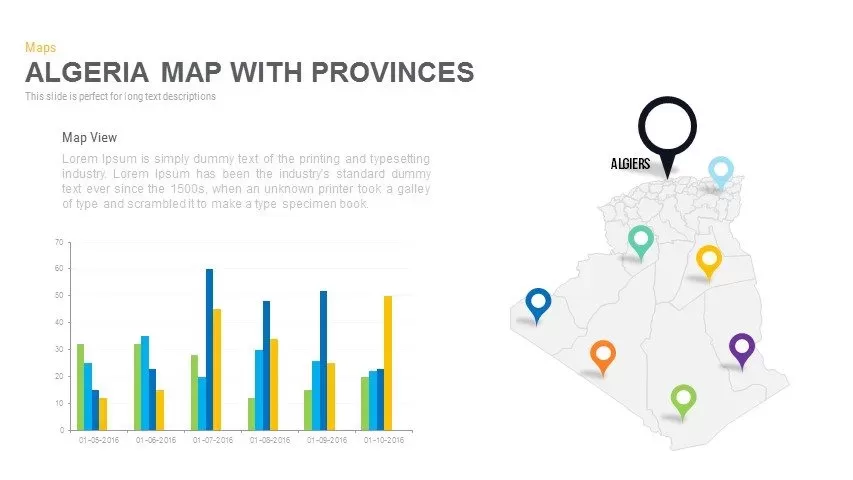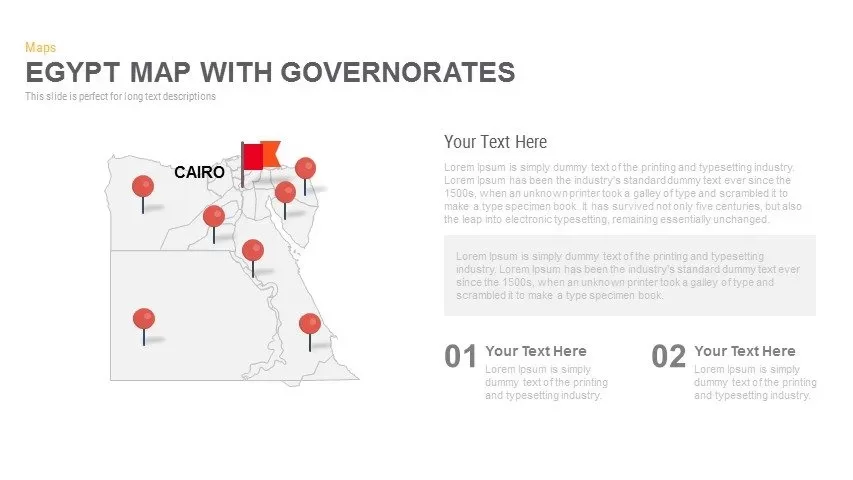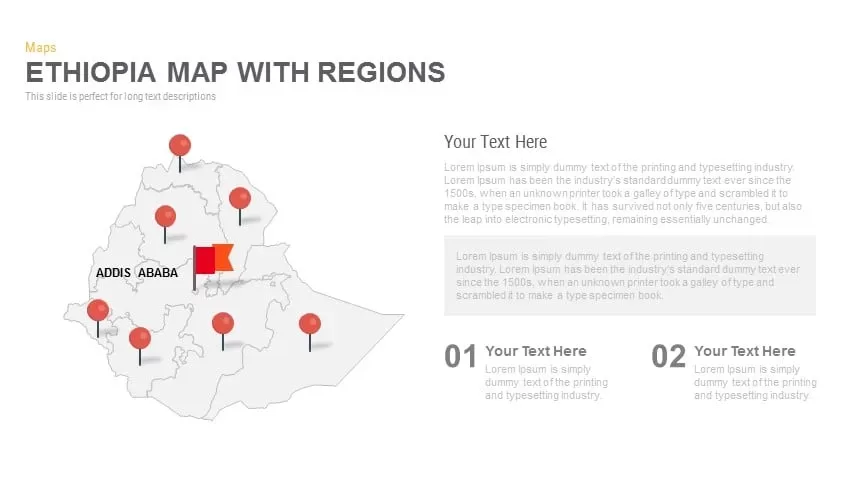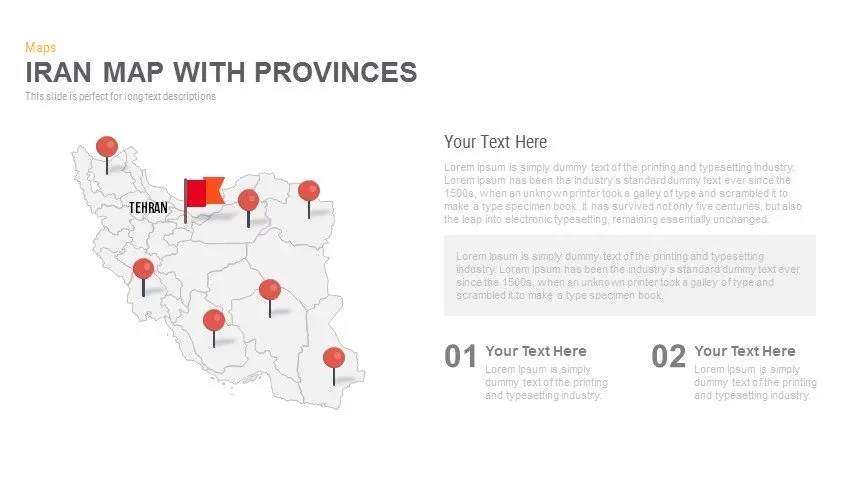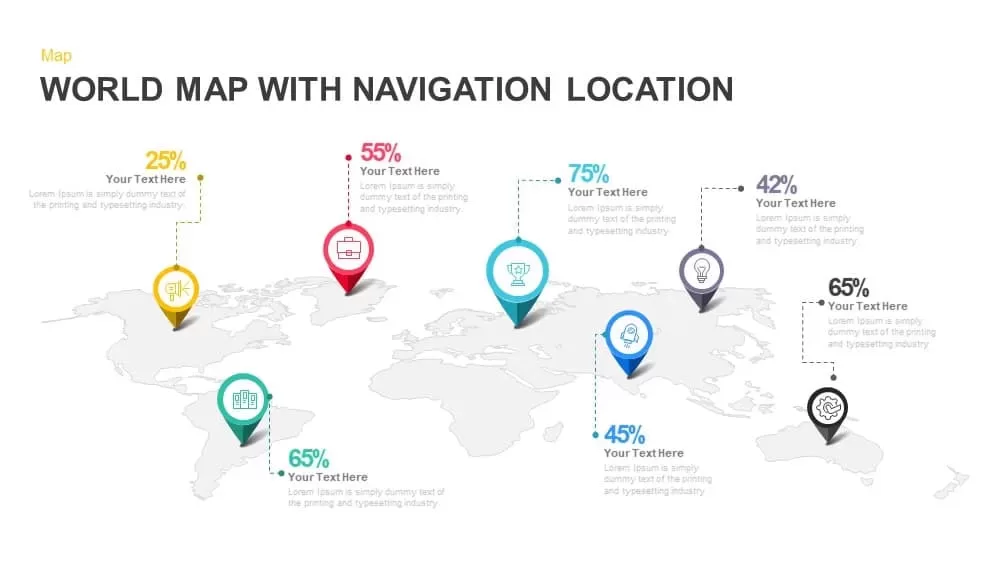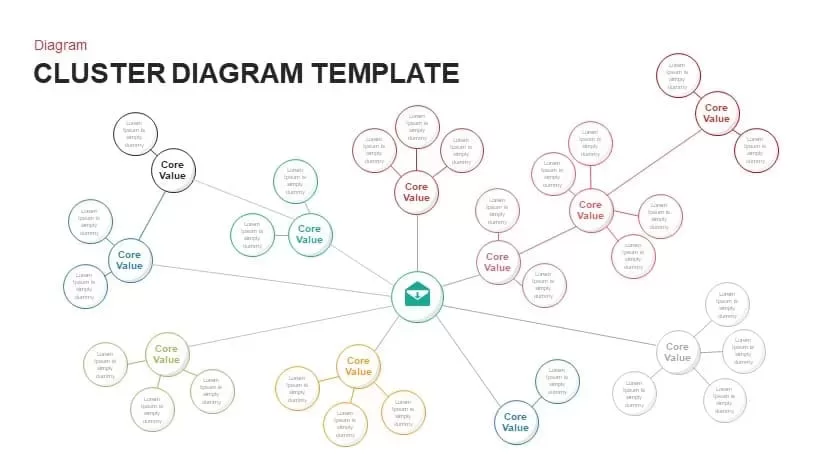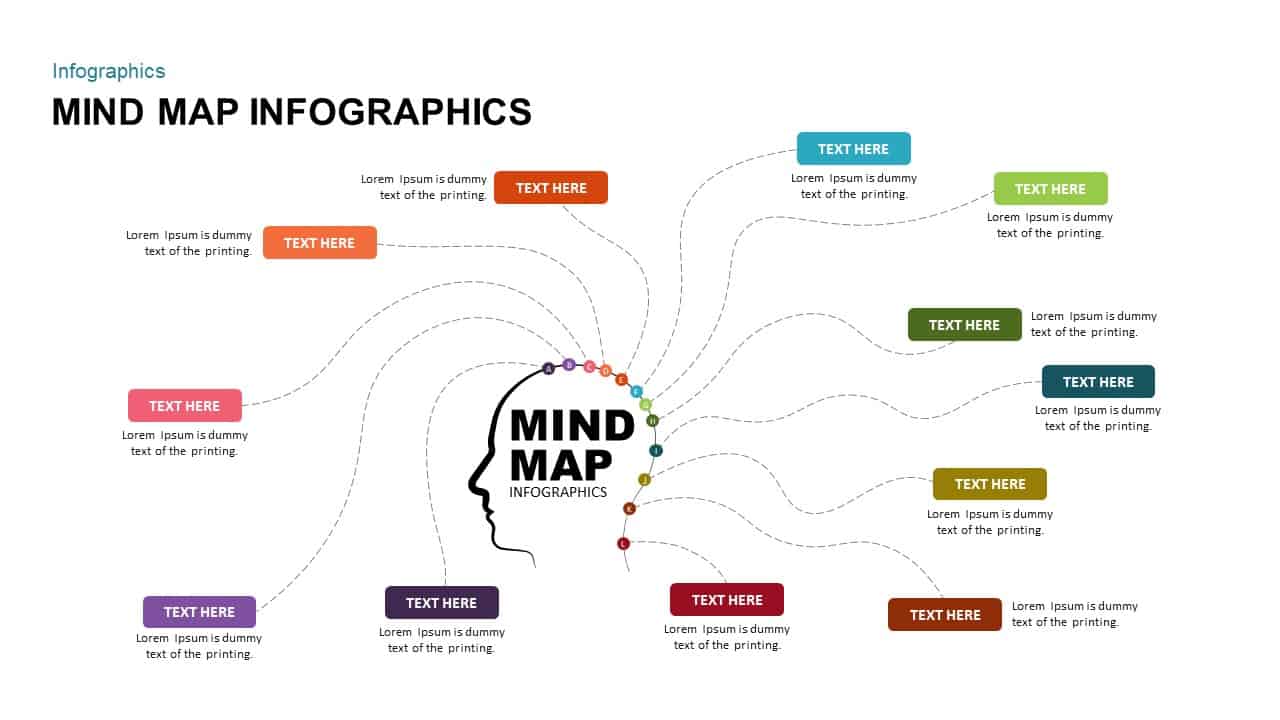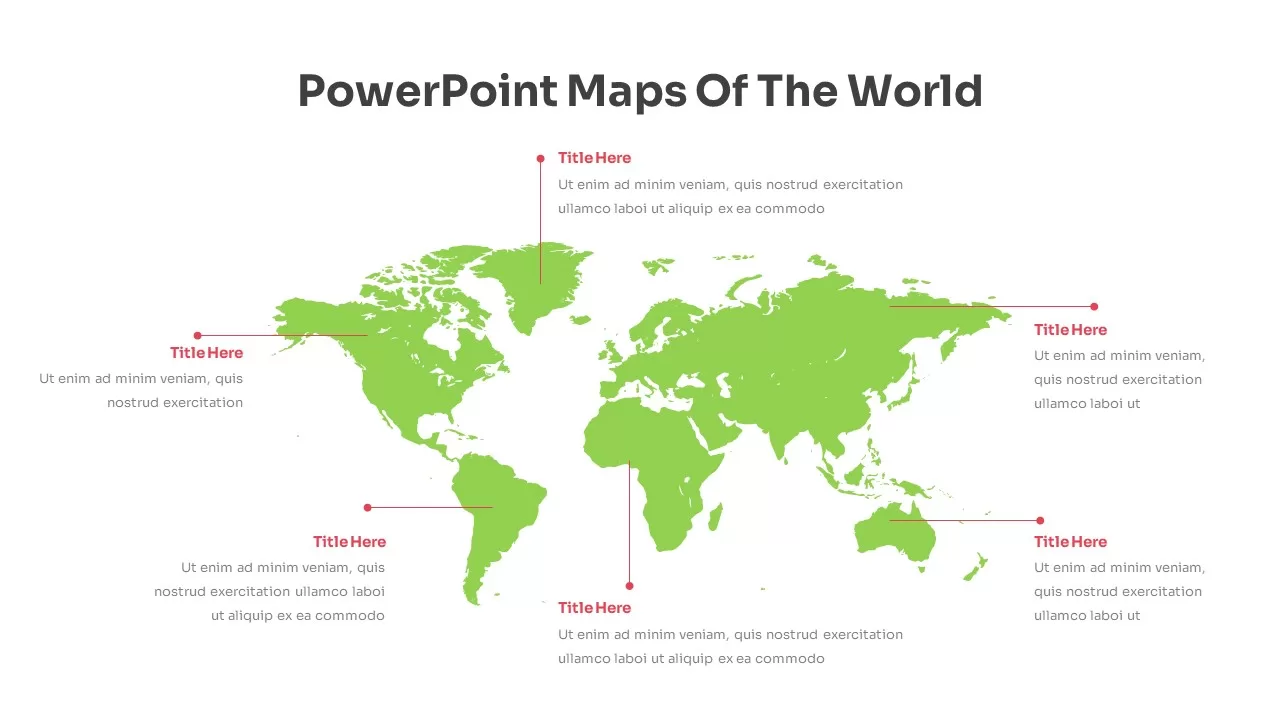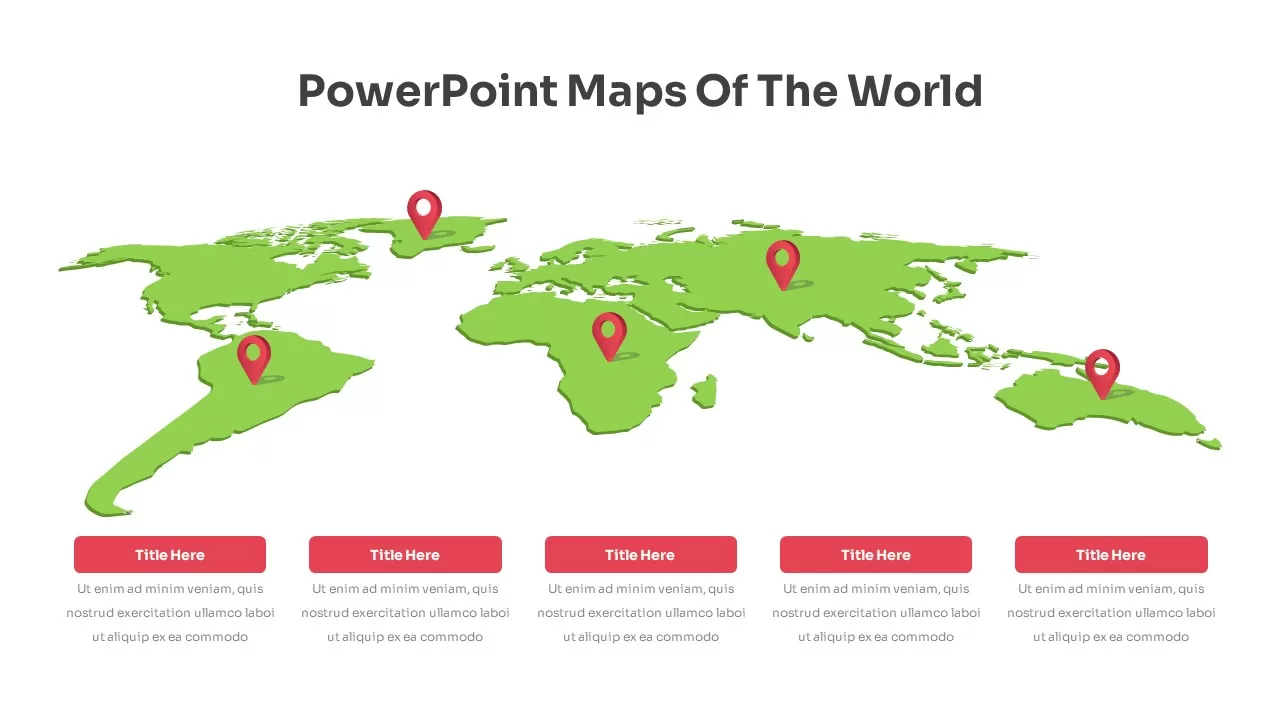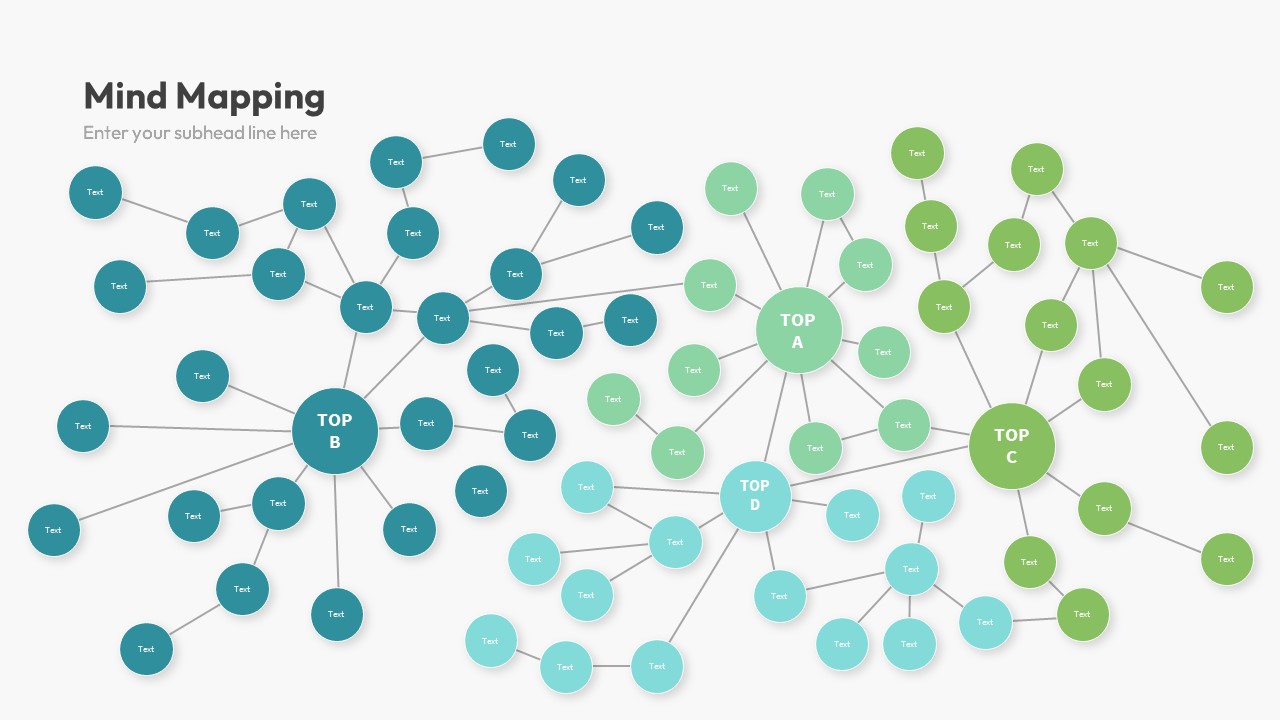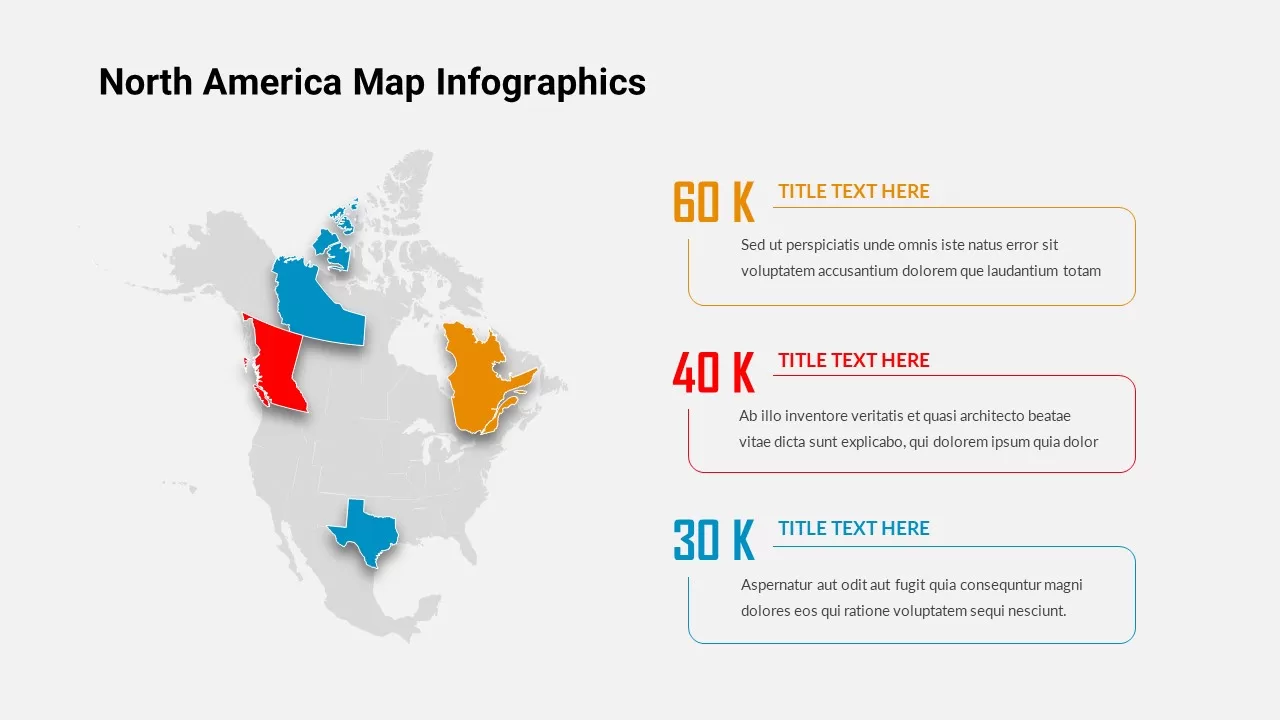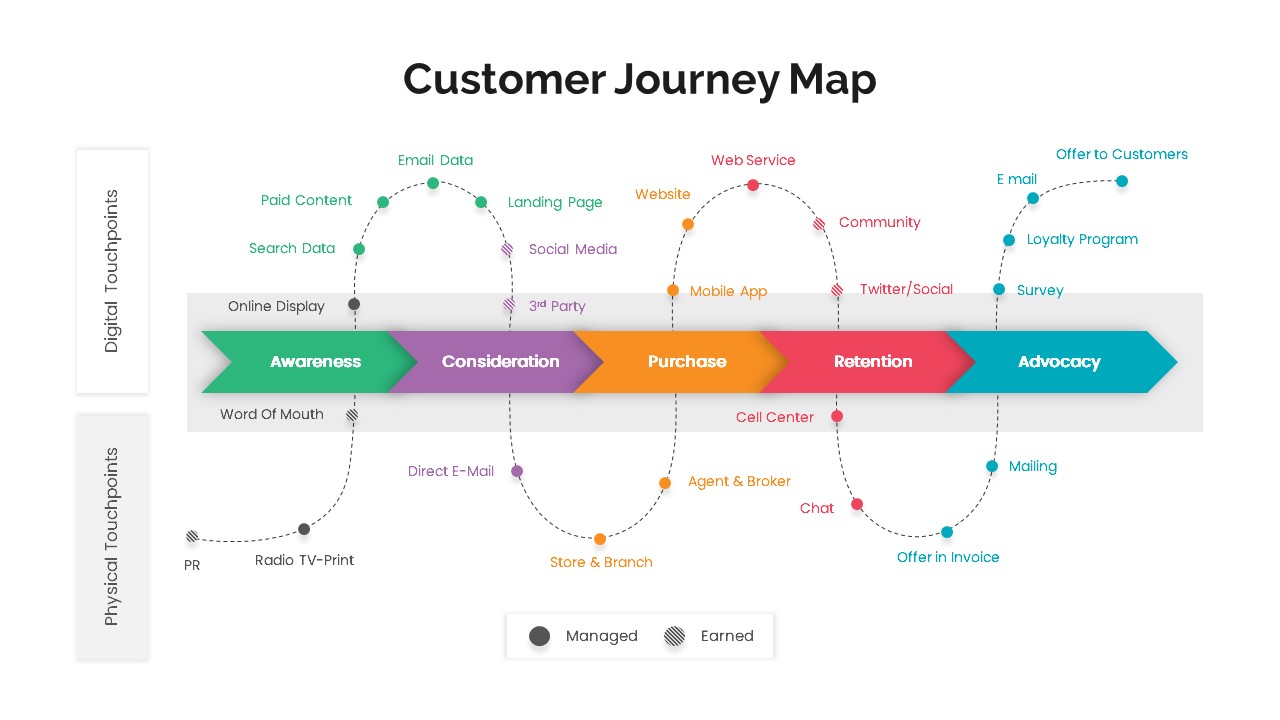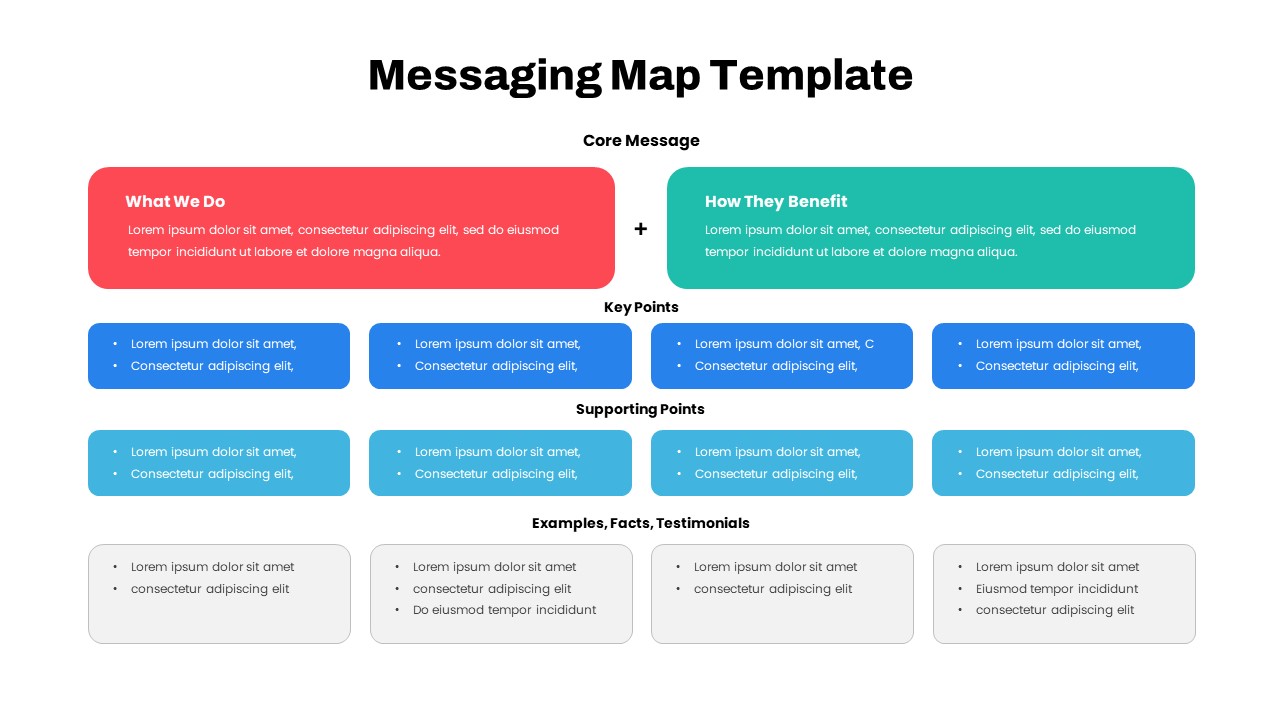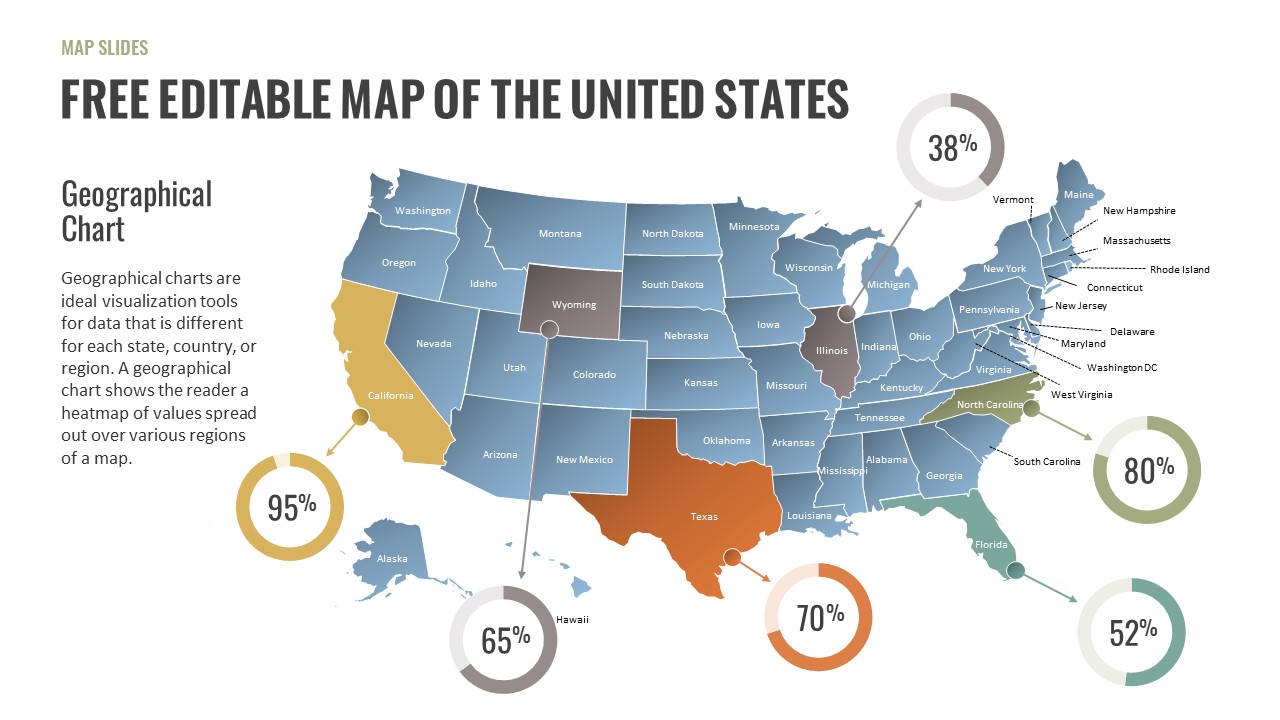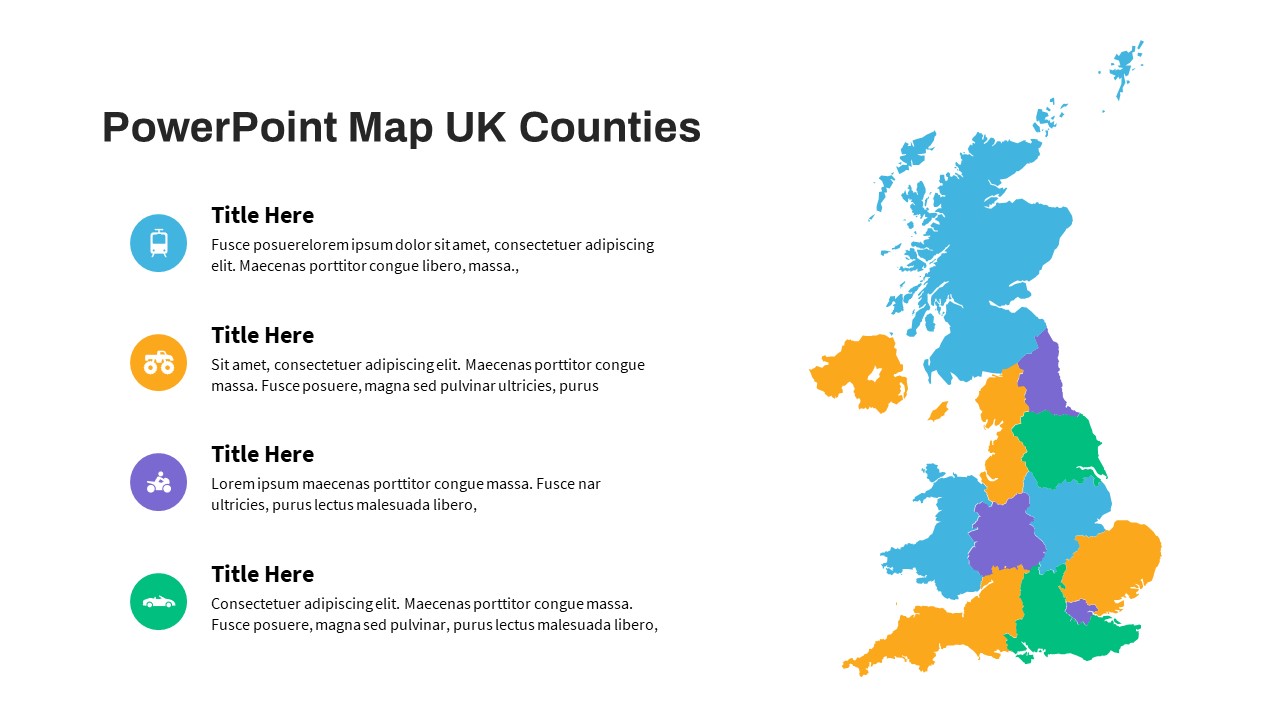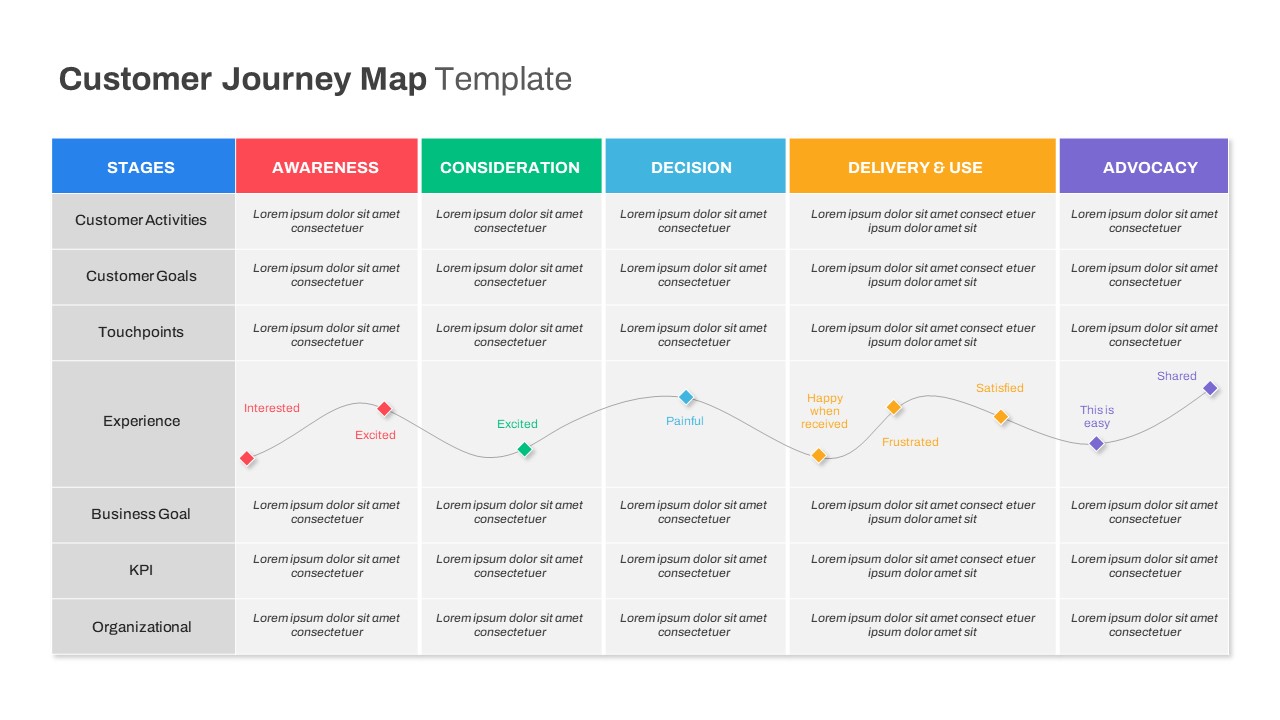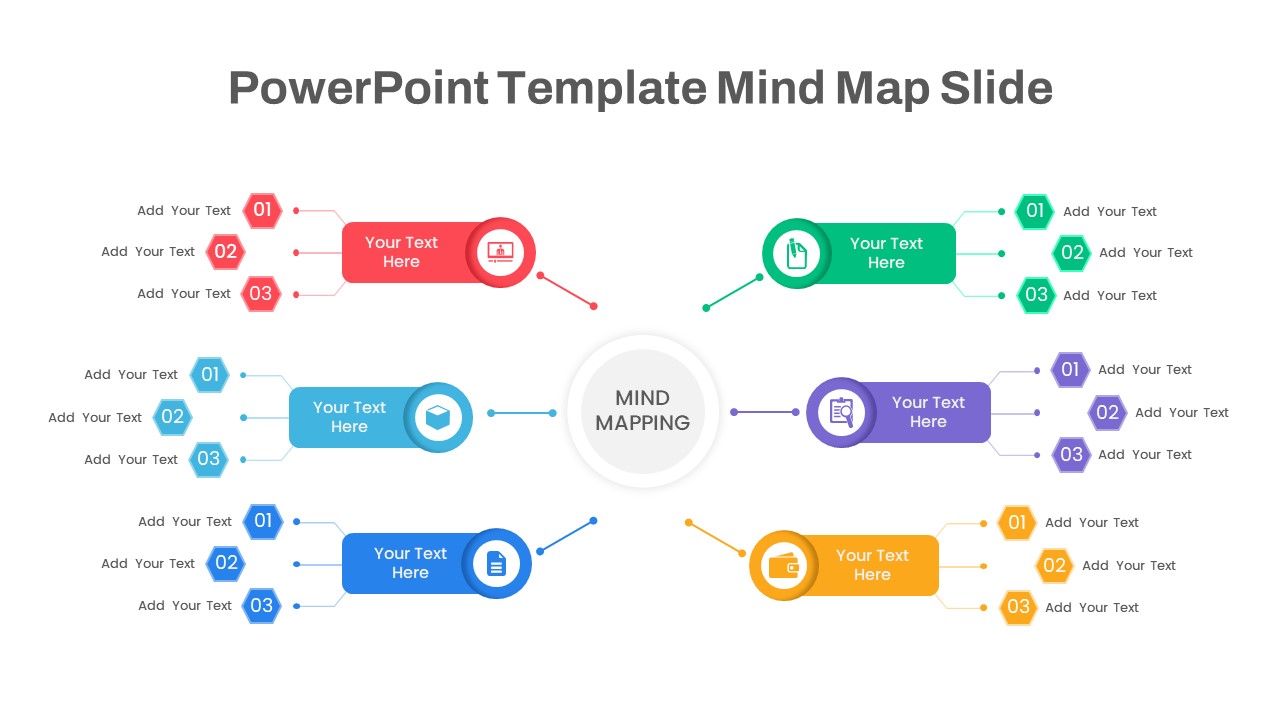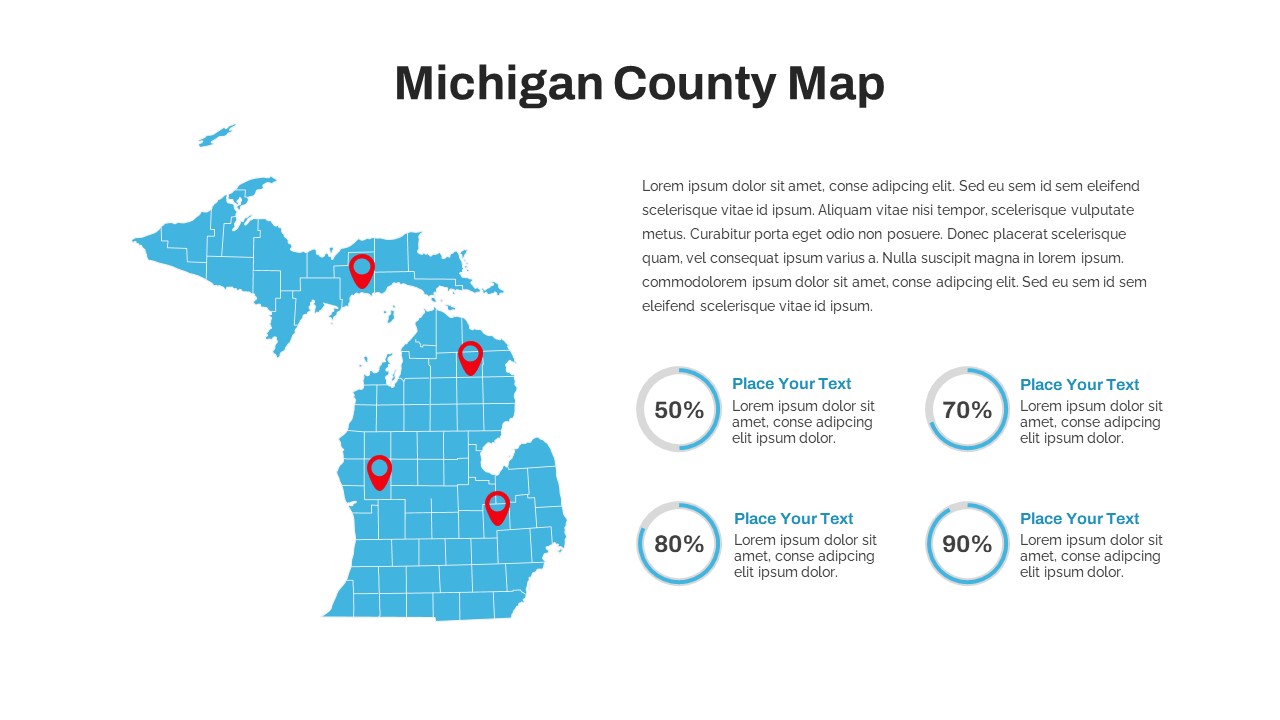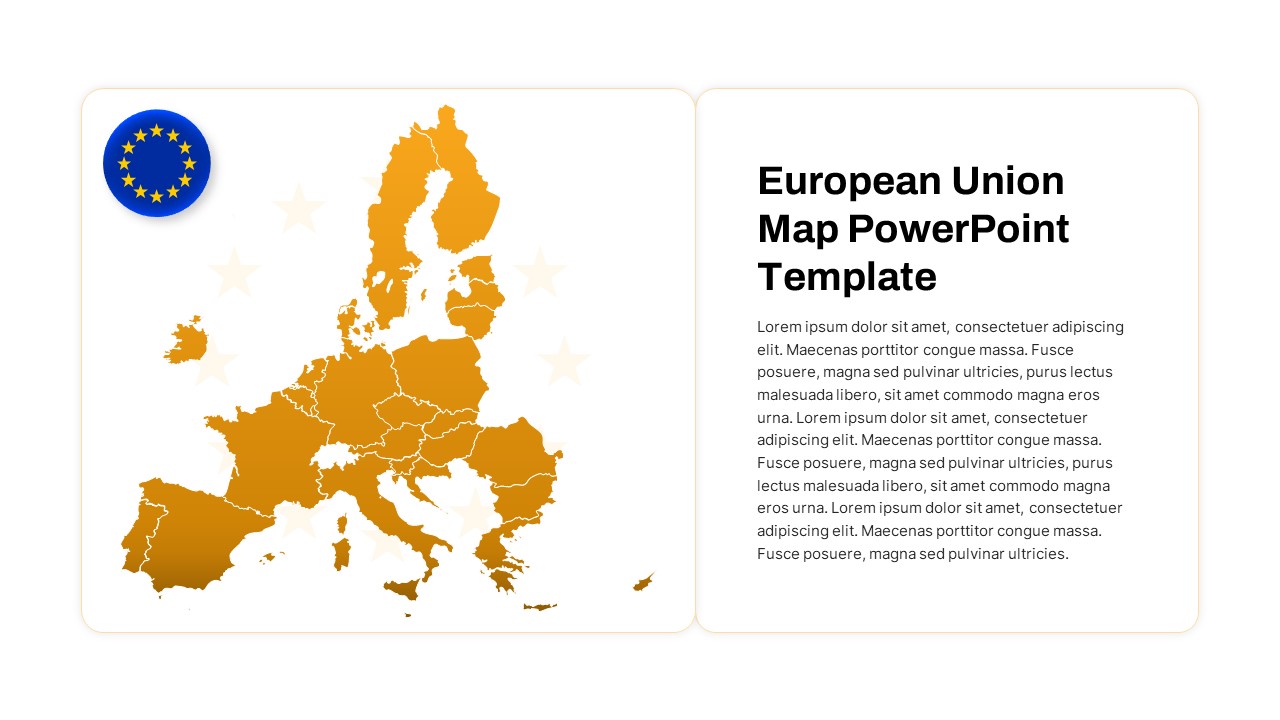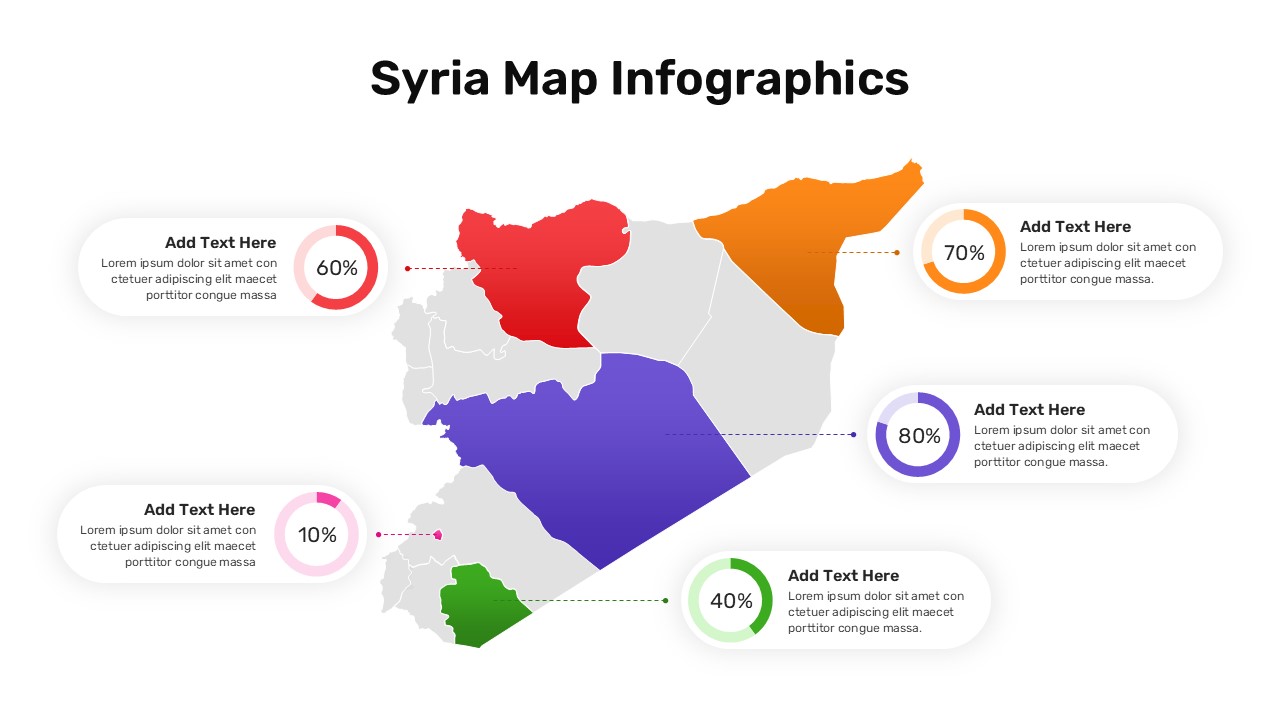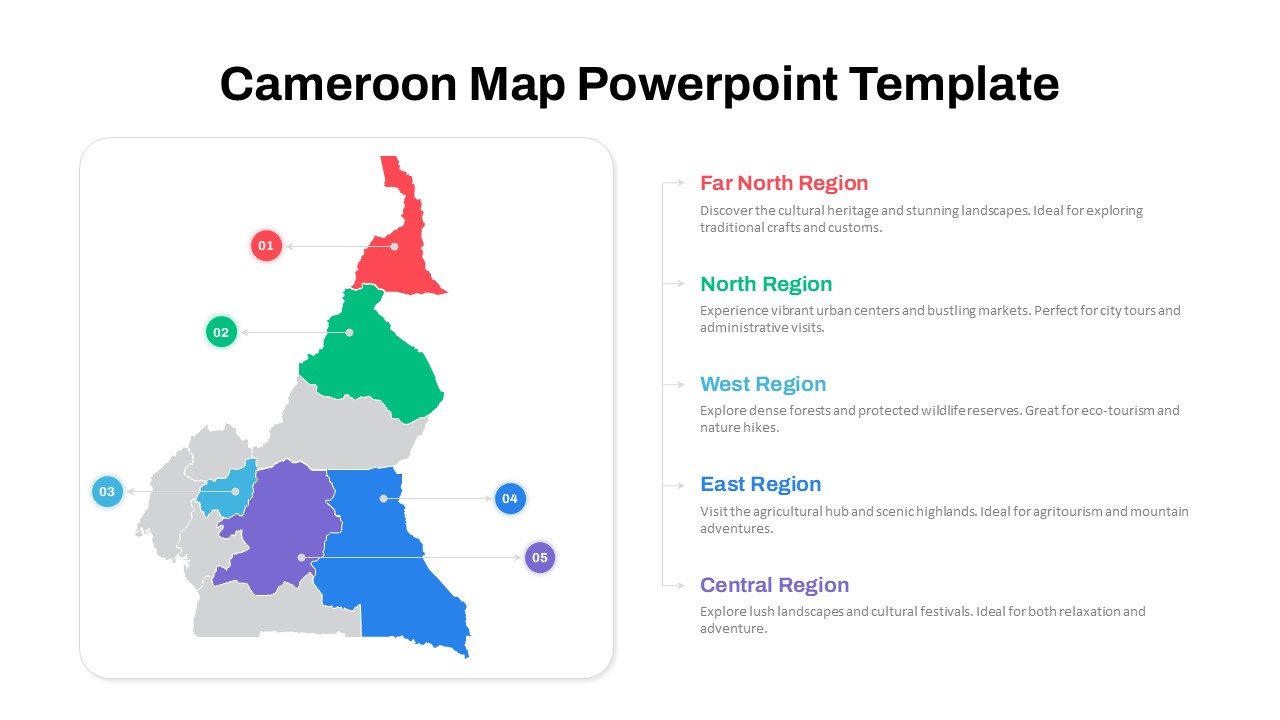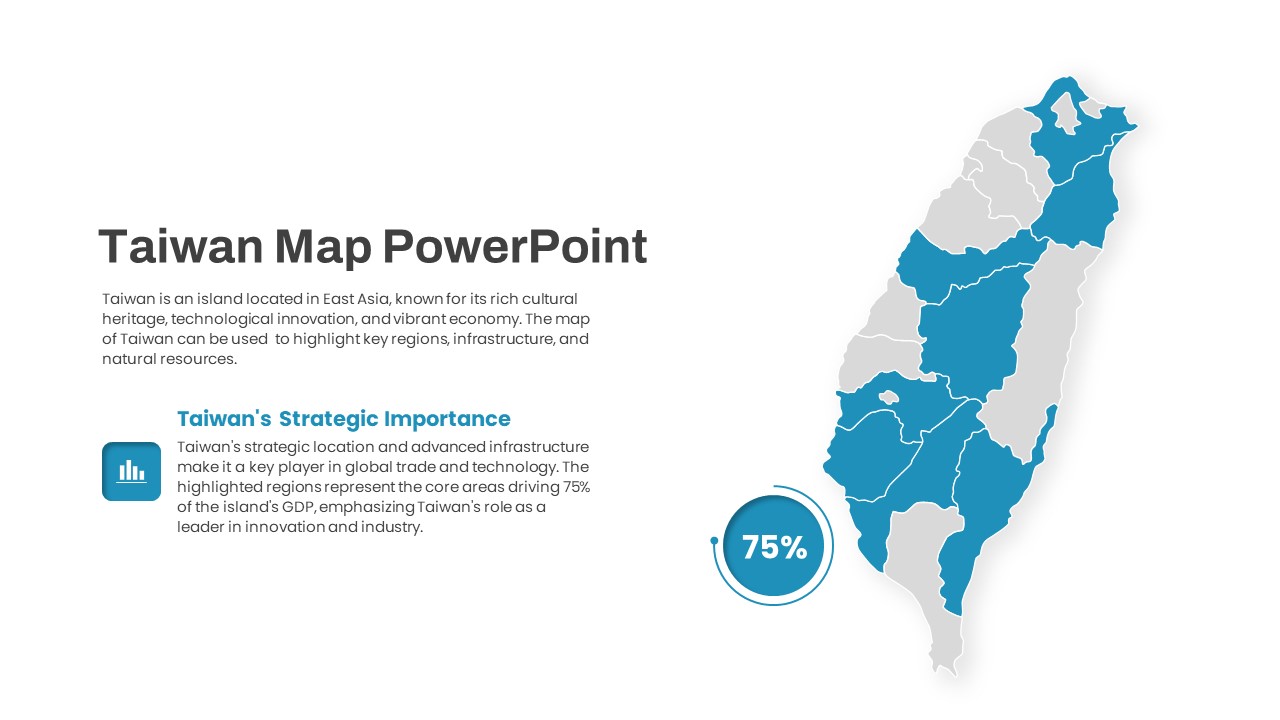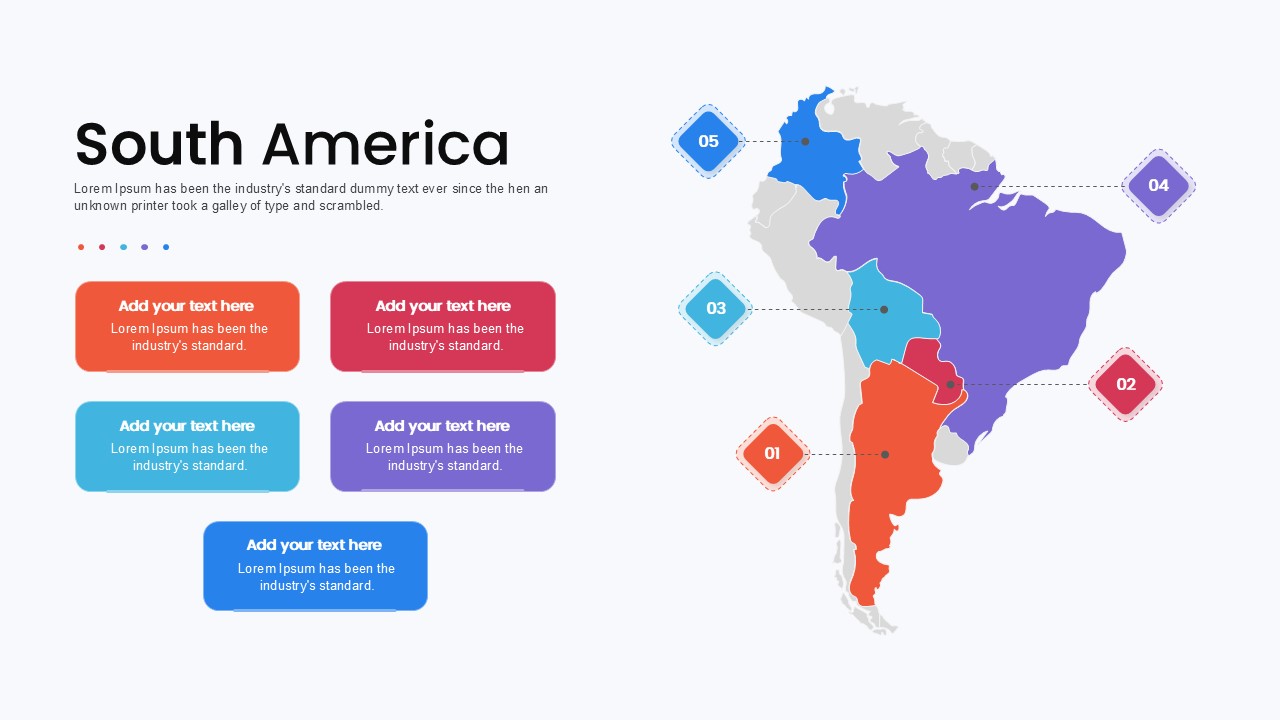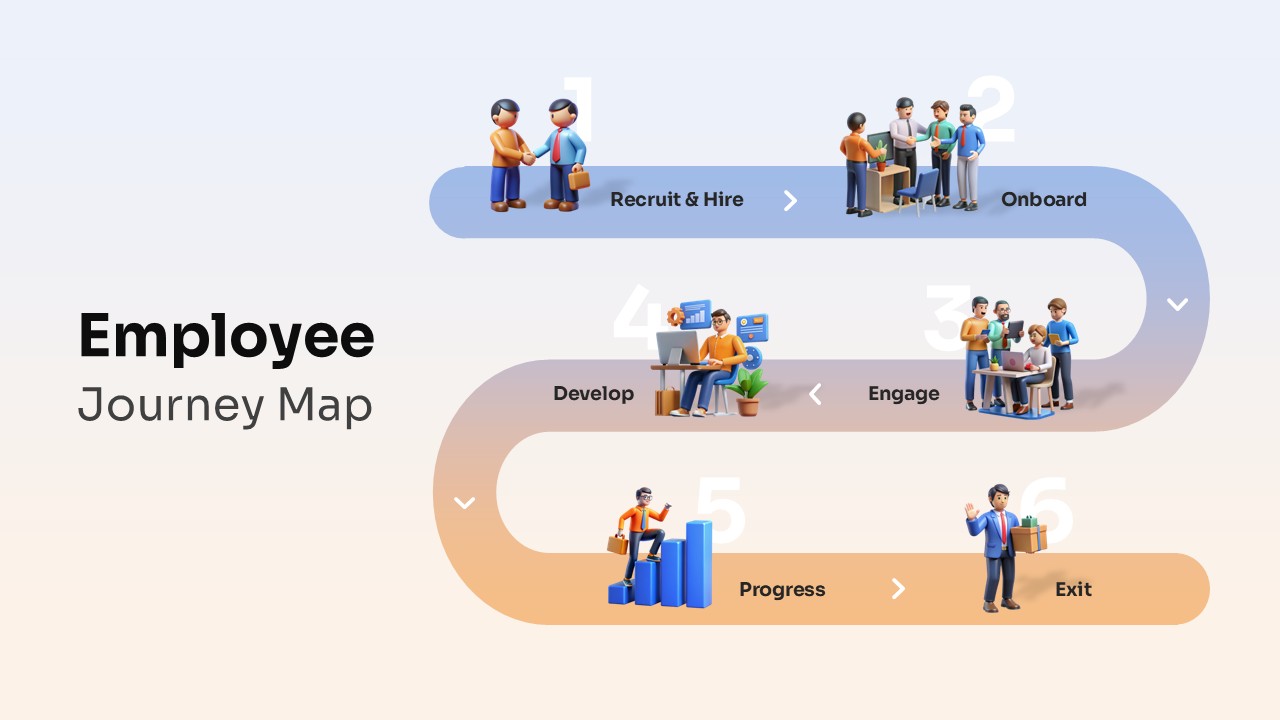Heat Map Risk Assessment Presentation Template for PowerPoint & Google Slides
Description
Utilize this Risk Heat Map slide to visualize severity versus probability with a color-coded matrix that highlights high, moderate, medium, and low-risk zones. The layout features a 4×4 grid on a pristine white background, with “Severity” labeled on the vertical axis and probability ranges (1–25%, 26–50%, 51–75%, 76–100%) across the top. High-risk cells appear in vivid red, moderate in orange, medium in yellow, and low in green, enabling audiences to instantly pinpoint critical threat areas.
Above the chart, a bold black header placeholder accommodates a custom title, followed by a full-width subtitle for context or summary. Beneath the grid, three evenly spaced text columns align with a gradient scale bar that transitions from red through yellow to green—ideal for calling out key insights, defining thresholds, or recommending actions. Clean sans-serif typography, crisp grid lines, and minimal axis arrows maintain a professional, uncluttered aesthetic.
Built on master slides in PowerPoint and fully compatible with Google Slides, this template streamlines customization: adjust cell colors or gradient stops, edit axis labels, and replace placeholder text in seconds. Vector-based elements ensure crisp widescreen rendering, while alignment guides prevent formatting issues during collaborative cloud editing. Use the slide standalone or duplicate it to create segmented risk profiles—by region, department, or time period.
Ideal for executive briefings, compliance reviews, and strategic planning workshops, this heat map fosters data-driven discussions around risk mitigation, resource allocation, and safety protocols. Integrate with Gantt charts, KPI dashboards, or risk registers to build a comprehensive risk management presentation.
Who is it for
Risk managers, compliance officers, project leaders, safety engineers, and finance executives will benefit from this slide when conducting risk assessments, audit reviews, or strategic decision-making sessions.
Other Uses
Repurpose this design for hazard analyses, incident tracking dashboards, performance monitoring, or portfolio risk comparisons. Adapt the grid to visualize market opportunity matrices, decision-support frameworks, or any scenario requiring clear risk prioritization.
Login to download this file