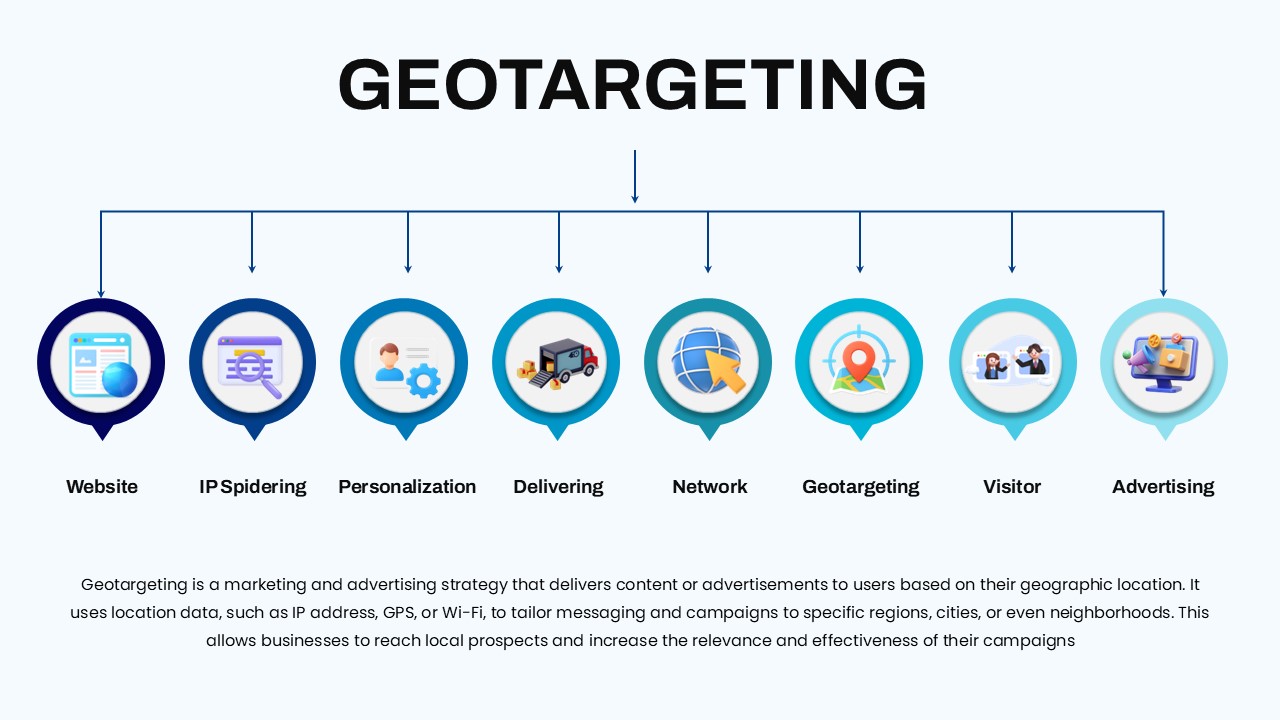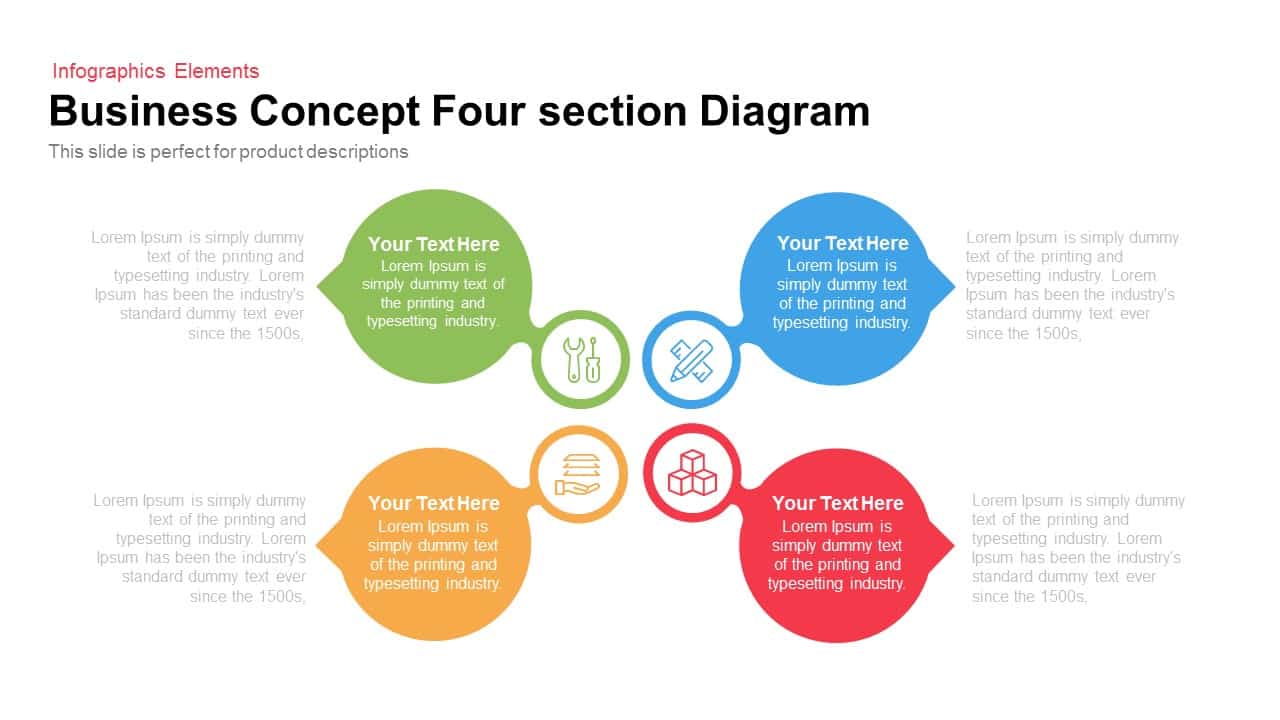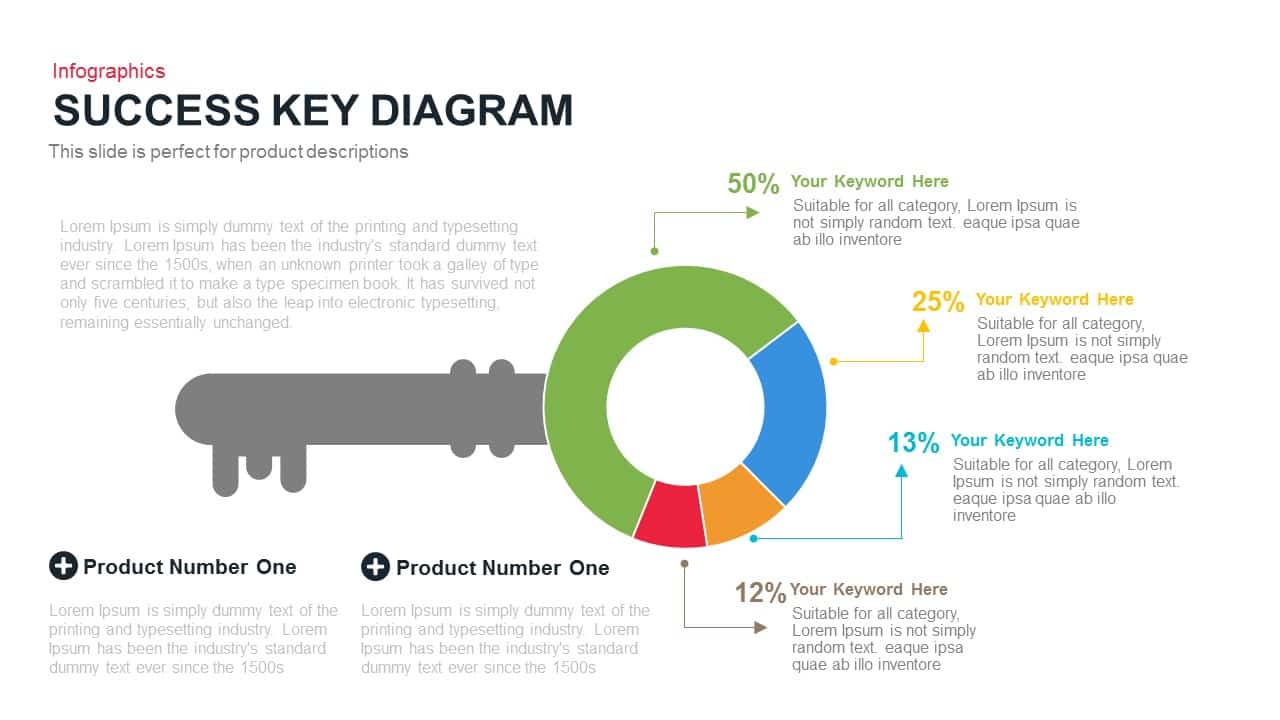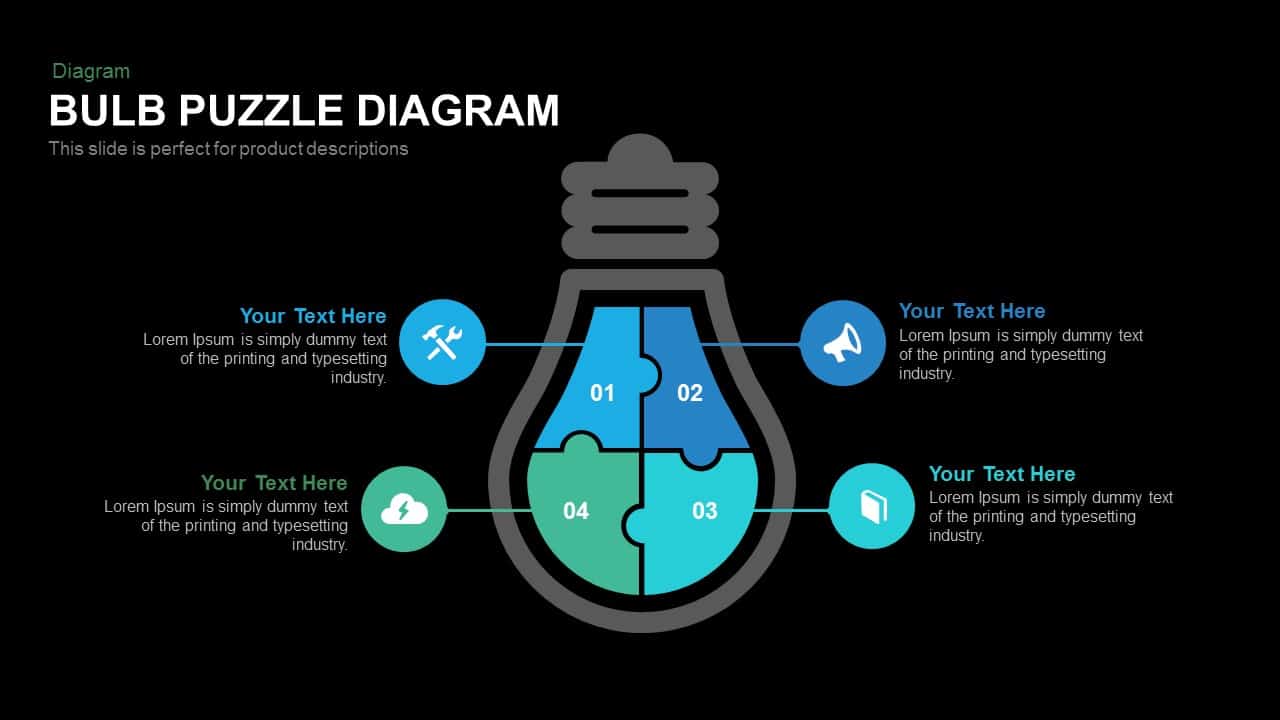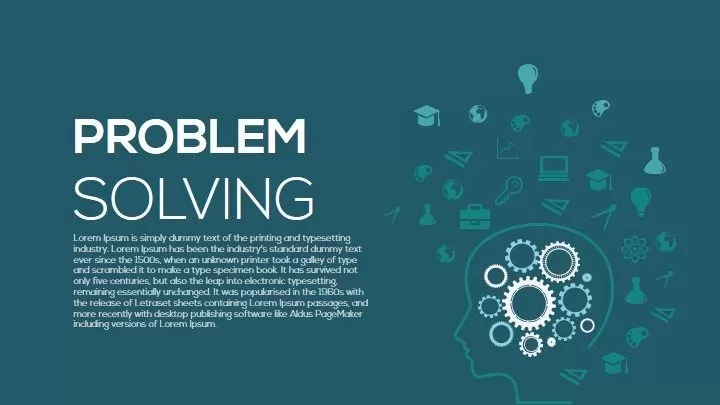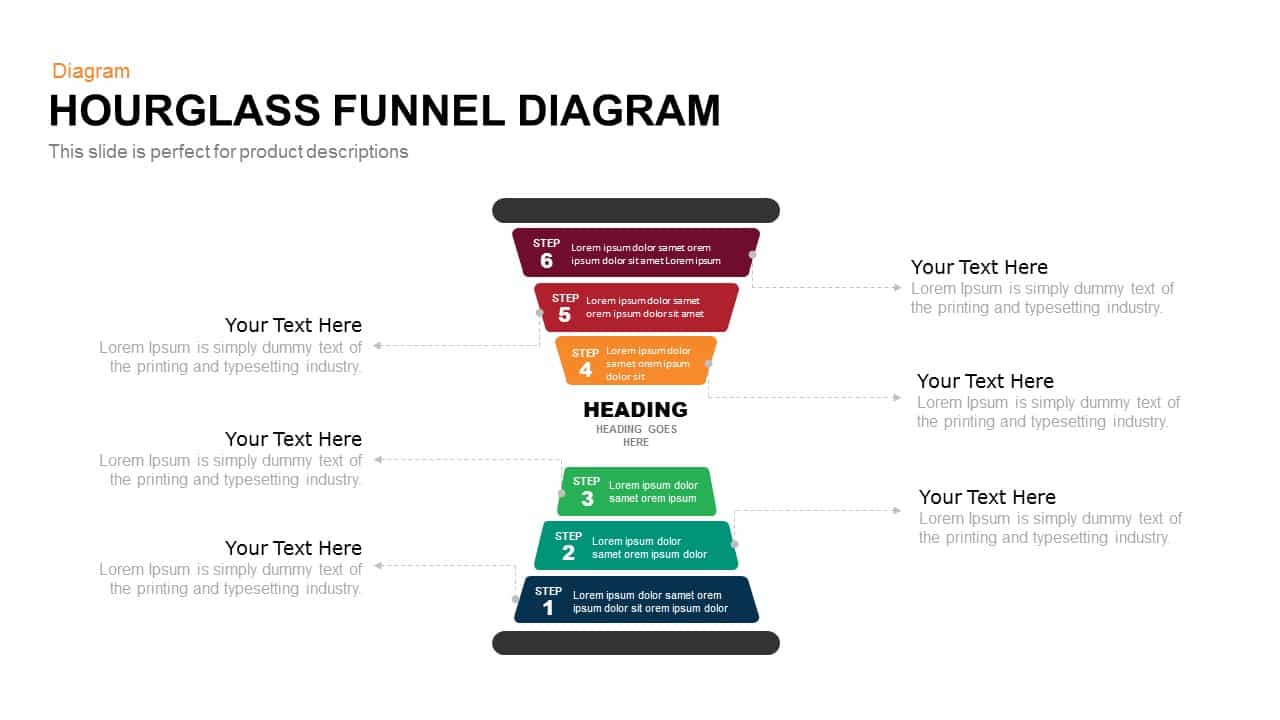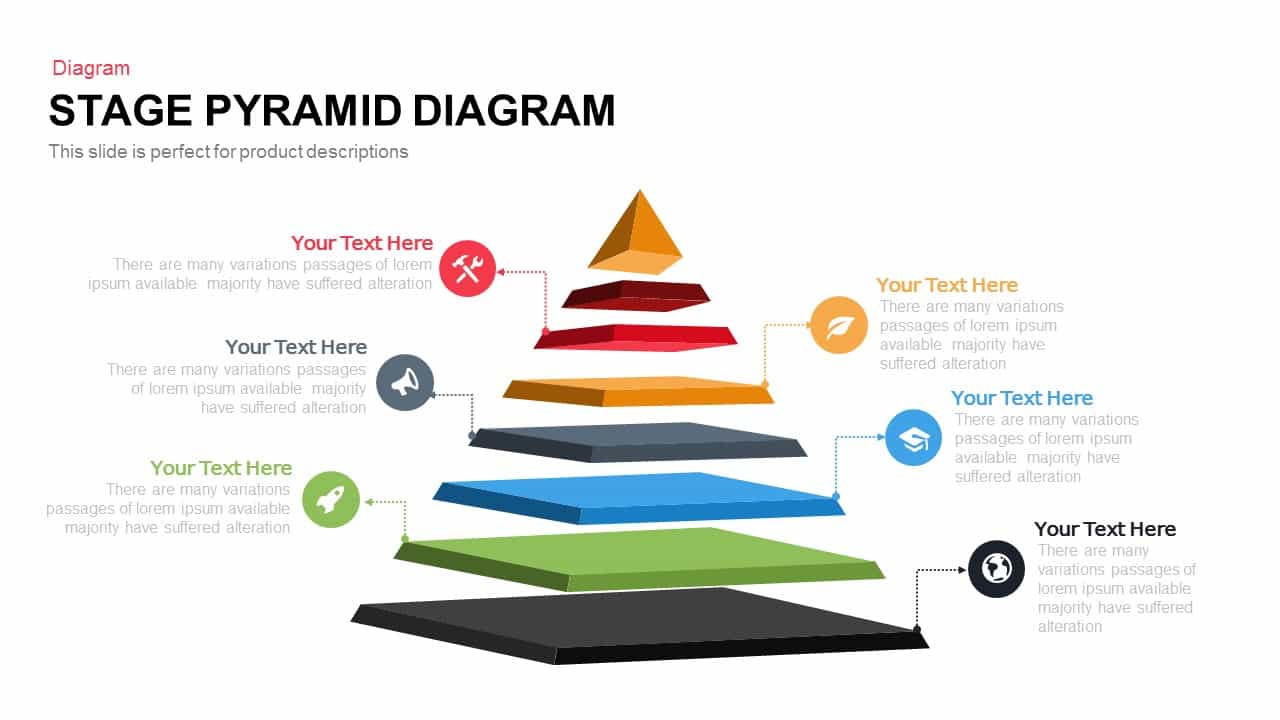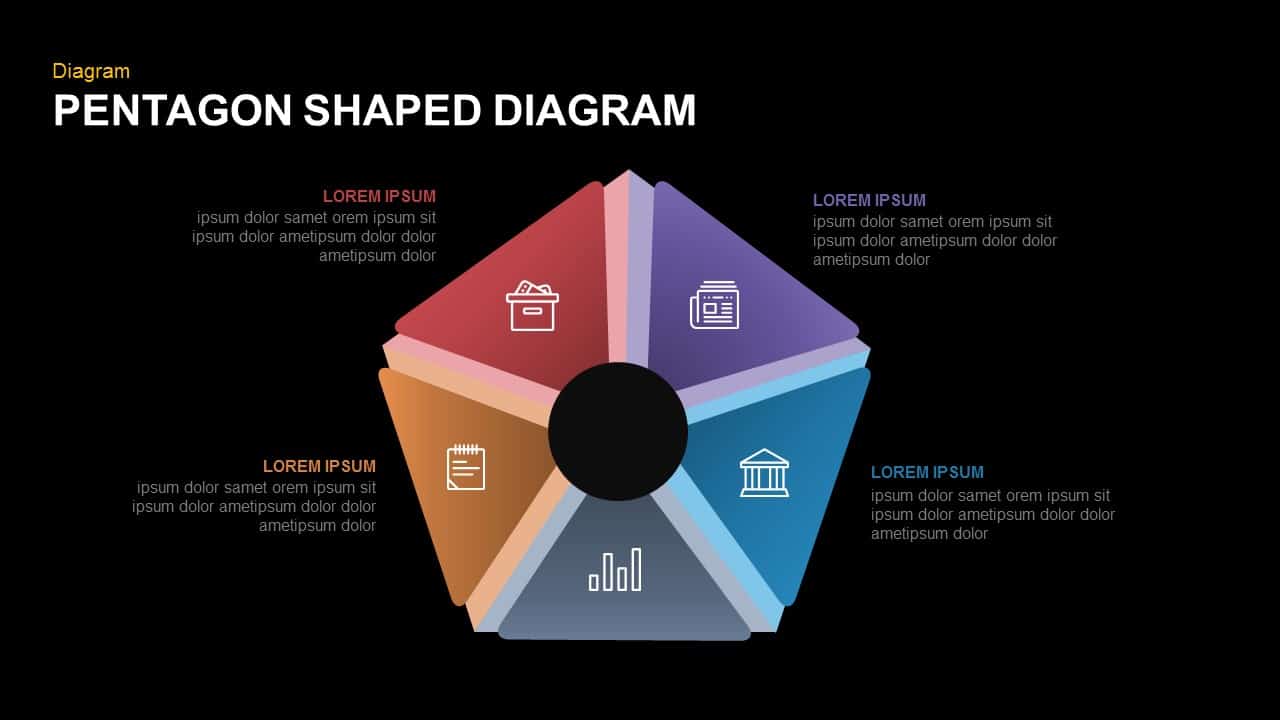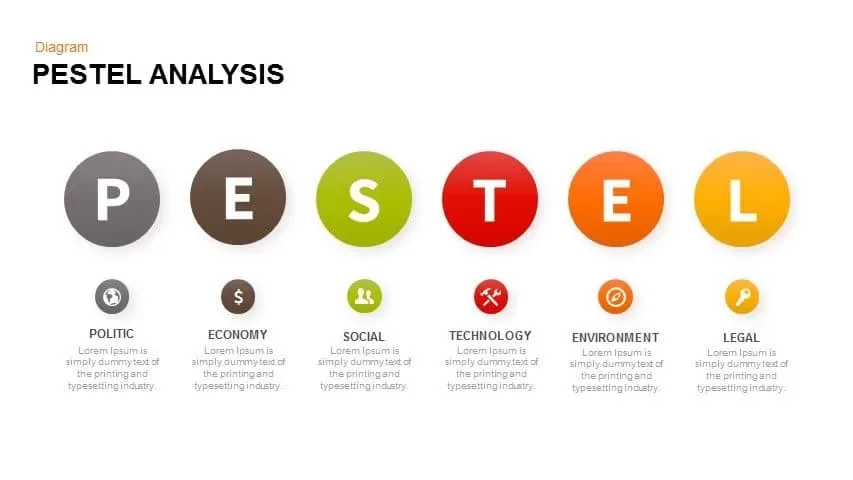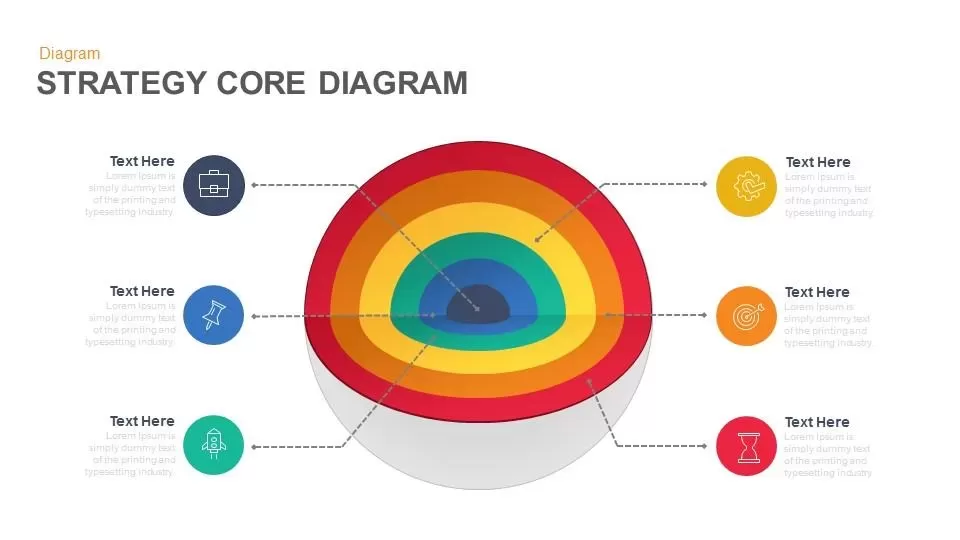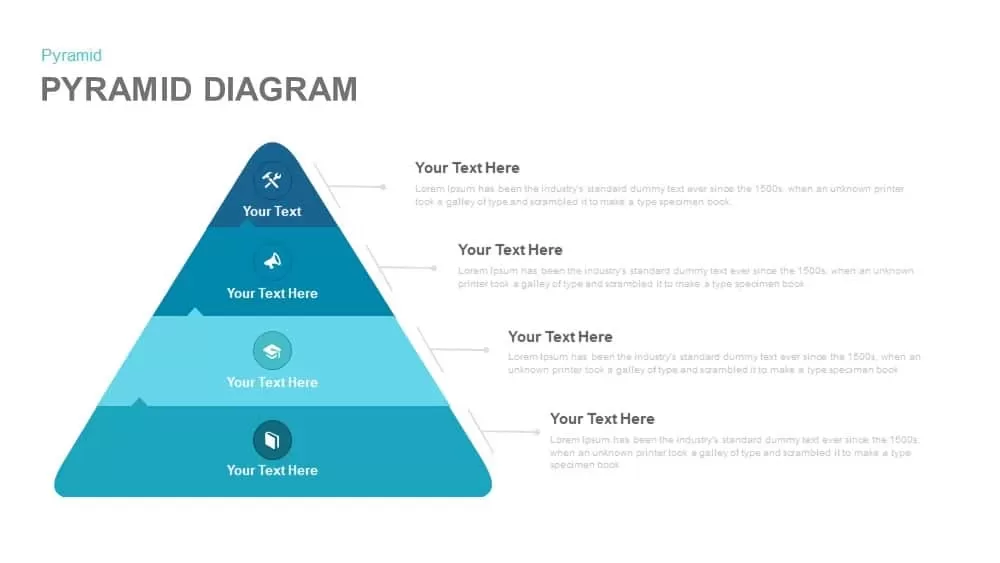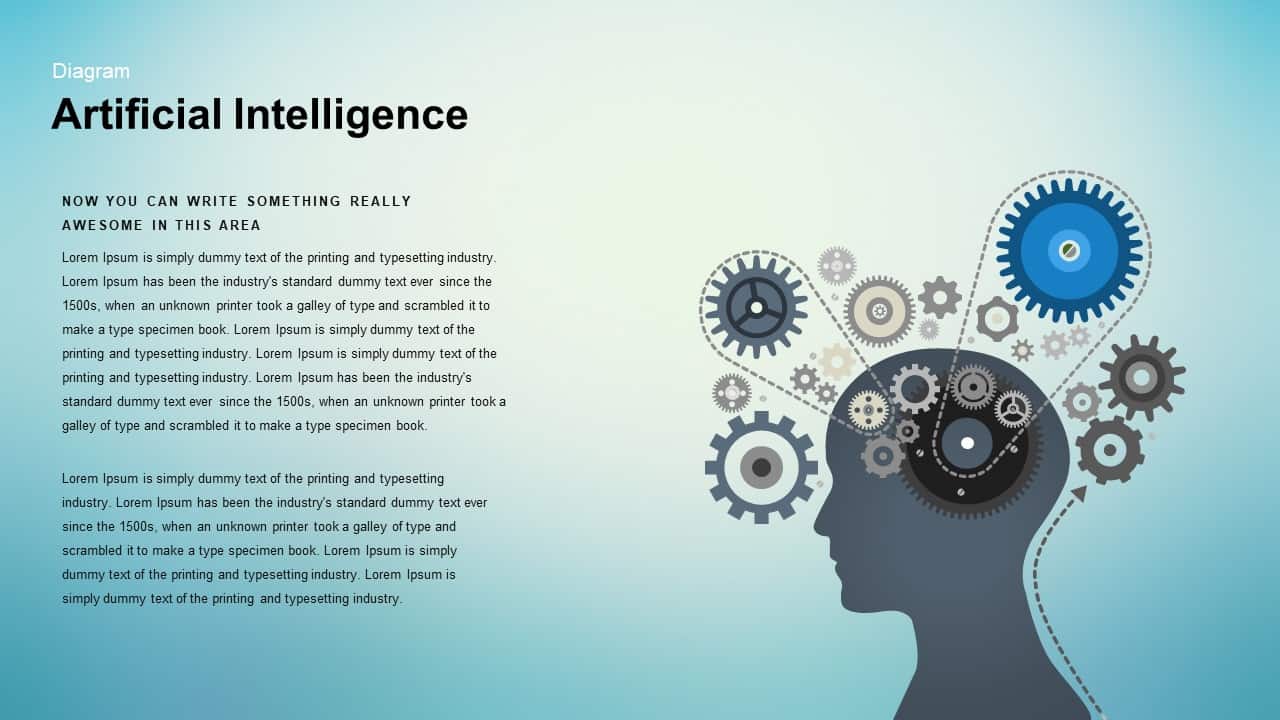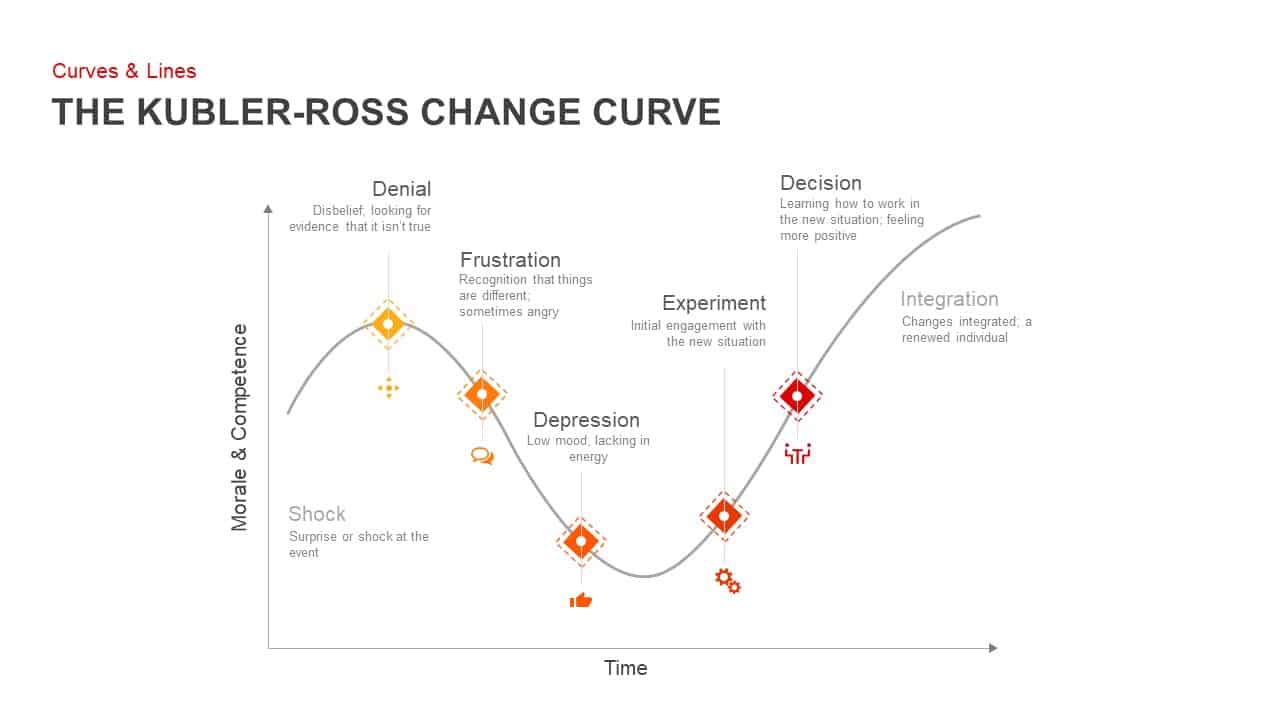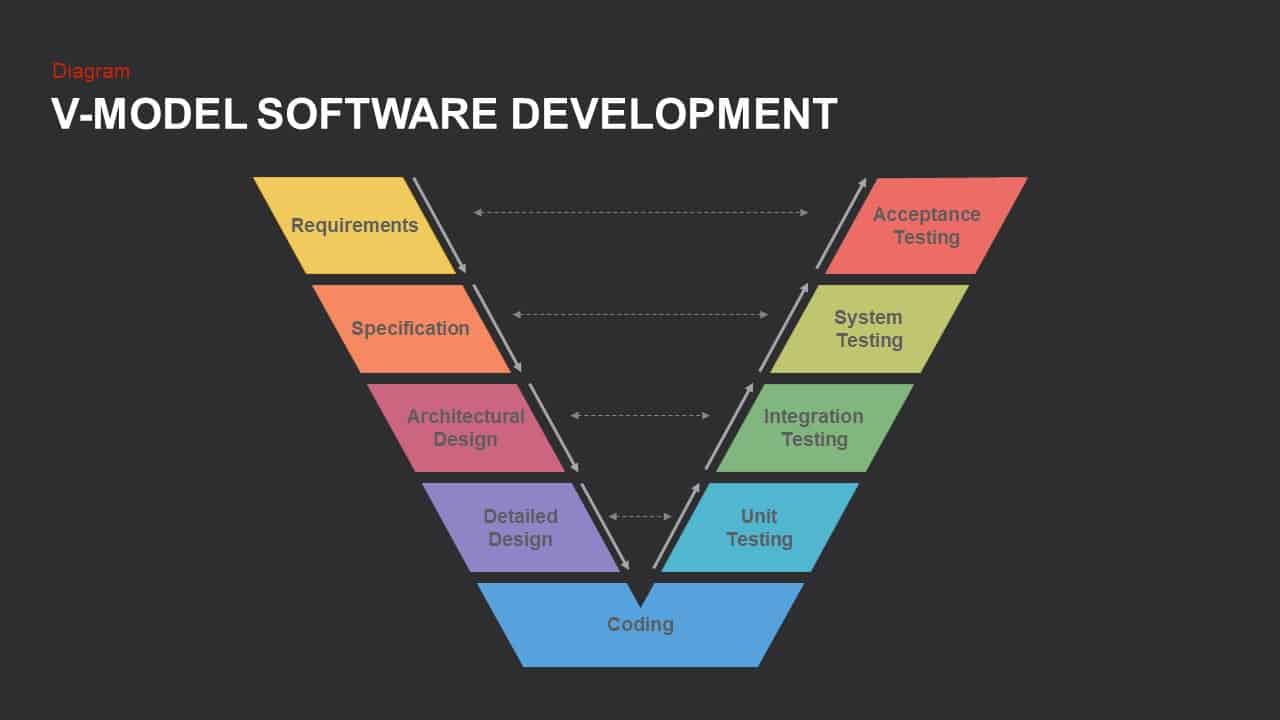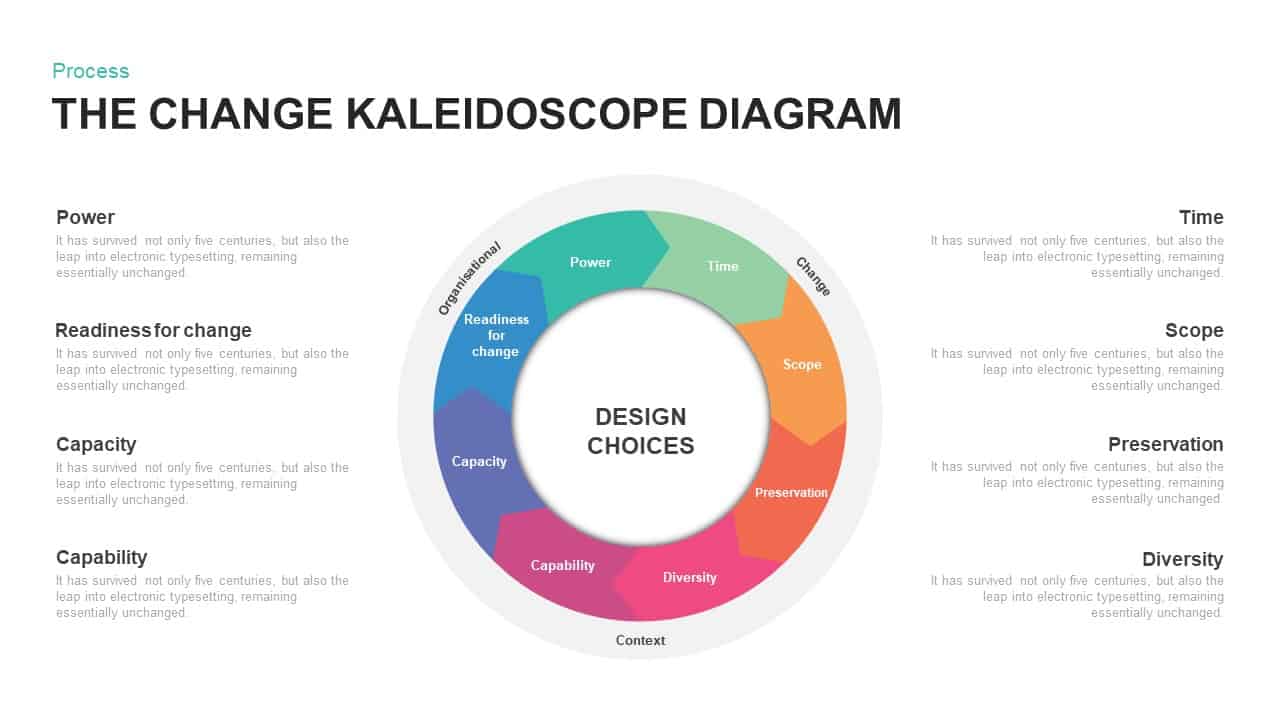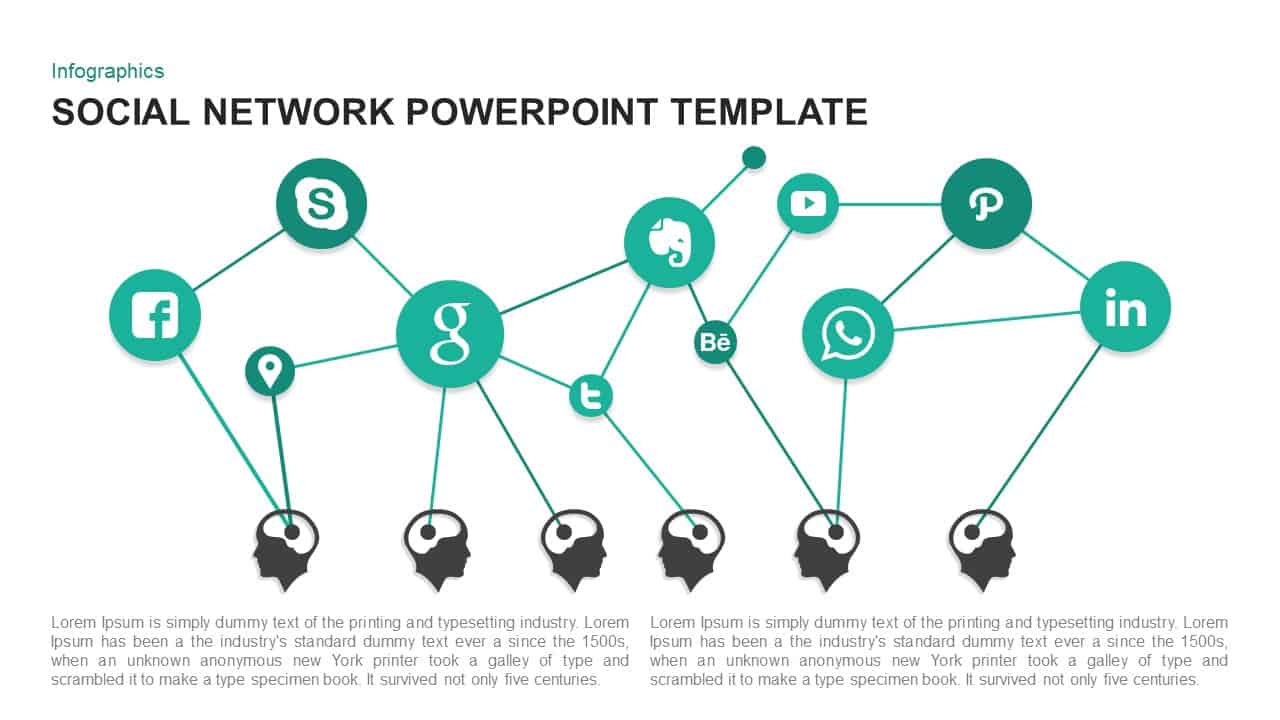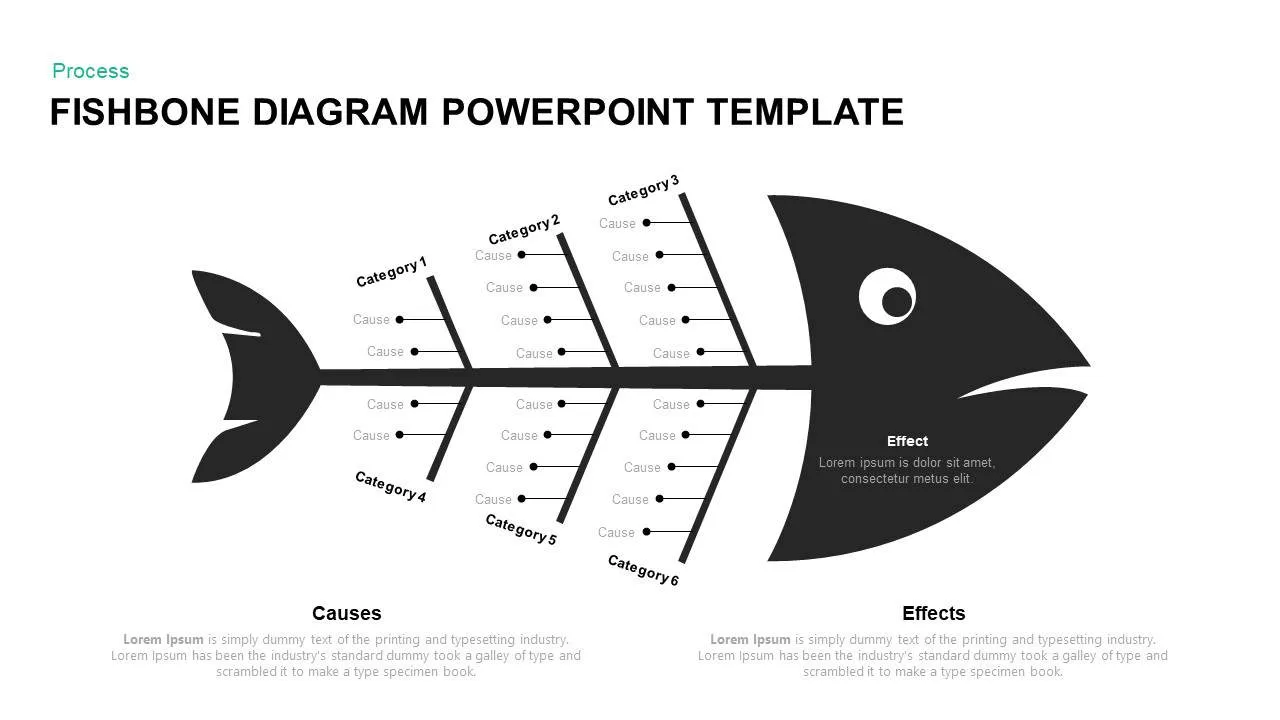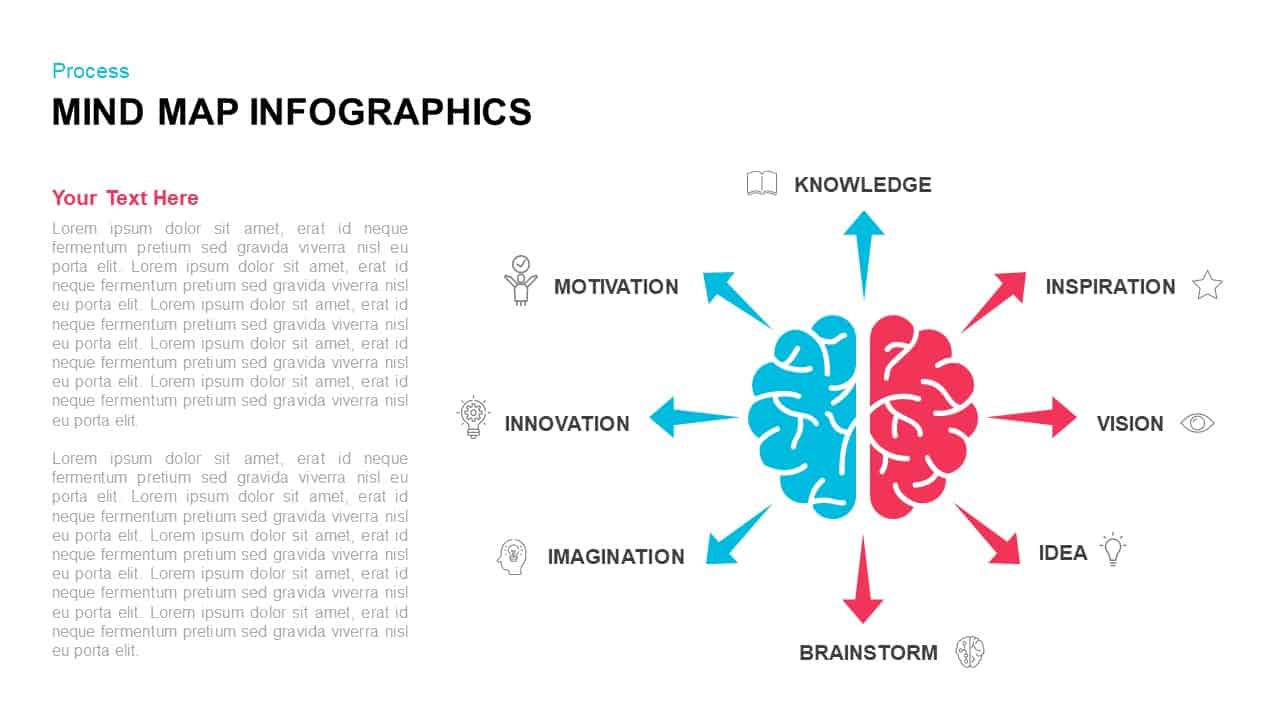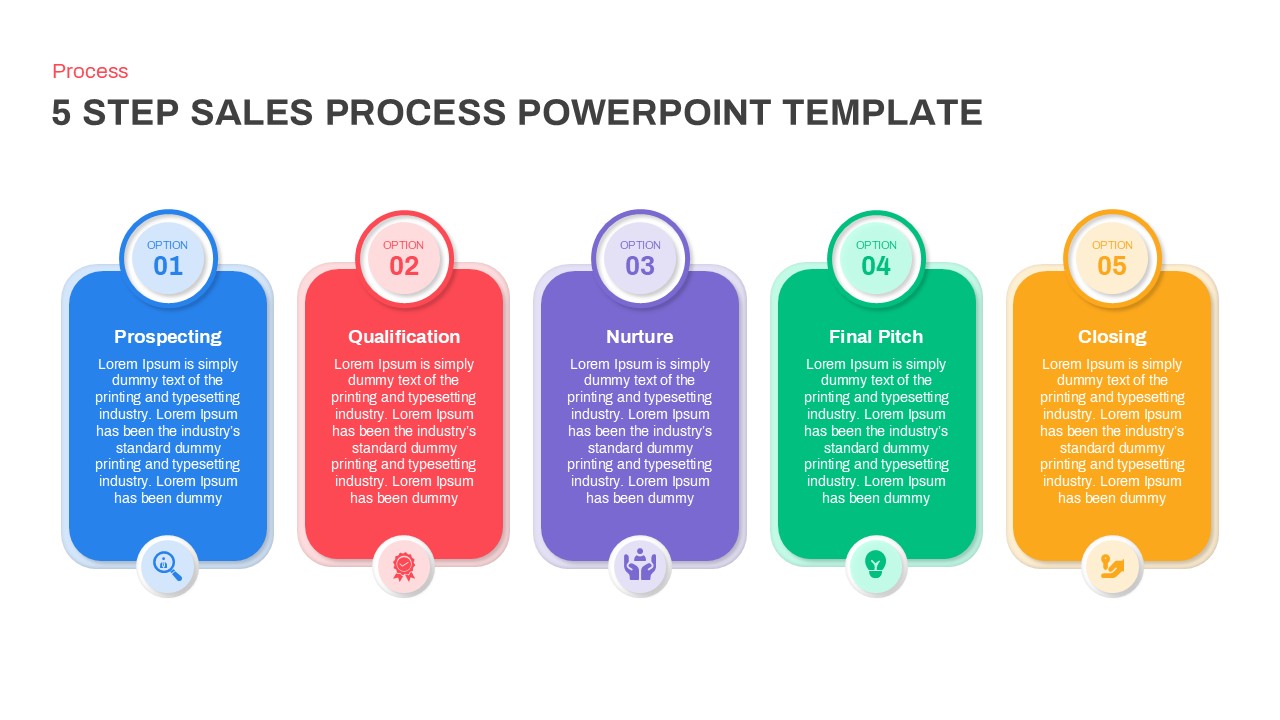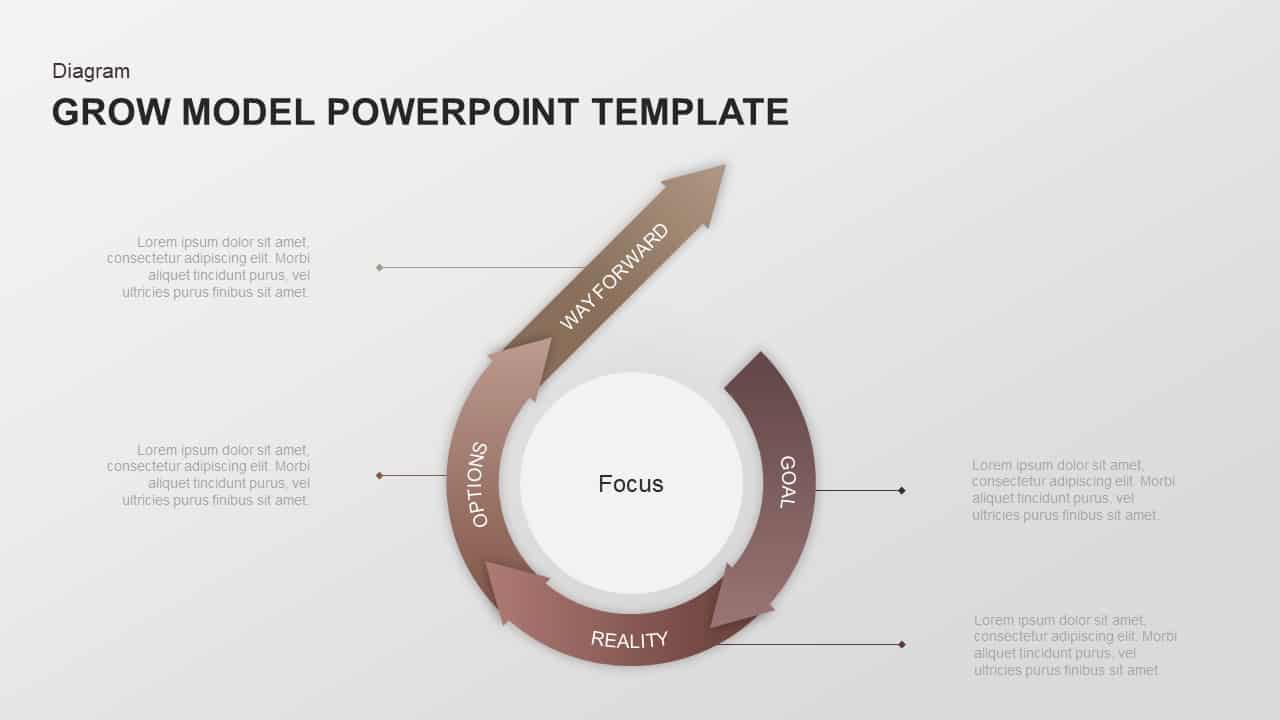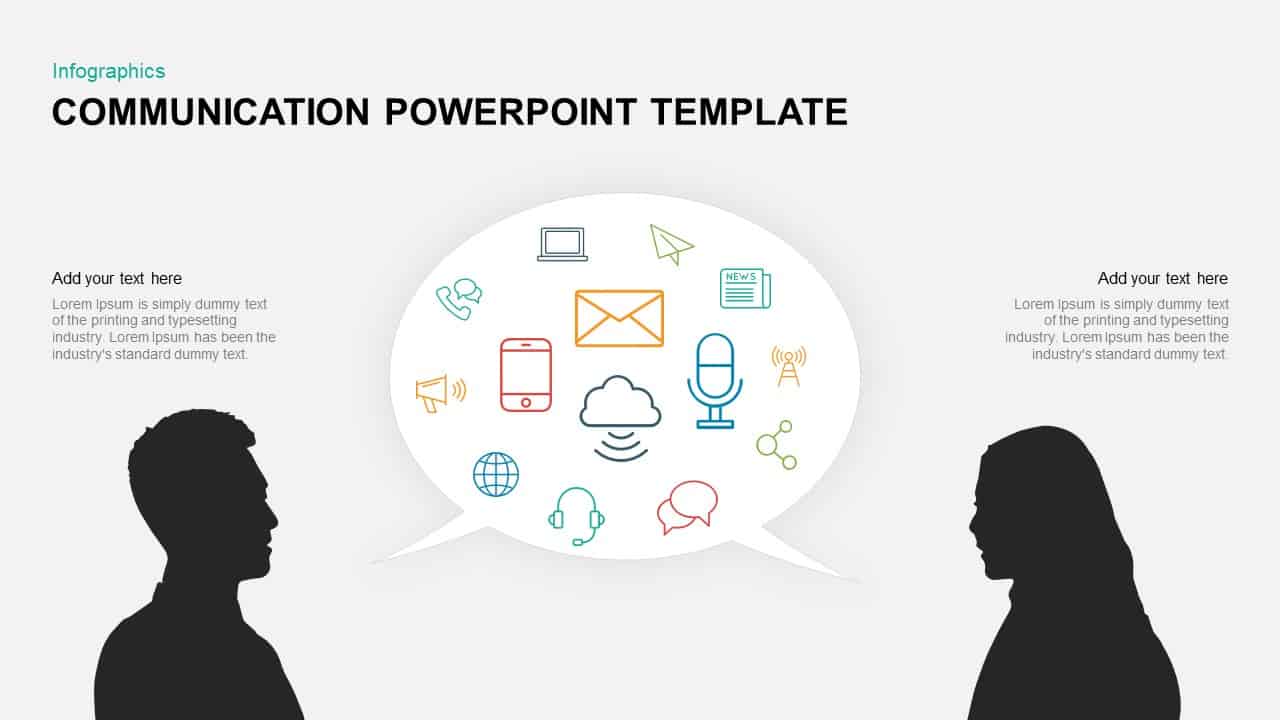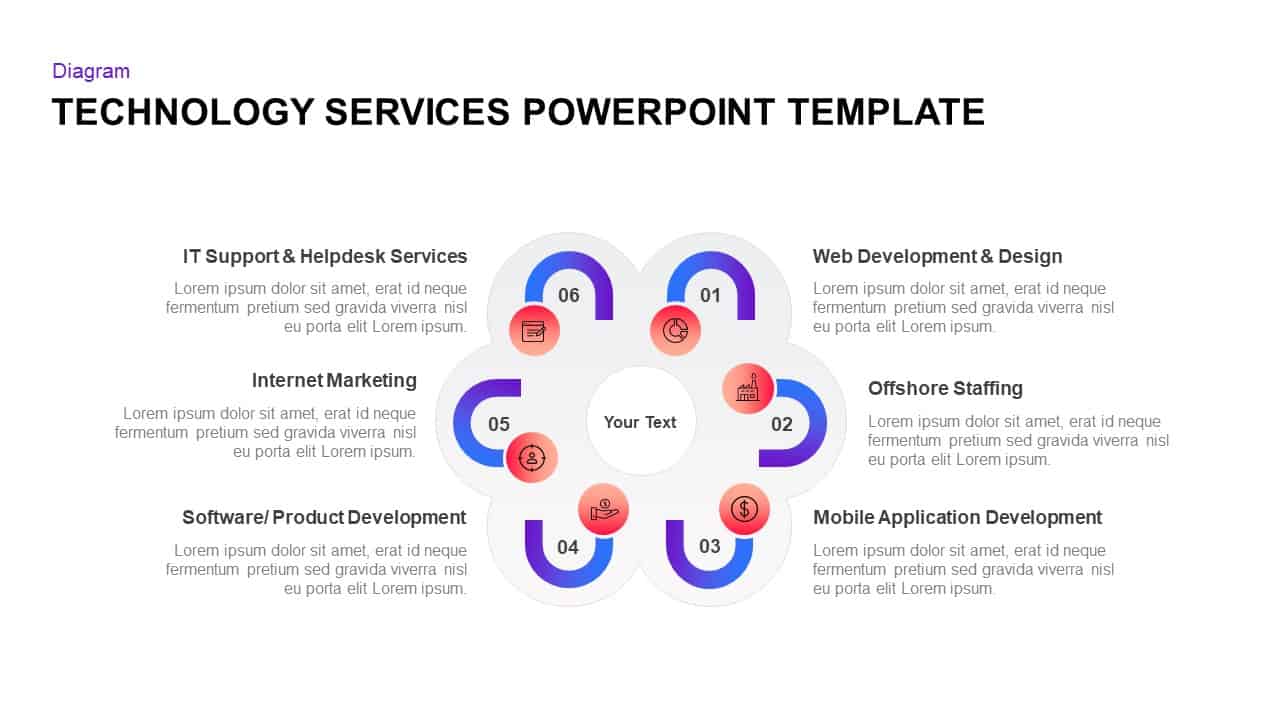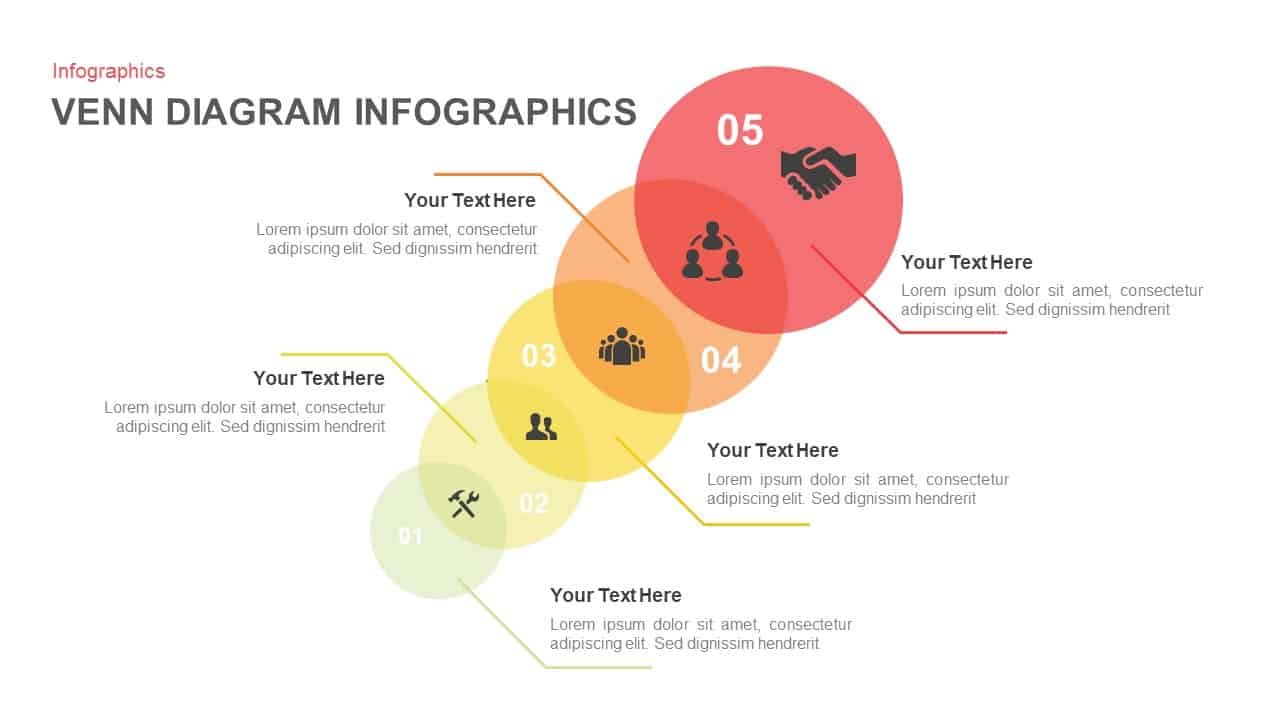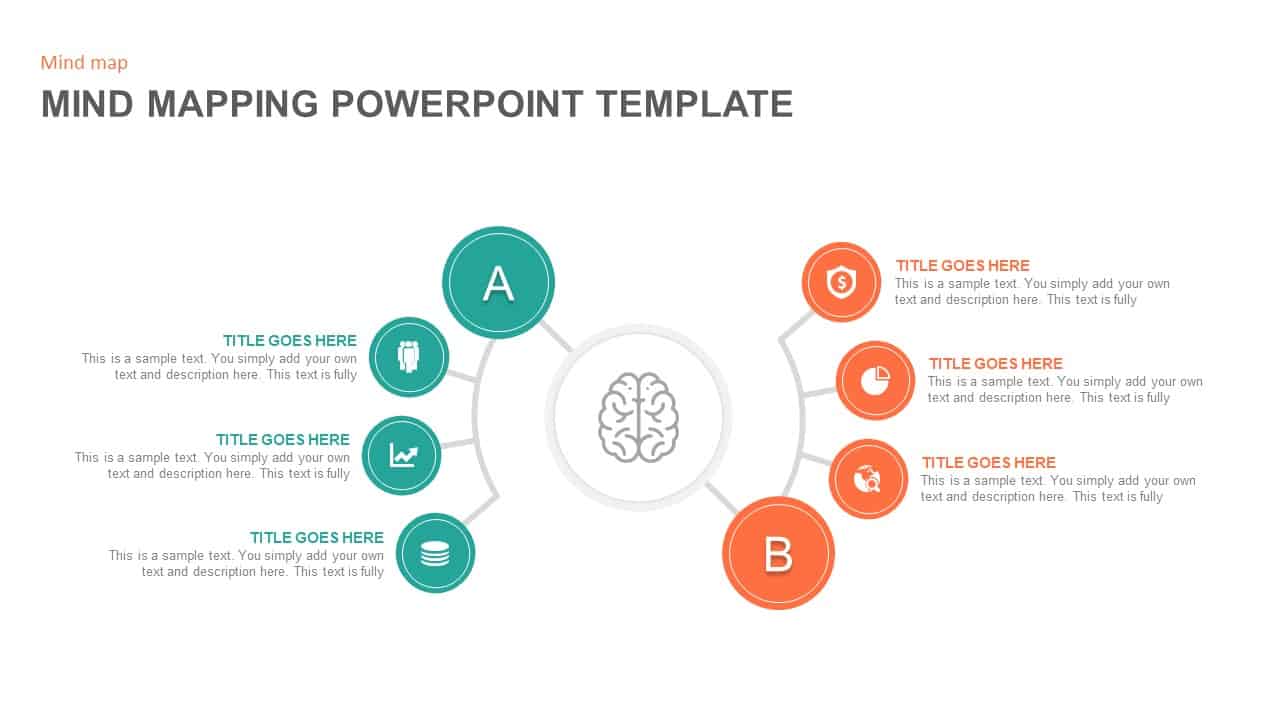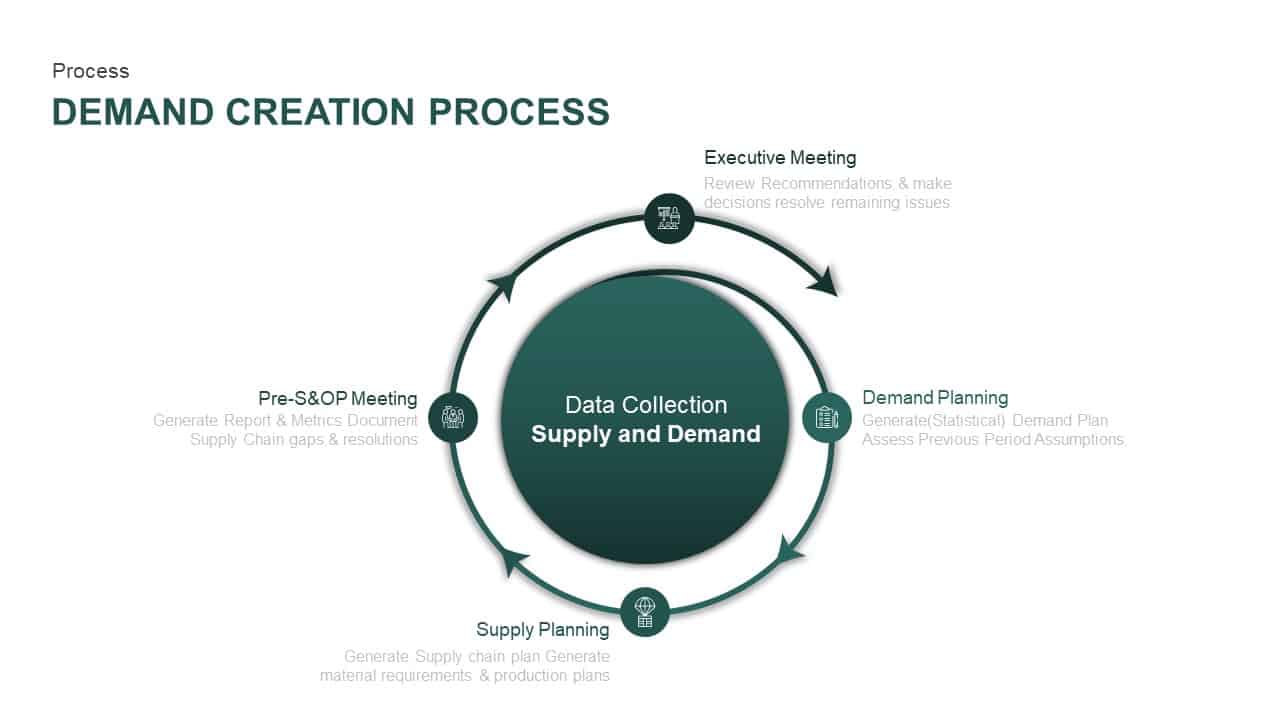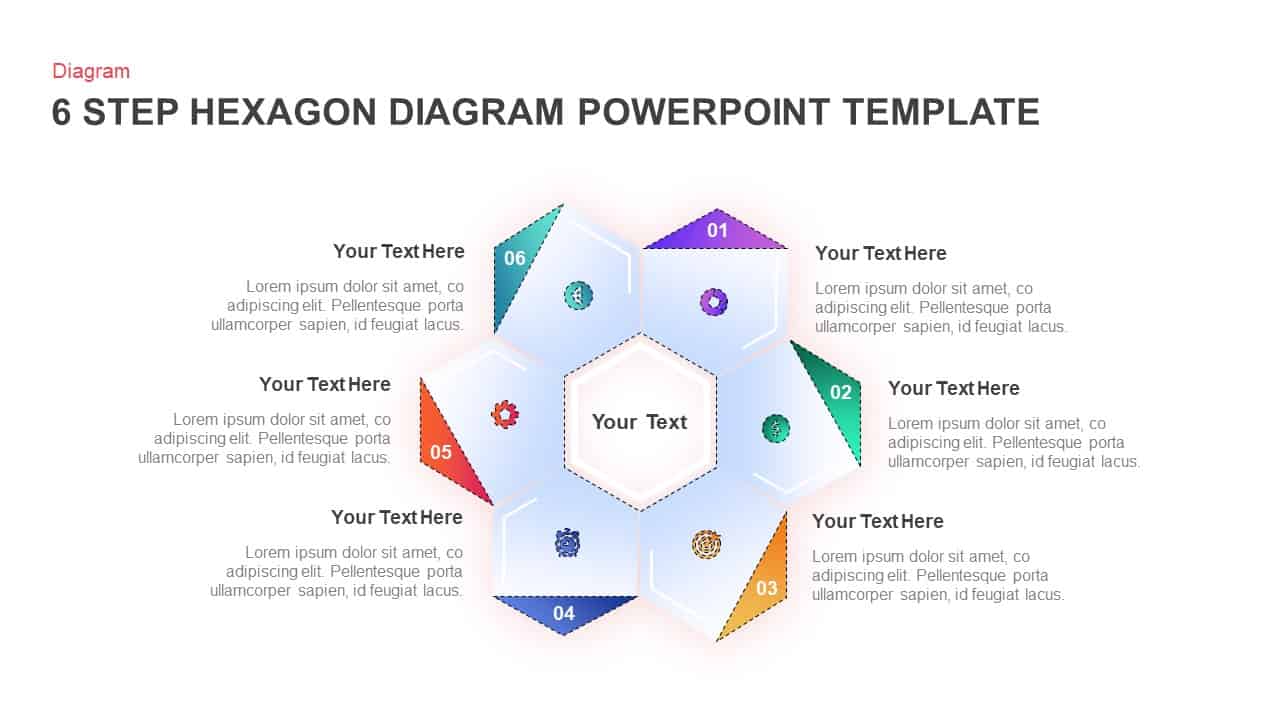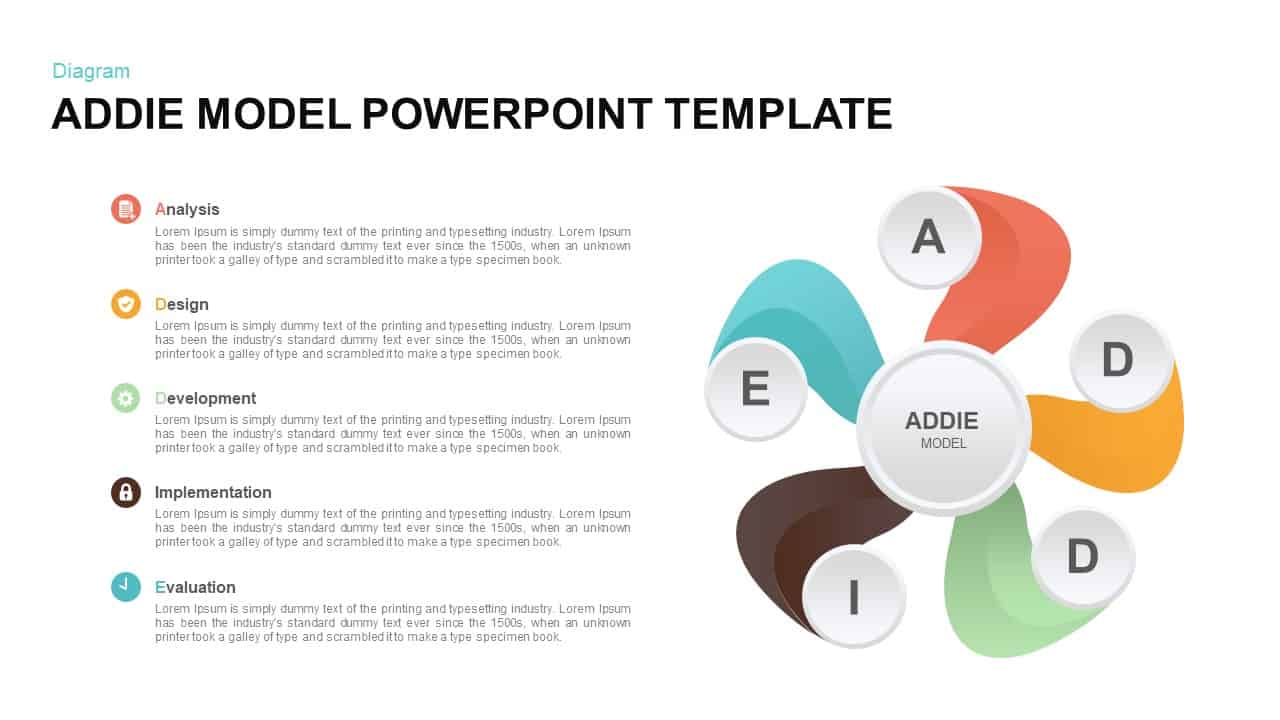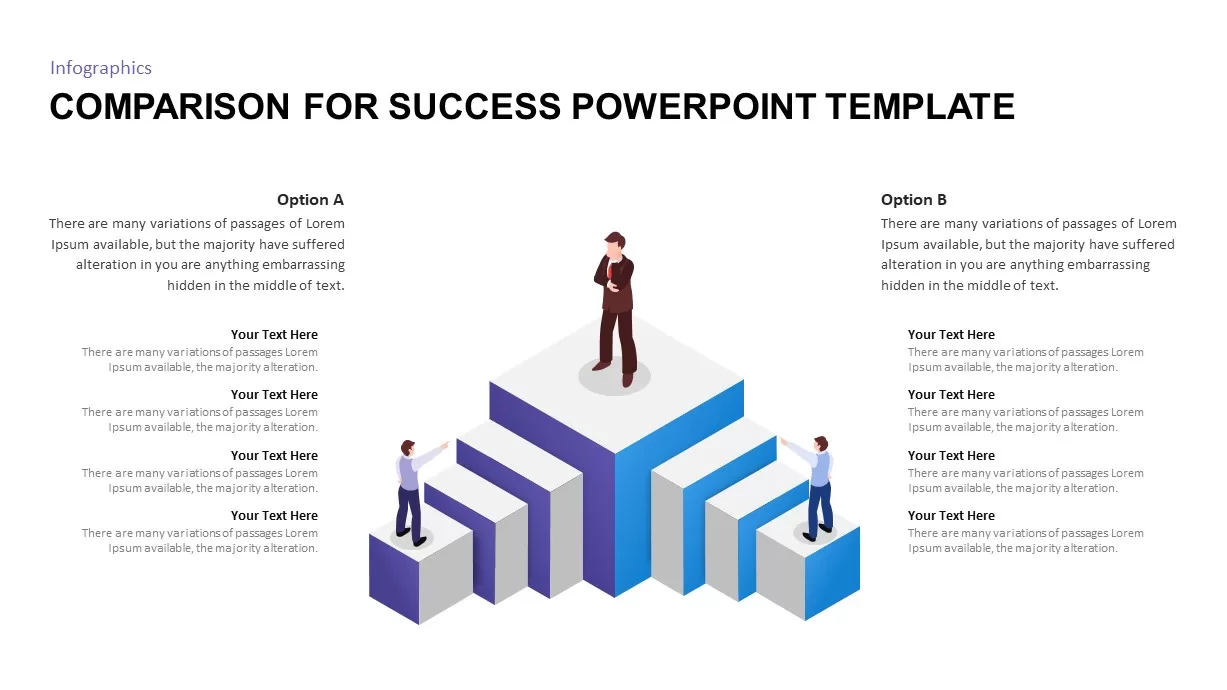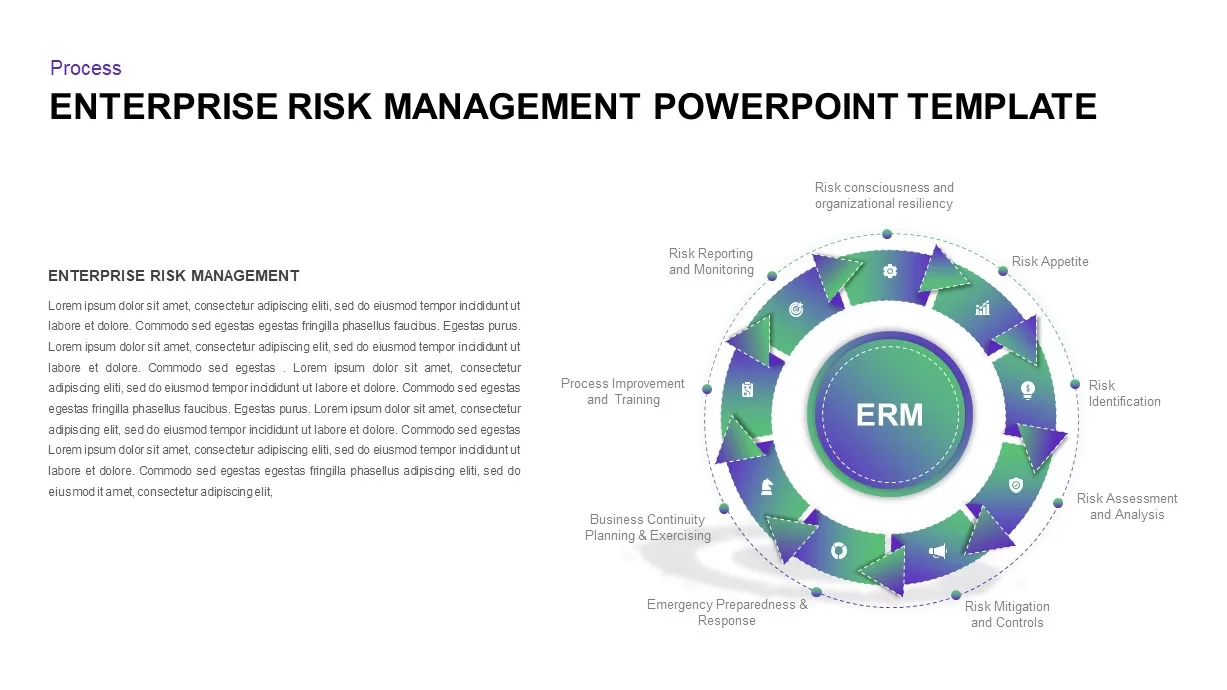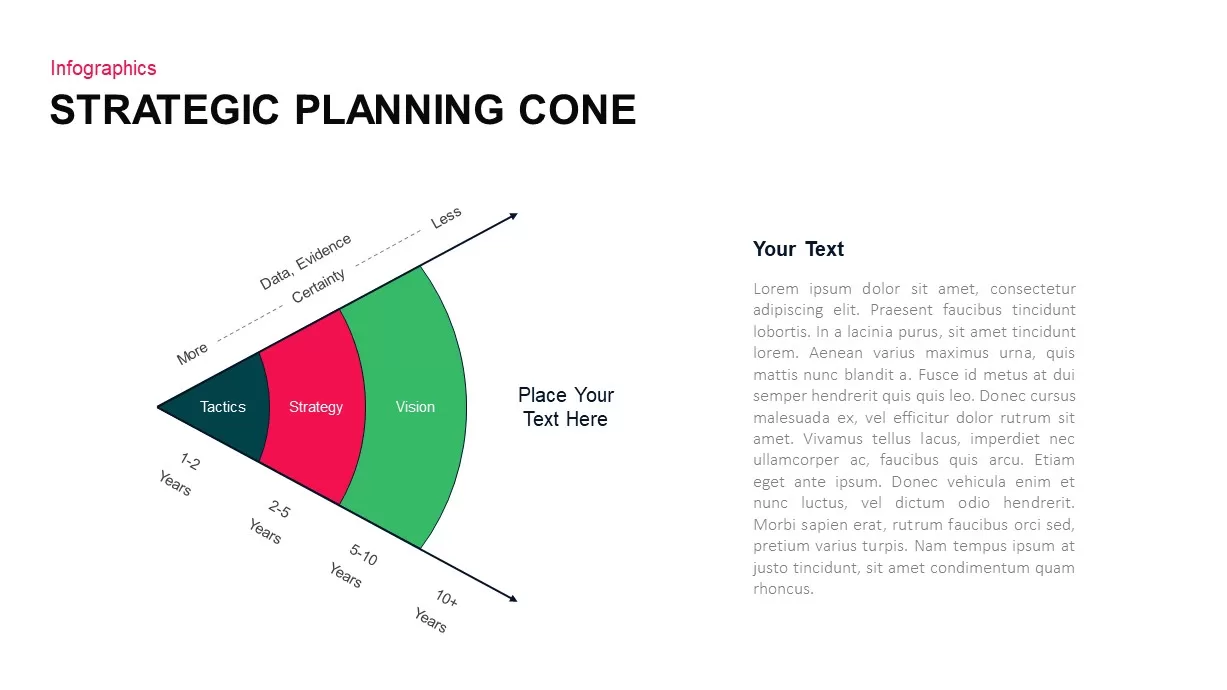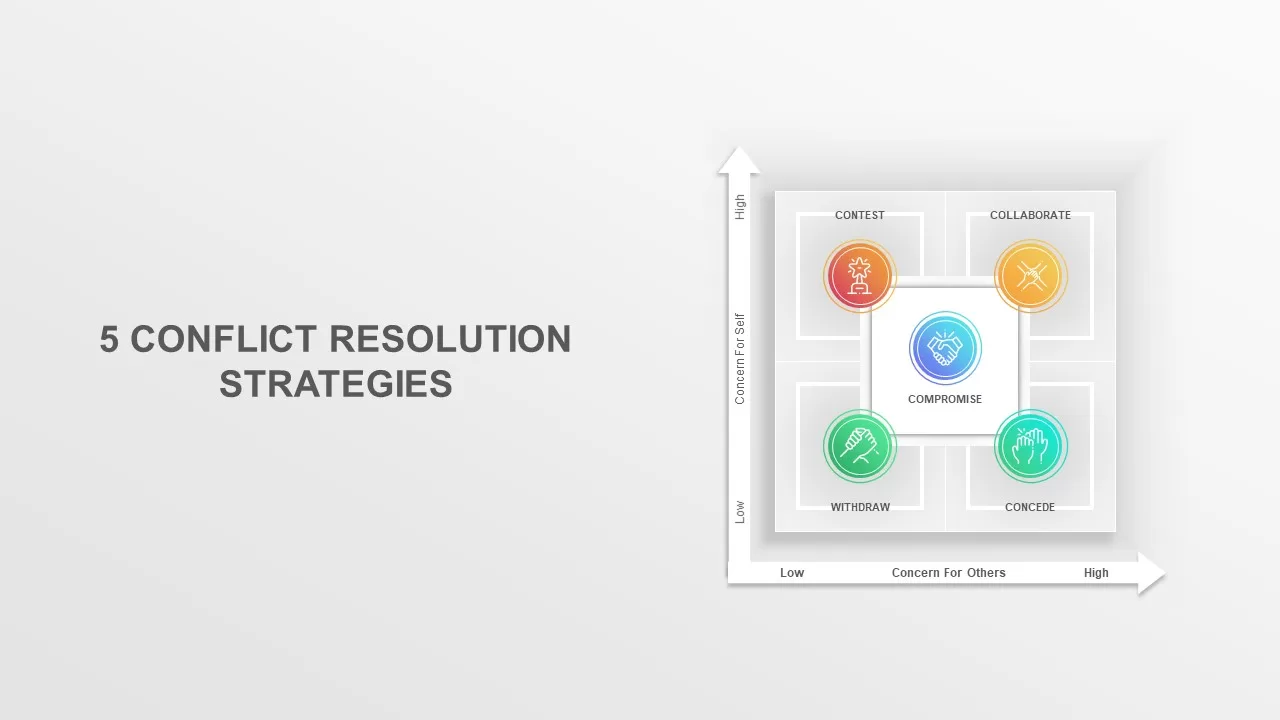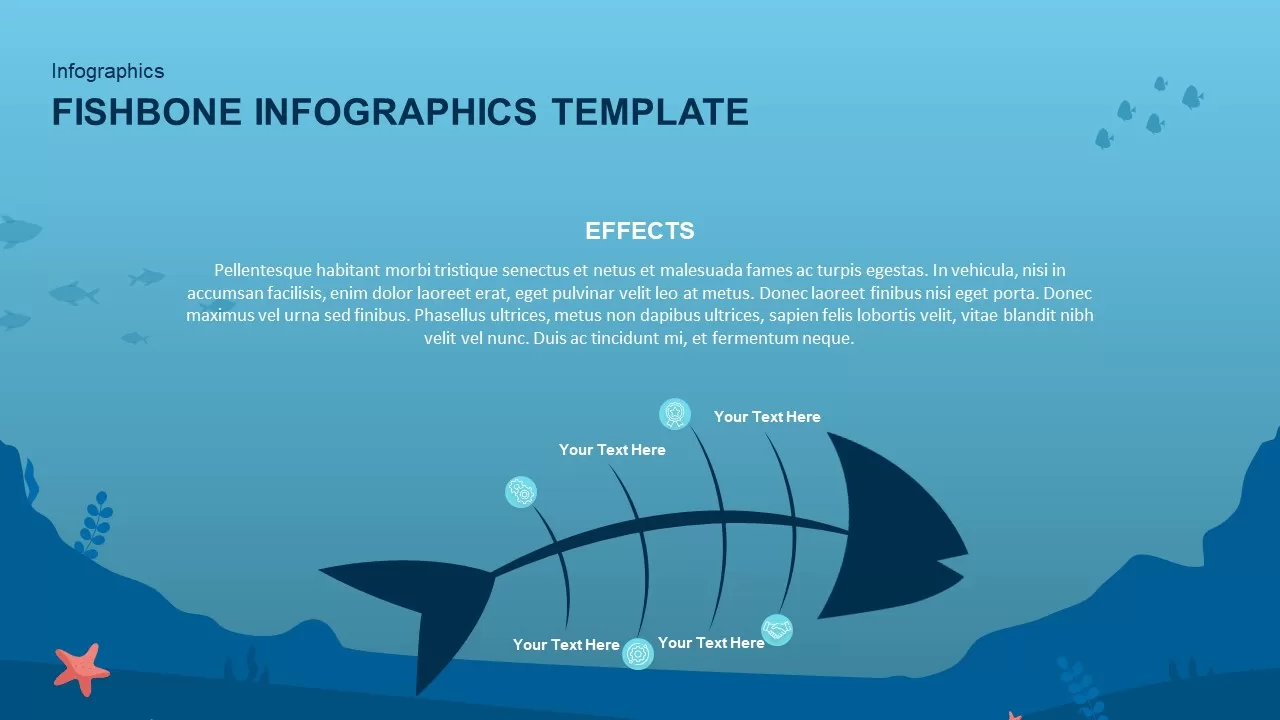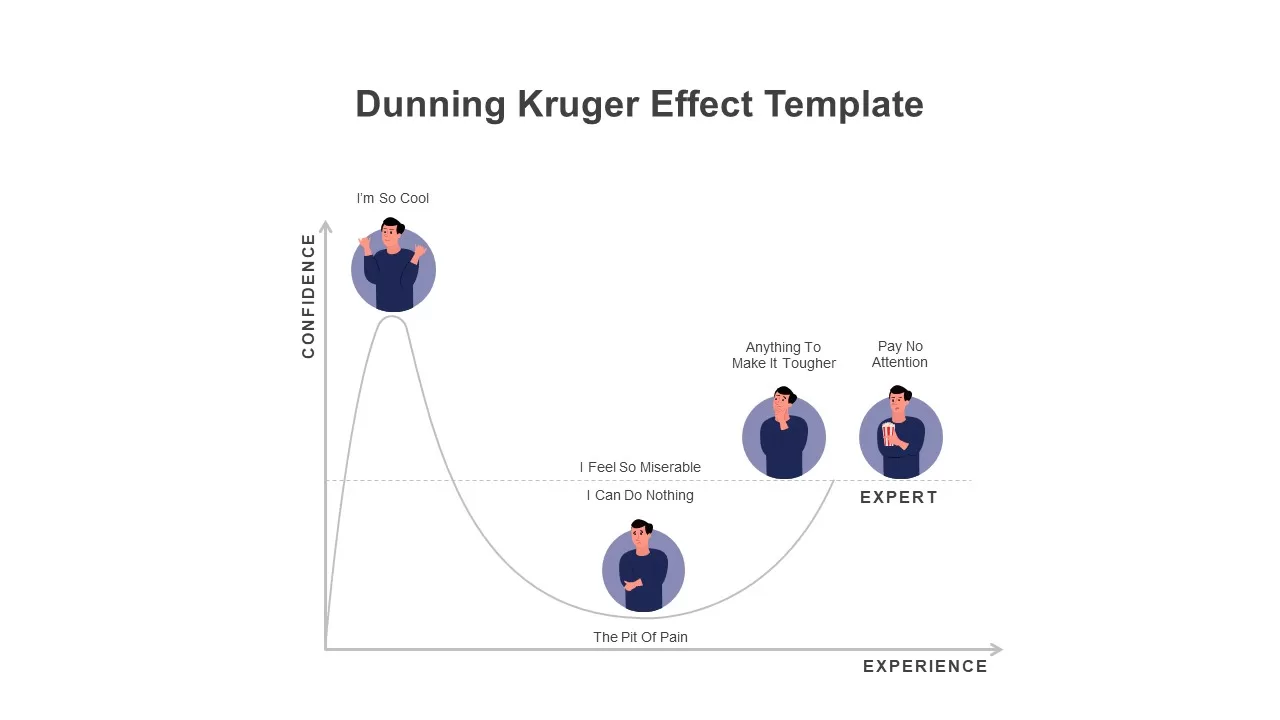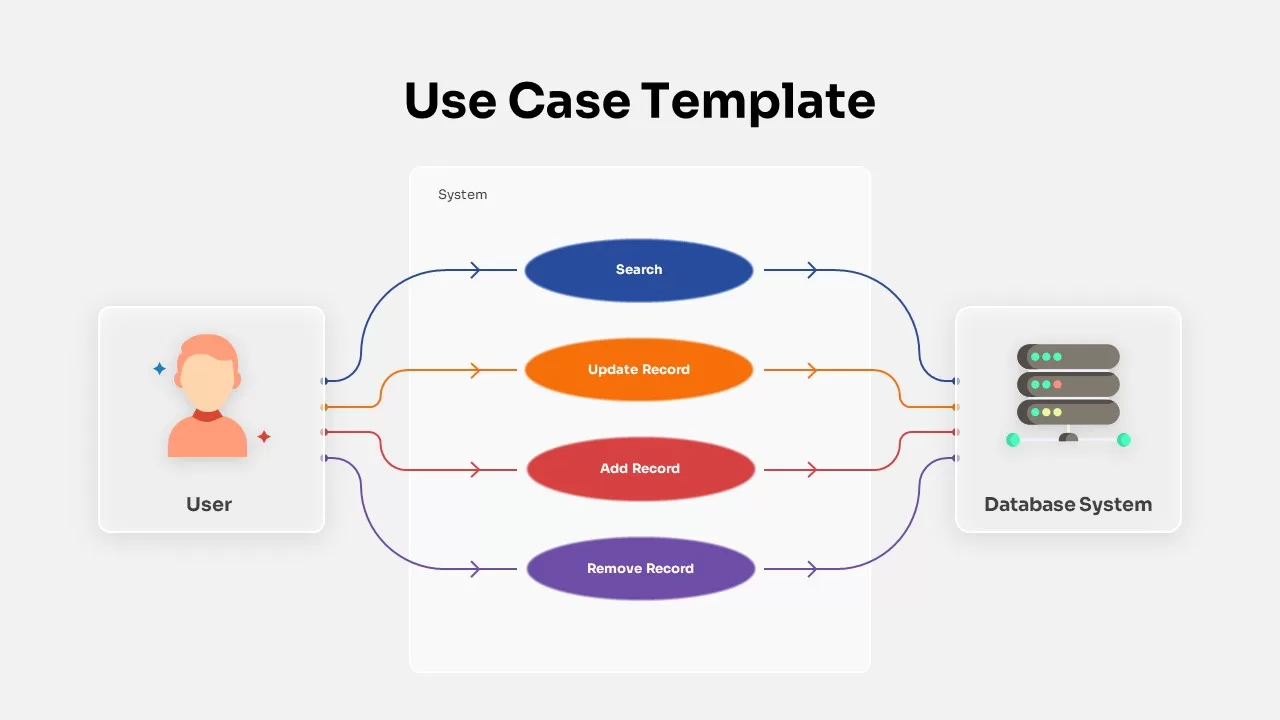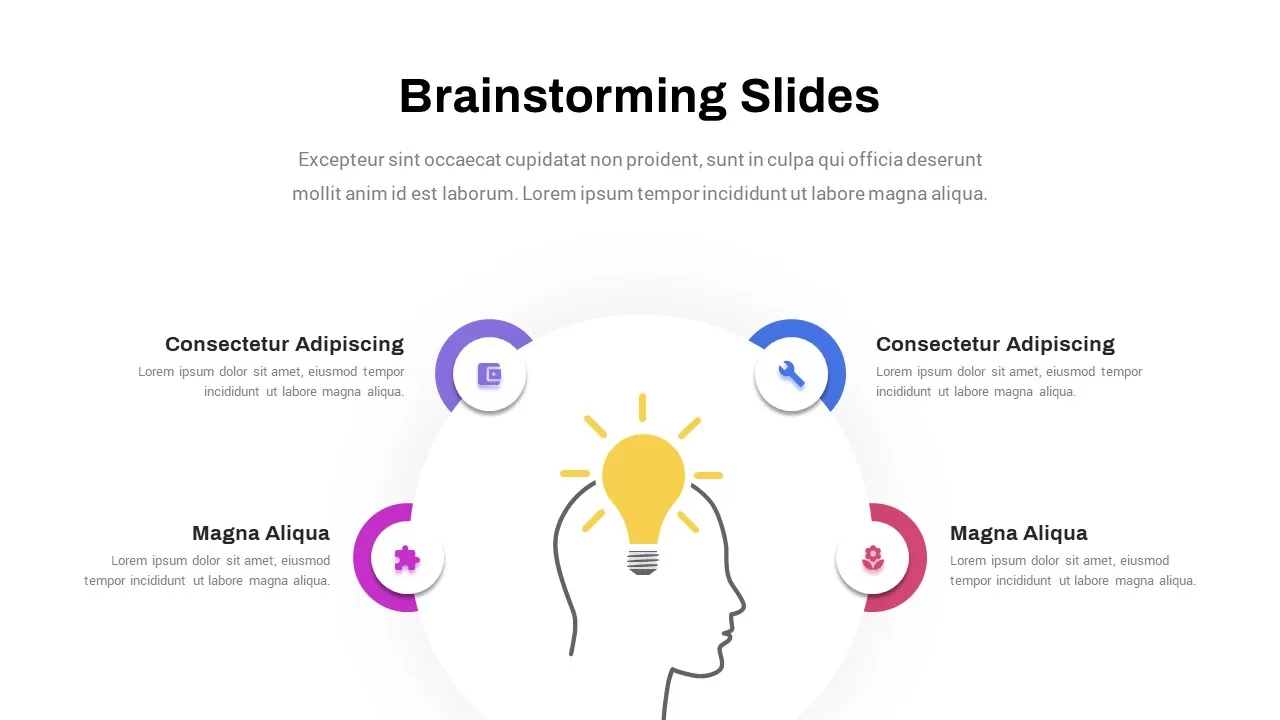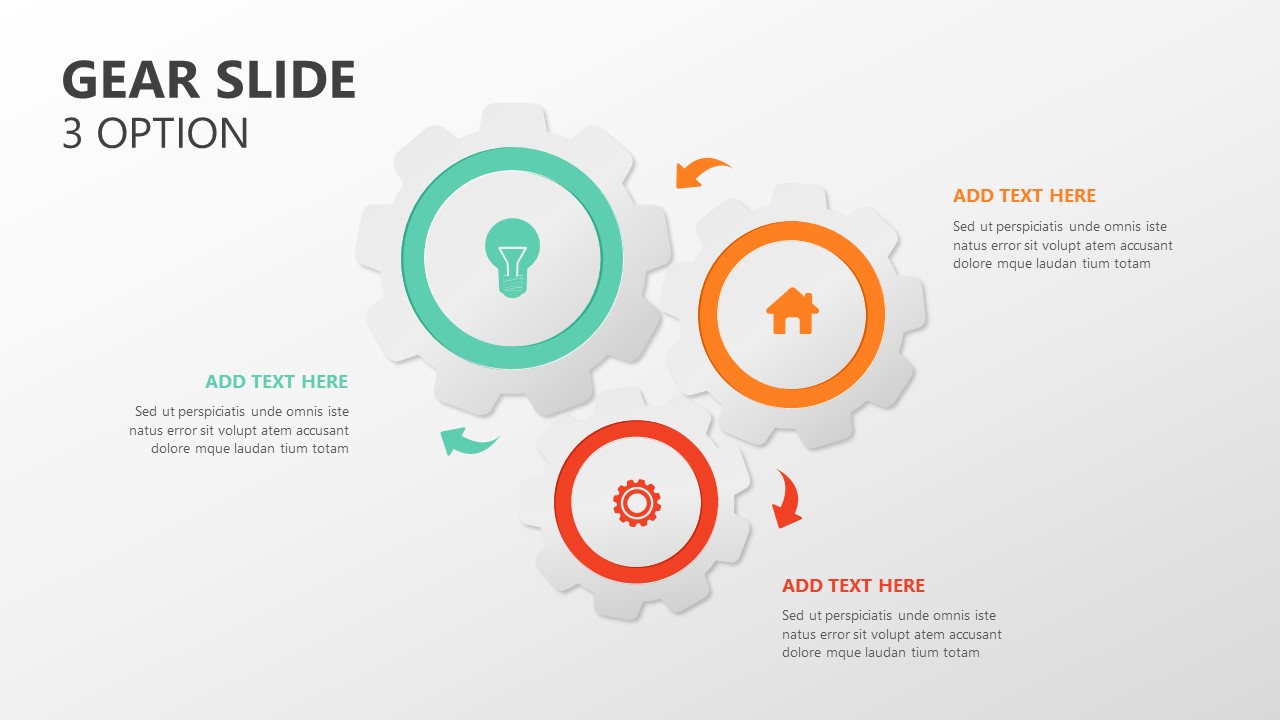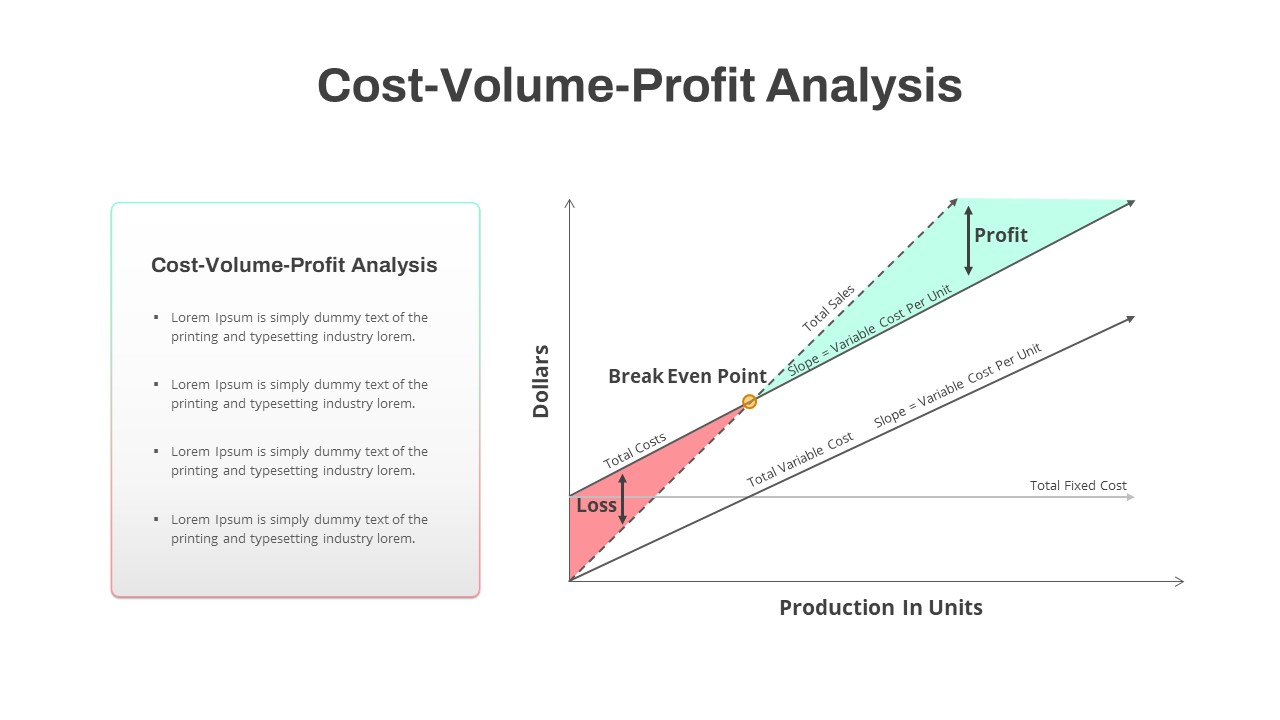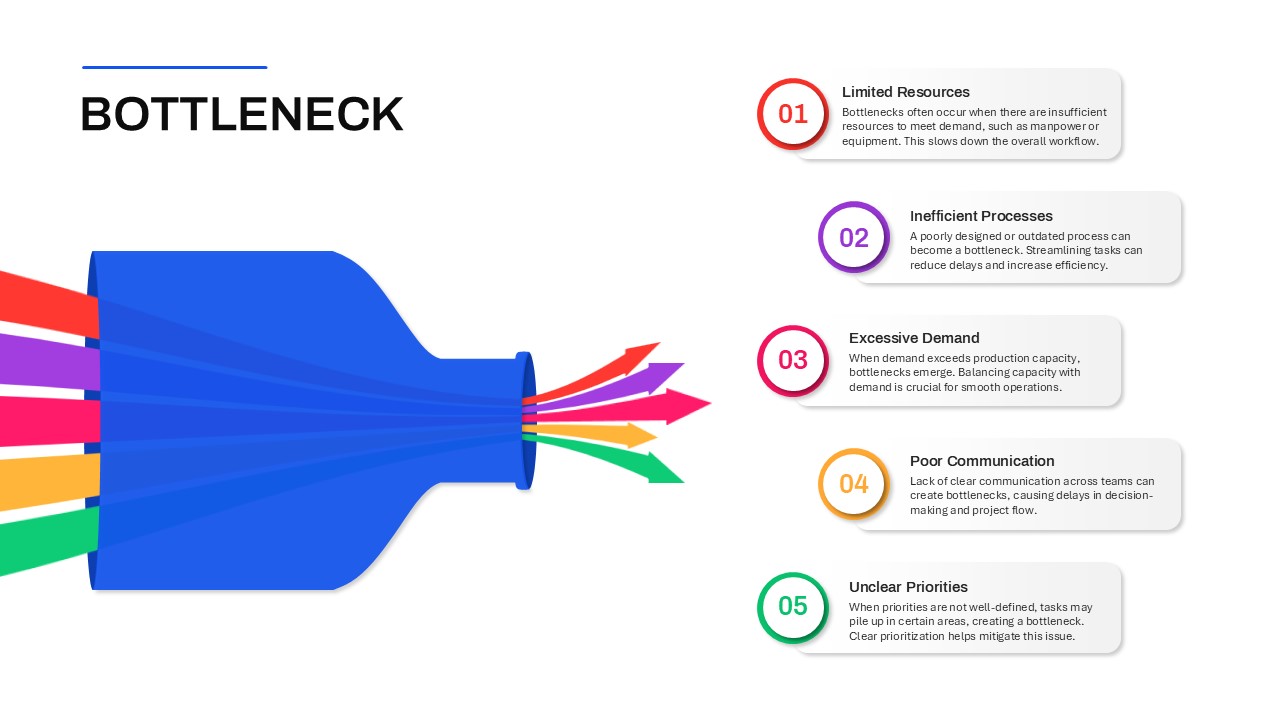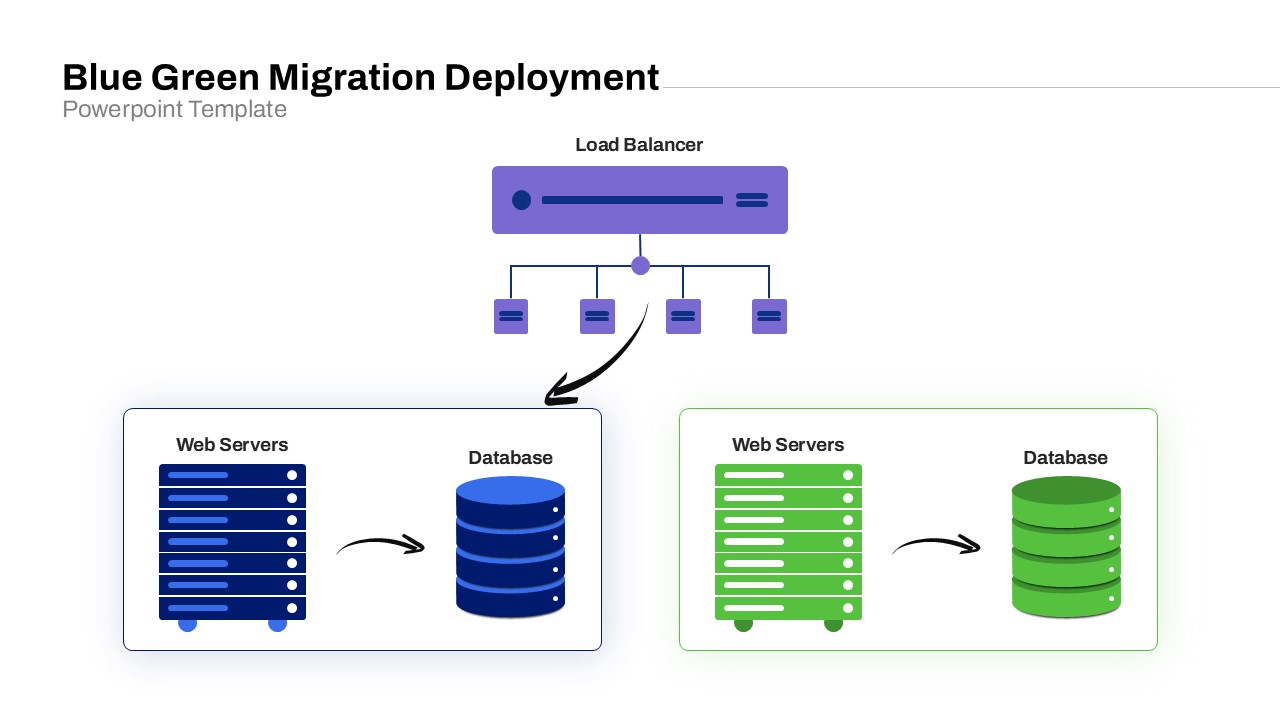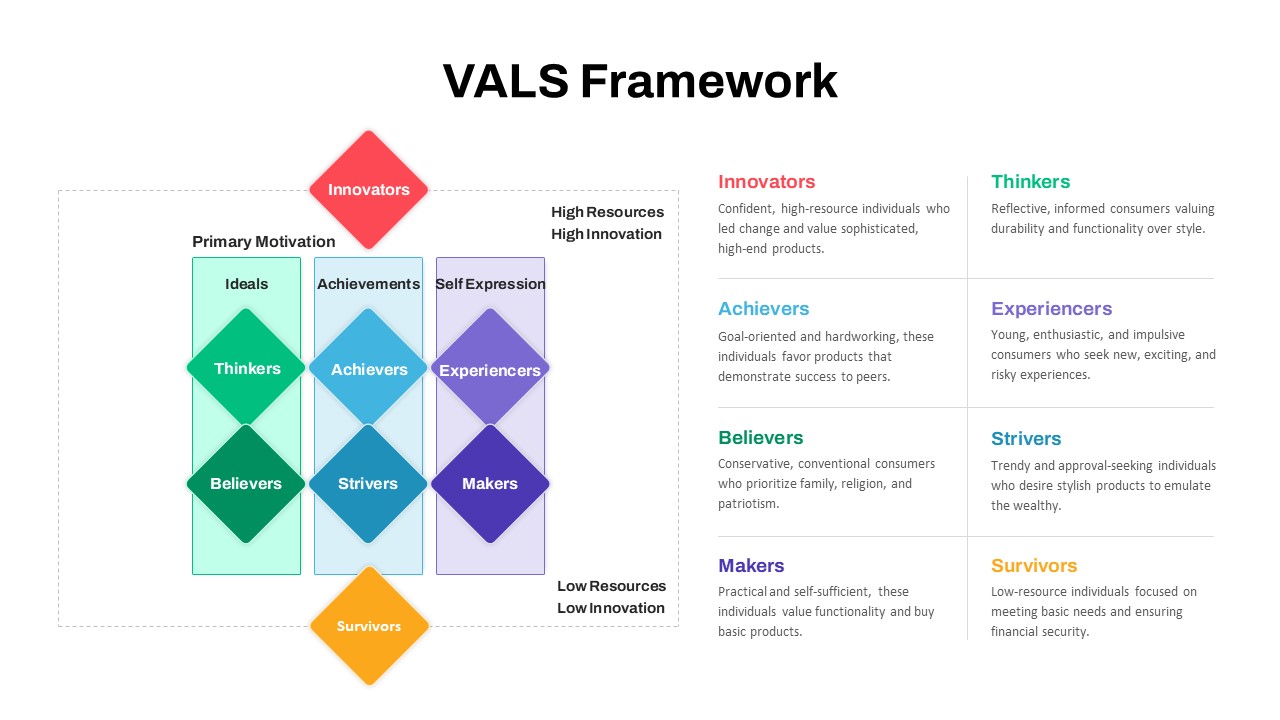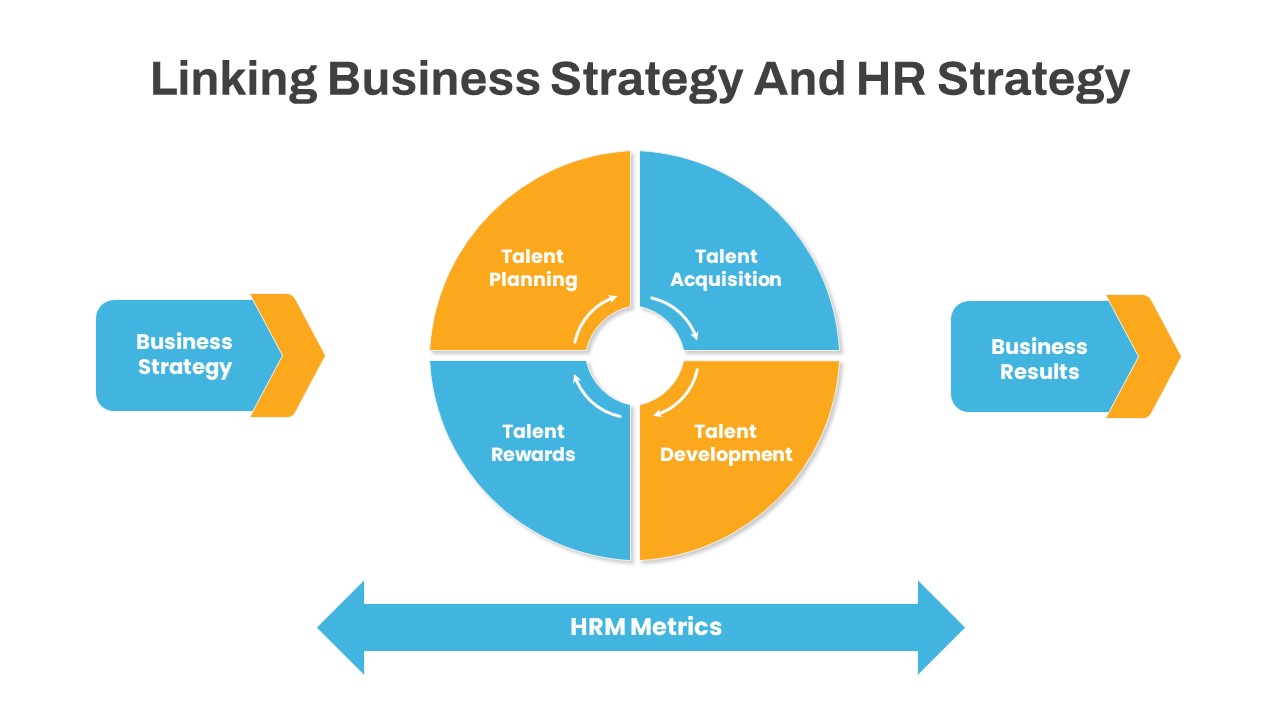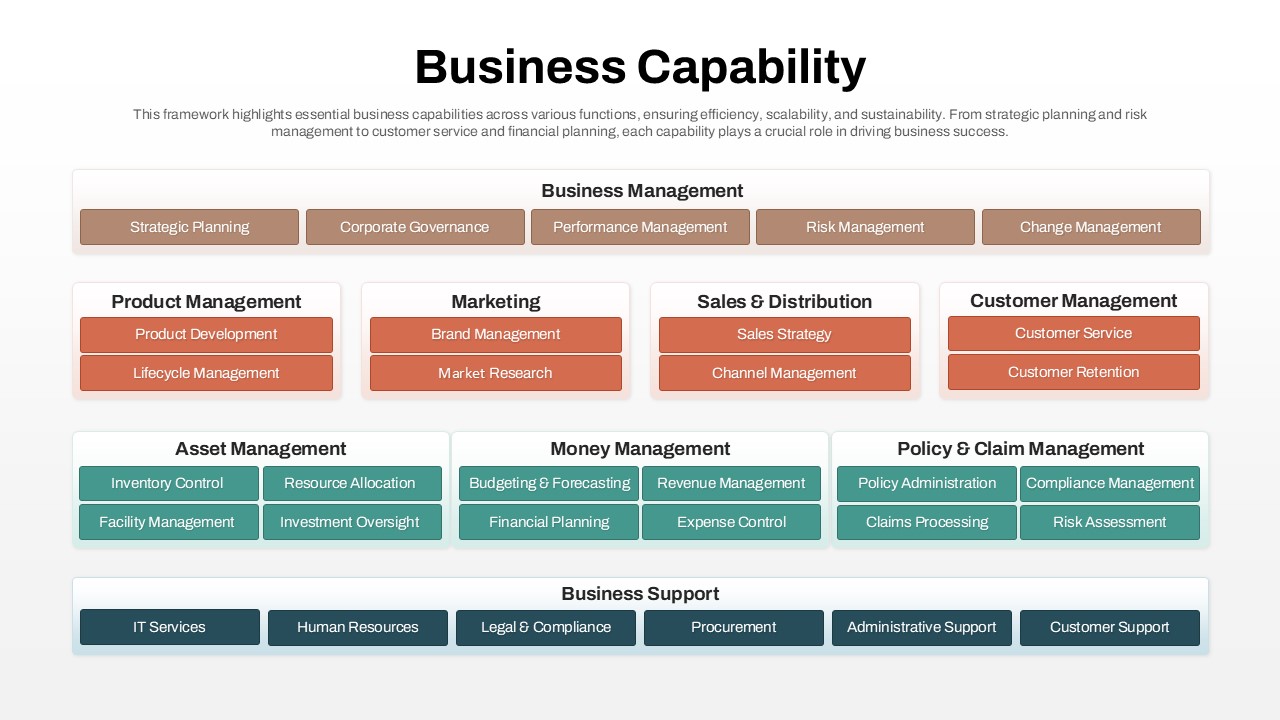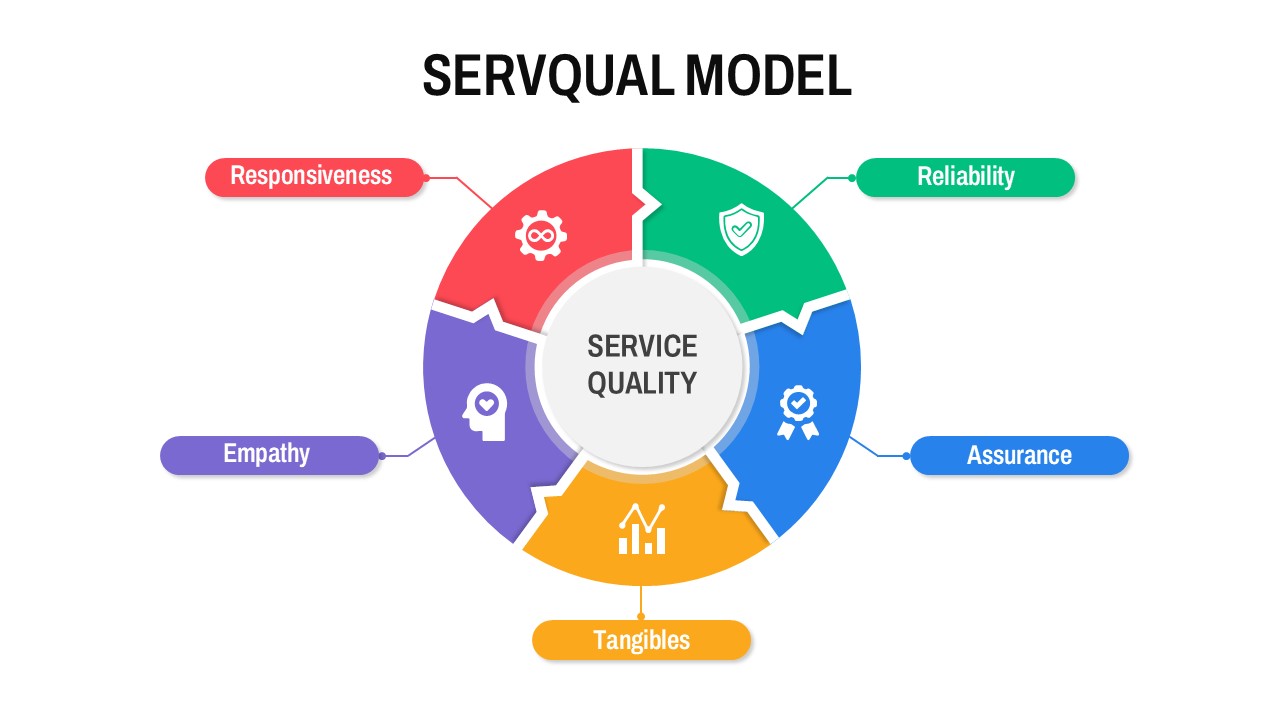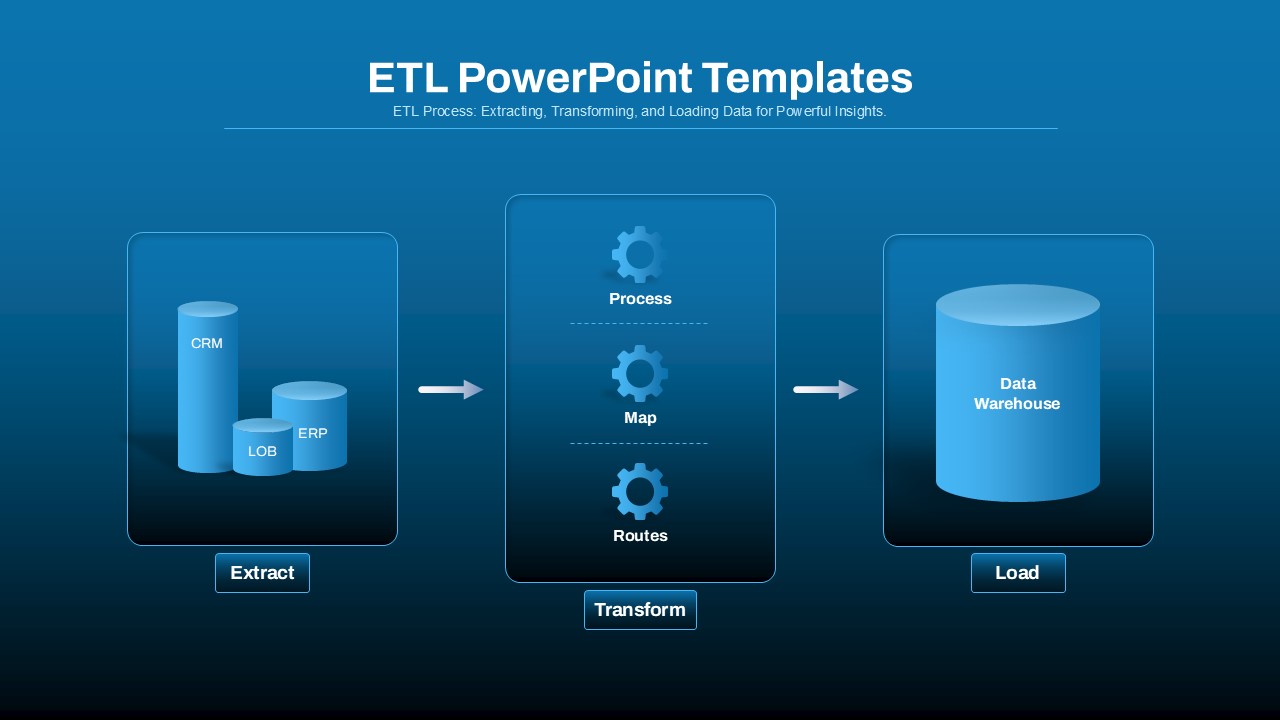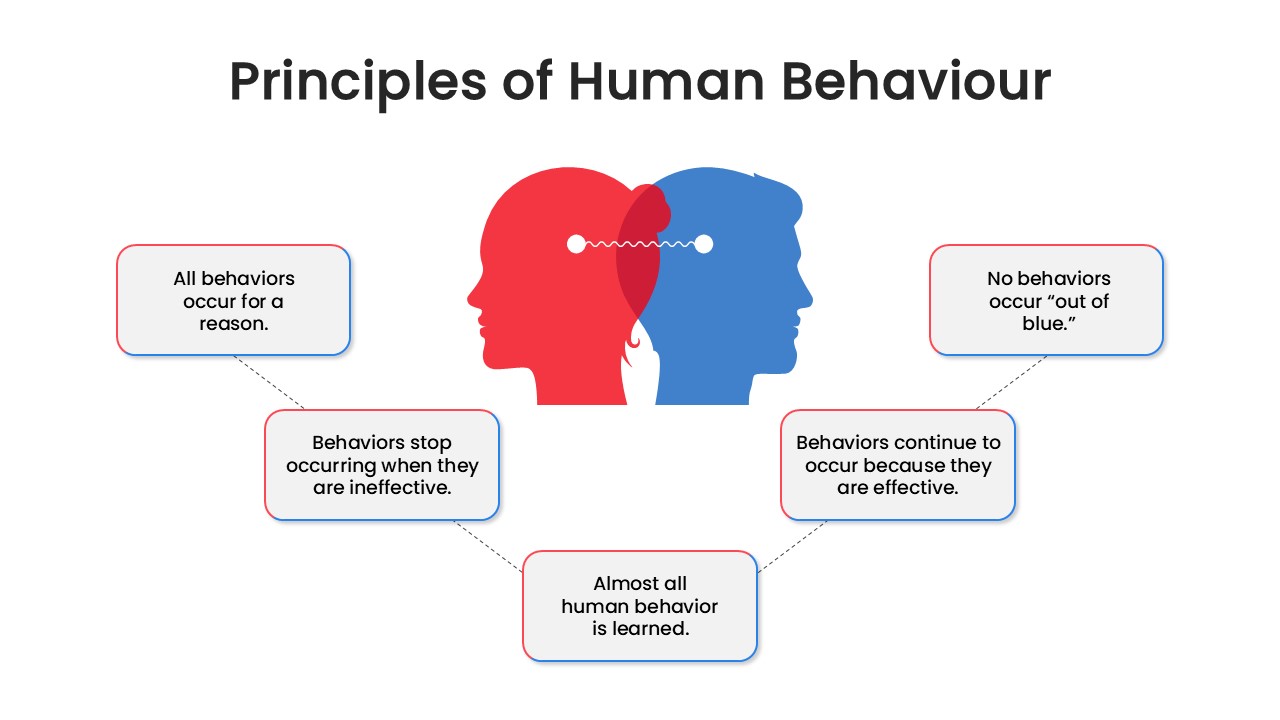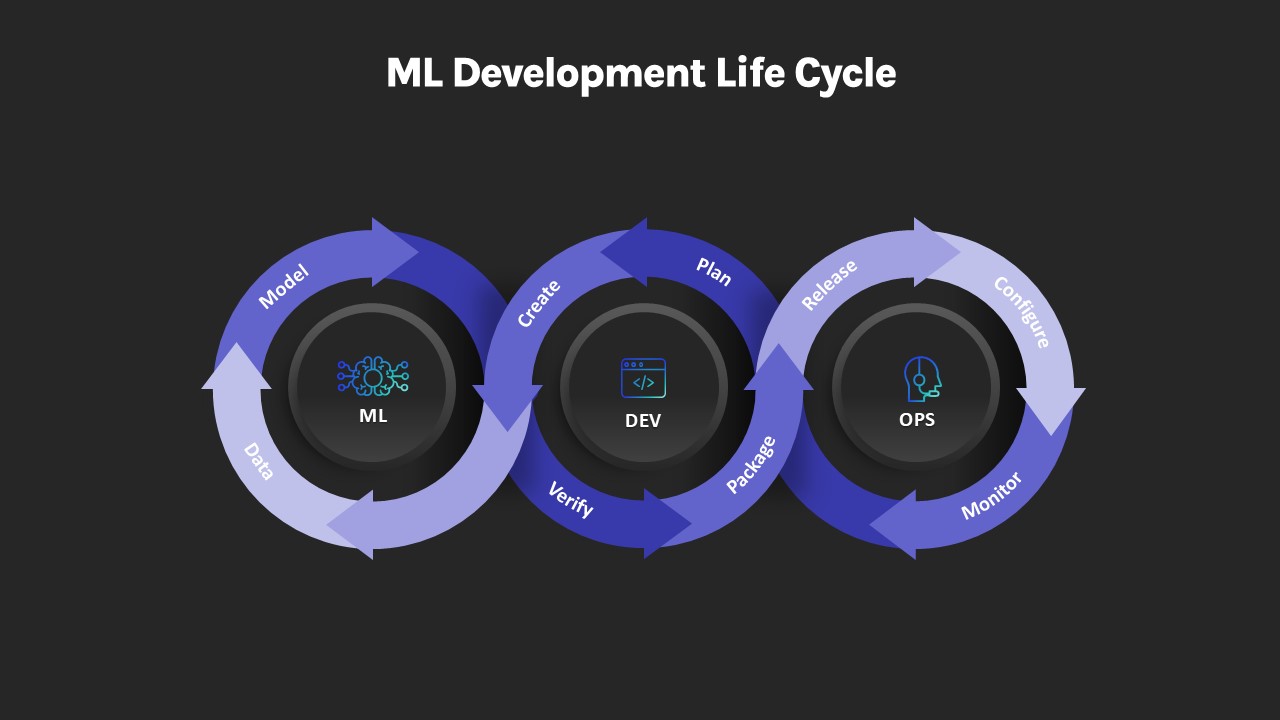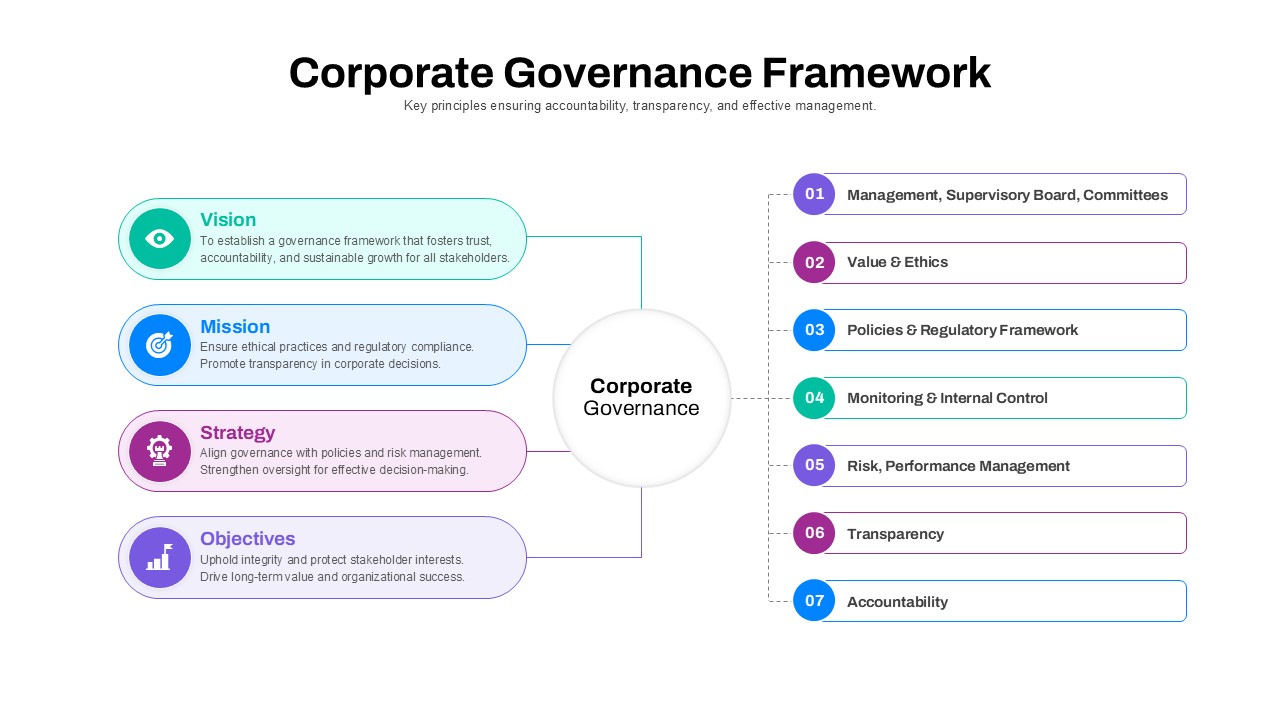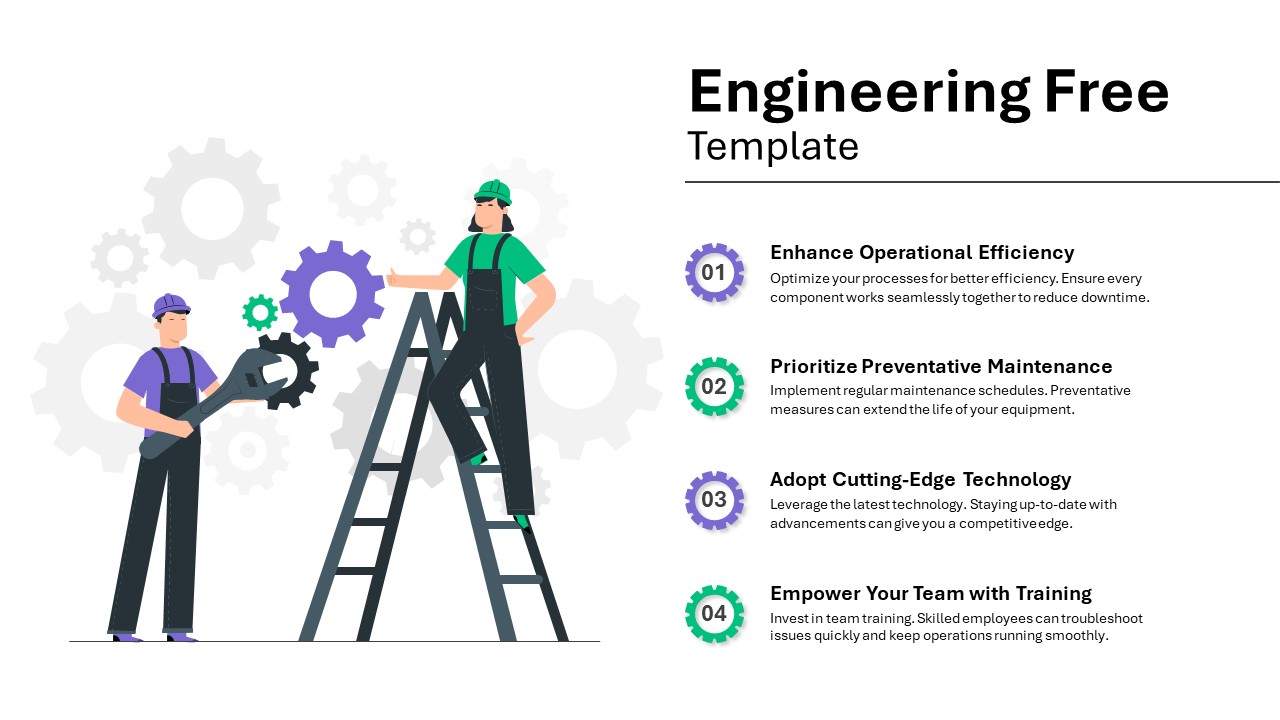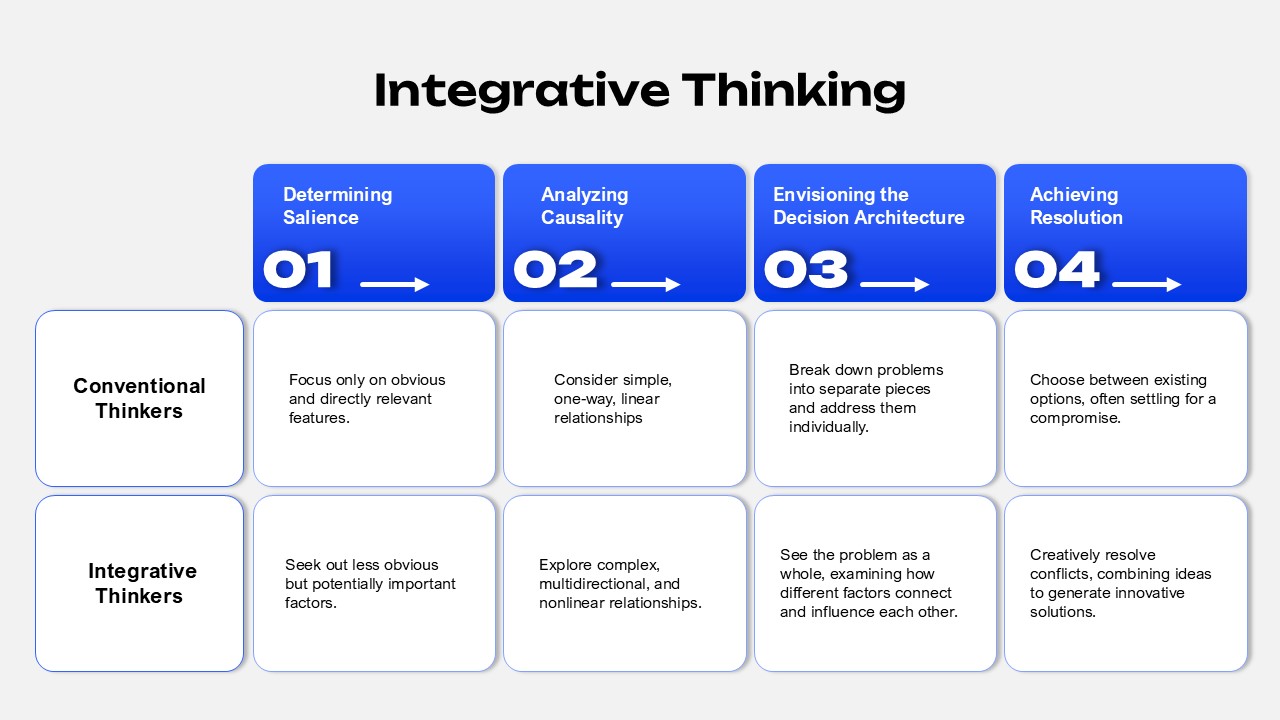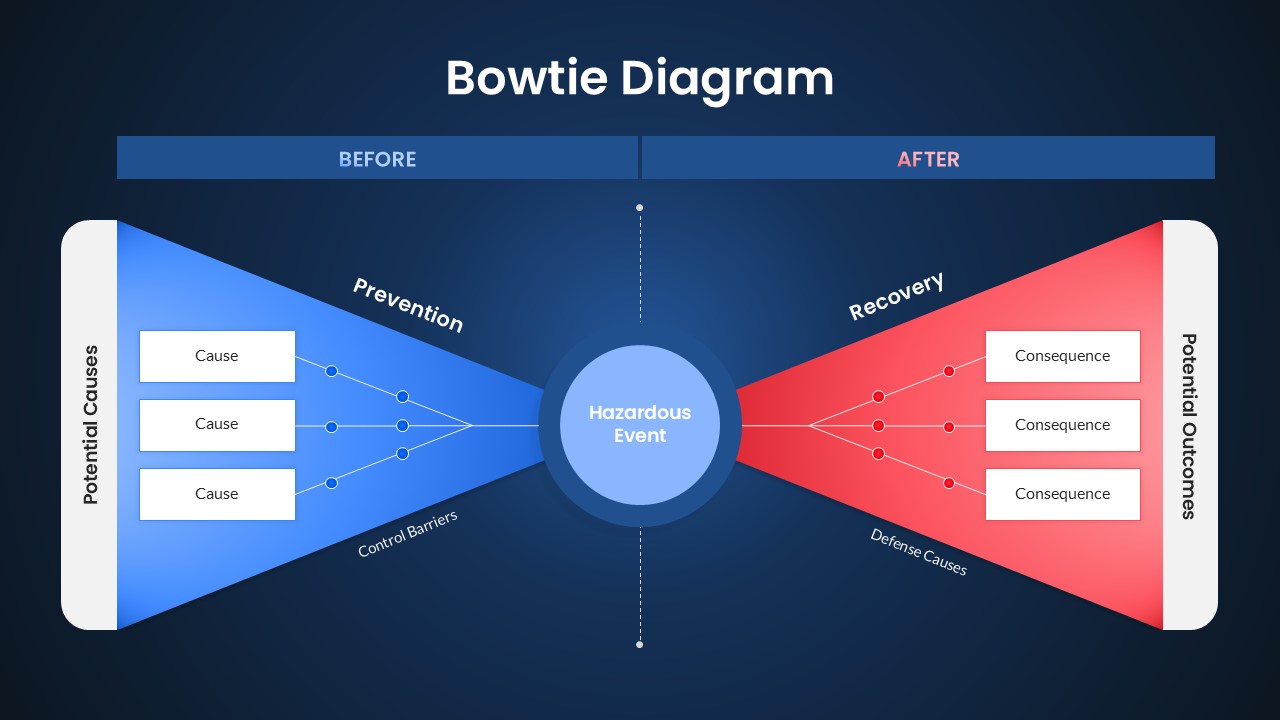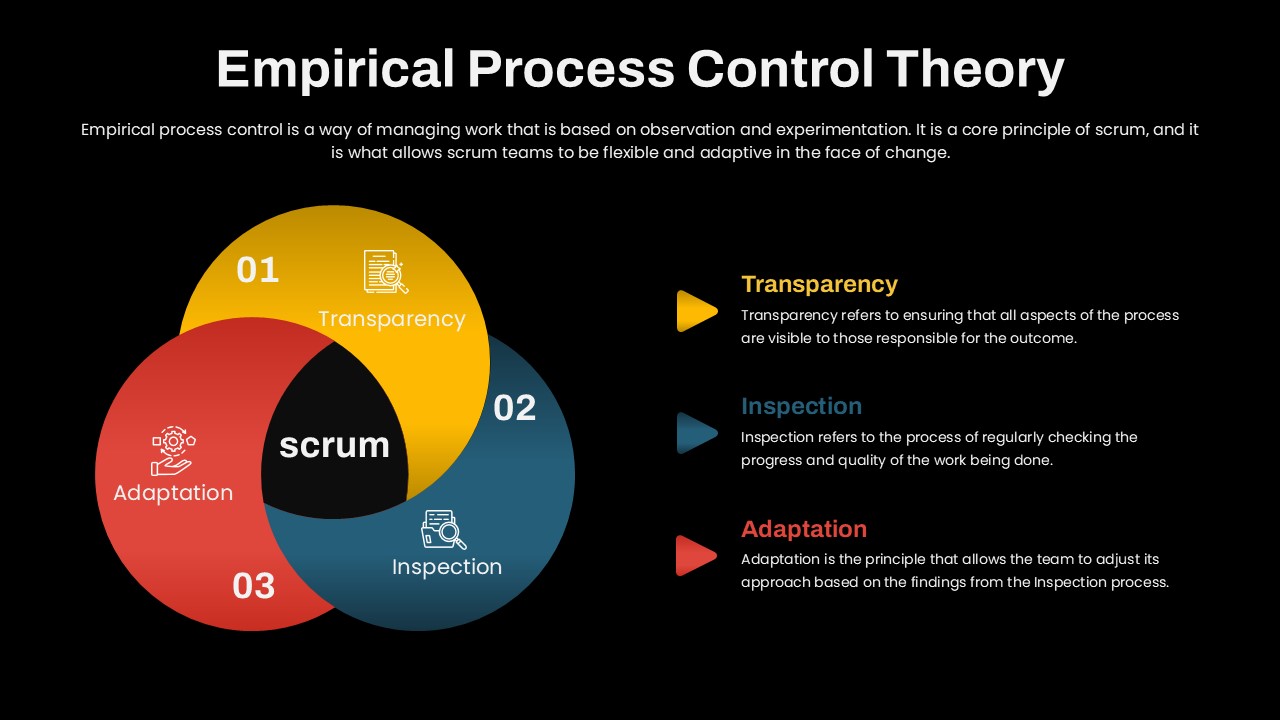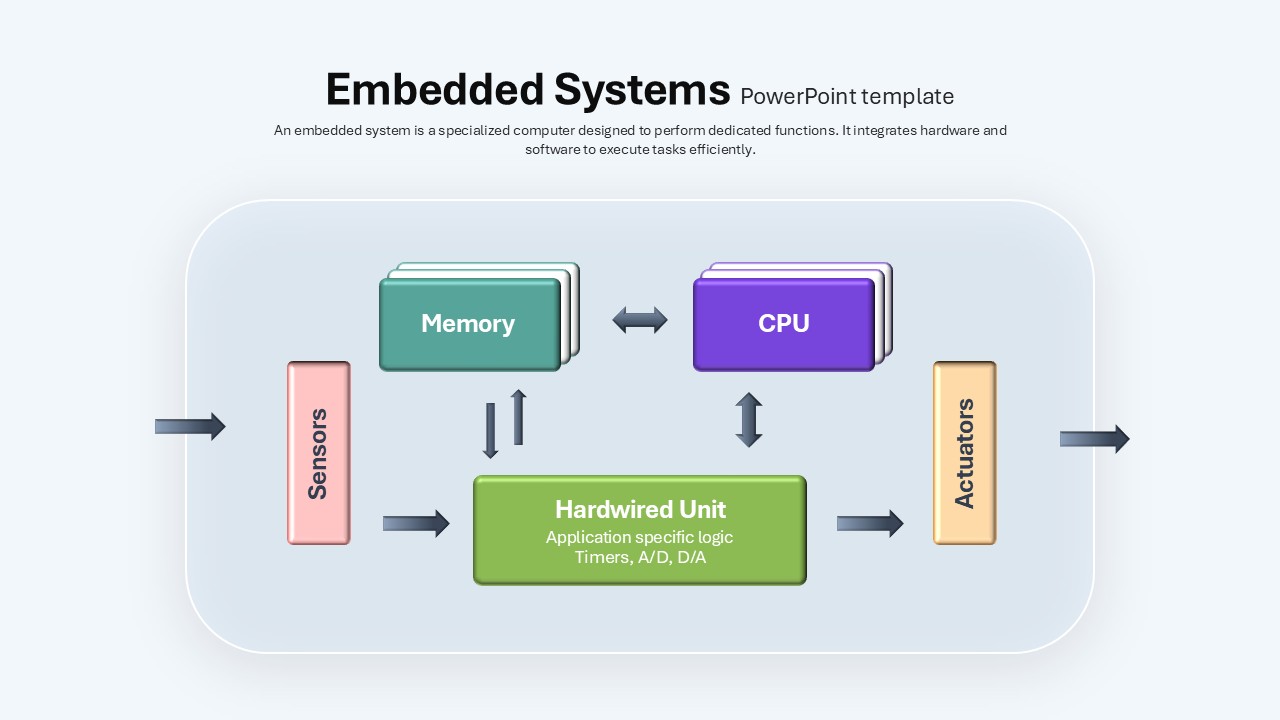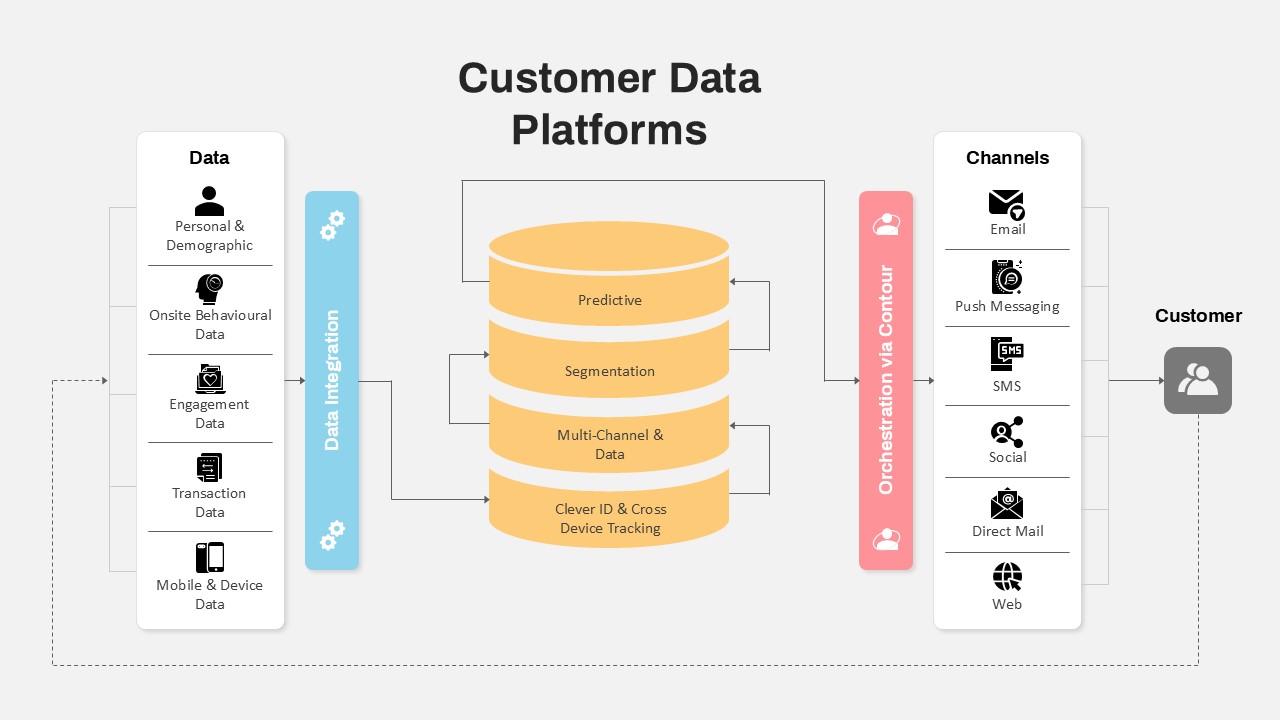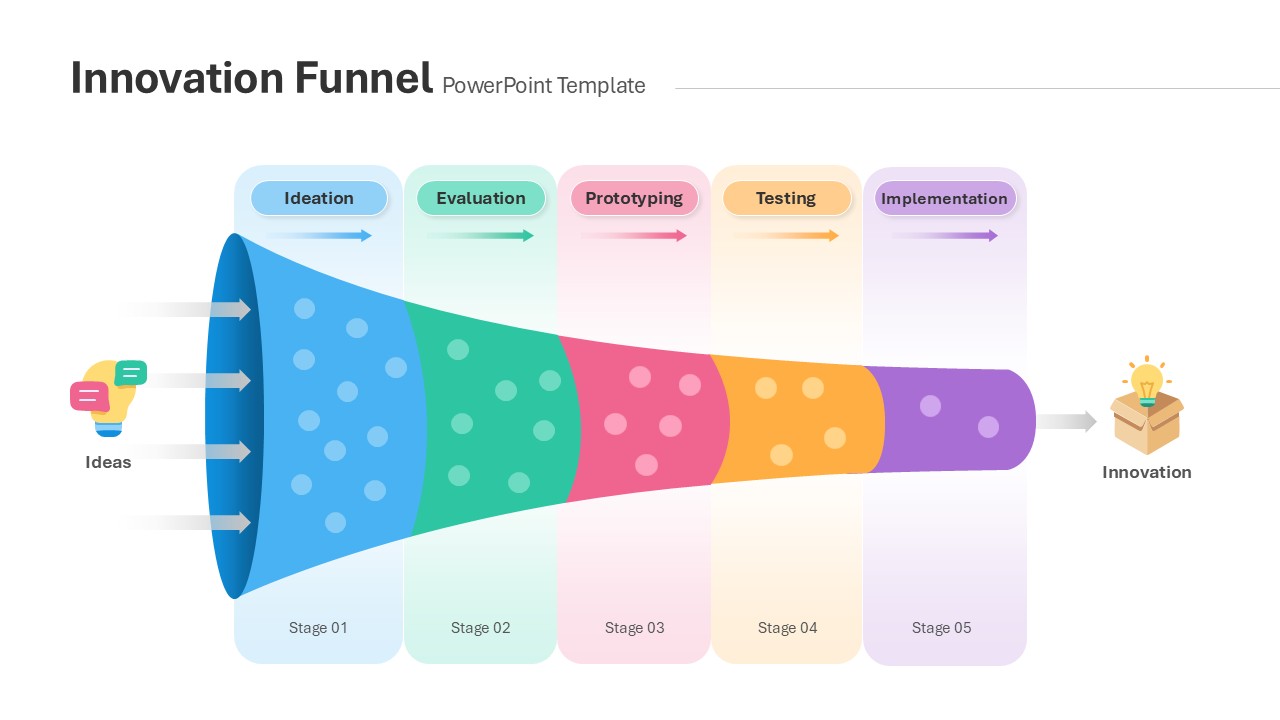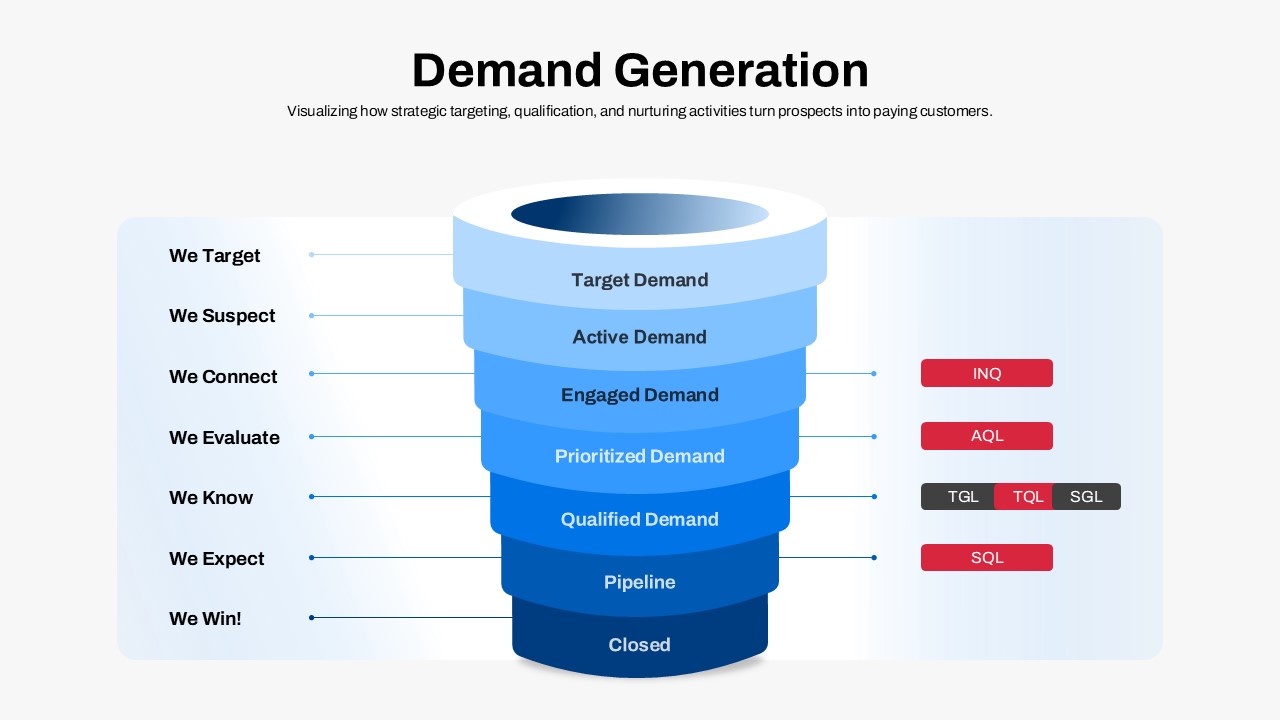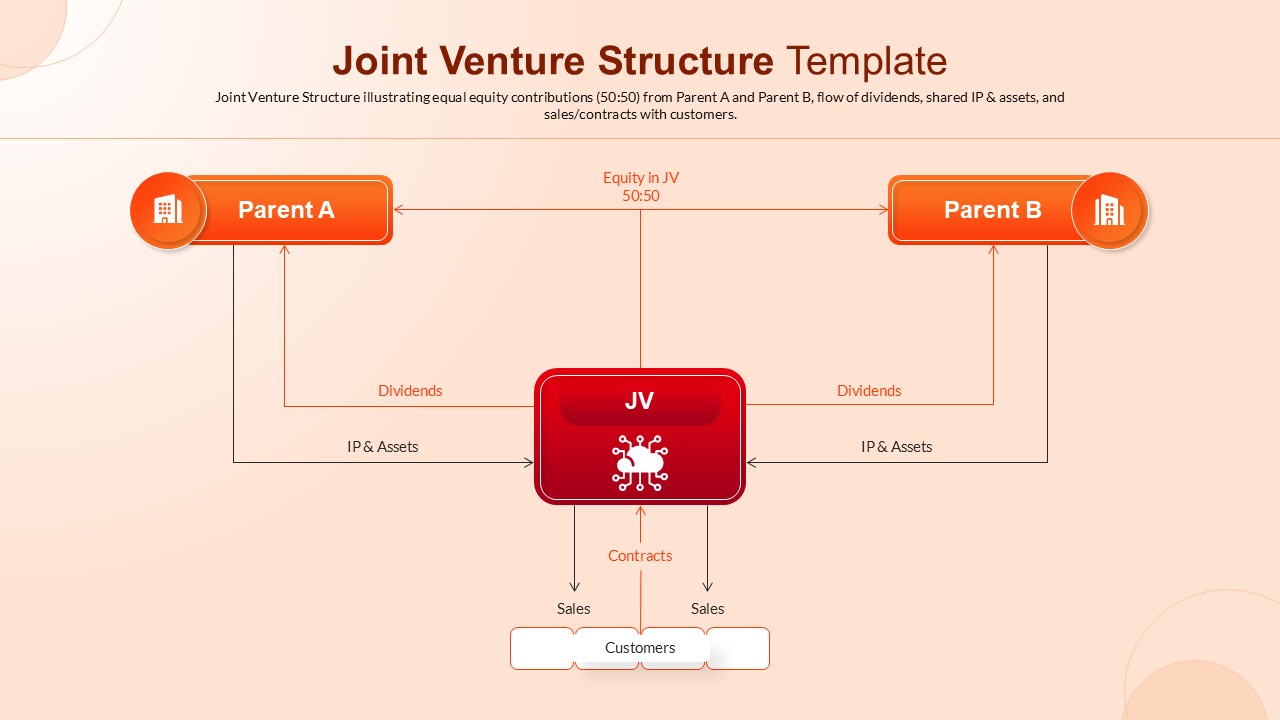Geotargeting Diagram Template for PowerPoint & Google Slides
Description
Leverage this geotargeting hub and spoke diagram slide to illustrate location-based marketing strategies with clarity and impact. The slide features a bold “Geotargeting” title connected via a central stem to a horizontal line that branches into eight circular icon placeholders, each representing steps such as website, IP spidering, personalization, delivery, network reach, core geotargeting, visitor insights, and advertising modules. The minimalist design employs vibrant gradient rings and clean vector icons against ample white space, ensuring your content stands out and resonates with audiences.
Customize each icon and label to reflect your unique campaign process—swap placeholder graphics for custom artwork, edit text captions, or adjust ring colors within the editable theme to match corporate branding guidelines. The modular layout and master slide support allow you to easily reposition elements, add new nodes, or streamline the visual flow without compromising slide consistency. Use the provided arrows and connectors to maintain a logical narrative as you guide stakeholders through your geotargeting workflow.
Ideal for marketing presentations, sales pitches, and executive reviews, this slide empowers teams to showcase the mechanics of geotargeting, from initial data collection to targeted ad delivery. Whether you’re outlining key performance indicators, demonstrating technical setup, or mapping customer journey segments by region, the adaptable structure accommodates a wide range of content needs. Fully optimized for PowerPoint and Google Slides, the design preserves high-resolution clarity and supports collaborative editing, eliminating formatting headaches and version control issues. Incorporate this diagram into your next deck to drive strategic discussions, align cross-functional teams, and convey complex geotargeting concepts with minimal effort.
Who is it for
Marketing teams, digital strategists, and advertising agencies can use this slide to plan and present location-based campaigns with precision. Product managers, business analysts, and sales leaders will benefit from its clear visualization of geotargeting workflows and customer segmentation by region.
Other Uses
Apart from geotargeting, adapt this hub & spoke layout to visualize website architecture, network topologies, or personalization feature maps. Use the circular icons to depict service delivery stages, customer journey touchpoints, or cross-functional team structures.
Login to download this file