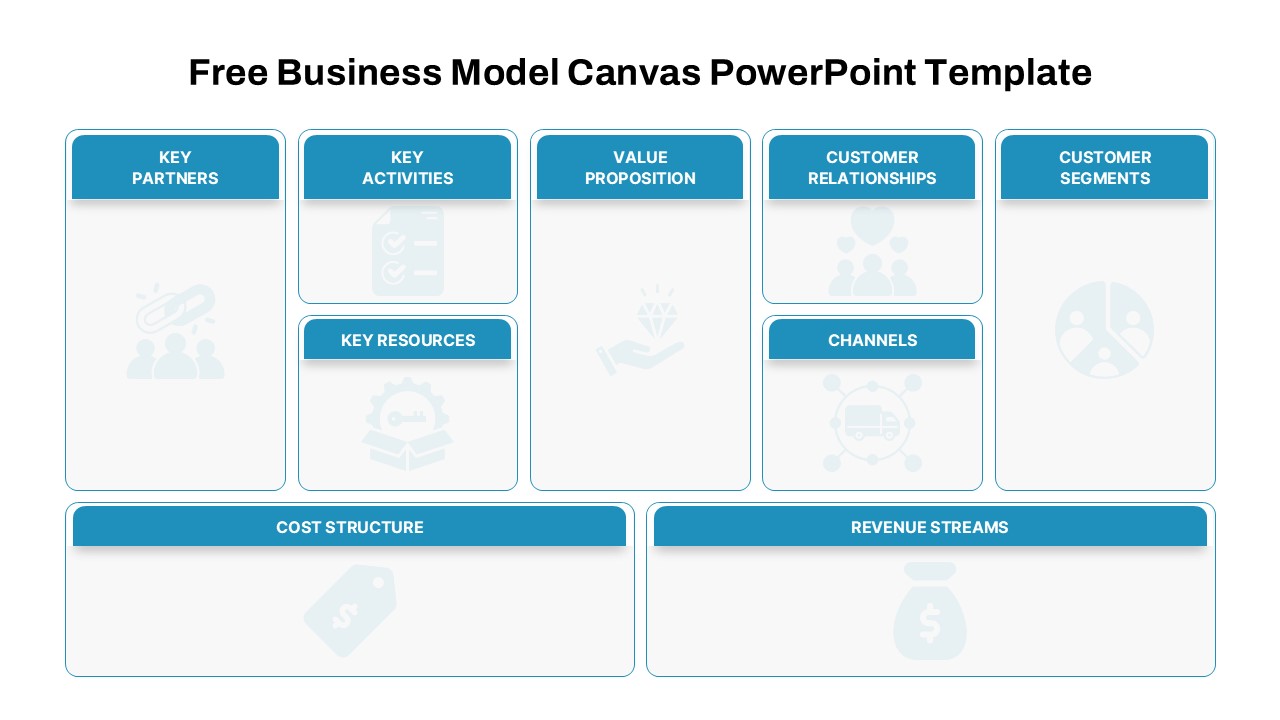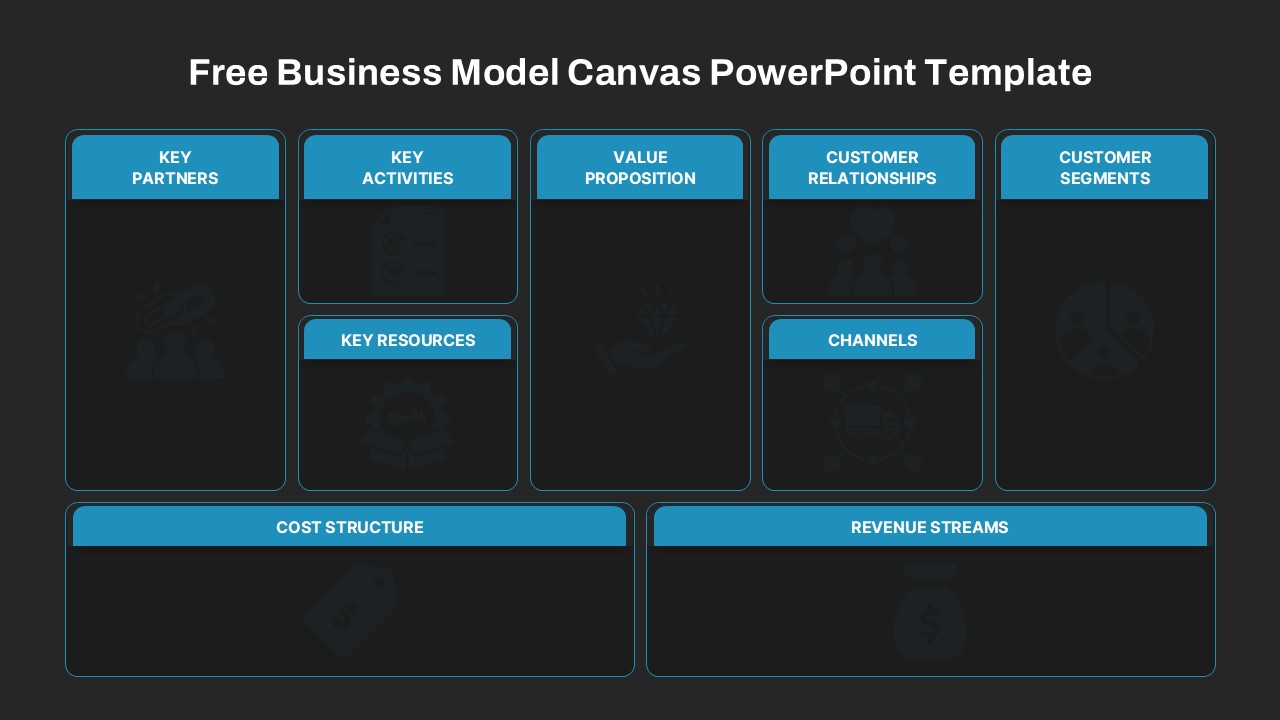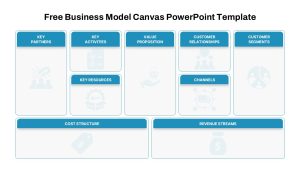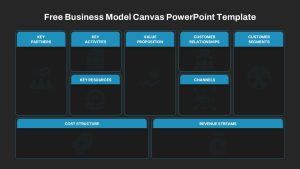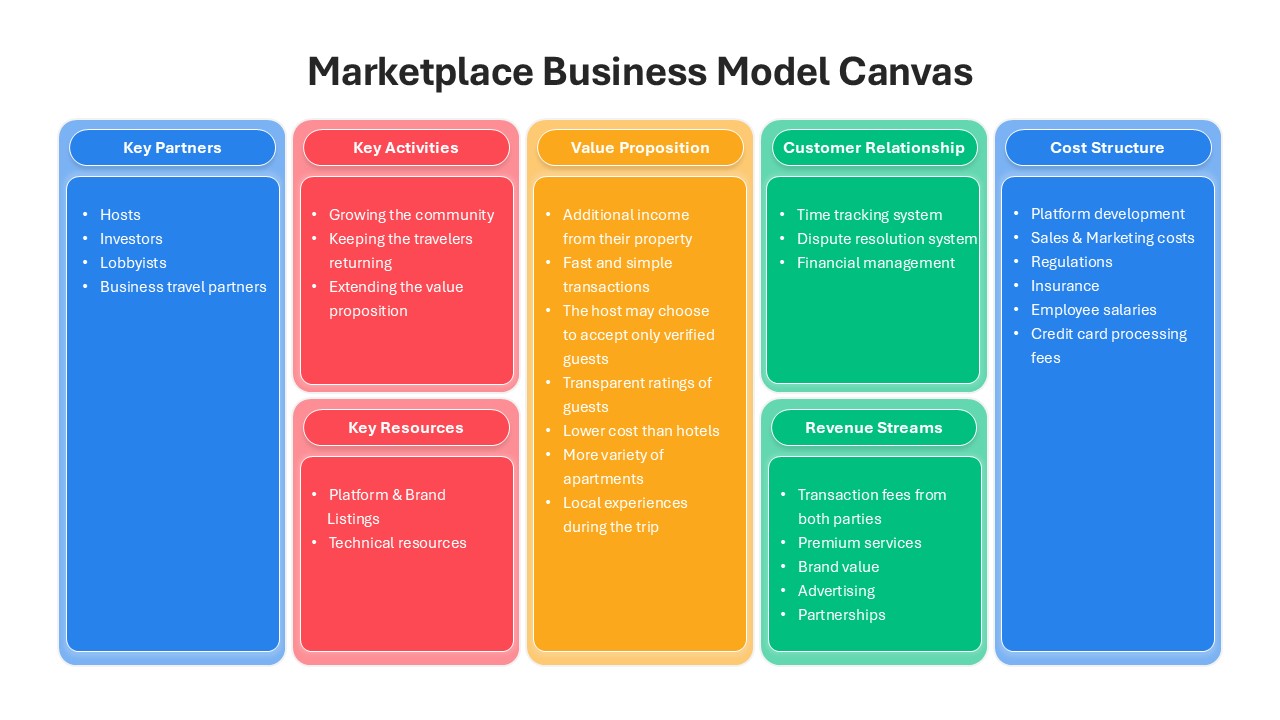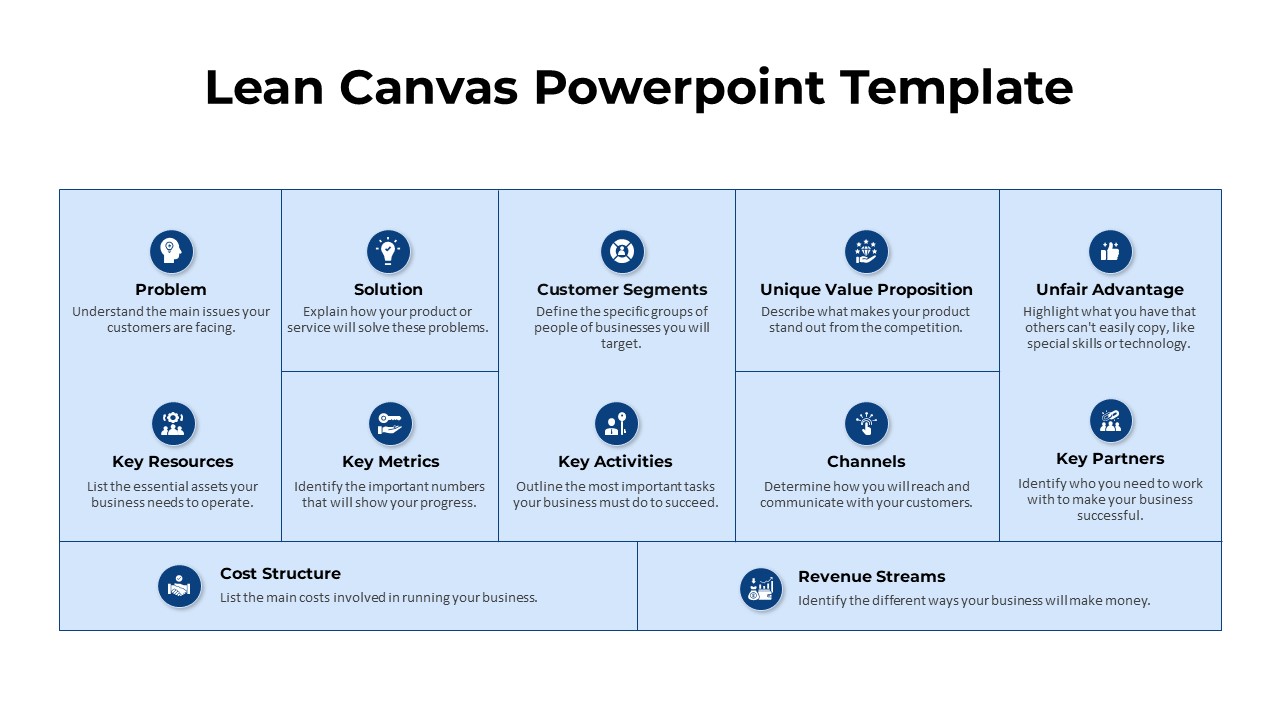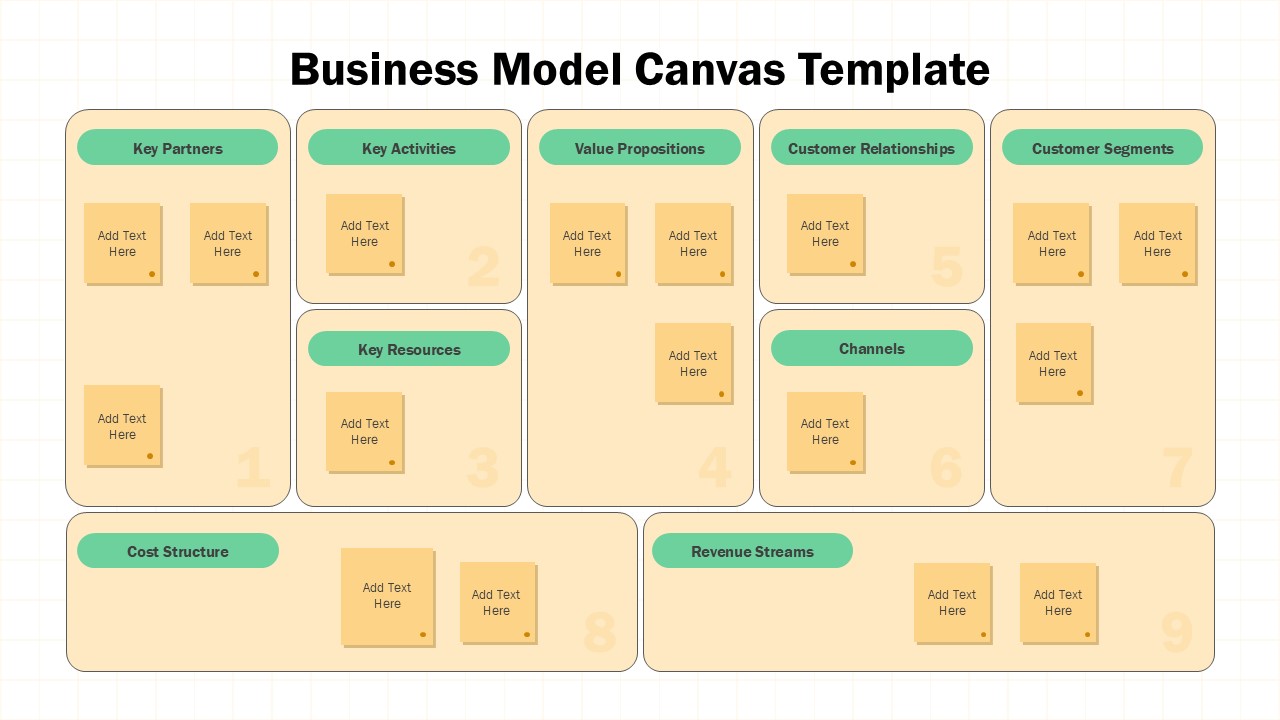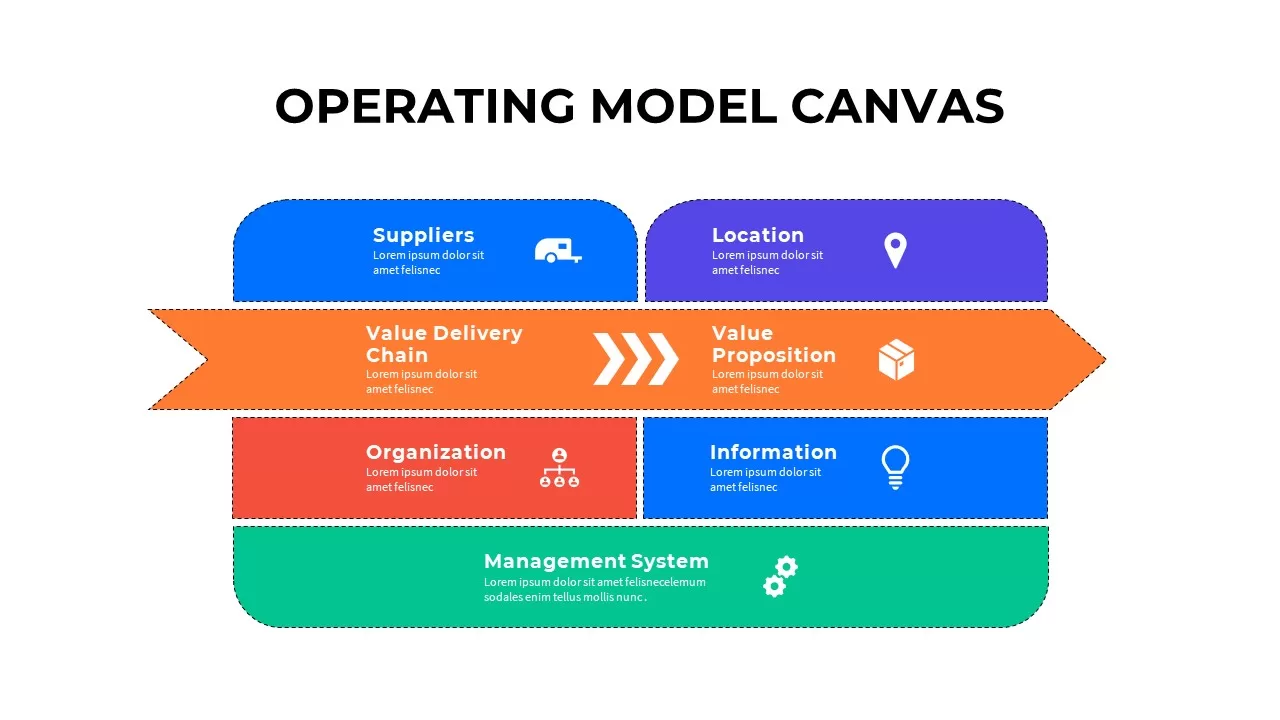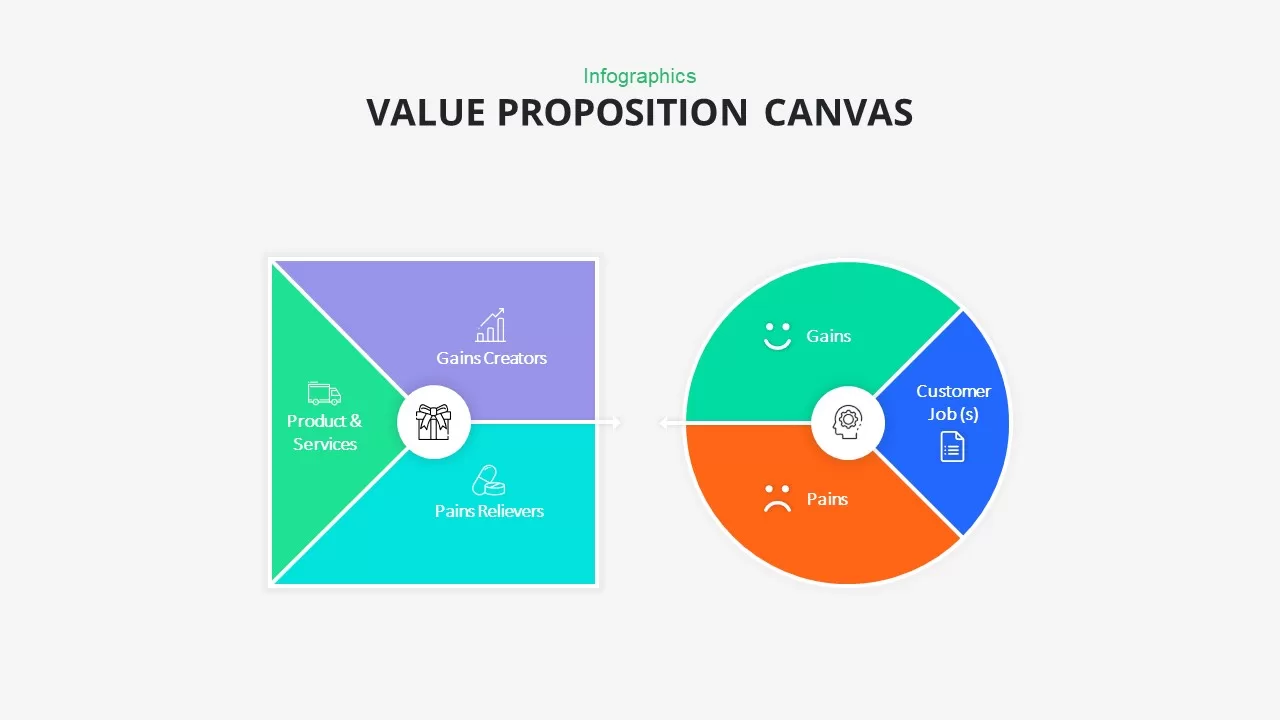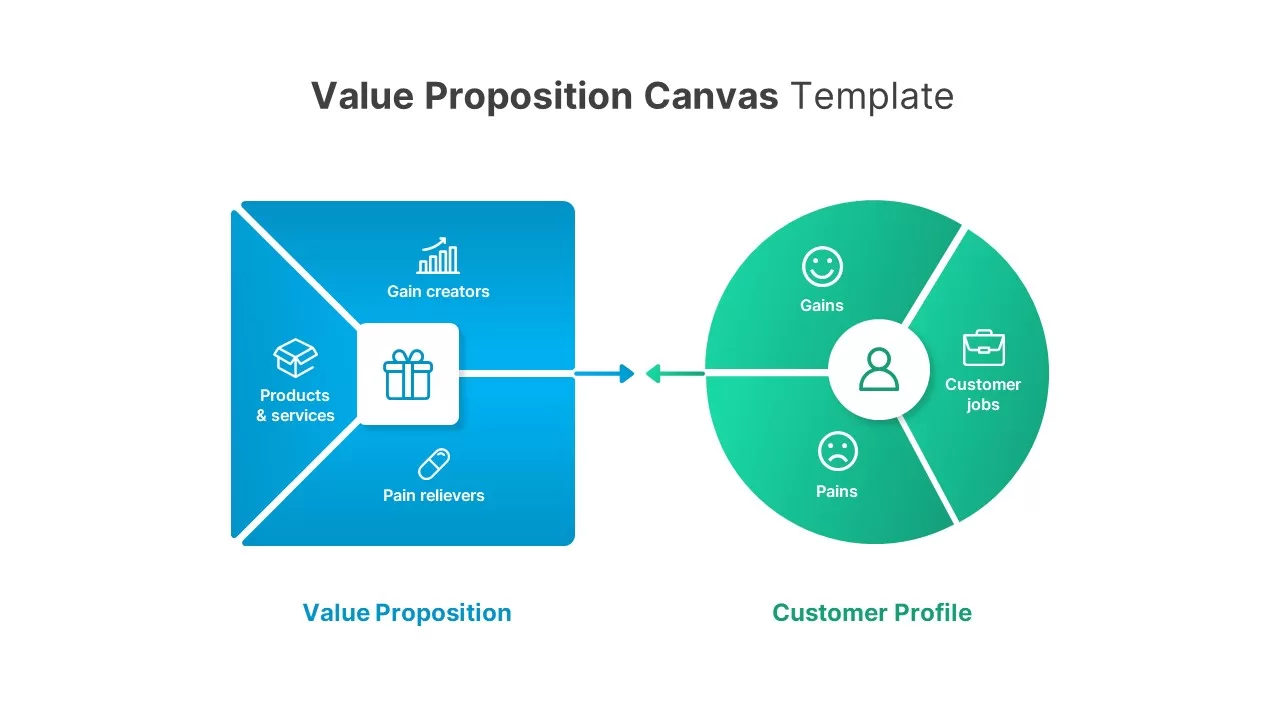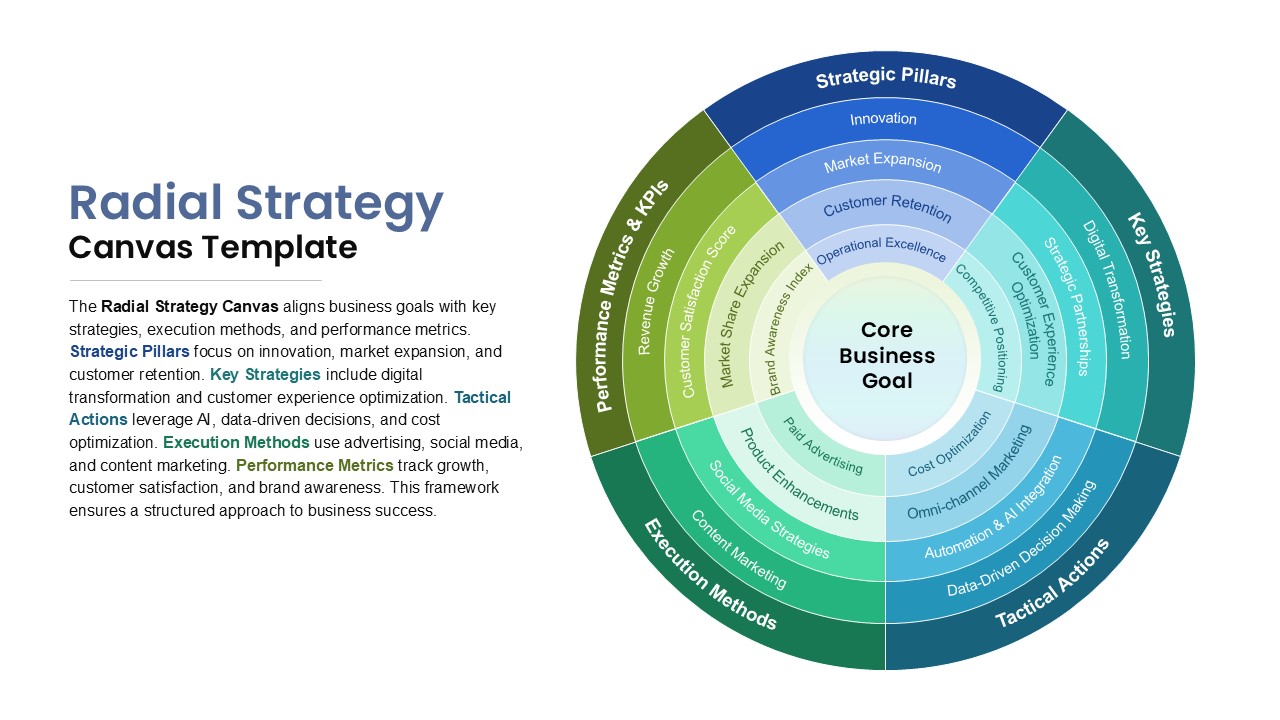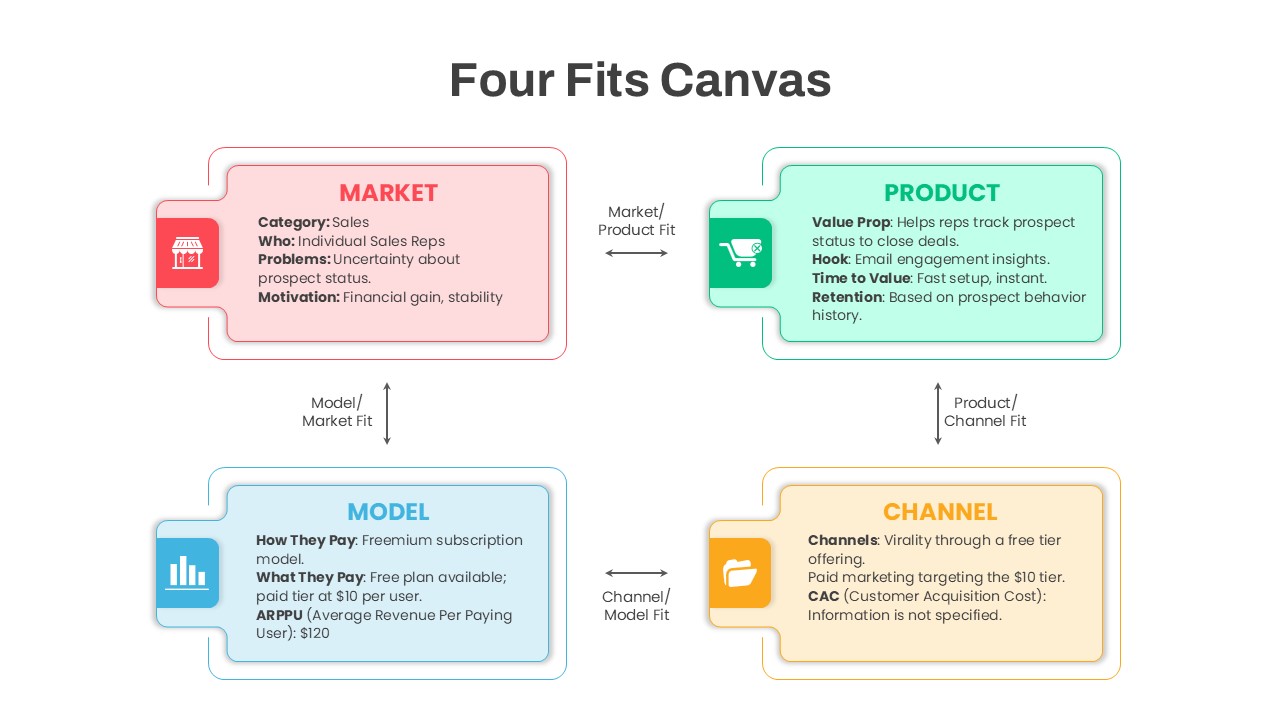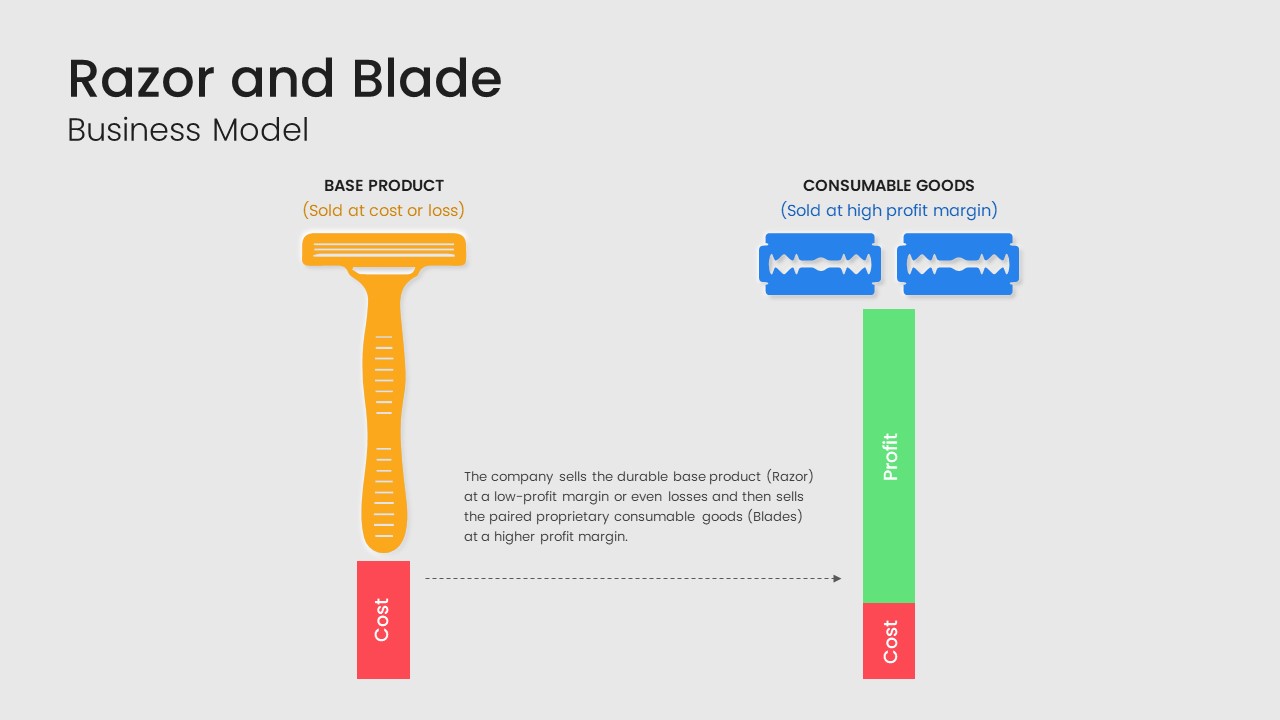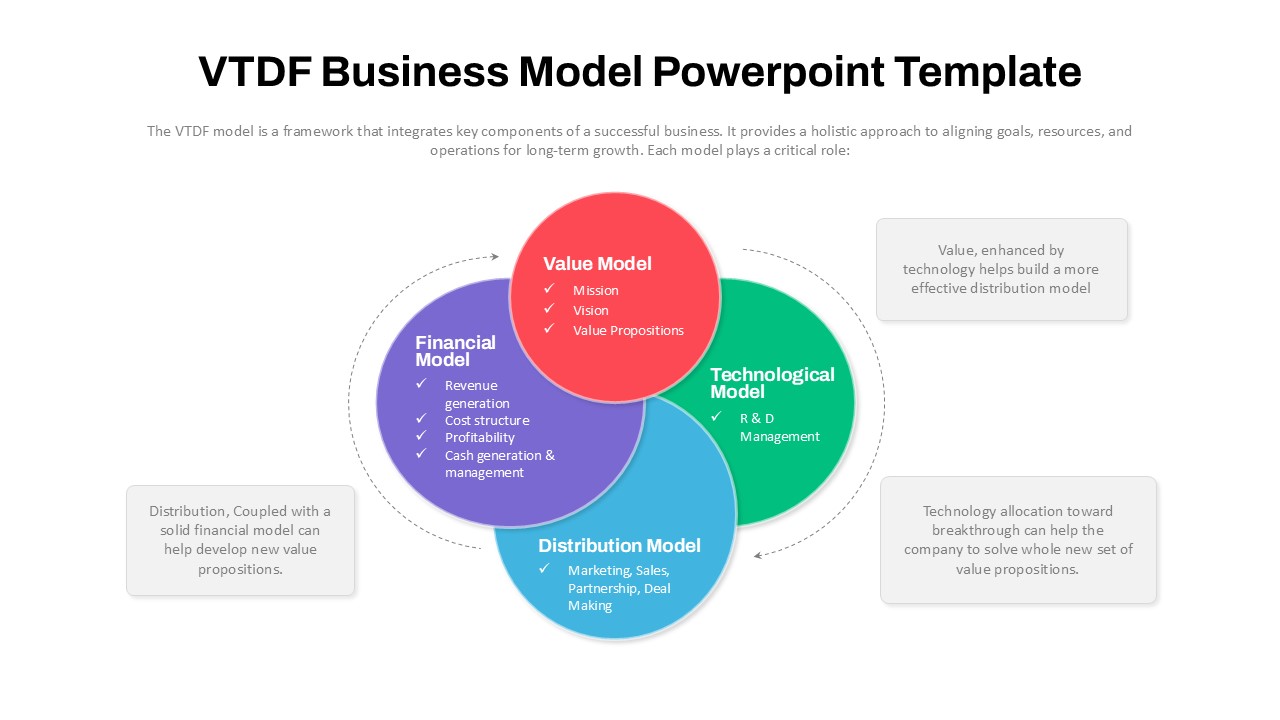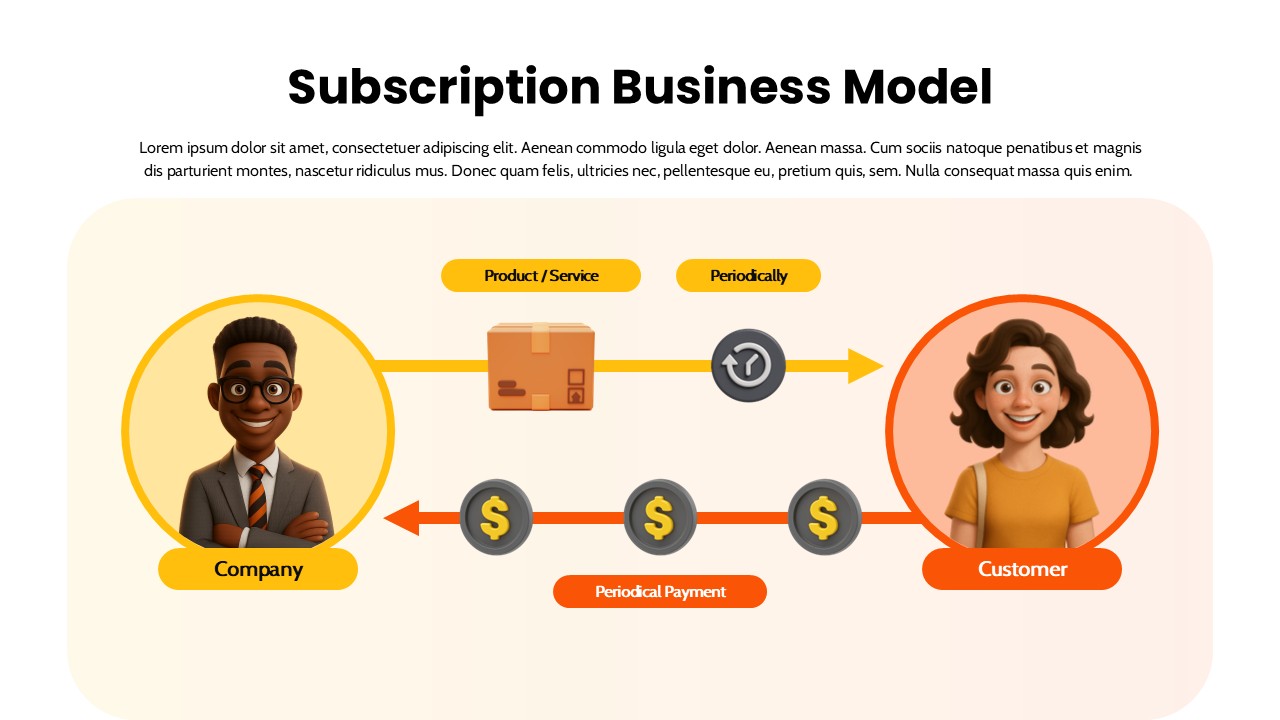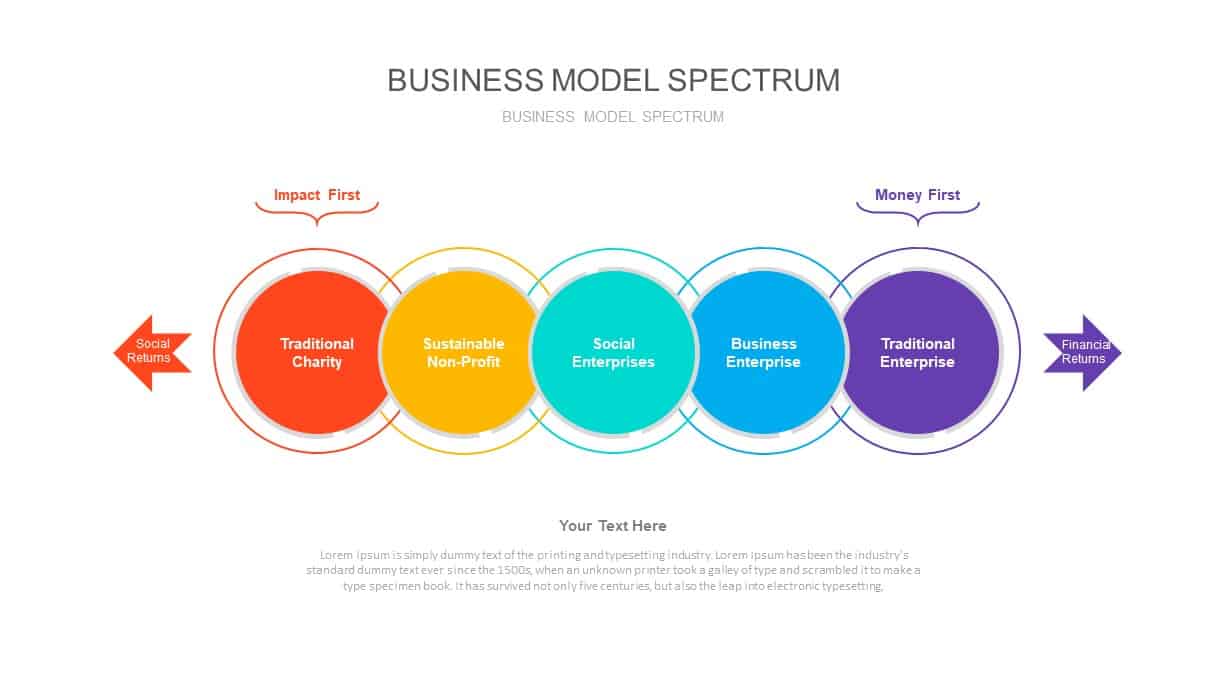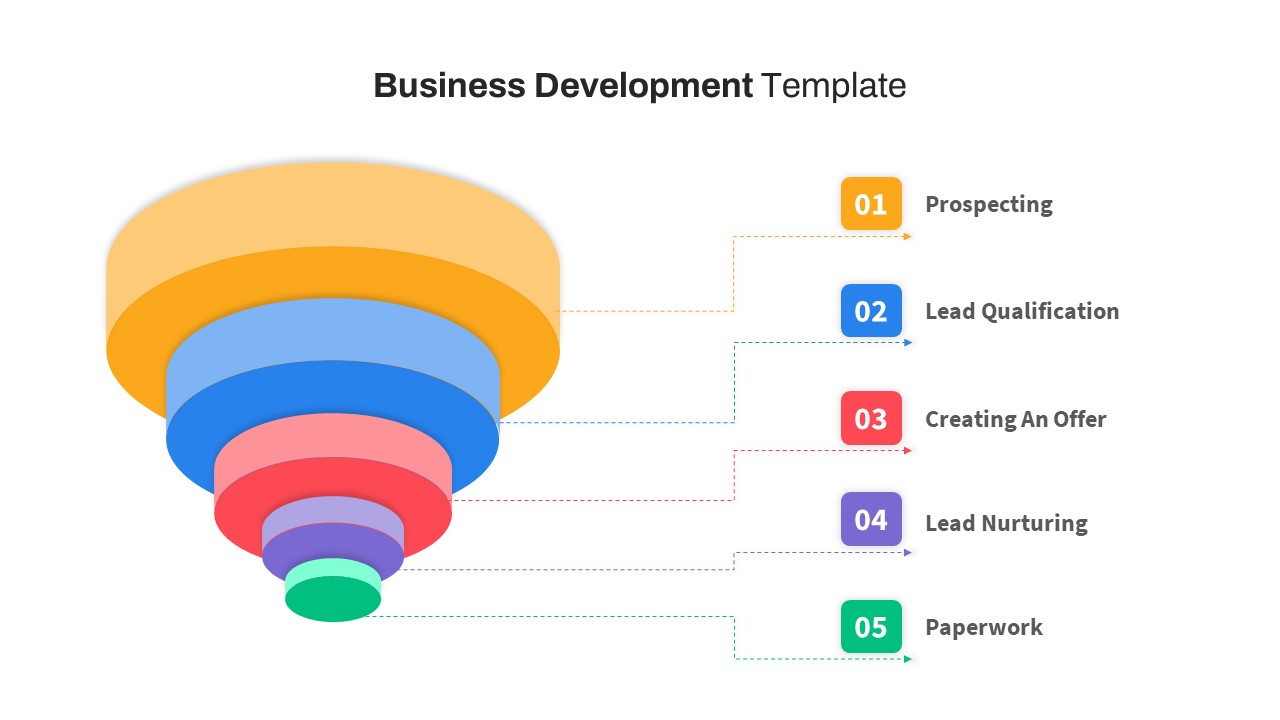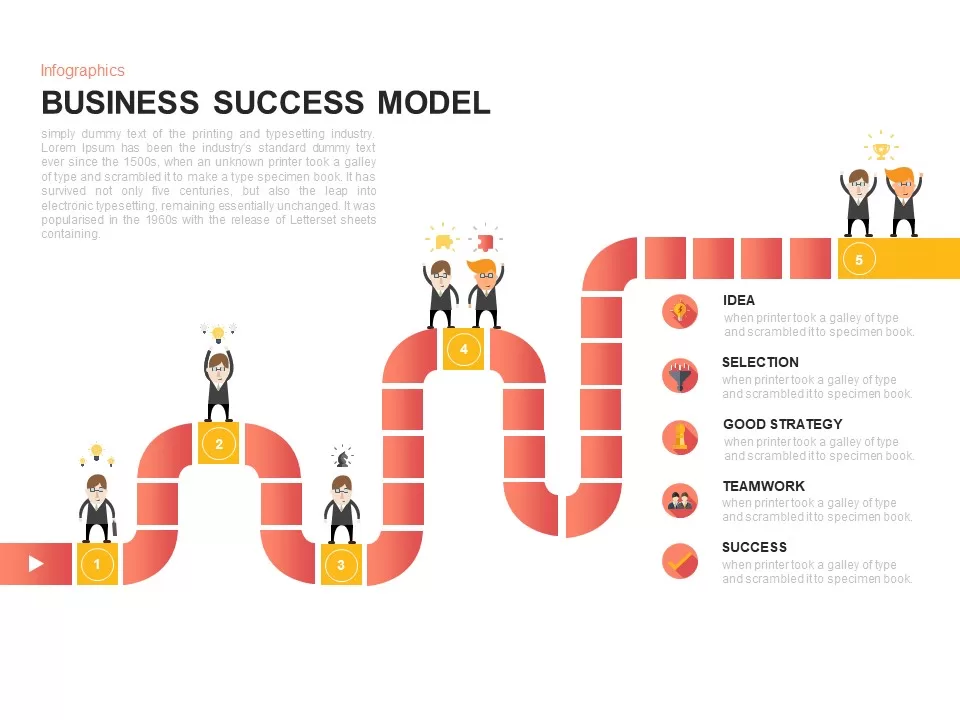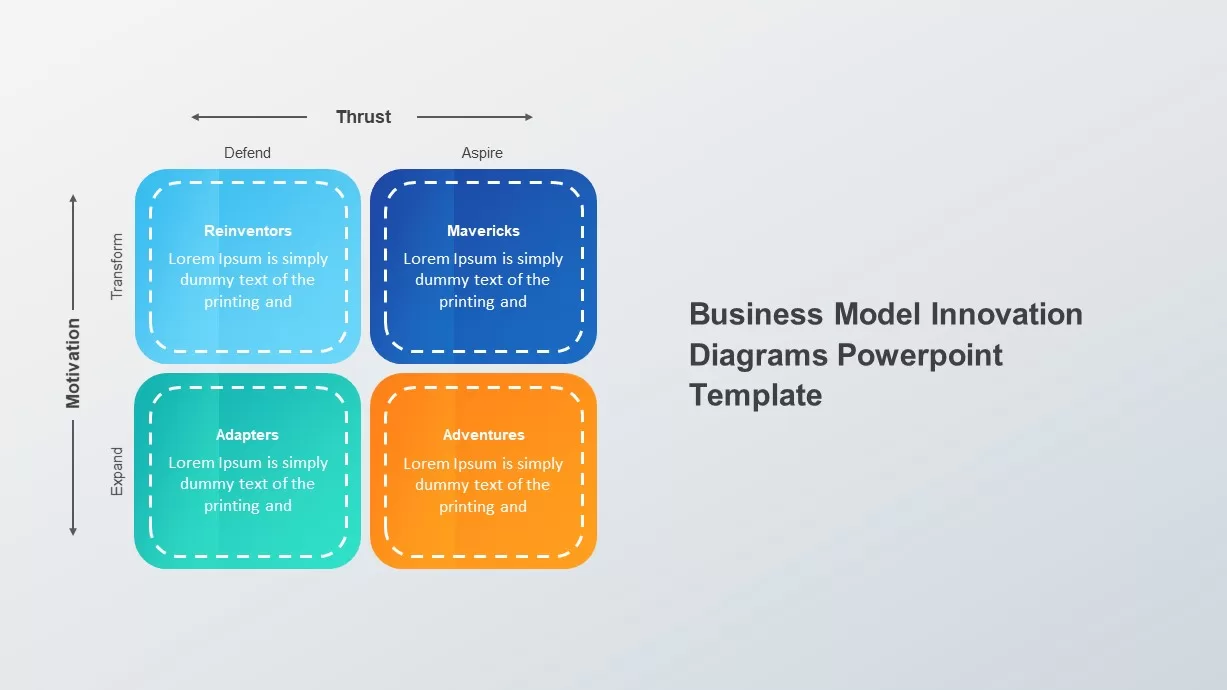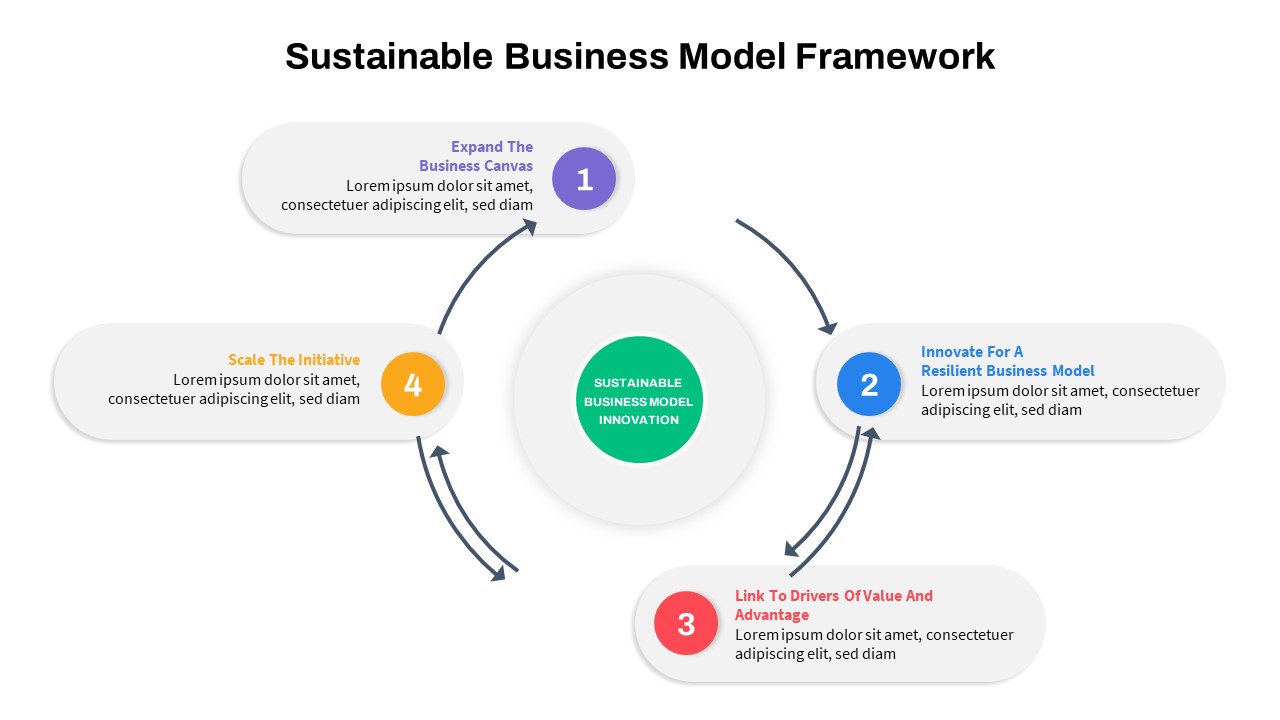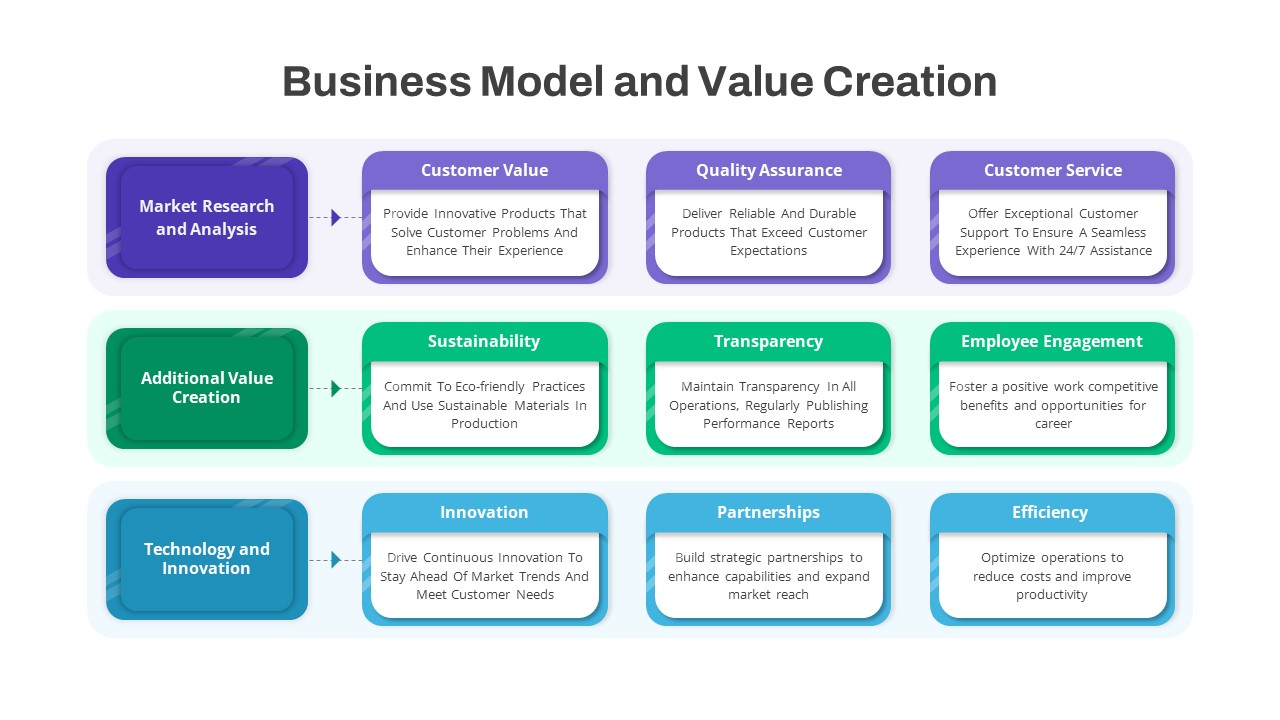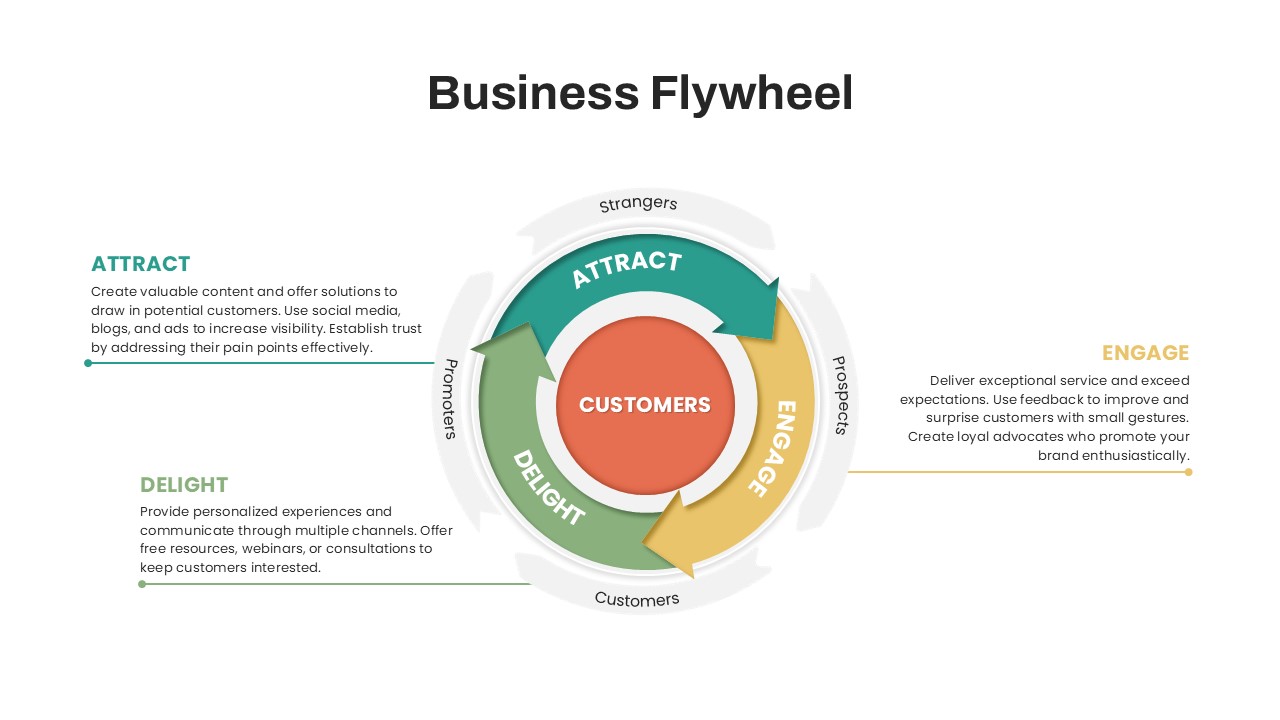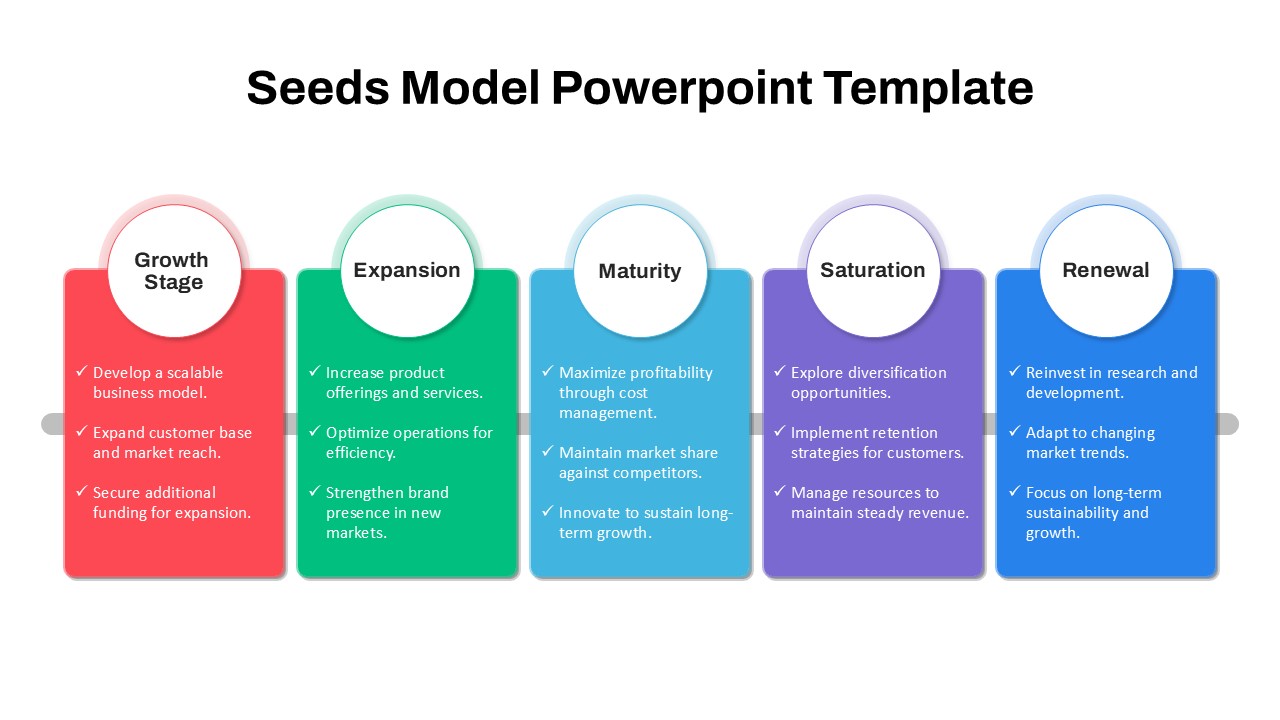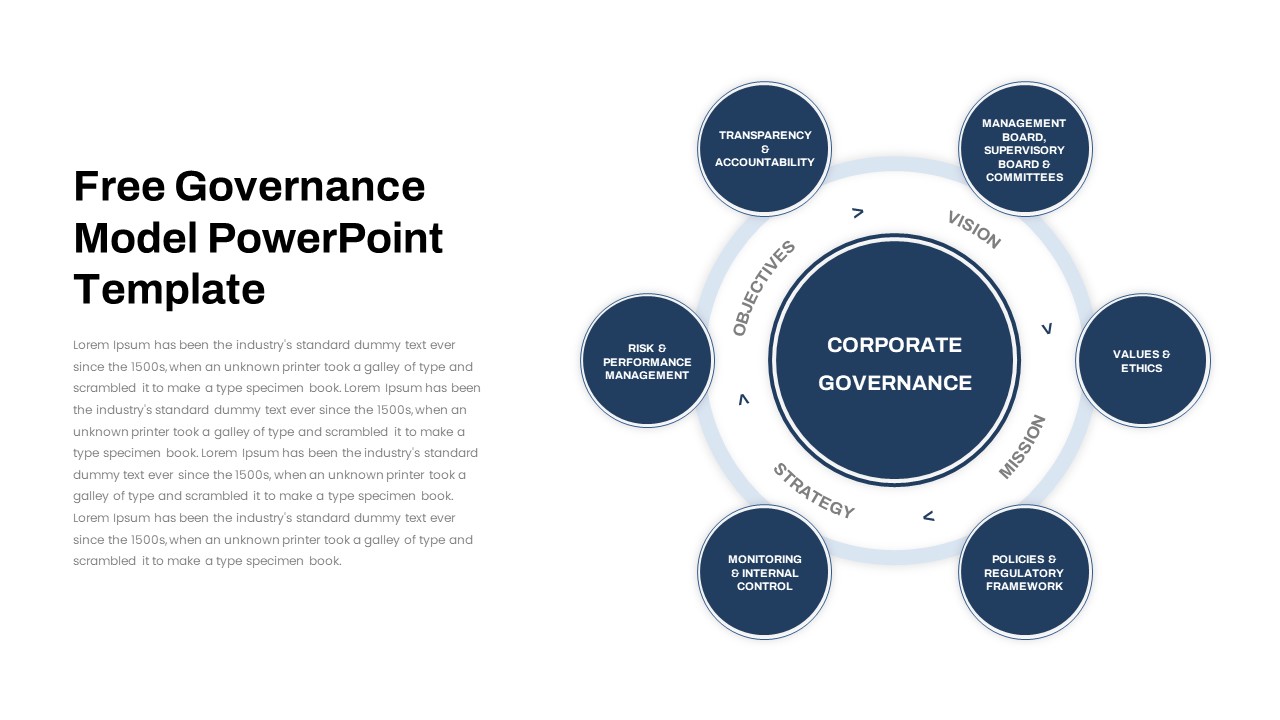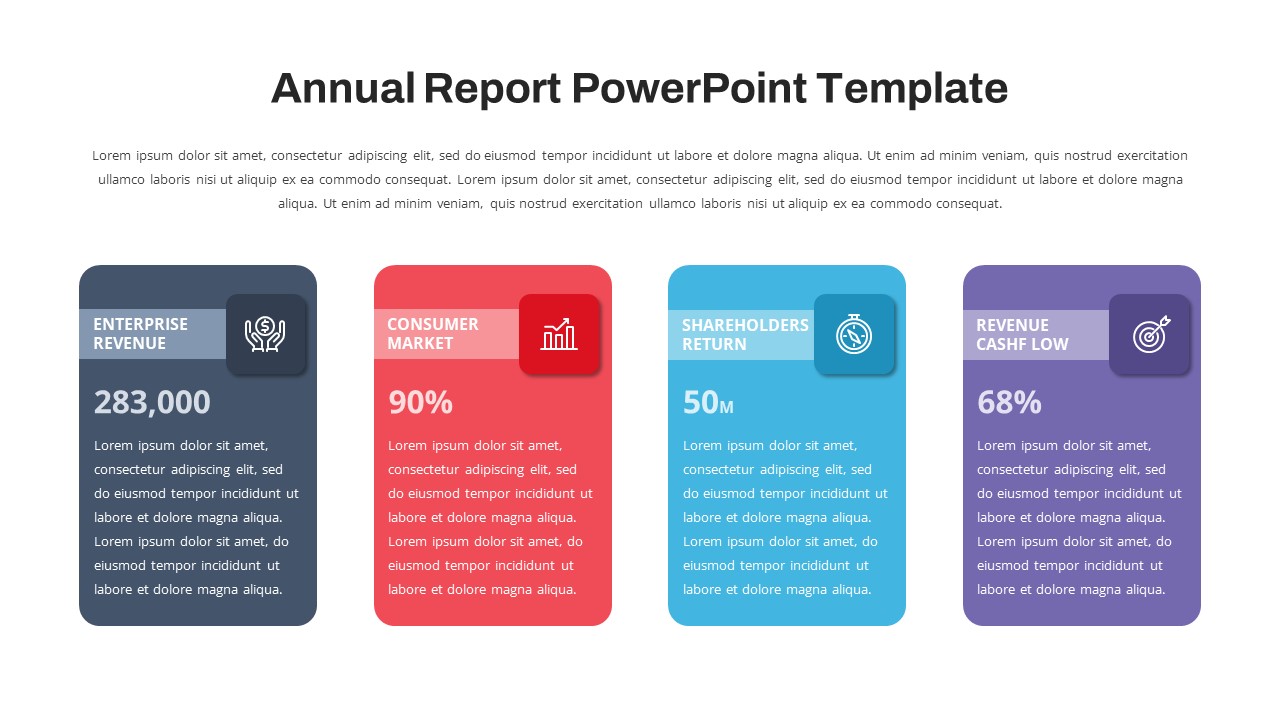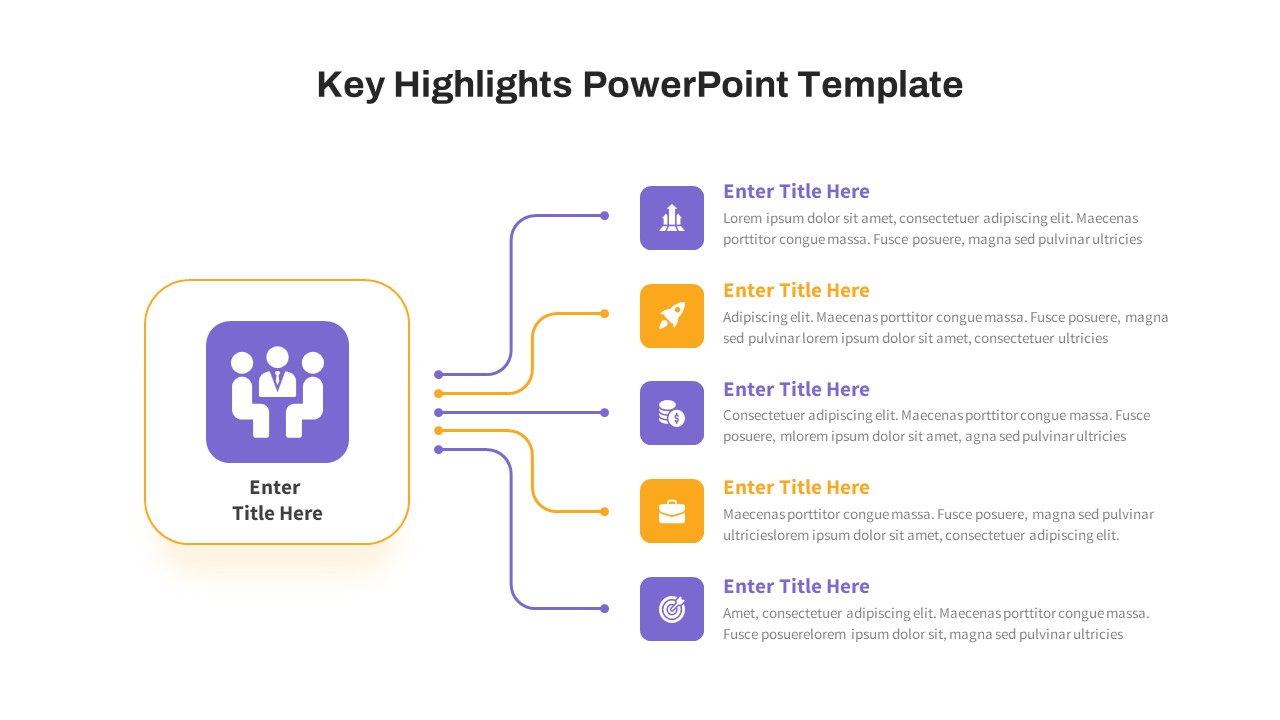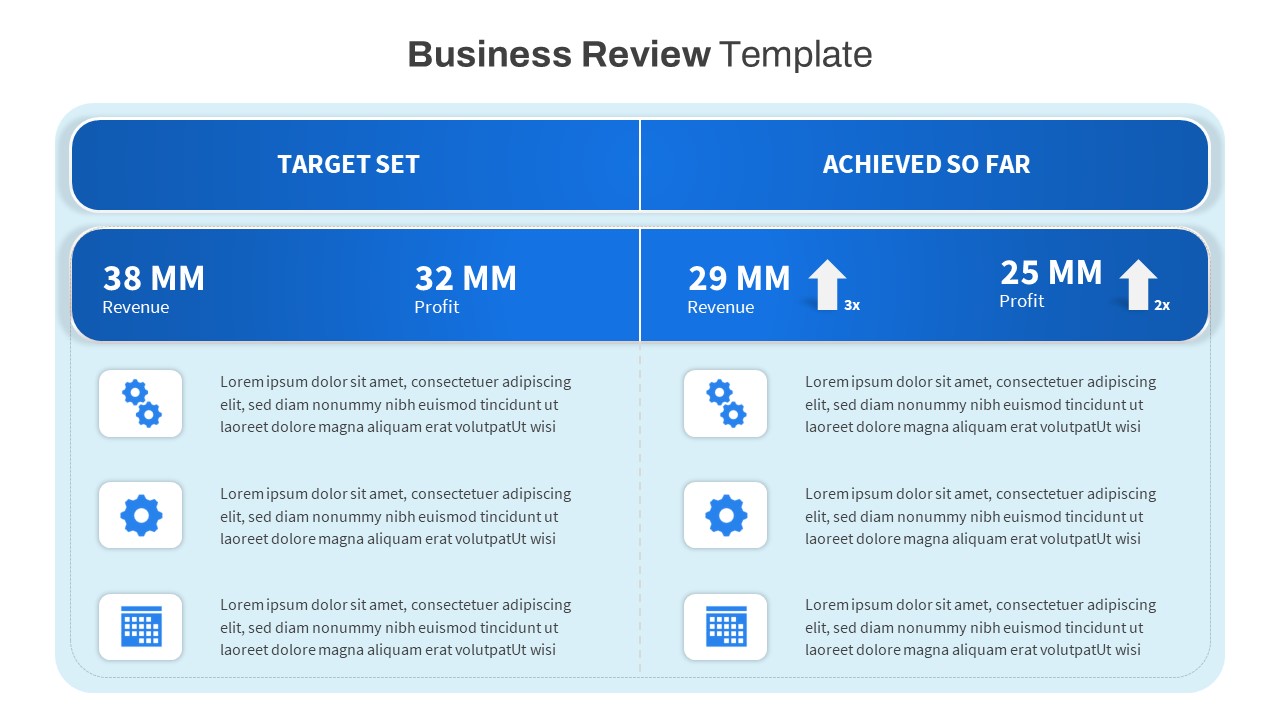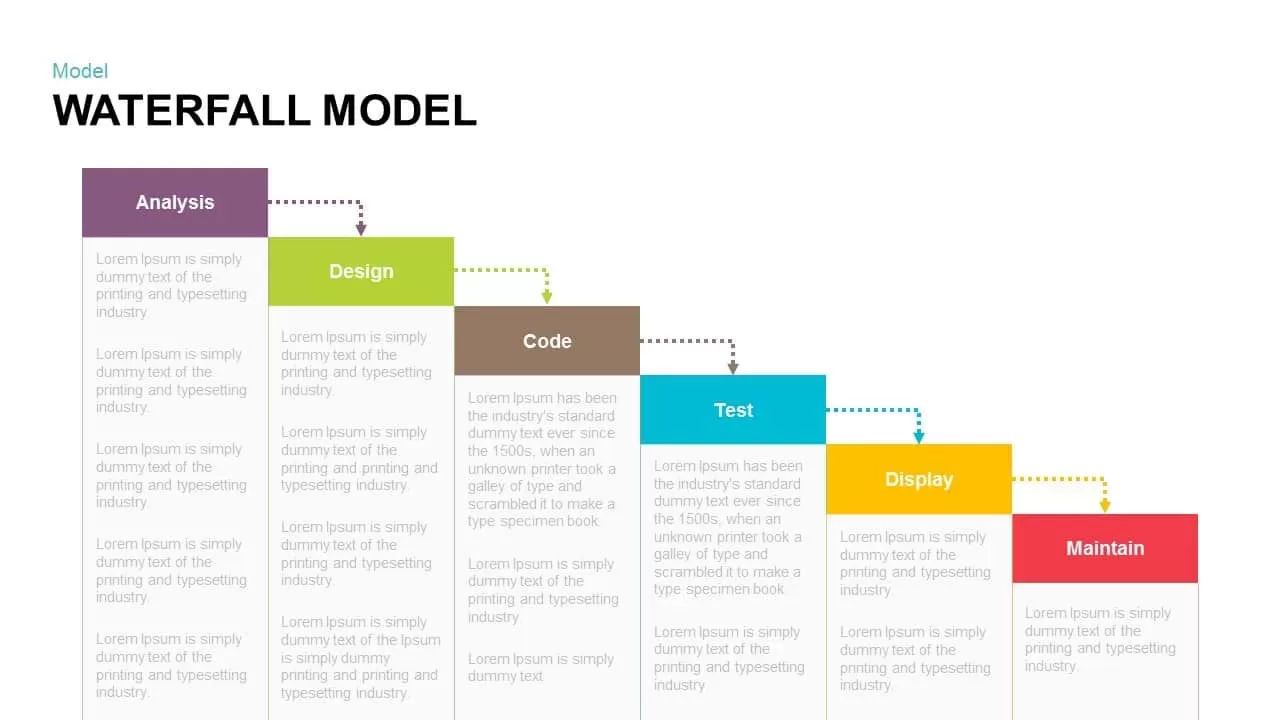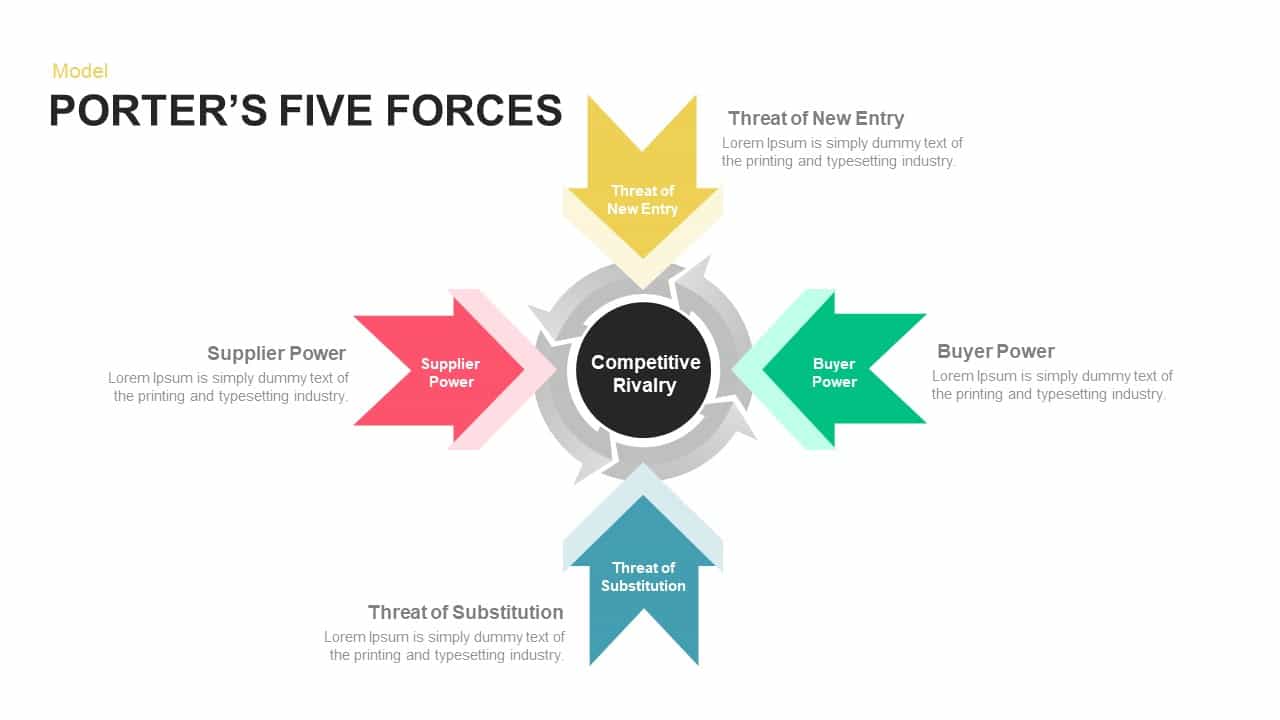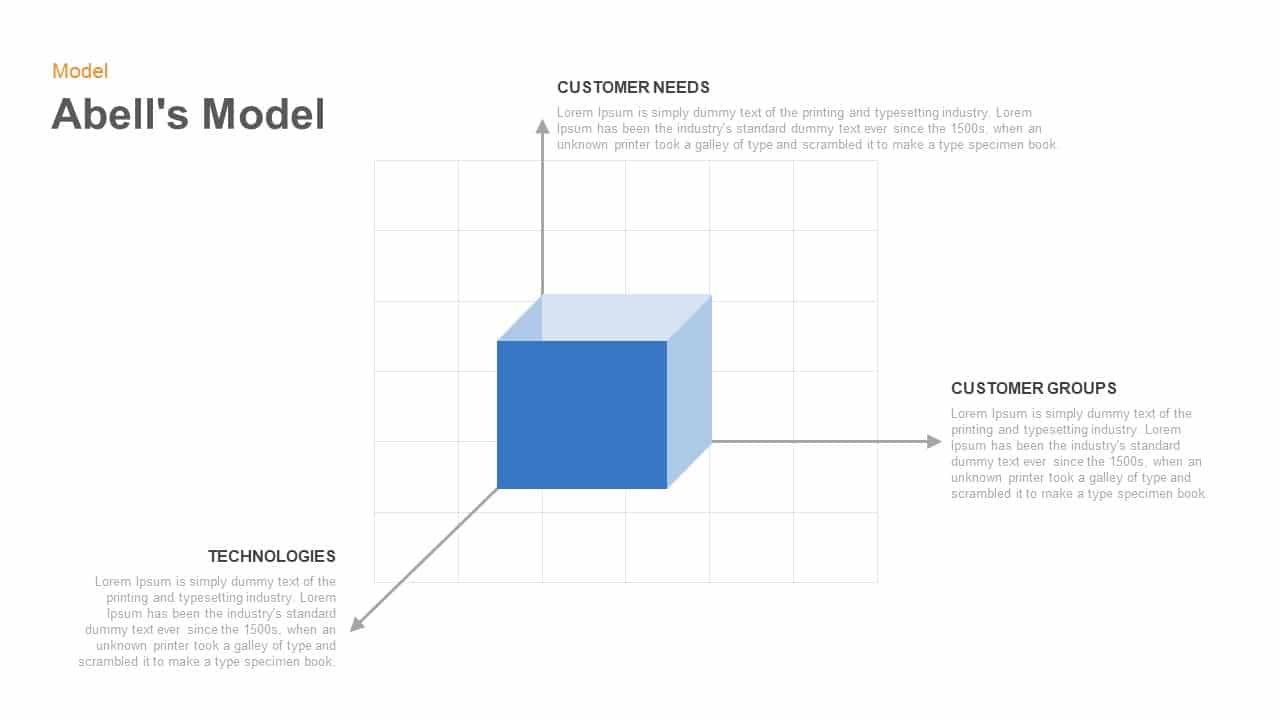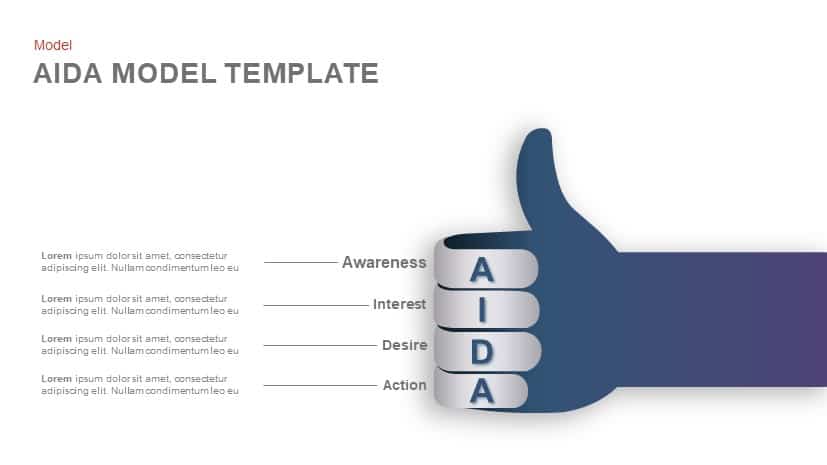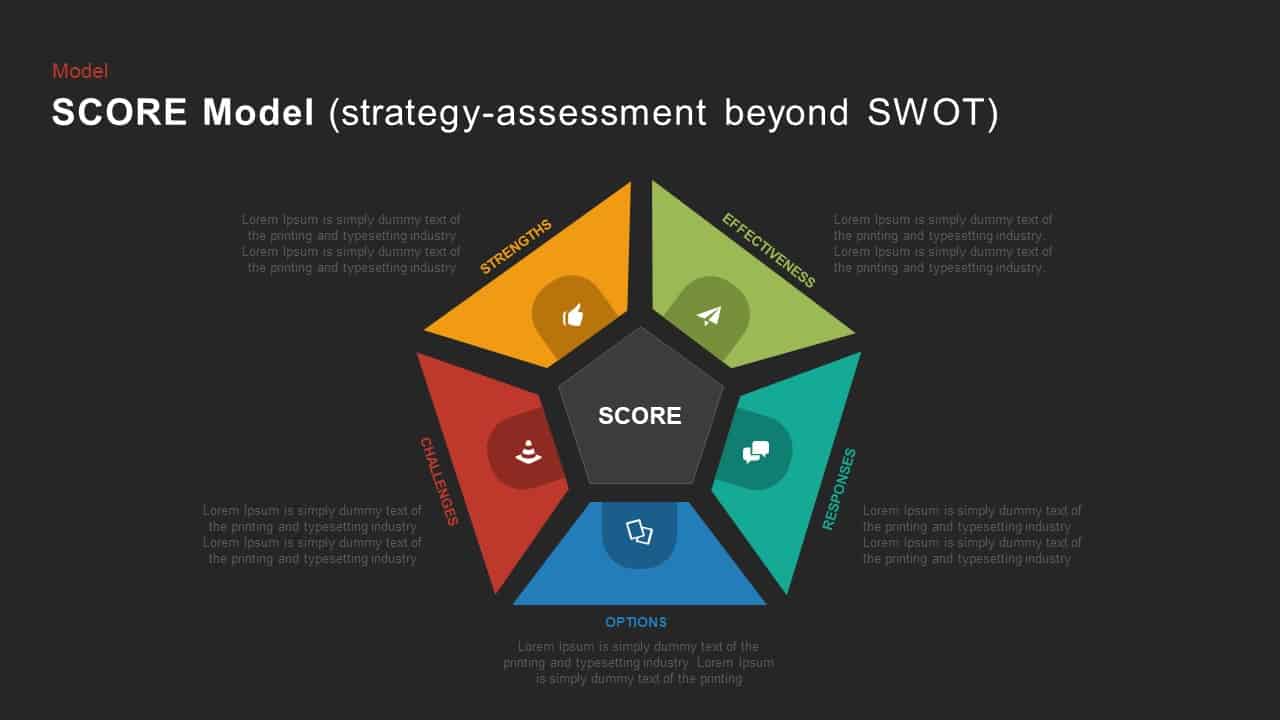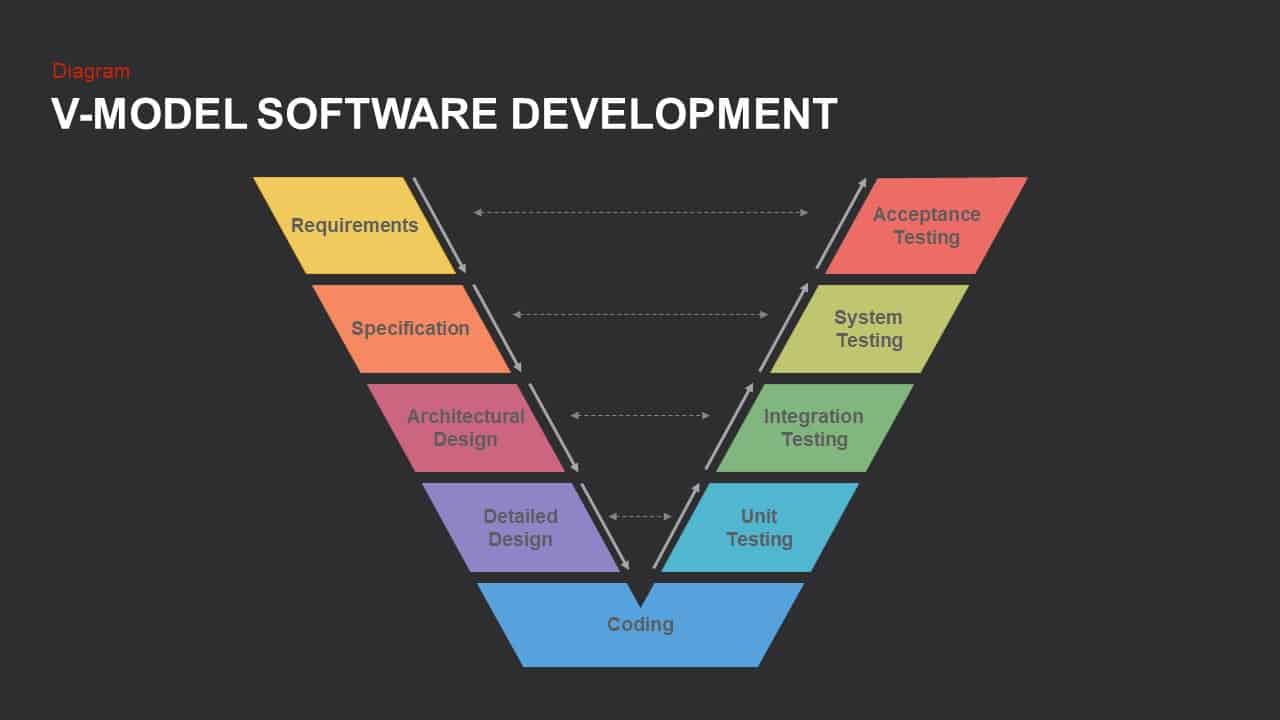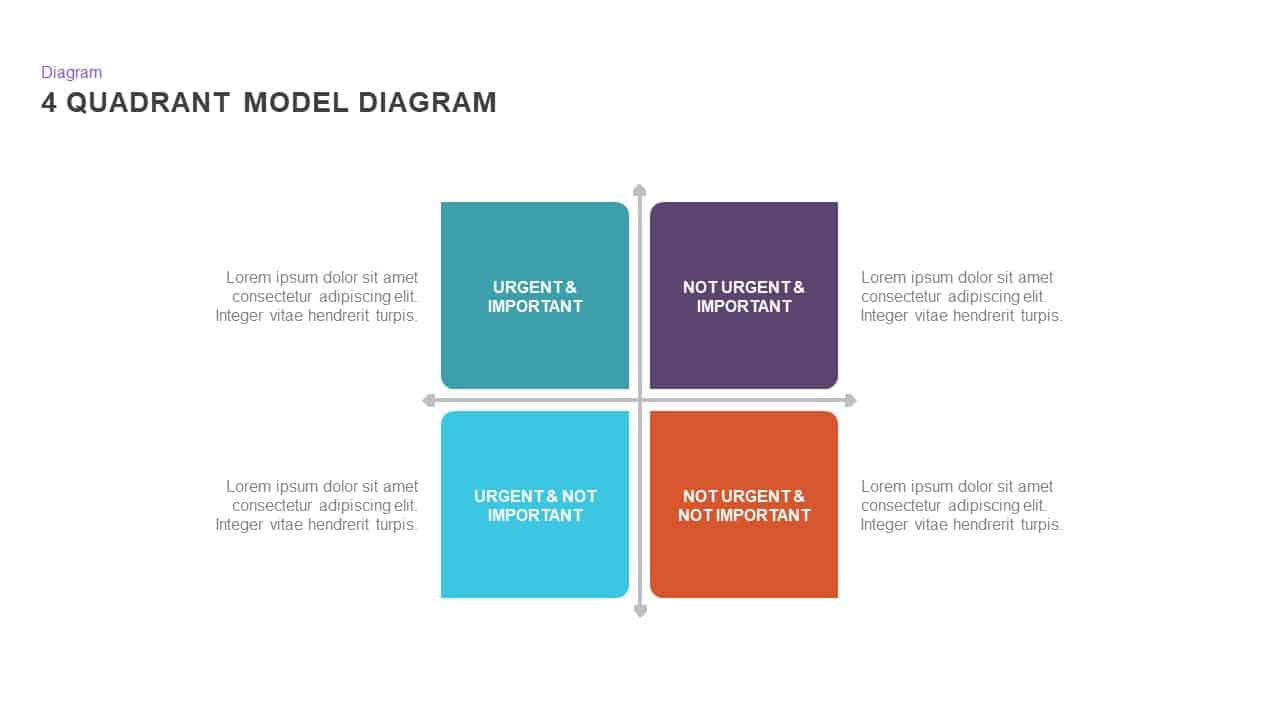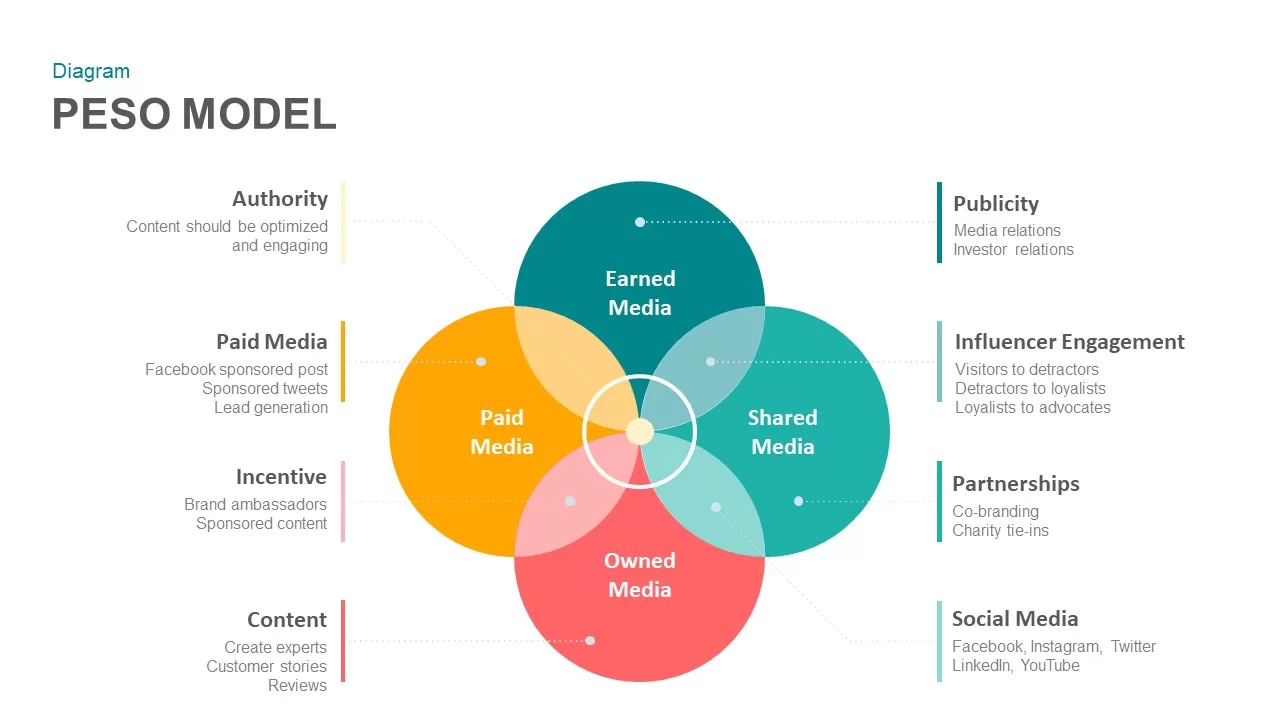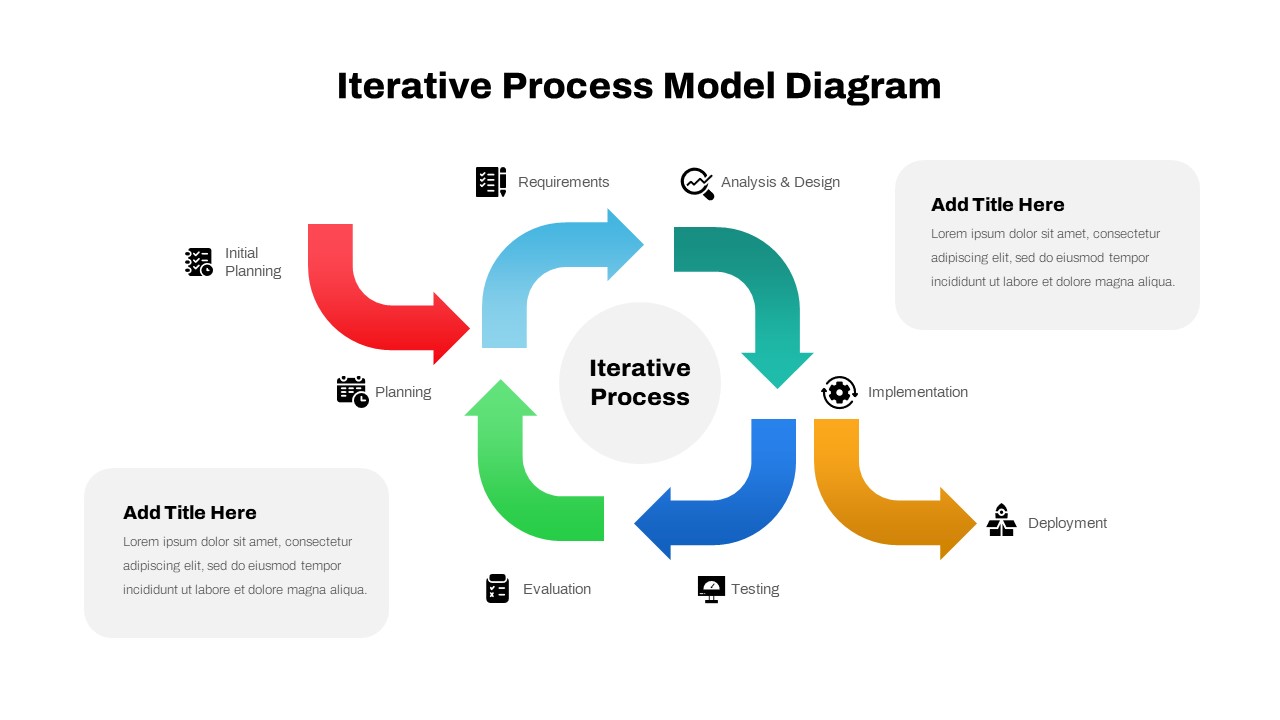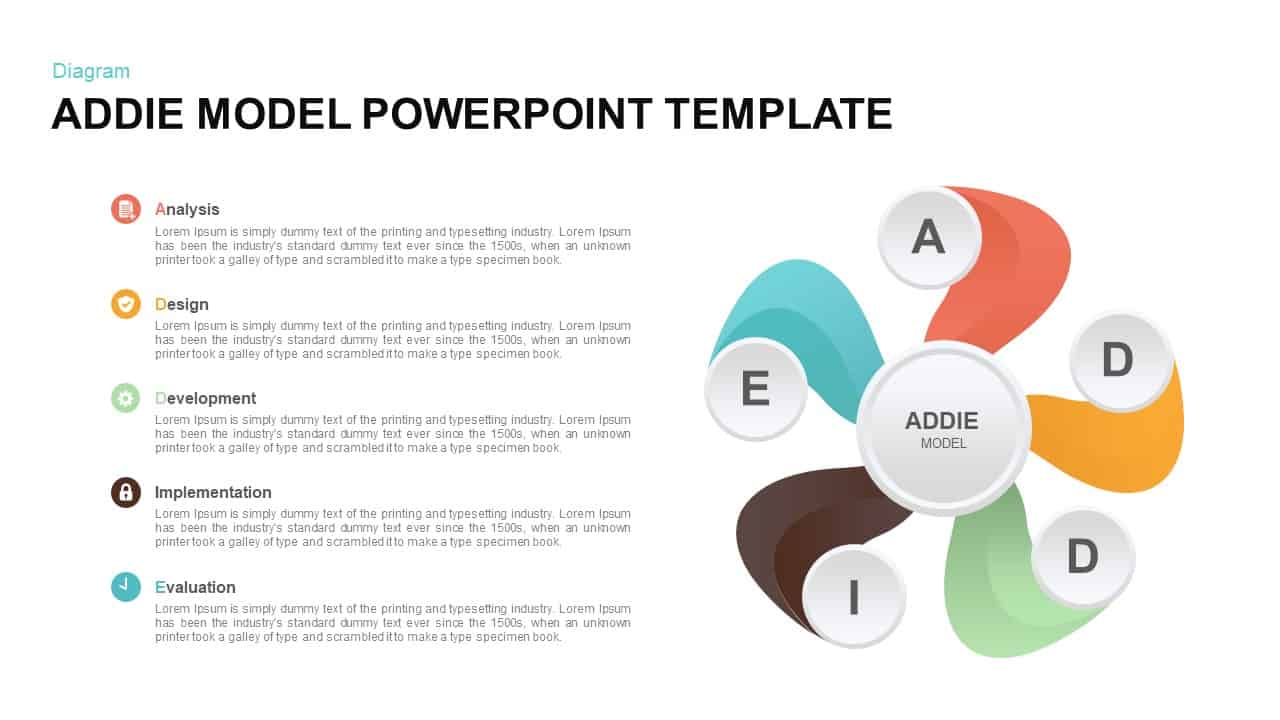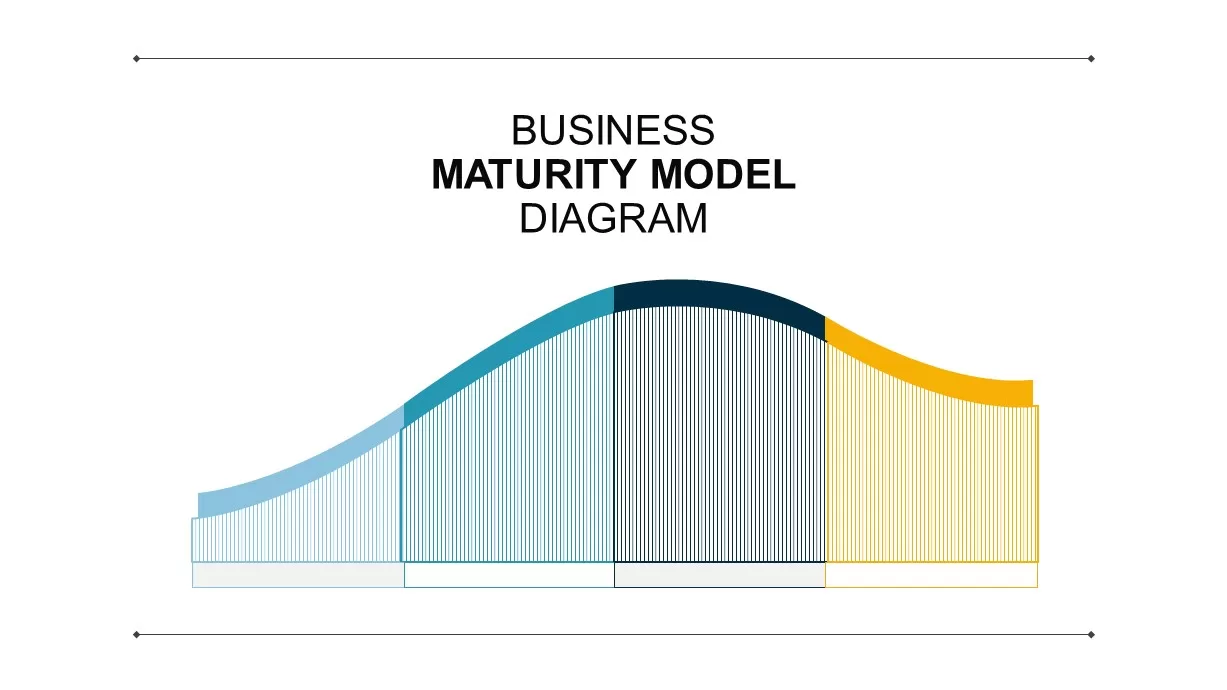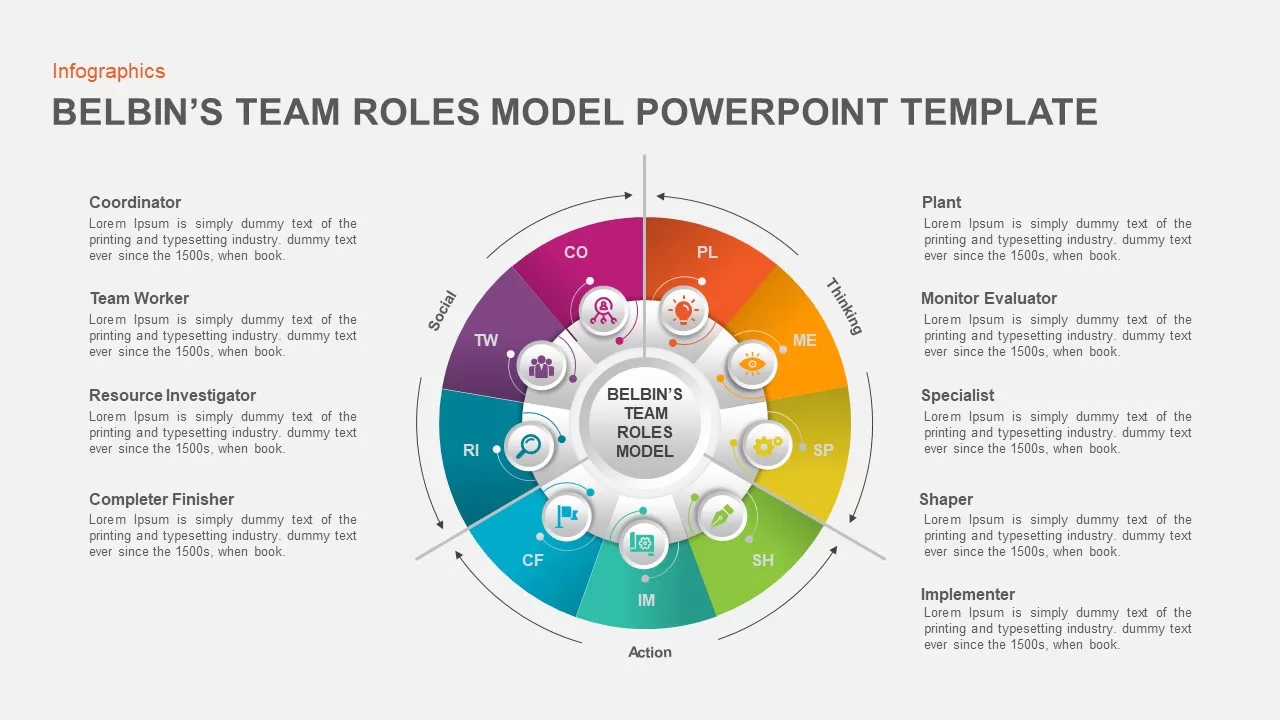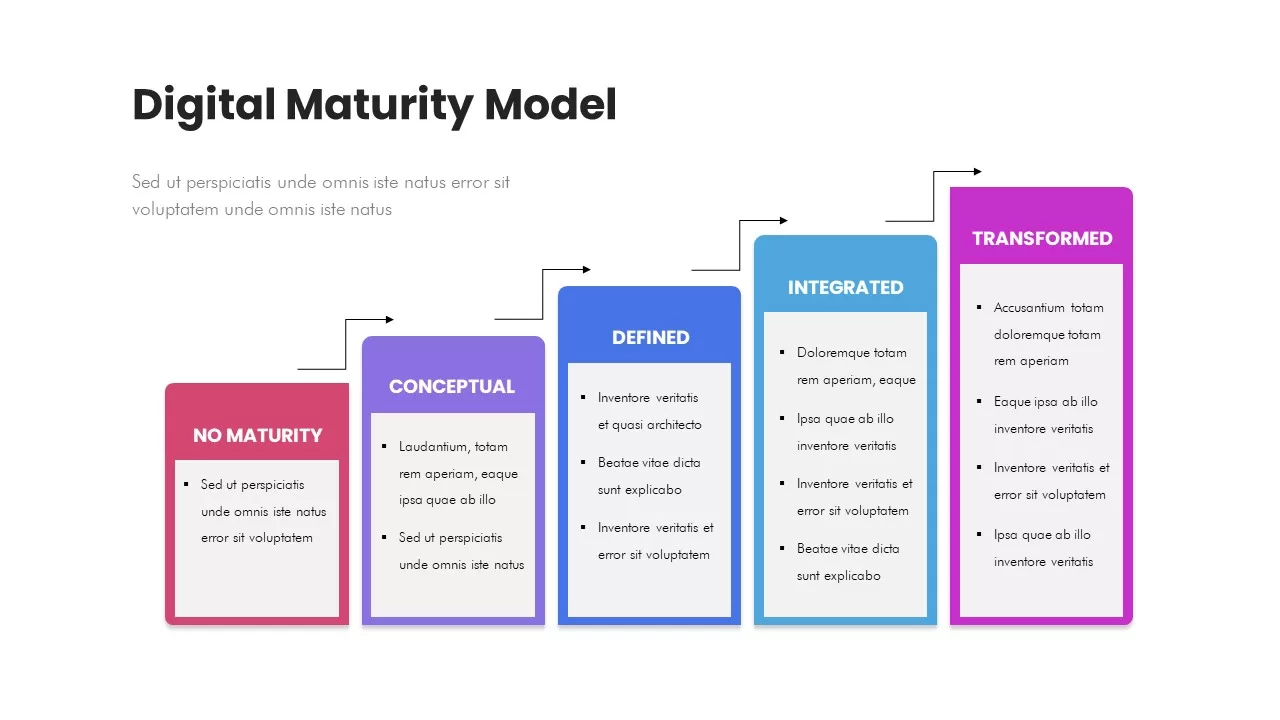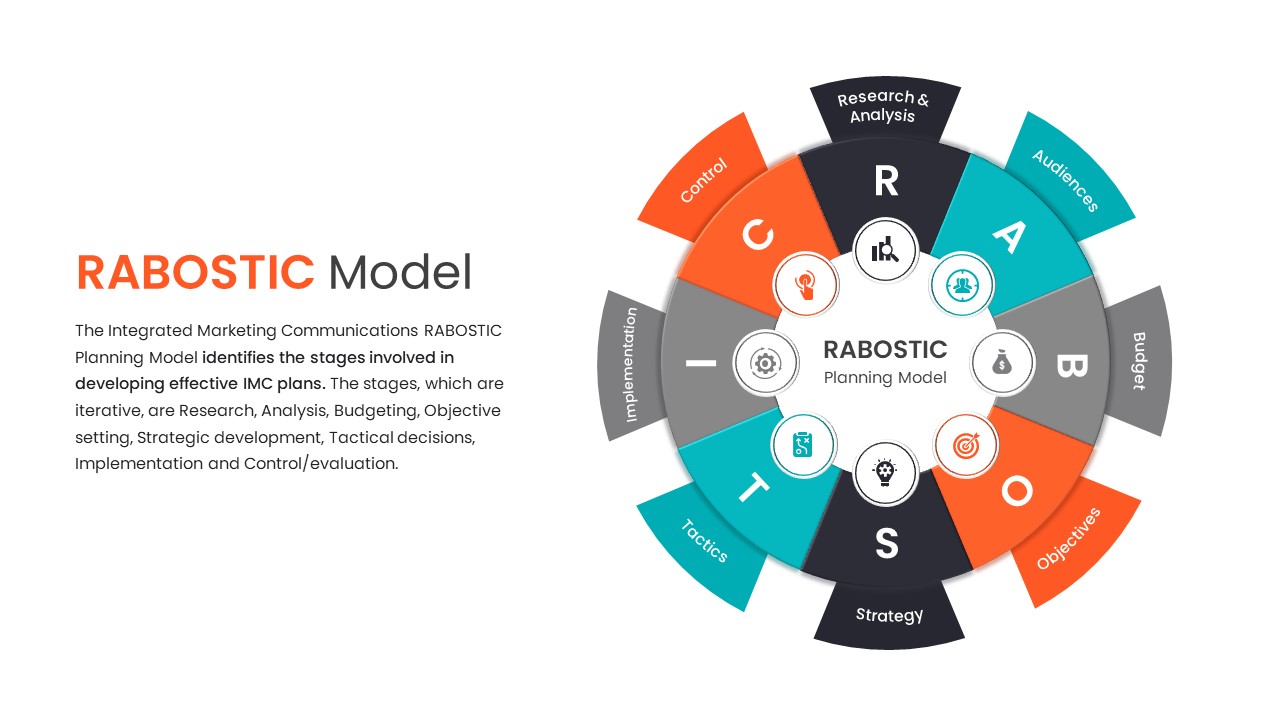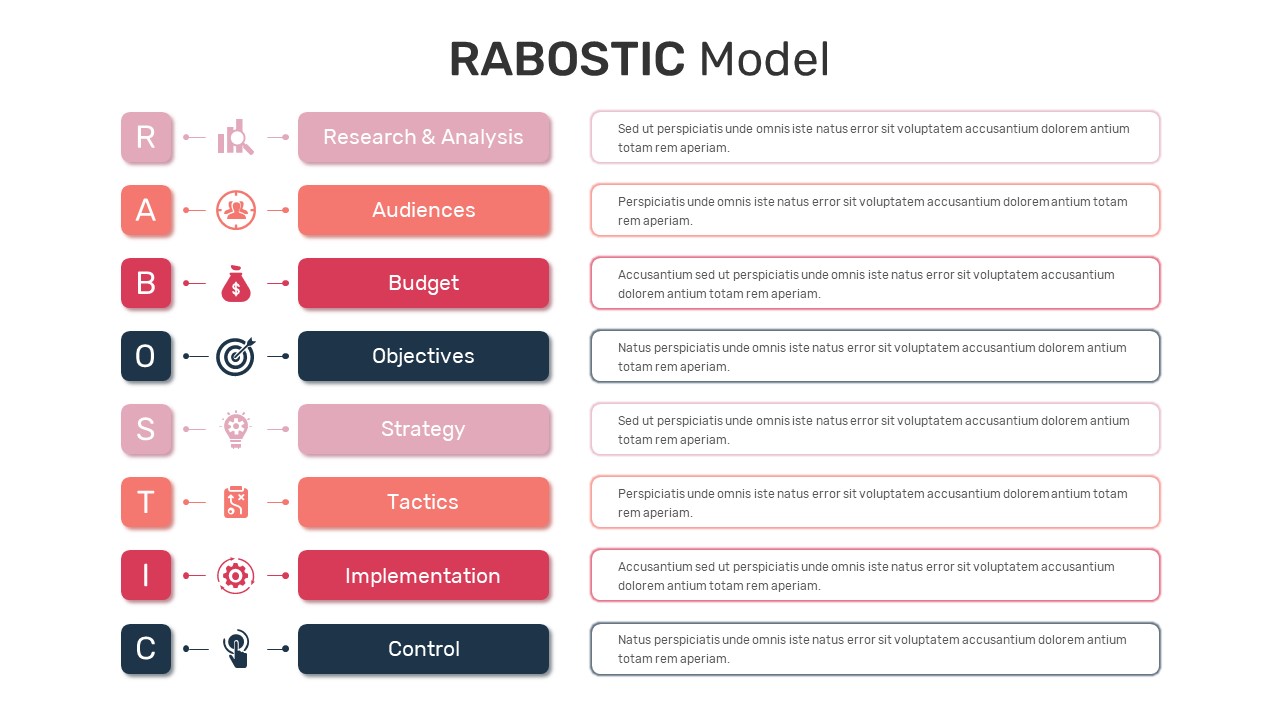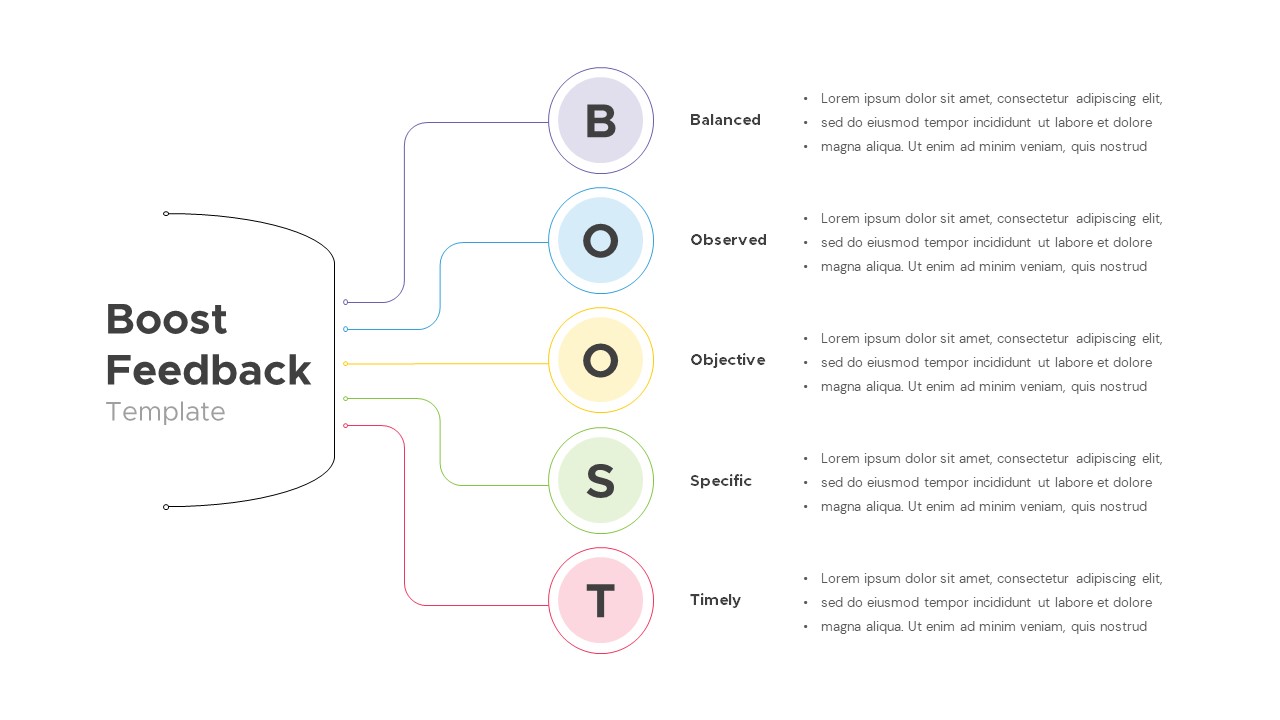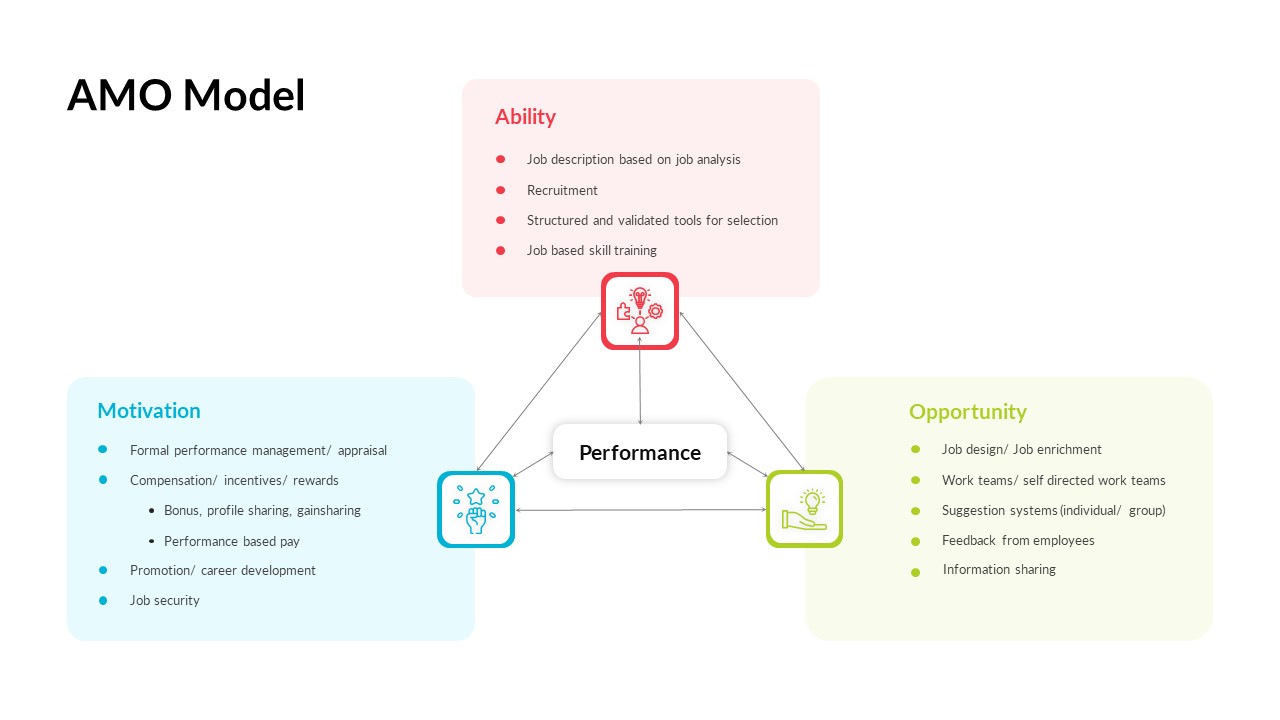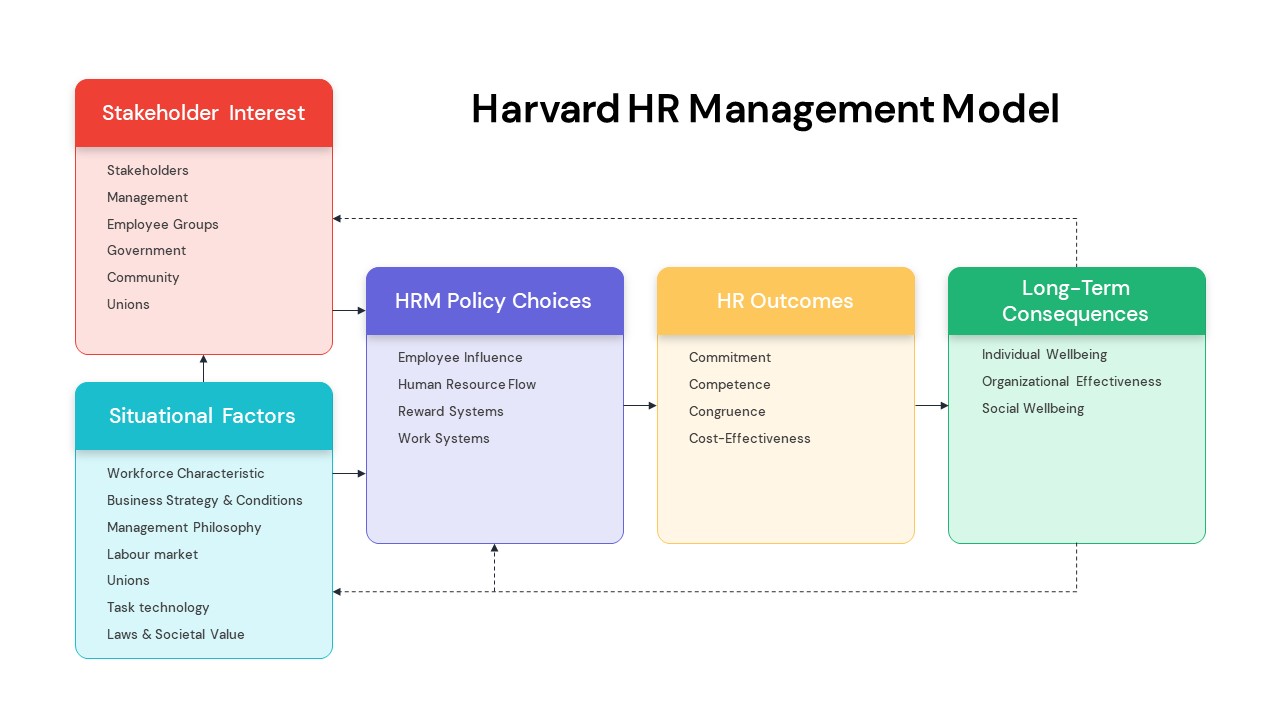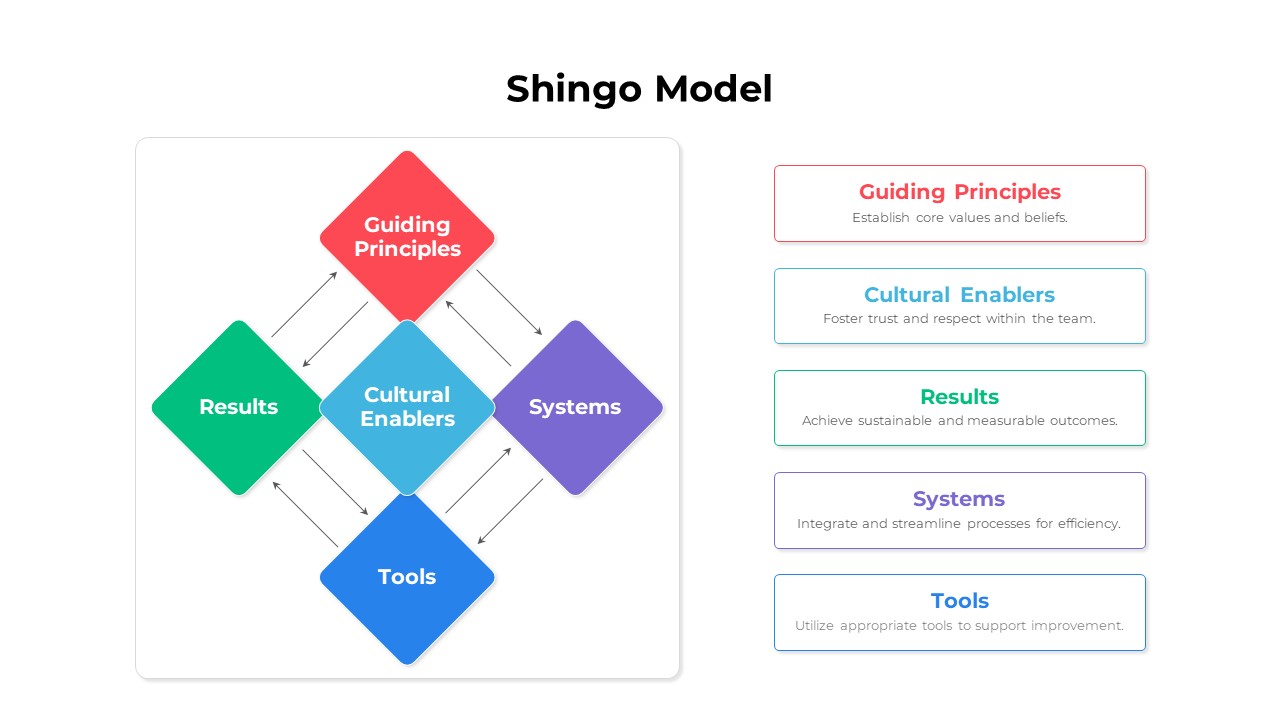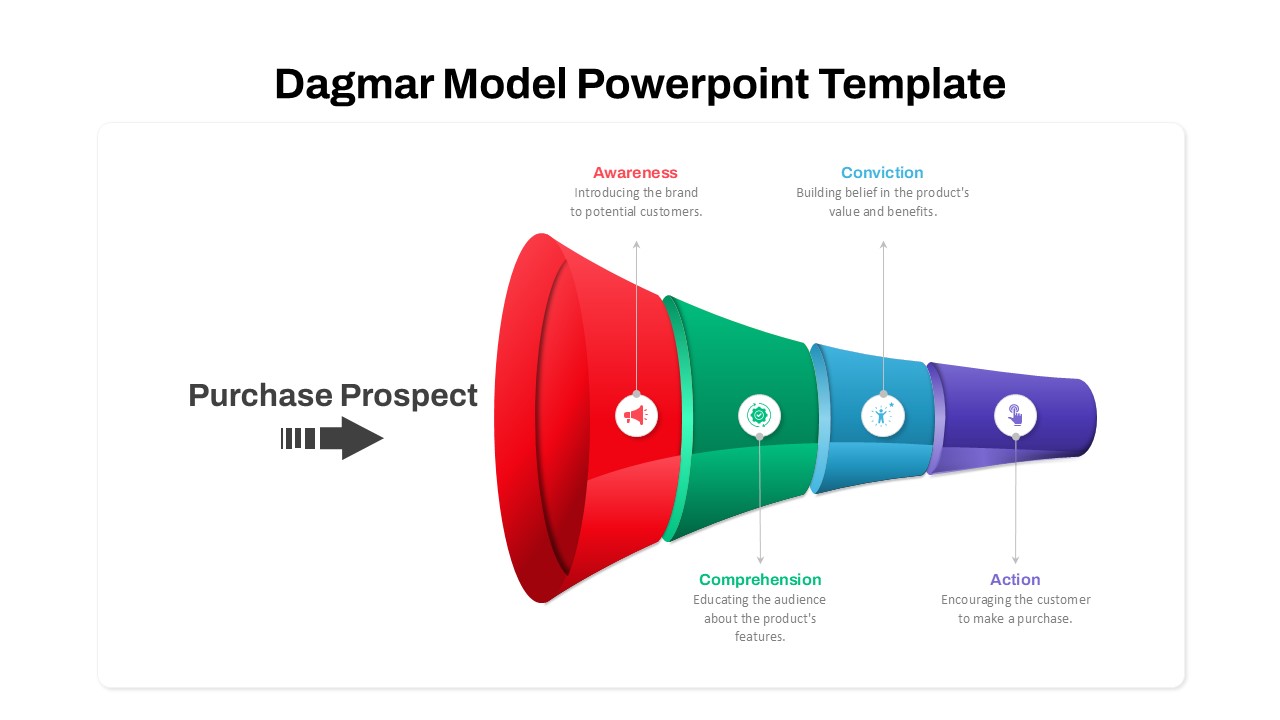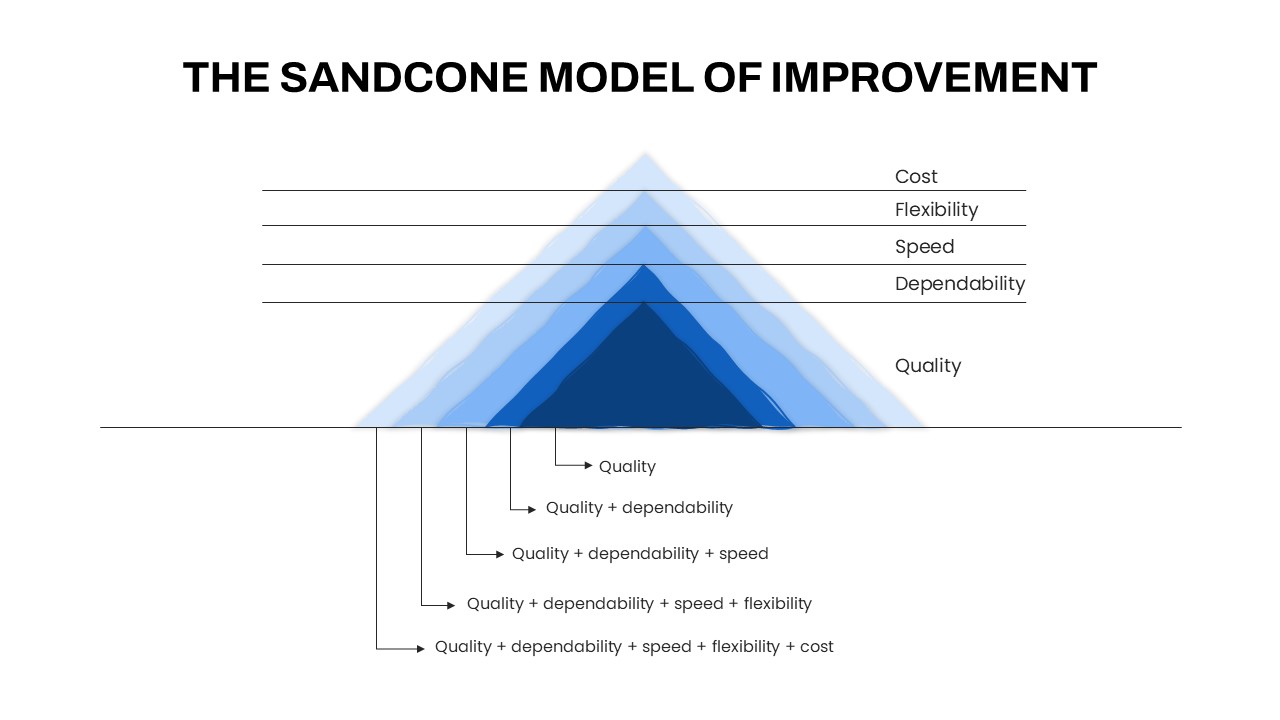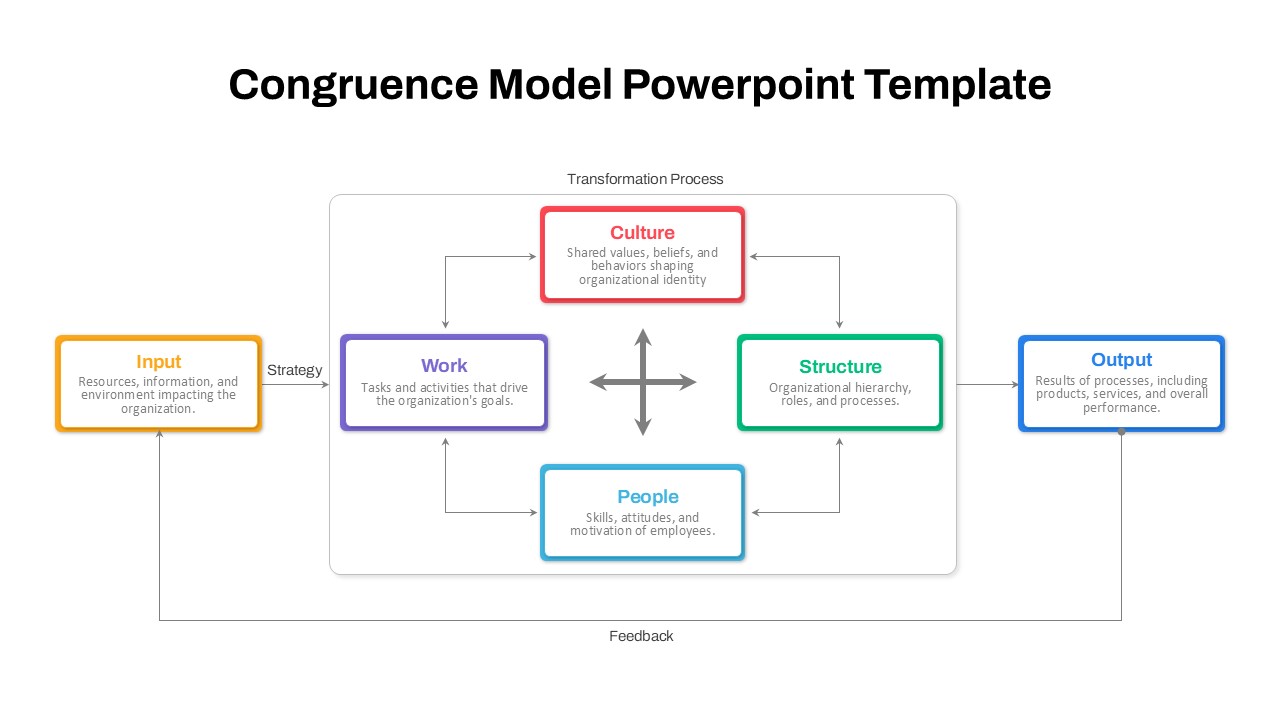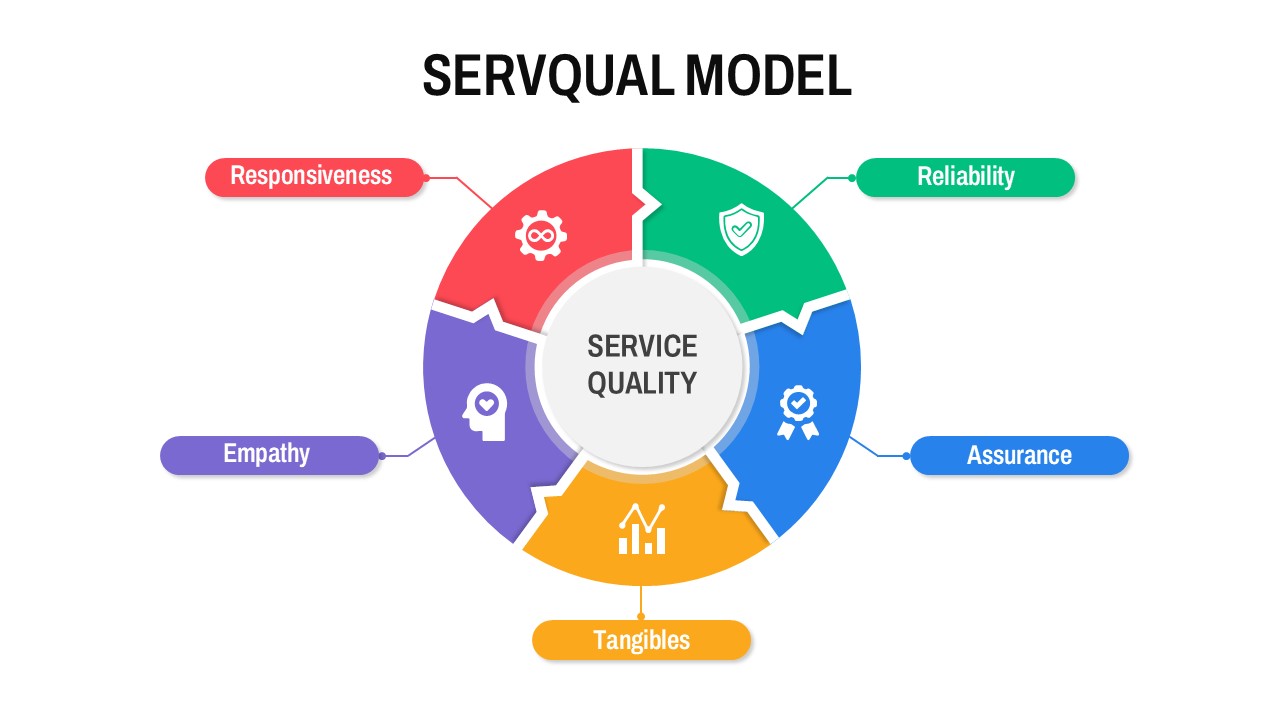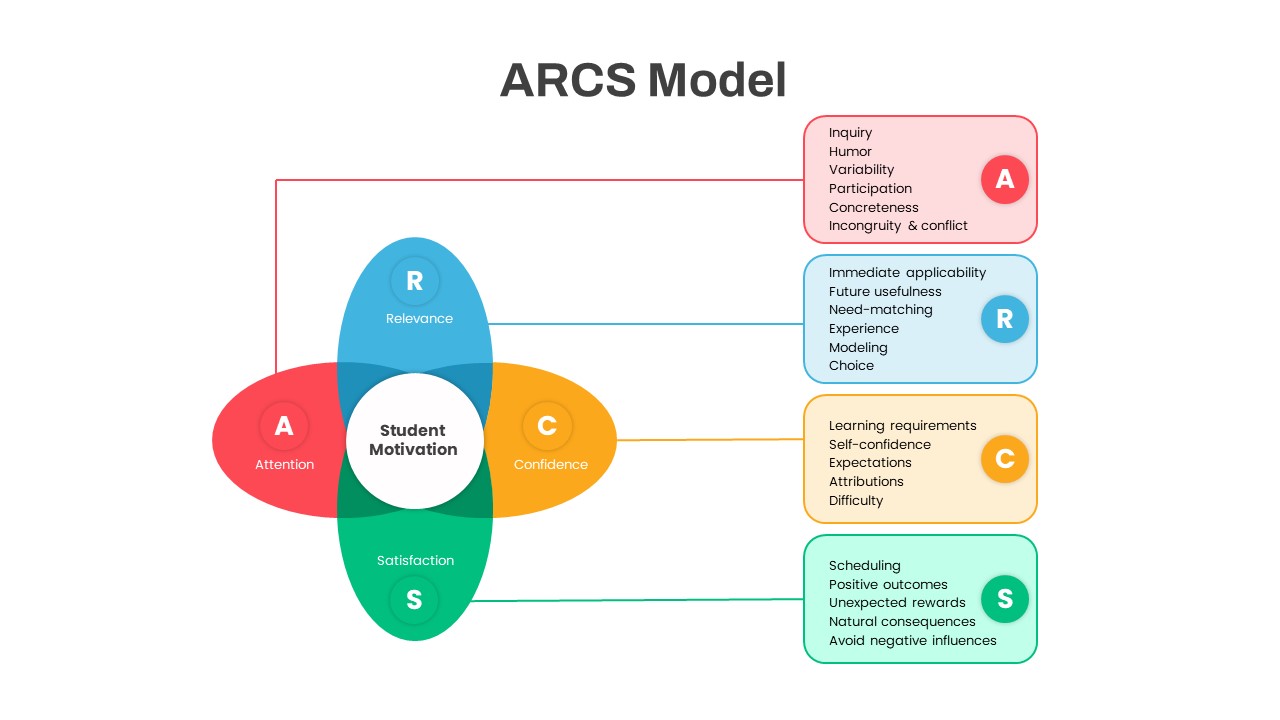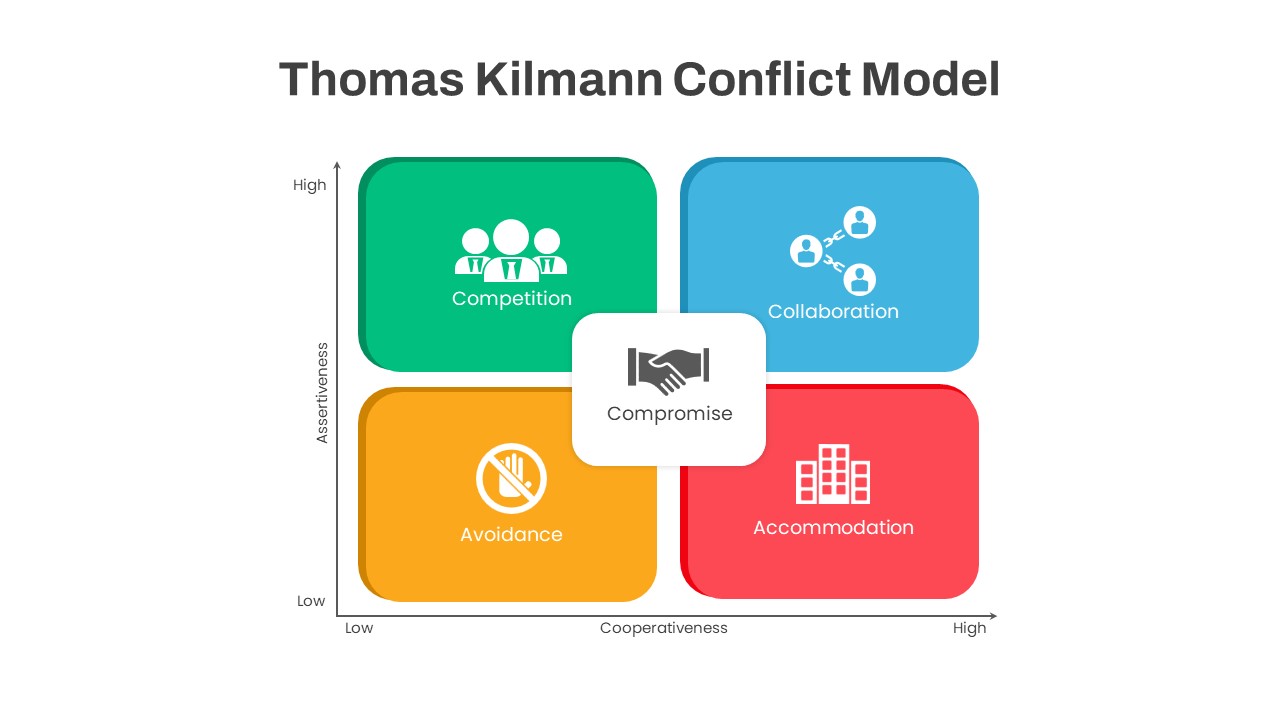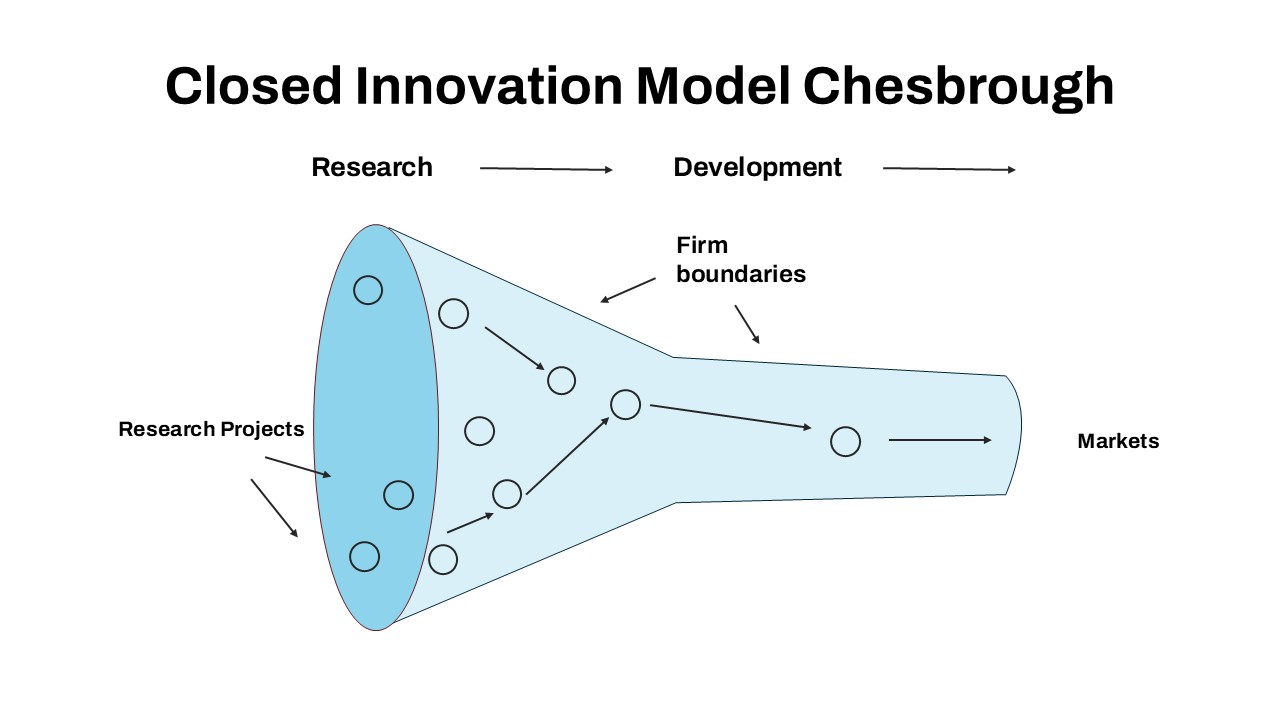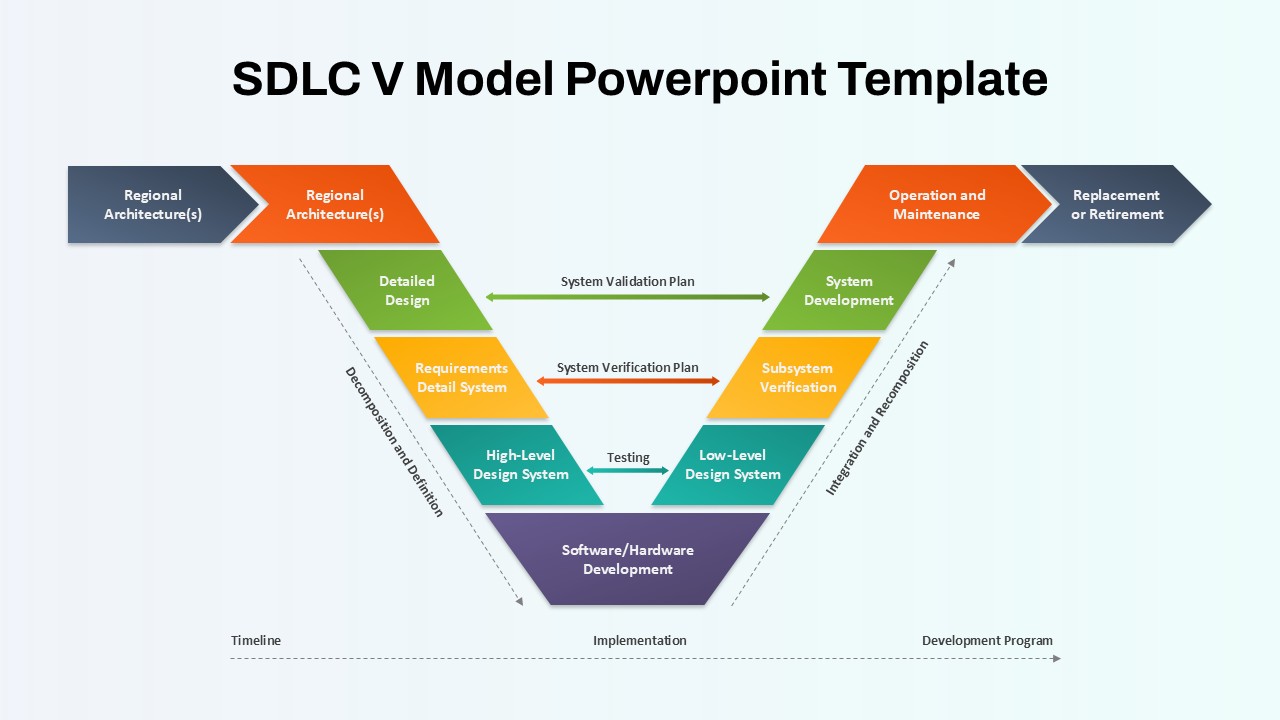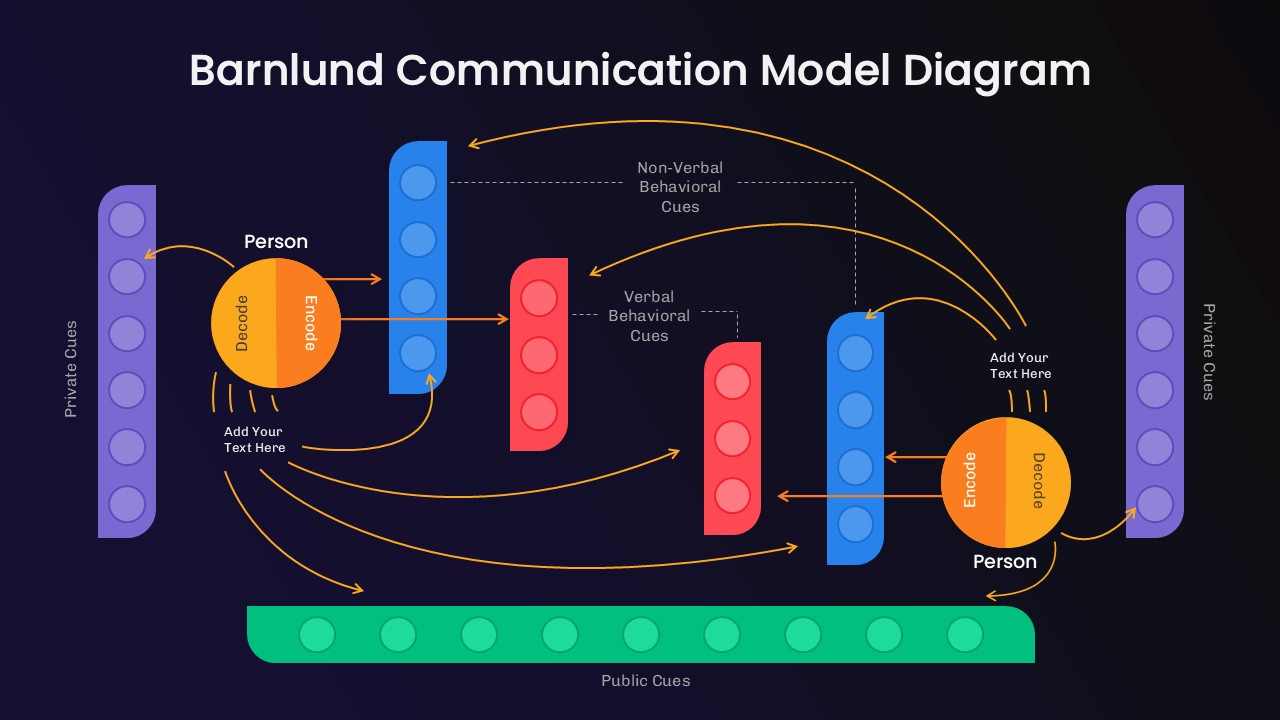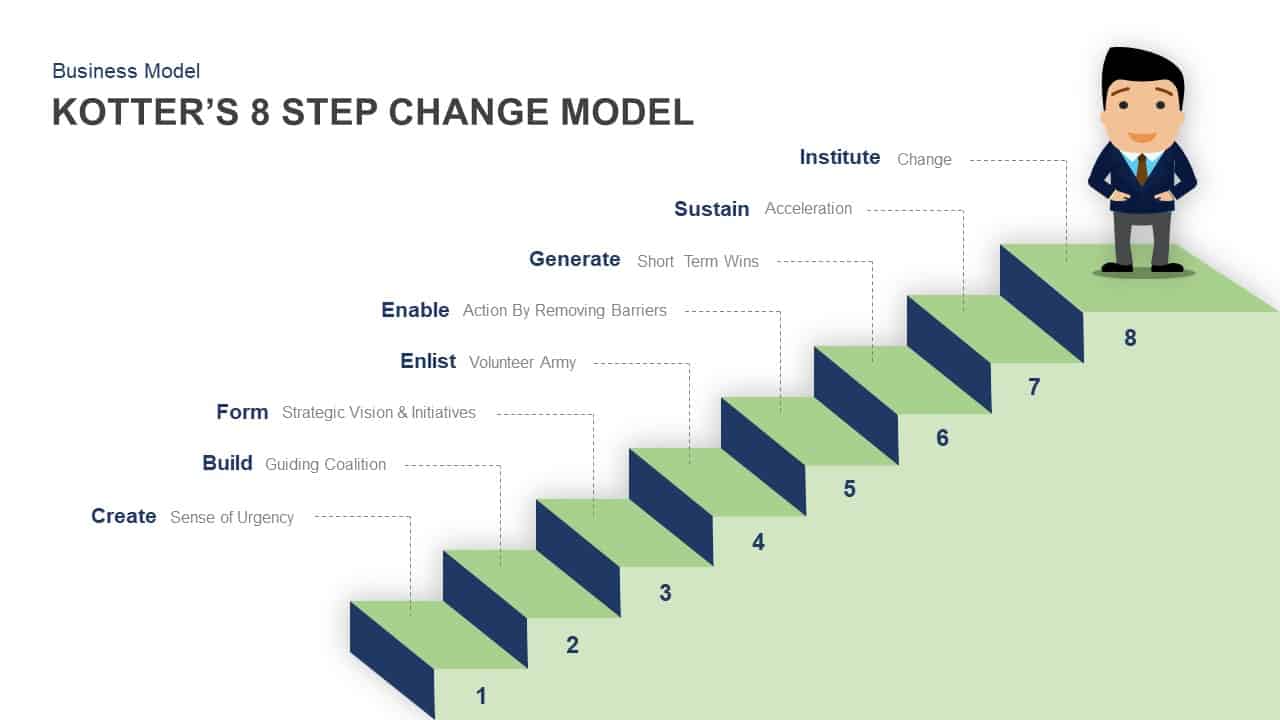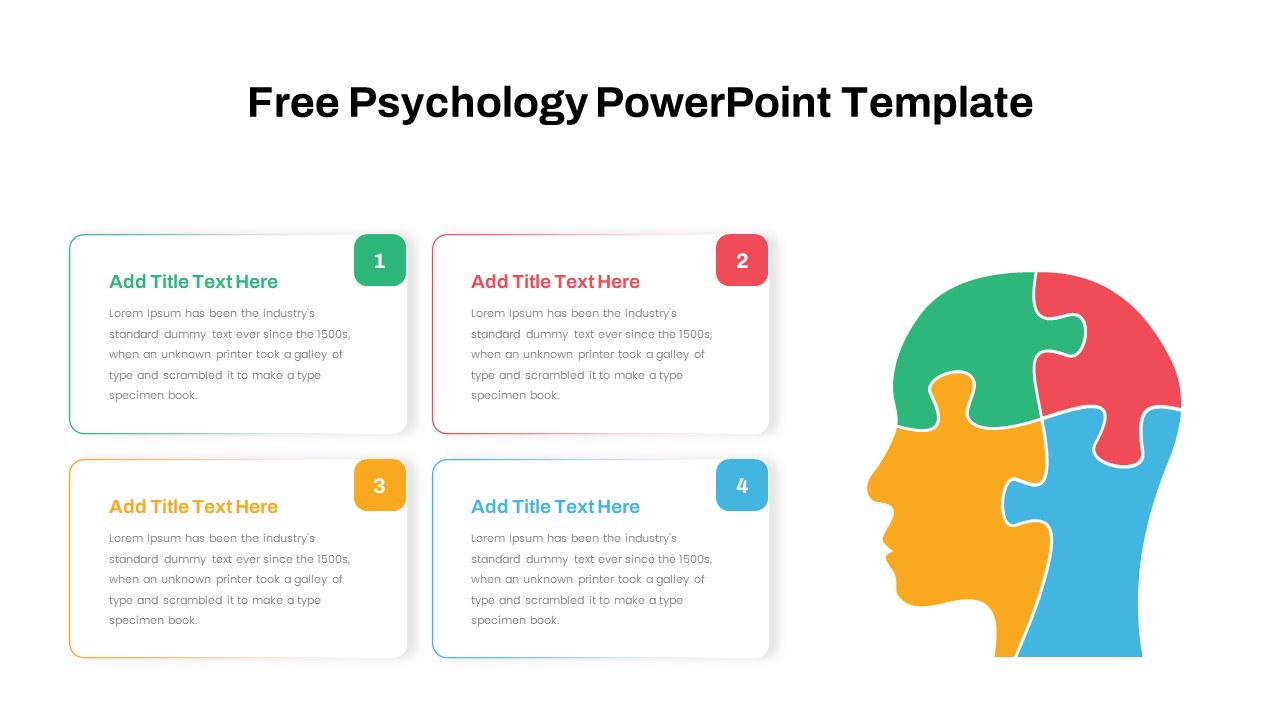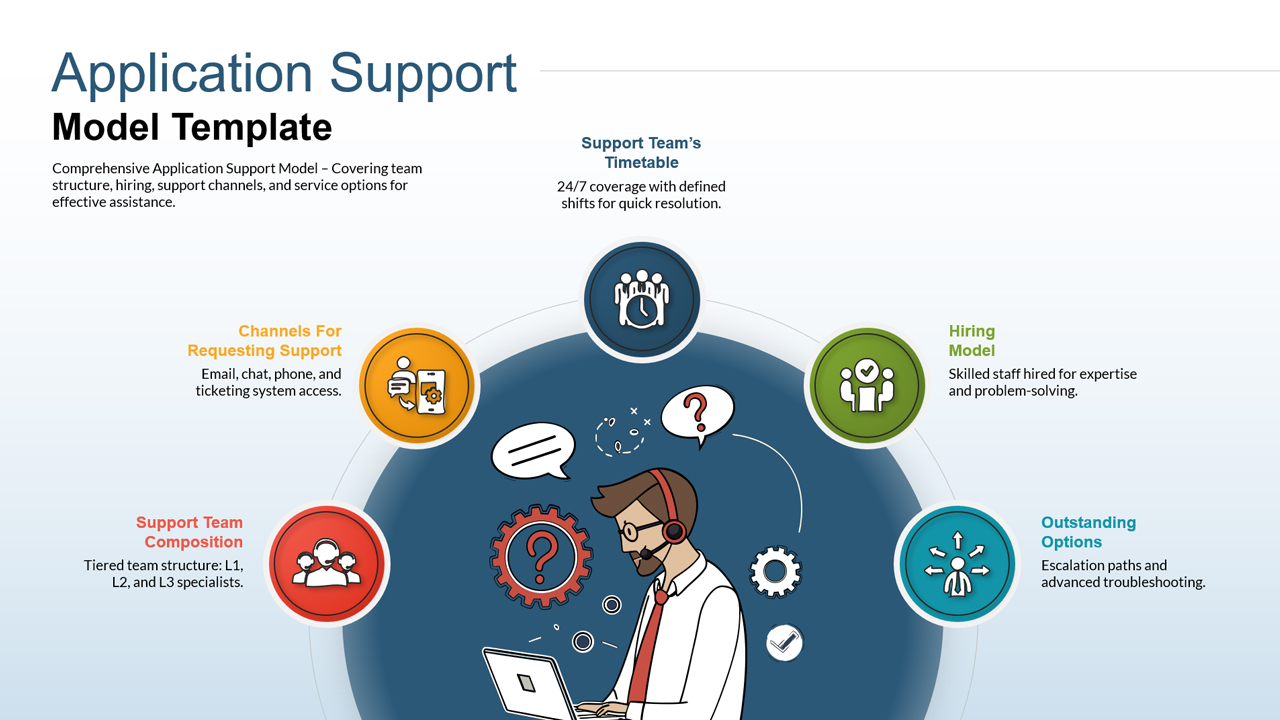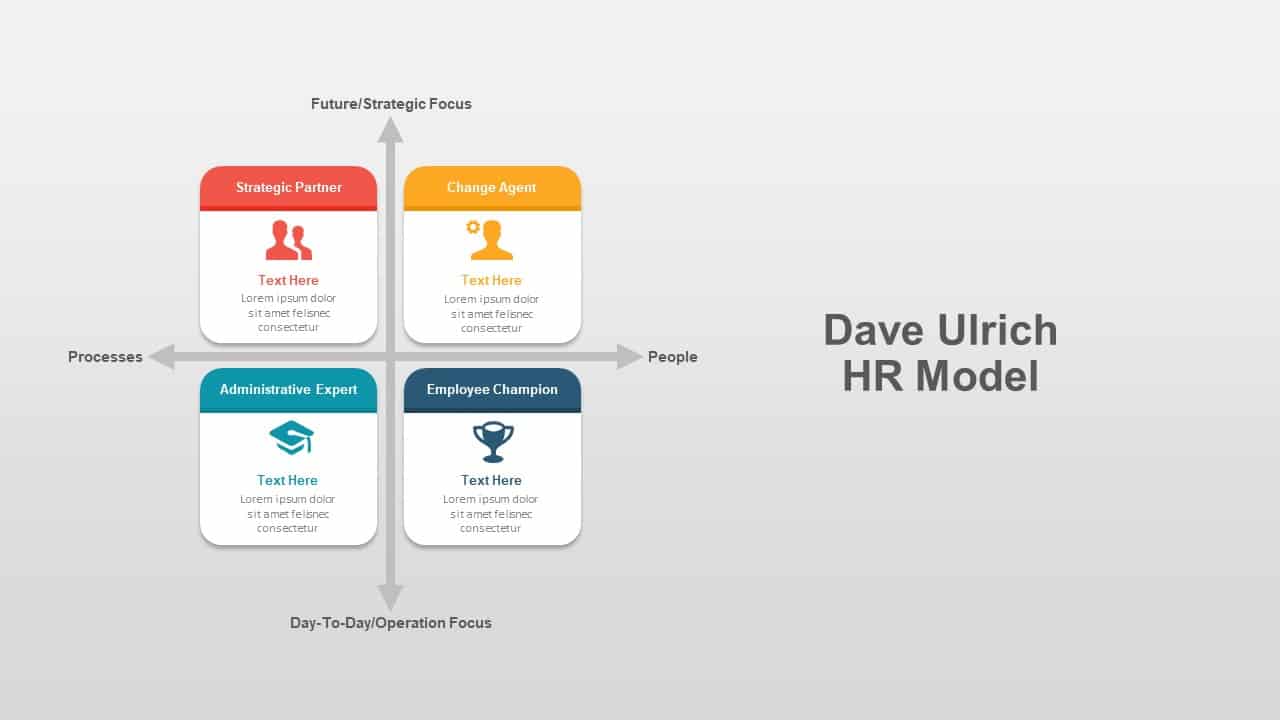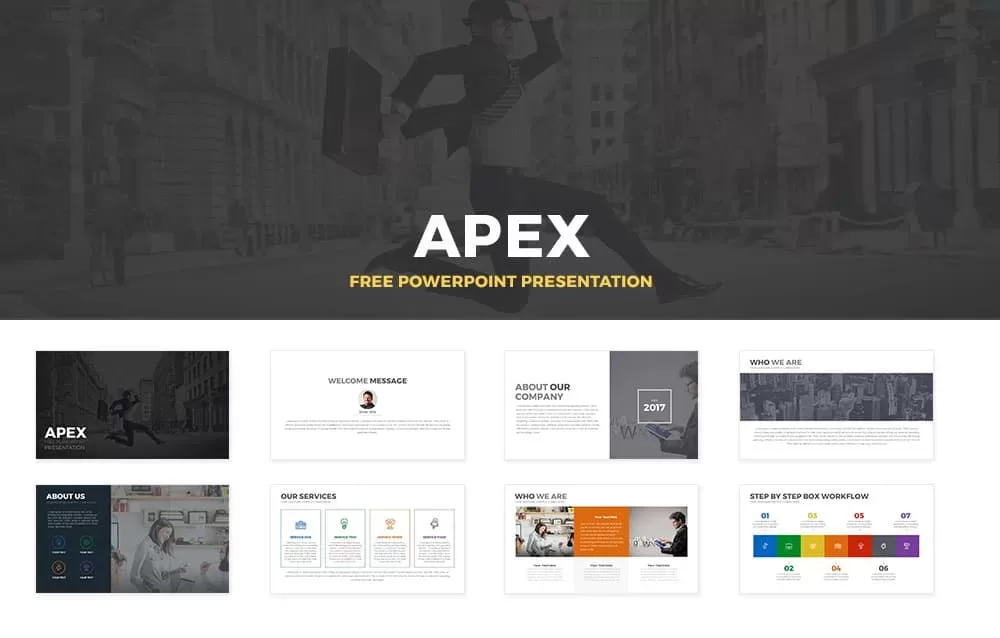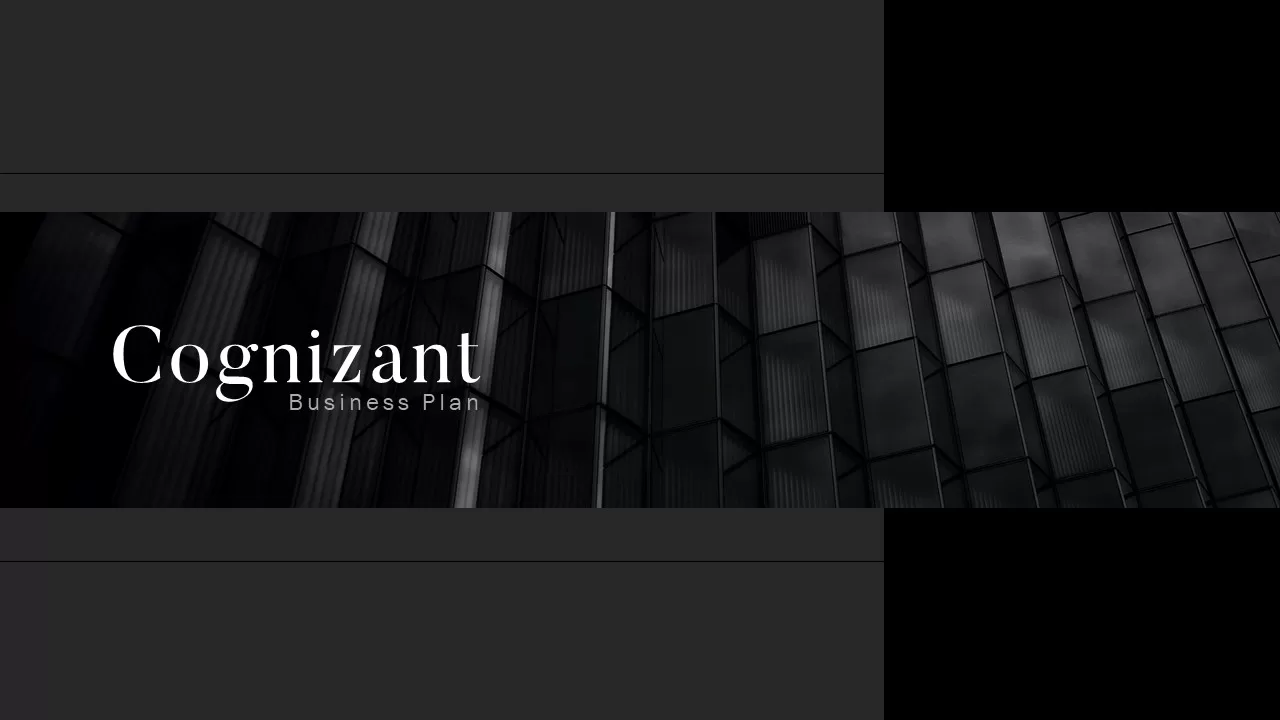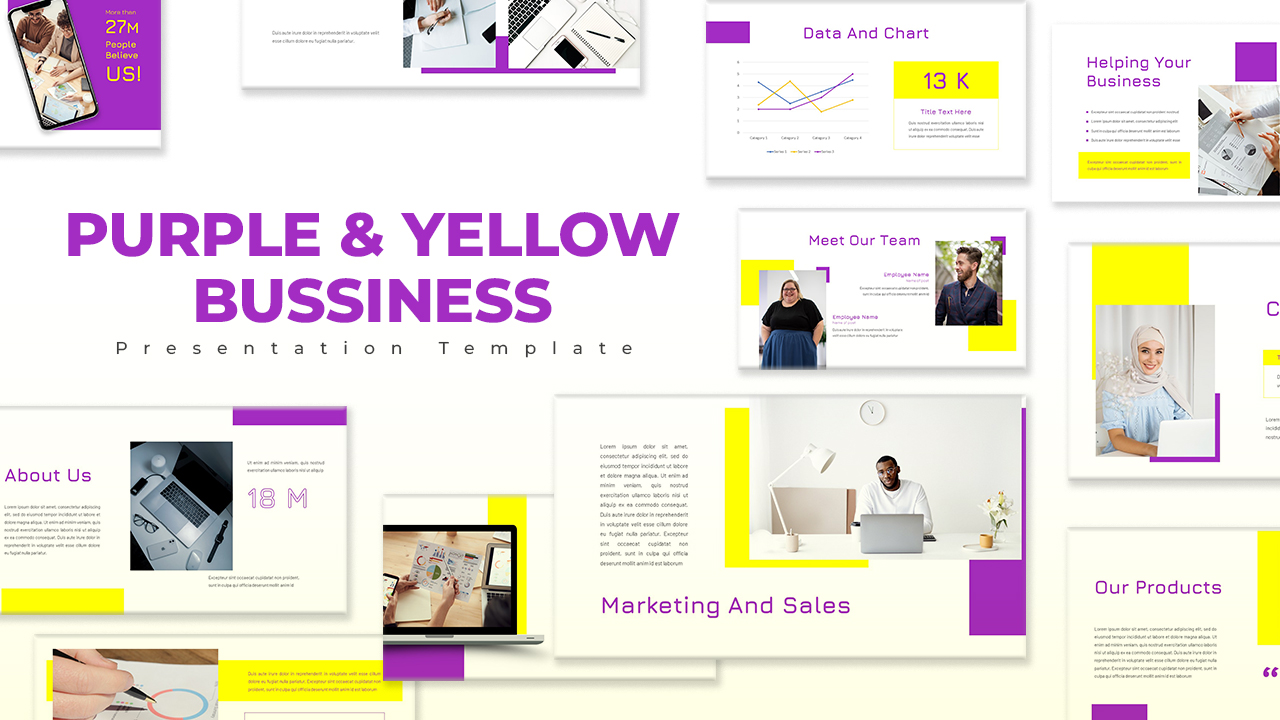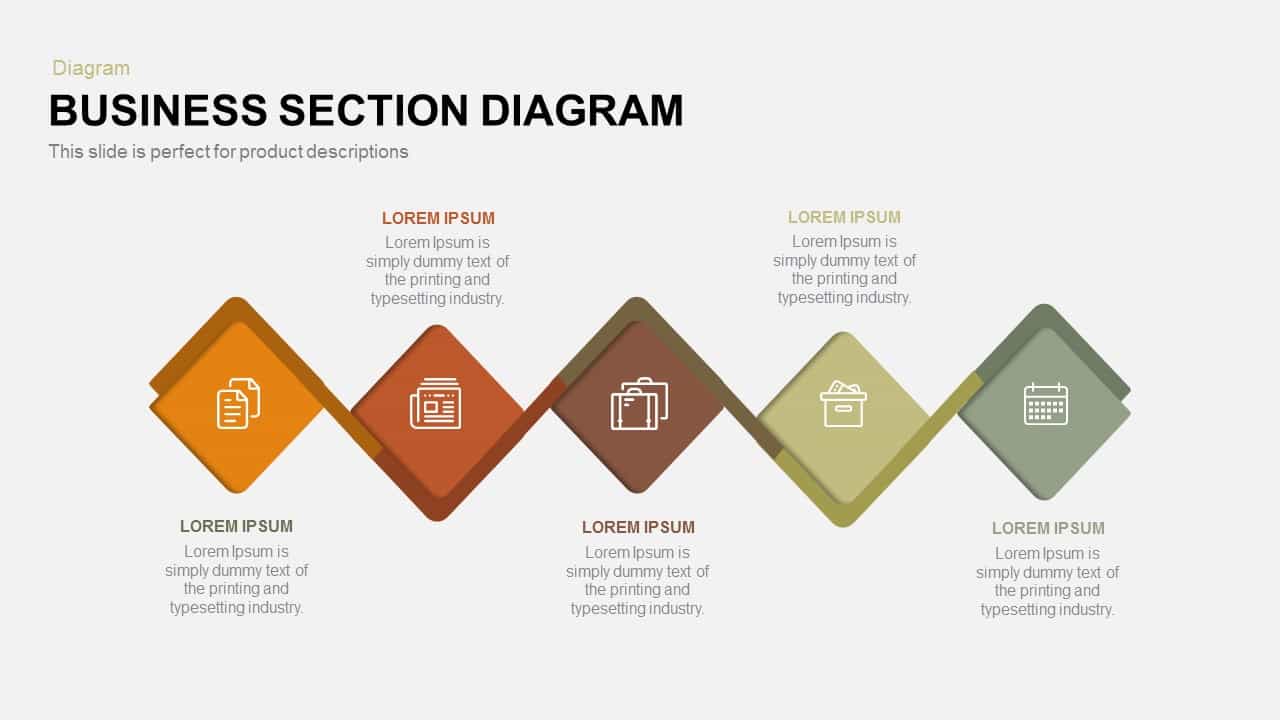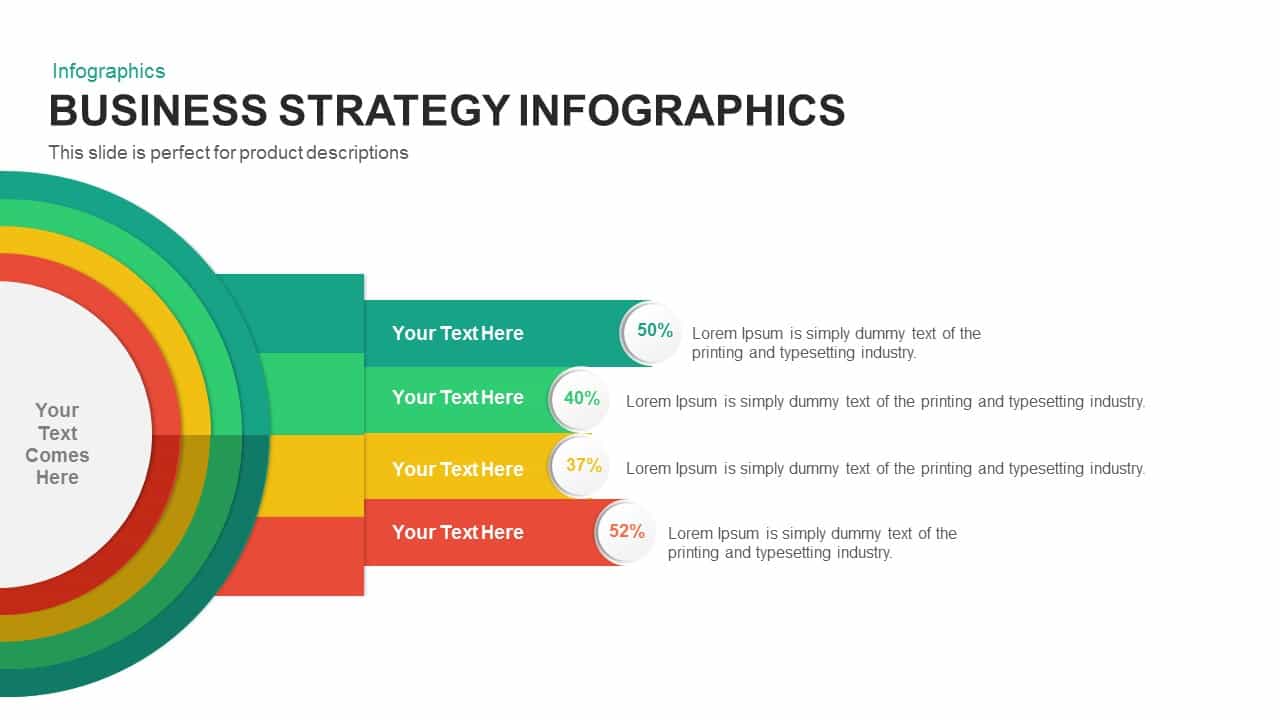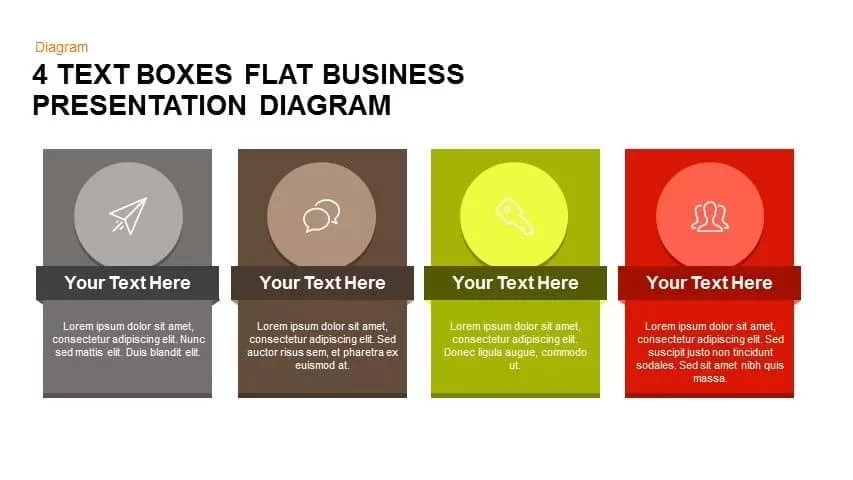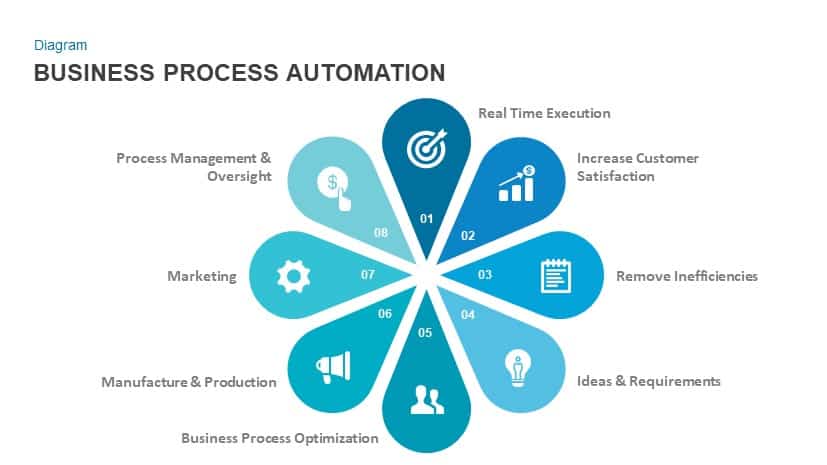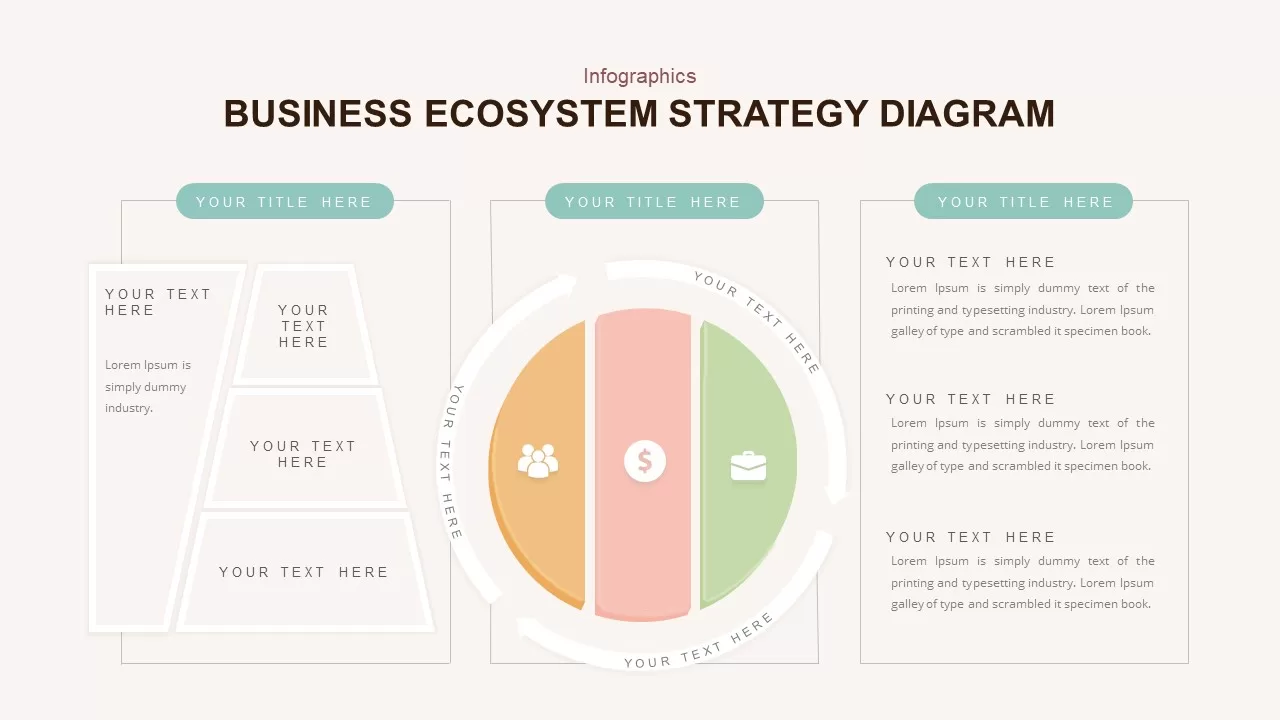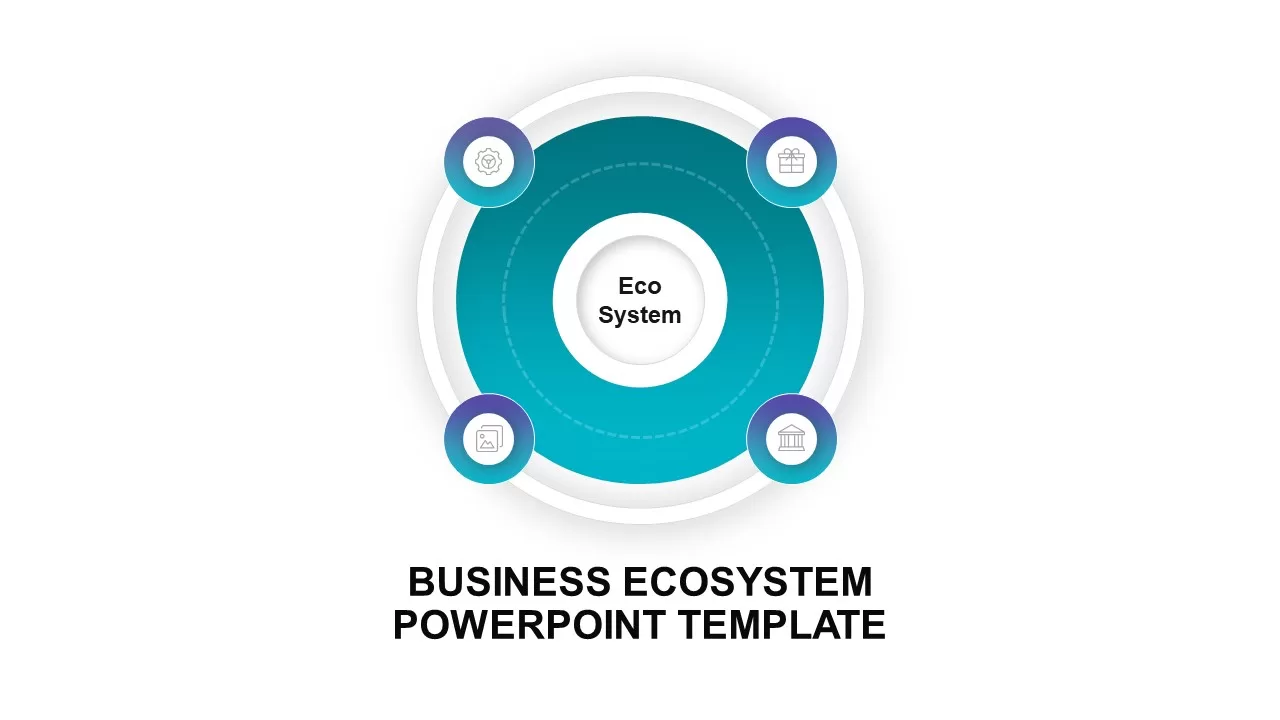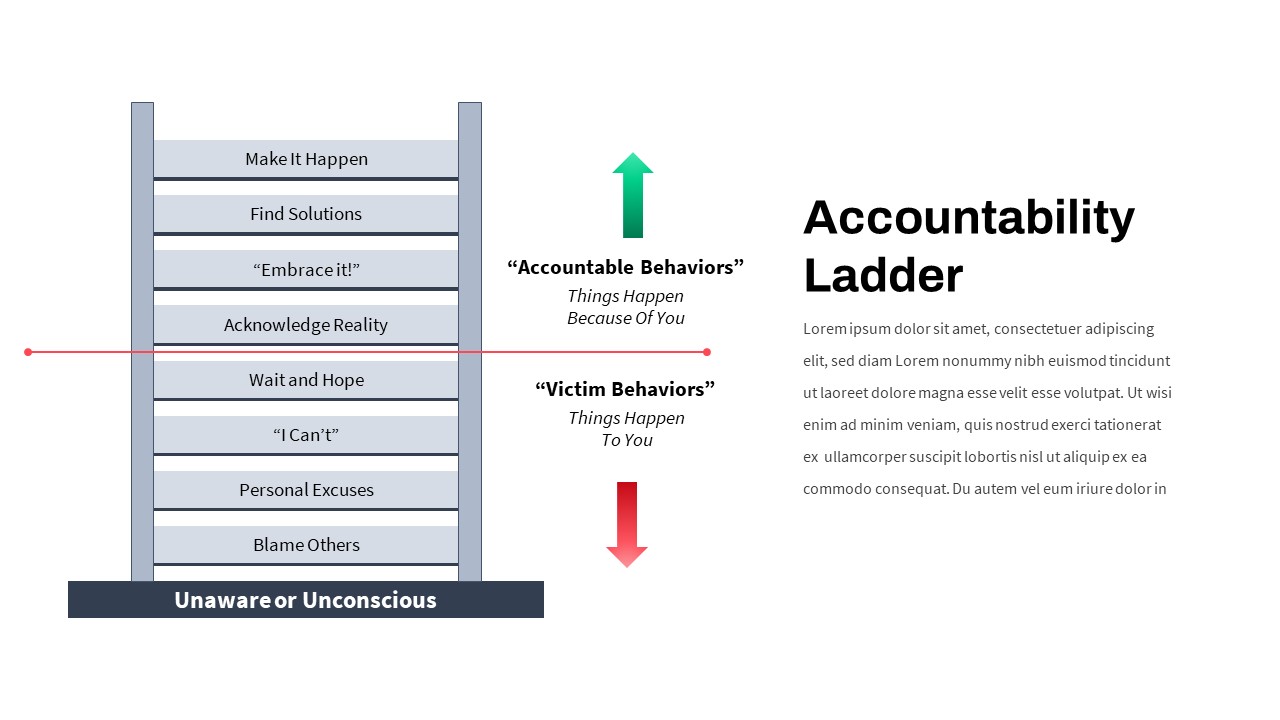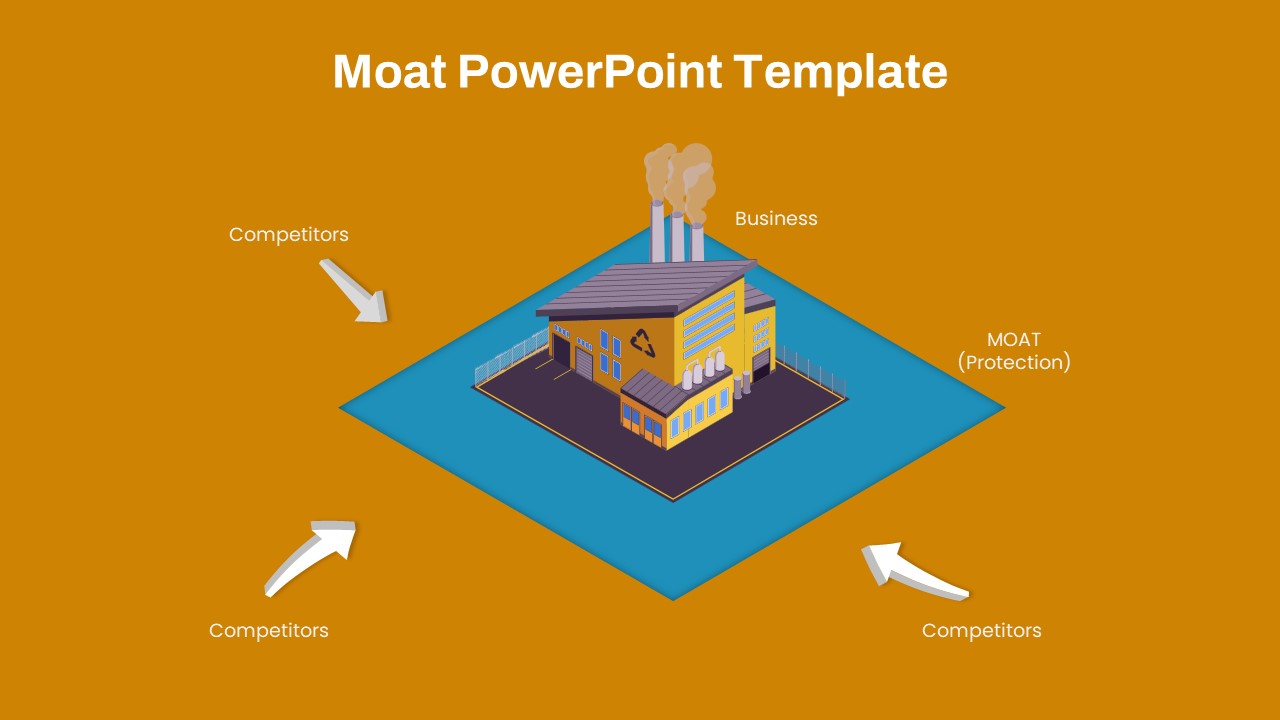Free Business Model Canvas Diagram Slide Template for PowerPoint & Google Slides
Elevate your strategic planning with this comprehensive Business Model Canvas diagram slide, designed for seamless use in PowerPoint and Google Slides. Featuring nine clearly defined modules—Key Partners, Key Activities, Key Resources, Value Proposition, Customer Relationships, Channels, Customer Segments, Cost Structure, and Revenue Streams—this template empowers teams to map critical business components on a single, cohesive canvas. Each module includes a bold blue header, subtle background icon, and ample space for descriptive text, ensuring clarity and consistency across presentations.
Built on master slides, this canvas allows you to customize every element with ease. Swap icons, adjust color accents, modify header text, and expand content boxes without disrupting the grid alignment. The crisp sans-serif typography contrasts elegantly with white backgrounds, while light blue outlines maintain visual structure. Whether you’re preparing investor pitches, internal workshops, or executive briefings, this slide adapts to your branding guidelines and communication needs.
Optimize your workflow with this template’s intuitive structure. Use the Value Proposition panel to highlight your unique offering, the Customer Segments block to detail target audiences, and the Revenue Streams cell to break down income sources. Integrate cost estimates directly into the Cost Structure section, and illustrate partnership networks in the Key Partners area. The universal layout fosters collaborative brainstorming, strategic alignment, and stakeholder buy-in by centralizing all nine business components in a familiar format.
Designed for both PPT and Google Slides, this slide preserves full-resolution fidelity and fluid editing across platforms. Easily export to PDF for printing or share with remote teams via cloud services. Duplicate, rearrange, or hide sections as needed to tailor your narrative flow without sacrificing design integrity.
Who is it for
Entrepreneurs, startup founders, business consultants, product managers, and strategic planners will benefit from this canvas slide when developing, communicating, and refining business models. Marketing teams, innovation workshops, and academic instructors can also leverage it for brainstorming sessions, case studies, and classroom learning.
Other Uses
Beyond lean startup exercises, repurpose this canvas for workshop facilitation, competitive analysis, go-to-market planning, project kickoffs, or client workshops. Use it as a visual aid for financial forecasts, resource allocation planning, partnership evaluations, and organizational alignment discussions. The flexible grid can also serve as a strategic planning backdrop for team offsites or executive board reviews.
Login to download this file