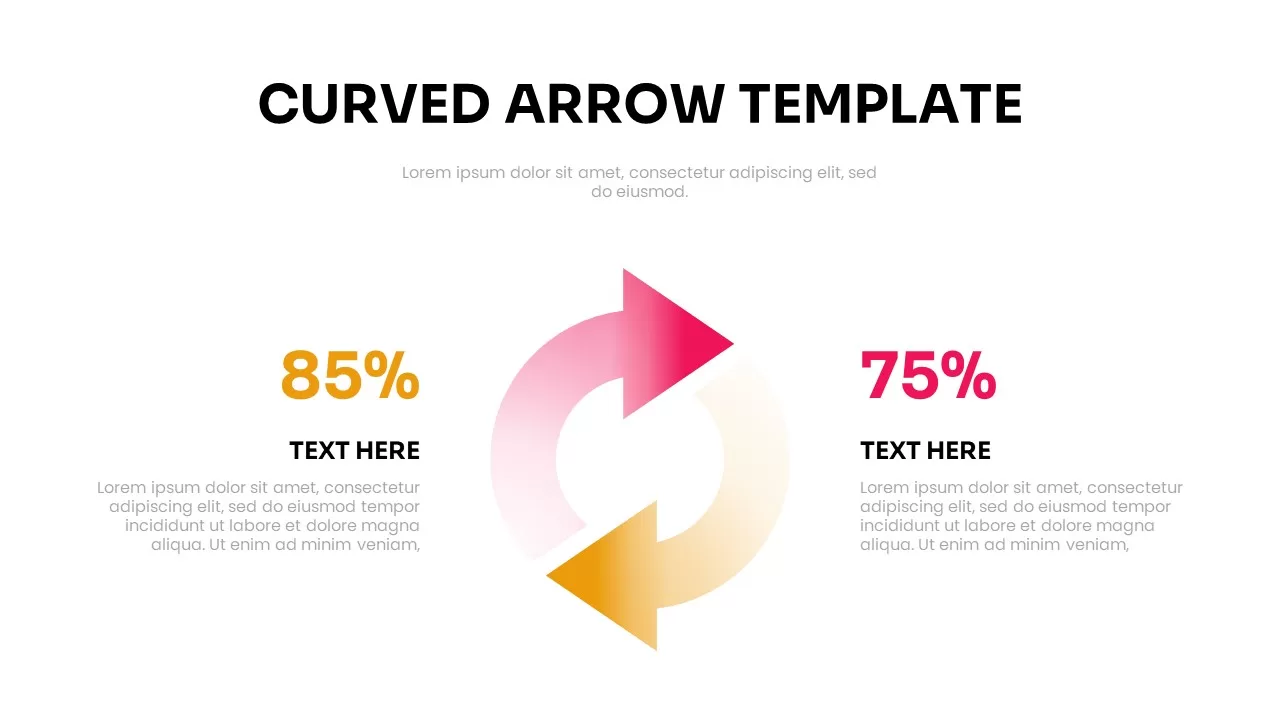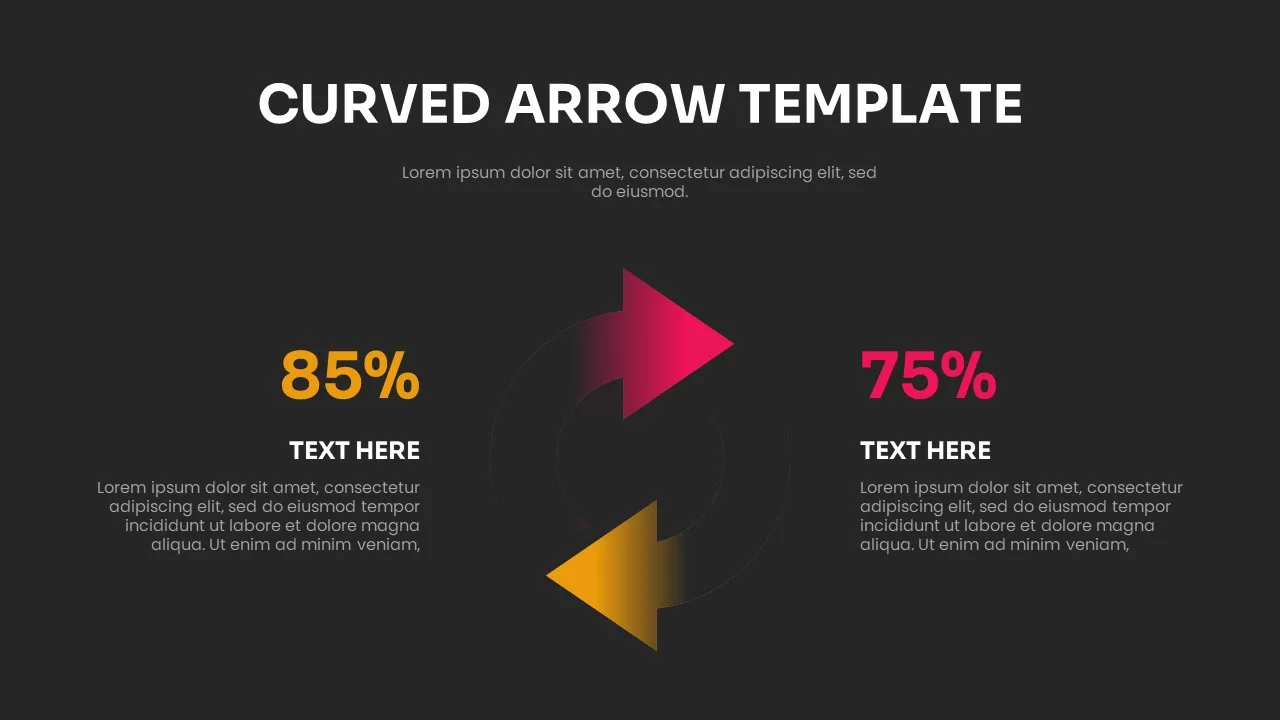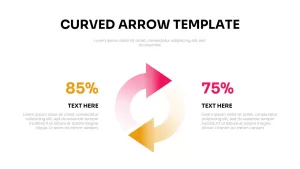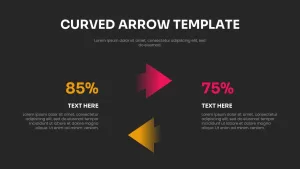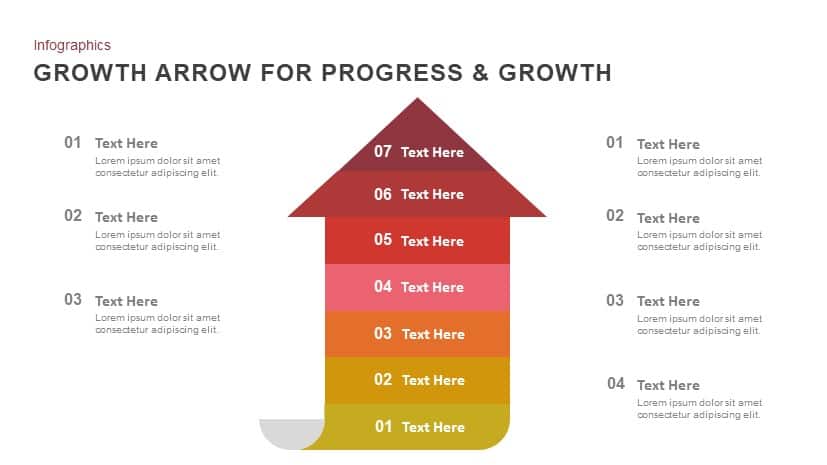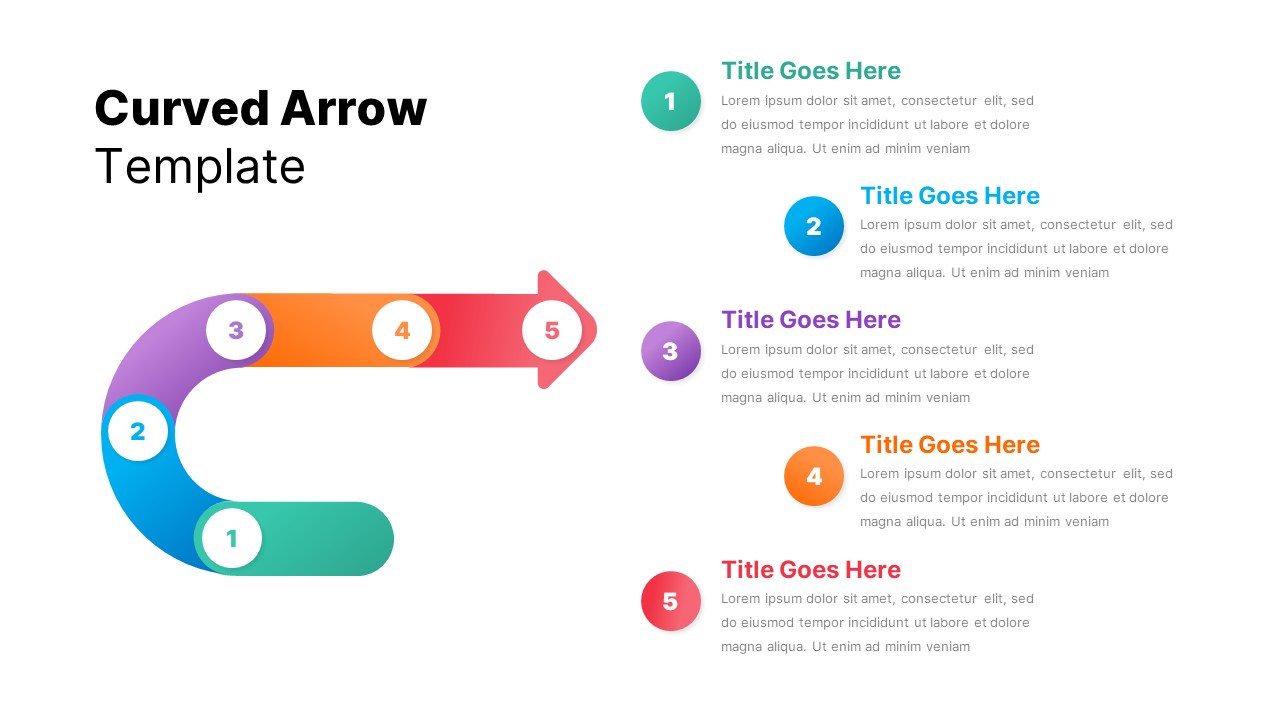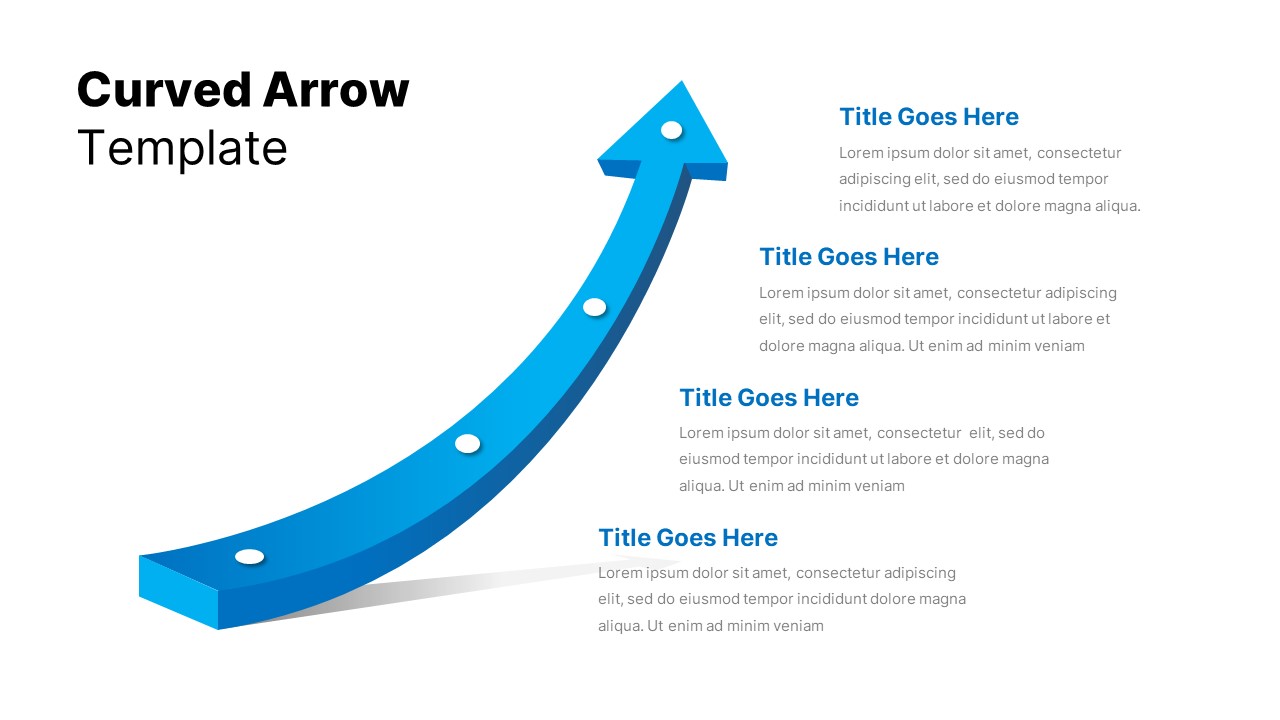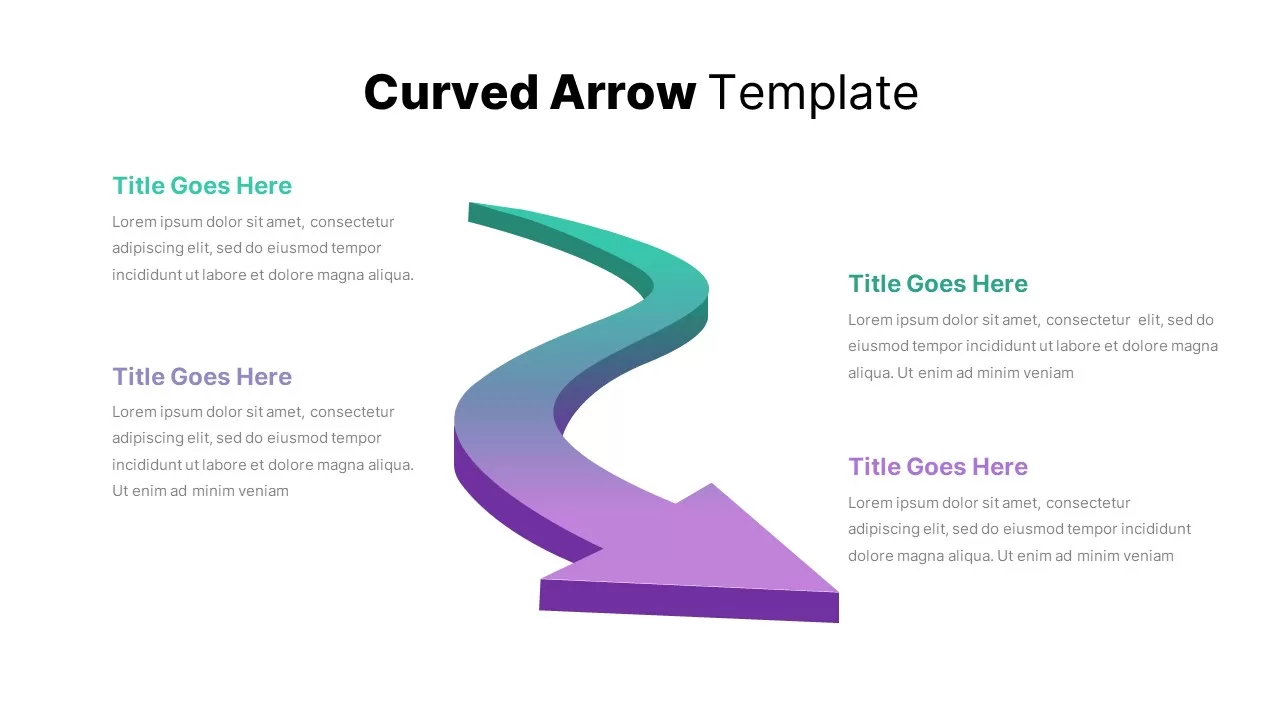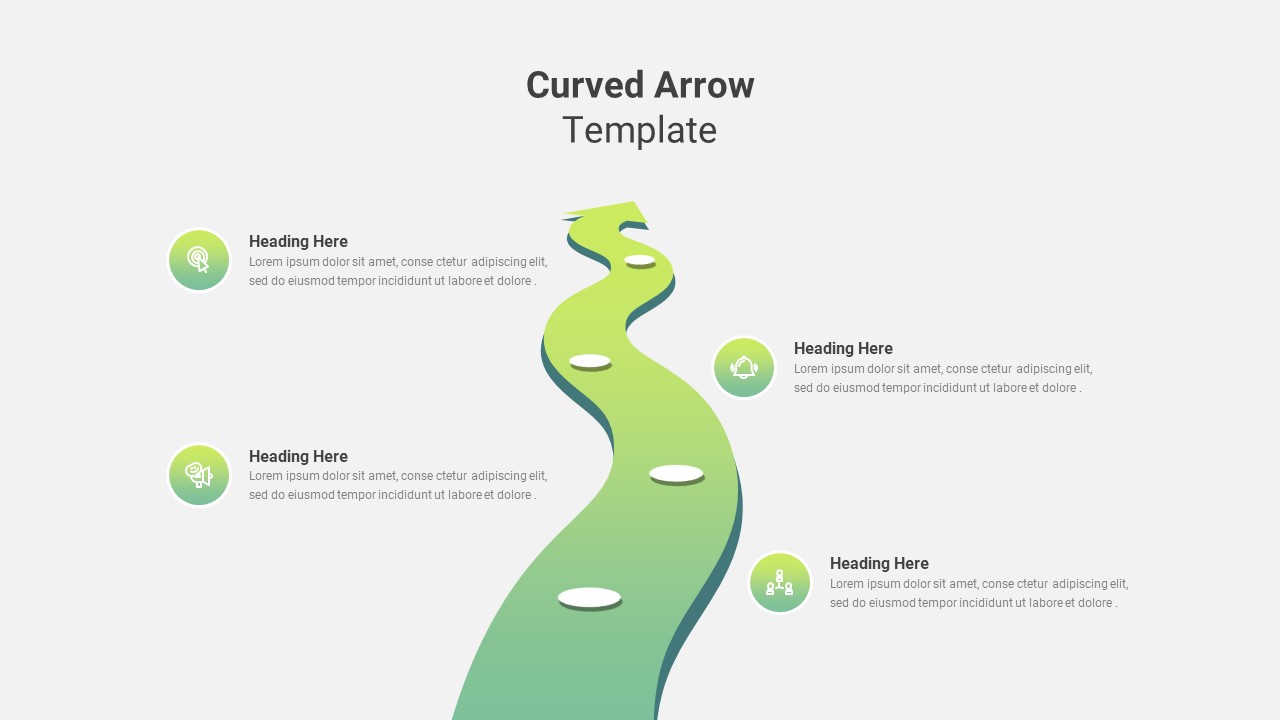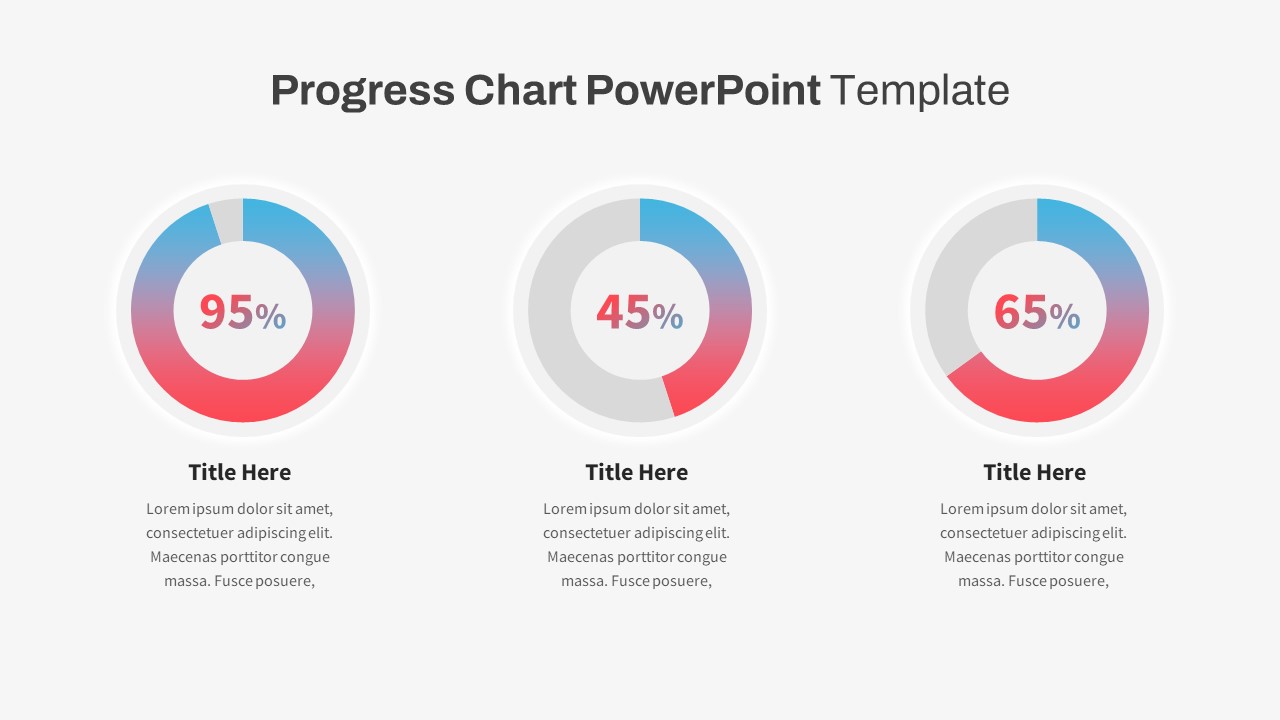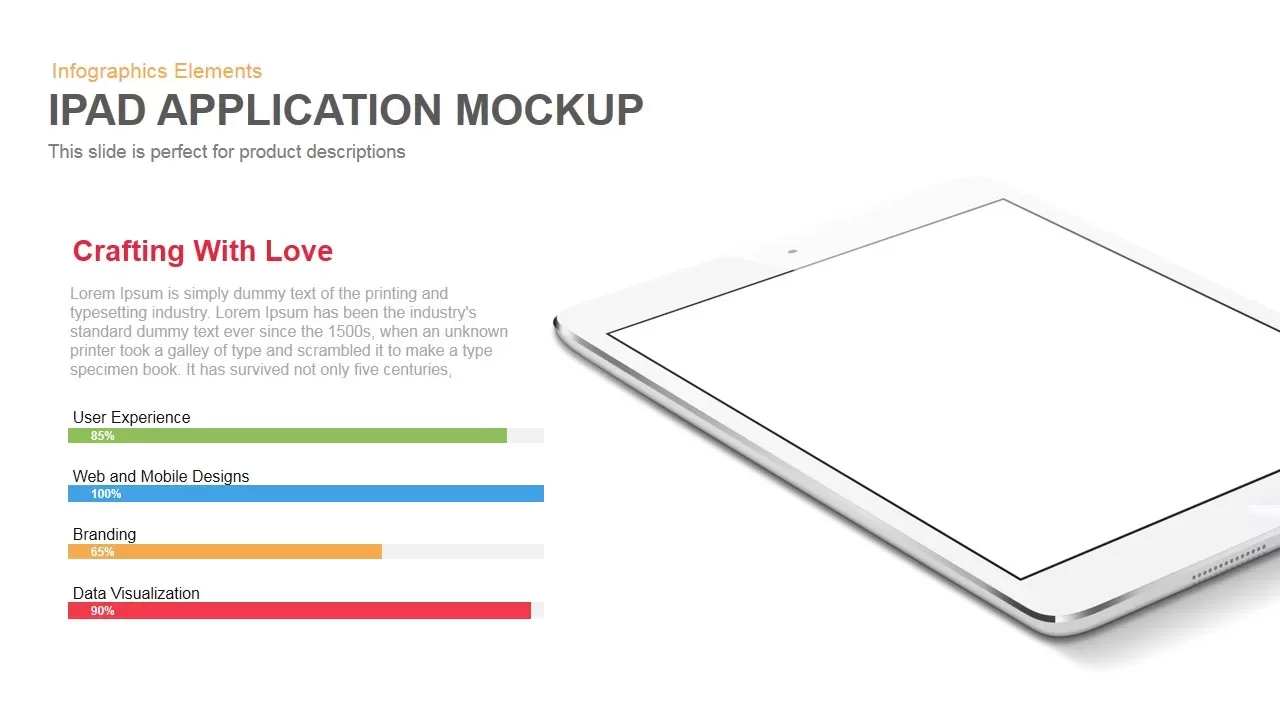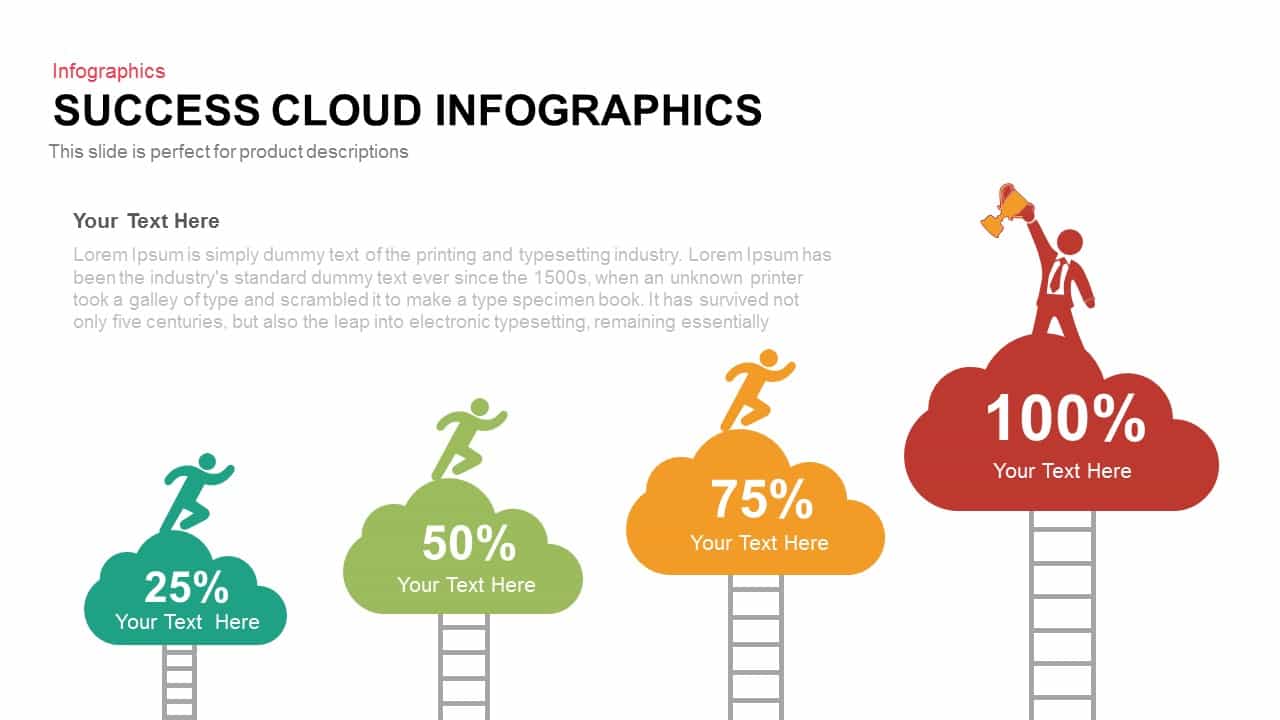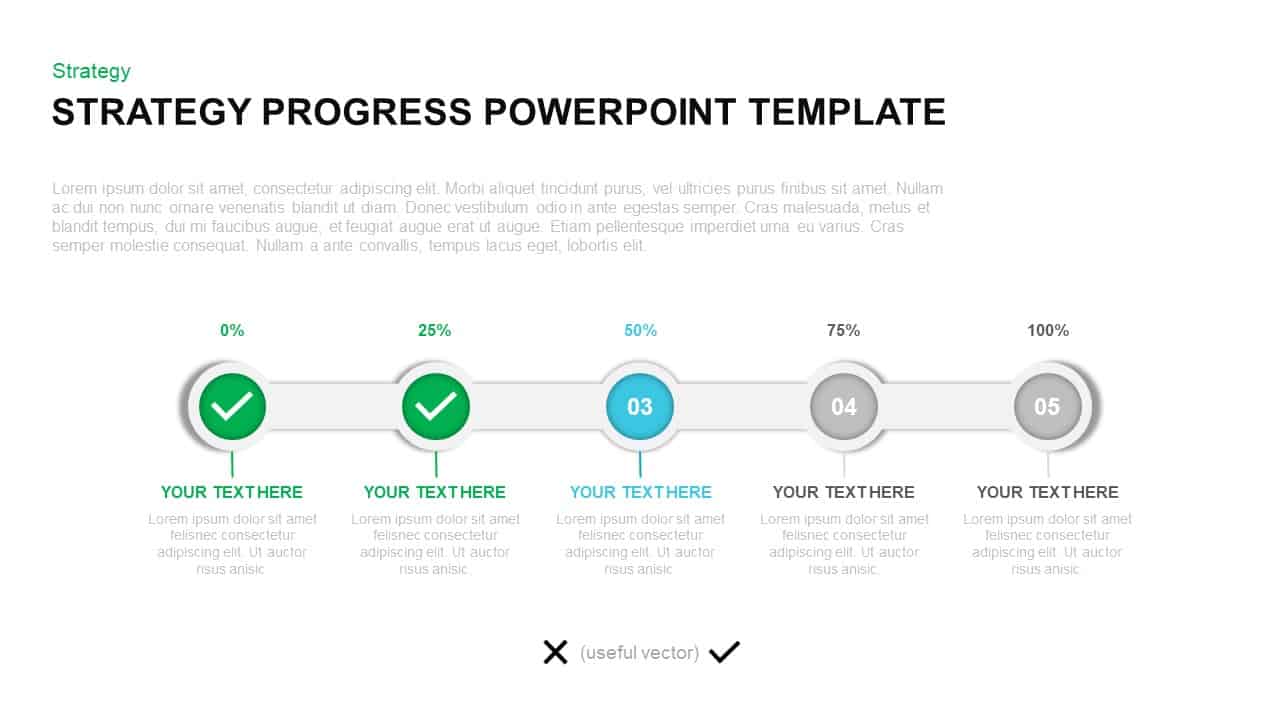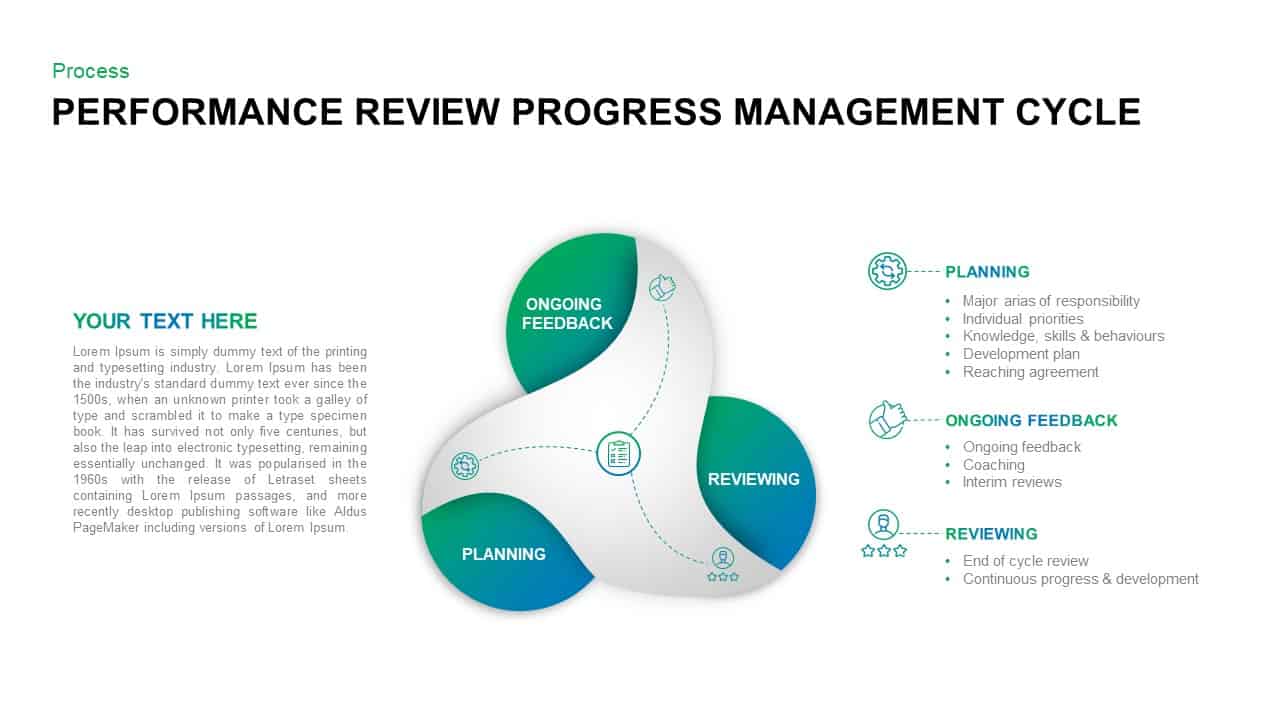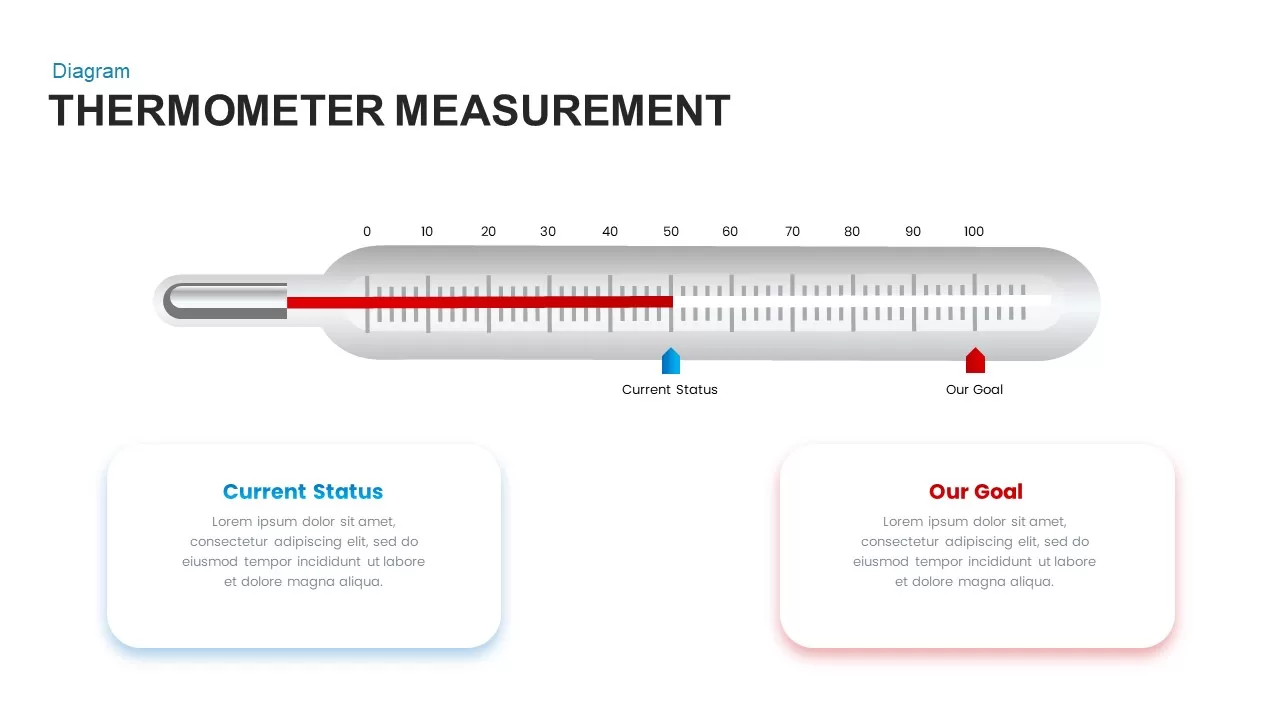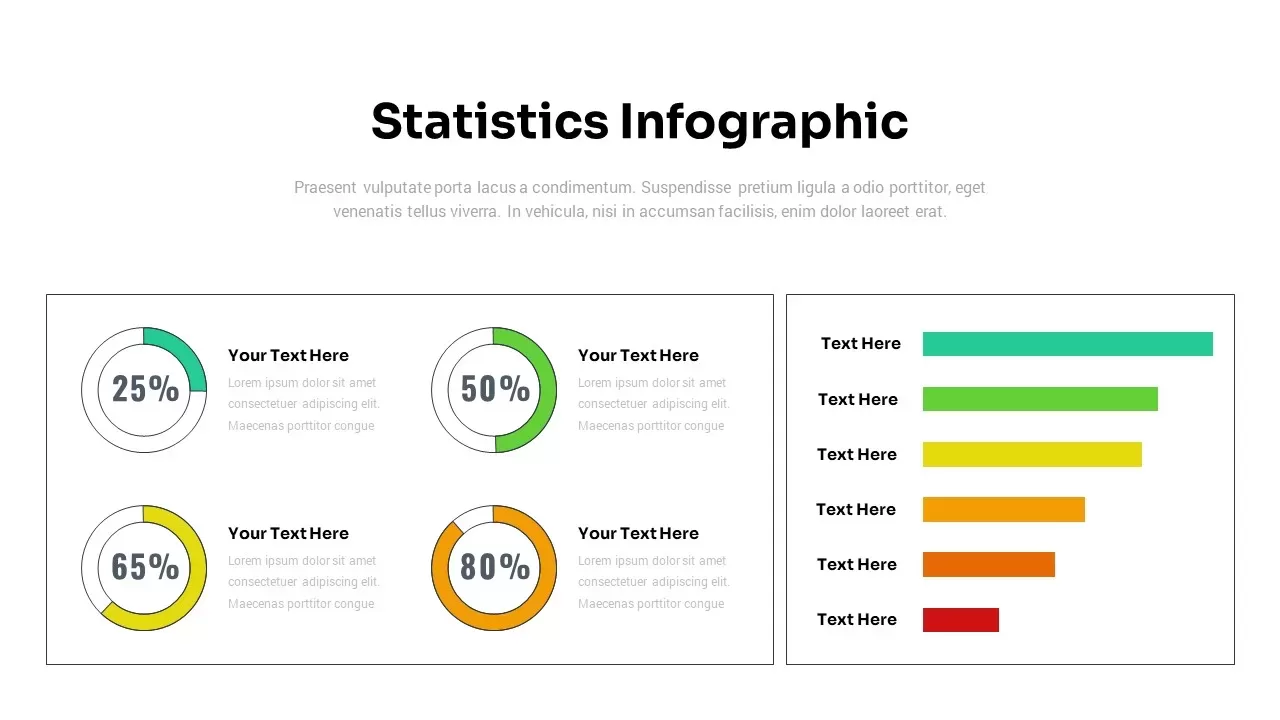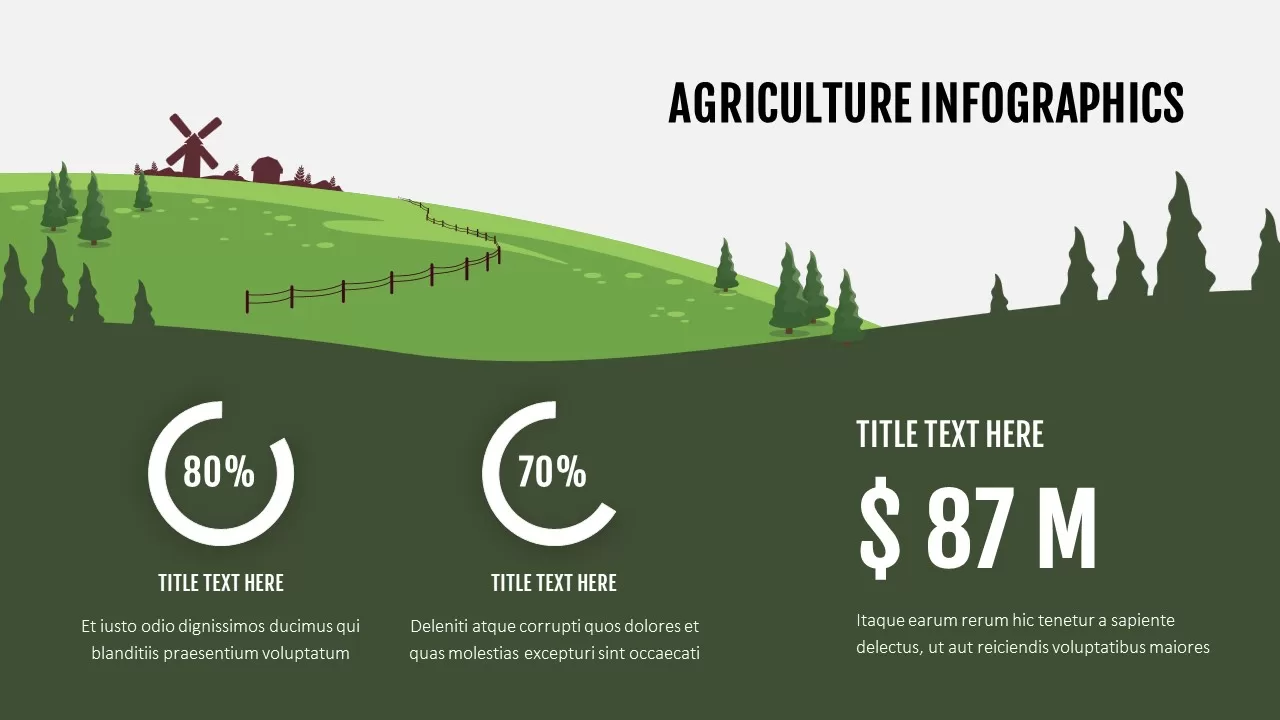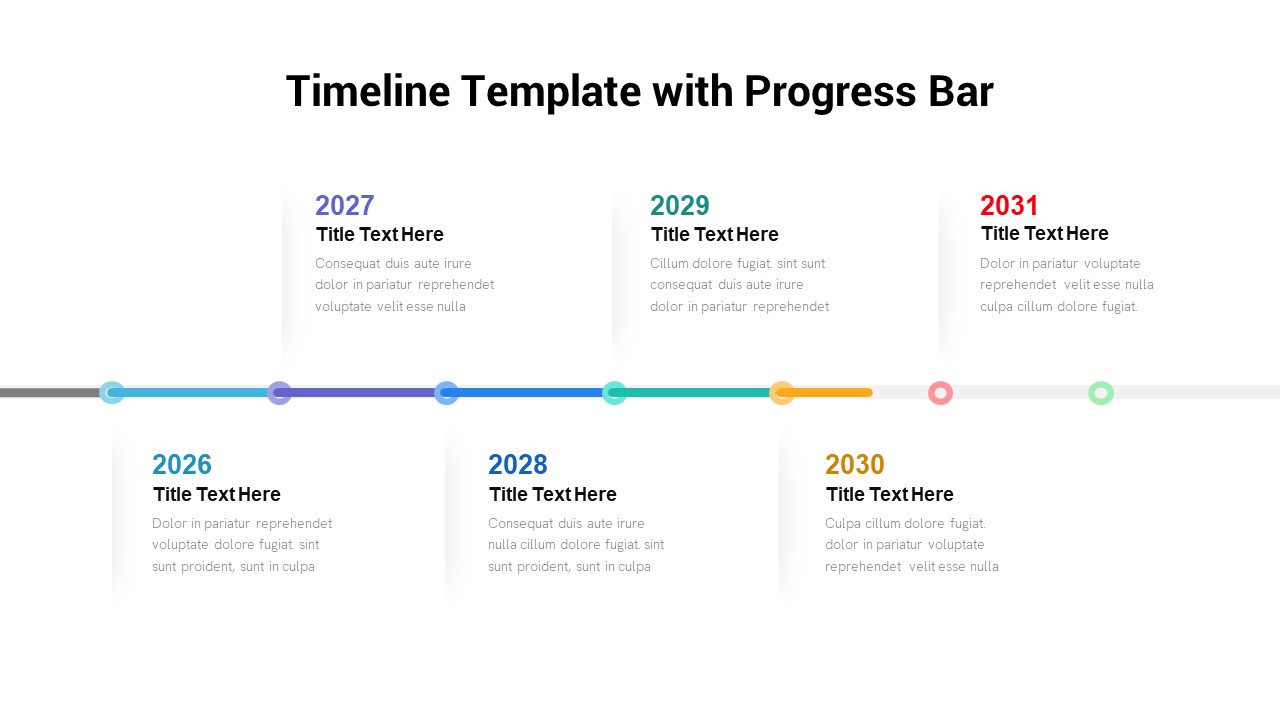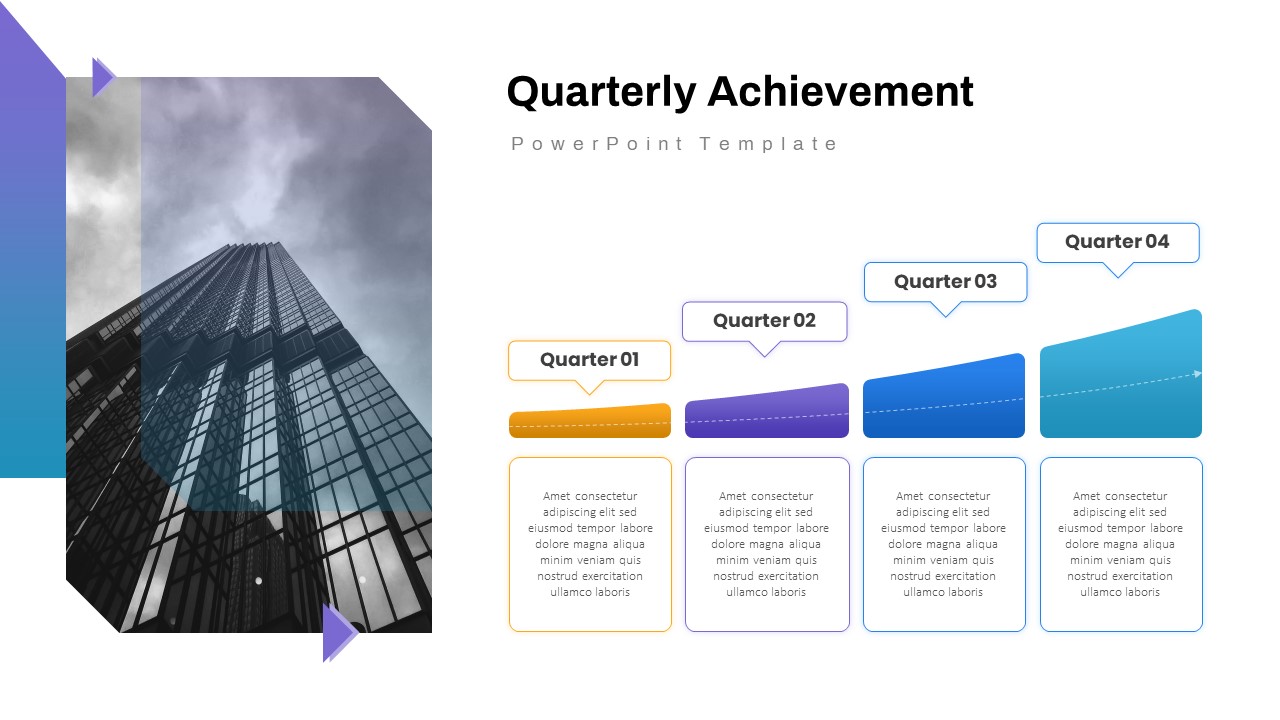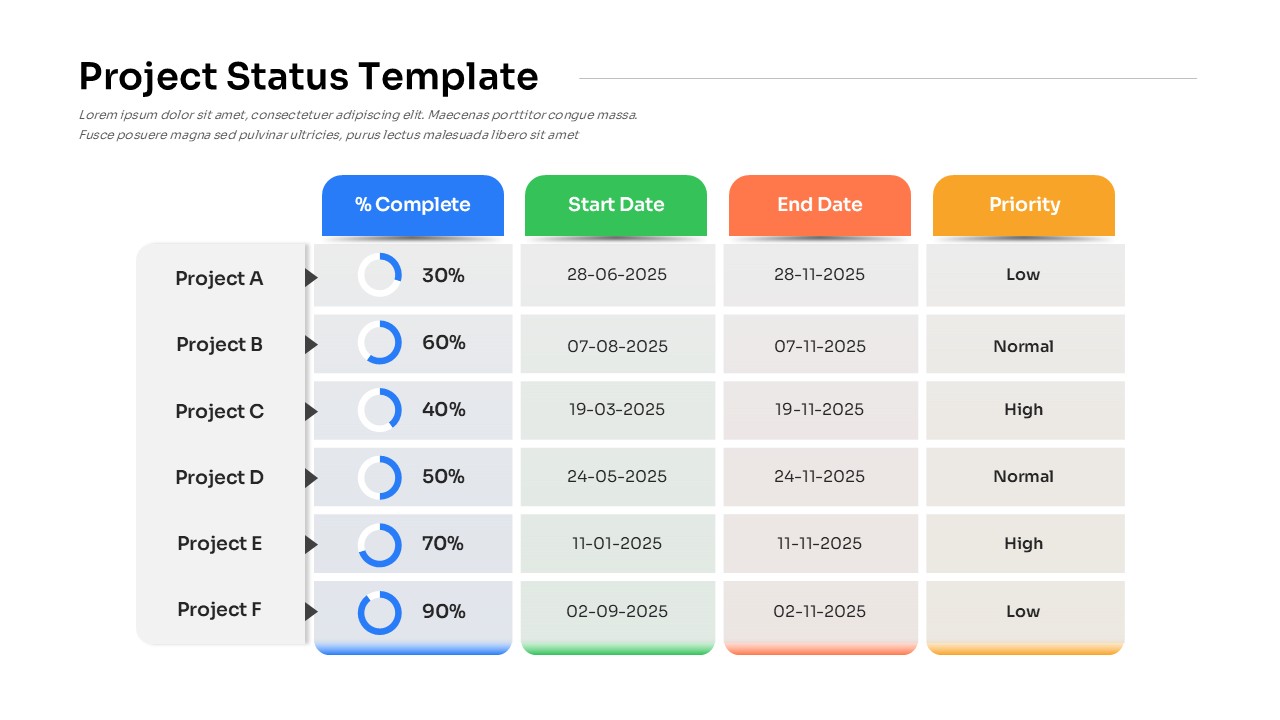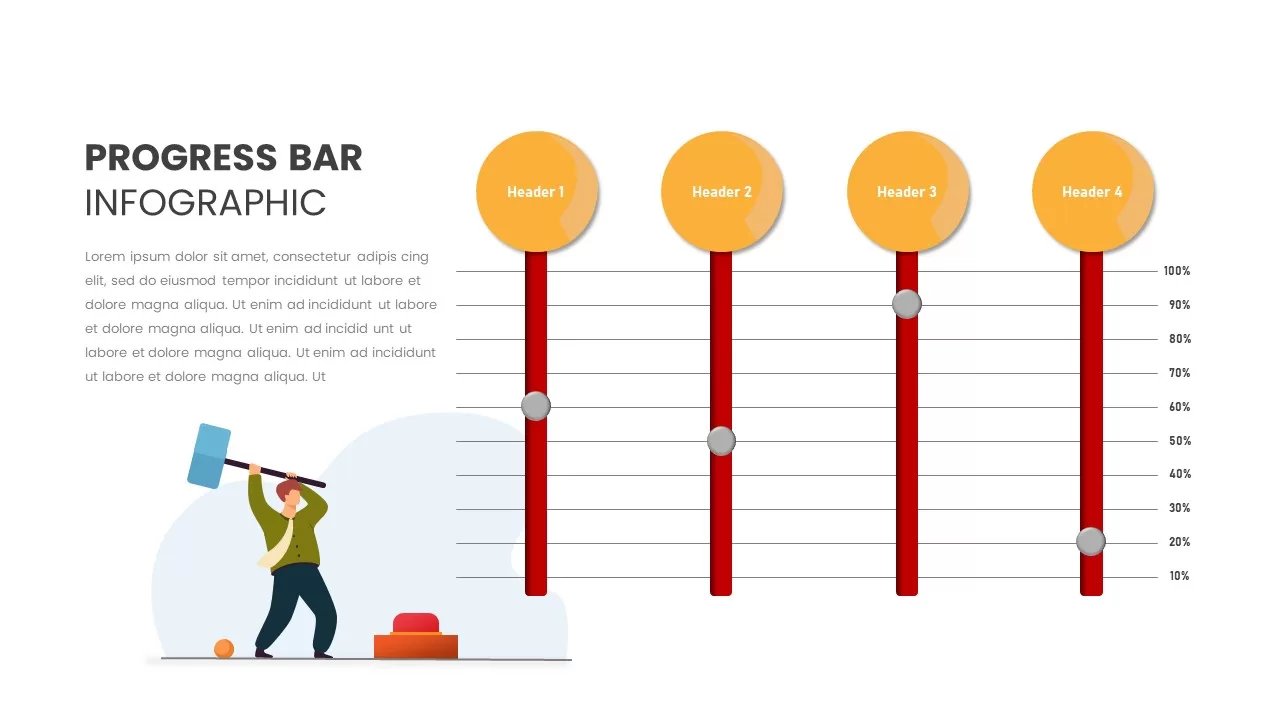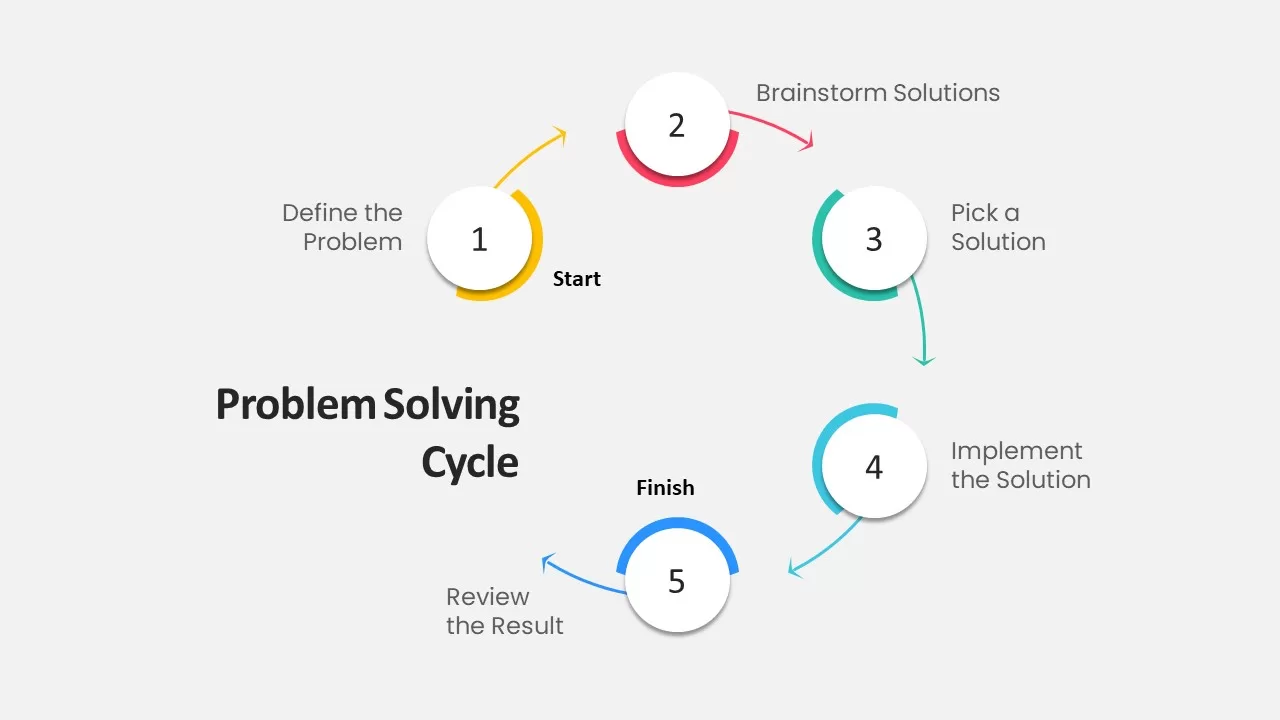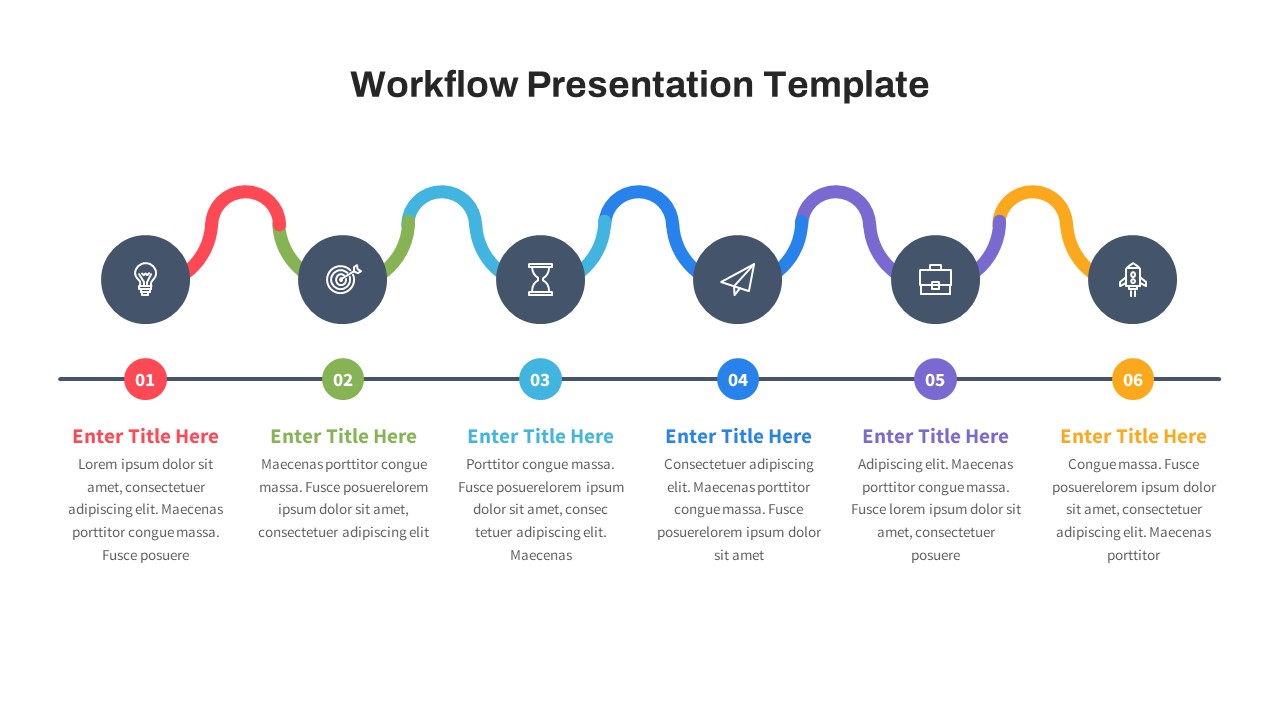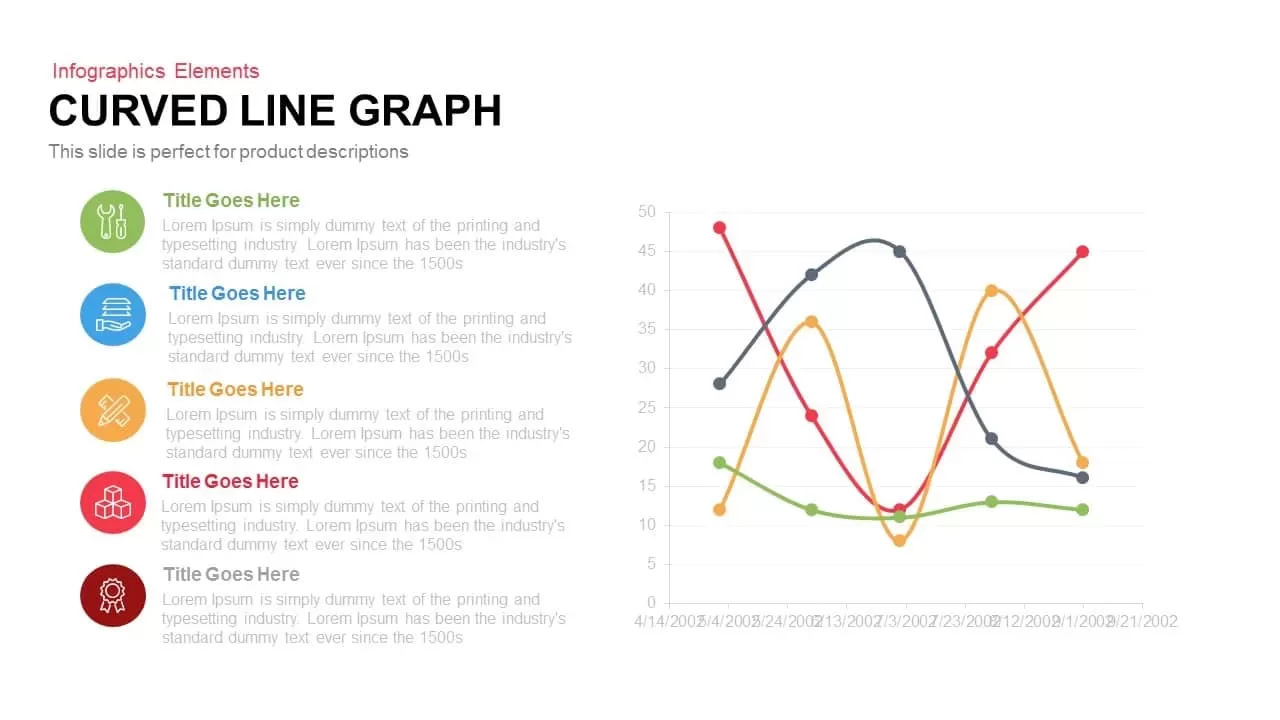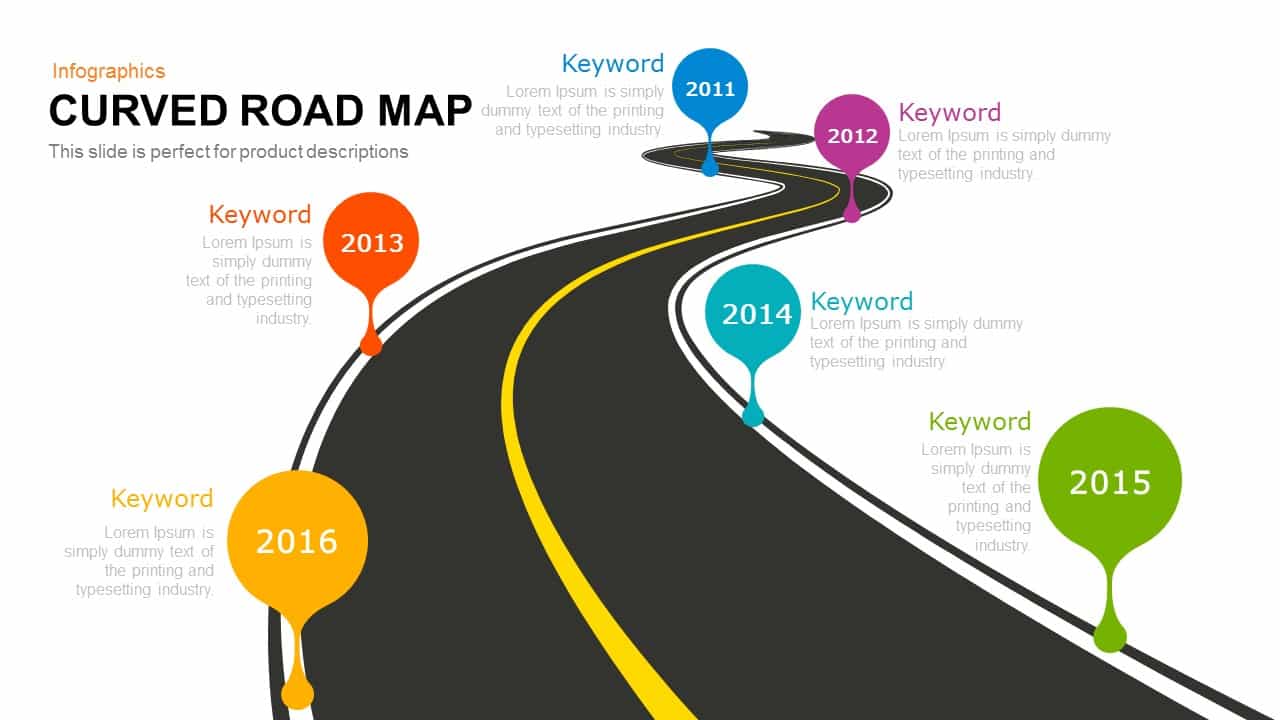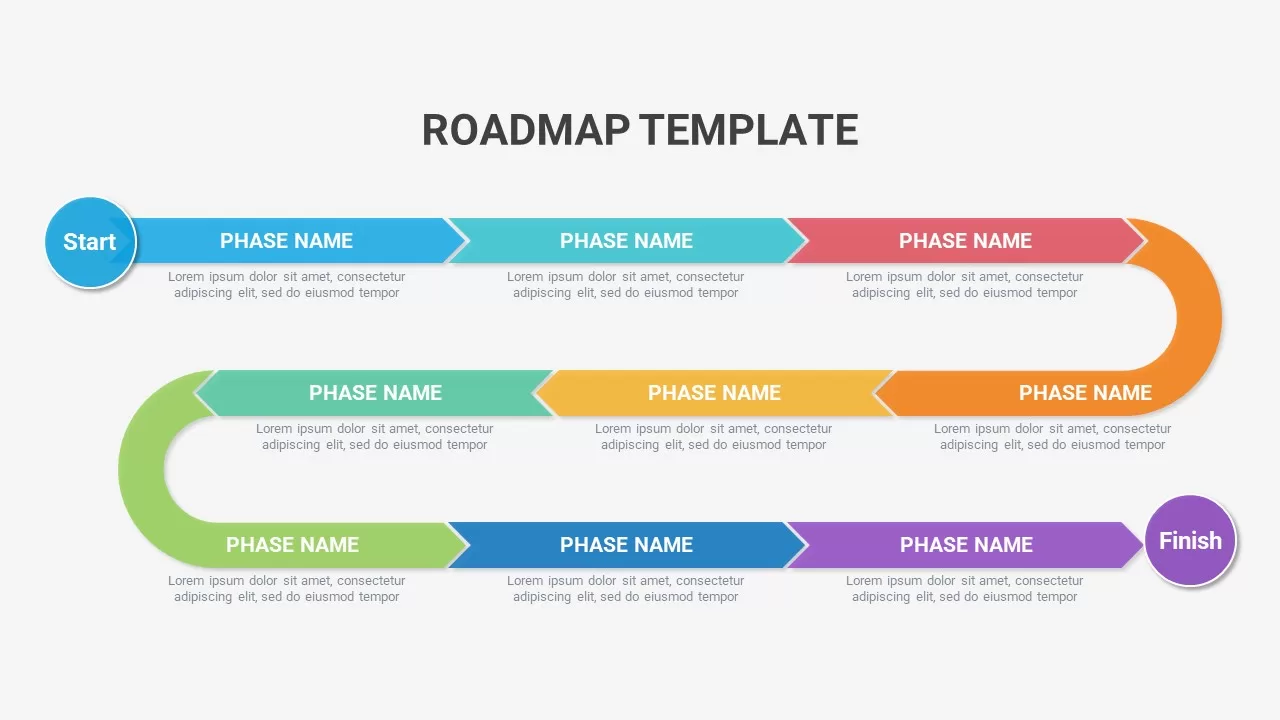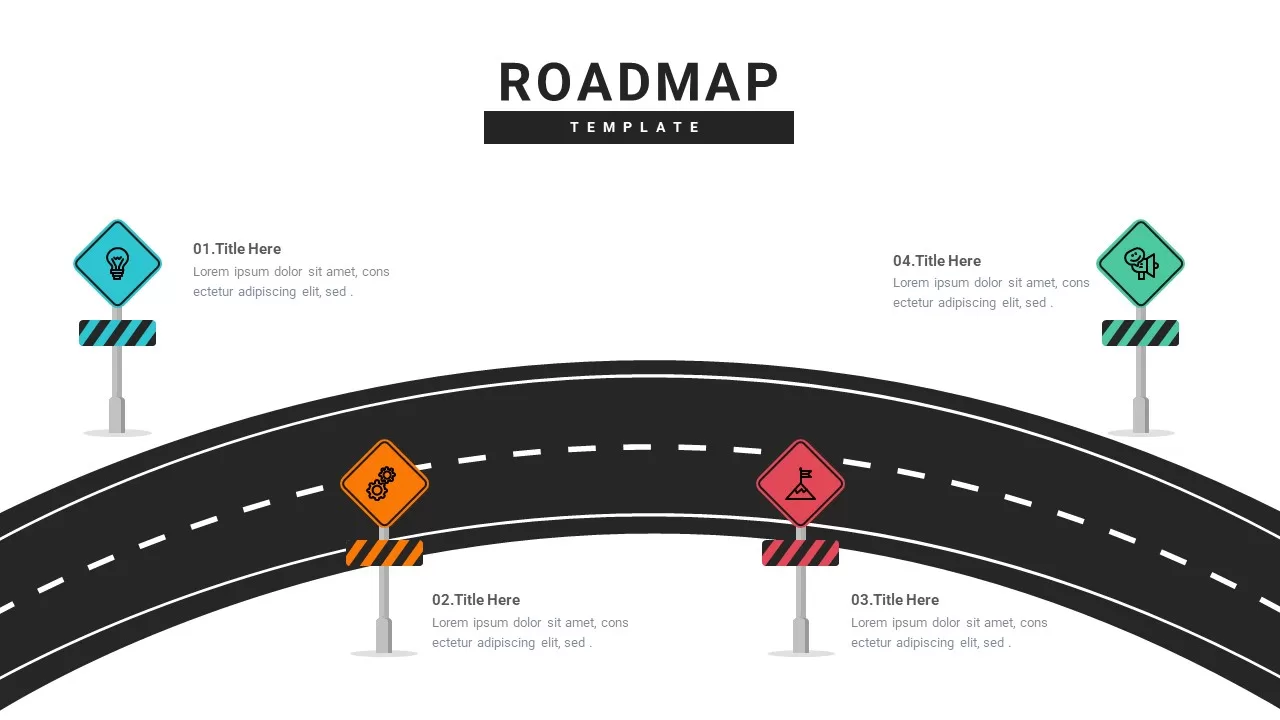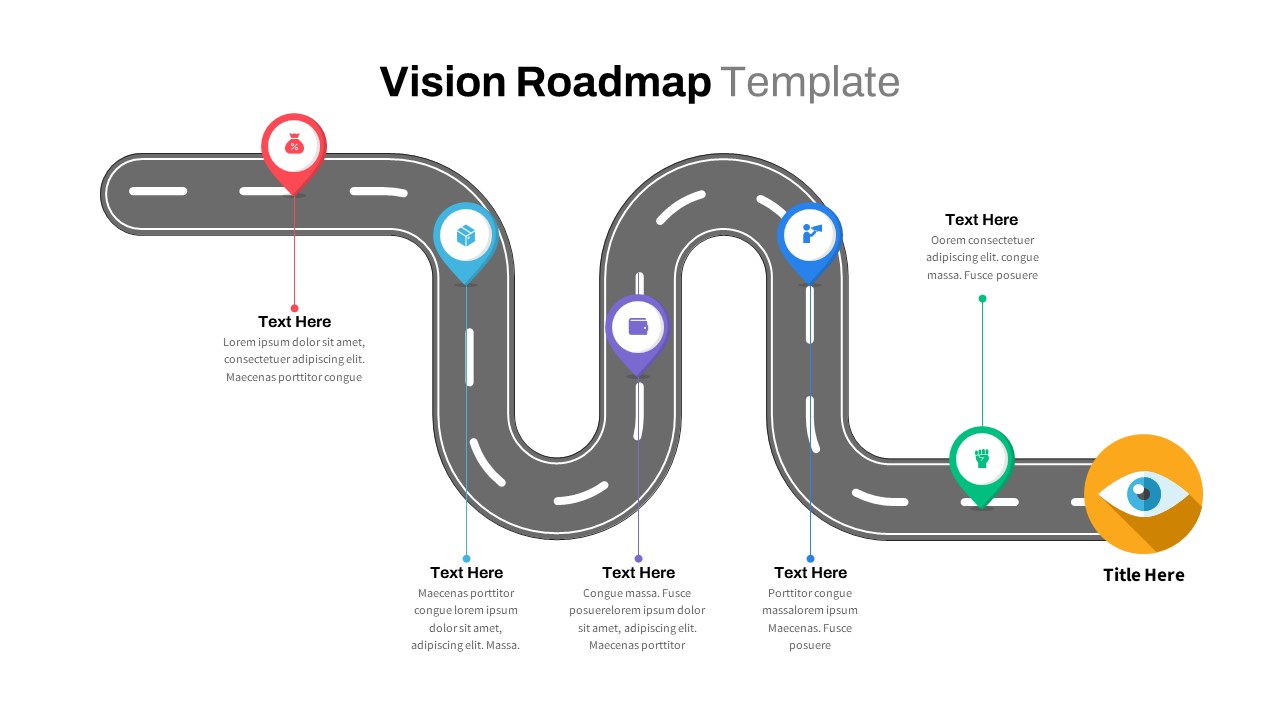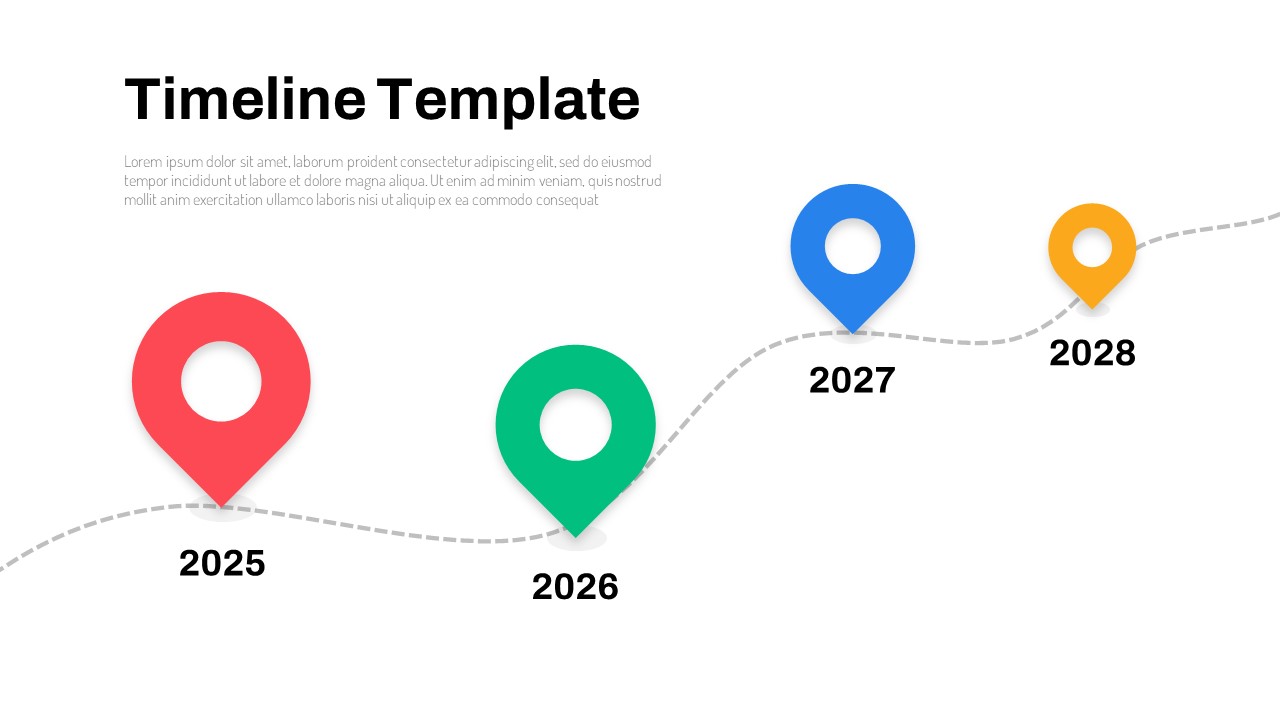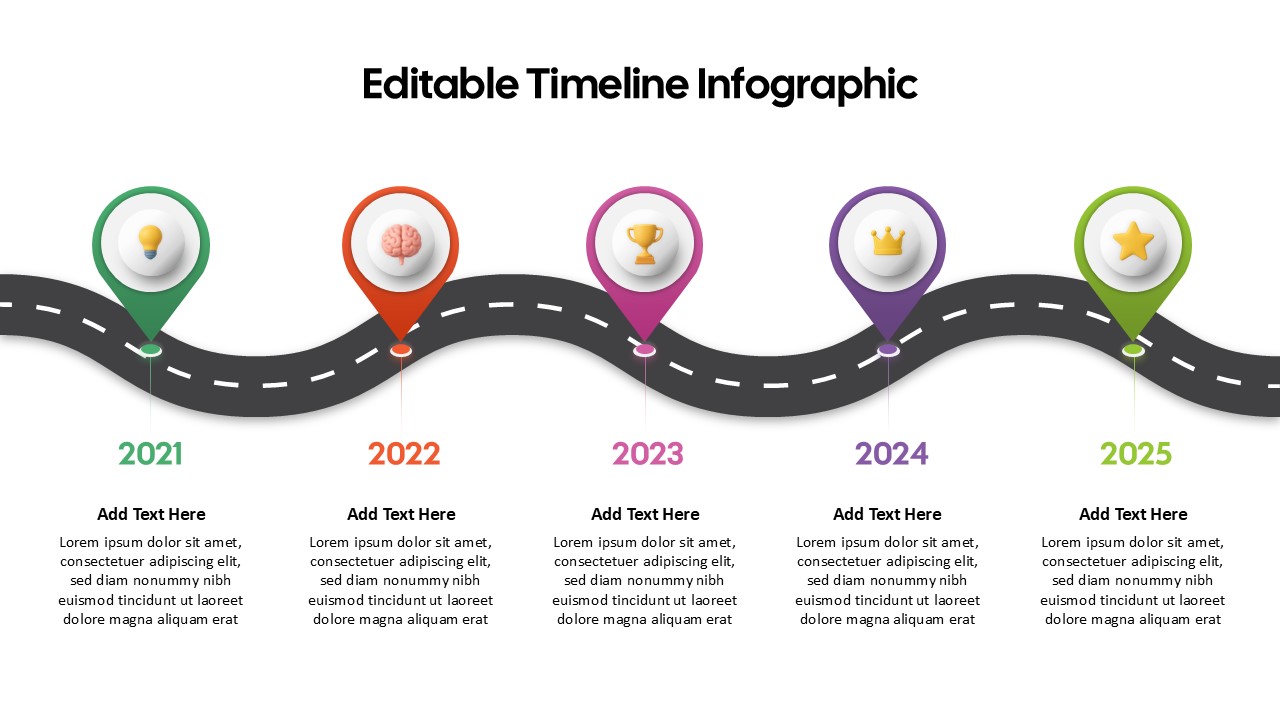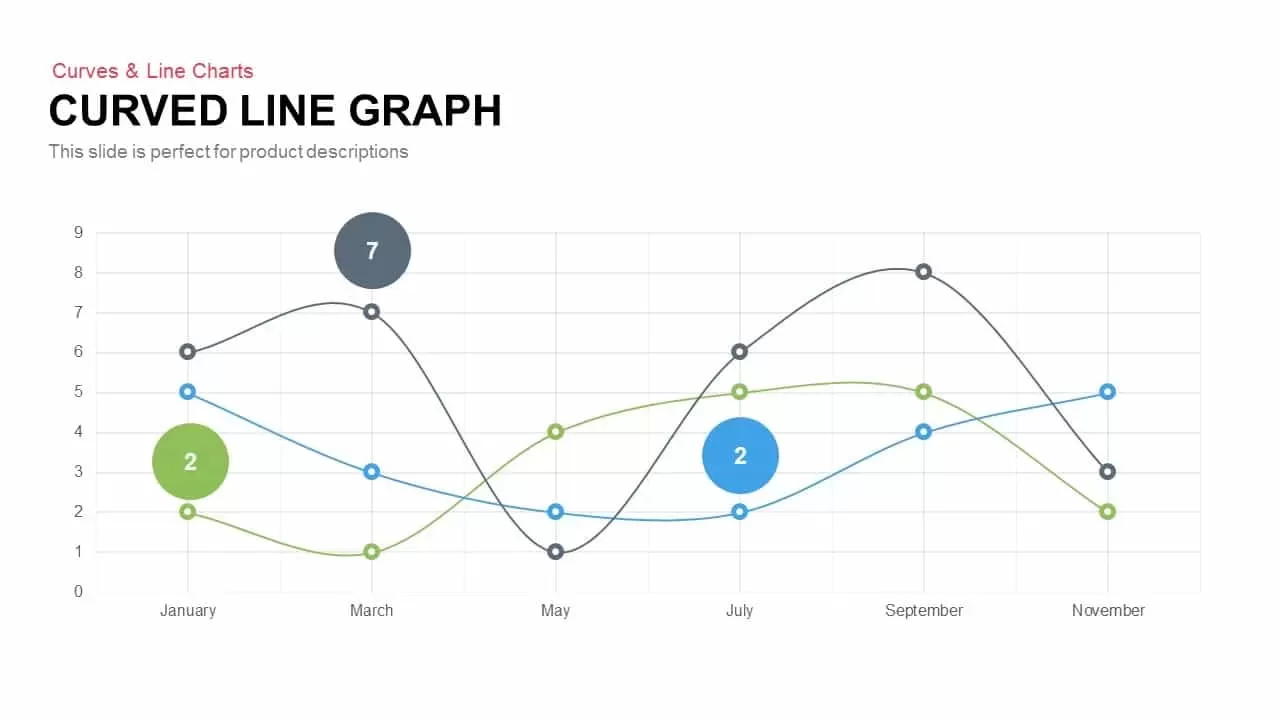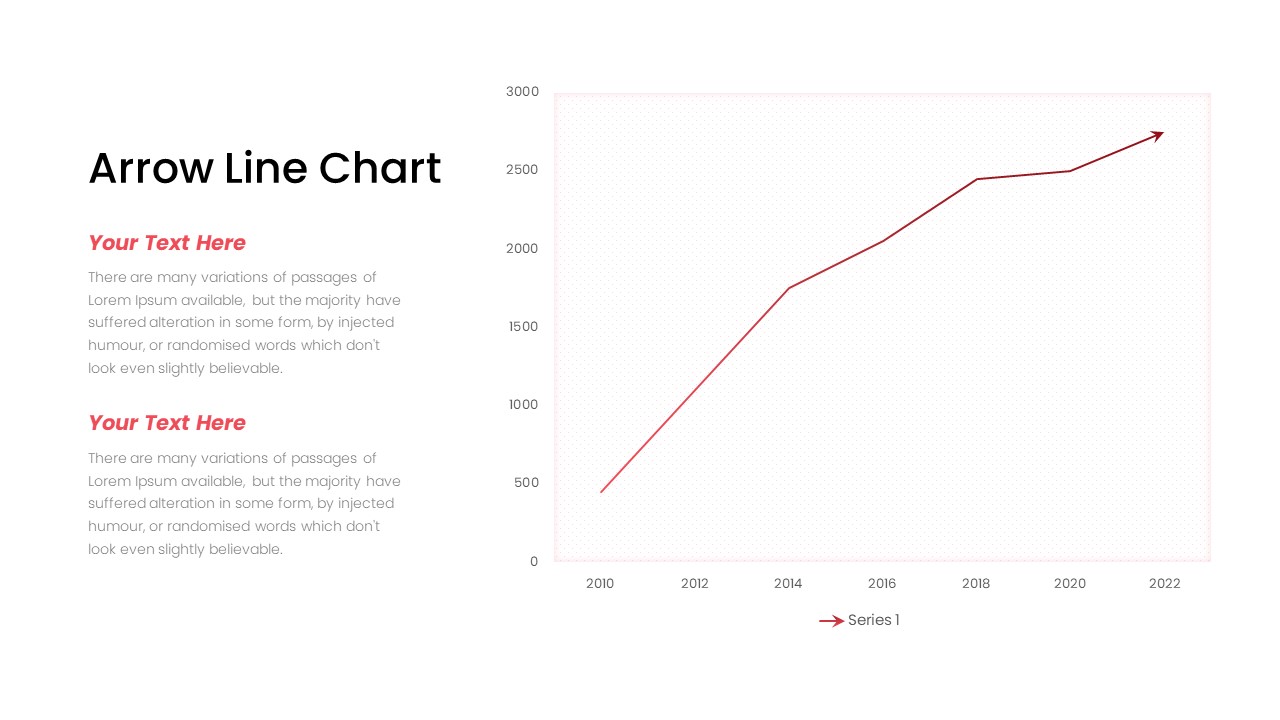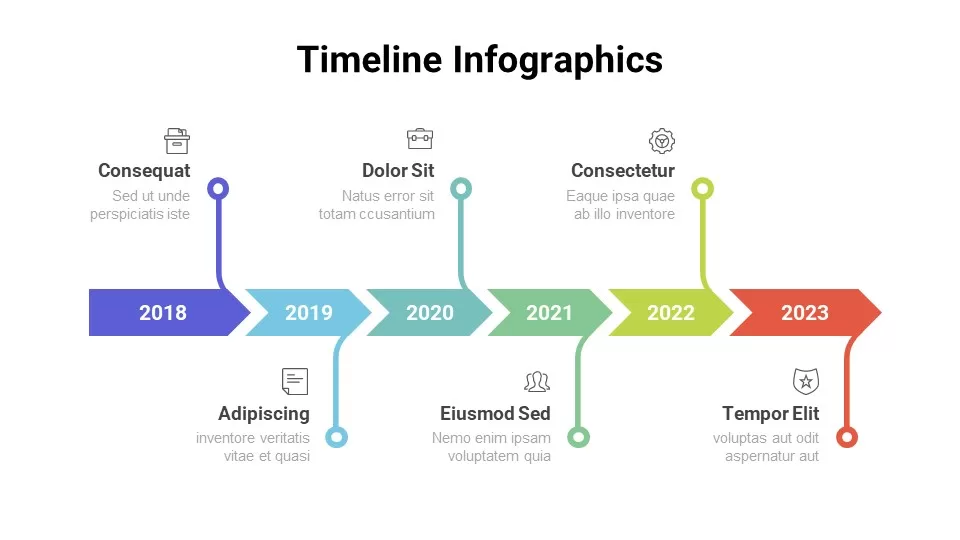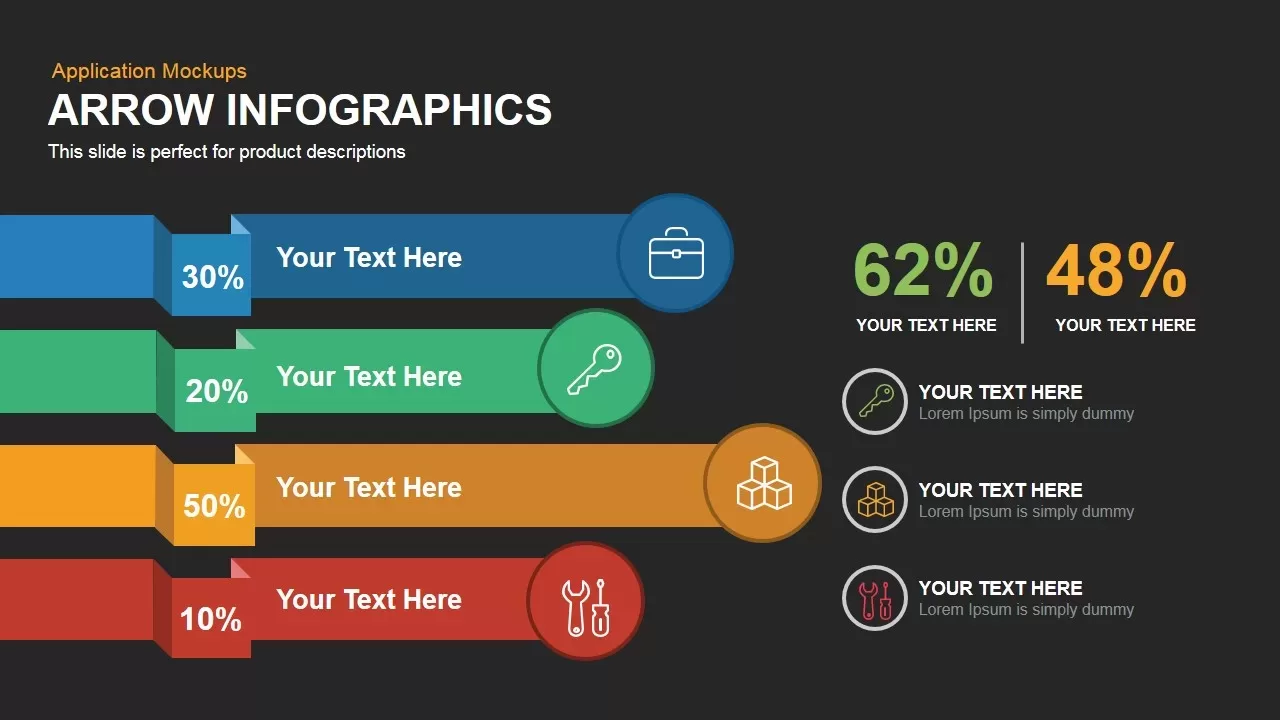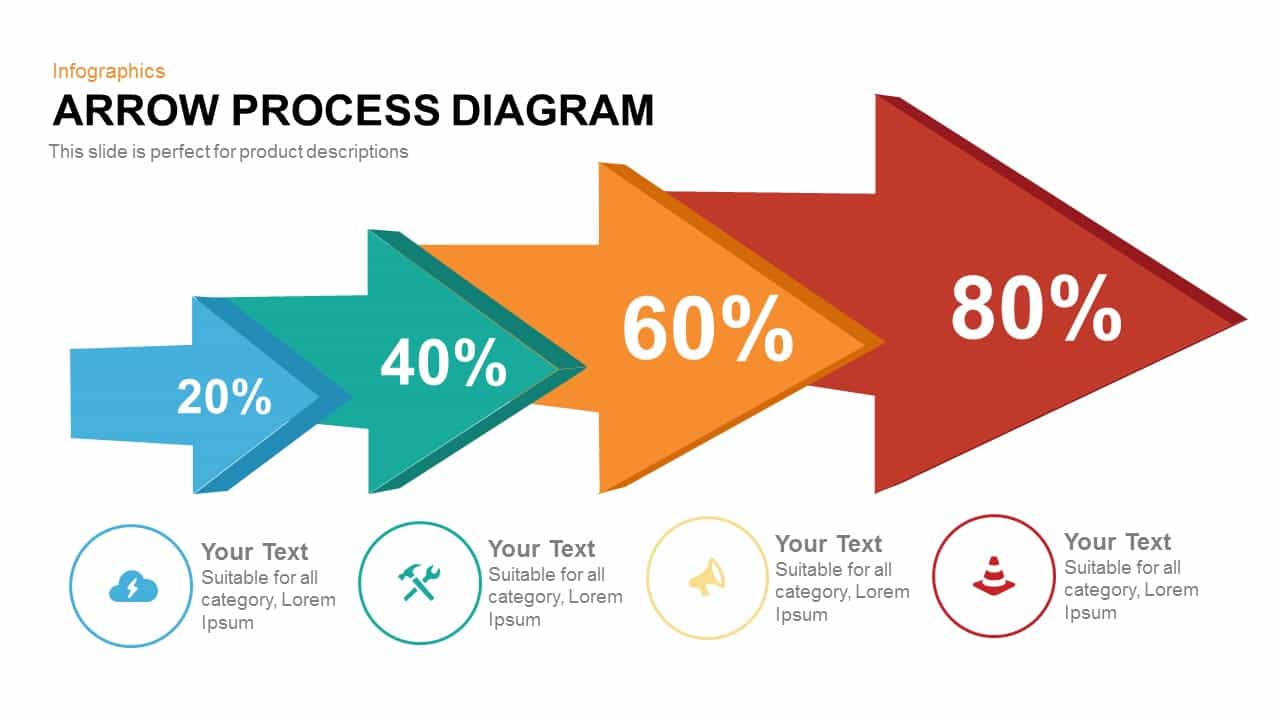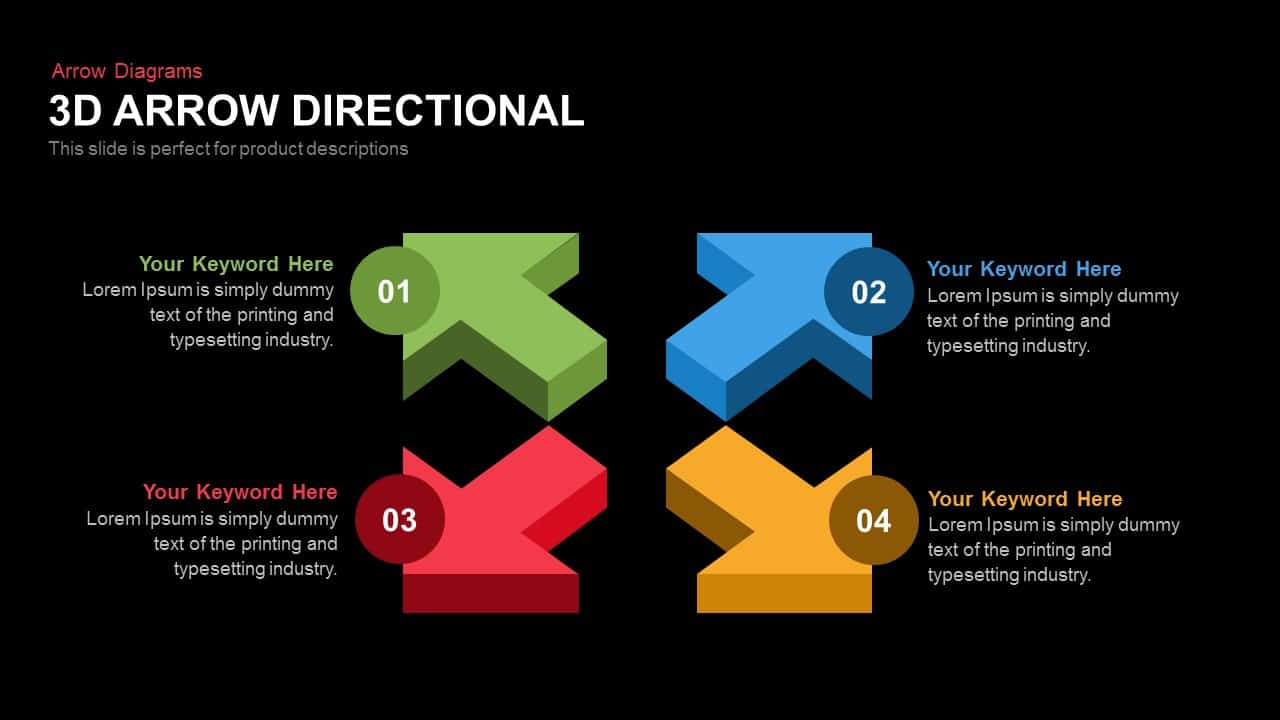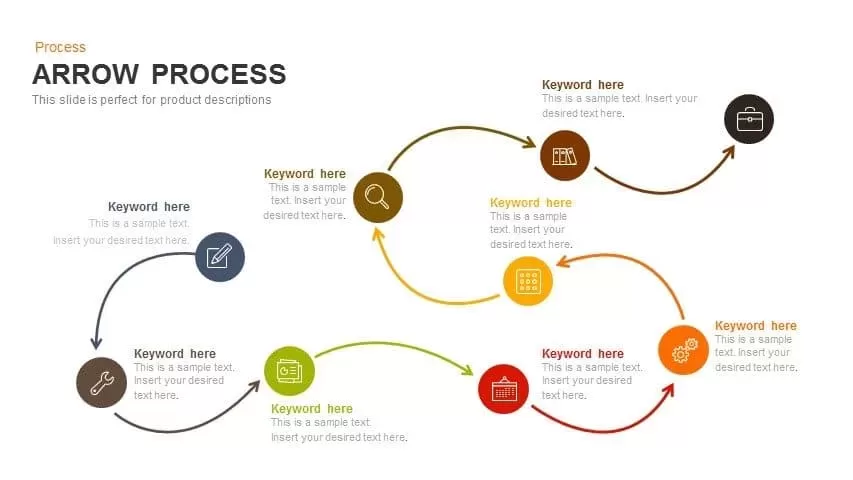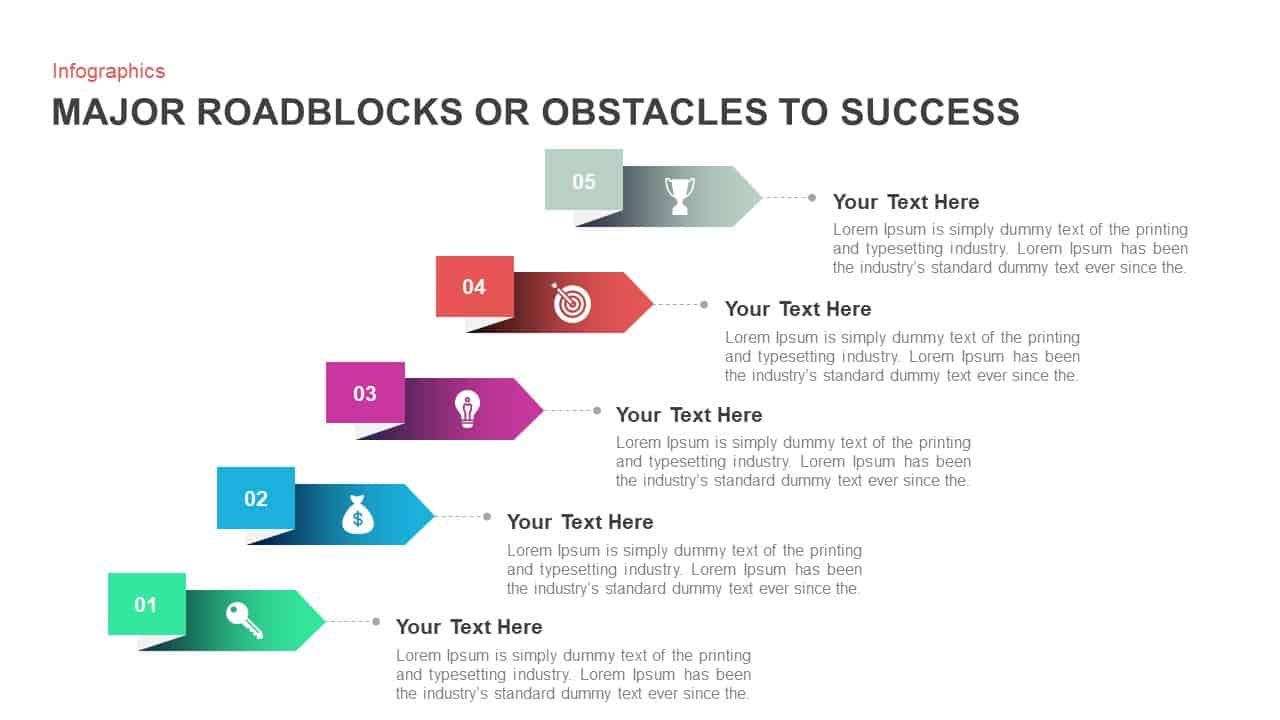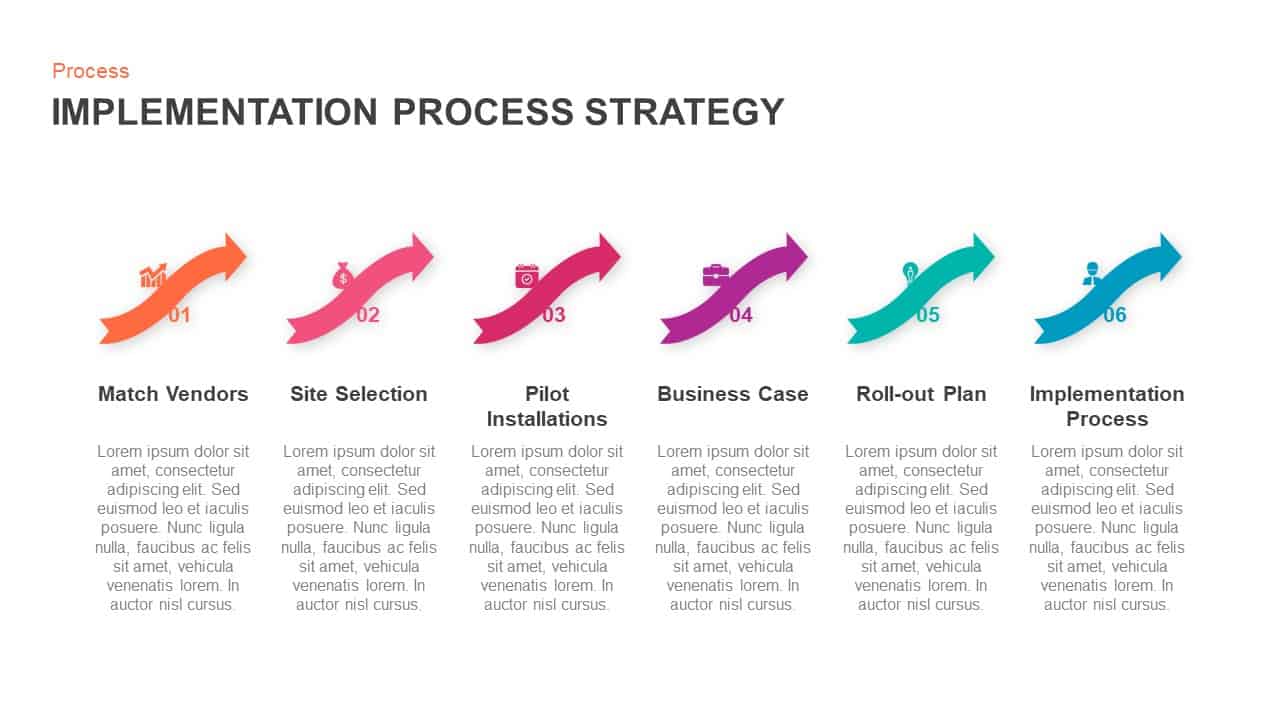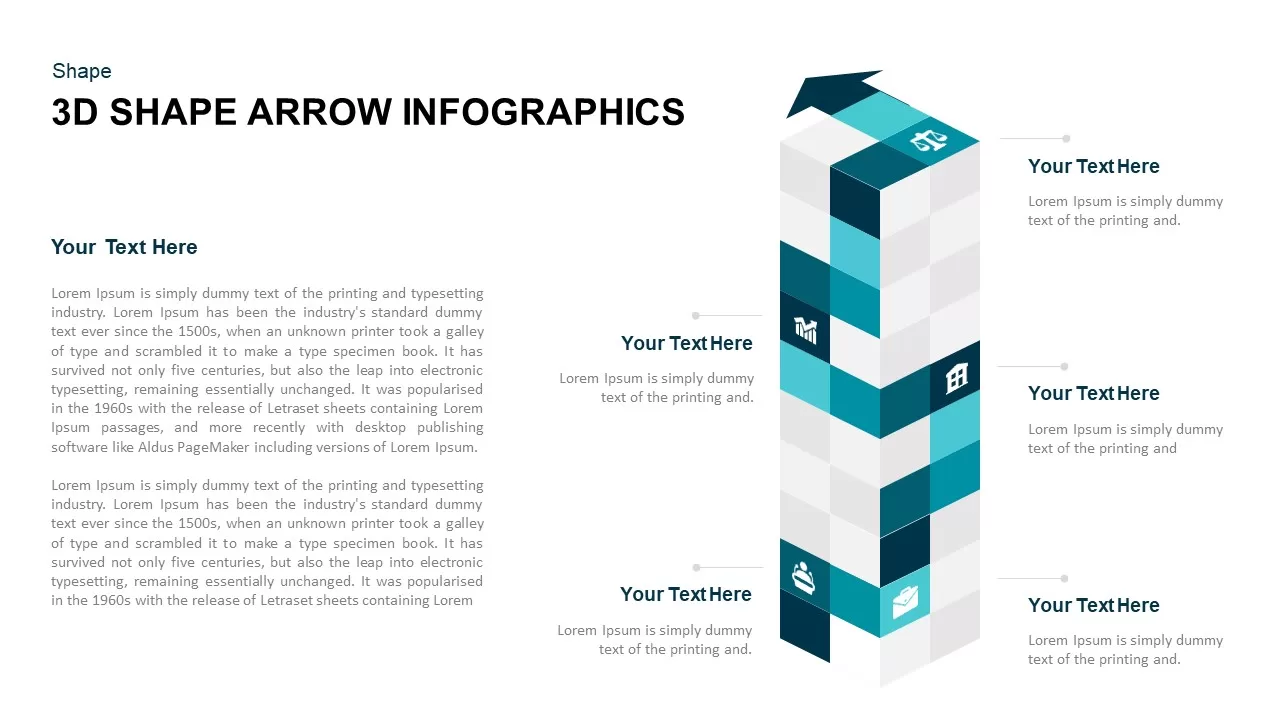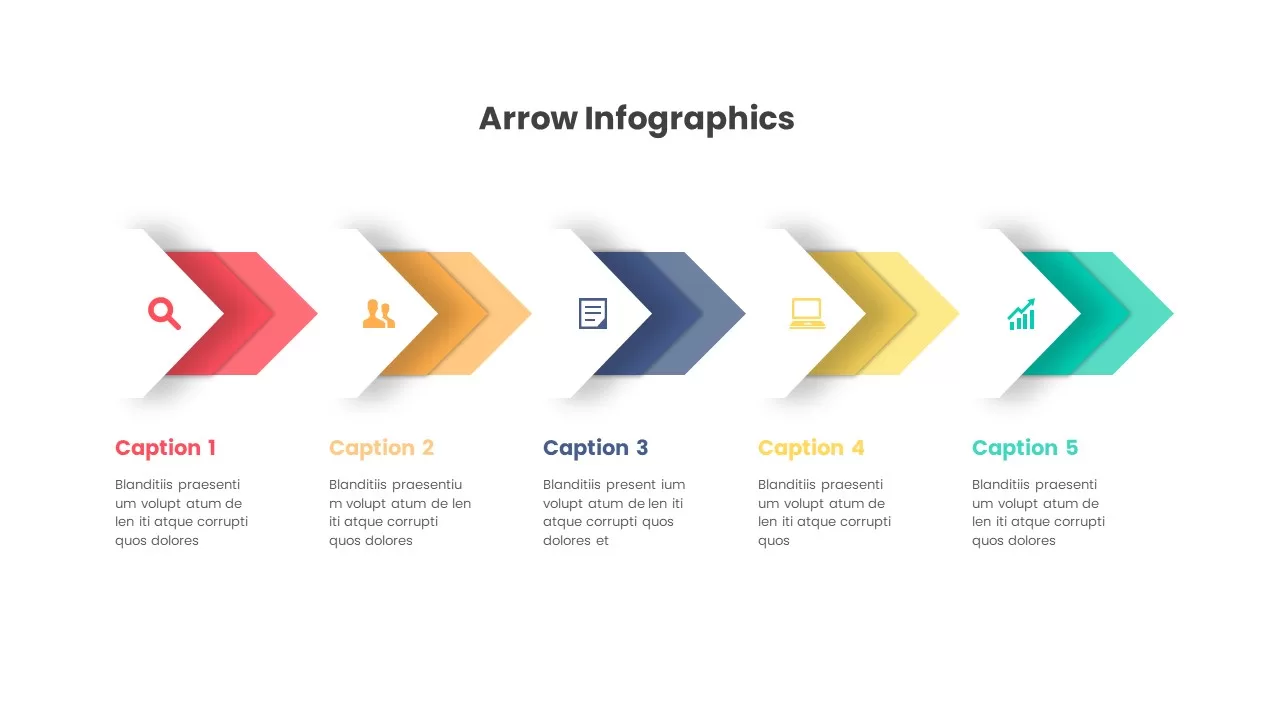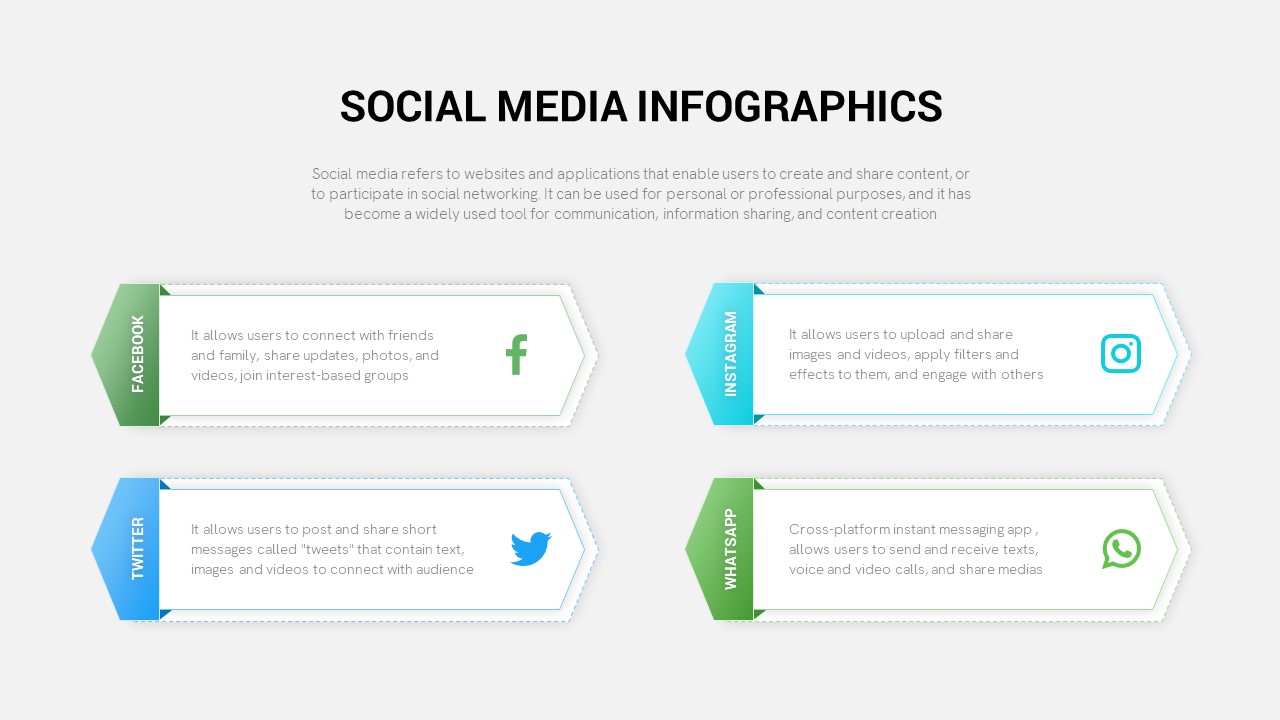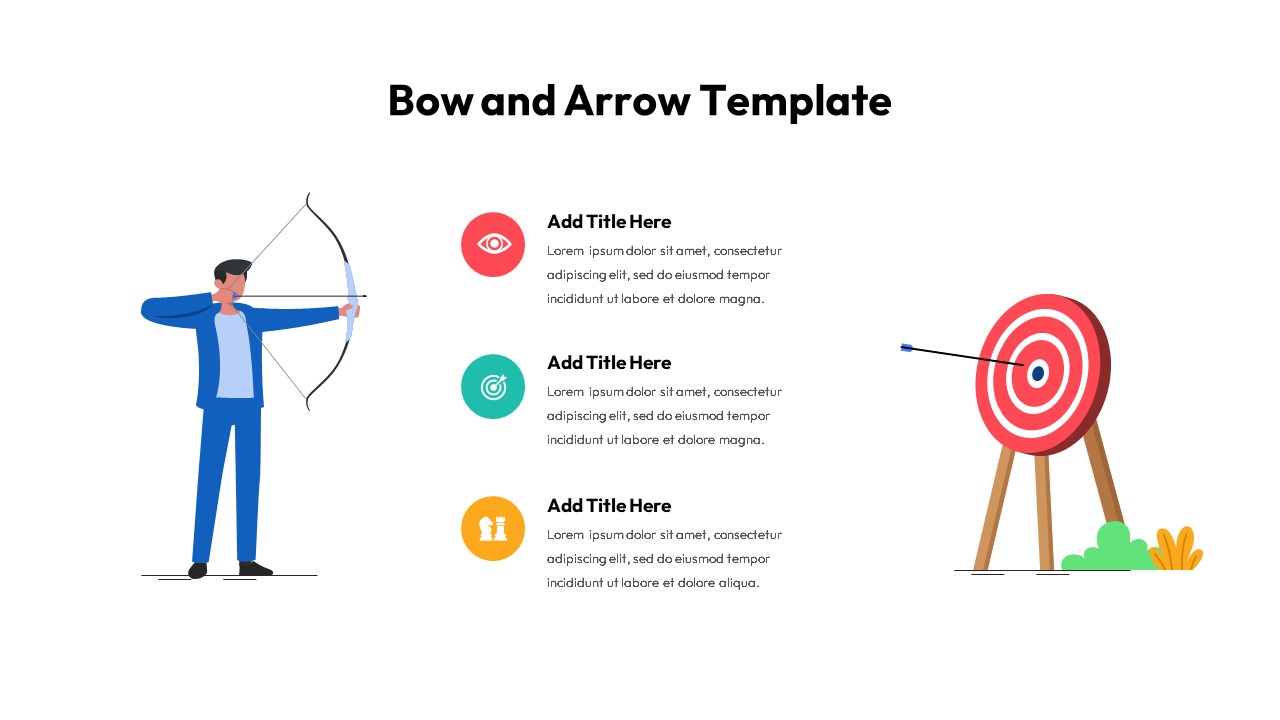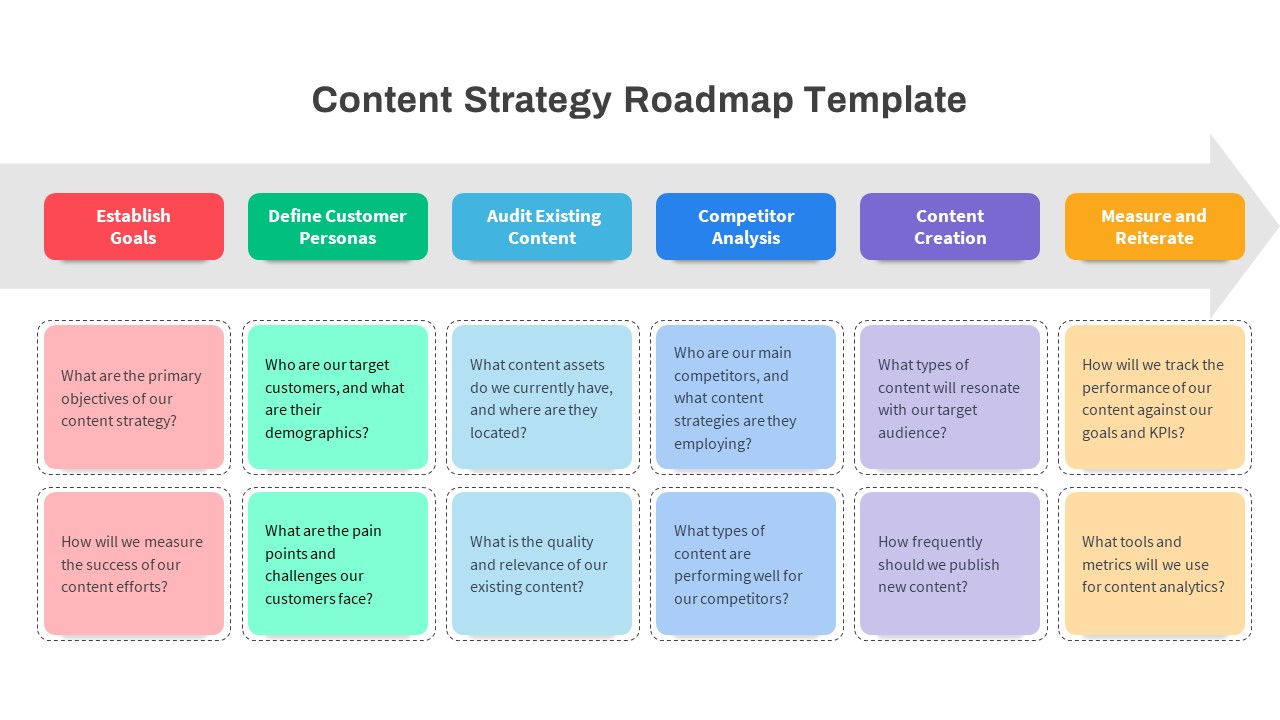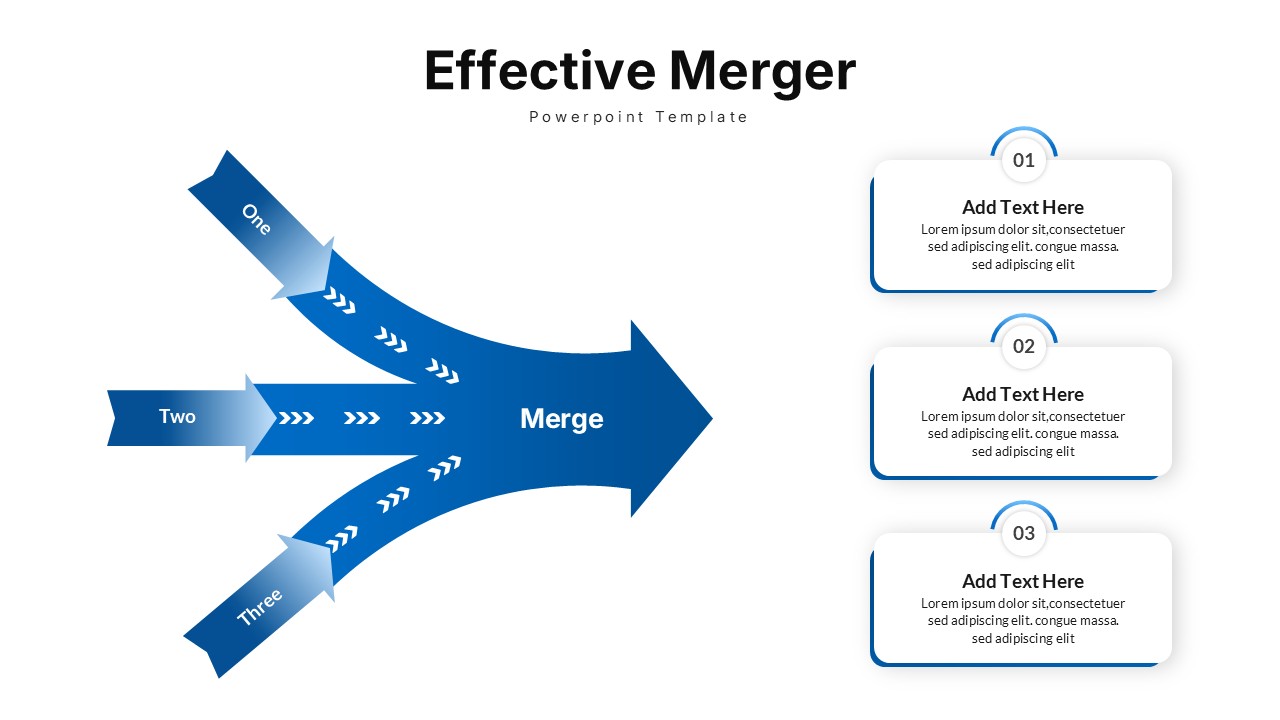Free Curved Arrow Progress Chart template for PowerPoint & Google Slides
Description
Present dynamic progress or comparison data with this modern Curved Arrow Progress Chart slide. Featuring two bold arrows that flow in a circular motion, this design highlights key percentages or metrics—85% on one side and 75% on the other. The arrows seamlessly transition from a bright pink to a golden yellow gradient, drawing the viewer’s attention to the central comparison. Each section includes space for customizable text, allowing you to present descriptive details or additional data alongside the key statistics. The design combines simplicity and elegance, ensuring that your message is clear and impactful.
This versatile slide is ideal for tracking project milestones, displaying business performance, or comparing different metrics or achievements in a visual format. The modern gradient colors and curved arrow shapes symbolize growth and progress, making this an ideal asset for corporate, marketing, and project management presentations. With intuitive text boxes and the ability to edit the design quickly, it’s easy to adapt this slide to fit your specific needs, whether you’re presenting quarterly results, team goals, or operational benchmarks.
Who is it for
Project managers, business analysts, and marketing leaders will find this slide valuable when showcasing progress or comparing performance metrics. It’s perfect for team leads reporting on key performance indicators (KPIs), sales progress, or operational goals. Entrepreneurs and consultants can also use this design to present business growth and strategy comparisons.
Other Uses
This slide can also be repurposed for visualizing timelines, comparing product features, or mapping out key actions in a project. It is great for use in performance dashboards, sales reports, or product comparison charts. The customizable text fields make it ideal for a wide variety of uses, from status updates to competitor analysis and beyond.
Login to download this file