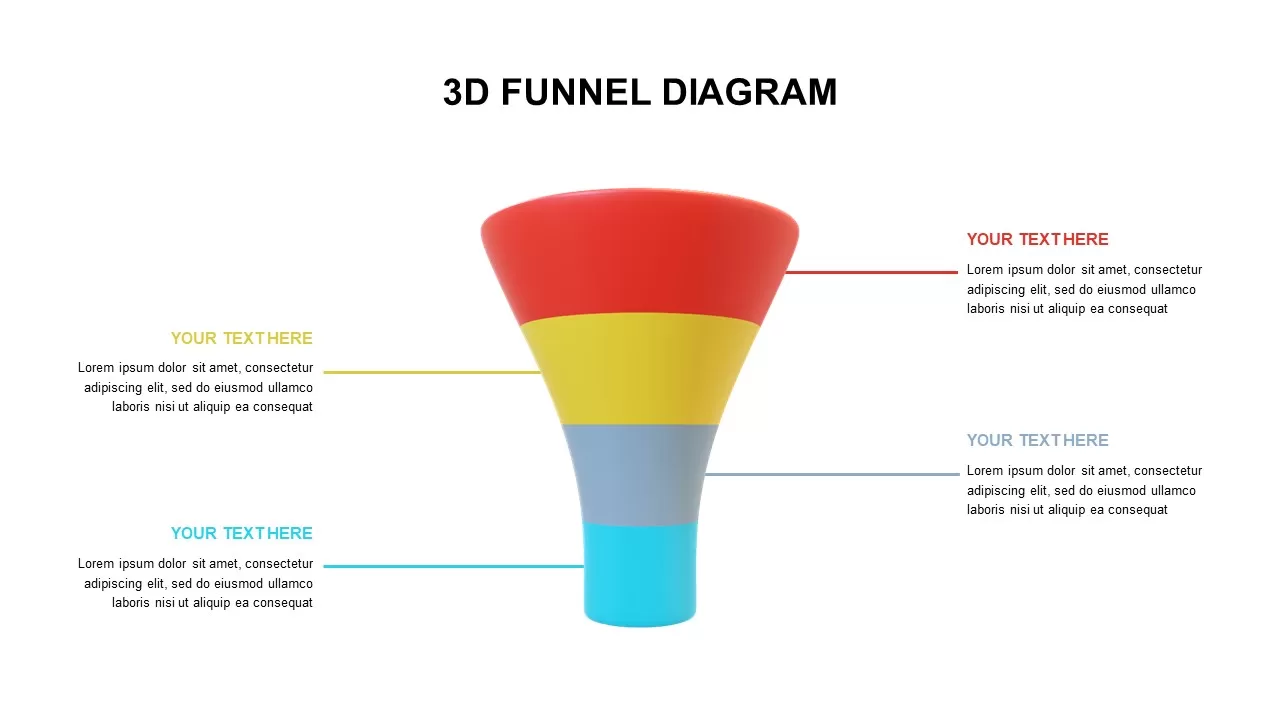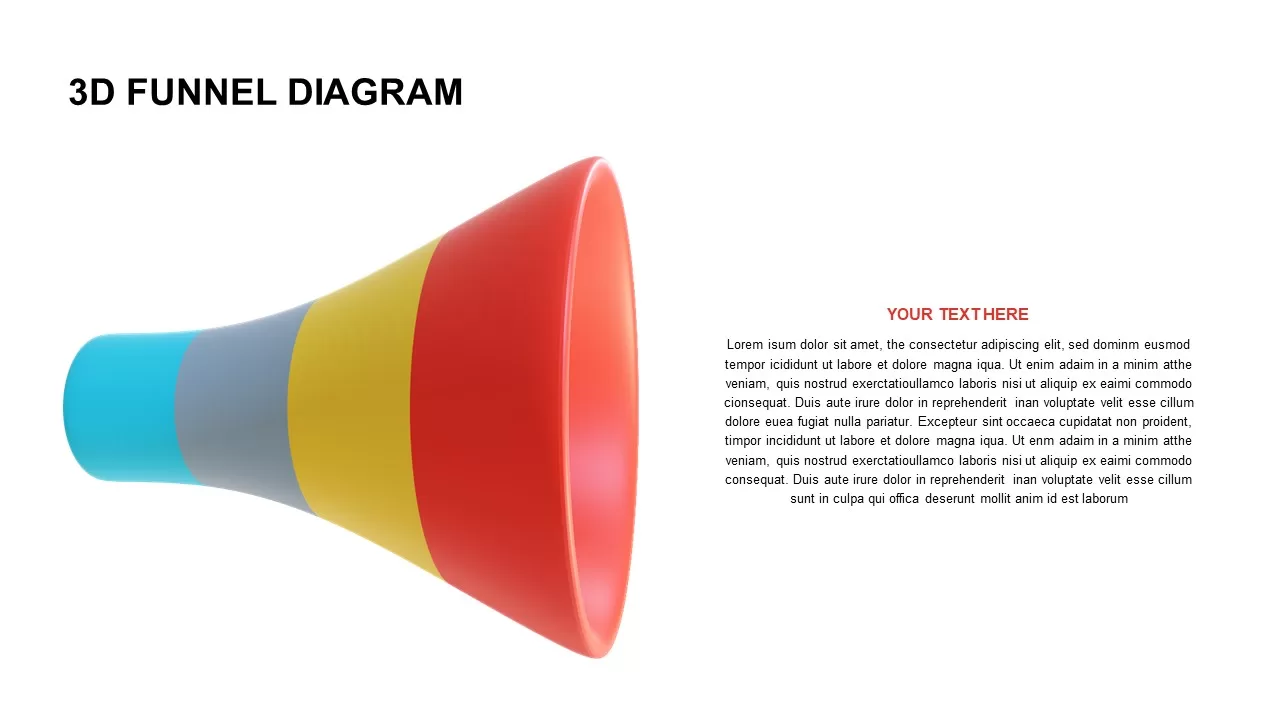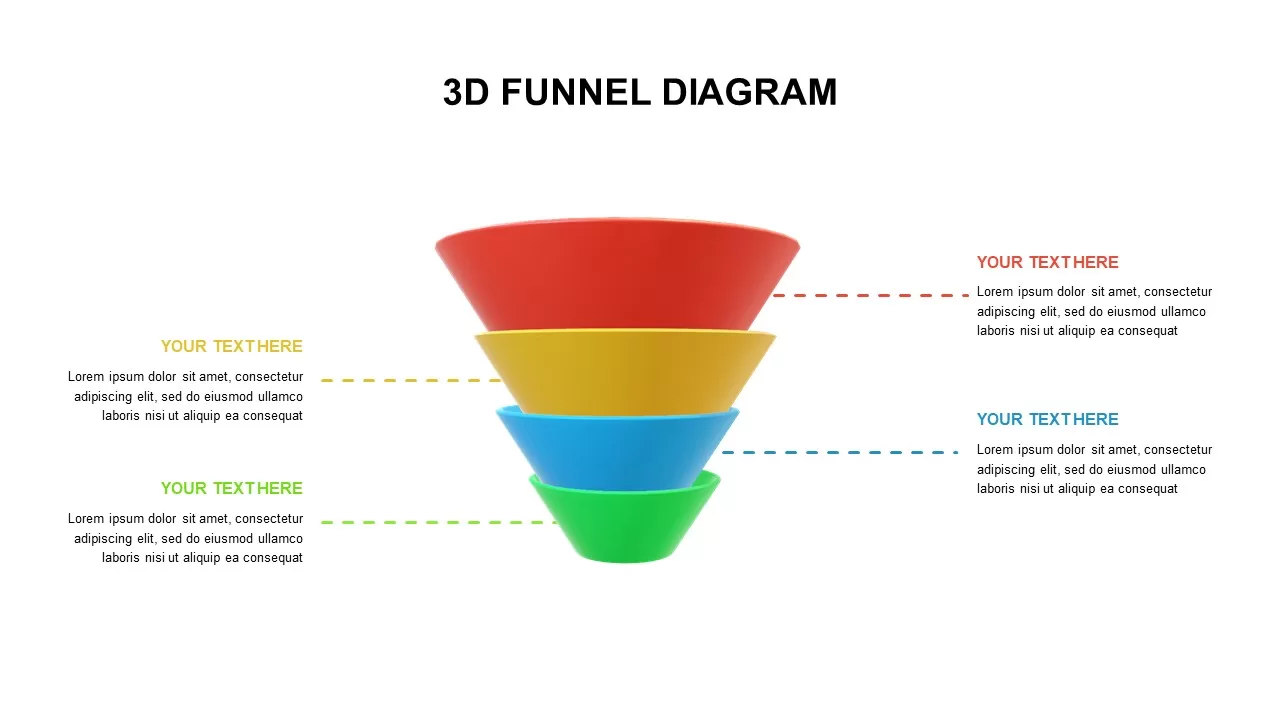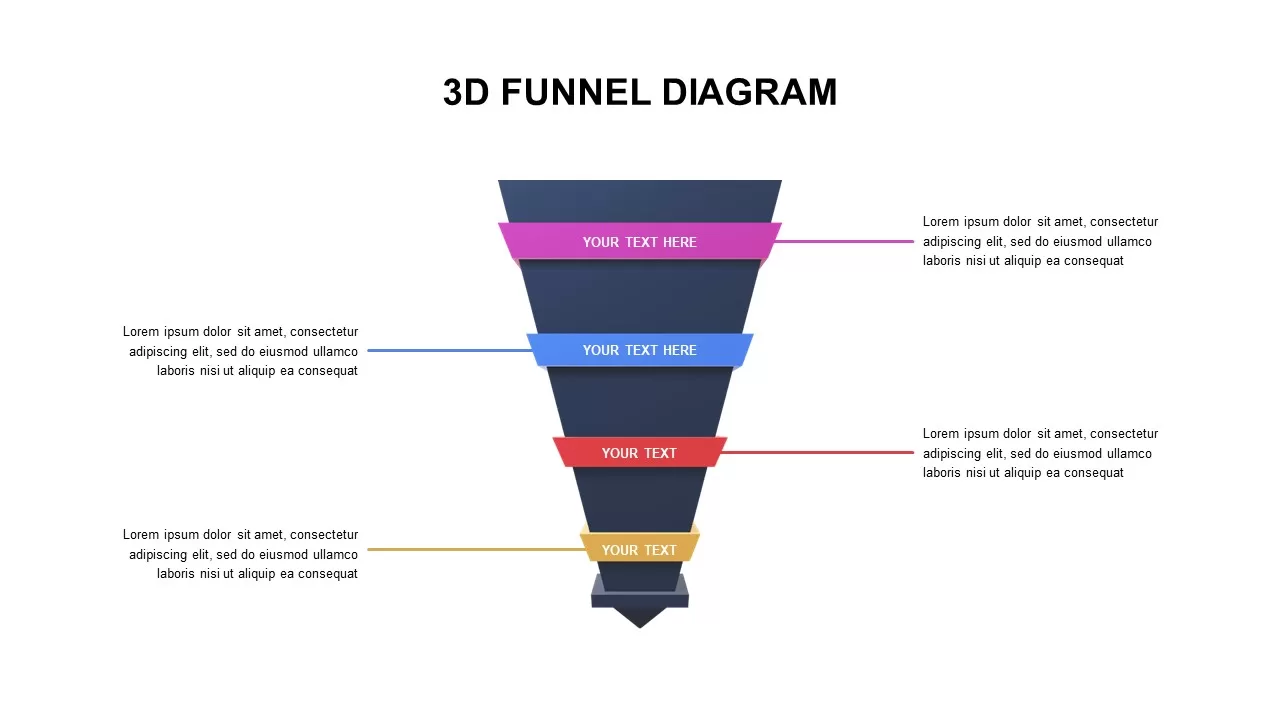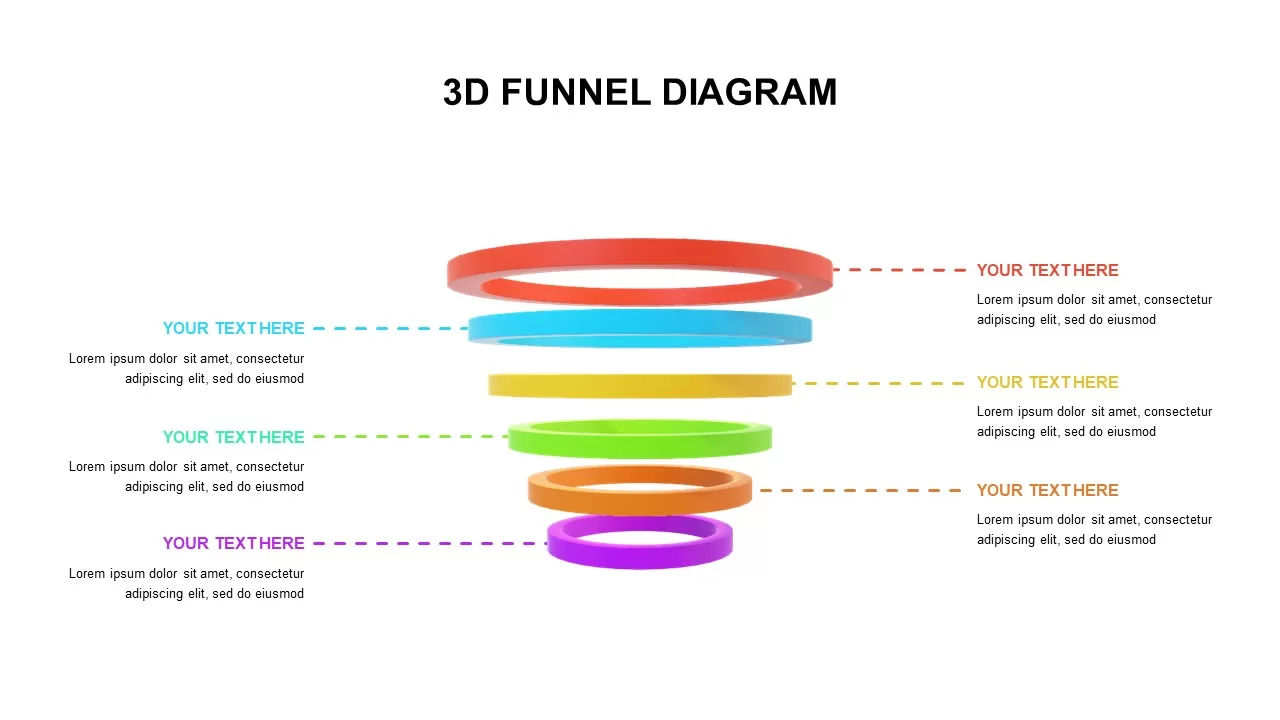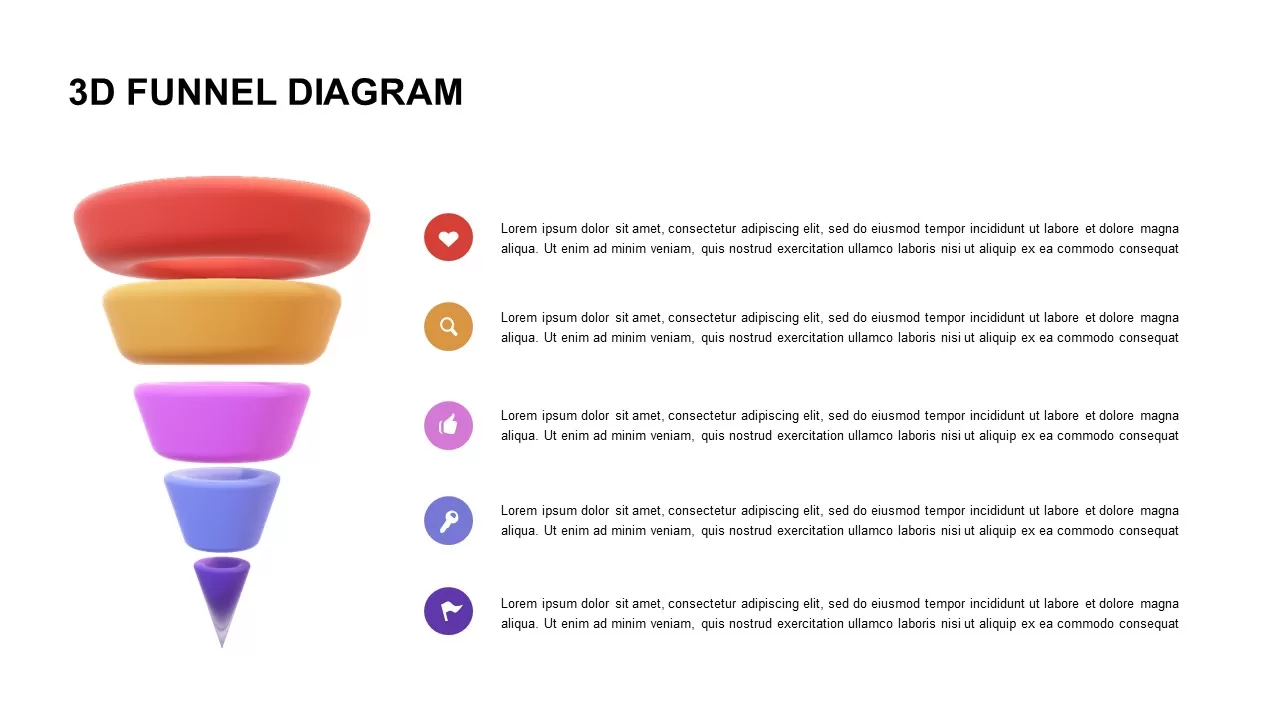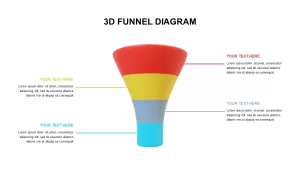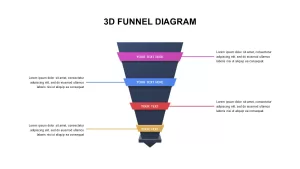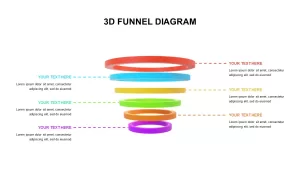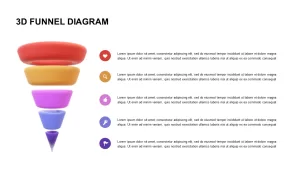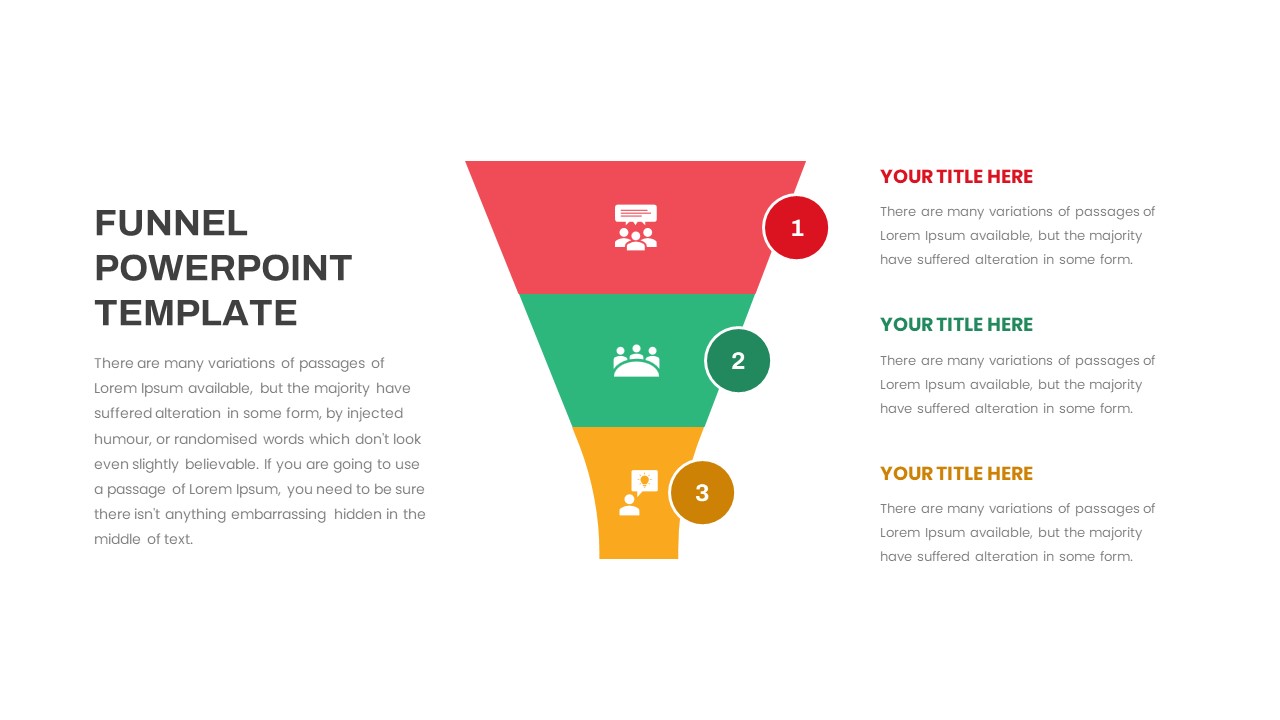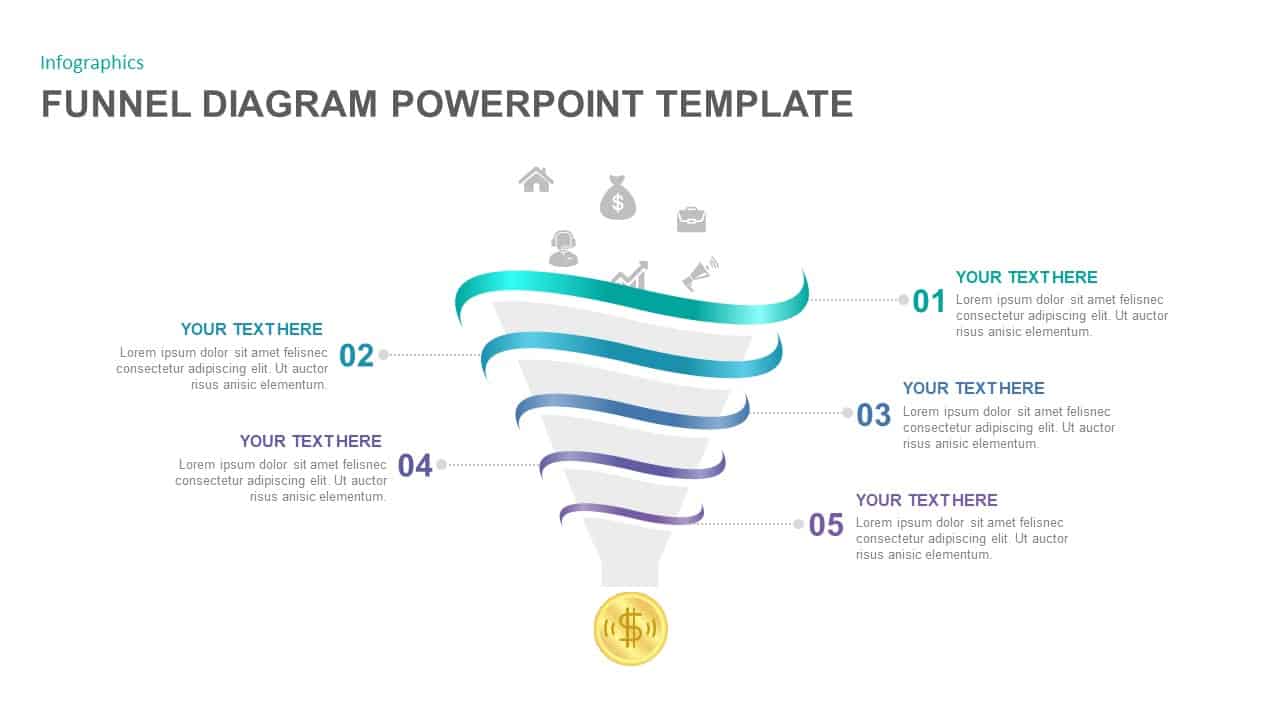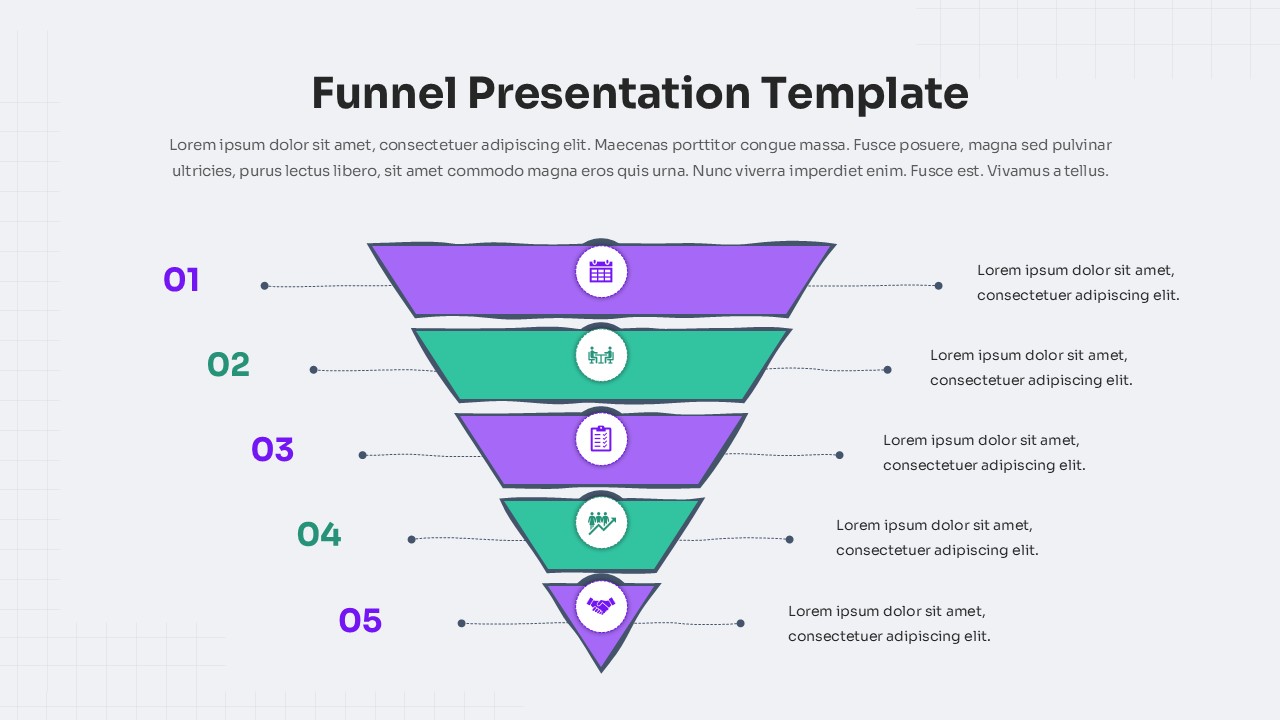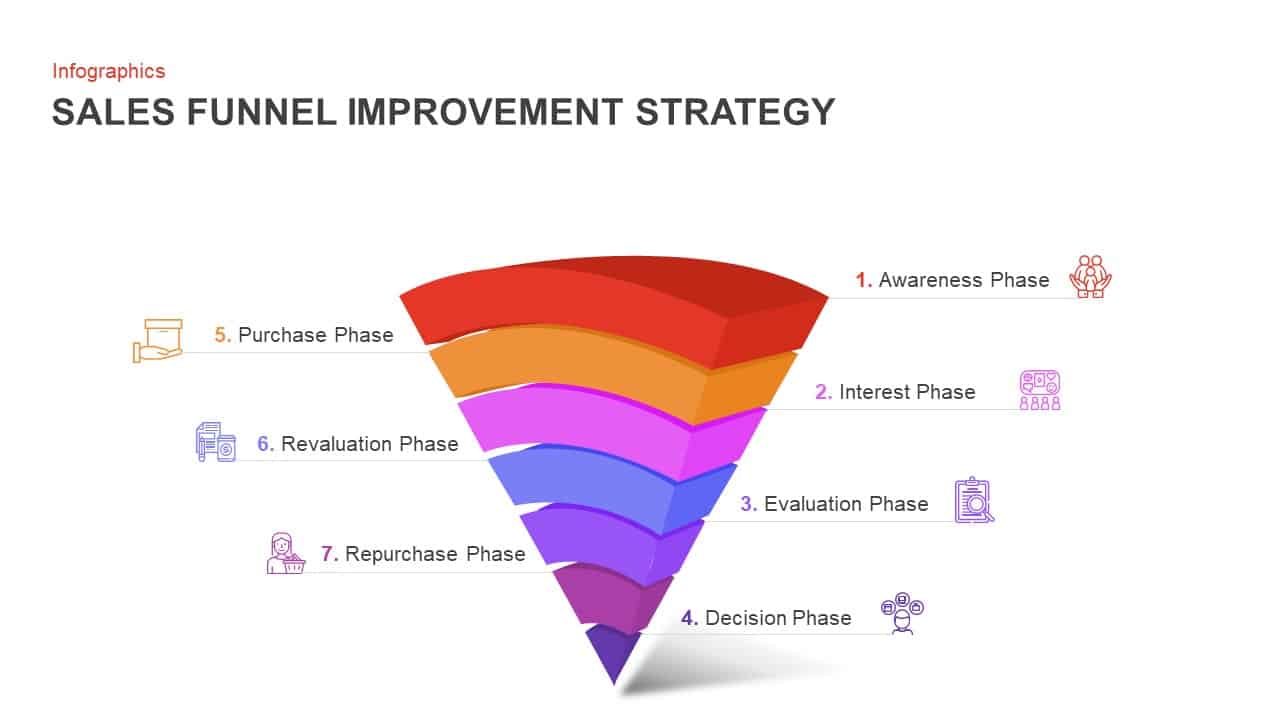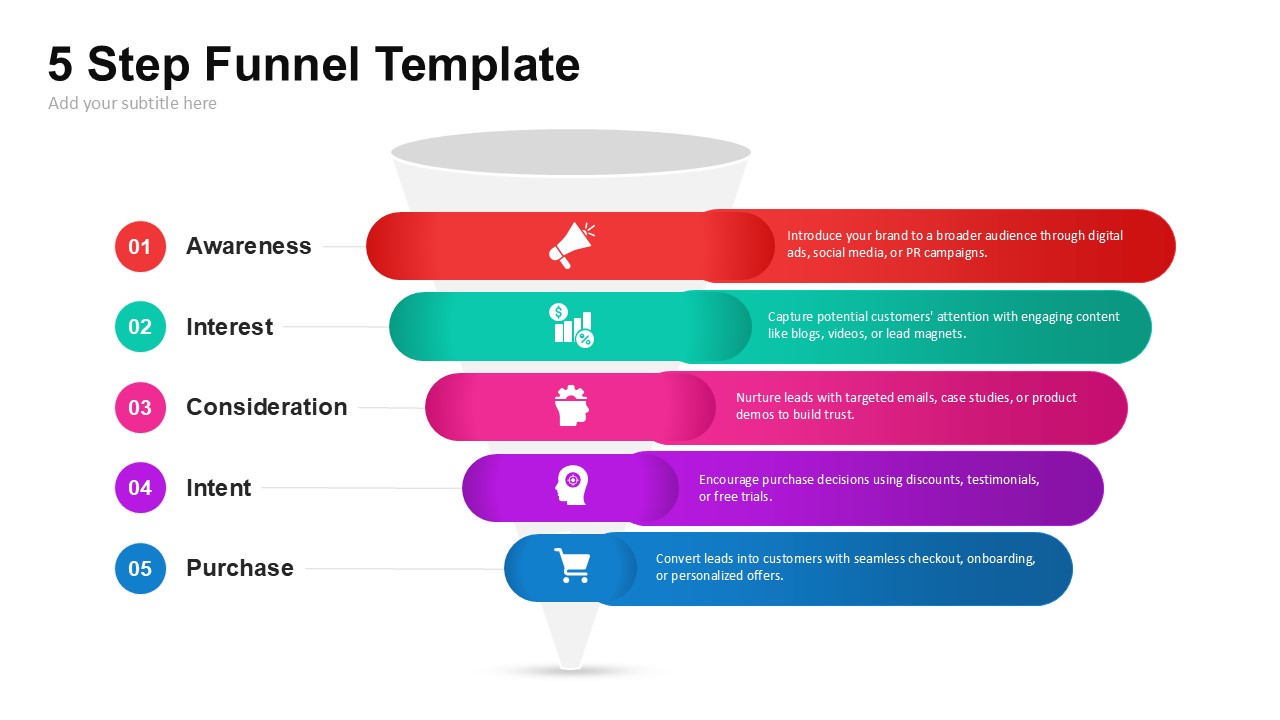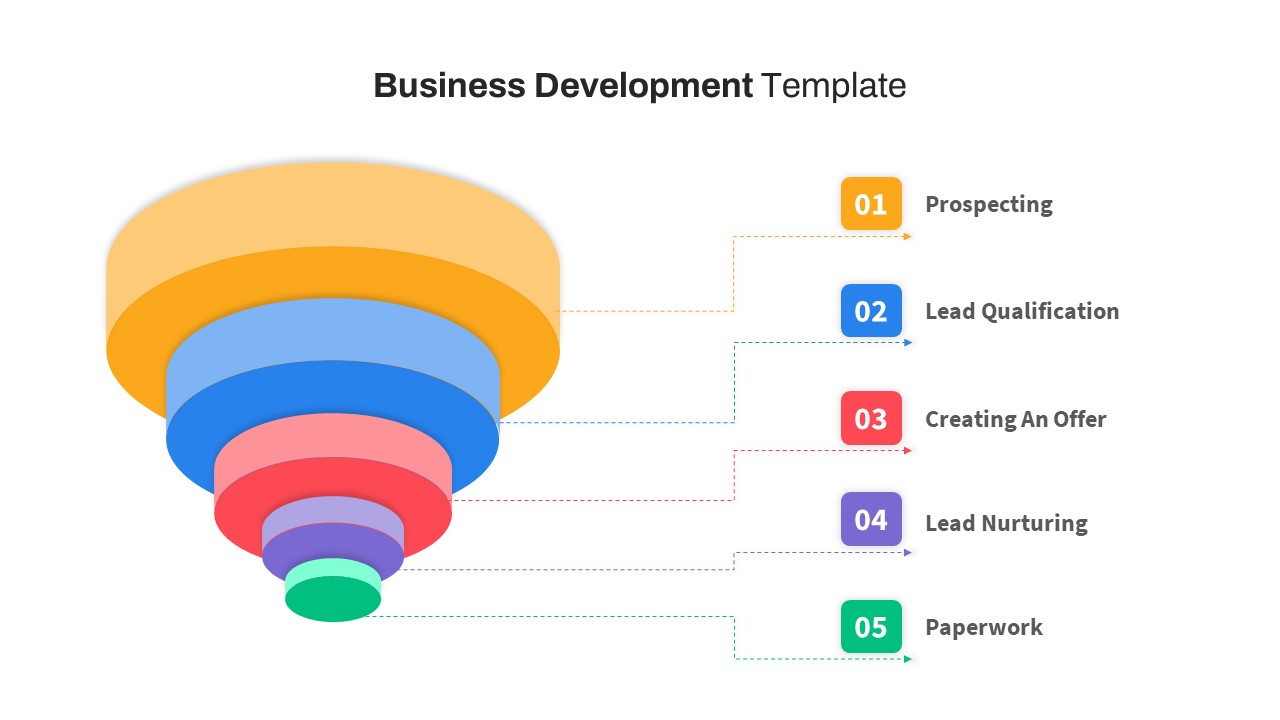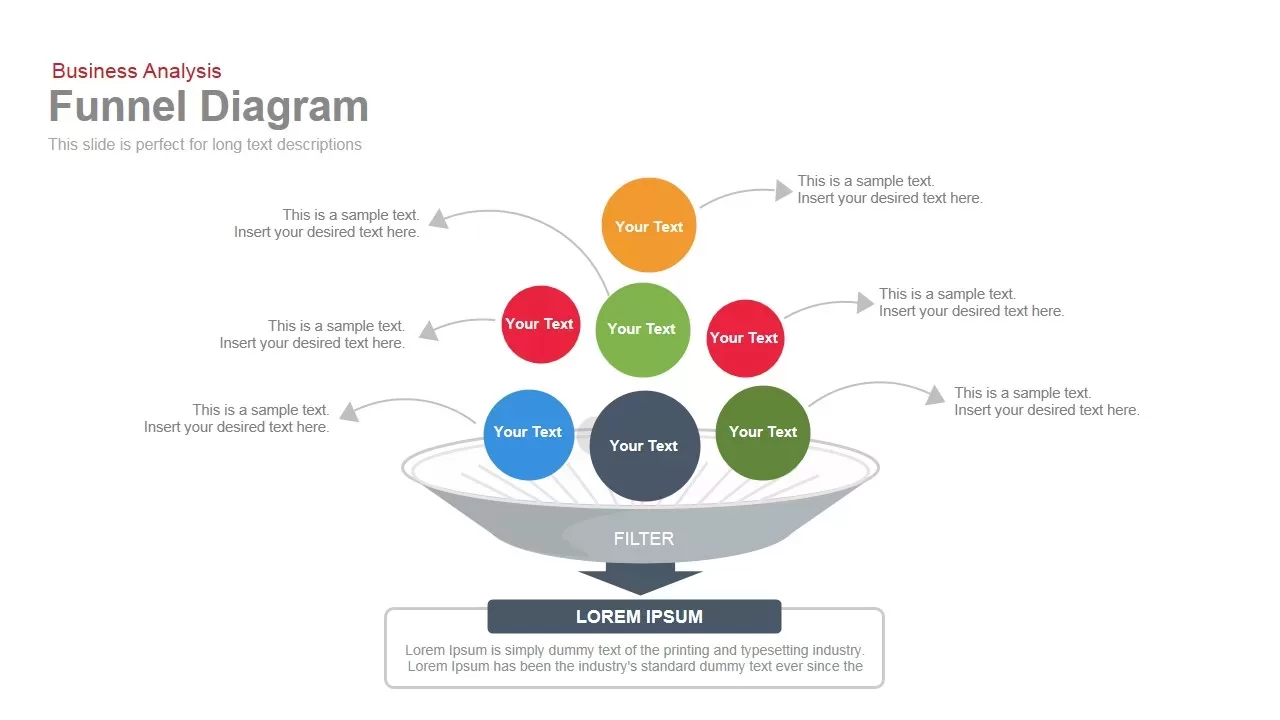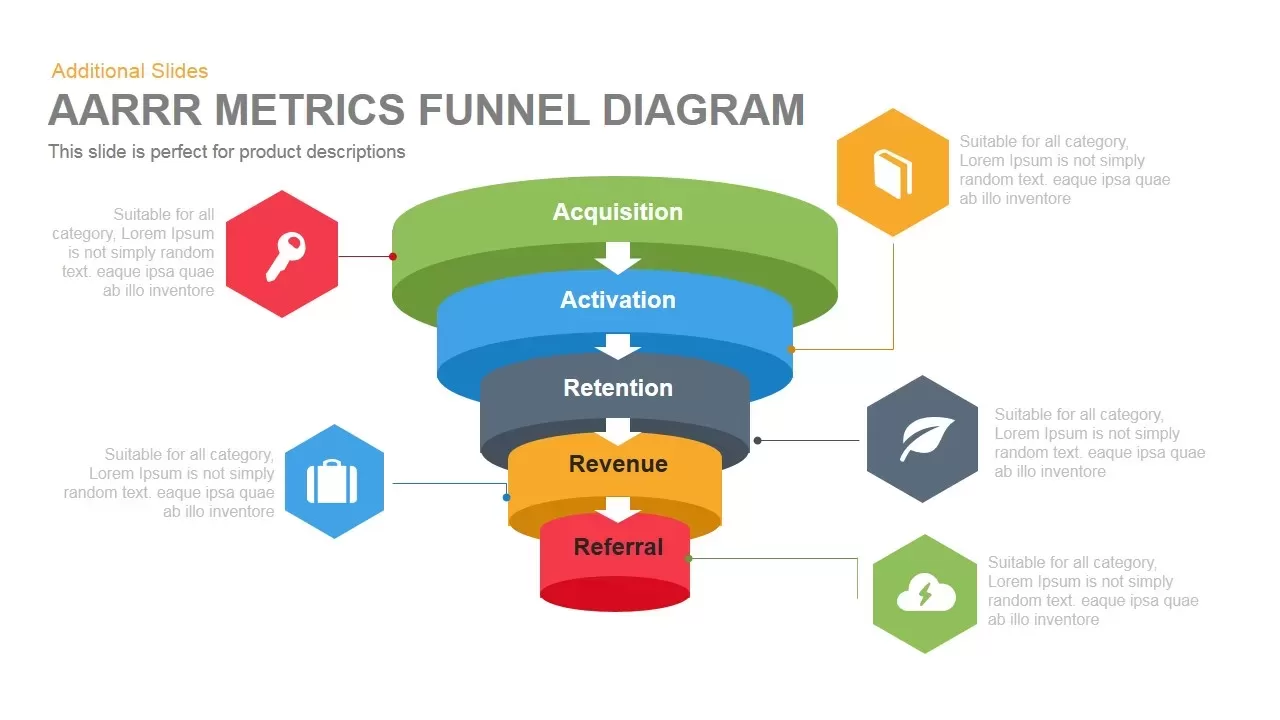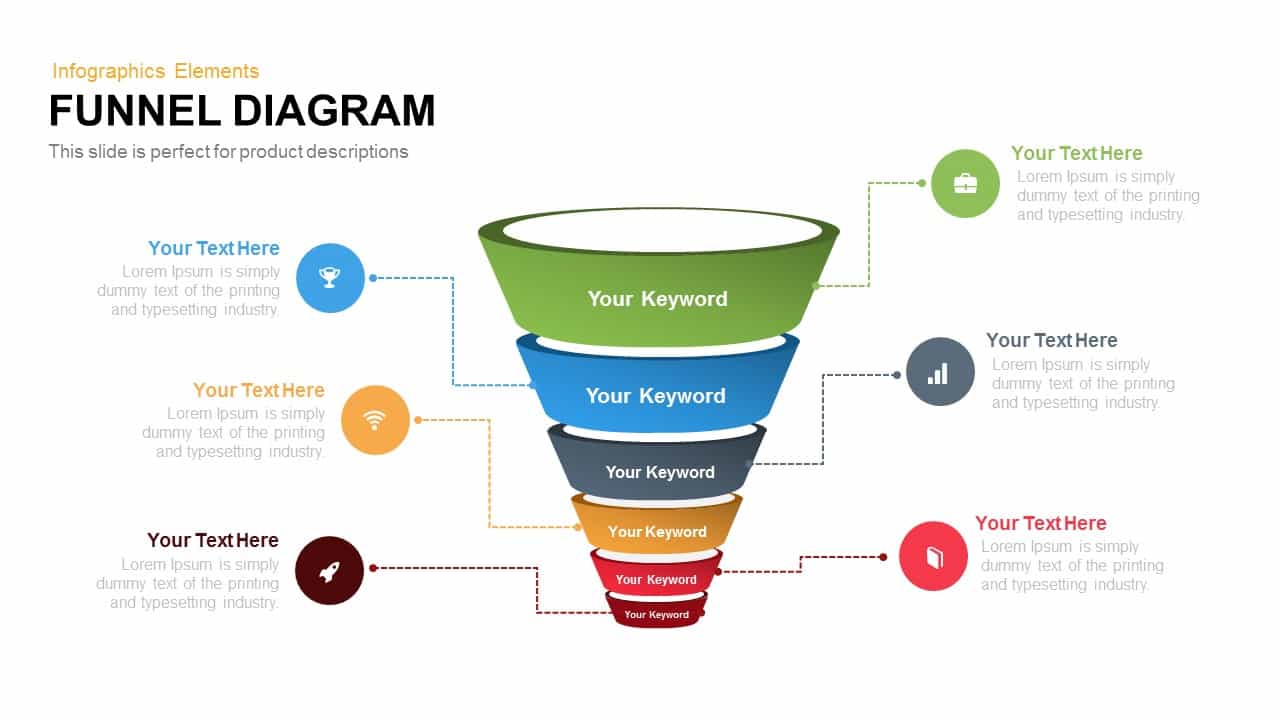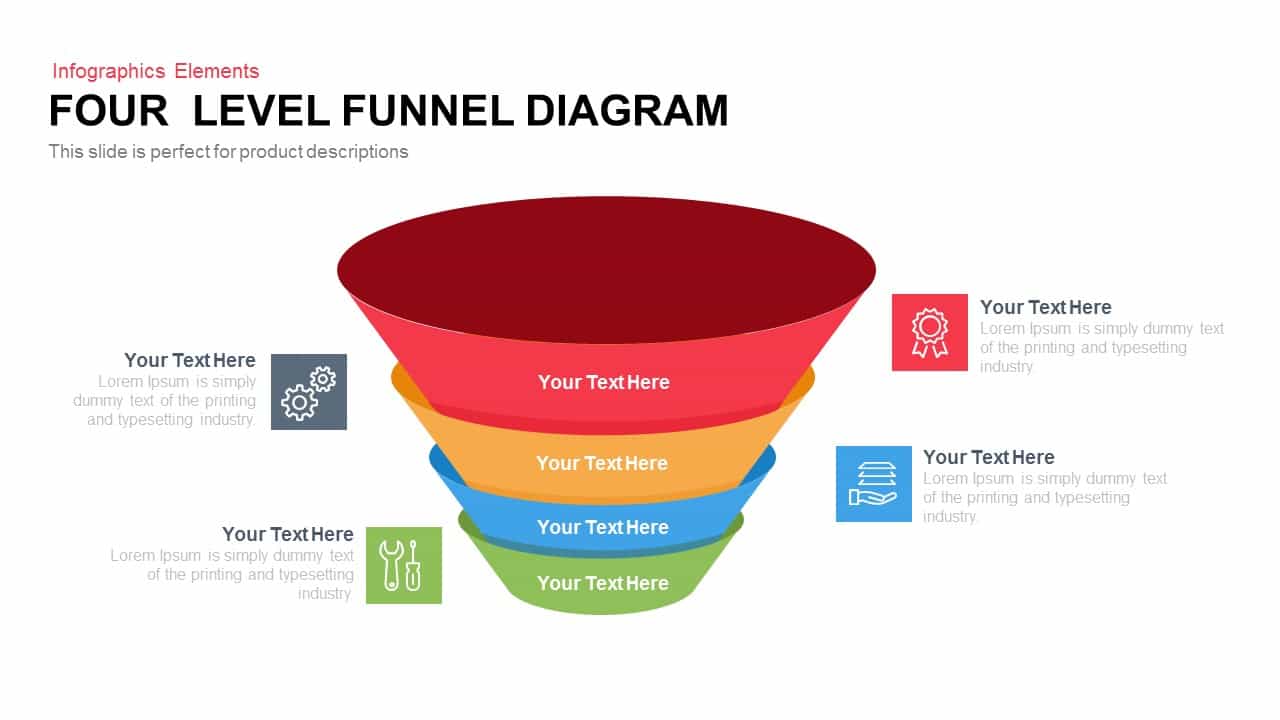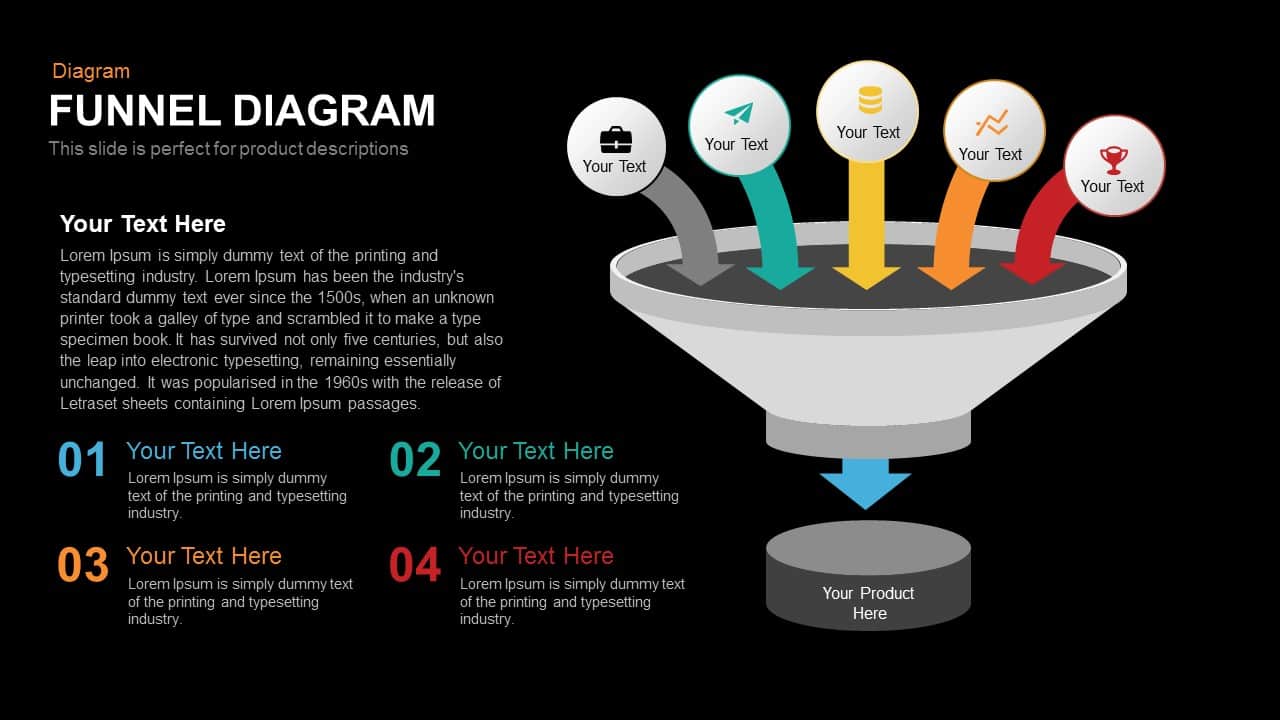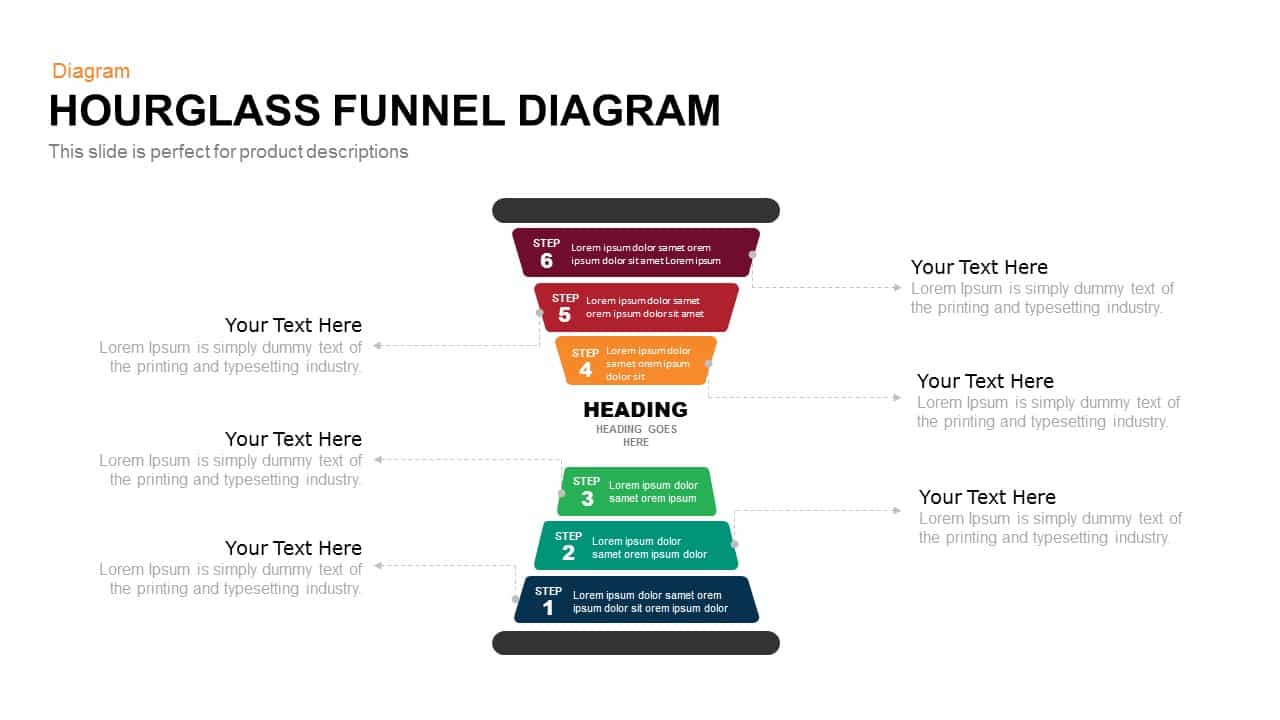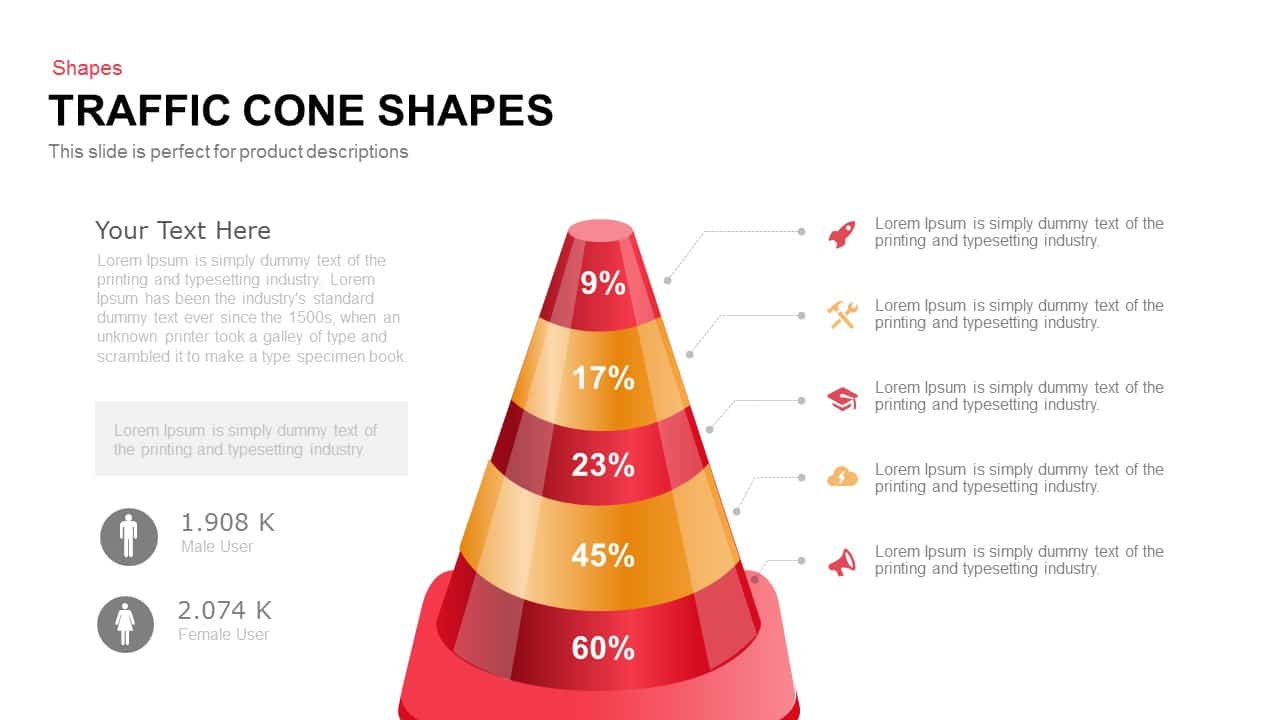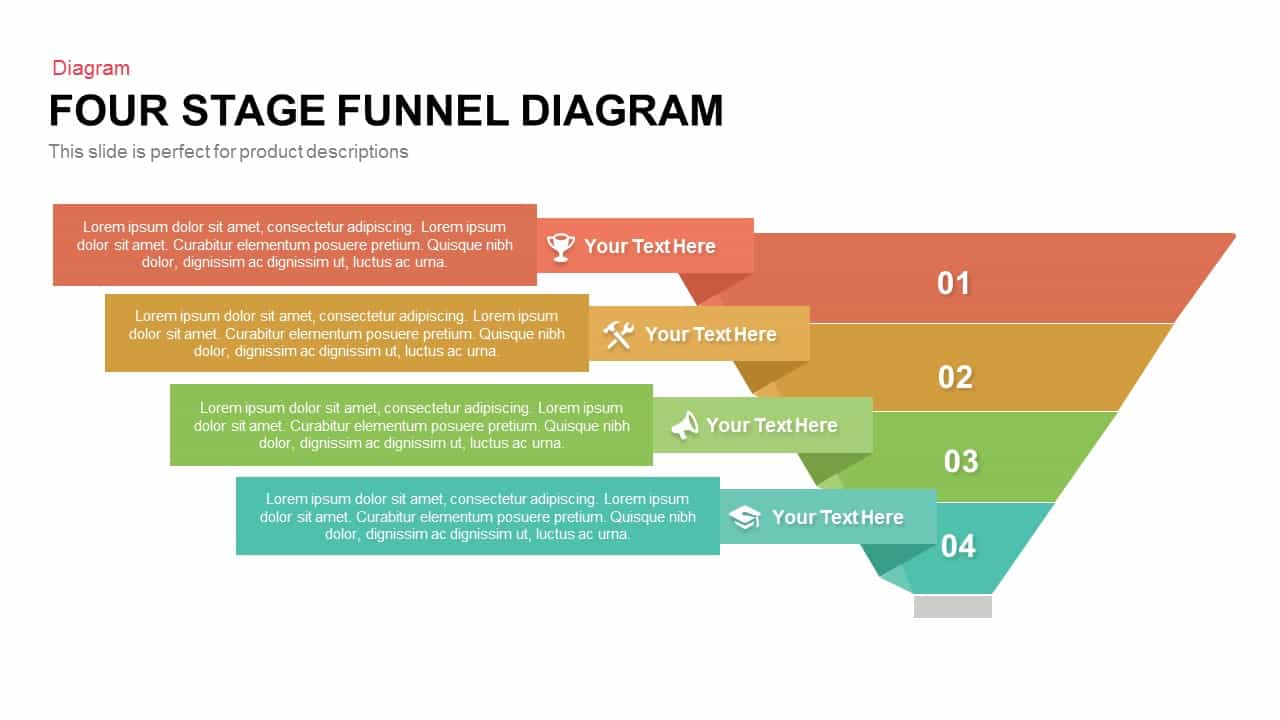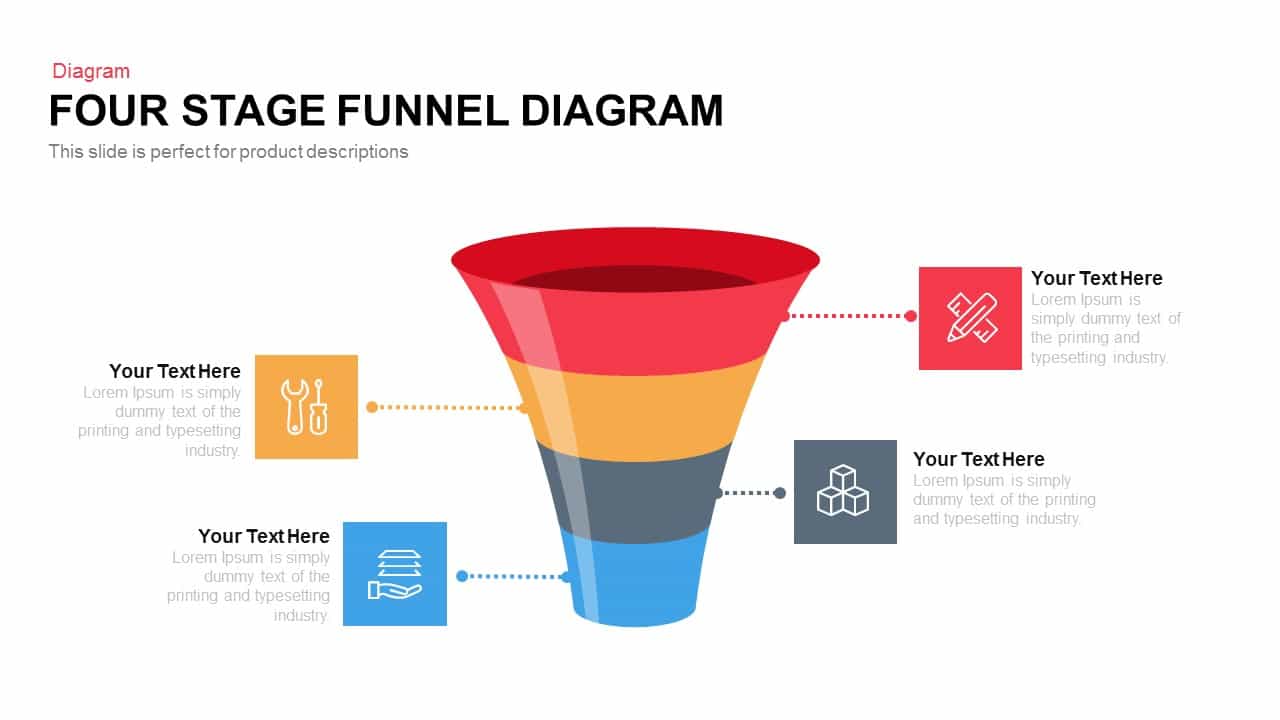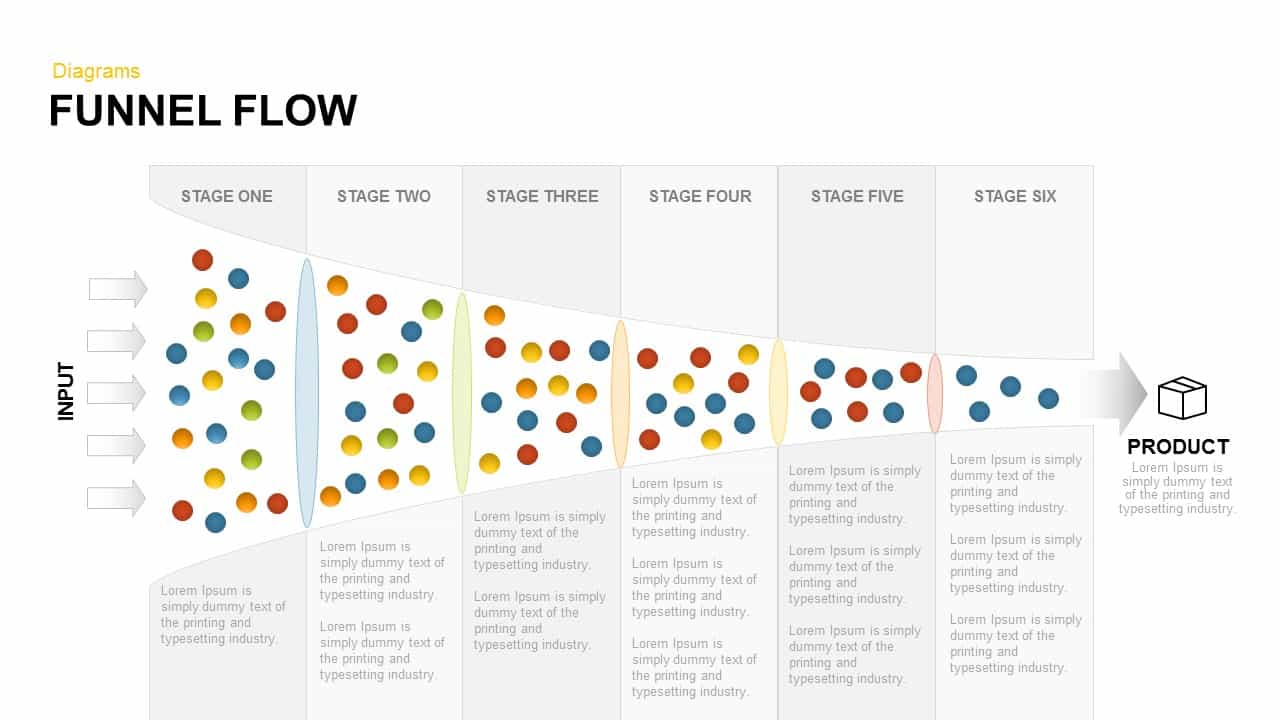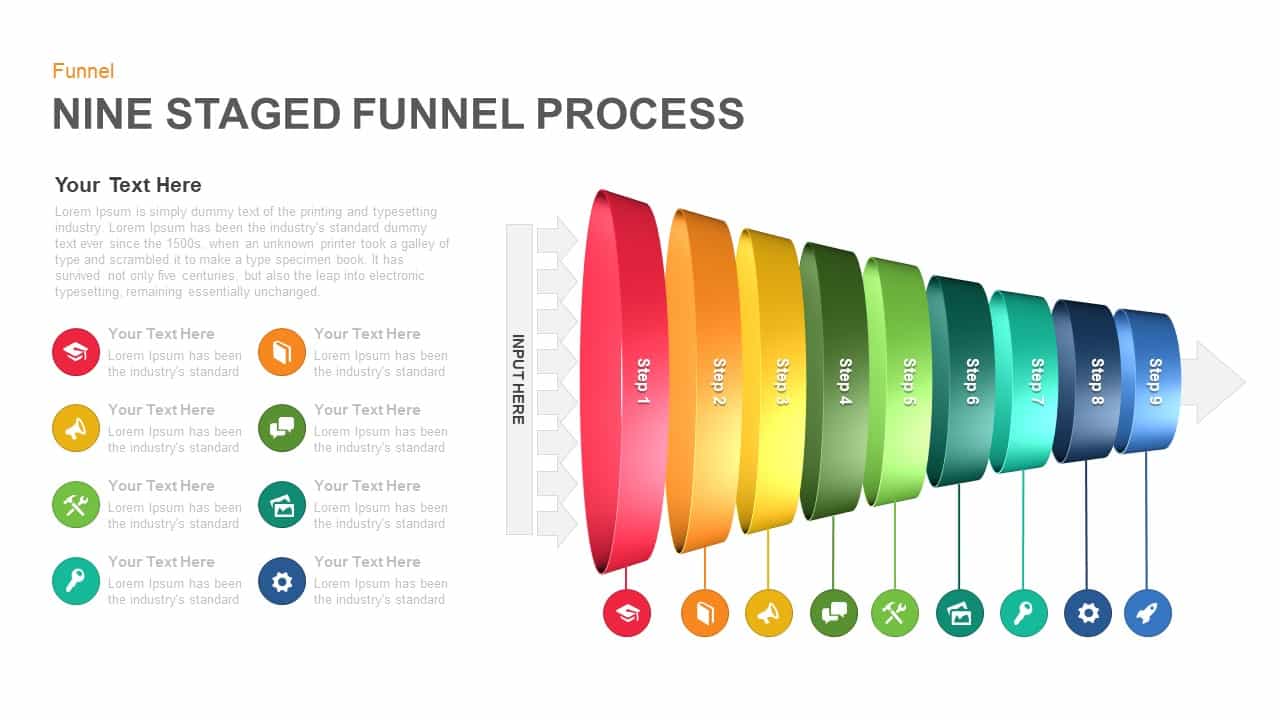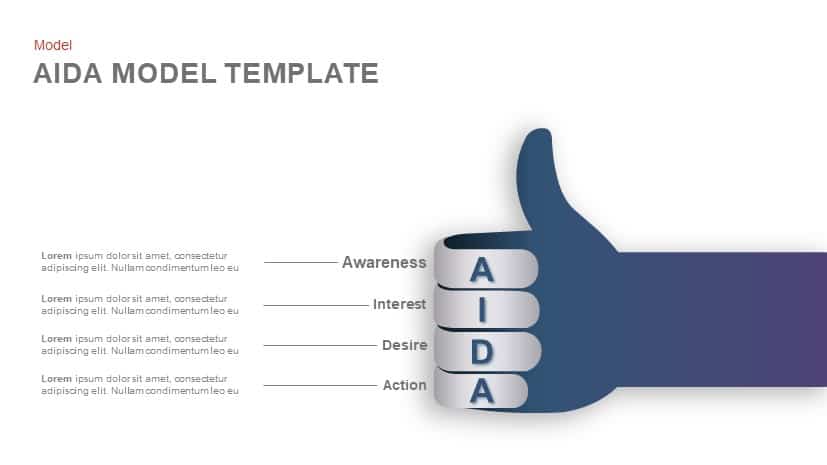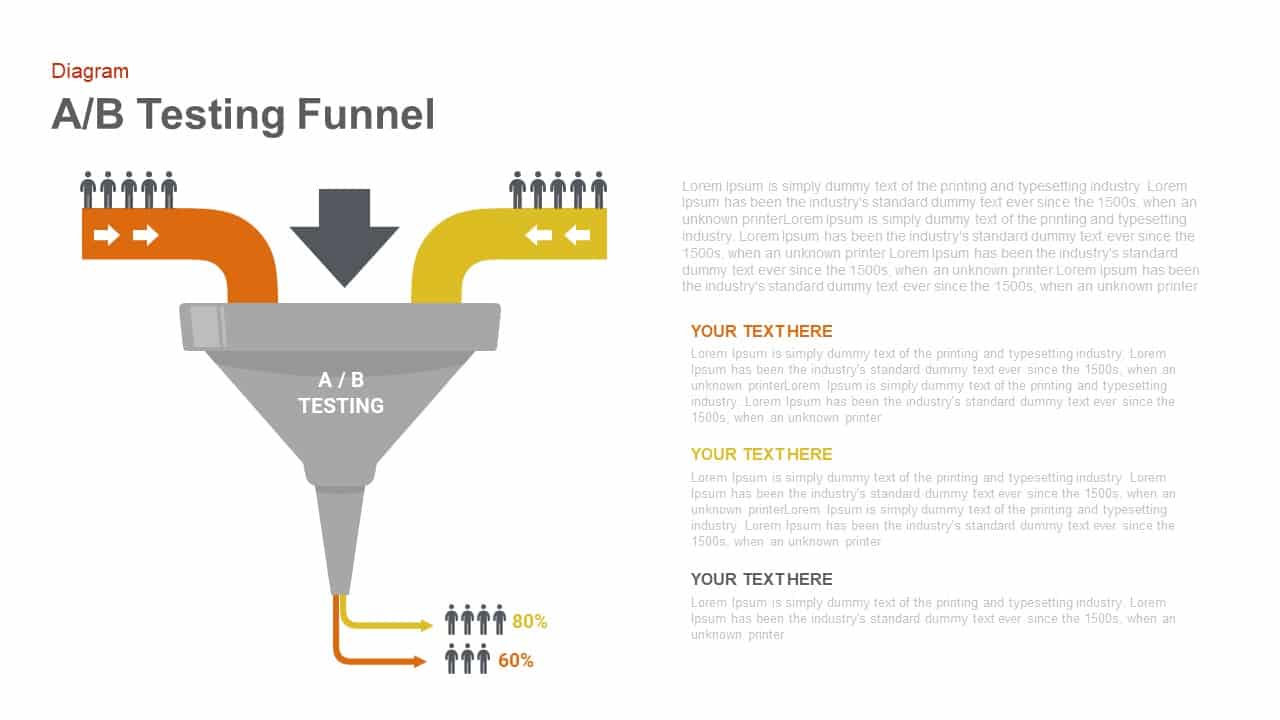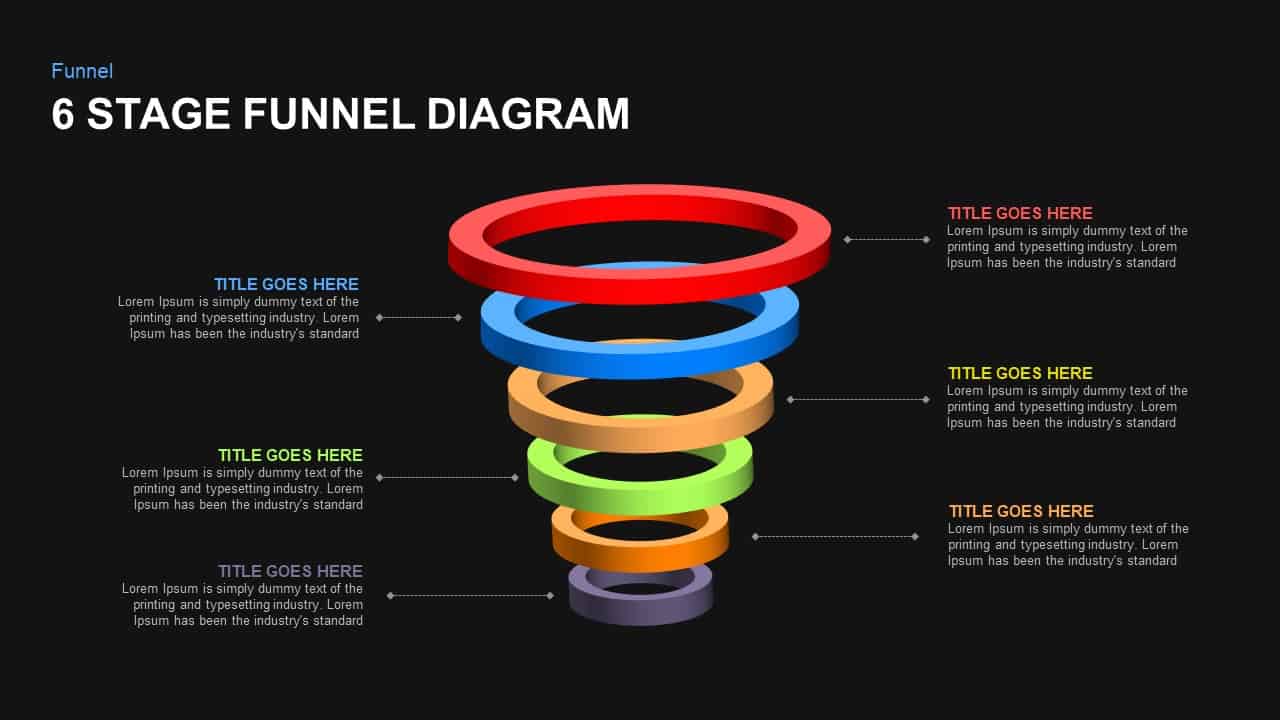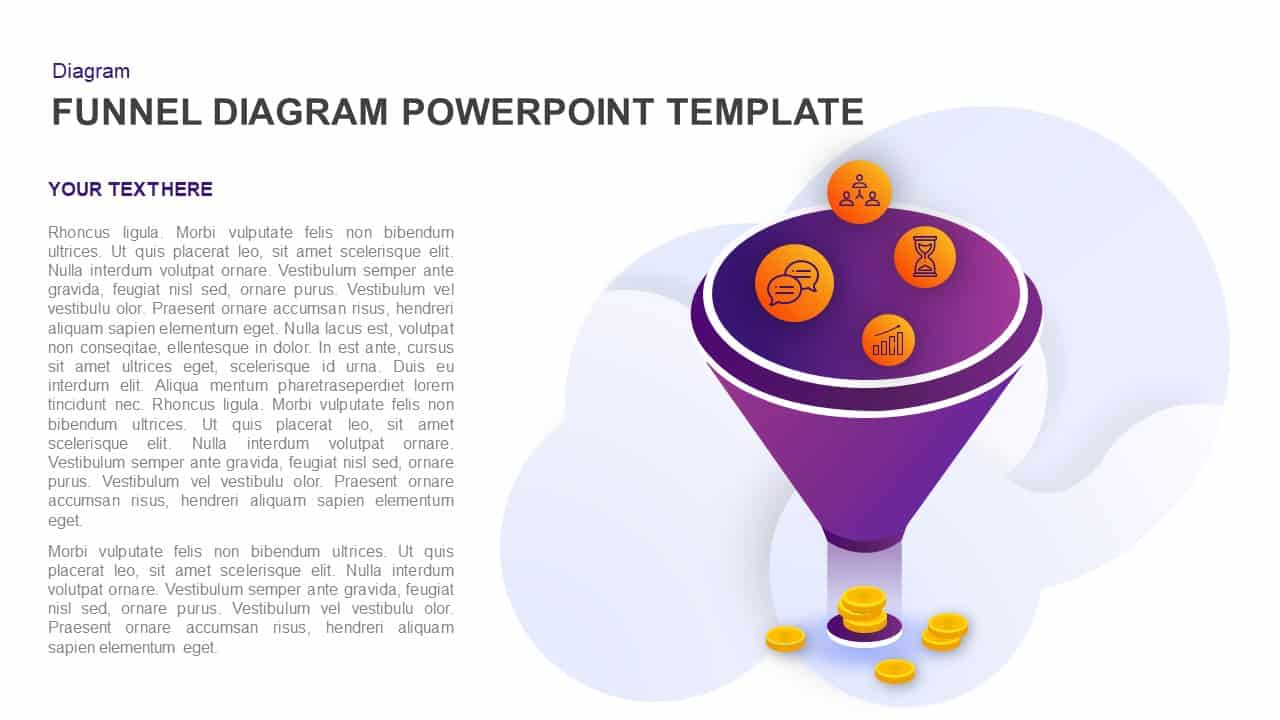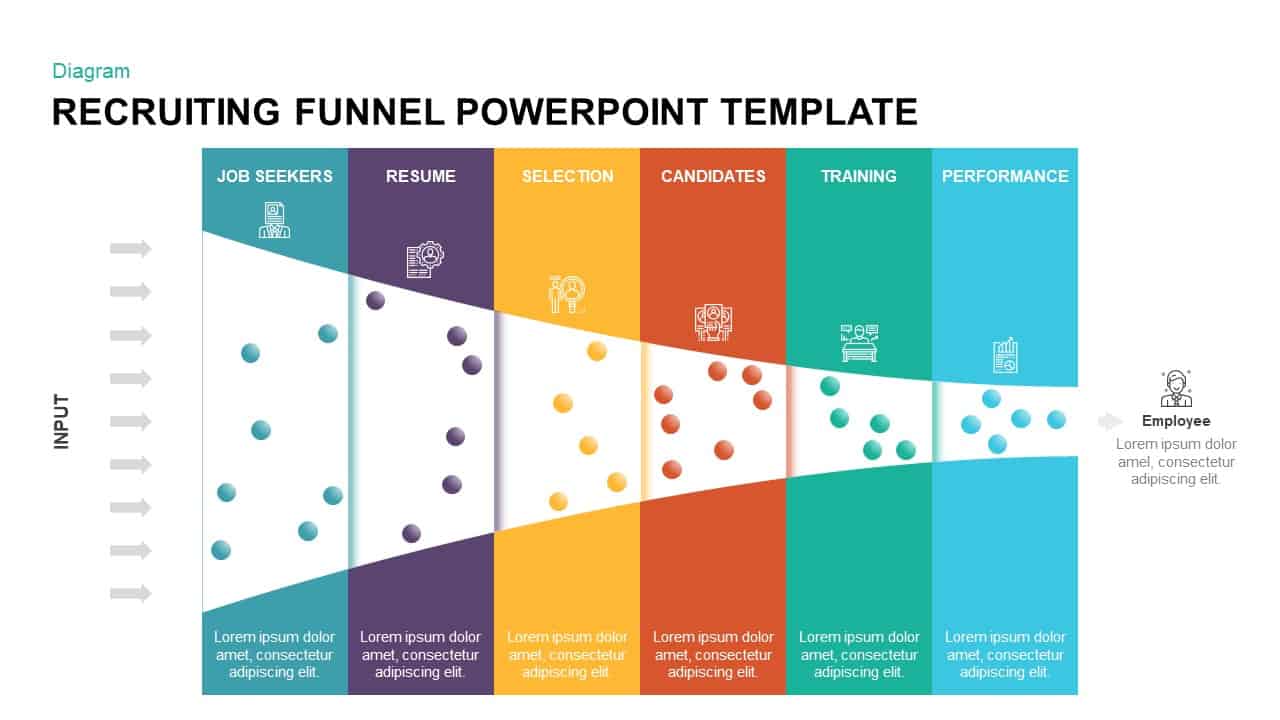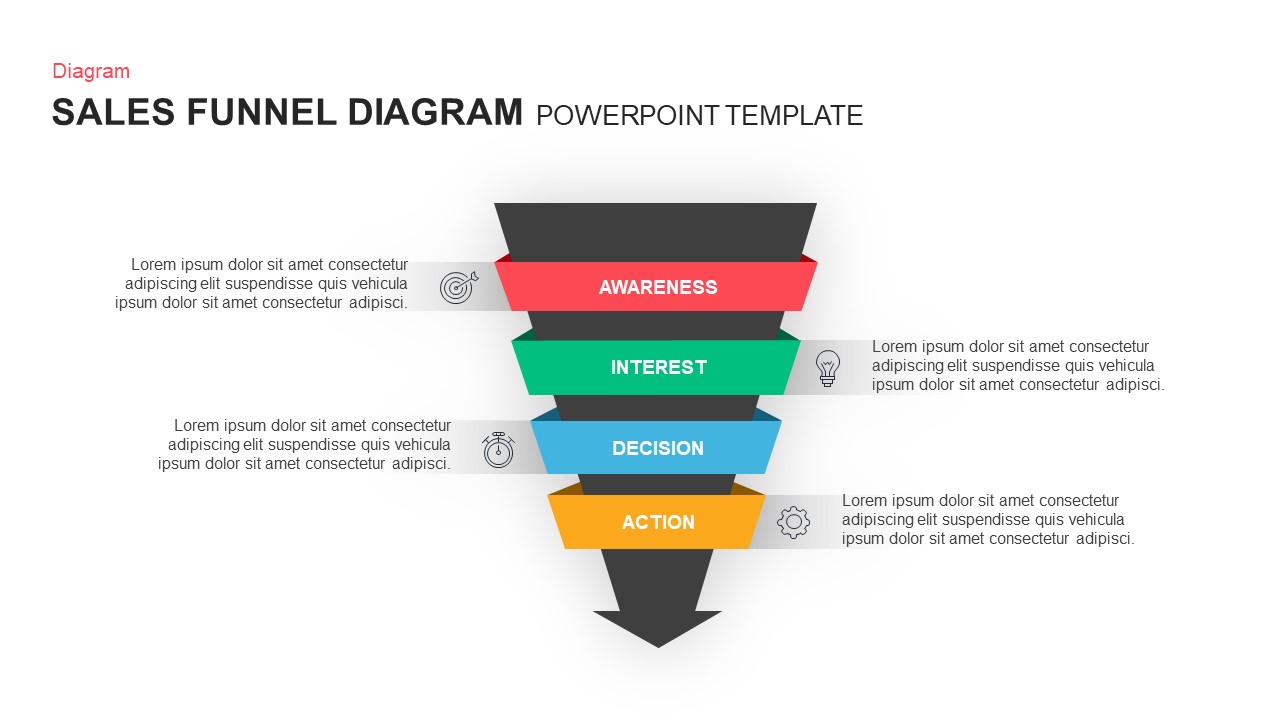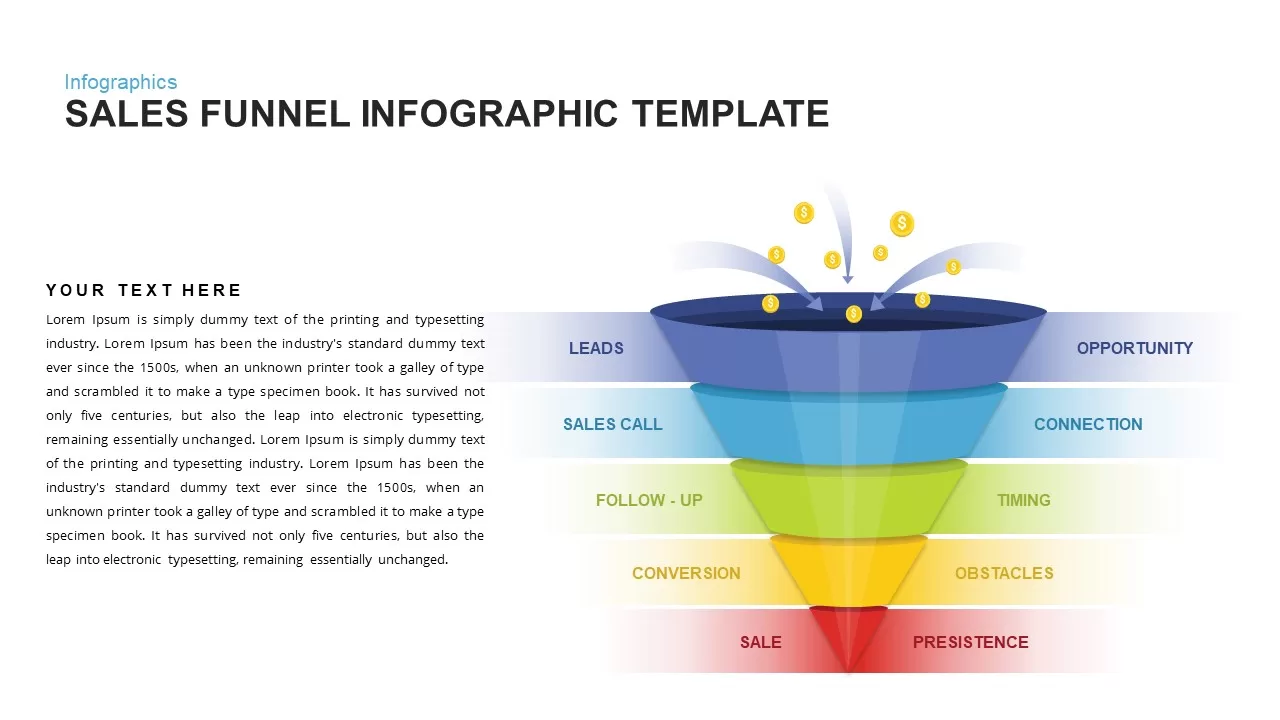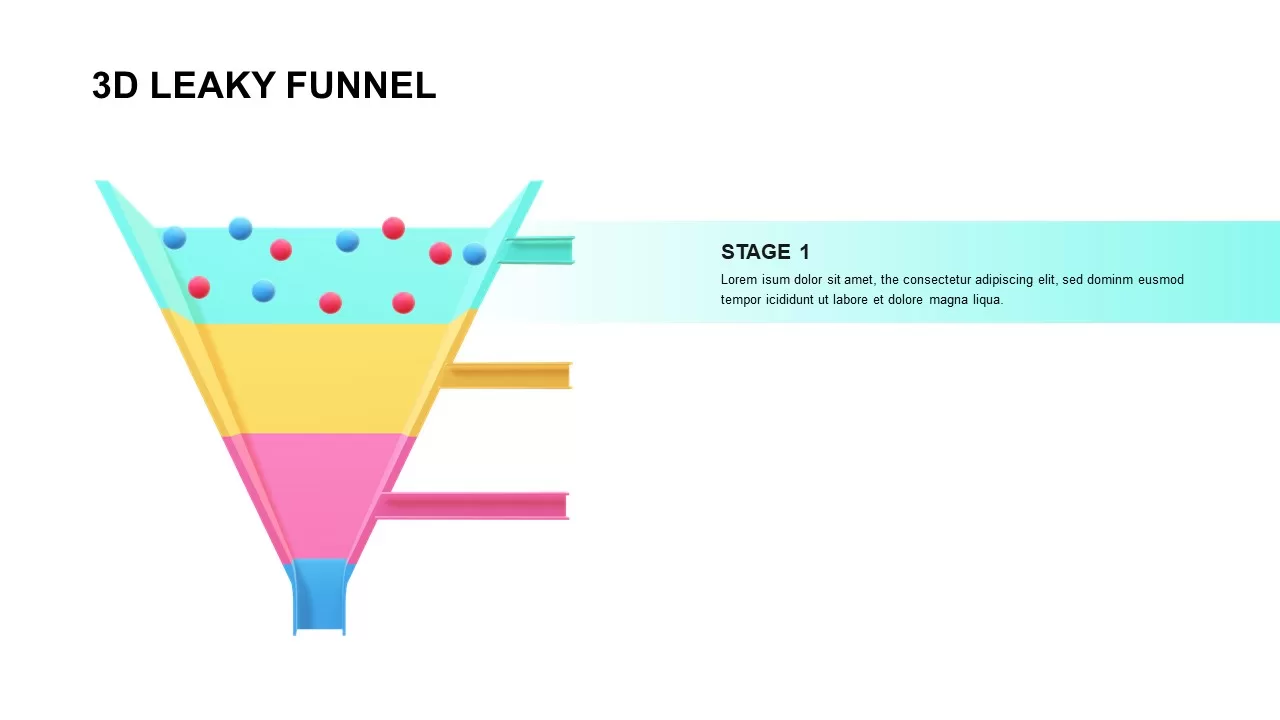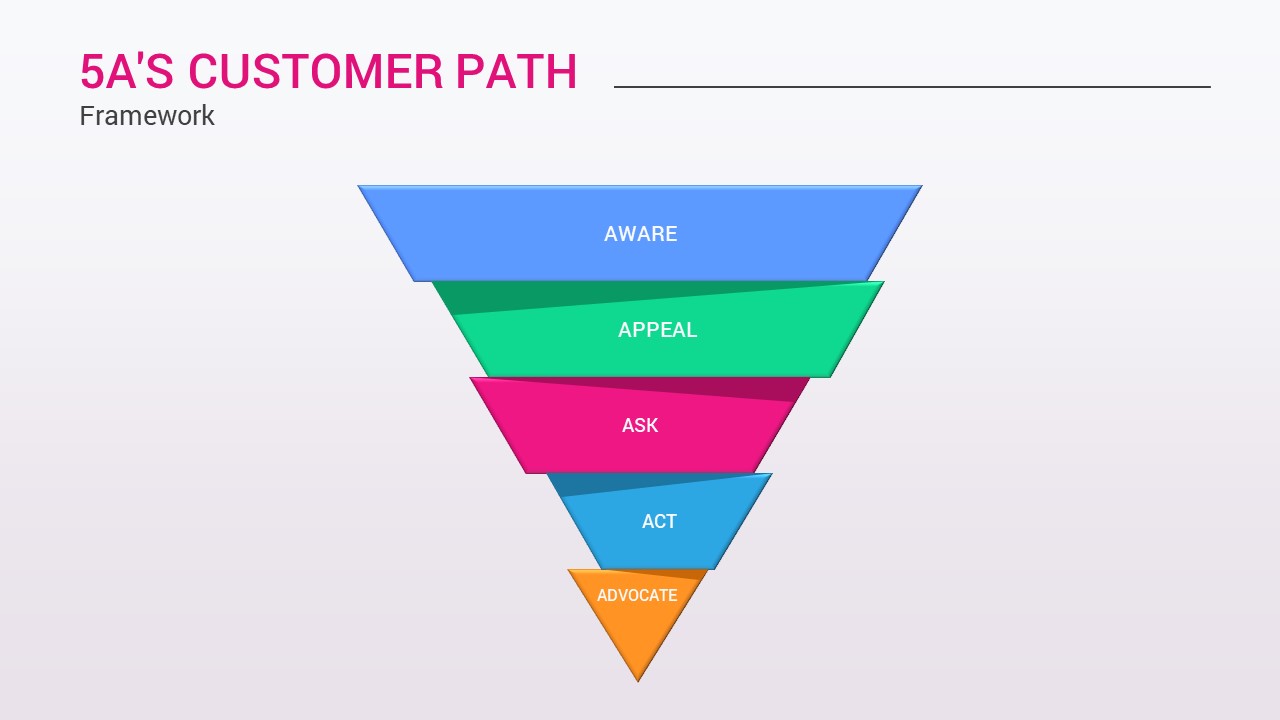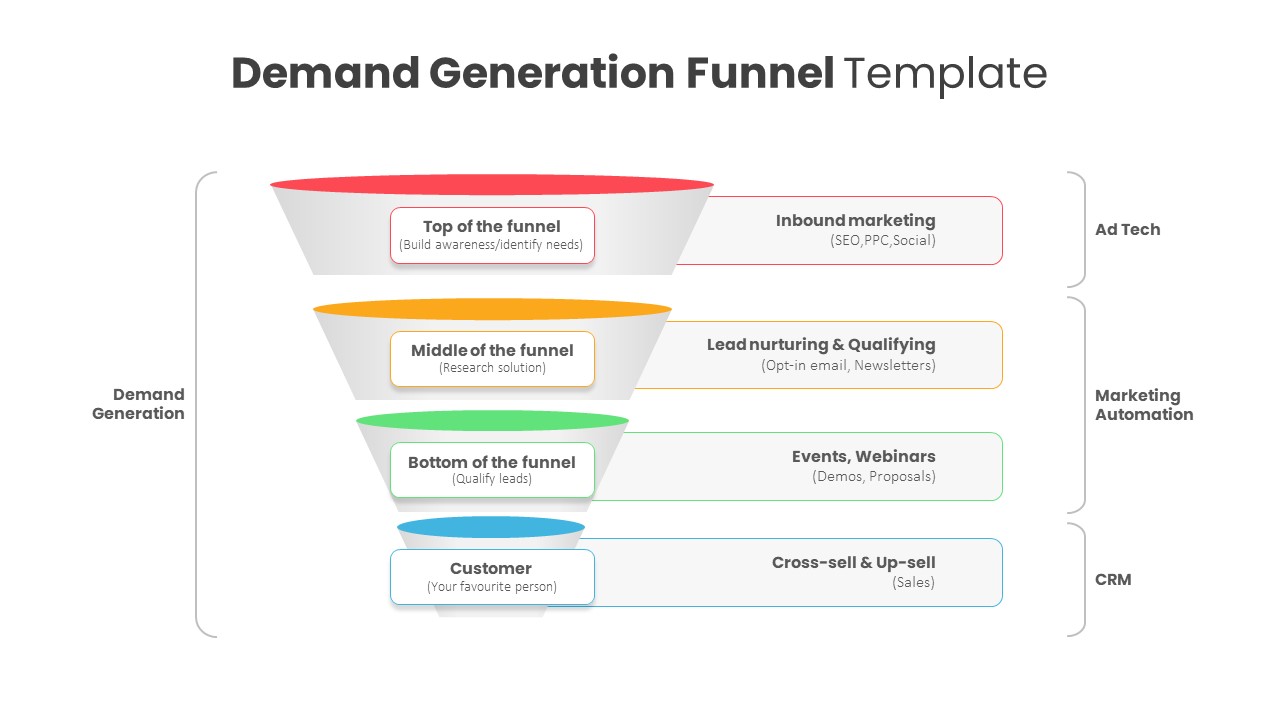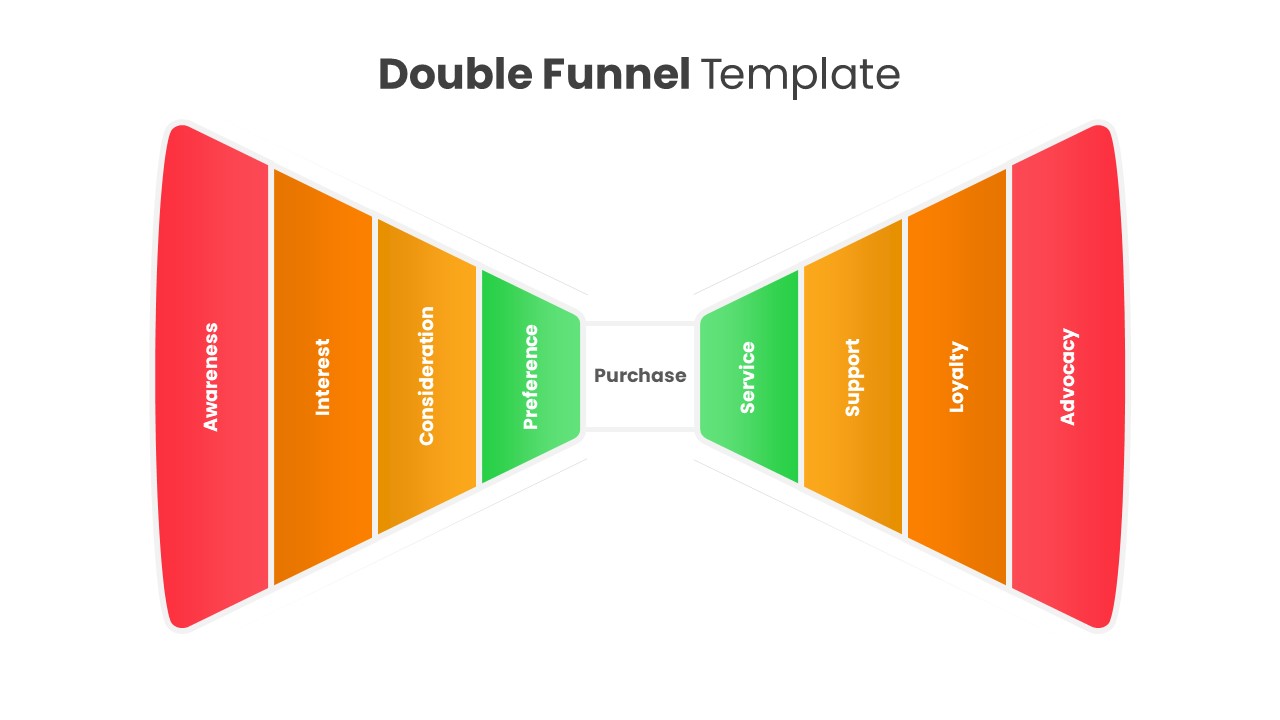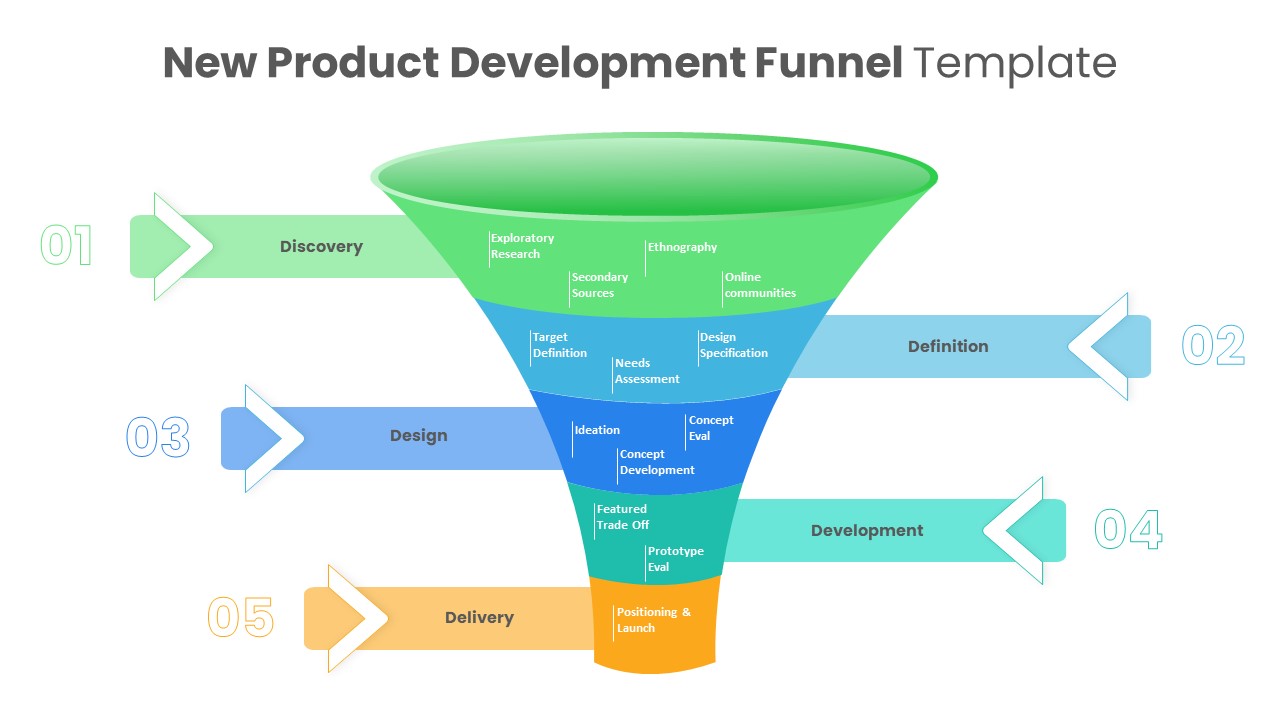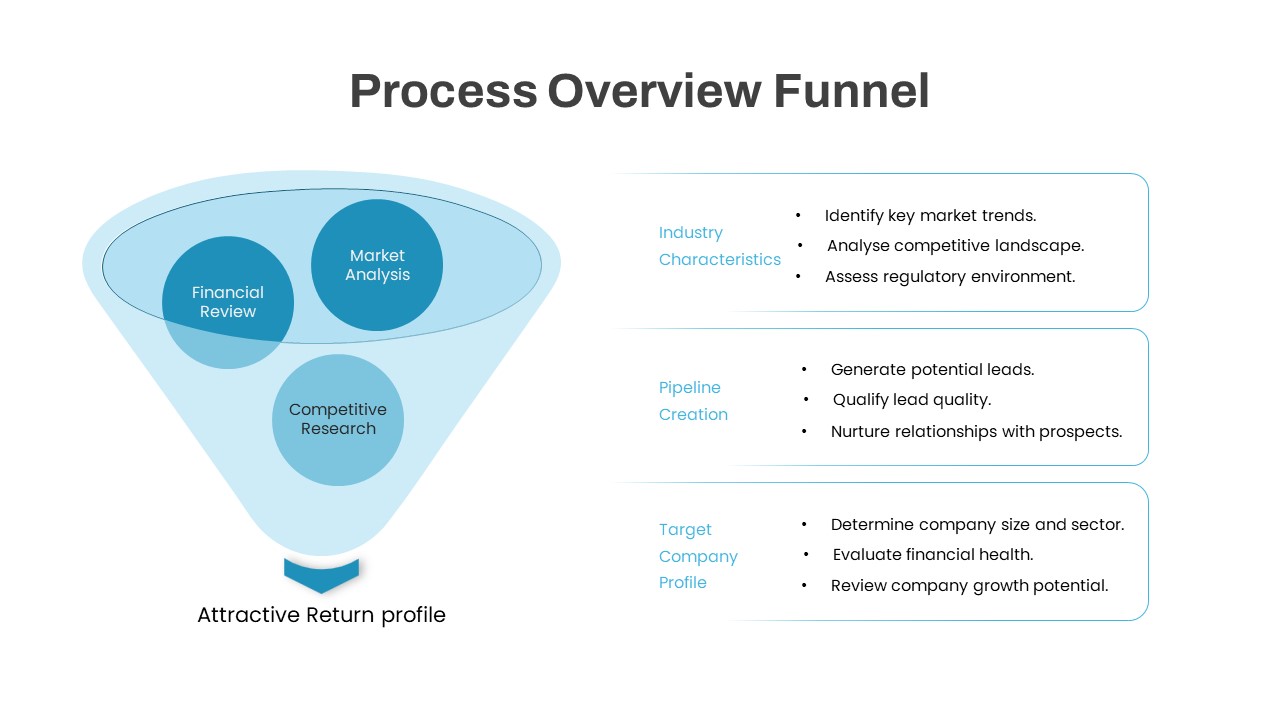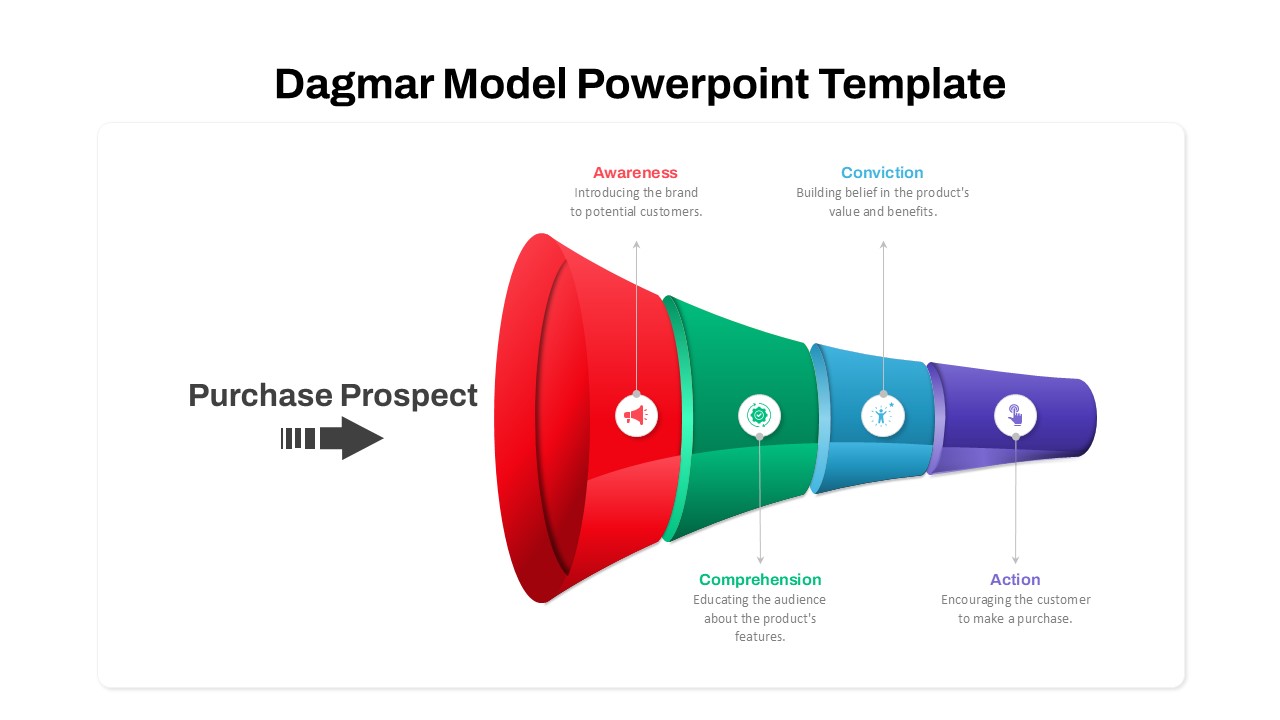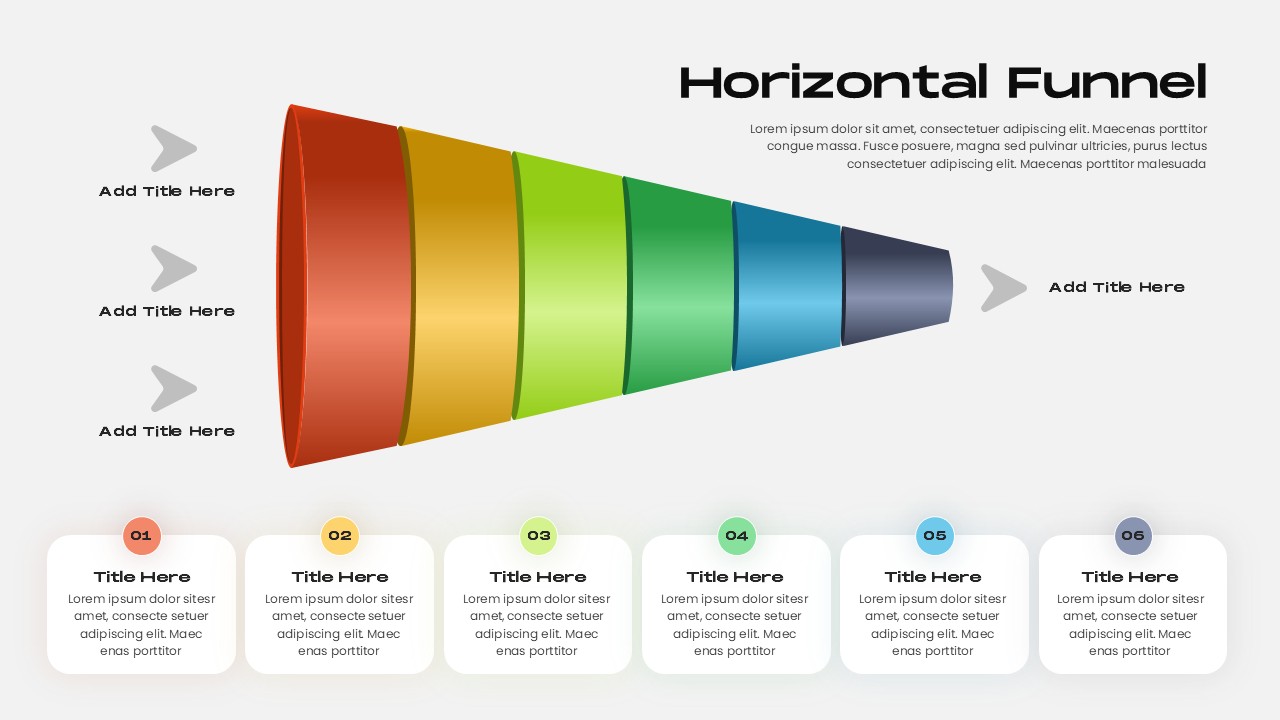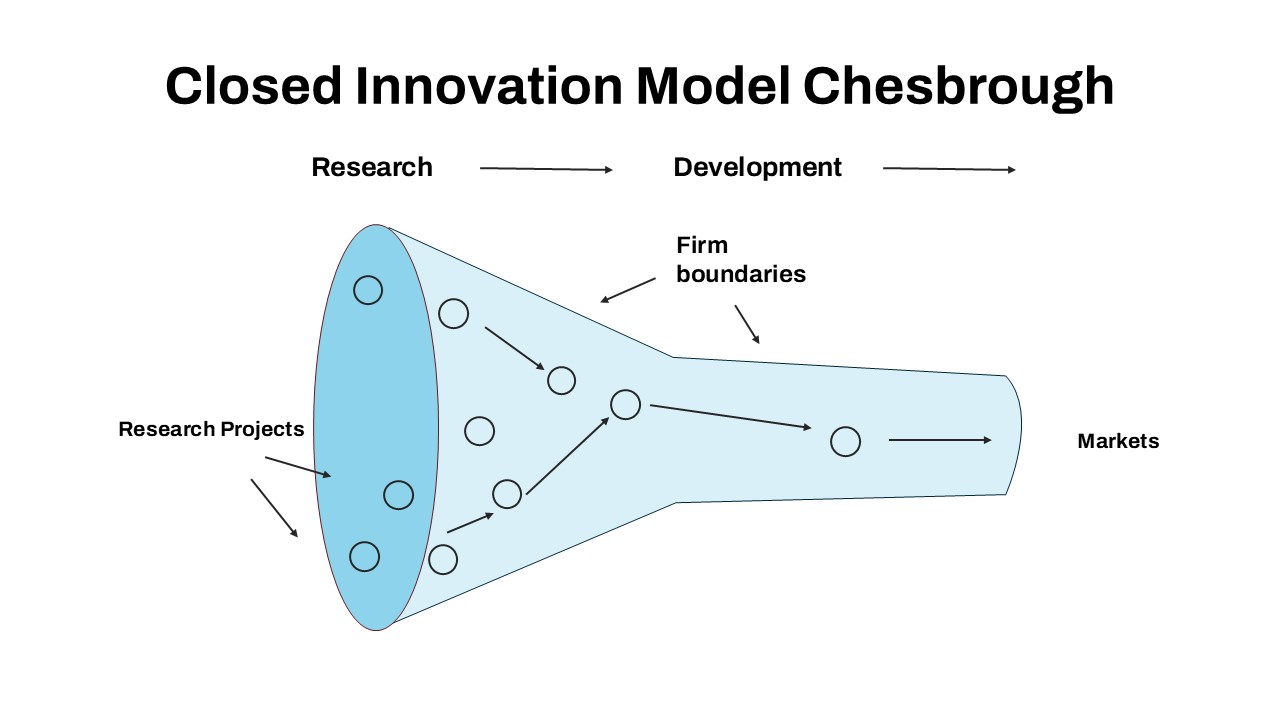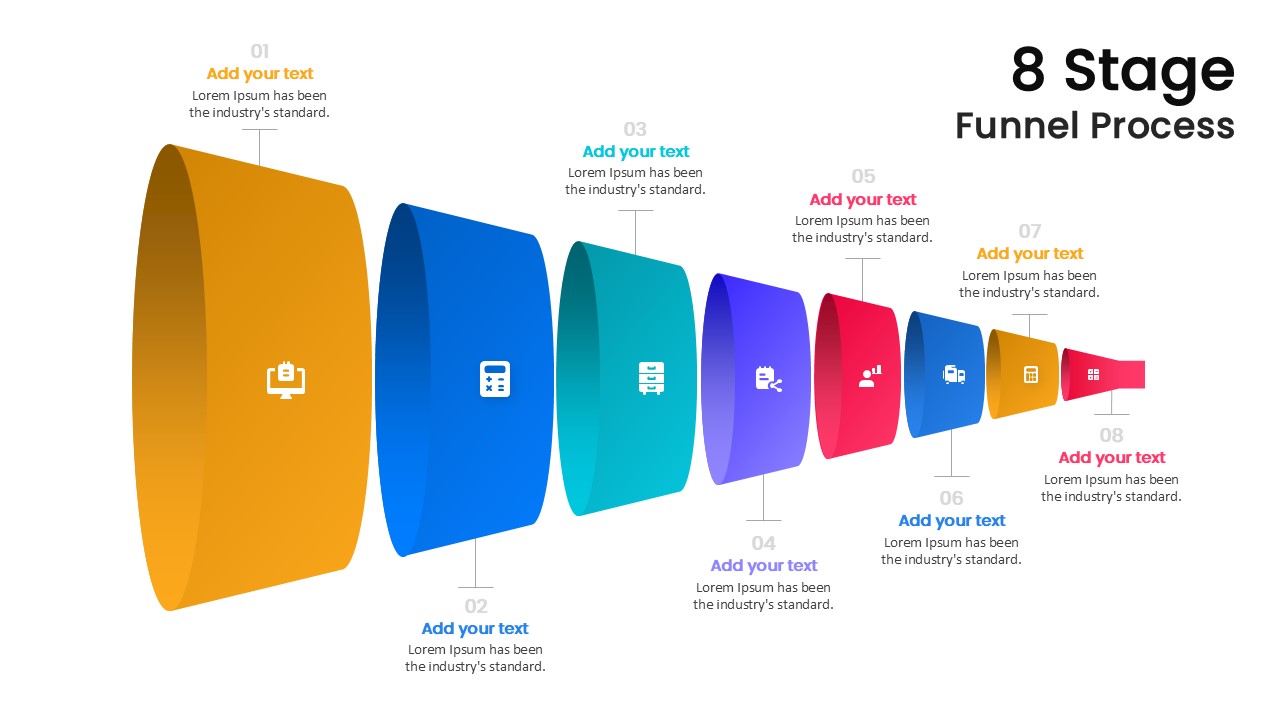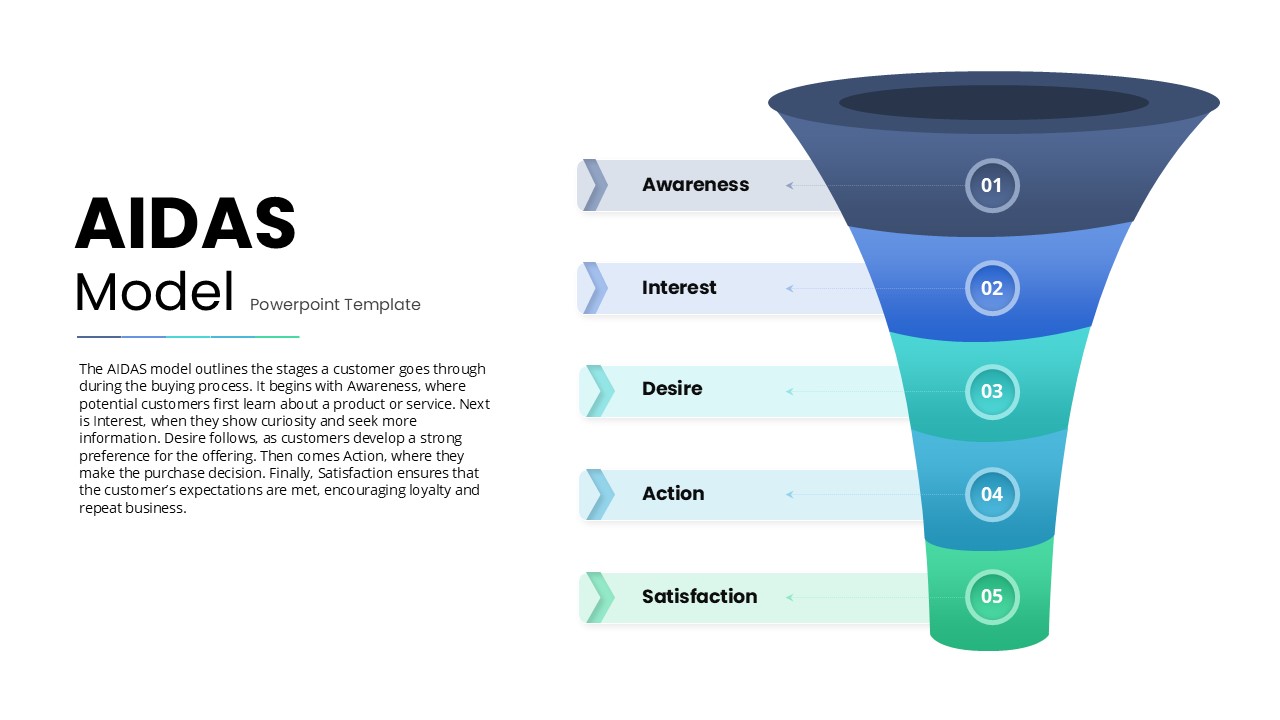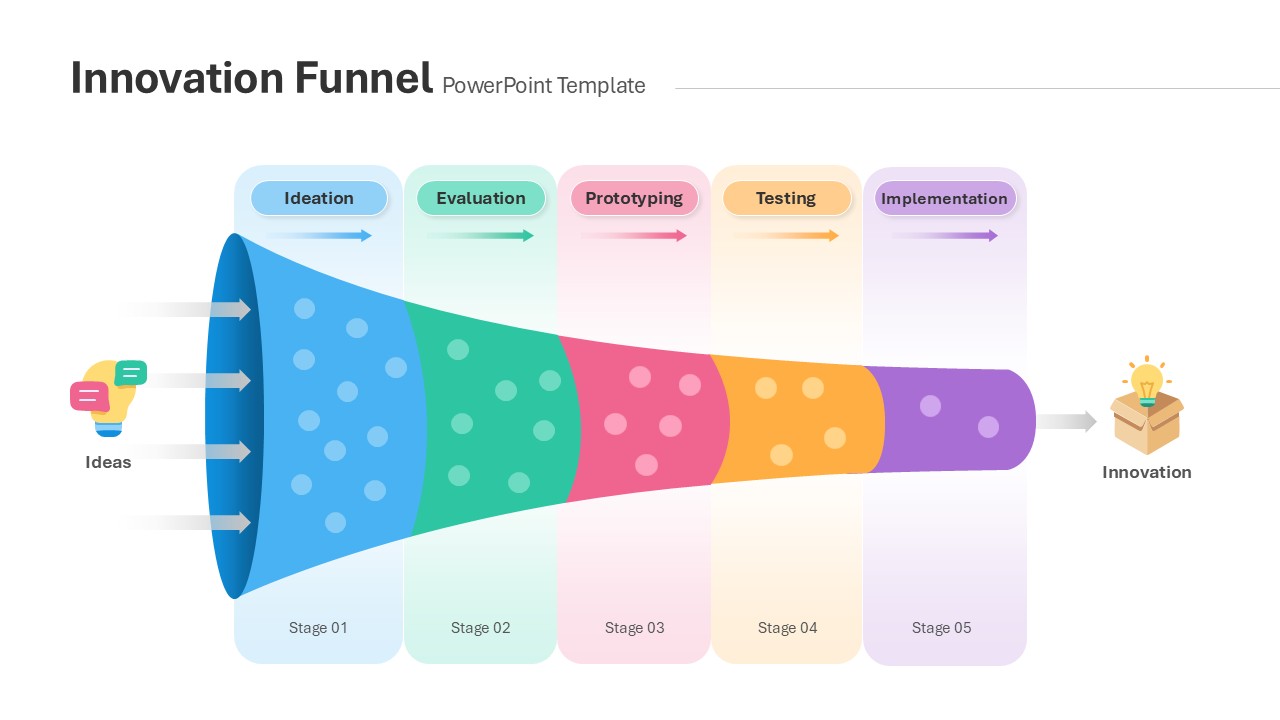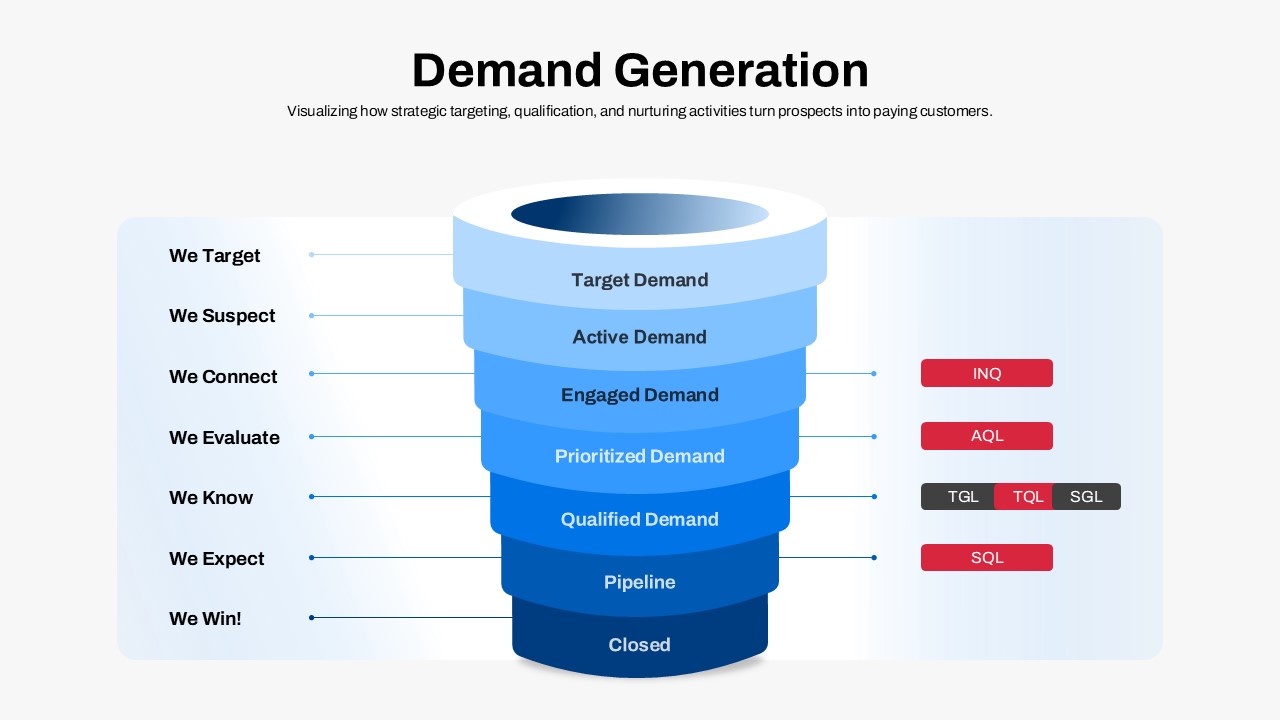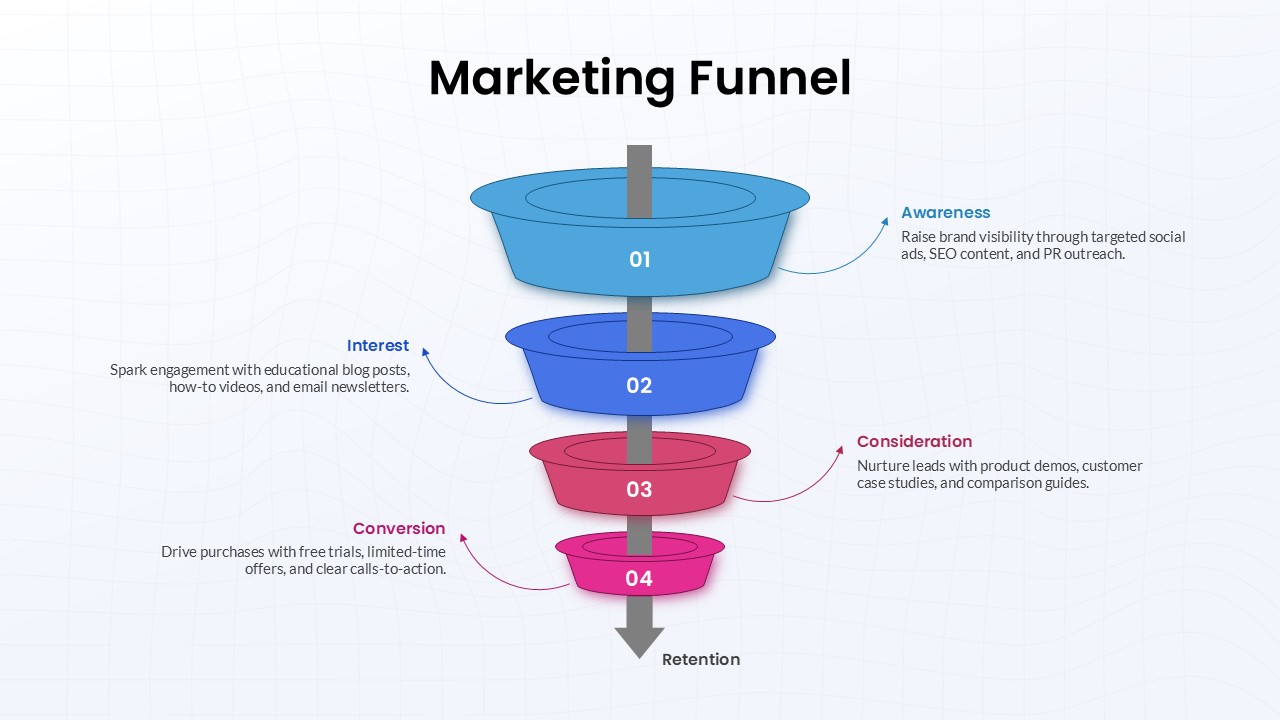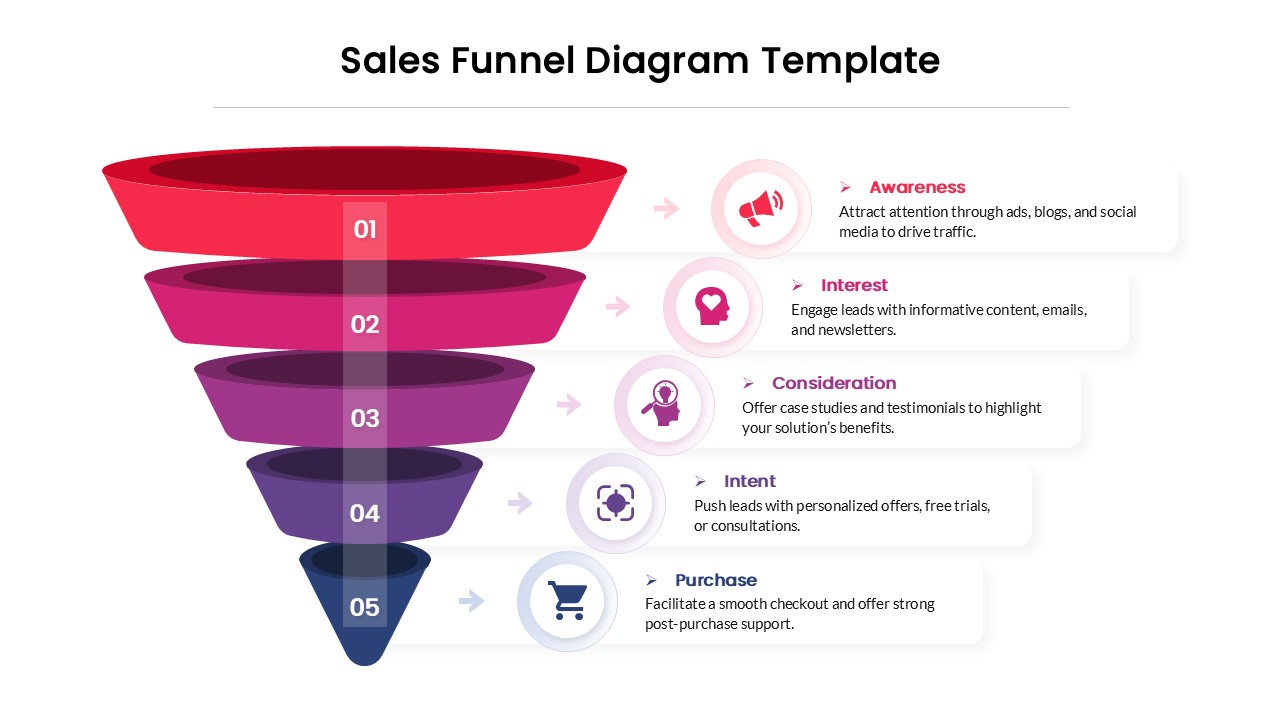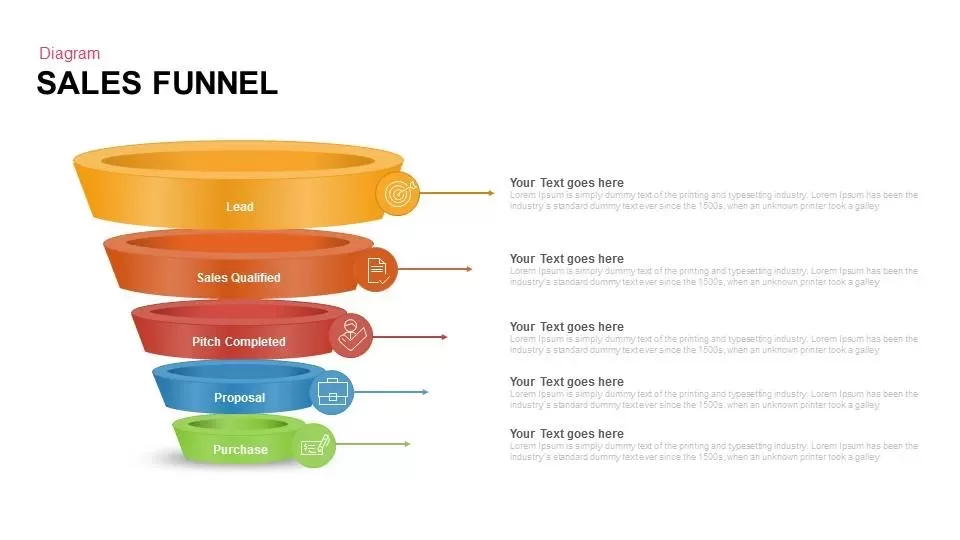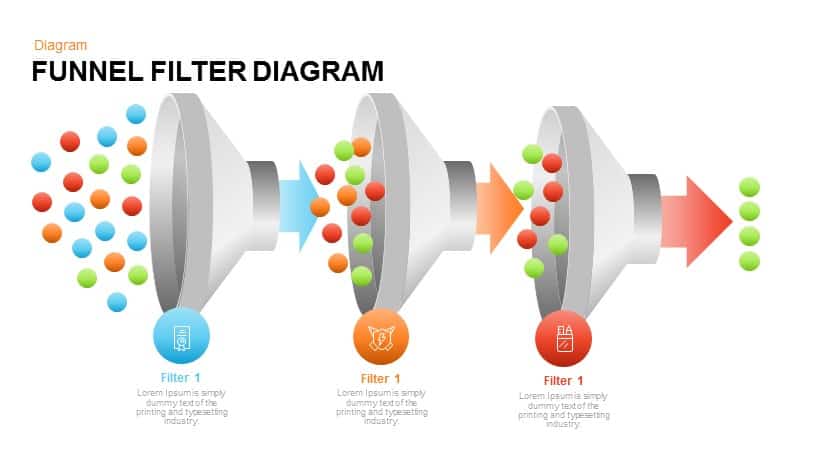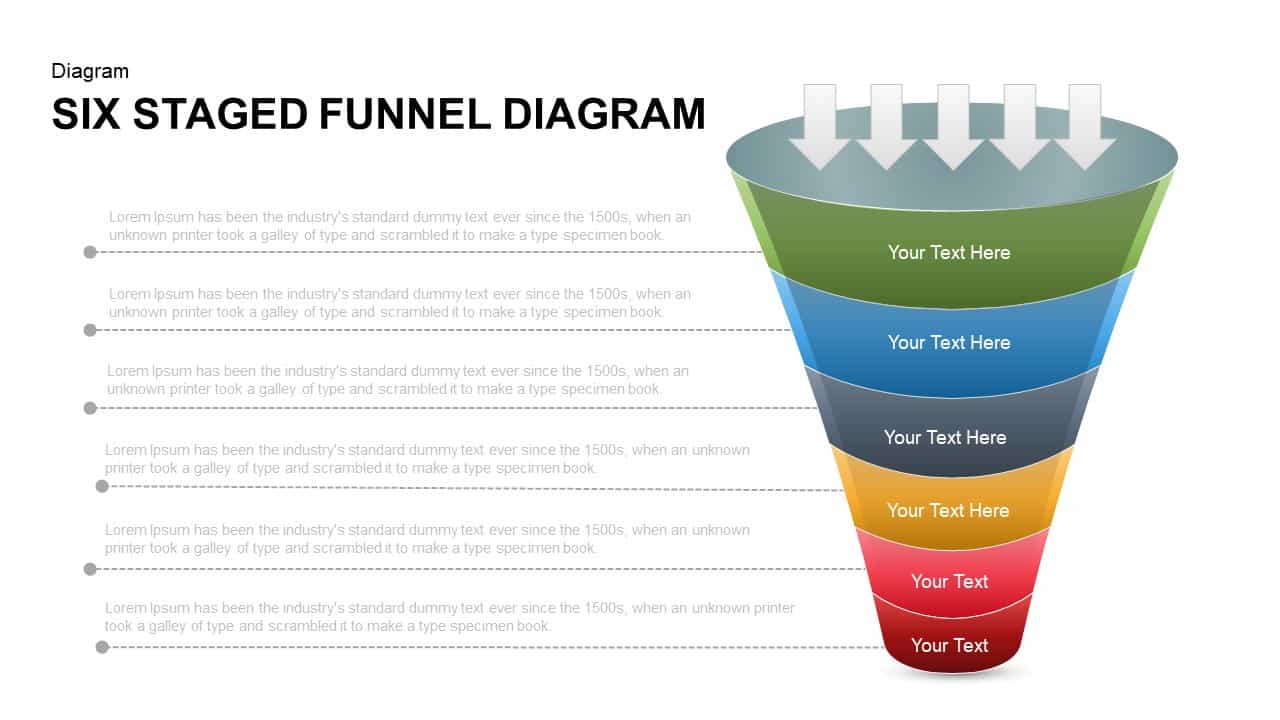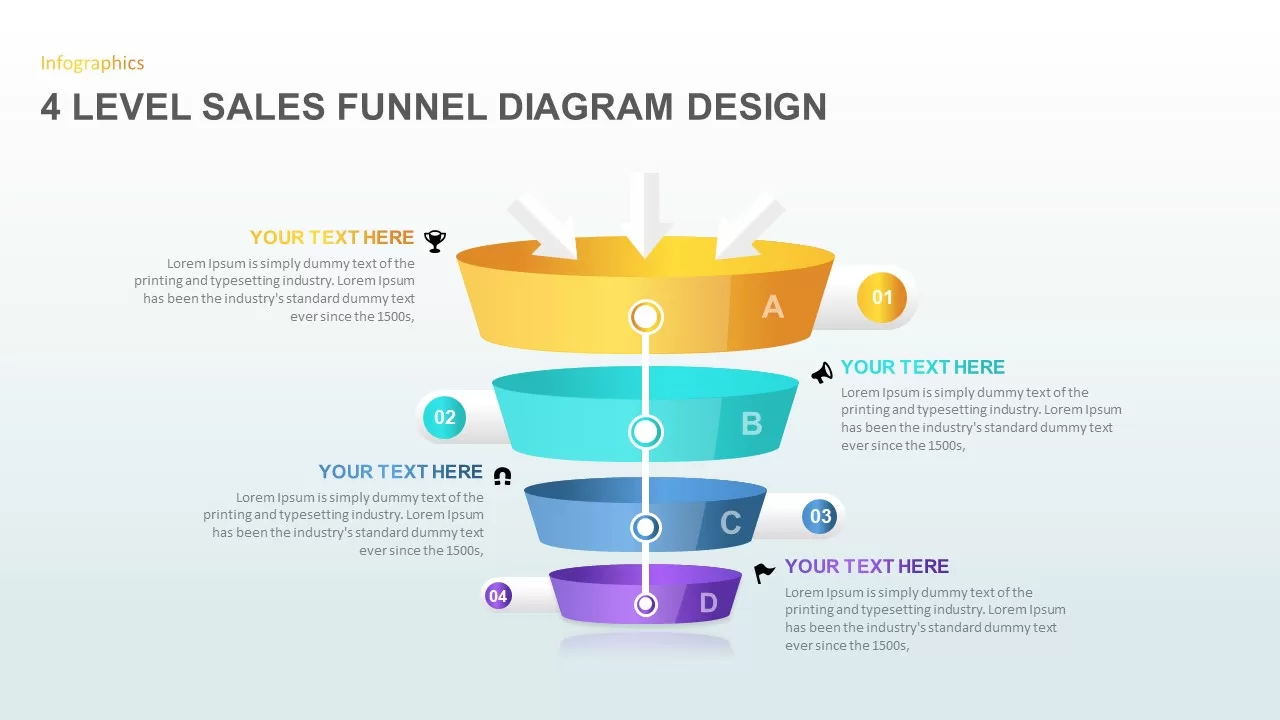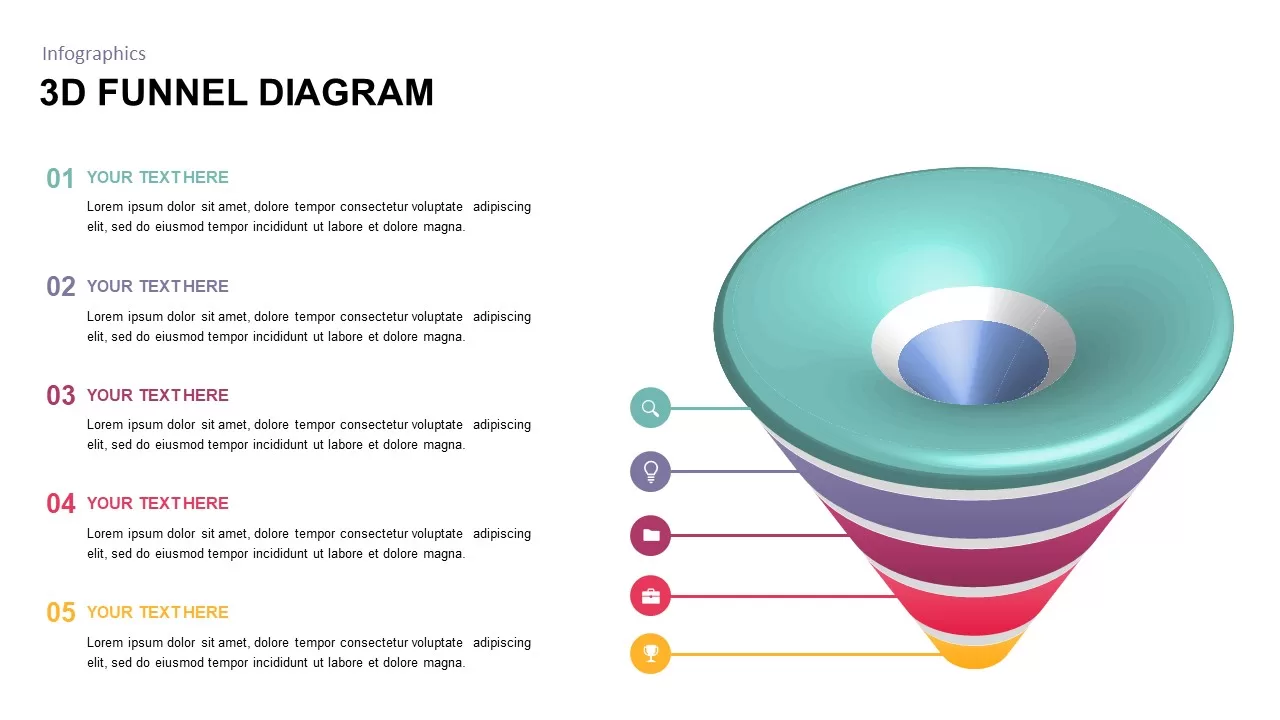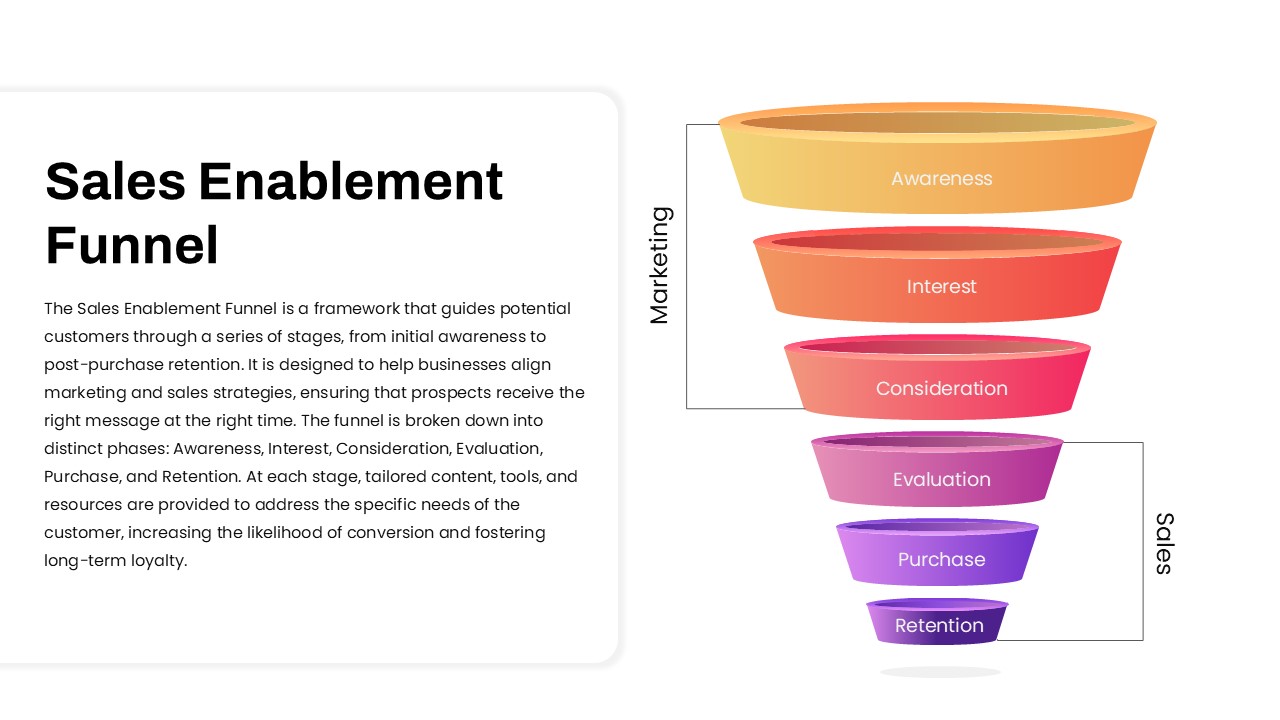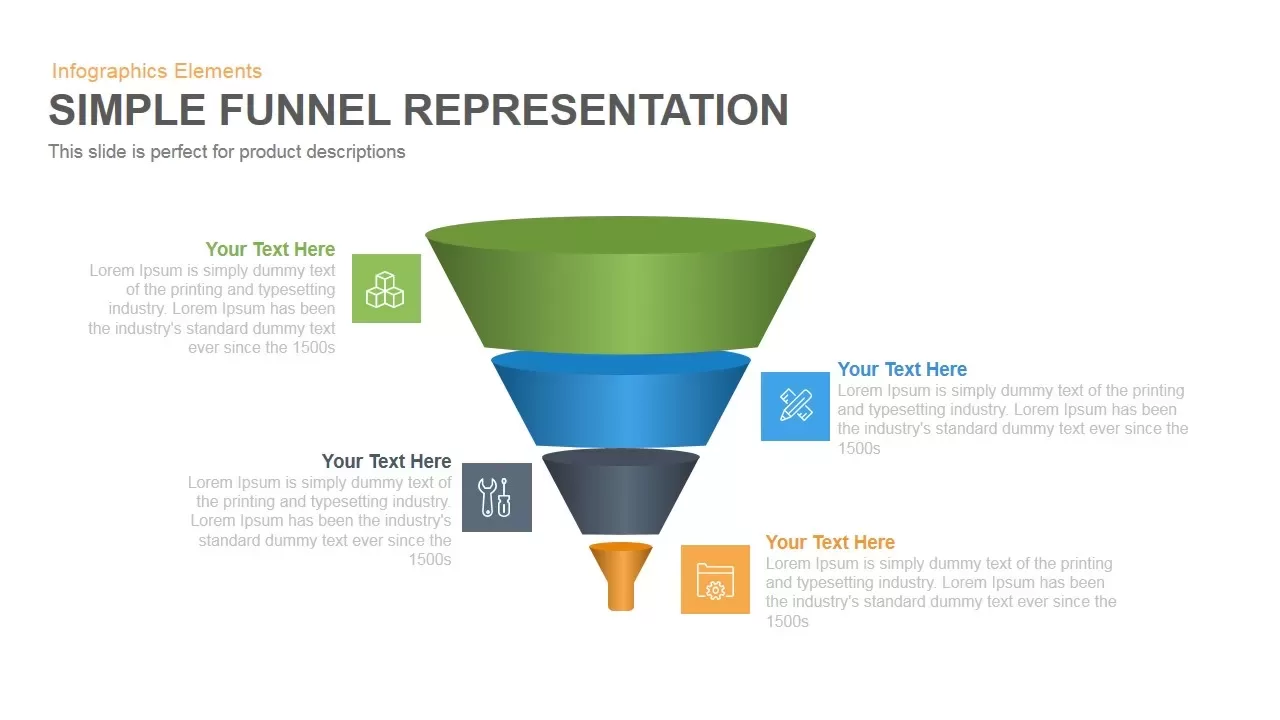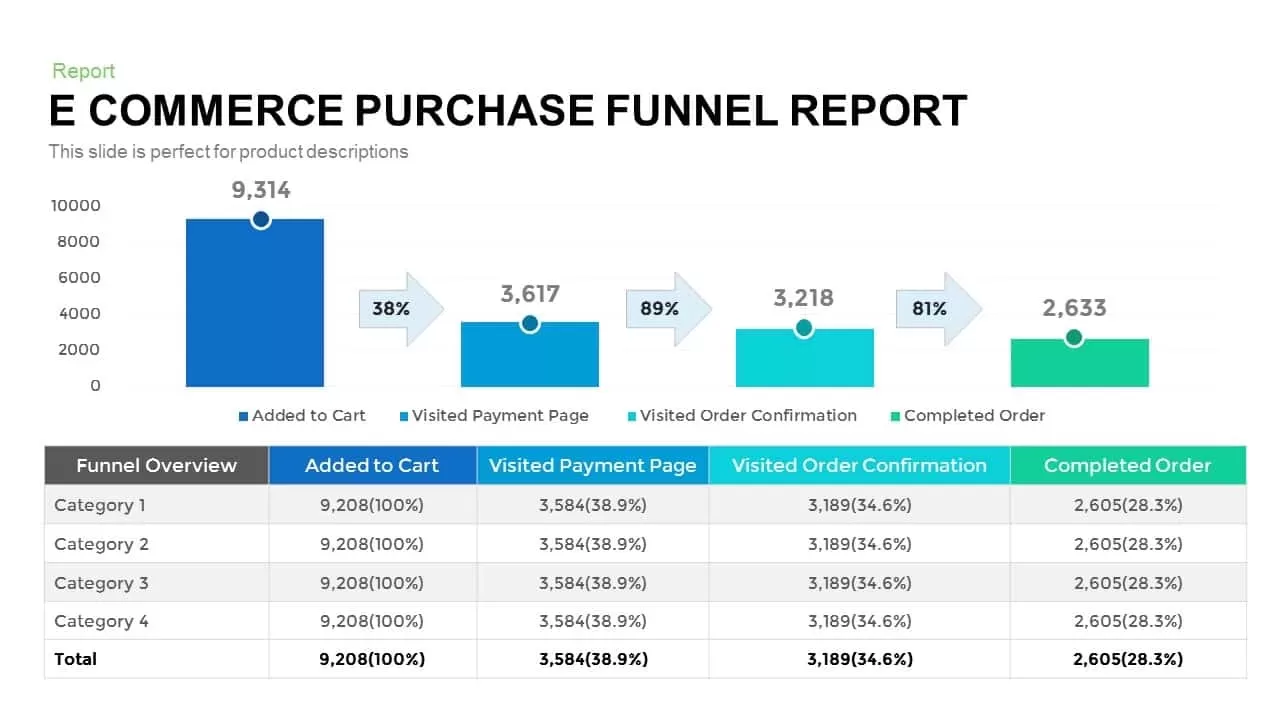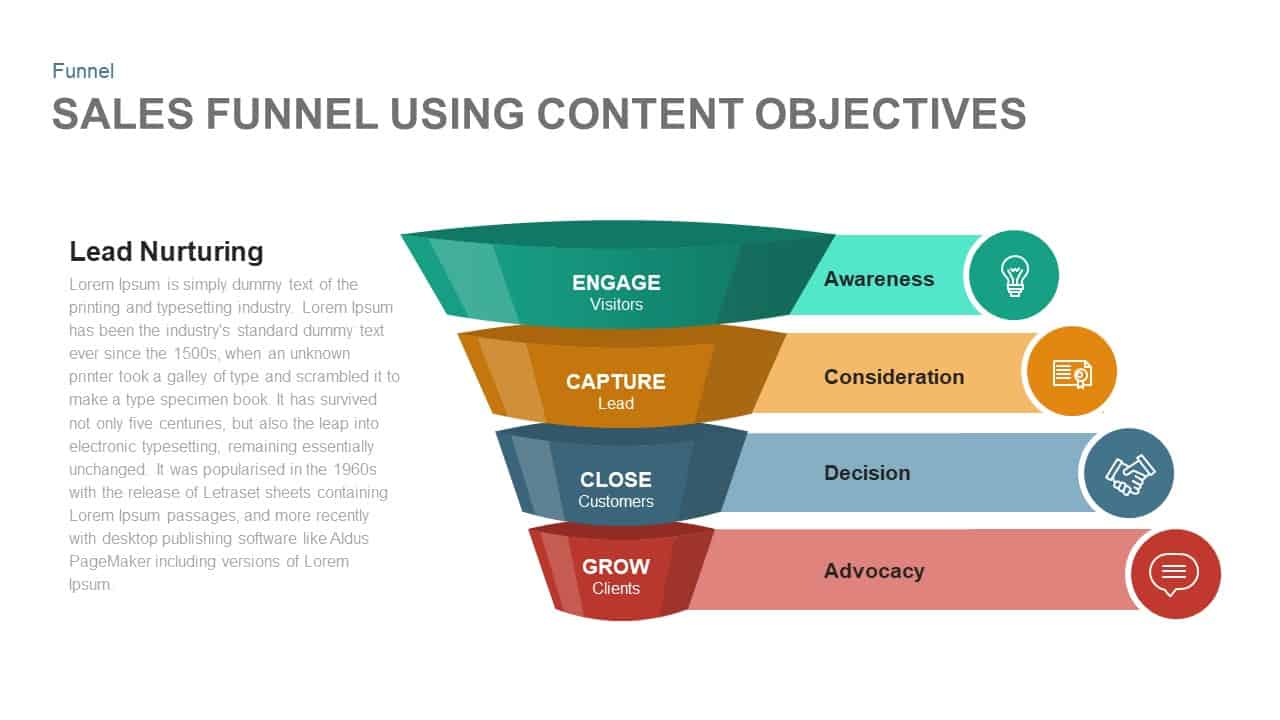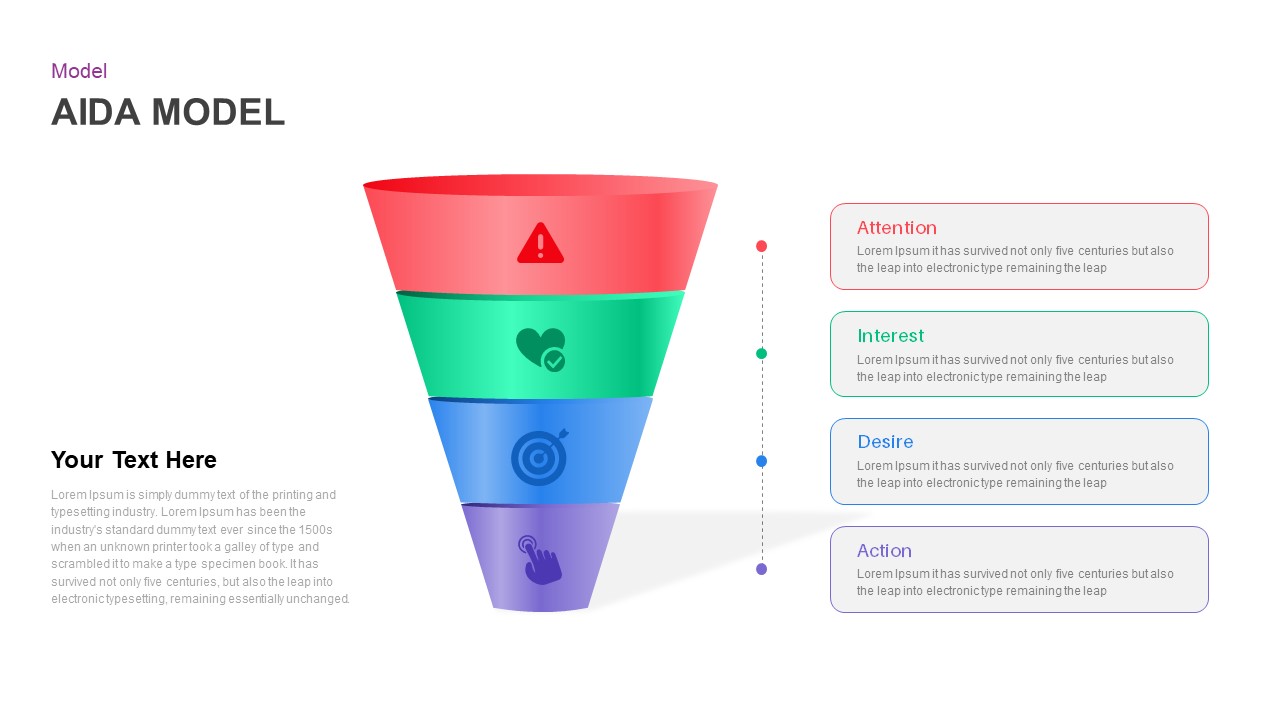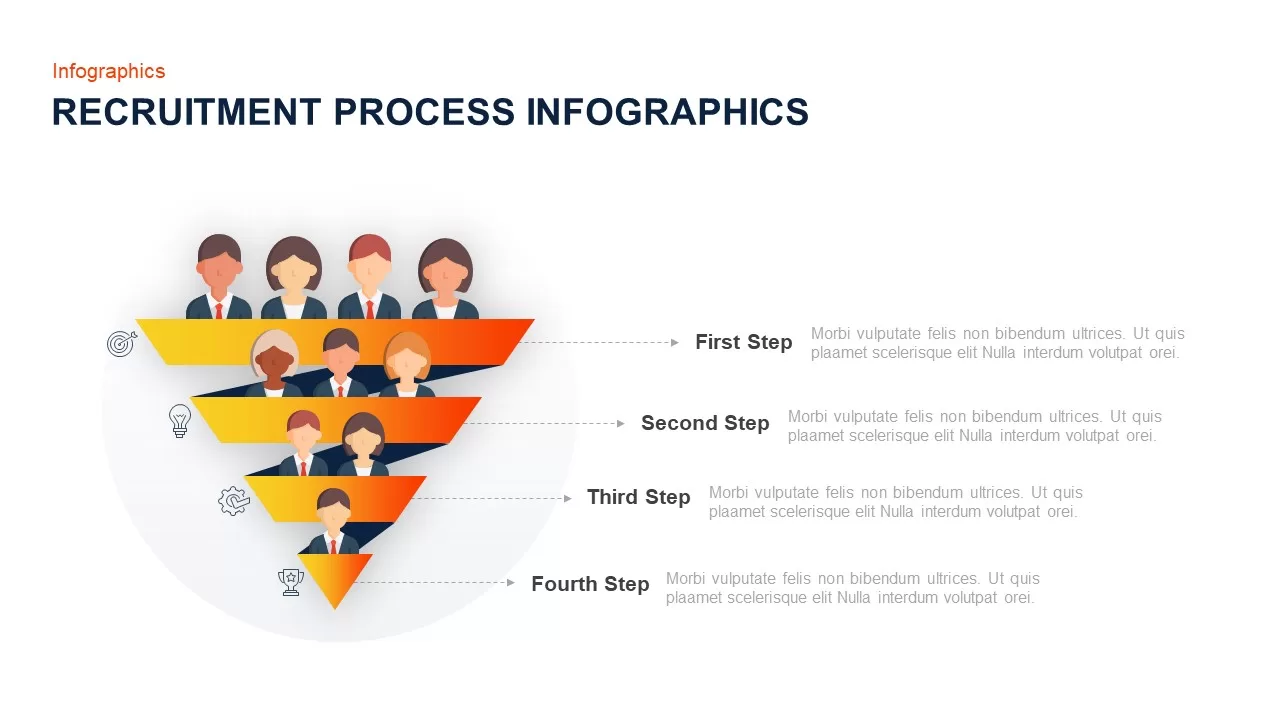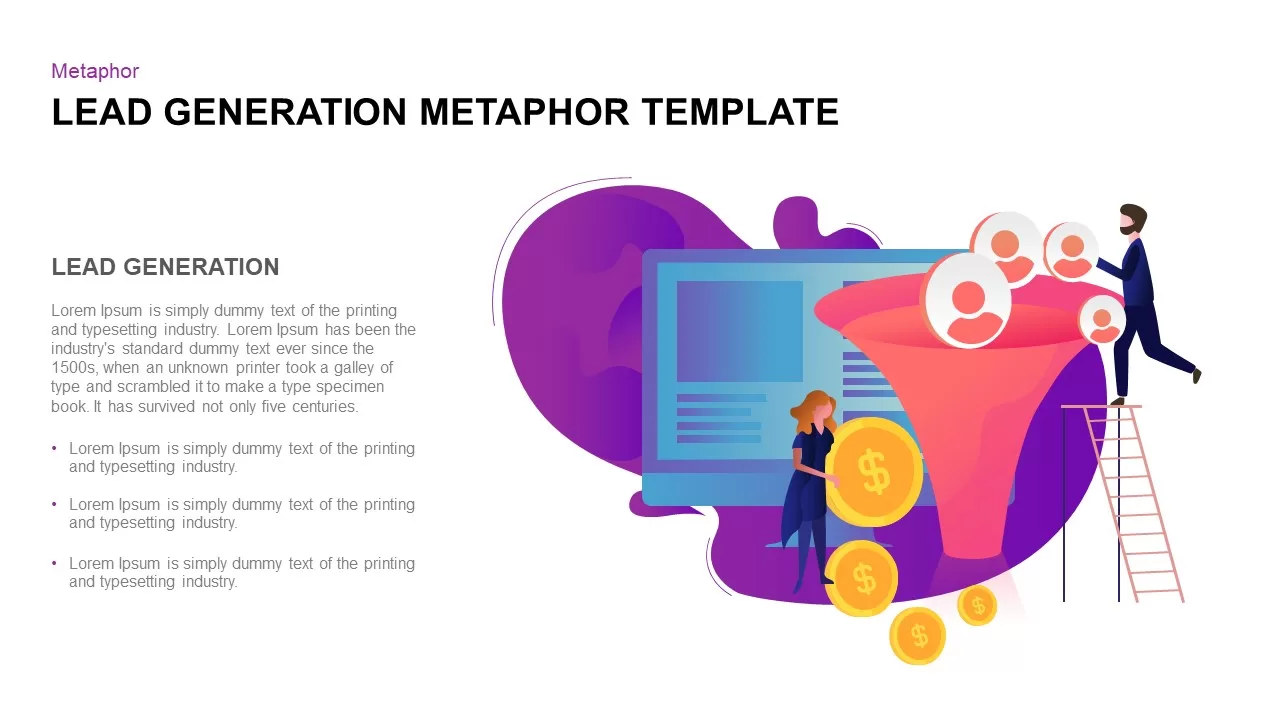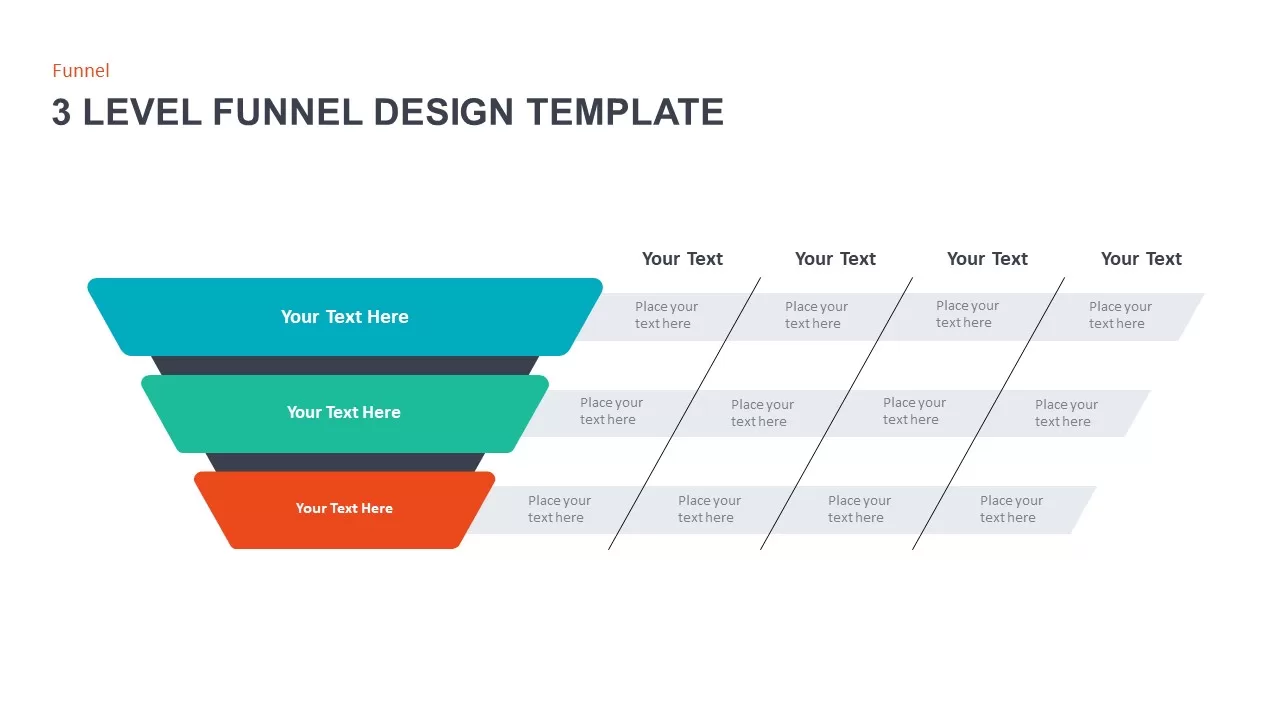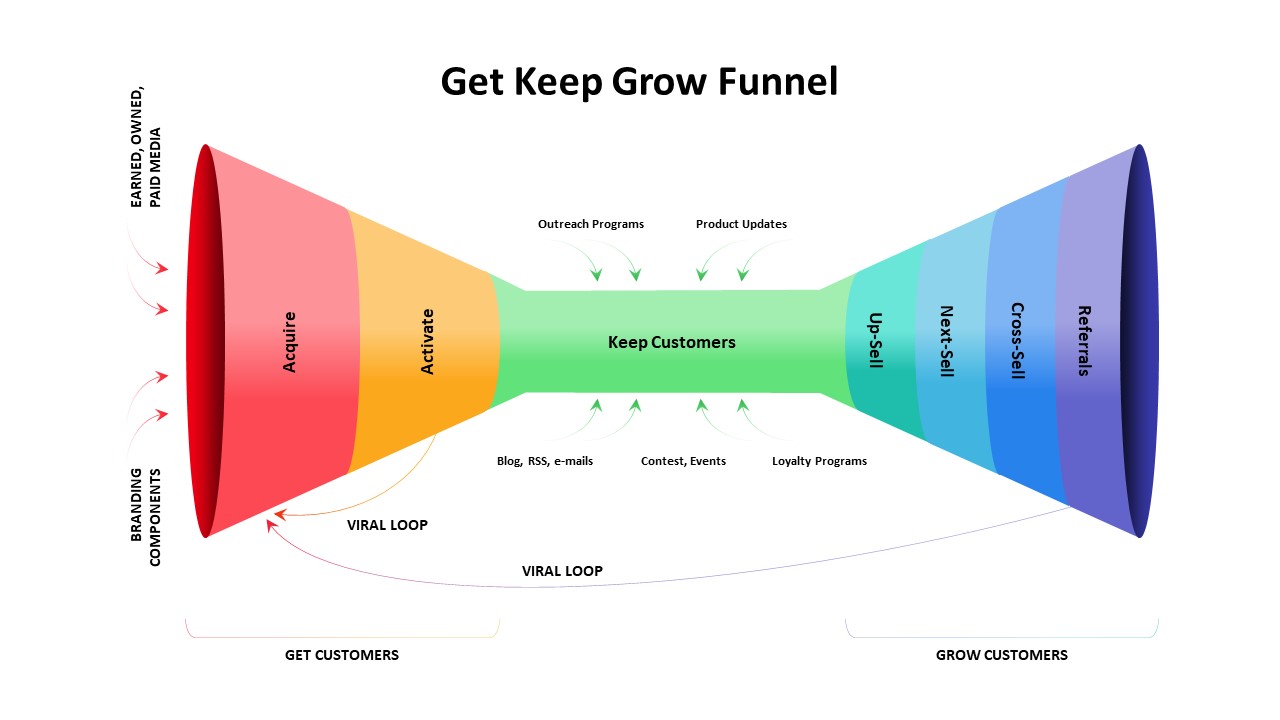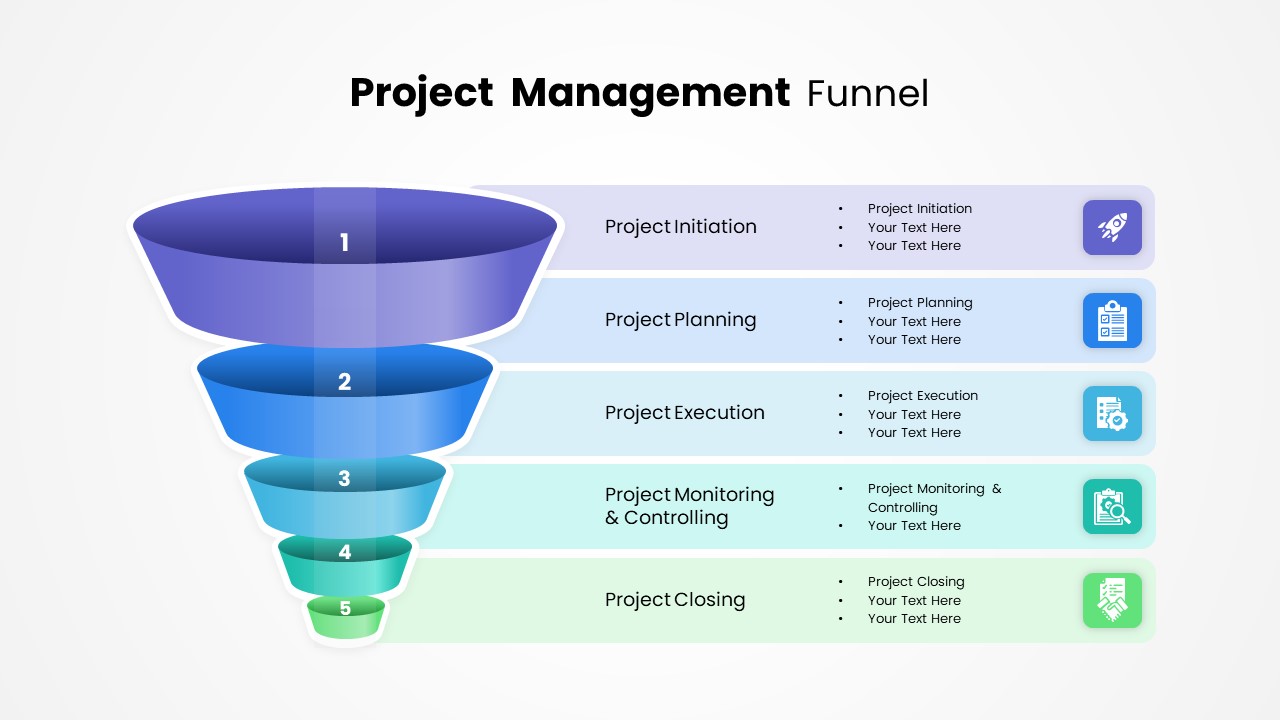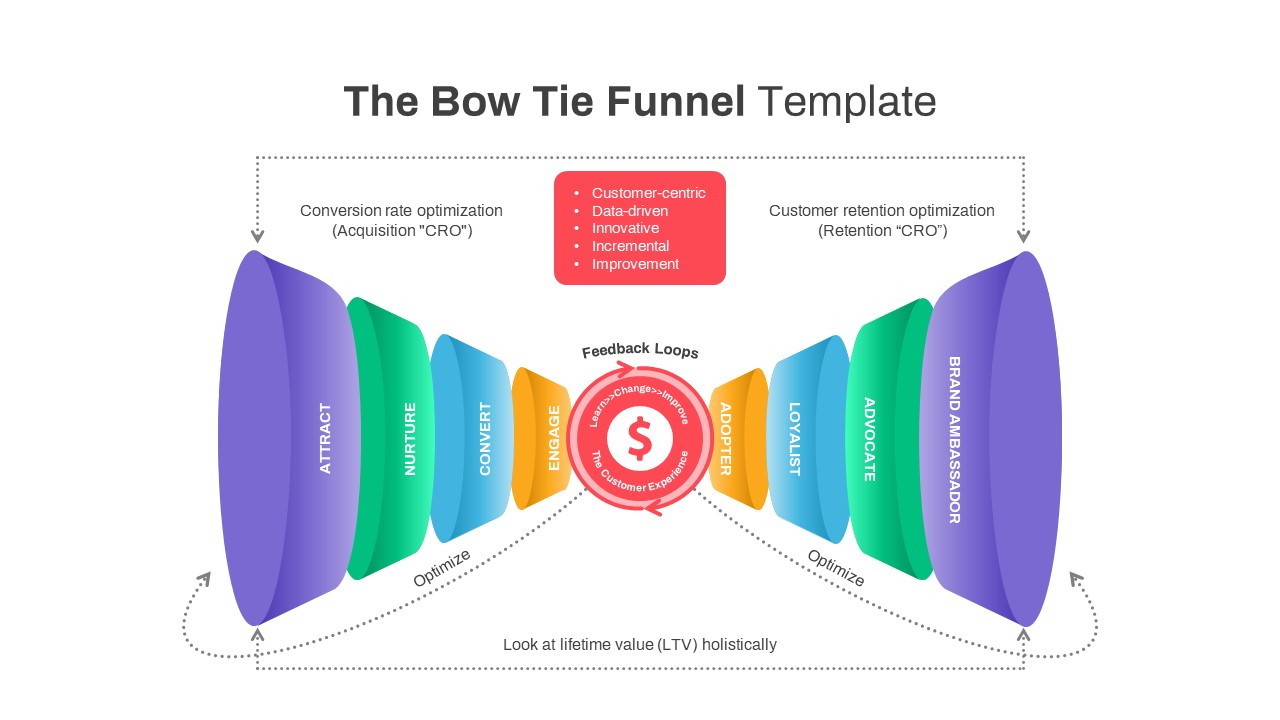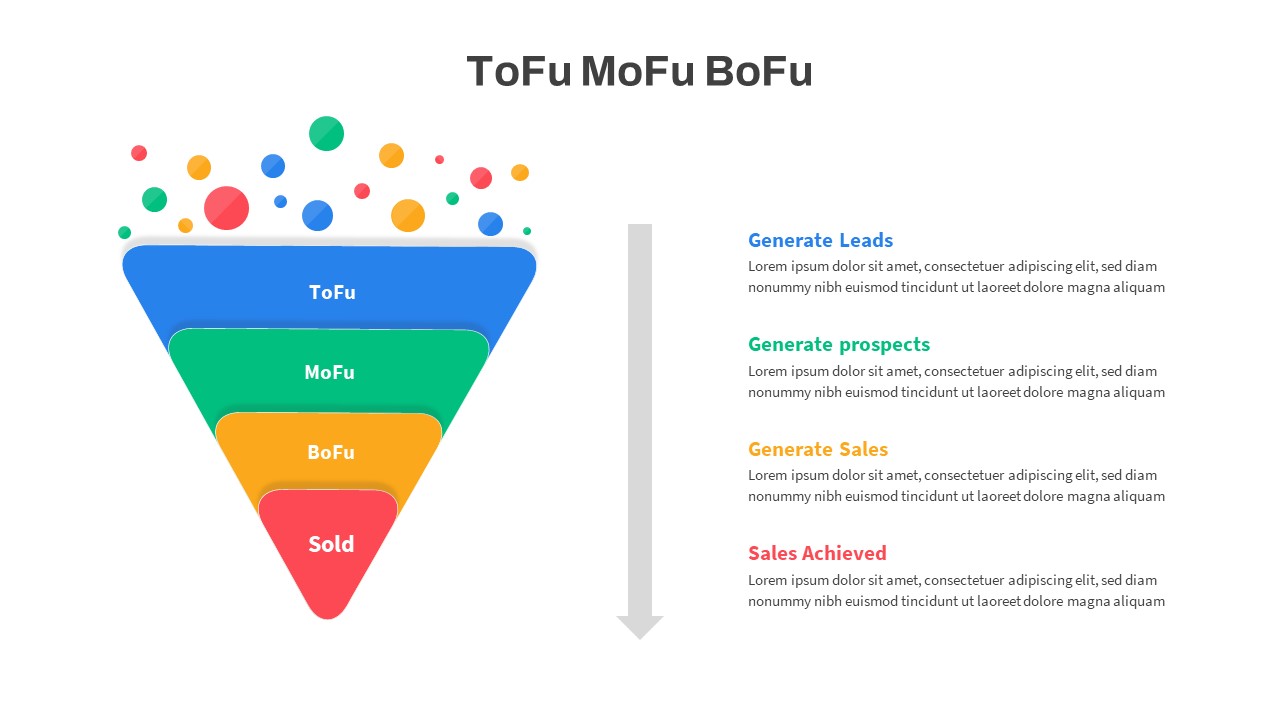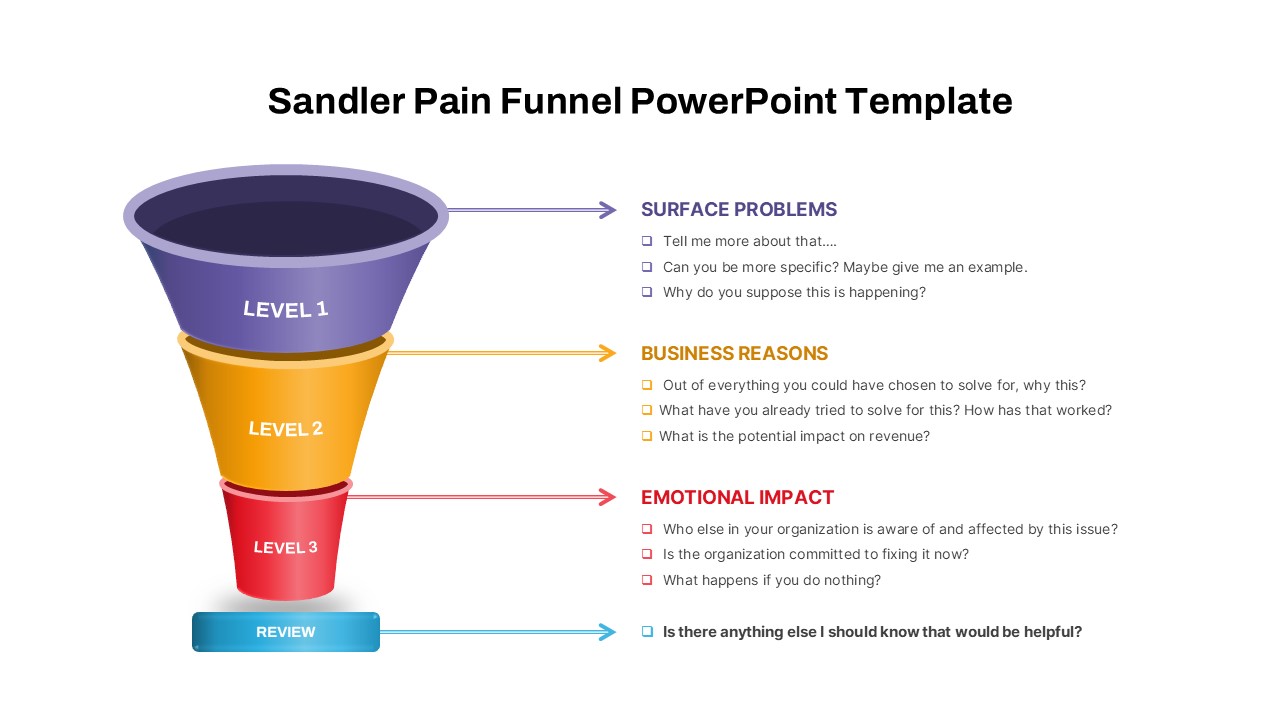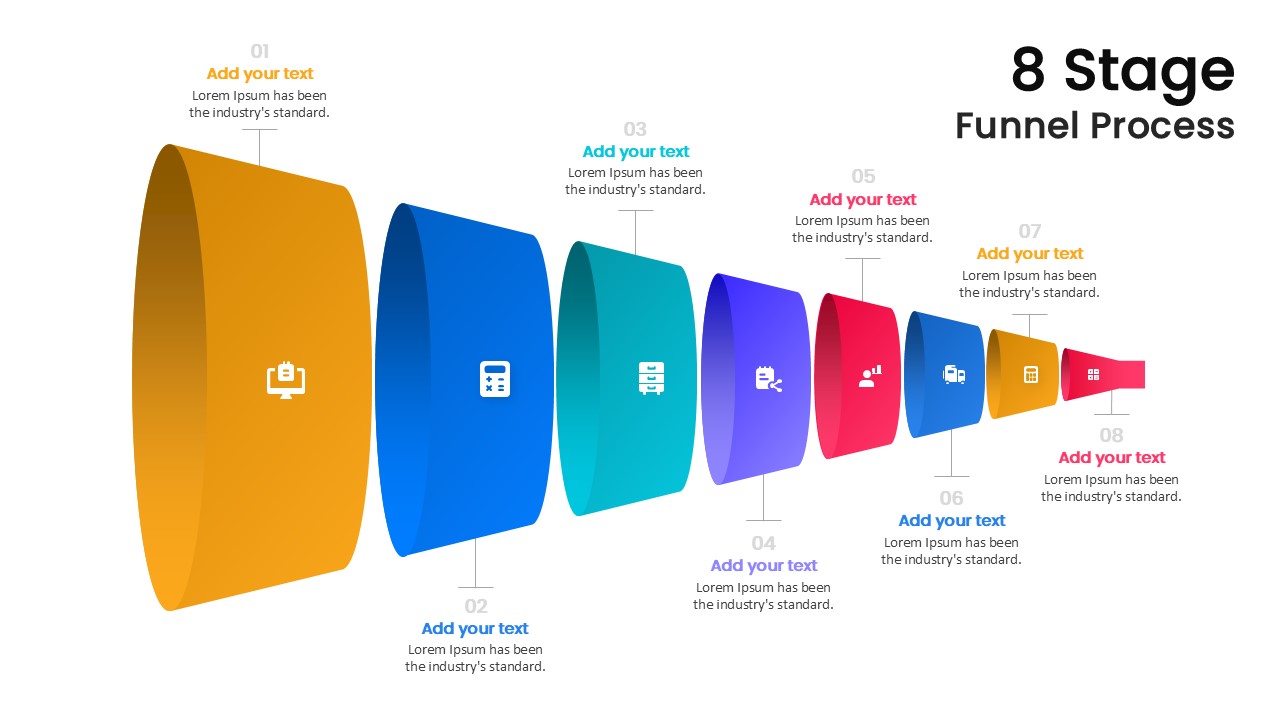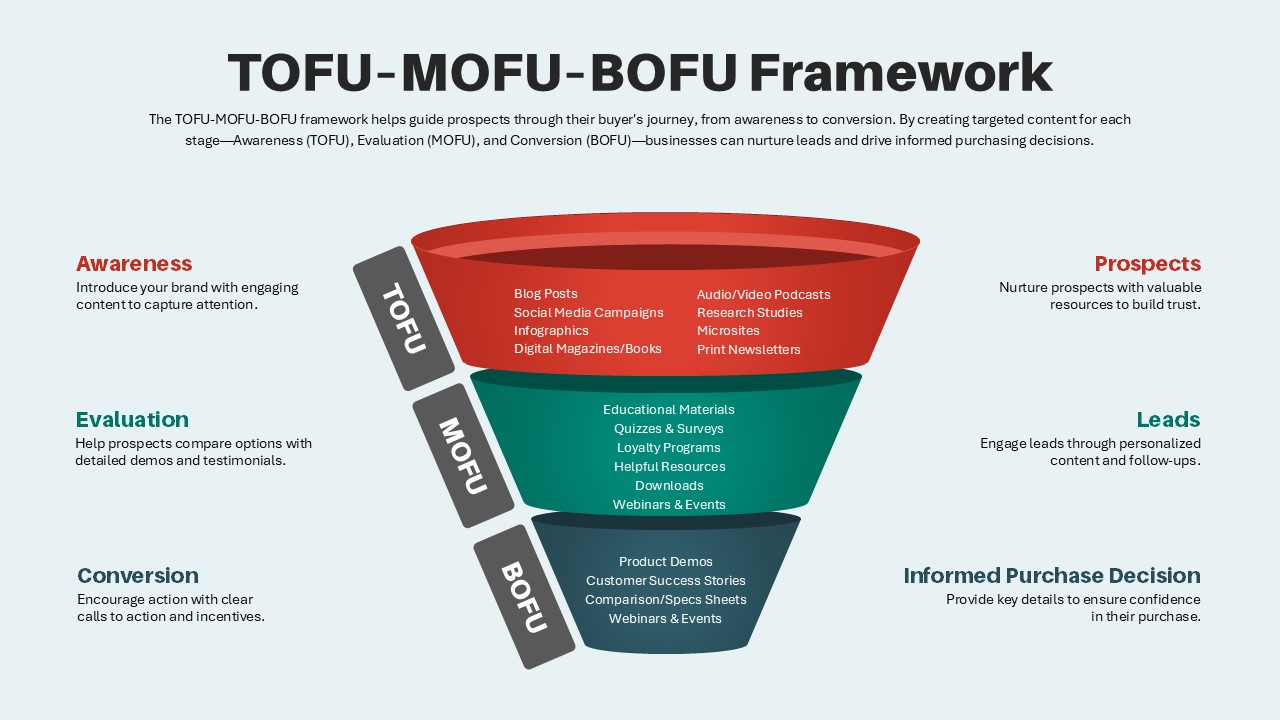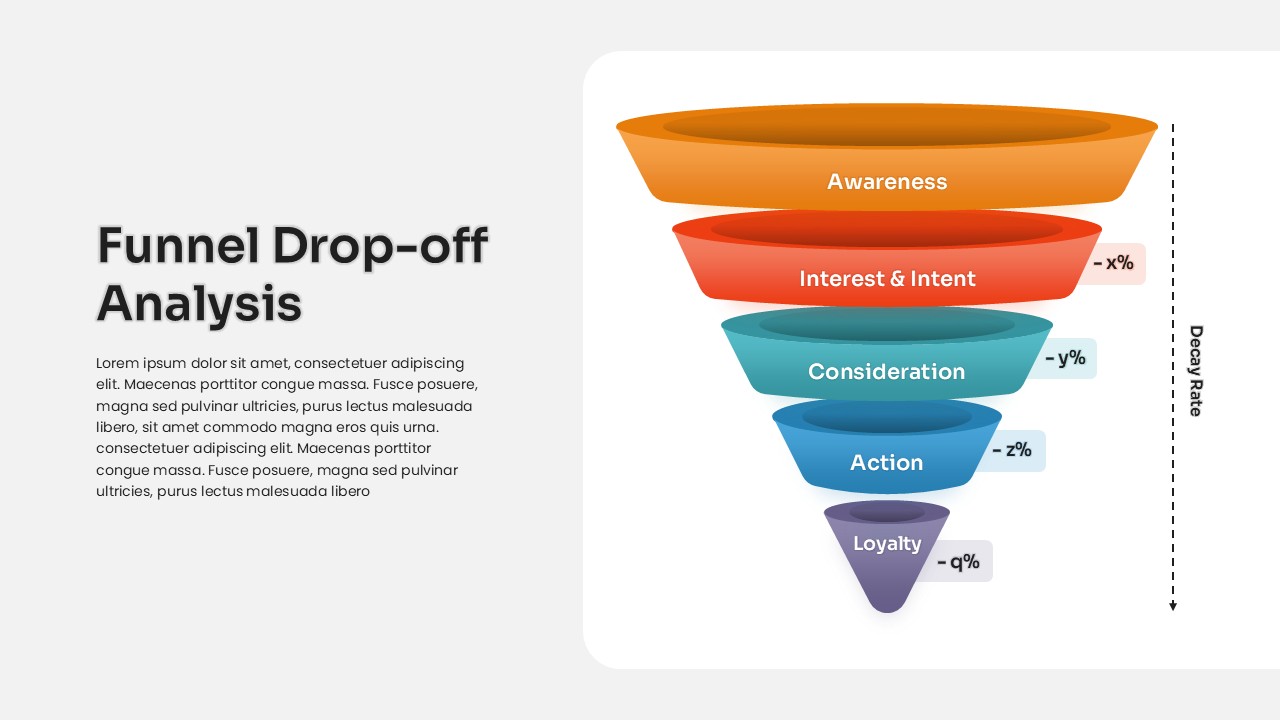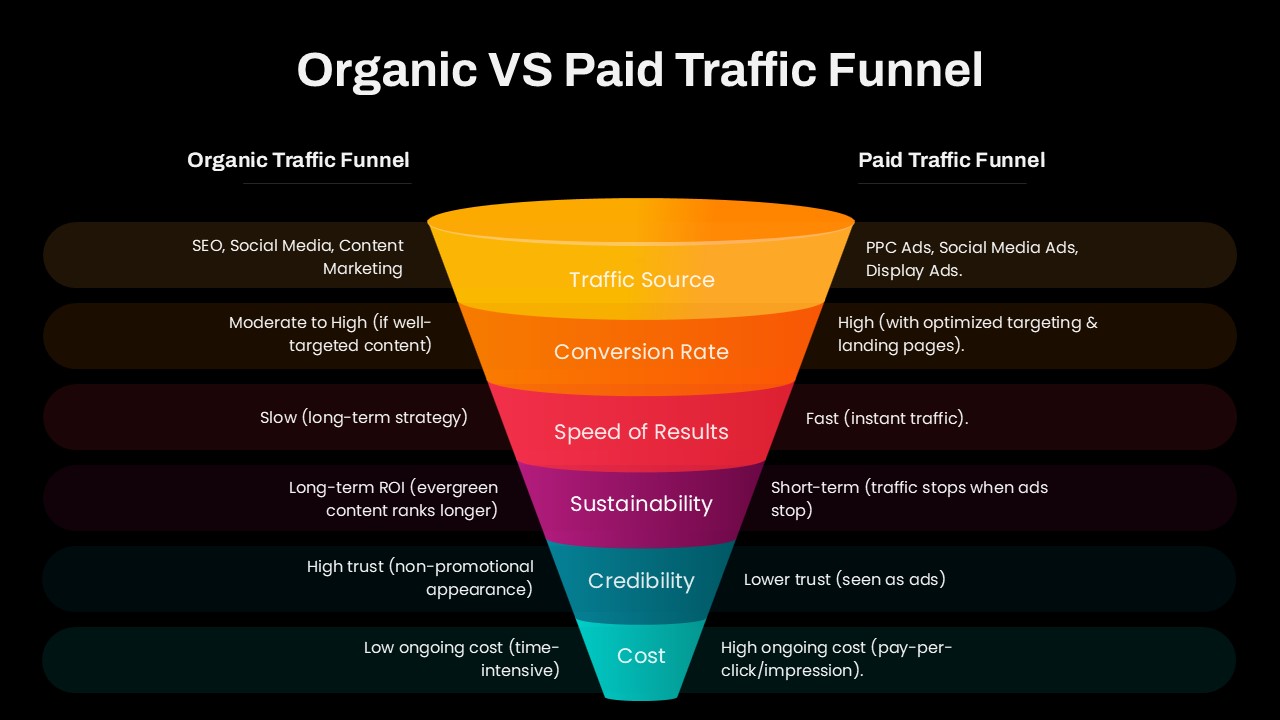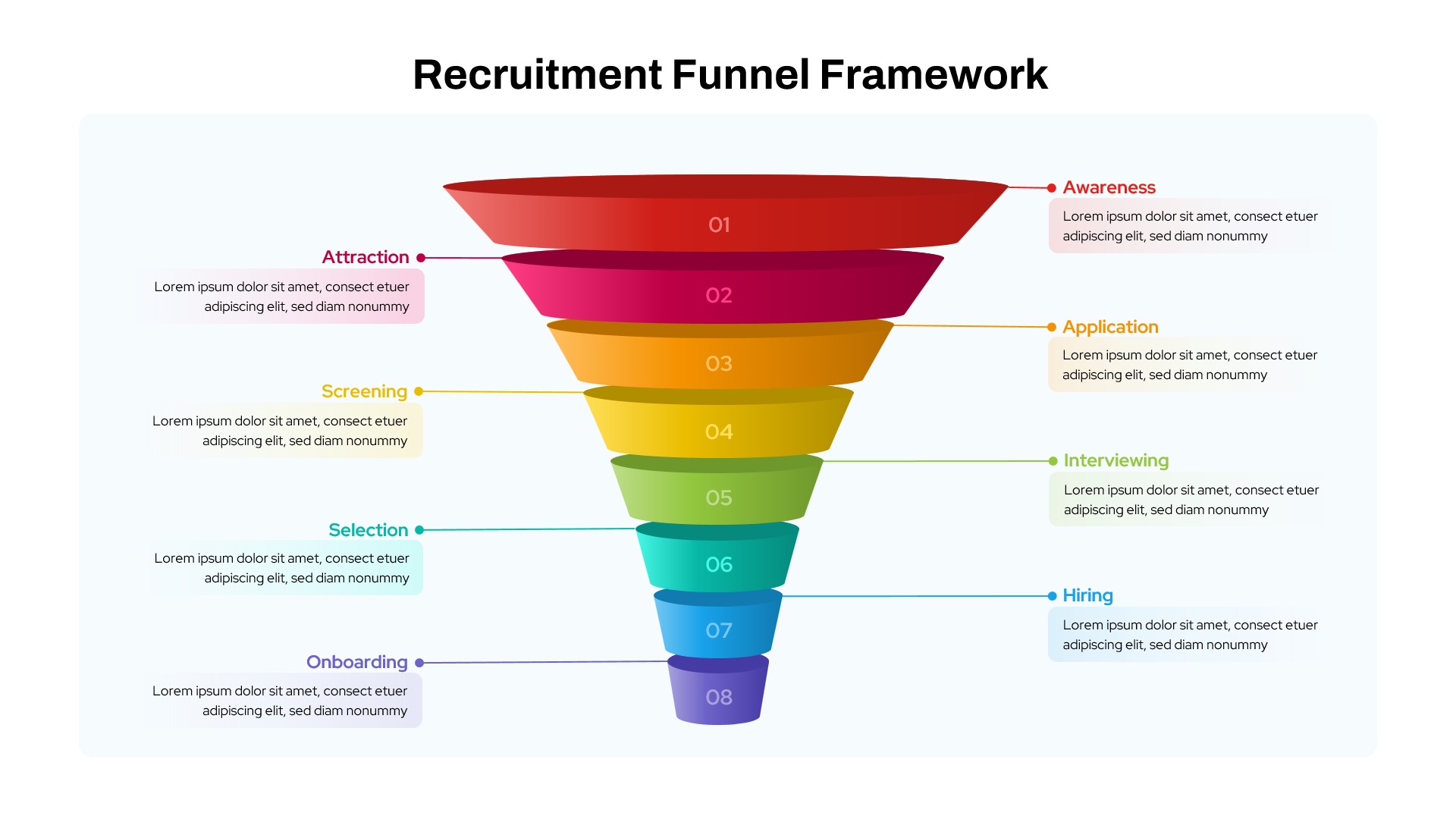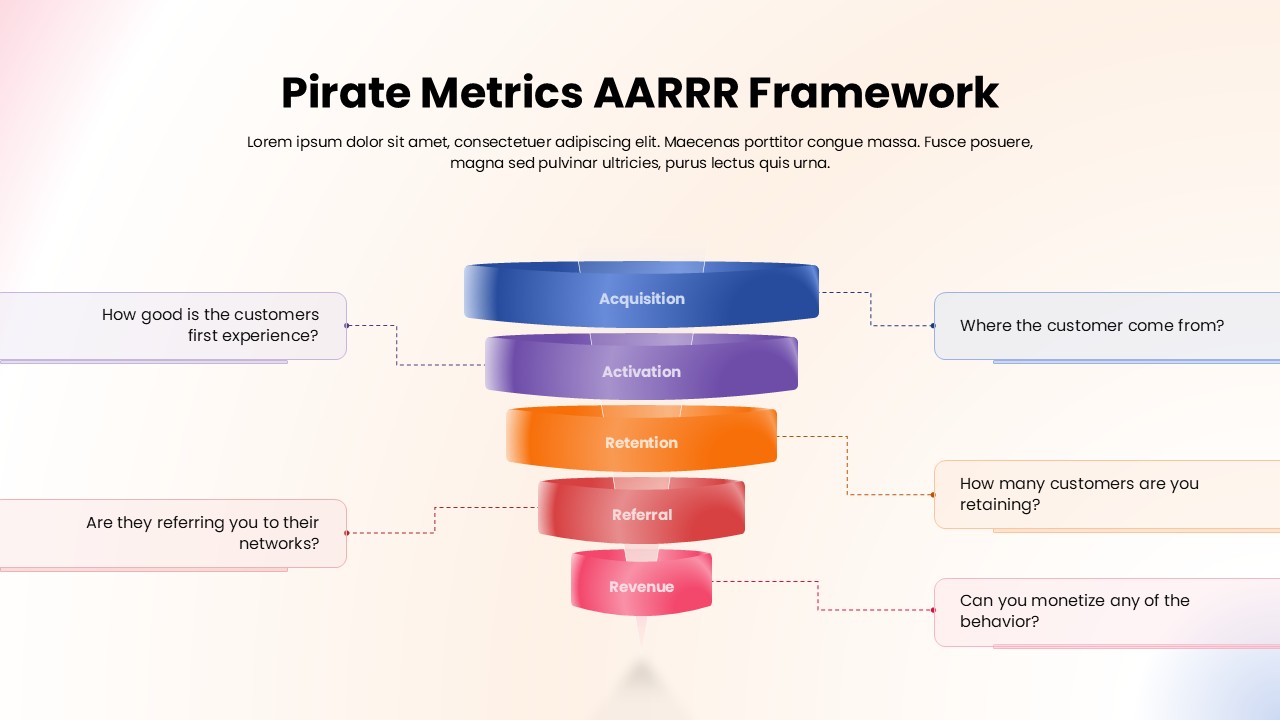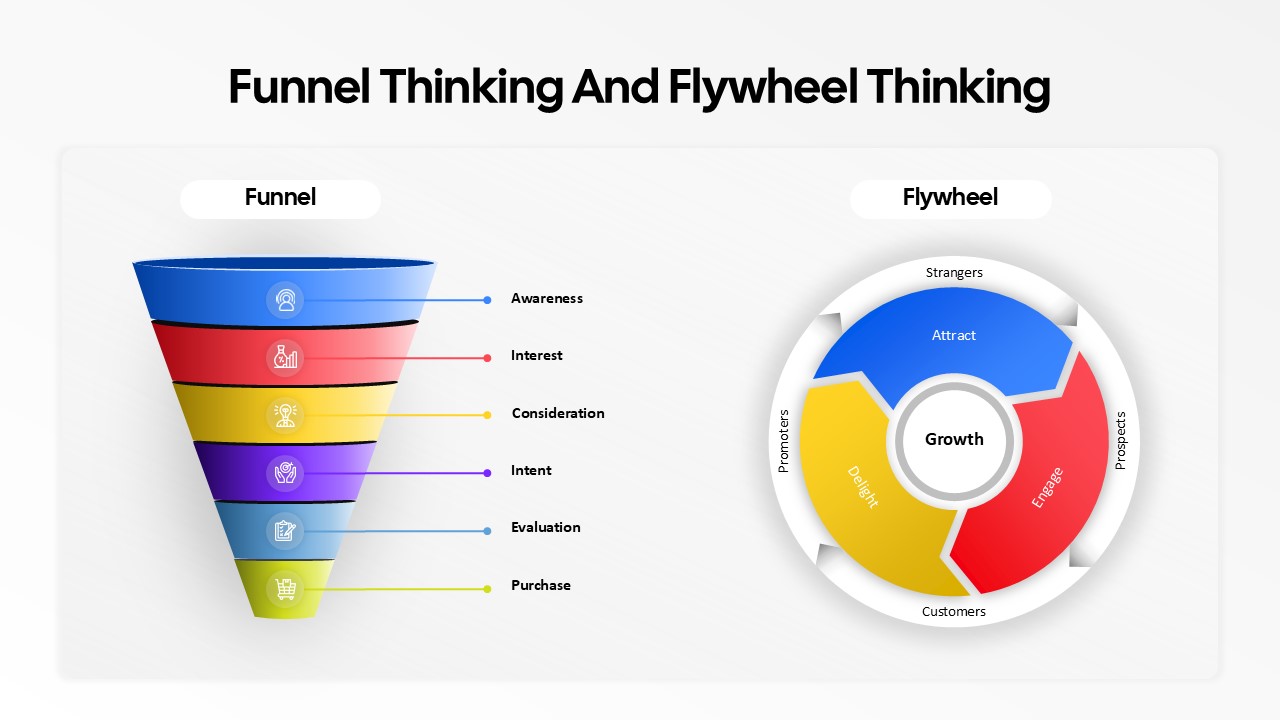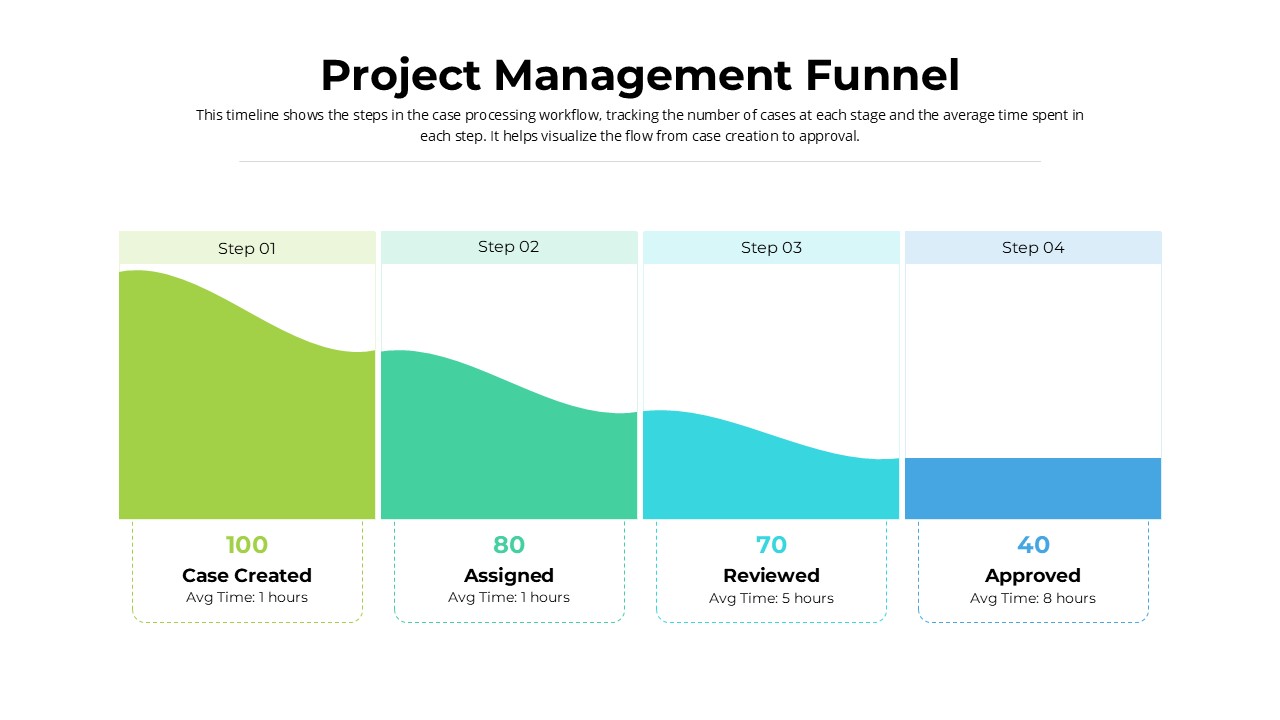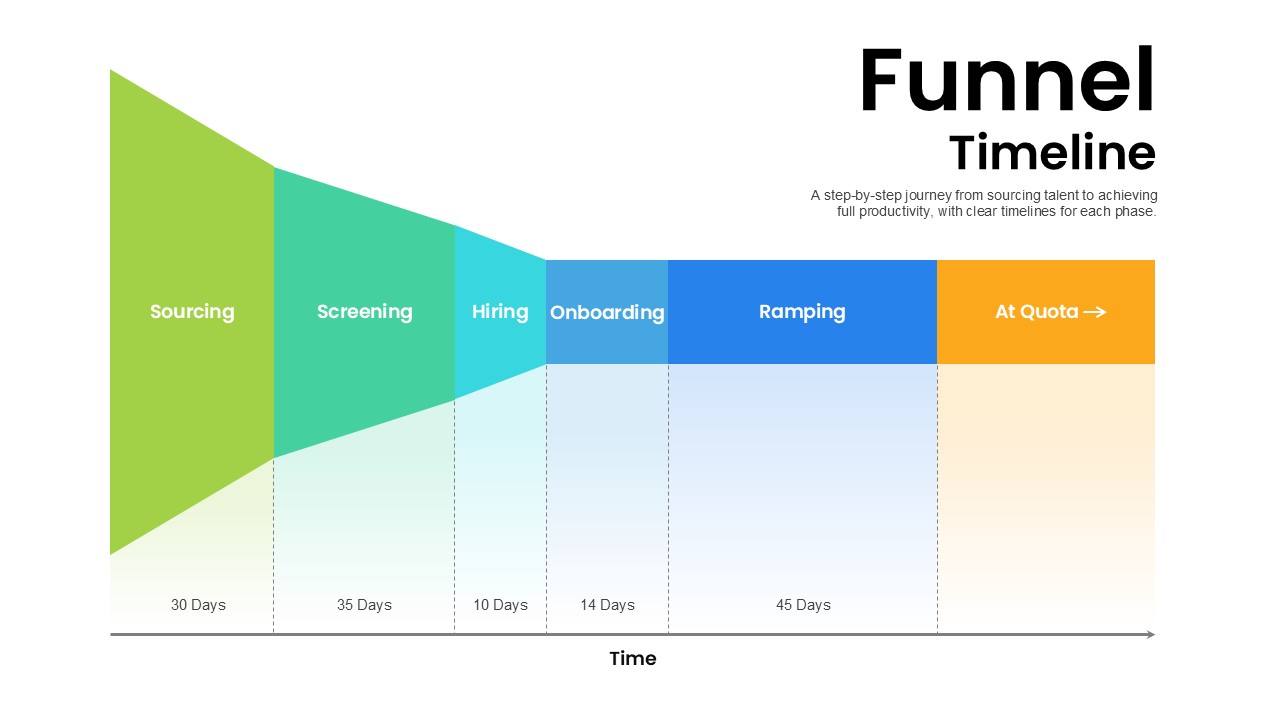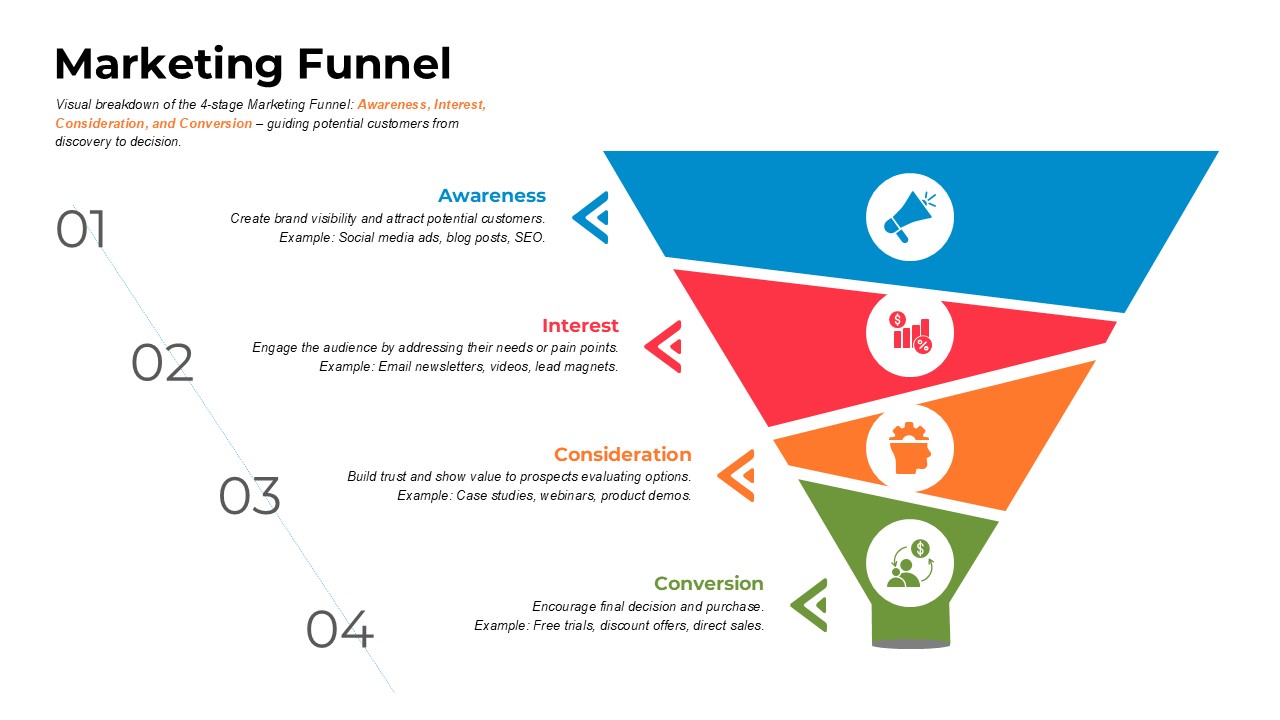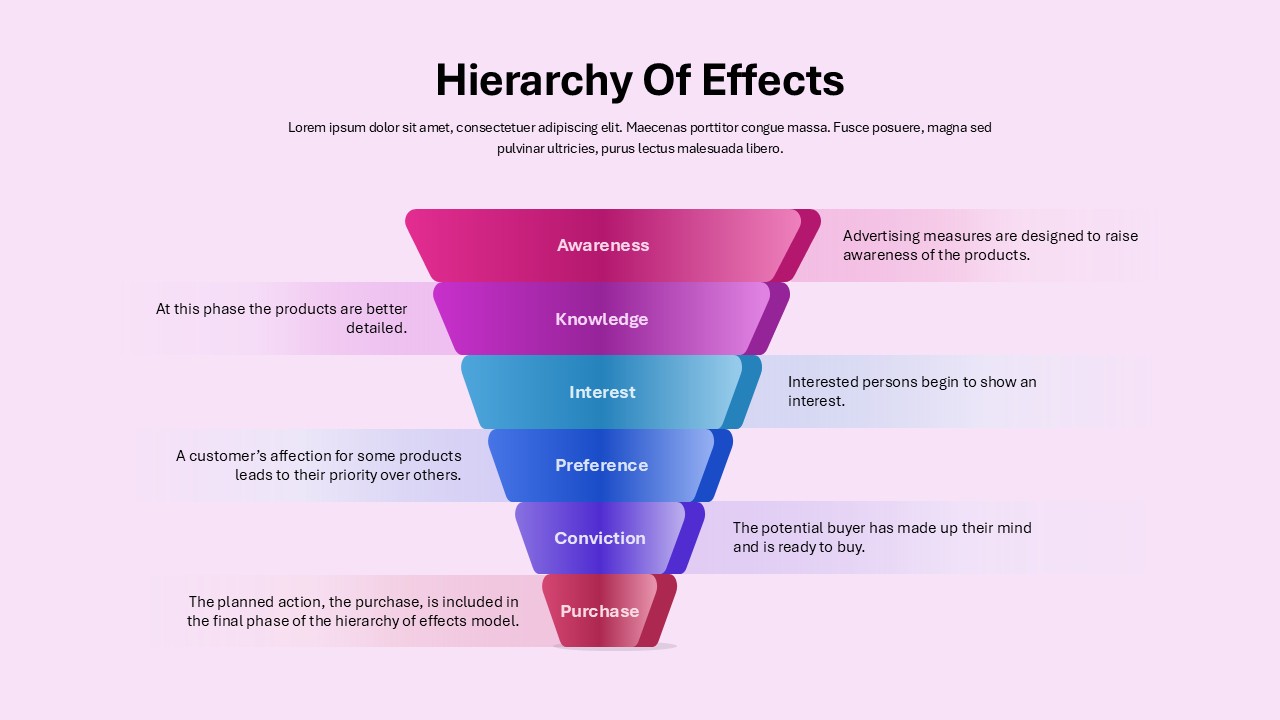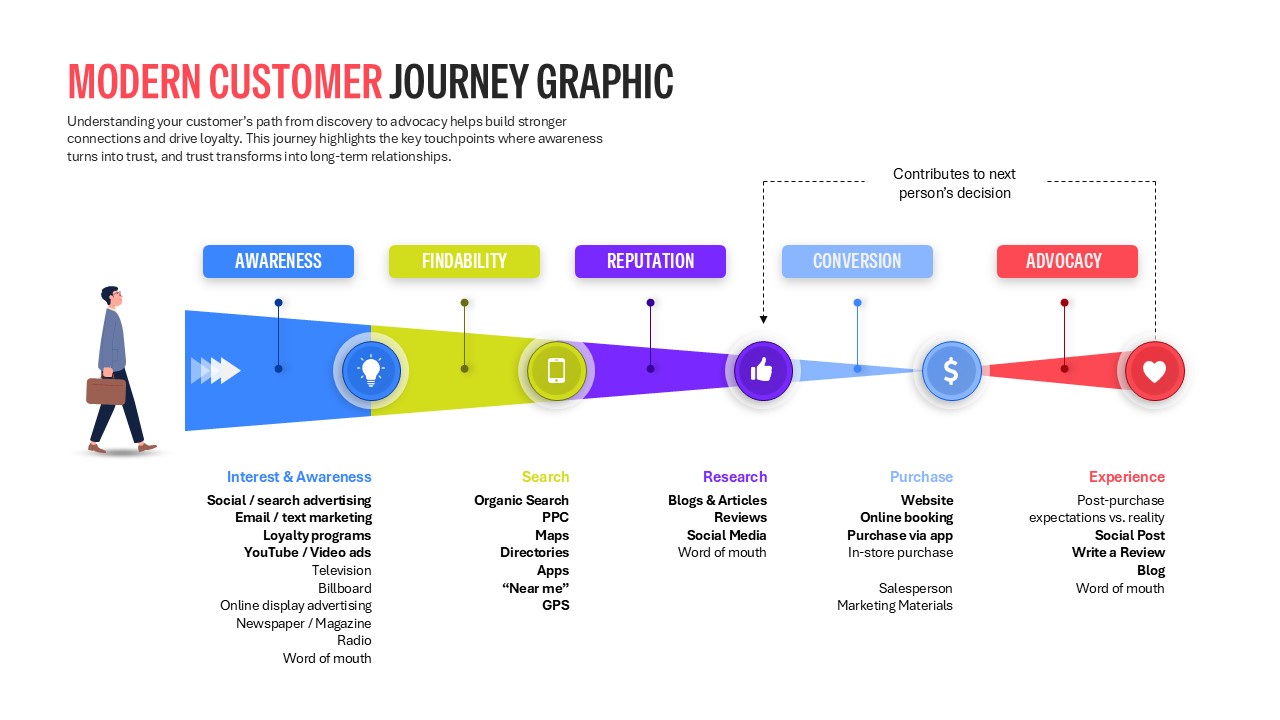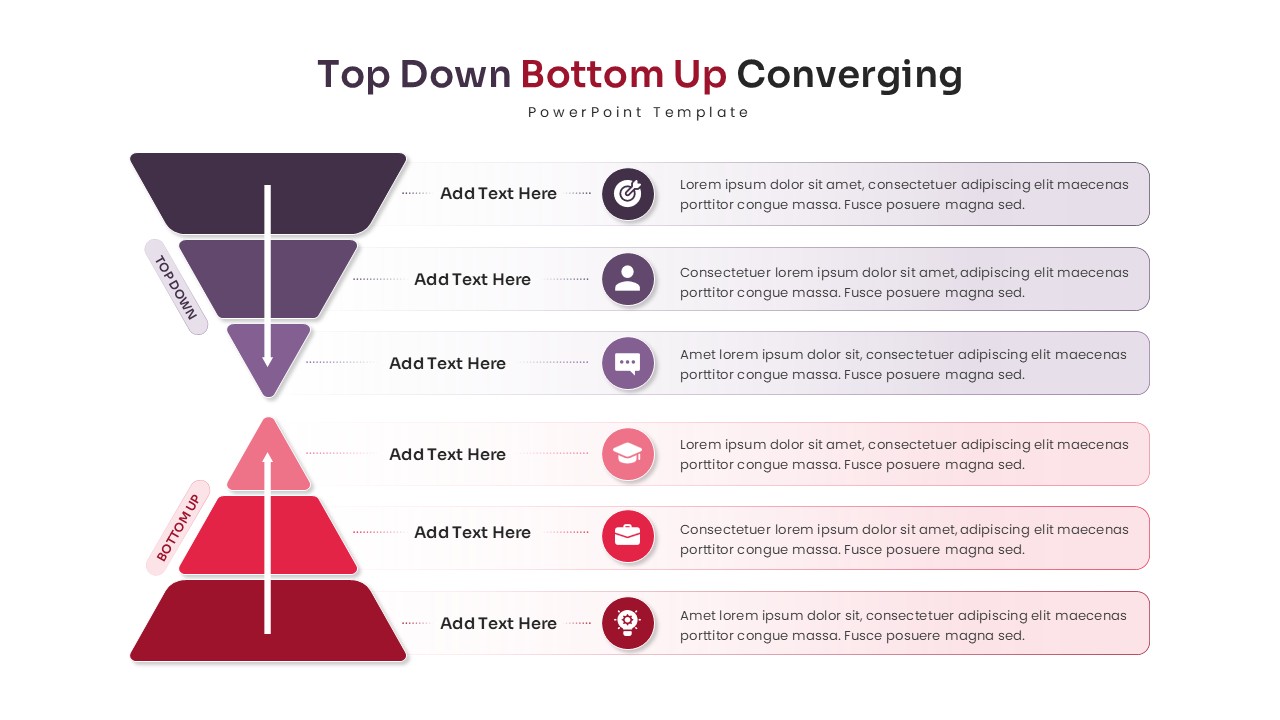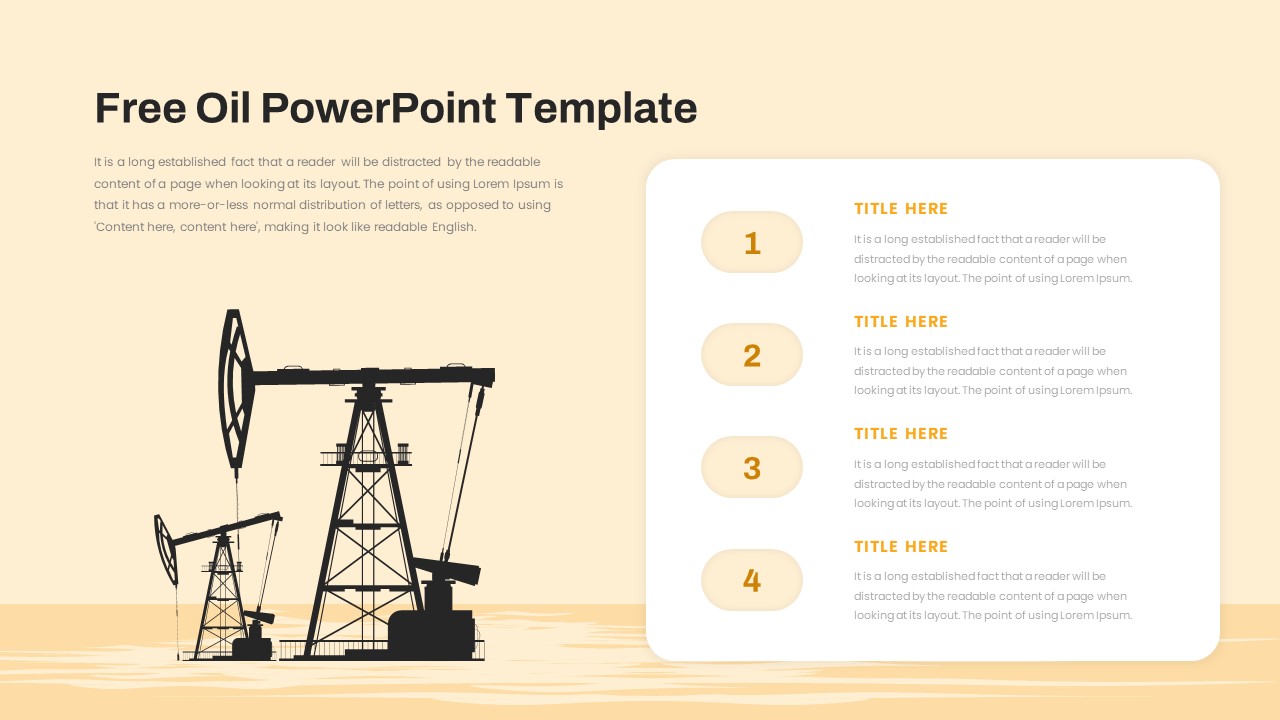Free 4-Step 3D Funnel Diagram Template for PowerPoint & Google Slides
This Free 4-Step 3D Funnel Diagram template provides a sleek and dynamic way to visualize the progression of ideas, processes, or strategies through four distinct phases. Designed with a modern 3D aesthetic, the funnel is divided into colorful sections—red, yellow, green, and blue—each representing a step in the flow. This visual format is perfect for illustrating processes such as sales funnels, customer journeys, decision-making, or project workflows. Each section includes space for customizable text, allowing you to detail specific actions, stages, or metrics related to each step. If you’re looking for more variations, you can browse a wide collection of funnel templates tailored for different business needs.
The animated design enhances the visual appeal, drawing attention to each stage as it progresses downward, making it ideal for interactive presentations and discussions. This template is especially useful for business analysts, marketing teams, and project managers to clearly communicate complex processes in a digestible format. It is compatible with both PowerPoint and Google Slides, providing flexibility across platforms, and can be easily edited to fit your specific needs.
Whether you’re showcasing a marketing funnel, sales process, or conceptualizing a multi-step strategy, this 4-Step 3D Funnel Diagram template offers clarity, engagement, and professional design. For presenters who want a more advanced multi-stage option, the 3d funnel diagram provides another effective way to explain structured processes.
Who is it for
Business professionals, marketers, sales teams, and project managers can benefit from this template when presenting step-by-step processes, stages in a journey, or process flow visualizations. It’s ideal for use in presentations on sales strategies, project management, customer conversion, or decision-making models.
Other Uses
In addition to sales funnels and customer journeys, this funnel diagram can be repurposed for illustrating product development stages, strategic planning processes, or even resource allocation in various workflows. It can also be used to represent any hierarchical or tiered structure. Another flexible choice is the filter funnel diagram, which works well for filtering processes and data refinement.
Login to download this file